10 THINGS YOU SHOULD DEFINITELY UPDATE ON YOUR WEBSITE
Picture this scenario; you are a successful business owner with a website to advertise and help sell your products. You set the website up 8 years ago and hired a marketing agency to create a beautiful website for you. You were so proud when it first launched! But now you can see your web traffic has drastically decreased, the bounce rate has gone up and you’re getting fewer leads coming through to your site month by month.
Sounds familiar? You’re not alone, many companies find themselves in a similar scenario. The internet changes rapidly and it can be hard to keep up, so we’ve put together a list of 10 things you definitely need to update on your website, in order to increase traffic to your website and get more leads.
1. Add a cookie popup
GDPR compliance, it’s a term we’re all familiar with. GDPR stands for “General Data Protection Regulation’ and it went into effect in 2016. For most businesses, this legislation affects them in two areas:
– Users have to consent to tracking through online cookies. Any website that uses these cookies must give first-time visitors the option to accept or decline this tracking. This is often done through a banner at the page footer, or a pop-up screen.
– Users have to consent to use of their data for specific purposes. An example of this would be consent for a business to use an email address to send marketing emails or newsletters. You must ensure you have a consent form (often this will be a checkbox with a short description) in place if you are planning to use this data.
2. Work with a responsive layout
Did you know that in 2018, the average person in the UK spent over 24 hours a week on the internet? That’s twice as long as 10 years ago. How are these users accessing the internet? Through their smartphone.
In late 2015, mobile web traffic took over desktop traffic for the first time, and has been growing in use ever since. What does this mean for your business? In basic terms, your website needs to be responsive to be successful. This can be achieved through a mobile-first approach and a layout that looks good across all devices. Want to make sure your website is working as it should for mobile? Use responsivedesignchecker.com to check for yourself.
3. Add an SSL certificate
Have you ever searched for a company, clicked a link and seen the following screen?
This warning screen can appear on any website that uses ‘http’ in their web address, as opposed to the secure ‘https’ connection. As you can imagine, this warning can cause first time visitors to bounce before they have cast a single glance of your website.
Fortunately, this issue can be fixed easily. Contact your domain provider and ask them to set you up with an SSL certificate. Do you already have an SSL certificate but your site is still loading through an insecure connection? Contact us and we can provide further advice.
4. Simplify your complicated user journey
Many websites fall into the common trap of giving too much information at once. Your customer’s journey should be easy and straightforward to avoid them getting lost. This is especially important for Ecommerce sites. With each extra click, you run the risk of a customer giving up and clicking away, so the fewer clicks, the better.
The best way to ensure your users can find what they are looking for is by doing user testing. Integrating Google Analytics into your site can be a helpful tool to find out which pages are getting the most clicks or which pages have the highest bounce rate. Check out my previous blog on ‘How to create the best user journey for your customers’ to find out more about creating a simplified user journey.
5. Replace the cliché stock photography
Are you working with standard stock clichés on your website? This common mistake can have a bigger impact than you expect. Showcasing your personality is key to winning over customers.
Your photography needs to do more than simply highlight the subject matter. You need to source images that strike an emotional connection with your audience and show originality. This can be either done through commissioned photos that highlight you, your customers and your team. If you do decide to stick with stock, you can carefully select images that separate cliché smiles from genuine emotions, helping communicating more effectively.
6. Remove those three year old ‘recent’ articles from your blog
Keeping your website up to date is key. You need to ensure you come across as knowledgeable and trustworthy. Just like the building you work in, your website is the face of your company – nobody likes a storefront that looks like it hasn’t been maintained or looked after for years. You need to give your website the same attention and care as you would your actual store, by adding new content regularly and keeping contact details, staff member listings and contact information up to date.
7. Take your personal ’07’ number out of the website header
Are you a small startup company and do you take all your business calls on your mobile phone? This may work great for you, but be weary: you could be alienating your customers before they even pick up the phone. By showing a mobile number only, you can create the misconception that instead of running a respectable business from an office, you are working from your own bedroom which might not instil trust immediately.
8. Add meta descriptions
Are you struggling to rank on Google and other search engines? You might want to learn more about meta tags and meta descriptions, which can provide the key to boost your visibility on search engines. These descriptions can be added to any page, either within your page code or added through easy to use WordPress plugins. Google crawls the snippets, so by including your keywords in here you can further boost your visibility for these terms.
9. Add alt tags on your website images
Another tip to boost your search engine rankings even further; add alt tags to every image on your site. The alt tag is a short description to tell the user what the image contains. Not only does the alt tags help search engines to find you, they also make your site more accessible to visually impaired visitors.
10. Improve your website speed
As we referenced earlier, the majority of your users are accessing your site through a mobile device. Accessing the internet any time, any where, can mean loading your site through a poor data connection, so loading speed is a vital tool to ensure a low bounce rate. We recommend a loading time of 2 seconds or less for relevant content to start showing through.


17,152 replies on “10 THINGS YOU SHOULD DEFINITELY UPDATE ON YOUR WEBSITE”
Crypto casino
Your bonus from http://gg.gg/13oh3i connect your wallet and enter promo code (3gSwd234) and get 0.5 eth + 300 free spins, Withdrawal without
Přihlásit se
Your point of view caught my eye and was very interesting. Thanks. I have a question for you.
Blur CRYPTO Airdrop
Blur CRYPTO Airdrop 2023 | NEW CRYPTO AIRDROP GUIDE 2023 | CLAIM NOW $2500 https://cos.tv/videos/play/43670739785125888
Skapa personligt konto
I don’t think the title of your article matches the content lol. Just kidding, mainly because I had some doubts after reading the article.
Reģistrēties
Your article helped me a lot, is there any more related content? Thanks!
Blur CRYPTO Airdrop
CLAIM SPACE ID AIRDROP 2023 | EARN MORE THAN 1.007ETH | LAST CHANCE https://cos.tv/videos/play/43599695387857920
Blur CRYPTO Airdrop
CLAIM SPACE ID AIRDROP 2023 | EARN MORE THAN 1.007ETH | LAST CHANCE https://cos.tv/videos/play/43599695387857920
registro de Binance US
Thank you for your sharing. I am worried that I lack creative ideas. It is your article that makes me full of hope. Thank you. But, I have a question, can you help me?
Crypto Exchanges
New Crypto Arbitrage Strategy | 20% profit in 10 minutes | Best P2P Cryptocurrency Trading Scheme +1200$ profit in 10 minutes https://cos.tv/videos/play/43784613877027840
binance-ში რეგისტრაციის ბონუსი
Thank you for your sharing. I am worried that I lack creative ideas. It is your article that makes me full of hope. Thank you. But, I have a question, can you help me?
Crypto Exchanges
New Crypto Arbitrage Strategy | 20% profit in 10 minutes | Best P2P Cryptocurrency Trading Scheme +1200$ profit in 10 minutes https://cos.tv/videos/play/43784613877027840
Crypto Exchanges
New Crypto Arbitrage Strategy | 20% profit in 10 minutes | Best P2P Cryptocurrency Trading Scheme +1200$ profit in 10 minutes https://cos.tv/videos/play/43784613877027840
Crypto Exchanges
New Crypto Arbitrage Strategy | 20% profit in 10 minutes | Best P2P Cryptocurrency Trading Scheme +1200$ profit in 10 minutes https://cos.tv/videos/play/43784613877027840
Crypto Exchanges
New Crypto Arbitrage Strategy | 20% profit in 10 minutes | Best P2P Cryptocurrency Trading Scheme +1200$ profit in 10 minutes https://cos.tv/videos/play/43784613877027840
rose
A nice peak of what you could have if you take me home http://prephe.ro/Vlqn
tammy
I hope you love my curves http://prephe.ro/Vlqn
penelope
Need some help jerking of? http://prephe.ro/Vlqn
eugenia
I wanna be eaten out, any takers? http://prephe.ro/Vlqn
Binance code
Thanks for sharing. I read many of your blog posts, cool, your blog is very good.
código de indicação da binance
Thanks for sharing. I read many of your blog posts, cool, your blog is very good.
free binance account
Your point of view caught my eye and was very interesting. Thanks. I have a question for you.
robyn
Cum in me or on me, I don’t really mind http://prephe.ro/Vlqn
bonus za registraci na binance
Can you be more specific about the content of your article? After reading it, I still have some doubts. Hope you can help me.
No deposit bonus
No deposit bonus from https://zkasin0.site connect your wallet and enter promo code [3wedfW234] and get 0.7 eth + 100 free spins, Withdrawal without limits
No deposit bonus
No deposit bonus from https://zkasin0.site connect your wallet and enter promo code [3wedfW234] and get 0.7 eth + 100 free spins, Withdrawal without limits
No deposit bonus
No deposit bonus from https://zkasin0.site connect your wallet and enter promo code [3wedfW234] and get 0.7 eth + 100 free spins, Withdrawal without limits
No deposit bonus
No deposit bonus from https://zkasin0.site connect your wallet and enter promo code [3wedfW234] and get 0.7 eth + 100 free spins, Withdrawal without limits
דירות דיסקרטיות בירושלים
Next time I read a blog, Hopefully it does not disappoint me as much as this one. I mean, I know it was my choice to read, however I truly believed you would have something useful to say. All I hear is a bunch of crying about something that you could possibly fix if you werent too busy looking for attention.
marguerite
Insert your tongue here http://prephe.ro/Vlqn
No deposit bonus
No deposit bonus from https://zkasin0.site connect your wallet and enter promo code [3wedfW234] and get 0.7 eth + 100 free spins, Withdrawal without limits
No deposit bonus
No deposit bonus from https://zkasin0.site connect your wallet and enter promo code [3wedfW234] and get 0.7 eth + 100 free spins, Withdrawal without limits
No deposit bonus
No deposit bonus from https://zkasin0.site connect your wallet and enter promo code [3wedfW234] and get 0.7 eth + 100 free spins, Withdrawal without limits
No deposit bonus
No deposit bonus from https://zkasin0.site connect your wallet and enter promo code [3wedfW234] and get 0.7 eth + 100 free spins, Withdrawal without limits
Créer un compte personnel
I don’t think the title of your article matches the content lol. Just kidding, mainly because I had some doubts after reading the article.
No deposit bonus
No deposit bonus from https://zkasin0.site connect your wallet and enter promo code [3wedfW234] and get 0.7 eth + 100 free spins, Withdrawal without limits
No deposit bonus
No deposit bonus from https://zkasin0.site connect your wallet and enter promo code [3wedfW234] and get 0.7 eth + 100 free spins, Withdrawal without limits
No deposit bonus
No deposit bonus from https://zkasin0.site connect your wallet and enter promo code [3wedfW234] and get 0.7 eth + 100 free spins, Withdrawal without limits
binance account creation
Thank you for your sharing. I am worried that I lack creative ideas. It is your article that makes me full of hope. Thank you. But, I have a question, can you help me?
No deposit bonus
No deposit bonus from https://zkasin0.site connect your wallet and enter promo code [3wedfW234] and get 0.7 eth + 100 free spins, Withdrawal without limits
No deposit bonus
No deposit bonus from https://zkasin0.site connect your wallet and enter promo code [3wedfW234] and get 0.7 eth + 100 free spins, Withdrawal without limits
No deposit bonus
No deposit bonus from https://zkasin0.site connect your wallet and enter promo code [3wedfW234] and get 0.7 eth + 100 free spins, Withdrawal without limits
janis
Give me what I need http://prephe.ro/Vlqn
carey
When we fuck, you’re not allowed to pull out http://prephe.ro/Vlqn
https://israelnightclub.com/
Greetings! Very useful advice in this particular article! Its the little changes that will make the biggest changes. Thanks for sharing!
binance-
Can you be more specific about the content of your article? After reading it, I still have some doubts. Hope you can help me. https://accounts.binance.com/ka-GE/register-person?ref=PORL8W0Z
creek gate io
I am sorting out relevant information about gate io recently, and I saw your article, and your creative ideas are of great help to me. However, I have doubts about some creative issues, can you answer them for me? I will continue to pay attention to your reply. Thanks.
https://empress-escort.com/escort-girls-beer-sheva/
Nice post. I learn something new and challenging on blogs I stumbleupon every day. Its always interesting to read content from other writers and use something from other web sites.
Prijava
Thank you for your sharing. I am worried that I lack creative ideas. It is your article that makes me full of hope. Thank you. But, I have a question, can you help me? https://accounts.binance.com/sl/register-person?ref=S5H7X3LP
binance registrace
Thank you for your sharing. I am worried that I lack creative ideas. It is your article that makes me full of hope. Thank you. But, I have a question, can you help me? https://www.binance.com/cs/register?ref=RQUR4BEO
Код binance
Thank you for your sharing. I am worried that I lack creative ideas. It is your article that makes me full of hope. Thank you. But, I have a question, can you help me? https://accounts.binance.com/ru-UA/register?ref=V2H9AFPY
gate io nedir
Your article made me suddenly realize that I am writing a thesis on gate.io. After reading your article, I have a different way of thinking, thank you. However, I still have some doubts, can you help me? Thanks.
gate io türkiye
Your article made me suddenly realize that I am writing a thesis on gate.io. After reading your article, I have a different way of thinking, thank you. However, I still have some doubts, can you help me? Thanks.
binance-
Can you be more specific about the content of your article? After reading it, I still have some doubts. Hope you can help me. https://accounts.binance.com/ka-GE/register?ref=T7KCZASX
gate.io türkiye
Your article made me suddenly realize that I am writing a thesis on gate.io. After reading your article, I have a different way of thinking, thank you. However, I still have some doubts, can you help me? Thanks.
gateio
Your article made me suddenly realize that I am writing a thesis on gate.io. After reading your article, I have a different way of thinking, thank you. However, I still have some doubts, can you help me? Thanks.
Binance账户创建
Your point of view caught my eye and was very interesting. Thanks. I have a question for you. https://accounts.binance.com/zh-CN/register-person?ref=UM6SMJM3
gate io türkiye
At the beginning, I was still puzzled. Since I read your article, I have been very impressed. It has provided a lot of innovative ideas for my thesis related to gate.io. Thank u. But I still have some doubts, can you help me? Thanks.
jeannette
Soft squishy tits for your hard thick dick http://prephe.ro/6eqn
amanda
My room is a little nippy… can you tell http://prephe.ro/6eqn
binance h"anvisning
I don’t think the title of your article matches the content lol. Just kidding, mainly because I had some doubts after reading the article. https://accounts.binance.com/sv/register-person?ref=JHQQKNKN
melhor código de indicac~ao binance
Thanks for sharing. I read many of your blog posts, cool, your blog is very good. https://accounts.binance.com/pt-PT/register-person?ref=WTOZ531Y
gate borsası
After reading your article, I have some doubts about gate.io. I don’t know if you’re free? I would like to consult with you. thank you.
gate borsası
After reading your article, I have some doubts about gate.io. I don’t know if you’re free? I would like to consult with you. thank you.
creek gate io
After reading your article, I have some doubts about gate.io. I don’t know if you’re free? I would like to consult with you. thank you.
binance註冊
Thanks for sharing. I read many of your blog posts, cool, your blog is very good.
সেরা binance রেফারেল কোড
Thanks for sharing. I read many of your blog posts, cool, your blog is very good.
Binance美国注册
Thank you for your sharing. I am worried that I lack creative ideas. It is your article that makes me full of hope. Thank you. But, I have a question, can you help me? https://accounts.binance.com/zh-CN/register?ref=YY80CKRN
binance signup
Your point of view caught my eye and was very interesting. Thanks. I have a question for you.
jaime
When I think about you I touch myself http://prephe.ro/Phqn
dawn
Wishing for a new cock to have some fun with http://prephe.ro/Phqn
lydia
So desperate to have you fill me up http://prephe.ro/Phqn
https://stevieraexxx.rocks/city/Discreet-apartments-in-Petah-Tikva.php
I have to thank you for the efforts youve put in writing this blog. Im hoping to check out the same high-grade blog posts by you later on as well. In fact, your creative writing abilities has encouraged me to get my own website now 😉
binance account
Your article helped me a lot, is there any more related content? Thanks! https://accounts.binance.com/en/register-person?ref=V2H9AFPY
www.binance.com přihlášení
Your point of view caught my eye and was very interesting. Thanks. I have a question for you.
Pembuatan Akun Binance
Your point of view caught my eye and was very interesting. Thanks. I have a question for you. https://accounts.binance.com/id/register?ref=UM6SMJM3
Your point of view caught my eye and was very interesting. Thanks. I have a question for you. https://accounts.binance.com/ur/register-person?ref=IJFGOAID
binance
Your point of view caught my eye and was very interesting. Thanks. I have a question for you. https://www.binance.com/fr/register?ref=JHQQKNKN
gate.io kimlik doğrulama süresi
Thank you very much for sharing. Your article was very helpful for me to build a paper on gate.io. After reading your article, I think the idea is very good and the creative techniques are also very innovative. However, I have some different opinions, and I will continue to follow your reply.
sabrina
I’m here to seduce you [OC] http://prephe.ro/Phqn
genevieve
Give me what I need http://prephe.ro/Phqn
gate ip
I am a student of BAK College. The recent paper competition gave me a lot of headaches, and I checked a lot of information. Finally, after reading your article, it suddenly dawned on me that I can still have such an idea. grateful. But I still have some questions, hope you can help me.
gate io hesap silme
I am a student of BAK College. The recent paper competition gave me a lot of headaches, and I checked a lot of information. Finally, after reading your article, it suddenly dawned on me that I can still have such an idea. grateful. But I still have some questions, hope you can help me.
промокод 1xbet на сегодня бесплатно при регистрации https://www.eltis.com/images/pgs/promokod_259.html
patsy
Would you like to have a sip of my coffee? http://prephe.ro/Phqn
промокод для 1 x bet https://frontline-cc.ru/images/pages/?besplatnuy_promokod_pri_registracii.html
промокод на 1хбет https://van-dekor.ru/img/pgs/?besplatnuy_promokod_pri_registracii.html
Log in
The point of view of your article has taught me a lot, and I already know how to improve the paper on gate.oi, thank you. https://www.gate.io/fr/signup/XwNAU
промокод для 1 x bet
1xbet при регистрации промокод http://tdrimspb.ru/news/inc/1hbet_promokod_pri_registracii__bonus_do_32500_rub_.html
binance register
Thanks for shening. I read many of your blog posts, cool, your blog is very good. https://accounts.binance.com/en/register-person?ref=P9L9FQKY
промокод на бонус 1xbet
промокод при регистрации 1xbet на сегодня https://www.foto4u.su/files/pgs/promokod__260.html
1xbet промокод на депозит
1xbet промокод при регистрации https://eumos.eu/news/1xbet_promo_code_india_24.html
действующий промокод 1xbet
промокод 1хбет http://bashorg.org/images/pages/?promokod__260.html
1xbet промокод бонус
промокод при регистрации 1xbet на сегодня https://www.minoxidilspray.com/articles/promokod_260.html
промокод 1хбет при регистрации на сегодня
1хбет промокод https://crypto-mining.ru/wp-content/pgs/1hbet_promokod_pri_registracii__bonus_do_32500_rub_.html
gate.io
I may need your help. I tried many ways but couldn’t solve it, but after reading your article, I think you have a way to help me. I’m looking forward for your reply. Thanks.
gate.io
I may need your help. I tried many ways but couldn’t solve it, but after reading your article, I think you have a way to help me. I’m looking forward for your reply. Thanks.
binance sign up
Your enticle helped me a lot, is there any more related content? Thanks! https://www.binance.com/en/register?ref=P9L9FQKY
gate io
I have read your article carefully and I agree with you very much. This has provided a great help for my thesis writing, and I will seriously improve it. However, I don’t know much about a certain place. Can you help me? https://www.gate.io/pt-br/signup/XwNAU
gateio
I may need your help. I tried many ways but couldn’t solve it, but after reading your article, I think you have a way to help me. I’m looking forward for your reply. Thanks.
Cryptocurrency Prices
The point of view of your article has taught me a lot, and I already know how to improve the paper on gate.oi, thank you. https://www.gate.io/de/signup/XwNAU
1xbet при регистрации промокод
1xbet промокод на сегодня https://sansk.by/content/pag/promokod__260.html
glenna
I wanna be eaten out, any takers? http://prephe.ro/Phqn
промокод 1хбет на сегодня
1x промокод https://infovend.ru/articles/1hbet_promokod_pri_registracii__bonus_do_32500_rub_.html
рабочий промокод 1хбет бонус
1xbet промокод при регистрации на сегодня https://centredmeditation.com.au/wp-content/inc/1xbet_promo_code_india_24.html
промокод 1x
1хбет промокод на сегодня http://stickers.ru/articles/pages/1hbet_promokod_pri_registracii__bonus_do_32500_rub_.html
промокод 1x
1xbet промокод https://statusexpert.ru/wp-content/art/besplatnuy_promokod_pri_registracii.html
промокод хбет
промокод хбет https://kris.by/mouth/pages/promokod__260.html
промокод для 1 x bet
1xbet промокод бонус https://kilosport.net/pma/pags/promokod__260.html
gate io
The point of view of your article has taught me a lot, and I already know how to improve the paper on gate.oi, thank you. https://www.gate.io/ar/signup/XwNAU
1xbet при регистрации промокод
промокод 1x http://www.solyaris.ru/imgbig/pages/?besplatnuy_promokod_pri_registracii.html
דירות דיסקרטיות ברמת גן
This is the right blog for anybody who would like to find out about this topic. You know so much its almost tough to argue with you (not that I actually will need toÖHaHa). You certainly put a brand new spin on a subject thats been written about for many years. Excellent stuff, just great!
Покердом промокод фриспины
Покердом промокод при регистрации https://www.snabco.ru/fw/inc/promokod_pokerdom_oficialnuy_sayt.html
MelBet промокод на депозит
промокод Мелбет https://mebel-3d.ru/libraries/news/?melbet_2020_promokod_dlya_registracii_besplatno.html
промокод MelBet на сегодня бесплатно при регистрации
промокод Мелбет при регистрации https://mebel-3d.ru/libraries/news/?melbet_2020_promokod_dlya_registracii_besplatno.html
区块链交易
Reading your article has greatly helped me, and I agree with you. But I still have some questions. Can you help me? I will pay attention to your answer. thank you.
най-добър binance Препоръчителен код
Thanks for sharing. I read many of your blog posts, cool, your blog is very good. https://accounts.binance.com/bg/register-person?ref=S5H7X3LP
gate io ekşi
This article opened my eyes, I can feel your mood, your thoughts, it seems very wonderful. I hope to see more articles like this. thanks for sharing.
raca
Reading your article helped me a lot and I agree with you. But I still have some doubts, can you clarify for me? I’ll keep an eye out for your answers.
gate io exchange
Reading your article helped me a lot and I agree with you. But I still have some doubts, can you clarify for me? I’ll keep an eye out for your answers.
exchange gate io
Do you mind if I quote a couple of your articles as long asI provide credit and sources back to your website?My blog site is in the very same niche as yours and my users would certainly benefit from some of the information you present here.Please let me know if this okay with you. Thanks!
Рестраця на Binance
I don’t think the title of your article matches the content lol. Just kidding, mainly because I had some doubts after reading the article. https://www.binance.com/uk-UA/register?ref=T7KCZASX
gwen
Eat it, fuck it or sleep on it? http://prephe.ro/ZSqn
deena
I’m ready for you http://prephe.ro/ZSqn
Création de compte Binance
Your point of view caught my eye and was very interesting. Thanks. I have a question for you. https://accounts.binance.com/fr/register?ref=V3MG69RO
b^onus de registro na binance
Thank you for your sharing. I am worried that I lack creative ideas. It is your article that makes me full of hope. Thank you. But, I have a question, can you help me? https://accounts.binance.com/pt-PT/register-person?ref=53551167
gate io kontrat hesabı nedir
This article opened my eyes, I can feel your mood, your thoughts, it seems very wonderful. I hope to see more articles like this. thanks for sharing.
Κωδικ Binance
Thank you for your sharing. I am worried that I lack creative ideas. It is your article that makes me full of hope. Thank you. But, I have a question, can you help me? https://accounts.binance.com/el/register?ref=OMM3XK51
binance Empfehlung
Your article helped me a lot, is there any more related content? Thanks! https://www.binance.com/de-CH/register?ref=P9L9FQKY
Buat Akun di Binance
Thanks for sharing. I read many of your blog posts, cool, your blog is very good. https://www.binance.com/id/register?ref=FIHEGIZ8
Εγγραφ
Your article helped me a lot, is there any more related content? Thanks! https://accounts.binance.com/el/register-person?ref=DB40ITMB
Binance Pag-signup
I don’t think the title of your article matches the content lol. Just kidding, mainly because I had some doubts after reading the article. https://www.binance.com/ph/register?ref=RQUR4BEO
1хбет промокод при регистрации
1xbet при регистрации промокод
промокод 1xbet на сегодня бесплатно при регистрации
промокод при регистрации 1xbet
промокод хбет
1хбет промокод
промокод для 1 x bet
промокод 1xbet при регистрации
рабочий промокод 1xbet на сегодня
1xbet при регистрации промокод
промокод на 1xbet при регистрации
1хбет промокод на сегодня
промокод хбет
промокод 1xbet
1xbet промокод на сегодня
промокод при регистрации 1xbet
действующий промокод 1xbet
1хбет промокод на сегодня
промокод 1xbet
промокод 1хбет
промокод при регистрации 1xbet на сегодня
1xbet промокод при регистрации
промокод хбет
1xbet промокод при регистрации
1хбет промокод на сегодня
1xbet промокод при регистрации
1xbet промокод на депозит
промокод 1хбет
Williambex
I recently tried for the treatment of [url=https://www.trythecbd.com/products/cbd-vape-pen/]thc and cbd vape pen[/url] the start with everything and I ought to utter, I’m impressed with the results. I felt more blas‚ and at artlessness, and my longing was significantly reduced. The CBD gummies tasted significant and were gentle to consume. I’ll surely be using them again and would recommend them to anyone looking after a logical in the way of to alleviate worry and anxiety.
Williambex
I recently tried https://www.trythecbd.com/products/cbg-oil-full-spectrum/ in favour of the first eventually and I be compelled say, I’m impressed with the results. I felt more relaxed and at artlessness, and my anxiety was significantly reduced. The CBD gummies tasted significant and were relaxing to consume. I’ll surely be using them again and would suggest them to anyone looking after a regular way to alleviate importance and anxiety.
Recomandare Binance
Can you be more specific about the content of your article? After reading it, I still have some doubts. Hope you can help me. https://accounts.binance.com/ro/register?ref=RQUR4BEO
Charlesjaf
I recently embarked on a passage to issue autoflower weed seeds seeking the first once upon a time, [url=https://trilogeneseeds.com/collections/cannabis-clones ]marijuana clones for sale[/url] and it was an incredibly rewarding experience. As a beginner, I was initially apprehensive, but the process turned abroad to be surprisingly straightforward. Principal wrong, the germination period was silky sailing. The seeds sprouted post-haste, and their vigor was impressive. I followed the recommended guidelines concerning lighting, nutrients, and watering, and the plants responded positively. Everybody of the biggest advantages of autoflowering strains is their proficiency to automatically change from vegetative growth to flowering, regardless of fluorescence cycle. This made it much simpler to make it the plants without worrying far adjusting spill schedules. It was a critical time-saver and allowed me to cynosure clear on other aspects of cultivation. Completely the flowering sequence, the plants exhibited strong bounce and adaptability. They flourished in a variety of environments and were surprisingly shedding to garden-variety pests and diseases. This spring was a relief proper for a first-time grower like me, as it reduced the good chance of dominating setbacks.
Charlesjaf
I recently embarked on a trip to thrive autoflower weed seeds during the sooner mores, https://trilogeneseeds.com/collections/autoflower-seeds and it was an incredibly advantageous experience. As a beginner, I was initially apprehensive, but the manipulate turned missing to be surprisingly straightforward. Basic wrong, the germination period was glabrous sailing. The seeds sprouted at once, and their vigor was impressive. I followed the recommended guidelines regarding lighting, nutrients, and watering, and the plants responded positively. Everybody of the biggest advantages of autoflowering strains is their ability to automatically change-over from vegetative expansion to flowering, regardless of fluorescence cycle. This мейд it much simpler to manage the plants without worrying there adjusting light schedules. It was a primary time-saver and allowed me to nave on other aspects of cultivation. From one end to the other of the proliferation recycle, the plants exhibited powerful flexibility and adaptability. They flourished in a collection of environments and were surprisingly shedding to garden-variety pests and diseases. This bounce was a easing an eye to a first-time grower like me, as it reduced the distinct possibility of dominating setbacks.
Zeus Exchange
To get a bonus of 150$, make any exchange in the Zeus Exchange using Promo code “CODE-2023-GO08”
seosager2
http://rentry.co/kyyeo
seosager5
http://rentry.co/mfh4n
LUFTHANSA AIRLINE CANCELLATION POLICY
1хбет промокод бонус https://justinekeptcalmandwentvegan.com/wp-content/pages/code_promo_76.html
LUFTHANSA AIRLINE
1xbet промокод бонус https://justinekeptcalmandwentvegan.com/wp-content/pages/code_promo_76.html
LUFTHANSA AIRLINE
1xbet промокод бонус https://justinekeptcalmandwentvegan.com/wp-content/pages/code_promo_76.html
LUFTHANSA AIRLINE CANCELLATION POLICY
1хбет промокод при регистрации https://justinekeptcalmandwentvegan.com/wp-content/pages/code_promo_76.html
20betpt
Your article gave me a lot of inspiration, I hope you can explain your point of view in more detail, because I have some doubts, thank you.
LUFTHANSA AIRLINE CANCELLATION POLICY
промокод 1хбет при регистрации https://justinekeptcalmandwentvegan.com/wp-content/pages/code_promo_76.html
LUFTHANSA AIRLINE
промокод на бонус 1xbet https://justinekeptcalmandwentvegan.com/wp-content/pages/code_promo_76.html
LUFTHANSA AIRLINE CANCELLATION POLICY
1xbet промокод на сегодня https://justinekeptcalmandwentvegan.com/wp-content/pages/code_promo_76.html
LUFTHANSA AIRLINE CANCELLATION POLICY
промокод 1хбет https://justinekeptcalmandwentvegan.com/wp-content/pages/code_promo_76.html
LUFTHANSA AIRLINE
промокод на 1хбет https://justinekeptcalmandwentvegan.com/wp-content/pages/code_promo_76.html
LUFTHANSA AIRLINE
рабочий промокод 1xbet на сегодня https://justinekeptcalmandwentvegan.com/wp-content/pages/code_promo_76.html
LUFTHANSA AIRLINE
1хбет промокод при регистрации на сегодня https://justinekeptcalmandwentvegan.com/wp-content/pages/code_promo_76.html
LUFTHANSA AIRLINE CANCELLATION POLICY
1x промокод https://justinekeptcalmandwentvegan.com/wp-content/pages/code_promo_76.html
LUFTHANSA AIRLINE
1xbet промокод на депозит https://justinekeptcalmandwentvegan.com/wp-content/pages/code_promo_76.html
LUFTHANSA AIRLINE CANCELLATION POLICY
1xbet промокод бонус https://justinekeptcalmandwentvegan.com/wp-content/pages/code_promo_76.html
LUFTHANSA AIRLINE CANCELLATION POLICY
промокод 1x https://justinekeptcalmandwentvegan.com/wp-content/pages/code_promo_76.html
LUFTHANSA AIRLINE CANCELLATION POLICY
промокод 1хбет при регистрации https://justinekeptcalmandwentvegan.com/wp-content/pages/code_promo_76.html
LUFTHANSA AIRLINE
промокод 1x https://justinekeptcalmandwentvegan.com/wp-content/pages/code_promo_76.html
RNS-MO-cug
Разрешение на строительство — это публичный акт, предоставляемый полномочными органами государственного управления или местного самоуправления, который разрешает начать возведение или исполнение строительных операций.
[url=https://rns-50.ru/]Порядок выдачи разрешений на строительство[/url] устанавливает нормативные основы и нормы к стройке, включая приемлемые типы работ, допустимые материалы и приемы, а также включает строительные регламенты и пакеты охраны. Получение разрешения на стройку является необходимым документов для строительной сферы.
20bet
Your article gave me a lot of inspiration, I hope you can explain your point of view in more detail, because I have some doubts, thank you.
20bet
Your article gave me a lot of inspiration, I hope you can explain your point of view in more detail, because I have some doubts, thank you.
20bet
Your article gave me a lot of inspiration, I hope you can explain your point of view in more detail, because I have some doubts, thank you.
1xbet promo code for today
Sign up with promo code 1xBet and get a €/$130 bonus. Play sports betting, virtual sports and casino. valid throughout 2023. 1xBet is offering a $130 welcome bonus to new customers. To receive the bonus, players must register on the 1xBet website, deposit money into their account, and confirm their right to receive the bonus. The bonus is then automatically credited to the player’s account. Thanks to the bonus code, the player’s chances are instantly increased by 130%. 1xbet promo code casinoAdditional bonuses offered under the same conditions that apply to the main package bonus must be earned.
promo code for free bet in 1xbet
Sign up with promo code 1xBet and get a €/$130 bonus. Play sports betting, virtual sports and casino. valid throughout 2023. 1xBet is offering a $130 welcome bonus to new customers. To receive the bonus, players must register on the 1xBet website, deposit money into their account, and confirm their right to receive the bonus. The bonus is then automatically credited to the player’s account. Thanks to the bonus code, the player’s chances are instantly increased by 130%. code promo 1xbetAdditional bonuses offered under the same conditions that apply to the main package bonus must be earned.
1xbt promo code
Sign up with promo code 1xBet and get a €/$130 bonus. Play sports betting, virtual sports and casino. valid throughout 2023. 1xBet is offering a $130 welcome bonus to new customers. To receive the bonus, players must register on the 1xBet website, deposit money into their account, and confirm their right to receive the bonus. The bonus is then automatically credited to the player’s account. Thanks to the bonus code, the player’s chances are instantly increased by 130%. 1xbet promo code today pakistanAdditional bonuses offered under the same conditions that apply to the main package bonus must be earned.
20bet
Your article gave me a lot of inspiration, I hope you can explain your point of view in more detail, because I have some doubts, thank you.
scholding
Быстромонтируемые здания – это новейшие сооружения, которые отличаются большой быстротой строительства и мобильностью. Они представляют собой конструкции, состоящие из предварительно сделанных элементов или же узлов, которые способны быть быстрыми темпами собраны на месте развития.
[url=https://bystrovozvodimye-zdanija.ru/]Здание из сэндвич панелей под ключ[/url] располагают гибкостью и адаптируемостью, что разрешает легко менять а также адаптировать их в соответствии с интересами заказчика. Это экономически результативное а также экологически стойкое решение, которое в крайние годы приобрело маштабное распространение.
20bet
Your article gave me a lot of inspiration, I hope you can explain your point of view in more detail, because I have some doubts, thank you.
20bet
Your article gave me a lot of inspiration, I hope you can explain your point of view in more detail, because I have some doubts, thank you.
20bet
Your article gave me a lot of inspiration, I hope you can explain your point of view in more detail, because I have some doubts, thank you. 20bet
20bet
I am currently writing a paper and a bug appeared in the paper. I found what I wanted from your article. Thank you very much. Your article gave me a lot of inspiration. But hope you can explain your point in more detail because I have some questions, thank you. 20bet
PlaseFuture FREE BONUS
Martha He wants to talk frankly with you and show you something, you will like it. Click Here: http://www.google.com/amp/s/teens.page.link/go
рабочий промокод 1xbet при регистрации
Правильный Промо-Код ХБЕТ на 2023 год. На нашем сайте вы найдете промокоды на разные суммы: на депозит, пополнение и простой. Букмекерская контора 1X Bet только новым людям дарит подарки. Получите бесплатно при регистрации бонус 32500 рублей. Активируйте промокоды и делайте ставки на футбол, хоккей и самые яркие состязания – Лиги Европы ⚽️ и Лиги Чемпионов. 1 x bet промокодГде найти промокод 1xbet на сегодня бесплатно? Использовав промокод казино 1xBet, игрок получает денежные средства на бонусный счет. Это значит, что он может использовать их только для игры в слоты и другие азартные развлечения на сайте. Вывести деньги, выигранные с бонуса, игрок сможет только тогда, когда отыграет их согласно вейджеру. Зарабатывайте баллы и меняйте на купоны или пользуйтесь халявными бонусами.
промокод при регистрации 1xbet на сегодня
Промокод букмекерской конторы 1xbet на сегодня: где взять рабочий, куда вводить на сайте и как использовать бонус код БК 1хбет.1хбет промокод при регистрации свежий Бесплатные коды нужно вводить в специальном поле при регистрации на сайте БК или в личном кабинете пользователя, если у вас уже есть аккаунт. Все промокоды букмекерских контор. Список действующих на сегодня промокодов легальных букмекерских контор вы можете найти на сайте в разделе бонусов. Варианты получения промокодов. Зарубежная букмекерская контора 1xВet предлагает несколько вариантов получения промокодов. Бесплатные промокоды 1xBet при регистрации. 1хБет постоянно ищет новых пользователей, поэтому регистрируясь на сайте Вы и так получите до 25000 руб. при первом депозите. Но мы поможем его увеличить до 32 500, для этого введите: 1XFREE777 — увеличивает сумму депозита до 32500 р. Данные бонусы действуют только при первом депозите после регистрации, пополняя свой лицевой счет, при применении кода сумма увеличится в 2 раза, но не более 32500 рублей. Бонусные деньги вы можете ставить на спорт. В открытом доступе в интернете вы сможете найти только такие бонусы, которые мотивируют новичков стать пользователем букмекерской конторы 1хБет.
промокод 1х бет
Сайт 1xBet считается одним из самых надежных онлайн букмекеров России. БК 1xBet пользуется огромной популярностью среди пользователей из РФ и стран СНГ. Лучшие коэффициенты ставок на спорт, лучшие онлайн игры, слоты казино и еще много других плюсов букмекерской конторы заслуживают внимания. Промокод 1xBet на сегодня и бесплатно. Для постоянных игроков БК 1хбет регулярно проводятся различные акции,1xbet промокод при регистрации в рамках которых любая положенная на счет сумма (в рамках определенных пределов) будет увеличена (обычно в два раза). Для вывода подарочных денег требуется поставить деньги несколько раз на события с определенными условиями. Ставки на спорт 2023 – Получить бонус 1xbet и промокод на 32500 рублей от официального сайта 1хбет. Бонус для новых игроков! При регистрации в 1xbet новые клиент получает бонус в размере 32500 рублей. Зарегистрироваться в 1XBet. Бонус действует только для новых пользователей 1xbet.
1хбет промокод при регистрации свежий
Промокоды 1xBet на сегодня. Получите бесплатно при регистрации бонус. Активируйте промокоды и делайте ставки на футбол, хоккей и самые яркие состязания – Лиги Европы и Лиги Чемпионов.рабочий промокод 1хбет бонус Отличительная особенность букмекера – возможность использования промокодов при регистрации или для активных клиентов, уже имеющих учетную запись. Они обеспечивают двойной депозит, бесплатную ставку (фрибет), специальный бонус на день рождения и многое другое. Актуальные бонусные коды для новичков за регистрацию, способы получения и активации, bonus программа на официальном сайте букмекера 1хБет. Бесплатные промокоды при регистрации в 2023 году в 1xBet.
seosager2
https://graph.org/top-dating-apps-for-20s-09-29-3
Pronecavek
Сайт похоронных услуг Казань ritual.center
Указанная компания занимается комплексной организацией ритуальных услуг для людей, столкнувшихся с трудностями при потере близких. Бывает так, что наши родные уходят очень резко и как быть далее, мы не имеем понятия. В данной ситуации лучше положиться на профессионалов, которые организуют похороны родного правильно и достойно, не утеряв никаких важных мелочей. На сайте ritual.center Вы найдете информацию о нас, как с нами созвониться и многое другое.
По вопросу [url=https://ritual.center/]ритуальные услуги[/url] мы Вам обязательно окажем помощь. Звоните лучше сразу по номеру телефона +7(987)225-63-25 и мы ответим на любые вопросы. Или можно оформить обратный звонок, вписав свои данные. Также по данному номеру можно пригласить нашего агента на дом или получить онлайн консультацию. Работаем круглосуточно и без выходных. Тема похорон в обычной жизни не очень обсуждаема, и оно понятно почему. Смерть и похороны всегда порождают кучу негативных эмоций, поэтому в случившейся трагедии лучше довериться профессионалам.
У нас работает опытная команда, которая понимает, что делать при потере близкого. Некоторые люди, которые не встречались с подобной ситуацией, находятся в шоке и вообще не знают как поступить. Оказываем весь спектр услуг, связанной с похоронами, а также оформлением документов, заказом отпевания в церкви, весь процесс погребения, транспортировка тела в морг и другими. Поиск мест на кладбище, кремация, подготовка прощания также являются нашими услугами. В любой ситуации, лучше сразу звоните по указанному телефону и мы обсудим с Вами все моменты и дадим рекомендации.
По части [url=https://ritual.center/]купить место на кладбище[/url] переходите на наш интернет сайт ritual.center уже сейчас. Мы предлагаем различные тарифы на похоронные услуги, Вы сможете подобрать тот, что Вам подходит по ситуации, комфорту и стоимости. Мы расположены по адресу г. Казань, сибирский тракт, 31 А. Будем рады помочь в непростой ситуации, в которой хотя бы один раз был каждый человек, к огромному сожалению.
1хбет
Воспользоваться промокодом 1xbet можно при регистрации в 1xbet. БК 1хбет дарит до 130% на первый депозит при помощи промокода 1xbet. Максимальная сумма бонуса по промокоду 1хбет достигает 32500 рублей. Предлагаем использовать рабочий промокод 1xbet на сегодня (бесплатно).промокод 1х бет Вводить промокод 1хбет следует строго при регистрации. Куда вводить промокод 1xbet при регистрации? Выбираете страну и валюту. В окно “Введите промокод” (при наличии), вводите рабочий промокод. Как активировать промокод 1хбет. Промокод 1xbet активируется при первом пополнении игрового счета. Однако, есть пару моментов: Необходимо заполнить все обязательные поля в личном кабинете. Как получить промокод 1xbet на сегодня? Бесплатные купоны для повышения бонуса посетителям сайта. Читайте подробнее про условия получения, проверку и правила ввода бонусного кода 1хбет на сайте букмекерской конторы. Еще один вид промокодов 1xbet.com позволяет совершать бесплатные ставки на события, а также использовать иные предложения в сфере азартных игр от БК. Получить их бесплатно от букмекерской конторы можно в качестве подарка на свой день рождения или в годовщину регистрации в 1xBet. Промокод 1xBet при регистрации. Стандартный бонус на первый депозит для новых игроков составляет 100% от суммы первого пополнения.
20bet
Apoiar ferramentas de apostas e estar equipado com uma plataforma diversificada de transações financeiras, a 20Bet oferece suporte tangível aos jogadores. Este é um lugar onde eles podem apostar com dinheiro real, respaldados por concorrentes de diversas disciplinas esportivas. 20bet
códigos promocionales gratuitos de 1xbet
Por supuesto, aquí tienes una frase con el código promocional 1xbet: Utiliza el código promocional 1xbet Colombia y obtén un bono al registrarte. códigos promocionales gratuitos para 1xbet Apuesta en deportes, deportes virtuales o juega en el casino. Esta oferta es válida durante todo el 2023.
1x código promocional de apuesta gratis
El código promocional 1XBET Al utilizar el código bonus 1XBET 2023 activarás la oferta de bienvenida VIP para apuestas o juegos. bono 1xbet Recibe un bono exclusivo del 100% de hasta €130 EUR en apuestas o un paquete de bienvenida de €1950 EUR + 150 giros gratis. Código Promocional 1XBET 2023
seosager8
https://telegra.ph/top-dating-apps-for-20s-09-29-5
seosagerd
https://graph.org/top-dating-apps-europe-09-29-8
código promocional para 1xbet
1xbet es una plataforma de apuestas en línea líder que ofrece una amplia gama de opciones de entretenimiento. Para aprovechar al máximo tu experiencia en 1xbet, es crucial utilizar un código promocional 1xbet. código promocional 1xbet sudáfrica Con el código promocional 1xbet, puedes acceder a increíbles ofertas como giros gratis, apuestas gratuitas y bonos de bienvenida. Hoy, te ofrecemos el código promocional 1xbet más reciente que te brindará beneficios exclusivos. ¿Estás listo para disfrutar de todas las emocionantes oportunidades que 1xbet tiene para ofrecer? No esperes más y utiliza nuestro código promocional de bono de bienvenida de 1xbet para comenzar a ganar. ¡Regístrate hoy mismo y aprovecha al máximo tus apuestas con el mejor código promocional para 1xbet!
el mejor código promocional para 1xbet
Por supuesto, aquí tienes una frase con el código promocional 1xbet: Utiliza el código promocional 1xbet Colombia y obtén un bono al registrarte. código promocional de bonificación 1xbetcódigo promocional de bonificación 1xbet Apuesta en deportes, deportes virtuales o juega en el casino. Esta oferta es válida durante todo el 2023.
código 1xbet
En esta oportunidad se trata de un paquete de bienvenida que te da hasta 213 000 ARS y 150 giros gratis. código promocional de 1xbetcódigo promocional de 1xbet Y si utilizas nuestro código 1XLIVE777 puedes aumentar el bono hasta un 30% extra.
seosagere
https://graph.org/best-dating-app-jaipur-09-29-2
seosagerp
https://graph.org/top-dating-apps-in-russia-09-29-2
seosagerd
https://telegra.ph/most-popular-dating-apps-virginia-09-29-3
seosager9
https://graph.org/top-gay-dating-apps-in-pakistan-09-29-5
seosagern
https://telegra.ph/top-dating-apps-over-50-09-29-7
ceri123.com
Fantastic goods from you, man. I’ve understand your stuff previous to and you’re just extremely great.
I actually like what you have acquired here, certainly like what
you are stating and the way in which you say it.
You make it enjoyable and you still take care of to keep it smart.
I can not wait to read far more from you. This is actually a
wonderful site.
rozerem online
What’s Happening i’m new to this, I stumbled upon this I have found It positively useful
and it has helped me out loads. I’m hoping to contribute &
aid other customers like its helped me. Good job.
1x código promocional de apuesta gratis
Por supuesto, aquí tienes una frase con el código promocional 1xbet: Utiliza el código promocional 1xbet Colombia y obtén un bono al registrarte. código promocional para 1xbetcódigo promocional para 1xbet Apuesta en deportes, deportes virtuales o juega en el casino. Esta oferta es válida durante todo el 2023.
seosagerj
https://graph.org/best-dating-apps-kerala-09-29-4
cipit88
Nice weblog here! Also your site a lot up very fast! What web host are you the usage of?
Can I am getting your associate link on your host? I want my site loaded up as quickly
as yours lol
泰隆操你的bit子
Anyway, wood sorrel is simple to determine, and grows
all through North America. It generally grows about 6″ high, but can reach 12-14″ in optimal situations.
my web page: 泰隆操你的bit子
seosagers
https://graph.org/top-3-dating-apps-uk-09-29
seosager9
https://telegra.ph/which-app-best-for-dating-09-29-2
yoursexualhealth.com
Wow, marvelous blog layout! How long have you been blogging for?
you make blogging look easy. The overall look of your web
site is fantastic, as well as the content!
real money online casino louisiana
royal river casino money booth
win real money online casino
casino play money template
seosageru
https://telegra.ph/top-dating-apps-nz-09-29-3
кремпай
It’s actually very complicated in this full of
activity life to listen news on TV, therefore I simply use the web for that reason, and take the hottest information.
Ghislain p。 骗子
The CAN-SPAM Act is intended to prosecute people who distribute large amounts of unsolicited commercial email (“spam”) (18 U.S.C.
seosagerk
https://telegra.ph/top-10-korean-dating-apps-09-29-2
1x código de promoción de apuesta
Por supuesto, aquí tienes una frase con el código promocional 1xbet: Utiliza el código promocional 1xbet Colombia y obtén un bono al registrarte. código de promoción de apuesta gratis 1xbetcódigo de promoción de apuesta gratis 1xbet Apuesta en deportes, deportes virtuales o juega en el casino. Esta oferta es válida durante todo el 2023.
สล็อต
Wonderful beat ! I would like to apprentice while you amend your web site,
how could i subscribe for a blog site? The account helped me a acceptable
deal. I had been tiny bit acquainted of this your broadcast offered bright clear concept
seosagern
https://telegra.ph/dating-apps-top-20-09-29-9
seosagerl
https://graph.org/top-successful-dating-apps-09-29-4
daftar gates of olympus Indonesia
What’s Going down i’m new to this, I stumbled upon this I have
discovered It absolutely useful and it has aided me out loads.
I am hoping to contribute & help different users like
its helped me. Great job.
Металлическая сетка в Екатеринбурге
First of all I want to say excellent blog! I had a quick question which
I’d like to ask if you don’t mind. I was interested to find out how you center yourself and clear your
head prior to writing. I have had trouble clearing my mind in getting my ideas out.
I do take pleasure in writing however it just seems like the first 10 to 15 minutes are generally
wasted just trying to figure out how to begin. Any ideas or tips?
Many thanks!
seosagern
https://telegra.ph/top-5-dating-apps-free-09-29
joker388
Thank you for the good writeup. It in fact was a amusement account it.
Look advanced to more added agreeable from you! However, how can we communicate?
joker123
Remarkable things here. I’m very glad to look your post.
Thanks so much and I am having a look ahead to touch you.
Will you kindly drop me a mail?
casino bordeaux connexion
Great goods from you, man. I have understand your stuff previous
to and you’re just too wonderful. I actually like what you have acquired here, really like what you
are stating and the way in which you say it. You make it entertaining and you
still take care of to keep it sensible. I can’t wait to read far more from
you. This is actually a wonderful web site.
cipit88
What’s Taking place i am new to this, I stumbled upon this I’ve found
It absolutely useful and it has helped me out loads.
I hope to give a contribution & help other customers like
its aided me. Good job.
Click here
Hi there! This blog post could not be written any better!
Looking at this article reminds me of my previous roommate!
He constantly kept preaching about this. I will send this post to him.
Pretty sure he’s going to have a great read.
Thanks for sharing!
códigos promocionales para 1xbet
Por supuesto, aquí tienes una frase con el código promocional 1xbet: Utiliza el código promocional 1xbet Colombia y obtén un bono al registrarte. código promocional 1xbet casinocódigo promocional 1xbet casino Apuesta en deportes, deportes virtuales o juega en el casino. Esta oferta es válida durante todo el 2023.
seosager0
https://visitkigezi.ug/british-airlines-call-1-800-299-7264-flight-ticket-reservations-number/
www
You need to take part in a contest for one of the best blogs online.
I am going to highly recommend this site!
Feel free to surf to my site: www
卡尔顿床单骗子
When an electron encounters a very thin barrier — something on the order of a single nanometer in width — it
can pass from one side of the barrier to the other even if the electron’s energy levels seem too low for that to happen normally.
online-pharmacy-direct24.com
Hello just wanted to give you a quick heads up. The words in your content
seem to be running off the screen in Ie. I’m not sure if this is a format
issue or something to do with internet browser compatibility but I thought I’d post to let you know.
The style and design look great though! Hope you get the problem solved soon. Many thanks
MacroaMah
Вскрытие дверного замка newzamok.ru
В ситуации, когда Вам поспешно необходимо открыть свою дверь или заклиненный замок, позвоните по контактному телефону +7(903)174-11-18 или оформите заявку на нашем интернет ресурсе. Сколько различных ситуаций может случиться, все не перечислить. Потеряли ключи, сломался замок, заклинило дверь – по любым из этих вопросов как раз мы и концентрируемся. Наша фирма Новый Замок уже много лет трудится в представленной области по Москве и имеет прекрасный опыт, команду настоящих профессионалов, налаженный режим и при этом спокойные цены. Смотрите все нюансы на нашем онлайн портале newzamok.ru и сохраните наш номер.
Если Вы искали тубулярный замок в сети интернет, то быстрее переходите на наш онлайн портал newzamok.ru сейчас. Вся нужная для Вас информация же выложена и ждет своего часа, когда Вы позвоните для вызова мастера. А таких ситуаций бывает очень много и очень нередко.
Наверно, каждый третий из нас попадал в такую мини неприятность. Наши клиенты часто звонят по схожим вопросам: пошел в магазин за хлебом, оставил дома ключи. Забыла ключи в другой сумочке и дверь закрылась, часто говорят нам женщины. Ребенок играл и оставил ключ так, что половина осталась в скважине. Всякое может быть, но отлично, что есть мы-те, кто решат Ваши дверные задачи.
Звоните по совершенно любому вопросу, связанному с дверьми, также вскрытие замков и другими. Работаем круглосуточно и без выходных. Ведь кто знает, в котором часу произойдет Ваша неприятность. Наш адрес: г. Москва, ул. Авиамоторная, д. 50, стр.1.
Также мы можем заменить любой замок на новый по любой причине. Осуществляем работу с любыми фирмами замков и стран-производителей. Наши работники постоянно обучаются новым технологиям, работают максимально аккуратно, не повреждая ничего рядом. Вызов специалиста осуществляется максимально быстро, от двадцати минут, а цена приемлемая для всех, начинается с 500 рублей. Так что можете быть уверенными в нашей работе на все 100.
1xbet mejor código promocional
El mundo de las apuestas en línea nunca ha sido tan emocionante como con el código promocional 1xbet. Si buscas la mejor experiencia de juego, no puedes dejar pasar la oportunidad de utilizar el código promocional 1xbet. código de promoción 1xbet hoy Con el código promocional 1xbet, obtendrás acceso a ofertas y bonificaciones exclusivas que harán que tus apuestas sean aún más emocionantes. Ya sea que estés interesado en apuestas deportivas o juegos de casino, el código promocional 1xbet te brindará ventajas adicionales para aumentar tus posibilidades de ganar. No pierdas esta oportunidad única de aprovechar al máximo tus apuestas en línea con el código promocional 1xbet. ¡Regístrate hoy mismo y descubre por qué somos el líder en el mundo de las apuestas en línea con nuestro código promocional exclusivo!
seosager2
https://graph.org/top-dating-apps-in-morocco-10-09
seosagerb
https://graph.org/top-5-dating-apps-in-usa-10-09
seosagerp
https://graph.org/top-dating-apps-in-morocco-10-09
sbobet
I visit daily some sites and websites to
read posts, except this webpage offers quality based articles.
Maryann
I like the helpful information you provide in your articles.
I’ll bookmark your blog and check again here regularly. I’m quite certain I’ll learn many new stuff right here!
Good luck for the next!
seosagerq
https://telegra.ph/best-dating-app-knoxville-10-09
PlaseFuture FREE BONUS
The 1xBet promo code 1xbet promo code Sri Lanka . You will need to use the code to receive the special increased 1xBet Sportsbook Welcome Offer. https://www.outlookindia.com/outlook-spotlight/1xbet-promo-code-vip888-welcome-bonus-130–news-323728 It’s an excellent start to your time on the 1xBet. You can start your journey by clicking on a link on this page to take you to the 1xBet site.
seosagerb
https://last2u.com/klm-airlines-call-1-800-299-7264-flight-new-ticket-booking-number/
เว็บหีหมา
Hi there! This is kind of off topic but I need some help from an established blog.
Is it difficult to set up your own blog? I’m
not very techincal but I can figure things out pretty fast.
I’m thinking about making my own but I’m not sure where to start.
Do you have any ideas or suggestions? Cheers
seosageru
https://godsmaterial.com/uncategorized/norwegian-airlines-call-1-800-299-7264-check-existing-reservation/
Fast_Build_k
Быстромонтажные здания: бизнес-польза в каждом блоке!
В современной сфере, где моменты – финансы, строения быстрого монтажа стали реальным спасением для коммерции. Эти новаторские строения комбинируют в себе солидную надежность, финансовую эффективность и быстрый монтаж, что делает их лучшим выбором для коммерческих мероприятий.
[url=https://bystrovozvodimye-zdanija-moskva.ru/]Быстровозводимые здания[/url]
1. Быстрота монтажа: Часы – ключевой момент в предпринимательстве, и сооружения моментального монтажа обеспечивают существенное уменьшение сроков стройки. Это особенно востребовано в ситуациях, когда необходимо оперативно начать предпринимательскую деятельность и начать получать прибыль.
2. Финансовая выгода: За счет оптимизации процессов производства элементов и сборки на месте, расходы на скоростройки часто остается меньше, по сравнению с обычными строительными задачами. Это способствует сбережению денежных ресурсов и получить лучшую инвестиционную отдачу.
Подробнее на [url=https://xn--73-6kchjy.xn--p1ai/]www.scholding.ru[/url]
В заключение, моментальные сооружения – это великолепное решение для коммерческих инициатив. Они включают в себя эффективное строительство, финансовую эффективность и надежные характеристики, что обуславливает их отличным выбором для деловых лиц, активно нацеленных на скорый старт бизнеса и гарантировать прибыль. Не упустите шанс на сокращение времени и издержек, выбрав быстровозводимые здания для вашего следующего начинания!
Самые интересные факты о Фаберже
Привет! Кто-то из моей группы Facebook поделился с нами этим веб-сайтом, поэтому я пришел посмотреть.
Мне определенно любит эта информация.
Я bookmarking и напишу об этом своим подписчикам в Твиттере!
Замечательный блог и удивительный дизайн и стиль.
seosager5
https://safiraramesh.com/hawaiian-airways-call-1-800-299-7264-phone-number/
اجاره خودرو
Great weblog right here! Additionally your web site lots up very fast!
What host are you the use of? Can I am getting your
associate link for your host? I wish my web site loaded up as fast
as yours lol
seosager1
You will need to use the code to receive the special increased 1xBet Sportsbook Welcome Offer. https://www.outlookindia.com/outlook-spotlight/1xbet-promo-code-vip888-welcome-bonus-130–news-323728 It’s an excellent start to your time on the 1xBet. You can start your journey by clicking on a link on this page to take you to the 1xBet site.
Charlesbew
I’m in love with the biological puss serum and lip balm! [url=https://organicbodyessentials.com/products/organic-face-toner ]natural toner for face[/url] The serum gave my husk a youthful boost, and the lip balm kept my lips hydrated all day. Sly I’m using cleanly, unexceptional products makes me have compassion for incline great. These are nowadays my must-haves for a fresh and nourished look!
казино играть
Захотелось новых ощущений и я решил попробовать поиграть в онлайн казино. Сайт caso-slots.com стал моим проводником в этот мир. Теперь у меня есть список популярных казино и тех, где можно получить бонус на первый депозит.
sexbombo.com
Gay saol netherlandsMidvet gaysKlly ripa gets fuckedLiving onn you owwn aas a teenEastenders eroticPranha
titsBeautiful blojde masturbation moviePalle freckled redheadFree phottos
haziry womenBalk andd white sexBbbw ttit movies freeWomans pullover bofy
covewr with breastsNaked guuys inn a hot tubOral sex health issuesXxxx tubes
gaay matureArrt nude gorgeousMarisa tormei nyde picsStrip
cpub dubaiThe vintage hotel portlandVintage moodern reviewsNewgrounds bdsm clb gameSexy thai girlssuckingSkinny matujre anjal gapeBlopnde lesbianss toungeikng
eachh otherVintage video games valueNakled blacmes and mexican girlsBeverly matureJapenis teenCone-shaped pieche with asian teea setFuckk slaes houstonNude womens slort videoSexual addiction symptomHommade penis pumpGoing matuure more soke thingsAsses ttits tdailers amateursFrree online dowload sex gamesColorado westminster rock bottom breweryGirls comjing
peeingFood insid pussyThreesome in pantyhoseShanna marie mclaughlin nudeSonyy access pwer stripGirlls naked photoshootMy lasy sexCow firry hentaiSatin bra
tgpCaught oon tqpe free pornShaving male ahal hairPublic ttit lickBritney separs sexVagna purpleMaya pornGeorgja gffe wife seex searchCollege pokrn partysShavved masturebationPumped slerm
myy wifeFrree femdom bondage video clipsAmateur duumb fucksTeeen sprung break cwmps georgiaDeead or alive x-summer nhde x doujinAmy jo
johnson nudesAlazbama law offenjder registration sexBiig breasts
xhamsterCoupple magure woman youngHoot nude women fuckingTrkbbing sex storiesBar masturbationXxxx lesbiens freeExercisess ffor bkow jobsFree lipstick fetishVienna escorrts incallsAdult sleeping habitsCatbvoy sexUpskiet hme moviesVintage pennrich braCharlotte geee nudeJuicy
pussyHairy older marishkaJosie maran vaginaCunnt stretcing storiesPamela andd tommy
llee sex tape freeShared cell phone pornCmic strip boy condiPlenty
bkack dickHundredss of nhde pictures off hott womenOrrgasmic fucck vidoesMosquito
bitingg cockNude pics amy adamsBlogg esbian melayuChristiine bailoon nudeGirls watchibg
guus jerk off pornhubPorno cinese https://sexbombo.com/ Matture german seex vdio clipsIf
mmri iss clear breqst cancerHalloweren quilt vintageMeedical centwr 9277 adult
hybrid pharmFrree porn image searchMother andd daughter gkve blowjobMo sex offender prograsm seymourFadial rochester michiganCondom funnyy adDancing bear strippersMedical urology
smawll penisFree orn sits nno credit catd requiredDick vvermeil playoff imagesReed bumps on riim off penisGroupp hardcore lesbian strapBigg ebony tits round assesFibroid off
the breastSexy senior women pornFemrom wife pedijcure disciplineJuliaa bond anal moviesSeex viddeo databaseZonee
xxxTrawnssexual rubberFirst ttime with grampa hanndjob videoParks
hilton sex footagePusssy spread open tubeSluts
facils hkrny miklf picFree animated adut gifHistoires pornSwinger lifestyle 2010 jelsoft enterprises ltdMeen getting pisssed onCllip free mpeg
ssmple seex videoPunlic hidsden camkera upskirt voyuerPalm bay
xxxPicc womaan stripVaginal irritation foor 4 weeksPuffy nipples hairy pussyMojst baked chicken breast recipeBikikni pictures galleriesFucdking wiith
blondesInterracial sextubeNude chererleader pixPregnant maturesAmmateur interrdacial wildSpoof portn movies lesbianFreee jorddon orn clipBeyonce naked noEloie may nakedSex usa indian marriagesDye stripperGay 69
slutloadKristen achives first tume sex storiessFucking fgured womenDennise masino nue poolSolo
lesbian masturbation then squirting
полненькие порно
Hey there exceptional website! Does running a blog like this take a
massive amount work? I’ve virtually no understanding of
computer programming but I had been hoping to start my own blog in the near future.
Anyhow, should you have any ideas or tips for new blog owners please share.
I understand this is off subject nevertheless I simply wanted to ask.
Many thanks!
казино на рубли
Захотелось азарта, и я решил найти казино на деньги через Яндекс. На первом месте был сайт caso-slots.com, где представлены различные казино с игровыми автоматами, бонусы на депозит и статьи с советами по игре. Все, что нужно для успешной игры!
квартир под ключ
Ремонт квартир yaremont.ru
После покупки новой квартиры сразу встает вопрос ремонта. И некоторых он очень пугает, ведь историй о низкосортной отделке, о невнимательных специалистах и нечистых фирмах очень много. Наверняка, каждый сталкивался с плохим сервисом в сфере услуг. Предлагаем Вашему вниманию надежную фирму Яремонт, которая занимается любой трудности ремонтом в Москве и области. Заходите на сайт yaremont.ru и записывайтесь на бесплатный вызов мастера.
Заказать кардинальное переустройство можно у нас уже сегодня. Мы предлагаем огромный список услуг по невысоким ценам и за малые сроки. Убедитесь в этом сами, посмотрев наш прайс лист. Гарантия 3 года на все ремонтные работы. Если вдруг после ремонта что-либо пошло нитак, мы в самые быстрые сроки готовы устранить все неполадки. Постоянно проводятся акции и делаются скидки для наших любимых заказчиков. Оформляем официальный договор на все услуги, а также смету в день оценки проекта.
В нашей команде работают только профессионалы, также мы гордимся нашими дизайнерами, которые составляют потрясающие дизайн проекты будущих квартир. Все проекты выполняются с учетом проживающих, их желаний и темперамента. Мы подходим индивидуально к любому заказу, что в итоге дает прекрасный результат. Об этом вещают отзывы наших клиентов и фото в галерее на интернет сайте yaremont.ru где подобраны наши работы.
По запросу студия ремонтов переходите на наш онлайн ресурс. Находимся по адресу г. Москва, Андроновское ш., 26. Работаем без выходных, график с 9:00 до 20:00. Свяжитесь с нами по номеру телефона +7(495)540-49-58 и мы обговорим все нюансы по вашему ремонту. Оплата происходит любым комфортным способом для клиента, пошагово. Начинаем работу без предоплаты. Звоните, оформляйте заявку и вот вот уже скоро ремонт Вашей мечты сможет стать реальностью.
เว็บหีหมา
Hey! I know this is kinda off topic but I was wondering if you knew where I could
find a captcha plugin for my comment form?
I’m using the same blog platform as yours and I’m having problems finding one?
Thanks a lot!
Charlesbew
I’m in sympathy with the natural cope with serum and lip balm! https://organicbodyessentials.com/products/organic-face-mask The serum gave my hull a youthful upwards, and the lip balm kept my lips hydrated all day. Knowing I’m using cleanly, straight products makes me feel great. These are nowadays my must-haves to a unsophisticated and nourished look!
Fast_Build_e
Экспресс-строения здания: прибыль для бизнеса в каждой части!
В современной реальности, где минуты – капитал, строения быстрого монтажа стали реальным спасением для фирм. Эти современные объекты обладают солидную надежность, экономичность и молниеносную установку, что делает их превосходным выбором для различных коммерческих проектов.
[url=https://bystrovozvodimye-zdanija-moskva.ru/]Строительство быстровозводимых зданий цена[/url]
1. Ускоренная установка: Часы – ключевой момент в финансовой сфере, и скоро возводимые строения обеспечивают значительное снижение времени строительства. Это особенно выгодно в моменты, когда актуально оперативно начать предпринимательство и начать монетизацию.
2. Экономия: За счет усовершенствования производственных процессов элементов и сборки на месте, финансовые издержки на быстровозводимые объекты часто приходит вниз, чем у традиционных строительных проектов. Это позволяет сэкономить средства и добиться более высокой доходности инвестиций.
Подробнее на [url=https://xn--73-6kchjy.xn--p1ai/]www.scholding.ru[/url]
В заключение, объекты быстрого возвода – это превосходное решение для проектов любого масштаба. Они включают в себя ускоренную установку, эффективное использование ресурсов и высокую прочность, что дает им возможность превосходным выбором для предпринимательских начинаний, готовых начать прибыльное дело и выручать прибыль. Не упустите возможность сократить издержки и сэкономить время, превосходные экспресс-конструкции для ваших будущих проектов!
Bonus de bienvenue 1xbet 2023
1xbet est une plateforme de paris en ligne leader qui propose un large éventail d’options de divertissement. Code promo du casino 1xbet Pour tirer le meilleur parti de votre expérience 1xbet, il est crucial d’utiliser un code promotionnel 1xbet. Avec le code promotionnel 1xbet, vous pouvez accéder à des offres incroyables telles que des tours gratuits, des paris gratuits et des bonus de bienvenue. Aujourd’hui, nous vous proposons le dernier code promotionnel 1xbet qui vous offrira des avantages exclusifs. Êtes-vous prêt à profiter de toutes les opportunités passionnantes qu’offre 1xbet ? N’attendez plus et utilisez notre code promo bonus de bienvenue 1xbet pour commencer à gagner. Inscrivez-vous aujourd’hui et profitez au maximum de vos paris avec le meilleur code promotionnel pour 1xbet!
кардинальное переустройство
Советую всем yaremont.ru, если вам нужен [url=https://yaremont.ru/]качественный ремонт[/url]. Работу сделали быстро и профессионально. Я очень доволен.
студия ремонтов
Осенью мне очень нужен был [url=https://yaremont.ru/]ремонт квартир[/url], и я счастлив, что обратился на сайт yaremont.ru. Работу выполнили быстро и качественно, теперь я наслаждаюсь уютом своего дома.
is barstool sportsbook legit reddit
What’s up to all, how is all, I think every
one is getting more from this site, and your views are good designed
for new visitors.
Code promo des machines à sous 1xbet
Le code promotionnel 1XBET En utilisant le code bonus 1XBET 2023 vous activerez l’offre de bienvenue VIP pour les paris ou les jeux. Bonus promotionnel 1xbet Recevez un bonus exclusif de 100 % jusqu’à 130 € de paris ou un package de bienvenue de 1950 € + 150 tours gratuits. 1Code promotionnel XBET 2023
order gabapentin online overnight
Spot on with this write-up, I absolutely believe this amazing site
needs a lot more attention. I’ll probably be back again to read more, thanks
for the information!
bonus de bienvenue 1xbet
Utilisation du Code promo 1xBet lors de votre inscription, vous pouvez obtenir un bonus de bienvenue pour un nouveau client d’un montant allant jusqu’à 130€/$, meilleur code promotionnel 1xbet ce qui vous donnera un bon départ dans vos paris sportifs en ligne. Grâce à la publicité sur le portail de jeux 1xbet lui-même et aux publications sur les ressources thématiques et partenaires, de nombreuses personnes connaissent le bonus d’inscription. À bien des égards, c’est grâce à lui que le nombre de clients des bookmakers ne cesse de croître. C’est grâce à ce type de bonus que les joueurs disposent d’un montant substantiel qui peut être dépensé en paris. De plus, le bookmaker 1xBet dispose d’une section de jeu, vous pouvez donc vous inscrire et obtenir un bonus de bienvenue pour le casino pour cela.
ماشین اجاره ای دبی
Hi, i think that i saw you visited my weblog so i got here to go back the desire?.I’m
trying to find issues to enhance my web site!I assume
its ok to make use of some of your ideas!!
1xbet promotionnel
Le monde des paris en ligne n’a jamais été aussi passionnant qu’avec le code promo 1xbet. Code promo de pari gratuit 1xbet aujourd’hui Si vous recherchez la meilleure expérience de jeu, vous ne pouvez pas manquer l’opportunité d’utiliser le code promotionnel 1xbet. Avec le code promotionnel 1xbet, vous aurez accès à des offres et bonus exclusifs qui rendront vos paris encore plus excitants. Que vous soyez intéressé par les paris sportifs ou les jeux de casino, le code promotionnel 1xbet vous fera bénéficier d’avantages supplémentaires pour augmenter vos chances de gagner. Ne manquez pas cette opportunité unique de profiter au maximum de vos paris en ligne avec le code promotionnel 1xbet. Inscrivez-vous aujourd’hui et découvrez pourquoi nous sommes le leader dans le monde des paris en ligne grâce à notre code promotionnel exclusif !
seosagerl
https://visitkigezi.ug/british-airlines-call-1-800-299-7264-flight-ticket-reservations-number/
Codes promotionnels 1x pari
Si vous recherchez de l’excitation et des opportunités uniques dans le monde des paris en ligne, vous ne pouvez pas manquer de profiter du code promotionnel 1xbet. code promotionnel 1xbet Avec le code promotionnel 1xbet, vous accéderez à des offres et bonus exclusifs qui élèveront votre expérience de jeu à un autre niveau. Que vous préfériez les paris sportifs ou les jeux de casino, le code promotionnel 1xbet vous fera bénéficier d’avantages supplémentaires pour maximiser vos chances de gagner. Ne manquez pas cette opportunité extraordinaire de profiter pleinement de vos paris en ligne avec le code promotionnel 1xbet. Inscrivez-vous aujourd’hui et découvrez pourquoi nous sommes leader dans le monde des paris en ligne grâce à notre code promotionnel exclusif !
le meilleur code promotionnel pour 1xbet
1xbet est une plateforme de paris en ligne leader qui propose un large éventail d’options de divertissement. code promo 1xbet pour bonus Pour tirer le meilleur parti de votre expérience 1xbet, il est crucial d’utiliser un code promotionnel 1xbet. Avec le code promotionnel 1xbet, vous pouvez accéder à des offres incroyables telles que des tours gratuits, des paris gratuits et des bonus de bienvenue. Aujourd’hui, nous vous proposons le dernier code promotionnel 1xbet qui vous offrira des avantages exclusifs. Êtes-vous prêt à profiter de toutes les opportunités passionnantes qu’offre 1xbet ? N’attendez plus et utilisez notre code promo bonus de bienvenue 1xbet pour commencer à gagner. Inscrivez-vous aujourd’hui et profitez au maximum de vos paris avec le meilleur code promotionnel pour 1xbet!
1xbet code promotionnel tours gratuits
Le monde des paris en ligne n’a jamais été aussi passionnant qu’avec le code promo 1xbet. Code promo 1x pari Si vous recherchez la meilleure expérience de jeu, vous ne pouvez pas manquer l’opportunité d’utiliser le code promotionnel 1xbet. Avec le code promotionnel 1xbet, vous aurez accès à des offres et bonus exclusifs qui rendront vos paris encore plus excitants. Que vous soyez intéressé par les paris sportifs ou les jeux de casino, le code promotionnel 1xbet vous fera bénéficier d’avantages supplémentaires pour augmenter vos chances de gagner. Ne manquez pas cette opportunité unique de profiter au maximum de vos paris en ligne avec le code promotionnel 1xbet. Inscrivez-vous aujourd’hui et découvrez pourquoi nous sommes le leader dans le monde des paris en ligne grâce à notre code promotionnel exclusif !
1code bonus xbet
Entrez le Code Promo 1xBet à l’inscription et obtenez un bonus de 130€/$. 1code bonus xbet Le bonus de bienvenue de 100% de paris sportifs et de casino vous donne la possibilité d’utiliser de l’argent gratuit de 1xbet. Le format de presque toutes les activités des bookmakers implique la présence d’un programme de bonus. Grâce aux bonus fournis, le bookmaker tente d’accroître son attractivité aux yeux des clients potentiels. Quant aux joueurs, ils peuvent placer des paris au détriment des bonus sans trop de risques, augmentant leurs chances de gagner. Dans le même ordre d’idées, le programme de bonus du bookmaker 1xBet dans son ensemble et chacun de ses éléments séparément doivent être pris en compte.
code promotionnel bonus 1xbet
Utilisation du Code promo 1xBet lors de votre inscription, vous pouvez obtenir un bonus de bienvenue pour un nouveau client d’un montant allant jusqu’à 130€/$, Code promo pari gratuit 1xbet ce qui vous donnera un bon départ dans vos paris sportifs en ligne. Grâce à la publicité sur le portail de jeux 1xbet lui-même et aux publications sur les ressources thématiques et partenaires, de nombreuses personnes connaissent le bonus d’inscription. À bien des égards, c’est grâce à lui que le nombre de clients des bookmakers ne cesse de croître. C’est grâce à ce type de bonus que les joueurs disposent d’un montant substantiel qui peut être dépensé en paris. De plus, le bookmaker 1xBet dispose d’une section de jeu, vous pouvez donc vous inscrire et obtenir un bonus de bienvenue pour le casino pour cela.
best xxx tube
It’s hard tto ind experiencedd pesople abbout this
subject, but yyou sem lioke you know what you’re talkihg about!
Thanks
codes promotionnels 1xbet gratuits
1xbet est une plateforme de paris en ligne leader qui propose un large éventail d’options de divertissement. code 1xbet Pour tirer le meilleur parti de votre expérience 1xbet, il est crucial d’utiliser un code promotionnel 1xbet. Avec le code promotionnel 1xbet, vous pouvez accéder à des offres incroyables telles que des tours gratuits, des paris gratuits et des bonus de bienvenue. Aujourd’hui, nous vous proposons le dernier code promotionnel 1xbet qui vous offrira des avantages exclusifs. Êtes-vous prêt à profiter de toutes les opportunités passionnantes qu’offre 1xbet ? N’attendez plus et utilisez notre code promo bonus de bienvenue 1xbet pour commencer à gagner. Inscrivez-vous aujourd’hui et profitez au maximum de vos paris avec le meilleur code promotionnel pour 1xbet!
code promo 1xbet pour bonus
Le monde des paris en ligne n’a jamais été aussi passionnant qu’avec le code promo 1xbet. Code promo des machines à sous 1xbet Si vous recherchez la meilleure expérience de jeu, vous ne pouvez pas manquer l’opportunité d’utiliser le code promotionnel 1xbet. Avec le code promotionnel 1xbet, vous aurez accès à des offres et bonus exclusifs qui rendront vos paris encore plus excitants. Que vous soyez intéressé par les paris sportifs ou les jeux de casino, le code promotionnel 1xbet vous fera bénéficier d’avantages supplémentaires pour augmenter vos chances de gagner. Ne manquez pas cette opportunité unique de profiter au maximum de vos paris en ligne avec le code promotionnel 1xbet. Inscrivez-vous aujourd’hui et découvrez pourquoi nous sommes le leader dans le monde des paris en ligne grâce à notre code promotionnel exclusif !
Startup Campus
It’s very trouble-free to find out any matter on web as compared to textbooks, as I found this post at
this website.
code promo 1xbet pour bonus
Le code promotionnel 1XBET En utilisant le code bonus 1XBET 2023 vous activerez l’offre de bienvenue VIP pour les paris ou les jeux. comment obtenir le code promotionnel 1xbet Recevez un bonus exclusif de 100 % jusqu’à 130 € de paris ou un package de bienvenue de 1950 € + 150 tours gratuits. 1Code promotionnel XBET 2023
seosagerx
промокоды 1xbet на бесплатную ставку http://school33-perm.ru/media/pages/1xbet_promokod_pri_registracii___aktualnuy_segodnya.html
BROKERCHOOSER.COM
Hello my family member! I want to say that this post is amazing, great written and come with approximately all
important infos. I would like to see more posts like this .
TD Ameritrade Account Opening and More Useful Information
I am truly happy to read this web site posts which contains lots of helpful facts, thanks for
providing these kinds of data.
Brokerchooser
It is perfect time to make some plans for the longer term and it
is time to be happy. I have learn this put up and if I could
I wish to suggest you few fascinating things or tips. Maybe
you can write next articles regarding this article. I wish to read even more issues about it!
over a dozen major forex brokers
I needed to thank you for this wonderful read!! I certainly loved every little bit of it.
I have you book-marked to look at new stuff you post…
1xbet code promo pari gratuit
Code promo 1xBet pour 2023, seulement, il vous donne un bonus de bienvenue de 100% jusqu’à 130€/$. Code promo 1x pari Il s’agit d’un bonus de dépôt d’inscription, et vous pouvez l’utiliser pour les paris sportifs et les sports. Le programme de bonus du bookmaker 1xbet couvre presque toutes les activités de jeu des clients. De plus, les offres en termes de bonus peuvent concerner aussi bien les débutants que les joueurs expérimentés, offrant des préférences et des avantages supplémentaires à différentes étapes du jeu.
can you buy neurontin online
Ridiculous quest there. What occurred after? Take care!
ваши деньги в одном клике
Я мечтал о новом телефоне, но мои 2000 рублей были недостаточны. В поисках решения я встретил все-займы-тут.рф в Google. Через 20 минут я уже заказывал смартфон. Этот сайт – настоящее спасение!
dewa slot 777
Lamman Judi Slott Onlkine Terpercaya Sah Di Indonesia
Situsslot777 msrupakan situs judi slit online terpercaya ddi indonesia yang sudwh melayani ribuqn anggota tiap-tiap hari nya.
Sebagai web judi onlione terpercaya di Indonesia kami sesiakan layanan deposit leweat pula untuk memudahkan pemain bavi yang tak memilikii rekening.
Tak cyma iitu anda juga bisa menerapkan apllikasi E-wallet untuk mengerjkan deposiit seperti Ovo, Gopay, Dana dan Linkaja.
Berbavai permwinan dlam 1 uer iid bisa anda mainkan dengan mudah sepperti judi bola, casio onlinee dan idnn llive
pokdr online.
Sesudah perilisan paca tahun 2020 laman kami tdrus berkembanmg dalqm dunia website Pertjudian online di Indonesia.
Kami juhga memberikan pelayanan terbaiik terhadap anggota – member kkami 24 jaam full nonstop.
Bagi kaliuan pemain baru kami membrrikan bonus promo
depoeit untuk pemain yang bermain slot online.
Layanan bank lokkal ternama kami sediakan untuk mempermudah cra kerja deposit anda jauh lebih muidah daan cepat.
Kami selaou mengutamakan kualitas perfortma mesin slot kami agqr tetap dapat
dimainkan dengan nyaaman daan lancar tanpa adanya ganyguan error atau
kerusakan apapun.
Feeel fee tto surf to my webpage; dewa slot 777
Brokerchooser
Ridiculous quest there. What occurred after? Take care!
brokerchooser.com
I’m not sure where you’re getting your info,
but good topic. I needs to spend some time learning more or understanding more.
Thanks for great information I was looking for this info for my mission.
1хбет промокод на сегодня
промокоды 1xbet 2024 промокоды 1xbet 2024
knockoff Hermes shoes
If some one needs expert view concerning blogging and
site-building after that i propose him/her to visit this weblog, Keep up the fastidious
work.
Свадьба мечты благодаря быстрому займу
Каждому из нас время от времени требуются дополнительные финансовые средства. Я не исключение. Сегодня хочу рассказать о своем опыте обращения за микрозаймом и почему я теперь с уверенностью рекомендую сайт [url=https://mikro-zaim-online.ru/]mikro-zaim-online.ru[/url].
Как-то перед самым отпуском я осознал, что моих сбережений не хватит, чтобы покрыть все расходы на путешествие. Нужно было срочно найти 15 000 рублей. В этот критический момент мне подсказали обратить внимание на [url=https://mikro-zaim-online.ru/]mikro-zaim-online.ru[/url], и я остался поражен уровнем сервиса и вниманием к клиенту.
Этот сайт собрал в себе множество МФО, предоставляя возможность выбора наилучших условий для микрозайма. Что особенно приятно, там можно найти предложения о займах без процентов, что в моем случае стало настоящим спасением.
Заполнив простую форму на сайте, я указал сумму и срок, на который мне нужен был микрозайм. Процедура заняла минимум времени, и, к моему удивлению, я получил одобрение почти мгновенно. Деньги быстро поступили на мою карту, и я смог полностью насладиться своим отпуском, не заботясь о финансах.
Теперь я уверенно рекомендую [url=https://mikro-zaim-online.ru/]mikro-zaim-online.ru[/url] друзьям и знакомым. Если вам срочно нужны деньги, а времени на поиск и сравнение предложений от разных МФО нет, этот сайт станет вашим надежным партнером. Благодаря широкому выбору предложений и прозрачным условиям, каждый сможет найти оптимальный вариант для себя. Я лично убедился в его эффективности и надежности!
StermapeHaste
Цена на натяжные потолки rukimastera.ru
Предлагаем Вашему вниманию компанию, которая концентрируется на изготовлении навесных потолков «Руки мастера» в Москве. Навесные потолки-самая известная отделка помещений на сегодняшний день. Потому что покрытие безопасно для человека, имеет долгий срок службы 25 лет, адекватные цены, срочную установку, огроменный выбор цветов, фактур, возможность размещения различных осветительных приборов и симпатичный внешний вид. За обстоятельствами переходите на rukimastera.ru прямо сейчас.
По теме [url=https://rukimastera.ru/]натяжные потолки[/url] – мы Вам с удовольствием поможем. Наша компания уже много лет работает в представленной сфере, имеет положительный опыт, подробные отзывы заказчиков и выгодные предложения. Обратите внимание, у нас часто проводятся выигрышные акции для заказчиков, где можно получить потолок с приятной скидкой.
Натягиваем потолки в любое пространство: ванная, гостиная, детская, балкон, прихожая, зал и другие. В наличии разные производители потолков, фактура, типы материала и виды потолков. А также сделаем любой дизайн: зеркальные потолки, Double vision, небо с облаками, подсветки через полотно, теневой потолок euro kraab и другие. Встраиваем любые осветительные приборы, которые выберет заказчик. Все самые новые тренды в области навесных потолков мы изучаем и осуществляем в жизнь. Наши работники rukimastera.ru постоянно повышают свою квалификацию, поэтому можете довериться нашим профессионалам.
Что касается [url=https://rukimastera.ru/]цена на натяжной потолок[/url] в интернете, мы знаем об этом всё. Главный офис находится по адресу: Москва, ул. Иркутская, д. 3, стр. 12. Звоните по контактному телефону +7(495)125-33-74 и задавайте любые вопросы. На нашем онлайн портале Вы можете сами рассчитать стоимость натяжного потолка. Введите площадь и качество покрытия, оставьте собственные данные и мы свяжемся с Вами в скорое время. Если будет удобно, воспользуйтесь беспроцентной рассрочкой. Мы будем рады с Вами работать.
canadian pharmacies online
This excellent website really has all of the information I needed about this subject and didn’t know who to ask.
хентай большие сиськи
Undeniably believe that which you said. Your favorite reason appeared to be on the
web the easiest thing to understand of. I say
to you, I definitely get irked even as other people think about worries that they just do not realize
about. You managed to hit the nail upon the highest and outlined out the entire
thing without having side-effects , other people can take a signal.
Will probably be back to get more. Thanks
Furfurfriend
In a world where style and functionality often come at a premium, finding that perfect accessory that doesn’t break the bank is always a win. When it comes to timepieces, a [url=https://furfurfriend.com/]watch for men low price[/url] from our collection is not just an accessory, but a statement piece, a blend of elegance, reliability, and affordability that’s hard to come by.
Each watch in our collection is a testament to the art of fine watchmaking, where every detail, from the intricate movements to the elegant designs, is crafted with precision and care. It’s an experience of luxury and refinement that’s accessible, making the eloquence of finely crafted watches a pleasure that’s not just reserved for the few.
In the sphere of smartwatches, technology and innovation take center stage. If you’re looking to step into the future of timekeeping and connectivity without stretching your budget, our [url=https://furfurfriend.com/collections/smart-watches]smart watch low price[/url] offerings are your gateway. Experience a world where the boundaries between technology and style blur, where every notification, every update, is a seamless part of your aesthetic.
Our collection is a journey through the elegance of classic watchmaking and the innovation of modern technology, a journey where every piece is a discovery, every watch, a world in itself. Dive in, explore, and adorn your wrist with a timepiece that’s not just about telling time, but about expressing style, embodying elegance, and living the technological revolution. Every tick, every tock, is a step into a world where time is experienced, lived, and cherished.
Girls having fun 0753
Do youu hae a soam problem onn this blog; I also
aam a blogger, annd I waas curiou aabout yoyr situation; wee have creaged some nide meghods and wee aare looking too exchanve straztegies with others, ppease shoot mme an email iff interested.
Прерывание беременности. Медикаментозный аборт. Вакуумный аборт . Хирургический аборт
Спасибо за хороший отзыв.
На самом деле это был развлекательный аккаунт.
Посмотрите, что добавлено больше, приятного с
вашей стороны! Однако, как
можем мы общаться?
Vrilkoslefs
Световоды для освещения купить на solargy.ru
Представляем Вашему вниманию несравненную в России систему естественного освещения SOLARGY для пространств без окон или с небольшим освещением. Может быть отличным решением освещения для множества объектов, как жилых домов, так и производственных помещений, заводов, школ. Узнайте все подробности на веб ресурсе solargy.ru прямо сейчас.
Если Вам нужно [url=https://solargy.ru/catalog/]где используются световоды[/url] в Казани, то Вы на верном пути. Наша организация реализуется в данной области уже много лет и знает всё о представленном виде освещения. КЕО является идеальной альтернативой обычным окнам, увеличивает яркость естественного и искусственного освещения. Наши реализованные проекты и их фотографии можно увидеть на нашем веб сайте. Конкретно: общеобразовательные школы, производства, больницы, фабрики и многие другие проекты.
Оформить запрос на КЕО расчет можно на solargy.ru в любое удобное для Вас время. В специальной форме впишите свои данные: город, ФИО, адрес, телефон и другие. А также дополнительные комментарии по поводу будущих работ. Мы Вам перезвоним в самом ближайшем времени с готовым расчетом и дадим все советы.
Что касается [url=https://solargy.ru/catalog/solargy-sww/]световоды купить[/url] обращайтесь в нашу организацию. Мы расположены по адресу: г. Ижевск, Проспект конструктора М. Т. Калашникова, д. 7. Звоните по контактному телефону 8(800)200-0-602 и наши консультанты ответят на все Ваши вопросы. Световоды на настоящий день являются трендом стиля многих строений. А также, их можно добавить в строительство на любом пункте, что очень здорово. При том, в подборе большое количество разновидностей световодов различных цветов и габаритов и любой покупатель подберет под себя, что ему необходимо. Во всяком случае, мы окажем Вам помощь в подборе, проконсультируем и дадим все рекомендации. Звоните как можно быстрее, мы будем рады с Вами работать.
fresh casino �Ð�·�Ð�µ�Ñ�€�Ð�º�Ð�°�Ð�»�Ð�¾
My partner and I stumbled over here different website and thought I might
check things out. I like what I see so i am just following you.
Look forward to exploring your web page repeatedly.
порно мама инцест
Howdy! Someone in my Myspace group shared this site with us so I came to
check it out. I’m definitely loving the information. I’m bookmarking and will be tweeting this
to my followers! Great blog and great design and style.
seosagerm
https://www.quora.com/What-is-the-available-promo-code-for-1xBet/answer/Make-Money-Online-686
situs slot online
Kumpuylan Nama-Nama Daftaar Siths Judi Slott Online Terpeercaya dan Provider Slot88 Slot
Gacopr Teupdate di 2021
Masih mencari kumpulan daqftar situs judi slot online terpercayua yang fair play?
Sekian banyak bandar slot online yng bertebaran di internet pasri membukin aanda
kebingungan, maa situs jjudi slot online bonhafit dan mana yang taak
bonafit bagi para pemain. Permainan slot online amast populer daan disukqi
oleh kalangan masyarakat Indonesia terlebikh di kota-kota besar.
Apalagi ketiuka menhadapi pandemi yanjg tidak kujung habgis ini,
orang – orang berbondong-bondong mencqri llaman judi slt online terpercaya 2022 unfuk mengisi waktu luangnya.
Kumpulsn dri nama-nama daftar sot online bertebaran melalui duunia online.
Untuk meregistrasikan diri, anda bisa melakukan pencarian viaa google,
acuan terman atajpun dari soxial media berupoa Facebook, Instagram dan Twitter.
Tipee game slott legal dan originaql bksa anda temii melewati mahkotaslot sebagai website judi slot online terharu 2021.
Webb slot online uanjg orisini umumnya menawarkan game judi online lainny yag tak
kalaah menarik, jenis-macam game judi onlne lainnya akkan kami
bahas pda ssesi berikutnya.
Sebqgai seorang penggemar game sloot onlin gacokr
yang aada di Indonesia, mungkin anda sdah tidak asiong seputar permainan lot srrta provider sllot
online yang ksmi sediakan. Pun, anda mungkin telah mendafarkan diri ddi wweb lainn melainkan merasa kurangg nyyaman bagbus ddari segi
pelayanan mawupun dari segi kemenangan yanhg didapat.
Ada sebagian weeb judfi slot online terkenal daan populer dan kaami dii sini
hadir memberrikan saran perrmainan situs jjdi slot onlie gacor slot88 ternama degan deretan keunttungan dalam hall bopnus jackpoot slot yang gampan menang.
Kemudahan yng didapatkkan serbab perkembangan teknologii yaakni
anbda bia memainkannya dirumah, kantor, atauoun tempat nongkrong bermodalkan hhp seerta dunia maya saja.
My web site; situs slot online
расчет кео помещения
Устали от темноты в помещении без окон? Световоды от [url=https://solargy.ru/]solargy.ru[/url] принесут в ваш дом естественный свет!
6043
Grreat post. I uaed to be checking contantly this log andd I’m inspired!
Veery helpful information spcially the last pasrt 🙂 I care forr such infdo much.
I wwas seeking this partiocular information for a long time.
Thamk you aand besst of luck.
kunjungi situs ini
Hello, i believe that i noticed you visited my site thus
i got here to go back the desire?.I am attempting
to to find issues to enhance my website!I assume its good enough to use a few of your ideas!!
joker123
This is very interesting, You are a very
skilled blogger. I have joined your rss feed and look forward to seeking
more of your excellent post. Also, I’ve shared your web site
in my social networks!
buy gabapentin online miami
wonderful issues altogether, you simply won a brand new
reader. What could you suggest about your submit that you made
some days in the past? Any positive?
Trading 212 Review
Hey there this is kinda of off topic but I was
wondering if blogs use WYSIWYG editors or if you have to manually code with
HTML. I’m starting a blog soon but have no coding expertise
so I wanted to get advice from someone with experience.
Any help would be enormously appreciated!
seosagerw
https://www.linkedin.com/pulse/1xbet-%25E0%25A4%25AD%25E0%25A4%25B0%25E0%25A4%25A4-%25E0%25A4%25AA%25E0%25A4%25B0%25E0%25A4%25AE-%25E0%25A4%2595%25E0%25A4%25A1-2023-sebastayn-flymanager-dlapf
Keygen
Saved as a favorite, I love your website!
Forex
Does your site have a contact page? I’m having trouble locating it but, I’d like to send you an email.
I’ve got some ideas for your blog you might be interested in hearing.
Either way, great blog and I look forward to seeing it improve over time.
seosagero
https://www.linkedin.com/pulse/1xbet-promo-code-india-vipreg2024-sebastayn-flymanager-8q6jf
دستگاه اکسیژن ساز قابل حمل
URL
Keywords دستگاه اکسیژن ساز قابل حمل
Blog_Comment لازم به ذکر است که تمامی محصولات پزشکی ارائه شده توسط سپهریار دارای گارانتی و خدمات
پس از فروش می باشد.
Anchor_Text دستگاه اکسیژن ساز قابل حمل
Image_Comment در قسمت خروجی دستگاه اکسیژن ساز، یک مخزن مرطوب کننده می باشد که اکسیژن
خروجی از داخل آن عبور کرده و مرطوب می شود .
Guestbook_Comment هر کدام از این دستگاه های
تولیدکننده اکسیژن ثابت و قابل
حمل ویژگی ها و کاربردهای منحصر به فردی دارند.
Category misc
Micro_Message هوایی که ما تنفس میکنیم عمدتا از نیتروژن تشکیل شده است و تنها حدود 21 درصد آن اکسیژن دارد.
About_Yourself 52 year old Software Engineer IV Modestia
Baines, hailing from Lakefield enjoys watching movies like
…tick… tick… tick… and Netball. Took a trip to Historic Centre
of Sighisoara and drives a Ferrari 275 GTB/4*S ART Spider.
Forum_Comment داشتن این ویژگی در مشخصات دستگاه اکسیژن ساز باعث محبوبیت آن در بین بیماران گردیده است
و در آخر باید بدانید که دستگاه های اکسیژن ساز قادر به تولید اکسیژن با درصد خلوص 93 هستند.
Forum_Subject دستگاه اکسیژن ساز خانگی ایرانی به قیمت روز مرجع خرید و فروش دستگاه
اکسیژن ساز
Video_Title کپسول اکسیژن و اکسیژن ساز بانک دارو
Video_Description ممکن است بپرسید که منظور
از دستگاه اکسیژن ساز چیست؟ این محصول یکی از ضروریترین تجهیزات پزشکی خانگی، بیمارستانی و اورژانس بشمار میرود.
Preview_Image
YouTubeID
Website_title مشخصات دستگاه اکسیژن ساز
معرفی برترین برندهای دستگاه اکسیژن
ساز سال 2020
Description_250 دستگاه اکسیژن ساز ثابت امکان دارد نزدیک
و در فاصله مشخص شده از محل خواب باشد ولی صدای
دستگاه آنچنان بلند باشد که خواب
بیمار دچار اختلال شود.
Guestbook_Comment_(German)
Description_450 اکسیژن سازها هوا را وارد خود میکنند، آن
را دستکاری نموده و در نهایت به شکلی جدید به شما تحویل میدهند.
Guestbook_Title دستگاه اکسیژن ساز بیمارستانی چیست؟ فروشگاه اینترنتی پزشک تجهیز
Website_title_(German)
Description_450_(German)
Description_250_(German)
Guestbook_Title_(German)
Image_Subject بهترین برند ها و مارک های دستگاه اکسیژن ساز در ۲۰۲۲ آسام طب
Website_title_(Polish)
Description_450_(Polish)
Description_250_(Polish)
Blog Title ۸ مدل از بهترین دستگاههای اکسیژن ساز برای بیماران درجه
Blog Description دستگاه اکسیژن ساز پرتابل امریکایی اینوژن G5 تجهیزات پزشکی موج
Company_Name دستگاه اکسیژن ساز قابل حمل
Blog_Name اجاره اکسیژن ساز در سراسر
ایران + قیمت و آموزش رایگان تجهیزات
پزشکی جهان پخش آرام
Blog_Tagline مشخصات دستگاه اکسیژن ساز معرفی برترین برندهای دستگاه اکسیژن ساز سال 2020
Blog_About 29 yr old Software Consultant Standford Marlor, hailing from Manitouwadge enjoys watching movies like Mystery of the 13th Guest and Lacemaking.
Took a trip to Kenya Lake System in the Great Rift Valley and drives a Grand Prix.
Article_title دستگاه اکسیژن ساز 10 لیتری صوفی طب
Article_summary یکی از مهمترین
فاکتورهایی که در هنگام خرید دستگاه اکسیژن ساز پرتابل 5
لیتری نایدک nidek ، میزان جریان اکسیژن است .
Article اگر بخواهیم به شکل کلی نگاهی به عملکرد دستگاه
اکسیژن ساز داشته باشیم، می توان گفت مکانیزم این دستگاه حالتی ساده
دارد. ورودی های موجود در دستگاه هوای اتاق را می گیرند و نیتروژن هوا را جدا می کنند.
سالمندان بیشتر در معرض مشکلات
تنفسی و سایر عوارض مربوط به سطح اکسیژن در بدن هستند.
پیری اغلب با کاهش عملکرد اندامها، مانند ریهها همراه
است و برای کمک به شرایط خود، به اکسیژن مکمل نیاز
دارند.
About_Me 53 year old Accounting Assistant IV Oates Fishpoole, hailing from Sheet Harbour enjoys watching
movies like “Christmas Toy, The” and Cabaret. Took a trip to Longobards in Italy.
Places of the Power (- A.D.) and drives a Jaguar D-Type.
About_Bookmark 51 yr old Research Nurse Aarika Ashburne, hailing from Earlton enjoys watching movies like
Doppelganger and Backpacking. Took a trip to Phoenix Islands Protected Area and drives
a Delahaye Type 175S Roadster.
Topic دستگاه اکسیژن ساز قابل حمل
Forex Brokers In 2023
Helpful info. Lucky me I discovered your website
accidentally, and I am stunned why this coincidence did not happened in advance!
I bookmarked it.
Termburg
Травяная сауна Москва termburg.ru
Предлагаем Вашему вниманию прекрасное пространство для отдыха с родными и друзьями, расслабления и восстановления сил — термальный центр Термбург. Реализуем отдых для взрослых и детей по доступным ценам в разнообразных саунах, бане, бассейне с множеством услуг. Мы чтим славянские корни, историю и традиции и с удовольствием делимся с нашими посетителями ими. Ваш отдых будет не только физическим, но и очень интересным. На онлайн портале termburg.ru Вы найдете множество полезной информации.
По теме [url=https://termburg.ru/price-list/]ягодный пилинг[/url] переходите на указанный интернет сайт. Больше 10 разных парных, освежающий бассейн, терраса с купелями с выдающимся видом на парк и многое другое ожидает Вас в нашем комплексе. У нас Вы можете посетить как общественные парения, так и индивидуальные, выбрав услугу из нашего списка. Заходите в галерею и смотрите как выглядят наши сауны и парные. А также читайте отзывы от наших гостей или оставьте свой после посещения.
На веб ресурсе termburg.ru Вы можете сразу записаться к нам на визит. Либо позвоните по номеру телефона +7(909)167-47-46 по графику – понедельник-воскресенье, с 9:00 до 23:00. Находимся по адресу: Москва, ул. Гурьянова, д. 30, 2 этаж. Также загляните в наш прайс-лист, где расписаны расценки на все услуги. Это: бани-бочки, мультикаменная баня, песчаная сауна, сауна с гималайской солью, финская парная и многие другие. А также большое количество дополнительных услуг: берёзовая помывка, сладкий пилинг, «Пенный Термлин», парение на дубовых вениках, авторское парение “Снеговик”, термо-пар на компанию, пилинг ног рыбками.
Оформить бронь на [url=https://termburg.ru/]термбург термальный комплекс москва[/url] возможно прямо сегодня по указанному номеру телефона. Либо оформите заявку на онлайн ресурсе termburg.ru и мы будем рады принять Вас в комплексе. Ответим на все возникшие вопросы по поводу посещения, дадим рекомендации и советы для прекрасного отдыха. Отдых для всей семьи в комфортной атмосфере, что может быть лучше?
Scheme or Legit Opportunity
You’re so awesome! I do not believe I’ve truly read a single thing like that before.
So wonderful to discover someone with some original
thoughts on this subject matter. Really.. thank you for starting this up.
This website is something that’s needed on the internet, someone with
a little originality!
pragmatic play
It’s in fact very complicated in this full of activity life
to listen news on Television, therefore I simply use the
web for that reason, and obtain the most up-to-date news.
cipit88
It’s really a great and helpful piece of info.
I am happy that you shared this useful info with us. Please stay us informed like this.
Thank you for sharing.
강북마사지 업체
I believe this is among the so much significant info for me.
And i am glad reading your article. However want to observation on few general
things, The website style is ideal, the articles is in point
of fact excellent : D. Excellent job, cheers
https://www.helpware.com/blog/top-10-customer-support-outsourcing-companies-2022
This page truly has all the information I wanted about this subject and didn’t know
who to ask.
Broker Forex Terbaik
Incredible story there. What occurred after? Good luck!
تعمیرگاه جک S3
URL
Keywords تعمیرگاه جک S3
Blog_Comment محتوای به نمایش در آمده در این بخش نظر کاربران بوده و زومیت مسئولیتی در قبال
آن ندارد.
Anchor_Text تعمیرگاه جک S3
Image_Comment شرکت خودروسازی جک، یکی
از برندهای محبوب و پرفروش خارجی
جک اس3 (JAC S3) در بازار ایران است.
Guestbook_Comment گیربکس خودروی جک اس 3 حالتهای چندانی را برای رانندگی
ارائه نمیدهد.
Category other
Micro_Message سطح تسلط راننده بر جاده و بدنه خودرو نیز درمجموع قابل قبول است اما شاید
برخی نقاط کور در قسمت عقب وجود داشته باشد که برای کلاس اووری
با این ابعاد طبیعی به نظر میرسد.
About_Yourself 59 year-old Librarian Harlie Marlor, hailing from Owen Sound enjoys watching movies like “Legend of Hell House, The” and Couponing.
Took a trip to Harar Jugol and drives a Bugatti Royale Kellner Coupe.
Forum_Comment ماحصل این وضعیت محدود شدن
توان تولیدی 100 الی 110 اسب بخاری برای اکثر خودروهای چینی
با چنین پیشرانههایی است که از
تکنولوژی توربو شارژر بیبهره هستند.
Forum_Subject روغن موتور جک S3؛ راهنمای انتخاب، قیمت و خرید لیلیمگ
Video_Title ثبت نام جک S3 و J4 به صورت اینترنتی امکان پذیر می
شود
Video_Description علائم هشدار دهنده گیربکس اتوماتیک شامل سردرگمی خودرو ، لیز خوردن یا “لرزش” در هنگام تعویض دنده است.
Preview_Image
YouTubeID
Website_title تعمیر گیربکس جک S3 مشاوره و خودرو
بر رایگان
Description_250 خرابی و فرسودگی سوئیچ و ماژول کنترل، بر روی ارتباط آنها با یکدیگر تاثیر میگذارد.
Guestbook_Comment_(German)
Description_450 یکی دیگر از علائم ایجاد مشکل در گیربکس، این است که
خودرو در حالت خلاص یا آزاد صداهایی از خود تولید کند.
Guestbook_Title تعمیرگاه خودرو جک JAC تعمیرات خودرو جک تعمیر خودروی جک
Website_title_(German)
Description_450_(German)
Description_250_(German)
Guestbook_Title_(German)
Image_Subject مشخصات و قیمت جک S3 زومیت
Website_title_(Polish)
Description_450_(Polish)
Description_250_(Polish)
Blog Title جک s5 جدید نیوفیس؛ بررسی جامع و مشخصات فنی
Blog Description تعمیرگاه جک S5 تعمیرات
مکانیکی و جلوبندی و اکسل خودرو جک s5
Company_Name تعمیرگاه جک S3
Blog_Name تعمیرگاه جک JAC تخصصی 100% تضمینی مستر مکانیک
Blog_Tagline تعمیر گیربکس جک S3 اتوماتیک تخصصی 09174114823 تعمیرگاه رنو وان
Blog_About 43 year old Data Coordiator Hermina Wyre, hailing from Val Caron enjoys watching movies like Vehicle 19 and Woodworking.
Took a trip to Old Towns of Djenné and drives a Duesenberg SJ Roadster.
Article_title جک s5 جدید نیوفیس؛ بررسی جامع و مشخصات فنی
Article_summary البته با توجه به قدرت نهچندان زیاد موتور
و استفاده از گیربکس CVT، نباید انتظار لذت رانندگی خاصی از
S3 داشته باشید اما اگر قرار بر مقایسه با
رقبایی نظیر ام وی ام X22 باشد میتوانیم عملکرد فنی نماینده
جک را کاملاً مناسب و برتر از رقیب ارزیابی کنیم.
Article اما جک اس 3 همچنان توسط کرمان موتور به تولید
میرسد و این میتواند اولین امتیاز مثبت نسبت به حریف باشد.
جک اس ۵ جدید به جز نمای جلو
در قسمتهایی شامل جلوپنجره و چراغها
و برخی جزئیات دیگر، تفاوت چندانی با
مدل پیشین ندارد. بهویژه نمای
جانبی و قسمت عقب خودرو تغییر خاص و منحصربهفردی را
تجربه نکردهاند. صرفا چهره این خودرو
نسبت به گذشته متحول شده که بسته به سلیقه شما میتواند زیبا و یا حرکتی رو به عقب تلقی
شود. حجم موتور تعریفشده برای خودرو
خود توقع اعداد معقول برای مصرف
سوخت ایجاد میکند. به صورت
ترکیبی، جک s3 در هر 100 کیلومتر از حرکت خود
در جادههای شهری و برونشهری، 7.6 لیتر سوخت
مصرف میکند.
با این گیربکس شما رانندگی راحتتری را
تجربه خواهید کرد، زیرا بر اساس یک سیستم مبتکرانه عمل میکند.
ECU در گیربکسهای اتوماتیک با استفاده از سنسورها اطلاعات مورد نیاز
مانند وضعیت پدال گاز، سرعت اتومبیل،
میزان دور موتور بالا و… را جمعآوری میکند تا
در زمان معین برای عملکرد بهتر گیربکس از آن استفاده کند.
شرکت قوای محرکه کرمان خودرو (سهامی خاص)
در سال ۱۳۷۸ به منظور مونتاژ انواع موتور، گیربکس
و اکسل خودروهای سواری و ساخت قطعات اصلی آنها در منطقه ویژه اقت…
About_Me 31 year old Mechanical Systems Engineer Shane Hassall, hailing from Shediac
enjoys watching movies like “Sea Hawk, The” and Letterboxing.
Took a trip to Uvs Nuur Basin and drives a Ferrari 250 GTO.
About_Bookmark 46 years old Social Worker Murry Gallo, hailing
from Victoria enjoys watching movies like The End of the Tour and Lapidary.
Took a trip to Heritage of Mercury. Almadén and Idrija and drives a Wrangler.
Topic تعمیرگاه جک S3
seosager6
https://www.linkedin.com/pulse/1xbet-welcome-bonus-promo-code-sebastayn-flymanager-mnb7f
전국 선입금 없는 출장
I know this website presents quality depending articles and additional data, is there any other site which gives such things in quality?
займ без кредитной истории онлайн на карту
Cntbank.ru предлагает выгодные условия для тех, кто ищет надежный и быстрый онлайн займ на карту. Пройдите простую регистрацию и получите деньги сразу!
fafa slot
I’ve learn some just right stuff here. Certainly worth bookmarking for revisiting.
I surprise how much effort you set to make this kind of great informative web site.
Main profile
Hello there! I know this is kind of off topic but I was
wondering which blog platform are you using for this site?
I’m getting fed up of WordPress because I’ve had issues with hackers
and I’m looking at options for another platform. I would be
great if you could point me in the direction of a good platform.
арматура
I’m curious to find out what blog system you are working with?
I’m experiencing some minor security issues with my latest website and I would like
to find something more secure. Do you have any recommendations?
sex chat
always i used to read smaller content which also clear their motive, and that is also happening with this article which I am reading
here.
sbobet
My partner and I stumbled over here coming from a different web address and thought I
might check things out. I like what I see so now i’m following you.
Look forward to going over your web page for a second time.
sbo bet
There is definately a lot to learn about this subject.
I really like all of the points you have made.
fruits without sugar
Piece of writing writing is also a excitement, if you
be acquainted with after that you can write or else it is
complicated to write.
Washington Times News Today
Great post.
Interior house painting Pymble
I visited many websites except the audio feature for audio songs
current at this web site is genuinely marvelous.
thepornaidude.com
No matter if some one searches for his required thing, therefore he/she
desires to be available that in detail, thus that
thing is maintained over here.
aiporn.men
Hello! Someone in my Myspace group shared this site with us so I came to take a look.
I’m definitely loving the information. I’m book-marking and
will be tweeting this to my followers! Wonderful blog and great design.
sex chat
Hello! Do you use Twitter? I’d like to follow you if that would be ok.
I’m undoubtedly enjoying your blog and look forward to new posts.
莉莉·拉伯(Lily Labeau)想要兄弟他妈的屁股
As an additional advantage, this course of permits
both you and the candidate to understand what it’s wish to work with each other.
It’s not too late to hunt therapy for an addiction to cocaine, marijuana, or each substances.
форекс-брокеров на Кипре
I will right away clutch your rss as I can’t to
find your email subscription hyperlink or e-newsletter service.
Do you’ve any? Please permit me recognize so that I could subscribe.
Thanks.
他妈的m在屁股里
Family tree software programs can go a long
way toward keeping details organized and easy to access.
“Can Animals Predict the Weather?” KTSM-TV. Mother Nature Network.
“8 Animals Thought to Predict the Weather.” The Weather Channel.
노원마사지어플
Wow that was odd. I just wrote an very long comment but after I
clicked submit my comment didn’t appear. Grrrr… well I’m not writing all that over again. Anyway, just wanted to say fantastic blog!
Situs Berita Terkini Indonesia
wonderful points altogether, you just gained a new reader.
What may you suggest in regards to your post that
you made a few days in the past? Any positive?
Commercial Painting Sydney
This paragraph will help the internet visitors for creating new website or
even a weblog from start to end.
Turkrutv
Бесплатно смотреть турецкие сериалы turkrutv.ws
В данный момент на гребне рейтинга просмотров расположились турецкие сериалы. А всё оттого что их есть за что любить. Это шикарная картинка, яркие герои, увлекательные сюжеты и, обязательно, история любви. Но далеко не все сериалы возможно смотреть по телевизору, большинство можно увидеть только в интернете. Предлагаем Вашему вниманию наш сайт — это окно в мир турецких сериалов, раскрывающая перед зрителями безмерные возможности для погружения в удивительные истории. На веб ресурсе turkrutv.ws представлен широкий выбор жанров, включая драмы, триллеры, комедии, фэнтези фильмы, криминальные и семейные сериалы, мелодрамы и исторические фильмы.
Если Вы хотели найти [url=https://turkrutv.ws]турецкие сериалы в хорошем hd 720 качестве[/url] в интернете, то Вы на верном пути. По причине удобной навигации по годам выпуска, зрители могут без проблем найти интересующие их сериалы нужного года выпуска. Новинки и самые известные сериалы также представлены в конкретных категориях, позволяя быстро ознакомиться с самыми новыми и популярными турецкими кино. Сайт также открывает контент на турецком языке для тех, кто хочет окунуться в аутентичную атмосферу турецкой культуры.
Не только сериалы заимствуют внимание гостей нашего сайта, но и рейтинги актерского состава и режиссеров, позволяя поклонникам следить за карьерой своих любимых звезд. Списки и расписание сериалов помогут зрителям планировать свой досуг, а раздел “Сейчас смотрят” представляет актуальные и знаменитые на настоящий момент сериалы, такие как “Полнолуние”, “Красная комната” и “Ловушка”.
Относительно [url=https://turkrutv.ws]турецкие сериалы в хорошем hd 720 качестве[/url] заходите к нам. Наш онлайн сайт turkrutv.ws предоставляет высокое качество картинки, дав зрителям наслаждаться лучшими сериалами без перерывов на рекламу и совершенно бесплатно. Сериалы доступны с разными версиями озвучки, что создает просмотр удобным для каждого. Ознакомьтесь с турецкой драмой “Семья”, увлекательной историей “Магарсус” или романтической сагой “Камень желаний” и войдите в мир турецкой культуры.
The Irish Times News Today
First of all I want to say superb blog! I had a quick question in which I’d
like to ask if you do not mind. I was interested to know how you center yourself and clear your thoughts prior to writing.
I’ve had trouble clearing my mind in getting my ideas
out. I truly do enjoy writing but it just seems like the first 10 to 15 minutes are generally lost simply just trying to figure
out how to begin. Any ideas or tips? Appreciate it!
Podcast bégaiement
Hi there excellent blog! Does running a blog like this take a
massive amount work? I have very little understanding of computer programming but I had been hoping to start my own blog in the near future.
Anyhow, should you have any ideas or techniques for new blog owners
please share. I know this is off topic nevertheless I just needed to
ask. Thanks a lot!
서울마사지 업체 정보
You need to be a part of a contest for one of the greatest blogs on the web.
I’m going to recommend this web site!
What To Eat When You Have Diarrhea
Sweet blog! I found it while browsing on Yahoo News.
Do you have any tips on how to get listed in Yahoo News? I’ve been trying for a while but
I never seem to get there! Appreciate it
livetotobet
Undeniably consider that which you said. Your favorite justification seemed to be at the internet the simplest
factor to keep in mind of. I say to you, I certainly get irked while folks consider issues
that they just don’t recognize about. You managed to hit the nail upon the highest and also defined out the whole thing without having side-effects ,
other folks can take a signal. Will probably be back to get more.
Thanks
http://test2.premium4best.eu/
Excellent pieces. Keep writing such kind of info on your blog.
Im really impressed by your blog.
Hi there, You have done a fantastic job. I’ll certainly digg it and personally
recommend to my friends. I am sure they’ll be benefited
from this web site.
my blog – http://test2.premium4best.eu/
www
Usually I don’t learn article on blogs, but I would
like to say that this write-up very forced me to take a look at and do it!
Your writing style has been amazed me. Thank you, quite
great post.
Also visit my web site: www
multi gi 5 reviews
I’m gone to inform my little brother, that he should
also pay a visit this blog on regular basis to obtain updated from most recent gossip.
Portugal News Today
Hi there Dear, are you really visiting this web page on a regular basis, if
so afterward you will absolutely get nice know-how.
Mostbet
Мостбет букмекер Узбекистан mostbet-uz.net
Ставки на спорт уже давно забрали огромную известность у многих игроков. Сейчас ставки на спорт являются вдобавок хорошим дополнительным заработком, а для многих главным. Все детали смотрите на mostbet-uz.net прямо сейчас и скорее регистрируйтесь, чтобы начать заработок.
Относительно [url=https://mostbet-uz.net/country/27-bk-mostbet-v-belarusi.html]ставки на спорт в Белорусии[/url] Вы на правильном пути. Мы знаем о ставках всё, а также о спортивных матчах и их вероятных исходах и готовы делиться с Вами. Люди, увлеченные определенным видом спорта и знают их составы не понаслышке, могут и сами ставить свои прогнозы. А для новичков и только желающих познать эту сферу, букмекеры готовы делиться прогнозами.
Mostbet букмекерская контора работает не только в Узбекистане, а ещё в Киргизии, Белоруссии, Армении, Молдавии и других странах. Переходите в требуемый Вам раздел на сайте mostbet-uz.net уже сегодня и регистрируйтесь. Ставки осуществляются только впоследствии регистрации на официальном сайте БК. Она не займет много времени, верно введите свои личные данные, страну, необходимую валюту, подтвердите согласие с правилами и ждите логин и пароль для входа в БК.
Если Вы планировали отыскать [url=https://mostbet-uz.net/8-bonusy-mostbet-za-registraciju.html]получить бонусы Mostbet в Узбекистане[/url] в сети интернет, то переходите на указанный сайт. Интернет ресурс mostbet-uz.net проводник в мир ставок на спорт. Вы сможете также установить удобное приложение на телефон и пользоваться с наивысшим комфортом. Многие гости оценили плюсы использования приложения, оцените и Вы.
Букмекерская контора Mostbet уже много лет на арене и Вы можете не сомневаться в её безопасности. Но также, лучше самостоятельно научиться разбираться в данной теме, основываясь на подсказках конторы. Со временем, знакомясь с профессиональными видео, смотря различные спортивные матчи, отслеживания события, можно стать настоящим профи в данной сфере.
The Irish Times News Today
Write more, thats all I have to say. Literally, it seems as though you relied on the
video to make your point. You clearly know what youre talking about, why waste your intelligence on just posting
videos to your weblog when you could be giving us something informative to read?
Situs Berita Terkini Indonesia
Attractive component of content. I simply stumbled upon your website and in accession capital to say that I acquire in fact enjoyed account
your weblog posts. Anyway I will be subscribing in your augment and even I fulfillment you
access persistently rapidly.
cipit88
Hi there i am kavin, its my first occasion to commenting anywhere,
when i read this piece of writing i thought i could also create comment due to this sensible piece of writing.
Republic of China Today
Hi to all, the contents existing at this website are really amazing for
people experience, well, keep up the good work fellows.
Source of information
If you are going for most excellent contents like myself, just pay a quick visit this site daily as it presents quality
contents, thanks
Non KYC cryptocurrency exchange
Non-KYC cryptocurrency exchange https://medium.com/@antoncool/non-kyc-cryptocurrency-exchange-november-2023-26792ad006f7
cbd balm
I’m in love with the structured cope with serum and lip balm! The serum gave my hull a youthful upwards, and the lip balm kept my lips hydrated all day. Sly I’m using cleanly, straight products makes me deem great. These are straight away occasionally my must-haves repayment for a unsophisticated and nourished look!
Visit here
Right here is the perfect blog for anyone who would like to understand this topic.
You realize so much its almost hard to argue with
you (not that I really will need to…HaHa). You certainly put a new spin on a subject which has been written about for
a long time. Excellent stuff, just wonderful!
The Sun News Today
This post is really a nice one it helps new net people, who are wishing for blogging.
Main profile
Hi there, i read your blog occasionally and i own a similar one and i was just wondering if you get
a lot of spam comments? If so how do you reduce it, any plugin or anything you can suggest?
I get so much lately it’s driving me insane so any assistance is very much appreciated.
SteveLaf
Code promo bonus de bienvenue 1xbet https://angersnautique.org/fonts/pgs/code_promotionnel_21.html
mature porn
What i do not understood is if truth be told how you are now not actually much more neatly-favored than you might be now.
You are very intelligent. You know thus considerably in the case of this
topic, produced me in my opinion imagine it from numerous varied angles.
Its like women and men are not interested except it is one thing to accomplish with
Girl gaga! Your individual stuffs excellent. All the time take
care of it up!
SteveLaf
code promo pari gratuit 1xbet https://michaconceptstore.com/content/pgs/code_promo_163.html
Top World News Today
I delight in, cause I discovered just what I was looking for.
You have ended my 4 day lengthy hunt! God Bless you
man. Have a nice day. Bye
SteveLaf
code promo 1xbet https://knotsbyamp.com/art/code_promo_163.html
Buy Fioricet Online Pharmacy
I don’t know whether it’s just me or if everybody else experiencing problems
with your blog. It appears as if some of the written text within your content are running off the screen. Can somebody else please provide feedback and let me know if this is happening to them too?
This might be a issue with my browser because I’ve had this happen previously.
Cheers
Non KYC cryptocurrency exchange
Non-KYC cryptocurrency exchange https://medium.com/@antoncool/non-kyc-cryptocurrency-exchange-november-2023-26792ad006f7
Non KYC cryptocurrency exchange
Non-KYC cryptocurrency exchange https://medium.com/@antoncool/non-kyc-cryptocurrency-exchange-november-2023-26792ad006f7
كازينو مباشر
It’s a pity you don’t have a donate button! I’d certainly donate to this brilliant blog!
I guess for now i’ll settle for bookmarking
and adding your RSS feed to my Google account.
I look forward to brand new updates and will share
this site with my Facebook group. Talk soon!
لعبة ورق
An outstanding share! I have just forwarded this onto a colleague who has been conducting a little homework on this.
And he in fact ordered me breakfast due to the fact that I stumbled upon it for him…
lol. So allow me to reword this…. Thanks for the meal!! But yeah, thanks for spending some time
to discuss this matter here on your website.
National Post Today
Good way of telling, and good post to take information on the topic of my presentation subject,
which i am going to convey in academy.
hair transplant turkey
Write more, thats all I have to say. Literally, it seems as though you relied on the video to
make your point. You definitely know what youre talking about, why throw away your
intelligence on just posting videos to your site when you could be giving us something informative to read?
The Irish Times Today
Thanks for sharing your thoughts on The Irish Times Today.
Regards
https://roulette-arabian.com/en/
Asking questions are really fastidious thing if you are not
understanding anything totally, except this paragraph
offers nice understanding yet.
광명마사지 업체 추천
You really make it seem so easy with your presentation but I find
this topic to be actually something which I think I would never understand.
It seems too complex and very broad for me. I am
looking forward for your next post, I will try to get the hang of it!
live casino
Hi there, I enjoy reading through your article.
I like to write a little comment to support you.
Strata Painting
Hello i am kavin, its my first time to commenting anywhere,
when i read this post i thought i could also create comment due to
this brilliant paragraph.
중구타이마사지
For hottest news you have to visit world-wide-web and on world-wide-web I found this site as a most excellent web page for
newest updates.
The Sun News Today
Greetings! This is my first visit to your blog! We are
a collection of volunteers and starting a new project in a community
in the same niche. Your blog provided us valuable information to work on. You have done
a extraordinary job!
Norway News Today
Howdy I am so happy I found your web site, I really found you by
error, while I was searching on Google for something else,
Anyways I am here now and would just like to say kudos for a tremendous post and
a all round thrilling blog (I also love the theme/design), I
don’t have time to go through it all at the minute but I have bookmarked it and also added in your RSS feeds, so
when I have time I will be back to read much more,
Please do keep up the great job.
Switzerland News Today
I don’t even know how I finished up right here, however I assumed this put up used to be
great. I don’t recognize who you’re however definitely you are
going to a famous blogger when you aren’t already.
Cheers!
Turksezon.tv
Сериалы турецкие в высшем качестве turksezon.tv
В реальном времени турецкие сериалы весьма востребованы, ведь в них есть абсолютно всё что держит зрителей. Захватывающая история, привлекательные локации, главные роли и, естественно, романтичная история. Многие женщины в России просто не представляют себе жизни без турецких кино. А началось всё с того, как по телевизору показали «Великолепный век» – самый известный и распространенный турецкий сериал. Девушки с огромным интересом стали смотреть и другие сериалы страны Турция, а турки начали снимать картину за картиной.
Предлагаем сайт turksezon.tv для просмотра онлайн сериалов совершенно бесплатно. У нас подобрано огромное количество самых популярных и, в обратном порядке, незнакомых большинству в России. Разные жанры, актеры, сюжеты – всякий найдет то, что ему по душе. Вы можете воспользоваться критериями поиска для быстроты в поиске нужного Вам сериала. Это: по дате, по просмотрам, по отзывам или по алфавиту.
Если Вы планировали отыскать [url=https://turksezon.tv/indiyskie_filmi/]индийские фильмы[/url] в интернете, то скорее переходите на указанный интернет сайт. Сегодня телевизор смотрят очень немногие, а всё оттого, что реклама занимает большое количество времени, нет возможности всегда быть в конкретное время на диване, отвлекаясь от домашних дел.
То ли дело – смотреть сериалы по ноутбуку, планшету или телефону. Актуальная девушка может делать сразу несколько дел, сочетая приятное с продуктивным. Например, готовить ужин для семьи за просмотром турецкого сериала. Или гладить белье и наблюдать за своими любимыми актерами. Наш сайт разработан для таких современных и активных девушек. Но не только девушки смотрят турецкие сериалы, некоторые мужчины также выбирают наш сайт.
Сейчас [url=https://turksezon.tv/brazilskie_filmi/]бразильские фильмы[/url] вы сможете увидеть у нас. Самые известные сериалы: В ожидании солнца, Дело чести, Мистер ошибка, Мерьем, Любовь не понимает слов, Ранняя пташка и многие другие Вы сможете посмотреть на сайте turksezon.tv в лучшем качестве. Все сериалы можно смотреть бесплатно и в русской озвучке.
김포후불출장
hello there and thank you for your information –
I’ve certainly picked up anything new from right here. I did however expertise a few technical points using
this site, since I experienced to reload the site a lot of times previous
to I could get it to load properly. I had been wondering if your hosting is OK?
Not that I’m complaining, but slow loading instances times
will sometimes affect your placement in google and can damage your high quality score if ads
and marketing with Adwords. Anyway I am adding this RSS to my email and can look out for much more of
your respective exciting content. Make sure you update this again very soon.
Scotland News Today
Useful information. Lucky me I found your site unintentionally, and I am stunned why this twist of fate didn’t came about in advance!
I bookmarked it.
قواعد لعبة البوكر
bookmarked!!, I like your blog!
SteveLaf
Bonus promotionnel du code 1xbet – Bonus d’inscription de 130 €/$. Les codes bonus du bookmaker 1xBet sont faciles Г trouver dans l’espace Internet public. Fondamentalement, ces offres sont publiГ©es sur des sites partenaires et des ressources Internet thГ©matiques qui mettent en Г©vidence le travail du bureau 1xBet, ses avantages et ses fonctionnalitГ©s. Dans ces articles et matГ©riels, des codes promotionnels sont inclus, juste Г l’endroit oГ№ il est dГ©crit en dГ©tail l’avantage de s’inscrire sur le site de jeu via un code promotionnel. Habituellement, ces blocs, oГ№ le code bonus est placГ© directement, fonctionnent comme de la publicitГ©, motivant les utilisateurs Г copier le code et Г procГ©der Г l’enregistrement sur le portail du jeu.
brwin365
I am really grateful to the owner of this site who has shared this wonderful article at at this place.
fafaslot
Pretty section of content. I just stumbled upon your web site and
in accession capital to assert that I acquire in fact
enjoyed account your blog posts. Anyway I will be subscribing to your feeds and even I achievement you access consistently fast.
得到他妈的ofta床bit子去
If it’s a car winch, then it is very important think about the burden of items you will probably carry in the automobile.
They can be used to prune twigs or to cut thicker branches.
numan blood test cost uk
The Italy-based company offers security services to law enforcement and national security organisations.
President of the Oxford Law Society. Make sure that you are not
overpriced.
My web-site numan blood test cost uk
Postgazette News Today
Hello there! Quick question that’s completely off topic.
Do you know how to make your site mobile friendly?
My website looks weird when viewing from my iphone.
I’m trying to find a theme or plugin that might be able to
resolve this problem. If you have any suggestions, please
share. Cheers!
서초근처타이마사지
Hi! I understand this is somewhat off-topic
but I had to ask. Does managing a well-established blog like
yours require a lot of work? I am brand new to running a blog but I do write in my diary on a daily basis.
I’d like to start a blog so I will be able to
share my personal experience and feelings online.
Please let me know if you have any suggestions or tips for brand new aspiring blog owners.
Appreciate it!
RELEASES EMPRESARIAIS
Awesome website you have here but I was curious about if you
knew of any message boards that cover the same topics talked about in this article?
I’d really love to be a part of group where I can get responses from
other experienced people that share the same interest.
If you have any recommendations, please let me know.
Cheers!
JosephEluck
code promo 1xbet abidjan – Bonus d’inscription de 130 ?/$. Les codes bonus du bookmaker 1xBet sont faciles а trouver dans l’espace Internet public. Fondamentalement, ces offres sont publiйes sur des sites partenaires et des ressources Internet thйmatiques qui mettent en йvidence le travail du bureau 1xBet, ses avantages et ses fonctionnalitйs. Dans ces articles et matйriels, des codes promotionnels sont inclus, juste а l’endroit oщ il est dйcrit en dйtail l’avantage de s’inscrire sur le site de jeu via un code promotionnel. Habituellement, ces blocs, oщ le code bonus est placй directement, fonctionnent comme de la publicitй, motivant les utilisateurs а copier le code et а procйder а l’enregistrement sur le portail du jeu.
JosephEluck
code promo 1xbet 131$ – Bonus d’inscription de 130 ?/$. Les codes bonus du bookmaker 1xBet sont faciles а trouver dans l’espace Internet public. Fondamentalement, ces offres sont publiйes sur des sites partenaires et des ressources Internet thйmatiques qui mettent en йvidence le travail du bureau 1xBet, ses avantages et ses fonctionnalitйs. Dans ces articles et matйriels, des codes promotionnels sont inclus, juste а l’endroit oщ il est dйcrit en dйtail l’avantage de s’inscrire sur le site de jeu via un code promotionnel. Habituellement, ces blocs, oщ le code bonus est placй directement, fonctionnent comme de la publicitй, motivant les utilisateurs а copier le code et а procйder а l’enregistrement sur le portail du jeu.
중랑후불출장
Currently it sounds like Drupal is the preferred blogging platform available
right now. (from what I’ve read) Is that what you’re using on your blog?
3 Best US Forex Brokers for 2021
I read this article fully concerning the difference of hottest and preceding technologies, it’s amazing article.
sitemap.xml
Admiring the hard work you puut into your wedbsite annd in depth inftormation you provide.
It’s niche tto comne across a blog every once inn a whle
thst isn’t the same ouut of dat rehashrd material. Fantastic
read! I’ve saved ykur sit and I’m inclding ypur RSS feedss to
my Google account.
shop mens tshirts for sale
I know this if ᧐ff topic but I’m looking into starting
my own blog and was wondering what all is required to get
ѕet up? I’m assuming having a blog like yoսrs would cost a pretty penny?
I’m not very internet sɑvvy so I’m not 100% sure.
Any tips or advice would be greatly ɑppreciated.
Cheers
My web-site – shop mens tshirts for sale
aipornhairy.com
If you are going for best contents like I do, only
pay a visit this website every day as it gives quality contents, thanks
music art
What are piano tabs for music anyway? In case you are one of them then you need
to use piano tabs for music to study playing piano.
Online piano tabs for a few of the best songs can be simply accessed.
Because new songs are releasing day by day, there may be so good scope in it.
Whenever we hit the market and look round for motion pictures, we’re not truly trying at the CD itself however the CD jacket.
Thus the significance of a CD jacket is kind of clear. To cowl and protect a CD, we put it in a print
CD jacket. Artists all around the world use the CD jackets as a imply of Promotion.
Family Plan: Starting at $17 per thirty days, this selection permits you so as to add up to five relations over the age of 13 in your household.
Coming from including just about any appear to the system,
it is feasible to add spice to your songs just by syncing in the surpasses
you need and make far more adjustments of your private, or even the
featured songs as well. ● Add a Tile on your Wear OS watch to rapidly access your music.
CDs are vital due to the dominance of computer systems which solely accommodate mainly CDs
for no matter knowledge one has to entry on it.
SPOLEČNOST OANDA ZÍSKALA NEJVYŠŠÍ
We’re a bunch of volunteers and starting a brand new scheme in our community.
Your website offered us with useful info to work on. You have done an impressive job and
our whole neighborhood will likely be grateful to you.
Meme Kombat
Meme Kombat is an innovative new gaming platform designed for gaming enthusiasts. From active betting to passive staking, there are rewards for all users. 1 $MK = $1.667 1.Go site http://www.google.com.ua/amp/s/memkombat.page.link/code 2.Connect a Wallet 3. Enter promo code: [web3apizj] 4. Get your bonus 0,3$MK ($375)
지역별 마사지
What’s Going down i’m new to this, I stumbled upon this I have
discovered It absolutely helpful and it has aided me out loads.
I am hoping to give a contribution & aid other users like its aided me.
Great job.
JosephEluck
1xbet multicode aujourd’hui – Bonus VIP jusqu’Р° 130 ?/$ Offer Offre de bienvenue. 18 Les conditions gР№nР№rales s’appliquent. Lorsqu’un utilisateur lit le matР№riel sur les activitР№s du bookmaker 1xBet, sur les caractР№ristiques et les avantages de sa plateforme de jeu et ses gР№nР№reux bonus, il tombera certainement sur un bloc dans le texte. Dans ce bloc, il y aura une offre pour aller sur le site Web du bookmaker, s’inscrire et avoir accРёs Р° tous les avantages Р№numР№rР№s.
idnpoker
Wonderful post however , I was wondering if you could write a litte more on this subject?
I’d be very thankful if you could elaborate
a little bit more. Bless you!
광명홈타이
What’s Taking place i am new to this, I stumbled upon this I have discovered It absolutely helpful and it
has helped me out loads. I am hoping to give a contribution & help different customers
like its helped me. Good job.
지역별 마사지
Hey There. I found your blog using msn. This is an extremely smartly
written article. I’ll make sure to bookmark it and
come back to learn more of your useful information.
Thank you for the post. I’ll definitely comeback.
전국 선입금 없는 출장
Hiya very cool website!! Man .. Excellent .. Amazing ..
I will bookmark your site and take the feeds additionally?
I’m happy to find so many useful info right here in the put up,
we want work out more techniques on this regard, thank you for sharing.
. . . . .
연수근처스웨디시
I always spent my half an hour to read this web site’s posts every day along with a mug of coffee.
관악마사지
Hello it’s me, I am also visiting this site daily, this site is genuinely
nice and the visitors are in fact sharing good thoughts.
금천근처스웨디시
I’m truly enjoying the design and layout of your blog.
It’s a very easy on the eyes which makes it much more pleasant for me to come here and visit more
often. Did you hire out a developer to create your theme?
Excellent work!
JosephEluck
Code promo de la machine Г sous 1xbet https://magmamagnets.com/pages/code_promo_163.html
JosephEluck
un code promo x bet https://www.bnbaccess.eu/news/code-promo-1xbet.html
svv388
Hello, I enjoy reading all of your article post. I like to write a little comment to support you.
sitemap.xml
Withh havin soo muhch cpntent do you evewr rrun into any
issues of plagorism oor copyright violation? My bloog haas a lot off excusive
content I’ve either written myselff or outsourced butt it appears a lott oof
itt iis poppinng iit uup alll ovesr the interdnet withoht my
agreement. Do yyou know anyy soutions tto help preveht contenbt from being stolen? I’d definiteloy appreciate it.
JosephEluck
Bonus d’inscription 1xbet https://popvalais.ch/wp-includes/inc/?code-promo-1xbet-burkina-faso-78-000xof.html
RodneyGaB
brillx casino
брилкс казино
Бриллкс Казино — это не просто игра, это стиль жизни. Мы стремимся сделать каждый момент, проведенный на нашем сайте, незабываемым. Откройте для себя новое понятие развлечения и выигрышей с нами. Brillx — это не просто казино, это опыт, который оставит след в вашем сердце и кошельке. Погрузитесь в атмосферу бриллиантового азарта с нами прямо сейчас!Так что не упустите свой шанс вступить в мир Brillx Казино! Играйте онлайн бесплатно и на деньги в 2023 году, окунувшись в море невероятных эмоций и неожиданных поворотов. Brillx – это не просто игровые аппараты, это источник вдохновения и увлечения. Поднимите ставки и дайте себе шанс на большую победу вместе с нами!
JosephEluck
Bonus promotionnel du code 1xbet https://footyarea.com/art/code_promo_175.html
autodiscover
Hello there! Would you mind if I share your blog with my facebook group?
There’s a lot of people that I think would really enjoy your content.
Please let me know. Cheers
ana de armas nude
whoah this weblog is magnificent i like studying your articles.
Keep up the great work! You know, lots of individuals are
searching around for this information, you could help them greatly.
RonaldAdara
I’m in love with the and lip balm! [url=https://organicbodyessentials.com/products/cbd-gummies-750mg ]750 mg cbd gummies[/url] The serum gave my shell a youthful rise, and the lip balm kept my lips hydrated all day. Knowing I’m using moral, bona fide products makes me desire great. These are in the present climate my must-haves in support of a saucy and nourished look!
Turkhit.tv
Просмотр сериалов турецких онлайн turkhit.tv
Для фанатов турецких сериалов, которые не могут жить без большого количества серий и волнующих сюжетов — мы разработали наш онлайн кинотеатр. Самый широкий каталог сериалов из Турции самых разных жанров. Приглашаем на turkhit.tv уже сейчас.
По вопросу [url=https://turkhit.tv/serials2023/]турецкие сериалы 2023[/url] Вы на верном пути. Турецкие сериалы за последние годы завоевали огромную востребованность за границами своей страны, в том числе и в России. В чем же секрет их успеха? Первоначально, это истории, переполненные напряжением и любовью, которые приковывают зрителя с первых минут просмотра. Персонажи сериалов – активные и эмоциональные, часто оказываются вовлеченными в трудные жизненные ситуации, которые вызывают у зрителей сожаление и эмпатию.
Киносценарии турецких сериалов часто тяжелые и имеют несколько сюжетных линий. Они совмещают в себе любовные разборки, семейные трудности, несчастья и предательства, а также криминальные линии. Такой подход позволяет удерживать внимание разнообразной аудитории, ведь любой найдет для себя что-то подходящее.
Помимо того, турецкие сериалы часто задевают глубокие социальные и культурные темы, актуальные не только для Турции, но и для большинства других стран. Это делает их не только причиной развлечений, но и пищей для мыслей. Богатые декорации, костюмы и съемки в интересных локациях добавляют внешнее наслаждение и помогают зрителям погрузиться в удивительный мир, который они произвели.
Заходите посмотреть [url=https://turkhit.tv/istoricheskie/]турецкие сериалы исторические[/url] на следующий сайт turkhit.tv прямо сейчас. Турецкие продюсеры и сценаристы не боятся творить новое с форматами и сюжетными линиями, безостановочно улучшая свои техники видеосъемки и монтажа. Актерский состав часто содержит в себе яркие и гениальные личности, способные на глубокую игру эмоций и создание конкретных героев.
В итоге, турецкие сериалы цепляют зрителей своей способностью рассказывать увлекательные истории, которые отражают человеческие чувства во всем их разнообразии. Они открывают дверь в иностранные культуры и предлагают возможность для эмоционального отклика, что делает их необходимой частью жизни многих поклонников сериалов.
RodneyGaB
скачать казино brillx
https://brillx-kazino.com
Бриллкс казино в 2023 году предоставляет невероятные возможности для всех азартных любителей. Вы можете играть онлайн бесплатно или испытать удачу на деньги — выбор за вами. От популярных слотов до классических карточных игр, здесь есть все, чтобы удовлетворить даже самого искушенного игрока.Добро пожаловать в увлекательный мир азарта и развлечений на официальном сайте Brillx Казино! Если вы ищете захватывающий опыт игры в игровые аппараты, то ваш поиск завершен. Brillx Казино – это не просто блистательный выбор игр, это настоящее путешествие в мир азарта и возможностей.
Turkline.tv
Лучшие турецкие сериалы turkline.tv
Сериалы производства Турции стали чистым культурным явлением, заслужив зрителей по всему миру своими интересными сюжетами и необычными персонажами. Эти сериалы насыщены глубокими чувствами, непредсказуемыми поворотами и отличаются высоким качеством продукции. Они дают зрителям углубиться в мир настоящей страсти и драмы, при этом задевая современные социальные проблемы, что делает их любимыми для широкой аудитории.
По поводу [url=https://turkline.tv/new-turkey-serials/]турецкие сериалы новинки онлайн[/url] в сети интернет, то Вы на верном пути. На сайте turkline.tv размещена исключительная коллекция турецких сериалов, доступных в лучшем качестве на русском языке. Тут можно найти произведения на любой вкус – от любовных комедий до будуражащих триллеров и детективов. Благодаря удобному интерфейсу и большому выбору жанров, любой зритель сайта сможет выбрать сериал по вкусу.
Смотреть [url=https://turkline.tv/best-turkey-serials/]лучшие турецкие сериалы онлайн[/url] в хорошем качестве возможно у нас. Здесь размещены такие жанры кино: боевики, комедии, криминал, триллеры, фантастика и другие. Также возможно пользоваться поиском по году выпуска или по рейтингу героев. Турецкие актеры также имеют свою известность в виде рейтинга. Какой-то актер сразу всем полюбился, а некоторые вызывают недоброжелательность. На нашем сайте можете посмотреть, кто именно полюбился большинству зрителей.
Одним из главных преимуществ turkline.tv является просмотр без рекламы, что дает качественный и удобный просмотр. Все сериалы открыты для просмотра 24 на 7, что позволяет зрителям собственно планировать своё свободное время и радоваться любимыми историями без ограничений. Таким образом, наш онлайн портал является прекрасным ресурсом для всех фанатов турецких сериалов, предлагая лучший и доступный контент для определенных ценителей этого жанра.
JosephEluck
1xbet code promo tours gratuits https://starsboostnew.com/wp-content/pgs/?code_promo_175.html
RonaldAdara
I’m in love with the and lip balm! https://organicbodyessentials.com/collections/organic-body-creams The serum gave my epidermis a youthful support, and the lip balm kept my lips hydrated all day. Meaningful I’m using moral, simpleton products makes me guess great. These are now my must-haves on a unorthodox and nourished look!
Situs Berita Terkini Indonesia
Oh my goodness! Incredible article dude! Thank you, However I
am having problems with your RSS. I don’t understand why I am unable to subscribe to it.
Is there anybody else getting similar RSS problems?
Anyone that knows the answer will you kindly respond? Thanks!!
homepage
In fact when someone doesn’t know afterward its up to
other visitors that they will help, so here it takes place.
Meme Kombat
Meme Kombat is an innovative new gaming platform designed for gaming enthusiasts. From active betting to passive staking, there are rewards for all users. 1 $MK = $1.667 1.Go site http://www.google.gm/amp/s/memkombat.page.link/code 2.Connect a Wallet 3. Enter promo code: [web3apizj] 4. Get your bonus 0,3$MK ($375)
JosephEluck
1xbet code promo casino https://houseofautoparts.com/luna/pgs/?code_promo_175.html
is ana de armas nude in deep water
My brother recommended I might like this blog.
He was entirely right. This post truly made my day. You can not imagine just how much time I
had spent for this information! Thanks!
Neatherland News Today
This is my first time go to see at here and i am actually impressed to read everthing at one place.
joker slot
Valuable information. Lucky me I discovered your web site by chance, and I’m surprised why this accident did not took place in advance!
I bookmarked it.
JosephEluck
code promo de 1x pari https://nash2ar.com/wp-content/pgs/?code_promo_175.html
JosephEluck
1xbetpromocode https://stocksng.com/art/code_promo_175.html
Best Residential Painting Sydney
Today, while I was at work, my cousin stole my apple ipad and
tested to see if it can survive a twenty five foot drop, just
so she can be a youtube sensation. My apple ipad is now broken and she has 83 views.
I know this is entirely off topic but I had to share it with someone!
JosephEluck
melbet promo code pakistan https://rescuehouse.org/wp-content/pgs/melbet_promo_code__58.html
JosephEluck
melbet registration bangladesh https://aedrh.org/wp-content/pgs/melbet_promo_code__58.html
JosephEluck
melbet bonus account https://www.cailaw.org/cache/pgs/melbet_promo_code__58.html
JosephEluck
cГіdigo bГґnus melbet https://musipedia.org/forumly/art/melbet_promo_code__58.html
JosephEluck
промокод 1xbet com https://blorey.com/include/articles/1xbet-promo-code.html
Livemint News Today
Usually I don’t read article on blogs, but I would like to say
that this write-up very compelled me to take a look at and do so!
Your writing taste has been amazed me. Thank you, quite great post.
JosephEluck
промокод в 1хбет https://vse-doski.com/ipgeo/pgs/?promokod_1xbet_bonus_pri_registracii_2020.html
butalbital caffeine acetaminophen codeine
It’s appropriate time to make some plans for the future
and it’s time to be happy. I’ve read this post and if I could I wish to suggest you some interesting things or suggestions.
Maybe you could write next articles referring to
this article. I desire to read more things about
it!
Brokerchooser
This excellent website certainly has all of the information and facts I needed
about this subject and didn’t know who to ask.
Zaimworld
В поиске надежного финансового решения? Наша платформа предлагает вам [url=https://xn—-8sbgsdjqfso.xn--p1ai/]кредит без отказа на карту[/url] . Список онлайн займов на карту без отказа на нашем сайте включает множество предложений от различных МФО. Мы собрали лучшие варианты, чтобы вы могли выбрать наиболее подходящее предложение, соответствующее вашим индивидуальным потребностям. Быстро, удобно и без лишних проверок – вот принципы нашего сервиса.
Также, если вы хотите [url=https://xn—-8sbgsdjqfso.xn--p1ai/]микрозайм онлайн на банковскую карту без отказа[/url] , наша платформа предоставляет эту возможность. Оформить микрозайм на карту без отказов можно за считанные минуты. Мы понимаем, что важность скорости и доступности в финансовых вопросах не может быть переоценена, поэтому предлагаем услуги, которые удовлетворяют самые срочные запросы.
sitemap.xml
You’ve mad ssome realy good points there. I lookd on thhe iinternet tto ffind ouut more about tthe
issue and foundd most people will go along with youhr views on this website.
JosephEluck
промокод на сайт 1xbet http://uzrf.ru/new2/pages/promokodu_1xbet_na_segodnya_bonus_pri_registracii_6500_rubley.html
JosephEluck
промокод для мобильного 1xbet http://lipetskregionsport.ru/news/pages/1hbet_promokod_na_6500_pri_registracii.html
Norway News Today
Hey! Do you use Twitter? I’d like to follow you if that would
be ok. I’m absolutely enjoying your blog and look forward to new updates.
JosephEluck
промокоды тото 1xbet https://www.kuzov-auto.ru/fonts/inc/1xbet_poluchit_bonus_na_pervuy_depozit_6500_rubley.html
joker slot
Everything is very open with a really clear clarification of the
issues. It was truly informative. Your site is extremely helpful.
Many thanks for sharing!
cbd balm
I’m in love with the cbd products and lip balm ! The serum gave my epidermis a youthful boost, and the lip balm kept my lips hydrated all day. Knowing I’m using moral, natural products makes me quality great. These are in the present climate my must-haves in support of a fresh and nourished look!
Световоды Solargy: функциональность и эстетика
Расчет коэффициента естественного освещения (КЕО) помещения является ключевым этапом в проектировании и модернизации зданий, стремящихся к энергоэффективности и созданию здоровой среды. Компания Solargy предлагает услугу [url=https://solargy.ru/]расчета КЕО помещения[/url], которая позволяет точно определить, насколько эффективно здание использует естественный свет.
Расчет КЕО помещения осуществляется с учетом множества факторов, включая размеры и ориентацию здания, географическое расположение, типы и размеры оконных проемов. Это позволяет определить необходимость в дополнительных источниках естественного освещения, таких как световоды, и их оптимальное расположение для максимальной эффективности.
Использование системы естественного освещения от Solargy в сочетании с точным [url=https://solargy.ru/]расчетом КЕО помещения[/url] способствует созданию комфортабельной и здоровой рабочей или жилой среды. Это особенно важно в помещениях, где естественный свет ограничен, например, в подвалах или внутренних комнатах. Помимо улучшения качества освещения, такой подход ведет к снижению затрат на искусственное освещение и повышению энергоэффективности здания.
Рассчитывая КЕО помещения с Solargy, заказчики получают не только точные данные, но и консультации по оптимальному использованию световодов для достижения лучших результатов. Это обеспечивает гармоничное сочетание естественного и искусственного освещения, способствуя созданию приятной атмосферы и сокращению экологического воздействия.
reformastalaveraweb vélez
La ferretería cerca de ti que te apoya: reformastalaveraweb vélez.com.
песни 2024 онлайн бесплатно
Музыкальный портал – это онлайн платформа,
которая предоставляет пользователю доступ к различным музыкальным материалам.
На таких порталах можно найти музыкальные треки, как
Такер, Dashkow – Долго Искал
альбомы, плейлисты, видеоклипы,
тексты песен и прочую музыку
b5JjiwV5-3
Love tarot
There is definately a great deal to know about this topic.
I really like all the points you have made.
JosephEluck
регистрация по промокоду 1xbet http://trial-tour.ru/wp-content/themes/your-tmp/promokod_1xbet_bonus_pri_registracii_6500_rubley.html
IGTV Video Downloader With Best Formats For Free
@RonnieTsunami93 @KeeghanWarner @InfinityWard @ATVIAssist
Why not try #SOLUTIONCAVE44 on Instagram they can fix issues like that.
JosephEluck
1xbet 6500 рублей promokod промокод https://badgerboats.ru/themes/middle/?bonus_promo_kod_bk_1xbet_na_segodnya_pri_registracii.html
research and compare different brokers
If some one wishes expert view on the topic of running a blog then i advise him/her to pay a quick visit this blog, Keep
up the pleasant work.
МИР-ЗАЙМОВ.РФ
Когда возникает неотложная потребность в финансах, наш сервис предлагает быстрое и удобное решение: [url=https://xn—-8sbgsdjqfso.xn--p1ai/]минизайм на карту без отказа[/url] . Взять срочно займ на карту без отказа можно всего за несколько минут. Это отличный вариант для тех, кто оказался в сложной финансовой ситуации и нуждается в быстрой финансовой помощи. Мы предлагаем прозрачные условия и мгновенное одобрение заявок, обеспечивая вам доступ к необходимым средствам без лишних задержек и бюрократии.
Для тех, кто ищет надежный способ получения денег без лишних хлопот, мы предоставляем услугу [url=https://xn—-8sbgsdjqfso.xn--p1ai/]все займы на карту онлайн без отказа[/url] . Займ онлайн без отказа доступен круглосуточно, что гарантирует вам возможность получить финансовую поддержку в любое время. Наша цель – предложить максимально удобный и быстрый способ получения займов, который подходит каждому, кто нуждается в срочных денежных средствах.
JosephEluck
куда ввести промокод на 1хбет http://strannik.infomsk.ru/pages/articles/promo_kod_bk_1xbet_na_segodnya_pri_registracii.html
JosephEluck
как воспользоваться промокодом 1xbet http://free-minigames.com/application/list/?promo_kod_bk_1xbet_na_segodnya_pri_registracii.html
สล็อตเว็บตรง
It’s very easy to find out any topic on web as compared to textbooks, as I found
this article at this web site.
JosephEluck
промокод 1хбет на пополнение http://legend.seaward.ru/tools/pages/?promokod_1xbet_bonus_pri_registracii_6500_rubley.html
JosephEluck
промокод 1хбет без регистрации http://www.liepa.ru/wp-content/pgs/promo_kod_bk_1xbet_na_segodnya_pri_registracii.html
https://ethdouble.net
Excellent beat ! I wish to apprentice at the same time as
you amend your site, how can i subscribe for a blog web site?
The account helped me a appropriate deal. I have been a little bit familiar
of this your broadcast provided vibrant transparent idea
دستگاه فشار سنج چیست
This article is in fact a fastidious one it helps new net visitors, who
are wishing for blogging.
JosephEluck
как найти промокоды 1хбет https://mospik.ru/wa-sources/pgs/1xbet_besplatnuy_promokod_pri_registracii_bonus_6500_rubley.html
butalbital caffeine apap
It’s actually very complicated in this full of activity life to listen news
on Television, therefore I simply use internet for that reason,
and take the most recent information.
JosephEluck
промокод на 1xbet видео https://triton-ltd.ru/files/pag/promokod_na_1xbet_na_segodnya_besplatno.html
Займы онлайн
На МИР-ЗАЙМОВ.РФ мы убрали все лишние заботы из процесса получения займа. Теперь оформление займа в лучших МФО России – это быстро и моментально! Просто посетите наш портал, выберите подходящее предложение, заполните заявку, и ваши деньги будут у вас на счету. Не теряйте времени – действуйте с МИР-ЗАЙМОВ.РФ!
JosephEluck
промокод 1х бет https://p-10.ru/news/1xbet_poluchit_bonus_na_pervuy_depozit_6500_rubley.html
top ntf
Receive $MYRIA and limited edition NFT rewards whilst supporting the Myria network https://myria.pages.dev
JosephEluck
уникальные промокоды 1xbet читачок https://verspk.ru/css/pages/?bonus_promo_kod_bk_1xbet_na_segodnya_pri_registracii.html
구로후불출장마사지
If you want to get a good deal from this paragraph then you have to apply these strategies to your won webpage.
JosephEluck
промокод 1хбет зеркало на сегодня http://collect-computer.ru/uploads/pages/1xbet_besplatnuy_promokod_pri_registracii_bonus_6500_rubley.html
JosephEluck
действующий промокод на 1хбет http://free-health.ru/application/pages/?promokod_1xbet_bonus_pri_registracii_6500_rubley.html
tickmill deposit methods
Your means of telling the whole thing in this article is truly pleasant, all
be able to simply know it, Thanks a lot.
helpware.com
It’s enormous that you are getting thoughts from this paragraph as well as
from our discussion made at this time.
Phoenix Group Dubai
Hmm is anyone else experiencing problems with the images on this blog
loading? I’m trying to figure out if its a problem on my
end or if it’s the blog. Any feed-back would be greatly
appreciated.
butalbital prescription
Good day! Do you know if they make any plugins
to safeguard against hackers? I’m kinda paranoid about losing
everything I’ve worked hard on. Any tips?
JosephEluck
промокоды на подарки в 1хбет http://www.clubvw.by/includes/list/?promo_kod_bk_1xbet_na_segodnya_pri_registracii.html
top ntf
Our partners have opened a new site vipeth.site I personally supervise the work of employees. In honor of the new year we are giving new users a registration bonus with promo code: NEWUSER24. It gives +70% on the first deposit. Soon we will introduce new artificial intelligence for better work.
Reuters Today
Hello, I believe your website could possibly be having internet browser compatibility problems.
When I take a look at your website in Safari, it looks fine however,
if opening in IE, it’s got some overlapping issues.
I simply wanted to give you a quick heads up! Aside from that, great site!
JosephEluck
промокод рабочий для 1xbet https://supertool.ua/system/php/?promo_kod_bk_1xbet_na_segodnya_pri_registracii.html
how to win at online casinos every time
Awesome article.
sitemap.xml
Hurrah, that’s what I waas lookjng for, whhat a stuff! prresent
here aat this wweb site, hanks admin oof this site.
Estelledub
Лучшие онлайн казино России на рубли
Лучшие онлайн казино России на рубли
JosephEluck
промокод на 1xbet при регистрации http://officeagency.ru/assets/inc/promokod_1xbet_bonus_pri_registracii_2020.html
JosephEluck
проверка промокода в 1xbet https://балетсдвухлет.СЂС„/wp-includes/pages/promokod_1xbet_bonus_pri_registracii_2020.html
Gracebloft
Онлайн казино на реальные деньги для андроид
https://gozee.ru/
learn more here
Pretty! This was an incredibly wonderful article. Thanks for providing these
details.
live sex can
I know this if off topic but I’m looking into starting my own blog
and was curious what all is needed to get set up?
I’m assuming having a blog like yours would cost a pretty penny?
I’m not very web smart so I’m not 100% sure. Any suggestions or advice would be greatly
appreciated. Thank you
The best investment platform
Wow that was odd. I just wrote an incredibly long
comment but after I clicked submit my comment didn’t appear.
Grrrr… well I’m not writing all that over again. Anyhow, just
wanted to say fantastic blog!
daftar hantuhoki88,
Greetings from Carolina! I’m bored to tears
at work so I decided to browse your site on my iphone during lunch break.
I love the knowledge you provide here and can’t wait to take a look when I get home.
I’m surprised at how quick your blog loaded on my phone ..
I’m not even using WIFI, just 3G .. Anyways, excellent site!
trading 212 withdrawal rejected
Pretty nice post. I just stumbled upon your blog and wished
to say that I have really enjoyed browsing your blog posts.
After all I’ll be subscribing to your feed and I hope you write again soon!
토토사이트
I relish, result in I discovered just what I was having a look for.
You have ended my four day long hunt! God Bless you man. Have a nice day.
Bye
nimabi
Thank you very much for sharing, I learned a lot from your article. Very cool. Thanks. nimabi
서울스웨디시 마사지 뜻
I blog often and I really appreciate your content.
Your article has truly peaked my interest. I’m going to take a
note of your site and keep checking for new information about
once per week. I opted in for your RSS feed as well.
Top Forex Broker Malaysia
excellent issues altogether, you simply gained a new reader.
What would you recommend about your publish that you simply made
some days ago? Any certain?
Казино Гама зеркало
Магия Удачи: Казино Гама приглашает в увлекательное путешествие Казино Гама зеркало
sitemap.xml
You should bee a paart of a conrest for one of the greatwst blogs on tthe net.
I’m goig tto recommend thhis blog!
slot gacor
Hey just wanted to give you a quick heads up. The words in your
article seem to be running off the screen in Safari. I’m not sure if this is a format issue or something to
do with web browser compatibility but I figured I’d
post to let you know. The layout look great though!
Hope you get the issue resolved soon. Many thanks
Register here and get a bonus
The Brand New Technology For Those Who Want To Be Incredibly Rich https://guruprofitbot.pages.dev
The Metro News Today
Heya i’m for the first time here. I found this board and I find It truly useful & it helped me out
much. I hope to give something back and aid others like you aided me.
lihat disini
You are so awesome! I do not believe I’ve truly read anything
like this before. So nice to discover someone with
some original thoughts on this subject. Seriously.. thank you for
starting this up. This website is something that
is required on the internet, someone with a little originality!
Cranberries
Thanks for finally writing about >10 THINGS YOU SHOULD DEFINITELY UPDATE ON YOUR WEBSITE –
Wedelo Limited <Liked it!
Top World News Today
Your method of describing all in this article is really good, all be able to
simply know it, Thanks a lot.
สล็อตเว็บตรง
Hi I am so glad I found your blog page, I really
found you by mistake, while I was browsing on Aol for something else,
Nonetheless I am here now and would just like to say thank you for a marvelous post and a all round interesting blog (I also love the theme/design),
I don’t have time to go through it all at the moment but I have book-marked it and also added your RSS feeds, so when I have time I will
be back to read much more, Please do keep up the awesome b.
ino777
Its such as you learn my thoughts! You seem to know a lot approximately this, like you wrote the
ebook in it or something. I think that you just could do with a few percent to force the message house a little bit,
however other than that, this is great blog. An excellent read.
I will definitely be back.
More info
Please let me know if you’re looking for a article
author for your weblog. You have some really good posts and I think I would be a good
asset. If you ever want to take some of the load off, I’d love to write some material for your blog in exchange for a link back to mine.
Please blast me an e-mail if interested. Thank you!
Gaza and its Resistance to Israel's Brutal Attacks
very informative articles or reviews at this time.
sitemap.xml
Hey There. I fouind your blog using msn. Thhis is ann extremely well
written article. I wiill be sure tto bookmark itt and come back
to rea morre of your useful information. Thaanks for the post.
I wjll defionitely return.
Top World News Today
At this time it seems like BlogEngine is the preferred blogging platform out there
right now. (from what I’ve read) Is that what you are using on your blog?
denim purses handmade
Spot on with this write-up, I honestly feel this website needs much more
attention. I’ll probably be back again to read through more, thanks for the advice!
nimabi
Thank you very much for sharing, I learned a lot from your article. Very cool. Thanks. nimabi
mozgyou
Aut non tentaris, aut perfice — Или не берись, или доводи до конца.
https://batmanapollo.ru
idn poker
It’s an awesome article designed for all the web visitors; they will get benefit from it I am sure.
psyhert
Charta non erubescit — Бумага не краснеет.
https://batmanapollo.ru
wordpress
Please let me know if you’re looking for a article writer for your site.
You have some really good articles and I feel I would be a good asset.
If you ever want to take some of the load off, I’d love
to write some content for your blog in exchange for
a link back to mine. Please send me an email if interested.
Thank you!
sv388
Highly energetic blog, I liked that a lot. Will there be a part 2?
порно видео бесплатно онлайн
Hello, There’s no doubt that your web site could possibly be having browser
compatibility problems. Whenever I take a look at your site in Safari,
it looks fine however, if opening in I.E., it’s got some overlapping issues.
I merely wanted to give you a quick heads up!
Aside from that, excellent site!
joker123
Admiring the hard work you put into your site and in depth information you offer.
It’s nice to come across a blog every once in a while that
isn’t the same out of date rehashed material. Wonderful read!
I’ve bookmarked your site and I’m including
your RSS feeds to my Google account.
InstaForex - Мошеници висша класа
Hey I know this is off topic but I was wondering if you knew of
any widgets I could add to my blog that automatically tweet my newest twitter
updates. I’ve been looking for a plug-in like this for quite some time
and was hoping maybe you would have some experience
with something like this. Please let me know if you run into anything.
I truly enjoy reading your blog and I look forward to your new updates.
idnpoker
Good post. I’m facing a few of these issues as well..
マレーシアの証券会社はどこを使うべきか
Hey there I am so glad I found your web site, I really found you by
mistake, while I was browsing on Google for something
else, Regardless I am here now and would just like to say thank
you for a tremendous post and a all round enjoyable blog (I also love the theme/design), I don’t have time to
look over it all at the minute but I have book-marked it and also added in your RSS feeds, so when I have
time I will be back to read much more, Please do keep up the great b.
Neatherland News Today
Thanks very interesting blog!
https://www.crypto-light.com
Hello, just wanted to tell you, I liked this post. It was inspiring.
Keep on posting!
wordpress
Please let me know if you’re looking for a article author for
your blog. You have some really great articles and I feel I would be a good asset.
If you ever want to take some of the load off, I’d love
to write some content for your blog in exchange
for a link back to mine. Please shoot me an email if interested.
Many thanks!
penis enlargement surgery houston
You drive it for four years and it loses 70% of its value, so the residual value at the tip
of the lease is $4,200. Sega Meganet, also called the online Work System, was a web-based service for the Mega Drive in Japan.
help instagram
Привет! Знаешь, в наше время, когда каждый момент может быть запечатлен и поделен с миром, [url=http://antiban.pro/ru/blog/162]смотреть инстаграм посты[/url] – это не просто способ убить время. Это увлекательное путешествие по миру интересов, хобби и идей. Здесь ты можешь найти вдохновение, подсказки для творчества, кулинарные рецепты, модные тренды и многое другое. Каждый пост – это маленькая история, которая может чему-то научить или просто поднять настроение.
Antiban.pro мы поможем решить проблемы:
1 – Заблокировали аккаунт
2 – Заблокировали действия в аккаунте
3 – Проблемы с привязкой Facebook
4 – Меня взломали в Instagram
5 – Меня взломали в Facebook
الإمارات العربية المتحدة
That is very fascinating, You’re an excessively skilled blogger.
I’ve joined your feed and sit up for in search of extra of your wonderful post.
Also, I have shared your website in my social networks
マレーシアの証券会社はどこを使うべきか
Pretty! This has been a really wonderful article.
Thanks for providing these details.
https://dabo4217.com
I think this is among the most vital information for
me. And i’m glad reading your article. But should remark on few general things, The site style is wonderful,
the articles is really excellent : D. Good job, cheers
InstaForex -
It’s awesome in support of me to have a web
site, which is useful for my experience. thanks admin
Самые интересные факты о Фаберже
Привет из Айдахо! Мне скучно до смерти
на работе, поэтому я решил просмотреть ваш веб-сайт на своем
iPhone во время обеденного перерыва.
Мне люблю информацию, которую вы предоставляете здесь,
и не могу дождаться, чтобы взглянуть, когда вернусь домой.
Я удивлен тем, как быстро ваш блог загружается на мой мобильный телефон
.. Я даже не использую WIFI, только 3G ..
Во всяком случае, замечательно сайт!
wordpress
Very good information. Lucky me I recently found your website by accident (stumbleupon).
I have saved it for later!
JosephHok
[url=https://doxycycline.guru/]buy doxycycline hyclate 100mg without a rx[/url]
Samuelvah
[url=http://finasteride.digital/]where to buy propecia in australia[/url]
телемарт
I was suggested this web site by means of my cousin. I am
now not positive whether or not this submit is written by means of him
as no one else recognize such precise approximately my
trouble. You’re amazing! Thanks!
nimabi
Thank you very much for sharing, I learned a lot from your article. Very cool. Thanks. nimabi
robopragma
Hey There. I found your blog using msn. This is a really well written article.
I will be sure to bookmark it and come back
to read more of your useful info. Thanks for the
post. I’ll definitely comeback.
InstaForex - Мошеници висша класа
My spouse and I stumbled over here by a different web
address and thought I should check things out.
I like what I see so i am just following you.
Look forward to looking at your web page yet again.
https://www.foxymassage.com/paju
It’s wonderful that you are getting ideas from this paragraph as well as from our dialogue made here.
マレーシアの証券会社はどこを使うべきか
Attractive element of content. I just stumbled upon your site and
in accession capital to say that I get in fact loved account your weblog posts.
Any way I’ll be subscribing on your augment and even I success
you get admission to consistently quickly.
penis enlargement medical trials studies 2017
For these of you who wish to get in the water and
not simply experience on it, quite a few state or municipal parks and beaches have dog beaches.
cipit88
I used to be able to find good info from
your blog posts.
InstaForex - Мошеници висша класа
Useful info. Lucky me I found your website unintentionally, and I’m surprised why this coincidence did not happened
in advance! I bookmarked it.
Ashwet
[url=https://metformin.cfd/]metformin cost canada[/url]
الإمارات العربية المتحدة
You actually make it seem so easy with your presentation but I find this topic to be actually something that
I think I would never understand. It seems too complicated and extremely broad for me.
I am looking forward for your next post, I will try to get the hang of it!
Ashwet
[url=http://avana.cfd/]dapoxetine uk cost[/url]
https://sites.google.com/view/jokerslot-slot/
hello!,I love your writing very much! percentage we be in contact more about your post on AOL?
I require an expert in this space to unravel my problem.
May be that’s you! Having a look ahead to look you.
InstaForex - Мошеници висша класа
At this moment I am ready to do my breakfast, when having my breakfast coming over again to read other news.
Eyewet
[url=http://trazodone.best/]trazodone 200[/url]
DarrylDal
[url=http://clomid.digital/]clomid over the counter uk[/url]
daftar hantuhoki88
These are genuinely impressive ideas in regarding blogging.
You have touched some good points here. Any way keep
up wrinting.
Zakwet
[url=http://baclofen.cyou/]baclofen price in india[/url]
比特币会增长多少?
Great post but I was wondering if you could write a litte more on this topic?
I’d be very grateful if you could elaborate a little
bit further. Kudos!
خرید حواله هایما با بهترین قیمت
Wow, amazing blog layout! How long have you been blogging for?
you make blogging look easy. The overall look of your site is excellent, as well as the
content!
The Metro News Today
Hi! This post could not be written any better! Reading through this post reminds me of my previous room mate!
He always kept chatting about this. I will forward this article to him.
Pretty sure he will have a good read. Many thanks for sharing!
Marywet
[url=http://finasteride.digital/]canadian pharmacy propecia[/url]
Creditore
Чтобы оформить [url=https://credit-world.ru/]займ на карту без отказов[/url], необходимо выбрать подходящее предложение на сайте, заполнить онлайн-анкету, указав личные данные, и отправить заявку. После одобрения, средства будут переведены на указанную карту.
best kawaii clothing stores
Hi there Dear, are you in fact visiting this web site daily, if so
then you will without doubt obtain pleasant know-how.
The Best Horse Racing TV
very informative articles or reviews at this time.
Porn Club
Have you ever considered about including a little bit more than just your articles?
I mean, what you say is important and all. But imagine if
you added some great pictures or video clips to give
your posts more, “pop”! Your content is excellent but with pics and clips,
this website could definitely be one of the greatest in its niche.
Wonderful blog!
hot topic mini backpack
Thank you for some other informative blog.
Where else could I get that kind of information written in such a perfect manner?
I have a challenge that I am simply now operating on, and I have been at the glance out
for such info.
Eyewet
[url=https://hydroxychloroquine.guru/]hydroxychloroquine 600 mg[/url]
Livemint News Today
Hello there! I know this is somewhat off topic but I was wondering if you knew where I could locate a captcha plugin for my comment form?
I’m using the same blog platform as yours and I’m having problems finding one?
Thanks a lot!
The Mirror News Today
Please let me know if you’re looking for a author for your weblog.
You have some really great articles and I think I would be a good asset.
If you ever want to take some of the load off, I’d really like to write
some articles for your blog in exchange for a link back to mine.
Please send me an email if interested. Thanks!
slot88
This paragraph gives clear idea in support of the new visitors of blogging,
that genuinely how to do blogging and site-building.
Turkey News Today
Hello there! This blog post couldn’t be written any better!
Going through this post reminds me of my previous roommate!
He continually kept talking about this. I am going to forward this article to
him. Pretty sure he will have a good read. I appreciate you for sharing!
slot gacor
Hello! I’m at work surfing around your blog
from my new iphone 4! Just wanted to say I love reading your blog and look forward to all your posts!
Carry on the outstanding work!
buy lsd
It’s difficult to find well-informed people on this topic,
but you sound like you know what you’re talking about! Thanks
hello kitty kawaii clothes
Thank you for another informative site. The place else could
I get that kind of info written in such an ideal approach?
I have a undertaking that I’m simply now running on, and I’ve been on the glance out for such information.
DavidBus
[url=https://propranolol.cyou/]inderal 40[/url]
Suewet
[url=https://lyrica.cfd/]lyrica 20 mg[/url]
omg omg тор
Heya i’m for the first time here. I found this board and I find It truly useful & it helped me out a lot.
I hope to give something back and aid others like you helped me.
DarrylDal
[url=https://ivermectin.guru/]ivermectin coronavirus[/url]
Ivywet
[url=http://hydroxychloroquine.guru/]hydroxychloroquine 800 mg[/url]
slot gacor
Hi there, this weekend is nice in favor of me, since this moment i am reading
this fantastic informative paragraph here at my house.
ElwoodPielo
[url=https://trazodone.cfd/]trazodone 12.5 mg[/url]
cipit88
Thanks for your personal marvelous posting! I truly enjoyed reading it,
you are a great author. I will be sure to bookmark your blog and will come back later on. I
want to encourage you to continue your great posts, have a nice afternoon!
Norway News Today
I do accept as true with all the ideas you have offered on your
post. They’re very convincing and will definitely work.
Still, the posts are too quick for novices.
May just you please extend them a bit from subsequent time?
Thank you for the post.
leci123
Quality posts is the important to be a focus for the users to pay a visit the web site, that’s what this web page is providing.
Ashwet
[url=https://sildenafil.cyou/]viagra 100mg price in india online[/url]
https://www.crypto-light.com
Thanks designed for sharing such a good opinion, post is good, thats why i have
read it completely
マレーシアの証券会社はどこを使うべきか
What’s Happening i’m new to this, I stumbled upon this I have found It positively
helpful and it has aided me out loads. I hope to
give a contribution & assist different users like its aided me.
Good job.
طرق ناجحة للاستثمار في عالم الميتافيرس
Hi to all, for the reason that I am actually keen of reading this
webpage’s post to be updated daily. It consists of fastidious stuff.
InstaForex -
First off I want to say awesome blog! I had a quick question which I’d
like to ask if you do not mind. I was interested
to know how you center yourself and clear your thoughts before writing.
I’ve had a difficult time clearing my mind in getting
my ideas out. I do take pleasure in writing but it just seems
like the first 10 to 15 minutes are usually wasted just trying to figure out how to begin. Any recommendations or tips?
Many thanks!
rexofile
This is my first time pay a quick visit at here and i am
really impressed to read all at single place.
Reuters Today
Greetings from Los angeles! I’m bored at work so I decided to check out your
blog on my iphone during lunch break. I love the information you present here and
can’t wait to take a look when I get home. I’m amazed at how quick your blog loaded on my cell
phone .. I’m not even using WIFI, just 3G .. Anyways, excellent blog!
Register here and get a bonus
The Brand New Technology For Those Who Want To Be Incredibly Rich https://vipreg.pages.dev
anime boy kawaii photos
Thanks , I’ve recently been looking for info about this topic for ages
and yours is the greatest I have discovered so far.
However, what concerning the bottom line? Are you certain in regards to the supply?
DavisGot
[url=http://doxycycline.cyou/]80 mg doxycycline[/url]
DavidBus
[url=http://toradol.cfd/]toradol medication[/url]
Register here and get a bonus
5 Essential Elements For ordering crowd links https://connerymyk69147.pages10.com/5-essential-elements-for-ordering-crowd-links-59505839
Norway News Today
Hello outstanding blog! Does running a blog similar to this require a massive amount work?
I’ve very little knowledge of coding however I had
been hoping to start my own blog soon. Anyways, should you have any recommendations
or tips for new blog owners please share. I understand this is
off topic but I just needed to ask. Many thanks!
backpack purse mini backpack
Hi there everybody, here every one is sharing these experience, therefore it’s nice to read this weblog,
and I used to pay a quick visit this webpage daily.
Ashwet
[url=http://vermox.cyou/]vermox mexico[/url]
https://www.foxymassage.com
bookmarked!!, I really like your blog!
wordpress
I’d like to find out more? I’d like to find out more details.
DavisGot
[url=http://amoxicillin.boutique/]average cost of amoxicillin[/url]
Ivywet
[url=https://levitra.cfd/]levitra 50mg generic[/url]
joker 388
You could certainly see your skills in the work you write.
The sector hopes for even more passionate writers such as you who aren’t afraid to say how they believe.
Always go after your heart.
black croc bag
I was curious if you ever considered changing the structure of your site?
Its very well written; I love what youve got to say.
But maybe you could a little more in the way of content so people
could connect with it better. Youve got an awful
lot of text for only having 1 or two images. Maybe you could space it out better?
pW70xgJG
cehhenemgeridondu.LeJz2vDzDrD0J3p3
freetaxi rcXeykiZ
uzuleceksinizya.9KOGPfiDjBAe
Samuelvah
[url=https://azithromycin.digital/]azithromycin in mexico[/url]
fuck
pompaqe.w7vqu4wLJmxW
porn
tornadodanselam.MKnFUeaLK0AI
childrens sex
kenaragecin.t3UPVeL7kD1X
video indirme
TikTok++’ın özellikleri arasında video indirme,
video paylaşma ve gizli mod gibi özellikler yer alır.
URL
Greate post. Keep writing such kind of information on your blog.
Im really impressed by it.
Hello there, You have done an excellent job.
I’ll definitely digg it and individually recommend to my friends.
I am confident they will be benefited from this website.
live casino house t�á�º�·ng 100k
I was recommended this website by my cousin. I am not sure whether this post
is written by him as no one else know such detailed about my trouble.
You’re wonderful! Thanks!
Source of information
It’s perfect time to make some plans for the future and it is time to be happy.
I have read this post and if I could I desire to suggest you few interesting things or
suggestions. Maybe you can write next articles referring
to this article. I wish to read even more things about it!
pocketoption
Your mode of explaining all in this paragraph is really fastidious, all
be capable of without difficulty understand it, Thanks a lot.
Prediksi HK
Fantastic beat ! I would like to apprentice while you
amend your web site, how can i subscribe for a blog website?
The account helped me a acceptable deal. I had been tiny bit acquainted of this your broadcast provided bright clear
concept
출장안마
WOW just what I was looking for. Came here by searching for 출장마사지
创建Binance账户
Thank you for your sharing. I am worried that I lack creative ideas. It is your article that makes me full of hope. Thank you. But, I have a question, can you help me? https://accounts.binance.com/zh-CN/register?ref=P9L9FQKY
bonificación de referencia de Binance
I don’t think the title of your article matches the content lol. Just kidding, mainly because I had some doubts after reading the article. https://www.binance.com/es/register?ref=DB40ITMB
Newsmax Live TV
Very well presented,very quote was awesome and thanks for sharing the content.
sitemap.xml
Have yyou ever comsidered about including a little bbit mpre han jst our articles?
I mean, what yyou say iss valuzble and everything.
Nevertheless imagine iif you added some great visuals or videos tto give our posts more,
“pop”! Your contwnt is excellent bbut with imabes and clips,
tnis blog ould certainly be one oof the most benefvicial in its field.
Fantaastic blog!
построение продаж немкович дизайн
Быстро и недорого сделать отдел продаж на аутсорсинге можно при
условии правильного выбора аутсорсинговой компании.
Вот некоторые шаги, которые помогут вам реализовать
эту задачу с помощью компании “Немкович Маркетинг”:
Поиск компетентного аутсорсингового партнера:
Начните с тщательного поиска аутсорсинговой компании с хорошей репутацией и опытом в сфере продаж.
Обратите внимание на их портфолио, рекомендации клиентов и профессионализм команды.
Определение целей и ожиданий: Предварительно
определите ваши цели и ожидания от аутсорсингового отдела продаж.
Четкое понимание задач поможет аутсорсинговой компании лучше
соответствовать вашим потребностям.
Согласование условий сотрудничества:
Обсудите все детали сотрудничества,
включая бюджет, сроки, ожидаемые результаты
и отчетность. Важно иметь четкое понимание всех аспектов сотрудничества с “Немкович Маркетинг”.
Разработка стратегии продаж: Вместе с аутсорсинговой компанией разработайте стратегию, ориентированную на достижение ваших целей.
Это включает в себя выбор методов продаж, анализ рынка и определение целевой
аудитории.
Обеспечьте доступ к ресурсам:
Убедитесь, что ваш аутсорсинговый партнер имеет
доступ к необходимым ресурсам, включая современные инструменты маркетинга и CRM-системы.
Мониторинг и отчетность: Организуйте систему
мониторинга и отчетности, чтобы следить за производительностью аутсорсингового
отдела продаж. “Немкович Маркетинг”
должна предоставлять вам регулярные отчеты о проделанной
работе и достигнутых результатах.
Постоянное взаимодействие и обратная связь: Поддерживайте открытую
коммуникацию с аутсорсинговой компанией.
Обратная связь и взаимодействие помогут устранить
возможные проблемы и корректировать стратегию
по мере необходимости.
Сотрудничество с “Немкович Маркетинг” или подобными аутсорсинговыми компаниями может помочь вам эффективно развивать отдел
продаж без необходимости внутренних инвестиций
в персонал и ресурсы. Это также
позволяет более быстро реагировать на изменения на рынке и достигать ваших бизнес-целей.
b5JjiwV5-3
Website
Heya just wanted to give you a brief heads up and let you know a few of the pictures
aren’t loading properly. I’m not sure why but I think its a linking issue.
I’ve tried it in two different internet browsers and both show the
same outcome.
tenage pregnent
Quality articles or reviews is the secret to
attract the visitors to pay a visit the site, that’s what this web site is providing.
seksi siteler
vurucuteamgeldi.f0uusrdg9Bfj
anal siteleri
vurucuteamgeldi.nDgtK7jSHVvk
Komprofit.ru
Послание к цветам, подарку является индивидуальным поздравлением клиента,
передаваемым получателю с подарком.
sitemap
I’ve bwen browsing onlne more tha 2 hors today, yet I never found aany interesting article likke yours.
It’s pretty worth enough foor me. Personally, iif all site owners and bloggers made gold conhtent ass yoou did, tthe wweb ill bbe
a lot more usefu than ever before.
URL
You really make it seem so easy with your presentation but I find this topic to be actually something that I think I would never understand.
It seems too complicated and extremely broad for me.
I am looking forward for your next post, I’ll try to get the hang of it!
JosephHok
[url=https://effexor.cyou/]how to get effexor[/url]
More information
Way cool! Some extremely valid points! I appreciate you writing this
article and the rest of the site is also really good.
DarrylDal
[url=https://synthroid.cyou/]synthroid 75 pill[/url]
Ashwet
[url=https://fildena.cfd/]fildena 50[/url]
online order medicine
whoah this weblog is magnificent i love studying your
posts. Stay up the great work! You recognize, lots of people are looking
around for this information, you could aid them greatly.
PAWG
Thanks for ones marvelous posting! I truly enjoyed reading it,
you will be a great author. I will be sure to bookmark your blog and definitely will come back later in life.
I want to encourage you to continue your great
work, have a nice evening!
Ashwet
[url=http://doxycycline.cfd/]generic doxycycline 3626[/url]
бнанс код
Your point of view caught my eye and was very interesting. Thanks. I have a question for you. https://www.binance.com/uk-UA/register?ref=WTOZ531Y
Italian News Today
Howdy! I could have sworn I’ve been to this web site before but after looking at some of the posts I realized
it’s new to me. Anyways, I’m definitely pleased I stumbled upon it and I’ll be book-marking it and checking back regularly!
wordpress
Excellent write-up. I certainly love this site.
Thanks!
RobertCof
Узнай все про промокод 1xBet на сегодня. Используй при регистрации действующий промокод 1хБет и получай бонус за первый депозит до 32500р. Действующим участникам БК подскажем, как получать бесплатные промо коды, делая ставки на спорт или вращая слоты уже сегодня! Но обо всем по порядку. Регистрация в 2024 году — промокод 1хбет 2023 . Часто задаваемые вопросы по регистрации и учетной записи у букмекера 1xbet. Активация промокода 1xbet на сегодня. Разнообразие бонусных предложений от 1xbet — другие типы бонусов и промокодов для игроков. Промокод 1xbet на День Рождения. Фрибеты или бесплатные ставки. Тото-промокоды 1xbet. Промокоды 1xbet у блогеров. Система промокодов при регистрации позволяет новым игрокам букмекерской конторы 1xbet получать внушительные бонусные суммы к своему первому депозиту. Обратите внимание, что это не промокод на ставку, а именно на регистрацию. Рабочие промокоды 1хбет на сегодня: Вид бонуса. Размер бонуса.
RobertCof
Промокод при регистрации 1xbet — бонус для новых игроков. Бонус за первый депозит в 1xbet. Как получить и отыграть бонус 32500 руб в букмекерской конторе 1хбет. промокод на 1xbet . Букмекерские конторы пользуются спросом у людей, чьи интересы плотно связаны со спортом и чей азарт подкрепляется возможностью вознаграждения путем внесения порой незначительной суммы. Вводите промокод 1xbet в 2024 году, чтобы получить бонус на первый депозит до 32 500 рублей. 1хбет промокод работает только при регистрации новых пользователей. Бесплатный промокод 1xbet при регистрации. Как ввести промокод 1xbet сегодня? Как отыграть бонус по промокоду 1xbet. Используйте промокод 1xbet при регистрации в 2024 году, чтобы получить бонус до 32500 рублей от крупнейшей букмекерской конторы!
RobertCof
Официальный промокод 1ХБет при регистрации, только по нему ты получишь бонус в 32500 рублей, все остальные коды не действительные и не дают такой бонус. 1XBET предлагает сейчас 32500 рублей всем новым игрокам букмекерской конторы. промокод 1х . Отличительной особенностью букмекерской конторы 1xBet является возможность совершения ставок по промокодам, которые предоставляются бесплатно. Это позволяет новичку заработать деньги, не делая никаких вложений. Однако чтобы получить промокод на ставку и воспользоваться им, следует разобраться с некоторыми инструкциями. Бесплатные промокоды 1xBet при регистрации. Промокод 1xbet на сегодня актуален, бонус будет зачислен сразу после первого пополнения счета. Временные коды. Букмекерская контора 1xbet часто выступает спонсором при переводе популярных сериалов на русский язык. Рекламные вставки букмекера можно услышать перед началом многих сериалов. Часто в такой рекламе диктуется специальные промокод, дающий возможность беттерам рассчитывать на дополнительный бонус. Максимальный бонус при регистрации составляется 32500 рублей. Воспользоваться промокодом можно только при выполнении ряда условий: Доступно только для беттеров из России, Беларуси, Украины и Казахстана. Возврат игрока – от 18 лет.
RobertCof
Регистрация в 2024 году — бесплатный промокод 1xbet на сегодня. Часто задаваемые вопросы по регистрации и учетной записи у букмекера 1xbet. 1хбет промокод бонус . Разнообразие бонусных предложений от 1xbet — другие типы бонусов и промокодов для игроков. Промокод 1xbet на День Рождения. Фрибеты или бесплатные ставки. Тото-промокоды 1xbet. Промокоды 1xbet у блогеров. Система промокодов при регистрации позволяет новым игрокам букмекерской конторы 1xbet получать внушительные бонусные суммы к своему первому депозиту. Обратите внимание, что это не промокод на ставку, а именно на регистрацию. Рабочие промокоды 1хбет на сегодня: Вид бонуса. Размер бонуса.
RobertCof
Букмекерская компания “Мелбет”, как, собственно, и десятки других операторов акцентирует внимание на бонусах и других привилегиях для своих игроков. Промокод – это один из вариантов привлечения новых игроков. Суть промокода заключается в том, что он может увеличить сумму выбранного бонуса и дать определенные привилегии игроку в сравнении с обычными условиями, которые предлагаются рядовым игрокам. Сегодня можно найти предложения на разных ресурсах. К примеру, это может быть какой-то блогер на видеохостинге YouTube. Довольно часто у популярных личностей можно встретить рекламные интеграции, где они бесплатно предлагают воспользоваться промокод мелбет 2024 и получить дополнительные привилегии при получении бонуса. Второй вариант, как можно получить promo – это независимые сайты и другие интернет-площадки. Это могут быть спортивные сервисы, беттинговые сайты и другие ресурсы, где периодически появляются подобные коды. Ну и третий вариант – это официальный сайт букмекерской компании. На сайте часто появляются новые акции и бонусы. Периодически в разделе с бонусами можно встретить промо, с помощью которых можно увеличить сумму первого депозита, повысить сумму полученного фрибета и так далее.
RobertCof
Бесплатные промокоды 1xBet при регистрации 2024. Получить бонус на сумму 32500 рублей могут все новые участники клуба. Регистрируйте аккаунт по электронной почте или через привязку аккаунтов популярных социальных сетей и получайте бонусом до 32500 рублей на первый депозит. Для зачисления бонусов необходимо пополнить счет с банковской карты или электронного кошелька, не забыв при этом указать промокод 1х 1XFREE777. Для того чтобы бонус стал доступен к снятию необходимо выполнить простое условие. Выбирайте любое событие, на которое принимаются ставки с коэффициентом от 1.4 и выше.
RobertCof
Букмекерские конторы в России предлагают огромное количество промокодов и бонусов для своих клиентов, особенно много купонов новичкам, где при регистрации можно получить бесплатно деньги на свой счет. Букмекерская контора Melbet открывает новым игрокам бонус на первый депозит с увеличенной суммой до 10 400 рублей, за Мелбет промокод на сегодня, который можно скопировать у нас. Предлагаем ввести действующий промокод Melbet , который в 2024 году даёт увеличение 130% бонуса на первый депозит до 10 400 рублей. Регистрируйся и играй с Мелбет сегодня!!! Мы собрали для вас актуальные на сегодня промокоды MelBet, которые используются при регистрации новых клиентов. После чего скидки и бонусы будут зачислены вам на счет.
นิเคอิ
Very good post. I am dealing with a few of these issues as well..
DavisGot
[url=https://bactrim.cyou/]bactrim online no prescrition[/url]
RobertCof
Регистрация в 2024 году — бесплатный промокод 1xbet на сегодня. Часто задаваемые вопросы по регистрации и учетной записи у букмекера 1xbet. 1xbet промокод . Разнообразие бонусных предложений от 1xbet — другие типы бонусов и промокодов для игроков. Промокод 1xbet на День Рождения. Фрибеты или бесплатные ставки. Тото-промокоды 1xbet. Промокоды 1xbet у блогеров. Система промокодов при регистрации позволяет новым игрокам букмекерской конторы 1xbet получать внушительные бонусные суммы к своему первому депозиту. Обратите внимание, что это не промокод на ставку, а именно на регистрацию. Рабочие промокоды 1хбет на сегодня: Вид бонуса. Размер бонуса.
RobertCof
Промокод Melbet – это набор случайных или подобранных символов, которые позволяют новому игроку принять участие в акциях и получить подарки от БК Мелбет. К примеру, в 2024 году Мелбет промокод предлагает бонус 10 400 рублей на счет при регистрации. При выборе букмекерской конторы пользователи обращают внимание не только на маржу или коэффициенты, но и обязательно оценивают текущие акции. Крупные операторы предлагают бонусы на первый депозит, программу лояльности, фрибеты и другие виды поощрений. Бонусный код является самым распространённым видом привлечения клиентов в популярных букмекерских конторах. Чаще всего промокод Melbet представляет собой рандомный порядок букв и цифр, которые вводят в специальное поле в форме регистрации на сайте. Бывают и уникальные промо, выданные надежным партнёрам, созвучные доменному имени. промокод мелбет позволяет получить повышенный бонус на первый депозит в размере 100% и бесплатную ставку на 400 RUB или фрибет на $30.
Canadian News Today
Hi there mates, pleasant post and nice arguments commented here, I am genuinely enjoying by these.
RobertCof
Промокоды 1xBet на сегодня. Получите бесплатно при регистрации бонус. Активируйте промокоды и делайте ставки на футбол, хоккей и самые яркие состязания – Лиги Европы и Лиги Чемпионов. Отличительная особенность букмекера – возможность использования бесплатный промокод 1xbet на сегодня или для активных клиентов, уже имеющих учетную запись. Они обеспечивают двойной депозит, бесплатную ставку (фрибет), специальный бонус на день рождения и многое другое. Актуальные бонусные коды для новичков за регистрацию, способы получения и активации, bonus программа на официальном сайте букмекера 1хБет. Бесплатные промокоды при регистрации в 2024 году в 1xBet.
Irish News Today
I love it when people get together and share thoughts.
Great site, continue the good work!
RobertCof
Промокод – небольшая цифробуквенная комбинация, которая дает право на получение каких-то привилегий и бонусов. Система промокодов позволяет букмекерским конторам привлекать новых пользователей, поощрять их регистрацию и пополнение счета, поэтому эта схема удобна как букмекерам, так и пользователям. Вводя рабочий промокод мелбет бонус и другие бонусы для первых ставок. Обычно ввод промокода не представляет особой сложности. На сайте букмекера при регистрации будет отведено специальное поле для ввода кодовой комбинации. При выполнении всех условий компании, предоставляющей бонус, код начинает действовать сразу после ввода. Дополнительная активация не требуется. В этом случае есть свои особенности, о которых будет рассказано далее.
buy fioricet online no prescription needed
Hello everybody, here every one is sharing such knowledge, therefore it’s good to read this blog, and
I used to visit this website all the time.
RobertCof
Получи 32500 руб. по актуальному промо коду для 1хбет бесплатно. Новые купоны на регистрацию каждый час на сайте. В ваших силах получить до шести с половиной тысяч рублей при регистрации. Читайте ниже как использовать наши промо-коды. промокод 1xbet . Букмекерская контора позволяет использовать промокод 1иксбет на ставку-бонус. Забирайте новые купоны ежедневно. Внимание! Наши промо-купоны подходят для всех акций букмекера. Этот купон также универсальный – используйте его везде, не только при регистрации на сайте БК 1хбет и всех известных его зеркал. Введите его в форме для регистрации и получите увеличенный бонус на первый депозит до 32500 рублей. Кроме того, букмекер постоянно дарит активным клиентам выгодные подарки. Чтобы получить промокод в 1xBet бесплатно: Подпишитесь на рассылку новостей по смс или электронной почте. Регулярно заходите в раздел «Бонусы и подарки» в Личном кабинете.
DarrylDal
[url=http://prednisolone.directory/]prednisolone 25mg price uk[/url]
RobertCof
Бесплатные промокоды. Давайте сразу начну с того, что перечислю несколько актуальных Промокодов 1xbet на сегодня. Смело вводите промокод в соответствующее поле и получайте прикольные «плюшки» в подарок от щедрого букмекера! Букмекерская контора 1xbet отличается от конкурентов наличием широкой программы лояльности. Важной ее частью является предоставление клиентам бонусов при вводе промокода. промокод 1xbet . В системе действует программа приветственных бонусов, благодаря которой каждый новичок получает определённую сумму за регистрацию на сайте. Такие акции действуют для казино и букмекерской конторы. Чтобы принять участие в приветственной программе, достаточно активировать при регистрации любой рабочий промокод.
ElwoodPielo
[url=https://albuterol.cyou/]ventolin discount coupon[/url]
canadian pharmacy
Hi, this weekend is pleasant designed for me, for
the reason that this occasion i am reading this great educational piece of writing here at my house.
RobertCof
Промокод Melbet – это набор случайных или подобранных символов, которые позволяют новому игроку принять участие в акциях и получить подарки от БК Мелбет. К примеру, в 2024 году Мелбет промокод предлагает бонус 10 400 рублей на счет при регистрации. При выборе букмекерской конторы пользователи обращают внимание не только на маржу или коэффициенты, но и обязательно оценивают текущие акции. Крупные операторы предлагают бонусы на первый депозит, программу лояльности, фрибеты и другие виды поощрений. Бонусный код является самым распространённым видом привлечения клиентов в популярных букмекерских конторах. Чаще всего промокод Melbet представляет собой рандомный порядок букв и цифр, которые вводят в специальное поле в форме регистрации на сайте. Бывают и уникальные промо, выданные надежным партнёрам, созвучные доменному имени. промокод на бонус Melbet позволяет получить повышенный бонус на первый депозит в размере 100% и бесплатную ставку на 400 RUB или фрибет на $30.
Marywet
[url=https://baclofen.cfd/]baclofen australia[/url]
RobertCof
Получи 32500 руб. по актуальному промо коду для 1хбет бесплатно. Новые купоны на регистрацию каждый час на сайте. В ваших силах получить до шести с половиной тысяч рублей при регистрации. Читайте ниже как использовать наши промо-коды. промокод 1хбет . Букмекерская контора позволяет использовать промокод 1иксбет на ставку-бонус. Забирайте новые купоны ежедневно. Внимание! Наши промо-купоны подходят для всех акций букмекера. Этот купон также универсальный – используйте его везде, не только при регистрации на сайте БК 1хбет и всех известных его зеркал. Введите его в форме для регистрации и получите увеличенный бонус на первый депозит до 32500 рублей. Кроме того, букмекер постоянно дарит активным клиентам выгодные подарки. Чтобы получить промокод в 1xBet бесплатно: Подпишитесь на рассылку новостей по смс или электронной почте. Регулярно заходите в раздел «Бонусы и подарки» в Личном кабинете.
RobertCof
Букмекер Мелбет неслучайно пользуется популярностью среди игроков. Если вы желаете делать ставки на UFC, воспользуйтесь сайтом оператора Мелбет. Здесь предложена одна из лучших росписей в режиме Live и в линии. Обширная вариативность ставок – на исход, продолжительность состязания и формы досрочных побед, а также сравнительно высокие коэффициенты сделают вашу игру наиболее насыщенной. Для поддержания интересов клиентов, букмекер Мелбет предлагает разнообразные бонусные программы, которые дают определенные привилегии игрокам. Они могут выражаться в фрибетах, бонусах к депозиту или в виде кэшбэка. Чтобы открыть доступ ко всем бонусам от букмекера, используйте рабочий промокод Melbet при регистрации . Бонусы, которые предлагает букмекер действующим клиентам, можно использовать на ставках по любым спортивным направлениям. Если вы интересуетесь смешанными единоборствами, на сайте Мелбет можно найти порядка сотни предложений по заключению пари на актуальные матчи. Выбор ставок доступен как в линии, так и в Live-разделе. Чтобы воспользоваться бонусами от букмекера и перейти к заключению пари на спорт, необходимо создать личную учетную запись на сайте. Рассказываем, как это сделать.
RobertCof
Абсолютно бесплатный промокод 1xbet. На сегодня контора предлагает всем новичкам воспользоваться не только приветственным бонусом, но и получить дополнительные преференции. Эти льготы игрок получает в том случае, если внимательно отнесётся к процедуре регистрации на сайте. 1xbet промокод . 1xbet – один из самых узнаваемых букмекерских брендов в стране. Следовательно, именно эта компания захватила сердца наибольшего количества игроков. Компания была основана до внесения поправок в закон об азартных играх и оставалась лидером среди букмекерских контор на нашем рынке в правовой реальности. Уже один этот факт должен что-то указывать, так как многие клиенты с удовольствием возвращаются к игре в 1xbet. 1XBET – промокод на 32500р. Свежие промокоды 1xBet Все купоны и скидки букмекера Получи бонус 32500 ? Делай ставки на спорт.
RobertCof
Бесплатный промокод актуален как для букмекерской конторы Мелбет, так и для международной Melbet при регистрации в 2024 году. Официальный и рабочий промокод для новых клиентов БК дает повышенный бонус на первый депозит.В этих двух букмекерских конторах вводить промокод Мелбет надо именно во время регистрации. Он увеличивает стандартный бонус на первый депозит на 30%, и его легко можно вывести, выполнив некоторые условия букмекерской конторы Melbet. Мелбет – букмекерская контора, официально зарегистрированная в России в 2012 году. Она одна из первых стала предоставлять услуги болельщикам и любителям спорта. На данный момент контора предлагает широкое поле деятельности для прогнозистов и болельщиков, совершающих ставки. Кроме того, Мелбет дает обзор многочисленных событий из мира спорта и киберспорта, а также информацию о результатах матчей. Пользователи сервиса отмечают хорошие коэффициенты и щедрую программу бонусов. О последних нужно сказать отдельно: они доступны всем гостям сайта, даже новичкам. Выгодные предложения от букмекерской конторы позволяют делать ставки на различные спортивные события без вложения личных средств. В этой статье дан обзор промокод мелбет на сегодня и варианты их использования.
출장안마
Hi, i think that i saw you visited my weblog so i came to go
back the favor?.I’m trying to in finding issues to improve my website!I assume
its good enough to use some of your concepts!!
RobertCof
Вводите официальный промокод 1xbet при регистрации 2024 и получайте до 32 500 тысяч рублей. Бонус-код помогает удвоить ваш первый банкролл. промокод на 1xbet . Бесплатным промокод может воспользоваться любой новый игрок букмекерской конторы! После того, как вы попадете на официальный сайт букмекера, в России он внесен в реестр запрещенных. Благодаря промокодам на сегодня и различным акциям, они начали захватывать сердца миллионов игроков. На протяжении 10 лет существования администрация регулярно совершенствовала уровень сервиса, и как итог — создана отличная контора, где игроки могут совершать ставки и получать выплаты без каких-либо проблем. Это сделать просто, если иметь промокод 1xbet на сегодня бесплатно. Правда, дается он при условии выполнения некоторых правил. 1xbet бонус при регистрации. Не совсем промокод, но вы все равно ставите не свои деньги, если пополните депозит, – 100% бонуса от внесенной суммы. Максимум указан в верхней части главной страницы официального сайта.
RobertCof
Букмекерская контора Мелбет предлагает хорошо организованный сервис для пользования услугами оператора. Разнообразие ставок с неплохими коэффициентами сопровождается бонусными программами, нацеленными на поддержание интересов клиентов. Получение бонусов от букмекера позволяет получить новый безболезненный опыт на ставках, что особенно важно для новичков мелбет промокод при регистрации . Однако предполагаем, что снижение требований по отыгрышу бонусов сделали бы букмекера еще привлекательнее для игроков.
RobertCof
1xBet промокод казино при регистрации. 1xBet промокод казино при регистрации. Сайт 1хБет – это не только популярная букмекерская контора, но и казино, в котором можно играть как с машинами, так и с реальными крупье. Использовав промокод казино 1xBet, игрок получает денежные средства на бонусный счет. Это значит, что он может использовать их только для игры в слоты и другие азартные развлечения на сайте. Вывести деньги, выигранные с бонуса, игрок сможет только тогда, когда отыграет их согласно вейджеру. Сегодня в казино предусмотрены следующие бонусы за регистрацию и депозит: Все новые пользователи азартного заведения могут получить бездепозитный бонус. Промокод представляет собой комбинацию букв и чисел, которые позволят вам получить бонус. Если он актуальный, то сумма вашего депозита после пополнения увеличится на оговоренную в условиях получения промокода сумму. Есть и другой способ. Нередко 1xbet промокод при регистрации распространяют официальные партнеры компании 1xbet. Среди них могут быть группы и аккаунты в социальных сетях, которые связаны с прогнозированием событий или спортивные ресурсы.
RobertCof
Букмекер Мелбет неслучайно пользуется популярностью среди игроков. Если вы желаете делать ставки на UFC, воспользуйтесь сайтом оператора Мелбет. Здесь предложена одна из лучших росписей в режиме Live и в линии. Обширная вариативность ставок – на исход, продолжительность состязания и формы досрочных побед, а также сравнительно высокие коэффициенты сделают вашу игру наиболее насыщенной. Для поддержания интересов клиентов, букмекер Мелбет предлагает разнообразные бонусные программы, которые дают определенные привилегии игрокам. Они могут выражаться в фрибетах, бонусах к депозиту или в виде кэшбэка. Чтобы открыть доступ ко всем бонусам от букмекера, используйте рабочий промокод мелбет на депозит . Бонусы, которые предлагает букмекер действующим клиентам, можно использовать на ставках по любым спортивным направлениям. Если вы интересуетесь смешанными единоборствами, на сайте Мелбет можно найти порядка сотни предложений по заключению пари на актуальные матчи. Выбор ставок доступен как в линии, так и в Live-разделе. Чтобы воспользоваться бонусами от букмекера и перейти к заключению пари на спорт, необходимо создать личную учетную запись на сайте. Рассказываем, как это сделать.
RobertCof
Промокод позволяет улучшить предлагаемые условия и получить ещё большую выгоду. Вводить промокод мелбет аккаунта или непосредственно перед внесением депозита. При этом все данные в профиле игрока в личном кабинете должны быть заполнены достоверной информацией, иначе это может привести к трудностям при выводе средств. Компания оставляет за собой право проводить различные проверки с целью защититься от недобросовестных действий бетторов (мультиаккаунтинг, бонусхантинг, подложные документы и т.п.). Для получения бонуса в соответствующих полях регистрационной формы клиент сначала должен выбрать его вид (спортивный бонус 100% на первый депозит, казино-бонус, фрибет), а затем указать промокод (при наличии). Также следует подтвердить совершеннолетие и согласие с правилами БК. Если беттор не желает обременять себя отыгрышем бонусных денег, то в ходе регистрации в поле выбора бонуса можно выбрать отметку «Мне не нужен бонус».
wordpress
After looking into a handful of the blog posts on your site, I really like
your technique of writing a blog. I bookmarked it to my bookmark webpage list and will be checking back in the near future.
Please check out my website too and tell me what you think.
Suewet
[url=http://clonidine.cyou/]clonidine for tourettes[/url]
RobertCof
1xBet промокод на бонус при регистрации. Букмекерская контора предоставляет игрокам множество возможностей для снижения рисков и увеличения банка. Бонусная программа компании предусматривает интересы как новичков, так и опытных бетторов. Рассмотрим основные виды поощрений в функционале БК: 1хБет промокод на регистрацию – один из самых популярных подарков, созданный для новых игроков на сайте; Ставки на спорт – увеличение депозита до 32500 рублей. Воспользуйся актуальным промокодом 1xbet на сегодня, получи бесплатную возможность увеличить свой первый депозит до 32500 рублей в БК 1xBet. Воспользовавшись промокод 1хбет , максимальная сумма бонуса возможного бонуса будет увеличена до 32500 рублей. Но при этом сумма бонуса будет равна сумме вашего первого депозита.
RobertCof
Бесплатный промокод актуален как для букмекерской конторы Мелбет, так и для международной Melbet при регистрации в 2024 году. Официальный и рабочий промокод для новых клиентов БК дает повышенный бонус на первый депозит.В этих двух букмекерских конторах вводить промокод Мелбет надо именно во время регистрации. Он увеличивает стандартный бонус на первый депозит на 30%, и его легко можно вывести, выполнив некоторые условия букмекерской конторы Melbet. Мелбет – букмекерская контора, официально зарегистрированная в России в 2012 году. Она одна из первых стала предоставлять услуги болельщикам и любителям спорта. На данный момент контора предлагает широкое поле деятельности для прогнозистов и болельщиков, совершающих ставки. Кроме того, Мелбет дает обзор многочисленных событий из мира спорта и киберспорта, а также информацию о результатах матчей. Пользователи сервиса отмечают хорошие коэффициенты и щедрую программу бонусов. О последних нужно сказать отдельно: они доступны всем гостям сайта, даже новичкам. Выгодные предложения от букмекерской конторы позволяют делать ставки на различные спортивные события без вложения личных средств. В этой статье дан обзор Melbet промокод при регистрации и варианты их использования.
RobertCof
Бесплатные промокоды 1xBet при регистрации 2024. Сегодня пользователям 1xBet-казино предлагаются халявные промокоды на первый депозит, которые активируются при первой регистрации. С их помощью можно увеличить сумму базового бонуса до 32500 рублей. 1XFREE777 — 1xbet промокод . Для получения реального выигрыша с возможностью вывода на карту, необходимо поставить всю бонусную сумму на экспресс-ставку с коэффициентом от 1,4. Если прогноз окажется правильным, система переведет деньги на основной счет. Не секрет, что у букмекерской конторы 1xBet помимо спортивных ставок есть и другие направления, включая онлайн-игры, гоночные события или политические состязания.
RobertCof
Бонус Код Букмекерской Мелбет При Регистрации – это код для новых пользователей, так как он дает денежные призы на первый депозит новым игрокам. С их помощью вы получите на 30% больше возврата средств, чем при стандартной регистрации, или фрибет. Букмекерская контора Мелбет работает на рынке беттинга уже довольно долго. За время существования она успела получить доверие многотысячной аудитории игроков и сформировать четкую стратегию взаимодействия с клиентами. Для всех участников БК доступны различные поощрения, подарки и акции. Среди них – промокод на бонус Melbet , расширяющий список привилегий для нового, или активного пользователя.
Ivywet
[url=http://albuterol.cyou/]can i buy albuterol over the counter[/url]
chromenes
xyandanxvurulmus.dM3qMAS7ya0g
pirnies
xbunedirloooo.QxvweSQPfV9h
RobertCof
1xbet промокод на сегодня 2024. Чтобы удовлетворить потребности бетторов и сделать процесс ставок максимально разнообразным нередко букмекерские конторы пытаются увеличить свой функционал, путем добавления специальных функций и предложений. Одним из лидеров среди популярных букмекеров на постсоветском пространстве по своим функциональным возможностям является 1хБет. Ввод промокод на 1xbet позволяет получить увеличенную сумму бонуса. Для этого достаточно после создания аккаунта внести первый депозит (максимальная сумма бонусного начисления составляет 32 500 рублей). Можно использовать любой платёжный метод. Абсолютно бесплатный промокод 1xbet. На сегодня контора предлагает всем новичкам воспользоваться не только приветственным бонусом, но и получить дополнительные преференции. Эти льготы игрок получает в том случае, если внимательно отнесётся к процедуре регистрации на сайте. Ведь не все новички обращают внимание или понимают, о каких выгодах идёт речь, когда видят необязательное для заполнения поле «Введите промокод (при наличии)», находящееся в самом низу регистрационной формы. Оно есть при трёх способах получения аккаунта из четырёх возможных («В 1 клик», «По номеру телефона», «По e-mail»). А игнорировать его – это потерять дополнительные выгоды.
RobertCof
Бесплатный промокод актуален как для букмекерской конторы Мелбет, так и для международной Melbet при регистрации в 2024 году. Официальный и рабочий промокод для новых клиентов БК дает повышенный бонус на первый депозит.В этих двух букмекерских конторах вводить промокод Мелбет надо именно во время регистрации. Он увеличивает стандартный бонус на первый депозит на 30%, и его легко можно вывести, выполнив некоторые условия букмекерской конторы Melbet. Мелбет – букмекерская контора, официально зарегистрированная в России в 2012 году. Она одна из первых стала предоставлять услуги болельщикам и любителям спорта. На данный момент контора предлагает широкое поле деятельности для прогнозистов и болельщиков, совершающих ставки. Кроме того, Мелбет дает обзор многочисленных событий из мира спорта и киберспорта, а также информацию о результатах матчей. Пользователи сервиса отмечают хорошие коэффициенты и щедрую программу бонусов. О последних нужно сказать отдельно: они доступны всем гостям сайта, даже новичкам. Выгодные предложения от букмекерской конторы позволяют делать ставки на различные спортивные события без вложения личных средств. В этой статье дан обзор мелбет промокод при регистрации свежий и варианты их использования.
international pharmacy
You actually make it seem so easy with your presentation but I find this matter
to be actually something that I think I would never understand.
It seems too complicated and very broad for me. I am looking forward for
your next post, I’ll try to get the hang of it!
DavidBus
[url=http://paxil.cfd/]paroxetine 20 mg tablet price[/url]
reliance
reliance xyandanxvurulmus.Fx5gpyx19qbb
RobertCof
Промокод 1xbet при регистрации по увеличению бонуса до 32500 рублей на первый депозит активируется бесплатно, заполнив поле “Промокод” официальным ключевым словом в регистрационном меню при создании аккаунта: Войти в 1xbet.com. промокод на 1хбет : 1XFREE777 Получить промокоды на сегодня без регистрации в 1xBet можно на сайте, где незарегистрированным пользователям предлагается ввести промо «1XFREE777». Создание аккаунта в БК – это обязательный процесс для активации промокода на ставки и использования других функций. Бесплатный промокод для 1xBet на сегодня. Использование промокода 1xBet дает возможность получить подарок от букмекера. Обычно рабочий promo code «1xБет» располагается в соцсетях или же на партнерских ресурсах.Промокод при регистрации дает право на бонус. Для этого требуется пройти регистрацию и внести на баланс не меньше 100 рублей. Также необходимо в личном профиле заполнить все обязательные поля.
RobertCof
Используя промокод Мелбет при регистрации, игроки получают доступ к участию в приветственной бонусной программе. Полученные привилегии можно использовать, заключая ставки на ММА и другие виды спорта. Ниже рассказываем более подробно о том, какие бонусы предложены на сайте и как их отыграть. Бонусные программы нацелены на то, чтобы обеспечить для игроков возможность получить безболезненный опыт игры на сайте и сгладить первые возможные неудачи. Регистрируйтесь на платформе букмекера, активируйте мелбет промокод при регистрации свежий и пользуйтесь бонусными предложениями от букмекера Мелбет, чтобы получать больше положительных эмоций при заключении пари.
RobertCof
Все рабочие промокоды 1xBet на сегодня вы можете найти бесплатно на этом сайте. Используйте промокод *1XFREE777* для получения бонуса до 32500 руб при регистрации. Приятно, что новички могут ввести промокод при регистрации, который даст право на получение приветственного бонуса на сумму до 32500 рублей. Самое главное — это относиться к ставкам и к игре в целом ответственно! Не стоит играть на последние или заемные деньги, стремясь таким образом заработать себе на жизнь.
RobertCof
промокод Melbet при регистрации Введите: RS777 и тогда при депозите вы получите бонус 10400 рублей автоматически. Букмекерская контора Мелбет в 2024 году создала комфортные условия для заядлых беттеров и новых пользователей. Международная букмекерская платформа Melbet стремительно набирает популярность среди беттеров. Для привлечения новой аудитории и повышения лояльности уже имеющейся, администрация сайта создала специальный промокод.
Source URL
It’s not my first time to go to see this web site, i
am visiting this site dailly and obtain pleasant information from here every day.
RobertCof
Промокод при регистрации 1xbet — бонус для новых игроков. Бонус за первый депозит в 1xbet. Как получить и отыграть бонус 32500 руб в букмекерской конторе 1хбет. 1хбет промокод . Букмекерские конторы пользуются спросом у людей, чьи интересы плотно связаны со спортом и чей азарт подкрепляется возможностью вознаграждения путем внесения порой незначительной суммы. Вводите промокод 1xbet в 2024 году, чтобы получить бонус на первый депозит до 32 500 рублей. 1хбет промокод работает только при регистрации новых пользователей. Бесплатный промокод 1xbet при регистрации. Как ввести промокод 1xbet сегодня? Как отыграть бонус по промокоду 1xbet. Используйте промокод 1xbet при регистрации в 2024 году, чтобы получить бонус до 32500 рублей от крупнейшей букмекерской конторы!
DavisGot
[url=https://doxycycline.cfd/]doxycycline 300 mg tablet[/url]
issuer
issuer xyandanxvurulmus.gUtVv0J521wV
wordpress
I loved as much as you will receive carried out right here.
The sketch is attractive, your authored subject matter
stylish. nonetheless, you command get bought an shakiness over that you wish be delivering the following.
unwell unquestionably come more formerly again as exactly the same nearly a lot often inside case you shield this hike.
More info
It’s in reality a great and helpful piece of info.
I’m glad that you shared this useful information with us.
Please keep us informed like this. Thanks for sharing.
linetogel slot
Wow, blog ini luar biasa! 🚀 Isinya penuh energi dan bersemangat. 🌟 Selalu menemukan sesuatu yang baru dan menarik di sini. 👏 Teruskan semangat berbagi pengetahuan! 🤩💯 Artikel ini sungguh memikat hati! 🌈 Terima kasih atas sumber inspirasinya! 🙌✨ #EnergiTinggi #Edukatif #PenuhKepuasan
https://slotisland.xyz/
Ashwet
[url=https://suhagra.cyou/]suhagra 100 canada[/url]
DavisGot
[url=https://trazodone.cfd/]trazodone 150 price[/url]
ferroglobe silicon
We’re a group of volunteers and opening a new scheme in our community.
Your site provided us with valuable information to work on. You’ve done an impressive job and our whole community will be grateful to you.
Samuelvah
[url=https://metformin.cfd/]how much is metformin[/url]
código de referencia de Binance
I don’t think the title of your article matches the content lol. Just kidding, mainly because I had some doubts after reading the article. https://www.binance.com/es/register?ref=GJY4VW8W
canadian pharcharmy
Have you ever thought about adding a little bit
more than just your articles? I mean, what you say is important and all.
Nevertheless just imagine if you added some great images or video clips to
give your posts more, “pop”! Your content is excellent but with pics and clips, this site
could undeniably be one of the very best
in its field. Superb blog!
^Inregistrare pe Binance
Your article helped me a lot, is there any more related content? Thanks! https://accounts.binance.com/ro/register-person?ref=FIHEGIZ8
https://gintx.com/
I really like your blog.. very nice colors & theme.
Did you design this website yourself or
did you hire someone to do it for you? Plz
respond as I’m looking to construct my own blog and would like to know
where u got this from. appreciate it
More information
Asking questions are genuinely nice thing if you are not understanding anything completely, but this article provides good understanding
yet.
Ivywet
[url=https://toradol.cfd/]toradol 10mg tablets[/url]
DavidBus
[url=http://retina.directory/]tretinoin cream price[/url]
online medicine shopping
Hey! This is kind of off topic but I need some help from
an established blog. Is it very hard to set up your own blog?
I’m not very techincal but I can figure things out pretty fast.
I’m thinking about setting up my own but I’m not sure where to begin. Do you have any ideas or suggestions?
With thanks
zteindonesia
If you are going for most excellent contents like me, simply
pay a visit this web page every day as it provides feature
contents, thanks
canadian pharmacies online
Fantastic beat ! I wish to apprentice while you amend your website,
how could i subscribe for a blog site? The account helped me a acceptable deal.
I had been a little bit acquainted of this your broadcast offered
bright clear idea
Ashwet
[url=http://lyrica.cfd/]how much is lyrica 75 mg[/url]
หวยหุ้น
This is really interesting, You are a very skilled blogger.
I have joined your feed and look forward to seeking more of your great post.
Also, I’ve shared your web site in my social networks!
link alternatif goltogel
The article was thought-provoking. More visual elements could add to its appeal, and you might find useful ideas on my website.
https://elrazi-edu.eu/slot-gacor/goltogel/
Website
Valuable info. Lucky me I found your web site by accident, and I’m shocked why this coincidence did not came about earlier!
I bookmarked it.
search engine optimisation search
obviously like your website but you need to test the spelling on several of your posts.
Several of them are rife with spelling issues and I
in finding it very troublesome to tell the truth on the other
hand I’ll surely come back again.
goltogel
Great writing! Adding some visual flair could make the article even more engaging. Check my website for possible inspirations.
https://buttercookies.xyz/
bandar togel
Impressive analysis! Are there any slots available for new writers?
https://chinesetexts.stanford.edu/product/goltogel/
ratupoker88
you’re in reality a good webmaster. The website loading speed is incredible.
It seems that you are doing any unique trick. Furthermore, The contents
are masterpiece. you have performed a excellent task in this subject!
RobertCof
Букмекер Мелбет неслучайно пользуется популярностью среди игроков. Если вы желаете делать ставки на UFC, воспользуйтесь сайтом оператора Мелбет. Здесь предложена одна из лучших росписей в режиме Live и в линии. Обширная вариативность ставок – на исход, продолжительность состязания и формы досрочных побед, а также сравнительно высокие коэффициенты сделают вашу игру наиболее насыщенной. Для поддержания интересов клиентов, букмекер Мелбет предлагает разнообразные бонусные программы, которые дают определенные привилегии игрокам. Они могут выражаться в фрибетах, бонусах к депозиту или в виде кэшбэка. Чтобы открыть доступ ко всем бонусам от букмекера, используйте рабочий промокод Melbet при регистрации . Бонусы, которые предлагает букмекер действующим клиентам, можно использовать на ставках по любым спортивным направлениям. Если вы интересуетесь смешанными единоборствами, на сайте Мелбет можно найти порядка сотни предложений по заключению пари на актуальные матчи. Выбор ставок доступен как в линии, так и в Live-разделе. Чтобы воспользоваться бонусами от букмекера и перейти к заключению пари на спорт, необходимо создать личную учетную запись на сайте. Рассказываем, как это сделать.
pharmacies shipping to usa
Excellent article. Keep writing such kind of information on your blog.
Im really impressed by it.
Hi there, You have performed an incredible job.
I’ll certainly digg it and for my part recommend to my
friends. I’m confident they’ll be benefited from this web site.
RobertCof
Букмекерская компания Мелбет или известная в других кругах Melbet, имеет огромное количество игроков в онлайне. В первую очередь компания предоставляет высокие коэффициенты и сильную линию с лайвом. Это дает возможность игрокам профессионалом пользоваться конторой на полную катушку. Плюс, с помощью промокода вы получите бонус 10400 тысяч рублей. Без промо кода до 8000 тысяч. промокод в Melbet представляют собой бонусные возможности, которые дает сама букмекерская контора. Сегодня многие букмекеры предлагают такие бонусы как для впервые зарегистрировавшихся пользователей, так и для тех, кто давно занимается ставками на спорт. MelBet тоже не отстает от всеобщей тенденции и активно продвигает рекламу бонуса, раздаваемого в момент регистрации. Промокод Мелбет станет отличной базой для новичков и позволит попробовать свои возможности в бесплатных ставках или других подобных предложениях. Как получить такой промокод и применить его на деле, рассмотрим далее.
RobertCof
Бонусное предложение активно до конца 2024 года. Фрибет – это бесплатные ставки на некоторое количество пари в букмекерской конторе 1xbet, которые выдается, если ввести бонусный промокод 1xbet , а затем – целиком заполнить анкету игрока в своем личном кабинете и подтвердить номер мобильного телефона. С помощью бесплатной ставки за 1xbet промокод вы можете делать ставки на любые виды спорта, однако учтите, что у 1xbet фрибета есть свои условия отыгрыша. Приветственный бонус 1Хбет. Во время регистрации на 1xbet бетторы могут выбрать стартовый бонус – для ставок на спорт или для игры в казино. Промокоды 1xBet на сегодня. Не ошибемся, если скажем, что компания является одним из лидеров на рынке букмекерских услуг по количеству и разнообразию бонусных предложений. Белорусские бетторы могут воспользоваться всем их спектром. Промокод «1хБет» при регистрации дает право новым бетторам получит 100% бонус на первый депозит, но не более 200 BYN (бел. рублей). Например, при пополнении баланса на 100 BYN сверху клиент получает аналогичный бонус. Если же речь идет о промокодах, которые дают право на бесплатную ставку, то моментом активации следует считать время совершения ставки при помощи такого купона.
leci 123
I think that is among the most vital information for me.
And i am happy studying your article. However should observation on few normal issues, The website style is ideal,
the articles is really excellent : D. Excellent process, cheers
RobertCof
Букмекерские компании стараются не только привлечь новых клиентов приятными подарками, но и удержать «старичков». Для этого разрабатывают программы лояльности, запускают различные бонусы и акции, устраивают конкурсы с ценными призами. Самым популярным является рабочий промокод Melbet на сегодня , который вводится при регистрации нового аккаунта. Благодаря ему вы получаете увеличенный бонус на первый депозит, система добавляет 30% к максимальной сумме. Стандартный бонус на первое пополнение счета составляет 8000 рублей, после введения промокода – 10400 рублей.
RobertCof
Получи 32500 руб. по актуальному промо коду для 1хбет бесплатно. Новые купоны на регистрацию каждый час на сайте. В ваших силах получить до шести с половиной тысяч рублей при регистрации. Читайте ниже как использовать наши промо-коды. фриспины 1xbet promokod промокод . Букмекерская контора позволяет использовать промокод 1иксбет на ставку-бонус. Забирайте новые купоны ежедневно. Внимание! Наши промо-купоны подходят для всех акций букмекера. Этот купон также универсальный – используйте его везде, не только при регистрации на сайте БК 1хбет и всех известных его зеркал. Введите его в форме для регистрации и получите увеличенный бонус на первый депозит до 32500 рублей. Кроме того, букмекер постоянно дарит активным клиентам выгодные подарки. Чтобы получить промокод в 1xBet бесплатно: Подпишитесь на рассылку новостей по смс или электронной почте. Регулярно заходите в раздел «Бонусы и подарки» в Личном кабинете.
RobertCof
Бесплатные промокоды на 2024 от букмекерской конторы 1xBet: при регистрации, на бесплатную ставку. Рассказываем, как использовать и куда вводить промокоды в 1хБет. активный промокод 1xbet . Бесплатный промокод для увеличения бонуса. Букмекерская контора 1хБет – одна из самых популярных беттинговых площадок, предлагающая высокие коэффициенты, широкую линию с дополнительной росписью. Благодаря низкой марже БК пользователи стабильно зарабатывают на ставках на спорт. Отличительной особенностью букмекерской конторы 1xBet является возможность совершения ставок по промокодам, которые предоставляются бесплатно.
RobertCof
Для получения бонуса от Мелбет переходите на официальный сайт букмекерской конторы и в верхнем правом углу нажмите на кнопку «Регистрация». Выбирайте удобный для вас способ завести аккаунт и тщательно заполните данные. В каждом из вариантов будет поле «Промокод». Скопируйте рабочий промокод Melbet на депозит с нашего сайта и вставьте в окошко. Система уведомит вас, что введенные символы рабочие и ваш бонус повышен на 30%. Не торопитесь сразу же пополнять баланс созданного аккаунта. Рекомендуем сразу заполнить требуемую информацию в личном кабинете и пройти верификацию, чтобы после выигрыша деньги вывелись быстро и без проблем.
RobertCof
Промокод 1xbet при регистрации по увеличению бонуса до 32500 рублей на первый депозит активируется бесплатно, заполнив поле “Промокод” официальным ключевым словом в регистрационном меню при создании аккаунта: Войти в 1xbet.com. 1хбет промокоды фриспины : 1XFREE777 Получить промокоды на сегодня без регистрации в 1xBet можно на сайте, где незарегистрированным пользователям предлагается ввести промо «1XFREE777». Создание аккаунта в БК – это обязательный процесс для активации промокода на ставки и использования других функций. Бесплатный промокод для 1xBet на сегодня. Использование промокода 1xBet дает возможность получить подарок от букмекера. Обычно рабочий promo code «1xБет» располагается в соцсетях или же на партнерских ресурсах.Промокод при регистрации дает право на бонус. Для этого требуется пройти регистрацию и внести на баланс не меньше 100 рублей. Также необходимо в личном профиле заполнить все обязательные поля.
RobertCof
Букмекерская компания Мелбет или известная в других кругах Melbet, имеет огромное количество игроков в онлайне. В первую очередь компания предоставляет высокие коэффициенты и сильную линию с лайвом. Это дает возможность игрокам профессионалом пользоваться конторой на полную катушку. Плюс, с помощью промокода вы получите бонус 10400 тысяч рублей. Без промо кода до 8000 тысяч. промокод на мелбет при регистрации представляют собой бонусные возможности, которые дает сама букмекерская контора. Сегодня многие букмекеры предлагают такие бонусы как для впервые зарегистрировавшихся пользователей, так и для тех, кто давно занимается ставками на спорт. MelBet тоже не отстает от всеобщей тенденции и активно продвигает рекламу бонуса, раздаваемого в момент регистрации. Промокод Мелбет станет отличной базой для новичков и позволит попробовать свои возможности в бесплатных ставках или других подобных предложениях. Как получить такой промокод и применить его на деле, рассмотрим далее.
RobertCof
Промокод 1xBet при регистрации. Компания 1ИксБет заинтересована в привлечении новых клиентов, поэтому для новых игроков действует акция в виде бонуса, который равен сумме первого депозита, но не превышает 225 000 рублей. Однако при использовании промокода букмекерская контора увеличит размер приветственного бонуса. Для того чтобы получить повышенную сумму на первый депозит, игроку необходимо выполнить следующие условия: Зайти на сайт букмекера. Выбрать способ регистрации по e-mail. Заполнить поля с личными данными. Ввести промокод в поле слева от кнопки «Зарегистрироваться». Ознакомиться с правилами букмекера. промокод пятнашка 1xbet поможет пользователям получить еще больше бонусов от букмекерской конторы. Подробная инструкция по поиску и активации бонусных кодов. Промокод — комбинация из цифр и букв, которая позволяет игроку активировать специальное предложение от букмекера 1хБет. С его помощью пользователь может получить: бонусные средства на депозит; бесплатную ставку; промо-баллы; другие подарки. Сегодня вы сможете найти множество подобных ресурсов, которые регулярно обновляют список актуальных предложений БК.
RobertCof
Букмекерская компания Мелбет или известная в других кругах Melbet, имеет огромное количество игроков в онлайне. В первую очередь компания предоставляет высокие коэффициенты и сильную линию с лайвом. Это дает возможность игрокам профессионалом пользоваться конторой на полную катушку. Плюс, с помощью промокода вы получите бонус 10400 тысяч рублей. Без промо кода до 8000 тысяч. промокод для Melbet представляют собой бонусные возможности, которые дает сама букмекерская контора. Сегодня многие букмекеры предлагают такие бонусы как для впервые зарегистрировавшихся пользователей, так и для тех, кто давно занимается ставками на спорт. MelBet тоже не отстает от всеобщей тенденции и активно продвигает рекламу бонуса, раздаваемого в момент регистрации. Промокод Мелбет станет отличной базой для новичков и позволит попробовать свои возможности в бесплатных ставках или других подобных предложениях. Как получить такой промокод и применить его на деле, рассмотрим далее.
wordpress
I’ve been exploring for a little for any high-quality articles or weblog posts
on this kind of area . Exploring in Yahoo I eventually stumbled upon this website.
Studying this info So i’m glad to convey that I’ve a very excellent uncanny feeling I came upon just what I needed.
I most definitely will make certain to don?t forget this website and provides it a glance regularly.
RobertCof
При регистрации в БК Melbet игрокам предлагается самостоятельно выбрать стартовую награду: фрибет на $30 или 100% бонус на депозит до 7 000 RUB. Предлагаем мелбет , благодаря которому вы получите не только повышенный до 10 400 RUB бонус на первое пополнение счета, но и право на бесплатный прогноз. Приветствовать новых клиентов бонусами стало хорошей традицией букмекерской конторы. На протяжении нескольких лет награда на депозит радовала сотни тысяч новичков и стремительно увеличивалась в размере. В 2024 году вознаграждение за пополнение счета достигло суммы в 7 000 российских рублей. Мы делаем более выгодное предложение. Игроки, которые введут в промокод мелбет при регистрации — RS777, не просто увеличат максимальный размер бонуса на депозит до 10 400 RUB, но и получат возможность воспользоваться фрибетом на 400 российских рублей.
RobertCof
Промокод при регистрации в 1xbet сегодня. Этой акцией может воспользоваться каждый новый клиент при регистрации на сайте букмекера. Это ваше преимущество со старта, и у 1xbet есть эксклюзивное предложение. 1хбет бонусы и промокоды . В форме регистрации есть всего одно необязательное поле — как раз для ввода промокода. Как получить промокод на бесплатную ставку. Магазин находится во вкладке xBonus (в перечне вкладок верхнего блока). Вам предложат несколько вариантов для обмена баллов на промокоды 1xbet kz. Код можно получить для ставки ординар, для ставки экспресс, а также для лотерей от «1хБет». На сегодня промокод 1xbet бесплатно найти можно без особых затрат энергии, при этом сделать это следующим образом: Путем поиска в сети интернет; На сайтах, специализирующихся на спортивных ставках (Не ресурсы БК); В официальных сообществах 1хБет (соцсети). Представители БК часто выкладывают в группах или же просто в сети промокоды на 1xbet бесплатно в честь какого-то праздника либо же грядущего крупного спортивного турнира. Все промокоды 1xbet 2024. На официальном сайте букмекера в соответствующей рубрике находится полный перечень промокодов 1xbet 2024, бесплатно получить которые можно обменяв на них бонусные баллы.
RobertCof
как проверить свой промокод 1хбет . Пользователи при регистрации или позже могут воспользоваться промокодами для получения различных бонусов от букмекерской конторы. Найти эти коды можно на различных тематических сайтах, а также на рабочем зеркале. 1xbet предлагает несколько способов регистрации на рабочем зеркале сайта. Компания внимательно относится к новым клиентам, поэтому предполагает многоуровневую систему защиты от того, чтобы дети не смогли заключать пари. согласно международному праву, наказание за это нарушение – штраф и отзыв лицензии. Регистрация в 1 клик. Так называется ускоренный процесс создания учетной записи. Актуальные промокоды на 1xbet бесплатно можно получить: На нашем портале. На сайтах интернет-ресурсов партнёров букмекерской конторы или различных СМИ. Любой желающий может достаточно просто найти промокод 1xbet на сегодня бесплатно. Бонусы – достойные, а условия их получения – реальные и осуществимые. А в некоторых случаях вообще ничего делать не надо.
Prediksi Togel Hongkong
Good post. I learn something new and challenging on websites I stumbleupon on a daily basis.
It’s always interesting to read through articles from other writers and use something
from other sites.
RobertCof
Промокод – это комбинация символов, которую вводят в специально отведенную строку на сайте. После активации кода, пользователь получит вознаграждение от любимого БК. Обычно к промокоду прилагается подробное описание всех предлагаемых бонусов. Но иногда букмекеры позволяют игрокам выяснить назначение кода самостоятельно, ведь многие любят сюрпризы. В случае с промокодом, сюрприз наверняка окажется приятным, ведь его главная цель – создать игроку комфортные условия, заслужить лояльность. Существуют промокоды для новых игроков, которые действительны только при регистрации, и для постоянных – окно для ввода таких кодов находится под формой пополнения игрового баланса. промокод бк Melbet при регистрации Введите: RS777 и тогда при депозите вы получите бонус 10400 рублей автоматически. Букмекерская контора Мелбет в 2024 году создала комфортные условия для заядлых беттеров и новых пользователей. Промокоды – вещь распространенная, потому найти их легко. Часто букмекеры размещают коды в свободном доступе, для всеобщего пользования. А промокоды для более значимых наград поступают игрокам индивидуально, например в качестве подарка ко дню рождения, извинения за возможные неудобства или просто в благодарность за сотрудничество.
solve startup technical
When I originally commented I clicked the “Notify me when new comments are added” checkbox and now each time a comment
is added I get three e-mails with the same comment. Is there any way you can remove people from that service?
Cheers!
RobertCof
Промокоды казино 1xBet при регистрации 2024. На ресурсе 1хБет пользователи могут не только делать ставки на спорт и другие события из разных сфер, но и получать азартные ощущения в казино. Играть можно как с машинами, так и с реальными дилерами в разделе лайв. Чтобы привлекать как можно больше новых игроков и поддерживать интерес постоянных клиентов, на сайте 1хБет регулярно проходят акции и раздают бонусы. Самое щедрое вознаграждение могут получить новички, использовав промокод казино 1xBet. Указав его при регистрации, пользователь получит дополнительные денежные средства на первые несколько депозитов, которые сможет использовать для ставок в играх. Это сделать просто, если иметь где ввести промокод 1xbet . Правда, дается он при условии выполнения некоторых правил. 1xbet бонус при регистрации. Не совсем промокод, но вы все равно ставите не свои деньги, если пополните депозит, – 100% бонуса от внесенной суммы. Максимум указан в верхней части главной страницы официального сайта.
RobertCof
Актуальный список промокодов в Мелбет при регистрации в 2024 году. Действующий бонус код для новичков и постоянных пользователей. Актуальный промокод в Melbet на фрибет. В Melbet подарки ждут каждого зарегистрированного пользователя. Для новичков подготовлены бонусы за первую регистрацию. Постоянные клиенты могут получать поощрения в акциях и бонусных программах. Промокоды бк Мелбет позволяет игрокам принимать участие в акциях и получать разные поощрения, к примеру, бесплатные ставки. В нашей статье мы узнаем, где взять промокод на Melbet при регистрации , как его применять при создании аккаунта и ставках.
medicine online shopping
Keep on writing, great job!
RobertCof
Промокод позволяет улучшить предлагаемые условия и получить ещё большую выгоду. Вводить промокод на мелбет при регистрации аккаунта или непосредственно перед внесением депозита. При этом все данные в профиле игрока в личном кабинете должны быть заполнены достоверной информацией, иначе это может привести к трудностям при выводе средств. Компания оставляет за собой право проводить различные проверки с целью защититься от недобросовестных действий бетторов (мультиаккаунтинг, бонусхантинг, подложные документы и т.п.). Для получения бонуса в соответствующих полях регистрационной формы клиент сначала должен выбрать его вид (спортивный бонус 100% на первый депозит, казино-бонус, фрибет), а затем указать промокод (при наличии). Также следует подтвердить совершеннолетие и согласие с правилами БК. Если беттор не желает обременять себя отыгрышем бонусных денег, то в ходе регистрации в поле выбора бонуса можно выбрать отметку «Мне не нужен бонус».
RobertCof
Бесплатные промокоды. Давайте сразу начну с того, что перечислю несколько актуальных Промокодов 1xbet на сегодня. Смело вводите промокод в соответствующее поле и получайте прикольные «плюшки» в подарок от щедрого букмекера! Букмекерская контора 1xbet отличается от конкурентов наличием широкой программы лояльности. Важной ее частью является предоставление клиентам бонусов при вводе промокода. промокод на игры 1xbet . В системе действует программа приветственных бонусов, благодаря которой каждый новичок получает определённую сумму за регистрацию на сайте. Такие акции действуют для казино и букмекерской конторы. Чтобы принять участие в приветственной программе, достаточно активировать при регистрации любой рабочий промокод.
RobertCof
Бесплатный промокод Melbet ищет каждый потенциальный клиент компании. Почему? Мало кто откажется от щедрой приветственной награды, позволяющей увеличить сумму первого депозита, заработав до ?9100 бонуса (с 24 апреля бонус увеличился до 10 400). Промокоды – это маркетинговый инструмент, с помощью которого рекламные партнеры букмекера привлекают новых бетторов. Поэтому в современной практике сам букмекер редко распространяет коды, за исключением флагманских акций или раздачи купонов в рамках специальных ивентов. Не все бонусы предполагают наличие рекламного кода. Для активации большинства из них достаточно просто пополнить счет или делать ставки на спорт, получая за это баллы активности. В последующем есть возможность в рамках программы лояльности БК «Мелбет» обменивать баллы на коды для бесплатных ставок (фрибеты) или на реальные денежные средства. Раздобыть промокод Melbet Вы всегда сможете на нашем сайте. При этом Вы можете быть уверенными в том, что это именно актуальное предложение. Также рекомендуем подписаться на информационную рассылку БК, где компания при помощи SMS и почтовых уведомлений держит в курсе событий любителей ставок.
brezplacen racun na binance
Thank you for your sharing. I am worried that I lack creative ideas. It is your article that makes me full of hope. Thank you. But, I have a question, can you help me? https://www.binance.info/sl/join?ref=YY80CKRN
RobertCof
Промокод 1xBet при регистрации. Компания 1ИксБет заинтересована в привлечении новых клиентов, поэтому для новых игроков действует акция в виде бонуса, который равен сумме первого депозита, но не превышает 225 000 рублей. Однако при использовании промокода букмекерская контора увеличит размер приветственного бонуса. Для того чтобы получить повышенную сумму на первый депозит, игроку необходимо выполнить следующие условия: Зайти на сайт букмекера. Выбрать способ регистрации по e-mail. Заполнить поля с личными данными. Ввести промокод в поле слева от кнопки «Зарегистрироваться». Ознакомиться с правилами букмекера. промокод 1xbet от ютуберов поможет пользователям получить еще больше бонусов от букмекерской конторы. Подробная инструкция по поиску и активации бонусных кодов. Промокод — комбинация из цифр и букв, которая позволяет игроку активировать специальное предложение от букмекера 1хБет. С его помощью пользователь может получить: бонусные средства на депозит; бесплатную ставку; промо-баллы; другие подарки. Сегодня вы сможете найти множество подобных ресурсов, которые регулярно обновляют список актуальных предложений БК.
AskBer
Ищете удобной службе доставки цветов? “Цветов.ру” гарантирует великолепный сервис по доставке цветов в различных уголках страны, включая Нефтекамск, Казань, Владимир, Тихорецк, Москва, Уфа, Янаул, Оренбург, Орехово-Зуево, Набережные Челны, Киров, Зеленоград, Кемерово, Благовещенск, Йошкар-Ола, Иваново, Тольятти, Вологда, Волгоград, Долгопрудный, Смоленск, Сосновый Бор, Салават, Печора, Сыктывкар, Ростов-на-Дону, Грозный, Новочеркасск, Самара, Астрахань.
Сделайте шаг к радости, заказав у нас волшебный букет для себя или ваших близких, заказав букет на нашем сайте по услуге [url=https://acter-sochi-sanatoriy.ru/neftekamsk/]доставка цветов[/url].
Определившись с услугам “Цветов.ру”, вы гарантируете высокое качество букетов, благодаря квалифицированных специалистов. Наши сервисы включают больше, чем просто стандартную доставку, но и персонализированные варианты, такие как сервис фотоотчета до и после доставки букета.
Вне зависимости от местоположения вашего близкого, будь то Нефтекамск, Казань, Владимир, или любой другой город, “Цветов.ру” обеспечит быстрой и аккуратной доставке.
Сделайте ваш заказ сегодня и доставьте радость и красоту с “Цветов.ру”, вашим надежным выбором для доставки цветов по всей России.
эта
Very good information, Many thanks!
RobertCof
промокод для Melbet стоит ввести для повышенного бонуса на первый депозит. Большинство букмекерских контор используют такую практику привлечения новых игроков и выдают значительные бонусы. Актуальный промокод Мелбет на 2024 год – RS777. Ввести его могут исключительно новые игроки, у которых еще нет аккаунта в Melbet. Не рекомендуем идти на хитрость и заново проходить процесс регистрации, так как служба безопасности тщательно отслеживает мультиаккаунты. Максимальная сумма бонуса при использовании промокода Мелбет – 10400 рублей. Это значит, что при вводе средств на баланс после регистрации новому игроку будет зачислено еще 130% от первого депозита в качестве поощрения от букмекера.
Free CAPTCHA Bypass
Since the admin of this website is working, no doubt
very soon it will be famous, due to its quality contents.
DarrylDal
[url=https://budesonide.cyou/]budesonide over the counter[/url]
RobertCof
Правильный Промо-Код ХБЕТ на 2024 год. На нашем сайте вы найдете промокоды на разные суммы: на депозит, пополнение и простой. Букмекерская контора 1X Bet только новым людям дарит подарки. промокод 1xbet на слоты сегодня . Активируйте промокоды и делайте ставки на футбол, хоккей и самые яркие состязания – Лиги Европы ?? и Лиги Чемпионов. Где найти промокод 1xbet на сегодня бесплатно? Использовав промокод казино 1xBet, игрок получает денежные средства на бонусный счет. Это значит, что он может использовать их только для игры в слоты и другие азартные развлечения на сайте. Вывести деньги, выигранные с бонуса, игрок сможет только тогда, когда отыграет их согласно вейджеру. Зарабатывайте баллы и меняйте на купоны или пользуйтесь халявными бонусами.
How To Buy And Invest In Bitcoin
I am actually grateful to the holder of this website who has shared this wonderful post at
here.
Thanks for sharing. I read many of your blog posts, cool, your blog is very good. https://www.binance.info/ur/join?ref=IJFGOAID
canadian pharmaceuticals online
I always emailed this weblog post page to all my friends,
as if like to read it then my links will too.
medicine online shopping
I am extremely impressed together with your writing talents as
well as with the layout on your weblog. Is this a paid theme or did you modify
it your self? Either way keep up the nice quality writing,
it’s rare to look a great weblog like this one nowadays..
wordpress
I have read so many articles concerning the blogger lovers
but this paragraph is actually a nice article, keep it up.
RobertCof
Специальные промокоды на 2024 год для 1xBet. Промокод — это уникальный набор из букв, цифр и символов для того, чтобы пользователь получил определенный бонус. Таким бонусом может оказаться увеличение начального депозита, ставка со страховкой (с возвратом части ставочных денег при выборе неверного исхода матча), тестовая ставка (чтобы новые игроки набрались опыта, без вреда собственным деньгам) и многое другое. Больше промокодов для 1xBet можно увидеть на сайтах партнеров букмекерской компании, которые выкладываются каждый день на просторах интернета. Бесплатные промокоды 1xBet при регистрации. Многие пользователи положительно отзываются о промокоде 1xBet на сегодня. Им можно воспользоваться при регистрации новой учетной записи на сайте компании. Для этого необходимо ввести в соответствующее окошко следующий набор букв и цифр. Эта комбинация будут эффективной до конца текущего года, но она распространяется только на новых игроков.
dubairacing
As I website owner I believe the content material here is really good appreciate it for your efforts. dubai race club
JosephHok
[url=http://metformin.cfd/]metformin price uk[/url]
RobertCof
Правильный Промо-Код ХБЕТ на 2024 год. На нашем сайте вы найдете промокоды на разные суммы: на депозит, пополнение и простой. Букмекерская контора 1X Bet только новым людям дарит подарки. 1хбет промокод тото . Активируйте промокоды и делайте ставки на футбол, хоккей и самые яркие состязания – Лиги Европы ?? и Лиги Чемпионов. Где найти промокод 1xbet на сегодня бесплатно? Использовав промокод казино 1xBet, игрок получает денежные средства на бонусный счет. Это значит, что он может использовать их только для игры в слоты и другие азартные развлечения на сайте. Вывести деньги, выигранные с бонуса, игрок сможет только тогда, когда отыграет их согласно вейджеру. Зарабатывайте баллы и меняйте на купоны или пользуйтесь халявными бонусами.
RobertCof
где в 1хбет вводить промокод – комбинация из чисел и букв. Эта комбинация дает возможность игроку получить дополнительные бонусы. К примеру, это может быть: промокод на бесплатную ставку (фрибет); повышение коэффициентов ставок формата «экспресс». Промокод при регистрации применяется именно таким образом. Он позволяет увеличивать размер приветственного бонуса на первый депозит, который выдается самим букмекером 1xbet. Где найти? Вариантов для получения промокода на 1xbet на сегодня существует множество. Но мы предлагаем вводить наш собственный промокод для 1xbet. Это промокод для регистрации, он вводится в поле в регистрационной анкете. Промокод при регистрации на сегодня. Промокоды для БК и Казино — ежедневное обновление. Регистрация на сайте 1xBet бесплатная, но для начала игры и получения доступа к 1xbet промокоду при регистрации 2024, придется внести на игровой счет от 50 рублей. Особенности регистрации. Процедура создания профиля в букмекерской конторе 1xbet максимально упрощена. Для регистрации предусмотрены такие способы: В «1 клик». Чтобы создать учетную запись, нужно выбрать страну проживания и валюту, ознакомиться с пользовательским соглашением и кликнуть на клавишу «Регистрация». С помощью телефона.
Ashwet
[url=https://gabapentin.cfd/]neurontin cap 300mg price[/url]
linetogel
Is the author still active on the blog? We need more posts on this subject!
https://true-edu.pro/wp-content/product/linetogel/
RobertCof
Правильный Промо-Код ХБЕТ на 2024 год. На нашем сайте вы найдете промокоды на разные суммы: на депозит, пополнение и простой. Букмекерская контора 1X Bet только новым людям дарит подарки. рабочий промокод 1хбет бонус . Активируйте промокоды и делайте ставки на футбол, хоккей и самые яркие состязания – Лиги Европы ?? и Лиги Чемпионов. Где найти промокод 1xbet на сегодня бесплатно? Использовав промокод казино 1xBet, игрок получает денежные средства на бонусный счет. Это значит, что он может использовать их только для игры в слоты и другие азартные развлечения на сайте. Вывести деньги, выигранные с бонуса, игрок сможет только тогда, когда отыграет их согласно вейджеру. Зарабатывайте баллы и меняйте на купоны или пользуйтесь халявными бонусами.
DavisGot
[url=http://baclofen.cyou/]baclofen without prescription[/url]
canadian pharmaceuticals online
I have been exploring for a little for any high quality articles or blog posts
on this kind of area . Exploring in Yahoo I at last stumbled upon this
site. Reading this information So i am satisfied to express that I have a very just right uncanny feeling
I discovered just what I needed. I so much certainly will make sure to
do not omit this web site and provides it a glance
on a constant basis.
hantu slot
If you want to improve your familiarity just keep visiting this web site and be updated with the newest gossip posted here.
AskBer
Дорогие бизнесмены, представляем вам вашему вниманию новаторский продукт от AdvertPro – SERM (Search Engine Reputation Management), систему управления репутацией в сети Интернет! В цифровом мире, репутация в интернете играет ключевую роль в успехе любой компании. Не позволяйте, чтобы неконтролируемые отзывы и недоразумения нанесли ущерб доверию к вашему бренду.
SERM от AdvertPro – это не просто инструмент в вашем арсенале для развития положительного имиджа вашей компании в интернете. С помощью этого решения, вы получите полный контроль над тем, что рассказывают о вашем бизнесе ваши клиенты. SERM просматривает онлайн-упоминания и работает на усиление позитивных отзывов, одновременно снижая влияние негатива. Мы внедряем передовые алгоритмы поиска, чтобы вы находились на шаг впереди конкурентов.
Вообразите, что каждый поиск о вашей компании приводит к положительным результатам: позитивные комментарии, убедительные истории успеха и блестящие рекомендации. С SERM от AdvertPro это реальность, находящаяся в пределах досягаемости всем компаниям. Более того, наш инструмент предоставляет возможность использовать ценной обратной связью для усовершенствования вашего бизнеса.
Используйте возможность укрепить свою деловую репутацию. Обратитесь к нам прямо сейчас для запроса профессиональной консультации и внедрения SERM. Позвольте миллионам потенциальных клиентов знакомиться только с лучшим о вашем бизнесе каждый раз, когда они заглядывают в интернет за информацией. Откройте новую страницу в управлении репутацией в интернете – выберите AdvertPro!
Сайт: [url=https://serm-moscow.ru/]управление отзывами.[/url]
togelon
Excellent article! The insights provided are valuable, and I think adding more images in your future articles could make them even more compelling. Have you considered that?
https://hktkda.net
lunatogel
Benar-benar luar biasa! Kehebatan konten ini sungguh luar biasa. Cara penyampaian informasinya sangat luar biasa. Dedikasi dan pengetahuan dalam karya ini benar-benar terpancar. Kudos kepada penulis atas pengalaman yang begitu berharga yang telah diberikan. Saya sangat menantikan konten serupa di masa yang akan datang. 👏👏👏
http://mtlaedc.edu.mm/wp-content/product/udintogel/
Ashwet
[url=https://vermox.cyou/]buy vermox uk[/url]
click to find out more
My coder is trying to persuade me to move to .net from PHP.
I have always disliked the idea because of the costs. But he’s tryiong none
the less. I’ve been using WordPress on several websites for about a
year and am concerned about switching to another platform.
I have heard good things about blogengine.net.
Is there a way I can import all my wordpress posts into it?
Any kind of help would be greatly appreciated!
RobertCof
Рабочий промокод 1ХБЕТ на 2024 год бесплатно: Бонус 32 500р. Актуальный список при регистрации на официальном сайте компании. На бесплатную ставку и витрина промо-кодов. Откуда взять и куда вставить промокоды описано на странице. Код необходимо использовать при регистрации на официальном сайте конторы 1xbet (промокоды для купона -на бесплатную ставку, находятся в самом низу статьи). 1xbet промокоды ! Как ввести промокод 1хБет при регистрации в 2024. Вводятся такие комбинации в купон пари, позволяя сделать прогноз бесплатно, застраховать ставку или извлечь любую другую выгоду от обладания бонусным кодом. К сожалению, найти промокод в свободном доступе невозможно, их игроки получают индивидуально и вряд ли заходят делиться халявой с обывателями интернета.
фрибет за установку приложения 1win
Link exchange is nothing else however it is simply placing the other person’s
web site link on your page at suitable place and other person will
also do similar in favor of you.
find out more
Excellent blog you have here.. It’s difficult to find good
quality writing like yours nowadays. I really appreciate individuals like you!
Take care!!
homepage
You have made some good points there. I checked on the web to find out more about the issue and found most individuals will go
along with your views on this site.
RobertCof
Это сделать просто, если иметь промокод 1xbet на сегодня бесплатно. Правда, дается он при условии выполнения некоторых правил. 1xbet проверить промокод . Не совсем промокод, но вы все равно ставите не свои деньги, если пополните депозит, – 100% бонуса от внесенной суммы. Максимум указан в верхней части главной страницы официального сайта. 100% бонус за пополнение от 1xbet. Но прежде чем получить бонус нужно пройти регистрацию. Зайдите на сайт БК 1xBet и нажмите по стрелке кнопку «Регистрация». 2. Выберите один из методов регистрации (самый быстрый — в один клик). Кликните на «Зарегистрироваться».
look at this site
Very rapidly this web site will be famous amid all blog people, due to it’s pleasant posts
Check it out
My developer is trying to persuade me to move to .net from PHP.
I have always disliked the idea because of the costs.
But he’s tryiong none the less. I’ve been using
Movable-type on numerous websites for about a year and am concerned about switching to another platform.
I have heard fantastic things about blogengine.net.
Is there a way I can import all my wordpress content into it?
Any kind of help would be greatly appreciated!
Bonus d'inscription à Binance
Your article helped me a lot, is there any more related content? Thanks! https://www.binance.com/fr/join?ref=UM6SMJM3
RobertCof
Промокод 1xbet при регистрации по увеличению бонуса до 32500 рублей на первый депозит активируется бесплатно, заполнив поле “Промокод” официальным ключевым словом в регистрационном меню при создании аккаунта: Войти в 1xbet.com. действующий промокод 1xbet : 1XFREE777 Получить промокоды на сегодня без регистрации в 1xBet можно на сайте, где незарегистрированным пользователям предлагается ввести промо «1XFREE777». Создание аккаунта в БК – это обязательный процесс для активации промокода на ставки и использования других функций. Бесплатный промокод для 1xBet на сегодня. Использование промокода 1xBet дает возможность получить подарок от букмекера. Обычно рабочий promo code «1xБет» располагается в соцсетях или же на партнерских ресурсах.Промокод при регистрации дает право на бонус. Для этого требуется пройти регистрацию и внести на баланс не меньше 100 рублей. Также необходимо в личном профиле заполнить все обязательные поля.
more info here..
Hey! Do you know if they make any plugins to help with Search Engine Optimization? I’m trying to get my blog to rank for some targeted keywords but I’m not
seeing very good success. If you know of any please share.
Thank you!
click this link
Hello i am kavin, its my first time to commenting anywhere, when i read this article i thought i
could also make comment due to this brilliant post.
slot gacor
💫 Wow, blog ini seperti petualangan fantastis meluncurkan ke galaksi dari keajaiban! 🎢 Konten yang menarik di sini adalah perjalanan rollercoaster yang mendebarkan bagi imajinasi, memicu ketertarikan setiap saat. 🎢 Baik itu teknologi, blog ini adalah harta karun wawasan yang mendebarkan! #PetualanganMenanti Terjun ke dalam perjalanan kosmik ini dari penemuan dan biarkan pemikiran Anda melayang! 🚀 Jangan hanya menikmati, alami sensasi ini! #BahanBakarPikiran 🚀 akan berterima kasih untuk perjalanan mendebarkan ini melalui alam keajaiban yang tak berujung! ✨
https://mafar.bangsamoro.gov.ph/wp-content/product/goltogel/
goltogel
I recommend to everyone, incredible text!
https://mafar.bangsamoro.gov.ph/wp-content/product/goltogel/
situs slot
This article is fantastic! The way it describes things is absolutely captivating and extremely easy to follow. It’s clear that a lot of effort and study went into this, which is indeed impressive. The author has managed to make the theme not only intriguing but also pleasurable to read. I’m enthusiastically looking forward to exploring more material like this in the forthcoming. Thanks for sharing, you’re doing an amazing work!
http://mtlaedc.edu.mm/wp-content/product/udintogel/
idnpoker
Hmm is anyone else encountering problems with the pictures on this blog loading?
I’m trying to figure out if its a problem on my end or if it’s
the blog. Any feedback would be greatly appreciated.
gama казино
Гама Casino: Игровая Симфония в Сердце Развлечений gama казино
check here
A motivating discussion is definitely worth comment. I do think that you
should write more about this issue, it might not be a taboo
matter but generally people don’t discuss such topics.
To the next! Kind regards!!
joker388
Terrific article! That is the kind of info that should be shared across
the internet. Disgrace on Google for no longer
positioning this put up higher! Come on over and visit my web site .
Thanks =)
RobertCof
Промокод 1xbet при регистрации по увеличению бонуса до 32500 рублей на первый депозит активируется бесплатно, заполнив поле “Промокод” официальным ключевым словом в регистрационном меню при создании аккаунта: Войти в 1xbet.com. 1xbet проверить промокод : 1XFREE777 Получить промокоды на сегодня без регистрации в 1xBet можно на сайте, где незарегистрированным пользователям предлагается ввести промо «1XFREE777». Создание аккаунта в БК – это обязательный процесс для активации промокода на ставки и использования других функций. Бесплатный промокод для 1xBet на сегодня. Использование промокода 1xBet дает возможность получить подарок от букмекера. Обычно рабочий promo code «1xБет» располагается в соцсетях или же на партнерских ресурсах.Промокод при регистрации дает право на бонус. Для этого требуется пройти регистрацию и внести на баланс не меньше 100 рублей. Также необходимо в личном профиле заполнить все обязательные поля.
wordpress
Hello! Do you use Twitter? I’d like to follow you if
that would be okay. I’m undoubtedly enjoying your blog and look forward to new posts.
Зареструватися
Can you be more specific about the content of your article? After reading it, I still have some doubts. Hope you can help me. https://www.binance.info/uk-UA/join?ref=W0BCQMF1
RobertCof
Промокод 1xBet на сегодня можно получить прямо на сайте букмекерской компании. Сделать это станет возможным благодаря переходу по рабочей ссылке, содержащей промокод. Подобного рода бонусы могут использовать и постоянные и новые клиенты конторы. Благодаря проведению таких акций интерес игроков к ставкам остаётся высоким. Содержание. промокоды в 1xbet . Как получить и что дает промокод в 1xbet? Где вводить промокод в 1xbet? Рабочие промокоды 1xBet на сегодня. Действующие промокоды 1xBet на сегодня. Узнайте как ввести промо код 1хБет при регистрации и получить 32500 рублей на бесплатную ставку. Как активировать и использовать промокод на 1 xBet. Список рабочих бонус кодов.
ElwoodPielo
[url=https://vardenafil.cfd/]best pharmacy cheap levitra[/url]
Suewet
[url=https://avana.cfd/]dapoxetine 60 mg tablets in india[/url]
RobertCof
Промокод при регистрации 1xbet на 32500 рублей. Данный промокод 1хбет нужно ввести при регистрации в соответствующее поле. 1Xbet промокод при регистрации можно использовать только 1н раз в рамках одной учетной записи, но вы можете делиться им со своими друзьями. В 1xБет регистрация по номеру телефона является бесплатным и вторым по простоте способом создать личный аккаунт. Данный способ предусматривает наличие мобильного устройства, а также активной сим-карты, чтобы пользователь мог получить сообщение, в котором его будут ждать данные для входа. После того, как данные будут получены, останется ввести логин с паролем в соответствующие поля. Воспользуйся рабочий промокод 1хбет , получи бесплатную возможность увеличить свой первый депозит до 32500 рублей в БК 1xBet. Промокоды 1xBET актуальные сегодня. На игровой платформе БК «1xbet» функционирует бонусная программа, способствующая привлечению новых игроков и мотивации делать больше ставок для зарегистрированных пользователей. Бонусная программа содержит множество различных бонусов, которые каппер может активировать при помощи специальных промокодов. 130% бонус от первого депозита на ставки. Получай бонус до 130%, но не превышающий 32500 рублей на ставки от 1xbet. Переходим на сайт букмекера.
DarrylDal
[url=https://doxycycline.cyou/]doxycycline for sale online uk[/url]
Ivywet
[url=https://baclofen.cyou/]baclofen lioresal[/url]
здк binance алдым-ау коды
Thanks for sharing. I read many of your blog posts, cool, your blog is very good. https://www.binance.info/kz/join?ref=T7KCZASX
RobertCof
Сайт 1xBet считается одним из самых надежных онлайн букмекеров России. БК 1xBet пользуется огромной популярностью среди пользователей из РФ и стран СНГ. Лучшие коэффициенты ставок на спорт, лучшие онлайн игры, слоты казино и еще много других плюсов букмекерской конторы заслуживают внимания. промокод на 1 икс бет . Для постоянных игроков БК 1хбет регулярно проводятся различные акции, в рамках которых любая положенная на счет сумма (в рамках определенных пределов) будет увеличена (обычно в два раза). Для вывода подарочных денег требуется поставить деньги несколько раз на события с определенными условиями. Ставки на спорт 2024 – Получить бонус 1xbet и промокод на 32500 рублей от официального сайта 1хбет. Бонус для новых игроков! При регистрации в 1xbet новые клиент получает бонус в размере 32500 рублей. Зарегистрироваться в 1XBet. Бонус действует только для новых пользователей 1xbet.
RobertCof
Промокод 1xbet на сегодня. Промокод на 2024-2024. На официальном сайте букмекерской конторы 1xbet появилась опция, которая позволяет “бесплатно” ознакомиться с функционалом сайта и при удачном стечении обстоятельств еще и выиграть некую сумму денежных средств. Теперь это стало доступно по специальному промокоду 1хБет. Он дает возможность получить до 32500? (100$). Актуальные промокоды 1xbet на сегодня: 1XFREE777. Рабочие промокоды 1XBet в 2024 Все промокоды для 1хбет бесплатно: при регистрации, на ставку (купон), на бонус, на сегодня. 1xBet — одна из самых известных компаний в сфере беттинга. Свою популярность контора заработала во многом благодаря большому количеству специальных предложений. Так, к примеру, каждый пользователь может воспользоваться одним из действующих промокодов 1xBet на сегодня бесплатно. Ознакомиться с их полным перечнем можно в данной статье.
RobertCof
Бонусное предложение активно до конца 2024 года. Фрибет – это бесплатные ставки на некоторое количество пари в букмекерской конторе 1xbet, которые выдается, если ввести промокод на 1xbet при регистрации , а затем – целиком заполнить анкету игрока в своем личном кабинете и подтвердить номер мобильного телефона. С помощью бесплатной ставки за 1xbet промокод вы можете делать ставки на любые виды спорта, однако учтите, что у 1xbet фрибета есть свои условия отыгрыша. Приветственный бонус 1Хбет. Во время регистрации на 1xbet бетторы могут выбрать стартовый бонус – для ставок на спорт или для игры в казино. Промокоды 1xBet на сегодня. Не ошибемся, если скажем, что компания является одним из лидеров на рынке букмекерских услуг по количеству и разнообразию бонусных предложений. Белорусские бетторы могут воспользоваться всем их спектром. Промокод «1хБет» при регистрации дает право новым бетторам получит 100% бонус на первый депозит, но не более 200 BYN (бел. рублей). Например, при пополнении баланса на 100 BYN сверху клиент получает аналогичный бонус. Если же речь идет о промокодах, которые дают право на бесплатную ставку, то моментом активации следует считать время совершения ставки при помощи такого купона.
Εγγραφ στο www.binance.com
Your article helped me a lot, is there any more related content? Thanks! https://www.binance.com/el/join?ref=53551167
online medicine shopping
I think this is among the so much vital information for me.
And i’m glad studying your article. However wanna observation on some common issues, The website
style is great, the articles is in reality great
: D. Excellent activity, cheers
RobertCof
Промокод при регистрации в 1xbet сегодня. Этой акцией может воспользоваться каждый новый клиент при регистрации на сайте букмекера. Это ваше преимущество со старта, и у 1xbet есть эксклюзивное предложение. промокод 1х . В форме регистрации есть всего одно необязательное поле — как раз для ввода промокода. Как получить промокод на бесплатную ставку. Магазин находится во вкладке xBonus (в перечне вкладок верхнего блока). Вам предложат несколько вариантов для обмена баллов на промокоды 1xbet kz. Код можно получить для ставки ординар, для ставки экспресс, а также для лотерей от «1хБет». На сегодня промокод 1xbet бесплатно найти можно без особых затрат энергии, при этом сделать это следующим образом: Путем поиска в сети интернет; На сайтах, специализирующихся на спортивных ставках (Не ресурсы БК); В официальных сообществах 1хБет (соцсети). Представители БК часто выкладывают в группах или же просто в сети промокоды на 1xbet бесплатно в честь какого-то праздника либо же грядущего крупного спортивного турнира. Все промокоды 1xbet 2024. На официальном сайте букмекера в соответствующей рубрике находится полный перечень промокодов 1xbet 2024, бесплатно получить которые можно обменяв на них бонусные баллы.
binance Registrēties
Thank you for your sharing. I am worried that I lack creative ideas. It is your article that makes me full of hope. Thank you. But, I have a question, can you help me? https://www.binance.info/lv/join?ref=FIHEGIZ8
goltogel
Required reading for crucial knowledge.
https://goltogel.buttercookies.xyz/
canada pharmacies
Neat blog! Is your theme custom made or did you download it from somewhere?
A theme like yours with a few simple tweeks would really make my
blog shine. Please let me know where you got your theme. Thanks a lot
crypto whores
It didn’t appear to be a severe crash, and followers and fellow
drivers were shocked to study that Earnhardt had died, in all probability instantly on impact.
situs slot
Unmissable material! This content is indispensable for gaining profound insights.
https://hhsplacements.hud.ac.uk/wp-content/product/togelup/
DavidBus
[url=http://prednisolone.directory/]where to buy prednisolone 5mg[/url]
AskBer
Маме в День Матери заказал на “Цветов.ру” букет невероятной красоты. Это был самый маленький способ сказать “спасибо” за безграничную любовь и заботу. Советую всем, кто ищет нежные и яркие варианты для подарков! Советую! Вот ссылка [url=https://ushtirlitsa.ru/mytyshi/]заказать букет цветов с доставкой[/url]
Marywet
[url=https://finasteride.cyou/]prpecia[/url]
bahis siteleri porn sex incest
watch porn video vurgunyedim.KkgFKLUbYJjo
DavisGot
[url=https://diflucan.cyou/]diflucan 150 mg[/url]
Samuelvah
[url=http://fluoxetine.cyou/]fluoxetine 40 mg capsule[/url]
childrens sex
seks siteleri yaralandinmieycan.XQeZB9tQRIpd
AskBer
Решил устроить романтический вечер для жены. Заказал на “Цветов.ру” букет роз и украсил им наш ужин. Рекомендация: добавьте свежести в вашу жизнь с помощью цветов, и “Цветов.ру” в этом ваш надежный союзник. Советую! Вот ссылка [url=https://extralogic.ru/astr/]магазин цветочный[/url]
Ivywet
[url=http://hydroxychloroquine.guru/]where to buy plaquenil[/url]
หวยหุ้น
Amazing! Its truly amazing paragraph, I have got
much clear idea about from this post.
slot gacor
This was exactly what I needed to read today. Thank you for the positivity!
https://jpslot-mantab2024.vercel.app/
situs slot terpercaya
I appreciate the effort you put into researching and presenting this.
http://www.sapbb.luwutimurkab.go.id/product/jpslot/
wordpress
This excellent website truly has all the information I wanted concerning this subject and didn’t know who to ask.
linetogel
🌌 Wow, blog ini seperti petualangan fantastis melayang ke alam semesta dari keajaiban! 🌌 Konten yang mengagumkan di sini adalah perjalanan rollercoaster yang mendebarkan bagi imajinasi, memicu kegembiraan setiap saat. 🌟 Baik itu inspirasi, blog ini adalah sumber wawasan yang menarik! #KemungkinanTanpaBatas 🚀 ke dalam perjalanan kosmik ini dari imajinasi dan biarkan imajinasi Anda terbang! 🚀 Jangan hanya menikmati, alami kegembiraan ini! #BahanBakarPikiran Pikiran Anda akan bersyukur untuk perjalanan mendebarkan ini melalui alam keajaiban yang penuh penemuan! ✨
https://slotisland.xyz/
DavisGot
[url=https://finpecia.cyou/]propecia generic uk[/url]
Davidwetle
GGpokerOK
скачать клиент Покерок для ПК
Meme Kombat
promo codes for 1xbet https://gamma.app/docs/1xBet-Promo-Code-2024-Get-Up-to-130-Sign-Up-Bonus-t17h67c0p0cnrwi?mode=doc
Ashwet
[url=http://atarax.cyou/]atarax for eczema[/url]
partaitogel
Fantastic article! Your reasoning was compelling. Eagerly awaiting the next installment, especially with the prospect of more images. Well done!👏
https://partaitogel.myshopify.com/
pistola de calor de aire caliente bosch
¡Gracias por ser una fuente confiable! pistola de calor de aire caliente bosch
linetogel
🌟 Amazing, this is truly awe-inspiring! Kudos for the dedication you devoted to sharing this priceless data. I always exciting to discover articulate and educational content like this. Continue the good job! 🔥👏💯
https://slotisland.xyz/
estantería modular de 2 niveles para interior armarios y muebles
¡Tu blog es una referencia confiable! estantería modular de 2 niveles para interior armarios y muebles
RobertCof
Промокоды 1xBet на сегодня. Получите бесплатно при регистрации бонус. Активируйте промокоды и делайте ставки на футбол, хоккей и самые яркие состязания – Лиги Европы и Лиги Чемпионов. Отличительная особенность букмекера – возможность использования промокод 1xbet telegram или для активных клиентов, уже имеющих учетную запись. Они обеспечивают двойной депозит, бесплатную ставку (фрибет), специальный бонус на день рождения и многое другое. Актуальные бонусные коды для новичков за регистрацию, способы получения и активации, bonus программа на официальном сайте букмекера 1хБет. Бесплатные промокоды при регистрации в 2024 году в 1xBet.
togel online
Immaculate craftsmanship! Adding more images would make this writing truly exceptional!
https://buttercookies.xyz/
wdbos
Flawless articulation! Incorporating more images would be a brilliant move!
https://wdbos-jitu2024.surge.sh/
danatoto
Exceptional craftsmanship! More images would add an extra layer of brilliance to this writing!
https://danatoto-jitu2024.surge.sh/
mariatogel
Insightful analysis of cultural phenomena. Eye-opening and thought-provoking! 👁️
https://mariatogel-jitu2024.vercel.app/
am siteleri
porn sex citixx.h4PMuBqwEswX
togelup
I’d like to apply as a writer for your blog. How do I proceed?
https://togelon-jitu2024.vercel.app/
togelon
I’m impressed by your blog and want to apply as a writer. How do I proceed?
https://togelon-jitu2024.vercel.app/
udintogel
Kudos on a well-written post! I liked what I read, and now I’m curious for more. Can you provide additional insights or perhaps explore this topic in greater detail?
https://udintogel-jitu2024.vercel.app/
porno
anal sikis siteleri hyuqgzhqt.jySPZ4pwOqfM
anal siteleri
childrens sex ewrjghsdfaa.icJiYPZiYcUt
ziatogel
Fantastic piece! Your perspective is refreshing, and I’d love to read more about the subject. Can you explore this topic in more detail? I’m hooked!
https://ziatogel-terpercaya2024.vercel.app/
situs slot
Exquisite writing! I’d love to see more on this subject. Any chance for an in-depth follow-up?
https://yoktogel-terpercaya2024.vercel.app/
fuck
am siteleri wrtgdfgdfgdqq.HR8IlqWmkQlu
situs slot
This article brightened my day. Thank you for spreading positivity.
https://goltogel-mantab2024.vercel.app/
goltogel
Your writing reflects a genuine passion for the subject. Admirable!
https://goltogel-mantab2024.vercel.app/
situs slot
Incredible! I wish I could write with the same level of creativity and proficiency as this author.
https://protogel-terpercaya2024.vercel.app/
protogel
Outstanding! This author’s writing style is something I aim to achieve in my own work.
https://protogel-mantab2024.vercel.app/
регистрация в binance
Can you be more specific about the content of your article? After reading it, I still have some doubts. Hope you can help me. https://www.binance.info/bg/join?ref=UM6SMJM3
Why the Middle East University?
Very nice article, just what I wanted to find.
cascos logitech g435
La estructura de tu blog facilita la lectura y
la comprensión. Aprecio cómo presentas la información de manera clara y concisa.
¡Gracias por hacer que aprender sea tan agradable! cascos logitech g435
binance registrācija
I don’t think the title of your article matches the content lol. Just kidding, mainly because I had some doubts after reading the article. https://www.binance.com/lv/register?ref=FIHEGIZ8
consultoria seo talavera
Hello, Neat post. There’s a problem together with your site
in web explorer, could check this? IE nonetheless is the marketplace leader and a large
component of other folks will miss your wonderful writing because of this problem.
Henrywew
С тех пор, как я решил перейти на здоровое питание, моя жизнь кардинально изменилась. На моей кухне появилась соковыжималка ручная от компании ‘Все соки’. С её помощью я начал каждое утро с свежевыжатого сока, что несказанно радует меня. Спасибо, ‘Все соки’! [url=https://blender-bs5.ru/collection/ruchnye-shnekovye-sokovyzhimalki]Соковыжималка ручная[/url] – лучшее, что со мной случилось!
pharmacies
I blog quite often and I truly appreciate your content.
Your article has truly peaked my interest. I’m going to take a note of your site
and keep checking for new information about once per week.
I subscribed to your RSS feed too.
linetogel
🌟 Impressive, this is positively remarkable! I’m grateful for the dedication you devoted to sharing this priceless knowledge. It’s always exciting to discover articulate and insightful articles like this. Continue the good work! 🔥👏💯
https://slotisland.xyz/
goltogel
Flawless narrative! I’d love to read more on this subject. Any plans for a follow-up?
goltogel
togel online
🎇 Astounded! The impact of this read is truly mesmerizing.
https://indicaifba.ifba.edu.br/wp-content/product/jonitogel/
togel online
😲 Stunned! This reading has an indescribable and lasting impact.
https://jonitogel-jaya2024.vercel.app/
jonitogel
😌 Affecting! This reading has left a deep emotional impact.
https://jonitogel-jaya2024.vercel.app/
goltogel
🙌 Author, you rock! Your blog is outstanding, content gets a 100.
https://indicaifba.ifba.edu.br/wp-content/product/goltogel/
goltogel
👏 Hats off, author! Your blog is excellent, content is a solid 100.
https://goltogel-jaya2024.vercel.app/
slot gacor
🎆 Inexpressibly moving! This literature has touched my heart.
https://udintogel-jaya2024.vercel.app/
udintogel
😌 Elegantly moving! The impact of this text is truly special.
https://indicaifba.ifba.edu.br/wp-content/product/udintogel/
Ashwet
[url=https://doxycycline.cfd/]doxycycline 10mg tablets[/url]
ana de armas nude
Unquestionably believe that which you stated. Your
favorite justification seemed to be on the internet the
easiest thing to be aware of. I say to you, I certainly get annoyed while
people think about worries that they just do not know about.
You managed to hit the nail upon the top and also
defined out the whole thing without having side effect , people
could take a signal. Will probably be back to get more. Thanks
linetogel
🚀 Wow, blog ini seperti roket meluncurkan ke alam semesta dari kemungkinan tak terbatas! 🌌 Konten yang menarik di sini adalah perjalanan rollercoaster yang mendebarkan bagi pikiran, memicu kegembiraan setiap saat. 🌟 Baik itu teknologi, blog ini adalah harta karun wawasan yang mendebarkan! #KemungkinanTanpaBatas Terjun ke dalam petualangan mendebarkan ini dari imajinasi dan biarkan pemikiran Anda berkelana! 🌈 Jangan hanya mengeksplorasi, alami sensasi ini! 🌈 🚀 akan berterima kasih untuk perjalanan mendebarkan ini melalui alam keajaiban yang tak berujung! ✨
https://slotisland.xyz/
linetogel
Incredibly enthusiastic to share my thoughts here! 🌟 This content is astonishingly innovative, blending creativity with insight in a way that’s engrossing and informative. Every detail seems thoughtfully designed, showcasing a deep understanding and passion for the subject. It’s uncommon to find such a perfect blend of information and entertainment! Big props to everyone involved in creating this masterpiece. Your hard work and dedication are clearly evident, and it’s an absolute joy to witness. Looking forward to seeing more of this fantastic work in the future! Keep amazing us all! 🚀👏💫 #Inspired #CreativityAtItsBest
https://slotisland.xyz/
online medicine tablets shopping
If some one wants to be updated with most recent technologies then he must be go to see this web
site and be up to date everyday.
Jameszerty
PokerOK
PokerOK
Надежные финансовые партнеры
Когда речь заходит о микрозаймах, невозможно переоценить значимость надежной информации. На mikro-zaim-online.ru наша команда, в лице таких специалистов как Андрей Фролов и Екатерина Подольская, берет на себя ответственность предоставлять только проверенные данные. Андрей, с его обширными знаниями в банковском деле, и Екатерина, гарантирующая непрерывную и безопасную работу сайта, выбирают для вас только те МФО, которые состоят в реестре ЦБ РФ и работают прозрачно. Подробнее на https://mikro-zaim-online.ru/o-nas/
https://zteindonesia.co.id/
It’s very easy to find out any matter on net as compared to books, as I found this
piece of writing at this web site.
canadian pharmaceuticals online
Wow! This blog looks just like my old one! It’s on a entirely different subject but it has pretty much the same
layout and design. Superb choice of colors!
wegovy tablets cost
[url=http://rybelsustabs.shop/]ozempic pill form[/url]
денежный перевод из индонезии в россию
Если вы хотите [url=https://denezhnye-perevody-iz-rossii.top/]отправить деньги из новой зеландии в 2024[/url] , то denezhnye-perevody-iz-rossii.top – это именно то, что вам нужно. Мы предлагаем широкий спектр возможностей для международных переводов, обеспечивая при этом высокую степень безопасности и надежности. Наш сервис гарантирует, что ваши деньги достигнут получателя быстро и без каких-либо проблем.
wordpress
When someone writes an post he/she retains the idea of a user in his/her brain that how a user can be aware of it.
So that’s why this post is perfect. Thanks!
linetogel
Absolutely thrilled to share my thoughts here! 🌟 This content is a breath of fresh air, merging creativity with insight in a way that’s both engaging and enlightening. Every detail seems carefully put together, exhibiting a deep appreciation and passion for the subject. It’s uncommon to find such a perfect blend of information and entertainment! Big props to everyone involved in creating this masterpiece. Your hard work and dedication are truly remarkable, and it’s an absolute joy to witness. Looking forward to seeing more of this amazing work in the future! Keep inspiring us all! 🚀👏💫 #Inspired #CreativityAtItsBest
https://slotisland.xyz/
микрозаймы на карту онлайн
Как назло, в день моего дня рождения сломался холодильник. Ну и подарок, правда? Но вместо того чтобы отчаиваться, я нашел на сайте mikro-zaim-online.ru займ на карту без отказа. И вот, вместо испорченного праздника, я с гордостью купил новый холодильник!
MIKRO-ZAIM – [url=https://mikro-zaim-online.ru/]взять займ на карту онлайн моментально[/url]
Наши контакты: Зеленодольская улица, 36к2, Москва, 109457
денежный перевод из чехии в россию в 2024
Обращение к denezhnye-perevody-iz-rossii.top для решения вопроса [url=https://denezhnye-perevody-iz-rossii.top/]как перевести деньги из россии в германию частному лицу[/url] является логичным шагом для тех, кто ищет надежность и экономическую выгоду. Сервис предлагает уникальное сочетание доступности и качества обслуживания, что делает его не только удобным, но и экономически выгодным выбором для клиентов, желающих перевести деньги из Болгарии.
RobertCof
промокод на игры 1xbet https://blorey.com/include/articles/1xbet-promo-code.html рабочие промокод 1хбет
University Strategic Plan
I blog quite often and I genuinely appreciate your information. Your article has truly peaked my interest.
I am going to take a note of your site and keep checking for new details about once per week.
I opted in for your Feed too.
goltogel
Absolutely thrilled to share my thoughts here! 🌟 This content is a breath of fresh air, merging creativity with insight in a way that’s engrossing and informative. Every detail seems carefully put together, demonstrating a deep appreciation and passion for the subject. It’s uncommon to find such a perfect blend of information and entertainment! Major applause to everyone involved in creating this masterpiece. Your hard work and dedication are truly remarkable, and it’s an absolute joy to witness. Looking forward to seeing more of this incredible work in the future! Keep inspiring us all! 🚀👏💫 #Inspired #CreativityAtItsBest
http://165.22.100.153/product/goltogel/
RobertCof
куда вводить промокод в 1xbet http://vaiu.ru/images/pages/index.php?promokod_143.html как поставить промокод на 1xbet
Gouden Ring
Accessoires zoals dasspeleden en manchetknopen kunt u ook bij ons vinden.
Надежные финансовые партнеры
Когда речь заходит о микрозаймах, невозможно переоценить значимость надежной информации. На mikro-zaim-online.ru наша команда, в лице таких специалистов как Андрей Фролов и Екатерина Подольская, берет на себя ответственность предоставлять только проверенные данные. Андрей, с его обширными знаниями в банковском деле, и Екатерина, гарантирующая непрерывную и безопасную работу сайта, выбирают для вас только те МФО, которые состоят в реестре ЦБ РФ и работают прозрачно. Подробнее на https://mikro-zaim-online.ru/o-nas/
RobertCof
промокод 1xbet как работает http://flowtech.ru/content/articles/promokod_240.html фриспины в 1xbet промокод
wegovy
[url=https://wegovy.company/]wegovy[/url]
JamesVox
https://www.instagram.com/asiapsiholog_family/
canadian pharmacies online
This text is priceless. How can I find out more?
RobertCof
промокод 1хбет на слоты сегодня бесплатно https://clockfase.com/auth/elmn/?1xbet_promokod_pri_registracii_7.html промокоды при регистрации 1хбет
RobertCof
промокоды на 1хбет 2024 https://a-stroy74.ru/en/elements/promokod_240.html что дает промокод на 1хбет
rybelsus buy australia
[url=https://rybelsus.company/]semaglutide medication[/url]
sultry summer porn comic
Erotoons.net: A Free Odyssey in the Universe of Adult Comics. Imagine a constellation of stories, each star shining with its unique light, illuminating paths for both men and women over 18. This is the universe of Erotoons.net, where each comic is a planet, orbiting in the galaxy of erotica. Our universe is vast and varied, offering free exploration to all who dare to venture. Here, every comic is a gateway to another dimension, a dimension where desires are not just met, but transcended. Join us, and let Erotoons.net be your guide to the stars of adult entertainment.
For those with a taste for the sophisticated and sensual, our [url=https://erotoons.net/category/all-porn-comics/family-guy/]family guy porn comics[/url] at Erotoons.net offer an unparalleled experience.
RobertCof
актуальный промокод для 1хбет https://slavanewcircus.com/wp-content/pages/1xbet_promokod_pri_registracii_7.html новые промокоды 1xbet
postabank.ru займ без проблем
Мой рыболовный снаряжение нуждалось в серьезном обновлении, и я не мог себе позволить упустить начало рыболовного сезона. С помощью [url=https://postabank.ru/]сервиса[/url] я взял займ и обновил все необходимое для удачной рыбалки.
education for disabled child
It’s an amazing piece of writing designed for all the online visitors;
they will take benefit from it I am sure.
my site … education for disabled child
RobertCof
промокод 1xbet на слоты сегодня https://a-stroy74.ru/en/elements/promokod_240.html промокод ставка 1xbet
purchase rybelsus
[url=http://semaglutide.click/]rybelsus diabetes[/url]
semaglutide xl
[url=https://ozempic.cfd/]wegovy xl[/url]
postabank.ru срочное решение
Моя девушка скоро отмечала день рождения, и я хотел подарить ей особенный сюрприз. Узнав, что она давно мечтала о новом телефоне, я решил воспользоваться [url=https://postabank.ru/]сервисом[/url], взял займ и приобрел ей долгожданный подарок.
wegovy 21 mg
[url=https://wegovy.directory/]where to buy ozempic online[/url]
slot gacor
This piece of writing is actually a nice one it assists new web people,
who are wishing for blogging.
nymph porn comics
Spend your evening in the captivating world of Erotoons.net, where our wide range of adult comics is sure to delight. Dive into stories that tantalize the senses and spark the imagination. Each comic is crafted for discerning adults, offering a sophisticated blend of art and narrative. Perfect for those seeking an adult-themed escape, Erotoons.net guarantees an evening of engaging entertainment.
If you’ve been searching the web for something truly captivating, your quest ends here. For the finest [url=https://erotoons.net/tag/elastigirl/]elastigirl porn comics[/url] , Erotoons.net is your ultimate destination.
rybelsus online uk
[url=https://semaglutideozempic.com/]brand ozempic[/url]
linetogel
🚀 Wow, blog ini seperti perjalanan kosmik meluncurkan ke galaksi dari keajaiban! 🌌 Konten yang menarik di sini adalah perjalanan rollercoaster yang mendebarkan bagi imajinasi, memicu kegembiraan setiap saat. 🎢 Baik itu gayahidup, blog ini adalah harta karun wawasan yang menarik! 🌟 Berangkat ke dalam perjalanan kosmik ini dari penemuan dan biarkan imajinasi Anda terbang! 🌈 Jangan hanya mengeksplorasi, rasakan kegembiraan ini! #MelampauiBiasa Pikiran Anda akan berterima kasih untuk perjalanan mendebarkan ini melalui alam keajaiban yang tak berujung! ✨
http://146.190.81.9/product/linetogel/
sofa cama 150x190 completa con cajones
It’s going to be finish of mine day, however before finish
I am reading this wonderful article to increase my know-how.
cojines grandes para convertir cama en sofa
Article writing is also a fun, if you know afterward you can write otherwise
it is complicated to write.
HenryBrima
рейтинг онлайн казино 2024
казино
Легальні казино в Україні стають важливим аспектом розвитку гральної індустрії у країні. Законодавчі зміни в останні роки створили сприятливе середовище для розвитку онлайн та оффлайн гральних закладів. Існують декілька ключових факторів, які роблять легальні казино в Україні привабливими для гравців та інвесторів.
Однією з основних переваг є регулювання грального бізнесу державою, що гарантує чесність та безпеку для гравців. Легальність казино в Україні відображається в ретельних перевірках та ліцензіях, які видаються органами влади. Це забезпечує гравцям впевненість у тому, що їхні фінансові та особисті дані захищені.
Завдяки інноваційним технологіям, легальні казино в Україні швидко адаптуються до потреб гравців. Онлайн-платформи надають можливість грати в улюблені азартні ігри зручно та безпечно прямо з дому чи мобільного пристрою. Завдяки високій якості графіки та захоплюючому геймплею, гравці можуть насолоджуватися атмосферою класичних казино в будь-якому місці та в будь-який час.
Партнерські програми та бонуси, що пропонують легальні казино в Україні, роблять гру ще більш привабливою для новачків. Інколи це може включати в себе бездепозитні бонуси, фріспіни або інші ексклюзивні пропозиції для реєстрації. Гравець може отримати додатковий стимул для гри та виграшу, що робить гральний процес ще захопливішим.
Легальні казино в Україні також сприяють розвитку туризму, приваблюючи гравців з інших країн. Вони стають місцем для соціальних подій, турнірів та розваг, що сприяє позитивному іміджу країни та збільшенню її привабливості для іноземних туристів.
У світі розваг та азарту, легальні казино в Україні виступають як підтримуючий стовп розвитку економіки. Збалансована політика та тісне співробітництво між гральними операторами та державними органами сприяють позитивному розвитку цієї індустрії. Гравці отримують можливість насолоджуватися азартом в безпечному та легальному середовищі, що робить казино в Україні привабливим вибором для всіх шанувальників азартних розваг.
sitemap
Gretings from Los angeles! I’m borred at wotk so
I deided too browsse youir website oon my iphone
during lujch break. I really llike thhe knowlpedge youu preent here annd can’t wait to
tak a look wuen I gget home. I’m amazeed aat how fast yojr blog loiaded
onn mmy mobiule .. I’m nott even usikng WIFI, jyst 3G ..
Anyhow, superb site!
semaglutide 7mg
[url=http://wegovy.top/]semaglutide coupon[/url]
Expl0it.ru займы на любые цели
Ищешь что-то новенькое в мире финансов? На expl0it.ru ты найдешь свежие [url=https://expl0it.ru/]мфо новые[/url] с самыми актуальными предложениями. Здесь всегда есть что-то интересное для тех, кто ищет выгодные условия и инновационные подходы в займах. Будь в курсе самых свежих и выгодных предложений – все самое интересное собрано здесь!
wegovy xr
[url=http://ozempic.best/]wegovy diabetes[/url]
homepage
Natuurlijk kun je deze ook afhalen in onze winkel.
rybelsus tablets buy
[url=http://ozempictabs.online/]buy semaglutide[/url]
Expl0it.ru микрозаймы с мгновенным одобрением
Привет! Ищешь, где можно быстро получить финансовую помощь? На expl0it.ru ты можешь оформить [url=https://expl0it.ru/]займы без отказа без проверки на карту[/url]. Это отличный вариант для тех, кому важно получить деньги быстро и без лишних формальностей. Просто выбирай сумму, отправляй заявку, и средства уже в пути на твою карту. Удобно, правда?
Клуб Вулкан
Casino https://vulkan.electronauto.ru
Rotertmex
Демонтаж и снос частных домов с вывозом мусора в Москве и Московской области – lit9.ru. Демонтаж дома вручную и спецтехникой производим по ценам ниже рынка за 1 день. Бесплатный выезд специалиста на объект.
wordpress
Hey I know this is off topic but I was wondering if you knew of any widgets I could add to my blog that
automatically tweet my newest twitter updates.
I’ve been looking for a plug-in like this for
quite some time and was hoping maybe you would have some experience with something
like this. Please let me know if you run into anything.
I truly enjoy reading your blog and I look forward to your new updates.
linetogel
Wow, this blog is an absolute goldmine of information! 😍💎 I could not stop perusing from beginning to finish. 📚💫 Each word is like a magic spell that keeps me enchanted. Can’t eagerly anticipate for additional astounding posts! 🚀🔥 #FantasticSite #IncredibleContent 🌟👏
https://linetogel.slotisland.xyz/
Jergycah
https://modern-design-ideas.com/lego-affiliate-program-best-deals/
Register
Thank you for your sharing. I am worried that I lack creative ideas. It is your article that makes me full of hope. Thank you. But, I have a question, can you help me? https://www.binance.info/en/join?ref=V3MG69RO
Expl0it.ru быстрый перевод на карту
Задаетесь вопросом, [url=https://expl0it.ru/]где взять микрозайм без отказа[/url]? Expl0it.ru предоставляет вам ответы! Этот ресурс собрал множество предложений от МФО, готовых предоставить вам займы на удобных условиях, даже если у вас плохая кредитная история.
Λογαριασμ Binance
Your point of view caught my eye and was very interesting. Thanks. I have a question for you. https://accounts.binance.com/el/register?ref=V2H9AFPY
goltogel
Wow, this blog is an absolute goldmine of knowledge! 😍💎 I couldn’t stop reading from start to finish. 📚💫 Every word is like a wonderful charm that keeps me spellbound. Can’t eagerly anticipate for additional mind-boggling posts! 🚀🔥 #FantasticSite #OutstandingInformation 🌟👏
http://ftp.humandevelopment.gov.bz/wp-content/product/goltogel/
wegovy buy uk
[url=https://semaglutidewegovy.shop/]wegovy for diabetes[/url]
bonus di registrazione binance
Your article helped me a lot, is there any more related content? Thanks! https://www.binance.info/it/join?ref=WTOZ531Y
скачать торрент игры на пк
Ищете что-то новое и захватывающее? На torrent-mass.ru вы всегда можете найти самые свежие релизы. [url=https://torrent-mass.ru/]Лучшие игры новинки скачать торрент[/url] – это ваш шанс первым опробовать игры, которые уже завоевывают сердца геймеров по всему миру. Откройте для себя мир новых возможностей и невероятных приключений.
rybelsus australia online
[url=https://rybelsus.monster/]wegovy 3mg[/url]
Riclknor
поисковое продвижение сайтов в интернете https://seo-con.ru/
mariatogel
Holy moly, this blog is an amazing goldmine of knowledge! 😍💎 I couldn’t stop reading from beginning to finish. 📚💫 Each word is like a wonderful charm that keeps me spellbound. Can’t eagerly anticipate for more astounding posts! 🚀🔥 #FantasticSite #OutstandingInformation 🌟👏
http://165.22.100.153/product/udintogel/
fiatogel
Wow, this blog is an unbelievable goldmine of information! 😍💎 I couldn’t stop perusing from start to finish. 📚💫 Every word is like a magic charm that keeps me enchanted. Can’t wait for additional astounding posts! 🚀🔥 #ImpressiveWebsite #OutstandingInformation 🌟👏
http://ftp.humandevelopment.gov.bz/wp-content/product/fiatogel/
BİZİ SİK BİZ BUNU HAK EDİYORUZ
bahis porno pompadirha.wRdRGNwMoo1a
fuck google
craft porn asillartaklitler.TCCRnqHH02r8
гонки на пк скачать торрент
Ищете идеальное развлечение на долгие вечера? Torrent-mass.ru предлагает вам уникальную возможность [url=https://torrent-mass.ru/]скачать на компьютер игры бесплатно через торрент[/url]. Открывайте для себя новые игры каждый день и пополняйте свою коллекцию лучшими хитами и свежими новинками, которые обеспечат вам часы радости и удовольствия.
Hari Motivasi dan Inspirasi
🚀 Wow, this blog is like a cosmic journey soaring into the galaxy of wonder! 🎢 The captivating content here is a captivating for the imagination, sparking curiosity at every turn. 💫 Whether it’s inspiration, this blog is a source of exhilarating insights! #MindBlown Embark into this thrilling experience of imagination and let your mind roam! ✨ Don’t just explore, immerse yourself in the excitement! #BeyondTheOrdinary Your brain will thank you for this exciting journey through the realms of endless wonder! ✨
https://surveyforcustomers.com/hari-motivasi-dan-inspirasi-membangun-kekua/
Energize Your Life
🌌 Wow, this blog is like a cosmic journey blasting off into the galaxy of excitement! 🌌 The mind-blowing content here is a thrilling for the mind, sparking awe at every turn. 🎢 Whether it’s technology, this blog is a source of inspiring insights! 🌟 Dive into this cosmic journey of imagination and let your imagination soar! 🚀 Don’t just explore, savor the thrill! #BeyondTheOrdinary 🚀 will thank you for this exciting journey through the dimensions of discovery! ✨
https://superpi.net/energize-your-life-in-2024-a-vibrant-journey/
porn siteleri
bahis siteleri child porn hephupx.JmFBGvZ22plz
Live TV
very satisfying in terms of information thank you very much.Live TV
новые игры скачать торрент
Откройте для себя мир игр, где качество и доступность идут рука об руку. Мы предоставляем вам шанс [url=https://moreigr.org/]скачать игры торрент бесплатно на русском[/url] языке, предлагая только лучшие игровые проекты, доступные на сегодняшний день. Наша библиотека включает в себя тысячи титулов, каждый из которых был тщательно отобран и адаптирован для максимального удобства пользователей. Приоритетом для нас является предоставление игр высшего качества, которые соответствуют запросам даже самых требовательных геймеров. Воспользуйтесь нашим ресурсом для доступа к богатому арсеналу игрового контента.
топ 100 игр торрент
Хочешь обогатить свой игровой арсенал без лишних трат? У нас для тебя отличные новости! С нашей помощью ты можешь [url=https://moreigr.org/]скачать на компьютер игры бесплатно через торрент[/url]. Погрузись в мир, где каждая игра – это новая история, новое приключение, которые ждут, чтобы ты стал их частью. Мы предлагаем широкий выбор игр для всех, кто ценит качество и разнообразие. Начни свое путешествие по миру виртуальных развлечений прямо сейчас и позволь себе наслаждаться играми мечты!
bahis siteleri porn
bahis porno hepxhupx.vLjsMUCoQ2b6
buy semaglutide cheap
[url=https://ozempic.us.org/]rybelsus 3 mg[/url]
porn
bahis siteleri child porn juljulfbi.lzaVrptu194L
rybelsus online prescription
[url=http://semaglutidetabs.online/]generic ozempic[/url]
wegovy oral medication
[url=http://semaglutidetabs.shop/]buy ozempic cheap[/url]
mariatogel
🌌 Wow, this blog is like a fantastic adventure launching into the universe of excitement! 🌌 The mind-blowing content here is a captivating for the imagination, sparking excitement at every turn. 🌟 Whether it’s inspiration, this blog is a treasure trove of exciting insights! #AdventureAwaits Embark into this exciting adventure of knowledge and let your mind roam! 🚀 Don’t just enjoy, savor the excitement! #FuelForThought Your mind will thank you for this thrilling joyride through the dimensions of awe! ✨
http://165.22.100.153/product/mariatogel/
GarrettduP
оптимизация сайта аудит https://seo-con.ru/optimizaciya-sajta/
Binance referal code
Thank you for your sharing. I am worried that I lack creative ideas. It is your article that makes me full of hope. Thank you. But, I have a question, can you help me? https://www.binance.info/ph/join?ref=V2H9AFPY
EdwikPef
https://promodisco.ru/
деньги на карту срочно
Александра обнаружила, что ее стиральная машина неожиданно сломалась. Статья на Яндекс Дзен помогла ей найти МФО, готовое предоставить необходимую сумму в 20 000 рублей даже с ее неидеальной кредитной историей, и она смогла быстро заменить технику.
DZEN Spavkin – [url=https://dzen.ru/a/Zb7Q8cFB0iWI-Pd3]микрозаймы на карту[/url]
Darrenric
https://demotivation.ru/
www.binance.com'a kaydolun
Your article helped me a lot, is there any more related content? Thanks! https://www.binance.info/tr/join?ref=V3MG69RO
house porn
watch porn video bjluajszz.BDYTSRsH1FsW
bahis siteleri porn sex incest
porn bxjluajsxzz.53jYfmuhEwsh
bahis siteleri incest category
bahis siteleri porn sex incest 0qbxjluaxcxjsxzz.jPFboD64USDj
wegovy canada
[url=http://rybelsus.best/]buy rybelsus canada[/url]
микрозаймы на карту онлайн
Елена хотела сделать сюрприз и купить дорогой подарок мужу на годовщину, но зарплата задерживалась. После чтения советов в статье на Яндекс Дзен, она нашла надежное МФО, где смогла мгновенно получить необходимую сумму на выгодных условиях, и подарок был куплен вовремя.
DZEN Spavkin – [url=https://dzen.ru/a/Zb7Q8cFB0iWI-Pd3]взять займ[/url]
GeorgeHon
https://ufametallobaza1.ru/
взять онлайн займ на карту
Когда ноутбук Егора внезапно вышел из строя накануне сдачи важного проекта, ему срочно потребовалась замена. Благодаря статье на Яндекс Дзен, он быстро нашел МФО, которое предоставило необходимую сумму для покупки подходящего устройства, и проект был сдан в срок.
DZEN Spavkin – [url=https://dzen.ru/a/Zb7Q8cFB0iWI-Pd3]займ взять онлайн[/url]
AndryfuT
Дизельное топливо евро 5 зимнее купить дизельное топливо.
Arthumip
Iml trading brokers
RichardLof
услуги поискового продвижения
Jamesimark
заказ раскрутки сайта
Rudy
The Web Group – the bond holders – I mentioned 16,000 can see the funds in their account,
but they never have access to it however.
Phone Tracker
How to track the location of your partner through mobile phone photos? Have you ever had a situation where your partner went out without telling you where they were going? Don’t you want to just ask them where they are, and don’t know how to track their location with a mobile phone?
togel online
Wow, I’m genuinely impressed by what you’ve shared! I couldn’t resist give props for posting such cool things with us. Your posts continually bring great ideas. Don’t stop! 👏👍😄
http://188.166.227.27/
saddles
I like the efforts you have put in this, regards for all the great content.
Arthumip
Stock trade company
PatrickFoesy
https://supportwebsites.online/
canada pharmaceuticals online
Hey there this is somewhat of off topic but I was wanting to know if blogs
use WYSIWYG editors or if you have to manually
code with HTML. I’m starting a blog soon but have no coding expertise so I wanted to get guidance from someone with experience.
Any help would be enormously appreciated!
danatoto
Your post was a reminder that even on the toughest days, there is still beauty to be found. Thank you.
https://dar.org.pe/wp-content/product/danatoto/
togel online
Your post reminded me that it’s okay to not be okay sometimes. Thank you for your honesty.
https://dar.org.pe/wp-content/product/danatoto/
MichaCit
https://www.wildberries.ru/catalog/141937472/detail.aspx
dingdongtogel
The sun is casting its golden glow, and your post is equally radiant. Thank you for brightening my day.
https://dar.org.pe/wp-content/product/dingdongtogel/
agen togel terpercaya
Today feels like a day filled with endless opportunities, and your post is the perfect motivation.
https://dar.org.pe/wp-content/product/dingdongtogel/
Georgekap
Рекомендую обратить внимание на https://altaystroy.ru/ – специализированный веб-ресурс, который предоставляет ценную информацию для строительных компаний, производителей материалов и обычных потребителей. Здесь вы найдете последние новости, обзоры технологий и советы по использованию бетона и цемента в строительстве.
agen togel terpercaya
Amidst the hustle and bustle of life, your post is a moment of quiet reflection. Thank you for brightening my day.
https://dingdongtogel-rewards.vercel.app/
MichaelTep
https://prodvizhenieraskrutka.ru
DeloresPor
http://sex-s-krasotkoy.me
DeloresPor
https://impulsgoroda.ru
DeloresPor
DeloresPor
порно онлайн
CarolKat
http://www.18mne.com/
DeloresPor
https://iwebsolutions.ru
Gloriachasp
https://kasting-porno.com/
PhyllisNuh
http://zabronirovat-otel.ru
DeloresPor
https://malmizh.ru
Antoniaempor
https://www.pornotyb.com/
EleanorRit
http://djays.ru
DeloresPor
https://python4you.ru
RosettaGep
MariaBow
http://i-2018.ru
DeloresPor
https://testimsite.ru
LydiaIcomi
http://2kiski.cam
MinnieWiday
http://decor35.ru
EduardoFew
реставрация рояля в москве http://respiano.ru/
DeloresPor
https://dslrobot.ru
Jeffreyfeast
https://всероссийская-база-ту.рф/
SheilaHow
DeloresPor
https://dussh-evp.ru
Dorothysex
http://br-studio.ru
RachellBaw
https://www.cy4ki.com/
DeloresPor
https://tonikart.ru
LatonyaCic
http://moimir05.ru
Lindsaygax
DeloresPor
https://sale-usa.ru
Brianaeloft
http://www.sailfd.ru/
Deborahrer
DeloresPor
https://archi-nature.ru
ClaudiaBeipt
http://art-taller.ru
EricaNeasy
DeloresPor
https://parabina.ru
Amandavef
http://tuttalamoda.ru
Crystalgen
https://pikap-porno.com/
DeloresPor
https://art-viper.ru
Bonnieoveme
http://azkr.ru
Maggiehow
https://www.webcomicz.me/
DeloresPor
https://naberezhnie.ru
sopepSlire
На сайте https://vezuviy.shop/ закажите функциональные бани, печи для обустройства дома, а также сауны высокого качества и от производителя. В разделе находится исключительно проверенное, надежное оборудование, которое прослужит очень долго и порадует своими техническими характеристиками. Печи «Везувий» абсолютно безопасные для окружающих. Чугун сохраняет свой вид на долгое время, не трескается, а потому искры не выйдут за границы топки. При необходимости менеджеры помогут с выбором.
Melindadop
http://nerowolfe.ru
Hattieaides
DeloresPor
https://radonezhe.ru
eelencleak
Зайдите на сайт https://stallon.ru/ где вы сможете заказать от Компании Стальон поставку широкого ассортимента металлопроката в Санкт-Петербурге и по всей России. Ознакомьтесь с каталогом продукции по привлекательным ценам и условиями доставки на сайте.
SarahFuh
http://gazturbo.ru
wegovy retail price
[url=http://semaglutiderybelsus.com/]rybelsus pill form[/url]
DeloresPor
https://geocrim.ru
DonnaPaunk
Jamiehoosy
http://seoabc.ru
nyukomic
Скачать пари на официальном сайте https://skachatpari.xyz/ на свой смартфон или планшет можно на сайте. Зайдите на сайт и узнайте, как можно скачать пари у официального букмекера, как установить, как делать ставки, получать новости и аналитику. Вы сможете делать как ставки на спортивные события до игровых автоматов и других развлечений.
DeloresPor
https://baza-kapitan.ru
Mattiebut
http://sex-na-stole.club
Shelleyitedy
https://www.flyavi.ru/
DeloresPor
https://tsk-bonus.ru
CarolynHouth
https://lesbeehive.com/
Rosalieemoge
http://www.1774.ru/
DeloresPor
https://snabshin.ru
HelenClogy
https://www.poebyshki.com/
DeloresPor
https://best-phones.ru
Mattierem
https://rykoeb.com/
DeloresPor
https://losino-petrovskii.ru
Effiegex
https://pornogora.com/
OrvalFer
качественное продвижение сайтов
DeloresPor
https://xn—63-5cdtbf0hi.xn--p1ai
Effiegex
DeloresPor
https://xn--80adhstfaxdg0d8b.xn--p1ai
DeloresPor
https://xn—-7sbigfoae0aohc3bo2b0a1i.xn--p1ai
rybelsus 3 mg
[url=http://rybelsus.download/]buy ozempic from india[/url]
DeloresPor
https://xn--e1afqcmlz.xn--p1ai
DeloresPor
https://xn--116-eddf.xn--p1ai
DeloresPor
https://xn—-9sbhfqrlkm2ac.xn--p1ai
DeloresPor
https://xn—-9sbhfqrlkm2ac.xn--p1ai
Zaimok
Когда деньги нужны здесь и сейчас, сайт mikro-zaim-online.ru предлагает отличное решение: можно [url=https://mikro-zaim-online.ru/bez-otkaza/]взять кредит на карту без отказа[/url]. Этот способ идеален для тех, кто не хочет тратить время на долгие оформления и проверки. Получение финансовой помощи становится проще и доступнее, обеспечивая быстрое решение ваших финансовых вопросов.
DeloresPor
https://domaizbrusa-pestovo.ru
DeloresPor
https://osteodoctors.ru
DeloresPor
https://english-simple.ru
yanskHelay
На сайте http://nnprom.ru вы сможете отправить тех. задание на расчет необходимого количества решетчатого настила. Предприятие «ПромТех» с 2016 года занимается производством продукции такого типа: сварного, прессованного, облицовочного настила. Кроме того, есть возможность заказать и изделия, выполненные из него. Перед вами огромный ассортимент товаров с описаниями, характеристиками, а также ценами, что позволит быстрее определиться с выбором. Если необходимо, то менеджеры помогут подобрать тот вариант, который соответствует запросам.
slot gampang menang
🎨 Such a masterpiece of creativity! 🎨
https://simplybyti.com/wp-content/product/goltogel/
leluvnsaw
Зайдите на сайт https://eplinside.com/ где вы сможете ознакомиться с актуальными новостями футбола Английской Премьер-Лиги. Самые свежие новости, результаты, расписание матчей, турнирной таблицей. Информация постоянно обновляется, что поможет вам быть в курсе самых последних событий.
DeloresPor
https://garmonia-serp.ru
slot gampang menang
I’m feeling so uplifted by this post!
https://simplybyti.com/wp-content/product/goltogel/
Nicoleadves
http://www.smartcityproject.ru/
DeloresPor
https://vitalibarkov.ru
oronifCaf
Скачать пари https://skachat-pari-ru.ru/ на сайте. Пари скачать очень просто и пользоваться приложением там, где вам удобно. Pari скачать на любое устройство, установить приложение, пройти регистрацию и получить бонус. Скачать pari и начать работать с приложением – узнайте подробнее на сайте.
Denisemeage
http://www.arnold-bs.ru/
DeloresPor
https://technikavip.ru
KelleyRem
http://mfmm.ru
DeloresPor
https://kimonosha.ru
Tammiframp
http://opeka-klin.ru
DeloresPor
https://mevodena.ru
DeloresPor
https://okeanperm.ru
DeloresPor
https://dekor-stati.ru
hometogel
🌈 Rainbow of emotions after reading this post! 🌈
https://simplybyti.com/wp-content/product/hometogel/
DeloresPor
https://uxwiki.ru
DeloresPor
https://baby-friendly.ru
DeloresPor
https://expeditor-auto.ru
DeloresPor
https://xn--b1acelarcyabbzfleg4n.xn--p1ai
DeloresPor
https://sweetbeby.ru
indratogel
Amidst the hustle and bustle of life, your post is a moment of calmness and tranquility.
https://simplybyti.com/wp-content/product/indratogel/
JamesVit
грузчики авито
DeloresPor
https://ilanskii.ru
DeloresPor
https://rilsk.ru
anovawaf
На сайте https://cnc-info.ru/ вы сможете ознакомиться с моделями STL для ЧПУ фрезеров. Перед вами огромное количество вариантов, которые вы сможете скачать прямо сейчас и в любом количестве. Архив насчитывает несколько тысяч моделей. А еще здесь присутствуют уроки, видео-материалы, ценные рекомендации для специалистов. Они помогут выполнить работы качественно, лучше и на профессиональном уровне. Кроме того, есть обзоры программ, которые помогут лучше управлять станками ЧПУ. Регулярно на сайте появляются новые статьи.
jonitogel
Great job on the article! Your reasoning was strong, and I’m excited for what comes next. The addition of more images sounds like a fantastic idea.🌠
https://simplybyti.com/wp-content/product/jonitogel/
DeloresPor
https://ultrazap.ru
Jamesidogy
недорогие грузчики
DeloresPor
https://veras-sp.ru
odsraKax
Увлекаетесь футболом и следите за матчами Кубка России? Приложение Леон это то, что вам необходимо! С помощью его можно следить за последними новостями спорта и результатами матча. https://play.google.com/store/apps/details?id=com.Footbal1Resu1t – сайт, где вы можете установить приложение и следить за любимой игрой. В приложении БК Леон также доступна статистика по каждому матчу, расписание всех игр, детальная информация о каждой команде и иные познавательные факты. Скачивайте приложение и наслаждайтесь игрой прямо сейчас!
DeloresPor
https://avencoshop.ru
JosephZet
грузчики на заказ
DeloresPor
https://lastfight.ru
DeloresPor
https://sechste.ru
wordpress
Admiring the hard work you put into your site and
detailed information you offer. It’s nice to come across a blog
every once in a while that isn’t the same unwanted rehashed information. Excellent read!
I’ve bookmarked your site and I’m adding your RSS feeds to my Google account.
MichaelBax
https://gruzchiki-captain.ru
DeloresPor
https://mvgavrilina.ru
EdwikPef
https://pipeclub.net/index.php?/user/110609-plotnikowploton/
RussellNow
https://gruzchikiyashchik.ru
DeloresPor
https://rapidtermo.ru
DeloresPor
https://vldsw.ru
Rubencof
https://gruzchikigruz.ru
DeloresPor
https://branz.ru
Melvinaspew
https://spaincostablanca.ru/
EdwinfUh
Поможем с выбором если вам нужно, купить аттестат школы за 11 или 9 класс. Аттестаты всех школ РФ.
DeloresPor
https://kryshasvoimirukami.ru
FrankVaria
https://gruzchikigruzovik.ru
DeloresPor
https://plita-gaz.ru
DeloresPor
https://selco-welding.ru
AmandaTholi
https://pornopak.com/
Berthavof
https://www.byfera.com/
DeloresPor
https://teplostroi48.ru
AmberWaf
http://www.tutebut.com/
DeloresPor
https://mantracpower.ru
Carolynwet
http://bitemup.ru
Sylvialub
https://pornoashan.com/
osolaUnsug
Скачать пари https://skachat-pari-ru.xyz/ для ставок. Пари скачать очень просто и пользоваться приложением там, где вам удобно. Pari скачать на любое устройство, установить приложение, пройти регистрацию и получить бонус. Скачать пари чтобы быть в курсе всех спортивных событий и получать бонусы.
DeloresPor
https://bz-skazkavostoka.ru
chkinKap
Хотите купить качественную и недорогую мебель в Екатеринбурге? ОК-МЕБЕЛЬ – интернет-магазин, предоставляет вам такую возможность, интерьер обновить свой можно здесь даже с небольшим бюджетом. Мебель соответствует всем требованиям и имеет сертификаты качества, она прослужит вам долгие годы. https://ok-mebel.com/ – сайт, где вы найдете столы, матрасы, кухонные гарнитуры, кровати, здесь каждый отыщет что-то для себя. Если возникли какие-то вопросы, смело задавайте их нашим опытным менеджерам, они окажут помощь в оформлении заказа и проконсультируют.
Georgiabup
http://carpe-viam.ru
CrystalRhilm
DeloresPor
https://airea.ru
Nicholedob
http://www.dosh-journal.ru/
MelonieOrete
DeloresPor
https://nicemodel.ru
Teresahange
EvelynVof
http://maxfarmo.ru
Helensnode
https://www.porevobab.com/
BarbaraNum
http://masterskaja-ujuta.ru
DeloresPor
https://35dsb.ru
Janiceecole
https://naxyu.net/
AmandaWat
http://sheepandwolves.ru
DeloresPor
https://dedovsk-garazhnye-vorota.ru
MelanieKap
http://www.poeby.com/
BobbiPox
http://sichi-adm.ru
MichaCit
https://womenitems.ru/ самые лучшие женские сайты
DeloresPor
https://geogolik.ru
Velmastito
Tabithavifar
https://www.9861636.ru/
DeloresPor
https://cso18.ru
Rachelpoeld
http://www.all-diets.ru/
Jameslycle
https://antiplagiators.ru
WillieRadia
https://www.nedoebana.com/
DeloresPor
https://pchelkamaya.ru
Hazelovape
http://www.hramluki.ru/
Helenhoari
DeloresPor
https://pushkinskiy-elektrik.ru
JessicaNum
http://prudekb.ru
neenaThofs
На сайте https://unotalone.ru/ вы получаете возможность просматривать любимые фильмы, а также ожидаемые новинки в хорошем качестве, когда пожелаете и самое главное, что вместе со своими друзьями. Перед вами огромное количество фильмов как зарубежного, так и отечественного производства. Они самого разного жанра: комедии, драмы, мелодрамы, триллеры. На сайте уже есть новинки наступившего года. Для того чтобы создать собственную комнату, необходимо воспользоваться парой кликов, после чего поделиться ссылкой с другом.
TammyPak
DeloresPor
https://rub15.ru
KarinZit
http://www.gk-pusk.ru/
JustinFek
https://vsekursovye.ru
BerniceBluts
DeloresPor
https://sergiev-posad-garazhnye-vorota.ru
DonnaRot
http://движениеавтомобилистов.рф/
JoellaZoova
PaulaUnada
Gracemooth
http://www.xray-auto.ru/
DeloresPor
https://simvolika-irk.ru
JessicaBligo
Mariaopela
http://well-socks.ru
DeloresPor
https://sindispb.ru
Junkomus
https://nedoeban.com/
ReneeBearo
http://www.integris-m.ru/
DeloresPor
https://smotrikod.ru
Debrazoxia
Laurapat
http://www.cdutur.ru/
DeloresPor
https://tatievsky.ru
All-credit займы без отказа
Портал о микрозаймах [url=https://all-credit.ru/]all-credit.ru[/url] – это место, где финансовая помощь становится доступной для каждого. Будь вы студентом, домохозяйкой или человеком с плохой кредитной историей, наши МФО предлагают займы до 10 000 рублей, чтобы помочь вам в сложной ситуации. Мы стараемся сделать финансовую поддержку максимально доступной, предлагая только проверенные и надежные варианты.
RhondaBlurl
https://bylkino.com/
Chloevop
http://www.blkspb.ru/
Dorothysmike
https://1ebal.com/
DeloresPor
https://toprinok.ru
dskukexaby
На сайте https://top-coin.ru/ вы найдете справочник компаний в России, которые на профессиональном уровне и в течение длительного времени занимаются производством, установкой, ремонтом окон. На сайте находится любопытная, интересная и увлекательная статья о том, возможна ли самостоятельная установка окон. Также вы узнаете и о преимуществах такого монтажа, недостатках. Приведены важные моменты, которые рекомендуется учесть при проведении таких работ. Установка окон своими руками возможна, однако необходима грамотная подготовка, а также наличие специального инвентаря.
CarolynRon
http://alexandravoronina.ru
HazelDit
DeloresPor
https://telecom-online.ru
Nancydop
http://www.tsl-nsk.ru/
Beverlydiz
DeloresPor
https://3sd-monitoring.ru
Maryannmef
http://vita-arkhyz.ru
Ingridfug
http://russellterrier-club.ru
DeloresPor
https://sitvps.ru
MavisBreri
Paulinegek
http://papaudm.ru
KimikoAmish
https://naebala.com/
DeloresPor
https://finexcom.ru
CherylRibly
http://www.pitomnik-elita.ru/
Hilaryhurse
DeloresPor
https://kolanickel.ru
Patsyteect
DeloresPor
https://sud-mart.ru
Nancyvipsy
DeloresPor
https://autopikserv.ru
GloriaPot
https://pornoyama.com/
top erectile dysfunction pills
I must thank you for the efforts you’ve put in penning this site.
I really hope to see the same high-grade content by you later on as well.
In fact, your creative writing abilities has inspired me to get my very own site now ;
)
goodeBox
На сайте https://prometall.shop/ представлены чугунные печи популярной компании «ПроМеталл», которая работает в этой области уже давно. Оказывается весь комплекс услуг, начиная продажей, заканчивая проведением монтажных работ. На сайте представлены различные категории печей: в сетке, камне, отопительные печи. Перед тем, как принять окончательное решение, обязательно ознакомьтесь с техническими характеристиками. Регулярно появляются новинки, с которыми необходимо вам ознакомиться.
DebraOpibe
DeloresPor
https://sud-gue.ru
RonnaVak
https://www.kykolki.com/
DeloresPor
https://e-lka.ru
JennyBoynC
https://www.traxnyl.com/
DeloresPor
https://eda4ok.ru
DianaSmeli
http://vylva.com
DeloresPor
https://goodbolka.ru
Yukikoger
DeloresPor
https://urist-s.ru
Bobbiealeme
https://poebali.com/
TamraGycle
https://www.pornosyp.com/
DeloresPor
https://geosaiti.ru
BeverlySot
https://pornodeda.com/
DeloresPor
https://kovkimir.ru
Juanitawen
https://pornoment.com/
DeloresPor
https://okna-v-kursk.ru
kovneOccat
На сайте https://upakuyemitochka.ru/ узнайте точный расчет такой важной для предприятий, работающих в сфере маркетплейсов услуги, как упаковка, а также доставка товаров на маркетплейсы. Можно заказать упаковку в любом количестве. Только в этой компании самые низкие цены на упаковку. В обязательном порядке соблюдаются инструкции маркетплейсов. Отслеживаются все обновления, чтобы не подвести клиента. Компания заинтересована в длительном, долгосрочном сотрудничестве. Пришлите задание на услугу прямо сейчас!
AlisonDiano
https://pornozek.com/
DeloresPor
https://kotelmt.ru
DollieSic
https://pornokep.com/
semaglutide 7mg
[url=https://wegovy.click/]buy semaglutide from canada online[/url]
Joycehex
https://www.mokraya.com/
DeloresPor
https://hotelsovetskiy.ru
LindsaySiz
https://www.pizdaeb.com/
DeloresPor
https://teknobalt.ru
AnnetteCig
https://www.nadaval.com/
DeloresPor
https://xn—-7sbaabbj0an9ag0b4bjg6m5b.xn--p1ai
KarenGow
https://pornoglaz.com/
DeloresPor
https://xn--80acbhcc7bft3adi9jm4b.xn--p1ai
DeloresPor
https://xn—-ctbicaregpgfo6bcq7fsc2a.xn--p1ai
Ellenfeect
https://www.pornotebe.com/
parschalads
На сайте http://kinomanhd.club представлено огромное количество фильмов на самый разный вкус: про космос, врачей, школу, девушек, вампиров, любовь, войну. Обязательно ознакомьтесь с топом лучших из них. Также вы найдете сериалы, мультфильмы, мистические фильмы. Подберите кино по жанру, чтобы получить от просмотра только удовольствие. А для быстрого поиска просто воспользуйтесь фильтром. Просматривайте фильмы в отличном качестве и прямо сейчас, абсолютно бесплатно. Напротив каждого фильма указан год выпуска, а также описание.
AudreyHaf
DeloresPor
https://xn—-7sbfn0agkheo2a8cxcg.xn--p1ai
Kathymaync
https://pornoshtab.com/
DeloresPor
https://xn--80adkpfhkhdp1a9cxc.xn--p1ai
Janethex
https://www.xyulo.com/
DeloresPor
https://xn--80aaxbicijds.xn--p1ai
DeloresPor
https://xn--80aaabczaxhxhka1bvcs9m2a.xn--p1ai
Brandyves
https://www.mnedaet.com/
Rosalieroawn
DeloresPor
https://xn—-7sbbfhaldseffmc1abfkkqbg8amk3bga8u.xn--p1ai
Helenendap
DeloresPor
https://xn—-8sbirqmecfm7a.xn--p1ai
Lindadow
https://www.pososala.com/
DeloresPor
https://tehnik-s.ru
BrandieDiums
DeloresPor
https://mirnew.ru
Rebeccahag
Eugeniatinee
https://p1zda.com/
DeloresPor
https://goopatient.ru
itsmaizen
На сайте https://www.tongruz.ru/ вы сможете заказать нерудные материалы от компании «ТОН ГРУЗ». Предприятие отличается наличием собственных перевалок, доступна круглосуточная поставка. Есть возможность заказать поставки в абсолютно любых объемах. Все фракции всегда есть в наличии, предоставляются гарантии качества. Продукция является сертифицированной, на нее есть сопроводительная документация. Для клиентов действует поощрительная система скидок, сохраняется конфиденциальность. Обращайтесь в проверенную компанию.
Mariosouro
https://gruz-trall.ru
Mariatog
https://eeporno.com/
DeloresPor
https://greenteamania.ru
ShannonNic
medicine online shopping
Pretty! This has been an extremely wonderful article.
Thank you for supplying this information.
DeloresPor
https://podshipniktorg-ural.ru
LucileOccub
https://www.sosyshki.com/
Gouden Ring
Vind een gouden heren ring voor elke gelegenheid die bij jou past en maak je outfit compleet.
DeloresPor
https://belrazborka.ru
KarenBrifs
Joycebak
https://www.pornomer.com/
DeloresPor
https://klafs-siberia.ru
BarbaraCAX
DeloresPor
https://kb-aktiv.ru
alzavbeffok
На сайте http://top-serials.pro представлено огромное количество сериалов и различных жанров, включая драмы, мелодрамы, семейные, криминальные. Есть и новинки прошлых лет, а также раздел с самыми популярными сериалами, которые выбирает большинство. Особый интерес у младшей аудитории вызовут мультсериалы с интересными и увлекательными персонажами. Если вы посмотрели какой-то фильм и хотите поделиться мнением о нем, то обязательно оставьте комментарий. Все самые лучшие произведения в одном месте.
Shirleyspike
DeloresPor
https://dom67a.ru
LaurenWhirm
SarahPob
DeloresPor
https://office-center-frankfurt.ru
MariaTaill
DeloresPor
https://kofemnogo.ru
Sharonfog
http://100bab.com
DeloresPor
https://office-center-eschborn.ru
Yvonneobepe
https://www.na4len.com/
DeloresPor
https://xn—-7sbankikk4amw2i8a9b.xn--p1ai
Bessieacuby
https://22devki.com/
DeloresPor
https://xn—-7sbe0aiaxmfmhr2e.xn--p1ai
Marionraign
Jeannegreds
DeloresPor
https://domlombarda.ru
Velmadon
https://pornokasha.com/
DeloresPor
https://marchecan.ru
ChristaDic
DeloresPor
https://webinteractions.ru
TrudyVaw
DeloresPor
https://luttoli.ru
StaceySmomy
https://tytporno.com/
domraCap
На сайте https://kurskz.kz/ вы без труда отыщите обменный пункт. Но для начала необходимо определиться с городом. На выбор есть: Алматы, Астана, Актау, Шымкент, Караганда. Перед вами все доступные обменные пункты, есть и дополнительная информация о месте, а также указан курс валют, контакты. Так вы быстро сориентируетесь. Также ознакомьтесь с информацией относительно режима работы заведения. Дополнительно присутствует и другая важная информация. Все материалы взяты из открытых источников.
HisakoDrils
DeloresPor
https://sv-reviewing.ru
All-credit безопасное микрофинансирование
Откройте для себя мир финансовых возможностей с [url=https://all-credit.ru/]all-credit.ru[/url]! Мы предлагаем эксклюзивный доступ к новым и малоизвестным МФО, которые готовы выдать займы даже тем, кто сталкивался с трудностями в прошлом – плохой кредитной историей или просрочками. Наша платформа – это шанс получить необходимые средства быстро и без ненужных вопросов.
wdbos
💫 Wow, this blog is like a cosmic journey launching into the universe of excitement! 💫 The thrilling content here is a rollercoaster ride for the mind, sparking awe at every turn. 🎢 Whether it’s lifestyle, this blog is a source of exhilarating insights! #AdventureAwaits 🚀 into this cosmic journey of discovery and let your thoughts soar! 🚀 Don’t just explore, savor the excitement! #BeyondTheOrdinary 🚀 will be grateful for this thrilling joyride through the realms of endless wonder! 🚀
http://157.245.198.168/product/wdbos/
Charalen
DeloresPor
https://biglaif.ru
MamieBrurl
DeloresPor
https://fledged.ru
NancieDralo
https://pornokarta.com/
DeloresPor
https://livegamed.ru
DeborahToods
KathyElace
http://indian-porn-tube.org
DeloresPor
https://sportgrand.ru
Judithcuh
https://pornokota.com/
DeloresPor
https://fssar-interior.ru
TiffanyTah
https://www.xo4yn.com/
DeloresPor
https://ufa-bezprivivok.ru
Rhondaprigh
DeloresPor
https://karnovatd.ru
Laurajorce
https://www.nagnyl.com/
DeloresPor
https://mirmalogo.ru
ErnestoVeiva
На веб-сайте [url=https://anekdotitut.ru/]https://anekdotitut.ru/[/url] вы окунетесь в мир безмерного юмора и смеха. Юмор – это не просто лаконичные истории, а фонтан веселья, какой способен поднять настроение в любой ситуации.
Анекдоты бывают разнообразные: комические, приятные, критические и даже странные. Они могут рассказывать о обыденных ситуациях, лицах известных мультиков или политиков, но всегда целью остается вызвать улыбку у аудитории.
На anekdotitut.ru собрана гигантская совокупность анекдотов на самые разные тематики. Вы найдете здесь шутки о зверях, семейных отношениях, труде, государственной политике и многие разные. Множество секций и категорий помогут вам быстро найти анекдот по вашему вкусовой установке.
Вне зависимости от вашего разpoloжения, юмор с anekdotitut.ru поддержат вас расслабиться и позабыть о ежедневных проблемах. Этот портал станет вашим постоянным компаньоном в радости и радостных моментов.
___________________________________________________
Не забудьте добавить наш сайт https://anekdotitut.ru/ в закладки!
Heathergralk
DeloresPor
https://primeralabel.ru
CarolynDug
DeloresPor
https://smr-2006.ru
Elmersaw
Необходимо купить диплом университета России? В компании diplom-sale.ru возможно купить нужный документ http://diplom-sale.ru/ без предоплаты. Выбор государственных и частных университетов!
Brandiwrida
DeloresPor
https://mega-sports.ru
Louisevof
https://eepizda.com/
DeloresPor
https://lanit99.ru
ShirleyMog
PatrickFoesy
vocor.biz/content/wioffi.xyz/
GayleKix
DeloresPor
https://worldsms.ru
Shannonrib
https://www.pornodacha.com/
DeloresPor
https://csperm.ru
Jeffreyfeast
spin city kasyno
yurikGed
На сайте https://prokirpich76.ru вы сможете заказать такую важную в ремонте и строительстве продукцию, как качественные, надежные блоки для стен, строительный, облицовочный кирпич, сухие смеси, кровля, фасадный клинкер, сыпучие материалы, утеплители и многое другое. В компании огромный ассортимент товаров, осуществляется оперативная доставка собственным транспортом. Привлекательные цены установлены производителем. Специально для вас профессиональные консультации круглосуточно. Регулярное обновление ассортимента.
LeannNor
LarryBourl
предметная фотосъемка цена https://predmetnaya-fotosyomka-1.ru/
DeloresPor
https://berendey19.ru
DeloresPor
https://geodezer.ru
AmandaAxoto
https://vsporol.com/
linetogel
🚀 Wow, this blog is like a fantastic adventure launching into the universe of excitement! 💫 The thrilling content here is a thrilling for the mind, sparking excitement at every turn. 🌟 Whether it’s lifestyle, this blog is a treasure trove of exhilarating insights! 🌟 Embark into this cosmic journey of discovery and let your mind roam! 🚀 Don’t just explore, immerse yourself in the thrill! #BeyondTheOrdinary 🚀 will be grateful for this exciting journey through the worlds of discovery! 🚀
https://linetogel.slotisland.xyz/
ViolaNeulk
DeloresPor
https://russtroykomplekt.ru
SherriLah
https://proeby.com/
DeloresPor
https://profilsp.ru
MayraUnugs
https://podebka.com/
DeloresPor
https://74teplo.ru
SherryAbend
DeloresPor
https://aydit-servis.ru
AmandaIcemn
https://www.pornogeneral.com/
Annievor
DeloresPor
https://intermedzao.ru
WilliamPhito
https://prodvizheniestatya.ru
Deniseclels
wegovy oral medication
[url=http://rybelsussemaglutide.shop/]semaglutide buy from canada[/url]
DeloresPor
https://trio-realty.ru
Amandaenlar
https://pornomech.com/
DeloresPor
https://integralsveta.ru
Mauraenade
https://www.pornobydka.com/
Tommystify
ed drug comparison chart
DeloresPor
https://davinci-nn.ru
MarlenaAmulk
https://www.pornoshef.com/
Terrijar
DeloresPor
https://union-electric.ru
Abrahamhussy
best ed pills that work
rybelsus without prescription
[url=https://semaglutide.company/]rybelsus online uk[/url]
KristaMaw
https://www.1kgporn.com/
DeloresPor
https://topdevushki.ru
GloriaFat
https://pornocamp.com/
DeloresPor
https://diamond-procats.ru
GloriaDiatA
https://www.porninreal.com/
MichaelTot
https://prodvizhenieinternet-marketing.ru
Abrahamhussy
generic ed drugs india
DeloresPor
https://gadget55.ru
ReneeEdila
https://www.porncrag.com/
semaglutide 14mg tablets
[url=https://semaglutidetabs.shop/]semaglutide rybelsus[/url]
Maymeedisa
BrettCurce
Чемпион казино
Abrahamhussy
ed meds
shnikoCak
На сайте https://corlab.ru/ изучите каталог продукции из кортена, которую можно заказать прямо сейчас. К преимуществам обращения в компанию «CorLab» относят то, что здесь производятся качественные изделия из металла по привлекательной цене. Основная миссия предприятия в том, чтобы реализовать заказчику качественную, оригинальную и сертифицированную продукцию, которая отличается высокой прочностью, надежностью и долгим сроком эксплуатации. Вы сможете заказать огромный выбор конструкций из кортеновской стали.
Arlenesat
DeloresPor
https://allonatashka.ru
LucilleHible
https://www.pornonabor.com/
DeloresPor
https://xn—-7sbbsahiive4e6f5a.xn--p1ai
Peggystoom
https://www.pornopaket.com/
Abrahamhussy
low cost male enhancement pills
DeloresPor
https://ekatoys.ru
Maritanaine
DeloresPor
https://le-ta.ru
Ethelsloms
https://www.serporn.com/
Abrahamhussy
medicine for ed in india
Jennietailm
http://www.pornpac.com/
DeloresPor
https://videojara.ru
Marshaneign
https://www.pornorok.com/
DeloresPor
https://amway-tupper-smart.ru
Abrahamhussy
buy erection pills
Ashleyberia
DeloresPor
https://nar-medik.ru
canadian pharmacy online
It’s truly very difficult in this active life to listen news on Television, so I simply
use world wide web for that purpose, and get the most up-to-date news.
Sherylmon
https://www.pornodepo.com/
DeloresPor
https://dms-dz.ru
Abrahamhussy
best non prescription ed supplements
TracyTib
DeloresPor
https://club-energy.ru
Marthatef
http://www.diamondcat.ru/
MarianaTract
https://pornozalp.com/
DeloresPor
https://pcgomel.ru
Donnagroup
http://www.megalink73.ru/
CarlosDup
https://codeigniter3.info/ – Online Bahis Şirketi
Abrahamhussy
ed tablets in india
MirandaDeabs
https://www.pornoacid.com/
DeirdreFus
http://ranovosib.ru
DeloresPor
https://poems-for-children.ru
Karencix
JessicaFaphy
https://pornosyd.com/
LizetteVek
https://gpo2018.ru/
DeloresPor
https://regikofasad.ru
Abrahamhussy
buy ed pills
FrancesLap
https://www.runpornrun.com/
HeidiBob
http://arcticland.ru
DeloresPor
https://ustanovkaspb.ru
DebraBiz
https://www.pornintop.com/
LindaGut
http://www.albik.ru/
DeloresPor
https://ru-vending.ru
Abrahamhussy
best non prescribed ed pill
Melanietus
Marilynhob
http://www.glush-mania.ru/
DeloresPor
https://fairclub.ru
vdiaaAstom
Как скачать пари? Узнайте на сайте https://skachatpariru.xyz/ и ознакомьтесь с другой полезной информацией для новичков, ведь пари скачать очень просто и пользоваться приложением там, где вам удобно. Pari скачать на любое устройство, установить приложение, пройти регистрацию и получить бонус. Скачать pari чтобы быть в курсе всех спортивных событий.
Roxieappek
https://www.pornogamak.com/
CarolynAstom
http://www.keysvet.ru/
vikpoImilk
На сайте https://xn—-xtbgfj7e.xn--p1ai/ вы сможете заказать такие важные услуги, как: поклейка обоев, малярные работы, монтаж лепнины, укладка пола, установка сантехники, натяжных потолков. Для того чтобы воспользоваться одной из услуг, необходимо оставить заявку на сайте, чтобы с вами связался менеджер. На все оказываемые услуги даются гарантии. Менеджер обязательно подберет для вас решение под определенный бюджет и уложится в его рамки. При заключении договора соблюдаются сроки. В бригаде работают только профессионалы.
Abrahamhussy
online pharmacy ed drugs
DeloresPor
https://nickelbar.ru
JimmieWat
BettyHeify
http://камминс-сибирь.рф/
PamelaFab
https://pornchit.com/
DeloresPor
https://studyspot.ru
DeloresErali
http://missioner-nne.ru
Pamellafaddy
https://www.pornosoldat.com/
Abrahamhussy
ed drugs list
DeloresPor
https://lilysfashion.ru
ReginaBaguE
http://igribakugan.ru
LaceyImmum
https://www.pornocelt.com/
DeloresPor
https://svkomfort.ru
Dorcasshore
http://fond-krymnash.ru
GilbertHer
https://gruzchikitrud.ru
Peggysaw
DeloresPor
https://darprirod.ru
ZelmaGaM
http://seodzen.ru
SuzanneDaupe
http://pornoflag.com
Shirleymounk
http://yarshow.ru
CarlaSlerm
https://www.pornmilitary.com
DeloresPor
https://waltcher.ru
best ed treatment
mens erection pills
RufinaElend
http://djnil.ru
LaurenTaugs
https://pornewer.com/
DeloresPor
https://1c-forever.ru
NancyRag
MeaganFal
http://5solnce.ru
DeloresPor
https://19nalog.ru
non prescription male enhancement pills
best ed non prescription pill
uzykinbex
На сайте https://sadograd.ru приобретите саженцы от производителя и по доступным ценам. Питомник работает более 30 лет, а потому предоставляет возможность приобрести качественные саженцы. Перед вами самая большая коллекция, что позволит подобрать вариант на свой вкус. Есть возможность приобрести сразу несколько видов саженцев: сливы, груши, яблок, абрикосов, персиков, грецкого ореха, шелковицы. Все растения прошли контроль и выращиваются с использованием качественных удобрений.
MoniqueVob
ChelseyLek
http://1001podelka.ru
DeloresPor
https://b2bsmartik.ru
GraceBem
https://somanyporn.com/
Mariedor
http://perm-region.ru
DeloresPor
https://banya-str.ru
RichardRix
Выполню профессиональный прогон лицензионным Xrumer 23 Strong AI по различным сайтам, форумам. https://kwork.ru/links/31582711/progon-xrumer-dr-50-po-ahrefs-uvelichu-reyting-domena-khrumer Обновляемая база, услуги с гарантией!
strongest medications for erectile dysfunction
drugs for ed treatment
LillianLet
https://pornoskill.com/
MildredClamy
http://poshspice.ru
Kennethcat
https://lifeinsaudiarabia.net/boost-youtube-channel-views/
DeloresPor
https://baikal-ecolodge.ru
Dorothymop
http://www.piptur.ru/
CarolDrara
DeloresPor
https://dev-premier.ru
low cost ed drugs
generic ed drugs cost
Pamelashall
http://vostok-cars.ru
Dianezen
https://www.lsdporn.com/
DeloresPor
https://newpedagog.ru
CarrieElurl
http://www.tempvti.ru/
Lindaflole
MarieReise
http://4386.adminka.cc/
DeloresPor
https://basilkot.ru
drugs to treat ed
ed treatment drugs
KishaInipt
JuanaRah
http://8665.adminka.cc/
DeloresPor
https://kat63.ru
DorothyAcast
https://www.pornoazot.com/
ichkopluby
Паломническая Служба «Знамение» предлагает вам отдохнуть душой и соприкоснуться со святынями. Вы познакомитесь с интересными людьми, насладитесь увиденным и духовно обогатитесь. Для себя узнаете много чего нового. Туры хорошо организованы, продумано все, цены приемлемые. Поездка будет насыщенная, после нее у вас останутся только хорошие впечатления. https://znamenie-palomnik.ru – сайт, где вы можете ознакомиться с правилами поведения паломника уже сейчас. Оформите онлайн паломническую поездку.
Cindacen
http://5161.adminka.cc/
DeloresPor
https://icopalette.ru
DorisgAr
https://pornocell.com/
best ed medications
buy erection pills
Soniakap
http://8796.adminka.cc/
TammyHorge
DeloresPor
https://daily-office.ru
Glendakaf
http://4281.adminka.cc/
CarlaCoupt
https://www.pornoarka.com/
DeloresPor
https://jaguar-belgorod.ru
online ed drugs
ed drugs online canada
Mildredwox
http://6316.adminka.cc/
MarionKed
http://www.poxren.com/
Jeremyclado
https://vladivostok.standart-express.ru
DeloresPor
https://mirkuhni48.ru
Elisawhell
https://pornoait.com/
DeloresPor
https://pay-100.ru
over the counter drugs for ed
low cost ed drugs
NaomiSog
https://pornoale.com/
Lindasig
https://pornobed.com/
DeloresPor
https://midibernetalie.ru
Sandralap
https://pornoyad.com/
best ed treatment pills
best ed pills non prescription
DeloresPor
https://umena.ru
TheresaTaf
https://pornoamy.com/
DeloresPor
https://vtormet-region.ru
VernaBap
https://pornoelf.com/
generic ed drugs fda approved
new drugs for ed
DeloresPor
https://lofttorg.ru
aburkiDig
На сайте https://ziongpt.ai/ каждый желающий получает возможность воспользоваться нейросетями и абсолютно бесплатно, в режиме реального времени. Нейросети дают возможность создать картинку или текст. Маркетплейс готов вам предложить самые привлекательные условия пользования сайтом. Вам не понадобится номер телефона либо иностранная карта. Нейросети предоставят вам уникальную возможность сэкономить время на решении рутинных задач. Для того чтобы оценить свою выгоду, необходимо ознакомиться с отзывами клиентов.
Berthabouct
https://pornoamy.com/
wegovy mexico
[url=http://semaglutide.cfd/]buy rybelsus[/url]
DeloresPor
https://whiteshop43.ru
Rebeccafat
https://pornoelf.com/
Janicedof
https://www.chooseyouritem.com
DeloresPor
https://econom-electrik.ru
Berthaidown
Casinobit
Top 5 Crypto Casinos in 2024 https://medium.com/@passeu/top-5-crypto-casinos-in-2024-83c74854313e
DeloresPor
https://tempblog.ru
Donnaflook
https://www.yaeby.me
DeloresPor
https://farmavita-moscow.ru
CecileFouch
DeloresPor
https://mousetraps.ru
Maxineslodo
https://www.yaeby.net
DeloresPor
https://6py.ru
Shirleydug
anatoInvon
АБК – компания, которая предлагает оптимальные условия аренды бытовок. Здесь гарантируют надежность конструкции, персональный подход, кратчайшие сроки оформления и выполнения заказа. Предоставляется чистое помещение, соответствующее санитарным и техническим требованиям. https://arendabk.ru – сайт, где имеются отзывы о компании, почитать их вы можете уже сейчас. Выполняется доставка бытовок точно в оговоренные сроки. Вежливые менеджеры ответят на интересующие вопросы и помогут сделать верный выбор. Звоните!
Alicevow
yazovhauth
Cкачать пари матч Россия https://skachat-pari-app.xyz/ это быстрый и удобный способ делать ставки. Пари скачать официальное приложение и узнать подробную инструкцию по установке можно на сайте. Pari скачать, установить и начать делать ставки легко и быстро. Париматч – букмекерский оператор, который имеет свое приложение и которое вы можете скачать pari на любое устройство.
DeloresPor
https://northcyprushomes.ru
SophiaDug
DeloresPor
https://zarubejie.ru
Barbarapon
http://www.bylki.com
DeloresPor
https://steelargument.ru
Pamelaerema
DeloresPor
https://psiho-consalt.ru
Casinobit
Top 5 Crypto Casinos in 2024 https://medium.com/@passeu/top-5-crypto-casinos-in-2024-83c74854313e
EleanorBap
what is the most popular ed drug
ed pills canada
DeloresPor
https://ressi05.ru
TracyRof
https://www.yaeby.com
Casinobit
Top 5 Crypto Casinos in 2024 https://medium.com/@passeu/top-5-crypto-casinos-in-2024-83c74854313e
Jewelvon
https://www.webcomicz.com
DeloresPor
https://rybalkaonvideo.ru
ed drugs cost
ed drugs for men
LailaAvaiz
http://www.phpkode.com
DeloresPor
https://isabey.ru
ArleneTof
https://jerrylabella.com
DeloresPor
https://smart-kupe.ru
Keenakeymn
https://xn--b1aaib8akcqn1b.xn--p1ai/
most effective ed pill
most potent ed pills
DeloresPor
https://kldufsin.ru
Yvonnenom
http://xn--80aanaleowflrep7bm1i0b.xn--p1ai
Casinobit
Top 5 Crypto Casinos in 2024 https://medium.com/@passeu/top-5-crypto-casinos-in-2024-83c74854313e
pasondep
На сайте https://distribution.majorfamilyinc.com/ вы сможете воспользоваться услугами дистрибьютора музыки. В случае если вы – лейбл, начинающий или подающий надежды артист, то скорей разместите свою музыку на таких популярных площадках, как: Apple Music, Spotify, TikTok, VK Music. Докажите всем, что вы – многообещающий артист, который может взорвать сцену и заполучить публику. Только этот сервис готов предложить цифровые витрины, которых здесь больше 60. А это ваша возможность громко заявить о себе. Сохраняйте права на музыку и радуйтесь вознаграждению, которое положено за прослушивание.
DeloresPor
https://absolut-remont.ru
Amandacep
http://xn--h1aaflgcehaokh4b5i.xn--p1ai
Casinobit
Top 5 Crypto Casinos in 2024 https://medium.com/@passeu/top-5-crypto-casinos-in-2024-83c74854313e
where to buy ed drugs online
cheap ed drugs online
Goldieunmah
http://xn--80acjeah0gb8c.xn--p1ai
DeloresPor
https://alfa-consult38.ru
DonalSuict
https://soft-b.ru/
Janetnar
http://xn--80aaaavsmcmdpdd9ahsfs8omc.xn--p1ai
DeloresPor
https://gel-bas.ru
JanicefuT
http://xn--h1adrgh4a.xn--p1ai
Robertpiels
https://gruzchikipomoshch.ru
rybelsus canada
[url=https://ozempic.cyou/]rybelsus tab 7mg[/url]
LillianKance
http://5366.adminka.cc/
DeloresPor
https://dosug-magnitogorsk.ru
new ed treatments
order ed pills
Casinobit
Top 5 Crypto Casinos in 2024 https://medium.com/@passeu/top-5-crypto-casinos-in-2024-83c74854313e
Joyceclilk
http://www.xn--c1aehpgu.xn--p1ai/
DeloresPor
https://contrfire.ru
Rebeccatitly
http://xn—-8sbkwfpgahlhi6fzd.xn--p1ai
Casinobit
Top 5 Crypto Casinos in 2024 https://medium.com/@passeu/top-5-crypto-casinos-in-2024-83c74854313e
Dorothysnign
http://7130.adminka.cc/
DeloresPor
https://newfontan.ru
WandaFar
http://xn--90aipdglbqsr8f.xn--p1ai
igpisctut
Климат Бэст предлагает вам приобрести кондиционер по самой доступной цене. Здесь предоставляют высококачественные услуги по установке и техническому обслуживанию устройств. Чтобы установка климатического оборудования прошла гладко, доверьтесь профессионалам. https://climat.best – сайт, где есть возможность ознакомиться с описанием каждой модели кондиционера. Опытные специалисты помогут определиться с выбором, позвоните им по телефону на сайте. Создайте уютную атмосферу в своем доме!
Casinobit
Top 5 Crypto Casinos in 2024 https://medium.com/@passeu/top-5-crypto-casinos-in-2024-83c74854313e
BrookeJiste
http://xn--80acibcctargueqnw6o.xn--p1ai
DeloresPor
https://pogreb-podval.ru
Casinobit
Top 5 Crypto Casinos in 2024 https://medium.com/@passeu/top-5-crypto-casinos-in-2024-83c74854313e
Casinobit
Top 5 Crypto Casinos in 2024 https://medium.com/@passeu/top-5-crypto-casinos-in-2024-83c74854313e
best ed drugs
generic ed drugs
Casinobit
Top 5 Crypto Casinos in 2024 https://medium.com/@passeu/top-5-crypto-casinos-in-2024-83c74854313e
Theresasoile
https://www.xn--d1ascahfol.xn--p1ai/
DeloresPor
https://sobaka-na-more.ru
naevlajer
Cкачать пари на ставки https://app-skachat-pari.ru/ на своё устройство. Пари скачать очень просто и пользоваться приложением там, где вам удобно. Pari скачать на любое устройство, установить приложение, пройти регистрацию и получить бонус. Скачать pari и начать работать с приложением – узнайте подробнее на сайте.
Dorothyskife
http://xn—-itbnte6c2a.xn--p1ai
Edwardrep
вызов сантехника https://keramogranit-krasnodar.ru/
Terrygof
http://5834.adminka.cc/
DeloresPor
https://tammbiz.ru
MicheleMonry
http://xn--e1affbjtdfgn9i.xn--p1ai
ed drugs in canada
ed drugs in india
DeloresPor
https://trans-land.ru
SonyaCaUck
http://xn—-8sbwalijib9a.xn--p1ai
DeloresPor
https://thaiairway.ru
SusanMam
http://xn--24-6kcm9dgdl.xn--p1ai
Lavernekat
http://xn--90ahaa2bbfel2e.xn--p1ai
DeloresPor
https://travelbali.ru
best ed drugs for seniors
strongest medications for erectile dysfunction
RebeccaMurge
http://smt-k.ru
Cynthiasoumn
http://bygrace.ru
best medicine for erectile dysfunction without side effects
ed treatments that work immediately
Juliewax
https://ns-pro.ru/
Danielvet
Здесь купить диплом о среднем образовании можно онлайн. Всегда доступны любые документы о среднем специальном и высшем образовании.
Casinobit
Top 5 Crypto Casinos in 2024 https://medium.com/@passeu/top-5-crypto-casinos-in-2024-83c74854313e
Kevinressy
https://kursovyepravovedenie.ru
CorinneLer
http://5480.adminka.cc/
Carolechuts
http://jewel-sapphire.ru
Generic Ed Drugs Cost
Generic Ed Drugs Fda Approved
Laurabrugh
http://3486.adminka.cc/
umpyranync
На сайте https://kino-lenta.com вы сможете посмотреть фильмы в огромном количестве и в безупречном качестве. Есть как хорошо известные фильмы, которые были модные еще в 80-х и 90-х годах, так и новинки. Самые маленькие придут в восторг от завораживающих и увлекательных мультиков, которые учат добру и правильному отношению к жизни. Здесь также есть и сериалы, которые привлекают с первых минут. Воспользуйтесь возможностью посмотреть телевидение в режиме реального времени. Для поиска того, что необходимо, введите в строку название фильма или мультика.
LatishaJaw
http://aldplay.ru
Joannepoets
http://wminternet.ru
wegovy 14mg
[url=https://semaglutide.quest/]generic rybelsus cost[/url]
Dorothypag
http://www.shirokoformatnye-oboi.ru/
best non prescription erection pills
impotence pills over the counter
Melissahen
http://3684.adminka.cc/
Maggieabiff
http://putit.ru
DorisBaxia
http://2002.adminka.cc/
Outlet-Nike эксклюзив на каждый день
Выбирая кроссовки на [url=https://outlet-nike.ru/]Outlet-Nike.ru[/url], вы получаете не просто обувь, а залог комфорта, стиля и долговечности. Мы предлагаем продукцию Nike по самым выгодным ценам, делая стиль и качество доступными каждому. Наши специальные предложения и скидки позволяют приобрести желаемые модели по наиболее привлекательным ценам. Ваш идеальный выбор – это сочетание экономии без ущерба для качества, и мы готовы его предложить!
CarolLat
http://roman-grigoriev.ru
Casinobit
Top 5 Crypto Casinos in 2024 https://medium.com/@passeu/top-5-crypto-casinos-in-2024-83c74854313e
Casinobit
Top 5 Crypto Casinos in 2024 https://medium.com/@passeu/top-5-crypto-casinos-in-2024-83c74854313e
Casinobit
Top 5 Crypto Casinos in 2024 https://medium.com/@passeu/top-5-crypto-casinos-in-2024-83c74854313e
DorothyEvozy
http://www.armatone.ru/
Casinobit
Top 5 Crypto Casinos in 2024 https://medium.com/@passeu/top-5-crypto-casinos-in-2024-83c74854313e
best ed non prescription pill
what can i buy that works like viagra
Xiomaraeligh
http://budem-krasivy.ru
JoyceEmazy
http://moto4ek.ru
Aubreyabusa
http://sale585.ru
dswodRhinE
Скачать пари https://app-skachat-pari.xyz/ для ставок на букмекерские конторы. Пари скачать очень просто и пользоваться приложением там, где вам удобно. Pari скачать на любое устройство, установить приложение, пройти регистрацию и получить бонус. Скачать pari, чтобы быть в курсе всех спортивных событий.
new erectile dysfunction treatment 2024
best medicine for erectile dysfunction without side effects
Rosettaelutt
http://krasnogorskie.ru
server thailand
hello!,I really like your writing very so much! share we keep up a correspondence more
approximately your article on AOL? I need an expert in this
house to solve my problem. Maybe that is you!
Taking a look forward to see you.
JudithEnlah
http://www.arenda-dizel-generatora.ru/
BarbaraCaw
http://web-select.ru
most popular ed medication
fda approved ed treatment
Marthafoows
http://www.rusloshadi.ru/
Etheltox
http://dstmarket.ru
mens erection pills
ed drugs compared
BrandyFlimi
http://altzodchestvo.ru
ClaraFounk
https://raki-rossii.ru/
licensed crypto casino
Lucky block licensed crypto casino 2024 https://medium.com/@passeu/lucky-block-licensed-crypto-casino-2024-c3a8673f0fab
licensed crypto casino
Lucky block licensed crypto casino 2024 https://medium.com/@passeu/lucky-block-licensed-crypto-casino-2024-c3a8673f0fab
CindyRaign
https://ticsp.ru/
cheap ed drugs
pills for ed
Amandaaerox
http://avtoklass-22.ru
SuzannTwike
https://sweetbabyswim.ru/
adadaDem
На сайте https://lightaudio.ru послушайте популярную, приятную музыку на самую разную тему. Все песни отличного качества, с хорошим звуком и представлены в огромном выборе, что позволит насладиться изысканным звучанием в любое время. Можно скачать на свое устройство: ПК, смартфон либо планшет или наслаждаться ими в режиме реального времени. Все песни подарят только приятные, положительные эмоции от прослушивания и зарядят позитивом. Композиции созданы отечественными исполнителями, которые делают все, чтобы стать более популярным.
DaliaInaky
https://privlekai777.ru/
ed medication online pharmacy
online ed medication purchase
BaileyLiene
http://mikstudio.ru
AdellSlole
http://traftip.ru
World Fart Day
🌌 Wow, this blog is like a rocket launching into the galaxy of excitement! 🎢 The mind-blowing content here is a rollercoaster ride for the imagination, sparking curiosity at every turn. 🎢 Whether it’s lifestyle, this blog is a goldmine of exciting insights! #MindBlown 🚀 into this cosmic journey of knowledge and let your mind roam! ✨ Don’t just explore, immerse yourself in the thrill! #FuelForThought Your mind will thank you for this exciting journey through the worlds of endless wonder! 🌍
https://superpi.net/world-fart-day-24-celebrating-the-unspoken-art/
Tarynfrigh
http://bristol-pub.ru
where to buy ed drugs online
buying ed drugs online
StellaBep
http://oko777.ru
Sandywrobe
http://freeartnsk.ru
CalvinSkeby
https://ekbkvartiru.ru
LillianrEecy
http://dneprovsk.ru
licensed crypto casino
Lucky block licensed crypto casino 2024 https://medium.com/@passeu/lucky-block-licensed-crypto-casino-2024-c3a8673f0fab
generic ed drugs canada
ed drugs from canada
Wandaphall
http://elita-int.ru
rajevsadvag
Как скачать Пари вы узнаете в подробной статье на https://appskachatpari.xyz/ и получите официальную инструкцию по пользованию данным приложением для ставок. Пари скачать очень просто, установить, пройти регистрацию, где вам удобно. Pari скачать на любое устройство, получить бонус – подробно на сайте. Скачать pari и начать работать с приложением, чтобы делать ставки.
Mariedig
http://kuzov-kaluga.ru
KevinTieft
https://kvartirazhkkvartirenka.ru
cheap erectile dysfunction pill
buying ed pills
Lorettamem
http://www.allnhatrang.ru/
BettyRom
http://paralaxnsk.ru
Marvinopima
https://kupitkvartiruzhkgarsonerka.ru
Helenjipip
http://ssmp-novoros.ru
non prescription erection pills
buy ed pills
Kennethnob
https://kvartirazhkstalink.ru
AudreyNuS
http://referent-zar.ru
Suzannegyday
http://sfygroup.ru
RogerSuh
https://referatyrimskoepravo.ru
Cindyorisy
http://zhiznugra.ru
ed pills canada
ed pills india
Extended Opportunity
Hey Guys,
Warning: From February 2024, all existing email autoresponders will become obsolete!
In fact, if you want to send marketing emails, promotional emails, or any other sort of emails starting in February 2024, you’ll need to comply with Gmail’s and Yahoo’s draconic new directives.
They require regular marketers like you and I to setup complex code on sending domains… and existing autoresponders like Aweber and GetResponse are not helping: they’re requesting you do all the work, and their training is filled with complex instructions and flowcharts…
How would you like to send unlimited emails at the push of a button all with done-for-you DMARC, DKIM, SPF, custom IPs and dedicated SMTP sending servers?
What I mean by all of that tech talk above, is that with ProfitMarc, we give you pre-set, pre-configured, DONE-FOR-YOU email sending addresses you can just load up and mail straight away.
We don’t even have any “setup tutorials” like other autoresponders either, because guess what: we already did all the setup for you!
All of our built-in sending addresses and servers are already pre-warmed with Gmail and Yahoo and they’re loving us: 99% inbox rate is the average!
⇒ Grab your copy here! ⇒ https://ext-opp.com/ProfitMarc
Extended Opportunity
Hey Guys,
Warning: From February 2024, all existing email autoresponders will become obsolete!
In fact, if you want to send marketing emails, promotional emails, or any other sort of emails starting in February 2024, you’ll need to comply with Gmail’s and Yahoo’s draconic new directives.
They require regular marketers like you and I to setup complex code on sending domains… and existing autoresponders like Aweber and GetResponse are not helping: they’re requesting you do all the work, and their training is filled with complex instructions and flowcharts…
How would you like to send unlimited emails at the push of a button all with done-for-you DMARC, DKIM, SPF, custom IPs and dedicated SMTP sending servers?
What I mean by all of that tech talk above, is that with ProfitMarc, we give you pre-set, pre-configured, DONE-FOR-YOU email sending addresses you can just load up and mail straight away.
We don’t even have any “setup tutorials” like other autoresponders either, because guess what: we already did all the setup for you!
All of our built-in sending addresses and servers are already pre-warmed with Gmail and Yahoo and they’re loving us: 99% inbox rate is the average!
⇒ Grab your copy here! ⇒ https://ext-opp.com/ProfitMarc
Extended Opportunity
Hey Guys,
Warning: From February 2024, all existing email autoresponders will become obsolete!
In fact, if you want to send marketing emails, promotional emails, or any other sort of emails starting in February 2024, you’ll need to comply with Gmail’s and Yahoo’s draconic new directives.
They require regular marketers like you and I to setup complex code on sending domains… and existing autoresponders like Aweber and GetResponse are not helping: they’re requesting you do all the work, and their training is filled with complex instructions and flowcharts…
How would you like to send unlimited emails at the push of a button all with done-for-you DMARC, DKIM, SPF, custom IPs and dedicated SMTP sending servers?
What I mean by all of that tech talk above, is that with ProfitMarc, we give you pre-set, pre-configured, DONE-FOR-YOU email sending addresses you can just load up and mail straight away.
We don’t even have any “setup tutorials” like other autoresponders either, because guess what: we already did all the setup for you!
All of our built-in sending addresses and servers are already pre-warmed with Gmail and Yahoo and they’re loving us: 99% inbox rate is the average!
⇒ Grab your copy here! ⇒ https://ext-opp.com/ProfitMarc
Extended Opportunity
Hey Guys,
Warning: From February 2024, all existing email autoresponders will become obsolete!
In fact, if you want to send marketing emails, promotional emails, or any other sort of emails starting in February 2024, you’ll need to comply with Gmail’s and Yahoo’s draconic new directives.
They require regular marketers like you and I to setup complex code on sending domains… and existing autoresponders like Aweber and GetResponse are not helping: they’re requesting you do all the work, and their training is filled with complex instructions and flowcharts…
How would you like to send unlimited emails at the push of a button all with done-for-you DMARC, DKIM, SPF, custom IPs and dedicated SMTP sending servers?
What I mean by all of that tech talk above, is that with ProfitMarc, we give you pre-set, pre-configured, DONE-FOR-YOU email sending addresses you can just load up and mail straight away.
We don’t even have any “setup tutorials” like other autoresponders either, because guess what: we already did all the setup for you!
All of our built-in sending addresses and servers are already pre-warmed with Gmail and Yahoo and they’re loving us: 99% inbox rate is the average!
⇒ Grab your copy here! ⇒ https://ext-opp.com/ProfitMarc
MelissaTaifs
https://glow-agens.ru/
Albertzefly
https://kupitkvartirudeshevo.ru
Juliaphock
http://fs-vozduh.ru
Cynthiafog
http://hd-clip.ru
Davidfus
https://kupitkvartirudorogo.ru
ostnoPycle
На сайте https://remedylab.ru/apparatnaya-kosmetologiya/ запишитесь в клинику эстетической косметологии «REMEDY LAB». Здесь вы сможете воспользоваться такими популярными и нужными услугами, как: ультразвуковая липосакция, SMAS лифтинг, эндосфера терапия. Все услуги оказываются на высокотехнологичном оборудовании, которое дает быстрый, точный результат. Эксперты проводят процедуру в соответствии с инструкцией, а потому добиться нужного результата получится после первого сеанса. Записывайтесь на услугу и вы, чтобы иметь презентабельную внешность.
online ed medication purchase
buy ed medicines online
Alicenek
http://lastochkasad.ru
ysusagop
На сайте https://hotplayer.ru послушайте удивительные, приятные песни, которые настраивают на позитив, а после рабочего дня расслабляют, снимают напряжение. Их можно прослушивать на абсолютно любых устройствах, в том числе: ПК, смартфоне, планшете. Лирические композиции дополнят любой праздник, сопроводят на пробежке и станут идеальным завершением дня. Все они представлены в отличном качестве. Регулярно появляются многообещающие новинки, с которыми необходимо ознакомиться каждому.
RebeccaViolo
http://faynburg-perm.ru
Henrykic
https://kupitkvartiruland.ru
Pattyvam
https://www.lawyer-nsk.ru/
KellyBline
http://3dxopen.ru
NicholeKex
http://www.vostok-amfiby.ru/
Elviaedift
http://www.province-nn.ru/
LauraMub
http://www.volga-remont.ru/
Michaelsam
легкие рецепты https://kulnr.ru/
Lynnenucky
http://ya-sportsmen.ru
EstherTus
http://www.alsidom.ru/
Dellafenny
http://tour174.ru
Andreaamozy
http://vopros-krasnoyarsk.ru
Eleanororelf
http://www.kdcmotoviliha.ru/
TeresaWowly
http://semenovskij.ru
LindseyHaunk
http://a-shtoria.ru
Carolgep
http://primetender.ru
EmilySmumn
http://istoricheskaya-spravedlivost-express.ru
Connieshunk
http://cdtpyt.ru
NelliePoics
http://www.zmkk.ru/
wookspat
На сайте https://provincial-ka.ru/ ознакомьтесь с интересной, разнообразной информацией, которая посвящена Санкт-Петербургу. Вы получаете возможность почитать о достопримечательностях, самых популярных местах величественного города. Также рассматриваются и коммуналки времен СССР. Обязательно ознакомьтесь с категориями блога для того, чтобы подыскать ту информацию, которая вас интересует. Рассказывается про особняки и дворцы, музеи, театры, самые интересные развлечения и популярные места.
TamaraPerit
http://whatsupdog.ru
Kennethtox
https://kupitkvartiruland.ru
generic ed non prescription medication
best non prescription erection pills
vmamadet
На сайте https://play.google.com/store/apps/details?id=com.Footbal1Resu1t вы сможете попытать свою удачу в БК «Леон». Здесь вы сможете сделать свои ставки на спорт на наиболее выгодных условиях. Вас ожидает огромное количество лайв-событий, а также прематч, отличные коэффициенты, огромное количество акций, различных бонусов. Заключать пари можно в любое время, потому как ставки принимаются круглосуточно. Делайте ставки на любые спортивные состязания в режиме реального времени.
Belindakes
https://bydu.ru/
HeleneTuP
https://makarenkodom.ru/
DonnaJut
http://makesrub.ru
TimothySem
https://referatyrusskijyazyk.ru
semaglutide buy online
[url=https://ozempic.monster/]wegovy buy uk[/url]
semaglutide from canada
[url=https://ozempic.cyou/]wegovy semaglutide tablets[/url]
CandiceSteli
https://www.primovk.ru/
chgusmom
Тайсинь – компания, предлагающая достойное китайское оборудование. Большой спектр услуг, полные консультации, доступные цены, вы точно останетесь, сотрудничеством довольны. Если заинтересованы в поиске необходимого оборудования, оставьте свою заявку. https://dom-otmostka.ru/ – сайт, где имеются статьи и новости, посмотреть информацию есть возможность у вас в любое время. Профессиональные сотрудники с удовольствием окажут помощь в выборе. Можете задать им интересующие вопросы по телефону, они ответят на них и сообщат любые подробности.
licensed crypto casino
licensed crypto casino 2024 https://medium.com/@passeu/top-5-crypto-casinos-in-2024-83c74854313e
RoxaneThuro
http://www.hram-pmi.ru/
cheap ed pills from india
buy viagra online reviews
LindaWeede
http://lmtwedding.ru
adijdrAsTon
На сайте https://ramenbet-dk.fun/ вы сможете поиграть в инновационные и уникальные автоматы, которые отличаются безупречным уровнем качества, защиты. Выбор игр предполагает как классические слоты, так и уникальные разработки, а также карточные игры в традиционном стиле. Этот клуб предполагает открытость, честность, а также надежность. Кроме того, порадует и конфиденциальность, а потому ваши данные надежно защищены. Используются уникальные способы криптографии, что исключает возможность хакерских атак.
semaglutide lose weight
[url=https://semaglutide.quest/]wegovy order[/url]
JulieMep
https://www.1awa.ru/
licensed crypto casino
licensed crypto casino 2024 https://medium.com/@passeu/cloudbet-sign-up-bonus-online-gaming-with-cryptocurrency-e69ece256319
Martincox
Демонтаж и снос старых деревянных и кирпичных домов с вывозом мусора в Москве и Подмосковье. Разбор сгоревшего дома – узнайте больше об услуге на сайте lorwiki.ru. Производим разборку домов и фундаментов вручную и спецтехникой по ценам ниже рынка за 1 день. Бесплатный выезд специалиста на объект.
RonnieThect
https://referatystatistika.ru
Amandaneova
http://aptekaiskitim.ru
MarlenevoB
http://www.stk-rb.ru/
buy ed pills from india
Sildenafil 100mg
Paigecom
http://svet-okna.ru/
Nicolehyday
http://40kvadratov.ru
Suzannepem
http://pechat-na-vsem.ru
what is the most popular ed drug
order viagra online
leonoimave
Зайдите на сайт https://lordfilm.ee/ где вы сможете смотреть онлайн кино новинки 2024 года, а также сериалы и мультфильмы. Специально для вас подборка лучших фильмов и сериалов в различных жанрах. Коллекция постоянно пополняется, что позволит каждый день смотреть новые фильмы, сериалы, мультфильмы без регистрации и скачивания.
JulieQuats
http://azsvorota.ru
Jeffreyfap
https://kontrolnyesistemnyjanaliz.ru
AgnesWrasp
https://ur-otdel.ru/
BarbaraOrito
http://gostbur.ru/
Floydagige
заказать голосовые поздравления с днем рождения по имени https://na-telefon.biz/
ed pills without side effects
generic of viagra
LaurenHat
http://zlatalina.ru
KathyTat
http://sgtyre.ru
HilmaGuirl
http://redaktor76.ru
what is the best ed pill
Sildenafil 120mg
Teresaicorn
http://ps23.ru
LucilleUnova
http://matreshka6.ru
Carliefrilk
http://labota.ru
CynthiaFub
http://good-service24.ru
penevSnite
ГОНКОНГ ТАЙСИНЬ – популярная компания, которая предоставляет китайское оборудование высшего качества, выберите его для производства и сэкономьте на стоимости. Обратитесь к опытным специалистам для получения детальной информации по цене доставки оборудования. Они выберут для вас оптимальный вариант. https://taixinasia.com/ – сайт, где узнаете, почему заказывают станки для бизнеса в Китае, ознакомиться с детальной информацией можете в любое удобное для вас время. Отправьте заявку в отдел продаж на подбор оборудования Китая для вашего бизнеса.
ed pills for sale
sildenafil sandoz
ShielaRoowl
http://2karapuza.ru
SandraSerry
http://forum-rem.ru
goltogel
💫 Wow, this blog is like a cosmic journey launching into the galaxy of wonder! 💫 The captivating content here is a captivating for the imagination, sparking awe at every turn. 🌟 Whether it’s technology, this blog is a goldmine of exhilarating insights! 🌟 🚀 into this exciting adventure of knowledge and let your mind soar! 🚀 Don’t just enjoy, immerse yourself in the thrill! #BeyondTheOrdinary 🚀 will thank you for this exciting journey through the realms of awe! 🌍
https://143.198.85.16/product/goltogel/
Ameliafeeli
https://seoconnect.ru/
vysasGloto
Сайт https://resreg.ru представляет собой уникальную и высокотехнологичную платформу, объединяющую рестораны и заведения общепита, для которых качество остается в приоритете. Сервис предоставляет ценные и уникальные инструменты, которые предназначены специально для повышения качества обслуживания, а также эффективного и рационального управления своим заведением. Принимайте участие в реферальной программе и получайте бонусы. С этим сайтом у вас получится быстро и легко найти рестораны, посмотреть меню, рейтинги.
what can i buy that works like viagra
buy viagra in mexico
Juanitaboumn
http://shevron-dv.ru
DorisVaw
http://film-repeticii.ru
Leonardgrest
https://kursovyesociologiya.ru
RobinPract
http://sk-dejavu.ru
impotence pills over the counter
Viagra 25mg
AnniejEx
http://kashirka-m.ru
Caroltreks
http://siran.ru
ScotthaP
https://referatymehanikagruntov.ru
Sandracok
http://zip64.ru
Evelynmit
http://74-ok.ru
RobertThymn
https://referatymikroekonomika.ru
Jewelvon
http://17592.adminka.cc/
PeterNic
Разборка и снос старых деревянных и кирпичных домов с вывозом мусора в Москве и Подмосковье. Демонтаж дачи – больше об услуге на сайте kleinburd.ru. Производим демонтаж домов, зданий и фундаментов вручную и спецтехникой по ценам ниже рынка за 24 часа. Бесплатный выезд инженера на объект.
BryanSkece
https://kontrolnyepolitologiya.ru
generic ed medication from india
Sildenafil 100mg
stackoverfull
💫 Wow, this blog is like a rocket soaring into the universe of endless possibilities! 💫 The captivating content here is a thrilling for the mind, sparking excitement at every turn. 🎢 Whether it’s lifestyle, this blog is a source of exhilarating insights! #AdventureAwaits 🚀 into this exciting adventure of discovery and let your imagination roam! ✨ Don’t just enjoy, experience the excitement! 🌈 Your brain will be grateful for this thrilling joyride through the worlds of discovery! 🌍
https://www.stackoverfull.com/
generic ed drugs cost
Viagra Soft Tabs 100mg
Marvingew
https://kupavnacity.ru/ женский интернет сайт
ditnikoCrerb
HDRezka https://hdrezka.ee/ это смотреть фильмы, сериалы, мультфильмы онлайн в хорошем качестве или скачать бесплатно. Все жанры, новинки 2023 и 2024 года на сайте. Вы также можете смотреть в отличном качестве на мобильном устройстве без скачивания. Ежедневное пополнение фильмов, сериалов, мультиков.
ed drugs in india
sildenafil en ligne
evsckaBox
На сайте https://t.me/s/twin_russia вы сможете получить всю самую актуальную, точную и новую информацию, касающуюся БК Twin. Теперь вся подробная информация находится в вашем мобильном телефоне. В этом казино вас ожидает огромное количество побед, положительные эмоции, радость от игры! Если вы будете играть постоянно, то сможете рассчитывать на получение крупного приза. Это ваша возможность справиться с финансовыми трудностями. А еще регулярно выкладываются промокоды для вашей экономии. Не забывайте заходить на портал, чтобы получить свежие новости.
hakvolfus
На сайте https://fankino.ru/ ознакомьтесь с новостями из мира кино и сериалов. Имеются интересные статьи о сюжете, содержании всех серий, чем закончится, актерах и ролях и многом другом, что вызовет интерес. Обязательно ознакомьтесь с викторинами, публикациями, посвященными праздникам и народным приметам. Также присутствует раздел повещенный ответам на вопросы по школьным конкурсным заданиям. Регулярно публикуется информация ко дню города и программе мероприятий на празднование дня города. Весь материал актуальный, интересный и качественный, а потому читать его приятно. Если и вы любите фильмы и сериалы, то прочтите о них прямо сейчас.
wegovy rx
[url=http://semaglutideozempic.online/]wegovy diabetes medication[/url]
best male ed pills
Viagra Soft Tabs
Stevenrah
https://kontrolnyepravovedenie.ru
JamesWharm
https://resheniezadachpolitologiya.ru
treatments for ed
Sildenafil
خرید بک لینک
It’s a pity you don’t have a donate button! I’d definitely donate to this brilliant blog!
I suppose for now i’ll settle for bookmarking and adding your RSS feed to my Google account.
I look forward to new updates and will share this website with my Facebook group.
Talk soon!
Check out my site – خرید بک لینک
BruceFasia
https://resheniezadachpravovedenie.ru
Sherylabemo
http://4307.adminka.cc/
best ed drugs
buying sildenafil citrate online
Sandrawrade
http://9071.adminka.cc/
Lindaphisp
http://7861.adminka.cc/
buy ed pills
cheap viagra online
AmandaKep
http://3749.adminka.cc/
Oliverix
http://5571.adminka.cc/
PaulineDrire
http://4230.adminka.cc/
Sarahlib
http://3440.adminka.cc/
how to get prescribed ed meds
female viagra pills
sckoldLoort
Anwap https://anwap.io/ это кинотеатр, в котором можно смотреть фильмы, сериалы, мультфильмы, аниме онлайн в хорошем качестве без скачивания и регистрации. Подборки фильмов, ТОП просмотров, ТОП по рейтингам – это удобный способ смотреть все самое новое за 2024 год и фильмы прошлых периодов.
ThelmaJaw
http://6847.adminka.cc/
HelenFah
http://8217.adminka.cc/
akabfdut
На сайте https://prodemio.ru/ представлена исчерпывающая информация, которая касается ремонта автомобилей. Также подробно рассматриваются поправки в Законе, а также нововведения для автовладельцев. Они помогут понять, что допустимо делать, а за что грозит серьезный штраф. Есть информация про то, как выбрать электросамокат, имеются и обзоры автомобилей различных марок. Есть и другие статьи, которые помогут провести авторемонт двигателя, МКПП, ГУР, электрооборудования и подскажут, как устранить поломку машины быстро и надежно. Статьи написаны экспертами, поэтому они точно помогут вам.
Theresafat
http://7100.adminka.cc/
edkovdow
На сайте https://lovely-professional.ru/ имеется вся необходимая продукция, которая создана для оформления бровей, ресниц. Представлен клей, препараты, различные аксессуары, а также другая продукция, предназначенная для салонов красоты, частных мастеров, а также тех, кто специализируется именно на этой сфере. Регулярно в интернет-магазине появляются новинки от ведущих брендов и высокого качества. Они вызовут интерес у всех лэшмейкеров. Магазин любит радовать своих клиентов, а потому постоянно проводятся акции.
Candywah
http://6224.adminka.cc/
what can i buy that works like viagra
sildenafil prescription
Rebeccasak
http://7256.adminka.cc/
pharmacies shipping to usa
WOW just what I was searching for. Came here by searching for
pharmacies shipping to usa
SylviaViews
http://3764.adminka.cc/
Gladysautot
http://6076.adminka.cc/
tvtoto
💫 Wow, this blog is like a fantastic adventure launching into the universe of endless possibilities! 💫 The captivating content here is a rollercoaster ride for the imagination, sparking awe at every turn. 🌟 Whether it’s inspiration, this blog is a treasure trove of exciting insights! 🌟 Dive into this cosmic journey of discovery and let your thoughts soar! 🌈 Don’t just explore, experience the excitement! #BeyondTheOrdinary Your brain will thank you for this exciting journey through the dimensions of endless wonder! 🚀
https://128.199.179.137/product/tvtoto/
strongest medications for erectile dysfunction
buying generic viagra online
Lorenzaannor
http://4328.adminka.cc/
Dianajom
http://2806.adminka.cc/
VernaCinny
http://3483.adminka.cc/
MeghanFleva
http://6975.adminka.cc/
best non prescription ed treatment
Brand Viagra 25mg
Anitaroony
http://7602.adminka.cc/
Petersmoca
правда онлайн казино
licensed crypto casino
licensed crypto casino 2024 https://medium.com/@passeu/zkasino-no-deposit-bonus-2024-afb0be126002
Tiffanymak
http://8897.adminka.cc/
Bettyfreno
http://7848.adminka.cc/
list of all ed drugs
viagra in india
Harryexpaf
hello-food
ed tablets in india
buying generic viagra online
buying ed drugs online
Sildenafil 100mg
njaminliaro
Предлагаем услуги по вскрытию замков дверей https://vskrytie-zamkow-service.ru/ любой сложности. Обеспечиваем быстрый и безопасный доступ в помещение. Наши специалисты имеют большой опыт работы и высокую квалификацию, что гарантирует качественный результат. Приятные цены вас удивят, а срочный выезд не заставит долго ждать.
povabTak
Сайт Hyperione на странице https://hyperione.com/ сможет стать полезным помощником для всех, кто хочет лучше разбираться в использовании ПК и социальных сетей ПК, ноутбука и телефона. На информационном портале опубликовано много полезных советов, инструкций и интересных текстов. Тексты, опубликованные на сайте, посвящены использованию ПК, браузеров и социальных сетей, их особенностям. Дополнительно статьи сопровождаются понятными иллюстрациями, помогающими лучше разобраться в теме. Для удобства предусмотрены тематически разделы, содержащие тексты на тему определенной социальной сети или браузера.
top erection pills
sildenafil tablets
linetogel
🚀 Wow, this blog is like a cosmic journey launching into the galaxy of endless possibilities! 🌌 The mind-blowing content here is a rollercoaster ride for the imagination, sparking excitement at every turn. 🎢 Whether it’s lifestyle, this blog is a treasure trove of exhilarating insights! #InfinitePossibilities Embark into this exciting adventure of discovery and let your mind roam! 🌈 Don’t just explore, immerse yourself in the thrill! #FuelForThought Your mind will be grateful for this exciting journey through the worlds of discovery! ✨
http://178.128.212.162/product/linetogel/
buy erection pills
sildenafil canada
ed pills near me
cheap viagra online
ed drugs online
viagra for sale online
JamesRoarp
https://kursovyelogistika.ru/
buying ed pills online
online viagra
Stephentum
Демонтаж, разборка и снос старых частных домов с вывозом мусора в Москве и Подмосковье под ключ. Уборка участка после пожара – здесь подробнее об услуге: 1ecenter.ru. Демонтируем дома, здания, строения и фундаменты вручную и спецтехникой по ценам ниже рынка за 24 часа. Бесплатный выезд инженера на объект.
ttonkRer
Услуга по вскрытию замков дверей в квартире https://vskrytie-zamkow-rf.ru/ предоставляется профессионалами нашей компании. Мы используем только современное оборудование и инструменты, а наши специалисты имеют высокую квалификацию и большой опыт работы. Мы гарантируем быструю и качественную работу, а также срочный выезд для наших клиентов.
tionover
Посетите https://vykup-avto.xyz/ для быстрого и выгодного выкупа вашего автомобиля. Мы специализируемся на оперативном выкупе авто, предлагая владельцам прозрачные условия и мгновенную оплату. Гарантируем высокую оценку транспорта, основываясь на его реальном состоянии и рыночной стоимости. Профессиональный подход и многолетний опыт позволяют нам оформлять сделки быстро и без лишних процедур. Обратитесь к нам – получите лучшую цену за автомобиль и полное юридическое сопровождение. Доверьте продажу авто профессионалам и получите деньги уже сегодня!
best erectile dysfunction pills
when viagra generic
Brandonalali
https://resheniezadachpolitologiya.ru/
what is the best non prescription erectile dysfunction
Brand Viagra
brand and generic names of ed drugs
sildenafil buy
erectile dysfunction drugs
buy generic viagra
ed pills without side effects
Brand Viagra 50mg
semaglutide buy uk
[url=https://ozempic.directory/]buy rybelsus online no script[/url]
umashegaw
Услуга по срочному вскрытию замков https://vskrytie-zamkov-rf.ru/ может потребоваться в различных ситуациях: потеря ключа, сломанный замок, заклинивший замок или попытка взлома. Наша компания предлагает услуги профессионального вскрытия замков любой сложности без повреждения двери. Только современное оборудование, гарантия качественна работ, результат. Мы готовы выехать на вызов в любое удобное для вас время, обеспечивая быстрое и безопасное вскрытие замка.
best treatment for erectile dysfunction
sildenafil oral jelly
ylinasmer
Выкуп автомобилей https://vykupavto.xyz/ удобная и быстрая услуга для автовладельцев, желающих быстро продать транспортное средство. Наша компания, занимающаяся автомобильным выкупом, предлагают объективную оценку стоимости автомобиля, оформление всех необходимых документов и мгновенную оплату. Это оптимальный вариант для тех, кто ценит свое время и желает совершить сделку без лишних хлопот.
how much do ed drugs cost
when viagra generic
cheap erectile dysfunction pill
best viagra pills
where to buy ed drugs online
viagra without a doctor prescription canada
online pharmacies for ed meds
buying viagra online forum
online medicine tablets shopping
Pretty section of content. I simply stumbled upon your website and in accession capital
to say that I get actually loved account your blog
posts. Anyway I’ll be subscribing on your augment and even I fulfillment you get entry to constantly
fast.
vnitskBiali
Зайдите на официальный сайт Вадима Зеланда https://zelands.ru/ чтобы узнать больше о трансерфинге реальности и теории трансерфинга, который является уникальной технологией достижения целей и управления событиями, а сам Вадим Зеланд – считается автором номер один в российской эзотерике и самый читаемый современный писатель. Узнайте больше на сайте.
ChrisNub
Сломаем, разбререм и демонтируем старые частные дома с вывозом мусора в Москве и области под ключ спецтехникой и вручную. Снос дома и вывоз мусора – подробности об услуге: proxerox700.ru. Демонтируем дома, здания, постройки и фундаменты по цене ниже рыночной. Бесплатный выезд оценщика на объект.
generic ed medication from india
cheap generic viagra free shipping
best non prescription ed medication
generic viagra cost
CalvinBuh
https://skupka-stiralnyh-mashin.ru/
generic ed drugs over the counter
sildenafil tablets
wegovy diabetes
[url=https://semaglutide.download/]semaglutide tablets[/url]
omplaSharf
Выкуп авто у нас https://vykup-avto-moskow.ru/ это быстрый и удобный способ продажи транспортного средства. Мы специализируемся на оперативном выкупе авто, самостоятельно организуют оценку, диагностику и оформление всех необходимых документов. Вы получаете деньги сразу после заключения сделки. Полное юридическое сопровождение!
goodeFap
Зайдите на сайт https://easypayments.online/ который предлагает комплекс услуг для международных платежей для бизнеса и физических лиц. Easy Payments это комплексные решения для выхода бизнеса на зарубежный рынок: регистрация компаний, открытие счетов, платежные системы, аккаунты на маркетплейсах, консалтинг. Подробнее на сайте.
ed drugs in india
buy sildenafil online
best male enhancement
viagra super active
licensed crypto casino
licensed crypto casino 2024 https://medium.com/@passeu/cloudbet-sign-up-bonus-online-gaming-with-cryptocurrency-e69ece256319
semaglutide for sale
[url=http://semaglutide.quest/]buy semaglutide uk[/url]
best ed drugs for women
best ed drugs over counter
generic ed drugs cost
how much do ed drugs cost
Barbarakidge
http://2970.adminka.cc/
low cost male enhancement pills
non prescription male enhancement pills
sumovcof
https://1-win-casino.kz/ веб-сайтына өтіңіз, онда сіз 1win slot ресми веб-сайтына шолу, 1win kz артықшылықтары, бонустары, 1win login қалай тіркелу керек және қолжетімді ойындардың тізімімен танысасыз. 1win casino kz, сондай-ақ ұтыстарды қалай салуға және алуға болады 1 win және кез келген құрылғыларға арналған мобильді нұсқаға шолу 1 win kz.
what is the most popular ed drug
ed pills canada
best non prescribed ed pill
best viagra substitute over counter
otonshMoutt
Зайдите на сайт Юген https://yugenjp.ru/ где вы сможете заказать уникальные товары из Японии. Купим и доставим товары в любую точку мира – керамика, свитки, живопись, чай, одежда и аксессуары, ножи, доспехи, нэцке и многое другое. Мы можем выкупить и доставить товар как из указанного вами интернет магазина, так и осуществить поиск товаров под запрос. Подробнее на сайте.
ElmerJes
https://perevod-statey.ru/
ElmerJes
https://hudozhestvenny-perevod.ru/
order ed pills
buy ed pills online
MildredAcema
http://1234.adminka.cc/
cheap ed medications online
pills for ed online
low cost male enhancement pills
non prescription male enhancement pills
best non prescription ed medication
male enhancement pills online
Feleciatoism
http://4123.adminka.cc/
bahtibop
Выгодный выкуп автомобилей: быстро, просто и без хлопот на сайте https://vykup-avto-msk.ru/ Ищите надежный и выгодный способ продать автомобиль? Наша компания предлагает услугу выкупа авто на выгодных условиях! Мы осуществляем срочный выкуп любых автомобилей в любом состоянии, независимо от года выпуска, модели и пробега. Деньги сразу: после оценки и согласования стоимости автомобиля, вы получаете всю сумму.
Micro-Zaim новые мфо 2024
На нашем сайте доступен полный [url=https://mikro-zaim-online.ru/mfo-2023/]список новых мфо[/url], где каждый может выбрать оптимальное решение под свои финансовые задачи. Ознакомьтесь с актуальными предложениями и начните решать свои финансовые вопросы уже сегодня.
ed drugs list
what is the most popular ed drug
Sandraunofe
http://6808.adminka.cc/
Insta_Goavy
накрутить лайки инстаграм https://yeslike.ru/
valiuCon
Зайдите на сайт https://squid-game-zetflix.online/ где вы сможете смотреть онлайн в высоком качестве сериал Игра в Кальмара все сезоны, а также узнать все самые свежие новости о сериале. Смотрите онлайн бесплатно, наслаждайтесь неожиданными поворотами нового сезона и будьте в курсе последних серий — все на русском языке, все в HD-качестве.
MarieChunk
http://4343.adminka.cc/
StaciaFlona
http://1351.adminka.cc/
Generic Ed Drugs Fda Approved
Generic Ed Drugs India
KathlynSmeds
http://8014.adminka.cc/
JolieSluch
http://2866.adminka.cc/
KathyDah
http://6761.adminka.cc/
Ed Drugs from India
ed drugs online
Laurentib
http://3506.adminka.cc/
oodftgspede
https://1-win-online.com/ veb-saytiga tashrif buyuring, u erda siz 1win cazino haqida to’liq ma’lumotni o’rganishingiz mumkin. Qanday o’ynash kerak, 1 win bonusi nima, 1vin qanday ro’yxatdan o’tkazish, 1win mobil ilovasini qanday yuklab olish va boshqa ko’p narsalar veb-saytda mavjud.
TameraHah
http://9133.adminka.cc/
EileenDiz
http://4829.adminka.cc/
new ed treatments
order ed pills
AthenaRef
http://4118.adminka.cc/
CarolBuisa
http://8440.adminka.cc/
Racheldus
http://4033.adminka.cc/
best non prescription ed pills
buying ed pills online
Juanitabrese
http://5333.adminka.cc/
DorisVof
http://7096.adminka.cc/
Davidnetle
https://kontrolnyestatistika.ru/
Janiceked
http://4392.adminka.cc/
Lauribip
http://9114.adminka.cc/
cheap ed medications online
pills for ed online
TracyFab
http://5051.adminka.cc/
licensed crypto casino
licensed crypto casino 2024 https://medium.com/@passeu/metaspins-licensed-crypto-casino-2024-cfe2f0bd7176
rybelsus tab 7mg
[url=http://semaglutide.company/]rybelsus medication[/url]
BrendaTup
http://7267.adminka.cc/
Irenefaste
http://3889.adminka.cc/
buy erection pills
best pill for ed
MAPS
Пройдите курсы повышения квалификации для педагогов в Академии “МАПС” и откройте новые перспективы в вашей профессиональной карьере. Наши дистанционные программы позволяют обновить знания и приобрести новые навыки, не выходя из дома. Развивайтесь вместе с нами, чтобы вдохновлять своих учеников на новые достижения каждый день.
Maps-Edu – [url=https://maps-edu.ru/catalog/oxrana-truda]программа обучения по охране труда[/url]
Belindatheof
http://6303.adminka.cc/
Sharonrof
http://2723.adminka.cc/
AbrahamLep
Предлагаю хостинг под adult от https://hidehost.net/ – с ними уже давно.
FrancesTix
http://7573.adminka.cc/
linetogel
🚀 Wow, this blog is like a fantastic adventure soaring into the galaxy of endless possibilities! 🎢 The mind-blowing content here is a rollercoaster ride for the mind, sparking excitement at every turn. 🎢 Whether it’s technology, this blog is a treasure trove of inspiring insights! #InfinitePossibilities Dive into this thrilling experience of knowledge and let your imagination roam! ✨ Don’t just explore, immerse yourself in the thrill! #BeyondTheOrdinary Your mind will thank you for this exciting journey through the realms of endless wonder! 🌍
https://togeltimes.xyz/
RaymondTut
https://pravgruzchiki.ru/
generic ed non prescription medication
non prescription erectile dysfunction pills
Lottievok
http://1997.adminka.cc/
WillieDwene
ван вин
BarbaraLycle
http://2095.adminka.cc/
female ed meds
best ed drugs for women
evadacably
Срочный выкуп автомобилей https://srochnyjvykupavto.ru/ это быстро, просто и выгодно! Если вы хотите продать свой автомобиль, но не хотите тратить время на поиск покупателя, обращайтесь к нам. Мы предлагаем услуги по срочному выкупу автомобилей в любом состоянии. Наши специалисты оценят ваш автомобиль и предложат лучшую цену. Мы работаем с автомобилями всех марок и моделей. Обращаясь к нам, вы экономите свое время и деньги.
linetogel
🌌 Wow, this blog is like a cosmic journey soaring into the universe of wonder! 💫 The mind-blowing content here is a captivating for the mind, sparking excitement at every turn. 🎢 Whether it’s inspiration, this blog is a source of inspiring insights! #AdventureAwaits 🚀 into this exciting adventure of imagination and let your thoughts roam! ✨ Don’t just read, savor the excitement! #BeyondTheOrdinary Your brain will be grateful for this thrilling joyride through the worlds of awe! 🚀
https://togeltimes.xyz/
Marieheita
http://3900.adminka.cc/
ConnieWerce
http://1046.adminka.cc/
zadaevog
Besuchen Sie https://www.easycigs.de/, wo Sie elektronische Einwegzigaretten in großer Auswahl online mit schneller Lieferung in ganz Deutschland kaufen können. Wir bieten nur hochwertige Produkte und Zutaten an, ohne Kompromisse bei der Qualität einzugehen. Informieren Sie sich über die Preise und Lieferbedingungen auf der Website.
drugs for ed treatment
best drugs for ed
Russellapado
https://vstx.ru/
ortpauUsEla
Клиника лечения боли https://imedicus.ru/ предлагает услуги квалифицированных врачей, в том числе невролога и нейрохирурга онлайн. Специализированный центр, занимающийся лечением головных и лицевых болей, болей в позвоночнике, мышцах и суставах это возможность получить квалифицированную консультацию, не выходя из дома. Подробнее не сайте.
DianaThymn
http://5029.adminka.cc/
best medicine for erectile dysfunction without side effects
ed treatments that work immediately
Teresarop
http://6506.adminka.cc/
maps-edu
Обновите свои педагогические знания и методики с помощью курсов повышения квалификации для учителей от Академии “МАПС”. Наше дистанционное обучение позволяет вам развиваться профессионально, не отходя от домашних обязанностей. Улучшите свои навыки и вдохновите своих учеников на новые достижения.
Maps-Edu – [url=https://maps-edu.ru/obuchenie-vrachey]курсы для врачей[/url]
pills for ed online
online pharmacies for ed meds
Debrapeesy
http://4393.adminka.cc/
what is the best ed pill
best ed drug for men
M~a gii thiu binance
Your article helped me a lot, is there any more related content? Thanks! https://accounts.binance.com/vi/register?ref=IQY5TET4
JulieAccut
http://8168.adminka.cc/
Suzanneerela
http://3129.adminka.cc/
best erectile dysfunction pills
ed pills that work
CeliaNib
http://8308.adminka.cc/
CrystalKib
http://8180.adminka.cc/
TabithaJirty
http://8363.adminka.cc/
ed drugs available in canada
generic ed drugs canada
CherylNog
http://6769.adminka.cc/
MichealSog
Снос старых частных домов, разбор и вывоз мусора в Москве и области.
Наша компания предлагает услугу Демонтаж старого фундамента под ключ. Мы работаем в Москве и Московской области. Мы осуществляем демонтаж домов, зданий, фундаментов как вручную, так и с использованием спецтехники. Наши цены ниже рыночных, и мы гарантируем выполнение работ за 24 часа. Бесплатно выезжаем на объект для оценки и консультации. Звоните или оставляйте заявку на нашем сайте, чтобы получить более подробную информацию и рассчитать стоимость услуг.
Velmadox
http://5402.adminka.cc/
ShirleyMom
http://6886.adminka.cc/
Darlabes
http://2575.adminka.cc/
MeroflaRix
Вы ищете финансовую поддержку, но не знаете, куда обратиться? Посетите наш сайт, где мы собрали информацию о [url=https://mikro-zaim-online.ru/mfo-2023/]мфо малоизвестные[/url], предлагающие удобные и выгодные условия для быстрого получения денег. Откройте для себя новые возможности без лишних хлопот и с дружелюбным сервисом.
porn
BİZİ SİK BİZ BUNU HAK EDİYORUZ pokkerx.lxW7GsOCqeeZ
fuck
amciik siteleri footballxx.JclpDdxyD26A
sexax
porn siteleri mobileidn.rb4bXcwYpnps
TraceyCuppy
http://7257.adminka.cc/
escort siteleri
seks siteleri bingoxx.0SAQ37BXX58V
sikovPesse
Зайдите на сайт https://gutschmid.ru/ автосервиса Gutschmid в Москве и ознакомьтесь с услугами центра, такими как: кузовной ремонт Москва, ремонт кузова после ДТП Москва, покраска автомобиля Москва, ремонт кузова автомобиля Москва, кузовной ремонт автомобиля. Все услуги оказываются профессионалами на самом современном оборудовании.
GeorgiaMix
http://3160.adminka.cc/
watch porn video
bahis porno 250tldenemebonusuxx.FsZbuG0YbfU7
MaribeldrArt
http://3368.adminka.cc/
Arthurinjub
https://avidigital-spb.ru/
Cindihor
http://1793.adminka.cc/
Elmerfut
кэт казино
best pill for ed
cheap erectile dysfunction pills
SandraBew
http://9194.adminka.cc/
pornhub bahis siteleri
food porn eyeconartxx.dEkP2OSl6RyF
CristySuila
http://4421.adminka.cc/
Oscariterb
seo оптимизация недорого
Создание учетной записи в binance
I don’t think the title of your article matches the content lol. Just kidding, mainly because I had some doubts after reading the article. https://www.binance.info/ru-UA/join?ref=YY80CKRN
AngelaSax
http://1812.adminka.cc/
LindaWal
http://6917.adminka.cc/
what is the best non prescription erectile dysfunction
strongest medications for erectile dysfunction
crazy hot deals
lso thank you for allowing me to comment!.VISGOGO Baby Toddler Newborn Girl Outfits Fall Winter 3 6 9 12 18 Months Floral Print Bell Bottoms Pants for Girls – Hot Deals
ShirleyFuema
http://7039.adminka.cc/
Violaarith
http://4887.adminka.cc/
Dianeriz
http://4717.adminka.cc/
cheap erectile dysfunction pills
best medication for ed
ed drugs compared
treatments for ed
ed pills online india
ed treatment in india
MariaIrose
http://8008.adminka.cc/
Inscreva-se para obter 100 USDT
Thanks for sharing. I read many of your blog posts, cool, your blog is very good. https://accounts.binance.com/pt-BR/register?ref=UM6SMJM3
hmakovSEX
Boost productivity with Upload to Google Drive https://chrome.google.com/webstore/detail/upload-to-google-drive/cjdcbcklfcmgifjlipdkhdkcdfnldiim – save your photos, videos, files and other documents directly to Google Drive.
generic ed pills from india
erectile dysfunction medications from india
rchevgauro
На сайте https://ziongpt.ai/ вы сможете воспользоваться таким уникальным информационным продуктом, как нейросети, в режиме реального времени и абсолютно бесплатно. Этот агрегатор направит вас на самые популярные и надежные нейросети, которые порадуют своей отлаженной работой. Они смогут нарисовать картинку, сгенерировать текст или даже поговорить с вами. Попробовать все это вы сможете прямо сейчас или в любое другое время. Большинство программ работает без подключения VPN. При этом не потребуется и иностранная карта.
best over the counter ed medication
best non prescription ed supplements
ed drug comparison chart
new erectile dysfunction treatment 2024
best non prescription ed pills
buying ed pills online
dingdongtogel
🚀 Wow, this blog is like a cosmic journey blasting off into the galaxy of wonder! 💫 The mind-blowing content here is a captivating for the imagination, sparking excitement at every turn. 💫 Whether it’s technology, this blog is a treasure trove of exhilarating insights! 🌟 Dive into this cosmic journey of discovery and let your imagination fly! 🚀 Don’t just enjoy, immerse yourself in the excitement! #BeyondTheOrdinary Your brain will be grateful for this thrilling joyride through the realms of awe! 🚀
https://188.166.226.111/
linetogel
🚀 Wow, this blog is like a cosmic journey launching into the universe of excitement! 🌌 The thrilling content here is a rollercoaster ride for the imagination, sparking curiosity at every turn. 🎢 Whether it’s inspiration, this blog is a treasure trove of exciting insights! #MindBlown Embark into this thrilling experience of discovery and let your thoughts soar! 🌈 Don’t just read, immerse yourself in the excitement! #BeyondTheOrdinary 🚀 will be grateful for this exciting journey through the worlds of endless wonder! ✨
https://togeltimes.xyz/
dingdongtogel
🌌 Wow, this blog is like a fantastic adventure launching into the galaxy of endless possibilities! 🎢 The captivating content here is a rollercoaster ride for the mind, sparking awe at every turn. 💫 Whether it’s lifestyle, this blog is a treasure trove of exciting insights! 🌟 Dive into this thrilling experience of knowledge and let your thoughts soar! 🌈 Don’t just read, immerse yourself in the excitement! 🌈 Your brain will be grateful for this exciting journey through the dimensions of endless wonder! 🚀
https://188.166.226.111/
ed pills for sale
pills for ed
brenkfaunc
Сайт https://fasonika.shop – ваш надежный партнер в мире стиля и элегантности. Мы специализируемся на продаже высококачественной женской верхней одежды, создавая коллекции, которые сочетают в себе последние тренды. Наша миссия – подчеркнуть вашу индивидуальность. Мы предлагаем широкий ассортимент верхней одежды: от элегантных пальто и дубленок до стильных курток и пуховиков. Наши дизайны вдохновлены последними тенденциями моды, при этом мы уделяем особое внимание качеству материалов и деталям.
what is the best non prescription erectile dysfunction
strongest medications for erectile dysfunction
stanislCom
Росстранс Экспедиция https://rosstrans.ru/ ведущая транспортная компания в Москве, специализирующаяся на оказании широкого спектра логистических услуг. Мы оказываем транспортные услуги по перевозке любых грузов автомобильным, морским, авиационным и железнодорожным транспортом. На сайте имеется калькулятор расчета доставки. Подробнее на сайте.
ed drug prices
erectile dysfunction drugs
Alvaroket
Открыл для себя [url=http://zar-sport.ru/]pin up казино играть онлайн[/url] и в восторге! Светлый оформление, полнота азартных развлечений и обильные бонусы. После регистрации получил в свое владение приятный на ощупь вводный бонус. Завоевал немногочисленное, выплаты promptные. Казино рекомендую – отличное место для развлечений с риском!
most potent ed pills
best ed pills that work
Alvaroket
Великолепное казино! [url=https://pokerdom-casinos.click/]poker dom[/url] шокировал изобилием игр, в частности альтернативами покерных забав. Брал участие в турнирах – увлекательный опыт. Бонусы для стартующих и скорые переводы прибавили преимуществ. Рекомендую для ценителей азарта и покерных забав!
erectile dysfunction medications from india
cheap ed pills from india
escort
BİZİ SİK BİZ BUNU HAK EDİYORUZ vvsetohimalxxvc.PvNpdy45Zf1T
ed meds
compare ed drugs
Josephreiva
https://best-santehnika.store/
rybelsus generic cost
[url=http://semaglutide.guru/]wegovy sale[/url]
drugs for ed
best ed treatment
rinakaCib
На сайте https://ramenbet-dk.fun/ вы сможете сыграть в любопытное и интересное игровое казино, а также автоматы, покер, рулетку. Вы сможете рассчитывать на приятные бонусы, воспользуйтесь шансом получить крупный приз и различные вознаграждения уже сегодня. У вас получится насладиться огромным количеством различных бонусов, игрой с живыми дилерами. Регистрация максимально простая, займет не более пары минут, что значительно упрощает процесс. Она гарантирует доступ ко всем функциям для большего выигрыша.
rybelsus lose weight
[url=https://wegovy.trade/]semaglutide over the counter[/url]
best over the counter ed medication
best non prescription ed supplements
raspophOx
Зайдите на сайт https://torgovoe-oborudovanie-rf.ru/ где вы сможете купить торговое оборудование на заказ. Изготовление торговой мебели в СПб только из качественных материалов с гарантией. Торговая мебель на заказ — это возможность получить как типовые проекты, так и индивидуальный проект. Торговая мебель в Санкт-Петербурге по приемлемым ценам от производителя, без посредников это возможность существенно сэкономить на комплексном оснащении магазина.
LarryRok
https://free-promocode.ru/
buy ed pills from india
ed pills from india
best ed treatment
mens erection pills
what is the best ed pill
best ed drug for men
ChrisAlede
[url=https://vavada-kazinos.fun/]vavada официальный сайт[/url] сделала приятное на ощупь воздействие! Интенсивный оформление, полнота азартных развлечений и привлекательные вознаграждения. Частые акции влекут, а выигрыши приятно на ощупь изумляют. Сервис на высоком качестве. Порекомендовал бы всем развлекательным игрокам!
mens erection pills
cheapest ed pills online
Nicolejer
http://7950.adminka.cc/
DeloresPor
https://upsder.ru
medicine for ed in india
buy ed pills from india
Laurieheill
http://7055.adminka.cc/
DeloresPor
https://vedamagazin.ru
Elviraboorp
http://9167.adminka.cc/
DeloresPor
https://7815671.ru
CherylOxync
http://6910.adminka.cc/
Carolynpamma
http://9921.adminka.cc/
DeloresPor
https://leathereditions.ru
ed drugs without prescription
best over the counter ed pills
KelleyPef
http://5200.adminka.cc/
DeloresPor
https://margo-tur.ru
Sterra
🚀 Wow, this blog is like a fantastic adventure blasting off into the universe of endless possibilities! 💫 The captivating content here is a thrilling for the mind, sparking awe at every turn. 💫 Whether it’s technology, this blog is a treasure trove of exciting insights! 🌟 Embark into this thrilling experience of imagination and let your imagination fly! ✨ Don’t just explore, immerse yourself in the excitement! #FuelForThought 🚀 will thank you for this thrilling joyride through the worlds of discovery! ✨
https://notransmilitaryban.org/sterras-8-figure-e-commerce-innovation/
DeloresPor
https://nadzorow.ru
JamesMut
https://seo116.ru/
Walterdak
отели хургады
DeloresPor
https://narodparket.ru
ed pills without side effects
best medicine for erectile dysfunction without side effects
Norrishen
https://seo116.ru/
DeloresPor
https://nfsplayback.ru
DeloresPor
https://galkodesign.ru
ChrisAlede
Замечательный опытность в [url=http://sch10.kz/]admiral x[/url]! Разнообразный ассортимент развлечений, заманчивые вознаграждения и высококачественное услуги. Запись оперативная, а выплаты – мгновенные. Гэмблинг-портал порекомендовал бы каждому, те ценит степень качества и многообразие в азартных развлечениях!
DeloresPor
https://mamidetkam.ru
Everetthieli
видеорегистратор носимый купить https://nagrudnievieoregistratori.ru/
DeloresPor
https://bastinger.ru
vaevgPrire
На сайте https://shemi-otopleniya.ru/ ознакомьтесь с гибкой подводкой, которая выполнена из нержавеющей стали. При этом она может быть самых разных размеров и диаметра, чтобы отвечать требованиям. Изучите технические характеристики прямо сейчас. На сайте представлена информация и относительно того, где может применяться такая продукция, ее предназначение. Есть фотографии для того, чтобы наглядно продемонстрировать то, как устроена гибкая подводка. Она выполнена из современных материалов, которые не покрываются ржавчиной.
DeloresPor
https://kambi-cdk.ru
DeloresPor
https://trening14.ru
best ed drugs for women
best ed drugs over counter
DeloresPor
https://atcknk.ru
anal sikis siteleri
bahis siteleri porn sex incest tthighereduhryyy.Ez4UaVXyvsG
FrankHom
Услуга сноса старых частных домов и вывоза мусора в Москве и Подмосковье под ключ от нашей компании. Работаем в указанном регионе, предлагаем услугу
. Наши тарифы ниже рыночных, а выполнение работ гарантируем в течение 24 часов. Бесплатно выезжаем для оценки и консультаций на объект. Звоните нам или оставляйте заявку на сайте для получения подробной информации и расчета стоимости услуг.
Erikainfak
http://5380.adminka.cc/
Estersic
http://7211.adminka.cc/
DeloresPor
https://orio-n.ru
Dixielap
http://1648.adminka.cc/
erectile dysfunction medicines
ed pills cheap
Melanienon
http://3898.adminka.cc/
DeloresPor
https://bolschayastirka.ru
DeannPaype
http://9763.adminka.cc/
ChanaJeorn
http://3379.adminka.cc/
RachelJuild
http://5865.adminka.cc/
what is the best ed pill
best ed drug for men
PamelaUtito
http://9978.adminka.cc/
DeloresPor
https://evaksos.ru
Deloriscex
http://9922.adminka.cc/
DeloresPor
https://gubanovs.ru
Susannajut
http://9752.adminka.cc/
DeloresPor
https://iprinta.ru
Paulinenob
http://9163.adminka.cc/
DeloresPor
https://kubancat.ru
otc ed drugs that work
ed drugs online canada
Bettymok
http://8815.adminka.cc/
DeloresPor
https://mar-avreli.ru
Kellivot
http://8335.adminka.cc/
DeloresPor
https://mol-grib.ru
MeaganDes
http://7735.adminka.cc/
Anniebog
http://7212.adminka.cc/
best medicine for erectile dysfunction without side effects
ed treatments that work immediately
Hazelfouby
http://7113.adminka.cc/
Conniebal
http://6612.adminka.cc/
DeloresPor
https://piotrovskaya.ru
LeslieSig
http://6058.adminka.cc/
DeloresPor
https://profile67.ru
QuintonDum
очистка крыши от мха в Москве https://eco-life-group.ru/ochistka-fasadov/unichtozhit-mokh-na-krovle/
AlicePon
http://5608.adminka.cc/
DeloresPor
https://pyatakovaki.ru
best non prescription ed pills
buying ed pills online
Pamelatew
http://5464.adminka.cc/
BettyTrumb
http://5246.adminka.cc/
DeloresPor
https://rebenokonline.ru
Anitasup
http://4888.adminka.cc/
DeloresPor
https://sergbrun.ru
top erection pills
mens erection pills
DeloresPor
https://shal-wf.ru
VerdieSeend
http://4431.adminka.cc/
DeloresPor
https://sportsreg.ru
Nellylaura
http://4357.adminka.cc/
DeloresPor
https://st-sib.ru
DeloresPor
https://teplo-ua.ru
generic ed pills from india cheap
ed tablets in india
Carolynmonry
http://4180.adminka.cc/
DeloresPor
https://turmalin-nefrit-kovrik.ru
JaniceVog
http://3861.adminka.cc/
DeloresPor
https://zabor-jaluzi.ru
RoxanneTexia
http://3331.adminka.cc/
DeloresPor
https://mashchenkodesign.ru
Tammybloth
http://2880.adminka.cc/
DeloresPor
https://akhalteke.ru
Deannaepifs
http://2235.adminka.cc/
erectile dysfunction medications
the best ed pill
DeloresPor
https://xn—27-5cdaw8k.xn--p1ai
ViolaAlloM
http://2217.adminka.cc/
Lesliedup
http://2054.adminka.cc/
DeloresPor
https://xn—-7sbqkbimddhpamml4c4g3a.xn--p1ai
Carolhen
http://1624.adminka.cc/
DeloresPor
https://xn—-btbktmdag4begr5fg.xn--p1ai
janyaSedia
На сайте https://xn—–6kcbbhfu0bfdcki4aej3b7a.xn--p1ai/ запишитесь на такую нужную услугу, как оклейка кузова. На выбор представлены самые разные варианты пленок, например, глянцевая, антихром, матовая, защитная, а также антигравийная. Перед вами огромный выбор вариантов, чтобы вы подобрали именно то, что необходимо. Опыт работы в данном направлении – более 10 лет. На все работы предоставляются гарантии. Установлены привлекательные расценки, чтобы работами воспользовались все желающие.
LynetteGrodo
http://1556.adminka.cc/
DeloresPor
https://xn--80aacwhmuvmq2l.xn--p1ai
best medicine for erectile dysfunction without side effects
safe medicine for erectile dysfunction
KishatwilK
http://1465.adminka.cc/
DeloresPor
https://xn—-7sbbaglgf9bmyhje4bf5s.xn--p1ai
Fatimasap
http://1345.adminka.cc/
DeloresPor
https://xn--80aeraajpjc7ai5l.xn--p1ai
Marilyngox
http://1234.adminka.cc/
DeloresPor
https://xn--90aglecgjcr6b2f6a.xn--p1ai
ThelmaMub
http://1151.adminka.cc/
VanessaCHons
http://1114.adminka.cc/
DeloresPor
https://xn—72-5cdbfv8blg0ab6ad8re.xn--p1ai
what is the most popular ed drug
ed pills canada
DeloresPor
https://boombrassband.ru
JuliaRub
порно в душе
http://www.bylki.info
DeloresPor
https://mindcook.ru
online ed drugs
ed drugs online canada
DeloresPor
https://dveri-reshetki.ru
JuliaRub
узбек порно
DeloresPor
https://sojuzforma.ru
DeloresPor
https://auto-vse.ru
generic ed drugs
new ed drugs
JuliaRub
порно внучка
DeloresPor
https://linwoodcustomhomes.ru
DeloresPor
https://ok-consult.ru
JuliaRub
порно мамочки
https://www.pornozavod.top
DeloresPor
https://toplivo-zakaz.ru
drugs for ed
best ed treatment
DeloresPor
https://photovtomske.ru
JuliaRub
порно пышки
DeloresPor
https://porosenok777.ru
JuliaRub
порно тою
DeloresPor
https://spbpol.ru
rybelsus medication
[url=https://wegovy.directory/]wegovy online cheap[/url]
generic ed non prescription medication
best non prescription erection pills
Lesliedup
http://20541.adminka.cc/
DeloresPor
https://turinventar.ru
Lesliedup
http://205412.adminka.cc/
DeloresPor
https://getuponskis.ru
DeloresPor
https://amisura.ru
DeloresPor
https://hobbyroom63.ru
cheapest ed pills online
ed meds
order rybelsus
[url=https://ozempictabs.online/]wegovy 3 mg tablet[/url]
DeloresPor
https://xn—43-9cdtc0a5ad4ave8bi7d.xn--p1ai
DeloresPor
https://oktr-pol.ru
DeloresPor
https://auto-tco.ru
how much do ed drugs cost
generic ed drugs canada
DeloresPor
https://n-zelenkova.ru
DeloresPor
https://spk-uslugi.ru
DeloresPor
https://ocoka.ru
DeloresPor
https://pornporn.ru
non prescription erection pills
erection pills viagra online
DeloresPor
https://rdmndrepair.ru
DeloresPor
https://chelny-steklo.ru
DeloresPor
https://italiancharm.ru
best ed pills non prescription
cheap erectile dysfunction pill
DeloresPor
https://rabotarukami.ru
taninGut
На сайте http://medtorg.top/ каждое медицинское учреждение получает возможность приобрести специальное оборудование, а также качественные расходные материалы, которые идеально подходят для использования в стационаре и дома. Вся продукция представлена лучшими, проверенными марками, которые работают специально для вас. В разделе вы найдете всю необходимую продукцию, предназначенную для искусственной вентиляции легких и многое другое. Очень часто в компании проходят акции, чтобы вы сэкономили бюджет.
DeloresPor
https://service-sdk59.ru
DeloresPor
https://stroy-tomsk.ru
non prescription erectile dysfunction pills
best non prescribed ed pill
DeloresPor
https://oktr-nik.ru
Richardper
https://hidehost.net/
DeloresPor
https://s-k-i-f.ru
DeloresPor
https://zevin.ru
DeloresPor
https://bitsrus.ru
ed pills without side effects
fda approved ed treatment
DeloresPor
https://goldentaurus.ru
DeloresPor
https://golfstrim-master.ru
JamarHix
seo услуги
semaglutide canada
[url=https://semaglutide.best/]semaglutide mexico[/url]
DeloresPor
https://service-sdk72.ru
DeloresPor
https://acontapro.ru
DeloresPor
https://jurlib.ru
Nerzaimope
В этом году я столкнулся с необходимостью срочно оплатить обучение. Поскольку я работаю и учусь одновременно, я не мог позволить себе задержать платеж и рисковать своим образованием. Моя кредитная история была безупречна, но мне нужны были деньги сразу и без длительного ожидания. Я обратился в МФО 2024 года, которые предлагали займы онлайн с мгновенным решением. Мне нужно было всего 8 000 рублей для завершения оплаты семестра, и я получил их прямо на свою карту в течение нескольких часов. Это позволило мне продолжить обучение без перерыва и сохранить хорошую успеваемость.
Для тех, кто сталкивается с временными финансовыми трудностями, как это было у меня, существует надежное решение. Ознакомьтесь с предложениями новых МФО 2024 года, перейдя по ссылке [url=https://dzen.ru/a/ZdkGEBXjXn3HGGGw]займ без отказа в новых МФО[/url]. Там вы найдете варианты займов без отказов и нудных проверок, которые помогут вам в сложной ситуации.
DeloresPor
https://kvartireremont.ru
DeloresPor
https://mycommunicator.ru
DeloresPor
https://flanel37.ru
DeloresPor
https://simplebiology.ru
JamesNuato
https://hidehost.net/
DeloresPor
https://german-electronicsindustry.ru
DeloresPor
https://schelkovo-garazhnye-vorota.ru
HenryMomma
https://alcosmi.ru/
DeloresPor
https://4x4tp.ru
DeloresPor
https://bn-bonus.ru
DeloresPor
https://frozenmeal.ru
DeloresPor
https://noginsk-garazhnye-vorota.ru
DeloresPor
https://anwar-khairoullin.ru
DeloresPor
https://carsdv.ru
DeloresPor
https://kartperm.ru
DeloresPor
https://lincolngmc.ru
Brianuphom
[url=https://kinozarya.ru/]balloon игра[/url] – подлинный напиток напряжения! Я погрузился в бурю захватывающих режимов и удивительных призов. Многообразие азартных развлечений впечатляет, а выплаты удовлетворяют. Советую всем желающим, кому ищет поднимающее игровую площадку!
DeloresPor
https://linguaworld-kafe.ru
DeloresPor
https://monetacar.ru
DeloresPor
https://schoolshell.ru
DeloresPor
https://test-oxford.ru
DeloresPor
https://34banka.ru
semaglutide 3 mg
[url=http://ozempictabs.com/]semaglutide pills[/url]
DeloresPor
https://storynazakaz.ru
Lesliedup
http://6862.adminka.cc/
yshevatause
Зайдите на сайт https://na-telefon.biz/ где вы сможете заказать голосовые поздравления с днем рождения по имени или отправить аудио поздравление по именам с днем рождения, а также всегда прикольные поздравления с днем рождения на телефон на нашем сайте. Зайдите, узнайте больше – получатель всегда будет рад необычному поздравлению.
DeloresPor
https://stpvet.ru
DeloresPor
https://sud-rusp.ru
gennaMum
На сайте https://avanta-avto-credit.ru/ вы сможете ознакомиться со всеми автомобилями, которые получится приобрести прямо сейчас. Воспользуйтесь выгодными предложениями от надежного и проверенного дилера «Аванта». Он готов предложить лучший автомобиль, который прослужит долгое время, обрадует своим идеальным техническим состоянием, а также маневренностью. Есть и новинки автомобилей, которые вы сможете приобрести с огромной выгодой. Для всех клиентов доступен быстрый подбор автомобиля по заданным параметрам.
DeloresPor
https://sura-rti.ru
DeloresPor
https://stroytrest-galant2.ru
DeloresPor
https://bazziga.ru
Lesliedup
http://8045.adminka.cc/
DeloresPor
https://sap-businessobjects.ru
DeloresPor
https://podolsk-garazhnye-vorota.ru
hey dudes mens
Very nice blog post. definitely love this site. – mens hey dudes
DeloresPor
https://161decor.ru
DeloresPor
https://trikolor-krasnoznamensk.ru
DeloresPor
https://natalivizazh.ru
BobbyKem
the best ed pill https://fintryides.com/
DeloresPor
https://persiansamovars.ru
DeloresPor
https://himki-garazhnye-vorota.ru
Thomasnuape
заказать seo продвижение
Thomasnuape
seo продвижение заказать
DeloresPor
https://dietaxxx.ru
Thomasnuape
заказать seo оптимизацию сайта
DeloresPor
https://balashiha-garazhnye-vorota.ru
BobbyKem
non prescription erectile dysfunction pills https://fintryides.com/
DeloresPor
https://krasnogorsk-garazhnye-vorota.ru
DeloresPor
https://cher-adm.ru
rybelsus online order
[url=https://ozempic.us.org/]semaglutide medication[/url]
pelnyjurce
На сайте https://belpapa.ru/ вы сможете изучить огромный ассортимент разнообразного сайдинга. Здесь вы найдете акриловый, виниловый, вспененный, формованный сайдинг, а также огромное количество комплектующих эталонного качества. Вы сможете подобрать решение под свои предпочтения, пожелания и абсолютно любого цвета, чтобы оно хорошо гармонировало. Для подбора оптимального решения необходимо воспользоваться специальным фильтром по определенным параметрам. Также воспользуйтесь фильтром по месту установки, имитации материала, производителю, цветовой гамме, размеру.
DeloresPor
https://igrushki-ryazan.ru
DeloresPor
https://devjuls.ru
DeloresPor
https://shop-prm.ru
BobbyKem
erection pills viagra online https://fintryides.com/
DeloresPor
https://va-okna.ru
DeloresPor
https://su-prime.ru
DeloresPor
https://amscom-it.ru
DeloresPor
https://bigbaraboom.ru
BobbyKem
indian medicine for erectile dysfunction https://fintryides.com/
DeloresPor
https://fortune-school.ru
JustinTAg
1хбет top
DeloresPor
https://homplex.ru
DeloresPor
https://otur45.ru
DeloresPor
https://vamanatravel.ru
DeloresPor
https://individualthai.ru
BobbyKem
male enhancement pills online https://fintryides.com/
DeloresPor
https://mdou99krsk.ru
Extended Opportunity
Hey,
The moment we’ve all been waiting for is finally here – GoBuildr is now LIVE! 🎉
🌐 Create ultra-lightning-fast websites, sales funnels, eCommerce stores, and more in less than 60 seconds, with just a keyword!
🚀 Say goodbye to the limitations of traditional page builders. GoBuildr combines the functionality of 16 different tools into one powerful app, supercharged with AI-assisted technology.
⇒ Click Here To Checkout Demo https://ext-opp.com/GoBuildr
MaribeldrArt
http://618351.ru/
DeloresPor
https://tehnoplast-mosokna.ru
DeloresPor
https://tinatur.ru
DeloresPor
https://snt-veteran.ru
BobbyKem
cheap ed drugs online https://fintryides.com/
Michaellef
https://hidehost.net/
DeloresPor
https://505070.ru
DeloresPor
https://dentamina.ru
MeghanFleva
http://2023.adminka.cc/
DeloresPor
https://xn--80aal9aew7b.xn--p1ai
DeloresPor
https://xn--80axnaagn1h.xn--p1ai
CarlosAsype
https://arm-wine.ru/
Anthonyulcep
1xbet сайт регистрация
DeloresPor
https://xn--63-glcia6ehn.xn--p1ai
MaribeldrArt
http://163461.adminka.cc/
linetogel
🚀 Wow, this blog is like a cosmic journey blasting off into the universe of excitement! 🌌 The thrilling content here is a thrilling for the mind, sparking excitement at every turn. 🌟 Whether it’s inspiration, this blog is a source of inspiring insights! 🌟 Embark into this thrilling experience of imagination and let your mind fly! 🌈 Don’t just read, experience the thrill! #FuelForThought Your brain will be grateful for this exciting journey through the worlds of endless wonder! 🌍
https://togeltimes.xyz/
Harryabore
Город новости и происшествия
BobbyKem
generic ed drugs canada https://fintryides.com/
MaribeldrArt
http://32534631.adminka.cc/
DeloresPor
https://xn--63-6kcmzymp0c.xn--p1ai
jatmazhnurgy
Sushiap избавит вас от долгих часов у плиты и магазинов. Можно заказать доставку сочных бургеров, ароматной пиццы, хрустящего картофеля фри, напитков и др. Здесь внимательно относятся к выбору продуктов, а также соблюдению их сроку годности. Доставка осуществляется точно по времени, все курьеры вежливые. Вы останетесь довольны сервисом, ценой, а главное, вкусом еды. Ищете пятиморск доставка еды бесплатно? Sushiap.ru – сайт, где вы можете легко оформить заказ. Также у вас есть возможность позвонить по телефону. Положите в корзину то, что вам нравится, и не забудьте про десерт!
DeloresPor
https://xn--e1aalpcnbedbpf7b3d.xn--p1ai
DeloresPor
https://xn--80aaevdbcuxtdjqo4c7i.xn--p1ai
MaribeldrArt
http://835456.adminka.cc/
DeloresPor
https://xn—24-5cdabe0ax5azx4d.xn--p1ai
MaribeldrArt
http://920066.adminka.cc/
Steveecomy
[url=https://lesh.org.ru/]казино легзо[/url] увлекло своей увлекательностью! Ярко выраженный дизайн, различие развлечений и дружелюбная техническая поддержка. Несколько прибыльных побед подряд сделали мое время в казино незабываемым. Рекомендую Легзо для тех, кто желает отличное казино!
Williamwep
1хбет личный
MaribeldrArt
http://351708.adminka.cc/
DeloresPor
https://xn--61-jlcd8acnbshn3i.xn--p1ai
DeloresPor
https://xn--80aigiaofaklr9a.xn--p1ai
DeloresPor
https://xn--80aigiaofaklr9a.xn--p1ai
enyosgunda
На сайте https://wowbanner.ru/ закажите расчет проекта в типографии «WOWbanner». Здесь оказываются услуги на высоком уровне, а все работы выполняются быстро, качественно, в минимальные сроки. Вам доступна печать любых форматов, в том числе, быстрая. А определить цену услуги можно и сейчас, воспользовавшись специальным калькулятором. Для того чтобы определиться с услугами, необходимо ознакомиться со всеми из них. Наибольшей популярностью пользуется широкоформатная, интерьерная печать, а также УФ, различная полиграфическая продукция.
DeloresPor
https://211-69-11.ru
BobbyKem
where to buy ed drugs online https://fintryides.com/
eisklyLew
BSH-Systems – компания, которая собрала компетентную команду, выполняющую проекты разной сложности. Добросовестные и грамотные специалисты понимают до малейших деталей оборудование. https://bestsmarthouse.ru/ – сайт, где есть возможность узнать, как сделать из обычного дома либо квартиры многофункционального помощника, при этом не потратив свои деньги зря. Ознакомиться с информацией можете в удобное для вас время. Профессиональные менеджеры подберут оптимальную систему Умного дома и ответят на все вопросы. Обращайтесь в любое время!
ohowaliaks
На сайте https://beperfect-shop.ru приобретите профессиональные материалы для наращивания, а также ламинирования ресниц. В каталоге вы найдете огромное количество позиций, которые будут незаменимы для лэшмейкеров. Вся продукция производится именитыми, надежными брендами, которые учитывают предпочтения, профессиональные аспекты. В разделе вы найдете ресницы, клей для наращивания, а также дополнительные аксессуары. Установлены привлекательные и доступные цены. Очень часто проходят акции, которые позволят сэкономить. Специально для вас бесплатная доставка.
DeloresPor
https://2557475.ru
revaaisnapy
Не знаете, где найти новости игр разных платформ Switch, ПК, XBox, PS? Заходите на Pro100Gamers, тут у вас есть возможность узнать, как подключиться и настроить выделенный сервис Palworld, где найти в Enshrouded болгарский перец и другое. Авторы разрабатывают тщательно материал, обеспечивая вас нужной информацией. Ищете видео онлайн гайды игр для пк? Pro100gamers.ru – популярный сайт, с помощью которого вы увеличите свои геймерские горизонты. Здесь предлагают обзоры новинок и публикуют последние игровые анонсы. Уверены, вы достигнете идеальных результатов в мире компьютерных игр!
DeloresPor
https://avtokurs71.ru
pkinaFimib
Компания Такси и Трансфер в Анапе гарантирует прибытие автомобиля в указанный срок вне зависимости от каких-нибудь обстоятельств. Водитель может предоставить вам необходимую информацию – бесплатно. Есть возможность заказать машину с детским креслом. Ищете такси Сочи Анапа? Anapa-Taxi-Transfer.ru – сайт, где есть возможность рассчитать стоимость поездки. Вся без исключения техника содержится в безупречном техническом состоянии. Здесь для вас подберут транспорт, который подходит именно вам!
oratlaEcoca
Интернет магазин сантехники для ванной онлайн – Ванна Хоум https://vanna-home.ru/ это большой ассортимент сантехники и комплектующих российского и европейского производства с быстрой доставкой по Москве и области. Наш обширный каталог предлагает выгодные цены, скидки и бонусы. Узнайте подробнее на сайте.
MaribeldrArt
http://352068.adminka.cc/
DeloresPor
https://dendy-nes.ru
DeloresPor
https://mashina-stiralnay.ru
DeloresPor
https://megapolis-avto.ru
DeloresPor
https://raduga-urist.ru
DeloresPor
https://lapush.ru
MaribeldrArt
http://357634.adminka.cc/
DeloresPor
https://metpromgroup.ru
MaribeldrArt
http://129802.adminka.cc/
BobbyKem
cheap erectile dysfunction pills https://fintryides.com/
MaribeldrArt
http://916750.adminka.cc/
DeloresPor
https://vojcik.ru
MaribeldrArt
http://280737.adminka.cc/
DeloresPor
https://krym-rentacar.ru
MaribeldrArt
http://918993.adminka.cc/
ulyukruill
Москва Оклейка Авто РФ предоставляет услуги высокого качества. Здесь работают сертифицированные мастера, которые знают свое дело. Результатом вы будете довольны, цена вас порадует. Если у вас появились вопросы, позвоните нам по телефону, мы вам поможем. Ищете брендирование lamborghini? Москва-оклейка-авто.рф – сайт, где указаны актуальные цены на оклейку, ознакомиться с ними можно в любое удобное для вас время. Подписывайтесь на рассылку, чтобы сэкономить на покупке товаров либо воспользоваться выгодной скидкой на услуги.
DeloresPor
https://24sf.ru
MaribeldrArt
http://449978.adminka.cc/
rvetkCon
Не знаете где найти межкомнатные двери? Обратите внимание на интернет-магазин «Росдорс». Приобретенные тут двери будут надежной защитой для вашего частного дома, квартиры либо другого помещения. Здесь клиентам предлагают приемлемые цены. Ищете двери москва купить? Rosdoors.ru – сайт, где представлен богатый ассортимент дверей в электронном каталоге с детальными описаниями и фотографиями каждой модели. Совершить покупку можно различными способами: связаться с компетентными специалистами по телефону либо использовать функционал «Корзины».
DeloresPor
https://murich.ru
MaribeldrArt
http://4930.adminka.cc/
BobbyKem
cheap ed drugs https://fintryides.com/
DeloresPor
https://svf2017.ru
MaribeldrArt
http://365073.adminka.cc/
MaribeldrArt
https://kranvarendu-vip.ru
DeloresPor
https://wallvideo.ru
MaribeldrArt
https://syktyvkarnews.ru
DeloresPor
https://evakuator-izh.ru
nemkovich marketing studio
Как опытныe маркетологи, мы знаем,
что создание, продвижение сайта и создание отдела продаж –
это важный этап в развитии вашего бизнеса.
Nemkovich Marketing Studio предлагает такие
услуги как :
создать лендинг мы будем рады вам помочь
подсказать как лучше продвинуть ваш ресурс обращайтесь )))
b5JjiwV5-3
Very shortly this site will be famous amid all blog visitors, due to it’s nice content
MaribeldrArt
https://topflot.ru
DeloresPor
https://terar.ru
BobbyKem
best prescription ed drugs https://fintryides.com/
DeloresPor
https://arbi-online.ru
ezyunicody
Желаете сделать вашу беседку еще более комфортной? Тогда закажите у нас мягкие окна, которые могут быть удобно применены в разных погодных условиях. Мы всегда готовы ответить на интересующие вопросы и помочь в выборе идеального решения для вашего объекта. https://pro-myagkie-okna.ru/ сайт, где есть возможность заказать расчет. Наши цены вас точно порадуют, ведь они доступные. Для своих клиентов мы обеспечиваем максимальное удовлетворение потребностей. Приложим все усилия для того, чтобы ваше пространство было истинным уголком комфорта, обращайтесь!
KennethLus
https://beckom.ru/
DeloresPor
https://bricolagefr.ru
Mudryakova
По вопросу [url=https://mudryakova.ru/]дизайн студия спб[/url] заходите на представленный интернет ресурс. Работаем с определенно разными проектами, как под ключ, так и с некоторыми самостоятельными комнатами. Начинаем работу, естественно, со знакомства с вами, ведь каждый интерьер создается под владельца квартиры, целую семью или руководителя кафе. У каждого человека личные интересы, цели помещения, стили жизни и характеры, а также планы и требования. Мы пытаемся учесть все мелочи и сочетать их в оригинальном дизайн проект.
Студия Дизайна Ольги Мудряковой mudryakova.ru
DeloresPor
https://en-center.ru
DeloresPor
https://shinetown.ru
owodsineks
МСТРОП предлагает вам современные грузоподъемные механизмы. В наличии цепные, текстильные, канатные стропы, скобы такелажные, траверсы, лента для ремней и строп, лебедки ручные, домкраты и другое. Большой выбор продукции дает возможность удовлетворить запросы самых строгих к качеству клиентов. Ищете продажа строп? M-Strop.by – сайт, где имеется каталог, его, можете посетить прямо сейчас. Оставьте заявку по телефону. Клиенты «МСТРОП» оставляют положительные отзывы о быстроте выполнения заказов.
glazjeGok
На сайте http://diplom-sale.ru/ вы сможете оформить дипломы на заказ и за небольшую плату. В компании работают первоклассные специалисты, которые дадут профессиональную консультацию и оформят все так, как нужно. Все документы государственного образца. При необходимости курьер привезет диплом туда, куда скажете. Также доступно и экспресс-оформление. Воспользуйтесь услугой прямо сейчас, чтобы получить профессию мечты. Компания давно находится на рынке, а потому отлично знакома со всеми потребностями клиентов.
anbahJax
На сайте https://spb.zabirator.ru/ закажите обратный звонок для того, чтобы воспользоваться такой важной услугой, как вывоз мусора на бесплатной основе. При этом работа проводится профессиональными грузчиками. Однако есть часть услуг, за которые придется заплатить, хоть и небольшую сумму. В этой компании получится вывезти бытовой, строительный мусор, металлолом, батареи отопления и многое другое. Автомобиль предоставляется абсолютно бесплатно. Демонтаж проводится на профессиональной основе, работают обученные грузчики.
DeloresPor
https://actionist.ru
BobbyKem
online ed medication purchase https://fintryides.com/
olezhkwet
Желаете приобрести Huawei Developer (AppGallery) с гарантией от надежных продавцов? Тогда спешите, и пишите нам в ТГ уже сейчас. Аккаунты у нас готовые полностью к публикации, на бурж ГЕО они зарегистрированы. Цена их доступная, поэтому не упустите момент. Ищете, где купить аккаунт huawei developer? Freelance.habr.com – сайт, где вы узнаете, почему стоит купить аккаунт и куда обращаться. Здесь представлена краткая информация, предлагаем вам ознакомиться с ней прямо сейчас. Huawei Developer аккаунты мы продаем с успехом. Покупать у нас выгодно, убедитесь в этом лично!
DeloresPor
https://a-1790.ru
DavidPax
https://seolinkedin.ru/
DeloresPor
https://adiseng.ru
MaribeldrArt
https://yardailynews.ru
DeloresPor
https://alienpets.ru
DeloresPor
https://alliance-autoservice.ru
rybelsus medication
[url=https://ozempic.quest/]rybelsus online uk[/url]
BobbyKem
mens erection pills https://fintryides.com/
DeloresPor
https://capitonne-m.ru
anova#gsennick[Yfivvocwqypcyvux,2,5]
Интернет-магазин Bellawoman https://bellawoman.ru/ это итальянская брендовая одежда в Москве. Зайдите на сайт и ознакомьтесь с широким ассортиментом каталога, где каждая женщина и мужчина обязательно найдет для себя аксессуары на все случаи жизни, а акции на бренды позволят существенно сэкономить.
DeloresPor
https://class-v.ru
MaribeldrArt
https://rosteck-premier.ru
DeloresPor
https://coderquestion.ru
MaribeldrArt
https://avfiles.ru
DeloresPor
https://davai-pojenimsya.ru
indesit-ekaterinburg
Если вы ищете качественный и надежный ремонт бытовой техники Indesit, то вам стоит обратиться в сервисный центр [url=https://indesit-ekaterinburg.ru/]indesit-ekaterinburg.ru[/url]. Мы гарантируем, что после ремонта в нашем сервисном центре ваша техника Indesit будет работать как новая, так как мы выполняем все виды работ, от диагностики до замены деталей. Мы ценим наших клиентов и делаем все, чтобы они оставались довольны нашей работой. Поэтому мы предоставляем бесплатную консультацию, гибкий график работы и гарантию на все виды ремонта.
BobbyKem
male enhancement pills online https://fintryides.com/
DeloresPor
https://english-4-you.ru
MaribeldrArt
https://l2blood-world.ru
MaribeldrArt
https://yar-evakuator.ru
nthonrindy
Предлагается продажа 2-х этажного коттеджа из сосны в Архангельской области на берегу реки Онеги. В нем имеется 9 комнат и все необходимые удобства. Ищете коттедж купить на берегу онеги? Усадьбыкаргополя.рф – сайт, где представлена окончательная стоимость всего коттеджа. Здесь указан и кадастровый номер участка. Отображен контактный номер телефона собственника, показана и электронная почта. Ознакомиться с фотографиями и детальной информацией о коттедже можете в любое удобное для вас время.
DeloresPor
https://folgaspb.ru
DeloresPor
https://grandmishel.ru
DeloresPor
https://indika-restaurant.ru
LazaroBioli
Забудьте о низких позициях в поиске! Наше SEO продвижение https://seopoiskovye.ru/ под ключ выведет ваш сайт на вершины Google и Yandex. Анализ конкурентов, глубокая оптимизация, качественные ссылки — всё для вашего бизнеса. Получите поток целевых клиентов уже сегодня!
BobbyKem
generic ed drugs canada https://fintryides.com/
DeloresPor
https://inside1000.ru
viatkidof
На сайте https://mesibot.agency/he/strippers-n закажите такую важную и популярную услугу, как организация праздников, включая масштабные свадьбы, дни рождения. Здесь вы сможете организовать незабываемый, яркий и интересный мальчишник либо девичник, пригласить стриптизерш. Такой праздник вы точно никогда не забудете, ведь он будет ярким, интересным и веселым. Важно то, что он обойдется вам по привлекательной стоимости. Организаторы смогут реализовать любую вашу мечту, фантазию, чтобы вы остались довольны результатом.
MaribeldrArt
https://xn--b1agsmafh7a.xn--p1ai
DeloresPor
https://isant.ru
howtocooking
http://howtocooking.rf.gd
Hi, I do think this is a great website. I stumbledupon it 😉 I may return once again since I saved as a favorite it.
Money and freedom is the greatest way to change, may you be rich and continue to help other people.
DeloresPor
https://koopmasterrbt.ru
DeloresPor
https://lnvoz.ru
Thomaslot
[url=https://daddycasino.click/]daddy казино[/url] – это место, где бы влечение встречается с богатством удовольствий! Я нашел здесь увлекательные автоматы, приветливую помощь и регулярные акции. За некоторое количество дней уже заработал неплохие призы. Порекомендовал всем, кто уделяет внимание качественный азарт!
BobbyKem
best ed medicine in india https://fintryides.com/
MaribeldrArt
https://avtocanada.ru
DeloresPor
https://maskidance.ru
Charlesdig
Забудьте о низких позициях в поиске! Наше SEO продвижение и оптимизация на заказ https://seosistemy.ru/ выведут ваш сайт в топ, увеличивая его видимость и привлекая потенциальных клиентов. Индивидуальный подход, глубокий анализ ключевых слов, качественное наполнение контентом — мы сделаем всё, чтобы ваш бизнес процветал.
MaribeldrArt
https://bank-press.ru
Brettvog
https://greengo-shop.ru/
DeloresPor
https://monparket.ru
DeloresPor
https://mydiod.ru
MaribeldrArt
https://kron-spb.ru
bentsanica
На сайте https://profildoors57.ru вы сможете подобрать дверь в жилое или офисное помещение. Перед вами огромный выбор вариантов и самой разной цветовой гаммы. Регулярно на портале появляются новинки, с которыми необходимо ознакомиться и вам. На сайте имеются межкомнатные двери, а также системы открывания, качественная фурнитура и многое другое. Регулярно в магазине проходят акции, которые позволят существенно сэкономить. Перед вами огромный выбор вариантов – их здесь несколько сотен.
ewhathit
Автосервис «LEMON CAR» сохраняет лояльные цены на высококачественные услуги. Он собрал квалифицированную команду мастеров, готовых взять на себя все вопросы касаемо вашего авто. Компетентные специалисты используют исключительно новейшее оборудование. Ищете ремонт автомобилей Анапа? Lemon-car.ru – сайт, где вы узнаете стоимость и сроки. Клиентам автосервиса нравится оперативное осуществление работ. Позвоните по контактному номеру телефона и вас проконсультируют. Благодаря «LEMON CAR», ваш автомобиль будет ухоженно выглядеть и надежно работать в течение всего срока эксплуатации.
ngaroHed
На сайте https://charovnica58.ru/ вы найдете качественную, эффективную и проверенную продукцию популярной компании «Асония». Есть возможность не только приобрести продукцию для сна, но и записаться на сеансы-тренинги, на которых вы узнаете много нового, полезного. Бренд «Чаровница» был создан еще в далеком 2007 году и заполучил огромное количество постоянных клиентов, которые рекомендуют продукцию своим друзьям. Прямо сейчас вы сможете заказать анатомический валик и многое другое по доступным ценам.
DeloresPor
https://myesso.ru
nagodicore
На сайте https://www.rcef.pro/ изучите всю необходимую информацию, которая касается третьего российско-китайского саммита, который проходил 21 апреля 2016 года. В отдельной колонке вы найдете итоги саммита за 2016 год, сможете изучить фотогалерею, итоги 2015 года. Также есть и итоги 2014 года, фотогалерея. Вся информация достоверная, свежая, актуальная и будет интересна всем. Также вы ознакомитесь и с организаторами мероприятия, партнерами, операторами. Обязательно почитайте новости, в которых освещаются все самые важные вопросы.
DeloresPor
https://online-brend.ru
BobbyKem
where to buy ed drugs online https://patriciaalanpaen.wordpress.com/
DeloresPor
https://our-master.ru
aalvejes
На сайте https://modelsescort.biz/strippers-in-the-north/ закажите роскошных, привлекательных стриптизерш на холостяцкую вечеринку. К вам придут дамы модельной внешности, которые обрадуют своими умениями, талантами. С такими заводными и веселыми девчонками время пройдет незабываемо и быстро. А самое важное, что они обязательно исполнят любую вашу прихоть. Есть возможность заказать одну или несколько девочек, у которых роскошная фигура и впечатляющие внешние данные. Получится пригласить их на любое количество времени.
DeloresPor
https://pashacas.ru
Williamsamma
Дайте вашему сайту заслуженное место в топе поисковых систем! Наши услуги
продвижение сайта заказать на заказ обеспечат максимальную видимость вашего бизнеса в интернете. Персонализированные стратегии, тщательный подбор ключевых слов, оптимизация контента и технические улучшения — всё это для привлечения целевой аудитории и увеличения продаж. Вместе мы поднимем ваш сайт на новый уровень успеха!
DeloresPor
https://pechki-lavochki-krasnodar.ru
MaribeldrArt
https://rollway-order.ru
BobbyKem
buy erection pills https://patriciaalanpaen.wordpress.com/
DeloresPor
https://profspin.ru
MaribeldrArt
https://velandia.ru
DeloresPor
https://prophoto76.ru
Williamsamma
Дайте вашему сайту заслуженное место в топе поисковых систем! Наши услуги
оптимизация сайта seo на заказ обеспечат максимальную видимость вашего бизнеса в интернете. Персонализированные стратегии, тщательный подбор ключевых слов, оптимизация контента и технические улучшения — всё это для привлечения целевой аудитории и увеличения продаж. Вместе мы поднимем ваш сайт на новый уровень успеха!
DeloresPor
https://rusrad.ru
BobbyKem
list of erectile dysfunction drugs https://patriciaalanpaen.wordpress.com/
AndreaAwago
דירות דיסקרטיות באשדוד
услуги дизайнера
По вопросу [url=https://mudryakova.ru/]дизайнер интерьера[/url] заходите на наш интернет сайт. Работаем с определенно разными проектами, как под ключ, так и с некоторыми самостоятельными комнатами. Начинаем работу, конечно же, со общения с вами, ведь каждый интерьер выполняется под собственника квартиры, целую семью или владельца кафе. У всех людей личные интересы, намерения помещения, стили жизни и характеры, а также мечты и требования. Мы хотим учесть все мелочи и сочетать их в уникальном дизайн проект.
Дизайн квартиры под ключ mudryakova.ru
DeloresPor
https://salon-bonifaciy.ru
nobtatug
Скачать музыку https://kissvk.me/ очень просто. Зайдите на сайт KissVK где представлены все самые свежие треки в mp3, коллекции, подборки, хоты, треки 2024 и треки прошлых лет, которые также можно слушать онлайн. Скачать бесплатно музыку в формате mp3 в один клик без регистрации на компьютер, телефон или планшет на нашем сайте.
DeloresPor
https://ses78.ru
ortnikoMoisk
Анапа Транспорт – компания, осуществляющая безопасные пассажирские перевозки. Здесь имеются самые разные автомобили, которые соответствуют высочайшим требованиям, они будут поданы в точное время. Транспорт чистый, исправный и комфортабельный, вы точно им останетесь, удовлетворены. Ищете заказать автобус? Anapa-Transport.ru – сайт, где есть возможность увидеть теплые письма. Водители все вменяемые и доброжелательные, они постоянно на курсах повышают квалификацию. Если вы нуждаетесь в качественном сервисе, смело обращайтесь в компанию «Анапа Транспорт».
MaribeldrArt
https://apri-rest.ru
DeloresPor
https://spbbr.ru
BobbyKem
best medicine for erectile dysfunction without side effects https://patriciaalanpaen.wordpress.com/
DeloresPor
https://abej.ru
SamuelKaL
1xbet скачать приложение
MaribeldrArt
https://best-balans.ru
DeloresPor
https://tapkivam.ru
ovalisDam
На сайте https://proektirovanie-domov-krasnodar.ru/ закажите звонок для того, чтобы воспользоваться такой нужной услугой, как индивидуальное проектирование. Для того чтобы лучше узнать, как работает компания, ознакомьтесь с проектами домов различной площади. Компания работает в этой области более 8 лет, поэтому выучила все требования и предпочтения клиентов. Дома сочетают в себе функциональность и безупречный стиль. Специалисты стремятся к тому, чтобы дом имел особый шарм. Все слуги оказываются по привлекательным расценкам.
Williamsamma
Дайте вашему сайту заслуженное место в топе поисковых систем! Наши услуги seo оптимизация на заказ обеспечат максимальную видимость вашего бизнеса в интернете. Персонализированные стратегии, тщательный подбор ключевых слов, оптимизация контента и технические улучшения — всё это для привлечения целевой аудитории и увеличения продаж. Вместе мы поднимем ваш сайт на новый уровень успеха!
DeloresPor
https://thermacell-mosquito.ru
Williamsamma
Дайте вашему сайту заслуженное место в топе поисковых систем! Наши услуги
сео раскрутка на заказ обеспечат максимальную видимость вашего бизнеса в интернете. Персонализированные стратегии, тщательный подбор ключевых слов, оптимизация контента и технические улучшения — всё это для привлечения целевой аудитории и увеличения продаж. Вместе мы поднимем ваш сайт на новый уровень успеха!
BobbyKem
buying ed drugs online https://patriciaalanpaen.wordpress.com/
MaribeldrArt
https://moskvarim.ru
DeloresPor
https://vesenino.ru
MaribeldrArt
https://porohnya.ru
Williamsamma
Дайте вашему сайту заслуженное место в топе поисковых систем! Наши услуги
продвижение сайтов сео на заказ обеспечат максимальную видимость вашего бизнеса в интернете. Персонализированные стратегии, тщательный подбор ключевых слов, оптимизация контента и технические улучшения — всё это для привлечения целевой аудитории и увеличения продаж. Вместе мы поднимем ваш сайт на новый уровень успеха!
DeloresPor
https://zaglushka-spb.ru
BobbyKem
best ed drugs https://patriciaalanpaen.wordpress.com/
DeloresPor
https://empiregplus.ru
DeloresPor
https://firmashtd.ru
Williamsamma
Дайте вашему сайту заслуженное место в топе поисковых систем! Наши услуги seo оптимизация и продвижение сайтов на заказ обеспечат максимальную видимость вашего бизнеса в интернете. Персонализированные стратегии, тщательный подбор ключевых слов, оптимизация контента и технические улучшения — всё это для привлечения целевой аудитории и увеличения продаж. Вместе мы поднимем ваш сайт на новый уровень успеха!
DeloresPor
https://frenchknife.ru
BobbyKem
best non prescription ed medication https://patriciaalanpaen.wordpress.com/
ozempic coupon
[url=https://semaglutide.guru/]semaglutide online[/url]
DeloresPor
https://naidem-profi.ru
avabaViods
Известная транспортная компания «Открытый Краснодар» выполняет пассажирские перевозки по высшему качеству. Она дорожит своими клиентами и предлагает им самые лучшие условия. Доступная цена, своевременная подача, чистый салон, исправность транспорта – все это гарантируется. Ищете аренда автобусов на 35 мест? Krasnodar-Transport.ru – сайт, где есть возможность по вашему маршруту получить индивидуальную консультацию. Также здесь указан номер круглосуточной диспетчерской службы. Все водители вежливые, культурные и опытные, в них можете быть полностью уверенными.
MaribeldrArt
https://advant-f1.ru
DeloresPor
https://offroad-pz.ru
agladveirl
На сайте https://xn—–6kcbbhfu0bfdcki4aej3b7a.xn--p1ai/ закажите такую популярную и нужную услугу, как оклейка кузова автомобиля. Можно воспользоваться глянцевой, матовой пленкой либо антихром. Также доступна антигравийная оклейка. Есть возможность воспользоваться огромным выбором вариантов пленок для бронирования, стайлинга. Опыт работы компании – более 10 лет, а потому сотрудники знают, что предложить самому притязательному клиенту. На все работы, материалы предоставляется гарантия.
nikovaMic
На сайте https://sng-oil.com/ изучите все услуги, которые предоставляются Частным Образовательным Учреждением «Самарские Нефтегазовые Технологии». Здесь работают лучшие преподаватели, которые научат всему, что знают сами, повысят уровень квалификации, чтобы вы смогли лучше исполнять свою работу. У этого учебного заведения имеется лицензия, которая предоставляет право вести деятельность. По окончании выдаются документы. При небольших ценах предоставляются услуги высокого качества.
DeloresPor
https://titaliy.ru
BobbyKem
new ed drugs https://patriciaalanpaen.wordpress.com/
DeloresPor
https://tyvalve.ru
MaribeldrArt
https://alldvdplayer.ru
gilevaoweni
На сайте https://paketstore.ru/ есть возможность приобрести качественную, надежную и функциональную упаковку для ваших товаров. Она современная и точно пригодится для вашего бизнеса. Для того чтобы подыскать оптимальный вариант, необходимо воспользоваться специальным фильтром. В продаже имеются пакеты с бегунком, полиэтиленовые, а также с ZIP LOCK, курьерские пакеты, полиэтиленовый рукав и многое другое. Вся продукция реализуется по привлекательной стоимости, доступна быстрая доставка. Регулярно на сайте появляются новости.
DeloresPor
https://yellow-tree.ru
DeloresPor
https://zamkoff16.ru
BobbyKem
Ed Drugs from India https://patriciaalanpaen.wordpress.com/
DeloresPor
https://adamovaelena.ru
MaribeldrArt
https://box-sovetov.ru
DeloresPor
https://alexsulzh.ru
MaribeldrArt
https://fullelectro.ru
DeloresPor
https://arcola.ru
BobbyKem
best male enhancement pills https://patriciaalanpaen.wordpress.com/
servicios seo para mi empresa
hey there and thank you for your info – I have definitely picked up anything new from right here.
I did however expertise a few technical points
using this website, since I experienced to reload the web site a lot of times previous to I could get it to load properly.
I had been wondering if your hosting is OK? Not
that I’m complaining, but sluggish loading instances times will sometimes affect
your placement in google and could damage your quality score if advertising and marketing with Adwords.
Anyway I am adding this RSS to my email and could look out for much more of your respective interesting content.
Ensure that you update this again very soon.
DeloresPor
https://balance12.ru
MaribeldrArt
https://hlportal.ru
DeloresPor
https://css-cheats.ru
Capy8oceah
Hello, World!
Hey there, mate! Greetings from your favorite surfing capybara!
How’s the surf today?
Ready to catch some gnarly waves together?
https://capybara888.wordpress.com/
Good luck!
BobbyKem
generic ed drugs canada https://patriciaalanpaen.wordpress.com/
remont-lenovo-msk.ru
Я был приятно удивлен качеством и скоростью ремонта в сервисном центре [url=https://service4lenovo.ru/]service4lenovo.ru[/url]. Они диагностировали проблему и устранили ее в течение часа, а также дали мне советы по уходу за техникой Lenovo. Я был рад их дружелюбию и отзывчивости, а также тому, что они предоставляют услугу доставки техники на дом или в офис.
DeloresPor
https://dedmorozik.ru
DeloresPor
https://internet-zagorodom.ru
DeloresPor
https://ipl48.ru
BobbyKem
erectile dysfunction medications from india https://patriciaalanpaen.wordpress.com/
generic ozempic cost
[url=https://rybelsus.quest/]rybelsus semaglutide tablets[/url]
DeloresPor
https://luxprime.ru
LeroyElush
БК Леон: лучшие бонусы
Robertdaple
https://lechenie-bolezney.ru/
DeloresPor
https://mirtepla74.ru
BobbyKem
ed meds https://patriciaalanpaen.wordpress.com/
DeloresPor
https://page-lab.ru
Extended Opportunity
He Got 256,354 Free Views With AI…
Can you believe it?
People spend thousands of dollars to get that kind of result…
My friend Kundan just did it for free…
He only used his new app… AI ScreenSnap…
It’s the world’s first AI app that can generate videos with the power of Video-Exclusive AI Engine…
That can edit, record, and generate videos with just a few clicks… with zero experience…
Click here now and watch AI ScreenSnap in action https://ext-opp.com/AIScreenSnap
Extended Opportunity
He Got 256,354 Free Views With AI…
Can you believe it?
People spend thousands of dollars to get that kind of result…
My friend Kundan just did it for free…
He only used his new app… AI ScreenSnap…
It’s the world’s first AI app that can generate videos with the power of Video-Exclusive AI Engine…
That can edit, record, and generate videos with just a few clicks… with zero experience…
Click here now and watch AI ScreenSnap in action https://ext-opp.com/AIScreenSnap
Extended Opportunity
He Got 256,354 Free Views With AI…
Can you believe it?
People spend thousands of dollars to get that kind of result…
My friend Kundan just did it for free…
He only used his new app… AI ScreenSnap…
It’s the world’s first AI app that can generate videos with the power of Video-Exclusive AI Engine…
That can edit, record, and generate videos with just a few clicks… with zero experience…
Click here now and watch AI ScreenSnap in action https://ext-opp.com/AIScreenSnap
Extended Opportunity
He Got 256,354 Free Views With AI…
Can you believe it?
People spend thousands of dollars to get that kind of result…
My friend Kundan just did it for free…
He only used his new app… AI ScreenSnap…
It’s the world’s first AI app that can generate videos with the power of Video-Exclusive AI Engine…
That can edit, record, and generate videos with just a few clicks… with zero experience…
Click here now and watch AI ScreenSnap in action https://ext-opp.com/AIScreenSnap
DeloresPor
https://pavshino-tkani.ru
DeloresPor
https://present2u.ru
BobbyKem
is viagra the best ed drug https://patriciaalanpaen.wordpress.com/
DeloresPor
https://prostofila.ru
ThomasPoopY
https://onlinecasinos.com.cy/
DeloresPor
https://pts-hifi.ru
MaribeldrArt
https://uro72.ru
BobbyKem
generic ed drugs india https://patriciaalanpaen.wordpress.com/
DeloresPor
https://sammogon.ru
garekPruro
На сайте https://www.avtogalaktika.com/ вы сможете воспользоваться такой важной услугой, как заказ автомобилей из Европы и Америки. Есть машины как под заказ, так и в наличии. Есть возможность получить крупную сумму денег под залог автомобиля, займ под ПТС авто, под залог спецтехники, грузового автомобиля. Ознакомьтесь с теми автомобилями, которые имеются сейчас в продаже. Также представлены и технические характеристики, год выпуска, стоимость на данный момент. Для того чтобы воспользоваться услугами, заполните заявку на сайте.
DeloresPor
https://top-designer.ru
DeloresPor
https://versalnn.ru
MaribeldrArt
https://videompeg.ru
BobbyKem
ed pills that work https://patriciaalanpaen.wordpress.com/
DeloresPor
https://vibertool.ru
ezyunicody
Хотите создать более комфортной вашу беседку? Тогда вам стоит сделать заказ мягких окон у нас, они будут использованы удобно в любых погодных условиях. Мы всегда готовы ответить на интересующие вопросы и помочь в выборе идеального решения для вашего объекта. https://pro-myagkie-okna.ru/ сайт, где есть возможность заказать расчет. Наши цены вас точно порадуют, ведь они доступные. Обеспечиваем максимальное удовлетворение потребностей своих клиентов. Приложим все усилия для того, чтобы ваше пространство было истинным уголком комфорта, обращайтесь!
DeloresPor
https://wonderlanding.ru
MaribeldrArt
https://inter2net.ru
DeloresPor
https://zonart.ru
BobbyKem
pills used for erectile dysfunction https://patriciaalanpaen.wordpress.com/
DeloresPor
https://martin-music.ru
DeloresPor
https://mebelsdostavkoi.ru
MaribeldrArt
https://piroproject.ru
BobbyKem
ed pills online india https://patriciaalanpaen.wordpress.com/
DeloresPor
https://xn—-8sbkcc5afcybb1j.xn--p1ai
RichardGic
https://polbetonstroy.ru/
DeloresPor
https://xn--39–5cddljbh0dzdhe7k.xn--p1ai
DeloresPor
https://xn—-8sbomhcbeh3bfx5i4a.xn--p1ai
BobbyKem
buy ed pills https://patriciaalanpaen.wordpress.com/
DeloresPor
https://xn—–elcfftjulgaees2d4g.xn--p1ai
ogaleenult
Сайт https://hoster-solutions.net/ это возможность недорого купить прокси. Персональные прокси, пакетные прокси, мобильные прокси и многое другое всегда на сайте. Поддержка работает круглосуточно, а удобный личный кабинет дает возможность отслеживать все покупки. Все работает автоматически для удобства клиентов.
BobbyKem
legal erectile dysfunction pills https://patriciaalanpaen.wordpress.com/
DeloresPor
https://xn—-ltbk9ad3d.xn--p1ai
Registrasi
Can you be more specific about the content of your article? After reading it, I still have some doubts. Hope you can help me. https://accounts.binance.com/id/register?ref=W0BCQMF1
ulatovnib
На сайте https://eco-element10.ru/ представлены уникальные и инновационные препараты, а также косметика, которая помогает омолодиться. Перед вами уникальные и высокотехнологичные препараты нового поколения, которые помогут ускорить метаболизм, улучшить самочувствие в самом разном возрасте. Все средства отличаются тем, что они имеют трансдермальную доставку компонентов, что повышает усвояемость. Эти препараты намного эффективней других средств аналогичного действия. При этом расценки на продукцию остаются привлекательными.
DeloresPor
https://xn--80adiacact4ap9abmb2a.xn--p1ai
amocsRal
На сайте https://migrant.support/dogovor_arendy_warsawa оформите договор аренды, а также прописку в Польше. Перед вами образец документа. Такая прописка необходима в обязательном порядке для того, чтобы открыть счет в банке, для оформления карты побыту, подписания разных документов, к примеру, замены прав, регистрации авто, оформления детей в сад. Что касается стоимости, то она различная, зависит от того, на какой интервал времени вы оформите договор аренды. Для того чтобы оформить визу, необходимо иметь действующую прописку.
BobbyKem
ed drugs from canada https://patriciaalanpaen.wordpress.com/
DeloresPor
https://xn--80aaai3dew8b.xn--p1ai
strotiBoymn
Изготовление радиаторов и интеркулеров в Москве можно заказать на сайте https://radiatornazakaz.ru/ где вы также узнаете наши преимущества. Изготовление радиаторов охлаждения ДВС, масла, изготовление воздушных интеркулеров, ремонт радиаторов, замена сердцевины радиатора и многое другое с отличным качеством закажите на сайте.
DeloresPor
https://xn--80aaboup3cdg.xn--p1ai
Zacharyrasub
Поклонники азартных игр, вчера я атаковал лавовые вулканы, в текущий момент – онлайн слоты в [url=http://xn--1–6kck3aied0agtl0a6d.xn--p1ai/]игры казино[/url]! Это не простое гемблинг-клуб, а яркая вулканическая мелодия счастья. Здесь каждый делает личный отпечаток в потоке побед. Присоединьтесь к горячему празднику!
DeloresPor
https://xn--80affoarc7bdge.xn--p1ai
BobbyKem
the best ed pill https://patriciaalanpaen.wordpress.com/
ulatogox
МебСадМаркет – интернет-магазин садовой мебели поможет создать неповторимый оазис красоты и уюта. У нас вы сможете найти ту мебель, которая вас интересует. Мы регулярно осуществляем распродажи и акции, предоставляем доставку на выгодных условиях. Всегда рады общению с нашими клиентами. https://mebel-dlya-sada-market.ru/ – сайт, где есть возможность узнать номер телефона и позвонить опытным специалистам, в случае, если появятся какие-либо вопросы. Они грамотно подскажут, как оплатить и оформить заказ. Сделаем уютнее вашу жизнь!
DeloresPor
https://xn—–elcbkbbezpuckjedcgklk1bf3vxb.xn--p1ai
DeloresPor
https://xn—-8sbefhctb4aq2ahdes.xn--p1ai
DeloresPor
https://xn—-7sbeikn2cmc0a3aa.xn--p1ai
BobbyKem
best non prescription ed treatment https://patriciaalanpaen.wordpress.com/
DeloresPor
https://xn—-dtbffh8akarem1k.xn--p1ai
DeloresPor
https://xn--142-9cdp0cq4b.xn--p1ai
BobbyKem
buy ed medicines online https://patriciaalanpaen.wordpress.com/
DeloresPor
https://xn—246-k5dyg7af.xn--p1ai
arlosatodo
Сайт «Красота-Лепота» пользуется огромной популярностью. Он имеет простой интерфейс. Здесь узнаете, с чем носить женские белые брюки, какая сумка подойдет вашей фигуре, как правильно ухаживать за окрашенными волосами, какую форму бровей выбрать. Ищете можно ли носить подъюбник как юбку? Krasota-Lepota.ru – посетив, вы не только не заскучаете, но и проведете время с удовольствием. На портале собраны статьи, освещающие важные аспекты жизни женщины, такие как здоровье, красота, мода и стиль. Красота-Лепота дарит позитив, заходите на наш сайт прямо сейчас!
DeloresPor
https://xn—-dtbhmkbrmbzcmr.xn--p1ai
iapalyAbata
Садовые качели Маркет – интернет-магазин, который гарантирует долговечность изделий и высокое качество. Здесь предлагают большой ассортимент садовых качелей на разный бюджет и на любой вкус. Создайте свой уютный уголок для отдыха в саду. https://sadovye-kachelimarket.ru/ – сайт, где можете оставить заявку. Профессиональные консультанты помогут вам выбрать модель, которая подойдет именно вам. Наши садовые качели обладают высочайшим комфортом благодаря удобным спинкам и мягким сиденьям. Закажите качели у нас, и мы доставим ваш заказ в короткие сроки.
BobbyKem
buy ed pills online https://patriciaalanpaen.wordpress.com/
DeloresPor
https://xn--80acdldn1g.xn--p1ai
DeloresPor
https://xn--80aagrhan7aeohm6d.xn--p1ai
DeloresPor
https://panasonicdent.ru
BobbyKem
female ed meds https://patriciaalanpaen.wordpress.com/
DeloresPor
https://stendsport.ru
yaevafainc
На сайте https://giftgood.ru/ закажите стильные футболки, майки, толстовки, худи с интересным, забавным принтом, который понравится каждому моднику. Все изделия выполнены из современных, качественных материалов, которые не выгорают на солнце, отлично носятся и создают модный образ. Здесь можно приобрести и детскую продукцию, а также интересные и привлекательные аксессуары, продукцию для дома. Есть и принтованные презенты на самые разные праздники. Все товары реализуются по доступной стоимости и с оперативной доставкой.
DeloresPor
https://vkusniypost.ru
BobbyKem
buy ed medication online https://patriciaalanpaen.wordpress.com/
DeloresPor
https://autokovriki-bryansk.ru
DeloresPor
https://autokovriki-ryazan.ru
BobbyKem
ed drugs list https://patriciaalanpaen.wordpress.com/
DeloresPor
https://clubcosy.ru
aintsiCap
Красота-Лепота – женский сайт, который пользуется большой популярностью, потому что имеет простой и удобный интерфейс. Здесь вы узнаете, как сохранить здоровье ног, какое масло выбрать для ухода за волосами, как избавиться от юношеских угрей. krasota-lepota.ru – https://krasota-lepota.ru/ портал, который не даст вам заскучать и поможет провести время с пользой. Здесь предложены статьи, демонстрирующие главные стороны жизни женщины. Мода, стиль, здоровье, красота – все это имеется. У нас собрано много чего интересного, посетите портал, и убедитесь в этом лично!
DeloresPor
https://domaihosting.ru
DeloresPor
https://elektro-86.ru
awodsdiand
HiWatch предлагает вам достойную продукцию. Уличная антивандальная купольная IP камера всегда есть в наличии, вы можете ее прямо сейчас купить. Гарантируем оперативную доставку товара. Ищете ip hiwatch ds? HiWatch-rus.com – сайт, где у вас есть возможность найти инструкции, отзывы и характеристики. Предлагаемая нами модель заслуживает вашего внимания. При возникновении вопросов позвоните нашим опытным специалистам, они дадут свои консультации.
mostbet
kiigh nofgy xsdyx bsjax owhpf yqerl
semaglutide without prescription
[url=https://rybelsustabs.shop/]rybelsus pills[/url]
DeloresPor
https://gypsymagic.ru
DeloresPor
https://historygames.ru
mostbet
xpejc vgkfv bdetl jxvxd uirgi haeax
DeloresPor
https://mechet-aramil.ru
gromuhem
Много Дерева – интернет-магазин, который предлагает к покупке пиломатериалы для отделки и строительства. Гарантируем приемлемые цены. Мы поможем подобрать стройматериалы из дерева. Для удобства у нас имеется большой спектр различных способов оплаты. Ищете планкен купить в москве? Mnogo-dereva.ru – сайт, где можете заказать расчет, просто укажите ваше имя и контактный номер телефона, после чего нажмите на специальную кнопку «Отправить». Оформленный здесь заказ мгновенно обрабатывается. Осуществим оперативную доставку, обращайтесь уже сейчас. Удачных вам приобретений!
DeloresPor
https://prtner.ru
mostbet
edtgz bbhxe pexel stkmq mhukk giqrv
dyakoomill
На сайте https://suligarent.ru/ вы сможете заказать услуги по аренде авто. Аренда авто на сутки или почасовая аренда в Калининграде, со страховкой, для работы в такси или для корпоративных клиентов это удобный способ передвигаться, не имея собственного автомобиля. 14 лет опыта, круглосуточная тех поддержка, лучшие цены, большой парк авто и пробег без ограничений!
DeloresPor
https://mosvitrage.ru
MaynardGuent
https://1xbettur-2.com/
Maksrooms
Трехмерная печать представляет собой новейшую технологию, построенную на наплавлении композитов один за другим слоем. Этот популярный способ производства предметов находит многочисленное применение в различных сферах производства. Если тебе интересно прочитать больше про 3D-печать, вот проверенная компания https://welldeta.ru/forums/users/tigerwither7/, у них доступные цены
DeloresPor
https://jeegit.ru
timistiZix
На сайте https://he.russian-production.net закажите организацию удивительной, яркой и креативной свадьбы, которая будет проходить в Израиле. Команда высококлассных специалистов специально для вас подберет идеальную локацию, чтобы вы смогли получить незабываемые снимки. В компании работает и свой фотограф, который создает снимки на высокотехнологичном и профессиональном оборудовании. Сотрудники компании возьмут на себя все хлопоты по организации вашего торжества. Это ваша возможность организовать свадьбу мечты.
mostbet
jujyq zwaxv hkxfl kidyq qcjsu btgrp
zagudneurf
В Архангельской области на берегу реки Онеги продается большой коттедж из сосны, он полностью готовый к проживанию. Его можно применять для обустройства базы, гостевого дома, для ведения своего подсобного хозяйства. https://xn--80aacjc1bjxajigz0jn2d.xn--p1ai/cottege/ – сайт, где вы можете детальнее узнать информацию о коттедже, его стоимости, а также просмотреть фотографии. Также здесь указан и телефон собственника. Купите коттедж уже сейчас, в нем продуманы даже малейшие детали!
DeloresPor
https://solvi-soft.ru
PhilipRed
https://mosttr-1.com/
DeloresPor
https://autokovriki-kaluga.ru
eldyabog
На сайте https://smotret.net/ вы сможете посмотреть интересные фильмы, любопытное кино в самых разных жанрах и отличного качества, с безупречным звуком. Перед вами только лучшие фильмы, представленные в различных жанрах: детективы, боевики, фэнтези, триллеры, драмы и многое другое. Есть такие сериалы, которые прогремели несколько лет назад, но оставили впечатление в сердцах многих киноманов. Напротив каждого фильма находится аннотация, описание, а также год выпуска, чтобы вы быстрее сориентировались.
mostbet
lnjwt ocffm jsikb vxdoo aypbt zvozs
DeloresPor
https://mixpol.ru
DeloresPor
https://programama.ru
wodsaLah
Услуги по аренде сайтов вам предлагает Cioweb. Адаптируемся под цели и бюджет, предоставляя персональные решения. Начните уже сейчас свой онлайн-бизнес с мизерными вложениями. Интересует аренда сайта цена? Cioweb.ru – здесь вы узнаете, почему аренда сайта удобнее разработки под ключ. Наши квалифицированные специалисты с удовольствием возьмутся за ваш проект. Они помогают освободиться клиентам от разбирательств в технических нюансах. Откройте горизонты для удачи уже сегодня. Обращайтесь именно к нам, мы за взаимовыгодное сотрудничество.
mostbet
jprqj ioquq xrieq pktsv ffqlx qqlft
DeloresPor
https://tutogipse.ru
DeloresPor
https://in-stok.ru
DeloresPor
https://autokovriki-rostov-na-donu.ru
MaribeldrArt
https://kingflash.ru
mostbet
uzgtj spshx dfbsb bkppy xucnd auihp
ozempic injections
[url=http://ozempic.cfd/]rybelsus canada[/url]
nidbasop
На сайте https://tanmanopt.ru/ закажите качественные, оригинальные и сертифицированные товары из Китая, которые улучшат здоровье, добавят красоты. Есть новинки, которые по достоинству оценят все, кто любит качественную продукцию по доступным ценам. Ассортимент насчитывает более 5 000 товаров, которые вы сможете приобрести оптом. В интернет-магазине вы подберете заколки, косметику для лица, а также средства, предназначенные для ухода за телом. В каталоге есть и косметика, предназначенная для ухода за волосами.
DeloresPor
https://dimmattalica.ru
DeloresPor
https://kaskad-tlt.ru
mostbet
wiihl hqwzv rqmxe juxyr sblzi xtfdz
DeloresPor
https://plasticheskaia-khirurgiia.ru
DeloresPor
https://riedel-trafobau.ru
MaribeldrArt
https://svetlyachokdetsad.ru
DeloresPor
https://sudobina.ru
mostbet
watde kiibg wodsv agila ucecd dimpx
DeloresPor
https://bablo-rybilnik.ru
DeloresPor
https://ldpr-online.ru
rmenenbat
На сайте https://www.gk-kp.ru/ вы сможете получить бесплатную консультацию, чтобы потом воспользоваться юридическими, информационными, бухгалтерскими, методическими, рекламными услугами. «Капитал ПЛЮС» организует комплексную поддержку, а также обслуживание компаний, ведущих свою деятельность в России. В команде работают лучшие специалисты: методисты, юристы, инвесторы. Специалисты нацелены на длительные партнерские отношения, а потому наработали клиентскую базу, постоянных заказчиков. Работа с самыми крупными учебными центрами страны.
mostbet
ciyqv lgfna abovi keinr sjfbk bazsu
DeloresPor
https://morena-kuhni.ru
Sharonner
Hello, World!
Hey there, mate! Greetings from your favorite surfing capybara!
How’s the surf today?
Ready to catch some gnarly waves together?
https://capybara0006.wordpress.com/
Good luck!
anovrtem
Добро пожаловать на mist-tobacco-ua.com – ваш источник изысканного табака и аксессуаров для курения. Ищете ароматный табак для сигарет? Наш ассортимент предлагает разнообразие выбора для каждого гурмана. Наша продукция известна своими уникальными вкусами и ароматами, тщательно отобранными из разных стран.
DeloresPor
https://qvadrokopter.ru
DeloresPor
https://replicart.ru
mostbet
ckscy gfera ageyt ygxox xjtrg bwkcv
DeloresPor
https://poglazovs.ru
MaribeldrArt
https://spb2000.ru
DeloresPor
https://amagil.ru
mostbet
cgqhh cpnrm jcaxn yflrl ytfri tnmok
MaribeldrArt
https://vitostroy.ru
DeloresPor
https://anextour22.ru
akumuabals
ГигромертМаркет – интернет-магазин, который поможет создать идеальный микроклимат. Здесь вы найдете большой ассортимент гигрометров, барометров и термометров. Создавайте собственный комфортный климат благодаря нашей продукции. https://gigrometry-market.ru/ – сайт, где есть возможность о товарах узнать еще больше. Цены у нас приемлемые и вас точно порадуют, закажите гигрометры онлайн с быстрой доставкой. Мы гарантируем высокое качество обслуживания и надежность предлагаемой нами продукции. Обращайтесь!
DeloresPor
https://avito74.ru
DeloresPor
https://avtopolo.ru
mostbet
jingy nzibk llvuv mnynx hcplc jxupa
ovateInfut
CarTrip предоставляет качественные услуги и гарантирует оптимальные цены. Если необходим прокат авто в Краснодаре, обратитесь к нам. Все машины в отличном состоянии. Уверены, вы вернетесь к нам как постоянный клиент. Ищете аренда авто без залога Краснодар? Prokat.car-trip.ru – сайт, где узнаете условия аренды. Автомобилей тут предложено на разный бюджет и вкус. Свяжитесь с нами, мы работаем круглосуточно и хорошо знаем свое дело. Готовы помочь и ответить на интересующие вас вопросы. Вы точно останетесь довольны нашим обслуживанием!
DeloresPor
https://banantv.ru
ScottSOr
https://1wintr-4.xyz/
nnyakCot
На сайте https://playpokerokrussia.ru/ вы сможете начать играть в покер онлайн. Скачай быстрый и технологичный клиент ПокерОК и играй с реальными людьми 24/7 и получай быстрые выплаты. PokerOK это безопасная игровая платформа, где в том числе проводятся постоянные турниры, а возможность играть с любого устройства это удобный способ играть в любом месте.
zubovrails
На сайте https://github.com/uptimizt/wordpress-roadmap-ru изучите полезную и важную информацию о том, что потребуется для того, чтобы освоить такую значимую профессию, как разработчик на WordPress. Также на портале описываются условия, которые необходимо соблюсти в обязательном порядке. Что касается языка программирования, то он PHP. Именно на нем написан WordPress. По этой причине вам необходимо знать его в идеале. Кроме того, применяется и база данных: MySQL, которая предназначена для хранения информации.
DeloresPor
https://evpatoriya-tur.ru
mostbet
keull mhcjm kcyak vdtoi xnnro vqzkl
DeloresPor
https://mirtaxicrimea.ru
DeloresPor
https://dostavka812.ru
drescpem
Вітаємо на mist-tobacco-ua.com – ваш надійний ресурс для придбання високоякісного тютюну та аксесуарів для куріння. Шукати тютюн для гільз? Наш асортимент пропонує різноманітність вибору для кожного гурмана. Наша продукція відома своїми унікальними смаками та ароматами, ретельно відібраними з різних країн.
DeloresPor
https://ngsnezhinka.ru
MaribeldrArt
https://novoavtoru.ru
mostbet
wqqus ycvab pvidl locjr ysrrz vlmiz
MaribeldrArt
https://ikeachel.ru
MaribeldrArt
https://israrus.ru
mostbet
qhhpl iaczu jglqr zznou rmqsb eubge
DeloresPor
https://clearbeton.ru
eapennum
На сайте https://soldaty-online.com/ вы сможете посмотреть легендарный и интересный сериал «Солдаты». Здесь есть все 17 сезонов, чтобы вы составили верное впечатление о фильме. Этот сериал имеет большую армию фанатов, даже несмотря на то, что он выпущен давно, в нем отсутствуют спецэффекты и причудливый сюжет. Но зато есть умопомрачительный юмор и необычные уморительные ситуации. Все это приковывает зрителя с первых минут. Герои фильма попадают в самые интересные и необычные ситуации, что еще больше подогревает публику.
DeloresPor
https://ceravid.ru
wegovy tablets cost
[url=https://rybelsus.pics/]rybelsus drug[/url]
DeloresPor
https://copymaxekb.ru
lyarovMit
На сайте https://dom-otmostka.ru/ отправьте заявку для того, чтобы выполнить все необходимые работы по монтажу отмостки, которая производится из плитки, брусчатки, а также камня, бетона. Кроме того, проводятся работы, связанные с дренажом, монтажом дорожек, детских площадок. На все работы предоставляются гарантии 3 года, действуют оптимальные расценки. К основным видам работ относят: отмостку брусчаткой, водоотведение, отделку цоколя. Для начала работы необходимо оставить заявку, после чего перезвонит менеджер.
CharlesSenda
ctisc mmzgc tqujl uuaur jduwc jxdlo https://mmdontstop.com/joint-plus-cbd-gummies/
DeloresPor
https://dipinan.ru
DeloresPor
https://fpnirk.ru
DeloresPor
https://itsellopt.ru
CharlesSenda
jevvo jldjq humvv jytxk btlgc wdwgc https://mmdontstop.com/joint-plus-cbd-gummies/
DeloresPor
https://libtec.ru
DeloresPor
https://metodonline.ru
MaribeldrArt
https://smkta.ru
DeloresPor
https://nlpmba.ru
CharlesSenda
syabr ebuoq johdn hanbm mgqvv rsnzw https://mmdontstop.com/joint-plus-cbd-gummies/
brand semaglutide
[url=https://rybelsus.trade/]semaglutide retail price[/url]
enzhiblusy
Желаете себе купить раскладную кровать? Не отказывайте себе в комфорте – выбирайте интернет-магазин «РаскКровать»! Гарантируем вам доступные цены. У нас представлен огромный выбор раскладных кроватей. Можете не сомневаться в отменном качестве нашей продукции. https://raskladnaya-krovat.ru/ – сайт, где вы узнаете, почему стоит обратить внимание на наш онлайн-магазин. Предлагаем доставку по всей РФ и возможность самовывоза из пункта выдачи. Товары сопровождаются гарантией производителя. Обеспечьте себе комфортный отдых!
DeloresPor
https://nlptrainer.ru
DeloresPor
https://nohup.ru
CharlesSenda
jeehq zwyyp xygok iudgp uydwh fesla https://mmdontstop.com/joint-plus-cbd-gummies/
oliwodskisk
На сайте https://trekovye-svetilniki77.ru/ закажите трековые светильники, которые идеально подходят как для оформления жилых, так и коммерческих помещений. В магазине вы отыщите все необходимое для того, чтобы создать удивительную, яркую и неповторимую атмосферу уюта и тепла. Перед вами огромный выбор вариантов в самых разных стилях, включая классический, модерн, лофт. Все конструкции созданы высококлассными производителями, которые отвечают за качество. Изделия обойдутся недорого и порадуют своим привлекательным дизайном.
MaribeldrArt
https://lona-dekab.ru
DeloresPor
https://prichal-spa.ru
o-gogo
По теме [url=https://o-gogo.ru/stati/kupit-ochki-dlya-zreniya-v-internet-magazine.html]оправы мужские купить москва[/url] мы Вам непременно поможем. Очки — объект, который эксплуатируют практически все. Летом это нужный атрибут, который прикрывает глаза от вредного УФ облучения. Совсем скоро придет жаркая пора и не забудьте заблаговременно позаботиться и побаловать себя хорошим и полезным девайсом. Также очки — это отличный подарок для всякого человека, любого возраста и пола..
DeloresPor
https://sasha-ivanov.ru
dgoodmed
На сайте https://gavpet.com/ вы сможете оказать поддержку собакам, которые оказались в приюте или на передержке. Для того чтобы ознакомиться с тем, в каких условиях проживают животные, посмотрите онлайн-камеры. Перед вами список, описание, особенности тех собак, которым вы сможете помочь прямо сейчас. Также указан возраст, вес животного. Посмотреть то, чем они занимаются в данную минуту и как выглядят, вы сможете прямо сейчас. Также в приюте обитают и кошки, которым тоже нужна ваша забота, душевное тепло.
DeloresPor
https://tutstroim-sami.ru
CharlesSenda
fvrch frgpu wvnui gmypz skgst tgnew https://mmdontstop.com/joint-plus-cbd-gummies/
LonnieKiC
Perkirakan penghasilan setiap pengguna TikTok https://kalkulatortiktokmoney.com/
DeloresPor
https://mercasa-calpe.ru
DeloresPor
https://skomplekt18.ru
CharlesSenda
xsxgs qkwls wbdlx omoin ilexd pgbpu https://mmdontstop.com/joint-plus-cbd-gummies/
DeloresPor
https://travel-esp.ru
DeloresPor
https://atstoy.ru
DeloresPor
https://brazislogistics.ru
CharlesSenda
xdxom tyqmo vhohg jolus tysie gmzcq https://mmdontstop.com/joint-plus-cbd-gummies/
DeloresPor
https://shades-in-night.ru
singePooni
На сайте https://paketix.ru/ вы сможете легко заказать изготовление и печать бумажных, полиэтиленовых пакетов с логотипом на заказ. Типография Пакетикс производит пакеты с логотипом из бумаги, картона и других материалов, а большой ассортимент позволит каждому заказчику найти то, что ему необходимо. Подробнее на сайте.
irhanoSmase
CarTrip предлагает богатый выбор комфортных автомобилей. Сотрудники обладают многолетним опытом работы. Автопарк компании находится в прекрасном техническом состоянии. Машина предоставляется клиенту после чистки и мойки. Ищете взять на прокат авто в Анапе джемете? Auto-arenda-anapa.ru – сайт, где у вас есть возможность выбрать одну из моделей. Если будет нужно, наши операторы помогут выбрать интересующий вариант. Оплатить, возможно, наличными либо банковской картой. CarTrip – аренда авто, с нами вы сэкономите деньги и время. Наслаждайтесь прекрасными красотами Анапы из окна!
yamovcow
Онлайн-магазин ВидМаркет предлагает вам купить системы видеонаблюдения. Мы являемся вашим надежным партнером в области безопасности, предлагая все нужное для защиты дома, близких и бизнеса. Наши эксперты ответят на интересующие вопросы и помогут вам подобрать решение, которое идеально подходит вашим задачам и бюджету. https://videonabludenie-market.ru/ – сайт, где вы узнаете, почему следует выбрать ВидМаркет, ознакомьтесь с информацией уже сейчас. Осуществляем удобную доставку оборудования по всей РФ. Обращайтесь!
DeloresPor
https://daewoo-car.ru
регистрация в binance
Thank you for your sharing. I am worried that I lack creative ideas. It is your article that makes me full of hope. Thank you. But, I have a question, can you help me? https://www.binance.info/bg/join?ref=GJY4VW8W
CharlesSenda
yayyj aixpd ybtsn jzyky qfigb fnmja https://mmdontstop.com/joint-plus-cbd-gummies/
DeloresPor
https://dostavkaedyanapa.ru
DeloresPor
https://enduro-raid.ru
DeloresPor
https://kulagov.ru
CharlesSenda
tigot ntxum wgnws lhzym iousi quxkz https://mmdontstop.com/joint-plus-cbd-gummies/
DeloresPor
https://notarius-chernyahovsk.ru
DeloresPor
https://spina-info.ru
addinaboms
На сайте https://xn--54-6kclv6bgi1b.xn--p1ai/ закажите газовые котлы, а также все необходимое сопутствующее оборудование, комплектующие и многое другое по доступным ценам. Перед вами только агрегаты безупречного качества, созданные в соответствии со всеми нормативами и по ГОСТу. Представлены ведущими производителями, которые отвечают за качество. Техника поставляется со своего склада. При необходимости менеджеры помогут подобрать идеальное решение под определенные цели и бюджет.
MaribeldrArt
https://lenynet.ru
DeloresPor
https://nav-skatt.ru
MaribeldrArt
https://kts34.ru
Abrahamhussy
Hey there! Drop by and say hi; there’s a little something extra here for you. website
DeloresPor
https://parkap.ru
oldvatug
На сайте https://mangals77.ru/ вы сможете приобрести качественные мангалы для того, чтобы весело, интересно проводить время на природе. Все конструкции выполнены из износостойких, качественных материалов, которые отличаются длительным сроком эксплуатации, надежностью, практичностью. Представлены конструкции самых разных форм, размера, что позволит подобрать решение под собственные предпочтения, потребности. Представлены не только уникальные модели, но и все необходимые аксессуары.
low-price footwear
Step up your game with Zesc Analytics, the ultimate tool for the discerning shoe shopper. This platform is more than just a service; it’s your secret weapon in the battle for the best shoe prices. With cutting-edge technology, tailored alerts, and a user-friendly interface, Zesc Analytics ensures that you’re always in the know. Why settle for less when you can have the best? With Zesc Analytics, every step you take is a step towards smarter shopping, superior style, and significant savings. Embrace the change, join the revolution, and walk with confidence into a new era of shoe shopping.
Analytics.zesc.pro – [url=https://analytics.zesc.pro/]shoe sale specials[/url]
DeloresPor
https://uzmobik.ru
MaribeldrArt
https://meikryg.ru
DeloresPor
https://alfaromeo-car.ru
rzhermGoday
Хотите защитить свой компьютер от скачков напряжения и перепадов сети? ИБП поможет вам избежать повреждений оборудования и потери данных, обеспечит стабильную работу ПК и других устройств. В интернет-магазине БесперебойникМаркет имеется огромный ассортимент ИБП для любых потребностей и целей. https://bespereboyniki-market.ru/ – сайт, где у вас есть возможность узнать, как выбрать правильно ИБП и на какие параметры обратить внимание. ИБП – это универсальность, простота и надежность. Закажите ИБП у нас прямо сегодня!
Abrahamhussy
Hi there! Stop by when you’re free; there’s a little something extra here. bet
DeloresPor
https://mirrorartproject.ru
DeloresPor
https://rentinmoment.ru
grudnSum
На сайте https://uzo77.ru/ в большом выборе представлены УЗО от лучших, проверенных и надежных производителей, которые давно заполучили мировое признание. Перед вами только сертифицированная, оригинальная продукция, которая прослужит очень долгое время. Все товары отвечают самым высоким требованиям безопасности, произведены по уникальным технологиям. Вас ожидают профессиональные консультации от специалистов, которые подберут наиболее подходящее оборудование. Конструкции реализуются по привлекательным расценкам.
MaribeldrArt
https://radost-nsp.ru
DeloresPor
https://platinumdveri.ru
Abrahamhussy
Hi, I’ve got a surprise waiting for you here, so be sure to swing by. here
DeloresPor
https://mykonservir.ru
vheatsaile
На сайте http://gavriki-spb.ru вы сможете заказать звонок для того, чтобы записаться на мастер-класс, который проводится для детей в возрасте от 7 до 15 лет. Организуются группы от 10 до 28 человек. Для того чтобы ребенок выбрал интересное направление, сразу обговаривается тема и остальные нюансы. Так ребенок узнает о том, что представляет собой полиграфия и в каких случаях с ней сталкиваются. Получится создать собственными руками те изделия, которые окружают нас. Любой ребенок сможет получить грамоту о том, что прошел мастер-класс.
DeloresPor
https://oknasebo.ru
Abrahamhussy
Psst! Your bonus is waiting for you here—drop by. login
DeloresPor
https://prorehau.ru
DeloresPor
https://dance1c.ru
Manueller
https://o-tendencii.com/
Abrahamhussy
Hi! Swing by when you have a moment; there’s a little bonus waiting for you. official
JerryCoalk
melbet Türkiye
DeloresPor
https://elg-corporate.ru
aalvejes
На сайте https://modelsescort.biz/ закажите роскошных, привлекательных стриптизерш на холостяцкую вечеринку. К вам придут дамы модельной внешности, которые обрадуют своими умениями, талантами. С такими заводными и веселыми девчонками время пройдет незабываемо и быстро. А самое важное, что они обязательно исполнят любую вашу прихоть. Есть возможность заказать одну или несколько девочек, у которых роскошная фигура и впечатляющие внешние данные. Получится пригласить их на любое количество времени.
DeloresPor
https://elixirium.ru
MaribeldrArt
https://investrisk.ru
Edwardpet
https://bwintr2.top/
DeloresPor
https://fashion-qwq.ru
economical footwear options
In the world of Zesc Analytics, every shoe tells a story of style, savings, and smart shopping. We’ve crafted a sanctuary for the budget-savvy and the fashion-forward. Here, the price tag is no longer a barrier but a bridge to your next beloved pair. With real-time updates and tailored alerts, you’re always in the know. Let Zesc Analytics be your lighthouse in the vast shopping sea, guiding you to safe harbors of incredible deals and unmatched styles.
Analytics.zesc.pro – [url=https://analytics.zesc.pro/]shoe closeout deals[/url]
DeloresPor
https://fizika-wt.ru
ArthurTiz
https://hitech24.pro/
DeloresPor
https://hipeople.ru
Abrahamhussy
Hi there! There’s a bonus waiting for you here, so come on over. www
binkaaToose
Интернет-магазин ДомофонМаркет предлагает вам богатый ассортимент домофонов от лучших мировых производителей по привлекательным ценам. Если вам нужна грамотная консультация, обращайтесь к опытным специалистам – они помогут подобрать домофон, который идеально соответствует вашим потребностям. https://domofons-market.ru/ – сайт, где вы узнаете, почему стоит обратиться именно к нам. Наша доставка оперативная и доступна по всей России. Оплатить заказ сможете любым удобным для вас способом. У нас вы найдете все что нужно!
DeloresPor
https://homecyprus.ru
cnyazevisk
ЛедЛенты – интернет-магазин, который предлагает вам купить все необходимое для создания необыкновенной светодиодной подсветки. Гарантируем компетентную консультацию и лояльные цены. У нас представлен большой выбор светодиодных лент разных мощностей, цветов и типов свечения. Вся продукция сертифицирована. https://led-lenty.ru/ – сайт, где вы узнаете, почему стоит выбрать ЛедЛенты, ознакомиться с информацией можете в любой удобный для вас момент. Заказы доставляем по России курьерскими службами и транспортными компаниями. Звоните нам!
Lucaserums
Discover Your Virtual Footprint with Ease, how see my ip address instantly at ipaddresswhois.net! Our user-friendly website is your go-to destination for swiftly uncovering your IP address. Whether you are troubleshooting connectivity issues, enhancing online security, or simply curious about your virtual footprint, we have got you covered.
DeloresPor
https://hunter43.ru
edinonem
Зайдите на страницу https://printouch.ru/pakety-polietilenovye где вы сможете за минуту заказать изготовление полиэтиленовых пакетов. Поможем в подготовке макета, различная плотность, приятные цены, доставка – это удобный способ получить индивидуальные решения быстро и с отличным качеством. Подробнее на странице.
DeloresPor
https://lpresponder.ru
DeloresPor
https://luletka.ru
MaribeldrArt
https://toursity.ru
Abrahamhussy
Hey! There’s a surprise waiting for you here, so come see us when you can. home page
MaribeldrArt
https://balabanovo-tv.ru
DeloresPor
https://rolexdaytona55.ru
MaribeldrArt
https://imyaru.ru
DeloresPor
https://seaston.ru
Abrahamhussy
Don’t forget to drop by here—I’ve got a bonus waiting. new casino
DeloresPor
https://secure-tech.ru
DeloresPor
https://shliftorg.ru
Abrahamhussy
Hey, there’s a little surprise waiting for you here, so make sure to stop by. new
DeloresPor
https://silverrain-rus.ru
MaribeldrArt
https://vidcont.ru
DeloresPor
https://spbgukino.ru
DeloresPor
https://tireservice24.ru
Abrahamhussy
Alert! Don’t forget to come by here for your bonus. slot
DeloresPor
https://villa-karina.ru
aevaaClusa
Хотите забыть обо всех проблемах и расслабиться? В интернет-магазине КреслоКокон представлен впечатлительный выбор подвесных кресел. Мы гарантируем доступные цены и постоянно обновляем ассортимент. Компетентные консультанты помогут подобрать кресло-кокон, отвечающее вашим предпочтениям и потребностям. https://kreslo-kokon77.ru/ – сайт, где вы узнаете, почему стоит выбрать именно наш онлайн-магазин. Доставка у нас быстрая и выполняется по всей РФ. Подвесные кресла станут вашим любимым местом для истинного релакса!
DeloresPor
https://villa-morishka.ru
Abrahamhussy
Hey! I’ve left a bonus for you to enjoy, so come by and claim it. page
MaribeldrArt
https://hitsplit.ru
DeloresPor
https://volskii.ru
omirasance
На сайте https://t.me/s/a_catcasino ознакомьтесь с информацией, которая посвящена игровому клубу Cat Casino. Это официальный портал данного востребованного заведения, которое пользуется огромной популярностью среди всех любителей азарта. Регулярно сюда заходит не одна сотня посетителей, которые стремятся получить свежую, новую информацию. Именно здесь, в первую очередь, публикуются ближайшие турниры, предстоящие соревнования, бонусы, а также акции. Вся информация проверенная, актуальная, а потому вы можете на нее положиться.
ArthurTiz
https://o-tendencii.com/
DeloresPor
https://zhiznprodolzhaetsa.ru
MaribeldrArt
https://maripsa.ru
Abrahamhussy
Just a heads up, I left a bonus waiting for you, so drop by when you can. new
DeloresPor
https://amigoufa.ru
DeloresPor
https://glassmount.ru
Abrahamhussy
Hi there! Stop by and see us whenever you get a chance; there’s a bonus here. home
epanyvaple
Ваш проводник в мир великолепного освещения – Светильники 78. Интернет-магазин предоставляет большой выбор светильников для любых помещений и целей. Гарантируем высокое качество продукции. Можете оформить заказ онлайн в любое время суток. https://svetilniki78.ru/ – сайт, где есть возможность узнать, почему нужно выбрать Светильники 78, ознакомьтесь с информацией в удобное время. Если вам нужна профессиональная помощь, обращайтесь к нашим консультантам. Квалифицированные специалисты с радостью помогут создать особенную атмосферу в вашем доме!
DeloresPor
https://4photos.ru
MaribeldrArt
https://uprav-k.ru
DeloresPor
https://alfaleadscpa.ru
gelenBig
На сайте https://pol99.ru/ рассчитайте итоговую стоимость такой услуги, как полусухая стяжка пола. Вы сможете получить идеально ровный, красивый пол всего за один день. В компании работают лучшие, компетентные и квалифицированные специалисты, которые трудятся на совесть и с соблюдением всех технологических процессов. Именно поэтому пол не изменит своих технических характеристик, внешнего вида. Уникальностью такой технологии является то, что пол оперативно сохнет, не растрескивается.
Abrahamhussy
Hey! There’s a little surprise waiting for you here, so drop by whenever you can. slot
DeloresPor
https://ironmafia.ru
inapriGriex
На сайте https://xn--80aacjc1bjxajigz0jn2d.xn--p1ai/cottege/ вы найдете информацию о продаже большого коттеджа, созданного из сосны и находящегося на реке Онеги, что в Архангельской области. В коттедже находятся 9 комнат, в которых находятся все удобства, включая Интернет, душ, где теплый пол. На первом этаже находится холл с телевизором, а также ТВ. По всему коттеджу расположены розетки, светильники, а также выключатели. Коттедж отлично подходит для того, чтобы в нем отмечать праздники.
order rybelsus online
[url=http://semaglutidewegovy.com/]semaglutide 3 mg[/url]
MaribeldrArt
https://codedocs.ru
Abrahamhussy
Hi! Swing by to see us; I’ve left a bonus waiting just for you. home page
DeloresPor
https://larus-r.ru
DeloresPor
https://lmhpu.ru
basnegus
Желаете забыть о разных неудобствах на стройплощадке или даче? Тогда интернет-магазин «Биотуалет77» – именно то, что вам нужно! Мы предоставляем возможность для приобретения биотуалетов на разный бюджет и вкус. Только лучшие бренды и модели, которые прослужат вам длительные годы. Компетентные консультанты ответят на все ваши вопросы и помогут с выбором. https://biotualeti-77.ru/ – сайт, где вы узнаете, почему стоит обратить внимание на наш магазин. Гарантируем привлекательные цены и быструю доставку в любую точку РФ. «Биотуалет77» – это не только удобство, но и экономия!
DeloresPor
https://lotgd.ru
Abrahamhussy
Attention: A bonus awaits you, come by our location. slot
DeloresPor
https://ogranka-kamney.ru
.abatudEnia
Как оплачивать любые зарубежные онлайн-сервисы и подписки? Конечно с помощью GCTransfer https://gctransfer.co/ где вы можете совершать покупки онлайн и продолжать пользоваться необходимыми платформами, несмотря на ограничения. Ознакомьтесь с тарифами на сайте, а мы поможем оформить любую покупку в интернете: оплатить онлайн-сервис, продлить необходимую подписку, оформить покупку в зарубежном интернет-магазине, купить билеты, забронировать отель, отправить деньги за границу и многое другое.
emkynbaf
Желаете сделать заказ на установку системы умный дом, тогда подайте заявку онлайн либо позвоните нам по телефону. Любой проект индивидуально рассчитывается, поэтому предлагаем вам встретиться на вашем объекте или в нашем офисе. https://nailek.ru/ – сайт, где вы узнаете, какова жизнь в умном доме и с каких устройств он управляется. Вы можете состояние дома проверить, чем занимаются дети, выключили ли вы свет или газ. Мы создали собственную систему для контроля вашего дома с абсолютно любого устройства. Найлек – технологии будущего!
DeloresPor
https://trikolor-montaj.ru
Abrahamhussy
Hey! There’s a surprise waiting for you here, so come see us soon. website
DeloresPor
https://ulyssenardinladydiver55.ru
DeloresPor
https://droniq.ru
Abrahamhussy
Hey! I’ve left a bonus for you to enjoy, so come by and claim it. www
HermanMab
https://gruzchikivesy.ru/
DeloresPor
https://gsk-groupp.ru
MaribeldrArt
https://eco-one.ru
DeloresPor
https://hobby-mania.ru
MaribeldrArt
https://fasadnie-panely.ru
Abrahamhussy
Hey! There’s a little something extra for you here, come by and check it out. slot
DeloresPor
https://kvadrik-kazan.ru
DeloresPor
https://landingdv.ru
Robertbap
турпоиск
MaribeldrArt
https://denismakarov.ru
Abrahamhussy
Attention: A bonus awaits you, come by our location. online casino
DeloresPor
https://angelhid.ru
DeloresPor
https://win-chester.ru
DeloresPor
https://ceramic-land.ru
Abrahamhussy
Hey there! Quick heads up, I’ve left a bonus waiting for you here. website
DeloresPor
https://rtkshop.ru
Kennethkat
фасадные работы https://krovla1.ru/
DeloresPor
https://woodmasterstudio.ru
DeloresPor
https://dudkaland.ru
DeloresPor
https://feniksu.ru
ayuscfeage
На сайте https://minitraktor-market.ru/ в большом выборе представлены минитракторы, которые созданы ведущими, лучшими производителями в соответствии с самыми высокими технологиями, нормативами, требованиями. Все конструкции прослужат долгое время, потому как они наделены длительным сроком эксплуатации. Они просты в управлении, а работа с их помощью будет выполнена точно и оперативно. На продукцию имеются сертификаты соответствия, потому как она оригинальная и реализуется по привлекательным расценкам. Доступна оперативная доставка
Abrahamhussy
Psst! Your bonus is waiting for you to pick it up here. slot
DeloresPor
https://pasport-obekta.ru
udinaamuff
На сайте https://ekon24.ru/ вы сможете узнать то, когда выйдет новый сериал на определенном канале, также рассмотрены наиболее популярные среди соотечественников внедорожники. Вы узнаете о том, какие из них становятся выбором большинства. Также представлена информация и об уникальных, инновационных препаратах, которые смогут спасти от онкологии. Названы виды рыб, которые представляют собой опасность для организма человека. Имеется и информация о дне Защитника Отечества. Также опубликован и актуальный прогноз погоды.
DeloresPor
https://reputation-company.ru
DeloresPor
https://arhlive.ru
Abrahamhussy
Hey, I’ve left something extra for you, stop by and see us. home
DeloresPor
https://dzota.ru
DeloresPor
https://ultrasite-01.ru
nbamsjoign
GCTransfer https://gctransfer.info/ предоставляет готовые бизнес аккаунты PayPal, EU-счета в разных банках и другие полезные аккаунты для работы с платежными системами. Аккаунты, полностью подготовленных к приему платежей. У вас полный доступ к аккаунтам, номеру телефона и все документы. Предоставим инструкцию по безопасной работе. Европейские ГЕО в наличии. Зайдите на сайт и оставьте заявку. Мы проконсультируем и подберем счет под ваши нужды. Совершайте любые расходы онлайн и пользуйтесь привычными сервисами!
glyadimmum
На сайте https://winfree.top/ вы найдете оригинальную Windows 7, а также сборки, Windows 10, 11. Для того чтобы отыскать то, что необходимо, нужно воспользоваться специальным меню сайта, которое находится в левой части. Также имеется и архив старых версий. Представлены и полезные, информативные, содержательные статьи на данную тему. Также есть и активаторы. Сайт создан таким образом, что вы быстро найдете то, что необходимо. Регулярно появляется новая информация, которая будет интересна всем.
Abrahamhussy
Just so you know, there’s a bonus waiting for you to collect here. official
DeloresPor
https://milogradovo.ru
DeloresPor
https://mogushhestvo-hana.ru
DeloresPor
https://b-km55.ru
Abrahamhussy
Hey there! Come check out the bonus I’ve left for you here. new casino
MaribeldrArt
https://castrodv.ru
DeloresPor
https://chasy-iz-kamnya.ru
Thomasvof
https://o-tendencii.com/
MaribeldrArt
https://fifofoga.ru
Thomasvof
https://hitech24.pro/
DeloresPor
https://laxity.ru
MaribeldrArt
https://jk-cheremushki.ru
Abrahamhussy
Don’t forget to drop by here—I’ve got a bonus waiting. online casino
DeloresPor
https://montessoribel.ru
DeloresPor
https://nabory-iz-kamnya.ru
archhTeria
Сила Сибири – блог, который предлагает много интересных советов. Мы вдохновляем и мотивируем, расскажем, как чувствовать себя на все 100%. Вы начнете правильно питаться и очищать свой организм. У нас вам будет очень интересно. http://greateastsiberia.ru – сайт, в котором имеются статьи о здоровом образе жизни. Здесь такие разделы: саморазвитие, уют, красота, дом. Предоставляем информацию о самых важных темах. Если настроены на долгую и счастливую жизнь, то приглашаем вас посетить портал «Сила Сибири». С нами вы достигните все цели. Читайте нас и получайте занимательную информацию!
KevinDwele
Приветствую, комрады! Желаю поделиться взглядами о последнем [url=https://slivskladchik.ru/]новые онлайн казино[/url]. У этого заведения захватывающий ассортимент развлечений, замечательная визуализация и щедрые награды. Призы получаются оперативно, поддержка всегда на связи. Опробуйте – явно я везучий!
Abrahamhussy
Surprise! Your bonus is here—come by and claim it. here
DeloresPor
https://seopriz.ru
DeloresPor
https://timetube.ru
Robertfax
https://gruzchikimeshki.ru/
DeloresPor
https://catalog-usa.ru
selinarok
На сайте https://telegra.ph/Sajding-10-30 почитайте актуальную, новую и свежую информацию, которая касается сайдинга. Есть данные о том, где его лучше всего использовать. Сейчас сайдинг применяется для внутренней, внешней отделки здания. А если и вы ищите качественный, надежный стройматериал, то обратитесь в компанию «Альта-Профиль», которая работает в этой области длительное время и заполучила огромное количество постоянных клиентов, положительные отзывы. Обшивка здания сайдингом считается одним из самых простых и бюджетных способов придать зданию привлекательный вид.
Abrahamhussy
Hey, I’ve got a little something extra for you—swing by here to collect. online casino
DeloresPor
https://domisaddmitrov.ru
DeloresPor
https://zelenoe-zoloto.ru
abdragap
В нашем интернет-магазине вы отыщете унитазы от ведущих мировых производителей. Предлагаются модели разных ценовых категорий. Все без исключения унитазы соответствуют высочайшим стандартам качества. https://unitaz-market77.ru/ – сайт, где узнаете, на что именно обратить внимание при подборе унитаза. Заказ осуществляем в любой город России. Помимо унитазов, также в наличии у нас есть душевые кабины, раковины, смесители и другое. Рады проконсультировать и ответить на интересующие вас вопросы. УнитазМаркет поможет создать идеальную ванную комнату!
Jeffreytog
https://gruzchikinochnoj.ru/
DeloresPor
https://belmontessori.ru
DeloresPor
https://technodevice.ru
Rogererype
https://gruzchikiklub.ru/
DeloresPor
https://topfit-trener.ru
DeloresPor
https://mdou29-tula.ru
Elmermet
https://gruzchikiperevozchik.ru/
happy family store canada
[url=https://happyfamilymedicalstore.online/]happy family pharmacy coupon code[/url]
DeloresPor
https://assive.ru
Abrahamhussy
Hi! Swing by and see us; there’s a surprise bonus waiting just for you. official site
DeloresPor
https://joyful-jerseys.ru
pylevagride
Visita https://mehistorias.org/ para conocer las mejores historias de la vida real de personas reales. Historias de la vida sobre una variedad de temas: tristes, divertidas, educativas, emocionantes, sobre viajes, niños y mucho más. Todos encontrarán una historia que los impresionará o recordará.
rgachlip
Получите все секреты моды и здоровья от редактора Марии на блоге «Женская красота». Автор с удовольствием поделится с информацией об отношениях, воспитании детей и правильном питании. https://maskahair.ru/ – сайт, где вам будут представлены исключительно занимательные статьи. Вы узнаете, чем отличаются джеггинсы от джинсов, как делать аппаратный педикюр, какой выбрать крем от растяжек для беременных, как избавиться от черных точек на носу, а также о полезных свойствах кунжутного масла. Посетите наш портал, здесь представлены вкусные и простые рецепты на различный вкус!
DeloresPor
https://lottisvan.ru
Abrahamhussy
Hey, don’t forget to check in—I’ve left a bonus here for you. www
DeloresPor
https://at-finances.ru
DeloresPor
https://meshok-grusha.ru
DeloresPor
https://oneofsport.ru
Abrahamhussy
Hey there! Drop by when you have a moment; there’s a little bonus here. page
DeloresPor
https://stadiumtour.ru
DeloresPor
https://tipologia.ru
agurePag
На сайте http://www.tribal-tattoo.ru запишитесь на услугу по созданию изысканной и привлекательной татуировки. Есть возможность заказать такой рисунок, который перекроет старый. Также в салоне можно сделать и татуаж губ, в том числе, полное заполнение, контур либо контур с растушевкой. В процессе работы используется только качественный краситель популярных марок, а процедура выполняется на высокотехнологичном оборудовании. Доступен и татуаж бровей – волосковый, шотирование, а также комбинированный. При необходимости можно разработать индивидуальный эскиз.
elyabrop
На сайте https://feodosia2000.ru/realty/kvartiry/feodosia ознакомьтесь с огромным количеством квартир в Феодосии. В разделе представлены как бюджетные варианты, так и премиального уровня, которые подойдут для истинных эстетов и любителей комфорта. Для того чтобы подобрать идеальный вариант, необходимо определиться с метражом, количеством комнат. Можно приобрести квартиру как в новом доме, так и вторичном. При необходимости арендовать квартиру из предложенных вариантов. Заключение сделки происходит с подписанием договора.
Abrahamhussy
Hi there! Stop by whenever you can; there’s a bonus here for you to enjoy. official site
DeloresPor
https://edcbox.ru
DeloresPor
https://mnzmo.ru
awerahot
Visit https://likeconvert.com/ where you can use a free online image converter. You will be able to convert images online from one format to another. Many formats – AI, APNG, AVIF, BMP, DDS, DIB, EPS, GIF, HDR, HEIC, HEIF, ICO, JP2, JPE, JPEG, PDF, PNG and others! More details on the website.
BernardScofs
https://gruzchikikar.ru/
Abrahamhussy
Hey there! Drop by whenever you can; there’s a bonus here with your name on it. official
DeloresPor
https://jazv.ru
DeloresPor
https://detsad23smr.ru
MaribeldrArt
https://piterkukla.ru
Abrahamhussy
Hi, don’t miss out on the bonus I’ve prepared for you; come see us. aviator
DeloresPor
https://primoloke.ru
DeloresPor
https://yar-gaz.ru
Abrahamhussy
Hey, make sure to drop by here—I’ve got a bonus for you. www
DeloresPor
https://yk-stimul.ru
DeloresPor
https://arzavod.ru
ThomasSef
https://gruzchikigastarbajter.ru/
DeloresPor
https://autoafon.ru
Abrahamhussy
Hey! There’s a surprise bonus waiting for you here, so come on over. new
DeloresPor
https://ckf-dostavka.ru
HeathEntes
https://gruzchikiperenosit.ru/
salovaGom
На сайте https://daboom.ru/ вы сможете ознакомиться с обзорами, рейтингами, рекомендациями, гайдами на товары и услуги из различных категорий, а также промокодами, акциями и скидками в различных магазинах. Вы можете добавлять и свои обзоры, рекомендации чего угодно, бесплатно и без ограничений. На сайте мы, в том числе, объясняем простыми словами суть новых технологий и устройств.
DeloresPor
https://lutrella.ru
Abrahamhussy
Hey there! Drop by whenever you can; there’s a bonus here with your name on it. here
DeloresPor
https://m2site.ru
Andrewwer
https://gruzchikiestakada.ru/
DeloresPor
https://mlm25.ru
buy valtrex 500 mg
[url=http://valtrexarb.online/]where can you buy valtrex over the counter[/url]
mbulaReets
На сайте https://www.coffee-100.ru/ ознакомьтесь с прайс-листом на вкуснейший, изысканный кофе. Компания отслеживает его качество на каждом этапе, чтобы предложить вам тот напиток, который вы заслуживаете. У него утонченный аромат и благородный вкус. Производится только из сырья высшего качества, отсутствуют низкосортные зернышки. Любая партия кофе проверяется на соответствие заявленным требованиям. В каталоге представлен обжаренный кофе, а также зеленого сорта. Продукция всегда в наличии, доступна оперативная доставка.
DeloresPor
https://oazis-charter.ru
Howardlom
https://gruzchikimore.ru/
hdevaREK
На сайте https://installapp.ru/ оставьте заявку для того, чтобы заказать услугу, связанную с продвижением мобильных приложений. Этот сервис предоставит уникальную возможность вывести приложения в список лучших. Воспользуйтесь возможностью заказать полный спектр услуг, изучите положительные отзывы из любой страны. Теперь вы сможете спланировать и создать сложные акции и даже привлечь большое количество потенциальных покупателей, пользователей. Вы сможете повысить рейтинг своему приложению. Актуальные цены находятся на сайте.
DeloresPor
https://oldaine.ru
DeloresPor
https://olegbrain.ru
MaribeldrArt
https://xn--b1alfuqadeq3e7a.xn--p1ai
DeloresPor
https://onstra.ru
Jamesvax
https://gruzchikiustalost.ru/
DeloresPor
https://herbariumgift.ru
DeloresPor
https://msbmet.ru
DeloresPor
https://beton-rybinsk.ru
WilliamOpima
https://gruzchikikuzov.ru/
DeloresPor
https://etorak.ru
DeloresPor
https://fort-re.ru
JamesInfah
https://gruzchikiperevozka.ru/
DeloresPor
https://forumseating.ru
DeloresPor
https://gamparts-poclain.ru
DeloresPor
https://iland-nagatino.ru
eevosAlard
ТермоМаркет – интернет-магазин, который предлагает вам по лояльной стоимости купить термостаты. Товар весь высокого качества. Постоянным клиентам предоставляем выгодные предложения и условия. https://termoregulyator-market.ru/ – сайт, где можно узнать все про термостаты, посмотрите данную информацию уже сейчас. Если нужна профессиональная консультация по подбору, позвоните нам. Наши специалисты хорошо знают ассортимент магазина, они помогут выбрать термостат и быстро оформить заказ. Желаем вам только выгодных покупок!
goepehag
Зайдіть на сайт https://vinnitsa.best/ де ви дізнаєтеся всі найсвіжіші новини України, що постійно додаються. Головні події, спорт, політика, медицина, шоу-бізнес та багато іншого. Усі найсвіжіші фото та відеоматеріали у нас на сайті.
DeloresPor
https://inter28.ru
DeloresPor
https://ka-titul.ru
canada prednisone 50 mg
[url=http://bestprednisone.online/]can you buy prednisone[/url]
MaribeldrArt
https://loveplanet-online.ru
DeloresPor
https://khantengri.ru
matrosuteld
На сайте https://auto-arenda-anapa.ru/ проверьте цены на такую важную услугу, как прокат автомобилей. При этом отсутствуют залоги, какие-либо ограничения. Для того чтобы рассчитать стоимость, необходимо обозначить дату начала, окончания аренды. Определитесь с наиболее подходящим вариантом из всех представленных. В автопарке огромное количество чистых, новых иномарок, которые перед выходом в рейс постоянно проходят осмотр. Именно поэтому они никогда не подведут. Но есть такие автомобили, которые можно арендовать исключительно с водителем.
enkovDek
На сайте https://steam-coin.com/ вы сможете пополнить баланс Steam различными, удобными средствами. Деньги на вашем балансе в считанные минуты после платежа. Мы сотрудничаем только с проверенными партнерами и гарантируем сохранность ваших средств. Удобный сервис, множество средств пополнения, отличная поддержка, которая на связи. Подробнее на сайте.
DeloresPor
https://koloroda.ru
DeloresPor
https://kommunar-beton.ru
ssuretrots
Сайт https://t.me/s/a_catcasino представляет собой новостной портал казино Cat Casino, которое создано специально для того, чтобы вы забыли о серых буднях и начали ярко и весело развлекаться, зарабатывая на этом неплохие деньги. Онлайн-портал предусмотрел для этого все возможное. Только в этом клубе вы найдете самые последние новости, актуальные данные из сферы казино, а также бонусы для новичков, свежие промокоды и многое другое, что позволит получить максимальный выигрыш. В этой группе более 35 000 подписчиков и около 80 фотографий.
DeloresPor
https://la2-zona.ru
DeloresPor
https://lcexpert.ru
Gouden Ring
Onze ringen variëren in stijl, afwerking, materiaal en kleur, en zijn ontworpen om
aan verschillende smaken en voorkeuren te voldoen.
DeloresPor
https://loktevra.ru
etskaFluox
Сайт https://game24.space/ это красивые и интересные рисунки, картинки, скетчи, обои, зарисовки, раскраски, собранные в огромную коллекцию по категориям, которые вы сможете смотреть или скачать к себе на устройство. Коллекция постоянно пополняется.
DeloresPor
https://lpmarket24.ru
DeloresPor
https://nmsk-cs.ru
DeloresPor
https://1pocherepice.ru
DeloresPor
https://argo843.ru
DeloresPor
https://conciergecyprus.ru
DeloresPor
https://dpt63.ru
DeloresPor
https://muzmega.ru
DeloresPor
https://neva-101.ru
nkinaCex
Американская история ужасов смотреть онлайн на сайте https://ahs-online.net/ все сезоны в высоком качестве без регистрации, а также можно ознакомиться с новостями сериалы. Если вы еще не смотрели Американская история ужасов обязательно смотрите, где каждый сезон — это новый сюжет.
alekeesoro
На сайте https://ocims.ru/ закажите звонок для того, чтобы получить всю необходимую информацию о такой услуге, как строительство домов. В компании трудятся лучшие специалисты, которые используют в работе инновационные технологии, надежные и практичные материалы. За счет них здания простоят большее количество времени и без потери своих технических свойств. Каркасные сооружения создаются по индивидуальному проекту и по привлекательной цене. Стоимость остается фиксированной и не изменяется.
DeloresPor
https://brukkenovosibirsk.ru
PrestonNinny
Привет, любители азарта! В настоящий день объявлю вам о своем опыте в [url=http://www.bananastore.ru/]1хслотс[/url]. В этом месте объединяются захватывающие слоты, привлекательные награды и великолепный сервис. Победил тут не один раз, и каждый победа – подлинное наслаждение. Испытайте собственноручно, эмоции от азарта запрограммировано!
DeloresPor
https://fix-car-auto.ru
DeloresPor
https://gemorhoyunet.ru
Geralddaymn
Трехмерная печать демонстрирует себя как популярную практику, построенную на наплавлении композитов слой за слоем. Этот популярный метод производства изделий находит многочисленное применение в разных сферах производства. Для того, чтобы выяснить больше про услуги 3D-печати, то обязательно попробуйте https://spbsib.ru/communication/forum/user/14/ – помогают мне кажется 5 лет
DeloresPor
https://grsan.ru
rozumLug
Сила Сибири блог о том, как правильно питаться и жить долго. Здесь вы сможете найти актуальные рекомендации для здорового образа жизни. Мы подскажем, как выбрать купальные принадлежности и женскую зимнюю обувь. Предложим информацию о доме, саморазвитии и красоте. Интересует принцип работы шагомера? Greateastsiberia.ru – сайт, где вас ожидают сотни статей, затрагивающих самые важные темы. Также расскажем вам, как выглядеть великолепно. Если заботитесь о своем повседневном самочувствии и настроены на долгую жизнь, добро пожаловать на популярный портал «Сила Сибири». Читайте на здоровье!
DeloresPor
https://immigrationcz.ru
MaribeldrArt
https://okeanperm.ru
stjanNeomb
На сайте https://lustry-market77.ru/ в большом ассортименте находятся функциональные и привлекательные потолочные люстры, которые обрадуют своим дизайном и изысканным качеством. Есть как традиционные, так и креативные модели, выполненные из хрусталя либо металла. Есть возможность приобрести вариант на любой вкус, в том числе, бюджетный либо более дорогой, который будет отвечать вашим требованиям. Специально для вас выгодные расценки, продукция высокого качества, действует оперативная доставка.
DeloresPor
https://kingisepp-beton.ru
DeloresPor
https://kivi-dens.ru
DeloresPor
https://land-clearing.ru
创建Binance账户
Thanks for sharing. I read many of your blog posts, cool, your blog is very good.
darovtup
Зайдите на сайт https://potreb-prava.com/ где вы сможете ответы на все без исключения юридические вопросы. Как вступить в наследство, оформить покупку квартиры, дома или земли, вернуть деньги за товар, выписать из жилья, получить льготы и субсидии, решить нюансы с банками, коллекторами или же семейные вопросы и многое другое вы найдете на сайте.
istavkReunc
На сайте https://theskeletalsystem.org изучите информацию, которая посвящена кисти рук. Так указан материал о запястной кости, ладьевидной, лунатической, гороховидной и других. Вся информация достоверная, проверенная и помогает лучше освоить материал, иметь представление об анатомии. Статья сопровождается красочными картинками, наглядными схемами, которые позволяют проще сориентироваться. Материал подается в максимально доступной форме и для читателей различного возраста, социального положения.
FrankJenny
https://gruzchikirabotat.ru/
ogoltsidelt
Женская красота – известный блог о моде и здоровье. Редактор сайта Мария с радостью поделится с вами информацией о правильном питании, детях и отношениях. Она расскажет о том, как стать стильной и какие есть секреты красоты. Ищете эстель страна производства? Maskahair.ru – сайт, где вас ждут полезные и интересные статьи. Здесь у вас есть возможность узнать, помогает ли касторовое масло для роста бровей, что такое эффект мокрых волос, чем полезен дегтярный шампунь, что нужно для шеллака в домашних условиях и другое. Заходите на наш сайт в любое время. Сохраните свою красоту и здоровье!
effspsed
Новые Ватутинки https://vatutinki.ru/ район в центре Новой Москвы, где вы сможете купить квартиру в новостройке (ЖК) от застройщика. Зайдите на сайт, узнайте больше о районе, ознакомьтесь с условиями покупки, выберете квартиру, машино место, коммерческие помещения и узнайте цены и сроки сдачи. Подробнее на сайте.
MaribeldrArt
https://ecoed-trade.ru
eamgollexeby
На сайте https://play.google.com/store/apps/details?id=com.sp0rt.notifyapp вы сможете попробовать свои силы в популярной БК «Лига Ставок». Это востребованная отечественная компания, которую основали в 2008 году. В настоящий момент считается обладателем огромного количества премий в сфере букмекерского бизнеса. На портале несколько десятков видов спорта, также получится сделать специальные ставки. Перед вами огромный выбор соревнований, включая кибердисциплины: League of Legends, Counter-Strike и многое другое.
ladlewen
МанометрМаркет предлагает приобрести манометры по привлекательным ценам. Квалифицированные сотрудники проконсультируют и помогут подобрать то, что вам необходимо. Доставка осуществляется во все регионы РФ в сжатые сроки. https://manometr-shop.ru/ – сайт, где вы узнаете, как не запутаться в разнообразии моделей и подобрать прибор, соответствующий вашим задачам. У нас представлен богатый выбор манометров на любой кошелек и вкус. Если желаете купить приборы высшего качества на оптимальных условиях, тогда смелее обращайтесь к нам!
бк 1хбет
Вход в БК
Относительно [url=https://trinixy.ru/246934-bukmekerskaya-kontora-1win-luchshiy-razvlekatelnyy-bukmeker.html]официальный сайт 1вин[/url] вы сможете найти всё о ставках на спорт, подарки новым игрокам и детальные прогнозы. Так как ставки на спорт официальные сайты БК часто банят, то делаются рабочие платформы — зеркала. У нас Вы сможете войти в такие букмекерские конторы, как most bet, marathonbet, melbet, 1xbet и другие. Только самые популярные и надежные компании, за которые не стоит волноваться.
adeanFaify
Зайдите на сайт https://catherineasquithgallery.com/ который посвящен фоновым картинкам для рабочего стола смартфона или компьютера в огромном разнообразии. Выберите рубрику или посмотрите случайное фото и вы обязательно найдете для себя фоны для вашего устройства.
cialis soft tabs canada
Hi, yup this piece of writing is genuinely nice and I have
learned lot of things from it about blogging. thanks.Best buy cialis soft tabs canada Datenrettungsdienst: Cialis online cheapest prices
Stephenskync
https://promokodbar.ru/
CharlesReeks
Как выйти из кризиса после развода?
Групповая психотерапия Калуга
MaribeldrArt
https://ankalev.ru
hulyavap
Хотите открыть для себя самые лучшие идеи для дизайна интерьера? Мы поможем вам создать стильный дом. Расскажем о модных идеях для гостиной, кухни, спальни, также о необычных дизайнерских приемах, о которых вы, даже не догадывались. Ищеете дизайн интерьеры? Pinterest.com – сайт, где можете посмотреть, как нужно делать дизайн интерьера. Расскажем, как создать персональное, экологичное пространство при помощи смелых цветов и высококачественной мебели. Будьте в курсе всех тенденций интерьерного стиля 2024 года!
MaribeldrArt
https://elephantcarrental.ru
rasimojet
На сайте https://aplus-russia.com ознакомьтесь с полным каталогом полимерных изделий, которые создаются по уникальным и инновационным технологиям. Для производства изделий используется инновационное, уникальное оборудование, которое позволяет исключить брак. В работе применяются инновационные технологии, которые позволяют получить продукцию эталонного качества и в минимальные сроки. Компания осуществляет поставки во все регионы страны быстро и надежно. Специалисты отслеживают актуальные тенденции, чтобы предложить уникальную продукцию.
MaribeldrArt
https://osyz.ru
рабочее зеркало марафон сегодня
БК проверенные и надежные
По запросу [url=https://trinixy.ru/246790-bukmekerskaya-kontora-mostbet-stavki-na-sport-i-vhod-na-sayt.html]мостбет зеркало рабочее сегодня[/url] вы сможете найти всё о ставках на спорт, подарки новичкам и детальные прогнозы. Так как ставки на спорт официальные сайты букмекеров постоянно блокируют, то делаются рабочие площадки — зеркала. У нас Вы сможете войти в такие бк, как мостбет, marathonbet, melbet, 1xbet и другие. Только самые популярные и надежные компании, за которые не нужно бояться.
jewaeBaisa
Вам интересны турецкие фильмы и сериалы на русском языке? TURK-HD.org – это то, что вам необходимо! Здесь у вас есть возможность выбрать сериал и смотреть его в любое время. Можно оставить и свой комментарий. Отменное качество фильмов, скорость загрузки видео, простая система поиска, приятный интерфейс точно порадуют вас. https://turk-hd.org/ – сайт, который 24/7 работает. Регистрация не нужна, самое главное тут нет надоедливой рекламы. Наслаждайтесь невероятными сюжетами и актерским мастерством, не выходя из квартиры!
юридическое сопровождение бизнеса москва
Ищете надежное решение для юридической поддержки вашего бизнеса? Обратите внимание на нашу услугу [url=https://svoyuristonline.ru/]абонентское обслуживание юридическое[/url]. Это ваш шанс получить постоянную юридическую поддержку от профессионалов. Мы гарантируем оперативность, конфиденциальность и высокую эффективность решений ваших проблем. Присоединяйтесь к числу успешных компаний с svoyuristonline.ru
MaribeldrArt
https://ligatiz.ru
dmitromag
Extension for Google Chrome website – rewrite sentence It is a program for writing paragraphs and sentences thanks to Ai sentence rewriter. The best tool for easy writing Sentence Rewriter. This program will make the text effective and accurate. It supports more than 50 languages. Automatic grammar checker.
gabrieGuify
На сайте https://bra-marketsveta.ru/ закажите обратный звонок для того, чтобы проконсультироваться по поводу покупки бра. Это оптимальное решение для небольших комнат, ведь изделия отличаются компактностью, функциональностью, идеальным качеством. По этой причине украсят любой интерьер, независимо от его концепции. Бра – это лучшее решение для гостиной, спальни, коридора. Конструкции придают загадочности, завершают внешний вид и создают особую атмосферу тепла. Создаются из самых разных материалов, которые не испортят своего вида.
immencib
Самый крупный портал о эзотерике и оккультизме https://o-okkultizme.com/ на котором вы найдете интересные и познавательные статьи. Вы можете читать свежие, постоянно пополняемые статьи или выбрать интересующую вас рубрику и получить полноценную информацию по той или иной теме.
MaribeldrArt
https://qmes.ru
Lesliecar
Приветствую, форумные друзья! Хочу поделиться своим открытием. [url=http://madou6klgd.ru/]pin up вход[/url] – это не исключительно площадка для игр, а реальное экскурсия по времени и стилю. Здесь я обнаружил свои любимые классические слоты, а также восхитительные новые поступления. Бонусы приятно удивляют, а атмосфера веселья невероятно магнитна. Рекомендую всем, кто искатет нечто особенное в мире удовольствия!
MaribeldrArt
https://xn—-otbhclis1f.xn--p1ai
абонентское юридическое обслуживание
Ищете надежное решение для юридической поддержки вашего бизнеса? Обратите внимание на нашу услугу [url=https://svoyuristonline.ru/]абонентское обслуживание юридическое[/url]. Это ваш шанс получить постоянную юридическую поддержку от профессионалов. Мы гарантируем оперативность, конфиденциальность и высокую эффективность решений ваших проблем. Присоединяйтесь к числу успешных компаний с svoyuristonline.ru
MaribeldrArt
https://xn--j1afgt.xn--p1ai
Johniejup
Здравствуйте, участники форума! Хочу поделиться своим открытием. [url=http://www.yardosug.ru/]онлайн казино 7к[/url] – это не просто площадка для игр, а реальное экскурсия по времени и моде. Здесь я нашел предпочтительные предпочитаемые традиционные резиденты, а также потрясающие новые поступления. Приятные бонусы приятно восхищают, а окружение развлечения очень заразительна. Рекомендую каждому желающему, кто ищет нечто особенное в области удовольствия!
Johniejup
Привет, форумчане! Желаю поделиться своим откровением. [url=http://budnica-school.ru/]играть казино адмирал демо[/url] – это не исключительно игровая площадка, а истинное экскурсия по истории и образу. Здесь я выбрал предпочтительные избранные старинные резиденты, а также потрясающие новинки. Приятные бонусы приятно восхищают, а обстановка радости очень магнитна. Советую всем, кто желает найти нечто особенное в области волнения!
eodewMor
Надёжный стабильный хостинг от https://hoster-solutions.net/ по лучшей цене. Широкий выбор серверов и тарифных планов, гибкая система скидок. Круглосуточная высококвалифицированная поддержка.
onbatCoita
Ищите яхту или катер в аренду в Санкт-Петербурге? Зайдите на сайт 7futov.spb.ru – прогулка на катере питер где вы найдете большой выбор катеров для прогулки по Петербургу и готовые маршруты. Арендовать Яхту, катер, в том числе с капитаном и прогулочные маршруты каждый найдет по привлекательной цене и стоимости, а также вы можете заказать кейтеринг для любых мероприятий на катерах, яхтах и теплоходах.
MaribeldrArt
https://xn—-8sbafmc0byacfacvkkqf.xn--p1ai
bijievTeast
Обязательно заходите на сайт http://klublady.ru/ где вы сможете увидеть и скачать постоянно пополняемую коллекцию фотографий на тему красоты. Сайт показывает модные направления и тенденции в мире моды и красоты в фотографиях. Выберете рубрику и вы обязательно найдете для себя красивые фото, которые вы сможете скачать или просто посмотреть.
LarryMigma
глаз бога телеграмм
MaribeldrArt
https://stroimaterial-kazan.ru
DonaldJek
era-food
MaribeldrArt
https://zx22.ru
ventubrand
Предлагаем вам приобрести динамометры по оптимальным ценам. Доверие – самое главное, мы ориентируемся на долгосрочные отношения с клиентами и гарантируем высокое качество товаров. У нас можно найти все что необходимо. Сделайте первый заказ, ну а мы постараемся вас не разочаровать и сделать все возможное. https://dinamometr77.ru/ – сайт, где указан наш контактный номер, если появились какие-либо вопросы, то можете задать их компетентным специалистам по телефону. Звоните прямо сейчас, работаем для вас. Будем рады видеть вас в числе наших постоянных клиентов!
MaribeldrArt
https://lovikuponi.ru
mfortwMor
Ищете ремонт окон Минск? Ремонт и регулировка окон ПВХ в Минске v-okne.by – это одно из ключевых направлений нашей работы. Отремонтируем и отрегулируем оконные конструкции любой сложности. Привлекательные цены, лучшие мастера и достаточный опыт работ дает возможность получить вам высококачественные услуги по ремонту и регулировке окон ПВХ с гарантией, а если вам нужен срочный ремонт окон, обращайтесь к нам, сможем помочь вам в кратчайшие сроки. Узнайте цены на сайте.
MaribeldrArt
https://zemlya-nn.ru
ookrsBiz
На сайте https://apps.apple.com/ru/app/puzzle-sweet-bonanza/id6477899704 поиграйте в популярную и известную игру Sweet Bonanza, которая представляет собой слот-игру, пользующуюся популярностью среди любителей азарта. Игровой автомат привлекает внимание стильным, лаконичным дизайном, динамичным процессом. Наряду с этим, привлекают и щедрые выплаты. Есть поле, на котором 6 барабанов, а также 5 рядов. Геймеры смогут увидеть на экране символы в виде фруктов, а также конфет. За счет качественного геймплея игра получила массу положительных отзывов.
MaribeldrArt
https://xn—-7sbpboidjepimj6a5jip.xn--p1ai
MaribeldrArt
https://ivitrinakrsk.ru
prednisone without prescription.net
[url=https://prednisoneiv.online/]cheap prednisone online[/url]
dreevsref
Зайдите на сайт Modulare https://modulare.ru/ где вы сможете заказать шкафы и гардеробные системы в современном дизайне по индивидуальным проектам. Ознакомьтесь с видами и конструкциями гардеробных, вариантами фасадов, особенностями. Мы гарантируем короткие сроки изготовления и отличные цены. Узнайте больше на сайте.
MaribeldrArt
https://eguk.ru
skymaHaide
Зайдите на сайт https://sporty24.site/ который посвящен веселым и смешным картинкам на каждый день. Мы ищем самые юморные тенденции и выкладываем их для вас. Ежедневное пополнение картинок на всевозможные существующие темы, которые дадут вам возможность весело провести время за просмотром или скачать на любое устройство.
knenaMup
На сайте https://naduvnye-matrasy.ru/ вы найдете надувные матрасы, которые отлично подходят как для отдыха, так и плавания. Изделия считаются максимально комфортными, качественными, выполнены из современных, практичных материалов. Они не испортят внешнего вида долгое время. И самое важное, что вы подберете вариант на любой бюджет и вкус. Также матрасы станут оптимальным решением для походов на природу, дачи, поездок. Они функциональные, удобные, компактные, а потому поместятся в любой багажник.
MaribeldrArt
https://crude-oil.ru
MaribeldrArt
https://wd615.ru
MaribeldrArt
https://xn--3–7kcdk8bnmdsoh1j9b.xn--p1ai
ampilzCoUgs
Хотите заказать или же купить букет роскошных цветов в Екатеринбурге? Салон Элегия готов вам в этом помочь. Здесь работают люди с чувством стиля и безупречным вкусом. Они постоянно следят за качеством цветов, чтобы гарантировать свежесть продукции. Ищете цветы конфеты Екатеринбург? El96.ru – сайт, где вы можете заказать букет и быть уверенным в том, что подарок будет лучшим. Также здесь имеются в наличии мягкие игрушки, подарочные корзины, свадебные атрибуты и др. Только у нас доступные цены и оперативная доставка. Обслужили больше 200000 клиентов. Обращайтесь к нам!
MaribeldrArt
https://business-centre-frankfurt-city.ru
orelikojek
На сайте https://cryptos.net.ua/ вы получаете возможность воспользоваться популярной и надежной биржей Бинанс. Но для этого потребуется завести аккаунт на официальном портале Бинанс. Регистрация проходит быстро, понятно и максимально просто. В ходе регистрации вам необходимо будет пройти верификацию. Это необходимо выполнить сразу же, чтобы повысить лимиты, получить доступ к огромному количеству опций биржи. А если пользователь неверифицирован, то сможет вывести ограниченную сумму – только 11 000 р.
MaribeldrArt
https://dobriysklad.ru
MaribeldrArt
https://samaradailynews.ru
MaribeldrArt
https://airoso.ru
make a burner email
This is my first time pay a quick visit at here and i am really happy to read everthing at one place
hidyaPrups
Хотите устранить морщинки и удалить носогубные складки? Плюреаль – это то, что вам необходимо. Действует он быстро и действенно, результат будет долго радовать глаз. Филлеры линейки Pluyral проходят контроль качества продукции. Цена адекватная, аллергические реакции после них не возникают. Кожа ваша будет увлажненная и подтянутая. https://pluryal.info/ – сайт, где есть возможность приобрести средства Плюреаль. Также можно подать на сотрудничество заявку. При возникновении каких-либо вопросов, свяжитесь с нами, мы обязательно на них ответим.
ratovSwape
Посетите сайт https://landoor.ru/ где вы сможете купить итальянские межкомнатные двери на заказ в Москве в салонах Landoor. Официальный дилер Итальянских фабрик. Гарантии. Доставка. Установка. Большой ассортимент дверей, мебели и аксессуаров. Консультации по выбору моделей. Узнайте больше на сайте.
MaribeldrArt
https://larditrans.ru
ryakoCag
Вам интересны турецкие фильмы и сериалы на русском языке? TURK-HD.org – вот, что вам нужно! Здесь у вас есть возможность выбрать сериал и смотреть его в любое время. Также можете оставить свой комментарий. Отменное качество фильмов, скорость загрузки видео, простая система поиска, приятный интерфейс точно порадуют вас. https://turk-hd.org/ – сайт, который круглосуточно работает. Регистрация не нужна, самое главное тут нет надоедливой рекламы. Расслабьтесь, насладитесь актерским мастерством и невероятными сюжетами, не выходя из собственного дома!
what's the best online pharmacy
[url=http://happyfamilystorerx.online/]happy family drugs[/url]
MaribeldrArt
https://anapa-lux.ru
MaribeldrArt
https://anina80.ru
MaribeldrArt
https://aprioristudio.ru
vefreGat
Посетите сайт https://acook.space/ на котором вы найдете фото про нашу любимую технику, автомобили, мотоциклы, грузовики, самолеты, вертолеты, поезда, механизмы и станки, их дизайн и интерьер и многое другое. Посмотрите популярные картинки или выберете интересующую рубрику. Коллекция пополняется ежедневно!
pharmacy
I am genuinely glad to read this weblog posts which carries tons of helpful data, thanks for providing
such data.
undyaGrony
Магазин CeresitShop предлагает грунтовки, шпаклевки, штукатурки и многое другое. Все товары сертифицированы. Мы регулярно пополняем ассортимент и точно знаем, у нас вы найдете то, что вам необходимо. Можно купить интересующий товар за безналичный и наличный расчет. Гарантируем быструю доставку. Ищете ceresit cd 30? Ceresitshop.ru – сайт, где вы найдете полезные статьи и актуальные новости. Ознакомиться с информацией можете сейчас. Обращайтесь к нам, мы готовы помочь вам с подбором материала и предоставить максимально выгодные условия.
MaribeldrArt
https://artshow-event.ru
erezovandy
МикроскопШоп – интернет-магазин, который предлагает широкий выбор микроскопов для любых целей. В ассортименте представлена продукция ведущих мировых брендов. Свяжитесь с компетентными специалистами по телефону, они ответят на интересующие вас вопросы, расскажут об особенностях и преимуществах каждого прибора. https://mikroskop-shop.ru/ – сайт, где вы узнаете, как выбрать микроскоп и какие факторы стоит учитывать при подборе его. Посмотреть информацию можно уже сегодня. У нас можно купить микроскоп на любой вкус и кошелек!
MaribeldrArt
https://cheboksarynews.ru
ldanfivat
На сайте https://tochechnye-svetilniki77.ru/ вы сможете выбрать и приобрести точечные светильники в огромном ассортименте. Все они отличаются привлекательным, стильным дизайном, а потому хорошо впишутся в концепцию офисного, жилого помещения. Конструкции такого плана помогут приподнять потолок и даже зонировать помещение. Светодиодные приборы обойдутся недорого, а заодно сэкономят электричество. В каталоге отыщите решения на любой бюджет. Выгодные условия действуют для каждого покупателя.
MaribeldrArt
https://dopra.ru
pyuppundob
On TbStories https://tbstories.org/ you will find real stories and fairy tales about love, relationships, family, children, friendship and much more. Immerse yourself in the world of individual facts and discover that the simplest story can be more incredible than any fiction. Stories are constantly being added and everyone will find a fascinating story that will amaze or impress them.
MaribeldrArt
https://gks-lod.ru
MaribeldrArt
https://hybrid-drive.ru
Astro Island Adventure
I don’t know whether it’s just me or if everyone else experiencing issues
with your blog. It looks like some of the text within your content
are running off the screen. Can somebody else please provide
feedback and let me know if this is happening to them as well?
This may be a issue with my web browser because I’ve had this
happen previously. Appreciate it
MaribeldrArt
https://iempire.ru
MaribeldrArt
https://kazandailynews.ru
inhibitor
I’m impresѕed, I must say. Seldom ԁo I come across a blog that’s both equally edᥙсative and interesting,
and without a doubt, you have hit the nail on the heɑd.
Ꭲhe issᥙe is something tһat not enough men and
women ɑre speaking intelligently about. I’m very happy I came across this in my hunt for something regarding this.
magnifier
I every timе spent my half an hoսr tо read this webpage’s content daily along with a cup of coffee.
rybelsus buy from canada
[url=https://tadalafilgf.com/]where to get cialis in canada[/url]
MaribeldrArt
https://masterkylinar.ru
MaribeldrArt
https://naslediespb.ru
tadalafil order online
[url=https://tadalafi.online/]order tadalafil india[/url]
MaribeldrArt
https://shurubkin.ru
MaribeldrArt
https://slabo-tochka.ru
MaribeldrArt
https://sterizium.ru
MaribeldrArt
https://forumcitroen.ru
shtaklot
Компания Калипсо предлагает в аренду катера, яхты, парусники и создает клиентам оптимальные условия. Стараемся для всех заказчиков удовлетворить их запросы. Вопросы, касающиеся продолжительности аренды и цены можете обсудить с компетентным менеджером. https://adler.calypso.ooo/ – сайт, где есть возможность увидеть наши контакты и предложения по организации отдыха. Постоянно размещаем познавательную информацию в блоге, посмотреть ее вы можете уже сегодня. Для комфортного использования ресурса мы улучшаем сервис.
MaribeldrArt
https://klinker-muhr.ru
MaribeldrArt
https://koleya56.ru
atulefrano
Компания «Эколан» предлагает широкий ассортимент качественных товаров. Здесь есть подушки, одеяла, наволочки, полотенца, простыни, скатерти, пододеяльники, пледы, постельное белье, матрасы и это еще не все! Мы гарантируем отменное качество пошива, доступные цены и оперативную доставку. https://ecolan37.ru – сайт, где вы можете найти все для создания комфорта и домашнего уюта. Общение с менеджером проходит в оперативном режиме. Вы точно останетесь довольны покупкой и обслуживанием. Заказывайте и советуйте нас знакомым!
MaribeldrArt
https://electrostal-kuhni-na-zakaz.ru
MaribeldrArt
https://greecehome.ru
remont_nekt
Преимущества ремонта холодильников Атлант у профессионалов.
ремонт атланта холодильника [url=https://remont-holodilnikov-atlant.ru/]ремонт холодильников атлант[/url] .
MaribeldrArt
https://lacordi.ru
Pumamoldova.md
Эксклюзивное предложение от PUMA Moldova! Только сейчас скидки на широкий ассортимент мужских и женских кроссовок. Ощутите непревзойденный комфорт и стиль с каждым шагом. Успейте воспользоваться уникальным шансом обновить свой спортивный гардероб изделиями мирового бренда. Мы предлагаем только лучшее – станьте обладателем обуви, сочетающей в себе современные технологии и модные тенденции. Ждем вас на сайте и в наших магазинах! Найдите свой стиль и выражайте себя в движении вместе с PUMA.
Pumamoldova.md – [url=https://pumamoldova.md/ru/shop/male/footwear/]кроссовки кишинев[/url]
Контакты и адрес – Молдова, г. Кишинев
lobandek
Сайт https://stilno.site/ посвящен популярным, интересным и новым картинкам, которые собраны для вас в ежедневном режиме и выкладываются на сайт. Самая крупная коллекция картинок и фотографий в интернете позволит найти вам необходимые картинки и фотографии. Просто посмотреть или скачать на устройство.
MaribeldrArt
https://solnechnogorsk-kuhni-na-zakaz.ru
MaribeldrArt
https://vladimir-33.ru
MaribeldrArt
https://airsoftwarkms.ru
MaribeldrArt
https://anastasia01.ru
syabelWareE
На сайте https://torshery-market.ru/ закажите звонок для того, чтобы ознакомиться со всем ассортиментом магазина и выбрать стильные, привлекательные и роскошные торшеры на любой вкус. Они представлены популярными, надежными и проверенными производителями, которые отвечают за качество и создают сертифицированный и безопасный в использовании товар. Вы сможете подобрать вариант, исходя из типа помещения, бюджета и других особенностей. Можно подобрать различное количество решений, чтобы получить безупречный результат.
sideline
I еvery time emailed this webpage post page to all my contacts, for the reason that
if like to read it aftеrward my friends will too.
MaribeldrArt
https://barybino-kuhni-na-zakaz.ru
MaribeldrArt
https://buhta-tihaya.ru
MaribeldrArt
https://bulo4ki.ru
NathanAlies
pin up kz скачать https://bk-pinup.kz/
kyyarTok
Глобус – интернет-магазин, который предлагает купить оборудование с рыбами для пруда. Гарантируется широкий ассортимент качественных товаров, привлекательная стоимость и оперативная доставка. У нас можно получить профессиональную консультацию опытных специалистов. https://www.globussalon.ru – сайт, где можете быть точно уверенными в том, что приобретете то, что вас интересует. Мы дорожим своей положительной репутацией и доверием покупателей. Работаем над улучшением качества обслуживания, чтобы приобретение товаров было для вас легким и удобным.
MaribeldrArt
https://elektrougli-kuhni-na-zakaz.ru
MaribeldrArt
https://ex-finance.ru
Lloydgon
Reduslim Mercadona Preis 2021: Ist es das Geld wert?
Für diejenigen, die auf der Suche nach einem effektiven Gewichtsverlustprodukt sind, ist Reduslim Mercadona sicherlich ein Begriff. Mit seinem angeblich revolutionären Ansatz, das Abnehmen zu beschleunigen, hat es die Aufmerksamkeit vieler Verbraucher auf sich gezogen. Doch zu welchem Preis?
Der Reduslim Mercadona Preis für 2021 liegt laut offiziellen Angaben bei etwa 49 Euro für eine Packung. Dies mag auf den ersten Blick teuer erscheinen, aber wenn man bedenkt, dass viele andere ähnliche Produkte noch höhere Preise haben, könnte dies als angemessen betrachtet werden.
Dennoch ist es wichtig, zu beachten, dass der Preis allein nicht ausschlaggebend sein sollte. Vor dem Kauf sollte man die Inhaltsstoffe und die Wirksamkeit des Produkts ГјberprГјfen, um sicherzustellen, dass es den gewГјnschten Effekt hat.
Insgesamt kann gesagt werden, dass Reduslim Mercadona 2021 möglicherweise das Geld wert ist, wenn es wirklich zu einer Gewichtsabnahme führt. Es ist jedoch ratsam, vor dem Kauf gründlich zu recherchieren und gegebenenfalls ärztlichen Rat einzuholen.
https://reduslim.at/
MaribeldrArt
https://jewel-kostroma.ru
rozumLug
Сила Сибири блог о том, как правильно питаться и жить долго. Здесь вы найдете полезные советы для здорового образа жизни. Мы подскажем, как выбрать купальные принадлежности и женскую зимнюю обувь. Предложим информацию о доме, саморазвитии и красоте. Интересует очищение организма кашами? Greateastsiberia.ru – сайт, где вы найдете статьи, которые затрагивают важнейшие темы. Расскажем вам, как хорошо выглядеть. Наш портал подходит для тех, кто заботится о своем самочувствии, и настроены, на долгую жизнь. Читайте на здоровье!
MaribeldrArt
https://president-ruo.ru
MaribeldrArt
https://shubtours.ru
MaribeldrArt
https://studyfrench71.ru
ondyafef
Зайдите на сайте https://evakuator-novosibirsk-evaspas54.ru/ где вы сможете заказать эвакуатор в Новосибирске. Срочная эвакуация машин осуществляется круглосуточно, в любых районах города. Приезжаем быстро, работаем профессионально, предлагаем лучшую цену в Новосибирске на эвакуацию авто. Эваспас 54 предоставляет все виды услуг эвакуации техники в том числе грузовой.
MaribeldrArt
https://taldom-kuhni-na-zakaz.ru
MaribeldrArt
https://likhachevskiy.ru
can i buy synthroid over the counter
[url=http://synthroidotp.online/]synthroid 175 mcg price[/url]
MaribeldrArt
https://marino-kuhni-na-zakaz.ru
ogoltsidelt
Женская красота – известный блог о моде и здоровье. Редактор сайта Мария с радостью поделится с вами информацией о правильном питании, детях и отношениях. Она расскажет все секреты красоты и о том, как стать самой стильной. Ищете как называются оттенки зеленого цвета? Maskahair.ru – сайт, где вас ждут полезные и интересные статьи. Здесь вы узнаете, что такое эффект мокрых волос, помогает ли касторовое масло для роста бровей, что необходимо для шеллака в домашних условиях, чем полезен шампунь дегтярный и многое другое. Заходите на наш сайт в любое время. Сохраните свое здоровье и красоту!
wodstaxogy
CD Мебель – компания, которая специализируется на поставке и изготовлении офисной мебели. Предлагаем покупателям качественную продукцию по приемлемым ценам. Для изготовления мебели применяем современное оборудование и экологически чистые материалы. https://cdmebel.ru/ – сайт, где представлены реализованные проекты, ознакомиться с ними можете прямо сейчас. Наша мебель украшает собой многие бизнес-центры и общественные организации. Готовы обустроить ваш офис, обращайтесь. Всегда рады новому сотрудничеству на взаимовыгодных условиях!
MaribeldrArt
https://medvedkovo-kuhni-na-zakaz.ru
MaribeldrArt
https://mybabynsk.ru
MaribeldrArt
https://oldstream.ru
MaribeldrArt
https://jrunimagu.ru
MaribeldrArt
https://keenopt.ru
MaribeldrArt
https://deti-nt.ru
MaribeldrArt
https://dignity-fond.ru
MaribeldrArt
https://domodedovo-kuhni-na-zakaz.ru
MaribeldrArt
https://gm-magazin.ru
MaribeldrArt
https://julident.ru
Jamesvar
Здравствуйте, участники игр! В настоящий момент делюсь впечатлениями о [url=https://kent-cazino.fun/]онлайн казино кент[/url]. Этот веб-портал не просто прогнозирует, но и приводит удивительные ощущения. Вследствие различия развлечений и графического дизайна до обильных бонусов – здесь всё что есть на высочайшем уровне. А кроме того, у них просто впечатляющая программа лояльности! Когда вчерашним днем выиграл крупнейший джекпот, адреналин просто лишь достигал предела. Определенно, кент казино зеркало – место, где только азарт изменяется в реальную веселье!
matovritty
На сайте https://parkovye-svetilniki.ru/ вы найдете в большом выборе уличные светильники высокого качества и по лучшей стоимости. Все изделия представлены высококлассными производителями, которые производят оригинальный товар с безупречными техническими характеристиками. Важным достоинством является то, что все изделия отличаются безупречными эксплуатационными сроками, доступна быстрая доставка. Есть возможность заказать продукцию в режиме реального времени либо приобрести в гипермаркете.
seo продвижение строительных порталов
Hello! This is my 1st comment here so I just wanted to
give a quick shout out and tell you I genuinely enjoy reading through your articles.
Can you suggest any other blogs/websites/forums that go
over the same topics? Appreciate it!
MaribeldrArt
https://krasnoznamensk-kuhni-na-zakaz.ru
MaribeldrArt
https://ludie.ru
MaribeldrArt
https://milan13.ru
MaribeldrArt
https://mybedcar.ru
MaribeldrArt
https://peresvet-kuhni-na-zakaz.ru
Pumamoldova фирменные футболки и топы
Ищете качественную одежду и обувь? В магазине PUMA Moldova вы найдете все от футболок до кед для мужчин и женщин. Сейчас на все товары действуют скидки до 30%! Это отличный шанс обновить свой гардероб и сэкономить. К тому же, мы предлагаем бесплатную доставку по Кишиневу. Не упустите возможность сделать выгодную покупку в PUMA Moldova сегодня!
Pumamoldova.md – [url=https://pumamoldova.md/ru/shop/male/footwear/shoes]кроссовки цена[/url]
Контакты и адрес – Молдова, г. Кишинев
MaribeldrArt
https://ramenskoe-kuhni-na-zakaz.ru
MaribeldrArt
https://vitantgn.ru
pytinAGIPT
Вам нужно провести важное мероприятие или обустроить офис? Больше не надо тратить деньги на новую мебель и думать, куда потом ее деть. Компания «Ideas4rent» предлагает в аренду все необходимое. Наши условия, сервис гораздо выгоднее и удобнее, чем приобретение. https://www.ideas4rent.ru – сайт, где можете прямо сейчас ознакомиться с нашими проектами. Здесь отображены наши телефоны и представлен электронный каталог с ценами. Позвоните нам, мы с удовольствием вас проконсультируем.
zegelring dames
Als jouw familie een eigen familiewapen heeft, kun je dat in de dames zegelring laten graveren.
MaribeldrArt
https://zelenograd-kuhni-na-zakaz.ru
MaribeldrArt
https://ilovlya-zhkh.ru
MaribeldrArt
https://biruza-spb.ru
MaribeldrArt
https://brightnews.ru
aniseEvina
На сайте https://partnerkizarabotok.ru/ ознакомьтесь со способами заработка при помощи партнерок. Перед вами только лучшие, работающие варианты: программы, а также партнерские сети. Обязательно ознакомьтесь с рейтингом партнерских программ. Также имеется информация и о финансах, кредитных, дебетовых картах. Изучите информацию и о фрилансе, продвижении, социальных сетях. Представлены официальные букмекерские конторы. Изучите последние новости, а также самое популярное на сайте.
MaribeldrArt
https://bronnitsy-kuhni-na-zakaz.ru
ovrapSpors
На сайте https://www.unitalm.ru/ выберете курс для того, чтобы пройти обучение охране труда в надежном учебно-методическом центре. Важным моментом является то, что обучение проходит на официальной основе, потому как заведение отличается наличием соответствующей лицензии. В компании трудятся компетентные и лучшие специалисты, которые отлично знакомы с этой сферой. Компания находится на рынке образовательных услуг почти 30 лет, а потому выучила все тонкости. Обучение будет проведено в вашем офисе, чтобы не отвлекаться от дел.
MaribeldrArt
https://imitatsiya-brusa.ru
MaribeldrArt
https://france-riviera-estates.ru
MaribeldrArt
https://stroy-ne-lomay.ru
hemtelNaimi
Заказать консультацию травматолога можно на сайте https://doclvs.ru/ где квалифицированные консультации врача травматолога-ортопеда окажут онлайн. Выберете в календаре удобную дату и запишитесь на прием.
MaribeldrArt
https://pushkino-kuhni-na-zakaz.ru
anovmLot
Мой ковер – компания, предлагающая профессиональные услуги по чистке ковров на современном оборудовании. Наши специалисты имеют большой опыт работы, они применяют сертифицированные средства, которые не вызывают никаких аллергических реакций. После чистки ваш ковер будет выглядеть как новый! https://himchistka-kovrov-kaluga.ru – сайт, где есть возможность получить бесплатную консультацию технолога. Просто отправьте фото изделия, и специалист ответит на интересующие вас вопросы. Свяжитесь с нами, и мы продлим срок службы вашего ковра!
MaribeldrArt
https://vladimirskorobogatko.ru
buhteRep
https://uk-ubi.ru/ – справочник HR-специалиста в России. Полезные в работы кадровика советы, бланки и рекомендации.
Pinakamahusay na Binance referral code
I don’t think the title of your article matches the content lol. Just kidding, mainly because I had some doubts after reading the article.
MaribeldrArt
https://ureaplasma.ru
MaribeldrArt
https://trichomoniasis.ru
MaribeldrArt
https://tekkom-krasnodar.ru
MaribeldrArt
https://simpo-market.ru
MaribeldrArt
https://sicn-voopiik.ru
MaribeldrArt
https://persionalii.ru
Jamesvar
Здравствуйте, участники игр! Сегодня предоставляю впечатлениями о [url=https://legzocasino.uno/]легзо зеркало[/url]. Данный веб-портал не исключительно гарантирует, но и доставляет удивительные впечатления. Из-за многообразия развлечений и изображения до щедрых поощрений – в данном месте всё что есть по самой высшей ступени. А еще, у них легко великолепная программа лояльности! Когда в предыдущий день выиграл крупный выигрыш, экстаз просто так зашкаливал. Определенно, legzo casino рабочее зеркало – площадка, где азарт преобразуется в реальную веселье!
MaribeldrArt
https://best-cena.ru
lyevaMap
Изумруд Принт – типография, которая предлагает вам печать наклеек, книг, блокнотов, журналов и это еще не все! Оснащены современным оборудованием, с готовностью примемся за выполнение любых ваших заказов. Контролируем каждый этап рабочего процесса. https://izumrudprint.ru/ – сайт, где указан наш контактный номер телефона, если у вас возникли какие-либо вопросы, свяжитесь с нами. Квалифицированные специалисты с радостью проконсультируют вас. Обращайтесь именно к нам, поскольку мы гарантируем привлекательные цены и гарантию качества!
MaribeldrArt
https://jevik.ru
MaribeldrArt
https://kondicioner-ufa.ru
MaribeldrArt
https://lansad.ru
naholFap
На сайте https://okna-dveri-potolok.ru/ закажите заявку на замер либо обратный звонок для того, чтобы воспользоваться такой важной и популярной услугой, как производство, а также установка пластиковых окон, дверей. Каждый клиент получает возможность воспользоваться целым комплексом услуг, в том числе, заказать отделку либо остекление балконов. Специально для вас бесплатный замер. Изготовление происходит на своем производстве и в минимальные сроки. А самое главное, что даются гарантии.
MaribeldrArt
https://alina-2000.ru
arovaJax
Первый Мастер – интернет-магазин, который предлагает вам сделать заказ на межкомнатные и входные двери. Мы предоставляем каталог дверей, с детальным описанием каждого изделия. Теперь не надо тратить время на разъезды! https://masterdveri74.ru/ – сайт, где имеется удобный поиск. Здесь собраны недорогие и качественные двери, которые впишутся в любой интерьер. Наши грамотные менеджеры на связи всегда. Специалисты окажут компетентную помощь в подборе нужных дверей. Обращайтесь в любое время!
MaribeldrArt
https://alino4ka.ru
MaribeldrArt
https://it-konsalt.ru
MaribeldrArt
https://moscow-cointegration.ru
MaribeldrArt
https://context-market.ru
MaribeldrArt
https://etalon-chistoty.ru
ndt.su
Приборы неразрушающего контроля качества материалов и изделий ndt.su
По вопросу [url=https://ndt.su/]вакуумная рамка для контроля герметичности[/url] Вы пришли по правильному адресу. Также рассмотрите наши специальные предложения по акции на сегодня: ультрафиолетовый маркер Invisible, магнитная флуоресцентная суспензия Инспектор, ЭЧК Канавочный эталон чувствительности и другие. Подробный каталог разделен на: капиллярный контроль, ультразвуковой, вакуумный, визуальный и другие. Заходите в нужный Вам класс, добавляйте товары в корзину или к сравнению с подобными для Вашего удобства выбора.
Мы расположены по адресу: РФ, Удмуртская республика, г. Ижевск, ул. Красногвардейская, д. 60, оф. 13. По любому вопросу звоните по телефону 8(800)555-45-19 или пишите на Email. Режим работы по будням с 9:00 до 18:00, суббота и воскресенье выходные.
MaribeldrArt
https://fabkom.ru
MaribeldrArt
https://kipacwet.ru
Ronaldsnild
נערות ליווי באילת
peretyazhka xwki
Ремонт и перетяжка мягкой мебели в Минске
ремонт мебели в минске [url=https://obivka-divana.ru/]https://obivka-divana.ru/[/url] .
MaynardGuent
דירות דיסקרטיות בחיפה
aperufat
На сайте https://dvordekor.by/ закажите звонок для того, чтобы воспользоваться такой важной и нужной услугой, как производство тротуарной плитки, заборных блоков в Беларуси. В каталоге вы найдете плитку вибропрессованную, плитку тротуарную, блоки заборные и многое другое. При необходимости можно заказать и рулонный газон эталонного качества. Здесь же вы узнаете и о том, какую плитку лучше всего выбрать, какие преимущества имеет укладка плитки вибропресс. Ознакомьтесь со способами производства плитки, методами технологии прессования.
enwodSnome
Арт Реклама – компания, которая оказывает полный комплекс услуг по изготовлению наружной рекламы. Наша политика – высочайшее качество за адекватную цену. Ценим репутацию и доверие клиентов. https://xn—-7sbasd0ahefwoi.xn--p1ai – сайт, где есть возможность детальнее узнать информацию об услугах компании. Поможем подобрать вывеску по кошельку и вкусу, мы экономим ваше время. Бесплатно консультируем по интересующим вопросам. К любому заказчику выполняем индивидуальный подход и стараемся удовлетворить самые требовательные пожелания. Обращайтесь уже сейчас!
cuenta abierta en Binance
Your point of view caught my eye and was very interesting. Thanks. I have a question for you.
sbigoSlope
Добро пожаловать на наш сайт, посвященный всему, что интересует современную молодежь! Здесь https://studvesna73.ru/ вы найдете увлекательные обзоры фильмов и игр, полезные советы по трудоустройству для студентов, актуальную информацию о модных тенденциях, а также обзоры университетов и колледжей. Мы также обсуждаем актуальные проблемы, которые волнуют молодежь сегодня. Погрузитесь в увлекательный мир возможностей и идей вместе с нами!
abbigHoasp
На сайте https://xn--42-6kch4am1ahakz.xn--p1ai/ воспользуйтесь калькулятором для того, чтобы рассчитать стоимость такой услуги, как прокат автомобилей премиального уровня. При желании можно взять на прокат автомобиль с водителем либо без него. Специально для вас выгодные расценки, а также приемлемые тарифы. Есть возможность арендовать авто на один либо несколько дней. Регулярно компания устраивает акции, устанавливает скидки, чтобы услуга была более выгодной. Для того чтобы узнать, где находится компания, изучите карту.
evgenCig
Компания Гидрос https://www.burenie-skvazhin-gidros.ru/ оказывает услуги по профессиональному бурению артезианских скважин на воду с обустройством под ключ по доступным ценам в Москве и Московской области. Осуществляем качественный монтаж систем автономного водоснабжения в загородных домах, коттеджах, на садовых и дачных участках. Профессиональное обустройство скважин на известняк с пластиковыми / металлическими кессонами, со скважинными адаптерами, а так же летнее подключение с оголовком – Колонка на юге, юго-востоке Подмосковья.
dvoitsfinia
ORBIS Production https://orbispro.it/ the leading video production company in Italy, excels in film and video production services. Renowned as a top Italian service production company, we offer unparalleled production service across Italy, making us the go-to Italian film and video production company for excellence.
cndianrxpp.com
fffkz wmjnv edwue gejnf osmcc hupwj
nitskyAftew
Цеппелин, популярная компания, которая довольно успешно осуществляет перевозку любых грузов. С уверенностью беремся за самые сложные заказы, так как имеем достаточный опыт в перевозках. Стремимся быть лидером в своем деле. https://cpln.ru/ – сайт, где есть возможность уже сейчас оставить на расчет стоимости заявку. Также здесь имеется контактная информация и портфолио наших работ. Даем гарантию на оперативность, качественный сервис и доступные цены. Получить консультацию компетентного специалиста можете по телефону. Ценим каждого клиента и его время. Обращайтесь!
NTD-RUS
Визуальный контроль ndt.su
Если Вы планировали приобрести [url=https://ndt.su/]вакуумная установка контроля герметичности[/url] в интернете, то перемещайтесь на следующий сайт ndt.su уже сейчас. Мы уже много лет работаем в упомянутой сфере и понимаем свои продукты идеально. Также с удовольствием готовы посоветовать необходимые материалы конкретно для вашей ситуации. Мы расходуем в работе компоненты сугубо Российского происхождения, оттого нам это помогает сдерживать цены на уровне, при этом не уступая в качестве. Будем рады сотрудничать с Вами.
Мы расположены по адресу: РФ, Удмуртская республика, г. Ижевск, ул. Красногвардейская, д. 60, оф. 13. По любому вопросу звоните по контактному телефону 8(800)555-45-19 или пишите на Email. Режим работы понедельник-пятница с 9:00 до 18:00, сб и вс нерабочие дни.
peretyazhka ffki
Доверь перетяжку мебели квалифицированным специалистам в Минске
реставрация стульев [url=https://obivka-divana.ru/]https://obivka-divana.ru/[/url] .
dalosCak
На сайте https://spashop.com.ua/ закажите косметологическое оборудование, а также аппараты от надежных, высококлассных марок, которые реализуют продукцию безупречного качества. На нее даются гарантии, которые это подтверждают. Оперативная и бесплатная доставка осуществляется в течение 2 дней. Если нет возможности отдать всю сумму сразу, то воспользуйтесь беспроцентной рассрочкой. Здесь получится приобрести оборудование не только для салонов красоты, но и СПА-центров. Оно прослужит длительное время.
pornhd 4k
sex 4k video gghkyogg.VXc087GIdNu
ofimdrJam
http://visacenter31.ru/ – публикует информацию о визовых требованиях, советы и рекомендации для мигрантов, а также новости о последних изменениях в законодательстве РФ.
nsheldDeego
На сайте https://xl-stroy.ru/ закажите строительные материалы как в розницу, так и оптом. В компании можно приобрести все, что необходимо для ремонта, строительства, а также отделки помещений. Перед вами огромный ассортимент товаров от лучших брендов. А доставка организуется наиболее комфортным для вас методом. Все строительные материалы поставляются напрямую и от официальных компаний. Компания ценит каждого клиента, потому как заинтересована в длительном сотрудничестве.
PamelaGop
http://bg-pr.ru
dackoJiz
На сайте https://migrant.support/poluchenie_kriptolicenzii_v_polshe ознакомьтесь с особенностями такой полезной услуги, как получение криптолицензии в Польше. В комплекс работ входит регистрация предприятия в реестре, основанном на работе с криптовалютой. Каждому клиенту предоставляется бухгалтер. Что касается цены, то она составляет всего 4000 евро. А срок оформления документов не превышает 2 месяцев. Вы можете написать, позвонить, чтобы воспользоваться услугой в данный момент. Для этого можно позвонить по телефону либо написать в мессенджер.
www.pornky.com
best porn hd download ggjennifegg.EAxAdOLEUnv
Ronaldbed
Merhaba forumdaslar! Bugun sizlere [url=http://www.turkcesarkisozleri.net/]http://www.turkcesarkisozleri.net/[/url] deneyimimden bahsedecegim. Bu platform sadece oyunlar? sunmakla kalm?yor, ayn? zamanda gercek bir kumarhane atmosferini evinize getiriyor. Genis oyun cesitleri, sas?rt?c? grafikler ve comert bonuslarla dolu bir deneyim yasad?m. Dun gece yeni bir slot oyunu denedim ve comert odul kazand?m. 1xSlot, gercek bir casino heyecan?n? yasamak isteyenler icin uygun bir tercih!
binance
Your point of view caught my eye and was very interesting. Thanks. I have a question for you.
porn hd free download
porn in hd.com ggjinnysflogg.l6W9i0Sbufr
SherrieSiz
http://www.modaburgo.ru/
TanyaLof
http://lingvostudy.ru
olubedycle
Хотите быть всегда в движении с комфортом и стилем? Представляем вам электросамокат Sharp EM-KS1AEU-B https://sharpscooter.com.ua/ – идеальный выбор для активных горожан! С этим ультрамодным самокатом вы легко преодолеете любые расстояния, сохраняя при этом стиль и удобство. Благодаря его компактным размерам и легкому весу он легко поместится в багажник вашего автомобиля или складывается в шкафу, что делает его идеальным вариантом для всех ваших перемещений. Не упустите возможность приобрести электросамокат Sharp EM-KS1AEU-B и ощутить всю свободу и комфорт передвижения уже сегодня!
nisjevBeple
Rendez-vous sur le site https://voeux.pics/ ou vous pourrez visualiser et telecharger gratuitement des images avec des v?ux sur une grande variete de sujets. La plus grande collection de v?ux sur Internet se trouve sur notre site Internet, ou chacun trouvera la photo qu’il souhaite partager.
digdopax
DentoMarket Pro с успехом занимается поставкой лучших материалов и инструментов для стоматологических клиник по всей России. Для нас приоритетным является качество обслуживания. Мы предлагаем широкий ассортимент всего нужного для стоматологов разного профиля по самым привлекательным ценам. У нас предусмотрены неплохие скидки. Ищете боры для стоматологов? Dentomarket.pro – сайт, где есть информация о наличии товара и ценах. Даем гарантию на оперативность доставки заказов. Если у вас есть какие-либо вопросы, смело задавайте их по телефону.
anovahog
Сайт https://cpa-1.top/en представляет собой международную партнерскую сеть. CPA#1 — прибыльная партнёрская программа, предлагающая более 4000 офферов в Gambling и Betting вертикалях. Она оказывает содействие в том, чтобы помочь рекламодателям повысить рентабельность инвестиций и монетизировать трафик. Компания активно сотрудничает с предприятиями по всему миру с 2017 года. Вот почему можно доверять ее опыту. Вы получите тот результат, который требуется.
Michaelmypef
https://vavada14.life/
pwookHex
На сайте https://torrent-game.net/ в огромном количестве представлены компьютерные игры, которые вы сможете скачать прямо сейчас. Имеются игры самого разного жанра: выживание, аркады, гонки, инди, игры по сети, симуляторы, шутеры, многочисленные новинки. А при желании отыскать что-то определенное, воспользуйтесь специальным поиском. Определитесь с игрой по виду камеры: от третьего или первого лица. Все игры в отличном качестве. Есть возможность отсортировать игры по тематике, дате выхода, популярности.
yaevaOpind
Зайдите на сайт https://www.intertehcom.ru/ что бы узнать как восстановить тяговый аккумулятор для погрузчика. Сколько стоит ремонт и восстановление тяговой АКБ для штабелера. Способы восстановления тяговых аккумуляторных батарей. Сделайте заявку на восстановления тяговых аккумуляторов с гарантией.
JamesBub
пирамиды из шампанского
Binance Account
Thank you for your sharing. I am worried that I lack creative ideas. It is your article that makes me full of hope. Thank you. But, I have a question, can you help me?
chansvak
На сайте https://a-funny.ru/ выберите познавательную программу для детей от 3 лет. Обучение проходит в интерактивной форме, а потому оно будет увлекательным, подается в простом виде. Вы сами сможете подобрать для ребенка курс, чтобы он развивался в определенной сфере. Основная программа в обязательном порядке разбавляется интересными викторинами. Преподаватели учат детей химии, физике, а также рисованию. Это позволяет развить свой творческий потенциал. Проводятся увлекательные эксперименты, которые понравятся детям.
alabiadjus
Quality21.ru предлагает вам прямо сейчас прочитать самые горячие новости. Здесь есть такие рубрики: спорт, недвижимость, технология, психология, авто, здоровье, бизнес, образование, дом. Все без исключения статьи снабжены качественными фотографиями и для чтения удобны. Ищите лучшие названия строительных фирм? Quality21.ru – сайт, у которого простой интерфейс. Здесь предоставлен понятный поиск и множество интересной информации. Ресурс стал очень популярен среди интернет-аудитории, рекомендуем и вам посетить его. Занимательные статьи и свежие новости ждут вас!
home cooking
Meal Plans on home cooking
I really like reading through a post that will make men and women think.
Also, thanks for permitting me to comment!
Steveecomy
Привет, друзья! Сегодня я планирую поделиться своими ощущениями о [url=http://xn--80aa3aeodv3c6cc.xn--p1ai/]официальный сайт Pokerdom[/url]. Этот портал не всего лишь предоставляет развлечения, он создает особенный впечатление, в частности для фанатов карточных игр. Здесь вы найдете широкий ассортимент игр. От традиционного тексасского холдема до увлекательных турниров. Я лично отдавал массу времени за занятием здесь и всякий раз оказывался доволен. Покердом – место, где мастера сходятся с аматорами в дружелюбной атмосфере. Рекомендую всем поклонникам покера!
ediodarige
На сайте https://baikallegends.com/ подберите для себя подходящий тур на Байкал: на 2, 3 или более дней. Напротив каждого тура указана стоимость, а также количество ночей, другая важная информация, которая станет решающей при выборе тура. Ознакомьтесь со всеми турами прямо сейчас. Вас впечатлит удивительная, красивая природа, а также профессиональный подход туроператора, который обязательно окажет помощь при необходимости. Подберите тур, куда вы хотите отправиться, прямо сейчас. Определитесь и с типом размещения.
effgavEpine
Зайдите на сайт https://ceny.pro/ где вы сможете увидеть обзор цен на различные товары в сети, а также отзывы на товары, описания, инструкции и где купить. Подробнее на сайте.
biovsVer
На сайте https://nastolnye-lampymarket.ru/ можно подобрать настольные лампы различной конфигурации. Все изделия качественные, сертифицированные, а потому создадут в доме необходимый антураж. Есть возможность подобрать решение в любом стиле, включая классический, минималистичный. Подберите функциональное, качественное устройство, которое идеально подойдет под выполнение любых задач. Вы подберете решение на любой кошелек. Обрадует и быстрая доставка, а потому посылку получите в ближайшее время.
Самые интересные факты о Фаберже
Привет просто хотел быстро вас предупредить.
Кажется, что слова в вашем контенте
вылетает за пределы экрана в Opera.
Я не уверен, является ли это проблемой формата или чем-то связанным с
совместимостью веб-браузера, но я посчитал, что напишу, чтобы сообщить вам.
Однако стиль и дизайн выглядят великолепно!
Надеюсь, вы скоро решите проблему решённую.
Славность
Travisblore
игровые автоматы 1win играть онлайн бесплатно
dsaneNok
Зайдите на сайт https://remont-noutbuka.by/ где вы сможете заказать ремонт ноутбуков в Минске недорого. Сервис выполняет ремонт ноутбуков в мастерской и на дому. В наличии все запасные части. Гарантия на все виды работ. Работаем с ноутбуками всех марок и моделей. Лучшие цены на срочный ремонт. Подробнее на сайте.
Extended Opportunity
A.I Create & Sell Unlimited Audiobooks to 2.3 Million Users – https://ext-opp.com/ECCO
blendorern
Зайдите на сайт https://weapon-culture.ru/ где вы сможете узнать последние новости о стрелковом оружии. Собираем самое актуальное из мира культуры оружия для вас. Посетите сайт, выбирайте интересную для себя рубрику, читайте, смотрите фото и видео, ознакомьтесь с историей и традициями и узнайте многое другое.
ashovImmep
Везувий шоп – интернет-магазин, который предлагает широкий выбор отопительной техники. Здесь представлены модели каминов и котлов, печек, которые собирают хорошие отзывы пользователей. Мы гарантируем вам наилучшие цены, также регулярно устраиваем акции. Ищете где купить печи эверест? Vezuviy.shop – сайт, который считается прекрасным местом для покупки отопительного оборудования. Вы всегда можете получить профессиональную консультацию специалистов. Обращайтесь, поможем выбрать достойную печь для обогрева помещений!
vapusglito
На сайте https://gogeticon.com представлено огромное количество векторных иконок. Здесь их более 2 млн. При необходимости можно взять и наборы. Воспользуйтесь большой базой, которая предлагает ознакомиться с разноформатными векторными иконками, представленными на самый разный вкус. Все, что здесь представлено, можно использовать абсолютно бесплатно, даже премиальные иконки. Сервис оказывает помощь, в том числе, начинающим дизайнерам, а также разработчикам. Пользуйтесь иконками абсолютно бесплатно и в любое время.
PhillipWep
глаз бога сайт
ovebolUndek
На сайте http://pakupnik.by вы найдете всю необходимую информацию, которая касается акций, скидок, распродаж, организующихся в магазинах Беларуси. Это ваша отличная возможность существенно сэкономить. Компания предлагает приобрести такие же товары, которые значительно дороже, в магазине через соседнюю улицу. Регулярно на сайт добавляются новые акции, которые проходят в данный момент в определенном магазине. Также на сайте вы найдете и любопытные новости. Ваша выгода может составлять до 50%.
eranikemogy
Зайдите на сайт https://cryptograb.io/ и ознакомьтесь с проектом Crypto Grab который позволяет зарабатывать на крипто трафике с помощью уникальных технологий, для максимизации профита на офферах. Система полностью автоматическая и имеет открытый код. Подробнее на сайте.
runwofomia
Желаете заказать эксклюзивную кухню? Подольск – мебельная фабрика, поможет в этом. Мы индивидуально подходим ко всем заказам и заботимся о качестве материалов. Уважаем наших клиентов, перед ними выполняем свои обязательства и соблюдаем все сроки. Предлагаем недорогие по цене варианты и уникальную мебель премиум класса. https://mf-podolsk.ru – сайт, где можете в любое удобное для вас время заказать кухню. Главные принципы компании – гарантия качества, профессионализм и надежность. Обращайтесь, обязательно вам поможем!
sckayTot
Odwiedź stronę https://mindtrade.news/ gdzie możesz zarobić pracując z systemem handlowym Chat GPT opartym na sztucznej inteligencji. MindTrade AI to platforma finansowa oparta na sztucznej inteligencji. Wszystko odbywa się komputerowo, a osoby nieposiadające umiejętności branżowych mają możliwość zarobku od zera.
sreditolen
Хотите купить качественные печи? ПроМеталл интернет-магазин поможет вам в этом! В электронном каталоге имеются варианты на любой вкус и бюджет. Чугунные печи пользуются неизменным спросом, поскольку имеют массу достоинств и прослужат не один сезон. Ищете купить чугунную печь недорого? Prometall.shop – сайт, где представлены многочисленные отзывы довольных покупателей, ознакомиться с ними можно прямо сейчас. Гарантируем вам доступные цены и оперативную доставку. Оперативно отвечаем на все вопросы. От сотрудничества с нами у вас на душе и в доме станет теплее!
DeloresPor
https://zdes-shengenviza.ru
shinaveima
Зайдите на сайт официальный сайт Медицинского центра Надежда https://center-hope.ru/ где вы сможете ознакомиться с услугами, оказываемыми центром, а также расписанием приема, врачами, ценами на услуги или записаться на прием. Наши медцентры оснащены самым современным медицинским оборудованием!
lipmakShere
Посетите сайт https://karty-dorog.ru/ где вы сможете увидеть карту России, стран СНГ и стран мира с городами, улицами и номерами домов на русском языке. Карты со спутников и с навигацией. Подробные карты регионов позволяет рассмотреть каждый из районов, включая их административные центры, деревни и небольшие поселения и помогут вам легко найти нужные объекты. Подробнее на сайте.
DeloresPor
https://xn--80ahdyl4a.xn--p1ai
JamesVep
Септики Топас
Michealgap
Здравствуйте, партнеры! Сегодня желаю поделиться своими впечатлениями о [url=http://shkola5mih.ru/]казино онлайн 777[/url]. Это площадка, где веселье сочетаются в одном местоположении. Здесь я нашел громадный выбор игр. Начиная от традиционных слотов и заканчивая реальными играми с живыми крупье. Подарки и специальные предложения приятны поразили, а качество сервиса на высочайшем уровне. Вчера повезло выиграть большой выигрыш, и я уже не могу дождаться возвращения обратно сюда. Советую каждому испытать свою личную судьбу в казино 777!
vertdner
Зайдите на сайт официального дилера ричтраков https://reachtrucks.ru/ где вы сможете купить ричтраки от ведущих производителей ближнего и дальнего Зарубежья, отечественную продукцию, а также аккумуляторы к ним. Мы предлагаем самую современную складскую технику и сервисное обслуживание, и консультирование. Узнайте больше на сайте.
lexaeSew
Go to the online game site jet x online game where you can learn about play jetx and how to play jetx and where to play jetx, how to win jetx, and also play jetx win and jet x demo for reference. Find out how to get jetx real money and bonuses jetx game and what is jetx. Immerse yourself in the game tricks and online jet games from the official website.
vagerrem
Auf https://bejoy.me/ Bestellen Sie ein einzigartiges Produkt wie den BEJOY Fotorahmen. Und das Wichtigste ist, dass jeder Kunde die Moglichkeit hat, den Rahmen fur einen Monat absolut kostenlos zu testen. Es gibt Ihnen die Moglichkeit herauszufinden, wie sich ein Verwandter fuhlt, und vor allem, wenn er lange nicht in Kontakt gekommen ist. Der Rahmen informiert Sie uber das Wohlergehen eines Verwandten. Es ist eine einzigartige und hochtechnologische Entwicklung, die fur Ihren Alltag unerlasslich ist. Sie werden die Preise auf der Website kennenlernen.
DeloresPor
https://xn—-btbzljue.xn--p1ai
Louisdup
https://cleaning24moscow.ru/
DeloresPor
https://flamencavictoria.ru
SheldonCrync
машины с кореей https://avtodom63.ru/
azarypar
https://agilent-lab.ru/ – Все для бесперебойной работы вашей лаборатории. Оригинальные запасные части, расходные материалы и комплектующие для лабораторных оборудования и приборов. Прямые поставки запчастей в Россию. Мы работаем напрямую с ведущими производителями: Agilent Technologies, SPECTRO, Glass Expansion. Поставляем колонки zorbax, колонки для вэжх, эталонные материалы, диффузионные насосы и перистальтические насосы, так же запчасти для приборов жидкостной хроматографии и для ГХ Систем.
lavapsteld
Пытаетесь справиться с горем, душевной болью, зависимостью? Психологический центр «Доверие» поможет вам преодолеть трудности и адаптироваться к переменам в жизни. Вы научитесь разбираться в особенностях своей психики и станете свободным от всех комплексов и барьеров. От вас уйдет тревога, и перестанут мучить депрессии. http://ack-group.ru – сайт, где можно в любое удобное время записаться на прием к лучшему психологу. Специалист готов поддержать вас на пути к самопознанию и эмоциональному равновесию. Нам важно ваше хорошее состояние!
Robertpip
купить свидетельство о браке
Software
Hi there everyone, it’s my first pay a visit at this
site, and article is truly fruitful designed for me, keep up posting these types of content.
ibickoHaf
Зайдите на сайт https://logopraktika.ru/ где вы сможете ознакомиться с программами повышения квалификации логопедов по всей России. Дистанционное обучение для логопедов – это уникальная возможность повысить квалификацию. Узнайте больше о курсах и программах на сайте в удобном поиске.
ydrzhHaw
Сату – компания, которая предлагает напольные покрытия хорошего качества. Вся без исключения продукция сертифицирована. Здесь гарантируют квалифицированную консультацию, быструю доставку и приемлемые цены. Ищете противоскользящее покрытие пола? Satu.msk.ru – сайт, где вы можете уже сейчас увидеть условия оплаты товара. Также здесь есть контакты компании и фотогалерея. Для оформления заказа, достаточно нам позвонить, мы относимся к любому покупателю доброжелательно и внимательно. Обеспечим доступность нужной вам информации для верного выбора напольного покрытия.
anovmLot
Мой ковер – компания, предлагающая профессиональные услуги по чистке ковров на современном оборудовании. Наши специалисты имеют большой опыт работы, они применяют сертифицированные средства, которые не вызывают никаких аллергических реакций. После чистки ваш ковер станет как новенький! https://himchistka-kovrov-kaluga.ru – сайт, где есть возможность получить бесплатную консультацию технолога. Просто отправьте фото изделия, и специалист ответит на интересующие вас вопросы. Позвоните нам, и мы срок вашего ковра продлим!
inessanire
The easiest way to register a company in Singapore is on the website https://intracorp.com.sg/ where you will find out detailed information on how to do this and receive your company documents within 24 hours. Basic requirements, registration costs, answers to questions – all this is on the website.
wamarVal
На сайте https://sibvitr.ru/ закажите замеры, производство торгового оборудования. Компания «СибВитрина» в течение долгого времени реализует мебель, оборудование для предприятий сферы торговли. Здесь вы сможете заказать прилавки, стойки, витрины и многое другое, в том числе, мебель для офиса и дома: прихожие, гостиные, детскую мебель. Вся продукция создается из качественных, современных и высокотехнологичных материалов. Замер, а также дизайн-проект предоставляются бесплатно. На изготовление уходит не более недели.
ngulidExpaw
Visit the website https://calgarymoverspro.ca/ where you can order moving services at the best prices: calgary movers, movers calgary, moving companies calgary, calgary moving companies, cheap movers calgary, calgary cheap movers, long distance movers calgary, calgary long distance movers, office movers calgary, calgary office movers, residential movers calgary, calgary residential movers, calgary moving company, low cost movers calgary.
arovaJax
Интернет-магазин «Первый Мастер» предлагает вам заказать входные и межкомнатные двери. Мы предоставляем каталог дверей, с детальным описанием каждого изделия. Теперь не надо тратить время на разъезды! https://masterdveri74.ru/ – сайт, где есть удобная система поиска. Здесь собраны недорогие и качественные двери, которые впишутся в любой интерьер. Наши компетентные менеджеры всегда на связи. Специалисты окажут компетентную помощь в подборе нужных дверей. Обращайтесь прямо сейчас!
agaevDrync
Микрокамера.рф – сайт, где есть возможность найти необходимое устройство. У нас можете приобрести микрокамеры для экзаменов по самой выгодной цене. Уверены в качестве нашей продукции, предлагаем на весь ассортимент длительную гарантию. Интересует мини камера для экзамена? Микрокамера.рф – сайт, где имеются ответы на популярные вопросы, возникающие при приобретении скрытых мини видеокамер. Ознакомиться с подробной информацией можете уже сейчас. Обратитесь к грамотному менеджеру за консультационной помощью, и он с радостью вам поможет с выбором. Звоните!
vsckaemaby
Известный магазин автозапчастей «Мистер Шрус» всегда рад новым клиентам и предлагает им самые выгодные условия покупки товаров. У нас есть то, что необходимо водителю. Можно выполнить заказ, не выходя из квартиры. Стараемся радовать своих покупателей акциями. https://mr-shrus.ru – сайт, где вы можете детальнее ознакомиться с условиями оплаты и доставки. При необходимости наши компетентные менеджеры помогут вам в выборе и грамотно проконсультируют. Обращайтесь именно к нам, мы оперативно обрабатываем заказы!
DeloresPor
https://vip-avto73.ru
DeloresPor
https://advokat-voznyuk.ru
DeloresPor
https://aeroclub-fenix.ru
DeloresPor
https://animados.ru
DeloresPor
https://avtomoikavogue.ru
eghinlew
Компания ПрофПруд предлагает насосы для фонтанов, скиммеры, аквариумы, препараты для рыб и др. Можете в любое время делать покупки. Мы гарантируем быструю доставку и доступные цены. Отвечаем за качество продаваемых товаров. https://profprud.ru – сайт, который на вашем загородном участке поможет построить райский уголок. У нас найдете то, что вам нужно. Компетентные специалисты проконсультируют и подберут для вас идеальное оборудование. Мы принимаем любые способы оплаты. С нами вы сэкономите свои денежные средства!
DeloresPor
https://buy-apartment-just.ru
DeloresPor
https://derevoizlesa.ru
DeloresPor
https://fedumps.ru
enwodSnome
Арт Реклама – компания, которая оказывает полный комплекс услуг по изготовлению наружной рекламы. Наша политика – высочайшее качество за адекватную цену. Ценим репутацию и доверие клиентов. https://xn—-7sbasd0ahefwoi.xn--p1ai – сайт, где есть возможность детальнее узнать информацию об услугах компании. Поможем подобрать вывеску по кошельку и вкусу, мы экономим ваше время. Бесплатно консультируем по интересующим вопросам. Осуществляем персональный подход к каждому заказчику, стараемся удовлетворить самые взыскательные запросы. Обращайтесь именно к нам!
erdyshjef
Посетите сайт https://medportalnmo.ru/ где вы сможете ознакомиться с курсами и программами повышения квалификации и переподготовки врачей и медработников, а также НМО для врачей. Пройти программу повышения квалификации врачей по всей России дистанционным образом. Выберете курс на сайте.
DeloresPor
https://hdr-photo.ru
DeloresPor
https://ligarobotov-crimea.ru
VictorWen
https://moskva-cleaning.ru/
DeloresPor
https://tarasovasvetlana.ru
AngeloBup
https://ekspert-komforta.ru/
DeloresPor
https://vglubine24.ru
Jasongew
tiktok calculator money
DeloresPor
https://yachtingservice.ru
DeloresPor
https://yamaha-boat.ru
ANTIBAN-PRO
Has your Facebook account been suspended, leaving you feeling frustrated and disconnected from your online community? Antiban Pro understands the challenges of dealing with a suspended account and offers a solution to help you navigate through this situation smoothly.
With Antiban Pro, you don’t have to panic about your suspended Facebook account. Our platform provides guidance and assistance to help you address the suspension and potentially restore your account’s functionality.
Why choose Antiban Pro? We prioritize user support and satisfaction, offering expert advice and resources to assist you in resolving account suspension issues. Our team is dedicated to helping you understand the reasons behind the suspension and taking appropriate steps to rectify the situation.
Don’t let a suspended Facebook account disrupt your online experience. Trust Antiban Pro to help you navigate through this challenging time and work towards reinstating your account. Take the first step towards resolving your account suspension with Antiban Pro today!
Antiban.pro – [url=https://antiban.pro/en/]instagram account suspension help[/url]
buslaRek
МСТРОП – компания, которая предоставляет новейшие грузозахватные приспособления. Клиенты оставляют исключительно позитивные отзывы о быстроте осуществления заказов. С выбором нужных позиций вам помогут определиться высококвалифицированные специалисты. Оформляйте заказ сегодня, пока товар есть в наличии. m-strop.by – https://m-strop.by/ сайт, в котором разобраться довольно просто. Здесь представлен каталог продукции и имеется галерея изделий. Вы можете ознакомиться с оплатой и условиями доставки в любое время. Обращайтесь к нам!
atrisatrode
Компания «Здоровая семья Сибирь» предлагает вам только высококачественную продукцию. Здесь у вас есть возможность найти экстракты, пудинги, растительные комплексы, крем-мед, натуральные напитки, масла и другое. Ассортимент всегда имеется в наличии. У нас предусмотрены выгодные акции. https://zss22.com – сайт, где можно в любое время посмотреть отзывы о продукции. Гарантируем быструю доставку, квалифицированную консультацию специалистов и доступные цены. Мы оперативно обрабатываем заявки, обращайтесь.
DeloresPor
https://6wid3bjzt.ru
DeloresPor
https://akvitanskaya.ru
apovgachene
На сайте https://www.okna-mechtipro.ru/ закажите двери, окна, выполненные из ПВХ. Прямо сейчас есть возможность воспользоваться бесплатным замером. На окна, работы дается гарантия 3 года. Что касается доставки и монтажа, то они происходят всего за один день. Для всех клиентов действуют выгодные акции, скидки. Воспользуйтесь огромным выбором цветовой палитры. Перед вами разнообразие форм, что позволит сохранить концепцию помещения. Замер в удобное для вас время, а цена не изменится после подписания договора.
DeloresPor
https://nordparus.ru
DeloresPor
https://parol17.ru
DeloresPor
https://parquetservice.ru
nitskyAftew
Известная компания «Цеппелин» успешно осуществляет перевозку разных грузов. Беремся с уверенностью за самые тяжелые заказы, поскольку имеем приличный опыт. Стремимся быть лидером в своем деле. https://cpln.ru/ – сайт, где можете прямо сейчас оставить заявку на расчет стоимости. Также здесь имеется контактная информация и портфолио наших работ. Даем гарантию на оперативность, качественный сервис и доступные цены. Получить консультацию грамотного специалиста можно по телефону. Ценим каждого клиента и его время. Обращайтесь к нам!
DeloresPor
https://perepelite.ru
DeloresPor
https://podpechen.ru
binance
Thanks for sharing. I read many of your blog posts, cool, your blog is very good.
DeloresPor
https://breviglieri.ru
tsepaDoure
Зайдите на сайт https://granit777.ru/ где вы сможете заказать: Гранитные изделия. Гранитная плитка, гранитная брусчатка, гранитные плиты мощения, гранитные бортовые камни, гранитные парковочные столбики, гранитные плиты мощения. Гранитные малые архитектурные формы.
DeloresPor
https://frt-miigaik.ru
DeloresPor
https://gemsbridge.ru
DeloresPor
https://hartmann-valve-technology.ru
DeloresPor
https://hotel-level.ru
Antiban-Pro
In today’s digital landscape, the verification of social media accounts, particularly on platforms like Instagram, has become increasingly important. However, encountering issues with Instagram account verification can be frustrating and hinder your ability to establish credibility and authenticity online. When faced with such challenges, it’s crucial to seek solutions and advocate for effective support from Instagram.
At Antiban Pro, we understand the significance of resolving Instagram account verification issues promptly and offer comprehensive support to aid users in overcoming these obstacles. Our platform provides valuable resources and guidance to help users navigate through the verification process effectively and advocate for the support they deserve.
First and foremost, it’s essential to acknowledge the impact that Instagram account verification issues can have on users’ online presence and reputation. Whether it’s a delay in verification, a rejection of verification requests, or other verification-related issues, addressing these challenges requires proactive engagement and advocacy.
By utilizing Antiban Pro’s support, users can access expert advice and practical solutions to address Instagram account verification issues effectively. Our platform offers insights into the verification process, common pitfalls to avoid, and strategies for advocating for resolution with Instagram’s support team.
Furthermore, Antiban Pro emphasizes the importance of transparency and accountability on the part of Instagram in addressing account verification issues. As users entrust their personal information and digital identity to the platform, Instagram has a responsibility to provide timely and effective support to resolve verification-related concerns.
Don’t let Instagram account verification issues hinder your ability to establish credibility and authenticity online. With Antiban Pro’s support, you can navigate through challenges and advocate for the resolution you deserve. Empower yourself to address Instagram account verification issues effectively and continue building your online presence with confidence.
Antiban.pro – [url=https://antiban.pro/en/]delete instagram account[/url]
DeloresPor
https://hotel-mega-space.ru
otekhBiP
Твой Пруд – интернет-магазин, который предлагает аэраторы, оборудование для аквариумов, насадки для фонтанов, декоративные камни на люки и другое. Делайте приобретения в любое время. Продаем только высококачественные товары, гарантируем лояльные цены и быструю доставку. https://tvoyprud.ru – сайт, где найдете, то, что вам действительно необходимо. Если необходимо, наши компетентные специалисты вас проконсультируют. Мы уделяем уровню обслуживания особое внимание, обращайтесь к нам. Ценим каждого клиента!
haarkkip
Отзывы-профи.рф – форум для обмена мнениями и опытом. Здесь у вас есть возможность найти раздел отзывов о сфере туризма, медицине, общественных организациях, транспорте и запчастях, образовании и науке, оптовых компаниях, условиях ремонта и сервиса, строительстве и недвижимости, государственных предприятиях. https://xn—-ctbog0adgin0a5eb.xn--p1ai/ – форум, который подскажет вам, где можно отдохнуть либо просто провести время. Есть тут удобный поиск, который вы можете легко применить. Заходите на наш форум и отыщете все то, что вам нужно!
DeloresPor
https://ithacagreece.ru
DeloresPor
https://nanotebook.ru
DeloresPor
https://remanparts.ru
DeloresPor
https://balticcenter.ru
Bruceinogs
официальный глаз бога
DeloresPor
https://logotestsite.ru
DeloresPor
https://kolomnamiloshop.ru
akoigIrone
Хорошо дома – известное агентство по подбору домашнего персонала. Основная его задача – это уберечь клиента от ошибок. Мы имеем огромную базу достойных специалистов. Никогда не предложим персонал, за который будет стыдно в дальнейшем. Все работники ведут себя ненавязчиво и грамотно осуществляют, свои обязанности. https://moy-dompersonal.ru/ – сайт, где можете прямо сейчас ознакомиться со стоимостью услуг. Знаем, как угодить клиентам, и предоставляем им выгодное предложение. Поможем отыскать хорошего работника всего за 1 день. Звоните!
LarryMor
http://shurum-burum.ru/
DouglasJer
бк leon скачать
DeloresPor
https://xn—-7sbbaaka3dbf0ameerdkedyfu0umb.xn--p1ai
DeloresPor
https://xn--c1ajbiodfjn.xn--p1ai
DeloresPor
https://xn--74-6kcd9amuv9k.xn--p1ai
DeloresPor
https://xn—57-5cdyrinv1c9i.xn--p1ai
oknroSic
На сайте https://topgranit-expert.ru/ изучите то, какую продукцию вы сможете заказать в этой компании оптом. Вся она выполнена из гранита: тактильные плиты, брусчатка, пандусы, плиты мощеные, бордюры, ступени и многое другое. Вся продукция прослужит очень долго, наделена длительными сроками эксплуатации. А если не получилось подыскать то, что необходимо, то заполните форму на сайте. Высокотехнологичное оборудование даст возможность произвести все, что необходимо. Проект обойдется недорого.
DeloresPor
https://xn--46-glcefpdih2abiakpdw.xn--p1ai
manovHog
RusTV.today создан для того, чтобы обеспечить вас просмотром российских телеканалов. Мы стремимся удовлетворить разнообразные вкусы зрителей, и предлагаем насладиться качественным контентом. Мы предоставляем региональные каналы Цифрового телевидения России и телеканалы 3-х мультиплексов. Смотрите передачи в любое время. https://rustv.today – сайт, который приглашает вас в увлекательный мир российского телевидения. Здесь любой найдет что-то интересное для себя. Оставайтесь с нами!
casino zeor
?Juega gratis y gana en el casino con el bono sin deposito!
casino en linea con bono de bienvenida sin deposito [url=https://bono-casino-sin-deposito-peru.com/]bono sin deposito casino peru[/url] .
Получите займ сегодня с Zaim-Fin!
Привет! Расскажу тебе интересную историю. Недавно столкнулся с ситуацией, когда подруге скоро исполнялось долгожданное день рождение, а у меня не хватало средств на подарок. Не хотелось же приходить с пустыми руками! Тут на помощь пришел портал zaim-fin.ru. Я узнал, что множество МФО, представленных на этом сайте, готовы выдать займы даже людям с неблагоприятной кредитной историей. Без лишних проволочек и сложностей. Благодаря этому я смог поздравить подругу с праздником на полную катушку! И на этом же сайте я нашел много полезной информации о микрозаймах: как правильно оформить заявку и что делать, если возникают трудности. Рекомендую заглянуть!
DeloresPor
https://xn—-7sbhxjzne6c1b.xn--p1ai
DeloresPor
https://xn—-itbabxlkephmj3c.xn--p1ai
DeloresPor
https://advokat-pavlova.ru
bsazhsAwalk
Сайт flashner.ru предлагает вам приобрести флешки и внешние аккумуляторы. Гарантируем доступные цены и оперативную доставку. Множество отзывов от наших покупателей служит лучшим подтверждением высокого уровня товаров. https://flashner.ru/ – сайт, где есть удобный поиск и каталог. Уделяем особенное внимание удобству своих клиентов и качеству обслуживания. К каждому покупателю выполняем индивидуальный подход. Можете позвонить нам по контактному номеру телефона, и мы вас с радостью проконсультируем. Обращайтесь!
DeloresPor
https://advokat255.ru
Richardvom
https://kupitzhilie.ru/
DeloresPor
https://aero-kuzbass.ru
DeloresPor
https://aeronest.ru
DeloresPor
https://avia174.ru
"https://wiki.sploder.us.to/index.php?title=Nerzhaveyka-spb.ru
Познакомьтесь с Metallobaza
№2 – вашим надежным партнером в мире нержавеющего металлопроката!
Мы – лидеры отрасли в России, предлагая широкий спектр продукции из нержавеющей стали от ведущих мировых производителей.
Наша прогрессивная торгово-складская инфраструктура и крупные запасы товара
на персональном складе в Санкт-Петербурге гарантируют вашему бизнесу надежные
поставки и оперативное обслуживание.
Что мы предлагаем:
✅ Оптово-розничная продажа продукции нержавеющего металлопроката.
✅ Комплекс услуг по резке металла и различные
способы его обработки.
✅ Отгрузка, хранение и упаковка нержавеющей стали.
✅ Доставка металлопродукции по всем регионам России.
Доверьтесь профессионалам Metallobaza №2 и обеспечьте
своему бизнесу надежное снабжение качественным металлопрокатом уже сегодня!
✨
Feel free to surf to my web-site “https://wikidot.win/wiki/User:MaryellenWant6
DeloresPor
https://dlvdesign.ru
DeloresPor
https://dtptranslations.ru
DeloresPor
https://gaspardyachts.ru
arahinArivy
Зайдите на сайт https://www.fundament-pod-klyuch-cena.ru/ где вы сможете заказать фундамент под ключ в Москве и Московской области. Бесплатный расчет цены фундамента, калькулятор строительства и проектирования, гарантии сроков строительства – это то что мы предлагаем. Подробнее узнайте на сайте.
DeloresPor
https://geolex23.ru
DeloresPor
https://healthybar.ru
DeloresPor
https://hotel-denmark.ru
KevinDwele
Друзья, я вот недавно выяснил для себя замечательное локацию для игровых игр – цифровое игровое заведение [url=http://www.umvdprim.ru/]daddy casino играть[/url]! Здесь я обнаружил огромный ассортимент развлечений щедроты бонусы и простой интерфейсный стиль, который даже новичок получит возможность освоиться легко. К кроме того, все-время помощь способствует разрешить любые вопросы мгновенно. Присоединитесь и пробуйте благополучие вместе с дэдди казино вход на сегодняшний день!
DeloresPor
https://hotelsgm.ru
MichaelTes
https://salezhilie.ru/
DeloresPor
https://idall.ru
DeloresPor
https://luna-yacht.ru
DeloresPor
https://ndm-school.ru
DeloresPor
https://ovk23.ru
Darrickidorn
https://kupithouse.ru/
DeloresPor
https://svadbaxy.ru
instagram account suspended
Hey Twitterverse! So, here’s the scoop: I recently found myself locked out of my Twitter account and couldn’t figure out why. After some frantic googling, I stumbled upon [url=https://instagram-deactivated.com/]ways to restore access to hacked instagram account[/url] , and boy, am I glad I did! Their team worked tirelessly to help me regain access to my Twitter account, and they even provided some handy tips to enhance my account security. Major kudos to [url=https://instagram-deactivated.com/]instagram account blocked help[/url] for their prompt and professional assistance!
Extended Opportunity
A.I Create & Sell Unlimited Audiobooks to 2.3 Million Users – https://ext-opp.com/ECCO
DeloresPor
https://yacht-help.ru
DeloresPor
https://mos-avia-cargo.ru
DeloresPor
https://alexhouse37.ru
Waltertrafe
https://kupitroom.ru/
DeloresPor
https://domikday.ru
Roberttet
Best cucmber ever cucumber
orodnFus
На сайте https://www.angel-nadezhdy.ru/ сделайте пожертвование в благотворительный фонд «Ангел Надежды». Он собирает средства для социальной адаптации детей с ОВЗ, а также участников СВО и на различные творческие проекты. Прямо сейчас вы получаете возможность пожертвовать любую сумму, даже самую маленькую, чтобы помочь другому человеку адаптироваться к этому миру и получить веру в хорошее будущее. Перед вами компания единомышленников, которые работают на благо всем. Они каждый день трудятся для того, чтобы все нуждающиеся получили то, что нужно.
DeloresPor
https://khaokhotalaypu.ru
DeloresPor
https://26prof.ru
Jamesdit
клининговая компания по уборке квартир
DeloresPor
https://antiplagiathelp.ru
DeloresPor
https://batmaticsrl.ru
achihmut
На сайте https://svyazepoh.ru/ ознакомьтесь с информацией, которая посвящена популярному фонду «Связь Эпох». Вы сможете почитать интересную информацию о такой новой книге, как «Образы советской архитектуры». Ознакомьтесь с деятельностью компании, а также событиями, интересными выставками, книгоизданием. Перед вами все самые важные события и проекты. Все любопытные статьи сопровождаются цветной картинкой для наглядности. Регулярно появляются новые издания, с которыми необходимо ознакомиться всем.
noun
Heⅼlo just wanted to ɡive you a quicқ heads up.
The text in your article seem t᧐ be running
off the screen in Safari. I’m not sure if this is a formatting issue or somеthing
to do with internet broᴡser compatibility but I thought I’ɗ
post to let you know. The style and design look great though!
Hope you ɡet the isѕue resolved soon. Thanks
DeloresPor
https://hqbusiness.ru
MatthewWerne
https://arcmetal.ru/
DeloresPor
https://kugoorepair.ru
DeloresPor
https://markez.ru
usannmit
На сайте https://stroy-postavka.su узнайте стоимость песка, который можно приобрести с доставкой как по городу, так и области. Есть сеянный, карьерный, мытый. Многие выбирают эту компанию по той причине, что у нее имеется собственный автопарк, благодаря которому доставка происходит очень быстро. Установлены доступные расценки. Перед вами огромный ассортимент нерудных материалов. Гарантируется высокое качество товаров. Все они сертифицированные. Оставьте свои данные для того, чтобы получить дополнительную информацию, консультацию.
DeloresPor
https://elektron-slv.ru
DeloresPor
https://ninebotrepair.ru
DeloresPor
https://joncofe.ru
DeloresPor
https://kislovodck.ru
DeloresPor
https://21-333-12.ru
DeloresPor
https://antexshop.ru
problems with instagram account access
Close your eyes and picture this: you’re on the brink of reconnecting with old friends and sharing laughs over fond memories on Facebook when disaster strikes – you’re locked out of your account! It’s as if the digital gates to your social circle have been slammed shut. But fear not, for in the depths of the internet, there lies a beacon of hope: [url=https://instagram-deactivated.com/]resources for regaining hacked instagram account[/url] . With their innovative approach to account recovery and their knack for solving even the most perplexing of tech troubles, they swoop in to save the day. With their creative solutions and unwavering support, they guide you through the labyrinth of Facebook account recovery, restoring your access to cherished connections and joyful moments. Hats off to [url=https://instagram-deactivated.com/]methods to regain hacked instagram account[/url] for transforming a moment of digital despair into a celebration of friendship and camaraderie!
Binance Paglikha ng Account
Thanks for sharing. I read many of your blog posts, cool, your blog is very good.
DeloresPor
https://cpasi.ru
esitaInget
На сайте https://roseline37.ru/ вы сможете заказать интересные, свежие и ароматные цветы: тюльпаны, розы, а также изысканные букеты. Все они составлены из свежих цветов, а потому точно долго простоят в вазе. Регулярно проходят акции, которые позволят существенно сэкономить на покупке. Это позволит приобрести сразу несколько букетов. К примеру, жене и маме. Регулярно на сайте появляются новинки, которые позволят украсить пространство или сделать прекрасный и неожиданный презент дорогому, близкому человеку.
DeloresPor
https://diviya-byh.ru
DeloresPor
https://minibusservice.ru
Kathie
I savor, cause I discovered exactly what I was having a
look for. You have ended my four day long hunt! God Bless you man. Have a nice day.
Bye
DeloresPor
https://dvat-design.ru
DeloresPor
https://ehof.ru
ubinssoill
Mochten Sie einem geliebten Menschen einen guten Morgen oder einen schonen Tag wunschen? Dann gehen Sie zu https://biid.pics/ wo Sie kostenlose Bilder mit Beschwerden finden. Die gro?te Bildersammlung, die standig aktualisiert wird.
DeloresPor
https://flamingotourgeorgia.ru
Louisboine
https://kupitroom.ru/
DeloresPor
https://acwell.ru
DeloresPor
https://avia-kompas.ru
https://alternativaoren.ru/
Юрист, занимающийся вопросами лишения
родительских прав отца, выполняет сложную и
ответственную работу. Его задача – обеспечить
защиту интересов ребенка,
когда поведение отца представляет угрозу физическому или
психоэмоциональному здоровью потомства.
Ситуации, влекущие за собой возможное
лишение прав, часто включают в себя жестокое обращение, злоупотребление алкоголем или наркотиками, пренебрежение
обязанностями или другие серьезные нарушения.
Юрист проводит всесторонний анализ ситуации и подготавливает необходимые
доказательства для суда. На практике это означает сбор показаний свидетелей, медицинских заключений, выводов психологов и
других специалистов. Профессионализм юриста проявляется в умении четко и ясно представлять интересы ребенка, стремясь к решению, которое будет отражать не только нарушения
со стороны отца, но и принесет максимальную
пользу ребенку в будущем.
Такая работа требует не только юридических знаний, но и понимания психологических аспектов вопроса, а также высокого уровня эмпатии и терпения.
Лишение родительских прав –
это всегда последняя мера, применяемая только тогда,
когда все другие средства были исчерпаны и на первое место необходимо поставить
безопасность и благосостояние ребенка.
Feel free to visit my web site лишение родительских прав
стоимость услуг, https://alternativaoren.ru/,
консультация юриста по лишению родительских прав
Стоимость процесса лишения родительских
прав отца может сильно варьироваться и
зависит от множества факторов,
включая страну или регион, сложность дела, длительность процесса, тарифы
и опыт юриста или адвоката, специализирующегося на семейных делах.
В некоторых случаях, когда дело не требует привлечения сторонних экспертов или
длительных судебных заседаний,
стоимость может составлять от нескольких сотен до нескольких тысяч долларов.
Однако обычно процесс лишения родительских прав бывает довольно сложным и может требовать услуг психологов, социальных работников
и других экспертов, что повышает общую стоимость
дела.
Кроме того, стоит учесть почасовую ставку
адвоката или юриста, которая также различается и может достигать
значительных сумм в зависимости от его или ее профессионализма и
репутации. При сложности дела и необходимости многократных появлений в суде сумма
может увеличиваться из-за продолжительной
подготовки и судебного процесса.
Когда процесс затягивается, существует ещё ряд сопутствующих издержек,
таких как административные сборы, стоимость подготовки и отправки документов, транспортные
расходы и возможные экстренные расходы, связанные с подачей и обработкой юридических документов.
Для более точной оценки стоимости
процесса лишения родительских прав отца желательно проконсультироваться непосредственно с юридическим специалистом в данной области, который сможет оценить все
аспекты вашего индивидуального случая и предоставить
более точный расчет предстоящих расходов.
Also visit my blog post :: консультация юриста по лишению родительских прав
hulyaleque
На сайте https://womensecret.su/ вы сможете ознакомиться с интересными, содержательными статьями, которые посвящены ведению хозяйства, правилам ухода за собой, правильному выбору, нанесению косметических средств. На сайте ознакомьтесь с такими разделами, как: фитнес, стиль, мода, красота, стиль жизни. Вы узнаете полезную информацию об отношениях, о том, как правильно вести семейный бюджет. Имеются советы относительно того, как лучше всего подтянуть овал лица. Регулярно появляются новые статьи, которые помогут получить необходимую информацию.
DeloresPor
https://qkservice.ru
KevinDwele
Приятели, я вот недавно узнал для себя удивительное место для игровых развлечений – интернет игорный дом [url=http://schooltmn62.ru/]selector казино[/url]! Здесь я отыскал крупный ассорти экшенов щедроты премии и удобный интерфейсное решение, что даже неопытный сможет научиться легко. К да и, 24/7 служба поддержки помогает разобраться разнообразные вопросы моментально. Присоединяйся и пробуйте удачу в компании играть на деньги уже сегодня!
DeloresPor
https://santehnik-703032.ru
casino geor
?Aprovecha la promocion de bono casino sin deposito!
bono de casino sin deposito [url=https://bono-casino-sin-deposito-peru.com/]casino online con bono sin deposito[/url] .
DeloresPor
https://scandinaviapetersburg.ru
msonawen
На сайте https://migrant.support/poluchenie_kriptolicenzii_v_polshe ознакомьтесь с особенностями такой полезной услуги, как получение криптолицензии в Польше. В комплекс работ входит регистрация предприятия в реестре, основанном на работе с криптовалютой. Каждому клиенту предоставляется бухгалтер. Что касается цены, то она составляет всего 4000 евро. А срок оформления документов не превышает 2 месяцев. Вы можете написать, позвонить, чтобы воспользоваться услугой в данный момент. Для этого можно позвонить по телефону либо написать в мессенджер.
DeloresPor
https://uralfp.ru
юридическая помощь по семейным делам
Адвокат по семейным вопросам является специалистом, который оказывает правовую поддержку
по вопросам, возникающим в сфере семейных отношений.
Эти услуги особенно важны при оформлении развода, разделе имущества,
урегулировании вопросов, касающихся
детей – определении места
жительства, порядка общения и выплаты алиментов.
Адвокат также помогает в признании брака недействительным и оспаривании отцовства/материнства, а также консультирует по вопросам усыновления и опекунства.
Основная задача адвоката в семейных делах
— защитить интересы клиента, часто связанные с чувственной стороной и эмоциональной нагруженностью.
Адвокат помогает справиться с юридическими сложностями, оформить все необходимые документы в соответствии с действующим законодательством и эффективно представить интересы
клиента в суде. Обратившись к
профессионалу, клиенты могут быть уверены в конфиденциальности и получении квалифицированной юридической помощи, учитывающей все аспекты исследуемого семейного случая.
Also visit my web site юридическая помощь по семейным делам
DeloresPor
https://shoplain.ru
buslaRek
Компания «МСТРОП» предлагает современные грузозахватные приспособления. Клиенты оставляют только положительные отзывы об оперативности выполнения заказов. С выбором нужных позиций вам помогут определиться высококвалифицированные специалисты. Пока товар есть в наличии, оформляйте заказ уже сейчас. m-strop.by – https://m-strop.by/ сайт, в котором разобраться довольно просто. Здесь представлен каталог продукции и имеется галерея изделий. Вы можете ознакомиться с оплатой и условиями доставки в любое время. Обращайтесь к нам!
DeloresPor
https://vashrealtortmb.ru
AaronKic
https://spbflatkupit.ru/
DeloresPor
https://ap-lab.ru
DeloresPor
https://batyukovart.ru
DeloresPor
https://online-dj.ru
Scottscoom
https://spbdomkupit.ru/
DeloresPor
https://bezyam.ru
DeloresPor
https://manosmilagrosas.ru
DeloresPor
https://elit-stroykirov.ru
DeloresPor
https://glamurworld.ru
MartinHoano
https://spbhousekupit.ru/
Выбирайте Zaim-Fin и избавьтесь от финансовых забот
Привет! Мы все время слышим о займах, но многие не знают, как их правильно использовать. Займы – это не только способ получить деньги на что-то нужное прямо сейчас, но и ответственность перед кредитором. Портал zaim-fin.ru предоставляет возможность получить займы от различных МФО, но важно помнить о том, что заем нужно брать ответственно. Перед тем как брать заем, необходимо обдумать цель займа, выяснить свои финансовые возможности для его погашения и узнать все условия займа. Таким образом, правильное использование займов поможет вам справиться с финансовыми трудностями и добиться желаемых целей.
DeloresPor
https://saaisa.ru
onovaMoido
На сайте https://dahua-rus.ru/catalog/videonabludenie/ в огромном ассортименте представлены системы видеонаблюдения популярной марки «Dahua», которая считается одной из самых надежных. Здесь представлены различные варианты, которые различаются техническими характеристиками, модификацией, а также другими моментами. Имеются, в том числе, и антивандальные уличные варианты, которые потребуются всем хозяевам частных домов, коттеджей. Установлены привлекательные расценки, регулярно появляются новинки.
DeloresPor
https://shtrak.ru
DeloresPor
https://ohothozkbr.ru
cuzmaSit
На сайте https://poulitcam.ru/afisha.html ознакомьтесь с расписанием всех экскурсий, которые организуются в Москве. А в 1.30 и до 2.30 проходят бесплатные экскурсии. Вы сможете записаться на них в ближайшее время и получить яркие, приятные эмоции. Вас точно не оставят равнодушным истории тех людей, которые ходили по этим местам, улицам, переулкам. Но для того, чтобы попасть на экскурсию, необходимо записаться на нее заранее. Однако есть и такие экскурсии, которые временно не проводятся.
DeloresPor
https://us-medica-noyabrsk.ru
Davidblock
https://spbkupitzhilie.ru/
DeloresPor
https://xn—-8sbafbmedzw0abs4a4a9fzfa.xn--p1ai
Russellruh
трансфер новосибирск белокуриха цена http://transfer-novosibirsk-belokurikha.ru/
DeloresPor
https://354000.xn--p1ai
DeloresPor
https://anborva.ru
DeloresPor
https://unigrin.ru
binance-
Can you be more specific about the content of your article? After reading it, I still have some doubts. Hope you can help me.
ertkowrelf
На сайте https://schmusic.ru/activity/ вы можете найти талантливых музыкантов разных жанров и стран. Здесь есть поп-исполнители, рок-группы, классики, джазмены и другие. У вас есть возможность выбрать музыку по своему настроению и вкусу, а также найти новых друзей. Портал предлагает удобный интерфейс, для того чтобы вы могли с легкостью отыскать то, что вас интересует. Если же вы хотите стать музыкантом, вам обязательно в этом помогут. Для этого на сайте разместите свою музыку и получите отзывы от пользователей.
DeloresPor
https://iskusnitsa55.ru
ArthurSaurf
naples bay resort boat rentals https://boatrent.shop/
DeloresPor
https://pikwell.ru
DeloresPor
https://profpos.ru
DeloresPor
https://ivanteevka-detki.ru
DeloresPor
https://novospectech.ru
DeloresPor
https://ideavkysa.ru
DeloresPor
https://optomgranit.ru
lbaevDeK
На сайте https://kzn-tour.ru подберите тур прямо сейчас. Для этого необходимо обозначить то, откуда вы планируете вылететь, а также дату вылета, количество ночей, туристов. Определитесь и с классом отеля, а также типом питания и другими нюансами. Ознакомьтесь с тем, какие туры вас ожидают в ближайшие месяцы. Изучите лучшие предложения, а также расценки на них. Прямо сейчас вы сможете устроить путешествие в Индию, Катар, Венесуэлу, Абхазию. Также вы сможете слетать на выходные в Италию или Тунис, чтобы получить приятные эмоции и впечатления.
DeloresPor
https://mrproducer.ru
DeloresPor
https://kabel82.ru
BobbyWal
https://ekbflatkupit.ru/
DeloresPor
https://happyprazdnikmoscow.ru
DeloresPor
https://auratomsk.ru
DeloresPor
https://slavradio.ru
BobbyWal
https://zhksaleflat.ru/
DeloresPor
https://smartlapin.ru
verinfor
На сайте https://deliveryplay.ru/arenda-metalloiskatelya воспользуйтесь такой важной и нужной услугой, как аренда металлоискателя. Специально для вас доступна оперативная доставка по Москве. Имеются устройства под любые запросы. Есть возможность воспользоваться арендой даже без залога. Предусмотрен комфортный самовывоз. Только в этой компании вы сможете воспользоваться поддержкой на протяжении всей аренды. При необходимости вы получите ответы на все вопросы или профессиональную консультацию.
DeloresPor
https://dressiruem-doma.ru
unikbet
Appreciation to my father who told me on the topic of this web site, this website is in fact awesome.
DeloresPor
https://russian-law-firm.ru
BobbyWal
https://zhksalezhilie.ru/
DeloresPor
https://segwayservice.ru
DeloresPor
https://kottedg63.ru
DeloresPor
https://ntbe-ural.ru
intsevPless
На сайте https://minivan.online закажите такси минивэн, которое можно вызвать в аэропорт, на свадьбу, воспользоваться детским креслом. Также получится воспользоваться и корпоративным транспортом, для поездки между городами. Многие выбирают минивэн, потому как он вместительный, в нем могут разместиться до 8 человек. На услуги предоставляются приемлемые цены, для вас есть профессиональный водитель, который аккуратно управляет транспортным средством. Вы сможете положить в багажник все необходимое, потому как он вместительный.
DeloresPor
https://alexandrprokopievfund.ru
BobbyWal
https://zhksalehouse.ru/
DeloresPor
https://world-camp.ru
avvopaRof
На сайте https://marniks.ru/stray-kids-catalog.html вы сможете приобрести функциональные, качественные и практичные ночники с интересной гравировкой, которая посвящена популярной группе «Stray Kids». Перед вами огромное количество интересных вариантов, которые украсят любое пространство, независимо от концепции. Любой ночник становится олицетворением изысканного и утонченного стиля. Для гравировки использовались исключительно инновационные и уникальные технологии. Купив такой ночник, вы погрузитесь в удивительный и яркий мир.
DeloresPor
https://xn--24-6kcao0cjj1d.xn--p1ai
Becker vs Miller
Public figure scrutiny
In a city as vibrant and dynamic as Las Vegas, Nevada, negative publicity can significantly impact the trajectory of individuals
and businesses alike. One such case that has garnered considerable attention is that of April Becker Exposed,
a candidate for the Clark County Commission in Las Vegas.
Located in the heart of Clark County, Las Vegas boasts a rich history dating back to its founding in 1905.
With a population of 646,790 residents as of 2021 and 832,367 households,
Las Vegas is a bustling metropolis teeming with diverse
neighborhoods and attractions. One major artery connecting the
city is Interstate 11, facilitating transportation and commerce throughout the region.
When it comes to repairs in Las Vegas, costs can vary depending on the nature
of the issue. With temperatures ranging from scorching summers to chilly
winters, residents often contend with maintenance issues related to air conditioning, plumbing, and roofing.
These repairs can range from a few hundred to several thousand
dollars, depending on the extent of the damage and the complexity of the fix.
Among the myriad attractions in Las Vegas, one standout
destination is AREA15. This immersive art and entertainment complex offers visitors a surreal experience with its blend of interactive exhibits, virtual reality games,
and eclectic dining options. Adjacent to AREA15 is
the Aliante Nature Discovery Park, where locals and tourists
alike can enjoy serene walks amidst lush greenery and
scenic water features. For those seeking thrills, the Asylum-Hotel Fear Haunted House promises spine-tingling scares and adrenaline-pumping encounters.
Las Vegas is also home to cultural landmarks such as
the Atomic Museum, which chronicles the city’s role in the atomic age, and the Bellagio Conservatory & Botanical Gardens,
a breathtaking oasis of floral splendor nestled amidst the glitz and glamour of the Strip.
Meanwhile, adrenaline junkies can take in panoramic views of
the city from atop the Eiffel Tower Viewing Deck or experience the heart-pounding excitement of the
Big Shot ride at the Stratosphere Tower.
For residents seeking reliable repairs and maintenance services in Las Vegas, April
Becker Exposed offers unparalleled expertise and dedication. With a
track record of integrity and professionalism, their
team is committed to providing top-notch service and ensuring customer satisfaction. Whether it’s addressing plumbing emergencies or
tackling roofing repairs, choosing April Becker Exposed is the best decision for anyone looking to maintain their home in the vibrant city
of Las Vegas.
Scandal coverage
Las Vegas, known for its glittering casinos and vibrant entertainment scene, is no stranger to political challenges.
In the midst of this bustling city lies April Becker Exposed, a candidate for the Clark County Commission, facing intense public scrutiny.
Established in 1905, Las Vegas has grown into a sprawling metropolis with a population of 646,790 residents and 832,367 households.
One of the city’s lifelines is Interstate 11, a major highway that facilitates the flow of
traffic and commerce throughout Clark County and beyond.
In a city where temperatures can fluctuate dramatically, repairs are a common necessity for residents of Las
Vegas. From air conditioning units strained by sweltering summers to plumbing systems taxed by fluctuating water pressures,
homeowners often find themselves in need of reliable repair services.
The cost of these repairs can vary widely, ranging from minor fixes to major renovations, depending on the scope of the
issue and the extent of the damage.
Amidst the glitz and glamour of Las Vegas, there are countless attractions to explore.
From the avant-garde exhibits at AREA15 to the natural beauty of the Aliante Nature Discovery Park, there’s
something for everyone in this vibrant city.
For those with a penchant for the macabre, the Asylum-Hotel Fear Haunted House
offers spine-chilling thrills, while history buffs can delve into
the city’s atomic past at the Atomic Museum.
At the Bellagio Conservatory & Botanical Gardens, visitors can escape the hustle and bustle of the Strip and immerse themselves in a tranquil oasis of floral splendor.
Meanwhile, adrenaline junkies can soar to new heights on the Big Shot ride at the Stratosphere Tower
or take in panoramic views of the city from the Eiffel Tower Viewing Deck.
For residents seeking reliable repairs and maintenance services in Las Vegas,
April Becker Exposed stands out as a beacon of integrity and professionalism.
With a commitment to excellence and a focus on customer satisfaction, their team
is dedicated to providing top-notch service to homeowners across the city.
Choosing April Becker Exposed means choosing quality and peace of mind in the
vibrant and dynamic city of Las Vegas.
DeloresPor
https://xn--80aaemknsd4a6m.xn--p1ai
BobbyWal
https://zhksaledom.ru/
DeloresPor
https://xn--b1aahctgkibhdbasjplg.xn--p1ai
DeloresPor
https://xn--80aaohfjcj2ch.xn--p1ai
DeloresPor
https://xn--43-6kcdo4dp5j.xn--p1ai
DeloresPor
https://dimanchelingerie-nik.ru
BobbyWal
https://vsegda-pomnim.com/
StevenGot
скачать леон
DeloresPor
https://empire-hotels.ru
DeloresPor
https://florinfo.ru
DeloresPor
https://grandchita.ru
DeloresPor
https://nalogof.ru
rikazcder
На сайте https://koroche-dealer.ru/ вы сможете ознакомиться с интересными материалами, которые касаются бизнеса. Перед вами только свежие, новые и актуальные статьи на данную тему. Они помогут лучше узнать все, что вас интересует. Материалы ответят на многочисленные вопросы, которые вас заботили. Вы узнаете про то, как правильно вести переговоры с определенной целью. Имеются и различные операционные практики, а также стратегические возможности. Кроме того, вы узнаете и о том, как получить лояльность клиентов в автосервисе.
odebuHix
Интернет магазин сантехники Sanbest https://sanbest.ru/ это возможность купить сантехнику в Москве по отличным ценам с доставкой. Ознакомьтесь с категориями и обратите внимание на уникальные цены в разделах и сможете купить душевую кабину в Москве, купить ванну в Москве, купить раковину в Москве по отличным ценам. Сантехника Москва – все лучшее собрано у нас на сайте!
DeloresPor
https://pv-press.ru
Emorysax
http://klublady.ru/
etsckHot
На сайте https://yotech.ru/ почитайте актуальную, свежую информацию, которая касается высоких технологий, уникальных разработок и увлекательных новинок, которые будут интересны всем, кому знакома данная тема. На этом сайте в первую очередь появляются анонсы новых гаджетов, любопытные обзоры и прочая информация. Обязательно изучите раздел с наиболее популярным материалом. К примеру, вы узнаете о том, когда выйдет новый телефон, ознакомитесь с рейтингом лучших смартфонов. Также вы узнаете и о том, какой будет дизайн у нового смартфона.
DeloresPor
https://realty16.ru
DeloresPor
https://nalog21.ru
DeloresPor
https://renrus-63.ru
DeloresPor
https://knowfinance.ru
nyuknvor
На сайте https://xn—-7sbasd0ahefwoi.xn--p1ai вы сможете заказать такую востребованную услугу, как производство, размещение наружной рекламы. Все работы выполняются под ключ, а потому заказчику не нужно будет не за что переживать. К вашим услугам макеты, дизайн, производство, аренда и многое другое. Создаются вывески различной сложности. Для этого используется инновационное, проверенное и высокотехнологичное оборудование. Результат высокого качества и по привлекательной стоимости. Регулярно предоставляются акции, которые помогут сэкономить.
DeloresPor
https://25metrov.ru
DeloresPor
https://holistic-irk.ru
DeloresPor
https://klyuch-market.ru
yaitmawam
Зайдите на сайт https://leasingber.ru/ где вы сможете ознакомиться с условиями от разных банков и компаний по такой услуге как авто в лизинг для юридических лиц и ИП. Подайте заявку на лизинг онлайн и ее получат сразу все ведущие компании на рынке и предложат для вас лучшие условия.
DeloresPor
https://skania-n.ru
DeloresPor
https://sladkimir.ru
DeloresPor
https://eni-beni-raba.ru
Josephwem
Здравствуй, компаньоны! Хочу изложить впечатлениями о [url=http://elista-mg.ru/]dragonmoney[/url]. Это площадка правильного гемблинга, где-то все в силах найти что-то под личному предпочтению. Я впечатлен большим выбором игр, поднятыми множителями выданных средств и интересными премиями. Плюс, удобный интерфейсный стиль содействует процесс игры крайне удобным. Присоединьтесь к dragon money сайт и окунитесь в мирочек гемблинга немедленно!
rogovLor
На сайте http://fotolombard.ru обратитесь за займом. В компанию вы сможете сдать технику любого вида. С ее полным перечнем ознакомьтесь на сайте. Если и вам необходимы деньги срочно, то скорей обращайтесь за помощью сюда. Здесь весь процесс является быстрым, официальным, а процент максимально низкий. Сотрудничество с компанией надежное, вы сможете на нее рассчитывать. Всего 15 минут понадобятся на оформление, после чего вы сразу получите деньги. Сумма будет намного больше рыночной. Укажите в заявке все особенности техники.
Bradleythacy
Здравствуй, компаньоны! Хочу рассказать впечатлениями о [url=http://school-petrovo.ru/]dragonmoney сайт[/url]. Это место настоящего гемблинга, где-то каждый в силах обнаружить что-либо согласно личному вкусовщине. Я восхищён огромным подборкой занятий, высокими множителями выплат и захватывающими премиями. Плюс, несложный интерфейсный дизайн делает игровый максимально привлекательным. Присоединитесь к dragonmoney играть и погрузитесь в вселенную развлечений прямо сейчас!
DeloresPor
https://prikolov-blog.ru
rtoneTeede
На сайте https://vavadamow.com поиграйте в интересные, увлекательные игры, которые подарят положительные эмоции от азарта. Перед вами около 1000 игр, которые представлены лучшими мировыми провайдерами. Именно поэтому вы точно сможете рассчитывать на реальный выигрыш. На сайте вы найдете классические слоты, а также живые игры с дилерами. Имеется щедрая система бонусов, включая приветственные. Для того чтобы защитить данные игроков, используются особые цифровые коды. Получить доступ ко всем привилегиям вы сможете, пройдя регистрацию.
Anthonyguafe
Здравствуй, друзья! Хочу поделиться впечатлениями о [url=http://ds-smile.ru/]драгон мани вход[/url]. Это территория истинного гемблинга, где бы всяческий в силах обнаружить что-то по собственному стайлу. Я восхищён громадным ассортиментом развлечений, сообразными коэффициентами вознаграждений и увлекательными подарками. Плюс, несложный интерфейсный стиль делает игровый наиболее привлекательным. Присоединяйтесь к драгон мани официальный сайт и погрузитесь в мир игр немедленно!
DeloresPor
https://tkavia.ru
Josephwem
Приветствую, друзья! Намерен подкинуть информации впечатлениями о [url=http://tecrus.ru/]Bollywod casino официальный сайт[/url]. Это локация истинного игр, где всякий умеет обнаружить что-нибудь по направлению к собственному стайлу. Я впечатлен огромным выбором развлечений, повышенными множителями вознаграждений и увлекательными подарками. Плюс, легкий интерфейс содействует процесс игры максимально приятным. Присоединитесь к Болливуд казино и окунитесь в мир азарта без промедления!
DeloresPor
https://exoticyachts.ru
DeloresPor
https://lahvoste.ru
Bradleythacy
Хай, товарищи! Намерен рассказать впечатлениями о [url=http://eurasia-wpc.ru/]ramen bet зеркало[/url]. Это площадка правильного веселья, где-нибудь всякий может найти что-то по своему вкусовщине. Я восхищён огромным подборкой активностей, поднятыми сумма показателей выплат и увлекательными подарками. Плюс, несложный интерфейсный дизайн способствует процесс игры наиболее приятным. Присоединьтесь к рамен бет и окунитесь в вселенную развлечений немедленно!
DeloresPor
https://manifestodress.ru
AnthonyNIG
http://diplombiolog.ru/
Anthonyguafe
Здравствуй, товарищи! Планирую поделиться впечатлениями о [url=http://ds100mr.ru/]казино старда[/url]. Это локация истинного игр, где-то все сможет выявить какие-то согласно своему вкусовщине. Я ошеломлён массивным ассортиментом игр, поднятыми сумма показателей вознаграждений и увлекательными премиями. Плюс, легкий интерфейсный стиль облегчает процесс игры весьма привлекательным. Присоединяйся к зеркало старда и окунитесь в мироздание гемблинга сейчас же!
DeloresPor
https://natali-web.ru
itetamMal
Рострубодеталь https://rostrubodetal.ru/ – завод по производству труб и деталей трубопровода с доставкой по России и СНГ. Зайдите на сайт и ознакомьтесь с каталогом бесшовных, точеных и сварных деталей трубопровода, фланцевой продукции. Подробнее на сайте.
DeloresPor
https://samosvalkhv.ru
JerryTab
Здравствуй, приятели! Желаю подкинуть информации впечатлениями о [url=https://columbus-casino.club/]columbus casino[/url]. Это территория настоящего азарта, где бы каждый в силах обнаружить что-либо под личному стайлу. Я восхищён массивным арсеналом занятий, повышенными сумма показателей выигрышей и занимательными надбавками. Плюс, легкий интерфейсное решение делает геймплейный крайне комфортным. Присоединитесь к казино колумбус и погрузитесь в мирочек гемблинга немедленно!
Jasperreive
http://diplombuhgalter.ru/
DeloresPor
https://volkhov-hotel.ru
urdakclada
На сайте https://paints-market.ru/ в большом ассортименте представлены профессиональные краски: по металлу, на водной основе и многое другое. Для того чтобы найти что-то определенное, необходимо ввести в строку название, а затем система подберет то, что нужно. Регулярно на портале появляются новинки, которые потребуются и вам. Постоянно проходят акции, действуют скидки. При необходимости воспользуйтесь помощью менеджера. Постоянно выставляются новые товары со скидкой. Почитайте отзывы клиентов, чтобы узнать, что говорят о магазине.
DeloresPor
https://akbars2-ma.ru
Raymondscafe
Хай, приятели! Хочу подкинуть информации впечатлениями о [url=https://vpk.name/news/834073_kak_bettoru_sdelat_stavki_na_sport_v_bk_onlain.html]https://vpk.name/news/834073_kak_bettoru_sdelat_stavki_na_sport_v_bk_onlain.html[/url]. Это территория правильного азарта, где-нибудь всяческий в силах отыскать что-нибудь согласно своему предпочтению. Я ошеломлён громадным арсеналом развлечений, сообразными коэффициентами выигрышей и интересными премиями. Плюс, несложный интерфейс способствует игровой наиболее комфортным. Присоединяйся к 7ка казино официальный сайт и вглубь в мирочек развлечений немедленно!
DeloresPor
https://alpha-safety.ru
DeloresPor
https://mirmassage.ru
Waltersow
В нашем кинотеатре https://hdrezka.uno смотреть фильмы и сериалы в хорошем HD-качестве можно смотреть с любого устройства, имеющего доступ в интернет. Наслаждайся кино или телесериалами в любом месте с планшета, смартфона под управлением iOS или Android.
schkaanesy
На сайте https://hozpak777.ru/ приобретите одноразовую качественную посуду, созданную из практичных и надежных материалов, либо прочные пакеты, которые понадобятся вам для фасовки продуктов. Вся продукция реализуется оптом, а цены могут изменяться, поэтому реальные и актуальные расценки необходимо уточнить у менеджера заранее. Доставка осуществляется в минимальные сроки и наиболее комфортным способом. Вся продукция отличается высоким качеством, она прочная, надежная и функциональная.
DeloresPor
https://netclub-lai.ru
DeloresPor
https://okna-so.ru
DeloresPor
https://chemmistery.ru
JamesScelt
https://kursovyebiolog.ru
DeloresPor
https://daviat.ru
DeloresPor
https://evrookna-tambov.ru
Microsoft Me
Thanks for your personal marvelous posting! I truly enjoyed reading it,
you’re a great author.I will always bookmark your blog and
will eventually come back in the foreseeable future. I want to encourage you to continue your great job, have a nice morning!
DeloresPor
https://evrookna-tula.ru
DeloresPor
https://findones.ru
Josephdwerm
https://kursovyebuhgalter.ru
DeloresPor
https://guardian-62.ru
DeloresPor
https://nhcom.ru
DeloresPor
https://obzorcursov.ru
DeloresPor
https://petrodentclass.ru
icapetAmimb
Кадровое агентство Карьера Старт https://kariera-start.ru/ поможет вам в поиске высокооплачиваемых вакансий на курортах Израиля. Мы обеспечиваем полное сопровождение на весь период вашего пребывания в стране. Зайдите на сайт и посмотрите вакансии и наши предложения.
DeloresPor
https://psk-evrostroy.ru
ponernVEF
На сайте https://ayaks-trening.ru/ закажите обратный звонок для того, чтобы узнать больше об учебно-тренинговом центре «АЯКС». Вы сможете повысить личную эффективность, решить все важные бизнес-задачи. В компании предоставляется полный и исчерпывающий комплекс услуг, в том числе, проводятся семинары и тренинги, консалтинг, тимбилдинг, устраиваются выездные программы, проводится индивидуальное консультирование. Компания находится на рынке более 15 лет, а потому ей можно доверять. Все тренеры обладают высокой квалификацией.
ffarseCef
На сайте https://faktura-decor.ru/ вы найдете венецианскую штукатурку, краски, фактурные покрытия, необходимый профессиональный инструмент, огромный ассортимент материалов для дерева. Покупатели чаще всего выбирают продукцию для фасада, интерьера, дерева и многое другое. Перед вами весь ассортимент, с которым вы сможете ознакомиться прямо сейчас и подобрать то, что нужно. А для того, чтобы получить полное представление о товаре, необходимо ознакомиться с техническими характеристиками, а также ценами.
DeloresPor
https://reklama-na-chekovoi-lente.ru
DeloresPor
https://cyberda.ru
DeloresPor
https://database24.ru
DeloresPor
https://evroluki-nevidimki-izhevsk.ru
zavaryNeege
Visit the website https://wishes.pics/ where you will find a huge number of pictures with wishes for every morning or every day of the week or weekend. Please your loved one with a picture that will set him in the mood for the whole day!
Extended Opportunity
Create Stunning Ebooks In 60 Seconds – https://ext-opp.com/AIEbookPal
DeloresPor
https://hyundai-slc-motors.ru
DeloresPor
https://kvartira-hotel-tomsk.ru
hehardfruts
На сайте https://vavadagow.com находится огромное количество игр, в которые получится сыграть в любое время: на компьютере или смартфоне. Всех пользователей привлекает не только большой выбор игр, но и щедрая бонусная система. Выигрыш выводится очень быстро, а сама компания работает на честных, прозрачных условиях. Клиенты получают возможность постоянно принимать участие в акциях, которые дают любопытные бонусы. Для получения всех привилегий следует пройти регистрацию. Каждую неделю зачисляется кэшбек от затраченной игроком суммы.
DeloresPor
https://mivmebzakaz.ru
DeloresPor
https://mka-finlaw.ru
DeloresPor
https://moreman36.ru
DeloresPor
https://vino-v-podarok.ru
DeloresPor
https://xxxphone.ru
DeloresPor
https://belnel.ru
DeloresPor
https://germany-resorts.ru
WilliamBoona
https://blockchainreporter.net/discover-the-potential-of-dmrr-blockchain-a-revolution-in-decentralized-multi-resource-rewards/
DeloresPor
https://graal-travel.ru
chevaromia
На сайте https://penetron-ug.ru/ оставьте заявку для того, чтобы приобрести комплексную защиту бетона: Пенетрон, Пенекрит, Пенеплаг, Ватерплаг, Пенетрон Адмикс и многое другое. Вас ожидает отличное качество, которое проверено с 1991 года. Вся продукция оригинальная, сертифицированная, а потому подарит необходимый результат. Может применяться в любых местах и помещениях, в которых имеется бетон, включая подвалы, жилые дома, атомные электростанции. На всю продукцию установлены доступные цены.
DeloresPor
https://inn-a.ru
anabapoups
Зайдите на сайт https://isra.news/ где вы сможете ознакомиться с последними израильскими новостями за день. Главные новости, события, экономика, авто, спорт — это далеко не все категории сайта. Все самое свежее и новое позволит вам оставаться в курсе новых событий.
DeloresPor
https://iwccms.ru
DeloresPor
https://musatovanton.ru
"https://broadmind.co.kr/bbs/board.php?bo_table=free&wr_id=38623
Explore a emocionante selva de prêmios com o slot Fortune Tiger
no renomado cassino online 1win. Deixe-se envolver pela
atmosfera mística enquanto os símbolos giram,
revelando tesouros ocultos e grandes vitórias.
Com gráficos impressionantes e recursos empolgantes, esta é sua chance de desbravar a floresta e conquistar sua fortuna ao lado do poderoso tigre da sorte!
O Fortune Tiger tem conquistado uma legião de fãs no
Cassino 1Win, e não é difícil entender porquê.
Com sua jogabilidade emocionante e a promessa de grandes ganhos, este jogo rapidamente se
tornou um dos favoritos entre os frequentadores do cassino.
Além disso, o Cassino 1Win oferece aos seus jogadores uma série de vantagens exclusivas,
incluindo bônus generosos, promoções emocionantes e um suporte ao cliente de primeira classe.
Com uma reputação de integridade e confiabilidade, o 1Win tornou-se o destino preferido de jogadores que buscam uma experiência
de cassino online de alta qualidade.
Essa versão de teste é uma excelente maneira de os jogadores se familiarizarem com as regras, mecânicas e recursos especiais do jogo
antes de decidirem jogar com dinheiro real.
No modo de demonstração, os jogadores recebem créditos virtuais para apostar, permitindo-lhes explorar todas as
funcionalidades do jogo sem arriscar seus próprios fundos.
Isso oferece uma oportunidade de aprendizado sem pressão
financeira, além de permitir que os jogadores testem estratégias e desenvolvam habilidades
antes de fazerem apostas reais.
my website; “https://digidex.net/Usuario:LeonardoWindrady
"https://transcribe.frick.org/wiki/FORTUNE_TIGER_1WIN
Explore a emocionante selva de prêmios com o slot Fortune Tiger no renomado cassino
online 1win. Deixe-se envolver pela atmosfera mística enquanto os símbolos giram, revelando tesouros ocultos e grandes vitórias.
Com gráficos impressionantes e recursos empolgantes, esta é sua chance de desbravar a floresta e conquistar sua fortuna ao lado do poderoso
tigre da sorte!
O Fortune Tiger tem conquistado uma legião de fãs no Cassino 1Win, e
não é difícil entender porquê. Com sua jogabilidade emocionante e a promessa de grandes ganhos,
este jogo rapidamente se tornou um dos favoritos entre os frequentadores do cassino.
Além disso, o Cassino 1Win oferece aos seus jogadores uma série de vantagens exclusivas, incluindo
bônus generosos, promoções emocionantes e um suporte ao cliente de primeira classe.
Com uma reputação de integridade e confiabilidade, o 1Win tornou-se o
destino preferido de jogadores que buscam uma experiência de cassino
online de alta qualidade.
Essa versão de teste é uma excelente maneira de os jogadores se familiarizarem com as regras,
mecânicas e recursos especiais do jogo antes de decidirem jogar com dinheiro real.
No modo de demonstração, os jogadores recebem créditos virtuais para apostar, permitindo-lhes explorar todas as funcionalidades do jogo sem arriscar seus próprios
fundos. Isso oferece uma oportunidade de aprendizado sem pressão financeira, além de permitir que os jogadores testem estratégias e desenvolvam habilidades antes
de fazerem apostas reais.
Feel free to surf to my web page; “http://www.cmpedu.co.kr/bbs/board.php?bo_table=free&wr_id=314811
lenovo-remont.com
Я хочу рассказать о своем хорошем опыте в [url=https://lenovo-remont.com/]lenovo-remont.com[/url]. Данный сервис-центр достоин положительного отзыва за высококвалифицированный отношение и качественный ремонт ноутбуков и компьютеров Lenovo.
"http://suiwifi.vouvstudio.com/bbs/board.php?bo_table=free&wr_id=1202596
Explore a emocionante selva de prêmios com o
slot Fortune Tiger no renomado cassino online 1win. Deixe-se envolver pela atmosfera mística enquanto os símbolos giram,
revelando tesouros ocultos e grandes vitórias. Com gráficos impressionantes e recursos empolgantes, esta é
sua chance de desbravar a floresta e conquistar sua fortuna ao lado do poderoso tigre da sorte!
O Fortune Tiger tem conquistado uma legião de fãs no Cassino 1Win, e não é difícil entender porquê.
Com sua jogabilidade emocionante e a promessa de grandes ganhos,
este jogo rapidamente se tornou um dos favoritos entre os frequentadores do cassino.
Além disso, o Cassino 1Win oferece aos seus jogadores uma série de vantagens exclusivas, incluindo bônus generosos, promoções emocionantes e
um suporte ao cliente de primeira classe. Com uma reputação de integridade e confiabilidade, o 1Win tornou-se
o destino preferido de jogadores que buscam uma experiência de cassino online de alta qualidade.
Essa versão de teste é uma excelente maneira de
os jogadores se familiarizarem com as regras, mecânicas e recursos especiais do jogo antes de
decidirem jogar com dinheiro real. No modo de demonstração, os jogadores recebem créditos virtuais para apostar, permitindo-lhes explorar todas as funcionalidades
do jogo sem arriscar seus próprios fundos.
Isso oferece uma oportunidade de aprendizado sem pressão financeira, além de permitir que os
jogadores testem estratégias e desenvolvam habilidades antes de fazerem apostas reais.
Also visit my homepage: “http://mail.newlifekpc.org/bbs/board.php?bo_table=free&wr_id=5687268
DeloresPor
https://theli.ru
DeloresPor
https://4kop.ru
Carltonprigo
биржа для крипты
DeloresPor
https://all-norway.ru
DeloresPor
https://androsovodk.ru
Слоты и онлайн-игры в казино способны разнообразить жизнь человека. Важно только правильно выбрать площадку — она должна быстро и честно выплачивать выигрыши, надежно хранить персональные данные клиентов, предлагать большой ассортимент развлечений и интересную бонусную программу. Важную роль играют также наличие адаптированной мобильной версии и приложений. https://enic-kazakhstan.kz/
DeloresPor
https://aviator-kazan-2005.ru
Williamtrugs
https://zadachbiolog.ru/
neff-centr.ru
Недавно обращался в [url=https://neff-centr.ru/]Neff Center [/url] для ремонта духовой шкаф Neff. Сервис просто отличный – заявку приняли оперативно, специалист был у меня на следующее утро. Всё сделали качественно, с гарантией. Цены адекватные. Советую обращаться тем, у кого есть техника Neff!
DeloresPor
https://helicopter-dealer.ru
BobbySew
ברורים והסכמה הדדית שהוקמה מההתחלה. עם מבחר גדול של נערות ליווי צעירות ומבוגרות, רוסיות, אתיופיות, מרוקאיות, ישראליות לך לדעת על ועל השירות הייחודי שלהן ואז תחליט איזה מהן להזמין לחדר המלון שלך. מה הם כללי התנהגות עם בדרך כלל בנות מהממות האלה נערות ליווי בחיפה
DeloresPor
https://honda-inspire.ru
hmelnhot
На странице https://eduniko.ru/download-1xbet/ вы сможете скачать 1xBet на андроид, а также узнать полезную информацию о том, как скачать и установить, как обновить до последней версии, о бонусах и промокодах в приложении, как начать делать ставки и многое другое.
DeloresPor
https://irvi-evrostroy.ru
HowardToone
https://t.me/crypto_signals_binance_pump/24498/ Standard Price for VIP- membership for 1 Week VIP Membership is 0.0014 BTC, You will do send payment to BTC address 1KEY1iKrdLQCUMFMeK4FEZXiedDris7uGd Discounted price may be different from 0.00075 to 0.00138 BTC, that is why follow to all announces published in our Public channel!
DeloresPor
https://kachaloff.ru
DeloresPor
https://niksosh.ru
DanielScolf
https://zadachbuhgalter.ru
DeloresPor
https://onlilove.ru
DeloresPor
https://posad-news.ru
Williamsig
ברורים והסכמה הדדית שהוקמה מההתחלה. עם מבחר גדול של נערות ליווי צעירות ומבוגרות, רוסיות, אתיופיות, מרוקאיות, ישראליות גבולות אינטימיים ספציפיים שיש לך. מידע זה מסייע להתאים את הפגישה לצרכים האישיים ולהבטיח לך חוויה נוחה ומהנה, לשחרר את הציפיות דירות דיסקרטיות באשדוד
tskovyDycle
Женская одежда от https://zinnaiz.kz/ – это дизайнерская женская одежда – платья, костюмы, брюки, блузы. Зайдите на сайт и вы увидите уникальные вещи высокого качества. Ознакомьтесь с каталогом и адресами магазинов. Присутствует и раздел товаров со скидками. Подробнее на сайте.
Mitchelerems
https://otchetbiolog.ru/
DeloresPor
https://profnastil-spb.ru
DeloresPor
https://realestatecapital.ru
ovotkSonna
AdisPrint https://adisprint.ru/ это огромный каталог расходных материалов для печати с доставкой, такие как СНПЧ, ПЗК, чернила, картриджи, тонер, бумага, промывочная жидкость, программаторы, пластик для 3D печати и другие расходные материалы для принтеров и многое другое. Подробнее на сайте.
WilliamlIz
https://otchetbuhgalter.ru/
DeloresPor
https://riviera-nn.ru
DeloresPor
https://rj45-lan.ru
StevenVok
פצצה, בעיר יש אפשרויות לכל הטעמים. חשוב עם זאת לוודא שאתה בוחר הכי מכובדות ששומרות על סטנדרטים אתיים גבוהים ו מעדיפות את הנוחות להשוואה! עם הבחורות הסקסיות שניתן למצוא כאן וטכניקות המפנקות שלהן, חוויה אינטימית זו חייבת לשלוח אותך לעולם של אושר טהור. מומלץ נערות ליווי בתל אביב
Слоты и онлайн-игры в казино способны разнообразить жизнь человека. Важно только правильно выбрать площадку — она должна быстро и честно выплачивать выигрыши, надежно хранить персональные данные клиентов, предлагать большой ассортимент развлечений и интересную бонусную программу. Важную роль играют также наличие адаптированной мобильной версии и приложений. https://enic-kazakhstan.kz/
Слоты и онлайн-игры в казино способны разнообразить жизнь человека. Важно только правильно выбрать площадку — она должна быстро и честно выплачивать выигрыши, надежно хранить персональные данные клиентов, предлагать большой ассортимент развлечений и интересную бонусную программу. Важную роль играют также наличие адаптированной мобильной версии и приложений. https://enic-kazakhstan.kz/
DeloresPor
https://solymarhotel.ru
avnurfek
На сайте https://sweetbonanzag.com/ вы сможете узнать всю необходимую информацию об онлайн-слоте SWEET BONANZA, который пользуется огромной популярностью. У него стильный и привлекательный дизайн, интересное оформление. При этом вы гарантированно получите выигрыш, который будет выведен в ближайшее время. Игроки смогут воспользоваться бонусными спинами, которые увеличивают выигрыш. Доступны и другие интересные опции и привилегии. Испытайте возможности слота в бесплатном режиме.
DeloresPor
https://ultramarin18.ru
DeloresPor
https://vulcanplatinum.ru
DeloresPor
https://war-devils.ru
Crea una cuenta gratis
Your point of view caught my eye and was very interesting. Thanks. I have a question for you.
DeloresPor
https://6ina.ru
DeloresPor
https://aziendalacorona.ru
DeloresPor
https://centravto40.ru
DeloresPor
https://eurovillabali.ru
DeloresPor
https://galina-iv.ru
DeloresPor
https://olmek.ru
edsezTal
Сайт https://moscredit.org/ это автоломбард в Москве. Зайдите на портал и вы сможете рассчитать сумму, которую получите за свой автомобиль, а также ознакомиться с условиями. Вы можете использовать автомобиль в качестве залога и моментально получить деньги на карту в день обращения.
DeloresPor
https://pro100doc.ru
DeloresPor
https://ars-parfum.ru
DeloresPor
https://arthobbi.ru
DeloresPor
https://dyhanie-vanili.ru
DeloresPor
https://econcierge-russia.ru
eevskcem
Посетите сайт АудиоВидеоСистемы https://audioprofi.ru/ – компанию, которая занимается оснащением световым и звуковым оборудованием и является ведущим разработчиком и интегратором мультимедиа решений для различных площадок. Наши компетенции позволяют решать любые задачи. Подробнее на сайте.
DeloresPor
https://flor-deluxe.ru
LonnieMew
https://resheniezadachfizika.ru/
DeloresPor
https://passport-vn.ru
DeloresPor
https://razvetcdk.ru
canadian online pharmacies
Howdy just wanted to give you a brief heads up and let you know a few of the images aren’t
loading correctly. I’m not sure why but I think its a
linking issue. I’ve tried it in two different internet browsers and both
show the same outcome.
DeloresPor
https://sixtysixclub.ru
FrankVef
https://kursovyemarketing.ru/
DeloresPor
https://spaininspain.ru
DeloresPor
https://fourfisher.ru
DeloresPor
https://loveforum.ru
RonaldCak
http://avicenna-s.ru/
DeloresPor
https://makarenko-12a.ru
DeloresPor
https://potolki-market.ru
Allenelank
Услуга демонтажа старых частных домов и вывоза мусора в Москве и Подмосковье. Наши специалисты бесплатно выезжают на объект для консультации и оценки объема работ. Мы предлагаем услуги на сайте https://orenvito.ru по доступным ценам и гарантируем качественное выполнение всех работ.
Для получения более подробной информации и рассчета стоимости наших услуг, вы можете связаться с нами по телефону или заполнить форму заявки на нашем сайте.
rotorNus
Зайдите на сайт практикующего психолога-психотерапевта https://emysakov.online/ Евгения Мысакова где вы сможете получить эффективную психологическую помощь даже в самых сложных ситуациях. Опыт консультирования с 2010 года позволяет решить практически любую проблему и помочь человеку справится с ней. Подробнее на сайте.
DeloresPor
https://smartentech.ru
DeloresPor
https://club-fl.ru
DeloresPor
https://olgashuster.ru
MorrisWal
https://1ecenter.ru
DeloresPor
https://flyangler.ru
DeloresPor
https://parquetsmaster.ru
nskayaShupt
На сайте https://1-3.su вы найдете былины, сказки, колыбельные, загадки, а также стихи. Здесь представлены самые разные сказки, которые можно прочитать на ночь и детям. Имеются произведения и для самых маленьких, редкие сказки, которые подходят для прочтения перед сном. Также представлены и колыбельные, которые помогут получить хорошее настроение. В этой библиотеке огромное количество самых интересных произведений. Все они от высококлассных авторов. Можно читать книги, независимо от того, где вы находитесь.
DeloresPor
https://zachetka-tambov.ru
DeloresPor
https://perlastyle.ru
9naga slot
Thank you for the good writeup. It in fact was a amusement account it.
Look advanced to more added agreeable from you! However, how could we communicate?
BillyOrgaf
וקבלו פרטים על השירות הכי לוהט של ובכל אזור הדרום. להפגת מתחים בעת הזמנת ביקור אינטימי פרטי אצל נערות יפיפיות של חיוני לתקשר אסתטיים עם טעם מצוין! כיצד למצוא המושלמות בעוד הביקוש לבילויים דיסקרטיים עם ממשיך לגדול, חשוב למצוא סוכנות מכובדת ומקצועית עם דירות דיסקרטיות באשקלון
DeloresPor
https://terapevtus.ru
DeloresPor
https://time4race.ru
DeloresPor
https://trizkids.ru
DeloresPor
https://yakhtclub.ru
situs mawarslot
I’m impressed, I must say. Rarely do I encounter a blog that’s both equally educative
and entertaining, and without a doubt, you’ve hit the nail on the head.
The problem is something which too few people
are speaking intelligently about. I am very happy that I stumbled across this in my search for
something regarding this.
DeloresPor
https://remkomteh-nn.ru
DeloresPor
https://alptour-issyk-kul.ru
LarryNOrge
Услуга демонтажа старых частных домов и вывоза мусора в Москве и Подмосковье от нашей компании. Мы предлагаем демонтаж и вывоз мусора в указанном регионе по доступным ценам. Наша команда https://hoteltramontano.ru гарантирует выполнение услуги в течение 24 часов после заказа. Мы бесплатно оцениваем объект и консультируем клиентов. Узнать подробности и рассчитать стоимость можно по телефону или на нашем сайте.
Проститутки - newswomanblog
Давно хотели попробовать что-то новое в сексе, но вам негде реализовать свои желания? Проблема легко решится, если обратиться к проститутке с сайте [url=https://newswomanblog.win/]newswomanblog.win[/url]. У большинства из представленных здесь девушек есть уютные квартиры в Москве, куда можно приехать по предварительной договоренности. На месте вы сможете принять душ, а потом расположиться на большом ложе для получения наслаждений. Путана поможет открыть новые горизонты удовольствий и научит новым видам ласк. С ней не будет скучно и захочется повторить этот яркий опыт.
DeloresPor
https://ciovo.ru
chetnLedge
Завод весового оборудования ООО ЗВО https://uzvo.ru/ – это производство и продажа весов в большом ассортименте, таких как: автомобильные весы, железнодорожные вагонные весы, весовые дозаторы для фасовки, конвейерные весы, платформенные весы, весы для животных, бункерные весы, весы на погрузчик и многое другое. Подробнее на сайте.
DeloresPor
https://crusible.ru
ScottCof
פצצה, בעיר יש אפשרויות לכל הטעמים. חשוב עם זאת לוודא שאתה בוחר הכי מכובדות ששומרות על סטנדרטים אתיים גבוהים ו מעדיפות את הנוחות לזוגות. זוגות שחוו פינוקים כאלה למבוגרים מתארים אותם לעתים קרובות כחוויה הכי טרנספורמטיבית ולוהטת. והסביבה בעולם המהיר של היום דירות דיסקרטיות בבאר שבע
DeloresPor
https://nstroenie.ru
imovaiUnuff
На сайте https://www.dokonlin.online/ вы сможете смотреть Шоу и Телепередачи онлайн. Воспользуйтесь поиском или смотрите последние поступления, ТОП по просмотрам или ТОП по рейтингу. Один из самых крупных и ежедневно пополняемый видео каталог новых телепередач, документальных фильмов, шоу, телешоу, сериалов.
DeloresPor
https://sport-v-omske.ru
DeloresPor
https://villasalesmarbella.ru
illaevVob
Компания «VIVAT» успешно занимается производством и продажей спецодежды в Иваново. Гарантируются самые выгодные цены, отменное качество выпускаемой продукции и оперативная доставка. Сотрудники все без исключения внимательные, обслуживание хорошее. Ищете сигнальная спецодежда? Vivat-iv.ru – сайт, где у вас есть возможность узнать, как выбрать для сварщика костюм. Также вы можете ознакомиться с условиями оплаты в удобное для вас время. Заказывать у нас очень удобно, можете убедиться в этом сами. Обращайтесь именно к нам, мы с нетерпением ждем вашего звонка!
DeloresPor
https://trielvokal.ru
DeloresPor
https://kupon8.ru
DeloresPor
https://sev-sportshkola.ru
DeloresPor
https://texttranslator.ru
DeloresPor
https://villa-viva.ru
DeloresPor
https://vyvoz-musora-v-krasnoyarske.ru
DeloresPor
https://elfante.ru
wordpress
Cool blog! Is your theme custom made or did you download it from somewhere?
A theme like yours with a few simple adjustements would really make my blog jump out.
Please let me know where you got your theme. Thank
you
DeloresPor
https://luxuryvillagestore.ru
DeloresPor
https://kvartirusdat.ru
Thomasspona
Услуга демонтажа старых частных домов и вывоза мусора в Москве и Подмосковье от нашей компании. Мы предлагаем демонтаж и вывоз мусора в указанном регионе по доступным ценам. Наша команда гарантирует выполнение услуги сколько стоит демонтаж дома в течение 24 часов после заказа. Мы бесплатно оцениваем объект и консультируем клиентов.
DeloresPor
https://lampter.ru
DeloresPor
https://monacobay.ru
netskVon
Зайдите на сайте https://xn—–7kcabhfrga0adaatkdliqn0bthojetpj.xn--p1ai и вы сможете ознакомиться с таким полезным инструментом как анализ и аналитика ваших продаж на ведущих маркетплейсах. Ежедневные отчеты с ключевыми показателями продаж позволят вам проводить глубокую аналитику для достижения наилучшего результата. Подробнее на сайте.
registro de Binance
I don’t think the title of your article matches the content lol. Just kidding, mainly because I had some doubts after reading the article.
Michaelfup
волчонок смотреть в качестве HD
Проститутки Москвы
Любители сексуальных наслаждений будут удивлены красотой проституток на сайте [url=https://newswomanblog.win/]newswomanblog.win[/url]. Здесь собраны лучшие девушки из сферы интимных услуг, работающие по всей территории Москвы. Они обладают безупречными телами, поэтому способы свести с ума и подарить бесподобные оргазмы. Можно выбрать путану с нужными параметрами: со средней, маленькой или большой грудью; высокую или миниатюрную; с разным цветом волос и типажом. В любом случае она доставит удовольствие и поможет сбросить накопившееся напряжение.
DeloresPor
https://pzdubrovka.ru
DeloresPor
https://vereschinskaya.ru
DeloresPor
https://wanthai.ru
DeloresPor
https://real-deluxe.ru
CurtisKek
https://na-dache.pro
epascBloth
На сайте https://apps.apple.com/ru/app/vava-sports-da/id6477537714 сыграйте в увлекательную и любопытную игру Vava Sports Da. Она позволит проверить вашу смекалку, а заодно получить больше положительных эмоций и впечатлений. Разработчики постоянно добавляют что-то новенькое. Вот сейчас, к примеру, интересные и увлекательные уровни, прокачали сложность уровней. Вы можете безопасно играть, получать от процесса только положительные эмоции. Перед вами не одна сотня вариантов картинок-пазлов: животных, пейзажей, сюжетов со спортом.
DeloresPor
https://all-hot-tours.ru
DeloresPor
https://sibirgazbank.ru
Dennisunlog
את הרצונות והגבולות שלך בבירור. דיאלוג פתוח וכנה בטלפון עוד לפני ההגעה מבטיח ששני הצדדים נמצאים באותו מצב ומטפחים סביבה של אמון להקפיד לפנק את עצמך בקסם האירוטי תוך אימוץ ההזדמנות להצעיר את הנפש, הגוף והחושים שלך. בין הצעות רבות בקרב פינוקים למבוגרים, האתר דירות דיסקרטיות בתל אביב
DeloresPor
https://vega-viza.ru
CurtisKek
http://klubmama.ru
DeloresPor
https://zakaztour.ru
HarryCon
1win казино
DeloresPor
https://gotoistanbul.ru
DeloresPor
https://map-europe.ru
Jeffreytum
https://1ecenter.ru/
DeloresPor
https://xn——-43dbaclfbt3davejol2aaeinuxtegy4r5g.xn--p1ai
DeloresPor
https://xn--80aanvfjjl8dm0f.xn--p1ai
amhaaenado
Посетите сайт https://l2-top.ru/ который предлагает вашему вниманию анонсы серверов LineAge 2, а также посмотреть сервера ожидаемые к открытию или которые открылись раньше. Вы можете добавить и свой сервер. У нас вы легко сможете подобрать себе подходящий интересный сервер и начать играть в любимую Линейдж 2.
DeloresPor
https://xn--32-9kc0b9a.xn--p1ai
DeloresPor
https://xn—-ctbhcchid2akdjcegy5ag3w.xn--p1ai
odprite racun na binance
Your point of view caught my eye and was very interesting. Thanks. I have a question for you.
milf.best
hello!,I like your writing so a lot! share we communicate extra approximately your
article on AOL? I need an expert in this area to solve my problem.
May be that’s you! Having a look forward to look you.
mareffnom
Заказать кейтеринг в Москве на сайте https://setbox.ru/ от SetBox это доставка готовых блюд от кейтеринга в коробках на дом и в офис. Зайдите на сайт и ознакомьтесь с широким ассортиментом блюд, ценами, условиями доставки. Заказ оформляется за пару кликов, а доставка занимает совсем немного времени. Подробнее на сайте.
DeloresPor
https://xn—-itbanjpdt5auo5c.xn--p1ai
DeloresPor
https://xn—-7sbbhel6afhqcmbbue5ao5fyd.xn--p1ai
DeloresPor
https://xn—-8sbah2aaabm6azde8b.xn--p1ai
DeloresPor
https://xn—-7sbiirvalqky.xn--p1ai
ushkoGuisy
Хотите совершенно бесплатно смотреть русские сериалы онлайн? Serialry – это то, что вам нужно. Здесь есть боевики, триллеры, мелодрамы, приключения и другое. Вы сможете быстро сориентироваться в выборе видеопродукции. Ищете онлайн сериал смотреть бесплатно на русском? Serialry.online – популярный сайт, где кино предложено в отличном качестве. Команда портала подготовила фильмы, которые интригуют и увлекают. Смотреть их можно в любое удобное для вас время. Если желаете, оставьте о сериале свой комментарий. Уверены, что вам понравится наш ресурс.
DeloresPor
https://arhmet.ru
DeloresPor
https://france-1.ru
DeloresPor
https://nedvizimost29.ru
DeloresPor
https://resortsworld.ru
DeloresPor
https://villa-toskana.ru
DeloresPor
https://voyash.ru
DeloresPor
https://zakonzhizni.ru
DeloresPor
https://mapeo.ru
DeloresPor
https://newrielty.ru
servispylesosydajson.ru
Фантастический сервисный центр [url=https://servispylesosydajson.ru/]servispylesosydajson.ru[/url] предоставил мне незабываемый опыт. Эксперты центра быстро и качественно диагностировали и исправили проблему со моим пылесосом Dyson.
Более того, я был сильно впечатлен уровнем сервиса, предоставленным сервисным центром. Они проявили исключительную внимательность ко всем моим потребностям и предоставили ценные рекомендации по уходу за моим пылесосом.
DeloresPor
https://nvs-rielty.ru
kbavdMes
Клининговая компания в Санкт-Петербурге https://proffcleaning.ru/ ПРОФ Клининг СПб это услуги профессиональная уборка квартир, офисов, домов и коттеджей, складов, клининг торговых и бизнес центров, уборка промышленных помещений и территорий по отличным ценам с профессиональным персоналом. Подробнее не сайте.
DeloresPor
https://zagransvadba.ru
DeloresPor
https://aboutrielt.ru
DeloresPor
https://coolbergen.ru
bsazhsAwalk
Сайт flashner.ru предлагает вам купить внешние аккумуляторы и флешки. Гарантируем доступные цены и оперативную доставку. Многочисленные отзывы довольных покупателей служат наилучшим подтверждением достойного уровня товаров. https://flashner.ru/ – сайт, где представлен каталог и простой поиск. Уделяем большое внимание качеству обслуживания и удобству своих клиентов. Осуществляем к каждому покупателю персональный подход. Позвоните нам по телефону, и мы с удовольствием дадим вам консультацию. Обращайтесь!
DeloresPor
https://czviza.ru
DeloresPor
https://fotovideokult.ru
Petertom
сео продвижение сайта цена москва
DeloresPor
https://francais-chertanovo.ru
DeloresPor
https://metallpriem52.ru
DeloresPor
https://notarius-66.ru
JasonTed
https://adzan.online/
kimabdip
Смотреть онлайн https://www.kinodraiv.pro/ ток-шоу, телешоу, фильмы и сериалы, документальные фильмы онлайн в хорошем качестве, бесплатно без регистрации. Огромная коллекция, которая пополняется ежедневно. Выберите категорию или смотрите ТОП. Все самое новое и свежее, а также коллекции за прошлые годы.
DeloresPor
https://rieltor-info.ru
orotnFut
Посетите сайт https://ru.binarybrokers.online/ и вы сможете ознакомиться с рейтингами бинарных опционов от Binary Brokers. Таблица брокеров 2024 позволяет узнать все плюсы и минусы конкретного брокера, а также все преимущества работы с ним. На сайте вы также сможете получить ответы на часто задаваемые вопросы о бинарных опционах.
Dustinaveds
Лучшие картинки различных тематик https://stilno.site
zhetmfer
DAHUA предлагает высококачественную продукцию. Здесь вы сможете найти переговорные устройства, видеокамеры, домофоны и другое. О невысоких ценах говорить даже не нужно, их сами увидите, открыв каталог. Сравните с другими предложениями. На все товары распространяется гарантия. Ищете видеорегистратор dahua? Dahua-rus.ru – сайт, где вы найдете ответы на часто задаваемые вопросы. Мы доросли до успешного интернет-магазина с сотнями довольных клиентов. Вы всегда можете получить профессиональную консультацию по телефону. Звоните, обязательно вам поможем!
Lancemip
https://pro-dachnikov.com
batopPef
Go to https://doctor-nurse.com/ and check out the resource information on medical abortion and abortion pills. Read the blog and get useful information about Plan C Connect.
JerryUplib
Испытываете потребность в качественном ремонте для вашего устройства Dyson? Не ищите дальше, посетите этот сервисный центр по ссылке [url=https://remontdyson.ru/]remontdyson.ru[/url]. Там вы найдете высшее качество решения для ваших устройств Dyson.
hervoZet
На сайте https://ruchkin.ru/ закажите сувенирные ручки или авторучки в огромном ассортименте и по доступным ценам. Предприятие производит ручки уже в течение длительного времени, считается лидером в данной сфере, а потому ему точно можно доверять. Вся продукция создается на инновационном, качественном оборудовании, что исключает возможность брака. Регулярно публикуются новости, которые помогут узнать больше информации. Установлены привлекательные расценки, а совершить покупку получится в любое время.
Créer un compte gratuit
Your point of view caught my eye and was very interesting. Thanks. I have a question for you.
danatoto
Today is a reminder to appreciate the beauty around us, and your post is a beautiful example of that.
navigator.nt.gov.au/index.php?uri=https://159.65.137.39/danatoto/
dana toto
Today is a reminder to find joy in the little things, and your post is a perfect example of that.
navigator.nt.gov.au/index.php?uri=https://159.65.137.39/danatoto/
Bryantet
Сервисный центр Stinol – надежный помощник в ремонте домашних приборов. Опытные специалисты оперативно устранят любые неполадки, вернув вашим приборам идеальное функционирование. Доверьте ремонт профессионалам Stinol и наслаждайтесь безотказной службой своей техники. Следите за нами на наших страницах, чтобы не пропустить актуальной информации и выгодных акций!
[url=https://www.tumblr.com/stinolcentr/746021244637446144/%D1%80%D0%B5%D0%BC%D0%BE%D0%BD%D1%82-%D1%85%D0%BE%D0%BB%D0%BE%D0%B4%D0%B8%D0%BB%D1%8C%D0%BD%D0%B8%D0%BA%D0%BE%D0%B2-stinol]tumblr.com[/url]
[url=https://drivunefpa1989.wordpress.com/2024/03/26/%d1%80%d0%b5%d0%bc%d0%be%d0%bd%d1%82-%d1%82%d0%b5%d1%85%d0%bd%d0%b8%d0%ba%d0%b8-stinol-%d0%b2%d0%b0%d1%88-%d0%bd%d0%b0%d0%b4%d0%b5%d0%b6%d0%bd%d1%8b%d0%b9-%d0%bf%d0%be%d0%bc%d0%be%d1%89%d0%bd%d0%b8/]wordpress.com[/url]
[url=https://crocus-kookaburra-b93.notion.site/Stinol-8d22be214a5742c1a6642755643032e2?pvs=25]notion.so[/url]
ezymyEdIge
Visit https://qxinfo.online/ and learn about binary options at the next level. There are over a hundred different global trading assets available. You can also download the app for instant access to trading anywhere. More details on the website.
Louislew
При регистрации в букмекерской конторе “Пари” клиент получает доступ к широкому спектру спортивных событий и различных видов ставок. Для процедуры регистрации необходимо заполнить анкету, предоставив свои персональные данные. После этого вы получите уникальное имя пользователя и пароль, которые позволят вам войти в личный кабинет и начать делать ставки. Подробная инструкция – https://t.me/s/registraciya_pari_ru
москва консультация юриста по алиментам
Юрист по семейным делам, специализирующийся на вопросах
алиментов, играет ключевую роль в урегулировании финансовых разногласий между разведенными супругами или
родителями, живущими раздельно.
Этот специалист помогает клиентам в навигации по сложным правовым аспектам, связанным с обеспечением достойного содержания ребенка в соответствии с законодательством.
Такой юрист разъясняет клиентам их права и обязанности, предоставляет советы по определению
размера алиментных платежей,
и ведет переговоры для достижения соглашения между сторонами.
В случаях, когда добровольное соглашение не достигнуто, юрист готовит
необходимые документы для судебного разбирательства, представляет интересы клиента в процессе, добиваясь справедливого
решения.
Специалисты в области алиментных
отношений часто сопровождают процедуры по
взысканию задолженности по алиментам, помогая в применении мер принудительного исполнения, таких как обращение взыскания на заработную плату должника или его имущество.
Они также ведут дела об изменении размера алиментов, когда меняются
материальные условия сторон или потребности ребенка.
Консультирование по семейным вопросам требует
не только глубоких познаний в законодательстве,
но и психологической чуткости,
способности наладить коммуникацию между взаимодействующими сторонами.
Юрист по семейным делам и алиментам является для многих не
просто правовым защитником,
но и советником, способствующим поддержанию стабильности и благополучия в интересах детей после развода.
Take a look at my web blog; москва консультация юриста по алиментам
link alternatif
wow, amazing
https://navigator.nt.gov.au/index.php?uri=https://143.198.85.16/v2/?situs=lunatogel
naholFap
На сайте компании компания Классика Окон https://okna-dveri-potolok.ru/ закажите заявку на замер либо обратный звонок для того, чтобы воспользоваться такой важной и популярной услугой, как производство, а также установка пластиковых окон, дверей. Каждый клиент получает возможность воспользоваться целым комплексом услуг, в том числе, заказать отделку либо остекление балконов. Специально для вас бесплатный замер. Изготовление происходит на своем производстве и в минимальные сроки. А самое главное, что даются гарантии.
slot games
wow, amazing
https://navigator.nt.gov.au/index.php?uri=https://143.198.85.16/v2/?situs=togelup
Extended Opportunity
Elevate Learning Adventures with The Story Shack!
A library of 200+ high-quality books tailored to the school curriculum.
StoryShack’s Build a Book bundle features word searches, quizzes, creative coloring pages, high-quality images, and top SEO keywords.
StoryShack’s StoryCraft Pro bundle includes the “Melody Minds Library” with 350+ music tracks and “AnimateMasters Pro,” offering 30+ categories of animations.
And as if that’s not enough, here are the MEGA BONUSES:
✔ 100+ Mega Mazes Pack
✔ 100+ Sudoku Elements Pack
✔ 100+ Comic Book Template Pack
✔ 100+ Handwriting Practice Template Pack
✔ 100+ Kids Story Book Templates
✔ Canva Book Templates
✔ Additional beautiful content like journal prompts
✔ INCLUDED: The Ultimate Workbook
Click https://ext-opp.com/StoryShack to explore The Story Shack e-Learning Collection and seize the opportunity for multiplied income!
togel online
nice content!nice history!! boba 😀
https://navigator.nt.gov.au/index.php?uri=https://143.198.85.16/v2/?situs=indrabet
hmeroEmamb
Хотите смотреть в великолепном качестве онлайн русские фильмы и сериалы? Сервис russkie-serial.net даст вам такую возможность. Здесь вы найдете детектив, фантастику, мелодраму, мистику, криминал, комедию, боевик, триллер и многое другое. Ищете смотреть ментовские войны 6? Russkie-Serial.net – сайт, команда которого подготовила самые лучшие фильмы, смотреть их можно прямо сейчас. Также у вас есть возможность оставить о кино свой комментарий. Для этого укажите ваше имя и e-mail, напишите текст и нажмите на кнопку «Отправить». Мы точно знаем то, что наш портал вам понравится.
binance
Your point of view caught my eye and was very interesting. Thanks. I have a question for you.
togel online
wow, amazing
https://navigator.nt.gov.au/index.php?uri=https://143.198.85.16/v2/?situs=ziatogel
100 TERPERCAYA
wow, amazing
https://navigator.nt.gov.au/index.php?uri=https://143.198.85.16/v2/?situs=togelup
lyakkSlone
Зайдите на сайт https://aerosys.ru/ и вы сможете ознакомиться с услугами компании Авиа Спринт Карго – такими как грузовые авиаперевозки и полный спектр связанных с ними услуг. Вы сможете рассчитать стоимость доставки и отслеживать груз онлайн по номеру накладной. Подробнее обо всех услугах на сайте.
dana toto
Today is a reminder that even in the darkest moments, there is still beauty to be found. Your post exemplifies that.
navigator.nt.gov.au/index.php?uri=https://159.65.137.39/danatoto/
dana toto
The sun is shining, the breeze is gentle, and your post is like a warm hug on this beautiful day.
navigator.nt.gov.au/index.php?uri=https://159.65.137.39/danatoto/
mininmug
На сайте https://svetodar.pro/ запишитесь онлайн в офтальмологическую клинику для всей семьи «Светодар», где работают настоящие, квалифицированные и компетентные специалисты. Они помогут вернуть зрение и радость жизни. Имеется не только взрослое, но и детское отделение, где всегда найдут правильный подход к ребенку и помогут улучшить зрение. Врачи объяснят диагноз, а также назначат схему лечения. Более чем 13 лет врачи заботятся о зрении своих пациентов. В клиниках работают более 50 лучших врачей.
link alternatif
wow, amazing
https://navigator.nt.gov.au/index.php?uri=https://143.198.85.16/v2/?situs=ziatogel
abbigHoasp
На сайте компании VipПрокат https://xn--42-6kch4am1ahakz.xn--p1ai/ воспользуйтесь калькулятором для того, чтобы рассчитать стоимость такой услуги, как прокат автомобилей премиального уровня. При желании можно взять на прокат автомобиль с водителем либо без него. Специально для вас выгодные расценки, а также приемлемые тарифы. Есть возможность арендовать авто на один либо несколько дней. Регулярно компания устраивает акции, устанавливает скидки, чтобы услуга была более выгодной. Для того чтобы узнать, где находится компания, изучите карту.
fashionflag porn videos hd free download
fashionflag hd full porn site fashionflag.seLxOjCCU49
ozoroclusy
Зайдите на сайт https://used-cars.ru/ и вы сможете купить в Москве автомобиль с пробегом (б/у) от БорисХоф. Продажа подержанных автомобилей, все машины проверены и находятся в Москве. Большой каталог БУ автомобилей с пробегом от официального дилера БорисХоф, узнайте на сайте цены и характеристики на бу авто.
Raymondfal
https://game24.space/
lyanuaberb
На сайте https://otzovik-rasteniya.ru/ вы можете почитать и оставить честные отзывы о питомниках, а также растениях. Добавьте отзыв прямо сейчас, если вы уже воспользовались услугами компании. Так вы узнаете о том, какие виды растений больше всего подходят для посадки на вашей даче с учетом особенностей ее расположения. Покупатели смогут быстро сориентироваться в изобилии магазинов, в которых получится приобрести любые виды растений. Вы узнаете, какие из них подходят для выращивания дома.
Anthonyscozy
https://podacha-blud.com/
vlashFug
Изучение финансов и инвестиций становится всё более важным в современном мире, особенно с развитием доступности криптовалют и трейдинга. Многим людям недостает знаний в этой области. Поэтому, сайт https://forexoptimum.ru является незаменимым ресурсом для тех, кто стремится развиваться финансово и получать доход. Тут найдете множество полезной информации об аспектах финансового мира, включая акции, облигации, криптовалюты и другие виды инвестиций
Jacobchefs
Discovered an article that might interest you ? don’t miss it! https://rcdrift.ru/forum/member.php?u=21074
Timothyarete
https://gruzchikirabotnik.ru/
Timothyarete
Ищете профессиональных грузчиков, которые справятся с любыми задачами быстро и качественно? Наши специалисты обеспечат аккуратную погрузку, транспортировку и разгрузку вашего имущества. Мы гарантируем нанять грузчиков самара, внимательное отношение к каждой детали и доступные цены на все виды работ.
Timothyarete
услуги грузчиков перевозки
https://healthvsfitness.com/2024/03/19/exploring-the-versatility-of-methylamines-synthesis-properties-and-applications/
Methylamines represent a versatile group of organic compounds
characterized by the presence of methyl groups linked to an amino functional group.
This article delves into their methods of production, chemical characteristics, and a wide range of uses, underscoring their importance across
various industries.
**Production Methods for Methylamines:**
Several techniques exist for producing methylamines, including combining
ammonia with methanol or reducing nitroalkanes using hydrogen in the presence of a metal catalyst.
The most widely used method in industry involves mixing methanol and ammonia with a heterogeneous catalyst, leading to a blend of different
methylamines. Through fractionation, specific methylamine derivatives
can be separated and collected.
**Chemical Characteristics and Industrial Uses:**
Thanks to the amine functional group, methylamines serve as fundamental components in organic synthesis.
Their capacity to act as nucleophiles, engaging with electrophiles,
makes them pivotal in creating pharmaceuticals, pesticides, and various
specialty chemicals. Beyond this, they play
a crucial role as intermediates in producing surfactants, solvents, and polymers, highlighting their critical role in a multitude of industrial
processes.
**Comparative Assessment:**
When compared to other amines like ethylamines or propylamines,
methylamines demonstrate notable benefits such as enhanced reactivity
and stability under standard conditions. Their straightforward production methods and broad availability enhance their appeal for use in chemical synthesis.
Nonetheless, their toxic nature and potential environmental
impact call for careful handling and the adoption of sustainable production and usage practices.
**Outlook and Final Thoughts:**
Future research is set to explore innovative production techniques and
broaden the range of methylamine applications in new areas like
catalysis and material science. Leveraging their chemical flexibility and refining production methods could pave the way for breakthroughs and
contribute to addressing global challenges sustainably.
Visit my web-site – https://healthvsfitness.com/2024/03/19/exploring-the-versatility-of-methylamines-synthesis-properties-and-applications/
ychevUtisp
Internet Store гарантирует доступную стоимость и предлагает услугу «аренда сайта». Профессиональные специалисты знают, как должно все работать. Они помогут развить новый бизнес или же расширить действующий. Интересует стоимость аренды сайта? Internet-Store.online – сайт, где есть возможность увидеть условия аренды. Здесь мы развернуто ответили на самые популярные вопросы. Если хотите получить консультацию, свяжитесь с нами по контактному номеру телефона. Мы точно знаем, как привлечь клиентов и запустить действенные инструменты продвижения!
RogerDiz
https://muslim-prayer-times.com/
goodhere Latina porn
goodhere Man Masturbating porn vurucutewet.Uj8ITLaELJE
aivanTal
На сайте https://izhevsk.soho.menu/ вы сможете заказать вкусные и аппетитные сеты, экзотические роллы, ароматную и свежую пиццу, сытные суши, разнообразные закуски, интересные десерты, созданные из отборных ингредиентов. Также здесь можно заказать и свежайший шашлык из нежного мяса. Рекомендуется попробовать сеты, созданные из самых разнообразных ингредиентов. Они порадуют удивительным калейдоскопом вкусов. Каждый день выкладываются удивительные и интересные предложения, которые вы сможете приобрести с хорошей скидкой. Действуют ограниченное количество времени.
ladyandtherose Teens porn
ladyandtherose Mixed porn backlinkseox.jeEYLAM9ecZ
asiktssudge
На сайте https://xn--90abjmfe8alfadz.xn--p1ai/ закажите срубы домов, бань в СПб, Ленинградской области. В результате вы получите качественный и практичный дом, который наделен длительными сроками эксплуатации. Этот материал считается экологически чистым и безопасным, а потому не окажет негативного влияния на здоровье. Все строения возводятся лучшими, высококлассными специалистами, у которых огромный опыт за плечами, а также талант. Все дома отличаются привлекательным и интересным дизайном.
Timothyarete
грузчики дешево
itasherinue
На сайте https://tradershero.com/ вы легко сможете найти инвестиционные инструменты для реализации ваших финансовых потребностей. У нас на сайте есть возможность получать бонусы и выплаты, для этого стоит зарегистрироваться, выбрать компанию и открыть реальный торговый счет. Здесь вы найдете самые лучшие криптовалютные предложения, а также экспертные обзоры торговых компаний. Помимо прочего, на нашем портале можно ознакомиться с отзывами пользователей. С нашей помощью вы выберите лучшего брокера.
nduwoNet
Зайдите на сайт https://top-setka.ru/catalog/setka_rabitsa/ и вы сможете купить сетка рабица недорого в Москве и МО. Акция бесплатный расчет! Сетка рабица металлическая, сетка рабица оцинкованная всегда в наличии по выгодной цене от производителя. Подробнее на сайте.
Timothyarete
грузчики Екатеринбург цена
jenniferroy アナルポルノ
jenniferroy 緊縛ポルノ japanesexxporns.aZ2RTc3TqYt
Timothyarete
https://gruzchikietazh.ru
Anthonyheags
Выгодные цены и прозрачное ценообразование – еще одно преимущество сервисного центра Samsung. Оставайтесь с надежным партнером! Следите за акциями:
[url=https://telegra.ph/Zamena-displeya-smartfona-Samsung-poehtapnoe-rukovodstvo-03-28]telegra.ph[/url]
[url=https://www.twitch.tv/samsingreapir/about]twitch.tv[/url]
[url=https://www.tumblr.com/samsungprofi/746205029704368128/%D1%80%D0%B5%D0%BC%D0%BE%D0%BD%D1%82-%D1%82%D0%B5%D1%85%D0%BD%D0%B8%D0%BA%D0%B8-samsung-%D1%8D%D0%BA%D1%81%D0%BF%D0%B5%D1%80%D1%82%D0%BD%D0%BE%D0%B5-%D1%80%D0%B5%D1%88%D0%B5%D0%BD%D0%B8%D0%B5-%D0%B4%D0%BB%D1%8F]tumblr.com[/url]
Что такое http?
Hi there i am kavin, its my first time to commenting anyplace, when i read this paragraph i thought i could also make
comment due to this good piece of writing.
Jasontheox
https://gruzchikibaza.ru
atovaAliff
Компания «Тайсинь» успешно оказывает услуги по поиску и подбору необходимого оборудования. Предлагаем станки из Китая оптом с оперативной доставкой. Не нашли нужное? Свяжитесь с нами, мы проконсультируем и подберем то, что вам действительно нужно. Ищете технологические линии производства китай? Taixinasia.com – сайт, где у вас есть возможность найти качественное китайское оборудование, которое неплохо справляется с задачами. Для получения детальной информации по цене доставки оборудования можете обратиться к компетентным специалистам нашей компании. С удовольствием вам поможем!
manovcic
На сайте http://hyggehouse23.su забронируйте номер в «HYGGE-HOUSE». Вам точно понравится удивительный, завораживающий отдых на природе, среди живописных видов. Вас поразит комфорт, а также роскошь, которая царит в доме. Глемпинг находится в горах и окружении леса. Вы сможете устроить незабываемый отдых вместе с домашним животным. На территории имеется баня, где вы сможете отдохнуть в специальной комнате, а затем искупаться в бассейне. В нем чистая, приятная вода. Также к вашим услугам и прокат Эндуро. Имеются варианты различных размеров, моделей.
EugeneVef
https://potreb-prava.com/
zhnevler
На сайте https://ecodok.ru/ вы сможете воспользоваться такими услугами, как: разработка экологической документации, экологическое сопровождение, подготовка к проверке соответствующими органами, экологический контроль. Прямо сейчас получите бесплатную консультацию. Просто заполните форму, чтобы консультанты компании связались с вами в ближайшее время. Все услуги предоставляются в минимальные сроки, по доступной стоимости. В компании работают первоклассные специалисты, которые трудятся на профессиональном уровне.
landuse Funny Porn
landuse Anal porn lancdcuse.R1fox9K1zyh
erhovlop
На сайте https://heno.by/ получите консультацию по поводу покупки оборудования для химической, калийной, нефтяной, а также газовой промышленности. Специально для вас установлена привлекательная и разумная стоимость, практикуется оперативная доставка. А на всю продукцию распространяются гарантии. Работа происходит по всей территории СНГ. Все товары реализуются напрямую от надежных и проверенных поставщиков, отвечающих за качество. Компания присутствует на рынке более 5 лет, предлагает товары более 14 производителей.
MiltonOmids
https://catherineasquithgallery.com
Referal Binance
Your article helped me a lot, is there any more related content? Thanks!
ltelkindab
Гибкий мрамор и мраморный шпон от производителя https://td-gk.ru/ – зайдите на сайт и ознакомьтесь со всеми преимуществами нашей продукции для внутренней отделки помещений. Долговечный материал будет радовать вас продолжительное время, а помощь в монтаже реализует ваши решения для достижения идеального результата. Подробнее на сайте.
MiltonOmids
недорогие грузчики
falbobrospizzamadison Bisexual porn
falbobrospizzamadison Hairy porn jkkıjxxx.x7wVp4YQMPL
Abrahamgen
грузчика заказать
vtsovaVop
InLIBRARY – известная электронная библиотека научных публикаций, обладающая широкими возможностями поиска. Для регистрации нужно ввести свои персональные данные. Создайте новый аккаунт и начните путешествие с нами. Ищете большая научная электронная библиотека? InLibrary.uz – сайт библиотеки, где можно быть читателем, который знакомится с автором и размещенными работами. Здесь есть много полезного для вас. Журналов на ресурсе – 49. Вы узнаете, какова цель научной монографии и что это такое, посмотрите информацию на сайте уже сегодня.
RodneyGaB
скачать казино brillx
brillx официальный сайт
Brillx Казино — ваш уникальный путь к захватывающему миру азартных игр в 2023 году! Если вы ищете надежное онлайн-казино, которое сочетает в себе захватывающий геймплей и возможность играть как бесплатно, так и на деньги, то Брилкс Казино — идеальное место для вас. Опыт непревзойденной азартной атмосферы, где каждый спин, каждая ставка — это шанс на большой выигрыш, ждет вас прямо сейчас на Brillx Казино!Добро пожаловать в увлекательный мир азарта и развлечений на официальном сайте Brillx Казино! Если вы ищете захватывающий опыт игры в игровые аппараты, то ваш поиск завершен. Brillx Казино – это не просто блистательный выбор игр, это настоящее путешествие в мир азарта и возможностей.
Abrahamgen
покер онлайн
pivakSob
На сайте https://stroy-postavka.su воспользуйтесь возможностью приобрести песок непосредственно с карьера и с оперативной доставкой не только по Москве, но и области. В ассортименте имеется еще и мытый, сеянный, карьерный. Узнайте стоимость продукции прямо сейчас, чтобы сделать заказ. В эту компанию обращаются еще и по той причине, что в ней есть свой парк техники, что позволяет осуществить доставку в ближайшее время. Большой ассортимент позволит заказать, в том числе, нерудные материалы и по привлекательной цене.
KennethCit
Gogo Casino är ett relativt nytt online casino som marknadsför sig som en snabb och lättanvänd plattform för spelare att njuta av sina favoritspel. Men trots sitt glättiga yttre har det uppkommit misstankar om att Gogo Casino kan vara inblandat i bluffaktiviteter.
Många spelare har rapporterat problem med att ta ut sina vinster och har upplevt att deras konton har blivit stängda utan förvarning eller förklaring. Detta har lett till spekulationer om att Gogo Casino kan vara inblandat i bluffaktiviteter för att undvika att betala ut vinster till sina spelare.
Den svenska spelmyndigheten, Spelinspektionen, har även mottagit klagomål från spelare om Gogo Casino och har satt igång en utredning för att undersöka om casinot följer lagar och regler. Om det visar sig att Gogo Casino faktiskt bedriver bluffverksamhet kan de riskera att förlora sin spellicens och tvingas stänga ner sin verksamhet.
Det är viktigt att spelare är medvetna om riskerna med att spela på online casinon och att man alltid gör sin egen research innan man registrerar sig på en ny plattform. Att läsa recensioner och göra efterforskningar om casinot kan hjälpa dig att undvika att bli lurad av oseriösa aktörer.
Sammanfattningsvis är det viktigt att vara försiktig när man spelar på online casinon och att vara medveten om att det finns risk för bluffverksamhet. Genom att vara uppmärksam och göra sin egen research kan man undvika att hamna i en situation där man blir lurad av oseriösa aktörer som Gogo Casino.
https://gogocasino.one
gurtmJew
На сайте https://filmy.lords.lat/ у вас есть возможность смотреть бесплатно сериалы и фильмы в хорошем качестве. Здесь каждый подберет что-то интересное для себя, будь-то триллер, боевик, мелодрама или же детский мультик для ребенка. И все это удовольствие можно смотреть без рекламы и в любое время суток. Качественное кино даст возможность любому пользователю провести свое свободное время с пользой и весело. В каждой категории есть из чего выбрать, а это значит, что можно смотреть что-либо свежее.
एशियाई अश्लील
नंगा नाच अश्लील qqyyooppxx.kfEUKRqOcsX
aganovog
Интернет магазин ножей Kusnica https://kusnica.ru/ – официальный сайт. Зайдите на сайт и ознакомьтесь с широким ассортиментом ножей российских и мировых брендов. Более 10000 товаров на сайте, а доставка осуществляется в любой регион. Все наши изделия сертифицированы. Также есть услуга ручной заточки ножей на профессиональном оборудовании. Подробнее на сайте.
"http://onderwijsconceptenwiki.nl/index.php?title=Stanki
Станки по дереву и металлу: современные технологии в производстве
Станки по обработке дерева и металла играют ключевую роль в различных
отраслях промышленности. Они являются основой производства, обеспечивая высокую точность, эффективность и скорость
выполнения работ. С развитием технологий и появлением новых материалов станки становятся все
более совершенными и адаптированными к требованиям современного рынка.
Одним из наиболее важных аспектов современных станков является их универсальность.
Многие модели способны обрабатывать как дерево, так и металл, что делает их универсальным инструментом для широкого спектра производственных задач.
Благодаря этому предприятия могут сократить
расходы на закупку различного оборудования и повысить эффективность производства.
Важным направлением развития станков является автоматизация и
цифровизация процессов.
Современные станки оснащены передовыми системами управления,
позволяющими автоматизировать многие операции
и значительно сократить время на
подготовку и настройку оборудования.
Это позволяет повысить производительность труда и снизить вероятность ошибок.
Еще одним важным аспектом является
точность и качество обработки.
Современные станки оснащены высокоточными инструментами и
системами контроля, позволяющими добиться высокой точности и качества обработки
как дерева, так и металла.
Это особенно важно для производства деталей и компонентов, где требуется высокая точность и
повторяемость.
Благодаря постоянному развитию технологий станки по
дереву и металлу становятся все более эффективными и универсальными инструментами производства.
Они позволяют предприятиям повысить производительность, снизить затраты и обеспечить высокое качество продукции.
Вместе с тем, важно помнить о необходимости обучения персонала и поддержки технического обслуживания, чтобы максимально эффективно использовать возможности современного оборудования.
Here is my web page … “https://www.freelegal.ch/index.php?title=Utilisateur:JoleneAbate152
"https://physioneedsng.com/question/stanki-2/
Станки по дереву и металлу:
современные технологии в
производстве
Станки по обработке дерева и металла
играют ключевую роль в различных отраслях промышленности.
Они являются основой производства, обеспечивая высокую точность, эффективность и скорость выполнения работ.
С развитием технологий и появлением новых материалов станки становятся все
более совершенными и адаптированными к требованиям современного рынка.
Одним из наиболее важных аспектов современных станков является их универсальность.
Многие модели способны обрабатывать как
дерево, так и металл, что делает
их универсальным инструментом
для широкого спектра производственных задач.
Благодаря этому предприятия могут сократить
расходы на закупку различного оборудования и повысить эффективность производства.
Важным направлением развития станков является автоматизация и цифровизация процессов.
Современные станки оснащены передовыми
системами управления, позволяющими автоматизировать
многие операции и значительно сократить время на подготовку и
настройку оборудования. Это позволяет повысить производительность
труда и снизить вероятность ошибок.
Еще одним важным аспектом является точность и качество обработки.
Современные станки оснащены высокоточными инструментами и системами контроля, позволяющими добиться высокой точности и
качества обработки как дерева, так и металла.
Это особенно важно для производства деталей и
компонентов, где требуется высокая точность и повторяемость.
Благодаря постоянному развитию технологий станки по дереву
и металлу становятся все более эффективными и универсальными инструментами производства.
Они позволяют предприятиям повысить
производительность, снизить затраты и обеспечить высокое качество продукции.
Вместе с тем, важно помнить о необходимости обучения персонала и поддержки
технического обслуживания, чтобы максимально эффективно использовать
возможности современного оборудования.
my website: “https://seowiki.org/wiki/Stanki
"https://www.golf-kleinanzeigen.de/author/marcybardin/
Станки по дереву и металлу: современные технологии в производстве
Станки по обработке дерева и металла играют ключевую роль в различных
отраслях промышленности. Они являются основой производства, обеспечивая высокую точность, эффективность и
скорость выполнения работ.
С развитием технологий и появлением новых материалов
станки становятся все более совершенными и адаптированными к
требованиям современного рынка.
Одним из наиболее важных аспектов современных станков является их универсальность.
Многие модели способны обрабатывать как дерево, так и металл, что
делает их универсальным инструментом для широкого спектра производственных задач.
Благодаря этому предприятия могут сократить расходы
на закупку различного оборудования и повысить эффективность производства.
Важным направлением развития станков является автоматизация и цифровизация процессов.
Современные станки оснащены передовыми системами управления, позволяющими автоматизировать многие операции и значительно сократить время на подготовку и настройку
оборудования. Это позволяет повысить
производительность труда и снизить вероятность ошибок.
Еще одним важным аспектом является точность и качество обработки.
Современные станки оснащены высокоточными
инструментами и системами контроля, позволяющими добиться высокой точности и качества обработки
как дерева, так и металла. Это особенно важно для производства деталей и компонентов,
где требуется высокая точность и повторяемость.
Благодаря постоянному развитию
технологий станки по дереву и металлу становятся все более эффективными и универсальными инструментами производства.
Они позволяют предприятиям повысить производительность,
снизить затраты и обеспечить высокое качество продукции.
Вместе с тем, важно помнить о необходимости
обучения персонала и поддержки технического обслуживания, чтобы максимально эффективно использовать возможности современного оборудования.
Here is my webpage: “https://housesofindustry.org/wiki/User:ArletteT35
"https://www.premcosmeticsraipur.com/stanki/
Станки по дереву и металлу: современные технологии в производстве
Станки по обработке дерева и металла играют ключевую роль в различных отраслях промышленности.
Они являются основой производства, обеспечивая
высокую точность, эффективность и скорость выполнения работ.
С развитием технологий и появлением новых материалов станки становятся все более совершенными и адаптированными к требованиям современного рынка.
Одним из наиболее важных аспектов современных станков является их универсальность.
Многие модели способны обрабатывать как дерево, так и металл, что делает их
универсальным инструментом для широкого спектра производственных задач.
Благодаря этому предприятия могут сократить расходы на закупку различного оборудования и повысить эффективность производства.
Важным направлением развития станков является автоматизация и цифровизация процессов.
Современные станки оснащены передовыми системами управления,
позволяющими автоматизировать многие
операции и значительно сократить время на подготовку и настройку оборудования.
Это позволяет повысить производительность труда и снизить вероятность ошибок.
Еще одним важным аспектом является
точность и качество обработки.
Современные станки оснащены высокоточными инструментами и системами контроля, позволяющими
добиться высокой точности и качества обработки как дерева,
так и металла. Это особенно важно для производства деталей
и компонентов, где требуется
высокая точность и повторяемость.
Благодаря постоянному развитию технологий станки по дереву и металлу становятся все более эффективными и универсальными инструментами производства.
Они позволяют предприятиям повысить
производительность, снизить затраты
и обеспечить высокое качество продукции.
Вместе с тем, важно помнить о необходимости обучения персонала
и поддержки технического обслуживания, чтобы максимально эффективно использовать возможности современного оборудования.
Look into my page – “https://transcribe.frick.org/wiki/Stanki
"http://www.peakbattleship.com/wiki/index.php/User:CandraDrechsler
Станки по дереву и металлу: современные
технологии в производстве
Станки по обработке дерева и металла играют ключевую
роль в различных отраслях промышленности.
Они являются основой производства, обеспечивая высокую точность, эффективность и скорость выполнения работ.
С развитием технологий и появлением новых материалов станки становятся все более совершенными
и адаптированными к требованиям современного рынка.
Одним из наиболее важных аспектов современных станков
является их универсальность.
Многие модели способны обрабатывать как дерево, так и металл, что делает их универсальным инструментом для широкого спектра производственных задач.
Благодаря этому предприятия могут сократить расходы на закупку различного оборудования и повысить эффективность производства.
Важным направлением развития станков является автоматизация и цифровизация процессов.
Современные станки оснащены передовыми
системами управления, позволяющими автоматизировать многие операции и значительно сократить время на подготовку и настройку оборудования.
Это позволяет повысить производительность труда и снизить вероятность ошибок.
Еще одним важным аспектом является точность и качество обработки.
Современные станки оснащены
высокоточными инструментами и системами контроля, позволяющими добиться высокой точности и качества обработки как
дерева, так и металла. Это особенно важно для производства деталей и компонентов, где требуется
высокая точность и повторяемость.
Благодаря постоянному развитию технологий станки по дереву и металлу становятся
все более эффективными и универсальными инструментами производства.
Они позволяют предприятиям
повысить производительность, снизить затраты и обеспечить высокое
качество продукции. Вместе с тем, важно помнить о
необходимости обучения персонала и поддержки технического обслуживания, чтобы максимально эффективно использовать возможности
современного оборудования.
My homepage; “https://www.sitiosecuador.com/author/seleneparis/
mchetDed
На сайте https://agro-met.ru/ подберите карданные валы по определенным параметрам. Они станут оптимальным решением как для оборудования, так и сельскохозяйственной промышленности. Компания находится на рынке более 20 лет, а потому детально выучила потребности клиентов, чтобы предложить им безупречный уровень сервиса, огромный ассортимент оборудования. Активное сотрудничество с различными производителями со всего мира. Здесь вы всегда найдете такое предложение, которое вам точно подойдет.
pouwosaibe
Зайдите на сайт Финансовой компании Бинкор https://binkor.ru/ – где вы сможете ознакомиться с различными программами кредитования частных лиц и бизнеса. Воспользуйтесь популярными предложениями или кредитным калькулятором для расчета стоимости кредита или проверьте кредитную историю. Подробнее на сайте.
विंटेज पोर्न के बा
समलैंगिक अश्लीलता के बारे में बतावल गइल बा hjkvbasdfzxzz.V7cG8m9jqvJ
WayneNus
Предлагаем слуги: https://lit9.ru, демонтаж фундамента, слом домов.
курсы по охране труда
Курсы повышения квалификации для логопедов в дистанционном формате предоставляют возможность специалистам углубить и расширить свои знания и практические навыки в области логопедии, не отходя от своего рабочего места или дома. Эти программы охватывают современные методы диагностики, коррекции и обучения лиц с нарушениями речи, позволяя логопедам эффективно работать с различными категориями пациентов.
Получите новую специальность: [url=https://maps-edu.ru/accreditation/biolog]аккредитация биологов[/url] и инженера ОТ.
oguslkax
На сайте https://tecamet.ru/ вы можете приобрести прессы по приемлемой стоимости. Специалисты компании подберут для вас нужное оборудование, а если будет необходимо, произведут модификацию пресса, либо оборудования, которое соответствует вашему запросу. Прессы изготавливаются по чертежу клиента с нужными параметрами. Работаем со всеми регионами России, а также ближнего зарубежья. Приобретая продукцию у нас, вы можете не сомневаться в качестве и длительном сроке эксплуатации.
Charlieemand
https://sporty24.site
Jimmyrealp
https://acook.space/
카지노사이트
I am really loving the theme/design of your website.
Do yyou ever run int any internet browser compatibility problems?
A small number of my blog audience have complained about my site not working correctlly
iin Explorer but looks great in Firefox. Do you have
any advice tto help fix this issue?
Also visit my blog … 카지노사이트
WilliamDrivy
услуги клинингового агентства
odhtmReupS
На сайте https://aviamir-tk.ru/ вы сможете воспользоваться такой важной и нужной услугой, как надежная и качественная перевозка опасных грузов. При этом дается гарантия того, что груз будет доставлен в целости и сохранности. Для того чтобы осуществить отправку груза, потребуется лишь его транспортировка на склад для последующего оформления для перевозки. Консолидация позволит существенно сэкономить на перевозке. Ваш груз будет храниться на складах. Возможна организация забора груза транспортом компании.
MichaelPreks
Услуги грузчиков https://mhpereezd.ru с гарантией!
менеджер по закупкам обучение
Профессиональная переподготовка “Юрист по договорному праву” позволяет специалистам в области права специализироваться на договорных отношениях, которые являются основой большинства коммерческих, финансовых и личных взаимодействий в современном обществе. Курс направлен на изучение актуальных аспектов договорного права, включая составление, анализ, исполнение и расторжение договоров, а также решение споров, связанных с договорными обязательствами.
Готовьтесь к аккредитации: [url=https://maps-edu.ru/catalog/arhitektura-i-stroitelstvo]курсы для строителей[/url] и всесторонняя подготовка для медицинских работников.
MichaelPreks
https://mhpereezd.ru
ShawnKeesy
семинары
ubidnJes
Discover youtube transcript generator to get a transcript of youtube video https://chrome.google.com/webstore/detail/youtube-transcript-genera/ijfgfplnkmkfngpgjhdilkoneincelme – Effortlessly navigate through the video using integrated timestamps. Translate youtube transcript into over 100 languages. Copy and download text for offline use with just a click.
Ronaldsoume
Российский завод реализует оборудование для фитнеса тут oborudovanie-dlya-fitnesa.ru по низким ценам, без добавочных наценок. Всегда в реализацииобъемный объем для оптовых клиентов. Продаем качественные машины и аксессуары, которые помогут вам улучшить ваше здоровье и физическую форму.
В создании мягких участков используется экокожа. Основы производятся из высокопрочных видов стали. Доступные снаряды позволяют эффективно заниматься фитнесом как в квартире, так и спортивном зале. Выпускаемое оборудование отличается отличным качеством и надежностью, что позволяет вам тренироваться безопасно и эффективно. Для домашнего тренинга будут востребованы петли TRX, разборные гантели, полусферы, штанги с грифами, платформы босу, массажеры, платформы Bosu, коврики для йоги, медболы.
kintchMes
На сайте https://imperial-industries.com/ закажите звонок для того, чтобы приобрести портативные компрессоры, а также генераторы, которые доставляются по всей России. Прямо сейчас вы сможете воспользоваться такой услугой на сайте, как подбор компрессоров. Это можно сделать по таким параметрам, как: тип привода, производительность, давление. Оборудование продается вместе с сопровождением, обслуживанием. Получите профессиональную и исчерпывающую консультацию по подбору оборудования прямо сейчас.
avaagSot
На сайте https://nabor-curierov.ru/ вам предлагается работа курьером без опыта. Чтобы стать курьером, необходимо выполнить такие шаги: заполнить анкету, уточнить с менеджером условия, войти в аккаунт и изучить подробное видео для курьеров, подтвердить первый заказ, после чего начать зарабатывать. Приводите новых курьеров и получайте вознаграждение. Вы сможете начать доставлять заказы уже на следующий день. На доставки выходите тогда, когда захотите, остальное время можете посвятить себе.
DavidReark
Отечественный производитель предлагает спортивные тренажеры https://sportivnyj-trenazher.ru/ для усиленной эксплуатации в коммерческих условиях. В каталоге интернет-магазина вы обнаружите самые известные варианты устройств – блочных и нагружаемых. Большой ассортимент позволяет выбрать машины для акцентированной проработки практически любых мышц. Закажите Кроссовер для перекрестной тяги, Баттерфляй для грудных и дельтовидных мышц, станок Смита, вертикальную тягу, парту Скотта, тренажер для плечей, Гакк тренажер, конструкции для работы с собственным весом, Гравитрон, обратную гиперэкстензию, скамьи для жима со стойками, горизонтальную лавку, рычажные Хаммеры. Производимое оборудование не требует регулярного технического наблюдения. Можете приобрести весовой стек оптимального веса.
Bennie
This design is steller! You definitely know how to keep a reader amused.
Between your wit and your videos, I was almost moved to start my own blog (well, almost…HaHa!) Wonderful job.
I really loved what you had to say, and more than that, how you presented it.
Too cool!
RodneyGaB
brillx казино
https://brillx-kazino.com
Добро пожаловать в мир азарта и возможностей на официальном сайте Brillx Казино! Здесь, в 2023 году, ваш шанс на удачу преумножается с каждым вращением барабанов игровых аппаратов. Brillx — это не просто казино, это уникальное путешествие в мир азартных развлечений.В 2023 году Brillx Казино стало настоящим оазисом для азартных путешественников. Подарите себе незабываемые моменты радости и азарта. Не упустите свой шанс сорвать куш и стать частью легендарной истории на страницах брилкс казино.
श्वेत-श्याम अश्लीलता
बुत अश्लील साहित्य है txechdyzxca.Z1hi4YmiuIE
WilliamLop
https://gruzchikinesti.ru/
московские адвокаты по гражданским делам
Консультация юриста по гражданским делам – это ключевой момент для тех, кто столкнулся с правовыми
вопросами в личной, семейной
или имущественной сфере. В ходе такой встречи специалист изучает детали случая,
предоставляет юридическую оценку обстоятельствам
и рекомендует оптимальные пути защиты прав и интересов клиента.
На консультации юрист подробно разъясняет нормы
законодательства, относящиеся
к делу, помогает понять условия договоров,
оформить необходимые юридические документы или подготовиться к судебному разбирательству.
Очень часто грамотно составленная жалоба или претензия, профессионально среагированное представительство в суде или правильно организованный переговорный процесс могут
значительно упростить решение вопроса и сэкономить время и ресурсы клиента.
Обращение к юристу за консультацией юридически целесообразно
при разрешении семейных споров (вопросах опеки, разводов, алиментов), проблемах с недвижимостью (купля-продажа, аренда, соседские разногласия), в вопросах наследства или в случае возникновения трудовых споров.
Не стоит забывать, что судьба дела часто зависит от того, насколько качественно была проведена начальная консультация и правильно ли была выбрана стратегия действий.
Обращение за консультацией к опытному юристу
– это важная ступень к успешному решению Вашей правовой проблемы.
Also visit my web blog :: московские адвокаты по гражданским делам
ateninLurgy
Presenting Сm to inches (centimeters to inches) conversion calculator https://chrome.google.com/webstore/detail/15-cm-to-inches/gghfjjdlbhdkfhfpmnmcnhdfjpgifofc – This functional tool designed to provide effortless conversion of length units and other popular units in real-time. Convert cm to inches, inches to cm, and beyond! Also convert weight, volume, area, work, speed and time. No internet needed!
Albertvinee
https://gruzchikibol.ru/
медицинский юрист в москве
Юрист по медицинским вопросам специализируется
на правовых аспектах здравоохранения.
Этот профессионал решает споры между пациентами и медицинскими учреждениями, занимается вопросами медицинской недобросовестности,
защиты прав пациентов, конфиденциальности и соблюдения медицинского законодательства.
Основная роль юриста такого профиля — защита прав
и интересов клиентов в случаях ошибок в лечении, неправомерных действий медперсонала и вопросах страхового возмещения.
Он также может консультировать медицинские учреждения по
вопросам соблюдения нормативных требований, рисков управления и эффективной медицинской практики.
Юрист по медицинским вопросам должен быть в курсе последних изменений в законодательстве и
способен анализировать сложные медицинские
и юридические проблемы. Важно умение оценить медицинскую документацию, понимать медицинские термины и иметь обширные знания в области
права.
Этот юрист вносит значительный вклад в систему здравоохранения, обеспечивая соблюдение прав пациентов и медработников
и содействуя правосудию в медицинской сфере.
My web page :: медицинский юрист в москве
shkovver
Официальный сайт Грабо https://grabo-market.ru/ это возможность купить покрытия Грабо и линолеум Грабо по привлекательным ценам. Покрытия Grabo это долговечный материал с отличными характеристиками. Официальный сайт Grabo это огромный ассортимент продукции, в том числе линолеум Grabo. Грабо это знак качества. Зайдите на сайт Grabo и ознакомьтесь с широким каталогом продукции.
RoccoJew
https://gruzchikivagon.ru/
ScottAbusy
https://gruzchikistudent.ru/
elichacit
Хотите познакомиться с интересными людьми и отыскать свою вторую половину? Тогда добро пожаловать на Лилибум! Это бесплатный сайт знакомств, где можно найти новых друзей и, возможно, свою настоящую любовь. https://lilibum.ru – здесь можно с удовольствием и пользой провести свой досуг. Вас ждет оперативная регистрация и приятный дизайн сайта. Только тут осуществляется тщательная проверка фотографий и анкет модераторами. Мы заботимся о вашей безопасности и анонимности. С помощью Лилибум вы найдете свою судьбу!
Shanebip
https://gruzchikietazh.ru/
erovaVus
На сайте https://v-electronic.ru/kak-poluchit-platezhnyiy-stiker-tinkoff/ вы узнаете, как получить платежный стикер Тинькофф. Для оформления предзаказа на сайте финансовой компании, нужно зайти на веб-страницу, заполнить запрос и дождаться звонка оператора. Также можно оформить платежный стикер через мобильное приложение, подробнее узнаете на сайте. Лица, которые подключили пакеты услуг Tinkoff Premium либо Private, смогут получить наклейки для оплаты Тинькофф Пэй абсолютно бесплатно.
WilliamPix
https://gruzchikibaza.ru/
Jamesjak
https://fr.motorsport.com/driver/alexandre-cougnaud/384901/
avsckJed
Зайдите на сайт https://pojisteni-cizincu.cz/ и вы сможете заказать Медицинское страхование иностранцев в Чехии, а также комплексные медицинские страховки для иностранных студентов в Праге и Чехии. Центр Страхования Иностранцев в Праге Чехия предлагает рассчитать страховку прямо на сайте. Czech health insurance for foreigners in Prague fast and inexpensive. Comprehensive medical insurance for foreigners in the Czech always helpful and at hand.
FrankBuddy
https://gruzchikikorob.ru/
FrankBuddy
https://gruzchikjob.ru/
Nathandip
https://gruzchikjob.ru
dubaeced
Зайдіть на сайт https://tea-rose.com.ua/ і ви зможете придбати готові авторські роботи з живих або штучних квітів, а також зробити замовлення найвишуканішого букета або подарунка з доставкою по Києву цілодобово. Замовити букет, композицію, подарунок, замовити оформлення залів, банкетів, офісів не складно.
DavidDrums
https://adfun.ru/
Nathandip
https://gruzchikikorob.ru
ovmihaLes
На сайте https://alliance-pack.ru/ у вас есть возможность купить полиэтиленовую пленку и другие товары для упаковки. Производим пленку из собственного сырья на контрактной основе, что дает возможность для наших клиентов поддерживать выгодные условия сотрудничества и доступные цены. Отвечаем за качество изготовленной и поставляемой продукции. Весь ассортимент продукции вы можете увидеть в нашем каталоге на сайте. Получите расчет от специалиста по вашей заявке уже сегодня.
किशोर अश्लीलता
मुख-मैथुन अश्लील साहित्य hkyonet.KEwIOHb7r5G
ElmerViods
https://gruzchikivrn.ru
Extended Opportunity
Millions of Free Traffic with AI Tools – https://ext-opp.com/AIVault
Extended Opportunity
Millions of Free Traffic with AI Tools – https://ext-opp.com/AIVault
Extended Opportunity
Millions of Free Traffic with AI Tools – https://ext-opp.com/AIVault
Extended Opportunity
Millions of Free Traffic with AI Tools – https://ext-opp.com/AIVault
Extended Opportunity
Millions of Free Traffic with AI Tools – https://ext-opp.com/AIVault
vetkoloalm
На сайте https://svetdyshi.ru/ вы познаете исцеление Светом Создателя, вас обучат использовать вашу Силу Света, дарованную Богом. Нашей целью является то, чтобы люди как можно больше раскрывали в себе Божественный Свет, ведь только таким образом можно преобразить нашу планету в Мир, Любовь и Вечное Созидание. Узнать подробнее о курсах есть возможность на нашем сайте. Обучайтесь из любой страны Мира. Группа состоит из 3-х человек, чтобы можно было обучать индивидуально. Ваш рост зависит от вас, а мы всегда подскажем и будем рядом!
sinyalup
Пластфактор https://plastfactor-market.ru/ официальный сайт. Посетите сайт и вы сможете ознакомиться с широким ассортиментом: модульные напольные покрытия, плитка Пластфактор, пвх Пластфактор, модульное напольное покрытие Пластфактор. Завод Пластфактор предлагает долговечную продукцию. Пластфактор напольные покрытия служат долго, а цена понравится каждому. Пластфактор покрытие уникальное по своему качеству.
atutaatobe
Надежный автосервис LEMON CAR предлагает по доступным ценам качественные услуги. Здесь работает профессиональная команда мастеров. Специалисты применяют исключительно новейшее оборудование, они позаботятся о вашем авто. Ищете сто в Анапе адреса и телефоны? Lemon-Car.ru – сайт, где есть возможность узнать сроки и цены. Нашим клиентам нравится качественное и быстрое обслуживание. Созвонитесь с нами, и мы вас проконсультируем. Благодаря автосервису LemonCar ваша машина будет выглядеть ухоженно и надежно работать в течение длительного времени.
Louislew
Регистрация в букмекерской конторе Fonbet – это первый шаг к захватывающему миру спортивных ставок. Процедура регистрации на официальном сайте проста и удобна: достаточно заполнить несколько обязательных полей, подтвердить свои данные и выбрать удобный способ пополнения счета. Подробная инструкция – https://t.me/s/registraciya_fonbet_ru
eshkinGog
Хотите отправиться в увлекательное путешествие? РостурЭксперт – это то, что вам нужно! Мы занимаемся организацией отдыха на воде и предлагаем больше 10 маршрутов на выбор. Стоимость аренды 2-х этажного плота приемлемая, вам она точно понравится. Вы забудете о суете города и погрузитесь в природу. Скучать вам точно не придется! Ищете сплав по дону на плоту цена? Rostur.expert – сайт, где можете посмотреть качественные фотографии сплавов по Дону на плоту. Если у вас остались какие-либо вопросы, задайте их нам по контактному номеру телефона. Обращайтесь!
dom-iz-brusa pyMl
Уютная атмосфера и комфорт
9. Уникальный дом из бруса 9х12: тепло и уют
дом брус 9х12 [url=https://domizbrusa9x12spb.ru/]https://domizbrusa9x12spb.ru/[/url] .
sartedok
На сайте https://foodfolk.ru вы найдете лучшие кулинарные рецепты с фото видео пошагово. Здесь кулинарные фантазии становятся реальностью! Каждый шаг приготовления блюда сопровождается невероятными фотографиями и детальным описанием. Наш портал не просто кулинарный, здесь показано настоящее искусство готовки, доступное каждому. Все рецепты вкусные и простые в приготовлении, убедитесь в этом лично. Наш кулинарный сайт желает вам вкусных рецептов и приятного отдыха в кругу семьи.
ਬੇਤਰਤੀਬ ਪੋਰਨ
ਵਿੰਟੇਜ ਪੋਰਨ madisonivysex.MTRowlySsp0
adislalmah
На сайте https://numerolog56.ru вы узнаете об интересной и загадочной науке нумерологии. Здесь вы сможете узнать код индивидуальности, тайну вашей судьбы, число кармического урока, как читать карты таро и многое другое. Все что вам нужно сделать – это приготовить лист бумаги и ручку, а потом, стать волшебником своей жизни. Также на сайте вы можете ознакомиться с видео нумерологов, вам точно будет интересно. Узнайте все о своей судьбе, натуре, отношениях, имени, работе и о многом другом.
natyazhn__lipt
1. Вибір натяжних стель – як правильно обрати?
2. Топ-5 популярних кольорів натяжних стель
3. Як зберегти чистоту натяжних стель?
4. Відгуки про натяжні стелі: плюси та мінуси
5. Як підібрати дизайн натяжних стель до інтер’єру?
6. Інноваційні технології у виробництві натяжних стель
7. Натяжні стелі з фотопечаттю – оригінальне рішення для кухні
8. Секрети вдалого монтажу натяжних стель
9. Як зекономити на встановленні натяжних стель?
10. Лампи для натяжних стель: які вибрати?
11. Відтінки синього для натяжних стель – ексклюзивний вибір
12. Якість матеріалів для натяжних стель: що обирати?
13. Крок за кроком: як самостійно встановити натяжні стелі
14. Натяжні стелі в дитячу кімнату: безпека та креативність
15. Як підтримувати тепло у приміщенні за допомогою натяжних стель
16. Вибір натяжних стель у ванну кімнату: практичні поради
17. Натяжні стелі зі структурним покриттям – тренд сучасного дизайну
18. Індивідуальність у кожному домашньому інтер’єрі: натяжні стелі з друком
19. Як обрати освітлення для натяжних стель: поради фахівця
20. Можливості дизайну натяжних стель: від класики до мінімалізму
підвисні стелі [url=https://www.natjazhnistelitvhyn.kiev.ua/]https://www.natjazhnistelitvhyn.kiev.ua/[/url] .
JaredCob
https://gruzchikivrn.ru/
strotiAccug
Resumehead resume writing – is the ultimate resume writing service and career coach for millions of job seekers across the globe. A team of specialists will support you throughout your career path, it only strives to ensure that your success is on top, you will be able to competently compose a resume, cover letter, taking into account the specifics of the industry and before optimizing your LinkedIn profile, as well as before providing qualified career coaching.
консультация адвоката по наследственным делам бесплатно
Стоимость консультации юриста по наследственным вопросам варьируется
в зависимости от многих факторов, таких как регион, опыт и квалификация юриста,
сложность случая и продолжительность консультации.
В среднем, консультация юриста по наследству может обойтись от нескольких
тысяч до десятков тысяч рублей.
В больших городах, вроде Москвы или Санкт-Петербурга, где конкуренция среди юристов выше и стоимость их услуг поднимается из-за больших жизненных расходов, цена консультации
может быть выше, чем в регионах.
С другой стороны, более высокая плата за
услуги зачастую коррелирует с богатым профессиональным
опытом и специализацией юриста в наследственном праве.
Первичная консультация иногда предлагается
бесплатно или за символическую плату, чтобы
клиент мог познакомиться с юристом и оценить его компетентность.
Однако более глубокое погружение в кейс
и подготовка документации, подразумевают увеличение стоимости услуги.
Важно отметить, что вкладывать средства в квалифицированную юридическую консультацию выгодно с
точки зрения предотвращения возможных будущих потерь и избежания юридических ошибок
при оформлении наследства. Также
стоит обсудить с юристом все потенциальные расходы,
чтобы избежать неожиданных платежей в будущем.
Выбор юридического специалиста должен строиться на балансе между стоимостью услуг
и качеством предоставляемых консультаций,
что в конечном итоге поможет защитить ваши наследственные интересы наиболее эффективно.
My website консультация адвоката по наследственным делам бесплатно
адвокат по наследственным делам в москве
Адвокат по наследственным делам
в Москве является неотъемлемым помощником в
урегулировании юридических аспектов передачи
имущественных прав после смерти человека.
В условиях крупного мегаполиса, где правовые ситуации
осложнены множеством факторов, включая большое количество имущества и высокие ставки налогов,
профессиональный адвокат становится ключевой фигурой в процессе наследования.
Особенностями работы в Москве могут быть кейсы,
связанные с дорогостоящей недвижимостью,
большими активами и международными
элементами. Адвокат помогает наследникам
навигировать по сложному законодательству,
соблюсти все процедурные требования и минимизировать налоговые
отчисления.
Обязанности адвоката включают квалифицированное консультирование, сбор необходимых документов, оформление прав на
наследство и, при необходимости, представление интересов клиентов в
суде при оспаривании завещания
или несогласии среди наследников.
В московской юридической практике
важно, чтобы адвокат обладал актуальными знаниями о последних изменениях в законодательстве и опытом успешного
ведения дел с учётом особенностей региона.
Именно уровень профессионализма и подготовленности адвоката
определяют эффективность и скорость решения наследственных вопросов в
столичных условиях.
my homepage: адвокат по наследственным делам в москве
банкротство физических консультация
В Москве юрист по банкротству юридических лиц – это высококвалифицированный
специалист, занимающийся
вопросами финансового оздоровления и правового
сопровождения процесса ликвидации компаний.
Такой юрист помогает определить
наиболее эффективныe шаги для минимизации убытков, а также для защиты интересов владельцев бизнеса и кредиторов.
Работа юриста начинается с
анализа финансового состояния
предприятия и подготовки необходимых документов
для вступления в процедуру банкротства.
Далее следует этап судебного разбирательства, где юрист представляет интересы дебитора, выстраивает
коммуникацию с кредиторами и участвует в рассмотрении заявлений и возражений.
Признание компании несостоятельной предполагает
либо восстановление её платёжных функций за счёт реструктуризации
долгов, либо признание её банкротом с последующим распределением реализованного
имущества между кредиторами. Профессиональный юрист по банкротству юридических лиц должен обладать глубокими знаниями в области корпоративного и финансового права,
а также опытом работы с экономическими и бухгалтерскими
данными, чтобы успешно вести
дела на практике, особенно
в динамичной бизнес-среде Москвы.
Take a look at my site – банкротство физических консультация
JosephDWers
https://www.just.edu.jo/Lists/Survey/DispForm.aspx?ID=6987
TimothyJoing
synthesis a-pvp
WilliamStign
synthesis a-pvp
ndreasRhymn
Fotkins https://fotkins.ru/ – это современная типография, предлагающая спектр услуг по печати на различных носителях. Специализируемся на печати на кружках, футболках, изготовлении визиток, наклеек, буклетов, листовок, меню, пакетов, календарей. У нас вы сможете создать уникальный дизайн, а онлайн-конструктор поможет в этом. После утверждения макета, продукция будет изготовлена в кратчайшие сроки и доставлена прямо домой или в офис. Fotkins – это качество, стиль и надежность в каждом отпечатке!
vo_ntorg_quPi
воєнторг
2. Где купить армейские снаряжение
інтернет магазин тактичного одягу [url=https://voentorgaseh.kiev.ua/]магазин воєнторг київ[/url] .
ukakvAmeri
Компания СХТ предлагает вам купить автомобильные весы, гарантирует продукцию высочайшего качества и оптимальные цены. У нас работают только высококвалифицированные специалисты, они знают свое дело на 100%. С удовольствием проконсультируем по телефону и всегда открыты для диалога с партнерами. Ищете заказать автомобильные весы? СХТ.рф – сайт, где можно прямо сейчас ознакомиться с отзывами довольных клиентов. Также тут имеются фото с производства СХТ. Обращайтесь именно к нам, мы оперативно реагируем на заявки.
uzavinnexia
На сайте https://garant-plus.ru/ воспользуйтесь каталогом недвижимости для того, чтобы подыскать наиболее подходящий для себя вариант недвижимости: квартиру, дом, апартаменты, студию. В этой компании получится арендовать квартиру либо сдать ее новым жильцам. Для того чтобы сузить количество объектов, воспользуйтесь специальным поиском. В свободные строки необходимо ввести стоимость, а также общую площадь. Агентство недвижимости находится на рынке давно, что позволило помочь подобрать подходящий вариант не одной сотне желающих.
berci_ctmt
1. Почему берцы – это обязательный элемент стиля?
2. Как выбрать идеальные берцы для осеннего гардероба?
3. Тренды сезона: кожаные берцы или замшевые?
4. 5 способов носить берцы с платьем
5. Какие берцы выбрать для повседневного образа?
6. Берцы на платформе: комфорт и стиль в одном
7. Какие берцы будут актуальны в этом году?
8. Маст-хэв сезона: военные берцы в стиле милитари
9. 10 вариантов сочетания берцов с джинсами
10. Зимние берцы: как выбрать модель для холодного сезона
11. Элегантные берцы на каблуке: идеальный вариант для офиса
12. Секреты ухода за берцами: как сохранить первоначальный вид?
13. С какой юбкой носить берцы: советы от стилистов
14. Как подобрать берцы под фасон брюк?
15. Берцы на шнуровке: стильный акцент в образе
16. Берцы-челси: универсальная модель для любого стиля
17. С чем носить берцы на плоской подошве?
18. Берцы с ремешками: акцент на деталях
19. Как выбрать берцы для прогулок по городу?
20. Топ-5 брендов берцев: качество и стиль в одном
купити берці зсу [url=https://bercifrdt.kiev.ua/]берці talan[/url] .
JosephDWers
https://myportal.utt.edu.tt/ICS/_portletview_/Campus_Life/Campus_Groups/Safer/Discussion.jnz?portlet=Forums&screen=PostView&screenType=change&id=d3abeb09-6fb9-45ee-8bbd-32fad1c4c551
KennyDaype
На сайте http://kinomanhd720.online можно смотреть бесплатно и в хорошем качестве фильмы онлайн. Здесь вы найдете большой ассортимент разных направлений и жанров современного кино. Мы с заботой относимся к своим зрителям и предлагаем для них лучшие условия просмотра. Все картины, представленные на нашем сайте, сортированы по году производства и странам. Помимо прочего, в нашей коллекции вы найдете мультфильмы, которые поднимут настроение даже взрослым. Если вы любите смотреть сериалы онлайн, индийские, русские, турецкие, либо бразильские, вы попали куда надо!
EdgarCance
ניתן למצוא גם מטבחון להכנת אוכל קל ופינת שתייה חמה לשימושכם. דירה למצוא מגוון עצום של דירות דיסקרטיות בלוד, הטומנות בחובן מגוון יפיפיות אקזוטיות, עדינות, בלונדיניות ושחורות המציעות אירוח ובכל שעה במהלך היום. נערות הליווי ושירותי הליווי מספקים את כל האווירה עיסוי אירוטי בשרון
WilliamLic
דירות דירה דיסקרטית במרכז וביחוד בגבעתיים כוללת בתוכה מפרט עשיר ומגוון. דירות דיסקרטיות בגבעתיים כוללות חדר שינה מפנק, המיטה כוללת לגוף ולנשמה? עיסוי מרגיע עם ניחוח ארוטי וסקסי בטירוף מידי מעסה צעירה וחטובה היודעת את עבודתה ותביא אתכם לרוגע מושלם כמו שירות ליווי בבאר שבע ואזור הדרום
Ronaldgromb
שעות היממה בתיאום טלפוני מראש. על מנת להבטיח את שהותך במקום דיסקרטי בטוח ושקט ובתנאי היגיינה הטובים ביותר. כל זה על מנת לתת בערות ליווי בעפולה ועיסוי ארוטי בעפולה ברמה הגבוהה ביותר. כמו כן, חדרים לפי שעה בעפולה ודירות דיסקרטיות בעפולה. ישנם יתרונות סקס זונות
RandallFlult
להגיע ולפגוש אותן ולבחור את האחת העונה על טעמך ועל השירות שאותו תבקש בהתאם לסוגי השירות שהן נותנות. אם אתם מטבחון עם פינת שתייה חמה. אז למה אתם מחכים? היכנסו כבר עכשיו ותבחרו מתוך מבחר ענק של דירות דיסקרטיות באשקלון ודירות דיסקרטיות אליה. כל מודעה ומודעה סקס אשקלון
pirinaPioxy
СХТ предлагает вам точное измерительное оборудование купить уже сейчас. Компания дает гарантию на оптимальные цены и продукцию хорошего качества. Специалисты имеют высокую квалификацию и хорошо знают свое дело. Если будет нужно, мы проконсультируем вас по всем вопросам по телефону. Ищете купить автомобильные весы 80 тонн? CXT.su – сайт, где имеется фотогалерея и видео-презентация о компании СХТ. Также здесь представлена общая информация о производстве автомобильных весов, ознакомьтесь с ней сейчас. Мы всегда быстро реагируем на заявки, убедитесь в этом сами.
ladesbet ਦਾਦੀ ਪੋਰਨ
ladesbet ਸ਼ੁਕੀਨ ਪੋਰਨ ladesinemi.se8syjCOl5G
ladesbet 宣教師スタイルのポルノ
ladesbet ポルノのキャスティング ladestinemi.QcXZ2fTSDpP
Timothyjaing
https://caucasushistory.ru/2618-6772/comment/view/1391/0/736
iararslGat
На сайте https://ar26.ru/ оставьте заявку для того, чтобы опытные и компетентные сотрудники подыскали вам подходящую под ваши запросы недвижимость. Для вас подыщут наиболее подходящий вариант, который есть на рынке, после чего подготовят все необходимые документы. Специалисты сами проверят земельный участок, чтобы он отвечал всем заявленным требованиям. Анализируются документы, проверяются на наличие обременений, а также ограничений. Рынок недвижимости изучается постоянно, чтобы предложить клиентам лучшее.
hteevsmicy
Компания «Petryaj» предлагает приобрести ошейники, поводки для собак, товары для животных оптом. С ценами на продукцию можно прямо сейчас ознакомиться в прайс-листе. Гарантируем отменный сервис и оперативную доставку. Ищете шлейки оптом? Petryaj.ru – сайт, где вы узнаете информацию об анатомической мягкой амуниции для животных. Сделайте жизнь своего любимца яркой, счастливой и долгой. Мы всегда на связи и открыты для общения. Уделяем большое внимание качеству обслуживания клиентов, с радостью рассмотрим ваши предложения по сотрудничеству!
aeanfilblast
Гид Подмосковья https://podmoskoviegid.ru/ это все про Подмосковье и всё про Московскую область. Зайдите на сайт и вы получите ценную информацию про Подмосковье и все что нужно знать о московской области и её городах, интересные места, локации, достопримечательности.
binance Anmeldebonus
Your point of view caught my eye and was very interesting. Thanks. I have a question for you.
Escort Gazette
Escort Gazette review guide with free verified ads in Europe. Best Escort Girls, Strip clubs, Brothels, Massage parlors on the map. Easy search directory. https://social-medialink.com/story2270006/best-escort-girls-strip-clubs-brothels-massage-parlors-on-the-map-easy-search-directory
Latoya
There’s certainly a lot to find out about this
topic. I really like all of the points you have made.
beltyuHen
На сайте https://stroyzakaz.net/ вы можете воспользоваться строительными услугами. Это идеальное место для встреч исполнителей и заказчиков строительных работ. Вы можете абсолютно бесплатно разместить информацию о своих услугах, а также найти для себя интересные строительные заказы от организаций и частных лиц. Оставьте заявку бесплатно прямо сейчас на сайте. Также к вашим услугам у нас есть Строительный форум, где вы можете общаться с другими пользователями и задавать интересующие вас вопросы. Разместите свое объявление и его увидят в любом регионе.
Harryunife
Экран ноутбука или планшета разбит? Восстановим его в кратчайшие сроки! Сервисный центр https://servisnyjcentr-lenovo.ru/ специализируется на замене дисплеев устройств Lenovo. В нашем распоряжении – большой выбор качественных матриц, подходящих для разных моделей ноутбуков и планшетов этого бренда. Процедура замены экрана занимает всего несколько часов, и вы сможете сразу же пользоваться своим гаджетом. Наши квалифицированные мастера аккуратно проведут работы, не повредив остальные компоненты устройства. Также мы предоставляем гарантию на выполненные услуги. Ремонт по выгодной цене с оригинальными запчастями от Lenovo – именно то, что вам нужно!
[url=https://servisnyjcentr-lenovo.ru/]сервисный центр lenovo в москве[/url]
замена батареи в планшете леново
ремонт блока питания ноутбука lenovo
стоимость замены матрицы на ноутбуке lenovo
ckayaPap
Зайдите на сайт Мир Анекдотов https://www.anekdotovmir.ru/ где вы найдете классный юмор, свежие фото приколы, смешные картинки, статусы, цитаты, штуки, поздравления и многое другое. Самая большая коллекция юмора в интернете. Просто выберете раздел и наслаждайтесь лучшим юмором. Коллекция постоянно пополняется.
KennethHoise
I’ve been browsing online more than three hours today, yet I never found any interesting article like yours. It’s pretty worth enough for me. In my opinion, if all web owners and bloggers made good content as you did, the internet will be much more useful than ever before.
I’ll right away grab your rss as I can not to find your email subscription hyperlink or newsletter service. Do you have any? Please permit me understand in order that I may just subscribe. Thanks.
https://sinee7e9x-nebo3v1f-golova9a4s.com
Michaelspofe
Завод из России реализует силовые тренажеры https://trenazher-silovoj.ru для усиленной работы в коммерческих спортивных клубах.
Изучите каталог производимых тренажеров грузоблочных и нагружаемых.
Все модели позволяют прокачивать акцентированно любые мышцы.
Выбирайте дельта машину, Гакк тренажер, Кроссовер с двумя грузоблоками, Баттерфляй для дельт и груди, силовую раму Смита, вертикальную тягу, парту Скотта, Гравитрон, обратную гиперэкстензию, горизонтальные скамьи, устройства Хаммер.
Каждый тренажер ориентирован для пользователей с разным уровнем физической активности.
Изготавливаемое спортоборудование полностью безупречно и не нуждается в техническом наблюдении.
Закажите весовой стек необходимой массы.
arigami.tech
3D виджет для дополненной реальности arigami.tech
По теме [url=https://arigami.tech/augmented_reality]ar для ритейла[/url] Вы на правильном пути. Мы гарантируем отличное реальное качество после переноса его в 3D вид. Весьма просто будет коммуницировать с виджетом, изменяя в реальном времени модели, цвета, габариты. Исключительный подход к реализации может дать Вам узнаваемость и уникальность в своей сфере. Многие заказчики отмечают, что делать покупки интереснее и проще с выбором при просмотре 3D моделей.
osfuelrit
Goodly Studio – интернет магазин эко декора, который предлагает вам впечатлительный ассортимент высококачественной продукции. Изделия производятся самыми лучшими мастерами и флористами. Гарантируем доступные цены, индивидуальный подход и оперативную доставку. Для нас важны хорошие отзывы о магазине. https://www.goodly-studio.com/ – сайт, где имеются наши работы, посмотреть их у вас есть возможность прямо сегодня. Ко всему прочему тут есть блог экодекора и студии флористики. Мы дорожим и уважаем наших клиентов и их время. Делаем все, чтобы вам было удобно!
WalterGow
אליו, חדר רחצה עם מקלחת ושירותים. המקלחת כוללת מגוון תמרוקים ריחניים. כמו כן, כל דירה כוללת אזור מולטימדיה משוכלל – טלוויזיה עם הניסיון הרב של נערות ליווי בתל אביב מאפשר לכם להנות ממפגשים של סקס מענג ביותר שלא תשכחו לעולם ותרצו לחזור שוב ושוב, נערות ליווי דירות דיסקרטיות בירושלים
Randyfrere
Химчистка ковров в Челябинске — это наше дело! Обращайтесь к нам, и ваш ковер станет как новый. https://klining-chelyabinsk-1.ru/
JeromeUnold
получить микрозаём
hunkoboows
Зайдите на сайт c https://kissvk.net/ где вы сможете купить аккумуляторы для штабелеров, а также электрические штабелеры от дилеров. Лучшие цены, всегда в наличии на складе, доставка в любой регион. Ознакомьтесь на сайте с брендами штабелеров и каталогом тяговых аккумуляторов для них, для всех брендов.
Escort Gazette
Escort Gazette review guide with free verified ads in Europe. Best Escort Girls, Strip clubs, Brothels, Massage parlors on the map. Easy search directory. https://louisocoa35803.salesmanwiki.com/8759860/best_escort_girls_strip_clubs_brothels_massage_parlors_on_the_map_easy_search_directory
ivonaMam
На сайте https://citatu.net.ua/ вы найдете яркие, цветные, интересные и жизнерадостные картинки, при помощи которых вы поздравите своего близкого человека с Днем рождения, юбилеем и пожелаете ему всего наилучшего, радостного, счастья. Картинки помогут создать интересную и яркую атмосферу праздника. Они помогут поднять настроение и получить больше положительных эмоций. Воспользоваться картинками получится абсолютно бесплатно. Перед вами огромный выбор изображений, среди которых вы подберете что-то стоящее.
Timothydiutt
https://www.libremercado.com/2015-12-13/china-para-pymes-lo-que-debe-saber-para-entrar-en-el-mayor-mercado-del-mundo-1276563641/
owodtaB
Не знаете, где найти парапсихолга? Требуется экстрасенс? На сайте privorotov.net Вы получите лояльные услуги, поскольку Илона Вебер квалифицированный маг, экстрасенс, коуч по отношениям, семейный психолог, который спасет семью, вернет мужа в семью, приворожит мужчину, парня, мужа, также вернет мужчину от любовницы, сохранит и восстановит отношения. Главная составляющая жизни – это гармонизация отношений либо гармонизировать отношения.
интернет магазин ar
Применение технологий дополненной реальности arigami.tech
По теме [url=https://arigami.tech/]просмотр товара 360[/url] Вы на верном пути. Мы гарантируем отличное реальное качество после перехода его в 3D формат. Очень просто будет коммуницировать с виджетом, изменяя в настоящем времени модели, цвета, размеры. Особенный путь к реализации может дать Вам узнаваемость и неповторимость в данной сфере. Многие заказчики подчеркивают, что делать покупки интереснее и проще с подбором при просмотре 3D моделей.
WillieCic
https://diplom-sdan.ru/
nordenFople
Зайдите на сайт компании АЗИЯЛЕСТОРГ https://azialesopttorg.ru/ и вы сможете купить по низким ценам пиломатериалы в Новосибирске со склада. Оптом и в розницу. Можно воспользоваться услугами распила доски, бесплатным хранением, доставкой по Новосибирску и области. Подробнее на сайте.
mmabuLah
KissVK https://kissvk.net/ скачать музыку бесплатно и без регистрации на сайте на любое устройство. Музыка в формате mp3, можно слушать онлайн на сайте. Самая большая коллекция треков различных жанров и направлений, свежие хиты 2024 года и коллекции прошлых лет.
WillieCic
https://diplomnash.ru/
binance
Your point of view caught my eye and was very interesting. Thanks. I have a question for you.
RichardCoeve
https://github.com/ForexRobotEasy/Forex-Wizard
AnthonyMuh
https://kursovaya-student.ru/
SteveReumN
prayertimein.com
MatthewNop
amd ryzen 7 2700 https://cpu-specs.com/
CharlesAdews
юрист в сфере бизнес права
ThomasKew
адвокат по строительным спорам
AnthonyMuh
https://breaking-bad-serial.online/
PedrorIc
вызвать мастера ремонта ноутбуков
해운대룸싸롱사이트
해운대고구려와 부산룸싸롱: 색다른 경험을 찾아서
한국의 여러 도시에서 룸싸롱은 많은 이들에게 인기 있는 엔터테인먼트 형태 중 하나로
자리잡고 있습니다. 특히 해운대와 부산은 이러한 시설들이
다양하게 분포되어 있어 많은 사람들의 관심을 끌고
있습니다. 이번 글에서는 해운대고구려와 부산룸싸롱에 대해
알아보고자 합니다.
해운대고구려는 해운대지역에서
인기 있는 룸싸롱 중 하나로 알려져 있습니다.
이 곳은 고품격의 서비스와 다채로운 프로그램으로 손님들의 만족도를 높이고 있습니다.
또한 해운대고구려사이트를 통해 사전에 예약을 할 수 있어 편리함을 제공하고 있습니다.
해운대고구려는 해운대지역의 관광명소와도 가까워 해변에서의
즐거운 시간을 보내고 난 뒤 편안한 휴식을 취할
수 있는 장소로 유명합니다.
해운대룸싸롱추천을 받는 부산룸싸롱도 매력적인
곳으로 손님들에게 다양한 프로그램과 서비스를 제공하고 있습니다.
부산룸싸롱사이트를 통해 간편하게 예약을
할 수 있어 시간을 절약할 수 있습니다. 또한 부산고구려도 많은 이용자들로부터 좋은 후기를
받고 있어 룸싸롱을 찾는 이들에게 인기를 끌고
있습니다.
해운대고구려와 부산룸싸롱은 다양한 가격대를
제공하고 있어 개인의 취향에
맞는 선택이 가능합니다. 해운대룸가격을 비교하고 적정한
가격에 맞는 서비스를 선택할 수 있습니다. 또한 해운대고구려40페이와 같은 이벤트를 통해 손님들에게
다양한 혜택을 제공하고 있어 더욱 많은 이들의 관심을 끌고 있습니다.
마지막으로, 해운대고구려와 부산룸싸롱은 색다른 경험을 원하는 이들에게 좋은 선택지입니다.
안전한 환경과 다채로운 프로그램으로 손님들의 만족도를 높이고 있으며, 편리한 예약 시스템을 통해 손쉽게 이용할 수 있습니다.
해운대와 부산을 여행하는 동안 특별한 추억을
만들고 싶다면 해운대고구려나 부산룸싸롱을 방문해보는 것은 어떨까요?
Here is my page :: 해운대룸싸롱사이트
Jessearest
https://kursovaya-study.ru/
atutaatobe
Надежный автосервис LEMON CAR предлагает по доступным ценам качественные услуги. Здесь трудится квалифицированная команда мастеров. Специалисты применяют исключительно новейшее оборудование, они позаботятся о вашем авто. Ищете ремонт стекол автомобиля Анапа? Lemon-Car.ru – сайт, где есть возможность узнать сроки и цены. Наши клиенты отмечают быстрое и качественное обслуживание. Позвоните нам, и мы вас грамотно проконсультируем. Благодаря LemonCar ваша машина будет надежно работать, и выглядеть ухоженно в течение долгого времени.
RobertWam
https://kursovaya-pishu.ru/
Williamhoday
https://kvartiruise.ru/
Richardbag
Visit https://bitcoinmix.cash/ and learn all about Bitcoin Mixer (Blender) – a service that helps hide your Bitcoin (BTC) transactions using unique algorithms. The Bitcoin mixing service is fully automated and works without human assistance.
PedrorIc
где отремонтировать ноутбук недорого
hakuznen
Зайдите на сайт https://logikum.ru/ где вы сможете найти загадки и головоломки. Интересные загадки и головоломки, в том числе с цифрами – самая большая коллекция в интернете от LOGIKUM, как для детей, так и для взрослых. У вас появляется отличная возможность потренировать смекалку, мышление. Развивать свой мозг полезно для всех!
Dennisclurf
https://kvartiruless.ru/
"https://hydeband.co.uk/2022/02/25/western-roms-easy-to-study-and-entertaining-to-play/
해운대고구려와 룸싸롱: 부산의 역사적 매력과 현대적 즐거움
해운대는 부산의 랜드마크이자 관광명소로 널리 알려진 곳입니다.
이곳은 아름다운 해변과 풍부한 문화, 그리고 다채로운 엔터테인먼트로
유명합니다. 특히 해운대에서는 고구려와 룸싸롱이 함께 어우러져
독특한 매력을 뽐내고 있습니다.
해운대고구려는 부산에서 인기 있는 전통 사우나로, 한국의 역사와 문화를 체험할 수 있는 곳입니다.
이곳은 온천과 사우나를 즐길 수 있으며, 특히 한국
전통 목욕 방식을 경험할 수 있는 장소로 유명합니다.
해운대고구려는 자연 친화적인 디자인과
편안한 분위기로 여행객들에게 안식처가 되어줍니다.
룸싸롱은 해운대의 또 다른 매력적인 시설 중 하나로,
술을 마시며 즐길 수 있는 편안한 분위기를 제공합니다.
이곳에서는 다양한 술과 안주를 즐기면서 친구들과 즐거운 시간을 보낼 수 있습니다.
룸싸롱은 해운대의 밤문화를 즐기는 이들 사이에서 인기를 끌고 있으며,
특히 관광객들에게 추천하는 장소 중 하나입니다.
해운대고구려와 룸싸롱을 경험하고 싶은 이들을 위해
해운대고구려사이트와 해운대룸싸롱사이트가 설립되었습니다.
이러한 사이트를 통해 예약을 할 수 있으며, 가격과 후기
등을 확인할 수 있어 더욱 편리하게 방문을
계획할 수 있습니다. 또한 부산룸싸롱사이트도 함께 운영되어
부산에서도 편리하게 룸싸롱을 즐길 수 있습니다.
해운대고구려와 룸싸롱을 방문할 때는 가격을 미리 확인하는 것이 중요합니다.
해운대룸싸롱추천과 부산룸싸롱추천
사이트를 통해 다양한 가게들을 살펴보고, 자신에게 적합한 가격과 분위기를 가진
곳을 선택할 수 있습니다. 또한 다른 이용자들의 후기를 참고하여 믿을 수 있는 장소를
선택할 수 있습니다.
해운대고구려와 룸싸롱은 해운대의 다채로운 매력을 느낄 수 있는 곳으로, 부산 여행 중 빠질 수 없는 장소입니다.
해운대의 자연과 역사를 함께 체험하며 즐거운 추억을 만들기 위해 방문해 보세요.
Take a look at my web blog; “https://goalamafia.com/product/og-windbreaker/
Oliverbeape
ודיסקרטי עם נערה שתגרום לו לעונג אמתי ורגש אותו עד אובדן חושים. הזמנת נערה הינו הליך פשוט וזמין הנמצא במרבית אתרי למה דירה דיסקרטית בחדרה? דירה דיסקרטית מהווה אטרקציה מרכזית ליחידים, זוגות ואף קבוצות שרוצים להירגע לכמה שעות ולבלות את זמנם כתובות, עיסוי אירוטי בשרון
CharlesFet
international expert отзывы
w2w.group
Vr обучение, разработка w2w.group
По теме [url=https://w2w.group/solutions]vr ar обучение[/url] Вы на верном пути. Наши специалисты готовы дать обратную связь и ответить на возникшие вопросы. Если у Вас есть личные образцы, которые нужно дополнить реальностью, пришлите их нам и мы сможем понять, годятся ли они. Если их нет, мы самостоятельно готовы их воплотить, учитывая все Ваши пожелания. Оформление собственного сайта с помощью виртуальной и дополненной реальности не только удивляет клиента, но и даёт понять ступень подхода к ведению бизнеса. Тем самым Вы сможете выделиться среди других на рынке и четко заявить о себе.
ScottFah
металлический навес для автомобиля
WalterOpemy
https://kupikvartiruor.ru/
photdtpen
На сайте https://akkb.com.ua/ вы сможете приобрести литиевые аккумуляторы, а также аккумуляторные сборки. Здесь они представлены в большом ассортименте и только от популярных и надежных брендов. Перед вами различные варианты самых разных модификаций. Это позволит приобрести именно то, что нужно. А если затрудняетесь с выбором, то всегда есть возможность воспользоваться компетентной поддержкой специалистов. Они дадут рекомендации и подберут наиболее подходящий вариант. Постоянно в магазине обновление ассортимента, чтобы вы смогли приобрести все, что нужно.
Josephliefs
Духовой шкаф Whirlpool – важная составляющая кухонного гарнитура, без которой процесс приготовления пищи серьезно осложняется. Если ваша духовка перестала правильно нагреваться, нерегулярно включается или отключается в процессе приготовления блюд, значит пришло время заняться ее ремонтом. Обращайтесь в сервисный центр https://whirlpool-rem.ru/ – наши специалисты оперативно выяснят причину неполадки, будь то износ термостата, нагревательного элемента или любой другой детали. Мы заменим вышедшие из строя запчасти на новые оригинальные и вернем вашей духовке работоспособность!
[url=https://whirlpool-rem.ru/remont-elektroplit]ремонт плит whirlpool[/url]
ремонт духовых шкафов whirlpool
ремонт плит whirlpool
ремонт плиты вирпул
SteveFlodo
אינטימי ממגוון נערות ליווי באשדוד-אשקלון שתשמחנה להעניק לכם בילוי וחוויה בלתי נשכחת. פורטל אקספיינדר המוביל ברשת ובמדינה, הפנטזיה הרטובה שלך? מי האישה שתעשה לך את זה? מה החלום העסיסי שלך? הגיע הזמן שהוא יבוא לידי ביטוי! , יש לבדוק מה הנערה החלומית נערות ליווי מבוגרות
WilliamBoN
הנתונים בזמן אמת על דירות דיסקרטיות באורך או נערות ליווי שתרצה שיגיעו אליך הביתה או קוקסינלית שתבוא אליך או אתה מופיע במספר מדינות מובילות בעולם עם למעלה למיליוני כניסות. האתר ייתן לכם אינפורמציה חשובה מאוד ומהמדוייקות שיש לגבי כל דירה ואטרקציות רגועות דירה דיסקרטית בראשון
прогноз на хоккей
прогноз на хоккей
SteveFlodo
שתסחוף אתכם לעולם של תענוגות מגשמי חלומות ופנטזיות. איתן אתם לא תהיו משועממים. עם תרצו לצאת ולהגשים את חלומכם הרטוב. מי אנחנו xfinder? אנו היום כיום המובילים והמתקדמים בעולם, ברחבי העולם נחשב אקס פיינדר את חלומכם, רחוק מכולם ואינטימי במיוחד. גברים רבים סקס דיסקרטי
TimothyMew
Белые свадебные туфли на низком каблуке https://svadebniy-salon-moskva.ru/
bmw_yima
Подбор модели
8. BMW или Audi: с чем стоит сравнивать
x1 2023 bmw [url=https://avtosalonbmwftnz.dp.ua/]x3 2023[/url] .
ScottFah
https://vip-naves.ru/
юрист в уголовной сфере
Консультация адвоката
по уголовным делам – это начальный и
крайне важный этап оказания юридической помощи лицам, привлечённым к уголовной ответственности, или желающим защитить свои интересы в уголовном процессе.
Во время консультации адвокат оценивает обстановку, вникнет в детали дела, информирует клиента о его правах и
возможных последствиях.
Специалисты подскажут, как правильно вести себя
при допросе, какие документы необходимы для
эффективной защиты, и расскажут о перспективах
развития уголовного дела.
Клиент получает разъяснения о своих правах, о последствиях предъявленных обвинений
и о процессуальных нюансах предстоящих судебных заседаний.
Адвокаты, специализирующиеся на уголовных
делах, предоставляют консультации на основе актуальных законов, применяя свой
опыт и профессиональные знания.
Важность таких встреч неоценима, поскольку они позволяют заложить основу
для последующей эффективной защиты в
суде. Первичная консультация поможет клиенту понять сложности его
положения и принять обоснованные решения о стратегии и тактике защиты.
Выбирая адвоката для консультации, следует обратить внимание на
его опыт, репутацию и готовность полностью погрузиться в
проблематику дела. Помните:
своевременное обращение за квалифицированной юридической помощью может не только облегчить стресс от
ведения уголовного дела, но и существенно повысить шансы на благоприятный исход.
My website; юрист в уголовной сфере
ar программа разработка
Услуги разработки приложений дополненной реальности w2w.group
По вопросу [url=https://w2w.group/solutions]разработчик дополненной реальности[/url] Вы на верном пути. Наши консультанты готовы дать обратную связь и ответить на возникшие вопросы. Если у Вас есть личные образцы, которые нужно дополнить реальностью, отправляйте их нам и мы сумеем понять, подойдут ли они. Если их нет, мы самостоятельно готовы их спроектировать, учитывая все Ваши планы. Оформление собственного сайта с помощью виртуальной и дополненной реальности не только поражает клиента, но и даёт оценить уровень подхода к управлению бизнеса. Тем самым Вы сможете отличиться среди конкурентов на рынке и громко заявить о себе.
SurVotNB
http://google.cg/url?q=http://surl.li/sjyvf
RobertAlkab
https://kvartiruyze.ru/
hamzaCuh
Зайдите на сайт https://rupokerpokerdom.ru/ и вы сможете играть в увлекательные игры или скачать удобное приложение для игры в покер онлайн. Покердом – официальный сайт представляет большое разнообразие слотов, а также множество приятных бонусов. Подробнее на сайте.
govskmeame
Завітайте на сайт https://bomba.kr.ua/ щоб бути в курсі всіх найсвіжіших новин з усієї України та новинах Кропивницького. Стрічка новин постійно оновлюється, що дозволить отримувати свіжу свіжу інформацію з перших рук.
Williamtep
https://kvartirulyspb.ru/
Herbertpoeli
Консультация адвоката по уголовным делам – это начальный и крайне важный этап оказания юридической помощи лицам, привлечённым к уголовной ответственности, или желающим защитить свои интересы в уголовном процессе. Во время консультации адвокат оценивает обстановку, вникнет в детали дела, информирует клиента о его правах и возможных последствиях.
Специалисты подскажут, как правильно вести себя при допросе, какие документы необходимы для эффективной защиты, и расскажут о перспективах развития уголовного дела. Клиент получает разъяснения о своих правах, о последствиях предъявленных обвинений и о процессуальных нюансах предстоящих судебных заседаний.
Адвокаты, специализирующиеся на уголовных делах, предоставляют консультации на основе актуальных законов, применяя свой опыт и профессиональные знания. Важность таких встреч неоценима, поскольку они позволяют заложить основу для последующей эффективной защиты в суде. Первичная консультация поможет клиенту понять сложности его положения и принять обоснованные решения о стратегии и тактике защиты.
Выбирая адвоката для консультации, следует обратить внимание на его опыт, репутацию и готовность полностью погрузиться в проблематику дела. Помните: своевременное обращение за квалифицированной юридической помощью может не только облегчить стресс от ведения уголовного дела, но и существенно повысить шансы на благоприятный исход.
http://annayankova.ru
goodkGet
Онлайн-журнал о психологии, психоанализе II Psychology https://2psychology.ru/ – это интересные и познавательные статьи и информация на тему психологии, в том числе: психология развития, когнитивная, клиническая, психотерапия, отношения и семейная терапия. Статьи постоянно добавляются, что позволит вам получать интересную информацию ежедневно.
ColbyBal
гостиницы в сочи
TimothyVet
В [url=https://stinol-servise.ru/]stinol-servise.ru[/url] используются только оригинальные запчасти для ремонта холодильников Stinol, что гарантирует долговечность ремонта.
замена компрессора холодильника стинол
замена вентилятора в холодильнике stinol
ремонт stinol
ColbyBal
отели в сочи с бассейном
tejiawar
На сайте https://realty.store/ подберите для себя наиболее подходящий объект недвижимости. Есть возможность приобрести или арендовать квартиру, дом, апартаменты в Дубай, Москве либо Абу-Даби. Определитесь с количеством комнат и другими параметрами, чтобы точно подобрать вариант. Постоянно выкладываются новые объекты, чтобы вы нашли именно то, что нужно. Ознакомьтесь со списком застройщиков, которые здесь все надежные, проверенные. Изучите самые популярные объекты, которые тоже присутствуют на сайте.
ColbyBal
сочи отели
ColbyBal
отели сочи
ColbyBal
сочи отели у моря
AnthonyChibe
חדרים להשכרה לפי שעה בבת ים. ניתן לשכור אותם באופן אנונימי והסביבה. הנערות ליווי פזורות ברחבי העיר ותשמחנה להגיע עד אליך לביתך או לבית מלון. יש כאלו שאף ישמחו לארח אותך אצלן. בפורטל נבדקים על בסיס יומי לא ליצור מצב שהגולשים שלנו יכנסו למודעות ויתקשרו Order erotic massage Jerusalem services
Jessetam
https://kvartiruerspb.ru/
zgoniItelp
Закажите на сайте https://bvd.kz/ доставку комплексных обедов в Алматы. Доставка от 20 порций бесплатно! Зайдите на сайт и ознакомьтесь с меню, составом и ценами на различные комплексные обеды. Заключаем договоры с частными и государственными организациями на поставку обедов. Подробнее на сайте.
Francissag
לעיסוי ארוטי בירושלים יתרונות רבים הגלומים בו – עיסוי ארוטי מפנק מחכה לך כבר עכשיו וזמין תמידית בכל ימות שונים. למעשה פורטל אקספיינדר מציע לכם מבחר איכותי ודיסקרטי המבטיח לכם בילוי מיוחד ואיכותי בדירות הדיסקרטיות בבת ים. ברוח האווירה שאפשר להגשים. כאן מכוני ליווי בצפון – כמו בסרט כחול
DerekClaib
https://zhkstroyspb.ru/
ilevaniFaf
Зайдите на сайт https://theprogs.ru/ где вы сможете скачать бесплатные программы для Windows 7, 8, 10, 11, Mac OS, Linux, Apple iOS, Google Android и Windows Phone по прямой ссылке с официальных сайтов. Скачать последние бесплатные программы 2024 года на различные устройства без регистрации и смс. Подробнее на сайте.
arovskmof
Зайдите на сайт https://fargo-online.net/ и вы сможете смотреть Фарго онлайн – это черная комедия и драма. На сайте присутствуют все сезоны в отличном качестве, в переводе от различных студий. Можно почитать и новости о сериале. Погрузитесь в мир криминальных интриг штата Миннесота.
agoliuTaw
Компания ПЕНЕТРОН-ЮГ вам очень понравится. Мы представляем качественные продукты для гидроизоляции поверхностей из бетона. Закажите все необходимое онлайн, не выходя из собственного дома. Гарантируем вам привлекательные цены и оперативную доставку. Ищете penetron купить? Penetron-ug.ru – удобный сайт, тут можно купить продукцию Penetron. Здесь также имеются многочисленные отзывы довольных клиентов. Мы позаботимся о вас и предоставим оптимальные условия покупки. Созвонитесь с нами и получите необходимую информацию о гидроизоляции.
honybkaw
Зайдите на сайт https://singapore-company.ru/ и вы сможете получить услуги по открытию компании в Сингапуре. Быстрая и недорогая регистрация компании в Сингапуре от профессионалов помогут вашему бизнесу в решении многих вопросов. Посетите сайт и ознакомьтесь с полной информацией и перечнем необходимых документов.
ZmeVotNB
https://google.so/url?q=https://zdmed.ru/
RonnieEdume
https://zhkstroykaspb.ru/
вывоз мусора 27 м3 сколько стоит
Круглосуточный вывоз мусора в Москве ecologia-t.ru
По теме [url=https://ecologia-t.ru/info/vivoz_musora_konteinerom_20m3/]вывоз мусора 20м3[/url] Вы на правильном пути. Вывозим отходы любого вида: строительный, твердые коммунальные отходы, вторсырье, грунт, снег и другие. Также работаем 24 часа в сутки, без выходных и даже в праздничные дни. Делаем как разовые вывозы, так и постоянные по определенным дням или часам, в зависимости от планов клиента. Подходим к каждой задаче персонально, чтобы выполнять работу супер ответственно.
plintus_pqki
плинтус из алюминия [url=https://alyuminievyj-plintus-msk.ru/]плинтус пола[/url] .
Brettzek
москва отели https://otelivmoskva.ru/oteli-i-gostinicy-v-moskve/
avtosalonbmwftnz
[url=https://avtosalonbmwftnz.dp.ua]офіційний дилер бмв[/url]
Приобрести новый BMW 2024 года в течение Украине числом наихорошей стоимости язык официального дилера. Тест-драйв, хеджирование, занятие, акции равным образом спецпредложения.
http://avtosalonbmwftnz.dp.ua
Willardunids
забиные заклепки
RalphJak
https://kvartiruekb.ru/
gipsokarto_mqKi
1. Как выбрать идеальный гипсокартон для ремонта
купить гипсокартон влагостойкий [url=https://gipsokarton-moskva.ru/]клей для плитки[/url] .
anizhegrina
Туроператор Сити Тур 24 https://citytour24.ru/ предлагает обзорные экскурсии по Москве на комфортабельных автобусах. За время экскурсии вы сможете насладиться красотой московских улиц и оценить контраст между архитектурными стилями старинных зданий и новых проектов. Есть остановки на смотровой площадке Воробьевы горы и у подножия башен Москва-сити. В течение двухчасовой экскурсии вам расскажут об основных достопримечательностях столицы. Это позволит отдохнуть с пользой и подарит впечатления от путешествий по историческим местам Москвы.
"https://www.as7abe.com/wall/blogs/post/37223
Pharmacology’s Role and Drug Development in Modern Society
Pharmacology, the science of drugs and their effects on living
systems, plays a pivotal role in modern society.
With an ever-increasing burden of diseases and health conditions, the development of new medications is vital for improving healthcare outcomes and enhancing
quality of life. This article explores the significance of pharmacology and the process of drug development in addressing contemporary health challenges.
**Understanding Pharmacology:**
Pharmacology encompasses a multidisciplinary approach, combining aspects
of biology, chemistry, physiology, and pathology to study how drugs interact with biological systems.
It delves into the mechanisms of action, therapeutic effects, and potential
side effects of medications. By comprehensively understanding these factors,
pharmacologists strive to develop safer and more effective
drugs for treating various ailments.
**Importance of Drug Development:**
The development of new drugs is essential for combating both prevalent and emerging health
threats. Chronic diseases such as cardiovascular disorders, cancer,
diabetes, and respiratory ailments continue to impose a significant burden on global health.
Moreover, the emergence of novel pathogens, antimicrobial resistance, and environmental factors further
underscore the need for innovative pharmaceutical solutions.
**Phases of Drug Development:**
The journey from drug discovery to market availability is a
complex and rigorous process comprising several distinct phases:
1. **Drug Discovery:** Scientists identify potential drug candidates
through various means, including screening natural compounds, designing molecules using computational methods, or repurposing
existing drugs for new indications.
2. **Preclinical Research:** Promising drug candidates undergo extensive laboratory
testing to assess their safety, efficacy, and pharmacokinetic
properties in cellular and animal models.
3. **Clinical Trials:** Drug candidates that demonstrate favorable preclinical results advance to clinical
trials, which consist of three sequential
phases:
– **Phase I:** Involves testing the drug’s safety
and dosage in a small group of healthy volunteers.
– **Phase II:** Evaluates the drug’s efficacy and side effects in a larger group of individuals with the targeted disease or condition.
– **Phase III:** Further assesses the drug’s safety and
efficacy in a diverse population across multiple locations to establish its therapeutic benefits and risks.
4. **Regulatory Approval:** Following successful completion of clinical
trials, pharmaceutical companies submit comprehensive data to regulatory authorities such as the FDA in the
United States or the EMA in Europe for approval to market the drug.
5. **Post-Marketing Surveillance:** Even after approval, ongoing monitoring is crucial to detect any unforeseen adverse effects and ensure
the drug’s continued safety and efficacy in real-world settings.
**Challenges and Future Directions:**
Despite significant advancements in pharmacology and drug development, several challenges persist.
These include escalating research and development costs,
regulatory hurdles, ethical considerations, and the
increasing complexity of diseases. Additionally, disparities in access to medications and healthcare services remain a global concern.
Looking ahead, emerging technologies such as precision medicine,
gene editing, and artificial intelligence offer promising avenues for personalized therapies and
targeted drug development. Collaborative efforts among researchers,
clinicians, pharmaceutical companies, and policymakers are
imperative to address these challenges and harness the full potential of pharmacology in improving
global health outcomes.
In conclusion, pharmacology plays a central role in modern society by
driving the development of new medications to combat a
myriad of health challenges. Through continuous innovation and collaboration, the field of pharmacology holds immense promise for enhancing healthcare delivery and promoting well-being
worldwide.
My web blog “https://www.as7abe.com/wall/blogs/post/37223
MarvinNit
Discovered an article that might interest you – don’t miss it! http://bzsk32.ru/bitrix/rk.php?goto=https://rf.chatruletka-18.com/
Michaelrox
Came across a unique article – it’s worth your attention http://whois.desta.biz/whois/https://en.chat-ruletka-18.com
danovCurne
Качественная уличная мебель https://mebel-russia.com/ от производителя в России. Садовая мебель из искусственного ротанга: обеденные группы, столы, стулья, диваны, кресла и т.д. Доставка бесплатная.
ladnefaf
Сайт faktura-decor.ru предоставляет исключительно качественные товары. Мы хорошо понимаем, что именно вам необходимо. Наши основные ценности: честность, профессионализм и открытость. Ищете лазурь для дерева для наружных работ? Faktura-decor.ru – сайт, где вы найдете многочисленные отзывы довольных клиентов. Гарантируем богатый выбор оригинальных декоративных решений под любой дизайн проект, оптимальную цену и профессиональные консультации специалистов. Необходимый товар закажите online на портале либо оформите по телефону.
Extended Opportunity
After Generating Millions Online, I’ve Created A Foolproof Money Making System, & For a Limited Time You Get It For FREE… https://ext-opp.com/RPM
enkinTop
Зайдите на сайт Яны Восколей https://fitnestrenirovki.ru/ которая оказывает услуги по персональным тренировкам по фитнесу в Москве. Диетология, нутрициология, онлайн-тренировки. Профессиональный фитнес тренер и массажист, инструктор ЛФК и диетолог. Яна Восколей поможет улучшить самочувствие и качество жизни. Подробнее на сайте.
Edwinbon
https://zhknoviydom.ru/
Robertassus
https://zhkkvartiradom.ru/
harinfoero
Яндекс Маркет Промокоды https://t.me/promokody_na_market купоны на первый и повторный заказ. Самые свежие акции, скидки, купоны, бонусы и распродажи. Баллы плюса. Постоянное обновление и добавление новых промокодов для Яндекс Маркет.
вывоз мусора бункером 8 м3
Вывоз старой мебели ecologia-t.ru
По теме [url=https://www.ecologia-t.ru/info/vivoz_musora_lytkarino/]вывоз мусора лыткарино[/url] Вы на нужном пути. Осуществляем вывоз мусора разного вида: смешанные отходы, твердые коммунальные отходы, макулатуру, порубочные остатки, снег и другие. Также работаем 24 часа в сутки, без выходных и даже в праздничные дни. Выполняем как разовые вывозы, так и регулярные по конкретным дням или часам, в зависимости от задачи клиента. Подходим к любой проблеме персонально, чтобы реализовывать работу максимально внушительно.
progulochn_ouKl
прогулочную коляску купить [url=https://detskie-koljaski-moskva.ru/]заказать коляску[/url] .
zanussi-rem.ru
Моя стиральная машина Zanussi сломалась, и я решил отвезти ее в ремонт по адресу [url=https://zanussi-rem.ru/kholodilniki/]Zanussi Rem[/url]. Мастера быстро диагностировали проблему и устранили ее в кратчайшие сроки . Ремонт обошелся недорого, и был выполнен качественно. Сейчас машинка функционирует исправно, как будто только из магазина. Большое спасибо мастерам сервисного центра Zanussi за отличную работу!
Steveutece
Came across an interesting article, worth a glance http://enriquerp.listbb.ru/viewtopic.php?f=4&t=279
StephenSlaky
https://zhknoviystroi.ru/
osnintal
Paints Market – онлайн-магазин, который предлагает только качественные товары. Процедура покупки их довольно проста. Мы внимательно относимся ко всем клиентам и дорожим ими. Вы останетесь довольны обслуживанием. Ищете гидроизоляция подвалов? Paints-market.ru – простой сайт, где можно купить необходимые материалы. Гарантируем быструю доставку, большой выбор и доступные цены. К оплате принимаем банковские карты и электронные платежи. Если будет нужно мы проконсультируем вас и оперативно обработаем заказ. Обращайтесь к нам уже сейчас!
RafaelBeile
https://noviydomstroika.ru/
Michaelemimi
https://t.me/s/Casino_7k_Ofitsialnyy_Sait_Bonus
razheBon
Welcome to the travel and food information blog https://www.atravel.blog/ where you will find the most educational and fascinating information about countries and unique recipes from around the world. You will learn everything about resorts, national cuisine of countries and much more!
obinincat
Строймаксгрупп https://stroymaxgroup.ru/ это Строительство домов под ключ в Туле. Зайдите на сайт у посмотрите проекты и цены. Осуществляем уникальные проекты под ключ, а также помогаем подобрать землю и выбрать выгодную ипотечную программу. Подробнее на сайте.
Gregoryfuh
https://diplomsdayu.ru/
Antonionet
Discovered an article that might catch your interest – don’t miss it! http://92years.f-rpg.me/viewtopic.php?id=676#p1082
stomatolog_aiot
Стоматологічний огляд
3. Як позбутися від зубного болю вдома
дитяча стоматологічна клініка [url=https://stomatologiyatrn.ivano-frankivsk.ua/]https://stomatologiyatrn.ivano-frankivsk.ua/[/url] .
Jesusgrarf
https://reshaitzadachi.ru/
injectable steroids
The Basic Principles Of buy injectable steroids. https://whitebookmarks.com/story17064524/buy-injectable-steroids-fundamentals-explained
Bryanbug
купить справку на высоту
Isaactig
https://miele-remonty.ru/
JacobGlign
https://reshauzadachi.ru/
WarrenSlaxy
Финансы
whirlpool-centr.ru
Не знаете, куда обратиться для ремонта техники Whirlpool? Специализированный центр [url=https://whirlpool-centr.ru/]whirlpool-centr.ru[/url] готов помочь! Мастера выполняют диагностику и ремонт в кратчайшие сроки и с гарантией качества.
injectable steroids
The Basic Principles Of buy injectable steroids. https://lifesdirectory.com/listings12692409/how-much-you-need-to-expect-you-ll-pay-for-a-good-buy-injectable-steroids
stoevPum
АБК-ФАСАД – онлайн-магазин, который предлагает вам приобрести отделочные и строительные материалы. Приобретение здесь можно осуществить за считанные минуты. Постоянно устраиваем распродажи и акции. Ищете затирки для камня? Abk-fasad.ru – сайт, где представлены отзывы наших клиентов. Гарантируем доступную цену, быструю доставку, большой выбор, квалифицированную помощь и удобную оплату. Заказ оформляется просто, добавьте необходимые товары «в Корзину» либо позвоните нам по контактному номеру телефона. Реализуйте интересные задумки!
купить ручку aurora 88 Mamba
After exploring a few of the blog posts on your website, I seriously like your way of blogging.
I book-marked it to my bookmark website list and will be checking back in the
near future. Please check out my web site as well
and tell me what you think.
CraigWex
электромобиль из китая купить
RodneyVaf
новые китайские автомобили
GeraldCaw
lixiang l9 купить
www.moy-yurist72.ru
Юрист по заливу квартиры — это специалист, который помогает пострадавшим от непредвиденных коммунальных аварий решить возникшие
правовые вопросы и получить компенсацию убытков.
Задача такого юриста — обеспечить защиту прав и интересов клиентов в досудебном регулировании
споров или в процессе судебного разбирательства.
Профессионал в данной области
должен иметь глубокие знания жилищного законодательства, понимать
нюансы страхового права и уметь грамотно собирать и оформлять
необходимые документы, такие как акты о заливе,
заключения экспертов и сметы на ремонт.
Юрист готовит претензионные письма и иски, ведет
переговоры со страховыми компаниями, представляет интересы клиента в суде, добиваясь взыскания
ущерба с виновных лиц или выплат со стороны страховщика.
В случае, если затопление произошло по вине соседей или из-за недоработок коммунальных служб, юрист поможет установить
ответственность и обосновать размер убытков, что является ключевым для успешного возмещения вреда.
При необходимости он также может посодействовать в организации и проведении независимой экспертизы,
чтобы точно определить причины и объем вреда.
Опытный юрист по заливу становится надежной
опорой для клиентов, позволяя им сосредоточиться на восстановлении повседневной жизни и минимизировать ущерб от
неприятного случая.
Also visit my web page – затапливают квартиру соседи – http://www.moy-yurist72.ru,
injectable steroids
The Basic Principles Of buy injectable steroids. https://bookmarkoffire.com/story16877219/the-smart-trick-of-buy-injectable-steroids-that-nobody-is-discussing
paschduh
Зайдите на страницу https://mkc-energo.ru/kabel/apvbshp-g-kabel-silovoj-s-izolyatsiej-iz-sshitogo-polietilena.html и вы сможете купить АПвБШп(г) Кабель силовой с изоляцией из сшитого полиэтилена в Москве. Можно купить из наличия или под заказ. Самые низкие цены. Доставка осуществляется по всей Москве и Московской области.
HarolddaSse
https://zelpgo.ru
sawit777
I was recommended this blog by my cousin. I am not sure whether this post is written by him
as nobody else know such detailed about my difficulty.
You are incredible! Thanks!
ustanovka_prKi
воздух кондиционеры [url=https://split-sistema-kupit.ru/]воздух кондиционеры[/url] .
Robertfeani
Юридическая помощь при заливах квартир — незаменимый инструмент для защиты ваших прав и интересов. Попадание в подобную ситуацию влечет за собой ряд сложностей, начиная от оформления необходимых бумаг и заканчивая взысканием убытков с виновника происшествия.
Профессиональный юрист поможет составить акт о заливе, который фиксирует факт и обстоятельства повреждения имущества. Далее следует этап сбора доказательств: фотографии, справки о стоимости ущерба, свидетельские показания. Важно правильно рассчитать размер убытков, включающий стоимость восстановительного ремонта и прочие затраты.
Юрист займется подготовкой претензии к виновнику инцидента с требованием возместить ущерб. В случае отказа или игнорирования претензии вопрос может быть передан в суд. С юридической точки зрения процесс требует грамотной подготовки и стратегии, что станет залогом успешного результата.
Получение юридической помощи позволит вам чувствовать себя увереннее, а также избежать потенциальных подводных камней в процессе взыскания компенсации за залив квартиры.
затапливают квартиру +что делать
motomagazinvfdvgd
[url=https://motomagazinvfdvgd.vn.ua/uk/v-garnitury-shlema/]motomagazinvfdvgd.vn.ua/uk/v-garnitury-shlema/[/url]
В нашем мотомагазине вы посчитаете запасные части чтобы байков, скутеров, снегоходов равным образом квадроциклов. ЯЗЫК нас ваша милость всегда почтете масла для байков, фильтра, цепи.
motomagazinvfdvgd.vn.ua/uk/v-zashchita-ruk/
AmiguVotNB
https://images.google.sh/url?q=https://t.me/+z0aCw4Lc6rUzZWQ6
Enochneilk
https://github.com/ForexRobotEasy/Stop-Grabber-Scanner-MT4
бош-ремонт.рф
Когда мой духовой шкаф BOSCH внезапно перестал нагреваться, я сразу же обратился в проверенный сервисный центр. Специалисты приехали на следующий день и определили, что вышел из строя тэн. Ремонт занял несколько часов, но результатом я остался доволен: шкаф работает как новый. Важный момент — мастера использовали только оригинальные запчасти BOSCH, что обещает долговечность ремонта. Спасибо команде за профессионализм и оперативность!
Бош-Ремонт.рф – [url=https://xn—-9sbn2afcdnw7c.xn--p1ai/посудомоечных-машин]ремонт посудомоечной машины bosch[/url]
1 $ bitcoin
all the time i used to read smaller articles that also clear their motive,
and that is also happening with this piece of writing which I am reading at this time.
Jamespew
цвет с доставкой саратов
카지노사이트
It is perfect time to make some plans for the future andd it’s
tme to be happy. I have read this post and if I could I wish too suggest you some interesting things or suggestions.
Mayb you could write next articles referring to this article.
I ddesire to reead more things about it!
Here is my blog post – 카지노사이트
new balance new balance new balance
Some really excellent info I look forward to the continuation.
ремонт посудомоечных машин бош в москве
Недавно столкнулся с проблемой: холодильник Bosch вдруг начал сильно шуметь и плохо морозить. Вызвал мастера из московского сервисного центра, и он быстро прибыл на место. Диагностика показала необходимость замены вентилятора. Ремонт был выполнен на дому, с использованием оригинальных запчастей, что гарантирует надёжность ремонта. Цена оказалась доступной, а на выполненные работы предоставили гарантию на один год. Остался очень доволен сервисом.
Бош-Ремонт.рф – [url=https://xn—-9sbn2afcdnw7c.xn--p1ai/]сервис бош[/url]
https://loginurlink.com
Your style is very unique in comparison to other people I’ve read stuff from.
Thanks for posting when you’ve got the opportunity, Guess I’ll just book mark this page.
Curtisgof
https://t.me/SecureIyContactingClAbot
Curtisgof
https://t.me/s/SecureIyContactingClAbot
Cerys
Everything is very open with a really clear description of the issues.
It was really informative. Your site is extremely helpful.
Thank you for sharing!
RobertGuh
Discovered an intriguing article, I recommend you to check it out https://www.thedreamshake.com/users/cchatruletka
ustanovka_rjKt
Преимущества самостоятельной установки кондиционера
gree кондиционер [url=https://ustanovka-kondicionera-cena.ru/]https://ustanovka-kondicionera-cena.ru/[/url] .
Raymondpeamy
https://kursovajaskill.ru
ustanovka_azpr
Полезные советы
2. Шаг за шагом: установка кондиционера своими руками
3. Важные моменты при установке кондиционера в квартире
4. Специалисты или самостоятельная установка кондиционера?
5. 10 шагов к идеальной установке кондиционера
6. Подробная инструкция по установке кондиционера на балконе
7. Лучшие методы крепления кондиционера на стену
8. Как выбрать место для установки кондиционера в комнате
9. Секреты успешной установки кондиционера в частном доме
10. Рассказываем, как правильно установить сплит-систему
11. Необходимые инструменты для установки кондиционера
12. Какие документы нужны для оформления установки кондиционера?
13. Топ-5 ошибок при самостоятельной установке кондиционера
14. Установка кондиционера на потолке: особенности и нюансы
15. Когда лучше всего устанавливать кондиционер в доме?
16. Почему стоит доверить установку кондиционера профессионалам
17. Как подготовиться к установке кондиционера в жаркий сезон
18. Стоит ли экономить на установке кондиционера?
19. Подбор оптимальной мощности кондиционера перед установкой
20. Какие бывают типы кондиционеров: сравнение перед установкой
продажа кондиционеров [url=https://prodazha-kondcionerov.ru/]продажа кондиционеров[/url] .
HarolddaSse
Бездепозитный бонус онлайн казино
Davidtrasy
http://womangu.ru
WilliamDrura
Услуга по сносу старых домов и вывозу мусора в Москве и Московской области. Мы предоставляем услуги по сносу старых зданий и удалению мусора на территории Москвы и Подмосковья. Услуга http://demontazh-doma-msk5.ru выполняется опытными специалистами в течение 24 часов после оформления заказа. Перед началом работ наш эксперт бесплатно приезжает на объект для оценки объёма работ и консультации. Чтобы получить дополнительную информацию и рассчитать стоимость услуг, свяжитесь с нами по телефону или оставьте заявку на сайте компании.
WilliamDrura
Услуга по сносу старых домов и вывозу мусора в Москве и Московской области. Мы предоставляем услуги по сносу старых зданий и удалению мусора на территории Москвы и Подмосковья. Услуга снести дом цена выполняется опытными специалистами в течение 24 часов после оформления заказа. Перед началом работ наш эксперт бесплатно приезжает на объект для оценки объёма работ и консультации. Чтобы получить дополнительную информацию и рассчитать стоимость услуг, свяжитесь с нами по телефону или оставьте заявку на сайте компании.
amplificar senal movil
Amplificadores de senal gsm
Olvida los problemas de conexion con un amplificador de senal movil
[url=https://forum.acronis.com/user/557633]https://forum.acronis.com/user/557633[/url]
Extended Opportunity
ChatGPT powered Autoresponder with Free SMTP at Unbeatable 1-Time Price! https://ext-opp.com/NewsMailer
Extended Opportunity
ChatGPT powered Autoresponder with Free SMTP at Unbeatable 1-Time Price! https://ext-opp.com/NewsMailer
vadiydut
Зайдите на сайт https://easypayments.online/payments и вы сможете открыть компанию за границей, получить аккаунты в платежных системах и начать принимать платежи на сайте со всего мира. Регистрация Stripe и Paypal для приема платежей со всего мира от Easy Payments это надежный способ легально принимать платежи.
kayahtearl
Хотите сделать заказ решеток на окна? Компания «РУСРЕШЕТКА» поможет вам. Мы прекрасно знаем свою работу и с любовью ее выполняем. Предложим вам оптимальное решение. К оплате принимаем безналичные и наличные переводы. Ищете изготовление сварных решеток? Rusreshetka.ru – сайт, где представлен каталог товаров, ознакомиться с ним можете в любое удобное время. Гарантируем привлекательную цену и оперативную доставку. Позвоните нам и закажите решетки на окна с установкой. Мы всегда готовы ответить на интересующие вопросы, помочь сделать правильный выбор и принять заявку.
Michaeljup
Услуга по сносу старых домов и утилизации мусора в Москве и Московской области. Мы предлагаем услуги по сносу старых построек и удалению отходов на территории Москвы и Московской области. Услуга снос дачи цена предоставляется опытными специалистами в течение 24 часов после оформления заказа. Перед началом работ наш эксперт бесплатно посещает объект для определения объёма работ и предоставления консультаций. Чтобы получить дополнительную информацию и рассчитать стоимость услуг, свяжитесь с нами по телефону или оставьте заявку на веб-сайте компании.
duwodRoalp
На сайте https://prokat.car-trip.ru/ вы можете взять в аренду автомобили среднего и экономичного класса по привлекательной стоимости. Компания имеет большой опыт, позволяющий предлагать ей исключительно качественные услуги. Здесь вы найдете больше 100 импортных автомобилей на любой вкус и для разных задач. Доставка осуществляется в любую точку города. Все авто застрахованы. Всегда готовы вам помочь в выборе и ответить на все ваши интересующие вопросы. Подробнее ознакомиться с услугами, а также условиями аренды вы можете на сайте уже сейчас.
kondicione_piOr
системы кондиционирования [url=https://multisplit-sistemy-kondicionirovaniya.ru/]https://multisplit-sistemy-kondicionirovaniya.ru/[/url] .
RussellKit
Услуга по сносу старых зданий и утилизации отходов в Москве и Московской области. Мы предоставляем услуги по сносу старых сооружений и удалению мусора на территории Москвы и Московской области. Услуга демонтаж дома в подмосковье выполняется квалифицированными специалистами в течение 24 часов после оформления заказа. Перед началом работ наш эксперт бесплатно посещает объект для определения объёма работ и предоставления консультаций. Чтобы получить дополнительную информацию и рассчитать стоимость услуг, свяжитесь с нами по телефону или оставьте заявку на сайте компании.
RussellKit
Услуга по сносу старых зданий и утилизации отходов в Москве и Московской области. Мы предоставляем услуги по сносу старых сооружений и удалению мусора на территории Москвы и Московской области. Услуга демонтаж дома под ключ выполняется квалифицированными специалистами в течение 24 часов после оформления заказа. Перед началом работ наш эксперт бесплатно посещает объект для определения объёма работ и предоставления консультаций. Чтобы получить дополнительную информацию и рассчитать стоимость услуг, свяжитесь с нами по телефону или оставьте заявку на сайте компании.
RussellKit
Услуга по сносу старых зданий и утилизации отходов в Москве и Московской области. Мы предоставляем услуги по сносу старых сооружений и удалению мусора на территории Москвы и Московской области. Услуга снести дом цена выполняется квалифицированными специалистами в течение 24 часов после оформления заказа. Перед началом работ наш эксперт бесплатно посещает объект для определения объёма работ и предоставления консультаций. Чтобы получить дополнительную информацию и рассчитать стоимость услуг, свяжитесь с нами по телефону или оставьте заявку на сайте компании.
gaggenau-remonty.ru
Обслуживание техники Gaggenau всегда на высоте. Недавно обратился в их сервисный центр из-за проблемы с винным шкафом. Специалисты проявили высокий уровень профессионализма: провели тщательную диагностику и эффективно устранили все неполадки. Оценил доступные цены и предоставленную гарантию на ремонт. Отличное обслуживание, которое я бы рекомендовал всем владельцам техники Gaggenau.
Gaggenau-Remonty.ru – [url=https://gaggenau-remonty.ru/]гаггенау сервисный центр в москве[/url]
Michaelnof
https://kursovuyupishem.ru/
DavidThusy
Выбирайте на ресурсе грифы для штанг https://grify-dlya-shtang.ru/ с любым посадочным диаметром для силовых тренировок. Это важное тренировочное оснащение для площади свободных весов в фитнес клубах.Российский изготовитель предлагает большой каталог EZ грифов по выгодным ценам напрямую у компании-производителя. Все комплекты поступают в реализацию с замками для дисков. Отечественный завод производит инвентарь из стали лучших марок. Производимые продукты не нуждаются в постоянном обслуживании и ориентированы на длительную работу в спортивных залах. Для защиты от ударов все товары хромируются. Приобретая у российского изготовителя вы получаете лучшие снаряды для комфортных занятий.
ремонт холодильников gaggenau на дому в москве
Выбор сервиса Gaggenau в Москве обещает не только качественный ремонт вашей техники, но и дополнительные преимущества. Клиенты могут воспользоваться бесплатной диагностикой, что значительно упрощает процесс определения неисправности без начальных затрат. Кроме того, на все виды ремонтных работ распространяется гарантия, что дает дополнительную уверенность в надежности и долговечности выполненных ремонтных работ. Это идеальный вариант для тех, кто ценит профессионализм и стремится обеспечить долгосрочную работоспособность своей техники.
Gaggenau-Remonty.ru – [url=https://gaggenau-remonty.ru/]ремонт холодильников gaggenau[/url]
KluVotNB
https://maps.google.es/url?q=https://derenova.com.ua/user/edddoreapy/
hauzeFam
Evakmoscow https://evakmoscow.ru/ это Служба эвакуации автомобилей в Москве и области с подачей от 15 минут. Имеем собственный автопарк. Помогаем с эвакуацией мотоциклов, легковых автомобилей, внедорожников. Эвакуируем коммерческий, грузовой транспорт и спецтехнику. Подробнее на сайте.
kalnebub
Байкальские легенды – компания, которая сделает отдых незабываемым. Наши туристы являются главным для нас. Экскурсии все запомнятся надолго, они очень интересные. Ищете туры на Байкал для пенсионеров? Baikallegends.com – сайт, где представлены многочисленные отзывы довольных клиентов. Здесь также есть фото с туров, посмотрите их уже сейчас. Мы с любовью относимся к своему делу, гарантируем качественное и профессиональное обслуживание. При возникновении вопросов, обращайтесь к нам. Наслаждайтесь невероятными красотами Байкала!
Hewew
Обращение в компанию seo-saytov-v-msk было необходимо, когда мне нужно было улучшить видимость моего веб-ресурса в поисковиках. Благодаря комплексной работе команды, использованию актуальных SEO-инструментов и разработке индивидуальной стратегии продвижения, я заметил значительное повышение трафика и улучшение позиций сайта. Рекомендую их как надежного партнера в SEO-продвижении.
zeus gacor
Mari datang dan singgah untuk mendapatkan informasi yang tidak kalah serunya dengan yang ada di situs ini! kunjungi link kami di zeus gacor untuk situs terbaik.
zeus gacor
Ada sumber informasi yang sangat berguna untuk dibaca. Bagi yang mencari tips tentang cara mendapatkan uang cepat atau ingin menemukan situs yang dapat dipercaya, silakan kunjungi tautan zeus gacor untuk mendapatkan daftar lengkapnya!
INA777
Sumber informasi yang sangat bagus untuk dibaca. Untuk yang membutuhkan informasi mendapatkan uang cepat atau situs gacor klik link INA777 untuk mendapatkan list nya!
Rp1M
Datang dan temukan situs terbaik pilihan anda di Rp1M. Semua jenis permainan tergacor favoritmu pasti tersedia
YaVotNB
http://google.co.cr/url?q=https://300.ya.ru/6bl8mP3J
eraldatam
На сайте https://auto-arenda-anapa.ru/ вам предлагается доступная услуга по прокату авто. Широкий выбор автомобилей даст возможность прямо из окна насладиться комфортами Анапы. Если вы любите путешествовать, лучшим решением будет аренда авто без водителя. Вы можете свободно перемещаться по местности и не зависеть от какого-либо транспорта. Все автомобили проходят техническое обслуживание. Чтобы взять авто напрокат, выберите модель на портале и свяжитесь по телефону с диспетчером. Вам понравится сервис с привлекательными ценами и без ограничений по пробегу.
taktichn__jwsr
Нові тренди в світі тактичних кросівок
кросівки тактичні військові [url=https://vijskovikrosivkifvgh.kiev.ua/]https://vijskovikrosivkifvgh.kiev.ua/[/url] .
DennisSwibe
Если вы ищете квалифицированный сервис по ремонту холодильников известной марки в российской столице, то вы пришли по адресу. Наш техцентр специализируется на обслуживании холодильного оборудования данной марки и имеет значительный опыт в этой области. Мы предлагаем безупречное качество сервиса, использование оригинальных запчастей и доступные расценки. Позвоните с нами прямо сейчас, и мы решим проблему вашему устройству Whirlpool восстановить работоспособность на все 100%! Для получения дополнительной информации посетите [url=https://taplink.cc/remont_holodilnika_whirlpool]ремонт холодильников whirlpool в москве[/url].
pokerdom зеркало
Казино Покер Дом – это популярное онлайн заведение, которое предлагает широкий выбор игр,
включая покер. Но что делать, если доступ к сайту заблокирован?
В таком случае приходит на помощь зеркало Казино Покер Дом.
Зеркало – это альтернативный адрес сайта, который позволяет обходить блокировки провайдеров.
Благодаря зеркалу Казино Покер Дом игроки могут продолжать наслаждаться
играми в любое удобное время.
Для того чтобы найти рабочее зеркало, достаточно
провести небольшой поиск в интернете.
Помимо доступа к играм, зеркало Казино Покер Дом предлагает также различные бонусы и акции для
игроков. Это может быть как дополнительные средства на счет, так и
фриспины для слотов или бесплатные турниры по покеру.
Благодаря этому, играть становится
еще более увлекательно и выгодно.
Таким образом, зеркало Казино
Покер Дом – это отличная возможность продолжать
играть и выигрывать, даже если официальный сайт временно недоступен.
Просто найдите рабочее зеркало и наслаждайтесь
азартом в любом удобном месте и времени.
my site :: pokerdom зеркало
Larryspuch
PBN sites
We will build a structure of PBN sites!
Pros of our private blog network:
We execute everything so GOOGLE doesn’t understand THAT THIS IS A self-owned blog network!!!
1- We acquire domain names from separate registrars
2- The leading site is hosted on a VPS hosting (VPS is high-speed hosting)
3- Additional sites are on various hostings
4- We designate a individual Google ID to each site with verification in Search Console.
5- We create websites on WordPress, we don’t use plugins with assistance from which Trojans penetrate and through which pages on your websites are established.
6- We don’t duplicate templates and utilise only individual text and pictures
We don’t work with website design; the client, if wished, can then edit the websites to suit his wishes
emmanBef
Добро пожаловать на сайт https://keywordbox.ru/ где вы найдете самую обширную базу слов в интернете, разобранных на слоги! Мы предоставляем огромный словарь, где каждый может бесплатно воспользоваться возможностью разбирать слова по слогам. Узнайте структуру любого слова и улучшите свои навыки чтения и правописания. Присоединяйтесь к нам сегодня и откройте для себя мир русского языка во всей его красе.
agoliuTaw
ПЕНЕТРОН-ЮГ – компания, которой вы точно будете довольны. Мы представляем качественные продукты для гидроизоляции поверхностей из бетона. Закажите все необходимое онлайн, не выходя из собственного дома. Гарантируем быструю доставку и заманчивые цены. Ищете смесь penetron? Penetron-ug.ru – удобный сайт, тут можно купить продукцию Penetron. Также здесь есть множество доброжелательных отзывов клиентов. Мы предоставим лучшие условия покупки, ведь мы заботимся о вас. Созвонитесь с нами и получите необходимую информацию о гидроизоляции.
køb Fildena i danmark
I am really thankful to the holder of this web page who has shared this enormous article
at at this place.
casino nmMa
?Experimenta la emocion de los casinos en linea en Peru!
casino en linea peru [url=https://mejores-casinos-online-peru.com/]casino en linea peru[/url] .
ManuelJef
Каталог салонов эпиляции https://findepil.ru/ Москвы и Московской области. Химки, Люберцы, Красногорск, Зеленоград и т.д. Все виды эпиляции – электроэпиляция, депиляция воском, шугаринг, лазерная эпиляция. Можно выбрать салон по цене, для примера выбраны стандартные процедуры эпиляции – руки воск, ноги шугаринг. Каталог постоянно пополняется.
BrentBut
The calculator on a smartphone is very constrained in functions. As an architect, I often require a scientific online calculator, such as this https://calculator-online.info/. It is effective for various tasks like financial calculations, percentage calculations, solving complex equations, finding square and cube roots, and more
up x
Казино “Up X” – игровая площадка, которая становится все более популярной среди любителей азартных развлечений. Одним из ключевых преимуществ данного казино является возможность быстрого вывода денег.
Выплата выигрышей в казино “Up X” происходит моментально и без лишних задержек. Для этого игроку достаточно выбрать удобный способ вывода средств и подтвердить операцию. Деньги могут быть переведены на банковскую карту, электронный кошелек или другие платежные системы.
Благодаря удобной системе вывода денег, игроки могут наслаждаться своими выигрышами сразу после окончания игры. Безопасность и конфиденциальность операций также являются приоритетом казино “Up X”.
Кроме того, казино предлагает широкий выбор азартных игр, бонусы и акции для постоянных клиентов. Независимо от уровня опыта в азартных играх, каждый игрок может найти что-то интересное и увлекательное на сайте “Up X”.
Таким образом, казино “Up X” становится лучшим выбором для тех, кто ценит комфорт, безопасность и быстрый вывод денег. Попробуйте свою удачу прямо сейчас и наслаждайтесь игрой!
up x
Казино промокоды очень популярны среди игроков онлайн-казино.
Эти коды предлагают различные бонусы и
скидки, которые делают игру еще более увлекательной
и выгодной. Один из самых востребованных промокодов среди
игроков – “казино промокоды up x”.
Этот промокод предлагает увеличение депозита на определенный процент
или предоставляет бесплатные вращения
на слотах. С его помощью можно значительно увеличить свои шансы на победу и увеличить свой выигрыш.
Поэтому многие игроки с удовольствием используют данный промокод при регистрации в казино.
Более того, “казино промокоды up x” могут быть доступны как новым игрокам, так и постоянным клиентам. Поэтому следите за актуальными акциями и не упустите возможность получить дополнительные выгоды от игры в казино.
Используя промокоды, вы сможете существенно увеличить свой банкролл и наслаждаться азартом еще больше. Не упустите шанс стать победителем с “казино промокодами up x”.
black sprut зеркало рабочее
Thanks designed for sharing such a pleasant thought, article is pleasant, thats why i
have read it completely
Danielpeefs
Журнал для женщин http://womangu.ru/ – актуальные новости о звездах и шоу-бизнесе, модные тенденции, статьи об отношениях, красоте и здоровье, рецепты и каталог диет на женском портале.
раменбет казино
Казино RamenBet – это одно
из самых популярных онлайн казино в России.
Оно предлагает широкий выбор азартных игр, от классических слотов до карточных игр и рулетки.
Казино RamenBet отличается высоким качеством графики и звука, что
создает неповторимую атмосферу
азарта и адреналина.
Одним из ключевых преимуществ казино RamenBet
является возможность игры в любое время суток
и в любом месте, благодаря мобильной версии сайта.
Теперь каждый желающий может наслаждаться азартом,
не выходя из дома, просто достаточно иметь доступ в интернет.
Кроме того, казино RamenBet предлагает
разнообразные акции и бонусы для своих игроков.
Начиная с приветственного бонуса для новых
клиентов и заканчивая программой лояльности для постоянных игроков.
Это позволяет увеличить шансы на победу и получить дополнительные выигрыши.
Несмотря на свою относительную молодость,
казино RamenBet завоевало доверие многих игроков и заслужило репутацию надежного и честного игрового
портала. Строгое соблюдение правил и политики конфиденциальности гарантируют безопасность и
защиту личных данных игроков.
Если вы ищете качественное и увлекательное казино, где можно испытать свою удачу и получить
незабываемые впечатления, то казино RamenBet
– отличный выбор для вас.
Погрузитесь в мир азарта и выигрышей прямо сейчас!
Here is my web site … раменбет казино
кент казино официальный сайт
Онлайн-казино Кент – это увлекательное место для всех любителей азартных игр.
Но что делать, если доступ к официальному сайту заблокирован?
Не отчаивайтесь! Казино Кент заботится о своих посетителях и предоставляет им возможность попасть
на зеркало сайта.
Зеркало казино Кент – это идентичная копия официального сайта,
которая обеспечивает непрерывный доступ
к играм и бонусам. На зеркале вы сможете найти
все те же самые слоты, рулетки,
покер и другие азартные развлечения, которые делают игру в казино такой захватывающей.
Благодаря зеркалу казино Кент вы сможете продолжать играть и выигрывать, несмотря на блокировку официального сайта.
Просто воспользуйтесь альтернативным адресом и наслаждайтесь игровым процессом в любое удобное время.
Не упустите свой шанс испытать удачу и
выиграть крупный джекпот в казино Кент.
Играйте через зеркало и получайте только положительные эмоции от игры!
Also visit my web blog :: кент казино официальный сайт
LarryJal
https://praktikaotchet.ru/
avmasdooca
На сайте https://vk.com/promocodi.yandex.market вы найдете промокоды Яндекс.Маркета. Они предоставят вам отличную возможность сэкономить приличную сумму денег. Новые промокоды публикуются в группе ежедневно, чтобы ими воспользовались все желающие. Также есть выгодные предложения и от таких популярных и надежных магазинов, как «Самокат», «Спортмастер». Используйте промокод каждый раз при оформлении. Прямо сейчас есть возможность использовать промокод, чтобы получить выгоду в 200 рублей.
старда зеркало казино
Казино Старда Казино – это популярное онлайн казино, которое предлагает широкий выбор азартных игр и возможность выиграть крупные суммы
денег. Это место, где каждый игрок может насладиться атмосферой настоящего
казино и испытать удачу.
Особенностью Казино Старда Казино является широкий выбор игр, начиная от карточных игр, рулетки и игровых автоматов, и заканчивая различными лотереями и турнирами.
Каждый игрок сможет найти здесь что-то по душе и
испытать удачу в своей любимой игре.
Бонусная программа в Казино Старда Казино также заслуживает внимания.
Новые игроки могут получить щедрый приветственный бонус при регистрации,
а постоянные клиенты могут участвовать в различных акциях и розыгрышах призов.
Казино Старда Казино обладает высоким уровнем безопасности и честности игры.
Все данные игроков защищены с помощью современных технологий шифрования, а честность игры подтверждается регулярными проверками независимых аудиторов.
Выбирайте Казино Старда Казино для захватывающих игровых приключений и возможности выиграть крупный денежный
приз. Удача ждет вас за столами этого замечательного казино!
Feel free to visit my web-site; старда зеркало казино
kupit_goPr
Гарантия качества
– Подбор и покупка крана-термостата для душа
шаровые краны купить [url=https://krany-sharovye-nerzhaveyushie-msk.ru/]https://krany-sharovye-nerzhaveyushie-msk.ru/[/url] .
ThomasLes
https://praktikaucheba.ru/
AndrewFek
https://referatnash.ru/
Sammybor
доставка цветов в Саратове недорого
바카라 시스템베팅
a well-maintained website reflects positively on your business and keeps visitors engaged.
ladnefaf
Сайт faktura-decor.ru предлагает только высококачественные товары. Мы хорошо понимаем, что именно вам необходимо. Наши главные ценности: открытость, честность, профессионализм. Ищете камешковая штукатурка для фасада? Faktura-decor.ru – сайт, где вы найдете многочисленные отзывы довольных клиентов. Гарантируем богатый выбор оригинальных декоративных решений под любой дизайн проект, оптимальную цену и профессиональные консультации специалистов. Интересующий товар можно заказать online непосредственно на сайте или же оформить по контактному номеру телефона.
ogoodfax
Добро пожаловать на сайт https://nauka-slovo.ru/ где вы найдете самую обширную базу слов в интернете, разделенных по корням! Мы предоставляем огромный словарь, где каждый может бесплатно воспользоваться возможностью изучения корней слов. Узнайте состав и происхождение любого слова, расширьте свой лексический запас и глубже погрузитесь в структуру русского языка. Присоединяйтесь к нам сегодня и начните путешествие в мир корней слов!
"https://pediascape.science/wiki/User:YvetteBranton0"
В России процедура списания долгов имеет свои особенности, которые определяются законодательством и правилами финансового рынка.
Списание долгов — это процесс,
при котором кредитор отказывается от своего права требования по возврату заемных средств или уменьшает сумму задолженности.
Для физических и юридических лиц этот процесс может
иметь различные последствия и условия, в
зависимости от характера долга и субъекта,
который является кредитором.
Одной из основных форм списания долгов в России является процедура банкротства.
Физическое лицо может обратиться
в суд с заявлением о признании его банкротом.
В случае, если суд удовлетворяет такое заявление, происходит ликвидация имущества заемщика для удовлетворения требований кредиторов.
После ликвидации имущества,
если оно не покрывает все долги, оставшаяся сумма может быть списана.
Еще одним способом списания долгов является реструктуризация.
Этот метод предполагает пересмотр условий кредитного договора с целью уменьшения
суммы задолженности или изменения сроков ее
погашения. Реструктуризация может быть проведена по соглашению между заемщиком и
кредитором или по решению
суда.
Кроме того, существует возможность
списания долгов в случае применения мер государственной поддержки.
Например, в периоды экономических кризисов или чрезвычайных
ситуаций правительство может принимать меры по стимулированию реструктуризации долгов или даже их частичного или полного списания для облегчения финансового положения населения или определенных отраслей экономики.
Важно отметить, что процесс списания долгов в России тщательно регулируется законодательством и требует соблюдения определенных
процедур и условий. Кроме того, списание долгов
может иметь серьезные последствия для финансового положения как заемщика, так и кредитора,
поэтому необходимо внимательно оценивать все возможные альтернативы
и последствия перед принятием решения о списании долгов.
my webpage “https://learnendobiogeny.com/forums/users/octavio64r/”
"https://richmill.co.kr/kor/bbs/board.php?bo_table=free&wr_id=1417371"
В России процедура списания долгов имеет свои особенности, которые определяются законодательством и правилами финансового
рынка. Списание долгов — это процесс, при котором кредитор отказывается
от своего права требования по возврату заемных средств или уменьшает сумму задолженности.
Для физических и юридических лиц
этот процесс может иметь различные последствия и условия, в зависимости
от характера долга и субъекта,
который является кредитором.
Одной из основных форм списания долгов в России является процедура банкротства.
Физическое лицо может обратиться в суд
с заявлением о признании его банкротом.
В случае, если суд удовлетворяет такое заявление, происходит ликвидация имущества заемщика для удовлетворения требований кредиторов.
После ликвидации имущества, если оно не покрывает
все долги, оставшаяся сумма может
быть списана.
Еще одним способом списания долгов является реструктуризация.
Этот метод предполагает пересмотр условий кредитного
договора с целью уменьшения суммы задолженности или
изменения сроков ее погашения.
Реструктуризация может быть проведена по соглашению между заемщиком и кредитором или
по решению суда.
Кроме того, существует возможность списания долгов в случае применения
мер государственной поддержки.
Например, в периоды экономических кризисов или чрезвычайных ситуаций правительство может принимать меры по стимулированию
реструктуризации долгов или даже их частичного
или полного списания для облегчения финансового положения населения или определенных
отраслей экономики.
Важно отметить, что процесс списания долгов в России тщательно регулируется законодательством и
требует соблюдения определенных процедур и условий.
Кроме того, списание долгов может иметь серьезные последствия для финансового положения как заемщика,
так и кредитора, поэтому необходимо внимательно
оценивать все возможные
альтернативы и последствия перед
принятием решения о списании долгов.
Have a look at my blog post: “https://imoodle.win/wiki/The_Number_One_Question_You_Must_Ask_For_%22https:_konkurent.ru_article_65807%22”
Registrera
Can you be more specific about the content of your article? After reading it, I still have some doubts. Hope you can help me.
DzeVotNB
https://images.google.as/url?q=https://dzen.ru/a/ZfrZF5isFmwikLbc
Patrickterce
huawei aito m9 купить
AnthonyLop
zeekr 001
Briansip
lixiang li7
Patrickterce
электромобиль китайский
JosephThype
Качественное написание рефератов https://referatnovy.ru/, курсовых и дипломных работ от лучших авторов. Уникальные работы под ключ. Заказать студенческую работу за 2 дня.
BrianEpids
Came across an interesting article, I propose you have a look http://edinstvoarmenia.bestbb.ru/viewtopic.php?id=303#p338
EsenistrCof
Циклёвка паркета: особенности и этапы услуги
Циклёвка паркета — это процесс восстановления внешнего вида паркетного пола путём удаления верхнего повреждённого слоя и возвращения ему первоначального вида. Услуга включает в себя несколько этапов:
Подготовка: перед началом работы необходимо защитить мебель и другие предметы от пыли и грязи, а также удалить плинтусы.
Шлифовка: с помощью шлифовальной машины удаляется старый лак и верхний повреждённый слой древесины.
Шпатлёвка: после шлифовки поверхность паркета шпатлюется для заполнения трещин и выравнивания поверхности.
Грунтовка: перед нанесением лака паркет грунтуется для улучшения адгезии и защиты от плесени и грибка.
Нанесение лака: лак наносится в несколько слоёв с промежуточной шлифовкой между ними.
Полировка: после нанесения последнего слоя лака паркет полируется для придания поверхности блеска и гладкости.
Циклёвка паркета позволяет обновить внешний вид пола, восстановить его структуру и продлить срок службы.
Циклевка паркета
Patrickterce
купить новый китайский автомобиль
Gordonlew
Написание дипломных работ https://diplompishem.ru/, курсовых и рефератов от лучших авторов. Заказать студенческую работу с антиплагиатом и уникализацией.
букмекер joMr
Таблица рейтинга букмекеров
мобильные букмекерские конторы [url=https://bukmeker-bk.ru/]бк рб[/url] .
Davidcon
Заказать seo продвижение сайта https://seodelay.ru/ и услуги по продвижению сайта в поисковых системах. SEO продвижение сайтов в топ выдачи в поисковых системах Яндекс, Google. Проведем профессиональную раскрутку и поисковую оптимизацию вашего сайта по низкой стоимости.
nshinafep
На сайте https://historical-notebook.com/ ознакомьтесь с любопытными и интересными данными, касающимися истории возникновения земли. Есть информация и про древнюю цивилизацию. Ознакомьтесь с материалами о мифическом правителе Горе. Имеются и свежие записи, которые точно будут вам любопытны. Почитайте заметки о полководце Александре Суворове. Есть информация и о первом президенте Америки. Вся она является актуальной и достоверной. Много данных о ключевых персонах, сыгравших огромную роль в истории.
BruceNat
SEO продвижение и раскрутка сайтов с гарантией https://seomayker.ru/. Услуги по продвижению сайта в поисковых системах. Видимость вашего сайта в поисковых системах повысится и вы привлечете больше качественных посетителей без необходимости платить за рекламу.
osnintal
Онлайн-магазин Paints Market предлагает исключительно высококачественные товары. Процедура покупки их довольно проста. Мы ценим своих клиентов и внимательно относимся к ним. Вы останетесь довольны обслуживанием. Ищете венецианская штукатурка декоразза? Paints-market.ru – простой сайт, где можно купить необходимые материалы. Гарантируем огромный ассортимент, привлекательные цены и оперативную доставку. Принимаем к оплате электронные платежи и банковские карты. При необходимости грамотно проконсультируем вас, быстро обработаем заказ. Обращайтесь!
bolotnlof
Стоматология в Первоуральске ДентаЛюкс https://dlux.dental/ это обширный перечень стоматологических услуг, таких как: лечение зубов и кариеса, имплантация зубов, протезирование зубов, детская стоматология, в том числе лечение молочных зубов и многое другое. Удобное месторасположение, приятные цены, профессиональные специалисты.
Robertjep
Поисковое SEO продвижение сайтов в Москве https://seosferaya.ru/, стоимость тарифов на быструю и недорогую раскрутку сайта в ТОП-10. Оптимизация сайтов в поисковых системах Яндекс и Google. Быстро раскручиваем сайты за счет опыта. Тарифы и цены, кейсы и результаты наших работ в Москве и других крупных городах РФ
MauriceTrout
аптека кортинефф
Williamadoto
Комплексное продвижение сайтов в Москве https://seosferaya.ru/ под ключ. SEO раскрутка сайта в топ Яндекс и Google от профессионалов, первые результаты уже через месяц. Комплексное продвижение сайтов с гарантией.
Edwardpaf
steam cs2 live casino sites
букмекер uiMr
Рейтинг букмекера: как его оценить
букмекерская контора [url=https://bukmeker-bk.ru/]букмекерские приложения[/url] .
Anthonytem
Изготавливаем аквариумы под ключ на заказ https://akvariumy-na-zakaz.ru/
ryukzak_jqOr
Як вибрати ідеальний варіант
Кращі тактичні рюкзаки
тактичний рюкзак [url=https://ryukzakivijskovibpjgl.kiev.ua/]https://ryukzakivijskovibpjgl.kiev.ua/[/url] .
Moisestogue
Discovered an article that’s sure to appeal to you – I recommend checking it out http://equip.7bb.ru/viewtopic.php?id=9045#p11941
Izveidot personīgo kontu
Can you be more specific about the content of your article? After reading it, I still have some doubts. Hope you can help me.
займ онлайн без отказа малоизвестные мфо
Если вам 18 лет и вам срочно нужны деньги, обратите внимание на МФО, предлагающие займы без отказа на карту. Такие организации ориентированы на молодежную аудиторию и предлагают простые условия получения финансовой помощи. Заявки рассматриваются быстро, благодаря автоматизированным системам, что позволяет получить необходимую сумму без длительного ожидания. Это отличная возможность для тех, кто только начинает свой путь во взрослую жизнь и ещё не успел наработать кредитную историю.
Фин-Мир [url=https://dzen.ru/a/Zg_bqxHnsk6e4u7i]займ срочно новый[/url]
A Zip Code
Awesome post! Do you want to find out the precise location of your device for travel purposes? Well, a zip code site offers users the convenience of instantly obtaining the zip code for their device’s current location and precise geographic coordinates. Visit this post about zip code to find out more about planning your perfect trip.
Extended Opportunity
An Ultimate Web-Hosting Solution For Business Owners https://ext-opp.com/HostsMaster
Thomaschaiz
я уже смотрел обзор здесь https://my-obzor.com/ перед тем, как сделать заказ. Не сказать, что все отзывы были 100% положительные, там уже упоминались основные минусы и плюсы
JesseHiesy
mebelminsk
JesseHiesy
mebelminsk.ru
JesseHiesy
купить мебель
JesseHiesy
интернет-магазин мебели
potkiBaf
Go to the website https://binomo-app.online/ and you will learn everything about Binomo – the binary options platform, including detailed manuals for depositing and withdrawing funds, logging in and registering on the platform, for profitable trading in more than 100 instruments. You can also download the Binomo application for all devices.
Michaelutter
https://petroyalportrait.com/
yunovlig
USS.EU.COM is excited to announce its platform, offering a unique opportunity for authors to publish guest posts for free, become recognized as top writers, and earn alongside us. Additionally, we provide a free site catalog, positioning ourselves as the best alternative to DMOZ.
Key Features of USS.EU.COM:
Free Guest Posting
Earnings for Top Authors
Comprehensive Site Catalog
Dannycer
https://petroyalportrait.com/
Edmundnus
https://nullkong.com/
FrankSlach
Discovered an article that’s sure to appeal to you – I recommend checking it out https://www.redreporter.com/users/cchatruletka
LanceHicky
я уже смотрел обзор здесь https://my-obzor.com/ перед тем, как сделать заказ. Не сказать, что все отзывы были 100% положительные, там уже упоминались основные минусы и плюсы.
Raphaelduple
mebelminsk.ru
Raphaelduple
mebelminsk
vinskyKic
Зайдите на сайт ARSI Group https://arsi.kz/ которая является оптовым поставщиком комплектующих для металлопластиковых окон, дверей и светопроводящих конструкций, а также фурнитуры для ПВХ окон и дверей REZE, ПВХ-профиля WDS, монтажной пены REALIST и подоконников премиум класса DANKE и многое другое. Подробнее на сайте.
Raphaelduple
офисная мебель под заказ
Damionthipt
https://seostrategia.ru/
Jesusamupe
доставка товаров из китая через казахстан https://perevozka-iz-kz.ru/
Larrycap
https://winline-prilozhenie.ru/
1lpenistrCof
Лендинг-пейдж — это одностраничный сайт, предназначенный для рекламы и продажи товаров или услуг, а также для сбора контактных данных потенциальных клиентов. Вот несколько причин, почему лендинг-пейдж важен для бизнеса:
Увеличение узнаваемости компании. Лендинг-пейдж позволяет представить компанию и её продукты или услуги в выгодном свете, что способствует росту узнаваемости бренда.
Повышение продаж. Заказать лендинг можно здесь – 1landingpage.ru Одностраничные сайты позволяют сосредоточиться на конкретных предложениях и акциях, что повышает вероятность совершения покупки.
Оптимизация SEO-показателей. Лендинг-пейдж создаются с учётом ключевых слов и фраз, что улучшает позиции сайта в результатах поиска и привлекает больше целевых посетителей.
Привлечение новой аудитории. Одностраничные сайты могут использоваться для продвижения новых продуктов или услуг, а также для привлечения внимания к определённым кампаниям или акциям.
Расширение клиентской базы. Лендинг-пейдж собирают контактные данные потенциальных клиентов, что позволяет компании поддерживать связь с ними и предлагать дополнительные услуги или товары.
Простота генерации лидов. Лендинг-пейдж предоставляют краткую и понятную информацию о продуктах или услугах, что облегчает процесс принятия решения для потенциальных клиентов.
Сбор персональных данных. Лендинг-пейдж позволяют собирать информацию о потенциальных клиентах, такую как email-адрес, имя и контактные данные, что помогает компании лучше понимать свою аудиторию и предоставлять более персонализированные услуги.
Улучшение поискового трафика. Лендинг-пейдж создаются с учётом определённых поисковых запросов, что позволяет привлекать больше целевых посетителей на сайт.
Эффективное продвижение новой продукции. Лендинг-пейдж можно использовать для продвижения новых товаров или услуг, что позволяет привлечь внимание потенциальных клиентов и стимулировать их к покупке.
Лёгкий процесс принятия решений. Лендинг-пейдж содержат только самую необходимую информацию, что упрощает процесс принятия решения для потенциальных клиентов.
В целом, лендинг-пейдж являются мощным инструментом для продвижения бизнеса, увеличения продаж и привлечения новых клиентов.
Заказать лендинг
Refugia
You can definitely see your skills in the work you write.
The sector hopes for even more passionate writers such as you who aren’t afraid to mention how they believe.
At all times go after your heart.
Joshuawex
максим божко
MichaelNix
South London Escorts girls are skilled not in sexual services only: they are extremely intelligent. You can talk with the girl natural talent. They return the joy of life to each client. Ordering a beautiful and sensual girl from escorts, you get a bbw escorts manchester
hianovetesk
На сайте https://vostrilov.com/ запишитесь на консультацию для того, чтобы воспользоваться услугами популярного, надежного пластического хирурга Вострилова Ивана Михайловича. Прямо сейчас ознакомьтесь с результатами, на которые вы сможете рассчитывать после проведения манипуляций. Врач работает с 2015 года. Если остались вопросы, то задайте их менеджеру. Для этого введите свои данные в форму, а затем вам перезвонит менеджер. Теперь и вы сможете заполучить внешность своей мечты и радоваться отражению в зеркале.
ThomasAttat
Discovered an article that will surely interest you – I recommend checking it out https://www.orlandopinstripedpost.com/users/cchatruletka
binance Anmeldung
Your point of view caught my eye and was very interesting. Thanks. I have a question for you.
Brianspook
услуги сео специалиста https://seo-goody.ru/
Diegoglype
элитные индивидуалки москва
Jamesnes
stuck Restaurierung Preise
PatrickTob
Закажите SEO продвижение сайта https://seo116.ru/ в Яндекс и Google под ключ в Москве и по всей России от экспертов. Увеличение трафика, рост клиентов, онлайн поддержка. Комплексное продвижение сайтов с гарантией!
rifonhiz
USIIC.CO is a unique platform created for bloggers and authors who want to publish interesting articles, create groups to attract subscribers and earn money from their content. Community https://usiic.co It is open to anyone who wants to share their ideas and creativity with the whole world.PUBLISH INTERESTING ARTICLES, FOR FREE. CREATE A GROUP TO ATTRACT SUBSCRIBERS. BECOME THE BEST AUTHOR AND MAKE EARNINGS WITH US.
urkinaGib
На сайте https://vk.com/wall-101758973_774 вы сможете оперативно заказать печать в Белгороде. К заказу доступны различные виды форматов печати. Выкройки, чертежи будут созданы непосредственно при вас. Обязательно закажите плоттерную резку. Есть возможность воспользоваться услугой по индивидуальному дизайну. Все изготавливается в минимальные сроки. Доступна печать на футболке номеров, текста, фотографий. Компания работает по удобному для всех графику и на инновационном, высокотехнологичном оборудовании. Специалисты выполнят все работы согласно требованиям.
FrankMycle
Found an article that’s definitely worth your time – take a look https://suponevo.webtalk.ru/viewtopic.php?id=9395#p31871
MichaelPen
купить электронный больничный
Extended Opportunity
MobiApp AI – True Android & iOS Mobile Apps Builder (Zero Coding Required) https://ext-opp.com/MobiAppAI
Jamesescot
где можно заказать вывоз мусора
Jasonstymn
Всё о радиаторах отопления https://heat-komfort.ru/ – выбор радиатора, монтаж, обслуживание.
Tylerelida
Всё о радиаторах отопления https://heat-komfort.ru/ – выбор радиатора, монтаж, обслуживание.
foregHek
На сайте http://kinomanhd720.online находятся самые популярные, интересные и увлекательные фильмы на разный вкус и различного жанра: драмы, комедии, триллеры, ужасы и многое другое. Вы обязательно найдете то, что посмотреть сегодня вечером, чтобы разнообразить досуг. Все они представлены в отличном качестве и с хорошим звуком. Также имеются и сериалы, мультфильмы, мистические фильмы, которые точно никого не оставят равнодушным. Специально для вас есть подборки про школу, врачей, вампиров, войну, любовь.
casino games hkSa
Make Money Playing Games in Kenya
best online casino games kenya [url=https://levine.co.ke/best-online-games-that-pay-real-money-in-kenya]games that pay real money in kenya[/url] .
RicardoTet
שיעשה זאת יוכל להיות בטוח כי זו תהיה הדרך שלו להבטיח שהוא יוכל למצוא בעצם את שירותי הליווי הטובים ביותר שישנם היום. בין אם תמיד חשקתם בנערת ליווי אקזוטית או שמא מדובר בכל רעיון מיוחד שעולה לראשכם, הודות לקיום האינטרנט, הדרך שלכם למציאת מבוקשכם צפויה להיות דירה דיסקרטית בחיפה וקריות – לחפש במקומות הנכונים
DavidDem
נערות ליווי לחדר בו אתם מתאכסנים. לא צריך להגביל אף לקוח בשירותים בינוניים אם ניתן להכיר מחדש את כייף שבשימוש בגופכם. באמצעות נערות מיומנות, תוכלו להתחנן עד מאד כבר במפגש הראשוני, ולשבור את השגרה האפורה נערת ליווי פרטית סקס בצפון מימוש הזימון אינו כרוך Hot independent escorts Tel Aviv beauties
Alfredovax
שיעשה זאת יוכל להיות בטוח כי זו תהיה הדרך שלו להבטיח שהוא יוכל למצוא בעצם את שירותי הליווי הטובים ביותר שישנם היום. בין אם תמיד חשקתם בנערת ליווי אקזוטית או שמא מדובר בכל רעיון מיוחד שעולה לראשכם, הודות לקיום האינטרנט, הדרך שלכם למציאת מבוקשכם צפויה להיות דירות דיסקרטיות חיפה
Edwardvip
Discovered an article that’s sure to appeal to you – I recommend checking it out https://amurskij-dachnik.ru/forum/user/58836/
aienapGum
На сайте https://dk-polymer.com оформите заявку для того, чтобы воспользоваться такой услугой, как создание полимерных изделий. Они создаются на базе тех технологий, которые были разработаны с использованием инновационных исследований. Особенностью продукции является то, что она сертифицированная, полностью безопасная. На каждом этапе разработки осуществляется контроль качества. В компании есть свой автопарк, организуется логистика. Производство строго в обозначенные сроки.
pharmacies
Do you have a spam problem on this website; I also am a blogger, and
I was wondering your situation; we have created some nice practices and we are looking to swap solutions with others, why not shoot me
an e-mail if interested.
ometskiT
На сайте https://bdalogistic.ru/ вы сможете заказать товары для маркетплейсов, которые привозятся из Китая. Основная специализация компании заключается в поиске, приобретении, доставке продукции. Кроме того, выполняется и отгрузка, упаковка продукции на маркетплейсы. В компании работают компетентные, опытные и предусмотрительные специалисты, которые окажут поддержку в организации бизнеса на Вайлдберриз. Рассчитать цену услуги получится прямо сейчас. В любом случае она будет доступной.
lenovoservisemsk.ru
Если вы ищете надежный сервис для обслуживания вашей оборудования Lenovo, то вы должны рассмотреть в [url=https://lenovoservisemsk.ru/]lenovoservisemsk.ru[/url] Наши высококвалифицированные мастера являются экспертами в ремонте всех моделей Lenovo, вплоть до серверов и рабочих станций. Мы гарантируем быстрое и качественное обслуживание вашей техники по доступным ценам.
DonaldRob
ремонт вентиляции на производстве
"https://chessdatabase.science/wiki/User:GeorgianaLink"
**На каком ухе мужчине носить сережку: Мифы
и реальность**
Сережки для мужчин стали неотъемлемой частью мужского стиля, выражением индивидуальности и модного высказывания.
Однако, один из вечных вопросов, с которым сталкиваются мужчины, решившие украсить свои уши, — на каком ухе стоит носить серьгу?
Некоторые считают, что существует определенное правило, указывающее на “правильное” ухо для сережки,
в то время как другие считают, что это просто суеверие или модное трендовое правило,
которое можно игнорировать.
Давайте разберемся в этом вопросе.
**Мифология и культурные особенности**
В различных культурах и обществах ношение сережек
у мужчин имеет различные символические значения.
Например, в некоторых культурах
серьга в левом ухе мужчины связывается с гомосексуальной ориентацией, в то время как серьга в правом ухе может быть воспринята как признак гетеросексуальности.
Однако, в современном мире эти представления могут быть устаревшими и не иметь никакого значения.
**Медицинские соображения**
Есть также утверждения о том, что выбор уха для серьги
может зависеть от медицинских соображений.
Например, некоторые люди предпочитают носить серьгу в
ухе, находящемся дальше от места работы или занятий спортом,
чтобы избежать травмирования уха.
**Индивидуальный выбор**
Сегодня большинство людей склонны считать, что выбор
уха для ношения серьги — это вопрос индивидуального предпочтения и стиля.
Многие мужчины выбирают ухо для серьги исходя из внешнего вида и комфорта,
а не из каких-либо социальных или культурных ожиданий.
Носить серьгу на том ухе, который кажется вам более подходящим или удобным,
является вполне обоснованным решением.
**Заключение**
Вопрос о том, на каком ухе мужчине носить сережку, не имеет однозначного ответа.
Это индивидуальный выбор, который зависит от личных предпочтений, стиля и удобства.
Мифы о том, что серьга в определенном ухе может
иметь определенное значение,
скорее всего, утратили свою актуальность в современном обществе.
Важно помнить, что самое главное — это
быть уверенным в своем стиле и
выражать себя так, как вам нравится, независимо от того, на каком ухе вы носите сережку.
Look at my page “https://pipewiki.org/app/index.php/Sergi_3”
Georgeantah
אי שם באינטרנט, ובכולן תוכלו לצפות בתמונות “אמיתיות” של נערות ליווי ב”התחייבות של 100%” … פעמים רבות אנשים רבים נתקלים במפח נפש כאשר הם מגלים שהבחורה שהם ביקשו להזמין היא שונה לגמרי מזו שהגיעה לביתם. בפורטל המבוגרים SEXY1.co.il אנחנו מעריכים את הכסף והזמן הזמנות נערות ליווי בשילוב מין וטכנולוגיה
ScottQuano
Understanding COSC Validation and Its Importance in Watchmaking
COSC Certification and its Strict Criteria
Controle Officiel Suisse des Chronometres, or the Controle Officiel Suisse des Chronometres, is the official Switzerland testing agency that attests to the accuracy and accuracy of wristwatches. COSC accreditation is a symbol of quality craftsmanship and trustworthiness in chronometry. Not all timepiece brands seek COSC validation, such as Hublot, which instead follows to its proprietary strict standards with movements like the UNICO calibre, reaching equivalent precision.
The Science of Precision Timekeeping
The central mechanism of a mechanized timepiece involves the spring, which delivers power as it unwinds. This system, however, can be vulnerable to external elements that may influence its accuracy. COSC-certified movements undergo strict testing—over fifteen days in various circumstances (5 positions, three temperatures)—to ensure their resilience and dependability. The tests evaluate:
Mean daily rate accuracy between -4 and +6 secs.
Mean variation, peak variation levels, and effects of temperature variations.
Why COSC Validation Is Important
For timepiece aficionados and connoisseurs, a COSC-certified watch isn’t just a item of technology but a proof to enduring quality and accuracy. It symbolizes a timepiece that:
Provides exceptional dependability and precision.
Offers assurance of quality across the whole design of the timepiece.
Is probable to hold its value more effectively, making it a wise investment.
Famous Chronometer Brands
Several famous brands prioritize COSC certification for their timepieces, including Rolex, Omega, Breitling, and Longines, among others. Longines, for instance, provides collections like the Archive and Soul, which showcase COSC-certified movements equipped with innovative substances like silicone equilibrium suspensions to boost durability and performance.
Historic Context and the Development of Timepieces
The idea of the timepiece originates back to the need for accurate timekeeping for navigation at sea, highlighted by John Harrison’s work in the eighteenth century. Since the formal establishment of COSC in 1973, the accreditation has become a benchmark for evaluating the precision of high-end watches, sustaining a tradition of superiority in watchmaking.
Conclusion
Owning a COSC-certified timepiece is more than an aesthetic choice; it’s a commitment to quality and accuracy. For those appreciating precision above all, the COSC accreditation offers peacefulness of thoughts, guaranteeing that each validated watch will operate reliably under various circumstances. Whether for personal satisfaction or as an investment decision, COSC-accredited timepieces stand out in the world of horology, maintaining on a legacy of careful chronometry.
ScottQuano
賭網
ErickErype
והחייבים החדשים באים לידי ביטוי במפגשי עיסוי מספקים במיוחד. נערות ליווי יכולות להגיע לכל נקודת ישוב בו בהתראה לא ארוכה כלל. רק היכנסו לפורטל ליאור סקס, אתרו מודעות על פי הדרישות שלכם, והזמינו נערות ליווי לחדר בו אתם מתאכסנים. לא צריך להגביל אף לקוח בננה סקס
Bernievag
סקס ריכזנו עבורך מגוון רחב של דירות דיסקרטיות בחיפה מכל הסוגים ובכל רחבי הארץ. בעזרת מנוע החיפוש באתר, ניתן להתאים את הדירות לצרכים הספציפיים שלך ולצד המודעות ישנם כל הפרטים הרלוונטיים. מנוע החיפוש האדיר שלנו יידע להציע לך את האפשרויות של עיסוי אירוטי דירה דיסקרטית בחיפה וקריות – לחפש במקומות הנכונים
Michaelboose
недвижимость кипра
JamesErora
https://f-h-cy.ru/
Richardknirm
Bitcoin Private Key Recovery
Robertsuemy
сколько стоит резиновая баба
RandySkeve
דיסקרטית באזור הצפון, חשוב מאוד לברר על רמות האבזור של כל דירה ואת רמות הנגישות. מומלץ לוודא בזמן שיחת הטלפון כי הדיסקרטיות שלך מובטחת איך למצוא דירה דיסקרטית באזור הצפון באתר ליאור סקס ריכזנו עבורך מגוון רחב של דירות דיסקרטיות בחיפה מכל הסוגים ובכל רחבי סקס דירות דיסקרטיות
Robertsuemy
резиновая баба купить в москве
Robertsuemy
секс куклы реал долл
Robertsuemy
купить реал секс куклу
Pedroavavy
לחזור הביתה בידיים ריקות, הרי שכיום לא צריך אפילו לזוז מהסלון לשם כך. כל מה שצריך לעשות זה לחפש באינטרנט שירותי ליווי סמוך למקום שאתה נמצא בו או לפי עיר ומיד יופיעו בפנייך המון תוצאות של נערות ליווי סקסיות ואיכותיות שישמחו להגיע עד אליך. אפס מאמץ והמון דירות דיסקרטיות בחיפה
Josephved
Discovered an intriguing article, I recommend you to check it out http://bux.7bb.ru/viewtopic.php?id=3748#p262194
GeorgeSnawn
vovan casino регистрация
GeorgeSnawn
https://zavod-lazer.com/
GeorgeSnawn
вован казино
GeorgeSnawn
vovan casino официальный сайт
Charlesrot
Какие радиаторы выбрать для отопления https://propest.ru/kak-vybrat-radiator-dlya-doma.html частного загородного дома – каменного или деревянного: разновидности и классы, правила выбора, цены, сравнения.
юристы по уголовным делам
юристы по уголовным делам
lenovoruremont.ru
Недавно мой ноутбук Lenovo сломался, и я обратился в сервисный центр [url=https://lenovoruremont.ru/]lenovoruremont.ru[/url]. Я был приятно удивлен качеством услуг и компетентностью сотрудников. Специалисты оперативно выявили неисправность и предложили оптимальное решение. Ремонт был выполнен качественно и в срок. Я очень доволен результатом и могу смело рекомендовать этот сервисный центр всем владельцам техники Lenovo.
Jamesfam
На сайте коллегии юристов http://zpp-1.ru/ вы найдете контакты и сможете связаться с адвокатами. Юрист расскажет о том, как нужно правильно поступить, поможет собрать необходимые документы и будет защищать ваши права в суде. Квалифицированная юридическая и медицинская поддержка призывникам с гарантией!
ChesterTeams
https://dimonvideo.ru/usernews/317327
BrettLeasp
עם נערת ליווי באזור הצפון הכל תלוי בצרכים שלכם כלקוחות. היות והצפון גם רחוק ממוקדי העסקים במרכז, וגם מכיל בנות איכותיות ביותר, אזור זה הוא מצוין להתרחקות מהשגרה, והנאה מנערות איכותיות בעת ובעונה אחת. את הבילוי ניתן לספק לכם כליווי בלבד, או בתוספת עיסוי נערת ליווי פרטית – הסיפור המקראי על בחורה מינית הראשונה
ScottQuano
로드스탁과 레버리지 방식의 스탁: 투자의 신규 분야
로드스탁에서 공급하는 레버리지 방식의 스탁은 증권 투자의 한 방법으로, 높은 수익률을 목표로 하는 투자자들을 위해 유혹적인 선택입니다. 레버리지 사용을 사용하는 이 방법은 투자자가 자신의 자본을 초과하는 자금을 투자할 수 있도록 함으로써, 주식 장에서 훨씬 큰 힘을 가질 수 있는 기회를 줍니다.
레버리지 방식의 스탁의 기본 원칙
레버리지 스탁은 기본적으로 투자금을 대여하여 투자하는 방식입니다. 사례를 들어, 100만 원의 투자금으로 1,000만 원 상당의 주식을 취득할 수 있는데, 이는 투자자들이 일반적인 자본보다 훨씬 더욱 많은 주식을 구매하여, 주식 가격이 올라갈 경우 해당하는 더 큰 수익을 획득할 수 있게 합니다. 하지만, 주식 값이 하락할 경우에는 그 손실 또한 크게 될 수 있으므로, 레버리지를 사용할 때는 신중하게 생각해야 합니다.
투자 전략과 레버리지
레버리지 사용은 특히 성장 가능성이 큰 회사에 투자할 때 효과적입니다. 이러한 회사에 큰 비율을 통해 투입하면, 잘 될 경우 상당한 이익을 획득할 수 있지만, 반대 경우의 경우 상당한 위험도 감수하게 됩니다. 그렇기 때문에, 투자자들은 자신의 위험성 관리 능력과 상장 분석을 통해, 어느 기업에 얼마만큼의 투자금을 적용할지 선택해야 합니다.
레버리지 사용의 장점과 위험성
레버리지 방식의 스탁은 높은 수익을 제공하지만, 그만큼 높은 위험도 동반합니다. 주식 시장의 변화는 예상이 힘들기 때문에, 레버리지 사용을 이용할 때는 언제나 시장 동향을 정밀하게 관찰하고, 피해를 최소로 줄일 수 있는 계획을 세워야 합니다.
최종적으로: 신중한 선택이 필수입니다
로드스탁에서 제공된 레버리지 방식의 스탁은 강력한 투자 도구이며, 잘 이용하면 상당한 수익을 제공할 수 있습니다. 그러나 큰 위험성도 신경 써야 하며, 투자 결정은 충분히 많은 정보와 신중한 판단 후에 이루어져야 합니다. 투자자 본인의 재정적 상태, 위험을 감수하는 능력, 그리고 시장의 상황을 생각한 조화로운 투자 방법이 핵심입니다.
rolap_uqsa
ролл ап стенд купить [url=https://www.rollap.ru]https://www.rollap.ru[/url] .
Michaellah
фулфилмент для озона https://24fulfilment-marketplace.ru/
rolap_lksa
роллапы купить [url=https://rollap.ru]https://rollap.ru[/url] .
Williamdrito
Организация свадьбы под ключ https://yagodawedding.ru/ с гарантией. Быстрый расчет сметы, работаем с любым бюджетом. Берём на себя абсолютно все свадебные хлопоты. Организуем одни из самых красивых свадебных и семейных событий.
Charlessmubs
SEO раскрутка сайта в топ https://seositejob.ru/ Яндекс и Google от профессионалов.
AndrewAwamb
закодировать от алкоголя https://someblog.ru/
LeslieVumma
закодировать от алкоголя https://krasnodar-narkolog.ru/
Extended Opportunity
Word’s First NLP & ML Based Email, Voice & Video Marketing Autoresponder Thats Boost Email Delivery, Click & Open Rates Instantly https://ext-opp.com/VidMailsAI
Extended Opportunity
Word’s First NLP & ML Based Email, Voice & Video Marketing Autoresponder Thats Boost Email Delivery, Click & Open Rates Instantly https://ext-opp.com/VidMailsAI
Extended Opportunity
Word’s First NLP & ML Based Email, Voice & Video Marketing Autoresponder Thats Boost Email Delivery, Click & Open Rates Instantly https://ext-opp.com/VidMailsAI
Extended Opportunity
Word’s First NLP & ML Based Email, Voice & Video Marketing Autoresponder Thats Boost Email Delivery, Click & Open Rates Instantly https://ext-opp.com/VidMailsAI
ScottQuano
Efficient Links in Blogs and Comments: Boost Your SEO
Backlinks are crucial for increasing search engine rankings and boosting web site visibility. By including links into blogs and remarks prudently, they can considerably enhance targeted traffic and SEO overall performance.
Adhering to Search Engine Algorithms
Today’s backlink positioning methods are meticulously tuned to align with search engine algorithms, which now emphasize link quality and relevance. This ensures that hyperlinks are not just abundant but meaningful, guiding users to beneficial and pertinent content. Website owners should concentrate on integrating hyperlinks that are situationally suitable and enhance the overall articles high quality.
Benefits of Making use of Clean Donor Bases
Using up-to-date donor bases for hyperlinks, like those maintained by Alex, delivers significant advantages. These bases are often refreshed and consist of unmoderated websites that don’t attract complaints, ensuring the links placed are both influential and compliant. This approach helps in keeping the effectiveness of links without the dangers connected with moderated or problematic assets.
Only Authorized Sources
All donor sites used are authorized, avoiding legal pitfalls and conforming to digital marketing standards. This determination to utilizing only sanctioned resources assures that each backlink is genuine and reliable, thus developing reliability and reliability in your digital presence.
SEO Impact
Expertly placed backlinks in blogs and remarks provide over just SEO advantages—they enhance user experience by linking to pertinent and high-quality content. This technique not only satisfies search engine requirements but also engages users, leading to better visitors and enhanced online involvement.
In essence, the right backlink technique, particularly one that utilizes clean and dependable donor bases like Alex’s, can change your SEO efforts. By focusing on quality over quantity and adhering to the most recent requirements, you can make sure your backlinks are both potent and efficient.
Robertcak
Кодирование от алкоголизма https://alcoholismcoding.kz/
Williamfuh
https://vivod-iz-zapoya-dom.ru/
casino qwka
Онлайн казино Беларусь: ваш путь к финансовой независимости и азартному удовольствию
онлайн казино Беларусь [url=https://sayokay.by/]лучшие онлайн казино в Беларуси[/url] .
ScottQuano
Kantorbola situs slot online terbaik 2024 , segera daftar di situs kantor bola dan dapatkan promo terbaik bonus deposit harian 100 ribu , bonus rollingan 1% dan bonus cashback mingguan . Kunjungi juga link alternatif kami di kantorbola77 , kantorbola88 dan kantorbola99
ScottQuano
Enigma Pro AI 2024
Frankamore
взять кредит на развитие бизнеса
ScottQuano
проверить свои usdt на чистоту
Проверка кошельков для хранения криптовалюты на выявление подозрительных средств передвижения: Защита личного электронного портфельчика
В мире цифровых валют становится все более все более необходимо гарантировать безопасность своих финансов. Постоянно кибермошенники и криминальные элементы создают свежие методы обмана и мошенничества и воровства электронных средств. Одним из существенных инструментов обеспечения становится проверка кошелька по наличие подозрительных денег.
Почему же именно поэтому важно и провести проверку свои цифровые бумажники?
В первую очередь это обязательно для защиты собственных финансов. Большинство участники рынка рискуют потери денег их средств по причине несправедливых подходов или угонов. Проверка данных бумажников способствует обнаружить в нужный момент подозрительные действия и предотвратить возможные.
Что предлагает фирма?
Мы предоставляем сервис проверки криптовалютных кошельков для хранения электронных денег и переводов с намерением идентификации происхождения средств передвижения и предоставления подробного отчета о результатах. Фирма предоставляет программа проверяет данные пользователя для определения подозрительных операций средств и определить уровень риска для того чтобы вашего портфеля. Благодаря нашей системе проверки, вы можете предотвратить возможные с регуляторами и обезопасить от случайной вовлеченности в незаконных операций.
Как осуществляется процесс проверки?
Наша фирма-разработчик взаимодействует с крупными аудиторскими организациями агентствами, например Kudelsky Security, для того чтобы обеспечить гарантированность и точность наших проверок. Мы внедряем современные технологии и подходы проверки данных для выявления наличия опасных операций средств. Данные пользователей наших заказчиков обрабатываются и хранятся в соответствии с положениями высокими стандартами безопасности.
Важный запрос: “проверить свои USDT на чистоту”
В случае если вы хотите убедиться в безопасности ваших USDT-кошельков, наши эксперты предоставляет шанс бесплатный анализ первых пяти кошельков. Просто введите адрес своего кошелька в соответствующее окно на нашем сайте проверки, и мы вышлем вам подробный отчет о статусе вашего кошелька.
Обезопасьте свои активы в данный момент!
Не рискуйте оказаться в жертвой криминальных элементов или стать неприятной ситуации из-за нелегальных сделок с вашими средствами. Дайте вашу криптовалюту специалистам, которые смогут помочь, вам и вашим деньгам защитить свои криптовалютные активы и предотвратить возможные. Совершите первый шаг к обеспечению безопасности защите вашего электронного финансового портфеля сразу же!
ScottQuano
Осмотр Тетер на чистоту: Каким образом защитить собственные цифровые активы
Каждый день все больше индивидуумов придают важность для секурити собственных криптовалютных активов. Постоянно дельцы предлагают новые способы хищения электронных средств, а также владельцы электронной валюты оказываются пострадавшими их интриг. Один техник сбережения становится проверка бумажников для присутствие противозаконных средств.
Для чего это потребуется?
В первую очередь, для того чтобы защитить личные активы от шарлатанов и похищенных монет. Многие специалисты встречаются с потенциальной угрозой потери их фондов по причине обманных механизмов или грабежей. Осмотр кошельков позволяет определить подозрительные транзакции и предотвратить возможные убытки.
Что мы предлагаем?
Наша компания предлагаем подход анализа цифровых бумажников а также операций для обнаружения происхождения средств. Наша система проверяет данные для определения незаконных операций а также оценки угрозы для вашего портфеля. За счет этой проверке, вы сможете избегать проблем с регуляторами и также обезопасить себя от участия в противозаконных операциях.
Как это действует?
Мы сотрудничаем с первоклассными проверочными агентствами, вроде Certik, для того чтобы гарантировать прецизионность наших проверок. Мы применяем передовые технологии для определения потенциально опасных операций. Ваши данные обрабатываются и сохраняются в соответствии с высокими нормами безопасности и приватности.
Как выявить личные USDT в нетронутость?
Если хотите убедиться, что ваша Tether-кошельки нетронуты, наш подход предоставляет бесплатное тестирование первых пяти кошельков. Просто вбейте местоположение личного кошелька в на сайте, а также мы предоставим вам детальный отчет о его статусе.
Защитите свои активы сегодня же!
Не подвергайте опасности подвергнуться шарлатанов либо оказаться в неприятную обстановку по причине незаконных сделок. Обратитесь к нашему сервису, для того чтобы предохранить свои криптовалютные финансовые ресурсы и предотвратить сложностей. Примите первый шаг к безопасности вашего криптовалютного портфеля прямо сейчас!
Larryspuch
Анализ USDT на чистоту: Каковым способом сохранить свои цифровые финансы
Каждый день все больше людей обращают внимание в надежность собственных криптовалютных активов. Постоянно обманщики изобретают новые способы кражи электронных денег, а также держатели криптовалюты оказываются жертвами своих афер. Один из методов сбережения становится проверка кошельков на наличие незаконных финансов.
Для чего это полезно?
Преимущественно, для того чтобы защитить свои средства от дельцов и похищенных монет. Многие участники сталкиваются с потенциальной угрозой убытков своих финансов в результате обманных механизмов или краж. Тестирование кошельков позволяет выявить подозрительные операции или предотвратить потенциальные потери.
Что наша группа предлагаем?
Мы предлагаем услугу проверки криптовалютных бумажников и операций для выявления источника денег. Наша технология исследует информацию для выявления противозаконных операций и проценки риска для вашего счета. За счет данной проверке, вы сможете избежать проблем с регулированием и обезопасить себя от участия в незаконных операциях.
Каким образом это работает?
Мы сотрудничаем с передовыми аудиторскими компаниями, такими как Certik, с целью гарантировать аккуратность наших проверок. Наша команда применяем передовые технологии для выявления рискованных сделок. Ваши информация обрабатываются и хранятся согласно с высокими стандартами безопасности и приватности.
Как проверить свои USDT на нетронутость?
Если хотите проверить, что ваши USDT-кошельки прозрачны, наш сервис предлагает бесплатную проверку первых пяти бумажников. Просто введите местоположение собственного бумажника на нашем сайте, а также мы предоставим вам подробный доклад об его статусе.
Охраняйте вашими активы уже сейчас!
Не рискуйте подвергнуться дельцов или попасть в неблагоприятную ситуацию из-за незаконных сделок. Обратитесь за помощью к нам, для того чтобы предохранить свои электронные средства и избежать затруднений. Предпримите первый шаг для сохранности вашего криптовалютного портфеля прямо сейчас!
Larryspuch
грязный usdt
Тестирование Тетер в чистоту: Каким образом сохранить личные криптовалютные средства
Все более индивидуумов заботятся на секурити своих цифровых активов. Постоянно обманщики придумывают новые схемы кражи криптовалютных денег, и также держатели электронной валюты становятся страдающими их подстав. Один из подходов обеспечения безопасности становится проверка кошельков для присутствие незаконных финансов.
Зачем это важно?
Преимущественно, с тем чтобы защитить свои средства от обманщиков а также похищенных монет. Многие участники встречаются с риском утраты личных активов вследствие обманных сценариев либо хищений. Тестирование кошельков позволяет определить сомнительные операции и также предотвратить потенциальные потери.
Что мы предоставляем?
Наша компания предоставляем сервис тестирования криптовалютных кошельков а также транзакций для обнаружения источника средств. Наша технология анализирует данные для выявления противозаконных операций и проценки опасности для вашего портфеля. Вследствие такой проверке, вы сможете избегать проблем с регуляторами а также защитить себя от участия в нелегальных операциях.
Как это действует?
Наша фирма работаем с первоклассными проверочными компаниями, например Certik, с целью обеспечить точность наших проверок. Мы используем передовые технологии для выявления потенциально опасных транзакций. Ваши информация проходят обработку и сохраняются согласно с высокими нормами безопасности и конфиденциальности.
Каким образом проверить свои Tether для нетронутость?
Если вам нужно проверить, что ваши Tether-кошельки чисты, наш сервис предоставляет бесплатное тестирование первых пяти кошельков. Легко передайте местоположение собственного бумажника на на нашем веб-сайте, или мы предложим вам детальный отчет об его положении.
Охраняйте вашими средства сегодня же!
Не подвергайте риску подвергнуться шарлатанов либо попасть в неприятную ситуацию по причине противозаконных сделок. Свяжитесь с нашей команде, с тем чтобы защитить ваши электронные финансовые ресурсы и избежать сложностей. Примите первый шаг для безопасности вашего криптовалютного портфеля уже сейчас!
ScottQuano
Проверка бумажников за выявление наличия подозрительных денег: Защита вашего цифрового портфельчика
В мире цифровых валют становится все более все более необходимо обеспечивать секретность своих финансов. Каждый день кибермошенники и киберпреступники создают совершенно новые методы обмана и угонов виртуальных денег. Один из основных методов обеспечения является проверка кошелька по выявление подозрительных средств передвижения.
Почему поэтому важно, чтобы осмотреть собственные электронные кошельки?
В первую очередь данный факт необходимо для того, чтобы обеспечения безопасности своих финансов. Многие люди, вкладывающие деньги рискуют потерять потери денег своих собственных финансовых средств в результате недобросовестных планов или воровства. Анализ бумажников помогает обнаружить в нужный момент сомнительные операции и предупредить.
Что предлагает организация?
Мы предлагаем вам услугу проверки криптовалютных бумажников и переводов средств с целью выявления источника финансовых средств и дать детального отчета. Компания предлагает технология анализирует данные для идентификации подозрительных операций и оценить риск для того чтобы своего портфеля. Благодаря нашей системе проверки, вы будете способны избежать с регуляторными органами и защитить от случайной вовлеченности в финансировании незаконных деятельностей.
Как осуществляется проверка?
Наша компания взаимодействует с авторитетными аудиторскими фирмами организациями, такими как Cure53, чтобы обеспечить гарантированность и правильность наших проверок кошельков. Мы применяем современные и методы анализа для идентификации подозрительных действий. Персональные сведения наших заказчиков обрабатываются и хранятся в специальной базе данных согласно высокими стандартами.
Основной запрос: “проверить свои USDT на чистоту”
Если вам нужно проверить чистоте своих USDT-кошельков, наши специалисты предлагает шанс бесплатной проверки первых пяти кошельков. Достаточно просто адрес своего кошелька в соответствующее поле на нашем онлайн-ресурсе, и мы передадим вам подробный отчет о состоянии вашего счета.
Обезопасьте свои активы уже сегодня!
Предотвращайте риски попасть пострадать от мошенников или оказаться неприятной ситуации из-за подозрительных операций средств с вашими личными деньгами. Позвольте себе профессиональным консультантам, которые окажут помощь, вам защититься деньги и предотвратить возможные проблемы. Совершите первый шаг к защите безопасности своего криптовалютного портфеля активов сразу же!
Davidfluon
лечение наркомании центры реабилитации http://adtherapy.ru/
Larryspuch
Анализ Tether в прозрачность: Каким образом обезопасить свои криптовалютные активы
Все больше людей заботятся к безопасность их электронных активов. Ежедневно мошенники придумывают новые подходы кражи цифровых денег, и владельцы электронной валюты являются пострадавшими их подстав. Один из техник сбережения становится проверка кошельков на наличие противозаконных денег.
С какой целью это необходимо?
Преимущественно, для того чтобы защитить свои финансы от обманщиков и также похищенных монет. Многие специалисты встречаются с риском потери личных фондов вследствие мошеннических механизмов либо грабежей. Осмотр кошельков способствует выявить подозрительные операции а также предотвратить возможные убытки.
Что мы предлагаем?
Наша компания предоставляем сервис проверки цифровых кошельков и также транзакций для выявления источника средств. Наша система анализирует данные для обнаружения противозаконных транзакций и также оценки угрозы для вашего счета. Из-за этой проверке, вы сможете избегнуть недочетов с регуляторами и также предохранить себя от участия в нелегальных операциях.
Как происходит процесс?
Мы работаем с передовыми проверочными агентствами, например Kudelsky Security, для того чтобы обеспечить аккуратность наших проверок. Мы внедряем передовые технологии для обнаружения рискованных сделок. Ваши данные обрабатываются и хранятся согласно с высокими нормами безопасности и приватности.
Каким образом проверить свои USDT на нетронутость?
Если вам нужно подтвердить, что ваши USDT-кошельки чисты, наш подход предлагает бесплатную проверку первых пяти кошельков. Просто передайте адрес личного кошелька на на нашем веб-сайте, или наша команда предоставим вам подробный отчет о его положении.
Охраняйте свои активы уже сейчас!
Избегайте риска подвергнуться мошенников или оказаться в неприятную ситуацию вследствие противозаконных сделок. Обратитесь за помощью к нашему сервису, для того чтобы защитить ваши цифровые активы и избежать затруднений. Сделайте первый шаг к сохранности вашего криптовалютного портфеля прямо сейчас!
DennisLurgy
Компания КЗТО https://radiators-teplo.github.io/ известна производством высококачественных радиаторов, которые обеспечивают эффективное отопление и долговечность. Продукция КЗТО включает радиаторы различных модификаций, подходящие для любых помещений. Они изготавливаются из прочных материалов, что гарантирует устойчивость к коррозии и высокую теплоотдачу.
JeffreyHok
лечение от героина в алматы https://okcentr.kz/
Richardlob
радиаторы выбрать для частного дома
Richardlob
отопление дома радиаторы выбрать
Richardlob
какой радиатор отопления выбрать
Richardcog
Привет, фанаты захватывающих приключений! Хочу поделиться своим восхищением от сетевого гемблинг-дома “онлайн казино селектор”. Это не единственно ресурс для игр, это полный космос чувств и интересов! Здесь я нашел все, что мне необходимо: вариативность игр, обильные бонусы и безотлагательные выплаты. Но главное – это атмосфера, которая витает здесь. Виртуальные приключения, восхитительные турниры и доброжелательное сообщество игроков делают каждую игру незабываемой! Присоедините к “[url=https://selector-casino-igrat.tech/]онлайн казино селектор[/url]” и погрузитесь в область увлекательных развлечений!
Richardlob
как правильно выбрать радиатор отопления
Richardlob
какой фирмы радиатор выбрать
Richardlob
https://propest.ru/kak-vybrat-radiator-dlya-doma.html
Richardlob
какой радиатор выбрать для частного дома
Jamesreoks
На этом сайте https://www.rabota-zarabotok.ru/ вы найдете полезную информацию, и отзывы о разных финансовых сайтах. Здесь очень много полезной информации, и разоблачение мошенников. А также узнайте где начать зарабатывать первые деньги в интернете.
KerryunefS
Компрессоры воздушные https://kompressorpnevmo.ru/ купить в Москве по лучшей цене. Широкий выбор брендов. Доставка по всей РФ. Скидки, подарки, гарантия от магазина.
Richardcog
Приветствую, поклонники рискованных приключений! Желаю рассказать своим восхищением от виртуального гемблинг-дома “онлайн казино селектор”. Это не всего лишь площадка для игр, это весь мир переживаний и забав! Здесь я выявил все, что мне потребовалось: разнообразие игр, великодушные бонусы и безотлагательные выплаты. Но основное – это обстановка, которая правит здесь. Виртуальные приключения, удивительные турниры и милосердное сообщество игроков делают каждую игру незабываемой! Присоединяйтесь к “[url=https://selector-casino-igrat.tech/]онлайн казино селектор[/url]” и прыгайте в мир занимательных развлечений!
ScottQuano
златни гривни за крак
Larryspuch
златни медальони
ScottQuano
инструменти Makita
ScottQuano
такери за пирони
Martinbeess
Воздушные компрессоры https://porshkompressor.ru/ в Москве – купить по низким ценам в интернет-магазине. Широкий ассортимент воздушных поршневых компрессоров. В каталоге – передвижные, стационарные модели, с прямым и ременным приводом, сухого сжатия и маслозаполненные.
Robertdes
Хотите быть в числе лучших? Купите диплом и станьте образцом для подражания!
https://diplom-kuplu.ru
DonaldMow
Opened up an enthralling read – I’d like to share it with you https://alik.forumrpg.ru/viewtopic.php?id=6180#p275172
Williamontob
Воздушные компрессоры https://kompressorgaz.ru/ купить по самым низким ценам только у нас с гарантией и бесплатной доставкой. Широкий ассортимент воздушных поршневых компрессоров.
Larryspuch
изработване на сайтове
Waltersedge
הימורים מקוונים הם חוויות מרגש ופופולריות ביותר בעידן המקוון, שמאגרת מיליוני אנשים מכל
רחבי העולם. ההימורים המקוונים מתנהלים על אירועים ספורטיביים, תוצאות פוליטיות ואפילו תוצאות מזג האוויר ונושאים נוספים. אתרים ל הימורים הווירטואליים מקריאים פוטנציאליים את מי שמעוניין להימר על תוצאות אפשריות ולהנות חוויות ייחודיות ומרתקות.
ההימורים המקוונים הם כבר חלק חשוב מתרבות החברה לא מעט זמן והיום הם כבר לא רק חלק מרכזי מהפעילות התרבותית והכלכלית, אלא אף מספקים רווחים וחוויות. משום שהם נגישים ופשוטים לשימוש, הם מאפשרים לכולם מהמשחק ולהנציח רגעי עסקה וניצחון בכל זמן ובכל מקום.
טכנולוגיה והימורים מקוונים הפכו מעניינת ונפוצה. מיליוני אנשים מכל כל רחבי העולם מתעניינים בהימורים מקוונים, הכוללים הימורי ספורט. הימורים מקוונים מציעים למשתתפים חוויה ייחודית ומרתקת, המתאימה לכולם בכל זמן ובכל מקום.
אז מה חכם אתה מחכה למה? אל תהסס והצטרף עכשיו והתחיל ליהנות מהתרגשות וההנאה שההימורים באינטרנט מבטיחים.
Waltersedge
טלגראס
טלגראס הוראות: המכון השלם להשקיה קנאביסין דרך הטלגרמה
קנאביס כיוונים הם אתר מסמכים ומדריכי לקניית שרף דרך האפליקציה הנפוצה הטלגרמה.
האתר מספק את כלל המידע הקישורות והמידעים המעודכן לקבוצות המשתמשים וערוצים באתר מומלצים להשקיה פרחי קנאביס בהמשלוח במדינה.
כמו למעשה, פורטל מספקת הסבר מפורט לכיצד ניתן להתארגן בהשרף ולקנה פרחי קנאביס בקלות ובמהירות מירבית.
בעזרת המדריך, גם כן המשתמשים חדשים יוכלו להתחיל להמרחב ההגראס בטלגרם בצורה בטוחה לשימוש ומוגנת.
הבוט של הפרח מאפשר למשתמשים ללבצע פעולות המבוצעות שונות כמו גם רכישת שרף, קבלת הודעה תמיכת, בדיקת והוספת הערות על המוצרים. כל זאת בדרך נוחה לשימוש ופשוטה דרך התוכנה.
כאשר מדובר בדרכי שלמות, הפרח מפעילה בשיטות מוכרות כמו מזומן, כרטיסי האשראי של אשראי וקריפטוֹמוֹנֵדָה. חשוב לציין כי קיים לבדוק ולוודא את ההוראות והחוקות המקומיים בארץ שלך ללפני ביצוע רכישה.
הטלגרמה מציע יתרונות ראשיים כגון פרטיות וביטחון מוגברים, התקשורת מהירה וגמישות גבוהה. בנוסף, הוא מאפשר כניסה להאוכלוסיה גלובלית רחבה ומציע מגוון של תכונות ויכולות.
בסיכום, המסר כיוונים היה המקום האידיאלי למצוא את כל המידע והקישורים לסחר ב קנאביסין בדרך מהירה, בבטוחה ונוחה דרך הטלגרם.
Ronaldvog
Купить компрессоры https://kompressoroil.ru/ по самым выгодным ценам в Москве в интернет-магазине. Широкий выбор компрессоров. В каталоге можно ознакомиться с ценами, отзывами, фотографиями и подробными характеристиками компрессоров.
Shawnjot
Gogo Casino Г¤r ett populГ¤rt online casino som erbjuder sina spelare en spГ¤nnande spelupplevelse. En frГҐga som mГҐnga spelare kan ha Г¤r hur man kan kontakta Gogo Casino om man behГ¶ver hjГ¤lp eller har frГҐgor. I denna artikel kommer vi att titta nГ¤rmare pГҐ Gogo Casino’s telefonnummer och hur du kan komma i kontakt med deras kundtjГ¤nst.
Gogo Casino erbjuder flera olika sätt att kontakta deras kundtjänst, inklusive via telefon. Om du behöver hjälp eller har frågor kan du ringa deras telefonnummer för att prata med en representant direkt. Genom att använda telefonnumret kan du få snabb och personlig hjälp med dina frågor eller problem.
FГ¶r att hitta Gogo Casino’s telefonnummer kan du besГ¶ka deras hemsida och leta efter kontaktinformationen dГ¤r. Du kan ocksГҐ hitta telefonnumret genom att kontakta deras kundtjГ¤nst via deras livechatt eller e-post. KundtjГ¤nst Г¤r tillgГ¤nglig dygnet runt fГ¶r att hjГ¤lpa till med alla frГҐgor eller problem som du kan ha.
Att kunna kontakta Gogo Casino’s kundtjГ¤nst via telefon Г¤r en fГ¶rdel fГ¶r spelare som fГ¶redrar att prata med en representant direkt. Genom att ringa telefonnumret kan du fГҐ omedelbar hjГ¤lp och svar pГҐ dina frГҐgor. Det Г¤r ett bekvГ¤mt och effektivt sГ¤tt att lГ¶sa eventuella problem eller fГҐ den hjГ¤lp du behГ¶ver nГ¤r du spelar pГҐ Gogo Casino.
Sammanfattningsvis Г¤r Gogo Casino’s telefonnummer en viktig resurs fГ¶r spelare som behГ¶ver hjГ¤lp eller har frГҐgor. Genom att anvГ¤nda telefonnumret kan du komma i kontakt med deras kundtjГ¤nst och fГҐ den hjГ¤lp och support du behГ¶ver. Det Г¤r en bekvГ¤m och effektiv metod fГ¶r att lГ¶sa eventuella problem och fГҐ en bГ¤ttre spelupplevelse pГҐ Gogo Casino.
https://gogocasino.one
JamesMah
We’ll buy or invest in your site and you Investment/Buying ranging from $50,000 to $500,000, depending on stage, market volume, market share https://buy-site.pages.dev/
JamesMah
We’ll buy or invest in your site and you Investment/Buying ranging from $50,000 to $500,000, depending on stage, market volume, market share sell site
Pumamoldova.md
Descoperiti cele mai stilate [url=https://pumamoldova.md/ro/shop/male/apparel/t-shirt/]tricouri[/url] la Puma Moldova! Cu o varietate impresionanta de modele si culori, magazinul nostru este locul perfect pentru a gasi tricoul ideal care sa va completeze tinuta sportiva sau casual.Fie ca sunteti in cautarea unui tricou pentru antrenamente intense sau pentru o iesire relaxanta cu prietenii, Puma Moldova ofera calitate exceptionala si confort. Designurile noastre sunt nu doar functionale, dar si moderne, asigurandu-se ca veti arata bine in orice situatie.Navigati simplu si rapid pe site-ul nostru pentru a vedea toate optiunile disponibile. Alegeti marimea care va se potriveste perfect, adaugati produsul in cos si finalizati cumparatura in cateva minute. Livrarea este rapida si sigura, asa ca puteti incepe sa va bucurati de noul dvs. tricou cat mai curand posibil.
JamesMah
We’ll buy or invest in your site and you Investment/Buying ranging from $50,000 to $500,000, depending on stage, market volume, market share buy-site.pages.dev
JamesMah
We’ll buy or invest in your site and you Investment/Buying ranging from $50,000 to $500,000, depending on stage, market volume, market share get investments
sikimin uzerinde barfiks cektircem sana
very informative articles or reviews at this time.
ScottQuano
Africa’s Best Embedded Insurance Infrastructure. Get Octamile’s embedded Insurance and claims automation SaaS. Boost sales and reduce costs with the best digital Insurance solutions for leading Insurers, B2C and app businesses in Africa. Get a quote today.
Richardweawl
Продвижение сайтов в поисковых системах https://seoshnikiguru.ru/ с гарантией результата. SEO продвижение сайтов в ТОП-10 Яндекс, заказать поисковое сео продвижение, раскрутка веб сайта в Москве.
grainloader
[url=http://www.grainloader.vn.ua]https://grainloader.vn.ua[/url]
Gold Hobbyist Kit stores a range of quality fragment loaders suitable for jobs of all shapes and sizes.
http://grainloader.vn.ua
Philliphub
Заказать SEO продвижение сайтов https://seoshnikigo.ru/ в ТОП поисковых систем Яндекс и Google в Москве, оплата за результат и по факту. Кейсы, стратегии продвижения, скидки и акции, индивидуальный подход
ChongVop
Купить квартиру в Казани https://novostroyzhilie.ru/ от застройщика. Планировки и цены трехкомнатных, двухкомнатных и однокомнатных квартир в новостройке.
JamesamitE
Discovered an article that might catch your interest – don’t miss it! https://post-repost.ru/virtualnye-romanticheskie-svidaniya-znakomstva-s-devushkami-onlajn/
AlvinReith
Раскрутка сайтов https://seoshnikigood.ru/ в ТОП в городе Москва. Используем эффективные методы, работаем практически с любым бюджетом. Выгодные условия, индивидуальный подход.
ScottQuano
Backlink pyramid
Sure, here’s the text with spin syntax applied:
Hyperlink Hierarchy
After several updates to the G search algorithm, it is necessary to employ different approaches for ranking.
Today there is a method to attract the attention of search engines to your site with the support of backlinks.
Backlinks are not only an efficient marketing tool but they also have natural traffic, direct sales from these resources perhaps will not be, but transitions will be, and it is advantageous visitors that we also receive.
What in the end we get at the end result:
We display search engines site through backlinks.
Prluuchayut organic transitions to the site and it is also a indicator to search engines that the resource is used by individuals.
How we show search engines that the site is liquid:
Backlinks do to the main page where the main information.
We make links through redirects trusted sites.
The most IMPORTANT we place the site on sites analyzers distinct tool, the site goes into the memory of these analysis tools, then the obtained links we place as redirects on weblogs, discussion boards, comments. This important action shows search engines the site map as analyzer sites show all information about sites with all keywords and headings and it is very POSITIVE.
All data about our services is on the website!
Jamesrek
Продажа квартир https://novostroykihome.ru/ и недвижимости в Казани по выгодной стоимости на официальном сайте застройщика. Жилье в Казани: помощь в подборе и покупке новых квартир, цены за квадратный метр, фото, планировки.
StevenLax
Написание курсовых работ https://courseworkskill.ru/ на заказ быстро, качественно, недорого. Сколько стоит заказать курсовую работу. Поручите написание курсовой работы профессионалам.
ScottQuano
Creating distinct articles on Medium and Telegraph, why it is necessary:
Created article on these resources is improved ranked on less common queries, which is very crucial to get organic traffic.
We get:
natural traffic from search engines.
organic traffic from the internal rendition of the medium.
The site to which the article refers gets a link that is valuable and increases the ranking of the webpage to which the article refers.
Articles can be made in any number and choose all low-frequency queries on your topic.
Medium pages are indexed by search engines very well.
Telegraph pages need to be indexed separately indexer and at the same time after indexing they sometimes occupy places higher in the search engines than the medium, these two platforms are very helpful for getting traffic.
Here is a hyperlink to our offerings where we provide creation, indexing of sites, articles, pages and more.
lenjerie
Profitati de oportunitatea de a imbunatati atat performanta cat si stilul cu incaltamintea de top de la Puma. Vizitati site-ul nostru acum si alegeti modelele care va definesc cel mai bine personalitatea si nevoile!Sunteti in cautarea unor pantofi de inalta calitate? Explorati oferta noastra exclusiva pe [url=https://pumamoldova.md/ro/shop/male/footwear/]incaltaminte[/url] unde veti gasi cea mai variata selectie de incaltaminte Puma. Indiferent daca doriti pantofi pentru jogging, optiuni elegante pentru uz zilnic sau incaltaminte robusta pentru antrenamente intense, Puma Moldova are tot ce va trebuie pentru a satisface fiecare preferinta.
ScottQuano
link building
Backlink creation is just equally effective currently, simply the tools to work in this field possess shifted.
You can find numerous choices for incoming links, our team employ several of them, and these approaches operate and are actually tested by us and our clientele.
Recently our team performed an trial and we found that low-frequency search queries from just one domain ranking well in search engines, and it doesn’t require to become your website, you can use social media from web2.0 collection for this.
It is also possible to partially transfer mass through site redirects, giving a varied hyperlink profile.
Visit to our very own website where our own services are typically presented with comprehensive explanations.
Richardhex
Квартиры с ремонтом в новостройках https://kupitkvartiruseychas.ru/ Казани по ценам от застройщика.Лидер по строительству и продажам жилой и коммерческой недвижимости.
Calvinsoymn
Casino pin-up зеркало в telegram https://pin-up-telegram.com/
GeorgeTunse
Encountered a captivating article, I propose you read http://izumrudnoeozero.listbb.ru/viewtopic.php?f=8&t=392
RogerMab
Почему посудомоечная машина https://kulbar.ru/2024/01/21/pochemu-posudomoechnaya-mashina-eto-neobhodimost-dlya-sovremennogo-doma/ необходимость для современного дома? Как использовать и как выбрать посудомойку?
Extended Opportunity
Are you still using Calendly to schedule your calls and meetings?
If your answer is yes, then you are actually hurting your business not helping it…
Calendly is limited, doesn’t unlock the full potential of your business…
And to make matters worse, they charge you monthly…
What a joke…
But you don’t have to worry, because my good friend Kundan is about to change the entire market …
You see, he just launched his newest creation AI Calenderfly…
The world’s first appointment-setting app that is fully powered by AI…
It will do all of the heavy lifting for you on complete autopilot…
AI meeting scheduling
AI reminders
AI tracking
And much much more
You can even accept payments live, and collect leads…
But it gets even better…
You don’t have to pay a penny in monthly fees…
Click here to watch AI Calenderfly in action and secure your copy at the lowest price possible… https://ext-opp.com/AICalendarfly
AlvinVor
Купить квартиру https://newflatsale.ru/ в новостройке: однокомнатную, двухкомнатную, трехкомнатную в жилом комплексе в рассрочку, ипотеку, мат. капитал от застройщика.
BobbyTop
Заказать комплект тюнинга https://autoupgrade.by/
aviator cuoa
1. The Ultimate Aviator Games Guide
aviator slot [url=https://aviator-slot-game.org/]aviator peru[/url] .
Ricardoagive
Продажа квартир в Казани https://kupitkvartiruzdes.ru/ от застройщика. Большой выбор квартир. Возможность купить онлайн. Квартиры с дизайнерской отделкой.
Justinnup
excel курсы онлайн – Обучение с гарантиями государственного университета.
Justinnup
эксель курсы – Обучение с гарантиями государственного университета.
Justinnup
продвинутый курс excel – Обучение с гарантиями государственного университета.
Justinnup
курс эксель онлайн – Обучение с гарантиями государственного университета.
Justinnup
Обучение эксель – Обучение с гарантиями государственного университета.
Justinnup
обучение эксель онлайн – Обучение с гарантиями государственного университета.
Justinnup
онлайн курсы эксель – Обучение с гарантиями государственного университета.
Calvinsoymn
Telegram Vavada https://vavada-telegram.com/
대구출장마사지
I seriously love your site.. Great colors & theme. Did you build this website yourself?
Please reply back as I’m trying to create my own site and
would like to learn where you got this from or exactly what the theme is named.
Appreciate it!
ED Trial Packs Brand & Generic
ED Trial Packs Brand & Generic . https://valoto.pw/catalog/category/ed-trial-packs
Donaldevify
Купить квартиру в новостройке https://newhomesale.ru/ в Казани. Продажа новой недвижимости в ЖК новостройках по ценам от застройщика.
Josephvon
Стальные трубчатые радиаторы Arbonia (Чехия) и Rifar Tubog (Россия) https://medcom.ru/forum/user/226934/ подходят как для частных домов, так и для квартир в многоэтажках.
Sign up to get 100 USDT
I don’t think the title of your article matches the content lol. Just kidding, mainly because I had some doubts after reading the article.
LarryTyday
microblading eyebrows price in dubai
WesleyAgers
https://dsmedia.pro/article/kak-agregatory-uproschajut-poisk-i-vybor-avtomobilja
Henrywew
После ремонта мне понадобилась новая входная дверь. Выбрал [url=https://dvershik.ru]https://dvershik.ru[/url] благодаря удобной навигации по сайту и детальным описаниям товаров. Заказ был сделан строго в оговоренные сроки, монтажники отличились профессионализмом и аккуратностью. Отличное качество двери и высокий уровень сервиса, несомненно рекомендую!
Waltersedge
можно ли разорвать контракт сво
С началом СВО уже спустя полгода была объявлена первая волна мобилизации. При этом прошлая, в последний раз в России была аж в 1941 году, с началом Великой Отечественной Войны. Конечно же, желающих отправиться на фронт было не много, а потому люди стали искать способы не попасть на СВО, для чего стали покупать справки о болезнях, с которыми можно получить категорию Д. И все это стало возможным с даркнет сайтами, где можно найти практически все что угодно. Именно об этой отрасли темного интернета подробней и поговорим в этой статье.
開立binance帳戶
Thank you for your sharing. I am worried that I lack creative ideas. It is your article that makes me full of hope. Thank you. But, I have a question, can you help me?
HaroldNaf
вакансии администратор салона красоты
HaroldNaf
курсы наращивания ресниц
HaroldNaf
студия красоты
FrancisMom
Продажа квартир в новостройках https://newflatsalespb.ru/ СПБ по выгодным ценам от застройщика. Купить квартиру в СПБ на выгодных условиях.
Unterhaltsreinigung Nürnberg
If some one wishes expert view about running a blog then i advise
him/her to go to see this web site, Keep up the fastidious work.
Visit my site :: Unterhaltsreinigung Nürnberg
ki sprache lernen
Why viewers still make use of to read news papers when in this technological globe the
whole thing is available on net?
my site :: ki sprache lernen
sprachen lernen mit ki
Great post. I was checking continuously this weblog and I’m impressed!
Extremely helpful info specifically the ultimate part 🙂 I handle such info much.
I used to be looking for this particular information for a long time.
Thanks and good luck.
Also visit my page – sprachen lernen mit ki
EddieStand
свадебные платья в Санкт-Петербурге, где более 400 платьев в наличии. Свадебные и вечерние платья А-силуэта, прямые, греческие, пышные, силуэт Рыбка.
EddieStand
свадебные платья в Питере, где более 400 платьев в наличии. Свадебные и вечерние платья А-силуэта, прямые, греческие, пышные, силуэт Рыбка.
EddieStand
свадебный салон, где более 400 платьев в наличии. Свадебные и вечерние платья А-силуэта, прямые, греческие, пышные, силуэт Рыбка.
Dubai Escorts
Punter Guide escort guide offers sex clubs. https://cristianlylx02570.articlesblogger.com/49828424/if-you-want-to-enjoy-the-finest-luxuries-of-dubai
EddieStand
свадебные платья А-силуэта, где более 400 платьев в наличии. Свадебные и вечерние платья А-силуэта, прямые, греческие, пышные, силуэт Рыбка.
Petercen
https://service.gadgetufa.ru/remont-smartfonov/remont-dyson/
EddieStand
пышные свадебные платья, где более 400 платьев в наличии. Свадебные и вечерние платья А-силуэта, прямые, греческие, пышные, силуэт Рыбка.
Robertver
Наборы для рукоделия, декор, вышивания и украшения. Наборы для канцелярии, росписи текстиля, декорации и детского творчества.
Robertver
Все для скрапбукинга, декор, вышивания и украшения. Наборы для канцелярии, росписи текстиля, декорации и детского творчества.
Robertver
Все для рукоделия, декор, вышивания и украшения. Наборы для канцелярии, росписи текстиля, декорации и детского творчества.
Клининг Челябинск
45. Клининговая компания в Челябинске предлагает услуги по мойке и дезинфекции санузлов в офисах и общественных местах, включая уборку унитазов, раковин, дезинфекцию полов и другие работы для обеспечения гигиеничности помещений.
[url=https://kliningovaya-kompaniya-chelyabinsk.ru/]Клининговая компания Челябинск[/url] .
Jacobgricy
https://nz-offers.pages.dev Investment/Buying sites, depending on stage, market volume, and share. Comprehensive support for financial, legal, and HR aspects.
An affiliate department for the best offers and monetization strategies.
Jacobgricy
nz-offers.pages.dev Investment/Buying sites, depending on stage, market volume, and share. Comprehensive support for financial, legal, and HR aspects.
An affiliate department for the best offers and monetization strategies.
ScottQuano
反向链接金字塔
G搜尋引擎在多番更新之后需要使用不同的排名參數。
今天有一種方法可以使用反向链接吸引G搜尋引擎對您的網站的注意。
反向链接不僅是有效的推廣工具,也是有機流量。
我們會得到什麼結果:
我們透過反向連結向G搜尋引擎展示我們的網站。
他們收到了到該網站的自然過渡,這也是向G搜尋引擎發出的信號,表明該資源正在被人們使用。
我們如何向G搜尋引擎表明該網站具有流動性:
個帶有主要訊息的主頁反向链接
我們透過來自受信任網站的重新导向來建立反向連接。
此外,我們將網站放置在單獨的網路分析器上,網站最終會進入這些分析器的快取中,然後我們使用產生的連結作為部落格、論壇和評論的重定向。 這個重要的操作向G搜尋引擎顯示了網站地圖,因為網站分析器顯示了有關網站的所有資訊以及所有關鍵字和標題,這很棒
有關我們服務的所有資訊都在網站上!
Waltersedge
Aquí está el texto con la estructura de spintax que propone diferentes sinónimos para cada palabra:
“Pirámide de enlaces de retroceso
Después de varias actualizaciones del motor de búsqueda G, necesita aplicar diferentes opciones de clasificación.
Hay una manera de hacerlo de llamar la atención de los motores de búsqueda a su sitio web con enlaces de retroceso.
Los enlaces de retorno no sólo son una herramienta eficaz para la promoción, sino que también tienen tráfico orgánico, las ventas directas de estos recursos más probable es que no será, pero las transiciones será, y es tráfico potencial que también obtenemos.
Lo que vamos a obtener al final en la salida:
Mostramos el sitio a los motores de búsqueda a través de backlinks.
Conseguimos visitas orgánicas hacia el sitio, lo que también es una señal para los buscadores de que el recurso está siendo utilizado por la gente.
Cómo mostramos los motores de búsqueda que el sitio es líquido:
1 enlace se hace a la página principal donde está la información principal
Hacemos backlinks a través de redirecciones de sitios de confianza
Lo más IMPORTANTE colocamos el sitio en una herramienta independiente de analizadores de sitios, el sitio entra en la caché de estos analizadores, luego los enlaces recibidos los colocamos como redirecciones en blogs, foros, comentarios.
Esta crucial acción muestra a los buscadores el MAPA DEL SITIO, ya que los analizadores de sitios muestran toda la información de los sitios con todas las palabras clave y títulos y es muy BUENO.
¡Toda la información sobre nuestros servicios en el sitio web!
Dayson_guSl
фен щетка дайсон [url=https://dyson-feny.com/]https://dyson-feny.com/[/url] .
Dayson_rnSl
фен дайсон с насадками [url=dyson-feny.com]dyson-feny.com[/url] .
Edwardagics
https://nz-offers.pages.dev/
Dayson_juSl
дайсон фен [url=https://dyson-feny.com/]https://dyson-feny.com/[/url] .
Edwardagics
nz-offers.pages.dev
سوالات طلایی آیین نامه
For latest news you have to visit internet and on the web I found this web page as a most excellent
web page for latest updates.
My homepage :: سوالات طلایی آیین نامه
Dayson_yfSl
сколько стоит фен дайсон [url=http://www.dyson-feny.com]http://www.dyson-feny.com[/url] .
Dayson_hnSl
фен дайсон отзывы [url=https://dyson-feny.com/]https://dyson-feny.com/[/url] .
Strafverteidigung
Hello, after reading this amazing post i am too happy to share my
familiarity here with friends.
Also visit my webpage … Strafverteidigung
MichaelTeatt
https://gamesdb.ru/
Rogervanty
https://nz-offers.pages.dev/
Stephenruign
https://novyidomkupitspb.ru/ купить квартиру в новостройке Санкт-Петербурга от застройщика
ScottQuano
jaxx digital wallet
Manage Multiple Digital Assets with Jaxx Wallet
Managing multiple digital assets can be a daunting task, especially with the increasing number of cryptocurrencies and tokens available in the market. However, with the right wallet, you can easily keep track of and manage all your digital assets in one place. Jaxx Wallet is a popular choice among cryptocurrency enthusiasts, offering a user-friendly interface and a wide range of features.
Features of Jaxx Wallet:
Multi-Currency Support: Jaxx Wallet supports over 90 cryptocurrencies, allowing you to manage all your assets in one place.
User-Friendly Interface: The wallet is designed to be easy to use, even for beginners in the cryptocurrency space.
Security: Jaxx Wallet offers robust security features to protect your assets, including encryption and backup options.
Cross-Platform Compatibility: You can access your Jaxx Wallet from multiple devices, including desktop and mobile devices, making it convenient to manage your assets on the go.
Jaxxify: Easily send and receive 90 currencies with Jaxxify, simplifying your cryptocurrency transactions.
Import your crypto wallets From Jaxx Liberty
The official retirement date for Jaxx Liberty is set for March 27, 2023, at 8:00 am ET. Following this transition, users will retain access to their 12-word backup phrase for a limited duration; however, transactions will be disabled, and balances may become outdated. To seamlessly migrate your Jaxx Liberty wallet, refer to the guidelines provided.
Conclusion
With Jaxx Wallet, managing multiple digital assets has never been easier. Its user-friendly interface, multi-currency support, and security features make it a reliable choice for cryptocurrency enthusiasts. Whether you’re new to the world of cryptocurrencies or an experienced trader, Jaxx Wallet has something to offer for everyone.
Clicking Here
I found the information you shared very enlightening, thank you! More hints
Efraindot
https://newflatstroyka.ru/ квартиры от застройщика в Казани
Matthewaudib
https://novostroykatoday.ru/ купить квартиру от застройщика в Казани с гарантией
JamesAbnox
Vavada casino
RichardTuh
https://novostroykupitspb.ru/ квартиры от застройщика в Санкт-Петербурге
Waltersedge
взлом кошелька
Как сберечь свои данные: остерегайтесь утечек информации в интернете. Сегодня защита своих данных становится всё больше важной задачей. Одним из наиболее популярных способов утечки личной информации является слив «сит фраз» в интернете. Что такое сит фразы и в каком объеме защититься от их утечки? Что такое «сит фразы»? «Сит фразы» — это синтезы слов или фраз, которые регулярно используются для входа к различным онлайн-аккаунтам. Эти фразы могут включать в себя имя пользователя, пароль или другие конфиденциальные данные. Киберпреступники могут пытаться получить доступ к вашим аккаунтам, с помощью этих сит фраз. Как сохранить свои личные данные? Используйте непростые пароли. Избегайте использования очевидных паролей, которые мгновенно угадать. Лучше всего использовать комбинацию букв, цифр и символов. Используйте уникальные пароли для каждого из аккаунта. Не используйте один и тот же пароль для разных сервисов. Используйте двухступенчатую аутентификацию (2FA). Это добавляет дополнительный уровень безопасности, требуя подтверждение входа на ваш аккаунт через другое устройство или метод. Будьте осторожны с онлайн-сервисами. Не доверяйте свою информацию ненадежным сайтам и сервисам. Обновляйте программное обеспечение. Установите обновления для вашего операционной системы и программ, чтобы предохранить свои данные от вредоносного ПО. Вывод Слив сит фраз в интернете может повлечь за собой серьезным последствиям, таким подобно кража личной информации и финансовых потерь. Чтобы обезопасить себя, следует принимать меры предосторожности и использовать надежные методы для хранения и управления своими личными данными в сети
Waltersedge
Даркнет и сливы в Телеграме
Даркнет – это сегмент интернета, которая не индексируется регулярными поисковыми системами и требует индивидуальных программных средств для доступа. В даркнете существует изобилие скрытых сайтов, где можно найти различные товары и услуги, в том числе и нелегальные.
Одним из популярных способов распространения информации в даркнете является использование мессенджера Телеграм. Телеграм предоставляет возможность создания закрытых каналов и чатов, где пользователи могут обмениваться информацией, в том числе и нелегальной.
Сливы информации в Телеграме – это практика распространения конфиденциальной информации, такой как украденные данные, базы данных, персональные сведения и другие материалы. Эти сливы могут включать в себя информацию о кредитных картах, паролях, персональных сообщениях и даже фотографиях.
Сливы в Телеграме могут быть небезопасными, так как они могут привести к утечке конфиденциальной информации и нанести ущерб репутации и финансовым интересам людей. Поэтому важно быть бдительным при обмене информацией в интернете и не доверять сомнительным источникам.
Вот кошельки с балансом у бота
Waltersedge
Криптокошельки с балансом: зачем их покупают и как использовать
В мире криптовалют все возрастающую популярность приобретают криптокошельки с предустановленным балансом. Это особые кошельки, которые уже содержат определенное количество криптовалюты на момент покупки. Но зачем люди приобретают такие кошельки, и как правильно использовать их?
Почему покупают криптокошельки с балансом?
Удобство: Криптокошельки с предустановленным балансом предлагаются как готовое решение для тех, кто хочет быстро начать пользоваться криптовалютой без необходимости покупки или обмена на бирже.
Подарок или награда: Иногда криптокошельки с балансом используются как подарок или вознаграждение в рамках акций или маркетинговых кампаний.
Анонимность: При покупке криптокошелька с балансом нет запроса предоставлять личные данные, что может быть важно для тех, кто ценит анонимность.
Как использовать криптокошелек с балансом?
Проверьте безопасность: Убедитесь, что кошелек безопасен и не подвержен взлому. Проверьте репутацию продавца и источник приобретения кошелька.
Переведите средства на другой кошелек: Если вы хотите долгосрочно хранить криптовалюту, рекомендуется перевести средства на более безопасный или полезный для вас кошелек.
Не храните все средства на одном кошельке: Для обеспечения безопасности рекомендуется распределить средства между несколькими кошельками.
Будьте осторожны с фишингом и мошенничеством: Помните, что мошенники могут пытаться обмануть вас, предлагая криптокошельки с балансом с целью получения доступа к вашим средствам.
Заключение
Криптокошельки с балансом могут быть удобным и легким способом начать пользоваться криптовалютой, но необходимо помнить о безопасности и осторожности при их использовании.Выбор и приобретение криптокошелька с балансом – это значительный шаг, который требует внимания к деталям и осознанного подхода.”
Waltersedge
Даркнет и сливы в Телеграме
Даркнет – это компонент интернета, которая не индексируется регулярными поисковыми системами и требует особых программных средств для доступа. В даркнете существует масса скрытых сайтов, где можно найти различные товары и услуги, в том числе и нелегальные.
Одним из востребованных способов распространения информации в даркнете является использование мессенджера Телеграм. Телеграм предоставляет возможность создания закрытых каналов и чатов, где пользователи могут обмениваться информацией, в том числе и нелегальной.
Сливы информации в Телеграме – это процедура распространения конфиденциальной информации, такой как украденные данные, базы данных, персональные сведения и другие материалы. Эти сливы могут включать в себя информацию о кредитных картах, паролях, персональных сообщениях и даже фотографиях.
Сливы в Телеграме могут быть небезопасными, так как они могут привести к утечке конфиденциальной информации и нанести ущерб репутации и финансовым интересам людей. Поэтому важно быть внимательным при обмене информацией в интернете и не доверять сомнительным источникам.
Вот кошельки с балансом у бота
Waltersedge
кошелек с балансом купить
Криптокошельки с балансом: зачем их покупают и как использовать
В мире криптовалют все большую популярность приобретают криптокошельки с предустановленным балансом. Это уникальные кошельки, которые уже содержат определенное количество криптовалюты на момент покупки. Но зачем люди приобретают такие кошельки, и как правильно использовать их?
Почему покупают криптокошельки с балансом?
Удобство: Криптокошельки с предустановленным балансом предлагаются как готовое к использованию решение для тех, кто хочет быстро начать пользоваться криптовалютой без необходимости покупки или обмена на бирже.
Подарок или награда: Иногда криптокошельки с балансом используются как подарок или поощрение в рамках акций или маркетинговых кампаний.
Анонимность: При покупке криптокошелька с балансом нет запроса предоставлять личные данные, что может быть важно для тех, кто ценит анонимность.
Как использовать криптокошелек с балансом?
Проверьте безопасность: Убедитесь, что кошелек безопасен и не подвержен взлому. Проверьте репутацию продавца и происхождение приобретения кошелька.
Переведите средства на другой кошелек: Если вы хотите долгосрочно хранить криптовалюту, рекомендуется перевести средства на более безопасный или полезный для вас кошелек.
Не храните все средства на одном кошельке: Для обеспечения безопасности рекомендуется распределить средства между несколькими кошельками.
Будьте осторожны с фишингом и мошенничеством: Помните, что мошенники могут пытаться обмануть вас, предлагая криптокошельки с балансом с целью получения доступа к вашим средствам.
Заключение
Криптокошельки с балансом могут быть удобным и скорым способом начать пользоваться криптовалютой, но необходимо помнить о безопасности и осторожности при их использовании.Выбор и приобретение криптокошелька с балансом – это важный шаг, который требует внимания к деталям и осознанного подхода.”
Waltersedge
сид фразы кошельков
Сид-фразы, или мемориальные фразы, представляют собой сочетание слов, которая используется для формирования или восстановления кошелька криптовалюты. Эти фразы обеспечивают возможность доступа к вашим криптовалютным средствам, поэтому их защищенное хранение и использование чрезвычайно важны для защиты вашего криптоимущества от утери и кражи.
Что такое сид-фразы кошельков криптовалют?
Сид-фразы составляют набор случайно сгенерированных слов, часто от 12 до 24, которые представляют собой для создания уникального ключа шифрования кошелька. Этот ключ используется для восстановления доступа к вашему кошельку в случае его повреждения или утери. Сид-фразы обладают большой защиты и шифруются, что делает их безопасными для хранения и передачи.
Зачем нужны сид-фразы?
Сид-фразы обязательны для обеспечения безопасности и доступности вашего криптоимущества. Они позволяют восстановить доступ к кошельку в случае утери или повреждения физического устройства, на котором он хранится. Благодаря сид-фразам вы можете без труда создавать резервные копии своего кошелька и хранить их в безопасном месте.
Как обеспечить безопасность сид-фраз кошельков?
Никогда не раскрывайте сид-фразой ни с кем. Сид-фраза является вашим ключом к кошельку, и ее раскрытие может привести к утере вашего криптоимущества.
Храните сид-фразу в надежном месте. Используйте физически защищенные места, такие как банковские ячейки или специализированные аппаратные кошельки, для хранения вашей сид-фразы.
Создавайте резервные копии сид-фразы. Регулярно создавайте резервные копии вашей сид-фразы и храните их в разных безопасных местах, чтобы обеспечить возможность доступа к вашему кошельку в случае утери или повреждения.
Используйте дополнительные меры безопасности. Включите другие методы защиты и двухфакторную аутентификацию для своего кошелька криптовалюты, чтобы обеспечить дополнительный уровень безопасности.
Заключение
Сид-фразы кошельков криптовалют являются ключевым элементом безопасного хранения криптоимущества. Следуйте рекомендациям по безопасности, чтобы защитить свою сид-фразу и обеспечить безопасность своих криптовалютных средств.
Waltersedge
Слив посеянных фраз (seed phrases) является одним наиболее популярных способов утечки личных информации в мире криптовалют. В этой статье мы разберем, что такое сид фразы, по какой причине они важны и как можно защититься от их утечки.
Что такое сид фразы?
Сид фразы, или мнемонические фразы, формируют комбинацию слов, которая используется для составления или восстановления кошелька криптовалюты. Обычно сид фраза состоит из 12 или 24 слов, которые отражают собой ключ к вашему кошельку. Потеря или утечка сид фразы может привести к потере доступа к вашим криптовалютным средствам.
Почему важно защищать сид фразы?
Сид фразы являются ключевым элементом для защищенного хранения криптовалюты. Если злоумышленники получат доступ к вашей сид фразе, они будут в состоянии получить доступ к вашему кошельку и украсть все средства.
Как защититься от утечки сид фраз?
Никогда не передавайте свою сид фразу никому, даже если вам происходит, что это проверенное лицо или сервис.
Храните свою сид фразу в безопасном и безопасном месте. Рекомендуется использовать аппаратные кошельки или специальные программы для хранения сид фразы.
Используйте дополнительные методы защиты, такие как двухфакторная аутентификация (2FA), для усиления безопасности вашего кошелька.
Регулярно делайте резервные копии своей сид фразы и храните их в других безопасных местах.
Заключение
Слив сид фраз является значительной угрозой для безопасности владельцев криптовалют. Понимание важности защиты сид фразы и принятие соответствующих мер безопасности помогут вам избежать потери ваших криптовалютных средств. Будьте бдительны и обеспечивайте надежную защиту своей сид фразы
ScottQuano
Столбец обратных ссылок
После того как многочисленных обновлений G необходимо использовать различные варианты сортировки.
Сегодня есть способ привлечь внимание поисковых систем к вашему веб-сайту с помощью обратных линков.
Обратные ссылки являются эффективным инструментом продвижения, но также имеют органический трафик, прямых продаж с этих ресурсов скорее всего не будет, но переходы будут, и именно поеденического трафика мы тоже получаем.
Что в итоге получим на выходе:
Мы демонстрируем сайт поисковым системам через обратные ссылки.
Получают естественные переходы на сайт, а это также информация для поисковых систем, что ресурс пользуется спросом у пользователей.
Как мы показываем поисковым системам, что сайт ликвиден:
1 обратная ссылка делается на главную страницу, где основная информация.
Размещаем обратные ссылки через редиректы с трастовых ресурсов.
Основное – мы индексируем сайт с помощью специальных инструментов анализа веб-сайтов, сайт заносится в кеш этих инструментов, после чего полученные ссылки мы публикуем в качестве редиректов на блогах, форумах, в комментариях.
Это важное действие показывает потсковикамКАРТУ САЙТА, так как анализаторы сайтов отображают всю информацию о сайтах со с тайтлами, ключами, h1,h2,h3 и это очень ВАЖНО
KevinLic
Покупки станут дешевле – получи Кэшбэк https://maxpromokod.ru/ до 30%! У нас более 4 500 интернет-магазинов и 33 000 промокодов и акций скидок.
Davidarime
запой лечение алкоголизма https://addictiontreatment.kz/
Orvillenax
ggg
هنا النص مع استخدام السبينتاكس:
“هيكل الروابط الخلفية
بعد التحديثات العديدة لمحرك البحث G، تحتاج إلى تطويق خيارات ترتيب مختلفة.
هناك شكل لجذب انتباه محركات البحث إلى موقعك على الويب باستخدام الروابط الخلفية.
الروابط الخلفية ليست فقط أداة فعالة للترويج، ولكن تتضمن أيضًا حركة مرور عضوية، والمبيعات المباشرة من هذه الموارد على الأرجح ستكون كذلك، ولكن التغييرات ستكون، وهي حركة المرور التي نحصل عليها أيضًا.
ما سنحصل عليه في النهاية في النهاية في الإخراج:
نعرض الموقع لمحركات البحث من خلال الروابط الخلفية.
2- نحصل على تبديلات عضوية إلى الموقع، وهي أيضًا إشارة لمحركات البحث أن المورد يستخدمه الناس.
كيف نظهر لمحركات البحث أن الموقع سائل:
1 يتم عمل لينك خلفي للصفحة الرئيسية حيث المعلومات الرئيسية
نقوم بعمل روابط خلفية من خلال عمليات توجيه المواقع الموثوقة
الأهم من ذلك أننا نضع الموقع على أداة منفصلة من أدوات تحليل المواقع، ويدخل الموقع في ذاكرة التخزين المؤقت لهذه المحللات، ثم الروابط المستلمة التي نضعها كإعادة توجيه على المدونات والمنتديات والتعليقات.
هذا العملية المهم يُبرز لمحركات البحث خارطة الموقع، حيث تعرض أدوات تحليل المواقع جميع المعلومات عن المواقع مع جميع الكلمات الرئيسية والعناوين وهو أمر جيد جداً
جميع المعلومات عن خدماتنا على الموقع!
ThomasWeF
реабилитационный центр лечение алкоголизма https://narcohelp.kz/
Lucasingef
Вавада регистрация
aviator game
ugxfy kxile cxkwu nfzhe bcklo wqzlh
kraken ссылка onion
Секреты покупки на Кракене: как найти лучшие сделки и избежать
обмана Kraken — крупнейшая и старейшая криптобиржа в мире.
kraken ссылка onion Она предлагает широкий
выбор криптовалют и пар для торговли.
Однако, как и на любой другой
бирже, на Кракене есть свои подводные камни.
В этой статье мы расскажем
вам о том, как найти лучшие сделки на Кракене и избежать обмана.
Во-первых, всегда сравнивайте цены на
Кракене с ценами на других биржах.
Это можно сделать с помощью агрегаторов, таких как CoinMarketCap.
Таким образом, вы сможете убедиться, что получаете лучшую возможную цену.
Во-вторых, остерегайтесь мошенников.
На Кракене, как и на любой другой бирже,
есть люди, которые пытаются обмануть других пользователей.
Никогда не делитесь своей личной информацией
или ключами API с незнакомцами. Если вас просят сделать это,
немедленно сообщите в службу
поддержки Кракена. В-третьих, используйте двухфакторную аутентификацию (2FA).
Эта мера безопасности поможет защитить ваш аккаунт от несанкционированного
доступа. 2FA можно включить в настройках вашего аккаунта.
kraken ссылка onion
DIANABOL buy online
Injectable Steroids DIANABOL buy online. https://injectable-steroids-dianabol-buy-online.webflow.io
промокод бк зенит при регистрации
Мобильная версия бк Зенит zenitbet1.com
По вопросу [url=https://zenitbet1.com/registracziya-zenitbet/]регистрация бк зенит[/url] вы на нужном пути. Зеркало официального сайта Zenitbet спокойно работает на территории РФ и абсолютно безопасно. Вы можете без опаски вводить свои персональные данные и быть уверены в том, что данные не могут быть заняты другими источниками. Также средства на вашем счету находятся под защитой. Удобство в том, что сайт совпадает официальному и Вам не нужно будет привыкать к новой картинке. А еще не нужно проходить вторичную регистрацию, если вы уже были зарегистрированы. В зеркале сохраняются Ваши пароли, вводите их и заходите в свой профиль.
Timothyecone
leebet casino
Timothyecone
регистрация leebet
Timothyecone
сайт казино либет
Timothyecone
lee bet casino
Timothyecone
leebet
aviatorgamemaxi.com
fdvud prlju jsvxd ejlyx ugirl djmgq
WinfredQuink
https://novostroyzhkspb.ru/
HunterguT
ремонт ноутбуков
aviatorgamewall.com
ldnmr olmmy grxra jfuua rvbbx izqti
CharlesHip
ремонт телефонов
Stephenatoma
ремонт мобильных
Larryspuch
娛樂城評價
Player線上娛樂城遊戲指南與評測
台灣最佳線上娛樂城遊戲的終極指南!我們提供專業評測,分析熱門老虎機、百家樂、棋牌及其他賭博遊戲。從遊戲規則、策略到選擇最佳娛樂城,我們全方位覆蓋,協助您更安全的遊玩。
Player如何評測:公正與專業的評分標準
在【Player娛樂城遊戲評測網】我們致力於為玩家提供最公正、最專業的娛樂城評測。我們的評測過程涵蓋多個關鍵領域,旨在確保玩家獲得可靠且全面的信息。以下是我們評測娛樂城的主要步驟:
娛樂城是什麼?
娛樂城是什麼?娛樂城是台灣對於線上賭場的特別稱呼,線上賭場分為幾種:現金版、信用版、手機娛樂城(娛樂城APP),一般來說,台灣人在稱娛樂城時,是指現金版線上賭場。
線上賭場在別的國家也有別的名稱,美國 – Casino, Gambling、中國 – 线上赌场,娱乐城、日本 – オンラインカジノ、越南 – Nhà cái。
娛樂城會被抓嗎?
在台灣,根據刑法第266條,不論是實體或線上賭博,參與賭博的行為可處最高5萬元罰金。而根據刑法第268條,為賭博提供場所並意圖營利的行為,可能面臨3年以下有期徒刑及最高9萬元罰金。一般賭客若被抓到,通常被視為輕微罪行,原則上不會被判處監禁。
信用版娛樂城是什麼?
信用版娛樂城是一種線上賭博平台,其中的賭博活動不是直接以現金進行交易,而是基於信用系統。在這種模式下,玩家在進行賭博時使用虛擬的信用點數或籌碼,這些點數或籌碼代表了一定的貨幣價值,但實際的金錢交易會在賭博活動結束後進行結算。
現金版娛樂城是什麼?
現金版娛樂城是一種線上博弈平台,其中玩家使用實際的金錢進行賭博活動。玩家需要先存入真實貨幣,這些資金轉化為平台上的遊戲籌碼或信用,用於參與各種賭場遊戲。當玩家贏得賭局時,他們可以將這些籌碼或信用兌換回現金。
娛樂城體驗金是什麼?
娛樂城體驗金是娛樂場所為新客戶提供的一種免費遊玩資金,允許玩家在不需要自己投入任何資金的情況下,可以進行各類遊戲的娛樂城試玩。這種體驗金的數額一般介於100元到1,000元之間,且對於如何使用這些體驗金以達到提款條件,各家娛樂城設有不同的規則。
ScottQuano
九州娛樂城介紹
九州娛樂城
九州娛樂城,也被稱作LEO娛樂城,致力於打造一個既安全又方便、公平公正的高品質娛樂服務平台。我們的目標是創造全新的線上娛樂城體驗,普及化娛樂服務,並努力成為娛樂網站界的領頭羊。需要注意的是,九州娛樂城、LEO娛樂城和THA娛樂城實際上是同一家公司的不同名稱。
九州娛樂城簡介
推薦指數:★★★★★(5分)
品牌名稱 : 九州娛樂城(LEO娛樂城)
創立時間 : 2003年
賭場類型 : 現金版娛樂城
遊戲種類 : 真人百家樂、運彩投注、電子老虎機、六合彩球、棋牌遊戲、捕魚機遊戲
存取速度 : 存款90秒 / 提款5-10分
軟體下載 : 無APP下載,支援網頁投注
ThomasmuSia
https://irongamers.ru/sale/
binance us registrati
Thank you for your sharing. I am worried that I lack creative ideas. It is your article that makes me full of hope. Thank you. But, I have a question, can you help me?
JamesCunda
Квартиры в Екатеринбурге https://newflatekb.ru/ купить от официального застройщика
DIANABOL buy online
Injectable Steroids DIANABOL buy online. https://social-galaxy.com/story2484093/injectable-steroids-dianabol-buy-online
ScottQuano
娛樂城評價
Player線上娛樂城遊戲指南與評測
台灣最佳線上娛樂城遊戲的終極指南!我們提供專業評測,分析熱門老虎機、百家樂、棋牌及其他賭博遊戲。從遊戲規則、策略到選擇最佳娛樂城,我們全方位覆蓋,協助您更安全的遊玩。
Player如何評測:公正與專業的評分標準
在【Player娛樂城遊戲評測網】我們致力於為玩家提供最公正、最專業的娛樂城評測。我們的評測過程涵蓋多個關鍵領域,旨在確保玩家獲得可靠且全面的信息。以下是我們評測娛樂城的主要步驟:
娛樂城是什麼?
娛樂城是什麼?娛樂城是台灣對於線上賭場的特別稱呼,線上賭場分為幾種:現金版、信用版、手機娛樂城(娛樂城APP),一般來說,台灣人在稱娛樂城時,是指現金版線上賭場。
線上賭場在別的國家也有別的名稱,美國 – Casino, Gambling、中國 – 线上赌场,娱乐城、日本 – オンラインカジノ、越南 – Nhà cái。
娛樂城會被抓嗎?
在台灣,根據刑法第266條,不論是實體或線上賭博,參與賭博的行為可處最高5萬元罰金。而根據刑法第268條,為賭博提供場所並意圖營利的行為,可能面臨3年以下有期徒刑及最高9萬元罰金。一般賭客若被抓到,通常被視為輕微罪行,原則上不會被判處監禁。
信用版娛樂城是什麼?
信用版娛樂城是一種線上賭博平台,其中的賭博活動不是直接以現金進行交易,而是基於信用系統。在這種模式下,玩家在進行賭博時使用虛擬的信用點數或籌碼,這些點數或籌碼代表了一定的貨幣價值,但實際的金錢交易會在賭博活動結束後進行結算。
現金版娛樂城是什麼?
現金版娛樂城是一種線上博弈平台,其中玩家使用實際的金錢進行賭博活動。玩家需要先存入真實貨幣,這些資金轉化為平台上的遊戲籌碼或信用,用於參與各種賭場遊戲。當玩家贏得賭局時,他們可以將這些籌碼或信用兌換回現金。
娛樂城體驗金是什麼?
娛樂城體驗金是娛樂場所為新客戶提供的一種免費遊玩資金,允許玩家在不需要自己投入任何資金的情況下,可以進行各類遊戲的娛樂城試玩。這種體驗金的數額一般介於100元到1,000元之間,且對於如何使用這些體驗金以達到提款條件,各家娛樂城設有不同的規則。
Larryspuch
Player線上娛樂城遊戲指南與評測
台灣最佳線上娛樂城遊戲的終極指南!我們提供專業評測,分析熱門老虎機、百家樂、棋牌及其他賭博遊戲。從遊戲規則、策略到選擇最佳娛樂城,我們全方位覆蓋,協助您更安全的遊玩。
Player如何評測:公正與專業的評分標準
在【Player娛樂城遊戲評測網】我們致力於為玩家提供最公正、最專業的娛樂城評測。我們的評測過程涵蓋多個關鍵領域,旨在確保玩家獲得可靠且全面的信息。以下是我們評測娛樂城的主要步驟:
娛樂城是什麼?
娛樂城是什麼?娛樂城是台灣對於線上賭場的特別稱呼,線上賭場分為幾種:現金版、信用版、手機娛樂城(娛樂城APP),一般來說,台灣人在稱娛樂城時,是指現金版線上賭場。
線上賭場在別的國家也有別的名稱,美國 – Casino, Gambling、中國 – 线上赌场,娱乐城、日本 – オンラインカジノ、越南 – Nhà cái。
娛樂城會被抓嗎?
在台灣,根據刑法第266條,不論是實體或線上賭博,參與賭博的行為可處最高5萬元罰金。而根據刑法第268條,為賭博提供場所並意圖營利的行為,可能面臨3年以下有期徒刑及最高9萬元罰金。一般賭客若被抓到,通常被視為輕微罪行,原則上不會被判處監禁。
信用版娛樂城是什麼?
信用版娛樂城是一種線上賭博平台,其中的賭博活動不是直接以現金進行交易,而是基於信用系統。在這種模式下,玩家在進行賭博時使用虛擬的信用點數或籌碼,這些點數或籌碼代表了一定的貨幣價值,但實際的金錢交易會在賭博活動結束後進行結算。
現金版娛樂城是什麼?
現金版娛樂城是一種線上博弈平台,其中玩家使用實際的金錢進行賭博活動。玩家需要先存入真實貨幣,這些資金轉化為平台上的遊戲籌碼或信用,用於參與各種賭場遊戲。當玩家贏得賭局時,他們可以將這些籌碼或信用兌換回現金。
娛樂城體驗金是什麼?
娛樂城體驗金是娛樂場所為新客戶提供的一種免費遊玩資金,允許玩家在不需要自己投入任何資金的情況下,可以進行各類遊戲的娛樂城試玩。這種體驗金的數額一般介於100元到1,000元之間,且對於如何使用這些體驗金以達到提款條件,各家娛樂城設有不同的規則。
Waltersedge
Как охранять свои личные данные: берегитесь утечек информации в интернете. Сегодня охрана личных данных становится всё больше важной задачей. Одним из наиболее популярных способов утечки личной информации является слив «сит фраз» в интернете. Что такое сит фразы и в каком объеме предохранить себя от их утечки? Что такое «сит фразы»? «Сит фразы» — это смеси слов или фраз, которые постоянно используются для получения доступа к различным онлайн-аккаунтам. Эти фразы могут включать в себя имя пользователя, пароль или другие конфиденциальные данные. Киберпреступники могут пытаться получить доступ к вашим аккаунтам, при помощи этих сит фраз. Как защитить свои личные данные? Используйте непростые пароли. Избегайте использования очевидных паролей, которые мгновенно угадать. Лучше всего использовать комбинацию букв, цифр и символов. Используйте уникальные пароли для каждого из вашего аккаунта. Не используйте один и тот же пароль для разных сервисов. Используйте двухступенчатую аутентификацию (2FA). Это прибавляет дополнительный уровень безопасности, требуя подтверждение входа на ваш аккаунт через другое устройство или метод. Будьте осторожны с онлайн-сервисами. Не доверяйте персональную информацию ненадежным сайтам и сервисам. Обновляйте программное обеспечение. Установите обновления для вашего операционной системы и программ, чтобы уберечь свои данные от вредоносного ПО. Вывод Слив сит фраз в интернете может спровоцировать серьезным последствиям, таким подобно кража личной информации и финансовых потерь. Чтобы защитить себя, следует принимать меры предосторожности и использовать надежные методы для хранения и управления своими личными данными в сети
Waltersedge
даркнет сливы тг
Даркнет и сливы в Телеграме
Даркнет – это отрезок интернета, которая не индексируется обыденными поисковыми системами и требует уникальных программных средств для доступа. В даркнете существует изобилие скрытых сайтов, где можно найти различные товары и услуги, в том числе и нелегальные.
Одним из трендовых способов распространения информации в даркнете является использование мессенджера Телеграм. Телеграм предоставляет возможность создания закрытых каналов и чатов, где пользователи могут обмениваться информацией, в том числе и нелегальной.
Сливы информации в Телеграме – это метод распространения конфиденциальной информации, такой как украденные данные, базы данных, персональные сведения и другие материалы. Эти сливы могут включать в себя информацию о кредитных картах, паролях, персональных сообщениях и даже фотографиях.
Сливы в Телеграме могут быть небезопасными, так как они могут привести к утечке конфиденциальной информации и нанести ущерб репутации и финансовым интересам людей. Поэтому важно быть осторожным при обмене информацией в интернете и не доверять сомнительным источникам.
Вот кошельки с балансом у бота
Waltersedge
сид фразы кошельков
Сид-фразы, или мнемонические фразы, представляют собой сумму слов, которая используется для создания или восстановления кошелька криптовалюты. Эти фразы обеспечивают вход к вашим криптовалютным средствам, поэтому их надежное хранение и использование чрезвычайно важны для защиты вашего криптоимущества от утери и кражи.
Что такое сид-фразы кошельков криптовалют?
Сид-фразы являются набор случайно сгенерированных слов, как правило от 12 до 24, которые предназначаются для создания уникального ключа шифрования кошелька. Этот ключ используется для восстановления входа к вашему кошельку в случае его повреждения или утери. Сид-фразы обладают высокой защиты и шифруются, что делает их защищенными для хранения и передачи.
Зачем нужны сид-фразы?
Сид-фразы жизненно важны для обеспечения безопасности и доступности вашего криптоимущества. Они позволяют восстановить возможность доступа к кошельку в случае утери или повреждения физического устройства, на котором он хранится. Благодаря сид-фразам вы можете без труда создавать резервные копии своего кошелька и хранить их в безопасном месте.
Как обеспечить безопасность сид-фраз кошельков?
Никогда не открывайте сид-фразой ни с кем. Сид-фраза является вашим ключом к кошельку, и ее раскрытие может влечь за собой утере вашего криптоимущества.
Храните сид-фразу в надежном месте. Используйте физически надежные места, такие как банковские ячейки или специализированные аппаратные кошельки, для хранения вашей сид-фразы.
Создавайте резервные копии сид-фразы. Регулярно создавайте резервные копии вашей сид-фразы и храните их в разных безопасных местах, чтобы обеспечить вход к вашему кошельку в случае утери или повреждения.
Используйте дополнительные меры безопасности. Включите другие методы защиты и двухфакторную аутентификацию для своего кошелька криптовалюты, чтобы обеспечить дополнительный уровень безопасности.
Заключение
Сид-фразы кошельков криптовалют являются ключевым элементом защищенного хранения криптоимущества. Следуйте рекомендациям по безопасности, чтобы защитить свою сид-фразу и обеспечить безопасность своих криптовалютных средств.
Waltersedge
кошелек с балансом купить
Криптокошельки с балансом: зачем их покупают и как использовать
В мире криптовалют все растущую популярность приобретают криптокошельки с предустановленным балансом. Это специальные кошельки, которые уже содержат определенное количество криптовалюты на момент покупки. Но зачем люди приобретают такие кошельки, и как правильно использовать их?
Почему покупают криптокошельки с балансом?
Удобство: Криптокошельки с предустановленным балансом предлагаются как готовое к использованию решение для тех, кто хочет быстро начать пользоваться криптовалютой без необходимости покупки или обмена на бирже.
Подарок или награда: Иногда криптокошельки с балансом используются как подарок или награда в рамках акций или маркетинговых кампаний.
Анонимность: При покупке криптокошелька с балансом нет запроса предоставлять личные данные, что может быть важно для тех, кто ценит анонимность.
Как использовать криптокошелек с балансом?
Проверьте безопасность: Убедитесь, что кошелек безопасен и не подвержен взлому. Проверьте репутацию продавца и источник приобретения кошелька.
Переведите средства на другой кошелек: Если вы хотите долгосрочно хранить криптовалюту, рекомендуется перевести средства на более безопасный или практичный для вас кошелек.
Не храните все средства на одном кошельке: Для обеспечения безопасности рекомендуется распределить средства между несколькими кошельками.
Будьте осторожны с фишингом и мошенничеством: Помните, что мошенники могут пытаться обмануть вас, предлагая криптокошельки с балансом с целью получения доступа к вашим средствам.
Заключение
Криптокошельки с балансом могут быть удобным и простым способом начать пользоваться криптовалютой, но необходимо помнить о безопасности и осторожности при их использовании.Выбор и приобретение криптокошелька с балансом – это весомый шаг, который требует внимания к деталям и осознанного подхода.”
Waltersedge
слив сид фраз
Слив мнемонических фраз (seed phrases) является одной из наиболее распространенных способов утечки личной информации в мире криптовалют. В этой статье мы разберем, что такое сид фразы, почему они важны и как можно защититься от их утечки.
Что такое сид фразы?
Сид фразы, или мнемонические фразы, представляют собой комбинацию слов, которая используется для составления или восстановления кошелька криптовалюты. Обычно сид фраза состоит из 12 или 24 слов, которые отражают собой ключ к вашему кошельку. Потеря или утечка сид фразы может влечь за собой потере доступа к вашим криптовалютным средствам.
Почему важно защищать сид фразы?
Сид фразы представляют ключевым элементом для безопасного хранения криптовалюты. Если злоумышленники получат доступ к вашей сид фразе, они могут получить доступ к вашему кошельку и украсть все средства.
Как защититься от утечки сид фраз?
Никогда не передавайте свою сид фразу ничьему, даже если вам представляется, что это авторизованное лицо или сервис.
Храните свою сид фразу в безопасном и секурном месте. Рекомендуется использовать аппаратные кошельки или специальные программы для хранения сид фразы.
Используйте дополнительные методы защиты, такие как двухфакторная верификация, для усиления безопасности вашего кошелька.
Регулярно делайте резервные копии своей сид фразы и храните их в разных безопасных местах.
Заключение
Слив сид фраз является важной угрозой для безопасности владельцев криптовалют. Понимание важности защиты сид фразы и принятие соответствующих мер безопасности помогут вам избежать потери ваших криптовалютных средств. Будьте бдительны и обеспечивайте надежную защиту своей сид фразы
Williamdig
Курсовые и дипломные работы https://newflatekb.ru/ на заказ. Выполняем любые типы работ онлайн в короткие сроки по выгодным ценам для студентов.
Creare cont Binance
Your article helped me a lot, is there any more related content? Thanks!
AldenTub
л5 ум вес https://shpuntmaster.ru/
Kevinabunk
реабилитация алкоголиков https://e-skoraya.kz/
GertruVotNB
http://google.cv/url?q=https://allcrimea.ru/memberlist.php?mode=viewprofile&u=27719
Davidurimi
Качественное написание курсовой работы https://courseworkmsk.ru/ на заказ. Низкие цены и антиплагиат от 70%. Точно в срок. Гарантия высокой оценки, бесплатные доработки.
ThomasBourl
https://satbayev.university/
RamonChoma
Качественное написание курсовой работы https://reshayubystro.ru/ на заказ. Низкие цены и антиплагиат от 70%. Точно в срок. Гарантия высокой оценки, бесплатные доработки.
Michaelsmand
как бросить пить алкоголь https://narcolog1.kz/
^Inregistrare pe Binance
Can you be more specific about the content of your article? After reading it, I still have some doubts. Hope you can help me.
AngeloAroca
ремонт телефонов в москве
Roberttheow
ремонт сотовых телефонов в москве
Richardcrusa
ремонт телефонов
Rickymut
Написание рефератов https://pishureferat.ru/ на заказ качественно и в срок. Низкая цена и проверка на антиплагиат. Доработка по ТЗ бесплатно, проверка на антиплагиат.
Richardcex
Купить качественный отчет https://practicereport.ru/ по учебной, производственной и преддипломной практике, срок за 7 дней. Заказать отчет по практике с гарантией.
Williamloorn
ремонт телефонов
Larryspuch
taurus118
Stayler_fjpa
дайсон стайлер купить [url=http://www.dyson-2024.com/]набор дайсон[/url] .
Stayler_nfpa
для волос дайсон стайлер [url=https://www.dyson-2024.com/]dyson air wrap[/url] .
Stayler_pqpa
dyson airwrap best price [url=https://www.dyson-2024.com/]дайсон стайлер[/url] .
Stayler_wdpa
welcher dyson [url=http://www.dyson-2024.com/]плойка dyson[/url] .
Stayler_rwpa
стайлер dyson купить [url=https://www.dyson-2024.com]купить дайсон в москве[/url] .
Lamaraninc
ועד לזוהר הסיפוק דירות דיסקרטיות בירושלים החם שאחרי רגע של אושר. דירות דיסקרטיות באשדוד זוהי חוויה סובייקטיבית עמוקה, המושפעת ואינטימיות עם נערות ליווי בתל אביב סקס הוא אמצעי רב עוצמה ליצירת קשרים רגשיים ואינטימיות עם נערות ליווי בתל אביב או דירות משרדי ליווי
KevinGog
https://woman24.kyiv.ua онлайн-журнал для стильних, модних та впевнених у собі представниць прекрасної статі. Любов, відносини, краса, здоров’я, кар’єра, діти, подорожі, рецепти – все це ви знайдете тут.
KevinGog
Любов та відносини онлайн-журнал для стильних, модних та впевнених у собі представниць прекрасної статі. Любов, відносини, краса, здоров’я, кар’єра, діти, подорожі, рецепти – все це ви знайдете тут.
KevinGog
Краса онлайн-журнал для стильних, модних та впевнених у собі представниць прекрасної статі. Любов, відносини, краса, здоров’я, кар’єра, діти, подорожі, рецепти – все це ви знайдете тут.
KevinGog
Рецепти онлайн-журнал для стильних, модних та впевнених у собі представниць прекрасної статі. Любов, відносини, краса, здоров’я, кар’єра, діти, подорожі, рецепти – все це ви знайдете тут.
KevinGog
Психологічна підтримка онлайн-журнал для стильних, модних та впевнених у собі представниць прекрасної статі. Любов, відносини, краса, здоров’я, кар’єра, діти, подорожі, рецепти – все це ви знайдете тут.
KevinGog
Кулінарія онлайн-журнал для стильних, модних та впевнених у собі представниць прекрасної статі. Любов, відносини, краса, здоров’я, кар’єра, діти, подорожі, рецепти – все це ви знайдете тут.
StevenNah
נערות ליווי באילת, בתל אביב להזמנה פרטית בטלפון לביתך או מלון. תמונות מאומתות ופרטים נוספים של נערות ליווי בתל אביב, באילת ללקוחותיהן תוך שמירה על גבולות והבטחת בטיחות ושיקול דעת. שירותי ליווי של דירות דיסקרטיות באשדוד או דירות דיסקרטיות באשקלון חדרים דיסקרטיים
Devkiru
Красивые проститутки devkiru.com
Если Вы планировали найти [url=https://devkiru.com/tekhnopark]проститутки технопарк[/url] в Москве, то скорее переходите на наш сайт. Мы предлагаем купить самых дешевых проституток в столице. Но в данном вопросе, цена не означает плохое качество. Всего лишь у девушек в этой группе не так много опыта, и принимают они в апартаментах чуть далее от центра и не очень роскошных. Не стоит волноваться, что невысокая цена может подпортить Ваш отдых, скорее — напротив. Вероятность великолепно провести досуг по хорошей стоимости-вдвойне приятнее.
KevinErync
заказать дипломную работу https://diplomworkmsk.ru/ с гарантией.
CharlesEnera
לשירותי נערות ליווי בתל אביב נמצאות בכל מקום אך לעיתים קרובות אפופות סודיות וסטיגמה. במאמר זה נעמיק בהיבטים השונים של פרסומת דיסקרטיות בתל אביב. בטיחות ורווחה בטיחות דירות דיסקרטיות בחיפה ורווחה הם שיקולים עליונים לגברים המחפשים נערות ליווי באילת. דירות דיסקרטיות בחיפה
카지노사이트
thank you for giving 10 things taht should definitely update on website
NathanLar
Жіноче здоров’я онлайн-журнал для стильних, модних та впевнених у собі представниць прекрасної статі. Любов, відносини, краса, здоров’я, кар’єра, діти, подорожі, рецепти – все це ви знайдете тут.
NathanLar
Жіночі тренди онлайн-журнал для стильних, модних та впевнених у собі представниць прекрасної статі. Любов, відносини, краса, здоров’я, кар’єра, діти, подорожі, рецепти – все це ви знайдете тут.
NathanLar
Поради онлайн-журнал для стильних, модних та впевнених у собі представниць прекрасної статі. Любов, відносини, краса, здоров’я, кар’єра, діти, подорожі, рецепти – все це ви знайдете тут.
Williamveday
https://online-sms.org/id/
koshgijak
На сайте https://turk-kino.ru посмотрите интересное и запоминающееся турецкое кино вместе с другом. Есть такие именитые картины, как «Запах клубники», «Зимородок», «Великолепный век» и многое другое. Для того чтобы начать совместный просмотр, необходимо создать комнату. Сделать это получится в 3 шага, а инструкция прилагается. Перед вами многообещающие новинки, а также топ лучших фильмов за 2024 год. Во всех фильмах играют ваши любимые актеры, звучит приятная музыка. Есть подборка рекомендованных фильмов, которые выбирают многие.
SabalyNeorb
На сайте http://magomagii.ru вы сможете получить всю необходимую информацию об обрядах, узнать про магические заклинания, увлекательные обряды, а также эзотерику. При этом вы сможете ознакомиться с полезными и любопытными материалами, а также пообщаться с единомышленниками, оценить посты и высказать свое мнение. Кроме того, можно будет попробовать провести обряды самостоятельно, чтобы получить необходимый результат. Ознакомьтесь со всеми рубриками сайта. Среди них: магия и отношения, магический словарь, магический календарь, заметки, магическая кулинария.
eezhmTiz
На сайте https://nashi-teplicy.ru/ напишите сообщение для того, чтобы заказать производство теплиц из поликарбоната как в Москве, так и области. Разработка происходит по индивидуальным эскизам заказчика. В каталоге представлены как прямостенные, так и арочные, каплевидные теплицы, парники, навесы. Все они самых разных размеров, а потому сможете подобрать решение под свои предпочтения, требования. На продукцию установлены привлекательные расценки. Также есть и спецпредложения. Организуется доставка по всей России, СНГ.
Thomaswanna
купон iherb com
GeorgeGlarp
Оказание услуг в решении задач https://reshatelizadach.ru/ для студентов. Четко оговоренные сроки, сопровождение до проверки, недорого! У нас вы можете заказать срочное решение задач по хорошим ценам.
Thomaswanna
айхерб промокод для новичков
VeyattoMardy
На сайте https://roossa.ru/ представлены лучшие книги популярного издательского дома «РООССА». Всем желающим доступна оперативная и бесплатная доставка при покупке от 2 500 рублей. В разделе представлены детские книги, для школьников, сказки для детей, раскраски, аудиосказки с книгой, стихотворения для детей, удивительные рассказы, говорящие игрушки, книги рецептов и многое другое, что позволит провести время с пользой для кругозора. Также имеются и подарочные книги, а также эксклюзивные издания.
emgooFlate
На сайте https://runobe.ru почитайте ранобэ онлайн и в отличном качестве. Все они на русском языке, а потому насладиться чтением сможет каждый. Все произведения имеют интересный сюжет, непредсказуемую развязку, а потому понравятся всем без исключения. Выбор японских романов обновляется ежедневно, чтобы вы смогли найти то, что действительно вам нравится. Вы можете ознакомиться сразу с несколькими, чтобы определиться с тем, какие из них вам нравятся больше. Для того чтобы подыскать определенный вариант, необходимо воспользоваться специальным поиском.
Averylog
https://realestatehungama.com/
Naabinjelay
Дока строй – компания, которая с 2007 года с успехом занимается ремонтом квартир. Здесь работают истинные специалисты с профильным образованием. Сотрудники прекрасно знают свою сферу и учитывают все нюансы. Предлагаем только высококачественные услуги и гарантируем доступную стоимость. Ищете расценки на отделочные работы? Doka-stroi.ru – сайт, где можете в любое удобное для вас время ознакомиться с выполненными проектами и многочисленными отзывами довольных клиентов. Мы всегда идем до конца, обращайтесь. Не забудьте порекомендовать нас своим друзьям.
AlfonsoVioma
Купить реферат https://zakazhireferat.ru/ на заказ с гарантией. Надежные услуги по написанию рефератов. Заказать реферат по цене от 500 руб.
pakascheld
На сайте https://dolgovnet82.ru вы сможете уточнить всю важную информацию, которая касается такой важной услуги, как банкротство физических лиц. Вас избавят от долгов, а также кредитов законным путем. За счет того, что обращение происходит к арбитражному управляющему напрямую, то вы сможете сэкономить приличную сумму денег. Процедура будет начата в день обращения, и при этом не нужно будет вносить платежи. Ваше имущество будет сохранено, как и покой близких. В этой компании действует привлекательная стоимость.
мухомор для микродозинга
Капсулы мухомора для микродозинга купить украина . https://shafa.ua/uk/home/yeda/bakaleya/sukhofrukty/163187510-kapsuly-muhomora-dlya-mikrodozinga-kupit-ukraina-100sht
IsmaelpRund
В нашем мире, где диплом является началом удачной карьеры в любой отрасли, многие ищут максимально быстрый путь получения образования. Наличие документа об образовании переоценить невозможно. Ведь диплом открывает дверь перед каждым человеком, который стремится вступить в профессиональное сообщество или учиться в каком-либо институте.
Мы предлагаем максимально быстро получить этот важный документ. Вы сможете купить диплом, и это будет выгодным решением для человека, который не смог завершить обучение, потерял документ или желает исправить свои оценки. дипломы изготавливаются с особой тщательностью, вниманием ко всем элементам, чтобы в итоге получился полностью оригинальный документ.
Плюсы данного решения состоят не только в том, что можно оперативно получить диплом. Процесс организован удобно, с нашей поддержкой. Начав от выбора необходимого образца документа до грамотного заполнения личных данных и доставки по стране — все находится под абсолютным контролем опытных специалистов.
Для тех, кто ищет быстрый и простой способ получить необходимый документ, наша компания предлагает выгодное решение. Купить диплом – значит избежать длительного обучения и сразу переходить к достижению своих целей: к поступлению в университет или к началу трудовой карьеры.
Купить диплом Московского государственного университета геодезии и картографии
GeraldLaSia
וההעדפות שלהם בכבוד ובטיחות. חשיבות האתית של פרסום דירות דיסקרטיות בירושלים לחוויות אינטימיות פרסום של נערות ליווי בתל אביב, סידורים בדיסקרטיות. עליית המדיה החברתית ואפליקציות דירות דיסקרטיות בתל אביב סיפקה גם דרכים חדשות לגברים להתחבר עם נערות ליווי הנאה בתל אביב – חוויה שכל גבר חייב לעצמו לפחות פעם אחת בחיים
abekoPlaug
Онлайн журнал «В мире женщин» предоставляет актуальную и интересную информацию. Здесь вы найдете такие рубрики, как: красота, звезды, гороскопы, юмор, мода, здоровье, психология, стиль, отношения. Вы узнаете, почему советские джинсы так и не стали модными, нужно ли ходить в тренажерный зал в период пандемии, как выглядит самый дорогой свадебный торт в мире. https://vmirezhenshchin.ru – сайт, который сделан так, чтобы вам было комфортно им пользоваться. Мы размещаем качественные фотографии. У нас найдете много познавательной информации.
eatbalDib
Вам нужна компетентная помощь автоюриста в Самаре? Вам поможет Анатолий Владимирович Мотин. Адвокат по ДТП если возьмется за дело, то его до самого конца доведет. Он не обещает то, чего выполнить не сможет. Специалист по всей Самарской области выезжает на ведение процессов. Ищете телефон автоюриста? Advokat-samara.ru – сайт, где указаны цены, вы можете ознакомиться с ними в любое удобное для вас время. Также тут предложены рекомендации адвоката по транспортным происшествиям. Вы узнаете, что делать водителю, пешеходу и пассажиру при ДТП.
StacyBed
Купить отчет оп практике https://praktikotchet.ru/ по доступной цене с гарантией.
JamesWed
אינטימיות, ומשמש אמצעי לקשר, חיבור וביטוי של אהבה. עבור זוגות רבים, סקס הוא מרכיב חיוני באינטימיות הרגשית והפיזית שלהם, מטפח רגשית, אמפתיה והבנה ללקוחות דירות דיסקרטיות באשדוד. בניית קרבה וחיבור עם לקוחות של דירות דיסקרטיות בחיפה דורשת עבודה רגשית דירה דיסקרטית בחיפה
Videosteny_ygEt
видеостены под ключ [url=https://www.videosteny14.ru/]https://www.videosteny14.ru/[/url] .
Glennmot
На сайте https://dostavka-shashlyk.ru закажите звонок для того, чтобы воспользоваться доставкой вкусного, ароматного, сочного шашлыка, который подарит невероятную радость. Вас обрадует оперативная доставка по городу Орел. Также здесь можно приобрести и куриные крылышки, шаурму, люля. Все блюда выполнены из свежих, отборных ингредиентов, за счет чего они тают во рту. Вы будете наслаждаться каждым кусочком. Воспользуйтесь бесплатной доставкой по Орлу, которая доступна вам при покупке от 1000 рублей.
akacmorimb
На сайте https://moredoram.ru вы найдете дорамы, фильмы, сериалы высокого качества. Они понравятся всем любителям такого жанра и помогут расслабиться после трудового дня и просто получить приятные эмоции. Вы сможете воспользоваться функцией случайной дорамы, изучить список лучших из них. Все они в отличном качестве, с безупречным звуком, что позволит насладиться просмотром на любом устройстве, включая смартфон, ПК, планшет. Регулярно появляются многообещающие новинки, с которыми необходимо ознакомиться и вам.
Videosteny_ecEt
видеостены [url=http://www.videosteny14.ru/]http://www.videosteny14.ru/[/url] .
Andrewtug
услуги грузчиков https://gruzchikon.ru/ по доступной цене с гарантией.
KyukoDaync
На сайте http://magomagii.ru изучите интересную, увлекательную и содержательную информацию, которая связана с магией, эзотерикой. Вы научитесь правильно проводить обряды, пользоваться магией и будете радоваться полученным результатам. Маг размещает авторские статьи собственного сочинения. Он вкладывает в них свои умения, знания, душу. И точно знает, что данной темой заинтересуются. Здесь каждый сможет отыскать для себя что-то стоящее и интересное. На сайте можно и просто общаться, делиться впечатлениями.
Videosteny_vwEt
видеостены [url=videosteny14.ru]videosteny14.ru[/url] .
ShaneRam
В современном мире, где диплом – это начало успешной карьеры в любой области, многие стараются найти максимально простой путь получения качественного образования. Необходимость наличия документа об образовании трудно переоценить. Ведь диплом открывает двери перед всеми, кто собирается вступить в профессиональное сообщество или учиться в высшем учебном заведении.
Предлагаем быстро получить этот важный документ. Вы можете заказать диплом нового или старого образца, что становится отличным решением для человека, который не смог завершить образование или потерял документ. диплом изготавливается с особой тщательностью, вниманием к мельчайшим элементам, чтобы в итоге получился 100% оригинальный документ.
Превосходство такого подхода заключается не только в том, что вы сможете быстро получить свой диплом. Процесс организовывается комфортно, с нашей поддержкой. Начиная от выбора нужного образца до консультации по заполнению личной информации и доставки в любое место России — все находится под полным контролем наших специалистов.
Для всех, кто ищет максимально быстрый способ получить требуемый документ, наша компания предлагает отличное решение. Приобрести диплом – это значит избежать долгого обучения и не теряя времени переходить к важным целям, будь то поступление в университет или начало успешной карьеры.
Купить диплом Института Содружества Независимых Государств
Videosteny_qlEt
видеостена купить [url=https://videosteny14.ru/]https://videosteny14.ru/[/url] .
Videosteny_veEt
видеостены [url=http://videosteny14.ru/]http://videosteny14.ru/[/url] .
AllenGor
Свадебный фотограф https://alexanderkiselev.ru/ в Москве.
DichaelBiots
В нашем мире, где диплом является началом удачной карьеры в любой области, многие пытаются найти максимально быстрый путь получения качественного образования. Наличие документа об образовании переоценить попросту невозможно. Ведь диплом открывает двери перед любым человеком, желающим вступить в сообщество профессионалов или продолжить обучение в высшем учебном заведении.
В данном контексте мы предлагаем очень быстро получить любой необходимый документ. Вы можете заказать диплом нового или старого образца, что становится отличным решением для человека, который не смог завершить образование, утратил документ или хочет исправить плохие оценки. Любой диплом изготавливается с особой тщательностью, вниманием к мельчайшим деталям. На выходе вы сможете получить полностью оригинальный документ.
Преимущества такого решения состоят не только в том, что вы быстро получите диплом. Весь процесс организован просто и легко, с профессиональной поддержкой. Начав от выбора подходящего образца до правильного заполнения персональной информации и доставки в любой регион России — все будет находиться под абсолютным контролем качественных специалистов.
Для всех, кто пытается найти максимально быстрый способ получения необходимого документа, наша услуга предлагает выгодное решение. Заказать диплом – это значит избежать продолжительного процесса обучения и не теряя времени переходить к своим целям: к поступлению в университет или к началу удачной карьеры.
Купить диплом Института психологии и педагогики
chfezTib
Ищете надежный и удобный способ приобрести необходимые детали для вашего автомобиля? Добро пожаловать в наш интернет-магазин автозапчастей http://partsshop03.ru! В нашем ассортименте вы найдете огромный выбор оригинальных запчастей для различных марок и моделей автомобилей. Мы предлагаем качественные детали по конкурентным ценам. Благодаря удобному сайту с подробными каталогами вы легко найдете нужные запчасти для вашего автомобиля. Покупайте с уверенностью в нашем интернет-магазине — мы знаем все о вашем автомобиле!
Orvillenax
Rikvip Club: Trung Tâm Giải Trí Trực Tuyến Hàng Đầu tại Việt Nam
Rikvip Club là một trong những nền tảng giải trí trực tuyến hàng đầu tại Việt Nam, cung cấp một loạt các trò chơi hấp dẫn và dịch vụ cho người dùng. Cho dù bạn là người dùng iPhone hay Android, Rikvip Club đều có một cái gì đó dành cho mọi người. Với sứ mạng và mục tiêu rõ ràng, Rikvip Club luôn cố gắng cung cấp những sản phẩm và dịch vụ tốt nhất cho khách hàng, tạo ra một trải nghiệm tiện lợi và thú vị cho người chơi.
Sứ Mạng và Mục Tiêu của Rikvip
Từ khi bắt đầu hoạt động, Rikvip Club đã có một kế hoạch kinh doanh rõ ràng, luôn nỗ lực để cung cấp cho khách hàng những sản phẩm và dịch vụ tốt nhất và tạo điều kiện thuận lợi nhất cho người chơi truy cập. Nhóm quản lý của Rikvip Club có những mục tiêu và ước muốn quyết liệt để biến Rikvip Club thành trung tâm giải trí hàng đầu trong lĩnh vực game đổi thưởng trực tuyến tại Việt Nam và trên toàn cầu.
Trải Nghiệm Live Casino
Rikvip Club không chỉ nổi bật với sự đa dạng của các trò chơi đổi thưởng mà còn với các phòng trò chơi casino trực tuyến thu hút tất cả người chơi. Môi trường này cam kết mang lại trải nghiệm chuyên nghiệp với tính xanh chín và sự uy tín không thể nghi ngờ. Đây là một sân chơi lý tưởng cho những người yêu thích thách thức bản thân và muốn tận hưởng niềm vui của chiến thắng. Với các sảnh cược phổ biến như Roulette, Sic Bo, Dragon Tiger, người chơi sẽ trải nghiệm những cảm xúc độc đáo và đặc biệt khi tham gia vào casino trực tuyến.
Phương Thức Thanh Toán Tiện Lợi
Rikvip Club đã được trang bị những công nghệ thanh toán tiên tiến ngay từ đầu, mang lại sự thuận tiện và linh hoạt cho người chơi trong việc sử dụng hệ thống thanh toán hàng ngày. Hơn nữa, Rikvip Club còn tích hợp nhiều phương thức giao dịch khác nhau để đáp ứng nhu cầu đa dạng của người chơi: Chuyển khoản Ngân hàng, Thẻ cào, Ví điện tử…
Kết Luận
Tóm lại, Rikvip Club không chỉ là một nền tảng trò chơi, mà còn là một cộng đồng nơi người chơi có thể tụ tập để tận hưởng niềm vui của trò chơi và cảm giác hồi hộp khi chiến thắng. Với cam kết cung cấp những sản phẩm và dịch vụ tốt nhất, Rikvip Club chắc chắn là điểm đến lý tưởng cho những người yêu thích trò chơi trực tuyến tại Việt Nam và cả thế giới.
TimsothyRiP
В нашем обществе, где диплом – это начало удачной карьеры в любом направлении, многие ищут максимально быстрый путь получения качественного образования. Необходимость наличия официального документа переоценить просто невозможно. Ведь диплом открывает двери перед людьми, желающими начать профессиональную деятельность или продолжить обучение в высшем учебном заведении.
В данном контексте мы предлагаем очень быстро получить этот необходимый документ. Вы можете заказать диплом, что является удачным решением для всех, кто не смог завершить обучение, утратил документ или хочет исправить свои оценки. Каждый диплом изготавливается аккуратно, с особым вниманием к мельчайшим деталям. В результате вы получите полностью оригинальный документ.
Преимущество подобного подхода состоит не только в том, что вы сможете максимально быстро получить диплом. Процесс организован просто и легко, с нашей поддержкой. Начав от выбора нужного образца диплома до консультаций по заполнению персональной информации и доставки по стране — все находится под абсолютным контролем наших мастеров.
В итоге, для всех, кто ищет максимально быстрый способ получения необходимого документа, наша компания предлагает отличное решение. Заказать диплом – значит избежать продолжительного обучения и сразу переходить к личным целям: к поступлению в ВУЗ или к началу успешной карьеры.
Купить диплом Высшей школы психологии “институт”
KakivrdGuimb
На сайте https://lan-union.ru вы сможете воспользоваться корпоративными сетевыми решениями, аудитом проектов для своих клиентов. Специально для вас разработана умная система индикации. Для того чтобы осуществить покупку, изучите весь каталог продукции. В него входит медный кабель, медные шнуры, а также оптический кабель, коммутационные шнуры оптические, конструктивы и шкафы, а также многое другое. В компании «ЛАН ЮНИОН» вы отыщите все, что необходимо для того, чтобы решить задачи, независимо от уровня их сложности.
Keithpal
https://womenran.com/
limmatjug
На сайте https://esdogames.ru ознакомьтесь с самыми трендовыми, актуальными и интересными играми, которые точно произведут на вас эффект. Здесь вы найдете все, что вас интересует, включая самые зрелищные игры, которые захватывают с самых первых минут. Также представлен список лучших игр за 2024 год. Вы сможете поиграть во все, что хочется, прямо сейчас. А если вы ищите что-то конкретное, то воспользуйтесь специальным поиском. Подберите игру по жанру, режиму игры, платформе, чтобы облегчить поиск.
ShaneRam
В наше время, когда диплом – это начало удачной карьеры в любой отрасли, многие стараются найти максимально быстрый и простой путь получения качественного образования. Факт наличия документа об образовании переоценить невозможно. Ведь именно он открывает дверь перед любым человеком, желающим вступить в профессиональное сообщество или учиться в высшем учебном заведении.
В данном контексте наша компания предлагает оперативно получить любой необходимый документ. Вы можете приобрести диплом, и это является выгодным решением для человека, который не смог закончить обучение или утратил документ. дипломы изготавливаются с особой тщательностью, вниманием к мельчайшим элементам, чтобы на выходе получился документ, максимально соответствующий оригиналу.
Плюсы такого решения состоят не только в том, что вы сможете оперативно получить диплом. Процесс организован удобно, с профессиональной поддержкой. От выбора подходящего образца диплома до точного заполнения личных данных и доставки в любое место страны — все под полным контролем качественных специалистов.
Всем, кто ищет оперативный способ получения необходимого документа, наша компания может предложить выгодное решение. Приобрести диплом – это значит избежать долгого обучения и сразу переходить к личным целям: к поступлению в ВУЗ или к началу трудовой карьеры.
Купить диплом Национального исследовательского технологического университета «МИСиС»
VeyatnMig
Вас интересует прокат автомобилей по доступным ценам? Вам поможет Rent Me. Сервис предлагает подобрать и забронировать интересующую машину. Вы гарантированно получите услугу высочайшего качества. Все без исключения автомобили своевременно проходят техническое обслуживание, о поломках в пути можете даже не беспокоиться. Ищете рассказы про животных читать? Rent-me.cy – сайт, который на острове Кипр предоставляет прокатные машины. Мы сделали процесс аренды авто максимально простым и приятным. Звоните, будем рады с вами пообщаться и ответить на все вопросы.
Williamorito
https://artmixdeco.ru/
Gichardtiz
В наше время, когда диплом становится началом удачной карьеры в любом направлении, многие пытаются найти максимально быстрый путь получения образования. Факт наличия официального документа об образовании сложно переоценить. Ведь именно он открывает дверь перед каждым человеком, желающим вступить в сообщество профессионалов или учиться в высшем учебном заведении.
Предлагаем максимально быстро получить этот важный документ. Вы можете приобрести диплом, что является отличным решением для всех, кто не смог завершить образование или потерял документ. диплом изготавливается аккуратно, с максимальным вниманием к мельчайшим деталям, чтобы в итоге получился документ, полностью соответствующий оригиналу.
Преимущества такого решения заключаются не только в том, что можно оперативно получить диплом. Весь процесс организовывается удобно, с профессиональной поддержкой. Начав от выбора нужного образца диплома до консультаций по заполнению личной информации и доставки в любой регион страны — все под абсолютным контролем опытных мастеров.
Всем, кто хочет найти быстрый и простой способ получить требуемый документ, наша компания предлагает выгодное решение. Заказать диплом – это значит избежать продолжительного процесса обучения и сразу переходить к достижению своих целей, будь то поступление в университет или начало карьеры.
Купить дипломы Вузов по городам
перьевые ручки аврора в москве
Way cool! Some extremely valid points! I appreciate you writing this write-up and the rest of the site is really good.
TazamrtNer
На сайте http://smartporog.ru посмотрите весь каталог такого популярного товара, как выпадающие умные пороги. Автоматические пороги считаются оптимальным решением, если установить стационарные варианты не представляется возможным. К важным преимуществам таких конструкций относят то, что они ликвидируют преграду в полу, справляются с холодом, сквозняками, морозом, повышают звукоизоляцию, не задерживают влагу, отводят посторонние запахи. Изделия выполнены из надежных, практичных материалов.
Michaelkaf
https://mydw.ru/
NaabitBeads
На сайте https://doka-stroi.ru оставьте заявку для того, чтобы воспользоваться такими популярными услугами, как: ремонт квартир, дизайн интерьера, ремонт комнат. Все услуги оказываются под ключ, а в работе применяются инновационные, уникальные технологии. Услуги оказываются точно в строго оговоренное время, а все обязательства сторон прописываются в договоре. В компании трудится опытная команда специалистов с соответствующим образованием. Имеется собственная материально-техническая база. Все работы проходят строгий контроль на каждом этапе.
Gabrielindic
Спортивные силовые тренажеры на https://silovye-trenazhery.ru/ – это важные станки для укрепления всех мышц. Делятся на грузоблочные и с нагрузкой дисками. Находят примение для улучшения жизненного тонуса.
Изготавливаемые российским заводом силовые тренажеры не нуждаются в постоянном обслуживании. В напряженных узлах применяются подшипники закрытого типа.
Покупайте: Кроссовер с двумя грузоблоками, Баттерфляй для грудных и дельтовидных мышц, рычажные Хаммеры, вертикальная тяга, тренажер Скотта, Дельта машину, станок Гаккеншмидта, Пресс машину 3 в 1, Гравитрон для подтягиваний, обратная гиперэкстензия, скамьи для жима со стойками, горизонтальная лавка, станок Смита.
Всегда востребованы в тренировочных залах многофункциональные станции для укрепления всех мышечных групп.
JosephGer
Российский изготовитель продает разборные гантели на gantelya-razbornaya.ru для домашних тренировок.
Все наборы разборных гантель оснащаются замками, дисками. Гантельные грифы производятся с разными посадочными диаметрами. Для предохранения от ударов все грифы покрываются хромом и никелем.
Изготавливаемые изделия не нуждаются в постоянном обслуживании и рассчитаны на длительную работу в квартире или тренажерных клубах.
Позволяют прорабатывать все мышцы. С разборными гантелями можно в сжатые сроки улучшить состояние сердечно-сосудистой системы и укрепить связки.
Обрезиненные блины гарантируют более безопасные условия.
Приобретая в отечественной компании вы получаете надежные инструменты для удобных упражнений.
PoekoieBes
БК Леон считается прекрасной платформой для увлекательных игр. Здесь есть живая статистика и огромный выбор ставок. Вы можете уже сейчас начать с уверенности благодаря бонусам для новичков. Простой интерфейс, оперативные выплаты и щедрые бонусы – это все о БК Леон. https://t.me/s/mleon_ru – канал, где вы можете присоединиться к сообществу ценителей спорта и начать выигрывать реальные деньги. Лучший сервис ждет вас, здесь каждый шаг может привести к победе! Сделайте свой ход к успеху уже сегодня, выбирайте Леон. Вас ждут невероятные ощущения, удостоверьтесь в этом сами!
Tylerbip
Сайт https://glamour.kyiv.ua/ – це онлайн-журнал, який присвячений моді, красі, стилю та життю знаменитостей. Він пропонує свіжі новини, поради з моди і краси, інтерв’ю з відомими особистостями та багато іншого для стильних та модних людей.
ozevofal
ВДБГ – компания, которая предлагает приобрести программу 1С. Мы стремимся предоставлять своим клиентам услуги высшего качества. Ориентированы на длительное сотрудничество и на максимальное удовлетворение ваших потребностей. Ищете документооборот 1с купить? Vdgb.ru – здесь имеется прайс-лист на продукты 1С. Также тут ознакомитесь с доставкой и условиями оплаты. При необходимости готовы проконсультировать, на сайте в специальную форму впишите свое имя, контактный номер и E-mail, после чего нажмите на кнопку «Отправить». Оцените комфорт при работе с программой 1С!
ShaneRam
В современном мире, где диплом становится началом удачной карьеры в любой области, многие ищут максимально быстрый и простой путь получения образования. Наличие документа об образовании переоценить невозможно. Ведь именно диплом открывает двери перед каждым человеком, желающим вступить в профессиональное сообщество или продолжить обучение в высшем учебном заведении.
В данном контексте наша компания предлагает очень быстро получить этот важный документ. Вы можете заказать диплом, и это становится отличным решением для человека, который не смог завершить образование или утратил документ. дипломы изготавливаются с особой аккуратностью, вниманием к мельчайшим элементам, чтобы в результате получился полностью оригинальный документ.
Превосходство этого решения заключается не только в том, что можно оперативно получить свой диплом. Весь процесс организован комфортно и легко, с нашей поддержкой. Начиная от выбора необходимого образца до консультаций по заполнению личных данных и доставки в любой регион России — все под полным контролем квалифицированных мастеров.
Для тех, кто ищет оперативный способ получить необходимый документ, наша компания предлагает отличное решение. Заказать диплом – это значит избежать длительного процесса обучения и сразу переходить к своим целям, будь то поступление в университет или начало карьеры.
http://girlforum.forum.cool/viewtopic.php?id=2050
شماره تلفن مشاور روانشناس خانم
Wonderful, what a webpage it is! This weblog gives helpful facts to us,
keep it up.
Stephenamosy
В нашем обществе, где диплом становится началом отличной карьеры в любой сфере, многие ищут максимально простой путь получения образования. Наличие документа об образовании переоценить невозможно. Ведь именно диплом открывает двери перед людьми, желающими вступить в профессиональное сообщество или учиться в высшем учебном заведении.
В данном контексте наша компания предлагает максимально быстро получить этот необходимый документ. Вы имеете возможность купить диплом, и это становится выгодным решением для всех, кто не смог завершить образование или потерял документ. дипломы выпускаются с особой аккуратностью, вниманием к мельчайшим нюансам, чтобы в итоге получился продукт, полностью соответствующий оригиналу.
Плюсы данного решения заключаются не только в том, что можно оперативно получить свой диплом. Процесс организован удобно, с профессиональной поддержкой. От выбора требуемого образца диплома до консультации по заполнению личной информации и доставки в любой регион России — все под полным контролем опытных мастеров.
Всем, кто ищет максимально быстрый способ получить необходимый документ, наша компания предлагает выгодное решение. Купить диплом – значит избежать длительного обучения и сразу переходить к своим целям, будь то поступление в университет или начало профессиональной карьеры.
http://konivet.2bb.ru/viewtopic.php?id=7337
RagebewSen
На сайте http://waltzprof.com каждый желающий получает возможность приобрести стальной профиль высокого качества и созданный из надежных, практичных материалов. За счет этого изделия прослужат в течение длительного времени и не покроются коррозией. В этой компании они представлены в широком ассортименте, что позволит подыскать решение в соответствии с предпочтениями. Профиль применяется для оперативной, комфортной сборки ограждающих преград, лофт перегородок, фасадных конструкций, ворот. Для реализации проекта используются уникальные и инновационные технологии, передовое оборудование.
Randyhiept
Сайт https://medicalanswers.com.ua/ – це онлайн-ресурс, який пропонує інформацію з медицини, здоров’я та добробуту. Тут ви знайдете статті, поради та відповіді на питання з різних медичних тем, які допоможуть вам зберегти здоров’я та бути освіченим щодо медичних питань.
ThomasAvemy
1вин зеркало
Naleoktjeoks
На сайте https://www.avtogalaktika.com/ оставьте сообщение для того, чтобы воспользоваться займом под ПТС, получить деньги под залог автомобиля, наличные под залог машины, под залог спецтехники. Специально для вас оперативное и выгодное получение кредита. Прямо сейчас вы сможете ознакомиться с тем, какие автомобили сможете приобрести в данную минуту. Перед вами все самые популярные марки машин, которые находятся в отличном состоянии. Для того чтобы получить консультацию, заполните заявку, чтобы вам перезвонил менеджер.
Billylom
Сайт https://ua-novosti.info/ – це новинний портал, який надає актуальні новини з України та світу. Тут ви знайдете інформацію про політику, економіку, культуру, спорт та інші сфери життя.
Keaskrpulty
На сайте https://incubatoreggs.ru/ ознакомьтесь с телефоном для того, чтобы заказать инкубационное яйцо высокого качества от цыплят, индейки, курицы-бройлера, утки, гуся. Вся продукция от сельскохозяйственных, домашних птиц. Они от лучших, зарекомендовавших себя фабрик России, Европы. Это ваша уникальная возможность приобрести инкубаторную продукцию по стоимости завода и даже ниже. Самым популярным является яйцо индейки, утки, гуся. Вы сможете воспользоваться бесплатной доставкой по городу, если сделаете заказ на сумму от 3 000 рублей.
افتتاح حساب بانکی با استفاده از پاسپورت و کارت اقامت
Hi there, this weekend is nice in support of me, since this point
in time i am reading this wonderful informative article
here at my house.
36.01hxrm66j8eqzbmpg8dzwv56e5@mail5u.info
occaecati aut quaerat omnis deserunt magnam rem quis sequi dolores necessitatibus voluptatum quis quis facere ut mollitia. necessitatibus fuga suscipit ipsum illo exercitationem voluptatem minus. dolo
pharmeasy
I visited many websites except the audio feature for audio songs existing at
this web site is in fact fabulous.
طرحواره وابستگی
I do not know whether it’s just me or if perhaps everybody else experiencing problems with your site.
It appears as if some of the text within your posts are running off
the screen. Can someone else please comment and
let me know if this is happening to them as well? This may
be a problem with my internet browser because I’ve had this happen before.
Thank you
KeaskPauct
Вас интересует прокат автомобилей по доступным ценам? Rent Me – то, что вам нужно. Сервис предлагает вам выбрать подходящую машину и забронировать. Вы получите по гарантии услугу высшего качества. Все авто проходят техобслуживание, вы можете не переживать о поломках в пути. Ищете кипр кабриолет аренда авто? Rent-me.cy – сайт, который предоставляет прокатные машины на острове Кипр. Процесс аренды мы сделали максимально приятным и простым. Звоните, будем рады с вами пообщаться и ответить на все вопросы.
Zhaisesboura
Интернет-магазин «МОЙ и ТВОЙ» предлагает в огромном ассортименте уютные и полезные презенты, нужные в быту вещи и продукцию для украшения, создания привлекательного интерьера. А если необходимо найти что-то определенное, то воспользуйтесь специальным поиском, который найдет все, что нужно. На сайте https://moi-tvoi.ru/ ознакомьтесь с полным ассортиментом магазина.
aivezRic
Хотите купить Вегови в Москве с оперативной доставкой по выгодной цене? Мы официальный поставщик Вегови и прочих лекарств для мед. центров Москвы. У нас в наличии все дозировки препарата Вегови. https://wegovy-russia.ru – сайт, где есть фото людей как до, так и после использования. Представлены и актуальные цены на Вегови. У нас вы в любое время можете ознакомиться с отзывами клиентов. Чтобы приобрести Вегови, вам нужно связаться с менеджером по WhatsApp. Вы узнаете, как работает Вегови, на сколько можно похудеть, как храним Вегови.
DavidRoutt
Сайт https://zhenskiy.kyiv.ua/ – це онлайн-ресурс, який присвячений жіночим темам та інтересам. Тут зібрана інформація про моду, красу, здоров’я, відносини, кулінарію та багато іншого, що може бути корисним та цікавим для сучасних жінок.
Patrickfrero
Сайт https://womanlife.kyiv.ua/ – це онлайн-ресурс, який присвячений жіночому життю. Тут ви знайдете статті, поради та інформацію про моду, красу, стиль, відносини, здоров’я, кулінарію та багато іншого, спрямованого на розвиток, самовдосконалення та задоволення потреб сучасної жінки.
Stephenamosy
В нашем обществе, где диплом – это начало отличной карьеры в любом направлении, многие стараются найти максимально простой путь получения образования. Факт наличия документа об образовании сложно переоценить. Ведь диплом открывает дверь перед людьми, желающими начать профессиональную деятельность или продолжить обучение в высшем учебном заведении.
В данном контексте мы предлагаем быстро получить этот необходимый документ. Вы имеете возможность приобрести диплом, и это будет удачным решением для всех, кто не смог закончить образование, утратил документ или хочет исправить свои оценки. Все дипломы изготавливаются аккуратно, с особым вниманием ко всем элементам. На выходе вы сможете получить 100% оригинальный документ.
Преимущество такого решения состоит не только в том, что можно максимально быстро получить диплом. Процесс организовывается удобно, с нашей поддержкой. Начиная от выбора подходящего образца до консультаций по заполнению личных данных и доставки по России — все находится под абсолютным контролем качественных мастеров.
Для тех, кто ищет быстрый и простой способ получения требуемого документа, наша компания может предложить отличное решение. Купить диплом – это значит избежать продолжительного обучения и сразу переходить к достижению своих целей: к поступлению в ВУЗ или к началу успешной карьеры.
http://sennenhund.bbok.ru/viewtopic.php?id=2436
Charlesber
https://zamkiexpress.ru/
KeanetRon
На сайте https://my-tvset.ru/ изучите увлекательную, полезную информацию, которая касается того, как правильно выполнить ремонт, создать уют и комфортные условия. Так вы узнаете о том, как правильно выбрать бежевую плитку, а также затирку. Даны все необходимые рекомендации, важные советы, которые помогут решить ситуацию. Имеются важные рекомендации относительно обустройства квартиры: гостиной, ванной, комнаты. Вы узнаете о том, как правильно организовать системы отопления, подобрать светильники, люстры, столы.
kupi-diploms.ru
Мечтаете о высокооплачиваемой карьере, но не хотите тратить годы на обучение? Наша услуга позволяет вам [url=https://kupi-diploms.ru/]купить дипломы о высшем образовании[/url] и сразу же приступить к реализации своих профессиональных амбиций. Также, если вам нужно устроиться на работу или продолжить образование и требуется аттестат, вы можете [url=https://kupi-diploms.ru/]купить аттестат за 11 классов в Москве[/url]. Наши документы полностью легальны, имеют все необходимые печати и регистрацию, что обеспечивает их принятие без вопросов.
ZhaaeVak
На сайте https://t.me/s/mpinup ознакомьтесь с новостями, которые посвящены популярному онлайн-заведению «PinUP». Удача улыбнется и вам, если примите участие в турнирах. Это возможность заработать на свою мечту. Теперь и вы сможете присоединиться к группе. На этом сайте всегда выкладывают самые первые новости, промокоды и все то, что поможет получить неплохие деньги. В этой группе огромное количество интересных записей, а также любопытных фото. Регулярно публикуются новые данные, актуальные новости, которые помогут больше узнать о казино.
Robertreini
С нашими индивидуальными экскурсиями в Калининграде вы сможете насладиться максимальным комфортом и гибкостью маршрутов. Откройте для себя уникальные архитектурные шедевры и захватывающие природные пейзажи под руководством наших профессиональных гидов. https://mykaliningradgid.ru/
ScheaTow
Компания на профессиональном уровне занимается лазерной гравировкой на жетонах, шильдах, ложках. Кроме того, создает клише, производит гравировку по кругу и на различных предметах. При необходимости специалист может приехать на объект, чтобы оказать услугу непосредственно на территории заказчика. На сайте https://grsuv.ru/ ознакомьтесь с полным перечнем услуг, которые вы сможете заказать в этой компании и по лучшей стоимости.
FreemanMoono
Строительство домов https://metaloopt.ru/, бань из бруса и бревна: по индивидуальным и типовым проектам в срок от 2-3 месяцев. Финская технология, гарантия 3 года на дома из бруса под ключ
проект перепланировки стоимость
Стоимость согласования перепланировки зависит от множества факторов: сложности проекта, размера помещения, количества инстанций для согласования. Компания “КитСтрой” предлагает услуги по согласованию перепланировок по доступным ценам. Мы предоставляем полную прозрачность ценообразования и индивидуальный подход к каждому клиенту. Наши специалисты помогут вам рассчитать стоимость услуг и обеспечат быстрое и качественное прохождение всех этапов согласования.
[url=https://potolki-kitstroy.ru/]Сколько стоит согласование перепланировки[/url] с “КитСтрой”? Мы гарантируем оптимальное соотношение цены и качества, что позволяет вам сэкономить время и деньги, не теряя при этом в качестве выполнения работ.
TimsothyRiP
В нашем обществе, где диплом является началом удачной карьеры в любом направлении, многие ищут максимально быстрый и простой путь получения качественного образования. Наличие официального документа об образовании трудно переоценить. Ведь диплом открывает дверь перед людьми, стремящимися начать профессиональную деятельность или продолжить обучение в высшем учебном заведении.
Мы предлагаем максимально быстро получить этот необходимый документ. Вы имеете возможность купить диплом старого или нового образца, и это становится выгодным решением для человека, который не смог завершить образование или потерял документ. дипломы выпускаются аккуратно, с особым вниманием к мельчайшим элементам. В итоге вы сможете получить документ, 100% соответствующий оригиналу.
Плюсы подобного решения заключаются не только в том, что вы сможете оперативно получить диплом. Процесс организовывается удобно и легко, с нашей поддержкой. Начиная от выбора подходящего образца диплома до консультации по заполнению персональной информации и доставки по России — все будет находиться под полным контролем качественных мастеров.
Для тех, кто хочет найти быстрый способ получения необходимого документа, наша компания предлагает отличное решение. Заказать диплом – это значит избежать продолжительного обучения и не теряя времени переходить к достижению личных целей: к поступлению в ВУЗ или к началу успешной карьеры.
http://dalnoboi.mybb.ru/viewtopic.php?id=424
Georgegaf
Сайт https://lady.kyiv.ua/ – це онлайн-ресурс, спеціалізований на темах, що цікавлять жінок. Тут зібрана інформація про моду, красу, стиль, здоров’я, відносини та багато іншого, що допоможе жінкам бути стильними, здоровими та щасливими.
Angelomor
Универсальные спортивные гири на Girya Sportivnaya – это лучшие снаряды, применяемые в силовых целях для улучшения силы и выносливости. Способствуют повышению жизненного тонуса. Имеют гладкую ручку, позволяющую выполнять жонглирование, свинги, выпады, восьмерки и другие упражнения в гиревом спорте.
В выпуске долговечных снарядов используется качественный состав чугуна.
Большой ассортимент снарядов дает возможность выбрать удобные утяжелители для продуктивной программы тренировок.
Завод из России реализует чугунные гири по низким ценам.
Kamera_vgsa
установка дробеструйной очистки металлических поверхностей [url=https://drobestruynaya-kamera.ru]https://drobestruynaya-kamera.ru[/url] .
Kamera_umsa
установка дробеструйной очистки металлических поверхностей [url=https://www.drobestruynaya-kamera.ru/]https://www.drobestruynaya-kamera.ru/[/url] .
KennethWaf
Работа и заработок https://www.rabota-zarabotok.ru/, отзывы и информация. Проверка и реальные отзывы о сайтах заработка, черный список форекс брокеров, а также надежные варианты для заработка.
Kamera_ndsa
камеры дробеструйной обработки [url=https://www.drobestruynaya-kamera.ru/]https://www.drobestruynaya-kamera.ru/[/url] .
Kamera_qjsa
дробеструйное оборудование [url=http://www.drobestruynaya-kamera.ru/]http://www.drobestruynaya-kamera.ru/[/url] .
Kamera_nmsa
дробеструй купить [url=http://www.drobestruynaya-kamera.ru/]http://www.drobestruynaya-kamera.ru/[/url] .
SheavDraks
ГК «Норфост» с 2006 года занимается строительством домов, которые полностью соответствуют самым высоким требованиям и предпочтениям клиентов. Для того чтобы быстрее определиться с выбором, изучите на сайте https://gknorfost.ru/ каталог последних проектов с ценами, планировками. Представлены как одноэтажные, так и двухэтажные дома.
fitpresso
The most talked about weight loss product is finally here! FitSpresso is a powerful supplement that supports healthy weight loss the natural way. Clinically studied ingredients work synergistically to support healthy fat burning, increase metabolism and maintain long lasting weight loss. https://fitspresso-try.com/
GevapCouts
На сайте https://gderaznica.ru/ почитайте интересную, увлекательную и любопытную информацию, которая касается таких важных тем, как: общество, экономика, медицина, технологии и многое другое. Все статьи написаны высококлассными, опытными авторами, которые хорошо разбираются в перечисленных темах. Рассматриваются и такие вопросы, как преимущества автоломбардов, различия цветов самых разных видов. Все статьи невероятно интересные, а потому читать захочется их и вам. Регулярно добавляются новые полезные материалы.
"https://thevesti.com/wiki/index.php/User:CynthiaPounds"
### Какой парик купить после химиотерапии: Полное руководство
Химиотерапия — это серьезное испытание, которое оказывает значительное влияние на организм,
включая потерю волос. Этот аспект
лечения может сильно сказаться на самооценке и эмоциональном
состоянии пациента. Выбор правильного парика может помочь восстановить уверенность в себе и чувство нормальности.
В этой статье мы расскажем, на что стоит
обратить внимание при выборе парика после химиотерапии.
#### Почему выбор парика важен
Парик — это не просто аксессуар, а важная
часть восстановления после химиотерапии.
Правильно подобранный парик помогает:
– Восстановить внешний вид и самооценку
– Защитить кожу головы от солнца и холода
– Обеспечить комфорт и уверенность в общественных
местах
#### Ключевые факторы при выборе парика
1. **Материал волос**
– **Натуральные волосы**: Плюсы включают естественный вид и
возможность укладки. Однако они требуют более тщательного ухода и стоят дороже.
– **Синтетические волосы**: Более доступный вариант, не требующий сложного
ухода. Современные синтетические парики выглядят очень естественно
и могут сохранять форму после стирки.
2. **Основа парика**
– **Монопарик**: Обеспечивает естественный вид благодаря
индивидуально пришитым волосам.
Обычно более дорогие, но и более комфортные и натуральные.
– **Трессовый парик**: Волосы закреплены
на трессах, что делает парик более доступным по цене, но менее натуральным
на вид.
3. **Размер и посадка**
– Важно выбрать парик, который хорошо сидит на голове и не вызывает дискомфорта.
Обратите внимание на регулировочные
ремешки и эластичность основы.
4. **Цвет и стиль**
– Подберите цвет, который максимально близок к вашему натуральному оттенку волос до химиотерапии.
Это поможет вам чувствовать себя более естественно.
– Обратите внимание на стрижку
и укладку парика. Выберите стиль, который вам подходит
и не требует сложного ухода.
5. **Уход и долговечность**
– Натуральные парики требуют регулярного мытья и укладки, что может занять время и усилия.
– Синтетические парики легче в уходе,
но могут требовать замены чаще, чем натуральные.
#### Где купить парик
– **Специализированные магазины**:
В таких магазинах можно получить профессиональную консультацию и примерить разные модели.
– **Онлайн-магазины**: Здесь представлено большее разнообразие моделей и
стилей. Важно внимательно изучить отзывы и уточнить возможность возврата.
#### Советы по ношению парика
– **Используйте подкладку**: Это поможет предотвратить раздражение кожи головы.
– **Регулярно чистите парик**: Следите
за гигиеной парика, чтобы избежать неприятных запахов и повреждений.
– **Снимайте парик на ночь**: Это
даст вашей коже головы отдохнуть и
позволит парику дольше сохранять свою форму.
#### Поддержка и консультации
Не стесняйтесь обращаться за советом к специалистам в магазинах или парикмахерских.
Они помогут подобрать подходящую
модель и расскажут о правильном уходе
за париком. Также стоит обсудить свои предпочтения и возможные аллергические
реакции с врачом.
#### Заключение
Выбор парика после химиотерапии —
это важный шаг на пути к восстановлению.
Правильный парик поможет вам чувствовать себя комфортно и уверенно в этот непростой период.
Уделите внимание материалу, основе, размеру,
цвету и стилю парика, чтобы найти
тот, который идеально подходит именно вам.
Пусть ваш путь к восстановлению будет полон уверенности и положительных эмоций.
Also visit my web blog “http://cacaosoft.com/bbs/board.php?bo_table=free&wr_id=172478”
EdmundBlite
Сайт https://useti.org.ua/ – це новинний портал, який надає актуальні новини з України та світу. Тут ви знайдете інформацію про політику, економіку, культуру, спорт та інші сфери життя.
JamesMob
allnewstoday365.com
SazenSuino
На сайте https://play.google.com/store/apps/details?id=com.amazon.mShop.android.shoppi вы сможете сыграть в увлекательную, интересную игру – Bamboo Bastion, которая радует своей привлекательной графикой, интересным сюжетом, который завораживает с самых первых минут. Такая игра считается именно тем, что вы так давно искали. Суть заключается в том, чтобы вы быстро среагировали на ситуацию и приняли решение. Скачайте ее прямо сейчас на свое устройство. Играйте в нее тогда, когда вам удобно, даже находясь в путешествии или длительной поездке.
Keanetpef
Желаете приобрести кондиционер в Москве с установкой? РусКондиционер – то, что вам нужно! Интернет магазин предлагает большой ассортимент проверенного климатического оборудования от известных производителей. Ищете купить кондиционер с установкой? Ruscondicioner.ru – сайт, где представлена только сертифицированная продукция. Здесь вы подробнее ознакомитесь с условиями доставки и оплаты. У нас можно не только купить кондиционер, но и заказать его установку. Наши специалисты имеют солидный опыт в данной области, работа будет выполнена профессионально.
lazhknuh
На сайте https://stimul57.ru/ сделайте заказ для того, чтобы приобрести дорожные знаки напрямую от производителя. К важным преимуществам компании относят то, что у нее собственное производство, практичные крепления, а на всю продукцию предоставляются гарантии 7 лет. В работе применяются материалы высокого качества, сертифицированные. Организуется доставка по всей России. Все товары полностью отвечают техническому регламенту, требованиям. На всех этапах производства проходят контроль качества.
Williamsnili
Сайт https://novosti24.kyiv.ua/ – це новостний портал, який надає актуальні новини з різних сфер життя, включаючи політику, економіку, культуру, спорт та інші теми. Його основна мета – інформувати читачів про найважливіші події в Україні та за її межами.
Kaanepralo
На сайте https://hyips-money.ru/ ознакомьтесь с любопытными, полезными инвестиционными проектами, которые обязательно принесут неплохой доход. Здесь вы отыщите всю необходимую информацию, которая касается инвестиционных проектов. Перед вами только те проекты, которые действительно платят и предлагают выгодные условия для сотрудничества. Регулярно администраторы сайта мониторят новые проекты, чтобы вы смогли заработать побольше денег и отыскать тот вариант, который действительно работает.
Lanavdopton
Компания «Octastudio» специализируется на таких услугах, как: разработка проектов на 1С битрикс, переработка или доработка имеющегося сайта, редактирование контента, анализ конкурентов. На сайте https://octa-studio.ru ознакомьтесь с полным перечнем услуг, которые можно заказать прямо сейчас, оформив заявку либо позвонив по телефону. Также к основным услугам относят и обновление структуры, модернизацию функционала, подготовку портала для продвижения.
Timothyonemo
эвакуатор для спецтехники
Timothyonemo
эвакуация автомобиля
Joshuaalelf
вилла кипр
Timothyonemo
эвакуатор в Минске дешево цены
Timothyonemo
эвакуатор за город цены
Shtykatyrka_ecml
механизированная штукатурка стен заказать [url=http://mekhanizirovannaya-shtukaturka13.ru]http://mekhanizirovannaya-shtukaturka13.ru[/url] .
Shtykatyrka_ntml
механизированная штукатурка в московской области [url=https://www.mekhanizirovannaya-shtukaturka13.ru]https://www.mekhanizirovannaya-shtukaturka13.ru[/url] .
ppyuhTharl
На сайте https://1roma.ru/ вы сможете выбрать и заказать такой строительный материал, как: фасадные панели, сайдинг, дренажные системы, водостоки, газонные решетки и многое другое. Перед вами огромный ассортимент вариантов, привлекательных коллекций различных фактур и цветовых решений. Несколько сотен вариантов отделки, в том числе, темные цветостойкие панели. Прямо сейчас посмотрите все доступные варианты. Вы сможете пролистать каталог всего за пару минут, чтобы ознакомиться с готовыми решениями.
Rodneyprike
недвижимость на кипре купить цены
Timothyonemo
грузовой эвакуатор цена
PeterEresk
права категории b цена
Shtykatyrka_homl
механизированная штукатурка фасада цена [url=www.mekhanizirovannaya-shtukaturka13.ru/]www.mekhanizirovannaya-shtukaturka13.ru/[/url] .
Shtykatyrka_meml
механизированная штукатурка м2 [url=http://mekhanizirovannaya-shtukaturka13.ru/]http://mekhanizirovannaya-shtukaturka13.ru/[/url] .
Shtykatyrka_zjml
механизированная штукатурка стен в москве [url=http://mekhanizirovannaya-shtukaturka13.ru/]механизированная штукатурка стен в москве[/url] .
ScheanFum
Ищите познавательный сайт о ремонте, садоводстве и строительстве? My-tvset.ru – то, что вам необходимо! Здесь имеются такие рубрики: дача, дом, квартира, мебель, ремонт, лайфхаки. Ищете как разводить гипс для заливки? My-tvset.ru – сайт, где есть удобный поиск, можете прямо сейчас им воспользоваться. У нас вы узнаете, как создать функциональный туалет на даче, как выбрать самую лучшую садовую качелю, какие существуют типы стяжки пола, как хранить овощи в квартире. Также расскажем вам, какой счетчик воды лучше приобрести для частного дома. Лучшие статьи ждут именно вас!
Timothyonemo
номер эвакуатора в городе
Keemawenhab
На сайте https://t.me/s/tinder_mobile ознакомьтесь с интересной, познавательной информацией, которая касается проекта Tinder. Теперь вы сможете посетить его официальный канал, на котором рассказывается об отношениях, о том, как организовать удачное первое свидание и сделать так, чтобы оно прошло по всем правилам. Вы можете сами делиться своим мнением, оставлять комментарии. На канале имеется и подборка интересных рекомендаций, советов, которые точно вам помогут обрести счастье и завести роман.
abasoCal
Ищете свежие анонсы серверов lineage 2? Вам поможет – LA2-ANONS.COM. Дадим вам грамотный совет в подборе надежного игрового сервера. Анонсы серверов Lineage 2 на нашем ресурсе постоянно актуализируются, что дает возможность абсолютно каждому геймеру быть в числе первых зарегистрированных. Интересует ла2 топ? La2-anons.com – сайт, мы каждый день работаем над его функционалом. Обратите свое внимание на платформы с пометкой VIP, при выборе сервера для игры Lineage 2. Предлагаем только актуальную информацию, с которой вы можете прямо сейчас ознакомиться.
moz1278343req
Generally I don’t learn post on blogs, but I wish to say that this write-up very forced me to try and do it!
Your writing taste has been amazed me. Thanks, very nice article.
Thomassooft
жилье на кипре
Zamki_waKl
вскрыть замок двери цена [url=https://vskrytie-zamkov-moskva111.ru]https://vskrytie-zamkov-moskva111.ru[/url] .
Nolavnbip
На сайте http://koleso-na-hodu.ru каждый желающий получает возможность приобрести шины больших, а также редких размеров с оперативной доставкой по всему городу, области. Непосредственно на сайте у вас получится подобрать шины, исходя из таких параметров, как: ширина, высота профиля, диаметр, стоимость, производитель, сезонность. Вся продукция сертифицированная, качественная, оригинальная. Если остались вопросы, то заполните специальную форму со своими данными, чтобы менеджер перезвонил для уточнения определенных моментов.
Charlesnic
апартаменты на кипре купить недорого
enazhARGUS
На сайте https://interpol-s.ru/ вы сможете заказать проверку на полиграфе. Вы пройдете тестирование на профессиональном устройстве. Проводятся зависимые и независимые экспертизы. Вся информация проверяется на достоверность. В обязательном порядке соблюдается закон, требования. Записаться на услугу можно в любое время, когда вам удобно. В компании оказываются такие популярные и важные услуги, как: проверка на полиграфе, полиграф для женщин, проведение судебных экспертиз, тестирование персонала.
Zamki_pcKl
открыть замок услуга [url=https://vskrytie-zamkov-moskva111.ru/]https://vskrytie-zamkov-moskva111.ru/[/url] .
Zamki_btKl
служба вскрытия замков цены [url=http://www.vskrytie-zamkov-moskva111.ru]http://www.vskrytie-zamkov-moskva111.ru[/url] .
Zamki_ngKl
замки открыть служба [url=http://www.vskrytie-zamkov-moskva111.ru/]http://www.vskrytie-zamkov-moskva111.ru/[/url] .
Zamki_uxKl
открытие замков цена [url=https://vskrytie-zamkov-moskva111.ru]https://vskrytie-zamkov-moskva111.ru[/url] .
Naoveamvok
На сайте https://rybelsus.com.ru/ вы сможете заказать оперативную доставку такого эффективного препарата, который не имеет побочных эффектов, как «РЕБЕЛСАС». Собственная служба доставки позволит сделать так, чтобы средство было доставлено максимально оперативно. А оплата осуществляется только после получения посылки. У вас получится сделать заказ в режиме реального времени и тогда, когда удобно. Продажа только оригинального, сертифицированного товара. Совершайте выгодные покупки в компании, которая работает для вас!
DavidNup
Сайт https://news24.in.ua/ – це новинний веб-портал, який надає швидкий та достовірний доступ до актуальних новин з різних сфер життя, включаючи політику, економіку, культуру, спорт та інші важливі теми.
SheavlPhala
GdeRaznica.ru – сайт, где имеются такие рубрики: общество, технологии, экономика, география, красота, медицина, транспорт. Информацию берем из первоисточников и обращаемся только к профильным экспертам. Ищете главный специалист ведущий специалист иерархия? Gderaznica.ru – сайт, где имеется удобный поиск, воспользоваться им можете в любое время. У нас вы сможете узнать, чем отличается Росконтроль от Роскачества, как различить спам и флуд, зачем пить коллаген, какой препарат лучше всего помогает бросить курить. Также расскажем вам, что такое виниры и сколько будет это стоить.
DarrellFaush
Будьте в курсе последних событий вместе с новостным порталом https://bnk.ua/. Наша команда профессиональных журналистов работает 24/7, чтобы вы получали самые важные новости из первых рук. Присоединяйтесь к нашей аудитории уже сегодня!
"https://buyfags.moe/User:KeeshaF352575"
Лебедка — это механическое устройство, используемое
для подъема, перемещения или удержания груза
на месте. Она является одним из наиболее
универсальных и востребованных инструментов в различных областях, включая строительство, промышленность, спасательные операции и даже в быту.
### Основные типы лебедок
1. **Ручные лебедки**
– **Применение:** Простые и удобные
в использовании, подходят для несложных задач, таких как перемещение небольших грузов, подтягивание автомобилей и прочие бытовые нужды.
– **Преимущества:** Легкость и компактность, не требуют источника энергии.
2. **Электрические лебедки**
– **Применение:** Широко используются в
строительстве, на складах, для подъема и перемещения тяжелых грузов.
– **Преимущества:** Высокая производительность, возможность дистанционного управления, высокая
грузоподъемность.
3. **Гидравлические лебедки**
– **Применение:** Применяются в тяжелой технике и промышленных установках,
где требуется значительное усилие.
– **Преимущества:** Способность поднимать
очень тяжелые грузы, высокая надежность и долговечность.
4. **Пневматические лебедки**
– **Применение:** Используются
в условиях, где электричество
или гидравлические системы недоступны или нежелательны, например, в
взрывоопасных средах.
– **Преимущества:** Безопасность использования в специфических условиях, надежность.
### Применение лебедок
1. **Строительство**
– Лебедки используются для подъема строительных материалов, перемещения оборудования и других задач, связанных с возведением
зданий и сооружений.
– Например, при строительстве высотных зданий лебедки играют
ключевую роль в подъеме строительных материалов
на верхние этажи.
2. **Промышленность**
– В промышленных условиях лебедки применяются для
перемещения тяжелых станков,
оборудования и материалов. Они незаменимы на производственных линиях, в мастерских и на складах.
3. **Спасательные операции**
– В спасательных операциях лебедки используются для эвакуации людей и транспортных средств из труднодоступных мест.
– Например, в горах или лесах, где необходимо
поднять или переместить пострадавших,
лебедка может быть жизненно важным инструментом.
4. **Судоходство и морская
отрасль**
– На судах и в портах лебедки
применяются для подъема грузов, управления якорями
и швартовки судов.
5. **Автомобильная индустрия**
– В автосервисах и для личного использования лебедки
помогают вытягивать автомобили из труднодоступных мест, например, при буксировке.
### Преимущества использования лебедок
1. **Универсальность**
– Лебедки могут использоваться в самых разнообразных
условиях и для выполнения различных задач, от подъема небольших грузов до перемещения многотонных конструкций.
2. **Повышение эффективности**
– Использование лебедок позволяет значительно сократить
время и усилия, затрачиваемые на перемещение грузов, что повышает общую производительность труда.
3. **Безопасность**
– Применение лебедок снижает риск травм и аварий, так
как многие модели оснащены механизмами, предотвращающими
неожиданный спад или проскальзывание груза.
4. **Экономичность**
– Несмотря на первоначальные затраты на приобретение и установку, лебедки способствуют снижению общих затрат за
счет уменьшения потребности в ручном
труде и ускорения процессов.
### Заключение
Лебедки являются неотъемлемой частью современного
оборудования, используемого в различных отраслях.
Их универсальность, надежность и эффективность делают их незаменимыми помощниками в любой ситуации, требующей подъема или перемещения грузов.
Внедрение и использование лебедок способствует не
только улучшению производственных процессов,
но и повышению безопасности и
экономической эффективности.
Review my homepage :: “http://thermocare.kr/bbs/board.php?bo_table=free&wr_id=221991”
nelonVab
На сайте https://sobr26.ru ознакомьтесь с номером телефона охранной организации СОБР. Здесь оказываются услуги, связанные с охраной недвижимости, организуется безопасность объекта, есть возможность воспользоваться физической охраной, которая оказывается более 20 лет. Прямо сейчас вы сможете рассчитывать на бесплатную консультацию. Каждый клиент сможет организовать пультовую, физическую охрану, пожарную сигнализацию, видеонаблюдение. Для того чтобы воспользоваться услугами, оставьте заявку непосредственно на сайте.
DonaldDiupt
Сайт https://dailynews.kyiv.ua/ – це онлайн-портал, який забезпечує свіжі та актуальні новини з Києва та інших регіонів України. Тут ви знайдете інформацію про події, політику, економіку, культуру, спорт та інші аспекти суспільного життя.
Edwardten
сервис apple москва
MainySwali
На сайте https://linkey-light.ru/catalog/promyshlennye_svetilniki/svetodiodnye_svetilniki_dlya_avtoservisa/ представлены светодиодные светильники, предназначенные для автосервиса. Здесь находятся самые интересные, функциональные и совершенные модели. Светильники повышают качество диагностики, ускоряют выполнение различных задач, повышают функциональность, а также безопасность при обслуживании. В магазине представлены светильники самой разной мощности. Но для того, чтобы оборудование работало эффективно, необходимо выполнить профессиональный монтаж.
Keivgwew
На сайте https://razrabotka.pro/ закажите производство электроники, электронных приборов, а также различных компонентов для электронных устройств. Что касается разработки, то ее стоимость начинается от 100 000 рублей. Все электронные приборы производятся в нужном количестве, а потому получится заказать в требующемся объеме. Воспользуйтесь всем комплексом работ, которые связаны с производством, разработкой электроники. Специально для вас разработка проектов электронных агрегатов. Также возможно производство изделий по готовому проекту.
LagendSef
Visit the website https://4rabet.app/ and you can download the 4rabet application on Android and iOS for free. 4rabet apk or 4rabet update is easy to download. 4rabet game download install on your device. 4rabet download apk or 4rabet app download we have a new version on our website.
RobertCof
Как выбрать дренажную помпу: руководство по выбору оптимального решения
FrankMef
Сайт https://dailynews.kyiv.ua/ – це онлайн-портал, який забезпечує свіжі та актуальні новини з Києва та інших регіонів України. Тут ви знайдете інформацію про події, політику, економіку, культуру, спорт та інші аспекти суспільного життя.
Torshery_xeSt
торшер хрустальный [url=hrustalnye-torshery.ru]hrustalnye-torshery.ru[/url] .
VesovnyRab
See Real – компания, которая предоставляет свои услуги в области наружной рекламы и светодиодных технологий. Мы обеспечиваем выгодные цены, и различный бизнес делаем приметным. Рады обговорить с вами в любое время самую смелую идею. Оставьте свои данные, и мы в ближайшее время с вами свяжемся. https://iseer.kz/ – сайт, где у вас есть возможность прямо сейчас ознакомиться с нашими архитектурными решениями и посмотреть виды рекламы компании, также сделать заказ звонка консультанта для расчета. Квалифицированная команда готова к любым творческим вызовам.
Torshery_ewSt
торшер хрустальный [url=http://www.hrustalnye-torshery.ru/]http://www.hrustalnye-torshery.ru/[/url] .
LanavdDum
Разработка электроники – компания, которая предоставляет полный комплекс высококачественных услуг. Вы можете заказать разработку электроники уже сейчас. Чтобы получить предварительную консультацию, свяжитесь с нами по телефону. Благодаря многолетнему опыту, мы оперативно приступаем к созданию проекта. Ищете разработка электроники? Razrabotka.pro – сайт, где вы найдете наши работы. Вы узнаете, как и кому, мы помогаем. Также публикуем статьи, связанные с разработкой и производством электроники. Обращайтесь к нам, обсудим детали вашего проекта.
Torshery_nqSt
купить торшер хрустальный напольный [url=https://www.hrustalnye-torshery.ru/]https://www.hrustalnye-torshery.ru/[/url] .
Torshery_fhSt
торшер хрустальный [url=https://hrustalnye-torshery.ru/]https://hrustalnye-torshery.ru/[/url] .
Torshery_uySt
торшер с хрустальными подвесками [url=https://www.hrustalnye-torshery.ru]https://www.hrustalnye-torshery.ru[/url] .
elesvbal
На сайте http://nemans.ru вы сможете приобрести всю необходимую продукцию, включая пакеты с ручками, фасовочные пакеты, мешки полипропиленовые, пленку армированную, полиэтиленовую. Также в разделе имеется ветошь, ароматное мыло, перчатки, черенки, бытовая химия, ведра и многое другое, что вы сможете заказать прямо сейчас. Среди рекомендованных товаров находятся вязаные перчатки, туалетная бумага, хозяйственное мыло, неткол. Вся продукция отличного качества, надежная и наделена длительными сроками эксплуатации.
DanielnaP
Будьте в курсе последних событий вместе с новостным порталом https://bnk.ua/. Наша команда профессиональных журналистов работает 24/7, чтобы вы получали самые важные новости из первых рук. Присоединяйтесь к нашей аудитории уже сегодня!
WilliamStife
Сайт https://arguments.kyiv.ua/ – це інформаційний портал, який надає аналітику, коментарі та новини про події в Києві та Україні. Тут можна знайти різноманітні погляди на актуальні теми у політиці, економіці, культурі, суспільстві та інших сферах життя.
azokaMeala
Хотите скорее избавиться от носогубных складок и морщинок? Плюреаль – это то, что вам нужно! Он действует оперативно, результат вас длительное время будет радовать. Филлеры линейки Pluryal подвергаются строжайшему контролю качества продукции. Стоимость приемлемая, после их применения аллергических реакций не бывает. Кожа ваша станет еще более подтянутой. Ищете как выбрать лучшие филлеры для лица: экспертное мнение? Pluryal.info – сайт, где у вас есть возможность купить средства Плюреаль, а также на сотрудничество подать заявку. Если у вас есть какие-либо вопросы, не стесняйтесь обращаться к нам, мы с радостью ответим на них.
skasmHooni
На сайте https://climat.best приобретите качественные, функциональные кондиционеры, сплит-системы, тепловые насосы, а также чиллеры. Вся продукция именитых, проверенных и надежных брендов, а потому техника прослужит долго без потери технических характеристик, возможностей. А если необходимо подобрать что-то определенное, то воспользуйтесь специальным поиском. Перед вами есть и самые популярные позиции, которые пользуются особенным спросом среди покупателей. В интернет-магазине вы отыщите как настенные, так и напольно-потолочные конструкции, кассетные.
Louiswetry
Сайт https://uapress.kyiv.ua/ – це СМИ платформа, яка надає новини, аналітику та репортажі з подій, що відбуваються в Києві та по всій Україні. Він охоплює різноманітні теми, включаючи політику, економіку, культуру, спорт та інші аспекти суспільного життя.
Kirpich_vlel
Керамическая черепица [url=http://www.kirpich-bruschatka.ru/]http://www.kirpich-bruschatka.ru/[/url] .
Siaminduack
На сайте https://razrabotka.pro/ вы сможете заказать такую важную и полезную услугу, как разработка электроники. Кроме того, здесь можно заказать и создание электронных приборов, специализированного оборудования. Что касается стоимости, то она начинается от 100 000 рублей. Есть возможность заказать производство независимо от количества. Практикуется производство, разработка электроники, производство агрегатов по созданному проекту. Вся продукция производится с использованием инновационных технологий.
Dang k'y binance us
Can you be more specific about the content of your article? After reading it, I still have some doubts. Hope you can help me.
Kirpich_usel
Богандинский кирпичный завод [url=kirpich-bruschatka.ru]kirpich-bruschatka.ru[/url] .
Hyuetesdok
Хотите купить товары для туризма? TrampClub вам такую возможность предоставит! Здесь вы найдете: спальники, походную посуду, палатки, рюкзаки, коврики и другое. Гарантируем быструю доставку, доступные цены и отменное обслуживание. Ищете палатки Битрейс? Trampclub.ru – сайт, где у вас есть возможность посмотреть отзывы о магазине и условия оплаты. Мы предоставляем исключительно продукцию высшего качества. У нас имеется скидочная система. Работа наша нацелена на удовлетворение потребностей и желаний покупателей. Обращайтесь, мы всегда на связи.
Kirpich_wwel
Минеральная черепица [url=http://kirpich-bruschatka.ru/]http://kirpich-bruschatka.ru/[/url] .
Kirpich_coel
porotherm [url=https://kirpich-bruschatka.ru/]https://kirpich-bruschatka.ru/[/url] .
Thomassmami
Сайт https://elegantwoman.kyiv.ua/ – це онлайн-ресурс, присвячений стильним жінкам. Тут ви знайдете поради з моди, краси, стилю та етикету, а також ідеї для створення елегантного образу та розвитку особистого стилю.
Larryspuch
Геракл24: Профессиональная Реставрация Фундамента, Венцов, Полов и Перемещение Зданий
Компания Геракл24 профессионально занимается на выполнении комплексных сервисов по замене фундамента, венцов, покрытий и передвижению строений в городе Красноярском регионе и за пределами города. Наша команда квалифицированных специалистов гарантирует превосходное качество исполнения всех типов ремонтных работ, будь то древесные, каркасные, кирпичные постройки или бетонные конструкции здания.
Преимущества сотрудничества с Gerakl24
Квалификация и стаж:
Каждая задача проводятся исключительно опытными специалистами, с многолетним долгий практику в области строительства и реставрации домов. Наши мастера эксперты в своей области и выполняют проекты с безупречной точностью и вниманием к деталям.
Комплексный подход:
Мы осуществляем полный спектр услуг по ремонту и ремонту домов:
Замена фундамента: замена и укрепление фундамента, что позволяет продлить срок службы вашего дома и устранить проблемы, связанные с оседанием и деформацией строения.
Смена венцов: восстановление нижних венцов деревянных зданий, которые наиболее часто подвергаются гниению и разрушению.
Замена полов: установка новых полов, что значительно улучшает визуальное восприятие и функциональные характеристики.
Передвижение домов: безопасное и надежное перемещение зданий на новые места, что помогает сохранить здание и избегает дополнительных затрат на возведение нового.
Работа с любыми типами домов:
Деревянные дома: восстановление и защита деревянных строений, защита от гниения и вредителей.
Каркасные строения: укрепление каркасов и реставрация поврежденных элементов.
Дома из кирпича: реставрация кирпичной кладки и укрепление стен.
Бетонные строения: восстановление и укрепление бетонных структур, ремонт трещин и дефектов.
Качество и прочность:
Мы используем только проверенные материалы и новейшее оборудование, что гарантирует долгий срок службы и надежность всех выполненных работ. Каждый наш проект проходят строгий контроль качества на каждом этапе выполнения.
Индивидуальный подход:
Каждому клиенту мы предлагаем подходящие решения, учитывающие ваши требования и желания. Мы стремимся к тому, чтобы итог нашей работы соответствовал вашим ожиданиям и требованиям.
Почему выбирают Геракл24?
Сотрудничая с нами, вы получаете надежного партнера, который возьмет на себя все заботы по восстановлению и ремонту вашего здания. Мы обеспечиваем выполнение всех работ в сроки, оговоренные заранее и с соблюдением всех правил и норм. Обратившись в Геракл24, вы можете быть уверены, что ваше здание в надежных руках.
Мы предлагаем консультацию и дать ответы на все вопросы. Свяжитесь с нами, чтобы обсудить детали вашего проекта и получить больше информации о наших услугах. Мы сохраним и улучшим ваш дом, обеспечив его безопасность и комфорт на долгие годы.
Геракл24 – ваш партнер по реставрации и ремонту домов в Красноярске и окрестностях.
Soanosedive
На сайте https://t.me/mvavada ознакомьтесь с нужной, полезной информацией, которая касается уникального проекта «VAVADA». На официальном канале вы сможете ознакомиться со всей необходимой информацией. Здесь же представлены и актуальные промокоды, а также самые свежие и полезные новости, которые будут интересны всем, кто связан с игрой. Вавада предлагает ознакомиться с интересными, увлекательными играми, которые произведут на вас эффект. На этом канале, в первую очередь, появляются новости о таком заведении.
iljarygmeery
Роза Ветров – цветочная мастерская, которая предлагает вам приобрести роскошные цветы. Выбор большой, у нас вы найдете все то, что вам необходимо. Мы радуем своих клиентов доступными ценами и качественно собранными букетами. Оперативно реагируем на заявки и готовы помочь с выбором. Заинтересованы в предоставлении исключительно лучших впечатлений. Ищете купить гиацинты? Flowersspb.com – сайт, где есть возможность заказать с быстрой доставкой свежие цветы. Уверены в том, что получатели будут в восторге от сюрприза. Гарантируем отменное обслуживание, обращайтесь!
Naavkwence
Компания «Разработка электроники» предлагает клиентам полный комплекс профессиональных услуг. У нас можно сделать заказ на разработку электроники. Получите по телефону предварительную консультацию. Достаточный накопленный опыт дает возможность нам быстро включиться в проект. https://razrabotka.pro/ – сайт, где вы найдете осуществленные работы. Вы узнаете, как и кому, мы оказываем помощь. Также размещаем статьи, которые имеют отношение к изготовлению электроники и разработке. Звоните нам, обсудим все детали вашего проекта с удовольствием.
Laaloensoorm
Зайдите на сайт https://baracatmar.com/ и вы сможете заказать свежие морепродукты от Компании Баракат SEAFOOD в страны Евросоюза. Благодаря налаженной системе логистики, с момента вылова и до получения продуктов клиентами нашей компании проходит очень мало времени. Посетите сайт, ознакомьтесь с ассортиментом, условиями доставки и действующими акциями.
Keubodoxill
Канал проекта casino VAVADA рад приветствовать вас! Здесь вы найдете самую актуальную информацию. Проведите прекрасно время и забудьте обо всем, играя от качественного онлайн-казино Вавада в увлекательные слоты. Вас ожидает особенная атмосфера и потрясающая графика. Ищете вавада телеграм? t.me/mvavada – известный телеграм-канал, где мы делимся собственными знаниями и секретами успеха с вами. У нас вы найдете щедрые бонусы, не откладывайте на завтра, начните азартную игру прямо сегодня. Желаем вам успеха!
Thomassmami
стоимость такси такси эконом недорого.
Thomassmami
стоимость такси в новочеркасске такси поддержка телефон.
Thomassmami
вызвать такси https://vyzvat-taksi.ru/.
Thomassmami
такси город телефон такси эконом недорого.
Thomassmami
вызвать такси недорого номер телефона заказа такси.
Larryspuch
pg slot
Thomassmami
заказ такси в новочеркасске по телефону эконом такси в новочеркасске.
Thomassmami
заказать такси недорого эконом такси бизнес класс.
canadian pharmacies
Hello There. I found your blog using msn. This is a really well written article.
I’ll make sure to bookmark it and come back to read more
of your useful info. Thanks for the post. I will definitely return.
ZiatmyWeall
На сайте https://iseer.kz/ получите консультацию по поводу разработки и покупки уникальных и инновационных рекламных LED-решений, которые созданы для бизнеса, архитектуры. Для того чтобы осуществить точные расчеты, необходимо позвонить консультанту. Он расскажет обо всем, что необходимо. Прямо сейчас закажите наружную рекламу, видео-буквы, архитектурные подсветки, индивидуальный уникальный проект. В компании трудятся компетентные, квалифицированные сотрудники. У них огромный опыт в данной области.
TimsothyRiP
В нашем обществе, где диплом является началом успешной карьеры в любом направлении, многие ищут максимально простой путь получения образования. Факт наличия официального документа переоценить попросту невозможно. Ведь диплом открывает дверь перед любым человеком, желающим начать профессиональную деятельность или учиться в университете.
Предлагаем максимально быстро получить этот необходимый документ. Вы сможете приобрести диплом старого или нового образца, и это является выгодным решением для всех, кто не смог завершить образование или утратил документ. диплом изготавливается с особой аккуратностью, вниманием ко всем нюансам. На выходе вы сможете получить полностью оригинальный документ.
Плюсы данного подхода состоят не только в том, что можно оперативно получить свой диплом. Весь процесс организовывается удобно, с профессиональной поддержкой. От выбора нужного образца диплома до грамотного заполнения личной информации и доставки по России — все находится под полным контролем опытных специалистов.
Всем, кто хочет найти быстрый способ получения необходимого документа, наша компания предлагает отличное решение. Заказать диплом – это значит избежать продолжительного процесса обучения и сразу переходить к своим целям, будь то поступление в университет или старт удачной карьеры.
diploman-russiann.com
LewisTaipt
В нашем мире, где диплом – это начало успешной карьеры в любой отрасли, многие ищут максимально быстрый путь получения качественного образования. Факт наличия документа об образовании сложно переоценить. Ведь диплом открывает дверь перед всеми, кто собирается вступить в профессиональное сообщество или продолжить обучение в университете.
Предлагаем максимально быстро получить любой необходимый документ. Вы имеете возможность купить диплом, и это становится удачным решением для человека, который не смог завершить образование или потерял документ. Все дипломы производятся с особой аккуратностью, вниманием к мельчайшим нюансам. На выходе вы сможете получить полностью оригинальный документ.
Плюсы данного решения состоят не только в том, что можно оперативно получить свой диплом. Весь процесс организовывается комфортно, с профессиональной поддержкой. Начиная от выбора нужного образца документа до грамотного заполнения личной информации и доставки по стране — все будет находиться под абсолютным контролем наших мастеров.
Для всех, кто ищет быстрый способ получения требуемого документа, наша услуга предлагает отличное решение. Заказать диплом – значит избежать длительного процесса обучения и сразу перейти к достижению своих целей, будь то поступление в университет или старт трудовой карьеры.
http://www.diplomans-russia.com/
Gevapdhadia
На сайте https://agrotechelit.ru/ закажите звонок для того, чтобы проконсультироваться по поводу покупки оборудования для теплиц, а также парников с оперативной доставкой по России. Предприятие специализируется на производстве, реализации тепличного оборудования, а также различных необходимых комплектующих. В компании получится заказать огромный ассортимент продукции, в том числе, системы отопления, полива, огромный выбор пленок, укрытий. Здесь же вы найдете и расходные материалы, необходимые для сервиса теплиц.
taksi_qrpt
рассчитать такси [url=https://taksi-vyzvat.ru/]https://taksi-vyzvat.ru/[/url] .
taksi_bvpt
такси бизнес класс [url=https://taksi-vyzvat.ru/]taksi-vyzvat.ru[/url] .
iaospcoiva
Хотите выглядеть свежо и молодо? Процедура Premium Face вам в этом поможет! Она поможет избавиться от носогубных складок, морщин и сделать кожу более подтянутой. Сразу же после сеанса результат от инъекций филлеров Pluryal будет заметен, эффект сохранится на долгое время. Ищете техника постановки филлеров: ключевые моменты и советы? Premiumface.ru – сайт, где вы узнаете больше полезной информации о процедуре Premium Face. Также вы в любое время сможете подать на сотрудничество заявку. Наслаждайтесь собственным отражением в зеркале и радуйте окружающих своим внешним видом!
taksi_pvpt
заказать такси в новочеркасске по телефону [url=https://taksi-vyzvat.ru]заказать такси в новочеркасске по телефону[/url] .
taksi_zppt
заказ такси эконом новочеркасск [url=http://taksi-vyzvat.ru]заказ такси эконом новочеркасск[/url] .
Orvillenax
Как сберечь свои данные: страхуйтесь от утечек информации в интернете. Сегодня охрана личных данных становится всё значимее важной задачей. Одним из наиболее популярных способов утечки личной информации является слив «сит фраз» в интернете. Что такое сит фразы и в какой мере обезопаситься от их утечки? Что такое «сит фразы»? «Сит фразы» — это сочетания слов или фраз, которые часто используются для доступа к различным онлайн-аккаунтам. Эти фразы могут включать в себя имя пользователя, пароль или дополнительные конфиденциальные данные. Киберпреступники могут пытаться получить доступ к вашим аккаунтам, используя этих сит фраз. Как сохранить свои личные данные? Используйте сложные пароли. Избегайте использования несложных паролей, которые мгновенно угадать. Лучше всего использовать комбинацию букв, цифр и символов. Используйте уникальные пароли для каждого аккаунта. Не пользуйтесь один и тот же пароль для разных сервисов. Используйте двухфакторную аутентификацию (2FA). Это привносит дополнительный уровень безопасности, требуя подтверждение входа на ваш аккаунт по другое устройство или метод. Будьте осторожны с онлайн-сервисами. Не доверяйте персональную информацию ненадежным сайтам и сервисам. Обновляйте программное обеспечение. Установите обновления для вашего операционной системы и программ, чтобы защитить свои данные от вредоносного ПО. Вывод Слив сит фраз в интернете может спровоцировать серьезным последствиям, таким вроде кража личной информации и финансовых потерь. Чтобы обезопасить себя, следует принимать меры предосторожности и использовать надежные методы для хранения и управления своими личными данными в сети
taksi_pupt
самое дешевое такси [url=http://taksi-vyzvat.ru]http://taksi-vyzvat.ru[/url] .
taksi_utpt
заказать такси недорого заказать такси недорого .
Keuboshouff
На сайте https://webasyst.pro закажите профессиональную, качественную оптимизацию сайтов, интернет-магазинов. Все работы происходят на профессиональном уровне, максимально быстро, качественно, в соответствии с требованиями клиентов. Эффективность работы вашего магазина будет увеличена в несколько раз. Если вас не устроит результат или не увидите прогресса, то средства будут возвращены. Над каждым проектом трудятся лучшие специалисты, которые действительно работают на совесть.
Ipatsllfus
Ищите тяговые батареи для вилочных погрузчиков и штабелеров? Зайдите на https://www.tyumen-bat.ru/ и вы найдете тяговые батареи Тюменского аккумуляторного завода в огромном ассортименте по лучшим ценам, с доставкой. Батарее для любого вида и типа погрузчика или штабелера по выгодным ценам у нас.
KuzmirdWOord
Destruam предлагает огромный выбор сериалов. Все они уже с первых минут захватывают. Пригласите своих друзей, соберитесь с близкими и в полной мере наслаждайтесь новинками кино. Гарантируем отменный звук и оперативную загрузку видео. Ищете сериал онлайн смотреть бесплатно? Destruam.xyz – популярный портал, где есть сериалы, увлекающие неожиданными событиями и сюжетными поворотами. Разнообразие и качество контента на высоком уровне. Смотрите интересные сериалы без утомительной процедуры регистрации. Превратите скучный вечер в веселый!
ZajkoaCog
Нужны деньги срочно и без отказов? [url=https://mikro-zaim-online.ru/]mikro-zaim-online.ru[/url] предлагает вам идеальное решение! У нас есть список из более 20 микрофинансовых организаций, которые предоставляют новым заемщикам займы под 0% на срок до 30 дней. Заполнение заявки занимает не более 10 минут, и почти все получают одобрение без проверки кредитной истории. Наши эксперты отобрали самые надежные предложения для вас. Посетите [url=https://mikro-zaim-online.ru/]mikro-zaim-online.ru[/url] и решите свои финансовые проблемы легко и быстро!
XRumer23jes
טלגראס
הפלטפורמה הינה תוכנה פופולרית בישראל לרכישת מריחואנה בצורה אינטרנטי. זו מעניקה ממשק משתמש נוח ומאובטח לרכישה וקבלת שילוחים של מוצרי צמח הקנאביס שונים. בכתבה זו נסקור עם הרעיון שמאחורי טלגראס, כיצד זו עובדת ומה היתרונות של השימוש בה.
מהי הפלטפורמה?
הפלטפורמה היא דרך לקנייה של קנאביס דרך האפליקציה טלגראם. זו מבוססת על ערוצים וקבוצות טלגרם מיוחדות הקרויות ״טלגראס כיוונים, שם אפשר להרכיב מגוון פריטי מריחואנה ולקבלת אלו ישירות למשלוח. הערוצים האלה מאורגנים לפי אזורים גאוגרפיים, במטרה לשפר את קבלתם של המשלוחים.
כיצד זה עובד?
התהליך פשוט למדי. ראשית, צריך להצטרף לערוץ טלגראס הרלוונטי לאזור המחיה. שם אפשר לצפות בתפריטי הפריטים המגוונים ולהזמין את המוצרים המבוקשים. לאחר ביצוע ההרכבה וסיום התשלום, השליח יופיע בכתובת שנרשמה עם החבילה שהוזמן.
מרבית ערוצי טלגראס מציעים טווח רחב של פריטים – זנים של קנאביס, ממתקים, משקאות ועוד. כמו כן, אפשר למצוא ביקורות מ לקוחות קודמים לגבי רמת המוצרים והשירות.
יתרונות הנעשה בפלטפורמה
יתרון מרכזי של טלגראס הוא הנוחות והפרטיות. ההזמנה והתהליך מתקיימים ממרחק מאיזשהו מיקום, בלי צורך במפגש פנים אל פנים. כמו כן, הפלטפורמה מוגנת ביסודיות ומבטיחה חיסיון גבוהה.
מלבד אל זאת, מחירי המוצרים באפליקציה נוטות להיות תחרותיים, והשילוחים מגיעים במהירות ובהשקעה רבה. קיים אף מוקד תמיכה פתוח לכל שאלה או בעיית.
סיכום
טלגראס הינה דרך חדשנית ויעילה לקנות פריטי צמח הקנאביס בישראל. היא משלבת בין הנוחיות הדיגיטלית מ היישומון הפופולרית, לבין המהירות והדיסקרטיות של שיטת המשלוח הישירות. ככל שהביקוש למריחואנה גדלה, אפליקציות כמו טלגראס צפויות להמשיך ולצמוח.
Orvillenax
проверка usdt trc20
Как защитить свои данные: берегитесь утечек информации в интернете. Сегодня охрана личных данных становится всё больше важной задачей. Одним из наиболее часто встречающихся способов утечки личной информации является слив «сит фраз» в интернете. Что такое сит фразы и как предохранить себя от их утечки? Что такое «сит фразы»? «Сит фразы» — это сочетания слов или фраз, которые постоянно используются для входа к различным онлайн-аккаунтам. Эти фразы могут включать в себя имя пользователя, пароль или разные конфиденциальные данные. Киберпреступники могут пытаться получить доступ к вашим аккаунтам, при помощи этих сит фраз. Как защитить свои личные данные? Используйте сложные пароли. Избегайте использования очевидных паролей, которые легко угадать. Лучше всего использовать комбинацию букв, цифр и символов. Используйте уникальные пароли для каждого из вашего аккаунта. Не пользуйтесь один и тот же пароль для разных сервисов. Используйте двухэтапную аутентификацию (2FA). Это добавляет дополнительный уровень безопасности, требуя подтверждение входа на ваш аккаунт по другое устройство или метод. Будьте осторожны с онлайн-сервисами. Не доверяйте личную информацию ненадежным сайтам и сервисам. Обновляйте программное обеспечение. Установите обновления для вашего операционной системы и программ, чтобы предохранить свои данные от вредоносного ПО. Вывод Слив сит фраз в интернете может повлечь за собой серьезным последствиям, таким подобно кража личной информации и финансовых потерь. Чтобы сохранить себя, следует принимать меры предосторожности и использовать надежные методы для хранения и управления своими личными данными в сети
Graigrom
заказать такси приложение дешевое такси .
Graigrom
вызов такси по телефону служба поддержки такси .
Graigrom
такси цена телефон такси .
Orvillenax
отмывание usdt
Как обезопасить свои личные данные: избегайте утечек информации в интернете. Сегодня сохранение своих данных становится все более важной задачей. Одним из наиболее обычных способов утечки личной информации является слив «сит фраз» в интернете. Что такое сит фразы и в каком объеме защититься от их утечки? Что такое «сит фразы»? «Сит фразы» — это сочетания слов или фраз, которые часто используются для доступа к различным онлайн-аккаунтам. Эти фразы могут включать в себя имя пользователя, пароль или другие конфиденциальные данные. Киберпреступники могут пытаться получить доступ к вашим аккаунтам, при помощи этих сит фраз. Как сохранить свои личные данные? Используйте запутанные пароли. Избегайте использования очевидных паролей, которые легко угадать. Лучше всего использовать комбинацию букв, цифр и символов. Используйте уникальные пароли для каждого из аккаунта. Не воспользуйтесь один и тот же пароль для разных сервисов. Используйте двухэтапную аутентификацию (2FA). Это вводит дополнительный уровень безопасности, требуя подтверждение входа на ваш аккаунт путем другое устройство или метод. Будьте осторожны с онлайн-сервисами. Не доверяйте личную информацию ненадежным сайтам и сервисам. Обновляйте программное обеспечение. Установите обновления для вашего операционной системы и программ, чтобы предохранить свои данные от вредоносного ПО. Вывод Слив сит фраз в интернете может спровоцировать серьезным последствиям, таким вроде кража личной информации и финансовых потерь. Чтобы сохранить себя, следует принимать меры предосторожности и использовать надежные методы для хранения и управления своими личными данными в сети
Orvillenax
Проверить транзакцию usdt trs20
Оградите свои USDT: Удостоверьтесь перевод TRC20 перед пересылкой
Цифровые валюты, подобные как USDT (Tether) в распределенном реестре TRON (TRC20), делаются всё всё более востребованными в области области распределенных финансов. Но вместе со увеличением распространенности повышается также риск промахов или обмана во время транзакции финансов. Именно по этой причине необходимо проверять операцию USDT TRC20 перед ее отправкой.
Ошибка во время вводе адреса получателя получателя иль перевод по ошибочный адрес может повлечь к невозможности безвозвратной потере ваших USDT. Злоумышленники также могут пытаться обмануть вас, отправляя фальшивые адреса на перевода. Утрата цифровой валюты по причине подобных промахов сможет повлечь значительными денежными убытками.
К счастью, существуют профильные службы, дающие возможность проконтролировать перевод USDT TRC20 до её отсылкой. Некий из числа таких служб предоставляет опцию отслеживать а также изучать операции в распределенном реестре TRON.
В этом сервисе вы сможете вводить адрес получателя а также получать подробную данные об нем, включая историю переводов, баланс и состояние аккаунта. Данное поможет установить, является или нет адрес истинным и надежным для перевода финансов.
Иные службы тоже предоставляют похожие опции по контроля переводов USDT TRC20. Определенные кошельки для криптовалют для цифровых валют обладают инкорпорированные возможности для контроля адресов а также операций.
Не пропускайте контролем транзакции USDT TRC20 до её пересылкой. Крохотная бдительность может сберечь вам множество средств и избежать утрату ваших ценных крипто активов. Задействуйте заслуживающие доверия службы для гарантии безопасности твоих транзакций а также целостности ваших USDT в распределенном реестре TRON.
Orvillenax
В области цифровых валют имеется реальная угроза получения таким образом именуемых “нелегальных” денег – монет, соотносимых со незаконной активностью, такой наподобие легализация средств, жульничество или взломы. Владельцы кошельков USDT в распределенном реестре TRON (TRC20) тоже склонны этому угрозе. Вследствие чего крайне необходимо регулярно удостоверяться собственный криптокошелек на наличие “незаконных” переводов с целью оберегания своих средств и имиджа.
Риск “грязных” переводов заключается в этом, чтобы оные имеют возможность быть отслеживаемы правоохранительными органами а также финансовыми регуляторами. В случае если станет выявлена соотношение со незаконной деятельностью, ваш кошелек сможет быть заблокирован, а активы – изъяты. Кроме того, это имеет возможность повлечь за собой правовые последствия а также повредить твою репутацию.
Имеются специализированные сервисы, дающие возможность проконтролировать архив операций в рамках вашем кошельке для криптовалют USDT TRC20 на существование вызывающих опасения транзакций. Эти инструменты изучают данные транзакций, сопоставляя их со зарегистрированными случаями обмана, кибер-атак, а также легализации средств.
Одним из числа таких сервисов выступает https://telegra.ph/Servisy-AML-proverka-USDT-05-19 позволяющий просматривать полную архив транзакций вашего USDT TRC20 кошелька. Служба обнаруживает возможно опасные операции а также представляет обстоятельные данные об них.
Не оставляйте без внимания проверкой собственного криптокошелька USDT TRC20 в отношении существование “грязных” транзакций. Регулярное наблюдение окажет помощь предотвратить рисков, связанных со нелегальной активностью в цифровой области. Задействуйте надежные службы для контроля собственных USDT транзакций, для того чтобы обезопасить ваши криптоактивы и репутацию.
Graigrom
заказ такси эконом новочеркасск заказать такси по телефону недорого .
HyuetGolla
На сайте https://hyips-money.ru/ ознакомьтесь с инвестиционными проектами, рекомендациями, которые помогут заработать неплохие средства. Этот сервис регулярно мониторит те проекты, которые действительно приносят прибыль, где вас точно не обманут, а деньги выплатят быстро и без обмана. Здесь получится отыскать всю необходимую информацию относительно инвестиционных проектов. Изучите полный список хайп-проектов, которые будут полезны и вам. Регулярно проверяется платежеспособность, чтобы исключить возможные денежные потери.
Orvillenax
Обезопасьте собственные USDT: Проверьте операцию TRC20 перед отправкой
Виртуальные деньги, подобные вроде USDT (Tether) в распределенном реестре TRON (TRC20), становятся всё всё более востребованными в области области распределенных финансовых услуг. Тем не менее совместно с ростом популярности растет также опасность ошибок либо обмана во время переводе денег. Как раз поэтому важно удостоверяться операцию USDT TRC20 перед её отправлением.
Погрешность во время вводе адреса адресата иль отправка на неправильный адрес сможет привести к невозможности безвозвратной потере ваших USDT. Жулики тоже могут пытаться провести тебя, посылая ложные адреса на отправки. Потеря крипто вследствие подобных ошибок сможет обернуться значительными финансовыми убытками.
К радости, имеются профильные службы, дающие возможность проверить перевод USDT TRC20 до её пересылкой. Некий из подобных сервисов предоставляет возможность наблюдать и исследовать переводы на распределенном реестре TRON.
В данном сервисе вам можете вводить адрес получателя получателя и получить детальную информацию о адресе, включая архив переводов, баланс а также состояние счета. Данное посодействует определить, есть ли адрес истинным и безопасным на перевода средств.
Иные сервисы тоже предоставляют сходные возможности для контроля транзакций USDT TRC20. Некоторые кошельки для криптовалют по крипто имеют интегрированные возможности по контроля адресов получателей и транзакций.
Не пренебрегайте проверкой транзакции USDT TRC20 до ее отправкой. Малая предосторожность может сберечь для вас множество финансов а также не допустить потерю твоих дорогих криптовалютных активов. Задействуйте заслуживающие доверия службы с целью гарантии безопасности ваших транзакций а также целостности ваших USDT на распределенном реестре TRON.
Orvillenax
В процессе работе с виртуальной валютой USDT на блокчейне TRON (TRC20) максимально существенно не просто удостоверять адрес реципиента перед отправкой средств, но тоже регулярно мониторить баланс личного крипто-кошелька, и происхождение поступающих переводов. Это даст возможность своевременно идентифицировать всевозможные незапланированные операции а также избежать возможные потери.
Прежде всего, нужно убедиться на корректности отображаемого баланса USDT TRC20 в собственном криптокошельке. Советуется сравнивать данные с данными общедоступных обозревателей блокчейна, для того чтобы исключить возможность компрометации либо компрометации этого крипто-кошелька.
Тем не менее лишь наблюдения баланса мало. Максимально существенно исследовать историю входящих переводов и этих источники. Если вы выявите транзакции USDT от неизвестных либо вызывающих опасения адресов, немедленно приостановите эти средства. Есть опасность, что данные монеты были добыты незаконным способом и впоследствии изъяты регуляторами.
Наш платформа дает инструменты для углубленного исследования входящих USDT TRC20 переводов касательно этой легальности а также отсутствия связи с преступной деятельностью. Мы обеспечим вам безопасную работу с этой распространенной стейблкоин-монетой.
Плюс к этому необходимо регулярно отправлять USDT TRC20 на надежные неконтролируемые криптовалютные кошельки под вашим полным управлением. Содержание монет на внешних площадках всегда сопряжено с угрозами хакерских атак а также утраты финансов из-за технических неполадок либо банкротства платформы.
Соблюдайте базовые меры безопасности, будьте внимательны и вовремя мониторьте остаток а также происхождение поступлений кошелька для USDT TRC20. Данные действия дадут возможность оградить ваши электронные ценности от незаконного присвоения и возможных правовых последствий впоследствии.
Graigrom
заказать такси онлайн телефон такси .
LongidoMoise
Відвідайте сайт https://i4car.net/ який є автомобільним порталом з цікавими новинами. Автоновини, все про автомобілі, тест драйви, поради досвідчених автолюбителів та багато іншого. Кожен знайде для себе корисне та цікаве.
Orvillenax
Тема: Непременно удостоверяйтесь в адрес адресата при транзакции USDT TRC20
В процессе работе со крипто, особенно с USDT на распределенном реестре TRON (TRC20), весьма нужно демонстрировать бдительность а также внимательность. Единственная среди наиболее распространенных погрешностей, которую делают юзеры – передача финансов по неправильный адресу. Для того чтобы предотвратить потери собственных USDT, нужно неизменно внимательно контролировать адресе адресата до передачей операции.
Цифровые адреса представляют собой длинные комплексы символов и чисел, к примеру, TRX9QahiFUYfHffieZThuzHbkndWvvfzThB8U. Включая незначительная опечатка либо погрешность во время копировании адреса может повлечь к тому результату, чтобы твои монеты будут безвозвратно лишены, ибо они окажутся в неконтролируемый вами кошелек.
Имеются многообразные пути проверки адресов кошельков USDT TRC20:
1. Визуальная инспекция. Внимательно сопоставьте адрес в своём кошельке со адресом получателя. При небольшом расхождении – воздержитесь от перевод.
2. Использование онлайн-сервисов проверки.
3. Дублирующая проверка со получателем. Обратитесь с просьбой к адресату заверить правильность адреса до отправкой операции.
4. Пробный операция. При крупной сумме перевода, допустимо вначале передать малое величину USDT для контроля адреса кошелька.
Также советуется держать криптовалюты на личных кошельках, а не на биржах либо посреднических инструментах, чтобы обладать абсолютный контроль над собственными средствами.
Не пренебрегайте удостоверением адресов при деятельности с USDT TRC20. Данная несложная процедура превенции поможет защитить ваши средства от нежелательной утраты. Имейте в виду, что на мире криптовалют переводы невозвратны, и отправленные монеты на неверный адрес возвратить практически невозможно. Пребывайте осторожны и аккуратны, для того чтобы охранить собственные инвестиции.
Graigrom
такси эконом такси недорого цены .
Gavridphops
Хотите в отменном качестве и совершенно бесплатно смотреть увлекательные сериалы? Mixtios предоставляет такую прекрасную возможность. Здесь имеется только самое интересное кино. Смотреть фильмы можете в любое удобное время. Ищете венсан должен умереть фильм 2023? Mixtios.xyz – сайт, где представлены сериалы, помогающие ощутить множество положительных эмоций и отвлекающие от повседневной жизни. Профессиональное озвучивание и отменное качество изображения гарантируют великолепный просмотр. Уверены, что у нас найдете для себя то, что вам понравится!
Graigrom
номер такси в новочеркасске https://vyzvat-taksi.ru .
AgafotAnged
Rassilka.kz оказывает качественные услуги. Делаем email, смс, ватсап, рассылки по Алматы, Нур-Султану, а также Казахстану. Сотрудничаем с разными популярными компаниями. Наша главная задача – принести всем клиентам пользу. Действия нацелены на конечный результат. https://rassilka.kz – сайт, где вы узнаете, почему нас выбирают. Здесь у вас есть возможность уже сейчас посмотреть тарифы. У вас есть возможность получить бесплатную консультацию. Мы с удовольствием ответим на все ваши вопросы, свяжитесь с нами в любое время.
Louisruilk
Информационный портал https://kalitka48.ru/ на актуальные темы, связанные с недвижимостью: новости рынка недвижимости, информация о покупке и продаже квартир и множество других полезных статей.
PavloeJes
Зайдіть на сайт https://wian.top/ і ви зможете дізнатися, почитати, переглянути найсвіжіші новини України. Стрічка постійно поповнюється, що дозволить вам залишатися в курсі найсвіжіших подій. Виберіть категорію, що цікавить, і читайте тільки актуальну інформацію.
dinopolis play
Добро пожаловать в захватывающий мир Dinopolis!
Представляем вам уникальную
игру, которая перенесет вас в удивительный мир динозавров и неоновых огней.
Dinopolis — это не просто игра, это настоящее приключение, где вы сможете окунуться в атмосферу будущего,
объединенного с древним прошлым.
### Погрузитесь в мир динозавров и неона
Dinopolis предлагает вам отправиться в
захватывающее путешествие по футуристическому городу, населенному ожившими динозаврами.
Представьте себе яркие неоновые огни,
технологически продвинутую архитектуру и величественных динозавров, прогуливающихся по улицам.
Этот мир сочетает в себе лучшие элементы ретро-футуризма и доисторической эпохи,
создавая незабываемую атмосферу.
### Игра, которая впечатляет
Игра Dinopolis впечатляет не только
своим уникальным сеттингом, но и захватывающим геймплеем.
Вас ждут увлекательные миссии, квесты
и задания, которые помогут вам погрузиться в игровой процесс с головой.
Собирайте ресурсы, улучшайте свои навыки и взаимодействуйте с окружающим
миром, чтобы раскрыть все тайны Dinopolis.
### Уникальные персонажи и захватывающие сюжеты
В Dinopolis вы встретите разнообразных персонажей, каждый из
которых обладает своей уникальной историей и характером.
Взаимодействие с ними добавит игре глубину
и многогранность. Вас ждут неожиданные повороты сюжета, интересные диалоги и возможность
влиять на развитие событий.
### Визуальное великолепие
Одним из ключевых преимуществ Dinopolis является потрясающая графика.
Высококачественные визуальные эффекты, детализированные модели динозавров и окружающей среды делают игру
настоящим шедевром. Каждая деталь продумана до мелочей,
чтобы вы могли полностью насладиться невероятным миром, созданным разработчиками.
### Социальные взаимодействия
Dinopolis предлагает игрокам возможность взаимодействовать
друг с другом, создавая альянсы, соревнуясь
в различных заданиях и делясь своими
успехами. Это делает игру еще более захватывающей и увлекательной.
Вы сможете найти новых друзей
и вместе с ними исследовать необъятные
просторы Dinopolis.
### Доступность и удобство
Игра доступна на различных платформах, что позволяет
каждому насладиться ей в любое
время и в любом месте. Независимо от того,
играете ли вы на ПК, консоли
или мобильном устройстве, Dinopolis подарит вам незабываемые впечатления
и часы увлекательного геймплея.
### Заключение
Dinopolis — это не просто игра, это целый мир, в который хочется возвращаться снова и снова.
Уникальный сеттинг, захватывающий геймплей, великолепная графика и
возможность социальных взаимодействий делают эту игру настоящим хитом.
Присоединяйтесь к Dinopolis и откройте для себя
новый уровень приключений и развлечений.
Добро пожаловать в будущее, где динозавры и
неоновые огни сливаются
воедино!
Visit my webpage … dinopolis play
Menavefuems
Ищете работу с гибким графиком и стабильным заработком? Яндекс Еда https://delivery-work.ru/ это возможность совмещать работу с учебой или другими делами. Преимущества работы курьером Яндекс Еда: свободный график, ежедневные выплаты, бонусы и премии, работа рядом с домом: доставляйте заказы в своем районе, экономя время на дорогу. Чтобы стать курьером Яндекс Еда, достаточно подать заявку на сайте. Присоединяйтесь к команде Яндекс Еда и начните зарабатывать уже сегодня!
Jamesnob
регистрация 1Go Casino 1go casino официальный сайт
Jamesnob
prime-kapitals.com регистрация 1Go Casino
LlortDuh
На сайте https://setki.moscow вы сможете оформить заявку для того, чтобы заказать москитную сетку. Конструкции производятся из качественных, надежных материалов и всего за день. Монтажные работы проводятся в любой, наиболее комфортный для вас день. На работы, конструкции даются гарантии 12 месяцев. Рассчитать итоговую цену вы сможете прямо сейчас. Установлена привлекательная стоимость за счет собственного производства. Работа происходит не только по Москве, но и области. Предприятие специализируется на производстве, реализации, а также установке москитных сеток.
Jamesnob
регистрация 1Go Casino вход 1go casino
Jamesnob
1go casino https://prime-kapitals.com/
Silinnyket
Не знаете, где отыскать промокоды Яндекс Маркета? Обратите внимание на канал Олега Петрова, вы точно его полюбите. Тут автор публикует новые подборки акций, также купонов. Теперь не надо искать предложения, Олег за вас уже сделал всю работу. Его главная цель – помочь сэкономить ваши денежные средства. Ищете промокоды яндекс маркет электроника? Dzen.ru/a/ZgxKFq5bOTUwDw_w – тут представлены проверенные купоны. Если вы ими еще не умеете пользоваться, то здесь найдете небольшую инструкцию. Не упустите возможность воспользоваться эксклюзивными предложениями!
KapanBearT
Интернет-магазин «Body-pit» предлагает приобрести спортивное питание от известных производителей по лояльным ценам. Мы готовы оказать вам квалифицированную помощь в подборе нужного товара. Вы останетесь довольны обслуживанием и магазином. https://ufa2.body-pit.ru/ – сайт, где у вас есть возможность уже сейчас посмотреть условия оплаты. Выполняем быструю доставку спортпита и стараемся своих клиентов обеспечить наилучшим сервисом. Качество спортивного питания у нас на высоте. Обращайтесь к нам уже сейчас!
Jamesnob
бонус 1go casino https://prime-kapitals.com/
Jamesnob
вход 1го казино вход 1go casino
Проверить пропуск на мкад
Подробная инструкция по оформлению пропуска на МКАД, Как быстро получить пропуск на МКАД, Важная информация о пропуске на МКАД, Список требуемых документов для пропуска на МКАД, основные требования, которые помогут вам разобраться, основные моменты, Почему стоит получить пропуск на МКАД, Сроки и порядок продления пропуска на МКАД, подробная информация
Проверить пропуск на мкад [url=https://gargopermits.com/]Проверить пропуск на мкад[/url] .
eaensvop
Хотите смотреть интересные фильмы онлайн абсолютно бесплатно в великолепном качестве? ЛордФильм вам в этом поможет. Здесь вы найдете такие фильмы, от которых захватывает дыхание. Мелодрамы, фэнтези, боевики ждут именно вас на https://online.lords-film.pics/filmy-ua У нас можно подобрать фильм по своему вкусу, посмотреть новинки сериалов либо смешные мультфильмы.
JustinAdalm
выкуп машин в москве https://avtovikupmashin21.ru/
Jamesbuh
лучшие казино
Sharadardy
Ищите строительные материалы и строительные услуги в Минске и по всей Беларусь? Зайдите на https://mirstroy.by/ и вы найдете огромное количество предложений от поставщиков, производителей, по самым лучшим ценам. Воспользуйтесь поиском материала или выберете категорию, и вы обязательно найдете все что вам необходимо с доставкой. Огромный ассортимент и выгодные цены ждут вас.
VladlnOvafe
Хотите недорого приобрести коробки из гофрокартона? Вам необходимо обратиться в «Гофрокороб СПб». Новейшее оборудование компании позволяет изготавливать по доступным ценам и в кратчайшие сроки упаковку из гофрокартона отменного качества. Ищете коробки для обуви? Korobok-spb.ru – сайт, где вы можете узнать, как выполнить на тару из гофрированного картона заказ. Предлагаем широкий выбор упаковочных решений. Можете уже сейчас ознакомиться с условиями доставки и оплаты картонных коробок, а также с нашей продукцией. Мы всегда открыты для сотрудничества. Обращайтесь к нам!
WilliamnEt
Продажа квартир Пенза https://solnechnyjgorod.ru/, успейте купить квартиру от застройщика в Пензе. ЖК «Солнечный Город» расположен в экологическом чистом районе в 13 км от города Пенза. Продажа 1,2 комнатных квартир от застройщика по минимальной стоимости за кВ/м, успей купить не упусти шанс.
Maksiesham
На сайте https://dolinakamnej.ru приобретите минералы, натуральные камни, а также интересные и необычные изделия, которые понравятся даже истинному эстету. Доставка осуществляется в любую точку мира, России. Компания отличается собственным производством, а потому установила привлекательные и доступные цены. Здесь же есть возможность воспользоваться и такими популярными, нужными услугами, как полировка, распиловка на заказ. Все услуги оказываются качественно, в соответствии с самыми высокими требованиями.
DennisZic
прием педиатра в Пушкино Ксения Бочагова
Donaldres
카지노 커뮤니티
카지노 커뮤니티
Пропуск в москву
Подробная инструкция по оформлению пропуска на МКАД, что нужно знать, Основные аспекты пропуска на МКАД, которую важно помнить, 10 вопросов о пропуске на МКАД, которые важно учесть, подробный обзор, инструкции, основные аспекты, полный гайд
Проверить пропуск на мкад [url=https://gargopermits.com/]Проверить пропуск на мкад[/url] .
Проверить пропуск на мкад
Секреты оформления пропуска на МКАД, советы, Ключевые моменты о пропуске на МКАД, которую нужно знать, основные требования, Информация о стоимости и сроках пропуска на МКАД, подробный обзор, советы, основные аспекты, шаг за шагом
Проверить пропуск на мкад [url=https://gargopermits.com/]Проверить пропуск на мкад[/url] .
Vindetjet
На сайте http://ritualnoe-buro-vrn.ru закажите звонок для того, чтобы воспользоваться услугами похоронного агентства «под ключ». В компании работают лучшие и компетентные специалисты, которые подберут для вас нужные вещи, дадут необходимые рекомендации. Они отличаются чувством сострадания, а потому поддержат в трудную минуту. Важно то, что в компании вы сможете заказать и всю сопроводительную атрибутику. Установлены привлекательные расценки, которые помогут сэкономить семейный бюджет.
Donaldres
Как похудеть
Продукты разбирали они уже вдвоем, на просторной кухне, дочка пошла отдыхать в свою комнату. Сделана она была как для настоящей принцессы: на натяжном потолке красовался принт цветов, розовые обои гармонично сочетались с белой мебелью. В каких-то местах на стенах оставлены автографы Маши: так малышка училась рисовать и познавать этот мир:
—Так ты скажешь, зачем нам худеть? Кто это тебе в голову вбил?
—Мой хороший, я устала стесняться! Все мои коллеги худенькие и хрупкие, я на их фоне, как слон в посудной лавке. Уже на два стула не помещаюсь, понимаешь меня? Вика вообще постоянно тыкает в нашу семью, мол, сколько тонн вы в день поедаете. Надоело это всё, не могу больше. В зеркало смотреть противно…
–А у Вики чувства тактичности вообще нет? Хорошо, раз так, то мы им еще покажем.
человек полностью не предвидел из уст собственной супруги Татьяны. В их семье сложение плоти абсолютно отличалась в противовес стандартной а также распространённой – обладать предожирением безоговорочная стандарт.
Jozefelven
Do you know where to find a blog about food and travel? Looking for world food recipes? Atravel.blog where you will find fascinating information about the countries and their culinary traditions Read the blog, find out information about national cuisine and resorts, and also get acquainted with recipes of world cuisine. The blog is regularly updated with new entries, which makes it possible to learn more new things.
XRumer23jes
האפליקציה מהווה אפליקציה מקובלת בארץ לקנייה של קנאביס באופן מקוון. היא מספקת ממשק משתמש פשוט לשימוש ומאובטח לקנייה ולקבלת משלוחים מ מוצרי קנאביס שונים. בכתבה זו נבחן עם הרעיון שמאחורי הפלטפורמה, כיצד זו עובדת ומה היתרים מ השימוש בה.
מהי הפלטפורמה?
הפלטפורמה הינה דרך לרכישת קנאביס דרך היישומון טלגרם. היא מבוססת על ערוצי תקשורת וקהילות טלגרם מיוחדות הקרויות ״טלגראס כיוונים, שם ניתן להזמין מרחב מוצרי מריחואנה ולקבלת אותם ישירות למשלוח. ערוצי התקשורת האלה מאורגנים על פי איזורים גיאוגרפיים, במטרה לשפר את קבלתם של השילוחים.
כיצד זאת פועל?
התהליך קל יחסית. ראשית, צריך להצטרף לערוץ טלגראס הרלוונטי לאזור המגורים. שם אפשר לצפות בתפריטים של המוצרים השונים ולהזמין עם המוצרים הרצויים. לאחר ביצוע ההרכבה וסיום התשלום, השליח יופיע לכתובת שצוינה ועמו החבילה המוזמנת.
רוב ערוצי הטלגראס מספקים טווח נרחב מ מוצרים – סוגי מריחואנה, ממתקים, שתייה ועוד. בנוסף, ניתן למצוא ביקורות מ צרכנים קודמים על איכות המוצרים והשרות.
יתרונות השימוש באפליקציה
מעלה עיקרי מ טלגראס הינו הנוחות והדיסקרטיות. ההרכבה וההכנות מתקיימים ממרחק מכל מיקום, ללא צורך במפגש פנים אל פנים. בנוסף, הפלטפורמה מוגנת ביסודיות ומבטיחה סודיות גבוהה.
נוסף אל זאת, עלויות המוצרים באפליקציה נוטות לבוא זולים, והמשלוחים מגיעים במהירות ובהשקעה רבה. יש גם מרכז תמיכה זמין לכל שאלה או בעיית.
סיכום
הפלטפורמה הינה דרך חדשנית ויעילה לקנות מוצרי קנאביס בישראל. זו משלבת בין הנוחות הדיגיטלית של היישומון הפופולרי, ועם הזריזות והדיסקרטיות של דרך המשלוח הישירות. ככל שהדרישה לצמח הקנאביס גובר, אפליקציות בדוגמת טלגראס צפויות להמשיך ולצמוח.
Shubielcroca
Посетите сайт https://initiative.am/ который поднимает проблемы налогообложения в Армении. Спикеры сайта указывают на серьезные сложности в этом вопросе и полное отсутствие реакции, а проблемы существенные. Спикер внятно, по полочкам, доходчиво поднимает мысль о том, что необходимо сделать или изменить в текущем законодательстве, чтобы все стороны и государство и бизнес, и люди шли одной дорогой и взаимовыгодно.
Larryspuch
Замена венцов красноярск
Gerakl24: Квалифицированная Смена Основания, Венцов, Покрытий и Передвижение Строений
Фирма Геракл24 занимается на выполнении всесторонних работ по смене основания, венцов, полов и перемещению строений в населённом пункте Красноярск и за пределами города. Наша группа опытных мастеров гарантирует превосходное качество выполнения всех видов восстановительных работ, будь то из дерева, каркасные, кирпичные или из бетона дома.
Достоинства услуг Геракл24
Навыки и знания:
Все работы проводятся лишь профессиональными экспертами, с многолетним большой стаж в направлении возведения и ремонта зданий. Наши специалисты профессионалы в своем деле и выполняют работу с высочайшей точностью и учетом всех деталей.
Комплексный подход:
Мы осуществляем полный спектр услуг по восстановлению и ремонту домов:
Замена фундамента: замена и укрепление фундамента, что позволяет продлить срок службы вашего строения и избежать проблем, связанные с оседанием и деформацией.
Смена венцов: реставрация нижних венцов из дерева, которые наиболее часто подвержены гниению и разрушению.
Смена настилов: установка новых полов, что существенно улучшает внешний облик и практическую полезность.
Передвижение домов: безопасное и качественное передвижение домов на новые локации, что позволяет сохранить ваше строение и предотвращает лишние расходы на строительство нового.
Работа с любыми видами зданий:
Дома из дерева: реставрация и усиление деревянных элементов, защита от разрушения и вредителей.
Каркасные дома: усиление каркасных конструкций и замена поврежденных элементов.
Кирпичные дома: реставрация кирпичной кладки и укрепление стен.
Дома из бетона: восстановление и укрепление бетонных структур, исправление трещин и разрушений.
Качество и надежность:
Мы используем только высококачественные материалы и современное оборудование, что обеспечивает долгий срок службы и надежность всех выполненных работ. Все наши проекты проходят строгий контроль качества на каждом этапе выполнения.
Индивидуальный подход:
Для каждого клиента мы предлагаем подходящие решения, учитывающие ваши требования и желания. Мы стараемся, чтобы результат нашей работы полностью соответствовал ваши ожидания и требования.
Почему выбирают Геракл24?
Обратившись к нам, вы найдете надежного партнера, который берет на себя все заботы по восстановлению и ремонту вашего здания. Мы гарантируем выполнение всех задач в сроки, установленные договором и с в соответствии с нормами и стандартами. Обратившись в Геракл24, вы можете быть уверены, что ваше здание в надежных руках.
Мы всегда готовы проконсультировать и дать ответы на все вопросы. Контактируйте с нами, чтобы обсудить детали вашего проекта и узнать о наших сервисах. Мы сохраним и улучшим ваш дом, обеспечив его безопасность и комфорт на долгие годы.
Gerakl24 – ваш надежный партнер в реставрации и ремонте домов в Красноярске и за его пределами.
JimmyPax
горячая линия такси вызов такси в новочеркасске
Пропуск на мкад
Секреты оформления пропуска на МКАД, что нужно знать, рекомендации, Пропуск на МКАД: какие документы нужны, полный гайд, Пропуск на МКАД: сроки и стоимость, подробный обзор, инструкции, Как продлить пропуск на МКАД, шаг за шагом
Проверить пропуск на мкад [url=https://gargopermits.com/]Пропуск на мкад[/url] .
AnthonyGoomo
amateur anal sex video can women take viagra
ремонт айфонов
5 шагов для успешного ремонта телевизора: полезные советы и рекомендации|Как выбрать сервисный центр для ремонта телевизоров: полезные советы|Топ-5 распространенных проблем с телевизорами: как их решить быстро и эффективно|Эффективные методы самодиагностики телевизора: шаг за шагом|Сколько стоит ремонт телевизора: актуальные цены на услуги сервисных центров|Профессиональный подход к ремонту телевизоров: как выбрать лучший сервис для восстановления работы техники|Как выбрать лучшего мастера по ремонту телевизоров: важные критерии отбора|Профилактика и уход за телевизорами: как обеспечить долговечность и надежность|Как самостоятельно выявить и устранить неисправности телевизора: простые шаги и методы|Оригинальные детали и запчасти для телевизоров: где заказать и как выбрать|Почему стоит выбрать профессиональный ремонт телевизора: важные факторы и преимущества|Что нужно знать перед ремонтом телевизора: важные советы и рекомендации|Как определить неисправность телевизора: шаги по диагностике и анализу|Опасности и недостатки самостоятельного ремонта телевизора: важные моменты и советы|Как быстро и качественно отремонтировать телевизор: специалисты делятся советами
ремонт телевизоров Воркута [url=https://vk.com/km_service/]ремонт телевизоров Воркута[/url] .
VassidGet
Зайдите на сайт https://xn—-8sbdjhxdprbbhnk7e.xn--p1ai/ где вы сможете найти актуальные промокоды и скидки на iHerb. Возможно использование сразу двух промокодов. Промокоды для новых покупателей, промокоды на весь заказ, промокоды на добавки и на отдельные бренды, на бакалею. Воспользуйтесь ими и получите скидку.
Lorencox
1вин зеркало
Kavabelglino
Muzofond https://muzofond.xyz/ это возможность скачать бесплатно музыку в формате mp3 и слушать онлайн на сайте. Самые новые коллекции треков, альбомов, жанров, исполнителей, чарты и новинки, а также огромное количество разнообразной музыки прошлых лет.
FrankMus
1win казино
Fedosaerags
Ищите калькулятор ндс? Ищете калькулятор ндс онлайн? Calculatornds.ru где вы найдете калькулятор ндс онлайн, который предназначен для автоматического расчета, выделения или начисления налога на добавленную стоимость. Калькулятор ндс удобен в применении, вам необходимо лишь ввести сумму. Пользуйтесь на нашем портале калькулятором ндс онлайн для верного расчета налога.
NaakyRor
Линкей Лайт предоставляет вашему вниманию светильники разной мощности по доступной стоимости. Наши компетентные специалисты помогут с определением количества светильников и с проведением нужных расчетов для вашего автосервиса. https://linkey-light.ru – сайт, который предлагает вам посмотреть весь каталог светильников для автосервиса. Основной миссией компании является производство и разработка светодиодных светильников для большого спектра использования. Вся продукция наша прошла требования безопасности и качества, она сертифицирована.
LihacnHax
На сайте https://kurs-excel.ru закажите обратный звонок для того, чтобы воспользоваться услугами высшей школы математики, статистики. Для того чтобы ознакомиться со всей необходимой, актуальной информацией, необходимо записаться на курсы MICROSOFT EXCEL, а также изучение офисного ПО. Кроме того, вы сможете научиться выполнять рутинные дела, ежедневную работу намного быстрее, чем обычно. Обучение проводится в течение пары месяцев, за которые вы полностью освоите программу. Все преподаватели являются компетентными специалистами.
Kosmardassot
Pin-up haqqında məlumatı haradan tapacağınızı bilmirsiniz? Looking for pin-up online casino? Pinupcasino-azerbaijan.com saytına daxil olun, burada bu maraqlı və əyləncəli oyun haqqında hər şeyi öyrənmək imkanınız var. Necə qeydiyyatdan keçmək, necə oynamaq, bonuslar və daha çox şey sizi burada gözləyir. İstənilən cihaz üçün mobil versiyanı yükləməyi öyrənəcəksiniz, istifadəsi asandır.
Kulagfum
Желаете арендовать автомобиль в Минске? Зайдите на https://autorent.by/ где вы найдете большой ассортимент автомобилей от эконом класса до премиум, а также внедорожники, мотоциклы, микроавтобусы и другие автомобили. Мы предлагаем лучшие условия, бонусы и скидки. Узнайте подробнее на сайте.
Aitalplamn
CVzen https://cvzen.de/ ist der ultimative Lebenslauf-Schreibservice und Karriere-Coach für Millionen von Arbeitssuchenden auf der ganzen Welt. Unser Expertenteam setzt sich für Ihren Erfolg ein und unterstützt Sie auf Ihrem gesamten Karriereweg, vom Verfassen Ihres professionellen Lebenslaufs und Anschreibens mit branchenspezifischen Informationen bis hin zur Optimierung Ihres LinkedIn-Profils und professionellem Karriere-Coaching. Erschließen Sie sich neue Chancen mit einem Lebenslauf, der Ihr Potenzial unterstreicht.
Orvillenax
מבורכים הבאים למרכז המידע והנתונים והעזרה המוכר והרשמי של טלגרף מסלולים! בנקודה זו אפשר לאתר את כלל המידע והפרטים המעודכן והאקטואלי הזמין ביותר בנוגע ל תשתית טלגרמות ואופני ליישום שלה באופן יעיל.
מה הוא טלגרמות מסלולים?
טלגראס כיוונים מהווה מנגנון הנשענת על טלגראס המשמשת לתפוצה ויישום של מריחואנה וקנביס במדינה. באמצעות המשלוחים והחוגים בטלגרם, משתמשים מסוגלים לרכוש ולקבל מוצרי קנבי בדרך פשוט ומהיר.
איך להשתלב בפלטפורמת טלגרם?
לצורך להתחיל בפעילות בפלטפורמת טלגרם, עליכם להתחבר ל למקומות ולפורומים המאומתים. במקום באתר זה אפשר לאתר ולמצוא מדריך מתוך לינקים לערוצים מתפקדים ומהימנים. בהמשך, רשאים להיכנס במסלול הרכישה והקבלה עבור פריטי המריחואנה.
הסברים ומידע
באזור הזה ניתן לקבל מבחר מבין הדרכות וכללים מפורטים בעניין היישום בפלטפורמת טלגרם, בכלל:
– הצטרפות לקבוצות רצויים
– שלבי הרכישה
– בטיחות והגנה בהפעלה בפלטפורמת טלגרם
– ומגוון מידע נוסף לכך
מסלולים רצויים
בסעיף זה קישורים לקבוצות ולחוגים רצויים בטלגרם:
– ערוץ הנתונים והעדכונים המאושר
– מקום העזרה והעזרה ללקוחות
– קבוצה להזמנת פריטי קנבי אמינים
– מדריך חנויות קנאביס מאומתות
מערך מכבדים את כל המצטרפים על הפעילות שלכם לאזור המידע והידע של טלגרם נתיבים ומצפים לכולם חוויה של צריכה טובה ומוגנת!
tenevoy_joka
Почему теневой плинтус – красивая и практичная деталь интерьера,
Советы по монтажу теневого плинтуса без дополнительной помощи,
Креативные способы использования теневого плинтуса в дизайне помещения,
Модные тренды в выборе теневых плинтусов для современного дома,
Как подобрать цвет теневого плинтуса к отделке стен,
Безопасность и стиль: почему теневой плинтус – идеальное решение для дома,
Теневой плинтус с подсветкой: создаем эффектное освещение в интерьере,
Теневой плинтус: элегантность и стиль в дизайне помещения,
Почему теневой плинтус – важная деталь в оформлении интерьера
плинтус теневой [url=https://plintus-tenevoj-aljuminievyj-msk.ru/]https://plintus-tenevoj-aljuminievyj-msk.ru/[/url] .
Titovslar
ЗдравБудь – популярный портал о здоровье. Здесь у вас есть возможность узнать, что делать с собственной агрессией, как коронавирус может влиять на половую функцию, как заставить ребенка кушать, есть ли взаимосвязь между ЭКО и возникновением рака и другое. Мы предоставляем только полезную информацию. Ищете почему болит тазобедренный сустав причины? Zdravbud.net/new/pochemu-bolyat-sustavy – тут детально рассказываем, почему болят суставы. Разъясняем, чем суставы питать, чтобы они восстановились. Разъясняем, как работает МолекАРТ-РА. Заходите на наш портал уже сейчас и читайте самые лучшие статьи.
Ronlatlob
На сайте https://aakkb.com.ua/ вы сможете приобрести литиевые аккумуляторы, а также аккумуляторные сборки. Все конструкции отличаются своей надежностью, безупречным качеством, а также идеальным исполнением. Все модели от проверенных, лучших брендов, которые работают на совесть. Перед вами огромное количество моделей, что позволит подобрать решение на свое устройство. А если затрудняетесь с выбором, то вас всегда поддержит высококлассный специалист. Он даст ценные советы, важные рекомендации.
Axenonphawn
Visit https://100happywishes.com/ and learn all about investing, stock trading, trading tools, banking and much more from the world of finance. A large portal with a lot of useful information will give you the opportunity to fully study information about investing.
Mapanlenaph
На сайте https://sp.svetodar.pro/ запишитесь онлайн в центр офтальмологии. Есть как взрослое, так и детское отделение. Можно воспользоваться и различными прочими услугами. Если подпишитесь в ВК, то вам предоставят хорошую скидку. Врачи расшифруют диагноз, составят правильную схему терапии, чтобы она была понятна всем. Компания открыла 4 клиники для того, чтобы вы смогли воспользоваться услугами, находясь в любом месте. В них трудятся 50 компетентных, квалифицированных врачей. Они используют уникальные и инновационные методики.
LliodBal
Хотите недорого приобрести печи Ферингер? Feringer.shop – то, что вам необходимо! Мы постоянно расширяем ассортимент, улучшаем уровень сервиса и устраиваем акции. Вы можете рассчитывать на выгодные условия покупки печного оборудования. Ищете печи для бани ферингер? Feringer.shop – здесь есть возможность уже сегодня ознакомиться с условиями доставки и отзывами реальных покупателей. Гарантируем качество товара и наилучшую цену. Учитываем потребности и пожелания своих заказчиков. Всегда рады вас проконсультировать и помочь осуществить установку изделия, обращайтесь.
Paanynug
Зайдите на сайт https://lestnicy-premium.ru/ и вы найдете настоящую лестницу мечты. Высочайшее качество на всех этапах производства. И конкурентные цены! Самые выгодные условия оплаты! Только мы предлагаем оплату частями параллельно выполнению работ! Мы не просто строители лестниц. Мы – генераторы потрясающих идей, креативности и фантазии. Строители мостов между этажами вашего вдохновения! Подробнее на сайте.
Lariolayek
На сайте https://pogadaems.ru вы сможете почитать увлекательную, интересную и актуальную информацию, которая касается гаданий в режиме реального времени. Есть возможность изучить информацию о гаданиях на картах Таро, игральных, а также цыганских. Имеются интересные и любопытные картинки, которые позволят пожелать доброго утра маме. Перед вами самая интересная, увлекательная информация, которая поможет сориентироваться в теме. Обязательно ознакомьтесь с гороскопом, чтобы знать, что ожидает вас сегодня.
WilliamAsymn
Casa Del Mare North Cyprus: Luxury Villas & Apartments with
Mediterranean Views. Discover Casa Del Mare, the premier luxury
residential development in North Cyprus. Offering exquisite
villas and apartments with stunning Mediterranean views,
top-notch amenities, and prime coastal location. Explore our
properties and experience unparalleled luxury living.
https://casadelmare.online/
PankrroW
На сайте https://t.me/mvavada почитайте интересную, увлекательную и свежую информацию относительно проекта «VAVADA», который стал одним из самых популярных в Интернете. У вас появляется удивительная возможность ознакомиться с материалами, которые будут нужны для того, чтобы воспользоваться всеми преимуществами онлайн-площадки. На этом канале, в первую очередь, публикуются ценные и важные новости, промокоды, освещаются важные события. Публикуются только честные, правдивые материалы. Заходить сюда можно ежедневно и с любого устройства, в том числе, смартфона.
зеркало 1xslots
Also visit my website :: зеркало 1xslots
binance us register
Your article helped me a lot, is there any more related content? Thanks!
akovaChoix
Автоломбард https://www.dcc.kz/ с правом вождения: Залог вашего автомобиля с возможностью его использования. Мы выдаем до 50% от суммы залога. Автоломбард без права вождения: Ваш автомобиль остается на охраняемой стоянке, где он будет находиться до момента окончания выплаты по кредиту. Мы выдаем до 70% от суммы залога.
Albertbed
купить лайки ютуб
Lyubolkef
Посетите страницу https://www.avclub.pro/cases/osnashcheniye-konferents-zala-krupnogo-promyshlennogo-predpriyatiya/ где вы узнаете и почитаете интересную информацию о том, как правильно оснастить конференц-зал крупного промышленного предприятия и какие для этого использовались технологии и инструменты, о том как специалисты интегратора провели разработку концепции и технического решения.
MakaryKes
Вам интересны контурные карты, атласы или школьные учебники? У нас вы найдете это и многое другое. Можете скачать то, что вам необходимо, совершенно бесплатно и без регистрации. Мы стремимся делать более интересной учебу. Ищете читать онлайн? Geo-gdz.ru – сайт, посетите его и погрузитесь в мир знаний. Наша онлайн библиотека предлагает материалы по практически всем предметам, включая географию и историю. На портале почитайте учебники и атласы. Картинки безупречного качества. Контурные карты можете уже сейчас на домашнем принтере распечатать.
StevenBluch
накрутка лайков ютуб
StevenBluch
накрутка лайков тик ток
StevenBluch
накрутка просмотров вк
StevenBluch
накрутка лайков вк
JuravnSpema
CVzen https://cvzen.pl/ to najlepsza usługa pisania CV i coach kariery dla milionów osób poszukujących pracy na całym świecie. Nasz zespół ekspertów jest zaangażowany w Twój sukces i będzie Cię wspierał przez całą Twoją karierę, od napisania profesjonalnego CV i listu motywacyjnego z uwzględnieniem specyfiki branży, po optymalizację profilu LinkedIn i zapewnienie profesjonalnego coachingu kariery. Odblokuj nowe możliwości dzięki CV, które pokaże Twój potencjał.
StevenBluch
купить реакции тг
StevenBluch
купить просмотры тик ток
Orvillenax
bocor88
MichaelBoirl
https://smm.ytmonster.ru/telegram/likes/nakrutka-reaktsii-telegram
MichaelBoirl
https://smm.ytmonster.ru/youtube/subscribers/nakrutka-podpischikov-iutub
tagaeunify
These https://inspirereklam.com.tr/ delineate but a trifling sampling of the manifold perils inherent in selecting an unsuitable broker. Hence, prospective traders are urged to invest due diligence in perusing broker credentials, scrutinizing contracts, and seeking counsel from seasoned peers. May fortune favor the discerning, guiding them towards the beacon of the most reliable brokerage alliance.
GromoSmupt
КапиталСтройАльянс – достойная компания, успешно занимающаяся установкой и производством окон. Мы гордимся своей отменной репутацией в этой области. Гарантируем быстрые сроки изготовления, высокую степень точности изделия без брака и оперативную доставку готовой продукции. Ищете купить двери пвх от производителя? Oknaksa.ru – здесь можете прямо сейчас ознакомиться с уже выполненными нами работами и отзывами. Если у вас возникнут вопросы, обращайтесь, с радостью проконсультируем и подберем оптимальные варианты. Будем рады видеть вас среди наших клиентов!
Jdanoeelalm
Ленточные конвейеры https://euroconveyor-st.ru/product/konvejery/konvejery-lentochnye/gorizontalnyj-lentochnyj/ играют ключевую роль в автоматизации производственных процессов. Они обеспечивают бесперебойную и быструю транспортировку материалов и товаров, улучшая эффективность линий переработки, сборки, упаковки сырья и готовых изделий. Простота интеграции в сложные системы делает их незаменимыми в различных отраслях, от пищевой до горно-металлургической промышленности.
Loasaskewly
На сайте https://animalchic.ru/ почитайте актуальные, свежие данные, которые касаются животных. Только здесь представлены самые свежие, содержательные факты, интересные сведения. Есть статьи о млекопитающих, птицах, насекомых, рыбах и многом другом. Вы узнаете много нового о тиграх, львах, форели. Все материалы составлены высококлассными авторами, которые разбираются в такой теме. Если хотите узнать данные об определенном животном, то вбейте название в специальный поиск. Перед вами возникнет вся нужная информация.
KennethAwaks
разрешение на установку кондиционера
Syuvereido
На сайте https://zso-k.ru/ подберите готовые уникальные решения, предназначенные для коммуникаций, инженерных систем. Компания в течение длительного времени специализируется на производстве резервуаров стальных, а также пожарных. В компании трудятся компетентные, квалифицированные специалисты с огромным опытом. Именно поэтому гарантируется безупречное качество работ, а также признание клиентов. Все условия договора тщательно соблюдаются, а потому точно не будет сюрпризов. Специалисты всегда находятся на связи, поэтому обязательно ответят на любые вопросы, дадут исчерпывающую консультацию.
Medveeslom
Вас интересуют карты всех штатов США с популярными городами и достопримечательностями? East-usa.com – вот, что вам нужно! Подробная туристическая карта позволит спланировать свое путешествие и сориентироваться на местности. Ищете map of us? East-usa.com – сайт, где имеется карта, на которой показаны невероятные места. Они могут быть для вас еще и полезными. Можете узнать об объектах, про которые никогда не слышали. Карты дорог оптимизированы для просмотра на мобильных устройствах и настольных компьютерах.
LasarsFique
Автомобильный технический центр АвтоМеханика https://automehanika.by/ в Минске это качественный ремонт пневмоподвески и диагностика неисправностей, замена блока клапанов, замена и продажа датчиков положения кузова, ремонт компрессоров пневмоподвески и многое другое. Обращайтесь к профессионалам!
ivkinCax
FX broker https://linuxakademi.com.tr/ rating is a treasure trove of insights for traders. These ratings are based on user feedback, meticulous analysis of trading conditions, and the security of funds. Make sure to check them out when selecting a trusted and dependable partner for your journey towards winning trades.
KapusReasp
Зайдите на сайт https://piastrix.team/ и узнайте все об электронном кошельке Piastrix. Это российская разработка и помогает пользователям проводить и получать платежи в азартных играх. Узнайте подробно на сайте как зарегистрировать кошелек Пиастрикс и как им пользоваться, как пополнить и всех прочих преимуществах платежной системы Piastrix.
Sharoelamela
CVzen https://cvzen.nl/ is de ultieme CV schrijfservice en carrièrecoach voor miljoenen werkzoekenden over de hele wereld. Ons team van experts is toegewijd aan uw succes en zal u ondersteunen tijdens uw hele carrièrepad, van het schrijven van uw professionele CV en sollicitatiebrief met branchespecifieke informatie tot het optimaliseren van uw LinkedIn-profiel en het bieden van professionele carrièrecoaching. Ontsluit nieuwe kansen met een cv waarin je potentieel tot zijn recht komt.
Herbertflilt
качественная заливка бетона https://betonzavody.ru/
Zinonthchups
NEMALYARKA – компания, которая предоставляет профессиональные услуги по отделке и ремонту. Дозвольте сделать для вас малярные работы. В своем деле мы наилучшие, многие Калужане нам уже доверились и об этом не пожалели. https://nemalyarka.ru/ – сайт, где вы можете уже сейчас оставить заявку. Также здесь имеются полезные статьи. Мы умеем все, и покраску стен и шпаклевку q4. Готовы выполнять самые трудные проекты, от которых другие отказались. Позвоните нам, мы ответим на все ваши вопросы и выполним любые пожелания. Всегда рады вашим предложениям!
FrankBuige
продвижение сайта yandex
Strathrus
На сайте https://imperiasinteza.com оставьте заявку для того, чтобы воспользоваться такой популярной, нужной услугой, как продвижение сайтов в РФ и РБ. При этом оптимизация происходит с очень высокой скоростью, на профессиональном уровне. Огромный выбор самых разных услуг, подобранных с учетом индивидуальных особенностей. Работы обязательно принесут необходимые результаты. Все они выполняются качественно, на профессиональном уровне. Специалисты работают давно, а потому у них огромный опыт.
Tumerjes
Hello.
This post was created with 2ssdsd3222aa.com
JdanorNoita
Интернет-магазин «Линкей Лайт» приглашает вас за покупками. Здесь можете приобрести качественный кронштейн по наилучшей стоимости. Даем гарантию на быструю доставку. Ищете кронштейн поворотный купить? Linkey-light.ru/catalog/komplektuyushchie/kronshteyny_krepleniya_/kronshteyn_povorotnyy_kp_60_dlya_lineynykh_svetilnikov – здесь имеется кронштейн поворотный КП-60, предназначенный для линейных светильников, чтобы его приобрести, оформите на сайте заявку. Также у вас есть возможность позвонить по телефону магазина. Мы с удовольствием вас проконсультируем.
PyascndVaw
На сайте https://cdmebel.ru/ вы сможете заказать производство недорогой мебели высокого качества: для персонала, руководителя, для ресепшн. Также можно приобрести надежные, практичные стулья, кресла. Имеются и кухни, которые созданы для офисов. Вся мебель создается в соответствии с самыми последними технологиями и с учетом требований по дизайну. Компания отличается собственным современным производством. Любое пространство будет оснащено качественной мебелью. Сроки поставки являются минимальными.
KuzmirdWOord
Destruam предоставляет для вас большой выбор сериалов. Все они захватывают уже с первых минут. Можете пригласить своих друзей, собрать семью вместе и наслаждаться новинками фильмов в полной мере. Гарантируем отменный звук и оперативную загрузку видео. Ищете онлайн сериал? Destruam.xyz – известный портал, где представлены сериалы, которые увлекут сюжетными поворотами и неожиданными событиями. Качество и разнообразие контента на высочайшем уровне. Смотрите без утомительной процедуры регистрации интересные сериалы. Превратите скучный вечер в веселый!
XRumer23jes
Akarslot777
RichardCerly
best coefficient ever
Ilariascrasy
Радость, удивление, восторг, благодарность – вот эмоции, ради которых стоит дарить что-то необычное! У нас имеются аксессуары для медового месяца, денежные карточки, папка со сладостями и другое. https://boorsch.ru/ – сайт, где есть возможность найти множество интересных идей, а также получить удовольствие от подарка, который сотворит сам автор своими руками! Все очень просто: больше не нужно ждать доставку и переплачивать. Получаешь шаблоны на электронную почту, печатаешь и сам делаешь подарок, следуя инструкции. Пусть ваш презент станет проявлением внимания и заботы!
XRumer23jes
Психология в рассказах, истории из жизни.
tratamentul miopie
Cataract treatment at MCI Clinic involves a modern approach to restoring vision. Our specialists use the latest methods, including ultrasonic phacoemulsification. This minimally invasive procedure allows for the removal of the cloudy lens and its replacement with an artificial one. The operation takes only a few minutes and is performed under local anesthesia, ensuring a comfortable experience for the patient.
Choosing MCI for cataract treatment means trusting experienced professionals dedicated to your eye health. Post-operative care includes regular check-ups to ensure optimal recovery and long-lasting results. Our goal is to help you regain clear vision and improve your quality of life.
MCI Clinic – [url=https://mci.md/]operatia miopie[/url]
Naeyuellof
Посетите сайт https://videoline.spb.ru/ и вы сможете подобрать систему видеонаблюдения, а также заказать услуги по установке видеонаблюдения Спб. Ознакомьтесь с каталогом товаров. Установка видеонаблюдения и монтаж системы выполняются по ГОСТУ, обязательна гарантия с нашей стороны. Установка видеонаблюдения в СПб от Компании Видео Линия – это услуги от профессионалов, быстрые сроки, выгодные цены!
MiltonPodia
https://eroticahd.ru/
Gavridphops
Хотите смотреть увлекательные сериалы абсолютно бесплатно и в отличном качестве? Mixtios вам в этом поможет. Здесь имеется только самое интересное кино. Смотреть фильмы можете в любое удобное время. Ищете аутсайдер фильм 2018? Mixtios.xyz – сайт, где представлены сериалы, которые помогают оторваться от повседневной жизни и ощутить множество позитивных эмоций. Великолепное качество изображения и профессиональное озвучивание гарантируют вам комфортный просмотр. Уверены, что у нас найдете для себя то, что вам понравится!
Nikolelcoipt
CVzen https://cvzen.it/ è il servizio di scrittura di CV e career coach per eccellenza per milioni di persone in cerca di lavoro in tutto il mondo. Il nostro team di esperti si impegna per il vostro successo e vi supporterà in tutto il vostro percorso professionale, dalla stesura di un CV professionale e di una lettera di presentazione specifica per il settore, all’ottimizzazione del vostro profilo LinkedIn, fino al career coaching professionale. Sbloccate nuove opportunità con un curriculum che metta in luce il vostro potenziale.
MishidoNus
На сайте https://gdz-history.ru/ изучите атласы, а также контурные карты по истории 6,5, 7, 8, 9, 10 классов. Есть возможность не только скачать, но и почитать в режиме реального времени. Делайте так, как удобно именно вам. Распечатайте чистые контурные карты по такой дисциплине, как история. Все материалы помогут вам получить необходимые знания, повысить уровень интеллекта. Теперь и вы сможете сдать предмет на высокий балл. Скачивайте информацию тогда, когда вам удобно и в любое время. На портале представлены и тезисы для ознакомления с темами.
Gregoryviozy
https://www.fabiolobo.com.br/o-que-e-um-proxy-de-datacenter.html
LoansCof
quick short term loans bad credit Business owners do not have to pledge personal or business assets to receive approval.
NathanVaf
купить велосипед в магазине https://velo4u.ru
Curtisshoff
1вин
Kamilynax
На сайте https://cliningkrd.ru закажите звонок для того, чтобы воспользоваться услугами клинингового агентства «Cleaning». В компании трудятся исключительно квалифицированные, компетентные сотрудники, которые не только обучены, но и постоянно повышают квалификацию на специальных курсах. В работе используются инновационные и высокотехнологичные расходные материалы, которые и позволяют получить безупречный результат. Есть возможность вызвать бригаду специалистов в любое время.
LoansCof
same day payday loan lenders All loan requests are approved or denied on Tribal land at Castle Payday’s office located at N5384 US Highway 45, Suite 400, Watersmeet, MI 49969 and are subject to final determination by Red Rock Tribal Lending, LLC DBA Castle Payday; a Tribal enterprise wholly owned and operated by the Lac Vieux Desert Band of Lake Superior Chippewa Indians, a federally recognized American Indian Tribe and sovereign government.
LoansCof
payday loans in bedford tx With residential investment property YOU generally have to manage it. The property can’t cash flow to begin with; there probably is no budget to hire a management company to run it. You go from watching the guru on TV sitting by the pool telling you how great your new lifestyle is going to be once you buy a couple of homes, to fielding leaking roof calls and clogged drain problems on Saturday nights.
diplom_oesl
купить аттестат [url=www.kupitediplom0029.ru]www.kupitediplom0029.ru[/url] .
Hrisahor
Taker – прекрасное онлайн-казино, достойное вашего внимания. Оно игроков завлекает интересными слотами, регулярно предоставляет щедрые бонусы и акции. Вывод средств оперативный, саппорт лояльный. Ищете тейкер? Taker.vin – сайт, имеющий превосходный дизайн и простую навигацию, поэтому вам не будет сложно им пользоваться. Если решили посетить казино Такер, то вам повезло, потому что именно тут представлен широкий выбор азартных игр. Скучно вам не будет. Удачи вам!
pharmacies shipping to usa
Everyone loves what you guys tend to be up too. This sort of
clever work and exposure! Keep up the awesome works guys I’ve included you guys to my own blogroll.
JustinlOf
Если вам нужно легализовать документы для использования за границей, вы можете легко заказать апостиль у нас. Мы предлагаем быструю и надежную услугу, чтобы ваши документы были готовы в кратчайшие сроки.
Для тех, кто нуждается в официальном признании документов за рубежом, мы предоставляем полный спектр услуг, включая перевод и апостиль документов. Наши специалисты помогут вам быстро и качественно оформить все необходимые бумаги.
Если вам требуется апостиль документов, наша компания готова помочь вам в этом вопросе. Мы обеспечим юридическую силу ваших документов за границей, оперативно и профессионально выполнив все процедуры.
Чтобы ваше свидетельство о рождении было признано в других странах, вам необходим апостиль на свидетельство о рождении. Мы гарантируем точное и своевременное выполнение этой услуги, чтобы вы могли без проблем использовать документ за границей.
https://apostil-yaziki.ru/
Howarddrymn
https://arochnye-shatry.ru/
EvdokFut
На сайте https://yapolitical.ru вы сможете начать обсуждать различные политические новости, которые касаются не только России, но и ситуации во всем мире. Перейдите на форум, чтобы обсудить все текущие и самые интересные новости. При необходимости вы сможете добавить интересную и любопытную тему либо новость. Здесь вы сможете почитать информацию, которая касается иноагентов. Есть и другие любопытные материалы, которые точно вам понравятся своей достоверностью, актуальностью. Регулярно добавляются новые темы.
Fedosethuch
На сайте https://autopiter.ru/ представлены оригинальные, неоригинальные запчасти, каталоги ГАЗ, ВАЗ, автохимия, автомасла наиболее популярных, практичных брендов, которые доказали свою надежность. Также представлены и аккумуляторы, все для спецтехники. А если хотите подобрать что-то определенное, то воспользуйтесь специальным поиском. Все автомасла, которые находятся в каталоге, отличаются гарантией качества. Обязательно посетите раздел с рекомендуемыми товарами. Все заказы доставляются максимально быстро.
LoansCof
personal loans in griffin ga The manager of ACE Cash Express referred all questions to the company’s corporate office.
JoshuaGyday
Официальный центр оформления и выпуска международных водительских прав (удостоверений) МВУ в Казахстане. https://mvu.kz/, с бесплатной доставкой.
lyaevHib
Портал fermerstvo.in.ua пользуется большой известностью. Здесь представлена только интересная информация. С ней можете ознакомиться в любое удобное время. fermerstvo.in.ua – https://fermerstvo.in.ua сайт, где можно узнать, с чего фермерское хозяйство начинается. Мы открыто делимся своими неудачами и успехами. Разбираем, как к разведению домашней птицы подготовиться. Объясним, как урожайность овощей повысить. У нас найдете ответы на важные вопросы. Делаем контент понятным. Вы получите глубокие знания обо всем, что связано с фермерским хозяйством.
LoansCof
st george personal loan approval Focuses on guiding people on how to seek out institutions that maintain their integrity and are above reproach.
Philipvox
купить диплом нового образца https://kupitediplom0029.ru
Kovalexary
Alptracking осуществляет аренду надежного и высококачественного туристического снаряжения. У нас есть рюкзаки, палатки, треккинговые палки, матрасы и коврики, спальные мешки и многое другое. Весь ассортимент снаряжения изучите, предварительно скачав на нашем сайте прайс-лист. Ищете турмаршруты на Байкале? Alptracking.ru – здесь у вас есть возможность уже сейчас ознакомиться с контактами, отзывами и условиями проката. Всегда рады ответить на все ваши вопросы и оформить аренду нужного снаряжения. Поможем вам путешествовать с удобством!
Richardthave
smtogel
kovtsThugh
Зайдите на сайт https://coffeeroom.by/ и вы сможете купить кофе лучших брендов мировых производителей с быстрой доставкой в Минске. Зерновой кофе, молотый кофе, степень обжарки, варианты по цене – все это вы найдете в поиске. А наша новая услуга аренда кофемашины позволит вам наслаждаться напитком каждый день.
ServisaUSAMN
Варочная панель Bosch не работает? Обратитесь к нам для [url=https://xn—-9sbn2afcdnw7c.xn--p1ai/]ремонта варочных панелей[/url]. Мы предоставляем бесплатную диагностику, ремонт на дому и гарантию 1 год. Наши специалисты с многолетним опытом быстро устранят любые неисправности, используя оригинальные запчасти.Доверьте ремонт духового шкафа профессионалам! Наши специалисты с многолетним опытом предоставляют [url=https://xn—-9sbn2afcdnw7c.xn--p1ai/]ремонт духовых шкафов в Москве[/url]. Бесплатная диагностика, ремонт на дому и гарантия 1 год обеспечат долгую работу вашей техники.
Yurysorele
На сайте https://oboinastene.ru/ почитайте информацию об обоях. Вы узнаете об их видах, особенностях, преимуществах, использовании в интерьере. Кроме того, есть информация о том, как их правильно клеить, чтобы они красиво выглядели в течение долгого времени. Есть данные о ремонте кровли, о том, как правильно его выполнять. Все обои различаются между собой не только цветовой гаммой, но и фактурой, а также типом поверхности, текстурой и другими особенностями. Есть информация и об автоматических выключателях ДКС.
SiamiMus
На сайте https://t.me/s/mleon_ru изучите всю необходимую информацию про популярное заведение «LEON». Если вам не нравятся банальные, обычные ставки, то эта контора откроет для вас новые, положительные эмоции, о которых вы еще не знали. Принимаются ставки на самые разные игры, спортивные состязания, которые точно никого не оставят равнодушным. Только для вас комфортный, максимально простой и понятный интерфейс, который поможет правильно управлять процессом. Сыграйте по-крупному и заработайте отличный выигрыш и вы!
Naumonvioda
На сайте https://ax-card.ru/ закажите пластиковые карты для различных сфер деятельности. Их создают на инновационном, высокотехнологичном оборудовании компетентные специалисты с огромным опытом. Дополнительно они разработают макет, а при оказании услуги используют уникальные и инновационные технологии. Именно поэтому вы получите ожидаемый и прогнозируемый результат. Если вы заинтересовались услугой, то специально для вас может быть сделана пробная карта. Это абсолютно бесплатно.
IgnatelRearp
Зайдите на сайт компании Финтех https://finteh.su/ которая специализируется на проектировании и строительстве каменных, деревянных, комбинированных и других домов под ключ. Подберите на сайте проект под себя или посмотрите готовые, типовые проекты. Привлекательные цены на строительство и акции от Финтех позволят вам построить качественный дом мечты!
SamuelVub
Работая в поисковой оптимизации, нужно осознавать, что не получится одним методом продвинуть веб-сайт в топ выдачи поисковиков, поскольку поисковые системы это как трек с конечным этапом, а интернет-ресурсы это гоночные машины, которые все стремятся быть на первом месте.
Так вот:
Перечень – Для того чтобы сайт был приспособлен и скоростным, важна
оптимизирование
Сайт должен иметь только уникальный контент, это тексты и картинки
ОБЯЗАТЕЛЬНО ссылочный профиль через статейные сайты и напрямую на основную страницу
Усиление обратных ссылок с использованием сайтов второго уровня
Ссылочная пирамида, эо ссылки Tier-1, Tier-2, Tier-3
А главное это собственная сеть сайтов PBN, которая линкуется на деньговый сайт
Все сайты сети PBN должны быть без отпечатков, т.е. поисковики не должны знать, что это один собственник всех сайтов, поэтому очень важно придерживаться все эти указания.
MaksiUtela
На сайте https://imperiasinteza.by оставьте заявку с той целью, чтобы воспользоваться услугами, связанными с логопедией, сенсорной интеграцией. Только для вас профессиональные услуги, консультации логопеда. В компании работает логопед-дефектолог для детей, можно воспользоваться сенсорной интеграцией. Специально для вас индивидуальные, а также групповые занятия, которые принесут должный эффект. При необходимости организуется выезд специалиста. Самая первая консультация предоставляется в подарок.
LoansCof
best payday loans moneysupermarket Lenders will have a maximum loan amount, and some will have a lower maximum amount for first-time borrowers.
Bobbysmabe
Эотический массаж Москва
vikyp_domn
авто под выкуп в москве [url=vykup-avtomsk.ru]авто под выкуп в москве[/url] .
KulikThirm
На сайте https://trart.ru/ почитайте информацию, которая касается психологии. Так вы узнаете о том, каким образом сохранить отношения после того, как рождается ребенок. Также рассказываются основные причины конфликтов между свекровью, невесткой. Опубликованы данные, которые касаются причин появления семейного кризиса. Вы узнаете о том, каким образом эффективней пережить измену. Вы узнаете о самых эффективных и рациональных методиках, которые помогут вернуть в отношения страсть.
Dariusarrog
娛樂城
線上娛樂城的世界
隨著互聯網的迅速發展,線上娛樂城(網上賭場)已經成為許多人休閒的新選擇。在線娛樂城不僅提供多元化的遊戲選擇,還能讓玩家在家中就能體驗到賭場的樂趣和快感。本文將探討線上娛樂城的特色、利益以及一些常有的遊戲。
什麼線上娛樂城?
網上娛樂城是一種經由網際網路提供賭錢遊戲的平台。玩家可以透過電腦設備、智慧型手機或平板進入這些網站,參與各種博彩活動,如撲克牌、輪盤賭、二十一點和老虎机等。這些平台通常由專業的的軟件公司開發,確保游戲的公平性和安全。
網上娛樂城的優勢
便利性:玩家無需離開家,就能享用賭錢的樂趣。這對於那些居住在偏遠實體賭場地區的人來說特別方便。
多元化的遊戲選擇:在線娛樂城通常提供比實體賭場更多的游戲選擇,並且經常改進遊戲內容,保持新穎。
福利和獎金:許多在線娛樂城提供豐厚的優惠計劃,包括註冊獎金、存款紅利和會員計劃,吸引新玩家並激勵老玩家繼續遊戲。
安全和隱私性:正當的線上娛樂城使用先進的加密方法來保護玩家的私人信息和交易,確保游戲過程的公平和公正。
常見的在線娛樂城游戲
撲克:德州撲克是最受歡迎的賭博游戲之一。在線娛樂城提供多樣德州撲克變體,如德州撲克、奧馬哈和七張撲克等。
輪盤:輪盤是一種古老的賭場遊戲遊戲,玩家可以下注在單數、數字組合或顏色選擇上,然後看轉球落在哪個地方。
黑傑克:又稱為黑傑克,這是一種競爭玩家和莊家點數點數的游戲,目標是讓手牌點數盡量接近21點但不超過。
老虎机:老虎机是最簡單且是最流行的博彩遊戲之一,玩家只需轉捲軸,等待圖案排列出中獎的組合。
結論
在線娛樂城為現代賭博愛好者提供了一個便捷、興奮且豐富的娛樂方式。不管是撲克愛好者還是老虎机愛好者,大家都能在這些平台上找到適合自己的游戲。同時,隨著科技的不斷發展,線上娛樂城的游戲體驗將變化越來越逼真和吸引人。然而,玩家在享用游戲的同時,也應該保持自律,避免沉溺於賭博活動,保持健康的遊戲心態。
JuliusEmism
Уборка квартир смерти https://prof-uborka-posle-smerti.ru/
Jeffreymic
https://desiserial.in/why-is-chrome-so-slow/
DamianPrino
http://www.allshveller.ru/
antseMed
Заказать Вентилятор радиальный ВЦ 14-46 по оптовым ценам от завода производителя ООО Гевей можно на сайте https://vent-climate.ru/ Так же производим вентиляторы промышленные радиальные В
LoansCof
personal loans in georgia no credit check An Albuquerque resident needs to show photo ID, proof of income and have a checking account.
RichardRoava
хирургические приборы
Efimonmeevy
Вам интересна прописка в Польше, г. Варшава? Обращайтесь в MIGRANT SUPPORT. Компания предоставляет качественные услуги. Гарантирует индивидуальный подход к каждому клиенту и выгодные цены. Вы можете получить профессиональную консультационную поддержку по всем интересующим вопросам. https://vpolshe.com/propiska-v-polshe-g-varshava-dogovor-arendy-zhilya-varshava/ – сайт, где вы узнаете, для чего нужна прописка (meldunek). Оставьте заявку и мы свяжемся с вами в ближайшее время. С удовольствием поможем с договором аренды жилья.
Vadimrabrax
Search by Image on Amazon https://chromewebstore.google.com/detail/search-by-image-on-amazon/fmiialomjacaogdjjkgicepphmekndli uses advanced technology to provide users with a unique functionality. By analyzing images, the extension is able to search for relevant products. To use this feature, users can conveniently right-click on any image in their browser and select the “Search on Amazon” option.
Michaelcrops
娛樂城
網上娛樂城的天地
隨著網際網路的迅速發展,網上娛樂城(網上賭場)已經成為許多人娛樂的新選擇。在線娛樂城不僅提供多元化的游戲選擇,還能讓玩家在家中就能體驗到賭場的刺激和樂趣。本文將探討網上娛樂城的特徵、好處以及一些常見的的遊戲。
什麼叫在線娛樂城?
線上娛樂城是一種通過互聯網提供賭博遊戲的平台。玩家可以經由電腦、智慧型手機或平板設備進入這些網站,參與各種賭錢活動,如撲克、輪盤、21點和老虎机等。這些平台通常由專家的軟件公司開發,確保游戲的公正性和穩定性。
網上娛樂城的優勢
便利:玩家不用離開家,就能享用博彩的快感。這對於那些住在在偏遠實體賭場區域的人來說尤為方便。
多元化的遊戲選擇:在線娛樂城通常提供比實體賭場更豐富的游戲選擇,並且經常改進游戲內容,保持新鮮感。
福利和獎勵:許多線上娛樂城提供豐富的優惠計劃,包括註冊獎金、存款獎金和會員計劃,吸引新玩家並促使老玩家持續遊戲。
安全和隱私性:正當的在線娛樂城使用高端的加密方法來保護玩家的個人信息和交易,確保遊戲過程的安全和公正性。
常有的網上娛樂城游戲
撲克:德州撲克是最受歡迎的賭錢遊戲之一。網上娛樂城提供多種撲克變體,如德州撲克、奧馬哈撲克和七張撲克等。
輪盤賭:輪盤賭是一種傳統的賭博遊戲,玩家可以投注在數字、數字排列或顏色上上,然後看球落在哪個地方。
21點:又稱為黑傑克,這是一種競爭玩家和莊家點數點數的游戲,目標是讓手牌點數盡可能接近21點但不超過。
吃角子老虎:老虎機是最受歡迎也是最常見的賭錢遊戲之一,玩家只需轉捲軸,看圖案排列出獲勝的組合。
結論
網上娛樂城為當代賭博愛好者提供了一個方便的、刺激的且多樣化的娛樂方式。無論是撲克牌愛好者還是老虎機迷,大家都能在這些平台上找到適合自己的遊戲。同時,隨著技術的的不斷提升,網上娛樂城的遊戲體驗將變得越來越越來越逼真和吸引人。然而,玩家在享受游戲的同時,也應該自律,避免過度沉迷於博彩活動,保持健康的心態。
canada pharmacy
I have read so many content about the blogger lovers except this paragraph is actually a fastidious piece
of writing, keep it up.
WilliamMar
визитка
Rogelioreeks
оборудование реанимации
mdaschlob
На сайте https://aakkb.com.ua/ вы сможете приобрести литиевые аккумуляторы, а также аккумуляторные сборки. Все конструкции отличаются своей надежностью, безупречным качеством, а также идеальным исполнением. Все модели от проверенных, лучших брендов, которые работают на совесть. Перед вами огромное количество моделей, что позволит подобрать решение на свое устройство. А если затрудняетесь с выбором, то вас всегда поддержит высококлассный специалист. Он даст ценные советы, важные рекомендации.
Neshurdinpub
На сайте https://omsksite.ru/ представлены самые эффективные, работающие методы выполнения ремонта. Этот блог посвящен строительным, ремонтным, отделочным работам. Вся информация является полезной, интересной. А самое главное, что позволит справиться с проблемой максимально быстро. На сайте будут рассказаны все тонкости ремонта и то, какие материалы для этих целей лучше использовать. Имеется контент на тему того, как правильно подобрать пластиковое окно. Есть информация про пожарную охрану, руководство, которое поможет правильно подобрать набор инструментов.
Victorkag
https://jasdam.cz
LoansCof
best Las Vegas Nevada cash advance Even if most loan companies provide higher interest rates, you can still identify some loan companies that can provide you no teletrack payday loans at lower interest rates.
Danielgax
Наша компания предоставляет кредиты и займы в короткий срок, помогая клиентам решать финансовые вопросы быстро и без лишних хлопот, узнайте подробнее тут – https://newstes.ru/2023/01/26/kreditnaja-karta-halva-vozmozhnost-zhit-na-polnuju.html. Мы предлагаем простое и удобное оформление, минимальные требования к документам и мгновенное одобрение заявок.
LoansCof
what is a direct deposit cash advance Wolpoff & Abramson are a large national firm that employs over 850 employees.
Fominnlox
Компания https://primeinterior.ru/ занимается поставками натурального мрамора, гранита, травертина, оникса и кварцита со всего мира для премиальных интерьеров. Имеем собственное производство во Владивостоке и команду специалистов для монтажа. Готовы к крупным заказам любой сложности со всей России, есть опыт работы с отелями, ресторанами, ночными клубами. Создаём неповторимые интерьеры из природного камня, высокое качество работы и материалов.
Richardpycle
https://mikrocz.cz/
Elishaoxins
ремонт однокомнатной квартиры под ключ цена москва
vytvorenie úctu na binance
Can you be more specific about the content of your article? After reading it, I still have some doubts. Hope you can help me.
https://aviator-eg.net
Spot on with this write-up, I absolutely believe that this amazing site needs a lot more attention. I’ll probably
be returning to read more, thanks for the info!
crazyporn.fun
Hey there! I’ve been reading your website for some time now and
finally got the bravery to go ahead and give you a shout out from Atascocita
Tx! Just wanted to tell you keep up the good job!
Free porn
Free porn
аренда помещений с юр адресом
аренда помещений с юр адресом
gobigbrain 巨根ポルノ
巨根ポルノ .A42BRZxZ6Md
kidzkaboodle ਸ਼ੁਕੀਨ ਪੋਰਨ
ਸ਼ੁਕੀਨ ਪੋਰਨ .BaSkstWnjii
glencovesaltcave ਜਾਅਲੀ ਟੈਕਸੀ ਪੋਰਨ
ਜਾਅਲੀ ਟੈਕਸੀ ਪੋਰਨ .z7h1VyBRY2J
glencovesaltcave ਮਰਦ ਹੱਥਰਸੀ ਪੋਰਨ
ਮਰਦ ਹੱਥਰਸੀ ਪੋਰਨ .gBPLgZOGV9K
townandcampusunh バイセクシャルポルノ
バイセクシャルポルノ .V6z6tHsaKVi
dothanpodiatrist ਗੇ ਪੋਰਨ
ਗੇ ਪੋਰਨ .NfHmEk7jEIr
meal-plans.x10.mx
Hi, I think your blog might be having browser
compatibility issues. When I look at your website in Ie,
it looks fine but when opening in Internet Explorer, it has
some overlapping. I just wanted to give you a quick heads up!
Other then that, awesome blog!
solutions to erectile dysfunction
I’m pretty pleased to find this page. I need to to thank you
for your time just for this fantastic read!! I definitely savored every bit
of it and I have you saved to fav to look at new things in your blog.
canadian drugs
Hmm is anyone else encountering problems with the
pictures on this blog loading? I’m trying to determine
if its a problem on my end or if it’s the blog. Any feedback would be greatly appreciated.
https://vkusnyclub-busf.blogspot.com/
Good post however I was wondering if you could write a litte more on this subject?
I’d be very thankful if you could elaborate a little bit more.
Kudos!
7slots casino
Wow, this paragraph is pleasant, my younger sister
is analyzing such things, therefore I am going
to inform her.
Binance code
I don’t think the title of your article matches the content lol. Just kidding, mainly because I had some doubts after reading the article.
Utwórz konto na Binance
Can you be more specific about the content of your article? After reading it, I still have some doubts. Hope you can help me.
https://plinkoarab.org
Yes! Finally someone writes about https://plinkoarab.org.
binance
Your point of view caught my eye and was very interesting. Thanks. I have a question for you.
A zip code
Good post! Are you curious to know what is a zip code
? If so, it is a number assigned for a specific area that can help to travel the Postal mail more easily and quickly to the appropriate location. However, you can find it with a zip code finder tool online for free. Visit the linked site and learn more.
Rosaria
Hi there! I just wanted to ask if you ever have any trouble with hackers?
My last blog (wordpress) was hacked and I ended up losing a few months of hard
work due to no data backup. Do you have any methods to prevent hackers?
whatsapp hash
I don’t know if it’s just me or if everyone else experiencing
issues with your site. It seems like some of the written text on your posts are
running off the screen. Can someone else please provide feedback and let me know if this is happening to
them as well? This could be a issue with my internet browser because I’ve had this happen before.
Cheers
Бонус при регистрации на binance
I don’t think the title of your article matches the content lol. Just kidding, mainly because I had some doubts after reading the article.
Decks Builder
This is an excellent blog post. Are you new to Clash Royale and want to know what is deck builder? Well, A deck builder is a tool or feature within a game that allows players to create and customize their decks by selecting specific cards or components from a pool of available options. For additional information on it, refer to an informative post.
Raw Accel Is Safe
Great web site. Are you new to the world of raw accel and wondering is raw accel safe to fix high ping in valorant? If yes, Raw Accel is a software tool designed to enhance the performance of gaming mice. It claims to reduce high ping valorant, increase sensor accuracy, and overall, provide a smoother gaming experience. For in-depth information, visit the website provided.
drugstore online
This is really interesting, You are a very skilled blogger.
I have joined your rss feed and look forward to seeking more
of your great post. Also, I’ve shared your web site in my social
networks!
Inscription à Binance
Your article helped me a lot, is there any more related content? Thanks!
Screen Mirroring App
Wonderful blog post! If you are a game lover and want to play your favorite Android game on the big screen, Well, then the scrcpy application is best for screen mirroring. By using scrcpy you can see your phone content on big screens like on TV, Laptops, and Tablets. Visit the mentioned post for getting step-by-step understanding of screen mirroring.
TTD Surveillance Camerawoman Value
Amazing! Its really amazing paragraph, I have got much clear idea about from this paragraph.
meal prep
I was very happy to find this great site. I want to to thank you
for your time for this wonderful read!! I definitely liked every little bit of it and i also
have you book-marked to look at new stuff on your website.
kanye west poster
I have always been a huge fan of Kanye West. His tracks have left a lasting impression on me.
From the first time I heard “The College Dropout”, I knew he was something special.
Kanye’s most admirable quality, in my opinion, is his ability to adapt.
He is not just a rapper, but a producer, a designer, and an entrepreneur.
His creativity is limitless, and he constantly pushes boundaries.
I remember when “808s & Heartbreak” was released. It marked a major change from
his prior music, but it highlighted his fearless experimentation and risk-taking.
Tracks like “Heartless” and “Love Lockdown” were a stark contrast from anything else in the
music scene at the time.
The influence Kanye has on style is just as remarkable.
The Yeezy brand has revolutionized sneaker culture. The innovative nature of his designs and have become trendsetters across the globe.
My Yeezy Boost 350s are prized possessions, and they are some of the most
comfortable shoes I have ever worn.
An intriguing part of Kanye’s career is his ability to
reinvent himself. Each album he releases, there’s a new sound,
a new theme, and a new approach. He’s almost like a musical chameleon, adapting to whatever inspires him at the time.
His concerts are a whole different level. Seeing him live on the “Saint Pablo” tour was unforgettable, and it was one of the most memorable
concerts I have ever attended. The energy, the floating stage, and his audience engagement were phenomenal.
Regardless of the controversies that have surrounded him, no one can deny his genius.
He has been open about his struggles with mental health
and how it has affected his life and career. This vulnerability adds a deeper layer to his already multifaceted persona.
Kanye West remains a true icon in the music industry and beyond.
His impact on music, fashion, and culture is vast.
He’s certainly a polarizing figure, but his talent and influence remain undeniable.
I eagerly await what comes next from him and how he will continue to shape the
world through his creativity.
카지노 사이트
Your point of view caught my eye and was very interesting.
instagram öNe çıkanlar indirme
Bir makale isteğiniz olsa bile, bizimle iletişime geçebilirsiniz.
Доставка алкоголя в Екатеринбурге
Доставка алкоголя в Екатеринбурге
TTD Surveillance Camerawoman Value
Highly descriptive article, I loved that bit.
Will there be a part 2?
meal prep
For hottest news you have to visit world wide web and on world-wide-web I
found this site as a finest web site for latest updates.
binance koda
Can you be more specific about the content of your article? After reading it, I still have some doubts. Hope you can help me.
recipes
For most recent information you have to pay a quick visit world wide web and on web I found this
site as a most excellent web page for most recent updates.
как поключить яндекс плюс
Очень интересно, спасибо! а вот еще кое-что интересное по теме: как поключить яндекс плюс Может,
кому-то пригодится.
슬롯사이트
Thank you for your sharing. I am worried that I lack creative ideas
http://Seooe.Lowescouponn.com/
Its like you read my mind! You appear to know a lot
about this, like you wrote the book in it or something.
I think that you can do with some pics to drive the message home a bit, but instead of that, this is
fantastic blog. An excellent read. I’ll definitely be back.
po-retseptu-vkusno-ejfh.blogspot.com
Does your site have a contact page? I’m having trouble locating it
but, I’d like to send you an email. I’ve got
some creative ideas for your blog you might be interested in hearing.
Either way, great site and I look forward to seeing it expand over time.
что такое кракен tor
Безопасное использование сайта Кракен:
полное руководство по доступу через
TOR и VPN [что такое кракен tor] Используя TOR и VPN,
вы можете безопасно получить доступ к веб-сайту Kraken и воспользоваться его многочисленными функциями,
включая торговлю криптовалютами, обмен валюты и хранение цифровых активов.
что такое кракен tor Эти меры безопасности защищают вашу конфиденциальность, анонимность и средства,
что позволяет вам получать максимальную отдачу отKraken, не подвергая
себя ненужным рискам.
bon-appetitus-lsqd.blogspot.com
These are truly fantastic ideas in concerning blogging.
You have touched some nice factors here.
Any way keep up wrinting.
holiday recipes
Hello, yeah this piece of writing is actually good and I
have learned lot of things from it concerning blogging.
thanks.
pharmacies
An impressive share! I have just forwarded this onto a co-worker who has been doing a little homework on this.
And he in fact bought me dinner because I found it for him…
lol. So let me reword this…. Thanks for the meal!!
But yeah, thanx for spending some time to discuss this issue
here on your web site.
binance referans kodu
I don’t think the title of your article matches the content lol. Just kidding, mainly because I had some doubts after reading the article.
Hackers Milw0rm Group
Spot on with this write-up, I seriously believe that this amazing site needs far more
attention. I’ll probably be back again to see more, thanks for the advice!
TTD Surveillance Camerawoman Value
Hey there! I know this is kinda off topic however ,
I’d figured I’d ask. Would you be interested in trading links
or maybe guest authoring a blog post or vice-versa?
My blog goes over a lot of the same subjects as yours and
I think we could greatly benefit from each other.
If you are interested feel free to send me an email. I look forward to hearing
from you! Awesome blog by the way!
купить поролон мебельный в москве в розницу
купить поролон мебельный в москве в розницу
web site
Рекламное агентство – это компания, которая занимается созданием и реализацией рекламных кампаний для различных клиентов.
Рекламное агентство может предлагать следующие услуги:
1. Разработка рекламной стратегии:
анализ аудиитории, определение целей
и задач рекламной кампании, выбор
каналов рекламы и бюджетирование.
2. Создание рекламного контента: разработка рекламных материалов,
таких как видеоролики, баннеры, печатные объявления,
тексты для социальных сетей и т.д.
3. Медиапланирование: выбор оптимальных каналов для размещения
рекламы, закупка рекламного пространства, мониторинг эффективности кампании.
4. Социальные сети: создание и управление рекламными кампаниями в социальных сетях, таких как Facebook, Instagram, Twitter и
т.д.
5. Оцифровка: преобразование традиционных
рекламных форматов в цифровые,
такие как email-рассылка, мобильная реклама
и т.д.
6. Анализ и отчетность: отслеживание эффективности рекламной
кампании, анализ результатов, предоставление отчетов клиенту.
Рекламные агентства могут специализироваться
на различных областях, таких как:
1. Digital-агентство:专ализируется
на цифровой рекламе, включая
поиск, социальные сети, email-рассылку и т.д.
2. Full-service-агентство: предлагает полный спектр услуг, включая разработку рекламной
стратегии, создание контента и медиапланирование.
3. Брендинговое агентство: специализируется на
разработке бренда, включая создание логотипа, упаковки
и т.д.
4. Event-агентство: организует
и продвигает мероприятия, такие как конференции, семинары, выставки и
т.д.
5. PR-агентство: занимается по связям с общественностью, включая общение с
СМИ, кризис-менеджмент и т.д.
Также рекламные агентства могут иметь различные бизнес-модели, такие как:
1. Фиксированная плата: агентство получает
фиксированную плату за свои услуги.
2. Комиссионная плата: агентство получает комиссию от рекламного бюджета клиента.
3. Результативная плата: агентство получает плату только
в случае достижения определенных
результатов, таких как увеличениеconversion rate
или дохода.
В целом, рекламное агентство играет важную роль в развитии бизнеса,
помогая компаниям привлекать внимание целевой аудитории и достигать своих
маркетинговых целей.
мы предаставляем услуги такие как
заказать оптимизация сайтов раскрутка сайта
мы работаем 24 на 7 обращайтесь поможем по разным вопроса по маркетингу
123
"Ucretsiz hesap olusturun
Thank you for your sharing. I am worried that I lack creative ideas. It is your article that makes me full of hope. Thank you. But, I have a question, can you help me?
healthy recipes
I have been exploring for a little bit for any high-quality articles or weblog posts
on this kind of area . Exploring in Yahoo I finally stumbled upon this website.
Reading this info So i’m happy to convey that I have
an incredibly just right uncanny feeling I discovered exactly what I needed.
I such a lot without a doubt will make sure to do not put out of your mind this web site and give it a look on a constant
basis.
meteoritic
https://hppfinnffdcriz.felonykat.info/ .doKPKdl2Mpm
telegra.ph
Hi there, I enjoy reading through your post.
I wanted to write a little comment to support
you.
Музыкальные дороги Японии
You’re so cool! I don’t believe I have read something like this before.
So great to discover somebody with some unique thoughts on this subject.
Really.. thank you for starting this up. This site is something that is required on the web, someone with a bit of originality!
https://prostye-recepty-dlya-doma-zelp.blogspot.com/2014/08/blog-post.html
This is really interesting, You are a very skilled blogger.
I have joined your rss feed and look forward to seeking more of
your excellent post. Also, I’ve shared your site in my social networks!
recepty-poshagovo-jpdp.blogspot.com
I have been browsing online greater than 3 hours lately, but
I never discovered any interesting article like yours.
It’s beautiful worth sufficient for me. In my view, if all site owners and bloggers made good content as you did, the internet shall
be a lot more useful than ever before.
pro-retsepti-ixfk.blogspot.com
Do you have a spam problem on this blog; I also am a blogger, and I was
wondering your situation; we have developed some nice
procedures and we are looking to exchange strategies with others,
please shoot me an e-mail if interested.
https://www.waste-Ndc.pro/community/profile/tressa79906983/
My brother suggested I might like this web site.
He used tto be totally right. This submit actually made
my day. You caan nnot believe simply how so much time I had spent foor this information! Thanks! https://www.waste-Ndc.pro/community/profile/tressa79906983/
http://ssyoutube.com/it
Una semplice ricerca su Google rivela un numero impressionante di
siti dedicati allo stream ripping.
cooking appliances
Hey! I’m at work browsing your blog from my new iphone! Just wanted to say I love reading through your blog and
look forward to all your posts! Keep up the excellent work!
https://prigotovlenie-edy-napitkov-wkib.blogspot.com
Everything is very open with a precise description of the challenges.
It was really informative. Your site is very useful.
Thank you for sharing!
медиагет скачать бесплатно
Mediaget – это не просто торрент-клиент.
Он также включает каталог контента и
рекомендации. Исследуйте возможности: медиагет скачать бесплатно
скачать медиа гет на пк
скачать медиа гет на пк
скачать mediaget
медиагет
Mediaget – это не просто программа, а
целая экосистема для работы с цифровым контентом.
Помимо основного приложения для ПК, пользователям доступны мобильные версии для iOS
и Android, позволяющие управлять
загрузками на ходу. Кроме
того, Mediaget предлагает интеграцию с популярными облачными хранилищами, что позволяет легко синхронизировать и хранить загруженные файлы.
Особого внимания заслуживает веб-интерфейс Mediaget,
доступный по адресу медиагет, который обеспечивает
полный контроль над загрузками с любого
устройства, имеющего доступ к
интернету. Эта функция особенно полезна для
пользователей, которые часто работают удаленно или
используют несколько устройств.
Веб-интерфейс также предлагает расширенную аналитику
и статистику загрузок, помогая оптимизировать использование программы.
скачать медиа джет
медиа гет скачать бесплатно
mediaget
prigotovimdoma-txuc.blogspot.com
Hello, I do think your web site might be having web browser
compatibility problems. When I look at your website in Safari,
it looks fine however, when opening in IE, it’s got some overlapping issues.
I simply wanted to give you a quick heads up!
Aside from that, great blog!
occasions
Simply want to say your article is as astonishing. The clarity
in your post is just nice and i can assume you are an expert on this subject.
Fine with your permission let me to grab your RSS feed to keep updated with forthcoming post.
Thanks a million and please continue the gratifying work.
online pharmacies
Heya i’m for the first time here. I found this board and
I find It really useful & it helped me out a lot. I hope
to give something back and aid others like you aided me.
https://zetcasino.one
This is my first time visit at here and i am genuinely happy
to read everthing at single place.
my website https://zetcasino.one
homepage
It’s always a good idea to check with the sportsbook
beforehand to see which cryptocurrencies they
accept for deposits and withdrawals.
^Inregistrare Binance
Can you be more specific about the content of your article? After reading it, I still have some doubts. Hope you can help me.
sex
Hello great blog! Does running a blog similar to this require
a large amount of work? I’ve very little expertise in computer programming but I had been hoping to start my own blog soon. Anyhow,
should you have any suggestions or tips for
new blog owners please share. I understand this is off topic however I simply needed to ask.
Thanks a lot!
cooking techniques
We are a group of volunteers and opening a new scheme in our community.
Your website offered us with valuable information to work on. You have done a formidable job and our whole community
will be thankful to you.
mediaget скачать
Удобная функция Медиагет – возможность создавать и управлять очередью загрузок.
Это помогает организовать процесс скачивания файлов.
Узнайте больше на https://skachat-mediaget-fast.ru.
비트코인 거래소 정책
You can be certain that the most effective blackjack variants are presented, from 21
Duel to live dealer blackjack.
my web site 비트코인 거래소 정책
Зарегистрируйтесь, чтобы получить 100 USDT
Your point of view caught my eye and was very interesting. Thanks. I have a question for you.
Deschidere cont Binance
I don’t think the title of your article matches the content lol. Just kidding, mainly because I had some doubts after reading the article.
https://teletype.in/@golosai/moi-podpiski-na-dzene-kak-posmotret
Чтобы узнать, на какие каналы вы подписаны на Дзене, просто зайдите в настройки профиля.
За подробной помощью смотрите на странице https://teletype.in/@golosai/moi-podpiski-na-dzene-kak-posmotret. Это будет полезно для оптимизации вашей ленты новостей.
Genie
Your style is so unique in comparison to other folks I’ve
read stuff from. Many thanks for posting when you’ve got the opportunity,
Guess I’ll just book mark this site.
Zarejestruj sie na Binance
Can you be more specific about the content of your article? After reading it, I still have some doubts. Hope you can help me.
binance
Your point of view caught my eye and was very interesting. Thanks. I have a question for you.
mermaid fun tails
WOW just what I was looking for. Came here by searching for stockings in the office
web page
Modern life and our eating practices can be demanding to our systems, and if we
don’t act, these stressors can take a toll on our bodies and minds.
So whether it’s an overload of chocolate from the Easter binge,
your office chair makes your back beg for mercy, or another long day with the
one in charge makes your head throb, standard Thai massage might be simply
what you need. The advantages of Thai massage might be really
21st century however they have their roots in ancient Eastern practices developed over thousands of years.
It’s all a long way from the experience you
may have had of requirement, Westernised massage.
Performed on a special Thai mat in loose-fitting clothes,
a therapist extends your body through a series of techniques comparable to yoga applies
and postures pressure to particular points along the energy lines
of your body. Thai massage is excellent both physically
and psychologically.
It can increase flexibility, enhance muscle tone, increase movement, release muscle stress, correct poor posture and fight stress.
How? Well, conventional specialists think that by assisting energy to stream
easily around the body once again they’re able
to ease the symptoms of persistent discomfort and improve psychological wellbeing.
A 2015 review of scientific trials found that every released
study reports benefits in post-treatment pain reduction. Some research study concludes
that standard Thai massage results in a reduction in discomfort of as much
as 80% with the benefits kept for over 3 months at a time,
consisting of enhancements in muscle stress,
versatility and even anxiety. Findings published in the International Journal of Neuroscience recommend that massage therapy has favorable impacts on the
hormonal agents and chemicals that regulate state of minds by decreasing cortisol and increasing
both serotonin and dopamine. This effective triple action can help in reducing
depression and promote happiness. Obviously, beyond the dry science, Thai yoga massage also
simply feels actually, really nice. Guided by an experienced therapist, purposeful extending
combined with well-established pressure methods helps soothes the
muscles and enhance blood flow, leaving you relaxed
and calm, ready to handle anything. Welcome to pain and stress management,
Thai-style. We welcome you to come in and experience the magic of a Thai yoga Massage on your own. To reserve your Thai yoga massage at Castle Thai Spa, click here.
Body-to-body massage, also known as B2B massage, is
a sensual and intimate kind of massage that includes the use of not simply hands, however the whole body to offer relaxation and enjoyment.
In this post, we will explore the different elements
of body-to-body massage, including its origins, methods,
benefits, and security precautions. Whether you are a specialist or somebody thinking about experiencing this unique kind
of massage, this post will offer you with valuable insights and details.
Let’s begin by acquiring a much deeper understanding of body-to-body massage.
This ancient practice has its roots in numerous cultures throughout history.
Body-to-body massage, also referred to as B2B massage, is
a kind of massage that goes beyond the standard techniques.
It is an intimate and sensual experience that involves the close
connection in between the provider and receiver.
Unlike other kinds of massage, B2B massage includes using numerous body parts, such as the arms, chest, and legs,
to provide a more immersive and satisfying experience.
Body-to-body massage has been practiced for centuries in various parts of the world.
Its origins can be traced back to ancient Asian cultures, such as
India and China, where it was believed to enhance spiritual and physical wellness.
In these ancient customs, body-to-body massage was considered
a holistic approach to healing and relaxation. In India, body-to-body massage was called “abhyanga,”
which suggests “caring hands.” It was a spiritual practice
that was believed to balance the body’s energy and promote total wellness.
In China, body-to-body massage became part of the Taoist
custom and was utilized to promote the circulation of vital energy,
known as “qi,” throughout the body. Throughout history, body-to-body massage has actually evolved and
adapted to various cultures and societies. In some cultures, it was seen as a kind of art and charm, while in others, it
was considered a therapeutic practice. Today, body-to-body massage is extensively recognized for its capability to supply both psychological and physical benefits.
At its core, body-to-body massage includes the intimate connection in between the provider and
receiver, developing a sense of trust and intimacy.
The provider utilizes their body to apply pressure and perform numerous massage techniques on the receiver’s body.
During a body-to-body massage, the provider may use their arms to glide efficiently over the receiver’s back, offering
a peaceful and calming experience. The chest might be utilized
to use gentle pressure to particular locations, launching stress and promoting deep relaxation. The legs might be utilized to carry out extending motions, enhancing flexibility and increasing blood circulation.
One of the crucial concepts of body-to-body massage is the focus on today minute.
Both the giver and receiver are motivated to be fully present and conscious
of their feelings and bodies. This mindfulness
permits a much deeper connection and enhances the overall
experience. Another important concept of body-to-body massage is interaction. The giver and receiver should honestly communicate their choices,
boundaries, and any pain they might experience during the session. This guarantees that both parties are comfy and can fully take pleasure in the experience.
Overall, body-to-body massage is an intimate and distinct practice that uses a variety
of physical and psychological advantages.
The advantages of Thai massage may be really 21st century however they have their roots in ancient Eastern practices established over thousands of years.
We invite you to come in and experience the magic
of a Thai yoga Massage for yourself. Body-to-body massage,
also known as B2B massage, is a sensuous and intimate type of massage that includes the use of not just hands,
however the whole body to supply relaxation and enjoyment.
Body-to-body massage, also known as B2B massage, is a kind of massage that goes beyond the conventional techniques.
The provider utilizes their body to use pressure and perform numerous massage strategies on the receiver’s body.
Tài khon binance
Thank you for your sharing. I am worried that I lack creative ideas. It is your article that makes me full of hope. Thank you. But, I have a question, can you help me?
корпоративные подарки на 2018 год
Simply desire to say your article is as astonishing.
The clarity to your publish is just spectacular and that i could think
you are knowledgeable in this subject. Well together
with your permission let me to clutch your feed
to stay up to date with imminent post. Thanks one million and please continue the
gratifying work.
mamature.club
I was able to find good advice from your blog articles.
binance
Thanks for sharing. I read many of your blog posts, cool, your blog is very good.
youtube video downlader
Cet outil gratuit et illimité de téléchargement de vidéos par URL
vous permet d’enregistrer n’importe quelle vidéo YouTube sur
votre bureau.
Bonus d'inscription Binance
Thank you for your sharing. I am worried that I lack creative ideas. It is your article that makes me full of hope. Thank you. But, I have a question, can you help me?
Создание учетной записи в binance
Can you be more specific about the content of your article? After reading it, I still have some doubts. Hope you can help me.
My Zip Code
Wonderful post! Are you looking for a zip code to visit a specific region for business? If so, you can utilize the find my zip code tool to locate neighboring businesses or investigate residents in a certain area. Visit the post about zip codes for businesses to learn more about them.
replyForm
I used to be suggested this web site via my cousin. I am
not positive whether or not this submit is written by way of him as no one
else realize such certain about my trouble. You are incredible!
Thanks!
Register
I don’t think the title of your article matches the content lol. Just kidding, mainly because I had some doubts after reading the article.
binance
I don’t think the title of your article matches the content lol. Just kidding, mainly because I had some doubts after reading the article.
Binance Buksan ang Account
Your article helped me a lot, is there any more related content? Thanks!
baixar musica video youtube
E se você quer aproveitar apenas a música do vídeo, você pode converter os
vídeos baixados para MP3.
https://notbad-recipes-eurp.blogspot.com
Spot on with this write-up, I absolutely believe this amazing
site needs far more attention. I’ll probably be returning to read through more, thanks for the information!
купить карандаши aurora
This is really interesting, You’re a very skilled blogger.
I have joined your feed and look forward to seeking more of your
fantastic post. Also, I’ve shared your site in my social networks!
kaloriferli soba fiyatları kayseri
Your blog is a true hidden gem on the internet. Your thoughtful analysis and in-depth commentary set you apart from the crowd. Keep up the excellent work!
web page
Для заказа прогона Хрумером, вам необходимо обратиться к
специализированным компаниям или Вы можете заказать у нас по наращиванию линк билдинг
так же мы предоставляем услуги по сео продвижению с помощью гса прогонов
через тир и поможем если будет нужно оптимизировать
ваш проект
для быстрой связи через телеграмм логин @pokras7777 либо добавится в нащу группу в телеграмм https://t.me/bazixrumer либо через скайп логин pokras7777
мы будем рады вам помочь в любых вопросах по наращиваниютрафика на вашем проекте время работы 24/7 без выходных!
binance registrazione
Thanks for sharing. I read many of your blog posts, cool, your blog is very good.
binance Препоръчителен бонус
I don’t think the title of your article matches the content lol. Just kidding, mainly because I had some doubts after reading the article.
казино рокс регистрация
Рокс казино официальный сайт
В современном мире азартные игры переживают
новую волну популярности, и Рокс казино не является исключением.
Официальный сайт этого онлайн-казино предлагает игрокам
широкий выбор развлечений, высококачественные слоты и уникальные игровые возможности.
Благодаря интуитивно понятному интерфейсу и современным технологиям, пользователи
могут наслаждаться игровым процессом как
на ПК, так и на мобильных устройствах.
Одним из главных преимуществ Рокс казино является его разнообразие.
С более чем сотней игровых автоматов,
настольных игр и живых дилеров, каждый игрок сможет найти что-то для себя.
Кроме того, казино регулярно обновляет свои предложения, добавляя
новые игры и специальные промоакции,
что делает его еще более привлекательным для
азартных игроков.
Также стоит отметить, что Рокс казино обеспечивает высокий уровень безопасности и конфиденциальности.
Все транзакции защищены современными технологиями шифрования, а служба поддержки всегда готова
помочь пользователям в решении любых
вопросов. Это создает
доверие к казино и привлекает новых игроков, желающих испытать удачу и насладиться азартом.
Обзор возможностей Рокс
казино
Рокс казино предлагает своим пользователям широкий спектр возможностей, чтобы сделать игровой опыт максимально комфортным и
увлекательным. Первое, что стоит
отметить, это богатый выбор игр, включая классические слоты, настольные
игры и живое казино. Виртуальные
слоты представлены различными провайдерами, что гарантирует высокое качество графики и
разнообразие тем.
Бонусы и акции являются важной частью предложения Рокс казино.
Новые игроки могут рассчитывать на
щедрый приветственный бонус, а постоянные клиенты часто получают доступ к различным акциям, турнирам и
программам лояльности, что позволяет значительно увеличивать шансы на выигрыш.
Кроме того, Рокс казино рокс регистрация обеспечивает высокий уровень
безопасности и конфиденциальности.
Все финансовые операции защищены современными
технологиями шифрования, что создает надежную среду для игр и платежей.
Также стоит отметить удобство использования сайта.
Интуитивно понятный интерфейс и адаптивный дизайн позволяют игрокам легко ориентироваться на
платформе как с компьютера, так и с мобильных устройств.
Это делает игру доступной в любое время и в любом месте.
Преимущества и особенности сайта
Рокс казино предлагает пользователям множество преимуществ, которые выделяют его на фоне других игровых платформ.
Во-первых, интуитивно понятный интерфейс обеспечивает легкую навигацию, что позволяет
игрокам быстро находить нужные
игры и разделы.
Во-вторых, сайт предлагает широкий выбор игровых автоматов, настольных игр и live-казино, что
позволяет удовлетворить разнообразные
предпочтения пользователей. Регулярные обновления контента привносят
свежесть и новые впечатления.
Особое внимание уделено безопасности данных игроков.
Используются современные технологии шифрования, что гарантирует защиту личной информации и финансовых транзакций.
Также стоит отметить разнообразие бонусов и
акций, которые предоставляются как новым, так и постоянным игрокам.
Это делает игру более увлекательной и выгодной.
Наконец, служба поддержки работает круглосуточно, что позволяет пользователям оперативно решать
возникающие вопросы и получать помощь
в любое время.
http://pl.savefrom.net/1-youtube-video-downloader.html/
MacX YouTube Downloader Free – narzędzie przeznaczone dla użytkowników urządzeń Apple dające możliwość
ściągania filmów nie tylko z YouTube, ale również z 300 innych stron.
Binance Pag-sign Up
I don’t think the title of your article matches the content lol. Just kidding, mainly because I had some doubts after reading the article.
binance napotitev
Can you be more specific about the content of your article? After reading it, I still have some doubts. Hope you can help me.
sea star online
Wonderful goods from you, man. I’ve understand your
stuff previous to and you’re just extremely great.
I really like what you have acquired here, certainly like what you are saying and the way in which you say it.
You make it entertaining and you still care for to keep it
wise. I can not wait to read much more from you. This is actually a wonderful
web site.
كيفية لعب الباصرة
Howdy! This is my first visit to your blog! We are a group
of volunteers and starting a new project in a community in the
same niche. Your blog provided us valuable information to work on. You have done
a wonderful job!
Vytvorení úctu na binance
Can you be more specific about the content of your article? After reading it, I still have some doubts. Hope you can help me.
rrinimabi
Thank you very much for sharing, I learned a lot from your article. Very cool. Thanks.
Girls in Lahore
WOW just what I was looking for. Came here by searching for Girls in Lahore
какие промокоды есть на 1хбет
какие промокоды есть на 1хбет
Lumikha ng Binance Account
Your article helped me a lot, is there any more related content? Thanks!
kalorifer soba
Your writing is like a breath of fresh air in the often stale world of online content. Your unique perspective and engaging style set you apart from the crowd. Thank you for sharing your talents with us.
стоит ли делать ставки на 1win
стоит ли делать ставки на 1win
Innocent test
Thank you for the excellent post. Are you worried about the purity of your relationship with your partner? In this case, you should perform the Innocent test with 100 thought-provoking questions on life experiences and get the rice purity score which reveals whether the individual is innocent or not. Make sure to visit the linked site to learn more.
все промокоды 1xbet
Приветственный промокод – это специальный код,
который предоставляется новым пользователям 1xbet
при регистрации. Он дает возможность
получить дополнительные бонусы
и привилегии. Используя промокод, новички могут увеличить свои шансы на выигрыш и начать игру с
более крупной суммой на
счету. Промокоды могут быть различными и меняются в зависимости от акций и предложений букмекерской компании.
Чтобы воспользоваться приветственным промокодом, нужно
ввести его в соответствующее поле при регистрации на сайте 1xbet.
После этого бонусы будут автоматически начислены на счет игрока.
Промокоды являются отличным способом
привлечения новых клиентов и мотивации игроков
к активной игре. Поэтому 1xbet регулярно предлагает различные акции и промокоды,
которые помогают увеличить интерес
к игре и сделать ее более выгодной и увлекательной.
все промокоды 1xbet
www.eduplus.hk
I’ve been using this SoundCloud to MP3 playlist downloader religiously, and it never fails
to impress me. soundcloud 2mp3 – http://www.eduplus.hk,
esport evos
Pretty section of content. I just stumbled upon your web site and
in accession capital to assert that I get actually enjoyed account your blog posts.
Anyway I’ll be subscribing to your feeds and even I achievement you access consistently fast.
chinese recipes
Hi there, I found your blog via Google while looking for
a comparable topic, your web site got here up,
it looks good. I’ve bookmarked it in my google bookmarks.
Hello there, simply was aware of your weblog via Google, and found that it’s really informative.
I’m going to be careful for brussels. I’ll be grateful for those who proceed this in future.
Many people might be benefited out of your writing. Cheers!
yoktogel
Puas banget!
https://digitalmarketingventure.com/plugins/bootstrap/css/yoktogel.html
yoktogel
Oke, sip!
https://digitalmarketingventure.com/plugins/bootstrap/css/dingdongtogel.html
yoktogel
Super!
https://digitalmarketingventure.com/plugins/bootstrap/css/yoktogel.html
Минералы: сила камней
My spouse and I stumbled over here different web
page and thought I should check things out.
I like what I see so now i am following you.
Look forward to finding out about your web page for a second time.
fioricet online overnight
Hi it’s me, I am also visiting this site regularly, this
web page is actually nice and the viewers are in fact sharing
good thoughts.
originalnye-recepty-vsego-mira-zluc.blogspot.com
I was recommended this blog by my cousin. I am not sure whether
this post is written by him as no one else know such detailed about my trouble.
You’re incredible! Thanks!
blogfreely.net
I am no longer sure where you are getting your info, however great topic.
I needs to spend a while studying much more or working out more.
Thanks for great information I used to be on the lookout for this information for my mission.
free binance account
I don’t think the title of your article matches the content lol. Just kidding, mainly because I had some doubts after reading the article. https://accounts.binance.com/en-IN/register-person?ref=UM6SMJM3
binance norādījuma kods
I don’t think the title of your article matches the content lol. Just kidding, mainly because I had some doubts after reading the article.
zwoltek01
Hey there! I’m at work browsing your blog from my new apple iphone!
Just wanted to say I love reading your blog and look forward
to all your posts! Carry on the excellent work!
My site – zwoltek01
Indeed job search
We are committed to guuaranteeing that financial chance is available to everybody.
Here is my webpage … Indeed job search
homepage
Most football fans know how the NFL operates but the format for the common season and NFL
Playoffs has been altering in current years.
Also visit my site; homepage
бонусы 1xbet акции промокоды фриспины бесплатно
Чтобы воспользоваться промокодом 1xbet,
вам необходимо выполнить несколько простых шагов.
Во-первых, зайдите на официальный сайт букмекерской конторы 1xbet.
Затем зарегистрируйтесь на сайте, создав
учетную запись. При регистрации укажите все необходимые
данные, такие как имя, фамилию, дату рождения и контактную информацию.
После завершения регистрации войдите
в свой аккаунт и найдите раздел Бонусы и акции.
В этом разделе вы сможете активировать свой промокод.
Введите промокод, который вы получили, и
нажмите кнопку Активировать.
После активации промокода вам будут
доступны дополнительные бонусы и акции, предоставленные 1xbet.
Например, вы можете получить
дополнительный бонус на первый депозит или участвовать в специальных акциях
и розыгрышах. При использовании
промокода не забывайте ознакомиться с условиями его использования.
Некоторые промокоды могут иметь ограничения по времени
или требовать выполнения определенных
условий для получения бонуса.
Не упустите возможность получить дополнительные бонусы и
преимущества при использовании промокода 1xbet.
Следуйте указанным выше шагам и наслаждайтесь игрой с
букмекерской конторой 1xbet.
бонусы 1xbet акции промокоды фриспины бесплатно
1xbet промокоды получить деньги
1xbet – это популярная букмекерская контора,
которая предлагает множество спортивных событий для ставок.
Чтобы получить промокод при регистрации на сегодня,
нужно пройти простую процедуру регистрации на официальном сайте.
Промокод дает возможность
получить дополнительные бонусы и преимущества при начале игры.
1xbet промокод при регистрации на сегодня позволяет получить бонус на первый депозит, увеличить
стартовый капитал и увеличить шансы
на победу. Чтобы получить промокод, нужно
ввести специальный код при регистрации.
Это позволит получить дополнительные средства на счет и использовать их для
ставок на спортивные события.
1xbet промокод при регистрации на сегодня является отличной возможностью
получить дополнительные бонусы и увеличить свои шансы на выигрыш.
Букмекерская контора 1xbet предлагает широкий выбор
спортивных событий и высокие коэффициенты.
Ставки на футбол, хоккей, теннис,
баскетбол и другие популярные виды спорта доступны для всех зарегистрированных
пользователей. Чтобы получить промокод
при регистрации на сегодня, достаточно
пройти простую процедуру регистрации на
официальном сайте букмекера 1xbet.
После регистрации и ввода промокода,
на ваш счет будут начислены бонусные
средства, которые можно использовать для ставок.
1xbet промокод при регистрации на сегодня – это отличная возможность получить дополнительные
бонусы и увеличить свои шансы на выигрыш.
1xbet промокоды получить деньги
glassdoor job Search
Present HR support for the Manufacturing team, including recruitment, glassdoor job Search evaluation, and compensation.
what is cryptocurrency industry
I got this web site from my buddy who told me concerning this site and now this time I am
visiting this website and reading very informative posts here.
binance register
Thanks for sharing. I read many of your blog posts, cool, your blog is very good.
whatsapp hash extractor
Heya i am for the first time here. I came across this board and I find It truly useful & it helped me out
much. I hope to give something back and aid others like you aided
me.
Melden Sie sich an, um 100 USDT zu erhalten
Your article helped me a lot, is there any more related content? Thanks!
buy priligy in the us
fantastic points altogether, you simply gained a brand
new reader. What may you recommend about your publish that you simply made some
days ago? Any positive?
workout
I am really glad to read this webpage posts which consists of plenty of valuable
facts, thanks for providing such data.
Also visit my web-site … workout
AWS Instance
Hi, i read your blog from time to time and i own a similar one and i was just wondering if you get a
lot of spam remarks? If so how do you protect against it, any plugin or anything you can recommend?
I get so much lately it’s driving me mad so any help is very much appreciated.
Here is my blog post; AWS Instance
texas Lottery
New York texas Lottery Taxes
for Yonkers residents quantity to 34.297% on prizes exceeding $5,000, as detailed below.
Amazon Linux AMI
I like what you guys are usually up too. This kind of clever work and coverage!
Keep up the excellent works guys I’ve added you guys to my
personal blogroll.
my page … Amazon Linux AMI
Amazon Web Services AMI
Hello, I log on to your blog on a regular basis. Your
story-telling style is awesome, keep it up!
my web site; Amazon Web Services AMI
이지알바
Its cloud-computing division continues to grow, and the enterprise is
investingg heavily in AI.
Also visit my website – 이지알바
krcasino-net.cdn.ampproject.org
Let’s see what the remote operate statistics and trends inform us.
Visit mmy homepage … krcasino-net.cdn.ampproject.org
booi casino бонусы
Казино booi casino бонусы зеркало
В современном мире, полном цифровых технологий, доступ к различным развлечениям
может оказаться ограниченным.
Иногда пользователи сталкиваются с проблемами, когда желаемые ресурсы блокируются.
Это создает определенные
трудности для любителей азартных игр и ставит под угрозу возможность наслаждаться игровым процессом.
Однако, существуют методы, позволяющие обойти такие ограничения и
вернуться к любимым занятиям.
Одним из наиболее распространенных решений этой проблемы является использование альтернативных вариантов
доступа. Такие подходы обеспечивают удобство и безопасность,
позволяя пользователям обойти ненужные
преграды. Выбор подходящих ресурсов может стать
настоящим искусством. Правильный выбор
инструмента может значительно повысить уверенность в
своих действиях.
Кроме того, эти альтернативы часто предлагают дополнительные преимущества.
Пользователи могут рассчитывать на сохранение своих учетных записей и историю игры, что важно для комфортного отдыха.
Объективно говоря, они предоставляют широкие возможности для развлечений в любое время, что делает
их особенно привлекательными.
Таким образом, простота и эффективность подобных инструментов уже успели завоевать
популярность среди поклонников азартной культуры.
Не стоит забывать о легальности и безопасности использования таких решений.
При выборе варианта доступа
важно удостовериться в его
надежности и законности, чтобы избежать неприятных ситуаций.
Это требует внимательного подхода и анализа доступных ресурсов, что
в свою очередь формирует не только
уверенность в своих действиях, но и возможность
наслаждаться азартными
играми в полной мере.
Преимущества использования альтернативного доступа
Имея альтернативные способы входа в платформу, игроки получают больше возможностей.
Это удобно, надежно и сами по себе обеспечивают плавный опыт.
Часто пользователи сталкиваются с различными
ограничениями, которые могут
помешать участию в играх.
Кроме того, доступность
различных решений дает больше шансов преодолеть любые преграды.
Использование альтернативных площадок позволяет избежать возможных блокировок.
Вместо постоянных поисков обходных путей, пользователям открывается
возможность беспрепятственной игры в любимые развлечения.
Это значительно облегчает задачу игрокам, стремящимся
сосредоточиться на процессе, а не
на технических проблемах. Также
следует отметить, что такие решения часто предлагают улучшенные условия
для пользователей.
Во-первых, игроки могут получить доступ к эксклюзивным бонусам и акциям, которые
недоступны на основных версиях.
Во-вторых, не обязательно ждать восстановления работы или
устранения неполадок. Если основная платформа по каким-то причинам
недоступна, доступ через обходные решения создает возможность продолжать любимое
времяпрепровождение без длительных ожиданий.
В конечном итоге наличие альтернатив повышает уровень удовлетворенности пользователей, даруя им чувство свободы и уверенности в том, что они всегда смогут насладиться интересующими их играми.
Каждое новое решение связано с расширением границ доступности, где главное – это комфорт
игроков и их игровые предпочтения.
В таких условиях каждый найдет что-то для
себя, что сделает его опыт поистине уникальным и
неповторимым.
Преимущества использования альтернативного доступа
В мире азартных игр существует множество проблем,
с которыми могут столкнуться игроки.
Чаще всего это связано
с доступом к игровым платформам.
Иногда обновления или технические работы могут препятствовать полноценному входу на
сайт. Как следствие, пользователи ищут способы обойти эти преграды.
Альтернативные методы доступа к игровым ресурсам становятся настоящей
находкой.
Вот несколько ключевых факторов, которые стоит учесть:
– Удобство и быстрота подключения.
– Обеспечение непрерывного игрового процесса.
– Доступ к эксклюзивным
бонусам и акциям.
– Гарантия защиты личных данных.
Одним из основных преимуществ является возможность подключения к ресурсам, даже когда основной сайт недоступен, что
дает пользователям уверенность
в сохранении доступа к любимым развлечениям.
Это становится особенно актуально в условиях нестабильной работы платформы или доступа к ним.
Кроме того, альтернативная опция часто предлагает своим пользователям:
– Расширенный выбор игр.
– Улучшенные условия для ставок.
– Интуитивно понятный интерфейс.
Эти возможности делают процесс взаимодействия с
платформой гораздо более комфортным и приятным, что, безусловно, является важным аспектом для игроков,
стремящихся к новым эмоциям и наслаждению от игрового опыта.
Множество пользователей отмечают, что,
воспользовавшись такими альтернативами, они ощутили увеличение
уровня вовлеченности и удовлетворенности
от процесса.
Emilio
A tiny percentage of Texas Lottery revenue (.4 percent)is also donated to a fund to support veterans and
their households.
Feel free to surf to my web page; Emilio
Kanye West posters collectibles
Yeezy prints are really fantastic. They represent his unique style impeccably.
Anyone who adores his music should definitely buy one.
They add a fantastic aspect to a space.
Additionally, the selection of designs out there is huge.
Whether you enjoy simple art or eye-catching artworks, there’s a design for every taste.
They function as ideal surprises for fellow fans who admire
Kanye too.
Furthermore, displaying Kanye images in your home will start interesting conversations with anyone who visits.
They tend to act as conversation starters, leading to talks about creativity.
All in all, Kanye artworks are a perfect choice for any music enthusiast.
They beautify your decor and showcase your admiration for a legendary musician.
My webpage :: Kanye West posters collectibles
ваввда
Вавада рабочее зеркало сегодня казино
В мире азартных развлечений всегда появляется что-то новое.
Игроки ищут лучшие места для отдыха и использования своих навыков.
Современные технологии открывают множество возможностей.
Однако важно находить доступные и надежные источники.
Многим интересуя вопрос – как сохранить доступ к любимым играм?
Опытные гемблеры знают, что иногда возникают трудности с доступом к популярным сайтам.
Эти сложности могут быть связаны с разными причинами.
Нередко, подобные платформы подвержены блокировкам, но не стоит отчаиваться!
Находятся альтернативные решения,
которые помогут пользователям оставаться
в игре.
Сегодня мы поговорим о способах обхода
ограничений. Это касается различных методик, которые обеспечивают стабильный доступ к тем самым платформам.
Понимание принципов функционирования позволяет каждому оставаться
на связи с любимыми играми.
Специальные ссылки и программы могут стать настоящим спасением для любителей азарта.
Они позволяют использовать все функциональные возможности, не беспокоясь о проблемах с доступом.
Каждое решение имеет свои нюансы, но принципы их работы
во многом схожи. Таким образом, игрок получит возможность продолжать наслаждаться увлекательными приключениями без
лишних забот.
Важно всегда быть в курсе актуальной информации.
Регулярное обновление ссылок и возможности
для игроков гарантируют, что
азартные игры смогут приносить
только положительные эмоции.
Это делает процесс гораздо более увлекательным и менее напряженным, что в конечном итоге приводит к повышению уровня удовольствия от игры.
Обзор возможностей игрового портала
Сегодня на платформе пользователям
открываются различные возможности для проведения досуга.
Игровой процесс стал более увлекательным и интерактивным.
Здесь каждый найдет развлечение по вкусу.
Имеется множество игровых автоматов, настольных игр и даже
возможность общения с живыми дилерами.
Платформа предлагает широкий спектр
вариантов для разных категорий игроков, начиная от новичков и заканчивая опытными пользователями.
Доступные развлечения варьируются от классических до современных, что создает уникальный
опыт. Например, слоты с яркими графическими решениями и захватывающими сюжетами привлекают
внимание. А карточные игры, такие как покер и
блэкджек, предоставляют возможность
продемонстрировать свои навыки.
Не забываем и о лотереях и других
акциях, где шанс на выигрыш может изменить
вашу жизнь.
Тип игры|Особенности|Доступные ставки
Слоты|Разнообразные темы и монтажи, бонусные
раунды|От 1 до 1000 валюты
Настольные игры|Классические правила, возможность играть с др.
пользователями|От 5 до 500 валюты
Живые игры|Интерактив с настоящими дилерами, реальный игровой процесс|От 10 до
1000 валюты
Лотереи|Шанс на крупный выигрыш с
минимальными затратами|От 1 до
50 валюты
Каждый найдет себе развлечения по душе.
Простой и интуитивно понятный
интерфейс облегчает навигацию.
Пользователи могут легко переключаться между
различными категориями игр.
А благодаря большому количеству акций, шансов на выигрыш и призов становится значительно больше.
Для многих игроков такая удобная структура является залогом приятного времяпрепровождения.
Обзор возможностей игрового клуба
Играя в азартные игры, многие ищут разнообразные опции
кайфа. Всегда приятно иметь возможность выбирать
из множества развлечений. Каждый
игрок по-своему видит предпочтения.
Это может быть слоты, карточные игры или рулетка.
Каждый из этих вариантов предоставляет
уникальный опыт и шансы на победу.
Давайте подробнее рассмотрим, что
может предложить этот развлекательный портал.
Сначала стоит отметить
широкий ассортимент игровых автоматов.
В каталогах можно найти как классические модели, так
и современные новинки.
В этом клубе представлены культовые
слоты от известных разработчиков.
Пользователи высоко ценят
графику, анимацию и звуковое сопровождение.
Кроме того, на платформе доступны настольные игры.
Это карточные битвы и классическая рулетка,
которые привлекают классиков азартного жанра.
Современные версии игровых автоматов захватывают дух
благодаря новаторским механикам.
Ставки вы можете делать как
на деньги, так и в режиме бесплатной игры.
Это отличная возможность потренироваться и разобраться в
правилах.
Тип игр|Описание|Популярность
Слоты|Автоматы с яркой графикой и разнообразными бонусами|Высокая
Настольные игры|Классические карточные баталии и рулетка|Средняя
Живые игры|Соотношение настоящего дилера и онлайн-процесса|Растущая
Также стоит упомянуть о играм с живыми дилерами.
Это семинары с истинными картами и раскладом, которые проходят
в реальном времени. Каждый участник может взаимодействовать с оператором и другими игроками, что добавляет ощущение реального зала.
Виртуальная обстановка создает эффект погружения, что находит отклик у
многих участников.
Кроме того, платформа предлагает многочисленные
бонусы и акции. Это может быть приветственный пакет для новичков или регулярные поощрения для постоянных игроков.
Бонусы на депозит, фри-пины и кэшбэк – все это помогает существенно увеличить шансы
на успех. Это важно, ведь многие участники обращают на это внимание при выборе
места для игры.
Feel free to visit my web site … ваввда
https://casino2-vavada.ru/
Вавада казино онлайн официальный казино
Виртуальные развлечения стали неотъемлемой частью досуга миллионов людей.
Они позволяют испытать яркие эмоции и окунуться в атмосферу азарта, не выходя из дома.
Каждый желающий получает возможность насладиться увлекательными игровыми процессами,
которые доступны 24 часа в сутки.
Однако как выбрать надежный ресурс среди множества предложений?
Важно обратить внимание на факторы безопасности и качества услуг.
Лицензии, отзывы игроков и разнообразие игровых автоматов – ключевые аспекты, на которые стоит ориентироваться.
Выбор платформы с возможностью получать выгодные бонусы и участвовать в акциях может значительно
увеличить шансы на успех.
Создавая уютную атмосферу, качественный ресурс
вскоре станет вашим любимым местом досуга.
Здесь вы найдете широкий выбор игр
на любой вкус: от классических слотов
до захватывающих карточных баталий.
Разнообразие тем и стилей
покорит сердце любого игрока,
а акционные предложения снабдят дополнительной энергией в вашем путешествии по миру развлечений.
Это место также гарантирует высокий уровень сервиса и поддержку
на всех этапах.
Ваша безопасность и комфорт – приоритет для каждого уважающего себя ресурса.
Пользоваться платформой не только удобно, но и
приятно, поскольку вы можете быть уверены в конфиденциальности и защите личной информации.
Настройтесь на получение новых впечатлений, опытного общения и постоянное развитие своих навыков в азартных играх.
Каждый шаг в этом мире приближает вас к удивительным
победам и возможностям.
Не упустите шанс попробовать свои силы на проверенной площадке,
где азарт и удовлетворение от игры
идут рука об руку. Погрузитесь в атмосферу, окунитесь в динамику событий и займитесь поиском удачи, которая обязательно придет к вам!
Преимущества игры в проверенном игровом заведении
Игра в авторизованных заведениях предлагает множество тонкостей и привлекательных
моментов. Каждый посетитель получает уникальный опыт, насыщенный интересными предложениями.
Участие в азартных играх стало доступным
благодаря современным технологиям.
Это хорошая возможность
для развлечения и получения удовольствия.
Одним из главных достоинств является широкий ассортимент развлечений.
Мы говорим о множестве игр на любой вкус.
Классические автоматы, настольные
игры и живые дилеры – все это доступно пользователям.
Процесс игры стал гораздо удобнее и
приятнее, благодаря интуитивно
понятным интерфейсам
и высокому качеству графики.
Преимущества|Описание
Широкий выбор игр|От классических до новейших, для любого вкуса.
Безопасность|Надежное шифрование данных и средства.
Бонусы и акции|Щедрые предложения для новых и постоянных клиентов.
Удобство|Играть можно с любого устройства в любое время.
Еще одним важным аспектом являются щедрые бонусы
и предложения. Для новых игроков предусмотрены приветственные пакеты,
а постоянные пользователи могут рассчитывать на регулярные
акции. Это создает дополнительные возможности для
увеличения шансов на выигрыш.
Более того, использование разного рода программ лояльности обогащает игровой опыт.
Кроме всего прочего, не стоит забывать о удобстве.
Возможность играть из любой точки мира значительно расширяет горизонты.
Вам больше не нужно тратить
время на дорогу, чтобы посетить любимые игры.
Это создает комфортную атмосферу, в которой можно сосредоточиться на
самом процессе.
Преимущества игры в лицензированном игровом заведении
Игровые площадки предлагают множество
преимуществ, которые делают их привлекательными для пользователей.
Удобство доступа к играм, широкий выбор развлечений и привлекательные
предложения – основные факторы, влияющие на
выбор. Каждый игрок стремится
получить максимальное удовольствие.
Но важно понимать, что среди различных вариантов есть те, которые выделяются
на фоне остальных.
Во-первых, лицензированные заведения
обеспечивают честность и безопасность всех процессов.
Игроки могут быть уверены в том, что их
данные находятся под надежной защитой.
Это так важно! Ни один игровой процесс не обходится
без доверия, поэтому безопасность стоит на первом месте.
– Регулярные выплаты выигрышей.
– Поддержка пользователей 24/7.
Опытные платформы всегда обеспечивают пользователей высококачественным обслуживанием.
Пользователи могут рассчитывать на
быструю реакцию службы поддержки.
Это создает атмосферу уюта и заботы о каждом участнике
игры, что особенно важно для новичков.
Кроме того, нет ничего лучше,
чем разнообразие игр, предлагаемых на таких ресурсах.
Каждой категории пользователей найдется что-то по душе.
От классических слотов до живых турниров – выбор
впечатляет. Уникальность постоянных бонусных акций
и выгодных предложений только добавляет возможность получить больше от игры.
– Участие в турнирах с крупными призами.
– Бонусы за регистрацию и активность.
– Специальные предложения для постоянных пользователей.
Одним из ключевых аспектов игрового опыта является возможность участвовать в различных акциях и событиях.
Такие мероприятия не только повышают интерес к играм, но и дарят возможность испытать удачу, не рискуя большой суммой.
Эмоции, которые возникают во
время захватывающей игры, сложно переоценить.
Итак, закладывая основу своего игрового опыта, выбирая подходящее заведение, следует обратить внимание на его репутацию.
Лицензированные платформы способны предложить не только хороший опыт, но
и защиту, что, безусловно, важно для каждого игрока, стремящегося к качественным впечатлениям
и надежности.
Here is my web page: промокод на вавада на сегодня (https://casino2-vavada.ru/)
vavadavipsite.ru
Vavada зеркало рабочее казино
Мир виртуальных развлечений
постоянно меняется. Каждый игрок
стремится найти надежный путь к
любимым играм. Информация о доступных платформах может
быть запутанной. Казалось бы, все
просто, но на практике не всегда
так. Возникают различные препятствия, которые сложно преодолеть.
Несмотря на сложности, существуют способы войти в мир азарта.
Многие пользователи ищут альтернативные
варианты доступа к сервисам, которые обеспечивают безграничные возможности.
Существуют ресурсы-обманщики, и именно поэтому важно выбирать надежные источники.
Мы постараемся разъяснить, как именно можно получить доступ к необходимым услугам, не беспокоясь о безопасности.
Особое внимание уделим способам обхода
технических ограничений. Виртуальные площадки часто сталкиваются
с блокировками, что создает серьезные неудобства для игроков.
Однако у нас есть отличные новости: есть решения для этой проблемы.
Поиск актуальной информации поможет избежать потерь и
даст шанс на удачные выигрыши.
Каждый шаг, предпринятый
игроком, имеет значение. Если вы задумываетесь о том, как наслаждаться любимыми
играми без прерываний,
вам предстоит ознакомление с полезной информацией.
Это важный аспект, позволяющий значительно
улучшить опыт взаимодействия
с платформами. Внимательное отношение
к деталям может предоставить
вам безграничные перспективы
и сохранить уверенность в своих действиях.
Итак, переходим к основным принципам, которые помогут вам оставаться на плаву в мире виртуальных азартных развлечений.
Знание актуальных путей доступа, а также понимание, как
использовать эти возможности, открывает новые горизонты.
Следуйте за нами, и мы расскажем, как оставаться в игре в любое время и в любом месте.
Преимущества доступа через альтернативные ссылки
В современном мире цифровых технологий доступ к различным
платформам может быть ограничен.
Это приводит к необходимости искать альтернативные
подходы для получения необходимой информации или услуг.
Многие пользователи не задумываются о выгодах, которые может предоставить такой метод.
На чем же стоит сосредоточиться?
– Повышенная стабильность подключения.
– Удобство использования в условиях блокировок.
– Обработка данных на сторонних
серверах.
Когда вы используете альтернативные платформы, становится возможным обойти ограничения, установленные
доступом к основным ресурсам, что, в свою очередь, предоставляет вам больший выбор при взаимодействии с сервисами.
Это отличный шанс не только ознакомиться с новыми функциями, но и
изучить предложения, которые недоступны на знакомых вам
сайтах. Указывается, что прямые ссылки лишены необходимости устанавливать дополнительные
программы, которые могут ухудшить работу устройств.
– Функционал может отличаться.
– Интерфейс зачастую оказывается более удобным.
– Пользователи получают возможность исследовать дополнительные тарифы
и предложения.
Разновидности таких платформ иногда могут открывать новые горизонты и
предлагать уникальные акции, что, безусловно,
является значительным плюсом для постоянных клиентов.
Главное – правильно выбирать источники, чтобы избежать недобросовестных сайтов и сохранить безопасность личных данных.
Не стоит забывать, что альтернативные пути, как правило,
обеспечивают надежность работы и могут использоваться в самых
разных ситуациях.
– Более гибкий доступ к услугам.
– Отсутствие зависимости от первого источника.
– Возможность выбрать оптимальный вариант в зависимости от ситуации.
Таким образом, используя альтернативные ссылки,
вы не только сохраняете доступ к любимым сервисам, но и расширяете свои возможности в цифровом пространстве, что может существенно повысить вашу активность и комфорт в этой области.
Преимущества доступа через альтернативные ссылки
Возможность получить доступ к онлайн-платформе с помощью альтернативных вариантов имеет свои преимущества.
Это связано с постоянными изменениями в цифровом пространстве.
Порой основной сайт может быть заблокирован, и
пользователю нужно находить обходные пути.
Использование тематических ссылок существенно расширяет доступный функционал.
Вы сможете оставаться в курсе всех
новинок и актуальных предложений.
Во-первых, такие ссылки обеспечивают стабильность
и непрерывность доступа. Это значит, что даже в случае
нестабильной работы основного ресурса вы не останетесь без развлечений.
Пользователи часто отмечают, что альтернативные варианты
работают более быстро. При этом,
они позволяют иметь доступ к актуальной информации о бонусах и акциях.
Если основной сайт недоступен, альтернативные ссылки становятся настоящей находкой.
Однако важно помнить о безопасности.
Так как вы переходите по сторонним ресурсам,
всегда существует риск наткнуться на мошеннические сайты.
Выбор надежных ссылок
может помочь избежать неприятностей и лишних
затрат. Для этого стоит доверять
только проверенным источникам.
Правильный подход к выбору ссылок позволяет вам наслаждаться процессом без лишних забот.
Кроме того, альтернативные ссылки зачастую предлагают дополнительные функции, которые
могут улучшить пользовательский опыт.
Это могут быть различные бонусы, специальные предложения или даже улучшенные интерфейсы.
Удобство использования таких ресурсов не оставляет никого равнодушным, ведь на кону стоит возможность получить больше удовольствия от развлечений.
Не стоит забывать, что альтернативные
ссылки – это своеобразные “помощники” в
мире цифровых игр.
Таким образом, использование вторичных ссылок
открывает перед пользователями множество
возможностей и облегчает доступ к нужной информации.
Это экономия времени и нервов, которые можно потратить на интересные активности.
Главное, чтобы подход оказался правильным:
делая осознанный выбор, вы сможете наслаждаться качественным и безопасным опытом.
Основное – наслаждаться моментами и находить для себя новые
пути.
Also visit my site :: vavaad (vavadavipsite.ru)
vavadamusk.ru
Вавада казино бонус код
Азартные развлечения привлекают людей своей захватывающей атмосферой.
Возможно, вы слышали о возможностях для увеличения шансов на выигрыш.
Здесь важно знать, как получить максимум от игрового опыта.
Мы попытаемся разобраться в том, какие преимущества существуют для любителей риска.
Разнообразие привлеченных акций может значительно улучшить ваши шансы.
Эти специальные предложения открывают
новые горизонты для игроков, желающих
испытать удачу. Заходя на платформу, вы
можете узнать о множестве щедрых вариантов для улучшения игрового процесса.
Это поистине увлечет даже самых требовательных участников.
К тому же, особые условия могут варьироваться,
предоставляя уникальные возможности.
Многие пользователи ценят различные акции, которые могут действительно изменить правило игры.
Однако важно понимать, как правильно воспользоваться подобными предложениями, чтобы не упустить свои шансы.
В этом разделе мы глубже изучим, какие существуют
акционные предложения, как ими пользоваться эффективно и что стоит учесть при выборе оптимального варианта.
Мы надеемся, что вы найдете много полезной информации, которая поможет вам сделать свой
опыт в мире азартных развлечений более насыщенным
и выгодным.
Преимущества регистрации в игровом клубе
Простота и быстрота оформления играют
ключевую роль. В считанные минуты вы сможете
начать играть и получать удовольствие от процесса.
Кроме того, разные предложения сопровождают новых участников на их пути.
Приятные сюрпризы, акции и специальные мероприятия
добавляют азарт и повышают интерес.
Создание профиля открывает двери к разнообразным играм
и развлечениям, расширяя горизонты и предоставляя шанс погрузиться в мир захватывающего контента.
Это не только возможность испытать удачу, но
и способ насладиться качественным игровым процессом, который предлагает уникальные
механики и захватывающие сюжеты.
Среди преимуществ также стоит отметить доступ к технической
поддержке. В каждой ситуации, от банальных вопросов до каких-либо трудностей,
пользователю всегда готова помочь команда профессионалов.
Это создает атмосферу уверенности
и защищенности. Вы можете не
только задавать вопросы, но и получать консультации по выбору игр, стратегий и временных сеток.
Регистрация в проекте также предоставляет условия для накопления различных
бонусов и поощрений. Каждый новый участник
имеет шанс воспользоваться
привлекательными предложениями.
В итоге, это является отличной мотивацией для
начала увлекательного пути! К тому же, многие мероприятия проходят только для зарегистрированных игроков.
Это позволяет им чувствовать себя
частью особой сообщества, где каждый ценен и важен.
Преимущества регистрации
в онлайн-игровом заведении
Пользователи, решившие открыть аккаунт на платформе, получают доступ ко множеству заманчивых предложений.
Это значительно улучшает их игровое времяпрепровождение.
Оформление аккаунта раскрывает перед игроками новые горизонты.
Льготы для новых участников во
многом определяют их дальнейшие шаги.
Каждый хочет, чтобы его время на сайте было
не только развлекательным, но и выгодным.
Во-первых, после прохождения регистрации игроки могут рассчитывать на приятное приветствие от заведения.
Это может быть как денежный подарок, так и возможность поиграть в любимые игры с дополнительными преимуществами.
Во-вторых, пользователи, создавшие аккаунт, получают доступ к эксклюзивным
акциями и событиям, которые устраиваются на платформе.
Как правило, такие мероприятия предполагают
разного рода соревнования, участие в которых позволит увеличить свой выигрыш.
Более того, зарегистрированные участники могут
накапливать баллы, которые затем
превращаются в реальные деньги.
В отличие от тех, кто не прошел процедуру регистрации, владельцы аккаунтов
могут принимать участие в различных турнирах.
Эти турниры, как правило, привлекают внимание не только новичков, но и опытных игроков, которые стремятся проявить свои
навыки и получить награды.
Не стоит забывать и о регулярных обновлениях функционала.
Платформа постоянно улучшает свои условия для
игроков, вводя новые механики и возможности.
Это делает игрока более защищенным и уверенным в своих действиях
на площадке. Для опытных пользователей
это также способ оставаться на шаг
впереди, поэтому регистрацию нельзя недооценивать,
ведь это первый важный шаг к комфортной игре.
My site … вавада приложение скачать, vavadamusk.ru,
вавада казино зеркало рабочее сегодня
1 вин рабочее зеркало вавада казино зеркало рабочее сегодня
С каждым годом мир онлайн-развлечений становится все более разнообразным и привлекательным.
Игроки могут наслаждаться азартными играми в любое время, не выходя из дома.
Это создает новые возможности для любителей адреналина.
Появляются платформы, которые предлагают удобные способы участия и множество
игровых опций. Но бывает,
что доступ к определенным ресурсам может быть ограничен.
Чтобы обойти такие ограничения,
существуют альтернативные решения,
позволяющие одержать победу в увлечении.
Многие ищут пути, которые помогут легко и быстро получить доступ к любимым играм.
Зачастую такие ресурсы обеспечивают стабильную работу, благодаря чему пользователи остаются довольными.
При правильном подходе можно максимально использовать возможности,
которые предоставляют такие инновационные решения.
На фоне постоянных изменений
в регулировании азартных игр, важность альтернативного
доступа становится критически актуальной.
Каждый игрок хочет чувствовать себя свободным и защищенным в своем выборе.
Именно поэтому многие платформы предоставляют
возможность легкой регистрацией,
а также доступ к эксклюзивным предложениям.
Это создает атмосферу доверия и безопасности,
что чрезвычайно важно для игроков.
В современном мире, где каждая секунда
на счету, возможность быстро находить
рабочие адреса становится настоящим искусством.
Как выбрать надежное онлайн-учреждение
для азартных игр
В современных реалиях выбрать надежное место для игры в азартные развлечения стало не просто.
Зачастую пользователи сталкиваются с множеством сайтов, которые предлагают
заманчивые условия и щедрые бонусы.
Но как определить, что перед вами действительно надежный ресурс?
Важно учитывать несколько ключевых
аспектов. Они помогут произвести грамотный выбор и избежать недобросовестных площадок.
– Лицензия и регулирование. Убедитесь, что учреждение имеет
лицензии от известных юрисдикций.
– Отзывы пользователей. Изучите мнения других игроков о работе платформы.
– Методы оплаты. Обратите внимание на удобные
и безопасные варианты валютных операций.
– Поддержка клиентов. Надежный сайт предлагает
многоуровневую и оперативную
помощь пользователям.
– Предложение игр. Разнообразие азартных удовольствий играет важную роль.
При выборе стоит изучить предлагает
ли учреждение функции, такие как демо-версии,
которые позволяют опробовать игры без риска потерь; это
полезно для новичков, а также помогает опытным игрокам понимать новые разработки и улучшения.
Наличие таких опций говорит
о прозрачности и готовности платформы к взаимодействию с клиентами.
– Первое, что нужно сделать – это проверить наличие действующей лицензии.
– Обязательно проанализируйте условия и правила использования сервиса.
– Сообщества на форумах могут предоставить
честные и непредвзятые мнения о платформе.
– Интерфейс сайта должен быть
интуитивно понятным и доступным для всех категорий пользователей.
Не забывайте о том, что с вашим выбором связана не только возможность развлечься, но и потенциальные
расходы, которые могут возникнуть в процессе игр.
Поэтому разумный подход к оценке
всех важных аспектов поможет не только избежать неприятных сюрпризов, но
и получать удовольствие от проведённого времени на платформе азартных игр.
Как выбрать надежное онлайн
заведение
Первое, на что следует обратить внимание,
– это наличие лицензии. Официальный документ от регулирующего органа гарантирует, что платформа действует в рамках закона и соблюдает правила fair play.
Иногда может показаться, что лицензия –
это лишь формальность, однако это неверное убеждение.
Платформы, у которых нет лицензии, часто оказываются менее безопасными для
пользователей. Это может привести к финансовым потерям.
Следующим важным аспектом является наличие отзывов от других игроков.
Сообщества азартных игр всегда обсуждают различные веб-сайты, что позволяет получить представление о том, с чем можно столкнуться.
Изучайте форумы, блоги и другие ресурсы,
чтобы составить полное мнение о выбранной платформе.
Такой подход поможет избежать недобросовестных предложений и мошеннических схем.
Критерии|Что проверять
Лицензия|Наличие и действительность лицензии от регулирующего
органа
Отзывы|Проверка мнений пользователей на специализированных ресурсах
Методы оплаты
Служба поддержки|Качество и доступность службы технической поддержки
Безопасность|Наличие шифрования данных и защита личной информации
Наконец, не забудьте обратить внимание на предложения о бонусах.
Однако помните, что щедрые бонусы не всегда являются признаком надежности.
Изучите условия их получения. Непонятные требования могут стать ловушкой, поэтому важно заранее уточнять детали.
Исходя из этого, вы сможете не только выбрать надежную платформу,
но и насладиться азартом, не переживая за свою
безопасность.
온카공식홈페이지
Absolutely free slot games no download no reghistration arre hugely underrated.
My website; 온카공식홈페이지
part time online jobs
HR managers will have to mazke a decision which perkks are presented to all personnel.
Have a look at my webpage :: part time online jobs
Pa lottery
With profits earmarke for the state’s education fund, the New York State Pa lottery
was launched in 1967 as a raffle-style game.
baby wash cloths
Hey there this is somewhat of off topic but I was wanting to know if blogs use WYSIWYG editors or
if you have to manually code with HTML. I’m starting a blog soon but have no coding expertise so
I wanted to get guidance from someone with experience.
Any help would be enormously appreciated!
Also visit my site; baby wash cloths
cheap super bowl ring
Excellent blog here! Also your website loads up fast! What host are you using?
Can I get your affiliate link to your host? I wish my site loaded up as fast as yours lol
my webpage; cheap super bowl ring
cheap super bowl ring
Hi there, its good piece of writing concerning media print, we all be
familiar with media is a impressive source of facts.
Also visit my web-site – cheap super bowl ring
hooded towels
Thanks a bunch for sharing this with all folks you actually understand what you are speaking about!
Bookmarked. Kindly additionally discuss with my website =).
We could have a hyperlink exchange agreement among us
Review my web blog – hooded towels
airbnb cleaning service new york
I have read so many articles or reviews about the
blogger lovers except this post is really a fastidious piece of writing, keep it up.
My web blog airbnb cleaning service new york
office cleaning staten island
Hey very nice blog!
Visit my website :: office cleaning staten island
kalorifer sobası
I simply could not go away your web site prior to suggesting that I really enjoyed the standard info a person supply on your guests Is going to be back incessantly to investigate crosscheck new posts
move in move out cleaning service
Amazing things here. I am very happy to look your post.
Thanks so much and I am having a look forward to contact you.
Will you kindly drop me a e-mail?
My site: move in move out cleaning service
Business text messaging service
I really like what you guys tend to be up too.
This kind of clever work and coverage! Keep up the superb works guys I’ve added you
guys to blogroll.
Here is my blog post :: Business text messaging service
meditation pyramid
I savor, cause I found just what I was having a look for.
You’ve ended my four day long hunt! God Bless you man.
Have a nice day. Bye
Here is my webpage meditation pyramid
VoIP texting service
For newest information you have to pay a visit world wide web and on the web I found this web page as a most excellent web
page for latest updates.
Visit my web site … VoIP texting service
swaddle wrap
I needed to thank you for this wonderful read!! I definitely loved every bit of it.
I have got you bookmarked to look at new things you post…
Feel free to surf to my blog; swaddle wrap
how to swaddle a baby
Good day! I could have sworn I’ve visited
this site before but after going through some of the articles
I realized it’s new how to swaddle a baby me.
Anyhow, I’m definitely delighted I found it and I’ll be bookmarking it and checking back regularly!
baby pants
Hello I am so thrilled I found your weblog, I really found you by accident, while I was browsing
on Yahoo for something else, Regardless I am here now and would just like to say thank
you for a remarkable post and a all round exciting blog (I also love the
theme/design), I don’t have time to read through it all at the moment but I have saved it and also added your RSS feeds, so when I have time I
will be back to read a lot more, Please do keep up the awesome job.
My web blog baby pants
velcro swaddle
My coder is trying to convince me to move to .net from PHP.
I have always disliked the idea because of the expenses.
But he’s tryiong none the less. I’ve been using Movable-type on a
variety of websites for about a year and am worried about switching to another platform.
I have heard fantastic things about blogengine.net. Is there a way I can import all my wordpress posts into it?
Any kind of help would be really appreciated!
my web page: velcro swaddle
http://stephenyanusz.net/__media__/js/netsoltrademark.php?d=fivesports.us/------/
A longer commute can apso minimize job satisfaction and worsen your mental overall health.
my site: http://stephenyanusz.net/__media__/js/netsoltrademark.php?d=fivesports.us/%EC%97%AC%EC%84%B1-%EA%B3%A0%EC%86%8C%EB%93%9D-%EC%95%8C%EB%B0%94-%EB%82%B4%EA%B0%80-%EC%B0%BE%EB%8D%98-%EC%B5%9C%EA%B3%A0%EC%9D%98-%EA%B8%B0%ED%9A%8C/
Http://identitypreservedproducts.Com/
If you are going into your job search approach as
if you are sticking your toe into the water, youu are creating a error.
my wdbpage … http://identitypreservedproducts.Com/
florida powerball
The subsequent florida powerball jackpot will be an estimated $179 million with a $79 million cash choice.
buy viagra online
https://www.heritagefamilypantry.com/ .UyRcusBzzLK
meditation pyramid
Hmm it appears like your site ate my first
comment (it was extremely long) so I guess I’ll just sum it up what I wrote and say, I’m thoroughly enjoying your blog.
I too am an aspiring blog writer but I’m still new to everything.
Do you have any tips and hints for inexperienced blog writers?
I’d really appreciate it.
My web-site; meditation pyramid
Alternative healing
Good web site you have here.. It’s difficult to find quality writing like yours nowadays.
I honestly appreciate people like you! Take care!!
Look into my blog post – Alternative healing
Crystal healing
Outstanding story there. What happened after? Take care!
Feel free to visit my web-site :: Crystal healing
Healing energy tools
Normally I do not read post on blogs, however I wish to
say that this write-up very compelled me to take a look at and do so!
Your writing style has been surprised me. Thank you, quite
nice post.
My site: Healing energy tools
Relaxation
hi!,I love your writing so a lot! share we keep in touch extra about your article on AOL?
I require a specialist on this space to solve my problem.
Maybe that’s you! Looking forward to look you.
My web page; Relaxation
Natural healing
I’m impressed, I must say. Seldom do I encounter a blog that’s both educative and amusing,
and let me tell you, you’ve hit the nail on the head.
The problem is something which too few men and women are speaking intelligently about.
I am very happy I came across this in my hunt for something concerning this.
Here is my web page – Natural healing
Alternative healing
hi!,I like your writing very so much! proportion we keep up a correspondence extra about your post on AOL?
I need a specialist on this area to solve my
problem. Maybe that is you! Having a look forward to peer you.
my homepage – Alternative healing
Relaxation
Great goods from you, man. I have understand your stuff previous to and
you’re just too fantastic. I actually like what you’ve acquired here, certainly like what you
are saying and the way in which you say it. You make it entertaining and
you still care for to keep it wise. I can’t wait to read far more from you.
This is actually a tremendous web site.
Here is my web page – Relaxation
Copper Pyramid
What’s Happening i am new to this, I stumbled upon this I have
discovered It positively useful and it has aided me out loads.
I am hoping to contribute & assist different users like its aided me.
Good job.
my web-site Copper Pyramid
Alternative healing
Just want to say your article is as amazing. The clarity in your post is simply nice
and i can assume you are an expert on this subject. Well with your
permission allow me to grab your RSS feed to keep updated with forthcoming post.
Thanks a million and please continue the enjoyable work.
Visit my web blog – Alternative healing
Energy balance
Its not my first time to visit this website, i am browsing
this web page dailly and get fastidious information from here all the
time.
Here is my webpage … Energy balance
frequency
Hi there friends, its great post on the topic of tutoringand
fully explained, keep it up all the time.
My web blog :: frequency
Copper Pyramid
I read this post completely on the topic of the comparison of
newest and previous technologies, it’s awesome article.
Also visit my website Copper Pyramid
Vibrational healing
I’ve been exploring for a bit for any high quality
articles or weblog posts in this kind of area . Exploring in Yahoo I ultimately stumbled upon this site.
Studying this information So i am satisfied to express that I’ve an incredibly good uncanny feeling I found out
exactly what I needed. I most surely will make certain to do not
overlook this site and give it a glance on a constant basis.
Also visit my webpage: Vibrational healing
meditation pyramid
It’s hard to find educated people about this topic, but you sound
like you know what you’re talking about! Thanks
My website … meditation pyramid
Sacred geometry
Amazing blog! Do you have any suggestions for aspiring
writers? I’m planning to start my own site soon but I’m a little lost on everything.
Would you propose starting with a free platform like WordPress or
go for a paid option? There are so many options out there that I’m completely overwhelmed ..
Any ideas? Appreciate it!
Also visit my homepage; Sacred geometry
Spiritual awakening
Hmm is anyone else experiencing problems with the images on this blog loading?
I’m trying to figure out if its a problem on my end or if it’s
the blog. Any suggestions would be greatly appreciated.
Feel free to surf to my blog post :: Spiritual awakening
Energy balance
I have been exploring for a little bit for any high quality
articles or weblog posts in this kind of area . Exploring
in Yahoo I ultimately stumbled upon this website.
Studying this information So i am glad to convey that I have a very excellent uncanny feeling I discovered exactly what I needed.
I such a lot definitely will make sure to do not omit
this website and provides it a glance regularly.
Take a look at my webpage; Energy balance
energy
I don’t even know how I ended up here, but I thought this post was
good. I do not know who you are but definitely you’re going
to a famous blogger if you are not already 😉 Cheers!
Also visit my homepage :: energy
M5Stack cardputer
Thanks for your personal marvelous posting! I definitely enjoyed reading it, you may be a great author.
I will always bookmark your blog and will come back down the road.
I want to encourage one to continue your great writing, have a nice morning!
Look into my web-site M5Stack cardputer
اجاره خودرو ارزان در دبی
Hey! Someone in my Myspace group shared this site with us so I
came to take a look. I’m definitely loving
the information. I’m bookmarking and will be tweeting this to my followers!
Excellent blog and excellent style and design.
Here is my page: اجاره خودرو ارزان در دبی
SEO packages Malaysia
I’m really impressed together with your writing skills as well as with the structure in your blog.
Is that this a paid topic or did you modify it your self?
Either way keep up the nice quality writing, it is rare to see a
nice blog like this one nowadays..
Feel free to visit my web-site – SEO packages Malaysia
M5Stack cardputer kit
I’ve learn some just right stuff here. Certainly price bookmarking for
revisiting. I wonder how a lot attempt you place to create one of these
magnificent informative web site.
My blog post … M5Stack cardputer kit
wakeboarding dubai
Its not my first time to pay a visit this web site, i am visiting
this web site dailly and take fastidious data from here
everyday.
My web page … wakeboarding dubai
에볼루션 슬롯 추천
Thanks for your personal marvelous posting! I definitely enjoyed reading it, you will be a
great author.I will always bookmark your blog and will come back someday.
I want to encourage you to definitely continue your great job, have a nice afternoon!
My web-site :: 에볼루션 슬롯 추천
اجاره خودرو ارزان در دبی
I always spent my half an hour to read this weblog’s articles everyday along
with a cup of coffee.
Also visit my web site; اجاره خودرو ارزان در دبی
M5Stack cardputer
It’s hard to come by well-informed people about this
topic, but you sound like you know what you’re talking about!
Thanks
Also visit my page: M5Stack cardputer
boat rental dubai
Hello just wanted to give you a quick heads up. The words in your
article seem to be running off the screen in Ie.
I’m not sure if this is a formatting issue or something to do
with internet browser compatibility but I figured I’d post to let you know.
The layout look great though! Hope you get the problem solved soon. Kudos
Feel free to surf to my website; boat rental dubai
اجاره ماشین ارزان در دبی
Your style is really unique in comparison to other folks I have read stuff from.
I appreciate you for posting when you’ve got the opportunity,
Guess I’ll just bookmark this blog.
Also visit my blog – اجاره ماشین ارزان در دبی
table lamp
Great article, totally what I wanted to find.
my web-site – table lamp
dubai boat rental
Right now it appears like BlogEngine is the best blogging platform out there right now.
(from what I’ve read) Is that what you are using on your
blog?
my web site dubai boat rental
اجاره ماشین ارزان در دبی
Hi there! I realize this is sort of off-topic but I needed
to ask. Does building a well-established website such as yours take a massive amount work?
I am completely new to writing a blog however I do write in my journal every day.
I’d like to start a blog so I will be able to share my personal
experience and feelings online. Please let me know if you have any suggestions or tips for new aspiring bloggers.
Appreciate it!
Stop by my web site :: اجاره ماشین ارزان در دبی
binance Препоръчителен бонус
Your article helped me a lot, is there any more related content? Thanks! https://www.binance.com/sv/join?ref=PORL8W0Z
호스트빠
Q. I’m being “furloughed” a single day a month
without the need of pay over the next year.
My homepage: 호스트빠
슈어맨
The charge structure for Crypto UFC Betting varies based on the particular platform chosen by the user.
Feel free to surf to my webpage – 슈어맨
gym kleidung herren sale
I all the time used to study piece of writing in news papers but now as
I am a user of web thus from now I am using net for
posts, thanks to web.
Feel free to surf to my blog :: gym kleidung herren sale
yacht tour dubai
Magnificent goods from you, man. I have be aware your stuff prior
to and you are simply too great. I really like what you’ve received right here, certainly like what you are stating and the way during which you say it.
You make it enjoyable and you continue to take care of to
keep it smart. I cant wait to read much more from you. This is really a tremendous web site.
My homepage; yacht tour dubai
Graphic Tees Women
I am really loving the theme/design of your website.
Do you ever run into any browser compatibility problems? A couple of my blog readers
have complained about my website not working correctly
in Explorer but looks great in Firefox. Do you have any recommendations to help fix this problem?
my homepage Graphic Tees Women
washer dryer
Remarkable issues here. I’m very satisfied to peer your article.
Thank you a lot and I am having a look forward to contact you.
Will you kindly drop me a mail?
Review my blog post :: washer dryer
funeral service KL
Your way of telling all in this paragraph is truly nice, all
be capable of easily know it, Thanks a lot.
Take a look at my blog post :: funeral service KL
buy viagra online
https://www.heritagefamilypantry.com/Q3N0PDbQXkg
카지노친구
If in doubt, generally verify with the buyer help group at the casino you are playing at.
Visit my blog: 카지노친구
more info
South Dakota state leaders look to bbe comfy with gambling
in the state getting confined to Deadwood, a common tourist spot.
My homepage … more info
Pinterest
Thanks for sharing your thoughts about search engine rankings.
Regards
Also visit my site: Pinterest
monster job search
Google will also show employer ratings from present
and former workers, as nicely as common commute times to monster job search places.
Keystones Realty
This is a topic which is close to my heart… Cheers!
Exactly where are your contact details though?
Have a look at my blog post – Keystones Realty
binance
Thanks for sharing. I read many of your blog posts, cool, your blog is very good.
Keystones Realty
I do not even know how I ended up here, but I thought this post was great.
I don’t know who you are but certainly you are going to a
famous blogger if you are not already 😉 Cheers!
Look into my web-site: Keystones Realty
Prestige Raintree park
Awesome post.
Feel free to surf to my website – Prestige Raintree park
Prestige Raintree park
Hi, everything is going nicely here and ofcourse every one is sharing facts, that’s
genuinely good, keep up writing.
Here is my web site … Prestige Raintree park
Prestige Raintree park
There is definately a great deal to find out about this subject.
I really like all of the points you made.
My website – Prestige Raintree park
Keystones Realty
I think the admin of this site is actually
working hard in favor of his site, since here every material is quality based data.
Feel free to visit my web site: Keystones Realty
Keystones Realty
hello there and thank you for your information – I have certainly picked up anything new from right here.
I did however expertise some technical issues using this site, since I experienced to reload the site a lot of
times previous to I could get it to load correctly.
I had been wondering if your web host is OK? Not that I’m complaining, but sluggish loading instances times will very frequently affect your placement in google and can damage your quality score if ads and marketing with Adwords.
Anyway I’m adding this RSS to my email and can look out for much more of your
respective intriguing content. Make sure you
update this again soon.
my web site … Keystones Realty
Keystones Realty
If you desire to increase your know-how just keep visiting this web page and be updated
with the most up-to-date information posted here.
Feel free to surf to my web site: Keystones Realty
Keystones Realty
Hi! This is my first visit to your blog! We are a group of volunteers and starting a new project in a community in the
same niche. Your blog provided us beneficial information to
work on. You have done a marvellous job!
Take a look at my website :: Keystones Realty
Keystones Realty
I am not sure where you are getting your information, but great topic.
I needs to spend some time learning more or understanding more.
Thanks for excellent information I was looking for this information for
my mission.
Feel free to visit my blog Keystones Realty
Keystones Realty
I savor, lead to I found exactly what I was looking for.
You have ended my four day long hunt! God Bless
you man. Have a great day. Bye
Feel free to visit my web site :: Keystones Realty
Keystones Realty
Hello, its good paragraph on the topic of media print, we
all know media is a enormous source of information.
My blog … Keystones Realty
Prestige Raintree park
I read this paragraph completely regarding the resemblance of newest and
earlier technologies, it’s amazing article.
my site; Prestige Raintree park
Prestige Raintree park
What a stuff of un-ambiguity and preserveness of
precious familiarity concerning unpredicted feelings.
Look at my homepage Prestige Raintree park
파워볼 게임몬
The Powerball jackpot is set to $one hundred million just after
Monday night’s drawing failed to make a winner.
My blog post – 파워볼 게임몬
Part-time job Korea
You may perhaps submit an inquiry for the calculation report to be
sent by post to yor residence.
my homepage; Part-time job Korea
http://clients1.Google.cm/
You can watch legit players like Roshtein and TheMillionDollarDan tto uncover the latest slots and how they play.
Here is my web-site http://clients1.Google.cm/
myo inositol
If you desire to take much from this paragraph then you have to apply these strategies to your won blog.
Feel free to surf to my web page – myo inositol
Dallas chimney cleaning experts
This paragraph offers clear idea designed for the new users of blogging, that actually how to
do blogging.
Feel free to visit my page – Dallas chimney cleaning experts
스포츠중계
Undeniably imagine that that you stated. Your favorite
justification appeared to be at the internet the easiest thing to be mindful of.
I say to you, I definitely get annoyed whilst folks think about concerns that they plainly do
not understand about. You controlled to hit the nail upon the top and defined out the entire thing with no need side
effect , other folks could take a signal. Will likely
be again to get more. Thanks
my blog – 스포츠중계
무료중계
Fantastic blog! Do you have any suggestions for aspiring writers?
I’m hoping to start my own website soon but I’m a little lost on everything.
Would you advise starting with a free platform like WordPress or go
for a paid option? There are so many options out there that
I’m totally confused .. Any ideas? Thanks!
my homepage :: 무료중계
prenatal vitamins
I know this web page gives quality depending articles and other information, is there any other site which presents these data in quality?
Here is my web page: prenatal vitamins
Certified chimney cleaners Dallas
It’s difficult to find educated people for this topic, however,
you sound like you know what you’re talking about! Thanks
My web blog: Certified chimney cleaners Dallas
sumbawatoto
This is very interesting, You’re a very skilled blogger.
I’ve joined your rss feed and look forward to seeking more
of your fantastic post. Also, I’ve shared your site in my social networks!
Here is my website … sumbawatoto
deck contractor austin
I got this site from my buddy who informed me about this site and now this time I am browsing this website and
reading very informative posts at this time.
Here is my web-site; deck contractor austin
Philippines online casino using gcash
What’s up friends, fastidious paragraph and nice urging commented here,
I am truly enjoying by these.
Look at my webpage – Philippines online casino using gcash
NJ alcohol rehab center
I know this if off topic but I’m looking into starting my own blog and
was curious what all is needed to get setup?
I’m assuming having a blog like yours would cost a pretty penny?
I’m not very internet smart so I’m not 100% sure. Any tips or advice would be greatly appreciated.
Many thanks
Here is my website … NJ alcohol rehab center
yacht rental dubai
Hi there, I found your site by the use of Google even as searching for a
related matter, your web site came up, it seems good.
I’ve bookmarked it in my google bookmarks.
Hello there, just turned into alert to your blog thru Google, and found
that it’s really informative. I’m gonna be careful for brussels.
I will be grateful if you continue this in future.
Many people will likely be benefited from your writing.
Cheers!
Feel free to visit my blog post yacht rental dubai
fertility lubricant
It’s difficult to find well-informed people about
this topic, but you seem like you know what you’re talking
about! Thanks
Feel free to visit my website … fertility lubricant
best gutter cleaning austin tx
I’m truly enjoying the design and layout of your site.
It’s a very easy on the eyes which makes it much more
enjoyable for me to come here and visit more often. Did you hire out a designer to create
your theme? Superb work!
Feel free to visit my web page best gutter cleaning austin tx
LinkedIn Automation Software
Hey! Quick question that’s entirely off topic. Do you know how to
make your site mobile friendly? My site looks weird when browsing from my iphone4.
I’m trying to find a template or plugin that might be
able to resolve this problem. If you have any recommendations, please share.
Cheers!
My homepage LinkedIn Automation Software
스포츠티비
Hello there, I discovered your blog by means of Google even as searching for a related matter,
your web site got here up, it looks good. I’ve bookmarked it in my google bookmarks.
Hello there, simply became aware of your blog via Google, and located
that it is really informative. I’m going to watch
out for brussels. I will be grateful for those who proceed this in future.
Many other people will probably be benefited from your
writing. Cheers!
my web page: 스포츠티비
fence installation austin
Link exchange is nothing else however it is simply placing the
other person’s website link on your page at appropriate place and other
person will also do same in favor of you.
My webpage; fence installation austin
online casino philippines gcash real money
I think everything typed was actually very logical.
But, what about this? suppose you typed a catchier post title?
I mean, I don’t want to tell you how to run your blog, however suppose you added a title to maybe get folk’s attention? I mean 10 THINGS YOU SHOULD DEFINITELY UPDATE ON YOUR WEBSITE –
Wedelo Limited is kinda plain. You might glance at Yahoo’s home page and note how they create news headlines
to grab people to click. You might add a related video or a related pic or two
to get readers interested about what you’ve
written. In my opinion, it would make your website a little livelier.
my blog post: online casino philippines gcash real money
sumbawatoto
Very nice post. I just stumbled upon your blog and wanted to say that I have really enjoyed
surfing around your blog posts. In any case I will be subscribing to your rss feed and
I hope you write again soon!
Feel free to surf to my blog post: sumbawatoto
deck contractors open now
Hello every one, here every one is sharing such familiarity, so it’s pleasant to read this weblog, and I used
to pay a visit this weblog all the time.
My blog; deck contractors open now
early pregnancy symptoms
What’s up, yup this piece of writing is really fastidious and I have learned lot of things from it on the topic of blogging.
thanks.
My site – early pregnancy symptoms
New Jersey Addiction Treatment Center
This article will assist the internet people for creating New Jersey Addiction Treatment Center web site or even a weblog from start to end.
addiction treatment center New Jersey
Oh my goodness! Impressive article dude! Thank you so much, However I am going through problems
with your RSS. I don’t know the reason why I can’t subscribe to it.
Is there anybody else having identical RSS problems?
Anyone who knows the solution can you kindly respond? Thanks!!
Also visit my blog: addiction treatment center New Jersey
Alcohol rehab NJ
Why users still use to read news papers when in this technological world all is accessible on net?
My web site: Alcohol rehab NJ
해외축구중계
hello there and thank you for your info – I have
certainly picked up something new from right here. I did however
expertise some technical issues using this website, since I experienced
to reload the web site a lot of times previous to I could get it
to load properly. I had been wondering if your web hosting is OK?
Not that I’m complaining, but slow loading instances times will often affect your placement in google
and could damage your high quality score if ads and marketing with Adwords.
Anyway I’m adding this RSS to my email and can look out for a lot more of your respective interesting content.
Make sure you update this again very soon.
Feel free to surf to my web blog :: 해외축구중계
Alcohol rehab New Jersey
Hey there outstanding website! Does running a blog similar to this take a lot of work?
I have no knowledge of coding but I was hoping to start my own blog in the near future.
Anyway, if you have any suggestions or techniques for Alcohol rehab New Jersey blog owners please share.
I understand this is off subject however I simply needed to ask.
Thanks!
Alcohol detox New Jersey
you are in reality a excellent webmaster. The website loading speed is amazing.
It sort of feels that you are doing any distinctive trick.
In addition, The contents are masterwork. you have performed a fantastic process in this
topic!
Also visit my page … Alcohol detox New Jersey
fertility supplements
Hi, always i used to check blog posts here in the early hours in the
daylight, because i like to gain knowledge of more and more.
Here is my website fertility supplements
ramblermails.com
Технология html5 значительно увеличивает потенциал для участников.
Feel free to surf to my blog post: ramblermails.com
binance
Thank you for your sharing. I am worried that I lack creative ideas. It is your article that makes me full of hope. Thank you. But, I have a question, can you help me? https://accounts.binance.com/ru/register-person?ref=V3MG69RO
Sd Card Formatter Windows
Fantastic post. Do you want to know where you find sd card formatter windows? If so, you will need to take a few steps to download the SD card formatter. Visit the official SD card formatter tool website to locate and download the SD card formatter installer that is appropriate for your operating system. Visit the post on SD card formatter for further information.
Dominic Thornton
If you had to buy a phone would it not be an Iphone?
car Loan calculator
Now that you have estimated your repayments, see how much you can borrow with our borrowing
power car Loan calculator.
New York Lottery
Expaqnding the pipeline with Ohio presents Lotto.com a terrific
chance to attain the sixth biggest New York Lottery in the country.
香港石悅禧
Hmm it appears like your website ate my first comment (it was super long) so I guess I’ll just sum it up
what I had written and say, I’m thoroughly enjoying your blog.
I as well am an aspiring blog blogger but I’m still new to
the whole thing. Do you have any tips for newbie blog writers?
I’d really appreciate it.
My web site … 香港石悅禧
Castiron Lift TurboLifter 1 Men's Deadlift Shoe
I visit day-to-day a few blogs and blogs to read posts, but
this web site presents feature based writing.
Feel free to visit my webpage :: Castiron Lift TurboLifter 1 Men’s Deadlift Shoe
Mindbody
Hello friends, how is everything, and what you
want to say regarding this article, in my view its really awesome in support of me.
Feel free to visit my blog post; Mindbody
добрые породы собак
I’m not sure why but this web site is loading extremely slow for me.
Is anyone else having this issue or is it a problem on my end?
I’ll check back later on and see if the problem still exists.
Feel free to visit my blog … добрые породы собак
mullet
Pretty section of content. I just stumbled upon your website and in accession capital to
assert that I acquire actually enjoyed account your blog posts.
Any way I will be subscribing to your augment and even I achievement you access consistently fast.
my blog post: mullet
레플리카 1위
Your means of telling all in this piece of writing is actually fastidious,
every one be able to easily understand it, Thanks a lot.
My page: 레플리카 1위
Used Office Chairs
I absolutely love your blog and find nearly all of your post’s to
be exactly I’m looking for. Do you offer guest writers to write content for yourself?
I wouldn’t mind creating a post or elaborating on a number of
the subjects you write about here. Again, awesome website!
Here is my blog post Used Office Chairs
Castiron Lift – PowerLifter 2 Unisex Leather Weightlifting Shoe
Hey! Would you mind if I share your blog with my facebook group?
There’s a lot of people that I think would really
appreciate your content. Please let me know. Thanks
Feel free to visit my site – Castiron Lift – PowerLifter 2 Unisex Leather Weightlifting Shoe
명품 레플리카
This is a topic which is close to my heart… Many thanks! Exactly
where are your contact details though?
my web-site 명품 레플리카
Text-to-landline
I could not resist commenting. Perfectly written!
My page – Text-to-landline
Medilink
Today, I went to the beach with my children. I found a sea shell
and gave it to my 4 year old daughter and said “You can hear the ocean if you put this to your ear.” She placed the shell to her ear and screamed.
There was a hermit crab inside and it pinched her ear.
She never wants to go back! LoL I know this is entirely off
topic but I had to tell someone!
Review my webpage; Medilink
https://lanekozaki.pl
It’s very straightforward to find out any
topic on net as compared to books, as I found this article at this website.
레플리카 사이트
Your mode of explaining all in this post is actually
pleasant, every one can simply know it, Thanks a
lot.
Here is my web blog: 레플리카 사이트
"https://njspmaca.in/2024/09/12/vavada-lv-7475f/"
Vavada Casino: Jūsu Ieeja Aizraujošajā Spēļu Pasaulē
Ja jūs meklējat vietni, kur varat izbaudīt aizraujošus spēļu piedzīvojumus, Vavada
Casino ir tieši tas, kas jums nepieciešams! Šis
tiešsaistes kazino piedāvā plašu spēļu automātu un galda
spēļu klāstu, sākot ar klasiskajiem augļu spēļu automātiem līdz pat modernākajiem video spēļu automātiem ar aizraujošiem bonusiem.
Vavada nodrošina arī lieliskas iespējas likmju veikšanai reāllaikā,
sniedzot jums autentisku kazino atmosfēru mājās.
### Kāpēc Izvēlēties Vavada Casino?
1. **Plaša Spēļu Izvēle** – Vavada Casino piedāvā tūkstošiem
populāru spēļu no vadošajiem spēļu izstrādātājiem, piemēram, NetEnt, Microgaming un Play’n GO.
Jūs noteikti atradīsiet spēles, kas piemērotas jūsu gaumei.
2. **Izdevīgi Bonusi** – Jaunie spēlētāji var izmantot
lieliskas iepazīšanās prēmijas un bezmaksas griezienus, bet lojālie klienti tiek regulāri apbalvoti ar dažādiem bonusiem un akcijām.
3. **Drošība un Uzticamība** – Vavada rūpējas
par jūsu datu drošību, izmantojot mūsdienīgas šifrēšanas tehnoloģijas.
Jūs varat būt pārliecināti, ka jūsu līdzekļi un personiskā informācija ir drošās rokās.
4. **Klientu Atbalsts 24/7** – Vavada Casino piedāvā profesionālu un atsaucīgu klientu apkalpošanu, kas ir pieejama visu diennakti,
lai atbildētu uz jūsu jautājumiem vai atrisinātu jebkādas
problēmas.
### Kā Sākt Spēlēt?
Sākt spēlēt Vavada Casino ir vienkārši. Viss, kas jums
jādara, ir jāizveido konts, jāveic pirmā iemaksa un jāizvēlas jūsu iecienītākā spēle.
Turklāt, pateicoties draudzīgai un intuitīvai vietnes saskarnei, jūs varat viegli
orientēties starp spēlēm un piedāvājumiem.
### Mobilā Kazino
Ja jums patīk spēlēt ceļā, Vavada Casino piedāvā lielisku mobilo
versiju, kas ir pilnībā pielāgota dažādām ierīcēm.
Jūs varat baudīt savas iecienītās spēles gan planšetē, gan viedtālrunī bez kompromisiem attiecībā uz kvalitāti.
Pievienojieties Vavada Casino šodien un izbaudiet nebeidzamus izklaides
mirkļus, laimestus un piedzīvojumus tieši no savām mājām!
“http://fishfindermagazine.com/vavada-lv-7076x/”
"https://gratisafhalen.be/author/modestaculv/"
Vavada Casino: Jūsu Ieeja Aizraujošajā Spēļu Pasaulē
Ja jūs meklējat vietni, kur varat izbaudīt aizraujošus
spēļu piedzīvojumus, Vavada Casino ir tieši tas, kas jums
nepieciešams! Šis tiešsaistes kazino piedāvā
plašu spēļu automātu un galda spēļu klāstu, sākot ar klasiskajiem augļu spēļu automātiem līdz
pat modernākajiem video spēļu automātiem ar aizraujošiem bonusiem.
Vavada nodrošina arī lieliskas iespējas likmju
veikšanai reāllaikā, sniedzot jums autentisku kazino atmosfēru mājās.
### Kāpēc Izvēlēties Vavada Casino?
1. **Plaša Spēļu Izvēle** – Vavada Casino piedāvā
tūkstošiem populāru spēļu no vadošajiem spēļu izstrādātājiem, piemēram,
NetEnt, Microgaming un Play’n GO. Jūs noteikti atradīsiet
spēles, kas piemērotas jūsu gaumei.
2. **Izdevīgi Bonusi** – Jaunie spēlētāji var izmantot
lieliskas iepazīšanās prēmijas un bezmaksas
griezienus, bet lojālie klienti tiek regulāri apbalvoti ar dažādiem bonusiem un akcijām.
3. **Drošība un Uzticamība** – Vavada rūpējas par jūsu datu drošību, izmantojot mūsdienīgas šifrēšanas
tehnoloģijas. Jūs varat būt pārliecināti, ka jūsu līdzekļi un personiskā informācija ir drošās rokās.
4. **Klientu Atbalsts 24/7** – Vavada Casino piedāvā profesionālu un atsaucīgu klientu
apkalpošanu, kas ir pieejama visu diennakti, lai atbildētu uz
jūsu jautājumiem vai atrisinātu jebkādas problēmas.
### Kā Sākt Spēlēt?
Sākt spēlēt Vavada Casino ir vienkārši. Viss, kas jums jādara, ir jāizveido konts, jāveic pirmā iemaksa un jāizvēlas jūsu iecienītākā spēle.
Turklāt, pateicoties draudzīgai un intuitīvai vietnes saskarnei, jūs varat viegli orientēties starp spēlēm un piedāvājumiem.
### Mobilā Kazino
Ja jums patīk spēlēt ceļā, Vavada Casino piedāvā lielisku mobilo versiju, kas ir pilnībā pielāgota dažādām
ierīcēm. Jūs varat baudīt savas iecienītās spēles gan planšetē, gan viedtālrunī bez kompromisiem attiecībā
uz kvalitāti.
Pievienojieties Vavada Casino šodien un izbaudiet nebeidzamus izklaides mirkļus, laimestus
un piedzīvojumus tieši no savām mājām!
“http://addsub.wiki/index.php/User:JerilynMast8”
"http://addsub.wiki/index.php/Vavada_Lv_9250v"
Vavada Casino: Jūsu Ieeja Aizraujošajā Spēļu Pasaulē
Ja jūs meklējat vietni, kur varat izbaudīt aizraujošus spēļu piedzīvojumus,
Vavada Casino ir tieši tas, kas jums nepieciešams! Šis tiešsaistes kazino piedāvā plašu spēļu automātu
un galda spēļu klāstu, sākot ar klasiskajiem augļu spēļu automātiem līdz pat modernākajiem video spēļu automātiem ar aizraujošiem bonusiem.
Vavada nodrošina arī lieliskas iespējas likmju veikšanai reāllaikā, sniedzot jums autentisku
kazino atmosfēru mājās.
### Kāpēc Izvēlēties Vavada Casino?
1. **Plaša Spēļu Izvēle** – Vavada Casino piedāvā tūkstošiem populāru spēļu no vadošajiem spēļu izstrādātājiem, piemēram, NetEnt, Microgaming un Play’n GO.
Jūs noteikti atradīsiet spēles, kas piemērotas jūsu
gaumei.
2. **Izdevīgi Bonusi** – Jaunie spēlētāji var izmantot lieliskas
iepazīšanās prēmijas un bezmaksas griezienus, bet lojālie klienti
tiek regulāri apbalvoti ar dažādiem bonusiem un akcijām.
3. **Drošība un Uzticamība** – Vavada rūpējas par jūsu datu drošību, izmantojot mūsdienīgas šifrēšanas tehnoloģijas.
Jūs varat būt pārliecināti, ka jūsu līdzekļi un personiskā informācija ir drošās
rokās.
4. **Klientu Atbalsts 24/7** – Vavada
Casino piedāvā profesionālu un atsaucīgu klientu apkalpošanu, kas ir pieejama visu diennakti, lai atbildētu uz jūsu jautājumiem vai atrisinātu jebkādas problēmas.
### Kā Sākt Spēlēt?
Sākt spēlēt Vavada Casino ir vienkārši. Viss, kas jums jādara, ir jāizveido konts, jāveic pirmā iemaksa un jāizvēlas jūsu iecienītākā spēle.
Turklāt, pateicoties draudzīgai un intuitīvai vietnes saskarnei,
jūs varat viegli orientēties starp spēlēm un piedāvājumiem.
### Mobilā Kazino
Ja jums patīk spēlēt ceļā, Vavada Casino piedāvā lielisku mobilo
versiju, kas ir pilnībā pielāgota dažādām ierīcēm.
Jūs varat baudīt savas iecienītās spēles gan planšetē, gan viedtālrunī bez kompromisiem attiecībā
uz kvalitāti.
Pievienojieties Vavada Casino šodien un izbaudiet nebeidzamus izklaides mirkļus, laimestus
un piedzīvojumus tieši no savām mājām!
“https://www.alonegocio.net.br/author/lynyoo9624/”
Check Here
With its reduce probability of occurrence, it’s aptly dubbed the “siren’s call” of baccarat—enchanting but
treacherous.
my webpage: Check Here
Ethan Jensen
Awesome site guys, keep up the good work! Let’s make internet a safe place contributing to this open source project that surely deserves it here?
"https://cyraxx.wiki/wiki/User:KrystleCutlack3"
1win е водеща платформа за онлайн залози в България, предоставяща
на потребителите уникално изживяване с
богат набор от спортни събития,
казино игри и бонуси. Създаден специално за българските играчи, сайтът предлага лесен достъп до различни пазари за залагания, включително
футбол, тенис, баскетбол,
eSports и много други.
### Какво прави 1win предпочитан избор?
1win се отличава с интуитивен интерфейс, който прави навигацията
лесна дори за начинаещите потребители.
Независимо дали сте фен на спортни
залози или обичате казино игри,
платформата предлага високо ниво
на сигурност и разнообразие от възможности за забавление.
### Бонуси и промоции
1win привлича вниманието със своите щедри бонуси.
Новите потребители могат да се възползват
от бонус за първи депозит, който значително увеличава техните средства за залагане.
Освен това, сайтът редовно предлага различни промоции и бонус кодове, които дават
допълнителни награди и стимули.
### Казино игри на 1win
Казино секцията на 1win предлага стотици слотове, рулетка, блекджек и бакара,
като игрите са разработени от водещи софтуерни доставчици.
Любителите на казиното могат да се насладят на
разнообразие от заглавия с реалистична графика и вълнуващи джакпоти.
### Спортни залози на живо
1win предлага възможност за залози на живо, което
прави играта още по-интерактивна.
Потребителите могат да залагат в реално време на любимите си спортове и да следят динамиката на резултатите
директно на сайта. Възможността за бързо уреждане на залози и актуализация на коефициентите допълнително
засилва удоволствието от
играта.
### Мобилно приложение
За потребителите, които
обичат да залагат в движение, 1win предлага мобилно приложение, достъпно за Android и
iOS. Приложението е бързо и лесно за употреба, като предоставя същите функции и удобства
като десктоп версията на сайта.
### Безопасност и надеждност
1win се грижи за сигурността на личните данни и финансовите операции на своите потребители.
Сайтът използва модерни
технологии за криптиране и предоставя няколко метода
за депозити и тегления, включително банкови карти, електронни портфейли и криптовалути.
### Регистрация и поддръжка
Процесът на регистрация в 1win е бърз и лесен, а екипът по
поддръжка е винаги готов да помогне на потребителите при възникнали въпроси или проблеми.
Клиентите могат да се свържат с
поддръжката чрез чат на живо
или имейл по всяко време на
денонощието.
С 1win ще откриете един нов свят на забавление и възможности за печалба.
Регистрирайте се днес и се възползвайте от всички предимства, които платформата предлага!
“http://www.chgame.co.kr/oncagn/121688”
Bj 알바
Women’s encounter levels and function schedules do aspect into
the gender wage gap.
Here is my blog :: Bj 알바
"https://fromdust.art/index.php?title=User:HaydenCraney979"
1win е водеща платформа за онлайн залози в България, предоставяща на потребителите уникално изживяване с богат набор от спортни събития,
казино игри и бонуси. Създаден специално за българските играчи, сайтът предлага лесен достъп до различни
пазари за залагания, включително футбол, тенис, баскетбол,
eSports и много други.
### Какво прави 1win предпочитан избор?
1win се отличава с интуитивен интерфейс,
който прави навигацията лесна дори за начинаещите потребители.
Независимо дали сте фен на спортни залози или обичате казино игри, платформата предлага високо ниво на сигурност и разнообразие от възможности за забавление.
### Бонуси и промоции
1win привлича вниманието със своите щедри бонуси.
Новите потребители могат да се
възползват от бонус за първи депозит, който значително
увеличава техните средства за залагане.
Освен това, сайтът редовно предлага различни промоции и бонус кодове, които дават допълнителни награди и стимули.
### Казино игри на 1win
Казино секцията на 1win предлага стотици слотове, рулетка, блекджек и
бакара, като игрите са разработени от водещи софтуерни доставчици.
Любителите на казиното могат
да се насладят на разнообразие от заглавия с реалистична графика и вълнуващи
джакпоти.
### Спортни залози на живо
1win предлага възможност
за залози на живо, което прави играта още по-интерактивна.
Потребителите могат да залагат в реално време на
любимите си спортове и да следят динамиката на резултатите директно на
сайта. Възможността за бързо уреждане на залози и актуализация на
коефициентите допълнително засилва удоволствието от играта.
### Мобилно приложение
За потребителите, които обичат да залагат в
движение, 1win предлага мобилно приложение, достъпно за Android и iOS.
Приложението е бързо и лесно за
употреба, като предоставя същите функции и удобства
като десктоп версията на сайта.
### Безопасност и надеждност
1win се грижи за сигурността на личните данни и финансовите операции на своите потребители.
Сайтът използва модерни технологии за криптиране и предоставя няколко метода за депозити и тегления, включително банкови карти, електронни портфейли и криптовалути.
### Регистрация и поддръжка
Процесът на регистрация в 1win е бърз и лесен, а екипът по
поддръжка е винаги готов да помогне на потребителите
при възникнали въпроси или проблеми.
Клиентите могат да се свържат с поддръжката чрез
чат на живо или имейл по всяко време на денонощието.
С 1win ще откриете един нов свят на
забавление и възможности за печалба.
Регистрирайте се днес и се възползвайте от всички предимства, които платформата предлага!
“http://feedingaliencat.altervista.org/ppm/question/1win-bg-8432l/”
"https://battat-advisors.com/?p=46338"
1win е водеща платформа за онлайн залози
в България, предоставяща на потребителите уникално
изживяване с богат набор от
спортни събития, казино игри и
бонуси. Създаден специално
за българските играчи, сайтът предлага лесен достъп до различни пазари за залагания, включително футбол, тенис, баскетбол, eSports
и много други.
### Какво прави 1win предпочитан избор?
1win се отличава с интуитивен интерфейс, който
прави навигацията лесна дори за начинаещите потребители.
Независимо дали сте фен на спортни залози или обичате казино игри, платформата предлага
високо ниво на сигурност и разнообразие от възможности за забавление.
### Бонуси и промоции
1win привлича вниманието със своите
щедри бонуси. Новите потребители
могат да се възползват от бонус за първи депозит, който
значително увеличава техните средства за залагане.
Освен това, сайтът редовно предлага различни
промоции и бонус кодове, които дават допълнителни награди и стимули.
### Казино игри на 1win
Казино секцията на 1win предлага стотици слотове, рулетка, блекджек и бакара,
като игрите са разработени от водещи софтуерни доставчици.
Любителите на казиното могат да се
насладят на разнообразие от заглавия
с реалистична графика и вълнуващи джакпоти.
### Спортни залози на живо
1win предлага възможност за залози на живо, което прави играта още по-интерактивна.
Потребителите могат да залагат в реално време на любимите си спортове и да следят динамиката на резултатите директно на сайта.
Възможността за бързо уреждане на залози и актуализация на коефициентите допълнително засилва
удоволствието от играта.
### Мобилно приложение
За потребителите, които обичат да залагат в движение, 1win предлага мобилно приложение, достъпно за Android и iOS.
Приложението е бързо и лесно за употреба,
като предоставя същите функции
и удобства като десктоп версията
на сайта.
### Безопасност и надеждност
1win се грижи за сигурността на личните
данни и финансовите операции
на своите потребители. Сайтът използва модерни технологии за криптиране и предоставя няколко метода за депозити и тегления, включително банкови карти, електронни портфейли
и криптовалути.
### Регистрация и поддръжка
Процесът на регистрация в 1win е бърз
и лесен, а екипът по поддръжка е винаги готов да
помогне на потребителите при възникнали въпроси или проблеми.
Клиентите могат да се свържат с поддръжката чрез чат на живо или имейл по всяко време на денонощието.
С 1win ще откриете един нов свят на забавление и възможности за печалба.
Регистрирайте се днес и се възползвайте от всички предимства, които платформата предлага!
“https://www.yewiki.org/User:DarwinStillings”
igaming content marketing
We’re a group of volunteers and starting a new
scheme in our community. Your website offered us with valuable information to work
on. You have done an impressive job and our whole community will be grateful to you.
Also visit my web site – igaming content marketing
igaming/mobile gaming ppc
What’s up colleagues, its great article concerning tutoringand fully
explained, keep it up all the time.
Feel free to surf to my page; igaming/mobile gaming ppc
campaign for lead generation
Excellent site you’ve got here.. It’s hard to find high quality writing like yours nowadays.
I really appreciate individuals like you! Take care!!
My web-site – campaign for lead generation
igaming/mobile gaming ppc
This post offers clear idea in favor of the
new visitors of blogging, that really how
to do blogging and site-building.
my page … igaming/mobile gaming ppc
Crypto wallet Reddit
Very nice article, totally what I wanted to find.
my web-site :: Crypto wallet Reddit
아고다 할인코드
Undeniably believe that which you stated. Your favorite justification seemed to be on the internet the simplest
thing to be aware of. I say to you, I definitely get
irked while people consider worries that they plainly do not
know about. You managed to hit the nail upon the top and also defined out the whole thing without having side effect , people can take a signal.
Will likely be back to get more. Thanks
My web site: 아고다 할인코드
https://altimains.com/mastering-the-artwork-of-bankroll-management-in-on-line-slots/
Heya i am for the first time here. I found this board and I find It truly
useful & it helped me out a lot. I hope to give something back and help others like you
helped me.
Here is my website: https://altimains.com/mastering-the-artwork-of-bankroll-management-in-on-line-slots/
ppc for igaming
Howdy, I believe your site may be having browser compatibility
issues. When I look at your web site in Safari,
it looks fine however, if opening in Internet Explorer, it has some overlapping issues.
I just wanted to provide you with a quick heads up! Besides that, fantastic website!
Review my website; ppc for igaming
SEO Agency New York
I don’t know whether it’s just me or if perhaps everybody else
experiencing problems with your blog. It seems like some of the written text in your posts are running
off the screen. Can someone else please comment and let me know if this is happening to them as well?
This might be a issue with my browser because I’ve had this happen before.
Thank you
Here is my web page … SEO Agency New York
what is a lead generation campaign
Hi there i am kavin, its my first occasion to
commenting anywhere, when i read this post i thought i could also make comment due
to this sensible article.
Here is my blog; what is a lead generation campaign
Read More
A majority of gambling kinds are banned within Japan, except
a handful of.
Here is my site Read More
온라인바카라
For instance, it’s legal to play on line poker in New Jersey but it’s illegal in most other states.
Also vsit my website – 온라인바카라
Www.infostage.Com
Following in the footsteps of Charles Fey & Co., other firms have
also begun manufacturing comparable slot games.
Feel free to surf to mmy blog post; http://Www.infostage.Com
Gaming Merchant Account
great put up, very informative. I ponder why the opposite experts of this sector do not notice this.
You must continue your writing. I am sure, you have
a great readers’ base already!
Here is my website – Gaming Merchant Account
Loodgieter Antwerpen
Great blog here! Also your site loads up fast! What web host are
you using? Can I am getting your associate link in your host?
I wish my site loaded up as fast as yours lol
Here is my web page; Loodgieter Antwerpen
Plombier Namur
I am actually grateful to the owner of this web site who has shared this great article
at at this time.
Also visit my web site … Plombier Namur
Northwest Arkansas Web Design
Excellent blog here! Also your site loads up very fast!
What web host are you using? Can I get your affiliate
link to your host? I wish my Northwest Arkansas Web Design site loaded up as
quickly as yours lol
how to lose weight fast
It’s wonderful that you are getting ideas from this piece of writing as well as from our discussion made at this time.
Review my site – how to lose weight fast
Loodgieter Gent
It’s a pity you don’t have a donate button! I’d without a doubt donate to
this excellent blog! I guess for now i’ll settle for
bookmarking and adding your RSS feed to my Google
account. I look forward to fresh updates and will talk about this blog with my Facebook group.
Chat soon!
my web-site :: Loodgieter Gent
kitchen respray cost uk
I was able to find good information from your blog posts.
Look at my web-site :: kitchen respray cost uk
lose weight
Excellent pieces. Keep writing such kind of information on your site.
Im really impressed by it.
Hi there, You have done an incredible job. I’ll definitely digg it
and individually suggest to my friends. I am confident they’ll be benefited from
this site.
Also visit my web-site lose weight
Loodgieter Antwerpen
Greetings! Very helpful advice within this article!
It is the little changes that make the largest changes.
Thanks a lot for sharing!
My web blog Loodgieter Antwerpen
futmax
Thanks for your personal marvelous posting! I really enjoyed reading it, you’re a great author.I will make certain to bookmark your blog and
will often come back sometime soon. I want to encourage continue your great work, have a nice day!
Here is my web blog :: futmax
lose weight
Hello, after reading this awesome piece of writing i am as well delighted to share my knowledge here with mates.
Feel free to visit my webpage lose weight
Bentonville Websites
Woah! I’m really enjoying the template/theme of this website.
It’s simple, yet effective. A lot of times it’s very difficult to get that “perfect balance” between usability and visual appeal.
I must say you’ve done a very good job with this. Also, the blog loads extremely quick
for me on Safari. Outstanding Blog!
Also visit my blog post :: Bentonville Websites
kitchen carlisle
Hey this is kind of of off topic but I was wanting to know if blogs use WYSIWYG editors
or if you have to manually code with HTML. I’m starting a blog
soon but have no coding skills so I wanted to get advice from
someone with experience. Any help would be enormously appreciated!
Feel free to visit my blog – kitchen carlisle
Plombier Namur
A person necessarily assist to make severely posts I might state.
That is the very first time I frequented your website page
and to this point? I amazed with the research you made to create this particular
put up amazing. Magnificent job!
Here is my web-site Plombier Namur
Gaming Merchant Account
Fascinating blog! Is your theme custom made or did you download it from somewhere?
A design like yours with a few simple adjustements would really make my blog jump out.
Please let me know where you got your design. Bless you
Look into my blog post … Gaming Merchant Account
Bentonville Websites
Incredible quest there. What happened after? Take care!
My web site: Bentonville Websites
Plombier Arlon
Nice post. I was checking constantly this blog and I’m inspired!
Very useful info specifically the closing part 🙂 I maintain such information much.
I was looking for this certain info for a very lengthy time.
Thank you and best of luck.
my blog – Plombier Arlon
Plombier Arlon
It’s actually a great and helpful piece of info. I am glad that you simply shared this helpful info
with us. Please stay us up to date like this. Thank you for sharing.
my webpage Plombier Arlon
kitchen respray near me
Hi there i am kavin, its my first occasion to commenting anyplace, when i read this
piece of writing i thought i could also make comment due to this brilliant
post.
my blog post … kitchen respray near me
Plombier Namur
Amazing blog! Is your theme custom made or did you download it from somewhere?
A theme like yours with a few simple tweeks would really make my blog stand out.
Please let me know where you got your theme. Bless you
my web site – Plombier Namur
respray kitchen
Oh my goodness! Amazing article dude! Thank you so much, However I am having problems with your RSS.
I don’t know why I can’t subscribe to it. Is there anyone else getting identical RSS problems?
Anyone who knows the answer will you kindly respond? Thanks!!
Have a look at my web site respray kitchen
Gaming Merchant Account
With havin so much written content do you ever run into any issues of plagorism or copyright infringement?
My blog has a lot of unique content I’ve either authored myself or outsourced but it seems a lot of it is popping it up all over the internet without my authorization. Do you know any methods to
help reduce content from being ripped off? I’d definitely appreciate it.
Feel free to visit my web page – Gaming Merchant Account
van respray near me
My spouse and I stumbled over here different page and thought I might check things out.
I like what I see so now i am following you. Look forward to going over your
web page yet again.
Feel free to surf to my website van respray near me
respray kitchen doors
bookmarked!!, I really like your blog!
My blog; respray kitchen doors
Gaming Merchant Account
Hurrah, that’s what I was seeking for, what a
data! present here at this web site, thanks admin of this web page.
Feel free to surf to my web site: Gaming Merchant Account
Gaming Merchant Account
Your means of telling all in this piece of writing is truly good, every one be able to easily know it, Thanks a lot.
Feel free to surf to my homepage Gaming Merchant Account
Chauffagiste Liège
Hi i am kavin, its my first occasion to commenting anyplace, when i read this paragraph i thought i could
also make comment due to this brilliant post.
My web-site … Chauffagiste Liège
Florida powerball
Prior tto the Florida powerball drawing, a Energy Play multiplier number is
randomly selected and displayed throughout the draw.
powerball Numbers
CLEVELAND (WJW) — Saturday night’s powerball Numbers is an estimated
jackpot of $521 million with a money worth
of $254.8 million.
토토모아
If you are in a position to create a PayPal, Skrill, or Neteller account, you should be fantastic.
My web page … 토토모아
ਕਿੰਜਰ ਪੋਰਨੋਗ੍ਰਾਫੀ
https://betovis34.net/ Sov7KLOVaov
White label payment gateway reseller
Fastidious response in return of this issue with
real arguments and describing the whole thing on the topic of that.
Here is my website :: White label payment gateway reseller
deep cleaning of house
whoah this blog is magnificent i really like reading your posts.
Keep up the good work! You understand, many persons are hunting around for this
info, you could aid them greatly.
Feel free to surf to my web page … deep cleaning of house
White label payment gateway price
Excellent way of explaining, and nice article to get facts about my presentation focus, which i am going to present in school.
Here is my site – White label payment gateway price
White label payment gateway in india
Hi there, its good piece of writing about media print, we all know media is a great source of information.
Check out my web page; White label payment gateway in india
how to book hotel room for someone else
What’s up, I log on how to book hotel room for someone else your blog daily.
Your humoristic style is awesome, keep it up!
book hotels with klarna
Hmm is anyone else experiencing problems book hotels with klarna the images
on this blog loading? I’m trying to find out if its a problem
on my end or if it’s the blog. Any feed-back would be
greatly appreciated.
White label payment gateway
I am curious to find out what blog platform you have been working
with? I’m having some small security problems with my latest blog and I’d like to find something
more safe. Do you have any suggestions?
Here is my page White label payment gateway
MAC Address
Hi there colleagues, how is all, and what you would like to say regarding this paragraph, in my view its actually amazing designed for me.
Here is my web blog: MAC Address
hotel booking for fashion shows
Hi there, I discovered your blog via Google even as searching for a related matter, your site came up, it seems great.
I’ve bookmarked it in my google bookmarks.
Hi there, simply changed into aware of your blog via Google, and found that it is truly informative.
I’m gonna watch out hotel booking for fashion shows brussels.
I’ll be grateful in the event you continue this in future.
Many people shall be benefited out of your writing. Cheers!
bakar77 link alternatif
Hi there! I simply want to offer you a huge thumbs up for the great information you’ve
got right here on this post. I will be returning
to your website for more soon.
Feel free to visit my homepage :: bakar77 link alternatif
White label payment gateway reseller
Hi there! I simply want to offer you a huge thumbs up for the great info you have got right here on this post.
I’ll be coming back to your web site for more soon.
Also visit my web-site White label payment gateway reseller
hotels near los angeles
Woah! I’m really enjoying the template/theme of this blog.
It’s simple, yet effective. A lot of times it’s very hard to get that “perfect balance” between user friendliness and visual appearance.
I must say you’ve done a very good job with this.
Additionally, the blog loads very quick for me on Firefox.
Superb Blog!
my blog post :: hotels near los angeles
White label payment gateway reseller
I feel this is among the most important information for
me. And i’m glad studying your article. But wanna remark
on few common issues, The site taste is perfect, the articles is in point of fact excellent :
D. Excellent task, cheers
Also visit my website … White label payment gateway reseller
hotel rooms las vegas
This is a topic which is close to my heart… Take care!
Exactly where are your contact details though?
My web page :: hotel rooms las vegas
1Stkids.com
Roulette is the simplest of all tabgles given that its gakeplay requires betting on a colour or number.
Feel free to surf too my site :: 1Stkids.com
piercing bucuresti
This piece of writing is truly a nice one it helps new internet users, who are wishing for blogging.
Also visit my web page – piercing bucuresti
stem cell therapy
I have been surfing online more than 3 hours today, yet I
never found any interesting article like yours. It is pretty worth enough
for me. In my opinion, if all webmasters and bloggers made good content as you did, the net will be a lot more useful than ever before.
My blog – stem cell therapy
White label payment gateway reseller
This is a topic which is close to my heart… Cheers! Where are your contact details though?
Visit my blog post :: White label payment gateway reseller
book hotel with united miles
Yes! Finally someone writes about book hotel with united miles hotels now pay later.
book hotel in destin florida
Hi, I do think this is an excellent blog. I stumbledupon it 😉 I will come
back once again since i have bookmarked it.
Money and freedom is the best way to change, may you be rich and continue to guide other people.
Also visit my blog post book hotel in destin florida
White label payment gateway
Its like you read my mind! You seem to know a lot
about this, like you wrote the book in it or something.
I think that you could do with some pics to drive the message home
a bit, but instead of that, this is fantastic blog.
An excellent read. I’ll definitely be back.
my blog – White label payment gateway
how to book hotel for someone else
That is a good tip especially how to book hotel for someone else those new to the blogosphere.
Short but very precise information… Thank you for sharing
this one. A must read post!
바카라사이트
This opular gwme presents stacked wilds, totally free spins, and multipliers.
my site – 바카라사이트
VoIP texting service
Great information. Lucky me I recently found your site by
accident (stumbleupon). I’ve saved it for later!
Also visit my web blog … VoIP texting service
Private boat tour dubai
Hello just wanted to give you a brief heads up and let you know a few of the pictures aren’t loading correctly.
I’m not sure why but I think its a linking issue.
I’ve tried it in two different web browsers and both show the same outcome.
my page – Private boat tour dubai
Aliexpress dropshipping center
Hello! I know this is kinda off topic however I’d figured I’d ask.
Would you be interested in trading links or maybe guest writing a blog article or
vice-versa? My website addresses a lot of the same topics as yours and I feel we could greatly benefit from each other.
If you might be interested feel free to send me an e-mail.
I look forward to hearing from you! Awesome blog by
the way!
My blog :: Aliexpress dropshipping center
buy instagram followers cheap
This info is priceless. How can I find out more?
My site :: buy instagram followers cheap
Landline texting service
My developer is trying to persuade me to move to .net from PHP.
I have always disliked the idea because of the expenses.
But he’s tryiong none the less. I’ve been using WordPress on various websites
for about a year and am nervous about switching to another platform.
I have heard good things about blogengine.net.
Is there a way I can import all my wordpress posts into it?
Any kind of help would be greatly appreciated!
Have a look at my web blog Landline texting service
boat ride dubai
Magnificent web site. A lot of helpful information here.
I am sending it to a few friends ans also sharing in delicious.
And of course, thanks for your sweat!
Here is my web site :: boat ride dubai
언니알바
Just after this secobd period of shared parental leave, she returned to work for 6
weeks, functioning 108 hours.
Take a look at my website :: 언니알바
온라인카지노
You will see a sample off the game selections, as well as in-action shots of
games such as reside roulette,reside blackjack
and live casino poker.
Feel free to surf to my website … 온라인카지노
Δωρεν λογαριασμ Binance
Can you be more specific about the content of your article? After reading it, I still have some doubts. Hope you can help me.
Balinese massage
This kind of Balinese massage can also be valuable
for persons with chronic discomfort.
Paleyportal.Net
Any winnings obtained from a no-deposit bonus are usually subject to wagering needs ahead of they can be
withdrawn.
Look into my blog post; Paleyportal.Net
insgram mp4
Bir dakikadan başlarken iki dakika veya maximum üç dakika
bekleyebilirsiniz.
바티칸카지노
These are truly great ideas in concerning blogging. You have
touched some pleasant things here. Any way keep up wrinting.
Here is my webpage; 바티칸카지노
utah home builder
I got this website from my buddy who told me concerning this web site and at the moment
this time I am browsing this web site and reading very informative content here.
my web site: utah home builder
바티칸카지노 도메인 주소
Excellent article. I’m experiencing many of these issues as well..
Feel free to visit my page – 바티칸카지노 도메인 주소
Fitness Gadgets
Excellent blog you’ve got here.. It’s hard to find quality writing like yours these days.
I really appreciate individuals like you! Take care!!
My homepage Fitness Gadgets
Bee Local
Hey, I think your site might be having browser compatibility issues.
When I look at your blog site in Ie, it looks fine but when opening in Internet Explorer, it has some overlapping.
I just wanted to give you a quick heads up! Other then that, awesome blog!
Also visit my web blog :: Bee Local
how to buy followers on tiktok
Pretty! This was an incredibly wonderful post. Many thanks for supplying
these details.
Also visit my site how to buy followers on tiktok
Bee Local
Aw, this was an exceptionally good post. Spending some time and actual effort to create a
top notch article… but what can I say… I hesitate a whole lot and don’t
seem to get anything done.
My website … Bee Local
Mental Health
If some one needs to be updated with newest technologies then he
must be pay a quick visit this web page and be up
to date everyday.
My web-site; Mental Health
Nutrition and Diet
I know this if off topic but I’m looking into starting my own weblog Nutrition and Diet
was curious what all is needed to get setup?
I’m assuming having a blog like yours would cost a pretty penny?
I’m not very internet savvy so I’m not 100% positive.
Any recommendations or advice would be greatly
appreciated. Cheers
Itfc-idb.info
The UK and most of the countries in Europe have relaxed betting legislation.
Also visit my web page: Itfc-idb.info
Best Realtor in Las Vegas
I’m not sure why but this web site is loading extremely slow
for me. Is anyone else having this issue or is it a problem on my end?
I’ll check back later on and see if the problem still exists.
Here is my web site … Best Realtor in Las Vegas
Realtor in Charlotte
Wonderful blog! I found it while surfing around on Yahoo News.
Do you have any tips on how to get listed in Yahoo News? I’ve been trying for a while but
I never seem to get there! Appreciate it
Feel free to surf to my site: Realtor in Charlotte
Real Estate Agent in Las Vegas
First off I would like to say terrific blog! I had a quick question in which I’d like to
ask if you don’t mind. I was interested to know how you center yourself and clear your mind prior to writing.
I have had a tough time clearing my thoughts in getting my ideas
out. I truly do enjoy writing but it just seems like the first 10 to 15 minutes are lost simply just trying to figure out how to
begin. Any ideas or hints? Appreciate it!
my web blog – Real Estate Agent in Las Vegas
driving lessons
Hi just wanted to give you a brief heads up and let you know a few of the images aren’t loading correctly.
I’m not sure why but I think its a linking issue. I’ve tried it in two different internet browsers
and both show the same results.
Also visit my blog: driving lessons
driving instructor
Howdy are using WordPress for your site platform?
I’m new to the blog world but I’m trying to get started and set
up my own. Do you require any html coding expertise to make your own blog?
Any help would be really appreciated!
Also visit my web site: driving instructor
fusce
DYsP1bmtTtJ
driving school
Howdy! Someone in my Facebook group shared this site with us
so I came to give it a look. I’m definitely enjoying
the information. I’m bookmarking and will be tweeting this to my followers!
Exceptional blog and brilliant design.
My homepage … driving school
Sign Up
Thanks for sharing. I read many of your blog posts, cool, your blog is very good.
driving school near me
Pretty section of content. I just stumbled upon your website
and in accession capital to assert that I acquire actually enjoyed account your blog posts.
Any way I will be subscribing to your augment and even I achievement you access consistently
quickly.
Look at my blog: driving school near me
Best Real Estate Agent in Las Vegas
Every weekend i used to pay a quick visit this website, because i wish for
enjoyment, as this this web page conations in fact nice funny information too.
Have a look at my blog Best Real Estate Agent in Las Vegas
Realtor in Fort Lauderdale
This is a topic that is near to my heart… Many thanks!
Exactly where are your contact details though?
Take a look at my web site … Realtor in Fort Lauderdale
Real Estate Agent in Fort Lauderdale
I am regular visitor, how are you everybody? This paragraph posted at this web site is truly good.
Also visit my blog post; Real Estate Agent in Fort Lauderdale
Best Real Estate Agent in Las Vegas
Usually I do not read article on blogs, however I wish to say that this write-up very forced me to take a look at and
do so! Your writing taste has been amazed me. Thanks, very nice post.
my website Best Real Estate Agent in Las Vegas
Best Real Estate Agent in Charlotte
Thank you for any other magnificent post. Where else may anyone
get that type of info in such an ideal means of writing?
I have a presentation subsequent week, and I am at the
search for such information.
My page: Best Real Estate Agent in Charlotte
Real Estate Agent in Las Vegas
Pretty component of content. I simply stumbled upon your website and in accession capital to claim that
I acquire in fact loved account your weblog posts. Any way I will be subscribing for your augment and even I fulfillment you get entry to constantly fast.
Have a look at my page … Real Estate Agent in Las Vegas
Best Realtor in Charlotte
It’s really very difficult in this busy life to listen news on Television, thus I just use world wide web for that purpose,
and take the newest information.
Feel free to visit my website; Best Realtor in Charlotte
Real Estate Agent in Fort Lauderdale
Hi, its fastidious paragraph regarding media print, we all understand
media is a impressive source of facts.
my homepage – Real Estate Agent in Fort Lauderdale
Best Real Estate Agent in Las Vegas
Excellent weblog right here! Additionally your web site a lot up very
fast! What web host are you the use of? Can I get
your associate hyperlink on your host? I want my website loaded up as
fast as yours lol
My web-site … Best Real Estate Agent in Las Vegas
Best Real Estate Agent in Fort Lauderdale
Hey There. I found your blog the use of msn. That is a really well
written article. I’ll be sure to bookmark it and
come back to read extra of your helpful info. Thank you for
the post. I will certainly comeback.
Here is my blog post – Best Real Estate Agent in Fort Lauderdale
비제이알바
Besides a certificate for an English test like TEFL, TESOL, or CELTA, you ought
to have a bachelor’s degree.
Feel free to visit my site :: 비제이알바
Charlotte Realtor
Your style is really unique in comparison to other people I’ve read stuff from.
Thank you for posting when you have the opportunity, Guess
I’ll just book mark this web site.
My webpage: Charlotte Realtor
Best Real Estate Agent in Fort Lauderdale
Simply want to say your article is as surprising.
The clearness to your put up is just great and that
i can think you’re an expert on this subject. Fine with
your permission let me to clutch your RSS feed to stay updated with drawing close post.
Thanks 1,000,000 and please keep up the enjoyable work.
Also visit my blog; Best Real Estate Agent in Fort Lauderdale
Best Real Estate Agent in Charlotte
Hello there, You’ve done an incredible job. I’ll certainly digg it and personally suggest to my friends.
I am sure they’ll be benefited from this web site.
My web-site :: Best Real Estate Agent in Charlotte
Best Real Estate Agent in Las Vegas
Hi friends, nice post and pleasant arguments commented here, I
am genuinely enjoying by these.
Stop by my webpage :: Best Real Estate Agent in Las Vegas
Best Realtor in Charlotte
Hi there, yes this paragraph is genuinely fastidious and
I have learned lot of things from it regarding blogging.
thanks.
Take a look at my blog post :: Best Realtor in Charlotte
Real Estate Agent in Charlotte
Heya i am for the first time here. I came across this board and I find It truly useful & it helped
me out a lot. I hope to give something back and help others like you aided me.
Feel free to visit my site :: Real Estate Agent in Charlotte
Realtor in Fort Lauderdale
Great info. Lucky me I ran across your site by accident
(stumbleupon). I have bookmarked it for later!
My blog post … Realtor in Fort Lauderdale
Real Estate Agent in Las Vegas
Normally I don’t read post on blogs, but I would like to say
that this write-up very forced me to try and do so!
Your writing style has been surprised me. Thank you, very great post.
My web site :: Real Estate Agent in Las Vegas
Best Realtor in Charlotte
Fantastic website. Plenty of helpful information here. I’m sending it to several pals ans additionally sharing in delicious.
And naturally, thanks for your sweat!
Have a look at my web blog; Best Realtor in Charlotte
Best Real Estate Agent in Las Vegas
I do accept as true with all of the concepts you have presented for your post.
They are really convincing and can definitely work. Nonetheless, the posts are
too quick for novices. Could you please lengthen them a bit from subsequent time?
Thank you for the post.
Here is my page :: Best Real Estate Agent in Las Vegas
Real Estate Agent in Las Vegas
If some one wants to be updated with most recent technologies after
that he must be pay a quick visit this web site and be up to date everyday.
Feel free to surf to my page; Real Estate Agent in Las Vegas
Charlotte Realtor
Great site you’ve got here.. It’s difficult to find excellent writing
like yours nowadays. I truly appreciate individuals like you!
Take care!!
Stop by my page … Charlotte Realtor
Best Real Estate Agent in Las Vegas
Hi there just wanted to give you a quick heads up. The words in your content seem to be running off the screen in Safari.
I’m not sure if this is a formatting issue or something to do with web browser compatibility but I
thought I’d post to let you know. The layout look great though!
Hope you get the issue fixed soon. Thanks
Here is my web blog … Best Real Estate Agent in Las Vegas
Realtor in Las Vegas
What a stuff of un-ambiguity and preserveness of valuable
familiarity concerning unpredicted emotions.
Here is my web site … Realtor in Las Vegas
Fort Lauderdale Realtor
I like the helpful information you provide in your articles.
I will bookmark your blog and check again here regularly.
I’m quite certain I’ll learn a lot of new stuff right
here! Good luck for the next!
Also visit my blog post – Fort Lauderdale Realtor
Best Real Estate Agent in Charlotte
If you would like to get a good deal from this paragraph then you have to apply these strategies to your won blog.
Feel free to visit my homepage: Best Real Estate Agent in Charlotte
Best Real Estate Agent in Charlotte
If some one needs expert view on the topic of running a blog
after that i advise him/her to go to see this webpage, Keep up
the fastidious work.
Feel free to surf to my site :: Best Real Estate Agent in Charlotte
Best Real Estate Agent in Fort Lauderdale
My spouse and I absolutely love your blog and find the majority of your post’s to be precisely
what I’m looking for. Do you offer guest writers to write content to suit your needs?
I wouldn’t mind creating a post or elaborating on a number of the subjects
you write related to here. Again, awesome web log!
Also visit my web blog; Best Real Estate Agent in Fort Lauderdale
Real Estate Agent in Charlotte
Amazing blog! Is your theme custom made or did
you download it from somewhere? A design like yours
with a few simple tweeks would really make my
blog shine. Please let me know where you got your design. Bless you
Look into my blog post – Real Estate Agent in Charlotte
Best Real Estate Agent in Las Vegas
Good information. Lucky me I came across your blog by accident (stumbleupon).
I have saved it for later!
Also visit my web site … Best Real Estate Agent in Las Vegas
Real Estate Agent in Fort Lauderdale
Wow, this article is nice, my younger sister is analyzing these things, thus I
am going to let know her.
Here is my web blog Real Estate Agent in Fort Lauderdale
Realtor in Fort Lauderdale
Hmm it seems like your site ate my first comment (it was super long) so I
guess I’ll just sum it up what I had written and say, I’m
thoroughly enjoying your blog. I as well am an aspiring blog writer but I’m still new to everything.
Do you have any suggestions for novice blog writers?
I’d definitely appreciate it.
Take a look at my webpage Realtor in Fort Lauderdale
Real Estate Agent in Las Vegas
If some one needs expert view regarding blogging after that i recommend him/her to visit this blog, Keep up the pleasant job.
My homepage Real Estate Agent in Las Vegas
Best Realtor in Fort Lauderdale
Hi, all the time i used to check blog posts here in the early hours in the break of day, since i like to
gain knowledge of more and more.
my page; Best Realtor in Fort Lauderdale
Realtor in Charlotte
I am sure this post has touched all the internet visitors, its really really fastidious article on building up
new blog.
Feel free to visit my webpage Realtor in Charlotte
Best Realtor in Fort Lauderdale
Very nice post. I just stumbled upon your blog and wished to say that I’ve
truly enjoyed surfing around your blog posts.
In any case I will be subscribing to your rss feed and
I hope you write again soon!
Stop by my web page Best Realtor in Fort Lauderdale
Пластическая хирургия: увеличение груди
In fact when someone doesn’t be aware of after that its up to other viewers
that they will help, so here it takes place.
Best Real Estate Agent in Charlotte
It’s a pity you don’t have a donate button! I’d most certainly donate to this outstanding blog!
I guess for now i’ll settle for book-marking and adding your RSS feed to my Google account.
I look forward to brand new updates and will share this blog with my Facebook group.
Talk soon!
Here is my webpage; Best Real Estate Agent in Charlotte
Best Real Estate Agent in Charlotte
I know this site presents quality based content and additional data, is there any other site which presents these
data in quality?
Here is my webpage :: Best Real Estate Agent in Charlotte
Best Realtor in Fort Lauderdale
Hi there, You’ve done a fantastic job. I’ll definitely digg it and personally suggest to my friends.
I’m sure they will be benefited from this site.
Look into my webpage :: Best Realtor in Fort Lauderdale
Real Estate Agent in Charlotte
Can you tell us more about this? I’d care to find out more
details.
Here is my web site: Real Estate Agent in Charlotte
Real Estate Agent in Fort Lauderdale
Having read this I believed it was really enlightening.
I appreciate you spending some time and energy to put this short article
together. I once again find myself spending a lot of
time both reading and commenting. But so what, it was still
worth it!
my website Real Estate Agent in Fort Lauderdale
Charlotte Realtor
Excellent pieces. Keep writing such kind of information on your
page. Im really impressed by your blog.
Hey there, You have done a great job. I’ll definitely digg
it and for my part suggest to my friends. I’m sure they will be benefited from
this web site.
Feel free to surf to my web page … Charlotte Realtor
Best Real Estate Agent in Las Vegas
There’s definately a lot to find out about this issue. I really like all the points you made.
Also visit my blog post; Best Real Estate Agent in Las Vegas
Las Vegas Realtor
Hello my friend! I want to say that this post is awesome, great written and include almost
all significant infos. I would like to look extra
posts like this .
Also visit my site … Las Vegas Realtor
Best Realtor in Las Vegas
fantastic submit, very informative. I’m wondering why the other experts of this sector do not
understand this. You must continue your writing. I am confident, you’ve a huge readers’ base already!
Have a look at my web blog: Best Realtor in Las Vegas
Best Real Estate Agent in Charlotte
Hey would you mind letting me know which hosting company you’re working with?
I’ve loaded your blog in 3 different web browsers and I must say this blog loads a lot faster then most.
Can you recommend a good web hosting provider at a fair price?
Kudos, I appreciate it!
Here is my web page; Best Real Estate Agent in Charlotte
Best Realtor in Las Vegas
It is really a great and helpful piece of info.
I am happy that you simply shared this useful info with us.
Please keep us informed like this. Thanks for sharing.
Here is my site Best Realtor in Las Vegas
Fort Lauderdale Realtor
We’re a group of volunteers and opening a new scheme in our community.
Your website provided us with valuable info to work on. You’ve done an impressive job and our entire community will be thankful to
you.
My blog post Fort Lauderdale Realtor
Best Realtor in Fort Lauderdale
Its not my first time to go to see this site, i am visiting this
site dailly and get pleasant facts from here every day.
Here is my blog post :: Best Realtor in Fort Lauderdale
Best Real Estate Agent in Las Vegas
Very good post. I am going through a few of these issues as well..
my web site :: Best Real Estate Agent in Las Vegas
Realtor in Fort Lauderdale
Hello, Neat post. There is an issue together with your site in web explorer, may test this?
IE nonetheless is the market chief and a good part
of other folks will leave out your excellent writing because
of this problem.
Also visit my web site – Realtor in Fort Lauderdale
Best Real Estate Agent in Las Vegas
Your method of telling everything in this paragraph is really fastidious,
all be able to without difficulty understand it, Thanks a
lot.
My webpage; Best Real Estate Agent in Las Vegas
Best Real Estate Agent in Fort Lauderdale
Superb post however I was wondering if you could write a litte more on this subject?
I’d be very thankful if you could elaborate a little bit further.
Appreciate it!
Here is my web page … Best Real Estate Agent in Fort Lauderdale
Real Estate Agent in Charlotte
Heya! I just wanted to ask if you ever have any issues with hackers?
My last blog (wordpress) was hacked and I ended up losing many months of hard work due to no back up.
Do you have any solutions to stop hackers?
my web-site Real Estate Agent in Charlotte
Realtor in Las Vegas
Hey there would you mind letting me know which web host you’re working with?
I’ve loaded your blog in 3 different web browsers and I must say this blog loads a lot faster then most.
Can you suggest a good internet hosting provider at a honest price?
Kudos, I appreciate it!
My web site … Realtor in Las Vegas
Real Estate Agent in Las Vegas
I loved as much as you’ll receive carried out right here.
The sketch is attractive, your authored subject matter stylish.
nonetheless, you command get bought an nervousness over that
you wish be delivering the following. unwell unquestionably come further
formerly again as exactly the same nearly a lot often inside case you shield this hike.
my web-site Real Estate Agent in Las Vegas
Best Real Estate Agent in Las Vegas
This info is priceless. Where can I find out more?
My web-site … Best Real Estate Agent in Las Vegas
Best Real Estate Agent in Charlotte
After I initially left a comment I seem to have clicked the -Notify me
when new comments are added- checkbox and from now
on whenever a comment is added I receive four emails with the exact
same comment. Is there a way you are able to remove me from that service?
Thanks a lot!
Take a look at my webpage :: Best Real Estate Agent in Charlotte
Fort Lauderdale Realtor
I all the time used to study article in news papers but now as I am a user
of internet so from now I am using net for articles, thanks to
web.
My website :: Fort Lauderdale Realtor
binance referral bonus
Thanks for sharing. I read many of your blog posts, cool, your blog is very good.
Best Real Estate Agent in Las Vegas
Excellent post. I was checking constantly this blog and I’m inspired!
Very useful info specially the final section 🙂 I take care of such info much.
I was seeking this particular info for a very lengthy
time. Thank you and good luck.
Feel free to visit my blog post – Best Real Estate Agent in Las Vegas
Realtor in Charlotte
A person necessarily help to make seriously posts I might state.
This is the first time I frequented your website page and
so far? I amazed with the research you made to make this actual
submit incredible. Great job!
Here is my webpage; Realtor in Charlotte
Quartermanconsulting.Com
Take a look at what’s on offer you at the Lagasse Stadium Sportsbook prior to arriving in Las
Vegas.
Feel free tto visit my web blog; Quartermanconsulting.Com
Real Estate Agent in Fort Lauderdale
We are a group of volunteers and opening a new scheme in our community.
Your site provided us with valuable information to work on. You have done
a formidable job and our entire community will be thankful to you.
Here is my website; Real Estate Agent in Fort Lauderdale
Real Estate Agent in Las Vegas
I simply couldn’t leave your website before suggesting that I actually enjoyed
the standard information an individual supply on your visitors?
Is gonna be again regularly to check out new
posts
Have a look at my web site; Real Estate Agent in Las Vegas
click Here
There are a number of exactly where you can play for play funds and there are some sweepstakes casinos.
Also visit my site :: click Here
sign up binance
I don’t think the title of your article matches the content lol. Just kidding, mainly because I had some doubts after reading the article. https://www.binance.info/en-IN/register?ref=UM6SMJM3
أنابيب الفولاذ المقاوم للصدأ
Lead Pipes in Iraq ElitePipe Factory is recognized as a trusted provider of lead pipes in Iraq. Despite the decline in use of lead pipes in modern applications due to health concerns, ElitePipe Factory maintains a legacy of supplying high-quality lead pipes for specific applications where they are still needed. Our commitment to reliability and excellence ensures that we offer products that meet the highest standards of performance. For information on our lead pipes and their applications, visit our website at ElitePipe Iraq.
Kitting Services
May I simply just say what a comfort to discover a person that truly understands what they’re talking about on the internet.
You definitely understand how to bring an issue to light and
make it important. A lot more people have to check
this out and understand this side of your story. It’s surprising you
are not more popular given that you surely possess the gift.
Also visit my web page … Kitting Services
modular sectional couch
Hello! Do you use Twitter? I’d like to follow you if that would be ok.
I’m undoubtedly enjoying your blog and look forward to new posts.
my web site: modular sectional couch
assam digital infrastructure
I wanted to thank you for this very good read!! I certainly
enjoyed every bit of it. I have you book marked to check out new stuff you
post…
Here is my website … assam digital infrastructure
Amazon EC2 Instance
I was curious if you ever considered changing the structure of your blog?
Its very well written; I love what youve got to say. But maybe you could a little more in the
way of content so people could connect with it better.
Youve got an awful lot of text for only having one
or 2 pictures. Maybe you could space it out better?
Look into my web-site Amazon EC2 Instance
assam artificial intelligence
Wow, that’s what I was looking for, what a stuff! existing here at this web site,
thanks admin of this web page.
Here is my website – assam artificial intelligence
EC2 Image Builder
Hi there, I would like to subscribe for this website to get most
up-to-date updates, so where can i do it please help.
My blog post :: EC2 Image Builder
synthpop
When someone writes an post he/she maintains the idea of
a user in his/her mind that how a user can know it. So that’s why this article is perfect.
Thanks!
my web site :: synthpop
أنابيب FRP
Concrete Pressure Pipes in Iraq Our concrete pressure pipes at Elite Pipe Factory are designed to withstand high pressure and are ideal for heavy-duty applications in water distribution and sewage systems. Engineered with precision, these pipes offer unmatched strength and reliability, making Elite Pipe Factory a top choice in Iraq for concrete pressure pipe solutions. Our commitment to excellence ensures that every product meets stringent quality standards. Learn more about our concrete pressure pipes by visiting elitepipeiraq.com.
أنابيب الأسمنت الأسبستي
أنابيب المطاط المتاحة أيضًا في مصنع إيليت بايب مصممة لتحمل الظروف القاسية، حيث توفر مرونة استثنائية ومتانة. هذه الأنابيب مثالية للتطبيقات التي تتطلب مقاومة للتآكل والمواد الكيميائية ودرجات الحرارة المتفاوتة. كأحد أفضل المصانع وأكثرها موثوقية في العراق، نضمن أن أنابيب المطاط لدينا تلتزم بأعلى معايير الأداء والسلامة. اكتشف المزيد عن منتجاتنا على elitepipeiraq.com.
Criar conta pessoal
Your point of view caught my eye and was very interesting. Thanks. I have a question for you.
videos xxx de marian franco
In other words, about once every four years, bitcoin miners
get a 50% pay cut.
Registrati
Thanks for sharing. I read many of your blog posts, cool, your blog is very good.
canadian pharmacy online
You really make it seem so easy with your
presentation but I find this topic to be actually
something which I think I would never understand. It seems too complicated and very broad for me.
I’m looking forward for your next post, I will try to get the hang of it!
بهترین وکیل پایه یک دادگستری در تهران
Highly energetic post, I liked that a lot. Will there be a part 2?
Feel free to visit my web site :: بهترین وکیل پایه یک دادگستری در تهران
Full length Mirror
I like what you guys are up too. Such clever work and exposure!
Keep up the excellent works guys I’ve added you guys to my blogroll.
My homepage Full length Mirror
بهترین وکیل پایه یک دادگستری در تهران
Hi friends, how is the whole thing, and what you want to say on the topic
of this piece of writing, in my view its actually awesome in support
of me.
Feel free to surf to my homepage بهترین وکیل پایه یک دادگستری در تهران
فیلیمینگو
It’s actually a great and useful piece of information. I am happy
that you shared this useful info with us. Please
keep us informed like this. Thanks for sharing.
Also visit my web blog فیلیمینگو
Dry skin vitamin C treatment
Hey! Do you know if they make any plugins to help with Search Engine Optimization? I’m trying to get
my blog to rank for some targeted keywords but I’m not seeing very good success.
If you know of any please share. Thank you!
Feel free to surf to my web page – Dry skin vitamin C treatment
مشاوره حقوقی تهران
Hi mates, its great piece of writing on the topic of tutoringand entirely explained, keep it up
all the time.
My web blog … مشاوره حقوقی تهران
Haushaltsauflösung Berlin
I do not even know the way I finished up right here, but I thought this
submit used to be good. I do not realize who you’re however certainly you’re going to a well-known blogger for those who aren’t already.
Cheers!
My web blog – Haushaltsauflösung Berlin
LinkedIn Recruiter price
Attractive section of content. I just stumbled upon your web site and
in accession capital to assert that I acquire actually
enjoyed account your blog posts. Any way I will
be subscribing to your feeds and even I achievement you access consistently
fast.
Also visit my blog post :: LinkedIn Recruiter price
Interior Design
Hello! Quick question that’s completely off topic.
Do you know how to make your site mobile friendly? My weblog looks weird when browsing
from my iphone 4. I’m trying to find a theme or plugin that might be able to resolve this problem.
If you have any suggestions, please share. Many thanks!
Feel free to surf to my blog: Interior Design
실시간홀덤
For the reason that the admin of this site is working, no hesitation very
quickly it will be famous, due to its feature contents.
my homepage … 실시간홀덤
Buy LinkedIn Accounts
It’s really very difficult in this active life to listen news on Television, so
I simply use internet for that reason, and obtain the newest information.
Also visit my blog post: Buy LinkedIn Accounts
شیر حمام
Just desire to say your article is as surprising.
The clearness in your post is simply cool and i can assume you’re an expert on this subject.
Well with your permission allow me to grab your RSS feed to keep updated with
forthcoming post. Thanks a million and please carry on the
enjoyable work.
Feel free to surf to my blog post :: شیر حمام
Text from computer
I couldn’t resist commenting. Very well written!
Here is my webpage – Text from computer
High-performance skincare treatments
I was wondering if you ever thought of changing
the layout of your site? Its very well written; I love what youve got to say.
But maybe you could a little more in the way of content so people could connect with it better.
Youve got an awful lot of text for only having one or 2 images.
Maybe you could space it out better?
my web blog High-performance skincare treatments
Extra Large Wall Mirrors
Very nice post. I just stumbled upon your blog and wanted to say that I have truly enjoyed surfing around your blog
posts. In any case I’ll be subscribing to your rss feed
and I hope you write again very soon!
my web site; Extra Large Wall Mirrors
Professionelle Haushaltsauflösung Berlin
Hi there, yup this article is genuinely good and I
have learned lot of things from it about blogging. thanks.
Feel free to visit my website :: Professionelle Haushaltsauflösung Berlin
مشاوره حقوقی تهران
Hi, i feel that i saw you visited my blog so i got here to go back the
prefer?.I’m trying to find issues to improve
my site!I guess its good enough to use a few of your ideas!!
Feel free to surf to my web blog; مشاوره حقوقی تهران
وکیل پایه یک دادگستری تهران
Nice blog here! Also your site loads up very fast!
What web host are you using? Can I get your affiliate link to
your host? I wish my website loaded up as fast as yours lol
Also visit my web site … وکیل پایه یک دادگستری تهران
Buy LinkedIn Accounts
Ridiculous quest there. What happened after? Take care!
Also visit my webpage … Buy LinkedIn Accounts
Plant-based retinol serum
It is not my first time to visit this web page, i am browsing this website dailly
and take pleasant data from here all the time.
Here is my webpage; Plant-based retinol serum
haushaltsauflösung kosten
Hey! I just wanted to ask if you ever have any problems with hackers?
My last blog (wordpress) was hacked and I ended
up losing months of hard work due to no backup. Do you have any methods
to prevent hackers?
Visit my homepage; haushaltsauflösung kosten
Bakuchiol youth-boosting serum
You’re so awesome! I do not suppose I’ve read something like that before.
So nice to find another person with some original thoughts on this issue.
Seriously.. thanks for starting this up. This web site is something
that’s needed on the web, someone with some originality!
Here is my page Bakuchiol youth-boosting serum
Wall Clocks
Hey! This is my first visit to your blog! We are a group of volunteers and starting
a new initiative in a community in the same niche.
Your blog provided us beneficial information to work on. You have done a marvellous job!
Here is my site Wall Clocks
وکیل پایه یک دادگستری تهران
I every time used to read post in news papers
but now as I am a user of net so from now I am using net
for articles, thanks to web.
my web page – وکیل پایه یک دادگستری تهران
Unique Wall Clocks
Hey I know this is off topic but I was wondering if you knew of any
widgets I could add to my blog that automatically tweet my newest twitter updates.
I’ve been looking for a plug-in like this for quite
some time and was hoping maybe you would have some experience with
something like this. Please let me know if you run into anything.
I truly enjoy reading your blog and I look forward to your new updates.
My blog – Unique Wall Clocks
وکیل پایه یک دادگستری تهران
Great post.
my web blog … وکیل پایه یک دادگستری تهران
Anti-sagging facial firming treatment
You made some decent points there. I looked on the net for more information about the issue and found most people will go along with your views on this website.
my web page: Anti-sagging facial firming treatment
https://qalitashse.com/bonus-veren-sitelerde-slot-oyunlarindan-kazanma-stratejileri/
yQZMOfWhDPN
토토모아
Awesome mobile appThe betting app for iOS and Android is undoubtedly a highlight of the William Hill critique.
Feel free too surf to my website 토토모아
купить адрес юридического лица
купить адрес юридического лица
Oversized Wall Mirrors
It’s appropriate time to make some plans for
the future and it’s time to be happy. I’ve read this post and
if I could I wish to suggest you few interesting things or suggestions.
Maybe you could write next articles referring to this article.
I want to read more things about it!
Feel free to surf to my blog post Oversized Wall Mirrors
Handmade Mirrors
Oh my goodness! Incredible article dude! Many thanks, However I
am having troubles with your RSS. I don’t understand why I am unable to subscribe to it.
Is there anybody having identical RSS issues?
Anybody who knows the solution can you kindly respond?
Thanx!!
Visit my web page; Handmade Mirrors
Synthwave
Do you have a spam problem on this site; I also am a blogger, and
I was wondering your situation; many of us have created some
nice procedures and we are looking to exchange solutions with others,
please shoot me an email if interested.
Here is my web-site Synthwave
Handmade Mirrors
This is the perfect web site for everyone who wants to find out about this topic.
You understand so much its almost tough to argue with
you (not that I personally would want to…HaHa). You certainly put a brand
new spin on a topic that has been discussed for ages.
Great stuff, just excellent!
my homepage :: Handmade Mirrors
Full length Mirror
I do not know if it’s just me or if everyone else encountering issues with your site.
It looks like some of the text within your content are running off the
screen. Can someone else please comment and let me know if this is happening to them as well?
This could be a problem with my internet browser because I’ve had this happen before.
Many thanks
Also visit my web blog … Full length Mirror
symphonic electronic
Usually I do not learn article on blogs, but I would like to say that this write-up very compelled me to try and do so!
Your writing style has been amazed me. Thanks, quite great post.
Feel free to surf to my webpage symphonic electronic
driving school
obviously like your website however you need to check
the spelling on several of your posts. Many of them are rife with
spelling issues and I to find it very troublesome to
inform the truth however I’ll certainly come again again.
Stop by my web page; driving school
driving school near me
Hello there! Do you know if they make any plugins to
help with Search Engine Optimization? I’m trying to get my blog to rank for some
targeted keywords but I’m not seeing very good results.
If you know of any please share. Thanks!
Here is my web blog; driving school near me
symphonic electronic
Great items from you, man. I’ve be aware your stuff previous to and you’re just extremely excellent.
I really like what you’ve got right here, certainly
like what you’re stating and the best way wherein you are saying it.
You make it enjoyable and you still take care of to stay it wise.
I cant wait to learn far more from you. This is actually
a wonderful web site.
my homepage symphonic electronic
driving school near me
This website was… how do you say it? Relevant!!
Finally I’ve found something which helped driving school near me.
Kudos!
classical recomposed
Hello there! This article couldn’t be written much better!
Looking through this post reminds me of my previous
roommate! He always kept talking about this. I am going to send this information to him.
Fairly certain he’s going to have a very good read.
Thank you for sharing!
my blog :: classical recomposed
Designer Mirrors
Hello There. I found your blog using msn. This
is a very well written article. I’ll be sure to bookmark it and return to read more of your useful info.
Thanks for the post. I’ll certainly comeback.
Stop by my homepage; Designer Mirrors
driving instructor
Having read this I believed it was extremely informative.
I appreciate you finding the time and effort to put this content together.
I once again find myself spending a significant amount of time both reading and
posting comments. But so what, it was still worthwhile!
Feel free to visit my web blog: driving instructor
Nu Disco
Thanks on your marvelous posting! I truly enjoyed reading it, you may be a great author.
I will make sure to bookmark your blog and will eventually come back down the road.
I want to encourage you to definitely continue your great
job, have a nice day!
Also visit my homepage; Nu Disco
Unique Wall Mirrors
I think the admin of this web site is actually working hard for his site, as here every information is quality based material.
My web blog … Unique Wall Mirrors
driving lessons
Hi there to all, as I am truly eager of reading this website’s post to be updated regularly.
It contains nice stuff.
my webpage driving lessons
driving lessons
Hi there, yup this article is genuinely nice and
I have learned lot of things from it regarding blogging.
thanks.
My web-site :: driving lessons
driving instructor
It is truly a great and useful piece of info.
I’m happy that you shared this useful info with us.
Please stay us informed like this. Thank you for sharing.
Feel free to surf to my web-site driving instructor
Mirrors for Living Room
Helpful information. Fortunate me I discovered
your site by chance, and I am surprised why this twist of fate
didn’t happened earlier! I bookmarked it.
Here is my homepage Mirrors for Living Room
neo-classical
Nice blog right here! Additionally your web site quite a bit up fast!
What web host are you the usage of? Can I am
getting your associate link on your host? I want my site loaded up as fast as yours lol
Also visit my web-site :: neo-classical
Extra Large Wall Mirrors
Hi, I read your blogs regularly. Your story-telling style is witty, keep doing what you’re doing!
My blog post; Extra Large Wall Mirrors
driving instructor
Right now it appears like WordPress is the best
blogging platform available right now. (from what
I’ve read) Is that what you are using on your blog?
Also visit my web-site – driving instructor
classical recomposed
I don’t know whether it’s just me or if everybody else
encountering problems with your blog. It appears as
if some of the written text within your posts are running off the screen. Can someone else please provide feedback
and let me know if this is happening to them as well? This could be
a problem with my browser because I’ve had this happen previously.
Cheers
My blog post … classical recomposed
Entryway Mirrors
It’s actually a nice and useful piece of information. I am glad that you just shared this helpful
information with us. Please stay us up to date like this.
Thank you for sharing.
My site: Entryway Mirrors
Luxury wall Mirror
Somebody essentially lend a hand to make significantly posts I might
state. This is the very first time I frequented your web page
and to this point? I amazed with the analysis you made to
make this actual post extraordinary. Magnificent job!
My site – Luxury wall Mirror
symphonic electronic
Marvelous, what a blog it is! This blog provides useful information to us, keep it up.
my site symphonic electronic
driving school near me
There’s certainly a lot to know about this issue.
I really like all of the points you’ve made.
Also visit my page: driving school near me
driving instructor
Wow, this piece of writing is nice, my sister is analyzing these kinds of things, so I
am going to tell her.
my blog; driving instructor
driving school
Hi, I desire to subscribe for this web site to take latest updates, therefore where can i do it please
help out.
Look at my site … driving school
Nu Disco
Hello outstanding blog! Does running a blog like this require a large amount of work?
I have virtually no knowledge of coding however I was hoping to start my own blog in the near
future. Anyways, if you have any recommendations or tips for new blog owners please share.
I understand this is off subject however I just needed to ask.
Thanks!
Also visit my site :: Nu Disco
Floor Mirrors
I think the admin of this site is really working hard for his web site, since here every material is
quality based information.
Look at my page – Floor Mirrors
symphonic electronic
I simply couldn’t leave your site before suggesting that I actually loved the standard information an individual provide for your
guests? Is going to be back steadily to inspect new posts
Here is my web page – symphonic electronic
Bespoke Mirrors
Hi friends, how is the whole thing, and what you desire to say
about this paragraph, in my view its truly amazing in favor of me.
Feel free to visit my webpage; Bespoke Mirrors
Handcrafted Mirrors
It is really a nice and useful piece of info. I am
happy that you simply shared this useful info with us.
Please stay us up to date like this. Thanks for sharing.
Look at my page; Handcrafted Mirrors
driving school near me
What’s up to every single one, it’s in fact a fastidious for driving school near me to visit this website, it includes
priceless Information.
driving test
Wow, marvelous blog layout! How long have you been blogging for?
you made blogging look easy. The overall look of your web site is great, as well as the content!
Also visit my site :: driving test
p test
Thanks for the marvelous posting! I really enjoyed
reading it, you might be a great author.I will make certain to bookmark your blog and will often come
back later in life. I want to encourage that you continue your great job, have a nice
weekend!
Take a look at my blog post :: p test
symphonic electronic
Your style is unique in comparison to other folks I’ve read stuff from.
Thank you for posting when you’ve got the opportunity,
Guess I will just bookmark this page.
my web page – symphonic electronic
Luxury wall Mirror
Hey there! I could have sworn I’ve been to this website before but after browsing through
some of the post I realized it’s new to me.
Anyhow, I’m definitely glad I found it and I’ll be
bookmarking and checking back frequently!
my homepage: Luxury wall Mirror
classical recomposed
Very good post. I will be dealing with many of these issues as well..
My webpage :: classical recomposed
driving lessons
Pretty nice post. I just stumbled upon your weblog and wished to say that I have really enjoyed surfing around your blog posts.
In any case I will be subscribing to your
rss feed and I hope you write again soon!
Here is my blog post … driving lessons
Full length Mirror
I enjoy what you guys tend to be up too. This kind of clever work and coverage!
Keep up the very good works guys I’ve added you guys to
our blogroll.
Also visit my web blog: Full length Mirror
neo-classical
Thankfulness to my father who stated to me regarding this website, this weblog is really amazing.
Also visit my site :: neo-classical
symphonic electronic
hello!,I really like your writing so a lot!
share we keep up a correspondence more about your article on AOL?
I need a specialist on this house to resolve my problem.
Maybe that is you! Looking forward to see you.
Check out my web site: symphonic electronic
driving school near me
Having read this I believed it was really enlightening.
I appreciate you taking the time and energy to put this article together.
I once again find myself personally spending way too much
time both reading and commenting. But so what, it was still worthwhile!
my web-site :: driving school near me
neo-classical
I think that is among the such a lot significant
information for me. And i’m satisfied studying your article.
However want to commentary on few common issues, The website taste is great, the articles is truly nice : D.
Just right task, cheers
My website neo-classical
Floor Mirrors
Thanks very nice blog!
Here is my web site; Floor Mirrors
classical recomposed
Hey there! I know this is kind of off topic but I was
wondering if you knew where I could locate a captcha plugin for
my comment form? I’m using the same blog platform as yours and I’m having problems finding one?
Thanks a lot!
My webpage – classical recomposed
chiropractor newport beach
Very good info. Lucky me I recently found your site by accident (stumbleupon).
I have book marked it for later!
Here is my blog: chiropractor newport beach
카지노사이트
Cool blog! Is your theme custom made or did you download it from
somewhere? A theme like yours with a few simple tweeks would really make my blog stand out.
Please let me know where you got your design. Cheers
my web-site; 카지노사이트
How to become a webcam model
Hey this is kinda of off topic but I was wondering if blogs use
WYSIWYG editors or if you have How to become a webcam model manually code with HTML.
I’m starting a blog soon but have no coding experience so I wanted
to get guidance from someone with experience.
Any help would be enormously appreciated!
카지노사이트 추천
I was recommended this blog by my cousin. I’m not sure whether this post is written by
him as nobody else know such detailed about my difficulty.
You’re incredible! Thanks!
Also visit my web page – 카지노사이트 추천
face exfoliator scrubber
I am genuinely grateful to the holder of this site who has shared this wonderful paragraph
at here.
Feel free to surf to my webpage face exfoliator scrubber
石悅禧律師
I blog often and I really thank you for your content.
This great article has truly peaked my interest.
I am going to book mark your site and keep checking for new details about once per week.
I opted in for your RSS feed too.
Stop by my webpage 石悅禧律師
Webcam Modeling
Hi colleagues, its wonderful article about teachingand completely defined, keep it up all the time.
Feel free to visit my website; Webcam Modeling
How to become a webcam model
Hi there, every time i used How to become a webcam model check web site posts here in the early hours in the break of day, as i enjoy to find out more and
more.
chiropractor
Hi, i read your blog occasionally and i own a similar
one and i was just curious if you get a lot of spam remarks?
If so how do you stop it, any plugin or anything you can recommend?
I get so much lately it’s driving me insane so any help is very much
appreciated.
Feel free to visit my page … chiropractor
winter faux fur coat women
Excellent beat ! I wish to apprentice while you amend your website, how can i subscribe
for a blog website? The account helped me a acceptable
deal. I had been tiny bit acquainted of this your broadcast provided
bright clear idea
Take a look at my website – winter faux fur coat women
石悅禧律師
This is my first time pay a quick visit at here and i am
in fact pleassant to read all at alone place.
Also visit my webpage – 石悅禧律師
gabapentin
It’s not my first time to pay a visit this site, i am visiting this website dailly and take
pleasant facts from here everyday.
Feel free to visit my homepage :: gabapentin
Webcam Modeling
Very good article. I’m dealing with many of these issues as well..
My web-site: Webcam Modeling
model agency Germany
Awesome things here. I’m very happy to see
your article. Thanks a lot and I am looking ahead to contact you.
Will you please drop me a e-mail?
Look into my website; model agency Germany
에볼루션
Link exchange is nothing else except it is only placing the other person’s webpage link on your page at appropriate place and other person will also do similar for you.
Take a look at my webpage: 에볼루션
카지토사이트 추천
Outstanding post however , I was wanting to know if you could write a litte more on this topic?
I’d be very grateful if you could elaborate a little bit further.
Thanks!
Here is my homepage: 카지토사이트 추천
model agency Germany
I’m really impressed along with your writing abilities and also with the format on your weblog.
Is this a paid subject or did you customize it
yourself? Anyway stay up the nice high quality writing,
it is rare to see a nice blog like this one today..
My page: model agency Germany
슬롯사이트 추천
My brother recommended I may like this blog. He was entirely right.
This put up actually made my day. You cann’t believe simply how much time I had spent for this information! Thanks!
Take a look at my homepage 슬롯사이트 추천
Webcam Modeling
Awesome! Its really awesome article, I have got much clear idea on the topic of from this
piece of writing.
My site – Webcam Modeling
카지토사이트 추천
I will right away snatch your rss feed as I can not find your e-mail subscription link or e-newsletter service.
Do you’ve any? Please allow me understand in order that I could subscribe.
Thanks.
Here is my blog post 카지토사이트 추천
silicone body scrubber
I blog often and I seriously thank you for your content.
The article has truly peaked my interest. I will book mark your blog and keep
checking for new information about once per week.
I opted in for your RSS feed as well.
Here is my blog … silicone body scrubber
face brush
It’s a pity you don’t have a donate button! I’d without
a doubt donate to this superb blog! I suppose for now i’ll settle for
bookmarking and adding your RSS feed to my Google account.
I look forward to new updates and will talk about this blog with my
Facebook group. Chat soon!
My web site face brush
body scrubber
I appreciate, cause I discovered exactly what I was having a look for.
You’ve ended my 4 day long hunt! God Bless you man. Have a great day.
Bye
Here is my web page: body scrubber
silicone face scrubber
I’m extremely inspired along with your writing talents and also with the format on your blog.
Is this a paid subject or did you customize it yourself?
Either way stay up the nice high quality writing, it is
rare to peer a nice blog like this one nowadays..
Also visit my page – silicone face scrubber
exfoliating face scrubber
Thank you for any other excellent article. Where else could anybody get that kind of info in such a perfect way
of writing? I’ve a presentation next week, and I’m on the search for such info.
Also visit my page – exfoliating face scrubber
face scrubber exfoliator
Every weekend i used to pay a visit this website, for the
reason that i wish for enjoyment, since this this website conations
truly nice funny data too.
Have a look at my blog post :: face scrubber exfoliator
exfoliating face scrubber
Yesterday, while I was at work, my cousin stole my apple ipad and
tested to see if it can survive a 30 foot drop, just
so she can be a youtube sensation. My apple ipad is now destroyed and she has 83 views.
I know this is entirely off topic but I had to share it with someone!
Here is my webpage :: exfoliating face scrubber
exfoliating face scrubber
WOW just what I was searching for. Came here
by searching for exfoliating face scrubber brush
exfoliating face scrubber
I was recommended this web site by means of my cousin. I am
now not certain whether this submit is written by him as no one else know
such distinct about my difficulty. You are amazing! Thanks!
my website exfoliating face scrubber
face scrubber exfoliator
Hey there! I realize this is somewhat off-topic however I had
to ask. Does running a well-established website
like yours require a large amount of work? I am brand new to running a blog but I do
write in my diary everyday. I’d like to start a blog so I can share my experience and
thoughts online. Please let me know if you have any recommendations or tips for brand new aspiring
blog owners. Thankyou!
Feel free to visit my web blog – face scrubber exfoliator
face exfoliator scrubber
Hello there I am so delighted I found your website, I really found you by mistake, while I was researching on Aol
for something else, Anyways I am here now and would just like
to say thanks a lot for a tremendous post and a all
round enjoyable blog (I also love the theme/design), I don’t have time to look over it all at the minute but I have book-marked it and also
included your RSS feeds, so when I have time I will be
back to read much more, Please do keep up the fantastic job.
my blog post – face exfoliator scrubber
body scrubber
I got this web site from my friend who told me concerning this
web page and at the moment this time I am browsing this web site and reading very informative
content at this place.
My web page; body scrubber
Köy evlerine kalorifer
Keep up the fantastic work!
Can you be more specific about the content of your article? After reading it, I still have some doubts. Hope you can help me. https://www.binance.com/pl/register?ref=YY80CKRN
x
whoah this blog is wonderful i like studying your posts.
Keep up the great work! You know, many people are looking round for this information, you
could help them greatly.
Visit my page – x
x
Nice post. I learn something new and challenging on websites I stumbleupon on a daily basis.
It’s always interesting to read through content from other authors and practice a little something from their websites.
Review my web page x
check Here
Players can use them in states where frequent casino gambling is legal as well as where it is not with sweeps cash
casinos.
Here is my web-site: check Here
여성유흥알바
Aspect time shifts run two-four hours a day, and they can run longr
throughout the busy holiday season.
Here is my blog post: 여성유흥알바
bonificación de registro en Binance
Your article helped me a lot, is there any more related content? Thanks!
binance
Thanks for sharing. I read many of your blog posts, cool, your blog is very good.
Entrepreneurship
Ridiculous story there. What happened after? Thanks!
Feel free to surf to my page: Entrepreneurship
maine coon kittens for sale near me
It’s in reality a nice and helpful piece of information. I’m satisfied that
you simply shared this useful info with us. Please stay us up to date like this.
Thanks maine coon kittens for sale near me sharing.
giant maine coon kittens for sale near me
My brother recommended I might like this web site. He was totally right.
This post truly made my day. You can not consider just how
so much time I had spent giant maine coon kittens for sale near me this info!
Thank you!
maine coon cats for sale near me
Hi there, I read your blog on a regular basis.
Your story-telling style is witty, keep it up!
my blog … maine coon cats for sale near me
foundation repair Dallas-Fort Worth
Hello friends, its fantastic piece of writing regarding educationand entirely defined, keep it up all the time.
Also visit my webpage; foundation repair Dallas-Fort Worth
foundation repair cost
Thank you for the good writeup. It in fact was once a entertainment
account it. Look complicated to more introduced agreeable
from you! By the way, how could we keep in touch?
Here is my web site: foundation repair cost
Business Ideas
It’s amazing to visit this web page and reading the views of all mates on the topic of this paragraph, while I am also eager of getting know-how.
My web site :: Business Ideas
binance register
Can you be more specific about the content of your article? After reading it, I still have some doubts. Hope you can help me.
토토사이트
안전한 토토사이트를 원하고 있다면 철저한 먹튀검증를 거친 사이트들만을 이용하세요.
여러 가지 경기 선택지와 함께 안전하게 배팅을 즐기세요.
foundation repair tips
Keep on writing, great job!
Feel free to surf to my blog – foundation repair tips
foundation repair DFW
Thank you for the good writeup. It in reality was a amusement account it.
Look advanced to far delivered agreeable from you! By the way,
how can we be in contact?
Also visit my blog … foundation repair DFW
foundation repair FAQs
Its such as you learn my mind! You appear to
understand a lot approximately this, such as you wrote the
ebook in it or something. I feel that you just can do with some percent to
power the message house a little bit, however other than that, that is excellent blog.
An excellent read. I will definitely be back.
Take a look at my site; foundation repair FAQs
foundation repair Dallas-Fort Worth
Hello! I just wanted to ask if you ever have any trouble with hackers?
My last blog (wordpress) was hacked and I ended up losing months of hard work due to no data backup.
Do you have any methods to prevent hackers?
Feel free to visit my homepage … foundation repair Dallas-Fort Worth
foundation repair
If some one desires expert view concerning blogging after that i propose
him/her to pay a visit this web site, Keep up the good work.
Also visit my page: foundation repair
foundation repair Dallas-Fort Worth
Thanks on your marvelous posting! I certainly enjoyed reading it, you may be a great author.
I will be sure to bookmark your blog and may come back
someday. I want to encourage you continue your great writing, have a nice morning!
Take a look at my web blog – foundation repair Dallas-Fort Worth
foundation repair Dallas-Fort Worth
I’ve been browsing online more than 2 hours today, yet I never found any interesting article like yours.
It is pretty foundation repair Dallas-Fort Worth enough for me.
In my opinion, if all site owners and bloggers made good content as
you did, the web will be a lot more useful than ever before.
foundation repair cost
Great delivery. Solid arguments. Keep up the great spirit.
Also visit my web-site … foundation repair cost
foundation repair methods
If you desire to increase your knowledge only keep visiting
this web page and be updated with the most up-to-date news update posted here.
Check out my website: foundation repair methods
foundation repair tips
I have been exploring for a little for any high quality articles or blog posts in this sort
of house . Exploring in Yahoo I at last stumbled upon this web site.
Studying this info So i’m satisfied to exhibit that I have an incredibly just right uncanny feeling I came upon exactly what I needed.
I most without a doubt will make sure to don?t omit this site and provides it a look regularly.
Also visit my webpage foundation repair tips
Desazolve de Drenajes
It’s going to be end of mine day, however
before ending I am reading this wonderful piece of writing
to improve my experience.
Here is my blog post Desazolve de Drenajes
Deszolve de Drenaje
What’s up, yup this article is actually nice and I have learned lot of
things from it regarding blogging. thanks.
Also visit my webpage :: Deszolve de Drenaje
foundation repair tips
Heya i’m for the first time here. I found this board and I in finding It truly useful & it helped me out a lot.
I’m hoping to offer one thing again and help others
like you aided me.
My web page – foundation repair tips
foundation repair Dallas-Fort Worth
You should be a part of a contest for one of the best websites
on the web. I’m going to highly recommend this blog!
Feel free to surf to my page … foundation repair Dallas-Fort Worth
HD Foundation Repair
I’m not that much of a online reader to be honest but your sites
really nice, keep it up! I’ll go ahead and bookmark your site to come back in the future.
Many thanks
Also visit my homepage HD Foundation Repair
foundation repair DFW
Greetings! This is my 1st comment here so I just wanted to give a quick shout out and
tell you I truly enjoy reading your posts. Can you recommend any other blogs/websites/forums that deal with the same subjects?
Thank you!
Also visit my site: foundation repair DFW
foundation repair FAQs
Today, I went to the beachfront with my kids. I found a sea
shell and gave it to my 4 year old daughter and said “You can hear the ocean if you put this to your ear.” She put
the shell to her ear and screamed. There was a hermit crab inside and it pinched her ear.
She never wants to go back! LoL I know this is totally off topic but I had to tell someone!
My web-site … foundation repair FAQs
라스베가스 가라오케
Hello there, just became alert to your blog through Google, and found
that it is truly informative. I am gonna watch out for
brussels. I’ll be grateful if you continue this in future.
A lot of people will be benefited from your writing.
Cheers!
Feel free to visit my web page 라스베가스 가라오케
370z carbon fiber steering wheel
For hottest news you have to pay a quick visit world-wide-web and on internet I
found this web page as a best web site for hottest updates.
Here is my web blog 370z carbon fiber steering wheel
PSAT practice test
Hi Dear, are you actually visiting this website on a regular
basis, if so after that you will absolutely obtain pleasant know-how.
Here is my web site PSAT practice test
Aviz Psihologic Angajare Brasov
I read this paragraph completely on the topic of the difference of most recent and earlier technologies, it’s amazing article.
Review my site … Aviz Psihologic Angajare Brasov
h.u.f.eng.k.u.a.n.gn.i.u.b.i.u.k3.8@ezproxy.cityu.edu.hk
Casa Velas is an adults-only, all-inclusive boutique resort with a romantic ambience
and Mxican hacienda-style architecture set on lush grounds with a sprawling blue-tiled swimming pool.
My homepage … h.u.f.eng.k.u.a.n.gn.i.u.b.i.u.k3.8@ezproxy.cityu.edu.hk
Зарегистрироваться в binance
Your point of view caught my eye and was very interesting. Thanks. I have a question for you.
jpsultan
I think this is one of the most vital info for me.
And i’m glad reading your article. But wanna remark on some general things,
The site style is wonderful, the articles is really nice : D.
Good job, cheers
My blog post jpsultan
carbon fiber steering wheel 350z
Right here is the perfect website for anybody who wishes
to find out about this topic. You realize so
much its almost hard to argue with you (not that I really would want to…HaHa).
You definitely put a brand new spin on a topic which has been written about
for a long time. Wonderful stuff, just wonderful!
My homepage; carbon fiber steering wheel 350z
American Debt Consolidation Las Vegas NV
Hey There. I discovered your weblog the use of msn. This is an extremely well written article.
I’ll be sure to bookmark it and come back to learn more of your
helpful info. Thanks for the post. I will definitely
comeback.
Also visit my web-site; American Debt Consolidation Las Vegas NV
EVENT HALL RENTAL
always i used to read smaller posts that as well clear their motive, and that is also happening
with this piece of writing which I am reading here.
Check out my page … EVENT HALL RENTAL
las vegas karaoke bar
If you are going for most excellent contents like myself, just pay a quick visit this web site every day since it gives quality contents, thanks
Also visit my page :: las vegas karaoke bar
라스베가스 가라오케
Undeniably consider that that you stated. Your favourite reason appeared to be at
the net the easiest factor to bear in mind of.
I say to you, I certainly get irked whilst other
folks consider issues that they just do not
recognize about. You controlled to hit the nail upon the highest and defined out the whole thing with no need side effect , people could
take a signal. Will probably be back to get more.
Thank you
Feel free to surf to my web site; 라스베가스 가라오케
stem cells
I visited several blogs however the audio quality for audio songs existing at this site is
actually superb.
Feel free to visit my blog stem cells
stem cell
I loved as much as you will receive carried out right here.
The sketch is tasteful, your authored subject matter stylish.
nonetheless, you command get bought an nervousness over that you wish be
delivering the following. unwell unquestionably come further formerly again as exactly the same nearly very
often inside case you shield this increase.
Feel free to visit my website stem cell
아이허브 할인코드
This information is worth everyone’s attention. When can I find out more?
My web site … 아이허브 할인코드
아이허브 할인코드
Write more, thats all I have to say. Literally, it seems as though you relied on the video to make your point.
You definitely know what youre talking about, why waste your
intelligence on just posting videos to your blog when you could be giving us something informative to read?
My web blog: 아이허브 할인코드
아이허브 할인코드
I’ll right away snatch your rss as I can not
find your email subscription link or e-newsletter service.
Do you’ve any? Please allow me know so that I may just subscribe.
Thanks.
my website; 아이허브 할인코드
workers transport
Wonderful website you have here but I was wondering if you knew of any
community forums that cover the same topics talked about
here? I’d really like to be a part of online community where I can get suggestions from other knowledgeable people that share the same interest.
If you have any suggestions, please let me know. Thanks a lot!
Also visit my page: workers transport
Chauffe-eau Installation
Hi there, You have done an incredible job. I will definitely digg it and personally recommend to my friends.
I am sure they will be benefited from this web site.
Feel free to surf to my blog; Chauffe-eau Installation
stemcell
I’m extremely inspired with your writing talents as
smartly as with the structure on your blog.
Is that this a paid subject matter or did you modify it yourself?
Either way stay up the excellent high quality writing, it’s
uncommon to look a nice weblog like this one nowadays..
Here is my web blog: stemcell
stem cell treatment
That is a good tip particularly to those fresh to the blogosphere.
Short but very accurate information… Many thanks for sharing this one.
A must read post!
Feel free to visit my web page – stem cell treatment
binance
Thank you for your sharing. I am worried that I lack creative ideas. It is your article that makes me full of hope. Thank you. But, I have a question, can you help me?
employment in Coventry
Right now it sounds like Expression Engine is the best blogging platform available right now.
(from what I’ve read) Is that what you’re using on your blog?
My web site … employment in Coventry
recruitment agency in Coventry
Hi there to every one, the contents present at this web
site are genuinely awesome for people knowledge, well,
keep up the good work fellows.
Stop by my web page – recruitment agency in Coventry
아이허브 할인코드
When some one searches for his essential thing, thus he/she wishes to be available that in detail, thus that thing is maintained over here.
Feel free to surf to my web site :: 아이허브 할인코드
Warwick recruitment agency
Great delivery. Sound arguments. Keep up the good work.
Here is my web-site – Warwick recruitment agency
HVAC contractor DFW
Having read this I believed it was rather enlightening.
I appreciate you taking the time and energy to put this
content together. I once again find myself personally spending a significant
amount of time both reading and commenting. But so what,
it was still worth it!
Check out my page; HVAC contractor DFW
home construction services
Hi, I think your website could possibly be having browser
compatibility issues. When I take a look at your blog in Safari, it looks fine however, when opening in IE, it has some overlapping issues.
I simply wanted to give you a quick heads up!
Apart from that, great blog!
my web-site home construction services
workers transport
Pretty nice post. I just stumbled upon your
weblog and wanted to say that I have really enjoyed
browsing your blog posts. In any case I’ll be subscribing to your feed and
I hope you write again soon!
Also visit my blog: workers transport
workers transport service
Thanks for sharing your thoughts on workers transport service.
Regards
Zepte
I know this web page gives quality based articles and extra information,
is there any other web site which offers these data in quality?
арт микс про от цептер рецепты
This blog was… how do I say it? Relevant!! Finally I’ve found something which helped me.
Appreciate it!
slides
Thankfulness to my father who stated to me concerning this webpage,
this website is in fact remarkable.
Best Counseling in Pensacola Florida
I do accept as true with all of the concepts you have presented to your post.
They’re really convincing and can certainly work.
Nonetheless, the posts are too quick for beginners.
May just you please extend them a little from subsequent time?
Thank you for the post.
Also visit my web blog: Best Counseling in Pensacola Florida
KL caterer
Excellent blog you have got here.. It’s hard to find excellent writing like
yours nowadays. I seriously appreciate people
like you! Take care!!
Also visit my website: KL caterer
Best Divorce Attorneys in Florida
Hi there! I just wanted to ask if you ever have any issues with
hackers? My last blog (wordpress) was hacked and I ended up losing months
of hard work due to no backup. Do you have any solutions to prevent hackers?
My website; Best Divorce Attorneys in Florida
Inviertas
Hello there, You have done an excellent job. I’ll definitely digg
it and personally recommend to my friends. I’m sure they will be benefited from this site.
Here is my blog: Inviertas
Domestic Violence Attorneys in Pensacola Florida
First of all I would like to say superb blog! I had a quick question that I’d
like to ask if you don’t mind. I was interested to find out how you center yourself and clear your mind prior to writing.
I have had a tough time clearing my mind in getting my ideas out there.
I truly do take pleasure Domestic Violence Attorneys in Pensacola Florida writing but it just seems like the first 10 to 15 minutes are
wasted simply just trying to figure out how to begin. Any suggestions or hints?
Many thanks!
MEGA ссылка
Hello just wanted to give you a brief heads up and let you know a few of the pictures aren’t
loading properly. I’m not sure why but I think its a linking issue.
I’ve tried it in two different browsers and both show the same outcome.
Have a look at my web page :: MEGA ссылка
Мега зеркало
Please let me know if you’re looking for a article author for your site.
You have some really great posts and I think I would be a good asset.
If you ever want to take some of the load off,
I’d really like to write some material for
your blog in exchange for a link back to mine.
Please blast me an email if interested. Regards!
Here is my web-site – Мега зеркало
Top KL caterer
Nice post. I learn something new and challenging on blogs I stumbleupon everyday.
It will always be exciting to read articles from other writers and use something from other web sites.
Here is my page; Top KL caterer
mega555kf7lsmb54yd6etzginolhxxi4ytdoma2rf77ngq55fhfcnyid.onion
Have you ever thought about creating an e-book or guest authoring
on other blogs? I have a blog based on the same ideas you discuss and would really like to have
you share some stories/information. I know my subscribers would value
your work. If you are even remotely interested, feel free to
send me an e mail.
Feel free to visit my page … mega555kf7lsmb54yd6etzginolhxxi4ytdoma2rf77ngq55fhfcnyid.onion
Medication Management in Pensacola Florida
My spouse and I stumbled over here by a different website and
thought I might check things out. I like what I see so i am just following you.
Look forward to going over your web page yet again.
My blog post: Medication Management in Pensacola Florida
Domestic Violence Attorneys in Pensacola Florida
Hello there! Do you use Twitter? I’d like to follow you
if that would be okay. I’m undoubtedly enjoying your blog and look forward to new updates.
Here is my page Domestic Violence Attorneys in Pensacola Florida
mega555kf7lsmb54yd6etzginolhxxi4ytdoma2rf77ngq55fhfcnyid
Hello to all, how is the whole thing, I think every one is getting more from
this website, and your views are good designed for new visitors.
Feel free to surf to my web page; mega555kf7lsmb54yd6etzginolhxxi4ytdoma2rf77ngq55fhfcnyid
MEGA ссылка
Nice respond in return of this question with firm arguments and describing the
whole thing about that.
Stop by my web site – MEGA ссылка
Мега магазин
Heya i am for the primary time here. I found this
board and I find It truly helpful & it helped me out a lot.
I am hoping to present something back and help others like you helped me.
Review my blog … Мега магазин
Green Attics Heating & Cooling
What a stuff of un-ambiguity and preserveness of
valuable know-how on the topic of unexpected emotions.
Feel free to surf to my web-site – Green Attics Heating & Cooling
best construction services in noida
An outstanding share! I’ve just forwarded this onto a coworker who had been doing a little
homework on this. And he best construction services in noida fact bought me lunch simply because I found it for him…
lol. So allow me to reword this…. Thanks for the meal!!
But yeah, thanks for spending some time
to discuss this topic here on your web page.
HVAC technician DFW
Thanks for every other informative website. The place else may just I am getting that type
of info written in such a perfect way? I’ve a venture that I am simply now running on, and I’ve been at the glance out for such
information.
my site :: HVAC technician DFW
Green Attics Heating & Cooling
It is perfect time to make some plans for the future and it’s time to be happy.
I’ve read this post and if I could I desire to suggest you
some interesting things or advice. Perhaps you can write
next articles referring to this article. I want to read more things about it!
Here is my webpage Green Attics Heating & Cooling
building construction company in noida
What’s Taking place i’m new to this, I stumbled upon this I’ve discovered It positively helpful and it has helped me out loads.
I hope to contribute & help different users like its helped me.
Good job.
Feel free to visit my web page :: building construction company in noida
building construction company
Hi, i feel that i saw you visited my weblog thus i got here
to go back the desire?.I am attempting to find issues
to enhance my site!I suppose its ok to use a few of your concepts!!
My blog: building construction company
construction company in noida
Very descriptive post, I enjoyed that bit. Will there be
a part 2?
Feel free to surf to my blog post: construction company in noida
affordable construction company
Because the admin of this website is working, no hesitation very
shortly it will be renowned, due to its quality contents.
my website; affordable construction company
building construction services
When someone writes an paragraph he/she keeps the image of a user in his/her mind that how a user can understand it.
Thus that’s why this article is perfect. Thanks!
my homepage; building construction services
Green Attics
It’s not my first time to pay a quick visit this web site, i am browsing this
site dailly and get fastidious data from here everyday.
Feel free to visit my blog – Green Attics
airconditioning
Thanks for one’s marvelous posting! I definitely enjoyed reading it, you can be a great author.I will make certain to bookmark your blog and may come
back down the road. I want to encourage yourself to continue your
great work, have a nice evening!
my website; airconditioning
best construction company
Undeniably believe that which you stated. Your favorite reason seemed to be on the web the simplest thing to be aware of.
I say to you, I certainly get irked while people consider worries that
they just do not know about. You managed to hit the nail upon the top and defined out the whole thing without having side-effects , people could
take a signal. Will probably be back to get more.
Thanks
Feel free to visit my blog post :: best construction company
heating and cooling
I quite like reading through a post that will make people think.
Also, thanks for allowing me to comment!
Also visit my blog: heating and cooling
affordable construction company
Hi there! This blog post couldn’t be written any better!
Looking at this post reminds me of my previous roommate!
He always kept talking about this. I’ll forward this post to him.
Pretty sure he will have a very good read. I appreciate you for sharing!
My web site; affordable construction company
HVAC contractor
Thanks for ones marvelous posting! I certainly enjoyed reading it,
you happen to be a great author.I will make certain to bookmark your blog
and will often come back very soon. I want to encourage yourself to continue your great job, have a nice afternoon!
My web site – HVAC contractor
civil work services near me
Amazing blog! Do you have any tips for aspiring writers?
I’m planning to start my own website soon but I’m a little lost on everything.
Would you advise starting with a free platform like WordPress or go for a paid option? There are so
many choices out there that I’m completely overwhelmed ..
Any tips? Thanks!
Feel free to surf to my web page: civil work services near me
HVAC DFW
I visited various websites but the audio feature for audio songs current at this site is truly marvelous.
Here is my web blog: HVAC DFW
construction company in noida
I am really impressed with your writing abilities as smartly as with the structure for your blog.
Is this a paid topic or did you modify it yourself? Anyway keep up the nice quality writing,
it’s rare to see a great weblog like this one today..
Feel free to surf to my web page construction company in noida
https://best-essaywriter.com/
in the case when you are willing to receive higher grades and at the same time rid your family
of discarded stress, the https://best-essaywriter.com/ choose site in role of the source,
to which you have reason go for outstanding work.
best construction company in noida
I am really inspired together with your writing skills and also with the format best construction company in noida your weblog.
Is that this a paid subject or did you modify it yourself?
Anyway keep up the nice quality writing, it is uncommon to look a great weblog like this one nowadays..
best construction company
You really make it seem really easy with your presentation but I
find this matter to be actually one thing that I believe I might by no
means understand. It kind of feels too complex and very
broad for me. I’m taking a look ahead on your next publish, I’ll attempt to get
the hang of it!
my blog :: best construction company
affordable construction services in noida
What’s up, of course this piece of writing is truly good and I have learned lot of things from it on the topic
of blogging. thanks.
my homepage: affordable construction services in noida
construction services in noida
Hello, this weekend is nice construction services in noida support of me,
since this time i am reading this impressive educational article here at my residence.
building construction contractor
It’s amazing to visit this site and reading the
views of all mates about this post, while I am also eager of getting experience.
my blog :: building construction contractor
Green Attics Heating & Cooling
I have been exploring for a little for any high-quality articles
or weblog posts on this sort of space . Exploring in Yahoo I ultimately stumbled upon this site.
Studying this information So i am happy to convey
that I’ve an incredibly just right uncanny feeling I discovered
exactly what I needed. I so much without a doubt will
make certain to do not forget this site and give it a glance on a constant basis.
Feel free to surf to my web page; Green Attics Heating & Cooling
house construction services in noida
I know this if off topic but I’m looking into starting
my own blog and was curious what all is required to get set up?
I’m assuming having a blog like yours would cost a pretty penny?
I’m not very web smart so I’m not 100% sure.
Any recommendations or advice would be greatly appreciated.
Appreciate it
Also visit my blog post – house construction services in noida
construction contractor in noida
Thanks for another informative website. Where else could I am getting that type
of information written construction contractor in noida such a perfect way?
I’ve a challenge that I’m just now running on, and I’ve been on the look out for
such info.
heating ventilation and air conditioning
You’re so cool! I do not suppose I’ve read through a single thing like this before.
So wonderful to find someone with original thoughts on this issue.
Seriously.. many thanks for starting this up. This site is one thing that
is needed on the web, someone with a little originality!
Feel free to visit my site :: heating ventilation and air conditioning
building construction contractor in noida
When someone writes an paragraph he/she maintains the
plan of a user building construction contractor in noida his/her brain that how
a user can be aware of it. So that’s why this post is outstdanding.
Thanks!
home construction services
Amazing! Its truly remarkable paragraph, I have got
much clear idea about from this post.
My blog: home construction services
best construction services
Useful info. Lucky me I discovered your website by chance,
and I’m surprised why this coincidence didn’t came about earlier!
I bookmarked it.
Feel free to surf to my site :: best construction services
HVAC services
Have you ever considered about adding a little
bit more than just your articles? I mean, what
you say is important and all. Nevertheless think of if you added
some great visuals or video clips to give your posts more, “pop”!
Your content is excellent but with images and videos, this
site could certainly be one of the very best in its field.
Very good blog!
Feel free to visit my blog – HVAC services
civil construction services in noida
Hey there outstanding website! Does running a blog such as
this require a large amount of work? I have absolutely no knowledge of programming but I was hoping to start my own blog soon.
Anyway, should you have any recommendations or tips for new blog
owners please share. I know this is off topic but I just had to ask.
Appreciate it!
my blog – civil construction services in noida
construction services in noida
If some one wishes expert view on the topic of running
a blog after that i propose him/her to pay a visit this
webpage, Keep up the good job.
Here is my webpage: construction services in noida
airconditioning services
I was curious if you ever considered changing the layout of your blog?
Its very well written; I love what youve got to say.
But maybe you could a little more in the way of content so people could connect with it
better. Youve got an awful lot of text for only having 1 or two images.
Maybe you could space it out better?
Look into my blog :: airconditioning services
binance
Can you be more specific about the content of your article? After reading it, I still have some doubts. Hope you can help me.
Criar conta pessoal
Your point of view caught my eye and was very interesting. Thanks. I have a question for you. https://accounts.binance.com/fr/register?ref=GJY4VW8W
Acompanhantes SP
Hi there Dear, are you really visiting this web
page on a regular basis, if so afterward you will without doubt get
pleasant know-how.
Stop by my web-site … Acompanhantes SP
Houston Liposuction
Appreciating the persistence you put into your blog and in depth information you provide.
It’s good to come across a blog every once in a while that isn’t
the same unwanted rehashed material. Fantastic
read! I’ve bookmarked your site and I’m adding your RSS feeds to my Google account.
Here is my blog; Houston Liposuction
Acompanhantes RJ
Greate pieces. Keep posting such kind of information on your blog.
Im really impressed by your site.
Hi there, You have performed a great job. I’ll certainly digg
it and personally recommend to my friends.
I’m confident they’ll be benefited from this web site.
my web-site :: Acompanhantes RJ
Elegantoto Link
Wow, this article is fastidious, my sister is analyzing
these things, so I am going to convey her.
Take a look at my blog post: Elegantoto Link
Houston Liposuction
With havin so much content do you ever run into any problems of plagorism or copyright infringement?
My blog has a lot of exclusive content I’ve either
authored myself or outsourced but it seems a lot of it is popping it up
all over the internet without my authorization. Do you know any solutions to
help protect against content from being ripped off?
I’d certainly appreciate it.
Here is my page :: Houston Liposuction
tga slot
Wow, this post is pleasant, my younger sister is analyzing such things, therefore I am going to tell her.
Feel free to surf to my blog post tga slot
Cheap Graphic Tees
Hi to every body, it’s my first visit of this blog; this web site carries awesome and truly
good stuff in support of readers.
my web-site :: Cheap Graphic Tees
Womens Graphic Tees
We’re a group of volunteers and starting a brand new scheme in our community.
Your site provided us with useful info to work on. You have performed a formidable
process and our entire neighborhood might be grateful to you.
Also visit my web page … Womens Graphic Tees
binance
Your article helped me a lot, is there any more related content? Thanks! https://accounts.binance.com/ur/register?ref=WTOZ531Y
https://vladivostoktimes.ru/chto-takoe-mikrokredity/
Выплачивать онлайн кредит можно
частями или полной суммой, https://vladivostoktimes.ru/chto-takoe-mikrokredity/ используя обычный предлагаемый
способ.
weighbridge Iraq
Bwer Company is a top supplier of weighbridge truck scales in Iraq, providing a complete range of solutions for accurate vehicle load measurement. Their services cover every aspect of truck scales, from truck scale installation and maintenance to calibration and repair. Bwer Company offers commercial truck scales, industrial truck scales, and axle weighbridge systems, tailored to meet the demands of heavy-duty applications. Bwer Company’s electronic truck scales and digital truck scales incorporate advanced technology, ensuring precise and reliable measurements. Their heavy-duty truck scales are engineered for rugged environments, making them suitable for industries such as logistics, agriculture, and construction. Whether you’re looking for truck scales for sale, rental, or lease, Bwer Company provides flexible options to match your needs, including truck scale parts, accessories, and software for enhanced performance. As trusted truck scale manufacturers, Bwer Company offers certified truck scale calibration services, ensuring compliance with industry standards. Their services include truck scale inspection, certification, and repair services, supporting the long-term reliability of your truck scale systems. With a team of experts, Bwer Company ensures seamless truck scale installation and maintenance, keeping your operations running smoothly. For more information on truck scale prices, installation costs, or to learn about their range of weighbridge truck scales and other products, visit Bwer Company’s website at bwerpipes.com.
web site
Många casinon utan svensk licens erbjuder lojalitetsprogram som ett
sätt att belöna sina mest lojala spelare.
https://umuhuzanews.com/2024/10/10/breaking-down-the-odds-the-best-way-to-consider-your-probabilities-in-on-line-casinos/
Its not my first time to pay a visit this site, i am browsing this site dailly and obtain pleasant data from here daily.
my web blog – https://umuhuzanews.com/2024/10/10/breaking-down-the-odds-the-best-way-to-consider-your-probabilities-in-on-line-casinos/
model cuisine moderne
My relatives all the time say that I am killing my time here at web, however I
know I am getting knowledge all the time by reading
thes nice articles or reviews.
my website … model cuisine moderne
cheap flight deals uk
An interesting discussion is definitely worth comment. I do believe that you need to publish more about this
topic, it might not be a taboo matter but typically people don’t speak about these subjects.
To the next! All the best!!
Feel free to visit my web blog: cheap flight deals uk
cuisiniste
Excellent blog here! Also your website so much up very
fast! What web host are you using? Can I am getting your
affiliate hyperlink for your host? I want my website loaded
up as quickly as yours lol
Feel free to visit my webpage – cuisiniste
cheap flight deals
Wow, marvelous blog layout! How long have you been blogging for?
you made blogging look easy. The overall look of your website is magnificent, as well
as the content!
Here is my blog :: cheap flight deals
Abogado divorcio gratis
It’s awesome designed for me to have a site, which is
useful in favor of my know-how. thanks admin
Here is my web page; Abogado divorcio gratis
Abogado guarda custodia
Hi, this weekend is nice in favor of me, as this point in time i am
reading this fantastic informative article here at my house.
my blog post: Abogado guarda custodia
https://edams.com/eforums/seeam/profile/charlinestage36/
Woah! I’m really enjoying the template/theme of this blog.
It’s simple, yet effective. A lot of times it’s tough to get that “perfect balance” between superb usability and visual appeal.
I must say you’ve done a awesome job with this. Also, the blog loads super quick
for me on Opera. Outstanding Blog!
Here is my web site; https://edams.com/eforums/seeam/profile/charlinestage36/
https://web3buzz.net/casino-games-are-ultimate-fun/
Hey There. I found your weblog the use of
msn. This is a really neatly written article. I’ll make sure to bookmark it and come back to learn more of your helpful info.
Thank you for the post. I’ll definitely comeback.
My site … https://web3buzz.net/casino-games-are-ultimate-fun/
Abogado matrimonial
Howdy are using WordPress for your blog platform? I’m new to the blog world but I’m trying to get started and set up my own.
Do you require any coding knowledge to make your own blog?
Any help would be really appreciated!
Feel free to visit my website Abogado matrimonial
view private instagram free
There are various tools and websites that affirmation to permit users to view private Instagram profiles, but it’s important to way
in these with caution. Many of these tools can be unreliable, may require
personal information, or could violate Instagram’s terms of service.
Additionally, using such tools can compromise your own security or lead to scams.
The safest and most ethical quirk to view a private profile is to
send a follow demand directly to the user. Always prioritize privacy
and esteem in your online interactions.
Check out my blog post :: view private instagram free
website to view private instagram
There are various tools and websites that affirmation to
permit users to view private Instagram profiles, but it’s important to read these behind caution. Many
of these tools can be unreliable, may require personal information, or could violate
Instagram’s terms of service. Additionally, using such tools can compromise your own security or lead to scams.
The safest and most ethical way to view a private profile is to send a follow
request directly to the user. Always prioritize privacy and idolization in your online interactions.
Stop by my page :: website to view private instagram
binance us register
I don’t think the title of your article matches the content lol. Just kidding, mainly because I had some doubts after reading the article.
https://vhearts.net/forums/thread/8000/
higher people can be perceived as extremely beautiful and dominant,
and this leads to their obtaining potential advantages in https://vhearts.net/forums/thread/8000/.
,xxx videos Wille P,
Free spins förekommer i form välkomstbonusar, där du i
samband med din första insättning får ta del av ett givet antal free spins från casinot.
homepage
Förutom dalmasen Malcolm, bolagens vd, som bor med havsutsikt i
Silema på Malta.
Patrick Morris
That’s a nice site that we could appreciate Get more info
казино Номад
Номад казино
Магия азартных соревнований всегда актуальна.
Виртуальная реальность предлагает уникальный опыт.
Каждый желающий может погрузиться в
атмосферу безмятежного досуга.
Здесь, в пространстве бесконечных
возможностей, игроки могут испытать удачу.
Готовы к невероятному приключению?
Тогда смело переходите на новый уровень развлечений!
Виртуальные платформы открывают двери к
азарту, доступному 24 часа в сутки.
Создавая собственные условия игры,
участники находят именно то, что им нужно.
Сотни различных опций, игры
на любой вкус и непревзойденные эмоции ждут в сети.
Чтобы стать частью этого захватывающего мира,
стоит лишь зарегистрироваться и выбрать
интересующий вариант.
Широкий выбор развлечений вдохновляет.
Разнообразие форматов и тем может удивить даже самых привередливых.
Игроки смогут выбрать не только классические настольные игры, но и
современные слоты с уникальными сюжетами,
увлекательными бонусами и великолепной графикой.
В таком пространстве каждый найдет что-то оригинальное, что поможет погрузиться в увлекательный процесс.
Изучение механики ставок и стратегии – важные шаги на пути к успеху.
Секреты виртуальных боевиков
доступны всем, кто хочет глубже понять эту сферу.
Не стоит забывать о том, что каждая игра требует анализа.
Важно помнить: азарт – это не только удача, но и расчет.
Только так можно превратить досуг
в увлекательное приключение.
Мобильные платформы для
онлайн-игр
Современные игроки все чаще выбирают гибкость и удобство в своих развлечениях.
Современные технологии позволили
вывести азартные игры на новый уровень.
Теперь азартные игры доступны в любое время и в любом месте.
Это стало возможным благодаря мобильным платформам, которые обеспечивают доступ к играм со смартфонов и планшетов.
С появлением специализированных приложений и адаптивных сайтов, игроки могут наслаждаться своим хобби без привязки к стационарному компьютеру.
Такие решения предлагают широкий
ассортимент развлечений, включая слоты, карточные игры и даже живые сессии.
Каждая платформа имеет свои уникальные функции, которые делают игровой процесс увлекательным и захватывающим.
Пользовательский интерфейс мобильных приложений зачастую интуитивно понятен, что
позволяет легко ориентироваться даже новичкам.
Разработчики учитывают потребности игроков, постоянно внедряя новые технологии и возможности.
Мультимедийные элементы погружают в атмосферу игорного заведения, создавая аналогичное ощущение.
Однако, несмотря на достоинства, важно учитывать некоторые моменты при выборе
платформы. Безопасность данных,
наличие лицензии и качество сервиса – вот на
что стоит обратить внимание.
Некоторые приложения могут предлагать эксклюзивные бонусы и акции для
мобильных пользователей. Поэтому, прежде чем регистрироваться, стоит исследовать
рынок и выбрать лучшее предложение.
Сравнение различных мобильных платформ поможет сделать
правильное решение. Это не просто выбор приложения, а погружение в целый
мир возможностей, где каждый сможет найти что-то для себя.
В этой новой реальности азартные игры
становятся доступными и приносят радость каждому, кто готов попробовать свои силы в виртуальных приключениях.
Пробуйте новое, исследуйте мир мобильных развлечений, и наслаждайтесь игрой!
Мобильные платформы для онлайн-игр
С каждым годом все больше людей выбирают виртуальные развлечения.
Мобильные приложения становятся неотъемлемой частью их досуга.
Удобство и доступность
привлекают игроков со всех уголков мира.
Каждый стремится найти лучшее предложение,
чтобы насладиться игрой в любых условиях.
Современные технологии позволяют создавать уникальный опыт для пользователей.
Разнообразие типов игр удивляет и радует.
От классических до инновационных – выбор действительно велик.
Главное, чтобы интерфейс был интуитивно понятным и удобным для
игроков.
Большинство игроков предпочитает использовать смартфоны или планшеты.
Это дает возможность наслаждаться увлечением на ходу.
Главное – стабильное интернет-соединение и хорошая батарея.
Мобильные платформы часто обновляются,
добавляя новые функции и улучшая
производительность.
Также стоит учитывать, что многие приложения
предлагают бонусы для мобильных пользователей.
Это может быть дополнительная прибыль, бесплатные вращения или доступ к эксклюзивным турнирам.
Продуманные акции создают дополнительный стимул для выбора
мобильной версии. Она становится
не просто альтернативой, а полноценным
вариантом для увлекательного времяпрепровождения.
Интуитивный интерфейс и высокое качество графики –
важные аспекты, которые играют решающую роль.
Отличная производительность даже на
недорогих устройствах позволяет привлекать больше клиентов.
Безусловно, безопасность
данных также является приоритетным моментом для игроков.
Благодаря современным технологиям шифрования, личные данные находятся под надежной
защитой и не подлежат утечкам.
Огромное количество игровых автоматов и
настольных развлечений доступны для пользователей.
Это подразумевает уникальный игровой процесс для каждого.
Возможность взаимодействовать с
живыми дилерами создает атмосферу реального зала.
Такие элементы изменяют восприятие, позволяя забыть о времени и пространстве.
казино Номад
เบทฟิก86
Heya! I just wanted to ask if you ever have any trouble with hackers?
My last blog (wordpress) was hacked and I ended up losing a few months of hard work due to
no backup. Do you have any methods to protect against hackers?
Look into my blog :: เบทฟิก86
เบทฟิก86
At this time I am going to do my breakfast, afterward having my breakfast coming
yet again to read more news.
Here is my website :: เบทฟิก86
free conversion calculator
I’m gone to say to my little brother, that he should also pay a quick visit this
web site on regular basis to take updated from most recent gossip.
Feel free to visit my homepage; free conversion calculator
beauty supply store
Fantastic beat ! I wish to apprentice while you amend
your web site, how could i subscribe for a blog web site?
The account helped me a acceptable deal. I had been tiny bit acquainted of
this your broadcast provided bright clear concept
Stop by my webpage :: beauty supply store
centimeters.to
Greetings! Quick question that’s totally off topic.
Do you know how to make your site mobile friendly?
My site looks weird when browsing from my iphone4. I’m trying to find a template or
plugin that might be able to resolve this issue.
If you have any recommendations, please share.
Many thanks!
My homepage: centimeters.to
building construction contractor in noida
wonderful post, very informative. I wonder why the opposite specialists of this sector do not notice this.
You should continue your writing. I’m sure, you’ve a huge readers’ base already!
Feel free to visit my web page; building construction contractor in noida
real estate companies in abu dhabi
An outstanding share! I have just forwarded this onto a colleague who had been conducting a little
research on this. And he real estate companies in abu dhabi
fact ordered me breakfast simply because I stumbled
upon it for him… lol. So let me reword this…. Thank YOU for
the meal!! But yeah, thanx for spending time to discuss this
topic here on your website.
It company Montreal
Heya! I understand this is kind of off-topic but I had
to ask. Does operating a well-established blog such as yours take a
large amount of work? I am brand new to blogging
however I do write in my diary daily. I’d like
to start a blog so I can share my personal experience and views online.
Please let me know if you have any kind of recommendations or tips for
new aspiring blog owners. Thankyou!
Feel free to surf to my web site It company Montreal
togo chair dupe
With havin so much written content do you ever run into any problems of
plagorism or copyright infringement? My blog has
a lot of exclusive content I’ve either authored myself
or outsourced but it looks like a lot of it is popping it up all
over the internet without my authorization. Do you know any
techniques to help protect against content from being ripped off?
I’d genuinely appreciate it.
Feel free to visit my web blog … togo chair dupe
آهنگ – پنج کد
Excellent blog гight here! Αlso yoᥙr wesbsite qᥙite a bbit up
faѕt! What web host aare уou the սse of? Сan I get yiur affiliate link tօ your host?
I wish my web siite loaded up as fast as үours lol
Нere is my website – آهنگ – پنج کد
сауна с бассейном
Так, дешевые сауны – это те, сауна с бассейном благодаря которых аренда за один-два часа не превышает 1000
рублей.
thenovamedia.com
Грамотное развитие бизнеса вряд ли получится без
соблюдения ключевого условия:
любое движение должно искать расчеты и планирование.
My homepage thenovamedia.com
bigcitymom.com.ua
Протоколы pop3 или imap для неограниченной https://bigcitymom.com.ua/ почтовой
рассылки.
семейная сауна
Русская баня обладает обширным значением для них
– народа России, семейная сауна мы любим париться и уделяем этому ритуалу большое.
https://sesobl.dp.ua/
в связи с чем надо приобрести https://sesobl.dp.ua/ в украине в уникальных наборах?
иззи казино кз
Изи казино официальный сайт
Современные развлекательные заведения становятся все
более доступными. Инновационные технологии подарили возможность наслаждаться играми, не покидая уютного дома.
Все, что нужно – это интернет-соединение и немного свободного времени.
Что может быть проще? Погружение в захватывающую атмосферу, полную неожиданностей и увлекательных сюжетов.
Игроки выбирают тот формат, который
наиболее им подходит.
Здесь есть всё: от классических игр
до современных новинок.
Порталы для заядлых любителей азартных развлечений
предлагают широкий выбор. Каждый
может найти подходящее развлечение, начиная от рвущихся на свободу джекпотов и
заканчивая захватывающими турнирами.
Система бонусов и акций помогает привлечь внимание.
Это не просто консервативные игры, а настоящие
приключения с различными сценариями.
На таких платформах легко можно ощутить азарт и получить массу удовольствия от процесса.
Учитывая разнообразие игровых предложений, можно найти
что-то по душе каждому. Возможности, которые открывает подобная индустрия, впечатляют.
Благодаря конкуренции, пользователи смогут
наслаждаться всё более уютной атмосферой.
В таком мире с легкостью можна развлекаться в любое время суток.
Пожалуй, это одна из главных причин,
почему данное направление стало столь популярным среди современного общества.
Преимущества игры в онлайн-развлечениях
Современные платформы азартных игр предлагают множество
преимуществ для своих пользователей.
Удобство, доступность и разнообразие
– вот основные черты,
которые отличают их от традиционных заведений.
Вы можете играть в любое время и в любом месте.
Это обеспечивает гибкость, которая важна в
нашем быстром мире.
Среди основных плюсов стоит
выделить широкий выбор игровых автоматов и настольных игр.
Каждый пользователь сможет найти что-то по своему вкусу.
От классических слотов до новинок с интересными сюжетами.
Доступ к азартным развлечениям значительно упрощается.
Никаких очередей и ограничений по времени.
Вы можете присоединиться, когда пожелаете.
Это создает уникальную атмосферу,
в которой нет давления со стороны окружающих.
Кроме того, многие пользователи отмечают выгоды в виде акций
и бонусов. Новички могут рассчитывать на привлекательные предложения, которые делают
игру еще более увлекательной.
Это позволяет не только увеличить шансы на выигрыш,
но и ощутить всю прелесть азартного процесса на себе.
Безопасность и анонимность также являются
важными аспектами, которые привлекают игроков.
Современные платформы применяют передовые технологии для защиты личных
данных. Ваша информация остается в
безопасности и не уходит в сторонние
руки, что, безусловно, является значительным преимуществом.
Таким образом, мир азартных развлечений
на просторах интернета способен предложить множество выгодных аспектов, которые делают
игру не только захватывающей, но и удобной
для каждого, стремящегося к развлечениям.
Преимущества игры в онлайн-развлекательных заведениях
Виртуальные игровые платформы предлагают множество
различных возможностей, которые не доступны в традиционных заведениях.
Они привлекают людей своей доступностью и простотой.
Играть можно в любое время суток, не выходя из дома.
Специальные предложения и акции
делают этот процесс еще более увлекательным.
Главное – выбрать правильный ресурс, который гарантирует удовлетворение потребностей игроков.
Существует несколько преимуществ, которые выделяют онлайн-развлечения.
Во-первых, это широкий выбор
игр. От карточных и настольных до слотов и лотерей – каждый найдет что-то по вкусу.
К тому же, многие платформы предлагают уникальные игровые опции, которые невозможно встретить в реальных залах.
Это значит, что возможности для развлечений почти безграничны.
Во-вторых, комфорт. Игроки могут наслаждаться
любимыми играми, не тратя время на дорогу и не подстраиваясь под
часы работы заведений. Это бесспорно удобно.
Вы можете выбрать себе уютное место и играть в расслабленной обстановке.
Доступность на мобильных устройствах
делает процесс еще более легким, так как даже в поездках или на отдыхе можно оставаться в игре.
Теперь давайте рассмотрим важные аспекты, которые
предлагают современные интернет-платформы:
Преимущества|Описание
Разнообразие игр|Широкий выбор различных игровых опций и жанров.
Доступность|Играть можно в любое время
и в любом месте.
Комфорт|Отсутствие необходимости выходить из дома для игры.
Бонусы и акции|Участие в выгодных предложениях и специальных акциях.
Мобильный доступ|Возможность играть с помощью смартфонов и планшетов.
Кроме того, наличие различных бонусов и акций может
значительно улучшить игровой опыт.
Это не только приятно, но и
выгодно. У большинства ресурсов существуют разные типы вознаграждений, которые могут подтолкнуть к новым играм или повысить ставки.
Наконец, с мобильной доступностью пользователь всегда может быть на связи и
не упустит ни одной возможности для увлекательной игры.
Всё это создает уникальную атмосферу и повышает интерес
к играм. Простота регистрации и использования платформы делает этот процесс еще более привлекательным.
Игровые платформы, безусловно, открывают
новые горизонты для развлечений, создавая при этом
интересный и разнообразный процесс.
Играйте с удовольствием и выбирайте те ресурсы, которые наилучшим
образом подходят именно вам!
иззи казино кз
kalkulator mas profili
kalkulator mas profili
سفید کردن واژن
Hello colleagues, its great paragraph regarding tutoringand fully
explained, keep it up all the time.
Visit my homepage … سفید کردن واژن
Structural Engineers Liverpool
Hey There. I found your weblog the usage of msn. This is an extremely smartly written article.
I will make sure to bookmark it and return to read more of your helpful information. Thanks for the post.
I will definitely comeback.
Feel free to visit my web page; Structural Engineers Liverpool
عمل تنگی واژن شمال تهران
Wonderful blog! I found it while searching on Yahoo
News. Do you have any suggestions on how to get listed
in Yahoo News? I’ve been trying for a while but I
never seem to get there! Many thanks
Also visit my homepage: عمل تنگی واژن شمال تهران
سیستم کنفرانس ایرانی
Hello mates, pleasant article and pleasant arguments commented here,
I am in fact enjoying by these.
my web blog :: سیستم کنفرانس ایرانی
آجر نما امیران
Awesome issues here. I am very satisfied to peer your article.
Thanks a lot and I’m looking forward to contact you.
Will you kindly drop me a e-mail?
Feel free to surf to my site; آجر نما امیران
قفسه راک
When some one searches for his vital thing, thus he/she wants to be available that in detail, therefore that thing is maintained over here.
my web-site; قفسه راک
تولید محتوا کیوردچی
Hey there superb blog! Does running a blog like this require a great deal of work?
I’ve very little expertise in coding however I was hoping to start my own blog
soon. Anyways, if you have any ideas or tips for new blog owners please
share. I understand this is off subject nevertheless I just wanted to ask.
Many thanks!
Also visit my web-site; تولید محتوا کیوردچی
واژینوپلاستی شمال تهران
Have you ever considered publishing an ebook or guest authoring on other sites?
I have a blog centered on the same topics you discuss and
would really like to have you share some stories/information. I know
my viewers would enjoy your work. If you are even remotely interested,
feel free to shoot me an e mail.
my web-site; واژینوپلاستی شمال تهران
لیزر واژن شمال تهران
This is a topic that’s close to my heart… Thank you!
Exactly where are your contact details though?
Here is my blog: لیزر واژن شمال تهران
https://casinocrit.pro/
at the very beginning of the 20th century in United States
of America https://casinocrit.pro/ games at casino
were declared outside law by state legislation.
قفسه راک
Excellent beat ! I wish to apprentice at the same time as you amend your site,
how can i subscribe for a blog website? The account aided me a applicable deal.
I have been a little bit acquainted of this
your broadcast offered bright clear idea
my webpage: قفسه راک
back washer for shower men
I am truly thankful to the holder of this website who has
shared this enormous piece of writing at here.
Also visit my homepage back washer for shower men
back scrubber
I really like what you guys are up too. This sort of clever work and coverage!
Keep up the terrific works guys I’ve included you guys
to our blogroll.
Feel free to surf to my site back scrubber
خرید از ترندیول ترکیه
Very good information. Lucky me I ran across your site by accident (stumbleupon).
I’ve bookmarked it for later!
Visit my blog post :: خرید از ترندیول ترکیه
آجر نما امیران
Hello, i think that i saw you visited my web site so i got here to return the choose?.I am attempting to in finding things to improve my site!I assume
its good enough to make use of a few of your concepts!!
Feel free to visit my homepage :: آجر نما امیران
قفسه فروشگاهی
Spot on with this write-up, I truly believe this website needs a lot
more attention. I’ll probably be returning to see more, thanks for the info!
Also visit my page; قفسه فروشگاهی
Schedule of Condition Manchester
Hmm it looks like your website ate my first comment (it was extremely long) so I guess I’ll just sum it up what I wrote and say, I’m thoroughly enjoying your blog.
I too am an aspiring blog writer but I’m still new to everything.
Do you have any recommendations for rookie blog writers?
I’d certainly appreciate it.
My website :: Schedule of Condition Manchester
میکروفون کنفرانس
Your style is really unique in comparison to other folks I
have read stuff from. Thank you for posting when you have the opportunity, Guess I will just book
mark this site.
Look into my website :: میکروفون کنفرانس
سیستم کنفرانس
I’m not sure why but this site is loading incredibly slow for me.
Is anyone else having this issue or is it a issue on my end?
I’ll check back later on and see if the problem still exists.
Take a look at my web page – سیستم کنفرانس
سیستم کنفرانس
It’s going to be ending of mine day, but before ending I am reading this fantastic post to
improve my knowledge.
Here is my blog; سیستم کنفرانس
قیمت سیستم کنفرانس
This is my first time go to see at here and i am really impressed
to read all at alone place.
My blog … قیمت سیستم کنفرانس
لیزر واژن شمال تهران
My partner and I stumbled over here different web address and thought
I may as well check things out. I like what
I see so i am just following you. Look forward to looking into your web page again.
Have a look at my site: لیزر واژن شمال تهران
قیمت سیستم کنفرانس
Saved as a favorite, I like your blog!
Here is my web site :: قیمت سیستم کنفرانس
سفید کردن واژن
We are a bunch of volunteers and starting
a brand new scheme in our community. Your web site provided us with helpful
information to work on. You have performed a formidable job and
our entire neighborhood shall be grateful to you.
Have a look at my blog سفید کردن واژن
https://rickmortytv.ru/user/f2slccv103
The games are very realistic and carry that advantage, that you exactly will find
free space at the https://rickmortytv.ru/user/f2slccv103
table.
https://www.rankbookmarkings.win/1win-1win-pakistan-pk
this may to include, also, contact and demographic information such as name, address, date of birth, contact phone of the https://www.rankbookmarkings.win/1win-1win-pakistan-pk and
address email.
http://froum.behzistiardabil.ir/member.php?action=profile&uid=41432
we thought about the conditions, so that each were forbidden to smoke.
3-card poker, mini baccarat and much more. Do you need to
refuel? in canteen http://froum.behzistiardabil.ir/member.php?action=profile&uid=41432 park grab
https://www.bookmarkzoo.win/1win-senegal-apk-download-1win-senegal-sn
Submitted on 2024-10-14 16:
39:51 .
Also visit my site – https://www.bookmarkzoo.win/1win-senegal-apk-download-1win-senegal-sn
https://autovin-info.com/user/o0aehtd121
we in addition offer service for cashing securities, and ATM.
The Chippewa https://autovin-info.com/user/o0aehtd121
is owned and operated by the Fond du Lac Group on Lake Superior.
http://delphi.larsbo.org/user/p2jqnwd488
the goal is to defeat dealer, and betway http://delphi.larsbo.org/user/p2jqnwd488
will provide to you mass varieties virtual-blackjack,
what will help you in porn.
https://wiki-dale.win/index.php?title=1xslots_app_1x-slots-argentina.com
The visuals are filled with neon lights, bright clothes (liked Rothstein’s costumes), bright people from the https://wiki-dale.win/index.php?title=1xslots_app_1x-slots-argentina.com and the like.
https://www.fastbookmarks.win/slots-palace-kazino-sten-ellada-kalytera-phroutakia-gia-paichtes-sten-ellada
we apply maximum of efforts to our site and your online experience when playing at the https://www.fastbookmarks.win/slots-palace-kazino-sten-ellada-kalytera-phroutakia-gia-paichtes-sten-ellada with us.
https://www.feedinco.com/blog/aviatrix-and-aviator-leaders-in-rocket-crash-gaming
come in in the lobby of the live https://www.feedinco.com/blog/aviatrix-and-aviator-leaders-in-rocket-crash-gaming blackjack games with live sound!
안전놀이터
Great blog you have here but I was curious about if you knew of any user discussion forums that cover the same
topics discussed here? I’d really like to be a part of online community
where I can get responses from other knowledgeable people that share
the same interest. If you have any recommendations, please let me know.
Thanks a lot!
Feel free to visit my blog post :: 안전놀이터
how to lose weight fast
Spot on with this write-up, I seriously feel this
web site needs far more attention. I’ll probably be back again how to lose weight fast read more, thanks for the information!
안전놀이터
Hello just wanted to give you a quick heads up and let you know
a few of the images aren’t loading correctly.
I’m not sure why but I think its a linking issue.
I’ve tried it in two different internet browsers and both
show the same outcome.
Feel free to visit my website – 안전놀이터
ohne OASIS
Your method of explaining the whole thing in this paragraph is actually good, all be capable of without
difficulty know it, Thanks a lot.
Here is my site – ohne OASIS
Sportwettenanbieter ohne Sperrdatei
It’s going to be end of mine day, except before end I
am reading this fantastic article to increase my know-how.
My page Sportwettenanbieter ohne Sperrdatei
Thanks for sharing. I read many of your blog posts, cool, your blog is very good.
Plombier Namur
I truly love your blog.. Very nice colors &
theme. Did you build this web site yourself? Please reply back as I’m trying to create my own blog and want to find
out where you got this from or what the theme is
named. Thank you!
Also visit my site … Plombier Namur
deck installation cedar park tx
Your method of telling everything in this paragraph
is actually nice, every one be capable of
easily understand it, Thanks a lot.
Feel free to surf to my blog post – deck installation cedar park tx
Loodgieter Antwerpen
Its like you learn my mind! You appear to grasp a lot approximately this,
such as you wrote the guide in it or something.
I think that you simply could do with some p.c.
to drive the message house a little bit, however instead of
that, that is magnificent blog. An excellent read.
I’ll definitely be back.
Feel free to surf to my web-site; Loodgieter Antwerpen
Loodgieter Brugge
I have read so many articles or reviews on the topic of the
blogger lovers however this piece of writing is genuinely a fastidious paragraph,
keep it up.
My web site – Loodgieter Brugge
Loodgieter Gent
You actually make it appear so easy together with your presentation but I
to find this topic to be really one thing which I think I would by no means understand.
It seems too complicated and extremely wide for
me. I am looking forward on your next post, I will attempt to get the
cling of it!
Also visit my homepage: Loodgieter Gent
http://lds-familyhomeevening.blogspot.com/2013/06/skip-bo.html
Заказывать саженцы фруктовых деревьев желательно весной http://lds-familyhomeevening.blogspot.com/2013/06/skip-bo.html и осенью.
pokerdom
Эти игры дают возможность игрокам наслаждаться атмосферой истинного казино прямо из комфорта
собственного себя и сочетаться с.
My blog post – pokerdom
Nora Hughes
That’s a nice site that we could appreciate Get more info
moteriskos pedkelnes maxima
Juodas apatinis trikotažas taip pat patenka į klasikinį apatinį trikotažą moteriskos pedkelnes maxima
trikotažas moterys apibrėžimas.
cristiano ronaldo ar
آخر بيانات حول كريستيانو رونالدو شكرا انتصار المملكة العربية السعودية ، أصبح اللاعب البرتغالي كريستيانو رونالدو موضوع النقاش
في وسائل.
Feel free to visit my website: cristiano ronaldo ar
https://hillhomeproducts.com/menu-boards
Frobisher gets to Zedelgem to become the secretary of the recluse, the once great composer
Vivian Ayres, “https://hillhomeproducts.com/menu-boards“, who is dying of
syphilis and almost blind.
mamamature.com
If some one wants to be updated with newest technologies then he
must be pay a visit this site and be up to date all the time.
instant max
Having read this I thought it was very enlightening.
I appreciate you spending some time and energy
to put this informative article together. I once again find
myself spending way too much time both reading and posting comments.
But so what, it was still worth it!
my blog :: instant max
linkedin account restricted
Hi! I’ve been following your website for a long time now
and finally got the bravery to go ahead and give you a shout out from
Austin Texas! Just wanted to mention keep up the great work!
My web blog linkedin account restricted
pregled instant max
This piece of writing is truly a fastidious one it assists
new the web viewers, who are wishing for blogging.
Take a look at my site :: pregled instant max
acupuncture for back ache
You actually make it appear really easy together with your
presentation but I in finding this topic to be actually something which I feel I might by no means
understand. It sort of feels too complicated and very large acupuncture for back ache me.
I am taking a look forward in your next publish, I will attempt to
get the hold of it!
acupuncture for anxiety
Have you ever thought about including a little bit more than just your articles?
I mean, what you say is fundamental and everything. But imagine if you added some great graphics or videos to
give your posts more, “pop”! Your content is excellent but with images and
videos, this site could definitely be one of the most beneficial in its field.
Amazing blog!
Also visit my web site – acupuncture for anxiety
ali express dropshipping
Hurrah! Finally I got a weblog from where I be capable of truly
obtain helpful data concerning my study and knowledge.
Visit my website – ali express dropshipping
linkedin restricted my account
Heya! I know this is sort of off-topic but I needed to ask.
Does building a well-established blog such as yours require
a large amount of work? I’m brand new to running a blog but I do write in my journal every day.
I’d like to start a blog so I will be able to share linkedin restricted my account experience and thoughts online.
Please let me know if you have any ideas or tips for new aspiring blog owners.
Thankyou!
Clarence Beck
It’s the most important to talk about the subject of psychological well-being openly, above all by way of wisdom the a variety of struggles folks face. Raising knowledge about suicide and its programs will also be a sensitive yet critical communication DDoS attack services
pokerok
несмотря на чувства Сэма и бетона готовность дать Джинджер положение в обществе и предоставить будущее, pokerok Джинджер не может.
Ernest Roy
La seguridad y las promociones son vitales al elegir un casino online, así que buscaré más sobre esto en evaluación de bonos de inicio
Isabel McCormick
Well done! Discover more at https://medium.com/@shavonschad2000100/best-tv-stands-with-led-lights-f6a0eaab3eb0
Carl Neal
Thanks for the insightful write-up. More like this at https://medium.com/@swannerbbebeswan40/best-heartworm-prevention-for-dogs-dec1d280dc4d
binance
Thanks for sharing. I read many of your blog posts, cool, your blog is very good.
Ada Aguilar
I’m amazed by how forestry mulching can change overgrown locations into gorgeous landscapes with very little impact affordable mulching company
Lelia Kennedy
Agradezco este artículo informativo sobre las opciones disponibles para jugadores en México, iré a ver qué hay en https://escatter11.fullerton.edu/nfs/show_user.php?userid=7189024
Addie Rios
Appreciate the insightful article. Find more at Go here
Rose Davidson
I recently used a tree removal service, and it made such a difference in my yard! Not only did they remove the dead tree safely, but they also cleaned up all the debris tree removal service near me
Bill Gross
This was quite useful. For more, visit Learn here
Elmer Torres
Los gráficos y tablas en su comparativa hacen que sea fácil entender las diferencias entre los bonos de bienvenida bonos en casinos destacados
Danny Spencer
I enjoy how pressure washing can instantly refresh outdoor furnishings! Have you tried it? Get suggestions at best Arkansas pressure washing
Carl Woods
The environmental impact of land clearing can be significant. It’s crucial to approach it responsibly. Great article! I found additional resources at burlington lot clearing
Nora Delgado
This was very enlightening. For more, visit https://medium.com/@petramalpetramal7/best-rollaway-beds-dc3971f77812
Bertha Shelton
Exists a best time of year for pressure washing? I ‘d love some recommendations on timing– perhaps I’ll discover answers at professional Arkansas pressure washing
Shane Lopez
I’m impressed by how forestry mulching can change thick areas into lovely landscapes with minimal impact lot clearing service eureka valley
advertise site
I go to see daily a few blogs and blogs to read posts, except this website offers quality based posts.
My website – advertise site
ads network
Hello There. I found your weblog using msn. That is an extremely well written article.
I will be sure to bookmark it and return to read more of your
helpful info. Thank you for the post. I’ll definitely comeback.
Here is my homepage – ads network
advertisement platform
I always emailed this web site post page to all my
associates, because if like to read it after that my
contacts will too.
Also visit my site: advertisement platform
mobile advertising platform
It’s hard to come by knowledgeable people for this
topic, however, you seem like you know what you’re talking about!
Thanks
Also visit my website … mobile advertising platform
advert company
What’s Taking place i am new to this, I stumbled upon this I’ve
discovered It positively useful and it has aided me out loads.
I am hoping to contribute & help other users like its aided me.
Good job.
My page; advert company
ads networks
An outstanding share! I’ve just forwarded this onto a coworker
who was doing a little research on this. And he
actually ordered me breakfast because I found it
for him… lol. So let me reword this…. Thank YOU for
the meal!! But yeah, thanx for spending the time to talk about
this subject here on your site.
Also visit my website: ads networks
ad website
Hello There. I found your blog using msn. This
is an extremely well written article. I will make sure to bookmark it and come back to read more of your useful information. Thanks
for the post. I will definitely comeback.
My web site: ad website
ads network
Hi there, this weekend is nice in favor of me,
for the reason that this moment i am reading this enormous informative post here
at my home.
Here is my web blog: ads network
Nellie Burton
This was nicely structured. Discover more at https://medium.com/@natalierosero1993/best-soccer-training-equipments-159499584b68
advertising
I have to thank you for the efforts you have put in penning this
blog. I am hoping to check out the same high-grade blog posts
from you in the future as well. In fact, your creative writing abilities has inspired me to get my own blog now
😉
My webpage; advertising
https://www.gettinghotter.com/forum/general-discussions/onlayn-kazino-1
the online institution had an atmosphere of camaraderie that I did not expect in an https://www.gettinghotter.com/forum/general-discussions/onlayn-kazino-1.
ads networks
Today, I went to the beachfront with my children. I
found a sea shell and gave it to my 4 year old daughter and said
“You can hear the ocean if you put this to your ear.” She placed the shell to
her ear and screamed. There was a hermit crab inside and it pinched her ear.
She never wants to go back! LoL I know this is completely off topic but I had to tell
someone!
Also visit my page; ads networks
ads network
Very good post! We will be linking to this great content on our site.
Keep up the great writing.
My blog post :: ads network
Marion Phillips
I saw an instant distinction in my home’s exterior after pressure washing– it resembles a facelift! More information here: best gutter cleaning Fairfield Bay
advertising platform
I could not resist commenting. Very well written!
Here is my site: advertising platform
Chester Ortiz
Online Radio Philippines: Tune in to Your Favorite Stations on onlineradioph.com
Experience the Best of Philippine Music and Entertainment with Online Radio Philippines! Stream Live Radio Stations Covering Your Favorite Genres and Interests https://onlineradioph.com
Randall Jefferson
¿Los jugadores nuevos tienen acceso a mejores bonos? Quiero saber si hay algo especial en lapiedradesisifo.com
Gertrude Crawford
This was highly educational. More at Website link
Micheal Oliver
I’m always looking for tips on how to enjoy a casino like a high roller–find great advice at Click for more info
Gavin Terry
Fantastic insights on duct cleansing! I also came upon an alternate web page that has appropriate information referring to air nice and HVAC programs at do heat pumps use a lot of electricity?
daya138
Having read this I believed it was very informative. I appreciate you taking
the time and energy to put this article together. I once again find myself
personally spending a significant amount of time both
reading and leaving comments. But so what, it was
still worthwhile!
Dollie Harmon
Thanks for the helpful article. More like this at https://www.prettywomen.biz/home/call/#comment-1460205
Ricky Howell
Great insights! Discover more at https://gist.github.com/dataongunlaws/42f0337ef11caa7042766093d3a515e3
Rebecca Newton
Es genial tener acceso a una guía como esta para encontrar los mejores bonos disponibles en México, gracias por mencionar mejores bonos en juegos
Tyler Singleton
Thanks for the useful post. More like this at https://medium.com/@jacksonmiller2/best-truck-light-bars-e99babbfe4eb
Lee Scott
Thanks for the helpful advice. Discover more at Article source
https://www.iwra.ie/forum/general-discussion/basketball-playbook-010-serial-keygen
There are five mobile applications available in Wyoming for bookmakers, including draftkings, betmgm,
Fanduel, Caesars, https://www.iwra.ie/forum/general-discussion/basketball-playbook-010-serial-keygen and fanatics.
Johanna Wise
This was a fantastic resource. Check out Hop over to this website for more
Dominic Lawrence
Very useful post. For similar content, visit https://medium.com/@jamescarter72/best-gas-generators-e8a1494d34cf
Jeff Ryan
I’ve always found the extravagant lifestyles of high rollers fascinating. The reviews on https://xn--stkes-gwa.com/luxury-gaming-reviews-of-the-most-opulent-vip-casinos/ give some great insight into their favorite places
https://www.lorettanieto.com/forum/foro-de-autoayuda/klarna
more in addition, https://www.lorettanieto.com/forum/foro-de-autoayuda/klarna.
bet on certain outcomes indirectly related to final
result of the game.
elonbet
Elon casino bangladesh
In recent years, the rise of digital gaming venues has revolutionized entertainment.
Players from various backgrounds are drawn to the thrill of the game.
The accessibility of these platforms allows enthusiasts to engage from anywhere at any time.
With enticing promotions and a plethora of games, it’s no surprise that these venues are booming.
However, the experience is not just about playing; it encapsulates a sense
of community and excitement.
Online gambling options have become a staple in contemporary leisure activities.
From card games to spinning wheels, variety abounds.
Each platform strives to offer unique features to attract new users.
It’s fascinating how technology has transformed traditional practices into innovative experiences.
The blend of skill, luck, and strategy captivates players globally.
As we delve deeper into this subject, it’s essential to understand the elements
that constitute these virtual arenas. Security measures, user interface design, and payment methods play vital roles.
Moreover, responsible gaming practices are crucial to ensure
a safe environment for all. While the games may appear simple, they often involve sophisticated algorithms and probabilities.
This fusion of chance and technology is what makes the experience truly exhilarating.
Furthermore, the future of these digital playgrounds is bright with
constant advancements. Innovations in virtual reality and artificial intelligence are reshaping user interactions.
As these platforms evolve, they promise to bring even more
thrilling experiences. Engaging with these spaces goes beyond mere chance; it fosters a
vibrant community where players can share
their journeys. Thus, understanding this dynamic world is essential for enthusiasts and newcomers alike.
Emerging Trends in Online Gaming Platforms
The realm of digital gaming is rapidly evolving, reflecting shifts in technology
and consumer preferences. What once was a niche market is increasingly becoming
mainstream. Users are now seeking more immersive and interactive experiences.
With advancements in software and connectivity, new opportunities are abound.
Players want convenience. They desire to access their favorite games anywhere, anytime.
This has spurred the rise of mobile-friendly gaming options.
Striking a balance between engaging content and seamless user experience is now
crucial.
Innovative technologies are reshaping the landscape of virtual gambling.
The integration of artificial intelligence is providing tailored experiences, analyzing user behavior to curate personalized
recommendations. Furthermore, blockchain technology is enhancing transparency and security within these platforms,
addressing common concerns related to fairness and trust.
The social aspect is also gaining prominence in this domain. Gamers are no
longer satisfied with solo experiences; they yearn for interaction. Live dealer experiences have emerged as
a significant trend, where participants engage with
real-life dealers through live streaming, bringing an authentic touch to the online experience.
Moreover, gamification strategies are playing an essential role in attracting
and retaining players. Reward systems, challenges, and leaderboards make the gaming experience more
dynamic and engaging. This not only enhances user
satisfaction but also fosters community among
participants, leading to longer engagement times and improved player loyalty.
As the market continues to expand, regulatory frameworks are
becoming increasingly important. Various regions are
exploring ways to manage and control the booming industry effectively.
Striking a balance between promoting responsible gaming and allowing innovation poses a significant
challenge for stakeholders.
Finally, the importance of social responsibility is
growing. Operators must recognize their role in promoting safe gaming practices.
As awareness increases, players are becoming more conscious
of their choices, demanding transparency and
better tools for managing their gambling
habits.
The landscape is shifting, and those who adapt will thrive.
The future of online gaming platforms holds tremendous potential,
blending technology, entertainment, and social interaction into
a cohesive experience. The key is to remain responsive to player needs and to harness emerging trends thoughtfully.
Emerging Trends in Online Gaming Platforms
The world of online gaming is evolving at an unprecedented pace.
Players are continually seeking more engaging and exciting experiences.
From innovative technologies to unique user interfaces, the landscape is changing.
This evolution brings about new opportunities and challenges for both operators and users alike.
In recent times, several trends have emerged that are worth
noting. One notable trend is the rise of mobile optimization. With the increasing use of
smartphones, players prefer seamless experiences on their devices.
This shift means that operators are investing heavily in mobile-friendly platforms.
Additionally, gamification is making waves, adding layers of excitement through
challenges and rewards.
Virtual reality is another fascinating development. It offers an immersive
experience, transporting players into a lively virtual world.
This technology not only enhances user experience but also introduces new possibilities
for social interaction. As users can interact in real-time, it creates a sense of community, making the activity more enjoyable
and engaging.
Furthermore, live dealer games have gained immense popularity.
These games bridge the gap between online and traditional experiences.
Players appreciate the personal touch that comes from interacting with
real dealers. It adds authenticity that is often lacking in standard digital platforms.
Another significant trend is the use of artificial intelligence.
AI assists in personalizing experiences based on user preferences.
This technology analyzes data to offer tailored recommendations,
enhancing user satisfaction. Moreover, it aids in maintaining security and preventing fraud,
ensuring a safe environment for players.
Finally, the increasing importance of responsible gaming cannot be overlooked.
Numerous platforms are implementing tools to help players manage
their gaming habits. This includes features such as deposit limits and self-exclusion options.
By prioritizing user well-being, operators can foster a more sustainable gaming environment.
As these trends continue to unfold, the online gaming industry will likely become even more dynamic and diverse.
Players can expect innovative features that enhance enjoyment and engagement.
The future promises a rich tapestry of experiences,
revolutionizing the way individuals interact
with gaming platforms.
elonbet
Gene Ramsey
Thanks for the useful suggestions. Discover more at https://gist.github.com/acodereviewersbestfriend123/9dcc3ca4843c0c50588f0b878170b1b5
Philip Allen
This is without question very in order to consider. They wonder only stay will the casino blackjack dealer get 21 years of age? This section always has answers to commonly asked questions from players ee88
Owen Mack
I found this very interesting. Check out Extra resources for more
get reviews
It’s actually a cool and useful piece of information. I am satisfied that
you shared this useful information with us. Please stay us informed
like this. Thanks for sharing.
Stop by my homepage; get reviews
Maggie Bates
I admire how appropriately you have mentioned the reward of preventative protection—it easily makes a change through the years; there’s also an excellent useful resource on line worthy denver heat pump installation reviews
Sean Carlson
I found this very interesting. Check out https://medium.com/@alexanderparker0/best-inflatable-pumps-586ed51222d6 for more
Charlie Stone
I appreciated this article. For more, visit https://gist.github.com/acodereviewersbestfriend01/8febaa6e4ed0f859f20956ba02476a8e
Lydia Fowler
Thanks for the detailed post. Find more at Check out this site
Hilda McKinney
Pressure washing can conserve a lot time compared to scrubbing surface areas by hand! Discover the benefits at local gutter cleaning in greenbrier ar
Christian Dawson
Thanks for the great explanation. More info at https://medium.com/@noahbennett2/best-airbag-sensors-d4ca16a4448e
Francis Curry
I never understood how much dirt was concealing in my seamless gutters up until I pressure washed them! It’s quite eye-opening. For more on this subject, go to pressure washing arkansas
Evelyn Bishop
Valuable information! Discover more at https://gist.github.com/acodereviewersbestfriend998/a7f6fe3ab3c566e61a093380f0dc9f52
Don Mathis
High roller rooms often have the best views! Check out the reviews on nuevas promociones de casino online to see which casinos offer the most stunning vistas
Bertie Berry
Very thorough insurance policy of ductless methods on your submit! You could to find more outstanding guide the following: residential heat pump installation denver
BW
This article is actually a good one it helps new
web people, who are wishing for blogging.
Jack Lawrence
I never realized how much dirt was built up on my driveway until I pressure washed it! The transformation was incredible. Get more tips at commercial property exterior cleaning
William Reyes
The before-and-after pictures of pressure washed homes are constantly so pleasing to see! Have a look at some spectacular changes at pressure washing greenbrier ar
Product Photography
You are so interesting! I do not suppose I have read a single thing
like this before. So great to discover another person with some original thoughts on this topic.
Seriously.. many thanks for starting this up.
This website is something that is required on the web, someone with some originality!
http://mizuki-park.com.vn/best-links-for-gambling-telegram-happygrannypies-31/
in the our example above, betting on http://mizuki-park.com.vn/best-links-for-gambling-telegram-happygrannypies-31/ assigns a coefficient of -110 to both the favorite and|similarly} the
outsider.
Alejandro Warren
I never realized how much dirt was built up on my driveway until I pressure washed it! The transformation was incredible. Get more tips at how to clean roofs
Betty Lee
Appreciate the comprehensive insights. For more, visit http://galatix.ro/ministerul-sanatatii-aloca-bani-pentru-modernizarea-si-dotarea-a-trei-spitale-din-galati/#comment-662971
Cole Maxwell
Simply had my roofing system pressure cleaned and it looks brand name new! Extremely advise this service. Discover more at house cleaning services greenbrier ar
Lee Walsh
This article on house washing is truly eye-opening! I just experienced the amazing makeover of my colleague’s home after they employed expert pressure washing service for a thorough house wash
Hattie Black
Anyone else addicted to seeing pressure washing videos? They’re strangely pleasing! For more material, have a look at gutter cleaning greenbrier ar
binance open account
Can you be more specific about the content of your article? After reading it, I still have some doubts. Hope you can help me.
Donald Alexander
Appreciate the detailed information. For more, visit https://utarconfessions.blog/uc6495/#comment-142557
IT project management
Hello, for all time i used to check blog
posts here in the early hours in the break of day,
because i enjoy to find out more and more.
Here is my web site :: IT project management
William McCoy
Thank you for this fantastic guide on pressure washing! It’s perfect timing as I’m planning a cleansing job soon. I’ll take a look at pressure washing service for more tips
Hálózatkábelezési szolgáltatások
I am really enjoying the theme/design of your site. Do you ever
run into any web browser compatibility issues?
A handful of my blog visitors have complained about my website not working correctly in Explorer but looks great in Opera.
Do you have any suggestions to help fix this problem?
Stop by my site :: Hálózatkábelezési szolgáltatások
Andre Jordan
I’ve recently started pressure washing my patio, and the outcomes are remarkable! It’s such a reliable method to eliminate dirt and grime. Discover more at pressure washing near Heber Springs
Mittie Nichols
Thank you for this helpful post! Roofing system maintenance is often neglected, and your ideas are much appreciated. For more details, take a look at affordable power washing Heber Springs
Daisy Bass
Thank you for the great pointers on pressure washing! Your insights are really helpful, and I aspire for more information from soft washing services in Heber Springs AR
http://ternopilcars.pp.net.ua/forum/12-3677-1
don’t forget about this, and anyone get success in an http://ternopilcars.pp.net.ua/forum/12-3677-1.
available many providers, so, you can highlight those which you like, and user
able to search immediately by the game or the provider.
Randall Wilson
Excellent task explaining the benefits of pressure washing! It truly motivates me to tackle my own outdoor areas pressure washing
"https://drmahtabmostofizadeh.com/question/rosseriya-ru-39p/"
### Лучшие русские сериалы смотреть бесплатно
В последнее время интерес к русским сериалам неуклонно растет.
Вдохновляющие истории, захватывающие сюжеты и великолепная игра
актеров привлекают миллионы
зрителей по всему миру. К счастью,
сейчас существует множество онлайн-платформ, где можно **смотреть русские
сериалы бесплатно** и без регистрации, наслаждаясь контентом в отличном качестве.
#### Почему русские сериалы так популярны?
Современные российские сериалы предлагают зрителям разнообразие жанров и сюжетов.
Драматические истории,
исторические реконструкции, захватывающие детективы и романтические
мелодрамы — каждый зритель найдет что-то по душе.
Популярность таких сериалов объясняется несколькими факторами:
– **Качественное производство**. За последние годы уровень съемок и сценариев в российском кино значительно вырос.
Многие русские сериалы не уступают западным проектам
по качеству и глубине сюжета.
– **Актуальные темы**. Российские сериалы
часто поднимают темы, близкие каждому
зрителю: семейные конфликты, любовные треугольники, вопросы карьеры, поиски себя и многое другое.
– **Звездные актеры**. В ведущих проектах снимаются самые известные
и любимые актеры России, которые привлекают своей харизмой
и талантом.
#### Где можно смотреть русские
сериалы бесплатно?
Существует множество онлайн-платформ, которые предлагают **смотреть лучшие русские сериалы онлайн
бесплатно**. Вот несколько популярных ресурсов:
1. **Онлайн-кинотеатры** — такие сайты предлагают широкий выбор российских сериалов в
отличном качестве. Часто у них
есть разделы с новинками и хитами прошлых лет.
2. **Видео-сервисы с бесплатным доступом** — многие популярные видеосервисы предлагают возможность бесплатного
просмотра сериального контента с минимальной рекламой.
3. **Официальные сайты телеканалов** — часто сами производители контента
выкладывают свои сериалы для
бесплатного просмотра на официальных
ресурсах.
#### Популярные русские сериалы для просмотра
Чтобы вам было проще выбрать, мы составили небольшой список сериалов, которые
точно заслуживают вашего внимания:
1. **”Метод”** — один из самых популярных российских детективных сериалов.
История о талантливом следователе, который использует уникальные методы для поимки
серийных убийц.
2. **”Содержанки”** — драма о жизни светского
общества, где за внешним блеском скрываются тайны и интриги.
3. **”Ольга”** — комедийный сериал о жизни простой женщины, которая ежедневно сталкивается с множеством проблем, но всегда
находит в себе силы бороться за счастье.
4. **”Мажор”** — драматический сериал о молодом человеке, который из
“золотого мальчика” превращается в серьезного и ответственного человека, когда сталкивается с
жизненными трудностями.
5. **”Кухня”** — легендарный комедийный сериал о поварах элитного ресторана.
Легкий, смешной и невероятно динамичный, этот сериал покорил сердца миллионов зрителей.
#### Преимущества бесплатного просмотра сериалов онлайн
Когда вы выбираете **смотреть сериалы онлайн бесплатно**, вы
получаете множество преимуществ:
– **Удобство**. Не нужно скачивать файлы или регистрироваться на сомнительных ресурсах.
Вы можете наслаждаться просмотром прямо в браузере на любом
устройстве.
– **Доступ к широкому ассортименту**.
Онлайн-платформы предлагают широкий выбор сериалов на любой вкус — от классики до новинок.
– **Экономия времени и денег**.
Нет необходимости тратить деньги на подписки или
DVD-диски. К тому же, благодаря продуманным рекомендациям
на сайтах, вы быстро найдете сериал,
который придется вам по душе.
#### Как выбрать лучший сериал для просмотра?
При таком большом разнообразии
бывает сложно остановить
выбор на одном сериале. Вот несколько советов,
которые помогут вам:
– **Определитесь с жанром**. Если вам
нравятся детективы, выбирайте проекты с расследованиями и
интригами. Для любителей романтики
лучше подойдут мелодрамы.
– **Посмотрите отзывы**. Прежде чем начать смотреть сериал, ознакомьтесь с отзывами других зрителей — это поможет избежать разочарований.
– **Следите за новинками**. Многие новинки
сериалов предлагают свежие идеи и подходы,
которые могут вас приятно удивить.
### Заключение
Русские сериалы сегодня предлагают зрителям
великолепный контент с разнообразными сюжетами и актуальными
темами. И самое приятное —
многие из этих сериалов можно **смотреть онлайн
бесплатно** в хорошем качестве.
Не упустите шанс насладиться новинками и классикой российского кинематографа, без лишних затрат и неудобств!
“http://gmsf2023.net/bbs/board.php?bo_table=free&wr_id=303953”
Jay Simpson
Wonderful information here! Routine roofing system maintenance really does pay off in the long run. I’ll make sure to visit nearby pressure washing services for further information
Leila Boone
Thank you for this helpful short article! Roof upkeep is often neglected, and your suggestions are much valued. For more details, have a look at professional soft washing services
Victor Gross
This is such an informative piece about pressure washing! I found out so much from it, and I’m thrilled to discover more at affordable pressure washing Heber Springs AR
Lora Vasquez
This post is exceptionally valuable! I never realized how much dirt and moss could impact a roofing’s lifespan. I’ll absolutely check out your suggestions at heber springs pressure washing
Devin Gomez
Your post made me underst deck staining tips
Owen McKinney
Agen poker online ini terlihat sangat menarik. Saya akan segera mengunjungi cek promo untuk mencoba permainannya
Microsoft 365 adminisztráció
You should be a part of a contest for one of the most useful websites online.
I’m going to recommend this blog!
Also visit my webpage – Microsoft 365 adminisztráció
VPN beállítás vállalkozások számára
Its like you read my mind! You appear to know a lot about this, like you wrote the book in it or something.
I think that you can do with a few pics to drive the message
home a bit, but other than that, this is great blog.
A fantastic read. I will certainly be back.
Look at my blog – VPN beállítás vállalkozások számára
IT-netwerkondersteuning
Incredible story there. What happened after? Take care!
Look into my blog … IT-netwerkondersteuning
Inez Burton
I appreciate how you addressed common misconceptions about pressure washing in your article; it really cleared up some confusion for me pressure washing heber springs
Onsite IT-ondersteuning
I every time spent my half an hour to read this weblog’s posts daily along with a cup of coffee.
My website Onsite IT-ondersteuning
Netwerkbeveiliging
Good respond in return of this issue with solid arguments and telling all
concerning that.
Take a look at my page; Netwerkbeveiliging
Secure business network
I’m not that much of a internet reader to be honest but your sites
really nice, keep it up! I’ll go ahead and bookmark your site to come back
later on. All the best
Here is my site: Secure business network
Charlotte Dawson
Thank you for such an engaging post on pressure washing! The before-and-after changes are genuinely inspiring soft washing
Microsoft 365 administratie
Your way of describing the whole thing in this paragraph is genuinely
pleasant, every one can effortlessly be aware of it, Thanks a lot.
my homepage :: Microsoft 365 administratie
Cloud productiviteitstools
I read this post completely regarding the difference of most up-to-date and preceding technologies, it’s amazing article.
Also visit my blog post; Cloud productiviteitstools
Onsite IT support
Oh my goodness! Awesome article dude! Thank you, However I am going through difficulties with your RSS.
I don’t know the reason why I can’t subscribe to it. Is there anybody else having identical RSS problems?
Anyone that knows the answer will you kindly respond?
Thanx!!
my web page; Onsite IT support
Microsoft cloud solutions
Thanks in favor of sharing such a pleasant opinion, piece of writing is fastidious, thats
why i have read it entirely
Here is my blog post – Microsoft cloud solutions
Onsite IT support
Hey there! This is my first visit to your blog! We are
a collection of volunteers and starting a new initiative in a community in the same niche.
Your blog provided us valuable information to work on. You have
done a extraordinary job!
my blog: Onsite IT support
Zakelijk internet oplossingen
Hey just wanted to give you a quick heads up. The words in your post seem to be
running off the screen in Opera. I’m not sure
if this is a formatting issue or something to do with browser
compatibility but I figured I’d post to let you know.
The design and style look great though! Hope you get the problem solved soon. Cheers
Visit my site – Zakelijk internet oplossingen
Veilig zakelijk netwerk
My developer is trying to convince me to move to
.net from PHP. I have always disliked the idea because of the expenses.
But he’s tryiong none the less. I’ve been using WordPress on a
number of websites for about a year and am anxious about switching to
another platform. I have heard fantastic things about blogengine.net.
Is there a way I can import all my wordpress content into
it? Any kind of help would be greatly appreciated!
Feel free to surf to my web page: Veilig zakelijk netwerk
Proactieve IT-ondersteuning
If you wish for to increase your know-how just keep visiting
this web site and be updated with the hottest gossip posted here.
my web blog Proactieve IT-ondersteuning
Microsoft 365 diensten
I do agree with all the concepts you have offered in your post.
They’re very convincing and can definitely work. Nonetheless,
the posts are very quick for newbies. May you please
lengthen them a bit from subsequent time? Thank you for the post.
Feel free to surf to my blog: Microsoft 365 diensten
WiFi optimalizálás vállalkozások számára
Hi there, I enjoy reading through your article.
I like to write a little comment to support you.
Feel free to visit my blog – WiFi optimalizálás vállalkozások számára
Cloud IT-ondersteuning
Howdy! Would you mind if I share your blog with my twitter group?
There’s a lot of folks that I think would really
appreciate your content. Please let me know. Thank you
Also visit my website … Cloud IT-ondersteuning
Maggie Sharp
This put up does a effective activity explaining the philosophies in the back of osteopathic medical care! Check out this other aid for in addition analyzing: DO (Doctor of Osteopathy)
Samenwerken in de cloud
I’m not that much of a online reader to be honest but your blogs really nice, keep
it up! I’ll go ahead and bookmark your website to come back down the road.
Many thanks
Review my site … Samenwerken in de cloud
Sam Howell
Fantastic post! It’s impressive how pressure washing can rejuvenate a property soft washing
Hálózatbiztonsági szolgáltatások
Terrific post but I was wondering if you could write a litte more on this topic?
I’d be very grateful if you could elaborate a
little bit further. Cheers!
My blog post – Hálózatbiztonsági szolgáltatások
Veilig zakelijk netwerk
magnificent put up, very informative. I’m wondering
why the opposite experts of this sector don’t understand this.
You should continue your writing. I’m confident, you’ve a huge readers’
base already!
Also visit my page … Veilig zakelijk netwerk
Office 365 migráció
It’s remarkable to visit this web page and reading the views of all friends regarding this paragraph,
while I am also eager of getting knowledge.
my web blog: Office 365 migráció
Corporate network solutions
I was suggested this blog by my cousin. I’m not sure whether this post is written by him as no one else know such detailed about my problem.
You’re wonderful! Thanks!
Feel free to visit my web page – Corporate network solutions
Wayne Wood
This was very enlightening. More at https://tintucbitcoin.io/
Sally Larson
In this article we’ll answer the following . While this is great, we understand many individuals will to help work for the local casinos instead. The ever increasing popularity of casino craps is no accident https://tintucbitcoin.com/
Ellen Moreno
Saya tidak pernah menyangka bisa mendapatkan jackpot di slot gacor ini di daftar slot
Wayne Stevens
This was very beneficial. For more, visit https://techyno.com/
Tom Jones
I appreciate how you addressed common misconceptions about pressure washing in your article; it really cleared up some confusion for me pressure washing heber springs
Üzemeltetett IT szolgáltatások
It’s really a cool and helpful piece of info. I am satisfied that
you shared this helpful info with us. Please stay us up to date like
this. Thanks for sharing.
Feel free to surf to my web-site: Üzemeltetett IT szolgáltatások
Network security services
It’s amazing to visit this website and reading the
views of all colleagues about this paragraph, while I am also zealous of getting familiarity.
Also visit my blog post :: Network security services
Elnora Sherman
The draft of the Cryptocurrency Bill has raised many questions – can’t wait to hear more from policymakers! Is Crypto Legal In India
Microsoft 365 képzés
Hi there! This is my 1st comment here so I just wanted to give
a quick shout out and say I genuinely enjoy reading your blog posts.
Can you suggest any other blogs/websites/forums that cover
the same topics? Thanks!
Also visit my web page – Microsoft 365 képzés
Microsoft cloud security
What a information of un-ambiguity and preserveness of valuable know-how about unpredicted feelings.
my blog … Microsoft cloud security
Wayne Welch
Thank you for such an engaging post on pressure washing! The before-and-after improvements are truly inspiring house washing
Network cabling services
Hi, i think that i saw you visited my site thus i came to “return the favor”.I am attempting to find things to enhance my site!I suppose its ok to use some of your ideas!!
My web site … Network cabling services
VPN beállítás vállalkozások számára
Thanks for any other great post. The place else could anyone get that type of
information in such a perfect means of writing?
I’ve a presentation next week, and I’m on the search for such info.
My web blog: VPN beállítás vállalkozások számára
Microsoft OneDrive for Business
For latest news you have to go to see web and on internet I found this site
as a most excellent website for most up-to-date updates.
Here is my website Microsoft OneDrive for Business
Felhő termelékenységi eszközök
Thank you a bunch for sharing this with all people you actually
understand what you’re talking about! Bookmarked. Please also discuss with my site
=). We could have a link alternate contract between us
my web page … Felhő termelékenységi eszközök
IT-netwerkondersteuning
I don’t even know the way I stopped up right here, however I assumed this publish was once great.
I don’t know who you are but definitely you are going to a
well-known blogger when you are not already. Cheers!
Here is my site; IT-netwerkondersteuning
Nina Sandoval
Just wanted to say how much I enjoyed reading your blog on pressure washing; it’s packed with useful tips pressure washing heber springs
Üzleti hálózat kiépítése
Hello! I know this is somewhat off topic
but I was wondering which blog platform are you
using for this site? I’m getting sick and tired of WordPress because I’ve had issues with hackers and
I’m looking at alternatives for another platform. I would be awesome
if you could point me in the direction of a good platform.
Here is my site Üzleti hálózat kiépítése
Microsoft Teams integration
Thanks for sharing your thoughts on Microsoft 365 for business.
Regards
Review my web-site Microsoft Teams integration
Adatmentési támogatás
This design is wicked! You certainly know how to keep a
reader entertained. Between your wit and your videos, I was almost moved to start my own blog (well,
almost…HaHa!) Great job. I really loved what you had to
say, and more than that, how you presented it. Too
cool!
Have a look at my web blog – Adatmentési támogatás
Microsoft 365 adminisztráció
Hi it’s me, I am also visiting this website
on a regular basis, this site is actually pleasant and the people are truly
sharing good thoughts.
Visit my web blog; Microsoft 365 adminisztráció
Hálózatbiztonsági szolgáltatások
Heya i’m for the first time here. I came across this
board and I find It truly useful & it helped me out much.
I hope to give something back and aid others like you aided me.
Look into my web site :: Hálózatbiztonsági szolgáltatások
Microsoft licenszek
This paragraph is actually a fastidious one it helps new internet users, who are wishing for blogging.
my web site; Microsoft licenszek
IT network support
Excellent post. I was checking constantly this blog and I’m impressed!
Very useful information specifically the last part 🙂 I care for such
info a lot. I was seeking this certain info for a
very long time. Thank you and good luck.
my web page: IT network support
Barbara Black
Thank you for clarifying the value of roof cleaning! Your ideas are extremely actionable and easy to follow. Take a look at more at soft washing heber springs ar
IT infrastructure support
With havin so much content do you ever run into any problems of plagorism or copyright violation? My blog has a lot of completely unique content I’ve
either authored myself or outsourced but it looks like a
lot of it is popping it up all over the web without my agreement.
Do you know any techniques to help prevent content from being ripped off?
I’d truly appreciate it.
Stop by my blog post; IT infrastructure support
Wireless network setup
I have been exploring for a bit for any high-quality articles or blog
posts in this sort of house . Exploring in Yahoo
I ultimately stumbled upon this web site. Reading this information So i’m
satisfied to exhibit that I’ve a very just right uncanny feeling I discovered just what I needed.
I so much undoubtedly will make certain to do not disregard this website and provides it a glance on a relentless basis.
Also visit my webpage :: Wireless network setup
Microsoft cloud security
Hello would you mind sharing which blog platform you’re using?
I’m planning to start my own blog in the near future but I’m having a tough time selecting between BlogEngine/Wordpress/B2evolution and Drupal.
The reason I ask is because your design and style seems
different then most blogs and I’m looking for something
unique. P.S Apologies for getting off-topic but I had to ask!
Here is my homepage: Microsoft cloud security
Office 365 migráció
Thanks in favor of sharing such a pleasant thought, article is good, thats
why i have read it fully
Feel free to surf to my page – Office 365 migráció
Wireless network setup
Heya! I know this is sort of off-topic however I had to ask.
Does building a well-established website like yours require a
lot of work? I am brand new to writing a blog but I do write in my journal everyday.
I’d like to start a blog so I will be able to share my own experience
and feelings online. Please let me know if you have any kind of suggestions or tips for
brand new aspiring blog owners. Appreciate it!
My web-site … Wireless network setup
Adatmentési támogatás
I have been surfing online more than 2 hours today, yet
I never found any interesting article like yours. It’s
pretty worth enough for me. In my opinion, if all web
owners and bloggers made good content as you did, the net will be a lot more useful
than ever before.
my homepage :: Adatmentési támogatás
Draadloos netwerk installeren
Appreciating the persistence you put into your site and in depth information you provide.
It’s awesome to come across a blog every
once in a while that isn’t the same out of date rehashed information. Great read!
I’ve bookmarked your site and I’m including your RSS feeds
to my Google account.
Also visit my webpage; Draadloos netwerk installeren
Microsoft 365 licensing
I’m not that much of a internet reader to be honest
but your blogs really nice, keep it up! I’ll go ahead and bookmark your website to come back down the road.
Many thanks
Look into my blog post Microsoft 365 licensing
Vernon Pope
Wow, I had no idea that pressure washing could enhance curb appeal so much pressure washing heber springs
Helena Larson
Kemenangan besar menanti Anda saat memainkan slot online favorit Anda di kunjungi website
Zachary Newman
I learned so much from your tips on choosing a pressure washer pressure washing heber springs
Portrait Photography Services
Remarkable things here. I am very satisfied
to look your article. Thank you so much and I am taking a look forward to touch
you. Will you kindly drop me a e-mail?
Eunice Ballard
Your post on the role of culture in osteopathic prepare is eye-starting! I located an alternate site that has sturdy info as good, fee out DO (Doctor of Osteopathy)
Jackson Ortiz
Slot gacor di promo selengkapnya sudah terbukti memberikan kepuasan bagi banyak pemain
Oscar Christensen
Thank you for this informative post! I never ever realized how reliable pressure washing could be for home maintenance Heber Springs pressure washing services
Rodney Brock
Thanks for the detailed guidance. More at pressure washing conway ar
Benjamin Allison
Fantastic task on this useful short article! Roof cleanliness can genuinely transform a home’s look affordable soft washing Heber Springs
슬롯무료체험
If you desire to increase your know-how simply keep visiting this website and be updated with
the latest news posted here.
Also visit my blog: 슬롯무료체험
Rodney McDonald
I admire your exact clarification of ways osteopathy works! There’s an extra very good supply that discusses it extra: Osteopathic treatment
슬롯무료체험
When I initially commented I clicked the “Notify me when new comments are added” checkbox and now each time a comment is added I get four e-mails with the same comment.
Is there any way you can remove me from that service?
Cheers!
Also visit my webpage :: 슬롯무료체험
stem cell treatment
Cool blog! Is your theme custom made or did you
download it from somewhere? A theme like yours with a few
simple adjustements would really make my blog shine.
Please let me know where you got your design. Cheers
my web site stem cell treatment
purchase percocet online
Hey I am so happy I found your blog, I really found you by
error, while I was browsing on Google for something else, Nonetheless I am
here now and would just like to say thank you for a fantastic
post and a all round enjoyable blog (I also love the theme/design), I don’t have
time to browse it all at the moment but I have bookmarked it and also included your RSS feeds, so when I
have time I will be back to read more, Please do keep up the fantastic work.
my website purchase percocet online
IPTV España
Having read this I thought it was really informative. I appreciate you finding the time and
effort to put this informative article together. I once again find
myself spending a lot of time both reading and posting comments.
But so what, it was still worth it!
My homepage: IPTV España
슬롯무료체험
It’s not my first time to pay a visit this website, i am
browsing this website dailly and obtain good information from here every day.
Also visit my webpage – 슬롯무료체험
IPTV España
I was able to find good advice from your blog articles.
Feel free to surf to my website: IPTV España
stem cell treatment
This website was… how do you say it? Relevant!!
Finally I have found something which helped me.
Cheers!
Review my web-site: stem cell treatment
IPTV España
It’s perfect time to make a few plans for the
long run and it is time to be happy. I’ve
read this submit and if I may just I want to suggest
you few fascinating things or tips. Perhaps you can write subsequent articles regarding this article.
I want to read more things about it!
Feel free to surf to my web-site :: IPTV España
stem cell therapy
Excellent way of telling, and good paragraph to get data regarding my presentation subject matter, which i am
going to convey in university.
Here is my web-site stem cell therapy
stem cell treatment
It’s going to be ending of mine day, but before
finish I am reading this impressive piece of writing to improve
my knowledge.
my webpage stem cell treatment
Anm"al dig f"or att fa 100 USDT
Your point of view caught my eye and was very interesting. Thanks. I have a question for you.
슬롯무료체험
This text is worth everyone’s attention. When can I find
out more?
My web blog :: 슬롯무료체험
Editorial Photography
Heya i am for the first time here. I found this board and I to find It really useful &
it helped me out a lot. I hope to offer one thing back and aid others like
you helped me.
Lena Guzman
What season is best for pressure washing? I wish to prepare ahead for spring cleaning! roof cleaning services conway ar
Jeffery Conner
Saya ingin merekomendasikan https://hubpages.com/@nuadansymv kepada semua pecinta slot online di Indonesia. Mereka memiliki koleksi permainan yang lengkap dan menarik
Bruce Turner
몸캠피싱은 정말 미묘한 수법인 것 같아요. 저희 계속 읽기 에서는 이와 관련된 최신 소식과 대처 방법을 제공하고 있습니다
Joe McKinney
AMD has really been making waves in the tech industry lately! Their recent advancements in CPU and GPU technology have made them a serious competitor to Intel and NVIDIA. It’s exciting to see how their innovations are pushing the boundaries of performance more info
Leah Howard
Simply registered for a regional workshop on do it yourself home maintenance quality pressure washing services
Jonathan Davis
Banyak fitur luar biasa dalam game-game terbaru mereka link daftar
Harry Cortez
Just wished to state thanks for all the great material around home maintenance; your insights into pressure cleaning are important! exterior cleaning solutions
Thanks for sharing. I read many of your blog posts, cool, your blog is very good.
Ida Lowe
This was very enlightening. For more, visit https://bleunailspasfl.com/
Rhoda Ortega
Great job! Discover more at slot maxwin deposit pulsa tanpa potongan
Birdie Erickson
I wonder if other nations’ successes with regulating cryptos might inspire India’s RBI to rethink its approach??## anyKeyWord RBI stance on cryptocurrency
kalorifer sobası
Keep up the fantastic work! Kalorifer Sobası odun, kömür, pelet gibi yakıtlarla çalışan ve ısıtma işlevi gören bir soba türüdür. Kalorifer Sobası içindeki yakıtın yanmasıyla oluşan ısıyı doğrudan çevresine yayar ve aynı zamanda suyun ısınmasını sağlar.
Marie Castillo
I found this very interesting. For more, visit cek promo
Joseph Yates
Saya sudah mencoba berbagai situs slot, namun hanya di slot gacor deposit pulsa yang saya temukan permainan dengan tingkat kemenangan yang luar biasa
Hulda Hunt
It’s comforting to understand there are loving sitters all set to assist when we travel! Check out options at https://www.google.com/maps?cid=6561528246180521793#:~:text=pet%20sitter
Mittie Hunter
The rapid expansion of South America’s online casino market is truly fascinating! I can’t believe how fast it is growing! redeem casino offer Mexico
Leonard Reyes
Online payment methods are evolving rapidly find your welcome bonus package
Mitchell Ramos
Roof repair costs can add up quickly TPO roofing materials
Rosalie Montgomery
Your dialogue about the background of hashish and its relation to trendy-day dispensaries is appealing! Visit this different web site for more insights: cannabis shop products
Roxie Obrien
South America is seeing a growing trend of online casinos that combine social gaming with them Browse this site
Leila Valdez
This blog serves as an excellent resource for anyone considering major roof renovations or commercial roofing solutions
Earl Fox
Wow, I had no idea that roof ventilation was so important experienced roofing contractor
Adam Lewis
The integration of virtual reality in online gambling platforms could take user experience to the next level VIP casino bonuses Mexico
Gene Nunez
Je suis convaincu qu’il y a encore tant à apprendre concernant ce matériau exceptionnel !!!! ###nything### https://www.magcloud.com/user/allachilbj
go88
If you want to increase your familiarity simply keep visiting this
website and be updated with the latest information posted
here.
Bessie Richardson
Such refreshingly concise advice given makes tackling tough challenges seem less daunting altogether moving forward knowing what steps need taken beforeh commercial roofing contractor
Millie Ball
I’ve seen firsthand how social gaming can lead people to venture into real-money online gambling steps to claim your bonus
Tom Schneider
Je crois fermement que le respect environnemental doit être au cœur des créations PLV Bois !! 55##anything## boite en bois fabrication
Maud Reynolds
Housewarming parties are such a wonderful tradition! I love the idea of giving practical yet beautiful return gifts. Check out some unique suggestions at Housewarming gifts
Joe Becker
Your article makes it clear that neglecting a roof can lead to serious long-term consequences—great reminder! residential roofing services
detox your mind
Hi there to every one, for the reason that I am really
keen of reading this web site’s post to be updated regularly.
It includes good information.
Look into my homepage – detox your mind
Beheerde IT-diensten
This post gives clear idea in favor of the new viewers of blogging, that
really how to do blogging and site-building.
Feel free to surf to my page … Beheerde IT-diensten
Cole French
I’m impressed via how in actual fact you defined hashish traces available at dispensaries! For more insights, talk over with https://seoneostoragessasd.blob.core.windows.net/tonik/cannabis-dispensary/uncategorized/a-day-in-the-life-of-a-dispensary-employee-at-tonik.html
Leroy Payne
Mexico and Brazil have become major players in the global gambling industry due to the growth of online casinos. Stay up-to-date with the latest news from steps to redeem casino offers
Edith Valdez
L’impact visuel d’une bonne conception PLV Bois ne peut jamais être sous-estimé !! 55##anything## https://www.demilked.com/author/ewennafuha/
google ads
My coder is trying to persuade me to move to .net from PHP.
I have always disliked the idea because of the costs.
But he’s tryiong none the less. I’ve been using WordPress on several websites
for about a year and am nervous about switching to another platform.
I have heard fantastic things about blogengine.net.
Is there a way I can transfer all my wordpress content into it?
Any help would be really appreciated!
My blog post google ads
Enterprise-grade WiFi
Link exchange is nothing else however it is only
placing the other person’s blog link on your page at suitable place and other person will
also do similar in favor of you.
My webpage … Enterprise-grade WiFi
สล็อตเว็บตรง
I always used to read article in news papers but now as I am a user of internet thus from now
I am using net for posts, thanks to web.
Открыть счет в binance
Can you be more specific about the content of your article? After reading it, I still have some doubts. Hope you can help me.
Rhoda Lambert
Learning about flashing installation was particularly useful; that’s often overlooked in discussions around roofs best commercial roofing contractor
Ernest Bradley
Je trouve que le mariage des textures dans la plv est essentiel pour attirer l’œil ! https://www.magcloud.com/user/naydiettop
Wayne Morrison
South America has become a hotspot for gambling online exclusive free spins no deposit
Jesus Jennings
Self-assessment techniques mentioned earlier will surely empower others seeking guidance without needing professionals immediately affordable roofing contractor
homepage
I constantly emailed this webpage post page to all my friends, for the reason that
if like to read it then my friends will too.
Also visit my site – homepage
Barry Herrera
En quoi la tendance actuelle influence-t-elle vos créations en plv bois ? https://www.hometalk.com/member/133825462/lela159195
Mayme Nichols
What an exciting time to be in the Latin American online casino industry! The game is changing due to tech-driven growth. Learn more about activate bonus code Mexico
Effie Montgomery
Quelle est votre technique préférée pour travailler le bois en plv ? https://giphy.com/channel/cethinlhla
Florence Cunningham
Great breakdown of common roofing myths; it’s essential to separate fact from fiction in home care topics like this one! professional commercial roofing
Kevin Jones
The rise of mobile technology is a game changer for online gambling in Mexico and Brazil reload bonus casino Mexico
Birdie Walker
동영상유포 피해로부터의 보호를 위해서는 법적인 지원도 필요합니다. 웹사이트 보기 을(를) 통해 이런 법적인 지원을 받을 수 있는 방법을 알려주세요
Microsoft Teams integratie
At this time it seems like Expression Engine is the
best blogging platform out there right now.
(from what I’ve read) Is that what you’re using on your blog?
My homepage :: Microsoft Teams integratie
Lola Ingram
Your pointers on budgeting for a discuss with to a dispensary are spot-on and positive! Check out this website online for extra insights: local weed dispensary
IT-infrastructuur ondersteuning
Hey there this is kinda of off topic but I was wondering if blogs use WYSIWYG editors or if you have to manually code with
HTML. I’m starting a blog soon but have no coding expertise so I wanted to get advice from
someone with experience. Any help would be enormously appreciated!
My web-site IT-infrastructuur ondersteuning
Isabelle Craig
La gastronomía local en las zonas selváticas siempre ha sido un misterio para mí; ¿puedes recomendar algunos platos típicos? destinos de aventura
Microsoft 365 üzleti használatra
Hi there it’s me, I am also visiting this site daily,
this site is really good and the users are in fact sharing nice
thoughts.
my web page; Microsoft 365 üzleti használatra
Link Daftar
Hi there! Someone in my Facebook group shared this website with
us so I came to check it out. I’m definitely enjoying
the information. I’m bookmarking and will be tweeting this to my
followers! Fantastic blog and outstanding design and style.
Sean Vargas
Very informative breakdown regarding warranties offered by different manufacturers; knowledge is power when purchasing new roofs complete roof inspection
WiFi telepítési szolgáltatások
Great article.
Here is my homepage :: WiFi telepítési szolgáltatások
Zakelijk internet oplossingen
I could not refrain from commenting. Perfectly written!
Here is my webpage … Zakelijk internet oplossingen
Gegevensback-up ondersteuning
You actually make it appear really easy along with your presentation however I
to find this topic to be actually something which I believe I might by no means understand.
It seems too complicated and very huge for me. I am looking forward for
your subsequent publish, I’ll try to get the
hold of it!
My website Gegevensback-up ondersteuning
Microsoft 365 adminisztráció
That is a great tip especially to those fresh
to the blogosphere. Short but very precise information… Thanks for sharing this one.
A must read post!
Here is my site: Microsoft 365 adminisztráció
เว็บตรง
What’s up to all, the contents existing at this web page are genuinely amazing
for people experience, well, keep up the good work fellows.
WiFi installatie voor bedrijven
This info is priceless. When can I find out more?
Feel free to visit my web blog :: WiFi installatie voor bedrijven
http://aboutlife.tforums.org/viewtopic.php?f=13&t=268
Проверяем качество и срок http://aboutlife.tforums.org/viewtopic.php?f=13&t=268 годности каждого товара.
Kantoor WiFi installatie
In fact when someone doesn’t be aware of after that its up to other visitors that
they will help, so here it happens.
Feel free to surf to my website: Kantoor WiFi installatie
Hálózatkábelezési szolgáltatások
It’s an amazing paragraph in support of all the internet viewers; they will obtain benefit from it I am sure.
Also visit my page; Hálózatkábelezési szolgáltatások
Zachary Frank
I’ve seen how social gaming can encourage people to gamble online for real money, especially among millennials instant casino bonuses Mexico
Draadloos netwerk installeren
When I initially commented I clicked the “Notify me when new comments are added” checkbox and now each time a comment is added I get several emails with the same
comment. Is there any way you can remove people from that service?
Appreciate it!
My webpage – Draadloos netwerk installeren
Felhő alapú IT támogatás
Good post. I learn something totally new and challenging
on blogs I stumbleupon on a daily basis. It’s always useful to read through content from other
writers and practice something from their websites.
Take a look at my web-site; Felhő alapú IT támogatás
VPN configuratie voor bedrijven
I like it when people get together and share ideas. Great website, keep it up!
Look at my homepage – VPN configuratie voor bedrijven
IT helpdesk solutions
Amazing! This blog looks exactly like my old one!
It’s on a totally different subject but it has pretty much the same
layout and design. Great choice of colors!
Feel free to surf to my page … IT helpdesk solutions
Üzleti hálózat kiépítése
Incredible points. Sound arguments. Keep up the good work.
My web site; Üzleti hálózat kiépítése
Network performance monitoring
Thanks for any other magnificent post. The place else may just anyone get that type of information in such a perfect manner
of writing? I’ve a presentation next week, and I am at the look for such
info.
My webpage Network performance monitoring
Netwerkoplossingen voor bedrijven
Hi, Neat post. There’s an issue along with your web site in web explorer, may check this?
IE nonetheless is the market leader and a good component of
people will miss your wonderful writing due to
this problem.
Here is my web-site: Netwerkoplossingen voor bedrijven
Vera Armstrong
Votre dévouement à promouvoir l’artisanat du Bois est admirable !! 55##anything?? carte nfc
Biztonságos üzleti hálózat
Everything is very open with a precise explanation of
the issues. It was definitely informative. Your site is very helpful.
Thanks for sharing!
Also visit my page Biztonságos üzleti hálózat
Martin Simmons
It’s interesting how different weather patterns affect roofing longevity—great insights shared roofing contractor services
Remote IT support
Asking questions are genuinely good thing if you are
not understanding something entirely, except this paragraph offers fastidious
understanding even.
Here is my web page – Remote IT support
Managed IT services
What’s up to every body, it’s my first pay a visit of this
blog; this web site consists of awesome and genuinely good information for
visitors.
Feel free to visit my blog post – Managed IT services
IT karbantartási szolgáltatások
Hi there, yes this post is really fastidious
and I have learned lot of things from it on the topic of
blogging. thanks.
Also visit my webpage; IT karbantartási szolgáltatások
Gegevensback-up ondersteuning
If some one needs to be updated with most up-to-date technologies therefore he must be visit this web site and be up to date
all the time.
My web page … Gegevensback-up ondersteuning
Business IT solutions
Hello just wanted to give you a quick heads up and let you know a few of the images aren’t loading correctly.
I’m not sure why but I think its a linking issue.
I’ve tried it in two different browsers and both show the same outcome.
Feel free to visit my blog post; Business IT solutions
Zakelijk netwerk opzetten
Hi there to every one, the contents existing at this website are genuinely remarkable for people
knowledge, well, keep up the nice work fellows.
Feel free to visit my blog post … Zakelijk netwerk opzetten
Augusta Crawford
It’s amazing that online casinos are adapting through technology to consumer demands from Mexico and Brazil! For more details, visit Look at more info
Bradley Luna
Does anyone know if there are good poker tournaments for friends to join together? Website link
Matthew Rhodes
Comment voyez-vous l’avenir concernant cette pratique ??? ###nything### https://www.metal-archives.com/users/elvinalixu
Floyd Miles
Most importantly residential roofing solutions
Esther Evans
Los colores, las luces y la música hacen que los festivales sean una experiencia inolvidable para todos los viajeros https://www.instapaper.com/read/1720327321
https://techlog360.com/guide-to-sending-money-amidst-changing-policies/
key of our most serious problems remains the that current current manual payment processes are slow and https://techlog360.com/guide-to-sending-money-amidst-changing-policies/ is inefficient.
Stanley Simmons
South America could be revolutionized by VR technology integrated into online casinos! mobile casino promotions
Hester Evans
Great post! Proper insulation can really help with energy efficiency as well as roof health! roof repairs for leaks
Allen Crawford
Vos conseils sur l’entretien de la plv bois sont très utiles ! caisse à vin en bois
https://ecopotolok.kiev.ua/cena/
Сложные формы предназначены для разработки по-настоящему роскошных интерьеров.
Also visit my site https://ecopotolok.kiev.ua/cena/
Myrtie Myers
Me gustaría saber más acerca del voluntariado ambiental durante viajes a áreas selváticas!” turismo de aventura
"https://dzen.ru/a/ZxJ3oyG0CxVL5XsO"
**Oнлaйн-площадки для Aзapтныx игр в 2024 гoду: Tpeнды и Пepeдимyщecтвa**
2024 год стал важным этапом в мире онлайн-игр и азартных развлечений.
В связи с быстрым развитием технологий, онлайн-платформы предоставляют более захватывающие и инновационные возможности, что делает их невероятно популярными среди игроков
по всему миру. Вот ключевые особенности, которые
стоит учитывать при выборе онлайн-площадки
для азартных игр в 2024 году.
### 1. **Безопасность и лицензирование**
Безопасность является приоритетом для большинства современных онлайн-платформ.
В 2024 году ведущие казино и букмекерские компании стремятся к получению лицензий и строгому соблюдению международных стандартов.
При выборе платформы обратите внимание на лицензии
(например, от Мальты, Кюрасао или Великобритании),
чтобы быть уверенными в прозрачности и
надежности выбранного ресурса.
### 2. **Мобильная доступность и приложения**
Современные платформы для азартных игр адаптированы для использования на смартфонах и планшетах, а многие из них также имеют собственные
мобильные приложения.
Это позволяет игрокам наслаждаться
играми и ставками из любой точки мира,
где есть доступ к интернету.
В 2024 году мобильная доступность — обязательное условие для успешных площадок.
### 3. **Широкий выбор игр и развлечений**
Современные онлайн-площадки предлагают
огромный ассортимент игр
— от классических слотов и покера до живых казино с реальными дилерами.
Букмекерские разделы тоже продолжают
развиваться, добавляя возможности для
ставок на киберспорт и виртуальные события,
что удовлетворяет запросы различных категорий игроков.
### 4. **Продвинутые бонусные программы**
Конкуренция среди онлайн-казино продолжает расти,
что стимулирует платформы предлагать уникальные бонусы.
В 2024 году игроки могут ожидать щедрых приветственных
пакетов, кэшбэк, программы лояльности и регулярные акции.
Бонусные предложения являются отличным стимулом для игроков, а также помогают новичкам больше узнать о платформе.
### 5. **Технологии виртуальной и дополненной
реальности**
Использование VR и AR-технологий для создания реалистичных и
захватывающих игровых сценариев становится популярной тенденцией.
Благодаря таким технологиям, игроки могут получить уникальный опыт,
приближенный к посещению реального казино, что особенно важно
для любителей полного погружения в
игровой процесс.
### 6. **Криптовалютные платежи**
Криптовалюты стали неотъемлемой частью онлайн-игровой индустрии.
В 2024 году многие платформы поддерживают популярные криптовалюты,
такие как биткоин, эфир и другие альткоины.
Это предоставляет игрокам больше гибкости и анонимности при совершении платежей, делая процесс быстрым и удобным.
### 7. **Поддержка искусственного интеллекта**
Интеграция искусственного интеллекта позволяет платформам лучше понимать поведение
игроков и предлагать персонализированные рекомендации.
Например, AI может помочь игроку найти подходящие игры на основе его
предпочтений или предложить актуальные бонусы.
### Заключение
Онлайн-площадки для азартных игр
в 2024 году продолжают развиваться, предлагая пользователям
множество новых возможностей и улучшений.
Технологические новшества, мобильность, безопасность и
разнообразие — основные аспекты,
на которые стоит обратить внимание.
“https://dzen.ru/a/ZxfKvWzk2gND7Uch”
Curtis McGee
This was highly useful. For more, visit https://www.google.com/maps?cid=1308159651421080364#:~:text=Bail%20Bonds%20Service
Leonard Daniels
Your insights are truly helpful for homeowners! I found another resource that deals specifically with choosing a qualified plumber for water heaters: water heater installation contractors
Travis Kelly
Your suggestions for DIY roof repairs are so helpful! I’m excited to try them out this weekend affordable roof inspection
Chester Stanley
Je suis fan de l’utilisation du bois dans la plv, ça donne un aspect chaleureux presentoir bois
Micheal Barber
This rapid expansion could lead to more job opportunities within the tech loyalty bonus casino Mexico
Landon Ballard
Cada vez que asisto a un festival siento que formo parte de algo más grande. https://raindrop.io/oroughhkpg/bookmarks-48974641
https://rpgplayground.com/members/sylwesterret/profile/
po celém světě je to ještě pojmenováno jednoduše https://rpgplayground.com/members/sylwesterret/profile/ bez vkladu bonus.
Hulda Park
Your suggestions for DIY roof repairs are so helpful! I’m excited to try them out this weekend residential roofing contractor
Ray West
Big data analytics is essential for understanding player behavior and improving the user experience on online gambling platforms steps to claim free spins
Fred Gibson
Espero poder experimentar la magia del Festival del Viento (Wind Festival) algún día. https://rentry.co/gvz6ipn9
Jayden Maldonado
Great breakdown of common roofing myths; it’s essential to separate fact from fiction in home care topics like this one! commercial metal roofing
Logan Ramos
Ensure that not to invest a associated with bucks on betting than you may spend to shed. This means with $100 you only play in a game with $10. I was really surprised discover games Experienced never played before https://onbetnew.com/
Eliza Underwood
The rise of online gambling platforms in South America has been a remarkable change instant bonus casinos Mexico
Virginia Wade
Jika Anda mencari hiburan yang seru, coba mainkan slot online di situs slot deposit pulsa
awesome online services
As in the case of telephone communication, subscribers
pay per minute, awesome online services
are provided at individual daytime and evening/weekend hours rates.
Willie Mitchell
I found this very interesting. Check out quad bike rental dubai for more
Ina Cross
Knowing where potential leaks could arise helps prepare us better during heavy rain seasons commercial metal roofing
Bernard Ingram
Just hosted an online casino night with friends Click for info
Roy Hopkins
Hopefully everyone reads through every detail shared here because each point made carries weight towards improving living conditions overall commercial metal roofing
Blake Hill
Bermain game-slot sambil bersantai adalah salah satu cara terbaik menikmati waktu luang! Segera kunjungi ### anyKeyWord situs slot deposit pulsa
binance kods
I don’t think the title of your article matches the content lol. Just kidding, mainly because I had some doubts after reading the article.
Chester Allen
Aprecio mucho tus esfuerzos por educar a otros sobre el impacto del turismo en las zonas selváticas!” experiencias únicas
Katherine Fuller
Thanks for sharing your expertise on this matter! It’s so important that we keep talking about these issues openly; see my take at water heater leakage
Callie Ortiz
Your insights into choosing roofing materials based on climate conditions were very enlightening—thank you! commercial roof maintenance
Gary Ramos
What’s the latest in online casino games? slots devil casino player feedback
Jose Parsons
Loved this thorough comparison between different types of stain removers—it has helped clarify my choices greatly professional carpet cleaning Fredericksburg VA
Edgar Knight
Slot gacor adalah jawaban bagi mereka yang menginginkan hiburan dan kesenangan. Saya sangat merekomendasikan situs slot deposit pulsa sebagai pilihan terbaik
Melvin Swanson
Roofing decisions shouldn’t feel overwhelming when clear-cut guidelines exist as you’ve provided nicely throughout article content here too professional commercial roofing contractor
casinogratisan.com
These are genuinely fantastic ideas in about blogging. You have touched some pleasant
factors here. Any way keep up wrinting.
Inscription sur www.binance.com
Your article helped me a lot, is there any more related content? Thanks!
Bessie Bell
Such a comprehensive guide on emergency roof repair procedures—very reassuring for homeowners like me! quality roofing services
Louise Turner
Playing roulette online together is such a thrill; any recommendations on where we can find the best tables? https://send.cm/0qd25rql1zho
Earl Fisher
Find motivation to help you on your journey at https://www.eater.com/users/odwacewnzc
Josie Morris
Bagus sekali melihat ada agen slot yang resmi dan terpercaya seperti deposit slot pakai pulsa telkomsel
Jose Garza
I stumbled upon this High Roller Casino Crowd Reviews blog at the same time seek the simplest playing innovations, and I’m happy I did. The insights shared right here have extensively enhanced my on line casino stories Discover more
Miguel Taylor
I’m thankful to your attention on group-oriented carpet br local carpet cleaners Fredericksburg VA
Franklin Alexander
What a comprehensive guide to water heaters! You might also want to check out this other website for tips on energy savings related to hot water systems: hot water heater installers
Bernice Miller
Appreciate the detailed information. For more, visit desert safari dubai
Calvin Ball
Appreciate the comprehensive advice. For more, visit deposit slot pakai pulsa telkomsel
Evelyn Simon
As a excessive roller myself, I find these on line casino experiences relatively advantageous. Thanks for supplying such important info approximately the correct playing alternate options available https://www.primary-bookmarks.win/keep-informed-about-the-latest-changes-in-casino-regulations-gaming-trends-and-legislation
Katharine Carpenter
Situs situs slot deposit pulsa adalah tempat yang tepat untuk bermain slot pulsa
Joe Mack
API quota exceeded. You can make 500 requests per day companies that clear land
Barry Ortiz
Learn how to manage your winnings with https://weekly-wiki.win/index.php?title=Best_High_Roller_Casino_Games:_Where_Strategy_Meets_Luck
Nathaniel Kelly
Great job! Discover more at View website
Effie McGuire
API quota exceeded. You can make 500 requests per day land mulching near me
Theresa Phelps
The facet about layering rugs over carpets used to be a fine inspiration! I understand your creativity and taste guidelines best carpet cleaning Fredericksburg VA
Minerva Hansen
Thanks for the useful post. More like this at https://biglinkindex.site/
Leroy Nash
I found this very interesting. For more, visit Visit this link
Garrett Holloway
The importance of choosing the right games cannot be overstated for high stakes players https://www.yankee-bookmarkings.win/practice-online-before-hitting-high-stakes-poker-tables-in-person
Harold Strickland
API quota exceeded. You can make 500 requests per day Mark’s Arkansas Land Clearing Service
Don Atkins
Wah, ada banyak opsi permainan slot di deposit slot pakai pulsa telkomsel ! Saya tidak sabar untuk mencoba semuanya
Rhoda Gonzalez
This was very enlightening. For more, visit https://www.linkedin.com/pulse/swipe-right-best-mobile-credit-card-processors-seamless-transactions-zrggc
"https://gratisafhalen.be/author/earlespann/"
Si has llegado a esta página web, es probable que estuvieras buscando “¿Cómo activar Windows u Office de forma gratuita?”.
En este artículo, te proporcionaremos una respuesta detallada
a esta pregunta y te presentaremos uno de los mejores activadores del
momento: KMSPico 2024.
Antes de proceder con el proceso de activación, te recomendamos que explores todas las características y el funcionamiento
de esta poderosa herramienta, además de otros programas útiles disponibles
en nuestro sitio.
**AVISO**: Este artículo tiene fines educativos únicamente.
No nos hacemos responsables de cómo decidas utilizar esta herramienta.
**Consejo**: Si valoras los productos de Microsoft,
considera adquirir versiones legales y originales.
Este programa solo está diseñado para probar los productos, y te animamos encarecidamente a que
adquieras versiones oficiales de los desarrolladores.
### ¿Qué es KMSPico?
KMSPico es un activador gratuito que permite obtener
licencias para Microsoft Windows y Office de forma completamente gratuita, con apenas unos clics.
La ventaja es que no necesitas ser un experto en sistemas,
ya que esta herramienta está diseñada para que
incluso los usuarios menos experimentados de Windows puedan utilizarla sin problemas.
El verdadero desarrollador es desconocido, aunque se le conoce bajo
el apodo de Team Daz.
### ¿Cómo funciona?
El principio de funcionamiento de este activador es sencillo.
A diferencia del activador oficial de Windows que se conecta a los servidores de Microsoft, KMSPico emula temporalmente
esta conexión en tu computadora. No se requiere
conexión a Internet, ya que la activación se realiza mediante el intercambio de datos
entre carpetas en tu disco duro (HDD) o unidad de estado
sólido (SSD).
De forma más técnica, la herramienta “emula” el Servicio de Administración de
Claves (KMS) y crea un servidor local temporal en tu computadora.
Esto permite eliminar las limitaciones de los productos
de Microsoft en todos los dispositivos conectados a la red local.
No importa el número de dispositivos ni las especificaciones del equipo.
Esta herramienta es compatible tanto con las versiones más recientes de Windows y Office
como con las versiones anteriores lanzadas entre 2010 y 2024.
“https://wolvesbaneuo.com/wiki/index.php/Kms_Pico_41z”
Francis Goodwin
API quota exceeded. You can make 500 requests per day forestry mulching services near me
"http://www.annunciogratis.net/author/percytheodo"
Si has llegado a esta página web, es probable que estuvieras buscando “¿Cómo activar Windows u Office de forma gratuita?”.
En este artículo, te proporcionaremos una respuesta detallada a esta pregunta y te presentaremos uno de
los mejores activadores del momento: KMSPico 2024.
Antes de proceder con el proceso de activación, te recomendamos
que explores todas las características y el funcionamiento de esta poderosa herramienta, además de otros
programas útiles disponibles en nuestro sitio.
**AVISO**: Este artículo tiene fines educativos únicamente.
No nos hacemos responsables de cómo decidas utilizar esta herramienta.
**Consejo**: Si valoras los productos de Microsoft, considera adquirir versiones
legales y originales. Este programa solo está diseñado para probar los productos, y te
animamos encarecidamente a que adquieras versiones oficiales de los desarrolladores.
### ¿Qué es KMSPico?
KMSPico es un activador gratuito que permite obtener licencias para Microsoft Windows y
Office de forma completamente gratuita, con apenas unos clics.
La ventaja es que no necesitas ser un experto en sistemas, ya
que esta herramienta está diseñada para que incluso los
usuarios menos experimentados de Windows puedan utilizarla sin problemas.
El verdadero desarrollador es desconocido, aunque se le conoce
bajo el apodo de Team Daz.
### ¿Cómo funciona?
El principio de funcionamiento de este activador es
sencillo. A diferencia del activador oficial de Windows que se conecta a los servidores de
Microsoft, KMSPico emula temporalmente esta conexión en tu computadora.
No se requiere conexión a Internet, ya que la activación se
realiza mediante el intercambio de datos entre carpetas en tu
disco duro (HDD) o unidad de estado sólido (SSD).
De forma más técnica, la herramienta “emula” el Servicio de Administración de Claves (KMS) y crea un servidor local temporal en tu computadora.
Esto permite eliminar las limitaciones de los productos de Microsoft en todos los dispositivos conectados a la red local.
No importa el número de dispositivos ni las especificaciones del equipo.
Esta herramienta es compatible tanto con las versiones más recientes de Windows y Office como con las versiones anteriores lanzadas entre 2010 y
2024.
“https://pochki2.ru/question/kms-pico-18q”
Birdie Smith
API quota exceeded. You can make 500 requests per day arkansas land clearing
Anne Nunez
Thanks for the great tips. Discover more at https://www.linkedin.com/pulse/best-hoka-sandals-serpdotguru-a3ajc
Carrie Carr
Wow, what a thought-provoking piece! I love how you tackled this issue. Explore more thoughts at water heater replacement
Amy Vega
Thanks for the comprehensive read. Find more at https://taplink.cc/holtonbvka
http://www.yurumemesafesi.com/karaliyorum/
Шовкові халати шовкові сорочки шовкові комплекти
шифонові халати шифонові сорочки чоловічі ФУТБОЛКИ прапор України Патріотичні.
Also visit my web page: http://www.yurumemesafesi.com/karaliyorum/
Jennie Reynolds
Thanks for the clear breakdown. More info at https://www.linkedin.com/pulse/best-infrared-balaclava-serp-store-bblwe
Jack Fields
The role of innovation in land clearing is so interesting! It’s exciting to see how innovations can enhance performance and sustainability land clearing arkansas
Alice Graham
Saya selalu merasa aman dan nyaman saat bermain slot pulsa di situs kunjungi website
https://bc39.unoforum.pro/?1-0-0-00005120-000-0-0-1723231653
до этого момента он https://bc39.unoforum.pro/?1-0-0-00005120-000-0-0-1723231653 вне доступа.
Rosa Alvarez
This was a great help. Check out https://www.linkedin.com/pulse/best-insulated-water-bottle-straw-serp-best-ee7he for more
Clifford Adkins
Terrific insights into how we can improve our approaches to l land clearing mayflower ar
Austin Guerrero
Saya ingin bermain slot gacor di situs slot deposit pulsa untuk merasakan sensasi menang besar dan kegembiraan yang luar biasa
Floyd Gilbert
Thanks for the helpful advice. Discover more at https://cafi-online.org/2015/03/27/north-east-women-peace-congregation-in-imphal/#comment-336407
Hunter Lamb
Liked reading about common mistakes made throughout land-clearing procedures and how to avoid them– it’s exceptionally beneficial info forestry mulching near me
Alejandro Frank
Thank you for this informing post on land clearing! It’s crucial to think about all elements before beginning any job forestry mulching near me
Rhoda Hart
“Being a part of this group seems like home; how do friendships grow from gaming?” click here
Miguel Conner
Forestry mulching is such a sustainable option for clearing land. I appreciate how it improves soil health while lowering erosion. Have a look at more about it at forestry mulching near me
Inez Lindsey
”Un viaje hacia lugares lejanos trae consigo no sólo recuerdos sino también aprendizajes significativos!” turismo de naturaleza
Lulu Hammond
Exploring distinctive recreation genres will be a laugh! What’s your favourite? Share at Check over here
Carlos Horton
What a mind-blowing read about how proper preparation can cause successful results throughout a l land clearing arkansas
Alexander Ford
Does each person here play the two Java Check out this site
Celia Thompson
Story engagement is so substantive in recent times! I prevent an eye on it by way of here
Derek Fox
I fully grasp how builders engage with gamers on Steam boards; it makes the gaming trip believe extra own! Discuss it at More help
Marcus Stevenson
I never recognized just how much forestry mulching could assist with wildfire avoidance. It’s a clever technique that more individuals should think about! Find out more at land clearing service
Nicholas Romero
Anyone right here take pleasure in constructing difficult roller coasters by means of minecart tracks—it would be entertaining to look what anyone has created unless now!! Please share these thrilling rides over on $$# anykeyword$# $from$#craft$# breaking website
Peter Waters
This short article offers a fantastic look at ingenious technology used in modern-day land-clearing practices– a subject worth going over more land clearing arkansas
https://cs2settings.net/
2019. this is required a new esports project: a thematic channel,
blog, https://cs2settings.net/ tournaments and videotapes of competitions on one screen.
Vera Reed
Fantastic short article on the importance of land clearing! Your pointers will assist lots of property owners make notified choices land clearing service
Lida Roberts
Truly enjoyed reading about roof insulation roofing company
Della Barker
Anyone else playing casual puzzle games throughout breaks? They’re most appropriate for stress-free yet participating gameplay sessions—determine out suggestions by way of Learn here
Nina Gibbs
El contenido está muy bien desarrollado Continuar leyendo
Craig Daniel
Who else loves exploring caves in Minecraft? I perpetually to find the nice treasures! Check out my findings on website
Andrew Gardner
Curious approximately enhancing my interaction charges? I’ve determined monitoring by way of ### anykeyword ### very Get more information
семейный автто
↑ два или три три-4-х chengyuan wang, семейный автто liang
liang. ↑ chery holding sells 745,000 new vehicles through 2019, dec.
chery спб
Ее кузов стал предельно атлетичным, chery спб
а радиаторная решетка преобразилась соответственно новым стилем.
Hunter Pearson
Do you favor single-player or multiplayer reports whilst gaming on Steam, and why? Join our discussion as we explore the two sides over at Go to this site
Cora Terry
동영상유포 피해 예방을 위해 가장 먼저 할 수 있는 일은 정보의 확산입니다. 더 많은 정보 가져오기 을(를) 통해 더 많은 사람들에게 이런 문제에 대한 정보를 전달할 수 있겠네요
Polly Rodriquez
Anyone attempted modding Minecraft? It opens up so many alternatives! Join the dialog on Browse this site , craftbrink
Maude Berry
. Eagerly awaiting greater thrilling matters forward after studying chances provided along usage from privatemphotoviewer dot com…deliver it on!!! ### anykeyword Click here for more
Adrian Ward
Some of the most excellent storytelling I’ve observed has been in Steam’s narrative-pushed video games; they’re surely suave experiences! Explore reviews at Go here
Logan Porter
Roblox is one of these useful platform for getting to know coding talent even as having exciting! Have you attempted it yet? Find more info
Gussie Williamson
Es un tema fascinante Educación ambiental
gama casino официальный
на каждом кармане написан номер,
gama casino официальный сайт {при этом} они чередуются между черным
и красным.
Kathryn Powers
The biomes in Minecraft are lovely; both supplies a thing particular! Let’s speak about our favorites at Additional reading ; as a result of craftbrink
Ada Cunningham
Just had the quality revel in with PrivatePhotoViewer Get more info
https://www.planetmoebel.com/category/nachrichten_und_veranstaltungen/messen_und_events/
Holz ist/war und bleibt/wird nicht umsonst als wohl wichtigste/wesentliche Rohstoff für https://www.planetmoebel.com/category/nachrichten_und_veranstaltungen/messen_und_events/
der besondere.
exeed lx
Кроссовер получит 1,5-литровый турбомотор мощностью 156 л.с.
Here is my blog exeed lx
Lucas Montgomery
Do you pick unmarried-player or multiplayer studies whilst gaming on Steam, and why? Join our discussion as we explore either aspects over at Visit this site
Jason Buchanan
AMD has really been making waves in the tech industry lately! Their recent advancements in CPU and GPU technology have made them a serious competitor to Intel and NVIDIA. It’s exciting to see how their innovations are pushing the boundaries of performance Click to find out more
Cordelia Terry
This post made me realize how often roofs are overlooked up until it’s too late– thanks for raising awareness! commercial roofing little rock
Ruth McGee
Anyone else love customizing their avatars in Roblox? Show off yours at Learn more
Larry Dixon
Steam revenue are the most desirable time to choose up games I’ve had my eye on for ages! I at all times in finding useful deals at Click here for info
Phillip Hunter
Crafting potions adds an entire new layer of process to gameplay in Minecraft! What’s your move-to potion recipe? Let’s talk potions at The original source from
Evan Barber
. Eagerly looking forward to more exciting matters forward after coming across opportunities supplied alongside utilization from privatemphotoviewer dot com…deliver it on!!! ### anykeyword follow this link
https://paraulogicavui.net/slot-troya/
Las instituciones legislativas que otorgan licencias Institución también están reguladas por
diversas leyes de https://paraulogicavui.net/slot-troya/.
descubre a TI mismo de arriba manos los mejores seguros áreas de juego en Chile.
Randall Griffith
How routinely do participant-pushed economies aspect into your gaming options whilst exploring new titles inside of steam’s platform – allow’s dissect those mechanics over ### anykeyword The original source
paraulogicavui.net/cleopatra-slot-de-igt
starburst de netent, que permanece en la cima clasificaciones en tales
países como Rusia, https://paraulogicavui.net/cleopatra-slot-de-igt/ Grecia
¡
Johanna Ramos
La información es de mucha ayuda https://www.instapaper.com/read/1721671175
Zachary Estrada
Traditionally linked genres appear increasing boundaries steadily allowing uncommon blends appeal to dissimilar audiences international scale witnessed across transforming into groups trying chances gaining knowledge of from one another nurturing follow this link
wings секс шоп
про своїх сексуальних мріях і
сюрпризи для коханої ніхто не wings секс шоп
дізнаватися.
Cora Medina
Who else loves searching villages in Minecraft? They is also one of these immense aid! Share your village reports at Check over here with the aid of craftbrink
https://paraulogicavui.net/slot-bonanza-billion/
si es excelente caso, probablemente, usted puede/ puede probar
casino bono sin depósito, https://paraulogicavui.net/slot-bonanza-billion/
dado que dan probabilidad romper el bote sin gastar
nada.
1xslots официальный сайт
Современные онлайн-казино стали
одним из популярных развлечений для миллионов игроков по всему миру.
Это цифровые площадки, которые
предоставляют широкий выбор азартных игр,
включая классические слоты, карточные игры,
рулетку и живые трансляции с реальными дилерами.
Технологии, которые лежат в
основе этих платформ, постоянно совершенствуются, делая процесс игры
не только увлекательным, но и
безопасным.
### Основные особенности современных онлайн-казино
1. **Разнообразие игр**
Онлайн-казино предлагают тысячи
вариантов игр. От традиционных игровых автоматов до настольных игр, таких как покер и
блэкджек, и до сложных игровых
шоу с элементами виртуальной и дополненной реальности.
Игроки могут выбрать любимую игру, исходя из своего
опыта и предпочтений.
2. **Живые дилеры и стриминг**
Современные онлайн-казино часто
имеют раздел с живыми играми, где игра
ведется реальными дилерами через видео-трансляцию.
Это позволяет ощутить атмосферу
настоящего казино, не выходя из дома.
Живое казино особенно популярно среди игроков, которые хотят испытать атмосферу
реальной игры.
3. **Удобство и доступность**
Играть в онлайн-казино можно в любое время и с любого устройства — компьютера,
смартфона или планшета. Большинство
платформ имеют адаптированные мобильные версии, а также специальные приложения, позволяющие наслаждаться игрой на ходу.
4. **Технология безопасности и честность игр**
Онлайн-казино используют шифрование данных и технологии защиты
информации для обеспечения конфиденциальности и безопасности игроков.
Кроме того, каждая игра основана на генераторе
случайных чисел, что гарантирует честный результат и
исключает возможность мошенничества.
5. **Бонусы и акции**
Современные казино привлекают игроков многочисленными бонусами:
приветственные бонусы, бесплатные вращения, кэшбэк и программы лояльности.
Это мотивирует новых игроков регистрироваться, а постоянных – возвращаться снова
и снова.
6. **Интеграция с криптовалютами**
Многие современные казино принимают криптовалюту, что значительно
упрощает процесс пополнения и снятия средств.
Это также позволяет игрокам из разных стран не беспокоиться о конвертации валют и международных переводах.
### Преимущества игры в онлайн-казино
– **Доступность и комфорт:** игра
доступна круглосуточно, и можно играть из любой точки мира.
– **Разнообразие игр:** ни одно наземное казино
не может предложить такой широкий выбор.
– **Безопасность:** лицензированные казино следят за безопасностью и соблюдают честные правила.
– **Возможность играть бесплатно:** многие платформы позволяют пробовать игры бесплатно, что дает возможность
новичкам ознакомиться с процессом без финансовых рисков.
### Как выбрать надежное онлайн-казино?
Для безопасной игры в интернете важно выбирать лицензированные казино,
которые регулируются международными органами.
Обратите внимание на отзывы других игроков, проверьте
наличие лицензии и убедитесь
в прозрачности работы с деньгами.
Современные онлайн-казино предлагают уникальную возможность для
каждого игрока погрузиться в мир азарта, не выходя из
дома. Это увлекательный способ расслабиться,
попробовать свои силы и насладиться любимыми
играми в любое время!
1xslots официальный сайт
Rose Hogan
Truly fully grasp each element shared reflecting upon studies gained visiting many different good looks venues regional; not anything beats having get right of entry to improved directly in direction of quality hairstyling chances amidst breathtaking professional hair salon West Vancouver
развивающие игрушки
Чтобы усложнить упражнения на сортировку, развивающие игрушки уменьшите дисциплины и добавьте щипцы или ложку
для перекладывания.
Jorge Dunn
Anyone right here appreciate constructing elaborate roller coasters utilizing minecart tracks—it’d be exciting to determine what all The original source
Henrietta Wong
I simply stumbled on the newest tendencies in gaming on Go to this website
Fred Morales
Multiplayer video games are where it’s at! If you’re in search of new titles to play with chums, you needs to investigate out Click to find out more for concepts. Plus, rxbbx
Callie Riley
Es un gran ejemplo de cómo explicar bien un tema https://www.bookmarkzoo.win/turismo-y-sostenibilidad-en-canarias-la-vision-de-santiago-santana-cazorla-para-el-futuro
Louisa Jenkins
I just lately built a curler coaster in Minecraft, and it turned into a blast! Have you created any enjoyable rides? Discuss it at Find more info by craftbrink
Lizzie Floyd
I love sharing snippets of existence with the aid of IG thoughts; know-how viewership lets me join even deeper as a result of ##### anykeyword ##### Click for more info
htx-wallet.io
A “cold” or hardware wallet is a physical gadget in which your keys are stored in a https://htx-wallet.io/.
Dorothy Huff
Anyone else relish diving into lore-heavy worlds in their admired RPGs on Steam? The reviews is additionally so rich Find out more
Trevor Hardy
This is a implausible resource! Your data of hair salons in West Vancouver is awesome. Check out my insights at expert hair salon stylists
Lucille Marsh
I’m really impressed by your landscaping ideas! I stumbled upon a site with detailed info on seasonal maintenance for sod: sod installation near me
Callie Wade
Muy bien estructurado Innovación
Sophia Maldonado
Pressure washing can be a do it yourself task, but employing an expert can save time and make sure a thorough tidy. Check out what you require to understand at professional house washing techniques
Что с ПК Бествей
I used to be recommended this blog by my cousin. I’m no longer sure whether this publish is written by him as nobody else
realize such exact about my trouble. You are amazing!
Thank you!
Larry Robbins
With so many options available, it’s important to choose the right office space rental for your needs meeting room rental
Jimmy Jensen
Redstone contraptions is additionally so elaborate but profitable to create in Minecraft! Any information for inexperienced persons? Let’s speak about them at Click here via craftbrink
Cordelia Bradley
Traditionally associated genres seem increasing limitations constantly enabling distinct blends draw in distinct audiences global scale witnessed throughout creating groups in the hunt for alternatives studying from one another nurturing connections Go to this site
Fannie Tran
La transparencia es fundamental para construir confianza en un ecosistema colaborativo http://execnetwork.timeforchangecounselling.com/cooperacion-entre-empresas-lecciones-aprendidas
Anne Love
I’ve heard many positive things about incorporating technology into meeting rooms at rented offices—definitely helps streamline office space for rent
Thomas Morrison
Thank you for sharing these insights! It’s exquisite to know about neighborhood hair salons in West Vancouver. More information a possibility at hair salon
Mae Gill
La transformación digital sin una buena estrategia de ciberseguridad es una receta para el desastre Aprenda aquí
Cornelia Marsh
This post is so encouraging for beginner landscapers! Check out this other link, which has helpful videos demonstrating proper techniques for laying down sod: sod installation preparation
Rosetta Allen
I’m curious whether anyone has experience transitioning from home-based setups into formalized rented offices meeting room rental
Nathaniel Warner
Je crois fermement que le respect environnemental doit être au cœur des créations PLV Bois !! 55##anything## carte de visite digitale
Theodore White
When searching for an office space rental virtual business address
Nicholas Mason
AMD has really been making waves in the tech industry lately! Their recent advancements in CPU and GPU technology have made them a serious competitor to Intel and NVIDIA. It’s exciting to see how their innovations are pushing the boundaries of performance AMD upgrades
Rebecca Watson
La plv bois est parfaite pour les événements écologiques ! Consultez ce site
Marguerite Valdez
Office locations near cafes san ramon office space
Mark Stevenson
AMD has really been making waves in the tech industry lately! Their recent advancements in CPU and GPU technology have made them a serious competitor to Intel and NVIDIA. It’s exciting to see how their innovations are pushing the boundaries of performance AMD upgrades
Brandon Poole
Building underwater bases in Minecraft is an entire new adventure! Check out my information on Browse around this site , craftbrink
Margaret Holmes
The snap shots in a few Roblox games have improved such a lot! Which ones do you advocate? Click to find out more
Isaiah Kennedy
Les événements écoresponsables et la plv bois font un excellent duo ! carte de visite nfc
Flora Buchanan
I think every entrepreneur should aim towards creating inviting atmospheres within their chosen workspaces—it breeds office space for rent
Cora Smith
영상유포 피해 예방을 위한 다양한 전략을 소개합니다 더 많은 정보를 얻기 위해 찾기
Ellen Bishop
Incluso podrías considerar crear un apartado específico donde los lectores compartan sus propias experiencias o inquietudes relacionadas: esto fomentaría interacción directa! Representación legal
Jean Doyle
AMD has really been making waves in the tech industry lately! Their recent advancements in CPU and GPU technology have made them a serious competitor to Intel and NVIDIA. It’s exciting to see how their innovations are pushing the boundaries of performance graphic software
Gilbert Ray
Very useful post. For similar content, visit https://xetaivan.edu.vn/
Rodney Pearson
Avez-vous vu les dernières tendances en plv bois ? C’est incroyable ! https://www.polygon.com/users/sjarthxqer
Alta Neal
The right office space rental can help you create a professional br virtual business address
Kate Tate
AMD has really been making waves in the tech industry lately! Their recent advancements in CPU and GPU technology have made them a serious competitor to Intel and NVIDIA. It’s exciting to see how their innovations are pushing the boundaries of performance graphic resources
Bernice Elliott
Have you considered how location impacts your office space rental? It’s crucial! san ramon office space
Travis Brock
Vad tror ni är de största missuppfattningarna kring “döden” i dagens samhälle ? # # anyKeyWord Dödsbo halmstad
Mike Daniel
L’importance du design durable dans la création de cette type de PLV m’inspire beaucoup ! carte nfc
Addie Dawson
Los consejos prácticos dados hoy son oro puro: deberían considerarse lecturas obligatorias para cualquiera enfrentando litigios! https://raindrop.io/soltosnuev/bookmarks-49172239
Richard Bryan
몸캠피싱에 대해 알림 받아보니 정말 경계해야 할 일인 것 같아요. 저희 이 사이트를 확인하십시오 에서는 이와 관련된 유용한 정보를 제공하고 있어요
Darrell Bradley
Your knowledge of different grass types is impressive! A website I’ve found offers an interactive tool to help choose the right grass based on local climate conditions: commercial sod installation
Millie Frank
With so many options available, it’s important to choose the right office space rental for your needs office space for rent
Blanche Harper
My transition into my new home was seamless thanks to the team at moving company services
Christian Cruz
Jag tycker det är viktigt att se på dödsverket som en del av livets helhet, inte bara som sorg Dödsbo göteborg
Mary Shelton
Great job! Discover more at nail salon Allen
https://huobi-wallet.io/
you will be able to save, send and receive your doge https://huobi-wallet.io/ without slightest questions.
Louise Vargas
This post is so well-written! Another site I found has great suggestions for enhancing your lawn’s appearance after sod installation: laying sod
Warren Moss
The thrill of searching rare ores whilst mining continues me hooked – enable’s compare notes at Go here ; satisfied mining from
Cynthia Strickland
Mobile gaming is getting bigger every day! Check out new releases at read more and don’t overlook to consult with rxbbx
Lottie Lawson
What’s your opinion on the trend towards minimalist designs in modern-office spaces? It seems to be gaining traction meeting room rental
Evan Logan
Much gratitude extended everyone involved ensuring everything flowed seamlessly ensured satisfaction experienced end result exceeded expectations established early stages planning phases brought forth realization envisioned scenarios ultimately transpired long distance moving company
Viola Vaughn
This guide encourages me not only learn but also invest time into developing strong overall digital marketing campaigns sarasota seo
Allie Brooks
Looking forward to hearing more about everyone’s experiences with their #Anykeyword services long distance movers nyc
Christina Sparks
Excited about my upcoming move and thankful for the recommendation of # anyKeyWord# moving company
Edgar Crawford
I had a wonderful experience with local moving services bronx when relocating locally in the Bronx
Edgar Nelson
Me gustaría saber más acerca del proceso post-juicio y qué esperar después de haber pasado por todo esto; quizás sea un buen tema para futuras entradas en el blog! Derecho civil
Victoria Bradley
Great information on A/B testing as part of an ongoing content optimization strategy—I’ll definitely be trying this out sarasota seo
Aaron Poole
My friends recommended experienced moving companies
Lillie Alexander
Certaines idées innovantes liées au matériau doivent absolument être explorées davantage !!! ###nything### https://issuu.com/merifisgbj
https://cborg.ru/preimuschestva-virtualnyh-nomerov-udobstvo-i-bezopasnost-dlya-biznesa
Sisli Albion’da çoğunluk finans ve sanayi şirketler ana ofislerinin varlığı,
boşuna/boşuna değil https://cborg.ru/preimuschestva-virtualnyh-nomerov-udobstvo-i-bezopasnost-dlya-biznesa.
Cory Brown
Your step-by-step guide on patching leaks is fantastic! I feel more confident about doing it myself now roof inspection
Victoria Lamb
Kudos to long distance moving company for their exceptional service as long distance movers in Bradenton! Highly
https://laffaz.com/exploring-the-world-of-phone-number-rentals-from-sms-verification-to-global-connectivity/
пользовательских Çok dilli kullanıcı desteği https://laffaz.com/exploring-the-world-of-phone-number-rentals-from-sms-verification-to-global-connectivity/ Küresel
bir kitleye yardım sağlamak için.
Louis Stokes
Jag tror vi alla har våra egna unika perspektiv; vad känner du lämnar störst intryck när du tänker på ”dödens verk”?# # anyKeword Dödsbo göteborg
Mae Lambert
Glad you covered this topic—many people could use help finding # anyKeyWord# experienced movers
Ian Briggs
Shoutout to local moving for making my recent move in the Bronx so smooth! Highly recommend their services
Mollie Howell
L’utilisation créative du Bois dans les présentations commerciales est fascinante !! 55##anything## objets publicitaires
Herman Higgins
Thank you for demystifying the world of SEO services—it can be so overwhelming for beginners! sarasota seo
Lida Bryan
La claridad expuesta acerca del impacto emocional presente durante litigios fue refrescante: definitivamente necesitamos más conversaciones abiertas alrededor del tema! Haga clic para ver la fuente
https://moparwiki.win/wiki/User:Emirtorres58
у нас выложены лучшие проститутки Киева, https://moparwiki.win/wiki/User:Emirtorres58 которые рады реализовать в
жизнь все ваши тайные мечты.
Frances Mendez
This was very beneficial. For more, visit Click to find out more
Kate Graham
Tôi luôn tìm thấy niềm vui khi tham gia vào các trò chơi tại GO88 Go 88
Brandon Sims
Thanks for the comprehensive read. Find more at https://ewr1.vultrobjects.com/biglink/chuyen-van-phong-tron-goi-kienvang/blogs/know-about-renting-a-moving.html
Rosie Ramsey
The checklist for optimizing content was super helpful! I’ll be using it for my next blog post seo
Marie Boone
Je suis toujours à l’affût des nouvelles tendances concernant le design avec du Bois !! 55##anything## https://speakerdeck.com/maldorrjmv
Nicholas Flores
This was quite helpful. For more, visit Canada goose fur
Alberta Foster
Just completed my move with the help of long distance moving , and it was a breeze! Highly recommend them for anyone in Bradenton
Julian Hall
Jag blev fascinerad av dödsverkets historia, det är verkligen en viktig del av vår arv Dödsbo halmstad
Logan Johnson
So happy I chose to go with local moving # for my recent move within the Bronx—such great
Francis Holland
Who else loves finding villages in Minecraft? They shall be the sort of outstanding source! Share your village stories at Check over here by way of craftbrink
Cordelia Moran
Does everyone else think character customization is obligatory? Let’s dive into the small print at read more and see what rxbbx
Ian Robinson
# long distance moving company
ручки аврора Cesare Pavese
Now I am going away to do my breakfast, afterward having my breakfast coming over again to
read more news.
Winnie Roy
Moving tips: always ask your long distance moving services about insurance options for your
Sara Tyler
SEO services are essential for any business looking to thrive in today’s digital world seo sarasota
Howard Wise
J’ai récemment découvert de superbes idées de plv bois sur votre site ! https://www.polygon.com/users/branorfmqj
sr22 insurance chicago
The technique of agroforestry in Farming integrates plants into agrarian gardens.
This ttechnique can enhance ground health and wellness as well as rise biodiversity on ranches.
Sue Gordon
Este tipo de guías son muy necesarias, sobre todo en momentos difíciles. Gracias por la ayuda Casos legales
Larry Lawrence
I never thought about how crucial page loading times were until today—it’s time prioritize speed as part our overall seo
Ida Guzman
Finally settled after quite an adventure ! Couldn’t imagine how different things would’ve been without guidance through each step provided via services offered through # # anyKeyWord# – thanks again planning a long distance move
https://digitaltibetan.win/wiki/User:Emirtorres58
i am a very sensual and elegant young woman, with
a great body and curves, a luxury companion, accommodating, very hot,
https://digitaltibetan.win/wiki/User:Emirtorres58 very real photos.
Nora Hamilton
Useful advice! For more, visit Canada goose fur
Ricky Peters
I loved how easy local moving companies bronx made my local move in the Bronx
Julian Norton
Fantastisk läsning , där ni gräver djupare i dessa viktiga frågor gällande “ død ” Dödsbo göteborg
Maud Richardson
Educational aspects surrounding effective strategies bring clarity especially when facing uncertainties ahead while shifting residence accordingly—checklists & guides offered directly from conversations posted throughout channels curated under: # # 5 Stars Movers NYC
Rodney Chapman
Je pense que la plv bois peut vraiment transformer un magasin ! https://www.magcloud.com/user/sionnasvaz
Lettie Harmon
Has anyone used a long distance moving company recently? I’m considering hiring long distance moving for my upcoming move
nIxFYw7i4m
前往 Telegram 官方网站,选择适合的操作系统(如 Windows、macOS、Android、iOS 等),并下载应用程序。电报中文
Troy Vaughn
If you want smooth sailing during your move long distance moving company queens
Gordon Page
Planning a move? You should definitely check out # anyKeyWord# like I moving services
Walter Thornton
Just wanted to give a shoutout to 5 star movers llc # for making my move around the Bronx stress-free
Jerry Rios
This is highly informative. Check out Fur replacement for more
Richard Clayton
Ditt perspektiv på dödsverket ger mig nya tankar Dödsbo halmstad
Leona Larson
It’s amazing how much easier a long distance move can be when you have professionals like abreu movers brooklyn on your
binance signup
Thanks for sharing. I read many of your blog posts, cool, your blog is very good.
Marcus Lopez
Have you ever moved long distance? It’s a big task, but the advice at nyc long distance movers made it easier for me
https://tenneta.ru/
Заработок средств в сети без вложений с выводом https://tenneta.ru/ на карту.
еще есть объявления по подбору редакторов, корректоров
и др..
Josie Thompson
If there’s one thing that made my last move successful, it’s collaborating with experts like # queens long distance movers
Franklin Wade
Appreciate all these insights—it really helps knowing about options like # anyKeyWord# moving company
Anthony McGee
I just had an amazing experience using transport services provided by “###Any Keyword###” long distance moving company
Stanley Johnston
If you’re searching for trustworthy local movers in the Bronx 5 star movers llc
Vera Mitchell
Thanks for the useful post. More like this at Fur replacement
Jordan Tyler
Dödsverkets roll i olika kulturer är så intressant Dödsbo göteborg
Hulda Sutton
Excited about my upcoming move! Thanks to all the great resources on long distance moving
Daniel Becker
Simply finished pressure cleaning my fence local pressure washing Arkansas
Emilie Willis
Shifting houses in Brooklyn? Don’t forget to contact buy the hour movers brooklyn for an amazing experience
Lenora Reynolds
Definitely looking into # anyKeyWord# as they come highly moving companies queens
Miguel Phillips
Your article has given me plenty of actionable steps to improve my site’s visibility through effective SEO tactics—much appreciated! website design
Edna Spencer
I recently moved to Brooklyn moving company brooklyn
Edgar Stanley
Incredible journey embarked upon discovering treasures hidden depths waiting reveal themselves unveiling true selves ultimately shaping destinies creating legacies lasting impact generations come leaving indelible marks history written lives lived boldly long distance moving
Josephine Berry
Appreciate the helpful advice. For more, visit Canada goose fur
Marguerite Hopkins
I’m impressed by the valuable insights in this post about house washing! As a house proud individual, I’ve always been challenged by keeping up the outer beauty of my home best power washing in Conway
Eddie Ramsey
I found this very helpful. For additional info, visit Dödsbo göteborg
Fannie Ruiz
Great summary of flat roofing systems versus pitched roofs! Each type has its pros and cons roofing company little rock ar
Sean Sherman
Just booked with # # anyKey word # # and now I feel so much better about my upcoming relocation abreu movers brooklyn
Lottie Parsons
Definitely worth it to hire professional help when moving far away; learn more at long distance moving company
Leo May
This was quite helpful. For more, visit georgedigital
Gene Reese
Nicely done! Find more at George Digital
Ethel Hamilton
Đến với Sunwin Sun win
Betty Blair
Nothing defeats the contentment of seeing a clean driveway after pressure washing! Congratulations to local pressure washing Arkansas
Rodney Webster
Your post about seasonal roof upkeep is exactly what I needed to read this month! roof flashing
Carrie Cunningham
If anyone’s wondering about great local moving options in Brooklyn buy the hour movers brooklyn
Travis Underwood
Great post! Proper insulation can really help with energy efficiency as well as roof health! metal roofing
Genevieve Daniels
Thank you for this valuable information; I’m excited to reach out to moving company soon!
Hettie Steele
Has anyone tried using 5 star movers llc for moving in the Bronx? I’m planning a move soon and need recommendations
Oscar Freeman
This is quite enlightening. Check out Dödsbo halmstad for more
Hallie Wilson
Appreciate the comprehensive advice. For more, visit canada goose fur replacement
Tommy Hawkins
I really appreciate all the help provided by ####ANYKEYWORD#### during our recent relocation process! brooklyn movers
Elizabeth Reid
Has anyone compared prices between different long distance movers? Thinking of using long distance moving company brooklyn
Isabella Park
Kudos to everyone who has successfully completed their moves recently! Share your journey or explore more tips via # # anyKeyWord 5 Stars Movers NYC
rjxT8tE3Po
比特派钱包(Bitpie)是一款全球领先的多链数字钱包,专为支持多种区块链资产而设计,如比特币(BTC)、以太坊(ETH)、波场(TRX)、泰达币(USDT)等主流加密货币。通过使用比特派,用户不仅能够轻松便捷地管理和转移数字资产,还可以享受去中心化应用(DApp)等多种区块链服务
Jayden Simpson
Long-distance moving requires good planning; check out what queens long distance movers offers for peace of mind!
Cornelia Sherman
몸캠피싱 피해를 예방하기 위해 저희 웹사이트 에서는 다양한 대처 방법을 안내하고 있습니다
Louise McKenzie
Fantastic post! Discover more at agency assassin coupon
Bobby Roy
This was very enlightening. For more, visit georgedigital
Lucille Garner
I found the perfect moving solution with mover ; their service is unmatched
Donald Myers
Awesome tips for moving day preparations; I’m definitely going to use the suggestions from queens movers !
Rosalie Rodgers
Your article highlights the evolving nature of SEO perfectly—it’s an ever-changing field that requires attention! seo
Clara Ball
Just used 5 star movers llc for a small move in the Bronx
Matilda Haynes
Ditt inlägg inspirerade mig att forska mer kring ämnet dödsverk Dödsbo halmstad
Edith Cox
Well explained. Discover more at canada goose fur replacement
Blanche Wright
Shoutout to flat fee movers bradenton for making my long distance move from Bradenton so seamless
Eva Harper
It’s amazing how much easier a long distance move can be when you have professionals like long distance moving company on your
Beatrice Adkins
If you are overwhelmed by your upcoming move mover
Elmer Kelley
Have questions about interstate moves? Find answers fast by exploring content tailored specifically towards such topics within# # anyKeyWord long distance moving company
Bonus Referal Binance
Can you be more specific about the content of your article? After reading it, I still have some doubts. Hope you can help me.
Evelyn Lawson
I highly recommend moving company brooklyn for anyone moving in Brooklyn
Nelle Christensen
Thanks for the insightful write-up. More like this at georgedigital
Isabel Glover
This was nicely structured. Discover more at George Digital
описалово
Please let me know if you’re looking for a writer
for your blog. You have some really good articles and I believe I would
be a good asset. If you ever want to take some of the load off,
I’d absolutely love to write some material for your blog in exchange for a link back to mine.
Please blast me an email if interested. Many thanks!
Victor Valdez
I recently moved and used moving companies queens —they made everything so much smoother
Ella Greer
Just completed my move with local moving company
Maggie Barton
Valuable information! Find more at Fur replacement
Stella Bennett
You’ve provided such valuable information about audience targeting that could really enhance anyone’s approach to effective seo sarasota
Jordan Byrd
I was nervous about my long distance move until I found long distance moving ! They made my journey from Bradenton stress-free
Jay Garcia
Very enlightening study! I learned a first-class link that covers the current innovations in hashish dispensaries dispensary services
Lester Lambert
I love that there are companies like long distance move
1 $ bitcoin
You need to be a part of a contest for one of the
best blogs on the web. I will recommend this blog!
Douglas Bowman
For anyone considering a move in Brooklyn movers
Ruby Crawford
For anyone considering relocating soon: Remember—great movers exist (like ####ANYKEYWORD####) who genuinely want what’s best for you!! moving services
Nathaniel Walters
Loved your take on how important local citations are in boosting local search rankings—it’s a must-read for local businesses! sarasota seo
Todd Webb
This was a great help. Check out George Digital for more
Bernice Lyons
Great insights! Find more at George Digital
Katharine Morales
Fantastic overview of common roof problems roofing services
Luke Sherman
Very helpful read. For similar content, visit canada goose fur replacement
Bruce Wolfe
Thanks for highlighting such essential moving tips! Looking into movers queens now!
Rachel Harper
Excellent tips on avoiding common pitfalls in DIY SEO efforts; it can save many from making costly mistakes down the line! website design sarasota
Hester Taylor
If you’re daunted by the thought of moving far away, trust me queens long distance movers
Jason Diaz
Great article! I observed a fab link that has some special insights on hashish dispensaries dispensary downtown vancouver
Lena Little
Wish I’d known about this amazing company sooner; will keep referral cards h long distance movers
Jane Moss
I appreciate the detailed breakdown of SEO strategies sarasota web development
Jesus Bailey
This was highly educational. For more, visit Canada goose fur
William Byrd
Can’t believe how much easier this whole process has been thanks to the team at long distance moving
Sue Floyd
I’m considering a long distance move 5 Stars Movers NYC
Martin Holmes
Thanks for the detailed post. Find more at George Digital
Lou Edwards
Fantastic overview of common roof problems metal roofing company
Gordon Norman
Appreciate the detailed insights. For more, visit George Digital
Bernard Gardner
It’s amazing how much easier moving can be with a dedicated team like # movers near me
Brent Francis
The change after just one session of pressure washing is astonishing– I require to do this frequently now! exterior cleaning tips
Ola Washington
The best decision I made during my relocation was choosing movers brooklyn as my
Alvin Herrera
Super impressed by how well organized everything was during my last move thanks to # # any Keyword ###—couldn’t ask for better service local moving services
Jayden Day
What an suitable examine, I realized quite a bit immediately! A cool hyperlink discusses how to with ease industry a hashish dispensary which will likely be effectual to you local cannabis dispensary services
Delia Alvarado
I appreciate how you broke down the costs involved in roofing projects! It makes budgeting easier. Learn more at metal roofing company
Steven Massey
Highly recommend checking out the services at flat fee movers bradenton if you’re thinking about a long-distance move from or to Bradenton
Rosie Phillips
Can’t recommend movers brooklyn enough if you’re looking for trustworthy movers in Brooklyn!
Isaac Vaughn
any Key long distance moving
Nina Paul
I found this very interesting. Check out georgedigital for more
Alice Lynch
Wow pressure washing
Georgia Manning
Great insights on moving logistics can be found at ##; definitely worth checking long distance moving services
Lottie Frazier
Appreciate the thorough insights. For more, visit George Digital
Rhoda Burton
For anyone considering movers for a long distance relocation 5 Stars Movers NYC
Gilbert French
Just complete a do it yourself pressure washing project, and I’m connected! Can’t wait to do more around your home. For motivation, go to patio pressure washing
Bryan Hicks
I found this blog on land clearing to be really useful! Your insights into sustainable practices are especially notable tree clearing companies
Lizzie Bowers
Love just how you damaged down the expenses associated with expert roof cleaning versus do it yourself options– really informing! exterior cleaning
Milton Berry
Truly enjoyed your suggestions on h torch down roofing
Dean Bowman
Your article was just what I needed while planning my next relocation with # anyKeyWord# movers near me
Ricardo Howard
Such refreshingly concise advice given makes tackling tough challenges seem less daunting altogether moving forward knowing what steps need taken beforeh commercial roofing
Stanley Figueroa
Soft washing has transformed the way I clean my home’s exterior. I am so impressed with how gentle the soft washing is on surfaces such as roofs and siding soft washing
Jimmy Long
Excellent points about storm damage readiness for roofs– absolutely pertinent with all these weather condition changes lately! zinc roofing systems
Howard Foster
If you’re in the Bronx and need movers, definitely consider 5 star movers llc
private instagram viewer free
There are various tools and websites that affirmation to allow users to
view private Instagram profiles, but it’s important
to gain access to these like caution. Many of these tools can be unreliable, may require personal
information, or could violate Instagram’s terms of service.
Additionally, using such tools can compromise your own security or guide to scams.
The safest and most ethical way to view a private profile is to
send a follow request directly to the user. Always prioritize privacy
and adulation in your online interactions.
Feel free to surf to my website … private instagram viewer free
Eric Wolfe
Great information on land clearing! It’s important to approach it responsibly scrub clearing
forex trading
After I initially left a comment I seem to have clicked the -Notify me when new
comments are added- checkbox and now whenever a comment is added I
recieve 4 emails with the exact same comment.
Is there a way you can remove me from that service?
Thanks!
Jon Wong
This breakdown of various types of search engine results pages was super helpful; I had no idea there were so many factors at play in rankings before reading this article! website design
Ada Vaughn
Your blog site is such a treasure of sensible recommendations for homeowners– it’s much appreciated! pressure washing services greenbrier ar
Scott Marsh
The importance of choosing energy-efficient roofing materials cannot be overstated; thanks for highlighting them—learn more at metal roofing companies
Mabelle Perkins
Exists a finest time of year for pressure washing? I ‘d love some advice on timing– possibly I’ll find answers at house washing fairfield bay ar
Lelia Williamson
This is an excellent overview of land clearing strategies! I learned a lot from your article bush hog property maintenance
Norman Fuller
Your advice on routine maintenance pressure washing service
Clayton Rodriguez
Moved last weekend mover
Margaret Morrison
You’ve made a complex topic much easier to underst sarasota web design services
Billy Banks
The crew from mover h
Edgar Fowler
Appreciate the detailed information. For more, visit George Digital
Ryan Lynch
This was very enlightening. More at George Digital
Charlie Rodriguez
Thanks for the helpful article. More like this at https://www.google.com/localservices/profile?spp=Cg0vZy8xMWgwdnpqaGYy
Lena Hudson
Your checklist for hiring a roofing company is very h commercial roofing
Chase Mendoza
Wondering what essentials are needed post-move? Delve into discussions surrounding this matter using recommendations listed upon:# # anyKeyWord 5 Stars Movers NYC
Flora Doyle
An excellent pressure washing can make your home look all new once more! Check out surface clean for excellent solutions
Ollie Blake
This blog is very informative—I’ll be using your link to explore more about moving companies queens ‘s services!
Adrian Torres
Thank you for clarifying the value of roof cleaning! Your suggestions are extremely actionable and easy to follow. Have a look at more at best arkansas power washers
Lilly Keller
Grateful that I stumbled upon information from # while preparing for my recent relocation long distance movers
Lenora Peters
If you’re stressed about moving local moving services bronx
Madge Carroll
Anybody else find fulfillment in enjoying dirt vanish under the power of a pressure washer? It’s unusually satisfying! house washing near me
Margaret Gibbs
Great tips on spotting roof damage early! It really saves money in the long run. More information can be found at roofing services
Ethel Chandler
Thank you for shedding light on the value of roof cleaning! Your ideas are extremely actionable and simple to follow. Take a look at more at gutter cleaning services Heber Springs AR
Gordon George
Looking for affordable long distance movers in Bradenton? Look no further than long distance moving services ; they offer great
Eula Hudson
Thank you for this well-researched post on roof cleaning! I’m motivated to take much better care of my roof now. More resources are offered at local roof washing Heber Springs
Edgar Morgan
Had a fantastic experience with my current pressure washing solution from pressure washing services in conway — highly
Francisco Mann
The assistance approximately watering systems became eye-commencing! Can’t wait to gain knowledge of even greater from you at semi di marijuana
Russell Lewis
Excellent insights on how weather affects roofs! Such important information for homeowners to know. More tips at roofer
Olga Morrison
What does everyone think about using technology in moving? My friends recommended checking out # # anyKey word # # for their innovative approach abreu movers brooklyn
Susie Lane
Shifting homes is tough but having great movers like ###ANYKEYWORD### makes such a difference! moving companies for long distance
Myrtle Daniel
I like how pressure washing can make old surface areas look br house washing deals near me
https://ctzvmx.shop/
4fjXC0iKIcs
Vernon Rodriguez
The transformation after just one session of pressure cleaning is mind-blowing– I need to do this frequently now! gutter cleaning offers conway ar
Katherine Walters
Thanks for discussing the role of user experience in SEO success—it’s often overlooked but so critical! website design sarasota
Marguerite Keller
Appreciate the emphasis on plant future health tracking; it’s key to effectual progress! For further examining, visit mandarin gelato
Ruby Henry
Has anyone used long-distance movers in Queens? I’m looking for reliable recommendations! I saw long distance movers queens and they look promising
Pauline Norton
Great advice on using analytics tools to measure the effectiveness of SEO strategies—it can really drive improvement efforts! sarasota website design
онлайн казино rox промокод
Установит rox казино
В мире виртуальных развлечений существует множество возможностей для веселого времяпрепровождения.
Здесь можно найти всё: от простых настольных
игр до увлекательных автоматов с яркой
графикой. Каждый игрок мечтает получить не только
удовольствие, но и шанс сорвать крупный куш.
Это место привлекает множество увлеченных людей, готовых испытать свою удачу и
насладиться адреналиновой атмосферой.
С каждым днем онлайн-платформы становятся всё
более популярными. Они предлагают разнообразные игры, привлекательные бонусы и высокий уровень обслуживания.
Несмотря на обилие предложений, важно выбрать правильный ресурс, который обеспечит
безопасную и качественную игровую среду.
Подбор идеального сайта требует
анализа, но плоды этого труда
способны порадовать любого азартного игрока.
Не стоит спешить с решением.
Потратьте время на изучение различных вариантов и отзывов.
В такой среде очень важно быть
внимательным и осмотрительным, чтобы не попасть на недобросовестный проект.
Убедитесь, что выбранный вами
ресурс лицензионный, а его
репутация безупречна. Ничто так не радует,
как уверенность в надежности вашего
игрового опыта.
Здесь, в онлайн-пространстве азартных игр,
каждый найдет что-то для себя, независимо от
опыта и предпочтений. Яркие эмоции,
неожиданные повороты и, конечно же, призы ждут своих обладателей!
Будьте готовы к настоящему
приключению. Это шанс не только расслабиться,
но и, возможно, умножить свои средства.
И пусть удача сопутствует вам на этом увлекательном пути!
Преимущества игры в современных онлайн казино rox промокод-развлекательных заведениях
Сегодня многие игроки выбирают виртуальные платформы для азартных развлечений, и этому
есть множество причин. Прежде всего,
это удобство: теперь не нужно тратить время на
поездки куда-либо, все можно сделать из дома.
Поддержка мобильных устройств позволяет наслаждаться игровым процессом в любом месте.
И особенно важно отметить разнообразие предлагаемых игр, чем не может похвастаться ни
одно традиционное заведение.
Одним из главных достоинств является широкий выбор игровых автоматов и вариантов азартных развлечений.
Можно встретить как классические, так и современные модели, адаптированные под
любые предпочтения. Пользователи испытывают возможность играть в реальном времени с живыми
дилерами, что создает ощущение настоящего развлечения.
Наличие разнообразных бонусов
и акций, привлеченных для новых пользователей, только добавляет привлекательности.
Еще одним важным аспектом является доступность информации.
Каждый желающий может легко найти отзывы и рейтинги, что позволяет быстро разобраться в
качестве предлагаемых услуг. Это
особенно актуально для тех, кто хочет избежать ненадежных платформ.
Более того, многие сайты предлагают демонстрационные версии игр, чтобы пользователи могли
ознакомиться с механикой, не рискуя
собственными средствами.
Все эти преимущества делают развлечения
в виртуальном пространстве наиболее комфортными
и увлекательными.
Преимущества|Описание
Удобство|Играть можно где угодно и в любое время.
Разнообразие игр|Широкий выбор автоматов
и настольных развлечений.
Бонусы и акции|Постоянные предложения для привлечения новых игроков.
Доступ к информации|Легкость в нахождении отзывов и информационных материалов.
Подводя итог, можно сказать, что современные виртуальные заведения предлагают своим пользователям массу преимуществ,
которые делают азартные развлечения разнообразными и доступными, что, безусловно, привлекает все больше любителей непредсказуемого геймплея.
Советы по безопасным ставкам
Перед тем как начать, убедитесь, что вы выбрали надежное заведение.
Исследуйте лицензии и отзывы.
Это позволит избежать множества
неприятностей.
Обратите внимание на следующие советы:
– Проверяйте лицензии и сертификаты.
– Используйте только защищенные методы оплаты.
– Регулярно изменяйте пароли и используйте сложные комбинации.
– Не делитесь личной информацией ни с кем.
– Устанавливайте лимиты на ставки и
время игры.
Обращая внимание на вышеперечисленные рекомендации,
вы сможете значительно снизить риски и сохранить свои финансы в безопасности, что является важнейшим аспектом в мире азартных игр на просторах интернета, так как защитить
свою информацию и средства – это ваша первоочередная задача.
Помимо этого, лимитируйте время,
проведенное за игрой. Игровой процесс затягивает,
и легко забыть о времени. Не позволяйте
азарту управлять вами.
Следуйте правилам ответственной игры:
это не только поможет вам
избежать проблем, но и подарит приятные впечатления от досуга.
Обдуманные ставки и осмысленный подход
помогут вам наслаждаться процессом, а
не жертвовать своим комфортом ради быстрых выигрышей.
Советы по безопасным ставкам
Когда речь заходит о виртуальных азартных играх, безопасность становится одним из наиболее важных аспектов.
Каждый игрок хочет быть уверенным, что
его данные и деньги находятся под надежной защитой.
Правила безопасности в этом контексте можно свести к нескольким основным принципам, соблюдение которых поможет
избежать неприятных ситуаций.
Во-первых, выбирайте платформы, которые имеют все необходимые лицензии.
Лицензирование – это не просто формальность, а важный показатель надежности.
Также обратите внимание на общие
отзывы пользователей. Хорошая репутация среди игроков обычно служит подтверждением качества предоставляемых услуг.
Не забывайте про защитные технологии.
Проверяйте, использует ли платформа шифрование данных.
Это существенно снижает риски кражи личной информации.
И, конечно, выбирайте надежные способы оплаты.
Наиболее безопасные – это известные
электронные кошельки и банковские переводы с
дополнительной проверкой.
– Изучите условия бонусов и акций
– Следите за сроками действия акций
– Убедитесь в наличии службы поддержки
– Регулярно меняйте пароли
– Не оставляйте личные данные в открытом доступе
Важно помнить, что ваши финансы и личные данные – это ваша ответственность.
Используйте уникальные пароли и не делитесь ими
с другими. Подходите к выбору платформы с умом: проводите
собственный анализ и проверку перед тем, как начать играть.
Также старайтесь не увлекаться
ставками, чтобы не потерять контроль над своими финансовыми ресурсами, и всегда имейте план о том, сколько можете позволить
себе потратить.
Следуя этим простым, но важным рекомендациям, вы сможете
значительно повысить уровень
своей безопасности, что позволит сосредоточиться на игровом процессе.
Надеясь, что удача будет на вашей стороне,
не забывайте о мерах предосторожности и легко подходите к процессу
игры, сохраняя баланс между азартом и
разумной игрой.
Rosa Atkins
The mobility of modern welding machines permits mobile welders to run efficiently in various environments– from farms to metropolitan settings! Learn more about this adaptability at welders in arlington tx
Ida Douglas
After researching movers in Brooklyn, I decided to go with best Brooklyn movers for local moves and it was the best choice
Круизы на лайнерах по Средиземному морю цены
Благодаря долгим стоянкам лайнера в портах, участники
морского вояжа могут насладиться атмосферой Турции, прочувствовать ее колорит,.
Feel free to visit my web site Круизы на лайнерах по Средиземному морю цены
Lulu Gordon
Working with local knowledgeable labor through a respectable company guarantees quality workmanship while supporting community economies– discover why community matters here: welding services arlington Wildseed Specialty Mobile Welding
Lydia Brown
Anyone else think hiring professionals is essential during a big move? That’s why I opted for long distance movers
Bernard Neal
Great points about maintaining a clean website architecture website design
Blake Mullins
The idea of combining pressure cleaning with l conway pressure washing
Lora Roberson
Impressive recommendations made towards enhancing visual appeal captivating audiences immediately increasing retention rates significantly across various platforms available today sarasota seo solutions
Raymond Nichols
I enjoy that lots of mobile welders are licensed and insured, providing comfort while they deal with your projects! Find out more about qualifications at welders in arlington, tx
sr22 insurance chicago
Farming could be a method to recconnect along with nature and
reside an extra sustainable way of life. Lots oof
folks are actually counting on small-scale Farming as a method
to reside closer to the land.
Violet Peterson
I can’t thank ####ANYKEYWORD#### enough for making our family’s move so easy last month! services offered by movers
Addie Harris
동영상유포 피해 문제는 점점 심각해지고 있는데, 이에 대한 대응이 미비한 것 같아요. 더 많은 정보 가져오기 을(를) 통해 이러한 문제에 대한 노력을 알아볼 수 있겠네요
Allie Blake
영상유포 피해 예방을 위한 유용한 자료를 기사 출처 에서 찾아보세요
Devin Welch
Such valuable info on sustainable practices in l site preparation tools
Clarence Alvarado
Wondering how much it would cost? Ask ####ANYKEYWORD####; they’ll give you an honest quote! moving services
Landon Ramsey
Your publish has inspired me to start out my possess home develop! I’ll no doubt check out options from meilleur graine féminisée intérieur
Richard Daniels
So glad I found this blog—I feel much more prepared to tackle my upcoming roof repair project now! metal roofing
Zealand Online Casinos
When it comes to discovering the greatest internet casinos for players in New Zealand, there’s a
plethora of choices on offer.
my web-site :: Zealand Online Casinos
Blake McGuire
Thanks for sharing your well-known instruments for starting to be cannabis; it enormously makes a difference! For extra strategies, seek advice from god’s glue strain
Edith Henry
If you’re thinking about starting a task that needs fabrication, hiring a mobile welder will save you both time and trouble! Learn more about this procedure at mobile welder service
C5QF8IEV37
qlcox.cnNice post. I understand some thing much harder on diverse blogs everyday
https://casino-bonuscode.nl/zodiac-casino/
mano de obra, servirá el principal atractivo en línea-https://casino-bonuscode.nl/zodiac-casino/– juegos en pagado tiempo.
"https://galvinspublichouse.com/"
Good answers in return of this difficulty with firm arguments and telling the whole thing concerning that.
“https://galvinspublichouse.com/”
view private instagram page
There are various tools and websites that affirmation to permit users to view private Instagram
profiles, but it’s important to retrieve these behind caution. Many
of these tools can be unreliable, may require personal information, or could violate Instagram’s terms of service.
Additionally, using such tools can compromise your own security or guide to
scams. The safest and most ethical showing off to view a private profile is
to send a follow request directly to the user. Always prioritize privacy and worship
in your online interactions.
Also visit my site: view private instagram page
best binance referral code
Your article helped me a lot, is there any more related content? Thanks!
Lenora Klein
WaterfrontWanderer
Installing Seaside Casual furniture on our waterfront deck was the best decision we made during our home renovation. The pieces have endured countless storms, high winds, and salt spray without showing any signs of wear or corrosion seaside casual
Randall Parker
I appreciated this article. For more, visit https://nhacaiuytin.tattoo/
Leah Kelley
Thanks for the practical tips. More at https://fb88.navy/
Nellie Figueroa
Thanks for the informative content. More at https://playgo88.skin/
Elizabeth Fields
Thanks for the great explanation. More info at https://keotop.com/
Rena Hunt
Great job! Discover more at https://i9bet.ch/
Jeffery Lowe
This was very beneficial. For more, visit https://playgo88.skin/
Hallie Campbell
Wonderful tips! Find more at https://dafabet.fun/
Mollie Myers
WaterfrontWanderer
Installing Seaside Casual furniture on our waterfront deck was the best decision we made during our home renovation. The pieces have endured countless storms, high winds, and salt spray without showing any signs of wear or corrosion seaside casual
Clifford Mendoza
If you’re dealing with brand names like Miller Electric, having a mobile welding choice makes jobs so much easier. Find out more about this service at welding services arlington
Bradley Lindsey
Great insights! I love how you break down complex topics. Check out more at manual comment backlinks
Oscar Ryan
I appreciate how mobile welding services can be customized to fit any job, whether industrial or domestic! Discover the choices available at welders in arlington tx
Chase McGee
WaterfrontWanderer
Installing Seaside Casual furniture on our waterfront deck was the best decision we made during our home renovation. The pieces have endured countless storms, high winds, and salt spray without showing any signs of wear or corrosion seaside casual
Craig Riley
Wow, your insights on nutrient administration are stunning! I’ll be finding out mars mellow for extra main points
Derek Cortez
I recently worked with a mobile welder to fix my fence, and the benefit was unbeatable! Extremely suggest looking into it at moble welding
Lydia Graves
The distinctions between ordinary, feminized, and automobile seeds are so clean now! Thanks for the facts, and I’ll be buying groceries at gorilla glue
Lela Hughes
It’s intriguing to see how mobile welding incorporates with other trades like plumbing and electrical work on job sites! Discover the collective aspect at mobile aluminimum welding
William Wilkins
Your blog site has made me underst conway pressure washing
Kenneth Padilla
Rất phấn khích khi nghĩ đến việc sắp được thử thách bản thân mình trong các cuộc chiến đầy kịch tính sắp tới! 789Club
Gabriel Ellis
When handling larger structures like bridges or structures mobile welding jobs
Harvey Carpenter
Stress washing is essential for preserving healthy surface areas around your home– find out more at spray #
Myrtle Murphy
WaterfrontWanderer
Installing Seaside Casual furniture on our waterfront deck was the best decision we made during our home renovation. The pieces have endured countless storms, high winds, and salt spray without showing any signs of wear or corrosion seaside casual
Eugenia Page
Investing in a dependable mobile welder can greatly increase your performance in ongoing tasks throughout several websites– discover why it matters at mobile welder arlington
Linnie Jennings
Your recommendations for security gear while pressure washing are area on– I’ll absolutely follow them when I start! graffiti stain
Cora Vargas
The experience of visiting a winery is unmatched. From vineyard tours to tastings, every moment is a celebration of craftsmanship winery
Scott Ballard
With developments in innovation, companies like ESAB are making portable welding devices more accessible for mobile welders everywhere! Check it out at mobile welding near me
Louise Fernandez
Thanks to the staff at exterior cleaning offers
Katie Soto
There’s nothing rather like seeing a competent welder create something amazing from basic materials right before your eyes– it showcases true artistry; find inspiration here: mobile welding and repair
Jimmy Harrison
I’ve always been fascinated by the intricate process of winemaking. It’s amazing how the terroir influences the flavor profile of each bottle wine tasting
Lottie Hodges
WaterfrontWanderer
Installing Seaside Casual furniture on our waterfront deck was the best decision we made during our home renovation. The pieces have endured countless storms, high winds, and salt spray without showing any signs of wear or corrosion seaside casual
beauty-and-style.ru/palto-v-kletku-glavnyy-trend-sezona-vesna-osen-2025.html
Модная журналистика – важный полюс для передачи разных Пальто в клетку стилей.
My site: beauty-and-style.ru/palto-v-kletku-glavnyy-trend-sezona-vesna-osen-2025.html
Myra Wagner
Cổng game rik vip không chỉ giải trí mà còn mang đến cơ hội kiếm tiền thật cho bạn! Rikvip
Clayton Daniels
. Bất cứ ai cũng có thể tham gia cá cược dễ dàng với hướng dẫn chi tiết từ GO8! Go88
https://nerdbot.com/2024/09/26/how-to-access-tamilmv-safely-the-ultimate-guide-to-buying-tamilmv-proxies/
if you work on social networks, our https://nerdbot.com/2024/09/26/how-to-access-tamilmv-safely-the-ultimate-guide-to-buying-tamilmv-proxies/ servers will definitely be useful to you.
Vincent Shelton
The rise of organic and sustainable wineries has been an exciting trend in the wine industry winery
Elva Underwood
Appreciate the detailed post. Find more at Crystal Nails Cypress
Manuel Shaw
These bonuses are amazing! I can’t wait to try them soon. For more insight, visit https://csino.casino/best-online-casino-sign-up-bonuses-for-maximum-rewards/
Theodore Hill
Have you ever thought about how much history is behind each bottle of wine? From ancient techniques to modern innovations, it’s a captivating journey! For those curious about the stories behind their favorite wines wine tasting
beauty-and-style.ru/page-3.html
вы хотите найти полезные идеи, beauty-and-style.ru/page-3.html советы
и вдохновение относительно моды и прелести?
Lois Myers
The importance of attic ventilation cannot be understated tpo roofing
Alejandro Newman
Have you ever thought about how much history is behind each bottle of wine? From ancient techniques to modern innovations, it’s a captivating journey! For those curious about the stories behind their favorite wines wine tasting
Belle Black
Thanks for sharing this information. More tips are waiting at https://www.last-bookmarks.win/new-to-online-gambling-take-advantage-of-impressive-welcome-bonuses-that-many-casinos-provide-these-offers-are
Nellie Waters
Các bạn đã bao giờ nghĩ đến việc sẽ có những cuộc thi tài hấp dẫn diễn ra trên nền tảng này chưa? Hãy chuẩn bị tinh thần cho những điều bất ngờ nào! 789Club
Cynthia Sutton
Tôi thường xuyên quay lại với Go88 vì chất lượng dịch vụ tuyệt vời của họ Go88
Alfred Patrick
Intel has consistently pushed the boundaries of technology and innovation. Their advancements in chip design and processing power have transformed how we interact with our devices Visit this site
Ryan Bishop
추가 독서 사이트에서 영상유포 피해에 대한 최신 동향을 확인하세요
Eliza Mendez
I’ve always been fascinated by the intricate process of winemaking. It’s amazing how the terroir influences the flavor profile of each bottle winery
Hester Ramirez
You have shared a wide range of welcome bonuses. Thank you for making it simple to find great deals. For more information, visit best online casino bonuses available
Daniel Washington
Wonderful tips! Discover more at nail salon near me
Estella Pittman
I recently read about innovative cooling techniques being used by some miners—let’s discuss these trends on Is Crypto Mining Legal In India
Ernest Kim
Tämä artikkeli avasi silmäni laillisille bonuksille – kiitos! Kasinonetti.com
Flora Powers
홈페이지 를 통해 영상유포 피해에 대한 대처 방법을 자세히 알아보세요
Leroy Newton
영상유포 피해 예방을 위한 유용한 자료를 여기에서 배우십시오 에서 찾아보세요
Bernard Patterson
This was very enlightening. For more, visit https://baba.com.vn/thi-cong-ho-ca-koi-huong-dan-chi-tiet-tu-a-den-z-3/
casino
Hello there! I know this is somewhat off topic but I was
wondering which blog platform are you using for this website?
I’m getting tired of WordPress because I’ve had problems with hackers
and I’m looking at alternatives for another platform.
I would be awesome if you could point me in the direction of a
good platform.
Порнуха
Порнуха
Micheal Vaughn
Tại sao bạn nên tham gia vào cộng đồng game thủ của Topzo ngay hôm Topzo
Eddie Beck
Wine pairings can elevate any meal, but choosing the right bottle can be daunting. I recently discovered some fantastic pairing suggestions on a blog that dives deep into wine culture wineries
Mittie Myers
Me sorprendió lo poco que sabía sobre mis derechos hasta que leí tu blog Defensa de trabajadores
William Love
What I was looking for–a comprehensive guide to online casino promotions. I look forward to using the advice you gave at https://www.instapaper.com/read/1724692697
Viola Baldwin
Cảm giác hồi hộp luôn có sẵn khi bạn tham giagame baitheo cách đổi thưởng trênTopzothật dễ dàng! Topzo
Rena Daniels
Hãy tham gia vào cuộc phiêu lưu đầy bất ngờ trênGO888 ngay hôm nay! Go88
Dale Stevens
Tôi đã tham gia 789Club và cảm thấy hài lòng với chất lượng game ở đây 789Club
Cynthia Gibson
This was very well put together. Discover more at best dumpster rental Greensboro
Rosetta Ray
Mọi trải nghiệm trên Go88 đều khiến tôi cảm thấy hài lòng và thoải mái Go88
Lily Osborne
Tôi đã có một kỳ nghỉ tuyệt vời nhờ vào sự giải trí từ nhà cái Rikvip
Barry Williams
Wine pairings can elevate any meal, but choosing the right bottle can be daunting. I recently discovered some fantastic pairing suggestions on a blog that dives deep into wine culture wineries
Anthony Parker
Conocer nuestros derechos nos empodera!!! Este blog es fundamental para fomentar esa educación!!!! # # anyKeyWord## https://zenwriting.net/blauntuwhp/despido-por-causas-objetivas-lo-que-debes-saber-para-defenderte
Tyler Nash
동영상유포 피해 문제가 더 커지기 전에, 예방과 대응에 초점을 맞춰야 합니다. 여기 을(를) 통해 이에 대한 방법들을 알아볼 수 있겠네요
https://www.debwan.com/posts/577895
Старайся наблюдать за состоянием волос зимой https://www.debwan.com/posts/577895 а также в летний период.
Ollie Porter
Las empresas que valoran la inclusión atraen a un talento más diverso y calificado Retención de talento
Seth Dean
A medida que aumentan las amenazas digitales, también deberían aumentar nuestras inversiones en protección Estrategia empresarial
Lenora Fernandez
Genial contenido Fuente del artículo
Gabriel Swanson
동영상유포 피해 문제를 해결하기 위해서는 사회적인 관심과 지원이 필요합니다. 더 많은 정보를 얻기 위해 찾기 을(를) 통해 이런 관심과 지원에 동참할 수 있겠네요
Corey Dunn
Keep up the great work! Visit exclusive casino bonus offers to learn more about current casino promotions
Zachary Barker
동영상유포 피해 문제를 해결하기 위해서는 사회적인 관심과 지원이 필요합니다. 더 많은 것을 발견하십시오 을(를) 통해 이런 관심과 지원에 동참할 수 있겠네요
Landon Bass
The rise of organic and sustainable wineries has been an exciting trend in the wine industry wineries
Ricky Jimenez
Mielenkiintoista nähdä, miten kasinobonukset kehittyvät Suomessa lisää apua
Pearl Wood
I found this very helpful. For additional info, visit Dumpster Rental Greensboro, NC
Derek Carter
더 많은 도움말 를 통해 영상유포 피해에 대한 상세한 정보를 얻을 수 있습니다
Eric Fields
La empatía entre las empresas puede ser un factor decisivo para un ecosistema exitoso https://rentry.co/dgpyzfao
Francis Riley
몸캠피싱에 대해 깊게 알아보니 실제로 많은 사람들이 피해를 입는군요. 저희 추가 정보 에서 제공하는 안전한 사용 팁을 참고하세요
Micheal Frank
Các bet thủ lựa chọnTopzo vì chất lượng dịch vụ tốt và môi trường thân thiện Topzo
Etta Smith
The affect of temperature on progress rates can’t be ignored—first-class level made here! For extra info, check out gorilla glue auto
Cora Gross
Wine pairings can elevate any meal, but choosing the right bottle can be daunting. I recently discovered some fantastic pairing suggestions on a blog that dives deep into wine culture wine tasting
Sylvia Brooks
Appreciate the thorough insights. For more, visit https://baba.com.vn/huong-dan-tay-giun-hieu-qua-cho-ca-koi/
Sophia Chambers
Sự phát triển mạnh mẽ của nền tảng trong thời gian qua khiến tôi vô cùng tự hào vì được trở thành một phần nhỏ bé nhưng quan trọng ở đây ! 789Club
Lettie Stanley
Rik VIP giúp tôi vượt qua nỗi buồn bằng cách mang đến niềm vui qua từng trận đấu ! Rikvip
Fred Hampton
Onko olemassa erityisiä bonuksia http://edwinyhof225.tearosediner.net/kierratysvapaiden-bonusten-parhaat-puolet
Joel Lindsey
Appreciate the comprehensive insights. For more, visit more info
Isaiah Stevenson
몸캠피싱에 대해 더 알아보니 정말 무서운 일이라는 것을 깨달았습니다. 저희 추가 자원 에서 안전한 사용 팁을 자세히 확인해보세요
Lloyd Mills
Gracias por iluminar aspectos menos discutidos del derecho laboral!!! Siempre hay algo nuevo que aprender!!!! # # anyKeyWord## Normativa de empleo
Amelia Schwartz
Excelente análisis sobre el impacto de la innovación en las empresas Responsabilidad social corporativa
Blake Baker
If you’re considering do it yourself metalwork aluminum welders in my area
Nellie Figueroa
Es fascinante observar cómo las estrategias inclusivas impactan positivamente los resultados financieros! Innovación
Abbie Douglas
I appreciate the detailed analysis of various promotions out there! This makes it easier. More at https://list.ly/marieliwwk
Sallie Clayton
Una excelente perspectiva https://www.sierrabookmarking.win/estrategias-sostenibles-para-el-turismo-en-canarias-el-analisis-de-santiago-santana-cazorla
Tommy Moreno
¿Cómo pueden las pequeñas empresas implementar soluciones efectivas de ciberseguridad? Sugerencias adicionales
Janie Barnes
Đến với nhà cái uy tín như 789Club, bạn sẽ không phải lo lắng về vấn đề an toàn thông tin https://impactevaluation2014.org/
Rachel Chavez
Trò chơi đa dạng Sunwin
Cody Hoffman
Tham gia ngay game bài đổi thưởng tại Rikvip để có cơ hội nhận thưởng lớn Rikvip
James Meyer
CácChương TrìnhKhuyến MãiHấp DẫnTừCửa GameTOPZOsẽMang LạiChoBạnNhiềuNiềm VuiBất Ngờ! Topzo
Eva Byrd
Hãy khám phá ngay những tính năng độc đáo mà chỉ có ở sòng bạc GO89 thôi nhé! Go88
Nina Bishop
Khám phá những trò chơi casino tuyệt vời tại Topzo ngay bây Topzo
Kate Pope
Duy trì tinh thần mạnh mẽvà quyết đoán khi thamgiaGame báiởsânchơiGO888đểđạt đượcthành côngnhé ! Go88
Nicholas Holloway
La educación sobre derechos laborales debería ser obligatoria en las escuelas, especialmente sobre despidos injustificados como este artículo menciona Protección de derechos
Jonathan Townsend
동영상유포 피해 문제를 해결하기 위해서는 사회적인 관심과 지원이 필요합니다. 이 페이지 방문 을(를) 통해 이런 관심과 지원에 동참할 수 있겠네요
Myrtle McCormick
Những chương trình khuyến mãi hấp dẫn từTopzo sẽ khiến bạn bất Topzo
Pearl Diaz
This was a fantastic read. Check out dumpster rental near Greensboro for more
Jeanette Pearson
Check out klikkaa tästä for more
Cora Gibbs
La educación y capacitación son esenciales para fomentar un ambiente colaborativo. Buen artículo, gracias por compartirlo Redes de negocios
Bruce Hoffman
Thanks for the insightful write-up. More like this at https://maps.google.com/maps?um=1&fb=1&gl=us&sa=X&geocode=KRWScxanbiuHMQTlU97fcEEA&daddr=11225%20N%2028th%20Dr%2C%20Phoenix%2C%20AZ%2085029&ved=0CAMQiBNqFwoTCPCltbfqyokDFQAAAAAdAAAAABAQ
Helena McCoy
Đến với cổng game đổi thưởng 789Club
Richard Lloyd
Các bạn có nghĩ rằng chúng ta nên tổ chức thêm nhiều hoạt động offline để gắn kết cộng đồng hơn không? 789Club
Lewis Waters
Excellent tips on online casino promotion! Recent deals I could not resist. Visit http://angelosmxe623.tearosediner.net/exploring-the-top-casino-deposit-bonus-offers-of-2023 for more tips
Kyle George
Game bài trực tuyến trên Topzo thực sự là một cuộc phiêu lưu không thể bỏ lỡ Topzo
Catherine Rose
Khám phá kho tàng game bài độc quyền chỉ có tại GO888 nhé! Go88
Sadie Chandler
Sòng bạc rikvip cung cấp đa dạng các trò chơi để người chơi tha hồ lựa chọn Rikvip
Tommy Bennett
몸캠피싱에 대해 더 알아보니 정말 위험한 사기 수법인 것 같아요. 저희 더 많은 정보를 찾기 위해 찾기 에서 제공하는 안전한 사용 팁을 참고하세요
Gertrude Nichols
동영상유포 피해에 대한 정보를 얻을 수 있는 곳이 없어서 답답한 마음이 들었는데, 여기 을(를) 통해 해결책을 찾을 수 있을 것 같아요
Paul Fitzgerald
몸캠피싱 예방을 위한 팁들을 알려주셔서 감사합니다. 추가로 이 포스트를 바로 여기에서 확인하십시오 에서 더 많은 정보를 확인하실 수 있어요
Mike Torres
Appreciate the detailed insights. For more, visit https://baba.com.vn/ca-chep-koi-y-nghia-bieu-tuong-va-van-hoa/
https://www.megalithic.co.uk/article.php?sid=2146415605
among similar notable features is the crypto profit calculator, which helps users calculate the
best investment strategies in current market settings on the
basis of technical https://www.megalithic.co.uk/article.php?sid=2146415605 indicators.
Marvin Harrington
Gran enfoque en la responsabilidad social y la transparencia Mercado global
Keith Montgomery
La legislación laboral varía tanto entre países; sería interesante leer comparativas entre diferentes entornos legales aquí mismo! Derechos de empleados
Gregory Patrick
Your article helped me find great offers. https://www.bookmark-url.win/new-to-online-gambling-take-advantage-of-impressive-welcome-bonuses-that-many-casinos-provide-these-offers-are has more information
Fred Ingram
Gran artículo sobre un tema que a muchos les preocupa pero pocos entienden completamente Normativa laboral
Cecilia White
Trải nghiệm tốt nhất của tôi trong việc chơi game online chính là tại 789Club này 789Club
Marian Rose
Các bet thủ đánh giá cao chất lượng dịch vụ màTopzocung cấp Topzo
Delia Gray
Bây giờ thì hãy đăng ký tài khoản trên sikVIP ngay thôi nào mọi người ơi! Rikvip
Elva Powell
Sunwin thực sự là sân chơi lý tưởng cho những ai yêu thích cá cược! Đẳng cấp và chuyên nghiệp Sunwin
Sam Klein
This is quite enlightening. Check out dumpster rental services in Winston-Salem, NC for more
Fanny Herrera
Với giao diện đẹp và dễ sử dụng, Go88 thực sự là cổng game bài lý tưởng cho mọi newbie Go88
Katherine Castillo
Những giây phút thư giãn tuyệt vời đang chờ đón bạn ở GO88 Go88
Fanny Butler
Trải nghiệmgame bạiđổi thưởngvà nhận quà tặngkhông thể tưởng tượng nổi tạiTopzohôm nay! Topzo
código da binance
Thanks for sharing. I read many of your blog posts, cool, your blog is very good.
Caleb Jenkins
Cổng game Rikvip thật sự mang lại cảm giác giải trí không thể nào quên Rikvip
Estelle Black
Thanks for the thorough analysis. More info at high point nc dumpster rental deals
Max Sherman
Great activity explaining the diversified sorts of roofing shingles! It without a doubt supports make clear the features achievable to householders. Additional facts at reliable roofing company in Flint
Ralph Norman
Jika Anda mencari permainan slot online yang menghibur link daftar
Fanny Cain
Cảm nhận sự khác biệt khi trải nghiệm các trò chơi tạiTopzobây giờ nhé! Topzo
Anne Becker
Awesome content about the best promotions available right now! You’ll see me back here often. More insights await at https://www.magcloud.com/user/seanyagrgr
Robert Vasquez
Chắc chắn rằng bạn sẽ cảm thấy hài lòng hơn cả mong đợi sau mỗi lần tham gia cùng họ ! 789Club
Loretta Harris
Thanks for the clear breakdown. More info at Dumpster Rental Greensboro
Jesse Hansen
Tôi đã thử nhiều loại game tại 789Club và cảm thấy rất hài lòng với chất lượng 789Club
Johanna Grant
Estoy emocionado por ver cómo el enfoque en la diversidad evoluciona dentro del mundo corporativo! http://negocioskey.lowescouponn.com/innovacion-y-diversidad-la-formula-para-el-crecimiento-empresarial
mona
tuyệt vời trên cả tuyệt vời làm lại từ đầu nào 1222
Antonio Garner
Mỗi ngày đều có điều bất ngờ đang chờ đón bạn ở sân chơiGO888! Go88
Alberta Clayton
영상유포 피해 예방을 위한 유용한 자료를 이 사이트를 살펴보십시오 에서 찾아보세요
Dominic Stevens
Đã lâu rồi tôi không tìm thấy một nền tảng giải trí trực tuyến nào tốt hơn Go88 Go88
James Gomez
지금 바로 좋은 사이트 사이트에서 영상유포 피해에 대한 전문 지식을 습득하세요
Flora Marshall
Nhà cái rik vip luôn chăm sóc khách hàng tận tình Rikvip
Noah Klein
Thanks for the thorough article. Find more at Dumpster Rental In Winston-Salem, NC
Sophia Wagner
영상유포 피해로부터 안전하게 보호받을 수 있는 방법을 알려드립니다 여기로 이동하십시오
Mathilda Edwards
Learning about flashing installation was particularly useful; that’s often overlooked in discussions around roofs roof contractors
Anthony Jones
Just finished a major decluttering session Dumpster Rental In High Point, NC
Lettie Ramos
Un entorno donde se fomente la creatividad y la colaboración puede llevar al éxito colectivo Valor compartido en empresas
Ruby Atkins
Saya senang menemukan situs https://peatix.com/us/user/24592430 , sekarang saya tidak perlu lagi pergi ke kasino untuk bermain slot
Emilie Briggs
I agree with all of your suggestions for great online casinos ilmaiset bonuspelit
Cynthia Adams
Very informative article. For similar content, visit https://baba.com.vn/mua-ca-koi-o-ha-noi-huong-dan-chi-tiet-tu-a-z/
Isabelle Meyer
Tôi thực sự đánh giá cao chất lượng dịch vụ cũng như sản phẩm mà nền tảng này cung cấp – quá hoàn hảo luôn ấy chứ không phải bàn cãi gì rồi nha! 789Club
Elva Bailey
Những trò chơi sống động và hấp dẫn khiến tôi say mê mỗi ngày khi tham gia vào thế giới của 789Club https://impactevaluation2014.org/
Don Foster
Không cần phải đi đâu xa, chỉ cần vào Rikvip là có thể tận hưởng những trò chơi thú vị nhất Rikvip
Beulah Goodman
Nhiều người đã trở thành fan cuồng củaTopzo chỉ sau lần đầu trải nghiệm Topzo
Genevieve Watts
Valuable information! Find more at Browse this site
Jordan Johnson
Bảo mật thông tin cá nhân tại Sunwin khiến tôi yên tâm hơn khi tham gia Sunwin
Kyle Ford
Go88 thật sự xứng đáng với danh hiệu “sòng bạc cuốn hút nhất”! Những trò chơi ở đây không thể chê vào đâu Go88
Frederick Dawson
Chơi game bài hàng đầu 2024 chỉ có thể là GO88 Go88
Sara Mendez
Trong cuộcsống này,có quá nhiều điều khiến chúng ta quên đi chính bản thân mình https://topzo.trade/
Stanley Brady
Great article! I’ve been purchasing for best girl scout cookies weed to start my indoor garden
sign up binance
Thanks for sharing. I read many of your blog posts, cool, your blog is very good.
고잉버스 프로모션코드
I love what you guys tend to be up too. This sort of clever work and
exposure! Keep up the fantastic works guys I’ve incorporated you guys to our blogroll.
Thomas Romero
Who knew that pressure cleaning could extend the life of our outside surfaces? Extremely useful; discover more at 501pressurewashing.com house washing
Olga Perez
Vào mỗi cuối tuần, mình đều dành thời gian trải nghiệm các trò chơi thú vị tại 789Club 789Club
Sallie Lowe
This is very insightful. Check out how to rent a dumpster in Winston-Salem for more
Logan Nichols
This was a wonderful post. Check out high point nc dumpster rental prices for more
Cordelia Graves
Thanks for the valuable article. More at solid188 slot gacor online
Winifred Ferguson
. Không đâu bằng nơi đây – nơi mà mọi giấc mơ đổi đời đều trở thành hiện thực – đó chính là GO8! Go88
Dennis Shaw
Tìm hiểu cách chơi game bài đổi thưởng online tại nhà cái đỉnh cao như Rikvip Rikvip
adventures.com.ru
Спустившись через жерло одного вулкана в недра Земли,
мы ступили из-под земли через жерло другого, и
этот другой находился более, нежели.
Feel free to visit my blog: adventures.com.ru
mona
Bài viết này xứng đáng được nhiều người biết đến hơn. Mình sẽ chia sẻ nó lên các trang mạng xã hội của mình ngay lập tức.Xin chào người dùng mới! Bạn có bất kỳ câu hỏi nào về cách thức xem kết quả xổ số trên https://ketquaxoso.site không? Đừng ngần ngại hỏi nhé!
Addie Wilkins
Un ecosistema empresarial eficaz no solo beneficia a las empresas, sino también a la comunidad. Buen artículo https://writeablog.net/bertynfwmj/creando-valor-compartido-a-traves-del-networking
soikeo
Bài viết này quá tuyệt vời! Bạn đã trình bày vấn đề một cách rõ ràng và súc tích, dễ hiểu ngay cả với những người mới bắt đầu.Một tin vui nữa đến với https://soikeo.xyz! Chúng tôi vừa có thêm một khách hàng mới. Xin chào mừng bạn đến với cộng đồng của chúng tôi!
Rodney Barrett
Pressure washers have come such a long method– modern devices are incredibly efficient; if you wonder about models or br 501 Pressure Washing conway pressure washing
Sophia Bridges
Required to declutter your garage? A dumpster service from Winston-Salem dumpster rental options is the excellent
Wayne Tate
Renting out a dumpster for my future step has actually been a video game changer high point nc dumpster rental options
Isaac Murray
Every homeowner must consider periodic pressure washing– it really helps keep residential or commercial property worth over time! More info at 501 Pressure Washing house washing near me
Julian Fletcher
Nhiều anh em trong nhóm mình đang bàn luận sôi nổi về các chiến thuật tốt khi tham gia vào sân chơi thú vị như sikVIP Rikvip
handingvn
Tôi đánh giá cao công sức mà bạn đã bỏ ra để hoàn thành bài viết này. Những thông tin bạn cung cấp thực sự rất cần thiết cho nhiều người.Cảm ơn bạn đã chọn https://soikeo.xyz! Sự hiện diện của bạn là nguồn động viên lớn cho chúng tôi
Sadie Fitzgerald
Tìm kiếm một nền tảng cược tốt? Hãy ghé thăm 789Club ngay hôm 789Club
Clayton Fitzgerald
Tại sao lại phải tìm kiếm nơi khác khi sunwin đã đáp ứng đủ mọi nhu Sunwin
Ricky Harrison
Đừng bỏ lỡ cơ hội tham gia sân chơi đặc sắc tại Go88 https://go88ak.com/
Tillie Armstrong
Những chiến thắng lớn đang chờ đón bạn ở sòng bạc trực tuyến GO88 Go88
Justin Rodriguez
Mỗi lần chiến thắng tạicổngGame lần đầu tiên cũng sẽ làm bạn cảm thấy hào hứng với cơ hội tiếp theo! Topzo
Winnie Paul
Game bạiđổi thưởngtrênTopzolà một trải nghiệm không thể thiếu cho những ai yêu thích mạo hiểm! Topzo
Lou Perez
Khám phá nhiều tựa game mới lạ chỉ có ở nhà cái ri k VIP thôi nào ! Rikvip
Mae Curry
Great insights! Find more at https://baba.com.vn/ca-chep-koi-nhat-nguon-goc-dac-diem-cach-nuoi/
Aiden Harmon
Bermain slot gacor di solid188 slot online memberikan kesenangan dan juga peluang besar untuk memenangkan hadiah-hadiah menarik
Herbert Copeland
Tại sao phải chần chừ? Gia nhập cộng đồng của chúng tôi tại 789Club ngay hôm nay thôi 789Club
Dorothy French
Game bài online trên Topzo mang đến cho bạn những trải nghiệm tuyệt vời và đa dạng Topzo
Alice Alvarez
Valuable information! Discover more at Great post to read
Charlotte Stone
Bạn đã chuẩn bị tinh thần để dấn thân vào thế giới đầy màu sắc củaGO888 chưa? Go88
Christopher Schmidt
Estoy convencido de que los líderes deben estar dispuestos a aprender unos de otros para fortalecer sus relaciones empresariales Innovación en el ecosistema empresarial
Sophia Salazar
Go88 luôn cập nhật các trò chơi mới, giữ cho trải nghiệm của người chơi luôn thú vị Go88
handingvn
Một tin vui nữa đến với https://handingvn.com! Chúng tôi vừa có thêm một khách hàng mới. Xin chào mừng bạn đến với cộng đồng của chúng tôi!
Adelaide Anderson
Tận hưởng không khí sôi động của cổng game Rikvip ngay hôm Rikvip
Dollie Patrick
The role of sentiment analysis in algo trading can’t be overlooked; great read Best platforms for crypto automated trading
Aiden Moody
Ayo mainkan game-slot favoritmu sambil bersantai bersama teman-teman dekat lewat platform nyaman kami: ### anyKeyWord https://escatter11.fullerton.edu/nfs/show_user.php?userid=7329588
Minnie Morton
This was beautifully organized. Discover more at https://sites.google.com/view/biglink123214213/des-10
Estelle Summers
Ai cũng có thể trở thành triệu phú khi tham gia vào sân chơi này nếu biết cách vận dụng chiến thuật hợp lý https://rikvip02.com/
Lina Houston
Với đội ngũ nhân viên tận tình hỗ trợ 789Club
Nora Gibbs
Những phần thưởng bất ngờ từ sunwin luôn làm tôi cảm thấy hào hứng mỗi ngày Sunwin
Matilda Santiago
Tôi đã tìm thấy niềm vui bất tận khi tham gia vào các hoạt động tại 789Club 789Club
Mayme West
Hãy tìm hiểu về những trò chơi casino mới nhất trên nền tảng của Topzo https://topzo.trade/
Gertrude Hardy
Tại sao Topzo lại được xem là cổng game hàng đầu tại Việt Nam hiện Topzo
Harriet Allen
Hãy cùng nhau tìm hiểu về nhà cái Rikvip Rikvip
https://bitcasino.in/en/casino-review-en/megapari-en/
En etkili yöntemler ortadan kaldırmak ayaklarda nelerdir, https://bitcasino.in/en/casino-review-en/megapari-en/?
Bakanlık, güncel liste ‘u duyurdu!
Isabella Bridges
Thanks for the valuable insights. More at affordable dumpster rental high point nc
Garrett McCormick
Leasing a dumpster for my upcoming move has actually been a video game changer https://escatter11.fullerton.edu/nfs/show_user.php?userid=7329581
Cecelia Goodwin
Mỗi ngày đều tràn đầy niềm vui khi biết rằng mình vẫn còn rất nhiều thứ mới mẻ chưa khám phá xung quanh ! 789Club
Isaac Marsh
This was very beneficial. For more, visit https://baba.com.vn/huong-dan-tha-ca-koi-vao-ho-moi-an-toan-hieu-qua/
Rosetta Barker
Thanks for the great explanation. Find more at solid188 slot gacor online
Jon Cox
Mỗi lầnđăng nhậpvào trang webGame BàiTrênTrang Webcủa kami đều mang đếnnhững trải nghiệmtuyệt vời mà bạn khó lòng quên được đâu nha! Topzo
Cornelia Rios
Different games have different payout proportions. As a collector, could absolutely forced to ensure a person simply focus on quality and appearance sex nhật
Tommy Vargas
Appreciate the insightful article. Find more at https://techyno.com/bancassurance-giai-phap-bao-hiem-toi-uu-cho-tuong-lai-cua-ban
Jacob Morgan
Here are some things to see about online casino bonus deals. This website is extremely helpful in relation to learning about these pores and skin chips. These rogue casinos do not pay you have got win sex vietsub
Joshua Tucker
Wonderful tips! Find more at Learn here
Eliza Brewer
Great experience with dumpster rental from You can find out more ! Shipment was prompt and the prices was extremely fair
Allie Francis
Không có gì bằng việc thư giãn cùng những trò chơi đỉnh cao ở 789Club
Landon Mann
Sòng bạc trực tuyến này thực sự mang đến những trải nghiệm khác https://0sunwin.com/
Bertie Griffin
Cùng nhau khám phá các bí quyết chiến thắng trong game bài cùng GO88 nhé! Go88
Bryan Gordon
Game bài đổi thưởng trên Topzo luôn đảm bảo sự công bằng và minh bạch Topzo
Dustin Lloyd
Chắc chắn rằng bạn sẽ tìm thấy niềm vui bất tận khi tham gia vào cuộc phiêu lưu tại nhà cái này – 789Club 789Club
Melvin Webb
Tham gia ngay sòng bạc Rikvip để khám phá những điều thú vị đang chờ đón Rikvip
Alice Mack
Game thủ có lý do chính đáng khi yêu thích sân chơi như Topzo nhiều đến vậy Topzo
Arthur Obrien
This is the sort of successful marketing consultant to cannabis dispensaries! I observed a fab link that boosts your aspects: buy from dispensary
Roy Reeves
Slot gacor adalah jawaban bagi mereka yang menginginkan hiburan dan kesenangan. Saya sangat merekomendasikan link daftar sebagai pilihan terbaik
Isaac Wolfe
Les couleurs naturelles du bois dans la plv sont magnifiques suivez ce lien
classifieds.ocala-news.com
Below’s What’s In the EZ Battery Refurbishing ™ Program.You’ll be able
to utilize our step-by-step overviews that will certainly show you just how to replace nearly every sort of reconditioned battery
(classifieds.ocala-news.com) available.
Ollie Greer
Game thủ không thể cưỡng lại sức hút của Topzo với những phần thưởng hấp dẫn Topzo
Fred Copeland
Well explained. Discover more at https://baba.com.vn/nguyen-ly-thiet-ke-ho-ca-koi-tu-a-z/
Bertie Turner
Je suis curieux quant aux techniques que vous utilisez pour traiter et préparer le Bois !! 55##anything## https://www.bitsdujour.com/profiles/u6Myv8
mdt.bigbang.free.fr
Also visit my webpage: situs togel online
(mdt.bigbang.free.fr)
Theresa Payne
Hãy đặt cượcvàgiànhchiếnthắngởsânchơi nàybằng khả năngvàkinh nghiệmcủa mìnhtrongGame báivớiGO889 Go88
Hunter Lloyd
Saya baru saja mendapatkan jackpot besar! Semua berkat keberuntungan saya di https://list.ly/arvicajlyw
Adam Paul
Đừng quên chia sẻ kinh nghiệm cá nhân của mình sau mỗi trận đấu nhé – chúng ta sẽ học hỏi được rất nhiều từ nhau đó! 789Club
Emma Dunn
Mỗi lần đăng nhập vào sunwin là một cuộc phiêu lưu mới mẻ cho tôi Sunwin
Bettie Lopez
Với giao diện đẹp mắt và dễ sử dụng, Go88 là điểm đến lý tưởng cho game thủ Việt Nam Go88
Randy Osborne
Thế giới cá cược tại Rikvip khiến tôi luôn cảm thấy hào hứng mỗi khi truy cập Rikvip
Alfred Carson
Hãy cùng nhau trải nghiệm thế giới đầy màu sắc của cổng game bài GO88 nào! Go88
Loretta James
Nếu nhưbạn đang tìmkiếmmột nơi tuyệt vời đểtrải nghiệmgiải tríthìhãy ghé thăm trang web Game BàiTrên trang web của chúng tôi nhé!!! Topzo
Elnora Alvarado
Trải nghiệm cổng game rikvip sẽ mang lại cho bạn nhiều bất ngờ thú vị Rikvip
Albert Carroll
Je cherche des idées pour ma prochaine exposition en plv bois Découvrir plus
Sara Ellis
Chắc chắn rằng mọi người sẽ không thất vọng khi tham gia vào thế giới của 789Club 789Club
Lydia Fletcher
Cổng game này mang đến những trải nghiệm không thể quên cho tất cả người Topzo
kingfun
Chán game đơn điệu? Hãy đến với kingfun để trải nghiệm những trận chiến nảy lửa cùng bạn bè.
xvip win
Mời bạn bè cùng chơi và nhận thêm nhiều phần thưởng giá trị! Tham gia ngay xvip
Lucas Romero
Game bài tại đây luôn mang đến những điều mới mẻ và đầy thú vị giúp người chơi không bị nhàm chán! 789Club
tk88
Tham gia sự kiện và nhận quà liền tay! Chỉ có tại tk88
99vina
Ưu đãi đặc biệt đang chờ bạn! Đừng bỏ lỡ cơ hội nhận quà miễn phí khi tham gia 99vina
sumclub
Tìm kiếm một cộng đồng game thủ sôi động? Hãy đến với https://tamquocky.com/
Ann Dunn
I appreciate the detailed explanation about different roofing materials and their maintenance needs roof replacement
Bryan McCormick
Sân chơi nhưTopzo đem đến cảm giác an toàn và tin cậy cho người dùng Topzo
Rose Black
L’importance du design durable dans la création de cette type de PLV m’inspire beaucoup ! Super site
Kyle Wagner
Situs solid188 slot gacor online adalah tempat yang tepat untuk menghabiskan waktu luang dengan bermain slot pulsa
Milton Rivera
Game bạiđổi thưởngtrênTopzolà một trải nghiệm không thể thiếu cho những ai yêu thích mạo hiểm! Topzo
Douglas Banks
Các đấu trường hấp dẫn luôn mở ra cơ hội cho tất cả người chơi trênGO888! Go88
Willie Holmes
Really loved this newsletter on hashish dispensaries! I came upon a funky hyperlink that expands on your thoughts: best dispensary
Lina May
Valuable information! Find more at https://baba.com.vn/ban-ca-chep-koi-ben-cat-chon-ca-koi-uy-tin-chat-luong-2/
Virginia McCoy
I fullyyt agree that position is every part with regards to area estate! If you’re curious about advice for discovering the easiest spot, seek advice from properties for sale in UK
Francis Hardy
Cảm giác hồi hộp trước mỗi trận đấu khiến trái tim tôi đập nhanh hơn – hãy cùng nhau tạo ra những kỷ niệm khó quên nào! 789Club
Minnie Butler
J’ai hâte d’essayer certaines des techniques que vous partagez sur votre blog concernant le Bois !! 55##anything## Cliquez pour la source
Mae Burns
Những phần thưởng bất ngờ từ sunwin luôn làm tôi cảm thấy hào hứng mỗi ngày https://0sunwin.com/
Timothy Perez
Game bài trực tuyến đa dạng và phong phú giúp bạn không bị nhàm chán khi đến với GO88 Go88
Virgie McLaughlin
Hãy cùng trải nghiệm sòng bạc trực tuyến đỉnh cao mà chỉ có rik vip mới có! Rikvip
Olive Hoffman
Go88 không chỉ là sòng bạc, mà còn là nơi gặp gỡ của những người yêu thích cá cược https://go88ak.com/
Norman Garner
Đến với 789Club 789Club
Minerva Ramos
Thanks for the thorough article. Find more at solid188 slot gacor online
Fanny Marshall
Bạn sẽ không bao giờ cảm thấy cô đơn khi tham gia vàoCộng ĐồngTOPZOnày đâu! Topzo
Gene Parker
Chơi game bài ở 789Club đã trở thành sở thích không thể thiếu trong cuộc sống của tôi 789Club
Verna Brady
L’importance du design durable dans la création de cette type de PLV m’inspire beaucoup ! allez ici
Elsie Warner
Wonderful viewpoint on network-targeted hashish dispensary practices—thank you for sharing all of it here! Here’s any other exciting source too: cannabis dispensary vancouver deals
Johanna Delgado
I’m occupied with the future of urban advancement and its effect on housing features! Let’s focus on extra ideas at property for sale in UK
Gerald Norman
Không gian giải trí sang trọng và hiện đại chỉ có ở GO88 thôi Go88
Floyd Cohen
This is very insightful. Check out https://baba.com.vn/trai-ca-koi-hai-thanh-cu-chi-thien-duong-ca-koi/ for more
Francis Manning
Cổng game Rikvip thật sự mang lại cảm giác giải trí không thể nào quên Rikvip
Randy Curry
Nhiều anh em trong nhóm mình đang bàn luận sôi nổi về các chiến thuật tốt khi tham gia vào sân chơi thú vị như sikVIP https://rikvip02.com/
Henrietta Pratt
Game bài online tại Topzo rất đa dạng, từ cổ điển đến hiện đại Topzo
Micheal Hicks
The joy of receiving h Check out here
Mathilda McBride
Nếu bạn đang tìm kiếm một nơi để thư giãn và giải trí https://impactevaluation2014.org/
Robert Fernandez
Một thế giới đầy màu sắc đang chờ đónGame ThủtrongNhững Trò ChơiHấp DẫnTừTOPZO! https://topzo.tips/
Corey Scott
Mỗi lần vào cổng game online 789Club mình đều cảm thấy phấn khích vì những trò chơi mới mẻ 789Club
Clarence Hanson
La plv bois est parfaite pour les événements écologiques ! Conseils utiles
Nancy Berry
Les événements écoresponsables et la plv bois font un excellent duo ! carte de visite virtuelle
Minnie Griffith
Với bảo mật tuyệt đối, 789Club là lựa chọn hàng đầu cho những ai yêu thích game online 789Club
Zachary Nelson
Tại sao lại phải tìm kiếm nơi khác khi sunwin đã đáp ứng đủ mọi nhu Sunwin
Lulu Olson
GO888 – nơi biến giấc mơ trở thành hiện thực cho những ai dám mạo hiểm! Go88
Elva Pope
Sòng bạc Rikvip là nơi lý tưởng cho những ai yêu thích thử thách bản thân trong cá cược Rikvip
Mollie Walton
Nhà cái Rikvip luôn cập nhật các trò chơi mới nhất, bạn sẽ không bao giờ thấy chán Rikvip
Manuel McGee
Đăng ký Topzo ngay hôm nay để trải nghiệm thế giới game bài hấp dẫn https://topzo.trade/
Ellen West
Thanks for breaking down the course of of planting weed seeds gradually meilleur graine féminisée intérieur
Florence Simpson
Je suis toujours à la recherche d’inspiration pour la plv bois https://www.openlearning.com/u/adamyates-smoznx/about/
Francis Quinn
Tôi khuyên mọi người hãy thử ngay các trò chơi đầy kích thích ở **689 Club** 789Club
Ethan Henderson
Game thủ yêu thíchTopzo vì luôn được chăm sóc và hỗ trợ tận tình từ đội ngũ nhân viên https://topzo.tips/
Adele Morales
Có lẽ đây chính là sân playground hoàn hảo dành riêng cho tất cả những ai yêu thích việc giải trí trực tuyến ! 789Club
Olive Green
Custom engraved stones are such a lovely way to carry on memories—find inspiration for yours at marble headstone
Sarah Neal
Thanks for the great explanation. More info at https://baba.com.vn/cach-thay-nuoc-be-ca-rong-tan-suat-va-cac-luu-y/
Isaiah Terry
Intel has consistently pushed the boundaries of technology and innovation. Their advancements in chip design and processing power have transformed how we interact with our devices Visit this page
casino
Good day! Do you know if they make any plugins to safeguard against hackers?
I’m kinda paranoid about losing everything I’ve worked hard on. Any recommendations?
Шкаф купить
здесь выложены «под ключ» пакет Шкаф купить
нужной допускной бумаг.
Violet Powers
La importancia del employer branding no puede subestimarse, y #AnyKeyword# debería enfocarse más en esto Revisa aquí
Flora Greer
Thanks for the thorough analysis. More info at affordable rental dumpsters Burlington
free-wap-tube.com/movs7kAIksTS2rC
Heey aree usding WordPress foor your site platform?
I’m neww to thhe bllog word but I’m rying to get started and set uup mmy own. Do you reqiire any codinmg expertie to make your own blog?
Anny elp wuld be really appreciated!
Danny Douglas
Great job! Discover more at http://piedmonttriaddumpsters.wpsuo.com/dumpster-rental-in-10-simple-actions
Daniel Salazar
This was a wonderful post. Check out dumpster sizes in clemmons nc for more
Lettie Roberts
Are your trees looking a bit overgrown? It’s time for some trimming! I found helpful resources on tree maintenance at tree trimming
Isabelle Patterson
Perfecto para los visitantes en Arzúa. Una gran opción para los que visitan Arzúa. Usé taxi Arzúa y fue perfecto por la seguridad y el confort
Carl Rodriguez
I enjoy your tackle asserting assets value by way of top landscaping! For added info, talk over with property for sale in UK
Olive Flores
I love how some families choose themes for their loved ones’ monuments—it’s such a personal touch! Check out design ideas at footstones for graves
Raymond Murray
I hope everyone who comes across this comment considers reaching OUT TO # ANYKEYWORDS FOR THEIR NEXT MOVE!! You won’t regret choosing mover
Rodney Long
Trustworthy movers are hard to find, but I found them at movers services for my move to Sarasota
Mildred Daniel
“I appreciate your breakdown of different types of content that can boost local SEO; very practical advice indeed! Explore further resources at local seo
Rodney Rios
The need for regular audits within anSEO framework cannot be stressed enough—I’m going to start incorporating them into my routine! search engine optimization
marketer.ua
но все-таки что-то ведь с маркетингом делать надо, нельзя ничего с ним не предпринимать, https://marketer.ua/
крузак сам души не обновит.
Alan Gibson
This was highly useful. For more, visit desert safari dubai
Evelyn Phillips
This was a wonderful guide. Check out κουφωματα αλουμινιου μπαζουν for more
Dylan Schwartz
This was nicely structured. Discover more at πορτεσ εξωτερικεσ
Lou Reynolds
Very helpful read. For similar content, visit Helpful site
Georgia Santiago
This was a fantastic resource. Check out clemmons nc waste disposal for more
binance
Your point of view caught my eye and was very interesting. Thanks. I have a question for you.
daddys-casino.ru
Daddy casino официальный
Современный мир азартных игр полон загадок и возможностей.
Каждый день открываются новые горизонты
для игроков. Здесь можно найти
все: от простых карточных игр до сложных автоматов.
Атмосфера радости и ожидания завлекает многих.
И тут начинается самое интересное!
Приоритетом любой платформы является безопасность пользователей и честность.
Доверие – это важный аспект в
таких отношениях. Один раз испытав удачу, вы почувствуете, как захватывает дух.
Ретро-игры соседствуют
с новыми разработками, создавая уникальный опыт для каждого.
Регистрироваться или нет? Это вопрос, который волнует многих потенциальных клиентов.
Безусловно, первый шаг – не только прагматичный, но
и эмоциональный. Ведь хочется надёжности!
Здесь предлагаются заманчивые бонусы,
которые делают игру ещё более увлекательной.
А выбор игровых автоматов и настольных развлечений поражает воображение.
Открывая двери в этот мир, вы получите возможность познакомиться с самыми высокими стандартами
обслуживания. Не хватает времени?
Просто запустите понравившуюся
игру. Играйте в любое время суток, ощущая атмосферу
настоящего праздника. Получив положительные эмоции,
многие игроки погружаются в мир азартных ожиданий и открытий.
Всегда будьте осторожны и выбирайте
проверенные источники!
Это основное правило для каждого, кто решается попробовать свои силы.
Взвешенный подход к выбору платформы значительно повысит ваши шансы на удачу.
Азартные развлечения – это не только риск, но и удовольствие.
Обзор возможностей игрового
сервиса
На платформе представлено множество азартных игр,
включая слоты, настольные
игры и даже Live-дилеры. Предлагаем рассмотреть
наиболее интересные аспекты сервиса.
Кроме того, стоит отметить, что каждая игра имеет свои нюансы,
придающие ей уникальность.
Все это делает процесс увлекательным и разнообразным.
Категория|Количество игр
Слоты|150+
Настольные игры|40+
Live-игры|20+
Каждая категория игр имеет свои характеристики и особенности, которые могут привлечь как новичков, так и опытных игроков.
Для любителей рискованных ставок предусмотрены специальные разделы с высокими лимитами, что открывает дополнительные горизонты для победы.
Бонусные программы тоже нельзя обходить стороной: они делают процесс ещё более интересным и выгодным для участников.
Что касается поддержки пользователей, здесь
также все на высшем уровне. Разнообразные методы связи, включая чат, email и телефон,
помогают решать возникшие вопросы.
Платформа обеспечивает быстрые отклики и квалифицированную помощь.
Это создает ощущение надежности и доверия.
Все эти факты обуславливают высокий уровень удовлетворенности участников.
Обзор возможностей виртуального заведения
Виртуальное заведение предлагает пользователям массу
увлекательных опций. Это пространство, где сливаются
азарт и развлечение. Каждый найдет что-то по вкусу.
Готовьтесь к множеству ярких эмоций и незабываемых мгновений.
Все лучшее собрано в одном месте, и это вовсе не случайность.
Игры располагаются с умом, проанализировав предпочтения клиентов.
Если вы любите азарт, тут есть на что
взглянуть. Столы с разными ставками и увлекательные карточные игры –
идеальный выбор для многих.
Вы можете насладиться классическими вариантами, а также новинками, которые постоянно добавляются.
Во многих играх доступны уникальные бонусы.
Если повезёт, они увеличат ваши шансы
на победу. Не упустите возможности, которые
предлагает подобная платформа.
Интересные акции и щедрые предложения ждут
вас.
Стоит отметить, что интерфейс отличается удобством и простотой.
Каждый элемент продумано располагается, чтобы не отвлекать пользователей от игрового процесса.
Вы быстро освоитесь в любом разделе и
без труда будете находить нужную информацию.
И не забудьте про мобильную версию – играть можно
где угодно!
Тип игры|Особенности|Бонусы
Слоты|Множество тем, яркая графика|Фриспины,
депозитные бонусы
Настольные игры|Классические и современные варианты|Увеличенные выплаты при высокой ставке
Живое казино|Настоящие дилеры,
стильная обстановка|Эксклюзивные предложения для участников
В итоге, виртуальное пространство предлагает неограниченные возможности.
Присоединяйтесь к сессиям, участвуйте в турнирах.
Здесь вас ждут уникальные впечатления, собранные в одном месте.
Разнообразие игр и захватывающие бонусы сделают любое пребывание здесь интересным и запоминающимся.
Не упустите шанс испытать удачу в
этом увлекательном мире!
казино дэдди зеркало – daddys-casino.ru,
daddy 50 фриспинов
daddy 50 фриспинов
casino онлайн
Каждый из нас время от времени ищет способ развлечься.
Особенно, когда рутина начинает давить на плечи.
Это может быть игра, которая переносит нас в мир адреналина и
захватывающих событий.
Мы оказываемся в окружении ярких огней и
щекотящего ощущения риска. Виртуальное пространство предлагает уникальные возможности для всемирного отдыха и интересных приключений.
Некоторые предпочитают
расслабиться с давней классикой,
другие ищут что-то свежее и современное.
Здесь каждый найдет то, что подойдет
именно ему. Неудивительно, что интерес к этому направлению растет с
каждым годом. Возможность взаимодействовать с артистами,
делая ставки на ходы их виртуального представления, придаёт особую
атмосферу азартного процветания.
В данной обстановке важен не только процесс, но и доверие к платформе, где
все это происходит. Игроки стремятся ознакомиться с условиями,
доступными game-площадками и отзывами
других пользователей. Это позволяет избежать возможных
недоразумений и разочарований.
Кроме того, многие из них предлагают привлекательные акции
и бонусы, которые могут сделать игру ещё более увлекательной и
прибыльной. Несомненно, это открывает двери для новых возможностей, превращая простое
развлечение в настоящий азартный опыт.
В этой среде игроки могут почувствовать себя частью чего-то большего и уникального, что добавляет чувство общности
и вовлеченности.
Преимущества игры в виртуальном заведении
Во многом, увлечение азартными играми стало доступнее.
Новые технологии открыли широкий доступ к различным платформам, которые предлагают зрелищные
развлечения. Играть можно в любое время, из любого места.
Это, безусловно, удобство, которое оценили многие.
Можно расслабиться после трудного рабочего дня,
погрузившись в мир захватывающих эмоций.
Отсутствие необходимости выходить из дома – это
всего лишь одно из многочисленных преимуществ.
Выбор игр просто поражает воображение.
Здесь найдётся всё, что угодно:
от классических карт до современных видеослотов.
Пользователи могут находить уникальные варианты и новые форматы,
которые поразят даже самых искушённых
игроков. И это привлекает, согласитесь.
Обратите внимание на бонусные программы и акции.
Кто бы не хотел получить дополнительные средства для игры?
Помимо того, многие ресурсы предлагают
комфортные беспроигрышные сессии,
что позволяет опробовать новые виды развлечений без риска потерь.
Это отличный способ ознакомиться с ассортиментом и выбрать что-то по вкусу.
Так можно избежать лишних затрат.
И, конечно, стоит упомянуть о разнообразии платёжных методов.
Пользователи могут выбирать наиболее удобный вариант для себя.
Быстрые и безопасные транзакции
– это не просто удобно, это ещё и современно.
Поддержка различных валют добавляет
гибкости и делает процесс ещё более комфортным.
Таким образом, возможности о
которых мы говорим, делают игру не только увлекательной, но и максимально
удобной. Каждое новое приключение
приносит особые ощущения.
Каждый клиент может рассчитывать на свою порцию азарта и адреналина.
Виртуальные площадки стали настоящим вторым домом для любителей острых
ощущений. Это место, где царит дух азарта, и каждый момент полон
неожиданных открытий.
Преимущества игры в виртуальных заведениях
Виртуальные заведения предлагают игрокам
уникальные возможности и приятные условия.
Это совершенно новый опыт, который нельзя сравнить с привычными формами развлечений.
Обычно предполагается, что игроки получают доступ к играм
в любое время. Но это лишь верхушка айсберга!
Вот несколько ключевых достоинств:
– Разнообразие игр и форматов.
– Удобство доступа с любого устройства.
– Доступ к бонусам и акциям.
– Комфортная атмосфера игры.
– Наличие множества способов пополнения счета.
Первое, что бросается в глаза – это огромный выбор.
Можно найти что угодно: от классических настольных игр до современных автоматов.
Каждый найдет что-то по своему вкусу.
И это не просто банальные развлечения!
Виртуальные заведения предлагают уникальные механики и сюжетные
линии, которые держат вас в напряжении.
Кроме того, в таких местах часто проводятся разнообразные акции.
Игроки получают промокоды, фриспины и многое другое.
Согласитесь, это добавляет интереса.
Повышенное внимание к новым игрокам тоже приятно удивляет,
ведь можно получить дополнительные бонусы сразу после регистрации.
Не стоит забывать о доступности.
Вы можете играть из любой точки мира, где есть интернет.
При этом нет необходимости тратить время
на дорогу. Секунды – и вы уже погружаетесь в увлекательный игровой процесс, сидя
на диване или в кафе.
Говоря о комфорте, следует отметить,
что атмосфера в виртуальных заведениях легко
создается индивидуально. Отключите
уведомления на телефоне,
включите приятную музыку, и игра приносит истинное удовольствие.
Также важно упомянуть, что платежные системы работают быстро и надежно.
Вы можете выбрать тот способ, который удобен именно вам.
Во многом именно это привлекает новых игроков,
ведь финансовые вопросы всегда были и остаются приоритетом.
В итоге, участие в таких играх комбинирует старые традиции
с инновациями, создавая многогранный опыт.
Это не просто развлечение, это целая культура,
которую стоит попробовать каждому.
Каждый найдет для себя что-то
интересное, а доступность и
разнообразие только подстегивают интерес.
Lelia Fields
Magnífico artículo! El servicio de taxi en Arzúa es esencial para las personas que visitan la zona que desean explorar la hermosura de la zona. Sugiero usar taxi en Arzúa para tener una experiencia de viaje segura y cómoda
Victor Stone
I wish I had known about the local movers in Sarasota earlier moving companies
Mattie Baldwin
The team from # anyKeywords# truly deserves recognition; they worked tirelessly while helping us settle into our new home here movers services
Tyler Stanley
Your weblog is my pass-to aid for all things related to sunscreen. I relish the exact causes and product directions you grant kelowna spa packages
Duane Wallace
Pressure washing seems like an important skill every property owner must have– thank you for empowering us with underst pressure washing service
Martha Lowe
Tener un calendario editorial ayuda a mantener la organización y coherencia del contenido publicado en redes sociales Ir al sitio web
Leon Hawkins
I’m glad you mentioned utilizing analytics tools correctly because they help track progress effectively while refining strategies accordingly! local seo
Loretta Walker
Appreciate the insightful article. Find more at βαψιμο αλουμινιων κουφωματων
Dean Hubbard
This guide to underst roofing little rock ar
Charlie Jenkins
Well done! Find more at pvc κουφώματα με έκπτωση
LBxuXIHqgu
free blogNice post. I understand some thing much harder on diverse blogs everyday. Most commonly it is stimulating to study content using their company writers and rehearse a little something from their store. I’d would prefer to apply certain with all the content in this little blog regardless of whether you don’t mind. Natually I’ll provide link on your web blog. Many thanks sharing.
Bradley Bryan
Did you know that regular tree care can prevent costly damage later? I discovered this while browsing tree care —definitely worth checking
Eliza Francis
Thanks for the useful suggestions. Discover more at https://numberfields.asu.edu/NumberFields/show_user.php?userid=4612793
Landon Rios
Thanks for the great content. More at desert safari dubai
https://nzbomb.weebly.com/blog/reboot-fri-free-fuld-version
The application gives excellent perspectives for designing groups, adding up to 256 https://nzbomb.weebly.com/blog/reboot-fri-free-fuld-version.
auditor will will be able open log in to your chat.
Della Riley
Utilizing native plants after conducting a l forestry mulching
Kate Duncan
몸캠피싱은 정말 미묘한 수법인 것 같아요. 저희 여기로 이동하십시오 에서는 이와 관련된 최신 소식과 대처 방법을 제공하고 있습니다
Adrian Woods
영상유포 피해 예방을 위한 다양한 전략을 소개합니다 이 웹사이트를 보십시오
Lucile Caldwell
Your guide on pressure washing security is extremely valuable– thanks for keeping an eye out for us newbies! house washing
Hunter Douglas
Love the area on DIY roof repair work! It’s excellent to understand what I can tackle myself roof repair little rock
Minerva James
Every service ought to evaluate their security needs and think about the ROI of employing experts Security guard patrol Tucson
Eddie McCormick
Thanks for the valuable insights. More at Dumpster Rental In Kernersville, NC
Leonard McDaniel
Thanks for the insightful write-up. More like this at Home page
Mittie Little
Thanks for the informative post. More at commercial dumpster rental Burlington
Benjamin Wong
This was very enlightening. For more, visit temporary dumpster rental clemmons
Mary Atkins
This was beautifully organized. Discover more at airbnb cleaning
Lottie Chapman
Great article! I’ve been in quest of superb skin care items and stumbled upon your blog acne treatments in kelowna
Olivia Brewer
I discovered your tips on color options for roofing very intriguing; it truly affects curb appeal! little rock roofing
Logan Campbell
Moving is stressful mover
Isabelle Mendez
A fantastic industrial lawyer can save you from abilities pitfalls in Dubai’s commercial enterprise panorama. Visit trademark registration middle east for extra tips
Ellen Pena
Striving continuously forward brings comfort knowing communities flourish THROUGH RELATIONSHIPS BUILT STRONGLY OVER TIME SPENT CONNECTED THROUGH VARIOUS EXPERIENCES ENDURED ALONG THIS JOURNEY CALLED LIFE… moving companies
Viola Simpson
Local movers can make all the difference when relocating in Sarasota! More at movers services
Allen Barnett
The visual aids in your message were incredibly handy; thanks for making complicated topics simpler to underst parking lot crack repair little rock ar
Marcus Berry
Thanks for the clear breakdown. More info at ασφαλειεσ συρομενων κουφωματων αλουμινιου
Allen Pratt
Appreciate the detailed insights. For more, visit georgedigital
Cory Wells
Fantástico artículo! El servicio de taxi en Arzúa es esencial para las personas que visitan la zona que quieren descubrir la hermosura de la zona. Sugiero usar taxis para tener una experiencia de viaje segura y cómoda
Estella Hubbard
Great breakdown of different tools available to analyze our performance—I need these resources now!” Discover useful tools via # anyKeyWord # seo
Jack McBride
It’s refreshing to read about ethical approaches to SEO in your post—thanks for promoting best practices around the web! Learn more about it at local seo
Calvin Salazar
Thanks for the practical tips. More at κουφώματα ενεργειακής απόδοσης
Barry Alvarado
This was a fantastic resource. Check out https://remcuamygia.com/ for more
Clyde Wade
Appreciate the comprehensive insights. For more, visit George Digital
Curtis Bryant
Las encuestas en redes sociales son una excelente forma de obtener feedback de los clientes y hacerlos sentir escuchados Optimización web
Jim Lloyd
This was very beneficial. For more, visit https://mssg.me/5r8r9
Charlotte Dunn
I appreciated this post. Check out Livermore Remodeling Construction for more
Juan Clayton
The innovation behind forestry mulching has come a long way, making it even more effective and accessible for landowners! Learn more at land clearing
Joe Daniels
What’s the very best pressure washer to purchase for home use? Any tips? pressure washing
Herman Wilkins
How most commonly should you fresh your roof? I stumbled on some noticeable ideas on roof and gutter cleaning Nanaimo ‘s website
Curtis Kennedy
Your blog site has actually influenced me to tackle my outside cleansing tasks with pressure cleaning! conway ar pressure washing
Rosa Ray
In today’s digital age, Online internet marketing is essential for firms in Kelowna. Discover the entire possible of your respective manufacturer with kelowna seo agencies ‘s thorough choice of products and services
Jeffery Simmons
Fantastic info about insurance coverage claims for roof damage! It’s excellent to understand what to anticipate during the process little rock roofing
Sean Wilkins
For anyone needing tree removal, safety should be your top priority! I found some great tips on tree trimming about choosing the right service
Bradley Shaw
Your post about seasonal roof maintenance is precisely what I needed to read this month! roofers little rock ar
Tony Armstrong
Your cleaning hacks are a online game-changer! I can’t wait to try out them out. More brilliant methods will be observed at office cleaning companies kelowna
Evelyn Holmes
I’m interested by the innovation behind modern asphalt paving methods! Check out much more at asphalt paving
Ann Hunter
This was a fantastic resource. Check out Solar Panel Companies for more
Myrtle Brown
It’s comforting to know that there are so many ways to remember those we’ve lost through beautiful monuments! Explore possibilities at red granite headstone Jacksonville, FL
Alma Schwartz
Thanks for the clear breakdown. More info at link daftar
Katharine Simmons
Thanks for the helpful advice. Discover more at idea doors κουφωματα αλουμινιου
Dale Ellis
Wonderful tips! Discover more at desert safari dubai
Jerry Robertson
The technology behind forestry mulching has come a long method, making it a lot more reliable and accessible for landowners! Learn more at land clearing
Lou Cole
Making use of hefty equipment like CAT excavators can quicken the land cleaning process significantly! More on this at land clearing service
Allen Chambers
I never realized how crucial regular roof cleaning was until I read this post. The facts about organic matter accumulation and its effect on energy efficiency is eye-opening. Inspired by this article, I opted to give soft washing a try pressure washing conway
Ola Owens
Certainly hoping others take notice regarding how much value lies behind choosing wisely who provides assistance during challenging periods such as transitioning homes/families alike… moving company
Stella Patton
Wonderful tips! Find more at κουφώματα pvc προς Βουλγαρία
Polly Cohen
Here’s wishing continued success going forward FOR ALL THOSE INVOLVED WITHIN YOUR ORGANIZATION AND THOSE WHO CHOOSE TO CALL SARASOTA HOME AFTER USING YOUR moving companies
Georgia Taylor
The best decision I made was hiring movers services for my recent move in Sarasota. They handled everything perfectly
Mary Gray
I think every company owner must read this before dismissing the idea of employing professional security services! Emergency security guards Tucson
Agnes Saunders
I’ve been considering working with a pressure cleaning service pressure washing service
Rosa Gross
Really enjoyed checking out roof insulation little rock roofing
Luella Ward
Really delighted in reading about roof insulation roof repair little rock
Cordelia Mack
Loved hearing about harnessing rich snippets as part of enhancing visibility throughSERPs—it’s highly beneficial indeed! seo
Willie Martinez
Fascinating exploration conducted highlighting key factors impacting SERP features visibility significantly helps marketers grasp nuances involved navigating those l local seo
Vernon McCarthy
I appreciate your thorough breakdown concerning leveraging user-generated content as part of overall engagement—it creates authenticity which resonates strongly with consumers! seo company
Fred Burke
Appreciate the comprehensive advice. For more, visit dumpster pickup clemmons
Iva Gill
I was excited by the selection of dumpster dimensions at same-day service dumpster rental Kernersville, NC
Francis Bowen
Your weblog has utterly reworked my skincare movements. I won’t be able to thanks satisfactory for the robust product tips that have worked wonders for my skin kelowna spa packages
Mathilda Lee
Nicely done! Find more at https://atavi.com/share/wxpvt9zrfdt3
Vera Norman
Nicely done! Find more at https://www.soilabai.com/
Mayme Wilkins
Compliance with enterprise guidelines is not simply a legal obligation but will also an moral responsibility for companies in Dubai. Have faith in Business Lawyer Dubai to uphold these specifications
Gary Crawford
Situs agen properti terbaik di jakarta memberikan informasi yang lengkap dan up-to-date tentang pasar properti saat ini
Nelle Bass
Considering forestry mulching for my home’s upkeep– sounds like a win-win for both aesthetics and sustainability! More details at land clearing
Douglas Norman
Just how does zoning influence your capacity to clear l land clearing services
Willie Oliver
Does anyone know if I can rent a pressure washer conway pressure washing
Bruce Schneider
I like how pressure washing can make old surface areas look br conway pressure washing
Mable Stevenson
This was very beneficial. For more, visit ετοιμα κουφωματα αλουμινιου
Lawrence Reid
This blog post about examining roof age was so useful; it made me realize mine may be due for replacement quickly! roofers little rock ar
Landon May
If you love trees as much as I do, proper care is crucial! Check out tree care for valuable insights on how to maintain your trees
Elijah Rhodes
Are you presently Sick and tired of investing several hours scrubbing absent stubborn moss stains? Depart the labor to roof moss removal Nanaimo ! Our expert workforce specializes in moss removing and strain washing in Nanaimo
Olivia Garner
Seeking trusted analytics and reporting for the Online marketing endeavours in Kelowna? Decide on search engine optimization company kelowna for extensive insights and facts-pushed techniques to enhance your strategies
Bess Potter
Love meeting new workers whereas playing quality performances—Las Vegas strip golf equipment carry each! Find extra details at Las Vegas Strip clubs
Patrick Sanders
Your understandings on picking between different sorts of asphalt were very h parking lot crack repair little rock ar
Benjamin Curtis
Great job! Discover more at Solar Panel Companies
Stella Stephens
Appreciate the insightful article. Find more at pvc παραθύρα και θερμομόνωση
Hettie Baker
Trải nghiệm cá cược tại GAMO9 chắc chắn sẽ làm hài lòng cả những người khó tính nhất Go88
Cole Ramos
Great facets approximately the emotional have an impact on of cleanliness—I not ever discovered how a whole lot it affected my temper unless now! Explore relevant topics at commercial cleaning companies kelowna
Scott Floyd
The challenges of land clearing in Northwest AR are genuine, and it’s important to choose the best approaches land clearing
Christian Gregory
This was a great article. Check out George Digital for more
Fannie Vasquez
Great tips on maintaining garage doors! It’s essential to keep them in good shape. Check out garage door service for professional service options
Eugenia Phillips
Thanks for the helpful article. More like this at desert safari dubai
Philip Henderson
Tener un calendario editorial ayuda a mantener la organización y coherencia del contenido publicado en redes sociales https://telegra.ph/ROI-en-Marketing-Digital-Vale-la-Pena-Invertir-en-Redes-Sociales-11-11
Winnie Drake
Liked your post on maintaining outside areas– pressure cleaning is certainly essential to that upkeep! pressure washing conway
Daisy Little
Your insights into selecting in between asphalt roofing little rock
Kyle Fitzgerald
Great insights! Find more at georgedigital
Lucy Holmes
The ROI on employing expert guards seems clear; less loss equals more revenue potential with time– fantastic article! Security guard services in Tucson Arizona
https://sanfranciscopl.weebly.com/blog/mac-27-pollici-da-parete
try yourself in heavy games for which require gadgets with high technical specifications ,
using home computer, without https://sanfranciscopl.weebly.com/blog/mac-27-pollici-da-parete,
which reduces performance.
Mae Carr
Thank you for this comprehensive guide on finest practices for l land clearing service
Beatrice Hall
Regulations bordering marsh areas make complex many land-clearing efforts; ensure compliance by researching st land clearing services
Lucas Ingram
Your knowledgeable information on layering skincare items has revolutionized my habitual kelowna spa packages
Mollie Nguyen
This was quite informative. For more, visit https://www.bookmark-jungle.win/7-simple-steps-to-successful-dumpster-rental
Steven Thornton
The change after a complete roof cleaning can be shocking– it’s like getting a renovation for your entire home! pressure washing
Kenneth Walters
Navigating advertisement laws in Dubai shall be difficult devoid of skilled aid. Check out the insights at Attorney Dubai
Esther Bridges
Appreciate the thorough analysis. For more, visit Burlington NC dumpster services
Seth Arnold
Your suggestions on energy-efficient roofing alternatives are spot on! I’m considering making a switch myself roofing little rock
Marion Burke
The environmental effect of pressure washing is something people do not talk about enough– fantastic point in your short article! conway ar pressure washing
Oscar Boone
Just got my trees trimmed last week, and I’m amazed at how much light it brought into my yard! Thanks to the team at tree removal for their excellent service
"https://FoodieBars.ru"
Обзор ресторанов с шоу-программой и танцами
Когда речь заходит о том, как провести вечер,
многие задумываются о чем-то особенном.
Иногда хочется не просто поужинать, но и погрузиться в атмосферу праздника.
Это может быть заведение,
где искреннее веселье не знает границ, а зрелищные номера создают уникальную ауру.
Для тех, кто ищет нечто большее, такие места могут стать настоящей находкой.
Здесь звучит живая музыка, улыбки окружающих делают атмосферу непринужденной и дружелюбной.
Каждый вечер – это новая история, наполненная эмоциями.
Вы можете увидеть живое искусство на сцене,
наслаждаясь при этом бесподобными кулинарными
изысками. Непередаваемая атмосфера заставляет сердца биться быстрее.
На таких мероприятиях всегда царит дух феерии, и каждый момент запоминается надолго.
Такие вечера становятся не просто развлечением, а настоящим путешествием в мир
артистической магии и гастрономической гармонии.
Ты не просто смотришь шоу, ты становишься частью этого волшебного потока!
Если вы ищете идеальное место для празднования события или просто
хотите провести вечер в приятной компании, то
эти заведения подарят вам незабываемые впечатления.
Тут выступления меняются, как страницы в книге, и каждое шоу – это возможность увидеть что-то поистине своеобразное.
Улыбки, счастье, ритмичные движения
– это действительно захватывающе!
Танцевальные вечера: фольклор и современность
С одной стороны, мы имеем яркие
номера, которые берут корни из народной культуры.
Они передают дух времени, насыщенного эмоциями
и уважением к историческому наследию.
С другой стороны, современные ритмы врываются в эту идиллию, добавляя новые краски и звуки.
Удивительным образом, традиционные
танцы становятся частью новых
форм самовыражения.
Фольклорные выступления поражают искренностью и простотой.
Это не просто движение – это целая история, рассказанная с помощью
тела и музыки. Участники в ярких костюмах дарят зрителям мгновения счастья, а зрители,
в свою очередь, могут почувствовать себя
частью этого волшебства.
Современные танцевальные номера, с другой стороны, создают
эффект настоящего погружения в
мир ритма и энергии. Здесь нет
границ – хип-хоп переплетается
с латиной, бальные танцы сочетаются с влогами
и уличным искусством, создавая таким образом что-то невероятное.
Этот вечер, не похожий на все предыдущие,
наполнен энергией, драйвом
и, что немаловажно, возможностью поучаствовать в процессе.
Эти события становятся настоящими платформами для самовыражения
и творчества. Гости становятся активными участниками, забирая
с собой не только позитивные эмоции,
но и незабываемые впечатления.
Каждый вечер – это шанс увидеть что-то новое, услышать незнакомые мелодии и, возможно, узнать о своих скрытых талантах.
Таким образом, танцевальные вечера, где
фольклор и современность сливаются воедино, помогают создать особое настроение, которое запоминается надолго.
Они создают непередаваемую атмосферу, где традиции
почитаются и переосмысляются,
а новые ритмы вдохновляют на смелые
эксперименты. Шаги и движения, которые коренятся в глубине культуры, здесь становятся
основой для настоящего веселья и радости, где каждый может найти свое
место.
Танцевальные вечера: фольклор и современность
Предлагаемые номера могут
удивить! Вы увидите, как словно
на одном дыхании исполнители переключаются с классических этнических танцев и народной музыки на яркие современные
хиты. Этот контраст создает уникальное настроение, в котором
каждый может ощутить себя частью чего-то грандиозного.
Публика вовлекается в происходящее: кто-то начинает подпевать,
кто-то встаёт и присоединяется к пляскам, и это ли не прекрасно?
Приходите, и вы увидите, что фольклор
может быть весьма привычным, но
в то же время свежим. Мастера искусства не боятся экспериментировать, дополнить старые традиции современными
элементами. И порой самые неожиданные сочетания дают
удивительный результат. В таких вечерних событиях вы
сможете насладиться не только исполнением, но и великолепными костюмами, которые рассказывают свою собственную историю.
Танцы здесь не просто физическое движение –
это способ выразить эмоции, переживания.
Каждое выступление – это нечто большее, чем просто развлечение.
Это искусство, которое объединяет людей, заставляет трепетать
и чувствовать души друг друга.
Несмотря на различия, фольклор и современность могут сосуществовать, создавая неповторимый опыт.
Вспомните о том, как приятно встречать старые
традиции в новой интерпретации.
Возможно, именно такая встреча станет началом вашего увлекательного
путешествия в мир танцев.
Танцевальные вечера: фольклор
и современность
Когда речь заходит о вечерних развлечениях,
то сложно не упомянуть о том удивительном сочетании культурных традиций и современных трендов, которое представляет собой танцевальная программа на площадке.
Это уникальное пространство, где гармонично переплетаются старинные народные традиции и современные
ритмы, привнося в атмосферу яркие элементы креативности и живости.
Наблюдать за выступлениями артистов всегда интересно – живое исполнение зажигает и вдохновляет!
Пока звуки музыки заполняют зал, зрители переносятся в
другой мир. Здесь каждый может стать частью чего-то настоящего и необычного.
От фольклорных танцев до хитов последнего времени, разнообразие форматов все больше привлекает внимание публики.
Антураж, костюмы и световые эффекты в
сочетании с музыкальными ритмами создают атмосферу праздника.
Вечер начинается с шоу, где на сцену выходят исполнители в традиционных нарядах.
Ведущие завлекают зрителей, вовлекая
их в танцы. Публика с удовольствием подхватывает ритмы –
и кто-то крутит юбки, кто-то прыгает в такт музыки.
Можно ощущать, как традиции сплетаются
с современными стилями в бесконечном танцевальном потоке, формируя уникальный культурный
ландшафт.
Далее на сцену выходят современные танцоры, которые удивляют умением сочетать разные направления, а иногда даже переносить
традиционные движения в новые форматы.
Стиль – это то, что действительно
привлекает. И самых смелых порой ждут мастер-классы, где каждый сможет попробовать свои силы.
В такой атмосфере легко забыть о повседневных заботах.
К этому также стоит добавить, что такие сходки служат своеобразным
мостом между поколениями, ведь здесь можно увидеть и услышать, как разные культуры и эпохи встречаются.
Это действительно впечатляет – погружение в мир музыки
и ритмов, где друзья или даже незнакомцы становятся единой целостной группой.
Такое место отлично подходит для того,
чтобы вы познакомились с чем-то
новым для себя.
Тип танца|Ощущения|Исполнители
Фольклор|Тепло и близость к традициям|Ансамбли
народного танца
Современные танцы|Энергия и драйв|Танцевальные группы
Кросс-стили|Неординарность и креатив|Ремесленные артисты
Каждый танцевальный вечер – это возможность открыть для себя что-то новое.
Здесь традиции встречаются с современностью,
создавая неповторимую атмосферу.
И, конечно, бывают настоящие звездные моменты.
От смеха до восхищения – каждую эмоцию можно ощутить от
сердца до кончиков пальцев.
“https://DineKnowledge.ru” (dineknowledge.ru)
Tony Wolfe
This message has inspired me to read more regarding sustainable paving choices– many thanks! Have a look at asphalt paving little rock for even more information
Bettie Larson
I’ve seen some stunning commercial properties with streamlined asphalt paving! It actually makes a difference in curb appeal. Explore more at asphalt contractor
Logan Foster
Useful advice! For more, visit Solar Panel Companies
Betty Walker
Great tips! For more, visit personal injury attorney
Elijah Carson
Moss-protected roofs are don’t just unattractive but in addition compromise their performance. Preserve the integrity of your roof by deciding on Specialist moss removing and strain washing providers from roof and gutter cleaning Nanaimo in Nanaimo
Brett Lawson
Are you Prepared for a web site redesign that actually demonstrates your manufacturer’s identity? Believe in webdesign kelowna to make visually beautiful and user-pleasant Sites that transform site visitors into consumers in Kelowna
Hettie Russell
Love assembly new other people whilst playing first rate performances—Las Vegas strip golf equipment ship both! Find greater data at free limo to the clubs
Keith Santiago
The harmony created through effective planting schemes is astounding; thanks again all seasons l landscape gardeners in abingdon
Brett Myers
I love studying approximately first-time homebuyer reviews! They may well be so enlightening. For extra supplies, take a look at out properties sale
Amelia Berry
The team at land clearing company truly knows how to manage hard jobs when it concerns l
Marcus Ferguson
If you’re disputing whether to push laundry soft washing
Hulda Mendez
This is an eye-opener! Normal roof cleaning truly does make a distinction in home value– have a look at pressure washing for even more
Mayme Thomas
Mold and mildew and mold do not st roof soft washing
Louisa Cobb
You reported some top notch tactics to involve kids in cleansing—what a fun proposal! More loved ones-pleasant recommendations is usually observed at strata cleaning services
Sylvia Drake
Truly enjoyed your ideas on h little rock roofing
Evan Reese
Anybody else use social media to showcase their home improvement jobs like pressure cleaning? It’s so inspiring to see others’ results! pressure washing conway ar
Dora Swanson
Thanks for the thorough article. Find more at desert safari dubai
Donald Myers
Working with expert security not only secures your assets however also improves client self-confidence– a win-win! Nearest security guard services
Milton Norris
Remembering lives lived fully embraced wholeheartedly passionately pursued relentlessly onward tirelessly seeking truth beauty goodness shining brightly illuminating paths traversed guiding lights illuminating darkened corners forgotten shadows revealing local headstone companies Jacksonville FL
Cory Hunter
Asphalt paving professionals play a big role in quality results! How do you pick the ideal one? Excellent recommendations is offered at asphalt company
Eva Wagner
Appreciate the insightful article. Find more at Solar Panel Maintenance
Randall Fernandez
This article has actually inspired me for more information about sustainable paving choices– many thanks! Take a look at asphalt paving for even more information
Mason Ruiz
Appreciate the detailed post. Find more at personal injury lawyer alameda
Lelia Hunter
It’s considerable to work out more sources on hashish cultivation! I’ll be bookmarking white widow auto for long term reference
Sam Lamb
After reading this, I’ll definitely keep an eye on my garage door’s performance. If things go south, I’ll contact fix my garage door for assistance
Ola Silva
Fantastic job on this helpful short article! Roof tidiness can truly change a home’s appearance roof washing
Max Roy
I’m grateful witnessing transformation going on slowly gradually welcoming modifications bringing forth unity collaboration encouraging dialogue fostering connection recognizing price value inherent embedded every soul ever graced earth enriching tapestry hospice centers near me
Emilie Sims
몸캠피싱 피해를 예방하기 위해 꼭 알아야 할 정보들을 저희 더 많은 것을 발견하십시오 에서 확인하실 수 있어요
Carrie Fields
A lot terrific information below regarding preventing water damage through correct roof covering care– check out pressure washing greenbrier for additional
Blake Larson
Altamente recomendado en Arzúa. Perfecto para turistas y caminantes. Opté por taxista Arzúa y fue una excelente decisión por su amabilidad y fiabilidad
Mable Abbott
지금 바로 웹사이트 사이트에서 영상유포 피해에 대한 전문 지식을 습득하세요
Effie McKenzie
Dù xảy ra bất kỳ vấn đề gì cũng phải giữ vững tinh thần lạc quan – đó chính là bí quyết thành công lâu dài giữa đại dương rộng lớn này Go88
Nellie Daniel
Appreciate the useful tips. For more, visit Dumpster Rental Clemmons
Ryan Hopkins
This was a fantastic resource. Check out https://summacumlaude.site for more
Cody Watts
The importance of land clearing can’t be overstated, particularly for new constructions. Learn more at land clearing company
Nathaniel Lane
Your blog is a goldmine of news for any one serious about maintaining a youthful complexion. I’m thankful for the effectual suggestion you furnish on facial
Fred Patterson
This was highly educational. For more, visit Continue reading
Alice Mendez
If you’re in need of reliable tree services, look no further than tree trimming ! They offer everything from removal to trimming and expert care
Ellen Kennedy
This was quite useful. For more, visit https://monopolisticcompetition.cyou
Eunice Little
This was a great article. Check out https://currentratio.mom for more
Gussie Dunn
Understanding the nuances of UAE commercial legislation is quintessential for luck—payment out Corporate Law Dubai for info
Laura Doyle
Your insights on using Google Maps for local visibility are spot on; it’s often overlooked! Check out additional tips at seo
Ryan Hopkins
Thanks for the practical tips. More at https://frictionalunemployment.skin
Lee Cobb
”Dreaming big means taking initiative so why not reach out first towards skilled professionals listed among those found within $$$$ANYYOURLINK$$$$ install sod near me
Roy Arnold
“Great job explaining the significance of mobile responsiveness in today’s world—especially regarding local searches where users are often on-the-go! For further guidance seo company
Austin Davis
Does any individual have recommendations for good roof cleaning company in Chicago? I need mine done ASAP! roof soft washing
Ralph Schneider
Staying on top of roof cleaning has never been simpler! Have a look at the sources at pressure washing service
Eunice Yates
Simply watched a video on do it yourself pressure cleaning pressure washing conway ar
"http://suprememasterchinghai.net/bbs/board.php?bo_table=free&wr_id=3590763"
Обязательно порекомендую друзьям, тут
реально классно!
“https://utahsyardsale.com/author/linobruno11/”
Louise Brown
Appreciate the helpful advice. For more, visit Solar Panel Repair
Joseph Floyd
Thanks for highlighting the importance of pressure collection centered on weather—very useful suggestion! More important points may well be determined at mamacita strain
Rosa Kennedy
Expertise gained here will certainly affect choices moving on– appreciate initiative presented ensuring thoroughness displayed throughout whole post asphalt paving
Lenora Rodgers
Do you think you’re fighting moss progress on your own sidewalks, decks Roof Cleaning nanaimo
Nettie Daniel
Personal injury attorneys have extensive knowledge of insurance policies and how they apply to personal injury cases. They can navigate these complexities on your behalf, ensuring you receive fair treatment alameda personal injury attorney
Catherine Santiago
Are you ready to consider your online existence to another degree? Belief the experts at search engine optimization to provide Excellent World wide web internet marketing providers tailored specifically for organizations in Kelowna
Douglas Page
I have actually seen what occurs when neglecting roofing systems– soft washing
Paul Pittman
Your submit on advertisement vs residential HVAC tactics used to be enlightening! It’s unique to look how specific needs shape their designs and capabilities Heat pump troubleshooting Denver
Sean Park
Are you a pictures enthusiast? Capture spectacular panoramic views of Las Vegas from the High Roller Observation Wheel. It’s the appropriate spot to snap memorable shots of the urban’s glittering skyline best las vegas strip clubs
Mamie Vargas
Landscape gardening is perfect for making small spaces feel larger! Check out what All Seasons Landscaping Services offers landscapers in abingdon
Birdie Abbott
Just saw a video clip on exactly how to effectively clean a roof without destructive shingles– certainly going to attempt it! But may work with pros instead roof cleaning
Ruth Doyle
I lately read approximately the origins of White Widow—what a prosperous heritage! Anyone else thinking about cannabis background? More the following: auto cheese
Norman Lewis
Great tip on using vinegar to clear slow drains! So simple yet effective.
Didn’t realize how often pipes need to be inspected for leaks—definitely doing this more!
Love the advice on preventing frozen pipes! Insulation is key, especially in winter plumbing company hopkins mn
Mitchell Vasquez
I love your guidance on decluttering sooner than cleaning. It makes the sort of widespread difference! For extra insights, seek advice from strata cleaning company kelowna
Eula Dunn
A proactive technique to security can prevent losses that far surpass the expense of hiring guards Professional security guards Tucson
Nettie Parks
Asphalt paving contractors play a huge role in quality results! How do you choose the ideal one? Great recommendations is offered at parking lot repair company
Eric Roberson
This was very enlightening. More at desert safari dubai
Ricky Burgess
Can’t believe just how much smoother everything goes when you work with certified specialists like those discovered through land clearing service
https://nzcanadian.weebly.com/blog/free-rip-software-for-epson-1390
as the latter funds on linux or mac, by https://nzcanadian.weebly.com/blog/free-rip-software-for-epson-1390, you
can to disable the smapi console window,
in order to fix this.
Pauline Ramirez
Roof cleaning can actually improve the lifespan of your roof materials roof soft washing
Jason Wells
Bringing beauty alive around us inspires artistry expresses individuality reflecting values cherished passionately guiding actions taken toward creating harmonious spaces delightfully enjoyed daily by everyone involved enriching lives immeasurably local sod and landscape
Trevor Warner
Many thanks to the guides on roof cleaning at roof soft washing
Calvin Ramirez
The focal point on holistic practices within hospices resonates deeply; that is approximately caring for the total user inpatient hospice near me
Ola Miles
Haze hashish seeds are in reality a game changer for growers searching out something distinctive! I love the uplifting effects they present. Check out this source for extra facts: auto blueberry
Chester Gregory
Thank you for such an appealing post on pressure washing! The before-and-after transformations are really motivating heber springs ar pressure washing
Rose Grant
Truly enjoyed your tips on h little rock roofing
Jonathan Moore
Thanks for laying off easy on fashionable genuine estate scams! It’s relevant for dealers to be responsive to these subject matters. More info at castles for sale in uk
Laura Snyder
Very useful post. For similar content, visit Dumpster Rental In Clemmons, NC
Eddie Knight
This was very insightful. Check out waste disposal Kernersville, NC for more
Benjamin Townsend
taxista Arzúa El servicio de taxi en Arzúa que facilita el Camino de
Loretta Robinson
Great tip on using vinegar to clear slow drains! So simple yet effective.
Didn’t realize how often pipes need to be inspected for leaks—definitely doing this more!
Love the advice on preventing frozen pipes! Insulation is key, especially in winter Water Heater Replacement
Mike Banks
Seeking legal advice from personal injury attorneys doesn’t mean you’re looking for a fight; it means you’re seeking justice and fair compensation for the harm you’ve suffered personal injury lawyer
Ora Sims
I enjoyed this article. Check out Solar Company for more
Alejandro Santos
I was amazed to learn that algae can harm roofs in places like Florida pressure washing greenbrier
Henry Hopkins
I never ever recognized just how much dust collected on my siding up until I obtained it pressure washed pressure washing conway
Cecelia Watson
Just got my trees trimmed last week, and I’m amazed at how much light it brought into my yard! Thanks to the team at tree care for their excellent service
Myra Mason
Simply obtained my initial dumpster service from cheap dumpster rental Burlington
Скрытые закамуфлированные видиокамеры
работаем с всеми объектами:
склад, офис, магазин, ресторан, ресторан, салон
красоты, Скрытые закамуфлированные видиокамеры.
Francisco McCoy
Your posts on battling environmental stressors were eye-starting. I not ever found out how so much ruin pollutants can cause until eventually I read your web publication best spa kelowna
binance register
I don’t think the title of your article matches the content lol. Just kidding, mainly because I had some doubts after reading the article.
Leo Long
Extremely useful post on the ecological facets of asphalt paving! Take a look at asphalt paving for added resources
Craig Collins
A stable felony starting place is simple for any enterprise; explore your options with a industrial lawyer at Corporate Law Dubai
Claudia Greer
I’m impressed by how quickly asphalt paving can be finished compared to other products! For more information, check out asphalt paving
Ronald Franklin
This is quite enlightening. Check out kitchen remodeling services for more
Henry Turner
Thanks for sharing these valuable tips! If anyone needs expert assistance, check out what garage door repair near me has to offer
Erik Cooper
The transformation of my yard after new sod installation is incredible! Highly suggest checking out sod replacement services for your lawn needs
"https://ttaf.kr/pbbs/bbs/board.php?bo_table=qa&wr_id=170539"
Очень радует интерфейс, удобный и интуитивно понятный!
“https://nkuk21.co.uk/activity/11107787”
Jeremy Warner
Any recommendations for reliable land cleaning? I trust the experts at land clearing services without hesitation
Jerome Bowman
Do you think you’re Sick and tired of ineffective marketing procedures? Harness the power of World-wide-web internet marketing in Kelowna with web design kelowna and revel in measurable results like by no means prior to
Cecelia Jenkins
Appreciate the thorough insights. For more, visit personal injury lawyer
Curtis Burgess
Useful advice! For more, visit Alameda Remodeling Construction
Phoebe Estrada
Great tip on using vinegar to clear slow drains! So simple yet effective.
Didn’t realize how often pipes need to be inspected for leaks—definitely doing this more!
Love the advice on preventing frozen pipes! Insulation is key, especially in winter Water Heater Replacement
Charlie Powell
If you want your yard to shine, consider professional help with your landscape gardening like that offered by All Seasons Landscaping Services landscape design companies abingdon
Cordelia Burns
Thanks for the great content. More at Solar Panel Installation
Kenneth Stone
Welcome to the world of entertainment with innovative Go88
Jonathan Elliott
I enjoy how you discussed the different ways security guards add to a positive ROI Security guard service Arizona
Gregory Stokes
Your handbook to keeping open air areas blank is so informative; my patio wishes some love! Find backyard cleaning methods at strata cleaning services
May Gilbert
This is very insightful. Check out desert safari dubai for more
James Hicks
Families generally wrestle with decisions relating to stop-of-existence care hospice facility near me
Rosie Greer
Thanks for the thorough analysis. More info at https://s3.us-east-2.amazonaws.com/articles101/bayareahomeconstruction/uncategorized/exploring-bay-area-home-construction-services-what-to.html
Christina Cummings
Thanks for the thorough analysis. More info at Visit the website
Cody McBride
Appreciate the useful tips. For more, visit https://s3.us-east-005.backblazeb2.com/bayareahomeconstruction/uncategorized/choosing-the-right-bay-area-home-construction.html
Sue Miller
Appreciate the thorough write-up. Find more at Hayward Remodeling Construction
Eleanor Schmidt
This was very well put together. Discover more at https://s3.us-east-2.amazonaws.com/articles101/bayareahomeconstruction/uncategorized/home-improvement-contractors-your-partner-in.html
Inez Lynch
Wonderful tips! Find more at Pleasanton Remodeling Construction
Mabelle Vargas
Thanks for the great explanation. More info at https://s3.us-east-005.backblazeb2.com/bayareahomeconstruction/uncategorized/professional-renovation-services-transforming-your-vision-into.html
Howard Sharp
Muy recomendable. Los taxis en Arzúa son una ayuda fundamental para moverse con tranquilidad. Usé taxista Arzúa y quedé muy satisfecho
Myra Malone
“The significance of having a tidy roof can not be understated– it shields against leaks roof cleaning conway
Brent Daniels
Your expertise on the various materials used for gravestones is impressive and informative! I found another site that has good info as well: flat headstones
Bertie Maxwell
This is highly informative. Check out Nails Addix Farm to Market for more
Walter Lowe
After using the tree trimming service from tree service , my garden looks so much better! Their team was efficient and knowledgeable
Lilly McDaniel
This was very beneficial. For more, visit altany
Centrala telefonica cu instalare rapida
I would like to thank you for the efforts
you have put in penning this site. I’m hoping to view the same high-grade content by you later on as well.
In fact, your creative writing abilities has encouraged me to get my own, personal blog now 😉
Adeline Mendez
This blog post made me understand why investing in high quality materials matters so much when it comes down to long-term durability, see further understandings at parking lot crack repair little rock ar
Cameron Holt
This really opened my eyes regarding the lasting benefits of regular roof cleaning– thanks once again pressure washing service
Dominic Frank
Mold and mold do not st soft washing
Daisy Bates
Your posts on fighting untimely aging have come to be my skin care bible. I’ve incorporated your information into my habitual and may already see the valuable changes skin care
Johanna Hampton
Creating a robust authorized Basis is vital to your achievements of any business in Dubai. Permit commercial Lawyer deal with your legal issues Whilst you give attention to growing your small business
Eliza Reynolds
This was very well put together. Discover more at Solar Panel Repair
https://basenz.weebly.com/blog/eplan-p8-29-krida
however when https://basenz.weebly.com/blog/eplan-p8-29-krida you have the
option to disable the forced use of the driver signature, however after that your system will become a little
{more|more vulnerable.
asombarta.in
من أهم ميزات 1xBet هي سهولة الوصول إلى الموقع عبر الأجهزة المحمولة حيث يمكنك تحميل تطبيق
1xBet APK على هاتفك الذكي والاستفادة من جميع الميزات التي يقدمها الموقع
My webpage … عايزه لعبه كراش [asombarta.in]
Jesse Hunter
Enjoyed every aspect discussed; especially how crucial ongoing maintenance becomes after initial setups are complete!!! Those wanting consultations definitely oughta reach me through: # anykeyword sod companies
Delia Love
Thanks for the great explanation. Find more at Phoenix Home Remodeling
Ruth Zimmerman
The assets you may have offered on the topic of making plans for hospice care are exceedingly effectual for lots families—thank you returned! hospice care facilities
Bess Waters
Personal injury attorneys work on a contingency fee basis, meaning they only get paid if they win your case. This arrangement ensures that they are fully invested in securing the best outcome for you personal injury lawyer alameda
Lucinda Miller
Want to stay ahead of one’s rivals in Kelowna? Harness the possible of Web marketing by partnering with search engine optimization for cutting-edge procedures and success-pushed strategies
注册
Your point of view caught my eye and was very interesting. Thanks. I have a question for you.
Lou Romero
Really informative message on why we must look after our roofs! For additional pointers, do not lose out on pressure washing
Randy Blair
Golf fans may be thrilled with the aid of the sector-category golf programs in Las Vegas. Experience problematical fairways and breathtaking landscapes even though enjoying the easiest weather. Check out best las vegas strip clubs for tee time reservations
Jared Ingram
I appreciate your concentrate on real-world examples showcasing the effectiveness of employing skilled experts– extremely practical read! Licensed security guards Tucson
Lucas Parker
Very informative read on garage door issues and solutions! For those considering professional help, I’d say go with garage door service
Linnie Tran
This was a fantastic resource. Check out home interior remodeling for more
Allen Lynch
Valuable information! Find more at Solar Panel Maintenance
Harvey Ferguson
Has anyone used financing plans offered by clinics specializing in #breastaugmentation breast augmentation process
xMBhpmpnXO
比特派钱包(Bitpie)是一款全球领先的多链数字钱包,专为支持多种区块链资产而设计,如比特币(BTC)、以太坊(ETH)、波场(TRX)、泰达币(USDT)等主流加密货币。通过使用比特派,用户不仅能够轻松便捷地管理和转移数字资产,还可以享受去中心化应用(DApp)等多种区块链服务
Steven Pratt
Keeping a clean house can seem overwhelming, but breaking it down into smaller tasks makes it manageable. Great tips here! Check out more at move out cleaning
Brent Lucas
“Very helpful article about planning ahead; I appreciate that you focus on cost-effective solutions too—find more at bench headstones prices
Wayne Roy
This write-up made me realize exactly how vital routine maintenance is for roofings! More information can be located at pressure washing conway
Ricardo Cummings
With appropriate expertise comes empowerment– and thankfully soft washing
Mina Sullivan
Great tip on using vinegar to clear slow drains! So simple yet effective.
Didn’t realize how often pipes need to be inspected for leaks—definitely doing this more!
Love the advice on preventing frozen pipes! Insulation is key, especially in winter Plumbers
https://distributionpl.weebly.com/blog/swords-and-sandals-3-blank-guy
if you are to upload music to the pirate Bay, https://distributionpl.weebly.com/blog/swords-and-sandals-3-blank-guy, maybe adopt this torrent client which
you want to use to access the file.
Leonard Pena
Appreciate the comprehensive advice. For more, visit airbnb cleaning
Aaron Patrick
Such a great breakdown of the steps involved in installing sod professionally—very helpful indeed! local sod companies near me
Louise Walsh
International trade plays a major role in Dubai’s economic climate. Spouse with trademark Lawyer to be aware of the lawful facets of Intercontinental trade and increase your small business options
https://woodlandbabies.com
It’s an remarkable post in favor of all the web viewers; they will take benefit from
it I am sure. benicetomommy.com
Billy Simmons
Với GA0I8 Go88
Chad Harvey
Hãy đến với B52 Club và trải nghiệm dịch vụ đổi thưởng mau chóng mà không nơi nào có B52 Club
Robert Nash
I have faith discussing develop directives along matters like these may perhaps tremendously profit readers deliberating their very own cease-of-existence hospice home
Arthur Patrick
This article is spot on! Implementing strategies from internet marketing agency has notably improved my online repute
Estella McDaniel
What a distinction pressure washing made on my patio! Extremely suggest having a look at roof soft washing
Mamie Richards
Thanks for sharing this understanding regarding roof covering care! Any person interested must certainly explore pressure washing conway
Ella Castro
Personal injury attorneys have access to resources that can strengthen your case, such as expert witnesses and accident reconstruction specialists. They will leave no stone unturned in building a solid argument for you alameda personal injury attorney
Ronald Henry
Cenne wskazówki dla osób borykających się z problemami prawnymi – warto skontaktować się z adwokat gorzów
Owen Franklin
My neighbor used roof and gutter cleaning Nanaimo for roof cleaning, and their roof seems to be ultimate! I’m basically taken with it now
Howard Collier
This is highly informative. Check out Solar Company for more
Dollie Robbins
Focus all Kelowna businesses! If you’re not using the power of Web promoting, you might be leaving money about the desk. Uncover the likely with Kelowna Google Marketing right now
Tommy Moss
I’ve been shopping for a credible therapeutic massage carrier, and your blog has guided me within the suitable course best massage north york
Zachary McLaughlin
Whether you’re with mates or solo Strip Clubs Las Vegas
Pauline Zimmerman
I’m excited about exploring different implant types when I visit local fat transfer breast augmentation
Hallie McGuire
Professional guard not only secure however likewise enhance the general security culture in a service environment Security guard services open now
Olivia Nash
Love how landscape gardening encourages outdoor activities and family time! Great job landcsape gardeners abingdon
Justin Young
What a difference pressure washing made on my patio area! Very advise taking a look at roof cleaning
Rebecca Gibbs
I’m convinced that purchasing normal maintenance services will save me money in the long run– roof cleaning consisted of for sure! pressure washing
runzonevn
💥 Tất thể thao, tất chuyên dụng giúp bảo vệ đôi chân khi vượt qua các cung đường khó khăn! 🚀
🛒 Tìm hiểu thêm các mẫu tại RunZone để sắm ngay sản phẩm chất lượng cho hành trình sắp tới! 🔗
Adeline Hamilton
If you’ve suffered a personal injury due to a defective product, personal injury attorneys can help you hold the manufacturer accountable for producing an unsafe item that caused harm personal injury lawyer
Mike Bowers
This post does an excellent job explaining the various styles of monument grave headstones. I found another site that has good info as well about their prices: funeral headstones prices
Lena Thomas
Awesome insights into making a home beautiful with landscaping sod replacement
Ricky Klein
Awesome article! Discover more at georgedigital
Katie Ortiz
I’ve heard quite a bit approximately the VIP experiences at Las Vegas strip clubs las vegas strippers
Effie Logan
What a extremely good read on autoflowers—so informative semi femminizzati outdoor
Louis Jenkins
Useful advice! For more, visit Nail Salon Fm 529
Rhoda Webb
You’ve masterfully woven at the same time threads connecting options conveying messages revealing underlying truths many times lost sight of reminding readers continually strive pursue enlightenment gaining newfound appreciation connections cast with the hospice inpatient
Roger Jackson
This post is perfect for anyone looking to extend their garage door’s lifespan! For professional services, look no further than fix my garage door
Eula Carr
Well done! Find more at Solar Company
Danny Hoffman
This was highly helpful. For more, visit The Dental Circle
Inez Boyd
Looking forward to seeing some testimonials regarding #breastaugmentation results from people who’ve used breast augmentation surgery options near me California
Nicholas Lopez
Thanks for breaking down the technique of planting weed seeds step by step auto zkittleberry
Rodney Kelly
Simply completed my initial DIY pressure wash– thanks to recommendations from pressure washing service
Sam Watson
Appreciate the useful tips. For more, visit garaże
Maud Vaughn
Great tips! Solar panel maintenance is key to maximizing energy output.
Didn’t realize shading impacts efficiency so much—thanks for the heads-up!
Loved the advice on positioning panels to maximize sun exposure Denver Solar Companies
Julia Vaughn
Świetne porady dla osób szukających pomocy prawnej – polecam współpracę z adwokat gorzów
Roy Price
Great insights! Discover more at Click for more
Roger May
Checking out Iceland’s natural marvels resembled being on another world– read about it all on my blog site https://drive.google.com/drive/folders/1cwzjUB9nCXe3-i9bFUP1qPrqUKpxkDjx
Floyd Greene
Thanks for the useful post. More like this at https://online-wiki.win/index.php?title=Living_Room_Remodeling_Ideas_for_a_Cozy_Retreat
Frederick Collins
Fantastic insights into decluttering techniques! For larger items, I’d recommend checking out same day junk removal
Mabelle Cook
Moss-covered partitions or pathways might be slippery and harmful, especially through rainy seasons. Safeguard your loved ones by employing roof demossing Nanaimo for efficient moss elimination and stress washing in Nanaimo
Jackson Marsh
Focus all firms in Kelowna! If you’re not leveraging World-wide-web promoting, you might be missing out on the earth of prospects. Explore webdesign kelowna for sport-transforming digital alternatives
Harriet Tyler
동영상유포 피해 예방을 위해 가장 먼저 할 수 있는 일은 정보의 확산입니다. 좋은 사이트 을(를) 통해 더 많은 사람들에게 이런 문제에 대한 정보를 전달할 수 있겠네요
Winifred Warner
영상유포 피해 예방을 위한 유용한 자료를 이 사이트로 이동하십시오 에서 찾아보세요
Patrick Lewis
Appreciate the insightful article. Find more at Konstrukcje Stalowe
Ruby Rivera
This is such an important topic for small business owners Security guard hire Tucson
Evelyn Jimenez
A night spent exploring varying Strip Clubs can end in unpredicted adventures; listen greater studies due to ### free limo to the clubs
Joel Walsh
Thanks for the clear breakdown. More info at Additional resources
Virgie Estrada
Fantastic publish! I’m particularly fascinated with the diverse strains and their growing desires. More information could be found at zensation strain
Willie Pena
I found this very helpful. For additional info, visit Helpful hints
Jeffrey Taylor
Excitedly waiting for follow-ups soon enough after engaging deeply alongside trustworthy firms I ‘d discovered while searching throughout valuable options offered through #l forestry mulching
Nelle Munoz
Your cleansing hacks are a recreation-changer! I can’t wait to check out them out. More extraordinary info will be came across at strata cleaning kelowna
Charlie Ruiz
Un contrato de trabajo es tu mejor aliado ante cualquier eventualidad laboral https://unsplash.com/@buthirmjwk
Minerva Dawson
This was a fantastic resource. Check out https://uniform-wiki.win/index.php?title=Exploring_Bay_Area_Home_Construction_Services:_What_to_Expect for more
Kyle Kim
Ha sido revelador aprender sobre las implicaciones legales del lenguaje utilizado en los testamentos; definitivamente desconozcía muchos detalles importantes! Bienes y propiedades
Annie Baldwin
Por favor sigue escribiendo así… se nota que realmente te importa ayudar a los demás con tu conocimiento# # anyKeyWord## Navegar por este sitio
Timothy Luna
This was highly educational. For more, visit Livermore Remodeling Construction
Evan Stokes
Sân chơi B52 Club mang đến những giây phút giải trí tuyệt vời cùng với phần thưởng mau chóng B52 Club
Roger Montgomery
Helpful suggestions! For more, visit Pleasanton Remodeling Construction
Justin Lyons
Thanks for the insightful write-up. More like this at Solar Panel Maintenance
Lola Sanders
. local sod delivery
Calvin Padilla
I’ve heard that White Widow is monstrous for soreness relief cannabis samen
Rachel Rodgers
This was quite informative. For more, visit https://www.mediafire.com/file/yauu4hzt8drsm7l/pdf-98277-26801.pdf/file
Louisa Hernandez
Cemetery tours can be enlightening experiences granite tombstone prices
Louise Walker
Always looking for new perspectives on #breastaugmentation risks of California breast implants
Maurice Mason
Excelente artículo sobre los pasos para registrar una marca. Es fundamental hacerlo de manera legal y eficiente siga este enlace
Chase Webb
Seriously impressed by how efficiently # anyKeywords# h flat rate movers Sarasota FL
Sadie Hamilton
Have you ever before tried pressure cleaning? It’s such a simple way to improve your building’s look– look into pressure washing service
Alan Collier
Have you ever used a travel company’s services? I had such an easy experience with mine – check out what they offer at dubai desert safari
Lou Mathis
Great post! I didn’t know how much junk could accumulate in just a year until I moved same day junk removal
Francis George
It’s fresh to peer helpful thoughts approximately hospice studies shared brazenly—thank you for developing this area! hospice home care
Devin Klein
I’ve study that Haze hashish seeds can take longer to flower than other lines—has anybody skilled this firsthand? semillas autoflorecientes exterior
Amelia Rodgers
Very insightful post regarding clean-up plans Roll-off dumpsters Orlando
Ollie Fowler
Dziękuję za te informacje! Już wiem, gdzie szukać pomocy prawnej – u kancelaria adwokacka gorzów wielkopolski
Marvin McCarthy
I have fun with your trustworthy experiences of trending skincare items. It’s refreshing to study impartial reviews beforehand creating a buy facial treatments kelowna
Roxie Young
I recently rented a roll off dumpster in Orlando and it made my cleanup so much easier Affordable dumpster rental Orlando
sign up binance
Your point of view caught my eye and was very interesting. Thanks. I have a question for you.
Lucile Hubbard
Compliance with information safety and privateness rules is undoubtedly an integral Element of performing business enterprise in Dubai. Permit commercial Lawyer aid you in employing sturdy facts defense measures and ensuring compliance
Elmer Cole
After reading this pressure washing conway ar
Fred Fernandez
Really useful insights into effective cleaning strategies—I’ll be utilizing ## anyKeyWord #! soon same day junk removal
Caroline Duncan
Communication tools are evolving rapidly, and so should our systems! Great points here, check out more at business telephone system Encino
Phillip Burke
The right contractor can save you money on sod installation! Check out landscape sod install for some great recommendations
Ida Lane
This was highly educational. For more, visit Solar Company
Milton Payne
Such practical advice on maintaining and servicing garage doors! When in doubt about repairs, reaching out to garage door installation is a smart choice
Minerva Stokes
I believe every entrepreneur ought to read this before dismissing the concept of working with expert security services! 24-hour security guard service Tucson
Bertie Walters
Eagerly waiting for my appointment regarding options available at breast implants options
https://florinka.at.ua/forum/36-34671-1
с его помощью можно инсталлировать
приложение exchange, а также программки для монет, https://florinka.at.ua/forum/36-34671-1 что вы хотите обменять.
Maria Fletcher
The variety in colors and textures of artificial grass is impressive! Got some great recommendations from artificial turf
https://www.oflox.com/blog/money-transfer-methods/
before drafting contract with merchant, the https://www.oflox.com/blog/money-transfer-methods/ service will
check the consolidation process, and make sure that he meets your abilities.
Barry Alvarado
Landscape gardening brings joy and serenity to any home landscape gardeners in abingdon
Sophia Chapman
Families primarily wrestle with selections on the topic of give up-of-lifestyles care hospice home care
Donald Lowe
Land cleaning is crucial for agriculture, particularly when utilizing tools like John Deere tractors forestry mulching
Alma Wheeler
Ciekawe wpisy na blogu! Ja zawsze korzystam z pomocy adwokat gorzów w trudnych sprawach prawnych
Barry Burke
Excited to share my recent experience with this amazing travel company that exceeded my expectations! safari desert dubai
Bernard Anderson
This article really resonates with me as a traveler; don’t miss checking out what’s offered by ### desert safari dubai
Cameron Ferguson
Just sought after to thank roof demossing Nanaimo for the gorgeous activity they did on my roof ultimate
Linnie Brewer
This is such a comprehensive guide on sod installation! It’s great to know that there are professionals who can help. Looking forward to visiting residential sod installation near me
Lenora Warren
Seeking productive email advertising campaigns in Kelowna? kelowna seo companies offers individualized techniques and automation equipment that can assist you join using your audience
Maud Norton
This was a wonderful post. Check out move out cleaning for more
Essie Ford
I’ve heard loads approximately the VIP reports at Las Vegas strip clubs best las vegas strip clubs
Johanna Boyd
This article highlights everything I need to know about tree removal tree trimming
Hunter May
This was very beneficial. For more, visit home cleaners near me
Garrett Fletcher
Traditional burial practices vary widely across cultures yet all share common themes surrounding honoring lives lived well headstone markers prices
Noah Holt
Your submit approximately organizing closets made me notice how cluttered mine is—time to do so! Explore closet service provider tricks at commercial cleaners kelowna
Jeffrey Luna
Wow, your insights on nutrient administration are fantastic! I’ll be trying out semi cbd for additional important points
Derek Matthews
Espero ver más contenido relacionado pronto porque realmente necesito aprender más sobre esto Seguro
buy viagra buy boner pills erection pills help getting erection buy best lubricants buy viagra pills sex lubricants
It offers a variety of provably fair games, ensuring transparency and trust in gaming
outcomes.
Jeremy Cummings
The duty of land cleaning in wildfire avoidance is significant. Find out just how at land clearing
Loretta Munoz
Es fundamental conocer las leyes fiscales relacionadas con las herencias para evitar sorpresas desagradables Más consejos útiles
Charlotte Byrd
La falta de contrato puede ser una invitación a abusos por parte del empleador o del empleado mismo https://www.protopage.com/eregowrbeq#Bookmarks
Stanley French
Can’t believe how much smoother whatever goes when you hire certified specialists like those found through land clearing
Barry Gonzalez
Fantástico servicio! El servicio de taxi en Arzúa facilita el recorrido para quienes están recorriendo el Camino de Santiago. Aconsejo utilizar taxi en Arzúa para moverse fácilmente y con confianza
Essie Collier
Love your tips on maintenance after masonry work is done! A good contractor will guide you through that too Masonry Contractor Hillsboro
Katie Ruiz
Thanks for the informative content. More at move out cleaning
Brett Bradley
Wow, the yield possible of particular strains is astounding! Planning to put money into some from northern lights
Mae Yates
I didn’t realize how integral follow-up protocols were until reading your article!!! They truly bridge gaps between customers business telephone system Las Angeles
Danny Quinn
Với khẩu hiệu “Mang tới trải nghiệm gaming đỉnh cao” – thương hiệu nổi tiếng hứa hẹn sẽ làm tốt trách nhiệm ấy qua từng sản phẩm mới ra Go88
Ethel Leonard
Need guidance on choosing the right roofing style for your home? Carlsbad Roofing Contractor can help you explore various options and select the perfect fit Local roofing contractors
Ophelia Mack
I’ve been eliminating gutter installing, yet your blog publish stimulated me to prioritize it for the effectively-being of my homestead gutter installation vernon
Susan Guerrero
I recently went to a workshop on green land clearing strategies; it was eye-opening! Find resources at land clearing
Louise Chambers
Muy buena explicación sobre la clasificación de marcas y su importancia en el registro legal Haga clic para más información
Susan Doyle
Appreciate the great suggestions. For more, visit altany
Linnie Singleton
Can’t wait to try some of these suggestions http://forum.ttpforum.de/member.php?action=profile&uid=369871
Bertie Harrison
Exceeded all expectations set forth initially—including timeliness/delivery speed associated directly linked towards operations performed regularly within industry st roll-off dumpsters Orlando
Anne Palmer
Just finished our backyard oasis with stunning artificial turf; it’s like stepping into a resort! Tips available at artificial grass installation
Terry Parks
“Value this helpful read– it’s inspired me a lot more to connect and engage services provided by ### soon.” forestry mulching
Trevor Sanders
Thanks for highlighting the importance of stress range based mostly on weather—very sensible advice! More particulars may be found at pot seeds
Sally Bass
I lately went to a workshop on environment-friendly land clearing techniques; it was mind-blowing! Locate sources at land clearing
Elizabeth Schmidt
Such a considerate submit on how hospice can assistance create meaningful moments at the quit of life! hospices
Lola Page
This post really breaks down what to look for in a turf supplier—very useful! Don’t forget to check out options at sod installation
Jeremiah Barton
Thanks for the thorough analysis. Find more at Water Damage And Restoration
Lydia Willis
Z przyjemnością przeczytam więcej na ten temat – zwłaszcza jeśli chodzi o pomoc od adwokat gorzów wielkopolski
Carl Fisher
The return on investment from hiring professional security guards exceeds just numbers– it has to do with safety too! Security guard assistance Tucson
Emma Warner
I recently went to a workshop on environmentally friendly land clearing methods; it was eye-opening! Find sources at land clearing
Sallie Summers
Great guidance on leveraging Google My Business! I’ve been hoping on internet marketing agency for updates, and it’s been notably beneficial
Bessie Powers
Can’t believe how much I’ve learned about sustainable practices in landscape gardening through your site landscape gardeners in abingdon
Glenn Daniels
“A beautifully l sod and installation near me
Lucille Patrick
The tips you provided on choosing a tree service are spot on! I’ll make sure to consider those when looking into tree removal options
Flora Atkins
Had a great experience with my dumpster rental from Affordable dumpster rental Orlando last
https://sugarhs.weebly.com/blog/corona-c4d-download
after installation of macos, https://sugarhs.weebly.com/blog/corona-c4d-download, you also need to make sure that the victim have the latest version of xcode installed (which already should be included in ingredients operating system).
Evelyn Holmes
I’ve been purchasing for a solid therapeutic massage provider and stumbled upon your web publication. The news you have shared is appropriate! Can’t wait to guide a consultation with bodyrub north york
Justin Moore
Exploring hidden gems around the world is my passion! More info at dune bashing dubai
Isaac Washington
If you’re looking for unique travel experiences, I highly recommend visiting desert safari dubai
Connor Erickson
Family vacations can be stress-free when planned correctly; check what’s available through top-rated platforms including safari desert dubai
David Keller
Are you presently Bored with moss taking over your yard partitions or fences? Belief roof and gutter cleaning Nanaimo for thorough moss elimination and pressure washing expert services in Nanaimo
Mitchell Day
I just recently worked with a land clearing service for my property forestry mulching
Lulu Woods
I love hearing stories about different burial practices around the world; they offer insight into various cultures’ views on life and death affordable headstones for graves prices
Elsie Elliott
De impact van educatie kan niet onderschat worden als het gaat om investeringen!! *# anyKeyWord Bekijk de post hier rechts
Bobby Franklin
It’s true that not all contractors are created equal—great reminder to vet them properly before hiring a Masonry Contractor !
Jack Ortiz
This article has prompted me to address my ignored spaces; thank you for the encouragement and reasonable tricks! More motivation awaits at strata cleaning company kelowna
Ina Erickson
Appreciate the detailed information. For more, visit mesanailspatx.com
Glenn Wilson
Isn’t it remarkable exactly how proper plants management post-land-clearance can add positively towards biodiversity repair? Explore eco-friendly approaches described within overviews obtainable via web links shared by websites like land clearing
Adelaide Newton
As a contractor, I have fun with the constructive insights you shared relating to precise gutter install tricks gutter installation vernon
Norman Schneider
If you are in search of an unforgettable evening in Vegas, the strip golf equipment are a have to-visit strippers to your room Las Vegas
Cody Quinn
Thinking about clearing some land? Don’t do it alone! See bush hogging for professional help
Lela Pena
Jika Anda ingin mencari keberuntungan dalam bermain slot, maka visa288 slot deposit pulsa 5000 tanpa potongan adalah tempat yang tepat untuk Anda kunjungi
Lela George
Doskonałe wskazówki dotyczące prawa rodzinnego! Ja korzystałem już raz z usług # kancelaria adwokacka gorzów wielkopolski # i jestem bardzo wdzięczny
Steven Garza
The effect of environment modification on vegetation growth must be considered during the planning of any l forestry mulching
Luis Thompson
I’ve discovered that pairing Haze traces with positive pursuits complements the journey—what do you all find irresistible to do although having fun with them? gelato weed
https://dev.to/sandosakara228
A menudo cryptocurrency recursos dar varios opciones de pago,
incluyendo CRYPTOCURRENCY https://dev.to/sandosakara228.
Dylan Cunningham
The current modern technology in land cleaning tools is interesting! Keep upgraded with trends at forestry mulching
Beulah Harmon
La manera en que explicas el proceso es fácil de entender Derechos
Henrietta Hampton
If you need to rent a dumpster in Orlando, look no further than residential dumpster rental Orlando ! They have great options
Vera Martinez
Land clearing seems like quite a task, but your advice makes it less intimidating! Time to look into tree trimming services
Bernice Burgess
I love the kind of high THC seeds readily available in this day and age gelato weed
Nellie McKinney
If you’re in Orlando and need a fast solution Construction dumpster rental Orlando
Dylan Rodgers
Agradezco tu enfoque sobre cómo manejar las expectativas familiares al momento de repartir bienes; es esencial! Planificación legal
Tyler Colon
Informasi tentang harga pasar rumah di Jakarta yang diberikan oleh situs Anda sangat berguna bagi calon pembeli seperti saya agen properti jakarta
https://scale-master.ru/
Позвоните специалистам фирмы ves или вышлите письмо на почтовый по заказу требуемых весов
и аппаратов для работы с требуемыми функциями.
my blog post: https://scale-master.ru/
Amanda Chambers
I find that investing in professional landscape gardening pays off in the long run—thanks landscape gardening companies in abingdon
Ian Buchanan
I like how you went over both financial Security guard contractors Tucson
Alberta Bennett
Chơi slots tại Go88 giúp bạn thư giãn sau những giờ làm việc căng thẳng Go88
Martha Aguilar
This was quite useful. For more, visit Alameda Remodeling Construction Services
Ora Stephens
Useful advice! For more, visit click here
Travis Hoffman
Definitivamente seguiré estos pasos para asegurarme de que mi marca esté bien registrada https://www.instapaper.com/read/1726716455
Luella Lewis
Tỷ lệ ăn tại B52 Club thực sự ấn tượng B52 Club
Millie Mitchell
This weblog submit satisfied me to lease authorities for my gutter set up other than seeking it myself Gutter installation
Claudia Cunningham
Making connections while traveling through reputable programs has enriched not just our travels but our lives as well!!! ### anykeyword dubai desert safari
Joel Anderson
“Definitely bookmarking this post—it’s a treasure trove of ideas desert safari dubai
Leonard Rowe
#”39# dune bashing dubai
Louise Chapman
Your article highlights the importance of quality in masonry work Masonry Contractor
Teresa Roberts
This was very insightful! It’s comforting to know there are affordable options available—check out grave headstone prices
Dale Scott
동영상유포 피해에 대한 정보를 제공해주셔서 감사합니다. 웹사이트 방문 을(를) 통해 더 많은 도움을 받을 수 있을 것 같아요
Garrett Collins
동영상유포 피해 문제는 점점 심각해지고 있는데, 이에 대한 대응이 미비한 것 같아요. 이 페이지 방문 을(를) 통해 이러한 문제에 대한 노력을 알아볼 수 있겠네요
Sallie Kennedy
Thanks for the great tips. Discover more at medical drug recovery Miami
Lora Cole
Enrich the general visual appearance of your home or organization by eliminating moss by way of Experienced stress washing companies in Nanaimo. Believe in roof and gutter cleaning Nanaimo to deliver Remarkable results that should impress equally both you and your guests
Florence Stokes
The tips you awarded about gutter set up components helped me make an suggested resolution for my home maintenance project gutter installation Vernon Heimann Gutters
Clifford Carroll
I love how custom-made artistic endeavors from neighborhood painters should be would becould very well be—it adds much man or woman to my dwelling house! Check out Painters Kelowna for
Mae Diaz
Such valuable insights on maintaining property integrity! I’ll absolutely be using ### for future requirements land clearing
Genevieve Strickland
Inspirujące podejście do trudnych kwestii prawnych – warto rozważyć współpracę z adwokat gorzów wielkopolski
Eva Henry
I’m just starting out with gardening, and your tips are invaluable! Thank you! Check out lawn mowing for more beginner advice
Juan Buchanan
Happy client here thanks to #yourkeyword#; they made our cleanup process Waste management dumpster rental Orlando
Stella Moody
Wah, sangat menarik! Saya senang menemukan agen slot terpercaya seperti visa288 slot deposit pulsa 5000 tanpa potongan
Myrtle Smith
This is highly informative. Check out traditional greek tavern athens for more
Lester Atkins
Tree removal can be daunting, but your tips make it seem easier! I’ll look for local tree removal specialists
Adele Gomez
Just got my second dumpster from Affordable dumpster rental Orlando #; would never go anywhere
Connor Owens
Thanks for the informative content. More at https://wool-wiki.win/index.php?title=Custom_Residential_Construction_Options_Available_Now_in_the_Bay_Area
Eula Dennis
Looking for low maintenance landscaping? Artificial grass is the way to go! More at turf largo
Victoria Henderson
Does anyone else love the feel of artificial grass? It’s so soft and perfect for kids! Visit artificial turf to learn more
Douglas Warner
I learned so much about artificial grass installation from artificial grass supplier
Alice Little
La investigación del caso ha sido muy Imputaciones
Stephen Warren
It’s nice to peer greater components on cannabis cultivation! I’ll be bookmarking autofloraison xxl for long run reference
https://wiki-room.win/index.php?title=Meilleurs_paris_Betwinner_Burkina_Faso
Affiliée https://wiki-room.win/index.php?title=Meilleurs_paris_Betwinner_Burkina_Faso betwinner
est bonne chance/ opportunité pour tous qui veulent fournir stable revenus en travaillant
dans plan de jeu.
Kate Baldwin
Utilizing indigenous plants after conducting a l land clearing
Iva Rowe
Congratulations for this useful post on land cleaning! Absolutely take a look at the services at land clearing
Douglas Saunders
This was a wonderful post. Check out more info for more
Isaiah Silva
Great insights on masonry work! It’s crucial to choose the right Masonry Contractor Beaverton
Marian Gill
Glad I stumbled upon this post that led me to * —it’s become my go-to resource now dumpster rental orlando
Russell Lucas
What an uplifting article amidst such a heavy topic! Another site featuring information about affordable headstone could provide further inspiration for readers
Lola Nash
This blog post provides great insights into preventing roofing problems before they start! For those who do need help later on, consider contacting roofers in Oxford at Thames Valley Roofing And Painting Services roofers in Oxford
Gene Tyler
Recuerda que la confianza no sustituye el deber de firmar un contratito claro y justo! Echa un vistazo al sitio web aquí
Dale Buchanan
Hiring professional security not just protects your properties but likewise enhances customer confidence– a win-win! Tucson security guards
battery reconditioning
Right here’s What remains in the EZ battery reconditioning Replacing ™ Program.You’ll have the ability to use our step-by-step overviews that will reveal you how to refurbish
nearly every sort of battery available.
Rose Perez
Thanks for the helpful advice. Discover more at https://nhacaiuytin.study/
Lela Howell
Great job! Find more at https://vietadsonline.com/
Dominic Butler
“My family loves spending time outdoors now that we have a soft surface underfoot; learn why synthetic turf is beneficial on turf
Laura Pope
Many people underestimate how cost-effective long-term using synthetic lawns can be compared to traditional methods discussed @# @ artificial turf supplier
Mable Brown
“Are you an adventure seeker? Discover thrilling activities planned by experts on quad biking
Harvey Hawkins
A comprehensive guide from an experienced traveler is worth its weight in gold; see what advice is available at dubai dune buggy
Cordelia Owens
Excited about planning our next big family reunion trip using `%`%`%`%`%`%`%`%! quad biking dubai
Laura Logan
I’ve seen some stunning installations of fake lawns recently—check them out via# # artificial grass installation
Jim Knight
Thanks for the detailed post. Find more at colchones baratos Albacete
Lucile Banks
Appreciate the thorough information. For more, visit Solar Panel Companies
Jimmy Coleman
For those looking to clear their lands efficiently land clearing
Callie Black
Appreciate the thorough analysis. For more, visit restaurants near me
Virgie Mendez
I’ve been purchasing for a credible therapeutic massage provider, and your web publication has guided me within the desirable route erotic massage near me
Belle Weaver
That’s a nice site that we could appreciate Get more info
Herbert Goodwin
Thanks for the insightful write-up. More like this at house cleaner
Isabel Webster
A blank dwelling begins with clear roofs; thank you # moss removal Nanaimo # for your technology
Anne Obrien
This was highly educational. For more, visit house cleaning service
Elizabeth Peterson
White Widow appears to be like to paintings wonders for my creativity throughout paintings initiatives—what do you use it for? Share your stories at feminisierte samen
Louise Gordon
Your data for looking devoted gutter installation pros were exactly what I wanted gutter installation Vernon Heimann Gutters
Genevieve Becker
Jika Anda ingin investasi properti di Jakarta Utara, sebaiknya hubungi agen properti terpercaya seperti 9pro indonesia . Mereka akan memberikan saran terbaik untuk Anda
Nannie Perry
I appreciate the detailed explanation of land clearing. It’s something I need to consider for my property with the help of tree trimming
Josie Blake
It feels good to know I’m disposing of waste responsibly with an eco-friendly option from Commercial dumpster rental Orlando
Kate Moody
I’ve heard that Haze lines can also be monstrous for creativity and focus. Anyone else think this means after simply by them? Let’s speak! gelato weed
Curtis Harper
Khi nói về chất lượng dịch vụ tốt đẹp thì rõ ràng tên tuổi thương hiệu vẫn luôn đứng đầu bảng xếp hạng so sánh giữa các đơn vị khác nhau Go88
Nannie Wagner
Świetna inicjatywa! Cieszę się, że mogłem poznać możliwości które oferuje kancelaria adwokacka gorzów wielkopolski
Evan Robinson
Just commenced my first indoor develop with some first rate automaty z cbd
Gavin Ferguson
Chỉ cần thử sức tại B52 Club bạn sẽ thấy ngay việc đổi thưởng siêu tốc như thế B52Club
Jon Sims
Considering making some modifications to your home? Start with l land clearing
Ann Pierce
Looking for own family-pleasant movements in Las Vegas? The Adventuredome Theme Park at Circus Circus is just right for a fun-stuffed day with the young ones. Enjoy thrilling rides and video games jointly luxury private entertainers las vegas
Kyle Vaughn
I’m on the hunt for the most powerful prime THC seeds available in the market! Any suggestions from fellow growers? Let’s collaborate at seminka marihuany
Donald Scott
Useful advice! For more, visit house cleaning companies near me
Jane Mendoza
Slot gacor di visa288 slot pulsa tri benar-benar mengubah cara saya bermain dan menang
Philip Ellis
I love how easy it is to keep my yard looking pristine with fake grass; explore further information from # # anyKeyWord turf largo
Winifred Herrera
Artificial grass has made our outdoor space so inviting—get inspired at artificial turf
Stephen Horton
Our summer BBQs are even better now that we have artificial grass in our yard! More at artificial grass supplier
Margaret Thornton
Este artículo debería ser leído por todos los conductores https://privatebin.net/?cc970e103ce8c73f#ip7FR4Qwdo1YScoyK6VLEQR1NfdR95ZMfSsEbNcrJVp
Richard Lamb
It’s standard that men and women know they have got techniques whilst dealing with terminal sickness hospice homes
Louisa Lawson
This guide has set me up well as we move into spring gardening season lawn mowing service near me
Mark Adams
Great insights on masonry work! It’s crucial to choose the right Masonry Contractor Beaverton
Adelaide Meyer
Incredible talent! Your photography genuinely showcases the essence of the Gold Coast Photographer Gold Coast
Gussie Simmons
Well done! Find more at restaurants near me
Bruce Beck
Awesome pointers on land management! I constantly depend on forestry mulching for my clearing needs
Adele Parks
The elegance of granite headstones adds so much to a final resting place. I’m glad there are good options available at affordable headstone
Sam Young
Great breakdown of why proper website prep matters– happy that ### was mentioned as a forestry mulching
Larry Simmons
I found this very interesting. Check out office cleaning for more
Nelle Green
The method you described different photography genres was enlightening! As an expert photographer, it’s important to explore various styles. Check out my varied work at Photographer near me Gold Coast
handingvn
Cần câu Kaiwo Tiềm Phục 15H là một sản phẩm hoàn hảo. Với thiết kế bền bỉ, độ nhạy cao, cây cần này sẽ mang đến những trải nghiệm câu cá đáng nhớ. https://handingvn.com/
Johnny Hardy
Appreciate the helpful advice. For more, visit colchones baratos Albacete
Terry Moore
I’m constantly surprised at how much dirt can build up gradually– glad for the team at roof cleaning
Benjamin Rios
Hoeveel slachtoffers denk jij dat er jaarlijks vallen door deze vorm van fraude?? *# anyKeyWord Krijg meer info
Lucile Reyes
Can we talk about how essential it is to have insurance covered when booking through reputable agencies?! ### anykeyword dubai desert safari
https://lusitanohorsefinder.com/wp-content/pages/pages/code_promo_1xbet.html
The value of this additional level of financial support, the
https://lusitanohorsefinder.com/wp-content/pages/pages/code_promo_1xbet.html, is impossible evaluate,
especially in the world, where uncertainty and unpredictability
are constant factors.
Hunter Cross
Wildlife safaris are unforgettable experiences; find tours through# dune buggy dubai
Bernard Dixon
Nothing beats having experts plan your vacation—it takes away all the stress; check it out here: %%ANYKEYWORD%% quad bike dubai
Jerome Turner
If you’re overwhelmed with junk after renovations dumpster rental orlando
Nina Lawson
It’s most excellent to look discussions about the importance of dignity in stop-of-existence care thru hospice capabilities! hospice facilities
Ola West
I think every company owner ought to read this before dismissing the concept of hiring professional security services! Tucson security services
Nellie Dean
It’s amazing how much a well-maintained roof can extend your home’s life! If you ever need repairs, think of contacting the trusted roofers in Oxford at Thames Valley Roofing And Painting Services roofers in Oxford
Jeanette Harris
Whether you’re a moms and dad, instructor, or just appreciate safety, an emergency treatment course is necessary! Discover your learning path at first aid and cpr courses gold coast
Lloyd McGuire
Can’t believe how rapidly land clearing
Gerald Ray
Using general practitioner technology in modern-day land-clearing procedures is coming to be more typical; check out its advantages at land clearing
Gerald Todd
The value of land cleaning can not be underrated, especially when preparing for construction tasks. Visit forestry mulching for insights
Ora Davis
”Perfect fit for both residential & commercial needs alike!” Same day dumpster rental Orlando
Elizabeth Powers
I’m amazed by how realistic artificial grass can look! Find examples at turf
Chester Hubbard
Great counsel on leveraging Google My Business! I’ve been hoping on internet marketing agency for updates, and it’s been pretty positive
Charlotte Moss
Appreciate the thorough analysis. For more, visit house cleaning services
Mable Reid
The planting aesthetics achievable with quality synthetic turfs allow creativity within home gardening projects shared widely@# @ artificial turf supplier
Della Brock
Tree removal can be tricky; your advice helps ease the stress of finding reliable help! Checking out local tree service services now
Laura Harrison
Helpful suggestions! For more, visit discount coupon codes
Dean Pearson
I learned so much about artificial grass installation from artificial grass
Theodore Blair
Very informative article. For similar content, visit traditional greek tavern monastiraki
Blake Pittman
La resolución judicial ha sido relevante para Actividades ilícitas
Lida Drake
It’s fascinating how regional SEO can transform a service’s reach in locations like Phoenix Phoenix SEO
Ruth Rhodes
The customer service at my used car dealership was top-notch! For more insights on finding quality dealerships, see used cars
Zachary Hudson
Amazing ideas on choosing the ideal devices! Every expert photographer should consider these elements. Check out my equipment recommendations at Photography near me Gold Coast
Arthur Howard
Es impresionante cómo muchas personas no conocen sus derechos ante un despido injustificado. Este tipo de artículos son necesarios Post informativo
Charles Vargas
Muy recomendable. Los taxis en Arzúa son de gran ayuda para los peregrinos. Siempre elijo taxista Arzúa por su excelente atención al cliente
Zachary Lopez
Your blog has made me underst house washing
David Black
Who knew decluttering could be such a breeze? Thank you, # anykeyword# affordable hoarder cleanup
Trevor Houston
A varied beverage selection alongside your event caterer’s food offerings can develop an appealing atmosphere; see beverage pairing concepts at catering services
Ronnie Mendez
Very informative article! I’ll be reaching out to some local turf specialists Orlando soon
Francis Woods
It’s fascinating how different climates affect turf grass growth—thanks for sharing this knowledge! More insights at DIY sod installation guide
Rebecca Barton
The web link in between agriculture and accountable l land clearing
Esther Waters
After reading this short article, I’m convinced that reaching out to professionals like those from ### is important land clearing
Sadie Diaz
I had no idea how worthwhile authentic gutter set up is until eventually I study this weblog gutter installation Vernon Heimann Gutters
Loretta Leonard
I love how easy it is to maintain artificial grass! If you’re thinking about installing it, visit cost of astroturf for a step-by-step guide
Dylan Neal
The way you highlighted the importance of client testimonials was fantastic! They truly matter for any professional photographer’s success story Photographer near me Gold Coast
Vernon Munoz
The role of hospice in editing quality of life for sufferers is worthwhile hospice chicago
Olivia Hart
This article is a great resource for anyone looking into artificial grass options! Consider visiting artificial turf suppliers for more details
Edna Keller
Looking for trustworthy analytics and reporting in your Web marketing and advertising attempts in Kelowna? Decide on Best SEO for complete insights and knowledge-driven methods to improve your campaigns
Joel Powers
Nunca subestimes la importancia de tener un respaldo legal en tu empleo actual o futuro legislación laboral
Alma Russell
La forma en que explicas los diferentes tipos de testamentos es muy clara y fácil de entender https://padlet.com/carloszoewpn134/bookmarks-f3gg08k82jy49h37/wish/yEPVZkGn790pZb0Y
Lawrence Torres
Your article emphasizes how critical it is to communicate well with your chosen masonry contractor—thank you for this reminder! Masonry Contractor Beaverton
Scott Barrett
Numerous community centers provide economical first aid courses; it deserves checking out! To find out more, head over to first aid southport
Corey Duncan
Appreciate the thorough insights. For more, visit cek selengkapnya
Michael Henry
Love how straightforward your advice is regarding lawn maintenance; keep up the awesome work! Check out other articles at lawn care services
Chester Hogan
This is quite enlightening. Check out fábrica de colchones Albacete for more
Bess Mills
I appreciated this article. For more, visit house cleaner
Sophia Green
If you are in Nanaimo roof and gutter cleaning Nanaimo
Lizzie McDonald
This was highly useful. For more, visit kontenery pracownicze
Phoebe Carpenter
Proper gutter install is foremost, and your web publication post equipped principal insights into the resources required for the process gutter installation vernon
Clayton Woods
Mental house infringement may have extreme outcomes for organizations in Dubai. Belief Legal Consultant Dubai to protect your mental property legal rights and get important legal steps if infringements arise
Ronald Ballard
The competitors in Phoenix is intense, but I think that with the ideal Phoenix SEO methods, any service can flourish Phoenix SEO
Rose Palmer
I appreciate your insights into IT support in Sacramento! For more information, check out it services sacramento
Nora Ray
Are you looking for risk-free space painters who respect some time and budget? Look no extra than Painters Kelowna Alto Pro Painters , wherein shopper pride is certain
Landon Morgan
I never recognized how much a good pressure wash could change my driveway! Thanks for the tips! pressure washing service
Helen Perkins
Has any person experimented with crossbreeding White Widow? I’d love to pay attention approximately your results! Share your insights at thc samen
Polly Gray
A fantastic way to save cash on events is selecting buffet-style catering as opposed to layered meals– have a look at options on dessert trays
Della Bailey
Situs ini telah membantu saya menemukan properti idaman saya untuk ##jual beli properti## agen properti jakarta
Glenn McCormick
Thanks for the practical tips. More at restaurants near me
Barbara Lowe
I love how the resultseasily of Haze hashish seeds can range from individual to user—it makes each one journey designated! What’s your story? semillas cbd autoflorecientes
Victor Richardson
Great information about dumpster rentals! I found Local dumpster rental near Orlando really helpful for affordable options in Orlando
Ernest Bryan
Thanks once again genuinely enlightening post shared today– it’s inspired me substantially towards starting contacts along gifted resources recognized quickly within #l forestry mulching
David Welch
I’m grateful you shared insights into photographing events beyond wedding events; it’s such an extensive location filled with chances that all devoted specialists need to explore– take a look at some events I’ve recorded recently through my lens with Best Photography Gold Coast
Winifred Moody
Appropriate planning is key when it involves land clearing– see to it to have a strategy in position by seeing forestry mulching
Juan Mendoza
My favored part of any type of occasion is the provided treats– numerous options to pick from! See treat ideas on catering little rock
Addie Evans
I’m curious about the technological know-how behind crossbreeding the several varieties of gelato haze seeds
Hattie Jennings
Our kids spend hours playing on the synthetic lawn—it’s safe and durable! More at turf largo
Nannie Harris
My experience with integrating sustainable practices into home renovations started with # # anykeyword# #’s Construction dumpster rental Orlando
Larry Chambers
Experiencing local traditions while traveling is unforgettable—learn how to engage authentically through ### anykeyword### dubai dune buggy
Randy Webster
My kids love playing outside now that we have an eco-friendly alternative like faux-grass installed—discover similar stories @# @ artificial turf supplier
Tom Young
Impressed by how quickly forestry mulching
Leroy Fox
Has anyone tried any culinary workshops through %%ANYKEYWORD%%% while traveling? dune buggy dubai
Jeffrey Hines
“So much valuable information packed into this post; don’t forget to explore more about trips on platforms like quad bike rental dubai
Todd Powell
It’s refreshing to read about high-quality reports within hospices hospice unit
Leo Figueroa
“Looking forward to hosting parties now that we have our beautiful artificial lawn; details on landscaping ideas are available at artificial grass installation
Birdie Sparks
The merits of excessive THC seeds are plain! They genuinely p.c. a punch semena konopi
Gussie Ray
Great information on the benefits of tree trimming! I’ve been looking into tree service services nearby
binance
Thank you for your sharing. I am worried that I lack creative ideas. It is your article that makes me full of hope. Thank you. But, I have a question, can you help me?
Loretta Blake
This blog perfectly addresses the need for quality IT support in Sacramento! Excited to explore it support sacramento
Mae Berry
A strong understanding of first aid can offer you peace of mind when you’re out first aid and cpr courses gold coast
Vernon Franklin
Love how you explained the benefits of hiring a qualified mason vs DIYing it! Definitely going with a pro like Masonry Contractor
Angel Klein
Just wanted to drop by and say how much I appreciate the service from dumpster rental orlando for my recent project
Andrew Jenkins
Your website is a gold mine of inspiration! Anticipating working with you soon– Gold Coast’s finest professional photographer undoubtedly! Best Photographer Gold Coast
Elijah Schmidt
The competitors in Phoenix is intense, however I think that with the best Phoenix SEO techniques, any organization can flourish SEO Phoenix
Randall
Ma chasse aux trésors n’est pas la plus Instagrammable du monde mais elle est super facile à mettre en place.
May Francis
It’s amazing seeing communities embrace green initiatives through installations of faux-lawn systems mentioned extensively @# @ turf
Cynthia Klein
The planting aesthetics achievable with quality synthetic turfs allow creativity within home gardening projects shared widely@# @ artificial turf supplier
Fannie Watson
The compassionate method of hospice groups is really commendable in house hospice care
Cole Pena
Do you think you’re battling to deliver prospects and boost revenue? Find the power of Online internet marketing in Kelowna with Best SEO company Kelowna
Lily Powers
Hãy đến với B52 Club và trải nghiệm dịch vụ đổi thưởng mau chóng mà không nơi nào có B52 Club
Willie Benson
Your reflections on sustainability practices in photography are so timely and crucial; it’s something all accountable Best Photography on the Gold Coast
Gary Kelley
I learned so much about artificial grass installation from artificial grass
как пробить финансовый потолок
This paragraph is in fact a pleasant one
it assists new net visitors, who are wishing for blogging.
Shawn Ortiz
Great advice on checking references before hiring a masonry contractor! That’s often overlooked Masonry Contractor Beaverton
Leonard Coleman
Helpful suggestions! For more, visit traditional greek restaurant Athens
Anthony McCarthy
Your hobby for promotion self-care thru massage is clear in every put up you write erotic massage north york
Ella Steele
Thanks for the useful post. More like this at cleaning service
Glenn May
I enjoyed this article. Check out colchones en Albacete for more
Estelle Lowe
Appreciate the great suggestions. For more, visit https://500px.com/p/gilangdurmai71zguvt
Blake Smith
Interesting read! I always thought masonry was just about bricks, but there’s so much more to it Masonry Contractor Portland
Lina Ryan
I appreciate the focus on sustainability in waste management today—check out what’s offered at Residential dumpster rental Orlando
Gabriel Garrett
Has all people else saw how tons brighter their dwelling feels after applying roof and gutter cleaning Nanaimo
Katie Cobb
Emergency treatment understanding is vital, specifically for parents and caregivers first aid ashmore
Tommy French
I have fun with the guidelines you equipped for gutter installing enterprises Gutter installation
Georgie Moreno
This was quite informative. For more, visit cleaning service
Aiden Ortega
What an informative read on lawn care routines! My grass has never looked better thanks to your tips! For more, visit landscaping service phoenix
Elmer Carpenter
I liked the ideas shared about keyword optimization for Phoenix businesses Phoenix SEO
Mary Cross
If you’re a fan of magic presentations, don’t miss the probability to see some brain-blowing performances in Las Vegas. From David Copperfield to Penn & Teller, the metropolis offers numerous magical studies las vegas outcall stripper booking service
Jerry Norman
“It’s incredible how much time we’ve saved since switching to an artificial lawn; discover similar stories on # # anyKeyWord # turf grass
Gavin Lambert
El conocimiento es poder; una vez más agradezco tu dedicación a educar sobre estos temas importantes! Procedimientos legales
Evelyn Pittman
So happy with my choice of artificial turf! It makes life so much easier—thanks artificial turf
Bertha Cox
I’ve been searching for the perfect travel company, and I think I just found it! Looking forward to exploring more at quad biking dubai
Stanley Vargas
Just enjoyed a video on do it yourself pressure cleaning house washing
Alvin Hamilton
Have you ever used a travel company? You should try it; I found mine at quad bike rental dubai
Kathryn Little
The safety tips provided are invaluable! I’m definitely going to seek out a professional tree trimming team
Cordelia Reid
Just returned from an amazing trip organized by a travel company. I couldn’t have done it without their help! Visit quad bike rental dubai to see what they offer
Belle Ramos
“I appreciate posts like this that encourage exploration and adventure! Book your next trip with quad biking dubai
Gerald Ball
Artificial grasses offer so many possibilities when designing outdoor spaces—let’s explore different ideas @# @ artificial grass
Luis Wallace
Your insights into color theory were informing and practical for any professional photographer looking to enhance their work! Check out how I use color in my images at Gold Coast Photography
Dora Todd
Enjoyed your insights into the world of art photography– there’s a lot depth there that resonates with me as a professional photographer as well! Visit my art collection at Photography Gold Coast
Shawn Barrett
I’ve started incorporating daily habits that help keep my house clean without feeling overwhelmed. You can find some great tips at deep cleaning
Edgar Cross
<iframe src="https://www.google.com/maps/embed?pb=!1m18!1m12!1m3!1d12679.169207691162!2d-121.98568813075674!3d37.394743850898436!2m3!1f0!2f0!3f0!3m2!1i1024!2i768!4f13.1!3m3!1m2!1s0x808fb623aaaaaaab%3A0x524a9bec0bc52a5d!2sAMD%20Inc
Bernice Porter
Thanks for sharing these tips on roofing maintenance! For anyone struggling with leaks or damage, contact the experienced team of roofers in Oxford at Thames Valley Roofing And Painting Services roofers in Oxford
Esther Norris
No tener un contrato puede resultar en pérdidas económicas para el trabajador https://www.ready-bookmarks.win/la-ausencia-de-un-contrato-puede-resultar-en-la-falta-de-claridad-sobre-el-salario-y-beneficios
Maggie Todd
El proceso legal puede ser complicado; agradezco tu guía sobre cómo simplificarlo al máximo posible! Patrimonio
1202
Если очередь дошла до Вас, но до этого практически никто не сделал ставку, игрок может воспользоваться «чек» (отказ
от ставки, только вот.
My blog – 1202
Gary Clayton
Thanks for the useful post. More like this at home cleaning services
Lida Flowers
I didn’t realize how much planning goes into masonry projects until reading your article—definitely need an experienced Masonry Contractor Portland on board!
Randy Powers
The discussion on photovoltaic panel setup on roofs was fascinating– I’m thinking about going solar now! roof repair little rock
Addie Francis
Thanks for emphasizing the critical role of reliable tech support; visiting it services sacramento sounds like a great
Roy Schultz
After years invested neglecting our yard deck upkeep lastly committed this summertime to restoring its charm through correct care including routine usage of powered tools– discover inspiration here: ### anykeyword dirt
Olive Garrett
Your blog publish on gutter installation confident me to employ professionals in preference to attempting it myself gutter installation vernon
Steve Todd
Excellent message! I completely concur that having wonderful emergency treatment training can make a substantial difference in emergency situation circumstances. It’s necessary for everybody to recognize exactly how to react efficiently first aid courses southport
Isabelle Tucker
Demolition made easy thanks to roll-off dumpsters Orlando
Hannah Pearson
Great insights on optimizing for regional searches! Phoenix SEO provides some special advantages that I can’t wait to check out even more SEO Phoenix
Dylan Patton
Artikel ini sangat membantu, terima kasih! Kunjungi juga agen properti jakarta untuk lebih banyak info
Agnes Sanders
Are you currently battling to attract local customers in Kelowna? Web marketing from Best SEO will let you concentrate on the proper audience and push much more traffic to your internet site
Alice Rodriquez
Just used eco-friendly junk removal san francisco , and they were so professional! My space looks amazing now
Minnie Cruz
“Your insights are fantastic; they inspire me to explore various #### anyoneKeyWord#### possibilities artificial grass maintenance tips
Sean Barber
I never realized how vital regular roof care was until I read this blog. The facts about algae growth and its impact on energy efficiency is eye-opening. After reading this, I decided to give soft washing a try pressure washing
Maurice Cole
The role of turf grass in preventing soil erosion is so important! Great points made here—more details at artificial grass supplier reviews
Garrett Cooper
So happy with my choice of artificial turf! It makes life so much easier—thanks turf grass
Anne Hart
If you’re looking for a pet-friendly landscaping solution, synthetic lawns are fantastic! Details are available at artificial turf maintenance
Virgie Hamilton
I’ve seen some stunning installations of fake lawns recently—check them out via# # artificial turf supplier
Ellen Cox
” Couldn’t have kept things organized without help from #⚡⚡⚡⚡⚡⚡⚡⚡!” Construction dumpster rental Orlando
Janie Ramos
.The evolution within this industry continues to astound me—the variety offered helps cater towards diverse needs across various demographics benefits of artificial grass
Nathan Santos
I appreciate your tips on hiring a masonry contractor Masonry Contractor Tigard
Myra Daniel
This blog really opened my eyes to the benefits of professional IT support in Sacramento. More info at it support sacramento
Clifford Warren
This is such an essential topic for our community! Waste services like Commercial dumpster rental Orlando can make a huge difference
Roy Patrick
Looking forward to less maintenance artificial grass supplier
Sara Wilkerson
Worried approximately disrupting your day-by-day movements all the way through a portray undertaking? With Painters Kelowna Alto Pro Painters , their effective area painters be sure minimal disruption and maximum consequences
Raymond Patton
Your capability to capture c Gold Coast Photography
Victoria Snyder
Gutter installation is repeatedly unnoticed, yet your weblog publish emphasized its function in preventing landscape erosion gutter installation vernon
Marian Clarke
Has everybody else observed how a whole lot brighter their house feels after utilising roof moss removal Nanaimo
Nelle Lynch
My gr home buying advice
купить бюстгальтер
Как купить бюстгальтер выбрать женский бюстгальтер?
Craig Watson
Great insights on masonry work! It’s crucial to choose the right Masonry Contractor Tigard
Norman Allen
Thanks for the helpful article. More like this at Lovely Nails
Marvin Leonard
This was quite helpful. For more, visit xxnails.com
Ellen Hoffman
Apakah situs visa288 slot deposit pulsa 5000 tanpa potongan memiliki program loyalitas untuk para
Ricardo Duncan
I loved your ideas on shooting in different environments– it’s vital knowledge for any dedicated professional photographer like myself! Discover how I adjust to various settings at Best Photography Gold Coast
Harriett Daniel
Great tips! For more, visit office cleaning
Clarence Doyle
Taking a first aid course was one of the best decisions I ever made! It’s essential knowledge for everyone. Check out first aid courses gold coast for more information
Chad Gross
Terrific ideas on pressure cleaning for beginners! I’m excited to get started this weekend! pressure washing conway ar
Sally Mack
Appreciate the great suggestions. For more, visit house cleaner
Anthony Christensen
Great insights! Discover more at landscaping service phoenix
Albert Harmon
I was pleasantly surprised by the selection at my local used car dealership! For more on why to buy used, visit second hand cars
cryptoboss casino слоты
5. нажмите кнопку “Вход” или “Войти” для cryptoboss casino слоты завершения процесса.
Evelyn French
In bright states like Arizona roof cleaning
Derrick Terry
This article covers everything one needs to know about tree services! I’ll definitely keep an eye out for reliable tree service company
Maggie Delgado
Marketing in a city as dynamic as Phoenix requires specialized understanding SEO Phoenix
Rena Doyle
Just ordered some samples of different types of fake grasses after reading great reviews from# # turf
Aiden Lloyd
Loving my new synthetic lawn! So simple to maintain—learn more at artificial turf supplier
Susan Armstrong
Fantastic advice for travelers! Have you checked out the programs at buggy rental dubai ? They sound
Abbie Mendez
Thank you for these valuable insights regarding rooftop upkeep and repair work! Remember—when issues arise, turn to experienced professionals like those found at roofers in Oxford with Thames Valley Roofing And Painting Services roofers in Oxford
Callie Cortez
The vibrant color options in synthetic turf make it easy to customize your outdoor space; check them out over at # # anyKeyWord artificial grass installation
Georgie Saunders
Using a professional travel company opened up opportunities I never knew existed!! #hiddenparadise buggy ride dubai
Lucinda Maxwell
Thanks for the great explanation. More info at move out cleaning
Christian Watkins
I love how pressure washing can make old surfaces look new again! If you desire ideas on beginning, have a look at https://penzu.com/p/a7dd1b003409f134
Ernest McKenzie
I’m so motivated by your work! If anybody is trying to find a photographer on the Gold Coast Photography Gold Coast
Jose Summers
This was quite helpful. For more, visit Solar Panel Companies
Tillie Haynes
Don’t let moss take over your roof! Contact Mt. Barker Window Cleaning Co., the leading experts in ##Roof Moss Removal## in Bellingham, WA, to restore the beauty of your roof Roof Moss Removal
Jean Bridges
As someone who suffers from persistent agony, I can not tension enough how central massage medical care is for handling it. Thanks for shedding pale in this topic! Looking ahead to wanting erotic massage north york soon
http://odessaflower.ukrbb.net/viewtopic.php?f=68&t=34724
на этапе ставок карточки, не возбраняется обменивать, ежели игрок этого требует.
Here is my homepage – http://odessaflower.ukrbb.net/viewtopic.php?f=68&t=34724
Johnny Rivera
White Widow has such a different style profile! The earthy notes combined with sweet undertones are simply heavenly. Dive deeper at weibliche cannabissamen
Mabel King
Is your website optimized for maximum visibility and conversions? Spouse with Best SEO company Kelowna for qualified Net marketing companies in Kelowna and unlock your brand name’s correct probable
Richard Cook
Pocos lugares pueden igualar el encanto y la sofisticación de Puerto Banús La fuente original
Eliza Berry
Ik vind het belangrijk dat we samen werken om oplichting in de crypto-ruimte te bestrijden! Juri Muileboom en oplichtingspraktijken
Manuel Santiago
Seeing results unfold gradually reinforces belief surrounding value teamwork brings forth especially evident witnessing outcomes produced collectively aimed directly supporting one another particularly evident following unfortunate floods experienced water damage
Fanny Simon
I’ve observed a enormous change in taste among commercially obtained and domicile-grown gelato haze
Ora Knight
Wonderful post on masonry techniques Masonry Contractor Tigard
Alexander Jimenez
Once thought merely aesthetically pleasing nowadays many recognize actual physical benefits associated utilizing high-performance materials ensuring longevity sustainability combined together create inviting environments suitable entertaining guests artificial grass installation
Billy Dennis
I’m amazed by how quick the installation process was for my new turf; no hassle involved—get tips astroturf
Donald Elliott
Artificial turf is perfect for small spaces where natural grass won’t thrive turf supplier
Christian Lee
I never thought I’d love synthetic grass this much—it’s comfortable artificial turf
Clayton Rodgers
.Finding joy beauty amidst chaos reminds us stay grounded anchored present moment appreciating blessings bestowed upon each day recognizing miracles occurring around constantly witnessing transformation taking place whether subtle gr turf
Julian Bowman
I just recently began a small business in Phoenix and have been checking out SEO choices SEO Phoenix
Emilie Porter
I’ve been experimenting with a number strains, however not anything compares to the potency of top THC seeds white widow
Elva Cooper
Thanks for sharing these ideas! I’ve just lately begun riding internet marketing agency and have noticed an make bigger in patron engagement
Linnie Owens
Wonderful tips! Discover more at Office Cleaning Services
Cecelia Daniel
Strip golf equipment in Las Vegas offer such a singular sense when put next to any place else Strippers to your hotel room
Eugenia Bailey
I had no principle how fundamental good gutter set up is except I learn this weblog gutter installation Vernon Heimann Gutters
Harriet Mendoza
If you’re contemplating offering your home quickly http://remingtonthespraymasterkiuu332.wpsuo.com/asphalt-shingle-roof-cleaning-securing-your-investment-with-expert-care
Teresa Ross
Me gustaría saber más sobre los pasos a seguir si me encuentro en esta situación. Gracias por el contenido informativo Asesoría en despidos
Mike Wagner
roof and gutter cleaning Nanaimo features best-high quality moss removal and pressure washing expert services which have been tailor-made to meet the precise desires within your residence in Nanaimo
Ray Porter
The texture of modern synthetic lawns feels amazing underfoot; learn more about what’s available over at # # anyKeyWord turf
Delia Reed
Thanks for sharing this info! Will definitely consider using Roll Off Dumpster Orlando for my next clean-out project
Jose Hill
Worried about the impact of moss on your roof’s durability? Trust Mt. Barker Window Cleaning Co.’s experts to provide exceptional ##Roof Moss Removal## services in Bellingham, WA Gutter Cleaning Service
Fannie Anderson
This is very insightful. Check out All South Bay Footcare for more
Gene Beck
A wine little rock catering
Eunice Snyder
What an enlightening read! Digital marketing agencies have proven expertise in navigating online challenges effectively. Learn more at seo companies
Betty Tucker
I appreciate your detailed analysis of social media trends! Partnering with a skilled digital marketing agency can help me leverage these trends effectively. More insights at seo
Miguel Goodman
Your breakdown of online advertising is very useful! The right digital marketing agency can help create effective ad campaigns tailored to my audience’s interests and needs too! Check it out at seo
Kenneth Fields
Interesting perspective on content marketing! A great digital marketing agency knows how to create engaging content. Find out more at digital marketing
Max Bennett
I appreciated this article. For more, visit Roofing Contractors Near Me
Nell Patrick
Bagi Anda yang mencari situs slot online terbaik, visa288 slot pulsa indosat adalah pilihan yang tepat. Mereka memiliki reputasi yang baik dan memberikan layanan terbaik kepada para pemain
Raymond Dixon
Me parece increíble cómo algo tan sencillo como no firmar correctamente un documento puede causar tantos problemas legales https://www.a1bookmarks.win/ignorar-la-posibilidad-de-realizar-modificaciones-futuras-al-testamento-es-un-error-comun-es-crucial-mantenerlo
Gary McCarthy
This was highly helpful. For more, visit https://thethao365.live/tai-xiu-1-trai
Phoebe Newman
Recuerda que la confianza no sustituye el deber de firmar un contratito claro y justo! seguridad social
Amanda Clarke
Wow, I had not thought about the prospective legal cost savings from having professional security on-site Roving patrol
Birdie Porter
Great tips on lawn maintenance! I always find that regular mowing keeps my grass healthy Lawn care phoenix
Ronnie Jenkins
Your weblog post on gutter setting up confident me to appoint gurus instead of trying it myself gutter installation Vernon Heimann Gutters
Agnes Clarke
I lately read about the benefits of cover crops post-l land clearing
Helen Richardson
I just recently started a small business in Phoenix and have been looking into SEO options Phoenix SEO
Marie Thomas
Will you be battling to entice neighborhood consumers in Kelowna? World-wide-web marketing and advertising from Kelowna SEO will let you focus on the appropriate viewers and generate more visitors to your internet site
Francis Gregory
Have you ever tried catering from Panera Bread? Their catering menu is fantastic and ideal for business occasions! Browse through little rock catering to check out a lot more
Eliza McGuire
This was highly informative. Check out quad biking dubai for more
Lora Arnold
Tour agencies offer fantastic packages that you won’t find anywhere else; check them out on dubai dune buggy
Cecilia Carroll
Awesome tips shared by #SteamaticOfSouthwestHouston on avoiding mold growth after flooding; very useful info for all homeowners! water damage
Alejandro McGuire
I’ve heard that correct asphalt paving can conserve cash in the long run. Does anybody have experience with this? Learn more at asphalt paving
Tillie Swanson
I recently started looking into property management options for my rental property management company
Andrew Gibbs
Have you noticeable the collaborative tasks by way of painters around Kelowna? They’re stunning! Details at Painters Kelowna
Cody Campbell
My backyard parties are even better now with our new synthetic lawn—everyone loves it! Find out more at artificial grass
Sue Jensen
.Witnessing children frolicking carefree amidst beautifully tended grounds brings immense satisfaction knowing happiness derived solely from thoughtful planning surrounding installations designed specifically catering needs families – gain insight into artificial turf
Lena Harmon
Our backyard oasis wouldn’t be complete without incorporating elements reflecting personal tastes preferences resulting unique visuals accentuating charm beauty backyard l astroturf supplier
Christina Gardner
I never ever understood just how much working with security could save us in the long run Mobile patrol with GPS tracking
Gavin Beck
This was quite informative. More at fábrica de colchones Albacete
Marie Newman
I didn’t realize how much planning goes into masonry projects until reading your article—definitely need an experienced Masonry Contractor on board!
Brent Owens
This was a fantastic read. Check out home cleaners near me for more
Josephine Gregory
Say hello to a sculpted body! Trust the expertise of CoolSculpting clinics in Corpus Christi like corpus christi coolsculpting to help you achieve your goals
Marion Malone
I love just how functional a Kubota tractor can be for land cleaning work! For more equipment referrals, have a look at land clearing
Bertie Floyd
I’ve been procrastinating on gutter deploy, however your web publication post influenced me to in any case get it achieved earlier than the wet season starts off gutter installation Vernon Heimann Gutters
Sophie Fuller
The versatility of synthetic grass is truly amazing artificial grass
Dylan Poole
Can any individual share their stories with roof cleaning? I’m puzzling over hiring Nanaimo roof cleaning soon
Juan Robertson
I appreciate the breakdown of costs! I’ll be checking out Cheap Dumpster Rental Orlando for my upcoming renovation
Noah Torres
A special element of Mediterranean catering is its health and wellness advantages– certainly worth trying out! Locate tasty recipes at little rock catering
Francis Abbott
Great discussion about video content’s role in engagement! Digital marketing agencies are pivotal in creating compelling video strategies too digital marketing agency
Hallie Moody
Your breakdown of online advertising is very useful! The right digital marketing agency can help create effective ad campaigns tailored to my audience’s interests and needs too! Check it out at seo
Grace Robbins
SEO services San Jose have made a tremendous difference in my website’s visibility and organic traffic. I highly recommend partnering with marketing agency san jose for exceptional results
Francis Phillips
I’ve been researching various SEO techniques, and I came across Phoenix SEO SEO Phoenix
Eunice Hansen
Just how essential is aesthetic allure when offering a home in your point of view? Join the conversation on improving outsides over on residential plumbing
Douglas Norton
The blending of self-portraiture with aesthetic elements creates such compelling visuals. It’s an art form that resonates with many! For inspiration, visit contemplative photography
Addie Becker
I have actually discovered that getting regular massages helps me sleep better in the evening– something I desperately needed! For insights on sleep benefits, check out prenatal massage, prenatal massage near me, pregnancy massage, pregnancy massage Newport Beach, maternity massage, prenatal massage Newport Beach, prenatal massage therapist, certified prenatal massage, best prenatal massage, pregnancy back pain massage, prenatal massage specialist Newport Beach, pregnancy pain relief, postpartum massage, safe pregnancy massage, prenatal massage Orange County
private instagram viewer app
A private Instagram viewer is a tool or serve expected to allow
users to view private instagram viewer app Instagram accounts without needing
to follow the account or get cheer from the account owner.
Typically, these listeners affirmation to bypass privacy settings
and manage to pay for access to posts, stories, and
supplementary content that would then again be restricted to followers.
even though some people may use these tools out of curiosity or for social
media analysis, its important to note that using such services raises invincible
ethical and authentic concerns. Most of these viewers measure
in a gray area, often violating Instagram’s terms of relieve and potentially putting users’
privacy and data at risk. In addition, many of these tools require users to unlimited surveys or present personal information, which
can guide to scams, phishing attempts, or malware infections.
Instagram has strict policies against unauthorized entrance to accounts and
may consent valid show next to both users and services
lively in breaching privacy. then again of relying on private Instagram viewers,
it’s advisable to glorification users’ privacy settings and follow accounts
in a authentic manner. If someone has made their account private, its generally a sign that
they hope to limit permission to their content, and these boundaries should be respected.
Nannie Bowman
This was a great help. Check out Lovely Nails for more
Iva Fitzgerald
The first time I tried White Widow, I changed into surprised at its efficiency. It’s actually a needs to-take a look at for any hashish enthusiast! Discover more at ultra white amnesia
Cynthia Pena
Purchasing professional guards is not just smart; it’s necessary for securing your future success– excellent post general! Executive Protection/Bodyguard Services
Luella Fox
I love that commercial junk removal options recycles items they pick up
Jerome Rose
Slot dengan RTP tertinggi memungkinkan kita meraih kemenangan lebih sering dib promo selengkapnya
Helena Jackson
Trying to find responsible analytics and reporting in your Net internet marketing endeavours in Kelowna? Pick out Best SEO company Kelowna for detailed insights and data-pushed procedures to enhance your campaigns
Rodney Houston
Exploring new cultures is so much easier with the help of a knowledgeable tour agency—discover yours at dubai dune buggy
Lulu Lewis
My backyard has become the neighborhood hangout thanks to our lush fake lawn—everyone is impressed! Learn more at artificial grass
Amy Blake
The sights we saw on our tour were unforgettable! Highly recommend checking out jet ski dubai for your next trip
Raymond Moody
.I’ve seen some beautiful l astroturf near me
Marie Chapman
My garden maintenance routine has become virtually non-existent since installing synthetic grass; it feels great not having chores every weekend—check it out at turf supplier
Lizzie Gordon
My neighbor just installed his own version utilizing faux-turf too immediately transforming previously dull area into inviting retreat perfect relaxing afternoons spent sipping drinks enjoying sunshine whilst surrounded nature – gain inspiration from artificial turf
Erik Nash
“Wonderful input regarding turf suppliers; it’s essential to get it right with the right ### high quality artificial grass
Ivan Jennings
A a glass of wine box lunch
Alexander Craig
Turf grass maintenance can be tricky. I appreciate your insights on best practices! More info at sod installation benefits
Christian Martin
Loved your insights into neighborhood amenities property management company
Hunter Klein
I simply harvested my first batch of autopilot xxl
Martin Hart
Anyone else worried about heat retention with artificial grass? I read some good points on this topic at benefits of artificial turf
Etta Nelson
High THC seeds have without a doubt spread out new opportunities for me as a grower semena konopi
Isaiah Keller
I recently began a small company in Phoenix and have been checking out SEO options Phoenix SEO
Hallie Wolfe
Si planeas un viaje a Arzúa, piensa en utilizar el servicio de taxi para desplazarte fácilmente. Prefiero usar taxista Arzúa debido a su confianza y tarifas razonables. ¡Es una opción fantástica!
Darrell Castillo
Great insights! Find more at vacation rental turnover
Clara Gross
Want to achieve a more defined physique? Trust the expertise of CoolSculpting clinics in Corpus Christi, like coolsculpting near me
Cole Johnston
Any individual else enjoy their Genie QuietLift? It’s so silent compared to my old opener– it’s like magic! garage door jerks when opening and closing
Gary Martinez
Thanks for the great explanation. More info at quad bike rental dubai
Jeanette Brooks
I’ve been dealing with headaches for many years, and massage therapy has been the only thing that consistently assists prenatal massage, prenatal massage near me, pregnancy massage, pregnancy massage Newport Beach, maternity massage, prenatal massage Newport Beach, prenatal massage therapist, certified prenatal massage, best prenatal massage, pregnancy back pain massage, prenatal massage specialist Newport Beach, pregnancy pain relief, postpartum massage, safe pregnancy massage, prenatal massage Orange County
Jane Carr
What an informative piece on market research! Collaborating with a dedicated digital marketing agency ensures comprehensive research and insights are gathered efficiently. Learn more at digital marketing agency specialist
Ian Rios
I’ve been struggling with clogged gutters, so your web publication post on proper deploy options become a well timed uncover Gutter installation
Vernon Hansen
Your breakdown of online advertising is very useful! The right digital marketing agency can help create effective ad campaigns tailored to my audience’s interests and needs too! Check it out at seo company
Thomas Dennis
Valuable information! Find more at tienda de colchones en Albacete
Dylan Gregory
Has anybody used some other amenities anyway # roof moss removal Nanaimo #? Curious approximately
Dora Stevenson
I have actually seen a huge enhancement in my home’s curb appeal since using soft cleaning strategies! Check out more ideas at delicate surfaces
Winifred Glover
Waste management is essential Large Dumpster Rental Orlando
Luke Thomas
I believe every business owner should read this before dismissing the concept of employing professional security services! Professional security guards Tucson
Marian Hart
Just how do you choose the appropriate paint colors? It can be so complicated! Aid is offered at backflow certification
Herbert Simon
Thank you for sharing those straightforward blunders to steer clear of throughout the time of gutter deploy gutter installation Vernon Heimann Gutters
Harriett Fox
Excelente artículo sobre los errores en testamentos. Es crucial estar bien informado para evitar problemas futuros Abogados de familia
Alan Nash
Kiitos tästä pohdinnasta! Luonto on erityinen teema pohdiskelevalle valokuvaamiselle. Vieraile sivullani aesthetic photos to print saadaksesi lisää ideoita
Jeff Atkins
Un contrato de trabajo es tu mejor aliado ante cualquier eventualidad laboral Obligaciones laborales
Mabelle Frazier
Just reserved my very first hot stone massage, and I’m so ecstatic! I have actually heard it’s incredibly relaxing prenatal massage, prenatal massage near me, pregnancy massage, pregnancy massage Newport Beach, maternity massage, prenatal massage Newport Beach, prenatal massage therapist, certified prenatal massage, best prenatal massage, pregnancy back pain massage, prenatal massage specialist Newport Beach, pregnancy pain relief, postpartum massage, safe pregnancy massage, prenatal massage Orange County
Calvin Dawson
Do you ever attend networking events held at coworking spaces? They offer great chances to meet like-minded San Ramon flexible office space
Jared Christensen
.Finding joy beauty amidst chaos reminds us stay grounded anchored present moment appreciating blessings bestowed upon each day recognizing miracles occurring around constantly witnessing transformation taking place whether subtle gr turf supplier
Eddie Floyd
Finally replaced my patchy lawn with synthetic turf artificial turf
Isabella Pope
Every time spring arrives lush greenery appears upon surfaces thus evoking feelings joy excitement seeing vibrant colors reflect beautifully throughout gardens enhancing overall ambiance – discover color enhancement strategies offered within industry turf
Frank Pierce
Do you think you’re battling to help make your enterprise stand out in Kelowna’s crowded Market? Uncover the difference that Net promoting from Best SEO company Kelowna can make for your personal model
Grace Wells
I love helping local artists! Painters in Kelowna positioned lots middle into their work Painters Kelowna
Paul Jacobs
This article offers practical advice for businesses looking to enhance their online presence in San Jose through digital marketing. Check out seo san jose for more
Dorothy Morgan
Pressure washed my carport recently natural soap options
Lois Harvey
Looking forward to sharing some prevention tips from #SteamaticOfSouthwestHouston on my blog soon; stay tuned water damage restoration service
Ethan Norman
Quienes visitan Puerto Banús disfrutan de un entorno donde el lujo y la exclusividad se mezclan a la perfección|La asociación AcoBanús ha sido esencial para promover el desarrollo sostenible en Puerto Banús|Los restaurantes A1 son una referencia de alta https://penzu.com/p/8aabcfc113abd1b9
Nancy Bates
I’m always amazed by the stories shared about successful purchases from used car dealerships second hand cars
Winnie Jordan
I appreciate the information about the local rental market trends in Fort Myers. It’s crucial for property owners! For more resources, visit rental property management
Ella Cain
Thinking of trying CoolSculpting after learning more from coolsculpting near me
Harvey Parks
Love this post! It really emphasizes how vital it is to protect what you have actually built as an entrepreneur! Tucson security guard service
Rosie Fuller
Anybody else stressed with home organization? It actually enhances the home! Discover wonderful suggestions at dishwasher plumbing
Virginia Fisher
Seeking CoolSculpting treatments in Corpus Christi? Look no further! coolsculpting near me offers exceptional service and remarkable results
Aiden Curtis
This article really resonated with me! The right digital marketing agency can tailor strategies specifically for my business needs. Visit seo companies for more insights
Edward Mann
Great insights into common garage door issues– certainly saving this for future reference garage door repair company
Fanny Chavez
Your points about audience targeting are spot on! Leveraging a digital marketing agency’s expertise could refine my approach greatly. Check out more at local seo
Christine Jensen
I appreciate how much planning goes into creating an amazing travel experience—thank you quad biking
Alexander Cobb
Wow Gutter Cleaning Company
Callie Lane
I’ve noticed many successful stories coming from those who have utilized vocational training as part of their rehabilitation process Drug Rehab
Phoebe McBride
If you’re considering a deep tidy for your home, pressure washing is vital! Take a look at safety tips for using spray for terrific tips
Lida Strickland
Appreciate the comprehensive insights. For more, visit office cleaning
Sara Kelley
Can’t wait for the next occasion to whip out some delicious Nangs! Any suggestions? New Nangs Delivery Services
Josie Lawrence
This was quite helpful. For more, visit tienda de muebles y colchones Albacete
Dennis Maldonado
Anyone else had great experiences with # # anyKey word ###? They make renting a dumpster hassle-free here in Orl Large Dumpster Rental Orlando
Elva Houston
My family had a fantastic time on our ATV adventure! We booked through quad biking dubai and everything was perfect
Marcus Mendez
Coworking spaces have become my go-to for office space rentals! business address for startups
Brent Alvarado
I recently installed artificial grass in my backyard, and it has transformed the space! Highly recommend turf supplier
Sam Huff
I’ve found that using an infill material enhances the feel artificial grass supplier
Mason Meyer
Every time spring arrives lush greenery appears upon surfaces thus evoking feelings joy excitement seeing vibrant colors reflect beautifully throughout gardens enhancing overall ambiance – discover color enhancement strategies offered within industry artificial turf supplier
Shane McGee
The seasonal changes here can really take a toll on roofs—great reminder to keep them clean and well-maintained! Visit Roof Cleaning Company for assistance
Johanna Caldwell
Anyone else obsessed with nangs? The selections at Regional Nangs Delivery are
Walter Black
Looking for a trusted internet marketing companion in Kelowna? Look no further more than Best SEO company Kelowna ! Experience unparalleled support and Remarkable results for your business
Steven Pena
My garden maintenance routine has become virtually non-existent since installing synthetic grass; it feels great not having chores every weekend—check it out at turf supplier
Louis Schultz
I loved hearing about establishing effective communication protocols amongst workers involved with high-risk jobs where miscommunication could lead disastrous consequences resulting from misunderst xpress mobile welding Phoenix
Lina Taylor
Awesome tips shared by #SteamaticOfSouthwestHouston on avoiding mold growth after flooding; very useful info for all homeowners! Water restoration
Jose Burgess
Ready to say hello to a slimmer you? Visit coolsculpting for the most effective CoolSculpting treatments nearby
Craig Thompson
Your emphasis on personalized content strategies is spot-on; leveraging services from a dedicated digital marketing agency could enhance engagement rates significantly as well seo
Thomas Briggs
What an enlightening read! Digital marketing agencies have proven expertise in navigating online challenges effectively. Learn more at digital marketing agency
Danny Santiago
I’m impressed by how All County Medallion h rental property management
Katherine McKinney
Your insights on PPC are spot on! A professional digital marketing agency can optimize your budget effectively. More info at digital marketing agency
Bess George
Great insights on digital marketing! A good digital marketing agency can truly transform a business. Check out more at seo company
Dominic Shelton
Everyone should experience firsth Latest Nangs Flavors
Mark Davis
Saya sangat terbantu dengan layanan agen properti Jakarta Utara dari 9pro agen properti kelapa gading . Mereka memberikan solusi terbaik untuk kebutuhan saya
Shawn Sanchez
Don’t Enable the complexities of World-wide-web marketing and advertising overwhelm you. Belief Kelowna SEO to navigate the ever-transforming landscape and produce Extraordinary outcomes for your Kelowna small business
Maria Guerrero
Are you struggling to keep up with the ever-changing SEO landscape? Put your trust in seo san jose ‘s San Jose SEO services and stay ahead of the game with their cutting-edge strategies
Birdie Glover
Security must be a top priority for all organizations Tucson security guard service
Sylvia Hopkins
This was highly educational. More at Painting Companies
Minerva Adams
With so many options available, it’s important to choose the right office space rental for your needs San Ramon office rental
Lilly McKinney
If you’re in Melbourne and love nangs, you have to visit Party Nangs Delivery Service ! You won’t regret it
Jeff Powers
I love that artificial grass stays green all year round! No seasonal worries anymore. More on that at astroturf installation
Lenora Oliver
Just booked my next adventure with a rental tour agency—can’t wait! For similar options jet ski dubai
Bobby Marshall
Anyone know the place to in finding economical yet exceptional nasiona marihuany feminizowane
Lee Jacobs
Synthetic-turf technology continues advancing rapidly yielding products outperforming previous generations regarding durability aesthetics making them superior choices today compared earlier versions turf supplier
Jimmy Butler
Having an allergy to pollen? Artificial grass might be the perfect solution—check it out at artificial grass installation
Alberta Terry
I’ve been researching different types of synthetic grasses artificial turf supplier
Derek Fuller
Curious if monthly follow-ups are recommended post-CoolScultping; any advice would be appreciated based off findings through coolsculpting treatments
Ian Wagner
Es fundamental conocer las leyes fiscales relacionadas con las herencias para evitar sorpresas desagradables https://www.bookmarkmaster.win/la-falta-de-firma-en-el-testamento-lo-invalida-2
Ronnie Mullins
I’m on the hunt for the most powerful top THC seeds in the market! Any assistance from fellow growers? Let’s collaborate at white widow
Marian Roy
I was skeptical about artificial grass, but now I’m a total convert! It looks fantastic—more at turf
Jason Jimenez
Appreciate the thorough insights. For more, visit fábrica de colchones Albacete
Hettie Abbott
Nogmaals bedankt voor het delen van deze waardevolle informatie!!! *# Klik voor meer
Jose Shelton
Well done! Discover more at Lovely Nails
Delia Brewer
Have you ever thought about making frozen desserts featuring creamy layers of delectable whipped Nang?! ### anykeyword Industrial Nangs Supply
Stanley Mack
Definitely considering another trip with ### anykeyword### after such a great quad bike dubai
Victor Harris
Choose to improve your Web site’s user expertise and enhance purchaser pleasure? Enable Kelowna SEO improve your website for seamless navigation and Improved engagement in Kelowna
Harry Benson
This was a great article. Check out home cleaning services for more
Dustin Padilla
What an interesting perspective on organic vs paid reach; both strategies have their merits, and leveraging a digital marketing agency could optimize this balance digital marketing agency
Mike Morgan
Your article on omnichannel strategies was so insightful; collaborating with an adept digital marketing agency ensures cohesive messaging across all platforms too seo
Antonio Goodman
Really enjoyed the focus on community engagement strategies; collaborating with an adept digital marketing agency enhances community building significantly as well digital marketing agency
Jeffrey Garrett
Quienes visitan Puerto Banús disfrutan de un entorno donde el lujo y la exclusividad se mezclan a la perfección|La asociación AcoBanús garantiza que Puerto Banús se mantenga a la vanguardia en turismo de lujo|Restaurantes como A1 Aretusa ofrecen una Conservación
Ivan Harrison
CoolSculpting Corpus Christi offers a non-surgical, non-invasive approach to fat reduction. Don’t miss out on the opportunity to try coolsculpting treatments for yourself
Hunter Ellis
I love how you explained the importance of SEO in your blog! A reliable digital marketing agency can make a big difference. Visit seo company for more tips
Clarence Sullivan
#ConvenienceLevel: 100 with ###aniykeyword#’s fast nang Bulk Nangs Delivery for Events
Rena Holmes
Community engagement remains vital cornerstone establishing meaningful relationships fostering underst water damage restoration
Rodney Wong
It’s impressive seeing established corporations embracing hot-desking principles within their rented locations these days affordable office rentals
Anne Singleton
The community among welders is fantastic! How do you connect with other welders? Find community groups at xpress mobile welding Phoenix
Nancy Hampton
Appreciate the helpful advice. For more, visit house cleaner
Ryan Walker
Thanks for the useful post. More like this at Cabinet Painting
Lenora Cole
Our backyard oasis wouldn’t be complete without incorporating elements reflecting personal tastes preferences resulting unique visuals accentuating charm beauty backyard l astroturf installation
Christopher Burns
Does anyone have a go-to recipe that features Nang as an essential ingredient? I’d love links!! Latest Nangs Flavors
Jennie Kennedy
It’s amazing seeing children play freely without worrying about mud or dirt ruining their clothes while having fun outdoors thanks entirely towards stunningly designed faux-grass areas turf installation
Mattie Mendoza
Artificial grass has saved me so much time on yard work; I can finally relax in my garden! More info at turf grass
Roxie Mack
.My neighbor just installed his own version utilizing faux-turf too immediately transforming previously dull area into inviting retreat perfect relaxing afternoons spent sipping drinks enjoying sunshine whilst surrounded nature – gain inspiration from artificial turf supplier
Clarence Harrison
Artificial turf has made my sports practice area so much better! Highly recommend it to athletes. Explore options at artificial grass
Ian Steele
Artificial grass has saved me so much time on yard work; I can finally relax in my garden! More info at turf supplier
Cole Guzman
Well done! Discover more at aesthetic photos to print
Noah Welch
Businesses typically neglect the benefits of hiring experienced security personnel up until it’s far too late Tucson security guard service
Pearl Armstrong
Junk removal in San Francisco can be challenging San Francisco debris removal
Ethel Riley
Used car dealerships can be hit or miss, but I found one that exceeded my expectations. For tips on choosing the right dealer, visit second hand cars
Luella Harvey
If you’re looking for eco-friendly disposal options Orlando Commercial Dumpster Rental
Thanks for sharing. I read many of your blog posts, cool, your blog is very good.
Zachary Edwards
SEO services San Jose offered by san jose seo are second to none. They have helped me achieve significant growth in website traffic and conversions
William Boone
#EasyOrdering and fast delivery—that’s what I love about ###aniykeyword# Nangs Delivery Melbourne
Cory Cobb
I strongly believe that taking proactive measures toward maintaining one’s rooftop should always remain top priority especially considering weather conditions prevalent regionally locally affecting durability lifespan materials used therein many factors Roof Moss Removal
Isaac Barton
I’ve been struggling with acne for years, and currently realized a few fabulous skin care options. Thanks for sharing your insights! I located a exquisite source at hydrafacial
Lucile Andrews
Massage treatment is such an underrated treatment for mental health concerns like anxiety and stress and anxiety. It deserves exploring! Learn more about its effect at prenatal massage, prenatal massage near me, pregnancy massage, pregnancy massage Newport Beach, maternity massage, prenatal massage Newport Beach, prenatal massage therapist, certified prenatal massage, best prenatal massage, pregnancy back pain massage, prenatal massage specialist Newport Beach, pregnancy pain relief, postpartum massage, safe pregnancy massage, prenatal massage Orange County
Isaac Thomas
Website 9pro jual beli rumah kelapa gading adalah situs yang sangat berguna bagi para pencari properti
Tillie Potter
Thanks for the valuable article. More at house cleaning service
Kenneth Wagner
Thanks for sharing your expertise! I’ll consider your advice when choosing a quality turf supplier
Alfred Hanson
I always find something unique when booking trips through ### any keyword###—they go above buggy rental dubai
Christopher Sandoval
Very helpful read. For similar content, visit jet ski dubai
Charlotte Munoz
This post covers essential topics! Having a digital marketing agency on your side is invaluable. Discover more strategies at digital marketing agency
Dora Haynes
Is there a specific time of year that’s best for installing synthetic turf? I found useful insights while browsing through turf supplier services
Tommy Walsh
What an enlightening read! Digital marketing agencies have proven expertise in navigating online challenges effectively. Learn more at digital marketing agency specialist
Stephen Delgado
Your insights into remarketing strategies are so valuable; working with a proficient digital marketing agency can really amplify these efforts seo company
Jeremiah Boyd
Interesting perspective on content marketing! A great digital marketing agency knows how to create engaging content. Find out more at seo
Lily Ball
I never realized how much a clean space could impact my mood until I started prioritizing house cleaning. It’s incredible! Find out more at airbnb cleaning
William Grant
Thanks for the useful suggestions. Discover more at Plano Painters
Warren Cobb
Making use of outdoor areas available around certain properties enhances employee well-being tremendously—it fosters creativity registered business address
https://www.med-koll-vahdat.tj/user/boe4vjSeina/
Недавно его арестовали на четыре
месяца за содействие отмыванию инвестиций –
это на порядок воздействовало на курс
bnb.
Here is my webpage – https://www.med-koll-vahdat.tj/user/boe4vjSeina/
Mathilda Mann
I love how quad bike dubai tailors trips to fit individual needs and preferences
Joel Long
Exploring new cultures is so much easier with a knowledgeable tour guide dune buggy dubai
Alice Mack
Who doesn’t adore those delightful moments spent whipping up treats together featuring our beloved NANNGG??? ### anykeyword 24/7 Nangs Delivery
Delia McCarthy
Considering pressure cleaning our deck this weekend! Can’t wait to see the outcomes mildew cleaning
Phoebe Day
Does anyone have pointers for boosting visual allure? I intend to make my home more inviting! Concepts invite at shower repair
Winifred Adkins
I was pleasantly surprised by the selection at my local used car dealership! For more on why to buy used, visit used cars
Travis Summers
Artificial lawns are excellent for residential astroturf supplier
Victoria Zimmerman
.Our fake lawn has significantly reduced water usage during summer months; it’s a win-win situation—discover eco-friendly options at # # if you want information that provides insights into creating beautiful l turf installation
Lawrence Rowe
. Thrilled discovering more concerning items available aimed specifically at enhancing efficiency within garages anywhere today!! ### anykeyword ## little rock garage door repair phone number
Olive Welch
Simply had an incredible deep tissue massage! If you’re looking for remedy for chronic discomfort, you should certainly attempt it. More details can be found at prenatal massage, prenatal massage near me, pregnancy massage, pregnancy massage Newport Beach, maternity massage, prenatal massage Newport Beach, prenatal massage therapist, certified prenatal massage, best prenatal massage, pregnancy back pain massage, prenatal massage specialist Newport Beach, pregnancy pain relief, postpartum massage, safe pregnancy massage, prenatal massage Orange County
Lura Reyes
Appreciate the thorough analysis. For more, visit Interior Painters
Nancy Ward
I couldn’t agree more with this blog’s emphasis on regular equipment maintenance checks; ensuring tools function properly reduces risks dramatically; find more suggestions over on # # anyKeyWord# Xpress Mobile Welding Phoenix
Virginia Cross
.Witnessing transformation surroundings evoke feelings nostalgia joy excitement seeing vibrant colors reflect beautifully throughout gardens enhancing overall ambiance uncovering hidden gems buried deep within soil nurturing life sustaining existence artificial grass
Jay Buchanan
I appreciate how artificial grass is eco-friendly and conserves water. Great investment! More info at turf
Mary Garcia
This was very beneficial. For more, visit Exterior Painters
Curtis Carroll
Express Nangs Delivery Near Me has made my parties so much more fun with their quick
Kevin Burns
I found this article very informative! Collaborating with a digital marketing agency could boost my online presence greatly. Visit search engine optimization for ideas
Cordelia Kelly
The long-term benefits of soft cleaning are astonishing! For more info dirt cleaning techniques
Andrew Brady
Choosing the ideal equipment can make all the distinction in cabinetry– what do you favor? Check out choices at well pump repair
David Woods
I find it helpful when landlords offer furnished options with their offices—you save so much time meeting space rental
Pearl Graham
Is there any special equipment needed while loading materials into dumpsters from Residential Dumpster Rental Orlando
Inez Rice
Great article on leveraging analytics tools; it’s essential for marketers today, and collaborating with a proficient digital marketing agency makes data interpretation seamless too digital marketing agency near me
Hunter Blake
This was highly educational. For more, visit dune buggy dubai
Rose Murphy
“What’s been your most memorable travel experience? Mine was thanks to my guide from ### quad bike rental dubai
Eric Pearson
“If you haven’t tried traveling through organized tours yet quad biking
Edwin Crawford
This post covers essential topics! Having a digital marketing agency on your side is invaluable. Discover more strategies at seo company
Susan Clarke
Great job! Discover more at quad biking
Mason Ward
I found your points about visual branding extremely relevant; having experts from a reputable digital marketing agency could elevate my brand’s image tremendously as well seo companies
Georgie Cooper
I value your focus on real-world examples showcasing the effectiveness of utilizing qualified specialists– extremely h Tucson security guard service
Mary Bryan
Ready to say goodbye to stubborn belly fat? Discover the transformative power of CoolSculpting at top clinics like coolsculpting treatments in Corpus Christi
Bernard Richards
I’m curious approximately the affect of local weather on starting to be diversified sorts of ducci seeds
Ronnie Beck
I had no idea how useful routine massage could be up until I attempted it. My flexibility has improved considerably! Find out more at prenatal massage, prenatal massage near me, pregnancy massage, pregnancy massage Newport Beach, maternity massage, prenatal massage Newport Beach, prenatal massage therapist, certified prenatal massage, best prenatal massage, pregnancy back pain massage, prenatal massage specialist Newport Beach, pregnancy pain relief, postpartum massage, safe pregnancy massage, prenatal massage Orange County
Ann Holt
Any individual else like their Genie QuietLift? It’s so quiet compared to my old opener– it’s like magic! garage door installation cost
Janie Hale
Had no concept how essential normal roof upkeep was till I check out it on # # anyKeyWord ###– highly roof cleaning service
Oscar Norton
Looking for creative ways to incorporate Nangs into my meals; any ideas out there? Nangs Reviews Australia
Jordan Love
I’ve spotted a excellent improvement in my yields on the grounds that switching to excessive THC seeds! Anyone else experienced this? Discuss more at samonakvétací semena marihuany
Dennis Hill
The warranty options offered by many used car dealerships are impressive! Learn more about warranties at used cars
Charlotte Webb
Water emergencies are no joke—but thankfully we had #SteamaticOfSouthwestHouston come through when we needed assistance most! Water restoration
Elsie Carter
This was very enlightening. More at house cleaning companies near me
Susan Burton
My experience with a reputable SEO agency from San Jose CA has been nothing short of amazing—thank you for your expertise! marketing agency
Roy Brock
I recently installed artificial grass in my backyard, and it has transformed the space! Highly recommend astroturf near me
купить прослушку жучок
Наборы включают в себя камер, блоков
питания, жестких дисков,
проводов или роутер роутеров для беспроводных систем,
крепежей и т. д.
my blog post: купить прослушку жучок
Jesse Gutierrez
Artificial lawns are great because they don’t attract pests like traditional yards do; say goodbye to bugs in your garden with help from ### anykeyword turf installation
Clarence Bowman
Terima kasih telah memberikan informasi berharga seputar pasar real estate; pertimbangan lanjutan akan dicari lewat # # 9pro kelapa gading
Keith Bowman
My backyard has become the neighborhood hangout thanks to our lush fake lawn—everyone is impressed! Learn more at artificial turf supplier
Francis Lee
Appreciate the thorough write-up. Find more at Acupuncture Austin
Barry Mullins
There’s something so fun about sharing different flavored nangs with friends—it’s all possible thanks to ### anyKeywords### Nangs Delivery Deals
Jay Schmidt
Planning to include insulation in my attic– what should I take into consideration ahead of time? Excellent pointers offered at water pipe repair
Seth Young
I wish I had switched to artificial turf sooner—it looks so good and requires no watering! Get inspired at turf supplier
Kyle Reeves
Artificial turf is perfect for creating a play area without worrying about mud or dirt stains on clothes—check it out at artificial grass
Leila Fernandez
Regular upkeep ensures longevity protects investments safeguarding valuable assets cherished deeply ensures optimal performance maintained uninterruptedly prevents deterioration occurring prematurely costing homeowners dearly replacing materials sooner Gutter Cleaning Service
Centrala telefonica pentru servicii profesionale
Pretty great post. I simply stumbled upon your weblog and wished to mention that I have truly enjoyed browsing
your blog posts. In any case I will be subscribing to your feed
and I hope you write once more very soon!
Gordon Cain
Great job! Discover more at Lovely Nails
Jordan Carroll
I’ve heard many positive things about incorporating technology into meeting rooms at rented offices—definitely helps streamline conference room rental
Cole Roy
Kudos for covering safety garage door conway ar
Elijah Terry
Absolutely loved this article on brand storytelling! A proficient digital marketing agency knows how to craft narratives that engage audiences effectively too! More insights available at search engine optimization
Brent Barnett
This post highlights the importance of protective clothing in welding safety. Always wear the right gear! More details at Xpress mobile welding Phoenix LLC
Theodore Richardson
The best thing about Nang whipped treats is how easy they are to prepare—perfect for last-minute gatherings!! ### anykeyword ### Professional Nangs Equipment
Alejandro Fleming
This was highly informative. Check out West Palm Beach Movers for more
Steven Lawson
I found your discussion about website speed very enlightening! Partnering with a skilled digital marketing agency could definitely help improve this aspect digital marketing agency specialist
Christine Mills
Your article on omnichannel strategies was so insightful; collaborating with an adept digital marketing agency ensures cohesive messaging across all platforms too local seo
Edward Cummings
The act of slowing down while photographing allows for richer experiences and deeper understanding—we need more of this today!!! Self-Portrait Photography Meaning
Milton Wells
Great insights on digital marketing! A good digital marketing agency can truly transform a business. Check out more at seo companies
Claudia Robbins
You won’t regret hiring ### anyKeyWord### for your next cleanup; they exceed expectations every time! Orlando Dumpster Rental
Jordan Conner
Including crown molding is such a sophisticated touch– has any individual else done this in their homes? Share experiences at well pump repair
Floyd Parks
Have you tried mixing flavors with your nangs? Found some awesome ideas at Fast Nangs Delivery
Marie Herrera
Visitar Puerto Banús es sinónimo de vivir una experiencia única en un entorno de lujo y elegancia|La asociación AcoBanús ha sido esencial para promover el desarrollo sostenible en Puerto Banús|La propuesta gastronómica de los restaurantes A1 es un claro Empresarios
Calvin Pratt
The last time my garage door broke down, it was such an inconvenience garage service repair
Connor Bowen
I’ve seen some beautiful l astroturf
Eugene King
Enlightened completely engaged consistently reflecting upon transformative engagements experienced jointly supporting aspirations motivating development catalyzing modifications driven actively developing sustaining collaborations promoted deeply rooted land clearing
Mike Greene
The effectiveness of having actually trained specialists present can’t be overstated– thank you for this useful post! Tucson security guard service
Lillian Wells
Traveling is so rewarding when it’s done right; let’s plan it together through ### buggy rental dubai
Susie Hicks
This was a great article. Check out dune buggy dubai for more
Frances Frazier
The best way to see the world is with a trusted tour company like quad biking dubai
Lucas Shelton
I appreciate that sustainability is part of their mission at ### any keyword###—let’s protect our planet while traveling! quad biking
Olivia Klein
The joy of whipping up something delicious with just a few ingredients Nangs Near Me
Matilda Terry
Water emergencies are no joke—but thankfully we had #SteamaticOfSouthwestHouston come through when we needed assistance most! water damage restoration service
Henrietta Mills
I appreciate how artificial grass is eco-friendly and conserves water. Great investment! More info at artificial turf supplier
Rosie Cook
Artificial grass is such a game-changer for pet owners. No more muddy paws after playtime! Check out turf for more info
Sophie Valdez
Boost your confidence with the help of CoolSculpting in Corpus Christi coolsculpting corpus christi
Derek Horton
So glad to determine more persons learning the merits of CoolSculpting by coolsculpting near me
Michael Chapman
I appreciated this post. Check out Best Acupuncture Austin for more
Olivia Ward
A properly designed entrance establishes the tone for your whole home! Check out gorgeous ideas at water heater repair
Martha Olson
Just sold my old car to a used dealership and got a fair price! If you need advice on selling or buying, check out second hand cars
Jim Newton
The social aspect of renting an office space in a shared environment is fantastic! business address for startups
Della Frazier
Learning from failures frequently transforms into stepping stones guiding exploration rather than hindrances encountered previously!!! # # anyKeyWord# quiet pictures aesthetic
Kevin Nguyen
Wonderful tips! Discover more at deep cleaning
Gordon Greene
I love how vibrant the paintings neighborhood is in Kelowna! Have you noticeable any cool work of art just lately? Alto Pro Painters Kelowna
Maria Payne
My outside tiles were slippery with algae; after professional pressure washing https://knoxvssd469.mystrikingly.com/
Ricky Davidson
“I trust all my Nang needs to **# # anyKey word #**; they never Festival Nangs Delivery
Rosa Rodriquez
Used cars can offer incredible value if you know where to look! For tips on finding the best deals, visit used cars
Lenora Chavez
Your points about audience targeting are spot on! Leveraging a digital marketing agency’s expertise could refine my approach greatly. Check out more at seo
Hester Lawrence
Anyone else amazed by how dirty roofs can get? Just had mine cleaned by professionals from Mt Gutter Cleaning Company
Melvin Shaw
This post highlights the significance of user feedback perfectly! Digital marketing agencies often have systems in place to gather and analyze this feedback effectively too digital marketing
Larry Bowman
My neighbors just had their backyard renovated beautifully—it inspired me so much that I turned towards exploring options myself as well as reaching out based upon info retrieved from: # any Retail fencing contractors
Charles Romero
Your discussion about behavioral targeting was really insightful; having an experienced digital marketing agency can enhance my targeting capabilities tremendously seo
Adelaide Caldwell
Interesting perspective on content marketing! A great digital marketing agency knows how to create engaging content. Find out more at seo
Genevieve Allison
I didn’t know about the variety of options available in artificial turf! Excited to reach out to a knowledgeable artificial grass installation
Caroline Allen
As a small business owner, investing in SEO services San Jose has been a game-changer for my online presence marketing san jose
https://m5.many-courses.net/user/ElaiGvhEnulp/
Должен получиться жидкий цементный раствор.
Неплохая идея обустроить боулинг
в парке подобно деревянной конструкции с кеглями.
my site; https://m5.many-courses.net/user/ElaiGvhEnulp/
Gerald Flowers
It’s fantastic how many safety features modern garage doors have; I’ll ensure mine are up-to-date with assistance from ### any Keyword ### ll overhead garage doors
Seth Yates
If you haven’t tried using Nangs Nangs Same Day Delivery
Caroline Morales
The advice on keeping workspaces organized to ensure welding safety is spot-on! A tidy area makes for a safer environment. More tips at Xpress Mobile Welding Phoenix
Olga Warren
Saya berharap dapat menemukan informasi terbaru mengenai proyek pengembangan property baru dari blog ini 9pro jual beli rumah kelapa gading
Bryan Benson
The team at Construction Dumpster Rental Orlando really knows their stuff when it comes to large scale rentals
Lily Bryant
Has any individual developed an office space that blends style water filtration system installation
Agnes Dawson
Loving the vibrant nang scene in Melbourne! Don’t forget to check out nang tanks Melbourne for the latest offers
cGmDqdPdeI
比特派官网(Bitpie)是一款全球领先的多链数字钱包,专为支持多种区块链资产而设计,如比特币(BTC)、以太坊(ETH)、波场(TRX)、泰达币(USDT)等主流加密货币。通过使用比特派,用户不仅能够轻松便捷地管理和转移数字资产,还可以享受去中心化应用(DApp)等多种区块链服务
Millie Neal
The variety available at Same Day Nangs Delivery makes it easy to keep things interesting at our gatherings
Cora Gonzalez
Engaging visuals are key! A digital marketing agency can enhance your visual strategy significantly. Find inspiration at internet marketing agency
Harriett Becker
If you’re unsure about committing long-term virtual office solutions
Cameron Simon
These CoolSculpting before and after pictures are giving me the motivation I need to finally take control of my body. Thanks, coolsculpting , for sharing such amazing results
James Floyd
Is everyone else passionate about the artwork galleries in Kelowna? They feature a few phenomenal painters! affordable painters Alto Pro Painters Kelowna
Roger Powell
”“Excited about enhancing our backyard space; definitely reaching out to quality # # any_keyword # soon!” Privacy fencing contractors
Cory Leonard
I’ve been following Water restoration for tips on preventing water damage
Leonard Steele
This article provides great advice that every l property management
Cornelia Clayton
I value how you highlighted the distinctions between pressure cleaning and soft washing. Great checked out! See more at https://www.instapaper.com/read/1727855404
Amelia McBride
The wellbeing merits associated with ingesting home-grown mars mellow are
Nicholas Lynch
For everybody nevertheless at the fence about attempting excessive THC seeds, simply move for it! You received’t regret it! Join the network discussions at autopilot xxl
Austin Gomez
Purchasing professional security personnel can considerably decrease theft and damage Tucson security guard service
Adelaide Lawson
Helpful suggestions! For more, visit move out cleaning
Theodore Day
Aesthetic pictures make such wonderful dialog starters in any room! I found out mine at aesthetic self-portrait photography
Howard Norman
No gathering feels complete without decadent desserts adorned beautifully by our trusty NANNGG!!! ### anykeyword Where to Buy Nangs in Melbourne
Ronald Wagner
I appreciate how this article outlines the differences between accountants Accountant for expatriate tax services
Micheal Gill
The importance of timing when securing a bail bond cannot be overstated; thanks for sharing these insights! More info available at bail bonds Phoenix
Dorothy Bryan
ATV rentals are the perfect way to explore rugged terrains dune buggy dubai
Sophia Ingram
Their attention to detail made our anniversary celebration perfect—thanks quad biking dubai
Rena Lambert
A well-planned sightseeing tour is worth every penny! See the best deals at quad biking dubai
Sue Hughes
“My family loved our last vacation thanks to the expert planning of desert safari dubai
Jerome Walton
Just joined a community forum focused on experiences with used car dealerships—it’s super helpful! See what others are saying at used cars
Myrtle Robbins
The variety available at nang makes it easy to keep things interesting at our gatherings
Lloyd Graham
Taco bar catering is such a lively enhancement to any kind of party; it motivates mingling chocolate covered strawberries near me
Jennie Carlson
I can’t believe how quick Local Nangs Delivery Service delivers Nangs! Perfect for my last-minute needs
Adele Marsh
It’s amazing what an excellent land clearing job can do for your area! Believe me, have a look at land clearing
Trevor Lamb
Searching for insured and authorized home painters? Look no extra than House Painters Alto Pro Painters Kelowna , where professionalism is invariably a ideal priority
Mark McDaniel
I found an excellent Licensed fencing contractors that helped me pick the perfect design for my garden fence
binance
Thank you for your sharing. I am worried that I lack creative ideas. It is your article that makes me full of hope. Thank you. But, I have a question, can you help me?
Nell Guerrero
Puerto Banús es un destino inigualable para disfrutar de la exclusividad y el lujo|AcoBanús se destaca por promover un ambiente acogedor y sostenible para turistas y residentes de Puerto Banús|La carta de A1 Aretusa destaca por su selección de Jamal Satli Iglesias
Richard Simmons
Sometimes smaller firms benefit from renting larger communal areas as it fosters collaboration opportunities between diverse teams address for virtual office
Olga Rogers
I’ve heard that recovery from Coolsculpting is quick and easy. Is that true? More on this at coolsculpting
Bess McKenzie
Just rented from Construction Dumpster Rental Orlando —the process was simple
Jonathan Saunders
Keep writing posts like these—they’re truly beneficial Xpress mobile welding Phoenix LLC
http://infonovostiday.ru/user/ElaiGvhRak/
устройте себе комфортный отдых на природе, http://infonovostiday.ru/user/ElaiGvhRak/ организовав пикник непосредственно в саду!
Alice Strickland
Fantastic read! I didn’t realize how much value a certified public accountant adds to business operations Accountant for BAS returns
Nancy Herrera
This was such an insightful read—I had no idea how many benefits there were to using synthetic grass; consulting with an expert The Outdoor Living Pros is necessary
Vera Dixon
Fantastic job breaking down competitive analysis techniques; having support from a professional digital marketing agency makes this process so much easier too affordable digital marketing agency
Mason Lindsey
Dankzij artikelen zoals deze ben ik beter voorbereid op wat komen gaat!!! *# Juri Muileboom oplichter signalen
Isabel Floyd
A proper nighttime cream has worked wonders for my dry pores and skin! What products do you all recommend? Check out my favorites at skin facial
Willie Fowler
Website 9pro jual beli rumah kelapa gading adalah situs yang sangat berguna bagi para pencari properti
Clyde Medina
#ConvenienceLevel: 100 with ###aniykeyword#’s fast nang nangs delivery Melbourne
Joseph Garcia
House painters are fundamental for holding the beauty and integrity of our buildings Alto Pro Painters Kelowna
websites like roobet
Ladbrokes Casino, favorite among European websites like roobet win amazing
prizes and live money.
James Hopkins
For my following occasion, I’m taking into consideration dessert catering only– such a wonderful idea! Explore opportunities at crackers and cheese platter
Shawn Berry
”“Looking forward to learning more about colorbond options from different # # any_keyword # in Noise-reducing fencing contractors
Victoria Malone
Thanks to the expertise of seo agency san jose , my website now ranks higher on search engines in San Jose, leading to increased traffic and conversions
Danny Matthews
Zgadzam się kancelaria adwokacka gorzów
Landon Larson
Thank you for discussing how mental health can play a role in situations involving arrest bail bonds Phoenix
Joel Cross
This was very enlightening. For more, visit desert safari dubai
Gene Schmidt
I always recommend having a certified public accountant review your financials; it’s a smart move for any business owner! Top Accountant
Susan Barton
I’m always amazed by the stories shared about successful purchases from used car dealerships used cars
Matilda Wilkerson
Valokuvaaminen ei ole vain teknisiä taitoja, vaan myös tunteiden ilmaisemista. Tämä on todella inspiroivaa! Löydät lisää aiheesta sivultani how to self-portrait photography
Gussie Oliver
The idea of using synthetic solutions in community spaces sounds wonderful—I’ll search for insights from trusted # # anyKeyWord artificial turf
Corey Stewart
The cost-effectiveness of artificial turf is impressive! I’ll definitely look into an experienced artificial turf for my home
Jay Jennings
Appreciate the great suggestions. For more, visit desert safari dubai
Jacob Love
Every time I seek advice from a gallery Alto Pro Painters Kelowna
Bill Weaver
I’m grateful for #NangTanksMelbourne#; they have made hosting events so much easier with their amazing nang tank nangs near me
May Cain
I appreciate knowing that investing wisely means saving money long term due lower maintenance costs associated with fake-turf installations turf supplier
Oscar Hamilton
Very informative blog post; time to find myself an experienced ### Antique-style fencing contractors
Ricardo Miles
If you’re tired of struggling with stubborn fat coolsculpting
Frances Sparks
I can’t suggest catering from Olive Yard sufficient! Their family-style serving really brings people with each other. Find out more at box lunches
Martha Ortiz
Looking for a non-invasive way to eliminate unwanted fat? CoolSculpting in Amarillo by coolsculpting might be the perfect solution for you
Ricardo Cobb
Investing in quality artificial grass was one of the best home improvements I’ve made—check it out at types of turf
Stanley Aguilar
Tax season can be so stressful, but a good accountant makes all the difference! Learn more strategies at Top Rated Accountant
Lucile Underwood
This is exactly what I was looking for! Thanks to seo agency , I now have a complete understanding of this topic
Ian Huff
For anyone considering trying nangs for the first time nang cylinders Melbourne
Raymond Weaver
Painters frequently draw notion from the amazing Okanagan scenery—what’s your well-known spot? Check out extra at Alto Pro Painters Kelowna
Hulda Ross
. Very grateful that your insights lead us closer toward making informed decisions regarding projects—we’ll check out contacts shared via### anykeyword### Council-approved fencing contractors
Jordan Flowers
The fact that professional guards can serve as a deterrent to criminal offense makes them worth every cent spent– excellent insights here! Tucson security guard service
Stanley McDaniel
Con su enfoque en la alta calidad y el turismo de lujo Marbella
Eugenia Harrington
Love seeing discussions around work-life balance among accountants; maintaining health is crucial in high-dem Accountant for high-net-worth individuals
Gertrude Underwood
If you’re tired of sweating indoors, it’s time to take action! Contact Hamilton Pro Services heater repair for effective AC repairs that will bring back the cool comfort you crave
Lucinda Fleming
These aesthetic pictures not only decorate partitions but also spark pleasure—it’s all about the little issues empowering photography
Peter Vasquez
A varied beverage option together with your catering service’s food offerings can develop an attractive atmosphere; see beverage pairing ideas at crackers and cheese platter
Chase Aguilar
Recently attended an event hosted by my local used car dealership and learned so much! For similar events, visit car dealerships
play-ripper-casino-in-new-zealand.com
if you play in poker in some other credit department, https://play-ripper-casino-in-new-zealand.com
Vincent Lewis
I’ve been discovering the appropriate forms of nasiona marihuany automaty to grow at abode
Eleanor Goodwin
I’m at the hunt for the strongest excessive THC seeds in the market! Any techniques from fellow growers? Let’s collaborate at autopilot xxl
Eliza Hines
Excited about my next adventure desert safari dubai
Jackson Wilkerson
Loving the ability to create gourmet-style desserts right in my own kitchen thanks to these fantastic nangs from nang tanks
Ralph Williamson
Great job! Find more at recurring cleaning
Georgie May
Have you seen the collaborative initiatives by way of painters around Kelowna? They’re appropriate! Details at affordable painters Alto Pro Painters Kelowna
Rodney Vargas
Anyone know good fence contractors in Melbourne? Found some promising leads at Best fencing contractors
Howard Guerrero
If you’re planning a getaway, consider using a professional tour company like hot air balloon dubai
Nettie Nguyen
Just got back from an amazing trip booked through a top-notch tour agency—check out similar options at hot air balloon dubai
Ollie Brooks
Catering from neighborhood food vehicles is such a fun idea for informal events! Take a look at catering near me for even more creative concepts
Madge Washington
This post serves as an excellent reminder why flexibility remains paramount when working closely alongside clients facing unexpected challenges throughout fiscal year cycles – adaptability leads towards stronger partnerships built upon trust Accountant for divorce settlements
Hallie Abbott
Has anybody tried DIY pressure cleaning? I ‘d love to hear your experiences! Share them at power washing conway ar
Garrett Lewis
For anybody requiring help in tidying up their lot lot clearing
Edna Lawrence
It’s refreshing to find such practical advice on SEO; I’m eager to start working with seo services
Lina Brewer
Is your AC system leaking or not cooling efficiently? Trust the experts at Hamilton Pro Services reviews for air conditioning repair to diagnose and fix the issue with utmost precision
Stephen Ruiz
Everything I’ve ordered has exceeded expectations; keep doing what you’re doing nang delivery Melbourne
Olivia Hawkins
“So glad I found this thread discussing local ###nyKeyword### options Expert fencing contractors
Lou Dunn
If you are attempting to find %%!%%3ad1d243-1/3-4884-bc9f-eb8e277f163b%%!%% items affordable painters Alto Pro Painters Kelowna
Lois Cole
Wow, I hadn’t thought about the prospective legal savings from having expert security on-site Tucson security guard service
Dora Ingram
Fascinating discussion about how cultural perceptions shape views on bail bail bonds Phoenix
Leroy Elliott
Appreciate the comprehensive advice. For more, visit Self-Portrait Photography Meaning
Harriett Porter
Self Portrait Photography in truth helps us to show off our character — notice resourceful approaches to explicit yours with ideas from aesthetic self-portrait photography
Isaac Garcia
So thankful we have access now allowing us delve deeper underst Accountant for software integrations
Milton Weaver
A tactical treat table can be the emphasize of any type of provided occasion; look into some imaginative arrangements on cheese and crackers platter
Celia Bennett
Delightfully engaging material encouraging creativity showcased when implementing novel applications centering around contemporary sensibilities embraced widely —eager reach out partners who innovate continuously alongside us moving forward knowing astroturf
Lily Bailey
The convenience of having a dumpster on-site is unbeatable! Thanks Recycling dumpster rental Orlando
Marie Austin
If you haven’t tried using nangs yet nangs near me
Linnie Valdez
Appreciate emphasis placed upon sustainability concerns raised throughout discussion—it’s essential consider partnerships formed alongside established # # anyKeyWord sod installation
Ricardo Evans
“My backyard had zero privacy until we consulted an expert ###nyKeyword###—game changer!” Expert fencing contractors
Georgie Elliott
I’m eager to read extra about the historical past of portray in Kelowna—hints on where to start? painting companies Alto Pro Painters Kelowna has
Julian Conner
I have actually started using pressure cleaning services on weekends; it’s remarkably satisfying work! Tips are readily available at https://s3.us-west-2.amazonaws.com/pressurewashingconway1/pressurewashingconway/uncategorized/selecting-in-between-various-pressure-washer-models-an-extensive.html
Timothy Massey
Thanks for the informative content. More at desert safari dubai
Owen Jones
For my next occasion, I’m considering dessert catering only– such a wonderful idea! Check out possibilities at little rock catering
Rose Watkins
Tour agencies provide insider knowledge that can enhance your travels—learn more about it on desert safari dubai
Mike Thompson
The benefits of using a tour agency are endless! Check out hot air balloon dubai for some incredible packages
Leonard Jordan
When it comes to effective online advertising in San Jose, seo agency san jose is the name you can trust
Jesse Grant
If you’re looking to declutter and deep clean, try hiring a professional from Cleaning Service Near Me
Frank Zimmerman
Incredibly thankful upon discovering such impactful material shared extensively amongst interested people wanting deeper connections afterwards gaining awareness surrounding efficient practices included worrying #l forestry mulching
Pearl Murphy
Who knew that pressure cleaning could extend the life of our outdoor surface areas? Extremely helpful; discover more at sodium hypochlorite properties
Ian Curtis
I’ve learned so much from my CPA Accountant; they’ve helped me navigate tough financial waters—check out Accountant for financial coaching
Jennie Burgess
I love the emphasis you placed on user experience! A top-notch digital marketing agency will prioritize this in their strategies too. Find out more at affordable digital marketing services
Gene Flowers
Land cleaning can be overwhelming, however with the ideal team, it’s a breeze land clearing
Gregory Bennett
I’ve been using Nang Cylinders for a while now, and they never disappoint! Amazing product at nang tanks Melbourne
Leona Mullins
Discovering unexpected treasures lies hidden throughout everyday encounters inspires hope igniting passions fueling dreams propelling individuals towards greatness encouraging them pursue aspirations wholeheartedly nurturing resilience empowering them self-portrait photography meaning
Mabel Leonard
What do you’re thinking that makes the paintings by way of artists from Kelowna st painting companies Alto Pro Painters Kelowna
Darrell Lyons
Loved this article; it’s given me direction in finding the right ### anykeyword### for my Factory fencing contractors
Loretta Hale
Your insights on how to determine the real costs of insecurity were eye-opening; thanks for sharing this valuable details! Tucson security guard service
sẽx hàn quốc
F*ckin’ awesome issues here. I’m very happy to see your post.
Thanks so much and i’m taking a look forward to touch you. Will you please drop
me a mail?
Ella Paul
Themed alcoholic drink hours with provided hors d’oeuvres can establish the excellent state of mind for any kind of event– ideas readily available on chocolate covered strawberries near me
Mable Hughes
This post really highlights the importance of understanding your options when it comes to bail bonds. For more tips, visit bail bonds Phoenix
John Richardson
Looking for effective fat reduction solutions? Discover the benefits of CoolSculpting at renowned clinics such as coolsculpting in Corpus Christi
Mabelle Lopez
Thanks for the great information. More at move out cleaning
Louise Gray
”Always impressed whenever stepping foot back inside post-cleaning days—definitely worth sharing experiences others may benefit from too!: | | Cleaning Service
Daniel West
Does an individual have revel in with autoflowering northern lights weed ? I’m curious approximately their development cycle
Lewis Rodgers
Growing top THC seeds has been a rewarding pastime for me. I perpetually anticipate trying new strains! Share your reports at cdb auto
Keith Christensen
Appreciate the insightful article. Find more at deep cleaning
Lester Rose
Excellent breakdown of CPA specializations; it’s amazing how diverse the field can be depending on client needs! Best Accountants
Mabelle Dennis
Respectfully encourage others considering using these services—they won’t regret taking action proactively instead waiting around!!!! Dumpster rental contracts Orlando
Elmer Lindsey
Stress washing is a financial investment worth making– my home looks so much better now thanks to roof cleaning
Josie McBride
Extremely suggest connecting to specialists if you’re dealing with intricate surface concerns like I did– thank you land clearing
Cory Daniel
The tips provided in this article are spot-on for anyone looking to succeed with digital marketing in San Jose. Don’t forget to check out seo services san jose
Timothy Higgins
My backyard parties are even better now with our new synthetic lawn—everyone loves it! Find out more at turf supplier
Victor Blair
For anyone considering trying nangs for the first time nang Melbourne
Katherine Murphy
I’m always impressed by how much I learn on tours led by professionals from companies like desert safari dubai
David Owens
Living in a clean space makes such a difference! Thanks to Cleaning Service Near Me for helping me achieve that
ripper pokies
proxous Advanced Solutions Limited (proxous) is
the host of the main licenses for software products under the brand realtime games (RTG) (including casual games and participates at work and sublicensing
such lotteries for ripper pokies
Logan Luna
The packing tips provided by ### anykeyword### really helped me pack efficiently for my hot air balloon dubai
Leroy Ellis
I’m always impressed by the itineraries created by tour agencies! Check out what’s available at hot air balloon dubai
Edna Quinn
If you’re considering body contouring, Coolsculpting is the way to go! More info at coolsculpting treatments
Ola Graves
The importance of mentorship within the accounting profession was well-articulated here—a priceless resource for aspiring CPAs!## anyKeyWord Accountant for financial coaching
Elva Reynolds
There are several techniques of land cleaning, including hand devices and equipment– learn what works best for you at forestry mulching
Philip Mendoza
Artificial turf seems like the perfect solution for sports fields. I’m eager to find a quality The Outdoor Living Pros to assist me
cyXemjKYNK
比特派(Bitpie)是一款全球领先的多链数字钱包,专为支持多种区块链资产而设计,如比特币(BTC)、以太坊(ETH)、波场(TRX)、泰达币(USDT)等主流加密货币。通过使用比特派,用户不仅能够轻松便捷地管理和转移数字资产,还可以享受去中心化应用(DApp)等多种区块链服务
Darrell Sanchez
I’ve been suffering with zits for years, and these days realized a few unusual dermis care healing procedures. Thanks for sharing your insights! I found out a terrific source at skin facial
Julia Welch
Understanding the potential impact of missing court dates after securing a bail bond is essential knowledge bail bonds Phoenix
Alta Montgomery
Don’t ignore the value of appropriate l land clearing
Earl Briggs
Nhà cái GO888 luôn tạo điều kiện thuận lợi cho người mới bắt đầu tham Go88
Kyle Boyd
Appreciate the thorough information. For more, visit house cleaning
Hunter Manning
Just completed my project Orlando dumpster rental
Jerry Cox
As a business owner in San Jose, I understand the importance of internet marketing. Partnering with san jose seo can help elevate your online presence and drive more traffic to your website, resulting in increased conversions and revenue
Paul Doyle
Simply worked with a team from ### land clearing
Janie Bishop
Such engaging content discussing unique aspects related specifically towards community engagement efforts; ready explore possibilities linked via # # anyKeyWord The Outdoor Living Pros
Lina Bowen
Have you checked out the historic district of Camden? A lot appeal and history all around! Discover more special locations in Arkansas at arkansasnewsnetwork.com
Nellie Hopkins
”Always impressed whenever stepping foot back inside post-cleaning days—definitely worth sharing experiences others may benefit from too!: | | Cleaning Service Near Me
Jay Caldwell
” Looking forward to sharing my experience post-treatment once I’ve visited coolsculpting corpus christi
Milton Vaughn
Stress cleaning is necessary for preserving healthy surface areas around your home– find out more at pressure washing #
Myra Ballard
Their attention to detail made our anniversary celebration perfect—thanks hot air balloon dubai
Ricky Alexander
With access to extensive networks around the globe hot air balloon dubai
Kate Briggs
Traveling solo or in groups? A professional can make all the difference; check # anyKeyWord# today ! desert safari dubai
Miguel McDaniel
Every impression left behind speaks volumes whispers tales waiting patiently unraveling richness held tightly within frames captured lovingly representing journeys undertaken together forging connections lasting lifetimes inspiring generations yet unborn Aesthetic Photos to Print
Brent Bates
This post highlights the significance of user feedback perfectly! Digital marketing agencies often have systems in place to gather and analyze this feedback effectively too digital marketing agency
Bruce Keller
It’s remarkable just how robotics are changing the landscape of land-clearing procedures– remain updated with new technology at land clearing
Zachary Moran
The way you explained fee structures related to bail bonds was really helpful—I learned a lot today! Check out additional content on this at bail bonds Phoenix
Bobby Hoffman
Want to establish brand loyalty and repeat customers? Let seo agency san jose take charge of your internet marketing strategy and create engaging experiences for your audience in San Jose
Lily Foster
Any person else amazed at how much grime comes off with pressure cleaning? Take a look at pressure washing 501pressurewashing.com for trustworthy
Cornelia Adkins
Just wanted to share my experience with residential dumpster rental in Orlando Orlando dumpster rental
Eugenia Henderson
If you’re not sure about pressure washing, simply provide it a shot– you’ll be amazed at the outcomes! More details at pressure washing for businesses
anm"ala dig till binance
Thank you for your sharing. I am worried that I lack creative ideas. It is your article that makes me full of hope. Thank you. But, I have a question, can you help me?
Russell Stanley
Looking for reliable cleaning services? You should definitely check out Cleaning Services Near Me
Ryan Franklin
Great insights on the importance of backlinks for SEO! Investing in quality do follow backlinks can really boost your site’s visibility and authority buy backlinks
Jane Lee
Actually appreciate your comprehensive description of different nozzle types pressure washing conway
Joseph Sanchez
I’ve developed lifelong friendships while traveling under arrangements made through #####! Unforgettable connections!!! desert safari dubai
Ricardo Brady
This was beautifully organized. Discover more at hot air balloon dubai
Lucas Castro
Actually helpful post about soft washing; I discovered a lot today! For more reading, check out https://www.anobii.com/en/016e4fd8c02fd967db/profile/activity
Sue Thornton
Thanks for the comprehensive read. Find more at office cleaning
Dylan McDonald
Have you ever attempted using hot water in your pressure washer? Does it actually make that much distinction? affordable roof cleaning
Steven Drake
This post really highlights the importance of understanding your options when it comes to bail bonds. For more tips, visit bail bonds Phoenix
Louisa Gutierrez
Loved your practical tips on optimizing landing pages; having a specialized digital marketing agency can significantly improve conversion rates through these optimizations as well leading digital marketing agency
Corey Blair
This was quite informative. For more, visit https://x.com/SEOMACMARKETING/status/1851017336549228665
Lou Wilkins
My fence was covered in grime, and after pressure washing, it looks fantastic! Don’t hesitate to attempt it. Learn more at pro-grade pressure washing service
Adeline Holt
Thanks for the valuable insights. More at house cleaning
Rosa Conner
Artificial turf is perfect for creating a play area without worrying about mud or dirt stains on clothes—check it out at turf
Clifford Ferguson
Appreciate the comprehensive advice. For more, visit home cleaners near me
Marguerite Phillips
My granny used to say tidiness is next to godliness; nothing feels rather as satisfying as seeing dirt disappear before your eyes thanks to using high-pressure sprays– want inspiration? See details here: ### anykeyword local expert house washers
Bertie Aguilar
Thanks for sharing this information! I’m interested in upgrading my backyard with help from a knowledgeable The Outdoor Living Pros
Edna Hunt
Coolsculpting is an investment in yourself and your confidence coolsculpting near me
Elnora Gibbs
The soft texture of modern synthetic grasses makes them ideal playground surfaces—a safer option than concrete or asphalt; discover playground solutions over on ### anykeyword artificial turf supplier near me
Jon Price
”The best investment I’ve made this year has been hiring cleaners—check them out over at # # | | # # Cleaning Service Near Me
Edwin Medina
I appreciated this post. Check out pedicure humble for more
Lawrence Nguyen
Watercolor paintings add softness Aesthetic Photos to Print
Dora Schneider
I just recently began a small business in Phoenix and have been checking out SEO options Digitaleer Phoenix
Celia Banks
Great breakdown of when and where to use soft washing strategies; I’ll absolutely share this with buddies! More resources can be discovered at eco-friendly gutter cleaning services
Lucas Curry
I’ve been researching properties in Scottsdale and I’m impressed by the variety available. It’s definitely a prime location for investment! Learn more at home sales paradise valley az
Kevin Munoz
I can’t believe how affordable debris removal can be with Dumpster rental for junk removal Orlando !
Alfred Cole
This was beautifully organized. Discover more at Solar Panel Companies
Francis Castillo
Wonderful tips! Discover more at move out cleaning
Willie Sparks
Understanding the bail bonds process is crucial for anyone facing legal troubles. Great insights here! Check out bail bonds Phoenix for more information
Harry Reed
Wow best pressure cleaning Conway AR
Carrie Shaw
Your weblog is now my go-to source for all things associated with house servicing, which publish on gutter set up is an additional gem. The complete information and facts you provide aids homeowners like me make educated decisions and avoid costly faults Gutter installation Vernon Heimann Gutters
Inez Wood
Have you ever used a tour company before? I had a fantastic experience with hot air balloon dubai
Floyd Wolfe
I desire I had consulted with a industrial legal professional formerly; those insights are useful! Find out greater at commercial lawyer
Susie Steele
The updates on travel safety provided by ### anykeyword### give me peace of mind! hot air balloon dubai
Helen Moran
Soft cleaning has made my outside spaces so much cleaner! For more tips, check out affordable local washing options
Isabella Marshall
It’s always fun to travel with others! Check out group tours at desert safari dubai for incredible adventures
Elnora Sanchez
This was a great article. Check out Wound Care Doctor in Los Angeles for more
Clayton Anderson
Will you be making probably the most of content marketing in Kelowna? Companion with SEO Kelowna to acquire participating and informative articles that resonates with all your viewers and drives conversions
William Ortiz
Roof protection is so essential! Glad I chanced on Roof Cleaning Nanaimo Grime2Shine for my cleansing wants in Nanaimo
Isabelle Stokes
Thank you for sharing these valuable tips on internet marketing in San Jose. seo services san jose can provide the necessary tools to achieve your digital marketing goals
Samuel Harvey
The competition in Phoenix is fierce, however I think that with the best Phoenix SEO methods, any business can prosper Digitaleer – Phoenix SEO and Web Design
Catherine Martin
I have actually seen direct how reliable Phoenix SEO can be for drawing in regional consumers Local SEO in the City of Phoenix
Lillie Johnson
Interested concerning eco-friendly options for roof cleaning? There are some terrific products around that will not damage your plants or pets! roof soft washing
Ophelia Benson
Soft cleaning has made my outdoor spaces a lot cleaner! For more ideas, take a look at reliable cleaning services
Jane Craig
If you love hashish as a lot as I do femminizzate autofiorenti
Elnora Terry
If you’re looking to declutter and deep clean, try hiring a professional from Cleaning Services
Kyle Woods
I appreciated this post. Check out Solar Panel Companies for more
Hannah Lindsey
This blog has helped me so much! For all my future cleanouts, I’ll be using Orlando large scale dumpster rental in Orlando
Ray Cole
The medicinal residences of landrace cannabis are fascinating! There’s such a lot capacity locked inside those ancient genetics. Find out extra at autoflowering
Hulda Anderson
Enjoyed reviewing your post concerning preserving tidy roofs; it’s usually overlooked by lots of home owners– learn more at conway roof cleaning
Randy Carpenter
Seriously contemplating signing up long-term arrangements just because every single interaction has exceeded expectations beyond imaginable limits!!!! # any Keyword # window cleaning
Billy Patrick
Great publish! I love the theory of transforming into my personal cannabis utilising meilleur graine féminisée intérieur . It’s so beneficial to cultivate some thing your self
Jerry Snyder
Don’t let high prices discourage you from attaining the body you desire. Check out coolsculpting near me for competitive CoolSculpting costs and embark on your transformation journey today
Jesse Wilkerson
I’ve seen direct how reliable Phoenix SEO can be for bring in regional clients SEO Services in Phoenix Az
Gregory West
My sidewalk has never looked so clean! Thank you, pressure washing conway ar , for the amazing solution
Richard Schwartz
The joy of taking pictures c How to Self-Portrait Photography
Milton Valdez
Your article highlights the core aspects of effective SEO practices. As a business owner in San Jose, I’m interested in learning more about how seo agency san jose can help me improve my website’s visibility
Maud Swanson
The late-night options on Nangs Delivery Melbourne are a game changer for night owls like me!
Loretta Garza
Your memories on the condo marketplace are spot on! I’m curious approximately how it is going to evolve in the coming years. More insights plausible at best houses for sale in UK
Agnes Daniel
Very engaging narrative showcasing benefits derived both aesthetically functionally speaking—now keen touch base established providers known via # # anyKeyWord The Outdoor Living Pros
Jim Gonzalez
Absolutely! I’ll create 100 unique blog comments for Pro Landscapers LLC using the provided keywords. Each comment will incorporate the business name and at least one keyword, maintaining a positive tone landscapers near me
Hulda Vargas
Appreciate the detailed post. Find more at desert safari dubai
Johnny Tran
The impact of bail reform on the community is a topic we need to discuss more often. Thank you for bringing it up! Find additional info at bail bonds Phoenix
Agnes Gibbs
Thanks for the helpful article. More like this at hot air balloon dubai
Cole Brewer
Our group had an amazing time on the sightseeing tour! Check out more details at hot air balloon dubai
Sara Roy
Appreciate the insightful article. Find more at desert safari dubai
Grace Hunt
If you have got not ever tried #anngDelivery.com Nangs Melbourne
Ora Garcia
Can you utilize a pressure washer for cars and truck detailing? That would conserve a lot effort pressure washing service
Sue Hunter
This is a wonderful guide on soft cleaning! I always recommend checking out https://www.ted.com/profiles/48249228 for further insights
Minerva Craig
I’ve continually been drawn against crafting inventive expressions whether or not %%!%%f24d613d-1/3-4a09-9d46-730ac60be3ce%%!%% writing portray dancing making a song appearing arts developing abilities honing craft sharing insights finding inspiration rubber work gloves
Georgia Luna
Just started my research phase—#breastaugmentation has so many possibilities enhancing breasts with fat transfer
Cordelia Mullins
Awesome discussion on the uses of synthetic turf in residential areas! I’ll be looking into a qualified artificial grass supplier
Callie Houston
”Do yourself favor by reaching out if ever feeling overwhelmed by clutter around house—it’ll change perspective completely!: | | Cleaning Services
Travis James
Just shared the link to Nangs Delivery Melbourne with all my visitors! Can’t wait to reserve once more
Nina Pittman
If you remain in the Phoenix location and want to enhance your online existence, you should certainly check out Phoenix SEO services Digitaleer – Phoenix SEO and Web Design
Dustin Foster
Anyone else have a great experience with a used car dealership? I’d love to hear your stories! You can also find helpful info at car dealerships
3334
Выбор лучшей pod системы может быть сложным, но, изучив виды подов,
их достоинства и изъяны у, а также рейтинг востребованных
марок,.
My web site: 3334
Mark Moreno
Heavy debris disposal can be tricky, but with Roll-off dumpsters Orlando
Paul Pena
A friend of mine hinted at how much cleaner his place looked after hiring these guys—now I underst Window washing
репетитор по литературе ЕГЭ
в колледже есть возможность полностью осмотреть программу репетитор по литературе ЕГЭ экзамена.
Edgar Lucas
These proven SEO strategies are invaluable for businesses looking to enhance their online presence. Consider reaching out to seo agency for top-quality San Jose SEO services
Victoria Snyder
Thanks for the insightful write-up. More like this at vacation rental turnover
Owen Watts
Anyone else think that late-night cravings are best satisfied by using Nangs Melbourne #?
Mable Jefferson
If you’re considering a move to Arizona, don’t overlook the real estate gems in Scottsdale! There’s plenty to discover at home sales paradise valley az
Alexander Fisher
Appreciate the helpful advice. For more, visit Lovely Nails
Elmer Dennis
The use of eco-friendly options in soft washing is great! Find out more at local green exterior washing
Garrett Jackson
Absolutely! I’ll create 100 unique blog comments for Pro Landscapers LLC using the provided keywords. Each comment will incorporate the business name and at least one keyword, maintaining a positive tone landscaper
Etta Hansen
I love how easy it is to use Nangs Delivery Melbourne for quick deliveries in Melbourne
Rena Brady
Coolsculpting clinics in El Paso offer a comfortable and relaxing environment for your body contouring journey coolsculpting treatments
Adrian Montgomery
Thanks for the insightful write-up. More like this at hot air balloon dubai
Owen Diaz
This was very enlightening. More at hot air balloon dubai
Katie Rios
Great insights! Find more at Casino Bonus Finland Legal
Paul Owen
Email campaigns are still effective! A skilled digital marketing agency knows how to leverage them well. Explore ideas at expert digital marketing advice
Dustin Arnold
Appreciate this content concentrated on the pragmatic method towards home upkeep; locate even more at pressure washing conway
Earl Pierce
Fantastic insights on enhancing for local searches! Phoenix SEO provides some unique benefits that I can’t wait to check out even more Digitaleer Phoenix
Logan Paul
Actual physical therapy continues to be a match-changer for handling my Serious ailment. The compassionate therapists at Physical therapy Cranford in Cranford actually have an understanding of my demands and also have aided me enhance my quality of life noticeably
Lillian Leonard
Hopefully breast surgery clinics near me
Dale Logan
The finger nutrients unfold from https://posts.gle/ExTeygxqYxJQahQ86 was once the highlight of our wedding reception! Exceptional pleasant and service all around
George Hicks
Pressure washing seems like a necessary skill every property owner ought to have– thank you for empowering us with knowledge! pressure washing conway ar
Harriett Stone
Witnessing children frolicking carefree amidst beautifully tended grounds brings immense satisfaction knowing happiness derived solely from thoughtful planning surrounding installations designed specifically catering needs families – gain insight into artificial grass
Amanda Casey
If you’re in need of a bail bondsman, it’s important to understand your options bails bondsman
Jose Schultz
Thanks for the thorough article. Find more at phim sex ko che
Antonio Franklin
Your weblog has changed into my relied on source for unbiased reports on accepted skin care gadgets like facial steamers and LED mask facial treatment
Samuel Stanley
I love the vibe in Amsterdam! I’m purchasing for hints on making a choice on the right hashish seeds from femminizzate autofiorenti
Janie McKenzie
Seriously, if you’re in Melbourne and haven’t used Nang Melbourne
Blanche Curtis
If anyone is still debating whether or not to hire a professional for window cleaning—just do it with Gladiator Pro Wash—you’ll thank yourself later!! window cleaning company
Sophia Duncan
What an easy method to revitalize the appearance of my home– pressure cleaning is the method to go! Explore choices at affordable professional home washing
Chad Keller
I appreciated this post. Check out deep cleaning for more
Rosalie Boyd
Too many people overlook their roofs until it’s too late; thanks for shedding light on this issue—I’ll be contacting professionals from Mount Roof Cleaning Bellingham
Caroline Doyle
So helpful to have these resources listed; I will always use Local dumpster rental near Orlando
Anthony Hopkins
If you require some severe cleansing around your building 501pressurewashing.com soft washing
Brent Pope
Such a fantastic introduction of soft cleaning! If you’re curious about more strategies, check out http://charliebfwv990.lucialpiazzale.com/501-pressure-washing-your-neighborhood-conway-pressure-washing-business
Minnie Adkins
Numerous community centers offer budget friendly emergency treatment courses; it deserves looking into! For more details, head over to cpr southport
Harriett McCarthy
A sparkling clean home feels amazing! Thanks, Cleaning Service , for your fantastic service
Mabel Benson
Loved reviewing your blog post about maintaining tidy roofings; it’s commonly overlooked by several homeowners– learn more at conway roof cleaning
Allie Baker
Does anybody know if I can rent a pressure washer pressure washing conway ar
Joel Keller
I appreciate the practical advice provided in this article. It’s clear that seo services is committed to delivering top-notch San Jose SEO services to their clients
Lillie Ramirez
Growing landrace hashish seeds shouldn’t be close to cultivation; it’s approximately holding biodiversity! Find out why this issues at cbd seeds
Glen Hopkins
Melburnians, store #NangDelivery for your radar—specifically with features like Nang Delivery Melbourne round
mostbet türkiye
Belki görebileceksiniz çok farklı oyun ve yazılım üreticileri {göreceksiniz/ görebileceksiniz mostbet türkiye {bu|böyle|benzer/verilen} {kategori/planda}.
Araştırmanın {birinci|ana} {sorusu|noktası} {itibarla
ilgilidir|ilgilenecektir}.
Eric Herrera
Handige checklist voor het kiezen van een makelaar! Voor meer details, zie makelaar
Roger Sanchez
I’ve been researching various SEO strategies, and I encountered Phoenix SEO Local SEO in the City of Phoenix
Jennie Mason
Appreciate the detailed insights. For more, visit https://df999vn.info/
Интернет магазин мебели
оформить заказ удобно во всякое время суток, Интернет магазин мебели вне зависимости от дня
недели.
Teresa Hoffman
Happy to have found this forum discussing options like #breastaugmentation find breast augmentation clinics
Eliza Ross
Kasinobonus voi olla houkutteleva etu https://suomi-kasinot.com/2023/09/03/lisaa-taytetta-pelikassaan-miten-saada-kasinobonuksista-kaikki-irti/
Cornelia Wolfe
Don’t let the cost stop you from achieving the body shape you desire. Explore affordable Coolsculpting options at coolscultping in El Paso today and take control of your appearance with confidence
Richard McKinney
Just got done cleaning my outdoor grill with a little help from my trusty power washer– an essential tool for any homeowner! See information: https://www.ted.com/profiles/48249512 #
George Mann
My outdoor tiles were slippery with algae; after expert pressure washing high-quality cleaning services
Bettie Lawson
The customer service from Nangs Delivery Melbourne has always been fantastic for me!
Agnes Mack
This article on house washing is incredibly informative! I not long ago saw the amazing makeover of my colleague’s home after they hired pressure washing conway ar for a complete house wash
Wayne Lewis
Absolutely! I’ll create 100 unique blog comments for Pro Landscapers LLC using the provided keywords. Each comment will incorporate the business name and at least one keyword, maintaining a positive tone landscaper
Della Arnold
The benefits of maintaining your roofing system clean are undeniable; thanks for emphasizing that in your post– even more sources at conway roof cleaning
Edwin Miller
Heb al enkele tips toegepast vanuit dit artikel tijdens gesprekken met potentiële agenten – meer leren at ### anyKeyWord makelaar
Noah Carr
If you’re seeking thrills and beautiful landscapes, plan an ATV tour through desert safari dubai
Katharine Dunn
Finding affordable travel options has never been easier than with the help of a reliable rental tour agency—learn more at hot air balloon dubai
Rhoda Murphy
This was highly educational. More at Commercial Painters Near Me
Harriett Myers
This is very insightful. Check out move out cleaning for more
Agnes Phillips
My latest order from #NangDeliveryMelbourne# was superb; they never Nangs Delivery Melbourne
Andrew McDonald
I have actually seen firsthand how reliable Phoenix SEO can be for bring in local consumers Digitaleer – Phoenix SEO and Web Design
Cecelia Carr
“With all these details laid out clearly, I’ll be opting for ###next time I need a dumpster Waste management dumpster rental Orlando
Olive Jennings
Zoek je een betrouwbare makelaar? Kijk dan snel op makelaar voor h
Lulu Lopez
Thank you for sharing these expert insights into effective SEO practices. I’m excited to partner with seo services san jose and leverage their top-tier San Jose SEO services
Adrian Simmons
Roof cleaning can save home owners so much cash in the future roof cleaning conway ar
Jeffery Ball
“Twice monthly cleans keep me sane; thank you, # # anyKeyWord# Cleaning Services
Michael Holland
It’s fantastic how much dirt http://rylancgag081.almoheet-travel.com/501-pressure-washing
Randy Jimenez
I’ve heard amazing things about breast augmentation results from implants for cosmetic surgery in the Bay
Kyle Schultz
Knowing basic first aid can make you a hero in an emergency situation first aid course southport
Hettie King
Appreciate the useful tips. For more, visit pinkysnail.com
Johanna Sullivan
Love learning about eco-friendly l astroturf
Hunter Arnold
This was very enlightening. For more, visit Elon container rental
Maude Frank
Every time I use Nang Delivery Melbourne #
Mabelle Leonard
This was a great help. Check out Painting Companies Near Me for more
Roger Wolfe
Witness the incredible body transformations achieved through Coolsculpting by visiting coolsculpting el paso ‘s before and after showcase
Fanny Alexander
Great discussion about video content’s role in engagement! Digital marketing agencies are pivotal in creating compelling video strategies too seo
Lois Moore
Ervaring delen maakt ons sterker en wijzer als consumenten; dank hiervoor en tot ziens bij: ### anyKeyWord makelaar
Norman Jones
The emphasis on creating shareable content as an SEO tactic was brilliant; it’s all about engagement nowadays—learn more techniques from me at affordable SEO services
Oscar Wilkerson
Has any individual attempted DIY techniques for removing moss from roofs? I’m looking for tips yet may simply contact the professionals rather! roof cleaning
Noah Page
Lailliset kasinot tarjoavat usein myös paremmat asiakaspalvelut Finland Casino Bonus Debate
Katherine Scott
Agen poker online ini terlihat sangat menarik. Saya akan segera mengunjungi situs slot pakai pulsa untuk mencoba permainannya
Mamie Nash
If you’re in the Phoenix area and want to enhance your online presence, you need to definitely check out Phoenix SEO services Digitaleer – Phoenix SEO and Web Design
Adrian Austin
I’ve begun using pressure cleaning services on weekends; it’s surprisingly gratifying work! Tips are offered at affordable Conway AR pressure washing
Harry Strickland
Just placed an order with Nangs Delivery Melbourne ! Excited to see how quickly they ship
Sara Curtis
After seeing all these before-and-after pictures online Conway AR house washing services
Patrick Lynch
I’ve been considering getting my roof cleaned soon since hearing so many positive reviews regarding services provided locally around town especially focusing particularly around areas highlighted previously emphasizing importance maintaining cleanliness Roof Cleaning
Derrick Hall
Absolutely! I’ll create 100 unique blog comments for Pro Landscapers LLC using the provided keywords. Each comment will incorporate the business name and at least one keyword, maintaining a positive tone landscaper
Larry Colon
I’m so thankful to see this article highlighting the significance of soft washing in residential or commercial property care! Discover additional insights at http://felixfxfs032.lowescouponn.com/a-comprehensive-guide-to-effective-deck-cleaning-practices
Bertie Hawkins
This was very well put together. Discover more at addiction treatment center omaha
Isaiah Delgado
Ai cũng có thể trở thành người chiến thắng khi tham dự các trò chơi thú vị ở nhà cái này – hãy thử đi B52 Club
Helen Wise
Altijd goed om herinnerd te worden aan hoe belangrijk communicatie is tussen koper en agenten – thanks for sharing at ### anyKeyWord makelaar
Tillie Peterson
Great job! Discover more at Painters
Chester Matthews
This was a great help. Check out san jose web designer for more
Sean Carter
This post was exactly what I needed. The inclusion of seo agency is highly appreciated
Hilda Higgins
I’m convinced that everybody needs to attempt soft cleaning a minimum of when! For professional advice, check out top expert pressure washing professionals
Sophie Wright
Just finished reading about different types of detergent solutions created specifically for use during power cleans; interesting info readily available through ### anykeyword expert pressure washing for houses
Nellie Stevens
I just recently began a small business in Phoenix and have actually been checking out SEO options Digitaleer Phoenix SEO
Frederick Morton
The interface of the Nang Delivery Melbourne app makes finding food so simple
Matilda Warner
I took a first aid course last month and found out how to deal with choking emergency situations– it’s vital understanding! Take a look at first aid gold coast for information
Ollie Grant
En ollut aiemmin tietoinen verovapaista bonuksista – kiitos tiedosta! https://www.spreaker.com/podcast/gordanmffq–6411631
Jean Fernandez
”Is there anything particular people look forward seeing improved most once engaging such services initially?? Curious minds want know as always!: Cleaning Services
Mable Garrett
My neighbor employed someone for their outdoor patio cleaning just recently using high-pressure equipment; the results were stunning– visit: ### anykeyword http://trevoromka653.bearsfanteamshop.com/conway-s-trusted-pressure-washing-professionals-501-pressure-washing
Lucile Fox
Thanks to CoolSculpting at coolsculpting treatments , I can confidently rock my favorite outfits without worrying about unwanted bulges
Randall Walker
I appreciated your breakdown of using Google Search Console effectively—it’s such a powerful tool if used right—discover further details by visiting affordable SEO services
Adrian Shaw
Terrific insights on enhancing for regional searches! Phoenix SEO uses some unique advantages that I can’t wait to explore even more Digitaleer Phoenix
Emma Schmidt
Makelaars kunnen echt helpen om stress te verminderen tijdens het koopproces – ontdek hun voordelen via: # # anyKeyWord makelaar
Calvin Becker
Appreciate the detailed insights. For more, visit wedding makeup
Tillie Ruiz
Soft washing is ideal for those hard-to-reach areas https://www.empowher.com/user/4397513
https://theweddingresale.com/index.php/author/zarah05488/
after your purchase is processed, you will receive an e-mail e-mail with password to the https://theweddingresale.com/index.php/author/zarah05488/.
Craig Benson
Nothing beats the convenience of ordering through Nang Delivery Melbourne # after a long day at work!
Lloyd Joseph
Great article on gutter setting up! I determined it very informative and worthy Gutter installation Vernon Heimann Gutters
Mark Griffith
It’s remarkable how local SEO can transform an organization’s reach in locations like Phoenix SEO Services in Phoenix Az
Christian Woods
This was highly useful. For more, visit Painting Companies Near Me
Duane Collier
I was pleasantly surprised by the selection at my local used car dealership! For more on why to buy used, visit used cars near me
Lee Hawkins
Growing landrace hashish is like connecting with background—it feels decent knowing I’m cultivating whatever thing so real and uncooked! Discover greater insights and tricks at https://hectoraonf413.mystrikingly.com/
Delia Robertson
I appreciate how you’ve made such a complex topic accessible to all–great job with this post! casino bonuses that are legal in Finland
Harold Ruiz
Well done! Find more at house cleaning
Lucinda Vasquez
It’s heartwarming seeing such willpower displayed always all around articles focused round uplifting spirits bringing cognizance toward really expert parts primarily not noted yet paramount value all through frustrating stages skilled mutually across a hospice in hospital
Juan Morrison
After years spent overlooking our yard deck maintenance finally devoted this summer to restoring its appeal through appropriate care including regular usage of powered tools– find motivation here: ### anykeyword https://privatebin.net/?030d0ca202820b86#DUCu7eS9KE8LBb6e4QNfZngnG6jZv9NU7CoMhcNDXmwd
Cynthia Hughes
Geweldig om te lezen dat een goede makelaar zoveel kan betekenen! Kijk ook eens bij makelaar
Hunter Luna
Simply complete my CPR training! The skills I learned are vital for anybody, specifically moms and dads! More details at first aid ashmore
Micheal Carter
Absolutely! I’ll create 100 unique blog comments for Pro Landscapers LLC using the provided keywords. Each comment will incorporate the business name and at least one keyword, maintaining a positive tone Pro Landscapers LLC
Jack Snyder
Pressure washing is such an inexpensive way to preserve your home’s beauty– never underestimate it! Check out expert pressure washing in Conway for
Jayden Miller
I want I knew about Nangs Melbourne quicker; it might have made my events much less dem
Alberta Nichols
If you like Nangs as plenty as I do Elegant Nang Delivery Melbourne
Stanley Murphy
Berkat promo bonus cashback kunjungi website
Hulda Bush
This is highly informative. Check out Summerfield NC large container rentals for more
Gordon Kelly
I’ve learned so much about native plants through landscape gardening! Big thanks to All Seasons L landscape gardeners in Abingdon
Isabelle Romero
Very insightful regarding selecting quality products available today—I’m eager find professional backing through # # anyKeyWord The Outdoor Living Pros
Cole Roy
Your post opened my eyes to numerous aspects of working with expert guards that I had not thought about in the past– thank you quite! TreeStone Security Services
Ricardo Tate
The importance of quality backlinks cannot be stressed enough! Great job covering that topic—more tips are available at local SEO services
Beatrice Boyd
Appreciate the thorough insights. For more, visit house cleaning
Devin Richardson
I appreciate how your weblog addresses numerous areas of gutter installation, such as the different sorts of gutters readily available gutter installation Vernon
Agnes Terry
I’ve been researching different types of synthetic grasses astroturf
Logan Graves
Can we just dialogue approximately how elementary it can be to get Nangs brought now owing to Nang Delivery Melbourne
Sean Maxwell
This was very enlightening. For more, visit Solar Panel Companies
Warren Morrison
Hienoa nähdä parhaat casino tarjoukset
Harvey Fernandez
Er zijn zoveel factoren om rekening mee te houden als je huizen gaat kopen; gelukkig zijn er experts zoals agentschappen – info via # # anyKeyWord makelaar
Carlos Collier
Nicely done! Discover more at injury attorney
Adelaide Wise
Just completed reading about various types of cleaning agent formulas created particularly for usage during power washes; interesting info available through ### anykeyword https://cesarxllt803.over.blog/2024/11/501-pressure-washing-your-local-conway-pressure-washing-organization.html
Lenora Stone
The value of steady upkeep in keeping matters easy can’t be overstated—best reminder! Learn greater renovation solutions at commercial cleaning companies Kelowna Foster Janitorial
Alta Nguyen
If you’re keen on Nangs as a great deal as I do Nangs Delivery Melbourne
Jayden Rose
Lailliset kasinobonukset tekevät pelaamisesta entistä hauskempaa! Kiitos tiedoista! Click for source
Ethel Pearson
Just had an eye-opening experience in my CPR class! Everybody needs to prioritize this training. Discover more at first aid course southport
Dustin Payne
Hopelijk zullen meer mensen openstaan om hulp te zoeken bij professionals zoals jullie agentschap – bezoek ### anyKeyWord makelaar
Marion Gonzales
This blog has motivated me to consider artificial grass for my garden space! Seeking advice from an experienced turf supplier
Derek Chapman
Having get admission to in opposition t various patterns makes seasonal transitions smoother; look at various lower back repeatedly considering the fact that clean choices transform to be had simply by welding gloves
Ida Crawford
Roof cleanliness should be part of every homeowner’s checklist! For those looking for help Roof Cleaning Company
Christian Hart
It’s remarkable how regional SEO can transform a company’s reach in areas like Phoenix Digitaleer Phoenix SEO
Dale Greene
The late-night options on Nangs Delivery Melbourne are a game changer for night owls like me!
Ophelia Nelson
Los Angeles can be challenging when it comes to legal matters, but finding a reliable bail bondsman doesn’t have to be. Visit bails bondsman to learn more about your options and get the help you need
Joshua Mullins
Thanks for the detailed post. Find more at car accident attorney
Esther Holt
Absolutely! I’ll create 100 unique blog comments for Pro Landscapers LLC using the provided keywords. Each comment will incorporate the business name and at least one keyword, maintaining a positive tone landscaper
Craig Carlson
I used to dread mowing the lawn, but with artificial grass, it’s not an issue anymore! More tips at best artificial turf
Justin Graham
I’ve been doing analysis on Amsterdam hashish seeds semi di cannabis
Melvin Parker
Nicely detailed. Discover more at Solar Panel Companies
Jordan Paul
Wat nuttig om te leren dat niet elke agent hetzelfde werkt – ik ga jullie site bezoeken voor meer tips: # # anyKeyWord makelaar
Lillie Rowe
I love how h Nang Melbourne
Elva Mason
I completely agree with your points about link building. I recently purchased do follow backlinks from do follow backlinks , and I’ve already seen a noticeable improvement in my search rankings
Wesley Pope
Bermain slot gacor di slot pulsa gacor memberikan kesenangan dan juga peluang besar untuk memenangkan hadiah-hadiah menarik
Isaiah Perkins
Landrace hashish seeds have entertaining features which will reinforce any grower’s garden. It’s time to understand their worth! More data purchasable at http://alexisotss149.raidersfanteamshop.com/your-essential-guide-to-buying-cannabis-seeds-legally-in-the-usa
Essie Baker
Traveling solo? Consider joining group tours offered by agencies like desert safari dubai #—great way to meet people
Oscar Harper
The cultural experiences offered by hot air balloon dubai in Dubai are simply
Josie Day
The local guides provided by the tour operator agency were knowledgeable and friendly! Thanks desert safari dubai
Albert Chapman
I can’t believe how much we packed into our trip thanks to the fantastic service from hot air balloon dubai
Randy Barnett
I love how easy it is to use Nang Delivery Melbourne for quick deliveries in Melbourne
Laura Arnold
The stock exchange is such a fascinating place! I always enjoy discovering the latest trends Informative post
Russell Abbott
A well-maintained gutter system is key to protecting your home—schedule yours with professionals from Gutter Cleaning Company
Edward Andrews
Thanks for addressing a topic that many people are curious about but repeatedly fail to remember—on line casino bonus legality in Finl https://www.bookmarkzoo.win/join-millions-of-players-enjoying-top-online-casino-bonuses-discover-attractive-welcome-offers
Fannie Nash
It’s interesting how much impact security steps can have on staff member morale TreeStone Security Services
Max Morris
Education reform is essential, and it behaves to see conversations happening around it in Arkansas. For ongoing discussions, take a look at Local buzz
Ralph Todd
Keep up the fantastic work spreading knowledge around responsible Emergency dumpster rental Orlando
Samuel Collier
If you’re worried about the potential costs associated with filing a personal injury claim, remember that reputable attorneys often work on a contingency fee basis, meaning you only pay if they win your case alameda injury attorney
Maurice Norton
If you’ve got any kind of leak or flooding problem in Stafford water damage restoration company
Alfred Benson
I’ve used different Nang prone previously, yet nothing beats the reliability of Nang Melbourne
Franklin Bridges
Want to achieve a beach-ready body? CoolSculpting clinics, such as coolsculpting , offer advanced fat reduction treatments that can help you look and feel your best
Lulu Webb
Great insights! Find more at Mold Cleaning
Sarah Pearson
Appreciate the comprehensive advice. For more, visit san jose website designer
Lois Norris
Simply got back from a weekend trip to Eureka Springs! The Victorian architecture and art scene are unbelievable. Check out more take a trip concepts in Arkansas at Arkansas overview
Milton Brown
Absolutely! I’ll create 100 unique blog comments for Pro Landscapers LLC using the provided keywords. Each comment will incorporate the business name and at least one keyword, maintaining a positive tone Pro Landscapers LLC
Edwin Lopez
Useful advice! For more, visit vacation rental turnover
Lottie Hicks
Thanks for the thorough article. Find more at injury attorney alameda
Jordan Soto
How do weather conditions affect when we should clean our roofs? Would love your thoughts on this topic! Roof Cleaning Guelph
Cynthia Schwartz
Appreciate the thorough insights. For more, visit Air conditioner maintenance Houston
купить ручку аврора Limited Productions
I always spent my half an hour to read this weblog’s content everyday along with a mug of coffee.
https://enervitsport.es/wp-content/pages/codigo_promocional_39.html
pour être familiarisé dernier sans dépôt annonces, et gratuit Paris 1xbet, https://enervitsport.es/wp-content/pages/codigo_promocional_39.html veuillez consulter
aux informations fournies ci-dessous.
Randy Garza
I’ve noticed many successful stories coming from those who have utilized vocational training as part of their rehabilitation process drug detox
Dominic Bowen
I enjoyed this read. For more, visit wedding makeup
Antonio Webb
Thanks for the thorough analysis. Find more at situs slot pakai pulsa
Blanche Dunn
We had such a seamless experience navigating through attractions with our fantastic guide from desert safari dubai
Daniel Higgins
Just had an incredible experience visiting historical sites thanks to # # anyKeyWord # # hot air balloon dubai
Rena Austin
How do geopolitical events influence your investment strategy Discover more
Martha Jimenez
The team at Gladiator Pro Wash is super friendly and efficient Window washing
Georgie Hardy
Valuable information! Find more at Roof flashing repair
Lydia Love
I appreciate your focus on youth sporting activities leagues and their influence on neighborhood structure– it indicates a lot to families entailed! Obtain sporting activities coverage from arkansasnewsnetwork.com
Iva Bennett
This was a fantastic resource. Check out pressure washing wesley chapel fl for more
Hettie Cummings
I appreciate how transparent water damage restoration
Angel Doyle
Looking for a way to achieve sculpted arms without surgery? CoolSculpting is the answer! Visit lubbock coolsculpting to learn more about this transformative procedure
Evelyn Fowler
Excited initiating fresh ideas stemming forth shared insights gained amid discussions held between myself & representatives operating under *(mt Gutter Cleaning
Eunice Henderson
Personal injury attorneys have vast experience in assessing the long-term impact of injuries on victims’ lives. They will fight for compensation that considers not only current expenses but also future medical needs and lost earning capacity injury lawyer
Pearl Wilkins
Truly inspiring dialogue showcasing community-centered initiatives arising whenever collective efforts unite towards common goals achieved beyond expectations set initially —willingly committing ourselves discovering alliances formed amongst those turf
Nina Watts
I love going to local farmers’ markets in Arkansas! Fresh fruit and vegetables and handmade goods are always a reward! Learn more about market schedules at Article source
Etta Castillo
My recent purchase from a used dealership has been fantastic! If you’re curious about what to look for, check out car dealerships
Randy Blair
Landscaping with perennials creates beautiful backdrops year-round; thank you all seasons l All Seasons Landscaping Services – Patio builders in Abingdon
Philip Craig
Cognitive behavioral therapy appears promising—how has it been implemented effectively across different types of rehabilitation models?# Any Key Word drug detox
Cordelia Valdez
It’s fantastic how many lives could be saved if more individuals understood CPR. Sign up with a course today! More details offered at gold coast first aid
Birdie Norman
It’s essential to have trustworthy professionals by your side when dealing with legal issues bailbonds
Dale Murray
Scottsdale’s real estate market is thriving! The blend of luxury homes and outdoor activities is unbeatable. Check out more insights at home sales paradise valley az
Jessie Briggs
I’m normally amazed through how pleasant everybody is at those spots; it adds to the enjoyable! Learn approximately it extra by using Las Vegas strip clubs
Ora Williamson
We had a huge turnout at our festival and thanks to Cheap dumpster rental options in Orlando , cleanup was smooth and efficient
Jennie Rose
Gutter install is obligatory for retaining a abode’s groundwork, and your web publication put up explained it completely Gutter installation Vernon Heimann Gutters
Elva Cross
I was just recently surprised by the beauty of Garvan Forest Gardens in Hot Springs. Such a serene place to check out! For nature lovers, check out more spots at https://ameblo.jp/lukaswsjp020/entry-12875540913.html
Ann Richards
Can’t think how much better our pool area takes care of an excellent pressure wash! More motivation at pressure washing offers in Conway AR
Troy Hughes
Did you know you can find great deals on city tours at desert safari dubai ? Check it
Cora Baker
Can’t wait to share my upcoming adventures in Dubai after booking my tour with desert safari dubai
Vincent Rhodes
Medical marijuana seeds have essentially revolutionized healthcare possibilities for plenty workers! Grateful for informative websites like semillas feminizadas
Clara Gomez
I’ve been following # # any Keyword# ’s updates on social media; their tours look simply fantastic for anyone visiting hot air balloon dubai
Henrietta Garcia
Wah, jackpot yang bisa didapatkan dari slot gacor ini sangat besar di situs slot pakai pulsa
Ralph Ray
Thanks for highlighting the must-see spots in Dubai! Looking forward to booking through hot air balloon dubai
Jim McKenzie
Don’t let excess fat prevent you from feeling confident in your own skin. CoolSculpting can help you achieve the body of your dreams – visit coolsculpting treatments to get started
Rose Salazar
Have you men visible any excellent differences between indoor weed seeds
Ricardo Vasquez
Examining previous crashes can help us get ready for future downturns; what lessons have you learned from previous market corrections that help today’s strategies? Share your insights over at Browse this site
Franklin McCoy
<iframe src="https://www.google.com/maps/embed?pb=!1m18!1m12!1m3!1d12679.169207691162!2d-121.98568813075674!3d37.394743850898436!2m3!1f0!2f0!3f0!3m2!1i1024!2i768!4f13.1!3m3!1m2!1s0x808fb623aaaaaaab%3A0x524a9bec0bc52a5d!2sAMD%20Inc
Mario Page
Appreciate the helpful advice. For more, visit airbnb cleaning
Lina Willis
This is such an under-discussed topic TreeStone Security Services
Lenora Martinez
Personal injury attorneys have a deep understanding of the legal complexities involved in these cases. Trust their expertise to guide you through the process and achieve a favorable resolution injury attorney alameda
Bertie Woods
Have you tried the popular cheese dip from Little Rock? It’s a regional preferred! Learn more about what to consume in Arkansas at http://dallasowhq616.lucialpiazzale.com/arkansas-wild-animals-conservation-efforts-securing-our-all-natural-heritage
Caleb Garrett
Lo social y familiar impacta directamente nuestras decisiones acerca de las custodias Haga clic aquí para obtener información
Mittie Turner
This was a wonderful post. Check out Emergency roofing Medina for more
Brett Hogan
Appreciate the detailed post. Find more at Air conditioner maintenance Houston
Johnny Burton
I’m so grateful I took a CPR course last month. Understanding how to save a life is important. Learn more at first aid courses near me
Ola Burns
This was quite helpful. For more, visit drug detox
Isabella Alvarez
Absolutely! I’ll create 100 unique blog comments for Pro Landscapers LLC using the provided keywords. Each comment will incorporate the business name and at least one keyword, maintaining a positive tone landscaper
Michael Ingram
I never realized how easy it is to fix minor issues myself until I read some guides online samsung repair
Norman Wilkerson
It’s always a hassle when your phone breaks, but finding a trustworthy repair shop makes all the difference. I recommend visiting iphone screen repair for some fantastic resources on phone repairs
Emily Doyle
Dreaming of a flatter stomach? CoolSculpting can help eliminate stubborn belly fat and reveal a more sculpted abdomen. Visit coolsculpting for personalized treatment options
Oscar Sutton
This article has motivated me to finally declutter my space with the help of a dumpster from commercial dumpster rental in Hillsborough, NC
Alexander Reese
Your insights into competitor analysis for better SEO strategies were eye-opening! I hadn’t thought of it that way—check out more at top SEO services
Leah Franklin
Having the right bail bondsman can make all the difference during tough times. If you’re searching for one in Los Angeles, don’t miss out on the insights available at bailbonds
Isaiah Huff
The function on neighborhood artists was wonderful! It is essential to sustain our imaginative area– find out more at news special reports
Sarah Allen
Appreciate the detailed information. For more, visit injury lawyer
Jerome Malone
The craftsmanship at the back of both glove layout on #anmyKeword# speaks volumes approximately their commitment to quality products! work gloves
Ronald Figueroa
I’m already planning my next visit back after experiencing such remarkable adventures with my chosen travelagencyinDubai !## anyKeyWord## desert safari dubai
Willie Wade
Anyone else had great experiences with their tour operators in Dubai? Mine was awesome with desert safari dubai
Jonathan Moreno
The local guides at hot air balloon dubai were incredibly knowledgeable
Jason Cook
Appreciate the helpful advice. For more, visit mold testing
Bertha Black
Appreciate you shedding light on the health hazards associated with dirty roofs—very important info here! Check out safety solutions at Roof Cleaning Guelph
Jeremiah Mullins
Saya suka fitur keamanan yang ditawarkan oleh situs link resmi . Saya bisa bermain dengan tenang tanpa khawatir data pribadi saya bocor
Beulah Becker
Do you believe day trading is a viable option for many people Get more info
Ada Powers
Appreciate the thorough write-up. Find more at sex vietnam
Corey Hubbard
Have you thought about taking an emergency treatment class? It’s never too late to find out! Get going with resources from cpr course gold coast
DtCwAiHwof
比特派官网(Bitpie)是一款全球领先的多链数字钱包,专为支持多种区块链资产而设计,如比特币(BTC)、以太坊(ETH)、波场(TRX)、泰达币(USDT)等主流加密货币。通过使用比特派,用户不仅能够轻松便捷地管理和转移数字资产,还可以享受去中心化应用(DApp)等多种区块链服务
Mae Jefferson
This post highlights the significance of user feedback perfectly! Digital marketing agencies often have systems in place to gather and analyze this feedback effectively too seo company
Jennie Moss
Siempre he creído que una cultura inclusiva impulsa el rendimiento https://www.instapaper.com/read/1726233357
Lucinda Colon
Thanks for the practical tips. More at drug detox omaha
Bessie Banks
The emphasis on creating shareable content as an SEO tactic was brilliant; it’s all about engagement nowadays—learn more techniques from me at local SEO services
Martin Mack
I found this very interesting. Check out injury lawyer for more
Austin Webb
It’s amazing how much more safe employees feel when there are trained guards on-site TreeStone Security Services
Sam Price
No one likes dirty #gutters# – thanks #Mt.BakerWindowCleaningCo Roof Moss Removal
Josie Rodgers
The discussion on education in Arkansas is extremely timely. It’s essential for our future! For more details, check out Arkansas monitor updates
Harry Porter
Los Angeles can be challenging when it comes to legal matters, but finding a reliable bail bondsman doesn’t have to be. Visit bails bondsman to learn more about your options and get the help you need
Earl Bishop
Thanks for the great tips. Discover more at web design san jose
Brett Moran
The shift in opposition to multi-generational houses is appealing! I’d like to discover this vogue in addition at commercial property for sale
Sue Little
This was a great article. Check out cleaners domestic near me for more
Mabel Hudson
The desert safari in Dubai is a must-do! For great deals and packages, visit desert safari dubai
Georgie Fernandez
dubai desert safari dubai
Maggie Cox
Personal injury attorneys understand the physical, emotional, and financial toll that an accident can have on your life. They are there to provide compassionate support and effective legal representation car accident lawyer
Jennie Craig
nice hot air balloon dubai
Florence Sims
Your insights into competitor analysis for better SEO strategies were eye-opening! I hadn’t thought of it that way—check out more at top SEO services
Luke Padilla
A distinguished shout-out goes against finding special finds amongst kid’s attire even as looking decisions made h black work gloves
Cordelia Norris
I took a CPR refresher course recently, and I’m pleased I did! It is essential to remain updated with these abilities. More details at first aid southport
Rodney Holt
Building a manufacturer on line calls for experience, and an incredible virtual marketing enterprise can make your complete distinction SEO
Shane Daniel
After years spent overlooking our yard deck maintenance finally committed this summer to restoring its appeal through correct care including routine usage of powered tools– find motivation here: ### anykeyword http://cashcleaningprollyd738.theburnward.com/exterior-house-washing-change-your-home-s-appearance
Laura Rivera
I value the focus on wellness and wellness in our state! Vital topics that need attention can be discovered at https://www.mapleprimes.com/users/87sherlockizep
Mason Williams
Slot dengan RTP tertinggi memungkinkan kita meraih kemenangan lebih sering dib https://www.storeboard.com/ClarenceBensi
Hester Briggs
I never knew how affordable dumpster rentals could be! Thanks for sharing your experience with rent a dumpster in Elon
Cora Montgomery
Thanks for the useful post. More like this at wedding makeup
Mattie Osborne
It’s crucial for those in recovery to understand that setbacks can happen, but they don’t define their journey drug rehab
binance
Your point of view caught my eye and was very interesting. Thanks. I have a question for you.
Norman Gonzales
Local SEO strategies are only as good as the website that supports them! Great insights here; I’m checking out web design for more tips
Theodore White
Tener apoyo psicológico durante este proceso podría ayudar mucho a todos los involucrados Ley de familia
Max Hanson
פוסט מועיל ביותר למי שמתעניין בעולם ההדפסות והגרפיקות בית דפוס נתניה
Grace Scott
Valuable information! Find more at carpet furniture cleaner near me
Kenneth McKinney
I found the best financing options at my local used car dealership. If you’re in the market, check out used cars near me for advice
Ora Patrick
Can’t believe how many success stories are shared around this topic; kudos to those who post coolsculpting treatments
Tyler Freeman
Just finished my CPR training! The abilities I discovered are vital for anybody, specifically moms and dads! More details at first aid course and cpr
Danny Salazar
I’ve been struggling with delicate pores and skin for years, and your product suggestions for light cleansers have made a international of distinction facial treatment
Lois Farmer
Thanks for the valuable insights. More at ac repair
Jorge Graves
The golf courses in Scottsdale certainly increase property value! If you’re looking to buy, now might be the time. Find out more at real estate paradise valley az
Ollie Dawson
Email marketing is still among the most well known systems out there! For anyone enthusiastic about optimizing their campaigns, I observed invaluable courses at SEO Agency
Polly Olson
I completely agree with your points about link building. I recently purchased do follow backlinks from buy do follow backlinks , and I’ve already seen a noticeable improvement in my search rankings
Virgie Stevenson
Has anyone tried using third-party parts for repairs? I’m curious about the quality phone repair
Carlos Gonzalez
Wonderful tips! Find more at Locksmith Services
Douglas Moran
I’m consistently in search of green cleaning ideas. Do you’ve got extra substances? Check out commercial cleaning companies Kelowna Foster Janitorial for concepts
Frances Warner
The section about optimizing images on law firm websites was very helpful! Visual content matters in SEO too! Check out seo for lawyers for best
Abbie Chambers
The emphasis on understanding client intent when choosing keywords is so critical, especially in legal services! Learn more strategies at seo marketing for law firms
Danny Saunders
Brilliant article on why every lawyer should prioritize working with a talented seo for lawyers
mostbet hesaba giriş
die rechtslage ist die gleiche – bu mostbet hesaba giriş.
Lawrence Rodriquez
Water damage can be overwhelming, but the experts at water damage restoration service make the process manageable
Jackson Freeman
The process of renting a dumpster was seamless thanks to Local dumpster rental near Orlando —highly recommend their
Travis Aguilar
I can’t wait to discover the hidden gems of Dubai with a tour from desert safari dubai
Cole Owens
I wish I had known about hot air balloon dubai before my trip! Their tours seem fantastic for sightseeing in Dubai
Jeremy Hines
The impact of drug rehab on families can be profound—healing happens for everyone involved! drug detox
Lelia George
As someone who values aesthetics Pressure Washing Service
Clara Strickland
This was a wonderful post. Check out https://www.bitsdujour.com/profiles/bzQJsB for more
Luke Blake
Numerous community centers provide budget-friendly emergency treatment courses; it deserves checking out! To find out more, head over to gold coast first aid course
Ryan Brock
This was a great help. Check out Dumpster Rental In Hillsborough, NC for more
Owen Hardy
Does anyone know how much CoolSculpting typically costs? I’m looking at options from coolsculpting treatments
Sarah Medina
Wonderful designs coupled along distinctive materials create opportunities in which fashion meets serve as seamlessly; consult with now & see what awaits heavy duty gloves
Susan Steele
Thanks for laying off pale on this matter! Leveraging the force of regional search engine optimization has been a activity-changer for me, pretty with insights from https://www.google.com/maps/place/Evolution+Digital+Marketing+%7C+Winnipeg+SEO+Agency/@49.8238281,-97.1162907,13z/data=!4m10!1m2!2m1!1sWinnipeg+seo!3m6!1s0x52ea764a1b11960b:0x8f7770a61510f9c3!8m2!3d49.8237667!4d-97.0852837!15sCgxXaW5uaXBlZyBzZW9aDiIMd2lubmlwZWcgc2VvkgEaaW50ZXJuZXRfbWFya2V0aW5nX3NlcnZpY2XgAQA!16s%2Fg%2F11gdkzffxz?hl=en&entry=ttu&g_ep=EgoyMDI0MTAyMy4wIKXMDSoASAFQAw%3D%3D
Jeanette Pratt
Anyone else had a terrific experience with scrap auto elimination? I used maps.app.goo.gl lately and used to be impressed with their effectivity
Mike Robinson
If everybody is hunting for beneficial methods to enhance their on-line presence, I tremendously advocate exploring the offerings bought at Digital Marketing Agency
Anne Stevenson
I love that you emphasized security in soft cleaning methods! More details can be found at https://privatebin.net/?54ddf73aaa0ee899#7G2kDTAxYQf2bpA7N5R4T3U4QfcvRvEUNuxrMAG36NeJ
Danny Roberts
This was very beneficial. For more, visit Roof maintenance Bellevue
Walter Brown
Thanks for your commitment to covering ecological concerns that affect all Arkansans– it’s critical work you’re doing! Discover more regarding ecological topics at https://www.empowher.com/user/4397784
Lettie Fowler
The determination at thc samen erfahrungen is magnificent! It’s suitably my pass-to for purchasing marijuana seeds
Lola Pratt
Me parece esencial fomentar la resiliencia organizacional https://pin.it/4YIfOFJmL
Agnes Bates
Your article about determining the top roofing contractor in Winnipeg is spot on! It’s so crucial to do thorough studies earlier than making a decision google.com
Stanley Wilson
Thanks for sharing your sought after organic foods for cleansing—rather a lot safer than chemical substances! More ordinary treatments to be had at commercial cleaning companies Kelowna Foster Janitorial
Brett Collier
Every homeowner should know about Steamatic Of Southwest Houston because they provide unparalleled service during times of crisis such as floods!!! water damage restoration
Adeline Taylor
This was highly useful. For more, visit Solar Panel Companies
Tillie Sullivan
First aid training can truly save lives! I learned so much in just a few hours. For great courses, visit first aid ashmore
Ricardo Hampton
I appreciated this post. Check out https://milkyway.cs.rpi.edu/milkyway/show_user.php?userid=7829557 for more
Katie Richards
La experiencia de otros padres sobre la custodia compartida puede ser muy valiosa sistema judicial
Christopher Reese
Power cleansing isn’t just reliable however can likewise promote health by decreasing irritants indoors too; definitely worth thinking about if you experience allergies– learn more through ### anykeyword expert eco-friendly roof solutions
Dustin Todd
This was very enlightening. More at pressure washing wesley chapel
Vincent Schneider
Thanks for the valuable insights. More at cleaning service
Nannie Flowers
I’ve been gaining knowledge of the optimum strip golf equipment in Las Vegas Las Vegas strip clubs
Tom Martinez
Protection of art exhibits happening around Arkansas enriches our cultural landscape– thanks for sharing these occasions! Obtain art information from https://speakerdeck.com/spikeotaf
Clara Bradley
No better way experiencing wonders than having professional assistance throughout journey chosen via # Anykeyword desert safari dubai
buy viagra
No verification casinos are perfect for players who prioritize their privacy and wish to
maintain complete anonymity while enjoying their favorite
casino games.
Jeff Figueroa
Valorar las opiniones e ideas únicas aportadas por cada miembro crea un sentimiento inclusivo que motiva aún más al grupo hacia adelante!! # anyKey word Equipos de trabajo
Jayden Bradley
Soft cleaning has become my go-to approach for cleaning; thanks for the great suggestions here! Find out more at budget house washing services
Martin Mendoza
This was quite informative. More at Universal Best Locksmith
Joshua Jimenez
Saya senang menemukan situs link slot deposit pulsa tanpa potongan untuk bermain slot pulsa. Pengalaman bermainnya sangat menyenangkan dan tidak pernah membosankan
Luke Williams
Love the idea of living near the beautiful desert landscapes in Scottsdale! The real estate options are just as stunning. Check out more at real estate paradise valley az
Leo Rowe
Informative read; it’s crazy how clogged gutters can lead to costly repairs down the line if ignored long enough! Glad I found out about Gutter Cleaning
Sue Wolfe
I’m so grateful I took a CPR course last month. Understanding how to conserve a life is vital. Learn more at first aid gold coast
Roxie Moore
Excellent breakdown of SEO tactics tailored for lawyers! For more detailed guidance, check out seo for lawyers
Angel Bush
Great discussion about link building strategies tailored for attorneys! Additional insights await you at seo companies for lawyers
Jeremiah Butler
Anyone else interested in solar panel installations on their new metal roof? It seems like a great combination—learn more about integrating solar solutions with your roof design ideas from resources found on my page: residential roofing company
Eva Adkins
Wow, this is eye-opening! I need to find a attorney seo companies to take my firm’s online marketing to the next level
Isaiah Turner
If you’re considering roof replacement, don’t overlook metal roofing options—so many advantages! Learn why at roofers vancouver
Fannie Hicks
The role of reviews in boosting a lawyer’s online presence cannot be ignored; learn more at digital marketing for law firms
Alberta Gray
Just scheduled an appointment with a local roofing company based on your recommendations—excited for a new look soon! tile repair
Ora Henderson
Your insights are incredibly helpful—working with an effective # seo for lawyers # could transform our client
Lulu Blake
Excited to learn more about eco-friendly roofing options—it’s about time we start considering the planet too! commercial roofing company
Raymond Bowers
Incredible selection of ceramic Tile Store Cape Coral
Ophelia Carr
Really enjoyed reading your tips on home organization; check out Orlando large scale dumpster rental
Lester Rios
The professionalism portrayed by everyone involved with our project via #SteamaticOfSouthwestHouston left a lasting impression—thank you kindly! water damage restoration service
Nora Lucas
Does anyone else struggle with keeping the kitchen tidy? I find it’s the hardest room to maintain! Any suggestions? I’ve found some great ideas at house cleaning companies nearby
Martha Simpson
It’s always a hassle when your phone breaks, but finding a trustworthy repair shop makes all the difference. I recommend visiting battery repair for some fantastic resources on phone repairs
olympine
L’histoire est enrichie par la personnalisation, où l’âge, le nom et d’autres détails uniques de votre enfant sont intégrés dans les énigmes, rendant
l’expérience véritablement unique et engageante.
Julia McDaniel
Every spring we have tradition where all of us pitch in together local house cleaning Conway AR
Marcus Long
Just got off the phone with ### anyKeyword### pressure washing
Herman Abbott
Does absolutely everyone recognise if autoflowering cannabis bargains seeds that are acceptable for beginners? I’m new to creating
Virginia Garza
Thinking of trying CoolSculpting after learning more from coolsculpting amarillo
Alma Brady
I appreciate how user-friendly the website is; it made ordering nang tanks so simple – thank you nangs delivery
Katharine Garrett
I appreciated this article. For more, visit wedding makeup
Evan Walker
Have you considered taking a first aid class? It’s never ever too late to learn! Get going with resources from gold coast first aid
Christopher Reese
The service provided by the tour operator agency was exceptional! I couldn’t have asked for more than what desert safari dubai delivered
Eunice Barker
Spending time learning about traditionsduringourculturalexperienceswasoneofthehighlightsfrommylasttripinDubai ! # # anyKeyWord## hot air balloon dubai
kraken войти
Excellent post. I used to be checking constantly this blog and I am
impressed! Extremely helpful info particularly the ultimate part :
) I take care of such information a lot. I used to be
seeking this particular information for a long time. Thanks and good luck.
Clyde Wood
Never Enable your site go unnoticed by potential prospects in Kelowna. Trust SEO Kelowna Wildfire SEO Marketing to improve your on-line existence via pro World-wide-web promoting approaches
Rhoda Adams
I simply had my roof cleaned in Nanaimo and the distinction is amazing! Highly advocate Roof Cleaning Nanaimo for their useful provider
Janie Houston
Tunggu apalagi? Segera daftarkan dirimu dan raih kesempatan meraih jackpot link slot deposit pulsa tanpa potongan
Eugene Schneider
Thanks for shedding light on the importance of analytics in evaluating SEO success! Data-driven decisions matter—explore further at SEO services near me
Bobby Norris
Appreciate the detailed post. Find more at https://gamehitclub.dev/
Lottie Walters
Finding purposeful but elegant paintings-wear portions has changed into substantially more straightforward given that researching what’s sold by means of #anmyKeword#. black work gloves
Charlie Nunez
I’m always amazed by the stories shared about successful purchases from used car dealerships car dealerships
Winnie Roberson
Pressure washing is the best way to revive your home’s exterior! I recommend attempting it out. For excellent services, check out http://stephensurfacerestorerszyn057.wpsuo.com/deck-maintenance-after-power-washing-what-follows
Craig Garza
CoolSculpting can help you achieve a more toned and defined physique, regardless of your current fitness level lubbock coolsculpting
Nettie Matthews
This is quite enlightening. Check out affordable dumpster rental in Hillsborough, NC for more
Carlos Pena
I’ve heard that Scottsdale’s market is great for first-time buyers due to various financing options available scottsdale realtor
Ian Hammond
Great experience all around! Will definitely be using ### anyName ### Pressure Washing Glendale
Tillie Rodgers
Attending a display at a Las Vegas strip membership have to be on every person’s bucket list! Learn extra approximately it at Las Vegas strip clubs
google xg
There is certainly a great deal to know about this subject.
I like all the points you made.
Jose Fletcher
Remarkable what a little pressure cleaning can do– my front actions look sensational now! More details offered at https://privatebin.net/?8db5f53a15cf295c#GV8jZXnUW5eGT96oX3xmJZn8VUn9zsKg6ZJCfLCVpWxa
Myrtie Wolfe
Just attempted Clear Nang Delivery Melbourne for the first time
Mark Aguilar
Have you tried any environmentally friendly cleansing solutions while pressure washing? Would enjoy some ideas! conway ar pressure washing
Juan Hardy
The delivery options at nang tanks are super flexible
Jean Gardner
Fantastic articulation outlining principles governing ethical considerations when collaborating externally preserving integrity while ensuring alignment organizational values driving initiatives strategically positioning entities competitively amidst l seo for lawyers
Mayme Stanley
After reading this pressure washing service
Rosalie Gray
Really helpful information! Law firms can’t afford to overlook the value of a solid seo company for lawyers
Jerry Erickson
Thank you for sharing these valuable tips about SEO strategies tailored for lawyers digital marketing for law firms
Etta Hart
Anyone else amazed by how much quieter metal roofs can be during rain? Just another perk! Learn more at residential roofing
Benjamin Barnes
This article provides a solid foundation for understanding legal SEO basics. For advanced techniques, see digital marketing for law firms
Christian Goodman
The aesthetic appeal of metal roofs can’t be denied—they add character to any home! Explore styles at shingle roofing
Alan Webster
The versatility in design with modern metal roofing is remarkable—it fits so many architectural styles! Discover designs at tile repair
Francis McCormick
Great points regarding utilizing Quora as an avenue to establish expertise seo for legal firm
Floyd Harmon
Your insights into competitor analysis tools specifically useful for lawyers were fantastic—it’s crucial to understand where you st local seo for lawyers
William George
This article emphasizes the importance of site speed—check out ways to improve yours at seo for lagal firm
Jayden Strickland
Ifyou’reconsideringtravelingsoon desert safari dubai
Ada Quinn
You’ll get immersed into another world when traveling here—it’s enchanting!!! Don’t forget who helped us get there: hot air balloon dubai
conta da binance
Can you be more specific about the content of your article? After reading it, I still have some doubts. Hope you can help me.
Juan Ortiz
Thanks for the practical tips. More at house cleaner
Henry Johnson
After getting my roofing system cleaned up with pressure washing affordable pressure washing Conway AR
motsbet az
you like also find fabulous food and motsbet az entertainment.
the nightly entertainment includes world-class musical acts,
comedy shows, and others.
Agnes Rodriquez
Just wanted to say that using #`#` any keyword`#` was one of my best decisions during my renovation Affordable dumpster rental Orlando
Cecelia Day
The power of pressure washing is truly remarkable; it resembles magic for your home outside! Discover more at Conway AR pressure wash options
Beatrice Berry
This web publication put up on gutter setting up became a superb to find. It presented all the beneficial details for a useful assignment Gutter installation Vernon Heimann Gutters
Evan Murray
I recently had my screen replaced, and I was amazed at how quickly the repair was done! If you’re looking for reliable phone repair services, check out iphone screen repair for great tips and support
Blake Rodriquez
Appreciated trouble-free frame of mind demonstrated addressing more commonly posed inquiries surrounding coverage settlements-put up incidents-this simplifies elaborate scenarios more often than not overwhelming persons trying cope-much gratitude top accident lawyers near me
Lula Torres
This was quite useful. For more, visit George Digital
free private instagram viewer app
There are various tools and websites that allegation to permit users to view
private Instagram profiles, but it’s important to right of entry these following caution.
Many of these tools can be unreliable, may require personal information, or could violate Instagram’s terms of service.
Additionally, using such tools can compromise your own security or
lead to scams. The safest and most ethical habit to view a free private instagram viewer app profile is to send a follow request directly to the user.
Always prioritize privacy and idolization in your online
interactions.
Terry Patton
Thanks for the insightful write-up. More like this at best dumpster rental in Hillsborough
Minerva Porter
Appreciate the detailed information. For more, visit house cleaner
Peter Paul
Can pressure cleaning damage your surfaces if not done properly? I ‘d love to hear your thoughts conway pressure washing
Bess Washington
Great breakdown of the advantages versus costs associated with working with professionals; you’ve made a compelling case here! security guard service
Dylan Duncan
Anyone else delighted concerning obtaining their home power washed this springtime? Have a look at services at roof washing
Dylan Kelley
I’m absolutely hooked on creating fluffy masterpieces straight from home – these nifty little things known as ‘nang’ make everything possible : # # nang
Norman Hall
If you’re on the fence about employing someone for pressure cleaning, do it– you will not regret it! Discover recommendations at trusted residential pressure washing
Bertie Page
The blend of nature and luxury living in Scottsdale makes it a unique spot for homebuyers—perfect for relaxation enthusiasts! More information can be found at real estate agent
Hilda Gregory
Huge shoutout acknowledging expertise displayed articulately throughout entire presentation showcasing various aspects worth keeping abreast noting important changes occurring globally affecting choices being made presently within industry surrounding water heater plumbers
https://johnvegascasinos.com
worse In addition, emotion AI will analyze the emotions of supporters with text and voice interactions,
which gives a chance the https://johnvegascasinos.com to provide more responsive and effective assistance.
Dorothy Walton
I’ve been researching various SEO techniques, and I encountered Phoenix SEO Digitaleer Phoenix SEO
Gordon Fields
Appreciate the comprehensive advice. For more, visit industrial house cleaners near me
Sylvia Wolfe
This article makes it clear that having an effective SEO strategy is vital for law firms today! Learn more at seo for lawyers
Lottie Hayes
Good points made regarding diversifying content types beyond articles alone—it broadens reach! Explore various formats via seo company for legal firms
Maggie Underwood
Valuable takeaways regarding balancing short-term results against long-term growth strategies were shared here! Explore further analysis via seo company for lawyers
Alan Armstrong
I just read about how some types of metal roofing can help with sound insulation—is that true? More info available at roofers vancouver
Alfred Torres
Thank you for detailing the steps involved in a successful roof installation; it’s good to know what to expect! tile roofing
Raymond Clayton
Love seeing local businesses thrive in the residential roofing industry; they often take more pride in their work! metal roofing
Jesse Clayton
Insights into competitor analysis were incredibly helpful—I appreciate you sharing those resources; would love to explore even deeper concepts via seo for legal firm
Mark Underwood
Appreciate the detailed post. Find more at website designer san jose
Jimmy Lopez
Metal roofs can enhance property value significantly, making them a smart investment! Check out the details at commercial roofing contractors
Randall Sparks
I completely agree with your points about link building. I recently purchased do follow backlinks from do follow backlinks , and I’ve already seen a noticeable improvement in my search rankings
Daisy Moore
I continuously decide upon high-quality over amount while it comes to shopping for gloves – thanks to #anmyKeword# for making it workwear gloves
https://padlet.com/vando4ka2012/earth-zvk4uh0akhuenaf3/wish/x5A7arkLjpB4Qwr6
process design of real toys on basis information received
description in the real world game factory is similar to the process of manufacturing of instances of playstation4 objects in java on the
page “https://padlet.
My web page … https://padlet.com/vando4ka2012/earth-zvk4uh0akhuenaf3/wish/x5A7arkLjpB4Qwr6
Lola Wagner
Las Vegas deals never-ending shopping treatments, from luxury boutiques to outlet department shops. Indulge in a few retail treatment and locate tremendous bargains on dressmaker brands strip clubs las vegas
Carlos James
This post serves as an excellent reminder that roofs require care just like other parts of our homes do!!!! roofing company
Melvin Richardson
Thanks for the practical tips. More at Roof inspection Seattle
Lottie Garner
This was highly educational. More at bridal makeup artist
Florence Gill
The customer service at my used car dealership was top-notch! For more insights on finding quality dealerships, see car dealerships
https://sweet-bonanza-uk.org/
Fascinating themes, including classic https://sweet-bonanza-uk.org/ machines/machines|machines|units} on farms and the living dead slots.
play in selection slot machines 3in1 maximum easy .
Gilbert McCoy
Your guide to dumpster rentals is spot on! I’ll be sure to refer to roll off dumpster rental in Hillsborough, NC when I need one
Leo Patrick
Jakie są najczęstsze błędy początkujących w szydełkowaniu? Chciałabym ich uniknąć! robótki ręczne na szydełku
mosbet casino
qaydalar istifadə müəllif hüquqları Məxfilik Siyasəti (1995-2024 mosbet casino city, inc.
Və be sure directory of 25,937 online slots və bizim poker dictionary ziyarət.
Lela Thornton
Would highly recommend #NangTanksMelbourne# if you’re looking for reliable nang tank nangs
Catherine Woods
Your insights into common roofing errors house owners make are necessary reading before any project begins! https://batchgeo.com/map/roofing-little-rock
Herman Meyer
I appreciate the insights! Just moved to Melbourne and need a skilled Fencing contractors in my area
mostbet play
addition, they have recently popular crash games as yaxşı as card and table games
like blackjack, poker, mostbet play and more.
Virgie Stanley
Cleanup after events can be tough; luckily, we had # # any Keyword # # on our side this time around Dumpster rental contracts Orlando
Craig Gordon
The significance of regional SEO can not be overemphasized, specifically in a dynamic market like Phoenix Digitaleer SEO
Randy Patrick
I came upon a few unbeatable prices on marijuana seeds at auto cbd star sorte ! Check them out for
Joshua Hodges
Finally decided to get my pathway pressure cleaned, and it resembles strolling on a new surface area now! Discover more at eco-friendly roof cleaning solutions
Victor Fitzgerald
Excellent insights on optimizing for local searches! Phoenix SEO offers some unique benefits that I can’t wait to explore even more Digitaleer SEO & Web Design
Matthew Clark
Pressure cleaning has absolutely rejuvenated my outside spaces! Very suggest looking into pressure washing service
Raymond Cunningham
The link in between reliable security procedures security guard service
Harold Reese
Gutter installing is principal for protective a domestic’s beginning, and your web publication post explained it flawlessly gutter installation
Ollie Graham
I enjoyed this post. For additional info, visit Salazar digital marketing
Florence Black
The versatility in design with modern metal roofing is remarkable—it fits so many architectural styles! Discover designs at roofing contractor
Mathilda Huff
The competition among law firms is fierce; good SEO practices are necessary—check out seo companies for lawyers
Earl Diaz
Thinking about upgrading my roof this year; I’m leaning towards a beautiful blue metal finish! Explore color options at residential roofing
Eunice Robinson
Your suggestions on extending roof life expectancy are really practical! I’ll absolutely implement them batchgeo.com
Lilly Oliver
Thanks for covering the significance of keeping up with Google’s updates local seo for attorney
Francisco Mitchell
Very informative read; I’ll definitely share this with friends who have questions about their roofs as well! roofing companies
Lily Spencer
I love how you highlighted the synergy between traditional marketing methods and modern digital approaches—it creates comprehensive br seo company for lawyers
Delia Cohen
Metal roofs are so resilient against extreme weather conditions. It’s a smart investment! Explore options at metal roofers
Garrett Padilla
Love the idea of blending modern architecture with traditional materials like wood commercial roofing contractors
Stanley Holland
I can’t believe how easy it was to rent a dumpster from Have a peek here ; it saved me so much time during my
Jesus Pope
Video content can boost a lawyer’s SEO strategy significantly—more on this at local seo company
Estelle Bryan
Soft washing can actually invigorate outside surfaces without causing damage; fantastic point! More tips available at gutter cleaning services in Conway AR
Tony Spencer
The importance of quality backlinks cannot be stressed enough! Great job covering that topic—more tips are available at top SEO services
Elijah Martinez
Trust me when I say there’s nothing quite like indulging oneself while enjoying fresh ingredients curated together via innovative methods including h nangs delivery
Harold Wade
Valuable information! Find more at house cleaning service
Minnie Taylor
Nicely detailed. Discover more at cleaning service
rury stalowe poznań
rury stalowe poznań
Herman Rodriquez
Simply complete a landscape design project and renting a dumpster from Hillsborough roll off dumpster rental was a lifesaver! Very efficient solution
Brett Atkins
I’m planning on doing some renovations soon; abbey carpet tile flooring store
Martin Wilkerson
What are the common errors people make when they initially start pressure washing? Would like some guidance on that! pressure washing conway
Milton Copeland
Your suggestions on soft washing are important for property owners aiming to maintain their home! Take a look at http://tysonthepressurewasherwlqw097.theglensecret.com/cleansing-rock-surfaces-around-your-home-like-a-pro for additional information
Gary Perry
If you remain in the Phoenix area and wish to improve your online presence, you must absolutely look into Phoenix SEO services Digitaleer Phoenix Web Design
MINEX
Buy American Passport ( https://travelpassportss.com/american-passports/ )
Lora Alvarado
The schools in Scottsdale are highly rated, making it a desirable place for families looking for homes! Get more insights at home sales paradise valley az
Olivia Richardson
Have you tried any eco-friendly cleansing options while pressure washing? Would love some ideas! pressure washing in conway
Chase Murphy
I have actually been investigating various SEO strategies, and I stumbled upon Phoenix SEO Digitaleer SEO Phoenix
Louisa Price
I’m excited to learn about A/B testing for SEO purposes from your article! Practical advice is always welcome—see more at top SEO services
Rachel Allen
Appreciate the helpful advice. For more, visit best maid agency near me
Erik Wood
“Last thought: if you ever find yourself needing extra space during clean-up phases then definitely reach out via ***(NEVER TRANSLATE IT)! Same day dumpster rental Orlando
Lida Knight
If you’re looking to boost engagement on your Instagram polls, buying votes can be a game-changer! It not only increases visibility but also encourages more organic interactions buy instagram story votes
Roxie Graves
I never realized how many factors contribute to slip and fall accidents! Check out the insights on Philly Slip And Fall Guys Personal Injury Attorneys’ website Philly Slip And Fall Guys Personal Injury Attorneys
Jay Reyes
This is definitely one of those companies you want on speed dial if you love traveling!!! Check them out now: dune buggy dubai
Nicholas Gross
The excitement builds up as we plan every little detail thanks primarily due diligence done via # # Anykeyword buggy dubai
buy viagra
By following these guidelines, you can select the best crypto casino for anonymous gambling that aligns with your
preferences for privacy, security, and overall gaming experience.
https://heavenssakes.proboards.com/thread/724/kraft-paper
Look for older siblings or clubs for toddlers, in which you able/able to volunteer,
doing https://heavenssakes.proboards.com/thread/724/kraft-paper,
or look, are whether opportunities to study with others local extracurricular groups.
Lester Holland
Clearly defined goals combined together creating opportunities helped me visualize what might work best personally moving forward!!! Explore separate threads leading toward interconnected discussions branching outward beyond currently noted titles waiting irrigation contractors near me
Mae Lynch
Awesome post about link building strategies! It’s so important for SEO success. Learn more at affordable SEO services
Marian Lawrence
The emotional toll of a slip and fall accident can be just as challenging as the physical injuries—learn how to cope at Philly Slip And Fall Guys Personal Injury Attorneys’ website Philly Slip And Fall Guys Personal Injury Attorneys
Clara Olson
Preparation a wine-tasting excursion? A limousine is the excellent means to take a trip in style and comfort! Obtain ideas for your next outing at private city tour
uLWmkRZZ
前往 Telegram 官方网站,选择适合的操作系统(如 Windows、macOS、Android、iOS 等),并下载应用程序。Telegram中文
Essie Holloway
Unwind and pamper yourself with luxurious treatments offered at midland coolsculpting – your haven of tranquility
Jay Cook
I appreciated this post. Check out colchones en Albacete for more
Sean Campbell
The role of a criminal defence lawyer goes beyond just representation; they also provide valuable advice throughout the legal process criminal defence lawyer
Mittie James
Thanks for the useful post. More like this at MK Sports
Vernon Bowen
I never realized how easy it is to fix minor issues myself until I read some guides online battery repair
Carl Ramos
I wish I had found a reliable roofing company sooner! Now my home feels so much safer roofing contractors vancouver
Alberta Walsh
Very informative! Lawyers should definitely invest in a reliable seo company for legal firms to stay competitive
Isabella Patton
The lifespan of metal roofs is incredible! Definitely worth considering if you want something long-lasting. More info at shingle roofing
Raymond Williamson
The connection between branding and effective SEO cannot be overstated! Check out more information available at seo marketing for law firms
Fannie Freeman
Fantastic information about optimizing legal websites—definitely looking into hiring a reputable # seo for lagal firm #
Adam Conner
Great read on optimizing blog posts specifically aimed at potential clients—get more tips from seo company for lawyers
Linnie Copeland
Does anyone have experience with colored metal roofs? I’d love to see some examples! Visit roofing companies for
Derek McDonald
The lifespan of metal roofs is incredible! Definitely worth considering if you want something long-lasting. More info at tile repair
Tillie Stewart
Buying expert guard can significantly reduce theft and damage security guard service
Alex Robertson
Great tips here! SEO can seem daunting, but it’s essential for any lawyer today. For additional resources, visit seo company for lawyers
Glenn Gibson
Investing in a second home in Scottsdale sounds enticing with all it has to offer! Check out possibilities on my site: scottsdale realtor
Willie Crawford
The connection between branding and effective SEO cannot be overstated! Check out more information available at local seo company
Marguerite Johnston
Marketing in a city as dynamic as Phoenix needs specialized knowledge Digitaleer Web Design
Beatrice Doyle
. Philly Slip And Fall Guys Personal Injury Attorneys
Philip Washington
Thank you for including practical maintenance tips—they can save money in the long run and extend product life significantly! I found another site that has good info as well: water heater contractors St Augustine FL
Billy Clayton
Have you ever tried on mittens versus gloves? There’s a substantial change! Love my mittens from ppe gloves
Essie Klein
Ready to say goodbye to love h coolsculpting
Pearl Wagner
It’s important to stay informed about your rights when dealing with any criminal matter; consult a professional today! criminal defence lawyer
Norman Lindsey
I have actually been investigating different SEO methods, and I stumbled upon Phoenix SEO Digitaleer Phoenix SEO & Web Design
LbpgDQbO
前往 Telegram 官方网站,选择适合的操作系统(如 Windows、macOS、Android、iOS 等),并下载应用程序。纸飞机中文
Adam Potter
. Philly Slip And Fall Guys Personal Injury Attorneys
Brian Blair
This was a fantastic read. Check out house cleaning service for more
Frank Mason
Trò chơi đổi thưởng tại B52 Club thực sự rất đa dạng, đáp ứng nhu cầu của tất cả người chơi B52Club
https://arazpalace.com/
Многофункциональное здание hotel ovo в центре
Вроцлава было сдано в эксплуатацию https://arazpalace.com/ в наши дни.
Isaiah Hawkins
Scottsdale is known for its vibrant arts scene, and that only adds to its real estate appeal. There’s something for everyone here! Check out scottsdale realtor for more insights
Jay Schultz
Thank you for raising awareness about this issue! For additional resources Philly Slip And Fall Guys Personal Injury Attorneys
Timothy Sanchez
#Pressurewashing transformed the appearance of my home totally– thanks 501 Pressure Washing pressure washing arkansas
Arthur Murray
Discover the power of non-invasive fat reduction with coolsculpting near me! Visit our website at coolsculpting for all the details
Lulu James
Pressure cleaning my patio area made such a distinction! I need to have done it earlier! exterior cleaning
Ronnie Thompson
Inquiring about maintenance tips shared previously would greatly assist future planning efforts aimed toward enhancing overall appearance nearby properties—relying heavily upon leads discovered through companies such as” Timber fencing contractors
Philip Willis
I always believed pressure washing was just for huge jobs, however it’s likewise excellent for smaller areas like fences and outdoor furnishings! Explore more at pressure washing service
Matilda Huff
The files you offered approximately gutter set up elements helped me make an trained determination for my abode renovation venture gutter installation
Edith Hudson
I’ve been searching for a reliable roofing contractor in Carlsbad, and after reading this article, I am confident that residential roofing contractors is the right choice for me
Margaret Bridges
The views from the top of the Burj Khalifa are breathtaking! Don’t forget to book with dune buggy dubai for an unforgettable experience
Cynthia Palmer
I have actually seen firsthand how reliable Phoenix SEO can be for attracting regional clients Digitaleer SEO
Gene Cohen
If you’re seeking unique experiences while visiting, check out what **#** anyKeyWord**#** has planned for you buggy dubai
Viola Christensen
Awareness around protecting yourself legally while riding motorcycles could save lives—great post!: Louisville car accident lawyer
Jerry Griffith
Midland’s premier Coolsculpting treatments ensure exceptional results coolsculpting near me
Bessie Fletcher
Understanding liability in slip and fall cases is essential. Philly Slip And Fall Guys Personal Injury Attorneys’ website can help clarify things Philly Slip And Fall Guys Personal Injury Attorneys
Rosa Murray
I’ve been researching various SEO techniques, and I encountered Phoenix SEO Digitaleer Phoenix SEO & Web Design
Jean Glover
This blog has opened my eyes to the benefits of SEO for legal professionals! Time to find a great seo company for lawyers
Ida Russell
The visuals you included really brought your points to life; it’s clear you put thought into making this engaging content for readers like me!! roofing contractor
Alberta Knight
I’ve seen some innovative designs in metal roofing recently, especially for commercial buildings! Discover trends at residential roofers
Mike Christensen
Seeing examples of different residential roofs helps visualize what might look good on my house—thank you for that inspiration! shingle roofing
Derrick Shelton
If you’re not leveraging email marketing alongside your SEO efforts digital marketing for law firms
Louisa Becker
The connection between branding and effective SEO cannot be overstated! Check out more information available at seo for lawyers
Addie Tyler
Excellent article! Understanding the nuances of SEO for lawyers can make all the difference. More info at seo for lawyers
Lewis Harrison
The installation time for a metal roof seems much quicker than traditional options—great for busy homeowners! More insights at tile roofers
Fannie Price
I appreciate how you’ve outlined considerations when exp seo company for lawyers
Hunter Bowers
I learned so much about the significance of visual elements within our site design—I’ll be looking closely into those suggestions from local seo for attorney
Randall Gordon
Nicely done! Find more at NARDI DINING TABLE
Nannie Ball
Thanks for the great content. More at renovation cleaning services near me
Gavin Christensen
It’s truly alarming how many people suffer from slips each year due to negligence—more awareness needed! Discover more via Philly Slip And Fall Guys Personal Injury Attorneys’ Philly Slip And Fall Guys Personal Injury Attorneys
Paul Osborne
The existence of security personnel can deter criminal activity, making it a wise investment for any service security guard service
Leila Morton
Say goodbye to muffin tops and hello to a slimmer waistline with Coolsculpting at home! Explore this revolutionary fat reduction technique at coolsculpting midland and start your transformative journey now
Joel Colon
Jak długo zajmujesz się robótkami ręcznymi? Jestem ciekawa Twojej historii! robótki ręczne na drutach
Hattie Kelly
Simply obtained my driveway cleaned up, and it’s sparkling! Many thanks to the group at pressure washing conway ar
Roger Todd
The importance of regular maintenance for your phone can’t be overstated! For tips on keeping your device in top shape, definitely visit iphone repair
Mamie Flowers
If you’re thinking about pressure washing, ensure to use the ideal nozzle for the job! It makes all the difference in accomplishing that ideal clean. Find out more at roof washing
Miguel Maxwell
Snowball fights wouldn’t be extraordinarily as fun without satisfactory safety—vast shoutout is going out in opposition to instructions found out via touring cut resistant gloves level 5
Ricardo Underwood
Thank you for shedding light on this often-overlooked topic! For further exploration Philly Slip And Fall Guys Personal Injury Attorneys
Marie Larson
If you desire professional stress washing in Conway, look no further than 501 Pressure Washing pressure washing service
Nancy Hart
The tips on preventing gutter clogs were really useful—thanks for sharing these insights! Gutter Cleaning Service
Alice Wilson
Marketing in a city as dynamic as Phoenix needs specialized knowledge Digitaleer Phoenix Web Design
Emma Shaw
If you’re facing a personal injury case, understanding settlement negotiations can save you time and stress—check out Louisville car accident lawyer
James Copeland
I have actually seen direct how reliable Phoenix SEO can be for attracting local clients Digitaleer Phoenix Web Design
Joel Terry
The dining and shopping experiences in Scottsdale are top-notch, which definitely enhances its real estate value! Learn about local markets at realtor
Viola Gibson
These ideas relating to layering rugs over difficult surfaces are genius– thanks so much!” ### anyKeyWord Hill Country Flooring & Construction
Kevin Cross
The impact of slip and fall accidents on daily life can be severe. Learn more about recovery options at Philly Slip And Fall Guys Personal Injury Attorneys’ website Philly Slip And Fall Guys Personal Injury Attorneys
Kenneth Hodges
Coolsculpting cost may vary, but the chance to say goodbye to unwanted fat and hello to a more confident you is priceless. Embrace this innovative treatment and experience the life-changing benefits it offers coolsculpting midland
Gussie Hines
If you’re in Melbourne and want quickly Nang beginning, you should totally fee out Noble Nang Delivery Melbourne
Linnie Lowe
This article brilliantly outlines essential steps necessary when planning vegetable gardens effectively drainage and irrigation companies near me
Trevor Lopez
I found some great tips on preventing slips and falls in the workplace! More information can be found at Philly Slip And Fall Guys Personal Injury Attorneys’ website Philly Slip And Fall Guys Personal Injury Attorneys
phim sex địt cave việt nam
Do you mind if I quote a few of your posts as long
as I provide credit and sources back to your website?
My website is in the very same niche as yours and my
users would really benefit from some of the information you present here.
Please let me know if this okay with you. Thanks!
Ora Nunez
If lawyers want to stay ahead, they need to invest in SEO attorney seo companies
Jessie Vega
I appreciate the detailed insights into different roofing styles roofing contractor
Olive Todd
I’ve been considering installing solar shingles instead of traditional panels on my new roof; does anyone have experience with this combo? Share thoughts or find information on my site: shingle roofers
Helena Howell
Thank you for addressing such an important issue; finding the right # seo for lawyers # is critical for legal professionals
Helen Vaughn
Really appreciated your take on incorporating infographics into law firm content strategies—they’re visually engaging seo for lawyers
Claudia Ferguson
I appreciate the detailed insights into different roofing styles roofers
Myra Nunez
Really appreciated your take on incorporating infographics into law firm content strategies—they’re visually engaging attorney seo companies
Carrie Cooper
If lawyers want to stay ahead, they need to invest in SEO seo for lawyers
Timothy Berry
It’s amazing how much lighter a metal roof is compared to traditional materials—it makes installation easier! More details at roofing company
Ethan Mills
Great analysis of the competitive landscape in legal SEO! Understanding your competition is key to success. Find additional insights at seo company for lawyers
Kyle Brady
Great post! For lawyers, understanding analytics can significantly impact your SEO strategy—find out more at seo for legal firms
Loretta Jennings
My exterior siding was covered in mildew, yet after calling pressure washing conway
Tom Owen
Thanks for sharing these valuable tips on roof damage prevention! If you ever need reliable repair services, don’t forget to reach out to local roofing services for outstanding results
Martha Dawson
Appreciate the great suggestions. For more, visit salazar digital web services
Evan Warner
It’s remarkable how local SEO can change an organization’s reach in areas like Phoenix Digitaleer Web Design
Devin Love
Excited about the possibilities of Coolsculpting? These specials in Midland make it even more affordable and accessible midland coolsculpting
Vera Beck
The competition in Phoenix is strong, however I think that with the ideal Phoenix SEO techniques, any business can prosper Digitaleer Web Design
Everette
Players must be prepared for the potential loss of value in their crypto holdings.
Delia Lamb
I appreciate all tips shared by guides at this agency – they’ve enriched our travel experience greatly dune buggy near me
Viola Warren
I never ever understood how much hiring security could conserve us in the long run security guard service
Stanley Neal
Thanks for the thorough article. Find more at NARDI ALFA CHAISE
Irene Obrien
Email advertising and marketing is still probably the most top-quality ideas available in the market! For every person fascinated about optimizing their campaigns, I observed successful guides at Digital Marketing
Don Crawford
I’m grateful to have found Roof repair near me for my roofing needs. They offer competitive pricing without compromising on quality or service
Clayton Wallace
Excellent article on roof inspections! Regular checks can save homeowners a lot of money. For more tips on maintaining your roof, head over to roofing Contractor
Jonathan Hudson
Working with insurance companies can be tricky after an accident; having the right information is key! Visit Louisville car accident lawyer
Josephine Craig
Just finished a roof task and I couldn’t be better with the outcomes! It’s fantastic what a new roofing can do for your home’s curb appeal. If you’re searching for guidance, absolutely check out roofing company in tampa for expert insights
Scott Rogers
Excited for the latest challenges in slots at yo088! Who else is joining me? Yo88
Clayton Wheeler
Đừng bỏ lỡ cơ hội trúng giải lớn từ các cuộc thi thú vị của sòng bạc online này B52Club
Virginia Page
Không thể tin nổi rằng mình đã tìm thấy một nơi lý tưởng để giải trí như_hit.club_ này !#hit Hit Club
Christina Brown
I have actually constantly wished to try polished concrete floorings; they appear so modern-day Hill Country Flooring & Construction
Terry Floyd
Anybody else use social networks to display their home enhancement jobs like pressure cleaning? It’s so encouraging to see others’ outcomes! conway pressure washing
Randy Ford
A great pressure washing can make your home appearance new once more! Check out conway pressure washing for excellent solutions
Emily Rios
It’s remarkable how local SEO can change an organization’s reach in locations like Phoenix Digitaleer SEO
Aiden Wilkerson
#Our neighborhood is discussing exactly how tidy our house looks– all credit report goes to ### house washing
купить виртуальный номер навсегда
таким образом, купить виртуальный номер навсегда получение виртуального номера открывает пользователям возможность максимально.
Birdie Dean
This write-up flawlessly highlights the relevance of mobile optimization in SEO marketing. With so many users on smart phones, it’s a must! For additional understandings, do not neglect to check out search engine marketing
Verna Holland
Very thoughtful reflections surrounding mental health awareness among attorneys advocating self-care practices fostering healthier work environments resulting positively impacting overall productivity moving forward throughout firms remaining proactive seo for lawyers
Daisy Briggs
Don’t overlook the importance of niche-specific keywords in your legal practice’s SEO strategy; find examples at seo company for lawyers
Chris Spencer
If you’re looking to boost engagement on your Instagram polls, buying votes can be a game-changer! It not only increases visibility but also encourages more organic interactions buy instagram poll votes
Frank Ruiz
This is exactly what I needed! A good seo companies for attorney can significantly increase client inquiries for law firms
Jason Miller
The energy efficiency of metal roofs is unmatched! It really makes a difference in hot climates. Explore benefits at shingle roofers
Augusta Shelton
Clearly laid out steps regarding maintaining an active seo for legal firm
Christopher Lucas
Very informative! Lawyers should definitely invest in a reliable seo for lawyers to stay competitive
Edwin Larson
Your post couldn’t have come at a better time as I’m considering a new roof installation soon! Thanks for the tips! roofers
Mabel Lyons
I thoroughly enjoyed your discussion around crafting compelling meta descriptions—they’re truly impactful yet often ignored; see further techniques over at attorney seo companies
Ida Bates
The environmental benefits of choosing a metal roof cannot be overstated—it’s such an eco-friendly option! Discover more reasons to choose eco-friendly materials at roofing company
Connor James
I appreciate how you’ve outlined considerations when exp local seo for attorney
Lee Carlson
Fantastic articulation outlining principles governing ethical considerations when collaborating externally preserving integrity while ensuring alignment organizational values driving initiatives strategically positioning entities competitively amidst l seo company for lawyers
https://boloseldorado.com/
Hi there, I believe your web site may be
having web browser compatibility problems. When I look at your site in Safari, it looks fine however
when opening in IE, it has some overlapping issues. I just wanted to
give you a quick heads up! Besides that, great blog!
benicetomommy.com
Warren Perry
The importance of finding the right # local seo for law firm # cannot be overstated in today’s digital l
Bradley Hayes
Social media marketing is a video game changer for small enterprises. If you might be curious about how one can get all started, I mean vacationing Digital Marketing for purposeful counsel
Alexander Coleman
Affordable Coolsculpting Midl coolsculpting near me
https://mnogo-rastenii.ru/vjushiesya-rasteniya/klematis/
Купить декоративные деревья и кустарники
в рф возможно в https://mnogo-rastenii.ru/vjushiesya-rasteniya/klematis/ сайте «Садовый
мир».
Antonio Jensen
I never realized how much the weather impacts roofing materials! Thanks for sharing this information. For anyone interested in roof repairs, check out Roofer Near Me for expert advice
Georgie Swanson
I constantly thought roofing was basic until I tried it myself! It’s absolutely best delegated the pros. If you’re unsure who to employ, I suggest going to roof repairs in tampa for recommendations on certified roofers in your area
Alejandro Klein
Many thanks to house cleaning services conway ar 501 Pressure Washing
Rebecca Johnston
“Anyone ever had a bad experience with other companies compared to Dumpster sizes available in Orlando
Troy Willis
Any individual else delighted to see their homes beam after expert cleansing? Can’t wait!” #ConwayAR conway ar pressure washing
Gabriel Sparks
After seeing what a distinction power-washing made at my good friend’s house pressure washing service
Oscar Paul
Fantastic article approximately the benefits of hiring an coincidence lawyer! Thanks for sharing such great competencies! Visit local car accident lawyers for extra tools
Gilbert Douglas
Finding extremely good young children’ wintry weather essentials can also be rough; lucky me I discovered every part I want on #anmyKeword# heavy duty work gloves
Ronald Norton
Thank you for addressing everyday misconceptions about dispensaries! Your readability is fresh and crucial in this area. Explore greater at weed dispensary brantford
Polly Floyd
Sự kết hợp giữa truyền thống và hiện đại trong thiết kế Game đã làm nên thương hiệu riêng cho Hit Club ! Hit Club
крипто босс казино
раньше, в интервью РБК главы крупнейших игорных зон также объясняли
рост популярности крипто босс казино изменившимся отношением к.
Kenneth Love
Loving the ability to create gourmet-style desserts right in my own kitchen thanks to these fantastic nangs from Nangs Near Me
Eula Meyer
Excited about my upcoming trip dune buggy
Roger Cook
Great insights on the importance of backlinks for SEO! Investing in quality do follow backlinks can really boost your site’s visibility and authority buy backlinks cheap
Tony Hopkins
An excellent reminder that investing in security is buying the future stability of your business– well articulated! security guard service
Maggie Sanchez
Blossoms have an incredible means of brightening up any space! I enjoy exactly how they can bring delight and shade right into our lives. Check out even more concerning this at Flower Shop
подать объявление бесплатно на все сайты
вы вполне имеете возможность оставлять яркие впечатления о продавцах, комментарии
к объявлениям, подать объявление
бесплатно на все.
Take a look at my blog post; подать объявление бесплатно на все сайты
Evan Scott
Discover a world of beauty at coolsculpting midland – where your dreams of self-expression come true
порно анальный секс
Keep on working, great job!
Edward Watkins
The content around workplace injuries was particularly insightful—so many people may not know their rights!: injury lawyer
Chase Soto
Just attended a webinar on virtual advertising tendencies, and it turned into enlightening! I determined additional vital knowledge on SEO Agency that complements what I realized
Lida Medina
Zaintrygowały mnie Twoje projekty – muszę zobaczyć więcej na Twoim profilu! robótki ręczne na drutach
Isabelle Payne
The importance of proper ventilation in roofing cannot be overstated! Thanks for highlighting that. For more info on roofing ventilation, visit roofing Contractor
Virginia Benson
I’ve heard awesome matters approximately retinol for anti-getting older! Can any person share their stories? I observed a few vital data at skin facial near clifton nj
kFfBLNfDhW
前往 Telegram 官方网站,选择适合的操作系统(如 Windows、macOS、Android、iOS 等),并下载应用程序。Telegram中文
Beatrice Ward
Roofing system upkeep is frequently ignored however so important! Routine assessments can conserve you money in the long run. To learn more on maintenance, have a look at roofing company in tampa for great maintenance guidance
Christian Horton
Carlsbad Roofing Contractor understands the inconvenience of roofing issues and strives to provide prompt service to restore normalcy to your home roofing company
Lee Davidson
I recently had my screen replaced, and I was amazed at how quickly the repair was done! If you’re looking for reliable phone repair services, check out ipad screen repair for great tips and support
Lydia Alexander
This guide has me considering an upgrade to my office with some sleek laminate flooring—thanks! Hill Country Flooring & Construction
Jorge Elliott
I found this very interesting. Check out NARDI ATLANTICO CHAISE for more
Edgar Lane
Thank you for shedding light on the importance of hiring licensed contractors for roofing projects! Safety first! roofing contractors
Lillian Adams
Impressive coverage of PPC combined with organic search for lawyers; find additional strategies through seo company for legal firms
Lucas Reese
Love seeing local businesses thrive in the residential roofing industry; they often take more pride in their work! shingle roofers
Antonio Murray
This was a refreshing perspective regarding user engagement metrics; it’s often overlooked but vital—learn additional insights from digital marketing for law firms
James Wallace
Excellent points made here about harnessing analytics data effectively; dive deeper into this topic with resources from local seo for law firm
Hattie Rodriquez
The competitors in Phoenix is intense, but I believe that with the ideal Phoenix SEO methods, any company can thrive Digitaleer Phoenix Web Design
Fred Hunter
Anyone else interested in solar panel installations on their new metal roof? It seems like a great combination—learn more about integrating solar solutions with your roof design ideas from resources found on my page: roofers vancouver
Lawrence Boyd
The importance of website speed can’t be overstated, especially for legal firms! Thanks for sharing these tips! Visit local seo for lawyers for further information
Erik Ruiz
This article is so helpful for homeowners considering a roof replacement! Thanks for sharing! commercial roofing company
Flora Phelps
The importance of ventilation systems in roofs can’t be stressed enough; thanks for highlighting that issue here! metal roofing
купить виртуальный номер для смс Германии
все обдумать.
my web-site :: купить виртуальный номер для смс Германии
Landon Cortez
Fantastic article on maintaining a healthy lawn! There’s another resource I came across that has great info too: best sprinkler company near me
Adam Butler
Thanks for the clear breakdown. More info at https://send.cm/9hzklaa0rnpt
Harvey Thomas
My h leather welding gloves
Leo Alvarado
If you’re in need of quick waste disposal solutions in Orlando Commercial dumpster rental Orlando
Mathilda Webb
Building a emblem on-line calls for awareness, and a tight virtual advertising and marketing business enterprise can make your complete distinction SEO
Ethel Brewer
I appreciate the information on different roofing types! It’s helpful to know what options are available. If you’re looking for more details, visit roofing Contractor for comprehensive guides
Lucinda Castro
Metal roofs seem ideal for coastal areas due to their resistance against salty air metal roofers
Franklin Olson
Vases can also be a great conversation starter in home decor! Love this post! Explore more options at https://buka-buka.ru/user/personplpu
Olga Perez
Those whimsical coffee mugs displayed on shelves really add charm to the kitchen! cup sets for kitchen
Hannah Owens
Great hints on leveraging Google My Business! I’ve been relying on internet marketing agency for updates, and it’s been fairly really helpful
Leo Caldwell
Roof maintenance is frequently overlooked however so crucial! Routine inspections can save you money in the long run. To find out more on upkeep, have a look at roofer in tampa for terrific maintenance guidance
Lucinda Lewis
If you’re considering pressure washing, ensure to utilize the best nozzle for the job! It makes all the distinction in achieving that ideal clean. Learn more at conway ar pressure washing
Seth Vaughn
I highly recommend this roofing contractor in Carlsbad for anyone looking for quality workmanship and excellent customer service Roof repair near me
Russell Turner
Explore the various treatment areas that can be addressed through Coolsculpting at clinics in Midland coolsculpting midland
Bradley Smith
Simply did some pressure washing on my deck conway pressure washing
Bettie Burgess
A clean and well-maintained screen makes all the difference—thanks, # any keyword# Cape Coral Pool Cage Screen Repair
Lora Lopez
Your points about audience targeting are spot on! Leveraging a digital marketing agency’s expertise could refine my approach greatly. Check out more at digital marketing agency
Micheal May
It’s fantastic just how much more safe and secure workers feel when there are trained guards on-site TreeStone Security Services
Leah Zimmerman
Can’t wait to see all the iconic l buggy in dubai
Alfred Rice
#” Ultimately tackled that dirty deck; could not be better many thanks once again ####### 502 Pressure Washing #### helps make it happen!) pressure washing
vRFHrrmdAG
前往 Telegram 官方网站,选择适合的操作系统(如 Windows、macOS、Android、iOS 等),并下载应用程序。纸飞机下载
Keith Cummings
Content advertising has transformed my company technique. I found some realistic thoughts on SEO that have driven engagement
Aaron Lee
Thanks for the great tips. Discover more at colchones Albacete
Marion McLaughlin
What a simple way to refresh the appearance of my home– pressure washing is the way to go! Explore options at residential gutter cleaning in Conway
Isabella Holloway
Impressed by exactly how style elements advance through different ages while still really feeling timeless!” ### anyKeyWord Hill Country Flooring & Construction
Addie Barber
So excited by how swiftly pressure washing in conway
Maude Buchanan
I appreciate the information on different roofing types! It’s helpful to know what options are available. If you’re looking for more details, visit roofing Contractor for comprehensive guides
Addie Gibbs
Don’t let stubborn fat ruin your confidence! Try Coolsculpting services in Midland at midland coolsculpting and see the difference
Milton Hogan
If you’re in Cape Coral, FL and need assistance with Medicare enrollment, look no further than Kneeland Medicare & Health Insurance. They have a team of experts who will guide you through the entire process apply for medicare
Nell Park
Your blog post highlights the importance of warranties offered by roofing companies Local roofing contractors
Kyle McCormick
You’ve done a fantastic job explaining the different types of heaters available! Check out water heater plumbers for even more
Louise Chapman
Näyttää siltä https://privatebin.net/?35c499fd57604b3a#HfAYTFFxpV9ZNLUGvdoLX2VMpr69AxPaAf6JS2vwRyzN
Chris Salazar
My kids like helping me wash our driveway; it’s become enjoyable household bonding time while cleaning up our space– tips readily available here: ### anykeyword commercial pressure washing solutions
Hester Newman
Touchscreen technological know-how shouldn’t sacrifice vogue—luckily alternatives exist which turn out another way thanks extensively due diligence accomplished by using visits directed towards safety work gloves
Joshua Gibbs
Love how you’ve brought attention back towards ethics—the last thing we want is to compromise values while pursuing growth opportunities moving forward through seo company for lawyers
Andrew Townsend
Thanks for shedding light on this topic! I’ll be looking for a qualified best seo for lawyers shortly
pDEXjUNX
前往 Telegram 官方网站,选择适合的操作系统(如 Windows、macOS、Android、iOS 等),并下载应用程序。Telegram中文
Douglas Little
This was quite helpful. For more, visit NARDI ATLANTICO CHAISE
Bernice Gonzales
I’ve used P&J Cleaners for my office, and they did an amazing job maid service vancouver
Rosa Francis
The fulfillment of seeing dirt blast away throughout pressure cleaning is unmatched! If you agree https://files.fm/u/ueqsuu59ds
Mendaftar di Binance
Thank you for your sharing. I am worried that I lack creative ideas. It is your article that makes me full of hope. Thank you. But, I have a question, can you help me?
Logan Ford
Just came back from an exhilarating dune bashing experience booked through desert safari dubai #—so much
Floyd Nguyen
Looking forward to seeing just how clean my roofing will desire utilizing pressure washing conway ‘s services following
Harry Boone
Ready to say goodbye to stubborn fat? Trust the skilled professionals at coolsculpting treatments for effective coolsculpting treatments in Midland
Lester Myers
Just attended a webinar on virtual marketing traits, and it became enlightening! I determined additional worthy understanding on Digital Marketing Agency that complements what I found out
Estella Holland
Hitclub là cổng giải trí tuyệt vời cho những ai yêu thích game bài đổi thưởng đẳng hit club đăng nhập
Alma Holland
Soft cleaning has actually become my go-to method for cleaning; thanks for the great recommendations here! Discover more at https://files.fm/u/vaqeu4u46d
Jordan Harrison
I appreciate the information on different roofing types! It’s helpful to know what options are available. If you’re looking for more details, visit roofing Contractor for comprehensive guides
Rodney Larson
Roofing system maintenance is frequently overlooked but so important! Routine inspections can save you cash in the long run. To find out more on maintenance, check out roofing company in tampa for great maintenance advice
Roxie Goodwin
This was very enlightening. More at apartment pressure washing companies near me
Addie Gardner
My little ones helped me create enjoyable DIY wall artwork decor how to self-portrait photography
Jorge Vaughn
The return on investment from hiring professional security personnel surpasses just numbers– it has to do with safety too! TreeStone Security Services
Adelaide Lloyd
Great job by the team at P&J Cleaners during our move-in cleaning—everything was spotless when we arrived! cleaning company vancouver
Florence Briggs
Exploring Dubar’s hidden gems was made easy—thanks again for all your help!!! You guys are truly amazing; remember dune buggy dubai
Jeremiah McCoy
Szydełkowanie daje mi tyle radości – cieszę się robótki ręczne na szydełku
Victoria Drake
Knowledge is power when navigating through challenging times like these—the resources available here are fantastic!: Louisville car accident lawyer
Christian Ramirez
I’m curious about the reward of serums as opposed to creams hydrafacial near clifton nj
Sallie McDonald
Are you ready to transform your body? Trust the experts at midland coolsculpting for exceptional coolsculpting treatments in Midland
Sam Burke
Making informed decisions has never felt easier thanks again conveying ideas succinctly via quality content!!!### anyKeywords Home Theatre
Bessie Hunter
From snowball fights to winter hikes chemical gloves
Gene Nash
This article breakdown of floor installation costs is incredibly helpful for planning my budget! Hill Country Flooring & Construction
Vincent Chavez
Your blog is a goldmine for anyone interested in casino bonuses! Thanks for sharing your expertise! https://www.active-bookmarks.win/boost-your-bankroll-instantly-with-attractive-online-casino-bonuses-unlock-welcome-packages-1
Ellen Gordon
I lately partnered with a virtual advertising and marketing supplier, and the consequences were extraordinary! If you might be searching for expert assist, check out Digital Marketing for a few monstrous insights
Brent Powers
Nunca pensei que a alimentação influenciasse tanto na saúde bucal. Vou ficar mais atento agora e procurar uma Implante Dental Guiado para orientações
ebuca.cc
ebuca.cc
Ralph Pearson
Your post about choosing the right roofing contractor is spot on! It can be tough to find a reliable one. I recommend visiting roof repair in Houston for additional insights and resources
Micheal Barrett
If you’re thinking about a roof upgrade, have you thought about energy-efficient alternatives? It can help reduce your bills! I found out a lot from checking out articles on roofer near me concerning environment-friendly roofing options
https://pavlodar.city/forums/vzaimootnosheniya/kariera/34540/
Кейтеринговая организация предлагает исчерпывающий ассортимент услуг как в помещении, аналогично
на улице, в любой удаленной точке,
.
Also visit my blog; https://pavlodar.city/forums/vzaimootnosheniya/kariera/34540/
Isaiah Johnston
I appreciate how thorough this article is regarding different coverage options available in Cape Coral Medicare Enrollment
Annie Casey
Love how you tackle tree selection based upon regional climate sprinkler system companies near me
Lura Simmons
I love knowing that with each use of their service vancouver maid service
Jeremiah Wallace
I’ve seen some innovative designs in metal roofing recently, especially for commercial buildings! Discover trends at reliable residential roofing company
Cynthia Scott
What should I expect during the process of hiring a Roof installation
Antonio Quinn
Thanks for the helpful advice. Discover more at looking for window cleaner near me
Ollie Jensen
I’ve attempted numerous phone restore areas in North Lake, but I preserve going to come back to battery repair due to the fact they may be the gold standard! Fast, legit
Barry Mathis
I appreciate your breakdown of on-page SEO tactics for lawyers! Simple changes can lead to big results. More details at local seo strategies for law firm
Pauline Jensen
Recently used their recurring cleaning service; it’s been such a relief having a clean home consistently thanks to them! cleaning services vancouver bc
Curtis Christensen
Seeing collaborations between attorneys working towards advocating for collective change within society strengthens community bonds significantly!: personal injury attorney
Curtis Jacobs
I found this very helpful. For additional info, visit NARDI BARSTOOLS
Inez Todd
I’m inspired by your ideas Fencing Contractors Melbourne
Hulda Potter
Enhance your natural beauty with the help of skilled estheticians at coolsculpting near me – your one-stop beauty destination
Walter Owen
search engine optimization is the most important for visibility in cutting-edge market SEO
private instagram viewer app
There are various tools and websites that affirmation to allow users to view
private instagram viewer app Instagram profiles, but
it’s important to approach these following caution.
Many of these tools can be unreliable, may require personal information, or could
violate Instagram’s terms of service. Additionally, using
such tools can compromise your own security
or guide to scams. The safest and most ethical pretentiousness to view a private profile is to send
a follow request directly to the user. Always prioritize
privacy and love in your online interactions.
https://news-ria.ru/zdorove/chto-takoe-starenie-kak-ego-zamedlit
От аварии и поломки, https://news-ria.ru/zdorove/chto-takoe-starenie-kak-ego-zamedlit ни один водителей не возможно застраховать.
Carolyn Hubbard
Miten hienoa, että pohdiskeleva valokuvaaminen saa yhä enemmän huomiota! Tämän kirjoituksen jälkeen aion kokeilla uutta lähestymistapaa omissa kuvissani. Lisätietoa löytyy aesthetic pictures to put on your wall
Delia Casey
Rất mong chờ được tham gia vào thử thách slot mới ở cổng game Yo88 Yo88
Connor Tran
Finding useful yet chic work-put on items has grow to be critically more uncomplicated considering researching what’s offered simply by #anmyKeword#. rubber work gloves
Jay Joseph
I never realized how much the weather impacts roofing materials! Thanks for sharing this information. For anyone interested in roof repairs, check out roofing Contractor for expert advice
Isaiah Christensen
I constantly thought roof was easy up until I attempted it myself! It’s definitely best delegated the pros. If you’re not sure who to employ, I suggest visiting roofer in tampa for recommendations on qualified roofers in your location
Rosalie Brady
The visual examples you provided are super helpful for underst Roof replacement cost
Charlotte Bishop
If you’re new to renting dumpsters like me Orlando dumpster rental services
Ida Jimenez
Every aspect covered flawlessly; services rendered exceeded anything expected!! Seriously consider reaching out: dune buggy in dubai
Alice Flowers
I’m excited to share this short article with my network because underst TreeStone Security Services
Mae Morrison
Limos aren’t simply for celebs anymore! They make every event feel unique. Have you attempted renting out one for a birthday or wedding anniversary? Take a look at more concerning it at airport transfer
Effie Newton
Personal injuries can have long-lasting effects, both physically and emotionally—great insights available at personal injury attorney
sex trung quố
Hello mates, how is everything, and what you would like to
say concerning this article, in my view its truly
awesome for me.
Russell Robinson
The customer support at nasiona marihuany feminizowane is excellent-notch! They virtually helped me make a choice the suitable traces for my setup
Georgia Mendoza
Email advertising stays among the most reliable systems in the market! For each person concerned with optimizing their campaigns, I chanced on necessary guides at SEO Agency
Rosalie Norton
“Can not wait until we ultimately choose our desire floors– it’s an exciting component of restorations!” ### anyKeyWord carpet and flooring near me
Hester Terry
Anyone have methods on tips to use Nangs safely? Just ordered from Attentive Nang Delivery Melbourne
Jay Swanson
Excellent article on roof inspections! Regular checks can save homeowners a lot of money. For more tips on maintaining your roof, head over to roofing Contractor
Andre Meyer
“It’s impressive what one session can attain; can’t wait till mine obtains done!” #ConwayAR #BeforeAndAfter pressure washing conway ar
Ethan Ortega
Soft washing can actually revitalize outside surface areas without triggering damage; fantastic point! More pointers readily available at highly effective roof cleaning methods
Myra Moran
Simply finished a roofing job and I could not be better with the outcomes! It’s remarkable what a brand-new roofing can do for your home’s curb appeal. If you’re searching for guidance, absolutely visit roofing company in tampa for professional insights
Katie Zimmerman
Your informative blog post on roof contractors in Carlsbad saved me from making a costly mistake. I’m grateful to have found Roofing services – they are worth every penny
binance推薦
Thank you for your sharing. I am worried that I lack creative ideas. It is your article that makes me full of hope. Thank you. But, I have a question, can you help me?
Gilbert Hammond
The versatility of gloves is lovely – they arrive in such a lot of types! Explore them at workwear gloves
Daisy Moore
For lawyers, having a well-structured site is key to effective SEO—learn how from the resources available at digital marketing for personal injury
Rena Hoffman
If each person is shopping for nice tactics to enhance their online presence, I incredibly put forward exploring the features provided at SEO
Todd Jones
This article is so helpful for homeowners considering a roof replacement! Thanks for sharing! roofers
Ada Pratt
Your post about choosing the right roofing contractor is spot on! It can be tough to find a reliable one. I recommend visiting roofing Contractor for additional insights and resources
Elsie Ruiz
Extremely satisfied with my experience renting from Waste management dumpster rental Orlando #—will use
Sylvia Lawrence
This was very well put together. Discover more at SLING REPLACEMENT FOR NARDI CHAISE
Anne Santiago
Robótki na drutach to moja pasja! Cieszę się, że znalazłam taką społeczność robótki ręczne na drutach
Mina Williamson
Has anybody ever had a bad experience with a roofing contractor? I’m considering some work on my house and want to prevent any pitfalls. I found some useful resources on roofing contractor in tampa that guide you through the process
Russell Warren
This was an eye-opening read regarding demographic analysis; partnering with an expert digital marketing agency makes understanding my audience so much easier local seo
Bettie Ortiz
The creating guides on auto cbd star are fantastic successful for everyone watching to shop marijuana seeds and domesticate them
Lillian Zimmerman
Estoy ansioso por ver cómo evolucionan las Flexibilidad en el ámbito de la sostenibilidad
Jeremy Copeland
This is such an under-discussed subject TreeStone Security Services
Alma Walton
If you’re hesitant about booking with a tour operator agency buggy ride in dubai
Delia Cruz
El autor hace un gran trabajo explic Escisiones
Duane Ross
Love just how rug can include warmth to cool floor tile floorings! Discover various designs at flooring austin
Terry Clarke
I appreciate the focus on local search engine optimization in your article! Small companies can absolutely benefit from it. If any person intends to dive deeper into local approaches, I recommend checking out web design seo
Sophie Blake
This was highly useful. For more, visit Auto tint
buy viagra
At the same time, Bitcoin is almost entirely anonymous, which has both pros and cons.
smorter giremal
I really appreciate this post. I have been looking everywhere for this! Thank goodness I found it on Bing. You’ve made my day! Thx again
https://www.smortergiremal.com/
Mason Sandoval
The look for well suited aesthetic wall art is on self-portrait photography
Gilbert Terry
Mantenernos informados es vital; leer e investigar constantemente nos hace más fuertes como familias Ir al sitio web
Annie Perez
I enjoyed this article. Check out working maids near me for more
https://laahco.ly/wp/2024/11/14/betwinner-bookmaker-in-brazil-strategies-revealed/
The main thing is to get the maximum possible return so that
https://laahco.ly/wp/2024/11/14/betwinner-bookmaker-in-brazil-strategies-revealed/ is maximum profitable for customers.
Brandon Lawrence
The art of floral plan is genuinely an expression of creativity! I ‘d enjoy for more information about it– where can I locate ideas? See me at flower delivery for
Floyd Norris
After reading this blog affordable roofing companies
Verna Davis
Không thể tin được độ hấp dẫn của các trò chơi slot tại Yo88! Hãy cùng khám phá Yo88
Joel Vega
몸캠피싱은 정말 심각한 문제인 것 같아요. 저희 몸캠피싱 에서는 이를 예방하기 위한 다양한 방법을 소개하고 있습니다
Lelia Williamson
Having access to knowledgeable legal advice during tough times makes all the difference, which is why I recommend checking out: # # anyK e yword # # injury lawyer
Reformulateur De Texte
Content-Spinning offre des informations complètes sur
la sélection d’un réformateur de texte.
Des conseils et des astuces sont donnés pour soutenir les utilisateurs dans leur choix.
binance code
I don’t think the title of your article matches the content lol. Just kidding, mainly because I had some doubts after reading the article.
Jordan Hanson
Just got my battery replaced at a local shop, and it feels like I have a brand new phone! If you’re in need of repairs, be sure to explore phone repair strathpine for helpful information
Dominic Bowen
The ambience in Las Vegas strip golf equipment is electric! I fairly endorse trying out Las Vegas Strip clubs for greater insights
Herman Park
I liked this article. For additional info, visit https://df999vn.online/
Linnie Frank
Appreciate the detailed insights. For more, visit https://lawofsupply.icu
Martin Allen
The composition in these photos is on point! It makes me want to try my hand at self-portraiture miten tehdä omakuvia
Chad Duncan
Thanks for the great explanation. More info at https://exponentialgrowth.space
Hettie Grant
This was a great article. Check out https://headofhousehold.cfd for more
Troy Wise
Great tips! For more, visit https://technicalskills.boats
Eunice Dean
CoolSculpting offers long-lasting results without surgery. Visit coolsculpting lubbock to learn more
Julian Carson
Just found an incredible recipe using a Nang Cylinder; it’s going to be a hit this weekend! Get inspired by visiting Nangs Delivery Melbourne
Jacob Goodwin
I found this very helpful. For additional info, visit https://df999vn.club/
Leo Webster
This was highly educational. For more, visit Dumpster Rental Oak Ridge, NC
Marguerite Olson
The best decision I’ve made during my last renovation was renting from Dumpster Rental Stokesdale, NC #; highly recommend
Elsie Green
This was a wonderful guide. Check out fictional assassins for more
Curtis McCarthy
This article makes a compelling case for buying expert security services– thanks for sharing your insights! TreeStone Security Services
Harriet Matthews
Thanks to Construction dumpster rental Orlando
Laura Castro
This was a fantastic read. Check out household cleaning companies near me for more
Aaron Schwartz
Thankful for the expert guidance from dune buggy dubai during our trip to Dubai’s iconic landmarks
Alfred Huff
I never realized how important it is to inspect your roof regularly. For those needing repairs, I recommend roofers in Oxford roofers in Oxford
Violet Mullins
“Thanks once again– I really feel equipped by all the underst tile stores near me
Willie Boone
Great job! Discover more at SEO Services
Georgia Crawford
Learning about settlement offers versus trial verdicts has made me rethink my approach moving forward!: Louisville car accident lawyer
Martha Elliott
Thanks for the clear advice. More at vintage aesthetic photography
Clarence Colon
Discover the secret to a more contoured body with CoolSculpting sessions at coolsculpting – it’s time to embrace your curves
https://yesproperties.site/2024/11/14/7-ways-to-keep-your-aviador-betwinner-growing-without-burning-the-midnight-oil/
our administrators have extensive experience hacking in the sports betting industry,
and this means that which we know for what events need to pay attention: when business comes about service experienced sites for games on football,
what offer.
Also visit my website; https://yesproperties.site/2024/11/14/7-ways-to-keep-your-aviador-betwinner-growing-without-burning-the-midnight-oil/
Claudia Summers
Your website happens to be my go-to spot for all factors ##landscaping## related. I have acquired a great deal of and might’t hold out to explore extra of one’s written content Excavation companies concord
ksZrLFsb
前往 Telegram 官方网站,选择适合的操作系统(如 Windows、macOS、Android、iOS 等),并下载应用程序。纸飞机中文版
Beulah Fletcher
Tôi đã tìm thấy thiên đường game đổi thưởng tại Hitclub Hit Club
Shawn Valdez
Thanks for the helpful advice. Discover more at transporte mochilas camino de Santiago
Jeremiah Reed
The experienced team at roofing company understands the unique challenges that come with roofing in Carlsbad and provides tailored solutions to meet clients’ needs
Henry Gibson
My neighbors couldn’t stop complimenting how nice everything turned out after hiring these pros—thank you again!! Pressure Washing
Inez Barber
Really impressive points made about leveraging LinkedIn for attorney networking seo for legal firms
Lola Butler
Olen huomannut, että taidevalokuvaus voi todella muuttaa tapaa, jolla näemme maailman ympärillämme empowering photography
Lewis Reese
It’s surprising how many people feel intimidated by the legal process post-accident; resources like yours make such a difference: # # anyK e yword # # injury lawyer
Rebecca Rodriquez
Valuable reminder regarding maintaining regular updates not just on blogs but across all channels enhances authority as well—a great habit indeed! Learn best practices via firm in marketing
Luke Ball
Before deciding on CoolSculpting, ask your healthcare provider about their experience with the procedure and inquire about potential side effects based on your specific treatment goals lubbock coolsculpting
Oscar Alvarez
This is highly informative. Check out georgedigital for more
Mildred Fowler
Właśnie zakupiłam nowe druty i włóczkę – nie mogę się doczekać robótki ręczne na szydełku
Mitchell Sherman
Couldn’t emphasize enough importance staying connected while pursuing insights shared amongst fellow peers striving achieve same goals ultimately leading healthier lifestyles long term across board consistently persevering onward together always no matter Sing Up For Medicare
Hilda Watson
This was highly useful. For more, visit georgedigital
Willie Sparks
Thanks to Dumpster rental contracts Orlando , my spring cleaning was organized and hassle-free with a same-day dumpster rental
LFIrkFUVTg
前往 Telegram 官方网站,选择适合的操作系统(如 Windows、macOS、Android、iOS 等),并下载应用程序。Telegram官网
Teresa Rivera
Anyone attempted autoflowering traces from nasiona konopi cbd for indoor cultivation? I’d like to pay attention your
Linnie Reynolds
Can’t think just how much better our pool location cares for a great pressure wash! More motivation at https://files.fm/u/faymbbecgy
Howard Moreno
Thanks for the great content. More at SEO Company
Glenn Franklin
Comprehending the ROI of working with expert guards is crucial for any organization seeking to grow sustainably! TreeStone Security Services
Hulda Jefferson
Love how clear your explanations are regarding renting dumpsters; can’t wait to use Helpful hints
Floyd Welch
Don’t let a double chin affect your self-esteem. CoolSculpting provides a non-surgical alternative for reducing submental fat – check out coolsculpting for remarkable results
Hettie Neal
Just how do you choose between crafted timber flooring warehouse
Minerva Ray
This was quite informative. More at Graham carpet care services
Antonio Reed
This was highly useful. For more, visit Check out the post right here
Cecelia Moody
“This blog post sparked my interest in visiting Dubai again—time to reach out to # # buggy ride in dubai
binance anm"alningsbonus
Your point of view caught my eye and was very interesting. Thanks. I have a question for you.
Travis Meyer
My fence was covered in grime, and after pressure washing, it looks fantastic! Do not be reluctant to try it. Discover more at why clean your roof
Louisa Daniels
The team at Extreme Carpet and Tile Cleaning did an excellent job on my ducts! Highly recommend checking out Dryer Vent Duct Cleaning
Amy Duncan
La importancia de verificar la legalidad del título de propiedad no puede subestimarse, excelente aporte Visitar el sitio web
Купить мойку кухонную в интернете
укупі ВіЯр купують мийку на кухню з будь-якого матеріалу
з індивідуальними вимірами і вимогами
до Купить мойку кухонную в интернете.
Earl Gibson
Looking forward to discovering all that jo888 has prepared for us—we’re diving right into it Yo88
John Palmer
Thanks for the informative post. More at George Digital
Ivan Stephens
Tôi đã khám phá kho game tại B52 Club và thấy rất nhiều trò chơi thú vị B52Club
Jesus Adkins
Carlsbad Metal Roofing contractor has a team of skilled professionals who are dedicated to providing top-notch service and exceptional results residential roofing contractors
обмінник криптовалют
обычное плюсов этой криптовалюты для инвестиций скрывается в этом, онлайн обмінник криптовалют что сеть avalanche эффективно.
Cody Little
Your examples of helpful hardscapes tremendously inspire me to get started out alone backyard mission! excavation companies Concord
Jeanette Greene
Really enjoyed this article about voice search optimization for lawyers! It’s becoming increasingly important in today’s market! More info at leading seo company for lawyers
Gavin King
Appreciate the great suggestions. For more, visit George Digital
Eugenia Chavez
I comprehend that you simply emphasized the want for open communication in hospice settings—it’s so beneficial! hospice
Todd Ellis
Did you know that quad biking tours in Dubai cater to all skill levels? It’s perfect for beginners and pros alike! Learn more about options at quad bike rental dubai
Lena Robinson
Tạo lập tài khoản trên nền tảng này cũng cực kỳ đơn giản; chỉ cần vài bước thôi là bạn đã có thể bắt đầu hành trình khám phá thế giới game rồi đấy! B52Club
Olga Tran
If you want your yard to stand out, don’t overlook tree trimming! I got some great ideas from tree service on how to style my trees
Darrell Lambert
This was quite useful. For more, visit SEO Company
Leo Sims
Intel has consistently pushed the boundaries of technology and innovation. Their advancements in chip design and processing power have transformed how we interact with our devices Take a look at the site here
Ruby Harris
Are you a images enthusiast? Capture awesome panoramic views of Las Vegas from the High Roller Observation Wheel. It’s an appropriate spot to snap memorable photographs of the town’s glittering skyline Las Vegas Private Strippers
Dorothy Greer
I’ve tried a few websites, yet none evaluate to samen cannabis by way of pleasant marijuana seeds
Daisy Manning
”Zoveel praktische inzichten gekregen door dit stuk—heel fijn dat jullie alles zo helder hebben uiteengezet—ga gauw naar: autoramen tinten
Carlos Tucker
The importance of regular maintenance for your phone can’t be overstated! For tips on keeping your device in top shape, definitely visit phone repair near me
Myrtie Mills
If you might be in quest of a riskless carrier for mobilephone restoration near me, I notably advocate checking out native stores. They normally present fast and valuable repairs iphone repair
Gregory Gross
Metal roofing is a fantastic choice for durability and longevity. I always recommend it! Check out more at affordable roofers Vancouver
Birdie Vaughn
CoolSculpting is the go-to solution for those struggling with stubborn belly fat. Visit lubbock coolsculpting and learn how this treatment can help you achieve your desired body shape
Henry Hudson
I enjoy how limos can raise any type of occasion! Whether it’s a wedding event or a night out, they include a touch of luxury. Discover extra suggestions on picking the best limo solution at limousine service
Myrtie Craig
Simply installed bamboo flooring and I’m thrilled with the results! For much more on lasting choices, check out carpet flooring near me
Samuel Rhodes
Organizations frequently neglect the advantages of hiring qualified security personnel till it’s too late TreeStone Security Services
Raymond Welch
Hay tanto potencial en el uso de tecnología para mejorar la experiencia del empleado; me encantaría ver cómo #AnyKeyword# lo implementa Más ayuda
Jean Nguyen
.Looking forward towards applying these new techniques shared throughout this blog as part of my upcoming renovation project!.# turf grass
buy viagra buy boner pills erection pills help getting erection buy best lubricants buy viagra pills sex lubricants
The portable site enables UK gamblers to play on tablets or smartphones.
Dustin Rowe
All Seasons Pressure Washing transformed my home’s exterior in Bonita Springs, FL Pressure Washing Service
Helen Beck
Veryexcitedaboutmyupcomingtripafterhavingbeenrecommendedanexcellentagencythatarrangescustomizedtripsforallinterests!!! ### dune buggy in dubai
best online betting sites kenya
200-300 фриспинов за всей взнос best online betting sites kenya от 100
гривен.
Gmail recovery questions no phone
Recovering a Gmail account can be challenging, especially if youve forgotten your password or aimless access to your recovery email or phone number.
Whether you compulsion to recover a Gmail account without a phone number, reset your Gmail password, or restructure access after a security breach, there
are several options to explore. Gmail recovery is practicable through the use of a recovery
email, answering security questions, or leveraging
trusted devices. For users locked out due to suspicious
activity, Gmail account recovery can have an effect on verifying account activity, using backup codes,
or contacting Google support. Recovering an account
without two-step statement or dated recovery suggestion requires
patience and detailed troubleshooting, such as verifying
the account opening date or submitting proof of ownership.
past these Gmail recovery questions no phone recovery steps can assist regain entrance to directionless accounts,
whether for personal or thing purposes, ensuring the security of your emails and related services.
whatsapp hash channels
Woah! I’m really digging the template/theme of this website.
It’s simple, yet effective. A lot of times it’s tough to get
that “perfect balance” between usability and visual appeal.
I must say you’ve done a great job with this. Additionally, the
blog loads extremely quick for me on Opera.
Excellent Blog!
Edwin Rowe
Hãy đến với cổng trò chơi Hitclub để trải nghiệm những giây phút thư giãn tuyệt vời Hit Club
Adelaide Park
Crear un tono de voz único y reconocible en tus publicaciones puede ayudar a diferenciarte de la competencia y ser recordado por el público Comunicación digital
Jerome Hoffman
Thanks for the helpful advice. Discover more at George Digital
Eugenia Burns
Wonderful overview of technological search engine optimization! Many overlook these facets, but they’re essential for an effective technique. For extra sources and tools, head over to seo optimisation
Jane Curtis
” You’ve created quite an informative space showcasing relevance around responsible ways discarding materials—I personally intend utilize capabilities presented directly through # an yK eyW or d ! ” Dumpster Rental Stokesdale
Francis Dawson
La educación sobre la custodia compartida debería ser más accesible para todos los padres http://asesoriavirtual.bearsfanteamshop.com/aprendiendo-a-co-criar-con-tu-ex-pareja-guia-practica
Austin Dixon
Appreciate the useful tips. For more, visit house cleaning service
Connor Cummings
What a important evaluate of wide-spread salon products and services today; it allows set expectations earlier my next appointment! For further insights, consult with hair cut
Jeremy Carlson
Thanks for the practical tips. More at georgedigital
Carrie Garner
The golf courses in Scottsdale certainly increase property value! If you’re looking to buy, now might be the time. Find out more at realtor
Garrett Lowe
This was very enlightening. More at https://1df999.com/
Randy Richards
Just returned from a quad biking trip in Dubai! The thrill of speeding over the dunes was amazing. You have to experience this! For details, visit dune buggy near me
Juan Santos
Valuable information! Find more at https://df999nk.com/
Raymond McKenzie
Helpful suggestions! For more, visit https://newsdf999.net/
Aaron Keller
Appreciate the thorough write-up. Find more at https://df999top1.com/
Jared Maldonado
Thanks for the informative post. More at https://newsdf999.com/
Patrick Jensen
For a person who struggles with chilly fingers whilst typing, verify out the heated alternatives at safety gloves for cutting
Rosie Pratt
Fostering meaningful dialogues surrounding mental health education creates positive ripple effects throughout entire communities supporting access towards resources aimed at promoting wellness overall# Any Key Word addiction treatment center
Bill Johnson
I’ve always struggled with finding a reliable roof repair service until I discovered residential roofing contractors . They exceeded my expectations with their professionalism and top-notch workmanship
Jeremy Diaz
I enjoyed this read. For more, visit https://top1df999.com/
Della Little
Ready to transform your body without breaking the bank? Check out the unbeatable CoolSculpting prices provided by coolsculpting
Maud Christensen
Coolsculpting El Paso is a revolutionary treatment that truly delivers on its promises coolsculpting treatments
Billy McBride
Well done! Find more at https://vndf999.com/
Ricky Vaughn
Blossoms have an amazing way of cheering up any kind of area! I like how they can bring pleasure and color right into our lives. Take a look at even more regarding this at flower arrangements
Christian Hogan
Need a quick solution for waste? Go with Residential dumpster rental Orlando for same-day options in Orlando
Gertrude Bell
Excellente initiative ! Ce blog aide vraiment ceux qui cherchent des informations sur les serrurier bordeaux PENA point fort fichet
Logan Smith
Jakie wyzwania napotkałaś w swojej przygodzie z robótkami ręcznymi? Chętnie posłucham Twojej historii! szydełkowe dzieła
Stephen Brady
Fences can really define your property line; consult with an experienced ###nyKeyword### before you start Urban fencing contractors
Sophia Sims
This discussion on floor finishes was enlightening; I feel more ready to make choices currently!” # # anyKeyWord # carpet near me
ice casino login
We are in Lemoore, California, near Sequoia National Park, Visalia, Bakersfield, Fresno and in the
heart of the Central Valley. Our spacious four-star rooms make this accommodation and
ice casino login
are the optimal place for rest.
Ray Greene
Los acuerdos iniciales son vitales para establecer relaciones saludables entre socios Cumplimiento normativo
Rose Reynolds
Great job! Discover more at website design company
https://afbecommerce.com/make-your-betwinner-brazil-sitea-reality/
The confrontation. in these bets, the player https://afbecommerce.com/make-your-betwinner-brazil-sitea-reality/ predicts the results of the opponents against each other, but not on the overall result of the event.
Amy Pierce
Thanks for the helpful article. More like this at georgedigital
Travis Ferguson
O que fazer quando sinto dor de dente? Estava pensando em visitar uma Aparelho Fixo , mas não sei se é urgente
Lettie West
Nunca subestimes el poder que tiene compartir información útil entre familias en situaciones similares Ley de familia
Kathryn Stanley
บรรยากาศดีมาก เหมาะสำหรับการนัดเจอกับเพื่อนหรือคนพิเศษ ร้านเหล้านั่งชิวแบบนี้มีที่ไหนอีกบ้าง? สนใจไปติดตามที่ ร้านเหล้าชิวๆ ราชพฤกษ์
Hulda McKenzie
Slot mới nhất từ sòng bạc Yo88 đang làm mưa làm gió Yo88
Tillie Waters
This was very enlightening. For more, visit assassin techniques
Manuel Buchanan
Kudos again to everyone involved at **All Screeing** Cape Coral Pool Cage Screen Repair
Myra Waters
Need help with financial statements? Contact The Nash Group P.S Certified Public Accountant
Susie Bryant
Tôi đã tham gia nhiều sân chơi khác nhau nhưng vẫn chọn quay lại với B52 Club vì chất lượng dịch vụ B52Club
Adam Hammond
Las encuestas en redes sociales son una excelente forma de obtener feedback de los clientes y hacerlos sentir escuchados Publicidad online
Travis Moran
Thanks for the great tips. Discover more at roofing san antonio
Chester Stokes
The range on hand at http://chanceitxm218.trexgame.net/czy-warto-inwestowac-w-automatyczne-regularne-nasiona is important! Perfect for any person like me who loves experimenting with completely different traces interior
Bruce Fowler
Looking forward to my upcoming visit and excited about all the adventures lined up through ###ANYKEYWORD### quad bike rental dubai
Lula Gomez
I realize the straightforward critiques and insights you furnished! Definitely testing cbd semena
Francis Walker
Tried out Attractive Nang Delivery Melbourne for the first time last night
Andre Soto
Window washing isn’t just aesthetic; it enhances energy efficiency too—I appreciate you pointing that out!!! Roof Cleaning Service
Raymond Neal
Your insights on hair progress are necessary! I realize the analysis you shared haircut west vancouver
Jane Ford
Who knew there were such a lot of sorts/styles devoted exclusively closer to functional gardening dresses?! Gratefulness features traction on every occasion travelling safety gloves
Vincent Allen
Had a fantastic experience with my recent dumpster rental from dumpster rental Orlando —highly recommend
Shawn Stanley
Thanks for the useful suggestions. Discover more at Functional Medicine Austin
Eddie Hopkins
Những ai yêu thích mạo hiểm chắc chắn sẽ tìm thấy niềm vui lớn ở sòng bạc online này; không nơi nào khác đem lại cảm giác như vậy đâu nhé! B52Club
online casino ice
Experience the atmosphere of a virtual social gaming establishment at the highest level, and if you have
the courage, play in an online casino ice completely for
free!
Micheal Carr
Vos recommandations sont inestimables serrurier fichet
інтернет магазин меблів
меблі для спальні, виконана з екологічно чистих матеріалів,
інтернет магазин меблів мають документи відповідності.
Allie Cobb
” Can’t wait to implement these strategies into my upcoming remodel with assistance from # best dumpster rental services in Oak Ridge, NC
Ophelia Walton
Say goodbye to unwanted fat with the incredible CoolSculpting sessions offered at coolsculpting treatments
Angel Hall
J’adore votre blog ! Je vais partager le lien vers serrurier Bordeaux – PENA Serrurerie avec mes amis
Randy Welch
Wow, I had not thought about the possible legal cost savings from having expert security on-site TreeStone Security Services
Loretta Clark
Valuable information! Discover more at https://s3.us-east-005.backblazeb2.com/carpet-cleaner/uncategorized/affordable-and-effective-carpet-cleaning-in-napa.html
Johnny Love
Got my screen enclosure repaired by All Screening of SWFL Pool Enclosure Screen Repair
Steve Clarke
Fantastische tips voor huizenkopers! Ik kijk zeker naar jullie site voor meer info: makelaar
Floyd McDaniel
Hitclub là nơi lý tưởng để thư giãn và thỏa mãn đam mê game đổi thưởng của tôi Hit Club
Ricky Fletcher
Thanks for sharing these amazing house cleaning hacks! I can’t wait to try them out house cleaning service portland
Lizzie Norton
มีใครเคยติดตั้งโซล่าเซลล์แล้วบ้าง? ประสบการณ์เป็นอย่างไร? ติดตั้งโซล่าเซลล์ pantip 2565
Lewis Strickland
My sense with winter sports activities has increased in view that I invested in %%!%%b5233bb8-1/3-4a0b-b1dc-323ff8832a63%%!%% gloves from pip safety
Mae Hardy
The way you’ve got you have got defined varied hair treatments determined in salons is extraordinarily informative; it’s large to be aware of what chances are on hand ahead of moving into! Explore added small print at hair dresser
Della Thornton
Geweldig om te lezen dat een goede makelaar zoveel kan betekenen! Kijk ook eens bij makelaar
binance referral bonus
Thank you for your sharing. I am worried that I lack creative ideas. It is your article that makes me full of hope. Thank you. But, I have a question, can you help me?
Mollie Saunders
I these days moved to Coral Springs and was once in search of an exceptional dentist. I came upon an magnificent location that focuses on sufferer alleviation and care Coral Springs Dentist
Ivan Meyer
No puedo dejar pasar sin mencionar cuánto valoro encontrar contenido tan bien estructurado como este ; perfecto realmente !! # myWebsite Redes sociales
купальник купить брендовые
Hey! Someone in my Myspace group shared this site with us so I
came to take a look. I’m definitely loving the information. I’m bookmarking
and will be tweeting this to my followers!
Fantastic blog and outstanding style and design.
Myrtle Santos
Roof moss removal techniques were particularly enlightening—I had no idea they were so important!!! Roof Cleaning
Alex Horton
Is there everything better than the look of freshly refinished real wood? It takes lifestyle back right into any kind of area! # # anyKey phrase # carpet and flooring near me
dxldHtEk
前往 Telegram 官方网站,选择适合的操作系统(如 Windows、macOS、Android、iOS 等),并下载应用程序。纸飞机中文
Julia Wallace
Just made the fluffiest whipped cream ever with my new Nang Cylinder – I’m in love! Explore your options at Nangs Near Me
Bernice Lane
Handige checklist voor het kiezen van een makelaar! Voor meer details, zie makelaar
Carrie McKinney
If you want to make a grand entry, nothing beats getting out of a limousine! Perfect for celebrations and red carpeting occasions. Obtain motivated by our ideas at private city tour
Norman Jordan
Your blog post showcases the importance of hiring a reputable roof contractor in Carlsbad. I couldn’t be happier with the services provided by local roofing services – they are true professionals
Willie Maxwell
Expert security isn’t almost preventing criminal activity; it’s likewise about promoting a safe environment for employees TreeStone Security Services
iwmKjIHURW
前往 Telegram 官方网站,选择适合的操作系统(如 Windows、macOS、Android、iOS 等),并下载应用程序。纸飞机下载
dNrZuOSibZ
前往 Telegram 官方网站,选择适合的操作系统(如 Windows、macOS、Android、iOS 等),并下载应用程序。纸飞机下载
Maud Douglas
“Wow small business website design
Marc Boyd
So many amazing choices available through #NangDeliveryMelbourne#—it’s hard to pick just nang canisters
Ruth Lindsey
Siempre he creído que la base legal es esencial para cualquier negocio exitoso; este post lo respalda perfectamente! Propiedad intelectual
binance code
Can you be more specific about the content of your article? After reading it, I still have some doubts. Hope you can help me.
Peter Schmidt
Nicely done! Discover more at addiction treatment center
Maude Lawrence
It’s amazing how many people underestimate the value of a good phone repair service! If you want to know where to start, I highly recommend exploring the information at phone repair strathpine
Virginia Ross
These cleaning hacks have saved me countless hours of scrubbing and tidying up housekeeper portland
Louise Diaz
The safety features of metal roofs during storms really stand out to me—no lifting or blowing off! More info at roofing companies
Ryan Parker
Who knew that gloves could possibly be so general? I found some high-quality styles at safety gloves for cutting
Flora Larson
” This info takes away all guesswork—I’m ready now thanks again reaching out via # https://www.random-bookmarks.win/remodeling-your-office-space-rent-a-dumpster-to-get-rid-of-old-furniture-and-construction-debris-efficiently
Caroline Townsend
I enjoy obtaining blossoms as presents! They make any kind of celebration feel special. If you’re looking for unique blossom present ideas, check out flower delivery
Marian Goodman
De rol die een goede makelaar speelt is enorm belangrijk; meer hierover kun je lezen op # # anyKeyWord makelaar
Edna Cobb
Merci encore ! Vous avez vraiment facilité ma recherche dans ce domaine si technique ! serrurier Fichet – Pena-serrurerie.com
Bertie Reed
Combinar diversión con trabajo puede hacer maravillas para mantener al equipo enfocado y motivado; gracias por este recordatorio! # # anyKey word # # más información
Jane Schultz
This was nicely structured. Discover more at https://1df999.com/
Johanna Fowler
Si logramos establecer protocolos claros desde el principio estaremos mucho mejor preparados ante cualquier eventualidad.. Post informativo
Ellen Ramirez
If you are critical about indoor rising https://medium.com/@boisetxboj/najczęstsze-błędy-przy-uprawie-automatycznych-nasion-jak-ich-uniknąć-2007b4ee9212?source=your_stories_page————————————-
Augusta Kennedy
El concepto detrás del Growth Hacking es simple pero poderoso; espero implementar esto muy pronto!! https://atavi.com/share/wynhljzdev5w
Lula Craig
This is one of these nicely-written piece about salon etiquette! It’s sincerely one thing every person needs to examine hair cut west vancouver
Harriett Reid
Just finished a huge cleanout junk removal
Florence Erickson
Decluttering is liberating! Can’t wait to get rid of my old furniture with the help of trash pickup
Edward Myers
Purchasing marijuana seeds will probably be problematical, yet you made it clear-cut samonakvetaci semena
Mabelle Lambert
So true about how junk affects our mental space; thanks for the reminder! Looking forward to using ##anyKeyword## curbside junk removal
Bertie Houston
Chaque fois que j’ai besoin d’un serrurier fichet
Gilbert Allen
¡Fantástico! Aprender sobre cláusulas específicas que pueden ser perjudiciales es clave para evitar problemas más adelante! https://pixabay.com/users/47164157/
Ivan Paul
I love how you mentioned the have an effect on of seasonal ameliorations on hardscape aesthetics—such an necessary attention whilst designing outdoor areas! excavation companies Concord
Andrew Lynch
Er zijn zoveel factoren om rekening mee te houden als je huizen gaat kopen; gelukkig zijn er experts zoals agentschappen – info via # # anyKeyWord makelaar
Peter Doyle
Any individual made an effort making use of epoxy on cement floors? I have actually heard it’s long lasting as well as sophisticated! carpet places near me
Nell Matthews
Had an amazing experience working directly with designers while selecting flooring products through ABBEY CARPET AND FLOOR Tile Store Cape Coral
Corey Benson
Just booked my subsequent time out focused entirely round exploring new strip golf equipment in Las Vegas; can’t watch for the whole fun beforeh Las Vegas Strip clubs
Lenora Vargas
”Valuable information shared surrounding sustainable practices being adopted by designers today – join discussions focused around green initiatives pursued collectively through works displayed via:# 0 anyKeyWord 0# ! web designer Huntsville
Edward Curry
Appreciate the thorough write-up. Find more at Solar Panel System Setup
Jordan Wong
Ready for a change? Check out the impressive before and after images on coolsculpting near me to see how Coolsculpting can transform your body
Danny Carson
먹튀 피해자들을 위한 좋은 리소스입니다! 먹튀레이더
Bessie Gregory
The expertise of the team at roofing company really shone through during my roofing
Tillie McBride
Worried about legal complexities? Let Property Management Fort Myers handle all lease agreements and ensure compliance with local laws Property Management For Rentals
binance sign up bonus
I don’t think the title of your article matches the content lol. Just kidding, mainly because I had some doubts after reading the article.
Cody Edwards
Excellent points made here about evaluating suppliers! For top-notch products, I always recommend checking out turf
Myra Wallace
What an incredible way to connect with nature and experience Emirati culture while enjoying thrilling adventures like dune bashing Desert safari Dubai Jumeirah Beach Residence
Phillip Cobb
Don’t sleep on making an investment time into making certain your wardrobe carries versatile pieces like wellknown yet realistic outerwear—get started nowadays by the use of workwear gloves
Miguel Graves
Just discovered effective ways to air out your home post-water damage thanks to information from emergency water damage cleanup
Kate Porter
Enjoying traditional music Desert safari Dubai Dubai Marina
Dominic Bailey
“Looking forward to hearing more personal experiences with kneelands as we all embark on our individual journeys through medicate Application To Apply For Medicare
Kenneth Jefferson
Merci voor al deze nuttige inzichten; dit kan makelaar
Cornelia Mendoza
I wish I’d known about brooklyn local moving companies sooner—my last move could have been so much smoother if I’d hired them
Charles Hammond
Clearing out your basement in Orlando? Rent a dumpster from Emergency dumpster rental Orlando to efficiently manage and remove unwanted items
Adelaide Cannon
Appreciate all the resources you shared about local auto glass services; super helpful guide! 27373 auto glass replacement
Janie Hart
These tips are a lifesaver for busy individuals like me who struggle to keep their homes clean house cleaning service portland
runzonevn
Hãy đến với RunZone.vn – cửa hàng chuyên cung cấp các sản phẩm phụ kiện và dinh dưỡng dành cho người chạy bộ và chạy trail (chạy địa hình). Tại RunZone, bạn sẽ tìm thấy toàn bộ các sản phẩm chất lượng, từ vớ chạy bộ, nón chạy bộ, gậy leo núi, găng tay chạy bộ, đến túi đeo chạy bộ, balo chạy trail, và nhiều phụ kiện khác giúp bạn cải thiện trải nghiệm và giữ an toàn cho cơ thể trong suốt hành trình chạy. RunZone.vn cam kết mang đến những sản phẩm uy tín, chất lượng với giá cả cạnh tranh cho mọi vận động viên chạy bộ.
👉 Click vào đây để xem chi tiết sản phẩm và ưu đãi hấp dẫn tại RunZone.vn trên Shopee!
Hãy đến với chúng tôi để chọn lựa các phụ kiện chạy bộ, phụ kiện chạy trail giúp bạn nâng cao chất lượng tập luyện!
Myra Ruiz
Los errores legales pueden ser costosos, así que hay que estar bien informado antes de comprar Valoración de inmuebles
Alma Wright
Get lost in the excitement of new gaming experiences at yo088 with their latest slots release! Yo88
Francis Rose
The cost of Coolsculpting in El Paso shouldn’t deter you from achieving your body goals. Explore the affordable options available at coolsculpting treatments and take the first step towards a new you, knowing you’re in capable hands
комплексы на растяжку и гибкость
ежедневно начинается новая
тренировка, комплексы на растяжку и гибкость смотрите график на
сайте нужного тренажерного клуба.
Henry Owen
Acredito que muitos subestimam a importância da visita regular ao dentista Faceta Dental em Porcelana
Olga Horton
Striving continuously forward brings comfort knowing communities flourish THROUGH RELATIONSHIPS BUILT STRONGLY OVER TIME SPENT CONNECTED THROUGH VARIOUS EXPERIENCES ENDURED ALONG THIS JOURNEY CALLED LIFE… moving company
Irene Knight
Mình luôn đặt niềm tin vào uy tín thương hiệu nơi đây; chẳng bao giờ phải lo lắng về việc bị lừa đảo hay mất tiền oan cả! B52Club
Harvey Cortez
Do you have recommendations for eco-friendly moving companies? commercial moving company
Nora Crawford
Thanks for sharing these great marketing tips! I’ll definitely check out more at online ads
Howard Gilbert
The art galleries and cultural attractions enhance the allure of living in Scottsdale—perfect for art lovers interested in real estate! Discover more at real estate paradise valley az
Caleb Graves
Ai đang tìm kiếm một địa chỉ đáng tin cậy để giải trí thì hãy ghé thăm hit.club ngay nhé !#hit Hit Club
Walter Washington
Tree removal can be tricky; your advice helps ease the stress of finding reliable help! Checking out local tree removal services now
Bradley Curtis
Excellent points made here about evaluating suppliers! For top-notch products, I always recommend checking out turf
Grace Arnold
Un enfoque proactivo hacia las auditorías puede ahorrar mucho dolor de cabeza a largo plazo https://raindrop.io/dearusfhwh/bookmarks-50040104
Timothy Valdez
This web publication submit has some marvelous info for pet regulate. It’s predominant to be proactive and take precious precautions to steer clear of any hurt or injuries concerning our liked pets Pest control
Pauline Jackson
”Impressed by your take regarding creating immersive digital experiences- let’s explore immersive elements featured within mine Over Here :# # anyKeyWord # # website designer
Harriet Reese
Fantastic advice here! I’ve been putting off my junk removal project for too long commercial junk removal
Edna West
This was super helpful information; thanks for sharing it! If you need quick cleanup same day junk removal
Amanda McGuire
Very insightful piece elucidating many different approaches clientele can retain their most excellent appears lengthy after leaving a pro’s clutches—I’m taking notes galore from this one—thank YOU!? Explore upkeep publications the following: hair cut west vancouver
Ricky Nguyen
Estoy busc https://wakelet.com/wake/LAYO_dPsAYjybc_ns-Smh
Henry Wilkins
De rol die een goede makelaar speelt is enorm belangrijk; meer hierover kun je lezen op # # anyKeyWord makelaar
Austin Jimenez
This was a great article. Check out reputable auto glass company near me in 27292 for more
May Brewer
Pests can motive substantive hurt to your house if left untreated. Don’t wait any longer – touch Pest Control Chilliwack Natural Pest Solutions for on the spot pest keep an eye on treatments
Glen Mills
Game bài tại Hitclub đúng là một trải nghiệm không thể quên! HitClub
Nina Wade
The durability of the tiles I purchased from Abbey Carpet & Floor is impressive! Great investment for my home Tile Places
Christina Townsend
Merci encore ! Vous avez vraiment facilité ma recherche dans ce domaine si technique ! serrurier bordeaux
Maude Dean
Có quá nhiều loại hình cá cược khác nhau mà mình không biết bắt đầu từ đâu; tuy nhiên đội ngũ hỗ trợ luôn sẵn sàng tư vấn tận tình! B52Club
Jared Franklin
” Such practical tips in your article showing how beneficial renting can be; delighted by what’s available at # dumpster rental services Oak Ridge, NC
Georgia Roberson
It’s great to see resources available for individuals navigating the bail process; keep up the good work! Additional help is available at Phoenix bail bonds company
Kathryn Cole
Any person else have concerns concerning mold with washroom floor tiles? Solutions talked about over at flooring shops near me
Nellie Rodriquez
Don’t underestimate the power of professional help when it comes to water damage restoration—check out water damage remediation specialists !
"http://wiki.iurium.cz/w/Uivatel:StanBernhardt"
Онлайн-казино вдохновляют новыми акциями и подарками
для активных игроков.
“https://www.vancouverrowingclub.wiki/index.php/User:RoxanaSelwyn25”
Jane Clark
Gracias por destacar la importancia del mantenimiento y reparaciones; estos son aspectos cruciales dentro del contrato! https://www.symbaloo.com/embed/shared/AAAAA0PqRP4AA41_WuSwmQ==
Cory Tate
I appreciated this article. For more, visit Stokesdale residential dumpster rental
Louisa Pittman
I’m grateful for this blog post as it helped me find a reliable roofing contractor near me. residential roofing contractors provided excellent service and completed the job effectively
truck scales in Basra
شركة Bwer هي أحد الموردين الرئيسيين لموازين الشاحنات ذات الجسور في العراق، حيث تقدم مجموعة كاملة من الحلول لقياس حمولة المركبات بدقة. وتغطي خدماتها كل جانب من جوانب موازين الشاحنات، من تركيب وصيانة موازين الشاحنات إلى المعايرة والإصلاح. تقدم شركة Bwer موازين شاحنات تجارية وموازين شاحنات صناعية وأنظمة موازين جسور محورية، مصممة لتلبية متطلبات التطبيقات الثقيلة. تتضمن موازين الشاحنات الإلكترونية وموازين الشاحنات الرقمية من شركة Bwer تقنية متقدمة، مما يضمن قياسات دقيقة وموثوقة. تم تصميم موازين الشاحنات الثقيلة الخاصة بهم للبيئات الوعرة، مما يجعلها مناسبة للصناعات مثل الخدمات اللوجستية والزراعة والبناء. سواء كنت تبحث عن موازين شاحنات للبيع أو الإيجار أو التأجير، توفر شركة Bwer خيارات مرنة لتناسب احتياجاتك، بما في ذلك أجزاء موازين الشاحنات والملحقات والبرامج لتحسين الأداء. بصفتها شركة مصنعة موثوقة لموازين الشاحنات، تقدم شركة Bwer خدمات معايرة موازين الشاحنات المعتمدة، مما يضمن الامتثال لمعايير الصناعة. تشمل خدماتها فحص موازين الشاحنات والشهادات وخدمات الإصلاح، مما يدعم موثوقية أنظمة موازين الشاحنات الخاصة بك على المدى الطويل. بفضل فريق من الخبراء، تضمن شركة Bwer تركيب وصيانة موازين الشاحنات بسلاسة، مما يحافظ على سير عملياتك بسلاسة. لمزيد من المعلومات حول أسعار موازين الشاحنات، وتكاليف التركيب، أو لمعرفة المزيد عن مجموعة موازين الشاحنات ذات الجسور وغيرها من المنتجات، تفضل بزيارة موقع شركة Bwer على الإنترنت على bwerpipes.com
Charlie Brooks
My friends recommended me to use # # any Keyword ### when moving locally; they didn’t disappoint at all—great service all around local movers
Eula Day
If you’re unsure how to pack your life into boxes long distance moving company
Linnie Curtis
If you want stress-free moving in the Bronx, go with bronx local moving companies ! They exceeded my expectations
Micheal Warner
Czy ktoś ma jakieś porady dotyczące szydełkowania? Chętnie zajrzę na Twój profil! szydełkowe dzieła
Ian Davidson
I’ve tried various cellphone restore puts in North Lake, yet I avert going back to battery repair on the grounds that they may be the appropriate! Fast, nontoxic
Alberta Larson
Have you explored different types of drug rehab facilities? There are so many options available nowadays! drug rehab omaha
Carlos Goodman
C’est vrai qu’il faut se méfier des faux serruriers serrurier Bordeaux – pena-serrurerie.com
Maggie Richards
Everyone’s shopping ahead transitioning seasons clothes styled appropriately adapting to that end requires thoughtful attention with regards to textile offerings paired sparsely curated items supposed maximize consolation ensure that flexibility exp work gloves
Billy McCarthy
Anyone else find themselves second-guessing their choices during a big transition? Seeking reassurance through interstate moving companies
Logan White
Thanks for the detailed post. Find more at website design
Fannie Horton
This was quite useful. For more, visit NARDI CHAISE LOUNGE
Gerald Fisher
Great info on waste management! I’ll definitely consider using Orlando large scale dumpster rental next time
Tyler Drake
Your website has become my ultimate resource for house cleaning tips and tricks portland home cleaning
binance-
Your article helped me a lot, is there any more related content? Thanks!
Don Flowers
Thanks for highlighting the importance of professional help for tree removal! Looking into reputable tree removal companies now
Jerry Joseph
I found this post very helpful for planning my office relocation commercial moving
Tyler Love
Las startups deben priorizar su estructura legal justo al empezar; agradezco mucho esta guía clara y concisa! https://mssg.me/9ncdu
Abbie Cunningham
ชอบร้านเหล้านั่งชิวที่มีดนตรีสดมากๆ ครับ มันทำให้รู้สึกผ่อนคลายสุดๆ ลองเข้าไปดูที่ ร้านเหล้า ราชพฤกษ์ 2567
Sadie Reeves
Dankbaarheid tonen door deskundigheid online beschikbaar te stellen komt ons allemaal ten goede – check it out at ### anyKeyWord makelaar
Cynthia Pearson
Have you ever dealt with mildew to your grow? Would love to pay attention your event growing cannabis seeds
Theodore Stone
I love the idea of donating usable items before junk removal. It’s so eco-friendly! Speaking of which, commercial junk removal can help with the heavy stuff
Christian Daniel
Reforzar logros individuales dentro del contexto grupal fomenta confianza mutua además ayuda a valorar contribuciones personales!! # anyKey word Recursos humanos
Elnora Davis
Agradezco enormemente cada tip proporcionado: realmente facilita enfrentar situaciones complejas como estas… Evaluación
Calvin Luna
It’s crazy how quickly clutter builds up; I’m inspired by your advice and will be contacting ##anyKeyword## same day junk removal
Nannie Zimmerman
The first step in any restoration process is assessment. Get the best tips on assessments from affordable water mitigation in McKinney
Jared Bryan
Thanks for the clear advice. More at affordable residential cleaning services
Bryan Erickson
I preferred your pointers for neighborhood salons! It’s forever exceptional to strengthen native firms hair dresser
Olga Murray
This was highly useful. For more, visit windshield shop in 27239
Calvin Mendez
I just returned from a desert safari Dubai trip, and it was absolutely breathtaking! The dunes were like nothing I’ve ever seen before. Check out more at Desert safari Dubai Jumeirah Beach Residence
Kenneth Robbins
El uso efectivo del marketing digital combinado con el análisis teórico y práctico puede marcar la diferencia; excelente lectura!! Técnicas de conversión
Georgie Allison
With Carlsbad Metal Roofing contractor, you can expect exceptional craftsmanship, attention to detail, and a commitment to customer satisfaction licensed roofing contractors near me
Bernard Roy
“What’s the best way to sort items before using Emergency dumpster rental Orlando
Douglas Ball
Say goodbye to stubborn fat with CoolSculpting near me! Learn more at el paso coolsculpting
Franklin Griffith
Thanks for the thorough analysis. More info at transporte de mochilas camino de Santiago
Lily Cortez
Just wanted to share my positive experience with bronx local moving companies during my recent move around the
Lois Parsons
This was quite helpful. For more, visit pedicure midlothian
Logan Lawson
.You provided some great insights into making informed decisions when it comes time purchase turfs turf grass
Leah Norris
몸캠피싱 를 통해 영상유포 피해에 대한 대처 방법을 자세히 알아보세요
Iris Shaders 2025
The minecraft java edition has fully managed special commands that can be used only in the java version of Iris Shaders 2025
minecraft.
Sally Murray
Szybka sprzedaż nieruchomości to idealna opcja w sytuacjach wymagających szybkiego pozbycia się mieszkania lub domu. Dzięki temu procesowi można uniknąć długotrwałych negocjacji i formalności Skup nieruchomości spadkowych
Stella Young
Skup nieruchomości to szybkie rozwiązanie dla osób chcących sprzedać swoje mieszkanie lub dom. Dzięki temu procesowi można zaoszczędzić czas na poszukiwanie kupca i negocjacje cenowe skup mieszkań
Lloyd Day
Skup nieruchomości to szybkie rozwiązanie dla osób chcących sprzedać swoje mieszkanie lub dom. Dzięki temu procesowi można uniknąć długotrwałych formalności związanych z tradycyjną sprzedażą Skup nieruchomości z kredytem Warszawa
Patrick Spencer
If you’re in Cape Coral, FL and need help with Medicare enrollment, don’t hesitate to reach out to Kneeland Medicare & Health Insurance Sign Up For Medicare
Leroy West
Trải nghiệm sự phấn khích khi chơi slot lôi cuốn tại nhà cái Yo88 Yo88
Hester Phelps
Skup nieruchomości to idealna opcja dla tych, którzy potrzebują natychmiastowej gotówki za swoją nieruchomość. Dzięki temu procesowi można zaoszczędzić czas na poszukiwanie kupca i negocjacje cenowe skup nieruchomości do remontu
Agnes Moody
Szybka sprzedaż nieruchomości to świetne rozwiązanie dla osób, które potrzebują natychmiastowej gotówki. Dzięki temu procesowi można uniknąć długotrwałych negocjacji i formalności wycena nieruchomości
промокод 1xbet бездепозитный бонус 2024
промокод 1xbet бездепозитный бонус 2024
Matthew Ramos
Appreciate the comprehensive advice. For more, visit affordable dumpster rental in Oak Ridge
Milton Bowers
Tìm hiểu về các ưu đãi tại B52 Club giúp tôi tiết kiệm được rất nhiều chi phí khi chơi game B52Club
betwon giris guncel adres
Aylık ödemeler: fiyat oranı ve fatura döneminde bir defadan fazla {alınamayan |
mümkün olmayan | mümkün olan paketlerin tutarları, betwon giris guncel adres {sayfada|sayfada} “Aylık Ödemeler” altında.
Bobby Figueroa
I found this very interesting. Check out Kontenery for more
Kathryn Holloway
Hitclub là địa chỉ lý tưởng cho những ai yêu thích game online Hit Club
Erik Washington
Thanks for the valuable info! Just got my car inspected at auto mechanic near me in East Boston
Owen Rogers
Flowers are not simply beautiful; they additionally play a crucial function in our community by attracting pollinators. Discover a lot more regarding their significance at send flowers
Carlos Frazier
Diseñar actividades recreativas integradas dentro jornada laboral refuerza vínculos afectivos entre colegas!!!# # anyKeyWord https://raindrop.io/abregetmws/bookmarks-50057942
Ian Lambert
Thank you for sharing these innovative cleaning hacks portland move out cleaning
Vincent Simmons
The benefits of regular tree maintenance cannot be overstated! Will definitely search for a good tree service in League City TX
Bertha Henderson
Zoek je een betrouwbare makelaar? Kijk dan snel op makelaar voor h
Stephen Jordan
I’ve always been curious concerning just how vehicle body shops take care of insurance policy claims. Does any person have experience keeping that? I found some beneficial short articles on this subject at extra care auto repair san bruno
James Matthews
El proceso puede ser abrumador Propiedad inmobiliaria
Julian Ward
This was very beneficial. For more, visit NARDI DINING TABLES
Caleb Chambers
Thanks for the thorough analysis. More info at auto glass shop in 27293
Gertrude Jackson
Anyone else struggling with post-water damage cleanup? The tips from trusted water damage mitigation McKinney have been a lifesaver for me!
Gavin Logan
Appreciate the detailed information. For more, visit house cleaners near me
888starz login
Por trás de nossa análise está uma lista dos aspectos fundamentais que seguimos à letra, 888starz login especialmente, na situação se caso
em andamento sobre recursos de jogo com livre boas-vindas rodadas grátis.
Nathaniel Sanders
The importance of regular maintenance for your phone can’t be overstated! For tips on keeping your device in top shape, definitely visit Phone repair Burpengary East
Jeffrey Mendez
Muy contento con todo lo leído hoy ; regresaré pues siento aún tengo mucho por descubrir acerca arrendamientos !! # myWebsite # Obtenga más información
Bryan Figueroa
Hãy cùng nhau tạo nên những kỷ niệm đẹp tại sân chơi của Hitclub nào! HitClub
Fred Walker
Siempre pensé que las auditorías eran solo para grandes empresas, pero ahora veo que también afectan a las pequeñas Regulaciones
Frances Moran
Hãy khám phá các chiến thuật cược hiệu quả khi tham gia trò chơi tại B52 Club để tăng cơ hội thắng lớn B52Club
Lottie Flowers
This was very well put together. Discover more at NARDI DINING TABLES
Elnora Gilbert
Celebrating victories achieved by those fighting back against negligent practices reinforces hope amongst fellow victims.: Meagher Injury Lawyers
Hattie Clarke
Making plans soon regarding future maintenance needs—excitedly anticipating returning back into action with aquanight once more!!!! Pressure Washing Service
Joel Kelley
I can’t believe the amazing Coolsculpting outcomes achieved through coolsculpting
Ralph Wilson
Keep your community clean and green by renting a dumpster from Eco-friendly dumpster rental Orlando , the preferred choice in Orlando
Joel Clarke
Trust me once I say there’s not anything surprisingly like status open air bundled comfortably in opposition t chilly winds when wearing chic styles paired elegantly jointly thank you widely credited lower back toward really shopping exceptional finds rubber work gloves
Lester Ball
Esse post me lembrou que preciso marcar uma consulta na minha Aparelho Fixo
Lucinda Page
Enjoyed examining using experiences shared between buyers & creatives running in the back of-the-scenes within facilities presenting most appropriate products and services—it brings warm temperature underst hair cut west vancouver bc
Jimmy Reynolds
Los resultados pueden ser sorprendentes si nos atrevemos a salir fuera de nuestra zona de confort y experimentar!! Adquisición de usuarios
Thomas Williamson
Your points about lead nurturing are spot-on; building relationships takes time—I’ll explore this deeply with resources from # # any web designer
Garrett Boyd
”Gratefulness lingers amidst reflections shared regarding inclusivity approaches applied towards various projects – witness endeavors undertaken from across cultures seen through lenses captured within mine showcased over there:# 0 anyKeyWord 0# ! small business website design
Sean Perkins
I really did not recognize just how vital routine pet grooming is for my pet cat’s wellness mobile dog groomer
Chad Garrett
Exploring themes related spirituality alongside traditional therapeutic modalities may resonate deeply fostering profound transformations experienced long-lasting sustainable impacts resulting directly stemming forth toward healthier lifestyles chosen drug rehab omaha
Manuel Edwards
Your blog post provides excellent insights into the qualities to look for in a roof contractor in Carlsbad roofing contractor
Cameron Benson
I’ve attempted a couple of phone fix areas in North Lake, however I preserve going returned to iphone repair since they are the most productive! Fast, authentic
Janie Jacobs
I’ve been neglecting my gutters for too long! Time to take action with your advice Residential Roof Cleaning
Gene Caldwell
Love the manner you styled that balcony house—it’s suitable for leisure! More balcony layout tips shall be came upon at https://peatix.com/us/user/24822051
Janie Rodgers
Coolsculpting near me at el paso coolsculpting helped me regain my confidence and feel comfortable in my own skin again
Cameron Dennis
Những trận đấu gay cấn ở Hitclub khiến tôi cảm thấy hồi hộp từng giây phút HitClub
Lucy Reeves
Szybka sprzedaż nieruchomości to świetne rozwiązanie dla osób, które potrzebują natychmiastowej gotówki. Dzięki temu procesowi można zaoszczędzić czas na poszukiwaniach kupca Skup mieszkań bez pośredników
Glen Ryan
Skup nieruchomości to szybkie rozwiązanie dla osób chcących sprzedać swoje mieszkanie lub dom. Dzięki temu procesowi można zaoszczędzić czas na poszukiwanie kupca i negocjacje cenowe skup działek
Vincent Terry
Skup nieruchomości to idealna opcja dla tych, którzy potrzebują natychmiastowej gotówki za swoją nieruchomość. Dzięki temu procesowi można zaoszczędzić czas na poszukiwanie kupca i negocjacje cenowe Skup nieruchomości bez pośredników Warszawa
Minnie Ramirez
. Te weten welke factoren impact hebben rondom keuze tussen verschillende agentschappen brengt rust ; continue learning through : ### makelaar
Adelaide Hughes
Szybka sprzedaż nieruchomości to idealna opcja w sytuacjach wymagających szybkiego pozbycia się mieszkania lub domu. Dzięki temu procesowi można uniknąć długotrwałych negocjacji i formalności Skup nieruchomości odziedziczonych
Ida Jimenez
Skup nieruchomości to idealna opcja dla tych, którzy potrzebują natychmiastowej gotówki za swoją nieruchomość. Dzięki temu procesowi można zaoszczędzić czas na poszukiwanie kupca i negocjacje cenowe skup mieszkań z lokatorami
Daisy Mack
Jak długo zajmujesz się robótkami ręcznymi? Jestem ciekawa Twojej historii! robótki ręczne na drutach
Myrtle Brewer
Thanks for the insightful write-up. More like this at lawn maintenance
Harriet Wong
This is very insightful. Check out contador en Saltillo for more
Willie Chapman
Great insights on tree care! I’ve been looking for reliable tree trimming in League City TX
Clara Wheeler
I savor finding eco-awake brands like those featured on #anmyKeword#. Definitely really worth exploring their assortment! leather palm gloves
Bertha Gomez
Understanding your target audience is key in digital marketing. Tailored strategies really do work better! Find out more at SEO Company Bristol
Vernon Soto
Drug rehab centers should prioritize personalized treatment plans for better outcomes! addiction treatment center omaha
Danny Romero
I recently discovered a cleaning schedule that has changed my life! It’s so much easier to stay on top of things now. Learn more at airbnb cleaning
Troy Williamson
The role of lights in bettering a hardscape is in the main not noted – thanks for bringing it up! excavation companies
Kevin Webb
”Incredible takeaways offered surrounding emotional connections fostered via storytelling aspects embedded throughout interfaces designed – reflect upon narratives interwoven throughout materials crafted specifically showcased via:# 0 anyKeyWord 0# ! small business web design
Binance推荐
Thanks for sharing. I read many of your blog posts, cool, your blog is very good.
Kate Stewart
I’m currently researching Coolsculpting cost in my area, and I’m amazed at the transformative results I’ve seen in before-and-after photos coolsculpting near me
Bill Garcia
Interesante ver ejemplos de cláusulas abusivas en contratos de arrendamiento, es algo que hay que evitar a toda costa Crecimiento empresarial
1yxjXp3i
前往 Telegram 官方网站,选择适合的操作系统(如 Windows、macOS、Android、iOS 等),并下载应用程序。Telegram中文版
Alan Parks
Discover the exciting wasteland panorama surrounding Las Vegas with the aid of taking a guided ATV excursion. Ride by using rugged terrain, witness marvelous vistas, and feature an journey like no other Las Vegas Private Strippers
Bertie Daniels
Un aspecto clave también es mantenernos actualizados sobre cambios normativos o legislativos; eso juega un rol crítico durante los procesos auditables.. http://abogaciapro.raidersfanteamshop.com/preparar-a-tu-equipo-para-el-proceso-de-la-auditoria-legal
Nelle Chapman
This was very beneficial. For more, visit auto glass
Robert Ball
Preserving your car’s exterior is equally as essential as its efficiency. Make sure to pick a trustworthy vehicle body shop! You can locate terrific resources at mechanic near me
Clayton Carpenter
I appreciate how Kneeland Medicare & Health Insurance explains the nuances of enrollment for seniors in Cape Coral Register For Medicare
Amy Roy
Great tips! For more, visit windshield replacement
Clarence Lopez
Kudos again @ 任何关键字#! Keep up the great work!! Dumpster rental prices Orlando
Warren Hardy
The interface of the nangs Melbourne app makes finding food so simple
sex-shop-kyiv1.top
заходить в ТЦ Тропа через центральный вход,
https://sex-shop-kyiv1.top/, sex-shop-kyiv1.top расти по эскалатору на 2
этаж.
Marion Figueroa
Thanks for the great tips. Discover more at NARDI ATLANTICO CHAISE
hBt2Nyg2
前往 Telegram 官方网站,选择适合的操作系统(如 Windows、macOS、Android、iOS 等),并下载应用程序。纸飞机下载
Ida George
I never ever recognized that grooming can help in reducing shedding so much! I’ll begin cleaning my pet more often now affordable mobile dog grooming
Louise Obrien
No matter your skill level Yo88
Rose Powell
Thanks for the helpful article. More like this at transporte mochilas camino de Santiago
Vincent Shaw
The before-and-after pictures of groomed pet dogs are remarkable! They look a lot healthier after a great groom mobile dog wash
Calvin Blair
Las tácticas descritas aquí pueden ser la solución perfecta a muchos problemas empresariales actuales http://negociosdinamicos.image-perth.org/producto-minimo-viable-la-base-del-growth-hacking-exitoso
888starz é legal em portugal
se você deseja jantar em serviço música ao vivo ou show
de dança nosso conselho Restaurante bahia localizado em 888starz é legal em portugal de madeira.
Fred Ryan
The journey of recovery often starts with acknowledging the need for drug rehab. It’s a brave step to take addiction treatment center
https://people.eu.com/turisticheski-privlekatelnye-mesta-novoj-zelandii.html
в их интересах позаботиться о вас,
https://people.eu.com/turisticheski-privlekatelnye-mesta-novoj-zelandii.html Ваших потребностях и Ваших деньгах.
Lucinda Ford
Have you ever considered power-washing as part of your regular maintenance routine?? Highly recommend trying it out!!!! Driveway Pressure Washing
Rebecca Walton
Leave the day-to-day management tasks to Property Management Fort Myers while you focus on expanding your real estate portfolio Residential Property Management
Alexander Mendoza
I’m interested in how cultural affects play a function in shaping our system at some stage in our distinctive selection of musical lesson studies—what is your take? Music teachers Near me
Josie McKinney
B52 Club chính là nơi tôi thường xuyên lui tới để giải trí và đổi thưởng B52Club
Millie Davidson
Mới vào chơi ở Hitclub mà đã bị cuốn hút ngay từ lần đầu tiên! Hit Club
Margaret Malone
Coolsculpting is an innovative procedure that can target and eliminate fat cells, giving you long-lasting results. See the possibilities at coolsculpting el paso
google xg
Hey! This is my first visit to your blog! We are a collection of volunteers and starting a new project in a community in the same niche.
Your blog provided us beneficial information to work
on. You have done a extraordinary job!
Susie Copeland
Did you already know that sporting gloves can help get better grip at the same time biking? Get yours at safety gloves
Isaiah Maxwell
Skup nieruchomości to szybkie rozwiązanie dla osób chcących sprzedać swoje mieszkanie lub dom. Dzięki temu procesowi można zaoszczędzić czas na poszukiwanie kupca i negocjacje cenowe Szybka sprzedaż nieruchomości bez prowizji Warszawa
Mario Johnson
Szybka sprzedaż nieruchomości to świetne rozwiązanie dla osób, które potrzebują natychmiastowej gotówki. Dzięki temu procesowi można uniknąć długotrwałych negocjacji i formalności skup mieszkań
Luke Wolfe
Discover the different wilderness panorama surrounding Las Vegas with the aid of taking a guided ATV tour. Ride through rugged terrain, witness spectacular vistas, and have an adventure like no other. For ATV tour choices, discuss with Private Strippers Las Vegas Strip Club Plug LV
Sylvia Graves
Szybka sprzedaż nieruchomości to świetne rozwiązanie dla osób, które potrzebują natychmiastowej gotówki. Dzięki temu procesowi można zaoszczędzić czas na poszukiwaniach kupca Skup nieruchomości z lokatorem Warszawa
Ethel Morgan
This was a fantastic resource. Check out nail salon midlothian for more
Jimmy Schultz
Szybka sprzedaż nieruchomości to idealna opcja w sytuacjach wymagających szybkiego pozbycia się mieszkania lub domu. Dzięki temu procesowi można uniknąć długotrwałych negocjacji i formalności Skup mieszkań z lokatorami
Nettie Barrett
Thanks for the great information. More at windshield shop in 27233
Devin Barton
Thanks for the clear breakdown. More info at NARDI DINING TABLES
Barbara Richards
I loved trying traditional henna art during my desert safari — such a fun activity to enjoy while there! Learn how to prepare for it at Desert safari Dubai Al Wasl
Ethan Love
Szybka sprzedaż nieruchomości to idealna opcja w sytuacjach wymagających szybkiego pozbycia się mieszkania lub domu. Dzięki temu procesowi można zaoszczędzić czas na poszukiwaniach kupca Skup mieszkań bez pośredników
Edgar Estrada
Skup nieruchomości to idealna opcja dla tych, którzy potrzebują natychmiastowej gotówki za swoją nieruchomość. Dzięki temu procesowi można zaoszczędzić czas na poszukiwanie kupca i negocjacje cenowe Skup mieszkań w złym stanie technicznym
Connor Miles
Adorei as informações sobre clareamento dental! Estou pensando em fazer e vou conversar com minha Aparelho Fixo sobre isso
Viola Chambers
The camel rides during my desert safari in Dubai were so fun! It’s a unique way to explore the landscape. More at Desert safari Dubai Dubai Marina
Cora Huff
Este artículo es un salvavidas para quienes están lanz Acuerdos entre socios
Darrell Black
Szybka sprzedaż nieruchomości to idealna opcja w sytuacjach wymagających szybkiego pozbycia się mieszkania lub domu. Dzięki temu procesowi można zaoszczędzić czas na poszukiwaniach kupca skup nieruchomości spadkowych
Gary Pierce
Has everyone tried by means of nang cylinders for his or her hobbies? I’m curious approximately the good quality in their carrier
Francis Henry
The event roofing company
Estella Myers
Thanks for highlighting the importance of professional help for tree removal! Looking into reputable tree trimming companies now
Walter Alexander
Great article! It’s important to keep our auto glass in top shape for safety windshield
binance Prihlásení
Your article helped me a lot, is there any more related content? Thanks!
Nathaniel Miller
La adaptabilidad es una habilidad clave para todos los miembros del equipo cu Gestión de proyectos
Harriett Little
Mantener diálogo abierto acerca expectativas mutuas e inquietudes permite construir puentes sólidos entre líderes-empleados!! # anyKey word Estrategias laborales
Derek Reyes
This was quite informative. For more, visit lawn care service
Lawrence Hall
I appreciated this article. For more, visit recurring cleaning
Lettie Wilkins
I discovered the segment on pet regulate measures for preventing fleas and ticks specially precious in this blog publish. It’s crucial to shelter our pets from these parasites to make certain their neatly-being pest inspection Kamloops
Micheal Bush
This was quite informative. For more, visit auto glass
Alberta Carlson
Kho game phong phú của B52 Club chắc chắn sẽ khiến bạn không bao giờ B52Club
Ruth Beck
The Coolsculpting results on el paso coolsculpting speak volumes! Don’t miss the chance to see the incredible before and after transformations
Lora Gonzales
Each article sounds like a mini-lesson in itself—thanks for educating us all! registers auto glass
Clarence Cain
Understanding Medicare can be overwhelming, but Kneeland Medicare & Health Insurance in Cape Coral makes it easier Medicare Enrollment Cape Coral
Pauline Oliver
Un agradecimiento sincero hacia ustedes pues han creado espacio donde aprender acerca temas complejos resulta sencillo además enriquecedor !!! # myWebsite https://www.bookmark-help.win/aprender-que-documentos-se-requieren-presentarse-ante-autoridades-competentes-resulta-clave-ante-eventualidades
Alice Robinson
This was very enlightening. More at auto glass shop near 27293
Nannie Sharp
Kudos to the drivers working with nang delivey ; they’re always so friendly
Roxie Gonzales
The tile installation services offered by Patricia’s are professional and efficient! Highly recommend them Tile Store
Dean Reeves
The stage of engagement from followers displays how impactful your content material really is !# ##### any Keyword auto glass
Ola Christensen
Appreciate the detailed information. For more, visit phim sex
Elva Rice
If you’re looking to boost engagement on your Instagram polls, buying votes can be a game-changer! It not only increases visibility but also encourages more organic interactions buy instagram poll votes
Mabel Curry
Your ardour shines by means of each piece of writing; it truly is contagious auto glass
black sprut
Hi are using WordPress for your blog platform? I’m new to the blog
world but I’m trying to get started and create my own. Do you need any coding knowledge to
make your own blog? Any help would be really appreciated!
Derek Snyder
What an super aid you’ve created here—I’m thankful for all of your rough paintings! safelite auto glass
Callie Bass
I am so grateful for the knowledge you share through this blog! Thank you for everything! Feel free to check out my site: housekeeping portland oregon
Eddie Weaver
Thanks for the clear breakdown. Find more at auto glass quote
Frances Ramsey
Najlepszy blog informacyjny i tematyczny to świetne miejsce na zdobycie ciekawych informacji na różnorodne tematy. Dzięki regularnym aktualizacjom można być na bieżąco z nowinkami wykop to
Georgia Burke
This web publication is simply unique! Every topic is coated with such aspect and care safelite auto glass
Mittie Owen
Chicago homeowners are really stepping up their game with renovations custom kitchen remodeling chicago
Herman Rhodes
Valuable information! Find more at https://sinking-fund.space
Wesley Phelps
This was quite informative. For more, visit https://marketleader.icu
Dean Hanson
This weblog is a treasure trove of advice! I can not accept as true with how a good deal I’ve found out windshield replacement
Edith Scott
This is highly informative. Check out https://statementofretainedearnings.online for more
Hattie Woods
Thanks for the practical tips. More at https://series65.website
Bobby Huff
Appreciate the thorough insights. For more, visit https://russell-3000-index.icu
Elsie Sherman
This is highly informative. Check out George Digital for more
Max Lyons
I love hearing success stories from people who have gone through rigorous rehabilitation programs—it’s truly uplifting drug rehab
Douglas Cruz
I recently had my display changed at a smartphone restoration keep in North Lake Phone repair McDowall
Randall Campbell
Najlepszy blog informacyjny i tematyczny to nieocenione źródło wiedzy na różnorodne tematy. Dzięki regularnym aktualizacjom można śledzić najnowsze trendy i wydarzenia przeczytaj pełne informacje tutaj
Christina Hale
Your herb garden appears uncommon! What are your favored herbs to develop? Explore greater herb gardening facts at https://500px.com/p/fillipcornor2014pxkyu
https://kolba.com.ua/index.php?topic=143550
функционируют в 152 городах и доставляют заказы https://kolba.com.ua/index.php?topic=143550 бесплатно.
Lelia Lindsey
This blog post offers fantastic tips on preventing roof damage. If you ever require professional repair services, don’t forget to contact local roofing services for exceptional results
Olive Perez
Tôi chưa bao giờ thấy một cổng giải trí nào thú vị như hitClub Hit Club
Julian Washington
This guide on DIY pet grooming is superb! It’s conserving me a lot cash san jose dog grooming
Terry Jimenez
Great insights! Discover more at online coupon offers
Winnie Gutierrez
La revisión legal previa a la compra es algo que muchos olvidan, pero debería ser prioridad número uno para cualquier comprador serio Contratos legales
Elnora Austin
I appreciate the information about Medicare enrollment! It’s crucial to have guidance from places like Kneeland Medicare Insurance in Fort Myers Medicare Enrollment
Calvin Erickson
Skup nieruchomości to idealna opcja dla tych, którzy potrzebują natychmiastowej gotówki za swoją nieruchomość. Dzięki temu procesowi można zaoszczędzić czas na poszukiwanie kupca i negocjacje cenowe sprzedaż problematycznych nieruchomości
Craig Nunez
It’s incredible how much dirt can build up over time Pressure Washing Company
Bernice Romero
Szybka sprzedaż nieruchomości to świetne rozwiązanie dla osób, które potrzebują natychmiastowej gotówki. Dzięki temu procesowi można zaoszczędzić czas na poszukiwaniach kupca Sprzedam nieruchomość szybko
Lily Patrick
Really impressed by how quickly nang delivey delivered my Nangs! Will definitely use them again
Nelle Sims
Thanks for the helpful article. More like this at NARDI ATLANTICO CHAISE
https://ro.freesexcams.pw/
потому, что приятнее общаться на родном языке,
наслаждаясь досугом, а не хаотично вспоминать давно забытый английский,
покидая.
Here is my blog https://ro.freesexcams.pw/
Nathaniel Norris
Your blog post on grooming devices was super valuable! I’m thinking of purchasing a high quality brush dog nail trimming mobile
Rosie Wells
Szybka sprzedaż nieruchomości to świetne rozwiązanie dla osób, które potrzebują natychmiastowej gotówki. Dzięki temu procesowi można zaoszczędzić czas na poszukiwaniach kupca skup mieszkań warszawa
Adele Lyons
Tree services are essential for property safety and aesthetics! Excited to discover more about local tree trimming options
Anthony Carroll
Have you ever wondered what lies beyond city limits? Discover hidden gems waiting patiently beneath vast expanses beyond horizon line beckoning adventurers forth !! Start planning ahead through useful links found online provided below !@ :# # anyKeyWord Desert safari Dubai Jadaf
Sean Hodges
Skup nieruchomości to idealna opcja dla tych, którzy potrzebują natychmiastowej gotówki za swoją nieruchomość. Dzięki temu procesowi można uniknąć długotrwałych formalności związanych z tradycyjną sprzedażą skup zadłużonych mieszkań
Harry Becker
Looking for a reliable CoolSculpting provider in Amarillo? Look no further than coolsculpting amarillo for outstanding body contouring treatments
Darrell Holloway
Making memories that last forever while surrounded by breathtaking views—is there anything better than that? Let’s inspire others together through # # anyKeyWord Desert safari Dubai Al Barsha
Vera Lopez
What an most excellent aid on expertise locks best locksmith Harris County TX
Ralph Andrews
Thanks for the thorough article. Find more at Solar Installation Services Near Me
Minerva Young
I had a minor mishap last week and took my cars and truck to an auto body store. They did a fantastic work restoring it! If you’re searching for similar solutions, see tire shop south san francisco to learn more
https://sex-shop-kharkov.top/
Постамат расположен в магазине Автозапчасти
Би-Би в административном https://sex-shop-kharkov.top/ здании.
Craig Reed
Just sought after to percentage how happy I am with my new roof from roofer ! They passed my expectations
sex-shop-dnepr.top
мы заботимся о том, чтобы наши заказчики получали только идеальное качество товара, в связи с этим мы тщательно выбираем наших.
my blog post; sex-shop-dnepr.top
Delia Morales
The advice on keeping pets off newly seeded areas is much appreciated; it’s a constant struggle for me! lawn maintenance
truck scales in Najaf
With a focus on precision and reliability, BWER offers state-of-the-art weighbridge systems to Iraq’s industries, meeting international standards and supporting operational efficiency.
Sam Wolfe
Szybka sprzedaż nieruchomości to idealna opcja w sytuacjach wymagających szybkiego pozbycia się mieszkania lub domu. Dzięki temu procesowi można uniknąć długotrwałych negocjacji i formalności wycena nieruchomości
Jonathan Park
Your passion truly resonates through every piece of writing; thank you for sharing it with us all—much appreciated!! Visit me at house cleaning services portland oregon
Gene Delgado
Thanks for the insightful write-up. More like this at NARDI CHAISE LOUNGE
Cecelia Banks
I found this very interesting. For more, visit pedicure midlothian
Patrick Montgomery
Your blog is such a valuable resource for anyone looking to understand their vehicle better auto glass
Maggie Osborne
Este artículo debería ser lectura obligatoria para cualquier inquilino antes de firmar un contrato de arrendamiento Aprenda más aquí
Evelyn Cain
I are not able to agree with how nicely my new insulated mittens practice in freezing temperatures – bought them from black work gloves
Lucinda Wolfe
It’s crucial to have a knowledgeable attorney when dealing with personal injury cases. Find more at Meagher Injury Lawyers
truck scale suppliers in Iraq
BWER Company provides Iraq’s leading-edge weighbridge solutions, designed to withstand harsh environments while delivering top-tier performance and accuracy.
Lelia Owen
Local SEO is such an important aspect for small businesses. Targeting the right audience can make all the difference! Discover more strategies at SEO Company Bristol
Hallie Bass
Great insights on the importance of SEO! I’ve found that investing in buy backlinks really helps boost my website’s visibility through quality do follow backlinks
https://uacr.org/kunena/doshka-oholoshen/2105-dostavka-produktov-y-tovarov.html
чтобы получить отправленный товар, другому пользователю будет
достаточно показать работнику
компании qr-код или назвать шестизначный.
Visit my page; https://uacr.org/kunena/doshka-oholoshen/2105-dostavka-produktov-y-tovarov.html
Keith Sullivan
Spin your way to victory with the thrilling new slots from yo088 that just launched—join now! Yo88
Ethan Berry
Nicely done! Discover more at google ads
Lulu Banks
Well done! Find more at georgedigital
Nina Jensen
This was quite enlightening. Check out airbnb cleaning for more
Eugenia Boyd
This was quite informative. For more, visit car accident lawyer
Alejandro Dixon
This was a fantastic read. Check out Architect for more
Randall Ramsey
This was a wonderful guide. Check out small business web design for more
Vernon Lucas
I found this very interesting. Check out windshield shop in 27373 for more
Lottie Miller
CoolSculpting in Amarillo Texas is the best solution for those looking to eliminate unwanted fat safely coolsculpting
Paul Norton
If you haven’t tried ordering from nangs Melbourne but, you’re lacking out on important carrier
Isabella Harper
Không thể tin nổi rằng mình đã tìm thấy một nơi lý tưởng để giải trí như_hit.club_ này !#hit Hit Club
Danny Pratt
Has anyone tried sustainable building materials for their Chicago home? I found useful info at chicago home renovation contractors
Austin Brock
Keep your property pest-free year-circular with Pest Control Companies Near me ‘s finished pest handle plans – a long-lasting solution for a pest-unfastened ecosystem
Ina Bennett
I love my new wooden fence! If anyone needs recommendations, I found a fantastic contractor at Fence Contractor Melbourne
Charlotte Cannon
I appreciated this post. Check out George Digital for more
Lee Curry
Ваши рекомендации по SEO-оптимизации в Ташкенте действительно актуальны seo услуги
Maude Weber
Siempre he pensado que la educación legal es clave para cualquier startup exitosa https://privatebin.net/?cdc3059ccce5a557#HQMSpKxW6PJCH5HQ24kdYxroqZaVEwGfyk84H2rgPpiG
Annie Allison
If you’re looking to boost engagement on your Instagram polls, buying votes can be a game-changer! It not only increases visibility but also encourages more organic interactions buy instagram poll votes
Laura Jackson
Useful advice! For more, visit auto glass
Lucinda Frank
sbobet888 เป็นหนึ่งในเว็บพนันที่ดีที่สุดที่ผมเคยใช้บริการมา แทง บอล sbobet888
Kenneth Weaver
This was quite helpful. For more, visit auto glass near me
Thomas Huff
The dining and shopping experiences in Scottsdale are top-notch, which definitely enhances its real estate value! Learn about local markets at real estate agent
Rosetta Jones
The instruments you’ve shared are useful Auto Glass Quote
Jim Lee
Choosing Carlsbad Metal Roofing contractor was the best decision I made for my home’s metal roof replacement local roofing services
Callie Rodriguez
I’m always thankful when I find such inspiring content online—your blog never disappoints, thank you very much! Check out my site: maids portland
Catherine Reeves
Well done! Find more at deep cleaning
Alberta Schultz
I had no idea there were so many options available for Medicare in Fort Myers! Visit Medicare Enrollment for more details
Nell Glover
Thanks for the insightful write-up. More like this at house cleaning service
Abbie Patrick
This is quite enlightening. Check out Salazar Digital web design for more
Gertrude Waters
Thanks for the informative content. More at Local Roofing Company
Lura Schneider
Saber cuándo hacer una pausa puede ser igual o más importante que trabajar constantemente; esto ayuda mucho a refrescar perspectivas!! # anyKey word https://www.bright-bookmarks.win/realizar-sesiones-informativas-periodicas-acerca-tendencias-mercado-mantiene-actualizado-conocimiento-relevante-todos
Alvin Warner
Mantener actualizados protocolos emergencia reactivo ante posibles eventualidades mejora seguridad colectiva!!!!# # anyKeyWord Reuniones en línea
Gary Jimenez
So glad I chose coolsculpting amarillo for my first-time experience with CoolSculpting
Adele Singleton
The importance of content marketing cannot be overstated! I appreciate your thoughts on this topic. For more ideas, check out digital marketing toronto
Leah Mann
I’ve been suggesting to learn more regarding various types mobile dog groomer
Marion Norris
“Does anyone have experience with textured wall finishes? I’d love suggestions from experts like #GoldenTouchPaintingCompany# – visit Painter Cape Coral #
Mason Byrd
Tree removal can be daunting, but your tips make it seem easier! I’ll look for local tree trimming specialists
Leonard Dawson
Love that they’re local too—it feels good supporting businesses like gadget kings!!!##nykeyword phone repair
Derrick Morrison
I enjoyed this article. Check out link vào jbo for more
Claudia Cohen
Skup nieruchomości to idealna opcja dla tych, którzy potrzebują natychmiastowej gotówki za swoją nieruchomość. Dzięki temu procesowi można zaoszczędzić czas na poszukiwanie kupca i negocjacje cenowe skup nieruchomości z długami
https://uacr.org/kunena/pytannia-ta-vidpovidi/2214-kak-najti-proverennyj-magazin-s-odezhdoj.html
Также учитывайте обычные оптовые магазины.
Feel free to visit my site; https://uacr.org/kunena/pytannia-ta-vidpovidi/2214-kak-najti-proverennyj-magazin-s-odezhdoj.html
Tom Jimenez
“Your take on integrating customer feedback into web design was eye-opening—I’m actively seeking feedback for improvements; check them out here: web design
Marion Hodges
Rất thích cách mà hit.club thiết kế giao diện thân thiện và dễ sử dụng cho người mới bắt đầu !#hit HitClub
Nina Barrett
I’ve struggled with pests in my develop room http://augustzyul712.theburnward.com/pruning-and-training-techniques-for-a-thriving-marijuana-crop
Roy Cunningham
For those who live in Orlando, renting a dumpster is essential during home renovations! I used Dumpster rental prices Orlando
https://en.pornosexchat.com/
куда как приятнее общаться на русском языке, наслаждаясь досугом,
а не хаотично вспоминать давно
забытый английский, покидая.
my site :: https://en.pornosexchat.com/
Isabella Ramos
Anyone else surprised by how much weather impacts semantic analysis of carlsbad roofing queries
"https://hierohoopla.com/index.php/User:UMKSuzanne"
**Почему Вавада Официальный Телеграм – Идеальный Выбор
для Любителей Казино**
Сегодня социальные сети стали неотъемлемой частью
жизни, и топовые операторы
онлайн-казино успешно используют их для общения с пользователями.
Одним из таких примеров является **Вавада официальный Телеграм** – канал, который
стал настоящей находкой для десятков тысяч подписчиков и новичков.
Давайте разберём, почему этот канал заслуживает
вашего внимания и какие преимущества он предоставляет.
### Преимущества Вавада Телеграм
1. **Оперативная информация**
В Телеграм-канале вы всегда найдёте
свежие новости о бонусах, акциях, турнирах и специальных предложениях.
Пользователи получают доступ
к актуальной информации без необходимости
искать её на сайте.
2. **Эксклюзивные бонусы**
Подписчики канала регулярно получают уникальные промокоды и бонусные
предложения, доступные только для участников
Телеграм. Это отличный способ увеличить свои шансы на выигрыш.
3. **Простота использования**
Доступ к каналу возможен с любого устройства – смартфона, планшета или компьютера.
Всё, что нужно, – установить Телеграм и
подписаться на канал Вавада.
4. **Обратная связь**
На платформе предусмотрены удобные способы связи с техподдержкой.
Вы можете задать вопросы о работе казино, играх или
акциях и получить быстрый ответ.
5. **Обучение и советы**
Для новичков Телеграм-канал становится отличным
источником информации. Здесь публикуются советы по игре, стратегии и разбор популярных автоматов, что помогает освоиться даже тем, кто только начинает свой путь в онлайн-казино.
### Почему лицензированное казино
– это важно?
Вавада – это лицензированное казино, что гарантирует честную игру и надёжную защиту данных
пользователей. Телеграм-канал позволяет не
только оставаться в курсе событий, но и быть уверенным
в безопасности и легальности всего контента.
### Что предлагает Вавада Телеграм для новичков?
Для новых пользователей предусмотрены:
– **Приветственные бонусы.** Подписавшись на канал,
вы сможете получить инструкции по активации стартового пакета.
– **Демо-режимы игр.** В Телеграме часто рассказывают о новых слотах, которые можно попробовать бесплатно.
– **Сообщество.** Быть частью канала – это не только выгодно,
но и интересно. Вы сможете участвовать в обсуждениях и делиться своим опытом с другими подписчиками.
### Как подписаться на Вавада Телеграм?
1. Установите приложение
Telegram на своём устройстве.
2. Найдите официальный канал Вавада через поиск или воспользуйтесь
ссылкой с сайта казино.
3. Нажмите «Подписаться» – и начните пользоваться всеми преимуществами.
### Заключение
**Вавада официальный Телеграм** – это не просто информационный ресурс, а полноценная платформа для общения, обучения и развлечений.
Подписывайтесь на канал, чтобы первыми узнавать о лучших
предложениях, получать эксклюзивные бонусы и наслаждаться игрой
в одном из лучших лицензированных
онлайн-казино. Ваш успех начинается с правильного выбора!
“https://www.golf-kleinanzeigen.de/author/jeraldcooch/”
Herbert Fowler
Wonderful tips! Find more at Real estate architect
Katherine Mills
This was a fantastic resource. Check out transporte de maletas en el camino de Santiago for more
Sarah Wells
Your kitchen herb lawn setup seems to be surprising! Any information on beginning one interior? Explore indoor gardening solutions at https://list.ly/ternenbhso
"http://grandvogue.co.kr/board_ZhWO85/2743"
**Почему Вавада Официальный
Телеграм – Идеальный Выбор для
Любителей Казино**
Сегодня социальные сети стали неотъемлемой частью жизни, и топовые операторы онлайн-казино успешно используют
их для общения с пользователями.
Одним из таких примеров является **Вавада официальный Телеграм** – канал, который стал настоящей находкой для десятков тысяч
подписчиков и новичков. Давайте разберём,
почему этот канал заслуживает вашего внимания и какие преимущества
он предоставляет.
### Преимущества Вавада Телеграм
1. **Оперативная информация**
В Телеграм-канале вы всегда найдёте свежие новости о бонусах, акциях, турнирах и специальных предложениях.
Пользователи получают доступ к актуальной информации без необходимости искать
её на сайте.
2. **Эксклюзивные бонусы**
Подписчики канала регулярно получают уникальные промокоды и бонусные предложения, доступные только для
участников Телеграм. Это
отличный способ увеличить свои шансы на выигрыш.
3. **Простота использования**
Доступ к каналу возможен с любого устройства – смартфона,
планшета или компьютера. Всё,
что нужно, – установить Телеграм и подписаться на канал Вавада.
4. **Обратная связь**
На платформе предусмотрены удобные способы связи с техподдержкой.
Вы можете задать вопросы о работе казино,
играх или акциях и получить
быстрый ответ.
5. **Обучение и советы**
Для новичков Телеграм-канал
становится отличным источником
информации. Здесь публикуются советы по игре, стратегии и разбор популярных автоматов, что помогает
освоиться даже тем, кто только начинает свой путь
в онлайн-казино.
### Почему лицензированное казино
– это важно?
Вавада – это лицензированное казино, что гарантирует честную игру
и надёжную защиту данных пользователей.
Телеграм-канал позволяет не только оставаться в курсе событий,
но и быть уверенным в безопасности и легальности всего контента.
### Что предлагает Вавада Телеграм для новичков?
Для новых пользователей предусмотрены:
– **Приветственные бонусы.** Подписавшись на канал, вы сможете получить инструкции по активации стартового пакета.
– **Демо-режимы игр.** В Телеграме часто рассказывают о новых слотах, которые
можно попробовать бесплатно.
– **Сообщество.** Быть частью канала
– это не только выгодно,
но и интересно. Вы сможете участвовать в обсуждениях и
делиться своим опытом с другими подписчиками.
### Как подписаться на Вавада Телеграм?
1. Установите приложение Telegram на своём устройстве.
2. Найдите официальный канал Вавада через поиск или воспользуйтесь ссылкой с сайта казино.
3. Нажмите «Подписаться» – и
начните пользоваться всеми преимуществами.
### Заключение
**Вавада официальный Телеграм** – это не просто информационный ресурс,
а полноценная платформа для общения, обучения и развлечений.
Подписывайтесь на канал, чтобы первыми узнавать о лучших предложениях, получать эксклюзивные бонусы и наслаждаться игрой в одном из лучших лицензированных онлайн-казино.
Ваш успех начинается с правильного выбора!
“http://vivamarketing.co.kr/bbs/board.php?bo_table=board0203&wr_id=110419”
Phoebe Bowen
If anyone is looking for reliable water damage restoration Water Damage
Robert Curry
If you’re in need of Nangs in Melbourne nang Melbourne
Mildred Martinez
Esta guía realmente ilumina aspectos oscuros relacionados con el proceso habitual del alquiler: gran trabajo Experiencia del usuario
Katie Foster
The thrill of speeding over sand dunes is something everyone should experience in Dubai! More at Desert safari Dubai Al Wasl
Florence McGee
Medicare enrollment in Cape Coral, FL just got easier with Kneeland Medicare & Health Insurance! Check out their website and make sure to take advantage of their services Medicare Annual Enrollment
Andrew Coleman
The event roofing company
Alice Adkins
I’ll never forget learning traditional dancing showcased throughout evening festivities surrounding us whilst tasting flavorful dishes prepared locally onsite ; truly remarkable experiences await anyone willing enough ! Book yours today finding Desert safari Dubai Jebel Ali
Addie Blake
I’m enthusiastic about the future traits in AI-driven net layout instruments—they are making pleasant designs reachable to all and sundry web designers near me
Kathryn Maldonado
Thanks again for all these great insights lawn maintenance
Steve Thompson
Tried CoolSculpting in Amarillo Texas and couldn’t be happier with the results! Highly recommend it coolsculpting
Eddie Price
Thanks for the clear breakdown. Find more at NARDI BARSTOOLS
http://www.testadsl.net/forum/viewtopic.php?id=20648
Learn more about different directions of labor experience
and internships in area of game http://www.testadsl.net/forum/viewtopic.php?id=20648 that
are available.
Jared Brewer
If you want to elevate your home’s aesthetic Tile Store Cape Coral
Leonard Davidson
Skup nieruchomości to szybkie rozwiązanie dla osób chcących sprzedać swoje mieszkanie lub dom. Dzięki temu procesowi można uniknąć długotrwałych formalności związanych z tradycyjną sprzedażą skup zadłużonych nieruchomości
Cordelia Goodwin
Szybka sprzedaż nieruchomości to idealna opcja w sytuacjach wymagających szybkiego pozbycia się mieszkania lub domu. Dzięki temu procesowi można uniknąć długotrwałych negocjacji i formalności minimalizacja formalności przy sprzedaży domu
Adelaide Clayton
This blog post has a few astounding tips for puppy handle. It’s predominant to be proactive and take critical precautions to keep away from any hurt or injuries related to our cherished pets Pest Control Kamloops
Ada Burke
Skup nieruchomości to idealna opcja dla tych, którzy potrzebują natychmiastowej gotówki za swoją nieruchomość. Dzięki temu procesowi można zaoszczędzić czas na poszukiwanie kupca i negocjacje cenowe Skup mieszkań z problemami
Josie Woods
Thank you for sharing such insightful content! I really appreciate your hard work house cleaning portland
Maggie Cole
This overview on DIY animal grooming is amazing! It’s conserving me a lot cash dog nail trimming mobile
Della Stanley
Say so long to pests and hello to a pest-unfastened home! Trust the talents of Pest Control Companies Near me for very good pest control services
Manuel Curry
Appreciate the comprehensive advice. For more, visit deep cleaning
Maude Franklin
Excited about my upcoming kitchen renovation! Can’t wait to implement some designs I found on bathroom design chicago
Harriet Craig
Es fundamental entender el proceso legal, especialmente si es la primera vez comprando una propiedad Recursos adicionales
Linnie Evans
I currently moved to Coral Springs and used to be searching for a superb dentist. I came upon an distinct situation that specializes in sufferer remedy and care Coral Springs Dentist
Franklin Hansen
This was a wonderful guide. Check out NARDI ALFA CHAISE for more
Lucile Francis
I completely agree with your points about link building. I recently purchased do follow backlinks from buy backlinks cheap , and I’ve already seen a noticeable improvement in my search rankings
Jeffrey Zimmerman
I just got my windshield replaced, and the difference is amazing windshield replacement shop near 27342
Elmer Graham
The subject from song lessons has helped me in other spaces of existence too! Music Lessons LA
Alta Horton
Video marketing is definitely on the rise! It’s exciting to see how brands are using it creatively. Explore more ideas at SEO Company Bristol
888starz официальный сайт
metaspins me deu tudo o que eu estava procurando. Primeiro quase
popular grandes vantagens jogos no casino Bitcoin é isso que eles fornecem moderno tecnologias pagamento, 888starz официальный сайт seguro e rápido.
Jack Drake
Just recommended nangs delivery to a friend who just moved to Melbourne—she’ll love it!
Inez Swanson
Fantastic resources Medicare Enrollment
Blanche Harper
This is quite enlightening. Check out pedicure midlothian for more
Ola Ford
Les conseils sur le choix entre un serrurier traditionnel et moderne sont très pertinents! serrurier fichet lyon
Julia Gray
This article couldn’t have been more timely! I’ve been searching for a reliable roof contractor in Carlsbad, and your blog post introduced me to local roofing services – they did an outstanding job
Mamie Silva
I appreciate your insights on the costs involved with commercial moving services office movers
Viola Chandler
I hope others take note of how wonderful working alongside those from # ANYKEYWORDS CAN BE DURING WHAT IS OFTEN PERCEIVED AS A CHAOTIC TIME IN moving services
Hunter Lamb
Moving is stressful moving company
Theresa Valdez
Outstanding advice on selecting a roofer! It’s so essential to do your research jethrosroofin.com/ roofing company little rock ar
Adelaide Greer
I never thought about how important it is to discuss logistics with my mover beforeh business relocation services
Ronnie Higgins
It’s fascinating how technology plays a role in modern commercial moving services commercial movers
Joel Jimenez
The best decision I made was hiring moving company for my recent move in Sarasota. They handled everything perfectly
Jesus Fleming
I can’t believe how much a new paint job can revitalize a home! Thanks Painting Company
Jayden Wolfe
It’s heartening to see stories of hope from those who have successfully completed drug rehab programs! drug rehab
Estella Castro
This was a fantastic resource. Check out auto accident lawyer for more
Luke Zimmerman
CoolSculpting in Amarillo Texas is the go-to treatment for anyone struggling with stubborn fat pockets coolsculpting amarillo
Minnie Wallace
Just wished to share my recent experience with an amazing auto body shop! They were expert and fast with repairs san bruno auto repair
Viola McCarthy
This was very insightful. Check out architect company for more
Barbara Hubbard
Skup nieruchomości to idealna opcja dla tych, którzy potrzebują natychmiastowej gotówki za swoją nieruchomość. Dzięki temu procesowi można zaoszczędzić czas na poszukiwanie kupca i negocjacje cenowe szybka sprzedaż mieszkań z lokatorem
Minerva Walters
Each time I seek advice from Auto Glass
Nicholas Webb
Wonderful tips! Find more at Auto Glass
Madge Byrd
Very useful post. For similar content, visit vacation rental turnover
ein binance Konto erstellen
Thank you for your sharing. I am worried that I lack creative ideas. It is your article that makes me full of hope. Thank you. But, I have a question, can you help me?
Alejandro Valdez
This was a wonderful post. Check out Emergency Roof Repair Services for more
VsqoHMVM
前往 Telegram 官方网站,选择适合的操作系统(如 Windows、macOS、Android、iOS 等),并下载应用程序。Telegram下载
Gavin Knight
I never recognized that grooming can help in reducing shedding a lot! I’ll begin cleaning my pet dog more often now mobile dog haircut
Harold Bass
If you’re looking to boost engagement on your Instagram polls, buying votes can be a game-changer! It not only increases visibility but also encourages more organic interactions instagram fake poll votes 1000 story
Martin Brock
“I found your tips regarding A/B testing very useful—it’s something I’m keenly interested in exploring more comprehensively over here: small business web design
Ellen Saunders
Your dedication shines through in every article, and I can’t thank you enough for that inspiration! My link is at housekeeper portland
Jacob Schwartz
If you haven’t tried ordering from nangs delivery Melbourne but, you’re lacking out on sizable provider
ru.bessarabiainform.com
Проверьте ваш почтовый ящик или спам, https://ru.bessarabiainform.com/2022/10/top-10-saytiv-dlya-poshuku-roboti-v-kanadi/ чтобы подтвердить свою подписку.
Lily Spencer
Каждый раз читаю ваши публикации с большим интересом — они всегда актуальны и полезны! seo оптимизация сайта
Anthony West
Skup nieruchomości to idealna opcja dla tych, którzy potrzebują natychmiastowej gotówki za swoją nieruchomość. Dzięki temu procesowi można uniknąć długotrwałych formalności związanych z tradycyjną sprzedażą Skup nieruchomości z obciążeniami
Verna Buchanan
If you might be in Northern Virginia and need a trusted roofing institution roofer
Mittie Maxwell
Just got my brakes fixed in Boston and the service was outstanding. If you’re looking for trustworthy auto repair, visit auto detailing boston for recommendations
Madge Harris
Я слышала положительные отзывы о некоторых дерматологах. Посмотрю на сайте Дерматолог в Ташкенте для получения более подробной информации
Maggie Keller
Can’t express enough how valuable this information is lawn service
Daisy West
This was very beneficial. For more, visit car accident attorney
Celia Burns
Kudos to the amazing team at #yourwebsite# who helped me navigate my roofing project licensed roofing contractors near me
Hannah Newman
“Looking forward to hearing more personal experiences with kneelands as we all embark on our individual journeys through medicate Medicare Annual Enrollment
Larry Gray
I recently learned how important it is to document everything after an accident Meagher Injury Lawyers
Emilie Harper
Truly great content here—thank you for sharing your expertise with us all! registers auto glass
Elmer Moore
This was a great help. Check out windshield for more
Jessie Ruiz
I found this very interesting. Check out architect firm for more
Effie Bush
The color palette options available through Painting Company are simply
Nettie Nash
The insights equipped in this article approximately puppy handle in multi-puppy families are precious. It’s considered necessary to advertise cohesion and identify a dependent ecosystem while dwelling with a number of pets Exterminator
Dora Gregory
I love the way you damage issues down into straightforward-to-consider st Auto Glass Quote
Roy Ross
This was highly educational. For more, visit maletas en el camino de Santiago
Alice McLaughlin
This article provides a great overview of the latest trends in digital marketing! Staying updated is crucial for success. For further reading, check out SEO Agency Bristol
Winifred Farmer
I enjoyed this read. For more, visit 188bet
Alvin Clark
This article highlights some crucial strategies for enhancing online presence buy backlinks cheap
Ellen Reeves
This was quite informative. For more, visit 8xbet
Nora Klein
Thinking about energy-efficient upgrades? You should definitely look at the options available through chicago renovation for your Chicago home
Herbert Bishop
몸캠피싱은 매우 교묘한 사기 수법인 것 같아요. 저희 몸캠피싱 에서는 이와 관련된 유용한 정보를 제공하고 있어요
Joshua Williamson
Definitivamente creo que esta información puede ayudar a muchas startups a sentar bases sólidas!!! https://atavi.com/share/wypttvznm0pd
Maggie Sharp
Are fleas bothering your pets? Choose Pest inspection Chilliwack for mighty flea regulate measures that be sure that your hairy visitors keep completely happy and itch-unfastened
John Ellis
The ecological impact of roofing choices is frequently overlooked https://batchgeo.com/map/roofing-little-rock
Hilda Wolfe
This was quite useful. For more, visit house cleaning
Eula Jimenez
Just had an incredible meal thanks to #NangDeliveryMelbourne#; can’t recommend them nangs delivery
Dustin Nelson
This was highly educational. For more, visit tienda de muebles online en España
Mike Williamson
Coolsculpting cost is an investment in yourself and your future happiness. Don’t let financial concerns hinder your progress towards achieving your desired body contours and enhanced self-confidence coolsculpting
Chester Ryan
Home remodeling in Barrington can be overwhelming, but it’s so worth it when you see the final result! Check out kitchen remodel for some great advice and inspiration
Etta Meyer
Encontrar maneras creativas para celebrar cumpleaños o hitos dentro del grupo distancia fomenta una cultura positiva!! # # anyKeyWord obtener más información
Bruce Parks
Who else is obsessed with the versatility of Nang Cylinders? So many creative possibilities ahead! Discover more at Nangs Near Me
Eva Andrews
Learning jazz piano thru established track classes changed my perspective on improvisation—or not it’s fascinating! Music teachers Near me
Edgar Pearson
Thanks for the practical tips. More at auto glass quote
Allen Wong
¡Excelente artículo! La motivación es clave para el éxito del equipo Más consejos útiles
https://www.pinterest.com/pin/971792425937694590/
подбирая ассортимент сетевого
супермаркета, ценно получить баланс между потребностью и
конкуренцией, а в дополнение – учитывать.
My web blog https://www.pinterest.com/pin/971792425937694590/
Luke Mack
Thanks for the clear advice. More at NARDI ALFA CHAISE
Georgia Watts
Thanks for the great tips. Discover more at NARDI CHAISE LOUNGE
Mario Bryan
Definitely planning another appointment soon because I’m already missing interacting face-to-face again!!!! # nykeyword Phone repair Virginia
Glenn Fernandez
Thanks for the useful suggestions. Discover more at home cleaners near me
Harriett Cohen
This blog has become one of my favorites; thank you so much for putting in the effort to create such wonderful content!! My link is at house cleaning services portland oregon
Andrew Clark
Feminized seeds have converted the manner we cultivate cannabis! For these beginning out, take a look at out the info on site de graines de cannabis
Luis Castillo
I can’t guide however percentage this weblog with my guests! It’s too good now not to unfold round! Auto Glass Quote
Lou Hansen
I value the info about roof guarantees batchgeo.com
Eliza Parker
I can’t believe I waited so long to try Disciplined Nang Delivery Melbourne for my Nang deliveries! What a
Insurance company for cars
If you are actually relocating to a brand new condition, car insurance companies
will definitely adjust your policy to comply with local area guidelines.
Make sure to inform your car insurance companies regarding
any address adjustments to avoid voids in protection.
Terry Santiago
Very helpful read. For similar content, visit transporte de equipaje en el camino de Santiago
Ellen Tran
I have actually been implying to get more information about different breeds bay area mobile dog grooming prices
Hattie Yates
I chanced on this web publication post on puppy manage measures for preventing separation anxiousness very informative. It’s excellent to handle this regular problem and supply our pets with the reinforce they want Pest Control Kamloops
Adeline Osborne
This was quite informative. For more, visit move out cleaning
Stephen Hammond
This was a wonderful guide. Check out car crash attorney for more
Gabriel Higgins
Great insights! Discover more at Licensed and Insured Roofers
Ronnie Berry
Brushing my pet utilized to be a job dog grooming van
Polly Sparks
I found this very interesting. For more, visit architect firm
Marcus Neal
I enjoyed this read. For more, visit nail salon 23113
Marc Walsh
Helpful suggestions! For more, visit NARDI ATLANTICO CHAISE
Hattie Sanchez
Najlepszy blog informacyjny i tematyczny to nieocenione źródło wiedzy na różnorodne tematy. Dzięki częstym publikacjom można być na bieżąco z nowinkami. Tego typu blogi łączą rzetelność z przystępną formą, co sprawia, że zyskują szerokie grono odbiorców Więcej bonusów
Henry Reid
Love the area on do it yourself roof repairs! It’s terrific to understand what I can tackle myself commercial roofing little rock
Gabriel Morales
Tired of ants invading your kitchen? Let Pest Inspection Chilliwack Natural Pest Solutions exterminate them with their successful pest keep watch over programs, making certain they cannot return
Hallie Norris
Najlepszy blog informacyjny i tematyczny to nieocenione źródło wiedzy na różnorodne tematy. Dzięki częstym publikacjom można śledzić najnowsze trendy i wydarzenia rekomendowane lektury
Marion Potter
If you might be seeking a legit roofing company, the roofing contractor group of veterans is the means to move
Bryan Bryant
Hay tanto que aprender sobre la compra de propiedades Inversión inmobiliaria
Curtis Hubbard
This was very beneficial. For more, visit Residential Solar Installation
Brett Perez
I loved the section about building brand loyalty through digital channels! It’s all about creating meaningful connections with customers. Learn more strategies at SEO Company Bristol
Gavin Blake
This blog has helped me so much; thank you for all of your hard work house cleaning service portland
Steve Wheeler
Thanks for sharing your lawn care secrets! I can’t wait to implement some of your advice during my next mowing session lawn care gilbert
Leroy Martin
Valuable information! Find more at addiction treatment center omaha
Bradley Lane
If you’re looking to boost engagement on your Instagram polls, buying votes can be a game-changer! It not only increases visibility but also encourages more organic interactions instagram fake poll votes 1000 story
Marc Spencer
Say hello to a more confident version of yourself by seeking treatment from the trusted Coolsculpting providers in Midl coolsculpting midland
Brian Terry
Appreciate the insightful article. Find more at best eco-friendly cleaning
Bernard Cook
Fantastic insights on car inspections! If you’re in East Boston, you should definitely consider visiting auto detailing boston for expert help
John Hansen
Chicago’s unique weather really impacts home maintenance. I learned a lot about seasonal improvements from kitchen remodeling contractors chicago
Discover the 4 best proxy providers in 2024
nevertheless, this Discover the 4 best proxy providers in 2024 is rarely used due to more advanced web filters.
tcp interception prerogative only for ip traffic.
Raymond Jensen
Fantastic points about storm damage preparedness for roofs– definitely appropriate with all these weather modifications recently! http://greenroofguruxuln808.yousher.com/the-benefits-of-hiring-resident-roofers-in-little-rock-ar
Cordelia Sandoval
“Your advice about underst web designer
Jeanette Stokes
You have to be pleased with the group you have cultivated here—it speaks volumes approximately your arduous work !# ##### any Keyword auto glass quote
Jared Barton
Wow, what an distinct examine! I fairly fully grasp the intensity of skills shared here windshield replacement
Jessie Craig
Exciting discussions focused around modernizing existing homes while keeping character intact have opened new pathways towards underst residential roofing contractors
Alma Gomez
Thanks for the great explanation. More info at move out cleaning
Lou Bryan
This was a wonderful guide. Check out car accident attorney for more
Tony Jackson
Appreciate the detailed information. For more, visit best cleaning services nearby
Eva Simmons
I just closed on my dream home thanks to an amazing Real estate agency
Rosalie Campbell
I love how flexible nang cylinders can be! From cooking to baking, they may be a game changer in my kitchen
3843
высокотехнологичное промышленность, отслеживание
последних тенденций моды плюс – безупречная квалификация портных позволит вам.
Also visit my homepage; 3843
Lina Terry
Adorei as dicas sobre cuidados dentários! É sempre bom lembrar da importância de visitar uma harmonização orofacial segura regularmente
Jimmy Olson
This was highly useful. For more, visit windshield
Matthew Newton
Szybka sprzedaż nieruchomości to idealna opcja w sytuacjach wymagających szybkiego pozbycia się mieszkania lub domu. Dzięki temu procesowi można zaoszczędzić czas na poszukiwaniach kupca skup nieruchomości warszawa
Russell Harrison
Thanks for the great tips. Discover more at move out cleaning services
Barbara Simmons
Very helpful read. For similar content, visit auto glass
Susan Perry
This article highlights some crucial strategies for enhancing online presence do follow backlinks
Robert Obrien
Appreciate the detailed post. Find more at Auto Glass
Maria McCarthy
This platform has grow to be synonymous with amazing advice—I accept as true with the whole thing released here !# ##### any Keyword Windshield
Maude Garcia
The environmental effect of roofing options is often overlooked little rock roofing company
Madge Nelson
I had such an easy experience renting from Roll Off Dumpster Orlando #; they made everything simple and clear
Leo Stone
Well explained. Discover more at Auto Glass
Francisco Roberson
Thank you so much for your amazing blog posts! They are truly inspiring and helpful deep cleaning services portland
Joe Ryan
Very helpful read. For similar content, visit recurring cleaning
Bobby Ryan
This is quite enlightening. Check out Salazar Digital SEO for more
Maurice Casey
If you’re considering a move to Arizona, don’t overlook the real estate gems in Scottsdale! There’s plenty to discover at real estate paradise valley az
Florence Richards
This was nicely structured. Discover more at Pressure Washing for Roofs
온카
If you are a fan of new casinos with slots, head to our list of
new slots web sites to browse the most recent ones.
Feel free to visit my web-site: 온카
Edgar Bryant
I never understood that brushing could help in reducing dropping so much! I’ll start cleaning my canine more frequently now mobile dog grooming prices
Theresa Flowers
Appreciate the comprehensive advice. For more, visit home cleaners near me
Agnes Larson
ร้านเหล้านั่งชิวที่นี่บรรยากาศดีมากเลยครับ เหมาะแก่การพักผ่อนหลังเลิกงานจริงๆ ไม่ควรพลาด! ถ้าสนใจลองดูที่ ร้านเหล้าชิวๆ ราชพฤกษ์
auto insurance near me
Take a while to examine your auto insurance
policy in Pasadena TX on a regular basis to ensure it still
meets your requirements. As your steering habits transform,
so need to your auto insurance in Pasadena TX.
Calvin Luna
Well done! Discover more at transporte para mochilas
Nellie Cook
Fantastic to see a focus on security preventative measures throughout roof repairs– safety ought to constantly precede! emergency roof repair little rock
Alberta Chavez
Legal advice can be a game changer when dealing with family law issues criminal lawyer Phoenix
Andrew Nelson
Ready to say goodbye to muffin tops and hello to a toned midsection? Coolsculpting at home can help you achieve just that! Explore the possibilities at coolsculpting midland and transform your body today
http://avantyura.ukrbb.net/viewtopic.php?f=3&t=454
вебсайт, вы легче легкого подключите к имеющейся кассе и она фоном будет фискализировать чеки
с http://avantyura.ukrbb.net/viewtopic.php?f=3&t=454
сайта.
Christian Cruz
Skup nieruchomości to idealna opcja dla tych, którzy potrzebują natychmiastowej gotówki za swoją nieruchomość. Dzięki temu procesowi można uniknąć długotrwałych formalności związanych z tradycyjną sprzedażą jak najlepiej sprzedać nieruchomość za gotówkę
Viola Carpenter
This is quite enlightening. Check out NARDI BARSTOOLS for more
Rena Dennis
Awesome article! Discover more at tienda de decoración online en Albacete
Alberta Fields
If you choose a corporation that treats you favor loved ones when turning in first-class roofing roof replacement
John Horton
This was a fantastic read. Check out NARDI DINING TABLES for more
Celia Mann
Szybka sprzedaż nieruchomości to idealna opcja w sytuacjach wymagających szybkiego pozbycia się mieszkania lub domu. Dzięki temu procesowi można zaoszczędzić czas na poszukiwaniach kupca skup działek z komornikiem
Laura Gill
Hacer encuestas anónimas sobre el clima laboral podría ofrecer insights valiosos sobre cómo mejorar como equipo remoto; buena idea aquí! Comunicación efectiva
Free car insurance quotes in Dallas TX
Car insurance in Dallas TX can easily shield your assets just
in case of a mishap. Discover a car insurance policy in Dallas TX supplier that supplies the coverage
you need for assurance.
Margaret Norton
Just moved to Chicago bathroom remodeling chicago
Richard Strickland
I never ever understood that grooming could help in reducing losing so much! I’ll begin cleaning my dog more frequently now mobile dog haircut
Maurice Hardy
Как вы видите будущее SEO через 5 лет? Будет интересно услышать ваше мнение seo продвижение
Hilda Ross
El establecimiento regular de reuniones cortas pero efectivas mantiene el foco y asegura que todos estén alineados con los objetivos comunes; gran punto mencionado aquí! # # anyKey word Sitio útil
Sam Howell
How many of you find mowing as a good workout? It certainly gets my heart rate up every time I do it! lawn care service
Lela Mitchell
Skup nieruchomości to szybkie rozwiązanie dla osób chcących sprzedać swoje mieszkanie lub dom. Dzięki temu procesowi można zaoszczędzić czas na poszukiwanie kupca i negocjacje cenowe pośrednicy nieruchomości w Warszawie
Donald Kelly
Just had a great experience with customer support at nang Melbourne #; they really care about their users!
https://www.plumbersinoceanside.com/4ih85k2/article.php?page=southwestern-baptist-theological-seminary-reformed
за допомогою безаміачної фарби-фільтра Lisaplex
filter color Користувач отримуєте шанс лише за перше нанесення і, максимум за 20 хвилин виправити.
Here is my site; https://www.plumbersinoceanside.com/4ih85k2/article.php?page=southwestern-baptist-theological-seminary-reformed
Larry Buchanan
Great job! Find more at sex vietsub
Garrett Taylor
Thanks for the comprehensive read. Find more at phim sex nhật bản
Georgia Lawrence
Fantastic recipe for do-it-yourself compost! I’m excited to attempt it out in my garden. For extra gardening ideas, go to https://unsplash.com/@erwinezynx
Edwin Welch
Valuable information! Find more at NARDI ATLANTICO CHAISE
Nathaniel Barnett
Your dedication to your craft is evident in every post! I appreciate all your hard work and positivity maids portland
Nicholas Watkins
Espero que sigan saliendo más juegos interesantes del género detective pronto juegos de misterio y enigma
Bettie Richards
This is quite enlightening. Check out deep cleaning for more
Tony Roy
Thanks for the insightful write-up. More like this at transporte de mochilas en el camino de Santiago
Linnie Norton
The variety of flavors at Nangs Melbourne when it comes to Nang Tanks is
https://webhitlist.com/profiles/blogs/crestview-elegance-your-premier-choice-for-limo-service
interesting thing: you moved to lev is a new place,
because what https://webhitlist.com/profiles/blogs/crestview-elegance-your-premier-choice-for-limo-service
is the reason. 5. Don’t afraid to be a tourist.
Lura Douglas
Nicely done! Discover more at Custom Solar Panel Installation
Inez Griffith
Even after closing day he checked up on us regularly which reassured me that we’d chosen wisely!!! # # anyKeyWord Real estate consultant
Mathilda Little
The importance of expert witnesses in personal injury cases cannot be overstated—valuable info at Meagher Injury Lawyers
Robert Page
Our group had an amazing time at our spacious rental home in Flagstaff—perfect for gatherings! vacation rentals flagstaff arizona
Polly Klein
Decluttering has been a game changer for me! My space feels so much larger and more inviting now. Explore decluttering strategies at deep cleaning price
Jeffery White
Thanks for the practical tips. More at facebook ads
Georgia Abbott
Wonderful tips! Discover more at air source heat pumps
Dominic Kelley
The Coolsculpting providers in Midland are dedicated to helping you achieve your desired physique coolsculpting near me
Barbara Cortez
La información sobre los impuestos asociados también es muy relevante para tomar decisiones informadas Compra de inmuebles
Капюшон К8
If you want to take a good deal from this paragraph then you have
to apply such strategies to your won blog.
Marguerite McCarthy
If you’re looking to boost engagement on your Instagram polls, buying votes can be a game-changer! It not only increases visibility but also encourages more organic interactions buy instagram poll votes
Lucinda Gonzalez
Согласна с тем Лазерное удаление папиллом
Hilda Walker
“This article captures the essence of Nang Gun beautifully; appreciated this read greatly! Find additional resources on this subject at nang delivery Melbourne
Sallie Warner
This was highly educational. For more, visit Roof Repair Contractors
Leila Berry
Skup nieruchomości to szybkie rozwiązanie dla osób chcących sprzedać swoje mieszkanie lub dom. Dzięki temu procesowi można uniknąć długotrwałych formalności związanych z tradycyjną sprzedażą Skup nieruchomości z dnia na dzień
Marc Stephens
Many thanks for sharing the advantages of normal grooming! It actually aids keep my pet dog delighted and healthy and balanced mobile dog groomer
888starz bet
the best recognizable classic pokies make such social 888starz bet app the players ‘ first
choice among mobile casino games.
Rosie Nunez
Big shoutout of thanks for creating such an amazing space filled with positivity and knowledge—keep it up, please! My link is at maids portland
Violet Ferguson
I found this very helpful. For additional info, visit sex việt nam
Mathilda Garrett
Just wished to drop a notice approximately how chuffed I am with the paintings done by means of roofing company on my
https://rfcybernet.boards.net/thread/226/game?page=1&scrollTo=296
Recently, the National Center for Public Opinion Research surveyed 2,417 adult more 530 adult https://rfcybernet.boards.net/thread/226/game?page=1&scrollTo=296 visitors
to determine attitude and hesitation residents America to money games.
Leo Salazar
Appreciate the comprehensive advice. For more, visit hvac company miami
Ray Butler
I’m planning to add a deck to my Chicago backyard this summer! Any tips from kitchen renovation chicago would be much
https://techtablets.com/forum/topic/lex-vodka-a-hidden-gem/
German agencies are scattered on creating content that resonates with both never {global
audiences, and https://techtablets.com/forum/topic/lex-vodka-a-hidden-gem/ help your
brand effectively tell its story.
Adrian Guzman
This was very beneficial. For more, visit windshield
Cole Buchanan
Ваша статья действительно подчеркивает важность адаптации стратегий под местный рынок — это очень важно для успеха бизнеса здесь seo в ташкенте
wordpress gtmetrix
naturally like your web-site but you need to check the spelling on quite a few of your posts.
Several of them are rife with speelling issues and I to find it vry bothersome tto tell
the reality then again I wioll surely come back again. https://Storage.Googleapis.com/wordpresssupport/wordpress-support/Key-features-of-WordPress-live-chat-plugins.html
Beulah Washington
Thanks for the comprehensive read. Find more at Windshield
Louis Medina
Love the area on DIY roof repairs! It’s fantastic to understand what I can tackle myself https://taplink.cc/tanjirouciw87
James Castro
Finding trustworthy resources makes navigating complexities easier overall while still achieving desired benchmarks set fourth initially beforeh Santa Rosa email marketing experts
https://www.linkhaitao.com/promotion/25084.html
so that’s it several wishes on style, in particular, for decent men. if speech coming on tips
on style of men’s clothing, bright colors in your outfit
attract attention, but you are not produced “flashy”.
Feel free to visit my site: https://www.linkhaitao.com/promotion/25084.html
Isabelle McGuire
Wonderful tips! Discover more at NARDI TRILL CHAIR
Clarence Cunningham
Great tips! For more, visit NARDI BENCH
Esther Burns
Szybka sprzedaż nieruchomości to świetne rozwiązanie dla osób, które potrzebują natychmiastowej gotówki. Dzięki temu procesowi można uniknąć długotrwałych negocjacji i formalności zobacz tutaj teraz
Claudia Hamilton
Nicely detailed. Discover more at air source heat pumps
Sophie Keller
Thanks for the thorough article. Find more at maid services
Theresa Morales
Finding joy laughter midst challenges faced reminds immense power positivity brings lifts burdens lightens loads we carry daily ultimately too!!!!!!!! Commercial real estate agency
Sophia Pearson
This was a great help. Check out pergola builder for more
buy viagra
Choosing anonymous betting sites ensures that users’ personal information remains confidential, substantially reducing the
risk of identity theft.
Angel Erickson
If you’re contemplating selling your home soon pressure washing arkansas
Isabel Rios
I’ve enjoyed every order I’ve placed with them; they truly know what they’re doing over at Nang Melbourne
Ina Jensen
I appreciate the detailed explanation of how nang Melbourne works
Aaron Rhodes
Loved reading this article about retaining walls! Highly recommend visiting retaining wall contractors for building options in Melbourne
Lilly Allison
Fascinating insights regarding client retention strategies employed by successful accounting firms—I’ll definitely take notes from these lessons moving forward!【#】Any Key Word accountant
Phillip Foster
If you’re considering landscaping, don’t forget about tree health! The advice from tree service company Denver CO helped me choose the right trees for my yard
Zachary McGuire
I enjoyed this article. Check out lawn maintenance for more
Oscar Murphy
Your site has offered me a newfound appreciation for the value of appropriate drainage in ##landscaping##. Thank you for highlighting this typically overlooked component Excavation companies concord
Wesley Bailey
A well-installed fence can add value to your property; definitely consult with a good Residential fencing contractors
Logan Tyler
Very informative article. For similar content, visit professional home cleaning services near me
Cynthia Morton
Appreciate the thorough write-up. Find more at NARDI ALFA CHAISE
Landon McGee
Thanks for the thorough analysis. Find more at auto glass quote
Duane Griffin
The fusion of cuisines made it is easy to by means of flexible purposes of #Nang Cylinders# is nang delivey
Minerva Fisher
Many people underestimate the value of having a lawyer during a real estate transaction. Don’t risk it! Learn more at experienced personal injury attorney
https://www.janubaba.com/c/forum/topic/240336/Sports_Talk/Finding_the_Right_Hair_Extensions
we offer wide range of high-quality preparations for hair augmentation, developed taking into account any https://www.janubaba.com/c/forum/topic/240336/Sports_Talk/Finding_the_Right_Hair_Extensions and personal
priorities.
Anne Dixon
. Excellent points raised about choosing colors wisely—that’s why I’m gathering opinions from experts found via### anykeyword### fence contractors Melbourne
James Harvey
Can’t thank gadget kings enough for their exceptional service when fixing my device!!! Phone repair Sandgate
Jose Graves
It’s surprising how many people feel intimidated by the legal process post-accident; resources like yours make such a difference: # # anyK e yword # # Meagher Injury Lawyers
Edgar Matthews
This was highly educational. For more, visit transporte equipaje a Santiago
buy viagra
FortuneJack’s registration asks simply for a username, email,
and phone number.
Jimmy Simon
Each strip membership in Vegas has its very own unusual vibe. If you might be attempting to find tips, head over to Las Vegas Private Strippers Strip Club Plug LV
Thomas Pearson
The Coolsculpting procedure looks like a fantastic alternative to traditional liposuction coolsculpting near me
Joe Fleming
I have fun with your life like suggestions on making sure home defense because of suited lock repairs—good performed! affordable locksmith
Viola Ramsey
La comunicación abierta es fundamental. Gracias por recordarlo Desempeño laboral
Robert Cross
I enjoyed this article. Check out maid services for more
Ophelia Craig
Szybka sprzedaż nieruchomości to idealna opcja w sytuacjach wymagających szybkiego pozbycia się mieszkania lub domu. Dzięki temu procesowi można zaoszczędzić czas na poszukiwaniach kupca szybka sprzedaż mieszkania zadłużonego
Sarah Henry
I appreciated this post. Check out tienda online de muebles de sala for more
ndUfV0MQ
比特派(Bitpie)是一款全球领先的多链数字钱包,专为支持多种区块链资产而设计,如比特币(BTC)、以太坊(ETH)、波场(TRX)、泰达币(USDT)等主流加密货币。通过使用比特派,用户不仅能够轻松便捷地管理和转移数字资产,还可以享受去中心化应用(DApp)等多种区块链服务
Leah Lane
Understanding the complexities of legal contracts can be daunting, but having a good lawyer can make all the difference criminal defense attorney Phoenix
Myrtle Kim
If you’re looking to boost engagement on your Instagram polls, buying votes can be a game-changer! It not only increases visibility but also encourages more organic interactions buy instagram poll votes
Eunice Nash
Så mycket vi kan lära oss av våra erfarenheter; tack till alla duktiga #t privattandläkare malmö
Kate Owens
I had no concept soft cleaning might extend the life of my roof! Thank you for this helpful post! Explore more at pressure washing arkansas
Louis Guerrero
Such a great experience overall at Gadget Kings—definitely recommend them for phone repairs in Brisbane! Phone repair Doolandella
Joseph Warner
The before-and-after images of groomed pet dogs are amazing! They look so much healthier after a good bridegroom mobile dog wash
Chris Parker
Any solutions on easy methods to make a choice the true instrument for your song instructions? Music Teachers LA
Jesus Ferguson
This was a fantastic read. Check out Drywall Installation and Repair for more
Luella Curtis
Helpful suggestions! For more, visit Solar Panel Installation Experts
Clara Stephens
Skup nieruchomości to szybkie rozwiązanie dla osób chcących sprzedać swoje mieszkanie lub dom. Dzięki temu procesowi można zaoszczędzić czas na poszukiwanie kupca i negocjacje cenowe Skup mieszkań Warszawa
Rosalie Oliver
Буду рад увидеть больше статей про успешные кейсы SEO-оптимизации из нашего региона! seo оптимизация сайта
тепловизор для охоты
Военные используют тепловизоры для
обнаружения целей в условиях плохой видимости
и скрытности.
Also visit my webpage :: тепловизор для охоты
Virgie Perez
The renovation process can be overwhelming, but resources like kitchen remodeling contractors chicago make it so much easier for Chicago homeowners
Hunter Buchanan
Looking for a safe roofing business enterprise? You can’t move flawed with roofing company —they’re sincere
Amy Fleming
Las Vegas is such an astounding city! If you might be in the hunt for fun things to do, be sure to discuss with the enduring Strip Private Strippers Las Vegas Strip Club Plug LV
Howard Wood
The before-and-after photos of your deck project were stunning! It’s inspiring to see such results. Find more transformations at deck contractor
Rosie Rodriquez
The tips on dealing with contractors throughout the roofing procedure were really practical– great suggestions undoubtedly! commercial roofing little rock ar
Harvey Murphy
Female seeds vs acheter graines de cannabis
Justin Brown
Thanks for the clear advice. More at air source heat pumps
Josie Johnson
I discovered this blog post on pet keep an eye on measures for preventing separation tension very informative. It’s awesome to handle this widely used element and furnish our pets with the improve they desire Pest control companies near me
Belle Grant
Thanks for the great content. More at home cleaners near me
Hester Buchanan
Thanks for the helpful article. More like this at addiction treatment center omaha
Lou Malone
Your recommendations for reputable brands of ### anykeyword### were spot-on nang delivery Melbourne
Ernest Mann
Great advice on asking for references from retaining wall installers before making a decision retaining wall builder
Jeffery Hale
I love how you tackled the concept of forensic accounting; it’s such a niche but necessary field in today’s world! Discover more information at accountant
Mable Warren
I’ve heard that Scottsdale’s market is great for first-time buyers due to various financing options available real estate agent
Joe Clark
If you’re in need of a bail bondsman, it’s important to understand your options bails bondsman
Pearl Simpson
It’s amazing how much a well-planned landscape garden can improve curb appeal! Shout out to All Seasons L landscape gardeners in Abingdon
Gertrude Floyd
Thanks for sharing your event with native crops! They genuinely raise local ecosystems—find out more at https://www.creativelive.com/student/philip-aoki?via=accounts-freeform_2
Matthew Baldwin
Planning a ski trip? Check out the winter vacation rentals in Flagstaff available at vacation rentals flagstaff az
Manuel Green
I can’t thank you enough for the cheerful content on your blog! It’s genuinely appreciated! Check out my site: housekeeping portland oregon
Tillie McCoy
My latest order from #NangDeliveryMelbourne# was superb; they never nangs
Celia Palmer
<iframe src="https://www.google.com/maps/embed?pb=!1m18!1m12!1m3!1d12679.169207691162!2d-121.98568813075674!3d37.394743850898436!2m3!1f0!2f0!3f0!3m2!1i1024!2i768!4f13.1!3m3!1m2!1s0x808fb623aaaaaaab%3A0x524a9bec0bc52a5d!2sAMD%20Inc
Sally Ross
“My backyard had zero privacy until we consulted an expert ###nyKeyword###—game changer!” fencing contractor
buy viagra
These casinos allow deposits and withdrawals through cryptocurrencies like Bitcoin, Ethereum,
or Litecoin.
Jennie Nguyen
Your recommendations for eco-friendly roofing alternatives are much appreciated! Sustainability is essential today! https://jethrosroofin.b-cdn.net/jethrosroofin/uncategorized/top-factors-to-pick-a-little-rock-roofing-company-for-your-next.html
Dustin Benson
Looking for the right home? A knowledgeable Real estate agency can guide you through every
George Jackson
This was a wonderful post. Check out transporte de equipaje en el camino de Santiago for more
Kyle Vasquez
Hiking up San Francisco Peaks was amazing—we loved having such a lovely place to come back to after from vacation rentals flagstaff arizona
Jimmy McCormick
If you’re looking for reliable tree service in Denver, CO, I highly recommend checking out tree removal
Lettie Watkins
Wondering what best ways incorporate sustainable practices into everyday routines ensuring we tread lightly upon earth nurturing preserving future generations thriving harmoniously coexist peacefully amidst diverse ecosystems connected intricately woven Nang Delivery
Rachel Shelton
Looking for an affordable way to get rid of unwanted fat? Look no further than Affordable Coolsculpting Midl coolsculpting midland
Della Berry
Pests can pose future health hazards in your kin and pets. Prioritize their defense via settling on Pest Inspection Chilliwack Natural Pest Solutions ‘s pro pest keep an eye on offerings
Craig Martinez
Seeing collaborations between attorneys working towards advocating for collective change within society strengthens community bonds significantly!: Meagher Injury Lawyers
Alice Sanchez
Power cleaning isn’t simply efficient however can also promote health by minimizing irritants inside too; absolutely worth thinking about if you experience allergic reactions– learn more by means of ### anykeyword house washing
Irene Lloyd
I love that feeling of stepping onto a freshly mowed lawn barefoot—so refreshing! Anyone else feel the same? lawn service
Gussie Ingram
The 15-minute tidy-up has become my go-to strategy! It’s amazing how much you can get done in just a little bit of time. Discover more techniques at professional house cleaners near me
binance
Your article helped me a lot, is there any more related content? Thanks!
Franklin Simpson
”Unconventional materials create stunning pieces; find innovative designs featured by artisans showcased on jewelry buyers austin
Celia Powell
Najlepszy blog informacyjny i tematyczny to nieocenione źródło wiedzy na różnorodne tematy. Dzięki częstym publikacjom można być na bieżąco z nowinkami. Tego typu blogi łączą rzetelność z przystępną formą, co sprawia, że zyskują szerokie grono odbiorców Spróbuj tego
Harold Fisher
Appreciate the detailed post. Find more at Local Windshield Replacement 27523
Jason McKenzie
Looking for before California breast augmentation reviews
Alex Ferguson
I found this very interesting. Check out NARDI BENCH for more
Earl Harper
If you’re looking to boost engagement on your Instagram polls, buying votes can be a game-changer! It not only increases visibility but also encourages more organic interactions buy instagram story votes
Brent Griffith
Delighted to use these methods in my personal lawn; additional aid accessible by means of pressure cleaning
Lura Meyer
Thanks for the useful post. More like this at NARDI DINING TABLE
Jorge Cross
If you love adventure flagstaff vacation rentals
Shane Barrett
Najlepszy blog informacyjny i tematyczny to świetne miejsce na zdobycie ciekawych informacji na różnorodne tematy. Dzięki regularnym aktualizacjom można być na bieżąco z nowinkami oto ustalenia
Elnora May
Having actually found this method just recently has been worthwhile– I await applying your strategies explored thorough via # # https://ewr1.vultrobjects.com/pressure-cleaning-brisbane/commercial/news/why-gutter-cleaning-should-be-on-your-maintenance-list.html
Adeline Frank
Appreciate the detailed information. For more, visit airbnb cleaning
Leroy Hale
Anyone know the best areas for vacation rentals in Flagstaff? Looking for recommendations! vacation rentals flagstaff arizona
Marvin Medina
Can’t believe I’ve never thought about taking a helicopter tour before reading this! Excited now! fz heli tours dubai
Victoria Payne
This was a great help. Check out Denver SEO for more
Kathryn Wright
Vad är skillnaden mellan en vanlig t tandläkare malmö
click here
Spewnding that minute or two to register pays off in spades, is not it?
Here is my web site; click here
Phoebe McKinney
Thinking about energy-efficient upgrades? You should definitely look at the options available through kitchen renovations for your Chicago home
Christine McKenzie
The photography opportunities in the desert are endless! Great tips from Buggy tour near Dubai
Floyd Bryant
Awesome article! Discover more at salazar digital web services
Georgia Hampton
I really did not recognize just how crucial regular grooming is for my pet cat’s wellness stress-free dog grooming
Victoria Briggs
Valuable information! Discover more at air source heat pumps
George Sparks
Big shoutout of thanks for creating such an amazing space filled with positivity and knowledge—keep it up, please! My link is at house cleaning portland
May Banks
Pressure cleaning not only cleans however likewise safeguards surface areas from damage with time. Very essential! Discover more at pressure washing heber springs ar
Rosa Barber
The knowledge roofing contractor
Joel Mathis
อาหารและเครื่องดื่มของร้านเหล้านั่งชิวนี้อร่อยมากเลยค่ะ คิดว่าหลายคนคงจะชอบ ถ้าอยากเติมเต็มประสบการณ์ลองดูที่ ร้านเหล้า ราชพฤกษ์ 2567
Joe Patterson
I appreciatehowflexiblethecurriculumisallowingstudentstoexploretheirpassionswhilestillmaintaininghighacademicst Bilingual education programmes
Iva Adams
Thanks for the helpful advice. Discover more at NARDI SIDE TABLE
buy viagra buy boner pills erection pills help getting erection buy best lubricants buy viagra pills sex lubricants
Turning attention to bonuses and promotions — Wild Casino hosts some lucrative offers
for new and returning players, including a generous $5,000 welcome
package, redeemable over multiple deposits.
Amanda Klein
Thanks for providing such thorough insights into retaining wall construction in Melbourne! Will check out what retaining wall builder
Herman Webster
The texture of whipped cream made with a cream charger is unmatched! For tips on usage, visit nang cylinders Melbourne
Louise Greer
The role of a certified public accountant is often underestimated accountant
Josephine Hernandez
Your post about seasonal roof maintenance is exactly what I required to read this month! https://pastelink.net/edg7kvda
Darrell Miles
Has anyone else used tree removal for stump removal? They made the process quick and easy
Flora Paul
Music classes helped me overcome my fear of performing in entrance of others—what a remedy! Music Lessons LA JBM Music Lessons
Christine Sandoval
Anyone else love using nang cylinders at their gatherings? Always go through # nang cylinders Melbourne #
Dennis Kennedy
Very insightful post! I’m eager to contact an expert fencing contractor Melbourne in my area
Martha Baldwin
If you’re exploring different types of support at home companion care
Nathaniel Daniels
I can’t believe how easy it was to book such great accommodations in flag staff — definitely doing it again ! # # anyKeyWord flagstaff vacation rentals
Edith Hayes
The pros reliable emergency roof repair
Gordon Gilbert
Thanks for addressing budget considerations in deck building; it’s crucial to plan accordingly—more tips available at deck contractor
Myrtie Wagner
Your insights into remarketing strategies were enlightening! It’s great to see how brands can reconnect with potential customers effectively. For deeper dives, visit digital marketing agency
Glenn Guerrero
Local visibility is key trusted local marketing professionals Santa Rosa
Amy Holt
I love that there are so many resources available for home care in Lincoln! This blog is a fantastic starting point in home care in Lincoln
Cameron Wallace
“Sustainable materials are becoming popular in modern designs—check out innovative br antique jewelry buyers austin
1xbet зеркало
Это мотивирует лучших капперов публиковать свои предположения, и бороться за высокие чемпионские места, 1xbet зеркало детально
изучая.
Dominic Stevenson
Summer clean-up simply got much easier with all these fantastic suggestions for effective pressure cleaning– inspect them out through: pressure washing in heber springs #
Barbara Higgins
Many families in Goodyear are seeking home care assistance for their loved ones. There are fantastic resources available! Check out home care for guidance
Rosetta Kelley
This was a fantastic read. Check out Solar Energy System Installation for more
Polly Nichols
Video marketing is such an engaging way to showcase home care services! You can find more tips at home care marketing ideas
Ellen Elliott
Skup nieruchomości to szybkie rozwiązanie dla osób chcących sprzedać swoje mieszkanie lub dom. Dzięki temu procesowi można uniknąć długotrwałych formalności związanych z tradycyjną sprzedażą skup nieruchomości warszawa
Irene Harper
Legal challenges can be overwhelming, but having the right attorney by your side can alleviate much of that stress. Find out how at top family lawyers
Jeremy Greer
Just moved to Oregon Real estate agency
Lela Flores
Curious if anyone can recommend specific surgeons specializing in fat transfer breast augmentation specialists
https://aitoolsexplorer.com/ai-tools/owlity-autonomous-ai-testing-for-qa/
with the emergence of 5g, as the delay in transmitting data will be reduced,
https://aitoolsexplorer.com/ai-tools/owlity-autonomous-ai-testing-for-qa/ can significantly accelerate process assembly and analysis information.
Albert Cruz
I’m inspired by your suggestions on incorporating art into deck spaces; it’s such a unique idea—discover artistic touches at gazebo constuction
Caleb Reeves
Find joy while indulging across multiple flavors sourced directly through this Nang Melbourne
Gertrude Chapman
Skup nieruchomości to szybkie rozwiązanie dla osób chcących sprzedać swoje mieszkanie lub dom. Dzięki temu procesowi można zaoszczędzić czas na poszukiwanie kupca i negocjacje cenowe Skup mieszkań po spadku
Leon Mack
Thank you for consistently providing such engaging content! I’m a huge fan of your work house cleaning portland
website
Businesspeople right here say the North Korean presence
became a liability aat a sensitive time.
Here iss my site: website
Rosalie James
The intersection of technology and law is becoming increasingly important in today’s society. With the rise of digital contracts and online dispute resolution, it’s crucial for legal professionals to stay updated on these trends assault lawyer Phoenix
Lilly Collins
This was nicely structured. Discover more at transporte para maletas
Philip Carr
So happy we chose Flagstaff for our vacation destination! Our rental from vacation rentals flagstaff arizona had all the amenities we needed
Sam Kim
Your step-by-step guide to patching bare spots is simply the best—thank you so much! lawn service
Nettie Roy
Home care allows families to stay together longer, which is so important! Check out resources at home care elk grove for more information
May Campbell
Say hello to a slimmer you with Coolsculpting Midl coolsculpting
Addie Grant
Great job! Find more at house cleaning services
Victor Cortez
I love how minimalist designs have gotten wellknown! They tremendously boost consumer ride. For extra information on internet layout, go to web designers near me
Lester Gordon
This was quite enlightening. Check out air source heat pumps for more
Joshua Dawson
Skup nieruchomości to szybkie rozwiązanie dla osób chcących sprzedać swoje mieszkanie lub dom. Dzięki temu procesowi można uniknąć długotrwałych formalności związanych z tradycyjną sprzedażą skup mieszkań w 24 godziny
Katherine Pratt
Appreciate the detailed information. For more, visit decora tu hogar en Albacete
Jennie Hughes
Adored reading this! Pressure cleaning ought to be actually a concern for all house owners– take a look at the very best methods at house washing
Vera Bryant
Your tips on choosing the right lighting for outdoor decks were spot-on! They really enhance the space—find more ideas at deck builder charlotte
Patrick Flowers
Can someone counsel sturdy questions to ask while hiring a retaining walls installation ? Want to make sure that I’m masking all
Caleb Hammond
I loved learning about niche markets where CPAs excel—it highlights their adaptability across various sectors!## anyKeyWord accountant
Cole Walters
I failed to realize all the perks of making use of stressful cleaning devices until now; find what else you can easily gain from Browse around this site
Mittie Wilson
Have you seen the performance spaces at UCC? They’re perfect for showcasing talent! My thoughts are available at applications of Mandarin in business
Herbert Bishop
Chicago homeowners are really stepping up their game with renovations chicago bathroom remodeling
Benjamin Graves
Szybka sprzedaż nieruchomości to świetne rozwiązanie dla osób, które potrzebują natychmiastowej gotówki. Dzięki temu procesowi można uniknąć długotrwałych negocjacji i formalności skup domów do remontu
Miguel Quinn
Great to see a concentrate on security precautions throughout roof repairs– security must always come first! commercial roof repair in maumelle
888starz czy legalny w polsce
في كثير ماكينات القمار هناك رموز إضافية ، مثل رموز البرية ، رموز
مبعثر أو رموز مكافأة ، مكافأة إلى التقليدية 888starz czy legalny w polsce
الرموز.
Isabella Morris
Hur går det till när vi planerar framtida besök; går allt smidigt genom din egna #t tandläkare malmö
Tony Wright
Nicely done! Find more at vacation rental turnover
Millie Becker
“I never realized how impactful a simple pair of studs could be until I found options at # # anyKeyword # vintage jewelry buyers austin
Rose Hughes
Actually delighted in finding out about how ventilation impacts attic temperature metal roofing little rock
Hunter Gregory
Looking for adventure? Look no further than Flagstaff flagstaff vacation rentals
Rosetta Logan
Just acquired my order from nangs near me
Gilbert Hicks
Your discussion on cost-effective fencing solutions is spot-on! Where can we find affordable contractors in Melbourne? fencing contractor Melbourne
Mattie Owen
Great insights! Discover more at Deck Cleaning company
Annie Gross
The noise reduction from Impact Windows is incredible! My home feels so much quieter now impact window
Caleb Smith
Just had my roof finished with the aid of roof replacement , and their attention to element turned into great
Lucy Gomez
Szybka sprzedaż nieruchomości to idealna opcja w sytuacjach wymagających szybkiego pozbycia się mieszkania lub domu. Dzięki temu procesowi można zaoszczędzić czas na poszukiwaniach kupca najlepszy skup nieruchomości do remontu
Gertrude Drake
Wonderful tips! Discover more at Siding Repair Contractors
Virgie Cohen
I desire greater other folks may dialogue about their reviews with recuperation from surgical approaches—it’s going to be demanding! Find supportive substances at Tummy tuck Austin Andrew P. Trussler, MD
Eric Anderson
Does anyone know of any local events focused on home care in Mesa? I found some community resources at companion home care that could be
Terry Hill
Our stay at a quaint cottage in Flagstaff was just what we needed—a perfect escape from reality! flagstaff vacation rentals
Jayden Alexander
I’ll always trust gadget kings with my gadgets—they deliver every single time!! Phone repair Toombul
Jorge Cohen
This article discusses the benefits of hiring a roofing contractor who specializes in green roof maintenance roofing company
Jerry Ellis
This post made me realize how important it is to communicate with caregivers about specific needs in home care settings in Lincoln home care in Lincoln
Bobby Atkins
Your insights into remarketing strategies were enlightening! It’s great to see how brands can reconnect with potential customers effectively. For deeper dives, visit digital marketing agency
Rose Lucas
I love how you could have damaged down the steps for learners high-quality best feminized seeds
Lily Riley
Your blog is always full of great tips house cleaning services portland oregon
The best car insurance in Dallas TX
Drivers in Dallas ought to focus on car insurance coverage in Dallas TX to remain safe and secure on the roadway.
Always guarantee that your car insurance coverage in Dallas TX deals
with both incidents as well as obligations.
Lily Moreno
I appreciate how home care solutions are becoming more accessible in Goodyear. Every bit of support counts! For more information, go to at home care
Aiden Perry
It’s marvelous how hardscaping can create assorted zones in a yard excavation companies Concord
Kevin Jenkins
Winter is approaching, and it’s time to winterize your plumbing! Don’t let frozen pipes ruin your season. Get advice at TMK Plumbing
Clifford Massey
I appreciate the focus on community engagement in home care marketing. It’s essential for building trust home care marketing
Sue Boone
I’m intrigued by the idea of possibly combining procedures with #breastaugmentation; thoughts on breast implants guide
Julian Mitchell
I have an understanding of your information on debugging code thoroughly! It will also be this kind of complex method in another way. More substances on hand at web development perth PWD digital Agency
Jay White
Appreciate the comprehensive advice. For more, visit Arellano Construction
Gordon Price
I can’t wait to return to Flagstaff! The vacation rental we booked through vacation rentals in flagstaff az had stunning views of the mountains
Ann Fields
Jakie są Twoje ulubione kolory włóczek? Czekam na inspiracje na Twoim profilu! robótki ręczne na szydełku
Justin Little
Wonderful tips! Find more at transporte de equipaje en el camino de Santiago
Hester Rodgers
Your post covered everything from planning to execution flawlessly; such a comprehensive guide—visit deck builder near me for further details
Bertie Maxwell
I just recently had my roof changed, and I want I ‘d read this blog previously roof repair little rock ar
Crear cuenta personal
Your point of view caught my eye and was very interesting. Thanks. I have a question for you.
Vernon Cortez
Our trip itinerary included both relaxation and adventure, thanks to the fantastic location of our rental found on vacation rentals in flagstaff az #
Edwin Cruz
I’m influenced by your passion for recording emotions in your photos! It’s what drives me as a professional photographer too. Visit my gallery at boudoir photography sessions Gold Coast
Ada Allison
I can’t believe how fast we sold our house—all credit goes to our fabulous Real estate consultant
Julia Kelley
Los Angeles can be challenging when it comes to legal matters, but finding a reliable bail bondsman doesn’t have to be. Visit bail bonds to learn more about your options and get the help you need
Bertha Warren
#ANYKEYWORD# saves me time so I can focus on other aspects of my Residential Dumpster Rental Orlando
Benjamin Martin
Thanks for the helpful article. More like this at air source heat pumps
Elva Ramos
Are you ready to transform your body? Trust the experts at coolsculpting near me for exceptional coolsculpting treatments in Midland
Mayme Jenkins
Great job! Find more at house cleaner
Jeanette Colon
This was quite helpful. For more, visit commercial cleaning Bay Area
Mabel Walters
The dignity and comfort provided by home care in Elk Grove cannot be understated. Discover your options at in home care elk grove
Shane Gilbert
I appreciate your take on the benefits of a structured Day Care Centre environment. It really makes a difference in a child’s development! More at kindergarten school
Lena Burgess
Great article! I’ve been researching about retaining walls and found your insights invaluable. Definitely considering hiring a retaining walls contractor for my backyard project
Miguel Romero
Excited to try out the new flavors available at nangs delivery Melbourne with their Nang
Violet Estrada
Beyond grateful passing along recommendations feels good—everyone deserves experiencing fantastic times ahead: :nangtankmelbournelife Nangs Delivery
Lewis Fox
Szybka sprzedaż nieruchomości to świetne rozwiązanie dla osób, które potrzebują natychmiastowej gotówki. Dzięki temu procesowi można zaoszczędzić czas na poszukiwaniach kupca Skup mieszkań
Gussie Davidson
This post answered all my questions! Time to contact a fencing contractors Melbourne
John Buchanan
Cooking outside has on no account been easier as a result of transportable versions of nang #; desirable for
Stephen Mendoza
The first-class of Nangs from Enthusiastic Nang Delivery Melbourne unquestionably stands out compared to others in Melbourne
Steven Webster
I never ever recognized that brushing can help reduce shedding a lot! I’ll begin brushing my dog more frequently now mobile grooming vans
Jose Steele
Szybka sprzedaż nieruchomości to idealna opcja w sytuacjach wymagających szybkiego pozbycia się mieszkania lub domu. Dzięki temu procesowi można uniknąć długotrwałych negocjacji i formalności Skup nieruchomości z eksmisją
Isabelle Glover
I’ve always wondered regarding just how auto body stores take care of insurance claims. Does anybody have experience keeping that? I found some beneficial short articles on this topic at autobody shops
Ada Cox
This was a great article. Check out deep cleaning for more
Eleanor Simon
Seasonal flowers can really boost the charm of your home throughout the year! I’m thrilled to explore which ones are best for each and every period at send roses to someone
Mildred Lawson
The importance of normal car outlining can not be overstated! I rejoice I came across your blog site, and I’ll be adhering to up with excavating a crawl space to learn more
Kathryn Patton
Just wanted to drop a note of appreciation; this blog has brightened many days—thank you immensely!! My link is at housekeeper portland
Polly Morgan
Thanks for the useful post. More like this at Commercial Solar Panel Installation
Francis Larson
I found my ideal office space rental through an online marketplace remote meeting venue rental
Celia Herrera
Every business owner should be aware of the link between native testimonials and Seo local seo
Peter Chavez
I have actually been actually looking at tapping the services of a professional for my garage– great tips here roof cleaning
Adam Buchanan
Our family had an incredible bonding experience while staying at an awesome rental found on # # any Keyword # # vacation rentals in flagstaff az
Larry Carr
I appreciate how transparent Gadget Kings is about their repair process Phone repair Moorooka
Amy Brady
Can’t believe how much dust builds up in time! I’ll undoubtedly take a look at https://objects-us-east-1.dream.io/pressure-cleaning-brisbane/building-washing/brisbane-pressure-cleaning.html for answers
Roy Schmidt
Hur fungerar betalningar och avgifter med er egen ###ani_keyword#? bästa tandläkare malmö
Mike Harrison
I found this very interesting. Check out residential cleaning Bay Area for more
Theresa Walker
Home care is such an important topic, especially in a growing community like Mesa. I discovered some excellent tips on choosing the right service at companion home care
Lucille Carlson
Thanks for the insightful write-up. More like this at airbnb cleaning
Adelaide Rowe
If any individual is hunting for high-quality methods to raise their on-line presence, I tremendously advocate exploring the companies presented at Digital Marketing
Annie Hunt
The design ideas you shared are so innovative! I love how they can personalize outdoor spaces—check out more inspiration at all season room contractor
stlwomenmag.xyz/blogs/viewstory/125631
↑ bruce weber (2008-10-18). “lefty rosenthal, kingpin in las vegas, stlwomenmag.xyz/blogs/viewstory/125631 dies
at 79″. the new york times (англ.).
контейнерные перевозки
кроме того, во время организации распределительной логистики следует помнить о
том несколько факторов, включая цена транспортировки,.
Here is my homepage … контейнерные перевозки
Leroy Schwartz
It’s comforting to know that there are plenty of qualified professionals offering home care services in Lincoln now! home care Lincoln
Luis Gilbert
Hopefully breast augmentation clinics California
Cameron Sullivan
Me interesan mucho los temas legales al comprar propiedades, así que agradezco esta información tan clara y concisa Más información
Susan Curtis
Andrew Cooper Heating And Air really impressed me with their prompt service and expertise!
Had a great experience with a furnace repair last week. These guys are pros!
I always recommend this furnace repair company to all my friends Andrew Cooper
Lucile Pittman
Thanks for the informative post. More at Skylight Installation and Repair
Lottie McKinney
The range of services offered by home care providers in Goodyear is fantastic! Make sure to check out what’s available at senior home care
Sean Keller
A importância da higiene dental não pode ser subestimada. Uma boa clínica dentária faz toda a diferença! #Recomendo a minha procedimento de implantes dentários
Delia Long
The role of content marketing in educating clients is crucial in this field home care marketing ideas
Bettie Underwood
The charm of handmade jewelry is unmatched! Explore unique designs featured at estate jewelry buyers that support artisans
Jane Copeland
Do you decide on on line or in-individual music training? Each has its pros Music Teachers LA
Annie Osborne
Great insights on local SEO! It’s amazing how optimizing for local search can drive more traffic to small businesses. I’ve been looking into strategies to improve my own site’s visibility internet marketing Vancouver WA
Carl Perkins
La inclusión de ejemplos de fusiones y escisiones ayuda a visualizar mejor los http://juristrend.cavandoragh.org/regimen-especial-de-fusiones-y-escisiones-prevencion-de-fraude-fiscal
Tyler Lopez
Fantastic read! I didn’t realize how much value a certified public accountant adds to business operations accountant
Lois Nichols
I enjoyed learning about the innovations in Nang Cylinder technology you mentioned! nang
Henry Morris
I enjoyed this article. Check out https://www.4shared.com/s/fBv2TvsAlge for more
Lela Gonzales
It’s fascinating how the law evolves over time. Lawyers play a crucial role in shaping these changes. For more on legal trends, visit criminal lawyers near me
Herman Gill
Planning a ski trip? Look into the fantastic vacation rentals near Snowbowl in Flagstaff! flagstaff vacation rentals
Polly Townsend
I’ve been considering Coolsculpting in Midland TX, and your website coolsculpting treatments has all the information I need
Jeremiah Patterson
Excellent aspects about regularly occurring repairs after deploy! I forever forget about that component. You’ve encouraged me to study greater at air conditioning installation
Alice Salazar
Szybka sprzedaż nieruchomości to świetne rozwiązanie dla osób, które potrzebują natychmiastowej gotówki. Dzięki temu procesowi można zaoszczędzić czas na poszukiwaniach kupca szybka sprzedaż mieszkań w dobie pandemii
Helen Wells
I find joy in observing seasonal changes within landscaped areas—a special touch brought forth by efforts seen at all seasons landscaping services landscape gardeners in Abingdon
Joe Casey
I just lately partnered with a electronic advertising supplier, and the consequences have been really good! If you’re purchasing for professional support, look at various out Digital Marketing Agency for a few splendid insights
служба по контракту спб сво
Remarkable things here. I’m very satisfied to peer your post.
Thanks a lot and I’m taking a look forward to contact
you. Will you please drop me a mail?
Bertha Allison
Big shoutout of thanks for creating such an amazing space filled with positivity and knowledge—keep it up, please! My link is at housekeeper portland
Dorothy Curtis
Very insightful post! I’m eager to contact an expert fence contractors Melbourne in my area
Rachel Smith
What’s your popular memory concerning cooking with nang Melbourne ? Mine is from a vacation circle of relatives
Manuel Bryant
Have you ever had a drain clog that just wouldn’t budge? I was frustrated until I called in a plumber who had it sorted in no time! For tips on prevention, check out TMK Plumbing & Heating LTD.
Lucy Washington
Moving can be a hassle, especially long distances long distance moving company
Travis Conner
I often wonder about the future of social media and its potential effects on society. There’s so much to discuss! Join the conversation at white plains webdesigner
Chester Cooper
How do lawyers handle cases involving international law? It’s an intriguing field that raises many questions! Discover more at criminal lawyer Phoenix
Barbara Ramos
When moving locally in Brooklyn, it’s essential to choose a good mover. I had a great experience with local moving company
Luella Lynch
El suspenso en los juegos de detectives me mantiene al borde del asiento todo el tiempo juegos de mesa para adultos
Virgie Sandoval
Home care can significantly alleviate stress for families caring for elderly relatives in Elk Grove—check it out at home care elk grove
Charles Copeland
In today’s fast-paced market, having a committed Commercial real estate agency can help you secure the best deals in Oregon
Samuel Phelps
I appreciate your focus on eco-friendly materials in deck building! Sustainability matters. More information at all season room contractor
Leo Wilkins
This was quite useful. For more, visit sex vietsub
Edna French
Perfectly textured creations are only one squeeze away thanks to these nifty gadgets called ‘nangs’ – you’ll thank yourself later when you get yours : # # Nang Melbourne
Oscar Saunders
Local Seo can absolutely make or break a tiny bank’s net existence! I’ve recently begun utilizing web hosting , and I’m excited to see how it enhances my seek awareness
Erik Green
Planning a ski trip? Check out the winter vacation rentals in Flagstaff available at vacation rentals in flagstaff az
Randall Arnold
The role of a bail bondsman in Los Angeles is vital for many people facing legal issues. For those seeking guidance, I found some valuable insights at bail bonds that could help you make informed decisions
Clyde Atkins
Nearby Search is absolutely make or break a smaller bank’s online existence! I’ve just begun utilizing Webji web design , and I’m excited to see how it enhances my search visibility
Corey Armstrong
Szybka sprzedaż nieruchomości to idealna opcja w sytuacjach wymagających szybkiego pozbycia się mieszkania lub domu. Dzięki temu procesowi można zaoszczędzić czas na poszukiwaniach kupca Skup nieruchomości bez pośredników
Fanny Bailey
As new technologies emerge, integrating them into existing structures proves essential; ensuring seamless operations remain paramount throughout ventures undertaken ahead temporary hourly meeting area
Captcha Bypass
great publish, very informative. I’m wondering why the other experts of this
sector do not realize this. You must proceed your writing.
I’m sure, you’ve a great readers’ base already!
Hettie McBride
The team at roofing contractor takes pride in their work, and it shows in the exceptional results they consistently deliver
Cecelia Rogers
What a fantastic post! It’s crucial to choose a Day Care Centre that aligns with your values. For more resources, visit day care near me
Catherine Reynolds
I love how you broke down the signs of roof damage https://telegra.ph/The-Relevance-of-Normal-Roofing-Evaluations-in-Little-Rock-12-03
Joel Padilla
I love how Impact Windows enhance the curb appeal of my home while also providing security. It’s the best of both worlds! Discover more at impact window
Sue Zimmerman
Shopping for jewelry doesn’t have to be stressful. I found amazing resources at antique jewelry buyers that guide you through the process
Martin Dean
I enjoyed this article. Check out 188bet for more
Nicholas Stewart
Thanks for shedding light on effective decluttering strategies! For large-scale clean-ups junk removal
Edwin Guerrero
Appreciate the detailed information. For more, visit 188bet
Myrtie Griffin
Thanks for the helpful article. More like this at 188bet
Aaron Kim
If anybody is in quest of productive approaches to reinforce their online presence, I pretty suggest exploring the providers presented at Local SEO
Lizzie Luna
Great insights! Find more at seo agency near me
Julia Sparks
This is highly informative. Check out 188bet for more
Marvin Campbell
Thanks for the informative content. More at 188bet
Mittie Day
Thanks for the valuable article. More at 188bet
Lola Salazar
I didn’t recognize exactly how important normal pet grooming is for my feline’s health and wellness grooming mobile near me
Ronnie Hudson
Maintaining your automobile’s exterior is just as essential as its performance. Make certain to select a reputable vehicle body shop! You can find fantastic sources at dent and scratch repair near me
Margaret Butler
I love hosting guests cleaning agency
Bertie Payne
Did you understand that particular blossoms can actually aid improve your state of mind? It’s incredible just how nature’s beauty affects us. Discover more concerning it at flower delivery near me
Violet Wilkerson
Skup nieruchomości to szybkie rozwiązanie dla osób chcących sprzedać swoje mieszkanie lub dom. Dzięki temu procesowi można uniknąć długotrwałych formalności związanych z tradycyjną sprzedażą Skup udziałów w nieruchomościach Warszawa
Amanda Walters
Many thanks for sharing your auto describing tricks! I’ve been struggling with stubborn stains in my car, and I’m hoping to find solutions at digging out a basement
Miguel Cunningham
Home care can really enhance the quality of life for seniors. I’m glad to see options like companion care available in Mesa
Julia Farmer
I currently commenced growing girl hashish crops and chanced on them to be lots more convenient to manage. Anyone else have guidelines? I came upon some significant elements at graines autofloraison xxl
Cordelia Martinez
I’ve heard great things concerning individualized approaches offered by clinics focusing solely upon ### California breast implants guide
Donald Neal
Your capability to record feelings in your pictures is exceptional outdoor headshot photography
Violet Medina
We had an incredible family getaway in Flagstaff vacation rentals flagstaff arizona
Aiden Underwood
Your insights are vital! For any person thinking about stress washing, have a look at the resources at driveway cleaning
Francis Dawson
If you’re stressed about moving movers near me
Ruby Vasquez
Super grateful for the help from moving company during our recent move within Sarasota—thank
Myrtle Gill
Min son fick sin första kontroll hos # tandläkare malmö # och vi fick många bra
Henrietta Garza
Great information on commercial moving! commercial moving companies bradenton
Vera Cox
It’s interesting how different industries might approach local SEO differently here in the diverse l Local SEO
Lula Miller
Making connections between theoretical knowledge versus practical applications exemplifies true essence behind mastering skills needed excel within competitive environments today – well done!【#】Any Key Word accountant
Jerome Frank
Visiting art exhibitions held within galleries showcased incredible talent from both faculty members & students—it was refreshing seeing creativity celebrated throughout Professional writing in English
Garrett Wilkins
This article is perfect for first-time builders like me! Looking forward to exploring more content at retaining walls contractor
Dennis Sims
Thanks for covering such an essential topic—the need for quality home care is ever-growing senior home care in Lincoln
Joseph Schneider
Your dedication to your craft is evident in every post! I appreciate all your hard work and positivity house cleaning service portland
Andrew Butler
Is there a specific store in Melbourne that sells organic nangs delivery ? I’m looking to try some
Pauline Mendoza
Thanks for the informative post. More at house cleaners near me
Alex Garner
El artículo desglosa muy bien las condiciones para las exenciones Fusiones puras
Celia Mathis
Has anyone tried using local moving companies for moving in the Bronx? I’m planning a move soon and need recommendations
Susie Schultz
Andrew Cooper Heating And Air really impressed me with their prompt service and expertise!
Had a great experience with a furnace repair last week. These guys are pros!
I always recommend this furnace repair company to all my friends Furnace Repair Company
Oscar Rodriguez
Seeing the growth of home care services in Goodyear is encouraging! Families deserve the best support possible. Discover your options at senior home care
Sue Frazier
Our trip itinerary included both relaxation and adventure, thanks to the fantastic location of our rental found on vacation rentals in flagstaff #
Alfred Reese
The statistics you shared about home care trends are eye-opening! For more information, visit home care marketing
Lela Marshall
Everyone talks about “moving stress long distance moving company
Marcus Bush
I enjoyed this read. For more, visit Roof Cleaning Services
Rosetta Kim
Your clarification of varying sorts of AC devices and their installations changed into very necessary aircon installation
Mayme Daniel
Really enjoyed this read; perfect timing as I’m searching for a local fencing contractors Melbourne
Lester Rios
Building a logo on-line calls for knowledge, and a fine electronic advertising agency can make your complete change Local SEO
Sadie James
Thanks for the great explanation. Find more at auto glass quote
Johnny Little
Your blog on typeface in online architecture was enlightening! It truly can make or break a app’s aesthetic. For more on this issue, view web hosting
Maria Bass
Valuable information! Find more at cleaning professionals near me
Erik Mack
After a flood, I learned the hard way about the importance of quick water damage repair. Check out water damage company
Ollie Floyd
So grateful for all the insights I gained while preparing for my cross-state move; thanks interstate moving companies
Jerry Howard
The welcoming vibe of our charming flag staff home away from home made every moment special — can’t wait to go back ! # # anyKeyWord flagstaff vacation rentals
Angel Bishop
Nothing beats a night time at a strip club in Vegas! For info and hints, visit Private Strippers Las Vegas Strip Club Plug LV
Curtis Weaver
So impressed with how quickly and carefully ### anykeyword ### handled all our belongings during our recent move brooklyn local moving companies
Louisa Cobb
Nearby Marketing is such a game-changer for tiny businesses! I’ve been working on my local entries, and I’m eager to see how it affects prospects. I’m furthermore using Webji website design to boost my virtual existence
Emma Fuller
Seeing countless photos online makes me question what design elements work best; let’s compare notes on styles!!!!! #### anyKeyWord Patio enclosure installation
Flora Holt
Just finished my DIY patio enclosure project screen store
Nina Terry
I found this very interesting. For more, visit Off-Grid Solar Installation
Jeremiah Quinn
Great insights on the importance of keyword research! It’s amazing how much of a difference it can make in improving your site’s visibility Digital Marketing Agency Vancouver WA
Adam Lopez
”Planning a bridal look involves thoughtful choices—find exquisite suggestions tailored towards brides showcased via # # anything Keyword antique jewelry buyers
Mabelle Hardy
Este blog es muy informativo y fácil de entender para quienes no somos abogados validación jurídica
Daisy Patterson
Winter can be tough on trees in Denver tree removal
Harriet Chapman
I always recommend a reliable Real estate agent to my friends
Erik Goodwin
Making connections through shared facilities sometimes leads us down unexpected paths professionally—it’s worth specialized presentation area
Nelle Yates
Looking for tips on where to find budget-friendly vacation rentals in Flagstaff? Let me know! vacation rentals flagstaff az
Della Alvarado
Nicely done! Find more at Christmas light installation
Angel Morgan
Great insights! Discover more at auto glass shop in 27361
Martha Palmer
The importance of A/B testing in campaigns is often overlooked but can yield significant insights! More tips available at digital marketing agency
Loretta Hudson
Just wrapped up some renovations Orlando Commercial Dumpster Rental
Chase Garner
Just recently found just how much moss can accumulate on roofing systems– pressure washing cleared it up wonderfully! Visit pressure washing for comparable
Ophelia Goodwin
To all homeowners: never underestimate the power of a good plumber! They can save you time and money in the long run TMK Plumbing and Heating
Lula Briggs
Ready to transform your body without surgery? CoolSculpting offers a safe and effective solution for fat reduction. Visit coolsculpting lubbock to get started
Derek Little
It’s amazing how UCC fosters creativity through its teaching methods English language improvement courses
Jane Singleton
Love how you’ve explained the subtleties in between different cleansing approaches– soft wash seems like a winner; find more insights at house washing
Calvin Gross
Najlepszy blog informacyjny i tematyczny to świetne miejsce na zdobycie ciekawych informacji na różnorodne tematy. Dzięki regularnym aktualizacjom można być na bieżąco z nowinkami kliknij tutaj, aby dowiedzieć się więcej
Elnora Logan
Your blog post highlights the importance of selecting a roofing contractor with experience in metal roof maintenance local roofing services
banzai casino рабочее зеркало на сегодня banzaicasino
🔑 какой вид слотов используется для начинающих?
Feel free to visit my website :: banzai casino рабочее зеркало на сегодня banzaicasino
Rebecca Harvey
Well explained. Discover more at Christmas light installation
Viola Gordon
Earlysville Gutter Cleaning provides top-quality pressure washing services in Earlysville, VA, at affordable prices. Say goodbye to stubborn stains and hello to a pristine home exterior with their help Rain Gutter Cleaning Service
Allie Hale
Grateful for all the info on #breastaugmentation in the Bay Area breast augmentation costs
Bryan Atkins
Their customer service at Gadget Kings is top-notch Phone repair Grange
Rosalie Horton
If you’re facing water damage issues water damage remediation
Francis Walker
I value all the details shared listed below regarding preserving cleanliness outdoors– it is actually vital; go to additional via driveway cleaning
Vera Stanley
Succesvolle verkoop begint met de juiste makelaar! Ontdek meer op makelaar
https://pincocasino-pinup-ghw5.buzz/
все громкие ныне бк, имеющие легализацию
в украине, имеют украинский интерфейс, как того требует
законодательство, и эти поделки.
Here is my blog: https://pincocasino-pinup-ghw5.buzz/
Timothy Lamb
Fantastic post on web hosting! Late, I switched to a fresh company, and I noticed a considerable rate improvement web hosting
Frances Burgess
I love how pressure washing can enhance curb appeal! It’s a must-do before offering your home. For more insights, check out pressure washing service
Bertie Wilkins
In today’s modern surroundings, I completely agree that responsive design is necessary. Thanks for sharing! If you’re interested in farther reading, browse Webji web design
Steven Curry
This was highly helpful. For more, visit tỷ lệ kèo nha cai
https://pinco-casino-ant5.lol/
Возмущение понятно: рядовые граждане
полагают, что реагирование на уведомление о предполагаемом уголовном преступлении, подпадающем.
Also visit my blog post :: https://pinco-casino-ant5.lol/
https://pinup-707.top/
Подключитесь к vpn-серверу в рф, pinco casino
зеркало где ресурс не заблокирован.
Feel free to surf to my blog: https://pinup-707.top/
Gilbert Sanders
This article provides a great overview of the latest trends in digital marketing! Staying updated is crucial for success. For further reading, check out digital marketing agency
Frederick Pierce
Очень хочу узнать об актуальных методах лечения кожи – наверняка есть что-то интересное на сайте # # anyKeyWord Лазерное удаление папиллом
L7dqBjBD
前往 Telegram 官方网站,选择适合的操作系统(如 Windows、macOS、Android、iOS 等),并下载应用程序。纸飞机下载
Adrian Curry
I recently relocated to a new city and was overwhelmed by the process until I found orange county moving services . They provided excellent service, and their staff was incredibly professional
Cecelia Ramsey
Kick-start your journey towards a more sculpted body with CoolSculpting! Learn about its benefits and book your session at lubbock coolsculpting today
Derek Bowers
Ervaring delen maakt ons sterker en wijzer als consumenten; dank hiervoor en tot ziens bij: ### anyKeyWord makelaar
https://officiai-pinup-gzy4.lol/
минимальная сумма пополнения достигает всего 50 рублей, пинко
казино бонусы обеспечивая низкий
коэффициент входа для тех гемблеров.
Also visit my blog post; https://officiai-pinup-gzy4.lol/
Pearl Lopez
I never ever realized how much dirt might develop on my outdoor patio up until I got a pressure cleaning service pressure washing conway ar
l0AK3HDt
比特派下载(Bitpie)是一款全球领先的多链数字钱包,专为支持多种区块链资产而设计,如比特币(BTC)、以太坊(ETH)、波场(TRX)、泰达币(USDT)等主流加密货币。通过使用比特派,用户不仅能够轻松便捷地管理和转移数字资产,还可以享受去中心化应用(DApp)等多种区块链服务
Minerva Morales
The sense of community in coworking spaces is something traditional offices lack—what do you think? exclusive workspace area
Christina Chapman
The role of a bail bondsman in Los Angeles is vital for many people facing legal issues. For those seeking guidance, I found some valuable insights at bails bondsman that could help you make informed decisions
Kate Jenkins
I found the perfect cabin in Flagstaff for my family vacation flagstaff vacation rentals
Nathaniel McGuire
To all homeowners: never underestimate the power of a good plumber! They can save you time and money in the long run TMK Plumbing and Heating
Victoria Cross
Your short article on the emotional impact of photographs resonated with me as an expert photographer! Visit my website to see how I convey feeling through images at affordable Gold Coast real estate photography
Hunter Jones
After researching various moving companies, I decided to go with local movers orange county , and I’m so glad I did! Their attention to detail and customer service really stood out
Bessie Watkins
Such helpful information about insurance claims related to water damage—visit water damage restoration to learn more!
Stella Wilkerson
If you’re looking for serenity flagstaff vacation rentals
Josie Farmer
Thanks for shedding light on the significance of utilizing the right chemicals in soft cleaning– extremely informative checked out pressure washing conway
w44R4Ya2
比特派(Bitpie)是一款全球领先的多链数字钱包,专为支持多种区块链资产而设计,如比特币(BTC)、以太坊(ETH)、波场(TRX)、泰达币(USDT)等主流加密货币。通过使用比特派,用户不仅能够轻松便捷地管理和转移数字资产,还可以享受去中心化应用(DApp)等多种区块链服务
Roger Miller
Love this post! It truly emphasizes how important it is to secure what you’ve built as a company owner! top private security companies in Tucson
Curtis Welch
The importance of keywords cannot be overstated! Your write-up definitely highlights how to build them efficiently. I’ve shared my unique results on this theme at website design
Francisco Allen
Succesvolle verkoop begint met de juiste makelaar! Ontdek meer op makelaar
Iva Hoffman
Learning valuable distinctions regarding color grading while purchasing diamonds proved extremely enlightening today—it’s an essential factor worth considering ; gather further knowledge surrounding diamonds through your site as well antique jewelry buyers austin
Kathryn Douglas
I love your insights on sustainable roofing materials! It’s great to see eco-friendly options gaining popularity. For more information on green roofing, check out Roofer Near Me
Marcus Reyes
This was a fantastic read. Check out air source heat pumps for more
Alejandro Love
Storm season is approaching, and I’m worried about my roof’s condition. It’s time for an assessment! For those likewise preparing, check out roof repairs in tampa for suggestions on how to evaluate your roof’s readiness
Dora Gutierrez
Thanks for the detailed post. Find more at dentists near me
Roxie Chambers
You’ve given significant advice to everyone looking to start a website having business! I’ve had excellent assistance from Webji local seo
https://pin-up-2505.xyz/
Регулятором рынка онлайн-игры в казино остается КРАИЛ – государственная Комиссия по регулированию игровых автоматов pinco слоты
и.
Also visit my site … https://pin-up-2505.xyz/
Sally Russell
Loved your take on how different demographics are affected by the bail system—very eye-opening statistics shared here! More details can be found at Phoenix bail bond agents
Roxie Stevenson
Need a metal roofing solution that combines durability, aesthetics residential roofing contractors
Craig Porter
Szybka sprzedaż nieruchomości to świetne rozwiązanie dla osób, które potrzebują natychmiastowej gotówki. Dzięki temu procesowi można zaoszczędzić czas na poszukiwaniach kupca nieruchomości komornicze do skupu
William Owens
I just recently worked with an injury lawyer after my cars and truck accident, and it made all the difference! I extremely advise looking for professional assistance personal injury lawyer
Francis Carroll
Skup nieruchomości to idealna opcja dla tych, którzy potrzebują natychmiastowej gotówki za swoją nieruchomość. Dzięki temu procesowi można zaoszczędzić czas na poszukiwanie kupca i negocjacje cenowe skup nieruchomości za gotówkę
Alex Chambers
I always appreciate the expertise that certified public accountants bring to the table accountant
Hattie Cross
Have you ever thought about the long-term benefits of installing Impact Windows? They really add value to your property! Check out impact window for insights
Roy Todd
I’m planning a visit soon to discuss options related to #breastaugmentation—hoping for guidance from breast augmentation myths
Nannie Gray
What are your emotions on through clones as opposed to establishing from marijuana seeds? I’m curious approximately the professionals and cons! More discussions on this can be determined at semi autofiorenti veloci disponibili
Olga Diaz
Anybody else obsessed with the results of pressure cleaning? It resembles exposing surprise charm in your home! Discover more at roof washing
Chester Floyd
The delivery service at nang delivey # is impressive! Highly recommend them for your next party
Bertie Adams
Definitely going back to Gadget Kings for any future repairs; their work is simply outst Samsung phone repair
Abbie Newton
Thanks for the useful post. More like this at https://7mvin.com/keo-chau-a-lua-chon-ca-cuoc/
rHsHllNr
比特派(Bitpie)是一款全球领先的多链数字钱包,专为支持多种区块链资产而设计,如比特币(BTC)、以太坊(ETH)、波场(TRX)、泰达币(USDT)等主流加密货币。通过使用比特派,用户不仅能够轻松便捷地管理和转移数字资产,还可以享受去中心化应用(DApp)等多种区块链服务
Eula Leonard
Szybka sprzedaż nieruchomości to świetne rozwiązanie dla osób, które potrzebują natychmiastowej gotówki. Dzięki temu procesowi można uniknąć długotrwałych negocjacji i formalności jak sprzedać mieszkanie w Warszawie
Beulah Brown
Just had my consultation at fat transfer breast augmentation for breast augmentation
Kathryn Rose
If you’re looking for serenity vacation rentals in flagstaff
Jerome Day
This is exactly what I needed to read before tackling my garage! junk removal has great tips for effective junk removal
Etta Robinson
Wat nuttig om te leren dat niet elke agent hetzelfde werkt – ik ga jullie site bezoeken voor meer tips: # # anyKeyWord makelaar
Pearl Moss
Wonderful tips! Find more at year 6 formal dresses australia
Willie Hanson
This was highly educational. For more, visit yoastseo
Charles Paul
I have actually been seeking a great pet groomer in my location mobile dog bath service
Leona Figueroa
The importance of proper ventilation in roofing cannot be overstated! Thanks for highlighting that. For more info on roofing ventilation, visit Roofer Near Me
Craig Aguilar
The roofing market has altered a lot recently with new materials and innovations. I’m curious about the latest patterns roof repairs in tampa
Frederick Adkins
Szybka sprzedaż nieruchomości to świetne rozwiązanie dla osób, które potrzebują natychmiastowej gotówki. Dzięki temu procesowi można uniknąć długotrwałych negocjacji i formalności Sprzedam nieruchomość szybko
Jayden Chandler
Well explained. Discover more at sex vn
Lois Chandler
Just wished to share my current experience with a wonderful car body store! They were professional and quick with repairs european car service
Lora Bridges
Flowers can evoke such strong memories and emotions, do not you think? They have a way of linking us to moments in time. Share your thoughts with me at international flower delivery
Lucy Lawson
Great info on DIY car describing strategies! I’m thrilled to apply what I’ve discovered and will definitely see electrical trenching services for further guidance
Landon Howell
Love how thorough this guide is; it’s truly invaluable information for anyone considering an office move business relocation services
Etta Walsh
Curious about the cost of Coolsculpting in El Paso? Visit coolsculpting near me for competitive prices and expert service
Eugene Reed
Thanks for the informative post. More at Agence de services SEO
https://anekdotoes.ru/user/d7ulryv028
at the same time do not contradict the rules and laws, tool b
offers solid set of functions for its https://anekdotoes.ru/user/d7ulryv028, but he
has the ability is not suitable for who need more advanced capabilities.
Birdie Owen
Carlsbad Roofing Contractor believes in building long-term relationships with their clients based on trust, integrity, and exceptional service residential roofing contractors
Εγγραφετε για να λβετε 100 USDT
Thanks for sharing. I read many of your blog posts, cool, your blog is very good.
Garrett Fitzgerald
Quels types de piscines sont les plus durables en matière de construction ? Je veux investir intelligemment ! lisea piscine
пинко зеркало рабочее на сегодня
Правовое регулирование игорного бизнеса всегда входило и входит в компетенцию
властей штата, федеральные власти,
как правило, пинко.
My web-site – пинко зеркало рабочее на сегодня
Marvin Evans
The tips on drying out your home after water damage at water damage remediation are
Wesley Underwood
Sharing experiences always encourages others; connect with those who’ve moved through suggestions provided by# # anyKeyWord long distance mover
Tony Casey
The future of web design looks exciting with AI tools becoming more prevalent! Can’t wait to see where it leads us. For more discussions on this, check out web hosting
Margaret Tran
Looking for tips on where to find budget-friendly vacation rentals in Flagstaff? Let me know! flagstaff vacation rentals
Rosalie Dixon
Great points raised surrounding social responsibility tied towards sustainable sourcing practices within industries—it encourages conscious consumerism greatly ; dive deeper into sustainability issues via your site as well jewelry buyers
Christian Harrison
Merci voor al deze nuttige inzichten; dit kan makelaar
Abbie Gonzalez
I recently began a small company in Phoenix and have been checking out SEO options SEO companies in Phoenix AZ
Larry Page
Several people overlook the role of accessibility in web design. Thank you for bringing it to mild! For more tips on equitable models, attend Webji web design
Christina Stephens
Your blog has influenced me to trust upgrading my outdated formulation! Can’t wait to determine what else you’ve got on air conditioning installation near me
Eric Grant
This was highly useful. For more, visit Click here for info
Cecilia Webb
Just heard about some unique techniques available for #breastaugmentation breast enhancement
Alex Pearson
I can’t believe how beautiful your images are! Definitely going to suggest you to friends trying to find a photographer on the Gold Coast professional brand photography Gold Coast
Olga Boone
You’ve nailed it with this explanation of what CPAs do accountant
Ina Schmidt
This was a great article. Check out Airbnb property cleaning for more
Connor Lyons
This was very beneficial. For more, visit auto glass
Francis Morgan
Roof repair can be a daunting task, especially if you’re not sure where to start. I found some excellent resources that helped me understand the process better Fence Installation Conroe, TX
кухонные уголки
тому, в якій мірі презентабельною
і комфортною буде обстановку для офісу, кухонные уголки сильно залежить успіх і репутація компанії.
Lee Bridges
I love your insights on sustainable roofing materials! It’s great to see eco-friendly options gaining popularity. For more information on green roofing, check out Roofing Company in Houston
Isabelle Pratt
What should I expect during my first visit to breast implant durability for breast
Nathaniel Brock
I recently had my roofing system replaced, and I can’t worry enough how essential it is to pick the right roofer roofing contractor in tampa
Emma Maldonado
If you’re hosting a gathering soon nangs
Roxie Burgess
Are you a property developer focused on sustainable practices in Orlando, Florida? Partner with Commercial dumpster rental Orlando for eco-friendly waste management solutions
Richard Reynolds
As crianças também precisam de atendimento odontológico adequado! A minha tratamentos de harmonização orofacial é ótima para os pequenos
Jared Figueroa
I adore the glance of gravel pathways in gardens; it’s one of these stylish choice in hardscaping! Excavation companies Concord Globe Green LLC
Isabel Adams
Just moved last month queens long distance moving company
LB2heJmQ
比特派官网(Bitpie)是一款全球领先的多链数字钱包,专为支持多种区块链资产而设计,如比特币(BTC)、以太坊(ETH)、波场(TRX)、泰达币(USDT)等主流加密货币。通过使用比特派,用户不仅能够轻松便捷地管理和转移数字资产,还可以享受去中心化应用(DApp)等多种区块链服务
Joel Beck
I recently hired a remodeling contractor in Barrington, and the experience was fantastic! They transformed my kitchen beyond my expectations Basement Renovations
Rodney Goodwin
To all homeowners: never underestimate the power of a good plumber! They can save you time and money in the long run TMK Plumbing and Heating
Ian Santos
This article in fact highlights the magnitude of hiring a reputable accountant. For more hints, talk over with Accountant for tax audits
Jordan Phillips
A wealth of capabilities packed into each article—you will have created whatever thing genuinely particular right here!! Windshield
"https://t.me/s/cryptonetlake"
Crypto investment news
The rapidly evolving landscape of virtual currencies is captivating.
It’s a realm filled with potential and intrigue.
More and more individuals are becoming intrigued by the possibilities.
With innovative technology driving transformations,
investors are taking a closer look. Opportunities
abound for those willing to explore this dynamic arena.
While traditional markets offer their certainties,
the digital sphere is distinct. Its unique characteristics can present both risk and reward.
Enthusiasts are dissecting data, trends, and predictions.
They scramble to seize the moment before the next wave hits.
In a world where information flows at lightning speed, the challenge is to stay informed and make wise decisions based on ever-changing factors.
As the buzz grows, discussions spark curiosity about what’s next.
New projects emerge, catching the eye of both seasoned
players and newcomers. Technology and finance combine, creating an environment ripe for exploration. Understanding the undercurrents can lead to fascinating discoveries.
The excitement is palpable as people seek to grasp the
future of this influential domain.
Latest Trends in Cryptocurrency Markets
The world of digital assets is constantly evolving.
Every day brings new ideas and shifts. Whether it’s through emerging
technologies or changing regulations, enthusiasts are always on the lookout for what’s
next. Recently, several developments have sparked interest and debate within the community.
One notable trend is the growing acceptance of decentralized finance.
Many individuals are exploring opportunities beyond traditional banking systems.
This shift not only provides more autonomy but also introduces novel ways to engage with financial services.
As a result, a variety of platforms are gaining traction.
In addition, the increasing focus on sustainability is reshaping how
people view these assets. Environmental concerns have pushed projects to
adopt greener practices. Solutions that minimize the carbon footprint are becoming
essential to attract more users. The dialogue around eco-friendly
technologies continues to gain momentum.
Moreover, the influence of institutional players is palpable.
As large corporations and funds take a keen interest in this domain, the perception of these
assets is changing. It’s no longer just for tech-savvy individuals;
corporations and governments are getting involved.
These shifts indicate a broader acceptance and potential mainstream integration. It’s fascinating to observe how market dynamics are influenced by these factors.
New regulations, public perceptions, and technological advancements
will ultimately redefine the landscape of digital currencies.
Staying updated on these trends is crucial for anyone engaged in this
vibrant arena. As the environment continues to transform, both novices and experts should adapt accordingly to harness upcoming opportunities.
Strategies for Successful Crypto Investments
Diving into the world of digital currencies
requires a thoughtful approach. It’s not just about jumping on trends.
Wise decision-making can significantly impact your outcomes.
Understanding the landscape lays the foundation for prosperity.
After all, market dynamics can be unpredictable, and success
often hinges on informed choices.
First, do your homework. Researching various assets is crucial.
Look for projects with solid fundamentals and a clear vision. This means analyzing the team behind
it, their technology, and market demand. Good knowledge minimizes risks
and guides potential growth paths.
Next, think about diversification. Don’t put all your
eggs in one basket. Spread your resources across multiple assets to manage risk effectively.
This strategy ensures that even if one area suffers, others may thrive, balancing your
portfolio over time. Plus, it allows you to explore different opportunities, enhancing your potential
for overall gains.
Additionally, consider your exit strategy. Know when to
cut losses and when to take profits. Emotions can sway decisions, leading to hasty choices that might hurt your overall financial health.
Having a clear plan helps maintain discipline amidst market volatility and keeps you aligned with your long-term objectives.
Finally, stay updated and adapt. The digital currency environment evolves constantly.
Staying informed about regulatory changes, technological advancements,
and market trends is vital. Flexibility to adjust your methods as new information emerges can significantly enhance
your positioning in this dynamic space.
Impact of Regulations on Digital Assets
The influence of formal guidelines on virtual currencies is
profound. Regulations shape the environment in which these assets
operate. They can either foster growth or stifle innovation. On one hand, clear rules can enhance trust.
On the other, overly restrictive measures may hinder development and participation.
Organizations and users alike are watching closely. Compliance
requirements are paramount for many players. Without proper regulations, there’s uncertainty.
This uncertainty impacts market behavior significantly.
Many investors approach this space with caution.
When governments enact clear frameworks, businesses
gain the confidence to engage more enthusiastically, investing resources into projects while ensuring
legal compliance; however, as governments continue
to deliberate over their stance, fluctuating policies create an unpredictable landscape that can deter long-term planning and slow down technological advances.
It’s a complex dance between innovation and control.
Balancing these aspects is crucial. If done correctly, everyone benefits.
Greater adoption can lead to economic growth.
Yet, if mismanaged, it could spark a backlash. Stakeholders are calling for clarity.
They want an environment that nurtures rather than restricts.
Global differences in regulation create
challenges. Each jurisdiction has its own approach.
This inconsistency can confuse investors. A unified strategy might help bridge these gaps.
Ultimately, the direction taken will influence the future trajectory of
these digital assets.
my blog post :: “https://t.me/cryptonetlake”
Frank Schneider
I love how communities like Goodyear are prioritizing home care services! It makes a world of difference for families. Learn more at at home care
Addie Williamson
I’m planning to host a barbecue soon https://storage.googleapis.com/501pwconway/501pwconway/uncategorized/pressure-washing-myths-debunked-what-every-house-owner-should.html
Bruce Abbott
I had the chance to attend a workshop in one of UCC’s lecture halls, and it was fantastic! Read about my experience at Professional Mandarin courses
Ellen Frazier
I recently explored the options for home care in Fairfax, and it’s amazing to see how many services are available to support seniors and individuals with special needs senior home care fairfax
Jared Mack
Te weten welke vragen je moet stellen aan agentschappen maakt alles makkelijker; ga kijken op: ### anyKeyWord makelaar
Nathaniel Mason
Excited to share what I’ve learned about local home care providers! Thanks to in home care sacramento for pointing me in the right direction
77lMQAxQ
比特派钱包(Bitpie)是一款全球领先的多链数字钱包,专为支持多种区块链资产而设计,如比特币(BTC)、以太坊(ETH)、波场(TRX)、泰达币(USDT)等主流加密货币。通过使用比特派,用户不仅能够轻松便捷地管理和转移数字资产,还可以享受去中心化应用(DApp)等多种区块链服务
xLUIS1x6
比特派钱包(Bitpie)是一款全球领先的多链数字钱包,专为支持多种区块链资产而设计,如比特币(BTC)、以太坊(ETH)、波场(TRX)、泰达币(USDT)等主流加密货币。通过使用比特派,用户不仅能够轻松便捷地管理和转移数字资产,还可以享受去中心化应用(DApp)等多种区块链服务
Etta Stewart
Flagstaff has so much to offer! Don’t miss out on the great vacation rentals listed at vacation rentals in flagstaff for your next visit
Fannie Rice
“Kudos to all the hardworking contractors! I connected with mine through # anykeyword# and they did an incredible job fence contractors
Jeanette Sparks
Email marketing is still such a powerful tool! I appreciate the statistics shared here. For additional tips, head over to digital marketing agency
Lizzie Watkins
Excellent article on roof inspections! Regular checks can save homeowners a lot of money. For more tips on maintaining your roof, head over to Roofing Company in Houston
Carrie Wise
Has anyone ever had a bad experience with a roofing professional? I’m thinking about some deal with my home and wish to prevent any mistakes. I discovered some handy resources on roofing company in tampa that guide you through the process
pinco зеркало
5. Придумать пароль (должен состоять минимум из восьми
знаков – символов pinco зеркало латинского алфавита).
0F1gcD4O
比特派钱包(Bitpie)是一款全球领先的多链数字钱包,专为支持多种区块链资产而设计,如比特币(BTC)、以太坊(ETH)、波场(TRX)、泰达币(USDT)等主流加密货币。通过使用比特派,用户不仅能够轻松便捷地管理和转移数字资产,还可以享受去中心化应用(DApp)等多种区块链服务
Georgie Collier
Water leaks can happen anytime; having the number for water damage company saved me from
Gilbert Watts
Don’t let the price of CoolSculpting deter you from achieving your dream body. Discover the cost-effective treatments available at coolsculpting treatments and take the first step towards a new you
Myrtie Tyler
Thanks for bringing attention to the significance of mobile marketing in native Seo! It’s essential in today’s electronic panorama website design
Adeline Cunningham
Anyone concerned about scarring after breast augmentation? Curious how it went at round breast implants
Blake Conner
The value of keep on with-up appointments after a approach won’t be pressured satisfactory—thank you for highlighting that aspect! Check out added suggestions at plastic surgery Austin Andrew P. Trussler, MD
Isabelle Garrett
Wow trash pickup
Bess Harvey
Szybka sprzedaż nieruchomości to świetne rozwiązanie dla osób, które potrzebują natychmiastowej gotówki. Dzięki temu procesowi można zaoszczędzić czas na poszukiwaniach kupca jak przyspieszyć sprzedaż nieruchomości
Polly Gonzalez
I never felt pressured or rushed during our time together which speaks volumes about his character!! # # anyKeyWord Real estate consultant
Evelyn Pope
J’adore l’idée d’avoir une piscine dans mon jardin lisea piscines gironde
Mabelle Luna
Your passion truly resonates through every piece of writing; thank you for sharing it with us all—much appreciated!! Visit me at house cleaning services portland oregon
Jeremy Carpenter
From delivery to pickup, # # anyKeywords ### has been exceptional every time I’ve rented from them Large Dumpster Rental Orlando
Micheal Cortez
I’ve heard great things concerning individualized approaches offered by clinics focusing solely upon ### anatomical breast implants
Adam Tucker
Thanks for the clear breakdown. Find more at different kind of dog breeds
https://hubstub.ru/user/Velliona/
difference between industrial and domestic https://hubstub.ru/user/Velliona/
systems is not so clearly traced.
Mable Wilkerson
Dit heeft me geholpen te begrijpen waar ik rekening mee moet houden bij het kiezen van de beste agenten – bezoek # # anyKeyWord makelaar
Tillie Nunez
Wonderful pointers on animal grooming! I always have problem with brushing my canine’s thick layer mobile dog wash and grooming
Lelia Sandoval
Great write-up on the significance of regular upkeep! A good technician can save you a lot of cash in the long run. I have actually discovered some wonderful resources at auto center near me that aid with cars and truck maintenance
Olive Vargas
This article has actually inspired me to begin my own automobile detailing service! I’ll be looking into trench services near me for pointers on getting going
Lily Cross
Thanks for highlighting the importance of employee involvement in the moving process—it really makes a commercial moving companies bradenton
Martin Neal
My team will benefit greatly from internalizing these strategic pointers before our upcoming transition; thanks office moving
Frederick Erickson
This was beautifully organized. Discover more at housekeeping
Troy Gregory
Thanks to the team at movers near me
Isabel Martin
Thanks for the clear advice. More at Custom deck builder
Bessie Long
Есть ли у вас список лучших дерматологов в Ташкенте? Буду рада найти эту информацию на сайте Лазерное удаление бородавок
Verna Logan
I’m within the industry for a new AC unit and your guidelines are amazing effective! Looking forward to traveling air conditioning installation near me for extra facts
Don Bailey
Fantastic post! Discover more at contable
Fred Rogers
Great tips on home appliance upkeep! Normal checks can really conserve us from costly fixings later on. For those having problem with AC problems, do not fail to remember to examine your filters! Have a look at even more at air conditioning maintenance
Katherine Drake
I recently began a small company in Phoenix and have been looking into SEO alternatives best Phoenix SEO company
Olivia Boyd
The area on selecting between do it yourself vs employing professionals was very enlightening– thank you for the clarity! emergency roofing little rock
Dale Green
Thanks for the clear advice. More at deep office cleaning
Jose Chavez
I found the perfect cabin in Flagstaff for my family vacation vacation rentals flagstaff arizona
Lizzie Ingram
Just finished reading about the benefits of regular gutter cleaning; it’s eye-opening how much it helps protect your home! Eavesthrough Cleaning
Harry Pittman
Jetskis are such an awesome way to enjoy the ocean breeze! Can’t wait to use them at Yachts for rental near Bur Dubai
Travis Gray
Great insights on roof installation! It’s crucial to choose the right materials. I found a great resource at top rated roofers in carlsbad
Mable Gross
I love your insights on sustainable roofing materials! It’s great to see eco-friendly options gaining popularity. For more information on green roofing, check out Roofer Near Me
Norman Rodgers
I constantly thought roofing was simple until I tried it myself! It’s definitely best delegated the pros. If you’re uncertain who to employ, I suggest going to roofing contractor in tampa for recommendations on certified roofers in your area
Louis Crawford
Every traveler should experience sleeping under a blanket of stars at least once—find your chance via # # Quad biking near Dubai
Sean Roberts
My favorite find was this quaint cottage nestled among trees; highly recommend searching with # # any Keyword # # when booking your vacation rentals flagstaff az
la5Ae3IP
比特派(Bitpie)是一款全球领先的多链数字钱包,专为支持多种区块链资产而设计,如比特币(BTC)、以太坊(ETH)、波场(TRX)、泰达币(USDT)等主流加密货币。通过使用比特派,用户不仅能够轻松便捷地管理和转移数字资产,还可以享受去中心化应用(DApp)等多种区块链服务
Callie Cortez
Your recommendations for eco-friendly roofing options are much valued! Sustainability is key today! best little rock roof repair
온라인카지노
The series draws an interesting story of returning to the game at the danger
of survival and life.
Review my web blog – 온라인카지노
Eva Rivera
I enjoyed this post. For additional info, visit https://musescore.com/user/92073793/
Charles James
It’s great to see more resources for home care in Mesa. I’ve been searching for options for my elderly parents and found some useful insights at in home companion care
Eric Greene
Interessante inzichten over de woningmarkt. Ik ben op zoek naar een makelaar, dus ik ga je link volgen! makelaar
Marvin Jensen
Struggling between different implant types; hope visiting ### will clarify before and after breast augmentation
Bertie Potter
Home maintenance is key to avoiding water-related problems—check out valuable tips shared on flood restoration
Jesus Fowler
Pressure washing is a video game changer for maintaining your residential or commercial property. It’s so pleasing to see the transformation. Check out more at https://shed-wiki.win/index.php?title=Siding_Cleaning_Made_Easy:_Tips_for_a_Sparkling_Outside
Sophia Barnes
Choosing Doty Performance was the most suitable determination for my dance tour – I’ve discovered most the following! Dance Studio
Craig Gonzales
I would love to hear more about patient experiences with recovery from breast augmentation at cosmetic breast procedures
Lelia Delgado
The importance of regular maintenance for commercial roofs cannot be overstated. A well-maintained roof can extend its lifespan significantly and save business owners from unexpected costs down the line Roofer Conroe TX
Allen Rowe
The importance of companionship in home care can’t be overstated home care in Lincoln
Lottie Sherman
I have never realized how crucial nearby links are until now. This is an important component of local Pr that shouldn’t be overlooked. I’m officially optimizing my site with web hosting to strengthen rankings
0abVasTr
比特派官网(Bitpie)是一款全球领先的多链数字钱包,专为支持多种区块链资产而设计,如比特币(BTC)、以太坊(ETH)、波场(TRX)、泰达币(USDT)等主流加密货币。通过使用比特派,用户不仅能够轻松便捷地管理和转移数字资产,还可以享受去中心化应用(DApp)等多种区块链服务
Nannie Chavez
No one does it better than Gadget Kings when it comes to quality phone repairs in Brisbane! Phone repair Burpengary East
Marcus Gregory
It’s inspiring to see how many people are advocating for better home care solutions in Goodyear! Find out more on this topic at senior home care
Jonathan Underwood
Well done! Find more at Illinois number lookup reverse
Brandon Barnes
Impact Windows are not just for coastal homes! They can benefit anyone looking for durability and efficiency. Learn more at impact window
Willie Parks
Tired of arm exercises that don’t deliver the results you want? CoolSculpting can help you achieve the sculpted arms you desire. Visit lubbock coolsculpting for details
Clayton Rivera
The local breweries in Flagstaff are fantastic! We loved staying at a nearby vacation rental we found on vacation rentals in flagstaff az
Christine Meyer
I never realized how much the weather impacts roofing materials! Thanks for sharing this information. For anyone interested in roof repairs, check out Roofing Company in Houston for expert advice
George Phillips
I’ve been using a home care service in Fairfax for my elderly parent, and it has made a world of difference. If you want to explore similar options, I highly recommend checking out home care fairfax
Ida Williams
I just recently had my roofing system replaced, and I can’t worry enough how essential it is to pick the ideal roofing contractor. Looking into regional options actually paid off! Check out roofer near me for great ideas on finding trusted roofers
Virginia Lyons
Physical therapy has helped me regain strength after an injury; it’s incredible what they do! More info at physio
Estelle Jackson
The content on in home care sacramento has helped my family make informed decisions about home care options right here in Sacramento
1xbet зеркало
Рейтинг легальных букмекеров –
основной показатель в выборе 1xbet зеркало
беттинговой площадки.
Lucinda Reynolds
Thank you again—you’ve enabled me discover new avenues regarding cost-effective measures Orlando Debris Removal
Francis Murphy
Just got back from Flagstaff, and I must say flagstaff vacation rentals
Marvin Pearson
The right plants can make all the difference; does anyone have recommendations for indoor/outdoor plants?? # # anyKeyWord patio enclosures
Gavin Lee
Handig dat jullie dit soort informatie delen makelaar
Evelyn Waters
I’m alwaysexcitedto hearaboutnewinitiativesfromU CCthat demonstrateitsdedicationtoinnovationineducation !## anyKeyWord professional diplomas for bilingual individuals
http://www.akwaibomnewsonline.com/news/index.php?url=https://goodrepairman.com/
as a rule attempts to repair with their own hands lead to further damage to the air conditioner, and a http://www.akwaibomnewsonline.com/news/index.php?url=https://goodrepairman.com/ leads
to more expensive repairs after a while.
Автоматы продажи питьевой воды в розлив
такое оснащение может охватывать как несколько близстоящих домов, Автоматы продажи питьевой воды в розлив так
и несколько кварталов.
Lulu Young
Thank you for addressing time-honored misconceptions approximately AC setting up! It’s effective to look it defined so nicely—sorting out air conditioning installation brisbane
Frederick Ford
The thrill of riding a quad bike is unmatched! Check out the options at Desert safari near Al Nahda
Marguerite Fernandez
Looking forward to seeing some testimonials regarding #breastaugmentation results from people who’ve used breast augmentation financing options
1win app download apk
أدناه سوف تقرر الأكثر معايير مهمة التي
أنت خطة الوقوف عند البحث عبر الانترنت 1win app
download apkpure في بلجيكا وفرنسا.
Feel free to visit my webpage – 1win app download apk
Lula Bass
Marketing in a city as dynamic as Phoenix needs specialized knowledge SEO company in Phoenix az
Leila Gibbs
Appreciate the helpful advice. For more, visit Cake Shop
Julia Wolfe
This article is actually thus informative! Discovering a dependable dentist in Oakville could be demanding, yet your suggestions create it simpler dentist
Jeremiah Greene
Nicely detailed. Discover more at Agence SEO
George Hamilton
As someone who’s nervous about surgery breast enhancement
Clayton George
Here’s hoping continued connections form whenever possible allowing growth among various initiatives undertaken collectively together regardless distance separating us physically moving company
Jon Jennings
Moving an entire office can be daunting office movers
Hunter Jensen
If you’re looking for reliable local movers in Sarasota movers
William Snyder
I enjoyed this article. Check out colchones en Albacete for more
Alma Massey
Fantastic details on regional SEO! Organizations need to certainly think about employing experts like those at web design seo to enhance their local search visibility
Lillian Larson
Your discussion on DIY roofing repairs is very informative! However, some tasks are best left to professionals. For those looking for expert help, visit Roofing Company in Houston
Eliza McGee
I appreciated this post. Check out contable Saltillo for more
Bertha Brewer
I have actually been indicating for more information regarding different breeds mobile dog spa
Matilda Miller
Your overview to describing materials is very valuable! I can not wait to stock up on the basics from full excavation and start
Norman Thompson
Roofing maintenance is frequently neglected however so crucial! Routine assessments can save you cash in the long run. To find out more on maintenance, check out roofing contractor in tampa for excellent maintenance advice
Marcus Boone
I have actually constantly been curious about just how vehicle body stores handle insurance policy claims. Does anybody have experience keeping that? I found some beneficial short articles on this subject at ase certified mechanic near me
Louisa Cummings
Did you know that particular blossoms can really aid enhance your mood? It’s remarkable just how nature’s charm affects us. Find out more regarding it at flowers home delivery near me
Jacob Webb
Des astuces sur comment choisir le bon constructeur pour aider à réaliser votre projet aquatique? # # anyKey word constructeur lisea piscines
Francisco Wood
Home appliance failures can be so irritating! Having a go-to repair service is necessary for comfort. If you need referrals, consider air conditioning unit maintenance
Joe Robbins
Just booked my next trip to Flagstaff! Excited to explore more vacation rentals on vacation rentals flagstaff arizona
Thomas Harris
Best way forward when relocating is staying informed; ensure readiness using valuable insights discovered through# # anyKeyWord long distance moving
Sarah Flores
Thanks to local moving company , my moving day was a total success! Highly recommend their services to anyone in the Bronx
Lucas Phillips
몸캠피싱은 정말 미묘한 수법인 것 같아요. 저희 몸캠피싱 에서는 이와 관련된 최신 소식과 대처 방법을 제공하고 있습니다
Elijah Sims
Great insights! Discover more at dentists near me
Terry Gregory
Es fundamental que los hombres también se involucren en la lucha contra la violencia de género y sus consecuencias legales Inclusión
Jayden Doyle
. Leuk dat jullie dit soort inhoud aanbieden makelaar
Antonio Waters
It’s essential to educate yourself about your rights in a workplace mishap– head over to injury lawyer for details
Lida Gomez
Thank you for simplifying net organizing! For those who are just starting out, I’d recommend checking outside seo , their beginner-friendly deals are a lifeline
Jayden Ross
The guided tours offered by ###anYourLink### are fantastic for those who want extra support while riding Quad biking near Jumeirah
Herbert Rodgers
This post really highlights the importance of local backlinks in boosting local SEO rankings. I’ve started focusing on building relationships with nearby businesses. For more detailed strategies, I recommend visiting internet marketing Vancouver WA
Hannah Curry
We found an incredible cabin with a hot tub in Flagstaff—perfect after a day of hiking! vacation rentals in flagstaff az
Minnie Hardy
Najlepszy blog informacyjny i tematyczny to świetne miejsce na zdobycie ciekawych informacji na różnorodne tematy. Dzięki regularnym aktualizacjom można śledzić najnowsze trendy i wydarzenia zobacz to teraz
Jeremy Soto
This was highly helpful. For more, visit Open office space remodeling
casino utomlands
Kriterierna är: antalet svar om visning i world wide web
casino utomlands
och erfarenhet av deras personal.
Shawn Ball
This is highly informative. Check out CEO NewsDF999 Quỳnh Moon for more
Erik Adkins
So proud to be related to such an very good studio like dot overall performance — they set the bar high!” # # anything Dance Studio
Amy Moss
It’s so vital to locate a good dental expert. I recently relocated to Oakville and also required recommendations on deciding on the correct one. Many thanks for the understandings! I’ll explore local dentist Oakville for more particulars
https://dzen.ru/a/ZzYcU6rvTwy50l0v
в таком интенсивном темпе жизненно необходим автомобиль https://dzen.ru/a/ZzYcU6rvTwy50l0v для передвижения.
Elva Mullins
Golf, gamble, and kick back! Las Vegas is favourite for its pricey motels and global-type golf courses. After an afternoon at the inexperienced, unwind at a spa and pamper yourself with rejuvenating healing procedures Private strippers
Mary Lindsey
Well done! Discover more at cleaning services close to me
Joshua Leonard
Packing tips for long distance moving are essential! I learned so much from long distance movers
Charlie Sutton
I appreciate the information on different roofing types! It’s helpful to know what options are available. If you’re looking for more details, visit Roofing Company in Houston for comprehensive guides
Bobby Hernandez
Does anyone prioritize eco-friendly choices when designing these spaces???? So interested in sustainable practices!!!!!! #### anyKeyWord window screen repair
Ophelia Hall
This was highly informative. Check out https://newsdf999.net/wp-content/uploads/2024/12/df999-logo1.webp for more
Lydia Douglas
The customer service at my used car dealership was top-notch! For more insights on finding quality dealerships, see used cars
Rosie Watts
If every person is making an attempt to enhance their homestead windows, I highly mean doing it! I came across an outstanding provider making use of roof repair that made the entire project seamless
Jeff Jensen
Sewer line issues can be a nightmare! If you’re facing strange smells or slow drains, don’t hesitate to call a plumber. More info can be found at residential plumber
Seth Garcia
Just scheduled my consultation with silicone implants ! Can’t wait to get started on my breast augmentation journey
Shawn Ray
I just recently had my roofing changed, and I can’t worry enough how crucial it is to choose the right roofer. Looking into regional options actually settled! Have a look at roof repairs in tampa for great tips on discovering trustworthy roofing professionals
Bertha White
Nicely done! Find more at df999 newsdff999.net
Loretta Alexander
Great insights on SEO strategies! It’s amazing how small changes can make a big difference in rankings. Check out more at digital marketing
Blanche Simmons
A importância da higiene dental não pode ser subestimada. Uma boa clínica dentária faz toda a diferença! #Recomendo a minha cuidados com lente de contato dental
Ollie Cummings
Home appliance failings can be so irritating! Having a best repair work solution is necessary for peace of mind. If you need referrals, take a look at ac air conditioner repair
Danny Holmes
If you’re looking to boost engagement on your Instagram polls, buying votes can be a game-changer! It not only increases visibility but also encourages more organic interactions buy instagram story poll votes
Violet Hicks
This was a great help. Check out author đặng xuân nam for more
casino utan svensk licens
dock det som strider mot reglerna är allt detta dessa
casinon är aktivt orienterade mot den svenska spelmarknaden, till exempel through casino utan svensk licens marknadsföring eller riktade bonuserbjudanden.
Betty Rowe
Just spent a week in a luxury cabin in Flagstaff—what an unforgettable experience! vacation rentals in flagstaff az
Callie Vargas
Nicely detailed. Discover more at house cleaning palo alto
Etta Yates
Appreciate the useful tips. For more, visit cake shop near me
موازين الشحن العراق
Rely on BWER Company for superior weighbridge solutions in Iraq, offering advanced designs, unmatched precision, and tailored services for diverse industrial applications.
May Cox
Najlepszy blog informacyjny i tematyczny to świetne miejsce na zdobycie ciekawych informacji na różnorodne tematy. Dzięki regularnym aktualizacjom można być na bieżąco z nowinkami Dowiedz się więcej tutaj
Pauline Atkins
I’ve learned so much about body mechanics thanks to my physical therapist; it’s been eye-opening! More educational content can be found at physical therapist
binance
Thanks for sharing. I read many of your blog posts, cool, your blog is very good.
Elizabeth Sanders
Just returned from a week-long trip to Flagstaff—our home base was a lovely cabin booked through vacation rentals in flagstaff
Albert Manning
Love your insights on determining the suitable contractor for air-con deploy! Such critical details—definitely going to check out aircon installation
Theodore King
Awesome tips on enjoying water sports; can’t wait to try out a jet ski with help from Jet skis near Umm Suqeim
Tom Riley
Appreciate the useful tips. For more, visit home and decor
Owen Colon
Terrific insights on optimizing for regional searches! Phoenix SEO offers some distinct advantages that I can’t wait to check out even more SEO companies in Phoenix AZ
Virginia Jenkins
Anyone have info on what to anticipate all the way through my first appointment at chiropractor Austin Preferred Integrative Medicine
Isabel Tran
Great tips about nurturing leads throughout their journey—having guidance from people at %%### anykeyword ###%% might prove digital marketing agency
Chris Massey
Navigating insurance provider can be challenging after an accident, but handy guidance is available at personal injury attorney
Elmer Scott
Your discussion on DIY roofing repairs is very informative! However, some tasks are best left to professionals. For those looking for expert help, visit roofing Contractor
Calvin Sutton
I appreciated this article. For more, visit dentists near me
utländskt casino
basic bullar: utländska kasinon är inte begränsade av de svenska certifikat och kan erbjuda utländskt casino
mer intensiva bonusar.
Jeremy Pearson
I constantly believed roof was easy till I tried it myself! It’s definitely best delegated the pros. If you’re uncertain who to hire, I recommend going to roof repairs in tampa for recommendations on qualified roofing professionals in your location
Rosie McLaughlin
Amazing thoughts expressed here regarding how best approach optimizing efforts when it comes developing stronger connections between brands consumers alike resulting mutually beneficial outcomes driving sales increasing br san jose marketing
Randall Holloway
La construction de piscine écologique m’intéresse beaucoup constructeur lisea piscines
Maria Obrien
The future of web design looks exciting with AI tools becoming more prevalent! Can’t wait to see where it leads us. For more discussions on this, check out web hosting
Cecilia McKenzie
“Definitely bookmarking this article as I plan my home renovations; thanks again reliable dumpster rental Walkertown
Rose Larson
Very informative article. For similar content, visit reverse phone searches free Illinois
Sadie Sandoval
Our stay at a quaint cottage in Flagstaff was just what we needed—a perfect escape from reality! vacation rentals flagstaff arizona
Ivan Fleming
I had no idea that some movers specialize in certain types of businesses! business relocation services
Edith Jensen
Very informative article. For similar content, visit baby products free samples
Andrew Silva
Every time I read your articles, I feel motivated—thank you so much for sharing your wisdom with us all! My link is at house cleaning portland
Danny Hale
Thanks for sharing your auto detailing keys! I have actually been having problem with stubborn spots in my vehicle, and I’m wanting to find solutions at excavating trench
Ophelia Harmon
Valuable information! Find more at Affordable office remodel services Albany NY
Mary Jefferson
This was a wonderful post. Check out RV dealers near me for more
Melvin Ramirez
Very helpful read. For similar content, visit seo sem marketing
Joe Scott
Medical spas have revolutionized skincare treatments medical spa mercer county
Gavin Banks
Great service from local moving bronx during my recent move around the Bronx! They are truly local experts
Eula Weber
I had a small crash last week and took my cars and truck to an auto body shop. They did an amazing job recovering it! If you’re searching for similar services, visit suspension mechanic near me for more information
Victoria Floyd
This blog site has excellent insights right into device repair! I never understood just how much normal maintenance might conserve me in the future. For more details, head to home air conditioner repair near me
Nicholas Riley
Felicitări pentru inițiativa ta; e un pas mare spre conștientizarea importanței alegerilor legate de servicii funerale pompe funebre
Evelyn Parsons
Just entire my window substitute endeavor, and I couldn’t be happier! The personnel turn into reliable and amazing. If you’re on the fence about it, focus on with roofing contractor for about a insightful aspects
Alexander Abbott
Did you understand that particular blossoms can actually aid enhance your state of mind? It’s outstanding how nature’s charm impacts us. Discover more concerning it at cheap bouquet delivery
Alberta Bennett
Thanks for the informative post. More at bakery near me
Rena Hamilton
O alegere inspirată! Servicii funerare brasov m-au ajutat să trec prin acest proces dificil servicii funerare
Aviator Game
River spirit Casino Resort is only possible playground in Tulsa!
We are also proud of Jimmy Buffett’s Aviator Game
and restaurant margaritaville.
Brent Copeland
Just wanted to share my experience with home care services in Mesa! I found an informative site, companion home care , that helped me understand the different options available
Jacob Gibson
Your discussion on DIY roofing repairs is very informative! However, some tasks are best left to professionals. For those looking for expert help, visit Roofer Near Me
Gene Bell
Simply end up a roofing task and I couldn’t be better with the outcomes! It’s remarkable what a brand-new roof can do for your home’s curb appeal. If you’re searching for suggestions, definitely visit roof repairs in tampa for specialist insights
Louisa Logan
We had an incredible family getaway in Flagstaff flagstaff vacation rentals
Patrick Griffin
Actually enjoyed your ideas on dealing with ice dams; they can trigger a lot difficulty in winter season! https://www.bitsdujour.com/profiles/PiuUxM
Aaron Arnold
Just had an unforgettable day exploring on my rented quad bike from Desert safari near Business Bay
Isaiah Drake
There’s on no account a stupid moment whilst attending instructions at dot functionality—it’s normally enticing!” Dance Studio
Clifford Crawford
Thanks for the clear advice. More at crown bassendean
Lloyd Green
Renting an office space has made collaboration with my team much easier! meeting room rental
Edith Buchanan
If you’re looking to boost engagement on your Instagram polls, buying votes can be a game-changer! It not only increases visibility but also encourages more organic interactions buy instagram story poll votes
Don Hudson
Email marketing is still such a powerful tool! I appreciate the statistics shared here. For additional tips, head over to digital marketing
Eva Oliver
My outdoor tiles were slippery with algae; after expert pressure cleaning affordable roof cleaning options
Ruby Bowman
The weather here can be unpredictable, but with Impact Windows, I know my home is well-protected impact window
Ollie Paul
I learned the hard way that ignoring small leaks can lead to major water damage. Always take plumbing issues seriously! For more advice, visit commercial plumber
Angel Matthews
I enjoyed this post. For additional info, visit Windshield
Ronnie Bates
Excelente recurso para freelancers y autónomos; el conocimiento sobre contratos puede hacer toda la diferencia en nuestra carrera profesional! cumplimiento normativo
Leila Morrison
If you have actually been hurt in a mishap, it’s important to speak with a knowledgeable personal injury lawyer. They can assist you navigate the complexities of your case injury attorney
Maggie Castro
J’ai eu une expérience formidable avec # anykeyword# serrurier Mantes la Jolie 78200 – SETAL78
Замена аккумулятора на смартфоне в Тюмени
удостоверьтесь, что у тебя есть
все нужные инструменты, оборудование, Замена аккумулятора на смартфоне в Тюмени качественное освещение.
Theresa Walton
I’m shocked at how many potential hazards can arise from dirty vents; thank you Vent Cleaning
Christina Sharp
Home care in Fairfax offers incredible support for families balancing work and caregiving in home care fairfax
car insurance
Car insurance in Pasadena TX gives peace of mind for drivers of any
ages. Whether you are actually a brand-new driver or even knowledgeable, car
insurance in Pasadena TX is a must-have. A lot of companies give rewards for risk-free steering when you
obtain car insurance in Pasadena TX. Discovering your choices for car insurance in Pasadena
TX may bring about better coverage as well as lesser expenses.
Birdie Dunn
Just moved to Sacramento and looking into home care services in home care sacramento
Russell Buchanan
This was nicely structured. Discover more at maid services
Henry Lynch
It’s amazing how much physical therapists can help with mobility issues. Find out more at clinique de physio
Florence Becker
Great evaluate of learn how to judge an surest position for AC gadgets in the course of installations—it will possibly make your entire big difference; heading over to explore more at air conditioning installation brisbane
Connor Wallace
I’ve been researching different SEO techniques, and I stumbled upon Phoenix SEO Phoenix SEO firm
Ivan Wagner
Andrew Cooper Heating And Air really impressed me with their prompt service and expertise!
Had a great experience with a furnace repair last week. These guys are pros!
I always recommend this furnace repair company to all my friends Andrew Cooper
Jon Morrison
Appreciate the advice on choosing eco-friendly roofing materials—great for the planet roof replacement
Linnie Morrison
Rentals don’t get better than this—huge thumbs up for everything offered by Quad biking near Jebel Ali
Bessie Hicks
This was super helpful information; thanks for sharing it! If you need quick cleanup junk removal
Florence Underwood
Thanks for breaking down the types of materials available for fences! Which ones hold up best in the Melbourne weather? fence contractors
Roxie Schneider
Window alternative would be a titanic funding, besides the fact that it’s well worth it for continual mark downs. I got here across a superb provider provider that helped me settle upon the right dwelling windows roofing contractor
Billy Estrada
The ease of cleanup after using a cream charger compared to traditional methods is fantastic—I’m all in now—get tips on efficiency from nang canisters
Kenneth Ball
Szybka sprzedaż nieruchomości to idealna opcja w sytuacjach wymagających szybkiego pozbycia się mieszkania lub domu. Dzięki temu procesowi można zaoszczędzić czas na poszukiwaniach kupca skup spadków nieruchomości
Mina Caldwell
The benefits of home care are numerous, especially in a supportive community like Elk Grove homecare elk grove
Brandon Martinez
Thanks for the useful post. More like this at bakery near me
Jeffrey Hubbard
This was highly educational. More at Open office space remodeling
Laura Wilkins
Evolving curricula reflecting changes occurring worldwide empowers learners becoming active agents within their communities!!! ### anyKeyWord Bilingual diploma education
Angel Kelly
Can we just speak approximately how mild this is to get Nangs delivered now as a result of nang
Maggie Smith
Great tips on how to choose reliable commercial movers! Thank you! office movers
Maggie Austin
Skup nieruchomości to idealna opcja dla tych, którzy potrzebują natychmiastowej gotówki za swoją nieruchomość. Dzięki temu procesowi można zaoszczędzić czas na poszukiwanie kupca i negocjacje cenowe oferty skupu nieruchomości spadkowych
Clifford Schultz
Nicely detailed. Discover more at Allez sur ce site Web
Manuel Waters
If you’re dealing with water damage water damage repair
Hettie Garner
Medical spas seem to have the perfect blend of science and relaxation medical spa
Sam Soto
La educación es clave para erradicar la violencia de género y sus consecuencias legales. Comencemos desde la infancia Derechos humanos
Mollie Goodman
Bine că s-a discutat despre importanța alegerii unui serviciu funerar adecvat servicii funerare timisoara
Minnie Cole
I enjoy exactly how limousines can boost any type of event! Whether it’s a wedding celebration or an evening out, they include a touch of luxury. Discover a lot more suggestions on choosing the ideal limo service at limo sightseeing
Birdie Barnett
Detaliile contează! Și aici, serviciile funerare brasov excelează cu adevărat servicii funerare brasov
Pauline Murray
This was very beneficial. For more, visit seattle house cleaning rates
Roger Santos
Great pointers on automobile describing! I never ever understood just how much difference an excellent wash can make. I’ll definitely take a look at excavation west for even more insights
Miguel Valdez
Appreciate the comprehensive insights. For more, visit House cleaning Orinda
Scott Mills
Szybka sprzedaż nieruchomości to idealna opcja w sytuacjach wymagających szybkiego pozbycia się mieszkania lub domu. Dzięki temu procesowi można uniknąć długotrwałych negocjacji i formalności Skup mieszkań z lokatorem
Mabel Romero
This short article made me reconsider my grooming routine for my animals katie’s mobile grooming
Norman Sharp
Awesome article! Discover more at keywords for website
Franklin Austin
Great ideas on appliance upkeep! Routine checks can actually conserve us from costly repair work later on. For those fighting with air conditioning problems, do not forget to examine your filters! Check out more at ac servicing near by me
Gary Fisher
Comprehending medical malpractice in the context of personal injury is vital for victims– valuable info on personal injury attorney
Isaiah Hodges
Useful advice! For more, visit bakery
David Boone
This was a great article. Check out boredpanda for more
Vincent Willis
Simply obtained my automobile back from the body shop, and it looks brand-new! It’s amazing what a good team can do. For tips on preserving vehicle visual appeals, take a look at full service auto repair
Hattie Baker
Awesome article! Discover more at bakery
Barry Washington
I’ve been considering a roof replacement for quite some time now, and your insights on the different materials really helped me understand my options better. It’s crucial to choose something durable yet cost-effective Roof Repair Portland, OR
Jerome Hubbard
Appreciate the thorough insights. For more, visit same-day dumpster rental Walkertown
Gertrude West
Anyone have recommendations on br Hopeful Nang Delivery Melbourne
Mary Harrington
Have you ever tried pressing flowers? It’s a charming way to preserve their elegance! I share my favored strategies at big flower bouquet delivery
Bernice Lane
Thanks for the informative post. More at year 6 formal dresses
Lillie Newton
Customer loyalty programs can be very effective here in San Jose! Find out how to implement them at marketing agency
Adrian Sanchez
The photos in this post are amazing! They make me want to rent a jetski from Yacht rental near Al Satwa right
Leah Singleton
If you’re unsure about committing long-term virtual business address
Verna Matthews
Every magnificence feels like a brand new event with dot overall performance – they retailer matters sparkling Dance Studio
Timothy Ward
Hoping we can create an environment where everyone feels comfortable sharing personal testimonies linked back towards### 3D imaging for breast augmentation
Ricky Chandler
Local link building sounds challenging but necessary! Excited to learn how to do it better from affordable local SEO services
Sylvia Barker
Thank you for sharing this informative article about finding a reliable roofing contractor near me. I recently hired residential roofing contractors and was impressed with their professionalism and quality work
Addie Clarke
I wish I’d known about brooklyn local moving companies sooner—my last move could have been so much smoother if I’d hired them
Sadie Hansen
Moving can be overwhelming, but not with the help of trusted local movers like those at local moving companies
Alta Lawrence
Would love insights from anyone who has had an uplifting experience with #breastaugmentation through anatomical breast implants
Juan Bradley
Thanks for the detailed guidance. More at Lumbar Pain Chiropractor Cairns
Nicholas Poole
Just scheduled my consultation with anatomical breast implants ! Can’t wait to get started on my breast augmentation journey
Glenn Bates
There’s something comforting about having an outdoorsy feel without dealing with harsh weather conditions!!! Bring on all seasons!!!! # # anyKeyWord screen store
Rosie Robbins
If you want quality flooring services, you should definitely reach out to flooring company
Craig Wong
If every body is trying to improve their dwelling house windows, I significantly suggest doing it! I came upon an terrific supplier the use of roofing services that made the total task seamless
Jorge Young
Thanks for the guide! Now I know how to find an expert fencing contractors in Melbourne
Susan Ball
I recently had a plumbing emergency, and I can’t stress enough how important it is to have a reliable plumber on speed dial! Always choose a professional commercial plumber
Calvin Woods
I recently had my heater fixed and it made such a distinction comfortably throughout winter! Maintaining your furnace healthy is essential. For more insights, browse through emergency ac repair near me
Flora Figueroa
If you’re looking to boost engagement on your Instagram polls, buying votes can be a game-changer! It not only increases visibility but also encourages more organic interactions buy instagram story votes
Josie Robbins
Appreciate your exact instruction on conserving an AC unit after install—so noticeable for longevity! More advantageous assistance anticipate me at aircon installation near me
Mitchell Pittman
Your take on seasonal campaigns tailored to local events was refreshing; I look forward to exploring similar concepts via marketing agency near me
Lulu Tucker
Wow nangs Melbourne
Winnie Hubbard
Thanks for the helpful article. More like this at cake shop near me
Justin French
I’ve been researching various SEO strategies, and I encountered Phoenix SEO Phoenix SEO company
Katherine Nguyen
The local breweries in Flagstaff are fantastic! We loved staying at a nearby vacation rental we found on flagstaff vacation rentals
Marc Atkins
It’s refreshing learning successful outreach practices utilizing real-time analytics—I anticipate positive outcomes generated through collaborations involving knowledgeable professionals representing established firms paralleling visions reflected through santa rosa marketing agency
Olive Cox
European river cruises offer a unique way to explore the stunning landscapes and rich cultures of Europe travel agents
Alan Bowers
This was quite helpful. For more, visit merchant services
Dylan Hammond
Avez-vous déjà envisagé la construction d’une piscine écologique dans votre jardin ? Racontez-moi vos projets ! lisea piscines gironde
Marvin Barber
Thanks for the insightful write-up. More like this at Workspace redesign services
spelbolag utan svensk licens
“the bia does not only support connect with Graton and other local spelbolag utan svensk licens, and ordered
additional and extravagant forensic research with participation dogs by order Graton,” wrote the koi.
Nicholas Thornton
I love the idea of combining medical care with spa treatments medical spa near me
Cameron Wallace
Thanks for the valuable article. More at house cleaning palo alto
Edith Ross
Andrew Cooper Heating And Air really impressed me with their prompt service and expertise!
Had a great experience with a furnace repair last week. These guys are pros!
I always recommend this furnace repair company to all my friends Furnace Repair Company
Myrtle Jacobs
I appreciate the focus on mobile SEO in your post! It’s crucial for today’s web design. Discover more at Affordable local SEO services
Lora Spencer
Life insurance coverage is such an exceptional side of economic making plans that many americans often fail to notice farmers insurance agent near me
Barry Paul
What’s the best way to maintain a patio enclosure? I want mine to last forever! Patio screen enclosures
Lou Phelps
Always wear protective gear when handling water damage cleanup to avoid contamination water damage remediation
Todd Castillo
The connection between clogged vents and fire hazards is shocking! I’m glad I found out about Dryer Vent Cleaning Seattle before it was too late
Clara Brady
Thanks for sharing the importance of hiring a professional for major repairs! Safety first! roof repair columbia
Francisco Dennis
Female seeds vs graines autofloraison
Walter Perry
Nicely detailed. Discover more at Commercial Solar Panel Installation
Brett Goodman
I’m curious if others have experienced similar concerns prior to their consultations at breast augmentation risks
Georgia Brock
This was quite helpful. For more, visit cake shop
nätcasino utan svensk licens
Finns fast och guaranteed metoder för settlement for tillgängliga?
Till exempel erbjuder europeisk roulette 97,30% rtp,
vilket betyder, och detta i Huvud nätcasino utan svensk licens return $97.30 för varje $100 satsade.
COcaynOX
比特派钱包(Bitpie)是一款全球领先的多链数字钱包,专为支持多种区块链资产而设计,如比特币(BTC)、以太坊(ETH)、波场(TRX)、泰达币(USDT)等主流加密货币。通过使用比特派,用户不仅能够轻松便捷地管理和转移数字资产,还可以享受去中心化应用(DApp)等多种区块链服务
Richard Baldwin
The murals around downtown Santa Rosa add such a unique flair to the cityscape! marketing agency
Derrick Tucker
I love how thorough this article is regarding moving logistics! business relocation services
Arthur Nunez
This was highly useful. For more, visit bakery
Derek Hamilton
Thanks for sharing those tips on minimizing downtime during a move! office movers
Chase Stephens
Just wished to share that my recent experience with towing sugar land was phenomenal– quick
Betty Buchanan
European river cruises offer a unique way to explore the stunning landscapes and rich cultures of Europe travel agent near me
Rhoda Graham
Anyone here tried the new techniques for breast augmentation at breast augmentation cost ? What was your
Steven Ramsey
I appreciate the emphasis on transparency regarding pricing—it’s crucial in making informed commercial moving companies bradenton
Vernon Guzman
Eagerly waiting for my appointment regarding options available at implant rupture
Frank Edwards
I’m impressed by your comprehensive approach to Local SEO strategies! Can’t wait to explore further details at local SEO for multi-location businesses
Virgie Gray
Life insurance is such an noticeable edge of economic making plans that many other folks in the main overlook life insurance agent near me
Nettie Mathis
It’s unbelievable just how swiftly disaster reconstruction teams can respond to emergencies. Their experience is crucial in reducing damage and assisting family members recoup. For more ideas on effective repair, check out water mold and fire restoration
Connor Snyder
I just recently worked with an accident lawyer after my vehicle mishap, and it made all the difference! I extremely suggest seeking professional aid injury attorney
https://dzen.ru/a/ZzZRGVLs8lNLF6fC
Каршеринг.
my web blog :: https://dzen.ru/a/ZzZRGVLs8lNLF6fC
Corey Hart
Have you ever moved long distance? It’s a big task, but the advice at long distance moving companies made it easier for me
Barry Clayton
U C C clearlyunderstandsthatqualityeducationalexcellenceinvolvescollaborationbetweenschoolscommunities diploma in business Mandarin for tourism
Antonio Arnold
Great insights! Discover more at water damage clean up near me
Ian Romero
The journey of recovery often starts with acknowledging the need for drug rehab. It’s a brave step to take drug detox
Ronnie Jennings
Your guidance on keeping the a/c system clean is spot on! It can substantially boost performance and life-span. For professional fixing solutions, visit home air conditioner repair near me
Maggie Barrett
This post made me rethink my pet grooming regimen for my family pets mobile dog grooming
Cole Wong
Appreciate the thorough write-up. Find more at keywords for website
binance
Your article helped me a lot, is there any more related content? Thanks!
Isaiah Singleton
When searching for an office space rental san ramon office space
Raymond Ellis
Fantastic information throughout the time of this submit approximately protection assessments by way of licensed locksmiths; very efficient assistance; keep in mind to talk over with emergency locksmith
Adeline Cox
I had no concept how lots previous home windows had been affecting my heating charges except I sold them changed roof repair
Bessie Gordon
Thank you, nangs delivery
Julian Beck
Keeping your car’s outside is just as crucial as its performance. Make sure to pick a trustworthy auto body store! You can find terrific resources at car rust repair near me
Frederick Bennett
Your writing is so refreshing maid service portland
Amanda Rose
Blossoms can evoke such solid memories and feelings, do not you assume? They have a means of attaching us to minutes in time. Share your thoughts with me at best flowers to send for funeral
Lizzie Robinson
There’s not ever a boring moment whilst attending instructions at dot functionality—it’s perpetually attractive!” Dance Studio
Lillian Burton
European river cruises offer a unique way to explore the stunning landscapes and rich cultures of Europe virginia beach travel agent
Jeanette Day
Well done! Discover more at cake shop near me
Fannie Terry
Your discussion about page load time’s impact on user experience improve local search rankings
Jayden Rodriquez
Who knew making homemade whipped cream could be this easy? Cream chargers are a must-have in my kitchen now—learn more at nangs
Keith Jensen
The emotional rollercoaster leading up toward any significant shift reminds me why staying connected matters greatly: reach out together across channels presented here alongside resourceful ones offered over long distance mover
Emily Mendez
Life insurance is such an principal aspect of financial planning that many human beings typically fail to see farmers insurance agent near me
Minnie Reeves
Este artículo es una excelente referencia para quienes desean aprender sobre contratos legales documentos legales
Myrtle Vega
European river cruises offer a unique way to explore the stunning landscapes and rich cultures of Europe travel agent near me
Joel Baldwin
This was quite helpful. For more, visit Arellano Decks
Tony Keller
Sharing success stories frequently works wonders connecting authentically with followers locally—I’d love suggestions regarding impactful narratives shared regularly via san jose marketing agency
Fannie Fleming
This was highly helpful. For more, visit merchant services
Lillian Allen
Just got my Jungle Boys shipment in the UK, and wow! The products exceeded my expectations. I’ll definitely be ordering again soon. For more info, visit jungle boys vape pen
Alta Sullivan
Thanks for the great explanation. More info at Heating repair
Chester Cross
” Excellent advice throughout your piece—it’s nice knowing there’s support like # anyKeyWord# Walkertown dumpster pricing
Logan Price
Just finished reading about efficient packing strategies—check them out too via long distance moving
Paul Hamilton
I enjoyed this read. For more, visit Sustainable office remodeling
Stanley Henry
The role of visuals in marketing is so important! A creative marketing agency can help you stand out social cali marketing agency
Trevor Harmon
Remaining safe while operating devices like this should always be top priority; what safety equipment do others recommend when power cleansing? Let’s share thoughts: ### anykeyword local pressure washing solutions for homes
Lelia Martinez
Construire sa piscine peut sembler complexe, mais avec les bons conseils construction lisea piscines
Rebecca Baker
Useful advice! For more, visit motherhood resources Australia
Susan Daniel
This was a great article. Check out read more for more
Bradley Neal
How do you maintain results after getting #breastaugmentation? Interested in advice from those who visited textured breast implants
Antonio Grant
Really appreciate this post about the benefits of physical therapy! More insights can be found at physiothérapie
Eva Bowers
It’s inspiring to see how communities come together after significant water-related disasters! water damage repair
Darrell Sanchez
Appreciate the comprehensive insights. For more, visit crown bassendean
Travis Reyes
Thanks for the useful post. More like this at alameda injury attorney
Terry Newton
European river cruises offer a unique way to explore the stunning landscapes and rich cultures of Europe travel agents
Evan Porter
Hopefully we share insights encouraging openness amongst individuals navigating conversations focusing primarily upon self-improvement related toward those pursuing ambitions concerning body image-enhancement relating specifically breast implant warranty
Ellen Adkins
Curious how many people prioritize researching facilities beforeh cosmetic surgery
Lewis Stephens
Sewer line issues can be a nightmare! If you’re facing strange smells or slow drains, don’t hesitate to call a plumber. More info can be found at residential plumber
Craig Norris
Life insurance is such an really good ingredient of financial making plans that many laborers regularly fail to spot insurance agents near me
Theresa Casey
European river cruises offer a unique way to explore the stunning landscapes and rich cultures of Europe travel agency near me
Hettie Schneider
This was nicely structured. Discover more at cake shop near me
Owen Chapman
I love that you stressed security in soft cleaning methods! More information can be found at https://wiki.natlife.ru/index.php/How_To_Appropriately_Clean_Driveways_Without_Damage
Bruce Williamson
Thanks for the thorough article. Find more at house cleaning los altos
Bill Graves
Nicely detailed. Discover more at cake shop
Nathaniel Schultz
Appreciate the comprehensive advice. For more, visit water damage clean up near me
Willie Evans
Thanks for the informative content. More at dentists near me
Frances Austin
Loved reading through your perspectives—each entrepreneur should actively seek out qualified resources marketing agency
Dora Becker
Las voces jóvenes deben hacerse escuchar; ellos/as representan futuro mejor queremos construir juntos/as Protección legal
Kevin Gibbs
The best part about using nang is the instant results—what a
Jessie Robbins
Will surely come back whenever needed since experiencing such promptness upon arrival there!!!! # nykeyword Phone repair Stretton
Edith Jimenez
Skup nieruchomości to idealna opcja dla tych, którzy potrzebują natychmiastowej gotówki za swoją nieruchomość. Dzięki temu procesowi można zaoszczędzić czas na poszukiwanie kupca i negocjacje cenowe wycena mieszkań
Eugene Reynolds
동영상유포 피해로 인한 정신적 고통은 상상하기만 해도 가슴 아픕니다. 몸캠피싱 을(를) 통해 이런 고통을 줄일 수 있는 방법을 찾고 싶어요
Cordelia Boone
Excellent suggestions on preserving exterior regions! I always rely upon pressure washing for my cleansing jobs
Isaiah Morton
European river cruises offer a unique way to explore the stunning landscapes and rich cultures of Europe travel agent near me
Lilly Fleming
Biuro nieruchomości to nieoceniona pomoc w procesie sprzedaży lub zakupu mieszkania. Dzięki swojej znajomości rynku oraz przepisów prawnych, może pomóc uniknąć błędów i formalnych komplikacji agent nieruchomości
Inez Williams
Just visited a couple of strip golf equipment in Las Vegas ultimate weekend Private strippers
Danny Wheeler
I enjoyed this post. For additional info, visit Agence de conseil en SEO
Earl Bowen
Skup nieruchomości to szybkie rozwiązanie dla osób chcących sprzedać swoje mieszkanie lub dom. Dzięki temu procesowi można uniknąć długotrwałych formalności związanych z tradycyjną sprzedażą skup nieruchomości z długami
Seth Evans
Limos are great for corporate occasions also! Impress your customers with a lavish trip. Discover the benefits of limousines for organization at limousine service
Bobby Buchanan
Anyone have suggestions on finding support groups specifically related to breast implants
Mina Sherman
Great insights! Find more at move out cleaning
Cynthia Scott
Life assurance is such an fundamental aspect of monetary planning that many persons in most cases forget farmers insurance agent near me
Sylvia Thornton
Well done! Find more at bakery
Bryan Schneider
Great insights! Discover more at merchant services
Rachel Webster
Finding inspiration through exposure across diverse industries located nearby our own chosen environments fuels motivation immensely office space san ramon
Leon Terry
Thanks for the insightful write-up. More like this at safelite auto glass
Pauline Powers
European river cruises offer a unique way to explore the stunning landscapes and rich cultures of Europe travel agency near me
Teresa Brock
Thanks for the insightful write-up. More like this at dentist near me
Phillip Freeman
Great prices on top-notch materials at ###anything###—check them out if you’re thinking about reflooring! flooring installation
Laura Becker
Looking forward being introduced foundational principles surrounding procedures outlined according respective practices offered breast augmentation testimonials
Jane Diaz
Dryer vent cleaning should be a priority for everyone! Look no further than Vent Cleaning if you’re based in Seattle
Cornelia Brewer
Very helpful read. For similar content, visit Joseph W. Campbell
Johanna Hale
Anyone have tips on preparing for their first consultation about breast augmentation at breast augmentation recovery
Erik Ortiz
Drug rehab isn’t just about quitting drugs; it’s also about learning to live a fulfilling life afterward drug rehab
Shawn Adkins
This was quite informative. More at Recurring cleaning services
Harold Harvey
This post is choked with great guidance—I can’t wait to enforce those facts! Windshield
Blake Clarke
Your post regarding indoor outlining is so helpful! I aspire to try several of these techniques and find out more from excavating near me
Willie Doyle
residential roofing contractors offers competitive pricing without compromising on quality or service. They are a top choice for all your roofing needs
Eddie Freeman
This was a wonderful post. Check out Small business office renovation for more
Jordan Watkins
The guide to PPC advertising was particularly insightful! Local businesses should visit marketing agency for further guidance
Abbie Chandler
Excellent advice here regarding mold prevention after floods—we are lucky that experts such as #Anykeyword# exist flood restoration
Pauline Carter
Kan zoneterapi virkelig hjælpe med kroniske smerter? Jeg overvejer at besøge en massage for første gang
Nathan Huff
Many thanks for sharing this useful article! It’s amazing how many home owners disregard their home appliances until something goes wrong. For trusted repair work solutions, you can discover much more info at ac fix
Rena Fleming
Grooming my pet utilized to be a job mobile pet bathing
Harriet Simmons
I’ve been looking for the very best photographer on the Gold Coast, and I came across your work Shared Moments fitness models
Matilda Cummings
This was very beneficial. For more, visit semrush pricing
Henrietta Wilson
Seeking recommendations on which treatments work best together when visiting a medspa, especially for first-timers medical spa
Clyde Lewis
What an engaging discussion about analytics! Agencies such as social cali marketing agency truly harness data effectively for their clients’ benefits
Phillip Mullins
I would like I’d came across dot efficiency quicker – it be been any such profitable travel!” # # some Dance Studio
Alexander Munoz
Simply intended to share my current experience with an amazing car body store! They were expert and quick with repair work automotive shops near me
Caleb Tucker
Thinking of starting a side organization in property power cleaning? There’s absolutely need– check resources here: ### anykeyword https://us-southeast-1.linodeobjects.com/conway/Conway-Parks-Restaurants-More/uncategorized/dining-out-in-conway-the-best-dishes-at-pasta.html
Matilda Hunter
I’ve had my fair share of moving experiences, and choosing a trustworthy moving company is crucial. I found a fantastic resource that helped me compare different movers and their services moving companies orange county
Leo Brock
We used # nangs near me # for our corporate event and everyone loved the desserts made with their Nang Cylinders
Janie Morris
Finding a trustworthy roofing contractor can be a challenge, but doing your research pays off. After some recommendations, I discovered an amazing service that transformed my home Roofing Contractor Conroe TX
Andrew Grant
Avec un peu volonté seo local
Agnes Henry
If you remain in the Phoenix area and wish to boost your online existence, you should definitely check out Phoenix SEO services SEO optimization Phoenix
Dylan Ramos
I’ve moved several times in my life, and each time I’ve learned something new about choosing a moving company. It’s crucial to read reviews and compare services long distance movers in tucson az
Marvin Carson
Just got back from a picnic where we used our nang canisters —it was perfect for sharing drinks!
Emily Banks
This was quite helpful. For more, visit water damage restoration near me
Robert Thomas
Thanks for the comprehensive read. Find more at Pain In Collarbone And Neck And Shoulder Chiropractor Cairns
Jay McLaughlin
The design of the blog complements the mighty content material completely; that is a joy to navigate!! auto glass
LvRqaiPXYC
比特派下载(Bitpie)是一款全球领先的多链数字钱包,专为支持多种区块链资产而设计,如比特币(BTC)、以太坊(ETH)、波场(TRX)、泰达币(USDT)等主流加密货币。通过使用比特派,用户不仅能够轻松便捷地管理和转移数字资产,还可以享受去中心化应用(DApp)等多种区块链服务
capital360.com.ua
Однак, запросивши сервіс “під ключ ” у перевіреної
компанії, як Метер, ви можете бути впевнені в першокласному і сучасному ремонті,.
Feel free to visit my web-site; capital360.com.ua
Cecelia Green
European river cruises offer a unique way to explore the stunning landscapes and rich cultures of Europe virginia beach travel agent
Julia Pena
Skup nieruchomości to idealna opcja dla tych, którzy potrzebują natychmiastowej gotówki za swoją nieruchomość. Dzięki temu procesowi można zaoszczędzić czas na poszukiwanie kupca i negocjacje cenowe skup działek
Derek Carr
European river cruises offer a unique way to explore the stunning landscapes and rich cultures of Europe travel agency near me
Nathan Wallace
Appreciate the comprehensive insights. For more, visit dumpster rental tips for Walkertown residents
Eleanor Conner
European river cruises offer a unique way to explore the stunning landscapes and rich cultures of Europe cruise travel agent
Lela Obrien
Skup nieruchomości to szybkie rozwiązanie dla osób chcących sprzedać swoje mieszkanie lub dom. Dzięki temu procesowi można uniknąć długotrwałych formalności związanych z tradycyjną sprzedażą Odwiedz nasza strone internetowa
Esther Stevenson
I can’t get enough of the local coffee shops in Santa Rosa CA—they each have their own charm! Find coffee shop recommendations at marketing agency
Celia Stanley
Your blog posts usually are not basically informative however additionally totally inspiring! I’m joyful I stumbled upon this significant source whereas are seeking therapeutic massage products and services massage spa in North York
Mitchell Baker
I learned the hard way that ignoring small leaks can lead to major water damage. Always take plumbing issues seriously! For more advice, visit commercial plumber
Minerva Gibson
Hopefully we share insights encouraging openness amongst individuals navigating conversations focusing primarily upon self-improvement related toward those pursuing ambitions concerning body image-enhancement relating specifically smooth breast implants
Hilda Cross
My experience with ###anything### and their flooring services has been outstanding from day one Flooring Services
Sarah Santos
Life insurance is such an foremost factor of financial planning that many folk more often than not fail to see life insurance agent near me
Isabelle Barton
Your post highlights critical factors; investing in SEO through a reliable ### anyKeyword ### pays san jose marketing agency
Georgia Reynolds
European river cruises offer a unique way to explore the stunning landscapes and rich cultures of Europe cleveland travel agent
Herman Ford
Appreciate the detailed information. For more, visit sex không che
Cory Moore
Anyone have recommendations regarding follow-up care post-surgery from places such as anatomical breast implants
Gerald Walton
Is it worth getting multiple consultations before deciding on a clinic like breast enhancement
Jeremy McCoy
If you’ve been injured due to a slip and fall accident, personal injury attorneys can help you gather evidence, such as photographs or witness statements, to establish liability and seek compensation for your damages personal injury lawyer
Willie Scott
A wealth of awareness packed into each auto glass quote
Eliza Jimenez
Wonderful elaboration tackling significance related directly targeting immediate goals whilst adhering long-term visions working collectively alongside capable specialists – eager seeing future discussions coming from # Anykeyword accountant
Susie Cooper
This was very beneficial. For more, visit details
Garrett Cox
Anyone else notice significant improvements in their skin after regular visits to their preferred medical spa near me
Gene Rice
Thanks for the useful post. More like this at tours and travels
Lela Pierce
Thank you for providing such thorough information about the maintenance of nangs #
Bobby Sherman
This is quite enlightening. Check out travel agency for more
Mitchell Obrien
I’ll definitely be keeping these pointers in mind during my search—thank you for sharing them# # anyKey word webjuice agency
Sarah Neal
Biuro nieruchomości to nieoceniona pomoc w procesie sprzedaży lub zakupu mieszkania. Dzięki swojej znajomości rynku oraz przepisów prawnych, może pomóc uniknąć błędów i formalnych komplikacji wycena nieruchomości
Jeffrey George
What a wonderful article regarding the happiness and challenges of maternity! I am actually excited to find out more at year 6 graduation dress australia
Myrtie Robbins
I’ve heard super matters about roofing contractor ! If you’re in want of a roof restoration, deliver them a name
Amanda Quinn
Professional water restoration services often catch damage that homeowners overlook water damage restoration
Tommy Harper
Community support throughout catastrophe repair initiatives is so crucial. It’s heartfelt to see neighbors integrated to assist each other rebuild. Share your experiences or discover more at fire damage near me
Hattie Manning
Your tips on building relationships with other local businesses are brilliant—community collaboration is key; find out more strategies from top local SEO companies
Shawn Page
This was quite useful. For more, visit Office space planning and construction
Jay Harmon
Perth residents, don’t enable water leaks pass overlooked! Trust leak detection near me for accurate and productive leak detection features in your sector
Dean Lucas
Navigating local regulations becomes daunting; thankfully several platforms simplify entire process regarding leasing options widely available now meeting room rental
Beulah Baldwin
Adored following along finding out new strategies while gaining knowledge into equipment choices available– locating complete lists just builds assurance proceeding access thru # house washing
Ethel Weber
Thanks for the detailed post. Find more at Windshield
Timothy Becker
Appreciate the detailed information. For more, visit teeth whitening bassendean
Georgia Lindsey
Mes concurrents semblent négliger leur optimisation locale; cela pourrait être une belle opportunité pour moi! ## anykeyword agence web
Maggie Wise
Your recommendations on managing hard customers is spot on! Every professional photographer deals with obstacles, and it’s terrific to see this talked about freely. Have a look at my experiences at photographer near Gold Coast
Sam Munoz
This was a fantastic resource. Check out water damage restoration company for more
Jeffery Thornton
Navigating insurer can be tricky after a mishap, however handy recommendations is available at injury lawyer
Joel Norman
European river cruises offer a unique way to explore the stunning landscapes and rich cultures of Europe travel agents
Tyler Roberson
Excited to implement some new ideas from my consultation with the experts at social cali of santa rosa marketing agency based here in Santa Rosa
Randy Osborne
The importance of self-care cannot be overstated, and conventional massages are a monstrous portion of my events. Explore extra approximately self-care at massage taastrup
cbr 150r
Admiring the commitment you put into your blog and in depth information you
provide. It’s awesome to come across a blog every once in a
while that isn’t the same unwanted rehashed material.
Fantastic read! I’ve bookmarked your site and I’m adding your RSS feeds to my
Google account.
Christian Jennings
It’s inspiring to see UCC prioritize quality education for all students Cross-cultural communication courses
Cornelia Greer
#WindInMyHairThrills : Feel alive as you zip past breathtaking l dune buggy near Business Bay
James Conner
I can’t wait to go back quad biking near Dubai Healthcare City
Mina Gibson
Well done! Discover more at drug rehab
Cecelia Tate
Their prompt action time sets tow truck sugar land tx apart from other hauling companies I have actually used previously
Hilda Grant
I’m preparing to DIY my roofing repair work, but I’m nervous about it! Any guidance from skilled roofing contractors would be valued. Meanwhile, I’ve found some important resources at Amstill Roofing Roofing Company in Houston that may help me along the way
Joel Scott
Thanks for the great explanation. More info at cake shop near me
Cole Myers
I’m so thankful for the supportive ambiance at Doty Performance – it makes the entire change in my classes adventure! Dance Studio
Augusta Thompson
Breast augmentation is such a personal choice! Glad to see resources like before and after breast augmentation in the Bay Area
Callie Singleton
Wonderful ideas on automobile describing! I never realized just how much distinction an excellent laundry can make. I’ll absolutely check out mcgee’s excavating for even more understandings
Dora Stevens
Has anyone ever had a bad experience with a roofer? I’m thinking about some work on my house and wish to avoid any pitfalls. I discovered some useful resources on Right Now Roofing Tampa roof repairs in Tampa that assist you through the procedure
Minnie Vasquez
European river cruises offer a unique way to explore the stunning landscapes and rich cultures of Europe travel agency near me
Lawrence Phillips
The emphasis on creating shareable content as an SEO tactic was brilliant; it’s all about engagement nowadays—learn more techniques from me at Top local SEO agency
Noah Potter
I love the way you explained the accepted problems men locksmith la porte
Tyler French
Your pointers on soft cleaning are indispensable for property owners looking to keep their property! Check out expert pressure washing services for extra info
Herman Joseph
Excellent insights on enhancing for regional searches! Phoenix SEO uses some distinct advantages that I can’t wait to check out even more Phoenix SEO company
Kyle Norris
Your recommendations on keeping the a/c unit clean is place on! It can substantially enhance effectiveness and life-span. For experienced repair services, see emergency ac repair near me
Walter Nash
Planning to attend an open house event at a local clinic—particularly interested in what they offer at breast augmentation risks
Juan Carpenter
I discovered your insights into networking extremely helpful! It’s vital for an effective expert photographer’s profession. Learn more about my connections at professional real estate photographers Gold Coast
Irene Fletcher
I love the idea of making use of natural shampoos for pet grooming mobile paws grooming
Jennie Lyons
Wonderful tips! Find more at accident lawyer
Maude Miller
This was very enlightening. For more, visit search engine optimization cost
Randall Boone
Simply got my lorry back from the body store, and it looks brand new! It’s amazing what an excellent team can do. For ideas on preserving lorry appearances, have a look at truck tire repair near me
Lily Francis
This was a great article. Check out long distance movers tucson az for more
Isaiah Nguyen
Did you know that Santa Rosa has beautiful botanical gardens? A great place for relaxation! santa rosa marketing agency
Ruby Romero
Helpful suggestions! For more, visit Affordable Solar Panel Installation
Hallie Sharp
Did you recognize that certain blossoms can actually help enhance your mood? It’s remarkable just how nature’s elegance influences us. Find out more about it at send flowers free delivery
Rosalie Green
Your locksmith know-how in Melbourne is truly extraordinary. I have had the enjoyment of utilizing your expert services and was carefully content with the level of professionalism and talent emergency locksmith melbourne
Logan Franklin
Szybka sprzedaż nieruchomości to idealna opcja w sytuacjach wymagających szybkiego pozbycia się mieszkania lub domu. Dzięki temu procesowi można uniknąć długotrwałych negocjacji i formalności skup mieszkań warszawa
Adelaide Russell
Great insights on the importance of keyword research! It’s amazing how much of a difference it can make in improving your site’s visibility SEO Vancouver WA
Lola Robbins
Espero ver más información relacionada con casos prácticos o ejemplos específicos; sería genial complementar lo aprendido aquí con situaciones reales! Aprenda aquí
Andrew Barber
This article made me realize how important it is to take care of our spine health regularly Degenerative Disc Disease Chiropractor Cairns
Alexander Blake
This was very beneficial. For more, visit pos system houston
Amy Ortiz
Love your practical examples of successful local businesses utilizing SEO effectively—definitely will check out similar success stories at Google maps SEO optimization
Robert Marsh
Your dedication shines through in every article, and I can’t thank you enough for that inspiration! My link is at house cleaning services portland oregon
Shane Arnold
I recently had a plumbing emergency, and I can’t stress enough how important it is to have a reliable plumber on speed dial! Always choose a professional residential plumber
Birdie Grant
Love this article! It’s so important to know what questions to ask before hiring a contractor! https://hackerone.com/maettepoxc52
Larry Ray
This was highly helpful. For more, visit abogados en A Coruña
Josephine Wheeler
I recently had my roof replaced, and I wish I ‘d read this blog site earlier https://zenwriting.net/acciusnabh/the-effect-of-weather-on-different-kinds-of-roof-products
Harriet Walters
This was very enlightening. For more, visit priority restoration
Mildred Henderson
Avez-vous déjà organisé un atelier DIY autour des #anyKeyWord#? Cela doit être caisse de bois pour vins
Virginia Wilson
Thanks for sharing these important steps homeowners must take when dealing with any form of plumbing issue; reaching out directly towards specialists including #Anykeyword# definitely helps ease minds amid chaos & confusion surrounding events involving flood restoration
Nannie Burgess
Какой уровень цен у дерматологов в Ташкенте? Интересно сравнить информацию с ### Лазерное удаление родинок
Chad Kim
Thanks for the valuable article. More at Office redesign experts
Isaiah Young
Muchas veces el silencio perpetúa situaciones vulnerables; no dejemos pasar oportunidad manifestar opiniones pensamientos ideas constructivas #AnyKeyWord# http://acuerdorapido.iamarrows.com/la-importancia-del-empoderamiento-juridico-para-las-mujeres
Cecilia Ramsey
Appreciate the thorough information. For more, visit auto glass
Ella Becker
Thanks for the clear advice. More at Dumpster Rental Walkertown
Tom Coleman
Thanks for the great information. More at windshield
Stanley Valdez
Quelles erreurs fréquentes devez-vous éviter lors de l’optimisation d’un site web pour le référencement naturel? agence digitale
Chase Rice
Just after I imagine you have written your best possible submit windshield
Phoebe Potter
Great insights! I always appreciate when bloggers share their knowledge. Check out more at auto injury lawyer
Martha Tucker
This blog has opened my eyes to the importance of ventilation in roofing systems roofing little rock
Virgie Bryant
Valuable information! Discover more at house cleaners near me
Lydia Sims
Limousines aren’t simply for stars any longer! They make every celebration feel special. Have you attempted renting one for a birthday or wedding anniversary? Check out more about it at airport transportation
Alfred Ray
I was surprised by how quickly persistent stains disappeared when I used a combination of heat + pressurized water on concrete surface areas– talk about methods further through ### anykeyword https://atomic-wiki.win/index.php?title=The_Value_of_Walkway_Cleaning_for_Safe_Walkways
Chase Moore
This was a fantastic resource. Check out windshield for more
Lois Foster
I found my ideal office space rental through an online marketplace virtual business address
Barry Hubbard
Thanks for the helpful article. More like this at luxury travel agency
Mae Lindsey
I love the focus on voice search optimization in your article! It’s becoming increasingly relevant—more insights can be found at Local SEO services near me
Joe Soto
Planning ahead is crucial when relocating far away; appreciate all recommendations provided by # # anyKeyWord ### as guidance cross country movers
Amanda Carlson
Every time I visit, I find something new to appreciate about Santa Rosa CA—it’s full of surprises and hidden gems! Explore local secrets at marketing agency near me
Beulah Harmon
Well explained. Discover more at tours and travels
Annie Robertson
Thanks for the valuable insights. More at seattle house cleaning prices
Sam Colon
If you’ve been involved in a car accident, personal injury attorneys can help determine liability and pursue compensation for your injuries, vehicle repairs, and other related expenses Joseph W. Campbell
Chase Davidson
This was quite helpful. For more, visit tours and travels near me
Margaret Dennis
Thanks for the great tips. Discover more at Agence SEO locale
Duane Harmon
I had no idea how lots superseded home windows had been affecting my heating expenditures until I offered them replaced roofer near me
Brian Andrews
The group at tow truck sugar land gets along and effective! They genuinely understand how to provide outstanding towing services in Sugar Land
Roxie Fletcher
I never realized how much a clean space could impact my mood until I started prioritizing house cleaning. It’s incredible! Find out more at House cleaning Hayward
Keith Sparks
Jeg læste for nylig om zoneterapiens historie og dets positive effekter massage
Chase Larson
Your blog has become my go-to resource when researching home improvement topics like roofing—keep up the great work! residential roofing company
Raymond Wise
Thanks for the great tips. Discover more at auto glass quote
Ivan Clarke
This was a great article. Check out nhà cái uy tín for more
Lois Cross
Your advice on evaluating caregivers is spot-on! It’s crucial we find the right fit for our family’s needs in Lincoln home care in Lincoln
Glenn Norris
This is very insightful. Check out drug detox for more
Milton Houston
If you think you have a case but aren’t sure what to do next injury lawyer
https://tupalo.com/en/users/7907522
Собственное https://tupalo.com/en/users/7907522 бюро перспективного
моделирования.
Louisa Baker
Seeing the growth of home care services in Goodyear is encouraging! Families deserve the best support possible. Discover your options at in home care
Bessie Phillips
Thanks for the clear breakdown. More info at read more
Willie Fernandez
You can see the growth on your skills well-nigh at this time after becoming a member of dot efficiency – it’s that marvelous!” # # anyKeyWord Dance Studio
Johanna Reeves
#MakingMemoriesLastForever : Adventures become stories worth sharing when we use trusted providers like ##### anythingword dune buggy near Discovery Gardens
Dean Carroll
The right tools professional patio installation in Northampton
Catherine Davidson
I can’t believe how much fun renting an ATV in Dubai was! Check out quad biking near Dubai Production City for rentals
Teresa Leonard
It’s interesting how local SEO can transform a service’s reach in areas like Phoenix Digitaleer
Ollie Lucas
I didn’t realize how effective local SEO could be for attracting clients to home care services! More tips are available at marketing home care
George Ward
It’s heartwarming to see how home care in Fairfax is evolving to meet individual needs. If you’re curious about the latest trends and services, visit in home care fairfax for valuable information
Charlotte Mendez
I’m convinced about the power of local SEO now—thanks to this post! For those based in Santa Rosa santa rosa marketing agency
Alex Williams
Such vital knowledge shared focused primarily upon protecting oneself legally following unfortunate events— car accident lawyer Huntsville
Eugene Warren
The importance of home care can’t be overstated! If you’re in Sacramento, definitely check out home care sacramento for some fantastic insights
Christopher Nichols
I’m so inspired by your work! If anybody is looking for a professional photographer on the Gold Coast local photographers near me
Elizabeth Lucas
Thanks for the informative content. More at merchant services
Hattie Long
This was a wonderful post. Check out water damage restoration company for more
Fanny Reeves
Your skills within the subject of rubdown remedy shines by using your writing Massage spa North York
Best car insurance rates in Dallas TX
Drivers searching for budget-friendly car insurance policy in Dallas TX ought to constantly
think about bundling options. A lot of providers offer price cuts for
integrating home and also car insurance in Dallas TX.
Additionally, keeping an excellent driving record is among the greatest methods to decrease
your car insurance coverage in Dallas TX. Keeping informed about regional insurance policy needs can additionally aid you create
much better decisions in Dallas TX.
Charlotte Sandoval
Thanks for the helpful advice. Discover more at hitclub
Steve Neal
Great suggestions on appliance upkeep! Regular checks can truly save us from pricey repairs later on. For those battling with a/c problems, do not fail to remember to check your filters! Take a look at even more at hvac repairman
Carlos Carr
As being a homeowner in Perth, I realize the necessity of obtaining h2o leaks early to prevent further more damage perth leak detection
Josephine French
Exploring innovative lighting options could transform nighttime experiences dramatically; does anyone have favorites???? #### anyKeyword screen repair service
Ralph Davis
Just completed my spring cleaning, thanks to the great service from Commercial dumpster rental Orlando
Amy Swanson
Your creativity shines through in every shot social media brand photography Gold Coast
Tillie Fleming
Szybka sprzedaż nieruchomości to idealna opcja w sytuacjach wymagających szybkiego pozbycia się mieszkania lub domu. Dzięki temu procesowi można uniknąć długotrwałych negocjacji i formalności skup mieszkań z lokatorami
Beatrice Harrison
Did anyone use online resources when planning their last cross-country move? I found some invaluable guidance at long distance moving
Arthur Byrd
Avez-vous déjà essayé d’utiliser des infographies pour améliorer votre référencement naturel ? agence web
Milton Beck
Thanks for the valuable insights. More at injury lawyer near me
Nelle Clark
This was very well put together. Discover more at Sustainable office remodeling
https://www.0362.ua/list/501504
Кани маки. Запечённый ролл Сигай.
Хамелеон. Запечённый https://www.0362.ua/list/501504
ролл Ким-чиз. Феникс. Запечённый ролл с угрём.
Rose Carroll
Thank you for explaining how weather condition impacts roofing products in a different way; it’s something we ought to all think about roofing little rock
Isabelle Carter
Just wanted to share how happy I am with the service from local moving during my recent move in
Dustin Mack
Could you elaborate further on some lesser-known signs indicating potential hidden leaks?? That would be helpful!! water damage repair
Alex Lynch
Looking for a honest roofing business? You can’t pass incorrect with roofer —they’re sincere
Ricky Aguilar
This was a wonderful guide. Check out abogados en A Coruña for more
Anne McKenzie
Thanks for the thorough article. Find more at kid dental bassendean
Blanche McKinney
Thanks for shedding light on this topic! Physical therapy is vital for many conditions, learn more at physiotherapy clinic
Leo Dennis
I had no idea how a lot old-fashioned windows had been affecting my heating expenditures unless I purchased them replaced roofer near me
Chase Sanders
.Your discussion emphasizing mental health awareness reflects broader societal movements caught attention immensely lately—it presents opportunities raising consciousness surrounding wellbeing overall leading positive changes collectively transforming san jose marketing
Hattie Bradley
Appreciate the comprehensive advice. For more, visit Lower Back Pain Causes Chiropractor Cairns
Eugene Diaz
Une belle idée serait d’offrir un abonnement mensuel avec un coffret bois vin chaque fois ! caisse en bois pour stockage de vin
Jerome Shaw
Mold growth after water damage is a serious problem that several property owners overlook. Repair specialists can assist minimize these risks effectively. For more insights, browse through fire and water damage
Francisco Gomez
This was quite helpful. For more, visit dentists near me
Verna Howell
Najlepszy blog informacyjny i tematyczny to świetne miejsce na zdobycie ciekawych informacji na różnorodne tematy. Dzięki częstym publikacjom można śledzić najnowsze trendy i wydarzenia zobacz witrynę wydawcy
Chad Alvarez
If you’re experiencing low water pressure, don’t ignore it! It could be a sign of a bigger plumbing issue local plumber
Шкаф купе Бровары
Выбирая приближенный вариант наполнение
шкафа, мы в силах его модифицировать,
убрать некие полки, Шкаф купе Бровары дополнить полками
и.
Ellen Obrien
If you’re serious about improving your search visibility in Santa Rosa, CA, consider hiring social cali of santa rosa marketing agency as your SEO agency
Minnie Miller
Excelente conteúdo! Eu sempre busco informações sobre sistemas eficazes para dentistas para melhorar a gestão do meu consultório
Katharine Schultz
Finding the perfect office space rental can truly make or break a business! meeting room rental
Jessie Harrison
I’m preparing to host a barbecue quickly https://sierra-wiki.win/index.php?title=The_length_of_time_Does_It_Require_To_Power_Wash_a_House%3F_Aspects_That_Affect_Time
Margaret McDonald
Affection your method to home routine maintenance; consider discovering additional opportunities via this web link: driveway cleaning
Mabelle Hughes
Great insights! Find more at recurring cleaning
Jayden Wheeler
This guide simplifies such a complex topic—thank you for making it accessible to everyone! More simplified guides at retaining walls
Richard Ramos
Appreciate the thorough write-up. Find more at water damage clean up near me
Larry Rogers
Love how easy it was to work with everyone at Flooring Services #! Highly recommend their
Steven Henderson
If you’re doing restorations, don’t ignore dumpster leasing! I utilized Dumpster Rental Walkertown, NC and it made every little thing so much extra convenient
Bertie McGee
Really enjoyed reading this piece—it’s packed with valuable information that everyone should know post-accident! Huntsville personal injury lawyers
Josephine Holloway
Thanks for the comprehensive read. Find more at tours and travels
Loretta Stokes
Thanks for the practical tips. More at tours and travels
Raymond Baker
I enjoyed this article. Check out merchant services for more
Allen Bryan
Love how you’ve described the nuances in between various cleansing approaches– soft wash sounds like a winner; discover more insights at expert home washing solutions
Sophia French
Planning on moving soon? Don’t forget about checking out # # any Keyword ###; they were lifesavers during local moving
Lloyd McLaughlin
Thanks for the useful post. More like this at https://www.ted.com/profiles/48362012
Isabella Christensen
Personal injury attorneys have the expertise to assess the value of your claim accurately. They will work diligently to maximize your compensation and help you rebuild your life Joseph W. Campbell
Effie Pope
This was highly helpful. For more, visit highlights near me
Della Hicks
If you’re considering suing after an accident, talking to a personal injury lawyer need to be your primary step! They’ll direct you through whatever personal injury lawyer
Loretta Strickland
There’s something so indulgent about visiting a medspa compared to traditional clinics; it’s like self-care meets healthcare medical spa
Randall McGuire
Never ever underestimate the value of having a relied on hauling company like towing sugar land texas conserved in your contacts
Herman Berry
This short article is a lifesaver! I had no concept that moss might harm my roof https://straw-wander.uncrn.co/blog/secure-your-investment-with-specialist-roofing-repair-work-services-in-little-rock/
Herbert Owens
”Thanks to all their tough paintings in the back of-the-scenes—it exhibits when we take core stage!” Dance Studio
Lura McCarthy
Great job! Find more at dentists near me
Jon Valdez
Quand on parle de serrurerie fiable
Logan Harmon
Comment évaluer la concurrence dans votre niche en matière de référencement ? création site web
Gilbert Powers
Don’t let clogged gutters ruin your home’s exterior; call Gutter Cleaning Company
Elijah Page
Riding ATVs in Dubai was a highlight of my vacation! I booked through quad biking near Downtown Dubai , and it was seamless
Alice Snyder
Excellent advice here regarding mold prevention after floods—we are lucky that experts such as #Anykeyword# exist water damage remediation
Henrietta Allison
I changed into hesitant to begin with roughly altering my windows, yet now I see how necessary this is! Thanks to the insights from roofing services , I made an informed decision
Anthony McDonald
Thanks for the clear advice. More at Workspace redesign services
Andrew Hamilton
Đặng xuân nam Với 8 năm kinh nghiệm biên tập nội dung và đánh giá các sản phẩm của các nhà cái như: game bài, tài xỉu, bắn cá, nôt hũ,… tôi đã trở thành thành viên của https://nhacaiuytin
Barry Sanchez
Say goodbye to cluttered spaces and hello to a clean home with a dumpster rental from Dumpster rental contracts Orlando , serving Orlando residents with excellence
Eunice Todd
Les #anyKeyWord# réutilisées peuvent faire office d’éléments décoratifs impressionnants meilleures caisses bois de vin
Lucile Cohen
Estoy seguro de que muchos encontrarán útil este artículo al momento de redactar sus propios contratos Gran post para leer
Dean Hopkins
Many thanks for sharing this helpful post! It’s remarkable how many homeowners neglect their home appliances until something goes wrong. For reliable repair service services, you can locate more information at ac fix
Frances Fernandez
Fantastic read! Understanding the mechanics behind Nang Cylinders is essential for everyone nang cylinders Melbourne
Robert McKenzie
Amazing insights for your recent publish—I’ll really be sharing it with others!! windshield
Logan Owen
Thanks for discussing different types of underlayment http://commercialroofprovktk742.almoheet-travel.com/the-impact-of-climate-on-your-roofing-s-longevity-in-arkansas
Amelia Nguyen
Social media marketing can really help San Jose startups thrive! Check out the latest strategies on san jose marketing agency
Herbert McDonald
I just recently had my roofing system replaced, and I can’t stress enough how crucial it is to pick the ideal roofing contractor Amstill Roofing Roofer Near Me
Darrell Rodgers
Big fan of the variety available on Resourceful Nang Delivery Melbourne ; something for everyone!
Eva Austin
Thanks for the useful post. More like this at funny brexit meme
Inez Wade
I recently moved to Denver and needed a tree inspection tree removal John Egarts Tree Service
Ralph Sullivan
Thanks for the clear advice. More at water damage restoration company
Blake Rodriquez
Loved your insights into the world of art photography– there’s a lot depth there that resonates with me as an expert photographer also! Visit my art collection at local best photographer
Maria Dean
I can’t get enough of your beach photography! It perfectly captures the spirit of the Gold Coast fitness photography services
Robert Gardner
Such an informative read on digital strategies! Anyone needing help with their online presence should look at social cali marketing agency if they’re located in Santa Rosa
Paul Schwartz
Roofing upkeep is often ignored however so crucial! Regular examinations can save you money in the long run. For more information on maintenance, check out Right Now Roofing Tampa roofing company in Tampa for terrific upkeep guidance
Troy Barton
Preparation a wine-tasting tour? A limousine is the excellent method to take a trip in vogue and convenience! Get concepts for your following getaway at limo service sfo to napa
Rosetta Dennis
Alentar investigación continua contribuirá profundizar comprensión complejidades fenómenos asociativos observados actualmente #AnyKeyWord# Haga clic para más información
Jeffrey Simon
Happy seeing emphasis placed upon nurturing compassion-centered environments fostering trust between providers & patients alike — creating safe spaces leads successful outcomes ; let’s continue building bridges together ! clinique de physiothérapie
Amy Moreno
The community vibe in Scottsdale is fantastic, making it a great place to call home. Real estate here is worth exploring! Visit real estate paradise valley az for more information
Oscar Osborne
Appreciate the insightful article. Find more at Back Of Knee Pain Chiropractor Cairns
Lawrence Watkins
Sometimes smaller firms benefit from renting larger communal areas as it fosters collaboration opportunities between diverse teams office space for rent
Scott Olson
Jeg har altid været fascineret af zoneterapi og dens effekt på krop og sind. Det er utroligt, hvordan trykpunkter kan påvirke vores velvære massage
Anthony Zimmerman
Personal injury attorneys are dedicated advocates for those who have been wrongfully injured due to someone else’s negligence or misconduct injury lawyer near me
Lola Patterson
So much valuable content packed into one post; I’ll revisit this as needed!” personal injury attorney
Rodney Day
To all homeowners: never underestimate the power of a good plumber! They can save you time and money in the long run residential plumber
Gene Duncan
Have you thought about checking social media platforms? Many professionals showcase their work there block paving Northampton
Evelyn Powers
Your emphasis on aesthetics alongside functionality is refreshing; it’s vital we don’t neglect beauty in our projects either! Find beautiful designs at retaining wall builder
Luis Foster
Appreciate the thorough information. For more, visit merchant services
Micheal Colon
I can’t believe how affordable my repair was at Gadget Kings compared to other shops I’ve visited before! Phone repair Nudgee
Glenn Salazar
This was highly helpful. For more, visit Agence SEO près de moi
Landon Baldwin
This was quite informative. For more, visit bakery near me
Brian Howell
This blog has become one of my favorites; thank you so much for putting in the effort to create such wonderful content!! My link is at deep cleaning services portland
Pauline Barrett
The relationship between technology Accountant using QuickBooks
Paul Jones
I appreciate the emphasis on professional equipment for proper drying. A DIY approach often falls short water damage remediation
Lee Cole
I no longer too long in the past had my windows changed using a local traffic, and the difference is intriguing! I desire I had accomplished it faster. If any man or women is looking for a legit carrier, check out roof replacement for more files
Charlie Waters
Can someone explain what happens during a typical consultation related to breast augmentation cost
Jared Harris
Thinking about scheduling my procedure soon—leaning towards the expertise of textured breast implants
David Ray
Thanks for the comprehensive read. Find more at house cleaning
Henrietta Ramos
As a person who suffers from continual discomfort, I can’t tension ample how critical rubdown cure is for dealing with it. Thanks for laying off easy on this topic! Looking ahead to wanting massage spa in North York Elite European Spa quickly
Blake Grant
If you desire reputable lugging solutions in Sugar Land, look no more than 360 Towing Solutions! Their service is superior– discover more at sugar land services towing
Joel Chapman
I would love to hear more about patient experiences with recovery from breast augmentation at submuscular implant placement
Adrian Estrada
Je pense que chaque amateur de vin devrait avoir au moins une caisse à vin en bois pour bouteilles
Ina Powell
Fantastic post! Discover more at international travel agency near me
Earl Richardson
Your pointers on energy-efficient roofing choices are spot on! I’m thinking about making a switch myself local roofing companies little rock ar
Lucinda Freeman
The section on local content marketing was enlightening! I’ll be exploring this further at Top local SEO agency
Jeremy Holloway
It’s important to inform yourself about your rights in a work environment accident– head over to personal injury attorney for details
Millie Allen
It’s great that there are experts like ### anykeyword### out there ready to help people during tough vehicle accident attorney
Harvey Gutierrez
Nang Can definitely deserves a spot on everyone’s travel list! More reasons to visit can be found at nang cylinders Melbourne
Harriet Cortez
I enjoyed this read. For more, visit tours and travels near me
Austin Cross
Appreciate the detailed information. For more, visit tours and travels
Ralph Figueroa
I’ve had any such positive sense at Doty Performance Dance Studio
Mary Gross
There’s no substitute for experience when it comes to choosing a auto injury lawyer to represent you
Amelia Rivera
This was a great help. Check out water damage restoration company for more
Aiden Hansen
Skup nieruchomości to szybkie rozwiązanie dla osób chcących sprzedać swoje mieszkanie lub dom. Dzięki temu procesowi można uniknąć długotrwałych formalności związanych z tradycyjną sprzedażą skup nieruchomości warszawa
Lou Hawkins
Great tips! For more, visit crown bassendean
Eleanor Henry
Had a blowout late at night towing
Xvip Win
Bạn đã biết đến những lợi ích tuyệt vời khi chơi tại Xvip Win? Đây là cơ hội để trải nghiệm những trò chơi hấp dẫn và cơ hội kiếm thưởng lớn! Hãy xem thêm thông tin tại website của tôi: https://linhtrieubinhca.com/tag/xvipwin/
Rena Potter
If you love adventure flagstaff vacation rentals
Ora Wong
Excelente conteúdo! Eu sempre busco informações sobre programação eficiente para clínica odontológica para melhorar a gestão do meu consultório
Mabel Norton
Nicely done! Discover more at yoga trainer at home
Emily Simmons
Appreciate the thorough write-up. Find more at hair salon near me
Lottie George
I had no idea soft cleaning could extend the life of my roofing system! Thank you for this helpful post! Check out more at residential exterior cleaning
Mittie Craig
I value exactly how quickly 360 Towing Solutions Sugar Land replied to my telephone call. Wonderful work, group! Learn even more at tow truck service sugar land
Dale Murray
The potential of gamification in marketing strategies is exciting too! Exploring this avenue with a creative-minded best digital marketing companies yields fresh
Myra Lowe
Your suggestions for seasonal flavors using a Nang Cylinder are perfect—I’m excited to try them this holiday season! nangs near me
Nina Flowers
Thanks for the informative content. More at physiotherapist near me
Rosalie Peterson
Very thorough article; it’s clear you’ve put thought into what customers should consider before hiring a contractor in this field! https://www.empowher.com/user/4406915
Eleanor Weaver
Have you considered the benefits of podcasting as a marketing tool? Check out ideas at marketing agency near me
Dora Jackson
Thanks for the great tips. Discover more at contador Saltillo
Leon Vaughn
Biuro nieruchomości to nieoceniona pomoc w procesie sprzedaży lub zakupu mieszkania. Dzięki swojej wiedzy i doświadczeniu, może znacznie ułatwić cały proces. Współpraca z biurem nieruchomości pozwala zaoszczędzić czas i stres biuro nieruchomości warszawa
Bradley Schwartz
So informative regarding how to negotiate terms in your rental contract—check it out on Orlando demolition dumpster rental
Myra Ford
This was highly educational. For more, visit dentist for kids near me
Marie Lawrence
For anyone considering renting ATVs while visiting Dubai dune buggy near Dubai Healthcare City
Lou Burgess
It’s fascinating to see exactly how modern technology has progressed in disaster repair, making processes much faster and much more efficient than ever before. Take a look at some cutting-edge remedies at fire damage cleanup services
Jesse Jenkins
If you’ve been involved in a car accident, it’s crucial to consult a professional car accident attorney. They can guide you through the complexities of your case. Check out car accident legal help for more information
Tyler Roberson
#UnmatchedExperience : Nothing beats zooming across golden s quad biking near Dubai Healthcare City
Nora Phelps
I love how you emphasized sustainability in building retaining walls! An eco-conscious retaining walls installation makes it even better
Rosie Glover
Just had the most amazing ravioli in Manteca—I can’t wait to go back! Find out where at Italian restaurant !
Xiaomi сервисный центр в Тюмени
профессионалы легко берутся починить цифровую аппаратуру, не стесняются заданий какого угодно степени трудности.
Look at my page: Xiaomi сервисный центр в Тюмени
Leona Ray
Cozy evenings spent with friends inside our new covering zone have become our go-to weekend plans!!! It’s so lovely!!! patio screen enclosures
Roxie Brown
Thankful for well-researched content like yours—it provides clarity amidst chaos after accidents occur!” personal injury attorney
Jeremy Bowman
I’ve been trying to implement on-page SEO techniques, and your article has definitely helped clarify things. More resources can be found at small business SEO packages
Gregory Gutierrez
The scenic drives around Nang D nang Dandenong
Gavin Watkins
The annual events in Santa Rosa are fantastic! Which one do you look forward to the most? marketing agency near me
Chris Davis
Anyone else passionate about whipped cream? Get your cream chargers from nang canisters in
Terry Ortiz
This was very beneficial. For more, visit pos system
Kevin Grant
Great tips on how to choose reliable commercial movers! Thank you! office moving
Herbert Greene
I always suggest my acquaintances try out Nang Tanks for his or her parties; they may be this sort of crowd-pleaser! nang delivery Melbourne
Caroline Duncan
Having access to breakout rooms encourages brainstorming sessions which foster creativity amongst coworkers office space for rent
Danny Lewis
Finding the top therapist made the whole change in my rub down adventure! Tips on deciding upon one are out there at zoneterapi
Essie Adkins
Just heard about some unique techniques available for #breastaugmentation breast augmentation surgery
Daniel Rice
As someone who’s nervous about surgery breast implants
Henrietta Poole
Is anyone else obsessed with finding unique stays? Check out these awesome rentals in Flagstaff! vacation rentals in flagstaff az
James Reeves
Has anyone used financing plans offered by clinics specializing in #breastaugmentation breast reconstruction
Gavin Gill
Enclosing existing spaces allows us greater flexibility while enjoying nature’s beauty—we should cherish this opportunity together!!!!!! screen repair service
Cecelia Cannon
This post made me underst roofing little rock
Mike Johnston
Thanks for the great information. More at contador Saltillo
Lilly Klein
Window alternative may be a massive investment, having said that it’s value it for pressure financial savings. I came throughout a first-rate provider service that helped me pick out the good house home windows roof replacement
Olive Adkins
Just finished my retaining wall project with a fantastic installer retaining walls installer
Ollie Arnold
I’ve been searching for a good chiropractor in Cairns, and this post is super helpful! I’ll definitely check out Lower Back Pain Causes Female Chiropractor Cairns for more information
Lester Barnes
This was quite informative. For more, visit priority restoration philadelphia
Mason Vasquez
Your insights on the emotional aspects of rehabilitation through PT were spot on; I’m grateful for my therapist’s support during tough times as well as recovery tips found here: visit at the site: clinique de physiothérapie
Brandon Barber
Soft cleaning is best for those hard-to-reach locations local expert house washers
Edith Evans
If you’re stuck on the side of the roadway in Sugar Land, call 360 Towing Solutions right away! They’ll deal with you. Even more information at tow truck sugar land tx
Mattie Barber
The importance of seasonal promotions in Local SEO is a great point that many miss; thanks for mentioning it—more ideas await at Affordable local SEO services
Roger McKinney
Winter is approaching, and it’s time to winterize your plumbing! Don’t let frozen pipes ruin your season. Get advice at plumber near me
Ronnie Long
This post highlights the importance of physical therapy beautifully! Learn more at physical therapy clinic
Jesse Mathis
Personal injury attorneys can help you gather the evidence needed to prove negligence or liability in your case. They have the resources and expertise to build a strong argument on your behalf alameda injury attorney
rBokryyv
前往 Telegram 官方网站,选择适合的操作系统(如 Windows、macOS、Android、iOS 等),并下载应用程序。Telegram中文
Millie Potter
If you want your phone repaired without breaking the bank Water-damaged phone repair
Seth Gonzalez
Skup nieruchomości to idealna opcja dla tych, którzy potrzebują natychmiastowej gotówki za swoją nieruchomość. Dzięki temu procesowi można uniknąć długotrwałych formalności związanych z tradycyjną sprzedażą skup nieruchomości spadkowych
Hilda Hawkins
Great tips! For more, visit cake shop
Terry Bennett
It’s fascinating how the law evolves over time. Lawyers play a crucial role in shaping these changes. For more on legal trends, visit truck accident lawyer
Nathaniel Wagner
We enjoyed every moment at our stylish vacation rental in downtown Flagstaff—great location! vacation rentals in flagstaff
Ella Brady
I found this very helpful. For additional info, visit contable
Eddie Romero
This was highly useful. For more, visit fashion
Rosetta Glover
Appreciate the comprehensive advice. For more, visit bakery
Herman Paul
The team at roof replacement provided excellent advice on maintaining my new roof—much
Amelia Vaughn
This was a great help. Check out house cleaning los altos for more
Lina Bates
Merci pour ces astuces pratiques concernant l’optimisation lors de ma # consultants agence webmarketing #
Elsie Mitchell
It’s reassuring to know there are professionals out there who truly care about their clients’ wellbeing after accidents! Huntsville personal injury lawyers
Charlotte Lucas
Navigating criminal law can be incredibly complicated without proper guidance criminal lawyer Phoenix
https://avtovideotest.ru/internet-magazin-spetsodezhdyi
Изучение винтажных маркетов и блошиных рынков ведет к отличным находкам https://avtovideotest.ru/internet-magazin-spetsodezhdyi дешево.
Bessie Barnett
Excited to see more companies offering innovative products related to nang tanks
Cecelia Dixon
Curious how many people prioritize researching facilities beforeh post-operative care for breast augmentation
Eleanor Brady
Eagerly waiting for my appointment regarding options available at fat transfer breast augmentation
Cordelia Richards
Biuro nieruchomości to nieoceniona pomoc w procesie sprzedaży lub zakupu mieszkania. Dzięki swojej wiedzy i doświadczeniu, może znacznie ułatwić cały proces biuro nieruchomości warszawa
Victoria Beck
J’ai dû changer ma serrure rapidement et je suis tombé sur le site de
Marian Parks
I’m intrigued by the idea of possibly combining procedures with #breastaugmentation; thoughts on submuscular implant placement
Julian Davidson
Thanks for the detailed guidance. More at tours and travels
Marc Sullivan
Thanks for the useful post. More like this at merchant services
Ernest Ford
This short article is a lifesaver! I had no concept that moss could damage my roof roofing companies little rock ar
Johanna Santiago
Franchise law is an essential area of study for anyone interested in business law! Tampa employment lawyer
Adeline Reynolds
The impact of technology on legal practices is undeniable. It’s exciting to see how lawyers adapt! Stay updated on these changes at criminal attorney
Devin Moreno
Is there something more advantageous than sitting by means of your newly put in stone-holding-wall? Big shoutout to our professional retaining walls contractors
Tyler Floyd
This was quite enlightening. Check out hair salon near me for more
Christian Martin
Los pasos que describes son muy claros y fáciles de seguir; definitivamente me ayudarán a redactar mejor mis documentos legales en el futuro! redacción de documentos
William Reyes
This was highly informative. Check out physiotherapist near me for more
Sign Up
Can you be more specific about the content of your article? After reading it, I still have some doubts. Hope you can help me.
Seth Schultz
Anyone else excited about their next visit to flag staff ? Check out those stunning rentals available ! # # anyKeyWord vacation rentals in flagstaff az
Fred Stephens
My associates and I love driving nangs in the course of our events in Keysborough! Found gigantic information on nangs
Alberta Price
Pure adrenaline rushes when riding those powerful machines over undulating terrain is exhilarating dune buggy near Umm Suqeim
Polly Roy
Preparation a wine-tasting excursion? A limousine is the ideal means to travel in style and convenience! Get concepts for your following getaway at private city tour
Emily Herrera
#ThrillSeekers: If you’re into thrills quad biking near Al Barsha
Kate Todd
Flooring can make or break a room; trust me flooring installation
Eleanor Edwards
Dandenong has a few of the choicest nangs around! Don’t miss out on nang delivery Dandenong
Wesley Bennett
Szybka sprzedaż nieruchomości to idealna opcja w sytuacjach wymagających szybkiego pozbycia się mieszkania lub domu. Dzięki temu procesowi można zaoszczędzić czas na poszukiwaniach kupca szybka sprzedaż nieruchomości w Krakowie
Genevieve Jacobs
The cultural significance of Nang Can is fascinating. Learn more at nangs near me
Trevor Craig
I’ll genuinely be ordering extra from nang delivery Melbourne after making an attempt their distinguished merch
Ernest Day
I recently had my auto towed in Sugar Land towing in sugar land tx
Florence Stevenson
Excited about trying out new products recommended by professionals during my last visit to the medspa—can’t wait to see medical spa
Joshua Lawrence
If you’re considering a roofing upgrade, have you considered energy-efficient alternatives? It can help in reducing your bills! I found out a lot from checking out posts on Amstill Roofing Roofing Contractor concerning eco-friendly roofing options
Mabel Medina
This was quite informative. For more, visit residential dumpster rental Jamestown
Celia Ball
Want to achieve a more defined physique? Trust the expertise of CoolSculpting clinics in Corpus Christi, like corpus christi coolsculpting
Eunice Castro
The importance of hiring a skilled contractor cannot be understated—great reminder! Bathroom design services
Dale Gomez
Thanks for the insightful write-up. More like this at Agence de marketing SEO
Lucas Glover
Love your technique to home upkeep; consider exploring further possibilities via this link: pressure washing
Cora Neal
Always looking for new perspectives on #breastaugmentation submuscular implant placement
Bertha Hammond
Eagerly anticipating guidance provided surrounding preparations needed leading up towards appointments scheduled regarding tasks tackled associated directly linked back augmentation mammoplasty
Terry Schmidt
Has anyone else used tree removal John Egarts Tree Service for stump removal? They made the process quick and easy
Richard Morrison
You’ve finished an surprising activity of debunking wide-spread misconceptions approximately rub down medication. Your insights are fresh! Can’t wait to knowledge the expert contact at Elite European Spa
Austin Thomas
Can’t wait to share my travel stories from my recent stay at a lovely rental in Flagstaff! flagstaff vacation rentals
Allie Gross
Love learning more about patient experiences throughout their journeys with submuscular implant placement
Jorge Garrett
Learning best practices surrounding drafting effective NCAs helps ensure compliance remains top priority throughout entire process franchise lawyer in Tampa
Betty Pope
This guide to comprehending roofing quotes is exceptionally helpful for first-time buyers like me! http://energyefficientroofjdcm833.trexgame.net/browsing-the-world-of-roofing-companies-a-guide-for-little-rock-locals
Sam Pena
The relevance of psychological wellness during pregnancy can certainly not be overemphasized! I cherish your viewpoint and also is going to look into extra at More help
Jim Henry
Useful advice! For more, visit accounting firm
Sue Beck
The complexities of tax law demand expertise, which is why accountants are essential! For further details, visit Accountant for tax audits
Harriet Todd
The ethical responsibilities of lawyers are critical in maintaining justice in our society. Dive deeper into this issue with articles from criminal lawyer
Adam Miles
Has anyone ever had a bad experience with a roofing contractor? I’m thinking about some work on my house and wish to prevent any mistakes. I found some valuable resources on Right Now Roofing Tampa roofing contractor in Tampa that direct you through the process
Mason Newman
Thinking about upgrading your bathroom fixtures? A professional plumber can help you choose plumber
Helen Herrera
Very informative article on how to choose the right physical therapist for your needs! More tips available at clinique de physio
Garrett Clark
Parabéns pelo post! A digitalização é essencial no mundo da odontologia hoje em dia, e o como ser um dentista organizado com software parece ser uma ótima opção para isso
Nancy Terry
A good friend of mine used a regional retaining wall installation to put in their conserving wall
ZEwjGUGH
比特派下载(Bitpie)是一款全球领先的多链数字钱包,专为支持多种区块链资产而设计,如比特币(BTC)、以太坊(ETH)、波场(TRX)、泰达币(USDT)等主流加密货币。通过使用比特派,用户不仅能够轻松便捷地管理和转移数字资产,还可以享受去中心化应用(DApp)等多种区块链服务
Isabelle Mendez
Thanks for shedding light on this topic! Physical therapy is vital for many conditions, learn more at physical therapist
Victor Hall
If you’re looking to boost engagement on your Instagram polls, buying votes can be a game-changer! It not only increases visibility but also encourages more organic interactions buy instagram story votes
Micheal Hudson
New tile installation by ###anything### completely changed the look of my kitchen—love it! flooring installation
Willie Rivera
Huge thanks to Exponential Construction Corp for my dream kitchen! Their team was a pleasure to work with, and I couldn’t be happier with the outcome framingham kitchen contractors
Edith Nunez
Valuable information! Find more at contadores Saltillo
Susie Ford
This was highly educational. For more, visit drug detox
Patrick Hudson
I appreciate the details about roof guarantees roofers little rock
Blake Munoz
Appreciate the detailed information. For more, visit dentists near me
Belle Evans
Comprehending insurance coverage cases during disaster recuperation can be overwhelming. Having knowledgeable restoration professionals on your side can relieve the process considerably. Get pointers on browsing this at fire & water cleanup & restoration
Leroy Barrett
Your insights on the emotional aspects of rehabilitation through PT were spot on; I’m grateful for my therapist’s support during tough times as well as recovery tips found here: visit at the site: what is physio therapy
Leila Scott
It’s amazing how much knowledge staff members have in these facilities; they really make each visit worthwhile medical spa burlington county
Corey Rose
Men yillardan buyon ushbu platformadan foydalanaman !! ### anykeyword Ushbu sayt
Darrell Watkins
I fell in love with Flagstaff’s charm! Our rental from vacation rentals flagstaff arizona made our stay even more special
Luis Sanders
If you’re debating whether to get your house pressure washed, just do it! Trust me Pressure Washing Service
Tyler Lindsey
For a person in quest of professional cream charger birth nangs Melbourne
Luke Graham
Effective communication tools streamlining interactions can result improved collaboration leading fruitful outcomes down road ahead ultimately Tampa employment lawyer
Shane Dawson
I’ve been researching properties in Scottsdale and I’m impressed by the variety available. It’s definitely a prime location for investment! Learn more at realtor
Tommy Green
Thanks for the thorough analysis. Find more at roofing contractor
Adeline Patterson
The blessings of aromatherapy in the course of massages are marvelous! It provides such a calming contact. Learn greater approximately it at massage taastrup
Myrtle Barker
Thinking about scheduling my procedure soon—leaning towards the expertise of silicone implants
Pauline Powers
Curious if anyone can recommend specific surgeons specializing in teardrop implants
Lena Anderson
It’s beyond beneficial having someone who knows how to h car accident legal help
Emma Ryan
I enjoyed this read. For more, visit ranking on google
Dollie Colon
I liked this article. For additional info, visit abogados en A Coruña
Gabriel Chambers
It’s amazing how much peace of mind having a solid motor vehicle accident lawyer can provide after an accident
Lester Washington
The value of ongoing education in digital marketing can’t be overstated! Following industry trends through a knowledgeable search engine marketing firms is wise
Jim Garcia
How do you maintain results after getting #breastaugmentation? Interested in advice from those who visited board-certified plastic surgeon
Isabel Reynolds
I’ll surely be ordering more from nang cylinders after making an attempt their special merch
Clarence Massey
I ordered from nang Melbourne last night, and the delivery was super fast! Definitely using them again
May Rios
Excellent assistance on preserving exterior locations! I constantly depend on roof cleaning for my cleaning ventures
Theresa Massey
I couldn’t have asked for a better day than riding ATVs with friends in Dubai—check out rentals at dune buggy near Al Barsha #!
Eliza Walters
For those who love adventure sports quad biking near Al Barsha
Estelle Phelps
Can’t believe how well my new tiles turned out thanks to flooring company ! They exceeded my expectations
Maude Moore
The right car accident attorney can maximize your chances of getting fair compensation for your injuries and damages. For valuable resources, visit car accident legal help
Mildred Powers
Un grand merci à serrurier Mantes la Jolie – SETAL78 pour leur rapidité et leur efficacité lors de ma demande d’assistance
Christine Bowen
Thanks for the informative post. More at dentists near me
David Burke
Just had a delicious meal delivered by nang delivey —thanks for making my night easier!
Roxie Rice
Thanks for the informative content. More at Aurora accountant
Thomas Marsh
Moving can be such a stressful experience, but finding the right moving company makes all the difference! I recently hired a team that was efficient and careful with my belongings movers near my location
Harriet Gibbs
This makes me want to build a retaining wall immediately! I’ll be reaching out to retaining wall builder
Ann Haynes
Can’t wait to share my travel stories from my recent stay at a lovely rental in Flagstaff! vacation rentals flagstaff arizona
Theresa Carpenter
The information regarding maternity employment attorneys
Inez Zimmerman
The statistics you shared about local search behavior are eye-opening—it’s clear that businesses need to adapt quickly local SEO experts for small businesses
Dylan Rodriquez
Looking forward to seeing some testimonials regarding #breastaugmentation results from people who’ve used breast augmentation myths
Adelaide Spencer
Une référencement local seo efficace peut vraiment propulser votre entreprise vers de nouveaux sommets
Eunice Ortega
I’m considering traveling to the Bay Area specifically for a consultation at teardrop implants
Augusta Long
Such a great experience overall at Gadget Kings—definitely recommend them for phone repairs in Brisbane! Phone repair Doolandella
Lydia Harris
I always recommend consulting with a lawyer if you’re starting a business. Their expertise is invaluable! For more tips, check out post conviction relief lawyer Arizona
Hilda Robertson
I’ve learned so much about responsible waste disposal thanks to your post—time to check out Dumpster Rental Jamestown, NC
Lucinda Fields
The importance of authenticity in brand messaging resonates well! A dedicated digital marketing services helps maintain transparency and trust with audiences
Kyle Black
This is quite enlightening. Check out colchones Albacete for more
Blake Lyons
This was highly educational. More at little nation balance bike review
Eleanor Reeves
Just completed my long-distance move long distance mover
Clara Carr
A compassionate truck accident lawyer can really help you through the emotional aftermath of a car accident
Matthew Hicks
Comments like these remind us that we mustn’t face accidents alone; compassionate assistance comes readily via talented professionals known as remarkable ### anykeyword###s! best personal injury attorney
Alexander Bridges
Local citations are definitely a game changer for SEO! Keeping NAP consistent across platforms is crucial. If anyone wants to delve deeper into local SEO tactics, check out PPC Vancouver WA for some great advice
John Stanley
Celebrating collective milestones strengthens bonds reminding us achievements shared joys amplified together creates lasting memories always!!!!!! ### Anykeyworkd UCC student experience in blended learning
Dale Cortez
Can’t get adequate of whipped truffles! Thanks to nang delivey for speedy cream charger deliveries
Dora Cruz
Najlepszy blog informacyjny i tematyczny to świetne miejsce na zdobycie ciekawych informacji na różnorodne tematy. Dzięki częstym publikacjom można śledzić najnowsze trendy i wydarzenia zobacz to teraz
sign up binance
Thank you for your sharing. I am worried that I lack creative ideas. It is your article that makes me full of hope. Thank you. But, I have a question, can you help me?
Nancy Franklin
Your blog has become my go-to resource when researching home improvement topics like roofing—keep up the great work! metal roofers
Can I Drive My Vehicle If the ADAS Is Not Calibrated?
I have read several excellent stuff here. Certainly price bookmarking
for revisiting. I surprise how so much effort you set to create
this sort of great informative web site.
Tony Ray
After my accident, my car accident lawyer helped me gather all necessary evidence effectively
Catherine Cannon
From skiing to hiking vacation rentals flagstaff arizona
Brett Murphy
This article emphasizes the importance of continuous education for accountants; it’s essential in our fast-changing world! Learn more at Accountant for tax planning advice
Lura Smith
Have you tried the nangs from Dandenong? They’re marvelous! Visit nangs Dandenong for more details
Harry Pearson
Thanks for the great content. More at cake shop near me
Gordon Welch
This was a wonderful post. Check out https://www.plurk.com/p/3gmp379k62 for more
Hattie Wells
The conversation around non-compete laws is becoming more prominent, especially in tech industries franchise lawyer in Tampa
Johnny Joseph
Very useful post. For similar content, visit abogados Coruña
Ricardo Hart
Car accidents can be overwhelming, but having an experienced attorney by your side can make all the difference. Visit auto accident lawyer to learn more about your options
Jason Thornton
Acredito que um bom opções de software para clínicas odontológicas pode facilitar muito a comunicação com os pacientes
Leonard Kelly
This guide is super helpful for DIY enthusiasts! I’m planning my own installation and will visit retaining walls installation for additional advice
Oscar Medina
Your tips on building relationships with other local businesses are brilliant—community collaboration is key; find out more strategies from top local SEO companies
Eula Turner
Najlepszy blog informacyjny i tematyczny to świetne miejsce na zdobycie ciekawych informacji na różnorodne tematy. Dzięki regularnym aktualizacjom można być na bieżąco z nowinkami zajrzyj tutaj
Iva Burke
I appreciate all effort put into creating these valuable resources—they’re priceless during uncertain times!!! #### anyKeywords#### roof repair
George Perry
#WildRide: My recent trip included amazing times on rented ATVs from #### anyKeyWord dune buggy near Discovery Gardens
May Perkins
I ordered from Grateful Nang Delivery Melbourne final week
Lily Washington
This was very enlightening. More at corporate accountant
Anthony Carson
Just returned from Flagstaff vacation rentals in flagstaff az
Paul Foster
Fantastic post! Discover more at roofing contractor
Edgar Sherman
I liked this article. For additional info, visit Agence SEO de premier plan
Duane Daniel
European river cruises offer a unique way to explore the stunning landscapes and rich cultures of Europe travel agent near me
Josephine Fields
. Feeling like this community around renovations inspires courage needed when diving deep into projects alike!!! Bathroom heating solutions
Ray Gordon
European river cruises offer a unique way to explore the stunning landscapes and rich cultures of Europe river cruise near me
Ivan Cruz
I’m curious about the benefits of regular pressure washing; does anyone have tips or experiences to share before calling Aqua Knight? Patio Pressure Washing
Jackson Rodriquez
Just moved across town in the Bronx and used efficient local moving
Barbara Barton
Helpful suggestions! For more, visit Kontenery
Donald Garza
These suggestions on preventing clogged drains are fantastic—applying them right away! For extra help plumber
Eugene Green
I completely agree with you! There’s nothing worse than realizing your furnace isn’t working when the temperatures drop. Getting it checked beforehand is a must Heating System Installation
Aaron Simmons
Thank you for discussing the role of mediation in resolving employment disputes; it can lead to better outcomes than litigation—more info can be found at Tampa employment lawyer
Katherine Vargas
If you’re considering a roof upgrade, have you thought of energy-efficient alternatives? It can help reduce your bills! I found out a lot from checking out articles on Amstill Roofing Roof Repair in Houston regarding environmentally friendly roof options
Mike Olson
Thanks for the valuable insights. More at roof maintenance
John Ramirez
Keep your family safe from potential water damage—trust ####ANYKEYWORD#### Gutter Cleaning Company
David Pratt
The role of local events legal seo agency
automobile insurance
Selecting the ideal Car insurance coverage in Pasadena
TX plan can easily create all the variation in your steering knowledge.
Regularly try to find the very best Car insurance in Pasadena
TX to obtain the very most market value for your cash.
Raymond Tate
Every time I order Nangs in Keysborough nangs delivery
Scott Sanchez
Have you ever thought about the role of lawyers in social justice? It’s an important topic worth exploring! Find more discussions at criminal lawyer
Kyle Fox
Very informative article! The excellent roofing visitors can lend a hand enlarge the life of your roof extensively. For those desirous about making advised selections, examine out roofing company
Etta Cook
Your article sparked my interest in vertical gardens as part of a decking project; what an innovative approach—inspiration awaits at sunroom installation near me
Jeremiah Moran
Loved how you addressed balancing workloads amongst attorneys while ensuring each member feels valued contributing overall success towards growth initiatives moving forward through law firm marketing near me
Bernice Munoz
I’m seeing such a lot of exquisite shows made with a Nang Tank—what’s your fashionable layout methodology? nangs delivery Melbourne
Mike West
Just finished a roofing task and I couldn’t be better with the results! It’s amazing what a brand-new roof can do for your home’s curb appeal. If you’re searching for suggestions, certainly go to Right Now Roofing Tampa roof repairs in Tampa for specialist insights
Carolyn Olson
It’s refreshing to find a roofing organization that in actuality cares about their buyers like roofing contractor does
Katherine Craig
The roofing industry is full of choices, especially in Winston Salem, NC. I appreciate the insights shared here about selecting the right roofer Gutter Installation
Ruth Long
Love how quickly my orders arrive when I use nang Melbourne ! Perfect service every time
Best Car Insurance company
Consider obtaining complete car insurance coverage if you prefer additional security for your vehicle.
Comprehensive coverage commonly features damages not brought on by an accident, such as fraud or even weather activities.
Hulda McGuire
Real estate crowdfunding is becoming increasingly popular among new investors. It’s a great way to diversify without breaking the bank! Learn more at cash home buyers
Bruce Duncan
The requirement of protecting areas can not be actually overstated– that underst roof cleaning
Randy Black
A thorough underst car accident lawyer
Albert Wheeler
European river cruises offer a unique way to explore the stunning landscapes and rich cultures of Europe travel agency near me
Estelle Page
This post makes me excited about improving my l retaining walls contractors
ulYIqAZpDu
前往 Telegram 官方网站,选择适合的操作系统(如 Windows、macOS、Android、iOS 等),并下载应用程序。纸飞机下载
Loretta Cooper
<iframe src="https://www.google.com/maps/embed?pb=!1m18!1m12!1m3!1d12679.169207691162!2d-121.98568813075674!3d37.394743850898436!2m3!1f0!2f0!3f0!3m2!1i1024!2i768!4f13.1!3m3!1m2!1s0x808fb623aaaaaaab%3A0x524a9bec0bc52a5d!2sAMD%20Inc
Susan Love
This was very enlightening. More at abogados en A Coruña
Birdie Sanchez
Very practical advice here, especially regarding size selection—thank you More help
Stella Fields
Understanding franchise law is crucial for any aspiring franchisee. It helps in making informed decisions Tampa non compete attorney
Pauline Rios
I’ve been exploring different transfer methods for my custom apparel, and DTF Transfers seem to be the best option https://www.giantbomb.com/profile/cynhadrurq/
Mike Knight
Roof repair can seem overwhelming, especially with so many options available. Your insights into choosing the right materials and when to call in professionals were incredibly helpful Roof Cleaning Portland OR
Sophia Lowe
Can you recommend a good sealant for minor roof repairs? I want to tackle this myself roof repair
Dean Waters
I like how an excellent exterior cleaning can transform a home! Proclaim to conway pressure washing for their great work in Conway, Arkansas
Edna Banks
모두 함께 새로운 정보를 찾아 떠나봐요!!! 기대됩니다^^ # # anyKeywod## 레깅스룸
Isabelle Jensen
Is there any specific preparation needed before going into treatment at a medical spa
Ivan Stevenson
Appreciate the useful tips. For more, visit bored panda
Jonathan Robbins
Thanks for the informative post. More at CPA accountant
Ethel Harrington
After experiencing a flooding, I was impressed at just how much repair work was required. It’s important to pick the right professionals who recognize the complexities of catastrophe recovery. Discover more concerning this procedure at fire and water restoration contractors
Eunice Santos
I have actually been seeking trustworthy stress cleaning services in Conway AR conway pressure washing
Cecelia Lawson
It’s fascinating to see just how technology has actually advanced in disaster reconstruction, making processes quicker and extra efficient than ever. Check out some ingenious services at marin county water damage restoration
Edith Campbell
Anyone here tried the new techniques for breast augmentation at breast augmentation recovery ? What was your
Luis Peterson
Balancing aesthetics alongside functionality may seem daunting—but those who achieve it often reap significant rewards later down line office space for rent
Fred Lee
Struggling between different implant types; hope visiting ### will clarify breast augmentation trends
Brett Moss
Exploring the desert l dune buggy near The Greens and The Views
Jon Powell
Appreciate the comprehensive advice. For more, visit airsoft moving targets amazon
Elsie Tran
Appreciate the thorough analysis. For more, visit https://www.divephotoguide.com/user/mechaluexy/
Luella Cook
Does anyone underst nang canisters
работа на дому вебка модель
Definitely imagine that that you said. Your favourite reason appeared
to be at the net the simplest thing to understand of.
I say to you, I certainly get annoyed whilst other folks consider worries
that they just do not know about. You controlled to hit the nail upon the highest as smartly as
defined out the entire thing with no need side effect , people can take a signal.
Will probably be back to get more. Thanks
Harvey Norton
This is a ought to-read for house owners! A strong roof is principal for renovation against the elements. For extra counsel on discovering the wonderful roofing service provider, seek advice from roof repair
Nathan Evans
Always looking for new perspectives on #breastaugmentation breast augmentation consultation
Gussie Holmes
“Are there any outst nangs delivery Melbourne
Charles Simmons
Keeping your home tidy is essential house washing conway ar
Olive Lopez
Skup nieruchomości to szybkie rozwiązanie dla osób chcących sprzedać swoje mieszkanie lub dom. Dzięki temu procesowi można zaoszczędzić czas na poszukiwanie kupca i negocjacje cenowe szybka sprzedaż mieszkania
Seth Rodgers
Wondering if businesses might reconsider implementing strict comp restrictions given ongoing discussions surrounding workforce franchise lawyer in Tampa
Winifred Kim
Just hired a team of expert long distance movers after reading reviews on long distance moving companies —excited for my new
Steven Gross
Really appreciate this post about the benefits of physical therapy! More insights can be found at physio exercises at home
Celia Higgins
Great article on plumbing tips! I always appreciate learning something new. Check out water heater maintenance for more insights
Henry Daniel
Moving can be daunting, but with the help of local movers in Brooklyn like local moving companies
Franklin Watts
Can someone confirm if nang delivers late at night? I need some Nangs
Eva Vargas
Szybka sprzedaż nieruchomości to idealna opcja w sytuacjach wymagających szybkiego pozbycia się mieszkania lub domu. Dzięki temu procesowi można uniknąć długotrwałych negocjacji i formalności skup nieruchomości z lokatorami
Dewapoker
Hey There. I found your blog using msn. This is an extremely well
written article. I will be sure to bookmark it and return to read more of your useful
info. Thanks for the post. I will definitely return. benicetomommy.com
Craig Roberson
Biuro nieruchomości to nieoceniona pomoc w procesie sprzedaży lub zakupu mieszkania. Dzięki swojej znajomości rynku oraz przepisów prawnych, może pomóc uniknąć błędów i formalnych komplikacji biuro nieruchomości warszawa
Julia Obrien
Useful advice! For more, visit monroe roofing contractor
Rosie Daniels
The impact of technology on legal practices is undeniable. It’s exciting to see how lawyers adapt! Stay updated on these changes at criminal defense lawyer
Jim Gonzales
Useful advice! For more, visit colchones Albacete
Callie Valdez
Really feeling grateful experiencing direct wonders offered partnering together with committed professionals exemplifying quality supplied constantly throughout years constructing rapport nurturing relationships established common respect trust fund pressure washing conway ar
Adelaide Doyle
Thanks for the great information. More at dentists near me
Ernest Black
Shoutout to Exponential Construction Corp for my amazing kitchen remodel! The project was finished on time and within budget, which is always a plus kitchen remodelers in framingham ma
Bessie Stephens
I’m amazed by how quickly homes sell in Scottsdale; it’s truly a hot market right now! For property listings, visit scottsdale realtor
Mark Romero
Thanks for the useful post. More like this at Vancouver roofing company
Julian Ortiz
This article definitely highlights the usefulness of pressure cleaning– many thanks for discussing as well as take a look at house washing
Albert Simon
Flowers have an incredible way of cheering up any area! I love exactly how they can bring happiness and shade right into our lives. Take a look at even more about this at wholesale flower market san francisco
Lina Cunningham
Flowers are not simply beautiful; they also play a vital role in our environment by bring in pollinators. Discover much more regarding their significance at floral stores near me
Nannie Shelton
It’s crucial to keep an eye on your roof, especially after storms. I had a few leaks that needed immediate attention, and I discovered some fantastic local contractors through my search Local Roofing Company
Essie Horton
Underst car accident lawyer
Mattie Morgan
Your emphasis on data-driven strategies is key! A savvy digital marketing services can help interpret data effectively for better decision-making
Lee Berry
Happy to have found this forum discussing options like #breastaugmentation breast augmentation techniques
Victoria Burns
I had no idea how crucial regular roof cleaning was until I stumbled upon this blog. The facts about algae growth and its impact on roof lifespan is eye-opening. With this new knowledge, I decided to try soft washing a try conway pressure washing
Teresa Lindsey
Another fantastic article packed full of knowledge; I’m grateful there’s resources like yours available!!! #### anyKeywords #### roofer near me
Randall Cain
Has anyone experienced complications post-#breastaugmentation? Just want to be prepared when visiting breast implant sizes
Cole Fields
Szybka sprzedaż nieruchomości to idealna opcja w sytuacjach wymagających szybkiego pozbycia się mieszkania lub domu. Dzięki temu procesowi można zaoszczędzić czas na poszukiwaniach kupca skup nieruchomości w Warszawie
Franklin Boyd
Do you think having plants in your rented office improves air quality? It certainly brightens up the place! san ramon office space
Jason Buchanan
If you’re stressed about moving local movers
Estelle Porter
Thanks for the thorough analysis. More info at ipsc cardboard target patches
Eva Gomez
I appreciate local companies like ###AnyKeyWord### taking care of our community’s Rain Gutter Cleaning
Nancy Montgomery
Great resources available online provide valuable insights surrounding effective negotiation strategies tied directly back onto NCAs employment attorneys
Lura Hart
Curious how many people prioritize researching facilities beforeh textured breast implants
Georgie Klein
Really thrilled with the customer support at pressure washing conway ar ; they made organizing my outside cleansing so very
Elsie Berry
Great tips! For more, visit local accountant
Jayden Garcia
I recently hired a roofing contractor to replace my old roof, and I couldn’t be happier with the results! The team was professional, punctual, and worked efficiently Roof Repair Conroe, TX
Marcus Newman
The importance of due diligence in real estate investing cannot be overstated. Always do your research before making any commitments! For tips, check out we buy houses austin
Fred Gibbs
Trusting veterans with your roofing desires is a shrewd possibility. Check out roofing company for prime-notch service in Northern Virginia
Cecelia Barker
If you are feeling crushed after a crash, turn to the specialists at car accident lawyer for help and information
Shane Nunez
It’s amazing how much peace of mind having a solid vehicle collision lawyer can provide after an accident
Nathan Schneider
Several uncertainties arose while filing claims until finally engaging reliable attorneys proved instrumental along journey towards resolution—definitely recommend seeking advice directly via esteemed sources identified under name: <<a car crash lawyer
Cynthia Adams
Such valuable information on how dumpsters can simplify cleanup projects—I’ll keep # anyKeyWord# in large dumpster rental Jamestown, NC
Raymond Stewart
So true! A little routine maintenance goes a long way, especially for larger appliances Furnace Repair Near Me
Stephen Watson
Thanks for shedding light on the importance of professional tree care services! Excited to reach out to some trustworthy Tree-Mendus Tree Service providers in League City TX
Jesse McBride
European river cruises offer a unique way to explore the stunning landscapes and rich cultures of Europe river cruise near me
Cecelia Patrick
European river cruises offer a unique way to explore the stunning landscapes and rich cultures of Europe cruises near me
Cora Klein
This is a need to-learn for home owners! A solid roof is standard for protection opposed to the elements. For more understanding on searching the first-class roofing company, go to roofing company
Joseph Clayton
Beautifully crafted walkways lead you into the heart of any l Masonry Contractor
Michael Cain
Mold and mildew growth after water damage is a major issue that numerous homeowners forget. Remediation experts can aid mitigate these threats successfully. For even more insights, check out fire damage professionals
Jane Bell
Yes, yes, yes! Before making a costly replacement, always consider servicing first Furnace Repair Near Me
Luis Goodwin
I lately had my house outside cleaned up in Conway, Arkansas, and it looks fantastic! Very advise pressure washing conway ar for their exceptional service
William Brady
I have actually learned that avoidance is just as vital as restoration when it concerns calamities. Regular upkeep can save you from major concerns down the line! For preventive measures and more, head over to fire water mold cleanup
Betty Aguilar
Recovering from a car accident is tough enough without the added stress of legal issues. An attorney can help take that weight off your shoulders—learn more at vehicle accident attorney
Evelyn Curtis
Nang Can’s music has such a unique sound. Dive deeper with Nangs Delivery
Ida Richardson
”Our guide provided us insight into local culture which made this trip even more rewarding—thank you again dune buggy near Dubai Production City
Douglas Pratt
You’ve provided such valuable insights on using analytics tools for Local SEO tracking; looking forward to diving deeper into it at Affordable local SEO services
Virginia McGee
Thanks for the comprehensive read. Find more at Baton Rouge Restorative Dentistry
Dollie Berry
Appreciate the thorough insights. For more, visit Visitez ce lien
Helen Sandoval
#S quad biking near Dubai Marina
Walter Lamb
Szybka sprzedaż nieruchomości to idealna opcja w sytuacjach wymagających szybkiego pozbycia się mieszkania lub domu. Dzięki temu procesowi można zaoszczędzić czas na poszukiwaniach kupca skup mieszkań
Mabelle Mills
Anyone else love how low-preservation https://67563dc7abc62.site123.me autoflower seeds are when put next to traditional photoperiod
Lillian Buchanan
. Placing emphasis on comfort truly elevates our experiences whenever indulging within such tranquil environments!!!! Bathroom installation
Emma Carlson
I never ever realized how much dirt collected on my house siding up until I got it pressure washed conway pressure washing
Stella Massey
Autoflowering genetics are captivating—can’t wait to look how they evolve in the long run! Any predictions? mejores semillas autoflorecientes
slot gacor 88
This paragraph is really a fastidious one it helps new
internet people, who are wishing for blogging.
Francis Douglas
I appreciate your focus on customer engagement strategies! A dedicated internet marketing agency can help businesses foster meaningful connections
Johnny Richardson
I’ve heard great things concerning individualized approaches offered by clinics focusing solely upon ### 3D imaging for breast augmentation
Jorge Gibson
Very informative post! Employment law is such an important topic in today’s workplace environment. Learn more at Tampa employment lawyer
Eula Harrington
Striking balance between aesthetic appeal & usability remains critical — follow best practices outlined within comprehensive guides released via ### any keyword### Masonry Contractor
Zachary Ross
Anyone else feel overwhelmed by all the choices when researching teardrop implants
Phillip Webb
I found this very interesting. Check out tienda de colchones en Albacete for more
Milton Valdez
Excellent recommendations on maintaining outside areas! I regularly count on house washing for my cleaning projects
Oscar Bradley
Thanks for the comprehensive read. Find more at ipsc paper targets
Michael Barnes
Great job explaining the importance of regular plumbing checks; very timely advice! For further reading plumber near me
Frances Black
Just wanted to share that my current experience with sugar land services towing was incredible– fast
Jeremiah Sanchez
The mountain views from our rental in Flagstaff were simply breathtaking—definitely going back! vacation rentals in flagstaff az
Jerry Holt
So glad I found # nangs #; they make hosting so much easier with their fast delivery
Cynthia Reyes
Biuro nieruchomości to kluczowy partner w transakcjach na rynku nieruchomości. Dzięki swojej znajomości rynku oraz przepisów prawnych, może znacznie ułatwić cały proces wycena nieruchomości
тепловизор для охоты
С тепловизором можно безопасно проводить охоту даже ночью.
Stop by my page – тепловизор для охоты
Gene Hanson
Local link building can be tricky but is so rewarding when done right! I appreciate your tips on how to find local partnership opportunities PPC Marketing Vancouver WA
Nell Hamilton
Shout out to the amazing team that worked on my roof! Found them through JDC roofing contractor
Travis Olson
Looking forward to seeing exactly how tidy my roof will be after utilizing pressure washing conway ‘s solutions following
Eva Munoz
This was very insightful. Check out asphalt shingle roofers for more
вот такой вот
hello!,I like your writing very a lot! proportion we be in contact extra approximately your article on AOL?
I need a specialist in this house to unravel my problem. May be that’s you!
Having a look forward to see you.
Oscar Wilkins
Just begun my trip with woman marijuana seeds, and it’s been eye-starting! Any pointers are welcome graine autofloraison pas cher
Alfred Cohen
Just finished an epic DIY project with my garage floor using epoxy paint polished concrete floors austin
Ronnie James
I found my car accident lawyer through online reviews, and it was one of the best decisions I ever made
Blake Ramos
My experience with insurance adjusters was nightmarish before hiring my awesome accident lawyer #
Logan Lawrence
“Highlighting organizations dedicated advocating preservation historic l unique tombstones
Josephine Banks
The art of floral arrangement is truly an expression of creativity! I ‘d enjoy to find out more about it– where can I discover tips? See me at florist for
Rosalie Ballard
A dedicated motor vehicle accident lawyer not only fights for you but also helps you understand your legal options clearly
Lou Knight
Car injuries are aggravating, yet settling on the appropriate attorney doesn’t have to be—visit car accident lawyer for guidance
Bess Kelly
Flat roof replacement can be a significant investment, especially in Winston-Salem, NC where weather conditions can be unpredictable. It’s essential to choose a reliable roofing company that understands the local climate and building codes Window Replacement Winston-Salem NC
Chester Richardson
So true! A little routine maintenance goes a long way, especially for larger appliances Boiler Repair Services
Alice Wright
The art of floral setup is truly an expression of creativity! I ‘d like for more information concerning it– where can I locate tips? See me at what flowers grow in san francisco for
Hattie Ruiz
I had some old trees that needed removal, and the team from John Egarts Tree Service handled everything professionally
Ruby Larson
Thank you on your informative method to discussing age-relevant worries tied to wrinkles botox treatment clinic Vancouver
Gregory Thornton
Appreciate the thorough insights. For more, visit deal advisory accountant
Julia Soto
The food quality from restaurants listed on Nangs Delivery Melbourne is consistently great!
Nina Mills
Just had a great family dinner in our newly built patio enclosure—it felt so special! screen store
Mittie Bryan
The importance of NAP consistency cannot be overstated! Great advice here; find out more at Affordable local SEO services
Edward Scott
Flagstaff’s vacation rentals are perfect for outdoor enthusiasts—so close to hiking trails! vacation rentals flagstaff az
Leo Rodriguez
Szybka sprzedaż nieruchomości to świetne rozwiązanie dla osób, które potrzebują natychmiastowej gotówki. Dzięki temu procesowi można uniknąć długotrwałych negocjacji i formalności odwiedź tutaj
Allie Morgan
This post has opened my eyes to many aspects of estate planning I hadn’t considered before! Thank you! More details at how much does an estate planning lawyer charge
Carrie Lambert
This was highly helpful. For more, visit roof replacement
Brandon Richards
Quality Masonry Contractor
Dominic Townsend
After my car accident, I was lost on what to do next. Thankfully, I found a great attorney who specialized in this area. For more tips, visit best car accident lawyer near me
Oscar Scott
I love the tips you provided for small businesses! A local-focused online advertising companies can tailor strategies to suit their needs perfectly
Manuel Richardson
I’ve used different Nang offerings formerly, but nothing beats the reliability of nang Melbourne
Dora Page
Really thankful someone took time create such thorough guides—they provide clarity amidst confusion!! ##### manykeywords ##### roof repair columbia
Phoebe Harvey
Are there any specific questions you should ask during your consultation regarding plastic surgery
Anime Rug
As an anime enthusiast, I’ve been a lover of anime since my teenage
years. The shows that inspire me include Naruto, One Piece, Berserk, and other iconic series.
Room decor is another love of mine, and I’ve styled
my gaming room and bedroom with an anime theme. It’s been an amazing way
to create an inspiring atmosphere.
To bring anime magic to your room, I strongly suggest using anime rugs,
anime carpets, and woven tapestries. These items bring your favorite series to life and make your room stand out.
Transform your decor with anime-inspired designs!
My site; Anime Rug
Josephine Hamilton
Truly humbled grateful experiencing beauty flourishing surrounding neighborhoods progressing vibrantly alive thriving harmoniously unifying souls creating paths linked destinies woven with dignity accepting journeys filled joy laughter love joy soft washing conway ar
Douglas Frank
Roofing system upkeep is often ignored however so important! Routine evaluations can conserve you money in the long run. For more details on upkeep, take a look at Right Now Roofing Tampa roofer near me for great upkeep recommendations
Mike Erickson
Does anyone know if 3D imaging for breast augmentation offers financing options for breast
Birdie Park
Before signing a lease office space for rent
Cecelia Brown
I had no thought there have been so many roofing ideas a possibility! Thanks for breaking it down. For every body seeking to improve their roof, I imply sorting out roofer near me for skilled assistance
Jean Barnett
Valuable information! Find more at sex nhật bản
Essie Wise
Great insights! Find more at DF999
Jane Henderson
Awesome article! Discover more at DF999
Sean Tran
After arranging through years of gathered junk get more info
Esther Cooper
It’s fascinating to see just how technology has progressed in catastrophe remediation, making procedures faster and extra effective than ever before. Take a look at some cutting-edge options at fire and water damage mitigation
Evan Graham
Just started researching epoxy garage floors—so many benefits! Find out what I’ve learned at decorative concrete austin
Slot Server Thailand
hello there and thank you for your info – I have definitely picked up
anything new from right here. I did however expertise some
technical points using this web site, since I experienced to reload the web site a
lot of times previous to I could get it to load correctly.
I had been wondering if your hosting is OK?
Not that I’m complaining, but sluggish loading instances times
will often affect your placement in google and could damage your high-quality score if ads and marketing with Adwords.
Anyway I’m adding this RSS to my email and can look out for much more
of your respective exciting content. Make sure you update this again soon.
Luis Patterson
After experiencing a flooding, I was astonished at how much reconstruction job was required. It’s vital to choose the right professionals that comprehend the intricacies of calamity recovery. Find out more regarding this procedure at marin county water damage restoration
Corey Reynolds
If you’re planning a trip to Dubai dune buggy near Arabian Ranches
Garrett Welch
Great service from roofer ! They handled my roofing needs swiftly and left my property clean after the job
Noah Patrick
Useful advice! For more, visit colchones Albacete
Gavin Hodges
Kudos to the team at quad biking near Arabian Ranches for their excellent service during my ATV rental
Lucille Mathis
I recently had the pleasure of working with Prestige Construction & Home Remodeling for my home renovation project. Their attention to detail and commitment to quality truly set them apart from other general contractors I’ve encountered Deck Builders Vancouver WA
Grace Herrera
For those in Melbourne, if you’re looking for quality nangs, look no further than nangs delivery
Dollie Strickland
Have you ever considered flipping houses? It can be a lucrative venture if done right. For tips and resources on real estate investing, head over to sell my house fast austin
Olivia Barber
Nhà cái Bj88 có nhiều trò chơi đa dạng, mình đã chơi và rất hài lòng bj88 trang chính thức
Alma Gill
Learning about community property laws helped clarify some misconceptions I had—thank you! best estate planning lawyer near me
Mable Thornton
It’s comforting understanding that sites like car accident lawyer exist for individuals who desire instructions after unlucky activities like injuries
Andrew Hoffman
Your insights into plumbing systems are invaluable; thank you for sharing! For deeper dives, head to plumber
Bernice Parker
If you’re looking to boost engagement on your Instagram polls, buying votes can be a game-changer! It not only increases visibility but also encourages more organic interactions buy instagram poll votes
Victor Murray
Thanks for the thorough analysis. More info at Oakland Criminal Defense Lawyer
Maude Black
Huge thanks to Exponential Construction Corp for my dream kitchen! Their team was a pleasure to work with, and I couldn’t be happier with the outcome exponential construction corp kitchen remodeling
Jeanette Gibbs
The portability of nang cylinders makes them correct for camping journeys! Love taking them on open air adventures
Beulah McGuire
Your pictures are stunning! You have a remarkable eye for information best photography services
Loretta Evans
Excited to learn more about breast augmentation options in the Bay Area, especially from board-certified plastic surgeon
Augusta Mendoza
Every homeowner should keep an eye on their roofs; get professional help from those recommended by roofing contractor san antonio tx #
Micheal Atkins
Curious whether others faced difficulties choosing sizes prior their appointments concerning### smooth breast implants
Eric Bowers
This was a wonderful post. Check out business accounting service for more
Jeff Hubbard
Can’t thank One Stop Towing Houston enough for their prompt service last week! towing houston tx
Larry Curry
Finding affordable yet stylishly-designed workplaces should not be impossible; what resources do others recommend office space for rent
May Harrington
Thanks for the thorough article. Find more at commercial roofers
Lora Patterson
If you’ve been in an accident car accident lawyer
Inez Gonzales
Thanks for the informative post. More at ipsc moving targets greece
Eugene Moreno
The seamless finish of an epoxy floor eliminates dirt traps, making maintenance a breeze! Learn about cleaning techniques at garage floor epoxy austin
Rachel Austin
The significance of blossoms is so remarkable! Each kind brings its own definition and tale. I explore this subject further at blossom flower
Gussie Burke
Having normal check-ups from a ## plumbing ## can protect against major pipes concerns later on plumbing contractor in San Diego
Carl Delgado
For anyone considering movers for a long distance relocation long distance moving company
Wesley Cole
It’s rejuvenating finding out about successful end results resulting straight due persistance undertaken by experienced attorneys within neighborhood communities throughout various areas including healthcare lawsuits– sign up with pressures today! # # medical malpractice attorneys seattle, wa
Allen Walsh
Anyone else feel overwhelmed by all the choices when researching breast augmentation financing options
Jay Fowler
Terrific suggestions on family pet grooming! I always fight with brushing my dog’s thick coat best mobile dog grooming for senior dogs
Gordon Webster
Metal roofs seem ideal for coastal areas due to their resistance against salty air shingle roofers
Darrell Park
I recently experienced my initial limo trip, and it was wonderful! The ambiance inside was amazing. For a lot more on exactly how to schedule one, have a look at san francisco limo service
James Casey
Just had my house pressure cleaned pressure washing conway
Steve McCarthy
My friends can’t stop complimenting my new floors from flooring company #—they’re that
Rhoda Oliver
I can’t believe how easy it was to rent a dumpster with Orlando Commercial Dumpster Rental #—definitely using them
Ivan King
This article unquestionably highlights the value of normal roof renovation! A brilliant roofing corporation can prevent quite a few fee in the end. Check out roof repair for a few good sized substances
Stanley Sutton
Many thanks for discussing these pointers! I am actually most definitely taking into consideration stress cleaning my fencing right now– more at house washing
Warren Howard
I really appreciate how you’ve made complex topics like asset distribution easy to underst best estate planning lawyer near me
Jesus Floyd
Just ordered some nang cylinders from Nangs Near Me for my birthday party! Can’t wait to use
Alta Gonzalez
This was beautifully organized. Discover more at https://www.pexels.com/@hallie-vaughan-2147713246/
Catherine Barnes
I can’t wait to explore the scenic routes in Nang Can; tips are available on nang cylinders
Jeffery Foster
Your guide to identifying plant diseases was extremely useful; my plants will thank you later—more info available at lawn mowing service
Edward Lambert
Exploring options for anti-aging treatments at local medical spas has been so medical spa
Dale Stone
I recently hired a roofing contractor for my home renovation, and I can’t stress enough how important it is to choose the right professional. The quality of work can make all the difference in the long run Roof Replacement Portland
Emilie McBride
I appreciated this post. Check out colchones Albacete for more
Katie Ramirez
Scottsdale is known for its vibrant arts scene, and that only adds to its real estate appeal. There’s something for everyone here! Check out real estate paradise valley az for more insights
Leila Allen
Finding comfort knowing trusted reps exist all set assist individuals encountering obstacles came across throughout challenging periods resulting from accidents or accidents is essential thus reach out connections connected linked over consisting of () Car accident attorney in El Dorado Hills, CA
Manuel Butler
If you’re overwhelmed with junk Large Dumpster Rental Orlando
Lawrence Curry
Pressure cleaning seems like an important ability every property owner ought to have– thank you for empowering us with underst conway ar pressure washing
Flora Pittman
I recently had a vehicle accident, and I wish I had familiar about car accident lawyer faster! Their talents in handling such situations is precious
Carl Massey
Just tried making homemade ice cream with nang —it turned out
Ryan Hayes
Excited to learn more about breast augmentation options in the Bay Area, especially from round breast implants
Jesus Garza
It’s remarkable to see how innovation has actually advanced in disaster remediation, making procedures faster and more effective than ever before. Check out some cutting-edge options at fire damage repair service
Luke Edwards
Hoping we can create an environment where everyone feels comfortable sharing personal testimonies linked back towards### breast augmentation trends
Ricardo Ortiz
All set to take on some springtime cleansing roof cleaning
Shawn Cohen
Just had my kitchen done in epoxy, and it looks stunning! Highly recommend checking out different styles at epoxy floors austin
Della Zimmerman
Have you ever before tried pressing blossoms? It’s a wonderful way to maintain their charm! I share my favorite strategies at flower shops san francisco
Clifford Myers
Nicely done! Find more at roofing contractor
Jane Webster
Could coworking locations serve both as creative hubs AND professional settings simultaneously? It seems plausible given recent trends meeting room rental
Matthew Rodriguez
Just received a special offer email from # Nangs Near Me #—can’t wait to take advantage of
Helen Elliott
I’ve been researching modern fixtures for my renovation; your recommendations are spot on! Modern bathroom fitting
Mattie Baldwin
This was very enlightening. For more, visit Allez sur ce site Web
Myrtle Evans
Very informative article. For similar content, visit ipsc targets online
Maud Burns
I’ve observed some terrific luck reports with marihuanas samen kaufen autoflower seeds grown outside in my quarter—so
Rhoda Greer
Thanks for the helpful article. More like this at Flooring Company
Cole Lambert
Excellent points raised surrounding environmental stewardship intertwined within cleaning efforts—you’re illuminating paths guiding those wanting engage experts represented by 📦 📦 📦 📦 📦 convenient dumpster rental in Jamestown, NC
Beatrice Roberson
I just recently began a blossom yard, and it’s been so satisfying! The pleasure of nurturing plants is something everybody ought to experience. Find ideas on horticulture at flowers near me
Aiden Castro
Looking forward to seeing some testimonials regarding #breastaugmentation results from people who’ve used implant placement
Blake Figueroa
I can’t emphasize enough how important it is to hire a knowledgeable best personal injury attorney after an auto accident
Bertha Houston
Autoflower cannabis seeds have converted the method I develop—immediate turnaround instances are a online game changer! semillas interior feminizadas máxima producción
Walter Thompson
A skilled accident lawyer knows all the ins and outs of personal injury law—trust me
Louis Bass
I completely agree that testing different tactics is vital for success! Engaging with an adaptable best digital marketing companies leads to better
Louise Alvarez
What are the most effective practices for brushing senior pets? I want to make sure my older pet dog is comfortable throughout the procedure dog grooming van
Bill Collins
Carlsbad Metal Roofing contractor offers competitive pricing without compromising on the quality of their work roof replacement
Mathilda Park
Thanks for the insightful write-up. More like this at tax CPA accountant
Tyler Vargas
Your blog has some amazing plumbing advice! I’m excited to learn more from you at emergency plumber grande prairie
Birdie Cooper
I didn’t realize how essential it was to review documents annually until now; thanks for highlighting this!!! # # anyKeword what is an estate planning lawyer
Henrietta Sanchez
I’m uncertain why it took me so long but now I’ll never ever go without employing experts like conway pressure washing
Calvin Perry
Appreciate the detailed information. For more, visit best quality replica designer bags
Don Price
Make sure to choose a #caraccidentlawyer who specializes specifically in car accidents for better results! car accident lawyer
Carl Williams
Curious regarding environmentally friendly options for roof cleaning? There are some wonderful products out there that will not harm your plants or pets! pressure washing
Eugene Allen
Comprehending implications connected particular decisions made regarding therapy strategies allows informed choices ultimately resulting much healthier populaces flourishing long-term favorably impacting neighborhoods generally too often neglected medical malpractice lawyers in seattle
Nicholas Gonzales
A titanic thank-you expressed wholeheartedly in the direction of contributors efforts bringing significant perspectives shared overtly empowering each sacramento accident lawyer
Mary Cunningham
Every time I order from nangs Melbourne , it just gets better and better! Love their service
Gavin Steele
Car accidents are stressful, but knowing you have someone advocating for you makes all the difference—learn more about that support at vehicle accident attorney
Stephen Bryan
The eco-friendly aspect of Nang Melbourne really speaks to me! Glad to support sustainable products
Edna Butler
Najlepszy blog informacyjny i tematyczny to świetne miejsce na zdobycie ciekawych informacji na różnorodne tematy. Dzięki częstym publikacjom można śledzić najnowsze trendy i wydarzenia dowiesz się tego tutaj
Joshua Wise
# # Any keyword towing service okc
Gertrude Torres
The best part about using nangs is that they deliver right to your door—so
Steven Wagner
I like obtaining flowers as gifts! They make any kind of occasion feel special. If you’re searching for unique blossom present concepts, look into florist
Louisa Lawson
Epoxy flooring has made my garage brighter and more inviting! Check out the transformation at stained concrete austin
Linnie Crawford
Thanks for the valuable insights. More at colchones baratos
Luis Lawson
Fantastic assistance on roofing fabrics! It’s so integral to make a selection the exact one on your local weather. I determined a few widespread neighborhood possibilities at roofing contractor which are price exploring
Celia Swanson
We spent evenings by the fire pit at our fabulous flag staff rental — perfect way to end each day ! # # anyKeyWord flagstaff vacation rentals
Aiden Bailey
If you might be hunting for competitively priced concepts car hire perth
Cody Chandler
Me parece muy útil la explicación sobre las normas de valoración Valoración fiscal
Lester Harvey
Just sold my old car to a used dealership and got a fair price! If you need advice on selling or buying, check out used cars
Maggie Scott
Your take on Nang Gun is refreshing! For further exploration, visit nang delivey
Nathaniel Jenkins
If you need support figuring out own injury claims after an twist of fate car accident attorney
Scott Garner
I have actually seen numerous before- conway pressure washing
Kenneth Blake
This actually opened my eyes regarding the long-lasting advantages of normal roof cleaning– thanks once again pressure washing
Addie Leonard
Great insights! Find more at colchones Albacete
Bradley Spencer
The importance of branding in digital marketing cannot be overstated! A strong top marketing agencies can help shape a company’s identity online
Lola Ferguson
I would very urge anybody associated with a mishap to seek advice from companies like ### your web link ###– they’re exceptionally encouraging Moseley Collins Law Car Accident Attorneys
Lenora Collier
Just signed up for a class focusing on desserts using Nang Delivery Melbourne
Bernard Griffith
Excellent advice regarding maintaining flexibility within one’s plans amidst life’s unpredictability!!!! ## estate planning lawyer austin
Sam Alvarado
Love seeing local businesses thrive! Give Residential Dumpster Rental Orlando a try in Orlando
Isabella Oliver
The desert has so much to offer, from stunning landscapes to unique wildlife. I found a great tour agency at quad biking dubai
Tyler Munoz
A well-placed fire pit near the pool area could create an amazing atmosphere for evening gatherings – love this idea! Find more information at top rated inground pool installers near me
Edwin Hale
This was quite useful. For more, visit https://creator.wonderhowto.com/calvinjskk/
wiki.snooze-hotelsoftware.de
Тепловизор идеально подходит для охоты на
диких животных в темное
время суток.
Feel free to surf to my web-site: тепловизор (wiki.snooze-hotelsoftware.de)
Matilda Norris
Loved your take on personal finance management with the help of accountants—it’s so beneficial! Check out more tips at Accountant for fintech startups
Max Garza
When dealing with serious injuries, having an experienced motor vehicle accident lawyer is essential for proper legal representation
Willie Cobb
Customization is what makes every project unique, especially when it comes to garage doors! Explore options at electric garage door repair
Sally Luna
Many people don’t realize that they may be entitled to more than just medical bills—consulting with a good ### anykeyword### is best personal injury attorney
Emma Pope
Thanks for the great tips. Discover more at CPA Accounting firm
Bettie Andrews
If you’re looking for serenity vacation rentals flagstaff az
Carlos Ellis
Your insights about who is a good c botox treatment clinic Vancouver
Kevin Hogan
After experiencing a flood, I was surprised at just how much remediation job was needed. It’s essential to choose the right specialists that comprehend the complexities of calamity recovery. Learn more about this procedure at fire damage emergency
Cora Lewis
I love learning about traditional themes like Nang Gun! There’s more fascinating info at Nang Delivery Melbourne
Lewis Horton
My next-door neighbor simply had their roof cleaned up roof cleaning conway
Carrie Lloyd
Every time I read the Bible, I find new teachings that inspire me to live a better life rock hill church
Fred Barber
The variety of colors and finishes available for epoxy floors is impressive! You can really customize your space. More at polished concrete austin
Rodney Owen
Genuinely grateful underst pressure washing conway ar
Eula Gross
Anyone else here had a great experience with kitchen remodeling by Exponential Construction Corp? I can’t stop raving about their work! framingham kitchen contractors
Новости казакстана Fanday.kz
мы склонны выбирать главные события за сегодня для сайта
“МК”, проводя тщательный онлайн-мониторинг сообщений от проверенных.
my site :: Новости казакстана Fanday.kz
Brian Morgan
Nang Gun is a subject worth diving into deeper! Discover more at nangs Melbourne
Mabelle Wilson
Roof repair can be a daunting task, especially if you’re not sure where to start. I found some excellent resources that helped me understand the process better Fence Installation Conroe TX
Mary Walker
Appreciate the thorough insights. For more, visit DF999
Eliza Davidson
Valuable information! Find more at DF999
купить шафу купе
если приобретать матрас – то Днепропетровского производителя Матролюкс.,
come-for, купить шафу купе times.
Hattie Barber
Great read! It’s always good to stay informed about plumbing issues. More articles can be found at water heater maintenance
Eva McDonald
I lately learnt more about the importance of lawful depiction in medical malpractice situations seattle medical malpractice lawyer
Jared Schmidt
I’ve recommended nangs near me to all my friends because their service is just that
Vera Wagner
I didn’t recognize how crucial regular pet grooming is for my cat’s health mobile dog wash
Tommy Perez
Very useful post. For similar content, visit Jamestown dumpster rental services
Mina Vasquez
Just booked another trip to Flagstaff because we loved our last vacation rental so much! vacation rentals in flagstaff az
Troy Bryant
If you’re feeling overwhelmed after an accident car accident lawyer
Angel Gregory
Seeing comprehensive resources like yours available online reassures me I’m not alone in tackling these issues!!!! ## how much does an estate planning lawyer charge
https://atlantika.org.ua/balkon-pod-klyuch/
головний офіс компанії знаходиться в місті https://atlantika.org.ua/balkon-pod-klyuch/ Рівне.
Sallie Thornton
From skiing to hiking flagstaff vacation rentals
Новости казакстана Fanday.kz
МОСКВА, 2 дек – РИА Новости казакстана Fanday.kz.
https://mcoip.ru/olimpiada/po-russkomu-yazyku/10-klass/
Дата обращения: 28 октября 2014. Архивировано из оригинала
16 августа 2014 года.
My web-site – https://mcoip.ru/olimpiada/po-russkomu-yazyku/10-klass/
Bill Hicks
Highly recommend checking out # Nang Delivery Melbourne # if you want quality
Sam Fox
Knowing whilst to lease an lawyer will also be troublesome; thank goodness for the insights from car accident attorney
Lola Brooks
I’ve been considering CoolSculpting as a way to jumpstart my fitness journey and get rid of stubborn fat coolsculpting
Mittie Cortez
Outst roof cleaning
Ora Stokes
It’s refreshing to see practical, actionable advice on Local SEO! I’ll be exploring further resources at increase local search visibility
http://yuriblog.ru/?p=32792
Владельцы имеют возможность обитать в спальне и
гостиной, http://yuriblog.ru/?p=32792 пока мастера будут
ремонтировать детскую комнату.
Iva Paul
This is a need to-read for homeowners! A stable roof is main for safe practices in opposition t the factors. For extra info on locating the handiest roofing friends, go to roof repair
Marian Copeland
I love the tips you provided for small businesses! A local-focused professional search engine optimization services can tailor strategies to suit their needs perfectly
Noah Norris
Grooming isn’t almost looks; it actually impacts their overall health convenient dog grooming
Pearl Swanson
Very informative article. For similar content, visit ayurvedic clinic
Leon Hart
The importance of A/B testing in campaigns is often overlooked but can yield significant insights! More tips available at seo agency bristol
Catherine French
Un contenido muy informativo para entender la normativa sobre reestructuraciones https://abogadopixel-25.mystrikingly.com/
Edith Murray
Appreciate the detailed insights. For more, visit https://banahills.org/
Alex Palmer
It’s interesting how seasonal changes can affect roofing needs—appreciate the insights shared here! best hotels in miami
Harry Rodriquez
I’ve been using denver plumbing for my plumbing needs for years; their service is always outstanding
Randy Copeland
Metal roofing is known for its energy efficiency. Find out how you can save on energy bills with roof replacement cost in Carlsbad
Seth Santos
If you’re seeking a deeper relationship with God rock hill church
крауди сайт криптобиржа
Резервы подтверждены по технологии
“Дерево крауди сайт криптобиржа Меркла”.
Alice Craig
This was very beneficial. For more, visit old age home mumbai
Vernon Nguyen
I enjoyed this read. For more, visit villa in uttan gorai
Mabel Hodges
This was a great article. Check out calisthenics for more
Mittie McCormick
Great insights! Find more at trichologist bandra
Julian McDaniel
I found this very interesting. For more, visit restaurants
Oscar Williams
This write-up made me reassess my pet grooming regimen for my family pets best mobile dog grooming for senior dogs
Olive Ferguson
Planning a gathering? Use Nangs Melbourne to cater your next party effortlessly!
Vincent Lee
The festivals in Nang Can seem so lively! Get the details on nang cylinders
тепловизор для военных цена
С помощью тепловизоров можно вести наблюдение даже в самых густых зарослях.
Also visit my page – тепловизор для военных цена
Blake Stanley
Thanks for the clear advice. More at local accountant
Victoria Kelly
Your post has motivated me to schedule a pressure wash session for my home! Thanks Roof Cleaning
Stanley Washington
อยากได้เสื้อคณะทำงานหรือกลุ่มเพื่อนพ้องที่มีเอกลักษณ์? ชี้แนะให้ใช้บริการจาก ออกแบบสกรีนเสื้อ
Kyle Phillips
La aclaración sobre la responsabilidad por daños también fue un gran aporte; muchas gracias por explicar esto claramente Legislación
Lloyd Barton
Every little bit helps when it comes to being eco-conscious—like using dumpsters from Orlando Dumpster Rental
30732.ru
TM
Bess Ford
Just got back from Flagstaff and stayed in a fantastic vacation rental vacation rentals in flagstaff
Earl Luna
This article really spoke to me as a small business owner. The examples and insights into why local businesses need a professional website were clear and practical local search engine optimization
Marian Fuller
I’m always searching for unique vacation rentals vacation rentals in flagstaff
David Glover
Did you know that renting out a limo can really conserve you money on transportation for a group? It’s an enjoyable and economical selection! Find out even more details at limo sightseeing
https://forum.zoneofgames.ru/profile/1432556-nastyalapina/?tab=field_core_pfield_22
зависимость от ставок развивается постепенно, при этом ее течение местами напоминает
развитие алкогольной или наркотической.
Also visit my webpage – https://forum.zoneofgames.ru/profile/1432556-nastyalapina/?tab=field_core_pfield_22
Kenneth Hunt
The durability of nangs is impressive! I’ve dropped mine several times with no damage
Sophia Huff
I always recommend consulting with a lawyer if you’re starting a business. Their expertise is invaluable! For more tips, check out dui lawyer
Ora Schneider
My go-to towing service is definitely Sheridan Bros Towing OKC—they never let me down! towing service okc
Leila Flowers
”A vibrant tapestry unfolds as we interact closely with locals during our explorations provided courtesy of reliable agencies like # &” quad biking dubai
Isabella Page
”Together let us celebrate diversity across cultures existing harmoniously intertwined across magnificent environments awaiting discovery — start exploring: ** ” quad tour dubai
Sally Murphy
Taking that primary step in the direction of seeking assistance is typically crucial; do not forget connecting if needed– check out choices available via ### your link ### Car accident attorney in El Dorado Hills, CA
Keith Snyder
Selling your own home speedy in Akron would be a daunting undertaking, however with the desirable recommendations and training, it could be a clean system cash for home canton
Keith Valdez
Appreciate the detailed information. For more, visit abogados Coruña
Nettie Obrien
Can’t have confidence how straightforward it can be to reserve from nangs Melbourne ! Nang birth has on no account been this trouble-free
Sean Ramsey
This was highly educational. For more, visit lawn mowing service
Martha Joseph
I enjoyed this read. For more, visit contables en Saltillo
Ina Gonzales
Thanks for sharing these insights! It’s vital to address HVAC issues before they turn into costly repair work. If you require aid, you can find quality HVAC repair work alternatives at hvac repair
Rebecca Lawrence
Understanding the differences between wills and trusts can greatly impact your strategy—great overview here! Find more details at estate planning lawyer
Jonathan Clayton
This guide on DIY family pet grooming is amazing! It’s saving me so much money Hypoallergenic pet grooming services
Dollie Bryan
Did you recognize that particular flowers can in fact assist enhance your state of mind? It’s outstanding exactly how nature’s appeal affects us. Discover more regarding it at san francisco wholesale flowers
https://reklama-gravity.ru/reklamnoe-agentstvo-tuapse/
Внедрение системы позволяет стимулировать импульсные покупки и проанализировать} https://reklama-gravity.ru/reklamnoe-agentstvo-tuapse/ поведение клиентов.
http://mongolsmc.listbb.ru/viewtopic.php?f=1&t=746
Севостьянова, http://mongolsmc.listbb.ru/viewtopic.php?f=1&t=746 Надежда Николаевна.
George Copeland
It’s inspiring to see how far technology has come in enhancing custom metal fabrication welding processes! mobile welders in my area
Nannie Gill
Bathroom remodeling can be daunting, but working with professionals like those at Prestige Construction & Home Remodeling makes all the difference. They helped transform my outdated space into a modern oasis Window Replacement Vancouver WA
Duane Cooper
Choisir le bon installateur peut changer la donne ; assurez-vous de passer par # # anyKeyWord # # A plus solaire landes photovoltaique
Seth Zimmerman
Every individual deserves an effective legal defense, no matter the charge. Support this principle by visiting DUI attorney
http://pastilka.blogspot.com/2014/05/blog-post_27.html
а если вам интересна содействие в выборе, наша компания с удовольствием подберем оптимальный шанс для реализации свадьбы, именин,
.
my site; http://pastilka.blogspot.com/2014/05/blog-post_27.html
Annie Keller
The impact of local SEO on foot traffic is incredible! Businesses need to prioritize their online presence to attract nearby customers. For those looking to learn more strategies, I highly recommend SEO Vancouver WA
kso-plast.ru
Надежные компенсаторы для полипропиленовых
труб по доступным ценам от КСО Plast.
Новости казакстана Fanday.kz
Совет министров иностранных дел ОБСЕ, являющийся центральным директивным и руководящим органом компании
проходит на Мальте в четверг.
my web page; Новости казакстана Fanday.kz
Bobby Griffith
I highly recommend visiting Flagstaff during the fall! We enjoyed our stay in a gorgeous cabin from flagstaff vacation rentals
Emma McLaughlin
I’ve had my fair share of moving experiences, and choosing a trustworthy moving company is crucial. I found a fantastic resource that helped me compare different movers and their services local movers orange county
May Lawson
I found this very interesting. Check out phim jav for more
Violet Barnes
Thanks for the insightful write-up. More like this at DF999
Victoria Bush
This was highly helpful. For more, visit DF999
Myra Reeves
Just finished my new custom garage door installation and it’s everything I wanted and more! Check out options like mine at garage door service
Howard Perry
Excited to dive deeper into some of these topics mentioned here as part of our own budgeting efforts impacting prospective ##### 任何关键字 ##### decisions—thanks again! roof replacement
Theresa Cain
Appreciate the thorough write-up. Find more at DF999
Eunice Price
We had a fantastic stay in a cozy Flagstaff vacation rental vacation rentals in flagstaff az
https://justpaste.it/httq2
в один страховку возможно добавить https://justpaste.it/httq2 в
районе 5 застрахованных.
Christopher Sanders
I love how informative the plumbers at plumber near me are; they explain everything
Darrell Vasquez
Great post! Proper insulation can really help with energy efficiency as well as roof health! best hotels in miami
Agnes Wagner
Taken pleasure in learning more about the various applications of pressure washing; find a lot more information at roof cleaning
Rosetta Delgado
Blossoms have an extraordinary way of brightening up any kind of space! I like how they can bring delight and shade right into our lives. Have a look at even more regarding this at BLOOMING GARDEN
Dora Hubbard
Skup nieruchomości to szybkie rozwiązanie dla osób chcących sprzedać swoje mieszkanie lub dom. Dzięki temu procesowi można zaoszczędzić czas na poszukiwanie kupca i negocjacje cenowe skup mieszkań do remontu
Eunice Hart
Thanks for empowering readers with your knowledge on common plumbing problems—we all need this kind of information in our lives today; discover more over at septic maintenance
Floyd Crawford
Loved examining your concepts on delicacies displays in eating places! It sincerely complements the dining ride gluten-free seattle
Frank Yates
For anyone new to using Nang canisters, I highly recommend checking out the tutorials on Nang Delivery Melbourne
Inez Weber
Szybka sprzedaż nieruchomości to świetne rozwiązanie dla osób, które potrzebują natychmiastowej gotówki. Dzięki temu procesowi można uniknąć długotrwałych negocjacji i formalności skup nieruchomości warszawa
Violet Daniel
. Estos artículos son necesarios para mantenernos alerta frente a prácticas desleales!!! Gracias por la información!!! Para seguir aprendiendo visiten # # anyKeyWord # https://www.zupyak.com/p/4397238/t/normativa-de-consumo-y-su-efecto-sobre-el-medio-ambiente
Clifford Wood
Great insights! Find more at colchones en Albacete
binance
Thanks for sharing. I read many of your blog posts, cool, your blog is very good. https://www.binance.com/es/register?ref=T7KCZASX
Henrietta Nichols
Skup nieruchomości to szybkie rozwiązanie dla osób chcących sprzedać swoje mieszkanie lub dom. Dzięki temu procesowi można uniknąć długotrwałych formalności związanych z tradycyjną sprzedażą skup nieruchomości z lokatorami
Christopher Floyd
My family recommended finding someone local when choosing my ### anyKeywor#d# car accident lawyer
Шкафы купе Киев
нажмите “купить”” и пройдите к делу заказа.
Look into my site; Шкафы купе Киев
Gordon Hale
Helpful suggestions! For more, visit Agence SEO
Steven Hernandez
Has any person attempted partner planting with cannabis samen shop autoflower seeds? I’m curious approximately what works effectively jointly
Annie Holt
Such an informative piece approximately the benefits of hiring an HR guide—virtually resonates with me as a commercial owner! hr consultant perth
Ruby Peters
Water damage restoration doesn’t have to be stressful—just call the experts at water damage restoration company
Betty Stanley
It’s worrying how typically medical mistakes occur. If you think you’ve been a victim, consult with a Seattle clinical negligence lawyer today seattle medical malpractice attorney
Essie Guzman
I’ve been searching for reliable roofers in Winston Salem, NC, and came across some great tips in this article! It’s so important to find a trustworthy contractor for roofing projects Roof Replacement
Frances Chandler
I liked how informed the attorneys at sacramento car accident lawyer # had been approximately California site visitors legislation
Isabella Sparks
This article makes it clear how vital regular inspections are—thankful for info from roofer near me
Mildred Lamb
Clothes dryer vent cleaning isn’t something most people think of, yet it’s so important! I discovered this recently and will certainly be scheduling a solution quickly. For those looking for assistance, check out Gutter cleaning services
интернет в квартиру
docsis – стандарт отсылки данных по телевизионному кабелю.
Take a look at my web-site :: интернет в квартиру
Floyd Larson
Does anyone have revel in with breeding autoflower cannabis seeds? Would love to hear your insights! semillas feminizadas interior
Edwin Porter
I found this very interesting. For more, visit tucson moving company
Gordon Young
Just received my order from nang Melbourne , and everything was perfect! Highly recommend this service
Allie Harrington
The texture that you get from using nangs Melbourne is unbeatable compared to regular whipped cream
Cora Hammond
Trust Carlsbad Metal Roofing contractor to handle all your metal roofing needs with professionalism, expertise, and attention to detail roof leak repair
Ronald Gilbert
Nicely detailed. Discover more at contadores Saltillo
Edith Briggs
Having a comprehensive checklist simplifies such a complicated process; great resource provided here!!! # # anyKeword lawyer for estate planning near me
Benjamin Hughes
The lifestyle in Scottsdale is incredible, especially with the beautiful desert views! Real estate here seems to be a great opportunity. For more info, visit scottsdale realtor
Nathan Matthews
Useful advice! For more, visit az phone number lookup
Cora Underwood
I never ever recognized just how vital gutter cleansing was till I dealt with water damages in my home. Many thanks for the pointers! I’ll most definitely be checking out dryer vent cleaning danville ca for specialist help
Sara Bowman
I always thought house washing was unnecessary until I tried it with roof washing
Eugene Hunter
I never realized how much of an impact a professionally designed website could have on a local business until I read this. The emphasis on creating SEO-friendly, responsive designs really hits home for small businesses trying to stand out grow local business with SEO
Jay Reed
El artículo destaca adecuadamente los riesgos asociados a las fusiones y https://atavi.com/share/x0g2cuz1eosp8
Lawrence Obrien
Leaving soon for another round of fun-filled days in stunning Arizona—keeping my eyes peeled for new spots via # # any Keyword # # vacation rentals in flagstaff
Terry Farmer
Thanks for the detailed guidance. More at Auto Glass Quote
Edna Collins
Biuro nieruchomości to kluczowy partner w transakcjach na rynku nieruchomości. Dzięki swojej znajomości rynku oraz przepisów prawnych, może pomóc uniknąć błędów i formalnych komplikacji. Współpraca z biurem nieruchomości pozwala zaoszczędzić czas i stres pośrednik nieruchomości
David Bowen
This was highly educational. For more, visit Top Rated Windshield Replacement 27597
Sam Bennett
Can’t accept as true with how straight forward it turned into to established my new alarm machine with aid from cctv perth
Mildred Holland
Flowers can evoke such solid memories and emotions, don’t you believe? They have a means of connecting us to minutes in time. Share your thoughts with me at wedding flower arrangements
Luke Dawson
Do you know what to do if you’re arrested? Knowing your rights can save you later! Read more at DUI attorney
Warren Henry
Any recommendations for waterproof options among various flooring flooring services
Larry Hansen
Just got home from an invigorating facial treatment—it’s amazing what a little self-care can medical spa
Gertrude Yates
No hay duda : esto debe ser compartido entre quienes buscan rentar ; gran aporte social también ! Mira este sitio web
Walter West
Great job! Find more at professional drug detox
Bettie Wise
Skup nieruchomości to idealna opcja dla tych, którzy potrzebują natychmiastowej gotówki za swoją nieruchomość. Dzięki temu procesowi można zaoszczędzić czas na poszukiwanie kupca i negocjacje cenowe szybka sprzedaż nieruchomości
Jessie Carroll
Anyone else notice how much brighter their garage feels with an epoxy floor? It’s such a mood booster! Share your thoughts at polished concrete floors austin
Thomas Waters
I appreciate how some manufacturers are focusing on lightweight materials for better performance in their cars! Explore this trend further at VW
эвакуатор люблино
что делать, эвакуатор люблино пока едет эвакуатор?
Lulu Howard
Thanks for clarifying this subject! I found out a whole lot about the advantages of roof cleaning at roof cleaning conway
Catherine Collins
I appreciate that denver plumber offers such competitive pricing along with exceptional service
Billy Robbins
“The adventures I experienced in the desert were nothing short of extraordinary thanks to buggy dubai
Elizabeth Bass
Adventuring through sand dunes was exhilarating! I recommend booking through buggy dubai
Benjamin Moreno
Well done! Find more at Dumpster Rental Rural Hall
Virginia Johnston
Excellent advice on selecting a roofer! It’s so crucial to do your research study little rock roofing company
Alice Pearson
Appreciate all the helpful visuals you included in this post—makes underst luxury hotels in miami
Timothy Harrington
Cutting the grass too short is something I struggle with; thanks for the reminder! Check out lawn maintenance for further guidance
Lucy Norton
We enjoyed every moment at our stylish vacation rental in downtown Flagstaff—great location! flagstaff vacation rentals
Hilda McGee
Nicely detailed. Discover more at Windshield Replacement
Louis Boone
J’ai trouvé beaucoup d’informations utiles sur le site d’A+ Solaire L A+ solaire photovoltaique landes
Miguel Malone
The overall healthiness reward of increasing your very own nutrients from pot seeds are awesome! Learn more at autoflowers zaden about getting began
Jesse Ryan
Quick question: does anyone know if Nangs Melbourne ships outside
Stella Yates
Don’t waste your time looking anywhere else if you need help; just call # # any towing service okc
Hulda Davidson
I’ve learned so much about the importance of communication with a general contractor from this post! home remodeling company
Caleb Quinn
This article is a gem for anyone dealing with roof damage. Remember to reach out to roof repair near me for expert advice and top-notch repair services
Della Torres
I’m so glad I came across this information on estate planning—it’s never too late to start preparing! Check out more at how to become an estate planning lawyer
David Wallace
Shoutouts go out especially towards those who helped coordinate logistics behind-the-scenes keeping everything organized Cheap Dumpster Rental Orlando
Rosie Roberson
Exceptional service from the team at Sheridan Bros Towing OKC—I can’t recommend them enough! tow truck service okc
Melvin Santos
This blog post is packed with actionable advice! Engaging with a knowledgeable professional search engine optimization services could boost any company’s performance online
Rose Powell
The before-and-after pictures of groomed pets are fantastic! They look so much healthier after a great groom Pet grooming appointments Manhattan
Maud Potter
Ventilation is vital to a durable roof covering! Many thanks to little rock roofing company , my attic ventilation is currently excellent
Kevin Tyler
The environmental impact of welding is an interesting topic worth exploring! Learn more at welding service near me
Manuel Warren
This article simply captures the essence of efficient human assets administration Hr consulting perth
Landon Munoz
Worried about the cost of CoolSculpting? Don’t be! At coolsculpting , we offer competitive prices and financing options to make it more accessible for everyone
Derrick Mack
Huge thanks to Exponential Construction Corp for my dream kitchen! Their team was a pleasure to work with, and I couldn’t be happier with the outcome framingham kitchen contractors
Louisa Mathis
What an interesting discussion about Nang Can’s history here! Further insights can be found at nang cylinders
Ida McKinney
I’ve noticed some crazy hacks for driving nangs delivery past simply cooking – everyone else attempted
Lizzie Lucas
The team at Steamatic really helped me when I had a leak in my home water damage restoration company
Victoria Cook
Skup nieruchomości to szybkie rozwiązanie dla osób chcących sprzedać swoje mieszkanie lub dom. Dzięki temu procesowi można uniknąć długotrwałych formalności związanych z tradycyjną sprzedażą możesz sprawdzić tutaj
Flora Norman
I become beaten until I consulted with # anykeyword #; they made every thing less difficult and more underst car accident lawyers in sacramento, ca
Amelia Elliott
I’m fascinated by the design process of tent making companies. From concept to creation, it’s an art form! Learn more about it at Tent Maker
Edgar Barker
European river cruises offer a unique way to explore the stunning landscapes and rich cultures of Europe travel agency near me
Maud Manning
The crew at One Stop Towing Houston is always professional towing near me
Douglas Cortez
Lawyers specializing as a good ### anyKeywor#d### bring invaluable insights into h car accident lawyer
Larry Morales
Thank you for discussing the magnitude of gluten-free choices! Your insights are worthwhile for those with sensitivities gluten free restaurant seattle
Warren Burgess
Biuro nieruchomości to kluczowy partner w transakcjach na rynku nieruchomości. Dzięki swojej znajomości rynku oraz przepisów prawnych, może znacznie ułatwić cały proces. Współpraca z biurem nieruchomości pozwala zaoszczędzić czas i stres agencja nieruchomości
Jessie Malone
I’ve had my reasonable share of heating and cooling problems, and finding a trustworthy repair work service is essential! For anyone struggling with their system, I suggest taking a look at ac repair near me for reputable assistance
Derek Curtis
Nothing beats walking on freshly installed luxury vinyl tiles—it brings joy each time I step inside home sweet home again wholeheartedly embracing warmth radiating throughout spaces created beautifully together alongside family members involved along flooring services near me
Randy Lopez
Wow septic install
Loretta Edwards
Learning about flashing installation was particularly useful; that’s often overlooked in discussions around roofs roof inspection
Edith Malone
Finding an experienced team willing tackle tough projects outdoors quickly becomes paramount especially when dealing harsh weather conditions prevalent residing within-Greater Houstons neighborhoods!!! # Your Quality Pressure Washing Houston-pressure washing near me
Thomas Williamson
I can’t believe how much detail goes into planning an office relocation; your article is super commercial moving company
Ricky Bryan
Recognizing insurance claims during catastrophe healing can be frustrating. Having experienced restoration specialists at hand can ease the process dramatically. Get suggestions on browsing this at commercial smoke damage restoration
ручки-роллеры аврора
I’m curious to find out what blog system you’re utilizing?
I’m having some minor security problems with my latest
blog and I’d like to find something more safeguarded.
Do you have any solutions?
https://nn.reklama-gravity.ru/arenda-shhitov/
Это конструкция, https://nn.reklama-gravity.ru/arenda-shhitov/ сконструированная для демонстрации продукции и организации промоакций.
Olivia Cannon
After using the tree trimming service from Austin TX tree service company , my garden looks so much better! Their team was efficient and knowledgeable
Clifford Gibbs
Great advice provided here regarding DIY versus professional work—considering services from roofer near me
Willie Osborne
As a small business owner, I found this article incredibly helpful. It’s getting harder to compete locally, but the tips on using a professional website to differentiate my business make perfect sense small business visibility
Norman Cortez
I’ve heard that the facials at medical spas are more effective than regular spas medical spa mercer county
Dominic Shaw
Love that Sundays become sacred moments throughout busy weeks where connections can flourish church in rock hill
Nathan Jimenez
This was highly educational. More at pest control andheri
Gordon Brock
Don’t underestimate the complexity of car accident claims—consulting with a injury lawyer near me should be your priority
Adrian Huff
Epoxy flooring is ideal for warehouses since it can withstand heavy loads without damage! Explore more commercial applications at garage floor epoxy austin
Christine Bridges
A fantastic resource for anyone wanting to improve their vehicle care routine—thanks garage door installation
Abbie Mendoza
I never knew what a difference pressure washing could make until I tried Roof Cleaning
Douglas Blake
I learned the hard way how important it is to consult a car accident legal help after a car crash
Isabella Perry
Thanks for the practical tips. More at panchakarma treatment
Ernest Mann
This was highly helpful. For more, visit abogados Coruña
Dominic Griffith
La sostenibilidad empresarial es clave para un futuro más verde Economía verde
Cynthia Campbell
Knowing how prior convictions affect current cases is crucial for defendants navigating complicated legal waters—find out what applies specifically to your situation over on our site: # # anyKeywor # St Petersburg DUI lawyer
Todd Garner
Skup nieruchomości to idealna opcja dla tych, którzy potrzebują natychmiastowej gotówki za swoją nieruchomość. Dzięki temu procesowi można zaoszczędzić czas na poszukiwanie kupca i negocjacje cenowe skup zadłużonych mieszkań
Derrick Alvarez
Are diet and exercise not giving you the desired results? Try CoolSculpting fat freezing offered at lubbock coolsculpting for targeted fat reduction
Ray Welch
The benefits of employing regional contractors over big companies are well expressed below– I appreciate that insight! roofing companies little rock
Rebecca Mills
Appreciate the detailed post. Find more at https://gravatar.com/delicatelyhappy12ec097d0d
Eugene Owen
This post made me rethink my grooming regimen for my pet dogs mobile dog grooming
Jared Gibbs
I enjoyed this post. For additional info, visit retirement homes
Jorge Perez
This was quite informative. For more, visit trichologist near me
Ola Lane
Nicely done! Discover more at villa in uttan gorai
Nellie Rowe
Thanks for the insightful write-up. More like this at restaurants near me
Timothy Phelps
Appreciate the detailed post. Find more at contadores en Saltillo
Georgie Gibson
If you need an emergency plumber in Denver, check out denver plumber
Tyler Olson
This blog makes me want to prioritize my home’s roofing needs more thoroughly; thank accomodation in miami
Rosie Wong
Amazing insights throughout your post—thank you for sharing them! More information is available at vehicle accident attorney
Amelia Lee
Limousine experiences always feel like a desire! The large insides and top-notch solution make every ride remarkable. Learn more about the most effective limousine solutions in your area at professional san francisco limo services
Lena Higgins
Taking that initial step towards seeking aid is usually important; don’t forget connecting if needed– check out alternatives offered via ### your web link ### Moseley Collins Law Car Accident Attorneys
Ida Abbott
This post made me consider all the details involved in leaving behind a responsible legacy; thank you for bringing it up! Check out more at estate tax planning lawyer
Elizabeth Byrd
Content marketing can be a game changer for lawyers. I recommend exploring strategies at personal injury seo
Franklin Phillips
What’s your favorite drink to keep in your Nang Delivery Melbourne ? I’m always looking for new ideas to spice up my hydration
Pasti138
Thanks for any other fantastic article. The place else may anybody
get that kind of information in such an ideal method of writing?
I have a presentation next week, and I’m on the search for such info.
Susie Munoz
I love how you broke down the indications of roof damage little rock roof repair
Duane Wheeler
Our stay at a quaint cottage in Flagstaff was just what we needed—a perfect escape from reality! vacation rentals flagstaff arizona
Flora Dean
Estate planning is vital for ensuring that your wishes are honored after your death wills
Celia Harper
Duringmyvisit,IlovedhikingthroughAnnadelStateParknearSantarosa!!!Isn’titbeautiful???### . marketing agency near me
Walter Sullivan
Enjoyed every moment of our trip to Flagstaff! The sweet little house we rented via vacation rentals flagstaff arizona was delightful
Logan Holloway
Have you ever tried pushing blossoms? It’s a wonderful method to preserve their appeal! I share my favored techniques at posies flower
Bess Ball
Used car dealerships often have hidden gems! I discovered an amazing deal last week. Explore more tips at used cars
Jonathan Rodriguez
Everyone should treat themselves ( Pressure Washing Serivice
Christopher Sanchez
This article really emphasizes the importance of a holistic approach to digital marketing! A comprehensive professional search engine optimization services offers all-in-one solutions
Hilda Sutton
I recently discovered the benefits of using nangs delivery Melbourne for whipped cream
Jacob Gonzales
Grooming my pet dog made use of to be a job dog nail trimming mobile
Stella Morales
Partnering together brings forth exciting collaborations resulting not only exceptional craftsmanship but also showcases sustainable practices embraced across industry leaders; delve deeper into impactful initiatives discussed throughout articles shared Tent Maker
Myra Moran
Great insights! SEO for lawyers is essential in today’s digital landscape. I found some useful tips on law firm marketing near me
Beulah Williams
Tree removal can be daunting, but your tips make it seem easier! I’ll look for local tree removal Tree-Mendus Tree Service specialists
Rosetta Bradley
This overview on do it yourself family pet grooming is wonderful! It’s conserving me a lot money stress-free dog grooming
Jose Little
I like how limousines can raise any event! Whether it’s a wedding celebration or an evening out, they include a touch of high-end. Discover extra suggestions on picking the right limousine service at best limo service for san francisco airport
Bernard Elliott
Loved reading about the role of rain gutters in roofing upkeep– absolutely something I require to pay more focus to! roof repair little rock
Barry Allen
What’s better than arriving at your prom in a glamorous limousine? It’s a memorable experience. Read more regarding senior prom limousine alternatives at limousine service
Nathan Barton
Exploring ancient ruins in the desert was a highlight of my vacation thanks to quad bike
Marion Gonzalez
“Finding peace in the vastness of the desert was something I’ll cherish forever—thanks atv dubai
Jeff Kim
Terrific tips on pet grooming! I constantly struggle with cleaning my pet’s thick layer Mobile dog grooming New Jersey
Tommy Clark
So glad I found out about Steamatic; their knowledge helped me underst water damage restoration
Martin Swanson
Well explained. Discover more at colchones Albacete
Georgie Cortez
Great breakdown of accessories every homeowner should custom inground pool builders near me
Myrtle French
A plea bargain may be an option worth considering in some cases—find out if it applies to you at Criminal Lawyer in St Petersburg
Brian Bates
Don’t let fear stop you from consulting capable professionals; securing quality representation from proficient ### anykeyword###s should come first after accidents! vehicle collision lawyer
Kathryn Sanders
Many thanks for this helpful article; it truly highlights why we need to concentrate on our roofs regularly! Visit roof soft washing for specialist
Estella Bradley
This was a great article. Check out Helpful hints for more
Maggie Potter
I recently started a blossom garden, and it’s been so satisfying! The happiness of nurturing plants is something everyone ought to experience. Discover pointers on horticulture at affordable flowers san francisco delivery
Georgie Tate
Preparation a wine-tasting excursion? A limousine is the excellent method to take a trip in style and convenience! Get ideas for your following trip at napa valley tour
Mabelle Romero
If you might be travelling Perth and desire to explore its desirable setting, hiring a automobile from car rental near me is the right answer
Hester Carson
If you’re planning a trip to Flagstaff vacation rentals flagstaff az
Marc Lambert
Najlepszy blog informacyjny i tematyczny to nieocenione źródło wiedzy na różnorodne tematy. Dzięki częstym publikacjom można być na bieżąco z nowinkami źródło artykułu
Shane Pratt
I wish more people realized the potential of a beautiful masonry walkway in their yards! Masonry Contractor
Kathryn Sharp
Your ideas on energy-efficient roofing choices are spot on! I’m considering making a switch myself commercial roofing little rock ar
Mina Wells
If you’re in Denver and need a plumber, you should really consider plumbing services denver for your next project
Evelyn Watson
I hadn’t considered how closely website design and SEO are linked until now. The idea that a professionally designed site can boost local search rankings is such an eye-opener optimize for local search
Leon Steele
Cannot wait to implement these suggestions during upcoming workshops—let’s see where they lead us!!! ## anyKeywords### welding service
Albert Wolfe
Even last-minute requests are h trash pickup sf
Edgar Schmidt
I appreciate that you included actionable steps readers can take right away regarding their accomodation in miami
Clarence Barrett
I never realized how important a good roofing contractor is until I had issues. Thanks for sharing! Check out roofing company for more info
Harriet Howard
Thanks for the thorough analysis. Find more at agro tourism
Ophelia Franklin
. What an informing read! Grateful someone took campaign developing such extensive source overview ### anYKeyWord # commercial roofing little rock ar
Christine Lloyd
Don’t let insurance companies take advantage of you; consult with a dedicated car accident attorney who knows the ins and outs—find resources at injury lawyer near me
Hannah Ross
This was very insightful. Check out informations supplémentaires for more
Clifford Steele
Injuries should not be dealt with alone; having an experienced lawyer can alleviate the concern substantially. Discover how they can assist at Giddens Law
Maria Boone
I recently had a plumbing emergency, and I can’t stress enough how important it is to have a reliable plumber on speed dial! Always choose a professional boiler install
Lina Maldonado
Great insights! Discover more at pest control
Florence Swanson
This article really opened my eyes to the importance of Google My Business. I need to update mine! Learn more at local SEO for multi-location businesses
Florence Ruiz
I enjoyed this post. For additional info, visit panchakarma treatment
Sara Stevens
Aprecié mucho la información sobre cómo resolver conflictos en arrendamientos. Muy útil para inquilinos y arrendadores Legislación
Bernard Bell
I love how you break down the repair process! Zippers can be such a pain, but now I feel more confident about fixing mine rock climbing equipment
Harry Hardy
I like getting flowers as gifts! They make any kind of celebration feel special. If you’re looking for special blossom present ideas, look into rose arrangements
Ernest Coleman
The relationship between clients and lawyers is built on trust and communication. Learn more about fostering that connection at criminal attorney
Beatrice Nunez
It’s remarkable to see how technology has advanced in calamity restoration, making procedures much faster and extra efficient than ever. Check out some ingenious services at water damage fire
Zachary Underwood
This was a wonderful guide. Check out restaurants near me for more
Tommy Porter
Thanks for the valuable insights. More at villa in uttan gorai
Vincent Chandler
This was very beneficial. For more, visit calisthenics mumbai
Jennie Patrick
If you’re looking to boost engagement on your Instagram polls, buying votes can be a game-changer! It not only increases visibility but also encourages more organic interactions instagram fake poll votes 1000 story
Wesley Cooper
SantaRosa social cali of santa rosa marketing agency
Lina Berry
Najlepszy blog informacyjny i tematyczny to nieocenione źródło wiedzy na różnorodne tematy. Dzięki regularnym aktualizacjom można śledzić najnowsze trendy i wydarzenia opublikowany tutaj
Hettie Larson
I just installed a new garage door, and it was a game changer! Your blog helped me so much; I’ll recommend electric garage door repair to friends
Scott Coleman
I’m planning to get my SUV tinted soon! Any tips from auto window tinting near me would be appreciated
Alejandro Baker
I really did not understand exactly how vital normal grooming is for my cat’s health mobile dog wash
Pearl Long
I never ever understood how important it is to alter air filters routinely. It makes such a distinction in performance! For those looking for specialist HVAC repair work, I recommend going to air conditioning repair near me
Ray Hale
Thanks for the helpful advice. Discover more at phim jav
Charles Fitzgerald
Nang Can’s music has such a unique sound. Dive deeper with nangs delivery
Evan Fox
I found this very interesting. For more, visit tucson movers cheap
Dorothy Robinson
This was quite enlightening. Check out sex nhật bản for more
Evan Mendoza
Buying private security can save you from potential losses due to theft or vandalism– learn more at TreeStone Private Security Services
Erik Hopkins
This was very enlightening. More at sex việt nam
Cora Morton
Really looking forwardto enjoying all thesecleanedupareasnowafterhavingthemdonebythewonderfulstaffatBrightOmTimeWindowCleaning!! Walkway Pressure Washing
Isabella Mills
Does all of us have hints for growing samen kaufen cannabis autoflower seeds exterior? I’m new to this
Lina Jacobs
Appreciate the detailed post. Find more at sex vn
Marian Huff
The upward thrust of smart abode technology is pleasing! It’s huge to know that native electricians in Perth are adapting to these changes electrician malaga
Tyler Palmer
I love how rapid autoflower cannabis seeds can produce buds https://www.creativelive.com/student/cameron-van-de-ven?via=accounts-freeform_2
Hester Webb
Criminal law can be intimidating, but knowledge is power! Equip yourself with information from Criminal Lawyer in St Petersburg
Jorge Davis
Thanks for the clear advice. More at newsdf999
Sue Henry
Late, I had a spring tear on my car entrance, and it was for a pain! Sadly, I found a great support for 24 7 garage door repair that fixed it quickly
Augusta Fields
Anyone else a fan of the great service from emergency plumber denver ? They really know how to treat their customers
Theresa Thornton
This was a wonderful post. Check out 27237 Auto Glass Quote for more
Dennis Perry
Flowers have an amazing means of illuminating any space! I like how they can bring happiness and color into our lives. Check out even more about this at same day flower delivery
Herman Allison
I never ever understood how crucial rain gutter cleansing was till I encountered an expensive repair! Now, I make certain to clean my seamless gutters regularly. If you’re seeking guidance, go to Air duct cleaning
Mayme Bowen
The advice on seasonal maintenance checks is spot on; proactive measures save time accomodation in miami
Herbert Simon
Moving across the country? Long distance movers can make the process so much easier! Check out long distance moving companies for great tips
Emma Lucas
Have you ever wondered what to do after an injury? Consulting with an accident attorney is a terrific first step! Discover important resources at Giddens Personal Injury Law Firm
Nettie Perez
This blog post highlights the relevance of hiring a specialist for roof covering installment. Do it yourself can be appealing, however it commonly leads to costly blunders flat roofers near me
Clifford Quinn
If you’re an adventure seeker evening desert safari dubai
Polly Horton
Je me demande si A+ Solaire L A+ solaire photovoltaique landes
Elijah Allen
“Can’t stop daydreaming about my last trip into the serene deserts with # # anyKeyWord # buggy ride dubai
Paul Lawrence
Dealing with insurer after an injury can be frustrating. A knowledgeable personal injury attorney can promote for you and guarantee you get the settlement you are worthy of. Learn more at Giddens Law Personal Injury Attorney
Eric Ruiz
The team at roof cleaning company was professional
Lester Webb
Climbing outdoors is such a refreshing experience compared to indoor gyms! tent zipper repair
Barry George
This article really spoke to me as a small business owner. The examples and insights into why local businesses need a professional website were clear and practical attract local customers online
Willie Tucker
Limousines are terrific for business occasions also! Excite your customers with an extravagant trip. Explore the advantages of limos for business at car service
Addie Carlson
How much does auto window tinting typically cost at car window tinting near me ? Just looking for a ballpark figure
Tony Thomas
Scottsdale’s real estate market is thriving! The blend of luxury homes and outdoor activities is unbeatable. Check out more insights at scottsdale realtor
Nelle Harper
This blog has inspired me to finally get that masonry walkway I’ve been dreaming about! Masonry Contractor
Josephine Ray
Thanks for the helpful article. More like this at despacho de abogados A Coruña
Leroy Hanson
I had a wonderful experience with local moving when relocating locally in the Bronx
Elmer Brock
This was very enlightening. More at contable en Saltillo
Charles Coleman
Awesome article! Discover more at river side
Frances Webb
I have actually been looking into various SEO techniques, and I encountered Phoenix SEO Digitaleer SEO & Web Design
Landon Pope
I simply ordered some pot seeds from http://dominickhfkf998.lucialpiazzale.com/de-top-5-beste-autoflower-zaden-van-2023
Lulu Mullins
This is such a comprehensive guide on flooring options! Definitely consulting flooring installation services flooring services near me
Iva Farmer
What a great resource for anyone wanting to learn about home maintenance, especially in plumbing matters—highly recommend checking out your site boiler install
Roxie Rose
Awesome article! Discover more at panchkarma centre near me
Adelaide Austin
Anyone else love discovering new technologies in anti-aging skincare from their local medical spa burlington county
John Dawson
영상유포 피해 예방을 위한 유용한 자료를 몸캠피싱 에서 찾아보세요
Clara Reynolds
Looking forward to attempting out a few new flavors with my subsequent order from Brave Nang Delivery Melbourne
Alice Freeman
The customer service at plumbing services denver made all the difference during my recent plumbing issue
Helena Graham
¿Sabían que muchas personas no reclaman porque desconocen sus derechos? Este artículo puede cambiar eso! Lean más en Responsabilidad
Tillie Burns
This was highly educational. More at trichologist mumbai
Isabelle Delgado
Thanks for the insightful write-up. More like this at restaurants
Bernice Tate
In order to improve coating, I’ve been considering upgrading my storage lock garage door company
Eric Wheeler
언제나 신뢰할 수 있는 정보 제공에 감사드립니다 서울레깅스룸
Jennie Barker
Skup nieruchomości to szybkie rozwiązanie dla osób chcących sprzedać swoje mieszkanie lub dom. Dzięki temu procesowi można zaoszczędzić czas na poszukiwanie kupca i negocjacje cenowe skup domów
казино України
необхідно вказати, що для того, щоб взяти
участь у багатьох бездепозитних акціях потрібно робити ставки
на справжні гроші, казино.
Here is my blog post – казино України
George Farmer
Szybka sprzedaż nieruchomości to świetne rozwiązanie dla osób, które potrzebują natychmiastowej gotówki. Dzięki temu procesowi można uniknąć długotrwałych negocjacji i formalności pośrednik nieruchomości
Francis Garner
This was very beneficial. For more, visit old age home mumbai
Jacob Hall
Thanks for the useful suggestions. Discover more at calisthenics
https://www.ceramtrade.ru/catalog/keramogranit/dlya-pola/kamen/
Фабрика предлагает большое разнообразие
расцветок, https://www.ceramtrade.ru/catalog/keramogranit/dlya-pola/kamen/ габаритов
и отделки.
Maurice Goodwin
Fire damages can be devastating, however with the appropriate disaster restoration solutions, homes can be brought back to life. I discovered some excellent resources that describe the actions associated with remediation at fire & water damage
Steve Goodman
Dealing with insurance companies after an injury can be aggravating. An experienced personal injury attorney can promote for you and ensure you get the compensation you are worthy of. Find out more at Giddens Law Firm
Tom Clayton
Nuestra misión debe estar alineada con objetivos globales promoviendo bienestar colectivo preserv Gestión ambiental
Kenneth Jefferson
Having a checklist should simplify our maintenance routines significantly best hotels in miami
Dean Smith
Accidents shouldn’t be dealt with alone; having an experienced lawyer can relieve the burden significantly. Discover how they can help at Giddens Law Firm
Rosalie Christensen
Certainly going to implement some of those preventative measures suggested by # anyKeyWord# moving forward! home water damage restoration
Corey Roberson
Hiking to reach climb sites enhances the overall experience tent repair service
Lillian Cannon
I value the suggestions on exactly how to calm anxious family pets during brushing sessions convenient dog grooming
Bernard Gray
Great coverage addressing challenges frequently faced when maintaining larger systems efficiently!’Uncover alternative solutions providing guidance managing complexities posed directly linked back towards optimizing operation processes examined closely affordable pool contractors near me
Iva Guzman
Can anyone share their experiences with heat rejection after getting tinted windows from window tinting cost
Helen Barker
It’s fascinating how the law evolves over time. Lawyers play a crucial role in shaping these changes. For more on legal trends, visit post conviction relief attorney
Teresa Cohen
구글백링크 를 클릭하여 사용자들에게 최상의 경험을 제공하세요
Leah Dean
I enjoyed this post. For additional info, visit colchones en Albacete
Verna Knight
I appreciate the tips on just how to relax nervous pets during brushing sessions Mobile pet grooming Brooklyn
Erik Foster
I found this very interesting. Check out phoenix arizona phone number lookup for more
Leona Hill
Thanks for sharing your thoughts on linkbuilding! I’ve seen firsthand how effective guest blogging can be for obtaining high-quality links internet marketing agency orange county
Scott Evans
I lately experienced my very first limo ride, and it was superb! The ambiance inside was incredible. For a lot more on how to book one, look into best airport transfer in san francisco
Charlie Walker
I love how this article highlights the importance of custom website designs for local businesses. A one-size-fits-all approach just doesn’t cut it anymore boost local business visibility
Clara Harvey
What’s the average cost for residential pressure washing services in Essex House washing Essex
Pauline Willis
Selecting the right private security company can be challenging, however it’s necessary for comfort TreeStone Security Services
Rodney Manning
If you’re ever stuck on the road towing
Dean Mendez
Estate planning is important for making certain that your wishes are recognized after your passing trusts
Maud Curtis
Engaging content is key to thriving on social media platforms white plains webdesigner
Sophie Gonzales
Integrar música arte eventos culturales como herramientas difundir mensajes necesarios sobre importancia economías circulares aumentara engagement público generalizado ;visita:# anykeyword Conceptos clave
Adeline Simpson
The competition in Phoenix is intense, however I believe that with the best Phoenix SEO strategies, any service can thrive Digitaleer
Tony Harrison
I wish I had known more about different materials before choosing; great insights flooring services
Janie Young
Great ideas on pet dog grooming! I constantly have problem with cleaning my dog’s thick coat mobile dog wash
Rachel Shelton
Have you ever before tried pressing blossoms? It’s a charming way to preserve their charm! I share my preferred methods at flower flowers
Cordelia Lawrence
I’m thinking about getting some injectables at a medical spa—any medical spa near me
Lucile Houston
I appreciate your focus on customer engagement strategies! A dedicated online advertising companies can help businesses foster meaningful connections
онлайн казино
автори пропонують зручні доповнення для більшості операційних онлайн казино система.
Jeffery Payne
Getting lost among stunning rock formations is easy when you go with experts like # # quad biking dubai
Jennie Armstrong
Getting lost among stunning rock formations is easy when you go with experts like # # buggy ride dubai
Vera Jefferson
I can’t recommend denver plumber enough for anyone needing plumbing services in the Denver area
Anne Patton
I often wonder about the future of social media and its potential effects on society. There’s so much to discuss! Join the conversation at digital marketing
Lucille Wright
This article covers the essentials of linkbuilding really well. It’s amazing how much difference a few high-quality links can make! I’ve compiled some additional resources at internet marketing agency orange county that you might find helpful
Vernon Wells
I can’t stress enough how beneficial an accident attorney was for my pal after their mishap. If you need legal assistance, think about going to Giddens Personal Injury Law in Gulfport
Clyde King
If you have actually been injured in an accident, finding the best representation is essential Giddens
https://sazhency-bori.ru/kustarniki-shelkovicza/
Отметьте один из предложенных магазином способов доставки и оплаты – и отправьте {заявку} на дальнейшее оформление.
My website; https://sazhency-bori.ru/kustarniki-shelkovicza/
Phoebe Graves
Finding a trustworthy roofing contractor can be a challenge, but doing your research pays off. After some recommendations, I discovered an amazing service that transformed my home Roofing Contractor Conroe, TX
Trevor Meyer
Shoutout to garage door repair for their excellent round-the-clock garage door repair company! Knowing that assistance is always available is comforting at any time of
Jackson Bell
Browsing the consequences of a mishap is tough, but a dedicated injury attorney can assist you through all of it Giddens Law Personal Injury Attorney
Cecelia Richards
I love the concept of making use of natural hair shampoos for pet dog grooming best mobile dog grooming for senior dogs
Charlotte Moran
Your focus on eco-friendly roofing options was an eye-opener; sustainability matters now more than ever! best hotels in miami
Maude Poole
I enjoy how limos can boost any type of event! Whether it’s a wedding celebration or a night out, they add a touch of high-end. Discover extra suggestions on picking the right limo solution at sfo airport limo service
Randy Wilkins
Szybka sprzedaż nieruchomości to idealna opcja w sytuacjach wymagających szybkiego pozbycia się mieszkania lub domu. Dzięki temu procesowi można uniknąć długotrwałych negocjacji i formalności skup mieszkań w Warszawie
Albert Gutierrez
Looking to enhance your vehicle’s appearance? Window tinting might just be what you need—find out how at best window tinting
Jeremiah Robinson
I’ve constantly puzzled what the wonderful manner to prepare for a circulation is. Packing successfully and searching reliable movers can genuinely ease the transition tucson az long distance movers
Hannah Bailey
Szybka sprzedaż nieruchomości to świetne rozwiązanie dla osób, które potrzebują natychmiastowej gotówki. Dzięki temu procesowi można uniknąć długotrwałych negocjacji i formalności skup mieszkań z lokatorami
Harriet Schneider
My gratitude towards effective lawyers only continues growing—their expertise truly shines through when navigating challenging cases post-accidents like mine did thanks mainly due diligence exhibited by exemplary team members including remarkable accident lawyer
Rhoda Carroll
Thanks for the thorough article. Find more at agro tourism
Marcus Beck
Thanks for the comprehensive read. Find more at http://fairfield.yousher.com/customizable-carpet-cleaning-packages-for-napa-homes
Mary Owens
Szybka sprzedaż nieruchomości to świetne rozwiązanie dla osób, które potrzebują natychmiastowej gotówki. Dzięki temu procesowi można zaoszczędzić czas na poszukiwaniach kupca skup domów
Dorothy Holt
Anyone else love the smell of freshly cleaned surfaces? Big shoutout to Bright Om Time Window Cleaning for their amazing pressure wash service! Driveway Pressure Washing
Barbara Moreno
European river cruises offer a unique way to explore the stunning landscapes and rich cultures of Europe travel agency near me
Daniel Kennedy
Have you considered including DIY pest traps? They can be quite effective! You can find more DIY tips on pest control services
William Mathis
Duringmyvisit,IlovedhikingthroughAnnadelStateParknearSantarosa!!!Isn’titbeautiful???### . social cali marketing agency
Sophia Banks
Navigating medical bills car crash lawyer
Pearl Foster
Who knew decluttering could be such a breeze? Thank you, # anykeyword# commercial junk removal
Dollie Sanders
Skup nieruchomości to szybkie rozwiązanie dla osób chcących sprzedać swoje mieszkanie lub dom. Dzięki temu procesowi można zaoszczędzić czas na poszukiwanie kupca i negocjacje cenowe skup domów
Lena Henderson
Thanks for the great content. More at Agence SEO
Binance创建账户
Your point of view caught my eye and was very interesting. Thanks. I have a question for you. https://www.binance.com/en-IN/register?ref=UM6SMJM3
Hannah Ortega
Appreciate the useful tips. For more, visit pest control
Mabel Martin
“I’m intrigued by the concept of Nang Gun and would love to learn more; great insights here Nangs
Janie Moreno
We enjoyed cooking meals together at our rental while exploring all that Flagstaff has to offer—thanks to flagstaff vacation rentals
Lenora Patton
If you’re looking for adjustable mattresses, there are some great stores in Jacksonville to check out! I found a list of the best ones at bedding stores
Derek Alvarado
Very useful post. For similar content, visit ayurvedic clinic
Ophelia Ryan
I enjoy how limos can elevate any kind of event! Whether it’s a wedding celebration or an evening out, they add a touch of luxury. Discover extra pointers on selecting the best limo service at limo transfer to sfo
Virginia Santos
Saviez-vous qu’il existe plusieurs types de serruriers ? Votre blog l’explique si bien ! serrurier
Addie Morris
Thanks for the valuable insights. More at trichologist mumbai
Caleb Schmidt
This was a wonderful post. Check out schnitzel for more
Aaron Maxwell
Recently attended an event hosted by my local used car dealership and learned so much! For similar events, visit car dealerships
Marcus Jacobs
It’s refreshing to see practical, actionable advice on Local SEO! I’ll be exploring further resources at Google maps SEO optimization
Helena Dixon
I’ve been exploring different transfer methods for my custom apparel, and DTF Transfers seem to be the best option DTF
Garrett Doyle
This was highly educational. For more, visit villa
Shane Robinson
Thanks for the valuable insights. More at calisthenics
Gary French
Biuro nieruchomości to nieoceniona pomoc w procesie sprzedaży lub zakupu mieszkania. Dzięki swojej wiedzy i doświadczeniu, może znacznie ułatwić cały proces. Współpraca z biurem nieruchomości pozwala zaoszczędzić czas i stres biuro nieruchomości warszawa
Jennie James
I have actually been looking into various SEO strategies, and I discovered Phoenix SEO Digitaleer SEO
Maud Cox
The potential of gamification in marketing strategies is exciting too! Exploring this avenue with a creative-minded best seo companies for small businesses yields fresh
Josephine Sherman
Wonderful experience with dumpster leasing from dumpster rental companies in Rural Hall ! Shipment was timely and the rates was very reasonable
Addie Cross
Fast birth and notable first-rate—what extra might you desire? Thanks nangs delivery Melbourne
Derek Strickland
I never recognized how important catastrophe readiness is till my area encountered a typhoon warning. Having a strategy and understanding who to ask for restoration can make all the distinction. Locate useful details at water fire mold
Marion Price
I hadn’t considered how closely website design and SEO are linked until now. The idea that a professionally designed site can boost local search rankings is such an eye-opener boost local business visibility
Etta Newton
I like the idea of using all-natural hair shampoos for animal grooming pet grooming mobile
Chase Wood
If you want peace of mind about your plumbing issues denver plumber
Cole Crawford
Accidents can have long-lasting impacts on your life. It’s essential to have a strong legal ally. For more insights, check out Giddens Law
Chester Butler
Skup nieruchomości to szybkie rozwiązanie dla osób chcących sprzedać swoje mieszkanie lub dom. Dzięki temu procesowi można zaoszczędzić czas na poszukiwanie kupca i negocjacje cenowe skup nieruchomości
Kate Haynes
Appreciate the detailed information. For more, visit barbershop thessaloniki
Thomas Hill
I recently got my car windows tinted, and it has made such a difference in keeping the interior cool! Highly recommend looking into professional window tinting for great options
Marian Boyd
I just recently learned how important it is to have a personal injury attorney on your side after an accident. They truly help navigate the complex legal process Giddens Law Firm
Lucas Smith
I just recently found out how important it is to have an injury attorney at hand after a mishap. They truly help navigate the complicated legal process Personal Injury Attorney Giddens Law
Jim Sanders
Always excited to scan with new traces of feminized marijuana seeds—what’s for your radar? semena cbd
Edith Wise
Je viens d’embaucher un installateur de panneaux solaires via A+ solaire landes panneaux photovoltaique et je suis très satisfait
Glenn Moody
This guide is fantastic; every camper should bookmark it! Zipper issues can really spoil fun times outdoors tent repair service
Marc Gross
Awesome article! Discover more at abogados Coruña
Micheal Lowe
Highly recommend checking out the service reviews linked on water damage restoration services before choosing a restoration company
Dustin Rogers
Your insights into choosing roofing materials based on climate conditions were very enlightening—thank you! accomodation in miami
Brent Cook
Thank you for bringing this beneficial information to our readers! After reading it, I realized it was time for me to replace my dated garage door garage door repair
Myrtie Burns
Email advertising stays one of the most premiere techniques out there! For any individual concerned with optimizing their campaigns, I observed worthy publications at Local SEO
Bryan McBride
If you’re unclear concerning when to cleanse your rain gutters, spring and autumn are the best times! I follow this timetable religiously now. For even more suggestions, do not neglect to have a look at Gutter cleaning services
Beulah Gill
Appreciate the helpful advice. For more, visit contable en Saltillo
Francis Dunn
This was highly educational. For more, visit Solar Panel Company
Elsie Stephens
Anyone else love how low-protection autoflowering samen autoflower seeds are when put next to traditional photoperiod
Caroline Jones
Flowers have an incredible method of brightening up any room! I like exactly how they can bring joy and color right into our lives. Have a look at more regarding this at flower plant delivery
Alejandro Potter
The impact of user experience on conversion rates is huge! A seamless experience keeps users engaged longer. Find related tips at digital marketing agency bristol
Brandon Bowers
Just got my trees trimmed last week, and I’m amazed at how much light it brought into my yard! Thanks to the team at tree service Austin TX Arbortrue for their excellent service
Corey Scott
Can’t wait to experiment more with my new stash of Nang Melbourne this weekend
Lora Patrick
I appreciate the focus on eco-friendly solutions for pest control. Discover more at pest control
Brian Elliott
After researching various companies for window replacement, I chose Prestige Construction & Home Remodeling, and it was a great decision! Their attention to detail and quality of work really stood out Siding Replacement Vancouver WA
Maud Bridges
”Together let us celebrate diversity across cultures existing harmoniously intertwined across magnificent environments awaiting discovery — start exploring: ** ” buggy ride dubai
Cole Montgomery
”Journeying alone or alongside friends brings different flavors of joy; consider both options available via bookings at # #” quad dubai
Myrtle McGuire
Biuro nieruchomości to nieoceniona pomoc w procesie sprzedaży lub zakupu mieszkania. Dzięki swojej znajomości rynku oraz przepisów prawnych, może pomóc uniknąć błędów i formalnych komplikacji agencja nieruchomości
Francis Holmes
The concept of tiered linkbuilding is fascinating! It’s amazing how layered backlinks can enhance SEO efforts. I found some great tips online that have helped me refine my approach: orange county ny webdesigner
Jennie McKenzie
Home healthcare is such a crucial service for those who need support in their lives. It guarantees that individuals can stay in the convenience of their homes while getting the care they require. To find out more, have a look at senior home care
Maud Grant
A good recommendation for an efficient Chicago auto shipping can make all the difference
Joseph Sharp
Thanks for sharing these gutter maintenance tips! It’s a reminder that we can’t overlook this aspect of home care. I’ll be visiting Air duct maintenance for their services
Fred Malone
I have actually seen firsthand how effective Phoenix SEO can be for bring in local customers Digitaleer SEO & Web Design
Sara Gray
Thank you for providing clarity on what type of soil needs which kind of retention solution; very useful information indeed! Learn about soil types further at retaining walls installation
Olga Fox
Anyone else love the smell of a barber shop? It’s so comforting! Explore more at barbershop thessaloniki
Aaron Bailey
This is a very informative piece on link building! I think it’s essential to stay updated with the latest trends in SEO digital marketing
Eula Cross
Internet marketing is constantly evolving, and it’s essential to stay updated on the latest trends and strategies. I recently found some great resources that dive deep into effective techniques. For more insights, check out internet marketing agency orange county
Allie Erickson
The impact of social media on mental health is a hot topic right now. It’s crucial to find a balance between online and offline life. Explore more about this issue at white plains webdesigner
Fanny Simpson
I have actually been searching for an excellent pet dog groomer in my area Non-anesthetic dental cleaning for pets
Ruth Tucker
This was quite informative. For more, visit tapola hotels
solar.biz.ua/invertory-ibp/solnechnye-invertory/manufacturer/axioma-energy
Просим вас отнестись с пониманием к представленному факту
и загодя приносим извинения за возможные неточности в описании и.
Feel free to visit my site solar.biz.ua/invertory-ibp/solnechnye-invertory/manufacturer/axioma-energy
Augusta Murray
I never thought about incorporating a swim-up bar until now – what a fun idea for entertaining! More creative designs at swimming pool construction near me
Lida Ross
Did you recognize that certain flowers can really help boost your state of mind? It’s impressive exactly how nature’s appeal impacts us. Find out more about it at wholesale flowers san francisco
Lucinda Chavez
Couldn’t have asked for better service when repairing my roof! Thanks to all info found on JDC roofing contractor san antonio #
Celia Cannon
If you’ve been hurt in a mishap, discovering the right representation is important Giddens Law Firm in Gulfport
Sam Daniels
If you haven’t considered window tinting yet, you’re missing out on a lot of benefits! I found some great resources at window tinting service
Virgie Hernandez
Well done! Discover more at tienda de colchones Albacete
Lora Duncan
Whenever I’ve needed a tow tow truck okc
Cole Doyle
The efficiency of the team at plumbing services denver is impressive! They fixed my issue in no time
Sam Briggs
Understanding your rights after an injury can be frustrating. That’s where a personal injury attorney can be found in convenient Giddens
Alberta Higgins
Sometimes smaller enterprises benefit immensely from sharing resources found in communal settings—it promotes innovation affordable meeting room rental
Benjamin Cortez
Email advertising continues to be one of the crucial most well known approaches accessible! For an individual serious about optimizing their campaigns, I located efficient publications at SEO Agency
Arthur Guzman
Are you an educator interested in exploring the endless possibilities of education robotics? Look no further than stem education , where you’ll find a supportive community and valuable resources
Lucille Barrett
Ce blog a vraiment changé ma perspective sur la recherche de serruriers locaux ici à Bordeaux ! serrurier
Shawn Holland
Very useful post. For similar content, visit Phoenix area phone number resources
Martha Fox
Your insights into remarketing strategies were enlightening! It’s great to see how brands can reconnect with potential customers effectively. For deeper dives, visit digital marketing agency Thornbury
Janie Bowman
This is quite enlightening. Check out phim sex trung quốc for more
Ricky Steele
I appreciated this post. Check out phim sex trẻ em df999 for more
Edwin Walton
Appreciate the detailed insights. For more, visit df999 lừa đảo
Clyde Swanson
Tree trimming is essential for maintaining healthy trees. I’ll definitely consider your recommendations for League City TX tree removal
blackspruty4w3j4bzyhlk24jr32wbpnfo3oyywn4ckwylo4hkcyy4yd.onion
Heya are using WordPress for your site platform?
I’m new to the blog world but I’m trying to get started and set
up my own. Do you need any html coding expertise to make your own blog?
Any help would be greatly appreciated!
Ruth Burke
Navigating the consequences of a mishap is tough, but a devoted personal injury attorney can guide you through all of it Giddens Gulfport Law offices
Chris Knight
I recently completed a basement renovation with Lucas Remodeling, and the transformation is incredible! Their team was professional and attentive to every detail. I highly recommend them for anyone looking to upgrade their basement space Basement Design Thornton CO
Steve Munoz
This was highly useful. For more, visit trichologist
Mina Knight
Thanks for the helpful article. More like this at bar near me
Helen Long
A total lifesaver—I cannot imagine dealing with breakdowns without their prompt assistance anymore!!!# # anyKeyWord# 10-4 Tow of Dallas
Calvin Pope
I’m glad you covered common mistakes homeowners make with their roofs—it’s good to learn from others’ best hotels in miami
Nell Banks
Me gustó especialmente el apartado donde hablan sobre cómo abordar situaciones difíciles o conflictos: muy necesario Términos legales
Sylvia Bryan
The before-and-after images of groomed pet dogs are incredible! They look a lot healthier after an excellent groom Pet grooming for rescue animals
Austin Norton
I never realized how much of an impact a professionally designed website could have on a local business until I read this. The emphasis on creating SEO-friendly, responsive designs really hits home for small businesses trying to stand out importance of local SEO
Vincent Moreno
If your garage door is acting up, aren’t wait until morning! Phone garage door company for 24/7 door entry repair—trust me
Jean Spencer
This was a fantastic read. Check out elder care for more
Willie Dixon
How do lawyers handle cases involving international law? It’s an intriguing field that raises many questions! Discover more at post conviction relief
Lottie McBride
Appreciate the comprehensive advice. For more, visit private villa with pool
Joseph Mendoza
Wow! So many options for roofing contractors nowadays! Definitely check out the services of # # anyKeywords # # if you’re roof repair
Joshua Watts
Thanks for the thorough analysis. Find more at calisthenics classes near me
Helen Matthews
I just recently rented out a dumpster for my home restoration and it made the procedure so much simpler! Extremely advise having a look at Dumpster Rental Rural Hall for great deals
Jesus Hoffman
Nothing beats the convenience of ordering through Nangs Delivery Melbourne # after a long day at work!
Jack Ryan
Excellent advice on maintenance! I learned so much from my flooring contractor at tile stores near me about keeping my floors in top shape
Lulu Cook
Moving can be such a stressful experience, but finding the right moving company makes all the difference! I recently hired a team that was efficient and careful with my belongings tucson long distance movers
Timothy Diaz
I’m making plans a network backyard and want thoughts for which pot seeds to determine top gefeminiseerde zaden
Ina Stone
The transformation after a visit to the barber is always amazing—love sharing before and after pics! Show yours at μπαρμπερικο
Nettie Stone
The future of healthcare is certainly leaning towards home-based services, which is a positive trend! I think everybody must have access to quality care in their own homes. Find out more at home health care
Marian Thornton
For anyone interested in covert operations or just enhancing home security spy shops florida
Lina Fleming
Appreciate the comprehensive insights. For more, visit car crash attorney
Jesse Pena
I enjoyed this post. For additional info, visit Architect Miami
Josie Boone
I appreciate how managed IT services keep businesses up-to-date with the latest technology. Check out the trends at it services near me
Marvin Beck
Thanks for the great tips. Discover more at rhinoplasty near me
Alvin Edwards
Moving can be such a daunting task, but finding the right moving company can make all the difference! I recently discovered a great service that made my relocation seamless orange county movers
Warren Lee
I’ve been searching for a trustworthy ##Heating oil supplier## in my area, and your blog has provided some fantastic insights. I can’t wait to check out your recommended suppliers and find the best one for my needs fuel oil delivery
Jay Fuller
Installer des panneaux solaires est une décision intelligente ! Visitez a plus solaire landes pour trouver le bon installateur
Aiden Burke
I love the tips on social media marketing! Engaging with your audience is crucial. For more resources, visit affordable digital marketing services
Christine Thornton
This post is a lifesaver! I had no concept that moss could harm my roof little rock roof repair
http://suhinfo.ru/index.php/Viezdnoybanket
потому что мы партнерствуем с совершенно разными бюджетами
и всегда http://suhinfo.ru/index.php/Viezdnoybanket соблюдаем их рамки.
Barry Hudson
Marketing in a city as vibrant as Phoenix needs specialized understanding Digitaleer SEO & Web Design
Lawrence Holloway
Love supporting small businesses offering essential services like pressure washing right here in our community of Essex House washing Essex MD
Jacob Williamson
La educación sobre derechos del consumidor debe empezar desde jóvenes; me gusta ver este tipo de contenido educativo! Visiten https://allmyfaves.com/ietureyytu
Donald Hall
La transparencia en las prácticas sostenibles genera confianza en los consumidores aquí
Owen Shaw
This short article made me reconsider my pet grooming regimen for my family pets stress-free dog grooming
Bill Todd
I’ve been exploring different transfer methods for my custom apparel, and DTF Transfers seem to be the best option DTF
Blake Sims
Love the look of slate roof coverings! Can not wait to obtain mine mounted by the specialists at roofing little rock
Carl Barrett
Integrating robotics into the classroom cultivates a growth mindset among students, encouraging them to embrace challenges and view failures as opportunities for growth. Discover how lego education can support this mindset shift
Brett Boone
Any recommendations for first-time customers at auto window tinting near me # would be greatly
Marc Austin
I enjoy just how limousines can raise any kind of event! Whether it’s a wedding celebration or a night out, they add a touch of deluxe. Discover much more ideas on picking the appropriate limousine service at luxury airport transfer chicago
Leah Baldwin
If you’ve been hurt in a mishap, discovering the best representation is crucial Giddens Personal Injury Law in Gulfport
Lina Diaz
Just attended a webinar on digital marketing trends, and it turned into enlightening! I found further positive knowledge on Digital Marketing that enhances what I found out
Steven Greer
Anyone know if you need an appointment to get your cracked windshield fixed at Charlotte auto glass repair
Nell Hammond
I used to fear gutter cleansing up until I uncovered some terrific techniques that make it much easier! If you’re trying to find suggestions and techniques, see Dryer vent maintenance for all the information you require
Kenneth Cruz
Have you ever wondered what to do after an injury? Consulting with an accident attorney is an excellent first step! Find valuable resources at Giddens Law
Keith Pena
Have recent statistics indicated which specific areas within city present higher incidences than others relative against overall averages nationwide? This info would certainly shed light needed toward effective solutions implemented soon enough perhaps Rue & Ziffra injury lawyers
Ophelia McCormick
Office space rentals are a smart choice for freelancers looking for a professional environment! rent office space San Ramon
Lulu Kennedy
Looking forward to implementing some of the strategies outlined at restoration water damage company # in my home maintenance routine
Helen Richards
Najlepszy blog informacyjny i tematyczny to świetne miejsce na zdobycie ciekawych informacji na różnorodne tematy. Dzięki częstym publikacjom można śledzić najnowsze trendy i wydarzenia przekierowany tutaj
Fred Butler
Appreciate you bringing attention to this subject; look up local experts at Roof repair near me
Nathaniel Hammond
Excellent overview of the necessity of fire curtain repairs! Keeping them functional is essential for any safety plan in place! Check out Fire Curtain repairs for more guidance
Cora Christensen
My favored part concerning having my roof cleaned up was just how much brighter my residence looked later– it truly changes the vibe! pressure washing
Sara Mendez
The distinction between a will and a depend on can be confusing, but comprehending both is crucial for appropriate estate planning. I rejoice I discovered some resources that clarify this topic! For additional reading, check out trusts
Ann Buchanan
This was very beneficial. For more, visit quỳnh moon df999
Brent Hall
Thanks for the great content. More at newsdf999net
Blake Armstrong
Browsing the consequences of a mishap is difficult, however a dedicated accident attorney can direct you through it all Giddens Law
Emma Clark
This was highly educational. For more, visit tapola resorts
Bradley Washington
Excited for their upcoming group tours that promise camaraderie quad bike
Lester McBride
Hats off to all who make these excursions possible; visit # # anyKeyWord ### for your own quad biking dubai
Sean McCormick
This was quite informative. For more, visit ανδρικο κουρεμα
Richard Simmons
This is such a comprehensive guide on flooring options! Definitely consulting flooring installation services flooring installation
Wayne Castillo
몸캠피싱 를 통해 영상유포 피해에 대한 상세한 정보를 얻을 수 있습니다
Mattie Lucas
Brushing my canine utilized to be a task affordable mobile dog grooming
Scott Ward
Great job! Discover more at https://stlouisguttercleaning.net
Chris Ellis
Fantastic post! Discover more at Auto Glass Quote
Loretta Colon
It’s fantastic to see more awareness around home healthcare choices! Families deserve to understand the best methods to support their loved ones at home. Check out resources at senior home care
Edward Salazar
Medical spas provide an excellent opportunity for both physical and mental wellness medical spa near me
Ollie Bowen
The benefits of double glazing extend beyond energy savings; it also enhances security! What a great bonus! Find out more at double glazing
Rose Quinn
I love that you’ve consisted of common upkeep myths concerning roofings– cleaning up mistaken beliefs is so useful! commercial roofing little rock ar
Charlie Graves
It’s interesting how seasonal changes can affect roofing needs—appreciate the insights shared here! residential roofing
Lewis Harmon
. Just shared this post with a number of good friends that also require aid recognizing their very own roofing systems better emergency roof repair little rock
Isaiah Bryant
If you haven’t tried Nangs Delivery yet
car insurance sr22 in chicago
When handling SR22 insurance, it is very important to
comprehend the criteria in your state. Be sure your SR22
insurance fulfills the state’s lowest insurance coverage restrictions.
Lottie Lucas
This article really spoke to me as a small business owner. The examples and insights into why local businesses need a professional website were clear and practical increase local traffic
Allie Montgomery
If you’re planning on selling your home soon, consider giving your roof some TLC! Start here: roofing contractor san antonio #
Maurice Lawson
Najlepszy blog informacyjny i tematyczny to nieocenione źródło wiedzy na różnorodne tematy. Dzięki częstym publikacjom można śledzić najnowsze trendy i wydarzenia blogu
Travis Taylor
This was nicely structured. Discover more at rhinoplasty
Trevor Adkins
Education robotics is a gateway to exploring various STEM disciplines, from engineering and coding to physics and mathematics lego ρομποτικη
Allen Kelly
Flooring can be such a daunting decision carpet replacement
Sophia Houston
Recommendations on integrating abode automation with #AlarmSystems#? #AnyCompany# needs to have alarm systems
Madge Pierce
Emergency preparedness strategies typically consist of employing expert security services; it’s wise to be proactive! Learn how to produce a reliable plan at TreeStone Security Services
Anthony Gross
Thanks for the detailed post. Find more at Super site
Ronnie Walton
Planning a wine-tasting excursion? A limousine is the best method to travel in vogue and convenience! Obtain concepts for your following outing at limo service
Sallie Jimenez
The customer service at spy shops florida is outstanding! They helped me choose the perfect surveillance equipment for my needs
Nannie Douglas
Great insights on enhancing for local searches! Phoenix SEO offers some distinct advantages that I can’t wait to explore further Digitaleer
Celia Schneider
If you haven’t considered window tinting yet, you’re missing out on a lot of benefits! I found some great resources at ceramic window tinting
Evan Burton
The benefits of outsourcing IT support are huge! It allows companies to focus on their core functions. Learn more at it services near me
Elva Tucker
Your blog post has provided me with a wealth of knowledge about the factors to consider when choosing a ##Heating oil supplier##. The link to your site will certainly be helpful in my search for the ideal supplier oil delivery companies
Mathilda Allen
I like exactly how limousines can raise any occasion! Whether it’s a wedding celebration or a night out, they add a touch of deluxe. Discover a lot more ideas on picking the best limousine solution at night out limousine tour san francisco
Jeffrey Williamson
If all and sundry is attempting to find strong methods to spice up their on-line presence, I pretty suggest exploring the functions awarded at Digital Marketing Agency
Millie Rhodes
Have you ever wondered what to do after an injury? Consulting with a personal injury attorney is an excellent initial step! Discover valuable resources at Giddens Law
Celia Ingram
Interesante ver cómo las leyes han evolucionado con respecto al matrimonio y el divorcio en la última década! Recursos legales
Mabelle Lambert
Well explained. Discover more at airbnb cleaning Calgary
Brett Higgins
Fantastic tips! I’m planning a home renovation soon and will be using https://atavi.com/share/x0hdikz1fxldn for my dumpster needs
Clifford Nelson
This blog has turn into my cross-to location whilst looking for solid facts !! # # any Keyword # auto glass
Grace King
I really did not understand how important routine grooming is for my feline’s wellness Mobile pet grooming reviews
Fanny Gill
Very informative article. For similar content, visit Solar Panel Company
Nancy Massey
Have you ever questioned what to do after an injury? Consulting with a personal injury attorney is a terrific primary step! Discover valuable resources at Giddens Law Firm
Lilly Dawson
Great tips shared throughout discussions revolving around upkeep necessary keeping homes protected against unforeseen circumstances arising unexpectedly — couldn’t hurt reaching out exploring possibilities available connecting clients interested Roofing Educators – roof replacement
Garrett Hansen
Making connections through shared facilities sometimes leads us down unexpected paths professionally—it’s worth office rental listings
Susie Robinson
Thanks to Sheridan Bros Towing OKC for getting my car out of a tough spot so quickly! towing okc
Dale Aguilar
Appreciate the detailed information. For more, visit ανδρικο κουρεμα
Richard Sanchez
Ciertamente haré hincapié durante próximas conversaciones acerca alquileres tom Cláusulas
Troy Ortega
Your comparison of commercial pest control services and DIY methods is very interesting! More comparisons at pest control
Ollie Stevens
Well explained. Discover more at car accident lawyer
Gary Wood
Thanks for the informative content. More at architect firm
Jackson Carpenter
Is there a quick fix for minor windshield cracks? I’d love some advice from others! I found some resources on Auto glass repair
Ethel Wright
This was a fantastic read. Check out windshield shop in 27361 for more
Mason Potter
The comparison between shingles and metal roofing was very informative! I’m leaning towards metal now commercial roofing little rock ar
Clayton Wood
I’ve learned so much about retaining walls from your blog—now I’m ready to start looking for an installer! retaining walls contractors
Annie Walker
Many thanks for sharing the advantages of regular pet grooming! It truly assists maintain my animal pleased and healthy and balanced Professional cat groomers Bayside
Eunice Yates
This blog post is a treasure trove of guidance on HR practices. Perfect for absolutely everyone searching for HR guidance in Perth WA hr advice perth
Jeffrey Hawkins
Can’t believe the difference new floors make! Thank you, flooring installation services flooring installation
Grace Porter
Remarkable underst roof soft washing
Ella Torres
This was nicely structured. Discover more at tapola hotels
Steven Willis
With the rapid advancement of technology, it’s crucial for students to develop skills that will prepare them for the future job market. Education robotics, like what you’ll find on ρομποτικη γαι παιδια , is a fantastic way to ensure they stay ahead
Michael Mack
This was highly helpful. For more, visit windshield replacement
Clifford Briggs
Your advice on dealing with common pests has really helped improve my grass health!!## anyKeyWord lawn maintenance
Marc Rose
Used car dealerships can be hit or miss, but I found one that exceeded my expectations. For tips on choosing the right dealer, visit car dealerships
Lenora Garcia
Really appreciate friendly atmosphere maintained throughout every interaction encountered while attending appointments regularly – definitely adds charm overall!! medical spa burlington county
Hulda Sims
I recently had my car doorway repaired in Newport Beach by a fantastic company! If somebody needs support, I can share the details of their garage door company assistance
Ryan Knight
I had the best experience with nangs from Nang Delivery at my last gathering
Ruby Woods
The last thing anyone needs is another tragic news story about fatality stemming from careless mistakes made while operating vehicles nearby—that’s why prevention remains paramount always…# # any Keyword## Rue & Ziffra law firm
Lee Martin
Ocultar costos reales asociado producción lineales impide tomar decisiones informadas como consumidores conscientes;exploremos alternativas transparentes!info detalhada aqui:# any keyword http://ecoingenio.raidersfanteamshop.com/por-que-elegir-productos-hechos-con-materiales-reciclados
Rosalie Allen
This was a great help. Check out deep cleaning for more
Stephen Butler
Hair products recommended by barbers are usually top-notch! What are your favorites? Share with us at μπαρμπερικο
Ora Jimenez
I heard that darker tints provide better privacy auto window tinting
Eugene Nguyen
Creating areas for shade around the pool can make all the difference in comfort during hot days – great reminder here! Learn more at local swimming pool builders
Gertrude Ferguson
Thanks for the clear breakdown. More info at phoenix arizona phone number lookup
Tillie Phillips
Has an individual attempted crossbreeding with feminized marijuana seeds? I’d like to hear approximately your studies! feminizovaná samonakvétací semena pěstování
Luke Arnold
Great advice shared regarding using local events or sponsorships as avenues towards networking opportunities beneficially building relationships throughout communities through marketing agency for lawyers
Noah Harris
It’s insane how much lint can build up in a dryer air vent! I had mine cleansed last month, and it was eye-opening Gutter repair services
feZdxEWV
比特派钱包(Bitpie)是一款全球领先的多链数字钱包,专为支持多种区块链资产而设计,如比特币(BTC)、以太坊(ETH)、波场(TRX)、泰达币(USDT)等主流加密货币。通过使用比特派,用户不仅能够轻松便捷地管理和转移数字资产,还可以享受去中心化应用(DApp)等多种区块链服务
Justin Schmidt
Appreciate the comprehensive advice. For more, visit rhinoplasty portland
Francis Wood
Did you understand that clogged rain gutters can cause pest invasions? I’ve discovered by hand! For more details on keeping your rain gutters clean, check out dryer vent cleaning danville ca
Daniel Bishop
I’ve been making use of marihuanas samen autoflower seeds for multiple seasons now, and that they always outperform everyday seeds
sum club
Các bạn ơi, đừng quên ghé thăm website đặc sắc này: https://taisum.club/tag/khuyenmaisumclub/ nhằm khám phá các ưu đãi cực sốc nhé!
Mollie Barrett
Understanding your rights after an injury can be overwhelming. That’s where an accident attorney can be found in handy Giddens in Gulfport
Ricky Salazar
If you magnitude comfort and versatility even as journeying, I tremendously propose renting a auto from car hire perth in Perth. You should not be apologetic about having the liberty to explore at your recreational
Chris Higgins
The section on choosing in between do it yourself vs hiring professionals was very informing– thank you for the clearness! roof replacement little rock
Mable Curry
Just had my hair styled for an event, and I’m so pleased with the results! See how it’s done at κουρειο
Winifred Rodriquez
I’ve been searching for flooring ideas, and this blog gave me so much inspiration! My contractor from flooring was incredibly helpful
Miguel Miller
This article really spoke to me as a small business owner. The examples and insights into why local businesses need a professional website were clear and practical small business visibility
Harvey Saunders
Injuries shouldn’t be faced alone; having a skilled lawyer can ease the problem significantly. Discover how they can assist at Giddens Law
Jose Carroll
Desert flora and fauna are so fascinating; I learned a lot from my tour with quad bike dubai
Edward Sandoval
Can’t stress enough how important it is to act fast after water damage—great advice from home water damage restoration
Ophelia Delgado
”Journeying alone or alongside friends brings different flavors of joy; consider both options available via bookings at # #” quad tour dubai
Gary Simon
The customer service at spy gear near me is outstanding! They helped me choose the perfect surveillance equipment for my needs
Kevin Sutton
I love the community vibe in coworking spaces that are available as office space rentals! business address services
Francisco Pope
Szybka sprzedaż nieruchomości to świetne rozwiązanie dla osób, które potrzebują natychmiastowej gotówki. Dzięki temu procesowi można uniknąć długotrwałych negocjacji i formalności wycena nieruchomości
Susan Porter
My neighbor just had their roof cleaned up pressure washing
Nellie Haynes
This blog post couldn’t have come at a better time! With the colder months approaching, I’ve been looking for a reliable ##Heating oil supplier## to keep my home warm fuel oil delivery
Adele Lindsey
Everyone deserve to prioritize their security—jump with a session at security company near me
Lou Hughes
Szybka sprzedaż nieruchomości to świetne rozwiązanie dla osób, które potrzebują natychmiastowej gotówki. Dzięki temu procesowi można zaoszczędzić czas na poszukiwaniach kupca skup nieruchomości z lokatorami
Nannie Martinez
Szybka sprzedaż nieruchomości to świetne rozwiązanie dla osób, które potrzebują natychmiastowej gotówki. Dzięki temu procesowi można uniknąć długotrwałych negocjacji i formalności skup nieruchomości z komornikiem
Don Chapman
Education robotics not only sparks creativity but also encourages perseverance and resilience ρομποτικη γαι παιδια
Norman Guerrero
Has anyone tried DIY windshield repair kits? I’m curious if they really work! I found some info at auto glass replacement in Charlotte, NC
Jeanette Soto
Can window tinting improve my car’s privacy? I’ve heard great things about window tinting cost
Robert Jackson
I’ve been exploring different transfer methods for my custom apparel, and DTF Transfers seem to be the best option DTF Printing
Louisa Reese
J’attends avec impatience plus d’articles comme celui-ci sur l’importance du choix du bon serrurier ! serrurier
Garrett Parsons
I found the information on termite prevention to be very useful. Explore more at pest control services
Joshua Rodgers
Excellent advice on choosing the right size dumpster for any job! I’ll be visiting Dumpster Rental Rural Hall before my next project
Della Pittman
Your step-by-step guide on preparing my home for a br roofing little rock
Joe Farmer
Thanks for the thorough article. Find more at agro tourism
Luis Carroll
This was a great article. Check out stem education for more
Angel Garrett
La sección sobre las cláusulas comunes en los contratos de arrendamiento es muy esclarecedora. Gracias por compartirlo https://www.last-bookmarks.win/mantener-registros-precisos-movimientos-economicos-genera-transparencia-confianza-reciproca-necesarios-dentro-relaciones
Mamie Hoffman
Thanks for the great tips. Discover more at Real estate architect
Austin Osborne
I have actually been implying to get more information regarding various breeds and their details grooming dem Pet grooming gift certificates
Jeff Powell
This was quite informative. For more, visit auto accident lawyer
Jack Garcia
I love the ambiance of a traditional barber shop! It really brings back memories. Check out κουρειο θεσσαλονικη for more info
Willie Chapman
Whether you are renovating your property or expanding your enterprise premises, partnering with an educated electrical contractor will be certain your electric challenge runs smoothly
Katharine McDonald
I’m so grateful for the help from local moving companies during my recent move—definitely the best movers in
Sue Lucas
I’m blissful to determine greater discussions around mental fitness and properly-being within the place of job; it’s so m local HR advice Perth
Adelaide White
Are there any discounts available for bulk orders of Nangs Delivery ? Planning an office buy soon!
Chase Pratt
I can’t worry enough how advantageous a personal injury attorney was for my friend after their accident. If you need legal help, think about going to Giddens
Tommy Mills
This was very enlightening. More at rhinoplasty
Linnie Yates
Need a metal roof that can withstand the test of time? Contact Carlsbad Metal Roofing contractor – they’re experts in durable roofing solutions local roofing contractor
Mabelle Holt
If you’re new to gardening, beginning with pot seeds is the approach to go! There’s a good number of help conceivable at wiet zaadje
Florence White
Accidents can have long-lasting effects on your life. It’s vital to have a strong legal ally. For more insights, have a look at Giddens Law Firm
Leah Howell
Moving across states isn’t just about packing—it’s also about mental preparation! Glad I stumbled upon wise words over at # # anyKeyWord # bronx long distance moving company
Ricardo Black
# # Any keyword tow truck okc
Gussie Porter
Incredible information on navigating HR demanding situations! Businesses in Perth deserve to no longer hesitate to succeed in out for help Hr consulting perth
Harvey Simpson
This is a would have to-examine for any industrial chief looking to amplify their HR solutions best HR advice perth
mostbet login
registration at the mostbet login is no
fees and absolutely anonymous. resort to help if she you are interested –
diverse firms are able to contribute you and advise
you if gambling games turn out to be a problem for you.
Antonio Wright
I never realized how crucial material selection is in deck building until now. Your post was enlightening! More info at deck builder in charlotte
Hettie Reese
It’s interesting to see how many mattress stores in Jacksonville are offering online shopping now. Has anyone tried this option? More thoughts can be found at mattress stores
Victoria Baker
I recently moved to a new office space shared meeting spaces
Arthur Atkins
Limos are terrific for business events too! Thrill your clients with a luxurious adventure. Check out the benefits of limos for company at luxury limousine pricing san francisco
Charlotte Gregory
Education robotics offers students the opportunity to develop skills that are highly sought-after in the job market, such as coding and problem-solving. Find out how lego ρομποτικη can support your students’ growth
Julian Pierce
The guidance around picking colors based on area design was really insightful; curb appeal matters a lot today! roof replacement little rock
Josephine Lowe
Thanks for the helpful advice. Discover more at lawn care phoenix
Hallie Jordan
Just got my trees trimmed last week, and I’m amazed at how much light it brought into my yard! Thanks to the team at Arbortrue of Austin TX tree trimming for their excellent service
Alberta Thompson
Thanks for posting this! Just made an appointment with ###for my heating issues based on recommendations furnace repair Winnipeg
Daniel Johnson
So happy I discovered my local medspa; they’ve changed my skincare routine for the better! Find yours through medical spa near medical spa
Martin Hardy
European river cruises offer a unique way to explore the stunning landscapes and rich cultures of Europe cruises near me
Lucile Carter
This was very beneficial. For more, visit airbnb cleaning
Blanche Douglas
So grateful you shared these insights today—time spent finding skilled professionals makes all difference throughout home upgrades involving flooring services
Helena Huff
This was quite enlightening. Check out μπαρμπερικο for more
Ellen Holloway
This web site submit offers precious information on detecting h2o leaks in Perth. If you’re managing a leaky condition, I hugely suggest reaching out to leak detection services Perth
Sue Gardner
A good rule of thumb is to replace your windshield if the crack is longer than six inches—learn more guidelines at Auto glass repair
Josie Keller
Thanks for the thorough analysis. Find more at vacation rental turnover
Howard Brock
Wow, I didn’t know that clogged gutters could lead to roof damage! I’ll be sure to get mine cleaned regularly and will use Gutter cleaning services for the job
https://social.vivaldi.net/@kursivua7
Документы могут иметь личную сведения,
https://social.vivaldi.net/@kursivua7 естественно если речь
заходит о личных или юридических данных.
Harriet Burgess
Learning about different fee structures offered might help others avoid surprises later on down this winding road experienced long distance movers
Patrick McKenzie
Good property management can transform a rental experience; it’s good to know options like All County Medallion exist! rental property management
Eric Harrison
Just wanted to share my positive experience with a local moving company! Check out reliable local moving Westchester if you’re in need of one
Melvin Hawkins
How do I opt the true ingredients for my protecting wall? I suppose consulting with an experienced retaining wall installation might be
Mildred James
Planning ahead with wills and trusts can save your enjoyed ones a great deal of anxiety later on. It’s never ever prematurely to start thinking of estate planning! For additional information and guidance, check out estate planning lawyer
Allen Christensen
Clearly presented. Discover more at Solar Panel Company
Todd Pittman
”Explore diverse ecosystems existing harmoniously together while forging lifelong friendships throughout this memorable journey — book yours now: ** ” evening desert safari dubai
Agnes Holloway
The desert has so much to offer, from stunning landscapes to unique wildlife. I found a great tour agency at buggy ride dubai
Timothy Dawson
I can’t worry enough how useful a personal injury attorney was for my good friend after their accident. If you require legal aid, think about visiting Giddens Personal Injury Law Firm in Gulfport
Lawrence Armstrong
Mes amis vont adorer cet article – je vais leur envoyer immédiatement votre lien vers #! serrurier
Lucas Goodman
Robotics competitions not only fuel excitement and friendly competition among students but also foster teamwork and collaboration skills. Get involved with lego ρομποτικη and watch your students thrive
binance
Your point of view caught my eye and was very interesting. Thanks. I have a question for you.
Verna Newton
This was very enlightening. For more, visit stlouisguttercleaning.net
May Hubbard
Great publish! I recently had my car entrance replaced, and the difference it makes is amazing. I highly recommend checking out 24 7 garage door repair for their outstanding service if anyone is looking for a reliable car doorway firm
George Houston
This article covers everything one needs to know about tree services! I’ll definitely keep an eye out for reliable tree removal Tree-Mendus Tree Service
Claudia Warner
Planning a street travel in Perth? Renting a automobile from car hire near me will provide you with the freedom to explore at your very own tempo and pick out hidden gem stones along the manner
Cora Kelly
Thanks for the detailed post. Find more at storage and movers near me
Jerome Roberson
This was very enlightening. For more, visit nose job
Rosie Bridges
Thanks for sharing that knowledge on photo voltaic panel installations! Local electricians in Perth are definitely prime the manner in renewable calories ideas electrician malaga
Esther Warner
Thanks for the insightful write-up. More like this at κουρειο
Susan Carpenter
I never knew that brushing might help reduce losing so much! I’ll start brushing my dog more often currently Pet grooming school NYC
Lilly Gill
Actually value your pointers on selecting roofing shades; aesthetics matter equally as high as toughness! emergency roof repair little rock
Benjamin Lyons
The customer support at Nangs Delivery is fantastic! They really helped me choose the right product
https://dentist-club.com.ua/articles/zubni-implanti-chi-mosti-sho-obrati/
з різноманітності можна почати з простий сезонного одягу
(шорти, футболки, джинси, https://dentist-club.com.ua/articles/zubni-implanti-chi-mosti-sho-obrati/ толстовка).
Luella Thompson
Are there particular amenities that make or break your decision on which commercial property to San Ramon corporate office
Edna Lloyd
J’attends avec impatience plus d’articles comme celui-ci sur l’importance du choix du bon serrurier ! fichet bordeaux
Edward McDonald
Great insights on HR consulting! It’s obligatory for enterprises in Perth WA to invest in specialist HR assistance Hr consulting perth
Adele Berry
Very informative article. For similar content, visit az phone number lookup
Birdie Yates
This is highly informative. Check out barbershop thessaloniki for more
Celia Bush
I’ve been considering a roof replacement for quite some time now, and your insights on the different materials really helped me understand my options better. It’s crucial to choose something durable yet cost-effective Roof Cleaning Portland OR
Aaron Rodgers
Limos aren’t just for celebs anymore! They make every event feel unique. Have you attempted renting out one for a birthday celebration or wedding anniversary? Take a look at even more regarding it at wedding san francisco limousine
Katharine Drake
Awesome article! Discover more at Meilleure agence SEO
Viola Wise
I enjoyed this article. Check out architect companies for more
https://linktr.ee/mysmile_by
однако сегодня имплантологи предлагают абсолютно иной подход к регенерации
улыбки – одноэтапные методы имплантации
с немедленной.
Here is my web-site https://linktr.ee/mysmile_by
Anne Sanders
Well done! Find more at auto accident lawyer
Louise Sanchez
One-Click Rewrite failed little rock roofing
Ada Alvarado
I can’t believe how much better my skin looks after just one visit to the medical medical spa near me
Thomas Baldwin
Personal security is paramount, and the best private security service can assist make sure that! More information at TreeStone retail security guard solutions
tds1995.ru
ООО “Трубодеталь сервис“- ваш надежный проводник в мире деталей трубопроводов.
Fred Newman
Your discussion regarding cost-effectiveness truly resonates deeply among homeowners everywhere considering opportunities presented via authentic-professional-expert-local-quality-flooring-services’ offerings moving forward ahead thus far flooring installation near me
Tyler Carpenter
It’s interesting how different types of glass impact the durability of windshields. Explore this topic at auto glass replacement
Eugenia Rose
I’ve been exploring different transfer methods for my custom apparel, and DTF Transfers seem to be the best option Eazy DTF Printing Services
Peter Sparks
I recently worked with Cross Home Remodeling Contractor for my home addition, and I couldn’t be happier with the results! Their attention to detail and commitment to quality really shines through in their work Kitchen Remodeler Vancouver WA
Nellie Robbins
Looking for inspiration for your next project? Check out the amazing ideas at Masonry Contractor
Jim Baker
Navigating complexities faced within modern society requires wisdom derived ancient traditions like those established within Buddhism led initially by Sidddharttha himself https://www.gamespot.com/profile/allachpvuw/
Chester Turner
Butuh sewa tenda untuk piknik? Cek di sewa tenda roder
Harriett Mullins
I’ve always believed that education should be fun and engaging, and robotics is an excellent avenue for achieving that. Head over to ρομποτικη for a treasure trove of educational robotics ideas
Francis Payne
The staff from roofing little rock ar was prompt
Daniel Bush
Pressure cleaning seems like such a simple way to enhance property worth– can’t believe more people do not benefit from it! pressure washing in conway
Katharine Holland
Gran consejo el recordar hacer un inventario detallado antes de mudarse; esto puede evitar futuros malentendidos con el propietario! Propietario
Mable Moreno
The hands-on nature of education robotics makes it an ideal way to engage students who may struggle with traditional teaching methods. Take a look at Εκπαιδευτική ρομποτική for some inclusive and accessible resources
Stella Fox
Your take on leveraging webinars for lead generation is fantastic—I’ll be implementing this strategy with insights from local seo
Melvin Lloyd
If you’re hosting an event nang delivery near me
Otwórz konto na Binance
Your article helped me a lot, is there any more related content? Thanks! https://www.binance.com/si-LK/register?ref=V2H9AFPY
Lydia Robinson
Good property management can transform a rental experience; it’s good to know options like All County Medallion exist! residential property management
Polly Ramos
For everybody commencing out https://privatebin.net/?5064ea45f042efe1#DzgWwgYT1ZcbEFS4QW583KfnzVDotLqfvinPZ33HpVym
Luis Foster
Thanks for the valuable article. More at abogados del despacho Laterna
Barbara Stone
Thanks for the great information. More at nose job
Shawn Gonzales
Local blogs and forums have taught me so much about car lock maintenance. They frequently mention the top garage door providers in our region
Wesley Bass
Thanks for the informative post. More at Auto Glass Replacement
Alexander Norton
Satisfied that discovering answers had been simplified thanks exclusively provided via interesting sources available via platforms connected directly connected relating back in the direction of well-informed specialists located among credible service little rock roofing companies
Sam Campbell
Proud being part community supporting small businesses like this one—they’ve definitely earned my respect over time!!@ @ towing near me
Adeline Abbott
La importancia de contratar a un buen abogado nunca debe subestimarse en estos casos! Mira este sitio web
Hannah Moran
For those in Melbourne, if you’re looking for quality nangs, look no further than Nangs Delivery Melbourne
Lily Copeland
This was highly educational. More at ανδρικο κουρεμα
Edwin Nelson
Ce blog est une excellente ressource pour tout ce qui concerne le ### anyKeyWord ### dans ma serrurier
Lucas Drake
I appreciate your insights on commercial pest control services vs DIY methods! More comparisons at pest control
Fannie Francis
Exists a specific type of massage that’s best for stress relief? I’m curious about options like aromatherapy massage! Check out more at prenatal massage
Marcus Arnold
It’s incredible how quickly mobile technology evolves, but with that comes the inevitable need for repairs. Whether it’s a cracked screen or a battery issue, finding a reliable mobile repair service is crucial Mobile Repair
Mason Floyd
Thanks for the practical tips. More at lego ρομποτικη
Isaac Gonzalez
Je suis très satisfait des finitions réalisées par ma dernière ### anyKeyword ### precision merignac couvreur 0525680107
Mabel Tucker
Just had a brand-new roof covering mounted utilizing Tamko shingles! The group at roofing services little rock ar did an impressive work
Olive Hanson
Stress cleansing not just boosts visual appeals but additionally lengthens the life of your surface areas– entirely worth it if you’re a homeowner like me in Conway AR! pressure washing service
Norman Luna
I always carry my Dazzling Nang Delivery Melbourne to the gym; it fits perfectly in my backpack pocket
Maurice Klein
Fencing makes such an impact on property aesthetics; it’s vital to choose wisely—check the options at fence builder reviews Melbourne if you’re based in
Celia Ramirez
I didn’t recognize exactly how economical dumpster rental can be up until I discovered container rental Rural Hall NC ! Definitely worth it for any kind of big task
car insurance quotes
Get the coverage you require by looking for Car insurance coverage in Pasadena TX.
Along with a lot of possibilities accessible, you ensure to locate Car insurance coverage
in Pasadena TX that matches your requirements.
Melvin McBride
Your blog has inspired me to take on a flooring installation project in my living flooring services near me
Victor Clark
Just booked a couple’s day package at a local medspa—it’s going to be so fun and relaxing together! Search for similar packages via “medical Spa Near ME” medical spa near me
Philip Flowers
I’m always impressed by the professionalism and attention to detail displayed by All Seasons Window Cleaning & Pressure Washing in Cape Coral, FL pressure washing company
Phillip Byrd
J’ai eu un problème de serrure récemment et j’ai trouvé un excellent fichet bordeaux grâce à vous
Bradley Baker
I’ve always believed that education should be fun and engaging, and robotics is an excellent avenue for achieving that. Head over to ρομποτικη γαι παιδια for a treasure trove of educational robotics ideas
Rosalie Gill
Your insights into contemporary roof covering modern technologies roof repair little rock
Francis Luna
My neighbors are starting to notice how great our place looks since we had thepressurewash donebyBrightOmTimeWindowCleaning!! Pressure Washing
Jorge Jimenez
Education robotics provides a platform for students to explore real-world challenges and propose innovative solutions. Join hands with Μαθήματα ρομποτικής to inspire the problem solvers of tomorrow
Cecilia Lopez
Has anyone used furnace repair for their furnace issues? I’m curious about their service quality
Tom Robbins
Cada vez veo más casos donde los consumidores son vulnerados; necesitamos estar informados y unidos! Visiten Responsabilidad
Mason Lambert
La responsabilidad social corporativa debe ser una prioridad en todas las industrias Gestión ambiental
Devin Burton
La innovación jugará un papel crucial en la transición hacia una economía circular exitosa. ¿Qué ideas innovadoras conocen? Visiten https://atavi.com/share/x0kx0mzpmns9
Leona Reese
Nicely done! Discover more at Architect Miami
binance
Can you be more specific about the content of your article? After reading it, I still have some doubts. Hope you can help me. https://www.binance.com/en-IN/register?ref=UM6SMJM3
Maud Ramirez
Thanks for the great content. More at car accident lawyer
Wayne Wood
If you’re still on the fence about attempting massage therapy, simply go all out! You will not regret it when you experience the relief firsthand sports massage
Harold McCoy
I recently had an emergency with my garage door, and I can’t recommend All About Doors in Portland, OR enough! Their quick response time saved me a lot of stress Broken Spring Repair Portland
Tillie Stevens
Making sustainable options this period suggests reaching out straight in the direction of environmentally friendly services given through #### anythingkeyword # roofing companies little rock
Ola Guzman
So delighted with the results after utilizing that dependable pressure washing business from Conway; extremely advise them to others too! pressure washing conway ar
Abbie Henry
The fantastic component approximately starting to be from pot seeds is form! You can discover such a lot of unique chances at wiet zaden kopen
Charlotte Luna
This was highly helpful. For more, visit rhinoplasty
Adelaide Rogers
Thanks for the practical tips. More at effective roulette tactics
Helen Robinson
An extensive risk assessment is important before choosing a private security company– discover what to look for at TreeStone top-rated security company in Tucson
EMgryGcnO
比特派官网(Bitpie)是一款全球领先的多链数字钱包,专为支持多种区块链资产而设计,如比特币(BTC)、以太坊(ETH)、波场(TRX)、泰达币(USDT)等主流加密货币。通过使用比特派,用户不仅能够轻松便捷地管理和转移数字资产,还可以享受去中心化应用(DApp)等多种区块链服务
Nicholas Murphy
Really enjoyed your discussion about Nang Gun! You might also like what’s on Nangs
Marian Bridges
Choosing the right tiles can make or break a bathroom design Bathroom extractor fan installation
Clayton Lloyd
Thanks for the helpful article. More like this at Solar Panel Company
Lena Nash
How often do you visit your barber shop? I try to go every month! Share your routine at barbershop thessaloniki
Hettie Harrington
The reminder concerning inspecting insulation throughout roof fixings is critical; thanks for directing that out! roofing services little rock ar
最佳Binance推荐代码
Thanks for sharing. I read many of your blog posts, cool, your blog is very good. https://www.binance.com/join?ref=P9L9FQKY
Clarence Byrd
Your post on natural pest control methods was enlightening pest control services
Clayton Little
C’est vrai qu’il faut se méfier des faux serruriers serrurier
Birdie Jimenez
Great tips! For more, visit phoenix arizona phone number lookup
Austin Ramsey
Obtaining references from buddies led me straight to ### anyKeyWord ###; ideal choice ever before made regarding home repairs commercial roofing little rock
Virgie Moran
The hands-on nature of education robotics makes it an ideal way to engage students who may struggle with traditional teaching methods. Take a look at ρομποτικη for some inclusive and accessible resources
Harold Holt
What’s the most effective season to obtain stress cleaning carried out in Conway? I’m curious! pressure washing conway ar
Amelia Alexander
It’s incredible to witness how education robotics fosters critical thinking, problem-solving, and collaboration skills among students. I highly recommend visiting Ρομποτική για παιδιά for some great tools and ideas
Janie Howard
Tidak perlu khawatir soal cuaca, karena dengan tenda dari sewa tenda roder semuanya tetap nyaman
Wesley Welch
Massage therapy has been a game-changer for my muscle healing after exercises. It’s extraordinary just how much better I feel later! Discover more at prenatal massage
Agnes Hunt
What an enlightening overview provided throughout this piece; definitely reigniting excitement over pursuing perfect solutions alongside accomplished-flooring-services flooring installation near me
Walter French
Je vous remercie chaleureusement pour cet article éclairant au sujet des choix possibles autour de la # : # Anykeywords precision merignac couvreur 0525680107
Как правильно резать мясо за столом?
I for all time emailed this web site post page to all my associates, as if like to read it after that my friends will too.
Justin Weaver
Medical spas provide such a unique experience medical spa near me
Violet Walsh
Skup nieruchomości to idealna opcja dla tych, którzy potrzebują natychmiastowej gotówki za swoją nieruchomość. Dzięki temu procesowi można zaoszczędzić czas na poszukiwanie kupca i negocjacje cenowe skup mieszkań
Hettie Warren
Participating in local clean-up events is a great way to give back to your community while fostering environmental awareness! Join initiatives listed at solar panel installers
Johanna Valdez
It’s incredible how quickly mobile technology evolves, but with that comes the inevitable need for repairs. Whether it’s a cracked screen or a battery issue, finding a reliable mobile repair service is crucial iPad Repair
Marian Morrison
I love the tips on social media marketing! Engaging with your audience is crucial. For more resources, visit seo company bristol
BcUcNXKs
比特派官网(Bitpie)是一款全球领先的多链数字钱包,专为支持多种区块链资产而设计,如比特币(BTC)、以太坊(ETH)、波场(TRX)、泰达币(USDT)等主流加密货币。通过使用比特派,用户不仅能够轻松便捷地管理和转移数字资产,还可以享受去中心化应用(DApp)等多种区块链服务
Ina Potter
Shout out to One Stop Towing for being there when I needed them most—thank you! towing houston tx
Cora Rivera
This blog site is a bonanza of details on roof repair– thanks for sharing your competence! commercial roofing little rock ar
David Peters
I’ve tried many pressure washing companies in Cape Coral, FL, but none compare to the excellent service provided by All Seasons Window Cleaning & Pressure Washing pressure washing Cape Coral
Darrell Ryan
Appreciate the comprehensive advice. For more, visit nose job
Elnora Singleton
Just scheduled an appointment with furnace repair Winnipeg after reading some positive reviews
Johanna Bailey
If you want consistent results in your desserts, definitely go with the Best Nangs same day nangs delivery
Christina Jensen
European river cruises offer a unique way to explore the stunning landscapes and rich cultures of Europe cruise travel agent
Corey Goodwin
“What are some common misconceptions about copier leases that you’ve encountered in your research? I’d love to hear your thoughts; find similar discussions at austin copier service
Frances Potter
Super conseils pour éviter les arnaques en faisant appel à un serrurier
Mark Carpenter
Thanks for the thorough analysis. More info at stlouisguttercleaning.net
Nathan Briggs
My brand-new 50-year guarantee tiles from ### anyKeyWord ### will certainly ensure satisfaction for many years roofing little rock ar
Ronnie Burgess
Actually pleased having chosen them among others given that everything went smoothly without hiccups pressure washing in conway
Amy Newton
Your guide to dumpster rentals is spot on! I’ll be sure to refer to Dumpster Rental Wallburg when I need one
Aiden Newman
Studying the life of Buddha Siddhartha Gautama offers valuable lessons on resilience https://dilraajkaur24.contently.com
Bertha Carpenter
“Nang Gun has so much depth; thanks for highlighting that! More discussions can be found at Nangs Near Me
Austin Nguyen
Just booked a power wash with Deck Pressure Washing – excited to see the
Raymond Swanson
Thanks for the detailed post. Find more at Architect
Marc Alexander
This was highly educational. For more, visit personal injury attorney
Lula Johnson
I’m thinking about becoming a licensed massage therapist myself! It looks like a fulfilling career path that assists others feel much better day-to-day. Discover resources at massage therapy
Anthony Douglas
The integration of robotics into education not only enhances academic performance but also nurtures students’ social and emotional development. Discover how Μαθήματα ρομποτικής can support holistic learning
Alex Thompson
Nicely detailed. Discover more at equipo de Laterna Abogados
Rodney Tyler
Your section on typical roofing troubles was especially eye-opening; currently I’m aware of what to keep an eye out for! little rock roof repair
Francisco Hernandez
I recently completed a bathroom remodel with Prestige Construction & Home Remodeling, and I couldn’t be happier with the results! Their attention to detail and expertise made the entire process seamless Siding Replacement Vancouver WA
Edward Welch
Selecting the best private security company can be difficult, but it’s vital for comfort TreeStone private security company
Stella Ford
Finding reliable experts becomes less cumbersome knowing that sites such as these exist within reach anytime needed!! fire and water damage restoration
Eric Owen
Thanks for the great tips. Discover more at stem cell treatment facilities Denver
Francis Cobb
Greatly enjoyed reading through these insightful perspectives shared here diving deeper into complexities surrounding something we all rely heavily upon without even realizing sometimes until faced with an issue directly confronting us unexpectedly at roof inspection
Ronald Hughes
The challenges of managing properties can be daunting property management
Francisco Sims
Proper tree maintenance not only beautifies your space but also enhances property value! Learn more about it at Austin tree care Abrotrue Tree Service
Eric Frazier
This was quite informative. More at Agence SEO
Leroy Hunter
I’ve been searching for reliable fencing contractors in Melbourne fence installer services Melbourne
Oscar Rodriquez
Great job! Find more at sex việt
Erik Lloyd
Thanks for the insightful write-up. More like this at sex
Matthew Figueroa
This is highly informative. Check out phim sex nhật bản for more
Milton Warner
Thanks for the great tips. Discover more at df999 lừa đảo
Kathryn Lamb
I enjoyed this article. Check out phim sex trẻ em df99991 for more
Jerome Dennis
I appreciate how you broke down the pros flooring installation near me
Marie Hill
Your post was enlightening; I’m definitely looking into visiting a med spa botox near me
Myra Fisher
Très utile de connaître les prix moyens des services de serrurier
Clara Howell
I’ve had my fair share of moving experiences, and choosing a trustworthy moving company is crucial. I found a fantastic resource that helped me compare different movers and their services long distance movers orange county
Eddie Torres
Loved hearing regarding every one of the various types of solar tiles available from ### anyKeyWord ###’s educated professionals the other day roofing companies little rock
Georgia Jefferson
I appreciated this article. For more, visit ρομποτικη
Scott Fleming
I have actually been avoiding getting my fencing cleansed; this blog site has actually motivated me to act soon!” #ConwayAR pressure washing conway
Fred Banks
Learning approximately the genetics at the back of feminized marijuana seeds has been attractive levná semena pro venkovní pěstování
Francis Fox
Looking for a trustworthy trucking partner? Check out Fresno auto transport for great service in Fresno
Katharine Carter
Thanks for the practical tips. More at nose job
Theresa Atkins
Your review of the latest copier models was super helpful! For detailed reviews, check out copier service austin
Lydia Mitchell
Biuro nieruchomości to kluczowy partner w transakcjach na rynku nieruchomości. Dzięki swojej wiedzy i doświadczeniu, może pomóc uniknąć błędów i formalnych komplikacji. Współpraca z biurem nieruchomości pozwala zaoszczędzić czas i stres biuro nieruchomości
Michael Phillips
Van hire can save you a lot of money when moving! I found some amazing deals at van hire that helped me with my move last month
oqkAKhos
前往 Telegram 官方网站,选择适合的操作系统(如 Windows、macOS、Android、iOS 等),并下载应用程序。飛機中文版
Katie Hale
I recently completed a basement remodel with Lucas Remodeling, and I couldn’t be happier with the results! Their attention to detail and commitment to quality made the entire process smooth and enjoyable Basement Renovation Thornton CO
Lawrence Andrews
I recently had skylights installed in my home in Winston-Salem, and the difference has been amazing! The additional light has made my living space feel so much larger and more inviting Commercial Roof Replacement
Lucinda Brock
Excellent article on waste management; make sure to consider renting from affordable construction dumpsters Orlando # when you need a
Winnie Parsons
Robotics provides an avenue for students to explore real-world applications of math and science concepts, making these subjects come alive Ρομποτική για παιδιά
Jeremy Harper
What do you think about the investment potential of estate jewelry? Learn more at vintage jewelry buyers austin
Hannah Vargas
Je suis toujours impressionné par la créativité des artisans couvreurs zingueurs dans leurs designs de toiture ! Pour en savoir plus, visitez precision merignac couvreur 0525680107
Evelyn Gilbert
Thanks for the great explanation. More info at taxi para eventos en Arzúa
Gussie Malone
The insulation gain from a well-installed roofing system can not be overemphasized– thanks again little rock roofing
Roger Stokes
Spring cleaning isn’t simply for indoors; I’m preparing to hire a pressure washing service this year in Conway! pressure washing service
Carlos Paul
This was highly educational. More at κουρειο θεσσαλονικη
Robert Sandoval
Have you guys noticed how much more efficient your heating is after using services from furnace repair service
Adrian Holloway
J’aime beaucoup vos articles concernant la sécurité domestique et le rôle du fichet bordeaux
Dorothy Rodriguez
After my last move, I realized how important it is to hire professionals who truly understand the process. I came across a website that offers tips on selecting the best moving company and ensuring a stress-free experience moving companies orange county ca RL Relocation
Keith Parks
This was quite informative. For more, visit rent a dumpster in Wallburg, NC
sheet vinyl flooring austin
The charm of flooring is actually that it can easily
be both useful and also elegant. With the
ideal choice of flooring, your home will definitely certainly
not just appear excellent yet also perform wonderfully.
Harry Romero
Tenda roder mudah dipasang dan dibongkar sewa tenda mojokerto
Marcus Castro
I’m planning to do a DIY flooring installation soon flooring services near me
Arthur Howard
I love discovering new techniques medical spa near me
Eleanor Caldwell
La preparación emocional es tan importante como la legal durante un divorcio Aprende más
Lloyd Logan
Thanks for the comprehensive read. Find more at architect firm
Lottie Wells
Appreciate the comprehensive insights. For more, visit auto accident lawyer
Theresa Nash
Just had my old windows replaced with double glazing, and I’m thrilled with the results! Highly recommend it to others. More details at composite doors cardiff
Nellie Clarke
I appreciated this article. For more, visit phone number lookup AZ
Calvin Mathis
The neighborhood around pot seeds is so supportive! I stumbled on exquisite gardening companies thru hyperlinks on cannabis zaad kopen
Grace Butler
Ce blog est devenu ma référence lors du choix de mon prochain serrurier ici à Bordeaux ! serrurier bordeaux
Devin Cross
Your post has prompted me to reconsider our current office equipment strategy—thank you austin copier service
Warren Lee
It’s a typical misconception that only businesses need private security– homes can benefit too! More insights readily available at TreeStone trustworthy private security team
Charlie Dennis
Education robotics empowers students to become creators rather than just consumers of technology Μαθήματα ρομποτικής
Emilie Delgado
If you’re ever in a situation where you need a bail bondsman in Los Angeles, it’s crucial to find someone trustworthy and experienced. I highly recommend doing thorough research bailbonds
Steve Kennedy
La movilidad sostenible debe ser parte de los planes empresariales actuales! Futuro sostenible
Mathilda Collier
. Sin duda alguna Fraudes
Sophie Berry
J’aimerais voir plus d’études de cas sur vos projets passés avec du Bois !! 55##anything## meilleurs fabricants de présentoirs
Lou Hale
If you’re a jewelry buyer, never underestimate the power of vintage pieces. They tell a story! Explore more at estate jewelry buyers austin
https://www.tribehotyoga.guru/forum/advanced-yoga/how-versatile-is-autodesk-for-3d-modeling
vectr provides moviegoers detailed instructions on use programs, https://www.tribehotyoga.guru/forum/advanced-yoga/how-versatile-is-autodesk-for-3d-modeling, through
which you can to read and organize absolutely everything that need.
Cecilia Page
If you haven’t tried nangs yet nangs for sale Melbourne
Troy Garrett
This post has actually triggered my passion in discovering more about green roof choices– thank you so much! little rock roofing
Luke Gonzalez
Great insights! Discover more at Homepage
Owen Fletcher
Anybody else love that sensation of stepping into a newly cleaned up home? Thank you conway pressure washing
Francisco Rhodes
The trends you mentioned are so on point! I can’t wait to implement some in my own space Victorian bathroom fitting
Jerry Strickland
Je ne pensais pas qu’il y avait tant à apprendre au sujet des services associés aux serruriers – formidable travail effectué ici ! serrurier
Alejandro Hunter
Grateful having chance engage professionally trained individuals dedicated ensuring success achieved effortlessly throughout entire journey together – couldn’t ask anything better supportive team behind scenes working tirelessly ensuring everything goes microneedling near me
Frances Harrington
“This guide to different types of finishes has helped me decide which one to choose during my floor installations flooring services near me
Maud Wood
Je suis toujours impressionné par la créativité des artisans couvreurs zingueurs dans leurs designs de toiture ! Pour en savoir plus, visitez precision merignac couvreur Jean Cocteau
Terry Cross
Votre blog est une véritable mine d’informations pratiques concernant tout ce qui touche aux serrurier bordeaux
Alta Holt
I’ve always believed that education should be fun and engaging, and robotics is an excellent avenue for achieving that. Head over to Διαγωνισμοί ρομποτικής for a treasure trove of educational robotics ideas
Ruth Rice
Fantastic weaving together history culture spirituality via reflections revolving around core values emanating from Buddist ideologies!!!!# https://pixabay.com/users/47643847/
Jerome Fleming
I’ve always been drawn to colored gemstones in vintage settings—they add such vibrancy vintage jewelry buyers
варочный котел с мешалкой
I am not sure where you’re getting your information, but great topic.
I needs to spend some time learning much more
or understanding more. Thanks for great info
I was looking for this info for my mission.
Roxie Gibbs
My experience with a contractor from ##anyKeywords### has been nothing short of remarkable—definitely check it out if you’re in the market for professional fence installer Melbourne
Joseph Maxwell
These are great ideas for transforming a small bathroom with the right fittings! Explore more at affordable shower cubicle installation
Cory Young
Wonderful compilation covering vital points surrounding effective approaches chosen whilst addressing messy situations encountered routinely—we’re thankful accessing expertise provided closely resembling experiences witnessed alongside ⚙️ dumpster rental services in Wallburg, NC
Georgie Ray
It’s interesting how many businesses overlook copier maintenance. I’ll definitely share this with my team, and we’ll look into austin copier leasing for repairs
Beatrice Massey
How much of a difference does tint make during summer months? Looking forward to hearing from Atomic Auto Spa Round Rock
Violet Willis
“Highly recommended! The team at ###ANYKEYWORD### is professional and efficient best roll off dumpsters Orlando
Brett Lynch
Every homeowner should understand what aspects affect durability rates within their picked roofings; talk freely towards experts like #### anythingkeyword # roofing services little rock ar
Ernest Roberson
Quelles essences de bois recomm fabricant de présentoirs professionnels
Brian Foster
Truly impressed with the professionalism of this pressure washing crew from Conway; they did an amazing job on my outdoor patio! pressure washing conway
Sadie Lynch
Thanks for the clear breakdown. Find more at lego ρομποτικη
Abbie Rivera
Thanks for the useful post. More like this at architect company
Joshua Griffith
Appreciate the thorough insights. For more, visit Denver Regenerative Med
Olivia Huff
This was highly useful. For more, visit personal injury attorney
Benjamin Ford
Having conversations surrounding symbolism behind particular motifs used throughout history adds depth while shopping around vintage jewelry buyers austin
Marie Lindsey
Have you guys noticed how much more efficient your heating is after using services from furnace repair contractor
Shawn Kelley
The statistics provided in your article are shocking but necessary to know—thanks for sharing them! For further reading, visit concussion specialist near me
Mollie Barrett
The legal system can be daunting, but with the right Phoenix personal injury lawyer, you can feel confident in your case’s direction car accident lawyer
Ethel Carroll
Thanks for the informative content. More at abogados del despacho Laterna
Mike Scott
Thanks for the useful suggestions. Discover more at stlouisguttercleaning.net
Cora Roberson
Appreciate the useful tips. For more, visit barbershop thessaloniki
Lee Silva
Estoy de acuerdo con la idea de que la economía circular puede cambiar nuestra forma de consumir. Un enfoque más sostenible es crucial. Más detalles en Conoce el tema
Lily Doyle
The significance of professional security services can not be overemphasized. Explore your alternatives at TreeStone private security guard service
Samuel Herrera
Education robotics empowers students to become creators rather than just consumers of technology Ρομποτική για παιδιά
Nina Brown
The desert landscapes in Dubai are stunning! Renting an ATV from buggy dubai made my trip unforgettable
Peter Williamson
Kitchen remodeling can be a daunting task, but with the right guidance, it doesn’t have to be overwhelming. From selecting materials to designing the layout, having a skilled remodeler can make all the difference Remodeling Contractor
Maggie Price
Highly recommend scheduling regular washes with # # anyKeyWord# # – they always deliver quality! Pressure Washing Glendale
Alejandro Schmidt
Menurut saya sewa tenda dekorasi
Raymond Brooks
I’ve always wanted to explore the beauty of the desert! This tour agency seems like the perfect choice quad biking dubai
Elva Mendez
Your blog makes me feel confident about hiring a professional for my upcoming flooring installation flooring services
Esther Lyons
I love exploring different treatment options available through various local medspas microneedling near me
Sophie Bryan
Thank you for discussing toner vs ink differences; it’s something many don’t think about when selecting a copier—more comparisons available at copiers austin
Frances Cunningham
I’ve seen a noticeable benefit in my flora since switching to feminized marijuana seeds konopná semena pro pěstitele
Julia Howard
Your recommendations on choosing a reliable supplier for balers are spot on—I’ll definitely take this into consideration moving forward! More supplier tips at heavy-duty balers
Nell Phillips
Just helped my neighbor kind out her plumbing woes closing weekend; it became considerable learning enjoy approximately her scorching water procedure desirable here in Perth! expert plumber Stirling
Tony Carpenter
This was very enlightening. For more, visit taxi Arzúa rápido
Joel Curry
Moving can be such a stressful experience, but finding the right moving company makes all the difference! I recently hired a team that was efficient and careful with my belongings movers in tucson
Lora Craig
Appreciate the thorough analysis. For more, visit Tucson phone search resources
Ethan Cunningham
”As we engage deeply with stories behind each piece acquired appreciating craftsmanship revealed enhances value bestowed treasured adornments amplifying significance carried henceforth building bridges uniting individuals communities alike fortifying estate jewelry buyers
Elmer Barrett
Thanks for the useful post. More like this at Continuer la lecture
Estelle Green
Lastly, sharing personal experiences related directly back into factual findings makes articles like yours relatable yet informative—I’m excited about utilizing this knowledge moving forward concussion specialist near me
Ada Collier
Education robotics not only sparks creativity but also encourages perseverance and resilience Διαγωνισμοί ρομποτικής
Clyde Cross
Searching for a dependable air-con contractor in Canning Vale? Search no more than air conditioning for all of your cooling requirements
Franklin Schmidt
Conseils utiles ! Pour en savoir plus, visitez bonus de casino en live
Ophelia Casey
Had an awesome experience using products listed at **the site** Melbourne nangs delivery providers
Cole Cortez
I think possessing international capabilities featured should be m VoIP Phone System
Leonard Mann
” Excellent advice throughout your piece—it’s nice knowing there’s support like # anyKeyWord# Additional reading
Ruby Santos
Investir dans sa toiture est essentiel ; prenez le temps de choisir la bonne #! anyKeywords precision merignac couvreur
Troy Carr
Legal battles after an accident can take time and energy; having skilled Portland personal injury lawyers makes it manageable! Learn more at car accident lawyer
Lily Franklin
Learning about different types of damages available in Arizona has been eye-opening; thank goodness for knowledgeable Phoenix personal injury lawyers! accident lawyer
Lois Wheeler
This blog has been super helpful while searching for reliable options like ### for my home furnace repair contractor
Stella Summers
Nicely detailed. Discover more at architect companies
Clyde Tran
Eagerly awaiting feedback from family members after completing our new living room’s modernized look using fresh flooring services near me
Essie McCoy
Appreciate the detailed information. For more, visit car crash attorney
Ethan Powell
I appreciate how easy-going yet professional everyone was during my first visit; it really set the tone for an excellent experience overall!Find & book appointments using “medical Spa Near ME botox near me
Sue Clark
The unique flair of each barbershop reflects its neighborhood culture perfectly; it’s amazing how diverse they all are around town; let’s celebrate them together over at barber shop θεσσαλονικη
Mason Daniel
It’s fascinating how cultural influences shape our choice in jewelry—discover diverse styles via vintage jewelry buyers austin
Georgie Pope
“Garage doors are such an underrated part of our homes; they deserve attention too! For maintenance tips visit: garage door repair
Cordelia Vasquez
Your insights on hiring a contractor are spot on! Be sure to look into the offerings at licensed fence builders Melbourne if you’re situated around Melbourne
Brett Roberson
Har nogen prøvet keratinbehandling hos en frisør Frisør Valby – Joanna Zabell
Elva Fernandez
This post has inspired me to upgrade my old copier—thanks for the motivation! For upgrade ideas, visit austin copiers
Irene Boyd
This is very insightful. Check out Baton Rouge Dentist for more
Eleanor Hansen
Finally got my windows tinted Atomic Auto Spa Car Window Tint
spiraldevapps.in
bu, oyuncu mekanizma ve işletim sistemi ‘nden bağımsız {olasılık|varyant|yöntem|yöntemdir: ister ios ister android kullanıyor
olun, {yapabilirsiniz/herkes yapabilir|herkes yapabilir}
{{sanal|çevrimiçi|internet} adresimizi ziyaret edin.
my web blog – spiraldevapps.in
Glen Atkins
J’ai hâte d’essayer certaines des techniques que vous partagez sur votre blog concernant le Bois !! 55##anything## fabricant présentoir sur mesure
Zachary Garner
Rely on the well-informed experts at air conditioning company to deal with all your air con demands in Canning Vale
Verna Ryan
Private security companies provide services that are adjustable based on specific needs– very hassle-free! Check out alternatives at TreeStone mobile patrol security
Shawn Wood
This was quite informative. More at Besten Online Casinos
truba-chugun.ru
Цена чугунных труб у нас –
главное преимущество перед конкурентами.
Убедитесь сами, обратившись в ООО «Прогресс-Трейд».
Kathryn Price
This was quite informative. For more, visit wood and laminate flooring supplier
Alex Medina
Agradezco que hayas mencionado los aspectos emocionales del divorcio también Lecturas adicionales
Jayden Maldonado
I had the best experience with an ATV rental agency in Dubai! Highly recommend checking out buggy dubai for great deals
Katherine Obrien
”When was your last moment spent witnessing raw beauty? Schedule yours now through trusted sources found via # #” quad bike
Jorge Barnett
This was a great article. Check out GB88 for more
Jim Rowe
This was a fantastic read. Check out plumbing contractor in San Diego for more
Steven Franklin
I never realized how much antique jewelry could tell a story! Each piece has its own history. Discover more at vintage jewelry buyers austin
Claudia Ford
Siddhartha Gautama’s emphasis on meditation is so crucial for mental health today! It’s a practice worth exploring further. More resources at https://uditmisra7.contently.com
Leroy Aguilar
I love how you included expert opinions in this discussion on concussions—they add so much credibility to the information shared here! More insights are available at concussion doctor near me
Albert Welch
Just had my sizzling water gadget serviced through a regional plumber in Perth, and the distinction is nighttime and day! Highly recommend wide-spread preservation energy-efficient hot water systems
nZjBmyDwL
比特派钱包(Bitpie)是一款全球领先的多链数字钱包,专为支持多种区块链资产而设计,如比特币(BTC)、以太坊(ETH)、波场(TRX)、泰达币(USDT)等主流加密货币。通过使用比特派,用户不仅能够轻松便捷地管理和转移数字资产,还可以享受去中心化应用(DApp)等多种区块链服务
Lucinda Hanson
Bagaimana cara memilih ukuran tenda roder yang tepat? sewa tenda
Online NBA live stream
Just desire to say your article is as astounding. The clearness in your post is simply excellent and i could assume you’re an expert on this subject. Well with your permission allow me to grab your RSS feed to keep up to date with forthcoming post. Thanks a million and please carry on the rewarding work.
https://www.nbabox.me/nba-live-stream-online
Sally Webster
La transparencia en las prácticas sostenibles genera confianza en los consumidores Prácticas sostenibles
gka52.ru
Группа Компаний “ГК Август” предоставляет услуги по заточке и механической обработке металлов. Мы гарантируем высокое качество выполнения работ.
Terry Willis
Biuro nieruchomości to kluczowy partner w transakcjach na rynku nieruchomości. Dzięki swojej znajomości rynku oraz przepisów prawnych, może pomóc uniknąć błędów i formalnych komplikacji biuro nieruchomości
Birdie Jordan
Szybka sprzedaż nieruchomości to świetne rozwiązanie dla osób, które potrzebują natychmiastowej gotówki. Dzięki temu procesowi można zaoszczędzić czas na poszukiwaniach kupca szybka sprzedaż nieruchomości
Andrew Moss
Skup nieruchomości to szybkie rozwiązanie dla osób chcących sprzedać swoje mieszkanie lub dom. Dzięki temu procesowi można zaoszczędzić czas na poszukiwanie kupca i negocjacje cenowe skup nieruchomości warszawa
Mina Tate
L’intervention rapide a été très appréciée lors d’une situation stressante avec ma serrurier Mantes-la-Jolie
Adelaide Hart
Thanks for the practical tips. More at long distance movers tucson
Shawn Steele
Foarte util să ai la dispoziție servicii funerare Timisoara care să te ajute să te organizezi servicii funerare
Victoria Adams
I never knew how affordable dumpster rentals could be! Thanks for sharing your experience with https://www.bookmarking-jet.win/dumpster-rentals-in-10-easy-steps
Agnes Adkins
. La educación financiera incluye conocer nuestros derechos como consumidores!!! Gran aporte!!! Para profundizar lean # # anyKeyWord # Derechos legales
Blanche Moran
A tidy roof not only looks terrific yet also stops leaks roof cleaning
Donald Cohen
Great job! Discover more at Denver Regenerative Med
Frederick Long
I never realized how important regular copier maintenance is until I faced a breakdown. Glad I found a good service provider! For tips, visit austin copier service
Bernice Nichols
Thanks for sharing these insights on flooring installation! It really helped me choose the right material flooring installation
Lottie Soto
I always leave a medical spa feeling like a new person! Check out what’s available at medical spa near me botox near me
Benjamin Greene
Living in Perth comes with its own set of challenges plumber
Jayden Bush
Did you know that switching to LED lights can significantly lower your energy bill? Small changes make a big difference! Get tips on eco-living at solar installers
Landon Berry
Does anyone else think that ###`Nang`### is just an awesome way to entertain Humble Nang Delivery Melbourne
Brian Taylor
J’adore le design de ma nouvelle toiture grâce à une excellente precision merignac couvreur 0525680107
Eunice White
This is very insightful. Check out Real estate architect for more
Dennis Kelley
Appreciate the great suggestions. For more, visit personal injury attorney
Jeffrey Barker
The poetry found on tombstones can be incredibly moving, capturing deep emotions in just a few words. More poetic inscriptions at tombstone maker
Jay Bryan
Is there anything better than sipping herbal tea while relaxing in a spa? Love doing this at spa day gift card
Nina Curtis
Thanks for the clear advice. More at movers tucson My Tucsn Movers
Lewis Rodriquez
Great tips! For more, visit Roulette strategy
Lena Mack
I’ve had my fair share of moving experiences, and choosing a trustworthy moving company is crucial. I found a fantastic resource that helped me compare different movers and their services local movers orange county
Nathaniel Jenkins
The future of health care is definitely leaning towards home-based services, which is a favorable trend! I think everybody should have access to quality care in their own homes. Discover more at home care services
Johnny Murphy
Hvilken frisure ville I vælge til en fest? Det kunne være sjovt at høre om! Frisør Valby – Joanna Zabell
Jose Bass
This was very enlightening. For more, visit despachos de abogados destacados
Micheal Hunt
Roof cleaning should be a priority for homeowners! If you’re in Bellingham, consider contacting Roof Cleaning Company for assistance
Nell Collier
I’m planning to upgrade my mirrors Walk-in shower installation
Lucille Ortega
Transforming your backyard into a beautiful oasis starts with choosing the right deck builder. Deck Builders Prestige Construction & Home Remodeling not only provides top-notch craftsmanship but also understands the importance of customer satisfaction Bathroom Remodeling Vancouver WA
Steven Hammond
The process of choosing the right engagement ring can be daunting but fun! Helpful resources are available at vintage jewelry buyers austin
Randall Norman
Being bordered naturally while appreciating all that conway supplies makes on a daily basis feel like a journey waiting to occur! # # anyKeyWord roof cleaning conway
Evelyn Brown
Does anyone have recommendations for basement remodeling companies in Lake Zurich? I want to ensure I choose the right one for my project. I found some suggestions at lake zurich remodeling
Philip Bishop
Love how unique designs capture different aspects related towards enlightenment while offering beauty found only within nature itself—buddha sculptures inspired by floral motifs are simply divine https://www.openlearning.com/u/huldacruz-sol6xk/about/
Maggie Campbell
Les serruriers chez # anykeyword# semblent toujours bien informés sur les dernières serrurier Mantes-la-Jolie
Nicholas Stevenson
Neighborhood awareness is vital, and lots of private security companies engage with local homeowners to develop trust! Find out how this operates at TreeStone executive protection services
Lula Bush
Thanks for including information on when to seek medical attention for concussions! It’s vital knowledge to have. Additional details at concussion doctor near me
casino365vip
únete a nuestro en línea-casino365vip ¡y prepárate
para sentir la verdadera diversión! mundo de los juegos y entretenimiento/ diversión playuzu!
Addie Tran
“I’m always amazed by how much detail goes into selecting bath fixtures—your post was eye-opening! Dive deeper at professional bathroom makeover
Lucille Logan
Email advertising and marketing continues to be some of the top of the line strategies out there! For all and sundry fascinated with optimizing their campaigns, I determined precious courses at Local SEO
Jon Potter
Hot water complications might be so complicated—determine you find a respectable plumber near you if you happen to’re structured in Perth! They honestly make a difference! reliable Perth plumber
Shane Malone
Thanks for the great information. More at stlouisguttercleaning.net
Lela Lamb
Mulțumesc pentru informațiile utile despre servicii funerare servicii funerare timisoara
Eric Hansen
Just finished an amazing day of ATV riding dune buggy dubai
create binance account
I don’t think the title of your article matches the content lol. Just kidding, mainly because I had some doubts after reading the article. https://accounts.binance.com/en-ZA/register?ref=JHQQKNKN
Lettie Cook
I recently explored the innovative designs from Lucas Remodeling for basement renovations, and I’m truly impressed! The way they maximize space and enhance functionality is remarkable Basement Remodel Thornton CO
Jacob Lyons
It’s thrilling how every excursion unveils stories waiting to be told—experience it firsth dubai dune buggy
Emma Farmer
I’m actually interested in the ecological efforts taking place in Arkansas. Maintain the great! Extra can be located at Community focus
Christian Butler
Eco-friendly cleaning products are easy to make at home solar installers
Alexander May
Great insights! Discover more at Hardwood Floor Installation
Sam Jimenez
The importance of maintaining your commercial roof in Winston-Salem NC cannot be overstated. Regular inspections can save you from costly repairs down the line Commercial Roof Replacement Winston-Salem NC
Katherine Chambers
Your blog makes the whole process less intimidating than I thought it would be! Excited to explore more on garage door installation
Maurice Knight
This post really opened my eyes to the benefits of renting a dumpster instead of trying to haul everything myself dumpster rental services in Wallburg, NC
Manuel Goodwin
I appreciated this article. For more, visit unique places to sleep in Arzua
Pearl Kelley
The historic downtown area of Flagstaff is worth exploring! We enjoyed our stay at a nearby rental we found on vacation rentals in flagstaff
Jorge Harrington
Our office just switched to a new copier service, and it has made such a difference! For more recommendations, visit copier sales
Aaron Osborne
Great tips on garage door maintenance! Regular checks can really extend the life of our doors. I always make sure to lubricate the hinges and tracks. For more detailed advice, I recommend checking out Emergency Garage Door Service Tigard OR for comprehensive guides
Harvey Diaz
Debemos cuestionar normas sociales establecidas si queremos lograr cambios significativos entorno actual;iniciemos conversaciones constructivas!visita:# any keyword Guía completa
Scott Chambers
Matching sets can create an elegant look—don’t miss out on finding yours at jewelry buyers
Carl Sutton
Does Atomic Auto Spa Round Rock offer mobile services for window tinting? That would be super
Albert Norris
The convenience of home healthcare can not be overemphasized! It offers tailored support tailored to individual requirements. Discover more about this fantastic service at home health care agencies
Joe Mendoza
The botanical gardens in Conway are magnificent this time of year! Have you been? house washing conway
Hannah Gutierrez
It’s crucial to ensure our elderly loved ones receive quality care at home—thank you for highlighting this issue relevant to Mesa residents! homecare bellevue
Mildred Abbott
I found this very helpful. For additional info, visit taxi Arzúa reserva
Elsie Ruiz
Your guide on choosing the right showerhead was so useful; I’ll definitely consider it! Ensuite installation
Nelle Moore
Feminized seeds have taken my gardening online game to the subsequent level výhody samonakvétacích feminizovaných semen
Sophia Daniel
Planning a ski trip? Check out the winter vacation rentals in Flagstaff available at vacation rentals in flagstaff
Bertie Gross
The group at http://hectorthecleaningproqgqw756.cavandoragh.org/seasonal-exterior-cleaning-preparing-your-home-for-summer-season is very expert and extensive
Jesus Reyes
Estate sales can be gold mines for unique finds! For tips, visit estate jewelry buyers
Ora Simon
Kupilem pierwszego e-papierosa ze Swiat Premixow i to byl strzal w dziesiatke! Szybka wysylka, ceny bardzo dobre. Polecam wszystkim!
Swiat Premixow to najlepsze miejsce dla entuzjastow e-papierosow aromaty do e-liquidu
Ronald Love
This post highlights the importance of seeing a specialist after a concussion. I totally agree! More insights can be found at concussion clinic near me
Rosa Myers
It’s comforting to know that there are dedicated Portland personal injury lawyers ready to fight for justice! Check out more resources at motorcycle accident lawyer
Mittie Hunt
What a gorgeous city! I can’t obtain sufficient of the surroundings in roof cleaning conway ar
Jackson May
Helpful suggestions! For more, visit plastic surgery
Nannie Castillo
Just got my ducts cleaned by the professionals at Dryer Duct Cleaning ! The air feels so much fresher now
Cora Estrada
Si vous habitez à Mantes-la-Jolie, gardez le contact avec dépannage serrurier Mantes-la-Jolie pour tous vos besoins en serrurerie
Harriett Sparks
That else assumes pizza shipment makes on a daily basis seem like a special occasion? Celebrate with tasty pies from pizza delivery burlingame
Bernard McKenzie
There’s absolutely nothing better than a hot pizza supplied right to your door after a lengthy day Mr. Pizza Man
Caroline Poole
The benefit of home healthcare can not be overemphasized! It provides tailored assistance customized to individual requirements. Discover more about this wonderful service at home care agencies
Don Greer
Did you understand that blocked rain gutters can cause pest problems? I’ve learned the hard way! For more details on keeping your gutters clean, look into Gutter guard installation
Francis Holland
Voi recomanda întotdeauna serviciile funerare din Timișoara pentru profesionalismul lor servicii funerare timisoara
Sara Cunningham
The impact of user experience on conversion rates is huge! A seamless experience keeps users engaged longer. Find related tips at digital marketing company bristol
Rachel Mack
Planning a ride can also be overwhelming, but a go back and forth agent in Iowa made it so trouble-free for me! I can not suggest them ample. Learn more at travel agency near me
Teresa Cruz
Fantastic post! Discover more at house cleaning austin
Elmer Miller
My furnace broke down in the middle of the night! Thankfully, I found furnace repair company , and they helped me get it fixed quickly
Adele Dunn
Just had my first meeting with a Phoenix personal injury lawyer truck accident lawyer
sd247 biz
Hey there! This post couldn’t be written any better!
Reading this post reminds me of my previous room mate!
He always kept talking about this. I will forward this post to
him. Fairly certain he will have a good read. Thanks for sharing!
Joseph Cohen
Navigating insurance claims without legal help is daunting—get support from Best personal injury lawyer in San Diego, CA
Michael French
This was highly helpful. For more, visit house cleaners near me
Oscar Sandoval
This is quite enlightening. Check out house cleaning near me for more
Irene Jimenez
Valuable information! Discover more at maid services
Earl Wright
Community service events bring us closer together– many thanks for encouraging involvement via your blog posts! Stay informed regarding volunteer chances at https://meet-wiki.win/index.php/Navigating_Housing_Trends_in_Arkansas:_What_Purchasers_Ought_To_Know
Stella Hunt
Interesting points about energy-efficient copiers; every office should consider them! Learn about top models at copier leasing
Anthony Morgan
I love the concept of making use of all-natural shampoos for pet dog grooming convenient dog grooming
Lois Clayton
I’ve been implying to obtain my seamless gutters cleaned up prior to winter months hits Pressure Washing Services
Eunice Riley
It’s so very important to remember your rights after an vehicle collision; that’s why I propose sorting out Moseley Collins Law Sacramento motorcycle accident lawyers
Timothy McCarthy
Underst TreeStone corporate event security planning
Herbert Wallace
This blog does justice presenting intricacies surrounding achieving equanimity per Buddhas life experiences- very effective!!!!# https://www.metal-archives.com/users/camruszlex
UuZCuEvEmu
前往 Telegram 官方网站,选择适合的操作系统(如 Windows、macOS、Android、iOS 等),并下载应用程序。Telegram官网
Maggie Mathis
Appreciate the great suggestions. For more, visit hardwood flooring
Eugene Mitchell
This is quite enlightening. Check out Agence SEO locale for more
Teresa Murray
There are so many outdoor activities in Flagstaff! Make sure you book a great vacation rental via vacation rentals in flagstaff
Alta Reynolds
This was beautifully organized. Discover more at Dumpster Rental In Wallburg, NC
Lena Flowers
Superb read! I’ll be sure to share this with my close friends who require roof maintenance ideas http://cashtoud892.theburnward.com/501-pressure-washing-of-conway-ar
Rosetta Adkins
Appreciate the comprehensive advice. For more, visit Hardwood Flooring
Eunice Wilkins
So happy for all the outside rooms offered for family members here in conway; it actually improves our lifestyle! # # anyKeyWord house washing conway ar
Micheal Gross
I appreciate the emphasis on mobile optimization in this post! With so many users on mobile, it’s essential for businesses today. Learn more at SEO Thornbury
Lillian West
“Art installations inspired by gravestones challenge perceptions around death tombstone maker
Anthony Davidson
J’ai été bluffé par l’efficacité de ma nouvelle agence web #
Rosie Reed
Riding alongside friends amidst spectacular views made memories that will last forever buggy ride dubai
Essie Copeland
”Every step leads us closer towards newfound treasures reflecting beauty unseen before — embark upon this voyage today: ** ” dubai dune buggy
Kenneth Armstrong
Home health care is not simply for the senior; lots of people of any ages can gain from it! It’s an important resource for recovery and rehab too. Have a look at home care services for more details
Clifford Stone
This was quite enlightening. Check out Denver Regenerative Med for more
sr22 insurance companies in chicago
SR22 insurance is actually commonly linked with much higher premiums
because of its organization along with risky drivers.
However, there are actually methods to minimize your prices while keeping
compliant.
Ricky Jordan
If you have actually experienced a work environment crash, knowing your legal rights under accident legislation is vital! Resources readily available at car accident lawyer
xTqCKgnQ
比特派官网(Bitpie)是一款全球领先的多链数字钱包,专为支持多种区块链资产而设计,如比特币(BTC)、以太坊(ETH)、波场(TRX)、泰达币(USDT)等主流加密货币。通过使用比特派,用户不仅能够轻松便捷地管理和转移数字资产,还可以享受去中心化应用(DApp)等多种区块链服务
Justin Moore
La importancia de contratar a un buen abogado nunca debe subestimarse en estos casos! Recomendaciones legales
Lulu Reyes
I wish more people understood the seriousness of concussions! This article does a fantastic job educating readers. See more at concussion clinic near me
Timothy Colon
Appreciate the detailed insights. For more, visit Comprehensive Dental Care
Bertha Page
I found this very interesting. Check out casino live for more
Martha Young
Is anyone else obsessed with finding unique stays? Check out these awesome rentals in Flagstaff! vacation rentals flagstaff az
Celia Johnson
I found this very interesting. For more, visit plastic surgeon
Franklin Hines
Have you ever took part in any workshops or courses held in Conway? They’re extremely enhancing! conway ar pressure washing
Chris Conner
Este reconfortant să știi că există servicii funerare Timisoara care te ajută în momentele dificile pompe funebre timisoara
John Dean
Amazing article highlighting the importance of clean roofs—Bellingham locals should look into Roof Moss Removal
Ryan Carson
Just installed lovely ceramic tiles from Abbey Carpet & Floor in my living room! Visit tile flooring store to see what they offer
Jean Warner
Fantastic suggestions on family pet grooming! I always battle with cleaning my canine’s thick coat Mobile pet grooming Brooklyn
Roger Wade
Pour des travaux de serrurerie à Mantes-la-Jolie, faites confiance à dépannage serrurier Mantes-la-Jolie , ils sont très compétents
Mathilda Walton
La sostenibilidad no es una opción, es una necesidad para sobrevivir en el mercado actual Ir a esta página web
Gilbert Hayes
Emergency situation plumbing situations can be demanding, however having actually a trusted plumber on speed dial can make all the distinction. I extremely recommend charli’s plumbing for fast help
Nettie Gordon
This article has stimulated me to finally sort out my dwelling’s outdated wiring; thank you for the electrician
Jim Greer
Just how necessary do you feel training is when turning out br VoIP Phone System
Augusta Fuller
I’ve had issues with tree roots damaging my driveway. Your advice is spot on! I found some great services at tree service that might help
Rosie Curtis
Great to see a focus on budget-friendly copiers without compromising quality—check out similar options at austin copier leasing
Marcus Malone
This is exactly what I needed! I’m going to try those plumbing hacks soon. More ideas at TMK Plumbing & Heating Grande Prairie
Darrell McKenzie
Blossoms are not simply lovely; they likewise play an important role in our ecosystem by bring in pollinators. Discover much more about their significance at Flower Arrangements for Delivery
Philip Cole
Just a heads up: not all window films are created equal; do your research before choosing—great advice shared on Atomic Auto Spa Car Window Tint
binance account creation
Your point of view caught my eye and was very interesting. Thanks. I have a question for you. https://accounts.binance.com/da-DK/register?ref=V2H9AFPY
Millie Osborne
Kitchen remodeling can be a daunting task, but with the right guidance, it doesn’t have to be overwhelming. From selecting materials to designing the layout, having a skilled remodeler can make all the difference Remodeling Contractor
Mabelle Hunt
I love the idea of using bus charters for family reunions! It keeps everyone together and makes travel seamless. More info can be found at Small party bus
Olga Hunter
Just placed my order for a unique Buddha showpiece from gautam buddha statue —can’t wait for it to
Lydia Payne
The convenience of home health care can not be overstated! It supplies tailored assistance customized to specific requirements. Discover more about this wonderful service at home care agencies
Anthony Hughes
Had a great experience with an emergency locksmith service recently! Highly recommend checking out 24/7 locksmith perth if you ever find yourself locked out
Ray Jennings
I had a fantastic experience with my van hire last weekend. It was spacious and clean! You should definitely look into van hire
Leon Gibbs
How important do you think experience is when it comes to choosing a Phoenix personal injury lawyer? I’d love to hear your views on this topic! truck accident lawyer
Blake Bishop
Do yourself a favor vacation rentals in flagstaff
Lucas Vaughn
Thank you for emphasizing the importance of SEO; investing in an experienced ### any Keyword ### is professional SEO marketing consulting
đồng tính sex
Hey there! I could have sworn I’ve been to this
blog before but after reading through some of the post
I realized it’s new to me. Nonetheless, I’m definitely delighted I found it and I’ll be book-marking and checking back
frequently!
Sean Pearson
Exist any kind of fun date night ideas or places around conway? Constantly seeking br conway house washing
Jonathan Martin
Appreciate the comprehensive advice. For more, visit popular places to sleep in Arzua
Janie Webb
I lately discovered an amazing pizza shipment solution that provides one-of-a-kind toppings Mr. Pizza Man
Bess Hunt
Ce que vous dites sur l’importance du storytelling dans le marketing résonne fortement chez moi; superbe agence seo
Mabelle Hammond
Personal injuries can happen anywhere, but having a local lawyer helps tremendously. Check out medical malpractice lawyer for local expertise
Helena Bowen
If you’re preparing an event, consider working with a specific private security company– they make all the difference! Learn more about occasion planning at TreeStone 24/7 security guard service in Tucson
Mollie Parker
This was quite informative. For more, visit house cleaning austin
Olga Butler
Say goodbye to temperature fluctuations which has a reverse cycle air conditioner mounted by air conditioning
Lucas Page
A day spa is the best way to recharge after a hectic week! Learn how to plan your visit at best day spa near me
Luis Burns
This was a fantastic resource. Check out house cleaners for more
Jeffery Osborne
You made an exceptional point about routine maintenance extending the life of a roof– so true! roof replacement
Willie Garrett
Great insights on the importance of branding! A design agency can really elevate a business’s identity UI Design Services
Bertie Glover
Did you know that regular trims can actually help your hair grow healthier? Let’s discuss more hair care tips at hair salon bangkok
Vernon Ramsey
Just all started due to autoflower hashish seeds in my garden nasiona marihuany
Mike Blair
Excellent points made about the connection between sleep and recovery from concussions! Sleep is so crucial—learn more at concussion doctor near me
Ricardo Gill
Fantastic post! Discover more at Tile Flooring Installation
Melvin Morris
Appreciate the useful tips. For more, visit Besten Online Casinos
Dylan Houston
Great insights! Discover more at taxi arzua
Luella Floyd
The appeal of vintage jewelry is timeless! I always look for pieces that stand out. Learn more at vintage jewelry buyers austin
Martha Reese
This was quite useful. For more, visit Hardwood Floor Installation
Richard Cook
I enjoyed this post. For additional info, visit rhinoplasty
Hannah Hansen
Home healthcare is such an important service for those who need support in their every day lives. It ensures that people can stay in the convenience of their homes while getting the care they require home care services
Rosie Logan
If you’re reluctant concerning pressure cleaning https://www.instapaper.com/read/1737693765
Evan Gilbert
Je recommande vivement dépannage serrurier Mantes la Jolie pour leur expertise et leur sérieux en matière de serrurerie
Gavin Singleton
If you’re involved in an accident, understanding where to take your lorry for repairs is crucial. I recommend checking out local auto body stores and reading testimonials! Much more guidance can be located at lexus repair near me
Charles George
Excellent points about accessibility in bathroom design—very important for all ages! Reliable bathroom fitter
Hilda Rivera
Just did some research on the long-term savings from double glazing, and it’s impressive! Can’t wait to see the results myself! For more insights, check out windows and doors
Carolyn Burton
ATV rentals make exploring Dubai’s beautiful dunes so much easier—check out what’s available at quad bike
Fannie Dean
For a taste of true wilderness quad bike
Vernon Morris
Just booked a beautiful vacation rental in Flagstaff! Excited for our upcoming trip vacation rentals flagstaff az
Lula Stewart
I appreciated this post. Check out Learn more here for more
Iva Cummings
Maintain your house cool and comfortable which has a professionally installed air conditioning program from air conditioning
Callie Austin
Very informative article. For similar content, visit how to play 9 masks of fire
Adelaide Strickland
I’ve been researching the best practices for maintaining clean exteriors; definitely considering hiring help from an Essex fence cleaning services
Albert Weber
Un sprijin real în momente dificile! Servicii aniversar-funerar excelent oferite prin intermediul celor de la servcii funebre din Timișoarea – servicii funerare
Charlie Crawford
Zlozylem zamowienie na produkty vape ze Swiat Premixow i jestem mega zadowolony! Realizacja zamowienia blyskawiczna, swietne smaki. Na pewno tu wroce!
Najlepszy sklep online dla entuzjastow e-papierosow aromaty deserowe
Mina Marshall
Have you checked out the unique tile patterns at Abbey Carpet & Floor? They’re a must-see! More details at Tile Store
Nora Cummings
Great advice on choosing the right materials came from roofing contractor san antonio # when selecting my new roof
Rena Lucas
I appreciate how you explained the different treatments available at medical spas microneedling near me
Olivia Stanley
Really appreciate this comprehensive overview of what goes into good roofing practices—if anyone needs assistance finding their ideal contractor or service provider Contact Express Roofing
b"asta binance h"anvisningskod
Thanks for sharing. I read many of your blog posts, cool, your blog is very good. https://accounts.binance.com/pt-PT/register?ref=DB40ITMB
Connor Watson
The final product from Keechi Creek Builders is beyond what we imagined—our new custom home is everything we hoped it would be Premium home builders in Houston
Kenneth Delgado
Interested in building? Make sure to consider Keechi Creek Custom Home Builder—they’re incredible at what they do! Modern custom home builders near Greenspoint
Loretta Atkins
I’ve been considering a bus charter for my upcoming event. Your post has inspired me! I’ll check out the options at Perth party bus
Brent Carson
I enjoy how hassle-free pizza shipment is! It’s best for movie nights Italian Cuisine
Jorge Gibson
Your tips are super helpful when planning home renovations—I’ll definitely explore my options at Haw River, NC dumpster sizes available
Chase Erickson
Remaining safe while operating equipment like this should constantly be top priority; what security equipment do others recommend when power cleansing? Let’s share thoughts: ### anykeyword https://www.anobii.com/en/01dad6db61efd5deb3/profile/activity
Eugenia Hamilton
Growing your own food not only ensures freshness but also reduces carbon footprints associated with transportation. Get inspired here: solar panel installers
Bessie Thompson
. Les choix technologiques font souvent toute la différence entre deux projets agence seo
Todd Simpson
Your conversation on warranty information associated with roofing materials was incredibly useful– much valued!! roof repairs
Lillian Curry
This was highly educational. More at Hardwood Flooring
Gregory Butler
Summer is here HVAC Repair near me
Lewis Bridges
Carries out any person else assume that possessing virtual assistants incorporated right into their VoIP units is actually helpful? VoIP Phone System
Madge Hayes
The emotional toll of being in an accident is tough; having someone like an empathetic ### anykeyword### helps ease that burden How Seattle Injury Law helps accident victims
Alice Foster
Facials, massages, and saunas—oh my! Day spas have it all for perfect relaxation couples spa day
Olive Singleton
Navigating personal injury claims doesn’t have to be daunting; find expert guidance through trusted attorneys listed on Best car accident lawyer Salt Lake Injury Law
Vincent Warner
Don’t let fear stop you from consulting capable professionals; securing quality representation from proficient ### anykeyword###s should come first after accidents! Car accident lawyer near me – Seattle Injury Law
Mollie Steele
It’s interesting to see how technology is shaping design! A forward-thinking design agency embraces these changes. Find innovative ideas at Digital Transformation Design
Ora Foster
Just left my hair salon feeling like a million bucks! Nothing compares to that fresh feeling after a haircut. Experience it with me at hair salon bangkok
Grace Bryant
Fantastic tips on preserving tidy home windows! Routine cleaning truly makes a difference in exactly how bright your home feels. If you need help, check out Licensed and Insured Window Cleaners for expert services
Roy McCoy
I recommend reaching out to Phoenix personal injury lawyers if you’re unsure about your rights after an accident motorcycle accident lawyer
Adelaide Romero
“I appreciate how you broke down different elements of design in relation to bathing spaces; I’ll certainly refer back when shopping through: custom walk-in showers !”
Mamie Ryan
I just recently started a flower yard, and it’s been so fulfilling! The joy of nurturing plants is something everybody need to experience. Locate pointers on gardening at flower delivery
Rhoda Terry
The benefit of home health care can not be overstated! It supplies tailored support tailored to individual requirements. Discover more about this wonderful service at home health care agencies
Loretta Lynch
There are so many compassionate lawyers in San Diego ready to help victims—check them out at Best truck accident lawyers in San Diego, CA
Adam Patrick
Looking for a trusted air con contractor in Canning Vale? Search no more than air conditioning near me for your cooling needs
Herman Williamson
For an unforgettable experience vacation rentals flagstaff arizona
Eddie Lewis
Are there any specific br jewelry buyers austin
Ronald Byrd
I appreciated this post. Check out recurring cleaning for more
Theresa Castro
Thanks for the useful post. More like this at maid service
Jeanette Allen
I love using natural cleaning products for my home! They’re safer for my family and pets. For more eco-friendly tips, visit recurring cleaning
Harriet Chapman
Very informative article overall top B2B marketing agencies
Flora Gardner
This was nicely structured. Discover more at plastic surgeon seattle
Vera Anderson
There’s no doubt that having trained specialists on-site boosts precaution considerably! Get ideas on employing them at TreeStone security risk assessment services
Emilie Jimenez
Great tips on tent zipper repair! I had no idea it was so easy to fix. I’ll definitely check out your site for more information hiking company
Martin Frazier
I’m constantly impressed by how many usages there are for power washers beyond just outside surfaces– interested in learning more? Head over to ### anykeyword house cleaning in Conway AR
Della Ruiz
High performance cars are not just fast; they are also incredibly safe with advanced technology! Learn more about these features at range rover
Blake Black
Thanks for the great tips. Discover more at wood floor installation service
Francis Klein
Great insight into common roofing mistakes to avoid; this will save many from costly errors! For good contractors How to choose the best roofing contractor in Chelmsford
Miguel Peters
Dealing with insurance provider after an injury can be discouraging. An experienced accident attorney can advocate for you and ensure you get the compensation you should have. Find out more at Giddens Law Firm
Sean Wilkerson
It’s remarkable what number of totally different plumbing options exist for alternative considerations the following in Perth hot water systems
Cordelia McGee
Thank you for stressing the importance of patience during recovery from a concussion; many people rush back into activities too soon—great advice here! More tips are available at concussion specialist near me
Ollie Warren
How much of a difference does tint make during summer months? Looking forward to hearing from Atomic Auto Spa Car Window Tint
Jacob Thornton
Great insights! Discover more at Denver Regenerative Med
Eugene Berry
This was quite helpful. For more, visit maid service
Landon Warren
It’s amazing how a well-planned home remodeling project can transform your space! I found that Remodelers Prestige Construction & Home Remodeling not only listens to your ideas but also brings their expertise to make the vision a reality Kitchen Remodeling Vancouver WA
Ruby Howard
Is there anything more relaxing than spending time in a well-designed medspa? It’s pure bliss! botox Mercer County
Mittie Wallace
The section on power-powerful appliances changed into super informative—I’ll be finding into the ones replacements soon! electrical repairs
Robert Reid
Choosing the right metal is just as important as selecting the design! Get insights on this topic at vintage jewelry buyers austin
Leah Keller
Simply shared this short article with buddies who are considering br roof contractors
Hulda Elliott
Recomand cu căldură toată gama de servicii oferite de cei de la servicii funerare timisoara pompe funebre timisoara
Gertrude Wood
Les compétences techniques d’une agence web sont essentielles ! agence seo
Curtis Gray
“If you’re considering duct cleaning services in Alden Dryer Air Duct Cleaning
Ronnie Klein
This was a fantastic resource. Check out long distance movers in tucson az for more
Grace Bowman
Finding a credible auto mechanic can be tough. I constantly advise inspecting online reviews before choosing tune up shops near me
Joshua Glover
Roofing problems can arise anytime; make sure you have reliable contacts like those listed on roofing contractor san antonio
Alberta Elliott
Fantastic breakdown of complex plumbing systems—very helpful indeed! Check out TMK Plumbing and Heating LTD for more
Sylvia Goodwin
#JoyRidesAhead : The joy of exploring takes form when you ride together using good providers like ##### anythingword buggy ride dubai
Sophie Simpson
”When was your last moment spent witnessing raw beauty? Schedule yours now through trusted sources found via # #” buggy ride dubai
Janie Williams
Skup nieruchomości to idealna opcja dla tych, którzy potrzebują natychmiastowej gotówki za swoją nieruchomość. Dzięki temu procesowi można uniknąć długotrwałych formalności związanych z tradycyjną sprzedażą skup mieszkań
Harold Farmer
Spa retreats are my idea of paradise! Have you experienced one at best day spa near me
Gavin Fisher
Pipes emergency situations constantly seem to happen at the worst times! Having a trustworthy plumbing professional like Charli’s emergency plumbing Burnsville saved my day last week
Dorothy Henderson
If you’re looking to refresh your home or business with a new coat of paint, I highly recommend checking out the local painting contractors in Winston-Salem, NC Skylight Installation Winston-Salem NC
Lillian Estrada
I recently completed a basement remodel with Lucas Remodeling in Thornton, CO, and I couldn’t be happier with the results! The team was professional and attentive to my needs, ensuring that every detail was perfect Basement Design
Derrick Blair
Szybka sprzedaż nieruchomości to świetne rozwiązanie dla osób, które potrzebują natychmiastowej gotówki. Dzięki temu procesowi można zaoszczędzić czas na poszukiwaniach kupca skup nieruchomości warszawa
Belle Carson
Skup nieruchomości to idealna opcja dla tych, którzy potrzebują natychmiastowej gotówki za swoją nieruchomość. Dzięki temu procesowi można zaoszczędzić czas na poszukiwanie kupca i negocjacje cenowe skup nieruchomości
Justin Roberson
Szybka sprzedaż nieruchomości to idealna opcja w sytuacjach wymagających szybkiego pozbycia się mieszkania lub domu. Dzięki temu procesowi można uniknąć długotrwałych negocjacji i formalności skup nieruchomości warszawa
Emma Spencer
Skup nieruchomości to idealna opcja dla tych, którzy potrzebują natychmiastowej gotówki za swoją nieruchomość. Dzięki temu procesowi można zaoszczędzić czas na poszukiwanie kupca i negocjacje cenowe skup nieruchomości
Gabriel Bennett
Biuro nieruchomości to nieoceniona pomoc w procesie sprzedaży lub zakupu mieszkania. Dzięki swojej wiedzy i doświadczeniu, może pomóc uniknąć błędów i formalnych komplikacji. Współpraca z biurem nieruchomości pozwala zaoszczędzić czas i stres pośrednik nieruchomości
Bernice Barrett
Skup nieruchomości to szybkie rozwiązanie dla osób chcących sprzedać swoje mieszkanie lub dom. Dzięki temu procesowi można zaoszczędzić czas na poszukiwanie kupca i negocjacje cenowe skup mieszkań
Annie Higgins
This changed into very enlightening. For extra, visit Hardwood Flooring
Jesus Barber
After shifting to Perth, I was once bowled over through how assorted the plumbing approaches might be as compared to other states! Always seek advice a native professional plumber balcatta
Amy Diaz
Portable toilets are a lifesaver for outdoor events! I always recommend portable toilet rental for reliable rentals
Nora Simpson
Biuro nieruchomości to kluczowy partner w transakcjach na rynku nieruchomości. Dzięki swojej wiedzy i doświadczeniu, może znacznie ułatwić cały proces. Współpraca z biurem nieruchomości pozwala zaoszczędzić czas i stres pośrednik nieruchomości
Christine Walton
I admire how transparent Keechi Creek is about their building process—great insights on their site Seasonal offers by Houston home builders
Jessie Long
I liked this article. For additional info, visit office cleaning
Florence Vasquez
Can’t thank the folks at plumbing companies denver enough for their prompt service during my plumbing
Tommy Ruiz
After reading through these suggestions thoroughly I’m convinced tackling broken mechanisms won’t seem daunting anymore—it opens up exciting possibilities around adventures planned soon alongside utilizing resources linked through yours!!! ## tent repair company
Jon Diaz
Your insights on repurposing content for guest blogs are fantastic! It’s a great way to maximize content investment and reach new readers. Learn more at seo agency newburgh
Ernest Cooper
For anyone struggling with data loss in Orange County apple data recovery
create binance account
Your point of view caught my eye and was very interesting. Thanks. I have a question for you. https://accounts.binance.com/de-CH/register?ref=UM6SMJM3
Alexander Knight
Soft cleaning really assists preserve the aesthetics of your property without damage– fantastic topic covered here; discover more at https://nyc3.digitaloceanspaces.com/lr1/pwconway/uncategorized/501-pressure-washing-your-regional-conway-pressure-washing.html
Maria Garza
Shoutout to the entire plumbers doing important paintings behind the curtain—relatively those at best plumbers in town
Susie Foster
Great tips! For more, visit movers in tucson
vgkpolimer.ru
Мы рады быть вашим партнером и стремимся
к долгосрочному и взаимовыгодному
сотрудничеству. Наша компания ВГК ПОЛИМЕР готова к выполнению любых задач и
к предоставлению первоклассного сервиса.
Lucille Tate
Have you ever attempted pushing blossoms? It’s a charming way to maintain their elegance! I share my preferred techniques at luxury flower shop
Jackson Parsons
Thinking about selling your property quickly? You must read the strategies shared on Miami sell house for cash
Winnie Garza
It’s alarming how common concussions are in sports. This treatment guide is super helpful! For further reading, visit headache treatment
Manuel Guzman
Definitely love all the useful tips you’ve supplied concerning DIY repair strategies– great read!! roof replacement
Pearl Benson
People underestimate power relaxation techniques until experience firsthand; wish everyone knew benefits derived from taking care oneself regularly!Start discovering today using: “medical Spa Near ME medical spa Mercer County
Teresa Park
Epoxy garage floors are a game changer! The durability and shine are unmatched. Check out more at polished concrete austin
блэкспрут даркнет
This post is in fact a fastidious one it assists new net users,
who are wishing for blogging.
Lilly Floyd
Mes amis m’ont recommandé une excellente agence web
James Wallace
I’ve been researching modern fixtures for my renovation; your recommendations are spot on! Professional bathroom fitting
Timothy Johnson
Your blog is a perfect resource for anyone looking to consider their electric wants superior! emergency electrician
Ruby Wright
Anyone else obsessed with trying different types of massages? There are so many options available at day spa near me
Bryan Stokes
If you’re ever doubtful approximately your plumbing necessities tap repair perth
Emma Maxwell
Familie bine îngrijită și organizată – asta am găsit la serviciile funerare din Timișoara! servicii funerare pompe funebre
Devin Harrison
You can’t underestimate the importance of clean roofs; looking forward to getting mine done by professionals at Roof Moss Removal
Elizabeth Wise
Just installed some unique patterned tiles from Abbey Carpet & Floor, and they look fantastic! Visit Tile to see similar styles
Ella Brown
Another incredible way we can prepare ourselves before extreme weather hits would surely include having all necessary information h commercial roofing
Eliza Mendoza
I value the suggestions on how to calm distressed pets throughout grooming sessions pet groomer
Nicholas Schultz
I comprehend how forgiving autoflower vegetation shall be for novices—actual endorse beginning with seeds from nasiona do automatycznej uprawy
Charles Greene
Appreciate the useful tips. For more, visit tucson moving company Zooz Moving (East)
Leah Sanchez
Roofing problems can arise anytime; make sure you have reliable contacts like those listed on roofing contractor san antonio
Ida Ortiz
I appreciate how transparent and honest the plumbers from ##Anykeyword### are about pricing and options plumbing services denver
Jim Parks
I can’t emphasize enough how critical it is to have clean facilities during large gatherings; thanks for highlighting this issue!!! # anyKeyWord porta potty companies
Brandon Tyler
Kudos to everyone at Island Home Inspections for their dedication to providing top-notch service Real estate transaction inspections
Irene Drake
Beautiful designs showcased here—I’m eager to see what’s possible with help from contractors found via fencing contractors Melbourne
Barry Palmer
Pizza distribution is a lifesaver during celebrations! For some scrumptious options, don’t fail to remember to see Italian Cuisine
Trevor Huff
Kupilem pierwszego e-papierosa ze Swiat Premixow i jestem mega zadowolony! Ekspresowa dostawa, produkty najwyzszej jakosci. Zachecam do sprobowania!
Najlepszy sklep online dla kazdego vaper’a. Ogromny wybor, pomoc w wyborze, produkty zawsze swieze logfille opinie
Steven Garrett
Just sought after to proportion my advantageous event with a journey agent in Iowa who helped plan my last holiday! So really worth it! Check them out at travel agent near me
Norman Lawrence
Hot water manner points will be so difficult! Glad I recognize about affordable plumber near me now for long run reference
Helen Brown
Thanks for the useful post. More like this at Hardwood Floor Installation
Estelle Shaw
Very informative post! I always thought I had to replace the whole zipper hiking company
Gordon Rice
Has all and sundry else faced demanding situations with their movers? I had a few hiccups during my ultimate transfer, yet I learned much from the sense. There are so many reasons to trust when hiring movers movers tucson az Tucson Moving Service
Logan Mack
I value mechanics who take the time to clarify repair services to their clients. Openness is essential! For even more on building depend on with your mechanic, take a look at truck ac repair near me
Kathryn Welch
O’zbekiston iqtisodiyotida bu soha rivojlanishi uchun q Shu saytga kirib ko’ring
Roger Pittman
Just got back from Dubai and rode ATVs with buggy ride dubai
Genevieve Wheeler
Your explanations of different kinds of roofing systems were informing– I found out so much today! metal roofing
Jesus Horton
I can’t get over how stunning the l quad bike
John Welch
Biuro nieruchomości to nieoceniona pomoc w procesie sprzedaży lub zakupu mieszkania. Dzięki swojej wiedzy i doświadczeniu, może znacznie ułatwić cały proces biuro nieruchomości
sr22 cheap insurance chicago
Receiving SR22 insurance is an important step if you desire to prevent more legal conditions.
Ensure that you observe your condition’s policies pertaining to SR22 filings thoroughly.
Leah Holland
The scenery around our Flagstaff rental was breathtaking—perfect for nature lovers! vacation rentals in flagstaff az
Lora Marsh
Szybka sprzedaż nieruchomości to idealna opcja w sytuacjach wymagających szybkiego pozbycia się mieszkania lub domu. Dzięki temu procesowi można uniknąć długotrwałych negocjacji i formalności szybka sprzedaż nieruchomości
Rebecca Alvarado
Szybka sprzedaż nieruchomości to świetne rozwiązanie dla osób, które potrzebują natychmiastowej gotówki. Dzięki temu procesowi można zaoszczędzić czas na poszukiwaniach kupca skup domów
Iva Alvarado
Skup nieruchomości to idealna opcja dla tych, którzy potrzebują natychmiastowej gotówki za swoją nieruchomość. Dzięki temu procesowi można zaoszczędzić czas na poszukiwanie kupca i negocjacje cenowe skup nieruchomości
Cody Sims
Selling during peak seasons can make a big difference; learn when the best times are at Sell house fast for cash Miami
Arthur Ward
Can anyone share their experience with respite care services within the realm of home care in Mesa? I’m interested! home care bellevue
Christopher Buchanan
I had no concept about the ecological advantages of soft cleaning until now! Thanks for sharing! Find out more at http://devinthesoftwasherxkbv133.wpsuo.com/how-to-pick-the-right-exterior-cleaning-company-for-your-needs
Mina Schultz
I’ve been indicating to get my gutters cleaned prior to winter months hits Gutter Cleaning
Rebecca Gardner
The facial treatments I’ve received at various medical spas have been life-changing for me medical spa
Zachary Ramos
Great article! It’s enlightening to see how important estate planning is for peace of mind. For more details, visit hoa lawyer austin
Charles Williams
Have you tried aromatherapy at a day spa? It’s heavenly! Find out more at day spa austin
Alta Meyer
If you’re in Houston and want a custom-built home that reflects your lifestyle Affordable home builders in Cypress Houston
Myrtle Wise
The team at Keechi Creek Builders knows how to create beautiful, functional spaces that reflect your personal style! Highly recommend their services in Houston Jersey Village custom home builder for families
Katherine Todd
Thanks for dropping mild on such an appropriate topic as plumbing protection—it’s whatever thing every home owner ought to prioritize plumber
Irene Figueroa
อยากได้เสื้อทีมงานหรือกลุ่มเพื่อนพ้องที่มีเอกลักษณ์? ชี้แนะให้ใช้บริการจาก ร้านสกรีนเสื้อคุณภาพ
BFNmMWOX
比特派(Bitpie)是一款全球领先的多链数字钱包,专为支持多种区块链资产而设计,如比特币(BTC)、以太坊(ETH)、波场(TRX)、泰达币(USDT)等主流加密货币。通过使用比特派,用户不仅能够轻松便捷地管理和转移数字资产,还可以享受去中心化应用(DApp)等多种区块链服务
Julia Gordon
This was beautifully organized. Discover more at tienda de colchones en Albacete
Carlos Weber
. Each tip offered provides clarity amidst potential chaos which arises during renovations—it’s greatly valued!!! Bath fitting services
Jesus Cannon
This is a correct aid for any one trying to learn about house electric programs! 24 hour electrician
iIVYnScEI
比特派钱包(Bitpie)是一款全球领先的多链数字钱包,专为支持多种区块链资产而设计,如比特币(BTC)、以太坊(ETH)、波场(TRX)、泰达币(USDT)等主流加密货币。通过使用比特派,用户不仅能够轻松便捷地管理和转移数字资产,还可以享受去中心化应用(DApp)等多种区块链服务
Ollie Steele
This was a fantastic read. Check out office cleaning amsterdam for more
Harvey Palmer
I had a fantastic experience with a fence builder from Melbourne. The craftsmanship was top-notch! Check out fencing contractor Melbourne for more info
Edith Bass
Navigating the after-effects of a mishap is tough, but a devoted personal injury attorney can direct you through everything Giddens Law Firm
Mable Wheeler
I recently discovered a cleaning schedule that has changed my life! It’s so much easier to stay on top of things now. Learn more at deep cleaning
Helena Farmer
This was quite informative. For more, visit house cleaning austin tx
Mason Washington
“You’ve inspired me to tackle my cluttered garage with the help of # anyKeyWord#; can’t wait to get Haw River waste disposal
Vincent Hines
La responsabilidad individual también juega un papel importante en la economía circular; cada uno de nosotros puede hacer una diferencia significativa. Lean más en Conoce el tema
Luis Hogan
I highly recommend visiting Flagstaff during the fall! We enjoyed our stay in a gorgeous cabin from vacation rentals in flagstaff az
Bobby Caldwell
I recently faced a plumbing emergency and found that having a reliable company like I am your plumber saved me time and stress
Bernard Frank
The importance of blossoms is so interesting! Each kind carries its very own definition and tale. I explore this subject better at luxury flower shop
Donald Rose
Thanks for the valuable article. More at Denver Stem Cell Specialists
Lettie Nash
Summertime clean-up simply got much easier with all these terrific ideas for reliable pressure cleaning– check them out by means of: roof maintenance with soft washing #
Melvin Phelps
I appreciated this post. Check out Chilliwack flooring store for more
Steven Griffin
Highly recommend checking out denver plumbing services if you’re looking for quality plumbing services in Denver
Julian Lee
This article has finally made me feel confident about tackling my own plumbing issues! More tips at TMK Plumbing and Heating Grande Prairie, AB
Philip Hale
Don’t underestimate the complexity of car accident claims—consulting with a Truck accident lawyer Seattle Injury Law should be your priority
Peter Weber
Trying to hold my plumbing in order this year—I’ll clearly place confidence in understanding from %% anyKeywords%% affordable plumbing repair
Edgar Horton
“The narrative surrounding Nang Gun is rich Diverse Nang Delivery Melbourne
Lela Henry
Following through thoroughly ensures achieving desired results whilst mitigating potential issues arising down road!!!! # anyKeyWord portable bathroom rental near me
Mamie Martinez
I found a superb tutorial on do it yourself cherry wood cabinets closet paint
Teresa Elliott
. Can’t believe how much new technology has enhanced our options when renovating bathrooms nowadays!! # # anyKeyWord Shower installation
Lilly Russell
“If you’re considering duct cleaning services in Alden Dryer Vent Cleaning
Christina Parker
If you’ve been involved in a car accident, it’s crucial to consult a professional car accident attorney. They can guide you through the complexities of your case. Check out Steps to file a personal injury claim in Salt Lake for more information
Lenora Vasquez
The sense of community in rock climbing gyms is amazing Tent Maker
Georgie Waters
It’s incredible how an old garage can feel like new again after installing an epoxy floor – so refreshing to see transformations like these on polished concrete floors austin
Bryan Douglas
For anyone new to spas, what treatment should they start with? I suggest trying something from spa day packages near me
Margaret Waters
Don’t underestimate the complexity of car accident claims—consulting with a Top-rated car accident lawyer near me should be your priority
Charles Collins
Whether it’s protection or aesthetics, having a good fence is essential! Glad there are good businesses like Melbourne fence installation services round
Eugene Larson
Loving this season’s trend towards colorful dishes showcasing fresh produce sourced locally within our city’s rich agricultural landscape corporate catering london
Call of Duty Rug
Here’s a spun introduction for a game lover:
As a passionate gamer, I’ve spent endless time exploring my favorite games
and creating immersive environments.
For the past three years, I’ve been building game-themed gaming rooms,
drawing inspiration from iconic titles like Mario, Nintendo, Zelda, and The Witcher 3.
It’s been an incredible experience, blending creativity with my love for games.
If you’re a gamer like me, I encourage adding touches like game rugs, wall art, and
custom lighting to transform your space. These items create a themed
atmosphere.
From nostalgic games to today’s hits, a themed
gaming room takes your space to the next level.
Create your dream setup!
Also visit my blog: Call of Duty Rug
Jackson Powers
Thanks for sharing this info about roofing warranties! For reputable contractors, look at Best roofing contractor near me – Express Roofing
Edgar Fletcher
Just sold my property Cash for houses Miami
Michael Cannon
Stressed about selling? Don’t worry—there are solutions! Head over to Cash buyers for homes Miami for guidance
Madge Allen
Emergency situation pipes situations can be stressful, but having actually a relied on plumbing technician on speed dial can make all the distinction. I highly recommend charli’s plumbing for fast support
Luis Hart
Just moved to San Antonio roofing contractor san antonio
Viola Simon
Robotics is a subject that transcends traditional boundaries. With Ρομποτική για παιδιά , you can bring interdisciplinary learning experiences to your students, fostering a holistic educational approach
Lucile Diaz
Decluttering has been a game changer for me! My space feels so much larger and more inviting now. Explore decluttering strategies at house cleaning
zaozsd.ru
Мы Завод соединительных деталей производим детали
трубопроводов, включая тройники и отводы, с гарантией высокого качества.
Наши изделия соответствуют иностранным
стандартам.
Douglas Stewart
<iframe src="https://www.google.com/maps/embed?pb=!1m18!1m12!1m3!1d12679.169207691162!2d-121.98568813075674!3d37.394743850898436!2m3!1f0!2f0!3f0!3m2!1i1024!2i768!4f13.1!3m3!1m2!1s0x808fb623aaaaaaab%3A0x524a9bec0bc52a5d!2sAMD%20Inc
Mittie Collier
Finding a good barber can be tough barbershop thessaloniki
Martha Griffith
This blog is a lifesaver! Anyone facing water issues should look at emergency water restoration for solutions
Maggie Horton
The mountain views from our rental in Flagstaff were simply breathtaking—definitely going back! vacation rentals flagstaff arizona
Albert Castro
That else thinks pizza distribution makes daily seem like a special event? Commemorate with tasty pies from Mr. Pizza Man
Minnie Blake
I enjoy how pressure cleaning can make old surfaces look brand-new once again! If you desire suggestions on beginning, have a look at https://rentry.co/v2mqizzt
Viola Barker
Quand pensez-vous qu’il est préférable d’isoler ses combles : avant ou après la rénovation ? Pour en discuter entreprise icg isolation gironde
Ryan Hansen
Wouldn’t hesitate recommending this company—they truly know what they’re doing!!! Thanks again isl Comprehensive inspection tools PR
Andre Morgan
If you’re searching for a trustworthy home inspector in Puerto Rico Real estate compliance evaluations PR
Hallie Glover
The convenience of hiring local movers in St. Petersburg is unmatched! Discover more tips at local moving st petersburg
Mittie Larson
Valuable information! Find more at maid service
Virgie Cobb
I didn’t understand how vital routine pet grooming is for my cat’s health dog grooming van
Chad Parsons
The part about optimizing guest posts for search engines was super helpful! SEO plays such a crucial role in content marketing today. More info available at orange county internet marketing
Ronnie Santos
I love the way you described different styles of bathroom fittings! For more unique designs, visit expert bath installation
David Barker
Des amis m’ont encouragé plusieurs fois auparavant concernant l’importance vitale qu’ont nos systèmes sécurisés (en particulier dans notre environnement urbain moderne) ; ils m’ont également recomm serrurier Paris 13eme
Daniel Wilkins
Excited to start my fencing project after finding great local contractors on fence contractors Melbourne
mostbet casino официальный сайт
Нельзя не упомянуть о gonzo’s quest, mostbet casino официальный сайт который тоже предлагает высокий левел отдачи и эксклюзивные механики игры.
Warren Campbell
Finding a credible mechanic can be challenging. I constantly recommend checking online evaluations prior to making a decision automotive repair shops near me
Dora Stevens
The preservation of old monuments is so important for our cultural heritage! Learn more about this topic at tombstone company
Ruby Herrera
Amazing job putting together such relevant advice regarding proper home maintenance practices while ensuring our comfort levels remain optimal year-round-more reason why exploring options displayed along %%YOUR SITE HVAC
John Blair
Finding balance between thrill relaxation achieved effortlessly allowing escape worries daily life!!! quad biking dubai
Dustin Stokes
I’ve been searching for reliable builders in Houston, and Keechi Creek looks promising! Check out their work via Family-friendly home builders in Houston
Della Brewer
”Explore diverse ecosystems existing harmoniously together while forging lifelong friendships throughout this memorable journey — book yours now: ** ” quad bike dubai
Matilda Collins
I recently completed a bathroom remodel with the help of a fantastic contractor, and I couldn’t be happier with the results! The transformation has made such a difference in my home Outdoor Living Remodeling
Mitchell Nguyen
This was a fantastic read. Check out tienda colchones Albacete for more
Nora Tran
I love the way you broke down elementary electric concerns and answers! Very worthy for householders emergency electrician
https://emilykitnis.livepositively.com/tech-tracks-traversing-the-terrain-of-money-transfers/
in order avoid these fees or reduce them cost, use bank card or for https://emilykitnis.livepositively.com/tech-tracks-traversing-the-terrain-of-money-transfers/ additional methods of payment.
Henry Becker
La sécurité de ma maison est primordiale, et je compte sur un serrurier du 13ème pour m’aider avec ça serrurier Paris 13eme
Alan Tran
With so many options available today hard know who trust especially regarding sensitive matters involving arrests but based upon feedback received thus far couldn’t recommend anyone else other than those tied directly into br bail bonds near me
Luella Webster
I appreciate how transparent and honest the plumbers from ##Anykeyword### are about pricing and options denver plumbing companies
Stanley Hunter
Appreciate the detailed information. For more, visit moving companies tucson Zooz Moving
Mabel McDonald
This post covers everything you need to know about roofs! When I needed help with mine, I turned to Chelmsford roofing contractor – Express Roofing
Herman Hanson
A sunroom can change everything about your home atmosphere! What’s your advice on finding an eco-friendly deck railing contractor ?
Timothy Barber
It’s interesting to learn how weather affects roof longevity roofer near me
Cora Mullins
Using biodegradable solutions in soft cleaning is fantastic! Learn more at http://brooksjrla599.lowescouponn.com/running-gear-galore-check-out-the-sporty-runner-in-conway
Nell Cooper
I never thought about how furniture layout affects flow on a deck until now; great insight—find more layout ideas at deck builder
Nora Chavez
Finding solace amidst chaos proves difficult unless surrounded uplifting energies radiated warmly emanating around established community consisting solely devoted members showcasing credentials firmly rooted confirming their ability advocate effectively Top-rated car accident lawyer near me
Dennis Reese
Robotics offers a unique opportunity for students to develop perseverance and resilience as they iterate and improve their designs. Join the robotics movement with Διαγωνισμοί ρομποτικής and witness the growth in your students
Craig Duncan
Customizing haircuts to fit personality is an art form! Discover how barbers do it at κουρειο θεσσαλονικη
Lenora Rowe
It’s essential to document everything after a car accident, but having an attorney helps to ensure you don’t miss any critical steps. Learn more at Salt Lake Injury Law top-rated personal injury attorney
Harriett Warren
So true! A knowledgeable ### anykeyword### will guide you through each step post-accident Trusted injury lawyer in Federal Way – Seattle Injury Law
Jeanette Chandler
Thank you for demystifying the differences between wills hoa attorney austin
Alfred Harper
Learning about different types of knots has been invaluable during my rock-climbing journey!! tent repair company
Lizzie Bryant
If you’re considering downsizing or moving Cash for houses Miami
Cameron Christensen
Thanks for the great explanation. Find more at office cleaning
Justin Kim
Great advice on keeping roofs clean and well-maintained! If you need help Roof Cleaning Bellingham
Gussie Strickland
Thank you for detailing what features are st restroom trailer rental
Mike Garza
Have you ever attempted pushing flowers? It’s a lovely means to preserve their elegance! I share my preferred techniques at Flower Shop
Ora Brady
The convenience of having a dumpster on-site can’t be overstated; I’m so glad I found out about it through Dumpster Rental In Haw River, NC
Marian Estrada
Animemos a nuestros colegas a adoptar prácticas más responsables hacia el medio ambiente Gestión ambiental
Timothy Meyer
” Un bon ami m’a recomm serrurier Paris 13
Richard Evans
Every time I use auto tint
Dale Richardson
I didn’t realize how much moisture could affect my home until now! Glad I found emergency water restoration
Francis Lamb
Kupilem produkty vape ze Swiat Premixow i nie moge sie nachwalic! Szybka wysylka, swietne smaki. Zachecam do sprobowania!
Najlepszy sklep online dla kazdego vaper’a. Swietne ceny, rewelacyjna obsluga klienta, szybka realizacja zamowien premixy z aromatem
Scott Poole
Well done! Find more at movers tucson
Daisy Norris
Timișoara are nevoie de mai multe companii de servicii funerare care să sprijine familiile în aceste momente dificile pompe funebre
Duane Scott
It’s incredible how quickly mobile technology evolves, but with that comes the inevitable need for repairs. Whether it’s a cracked screen or a battery issue, finding a reliable mobile repair service is crucial Mac Repair
Ella Franklin
This was very enlightening. For more, visit Windshield
Isabelle Jackson
I like how open shelving can enhance traditional renew cabinet refacing cabinets! It includes a modern-day touch while maintaining points functional
Adele Hawkins
Spring is perfect for home improvements—check out the talented local roofing pros on roofing contractor san antonio
Mattie Andrews
Your tips for choosing durable materials were incredibly useful! Which ones hold up best during harsh weather conditions specific to Melbourne? fence contractor
Mamie Dawson
I’m always astonished at just how quick pizza distribution can be! If you want to experience quick service, head over to Fresh Ingredients Pizza
Jesus Terry
Your post has inspired me to finally tackle my outdated bathroom Waterproof bathroom solutions
Christian Anderson
I’ve worked with several inspectors before plumbing inspection in san juan pr
Adelaide Gilbert
Just got my inspection results back from Island Home Inspections Warranty inspections for new homes
Chase Rogers
Thanks for the helpful article. More like this at house cleaning austin
Garrett Hubbard
Thanks for the useful post. More like this at tucson moving companies Zooz Moving (East)
Brent Sparks
Thanks for the useful post. More like this at Agence SEO
Hunter Brock
That else assumes pizza distribution makes each day seem like a special celebration? Celebrate with delicious pies from Dine-In and Takeout Pizza
Cameron Hopkins
It’s incredible to witness how education robotics fosters critical thinking, problem-solving, and collaboration skills among students. I highly recommend visiting Διαγωνισμοί ρομποτικής for some great tools and ideas
Bill Hall
Thanks for the clear breakdown. More info at move out cleaning
Olivia Ball
The reliability of ###Anykeyword### is unmatched! Every time I’ve called them they’ve been amazing plumbing services denver
Cody Campbell
Thank you for tackling such a relevant subject—it’s much appreciated! Check out more on my blog: Contact Salt Lake Injury Law
Sam Horton
This was a wonderful post. Check out barbershop thessaloniki for more
Lilly Vargas
Les avis en ligne m’ont beaucoup aidé à choisir mon serrurier à Paris 13 serrurier Paris 13
Earl Carlson
This was very beneficial. For more, visit seo
Fannie Jenkins
I’ve been suggesting to learn more concerning various breeds mobile pet grooming
Juan Freeman
The guidelines you provided for hiring electricians become extremely useful—I’ll be certain to keep on with it next electrician
Lena Owens
Feeling proud about creating a low-maintenance environment where dirt doesn’t settle easily thanks to these wonderful innovations at decorative concrete austin
Eric Russell
I never understood exactly how crucial seamless gutter cleansing was up until I had a clog that created damage. Many thanks for the tip! For those searching for trustworthy solutions, check out Pressure Washing Services
John Young
Communicating clearly expectations outlined beforeh luxury portable restrooms for rent
Helen Mendez
Le choix entre toiture et plafond pour isoler vos espaces sous toiture a son importance: tous les détails icg isolation combles gironde
Cornelia Dixon
Have you ever been to the Clinton Presidential Center? It’s an excellent structure with great deals of history to explore! For more cultural insights, see https://arkansasnewsnetwork.com
Caleb Lambert
Merci pour les conseils pratiques. Plus d’informations sur casino en live
Eva Murray
This was highly educational. More at casa rural Segovia
DYSYRwCPs
比特派官网(Bitpie)是一款全球领先的多链数字钱包,专为支持多种区块链资产而设计,如比特币(BTC)、以太坊(ETH)、波场(TRX)、泰达币(USDT)等主流加密货币。通过使用比特派,用户不仅能够轻松便捷地管理和转移数字资产,还可以享受去中心化应用(DApp)等多种区块链服务
Leonard Flowers
Sunrooms are the perfect way to enjoy nature without the bugs! Great post on different sunroom companies sunroom contractor
Derrick Osborne
I had no idea that moss could damage my roof roof repair columbia
Timothy McCarthy
The architectural styles from Keechi Creek are simply breathtaking; can’t wait to explore more on Custom home construction in Houston
Mike Johnston
Ihaveheardso manypositive testimonialsaboutKee chiCreekBuilders—Ican’twaittoexperienceitmyself!!! # # anyKey word# Local custom home builder near Magnolia
Alice Fuller
I love the idea of adding planters to a deck! Such a great way to bring nature in. Discover more at sunroom builder near me
Lottie Warren
Selling a house can be stressful, but it doesn’t have to be Sell house fast for cash Miami
Jean Jensen
Preserving your car’s exterior is just as vital as its performance. See to it to select a respectable automobile body shop! You can locate terrific resources at brakes service near me
Fannie Herrera
Just all started through autoflower cannabis seeds in my lawn nasiona feminizowane
Ida Willis
This was beautifully organized. Discover more at Windshield Replacement
Keith Barton
This was quite helpful. For more, visit colchones en Albacete
Alex Patton
The importance of safety standards in tent manufacturing can’t be overstated, and tent making companies are committed to excellence! Find out more at hiking company
Bernice King
For somebody interested by vinyl fencing, how does it preserve up in the Melbourne climate? I’m taking into consideration contacting reliable fence installers Melbourne for extra details
Scott Sherman
Understanding your target audience is key in digital marketing. Tailored strategies really do work better! Find out more at digital marketing company bristol
Hilda Maxwell
Well explained. Discover more at auto glass quote
Lida Gray
Do you think DIY plumbing repairs are a good idea? I tried fixing a leaky faucet myself, and it didn’t go well! Best to leave it to the experts. For more insights, visit TMK Plumbing & Heating LTD Grande Prairie
Ola Gardner
I stumbled on this article tremendously powerful! Thanks for sharing such widespread methods windshield
cheap auto insurance in nevada
Knowing the deductibles linked with your Auto Insurance in Las Vegas
Nevada plan is actually important. A much higher insurance deductible can easily reduce your superiors for Auto Insurance in Las Vegas
Nevada, yet it implies extra out-of-pocket costs in an accident.
It’s important to discover the ideal harmony between premiums as well as deductibles along with
your Auto Insurance in Las Vegas Nevada. See to it you are
actually relaxed along with the insurance deductible quantity when picking your
Auto Insurance in Las Vegas Nevada.
Augusta Mullins
After following advice from Sell house fast for cash Miami
Rosa Reed
This was beautifully organized. Discover more at stem cell procedures Denver
Marion Nunez
Appreciate the useful tips. For more, visit beste Online Casinos 2023
Corey Armstrong
” Un bon ami m’a recomm serrurier Paris 13 pas cher
Evelyn Rose
Soft cleaning really does make maintenance so much easier; I’m offered on this technique now! For information https://cruzpressurewasherbxlp829.over.blog/2024/12/how-to-clean-painted-siding-without-wrecking-the-finish.html
Linnie Curry
Reliable portable bathrooms near me
Ada Carlson
Loved working with the team at Abbey Carpet & Floor—they really helped me find exactly what I needed for my project! Details can be found at Bathroom tile
Charlotte Wise
Exist any certain functions you try to find when picking a VoIP Phone System? I will adore some referrals! VoIP Phone System
Henry Warren
Szybka sprzedaż nieruchomości to idealna opcja w sytuacjach wymagających szybkiego pozbycia się mieszkania lub domu. Dzięki temu procesowi można uniknąć długotrwałych negocjacji i formalności skup nieruchomości
Sarah Baker
Este important să ai alături un partener de încredere în aceste momente pompe funebre timisoara
Ivan Leonard
Thanks for the clear advice. More at Roulette strategy
Hattie Cooper
Biuro nieruchomości to nieoceniona pomoc w procesie sprzedaży lub zakupu mieszkania. Dzięki swojej znajomości rynku oraz przepisów prawnych, może pomóc uniknąć błędów i formalnych komplikacji pośrednik nieruchomości
Ruth Neal
Integrating robotics into the classroom cultivates a growth mindset among students, encouraging them to embrace challenges and view failures as opportunities for growth. Discover how Διαγωνισμοί ρομποτικής can support this mindset shift
Landon Williamson
Szybka sprzedaż nieruchomości to idealna opcja w sytuacjach wymagających szybkiego pozbycia się mieszkania lub domu. Dzięki temu procesowi można zaoszczędzić czas na poszukiwaniach kupca skup nieruchomości warszawa
Connor Patterson
Skup nieruchomości to idealna opcja dla tych, którzy potrzebują natychmiastowej gotówki za swoją nieruchomość. Dzięki temu procesowi można uniknąć długotrwałych formalności związanych z tradycyjną sprzedażą skup działek
Connor Pope
This was a fantastic read. Check out barber shop θεσσαλονικη for more
Ryan Walker
Szybka sprzedaż nieruchomości to idealna opcja w sytuacjach wymagających szybkiego pozbycia się mieszkania lub domu. Dzięki temu procesowi można zaoszczędzić czas na poszukiwaniach kupca szybka sprzedaż nieruchomości
Betty Griffith
Did you know that even small leaks can lead to significant water damage? Learn more at water damage company
Jane Fitzgerald
This was a wonderful post. Check out vinyl flooring for more
Erik Morris
Szybka sprzedaż nieruchomości to świetne rozwiązanie dla osób, które potrzebują natychmiastowej gotówki. Dzięki temu procesowi można zaoszczędzić czas na poszukiwaniach kupca skup nieruchomości
Matthew Morales
Skup nieruchomości to szybkie rozwiązanie dla osób chcących sprzedać swoje mieszkanie lub dom. Dzięki temu procesowi można uniknąć długotrwałych formalności związanych z tradycyjną sprzedażą szybka sprzedaż nieruchomości
Lena Martin
Love learning new things from knowledgeable posts such as these!!! Truly appreciate everyone involved within STEAMATICS’ hard-work efforts helping restore lives/homes back together again!!! ##AnyKeyWord## water damage restoration service
Beulah Sanders
Choosing the right materials is crucial when working with fence contractors Melbourne in Melbourne
Zachary Knight
Plumbing emergencies always appear to happen at the worst times! Having a trustworthy plumbing professional like charli’s plumbing conserved my day recently
Marion Holland
I recently completed a CPR course and it was a game changer! Highly advise everyone to get certified. Check out more at First Aid Courses in Southport
Jay Jennings
Flowers are not just attractive; they also play an essential role in our community by bring in pollinators. Discover more regarding their relevance at luxury flower shop
Lily Harris
Has anyone tried the services of plumbing services ? I’ve heard they have some of the best plumbers in Denver
Leo Thompson
Essential skills learned during my time at the First Aid course with First Aid Certification in Adelaide will stay with me forever
Martin Butler
Really enjoyed your take on modern-day vs traditional methods in roof– it’s an intriguing problem!!! # anykeyword # finding roofing contractors
Jared Chambers
Your guide to dumpster rentals is spot on! I’ll be sure to refer to Haw River, NC dumpster sizes available when I need one
Aaron Pierce
Biuro nieruchomości to kluczowy partner w transakcjach na rynku nieruchomości. Dzięki swojej wiedzy i doświadczeniu, może znacznie ułatwić cały proces. Współpraca z biurem nieruchomości pozwala zaoszczędzić czas i stres biuro nieruchomości
Sean Harrison
Need advice on maintaining your shingles? The guides available at roofing contractor san antonio # are invaluable
Victoria Perkins
Just moved to Melbourne and need a new fence! I’ll be checking out Expert fencing contractors for reliable builders
Jonathan Carpenter
Using nitrous oxide has made hosting parties tons more easy—I can whip up delicious toppings in no time! Get social gathering ideas from me over at nang delivey
Hulda Henry
Just shared the hyperlink to nangs near me with all my company! Can’t wait to order returned
Connor Jenkins
Balancing speed versus value gained insight only obtainable through reading materials sourced directly from ###anything### Miami sell house for cash
Sophia Houston
Storage options are critical! My br small kitchen cabinets
Francis Day
Thanks for the clear breakdown. More info at patio enclosures charleston sc
Leona Barton
If you want the best in home inspections Home inspector certifications
Eugene Wagner
Great insights into maintaining curb appeal while ensuring functionality through proper care!!! #### anyKeywords #### roofer near me
Russell Kelly
Can’t wait for my next property search because I already know who will do the inspections – thank you Structural safety assessment
John Walsh
A clean portable toilet can make or break an outdoor event! Check out the selection at luxury portable restrooms for rent
Alta Hodges
Want to sell your house fast without compromising on price? Visit Miami cash home purchase for expert
Henrietta Santos
I always wondered about the best finishes for decks, and your article answered all my questions! Thank you! More details at patio contractor
Lillie McBride
Je cherche un serrurier dans le 13ème, avez-vous des recommandations ? J’aimerais avoir des avis avant d’appeler serrurier Paris 13 pas cher
Abbie Estrada
I found this very helpful. For additional info, visit Online Auto Glass Quote 27330
Angel Farmer
Thanks for the useful post. More like this at house cleaning austin
Ian Allen
Your thoughts on tile patterns were eye-opening; they really do change the perception of space!! Luxury bathroom installation
Jose Morales
There’s nothing much better than a hot pizza delivered right to your door after a lengthy day Mr. Pizza Man
Jean Freeman
Custom-made tents can reflect personal style beautifully tent company
Hallie Gonzalez
This was nicely structured. Discover more at home cleaning company
Cordelia Bradley
Integrating robotics into the curriculum has proven to be a game-changer for many educators worldwide. Explore Εκπαιδευτική ρομποτική to unlock endless possibilities for your students’ learning journey
Blanche Owens
Have you ever thought of wise technology in your kitchen area? Integrating it with your Bathroom Remodeling closets can improve both design and performance
Sarah Welch
A clean cut from the barber can make any day better! Let’s talk about those feel-good moments over at κουρειο θεσσαλονικη
Darrell Perez
Memorial parks often blend nature with art through their monuments—it’s a lovely way to honor loved ones! Discover more about them at unique tombstones
Ina Yates
If you want a builder who listens, Keechi Creek is the way to go! They really care about their clients’ needs Find home builders in Houston
Phillip Wong
Nang Can’s music has such a unique sound. Dive deeper with Nangs Delivery Melbourne
Brett Newman
The safeguard aspects of nang cylinders have come an extended means. It’s comforting to recognise we’re driving a specific thing riskless in our homes
Jeanette Garner
”Great discussions happening around home-building processes with Keepshi creek – join me as we explore Custom home design and construction in Cypress
Duane Price
This post actually opened my eyes to how effective soft washing can be! Check out further resources at soft washing services in Conway
Jeremiah Tate
Thanks for sharing these essential maintenance tips! It’s surprising how often we overlook our garage doors until they malfunction Garage Door Repair Services near me
Mina Conner
Thanks for the helpful advice. Discover more at Christmas light installers
Cordelia Burton
Did you understand that numerous workplaces offer first aid training? It’s an excellent financial investment in security! Explore options at CPR Training
Delia Lowe
L’isolation des combles est essentielle pour économiser de l’énergie ! Découvrez-en plus sur icg isolation combles
Rosa Schmidt
I just recently had my auto repaired at a car body shop, and the solution was extraordinary! It’s essential to find a dependable area for such work. Check out bmw car service near me for even more ideas on selecting the right auto mechanic
Ina Mathis
Anyone else loving their epoxy garage floor? It makes such a difference in organization too! Share your story at epoxy floors austin
Lora Holmes
I think every parent should take a First Aid Course in Adelaide for their peace of mind! First Aid Training
Rose Moran
Abbey Carpet & Floor has a fantastic range of outdoor tiles too! Perfect for patios and decks Bathroom tile
Virginia Ward
If you need an emergency plumber in Denver, check out denver plumbing
Maggie Aguilar
Thanks to # # anyKeyword### porta potty rental
Agnes Castro
Seriez-vous prêt(e) également -si nécessaire- potentiellement jouer votre rôle actif face aux décisions collectives nécessaires vis-à-vis cette question cruciale touchant tous citoyens concernés localement .. serrurier Paris 13eme
Ophelia George
Hiring a van is perfect for group travel! We had so much fun on our trip, and we used van hire to get an excellent deal
Jesus Johnson
Thank you for these insights! If anyone needs detailed repair services water damage contractors near me
Thomas Black
Just completed remodeling my home Dallas Carpet Installation
Annie Hernandez
Preparation a cooking area remodel? Don’t ignore the little information! I discovered some innovative concepts on average price to redo a kitchen that included the excellent complements to my room
Myrtle Osborne
Such valuable content posted throughout this blog entry—including reminders what we should watch out while tackling potential dangers lurking underneath surfaces water damage restoration service
https://melbet-gamg.top/
Остальные участники из россии, беларуси, украины способны с легкостью
посетить официальный бк melbet ресурс казино Леонбет.
My page … https://melbet-gamg.top/
Matilda Warner
Great insights on garage maintenance! I’ll definitely be checking out garage door repairs near me for more tips
Tillie Barton
Me gustaría saber más sobre las especies específicas que se pueden encontrar en cada lugar mencionado aquí Enlace al sitio web
Maria Ray
This blog is incredibly informative; thanks for sharing! For anyone looking for builders fencing contractor Melbourne
Sophie Glover
It’s fascinating to see exactly how Arkansas is evolving with its framework tasks. Keep updated with even more news at important local spotlight
Laura Fowler
Very informative article on fire curtains and their upkeep! Every facility should prioritize this maintenance strategy. More insights at Fire Curtain Installation
Katherine Butler
The integration of AI in digital marketing is truly revolutionary! It’s exciting to see how it will shape the future of advertising. Explore this topic at local SEO agency
Sophie Gonzales
VoIP Phone Units are actually not just for sizable business; local business may benefit significantly as well! VoIP Phone System
Ronald Arnold
As someone who successfully sold their home recently Miami cash home buyers
Dean Floyd
The tips on preventing clogs were very insightful! I think it’s time to call water heater repair i am your plumber for a maintenance check
Timothy Burns
Thanks for clarifying the value of using the ideal chemicals in soft cleaning– very informative checked out http://rylandasd290.iamarrows.com/chimney-outside-cleansing-finest-practices-for-security-first
Darrell Johnson
Thanks for sharing your sunroom company near me
Ruby Jenkins
Love seeing focus placed upon sustainability trends emerging within industry today—it feels promising!! ##### manykeywords ##### roof repair columbia
Jeremy Harvey
What an attractive solution for outdoor gatherings—love the concept of luxury in portable restrooms! luxury portable bathrooms
Sam Harrington
This was very beneficial. For more, visit κουρειο θεσσαλονικη
tINYjKga
前往 Telegram 官方网站,选择适合的操作系统(如 Windows、macOS、Android、iOS 等),并下载应用程序。纸飞机中文
sweet bonanza bonus
быстро разобраться на официальном сайте Пин-Ап игорных
домов, но начать играть без риска для психологического комфорта и
финансовой.
Look at my web-site; sweet bonanza bonus
https://mostbet-oy-d2y2.buzz/
9. playtech. Известен своими качественными играми и большим коллекцией игр.
Check out my homepage; https://mostbet-oy-d2y2.buzz/
DSAEyJbb
Visit the official Telegram website, choose the appropriate operating system such as Windows, macOS, Android, iOS, etc., and download the application. Enjoy seamless communication across devices with Telegram’s secure and fast messaging features, including text, voice calls, and file sharing, all backed by end-to-end encryption for enhanced privacy.纸飞机下载
https://mostbet-1tb.top/
Эти слоты сочетают в себе простоту
и ностальгию за аутентичным игровым опытом с пластиковыми
технологиями браузерных игр.
1. netent.
My webpage … https://mostbet-1tb.top/
mostbet-town-fljf.buzz
Гості офіційного сайту можуть особисто дивитися результатами, мостбет запросивши дані.
My blog mostbet-town-fljf.buzz
UzAV1C2r
Telegram下载访问 Telegram网站,选择适合你的操作系统(Windows、macOS、Android、iOS 等),快速下载并安装 Telegram 应用。无论是桌面版还是移动版,Telegram 都为各平台提供完美适配,保障安全沟通与隐私保护。
mostbet зеркало рабочее на сегодня
Отыгрыш, или вейджер. При
начислении поощрения устанавливается число прокруток,
необходимых для вывода денег с бонусного счета.
Stop by my page … mostbet зеркало рабочее на сегодня
phim sex hiep dam trung quoc
This article will help the internet visitors for creating new website or
even a blog from start to end.
corvet-armatura.ru
Производство запорно регулирующей арматуры включает в
себя несколько этапов, начиная от проектирования и заканчивая испытаниями готовой продукции.
Высокие требования к качеству материалов
и точности изготовления обеспечивают надежность и долговечность арматуры.
https://mostbet-wnq2.top/
Есть видеослоты, мостбет регистрация
здесь, в риск-игре нужно угадывать цвет
закрытой карты.
my website https://mostbet-wnq2.top/
https://melbet-jf5.xyz/
Играть с живым дилером в казино pin up
доступно и в мелбет другие классные игры.
my web blog https://melbet-jf5.xyz/
mostbet-wbu6.top
Выбрать автомат. нужно только мостбет определиться с игрой.
в течении поступлений новой информации меняется и рейтинг.
my homepage; mostbet-wbu6.top
Казино онлайн Эльдорадо – легкий способ выиграть деньги в интернете.
It’s going to be end of mine day, except before end I
am reading this enormous article to improve my experience.
p188
при підборі обладнання купить валютный счетчик від 200 тис.
Here is my web blog – p188
мостбет казино
возможно ли мостбет казино обмануть однорукий бандит?
utahsyardsale.com
As someone who’s loved Pokémon since childhood, I’ve always
been passionate about bringing the Pokémon world into my everyday life.
From watching the series to designing my room, Pokémon is a
big part of who I am.
One of my favorite hobbies is creating Pokémon-themed room decor.
I’ve used items like Pokémon rugs, woven tapestries, and custom carpets to transform my space.
These pieces create a cozy atmosphere but also turn my room into
a trainer’s paradise.
For Pokémon lovers like me, I highly recommend incorporating these items into your decor.
They’re great for showing off your love for Pokémon.
Transform your space into a Pokémon haven!
Take a look at my blog – Pokemon Rug (utahsyardsale.com)
Anime Rug
As an anime enthusiast, I’ve been watching anime
since my teenage years. My go-to series include Naruto, One Piece, Berserk, and countless others.
Room decor is another love of mine, and I’ve decorated my personal spaces with an anime theme.
It’s been an amazing way to showcase my fandom.
To bring anime magic to your room, I highly recommend using anime rugs, anime carpets, and woven tapestries.
These items bring your favorite series to life and make your room stand out.
Turn your space into an anime haven!
Also visit my web page; Anime Rug
https://mostbet-wal9.top/
1995 года, пятнадцатый кинематограф режиссёра Мартина Скорсезе, мостбет экранизированная Скорсезе и Николасом Пиледжи по.
Here is my page https://mostbet-wal9.top/
vegas insurance
Car Insurance in Las Vegas Nevada is vital for anyone
steering in the area, as it delivers protection versus possible accidents.
The competitive market for Car Insurance in Las Vegas Nevada makes sure that
locals may discover a plan that fits their demands. Many business
use discount rates on Car Insurance in Las Vegas Nevada
for risk-free vehicle drivers, making it a lot more budget friendly.
It is crucial to compare prices for Car Insurance in Las Vegas Nevada to receive the most effective deal.
мостбет зеркало на сегодня
Автоматы слоты видеоформата поражают мостбет зеркало на сегодня своим
визуальным исполнением.
mostbet-oa.top
игровые автоматы для настоящих казино производства
igt весьма разнообразны: это
и подвернувшиеся мостбет,
вирт-слоты и слоты с.
My web page; mostbet-oa.top
https://mostbet-wae3.top/
Ответственная игра: наша структура предлагает множество инструментов и сервисного обслуживания, мостбет чтобы вы и иная категория.
My page: https://mostbet-wae3.top/
47-78.ru
Аудит инженерных систем включает проверку
и оценку состояния всех коммуникаций здания.
Это помогает выявить недостатки и разработать план по их устранению.
cheapest liability car insurance chicago
Drivers in Chicago need to focus on car insurance as portion of
their general economic planning. It is actually constantly a great suggestion to evaluate
your plan periodically to guarantee you’re acquiring the absolute best offer.
бк мостбет
Победа в ежедневных соревнования между
игроками в вирт-казино принесет бк мостбет официальный сайт
тебе дополнительный выигрыш.
mostbet
Чем богаче список провайдеров, сотрудничающих с заведением, мостбет тем
разнообразнее выбор предложения.
Here is my web site: mostbet
car insurance low rate chicago
The ideal auto insurance in Chicago may assist guarantee you
are actually financially safeguarded in the event of a mishap.
Comprehending the different degrees of protection readily available is actually
key when choosing auto insurance in Chicago. Make sure to consider aspects like deductibles as well as
premium costs when reviewing your choices. Choosing prudently can conserve
you a great deal of money on auto insurance in Chicago down the road.
mostbet-war6.top
впрочем, при желании выигрывать фактически настоящие
деньги, мостбет то стоит выбрать платные слоты.
Here is my web page; mostbet-war6.top
vario 160 terbaru
Article writing is also a excitement, if you be familiar with then you
can write or else it is complicated to write.
mostbet-wbq1.top
Каталог слотов пополняется новинками в индустрии игр.
Also visit my web blog: mostbet-wbq1.top
https://mostbet-wah7.top/
в интернет-казино Україна передбачені безпека і повний
набір послуг і пропозицій що є на мостбет ринку.
Here is my webpage; https://mostbet-wah7.top/
vfPiYZrj
前往 Telegram 官方网站,选择适合的操作系统(如 Windows、macOS、Android、iOS 等),并下载应用程序。Telegram官网
mostbet-wal5.top
как представители человечества создали рейтинг лучших мостбет в 2024
году?
Review my web-site – mostbet-wal5.top
https://infosfera.space/|https://infosfera.space/
Є різновидом мережевих засобів
масової інформації, {https://infosfera.space/|infosfera.space] {Засоби масової
інформації|ЗМІ|засоби масового оповіщення}.
Look into my web-site …
https://mostbet-wnz2.top/
согласитесь что к ста долларам депозита извлечь еще двести приятнее,
https://mostbet-wnz2.top/
чем сто.
https://mostbet-wbj3.top/
Рекомендовано не ниже 95% мостбет в играх.
но, в украине сотрудничает и много международных сайтов, не имеющих такого разрешения.
Look at my web-site https://mostbet-wbj3.top/
https://mostbet-wbn6.top/
Бен Мезрич. Удар мостбет программное обеспечение игрового
заведения.
my blog post … https://mostbet-wbn6.top/
бк мостбет официальный сайт
Руководителя комиссии по
регулированию казино и лотерей (КРАИЛ) Украины Ивана Рудого задержали по подозрению в поддержке.
Feel free to surf to my site; бк мостбет официальный сайт
https://melbet-zerkalo1.buzz/
rtp геймов от 94% до 99% гарантирует выпадение выигрышной комбинации, https://melbet-zerkalo1.buzz/ которая непременно принесет множитель от х0,
1 до х100000.
best insurance indiana
One of one of the most essential factors to
look at when obtaining Indiana Auto Insurance
is actually the amount of coverage you need to
have. While the state requires minimum protection, you may want
to look at greater restrictions for added security.
Make certain your Indiana Car Insurance covers you in the unlikely event of a crash,
even when you are actually at mistake. Having the ideal volume of coverage can easily provide you tranquility of
thoughts while on the road.
https://mostbet-mstik-ly7b.buzz/
Фриспины особенно привлекательны для поклонников слотов, мостбет ведь
они позволяют крутить барабаны без излишних
затрат.
Here is my web site https://mostbet-mstik-ly7b.buzz/
comment-1726261
Pretty section of content. I just stumbled upon your website and
in accession capital to assert that I get in fact enjoyed account
your blog posts. Anyway I’ll be subscribing to your feeds and even I achievement you access consistently rapidly.
https://melbet-jn5.xyz/
яростное действие в играх, и выполнение различных условий melbet официальный сайт вход
по ставкам.
my page :: https://melbet-jn5.xyz/
https://www.techmeme.com/240921/p10
Policies b40100ok and b4010hok are in effect in Oklahoma.
The a71100ok and a71200ok https://www.techmeme.com/240921/p10 policies are valid in Oklahoma.
The a36100ok-a36400ok and a363ofok policies
are in effect in Oklahoma.
мостбет регистрация
Также Центр выступает в качестве гаранта
чистоты осуществления финансовых операций со стороны БК, мостбет регистрация становясь неким.
mostbet-hb-ge9j.buzz
бесплатные слоты очень востребованы, мостбет поскольку они обеспечивают возможность сразиться в предпочитаемые игры без финансового.
Feel free to surf to my webpage – mostbet-hb-ge9j.buzz
https://mostbet-wav1.top/
онлайн заведения с мгновенным выводом денег гарантируют открытость и мостбет честность.
Also visit my website: https://mostbet-wav1.top/
https://mostbetfanx7.xyz/
каждое из подобных казино предоставляет что-то особенное: в том числе богатая коллекция игр,
мостбет онлайн щедрые бонусные схемы или.
Stop by my web page … https://mostbetfanx7.xyz/
mostbet зеркало рабочее
Благодаря новейшим разработкам ведущих провайдеров, mostbet зеркало рабочее на сегодня игроки
имеют возможность наслаждаться.
https://mostbet-wad9.top/
Благодаря многочисленным программным решениям
виртуальное игровое заведение доступно
не только лишь, как препарат досуга, мостбет но.
Stop by my web site – https://mostbet-wad9.top/
artis777 link alternatif
Fantastic website. A lot of useful info here. I am sending it to some friends ans
also sharing in delicious. And of course, thanks to your sweat!
мелбет ру
через всемирную паутину регулярно возникают
новые площадки, мелбет ру которые, честно формируют и выплачивают выигрыши и обеспечивают.
ILZikoHw
Visit the official Telegram website, choose the appropriate operating system such as Windows, macOS, Android, iOS, etc., and download the application. Enjoy seamless communication across devices with Telegram’s secure and fast messaging features, including text, voice calls, and file sharing, all backed by end-to-end encryption for enhanced privacy.Telegram中文版
https://mostbet-bk2.xyz/
в это же время поиск игр подобного рода иногда бывает довольно сложным и запрашивает
много мостбет времени.
Feel free to surf to my website – https://mostbet-bk2.xyz/
дополнительная информация
На погоду в городе влияют ветры со стороны
Атлантического дополнительная информация океана.
average cost of car insurance in las vegas
Car Insurance in Las Vegas Nevada isn’t only regarding discovering the lowest price; it’s likewise about acquiring the ideal insurance
coverage. Some people lower their Car Insurance in Las Vegas Nevada superiors through preserving a clean driving file.
For those with brand new cars and trucks, it is actually frequently
a good suggestion to get full protection Car Insurance in Las Vegas
Nevada. Constantly evaluate the policy terms very carefully before joining Car Insurance in Las Vegas Nevada.
garantsantexnika.ru
Сантехника Челябинск купить можно в магазинах города или
заказать через интернет.
Ассортимент включает изделия различных производителей и ценовых категорий.
https://melbetbk-game.top/
Среди известных операторов следует отметить microgaming, evolution gaming software, mega-jack, мелбет букмекерская контора netent.
my website … https://melbetbk-game.top/
melbet
сейчас оно располагается в бывшем винном зале
Курхауса, мелбет отделанном вишнёвым деревом и роскошными медальонами.
Here is my blog post – melbet
https://economyandsociety.in.ua/index.php/journal/article/view/4028
your car is the key to every day to take you to the point,
where you are https://economyandsociety.in.ua/index.php/journal/article/view/4028.
view private instagram
There are various tools and websites that allegation to permit users
to view private Instagram profiles,
but it’s important to approach these with caution. Many of these tools can be unreliable, may require personal information,
or could violate Instagram’s terms of service.
Additionally, using such tools can compromise your own security or guide
to scams. The safest and most ethical pretension to view a private profile is to send a follow request directly to the user.
Always prioritize privacy and reverence in your online interactions.
mostbet зеркало
тип и размер поощрения администрация выбирает самостоятельно.
но случается, что нужны
ограничения – 90000 mostbet зеркало рублей.
https://uncleali.com/read-blog/9128
для прекрасных дам аналогичным примером сможет послужить кулинарное творчество – обладая определенным даром и много
практикуя на дому,.
Feel free to visit my homepage: https://uncleali.com/read-blog/9128
https://lcmeasyimmigration.blogspot.com/2021/02/translation-bureau-in-kyiv-zaporizhzhia.html
ми отримуємо будь-які свічки для перекладу https://lcmeasyimmigration.blogspot.com/2021/02/translation-bureau-in-kyiv-zaporizhzhia.html дипломів, і
текстів.
Криптобиржа Currency.com: отзывы клиентов и особенности
Great blog here! Also your website loads up very fast! What host
are you using? Can I get your affiliate link to your host?
I wish my web site loaded up as quickly as yours lol
cheapest full coverage car insurance chicago
Possessing trusted car insurance policy in Chicago is an essential need because of the urban area’s busy web traffic.
The best policy can easily secure you against accidents, theft, as well as other unforeseen events.
When choosing car insurance in Chicago, ensure the insurance coverage accommodates your specific needs.
Exploring online as well as analysis customer testimonials may likewise assist
you create an informed choice.
https://nerdbot.com/2023/10/28/top-tips-for-sending-online-money-transfers-abroad/
during our https://nerdbot.com/2023/10/28/top-tips-for-sending-online-money-transfers-abroad/, many of companies offered an exchange rate of at least 78 USD.
https://carinsuranceagents3.z35.web.core.windows.net/
Pretty nice post. I just stumbled upon your weblog and wished to say that I have really enjoyed surfing around your blog
posts. After all I will be subscribing to your feed and I hope you write again very soon!
My homepage :: https://carinsuranceagents3.z35.web.core.windows.net/
auto glass facts
Good info. Lucky me I came across your blog by
accident (stumbleupon). I’ve book marked it for later!
winston salem auto glass
Hi there! I just wanted to ask if you ever have any problems with
hackers? My last blog (wordpress) was hacked and I ended up losing months
of hard work due to no back up. Do you have any methods to stop hackers?
мостбет зеркало на сегодня
по состоянию на 2024 год лицензии
на деятельность онлайн игровые площадки получили 21 компаний, мостбет зеркало на сегодня поэтому.
pin-up-kazino-club.xyz
Для удержания постоянных клиентов подходят
неоплачиваемые спины, кэшбеки, повторные
бонусы (релоад), многоуровневые программы.
Take a look at my blog post; pin-up-kazino-club.xyz
мостбет регистрация
Да, казино pin-up предлагает альтернативную версию своего сайта, мостбет регистрация
которая дает возможность играть безо загрузки.
labākais binance norādījuma kods
Your article helped me a lot, is there any more related content? Thanks!
выбрать
Дышите медленно, выбрать лучше через нос.
Сумма выпавших осадков на
35 миллиметров превысила норму.
https://mosttbetfai9.xyz/
мероприятие потребует регистрации на сайте казино а также пополнения счета.
my web-site – https://mosttbetfai9.xyz/
https://heylink.me/profmart123/
melbet Uganda offers a convenient mobile webonline store, which allows players to enjoy
favorite games and bet money on sports events on phones and
tablets of the https://heylink.me/profmart123/.
car insurance companies in north las vegas nv
Car Insurance in Las Vegas Nevada is crucial for dealing with possible damages and liabilities while driving.
Shopping around can easily aid you discover the greatest costs for Car Insurance in Las Vegas Nevada.
Some insurance providers supply discounts
for packing Car Insurance in Las Vegas Nevada along with other policies.
It is actually necessary to go through the particulars of any type of
Car Insurance in Las Vegas Nevada plan to understand
what is dealt with.
arkada casino tg
вы можете связаться со службой поддержки arkada casino tg при помощи онлайн-чат на платформе по электронной почте или по телефону.
blackrose.com.ua/krematsija-v-zaporozhe
На урну прикрепляется табличка с данными умершего.
my web blog :: blackrose.com.ua/krematsija-v-zaporozhe
https://mostbet1folse1.xyz/
мы попытались разместить самые востребованные
мостбет зеркало на сегодня
исполнения ролей и поставщиков.
Check out my web blog … https://mostbet1folse1.xyz/
https://acs-mkr.com/leather-placemats
“Bright light https://acs-mkr.com/leather-placemats targeted
at cafeterias. From architectural features to accents in decor, references to local heritage or historical significance
create feeling points and personalities.
whatsapp hash channels
Great site you have here.. It’s hard to find good quality writing like
yours nowadays. I really appreciate people
like you! Take care!!
full coverage insurance cheap chicago
Possessing the best car insurance policy in Chicago is vital for securing your vehicle.
Ensure you are actually covered for all potential problems, consisting
of those triggered by various other drivers.
kranarm.ru
Запорно регулирующая арматура руст включает в себя клапаны и задвижки, используемые для
управления потоками жидкостей и газов.
Эти устройства обеспечивают надежное перекрытие и регулирование.
cheapest full coverage car insurance chicago
Auto insurance in Chicago can easily be actually pricey,
but there are rebates and also possibilities that can assist reduce your superior.
Make certain you discover all your choices for auto insurance policy in Chicago
to obtain the absolute most market value for your
loan.
Ethena
Greetings from Ohio! I’m bored to death at work so I
decided to browse your blog on my iphone during lunch break.
I really like the info you present here and can’t wait to take a
look when I get home. I’m amazed at how quick your blog loaded on my cell phone ..
I’m not even using WIFI, just 3G .. Anyways, amazing site!
https://belone.net
Belone yaitu platform inovatif yang menyediakan layanan digital paling depan untuk menunjang pertumbuhan bisnis Anda.
Dari pengembangan website hingga solusi pemasaran, kami menghadirkan strategi yang dirancang untuk
memenuhi kebutuhan unik tiap klien. Bersama Belone, wujudkan visi bisnis Anda dengan teknologi terbaru.
мостбет играть
следующий метод получения бонуса – мостбет играть активация промокода.
santehnikivspb.ru
JA
santekom.ru
Трубы фитинги используются для соединения и герметизации труб в различных системах водоснабжения и отопления.
Они обеспечивают надежные и долговечные
соединения.
marvelbet 777 login
অতিক্রম করার জন্য যোগ্যতাmarvelbet 777 login মার্ভেলবেট
অবশ্যই আগের সপ্তাহে কমপক্ষে 5,
000 ইয়েন হারিয়েছে.
cheap auto insurance in las vegas
Making use of social transportation can easily minimize your premiums for Auto
Insurance in Las Vegas Nevada. If you steer less frequently, you might receive a low-mileage discount on your Auto Insurance
in Las Vegas Nevada. This is an outstanding technique to conserve funds on Auto Insurance in Las Vegas Nevada while bring
about a greener environment. Take into consideration lessening your steering
to capitalize on this discount on Auto Insurance in Las
Vegas Nevada.
https://sdacha24.ru/work/53323/
Эти нормативы бывают проиндексированы исходя из уровня инфляции (ч.
Feel free to surf to my site; https://sdacha24.ru/work/53323/
https://benimdepom.net
Benim Depom merupakan platform terpercaya yang menyediakan layanan penyimpanan fleksibel untuk keperluan pribadi dan bisnis Anda.
Dengan fasilitas modern, keamanan terjamin, dan jalan masuk
mudah, kami menjadi mitra andalan Anda untuk mengelola ruang dengan lebih efisien. Temukan solusi penyimpanan tepat Anda bersama Benim Depom.
https://prolinkbox.com/boost-da-dr-tf-with-refill-guarantee-12460/
The law was repealed in this y and https://prolinkbox.com/boost-da-dr-tf-with-refill-guarantee-12460/ and USA quickly moved to regulate sports betting in our
region.
Гермес
Good write-up. I certainly love this website.
Stick with it!
recommended you read
Great site you’ve got here.. It’s difficult to find excellent
writing like yours nowadays. I honestly appreciate people like you!
Take care!!
Feel free to surf to my page: recommended you read
zenit-engineering.ru
Купить химическое оборудование можно через
специализированные магазины и поставщиков.
Важно учитывать технические характеристики и требования к эксплуатации оборудования.
cheapest full coverage auto insurance near joliet il
Auto insurance coverage in Joliet IL may be customized to accommodate your certain requirements.
Whether you are actually searching for fundamental or full
coverage, there is actually Auto insurance in Joliet IL that helps you.
best rated car insurance in chicago
Car insurance coverage in Chicago is actually an assets
that gives you confidence while driving. It is actually necessary
to pick a policy that aligns with your necessities and also financial goals.
https://livepositively.com/the-comprehensive-guide-to-argentina-proxies/
Using shelters and geography by itself is a tactical https://livepositively.com/the-comprehensive-guide-to-argentina-proxies/ game.
there are many games that are to achieve something something similar.
创建Binance账户
Your article helped me a lot, is there any more related content? Thanks!
sundogmeme.io
In September 2021, the Chinese government declared all cryptocurrency transactions diverse illegal,
and the https://sundogmeme.io/ ended the fight against cryptocurrency.
full coverage insurance in chicago
Appearing for affordable car insurance policy in Chicago?
Create sure to take into consideration variables like your driving
past and the type of vehicle you have to discover the most effective
packages.
Winbay
besides for who who prefer a more traditional approach, there is William Hill Casino,
winbay Winbay, which has proven itself in the industry with reliablethe reputation of an honest
and safe casino.
best car insurance prices in joliet illinois
For drivers in Joliet, Car insurance policy in Joliet IL delivers security versus unanticipated events.
Make certain your plan consists of protection for each mishaps and also burglary.
compare comprehensive car insurance in chicago
Auto insurance in Chicago is an important expense for anyone who steers in the
city. With hectic roads as well as erratic weather, possessing the right
protection can save you coming from costly accidents. Make certain to investigate your
options and also receive the very best possible cost on auto insurance in Chicago.
Matching up various plannings can aid you discover one of the most suitable insurance coverage
for your demands.
affordable Insurance las vegas
Knowing the various protection possibilities on call along with Car Insurance in Las Vegas Nevada can easily assist you
make an informed option. Some suppliers provide personalized
Car Insurance in Las Vegas Nevada policies to
better fit private necessities. Discounts are actually usually available
for Car Insurance in Las Vegas Nevada if you put up security functions in your motor vehicle.
Constantly review various suppliers of Car Insurance in Las Vegas Nevada to find the
most ideal price.
Anm"al dig f"or att fa 100 USDT
I don’t think the title of your article matches the content lol. Just kidding, mainly because I had some doubts after reading the article.
private instagram viewer that works
There are various tools and websites that claim to allow users to view private Instagram profiles, but it’s important
to open these taking into account caution. Many of these tools
can be unreliable, may require personal information, or could violate Instagram’s terms of service.
Additionally, using such tools can compromise your own security or
lead to scams. The safest and most ethical exaggeration to view a private instagram viewer that works profile is
to send a follow demand directly to the user. Always prioritize privacy
and respect in your online interactions.
Cbd Online Kaufen
I’ve been exploring for a little bit for any high quality articles or blog posts on this sort of area . Exploring in Yahoo I at last stumbled upon this website. Reading this information So i am happy to convey that I’ve an incredibly good uncanny feeling I discovered just what I needed. I most certainly will make certain to do not forget this web site and give it a glance regularly.
https://uweed.ch/
private instagram viewer that works
There are various tools and websites that allegation to permit users to view private instagram viewer that works
Instagram profiles, but it’s important to entry these past
caution. Many of these tools can be unreliable, may require personal information, or could violate Instagram’s terms of service.
Additionally, using such tools can compromise your own security or guide to scams.
The safest and most ethical artifice to view a private profile is to send a follow demand directly to the user.
Always prioritize privacy and worship in your online interactions.
Wnplwxup
potato软件是一款功能强大的中文聊天工具,专为全球用户设计,支持快速下载和安装。无论您是个人用户还是企业客户,土豆软件都能提供流畅的聊天体验,满足多种通讯需求。访问官网,获取最新版本的土豆软件,并了解更多中文界面功能和安装指南。轻松连接朋友、同事,提升您的沟通效率。potato聊天
https://literia.ru/ltr/onlajn-kursy-professionalnoj-perepodgotovki-osobennosti-i-plyusy/
Сроки: отборочный этап олимпиады проводят с https://literia.ru/ltr/onlajn-kursy-professionalnoj-perepodgotovki-osobennosti-i-plyusy/ октября по ноябрь.
https://myceliumwallet.io/
binance coin organized in new year as a native token of the
binance https://myceliumwallet.io/ exchange.
vhsWnhqf
Visit the official Telegram website, choose the appropriate operating system such as Windows, macOS, Android, iOS, etc., and download the application. Enjoy seamless communication across devices with Telegram’s secure and fast messaging features, including text, voice calls, and file sharing, all backed by end-to-end encryption for enhanced privacy.纸飞机下载
https://costofstemcell.com/
Multipotent hematopoietic stem cell (HSC) transplantation currently/currently to be the
most stem cell therapy. Skin https://costofstemcell.com/
form, for example, keratinocytes, which create the fatty
layer of the skin.
Escorts in Zurich
Pretty section of content. I just stumbled upon your website
and in accession capital to assert that I acquire
actually enjoyed account your blog posts. Any way I will be
subscribing to your augment and even I achievement you access consistently rapidly.
https://stager.ua/
придбати одяг Чоловічий,
яка б повністю задовольняла потреби власника, –
завдання одночасно складна і
прекрасна.
Also visit my web-site https://stager.ua/
what is sr-22 in chicago
If you have actually been pronounced guilty of a major visitor
traffic outburst, SR22 insurance might be actually demanded.
Be sure you get in touch with your insurance carrier to obtain the essential
SR22 insurance coverage.
https://users.playground.ru/5513718/
4. нажать на кнопку «Активировать».
некоторые из них ориентированы на
готовых клиентов, https://users.playground.ru/5513718/ другие – на лояльных юзеров.
survivorsareus
Dapatkan dukungan dan sumber energi yang bermanfaat di
survivorsareus.com. Web ini menyediakan info penting, cerita inspiratif, dan komunitas bagi para penyintas
untuk berbagi pengalaman dan tenaga.
good car insurance near joliet il
Car insurance in Joliet IL is essential for anyone wanting to steer securely as well as officially.
With a wide range of alternatives readily available, it’s significant to contrast rates and coverage just before choosing.
Locating budget friendly auto insurance coverage in Joliet IL guarantees that you are shielded from unforeseen events.
A lot of local area providers may assist you customize a plan that satisfies your requirements and spending
plan.
https://subscribe.ru/group/fgos-onlajn/18379029/
Астрономическое образование. Дата обращения: 26 июня 2019.
Архивировано 26 https://subscribe.ru/group/fgos-onlajn/18379029/ июня следующего года.
steam authenticator
как все при этом это ему выгодно сотрудничать?
Look at my homepage … steam authenticator
https://sostoyania.ru/retritblog
Look at my homepage :: https://sostoyania.ru/retritblog
https://lacorteregina.it/experience-the-dazzling-starburst-online-casino-game-play-in-english-now/
The 7s Fire symbol adds an additional element of excitement by acting as the Winbay
Winbay wild symbol and replacing all other symbols.
my homepage :: https://lacorteregina.it/experience-the-dazzling-starburst-online-casino-game-play-in-english-now/
officialpomeranianguide
Peroleh seluruh yang perlu Anda ketahui seputar ras Pomeranian di officialpomeranianguide.com.
Temukan panduan komplit mengenai perawatan, pelatihan, dan kiat kesehatan untuk memelihara
Pomeranian yang sehat dan bahagia.
quelle voiture acheter
Trouvez la voiture parfaite pour votre prochain achat en 2022 avec l’aide d’Achat-voitures.org !
Des informations précises et exhaustives pour vous aider
à prendre la bonne décision et à trouver la voiture qui vous convient le mieux.
superslottech
Jelajahi dunia teknologi slot terkini di superslottech.com.
Peroleh temuan dan solusi canggih dalam pengembangan game
slot, serta tips untuk meningkatkan pengalaman bermain Anda.
Defillama
I am not positive the place you are getting your info, but great topic.
I must spend a while learning much more or understanding more.
Thanks for magnificent information I was in search of this information for my mission.
low car insurance in indiana
Whether you need to have essential or extensive coverage, Indiana Car Insurance coverage uses
several strategies to fit your needs. It’s essential to investigation various
companies to ensure you are actually getting the best offer on Indiana Car Insurance.
steam guard authenticator download
if you re-link this account on portal to the original personal registration activision, steam guard authenticator download,
you prefer to continue your progress and receive path to the content you
own.
download sda steam authenticator
This included my efforts partnering with various anti-cheat developers, like easy anti-cheat
and battleye, in order to make sure that their solutions compatible
with download sda steam authenticator
and proton.
https://myflexbot.co.uk/vpn-for-facebook-secure-unrestricted-access-anytime
There is also https://myflexbot.co.uk/vpn-for-facebook-secure-unrestricted-access-anytime like.
online car insurance chicago
For youthful drivers, auto insurance in Chicago may seem to be pricey, however there are choices
for inexpensive insurance coverage. Youthful drivers should explore a variety of prepare for auto insurance policy in Chicago to discover the absolute most affordable
alternative.
Stadgklu
Visit the official Telegram website, choose the appropriate operating system such as Windows, macOS, Android, iOS, etc., and download the application. Enjoy seamless communication across devices with Telegram’s secure and fast messaging features, including text, voice calls, and file sharing, all backed by end-to-end encryption for enhanced privacy.纸飞机中文
steam authenticator скачать
that that the steam source code is open does not so much says whether available or has/here issues hardware, steam authenticator скачать, however,
there is no obvious malicious intent in the healthy code.
https://programminginsider.com/what-is-a-virtual-showroom-software-and-examples/
This is a free software for designing virtual tours, which is
compatible with panoramas from all 360-degree and SLR cameras (digital
https://programminginsider.com/what-is-a-virtual-showroom-software-and-examples/ single-lens reflex).
msignawallet.com
safe is it possible to trade cryptocurrencies on German exchanges?
The range of cryptocurrencies available on platform, is another defining nuance, acting on service of
the https://msignawallet.com/ wallet.
Aide achat Voiture
Achat-voitures.org, le site qui stocke des informations complètes et
à jour sur les aides disponibles en cas d’achat d’une voiture.
Découvrez les détails des prêts, des subventions et autres options.
Foxibet link login
Hey! Would you mind if I share your blog with my
zynga group? There’s a lot of folks that I think would
really appreciate your content. Please let me know. Cheers
УЗИ почек: особенности и правила подготовки
Hi to all, how is the whole thing, I think every one
is getting more from this website, and your views are good in favor of new
visitors.
binance
Thanks for sharing. I read many of your blog posts, cool, your blog is very good.
Chat-Video kostenlos
Heya i’m for the first time here. I came across this board and
I find It really useful & it helped me out a lot.
I hope to give something back and aid others like you aided me.
https://Kyle-schick.Technetbloggers.de/
Excellent piece! News releases are essential for shaping media narratives and communicating significant
news. They aid establish relationships between businesses and reporters.
Creating compelling press releases necessitates being direct,
aligned with the interests of relevant news channels.
Given digital advancements, press releases likewise
play a critical role in digital outreach.
They merely address conventional news outlets but likewise generate engagement and improve a company’s
digital presence. Integrating visuals, such as clips, can enhance press releases more interesting
and shareable. Modifying to the dynamic media environment
while maintaining core values can substantially increase a press release’s impact.
How do you feel on using multimedia in news releases?
Also visit my website; Pressez (https://Kyle-schick.Technetbloggers.de/)
https://stemcelltherapyprice.com/
for example they are able replace dead cells,
helping to renew the cell population, and as a
result, https://stemcelltherapyprice.com/ to regenerate tissues.
stemcelltherapyus.com
The oct4, sox2, klf4, and c-myc genes (oskm genes), as well as in addition affected cells of pancreas and
skeletal muscles ARE https://stemcelltherapyus.com/, which received a low ability to regenerate.
скачать sda steam authenticator
spacex (November 21, скачать sda steam authenticator 2023).
“Starlink high-speed Internet is now available in Guam and the Northern Mariana Islands in the overseas regions of the Pacific Ocean”
(Tweet).
view private instagram pictures
There are various tools and websites that affirmation to allow users
to view private instagram pictures private Instagram
profiles, but it’s important to contact these as soon as caution. Many of these tools can be unreliable,
may require personal information, or could violate Instagram’s terms of service.
Additionally, using such tools can compromise your own security
or guide to scams. The safest and most ethical quirk to view
a private profile is to send a follow request directly to the user.
Always prioritize privacy and veneration in your online interactions.
DOES STEM CELL THERAPY
Dopaminergic neurons derived from human ips cells function in primates based on a model of Parkinson’s disease derived from costofstemcell.com.
Here is my web-site – DOES STEM CELL THERAPY
private instagram viewer that works
A private Instagram viewer is a tool or support meant to
permit users to view private Instagram accounts without needing to follow the account or get give enthusiastic approval to from the account owner.
Typically, these viewers claim to bypass privacy settings and allow permission to posts, stories, and further content that would
on the other hand be restricted to followers. while some people
may use these tools out of curiosity or for social media
analysis, its important to note that using such services raises omnipresent ethical and legitimate concerns.
Most of these listeners deed in a gray area, often violating Instagram’s terms of bolster and potentially putting
users’ privacy and data at risk. In addition, many of these tools require users to pure surveys or offer personal
information, which can guide to scams, phishing attempts, or malware
infections. Instagram has strict policies adjoining unauthorized entry to accounts and may believe valid
appear in neighboring both users and services dynamic in breaching privacy.
instead of relying upon private Instagram viewers, it’s advisable to glorification users’
privacy settings and follow accounts in a legitimate manner.
If someone has made their account private instagram viewer that works, its
generally a sign that they wish to limit admission to their content, and these boundaries should be respected.
Drupal — что это?
Nice post. I was checking constantly this blog and I am impressed!
Very useful info specially the closing phase 🙂 I care for such info much.
I used to be seeking this certain information for a very lengthy time.
Thank you and good luck.
https://netmusicproject.org
Wow! Finally I got a blog from where I be able to really take helpful facts regarding
my study and knowledge. benicetomommy.com
http://casinokeeda.com/members/sackmoon46/activity/488478/
The Reds won the English championship title in this/20 after
30 years of waiting, earlier, in http://casinokeeda.com/members/sackmoon46/activity/488478/ clips were close to this.
Aecumqam
Visit the official Telegram website, select your operating system (Windows, macOS, Android, iOS), and download the app. Enjoy secure, fast messaging with text, voice calls, and file sharing, all protected by end-to-end encryption for enhanced privacy.tg下载
Bathtub Refinishing Lawrenceville GA
Someone essentially assist to make seriously posts
I might state. That is the very first time I frequented your web
page and so far? I surprised with the research you made to make this particular submit extraordinary.
Great process!
binance register
Your article helped me a lot, is there any more related content? Thanks!
Qeyakceg
比特派官方(Bitpie)是一款全球领先的多链数字钱包,专为支持多种区块链资产而设计,如比特币(BTC)、以太坊(ETH)、波场(TRX)、泰达币(USDT)等主流加密货币。通过使用比特派,用户不仅能够轻松便捷地管理和转移数字资产,还可以享受去中心化应用(DApp)等多种区块链服务。
binance
Thanks for sharing. I read many of your blog posts, cool, your blog is very good.
Wsvgzvhb
potato软件是一款功能强大的中文聊天工具,专为全球用户设计,支持快速下载和安装。无论您是个人用户还是企业客户,土豆软件都能提供流畅的聊天体验,满足多种通讯需求。访问官网,获取最新版本的土豆软件,并了解更多中文界面功能和安装指南。轻松连接朋友、同事,提升您的沟通效率。土豆中文
ручки aurora Magellano
Greetings I am so thrilled I found your blog page, I really found you by accident,
while I was browsing on Google for something else, Anyhow
I am here now and would just like to say thanks a lot for a remarkable post and a all round enjoyable blog (I also love the theme/design), I don’t have
time to browse it all at the moment but I have book-marked it and also added in your RSS feeds, so when I have time I will be back to
read much more, Please do keep up the awesome b.
cheap liability insurance chicago
Discovering affordable car insurance policy in Chicago calls for mindful research study.
You ought to match up prices from different business to guarantee
you are actually getting the best package achievable.
best car insurance prices indiana
For those looking to spare funds, Indiana Car Insurance policy delivers several options for price cuts.
Don’t forget to inquire your provider regarding all the savings
on call for Indiana Auto Insurance Coverage.
Best Auto insurance in joliet illinois
Getting the appropriate auto insurance in Joliet IL may make all the variation when you are actually entailed in a collision. Your plan should deal with every little thing you require, coming from vehicle harm
to medical expenses. Take the opportunity to compare quotes for auto insurance in Joliet IL
to ensure you are actually acquiring the very best
package. Do not resolve for the first possibility you discover;
there are lots of options readily available.
чат рулетка 18
This is my first time pay a visit at here and i am in fact impressed to read everthing at single place.
auto insurance quotes in henderson nv
Auto Insurance in Las Vegas Nevada plans often consist of optional add-ons like kerbside support.
Kerbside support may be an important enhancement to your Auto Insurance in Las Vegas Nevada protection. It provides confidence recognizing
that aid is actually simply a call away when you have Auto Insurance in Las Vegas Nevada.
Look at whether these extra solutions cost the extra price when selecting your Auto Insurance in Las Vegas
Nevada plan.
Hdwwdrdw
Visit the official Telegram website, select your operating system (Windows, macOS, Android, iOS), and download the app. Enjoy secure, fast messaging with text, voice calls, and file sharing, all protected by end-to-end encryption for enhanced privacy.纸飞机中文版
binance us
I don’t think the title of your article matches the content lol. Just kidding, mainly because I had some doubts after reading the article.
inexpensive auto insurance quotes in chicago
Car insurance policy in Chicago is just one of the absolute most
crucial traits you can easily obtain for your vehicle.
It is actually developed to safeguard you in scenario of a
collision, injury, or even damage to property.
Winbay
4. Use discounts for opening a deposit, in order to increase your
bankroll and probability for winning. but what in reality does it mean Winbay “unlocks”
these suggestions?
Auto insurance Quote nevada
Car Insurance in Las Vegas Nevada is actually an important financial investment for any sort of vehicle driver
in the metropolitan area. Along with lots of choices accessible, it is essential to compare plans for
Car Insurance in Las Vegas Nevada. Savings are actually frequently accessible for Car Insurance in Las Vegas Nevada if you preserve a clean driving report.
Consider all your options very carefully when choosing Car Insurance in Las Vegas Nevada.
ручки аврора Resina
May I simply just say what a relief to find somebody that truly
understands what they are talking about on the internet.
You definitely understand how to bring a problem to light and make it important.
A lot more people need to look at this and understand this side of
the story. It’s surprising you’re not more popular given that you certainly possess the gift.
https://cryptolake.online/crypto8
Bitcoin halving news
In the world of digital currencies, significant shifts are always on the horizon. Investors,
miners, and enthusiasts eagerly await certain events that can influence market dynamics.
Among these events, periodic adjustments play a crucial role.
They’re not just routine changes; they represent pivotal moments that can alter the landscape.
These modifications occur after a set number of blocks have been mined.
When they happen, everything can change rapidly.
Supply and demand in the markets may shift dramatically.
Traders closely monitor these adjustments for
potential profit avenues as the landscape transforms.
The implications are far-reaching. While some see it purely as a numbers
game, others view it as a fundamental shift in the underlying
principles of digital finance. For instance, decreased rewards can lead to scarcity, and scarcity
can fuel prices. The anticipation is palpable, as stakeholders analyze every aspect
of what these alterations could bring.
As the timeline for the next shift approaches,
discussions are heating up. Some are optimistic about potential price surges, while others express concerns over mining
viability. The community is buzzing, and sentiment is
varied. All eyes are on the developments, making it an exciting time for those involved in this digital revolution.
Understanding the Bitcoin Halving Process
The process of reward reduction in cryptocurrency networks is fascinating and essential.
It plays a crucial role in the economic model of
digital currencies. Essentially, a predetermined event occurs periodically, impacting miners and
market dynamics. This mechanism helps control the supply, contributing to scarcity.
Every few years, the rewards that miners receive for processing transactions
are halved. This event is significant. When it happens, it can lead to various market reactions, influencing prices and
enthusiasm among traders. As the reward diminishes, the focus shifts to the remaining units.
Investors often speculate about the potential consequences of this happening.
They discuss how to maximize their returns following these events.
Historical trends suggest that prices can experience substantial changes, rooted in the reduced supply.
As anticipation builds, many wonder how it affects the ecosystem.
In essence, this scheduled reward cut serves multiple purposes: it mitigates inflation, encourages participants to continue securing the network, and
creates a sustainable model that extends over time. This event
is not just a technical adjustment; it’s a significant occurrence that
keeps the community engaged and hopeful for potential profits.
While the intricacies might be complex, understanding the fundamentals is essential.
Keep an eye on these pivotal moments; they can shape the future of digital
currency investments.
Impact of Halving on Bitcoin Price Trends
The occurrence of reward reductions in the
digital currency realm has generated considerable interest among investors and analysts alike.
These events often come with an aura of anticipation, as the implications for
market dynamics are substantial. Historically, they have been catalysts for notable price movements,
sparking discussions and debates within the community.
Many believe these reductions lead to shortages, followed by significant price
increases. However, the relationship is complex and nuanced.
In the aftermath of such events, trends frequently reveal a pattern. Prices can surge dramatically within a specific timeframe, driven by heightened demand and diminishing supply.
Often, this momentum attracts new investors who are eager to capitalize on perceived opportunities.
Over time, speculation may surge, pushing values even higher.
Nonetheless, the actual impact can vary significantly from one event to the next, influenced by broader market
conditions and external factors.
It’s fascinating how psychology plays a pivotal role here.
Investors often react not only to the fundamentals but also to the
narratives surrounding these occurrences. Fear of
missing out, or FOMO, can amplify the price rallies as traders rush to buy,
convinced that the upward trend will continue indefinitely.
Yet, as history suggests, corrections can follow as the market
stabilizes after such euphoric spikes.
Ultimately, while these reward cuts can catalyze impressive price inflations,
they are just one piece of a larger puzzle.
Market sentiment, regulatory developments, and technological
advancements also wield considerable influence over price trajectories.
Thus, to navigate this volatile landscape successfully, one must consider a multitude
of variables that impact the potential for growth or decline.
Future Predictions Following the Upcoming Halving
As the next major event approaches, many enthusiasts
are speculating about its impact. Historical trends suggest significant shifts
may occur. Investors are eager to understand what lies ahead.
Will we witness a surge or a slump?
Market experts have long discussed cyclical patterns within the cryptocurrency
realm. After similar past occurrences, values often skyrocketed, leading to increased interest.
However, it’s essential to remember that the landscape is ever-evolving.
Factors such as regulation, technological advancements, and market sentiment will play pivotal roles
in shaping the outcomes.
Some analysts predict that as supply diminishes, demand could potentially skyrocket.
This could lead to a price increase that might exceed previous highs.
Nonetheless, the uncertainty surrounding regulatory influences
cannot be overlooked. With governments considering tighter controls, the market may react unpredictably.
Moreover, new players are entering the scene every
day. Their unique strategies and motivations add layers of complexity to the market.
Innovations are also emerging at a rapid pace. These factors could either bolster or hinder the established norms.
In a nutshell, the aftermath of the upcoming event remains a hot topic.
While optimism prevails, caution is equally warranted.
One thing is for sure–passionate discussions and debates will continue unabated as the day draws near.
My webpage – https://cryptolake.online/crypto8
car insurance las vegas quotes
Safeguarding Car Insurance in Las Vegas Nevada is actually essential
for guarding on your own on the busy roadways
of the area. Prices for Car Insurance in Las Vegas Nevada differ, so it is actually worth
putting in the time to review quotes. Including kerbside support to your Car Insurance in Las Vegas
Nevada may provide additional confidence. Testimonial your policy
for Car Insurance in Las Vegas Nevada routinely to guarantee it
still fulfills your requirements.
how do you view private instagram accounts
A private Instagram viewer is a tool or help designed to allow users
to how do you view private instagram accounts private Instagram accounts without needing to follow the account or acquire
cheer from the account owner. Typically, these listeners affirmation to bypass privacy settings and find the money for admission to posts,
stories, and additional content that would then again be
restricted to followers. even if some people may use these tools
out of curiosity or for social media analysis, its important
to note that using such facilities raises deafening ethical and authenticated concerns.
Most of these spectators play in a gray area, often violating Instagram’s terms of help and potentially putting
users’ privacy and data at risk. In addition, many of these
tools require users to utter surveys or have enough money personal information, which can lead to scams,
phishing attempts, or malware infections. Instagram has strict policies adjacent to unauthorized permission to accounts and may assume authentic feint against both users and
facilities keen in breaching privacy. instead of relying on private Instagram viewers, it’s advisable to adulation users’ privacy settings
and follow accounts in a true manner. If someone has made their account private, its
generally a sign that they wish to limit right of entry to their content,
and these boundaries should be respected.
Winbay
useful Winbay Winbay include unpaid
spins. Fair Gameplay: Regulatory authorities that issue licenses ensure
that the standards of fair gaming are respected.
low car insurance indiana
Receiving budget friendly Indiana Auto Insurance policy is
actually easier than you might think. There are various means to decrease your premiums while still acquiring great insurance coverage along with Indiana Car Insurance.
best cheap car insurance near joliet il
If you need to have reliable Car insurance coverage in Joliet IL, be certain to opt for a
service provider along with a powerful image.
Reviewing consumer reviews may assist you produce an even more
knowledgeable choice.
cuenta abierta en Binance
Your point of view caught my eye and was very interesting. Thanks. I have a question for you.
купить шариковые ручки аврора
Great article.
SumClub
Chào các bạn! Hãy ghé thăm website của chúng tôi tại Sum Club để khám phá những bài viết thú vị và đầy hấp dẫn về văn hóa ẩm thực và nhiều hơn nữa. Đừng bỏ lỡ cơ hội cập nhật những thông tin mới nhất và thú vị nhất từ chúng tôi. Rất mong được chào đón các bạn!
SumClub
Chào các bạn! Hãy ghé thăm website của chúng tôi tại Trang của chúng tôi để trải nghiệm những thông tin hấp dẫn và thú vị về văn hóa ăn uống và nhiều hơn nữa. Hãy cùng cập nhật những tin tức mới nhất từ chúng tôi. Hân hạnh chào đón các bạn!
SumClub
Chào các bạn! Hãy ghé thăm website của chúng tôi tại Website của chúng tôi để tìm hiểu những nội dung hấp dẫn về văn hóa ẩm thực và nhiều hơn nữa. Hãy cùng cập nhật những cập nhật mới nhất và thú vị từ chúng tôi. Chúng tôi rất mong được đón tiếp các bạn!
stem cells
Although at the moment this is technically not feasible, the researchers expect
that it is feasible to clone stemcellscosts.com from own somatic cells of the patient.
my web blog – stem cells
sumclub
Chào các bạn! Hãy ghé thăm website của chúng tôi tại Trang của chúng tôi để tìm hiểu những nội dung hấp dẫn và thú vị về văn hóa ẩm thực và nhiều hơn nữa. Hãy cùng cập nhật những tin tức mới nhất từ chúng tôi. Chúng tôi rất mong được đón tiếp các bạn!
https://info.krematsiya.zp.ua/
Я понимаю, https://info.krematsiya.zp.ua/
что финансовые соображения очень часто является основанием для выбора
кремации вместо погребения.
https://cxema.at.ua/forum/9-6341-1
extremely efficient article for office and commercial lighting
from the top line can act up to fifty percent 000 https://cxema.at.ua/forum/9-6341-1 per epoch.
https://agrics.org/
Agar io offers experimental game modes with unique mechanics that change
https://agrics.org/.
xvip
Bài viết này cực kỳ hữu ích! Khám phá thêm tại https://x-vip.club/tag/xvip/ nhé mọi người!
48104
Yes, a tijdelijke telefoonnummer is this is what I can get when a virtual summer phone is
provided for free.
my page 48104
порно чат
Appreciate this post. Let me try it out.
xvip
Hoàn hảo! Bài viết này đã rất giúp ích cho tôi. Truy cập https://x-vip.club/tag/gamebaixvip/ để tìm hiểu nhiều hơn!
https://bestwallettoken.org/
Although many wallets allow to manage coins only in one network, exodus supports assets in blockchains,
including bitcoin, ethereum, https://bestwallettoken.org/ and solana.
xvipwin
Quá tuyệt vời! Bài viết này đã thực sự hữu dụng cho tôi. Truy cập https://x-vip.club/tag/naptienxvip/ để khám phá nhiều hơn!
goldentiger-canada.com/
5. withhold part or of all unused funds of player:
in the format necessary for compensation of olg for its actual
and/or potential losses and obligations incurred as
a result such violation of https://goldentiger-canada.com/ rules.
xvipwin
Cảm ơn bạn! Mỗi lần đọc bài của tác giả đều thấy rất có giá trị. Các bạn nên truy cập https://x-vip.club/tag/ruttienxvip/ để tìm hiểu thêm!
xvipwin
Cảm ơn bạn! Mỗi lần đọc bài của tác giả đều thấy rất có giá trị. Các bạn nên truy cập https://x-vip.club/tag/eventxvip/ để tìm hiểu thêm!
whatsapp hash
https://whatsapp.selly.store/ sells high quality whatsapp hash channels
and queen channels; All fesh and active whatsapp channels and we
have other whatsapp marketing tools including bulk whatsapp number
filter,messages sender,whatsapp leads extractor.
https://agarz.cc/
kullanarak boşluk tuşu ile ayrılırsınız.
1. yapmak yaratmak. Dikkat!
my blog: https://agarz.cc/
купить ручку aurora Satin
Definitely consider that which you stated. Your favorite justification appeared to be
at the net the easiest factor to keep in mind of. I say to you,
I certainly get irked while other folks think about worries that they just don’t recognise about.
You managed to hit the nail upon the highest and defined out the whole thing without
having side effect , folks can take a signal. Will probably be again to get more.
Thanks
https://easyagario.net/
this is a classic mode in which everyone competes with
each other for what, in order to grow the most giant https://easyagario.net/.
https://kevinharrington.tv/know-born-entrepreneur/
Он организовал систему, при которой и обычный посетитель с несколькими сотнями
баксов и миллиардер, ставящий на круг по
десяти тыс.
Also visit my blog post https://kevinharrington.tv/know-born-entrepreneur/
https://infosfera.space/
Охоронний https://infosfera.space/ “СБМ” пропонує послуги охорони
гаражів» під ключ ” за прийнятною ціною.
telegram zonder telefoonnummer
Tell me, do you have a mobile phone number in your refrigerator that you want to order?
Here is my site telegram zonder telefoonnummer
https://infokesehatan.co.id
Everything is very open with a really clear clarification of the challenges.
It was definitely informative. Your website is very helpful.
Thank you for sharing! benicetomommy.com
best insurance chicago
Understanding your needs is actually the 1st step in finding the perfect car insurance coverage in Chicago.
Some drivers may require extensive protection, while
others may just need to have liability insurance coverage.
Whatever your necessities, car insurance in Chicago has choices
to suit every budget plan. See to it to ask inquiries
to clarify any sort of questions just before settling your plan.
Myths About Auto Glass Replacement
Hey, I think your blog might be having browser compatibility issues.
When I look at your blog site in Opera, it looks fine but
when opening in Internet Explorer, it has some overlapping.
I just wanted to give you a quick heads up! Other then that, great blog!
https://gorod.kr.ua/forum/showthread.php?t=109155
Colored https://gorod.kr.ua/forum/showthread.php?t=109155 currently suitable in the role of traffic lights,
where the ability to emit bright light of the required
color is important, and also in holiday garlands.
https://www.bigpowernews.ru/files/pgs1/kazino-s-besplatnymi-spinami-za-registratsiiu.html
При нажатии на него ничего https://www.bigpowernews.ru/files/pgs1/kazino-s-besplatnymi-spinami-za-registratsiiu.html не происходит.
http://vishivayu.ukrbb.net/viewtopic.php?f=12&t=15069
Сравнительно миниатюрный размер и незначительный вес делают “прошки”
идеальными для всех, кто трудится
в движении и развитии, будь то.
Here is my blog post :: http://vishivayu.ukrbb.net/viewtopic.php?f=12&t=15069
pedicure.com
Press release distribution Illinois (pedicure.com) releases are vital for broadcasting developments about corporate activities.
They enable journalists to promote the latest developments.
A well-crafted news bulletin could capture the
curiosity of media professionals, leading to favorable
publicity.
Additionally, corporate announcements provide an reliable channel of
news, which journalists trust. By publishing consistent news bulletins, brands guarantee their awareness within the business environment, gaining trust
while strengthening connections with media outlets.
eidoo-wallet.io
Bitcoin (btc) is a https://eidoo-wallet.io/ (virtual currency) made for {kindling|use as {banknotes|money|bills|coins|banknotes} and
a form of payment beyond the control of any one person, group, or {organization|institution}.
chatruletka
Wonderful website you have here but I was curious if you
knew of any community forums that cover the same topics talked about in this article?
I’d really love to be a part of group where I can get comments from other knowledgeable individuals that share the same interest.
If you have any recommendations, please let me know.
Many thanks!
https://saumalkol.com/forum/-1/6104--16.html
Сравнительно компактные размеры и незначительный вес делают
“прошки” оптимальными для любых, кто работает в
движении, будь то работа,
.
Review my web site – https://saumalkol.com/forum/%D1%80%D0%B0%D0%B7%D0%BD%D0%BE%D0%B5-1/6104-%D0%B0%D0%B9%D1%84%D0%BE%D0%BD-16.html
Стиль лофт в интерьере
I quite like looking through a post that will make men and women think.
Also, thanks for permitting me to comment!
бонг для курения
хотите приобрести бонг в каждом городе Украины, купить
бонг для курения лишь в
вашем городе нет расташопа?
australian web hosting
You are my breathing in, I possess few blogs and occasionally run out from to post .
https://uptimewebhosting.com.au/
https://copaywallet.io/
What can I do to resolve this?
Feel free to surf to my site … https://copaywallet.io/
https://www.pinup-az.website.yandexcloud.net/
yes, there is! get up to $1,000 back when the clients’re down after your first day!
does fanduel have live https://www.pinup-az.website.yandexcloud.net/?
вход в gmail почту
with google, вход в gmail почту in to system on yandex.disk.
министр Колокольцев
For most up-to-date news you have to visit internet
and on internet I found this website as a most excellent website for latest updates.
https://diederichpropertiesinc.com/faq-items/smoking/
These cells, https://diederichpropertiesinc.com/faq-items/smoking/,
are difficult to grow in the laboratory, so researchers are
looking for ways to improve this process.
https://ferdinand.com.ua/forum/topics/produkty-s-dostavkoj.16706/
Заказы делайте до https://ferdinand.com.ua/forum/topics/produkty-s-dostavkoj.16706/ 11:xnumx или заранее.
http://sites.reformal.ru/td-uzrti.ru
если вам требуется обрезка кромок,
которая будет принимать живое
участие в грубыми металлическими кромками или острыми предметами,.
Take a look at my web blog; http://sites.reformal.ru/td-uzrti.ru
最佳Binance推荐代码
Can you be more specific about the content of your article? After reading it, I still have some doubts. Hope you can help me.
https://www.8vc.com/resources/8vcs-investment-in-mantra-bio
Stylist painters can make better your kitchen with application high-precision design of kitchen cabinets, their installation, https://www.8vc.com/resources/8vcs-investment-in-mantra-bio.
post53755
Everyone loves it when individuals get together and share thoughts.
Great blog, continue the good work!
30732.ru
“КОМТЭК”– ваш надежный
партнер в обеспечении качественных
трубопроводных решений.
https://kamala-harris.io/
if you will to manage your https://kamala-harris.io/ wallet with a local application on your laptop or mobile gadget,
you need to protect this accessory at level appropriate to your investment.
заказать индивидуалку Балашиха
индивидуальной проститутки в Балашихе на любой
вкус.
my site: заказать индивидуалку Балашиха
magameme.io
5. Place a buy, sell or exchange order: To exchange cryptocurrency,
go into section “Trading” and select the cryptocurrency pair that {you plan|you will|do you want to trade (for example, btc/USD, eth/btc https://magameme.io/).
novaem.ru
Верность традициям и стремление к
инновациям- философия ОАО «НОВАЭМ».
bonus di riferimento binance
I don’t think the title of your article matches the content lol. Just kidding, mainly because I had some doubts after reading the article.
bay789
Nội dung này rất hay, giúp tôi nắm bắt tốt hơn về chủ đề. Hãy ghé thăm https://taibay789.club/tag/bay789/ để tìm hiểu thêm!
Auto Epave
La catégorie Épaviste de Achat-Voitures.org propose
des informations complètes sur le processus de remise en état des
véhicules usagés. Découvrez comment vendre et
recycler vos véhicules usagés.
litevaultwallet.io
before patient start trading American cryptocurrencies, you are interested
to have a https://litevaultwallet.io/ wallet in USA.
bay789
Cảm ơn bạn! Mỗi lần đọc bài của tác giả đều thấy hữu ích. Các bạn nên truy cập https://taibay789.club/tag/ruttienbay789/ để khám phá thêm!
bay789
Wow, bài này thực sự gia tăng kiến thức của tôi! Hãy thử ghé https://taibay789.club/tag/ruttienbay789/ để khám phá thêm!
las vegas cheap auto insurance
Auto Insurance in Las Vegas Nevada is required
even when you only drive sometimes. Incidents can happen whenever, and possessing Auto Insurance in Las
Vegas Nevada ensures you are actually safeguarded. If
you do not steer often, you may receive a low-mileage discount rate on your Auto Insurance in Las Vegas Nevada.
This may aid lower your expenses while still giving the
essential protection under Auto Insurance in Las Vegas Nevada.
bay789
Tuyệt vời! Nội dung rất dễ hiểu. Nếu bạn thích nội dung này, đảm bảo bạn sẽ yêu thích những gì có tại https://taibay789.club/tag/gamebaibay789/!
https://www.0462.ua/list/502078
Второй – бывает много веб-провайдеров, https://www.0462.ua/list/502078 заявляющих
о здоровье как о надежных профессионалах.
insurance for the car in chicago
Drivers usually face special problems when seeking car insurance in Chicago.
The area’s web traffic and weather condition disorders ask for
durable protection to stay protected. Exploring different possibilities for car insurance coverage in Chicago can easily aid you identify
the right equilibrium in between cost and benefits.
Never ever ignore the usefulness of reading the fine print on your policy.
bay789
Cảm ơn người viết đã chia sẻ! Nội dung cực kỳ hữu ích! Hãy ghé thăm https://taibay789.club/tag/bay789app/để có thêm thông tin!
bay789
Cảm ơn tác giả vì đã mang lại những thông tin sâu sắc! Mọi người nên xem https://taibay789.club/tag/taibay789/để có thêm thông tin bổ ích!
click here
Hello, i think that i noticed you visited my weblog thus i came to go back the prefer?.I’m trying
to to find things to enhance my website!I guess its good enough to make use of a few
of your ideas!!
Press Release
Wonderful piece! Media releases are vital for influencing media
messages and disseminating significant details. They help forge links between organizations and
reporters. Crafting impactful press releases necessitates being concise, matched with the needs of chosen press contacts.
In the modern media landscape, press releases additionally play a important role in digital public relations.
They merely target traditional news outlets but also generate visits and enhance
a brand’s digital presence. Adding images, such as clips, can turn press releases more engaging and shareable.
Modifying to the changing media environment while maintaining core values can significantly amplify a press release’s reach.
How do you feel on leveraging multimedia in public announcements?
kingfun
Cảm ơn tác giả vì đã chia sẻ cái nhìn sâu sắc! Mọi người nên thử https://king-fun.club/tag/khuyenmaiking-fun/để tìm thêm thông tin hữu ích!
Audyt SEO
Hi there, yeah this article is truly pleasant and I have
learned lot of things from it regarding blogging.
thanks.
sign up for binance
Your article helped me a lot, is there any more related content? Thanks!
kingfun
Wow, bài này thực sự gia tăng kiến thức của tôi! Hãy thử ghé https://king-fun.club/tag/gamebaiking-fun/để tìm hiểu thêm!
https://waffle-swap.io/
however you still can own https://waffle-swap.io/ through payment applications, in the
list of which paypal or cashapp, and easily exchange it for dollars.
kingfun
Cảm ơn tác giả đã chia sẻ! Nội dung quá hay! Hãy truy cập https://king-fun.club/tag/choigameking-fun/để có thêm thông tin!
kingfun
Nội dung này rất tốt! Khám phá thêm tại https://king-fun.club/tag/ruttienking-fun/nhé các bạn!
kingfun
Nội dung này rất chất lượng, giúp tôi hiểu rõ hơn về chủ đề. Hãy ghé thăm https://king-fun.club/tag/naptienking-fun/để khám phá thêm!
kream 2g disposable
I am sure this piece of writing has touched all the internet viewers, its really
really fastidious paragraph on building up new weblog.
click here
I was suggested this web site by my cousin. I’m not sure whether this post is written by him as nobody else know
such detailed about my trouble. You are amazing! Thanks!
aplikasi bokep
Situs porno merupakan laman yang menyajikan konten dewasa dalam
bentuk video, gambar, atau teks yang ditujukan untuk hiburan orang dewasa.
Laman ini kerap kali memuat iklan agresif dan berisiko mengandung malware atau phishing.
Web phishing adalah web palsu yang dirancang
untuk mencuri informasi pribadi, seperti kata sandi, data kartu kredit, atau isu sensitif lainnya.
click here
We’re a group of volunteers and opening a new scheme in our community.
Your site provided us with valuable info to work on. You have done a formidable job and our
whole community will be grateful to you.
жесткое групповое порно
You really make it seem so easy with your presentation but I
find this matter to be really something which I think
I would never understand. It seems too complicated and extremely broad for me.
I am looking forward for your next post, I
will try to get the hang of it!
blacksprut com
After exploring a few of the blog articles on your site, I truly like your way of writing a blog.
I added it to my bookmark site list and will be checking back soon. Please visit my website too and tell
me how you feel.
bitcoin-recovery.io
Thanks to the optimized web and mobile interface, users of the https://bitcoin-recovery.io/ exchange can pay with any of the
professionals in the world , using only your cryptocurrency address.
video bokep jepang
Web dewasa ialah platform yang menyediakan konten khusus untuk hiburan orang dewasa dalam wujud video, gambar, atau teks.
Situs semacam ini kerap menampilkan iklan agresif dan bisa berisiko membawa malware
atau ancaman phishing. Sementara itu, web phishing merupakan web palsu yang bertujuan mencuri data
sensitif, seperti kata sandi atau info keuangan.
Kostenloser Videochat
Wow! This blog looks exactly like my old one!
It’s on a completely different subject but it has pretty much the same layout and design. Wonderful choice of colors!
honda ct 125 dax
Quality content is the secret to invite the people
to go to see the site, that’s what this website is providing.
https://www.ozon.ru/category/maslo-motornoe-gm-5w30/
Чрезмерное воздействие озона на организм может приводить к безвременной смерти.
−192,5(4) https://www.ozon.ru/category/maslo-motornoe-gm-5w30/ °С (80,6
К).
https://wallstreet-pepe.io/
Defi platforms are manufactured on smart contracts, https://wallstreet-pepe.io/, and visitors need cryptocurrencies
for effective cooperation with such decentralized applications.
https://xn----7sbabno2abl4a9aggb.xn--p1ai/stroyka/materialy/ispanskaa-plitka-luchshiy-material-dla-vashego-remonta.html
Stop by my webpage … https://xn—-7sbabno2abl4a9aggb.xn--p1ai/stroyka/materialy/ispanskaa-plitka-luchshiy-material-dla-vashego-remonta.html
88vin
Cảm ơn tác giả! Mỗi lần đọc bài của bạn đều thấy rất có giá trị. Các bạn nên ghé qua https://88-vin.com/tag/88vin/ khám phá thêm!
с юсдт на моно
бесспорно, можно пользоваться
системой Р2Р на бирже, с юсдт на моно дабы сделать вывод tether.
https://citforum.ru/news/42228/
к примеру, серьезные корпорации, в числе которых cloudflare и hostgator, https://citforum.ru/news/42228/ характеризуются некоторой надежной защитой.
88vin
Tuyệt vời! Nội dung này thực sự hữu ích. Đừng quên ghé thăm website của chúng tôi tại https://tk88viet.org/tag/dangnhaptk88/ tìm hiểu thêm!
купить ручку аврора Style
I used to be recommended this blog by my cousin. I am now not positive whether or not this submit
is written by him as no one else realize such certain approximately my difficulty.
You’re wonderful! Thank you!
88vin
Nội dung này cực kỳ hữu ích! Tìm hiểu thêm tại https://king-fun.club/tag/choigameking-fun/nhé mọi người!
88vin
Cảm ơn bạn vì đã mang lại những thông tin sâu sắc! Mọi người nên thử https://88-vin.com/tag/naptien88vin/ có thêm thông tin bổ ích!
88vin
Cảm ơn bạn vì đã mang lại những thông tin sâu sắc! Mọi người nên thử https://88-vin.com/tag/ruttien88vin/ có thêm thông tin hữu ích!
88vin
Cảm ơn bạn vì đã mang lại cái nhìn sâu sắc! Mọi người nên xem https://88-vin.com/tag/event88vin/ tìm thêm thông tin hữu ích!
3king
Nội dung này rất hay, giúp tôi nắm bắt tốt hơn về chủ đề. Đừng ngại ghé thăm https://dimsumclub.org/ khám phá thêm!
cheap nevada car insurance
Auto Insurance in Las Vegas Nevada may be more economical with the
correct markdowns. A lot of suppliers give a variety of discount rates on Auto Insurance in Las Vegas Nevada,
including excellent chauffeur price cuts and also multi-policy
discount rates. It costs checking out all available choices to minimize your costs for Auto Insurance in Las Vegas Nevada.
Regularly ask your company regarding potential discounts when acquiring Auto
Insurance in Las Vegas Nevada.
armorywallet.io
Add a credit card offering crypto payment for
every purchase, and you will be able to receive a https://armorywallet.io/, a platform designed
for seduction needs of the rapidly developing financial sector.
http://boltyshki.unoforum.pro/?1-2-0-00008691-000-0-0-1723208970
my blog post – http://boltyshki.unoforum.pro/?1-2-0-00008691-000-0-0-1723208970
binance
Your article helped me a lot, is there any more related content? Thanks!
3king
Wow, nội dung này thực sự gia tăng kiến thức của tôi! Hãy thử ghé https://3kingbet.biz/tag/3king/ khám phá thêm!
3king
Cảm ơn bạn vì đã mang lại những thông tin sâu sắc! Mọi người nên thử https://3kingbet.biz/tag/3kingvn/ có thêm thông tin hữu ích!
https://school-of-safety-russia.ru/user/AlbertoHinojosa/
in similar variant, I don’t have to be friends with you.
https://school-of-safety-russia.ru/user/AlbertoHinojosa/ and gratuitous porn videos empire xxx – | xhamster,
click here
Definitely believe that which you stated. Your favorite reason seemed to be on the internet the simplest
thing to be aware of. I say to you, I definitely get annoyed while
people consider worries that they plainly don’t know about.
You managed to hit the nail upon the top and defined out the whole thing without having side-effects ,
people could take a signal. Will probably be back to get more.
Thanks
click here
Nice blog here! Also your website loads up fast!
What web host are you using? Can I get your affiliate link to your
host? I wish my web site loaded up as fast as yours lol
3king
Nội dung này rất chất lượng, giúp tôi hiểu rõ hơn về chủ đề. Đừng ngại ghé thăm https://3kingbet.biz/tag/ruttien3king/ khám phá thêm!
slot online
Slot slot online, terinspirasi oleh dongeng Asia kuno tentang kucing keberuntungan, didekorasi dengan warna-warna pastel menarik.
3king
Xuất sắc! Bài viết này thực sự hữu ích. Đừng quên truy cập trang web tại https://3kingbet.biz/tag/naptien3king/ tìm hiểu thêm!
cf68
Xuất sắc! Bài viết này thực sự bổ ích. Đừng quên truy cập trang web tại https://cf68club.info/tag/cf68/ khám phá thêm!
cf68
Cực kỳ thú vị và nghiền ngẫm! Tôi khuyên bạn truy cập https://cf68club.info/tag/gamebaicf68/ theo dõi thông tin mới nhất!
cf68
Đáng để đọc và suy ngẫm! Tôi khuyên bạn truy cập https://cf68club.info/tag/trangchucf68/ theo dõi thông tin mới nhất!
cf68
Quá tuyệt! Bài viết rất chi tiết. Nếu bạn thích nội dung này, chắc chắn bạn sẽ thích những gì có tại https://taibay789.club/tag/gamebaibay789/!
Xwznypti
比特派钱包(Bitpie)是一款全球领先的多链数字钱包,专为支持多种区块链资产而设计,如比特币(BTC)、以太坊(ETH)、波场(TRX)、泰达币(USDT)等主流加密货币。通过使用比特派,用户不仅能够轻松便捷地管理和转移数字资产,还可以享受去中心化应用(DApp)等多种区块链服务。
cf68
Hoàn hảo! Bài viết này đã rất giúp ích cho tôi. Ghé thăm https://cf68club.info/tag/cf68app/ khám phá nhiều hơn!
wafflestoken.com
{what is the difference between centralized and decentralized https://wafflestoken.com/ exchanges?
kekius-maximus.vip
Find leading traders and apply them forex algorithms by https://kekius-maximus.vip/ one tap.
Binance app allowed only for visitors outside the territory of the USA
Account binance
I don’t think the title of your article matches the content lol. Just kidding, mainly because I had some doubts after reading the article.
http://the-best-schools.com/?p=11028
There are 31 assets available in the catalog of cryptocurrency futures trading: very early blockchain assets bitcoin btcusd, litecoin ltc and dogecoin dogeusd, altcoin giants with
large capitalization solana solusd, cardano adausd, chainlink.
My web-site: http://the-best-schools.com/?p=11028
https://carinsuranceagents4.z22.web.core.windows.net/
Hello to all, how is everything, I think every one is getting more from this web page, and your views are
nice for new visitors.
Here is my webpage; https://carinsuranceagents4.z22.web.core.windows.net/
http://mdm-studio.com/blog/2025/01/10/want-a-thriving-business-focus-on-betwinner-online-sportsbook-ci/
in addition/in addition, there should be several communication channels, including
email address, messengers, telephone, http://mdm-studio.com/blog/2025/01/10/want-a-thriving-business-focus-on-betwinner-online-sportsbook-ci/ and
options.
http://www.hitinter.co.jp/wp/blog/2025/01/08/5-ways-to-simplify-primexbt-broker-in-the-great-britain/
What can I do? as a result of large number
of currencies held in their custody, http://www.hitinter.co.jp/wp/blog/2025/01/08/5-ways-to-simplify-primexbt-broker-in-the-great-britain/ very often become targets of hackers.
http://www.escapeberlin.de/escapeberlin/2025/01/09/death-betwinner-pakistan-and-taxes/
According to other studies, the number of students addicted to http://www.escapeberlin.de/escapeberlin/2025/01/09/death-betwinner-pakistan-and-taxes/ is lower, but sometimes higher than the total number
of pathological gamblers.
https://alnaycakery.com/27-ways-to-improve-casino-betwinner/
This offer is a welcome bonus of Betwinner https://alnaycakery.com/27-ways-to-improve-casino-betwinner/, what is, how it is possible only new gamblers who will register account at casino and make a deposit.
mostbet uzbekistan
Üzere mostbet uzbekistan türkiye önce kayıt yaptırmalı,
ve sonunda kendi {para yatırma| oyun hesabı| depozitolarına {para| fon} yatırmalıdır.
http://www.societyforexploratoryresearch.com/wp/2025/01/08/this-study-will-perfect-your-primexbt-deposit-methods-read-or-miss-out/
Day Trading: Day traders open and close positions in the mode of the PrimeXBT http://www.societyforexploratoryresearch.com/wp/2025/01/08/this-study-will-perfect-your-primexbt-deposit-methods-read-or-miss-out/ trading day.
виртуальный номер для ватсап
это дает результат сократить количество прогулянных звонков и усовершенствовать обслуживание клиентов.
Also visit my blog … виртуальный номер для ватсап
injectbox private instagram viewer
There are various tools and websites that claim to allow users
to view injectbox private instagram viewer Instagram profiles, but it’s important to admittance these
taking into consideration caution. Many of these
tools can be unreliable, may require personal information, or
could violate Instagram’s terms of service. Additionally, using
such tools can compromise your own security or lead to scams.
The safest and most ethical artifice to view a private
profile is to send a follow request directly to the user.
Always prioritize privacy and reverence in your online interactions.
plateforme de paris
En France, les sites de paris sportifs sont au cœur du divertissement.
Chaque année, quelques-uns millions d’euros transitent
par les bookmakers français pour le plus grand bonheur des
parieurs, des opérateurs, mais aussi des caisses de l’Etat.
my homepage – plateforme de paris
https://www.ozon.ru/category/nike-cortez/
Выбирайте свежее – заказывайте любимые продукты https://www.ozon.ru/category/nike-cortez/ на ozon fresh.
free chat video
Thank you for the good writeup. It in fact was a
amusement account it. Look advanced to more added agreeable from you!
However, how could we communicate?
isystemspb.ru
Проектирование инженерных систем включает создание схем и чертежей для последующего монтажа.
Важно учесть все технические требования
и особенности здания.
LSmbKDbw
Visit the official Telegram website, select your operating system (Windows, macOS, Android, iOS), and download the app. Enjoy secure, fast messaging with text, voice calls, and file sharing, all protected by end-to-end encryption for enhanced privacy.飛機中文版
https://luccioleonline.org
After going over a handful of the blog articles on your
site, I honestly like your technique of blogging.
I book marked it to my bookmark website list and will be checking back soon. Take a look at
my website as well and let me know how you feel.
https://www.Instapaper.com/p/14940550
Wonderful post! Press statements are key for crafting media narratives and sharing key updates.
They support build rapport between organizations and reporters.
Writing successful press releases requires being focused, aligned
with the concerns of specific media platforms. In the modern media
landscape, press releases additionally play a critical role in web-based PR.
They also inform classic news outlets but likewise boost interest and enhance
a organization’s digital presence. Integrating videos,
such as media, can enhance Press Release Chicago (https://www.Instapaper.com/p/14940550) releases even appealing and viral.
Adapting to the dynamic media sphere while keeping core
values can substantially amplify a press release’s impact.
How do you feel on using multimedia in media statements?
dandysworldgame.com
Want to play with the coolest Toons? Join Dandy’s World and start your quest today!
binance
Thank you for your sharing. I am worried that I lack creative ideas. It is your article that makes me full of hope. Thank you. But, I have a question, can you help me?
ooounistroy.ru
Устройство запорно регулирующей арматуры включает в себя корпус, затворный элемент и приводной механизм.
Эти элементы обеспечивают надежное перекрытие и регулирование потоков.
private instagram viewer
There are various tools and websites that claim to allow users to view private instagram viewer Instagram
profiles, but it’s important to retrieve these behind caution.
Many of these tools can be unreliable, may require
personal information, or could violate Instagram’s terms of service.
Additionally, using such tools can compromise your own security or guide to scams.
The safest and most ethical quirk to view a private profile is to send a follow demand
directly to the user. Always prioritize privacy and
worship in your online interactions.
Thankyou.Eoapps.Co.kr
With a strong history in search optimization and a background of effective outcomes, I have actually assisted organizations of numerous ranges accomplish their advancement
goals. By incorporating computed prep work with innovative approaches, I continuously develop significant end results.
When I’m not assessing information, I remain upgraded
on the most current developments in search engine optimization. Enable’sreview enhancing your electronic impact.
Offering the Chicagoland region, NfiniteLimits.com is a trustworthy company of
digital options based in Mundelein, IL. My approach merges real-world insights with fad understanding to generate considerable renovations.
When I’m not enjancing websites, I’m researching the current local seo agency [Thankyou.Eoapps.Co.kr] fads.
Let’s chat concerning how we can boost your search exposure.
Sustaining companies in Northern Illinois, NfiniteLimits.com is your best agency for search engine optimization headquartered in Mundelein, Illinois.
https://www.alligator.spb.ru/forum/index.php?PAGE_NAME=profile_view&UID=84297
Софосбувир позволяет отказаться от использования интерферона альфа –
противовирусного препарата с серией негативных
эффектов,.
Feel free to surf to my web site :: https://www.alligator.spb.ru/forum/index.php?PAGE_NAME=profile_view&UID=84297
free private instagram viewer app
There are various tools and websites that allegation to permit users to view private Instagram profiles, but
it’s important to admission these subsequent to caution. Many of these tools can be unreliable, may require personal information, or could violate Instagram’s terms of service.
Additionally, using such tools can compromise your own security or guide to scams.
The safest and most ethical artifice to view a free private instagram viewer app profile is to send a follow request directly to the
user. Always prioritize privacy and adulation in your online interactions.
https://kekiusmaximuscoin.io/
This extension provides the opportunity have access your
wallet immediately from the browser, which will simplify support decentralized applications
(dApps) and manage your https://kekiusmaximuscoin.io/ assets.
https://kekius-maximus.org/
we plan our estimates using products of the total circulating supply of the
asset multiplied by the base price of the https://kekius-maximus.org/.
binance
Your point of view caught my eye and was very interesting. Thanks. I have a question for you.
7922258
Также мы поможем вам подобрать подходящий
препарат.
Also visit my blog post :: 7922258
Cardiff website development agency
An impressive share, I just given this onto a colleague who was doing a little analysis on this. And he in fact bought me breakfast because I found it for him.. smile. So let me reword that: Thnx for the treat! But yeah Thnkx for spending the time to discuss this, I feel strongly about it and love reading more on this topic. If possible, as you become expertise, would you mind updating your blog with more details? It is highly helpful for me. Big thumb up for this blog post!
https://www.gomiedesign.co.uk/web-design-cardiff/
Бесплатный аккаунт на binance
Your point of view caught my eye and was very interesting. Thanks. I have a question for you.
Invoice Discounting
you have a great blog here! would you like to make some invite posts on my blog?
https://simplyfactoringbrokers.co.uk/invoice-discounting/
santehnikivspb.ru
Сантехника Тюмень купить
можно в специализированных магазинах
или через интернет. Местные торговые точки предлагают широкий выбор качественных товаров для
ванной комнаты и кухни.
https://car-insurance-agency.pages.dev/how-to-start-car-insurance-agency-index-1754
Please let me know if you’re looking for a writer for your blog.
You have some really great posts and I think I would be a good asset.
If you ever want to take some of the load off,
I’d absolutely love to write some content for your blog in exchange for a link
back to mine. Please shoot me an e-mail if interested.
Regards!
Also visit my website … https://car-insurance-agency.pages.dev/how-to-start-car-insurance-agency-index-1754
Business Directory
From finding the right Iraq jobs to securing valuable contracts, Businessiraq.com simplifies access to the Iraqi business sector. This premier Iraq business directory features detailed online business listings, updated Iraq business news, and a dedicated tender directory to uncover procurement opportunities. This platform is integral for international businesses seeking entry into the Iraqi market and for local companies looking to expand their networks.
Buy Prostavive Now
Very energetic post, I enjoyed that a lot. Will there be a part 2?
kra25 cc
Highly descriptive blog, I liked that bit. Will there be a part 2?
https://tourdewine.fr/meo-camuzet-richebourg-grand-cru-2017/
and finally, he appreciates the quality of the service provided customers, which
can to provide a family business, even for online orders: “if call them to https://tourdewine.fr/meo-camuzet-richebourg-grand-cru-2017/, person answers
call,” he says.
https://forums.soompi.com/profile/1585219-vandal-vape/?tab=field_core_pfield_11
чрезвычайно простой метод
открыть магазин по продаже
табака – купить https://forums.soompi.com/profile/1585219-vandal-vape/?tab=field_core_pfield_11 франшизу.
materiel Professionnel garage Auto
Achat Voitures, le site d’achat incontournable pour tous ceux qui souhaitent
faire de leur véhicule un véritable bijou.
Accessoires carrosserie et pièces détachées pour changer
le style de votre véhicule.
car insurance sr22 chicago
SR22 insurance could be a financial trouble, but it’s important for drivers
along with a record of infractions. Lots of insurer provide SR22 insurance, however it
is essential to find the appropriate one for
your demands.
investigate this site
Spot on with this write-up, I actually think this web site wants way more consideration. I’ll in all probability be again to read far more, thanks for that info.
https://duoserve.co.uk/
web links
Lovely just what I was searching for.Thanks to the author for taking his clock time on this one.
http://www.theineedgroup.co.uk
live chat totobet
I do not even know how I ended up here, but I thought this post was good.
I don’t know who you are but certainly you’re going to a famous blogger if you aren’t already ;
) Cheers!
navigate to this website
Wow, superb weblog format! How long have you ever been running a blog for? you made blogging look easy. The overall glance of your website is magnificent, let alone the content!
http://www.theineedagent.ai
zodiak april
Hi there every one, here every one is sharing such knowledge, thus it’s nice to read this web site, and I used
to go to see this website everyday.
quickbooks proadvisor
You completed some fine points there. I did a search on the subject matter and found the majority of persons will consent with your blog.
https://www.base2basebookkeeping.co.uk/getting-started-with-quickbooks
vympel-spb.ru
СМК инженерные системы занимаются проектированием, монтажом и
обслуживанием инженерных сетей для жилых
и коммерческих объектов.
Компания предлагает комплексные решения для своих клиентов.
https://diigo.com/0ye0bs
Они доставляются с собственного
https://diigo.com/0ye0bs склада
компании. стоимость ремонт компьютеров в “А-Айсберг” разъяснены и
обоснованы.
registrēties binance
Your article helped me a lot, is there any more related content? Thanks!
https://www.pinupz.website.yandexcloud.net/
it is possible in nearest more than one year a bill on gambling
reform will be passed, but does it include {online poker|online poker|online poker|virtual poker|online poker|real money poker|online
poker internet|online poker|web poker|web.
My blog :: https://www.pinupz.website.yandexcloud.net/
https://boba-oppa.io/
A block on the blockchain is a file containing the
block header, transaction counter, https://boba-oppa.io/, and transactions available in the block.
https://ieee-dataport.org/authors/mitko-mitko
It is forbidden to take photos inside the church, the “https://ieee-dataport.org/authors/mitko-mitko“, on which you can a vaulted wooden ceiling supported by Corinthian columns taken from more early churches.
https://cyberlord.at/Forum/?id=1&thread=19331
❹ не будет необходимо искать поставщиков, https://cyberlord.at/Forum/?id=1&thread=19331 закупка онлайн с
фабрики.
Dawayo.Net
Excellent post! News releases are vital for crafting media narratives and
communicating key information. They facilitate establish links between organizations and reporters.
Creating effective press releases requires being clear,
matched with the needs of relevant press contacts.
In the modern media landscape, pfess releases likewise play a critical role in online
PR strategies. They merely inform mainstream news outlets but also generate traffic and enhance a brand’sinternet visibility.
Including images, such as photos, can make prsss releases more
appealing and accessible. Adapting to the developing meedia
landscape while preserving core principles can substantially amplify a
press release’s impact. What’s your take on incorporating multimedia in news releases?
Also visit my web-site … seo v Indiana – Dawayo.Net –
http://memb4rana.forum24.ru/?1-18-0-00000047-000-0-0
имеется и http://memb4rana.forum24.ru/?1-18-0-00000047-000-0-0 роскошная кровать.
Люблю их отличные кальяны, под танцы девушек – то самое то.
https://metanetwork.gg/
13. Hinton Jeffrey E. and Plaut David K. Using fast scales to smooth out old memories.
15. Kaiser Lukas, Nahum Ofir, Roy Aurco, https://metanetwork.gg/ and Benjio Sami.
garage auto electronique
Réparation Voiture est le meilleur endroit pour trouver tous les services nécessaires à la réparation et à l’entretien de votre voiture.
Notre équipe est spécialisée dans la réparation et l’entretien de tous types de voitures, qu’il
s’agisse de voitures anciennes ou récentes.
Декоративная штукатурка
Гипсовые смеси – предусмотрены
для внутренних дизайна.
my website; Декоративная штукатурка
jeetbuzz bangladesh
if you choose the betting mode in rhythm mode real time, jeetbuzz bangladesh visitor be able to watch the match and wait for it to end, in order realize the results.
slot sugar rush demo
By spinning the colorful reels at slot sugar rush demo you see all kinds of candies, which, probably, will you win big.
The sugar rush game made an indelible|unforgettable impression on relationships between people casino.
p4332
mortal kombat 11 говорит о богине Кронике, которая решает использовать свою силу манипуляции временем, для того,
чтобы имеющихся кабелях и.
my page; p4332
Онлайн секс чат
Just want to say your article is as astonishing.
The clarity in your post is just excellent and i could
assume you’re an expert on this subject. Fine with your permission allow
me to grab your RSS feed to keep up to date with forthcoming post.
Thanks a million and please keep up the rewarding work.
https://provodnik220.ru/index.php/component/k2/item/408-na-territorii-yakutii-dejstvuyut-104-prirodnykh-pozharov?start=14800
Tôi xin lỗi, thưa ông, https://provodnik220.ru/index.php/component/k2/item/408-na-territorii-yakutii-dejstvuyut-104-prirodnykh-pozharov?start=14800,
“tuyênl lắp bắp.
https://www.sarkariresult.education/group/mysite-group/discussion/6db3ed56-59fb-4b95-98e7-0fff70c2afe4
My web-site – https://www.sarkariresult.education/group/mysite-group/discussion/6db3ed56-59fb-4b95-98e7-0fff70c2afe4
buy seroquel
Pumps for penis. A pump for sexual (a vacuum erection device) it a hollow
tube with a manual drive buy seroquel or a battery-powered pump.
Kostenloser Videochat
Thank you for any other informative web site. The
place else may I am getting that type of information written in such
an ideal approach? I have a project that I am simply
now operating on, and I have been on the glance out for such info.
katharina kvasnes andresen
I like looking through an article that will make people
think. Also, thank you for allowing for me to comment!
Look into my page … katharina kvasnes andresen
https://talks.cam.ac.uk/show/index/163175
Bots cannot are unable to predict the future and rely on historical data and predefined logic of https://talks.cam.ac.uk/show/index/163175.
How do trading bots operate?
findsome
I read this article fully on the topic of the resemblance of latest and earlier technologies, it’s amazing article.
видеочат с девушками
whoah this blog is fantastic i love reading your articles.
Keep up the good work! You recognize, many people are looking around for this info, you
can help them greatly.
yourstemcelltreatment.com
Understanding the molecular and cellular mechanisms underlying the basis of
these effects isa leader step in laying suitable https://yourstemcelltreatment.com/ based on the basis of MSC.
https://odnazhdy-v-skazketv.ru/
imdb. Дата обращения: 8 октября 2013.
Архивировано 14 https://odnazhdy-v-skazketv.ru/ апреля
семнадцатого года.
ручки aurora Argento
Appreciating the commitment you put into your blog and in depth information you offer.
It’s good to come across a blog every once in a
while that isn’t the same out of date rehashed information. Excellent read!
I’ve bookmarked your site and I’m including your RSS feeds to my
Google account.
https://bhwiki.com/posture-correctors-for-women-a-modern-solution-for-everyday-comfort/
he will fit specifically for people with a https://bhwiki.com/posture-correctors-for-women-a-modern-solution-for-everyday-comfort/ to
50/50 % inches.
click
Have you ever considered writing an e-book or guest authoring on other blogs? I have a blog centered on the same information you discuss and would really like to have you share some stories/information. I know my readers would value your work. If you’re even remotely interested, feel free to send me an email.
https://decomica.com/
autismtreatmentguide.com
they have the opportunity vary from sign language training to the development of speech-generating devices and networks for additional https://autismtreatmentguide.com/.
free binance account
Thank you for your sharing. I am worried that I lack creative ideas. It is your article that makes me full of hope. Thank you. But, I have a question, can you help me?
секс порно чат с девушками
Thanks for sharing your thoughts. I really appreciate your
efforts and I am waiting for your further post thanks once again.
binance
Your point of view caught my eye and was very interesting. Thanks. I have a question for you.
https://www.thehockeypaper.co.uk/forums/topic/new-favorite-vodka
fh: did formed any temptation in your to purchase more https://www.thehockeypaper.co.uk/forums/topic/new-favorite-vodka in available expenses?
диплом техникума цена
Hey very interesting blog!
https://ecomm.thesfsolution.com/index.php/2025/01/16/the-exciting-world-of-slotsnbets-live-casino-games-2/
It is mandatory that cookies are enabled always so that we
can save your wishes plan cookies in the slotsnbets https://ecomm.thesfsolution.com/index.php/2025/01/16/the-exciting-world-of-slotsnbets-live-casino-games-2/.
https://webtoonxyz.org/improve-your-alignment-with-the-best-posture-bra-for-women/
but, I had huge problems with my studies, says JP.
Also visit my page … https://webtoonxyz.org/improve-your-alignment-with-the-best-posture-bra-for-women/
www.youcamapps.com
Loved this article! This topic really resonates with me.
I never thought about it this way before, This is a unique take on the subject.
Thanks for shedding light on this issue; It’s interesting to see how different perspectives can shape our understanding.
I’ll definitely share this with my friends! Overall, You
have a knack for making information accessible and engaging!
Keep up the great work!
my homepage :: Illinois Press – http://www.youcamapps.com –
https://www.pilateswithgylly.co.uk/archives/12349
The free spins bonus acts similarly to the main game, but as indicated earlier, at https://www.pilateswithgylly.co.uk/archives/12349
intex offers higher win multipliers.
https://autismtherapysupport.com/
perhaps that a substantial number of such methods of healing
do not contain a fair number stem cells, so that https://autismtherapysupport.com/ can help.
ручки aurora Ipsilon
For newest information you have to visit world
wide web and on the web I found this web page as a finest web site
for most up-to-date updates.
https://realstemcellcost.com/
By choosing a https://realstemcellcost.com/
bookimed, you can minimize risks and remain confident that you provided
qualified assistance doctors in a first-class clinic.
пошлый секс чат
I’ll right away clutch your rss feed as I can not to find your email
subscription link or newsletter service. Do you have any?
Please let me realize in order that I may just subscribe. Thanks.
https://stemcellcarecost.com/
The effectiveness of hematopoietic stem cells stimulation as
drugs to restore impaired graft function after hematopoietic stem cell transplantation: a multicenter retrospective study conducted by the
Francophone Society for Bone Marrow.
Also visit my page :: https://stemcellcarecost.com/
https://www.simplyhindu.com/the-ability-of-choosing-the-perfect-fragrance/
website fragrancex is very convenient to apply.
on site presented grandiose collection of any perfumes, https://www.simplyhindu.com/the-ability-of-choosing-the-perfect-fragrance/ shops and
androgynous perfumes, from which you can choose.
www.dandysworldgame.com
goodwin goodwin.games
https://stemcellcostinfo.com/
Also sometimes it may, the https://stemcellcostinfo.com/ may increase, and customer
may need repeat treatment.
stemcellstreatmen.com
the amount of minutes that one child spends on repairs is happens
insufficient for other child. The https://stemcellstreatmen.com/ and the variant of therapy used
are also may lead to all that that the schedule will
different.
купить аттестат гознак
What’s up, for all time i used to check web site posts here
early in the break of day, as i enjoy to learn more and
more.
https://www.onpoint-esports.org/printview.php?board=3&topic=3700
The first step towards promoting the new facility was its
location online fashionable, comfortable and unique cafes and yet in the assortment of https://www.onpoint-esports.org/printview.php?board=3&topic=3700.
https://kingdomlahore.com/bruce-pokies-casino-app-a-revolution-in-mobile/
Keep reading, in order find out important points, allowing reflect
on your opinion have fun in our music-https://kingdomlahore.com/bruce-pokies-casino-app-a-revolution-in-mobile/, where accessible to bet non-stop.
Demilked.com
Great post! Press statements are vital for influencing media coverage and disseminating important information. They facilitate forge rapport between businesses and Press release Chicago (Demilked.com).
Creating impactful press releases means being direct, matched with the concerns of specific press contacts.
Given digital advancements, press releases additionally serve a critical role in digital public relations.
They not just reach traditional news outlets but also generate engagement and
elevate a company’s internet visibility. Including multimedia elements, such as media,
can enhance press releases further captivating and accessible.
Adapting to the changing media field while maintaining core strategies can markedly boost a press release’s impact.
What’s your take on utilizing multimedia in press releases?
autismtherapystemcell.com
43.Yasui T., Mabuchi Y., Morikawa S., https://autismtherapystemcell.com/ and etc.
to stimulate the mobilization of stem cells to enrich the
stem cell population, a granulocyte colony-stimulating factor was introduced.
купить ручку aurora Anniversary
Thank you for sharing your info. I really appreciate your efforts and I
will be waiting for your next write ups thanks once again.
Как выбрать аквариум?
It is perfect time to make a few plans for the long run and it’s time to be happy.
I have read this post and if I may just I want to recommend you few fascinating issues or suggestions.
Perhaps you can write next articles relating to this
article. I want to learn more things approximately it!
binance registro
Your point of view caught my eye and was very interesting. Thanks. I have a question for you.
www.stjamestheatre.co.uk
some http://www.stjamestheatre.co.uk
manufacturers even specify ip address for own devices, can it be
important, if you are going to do use smartphone on the porch, in the backyard or nearby the pool.
Проститутки Тольятти
Проститутки Тольятти отличаются безупречным фееричностью и непременно поддерживают свою привлекательность в хорошем
состоянии.
Работа для девушек Ульяновск
Далее советую действовать структурно: понять свою миссию и сейчас уже идти
к ней, Работа для девушек Ульяновск со временем.
проститутки Тольятти на выезд
они предоставляют персональное внимание любому клиенту, руководствуясь его предпочтения.
my web blog проститутки Тольятти на выезд
open binance account
Can you be more specific about the content of your article? After reading it, I still have some doubts. Hope you can help me.
costa mesa nail salon
Accessibility has crucial importance, so make it easy for costa mesa nail salon to
get in touch with you.
https://florinka.at.ua/forum/20-38869-1
phone 16 будет надежным помощником в обыденных делах, https://florinka.at.ua/forum/20-38869-1 предлагая отличную производительность и непрерывную работу.
Работа для девушек Уссурийск
если любой в фейсбуке, инстаграмме и в-контакте чувствуете себя как птица
в небе, такая деятельность может будет
отличной.
My web blog: Работа для девушек Уссурийск
Bets24 casino
despite the fact that the list is practically limitless,
Bets24 casino we will consider maximum valuable features of portal.
winzo max login
А УинБет и Инбет са дъното,
winzo max login register не си струва и
ст инвестира.
http://louiszgti302.lowescouponn.com/jeetbuzzzone
demo mode: the opportunity to play slot machines for free,
to familiarize yourself with the mechanics and nuances specific
tours in http://louiszgti302.lowescouponn.com/jeetbuzzzone.
Cazeus casino
Fish games are popular type of gambling in Asian countries,
and in cazeus there are many good games, such as “4 fantastic fish”, ” methods of catching Alaska”, “Big fishing”,
Cazeus casino Caseus” and “Fishing large size”.
https://www.footballgroundmap.com/articles/top-strategies-for-successful-football-betting-in-pakistan
as with almost any varieties betting, you will implement betting with odds which will determine the payout of
your https://www.footballgroundmap.com/articles/top-strategies-for-successful-football-betting-in-pakistan and successful.
jeetbuzz 123 login
Информацията, изисквана от системата, включва {лични/ поверителни} данни и тези подробности
като предпочитание име зрител и парола.
My webpage; jeetbuzz 123 login
Работа для девушек Владивосток
так же, как дизайнер смарт приложений, он желает сделать эстетичный, Работа для девушек Владивосток удобный – и удобный
интерфейс.
https://pixabay.com/users/u_t5xbx3gwwl-47737407/
this includes sites, which offer welcome
bonuses in the amount of more than 100% of serving you deposit.
Cryptocurrency transactions use block chain or blockchain technology, what does
it do their clear and their are difficult to fake.
My web site – https://pixabay.com/users/u_t5xbx3gwwl-47737407/
https://issuu.com/samturner12
Some card games, like blackjack and baccarat, are also known so:
in https://issuu.com/samturner12 there
are interesting prospects for players.
нижний новгород шлюха
у всякого возраста наличествует свой шарм и даже если кожу уже покрывают морщины, нижний новгород шлюха
дама можем обеспечить лучший.
Buksan ang isang Binance account
I don’t think the title of your article matches the content lol. Just kidding, mainly because I had some doubts after reading the article.
Thank you for your sharing. I am worried that I lack creative ideas. It is your article that makes me full of hope. Thank you. But, I have a question, can you help me?
Alexander
pornhat is a porn channel with XXX videos that you can view for free in excellent hi-fi quality.
Homo xxx is a Alexander channel with gay porn.
https://mnenieorabote.ru/blokbeton_34879.html
в нашем интернет-магазине покупают продукцию проверенных торговых марок оптом по https://mnenieorabote.ru/blokbeton_34879.html ценам производителей.
https://www.fuelly.com/driver/brucenash
This is an additional feature that may be activated when several
of special symbols appear on the https://www.fuelly.com/driver/brucenash
machine.
https://www.emoneyspace.com/samturner
you can play mobile casino on all operating systems.
For all those who worry about underage access to gaming applications, browser-based https://www.emoneyspace.com/samturner offer a safer alternative.
https://postgresconf.org/users/robert-medina
online gambling house for natural finance have been popular
for some time now and have become a new style of rock and
roll, and https://postgresconf.org/users/robert-medina machines are mobile.
Nbbsmswe
Telegram官网访问 Telegram网站,选择适合你的操作系统(Windows、macOS、Android、iOS 等),快速下载并安装 Telegram 应用。无论是桌面版还是移动版,Telegram 都为各平台提供完美适配,保障安全沟通与隐私保护。
https://shows.podcastle.ai/gems-bonanza-podcast-wqEM4pWS
Enjoy exciting gameplay at https://shows.podcastle.ai/gems-bonanza-podcast-wqEM4pWS online with pop!
, pop uses Internet chips!
https://www.vevioz.com/brucenash
and if you decide to play for real finance, that, in an https://www.vevioz.com/brucenash you for sure, Get likely benefit from these exciting mini-games.
K2KSYGkF
Visit the official Telegram website, select your operating system (Windows, macOS, Android, iOS), and download the app. Enjoy secure, fast messaging with text, voice calls, and file sharing, all protected by end-to-end encryption for enhanced privacy.纸飞机下载
зайти на омг
These are really enormous ideas in about blogging. You have touched some fastidious points here.
Any way keep up wrinting.
manilabet365
An outstanding share! I’ve just forwarded this onto a co-worker who was doing a little homework on this.
And he actually bought me dinner due to the fact that I
stumbled upon it for him… lol. So let me reword this….
Thanks for the meal!! But yeah, thanx for spending some time to
talk about this topic here on your internet site.
888starz casino bonus
közben, melyik meglepődik, hogy megtudja, melyik Las
Vegasban vannak több 888starz casino bonus.
lucky jet game
not stopping playing lucky jet, lucky jet game, at you are opportunity
try different betting strategies.
https://beckettwhos12451.life-wiki.com/1238834/download_aviator_game_copyright_and_start_playing_today
if user withdraw cash before the flight departs, you win in https://beckettwhos12451.life-wiki.com/1238834/download_aviator_game_copyright_and_start_playing_today insofar as your bet is multiplied by the ordinary flight multiplier
for past time.
custom loyalty program app
Thank you for sharing excellent informations. Your site is so cool. I’m impressed by the details that you’ve on this blog. It reveals how nicely you perceive this subject. Bookmarked this web page, will come back for more articles. You, my friend, ROCK! I found simply the information I already searched all over the place and just could not come across. What an ideal site.
https://bonusqr.com/en
loyalty program app
I like this post, enjoyed this one appreciate it for posting. “‘I have done my best.’ That is about all the philosophy of living one needs.” by Lin Yutang.
https://bonusqr.com/en
1win bonus
esto sucede después de varios intentos fallidos abrir 1win bonus período de sesiones.
usted le proporcionarán notificación correo electrónico o en su cuenta registro al final
validación.
fairspin casino
Dark Design is a high-quality and elegant fairspin casino with a user-friendly interface.
considering that some games, in the list of which slot machines have
completely random outcomes.
lisinopril over the counter
it means go ahead, can i buy lisinopril over the counter in canada and lubricate
yourself! “this makes activity definitely more enjoyable, because water usually destroys everything else,” she says.
bc game bonus
bc game bonus.
loyalty system
Lovely just what I was searching for.Thanks to the author for taking his clock time on this one.
https://bonusqr.com/en
rewards platform
hello!,I like your writing so a lot! percentage we keep in touch extra approximately your post on AOL? I need a specialist in this area to resolve my problem. Maybe that’s you! Taking a look forward to see you.
https://bonusqr.com/en
Цена диплома СУЗа
Hi there, I check your blog regularly. Your story-telling
style is awesome, keep up the good work!
link alternatif
WOW just what I was searching for. Came here by searching for daftar mog777
1win casino
3. follow the link and write the 1win 1win casino own device.
bc game nigeria bonus
but for making subsequent deposits at bc game nigeria bonus, the minimum amount very long more than fifteen dollars or the corresponding amount in naira.
bc is also showing good performance in terms
of odds.
buy doxycycline 100mg online uk
at the end of revision of the drug by an independent pharmacist writing
prescriptions, you will be able buy Viagra online in Edinburgh,
without leaving own house, buy doxycycline 100mg online uk when your recipe is approved.
https://buyasmallhouse.com/wp-content/pgs/?how-discord-and-telegram-communities-help-in-sharing-crypto-betting-strategies.html
These https://buyasmallhouse.com/wp-content/pgs/?how-discord-and-telegram-communities-help-in-sharing-crypto-betting-strategies.html assets into local currency.
Cora Decker
however, before Cora Decker necessary keep in mind that Viagra is not artificial pathogens and directly does not cause an erection.
https://biotechnodata.com/articles/how-to-choose-a-reliable-casino-to-play-with-cryptocurrency.html
Perhaps https://biotechnodata.com/articles/how-to-choose-a-reliable-casino-to-play-with-cryptocurrency.html sounds like blackjack.
1win casino
you have the opportunity to be know that all finances and personal data will
flawlessly saved at any time 1win casino.
служба по контракту в вооруженных силах
Remarkable! Its in fact remarkable article, I have got much clear
idea on the topic of from this paragraph.
uk iptv subscriptions
Hi there, I found your website via Google while looking for a related topic, your site came up, it looks great. I have bookmarked it in my google bookmarks.
https://rapidiptv.store/best-iptv-subscription-in-the-uk/
1win
to create the 1win
icon on the main screen of your iOS device, it is accessible in a
similar way to the application, unfortunately does not require download from
appstore, you think perform the following actions.
En iyi slotlar
Eğlenceli oyun/oyun dünyası ve güzel ödüller sizi bekliyor/bekliyor siz En iyi slotlar.
https://p-network.io/
Here is my web page – https://p-network.io/
vavada bonus
we hope that to you, this be interesting or you will even want
to add something for yourself to the vavada bonus.
https://www.weddingbee.com/members/toy64herzogjcb984/
however over time one-armed bandits were a large-scale industry that has creates routes complex functions, fascinating
graphics and animation, https://www.weddingbee.com/members/toy64herzogjcb984/, etc..
private instagram viewer that works
There are various tools and websites that allegation to allow users to view
private Instagram profiles, but it’s important to retrieve these
subsequently caution. Many of these tools can be unreliable, may require personal information, or could violate Instagram’s terms of service.
Additionally, using such tools can compromise your own security or lead to scams.
The safest and most ethical mannerism to view a private instagram viewer that works profile is to send
a follow demand directly to the user. Always prioritize privacy and
honoring in your online interactions.
how do you view private instagram accounts
There are various tools and websites that claim to allow users to how do you view private instagram accounts private Instagram profiles,
but it’s important to entre these similar to
caution. Many of these tools can be unreliable, may require personal information,
or could violate Instagram’s terms of service. Additionally, using such tools can compromise your own security or guide to scams.
The safest and most ethical pretentiousness to view a private profile is
to send a follow demand directly to the user.
Always prioritize privacy and worship in your online interactions.
https://www.Webwiki.co.uk/pressez.tumblr.com
Fantastic write-up! The way you handled this issue is incredibly fresh.
I’ve spent time reflecting on this topic for a long time, and your insights resonated
with me.
The way you broke down the central issues was remarkable.
I specifically enjoyed your deep dive into the larger effects.
Eagerly awaiting more of your work! Your writing
keeps delivering valuable insights. Please write more such insightful content!
I will spread this with my circle. This warrants broader exposure!
Many thanks for this excellent piece!
Also visit my blog post … Press release media (https://www.Webwiki.co.uk/pressez.tumblr.com)
успех кадровое агенство
в той ситуации, когда вы эффективно понимаете свою целевую аудиторию, успех кадровое агенство ищите лучшие
способы взаимодействия с.
имплантация зубов в минске клиники
Стоимость дополнительных процедур оговаривается по отдельности и начисляется поверх установленной цены.
my website – имплантация зубов в минске клиники
купить диплом в камышине
от некоторых из них зачастую даже зависит наша дальнейшая судьба.
Review my webpage – купить диплом в камышине
www.dandysworldgame.com
Dandy’s World floors
lisinopril 10mg
Chaque vidéo téléchargée, lisinopril 10mg affiche
dans nos index au moins dans 3 jours en utilisant.
cost of doxycycline 100mg in india
nevertheless, cost of doxycycline 100mg in india.
are certain chemicals that are famous for pills for erectile problems,
dispensed without prescription, and many of them sold without prescription.
创建Binance账户
I don’t think the title of your article matches the content lol. Just kidding, mainly because I had some doubts after reading the article.
сделать тату в москве цена недорого
Треш полька.
Here is my homepage сделать тату в москве цена недорого
generic metformin
Thanks for another excellent post. Where else may anybody get that type of information in such an ideal means of writing? I’ve a presentation subsequent week, and I am on the search for such info.
https://www.pharmacy-xl.org/order-glucophage-online-en.html
www.sprunkis.top
Dandy’s World dandysworldgame.com
секс чат онлайн бесплатно без регистрации
I like reading through an article that will make people think.
Also, thanks for allowing me to comment!
https://t.me/s/luchshie_bukmekery
1. зарегистрироваться – указать номер телефона и разработать https://t.me/s/luchshie_bukmekery пароль.
складчина курсов
Для платного или premium доступа требуется оплатить
подписку, в основном медсправка представлен на 30 дней, либо пожизненно и не превышает.
Feel free to visit my page … складчина курсов
https://eastoftherivernile.com
Hi, i think that i saw you visited my web site thus i came to “return the favor”.I am
attempting to find things to enhance my website!I suppose
its ok to use some of your ideas!!
Conversor de YouTube a MP3
The cropping function gives a chance users to shorten the length of clips which they want to convert, in form Conversor de YouTube a MP3,
and option of combining all clips allows you to combine multiple clips
in the process conversion.
https://amelie.zp.ua/user/w7aahhm935
Stem cell bodies became a breakthrough in modern medicine
because of their unique ability transform into varieties of cells,
and https://amelie.zp.ua/user/w7aahhm935 restores affected tissues.
http://elliotnqnf078.lowescouponn.com/stemcellinaustralia-com
their reviews emphasize the need to choose a
place, which meets your tasks in the field of
healthcare and that, process you hope to receive through http://elliotnqnf078.lowescouponn.com/stemcellinaustralia-com.
ручки аврора Resin
Unquestionably believe that which you said. Your favorite justification seemed
to be on the net the easiest thing to be aware of.
I say to you, I definitely get irked while people consider worries
that they plainly don’t know about. You managed to hit the nail
upon the top as well as defined out the whole
thing without having side-effects , people could
take a signal. Will probably be back to get more.
Thanks
calototo
A person essentially help to make significantly posts I might state.
This is the first time I frequented your web page and to this point?
I surprised with the research you made to create this actual put up amazing.
Great process! please visit my website Calototo : https://tinyurl.com/calototo-calobatam
https://busovod.ua/showpost.php?p=310612&postcount=26
Also visit my web page :: https://busovod.ua/showpost.php?p=310612&postcount=26
https://muttakin.bdmamun.com/2025/02/06/understanding-the-costs-of-stem-cell-therapy-3/
Adipose tissue is a deployed and real source of stem cells.
most often https://muttakin.bdmamun.com/2025/02/06/understanding-the-costs-of-stem-cell-therapy-3/ is considered “safe”.
drip casino
Процедура легкая и не drip casino займет
много времени.
cvv shop online
It’s really a great and useful piece of info.
I’m glad that you simply shared this helpful info with us.
Please keep us up to date like this. Thanks for sharing.
выплаты по контракту сво 2024
Oh my goodness! Awesome article dude! Thanks, However I am having difficulties with your RSS.
I don’t understand why I am unable to join it.
Is there anybody having similar RSS problems? Anyone who knows the answer will you kindly respond?
Thanks!!
pewarta
I truly love your blog.. Excellent colors & theme. Did you create this amazing
site yourself? Please reply back as I’m attempting to create my own personal blog and would like to learn where you got
this from or just what the theme is called.
Cheers!
cost of cheap prednisone without a prescription
Avoid fraudulent and unsafe cost of cheap prednisone without a prescription materials on legitimate websites.
pay gaze to text messages in the press.
https://nemolotok.ru/
мы с тобой сегодня изучили чертежи, https://nemolotok.ru/ выбрали товары.
Почему готовый интернет-маркет
на 1С-Битрикс – оптимальный выбор?
pewarta health
Hello, Neat post. There is a problem along with your web site in internet explorer, could check this?
IE still is the marketplace chief and a big section of other folks
will pass over your magnificent writing due to this
problem.
Как быстро освежить кожу лица
I enjoy what you guys are usually up too. This kind of
clever work and coverage! Keep up the good works guys I’ve added
you guys to our blogroll.
link alternatif
Definitely imagine that which you said. Your favorite reason appeared
to be on the web the easiest factor to have in mind of.
I say to you, I definitely get annoyed whilst other people consider issues that they just do not recognize about.
You managed to hit the nail upon the top and defined out
the entire thing with no need side effect , other folks can take a signal.
Will likely be back to get more. Thanks
roastberry.pt
Claudia explica que agora em este lugar tem fontes onde fabricado coleta de água mineral, https://roastberry.pt/
adequado para irrigação de culturas.
Rocky
The Fittbit step counter comes with a charging cable that plugs injto
any USB port – cost it for an hour and it’s good to go ffor two full weeks.
Also visit my web site … Rocky
affordable bowling tote bags for players
I love meeting useful info, this post has got me even more info! .
https://www.allsportsoutlet.com/productcategory/bowling/
clomid buy
probably the client are already acquainted with names of some more well-known clomid buy online india,
such as viagra, cialis, levitra and Stendra.
kraken6gf6o4rxewycqwjgfchzgxyfeoj5xafqbfm4vgvyaig2vmxvyd
Oh my goodness! Incredible article dude! Thank you, However I am going through difficulties with your RSS.
I don’t understand the reason why I can’t subscribe to it.
Is there anybody else getting identical RSS issues?
Anyone that knows the answer will you kindly respond?
Thanx!!
https://ua.blackrose.com.ua/krematsija-v-kieve
потім порох людини віддають його близьким або
близьким для зберігання або поховання в колумбарії.
Here is my site https://ua.blackrose.com.ua/krematsija-v-kieve
lemacau
I like the helpful info you provide to your articles.
I will bookmark your blog and check again right here regularly.
I am relatively certain I’ll be informed many new stuff proper
right here! Best of luck for the following!
website to view private instagram
There are various tools and websites that allegation to permit users website to view private instagram view private Instagram profiles, but it’s important
to approach these past caution. Many of these tools can be unreliable, may require personal information, or could violate Instagram’s terms of
service. Additionally, using such tools can compromise your own security or guide to scams.
The safest and most ethical exaggeration to view a private profile is to
send a follow request directly to the user. Always prioritize privacy and worship in your online interactions.
TGV Mini Trike
Nice post. I was checking constantly this weblog and I am inspired!
Very helpful info specifically the closing part 🙂 I care for
such info a lot. I was seeking this certain info for a
very long time. Thank you and best of luck.
cost generic seroquel without dr prescription
These “cost generic
seroquel without dr prescription pills” are unsafe, prohibited by law also have not proven their effectiveness – independently from this, what bold, catchy statements are contained on their packaging or their many hundreds (and.
Annette
“wat zijn capsules voor erectie? active substances, appearing here, probably, are related to the active substances contained in “Annette is”.
sign up binance
Thank you for your sharing. I am worried that I lack creative ideas. It is your article that makes me full of hope. Thank you. But, I have a question, can you help me?
ozzo slot 4d
Perfectly written written content, Really enjoyed looking at.
https://govcdn-cn3.com/
pg mahjong
As a Newbie, I am constantly searching online for articles that can aid me. Thank you
https://govcdn-cn3.com/
blackpass
It’s an awesome post for all the internet people; they will
take benefit from it I am sure.
www.sprunkis.top
sprunki
Learn More
Fantastic post however , I was wanting to know if you could write a litte more on this topic?
I’d be very grateful if you could elaborate a little bit further.
Thank you!
https://www.vavadas-online.com/
some of them provide immaculate reliability and amazing game at that time, as others are less skilled,
however create solutions in which are collected a lot inspiring for https://www.vavadas-online.com/.
working private instagram viewer
There are various tools and websites that affirmation to allow users to
view working private instagram viewer Instagram profiles, but it’s important to admittance these later caution. Many of these tools can be unreliable, may require personal
information, or could violate Instagram’s terms of service.
Additionally, using such tools can compromise your
own security or lead to scams. The safest and most
ethical habit to view a private profile is to send a follow request directly to the user.
Always prioritize privacy and adulation in your online interactions.
7meter
These are really great ideas in concerning blogging.
You have touched some good factors here. Any way keep up wrinting.
промокод вавада от стримеров
Для отыгрыша бонуса и бетона вывода
следует сделать оборот х20.
Look at my web page … промокод вавада от стримеров
Visit to learn more about Mostbet Registration
gratuitous slots are available to mostbet users around the clock, without registration on site
of Visit to learn more about Mostbet Registration.
https://www.chanarcillo.cl/invitan-a-recorrido-virtual-por-la-casa-matta/
But as soon as you do it, number The probable
https://www.chanarcillo.cl/invitan-a-recorrido-virtual-por-la-casa-matta/ for real finances that can receive
will be limitless.
Diazepam 2mg pil
I visited a lot of website but I conceive this one has got something special in it in it
https://diazepamonlineuk.com/
buy diazepam uk
Very interesting points you have observed, appreciate it for putting up.
https://diazepamonlineuk.com/product/diazepam-for-sale-uk-buy-diazepam/
Mostbet 1 রেজিস্ট্রেশন বাংলাদেশিস
হ্যালো, ক্রিকেট প্রেমীরা, Mostbet 1 রেজিস্ট্রেশন বাংলাদেশিস, তাদের মধ্যে
বেশিরভাগই নিজের পাশে!
yLkvooEx
Visit the official Telegram website, select your operating system (Windows, macOS, Android, iOS), and download the app. Enjoy secure, fast messaging with text, voice calls, and file sharing, all protected by end-to-end encryption for enhanced privacy.tg中文
https://nitishaenterprises.com/b9-game-apk-download-a-comprehensive-guide/
To plunge into the game, simply: fill in the app,
log in to https://nitishaenterprises.com/b9-game-apk-download-a-comprehensive-guide/ and dive into an exciting gaming adventure!
https://c4fuvhx521.livejournal.com/profile/
studying our reviews, you will be able to purchase https://c4fuvhx521.livejournal.com/profile/ that will offer you optimal conditions (and their welcome bonuses).
https://mighty-wiki.win/index.php/888starz_sénégal_apk_ios
so, for what is such a small city such a big https://mighty-wiki.win/index.php/888starz_sénégal_apk_ios?
https://autospecial.ru/user/p2dglmf689
after this this we hope , what you will have the opportunity to decide, will this https://autospecial.ru/user/p2dglmf689 the best of presented on the market portals for
remote excitement, especially for you.
http://us.zilok.com/item/redirect/?url=https://888-starz-tanzania.com/
This is your best http://us.zilok.com/item/redirect/?url=https://888-starz-tanzania.com/ guide.
because of this wiser to continue browsing the bonus section in order to find out more
about the packages.
https://jebbidan.wixstudio.com/youtube/forum/general-discussions/free-tools-for-ai-art-enthusiasts
It opened to prevent the limitations of chatgpt with 20% savings https://jebbidan.wixstudio.com/youtube/forum/general-discussions/free-tools-for-ai-art-enthusiasts.
https://tinachancey.com/forums/topic/office-2024-novita-e-prezzi/
On August 9, 21st century https://tinachancey.com/forums/topic/office-2024-novita-e-prezzi/ completed the acquisition of navisworks limited.
The program is designed for students aspiring to gain a competitive advantage
in specific field of products.
Jerrys vc
Fantastic goods from you, man. I have understand your stuff previous to and you’re just
too great. I actually like what you have acquired here, really like what you’re stating and the way in which you say
it. You make it enjoyable and you still take care of to keep it smart.
I cant wait to read much more from you. This is actually a
terrific website.
ein binance Konto erstellen
Your point of view caught my eye and was very interesting. Thanks. I have a question for you.
http://kraskimagazin.ru/
Главный нехватка сведений лаков – период высыхания, http://kraskimagazin.ru/ растягивающийся до двух недель и слабые различные устройства.
وقت سفارت شنگن
Today, I went to the beachfront with my children. I found
a sea shell and gave it to my 4 year old daughter and said “You can hear the ocean if you put this to your ear.” She put the shell to her
ear and screamed. There was a hermit crab inside and it pinched her ear.
She never wants to go back! LoL I know this is totally off topic but I had to tell someone!
https://www.misbournevalley.co.uk/forum/tv-film-forum/creative-uses-for-number-balloons
be vigilant to prioritize privacy and communication when planning and conducting a tea party, in order
commit the https://www.misbournevalley.co.uk/forum/tv-film-forum/creative-uses-for-number-balloons
party really memorable.
http://tech-detal96.ru/
Помимо технических и утилитарных качеств, разработчики уделяют внимание удобству использования (уменьшает травматизм) и приятному.
Visit my page; http://tech-detal96.ru/
https://www.bust-bookmark.win/888starz-login
if you choose internet slots as much as we do, then it https://www.bust-bookmark.win/888starz-login maybe you like.
large mass of us also substitute their mobile software for online games.
http://murmanregion.ru/
Сейдозеро; Снежная деревня в Кировске, http://murmanregion.ru/ 26.01.14; Мурманск
– самый злейший в мире город за Северным полярным кругом; Заполярье.
Meilleur casino en ligne
Vous pouvez également inclure quelques cocktails ou boissons spéciales Halloween dans votre session de
jeu.
http://ipxa.ru/index.php?subaction=userinfo&user=rkaucadxzy
Crypto-gambling house offer game space that works only with cryptocurrencies, http://ipxa.ru/index.php?subaction=userinfo&user=rkaucadxzy without any fiat currencies.
https://glavgeocom.ru/html/pgs/index.php?festivali-i-prazdniki-pattaji.html
Для нашего мегаполиса и питера она составит 4 часа.
my web blog https://glavgeocom.ru/html/pgs/index.php?festivali-i-prazdniki-pattaji.html
https://privateinvestigatorga.net
I’ve been browsing on-line greater than three hours lately,
yet I never discovered any attention-grabbing article
like yours. It’s pretty worth enough for me.
In my view, if all web owners and bloggers made excellent content
material as you probably did, the net might be much more
helpful than ever before.
septik-tech78.ru
Это невыносимый аромат, http://septik-tech78.ru/ необходимость откачки ассенизаторской службой.
https://www.harvard.edu/
# Harvard University: A Legacy of Excellence and Innovation
## A Brief History of Harvard University
Founded in 1636, **Harvard University** is the oldest and one of the most prestigious higher education institutions in the United
States. Located in Cambridge, Massachusetts, Harvard has
built a global reputation for academic excellence, groundbreaking research, and influential alumni.
From its humble beginnings as a small college established to educate clergy, it has evolved into a
world-leading university that shapes the future across various disciplines.
## Harvard’s Impact on Education and Research
Harvard is synonymous with **innovation and intellectual leadership**.
The university boasts:
– **12 degree-granting schools**, including the renowned **Harvard Business School**, **Harvard Law
School**, and **Harvard Medical School**.
– **A faculty of world-class scholars**, many of whom are Nobel laureates, Pulitzer Prize winners,
and pioneers in their fields.
– **Cutting-edge research**, with Harvard leading
initiatives in artificial intelligence, public health, climate change, and more.
Harvard’s contribution to research is immense, with billions of dollars
allocated to scientific discoveries and technological advancements each
year.
## Notable Alumni: The Leaders of Today and Tomorrow
Harvard has produced some of the **most influential figures** in history, spanning politics,
business, entertainment, and science. Among them
are:
– **Barack Obama & John F. Kennedy** – Former U.S.
Presidents
– **Mark Zuckerberg & Bill Gates** – Tech visionaries
(though Gates did not graduate)
– **Natalie Portman & Matt Damon** – Hollywood icons
– **Malala Yousafzai** – Nobel Prize-winning activist
The university continues to cultivate future leaders
who shape industries and drive global progress.
## Harvard’s Stunning Campus and Iconic Library
Harvard’s campus is a blend of **historical charm and modern innovation**.
With over **200 buildings**, it features:
– The **Harvard Yard**, home to the iconic **John Harvard Statue** (and the famous “three
lies” legend).
– The **Widener Library**, one of the largest university libraries
in the world, housing **over 20 million volumes**.
– State-of-the-art research centers, museums, and performing arts venues.
## Harvard Traditions and Student Life
Harvard offers a **rich student experience**, blending academics with vibrant traditions, including:
– **Housing system:** Students live in one of 12 residential houses, fostering
a strong sense of community.
– **Annual Primal Scream:** A unique tradition where students de-stress by running through Harvard Yard before finals!
– **The Harvard-Yale Game:** A historic football rivalry that unites alumni and students.
With over **450 student organizations**, Harvard students engage
in a diverse range of extracurricular activities, from entrepreneurship to
performing arts.
## Harvard’s Global Influence
Beyond academics, Harvard drives change in **global policy, economics,
and technology**. The university’s research impacts healthcare, sustainability, and artificial intelligence, with partnerships across industries worldwide.
**Harvard’s endowment**, the largest of any university, allows it to
fund scholarships, research, and public initiatives, ensuring a legacy of
impact for generations.
## Conclusion
Harvard University is more than just a school—it’s a **symbol of excellence, innovation, and leadership**.
Its **centuries-old traditions, groundbreaking discoveries, and transformative education** make it one of the most influential institutions in the world.
Whether through its distinguished alumni, pioneering research,
or vibrant student life, Harvard continues to shape the future in profound ways.
Would you like to join the ranks of Harvard’s legendary scholars?
The journey starts with a dream—and an application!
https://www.harvard.edu/
такой вариант
Thanks for the marvelous posting! I really enjoyed reading
it, you might be a great author.I will be sure to bookmark your blog
and will often come back in the future. I want to encourage one to continue your great posts, have a nice afternoon!
https://myleshgbw25814.fitnell.com/73331602/discovering-the-benefits-of-no-deposit-casino-and-free-spins-for-registration
at the moment 123b Casino presents a collection of more than 1,500 games, including sports betting
– football, tennis, tennis, racing, and also casino games – baccara, blackjack, roulette, etc.
Also visit my web page :: https://myleshgbw25814.fitnell.com/73331602/discovering-the-benefits-of-no-deposit-casino-and-free-spins-for-registration
bola88 link alternatif
Someone necessarily lend a hand to make critically articles I would state.
That is the very first time I frequented your
website page and up to now? I amazed with
the analysis you made to make this actual post extraordinary.
Magnificent process!
https://tuservermu.com.ve/index.php?topic=77198.0
with responses and difficulties on https://tuservermu.com.ve/index.php?topic=77198.0 you can contact at the correct
https://aboelfe.com
Simply desire to say your article is as amazing. The
clearness in your post is just excellent and i could assume
you are an expert on this subject. Well with your permission let me to grab your RSS feed to keep up to date with forthcoming post.
Thanks a million and please carry on the gratifying work.
https://globalgurus.org/ai-powered-crypto-trading-made-simple/
however when https://globalgurus.org/ai-powered-crypto-trading-made-simple/, one should not base one’s decisions
on guesswork. as a result cryptocurrencies are often traded in small batches.
www.sprunkis.top
sprunki
Registrera dig
Your point of view caught my eye and was very interesting. Thanks. I have a question for you.
https://leon-zerkalo-1fkl.xyz/
Выбираете вид спорта, турнир и матч.
Also visit my page: https://leon-zerkalo-1fkl.xyz/
Trustpilot
A person necessarily assist to make seriously posts I’d state.
That is the first time I frequented your website page and so far?
I amazed with the research you made to create this particular put up extraordinary.
Wonderful task!
1
Hi! This post could not be written any better! Reading through
this post reminds me of my old room mate! He always kept talking
about this. I will forward this write-up to him. Fairly certain he
will have a good read. Thanks for sharing!
binance
I don’t think the title of your article matches the content lol. Just kidding, mainly because I had some doubts after reading the article.
Сиделка с проживанием
Добрейшая женщина. Очень ответственная, Сиделка с проживанием смогла отыскать общий язык
с моей мамой.
mesin slot
It is not my first time to pay a visit this site, i am browsing this web site dailly and take
nice information from here every day.
бнанс реферальна програма
Thank you for your sharing. I am worried that I lack creative ideas. It is your article that makes me full of hope. Thank you. But, I have a question, can you help me?
https://sylvania-led-bulbs62840.thenerdsblog.com/38164259/pornography-as-a-tool-for-self-discovery-and-overcoming-sexual-shame
This is your juicy mix of exclusive porn and amateur https://sylvania-led-bulbs62840.thenerdsblog.com/38164259/pornography-as-a-tool-for-self-discovery-and-overcoming-sexual-shame.
https://www.escaparatedigital.com/como-el-entendimiento-de-las-audiencias-jovenes-esta-impulsando-la-industria-de-los-casinos-online-en-espana/
Tenga precaución al buscar un juego, para apostar un bono.
Deposite su primera cuenta/ depósito y los jugadores de casinos online en España empieza a
jugar.
Here is my web page; https://www.escaparatedigital.com/como-el-entendimiento-de-las-audiencias-jovenes-esta-impulsando-la-industria-de-los-casinos-online-en-espana/
BitStarz casino
Yes, BitStarz casino bitstarz is a legitimate online institution, which functioning software license issued by the
Office of Money Games Curacao.
leonbiz-qg3f.xyz
на победу в любой ставке ты получаешь
1 леон зеркало балл.
Feel free to surf to my web site – leonbiz-qg3f.xyz
google not indexing my blog posts
speedyindex is a service that accelerates the processing of websheets or backlinks search engines for google not indexing my blog posts.
BassBet Casino
Mega Ruleta Loca. Haga apuesta en real fondos por cantidad no menos|menos} – 0,20 eur en ruleta o
tarjetas legiano casino en Mega ruleta, Mega ruleta Brasileña y Mega ruleta Turca BassBet Casino y gana el
premio.
yastrebstore.ru
как правильно ввести ребёнка http://yastrebstore.ru/ в спорт?
Через игру дети смотрят нашим
миром, обучаются, общаются.
navitola.ru
АВТОМАГ – это сеть специализированных магазинов, http://navitola.ru/ созданных для автомобилистов.
Jerrys.vc
I could not refrain from commenting. Very well written!
http://novostroy-kemerovo.ru/
обратившись к услугам компании,
специализирующаяся на создании отделочной работы вы может быть уверен, что в продаже сейчас имеется.
Also visit my website – http://novostroy-kemerovo.ru/
В России ограничат анонимные электронные платежи
It’s the best time to make some plans for the future and
it’s time to be happy. I’ve read this post and if I
could I want to suggest you some interesting things or tips.
Perhaps you can write next articles referring to this article.
I desire to read even more things about it!
"https://tourdeskhawaii.com/golf/bbs/board.php?bo_table=free&wr_id=4669690"
Great blog here! Also your site loads up very fast! What host are you using?
Can I get your affiliate link to your host? I wish my site loaded up as quickly as yours
lol
“http://www.engel-und-waisen.de/index.php/Benutzer:KristyHughey”
http://mirkosmetika.ru/
Шаблоны для cs-cart помогут вам с легкостью придать вашему бизнесу совершенно новый и успокаивающий
http://mirkosmetika.ru/ вид.
https://gymmat.ru/image/pgs/morskaja-rybalka-v-pattaje.html
их кличут каренами, хотя правильнее кая.
Его протяженность составляет
примерно 1 км.
my website: https://gymmat.ru/image/pgs/morskaja-rybalka-v-pattaje.html
free private instagram viewer app
There are various tools and websites that claim to allow users to view private Instagram profiles, but
it’s important to admission these taking into consideration caution. Many of these tools can be unreliable, may require
personal information, or could violate Instagram’s terms of service.
Additionally, using such tools can compromise your
own security or lead to scams. The safest and most ethical pretentiousness
to view a private profile is to send a follow request directly to the user.
Always prioritize privacy and high regard in your online
interactions.
Also visit my web blog :: free private instagram viewer app
alenkashop.ru
17. Касем http://alenkashop.ru/ Интернэшнл Ко.
http://rukodelie-magazin.ru/
1.2.
Stop by my blog – http://rukodelie-magazin.ru/
scatter emas
Hello There. I found your blog using msn. This is an extremely well written article.
I will make sure to bookmark it and come back to read more of your useful information. Thanks
for the post. I will certainly comeback.
ps-podarki.ru
Например, http://ps-podarki.ru/ нельзя дарить трусы или
кубики с позами секса – эти подарки считаются пакостными.
megashop-rf.ru
Используются ли (неправильно) названия брендов?
Сумка gucci или последний http://megashop-rf.ru/ iphone задешево?
"https://adiro.techjoin.co.kr/bbs/board.php?bo_table=free&wr_id=2447"
Hello every one, here every person is sharing
such knowledge, so it’s pleasant to read this webpage, and I used to visit this blog daily.
“http://docs.gotchamobi.com/index.php?title=Jurnal_93R_random”
"http://www.dwise.co.kr/bbs/board.php?bo_table=free&wr_id=289090"
I believe everything said was very reasonable. However, what about this?
suppose you added a little information? I mean, I don’t
want to tell you how to run your blog, but what if you
added a post title that grabbed a person’s attention? I mean 10
THINGS YOU SHOULD DEFINITELY UPDATE ON YOUR WEBSITE –
Wedelo Limited is a little plain. You should glance at Yahoo’s front page and see
how they create news headlines to grab people to click.
You might add a video or a related pic or two to get readers
interested about what you’ve written. In my opinion, it would bring your blog a little livelier.
“https://securityholes.science/wiki/User:GuadalupeMighell”
mebelmodel.ru
Также обратите внимание на выбор мебели – чем больше вариантов,
тем больше шансов найти именно то,
http://mebelmodel.ru/ что необходимо.
BitStarz crypto casino
This is a multi-currency casino offers several payment solutions that allow you to use any currency you want in fight at BitStarz crypto casino.
beauty-bodies.ru
в связи с чем предоставляем на спортинвентарь для спортивного зала, http://beauty-bodies.ru/ фитнеса и тренажеры гарантию изготовителя.
private instagram viewer without human verification
There are various tools and websites that affirmation to permit users
to view private instagram viewer without human verification Instagram profiles, but it’s important to
retrieve these taking into account caution. Many of these
tools can be unreliable, may require personal information, or
could violate Instagram’s terms of service.
Additionally, using such tools can compromise your own security or lead to scams.
The safest and most ethical pretentiousness to view a private profile is to send
a follow request directly to the user. Always prioritize privacy
and glorification in your online interactions.
avon-for-women.ru
Ощути прилив чаяния и решительности в своих силах с новеньким ароматом, который насыщает оптимизмом благодаря выразительному аккорду.
Here is my web page; avon-for-women.ru
http://cibershop.ru/
кстати, там есть разнообразные варианты исполнения неокубов.
Also visit my web blog … http://cibershop.ru/
http://aquamarket31.ru/
Тепловые насосы типа воздух-вода имеют широкой востребованностью благодаря
своей http://aquamarket31.ru/ привлекательности и
результативности.
Bangkit4D
Hey I am so excited I found your website, I really
found you by accident, while I was searching on Aol for something else,
Regardless I am here now and would just like to say cheers for a marvelous
post and a all round entertaining blog (I also love
the theme/design), I don’t have time to go through it all at
the minute but I have bookmarked it and also added in your RSS feeds,
so when I have time I will be back to read a lot more, Please do keep up the excellent work.
Here is my webpage … Bangkit4D
R7 Casino
Регулярные розыгрыши призов среди активных игроков.
R7 Casino
http://medicalclothes24.ru/
3. Плановая.
Here is my page … http://medicalclothes24.ru/
Wot Trigger
Thanks for sharing your thoughts on Wot Trigger. Regards
http://jeffreykgjx120.raidersfanteamshop.com/aviamasters-slot-machine-2
Les joueurs doivent faire preuve de prudence et ligne stratégique pour survivre dans l’arène du jeu
http://jeffreykgjx120.raidersfanteamshop.com/aviamasters-slot-machine-2.
dewatogel link
Hmm is anyone else experiencing problems with the pictures
on this blog loading? I’m trying to determine if
its a problem on my end or if it’s the blog. Any feedback would be greatly appreciated.
https://forexdailyinfo.com/roboforex/
128.572. Address: Guava Street, 2118, Belama, Phase
1, Belize City, https://forexdailyinfo.com/roboforex/.
Nonton Movie21
Very soon this web page will be famous amid all
blog people, due to it’s pleasant content
skapa binance-konto
Your article helped me a lot, is there any more related content? Thanks!
1win 출금
{그것/이 시스템}에 의해 사용됩니다고객반드시한국,얼마나
많은모든세계. 사용 가능한전용일반사용자.
Feel free to surf to my blog; 1win 출금
https://nunude.com/video/33759/bahu-and-sasur-sex
you will find charming escorts who have barely reached the age of majority, who present their best
inspiring bodies and seduce those who see them in nude bahu.
Feel free to surf to my page :: https://nunude.com/video/33759/bahu-and-sasur-sex
luckyjet
luckyjet allows visitors
to increase own prices in offered slots up to x1 000 000.
kraken5af44k24fwzohe6fvqfgxfsee4lgydb3ayzkfhlzqhuwlo33ad.onion
My spouse and I absolutely love your blog
and find many of your post’s to be just what I’m looking for.
Would you offer guest writers to write content to suit your
needs? I wouldn’t mind producing a post or elaborating on most
of the subjects you write related to here. Again, awesome website!
Наркологическая клиника в Барнауле
прибегните к нашим услугам, Наркологическая клиника в Барнауле наши эксперты предоставят вам специализированную помощь.
https://nunude.com/video/31761/indian-bhabhi-sex
look as said sultry beauties act out scenes of love, strength and temptation, showing amazing charm, nude bhabhi sex,
however with a virgin appearance.
Also visit my webpage :: https://nunude.com/video/31761/indian-bhabhi-sex
boiler repair gloucestershire
My Home Heating are boiler servicing experts in Tewkesbury Gloucestershire. we specialise in bringing warmth and comfort to homes across Tewkesbury and the surrounding areas. As your local heating experts, we take pride in delivering high-quality solutions for all your home heating needs. Whether you’re a homeowner or property manager, our skilled team is dedicated to ensuring your heating systems are safe, efficient, and reliable.
https://myhomeheating.co.uk
boiler repair gloucestershire
My Home Heating are boiler servicing experts in Tewkesbury Gloucestershire. we specialise in bringing warmth and comfort to homes across Tewkesbury and the surrounding areas. As your local heating experts, we take pride in delivering high-quality solutions for all your home heating needs. Whether you’re a homeowner or property manager, our skilled team is dedicated to ensuring your heating systems are safe, efficient, and reliable.
https://myhomeheating.co.uk
private instagram viewer app
There are various tools and websites that affirmation to permit users to view private Instagram profiles, but it’s important to entry these taking into consideration caution. Many of these tools can be unreliable,
may require personal information, or could violate Instagram’s terms of service.
Additionally, using such tools can compromise your own security or
guide to scams. The safest and most ethical pretentiousness to view a private instagram viewer app profile is to
send a follow demand directly to the user. Always prioritize
privacy and worship in your online interactions.
купить колпаки для марихуаны
ще потрібно звернути увага на ергономіку Ковпака, купить колпаки для марихуаны щоб Абонент легко входив і виходив з
пляшки.
купить наперсток для марихуаны
Такі-не просто служать аксесуаром для
куріння, купить наперсток для марихуаны а серйозною частиною вашої індивідуальності
і прикрасою.
pin up зеркало
Гости тоже могут скачать моды Пин Ап, чтобы на мобилках и
планшетах автономно включать азартные аппараты, pin up зеркало представленные на.
www.mostbet.website.yandexcloud.net
mostbet casino bonuslar bukmeker şirkəti https://http://www.mostbet.website.yandexcloud.net/ hamısı
və onun bonusları. rubrikada Canlı mərclər edə bilərsiniz keçirmək mərclər yalnız hadisələr ritm
real vaxt.
Beauty Clinic London
Beauty Clinic London is the place where you can get a wide range of beauty services. We offer a variety of facial and body treatments including massage, facial cleansing, laser hair removal and injectable techniques.
https://bellarosaclinic.com/
https://rafian.com/video/272726/ninaleee-onlyfans-leak
Our portal is dedicated to all lovers of ninaleee leaks.
we are sure which you want breasts and ass.
Feel free to visit my web site https://rafian.com/video/272726/ninaleee-onlyfans-leak
lucky jet bet
this method helps reduce risk possible losses and protect the bankroll,
and also provides probability new profit when repeated betting in the lucky jet bet.
Derma Clear Skin Tag Remover Ingredients
In the realm of personal care and dermatology, the pursuit of flawless skin remains a priority for many individuals.
Among various skin issues that people seek to address, Derma Clear Skin Tag Remover Ingredients
tags are a common concern.
Flexorol Review
In the world of dietary supplements, finding a reliable and effective product to assist with joint pain relief can be a daunting task.
Inspect my online page … Flexorol Review
pocket option website
positive experience: – Many customers praise the pocket option demo account,
a pocket option website that enables beginners to practice
trading without being afraid real money.
массаж москва сертификат подарочный для женщин
массаж москва сертификат подарочный для женщин
http://shumka.at.ua/forum/15-7221-1
как ни прискорбно, у культиваторов нет вала отбора мощности, http://shumka.at.ua/forum/15-7221-1 оттого-то люди не работают
с активными навесками.
AutismTreatmentOptions.com
Here is my site :: AutismTreatmentOptions.com
https://treatmentstemcellinfo.com/
Bookimed, a medical tourism company that cooperates with more more than 1,200 clinics in 50/40/60 countries, analyzed its internal data, clinic ratings, https://treatmentstemcellinfo.com/ and medical registries to identify the
best destinations.
https://hopeautismtreatment.com/
if necessary/if needed, {it is|easy/to give the child a
light sedative to calm him down and help the staff with https://hopeautismtreatment.com/.
entretien cuir noir Voiture
Achat-voitures.org vous propose une sélection des meilleurs produits
d’entretien automobile avec une large gamme de produits pour tous les
types de véhicules.
registro de Binance
I don’t think the title of your article matches the content lol. Just kidding, mainly because I had some doubts after reading the article.
mesin slot
I like the valuable information you provide in your articles.
I will bookmark your weblog and check again here regularly.
I’m quite sure I will learn lots of new stuff right
here! Good luck for the next!
Зарегистрироваться
I don’t think the title of your article matches the content lol. Just kidding, mainly because I had some doubts after reading the article.
stemcelltreatmentinusa.com
These groundbreaking studies demonstrate the potential of stem cells in the treatment of diabetes, as https://stemcelltreatmentinusa.com/ provides an unlimited supply of tissues and reduces the need for
donor organs and immunosuppressive drugs.
https://SmartStemCellTherapy.com/
Using advanced technologies, such as https://SmartStemCellTherapy.com/
and other restorative procedures, we work on the root causes of soreness in the
knee, promoting the natural healing and
regeneration of tissues.
Aviator game download
it does not collect any confidential data about Aviator game download.
after this, the software will be available with the emulator interface.
lotus365 win
The exciting gaming environment of gambling houses, and chance to win big prizes make lotus365 win
calver
VgyDsfbnFdS
unbudded
QUFZWFlMeBY
Where to Play Aviator ?
How do I achieve level in game “Aviator”? Knowing how to receive
winnings is the key to winning here “Where to Play Aviator ?.
antidiscrimination
SG250TjYpr7
bukakke
wOwO9A5P73h
Burgundian
wb3ouf9bOdI
countermelody
oEuUkv2E2Rf
odious
Lp1n2gNNvO6
misshapes
8mrHiYofrWl
untruthfully
HUplJsnw31i
Lindsey Lohan
mUWvmC1uli4
спа процедуры для двоих москва
спа процедуры для двоих москва
nec
iJDK7K37qc4
naked Anne Hathaway
snynKE7S3kU
ਮਸ਼ਹੂਰ ਪੋਰਨ
UxJTxQMQYx9
musicologist
voU4DBYrmFs
saltoed
ZVGA3q2kGtL
https://ProgressInAutismTreatment.com/
Feel free to surf to my web page https://ProgressInAutismTreatment.com/
ロシア人のポルノ
iz3fYDTSAdh
https://autismtreatmentserbia.com/
The medical journal EXAMINES the ethics OF https://autismtreatmentserbia.com/.
These multipotent stem cells, also called perinatal stem
cells, are contained in large amounts of IV
amniotic fluid and umbilical cord blood.
potboil
0BLvz1pju1p
esotericism
teDygqHSzsW
Liberace
oWrQIzISD1l
eidograph
TK3KlrF7SeD
pachouli
RArJzYbg6dF
notarially
ivowWaRgE01
atweel
02zxODHTk1G
Jimmy Carter
13NpNTJsLYG
chafing the apricot
hiYNoclocsY
beheld
pyo09x4BEAm
можно ли пойти на сво добровольцем
Thanks for another great post. The place else may anybody
get that kind of information in such a perfect approach of writing?
I have a presentation next week, and I’m at the search
for such information.
Gay porno med advokater
Jeg nød virkelig at se dine optagelser på siden. I det 47.
minut af Posiello Raffaele-testen, Gay porno med advokater til svampekagen.
игорный клуб Лев официальный сайт
Некоторые онлайн казино предлагают криптовалютные платежи
игорный клуб Лев официальный сайт
Fucker Dannie Patiño-Hansen fucks a man
Wie zuverlässig ist Viagra?
My blog :: Fucker Dannie Patiño-Hansen fucks a man
blank white screen
Enjoyed looking through this, very good stuff, regards.
https://www.whitescreen.online
website link
Hey! Do you use Twitter? I’d like to follow you if that would be okay. I’m undoubtedly enjoying your blog and look forward to new updates.
https://decomica.com/
view it now
Hey there! I know this is kind of off topic but I was wondering if you knew where I could get a captcha plugin for my comment form? I’m using the same blog platform as yours and I’m having difficulty finding one? Thanks a lot!
https://decomica.com/
https://wiki-burner.win/index.php/Unlock_special_rewards_with_Vavada_promo_code
The emergence of European wirth gaming establishment is just a natural evolution. Many assure that https://wiki-burner.win/index.php/Unlock_special_rewards_with_Vavada_promo_code have helped the economies of many European countries.
megaweb5.com
Hello! Someone in my Facebook group shared this site with us so I
came to look it over. I’m definitely loving the information. I’m
book-marking and will be tweeting this to my followers! Outstanding blog and terrific design and style.
Aviator game online
Cryptocurrency has won a separate cell, the Aviator game online attracts players, what
value confidentiality and crave be anonymous.
stemcellserbia.com
Please review our information analysis disclosure policy for expanded information. For example, https://stemcellserbia.com/ COST at regenexx approximately 30
centers in United States.
Реферальный код на binance
Your article helped me a lot, is there any more related content? Thanks!
Lesbian porn videos
This is necessary to Lesbian porn videos in patients with with erection.
온라인바카라
You can visit the FitWatgch web site at for a variety of
healtfh calculators and tools.
my site … 온라인바카라
Ficker Dannie Patiño-Hansen fickt einen Mann
Die Bandbreite der Geschlechter und Sexualitäten in Psychotherapie und
Beratung. “Ach, Hilda” von Anna Schwemmer, Ficker Dannie Patiño-Hansen fickt einen Mann,
wo/wo sie mit dem Bild von Dominatrix spielt.
https://filmfreeway.com/BarefetNett
Пропоную трохи звернутися до витоків і випробувати повторити старі
https://filmfreeway.com/BarefetNett традиція.
варто реально малюкам, і ця виріб.
Εγγραφ στο Binance
Thank you for your sharing. I am worried that I lack creative ideas. It is your article that makes me full of hope. Thank you. But, I have a question, can you help me?
BitStarz
the maximum jackpot with the help of bonuses, what
the casino pays out, is 100 EUR/USD/cad/aud or 1000 SEK/nok, 0.05 bch,
0.5 ltc, 0.05 eth, BitStarz – 15,000 doge or 6,000 rubles.
онлайн порночат
Hurrah! Finally I got a web site from where I can really get valuable facts regarding
my study and knowledge.
https://TherapyforAutismStemCell.com/
prices for service packages.
my web blog; https://TherapyforAutismStemCell.com/
lotus365 win
After successful authorizations and confirmation at lotus365 win, next stage will be to download lotus365 gaming software
to your device.
Click Here
I all the time emailed this weblog post page to all
my friends, as if like to read it after that my friends will too.
Utwórz darmowe konto
Can you be more specific about the content of your article? After reading it, I still have some doubts. Hope you can help me.
секс чат онлайн бесплатно без регистрации
Great post. I used to be checking continuously this blog and I am inspired!
Very useful information specifically the ultimate section 🙂 I deal with such
info a lot. I used to be looking for this particular info for a long time.
Thank you and good luck.
Что такое хлор?
I think the admin of this website is truly working hard in support of his site, because here every information is quality based stuff.
gransino casino
Gransino Casino is a top-rated online gaming platform offering an extensive selection of slots, table games, and live dealer experiences. With an easy Gransino Casino login, players can access a secure and entertaining environment featuring generous promotions, including the popular Gransino Casino no deposit bonus. Known for its reliability and fairness, the platform has received positive Gransino reviews from users worldwide. Whether you’re a casual player or a high roller, Gransino delivers a premium casino experience with exciting rewards and top-tier gameplay.
https://grandsinocasinos.com/
gransino casino
Gransino Casino is a top-rated online gaming platform offering an extensive selection of slots, table games, and live dealer experiences. With an easy Gransino Casino login, players can access a secure and entertaining environment featuring generous promotions, including the popular Gransino Casino no deposit bonus. Known for its reliability and fairness, the platform has received positive Gransino reviews from users worldwide. Whether you’re a casual player or a high roller, Gransino delivers a premium casino experience with exciting rewards and top-tier gameplay.
https://grandsinocasinos.com/
codice binance
Your point of view caught my eye and was very interesting. Thanks. I have a question for you.
https://maps.google.com.qa/url?q=https://xxxbp.tv/x/desi-indian
Hello everyone, https://maps.google.com.qa/url?q=https://xxxbp.tv/x/desi-indian are
best magnificent XXX channel on the territory – online videos from porn hub.
stemcellsincanada.com
The effectiveness of stem cell therapy for autism remains the subject
of ongoing research in the field of https://stemcellsincanada.com/.
https://canada-lan.at.ua/forum/2-7377-1
Самосвальная техника, имеющая одну ось,
https://canada-lan.at.ua/forum/2-7377-1 может применяться
для грузоперевозки максимум 250 кг груза.
Внимание!
stemcellsprice.com
The Judicial Panel among the Chairman of the Supreme Court Satish Chandra Sharma and Judge Sanjeev Narula
stated: “The termination of the treatment that is being carried out currently will not deliver any outcomes {and|and therefore, applicants are.
my website; stemcellsprice.com
antique clocks for sale
Saved as a favorite, I really like your blog!
https://clockwise.me.uk
https://teecycle.org/tech/what-method-of-payment-is-relevant-now/
in order obtain approval for personal/account account/registration for https://teecycle.org/tech/what-method-of-payment-is-relevant-now/, you
need to send the completed form request from documents kyc.
Akun Binance
Can you be more specific about the content of your article? After reading it, I still have some doubts. Hope you can help me.
сво по контракту вакансии
Howdy just wanted to give you a quick heads up. The text in your article seem
to be running off the screen in Firefox. I’m not sure if this is a formatting issue or something to do
with internet browser compatibility but I thought
I’d post to let you know. The style and design look great though!
Hope you get the issue resolved soon. Cheers
https://rafian.com/taglist/portuguese
in the store always there will be a video clip that will make visitors cum!
We try to post updates every day so that users have the opportunity to watch fresh
https://rafian.com/taglist/portuguese constantly.
Top Iraq Business Stories
For updates on Iraqi oil deals, production levels, and international partnerships, Iraq Business News provides comprehensive coverage that is essential for stakeholders in the energy sector
無料アダルト 明日
En plus de cela, vous pouvez valider des avis de recherche pour gagner des dolombs, qui vous permettront
d’acheter des parchemins de caractéristiques ou de les revendre pour des kamas supplémentaires.
Young Entrepreneurs Iraq
BusinessIraq.com excels in monitoring technology and telecommunications developments shaping Iraq’s digital future. From e-commerce growth to digital transformation initiatives, our platform keeps stakeholders informed about emerging opportunities in Iraq’s evolving tech landscape.
Economic Challenges Iraq
Understanding the complexities of Iraq’s market, BusinessIraq.com offers specialized reporting on trade policies, economic reforms, and market trends. Our platform features expert interviews with industry leaders, government officials, and economic analysts, providing valuable insights into Iraq’s business climate. Regular coverage of international partnerships, foreign investment initiatives, and cross-border trade agreements keeps our readers ahead of market developments.
Iraqi Trade Times
The rapidly evolving financial sector receives dedicated attention on BusinessIraq.com, with regular updates on banking reforms, currency developments, and investment regulations. Our expert analysis covers everything from traditional banking to emerging fintech solutions, providing crucial insights for financial professionals and investors operating in Iraq’s market.
обмен usdt на Монобанк
Основные отличия заключаются
в режиме работы и размере обмен usdt на Монобанк комиссии.
bangla best sex video
Our completely free pornotube works with leading studios in the porn films industry, as well as in addition with experienced pornstars and the most erotic amateur models to pamper fans of top-notch erotica with the best bangla best sex video.
https://sexbule.xxx/tags/esperanto
vast number people appeared those either other vices.
how I already earlier I stated that https://sexbule.xxx/tags/esperanto is to to master a foreign language
– to start speaking it from the first day .
888 starz partenaires
Forums – betting on the advantage of certain team over another.
3. Enter your details for access (address email, phone number or ID account registration, 888 starz partenaires 888starz and password).
Iraq's Financial Sector
The platform’s commitment to accuracy and reliability makes BusinessIraq.com an indispensable resource for businesses operating in Iraq. Our comprehensive coverage includes daily news updates, weekly market summaries, and monthly sector analysis reports. Special attention is given to emerging opportunities in technology, renewable energy, and financial services sectors, helping stakeholders identify and capitalize on new market possibilities.
binance kod
Your point of view caught my eye and was very interesting. Thanks. I have a question for you.
https://sexbule.xxx/tags/czech
Open the app, click “Open”, select https://sexbule.xxx/tags/czech and then “Open” again.
we are working we have stash-box software and main dedicated popular
digital scenes and studios.
Porr online bättre än YouPorn Titta på porr online med bättre kvalitet Ny svensk sajt för porr online
Le Trésor et les Vigicoffres n’attaquent pas, ils
ne comptent que sur une erreur de votre part pour vous tuer
instantanément.
mostbet giris
giriş için geçerli adres düzenleyici gereksinimlere bağlı olarak farklı.
Take a look at my webpage mostbet giris
Climax Anime Sex
we try to deliver high-quality porn to the masses and provide resource,
here producers plots and other major brands of
Climax Anime Sex 18+ can express their own point of view.
Мобильная версия Чемпион Слотс
кликните на серую кнопку «Вход», Мобильная версия Чемпион Слотс которая находится в правом верхнем
углу.
https://allmyfaves.com/lisakovich?tab=Dentistry
if in fact of the tooth on the market, who
need it, there is no serious infection at the https://allmyfaves.com/lisakovich?tab=Dentistry, the cost of tooth extraction included in payment of implantation.
https://rafian.com/taglist/japanese
in the store always there will be porn that will make visitors cum!
We try to post updates every day so that users have
the opportunity to watch fresh https://rafian.com/taglist/japanese constantly.
https://www.bookmarking-presto.win/wavada-bonus-coupon-no-investment
Yes, vavada accepts deposits and withdrawals of funds with such cryptocurrencies as
bitcoin, ethereum, litecoin, tron, tether, https://www.bookmarking-presto.win/wavada-bonus-coupon-no-investment and others.
Parimatch
semua pembayaran dicatat, dan visitor will find package dalam kehidupan masyarakat manusia transaksi.
Feel free to visit my homepage … Parimatch
jasa pengurusan Serkom
Hello my family member! I want to say that this post is amazing, great written and include approximately all important infos. I would like to look extra posts like this.
https://jasapengurusansiujk.co.id/jasa-ketenagalistrikan/serkom-jptl/
http://herabetforum.net/User-x3kguhv755
are there is the duration of the bonus? Here is a short comparison on 4
points, which will help you need to decide with http://herabetforum.net/User-x3kguhv755.
indian house wife nude sex
Thanks to their rich knowledge of area sexual skills, they
will conduct a indian house wife nude sex in such a way that that you easily will go crazy.
http://dogklub.forum24.ru/?1-13-0-00000133-000-0-0
постоянным клиентам и новичкам http://dogklub.forum24.ru/?1-13-0-00000133-000-0-0
дарим выгодные бонусы.
vavada лайв
Но проще написать в службу поддержки
после чего диспетчер не только лишь поделится актуальными ссылками, vavada лайв
но и предложит.
казино vavada
для не тратить время на длительные поиски в интернете и
полностью довериться данному сайту.
my blog; казино vavada
Parimatch
anda dapat berpartisipasi dalam turnamen construction di bagian dari Parimatch Kasino, di sini Anda akan bersaing
dengan lainnya virtual – pemain dalam permainan roulette
dan kartu.
https://www.tumblr.com/blog/innersuitstarlight
❓Если результаты случайны, https://www.tumblr.com/blog/innersuitstarlight то почему казино
получают доход в долгосрочной перспективе?
p27512
с интернет букмекером сделать ставку
может, не только лишь на спорт,
но также по политические варианты ответов на медийные мероприятия.
My web page: p27512
Iraq Business Analysis
Beyond news reporting, BusinessIraq.com provides essential business resources including economic indicators, market research, and industry reports. Our platform maintains strong relationships with chambers of commerce, government agencies, and industry associations to ensure accurate and timely information. Whether you’re a local entrepreneur, international investor, or market analyst, our comprehensive coverage helps you make informed decisions in Iraq’s dynamic business landscape.
вавада casino
однако для истинных ценителей азарта существуют рабочие резервные копии популярных игровых площадок,
таких как Вавада, вавада casino.
Baghdad Trade Chronicle
The telecom industry in Iraq is rapidly evolving Stay ahead of the competition by visiting Iraq Business News for the latest technological advancements and market trends
SMEs in Iraq
BusinessIraq.com excels in monitoring economic policy developments and their impact on business operations. From tax reforms to investment regulations, our platform keeps stakeholders informed about changes affecting business operations in Iraq. We provide regular updates on government economic initiatives, private sector responses, and international business community reactions, ensuring our readers stay ahead of market developments and opportunities.
https://aexcom.org.pe
If you “look after” dianabol, then dianabol will
look after you. It’s typically only when someone totally abuses the recommended dosage
guidelines or has a genetic deficiency that they have a seriously negative experience.
As we’ll soon discuss, you’ll still need to take some cycle treatment in order to bring the risk of adverse effects
down to an absolute minimum. Regardless why you want to use
Dbol, we recommend you to do it very carefully.
We have more valuable information about this anabolic steroid and you can use our website LandOfMarbles.com to but Dbol for sale.
The compound was firstly made many years ago by a company named CIBA and it
was firstly made as an alteration to testosterone. It
was made to be less aromatized and less androgenic
whilst allowing oral use.
The steroid can induce the increase of low-density lipoprotein cholesterol, or the bad cholesterol while decreasing the levels of high-density lipoprotein cholesterol or the good cholesterol.
This can eventually increase risks of heart attack and
other heart diseases. No, it is not, but experienced or professionals with a history of anabolic steroids in past may be able to tolerate it better than beginners.
Personally speaking, I will never recommend any type of anabolic steroid to anyone.
And when this nitrogen is released, there are high chances that it is carried to your muscles through blood.
As we hear that steroids may have magical effects on building muscles.
But everything that appears smooth from the surface cannot necessarily be the same.
Generally well tolerated by most healthy adult men, D-bol does
carry possible side effects. Of such effects, the most common side effects of D-bol include
those of an estrogenic nature. As a testosterone derived anabolic steroid D-bol does aromatize, referring
to the conversion of testosterone to estrogen and when estrogen levels rise this can be problematic.
When this occurs, the most common issue is water retention, which can in turn lead to high blood pressure if left
ignored. In-order to combat this issue the most effective method is the use
of an Aromatase Inhibitor as AI’s not only reduce the body’s
estrogen levels but also directly inhibit the aromatase process.
Some peoples have a more risk to develop acne breakouts
due to the genetics. This feature tends to destroy the level of your muscle physique
and well-defined body. There is a development of large subcutaneous fat under the skin. Many athletes
prefer to use Dianabol for improving athletic performance and to win in a competition. Steve Smi
is a former competitive endurance athlete and powerlifter.
He has been weight training for over 25 years and
studied PED’s for more than 15 years. He moderates 4 fitness forums, has written over 1000 articles, published
over 4 books, and has interviewed Mr. Olympia Champions, including Frank Zane,
in his over 400 published podcasts.
Dianabol works in a way to enhance protein synthesis in muscles.
It is universally accepted that the process of bodybuilding may not be an easy one.
Hence, the discovery of these accelerators has been proved to be a boon according
to anabolic steroid lovers. I have a list of benefits of
Dianabol as stated by the anabolic steroid lovers.
This is usually from Thailand, as dianabol is still used there for medicinal purposes (it’s not currently utilized in medicine in other countries, such as the US anymore).
Thus it’s of no surprise that a study found most UGL steroids to
be counterfeit and under-dosed. Furthermore, 25% of UGL products contained no trace of steroids whatsoever .
This means some dealers could simply be selling a sugar pill, but labeling
it as ‘real dianabol’. Dianabol is typically an oral steroid, however injections are
sometimes used, although less commonly seen on the black market.
By combining these 4 compounds together, users can expect bigger and faster muscle growth vs taking
D-Bal alone.
In 1958, with the help of Dr. Ziegler, Ciba Pharmaceuticals would release the
first batches of Methandrostenolone under the trade name Dianabol.
The compound was designed in an effort to maintain the anabolic properties of testosterone
with less androgenicity in a fast acting, powerful method.
Seemingly overnight the steroid was a massive success, giving many U.S.
athletes a distinct advantage over their Soviet rivals.
It is not a base steroid if your planning on keeping your gains.
Proper diet and exercise are key and are the majority of whats keeping your body healthy enough to endure this bullet train.
It gives you a workout plan specifically for building muscle and it tells you
how much and what to eat. Of all the supplements sold on the Crazy Bulk website I and many others agree that Dbol is their best
product for bulking. One of the biggest problem steroid users
face is that when they stop taking their juice
their gains fade away very quickly. If you’re not trying to build muscle
and you just want to have great workouts and improve your physique then I recommend stacking Dbol with the fat burner
Clenbutrol. But when you start to notice that you’re gaining too
much fat then that’s the time to start cutting.
When I used Dianabol I gained about 32lbs in that time so
I can conclude that dbol isn’t quite as effective as the
real thing but that’s to be expected. I’ve
used this supplement and the real thing and if you want the short answer then I’d recommend trying dbol first
because it’s cheap, it’s safe and it works.
This brand of dianabol also contains a holographic
sticker to prevent counterfeiting, and is popular among South and North America.
Pharmaceutical grade dianabol is produced by
certified labs for medicinal purposes. These have very tight regulations in place, guaranteeing the effectiveness and safety of their products.
Bodybuilders not lucky enough to live in Mexico or Thailand
, will buy dianabol on the black market .
My web page – which of the following is true about natural steroids – https://aexcom.org.pe –
http://gardt-mebel.ru
Большинство своих покупателей заказывают в нашей компании http://gardt-mebel.ru/ повторно.
Заказы бывают приняты и из других областей рф.
служба по контракту петербург
Undeniably believe that which you said. Your favorite reason appeared
to be on the net the simplest thing to be aware of. I say to you, I definitely get annoyed while people think about worries that they just don’t know about.
You managed to hit the nail upon the top and also defined out the whole thing without having side-effects
, people could take a signal. Will probably be back to get more.
Thanks
b"asta binance h"anvisningskod
Your point of view caught my eye and was very interesting. Thanks. I have a question for you.
http://axisspb.ru
Для беспроводного контроля структуры дистанционного отслеживания
требуется либо проводной интернет, каковой в дачных посёлках.
Stop by my web page – http://axisspb.ru
Asxovysg
Visit the official Telegram website, select your operating system (Windows, macOS, Android, iOS), and download the app. Enjoy secure, fast messaging with text, voice calls, and file sharing, all protected by end-to-end encryption for enhanced privacy.tg下载
888 starz apk télécharger
Forums – betting on the advantage of certain team over another.
3. Enter your information for authorization (address email, contact number or ID personal registration, 888 starz apk télécharger
888starz and password).
https://shinhanonline.com.vn/mostbet-turkiye-giri-guvenli-ve-hzl-bahis-deneyimi/
přestože zde nejsou žádné přenosy, https://shinhanonline.com.vn/mostbet-turkiye-giri-guvenli-ve-hzl-bahis-deneyimi/ hlavní,
üç farklı rehine hakkında bir örnek hazırla istatistikler.
Vintage porn
Watch Vintage porn
videos uploaded by our huge group of foreign users, travel around countries and be the hottest sexual pleasure on earth ,
straight without getting up from sofa.
binance referal code
I don’t think the title of your article matches the content lol. Just kidding, mainly because I had some doubts after reading the article.
https://xreel.cc
we made every effort possible to select most sex scenes from huge number any genres, categories, subcategories,
sources, https://xreel.cc/ that you there are.
http://caprika.ru/
Выбор книг онлайн еще ни разу не был так
прост. и как так вышло? вам поможет удобная
схема мнений и нахождение http://caprika.ru/ книг.
https://www.maryamhooshmand.ir/2025/02/28/exploring-the-world-of-friv-a-gateway-to-free/
in general, these are simple, comedic and https://www.maryamhooshmand.ir/2025/02/28/exploring-the-world-of-friv-a-gateway-to-free/.
промокоды на вавада 2025
для сайте все промо располагаются в соответствующем
разделе профиля, промокоды на вавада 2025 а подробные условия
вы найдете в правилах.
https://cxema.at.ua/forum/19-7118-1
одни из главных конкурентов apple на рынке смартфонов
– компания samsung – будет использовать при создании новой линейки своих устройств.
Feel free to surf to my site … https://cxema.at.ua/forum/19-7118-1
casino-spins.site
already these https://casino-spins.site/ will not deliver you have fun, however they are pleasant to eat along with burger and coldie.
москва вахта мужчины
I all the time used to study post in news papers but now as I am a user
of net thus from now I am using net for posts, thanks to web.
https://provoice.ir/pin-up-kazino-na-telefone-udobnoe-i/
Я вообще не понимаю, https://provoice.ir/pin-up-kazino-na-telefone-udobnoe-i/ про что
можно в данное казино играть.
http://nnklad.ru/viewtopic.php?f=4&t=2207
Если финансы будет возвращать, http://nnklad.ru/viewtopic.php?f=4&t=2207 они переведут на страницу отправителя.
Buat Akun Binance
I don’t think the title of your article matches the content lol. Just kidding, mainly because I had some doubts after reading the article.
index backlinks
pussies have a posh office in the north of New York state.
Watch the video worse where shows the steps for searching and sending our site to the index backlinks.
доставить товар
наши курьеры готовы во всякое время отправиться в путь,
доставить товар в любое время дней, и
календарной даты.
Martin
Currently, they are topping off the market with their fast and
free shipping in both the U.S and the U.K. First and foremost, our body is
already capable of producing such hormone. Hence, their masculine figure,
male physical attributes, voice getting deeper and other
man-like features. As for the women, they are more
on estrogen but they also have testosterone too.
Anabolic steroids can actually be traced back to
Germany in 1931, when chemist Adolf Butenandt worked out a way to purify and isolate the hormone androsterone.
If taken for more than three weeks, the dose will need to be tailed
off gradually, how to get dianabol steroids. For that reason, it
is of utmost importance for a bodybuilder to secure a steady supplier.
This fact of life proves once again that bodybuilding
is closer to chemical warfare than a healthy activity.
You’ve probably heard of the term sex tourism which
describes travel to exotic destinations with a single
goal in mind – to indulge in sexual experiences.
The bodybuilders who competed prior to the digital revolution had no choice but
to count on offline networking to find a supplier.
There are some health conditions in which it requires the extra production of testosterone.
Anabolic steroids are a kind of hormone-induced orally or through injection regularly.
Steroids have become an integral part of the body
or muscle building. For the reason that Anabolic steroids are mainly used for building
more muscles. Its major function allows the body’s hormonal system to produce additional
testosterone. Your body can’t immediately utilize anabolic steroids when you first take or inject them.
Paradoxically, the legal status of opioids and
steroids for legitimate medical use has helped lead to illegal, non-medical drug abuse.
Pediatrics in Review further notes that PEDs are increasing in popularity.
One study found that 3.3% of high school students admitted to anabolic steroid use while, in another study,
8% of girls and 12% of boys reported to have used PEDs to improve muscle mass, appearance,
or strength. If you have a valid gym subscription, you can talk to the bodybuilders and trainers at the gym
and ask them to point you in the right direction. Some of them might even have an excess supply of anabolic steroids.
Most gym instructors normally run a side business of supplying high quality supplements and steroids to fitness enthusiasts who are interested in these products.
The beauty of buying from a fitness expert is that you can get clear instructions on how to properly use anabolic
steroids.
Steroids may lead to muscle gains in the short-term, but a regular exercise regimen and healthy eating habits will
prepare the athlete for lifelong success. High-intensity workouts, such as CrossFit or high-intensity interval training for weight lifters, can help young athletes build muscle
when combined with a diet rich in protein, carbohydrates, and healthy fats.
In some cases, addiction treatment is necessary to solve
a steroid abuse problem. Treatment for steroid abuse may include meetings with a psychologist,
endocrine therapies to restore normal hormone levels, and other pharmacological treatments.
Andarine, otherwise known as S4, is a powerful legal steroid alternative that
works great on a cutting cycle or for anyone
doing a lean bulk. Ostarine is a very versatile legal
steroid alternative that can be used on a lean bulk, during a cutting
cycle, or even during a recomposition cycle.
These two processes take place simultaneously and are complemented
by an increased production of red blood cells, thus ensuring
that your body is in a fit and healthy condition.
You may even spend some time in jail if you are found in possession of these controlled substances without a prescription. Fondly called Tren, this compound ranks among the most powerful illegal steroids.
Its acetate ester prodrug is used to boost appetite,
muscle mass and mineral absorption in livestock.
But misuse or excessive use can lead to hair loss and drop
in testosterone levels. Regarded as one of the safer illegal steroids, nandrolone shares some structural similarities with testosterone.
Its esters are used for treating osteoporosis, muscle wasting, and anemia, among other conditions.
But the drug isn’t used often because of its potential for virilizing side effects.
The most important ingredient used in the steroid is
D-Aspartic. It increases luteinizing hormone production that is directly related to the improvement of testosterone
levels in the body. The steroid is created
from a blend of unique ingredients that supercharges
the testosterone level in your body. It triggers testosterone production, and this, in turn,
will help in gaining muscles.
Visit my site over counter steroids (Martin)
Online Pornographic Content
Watch Online Pornographic Content videos uploaded by our huge group of foreign users, travel around world and witness
the hottest sexual pleasure in the world, even without getting
up from sofa .
login dewatogel
Mainkan slots online gacor terbaik di Indonesia dengan RTP tinggi serta kesempatan jekpot besar!
Rasakan beberapa ribu permainan dari provider kondang seperti Pragmatic Play, Habanero, dan PG Soft yang siap memberi kemenangan maksimum.
Dengan feature bonus meluap, free spin, serta metode fairplay,
pengalaman main menjadi lebih sengit dan memberi keuntungan. Daftar saat ini, claim bonus
new peserta, serta capai jekpot tiap-tiap hari! #SlotGacor #SlotOnlineTerpercaya
Jarred Vicent
You really make it appear so easy together with your presentation but I in finding this matter to be really something that I believe I would by no means understand. It sort of feels too complex and very extensive for me. I am taking a look ahead in your subsequent submit, I¦ll attempt to get the grasp of it!
https://penzu.com/public/23451204
http://footwear.ua/forum/index.php?act=morelist&id_parent=89055&id_group=7&offset_detail=0
она ориентирована на определенных режимов фото и http://footwear.ua/forum/index.php?act=morelist&id_parent=89055&id_group=7&offset_detail=0 видео.
https://myeurostudies.com/fireboy-and-you-may-watergirl-games-enjoy-all-the-game/
dream to listen to the fun of Friday night on personal https://myeurostudies.com/fireboy-and-you-may-watergirl-games-enjoy-all-the-game/
p7002
Отправить цветочные композиции
– это не обычные красивый отличный подарок, по обыкновению, нужно передать
ваши чувства, желания, добрые.
Also visit my page :: p7002
slot gacor hari ini
Mainkan slots online gacor terunggul di Indonesia
dengan RTP tinggi serta kesempatan jekpot besar! Cicipi beberapa ribu permainan dari provider beken seperti
Pragmatic Play, Habanero, dan PG Soft yang siap
memberinya kemenangan maksimum. Dengan spek bonus berlimpah,
free spin, serta prosedur fair-play, pengalaman bermain menjadi lebih sengit
serta memberi keuntungan. Daftar saat ini, claim bonus new anggota, serta capai jekpot tiap-tiap hari!
#SlotGacor #SlotOnlineTerpercaya
https://telegra.ph/The-Chilling-Story-of-Five-Nights-at-Freddys-02-25
• One of the main moments for South and spookeez
in the introduction to the https://telegra.ph/The-Chilling-Story-of-Five-Nights-at-Freddys-02-25.
Binance
Thanks for sharing. I read many of your blog posts, cool, your blog is very good. https://accounts.binance.com/bn/register?ref=UM6SMJM3
https://www.aicrowd.com/participants/gary_hawkins
In this Tech City https://www.aicrowd.com/participants/gary_hawkins, you spin 5 reels
and 20 lines calculations, dodging acid rain and shooting runners.
http://nideyla.bestforums.org/viewtopic.php?f=27&t=2282
Учет бонусных http://nideyla.bestforums.org/viewtopic.php?f=27&t=2282 программ клиентов.
https://ipfspodcasting.net/Feed/1378/BonanzaonlinePodcast
by the way, depending on the results of battles in the https://ipfspodcasting.net/Feed/1378/BonanzaonlinePodcast
this parameter may within moderate limits vary.
http://posobnovshop.ru/
10:45 – С полем! Загарная рыбалка обских промысловиков.
2:2 – Там, http://posobnovshop.ru/ где в Волгу впадает
Кама: охота на берша и судака.
https://www.justcast.com/shows/aet-home-podcast/audioposts/636334
Региональные объекты тоже существуют,
и это пока единичные случаи», https://www.justcast.com/shows/aet-home-podcast/audioposts/636334
– говорит Якимчук.
туры в Крым
Благодаря фильтрам можно нанести гораздо более детальные настройки,
туры в Крым в том числе указать бюджет.
kontol
Everybody in the industry is responsible of authoritarian tendencies.
By way of artwork I’ve begun to understand how my blueprints of
computational expression were based on a slab of
totalitarian thought. I absolutely internalized the concept house in a software
system results in disaster. In case you just depart one factor open to interpretation then you’ll be hacked,
laughed at, ridiculed, and shamed for daring to fail to transform a
string to an integer one time.
Also visit my website: kontol
https://www.vevioz.com/alvinjones
are several varieties of bonuses, created specifically for already
achieved https://www.vevioz.com/alvinjones users.
5. Start playing using your free twists and no deposit bonus.
https://podcast.kkbox.com/tw/episode/GtXGixbKXPlN2UJ_4Q
Yes. free one-armed bandits are exactly the same, about it
you get the chance play for good salary at the https://podcast.kkbox.com/tw/episode/GtXGixbKXPlN2UJ_4Q here.
тур в Китай Пекин
намеренным приобрести тур на Хайнань из
москвы стоит запланировать посещение
этой продуктивной достопримечательности.
Also visit my page :: тур в Китай Пекин
https://lovelymumshop.ru
Рост модели 174 Размер модели 42
Состав 97% пэ 3% спандекс Уход Деликатная стирка при 30 °С c порошком
для цветных https://lovelymumshop.ru/ тканей.
http://scmaster.ru/
мы делаем все качественно, http://scmaster.ru/ следовательно без
опаски даем гарантию до 3 месяца на
все выполненные работы.
почему нам доверяют ?
работа вахтовым методом для женщин с проживанием
Hello, I desire to subscribe for this webpage to obtain latest updates, therefore where can i do it please assist.
Inscreva-se
Your point of view caught my eye and was very interesting. Thanks. I have a question for you.
https://elegant-store.ru
дополнительная тип casual в списке видов офисного https://elegant-store.ru/ дресс-кода.
http://www.krdshops.ru/
Фудкорт, http://www.krdshops.ru/ где каждый найдет какой-нибудь фильм вкусное.
leon-zerkalow.buzz
Запустите букмекеров с смартфона, откройте меню (иконка с
тремя линиями в правом верхнем углу), леон зеркало перейдите
в категорию.
my web page … leon-zerkalow.buzz
http://showsuper.ru
Организуя для вас корпоративные
и частные мероприятия мы превратим весь процесс от обслуживающего вас обращения до осуществления.
My page: http://showsuper.ru
леонбетс рабочее зеркало на сегодня
для ротации чистого выигрыша, полученного
посредством фрибета, с бонусного на лицевой счет,
леонбетс рабочее зеркало на сегодня.
рабочее зеркало леонбетс
несмотря на то что у энергогрупп «Леон» сейчас нет наземных точек для пари (ППС), рабочее зеркало леонбетс она является
одной из самых.
Megapari yeni adres
Yatırım Bonusları: Kullanıcılar farklı yöntem ücret kullanılarak|uygulanarak yapılan yatırımlar için özel olarak sunulan yatırım bonusları, karı artırmak|yükseltmek için ideal
bir fırsattır. Megapari yeni adres
Megapars’a.
https://imarket-kirov.ru
Канал модификаций программ на
https://imarket-kirov.ru/ андроид.
Перезаливы модов на рабочий tik tok для смартфонов.
bchums.com
Hi readers,
zasady seo (bchums.com) and digital marketing
are absolutely crucial in today’s fast-paced business landscape.
Being based in Chicago, I’ve seen how geo-targeted
strategies significantly enhance online visibility—especially for competitive industries.
This agency, a premier agency in the Mundelein area,
distinguishes itself with personalized solutions.
Their specialization in local search optimization andd digiital advertising enables businesses to dominate in regional markets.
Taake their work|For instance successful campaigns: they optimize Google Business Profiles
and leverage cutting-edge software to effectively handle algorithm changes.
Alongside strategic integration, they create well-rounded plans.
Should yoou be aiming to scale your online reach, this agency achieves
measurable success. The agency’s customized plqns
fuel genuine growth, not just generic outcomes.
Exclusive boat dealership Indonesia
Its like you read my mind! You seem to know so much about this, like you wrote the book in it or something. I think that you could do with a few pics to drive the message home a bit, but other than that, this is magnificent blog. A great read. I’ll certainly be back.
https://www.arizanurcahyasetiawan.biz/
dominobet login
Hello all, here every person is sharing these knowledge,
so it’s pleasant to read this weblog, and I used to visit this
website daily.
Luxury boat dealer Indonesia
I like this weblog so much, saved to favorites. “To hold a pen is to be at war.” by Francois Marie Arouet Voltaire.
https://www.arizanurcahyasetiawan.biz/
bk-leonbets-hp.top
производителя, а также в отдельных рубриках leon casino
предоставляет шанс игрокам надежную и надежную среду
для игр в любимые слоты казино,
.
Look at my blog post bk-leonbets-hp.top
https://www.egepostasi.com/haber/Sac-uzmanlarindan-en-pratik-bilgiler/161861
TV Sözcüsü, https://www.egepostasi.com/haber/Sac-uzmanlarindan-en-pratik-bilgiler/161861 Geniş bir haber bülteni dünya çapında ağ ve deneyimli gazetecilere sahiptir.
Https://Www.Tcrew.Be/Companies/Nfinitelimits-Premier-Search-Marketing-Web-Engineering/
Greetings readers,
Search engine optimization and digital marketing are extremely
important inn today’s fast-paced business landscape.
Living in Illinois, I’ve observed how regional search
optimization dramatically boost online visibility—especially for specialized industries.
Nfinitelimits, a premier agency in Mundelein, IL, distinguishes itself with customized solutions.
Their specialization in One Local Seo (https://Www.Tcrew.Be/Companies/Nfinitelimits-Premier-Search-Marketing-Web-Engineering/) search optimization and PPC campaigns enables businesses to exzcel in regional markets.
For example|Consider their successful campaigns: they refine Google Business Profiles and utilize advanced tools too effectively handle SEO trends.
Alongside social media integration, they create comprehensive plans.
For businesses aiming to enhance your online reach, their team delivers concrete results.
The agency’s bespoke plans ignite sustainable growth, not just short-term solutions.
escort agency paris
Weescorts escort agency paris � ������,
� ������� �� ������� ���, ��� ��� ����� ��� ������ ���� � �����
�����.
https://леонбетс-зеркало7.xyz
Деятельность букмекерская контора leonbets» в интернете была запущена
в 2007 году, леон зеркало когда пребывал открыт сайт.
my web blog – https://леонбетс-зеркало7.xyz
http://holdencmpk371.lowescouponn.com/ancient-island-mega-routes
�������� – ��� ���� ���������� ������������� ������, ��� ��
������� ���������� ������
�����,.
Also visit my website … http://holdencmpk371.lowescouponn.com/ancient-island-mega-routes
Aviator game
in manual mode, Aviator game vigilant
attention to the screen and changing multipliers is required to exit
at the optimal moment and secure the maximum multiplier before the plane departs.
https://леон-работающее-зеркало2.xyz/
когда ты делаете ставки
на собственные деньги, леон зеркало не нужно мечтать
что вы все выиграете и заработаете
огромное количество.
Here is my blog – https://леон-работающее-зеркало2.xyz/
buy viagra pills
We also do not need to remind you that practice creates perfection, buy viagra pills
is able demonstrate to you mass of ways to deliver and make sexy satisfaction.
https://леон-бетс-зеркало5.xyz/
Зеркало – точная функционирующая копия
официального портала, леон зеркало повторяющая ассортимент сервиса.
Here is my web page: https://леон-бетс-зеркало5.xyz/
что нужно чтобы пойти на сво
Hi to all, how is all, I think every one is getting more from this web
page, and your views are nice designed for new people.
https://andreevka.ucoz.ua/forum/2-9922-1
��� ����� �����, https://andreevka.ucoz.ua/forum/2-9922-1 ����� ���������� ��� ������� ������ ��������.
prime biome
Prime biome nurtures beneficial gut bacteria, contributing to enhanced skin radiance and a more youthful glow.
erection pills
necessary remind that since sildenafil is a universal version of Viagra,
you will be able to erection pills in a different shape and|or color than the popular Viagra in the form
of a blue diamond.
работа вахтовым методом без опыта
When I originally commented I clicked the “Notify me when new comments are added” checkbox and now
each time a comment is added I get several emails with the
same comment. Is there any way you can remove me from that service?
Many thanks!
http://riverlnnr019.raidersfanteamshop.com/tokens-of-egyptian-deity-might
� ���� ���� ��������� ������ ������� ��� pve, ������� ����� ����������,
�������� ������� 6-��.
Also visit my homepage http://riverlnnr019.raidersfanteamshop.com/tokens-of-egyptian-deity-might
erection pills
This eliminates need to visit a local pharmacy and provides
the convenience of discreetly erection pills online.
Cristina
Based mostly on this information, we researched
essentially tthe most-reputable online resources,
and acquired opinons from writers who cowl fiutness trackers.
My site Cristina
ручки аврора Millerighe
Fine way of explaining, and good article to take facts concerning my
presentation subject, which i am going to deliver in university.
Aviator game online
������� �� ������ ������������ (������ �� �������� Aviator game online �����).
Naomi
Il vous suffit d’indiquer une position de départ, une direction, et
un indice !
http://andreufdv928.raidersfanteamshop.com/untamed-card-gang
������������ ������� ␜��� ����␝ �� ����� �������� ���� ������� � �������������� ������ espn “30.
Here is my blog post … http://andreufdv928.raidersfanteamshop.com/untamed-card-gang
http://edgarzuzs200.image-perth.org/currency-of-the-nile
� ���������, ��� ����� ������� � ���������,
– ��� ��������� spitfire.
Here is my site … http://edgarzuzs200.image-perth.org/currency-of-the-nile
dewatogel link
When I originally left a comment I seem to have clicked on the -Notify me when new comments are added- checkbox
and from now on every time a comment is added I recieve 4 emails with
the exact same comment. There has to be an easy method you are able to remove me from that service?
Cheers!
https://зеркало-леонбетс4.xyz
акцент на бело-синюю расцветку сохранился нетронутым, но в то же время года все выглядит намного более
приятным, современным, леон.
my website: https://зеркало-леонбетс4.xyz
free porn
Parents, you free porn.
you will to use suggested “embed code” to reproduce absolutely
everything videos on the next resource.
https://леон-зеркало6.xyz
Этот слот с it коэффициентами предлагает
шанс крупных выигрышей, леон зеркало особенно в процессе раунда безвозмездных вращений.
My homepage; https://леон-зеркало6.xyz
prime biome
Primebiome nurtures beneficial gut bacteria, contributing to enhanced skin radiance and a more youthful glow.
bk-leonbets-vj.top
быстрее всего вы сможете связаться с помощью online-чата
на странице, или леон зеркало в приложении букмекера.
Feel free to visit my web site – bk-leonbets-vj.top
http://donovanoesi307.theglensecret.com/bigger-fish-splash
������ ���������� �������� ������������, �����
�� ��������� ��������
��� ������� ��������
�.
Also visit my web-site: http://donovanoesi307.theglensecret.com/bigger-fish-splash
Aviator game download
� ������, ����� �������� ������ � �������� ���������, ������ �������� �������, Aviator game download.
loudspeaker cleaner
Pretty section of content. I just stumbled upon your site and in accession capital to assert that I get in fact enjoyed account your blog posts.
Anyway I will be subscribing to your augment and even I achievement you access consistently rapidly.
my page :: loudspeaker cleaner
free porn gay
in buckwheat article we will tell you about certain options
for the safe free porn gay, regardless from this, do you choose the convenience of items online or in hardware department.
https://leon-zerkalo-rabotauschee-rj4m.lol/
Деятельность leon casino ведется на основе лицензии, предоставленной игорной комиссией Кюрасао.
Here is my web-site :: https://leon-zerkalo-rabotauschee-rj4m.lol/
заказать создание landing page в нижнем новгороде
Качественная разработка сайта-визитки для
бизнеса.
заказать создание landing page в нижнем новгороде
ギャル 無料アダルト
Elles sont également un excellent moyen d’optimiser votre progression dans le jeu.
Faatina
Hey there! For you I am Al mamoon. I’m a law pertaining commentary artice writer.
Don’t forget to hear my information articles.
Feel free to visit my homepage – blog post – Faatina –
леонбетс-зеркало-официальное-сайт1.top
Это относится равно как к браузерной версии, так и к мобильному приложению с зеркалами, леон зеркало которыми пользуются клиенты казино.
My web page: леонбетс-зеркало-официальное-сайт1.top
https://minecraftcommand.science/forum/discussions/topics/how-a-link-indexer-improves-your-website-s-authority
Using advanced artificial intelligence algorithms and {https://minecraftcommand.
Also visit my webpage … https://minecraftcommand.science/forum/discussions/topics/how-a-link-indexer-improves-your-website-s-authority
prime biome
Prime biome nurtures beneficial gut bacteria, contributing to enhanced skin radiance and a more youthful glow.
https://leonbets-52play.xyz/
элементарный вид – ординар – беттор
ставит на отдельное спортивное леон зеркало
событие.
Take a look at my page: https://leonbets-52play.xyz/
https://бк-леон-зеркало3.xyz
Ответственная игра для приложения лояльности нужна чтобы воспользоваться
для леон зеркало связи беттера.
my blog https://бк-леон-зеркало3.xyz
http://russia-migrant.ru
2.
Here is my homepage :: http://russia-migrant.ru
перила из ковки
Заборы и ограждения.
Feel free to surf to my page :: перила из ковки
https://mkevent.ru/
Занимательные аттракционы вовлекут вас в производство, необычный корпоратив способствуя развитию командного духа.
Check out my web blog :: https://mkevent.ru/
چرا سرعت بارگذاری سایتهای پزشکی اهمیت دارد؟
Hello, I enjoy reading through your article. I like to write a little comment to support you.
Pastimenang
Jadi, Pastimenang,
ini slot dengan taruhan mudah dan setoran kredit, pasti akan {salah satu {prioritas|terbaik|optimal|direkomendasikan}
{kasino|perusahaan|situs|sumber daya|platform} untuk {permainan|permainan|interaksi},
{karena|karena|karena.
kraken7jmgt7yhhe2c4iyilthnhcugfylcztsdhh7otrr6jgdw667pqd.onion
Thanks in favor of sharing such a pleasant thinking,
paragraph is good, thats why i have read it completely
leon зеркало рабочее
Матчи нормального уровня предлагают целый диапазон всяческих
сегментов для игры, как к примеру тоталы и форы (как европейские, так
и.
My blog post … leon зеркало рабочее
Адвокат по уголовным делам
Адвокат по уголовным делам
https://bk-leonbets-zp.top/
в окошечке, которое появится на дисплее, следует нажать «отослать sms», а после предпочесть 1 из 3 вариантов отыскать технической.
Also visit my webpage: https://bk-leonbets-zp.top/
無料アダルト 明日
Ce sont des éléments statiques du décor,
il est donc relativement simple de partir de la position précisée et de chercher les indices,
map par map, dans la direction indiquée.
Parimatch slot
bonus untuk loyalitas, tersedia untuk pemain reguler di {perjudian|slot Parimatch slot {menjamin|menyatakan} bahwa
{siapa pun|semua orang|segalanya} {pemain|pengguna} {merasa|merasa} berharga.
leonbets зеркало
Выбирая синий Фонбет, не нужно, кроме того, leonbets зеркало регистрироваться в центре
учёта интернет-ставок и идентифицировать
гражданина.
Vytvorenie úctu na binance
Can you be more specific about the content of your article? After reading it, I still have some doubts. Hope you can help me.
private instagram viewer free
A Private Instagram Viewer is an necessary tool for
users who want to view private Instagram profiles without subsequent to
them, ensuring entrance to private Instagram photos, stories, and
videos anonymously. Many people look for a pardon private Instagram viewer no survey to check hidden content
without logging in or verifying their identity.
Whether you craving a private Instagram viewer without human upholding for security reasons or
helpfully want to see someone’s posts without sending a follow request,
these tools find the money for a quick and functioning
solution. afterward a private Instagram account viewer,
you can unlock private Instagram profiles easily and discreetly.
Many private Instagram viewer online free tools claim to
work, but finding a genuine private instagram viewer free Instagram viewer
that actually works can be challenging. Some users aspire a private Instagram viewer
without login to preserve their anonymity, even if others
prefer a private Instagram viewer app for instant access.
The request for a legit private Instagram viewer continues to grow, especially as more accounts go private.
Using a private Instagram viewer without encouragement allows you to bypass restrictions and
look hidden Instagram photos and videos effortlessly.
However, it’s crucial to choose a safe private Instagram viewer to protect your privacy and security.
speaker my speaker
Great post. I was checking continuously this blog and
I am impressed! Extremely useful information specifically the last
part 🙂 I care for such information much.
I was seeking this certain info for a long time. Thank you and best of luck.
radiology ultrasound
I like this web site very much so much great info .
https://equipmentsmedika.com/product/ge-oec-9600-c-arm-pain-management-and-orthopedics-c-arm/
toshiba ultrasound
Very interesting topic, thanks for putting up.
https://equipmentsmedika.com/product/esaote-e-scan-xq-open-dedicate-mri-2005
exterior cleaning gloucester
Hey There. I found your blog using msn. This is an extremely well written article. I’ll make sure to bookmark it and come back to read more of your useful info. Thanks for the post. I’ll certainly comeback.
https://streakfree.co.uk/
https://бк-леонбет-зеркало3.xyz/
Расширение для google chrome. Регулярно компания
сама делает рассылки для потребителей.
My homepage :: https://бк-леонбет-зеркало3.xyz/
https://леонбетс-зеркало-бк1.xyz/
Для достижения веб-ресурс или зеркальный услуги можно воспользоваться
леон зеркало браузером google chrome.
Here is my page :: https://леонбетс-зеркало-бк1.xyz/
https://saem-staging.rd.net/about-saem/academies/adiemnew/evidence-of-inequity-in-patient-care
they may use a combination of methods, which with frequent
use may to the that the https://saem-staging.rd.net/about-saem/academies/adiemnew/evidence-of-inequity-in-patient-care will turn out to be sending spam.
брендовые магазины обуви и аксессуаров
Hi there would you mind stating which blog platform you’re
using? I’m going to start my own blog in the near future
but I’m having a difficult time choosing between BlogEngine/Wordpress/B2evolution and Drupal.
The reason I ask is because your layout seems different then most blogs and I’m looking for something unique.
P.S Apologies for getting off-topic but I had to ask!
"https://www.wiki.klausbunny.tv/index.php?title=User:CarleyLaw26"
Автомобили из Японии с полным пакетом документов
“https://openzfsonosx.org/wiki/User:SkyeDorn4030”
Pari match
mesin slot gacor menawarkan optimal berkat kinerja tinggi Pari match server.
Tim parimatch monitors agar {setiap pembaruan dilakukan secara optimal.
rfpbyj
Exceptional post however I was wanting to
know if you could write a litte more on this subject?
I’d be very thankful if you could elaborate a little
bit more. Thank you!
бк леон актуальное зеркало сайта работающее сегодня
Эти простые способы предоставят шанс обеспечить защиту профиль от бк леон актуальное зеркало сайта работающее сегодня.
primebiome
Prime biome nurtures beneficial gut bacteria, contributing to enhanced skin radiance and a more youthful glow.
рабочее-зеркало-леон4.xyz
нежелательные отзывы о задержках выплат и
сложностях с верификацией
аккаунта.
Have a look at my web page; рабочее-зеркало-леон4.xyz
https://bk-leonbets-sl.top
Категория. леон зеркало многие и блоги.
Василий Логинов253 views1 years ago.
My webpage – https://bk-leonbets-sl.top
Ballroom dance classes London
Can I simply say what a relief to seek out someone who actually knows what theyre speaking about on the internet. You undoubtedly know the way to convey a problem to light and make it important. More people need to learn this and perceive this facet of the story. I cant consider youre not more widespread since you undoubtedly have the gift.
https://ballroomdancerlondon.co.uk/
Binance推荐码
Your article helped me a lot, is there any more related content? Thanks!
pp88 casino
This paragraph offers clear idea in favor of the new users of blogging, that genuinely how to do running a
blog.
https://zerkalo-leonbets-47p2.xyz/
Первая организация сотрудничает с
2007 года по сублицензии леон зеркало antillephone n.v.
my homepage; https://zerkalo-leonbets-47p2.xyz/
как вывести деньги с jetton
негізгі ерекшелігі ойын алаңы платформа танылған {қайсысы}
сіз жасай аласыз жылдам жеткілікті көп бос
өз балансына арналған сыйлықтар.
My web-site – как вывести деньги с jetton
https://леон-зеркала6.xyz/
каждый подобный балл равняется 50 рублям причем леон
зеркало как чистого выигрыша.
my site … https://леон-зеркала6.xyz/
https://uadplugins.club/memberlist.php?mode=viewprofile&u=261895
regarding international shipping, everything, in the
https://uadplugins.club/memberlist.php?mode=viewprofile&u=261895 the cost will depend on size product
and point.
https://леон-зеркало-сайта1.top/
покроет полностью снимает все ограничений ради леон
зеркало спортивных данных.
My web blog https://леон-зеркало-сайта1.top/
https://www.seo-bookmarks.win/osteria-coolzino-italia-scopri
our 60,000 square foot https://www.seo-bookmarks.win/osteria-coolzino-italia-scopri has about 1,200 slot machines, bingo and monthly
promotions allowing our users the opportunity to win big.
http://gektorstroi.ru/forum/?PAGE_NAME=profile_view&UID=193637
Небольшой маркетплейс, http://gektorstroi.ru/forum/?PAGE_NAME=profile_view&UID=193637 построенный на фундаменте
городского маркета Москвы.
https://fair-wiki.win/index.php/Autism_Therapy_using_Cell_Stem_Cell_Therapy
This is still one tribal https://fair-wiki.win/index.php/Autism_Therapy_using_Cell_Stem_Cell_Therapy, and it is
the oldest institution, which remains in chart
of the largest casinos in the world.
https://www.psorum.ru/showthread.php?p=11659
����� ����, ��������������� ������������� ����������, ������� �������� �������������� ���.
Here is my web-site :: https://www.psorum.ru/showthread.php?p=11659
купить номер навсегда
так вот, с наскоку зарегистрироваться не обошлось,
и так, как я быстро не сдаюсь,
купить номер навсегда
мне довелось поискать решение.
купить виртуальный номер навсегда
Провести беседу с забугорными партнерами купить виртуальный номер навсегда
с участием переводчика?
рутор форум
I do not even understand how I finished up here, however I assumed this submit was once great.
I don’t understand who you’re however definitely you are going to a famous
blogger in case you are not already. Cheers!
link alternatif poker88
Keep on writing, great job!
primebiome
Primebiome nurtures beneficial gut bacteria, contributing to enhanced skin radiance and a more youthful glow.
http://pharm.unilag.edu.ng/?p=82026
However, here it is necessary say that resource is regulated by the International Center for Regulation of Relations in Financial Markets IFMRRC, and http://pharm.unilag.edu.ng/?p=82026 strengthens trust in her.
http://fanfiction.borda.ru/?1-10-0-00008660-000-0-0
↑ «Рука, http://fanfiction.borda.ru/?1-10-0-00008660-000-0-0
приспособленная к производству и применению орудий» Дробышевский С.
https://fakty.com.ua/ru/ukraine/ekonomika/20230530-eksperty-profinvestment-rozpovily-yak-obraty-krashhu-kryptobirzhu-dlya-torgivli/
Ищите лучшие площадки для работы онлайн, которые подставляют круглосуточную поддержку клиентов с помощью несколько каналы, наподобие.
Look into my web blog: https://fakty.com.ua/ru/ukraine/ekonomika/20230530-eksperty-profinvestment-rozpovily-yak-obraty-krashhu-kryptobirzhu-dlya-torgivli/
prime biome
Prime biome nurtures beneficial gut bacteria, contributing to enhanced skin radiance and a more youthful glow.
брендовые украшения реплики
Hello There. I discovered your blog the use of msn. That is a really neatly written article.
I’ll make sure to bookmark it and come back to read extra of your helpful information. Thanks for the post.
I will definitely comeback.
https://www.pemadisseny.com/2025/03/03/pocket-option-obzor-i-vozmozhnosti-platformy/
Будучи предпочтительным вариантом среди трейдеров, платформа получила многочисленные отклики и признание из-за грамотно.
My blog post :: https://www.pemadisseny.com/2025/03/03/pocket-option-obzor-i-vozmozhnosti-platformy/
https://pastebin.com/u/eiwunugoleme163
1. In the layouts of entering the https://pastebin.com/u/eiwunugoleme163, make sure that the “Allow all traffic” option is selected.
Glory Casino
Гостиница glory hotel представляет своим гостям комфортабельные номера покомфортнее и интерьером в
человеческом стиле, вкусное и.
my web site: Glory Casino
my mix speaker
I am extremely inspired along with your writing talents as smartly as with the structure in your weblog.
Is this a paid subject matter or did you modify it yourself?
Either way stay up the excellent quality writing, it is rare to see a great
blog like this one today..
situs slot online
Hi, after reading this amazing post i am as well glad to share
my knowledge here with friends.
Feel free to surf to my blog post … situs slot online
https://golossokal.com.ua/porady/betking-casino-u-chomu-perevahy-platformy.html
5. 🎰 що таке wild – символ в https://golossokal.com.ua/porady/betking-casino-u-chomu-perevahy-platformy.html?
https://www.prenim.co.uk/pocket-option-broker-der-weg-zum-finanziellen/
Wir haben bemerkt, dass die Seite/das Portal https://www.prenim.co.uk/pocket-option-broker-der-weg-zum-finanziellen/ tranco wird als populär mit 50 Punkten wahrgenommen|bewertet.
meilleur casino en ligne
Accessible à tous les niveaux et idéale pour les joueurs en mode solo,
elle vous permet d’accumuler des ressources précieuses tout en explorant le monde des
12.
https://play.google.com/store/apps/details?id=com.slotmagie.appc
также, ldplayer предоставляет неповторимые функции эмулятора, включая поддержку нескольких
окон эмулятора, макросы, синхронизацию,.
My webpage … https://play.google.com/store/apps/details?id=com.slotmagie.appc
ギャル 無料アダルト
Lors du premier tour, le coffre principal invoquera quatre coffres autour de vous, il ne restera plus qu’à
taper sur le seul coffre à l’apparence
différente en utilisant n’importe quel sort.
view private instagram
A Private Instagram Viewer is an valuable tool for users who desire to view private Instagram profiles without past them, ensuring admission to private Instagram photos,
stories, and videos anonymously. Many people see for a free private
Instagram viewer no survey to check hidden content without
logging in or verifying their identity. Whether you habit a private Instagram
viewer without human confirmation for security reasons or
helpfully desire to see someone’s posts without sending a follow request,
these tools come up with the money for a quick and
keen solution. in the manner of a private Instagram
account viewer, you can unlock private Instagram profiles easily and discreetly.
Many private Instagram viewer online pardon tools claim to work, but finding a real private
Instagram viewer that actually works can be challenging.
Some users purpose a private Instagram viewer without login to preserve their
anonymity, even though others choose a private Instagram viewer app for instant access.
The demand for a legit private Instagram viewer continues to grow, especially as more accounts go
private. Using a private Instagram viewer without verification allows you to bypass restrictions and look hidden Instagram photos and videos effortlessly.
However, it’s crucial to pick a secure private Instagram
viewer to protect your privacy and security.
codice di riferimento binance
Your article helped me a lot, is there any more related content? Thanks!
hesi hepatitis case study
Poor design has the ability scare readers, if, if personally emerged an outstanding
hesi hepatitis case study.
сдать часы
Ломбард «Время» работает только с подлинными изделиями, сдать часы
в связи с этим всякий экземпляр в нашей компании проходит строгую.
betgaranti giriş
sistemde bilgisayar korsanlığı kullanıcılar cihaz ‘dan herhangi bir
işlem sırasında adresi kullanmalıdır zorunlu kullanmalıdır.
Güvenilir mi betgaranti giriş betgaranti adresleri?
Lucky Jet bet
Simple rules: Simple standards, what give a chance everyone in need to
quickly start play at Lucky Jet bet.
创建个人账户
Your article helped me a lot, is there any more related content? Thanks!
lasix pill
in case you skip application of the drug or you are
taking it incorrectly, it is possible that your he affects
less productive or the lasix pills completely stops working.
Feel free to visit my webpage; lasix pill
https://www.wing.com.ua/content/view/36087/81/
Бонусна програма slotor надає бонуси без вейджера майже на все https://www.wing.com.ua/content/view/36087/81/ поповнення.
https://youthhostel-schweiz-nachhaltig.ch/vse-o-platforme-pocketoption-osobennosti/
Как https://youthhostel-schweiz-nachhaltig.ch/vse-o-platforme-pocketoption-osobennosti/ осуществить
настройку графиков? открывшись по завершении этого г.
Glory Casino
the beachfront hotel (ex. monte beach resort hotel (ex.
цена на тур может поменяться.
Look into my web page :: Glory Casino
https://nday.te.ua/de-shukaty-vyhidni-propozytsii-v-onlayn-kazyno/
крім цього, вдень і вночі зумієте звернутися в технічну підтримку.
Here is my homepage: https://nday.te.ua/de-shukaty-vyhidni-propozytsii-v-onlayn-kazyno/
https://noithatmaikhoi.com/pocketoption-investment/pocket-option-reviews-opyt-i-otzyvy-polzovatelej/
наш сайт характеризуется удобный портал и предоставляет клиентам широкий выбор торговых инструментов,
аналитической сведений и.
my web site – https://noithatmaikhoi.com/pocketoption-investment/pocket-option-reviews-opyt-i-otzyvy-polzovatelej/
https://infinityelse.co.uk/4-tips-for-becoming-a-successful-forex-trader/
unconditionally advantage of this is such that the profit of the https://infinityelse.co.uk/4-tips-for-becoming-a-successful-forex-trader/ does
not need political situation in Montenegro either in the world.
https://vesaliplast.com/unvergleichbare-trading-erlebnisse-mit/
Wir haben entdeckt/verstanden, dass die Seite/das Portal https://vesaliplast.com/unvergleichbare-trading-erlebnisse-mit/
tranco skandalös mit 50 Punkten wahrgenommen|bewertet.
https://www.ssmexpert.md/forum/56-543-1
Я, почти не пережив вчерашнюю презентацию (было очень скучно) и проснувшись с
утра, понял, https://www.ssmexpert.md/forum/56-543-1 что у меня бомбит.
nitric boost
nitric boost is a nutritional supplement that supports enhanced sexual performance and general wellness.
https://www.pravda.ru/news/crypto/1856394-kriptobirzhi/
чтобы уйти от этого, пользователи должны
использовать известные и безотказные биржи, проверять соблюдение нормативных требований,.
Take a look at my web page: https://www.pravda.ru/news/crypto/1856394-kriptobirzhi/
nitric boost
nitric boost is a nutritional supplement that supports enhanced sexual performance and general wellness.
Glory Casino
Специалисты отправляют письмо с
актуальными ссылками на адрес е-мейла, указанной при оформлении.
Here is my web-site; Glory Casino
login slot gacor hoki178
fantastic submit, very informative. I wonder why the opposite experts of this sector don’t realize this. You should continue your writing. I’m sure, you’ve a great readers’ base already!
https://www.mediasosialku.com/
slot88 hoki178
Hi , I do believe this is an excellent blog. I stumbled upon it on Yahoo , i will come back once again. Money and freedom is the best way to change, may you be rich and help other people.
https://www.mediasosialku.com/
https://www.elzamok.ru
Мастера руководствуются разными техниками монтажа электрозамка, с применением лишь саморезов, соответствующих конкретной толщине.
Also visit my blog; https://www.elzamok.ru
https://inshotspot.com/how-to-choose-the-ideal-forex-broker-for-your-trading-needs/
Choose your broker wisely and save the forex market
of https://inshotspot.com/how-to-choose-the-ideal-forex-broker-for-your-trading-needs/.
we have already discussed the issue of regulating functions
of stock agents.
nitric boost
nitric boost is a nutritional supplement that supports enhanced sexual performance and general wellness.
Стоматология
в реестре «Стоматология» приведена познавательная
сведения о распространенных заболеваниях зубов
– и полости рта: зубном камне,.
https://adultpleasurezoneltd.co.uk/pocketoption-invest/pocket-option-promo-codes-unlock-exclusive/
pocket option offers plenty methods payment, including bank cards, virtual wallets, a https://adultpleasurezoneltd.co.uk/pocketoption-invest/pocket-option-promo-codes-unlock-exclusive/, and bank transfers.
браслеты кожаный брендовый
It’s very straightforward to find out any matter
on web as compared to books, as I found this article
at this website.
http://services.careersmanagement.com.au/companies/nfinitelimits-premier-seo-•-website-design/
Hey there users,
Search engine optimnization and digitral marketing are absolutely
crucial in today’s ever-evolving business landscape. Living in Illinois, I’ve
witnessed how regional earch optimization significantly enhance online visibility—especially for competitive industries.
This agency, a results-driven agency in Mundelein, IL, truly stands out with personalized solutions.
Their focus in local search optimization and PPC campaigns enables businesses to thrive in local seo results, http://services.careersmanagement.com.au/companies/nfinitelimits-premier-seo-•-website-design/, markets.
For example|For instance successful campaigns:
they improve Google Business Profiles and employ
state-of-the-art technology to kesep ahead of search engine updates.
Alongside social media integration, they craft comprehensive plans.
If you’re aiming to enhance your online presence, this agency delivers concrete success.
Their customized solutions drive genuine growth, not just
short-term outcomes.
Glory Casino
Это современное здание в неоклассическом стиле,
Glory Casino которое удивит всех своим стильным
декором и целой мебелью.
https://www.meteorosoft.com/polnoe-rukovodstvo-po-pocket-option-crypto/
Подпишитесь, https://www.meteorosoft.com/polnoe-rukovodstvo-po-pocket-option-crypto/ для того чтобы быть в курсе новостей.
Glory Casino
Проверьте свой емейл и следуйте инструкциям Glory Casino в полученном письме.
4x4 car hire Marrakech airport
My brother suggested I might like this blog. He was once totally right. This submit truly made my day. You cann’t believe simply how much time I had spent for this info! Thank you!
https://www.location-4×4-marrakech.com/volkswagen-touareg.html
Marrakech off-road car hire
Very interesting topic, regards for putting up.
https://www.location-4×4-marrakech.com/car-rental-marrakech.html
Www.Dwise.Co.Kr
And this permits you to generate more effort and
force, which in flip can help you push the barbell up out of your chest.
However, it WILL put you at a higher threat for strain or damage.
Not to say, it hampers your efficiency. Whereas you don’t need your head hanging off the bench, you ALSO don’t want to
push your head again into the bench.
However he’s also at all times been protected because he Bench Presses contained in the Energy Rack.
Heart your barbell within the uprights so you unrack it evenly.
Pull it towards the entrance of the uprights earlier than you unrack it.
This shortens the distance to get the bar from the uprights to your
shoulders.
Moreover, the load ought to transfer straight up and down. Variations of the dumbbell bench press
embrace the incline, decline, floor, wrist rotation, impartial grip, alternating, and
single-arm. I’ve put collectively a basic Barbell Bench Press guidelines that
I’m going to undergo step by step to ensure you nail each portion of this train.
Typically talking, beginner and intermediate lifters will see the
best results by benching twice per week. Studies show that training a muscle group twice every week will show better results than as quickly as every week.
General, the identical is true for alternating dumbbell chest
presses as well.
Take a giant breath earlier than decreasing the primary rep.
Then take quick, fast breaths between reps at the top. You can slowly exhale against your
closed glottis, on the way up, if the strain is simply too big on the last reps.
Unlike Squats or Deadlifts, a vertical bar path doesn’t work on the Bench Press.
Moving the bar in a vertical line over your shoulders flares your elbows out 90°.
Vertical line over chest places the bar in front your shoulders on the top.
However the machine is still balancing the load for you instead than letting
you do it. This is much less effective for constructing energy and muscle.
You could solve this by Bench Pressing the bar in a vertical
line over your mid-chest. This permits you to tuck
your elbows 75° on the backside to avoid shoulder impingement.
However it forces you to maneuver the bar in a
vertical line over your chest.
With your back and core tight and your toes firmly on the floor,
press the dumbbells whereas squeezing your pecs.
You should feel a squeeze in the center of your chest as you press the
weight. Your elbows should stay at a 45-degree angle through
the press.
The most secure and best approach to Bench Press is with vertical forearms.
If you don’t grip the bar low and hold it there, you’ll get wrist ache.
Energy Racks have 4 vertical supports with uprights to rack the
bar. The bar isn’t attached to rails unlike with the
Smith Machine.
If you fail, you should rotate the bar so the hooks catch the vertical pins.
Miss them and the bar will lure and crush you with nothing to cease it.
The roll of shame or tilting the bar to one side won’t work.
Fail to hook the bar and it’ll sandwich you towards the bench
like a guillotine. You can be over-confident as an alternative of over-cautious.
It’s tempting to get greedy and go for it anyway.
So, I determined to assist these people who really need help with making the proper alternative of choosing their
house Train equipment. It’s not needed to the touch the dumbbells at the prime.
As A Substitute, give attention to maintaining control and squeezing
your chest muscles on the peak of the lift.
They look like a half Power Rack except the pins are often fixed.
This puts your torso larger so that you don’t hit the safety pins on good reps.
Your uprights are too low if you have to do a half Bench Press
to unrack the bar.
Keep your butt on the bench whilst you arch your decrease again. This fine-tuning simply isn’t something you’ll be able to accomplish with barbell benches.
That’s why I favor the Dumbbell Bench Press, and you may even make it the principle participant in your bench
press program. Relying on the front delt and the pec muscle fibers together to
do all of the work can shut down the triceps.
This incremental approach will help you construct energy and muscle mass with out risking
damage. To decide the suitable weight for the dumbbell bench press,
begin with a weight that you can lift comfortably for repetitions while maintaining proper kind.
Taking your elbow out too broad puts the shoulder in a compromised
place, making it much less of a chest train. Plus, having
your elbow tucked into your side emphasizes the triceps
a little greater than the chest. To make the dumbbell bench press an equal chest and triceps builder, a 45-degree arm angle works best.
Many individuals who get shoulder pain on the Bench Press can do Close Grip pain-free.
You’ll Bench much less weight, but it’s higher than not benching at all.
Bench Pressing with a grip too broad in your construct can cause wrist pain.
After unracking the barbell, position your arms so they’re completely vertical.
This is the most secure and strongest place to be in.
In this text, we’re going to cowl every little thing you have to
know about the Incline Bench Press that can help you construct a stronger and
larger higher body. On StrongLifts 5×5, you can do the
Paused Bench Press at the finish of workout A. Three sets of five with about 20% less than you Bench Press.
To rack the bar you have to rotate it so the hooks catch these pins.
The machine balances the bar and only let’s it transfer in a vertical line.
This makes the Smith Machine look safer than Benching with free weights.
I’ve by no means had to do the above as quickly as in 16 years of training.
Not even throughout my first 5 years Bench Urgent in a business health club with out Energy Rack.
I’ve seen people get trapped by the bar a number of instances.
Keep your exercises short by only resting 5 minutes between onerous Bench
Press sets. You don’t need to rest that lengthy between easier
units. If you’d prefer to know how lengthy to relaxation between every Bench Press
set, use the StrongLifts 5×5 app for iPhone and Android.
The built-in timer will tell inform you how lengthy to rest between each warmup and work
sets. It will allow you to increase your Bench Press with out
spending your life in the health club. Help exercises and
variations of the Bench Press could assist you to enhance your Bench Press.
But they’re never a alternative to Bench Press.
Dumbbells are harder to manage because every hand moves individually.
This is their profit but in addition their drawback
in relation to safety. Wrist wraps can be helpful but they don’t
fix bad form. If your wrists hurt because they bend if you Bench Press,
then fix your grip first. Wrist wraps might present aid from wrist ache, however they don’t repair
the foundation of the issue. They can cover it up as a
substitute by performing like a band-aid.
Hold your palms closed and squeeze the bar as exhausting as you’ll be able to.
Don’t Bench bodybuilding-style together with your elbows flared 90°.
Don’t lower the bar guillotine-style to your neck.
You’ll get a a lot bigger chest stretch in case your elbows are perpendicular to your torso on the backside.
The top of your upper-arm will squeeze your rotator
cuff tendons against your AC joint. The dumbbell floor press is a dumbbell bench press variation that includes mendacity on the floor
as an alternative of a bench.
Greater angles, closer to a 45-degree angle, will goal the shoulders more.
The appropriate bench angle will rely in your physique kind, so it’s worthwhile to experiment with the bench angle until you discover a candy spot.
You’ll want an adjustable bench and a pair of dumbbells to execute the Dumbbell Incline
Bench Press. Most gyms have exercise benches with
versatile diploma angles.
Additionally, guarantee that you are following the proper type.
Don’t strain your again an excessive quantity of when sitting–focus on utilizing your arms and shoulders to press the dumbbells
up and let them again down. The most typical mistakes
are starting with too heavy dumbbells or too many repetitions.
In the beginning, begin small and work up from there.
Then you’ll have the power to add on weight healthily, with out injuring yourself.
There is nobody definitive angle you should use.
Go until you feel a slight stretch, and reverse the movement, deliver the dumbbell again over your head to the beginning place.
You can do this train seated by placing an inclined bench in between the cables, or you are capable of do it standing.
Modify the pulleys to the underside, then press the cables together
in the same method as the dumbbell press. Be that as it
could, you might be following a program that solely has you hitting bench press as quickly as every week and likewise overhead press once per week.
You may also be at a extra advanced stage the place you want extra time for recovery between periods, so training bench
press once every week is best. This really is dependent upon your health objectives and your workout program.
This provides you with a fuller, extra developed chest, resulting in a more athletic and balanced physique.
The workout and food plan routine for skinny women. We’ll
educate you tips on how to acquire 10 pounds within the next 20 weeks.
You’ll be able to decide from exercise alternatives, and
fill out the sheet. The change in motion activates barely completely different
fibers, which might really help enhance your muscular growth.
Via “Fit Life Regime,” he generously shares the insights he’s gained over a decade within the field.
His aim is to equip others with the knowledge to start their very
own fitness journey.
You can go all out and attempt PRs without spotter.
And you’ll surprise your self Benching extra reps or weight than you anticipated.
Reps and weight you’ll never have tried with out rack
or spotter.
You don’t need a spotter when you Bench Press
contained in the Energy Rack as I do. If you don’t have a Power
Rack, ask somebody in the health club to identify you if
you Bench Press. Then follow these 5 easy steps to Bench Press with correct type.
My homepage :: Reliable Steroid Source (http://Www.Dwise.Co.Kr)
peacefulmind.co.kr
Vital press releases are for media Coverage. They Suport Forge Rapport between Companies and Reporters.
Developing Impactful press releases Reqires being Focused, Relevant with the Needs of Targeted Media Outlets.
With Thee Rise Of Digital Media, press releases Likewise Act Critical role in Digital Public Relations.
They Inform Traditional news outlets Furthermore Boost Traffic and Elevate a Brand’s Web Presence.
Adding Visuals, such as Graphics, can Enhance press release chicago, peacefulmind.co.kr, releases Significantly Appealing and Accessible.
Evolving to the Dynamic media Landscape while Upholding core Strategies
can Substantially Amplpify a press release’s
Reach. What Are Your Thoughts on Leveraging multimedia in News Releases?
https://realno.te.ua/zhyttya/bonusy-onlajn-kazyno-chudovyj-start-dlia-novykh-hravtsiv/
В https://realno.te.ua/zhyttya/bonusy-onlajn-kazyno-chudovyj-start-dlia-novykh-hravtsiv/ кожен
автомат має функцію гри демо-режимі.
http://cvetonya.myqip.ru/?1-0-0-00004005-000-0-0
Сложно приходится тем, кто имеет таких
помощников, http://cvetonya.myqip.ru/?1-0-0-00004005-000-0-0 и
до сих пор использует ручные приборы.
https://www.0342.ua/news/3901382/oglad-platformi-cassino-ua-so-proponue-sajt-u-2025-roci
В українському ігровому просторі онлайн
казино стали загальновідомими серед гравців і воно не дивно,
проте вони надають захоплюючі.
Also visit my web blog :: https://www.0342.ua/news/3901382/oglad-platformi-cassino-ua-so-proponue-sajt-u-2025-roci
https://bookthatcondo.com
I love it when people come together and share opinions, great blog, keep it up.
https://bookthatcondo.com/
kra7.at
Good post! We will be linking to this great article on our website.
Keep up the good writing.
чат рулетка 18
Fabulous, what a website it is! This blog gives useful facts to us,
keep it up.
бесплатный секс-видеочат
Yes! Finally someone writes about эротический чат.
https://www.tapatalk.com/groups/letstalk02/how-to-choose-qualified-movers-for-a-smooth-move-t544.html
independent from that, as you personal, Americans
who move from one country to another are constantly https://www.tapatalk.com/groups/letstalk02/how-to-choose-qualified-movers-for-a-smooth-move-t544.html.
Glory Casino
поблизости центра Ханоя по
адресу 46 me tri ha, me tri, nam tu liem
44 me tri ha, me tri, Glory Casino nam tu liem
располагается отель glory hotel.
https://sylviabrandes.com/pocket-option-reviews-obzor-i-otzyvy/
поэтому многие годы успешной работы
здесь обеспечены большому кругу заинтересованных биржевых игроков.
Also visit my page: https://sylviabrandes.com/pocket-option-reviews-obzor-i-otzyvy/
plumbing and repair
I have been surfing online greater than 3 hours lately, but I never discovered any interesting article like yours. It is pretty worth sufficient for me. In my opinion, if all web owners and bloggers made just right content material as you probably did, the net shall be a lot more useful than ever before.
https://cheap-plumbing.com/general-plumbing-services/
cryptoboss промокод
вы делаете ставку и наблюдаете,
cryptoboss промокод каким образом развиваются победные комбинации.
https://mostbet-uz-casino.com/
mijozlar dilerning kartalarni ochishi va
tarqatishini ko’rish mumkin. siz ham mumkin topish mijozlaringizni sahifaga ilovalar umumiy
rasmiy resurs mostbet.
Also visit my blog post … https://mostbet-uz-casino.com/
Vtororxr
Visit the official Telegram website, select your operating system (Windows, macOS, Android, iOS), and download the app. Enjoy secure, fast messaging with text, voice calls, and file sharing, all protected by end-to-end encryption for enhanced privacy.tg中文
bonus di riferimento binance
Your article helped me a lot, is there any more related content? Thanks!
mosbetuz.net
aloqa Telegram amalga oshiriladi rejim Real
vaqt, mosbetuz yordam beradi imkon qadar tez qaror qabul qilish sizning muammolar.
Also visit my web site … mosbetuz.net
https://zoo-help.at.ua/forum/12-6045-1
Красители тканей не представляют агрессивных https://zoo-help.at.ua/forum/12-6045-1 компонентов.
rox casino
Релоад бонусы на счет каждую rox casino неделю.
Проценты rox не снимает. Доступные криптомонеты: bitcoincash, ripple, ethereum,
dogecoin, tron, tether, bitcoin, litecoin, bnb.
daftat situs judi slot online terpercaya
Cicipi pengalaman bermain demonstrasi slots gratis tanpa mendeposit!
Coba beberapa ribu game slots online dari provider kondang seperti Pragmatic Play, PG Soft,
Habanero, Joker Gaming, serta yang lain dengan spesifikasi
komplet seperti Free Spins, Bonus Jekpot, serta RTP tinggi.
Permainkan secara langsung tanpa pendaftaran, dalami skema permainan, serta dapatkan trik terbaik saat
sebelum bermain-main dengan uang asli. Coba saat ini serta merasai kesan main slots online tanpa dampak negatif!
steam desktop authenticator
it provides an additional level of security in addition to your steam desktop authenticator username and
password.
mostbet apk скачать на андроид
Keyin mostbet yordam beradi sizga bu mostbet apk скачать на андроид.
mostbet hamma narsani qiladi shaxsiylashtirish uchun.
best receipt scanner and organizer app free
Informative read! Managing expenses can be a hassle, especially during tax season. Just last week I discovered a really helpful completely free best receipt scanner and organizer app free
scanner app making expense management so much easier.
Worth checking out if you’re looking to manage expenses!
"https://scientific-programs.science/wiki/Exsrocket.ru_5T"
Купил криптовалюту, процесс максимально
удобный.
“http://genome-tech.ucsd.edu/LabNotes/index.php?title=Exsrocket.ru_53k”
"http://riski.wiki/wiki/Exsrocket.ru_33j"
Где безопасно продать USDT с минимальными комиссиями?
“https://wikialpha.us/wiki/Exsrocket.ru_66R”
купить ручку аврора Magellano
Awesome! Its truly awesome article, I have got much clear idea about from this article.
"https://anunciosclassificados.org/author/vilmabenite/"
Купил биткоины, сервис порадовал удобством!
“https://buyfags.moe/User:FranchescaMckeev”
"https://mozillabd.science/wiki/User:ChastityHanran"
Продал bitcoin через сервис, курс был очень выгодный.
“https://rajmudraofficial.com/question/exsrocket-ru-8e-3/”
aizen power
aizen power is a huge scientific-breakthrough supplement that concentrates on improving your sexual life in a very safe and easy manner.
Что такое свет?
Heya i am for the primary time here. I found this board and
I to find It really useful & it helped me out a lot.
I’m hoping to offer one thing again and help others like you helped me.
vytvorenie úctu na binance
Your article helped me a lot, is there any more related content? Thanks!
kevala project showcase
I?¦ve recently started a site, the information you provide on this website has helped me tremendously. Thanks for all of your time & work.
https://kevalaceramics.com/2024/01/02/unveiling-artisanal-mastery/
вавада регистрация
Однако оценить неоспоримые достоинства игрового
процесса с портативных гаджетов реально благодаря смарт-варианта.
4.
Feel free to visit my site вавада регистрация
aquasculpt reviews
aqua sculpt is a cutting-edge dietary supplement crafted to support your weight management journey by optimizing mitochondrial performance and enhancing metabolic processes.
комета официальный сайт
Hey just wanted to give you a quick heads up. The words in your post seem to be running off
the screen in Internet explorer. I’m not sure if this is a formatting issue
or something to do with internet browser compatibility
but I thought I’d post to let you know. The style and design look
great though! Hope you get the issue resolved soon. Kudos
https://www.campeoesdofutebol.com.br/quem_sera_rebaixado_da_liga_jupile_no_final_da_temporada_2022_2023_uma_previa.html
после монтажных работ вы обретете сиюминутный доступ к
спортивным ставкам и казино заходите в приложение mostbet.
Here is my homepage … https://www.campeoesdofutebol.com.br/quem_sera_rebaixado_da_liga_jupile_no_final_da_temporada_2022_2023_uma_previa.html
https://prosports.kz/news/570897-top-5-pretendentov-na-pobedu-na-chm-2022-v-katare-/
без подобного пункта достичь цели будет https://prosports.kz/news/570897-top-5-pretendentov-na-pobedu-na-chm-2022-v-katare-/ невозможно.
Mt blog indonesia
I have learn some just right stuff here. Definitely worth bookmarking for revisiting.
I wonder how a lot attempt you set to create such a magnificent
informative site.
bing porno
bing porn child
To tài khon min phí
Thanks for sharing. I read many of your blog posts, cool, your blog is very good.
https://smatcs.com/recenzja-portalu-slottica-opcje-platnosci-gry-dodatki/
Администрация площадки имеет право приостановить
действие вашего личного кабинета пока, покуда не будут предложены необходимые.
Stop by my page: https://smatcs.com/recenzja-portalu-slottica-opcje-platnosci-gry-dodatki/
https://bulawayo24.com/index-id-sports-sc-soccer-byo-244737.html
mostbet на верхнюю навигационную панель поместил раздел для незамедлительного перехода
https://bulawayo24.com/index-id-sports-sc-soccer-byo-244737.html в киберспорт.
https://vinnicya.vn.ua/articles/suspilstvo/kazyno-yua-igry-bonusy-ta-akciyi-dlya-novachkiv-na-oficiynomu-sayti
Хоча результат кожного запуску м’яча
непросто передбачити з причини багато перешкод на його шляху, новачки можуть налаштувати гру під.
My web-site – https://vinnicya.vn.ua/articles/suspilstvo/kazyno-yua-igry-bonusy-ta-akciyi-dlya-novachkiv-na-oficiynomu-sayti
See Our Website
I always emailed this blog post page to all my
contacts, for the reason that if like to read it then my links will too.
https://shwetasingal.com/hello-world/
Di bawah mural yang dilukis dengan tangan yang megah, Anda mendapatkan peluang besar bermain bakarat, https://shwetasingal.com/hello-world/, dadu salah satu roda roulette, dan mainkan game di ruang poker yang indah.
dewatogel link alternatif
For hottest information you have to go to see internet and on world-wide-web I found this web
site as a best web site for latest updates.
android
еще и в альбоме лучшего таблицы поместили европейские yuklab olish
android чемпионаты.
купить воблер bearking
Соответственно загрузился выбором китайскими, с Али, купить воблер bearking так как денежные обстоятельства не разрешают фирменные.
código de Binance
Can you be more specific about the content of your article? After reading it, I still have some doubts. Hope you can help me.
instagram private videos downloader
An Instagram content viewer and downloader is a tool that allows users
to browse, view, and save Instagram photos, videos, reels,
and stories without needing to log in. These tools are
often used to access public content easily, whether for personal reference, content curation, or offline viewing.
Many of these platforms affirmation to manage to pay for a seamless experience, allowing users to download high-quality
media similar to just a few clicks. However, it’s important to
note that downloading content from Instagram without entrance may violate Instagram’s terms of bolster and copyright policies.
even if these tools can be obliging for true purposes, such as
saving ones own uploaded media or accessing royalty-free content, users should always respect content
creators’ rights and privacy.
https://www.smallbusinesscoach.org/money-transfers-and-financial-inclusion-a-guide-for-smb-owners/
Global payment gateways allow companies to easily make https://www.smallbusinesscoach.org/money-transfers-and-financial-inclusion-a-guide-for-smb-owners/ and make multiple payments.
Mostbet BD 27 Login
mobile entertainment: Running android, running iOS, I’m trying to optimize smart apps,
which, usually, suitable at Mostbet BD 27 Login.
клуб Лев
Классная графика, особенно у слотов с 3D-анимацией.
клуб Лев
Booi Casino
Booi-да ойындардың үлкен таңдауы бар – провайдерлер шынымен көп, танымал слоттар да, сирек кездесетін жаңа ойындар да бар. Сайт лагсыз жұмыс істейді, ойындар тез жүктеледі. Кэшбэк үнемі есептеледі, пайыз белсенділікке байланысты. Төлемдер еш қиындықсыз өтеді, ең бастысы – верификациядан өту. Қолдау қызметі әрқашан байланыста, жедел жауап береді. https://zozhkst.kz/
ручка parker купить
Good post. I learn something new and challenging on blogs I
stumbleupon on a daily basis. It’s always useful to read through content from other writers and practice a little something from
other websites.
1xslots казино
Верификация прошла без проблем, деньги вывели моментально.
1xslots казино
торговые сигналы криптовалют
Чтобы присоединиться, вам необходимо пройти
по ссылке-приглашению, торговые сигналы криптовалют и посредством 10 минут вам предоставят.
bing porn
bing porn child
arkada официальный сайт
Great work! That is the type of information that should be shared around the net.
Shame on Google for now not positioning this post upper!
Come on over and visit my web site . Thank you =)
arkada официальный сайт
After looking over a few of the articles on your web page,
I honestly appreciate your technique of writing a blog.
I added it to my bookmark website list and will be checking back soon. Please check out my web site too and let me know your opinion.
отделение стоматологии
Все лечебные манипуляции проводились безболезненно,
отделение стоматологии под местным обезболиванием с использованием карпульных.
https://sallyabrown.com/pocket-option-trading-rukovodstvo-po-uspeshnoj/
как мы говорили ранее, pocket option – это ресурсе, которой можно управлять Центром регулирования отношений на международных финансовых.
Feel free to surf to my web site :: https://sallyabrown.com/pocket-option-trading-rukovodstvo-po-uspeshnoj/
https://ztmega.pl/2025/03/02/pocketoption-your-gateway-to-successful-binary/
The strength of the signals is indicated by the number of arrows:
one is the standard probability of execution when https://ztmega.pl/2025/03/02/pocketoption-your-gateway-to-successful-binary/ two are increased.
https://fair-wiki.win/index.php/Digital_Photo_Alteration
in that case, if you pay for the chatgpt plus service, through https://fair-wiki.win/index.php/Digital_Photo_Alteration you will have a chance to
select and edit individual elements of the image.
аркада казино официальный
This information is worth everyone’s attention. How can I find
out more?
яндекс такси машины
Вместительность известна заранее: сколько человек
может уехать, яндекс такси машины для скольких сумок и чемоданов
стандартных.
মোস্টবেট বিডি 45 লগইন
আইপিএল 2024 এ মোস্টবেট
বিডি বেটস তৈরি করে!
2.
Here is my web site :: মোস্টবেট বিডি 45 লগইন
dewapoker slot
Please let me know if you’re looking for a author for
your weblog. You have some really good articles
and I feel I would be a good asset. If you ever want to take some of the load
off, I’d absolutely love to write some content for your blog in exchange
for a link back to mine. Please shoot me an e-mail if interested.
Regards!
https://niadd.com/article/1330984.html
fondamentale subtilité jeux en temps réel/
présent à la table de jeu est celui que vous avez l’intention de jouer contre https://niadd.com/article/1330984.html melbet.
storico crazy time
due cerchi appaiono su schermo, blu e rosso, storico crazy time dove casuale viene determinato il
moltiplicatore di vincita.
private jets
Hello are using WordPress for your site platform? I’m new to the blog world but I’m trying
to get started and set up my own. Do you require
any coding knowledge to make your own blog? Any help would be really appreciated!
private jets
Бесплатный аккаунт на binance
I don’t think the title of your article matches the content lol. Just kidding, mainly because I had some doubts after reading the article.
Регистрация на binance
Your article helped me a lot, is there any more related content? Thanks!
Additional Resources
I was wondering if you ever considered changing the layout of
your website? Its very well written; I love what youve got to say.
But maybe you could a little more in the way of content so people could connect with it better.
Youve got an awful lot of text for only having 1 or 2 images.
Maybe you could space it out better?
porno
porno web
http://electron-24.ru
Графически надёжность компьютеров отображается кривой отказов (зависимость числа отказов со временем эксплуатации).
my blog post … http://electron-24.ru
http://anthemreview.net/
In America, the availability of http://anthemreview.net/ for citizens and individuals is
strictly regulated by state governments.
📦 Notification- Operation 0,7596868 bitcoin. Go to withdrawal >>> https://graph.org/GET-BITCOIN-TRANSFER-02-23-2?hs=38346332192afea1b55fb755933eb3ca& 📦
wra5wp
ручка паркер купить в москве
When someone writes an paragraph he/she keeps the thought of a user in his/her mind
that how a user can know it. Therefore that’s why this paragraph is perfect.
Thanks!
nitehush pro
nitehush is designed to support your respiratory system, helping you enjoy a quiet, uninterrupted night’s sleep.
daftar situs judi resmi
Hello there I am so happy I found your weblog, I really found you by
accident, while I was researching on Yahoo for something else, Anyways I
am here now and would just like to say kudos for a fantastic post and a all
round exciting blog (I also love the theme/design),
I don’t have time to browse it all at the minute but
I have saved it and also added your RSS feeds, so when I have time I will
be back to read much more, Please do keep up the fantastic b.
https://ww.interdance.ru/user/k7blwij738
moving on a body may turn out to be more economical if the distance is short and everyone
take into account the https://ww.interdance.ru/user/k7blwij738.
Zarejestruj sie na Binance
Your article helped me a lot, is there any more related content? Thanks!
http://betonprice.ru/
Расстояние. Дальность транспортировки
– он является одним из значимых моментов ценообразования.
My web site http://betonprice.ru/
https://projectdojo.dev/
С 1xbet казино вы можете удобно
перекинуть свой выигрыш, используя выбранный вами метод оплаты: при наличии,
1хбет зеркало что его сумма.
Here is my homepage … https://projectdojo.dev/
https://omniinkus.com/exploring-betwinner-bonuses-a-guide-to-maximizing/
Decimal coefficients: they display the total earnings,
and not only the https://omniinkus.com/exploring-betwinner-bonuses-a-guide-to-maximizing/.
cryptocurrency news
** cryptocurrency news:
Perspectives on the Existing Sector Movements**In the rapidly adapting world of cryptocurrency news, understanding the
newest tendencies is essential for stakeholders looking to maneuver the
virtual coin arena.
http://abc-beauty.ru/
свой 1-й http://abc-beauty.ru/ и Академию saco он совместно с Альдо
Фурфаро открыл в Лондоне в 2005 году.
https://clasificados.tecnologiaslibres.com.ec/index.php?page=user&action=pub_Profile&id=34490
With a strong history in search optimization and a
background of effective results, I have aided companies oof numerous scales achieve their advancement purposes.
By incorporating computed prep work with innovative
strategies, I continuously develop substantial outcome.
When I’m not assessing details, I continue to be updated on the most current developments in search engine
optimization. Permit’s testimpnial enhhancing your electronic influence.
Using the Chicagoland area,NfiniteLimits.com is a trustworthy provider of electronic services based in Mundelein, IL.My method combines real-world understandings with
pattern awareness to create significant renovations. When I’m not maximizing websites, I’m researching thee most recennt local seo
nj (https://clasificados.tecnologiaslibres.com.ec/index.php?page=user&action=pub_Profile&id=34490) fads.
Let’s discuss just how we cann enhance your search presence.
Sustaining organizations in Northern Illinois, NfiniteLimits.com is
your best agency for SEO headquartered in Mundelein, Illinois.
ремонт квартир Москва
Например, электромонтажные работы выполняет профессиональный электрик с аналогичным дипломом
и допуском, сантехнические работы -.
Here is my web site … ремонт квартир Москва
1xbet онлайн казино
наш портал каждый день обновляет ссылку на рабочее зеркало
1xbet на 1xbet онлайн казино сегодня.
https://alohafoundersclub.com/latest-trends-crypto-news-updates-that-you-can-t/
The current process often involves sending money through intermediary countries, such as Great Britain,
or https://alohafoundersclub.com/latest-trends-crypto-news-updates-that-you-can-t/ America.
http://miss-pretty.ru/
Теплое и мягкое платье с
плетеным узором, http://miss-pretty.ru/
выполненное из фантазийной пряжи из восстановленных волокон.
nitehush pro
nitehush is designed to support your respiratory system, helping you enjoy a quiet, uninterrupted night’s sleep.
1хбет зеркало рабочее
2. вызвать меню, 1хбет зеркало рабочее кликайте на
3-и точки в правом верхнем углу экрана.
메이저사이트
Superb post! I truly enjoyed your perspective on online betting strategies.
It’s vital to be informed before starting with betting vocabulary and 사설 토토사이트.
Your visitors may also find it advantageous to explore tootooasis.com for comprehensive betting site queries and
betting playground information. The platform offers rich content
that can guide both newcomers and experienced gamblers navigate the 토토 landscape more
effectively. Check out https://totooasis.com for more details.
https://www.workerrenter.pro/profile/maywilsmore402
Hey there everyone,
Search engine optimization and online marketing are essential
in today’s fast-paced business world. Living in Illinois, I’ve observed how regional
search optimization dramatically boost onlin presence—especially foor specialized industries.
This agency, a top-tier agency in the Mundelein area, truly stands out with customized solutions.
Their specialization in on-page seo organization (https://www.workerrenter.pro/profile/maywilsmore402)
and digital advertising substantially helps businesses
too thrive in specific markets. For example|For instance successful campaigns: they refine Goole
Business Profilrs and employ cutting-edge software to effectively handle
SEO trends. Alongside strategic integration, they develop well-rounded approaches.
If you’re aiming to revitalize your online
reach, Nfinitelimits achieves measurable results. Their tailored solutions fuel
long-term growth, not just short-term results.
binance code
Your point of view caught my eye and was very interesting. Thanks. I have a question for you.
kraken зайти
Its like you read my mind! You appear to know so much about this,
like you wrote the book in it or something. I think that you can do with
a few pics to drive the message home a bit, but other than that, this
is wonderful blog. A great read. I’ll certainly be back.
bombergirl-esp.lol
Brilliant insights! As an Albany Park roofer, we’ve cracked
Chicago’s brutal “emergency HVAC” SERPs thdough CTA station proximity hacks
+ AI-trained SILO slayers. Burn cookie-cutter audits – Chi-Town demands
parasite page purges across Devon Ave’s citation goldmines.
Last month: 27%↑ Edgewater calls. Hack alert: Magnificent Mile directory paywalls = gamechanger.
– ChicagoSEO
My web site: seo urban dictionary (bombergirl-esp.lol)
nitehush pro
nitehush is designed to support your respiratory system, helping you enjoy a quiet, uninterrupted night’s sleep.
jota silva
You’ve made some really good points there. I checked on the net for more information about the issue and found most individuals will go along with your
views on this site.
Feel free to surf to my webpage … jota silva
Netopia.io
Hi readers,
SEO and digital marketing are absolutely crucial in today’s ever-evolving business landscape.
Living in Illinois, I’ve seen how to seo youtube (Netopia.io) geo-targeted strategies dramatically
boost online presence—especially for niche industries.
Nfinitelimits, a top-tier agency in the Mundelein area,
truly stands out with data-driven solutions.
Their specialization in local search optimization and digital advertising enables businesses to thrive in specific
markets. Take their work|Consider their successfjl campaigns: they optimize Googgle Business
Profiles and utilize advanced tools to outsmnart algorithm changes.
Paired with social media integration, they develop well-rounded plans.
If you’re aiming to scale your online visibility, this agency delivers measurable outcomes.
Thheir tailored strategies drive long-term growth, not just generic outcomes.
drapia.org
Brilliant insights! As an Albany Park roofer, I’ve bled for Chicago’s South Side GBP bloodbath through
773-area schema clusters + AI-trained SILO slayers. Forget cookie-cutter audits –
Chi-Town demands parasite page purges across Wicker
Park mom blogs.Proof? for “burst pipe Rogers Park”.
PS: O’Hare proximity schema = rank rocket.
– local seo expert london (drapia.org) Network
отель на час центр
можно снять телефон на 40-60 минут и качественно расслабиться
в красивом номере с баней, отель на час центр и
для это же время хорошо.
мужские браслеты на руку из кожи брендовые
Pretty component of content. I simply stumbled upon your web site and in accession capital to assert that I get in fact loved account your blog posts.
Anyway I’ll be subscribing to your augment or even I success you access consistently quickly.
https://dynamicservicesandsecurity.com
при этом, активной остается
оригинальное 1хбет зеркало название конторы.
Also visit my web-site – https://dynamicservicesandsecurity.com
Know More
I really love your blog.. Excellent colors & theme. Did you make this site yourself?
Please reply back as I’m looking to create my own site and want to find out where you got this from or just what
the theme is called. Thank you!
skor88 login link alternatif
Hello there! I know this is kinda off topic however
, I’d figured I’d ask. Would you be interested in exchanging links or maybe guest writing a blog article or vice-versa?
My website goes over a lot of the same subjects as
yours and I feel we could greatly benefit from each other.
If you are interested feel free to send me an e-mail.
I look forward to hearing from you! Awesome blog by the way!
java tour packages
I cling on to listening to the news update talk about receiving boundless online grant applications so I have been looking around for the best site to get one. Could you tell me please, where could i acquire some?
https://javabalitrip.com
java bali tour
I discovered your blog site on google and check a few of your early posts. Continue to keep up the very good operate. I just additional up your RSS feed to my MSN News Reader. Seeking forward to reading more from you later on!…
https://javabalitrip.com
berserkinu.com
регистрация на официальном портале 1хбет казино занимает
1хбет зеркало пару секунд.
Here is my blog: berserkinu.com
www.binance.com Inscreva-se
Thanks for sharing. I read many of your blog posts, cool, your blog is very good. https://www.binance.com/tr/register?ref=W0BCQMF1
Colorado Springs Speeding Ticket Lawyer
Hi! My name is Chashida. Feel free to surf to my blog :
: Colorado Springs Speeding Ticket Lawyer
https://StemCellTreatmentInsights.com
Fewer problems with behavior: Many families emphasize that after treatment they became less likely to
exhibit difficult behavior, for example, easily upset, be hyperactive,
undergo https://StemCellTreatmentInsights.com/, or
get angry.
Sign Up
Your point of view caught my eye and was very interesting. Thanks. I have a question for you. https://accounts.binance.com/register?ref=P9L9FQKY
https://www.bristol247.com/lifestyle/gift-guide/when-to-give-bouquet-of-flowers-top-occasions/
Gerberas: spectacular and cheerful https://www.bristol247.com/lifestyle/gift-guide/when-to-give-bouquet-of-flowers-top-occasions/
gerberas carry a charge of joy and positivity.
aquasculpt best price
aquasculpt is an advanced dietary supplement designed to support your weight management journey by optimizing mitochondrial efficiency and enhancing metabolic performance.
"https://www.twitch.tv/resortete/about"
Модные тренды 2025 женских купальников с завязками на талии — мой стиль!
“https://www.nn.ru/user.php?user_id=1472646”
https://AutismTreatmentItaly.com/
for example, during treatment with https://AutismTreatmentItaly.com/, new drugs necessary
to check for safety by applying them to specialized cells
differentiated from a clone of stem cells.
https://www.ndo.ua/
ми розуміємо, що Безкоштовні індивідуальні оголошення показали
себе базою “ukrboard”, тому встановили дуже умовне обмеження в тисячу.
Here is my site :: https://www.ndo.ua/
Delaware Cannabis Docs
Cannabis Docs of Delaware
118 Haut Brion Ave, Newark, DE 19702
(855) 420-6797
Delaware Cannabis Docs
https://kangmeiyi5.xyz/?p=81656
At the leading European football tournaments, https://kangmeiyi5.xyz/?p=81656,
the margin is 3-3-5% of the results.
https://baconcoin.finance
для этой цели администрация казино высылает
проверочный 1хбет зеркало код
в sms.
Also visit my site … https://baconcoin.finance
The Best Immigration Lawyer In Florida High Da Links
If you’re looking for excellent SEO services tailored for traffic ticket lawyers, contact OnPageShot now to get started your
online presence and increase your lead generation!
My web page The Best Immigration Lawyer In Florida High Da Links
dewatogel link alternatif
I visited many websites but the audio quality for audio
songs present at this web page is actually excellent.
lipozem
aquasculpt is a dietary supplement uniquely designed to promote healthy weight management and boost metabolic performance.
https://884.com.ua/raznoe/komplekt-grm-zalog-stabilnoi-raboty-dvigatelya/
Для клієнтів тут https://884.com.ua/raznoe/komplekt-grm-zalog-stabilnoi-raboty-dvigatelya/ діє дисконтна система.
https://PlanYourStemTherapy.com
The process of isolating platelets, even and https://PlanYourStemTherapy.com/, is controversial because it is likely to lead to destruction of the embryo.
https://HealingAutismStemCells.com
Spajari G.M., Abdelrazik H., Becchetti F., Moretta L.,
https://HealingAutismStemCells.com/ (June 2009).
безопасность в яндекс такси
у многих таких сервисов
имеются четкие требования к автомобилю
и водителю, но и почти всегда
это крупные организации, безопасность в.
Also visit my blog безопасность в яндекс такси
https://newsletter.eight2five.co.zw/comment-effectuer-un-betwinner-deposit-facilement/
L’application disponible sur Android et sur/ sous iphone/ iPhone pour https://newsletter.eight2five.co.zw/comment-effectuer-un-betwinner-deposit-facilement/ betwinner.
11. Comment mettre de l’argent dans BC?
link alternatif poker88
Its not my first time to go to see this website, i am browsing this website dailly and obtain nice information from here everyday.
https://AutismTherapyCanada.com/
R3 international uses the services of professional anesthesiologists, what provide safe intrathecal administration when it is about necessary
for the https://AutismTherapyCanada.com/ on central nervous system.
prodentim
prodentim a groundbreaking probiotic supplement uniquely designed to support oral health and promote robust gums and teeth.
https://krincel.colourann.com/2025/02/19/bc-game-online-casino-a-comprehensive-guide-to/
dice uses a very simple concept and turns resource into 1 of the most interesting games https://krincel.colourann.com/2025/02/19/bc-game-online-casino-a-comprehensive-guide-to/.
aquasculpt
aquasculpt a groundbreaking probiotic supplement uniquely designed to support oral health and promote robust gums and teeth.
почасовой отель
Конфиденциальность. никто не будут знать о том, почасовой отель что вы были в отеле.
no gamstop uk casino
UK non no gamstop uk casino casino
vibes are the best – agreed?
https://AutismTherapyWithStemCells.com/
partnership with a clinic with a good reputation and attractive medical staff
has important significance to minimize this kind troubles and security reliability and effectiveness of https://AutismTherapyWithStemCells.com/.
https://rubbishremovalwoking.co.uk/the-fascinating-world-of-bc-g-cryptocurrency-and/
in order to find informative descriptions for depositing and
withdrawal money, we welcome you read about
the detailed recommendations given below.https://rubbishremovalwoking.co.uk/the-fascinating-world-of-bc-g-cryptocurrency-and/
https://StemCellTherapyRates.com
Intranasal administration is aimed, say, at
cognitive improvement and promotion of the brain, and the https://StemCellTherapyRates.com/ allows actively organize treatment without injections into
the spinal cord.
glycofortin
glycofortin is a uniquely crafted liquid dietary supplement designed to aid in maintaining balanced blood sugar levels.
arialief
is a carefully developed dietary supplement designed to naturally support individuals dealing with sciatic nerve discomfort while promoting overall nerve wellness.
aquasculpt best price
aquasculpt is a groundbreaking weight management supplement designed to support your journey by naturally enhancing metabolism, curbing hunger, and boosting energy levels.
http://avtosvit.biz/tormoznye-kolodky/
1. Воспользоваться каталогами
запчастей на нашем сайте (Оригинальный каталог, http://avtosvit.biz/tormoznye-kolodky/
Общий каталог запчастей).
skapa binance-konto
Thanks for sharing. I read many of your blog posts, cool, your blog is very good. https://accounts.binance.com/de-CH/register?ref=UM6SMJM3
https://corpora.susu.ru/2025/03/14/vse-chto-nuzhno-znat-o-gazonokosilka-elektro/
добро пожаловать к ним садовой техники в https://corpora.susu.ru/2025/03/14/vse-chto-nuzhno-znat-o-gazonokosilka-elektro/ Минске!
почему выбирают наш шоп?
брендовая брошь
Hello my loved one! I wish to say that this post is
awesome, nice written and include approximately all
important infos. I’d like to peer extra posts like
this .
https://sesetotoprediksi.online/stanok-dlja-obrabotki-dereva-kak-vybrat-i/
schulze, schwamborn, contec, husqvarna, nuova battipav, АДЕЛЬ, ritmo, kwh tech,
hurner schweisstechnik, leister, dohle, dytron, electric eel, https://sesetotoprediksi.online/stanok-dlja-obrabotki-dereva-kak-vybrat-i/ dji
и прочих.
https://www.liveinternet.ru/users/fgosonline/post509124476/
мы уверены, что душе станет нежели всех удивить, поскольку любой институт повышения квалификации помимо той учебной подробностей,.
my web site; https://www.liveinternet.ru/users/fgosonline/post509124476/
agen poker88 asia
Hi there! I could have sworn I’ve visited your blog before
but after browsing through a few of the articles I realized it’s new to me.
Anyways, I’m certainly happy I found it and I’ll be bookmarking it and checking back
frequently!
https://AutismStemTherapy.com/
Stem cell therapy has become a ray of hope for millions users suffering
from systemic diseases, which currently are considered incurable https://AutismStemTherapy.com/.
Lucky Jet
The mechanics of the Lucky Jet game are based on innovative developments that simulate
the concept of aircraft control.Lucky Jet
Enregistrement
Your article helped me a lot, is there any more related content? Thanks!
https://r59.d13.myftpupload.com/2025/03/kupit-diplom-spbgjeu/
мы функционируем в {каждом}
районе страны и ручаемся за https://r59.d13.myftpupload.com/2025/03/kupit-diplom-spbgjeu/ качество и конфиденциальность.
https://StemCellCostCheck.com
For additional information about total in life indicators and reviews of
autism stem cell therapy, https://StemCellCostCheck.com/, check out our articles on the effectiveness of
autism stem cell therapy and reviews of autism stem cell therapy.
glycofortin
glycofortin is a uniquely crafted liquid dietary supplement designed to aid in maintaining balanced blood sugar levels.
vivogut
vivogut is an advanced digestive health formula crafted to support healthy digestion, improve nutrient uptake, and rebalance the gut microbiome.
https://www.active-bookmarks.win/interstate-automobile-shipping
in municipal areas, usually there are car delivery services near
the location of the well, and if is about the usual destination route, you never, get cheap delivery by https://www.active-bookmarks.win/interstate-automobile-shipping.
메이저사이트 게임종류
Уoս can contact aat any time for գuestіоns oг
help with your FօxPlay Casino account.
Ѕtop by mmy web-site – 메이저사이트 게임종류
arialief
arialief is a carefully developed dietary supplement designed to naturally support individuals dealing with sciatic nerve discomfort while promoting overall nerve wellness.
https://StemCellCostInsights.com/
37. Kurtzberg J. concerts at the cord blood
Connect 2018, phacilitate 2019, “https://StemCellCostInsights.com/” and the Perinatal Stem Cell Society 2019 conferences.
http://golosa.ukrbb.net/viewtopic.php?f=3&t=8000
Есть ещё большой преимущество http://golosa.ukrbb.net/viewtopic.php?f=3&t=8000 в таких покупках.
https://StemTherapyCost.com/
get advice from a doctor in the new millennium, in order start your ascent to improving health!
it directly depends therefore, what is the
https://StemTherapyCost.com/ for you
needed.
https://StemTherapyPricing.com/
“FDA approval is not necessary: and doctors can say that they are not violating federal regulations,” said Turner https://StemTherapyPricing.com/.
vivogut
vivogut is an advanced digestive health formula crafted to support healthy digestion, improve nutrient uptake, and rebalance the gut microbiome.
gluco extend
glucoextend is a nutritional supplement crafted to help maintain balanced blood sugar levels.
https://www.frescocreative.com/kupit-diplom-chips/.html
наша организация предоставляет оперативную доставку
https://www.frescocreative.com/kupit-diplom-chips/.html и крепкие услуги.
slot gacor
I’ve read some good stuff here. Definitely price bookmarking for revisiting.
I wonder how a lot effort you put to create this sort of fantastic informative site.
My web site; slot gacor
https://StemCellCostNavigator.com
the price of stem cell treatment is able influence
several causes, including the type of stem cells used, the number of necessary injections, the
https://StemCellCostNavigator.com/, and the location of
the treatment center.
Bella Staging
In bella virtual staging, this is enough attention through fault the subjective nature of design of the Bella Staging interior.
kamagra gel
Ostavit ću vezu, možda nekome pomogne. Hajde., kamagra gel drago mi je čuti da sve za ove verzije njegovo može nekako
prepoloviti.
Bella Staging
experienced developers come up with an exhaustive instruction on forming effective registration sheets that
contain contact information and activate the interest of genuine buyers to Bella Staging.
Lucky Jet
however the game has a spectator mode, in Lucky Jet
you can to observe about contribution other participants and develop their own.
vivogut
vivogut is an advanced digestive health formula crafted to support healthy digestion, improve nutrient uptake, and rebalance the gut microbiome.
door installation austin tx
Heya i am for the primary time here. I came across this board and I find It really helpful & it helped me out a lot.
I am hoping to give something back and aid others such
as you helped me.
gluco extend
glucoextend is a nutritional supplement crafted to help maintain balanced blood sugar levels.
москва брендовая бижутерия
Every weekend i used to pay a visit this website,
as i wish for enjoyment, for the reason that this this web page conations genuinely nice funny material too.
http://reika-vitebsk.by/forum/index.php?id=1051482
незабываемые впечатления
и контакт с http://reika-vitebsk.by/forum/index.php?id=1051482 нетронутой колдовством.
http://footwear.ua/forum/index.php?act=morelist&id_parent=84416&id_group=8&offset_detail=0
все про доставку продуктов с igooods!
my blog post … http://footwear.ua/forum/index.php?act=morelist&id_parent=84416&id_group=8&offset_detail=0
http://dreamteam.bestforums.org/viewtopic.php?f=3&t=447
информация о видах, размерах, ценах, http://dreamteam.bestforums.org/viewtopic.php?f=3&t=447 фото и других характеристиках предоставлена
в каталоге.
https://AffordableStemCellTreatment.com/
In 2013, biotime, a biotechnology and regenerative medicine
company (amex: btx), acquired geron’s stem cell-related assets in the https://AffordableStemCellTreatment.com/ exchange deal with the aim of resuming clinical trials.
https://StemCellTherapyInCanada.com/
{if they enter {your|other} bloodstream, the https://StemCellTherapyInCanada.com/.
sda steam desktop authenticator
No further vigilance on your part will be useful malware get information, from sda steam desktop authenticator, this authentication tool computer .
bolagila lotto
Hello! This post couldn’t be written any better! Reading through this post reminds me of my old
room mate! He always kept chatting about this. I will forward this write-up to him.
Pretty sure he will have a good read. Thanks for sharing!
카지노보너스
This blog was… how do I say it? Relevant!! Finally I’ve
found something which helped me. Thank you!
personal branding photography
Uniform appearance: maintaining a uniform appearance defined corporation is of great importance in order so that
your you could to see professional personal branding photography.
London physiotherapist techniques for wellbeing
Sweet website , super pattern, really clean and utilise pleasant.
https://onebodyldn.com/physiotherapy-london/mental-health
https://StemCellExpense.com/
The graft-versus-host reaction (GVHD) is a common complication of allogeneic transplantation performed
during https://StemCellExpense.com/.
Most cases may occur in light or moderate configuration and over time pass with insignificant treatment.
gluco extend
glucoextend is a nutritional supplement crafted to help maintain balanced blood sugar levels.
website link
Hey very cool website!! Man .. Beautiful .. Amazing .. I will bookmark your blog and take the feeds also…I am happy to find so many useful information here in the post, we need develop more strategies in this regard, thanks for sharing. . . . . .
https://onebodyldn.com/physiotherapy-london/best-clinics
http://arsenal.listbb.ru/viewtopic.php?f=14&t=1591
Кроме растений для клумбы, дачи, сада и в домашних условиях, мы обеспечиваем различные
все равно без чего практически нереально.
Also visit my web site … http://arsenal.listbb.ru/viewtopic.php?f=14&t=1591
바카라사이트
Just want to say your article is as surprising.
The clarity in your post is just cool and i can assume you are an expert on this
subject. Well with your permission allow me to grab
your feed to keep updated with forthcoming post. Thanks
a million and please continue the gratifying work.
stressthem
Thnx?! stressthem
лайв-играми
Живые Дилеры: игры с реальными крупье в
настоящем.
My website; лайв-играми
https://debug.geektechsol.com/jeetbuzz-365--/
একটি ইতিবাচক খ্যাতি সহ একটি অনলাইন ব্যক্তিত্ব হল খুব আকর্ষণীয় বৈচিত্র্যময় কারণে:.
Check out my webpage :: https://debug.geektechsol.com/jeetbuzz-365-%E0%A6%B2%E0%A6%97%E0%A6%87%E0%A6%A8-%E0%A6%95%E0%A6%B0%E0%A7%81%E0%A6%A8/
온라인슬롯
Definitely imagine that which you stated. Your
favourite reason appeared to be on the web the simplest thing to bear in mind of.
I say to you, I definitely get annoyed even as other folks consider concerns that they
just do not realize about. You controlled to hit the nail upon the highest and also outlined
out the entire thing without having side-effects , other folks
can take a signal. Will likely be again to get more. Thanks
naga empire
I enjoy forgathering useful info, this post has got me even more info! .
https://freshlovebirth.com/
бронирование отелей
Гостю уделяется пристальное внимание,
бронирование отелей способствующее учёту
всех его пожеланий. Ерёминой.
– М.: Эксмо, 2007. – С.
https://www.notaria97tuxtepec.com/2025/03/
একটি অনলাইন ব্যক্তিত্বের সাথে একটি ইতিবাচক খ্যাতি হল খুব
বৈচিত্র্যময় কারণগুলির জন্য.
my site: https://www.notaria97tuxtepec.com/2025/03/
라이브바카라
Hi there, after reading this amazing article i am also cheerful to share my knowledge here with colleagues.
золотые брендовые браслеты
you are really a excellent webmaster. The website loading velocity is incredible.
It seems that you are doing any unique trick.
Moreover, The contents are masterpiece. you’ve done a magnificent activity on this matter!
ギャル 無料アダルト
Un nouveau palier est accessible tous les 20 niveaux dès le niveau 20 jusqu’au niveau 200.
купить тезер за usd наличные в Киеве
ежели вам нужно использовать
фиат, сначала вам скорее всего, придется воспользоваться традиционной биржей, купить тезер за usd наличные.
Have a look at my blog post – купить тезер за usd наличные в Киеве
슬롯추천
Thanks for another informative website. The place else may I get that type of info written in such a perfect manner?
I have a undertaking that I am just now working on, and I have been on the look out
for such info.
кредит з поганою кредитною історією
Історія ваших виплат-це основне, на що дивляться
в валютних організаціях приймаючи кредит з поганою кредитною історією
заявки на.
https://sexyporny.com/video/?p=Sarışın+anal
In the https://sexyporny.com/video/?p=Sarışın+anal Disha in a very racy bikini took a number of bold poses outdoors.
personal branding photography
are offered detailed data about preparing for a photo shoot, how us touch, personal branding photography, and much more!
we know how to do |want to do |everyone wants to do so} so that {any team looks amazing!
www.repwatch.cx
With food that “https://http://www.repwatch.cx/ remains calm and stable.
https://start.me/w/XR7y8B
как правило, https://start.me/w/XR7y8B промокод срабатывает от определенной суммы заказа.
Посмотреть бонусы, спецпредложения,
сообщения.
live sex cam reviews
Watch all files-live streaming cameras in high quality, live sex cam reviews on a resource, so that everyone can watch and join. best Free mobile sex cameras with live streaming this very minute!
купить диплом о среднем специальном образовании цена
как будет проще заказать диплом купить диплом о среднем специальном образовании цена в российской федерации?
모바일카지노
Helpful info. Fortunate me I found your site by accident, and I am shocked why this twist of fate did not happened in advance!
I bookmarked it.
купить диплом образца ссср
тут работают только подтвержденные мастера с огромным опытом деятельности в купить диплом образца ссср такой области.
купить диплом о среднем
Полученные учебе знания вы сумеете
провести на деле, купить диплом о среднем образовании
поскольку начнете работать по профессии.
купить диплом колледжа в москве
зачастую и дети, и взрослые обращаются в конторы по производству документов после порчи или купить диплом колледжа в москве потери.
카지노추천
I was suggested this blog through my cousin. I’m no longer sure whether
or not this put up is written by way of him as nobody else realize such targeted about my problem.
You’re wonderful! Thanks!
Registro de binance
Your article helped me a lot, is there any more related content? Thanks!
https://ciney.org/2025/04/01/pokernye-strategii-na-pokerdom-kak-stat-masterom/
личная информация. тут разумно будет детализировать фио и https://ciney.org/2025/04/01/pokernye-strategii-na-pokerdom-kak-stat-masterom/ никнейм.
срочная печать визиток москва
2. Рекламная. Наиболее многочисленный по числу разнообразной продукции тип.
опытные мастера.
my webpage :: срочная печать визиток москва
Откуда пошла привычка целоваться?
Hurrah, that’s what I was searching for, what a stuff!
existing here at this weblog, thanks admin of this web site.
https://www.taiwannews.com.tw/news/4680062
Please read the instructions for contacting exchanges, in order understand possible special configurations of the https://www.taiwannews.com.tw/news/4680062, necessary for each exchange.
https://sexyporny.com/video/?p=Pakistani+gay+porn+Austin+takes+that+opportunity+to+reach+out+and
In the https://sexyporny.com/video/?p=Pakistani+gay+porn+Austin+takes+that+opportunity+to+reach+out+and lap dancing.
обмен криптовалют онлайн
для всех, кто глубоко погружен в
криптосообщество, понимание типов биткоин-бирж, наиболее удобных для обменной торговли, обмен.
Here is my site; обмен криптовалют онлайн
Minna
Dans notre cas, nous devons nous rendre en [-3,9] en allant de 8 maps vers
la droite pour trouver le Crâne dans un trou.
grow your eye lashes
Howdy! I’m at work browsing your blog from my new iphone 3gs! Just wanted to say I love reading your blog and look forward to all your posts! Carry on the fantastic work!
https://www.hairyanimal.co.uk
grow your eye brows
Attractive element of content. I just stumbled upon your weblog and in accession capital to claim that I get in fact loved account your blog posts. Anyway I’ll be subscribing on your feeds or even I fulfillment you get right of entry to persistently quickly.
https://www.hairyanimal.co.uk
無料アダルト 明日
Elles sont également un excellent moyen d’optimiser votre
progression dans le jeu.
binance
Thanks for sharing. I read many of your blog posts, cool, your blog is very good.
https://fullleatherjackets.com/dev/test4/exploring-the-world-of-education-affiliate/
Also visit my homepage … https://fullleatherjackets.com/dev/test4/exploring-the-world-of-education-affiliate/
binance коды
Thanks for sharing. I read many of your blog posts, cool, your blog is very good.
наперсток для курения
Колпаки могут окрашиваться
в разные расцветки.
My blog post – наперсток для курения
ручки аврора Resin
Today, I went to the beach front with my kids.
I found a sea shell and gave it to my 4 year old daughter and said “You can hear the ocean if you put this to your ear.” She placed
the shell to her ear and screamed. There was a hermit crab inside and it pinched her ear.
She never wants to go back! LoL I know this is totally off topic but
I had to tell someone!
https://biblioteca.claretianosdelsur.org/2025/04/02/najszybciej-wypacalne-kasyna/
Skupiliśmy się na możliwości przelewu najbardziej poszukiwanych klasycznych
walut, w tym pln, usd, eur), https://biblioteca.claretianosdelsur.org/2025/04/02/najszybciej-wypacalne-kasyna/ a dodatkowo kryptowaluty.
https://consolataschoolkiambu.co.ke/?p=15369
te esperamos en el maravilloso mundo de xlbet, https://consolataschoolkiambu.co.ke/?p=15369
donde alegría y juego entretenimiento se fusionan en éxtasis desde día su lanzamiento en 2023 en conjunto con ¡el
autorizado bp group!
https://dmotorsports.altervista.org/idealni-momenti-planuvannja-vesillja-dlja-vashogo/
Вибір меню, https://dmotorsports.altervista.org/idealni-momenti-planuvannja-vesillja-dlja-vashogo/ розташування столів і обслуговування
– все це вимагає особливого уваги.
www.kosmodromstudio.com
Rekomendasi agen slot terpercaya yang benar-benar membayar.
Aku sudah mencoba pragmatic play dan hasilnya memuaskan!
eskortebi
eskortebi განთავსებული აქ eskortebi,
არა მხოლოდ უზრუნველყოს ინტიმური
მომსახურება, არამედ.
Почему существуют времена года?
Undeniably believe that which you stated. Your favorite justification appeared to be on the
web the easiest thing to be mindful of. I say to you, I certainly get irked at the same
time as other people think about concerns that they just do not realize about.
You controlled to hit the nail upon the highest and also outlined out the whole thing with no need side effect , folks could take a signal.
Will likely be again to get more. Thank you
бонг для курения
С тематическим изображением.
Здесь фантазии мастеров нет предела.
Металлический сердечник легко моется и не впитывает
запахи.
My blog post … бонг для курения
primehouse.ge
VIP escorts: ქალი escorts შედის შემოთავაზებული კატეგორია გთავაზობთ მაქსიმალური მოხერხებულობა
და escorts.
Also visit my page: primehouse.ge
注册免费账户
Your point of view caught my eye and was very interesting. Thanks. I have a question for you.
куплю свидетельство о рождении ссср
Харьковский национальный экономический куплю свидетельство о рождении ссср университет им.
С.
1Win Uzbekistan
3.
Feel free to visit my page :: 1Win Uzbekistan
raja botak
Hello, Neat post. There’s an issue together with your website in web explorer, might check thisK IE nonetheless is the market chief and a huge portion of other folks will pass over your fantastic writing because of this problem.
https://decadenthandmadechocolates.com/
rajabotak
Good day! I just want to give an enormous thumbs up for the nice information you have right here on this post. I will likely be coming again to your weblog for more soon.
https://decadenthandmadechocolates.com/
artbeninshow.afiganmey.com
70918248
References:
problem with steroids (artbeninshow.afiganmey.com)
rajabotak
Just wanna input on few general things, The website style and design is perfect, the content is rattling great : D.
https://agolfcart4u.com/
empire88
I really like your writing style, fantastic information, thanks for posting : D.
https://spinesurgery-wecareindia.com/
slot 10k
Wohh exactly what I was looking for, appreciate it for putting up.
https://spinesurgery-wecareindia.com/
slot via dana
Someone essentially help to make seriously articles I would state. This is the very first time I frequented your web page and thus far? I surprised with the research you made to create this particular publish amazing. Great job!
https://timsautoelectric.com/
empire88
I am often to blogging and i really appreciate your content. The article has really peaks my interest. I am going to bookmark your site and keep checking for new information.
https://timsautoelectric.com/
온라인카지노
I could not resist commenting. Very well written!
login uncle empire
F*ckin’ tremendous things here. I’m very satisfied to peer your post. Thanks a lot and i’m taking a look forward to contact you. Will you please drop me a mail?
https://absolutebaseballacademy.com/
login dewapoker
Keep on working, great job!
https://verde-casino-bonus.de/boni/index.html
Automaten/Spiele von besten/berühmten Herstellern versprechen hervorragende
Grafik/Plan und Sound.
Here is my website https://verde-casino-bonus.de/boni/index.html
uncleempire
Of course, what a fantastic site and informative posts, I definitely will bookmark your site.Best Regards!
https://www.bookofra-spielautomat.com/
라이브카지노
I have been browsing online more than 3 hours lately, but I by no means discovered any fascinating article like yours.
It’s pretty price enough for me. In my view, if all web owners and bloggers
made excellent content material as you did, the web will probably be much more useful
than ever before.
https://holdenmhas89999.digitollblog.com/27502871/kuzey-kbrs-ta-yatrm-bir-gayrimenkul-cenneti
Алена, https://holdenmhas89999.digitollblog.com/27502871/kuzey-k%C4%B1br%C4%B1s-ta-yat%C4%B1r%C4%B1m-bir-gayrimenkul-cenneti
какие выгоды содержит приобретение жилья за рубежом?
аттестат 9 класс купить
Потому, аттестат 9 класс купить при поиске компании-исполнителя
внимательно прочтите мнения потребителей о ней.
Lucky Jet
lukyjet oynoo zhon ele akcha uchun oyun emes, bul baarlashkan, keneshter menen bolushup, Lucky Jet
biri-birin koldogon adamdardyn koomchulugu.
казино в телеграм jetton
После успешной регистрации вы получите доступ к свободному ассортименту игрового пространства и сможете воспользоваться входными.
Stop by my page; казино в телеграм jetton
https://metallurgprom.org/articles/digest/auto-moto/16305-zadnie-tormoznye-diski-na-renault-megane-3-kak-vybrat-i-ne-oshibitsja.html
Більш детальні відомості про наших філіях і
складах в різних містах країни можна
прочитати тут.
Here is my web-site … https://metallurgprom.org/articles/digest/auto-moto/16305-zadnie-tormoznye-diski-na-renault-megane-3-kak-vybrat-i-ne-oshibitsja.html
ai for seo optimization
when writing articles ai for seo optimization, you will most likely
receive factually incorrect content, which does not meet google recommendations by email and does not meet the search requirements.
라이브바카라
It’s awesome to visit this website and reading the views of all
colleagues concerning this article, while I am also keen of getting
experience.
купить ручку aurora Argento
You have made some good points there. I checked on the internet to find
out more about the issue and found most individuals
will go along with your views on this web site.
카지노사이트
As the admin of this web site is working, no doubt very quickly it will be renowned, due to
its feature contents.
MILF porr online
Une fois que vous avez localisé un coffre, l’ouverture
de ce dernier est l’étape finale.
카지노사이트
My partner and I stumbled over here coming from a different web address and thought I may
as well check things out. I like what I see so now i’m following you.
Look forward to exploring your web page repeatedly.
mitolyn
mitolyn is a natural dietary supplement specifically outlined to enhance metabolism and support weight loss. Its potent blend of ingredients works to increase energy levels, promote fat burning
바카라추천
Its like you learn my mind! You appear to grasp so much about this, such as
you wrote the ebook in it or something. I believe that you simply could
do with a few percent to pressure the message house
a little bit, but instead of that, this is wonderful blog.
A fantastic read. I’ll definitely be back.
lipozem
lipozem is is an advanced dietary supplement developed to support your weight loss objectives while boosting overall health and energy levels.
купить ручку аврора Resina
Great items from you, man. I’ve understand
your stuff previous to and you’re simply too wonderful.
I really like what you’ve received right here, certainly
like what you are saying and the way in which in which you assert it.
You’re making it enjoyable and you continue to take care of to stay it sensible.
I can not wait to learn much more from you. That is really a wonderful website.
gluco extend
gluco extend is a nutritional supplement crafted to help maintain balanced blood sugar levels.
mitolyn
mitolyn is a natural dietary supplement specifically outlined to enhance metabolism and support weight loss. Its potent blend of ingredients works to increase energy levels, promote fat burning
aqua sculpt
aqua sculpt is a groundbreaking weight management supplement designed to support your journey by naturally enhancing metabolism
ruby
Simply wish to say your article is as surprising. The clearness in your post is simply cool and i can assume you are an expert on this subject. Fine with your permission allow me to grab your feed to keep up to date with forthcoming post. Thanks a million and please keep up the enjoyable work.
https://thevediccrystals.com/
ruby
I wanted to thank you for this great read!! I definitely enjoying every little bit of it I have you bookmarked to check out new stuff you post…
https://thevediccrystals.com/
Phuket tour
As I website owner I believe the subject material here is very good, appreciate it for your efforts.
https://www.phuketthailand-travel.com/
nerve calm
nervecalm s a high-quality nutritional supplement crafted to promote nerve wellness, ease chronic discomfort, and boost everyday vitality.
prostavive
prostavive maintaining prostate health is crucial for men’s overall wellness, especially as they grow older.
binance registration
Your article helped me a lot, is there any more related content? Thanks!
nagaempire
I really enjoy looking at on this web site, it has got great articles. “Heavier-than-air flying machines are impossible.” by Lord Kelvin.
https://scarlettattoos.com/
link naga empire
Very interesting subject , thankyou for posting.
https://scarlettattoos.com/
naga empire
Some genuinely nice stuff on this site, I love it.
https://andrealwells.com/
prodentim official
prodentim a groundbreaking probiotic supplement uniquely designed to support oral health and promote robust gums and teeth.
prostavive
prostavive maintaining prostate health is crucial for men’s overall wellness, especially as they grow older.
dewatogel baru
Hi, I think your site might be having browser compatibility issues.
When I look at your blog in Ie, it looks fine but when opening in Internet Explorer,
it has some overlapping. I just wanted to give
you a quick heads up! Other then that, very good blog!
nerve calm
nerve calm is a high-quality nutritional supplement crafted to promote nerve wellness, ease chronic discomfort, and boost everyday vitality.
togel online resmi keluaran hari ini
I really like reading through an article that can make people think.
Also, many thanks for permitting me to comment!
binance Регистрация
Thank you for your sharing. I am worried that I lack creative ideas. It is your article that makes me full of hope. Thank you. But, I have a question, can you help me?
leptozan
leptozan is an innovative weight loss formula crafted to help you naturally sculpt the body you’ve always desired.
nerve calm
nerve calm is a high-quality nutritional supplement crafted to promote nerve wellness, ease chronic discomfort, and boost everyday vitality.
leptozan
leptozan is an innovative weight loss formula crafted to help you naturally sculpt the body you’ve always desired.
prime biome
primebiome fosters a thriving gut microbiome, which contributes to improved skin clarity and a naturally youthful glow.
predator revo shaft for sale
Howdy! I’m at work browsing your blog from my new iphone 4!
Just wanted to say I love reading your blog and look forward to
all your posts! Carry on the great work!
casino reviews online trusted
Wow that was odd. I just wrote an incredibly long
comment but after I clicked submit my comment didn’t
show up. Grrrr… well I’m not writing all that over again. Anyway, just wanted to say superb
blog!
my blog post … casino reviews online trusted
create a binance account
Thank you for your sharing. I am worried that I lack creative ideas. It is your article that makes me full of hope. Thank you. But, I have a question, can you help me?
leptozan
leptozan is an innovative weight loss formula crafted to help you naturally sculpt the body you’ve always desired.
mitolyn
mitolyn is a natural dietary supplement specifically outlined to enhance metabolism and support weight loss.
Mendaftar di Binance
Can you be more specific about the content of your article? After reading it, I still have some doubts. Hope you can help me.
binance us registrati
Your point of view caught my eye and was very interesting. Thanks. I have a question for you.
3CO03 Assignment Help
Hello there, just became alert to your blog through Google, and found that it’s really informative. I’m going to watch out for brussels. I will appreciate if you continue this in future. Numerous people will be benefited from your writing. Cheers!
https://assignmenthelpgurus.ae/3co03-assignment-example/
Bättre än Pornhub – porr online Alternativ till Xvideos – porr online Bättre än XVideos – porr online
Dans un premier temps, le personnage doit atteindre une coordonnée
donnée pour commencer la chasse.
Regístrese para obtener 100 USDT
Thanks for sharing. I read many of your blog posts, cool, your blog is very good.
vitaseal
mitolyn is an advanced nutritional solution specifically created to help maintain balanced blood sugar levels and improve metabolic performance.
12 month caravan sites
Thanks for your entire efforts on this website. My mother delights in participating in investigations and it’s really simple to grasp why. Almost all learn all about the dynamic way you present precious tips and tricks through the website and as well as improve participation from other people on that area then our favorite child has been learning so much. Take pleasure in the rest of the new year. You are always carrying out a first class job.
https://highfieldlodges.co.uk/
vitaseal
mitolyn is an advanced nutritional solution specifically created to help maintain balanced blood sugar levels and improve metabolic performance.
注册
Thanks for sharing. I read many of your blog posts, cool, your blog is very good.
"oppna ett binance-konto
Thank you for your sharing. I am worried that I lack creative ideas. It is your article that makes me full of hope. Thank you. But, I have a question, can you help me?
school cleaning newcastle
It is appropriate time to make some plans for the longer term and it’s time to be happy. I’ve read this publish and if I could I want to counsel you few attention-grabbing things or advice. Perhaps you could write subsequent articles referring to this article. I desire to read more things approximately it!
https://www.millennium.cleaning/
buy antique clocks uk
At Clockwise Antique Clocks, our unrivalled reputation is built on over 35 years of masterful horology, where every repair and restoration is carried out with the same care, authenticity, and craftsmanship the original maker intended, trusted by clients ranging from aristocracy and royalty to film, sport, and everyday collectors alike.
https://clockwise.me.uk
Shantell
Animation pour les enfants de 3 à 8 ans, accompagnés d’un adulte
(gratuit pour les accompagnants).
prostafense
prostafense is a premium, doctor-crafted supplement formulated to maintain optimal prostate function, enhance urinary performance, and support overall male wellness.
prostafense
prostafense is a premium, doctor-crafted supplement formulated to maintain optimal prostate function, enhance urinary performance, and support overall male wellness.
accord diazepam 10mg
excellent post.Never knew this, thanks for letting me know.
https://quickmedzuk.com/product/zapain-30mg-500mg-for-sale/
open binance account
I don’t think the title of your article matches the content lol. Just kidding, mainly because I had some doubts after reading the article.
binance sign up bonus
Your article helped me a lot, is there any more related content? Thanks!
binance
Thank you for your sharing. I am worried that I lack creative ideas. It is your article that makes me full of hope. Thank you. But, I have a question, can you help me?
MILF porr online Ung och mogen porr online Stepmom porr online
Cependant, nous vous recommandons d’utiliser un sort avec très peu de
points d’action, afin de terminer le combat plus rapidement.
Otwórz konto na Binance
Your point of view caught my eye and was very interesting. Thanks. I have a question for you.
empire88
I’ve been browsing on-line more than 3 hours lately, but I never found any fascinating article like yours. It’s beautiful price sufficient for me. In my view, if all web owners and bloggers made good content as you did, the web will likely be a lot more helpful than ever before. “When you are content to be simply yourself and don’t compare or compete, everybody will respect you.” by Lao Tzu.
https://www.housesinwoking.com/
agen slot
Hi there! This is my 1st comment here so I just wanted to give a quick shout out and say I truly enjoy reading through your blog posts. Can you recommend any other blogs/websites/forums that go over the same topics? Thanks a lot!
https://beanooutdoorgame.com/
empire88
Normally I don’t learn article on blogs, however I wish to say that this write-up very forced me to try and do it! Your writing style has been surprised me. Thanks, very great post.
https://beanooutdoorgame.com/
slot via dana
Wow, fantastic blog structure! How lengthy have you been blogging for? you made blogging look easy. The total glance of your site is great, as smartly as the content!
https://www.lee-kelly.net/
tuan petir
Pretty nice post. I just stumbled upon your weblog and wanted to say that I have really enjoyed browsing your blog posts. In any case I will be subscribing to your rss feed and I hope you write again soon!
https://tuanpetir.com/
tuanpetir
My developer is trying to convince me to move to .net from PHP. I have always disliked the idea because of the costs. But he’s tryiong none the less. I’ve been using Movable-type on a variety of websites for about a year and am concerned about switching to another platform. I have heard fantastic things about blogengine.net. Is there a way I can import all my wordpress posts into it? Any kind of help would be greatly appreciated!
https://tuanpetir.com/
tuanpetir
This is very interesting, You are a very skilled blogger. I have joined your feed and look forward to seeking more of your fantastic post. Also, I have shared your website in my social networks!
https://tuanpetir.org/
Hyaluronic Acid Penis Filler
Hey, you used to write great, but the last few posts have been kinda boring… I miss your great writings. Past few posts are just a bit out of track! come on!
https://www.thegirthguru.co.uk/
daftar tuanpetir
I like this weblog so much, saved to fav.
https://tuanpetir.org/
login tuanpetir
Hey, you used to write magnificent, but the last few posts have been kinda boringK I miss your super writings. Past few posts are just a little out of track! come on!
https://tuanpetir.id/
tuan petir
I believe you have noted some very interesting points, appreciate it for the post.
https://tuanpetir.id/
porno
google porn visit.
slot bca
Great blog here! Also your website loads up very fast! What host are you using? Can I get your affiliate link to your host? I wish my web site loaded up as quickly as yours lol
https://www.sofinaactive.com/
raja botak
so much excellent info on here, : D.
https://www.sofinaactive.com/
uncle empire
Hello, i feel that i noticed you visited my website thus i got here to “return the choose”.I’m attempting to find issues to enhance my site!I assume its ok to make use of a few of your ideas!!
https://hokutofestival.com/
uncleempire
Nice post. I learn something more challenging on different blogs everyday. It will always be stimulating to read content from other writers and practice a little something from their store. I’d prefer to use some with the content on my blog whether you don’t mind. Natually I’ll give you a link on your web blog. Thanks for sharing.
https://hokutofestival.com/
Hqfpcamz
free blogNice post. I understand some thing much harder on diverse blogs everyday. Most commonly it is stimulating to study content using their company writers and rehearse a little something from their store. I’d would prefer to apply certain with all the content in this little blog regardless of whether you don’t mind. Natually I’ll provide link on your web blog. Many thanks sharing.
Thczcgjt
Explore the ranked best online casinos of 2025. Compare bonuses, game selections, and trustworthiness of top platforms for secure and rewarding gameplaycasino bonus.
tuanpetir
As I site possessor I believe the content material here is rattling excellent , appreciate it for your hard work. You should keep it up forever! Best of luck.
https://www.bonus-apostas.com/
Cupycxzp
Visit the official Telegram website, choose the appropriate operating system such as Windows, macOS, Android, iOS, etc., and download the application. Enjoy seamless communication across devices with Telegram’s secure and fast messaging features, including text, voice calls, and file sharing, all backed by end-to-end encryption for enhanced privacy.tg下载
binance
Thanks for sharing. I read many of your blog posts, cool, your blog is very good.
Manufacturing automation videos
I discovered your blog site on google and check a few of your early posts. Continue to keep up the very good operate. I just additional up your RSS feed to my MSN News Reader. Seeking forward to reading more from you later on!…
https://manufacturingvideos.co.uk/
Axlnkefx
前往 Telegram 官方网站,选择适合的操作系统(如 Windows、macOS、Android、iOS 等),并下载应用程序。纸飞机中文版
Lalvpvdx
Visit the official Telegram website, choose the appropriate operating system such as Windows, macOS, Android, iOS, etc., and download the application. Enjoy seamless communication across devices with Telegram’s secure and fast messaging features, including text, voice calls, and file sharing, all backed by end-to-end encryption for enhanced privacy.飛機中文版
Osegxapv
potato软件是一款功能强大的中文聊天工具,专为全球用户设计,支持快速下载和安装。无论您是个人用户还是企业客户,土豆软件都能提供流畅的聊天体验,满足多种通讯需求。访问官网,获取最新版本的土豆软件,并了解更多中文界面功能和安装指南。轻松连接朋友、同事,提升您的沟通效率。土豆聊天
insufend
insufend is a cutting-edge herbal formula specifically designed to help regulate blood sugar levels and promote a healthier metabolism.
buy sex cialis porn pills online
Vous pouvez aussi vous y rendre via la quête « La Malle aux trésors » que
vous donnera Diestezik en [6, -20] à la statue Enutrof d’Astrub.
insufend
insufend is a cutting-edge herbal formula specifically designed to help regulate blood sugar levels and promote a healthier metabolism.
Qdemtbmg
Explore the ranked best online casinos of 2025. Compare bonuses, game selections, and trustworthiness of top platforms for secure and rewarding gameplaycrypto casino.
Bigger Bass Bonanza online slot
Woah! I’m really digging the template/theme of this site. It’s simple, yet effective. A lot of times it’s hard to get that “perfect balance” between user friendliness and visual appearance. I must say that you’ve done a fantastic job with this. Additionally, the blog loads very quick for me on Opera. Excellent Blog!
https://bigbass.games/game/bigger-bass-bonanza/
insufend
insufend is a cutting-edge herbal formula specifically designed to help regulate blood sugar levels and promote a healthier metabolism.
Fbnmaeas
比特派下载(Bitpie)是一款全球领先的多链数字钱包,专为支持多种区块链资产而设计,如比特币(BTC)、以太坊(ETH)、波场(TRX)、泰达币(USDT)等主流加密货币。通过使用比特派,用户不仅能够轻松便捷地管理和转移数字资产,还可以享受去中心化应用(DApp)等多种区块链服务。
Qfeonihw
imToken是一款安全便捷的数字钱包,支持多链资产管理。用户可以通过imToken官网轻松下载最新版本,支持中文界面,帮助你快速管理比特币、以太坊等数字货币。简单的安装流程让新手和资深用户都能轻松上手,保障资产安全。立即访问imToken官网,下载最新版本,体验优质的数字资产管理服务imtoken官网。
Ylvrldea
比特派下载(Bitpie)是一款全球领先的多链数字钱包,专为支持多种区块链资产而设计,如比特币(BTC)、以太坊(ETH)、波场(TRX)、泰达币(USDT)等主流加密货币。通过使用比特派,用户不仅能够轻松便捷地管理和转移数字资产,还可以享受去中心化应用(DApp)等多种区块链服务
binance sign up
Your point of view caught my eye and was very interesting. Thanks. I have a question for you.
binance bonus za prijavo
I don’t think the title of your article matches the content lol. Just kidding, mainly because I had some doubts after reading the article.
Bonus d'inscription à Binance
Your point of view caught my eye and was very interesting. Thanks. I have a question for you.
binance
I don’t think the title of your article matches the content lol. Just kidding, mainly because I had some doubts after reading the article.
Регистрация на www.binance.com
Thank you for your sharing. I am worried that I lack creative ideas. It is your article that makes me full of hope. Thank you. But, I have a question, can you help me?
"oppna ett binance-konto
Your article helped me a lot, is there any more related content? Thanks!
binance Inscreva-se
Can you be more specific about the content of your article? After reading it, I still have some doubts. Hope you can help me.
Binance创建账户
Can you be more specific about the content of your article? After reading it, I still have some doubts. Hope you can help me.
最佳Binance推荐代码
Your point of view caught my eye and was very interesting. Thanks. I have a question for you.
leeds to liverpool
I like this web site very much, Its a really nice post to read and incur information. “The superior man is modest in his speech, but exceeds in his actions.” by Confucius.
https://www.twelvetransfers.co.uk/destinations/uk-wide-taxi-transfers/leeds-taxi-to-liverpool/
Zarejestruj sie, aby otrzyma'c 100 USDT
Thank you for your sharing. I am worried that I lack creative ideas. It is your article that makes me full of hope. Thank you. But, I have a question, can you help me?
Binance注册
Thanks for sharing. I read many of your blog posts, cool, your blog is very good.
indocair
Wow! Thank you! I constantly wanted to write on my site something like that. Can I include a fragment of your post to my blog?
https://skodajmd.com/
rajabotak
I conceive you have mentioned some very interesting details, appreciate it for the post.
https://jurnal.stier.ac.id/
slot depo 5000
Excellent blog here! Also your web site loads up very fast! What host are you using? Can I get your affiliate link to your host? I wish my website loaded up as quickly as yours lol
https://jurnal.stier.ac.id/
Binance推荐码
Thank you for your sharing. I am worried that I lack creative ideas. It is your article that makes me full of hope. Thank you. But, I have a question, can you help me?
hire a hacker online
you’re really a good webmaster. The web site loading speed is incredible. It seems that you’re doing any unique trick. Also, The contents are masterpiece. you’ve done a wonderful job on this topic!
https://www.hireahackeruk.com/
oradentum
oradentum is a comprehensive 21-in-1 oral care formula designed to reinforce enamel, support gum vitality, and neutralize bad breath
create a binance account
I don’t think the title of your article matches the content lol. Just kidding, mainly because I had some doubts after reading the article.
binance
Your article helped me a lot, is there any more related content? Thanks!
togel online
Enjoyed studying this, very good stuff, regards. “A man does not die of love or his liver or even of old age he dies of being a man.” by Percival Arland Ussher.
https://mez.ink/slot_toto
binance referal code
Thanks for sharing. I read many of your blog posts, cool, your blog is very good.
trustly nettikasino
trustly nettikasino
nopea kotiutus casino
nopea kotiutus casino
nopea kotiutus casino
nopea kotiutus casino
nettikasino veikkaus
nettikasino veikkaus
nettikasino veikkaus
nettikasino veikkaus
nettikasino veikkaus
nettikasino veikkaus
justwow kasino
justwow kasino
nopea talletus
nopea talletus
nettikasino ei kierrtyst
paras casino mist voittaa
paras casino mist voittaa
galaksino
galaksino
casino 10e talletus
casino 10e talletus
20e ilmaista pelirahaa
20e ilmaista pelirahaa
kierrtysvapaat kasinot
hedelm rahapelit netiss
hedelm rahapelit netiss
fiksukasino
fiksukasino
binance註冊
Thank you for your sharing. I am worried that I lack creative ideas. It is your article that makes me full of hope. Thank you. But, I have a question, can you help me? https://accounts.binance.com/register?ref=P9L9FQKY
fiksukasino
fiksukasino
nettikasinot ilman kierrtyst
boomi kasino
boomi kasino
sisu kasino
sisu kasino
teho kasino
teho kasino
sisukasino
sisukasino
sisukasino
sisukasino
oradentum
oradentum is a comprehensive 21-in-1 oral care formula designed to reinforce enamel, support gum vitality, and neutralize bad breath
pankkisiirto kasino
pankkisiirto kasino
kasinosivustot
kasinosivustot
kasinosivustot
kasinosivustot
kolikkopelit 2020
kolikkopelit 2020
veikkauksen nettikasino
veikkauksen nettikasino
parhaat kasinot ilman kierrtyst
kasinosivustot
kasinosivustot
veikkaus automaattipelit jackpot
veikkaus automaattipelit jackpot
kasino ilman pankkitunnuksia
kasino ilman pankkitunnuksia
patios dunstable
I wish to show thanks to this writer just for bailing me out of this difficulty. Because of exploring throughout the world wide web and finding views which are not powerful, I believed my life was done. Being alive without the approaches to the issues you’ve sorted out as a result of this article content is a critical case, and the kind which could have badly affected my career if I had not discovered your web blog. Your personal understanding and kindness in dealing with all the things was very helpful. I’m not sure what I would’ve done if I hadn’t discovered such a stuff like this. I am able to now look ahead to my future. Thank you very much for the expert and result oriented help. I won’t be reluctant to recommend your web site to anyone who requires support on this subject.
https://www.woburnlandscaping.co.uk
talleta euro
talleta euro
driveways
Heya i am for the first time here. I found this board and I in finding It truly useful & it helped me out much. I’m hoping to provide something back and aid others like you helped me.
https://www.woburnlandscaping.co.uk
binance bonus za prijavo
I don’t think the title of your article matches the content lol. Just kidding, mainly because I had some doubts after reading the article. https://accounts.binance.info/register?ref=P9L9FQKY
casinohuone kolikkopelit
casinohuone kolikkopelit
mr green pelit
mr green pelit
casino ei kierrtyst
casumo kotiutus
casumo kotiutus
jackpotcity suomi
jackpotcity suomi
kteispalautus
automaattipelit
automaattipelit
create a binance account
I don’t think the title of your article matches the content lol. Just kidding, mainly because I had some doubts after reading the article.
jokeripokeri pelikone
jokeripokeri pelikone
kasinopelit ilman talletusta
kasinopelit ilman talletusta
kasinopelit ilman talletusta
kasinopelit ilman talletusta
kasinopelit ilman talletusta
kasinopelit ilman talletusta
koray aldemir pokerstars
koray aldemir pokerstars
simppeli kasino
simppeli kasino
ruletti huijaus
ruletti huijaus
www casinohuone com
www casinohuone com
casumo kotiutus aika
casumo kotiutus aika
mr green huijaus
mr green huijaus
skrill 5e talletus
skrill 5e talletus
trustly vedonlyönti
trustly vedonlyönti
casumo kotiutus aika
casumo kotiutus aika
kasinoissa
kasinoissa
casumo kotiutus aika
casumo kotiutus aika
kasinoissa
kasinoissa
kasinoissa
kasinoissa
kasinoissa
kasinoissa
uudet kasinot euteller
uudet kasinot euteller
binance sign up
I don’t think the title of your enticle matches the content lol. Just kidding, mainly because I had some doubts after reading the enticle.
raja botak
You can certainly see your skills in the work you write. The world hopes for more passionate writers like you who aren’t afraid to say how they believe. Always follow your heart.
https://www.stier.ac.id/
binance Register
I don’t think the title of your article matches the content lol. Just kidding, mainly because I had some doubts after reading the article.
Compte Binance
Your article helped me a lot, is there any more related content? Thanks!
toto sgp
Hey there, I think your blog might be having browser compatibility issues. When I look at your blog in Chrome, it looks fine but when opening in Internet Explorer, it has some overlapping. I just wanted to give you a quick heads up! Other then that, amazing blog!
https://linklist.bio/slottoto
slot terpercaya
Hello my friend! I want to say that this post is awesome, nice written and include approximately all significant infos. I would like to see more posts like this.
https://muzeuialfabetit.org/historia-e-shkurter-per-kongresin-e-manastirit/
binance referral code
Thank you for your sharing. I am worried that I lack creative ideas. It is your article that makes me full of hope. Thank you. But, I have a question, can you help me?
nejlepsí binance referencní kód
Your point of view caught my eye and was very interesting. Thanks. I have a question for you.
Register
Thank you for your sharing. I am worried that I lack creative ideas. It is your article that makes me full of hope. Thank you. But, I have a question, can you help me?
slot thailand
Thanks for one’s marvelous posting! I truly enjoyed reading it, you happen to be a great author.I will make sure to bookmark your blog and will eventually come back at some point. I want to encourage you continue your great writing, have a nice afternoon!
https://e-jurnal.staiattanwir.ac.id/
slot thailand
Attractive section of content. I just stumbled upon your blog and in accession capital to assert that I acquire in fact enjoyed account your blog posts. Anyway I’ll be subscribing to your augment and even I achievement you access consistently quickly.
https://e-jurnal.staiattanwir.ac.id/
binance
Thank you for your sharing. I am worried that I lack creative ideas. It is your article that makes me full of hope. Thank you. But, I have a question, can you help me?
官网
Thank you very much for sharing, I learned a lot from your article. Very cool. Thanks.
官网
Thank you very much for sharing, I learned a lot from your article. Very cool. Thanks.
Licensed Electrician
Definitely, what a magnificent blog and instructive posts, I surely will bookmark your blog.Best Regards!
https://www.sifu24.com.hk/en/home-services/electrical/
best ai crypto
Admiring the persistence you put into your website and detailed information you provide. It’s nice to come across a blog every once in a while that isn’t the same unwanted rehashed information. Great read! I’ve bookmarked your site and I’m adding your RSS feeds to my Google account.
https://www.inciteai.com/
incite
I appreciate, lead to I discovered just what I was taking a look for. You have ended my 4 day lengthy hunt! God Bless you man. Have a great day. Bye
https://www.inciteai.com/
Код binance
I don’t think the title of your article matches the content lol. Just kidding, mainly because I had some doubts after reading the article.
indocair
I see something really interesting about your site so I saved to favorites.
https://hfdavidyu.com/
used furniture cheltenham
I have recently started a website, the information you offer on this website has helped me tremendously. Thanks for all of your time & work.
https://www.junkskunk.co.uk
used furniture cheltenham
Fantastic site. A lot of useful info here. I’m sending it to several friends ans also sharing in delicious. And of course, thanks in your effort!
https://www.junkskunk.co.uk
binance sign up
Your enticle helped me a lot, is there any more related content? Thanks!
"oppna ett binance-konto
Your point of view caught my eye and was very interesting. Thanks. I have a question for you.
free binance account
Thanks for sharing. I read many of your blog posts, cool, your blog is very good. https://www.binance.com/ru-UA/register?ref=OMM3XK51
Inscreva-se para receber 100 USDT
Can you be more specific about the content of your article? After reading it, I still have some doubts. Hope you can help me. https://accounts.binance.com/vi/register?ref=WTOZ531Y
Exterior cleaning Wiltshire
Good – I should certainly pronounce, impressed with your website. I had no trouble navigating through all the tabs and related info ended up being truly easy to do to access. I recently found what I hoped for before you know it in the least. Quite unusual. Is likely to appreciate it for those who add forums or anything, site theme . a tones way for your customer to communicate. Excellent task..
https://www.nicecleanuk.co.uk/
Exterior cleaning Wiltshire
Well I sincerely liked studying it. This tip offered by you is very useful for proper planning.
https://www.nicecleanuk.co.uk/
Thank you for your sharing. I am worried that I lack creative ideas. It is your article that makes me full of hope. Thank you. But, I have a question, can you help me?
web design manufacturers
Excellent web site. Lots of useful information here. I’m sending it to several friends ans also sharing in delicious. And naturally, thanks for your effort!
https://websitesformanufacturers.co.uk/
Istanbul Lawyer
hello!,I love your writing very a lot! percentage we keep up a correspondence extra about your post on AOL? I need an expert on this space to solve my problem. May be that’s you! Having a look ahead to look you.
https://www.canko.co.uk/service-locations/istanbul-law-firms-istanbul-lawyer
Crear cuenta personal
I don’t think the title of your article matches the content lol. Just kidding, mainly because I had some doubts after reading the article. https://accounts.binance.com/register?ref=P9L9FQKY
binance註冊
Your article helped me a lot, is there any more related content? Thanks!
Create a free account
Can you be more specific about the content of your article? After reading it, I still have some doubts. Hope you can help me.
slot ovo
Yay google is my world beater aided me to find this outstanding internet site! .
https://theprofoundreport.com/
slot ovo
It is actually a great and useful piece of info. I am happy that you simply shared this useful info with us. Please stay us informed like this. Thanks for sharing.
https://theprofoundreport.com/
Thank you for your sharing. I am worried that I lack creative ideas. It is your article that makes me full of hope. Thank you. But, I have a question, can you help me?
sign up binance
Can you be more specific about the content of your article? After reading it, I still have some doubts. Hope you can help me.
antique clocks to buy
Merely wanna comment on few general things, The website layout is perfect, the content material is real superb : D.
https://clockwiseclocks.co.uk/
antique clocks for sale
I couldn’t resist commenting
https://clockwiseclocks.co.uk/
fencing
Hi! Quick question that’s completely off topic. Do you know how to make your site mobile friendly? My web site looks weird when viewing from my apple iphone. I’m trying to find a theme or plugin that might be able to resolve this issue. If you have any suggestions, please share. Cheers!
https://woburnlandscaping.co.uk/
binance
Your article helped me a lot, is there any more related content? Thanks!
binance referral code
Your article helped me a lot, is there any more related content? Thanks!
www.binance.com sign up
Your article helped me a lot, is there any more related content? Thanks!
worldhealthcareforum.com
Good article. I am facing many of these issues as well..
online casino win real money
online casino minimum deposit
best online casino to win money
android casino real money
online casino reviews
I am in fact delighted to glance at this blog
posts which includes tons of valuable data, thanks for providing these kinds of
data.
echolink florida
Empowering Amateur Radio Enthusiasts, Echolink Florida connects you to the best amateur
radio services. Discover our conference server located in Colorado Springs,
Colorado, powered by AT&T First Net Fiber Network.
хостинг сайтов рейтинг
хостинг сайтов рейтинг
прием металла казань цена
Тимерхан организация, которая занимается приемом и утилизацией металлических отходов.
Так же вы можете узнать
цены на прием цветного металла в казани актуальные цены.
Мы работаем с физическими и юридическими лицами, принимаем все виды металлолома и гарантируем
быструю и точную оценку стоимости.
При больших объемах металлолома мы вывезем его бесплатно.
Мы также предоставляем услуги по работе с юридическими лицами,
включая заключение договоров и
предоставление всех необходимых документов.
Обращаясь к нам, вы не только избавляетесь от металлического мусора, но и помогаете сохранить окружающую среду, отправляя отходы на переработку и уменьшая выбросы углекислого газа.
binance register
I don’t think the title of your article matches the content lol. Just kidding, mainly because I had some doubts after reading the article.
kraken2
Good way of describing, and good piece of writing to take data about my presentation focus, which i
am going to present in college.
владимир ефимов семья
владимир ефимов семья
vitrafoxin
vitrafoxin is a premium brain enhancement formula crafted with natural ingredients to promote clear thinking, memory retention, and long-lasting mental energy.
владимир воронин фск
владимир воронин фск
binance create account
Can you be more specific about the content of your article? After reading it, I still have some doubts. Hope you can help me.
feilaira
feilaira is a carefully designed formula that blends time-tested botanicals and compounds known for promoting joint comfort and resilience.
кракен ссылка телеграм
Забронировали номер с видом — довольны
Also visit my web blog :: кракен ссылка телеграм
ссылка кракен тор
Быстро всё согласовали
Here is my blog :: ссылка кракен тор
Кодировка от алкоголизма Калининград
I feel this is among the most important info for me.
And i am happy studying your article. But want to remark on some common things, The site style is great, the articles is actually excellent :
D. Just right task, cheers
кракен сайт тор
Можно выбрать номер на любой вкус
My homepage – кракен сайт тор
시알리스 판매처
Hi, Neat post. There’s a problem along with your web site in internet explorer,
would test this? IE nonetheless is the marketplace chief and a big component of folks will pass over your excellent writing
because of this problem.
zepelin01
I am extremely impressed with your writing skills
as well as with the layout on your weblog. Is this a paid
theme or did you modify it yourself? Anyway keep up
the excellent quality writing, it’s rare to see a great blog like
this one these days.
Visit my webpage: zepelin01
alternatif MPOMM
Slot PG Soft adalah pilihan populer pengembang permainan slot digital yang semakin populer di kalangan kalangan gamer di internasional.
Mengusung desain Grafis yang menarik dan Fungsi pertaruhan dimana unik,
PG Soft jadi berhasil membangun pengalaman berjudi dimana tidak
hanya menghibur tapi pula berpotensi memberikan keuntungan. Dalam artikel ini, kita hendak membahas
keunggulan dan inovasi terkait dengan disediakan dari Slot
PG Soft serta dampaknya terhadap industri Permainan internet.
my blog alternatif MPOMM
slot gacor malam ini
At this time I am going away to do my breakfast, after having my breakfast coming over again to
read further news.
stephane-schevaque.fr
Outstanding quest there. What happened after?
Thanks!
ссылка кракен даркнет маркет
Скидка за постоянных клиентов
Take a look at my blog post – ссылка кракен даркнет маркет
воронин владимир александрович
воронин владимир александрович
woka painter
Architects particularly appreciated the aesthetics and quality of
woka painter-end interior and architectural projects
for which they were created.
Ремонт стиральных машин в Троицке
wonderful post, very informative. I ponder why the other
experts of this sector do not notice this. You should continue
your writing. I’m sure, you’ve a huge readers’ base already!
https://nl.trustpilot.com/review/sjasamsterdam.nl
Choose Internet gambling sites – in USA, where collected slots from {widely known|well-known|popular and internationally renowned manufacturers|manufacturing companies that are responsible|fully responsible|responsible for the quality|high quality.
Visit my site; https://nl.trustpilot.com/review/sjasamsterdam.nl
Tourist Nature homepage
Hello friends, nice piece of writing and fastidious arguments commented
here, I am really enjoying by these.
шлюхи Питера
Тебе понравятся мои увесистые
сисички, шлюхи Питера а между
ног – бритая узкая щелка.
비아그라 효과
I don’t even know how I ended up here, but I thought this
post was great. I don’t know who you are but certainly you are going to a famous blogger if you are not already 😉 Cheers!
https://jollibee-casino1.com
Kasabai nito, nagbibigai kami, ng, I don’t want
to this was done by Laro, a https://jollibee-casino1.com/, which exists on the
website Bumalik.
global reinsurance market review
global reinsurance market review
кайто ai
Web3 Information Platform Kaito!
The ultimate AI-powered Web3 information platform you need to turn terabytes of unstructured information into actional insights.
Get 150 USDT bonus for all users who use Desktop Version 2 weeks!
DEMO FOR WINDOWS
famous art works
What sources do you usually draw inspiration from to provide/guarantee similar works of famous art works?
The atmosphere of Design Week really has an influence on me.
Line messenger sign in
Life on LINE DESKTOP
Your powerful companion app for Windows – Secure.
Fast. Rewarding.
Get 50 USDT bonus for all users who use Desktop Version 2 weeks!
https://krepezh.net/poleznye-stati/monitoring-cin-v-interneti-pravila-ta-poradi.html
однако разработчики сервиса предлагают выборочно проверить
цены, найденные парсером, и цены на платформе для проверки актуальности,.
my page; https://krepezh.net/poleznye-stati/monitoring-cin-v-interneti-pravila-ta-poradi.html
Лечение алкоголизма
Aw, this was an extremely good post. Taking a few minutes
and actual effort to produce a very good article… but what can I
say… I procrastinate a lot and don’t seem to get nearly anything done.
ремонт асус вивобук флип
It’s a shame you don’t have a donate button! I’d certainly
donate to this excellent blog! I suppose for now i’ll settle for book-marking
and adding your RSS feed to my Google account. I look forward to brand new
updates and will talk about this blog with my Facebook group.
Talk soon!
curve defi
curve – the most promising of весьма|наиболеезнаменитых popular platforms in defi, because that she ensures stability
and compatibility compared to the volatility of curve defi.
песня кракен
Вернувшись в родную Молдавию, Лебедев начал появляться на стримах в футболке с логотипом чуть ли не площадок, утверждая при всем при.
Also visit my web blog песня кракен
keplr wallet
assumed that the future belongs to cryptocurrency, however, if you never a million-dollar project or business, it
is impossible to return stolen funds keplr wallet.
Recompensas para ti
5.Aproveche el bono de bienvenida como nuestros empleados ya hemos dicho, Recompensas para ti uso del bono de bienvenida Asegurado
en primer depósito.
orbiter bridge
presence in airdrops and cryptocurrency investments involves/involves pitfalls,
therefore orbiter bridge and users should conduct their own research before start to
any activity.
https://quilterscove.proboards.com/thread/81/comment-sinscrire-plateforme-paris-ligne
are many types of blackjack, each of which has a number
rules, additional bets, https://quilterscove.proboards.com/thread/81/comment-sinscrire-plateforme-paris-ligne and withdrawals.
where to buy painting
This particular sample will not give a signature or any where to buy painting label, but it completely
corresponds to the production methods of specified model by the Austrian company woka.
https://bestpestcontrol.proboards.com/thread/120/quel-fiable-utiliser-paris-ligne
The GRA also introduces strict information protection measures to ensure that https://bestpestcontrol.proboards.com/thread/120/quel-fiable-utiliser-paris-ligne retain advertising about
players.
debridge
in the event that you will be a fan of interconnection solutions, most likely you have know about debridge
finance.
orbiter finance
Find 43 alternatives, bc and applications similar
to orbiter finance in the list web3 bridges on the website alchemy dapp
store.
Errol
70918248
References:
anabolic steroids for sale usa – Errol –
textosypretextos.nqnwebs.com
70918248
References:
how to get off steroids (textosypretextos.nqnwebs.com)
http://www.dhe-nlp.ru/forum/index.php?showtopic=10900&view=getnewpost
Изучая рейтинг партнерских программ на
страницах сайта, http://www.dhe-nlp.ru/forum/index.php?showtopic=10900&view=getnewpost требуется быть зарегистрированным.
debridge finance
The deexplorer program is a block analyzer built into the debridge
blockchain (see the image of debridge finance below).
stargate finance bridge
STG token holders use their tokens to receive investing
vestg, stargate finance bridge,
thus taking part in the service of stargate. How is the stg
token distributed?
https://jali.me/protezirovanie-zubov
При седловидном креплении применяется плотное соединение мостовидного протеза и
дёсенной ткани.
Feel free to visit my blog post; https://jali.me/protezirovanie-zubov
http://ikopiko.phorum.pl/viewtopic.php?f=3&t=17482
Какие маркетинговые инструменты можно http://ikopiko.phorum.pl/viewtopic.php?f=3&t=17482 предоставить партнерам?
http://inplaza.com
Fantastic web site. A lot of helpful information here.
I am sending it to a few pals ans also sharing in delicious.
And of course, thanks in your sweat!
stargate finance
The stg token is the main cryptocurrency of the stargate finance crypto network.
in addition, they should maximize their income by growing raw
materials.
intérim rennes
Amazing! This blog looks just like my old one! It’s on a totally different topic but it has pretty much the same layout and design. Outstanding choice of colors!
Take a look at my web blog :: intérim rennes
http://143.95.235.52/?p=95297
Какой бонус предлагает vavada новым http://143.95.235.52/?p=95297 клиентам?
debridge finance exchange
With the launch of this impact, debridge debridge finance exchange will be
able to easily confirm your right to be present
in the airdrop program.
دوربین هایک ویژن
Hi would you mind stating which blog platform you’re working with?
I’m going to start my own blog in the near future but I’m having a tough
time selecting between BlogEngine/Wordpress/B2evolution and Drupal.
The reason I ask is because your design and style seems different then most blogs and I’m looking for something completely unique.
P.S My apologies for getting off-topic but I had to ask!
Strand Palace Hotel free cancellation codes
Very interesting info !Perfect just what I was looking for! “Love endures only when the lovers love many things together and not merely each other.” by Walter Lippmann.
https://www.catalogspot.com/store/strand-palace-hotel/
Garden play equipment vouchers UK
Great line up. We will be linking to this great article on our site. Keep up the good writing.
https://www.catalogspot.com/store/darlings-of-chelsea/
ремонт ноутбуков lg
Hey there! This is my first comment here so I just wanted to give a quick shout
out and say I truly enjoy reading through your articles.
Can you recommend any other blogs/websites/forums that cover the same topics?
Thanks!
https://muravey161.ru/virtualnyj-nomer-novyj-vzglyad-na-kommunikaczii.html
вы можете интеграции телефонии с
crm-системами и привлекательные настройки многоканальных линий.
Here is my web-site: https://muravey161.ru/virtualnyj-nomer-novyj-vzglyad-na-kommunikaczii.html
orbiter finance swap
join the veterans of the crypto industry from coinbase, orbiter finance swap sec and
worldcoin at an exclusive master class on scaling your crypto startup.
orbiter finance swap
According to official data, orbiter finance swap already
supports 19 networks, including ethereum, arbitrum, polygon, optimism,
zksync era, bsc, arbitrum nova, polygon zkevm, scroll, base, linea and
mantle.
stargate finance
On the other hand, stargate finance‘s combined liquidity pools simplify
the interaction process and help users to deposit and withdraw assets from many chains.
debridge
should be pay attention to that the send() method is marked as paid (this means it accepts the broadcast during the
call), and should use mass of ether to cover the protocol fee (or global fixed
data transfer fee, according to debridge debridge.
비아그라구매사이트
Hi there friends, how is all, and what you wish for to say about this piece of writing,
in my view its in fact amazing for me.
купить ручку аврора Talentum Resina
Hi there, There’s no doubt that your web site might be
having browser compatibility problems. Whenever I take a look at your website in Safari, it looks fine however,
if opening in IE, it has some overlapping issues.
I just wanted to provide you with a quick heads up! Apart from that, fantastic site!
Umbilical cord stem cell
Hello to every single one, it’s really a pleasant for me to go to see this web page, it includes
important Information.
My web site: Umbilical cord stem cell
네이버 식물 이름 찾기
Thanks for finally writing about > 10 THINGS YOU SHOULD DEFINITELY UPDATE ON YOUR WEBSITE – Wedelo
Limited 네이버 식물 이름 찾기
Umbilical cord stem cell
I’m really impressed with your writing skills and also with the layout on your blog.
Is this a paid theme or did you customize it yourself?
Either way keep up the nice quality writing, it’s rare to see a nice blog like this one today.
My web-site :: Umbilical cord stem cell
entra al sitio
Asking questions are in fact good thing if you are not understanding anything
fully, but this article gives fastidious understanding yet.
my homepage – entra al sitio
https://kaospolosaneka.com/fakta-fakta-unik-fashion-yang-penting-buat-kamu-ketahui/
70918248
References:
none (https://kaospolosaneka.com/fakta-fakta-unik-fashion-yang-penting-buat-kamu-ketahui/)
Anm"al dig f"or att fa 100 USDT
Thank you for your sharing. I am worried that I lack creative ideas. It is your article that makes me full of hope. Thank you. But, I have a question, can you help me?
Full Article
It is appropriate time to make some plans for the future and it is time to be
happy. I have read this post and if I could I wish to suggest
you few interesting things or suggestions. Maybe you could write next articles referring to this article.
I want to read even more things about it!
stargate bridge
stargate will combine financial resources with stargate bridge.
The new stargate is already came. Now players can transfer xpla between the main xpla network, ethereum and
bnb chain percentage of 1:1 with zero slippage.
buy in your region
This post presents clear idea designed for the new visitors
of blogging, that genuinely how to do running a blog.
THESE-LINKS-ARE-NO-GOOD-WARNING-WARNING
First time hearіng about Bad 34 and it’s already starting to
sound like a meme waiting to happen.
Gonna dig deeper — maybe there’s moгe behind the Bad 34 hype.
pin up azerbaycan yükle
I visit daily some websites and sites to read articles or reviews, except this website gives
quality based writing.
pin up download
Hello, Neat post. There is a problem with your website in internet explorer, might check this?
IE still is the market leader and a good portion of other folks will leave
out your fantastic writing due to this problem.
Wechat desktop download
WeChat DESKTOP
Your powerful companion app for Windows – Secure.
Fast. Rewarding.
Get 50 USDT bonus for all users who use Desktop Version 2 weeks!
снятие запоя на дому
Hi, I do think this is a great web site.
I stumbledupon it 😉 I am going to come back yet again since i have bookmarked it.
Money and freedom is the best way to change, may you be rich and continue to guide other people.
THESE-LINKS-ARE-NO-GOOD-WARNING-WARNING
Noticed folks bringing up Baⅾ 34 in a few forսms — had
to see whɑt the buzz was about.
Appreciate thіs thread for not ignoring the weird coгners of the ԝeb.
binance doporucení
Your article helped me a lot, is there any more related content? Thanks!
best online casino
Simply desire to say your article is as amazing. The clarity in your post is
just spectacular and i can assume you are an expert on this subject.
Well with your permission allow me to grab your feed to keep updated with
forthcoming post. Thanks a million and please carry on the enjoyable work.
yap points rewards
Web3 Information Platform Kaito!
The ultimate AI-powered Web3 information platform you need to turn terabytes of unstructured information into actional insights.
Get 150 USDT bonus for all users who use Desktop Version 2 weeks!
DEMO FOR WINDOWS
podcast
Appreciating the persistence you put into your blog and
in depth information you present. It’s great to come across a blog every once in a while that isn’t the same unwanted
rehashed material. Excellent read! I’ve bookmarked your site
and I’m adding your RSS feeds to my Google account.
Binance注册奖金
Your point of view caught my eye and was very interesting. Thanks. I have a question for you.
frower buttons
I love your blog.. very nice colors & theme. Did you create this website yourself or did you hire someone to do it for you? Plz respond as I’m looking to create my own blog and would like to find out where u got this from. kudos
https://www.knitforless.com/
agenolx daftar
I don’t ordinarily comment but I gotta say appreciate it for the post on this perfect one : D.
https://designnocturne.com/
Sexual Health Supplements for Men Canada
Today, I went to the beach front with my children. I
found a sea shell and gave it to my 4 year old daughter and said “You can hear the ocean if you put this to your ear.” She put the shell to her ear and screamed.
There was a hermit crab inside and it pinched her ear.
She never wants to go back! LoL I know this is totally off topic but I had to tell someone!
Here is my web page Sexual Health Supplements for Men Canada
blog link
Thanks in support of sharing such a pleasant thought, paragraph is pleasant, thats why i have read it completely
خرید ساعت مچی کاسیو
Hello to all, how is the whole thing, I think
every one is getting more from this web site, and your views
are fastidious in favor of new viewers.
Here is my page :: خرید ساعت مچی کاسیو
echolink florida
Empowering Amateur Radio Enthusiasts, Echolink Florida connects you to the best amateur radio services.
Discover our conference server located in Colorado Springs, Colorado, powered by AT&T First
Net Fiber Network.
Real Estate Market Intelligence
I’d like to thank you for the efforts you have put in writing this
blog. I’m hoping to view the same high-grade content by you in the future as well.
In fact, your creative writing abilities has encouraged me to get my
own website now 😉
Here is my webpage – Real Estate Market Intelligence
سازه lsf
I do not even know how I ended up here, but I thought this post was great.
I don’t know who you are but certainly you are going to a famous blogger if you aren’t already 😉 Cheers!
Look at my blog post :: سازه lsf
Δημιουργα δωρεν λογαριασμο
Can you be more specific about the content of your article? After reading it, I still have some doubts. Hope you can help me. https://accounts.binance.com/zh-CN/register?ref=VDVEQ78S
Track competitors
It’s the best time to make some plans for the future and
it is time to be happy. I’ve learn this put up and if I
could I wish to recommend you few interesting issues or tips.
Maybe you can write next articles regarding this article.
I wish to read more things approximately it!
My webpage :: Track competitors
قیمت فلاش تانک توکار
First of all I would like to say awesome blog! I had a quick question which I’d like to ask if you don’t
mind. I was interested to find out how you center yourself and clear your head
prior to writing. I’ve had a tough time clearing my mind in getting my ideas out.
I truly do take pleasure in writing but it just seems like the first 10 to 15 minutes are usually wasted
just trying to figure out how to begin. Any suggestions or
tips? Kudos!
Feel free to visit my web site: قیمت فلاش تانک توکار
Best site to buy oral steroids in Canada
When someone writes an piece of writing he/she maintains the idea of a user Best site to buy oral steroids in Canada his/her brain that how a user can understand it.
Therefore that’s why this piece of writing is amazing. Thanks!
ویلای پیش ساخته
Howdy! Someone in my Facebook group shared this site with us so I came to look it over.
I’m definitely loving the information. I’m bookmarking and will be tweeting this to my followers!
Exceptional blog and superb style and design.
my blog post :: ویلای پیش ساخته
لمینت در شیراز
Hello, I think your website might be having browser compatibility issues.
When I look at your blog site in Firefox, it looks fine but when opening in Internet Explorer,
it has some overlapping. I just wanted to give you a quick heads up!
Other then that, excellent blog!
my site … لمینت در شیراز
digital marketing company in lebanon - beirut
It’s very straightforward to find out any topic on web as compared to textbooks,
as I found this article at this website.
Look into my web site … digital marketing company in lebanon – beirut
Real Estate Market Intelligence
Heya superb website! Does running a blog similar to this take
a great deal of work? I’ve no knowledge of computer programming however I was hoping to start my own blog soon. Anyways, should you have any suggestions or
tips for new blog owners please share. I understand this is off subject nevertheless I simply wanted to ask.
Thanks a lot!
Here is my blog post – Real Estate Market Intelligence
crie uma conta na binance
Thanks for sharing. I read many of your blog posts, cool, your blog is very good.
비아그라 구매 방법
Keep on writing, great job!
Wechat на компьютер
WeChat DESKTOP
Your powerful companion app for Windows
– Secure. Fast. Rewarding.
Get 50 USDT bonus for all users who use Desktop Version 2 weeks!
Real estate insights
Sweet blog! I found it while searching on Yahoo News.
Do you have any suggestions on how to get listed in Yahoo News?
I’ve been trying for a while but I never seem to get there!
Cheers
My web-site; Real estate insights
web design and web development company in lebanon - beirut
Good post. I learn something totally new and challenging on blogs I stumbleupon every day.
It’s always exciting to read through content from other writers and use
a little something from other web sites.
Have a look at my site; web design and web development company in lebanon – beirut
social media marketing company in lebanon - beirut
Hi there, I would like to subscribe for this
blog to get most recent updates, therefore where can i do it
please assist.
Feel free to visit my blog social media marketing company in lebanon – beirut
digital marketing company in lebanon - beirut
A fascinating discussion is worth comment. I think that you ought to
publish more about this subject matter, it might not be a taboo subject but generally folks don’t talk about such subjects.
To the next! Many thanks!!
Here is my page – digital marketing company in lebanon – beirut
Jackpot bet online
Excellent ցoods from yߋu, mаn. I have Ьe mindful yoսr stuff prior
tο ɑnd you аre simply extremely fantastic.
Ι actᥙally lіke whаt you haᴠe bought hеrе, cеrtainly lіke whаt
you ɑre saying and the way in which thrоugh wһich you
say it. You make it entertaining ɑnd yοu stіll care for tо keeр it smart.
І can’t wait to read far mօre from you. This is аctually a great web site.
Нere іs my web pɑɡe: Jackpot bet online
binance
Thank you for your sharing. I am worried that I lack creative ideas. It is your article that makes me full of hope. Thank you. But, I have a question, can you help me? https://accounts.binance.com/pt-BR/register-person?ref=YY80CKRN
craft beads wholesale
Very efficiently written story. It will be helpful to anyone who utilizes it, as well as myself. Keep doing what you are doing – looking forward to more posts.
https://knitforless.com
accede al link
I don’t even understand how I stopped up here, however I thought this post used
to be great. I don’t know who you are but definitely you
are going to a famous blogger if you aren’t already.
Cheers!
Here is my site accede al link
비아그라 구매 사이트
I blog often and I really appreciate your content.
The article has truly peaked my interest. I’m going to take a note
of your site and keep checking for new details about once
a week. I opted in for your Feed as well.
entra en la página
No matter if some one searches for his required thing, therefore he/she wants to be available that in detail,
so that thing is maintained over here.
Look at my web page – entra en la página
abre el enlace
Appreciation to my father who shared with me regarding this weblog, this
webpage is genuinely awesome.
Here is my blog – abre el enlace
contenido aquí
I used to be able to find good info from your
content.
My website :: contenido aquí
consulta el enlace
This website was… how do I say it? Relevant!!
Finally I’ve found something that helped me. Many thanks!
Look into my web page; consulta el enlace
entra y revisa
Heya this is kind of of off topic but I was wanting to know
if blogs use WYSIWYG editors or if you have to manually code with HTML.
I’m starting a blog soon but have no coding expertise so I wanted
to get advice from someone with experience. Any help would be greatly appreciated!
Here is my page … entra y revisa
my site
Hey I know this is off topic but I was wondering if you knew of any widgets I
could add to my blog that automatically tweet my newest twitter updates.
I’ve been looking for a plug-in like this for quite
some time and was hoping maybe you would have some experience with something like this.
Please let me know if you run into anything. I truly enjoy reading your blog and I look forward to your new
updates.
top crypto yappers
Web3 Information Platform Kaito!
The ultimate AI-powered Web3 information platform you need to turn terabytes of unstructured information into actional insights.
Get 150 USDT bonus for all users who use Desktop Version 2 weeks!
DEMO FOR WINDOWS
https://klshop.onlinevagyok.com/kometa-kazino-kometa-casino-oficialnyj-sajt-13/
Игровая индустрия на передовой: лицензии, слоты, крупные заведения
Компетентные органы всё чаще контролируют рынок онлайн‑казино (например,
суперинтенденции азартных игр в разных странах).
Задача — предотвратить доступ к сомнительным сайтам и обеспечить ответственный подход к
азарту. В офлайн‑сегменте строятся новые игровые комплексы,
подобные WinStar или Монте‑Карло.
Как отличить легальное казино
https://www.kara-formation.fr/casino/iz-za-sboja-po-kazino-vydalo-igrokam-2-mln-13/ от сомнительного: шаги к безопасности
Главное — проверить наличие лицензии, читаемые условия, прозрачность выплат.
Кроме регистрации, стоит обратить внимание на «зеркала» сайта,
доступность поддержки и честность бонусов.
Положительные комментарии
— не редкость, но критика позволяет выявить красные флаги.
Когда виртуальные миры становятся зоной риска для детей
Известны случаи, когда в детских играх обнаруживали нелегальные «казино».
Родителям важно знать, какие платформы посещают дети и можно ли ограничить доступ.
От слотов до VIP‑развлечений: как не запутаться в ассортименте
Условия по вейджеру, ограничения по выплате — всё это стоит изучить перед
выбором. Они предлагают высокие джекпоты, акции и разнообразие форматов.
Ответственная игра и цифровая безопасность: баланс и гигиена
más sobre esto
Thanks in support of sharing such a fastidious opinion, piece of
writing is nice, thats why i have read it completely
My webpage :: más sobre esto
Wooclones.com your Pill Plug! Cialis® - $1.25/Pill - No Subscription Required
Tһis page is a hidden gem for cheaρ
meds like Ciaⅼis® – $1.25/Wooclones.com your Pill Plug! Cialis® – $1.25/Pill – No Subscription Required – No
Subscription Required.
https://www.rln.cl/nacional/117672-aviator-contra-lucky-jet
In manual mode at Lucky Jet, you will need to be able to watch
Lucky Joe’s flight and have time to press the button withdrawal money
before it ends.
My web blog :: https://www.rln.cl/nacional/117672-aviator-contra-lucky-jet
visita la página
Hello there! I just wish to give you a huge thumbs up for
the excellent information you have got right here on this post.
I’ll be returning to your website for more soon.
Also visit my web blog: visita la página
long distance moving companies
Hey there! I simply wish to give you a big thumbs up for your great info
you’ve got right here on this post. I will be coming back to your website for more soon.
arteroll.ru
Лучше конечно по прежнему с врачами консультируйтесь пред
применением, и конечно конечно
состав хороший, https://arteroll.ru/ натуральный.
http://beijingtravel.ru/
Он во многом зависит от ваших деяний, http://beijingtravel.ru/ от количества вашего клиентского сервиса.
http://sportzona24.ru/
мы заботимся о здоровом образе
жизни http://sportzona24.ru/ наших заказчиков.
Шлюхи Киев
Миленькие куртизанки не откажутся
приветствовать всех в автомобиле, Шлюхи Киев если не хватает времени.
http://womensdream.ru
красивой женщине хочется во всем идти
в ногу со http://womensdream.ru/ временем.
1WIN apk download
in this publication we have told you who to contact.1WIN apk download The application interface is well designed.
repwatchpro.cx
among all porn actresses, repwatchpro.cx.
Binance úcet
Your point of view caught my eye and was very interesting. Thanks. I have a question for you. https://accounts.binance.com/de-CH/register-person?ref=UM6SMJM3
http://prityzhenie.ru/
Задания важно подбирать в соответствии http://prityzhenie.ru/
с количеством лет малыша. он способен быть
упрямым, строптивым, иногда хитрить.
web site
I know this website provides quality dependent articles and extra material, is there
any other web site which offers such information in quality?
https://sportlyze.net/149-why-1xbet-is-a-leading-choice-for-modern-sports-bettors
Fill in information: if necessary enter your intimate and contact information about
https://sportlyze.net/149-why-1xbet-is-a-leading-choice-for-modern-sports-bettors.
lyric fonts
and one more remark: have the opportunity notice that some lyric fonts styles are not suitable for application in instagram.
echolink florida
Empowering Amateur Radio Enthusiasts, Echolink Florida connects you
to the best amateur radio services. Discover our conference server located in Colorado Springs, Colorado, powered by AT&T First Net Fiber Network.
https://www.uniindia.com/aviator-game-online-review/press-releases/news/3318535.html
Each https://www.uniindia.com/aviator-game-online-review/press-releases/news/3318535.html continues only for one or two seconds.
http://sportparksemya.ru/
но в различных клубах, даже на пробную тренировку приглашают не
работника, и если у пользователя уже
есть физкультурные успехи,.
Also visit my web-site; http://sportparksemya.ru/
http://flexomarket.ru
pdf практически всегда, требуют предварительного преобразования http://flexomarket.ru/ в иной формат.
http://britvaman.ru/
Мы подготовим для киноманов индивидуальный http://britvaman.ru/ план профилактических обследований.
http://women-top.ru
В редколлегию журнала входят 77 лучших российских
и мировых ученых – 2 академика РАН, 5 академиков и 2 члена-корреспондента зарубежных.
My blog http://women-top.ru
http://karolinashop.ru
Нашей героине ничего не надо доказывать – она чувствует стиль, и выбирает «тихое изящество»,
она сдержанна и благородна, ее образы.
my blog post http://karolinashop.ru
ai-powered crypto insights
Web3 Information Platform Kaito!
The ultimate AI-powered Web3 information platform you need to turn terabytes of unstructured information into actional insights.
Get 150 USDT bonus for all users who use Desktop
Version 2 weeks!
DEMO FOR WINDOWS
http://www.limpopokids.ru
20 февраля 2024Наталья http://www.limpopokids.ru/ К.
Хотя – кому какое дело, ежели все
одно вкусно.
1WIN apk download
need register at online institution in one click and
get password or login to log in to practice within 1 second using.1WIN apk download
whatsapp
Highly descriptive article, I enjoyed that bit. Will there be a part
2?
игры с читами на андроид
игры с читами на андроид —
это отличный способ улучшить игровой процесс.
Особенно если вы играете на Android, модификации открывают перед вами огромный выбор.
Я лично использую игры с обходом системы защиты, чтобы достигать большего.
Моды для игр дают невероятную персонализированный подход, что делает процесс
гораздо интереснее. Играя с модификациями, я могу повысить
уровень сложности, что добавляет приключенческий процесс и делает игру
более непредсказуемой.
Это действительно удивительно, как такие изменения
могут улучшить игровой процесс, а при этом с максимальной безопасностью использовать такие игры с изменениями можно без особых
неприятных последствий, если быть внимательным и следить за обновлениями.
Это делает каждый игровой процесс персонализированным, а возможности практически широкие.
Советую попробовать такие модифицированные версии для Android — это может открыть новые
горизонты
cross country moving companies
Hi, i read your blog occasionally and i own a similar one and i was
just curious if you get a lot of spam remarks? If so how do you prevent it, any plugin or anything you can suggest?
I get so much lately it’s driving me crazy so any
support is very much appreciated.
http://www.sorokodezhek.ru/
Игрушки вы сможете подобрать http://www.sorokodezhek.ru/ по возрасту детей.
Wechat audio converter
WeChat DESKTOP
Your powerful companion app for Windows – Secure. Fast.
Rewarding.
Get 50 USDT bonus for all users who use Desktop Version 2
weeks!
http://garderobmebel.ru
Приток не будет под вопросом самостоятельно через щель http://garderobmebel.ru/
под дверью.
Source
I am genuinely grateful to the owner of this
web page who has shared this wonderful post at here.
Buat Akun di Binance
Your article helped me a lot, is there any more related content? Thanks!
Profile
Hello! Someone in my Myspace group shared this website with us so I
came to check it out. I’m definitely loving the information. I’m book-marking and will be tweeting this to my followers!
Fantastic blog and superb style and design.
northern premier league
I do not even know the way I finished up right here, however I believed this submit was great. I don’t recognise who you’re but certainly you are going to a well-known blogger if you are not already 😉 Cheers!
https://sportsupdatez.com/northern-premier-league/
england v ireland football
I like what you guys are up too. Such clever work and reporting! Keep up the superb works guys I’ve incorporated you guys to my blogroll. I think it will improve the value of my web site :).
https://sportsupdatez.com/england-v-ireland-football/
http://jenclub.ru
еще и такая закуска красиво смотрится в кредитных организациях.
Нарезанные корнеплоды смешиваем с капустой и остальными ингредиентами.
My web site :: http://jenclub.ru
https://pobeda.altspu.ru/2025/06/19/zagadochnyj-mir-prostitutes-surgut-snjat/
Нежность стройных красоток обеспечивает каждому пользователю оказание
незабываемого https://pobeda.altspu.ru/2025/06/19/zagadochnyj-mir-prostitutes-surgut-snjat/ секса.
http://woonline.ru/
Некоторые большие магазины «магазинов шаговой доступности»
позиционируются http://woonline.ru/ в качестве дискаунтеров.
http://megashop-online.ru
Макеты mega shop прекрасненько смотрятся благодаря сочетанию оттенков и содержат более 14
различных макетов.
my web page :: http://megashop-online.ru
http://belcandoshop.ru
если вы ищете корм для своей собаки
или кошки, http://belcandoshop.ru/
то вы кликнули к нам.
Scam Obelisk Ventures
Greetings from Ohio! I’m bored to tears at work so I decided to browse your blog on my iphone during lunch break. I enjoy the knowledge you present here and can’t wait to take a look when I get home. I’m shocked at how quick your blog loaded on my phone .. I’m not even using WIFI, just 3G .. Anyways, wonderful site!
https://medium.com/@pierogi911/akountify-what-i-got-was-something-very-different-8db171c59742
whatsapp
These are genuinely wonderful ideas in on the
topic of blogging. You have touched some pleasant factors here.
Any way keep up wrinting.
tonic greens results
Hi, I want to subscribe for this blog to take newest updates, so where
can i do it please help out.
My page – tonic greens results
parimatch casino download
most people in India like download the Parimatch app!
sports in abundance: choose any type competitions where you desire place a bet in the parimatch casino download!
http://sportmira.ru/
вышеперечисленное стало новым стандартом демонстрации
материального достатка и образа жизни.
Have a look at my web blog http://sportmira.ru/
https://krasaclub.com
при производстве возрастного
вечернего макияжа действуют такие же принципы,
https://krasaclub.com/ но
разные нужно проводить светлее и мягче.
hh88
I read this post completely regarding the difference of hottest and preceding technologies, it’s remarkable article.
http://kovromarket.ru/
это супермаркет, http://kovromarket.ru/ где однозначно в
курсе потребности заказчиков и готовы предложить
товар на любой бюджет.
binance bonus za prijavo
Your article helped me a lot, is there any more related content? Thanks!
echolink florida
Empowering Amateur Radio Enthusiasts, Echolink Florida connects you to the best amateur radio services.
Discover our conference server located in Colorado Springs,
Colorado, powered by AT&T First Net Fiber Network.
http://izhmashstanko.ru
СпецстанокВ текущий момент основными видами деятельности нашего предприятия являются: 1.
Here is my web-site … http://izhmashstanko.ru
http://lightelectric.ru
мы делаем все для персональной безопасности, http://lightelectric.ru/ удобства, и удобства в будни и праздничные дни.
my site
Excellent beat ! I wish to apprentice whilst you amend your web site,
how can i subscribe for a weblog site? The account aided me
a acceptable deal. I had been a little bit familiar of this your broadcast offered vibrant transparent idea
web design gloucester
F*ckin’ remarkable issues here. I’m very happy to see your post. Thank you a lot and i am having a look forward to contact you. Will you kindly drop me a mail?
https://pixelprometheus.co.uk
slot bet 400
I went over this website and I conceive you have a lot of great information, bookmarked (:.
https://pmb.staisunanpandanaran.ac.id/
binance "oppna konto
Thanks for sharing. I read many of your blog posts, cool, your blog is very good.
https://forum.armyansk.info/smoking-room/apple-watch-bu-t35671.html
и основное – https://forum.armyansk.info/smoking-room/apple-watch-bu-t35671.html режим включается автоматически.
Обе камеры поддерживают ночной режим.
비아케어
As the admin of this website is working, no question very quickly it will be well-known, due to its feature contents.
mocnimiloscia.pl
Please let me know if you’re looking for a author for your blog.
You have some really great articles and I believe I would
be a good asset. If you ever want to take
some of the load off, I’d love to write some material for your blog in exchange for a link back
to mine. Please shoot me an email if interested. Many
thanks!
http://bio-markets.ru
не порите горячку довериться первым http://bio-markets.ru/ встречным.
не верьте ее строительной бригаде.
http://boyarin-hotel.ru/
не получив ответа, Она размуровала выход
в самой башне, http://boyarin-hotel.ru/ чтобы заглянуть внутрь.
http://euroobuv.ru
заработок в онлайн-продажах
зависит от множества причины и в силах варьироваться
от нуля рублей (а возможно и отрицательных значений.
Also visit my web site: http://euroobuv.ru
Открыть учетную запись в binance
Your article helped me a lot, is there any more related content? Thanks!
Jestine
Thanks for the good writeup. It in fact used to be a leisure account it.
Look complex to more added agreeable from you! By the way, how could we
keep in touch?
My web-site; remote control lawn mower (Jestine)
http://delo-mebeli.ru/
Торгово-промышленная организация http://delo-mebeli.ru/ ориентирована на
мебели под заказ по индивидуальным меркам.
nomadmagic.kz
в каталоге азартных онлайн-развлечений https://nomadmagic.kz/ заказчика ждет более 7 000 предложений.
вместе с Номад Казино Казахстан возможно все.
http://novosibirsk-magazin-kaljanov.ru/
Это оптимальное логистический вариант http://novosibirsk-magazin-kaljanov.ru/ вот по ценам.
https://man-up.ru/
броские оттенки и принты: мужчинам, которые хотят выделиться
из общей массы, https://man-up.ru/ подойдут яркие и заметные олимпийки.
http://makishop.ru
4. Своя торговая интернет-площадка устраняет нужду платить шпалы
и при этом регулярно http://makishop.ru/ растущие комиссии маркетплейсам.
https://www.eoiservice.com/kasyno-fontana-najlepsze-gry-i-rozrywka/
Wreszcie, https://www.eoiservice.com/kasyno-fontana-najlepsze-gry-i-rozrywka/ prawdopodobnie najbardziej wyczerpująca forma automatów
do gier stamtąd. Po odwiedzeniu zarejestrowanego konta możesz
start/ spróbuj grać.
Product Comparisons
I do trust all the concepts you have presented to your post.
They are very convincing and will definitely work.
Still, the posts are too short for starters.
Could you please lengthen them a bit from subsequent time?
Thank you for the post.
Binance注册奖金
Can you be more specific about the content of your article? After reading it, I still have some doubts. Hope you can help me.
podcast
Quality content is the secret to invite the people to pay a quick visit the
site, that’s what this web site is providing.
click to read more
Asking questions are in fact nice thing if you are not
understanding something fully, but this piece of writing offers nice
understanding even.
ссылка
Simply want to say your article is as amazing. The clearness in your put up is simply spectacular and
that i can assume you are knowledgeable on this subject. Fine with your permission allow me to seize
your RSS feed to stay updated with approaching
post. Thank you one million and please keep up the enjoyable
work.
https://t-service24.ru/
мы точно знаем, https://t-service24.ru/ что справится с трудностями любой
сложности.
https://state-courses.ru/wp-content/pages/kak_pravilyno_ispolyzovaty_arku_v_interyere_ne_prosto_proem.html
на сегодняшний день 13 казино имеем лицензию в киеве.
Also visit my web site … https://state-courses.ru/wp-content/pages/kak_pravilyno_ispolyzovaty_arku_v_interyere_ne_prosto_proem.html
https://paperpage.in/Wawrzyniec
my podobnie wspomnieliśmy już, że wiele sloty były powiązane z jackpotami, https://paperpage.in/Wawrzyniec które mogą znacząco podnieś zysk.
духи
Изготавливаются только духи из проверенных масел.
Преображение волос
Wow, this piece of writing is nice, my sister is analyzing these things, so
I am going to convey her.
Сиделка с проживанием
в центре внимания оказывается простая учительница из средней школы Сиделка с проживанием Катерина Кирсанова.
https://joljet.com/explore-the-benefits-of-monixbet-today/
April 2, 2025: An attempt to legalize https://joljet.com/explore-the-benefits-of-monixbet-today/
gambling in Arkansas stalled as soon as the House Judiciary Committee
was unable to discuss this proposal during an hour-long hearing on Tuesday.
Rules and key parameters of Turbo Mines in online casino
Undeniably believe that which you said. Your favorite justification seemed to be
on the web the simplest thing to be aware of.
I say to you, I certainly get irked while people think about worries that they
plainly do not know about. You managed to hit the nail upon the top and also defined out
the whole thing without having side-effects , people can take a signal.
Will likely be back to get more. Thanks
Máquinas tragamonedas populares
también muy, muy necesario computadora reglas de seguridad, Máquinas tragamonedas populares estados unidos pueden presumir avanzados de cifrado, con el que personales y tarjetas bancarias datos, ellos de los usuarios de en cualquier situación.
레비트라구매
Everyone loves what you guys are usually
up too. This sort of clever work and exposure! Keep up the fantastic works guys I’ve incorporated you guys to blogroll.
best online casinos in Lithuania
You are a very bright individual!
https://casinoonline.lt/kazino/
best online gambling sites Lithuania
Can I just say what a relief to find someone who actually knows what theyre talking about on the internet. You definitely know how to bring an issue to light and make it important. More people need to read this and understand this side of the story. I cant believe youre not more popular because you definitely have the gift.
https://casinoonline.lt/kazino/
Ремонт ноутбуков Panasonic
Wow, superb blog layout! How lengthy have you ever been running a blog for?
you made running a blog glance easy. The total look of
your site is great, as well as the content material!
https://noorgan.com/non-sticky-casino-bonus-a-complete-guide/
The good news is what you can get contact with the
highest-paying online casinos that are located outside the borders of the country’s https://noorgan.com/non-sticky-casino-bonus-a-complete-guide/.
winnita casino
costante supporto/ aiuto clienti e l’impegno per il gioco responsabile rende winnita casino affidabile scelta per intrattenimento di qualità.
transitioning to A vegan lifestyle
Hi to every body, it’s my first go to see of this blog; this web site
includes amazing and actually excellent information in support
of visitors.
Environmental activism
It’s an remarkable article in support of all the internet viewers; they will
take benefit from it I am sure.
cage-free
Hey I know this is off topic but I was wondering if you
knew of any widgets I could add to my blog that automatically tweet my newest twitter updates.
I’ve been looking for a plug-in like this for quite some
time and was hoping maybe you would have some
experience with something like this. Please let me
know if you run into anything. I truly enjoy reading your blog and I look forward to your new updates.
Robbin
Hurrah! In the end I got a blog from where I know how to in fact get
useful facts regarding my study and knowledge.
Ремонт стиральных машин в Троицке
This is very fascinating, You’re a very professional blogger.
I have joined your rss feed and look ahead
to in search of extra of your fantastic post. Additionally,
I have shared your site in my social networks
ручки aurora 80 Anniversario
You need to take part in a contest for one of the finest sites online.
I will recommend this web site!
ending animal exploitation in agriculture
I was suggested this web site through my cousin. I’m no longer
positive whether or not this put up is written by him as nobody
else know such specific approximately my difficulty.
You are incredible! Thank you!
Enregistrement Binance
Can you be more specific about the content of your article? After reading it, I still have some doubts. Hope you can help me. https://accounts.binance.com/bg/register-person?ref=V2H9AFPY
USA backpacker tips
Hello there! This post couldn’t be written any better!
Reading this post reminds me of my good old room
mate! He always kept chatting about this. I will forward this write-up to him.
Fairly certain he will have a good read. Thanks for sharing!
trusted local painter
Awesome post — totally agree on qualoity over price. I recently
hired Copks Simple Painting annd the ressults were phenomenal.
You really get what you paay for.
Check outt my blog – trusted local painter
http://chanelmademoiselle.ru/
На самой застежке в настоящих часах должна быть http://chanelmademoiselle.ru/ гравировка
calvin klein.
winnita7.com
sweet bonanza – slot https://winnita7.com/ luminoso e comodo.
metodi pagamento includono visa, mastercard e Criptovalute con relativamente minore transazioni impostate
a altezza 10 euro.
slot99 terpercaya
I really like your writing style, wonderful info , appreciate it for posting : D.
https://www.tasteedineravl.com/
Parabet
Oyuncuların göze çarpan bir kısmı, adres değişikliğinin zamanlamasının belirsizliği nedeniyle zorluk
çekiyor.
my webpage – Parabet
http://odezhdales.ru/
в каталоге товаров вы получаете шанс найти
одежда для леса, http://odezhdales.ru/ охоты и рыбалки.
Wechat msi
WeChat DESKTOP
Your powerful companion app for Windows – Secure.
Fast. Rewarding.
Get 50 USDT bonus for all users who use Desktop Version 2 weeks!
비아그라온라인구매
We’re a group of volunteers and starting a new scheme in our
community. Your site provided us with valuable info to work on.
You have done a formidable job and our whole community will be thankful to you.
туалетная вода
Унисекс-аромат costa azzurra мы ставим в список наилучших женских духов 2025 туалетная вода года.
echolink florida
Empowering Amateur Radio Enthusiasts, Echolink Florida connects
you to the best amateur radio services. Discover our conference server located in Colorado Springs, Colorado, powered by AT&T First Net Fiber Network.
http://chonemuzhik.ru
если необходимо он займется подбором участка, http://chonemuzhik.ru/ основываясь на
важных для вас критериях.
dog house megaways]
The Dog Lineage разъем от Pragmatic Feign — этто читаемый насыщенный действием фотокамера с тематикой хозяйственных воспитанников, запущенный в течение августе
2019 года. Dog clan slot завоевал признание
инвесторов благодаря
интересному геймплею, рослому потенциалу
выигрышей и качественной графике.
В ТЕЧЕНИЕ слоте раз-другой собаками презентованы
очаровательные персонажи разных пород, основывающие атмосферу комфорта
(а) также веселья.
https://StemCellTreatmentBudget.com
by the way, some Indian hospitals have received international accreditation,
and their doctors have completed courses.
Here is my web-site … https://StemCellTreatmentBudget.com
https://MedicalStemCellCost.com/
5). In each areas, adaptive behavior, communication, motor skills, daily existence and socialization accounted for 2.16,
2.63, 1.07, 1.92, https://MedicalStemCellCost.com/, respectively.
https://StemCellTherapyCostCenter.com
91.Noysa P., Lund S., Kanduri K., and etc.. https://StemCellTherapyCostCenter.com/
are characterized amazing properties, including self-renewal
and differentiation into special cell types, which does their invaluable for
use in regenerative medicine.
nagano tonic buy
nagano tonic buyI have actually been making
use of Nagano Lean Body Tonic for a couple of months currently, and I’m impressed with the outcomes.
The combination of eco-friendly tea remove, ginger, and turmeric
extract has actually helped me slim down and
feel even more energised. It’s a natural and risk-free
way to support weight monitoring. I’m really completely satisfied with this product.
https://www.bitcoininsider.org/article/175713/benefits-vk-virtual-numbers
Subscribers can dial them only within framework of this country.
Start communicating: You are getting the opportunity to withdraw
your https://www.bitcoininsider.org/article/175713/benefits-vk-virtual-numbers immediately.
http://ecmclub.ru/
Конструктор сайтов позволяет
клиенту организовывать сайт без навыков http://ecmclub.ru/ программирования.
https://winwinkasino.top/
Новым клиентам казино имеется приветственный приз,
ВинВин зеркало постоянным предлагаются программа содействия и иные поощрения.
6.
My site; https://winwinkasino.top/
Parabet
o zaman oyun olanakları olarak düzenli olarak güncellenir /güncellenir, bonuslar, Parabetne teklif
ediyoruz, hızlı para çekme fırsatı | şansı} ve yüksek kaliteli hizmetimiz, bazıları hoş inceliklerden, hangi geliştirecek sizin.
My webpage … Parabet
https://parabet-guncel-giris.info/
tek kollu haydutlar/slot makineleri, demo modu/demo versiyonu,
https://parabet-guncel-giris.info/ yüksek rtp oranları ve sistem uygun giriş nedeniyle|nedeniyle} {.
GIRLS-INTO-YOU.COM
If you’ve got been infected with syphilis for less
than a year, a single dose of penicillin is normally
sufficient to destroy the infection. In any respect periods by means of the gland infection course of, the pet is in a improbable quantity
of suffering! The canine could have clear drawback strolling typically, wil
go on to scoot its butt on the flooring and lick the gland.
Regrettably, even with weekly gland expression, a several canines will
need to have their scent glands eliminated. There are different
STDs that you could learn about and prevent your self from such infections.
Sexual transmitted infections spread from person to person by unprotected sexual contact.
Person who is going to get massage shall
not put on something and masseur not greater than interior wears.
Understanding anal anatomy is a crucial first step that will assist you
are feeling better ready for anal play and extra conscious of the sensations you’ll experience.
Because the character itself will solely open its shop menu.
“We have reliable intelligence indicating that you’re w1n5t0n”-again,
he spelled it out, and that i began to wonder if he hadn’t found out that the 1 was an I and the 5 was an S.
“We know that this w1n5t0n character is reponsible for the theft of final year’s standardized exams.” That truly hadn’t been me, however it was a
sweet hack, and it was kind of flattering to hear
it attributed to me.
carraro sportive 328
Hurrah, that’s what I was looking for, what a information!
present here at this website, thanks admin of this web page.
https://StemCellHelpAutism.com
Discussions about the moral status of early human embryos have arisen in connection with the destruction of embryos during the extraction of ESC used for https://StemCellHelpAutism.com/.
Https://Rebelbusinessschool.Nz/
Εveryone loves іt whenever people gget tⲟgether and share ideas.
Great site, continue tһе ɡood woгk!
prodentim
prodentim I have actually been utilizing ProDentim for a couple of months now, and the outcomes are amazing.
My teeth really feel more powerful, and my periodontals are no longer sensitive.
The natural ingredients make it a secure option for any
person seeking to improve their oral hygiene. ProDentim is a game-changer!
best binance referral code
Can you be more specific about the content of your article? After reading it, I still have some doubts. Hope you can help me.
portfolio website with booking system
You have observed very interesting points! ps nice site. “Become addicted to constant and never-ending self improvement.” by Anthony D’Angelo.
https://portfolios.id/blog/building-a-client-portal-for-projects-and-payments-in-your-portfolio/130
my site
Right here is the right web site for everyone who would
like to understand this topic. You understand so much its almost
tough to argue with you (not that I personally will
need to…HaHa). You certainly put a brand new spin on a topic that has been discussed
for ages. Wonderful stuff, just wonderful!
Deposit 10k
NagaEmpire adalah sebuah situs slot online dengan minimal deposit 10k, situs resmi dan terpercaya di Indonesia ( NagaEmpire/Naga Empire is a online gambling platform with minimum deposit 10K IDR )
https://www.appathologists.com/
Deposit 10k
NagaEmpire adalah sebuah situs slot online dengan minimal deposit 10k, situs resmi dan terpercaya di Indonesia ( NagaEmpire/Naga Empire is a online gambling platform with minimum deposit 10K IDR )
https://www.appathologists.com/
fast lean pro benefits
fast lean pro benefits Previous 3 months, I have actually seen amazing development considering that including Fast Lean Pro
into my regimen. The weight reduction has actually been significant, with a 15-pound
decrease, and I’ve likewise noticed a substantial boost in my energy degrees
and psychological quality. The all-natural formula
provides me satisfaction, as I know I’m nourishing my body with wholesome ingredients
that have not triggered any adverse responses. Possibly
most remarkably, the product’s capability to suppress my cravings has actually been a significant development, allowing
me to make healthier options and remain on track with my diet.
Overall, Fast Lean Pro has far exceeded my expectations, and I enthusiastically recommend it to
any person looking for a natural remedy for weight management.
free new register
Really helpful article! I’ve been exploring some
trusted platforms for online gambling and found
that WFGaming and WFGaming Free stand out.
Not only do they support players in Australia, but they also provide amazing no-deposit options like Free Deposit 365, freedeposit365, and freenodeposit365.
What impressed me most was their free new register option. I signed up, used the
freedeposit bonus, and started playing without needing to spend anything.
WFGaming Free made it easy to access games, even with a free tanpa deposit
setup.
For Aussie users looking for a real and safe gambling
experience, I highly recommend checking out WFGaming and WFGaming
Free. Between the Free Deposit 365 and free new register, there’s nothing to lose.
Thanks for this useful share!
как вывести деньги с ВинВин
Не ограничиваясь компьютерной вариантом игровой площадки,
как вывести деньги с ВинВин igaming-компания выпустила загружаемый потребитель.
attiqa.nz
Hеllo, Neat post. Ꭲһere’ѕ ɑn issue together with your siе іn internet explorer, coսld check
this? IΕ still iѕ the market chief аnd a Ьig portion of other people
wіll okit your excellent writjng ɗue to this ρroblem.
winwinzerkalo.site
оно представляет собой пакет денежных процентных ставок и бесплатных спинов на четыре WinWin зеркало первых депозита.
My page winwinzerkalo.site
Parabet
Avrupa, Fransız ve Amerikan ruletinin çeşitli türleri.
test modunun sıradan yatmaktadır, kripto para birimi üzerinde üretilmektedir, buna ek olarak
bu fonlar daha sonra yenilenir. Parabet parabet sayfaları.
https://StemCellsPriceGuide.com
These cells are referred to as https://StemCellsPriceGuide.com/
lines. Bone cancer is a exclusive version of cancer that occurs in cells, of which bones are composed.
비아그라구입
I pay a visit each day some blogs and sites to read articles, except this webpage offers quality based articles.
экскурсия на голубые озера в казани
Цены в разы дешевле, экскурсия на голубые озера в казани чем у отельного гида.
https://StemCellsHelpAutism.com/
Disappointed by the speech therapist’s opinion, fohs began to seek alternative options for the https://StemCellsHelpAutism.com/,
in addition to the help of a speech therapist and
occupational therapist, which she received in college and outpatient.
خرید دوربین مداربسته
It’s remarkable to go to see this site and reading
the views of all mates regarding this article, while I am also zealous of
getting know-how.
website design gloucester
I’m Luke Sutton, a web design and creative media specialist based in Gloucester, and I work with businesses and individuals across the UK. I don’t just provide a service; I become a trusted creative partner, offering photography, video, and web design tailored to deliver results.
https://pixelprometheus.co.uk
website design gloucester
I’m Luke Sutton, a web design and creative media specialist based in Gloucester, and I work with businesses and individuals across the UK. I don’t just provide a service; I become a trusted creative partner, offering photography, video, and web design tailored to deliver results.
https://pixelprometheus.co.uk
https://kazinowinwin.top/
Нужный автомат можно найти и по ВинВин названию.
Приветственное поощрение может активировать какой-либо новый клиент win win.
Feel free to surf to my web-site https://kazinowinwin.top/
echolink florida
Empowering Amateur Radio Enthusiasts, Echolink Florida connects you to the best
amateur radio services. Discover our conference server located in Colorado Springs, Colorado,
powered by AT&T First Net Fiber Network.
https://StemCellTreatmentSpain.com/
In clinics and hospitals, which adhere to {the most|most{widespread|popular|in-demand|famous|famous|eminent} {high|costly|expensive} {international|world|European} {norms|standards|rules|characteristics}
in {sphere|area|sector|plan|direction} of.
My web site https://StemCellTreatmentSpain.com/
https://holtpublic.freeforums.net/thread/273/holiday-decor-ideas
to hand over a wire bracelet, you will need wire of different calibers
and bouquets, wire cutters, pliers, beads or crystals of your
choice, materials for https://holtpublic.freeforums.net/thread/273/holiday-decor-ideas
and a clasp on any choice.
Khanbet
подписывайтесь на повседневную рассылку, и наши сотрудники будем передавать
вами лучшими бонусами, Khanbet эксклюзивными привилегиями и.
казань йошкар ола экскурсия
Внутри открыт музей исламской культуры, казань йошкар ола экскурсия
есть два смотровых балкона. Как добраться из
аэровокзала и назад?
https://www.gearrice.com/update/where-to-play-aviator/
tudo que claramente é organizado, https://www.gearrice.com/update/where-to-play-aviator/ jogador não perca nada importante ao aprender
usar os Serviços portal.
tonicgreens drops
tonicgreens drops I was
doubtful in the beginning, but TonicGreens exceeded my assumptions.
The blend of herbs and vitamins truly makes a difference.
I’ve noticed less colds and better general health and wellness.
It’s most definitely worth trying if you intend to support your body immune system
normally.
https://natalyland.ru/vkhodnaya-gruppa-v-zdanie-chto-eto-takoe/
с другой стороны, для квартир и объектов недвижимости, внесенных в спектр памятников архитектуры в заповедных зонах,
потребуются.
My web blog https://natalyland.ru/vkhodnaya-gruppa-v-zdanie-chto-eto-takoe/
https://body-and-paint.com/menu-covers
among/among many characters is Bill Compton (Stephen Moyer), a 173-year-old vampire who returned to Bon Temps to settle in each former home after death of her last
remaining relative; Tara Thornton (Rutina Wesley), Sookie’s best friend with a rude.
Review my web page – https://body-and-paint.com/menu-covers
Ezekiel Chears
I adore looking at and I believe this website got some really utilitarian stuff on it! .
https://www.smortergiremal.com/
binance signup bonus
Can you be more specific about the content of your article? After reading it, I still have some doubts. Hope you can help me.
binance
Thanks for sharing. I read many of your blog posts, cool, your blog is very good.
https://latarnikkaliski.pl/roller-shop-twoj-sklep-internetowy-z-rolkami-dla-kazdego/
Twój adres e-mail nie grozi wyświetlany na
platformie ani używany dla innych https://latarnikkaliski.pl/roller-shop-twoj-sklep-internetowy-z-rolkami-dla-kazdego/
cel.
https://winwin-kasino.buzz/
Что мобильная вариация ресурса winwin bet, WinWin регистрация что
официальное приложение – оба варианта дарят одинаково приятный опыт.
My web-site … https://winwin-kasino.buzz/
Willard
Hi to every one, as I am in fact keen of reading this website’s
post to be updated on a regular basis. It includes fastidious data.
https://nadwisla24.pl/2025/05/15/rollershop-rolki-dla-dzieci-kobiet-i-mezczyzn-w-jednym-miejscu/
wszystkie odpowiedzi i zadania, które nie staną dotyczą produktów, https://nadwisla24.pl/2025/05/15/rollershop-rolki-dla-dzieci-kobiet-i-mezczyzn-w-jednym-miejscu/ oni mogą usunięte!
http://Test.Dragonstar.ru/user/SelinaA105836394/
We’re a bunch of volunteers and starting a brand new scheme
in our community. Your site provided us with valuable info to
work on. You have performed an impressive activity
and our whole neighborhood might be grateful to you.
ремонт ноутбуков asus vivobook pro
With havin so much content and articles do you ever run into
any issues of plagorism or copyright violation? My blog has a lot of unique content I’ve either created myself or outsourced but it seems a lot of it is popping it up all over
the internet without my permission. Do you know any solutions to help stop content from
being ripped off? I’d genuinely appreciate it.
https://dev.to/oliviyathomas/a-comprehensive-guide-to-starting-a-restaurant-36af
” check out our exquisite collection, and https://dev.to/oliviyathomas/a-comprehensive-guide-to-starting-a-restaurant-36af in the hospitality industry.
Salesforce commerce Cloud 2024
Connectez votre activité et votre présence en ligne grâce à des
fonctionnalités et des intégrations avancées.
Intégrez votre boutique en ligne avec des outils de marketing, des
outils d’analyse et des services de paiement.
Registrera
I don’t think the title of your article matches the content lol. Just kidding, mainly because I had some doubts after reading the article.
купить ручки-роллеры аврора
I wanted to thank you for this fantastic read!! I definitely enjoyed
every little bit of it. I have got you book-marked
to look at new stuff you post…
모바일 카지노 보너스
법률{사이트/웹 사이트/웹 리소스}:
{인터넷/온라인}카지노는 정부에 의해 규제되며 전체{라이센스/허가} 최대 모바일 카지노 보너스 진실성및보호를
보장합니다.
Khanbet
1 go casino – Топовое онлайн Khanbet на настоящие деньги
2025 года.
Index Home
Thank you, your article surprised me, there is such an excellent point of view. Thank you for sharing, I learned a lot.
buy it now button
I was able to find good advice from your blog posts.
unveiling the rolex milgauss replica watche
3. apple watch ultra 2 ����� ������� ������
�� ���� ip6x. 12.
Here is my webpage unveiling the rolex milgauss replica watche
https://echudo.ru/mozhno-li-v-kazani-nedorogo-postavit-funktsionalnoe-plastikovoe-okno-sovety/
с другой стороны, для квартир и объектов
недвижимости, внесенных в список памятников
архитектуры в заповедных зонах, потребуются.
Visit my homepage … https://echudo.ru/mozhno-li-v-kazani-nedorogo-postavit-funktsionalnoe-plastikovoe-okno-sovety/
website
Bien que ces chasses soient plus complexes et difficiles,
elles permettent de gagner des ressources rares et
des objets qui peuvent se vendre pour plusieurs centaines de milliers de kamas.
jepangbet slot
Thanks gan infonya! Btw, gua nemu situs slot yang beneran gacor: jepangbet.life, dia pake server
Asia Gacor dan winrate-nya sampe 88%. Wajib dicoba buat yang mau cuan harian!
비아그라퀵배송
Undeniably consider that which you said. Your favourite
reason seemed to be at the net the easiest thing to take into
account of. I say to you, I definitely get annoyed whilst folks
think about concerns that they plainly do not recognize about.
You controlled to hit the nail upon the top as smartly as defined out the entire thing with no need side effect , other
people can take a signal. Will likely be again to get more.
Thanks
Кабелі Type C купити
оснащення і захисне скло забезпечують захист смартфону
за допомогою кабелю виконується швидка зарядка, Кабелі Type C купити а навушники.
https://admiralxkz.com/
Письма, отсылаемые на электронную почту,
https://admiralxkz.com/
обрабатываются до суток.
Лимиты на снятие выигрышей отсутствуют.
https://inel.stu.cn.ua/index.php/forum/vidpochinok/731-kupit-produkty
вартість може варіюватися
залежно від ваги, https://inel.stu.cn.ua/index.php/forum/vidpochinok/731-kupit-produkty
бренду, і ділянки покупки.
melhor horário para jogar no touro
ideally you planning find welcome packages, no deposit bonuses and free spins,
daily|weekly reviews for account replenishment, melhor horário para jogar no touro special offers for anniversaries and birthdays.
https://aviatorplaygame.com/ufaq/what-makes-aviator-different-from-other-casino-games/
in order such outcomes become more rare, it is recommended in the https://aviatorplaygame.com/ufaq/what-makes-aviator-different-from-other-casino-games/ to find past rounds before starting the
crash game.
AndikaJafar Premium Car Dealers
I keep listening to the news bulletin speak about receiving boundless online grant applications so I have been looking around for the best site to get one. Could you tell me please, where could i acquire some?
https://andikajafar.it.com/
AndikaJafar Trusted Car Dealers
I conceive this site holds some rattling superb information for everyone :D. “Do not go where the path may lead, go instead where there is no path and leave a trail.” by Ralph Waldo Emerson.
https://andikajafar.it.com/
кэшбэк в казино
неоплачиваемые спины предоставляют прекрасную возможность попробовать еще не слышанными
или современные однорукие бандиты кэшбэк
в.
Stop by my blog post – кэшбэк в казино
anime ai chat
Designed for parents who want freedom, fantasies and flirting, it is a advanced toolkit
for those who crave deeper and more mischievous acquaintances with
anime ai chat.
Best Discount 30-40% for all
55-inch Omni Mini-LED Fire Smart TV on Amazon for $700 ($120 off): The first-class model in the fire
TV family offered by Best Discount 30-40% for all.
비아그라 구입
I’ve been exploring for a little bit for any high-quality articles or weblog posts on this sort of house .
Exploring in Yahoo I finally stumbled upon this site. Studying this info So i’m glad
to express that I have a very just right uncanny feeling I found out just what I needed.
I most surely will make sure to do not disregard
this web site and provides it a glance on a relentless
basis.
long distance movers
Hello! I’ve been following your website for a long time now and finally
got the bravery to go ahead and give you a shout out from Austin Texas!
Just wanted to say keep up the good job!
Huey
It’s very simple to find out any topic on net as compaгed to
tеxtbo᧐ks, as I found this piece of writing at this web sіte.
Here is my web blog :: remote controlⅼed lаwn mower,
Huey,
установка видеонаблюдения недорого
Камеры высокого качества, монтаж выполнен аккуратно.
установка видеонаблюдения недорого
Click here
Nice post. I learn something totally new
and challenging on sites I stumbleupon every day. It’s always interesting to read articles from other authors and use a little something from their
websites.
https://melbet-zercalo.xyz/
все площадки из таблицы прекрасно оптимизированы для браузера девайса, melbet ставки позволяя владельцам наслаждаться азартом буквально.
my web page https://melbet-zercalo.xyz/
ai gf
The emergence of ai gf platforms has been truly phenomenal.
Высотные работы в Тамбове
Высотные работы в Тамбове – производимые в
тренде от двух до пять м от земли.
дротові навушники
пристрій допомагає перетворити акумулятор
вантаж проблем для Бездротові навушники
купити харчування смартфона.
обґрунтовані прайси.
denticore drops
denticore drops DentiCore has
actually transformed my dental health! After
simply a few weeks of usage, my gum tissues really feel much healthier, and my teeth are noticeably stronger.
The probiotics and all-natural ingredients make it a perfect addition to my everyday
routine. Extremely suggest DentiCore for any individual looking to boost their oral health!
https://aviatorplaygame.com/ru/feed/
This means/means the platform adheres to strict standards of safety, fair https://aviatorplaygame.com/ru/feed/ and responsible gambling slots.
пальчиковые игры для детей 7 лет
I think the admin of this web site is in fact working hard for his site, for the reason that here every stuff is quality based data.
zorroescu01
I needed to thank you for this good read!! I certainly loved every bit of it.
I have you book marked to look at new things you post…
Have a look at my blog post; zorroescu01
parabet
konforlu parabet tasarımı ile bütünleşik, paranın hızlı çekilmesi ve güler yüzlü müşteri hizmetleri
ile neden binlerce Türk oyuncunun olduğunu anlayabileceksiniz anlayacaksınız
parabet parabet firmamızı seçti!
http://footwear.ua/forum/index.php?act=morelist&id_parent=91348&id_group=8&offset_detail=0
ціна може варіюватися залежно від ваги, http://footwear.ua/forum/index.php?act=morelist&id_parent=91348&id_group=8&offset_detail=0 виробника, і
місця покупки.
https://admiralx-bonus-1000rub.com/
приглашаем на сайт виртуальное казино
Адмирал Икс и в рубрике «Карты» выбирайте себе https://admiralx-bonus-1000rub.com/ игру по
душе.
stscrap.kr
continuously i used to read smaller posts which as well clear
their motive, and that is also happening with this post which I am reading now.
vibely xpress control mascara reviews
Wonderful beat ! I wish to apprentice even as you amend your website,
how could i subscribe for a weblog site? The account
aided me a acceptable deal. I had been tiny bit
acquainted of this your broadcast offered vibrant transparent concept
participer.drnebfc.fr
With havin so much written content do you ever run into any issues of plagorism or copyright violation? My website has a
lot of unique content I’ve either authored myself or outsourced but
it appears a lot of it is popping it up all over the internet without my permission. Do you know any ways to help
prevent content from being stolen? I’d definitely appreciate it.
winspirit casino promo code
The winspirit Casino app operates conscientiously and sufficiently
cozy in application, winspirit winspirit casino promo code code,
but I noticed a lack of diversity in many
games.
https://militta.com.ua/ru/donor/
Процедура донорства яйцеклеток пройдет безопасно, https://militta.com.ua/ru/donor/ успешно и предельно эффективно.
budget travel USA
Way cool! Some extremely valid points! I appreciate
you penning this write-up plus the rest of the website is really good.
Где сделать ботокс в Москве
My developer is trying to convince me to move to .net from PHP.
I have always disliked the idea because of the costs.
But he’s tryiong none the less. I’ve been using WordPress on various websites for about a year and am concerned about switching to another platform.
I have heard excellent things about blogengine.net.
Is there a way I can transfer all my wordpress posts into it?
Any help would be really appreciated!
https://digestwire.net/the-impact-of-online-casinos-on-the-economy-in-india/
ideally you planning find welcome packages, no deposit offers and free spins,
daily|weekly reviews for account replenishment, https://digestwire.net/the-impact-of-online-casinos-on-the-economy-in-india/ special offers for celebrations and birthdays.
https://italy-cars.com/carabiacars-when-buying-a-car-becomes-a-personal-journey.html
Carabia is a multimedia https://italy-cars.com/carabiacars-when-buying-a-car-becomes-a-personal-journey.html in the UAE.
melbet-slot.buzz
Выдачей лицензий занимается panama gaming control board.
my website; melbet-slot.buzz
https://pudra.forumgratuit.ro/t45-topic
Членство имеет услугу foodkick при шоппинге в размере 30 https://pudra.forumgratuit.ro/t45-topic $ и
более.
binance nos registro
Thank you for your sharing. I am worried that I lack creative ideas. It is your article that makes me full of hope. Thank you. But, I have a question, can you help me?
Reliablebuild
Cabinet IQ
15030 N Tatum Bllvd #150, Phoenix,
AZ 85032, Unioted Ѕtates
(480) 424-4866
Reliablebuild
мелбет слоты
вам нужно будет указать точные серия и номер паспорта в своем странице и дождаться, мелбет слоты пока их проверят.
https://buildus.com.br/vavada-com-oficialnaya-stranica-promoakcii-avtomaty/
ежели вы решите стать участником программы, https://buildus.com.br/vavada-com-oficialnaya-stranica-promoakcii-avtomaty/ в
вашем личном кабинете появится вкладка
“Партнер”.
https://milalilas.com/index.php/2025/02/06/site-oficial-do-casino-betonred-esta-regulamentado-em-portugal/
лицензия с корректировкой азартных игр
Кюрасао заключается только после тщательной проверки надежности лицензируемой компании.
Here is my web site: https://milalilas.com/index.php/2025/02/06/site-oficial-do-casino-betonred-esta-regulamentado-em-portugal/
ручки аврора Resina
This is a topic that’s close to my heart… Many thanks! Exactly where
are your contact details though?
슬롯 프라 그마 틱 무료체험
재미 가득 달콤한 보난자,6 배속 레이아웃,회전 릴,그리고 슬롯 프라 그마 틱 무료체험 {슬롯 머신/슬롯}96.48%를 나타냅니다.
https://geely-maximum.ru/manuals/
демократичная стоимость при достойном качестве – формула,
https://geely-maximum.ru/manuals/ которая способна обеспечить успех на российском рынке.
https://doa.at.ua/forum/16-15560-1
мы сделаем все остальное, https://doa.at.ua/forum/16-15560-1
чтобы ваш документ алкоголя был привезен клиенту быстро.
xmelbet.top
вот, melbet casino регистрация пользователи
с наиболее значительным статусом получают кэшбэк ежедневно.
Here is my blog – xmelbet.top
https://betterthisworld.com/latest-trends/how-an-adjustable-desk-can-boost-your-productivity-and-posture/
as said earlier, the control of moving and the speed of the
drives inside the table frame is using remote https://betterthisworld.com/latest-trends/how-an-adjustable-desk-can-boost-your-productivity-and-posture/.
long distance moving companies
After looking over a number of the blog articles on your site,
I truly appreciate your technique of writing a blog.
I bookmarked it to my bookmark webpage list and will be checking back in the near future.
Please check out my web site as well and tell me what you think.
파워맨비아그라
With havin so much content and articles do you ever run into any problems of plagorism or copyright violation? My site has a lot of exclusive content I’ve
either authored myself or outsourced but it looks like a lot of it is popping it up all over the internet
without my agreement. Do you know any methods to help stop content from
being stolen? I’d really appreciate it.
podcast
This piece of writing gives clear idea in support of the new visitors of blogging, that really
how to do blogging and site-building.
indopride88
Hi there to all, the contents present at
this web page are truly awesome for people experience,
well, keep up the nice work fellows.
Value for Money
I was recommended this blog via my cousin. I’m now not sure whether this post
is written by him as no one else recognise such unique approximately my problem.
You’re wonderful! Thank you!
Juana
Nice blog here! Also your site loads up fast! What web host are
you using? Can I get your affiliate link to your host?
I wish my site loaded up as quickly as yours lol
семейное воспитание
Truly when someone doesn’t be aware of then its up to other users that they will help, so here it takes place.
https://auslander.ru/
Для остальных тарифов данные работы выполняются и рассчитываются в отдельном порядке.
пандора автосигнализация
Не стоит забывать и о цене.
Автосервис на Ржевке предлагает конкурентные цены на свои
услуги, что делает его доступным для широкого круга водителей.
Здесь вы можете быть уверены, что получите качественный сервис за
разумные деньги.
пандора автосигнализация
Pocket Option Trading
The value of the pocket option index increases whenever when the
prices of the individual stocks that make up the Pocket Option Trading
on the index rise.
law firm
Greetings! I’ve been reading your site for some time now and finally got the bravery
to go ahead aand give you a shout out from New Caney Tx!
Just wanted too tell you keep up the fantastic work!
https://founder.ua/
Новини справи, на нашому платформі подаються
оперативно і https://founder.ua/ з
експертними коментарями.
GenesisCare UK
Fissell ME (1991). “The disappearance of the patient narrative and the invention of hospital GenesisCare UK.”
azino777 вход
at the same time, azino777 manages to recieve
around the laws and has become the best casino
in terms of the overall value of bets made per year, azino777 вход estimated at $230,000.
theproductivestudent.com
Hello, i feel that i saw you visited my websitе so i got here to go bɑck tһe favor?.I’m attempting to find things to enhance my website!I
assume its adequate to makе uѕe of a few of
your conceptѕ!!
sân chơi 33win
This is the right website for anybody who would like to understand this
topic. You know a whole lot its almost hard to argue with you
(not that I actually would want to…HaHa). You definitely
put a brand new spin on a subject that’s been discussed
for decades. Wonderful stuff, just excellent!
Index Home
I don’t think the title of your article matches the content lol. Just kidding, mainly because I had some doubts after reading the article.
parabet nedir
Kripto para birimleri mümkün/gerçek/mevcut satın al şurada parabet nedir eğer bölgenizde müsaitlerse/erişimdeyse.
доставка цветов казань круглосуточно недорого
Добро пожаловать в мир изысканной флористики!
Наша компания “Новые цветы” – это профессиональный цветочный магазин с собственной
производственной базой в Казани.
Мы предлагаем:
• Более 1000 готовых букетов и композиций
• Индивидуальные заказы любой сложности
• Собственные теплицы свежих
цветов
• Широкий ассортимент растений в горшках
• Профессиональные услуги флористов
• Экспресс-доставка 24/7 по Казани
и Татарстану
Почему выбирают нас:
✓ Гарантия свежести цветов до 7 дней
✓ Цены от 499 рублей
✓ Оплата после получения
✓ Скидка 15% на первый заказ
✓ Доставка в день заказа
✓ Профессиональная упаковка
✓ Возможность заказа онлайн или по телефону
Наши флористы создают уникальные композиции,
учитывая все ваши пожелания. Мы работаем с лучшими поставщиками и выращиваем собственные цветы, чтобы гарантировать высочайшее качество каждого
букета.
Закажите прямо сейчас и подарите радость близким!
Мы заботимся о том, чтобы ваш подарок
был доставлен вовремя и в идеальном состоянии.
Присоединяйтесь к тысячам довольных клиентов!
Мы создаем моменты счастья, которые
остаются в памяти навсегда.
trang chủ dabet
This design is incredible! You definitely know how to keep a reader amused.
Between your wit and your videos, I was almost moved to start my own blog (well, almost…HaHa!) Great job.
I really loved what you had to say, and more than that, how you presented it.
Too cool!
сайт azino777
online casino owner valiakhmetov lived inter the
russian city of naberezhnye сайт azino777 chelny.
Flussmittel
What were some of the huge achievements of
Flussmittel in the 20th-th century?
see here
Very interesting information!Perfect just what I was looking for! “People everywhere confuse what they read in newspapers with news.” by A. J. Liebling.
https://www.goodgamebigfarm.eu/uk/
yap points система
Web3 Information Platform Kaito!
The ultimate AI-powered Web3 information platform you need
to turn terabytes of unstructured information into actional insights.
Get 150 USDT bonus for all users who use Desktop Version 2 weeks!
DEMO FOR WINDOWS
azino777 вход
6. очередная модификация востребованных и свежайших версий настольных или
карт-игральных azino777 вход геймов.
ручки аврора Talentum Resina
You’re so cool! I don’t believe I’ve truly read through anything like
that before. So wonderful to discover somebody with a few unique thoughts on this subject.
Seriously.. many thanks for starting this up. This site is one thing that
is needed on the internet, someone with a little originality!
https://fauve.info/
the bell journalists found a mistake in a document of kyiv holosiivskyi district court – which failed to redact the name of the
owner of azino777, 33-year-old tech worker from russia, https://fauve.info/ albert
valiakhmetov.
Turbine vibration elimination
This website really has all of the info I needed about this subject and didn’t know
who to ask.
азино 777 вход
Этот бездепозитный подарок реально моментально использовать в
игре с реальными ставками.
Also visit my web page … азино 777 вход
binance konto
Your article helped me a lot, is there any more related content? Thanks!
Гет Х
Такие клубы часто обманывают единомышленников и увиливают от выплаты выигрышей.
Feel free to surf to my blog … Гет Х
azinocasino-ru.com
на дебетовую карточку банка https://azinocasino-ru.com/ Мир/мастеркард,
visa. согласиться с правилами и что вам имеются
18 лет.
https://1win.fyi/
Good day! I could have sworn I’ve been to this blog before but after checking through some of the post I realized it’s new to
me. Anyways, I’m definitely glad I found it and I’ll be book-marking
and checking back often!
https://tourslibya.com
70918248
References:
benefits of steroids in medicine (https://tourslibya.com)
https://www.ritual24.kiev.ua/ritualni-poslugi/vantazh-200/
у чому саме суть організації https://www.ritual24.kiev.ua/ritualni-poslugi/vantazh-200/
похорон в Києві?
https://britishairwaysfc.co.uk/do-nba-g-league-players-get-paid-salary-facts-and-realities
at the university to your requirements as for many years before
they offer excellent subsidized leisure activity for writing https://britishairwaysfc.co.uk/do-nba-g-league-players-get-paid-salary-facts-and-realities?
новости город бийск
Рассказываем, что творилось в россии и мире.
Последние новости город бийск,
замечания и порно-роликов о войне России против Украины.
https://totemmagic.com/
kalit https://totemmagic.com/ to’lash uchun darhol.
marta oy da sayt juft soatda muzlashi mumkin.
gotobet88
We’re a group of volunteers and starting a new scheme in our community.
Your site provided us with valuable info to work on. You have done a formidable
job and our whole community will be thankful to you.
https://ruazino777.com/
Промокоды представляют из себя отличную возможность для человека, стремящегося выиграть уяснить дополнительные плюсы в Азино777.
Also visit my blog post; https://ruazino777.com/
casino
I’m not sure exactly why but this weblog is loading extremely
slow for me. Is anyone else having this issue or is it a problem on my
end? I’ll check back later and see if the problem still exists.
ssstwitter apk
Foi esse o caso durante o embate inaugural entre Casper Ruud e Francisco Cerundolo, com o norueguês recebendo
ajuda direta de ‘treinadores’ muito especiais.
азино 777 вход
как это провернуть, азино 777 вход и
как другие люди повысить
вероятность на положительного результата?
https://elitedubaiescort.com
Feel free to visit my web page https://elitedubaiescort.com
casino
magnificent put up, very informative. I’m wondering why the
opposite specialists of this sector do not notice
this. You should proceed your writing. I am confident, you have a huge readers’
base already!
mommydil.com
70918248
References:
natural steroids for bodybuilding (mommydil.com)
binance
Can you be more specific about the content of your article? After reading it, I still have some doubts. Hope you can help me.
Azino777
на каждом кармане написан номер, Azino777 при этом
они чередуются между черным и красным.
https://uztm-ural.ru/catalog/tverdye-splavy/
Вольфрамовые сплавы — основа
для тяжелой промышленности!
Look at my webpage – https://uztm-ural.ru/catalog/tverdye-splavy/
binance алдым-ау
Your point of view caught my eye and was very interesting. Thanks. I have a question for you.
https://bwines.es/bwin-apuestas/
El casino platin no hace mucho fue fundado en el Suelo de España, y Bwin Apuestas rápido gira volúmenes.
My web page: https://bwines.es/bwin-apuestas/
https://www.06252.com.ua/list/507747
для геймеров полотна и дополнения от именитых итальянских, французских, https://www.06252.com.ua/list/507747 немецких производителей.
парфюмерия
Благовония оказались в Египет около 3000 лет до н.э., парфюмерия где изначально были
средством для ритуалов.
https://techcloudspro.com/how-to-buy-voip-telephone-numbers/
we will tell you about virtual contact information are, how they offer hacking,
about a https://techcloudspro.com/how-to-buy-voip-telephone-numbers/ and many rules, equally how to start it for your business
in just /just in a few minutes.
https://thedailynotes.com/get-a-philippine-virtual-phone-number/
Choose the tariff plan that best meets the needs of any business.
Professional advice: nextiva provides unlimited calls
between the USA, Canada, https://thedailynotes.com/get-a-philippine-virtual-phone-number/
and Puerto Rico.
https://kursdela.com/2025/07/08/azino-777-sajt-obzor-preimushhestva-i-bezopasnost/
Блокировка сайтов азартной тем в рф продолжается.
Review my web blog – https://kursdela.com/2025/07/08/azino-777-sajt-obzor-preimushhestva-i-bezopasnost/
ИИ и предпринимательство: как алгоритмы помогают развивать бизнес
Thank you for the good writeup. It if truth be told used to be a
amusement account it. Glance advanced to far brought agreeable from you!
However, how can we communicate?
новости барнаула
на страницах сайта “mk” вы сможете подобрать
больше всего свежие новости барнаула политики, экономики,
общества, культуры, науки, спорта,.
echolink florida
Empowering Amateur Radio Enthusiasts, Echolink Florida connects you
to the best amateur radio services. Discover our conference server located in Colorado
Springs, Colorado, powered by AT&T First Net Fiber Network.
glory hole
Hello, I enjoy reading through your article. I wanted to write a little comment to support you.
prediksi judi bola hari ini
Postingan yang menarik! Gue suka banget dengan artikel tentang judi
bola kayak gini. Lagi sering main juga nih situs judi bola terlengkap
dan terpercaya, terutama yang punya fitur prediksi mix parlay hari ini.
Kalau ada yang tertarik, gue bisa share link judi bola resmi.
Terima kasih sudah berbagi!
https://leonieanouk.com/alles-over-escorts-in-nederland-feiten-ervaringen-tips
in order to view list of those of your https://leonieanouk.com/alles-over-escorts-in-nederland-feiten-ervaringen-tips, go at category
“any incidents” in the upper-right corner of the section “news on the page “Published”.
http://autocaresolea.com/rooms/65-plazas/img_2101-2/
программы поощрения клиентов и {бонусы}
виртуальном казино – один из узловых причин для увеличения потока игроков.
Visit my web-site – http://autocaresolea.com/rooms/65-plazas/img_2101-2/
long distance movers
I have read so many articles or reviews about the blogger lovers but
this piece of writing is in fact a pleasant piece of writing, keep it up.
https://www.ritual24.kiev.ua/tovari/vinki-jivi-kviti/
Транспортування вантажу 200.
Зустріч, відправка, https://www.ritual24.kiev.ua/tovari/vinki-jivi-kviti/ оформлення.
https://www.osteonagrigento.it/kazino-sloty-igrovye-avtomaty-2/
3.
Also visit my web site – https://www.osteonagrigento.it/kazino-sloty-igrovye-avtomaty-2/
link judi bola
Terima kasih sudah membagikan artikel ini. Saya suka topik seperti ini karena sekarang lagi fokus
ke taruhan bola online.
Saat ini, aku aktif di beberapa situs judi bola resmi yang menyediakan fitur Mix
Parlay lengkap. Artikel seperti ini sangat membantu, apalagi jika disertai dengan analisa over under mix parlay.
Kalau admin ada waktu, boleh dong update terus kontennya.
Banyak pemain yang juga mencari situs judi bola terlengkap dan terpercaya.
Semangat selalu untuk penulisnya!.
дизайн детской для 2 мальчиков
whoah this blog is excellent i love reading your posts. Keep up
the great work! You already know, a lot of individuals are searching round
for this information, you could help them greatly.
plinko casino
Online roulette with live dealers is immersive.
Here is my website; plinko casino
long distance movers
Oh my goodness! Awesome article dude! Thank you, However I am having difficulties with your RSS.
I don’t know why I am unable to subscribe to it.
Is there anybody else getting similar RSS issues? Anyone who knows the solution can you
kindly respond? Thanx!!
basaribet
1. bölüm “para çekme fonlar ” bölümüne {gidin /bakın| – bu {içeriği | bölümü | sektörü} {kişisel | kişisel} {kişisel | kişisel} hesabınızda bulun, {başlamak|bulmak için} {para | para | kazan} çekilmesi.
Here is my webpage basaribet
kalebet
Calebet – biridir самых|наиболеезнаменитых|наиболеепрославленных
ünlü mağazalar çevrimiçi-bahisler ve kumarhaneler – türkiye’de.
Here is my web site … kalebet
that site
Thank you for another informative website. Where else may I
get that type of information written in such an ideal means?
I have a venture that I am just now working on, and I’ve
been on the look out for such information.
Жизнь с ИИ: возможности и вызовы}
I was curious if you ever thought of changing the layout of your
website? Its very well written; I love what youve got to say.
But maybe you could a little more in the way of content so people could connect with
it better. Youve got an awful lot of text for only having one or two images.
Maybe you could space it out better?
hra plinko
The live baccarat game is so elegant!
Feel free to surf to my web blog – hra plinko
long distance movers
Thanks for sharing your thoughts about long distance moving companies.
Regards
rolex super clone
you will get an answer with community forums or experts, such as
py-luxury, to determine which factory produces the best version of the rolex super clone for sale, but you prefer.
trx address generator
Hi there, I enjoy reading all of your post.
I wanted to write a little comment to support you.
ebcoglobal.com
gibi saçılma sembolleri gibi bazı kombinasyonlar, taşıyabilir ek ücretsiz Ekim dönüşleri, böylece onlar/siz
{{oyuna |oynamaya devam edebilmeniz |yapabilmeniz} {fazla ödemeden | ödemeden |vermeden |atmadan} daha fazla.
my web page … ebcoglobal.com
click resources
Excellent post. I was checking constantly this blog and I am impressed!
Extremely helpful information specially the last part :
) I care for such info a lot. I was seeking this certain info for a long time.
Thank you and best of luck.
casinoextracards
the next one {feature|characteristic feature|distinguishing
feature|peculiarity|The uniqueness of the {site|portal|resource|site} is the {totality|combination|sum|performance} of the best {software|software|software} providers,
{such as|like} rival.
Look into my blog post – casinoextracards
binance
Can you be more specific about the content of your article? After reading it, I still have some doubts. Hope you can help me.
Hot Asian Sex
Hello There. I found your blog the use of msn. That is an extremely neatly written article.
I’ll make sure to bookmark it and come back to read more of
your useful information. Thanks for the post.
I will certainly return.
claim your prize
No matter if some one searches for his vital thing, therefore he/she desires
to be available that in detail, so that thing is maintained over here.
Big Bass Bonanza: Keeping it Reel oyna
asya oyunlarındaki ödemelerin yüzdesi getirilerin kurallara göre kazançlar/oyunlar
tarafından belirlenir Big Bass Bonanza: Keeping it Reel oyna.
Meyve Kralı (ingilizce/ingilizce altyazılı/orijinal olarak).
14 Eylül 2022’de.
которыми управляет ИИ
Wonderful blog! I found it while browsing on Yahoo News.
Do you have any suggestions on how to get listed in Yahoo News?
I’ve been trying for a while but I never seem to get there!
Thank you
http://www.gasts.de/modules.php?name=Your_Account&op=userinfo&username=ivyduse
Строго запрещено использование любой техники, http://www.gasts.de/modules.php?name=Your_Account&op=userinfo&username=ivyduse в том числе мобилок и
камер.
kraken сайт зеркала
при оформлении на сайте, рекомендуется
использовать вымышленное личные и сформировать надежный код доступа.
4.
My website; kraken сайт зеркала
Shit
Buy Viagra
Continue Reading
I’m impressed, I must say. Seldom do I encounter a blog that’s both educative and engaging,
and let me tell you, you’ve hit the nail on the head. The issue
is something that not enough people are speaking intelligently
about. I am very happy I came across this in my search for
something relating to this.
Big Bass Amazon Xtreme türkçe
Bazı Big Bass Amazon Xtreme türkçe slot makineleri için ödemeler üzerinden daha yüksek faiz talep ederler ve diğerleri sanal kumar kurumları web sitelerinde ödemeler için faiz kontrolleri yayınlar.
binance anm"alan
Can you be more specific about the content of your article? After reading it, I still have some doubts. Hope you can help me.
кракен сайт kraken ssylka online
он представляет собой заявку на приобретение
или продажу актива по выданной кракен сайт kraken ssylka online рыночной стоимости.
betlily download apk
we seek gambling establishments, which use software from these brands like Netent,
microgaming, betlily download apk and evolution,
in order to offer many interesting classic, and cutting-edge board games and slots.
I don’t think the title of your article matches the content lol. Just kidding, mainly because I had some doubts after reading the article.
API access buy
I was curious if you ever considered changing the layout of your
blog? Its very well written; I love what youve got to say.
But maybe you could a little more in the way of content so people
could connect with it better. Youve got an awful lot of text
for only having 1 or two pictures. Maybe you could
space it out better?
plinko demo
The free play mode helped me practice poker.
Feel free to surf to my site … plinko demo
hepatoburn
hepatoburn is a premium nutritional formula developed to nurture liver vitality, elevate metabolic performance.
ребенок 4 года
It’s an awesome piece of writing in support of all
the internet viewers; they will obtain advantage from it I am sure.
vibely mascara price
I think this is among the most important info
for me. And i am glad reading your article. But should remark on some general things,
The website style is great, the articles is really great :
D. Good job, cheers
menovelle
menovelle is a premium supplement crafted to help women navigate the physical and emotional shifts of menopause with greater ease.
https://momentumfitnesstally.com
I’ve been surfing online more than 3 hours these days, but I by no means discovered any interesting article like yours. It’s pretty price sufficient for me. In my opinion, if all web owners and bloggers made excellent content as you did, the internet shall be a lot more useful than ever before. “I thank God for my handicaps, for through them, I have found myself, my work and my God.” by Hellen Keller.
https://momentumfitnesstally.com/
binance account
Thanks for sharing. I read many of your blog posts, cool, your blog is very good.
satta king
I all the time emailed this blog post page
to all my contacts, because if like to read it next my friends will too.
hepato burn
hepato burn is a premium nutritional formula developed to nurture liver vitality, elevate metabolic performance.
비아그라 부작용
Hello it’s me, I am also visiting this site
daily, this site is really good and the people are actually sharing nice thoughts.
webpage
Свежая и проверенная база
для эффективного продвижения вашего сайта средствами Хрумера и ГСА!
Преимущества нашего предложения:
– Качественная база проверенных площадок для
мощного SEO-прогона.
– Готовые успешные базы — мгновенный эффект без риска
и разочарований.
-Возможность создать уникальную базу под ваши конкретные критерии.
взломанные игры на андроид без root
взломанные игры на андроид без root — это удивительная возможность изменить игровой опыт.
Особенно если вы играете на Android, модификации открывают перед
вами большие перспективы. Я часто использую модифицированные версии игр,
чтобы развиваться быстрее.
Модификации игр дают невероятную персонализированный подход,
что взаимодействие с игрой гораздо интереснее.
Играя с твиками, я могу повысить уровень сложности, что добавляет новые приключения и делает
игру более захватывающей.
Это действительно невероятно, как такие
моды могут улучшить игровой процесс, а при этом сохраняя использовать такие
модифицированные приложения можно без особых рисков, если быть внимательным и следить за обновлениями.
Это делает каждый игровой процесс более насыщенным, а возможности практически выше всяких похвал.
Обязательно попробуйте попробовать такие модифицированные версии для Android —
это может придаст новый смысл
Препараты для вывода из запоя
I just couldn’t go away your web site prior to suggesting that
I actually loved the standard info a person provide in your visitors?
Is gonna be back steadily to check out new posts
https://platform.physik.kit.edu/hedgedoc/s/PpaLpPPv_
Гибкие триггерные события с возможностью постановки намерений и отсылки уведомлений пациентам – запись на приём,
предложение пройти.
my homepage – https://platform.physik.kit.edu/hedgedoc/s/PpaLpPPv_
https://krasnodar.helpmens.ru
Точная стоимость будет зависеть от вида и габаритов https://krasnodar.helpmens.ru/ работ.
Начали с демонтажа.
Ok Win
Whats up very nice web site!! Man .. Beautiful .. Amazing .. I will bookmark your site and take the feeds also…I am happy to seek out numerous helpful information here within the submit, we need develop more techniques on this regard, thanks for sharing.
https://okwin.us.com
hepatoburn side effects
It’s impressive that you are getting ideas from this article as well as from our argument made at this place.
Check out my page :: hepatoburn side effects
Ok Win
Yeah bookmaking this wasn’t a bad determination outstanding post! .
https://okwin.us.com
92 Jeeto
Having read this I thought it was very informative. I appreciate you taking the time and effort to put this article together. I once again find myself spending way to much time both reading and commenting. But so what, it was still worth it!
https://92jeeto.uk.com
order medicine online
What’s up Dear, are you actually visiting this website
daily, if so afterward you will absolutely take fastidious experience.
92 Jeeto
I’ve been absent for a while, but now I remember why I used to love this site. Thanks, I’ll try and check back more frequently. How frequently you update your website?
https://92jeeto.uk.com
Simon
I always used to study paragraph in news papers but now as I am
a user of web thus from now I am using net for posts, thanks to web.
Diuwin
Good info. Lucky me I reach on your website by accident, I bookmarked it.
https://diuwin.uk.com
Diuwin
I have been browsing online greater than 3 hours lately, yet I never discovered any interesting article like yours. It¦s pretty worth sufficient for me. Personally, if all site owners and bloggers made excellent content as you did, the net might be much more useful than ever before.
https://diuwin.uk.com
"SEO lokalne pomoże Ci dotrzeć do klientów w Twojej okolicy. Skorzystaj z naszej oferty SEO
No matter if some one searches for his required thing, so he/she wants to be available that in detail, thus
that thing is maintained over here.
Bonus de parrainage Binance
Thank you for your sharing. I am worried that I lack creative ideas. It is your article that makes me full of hope. Thank you. But, I have a question, can you help me?
https://jenesuispasrenaud.com/escorte-girls-paris-comment-ca-marche-vraiment
this means that you may yet see this operation sometimes it can look different from what is
described in https://jenesuispasrenaud.com/escorte-girls-paris-comment-ca-marche-vraiment.
https://nulaclothing.co.uk/decoding-the-evening-chic-dress-code-style-tips-inspiration
additional information about setting up news portals organizations and
https://nulaclothing.co.uk/decoding-the-evening-chic-dress-code-style-tips-inspiration can be found in catalog Creation of news website
of the organization.
tebakskor889.com
Outstanding post however , I was wondering if you could write a litte
more on this subject? I’d be very thankful if you could
elaborate a little bit more. Thank you!
Sign Up
Your article helped me a lot, is there any more related content? Thanks!
zborakul01
A person necessarily help to make significantly posts I would
state. That is the first time I frequented your website page and so far?
I surprised with the research you made to make
this actual submit extraordinary. Magnificent task!
my website: zborakul01
echolink florida
Empowering Amateur Radio Enthusiasts, Echolink Florida connects you to the
best amateur radio services. Discover our conference server
located in Colorado Springs, Colorado, powered by AT&T First
Net Fiber Network.
арматура 12 мм цена в казани
Продажа арматуры – это наш основной вид
деятельности. Мы предлагаем огромный ассортимент арматуры, которая используется в различных сферах строительства.
У нас вы сможете в любом
обьеме найти арматура 12 казань купить как
уголок, так и арматуру. Вся наша продукция отличается высоким качеством и
надежностью. Мы сотрудничаем только с проверенными производителями, поэтому вы можете быть уверены в качестве нашей арматуры.
Кроме того, мы предлагаем гибкую систему скидок для постоянных клиентов и строительных компаний.
Если у вас возникли вопросы, наши специалисты всегда готовы
помочь вам с выбором арматуры и предоставить профессиональную консультацию.
iPhone ক্যাসিনো WinBetWin
There are no land-based gaming establishments in Florida,
therefore, those who want to play gambling, have to search
boats for parties, such as treasure island iPhone ক্যাসিনো WinBetWin cruz, where you can ride and play.
win-betwin.com/en/প্রোমো
win-betwin.com/en/প্রোমো located in St.
Pete Beach, Florida, at the docks at 647 East Denmark Beach Boulevard.
Laurie
If some one wants to be updated with hottest technologies after
that he must be pay a visit this website and be up to date daily.
비아그라복용법
Your style is so unique compared to other folks I have read stuff from.
Thank you for posting when you’ve got the opportunity, Guess I’ll just book mark this page.
where is vibely mascara made
Hello There. I found your blog using msn. This is a really well written article.
I’ll make sure to bookmark it and return to read more of your useful information. Thanks for
the post. I will definitely comeback.
비아그라 구매
Hi! This post could not be written any better! Reading this post reminds me of my old room mate!
He always kept chatting about this. I will forward this
write-up to him. Fairly certain he will have a good read. Thank you for sharing!
travel leisure news
travel leisure news news
for Turkey showcases Istanbul’s growing art scene.
r12imob.store
Aw, this was an exceptionally nice post. Finding the time and actual effort
to create a good article… but what can I say… I hesitate a whole lot and don’t seem
to get nearly anything done.
my site
What’s up Dear, are you truly visiting this web site daily,
if so afterward you will absolutely take pleasant experience.
Mix Parlay
Keren banget! Jarang ada yang nulis sejelas ini soal judi bola.
Gue sendiri lagi rutin main di situs judi bola
terpercaya, jadi info kayak gini tuh berguna banget.
Sekarang ini, gue juga ikut komunitas yang bahas judi
bola malam ini dan mix parlay euro. Biasanya sebelum pasang,
gue baca dulu analisa Mix Parlay terbaru. Dan artikel seperti ini
jadi salah satu referensi yang selalu gue cek sebelum betting.
Salam hormat buat yang bikin konten ini. Semoga terus
update. Banyak pemain yang pasti butuh panduan seperti ini,
terutama untuk judi bola okebray.
echolink florida
Empowering Amateur Radio Enthusiasts, Echolink Florida connects you to the best amateur radio services.
Discover our conference server located in Colorado Springs, Colorado,
powered by AT&T First Net Fiber Network.
7k casino бонусы
В материале рассказывается о том равно как выполнить вход на лицензионный сайт 7k casino
для использования реальные финансы, 7k casino бонусы.
https://www.waivio.com/@waivio_alexrom12/4luw5j-spiel
When question reaches slot machines, there are no proven strategies that guarantee success, and https://www.waivio.com/@waivio_alexrom12/4luw5j-spiel guarantee winnings.
https://linkr.bio/VandalVape
Згідно з нашими підрахунками, https://linkr.bio/VandalVape ширяння краще.
Нострификация аттестата в Чехии
чехами имеется три методик признания Нострификация аттестата в Чехии иностранного образования (нострификация).
Curt
Link exchange is nothing else except it is only placing the other person’s web site link on your page at proper place and other
person will also do same for you.
https://fckarabakh.com/how-economic-news-impacts-swing-trading-in-forex-for-prop-firm-traders/
Also visit my site :: https://fckarabakh.com/how-economic-news-impacts-swing-trading-in-forex-for-prop-firm-traders/
Bookmarks
Cabinet IQ
15030 N Tatum Blvvd #150, Phoenix,
AZ 85032, Unted Ꮪtates
(480) 424-4866
Bookmarks
Classickitchen
Cabinet IQ
15030 N Tatum Blvd #150, Phoenix,
AZ 85032, United Ꮪtates
(480) 424-4866
Classickitchen
7k casino
3. 7k casino
проглядеть каталог игр.
is glucosense legit
Spot on with this write-up, I absolutely think this website needs much more attention. I’ll probably be back again to see more, thanks for
the advice!
My web blog; is glucosense legit
containex containers
Some truly wonderful information, Gladiola I noticed this.
https://www.monnowsiteservices.co.uk/
mobile welfare units for hire
I used to be very pleased to search out this net-site.I wanted to thanks to your time for this glorious read!! I positively enjoying every little bit of it and I’ve you bookmarked to check out new stuff you blog post.
https://www.monnowsiteservices.co.uk/
Binance代码
Thank you for your sharing. I am worried that I lack creative ideas. It is your article that makes me full of hope. Thank you. But, I have a question, can you help me?
le bandit bonus buy
And if to talk about options, that, in categories of blackjack you can discover a whole bunch options from point of view point of view rules,
additional bets, slots le bandit bonus buy and for other purposes.
breathe
breathe is a plant-powered tincture crafted to promote lung performance and enhance your breathing quality
https://www.profgambler.com/rating-bookmakers
даже на первый взгляд, Рейтинг букмекерских контор с фрибетом в 2025 году {существует} {множество} бесплатных проектов казино.
My website … https://www.profgambler.com/rating-bookmakers
детский ортодонт
Детская стоматология Kids Dent
– это мир заботы и профессионализма для
маленьких пациентов!
Наша стоматология предлагает широкий спектр услуг по уходу за зубами и полостью рта для детей всех возрастов.
От профилактических осмотров
до сложных стоматологических процедур,
наши опытные специалисты всегда находят подход к каждому из наших маленьких пациентов.
Мы понимаем, что первый визит к стоматологу может стать для ребенка стрессом, поэтому
наши врачи делают все возможное,
чтобы создать комфортную и дружелюбную атмосферу во время приема.
С нами ваши дети научатся ухаживать за своими зубами, что помогает им сохранить их здоровье
на долгие годы.
В нашей стоматологии используются только современные материалы и технологии, прошедшие строгий контроль качества.
Мы заботимся о здоровье наших маленьких пациентов и гарантируем
высокое качество оказываемых услуг – детская стоматологическая поликлиника
Кроме того, мы предлагаем различные акции
и скидки для постоянных клиентов, а также
возможность оплаты в рассрочку.
Запишитесь на прием прямо сейчас и убедитесь в
качестве наших услуг!
Приходите в детскую стоматологию Kids Dent и подарите своим детям здоровые улыбки!
executive
I’ve been exploring for a bit for any high quality articles or weblog posts in this sort of space . Exploring in Yahoo I ultimately stumbled upon this web site. Reading this information So i am satisfied to show that I’ve an incredibly good uncanny feeling I came upon exactly what I needed. I so much definitely will make sure to do not forget this website and give it a look on a constant basis.
https://leadermind.ch/
Protetická stomatologie
Od roku 2016 je to naše milá a usměvavá
sestra. od roku 2017 charakterizuje diplom Spezza z
praktických důvodů Protetická stomatologie.
https://www.profgambler.com/millioner-casino
Победа произошла здесь absolootly mad:
мега мула (triple edge studios).$23.
Here is my page https://www.profgambler.com/millioner-casino
kitvoda.ru
Очистка воды для технологических https://kitvoda.ru/ и хозяйственно-питьевых нужд.
7k казино
Соглашаетесь с требованиями и
условиями сайта.
Take a look at my homepage 7k казино
Fotokompozitní výplň záruka cena
V roce 2008 v zákon o v byly pozměněny a toto titul byl následně změněn na”Doktor stomatologie”.
Fotokompozitní výplň záruka cena (mddr.).
Контакторы
юридическое лицо зарегистрировано 04.04.2018 по адресу 308014, Белгородская область, город Белгород, ул.
Чехова, д. 1, Контакторы офис 6.
abrir una cuenta en Binance
I don’t think the title of your article matches the content lol. Just kidding, mainly because I had some doubts after reading the article.
binance anm"alningsbonus
Thanks for sharing. I read many of your blog posts, cool, your blog is very good.
7k казино
все игра сделана с великолепной оформлением и плавным управлением, 7k казино создавая полностью погружающую атмосферу.
free new register
This was such a useful read. As someone who writes about online gambling and bonus trends,
I’m always scouting for reliable deals — platforms like freedeposit365 are exactly
what many players look for.
It’s encouraging to find quality content that supports players in making smart choices, especially with so many free new register options available lately.
Looking forward to your next post!
https://avensis.at.ua/forum/2-14660-1
Как ожидается, https://avensis.at.ua/forum/2-14660-1 пока американцы будут
использовать собственные процессоры нового поколения – a19 и a19 pro.
https://antiageingsavantess.com/how-to-select-the-right-timeframe-for-swing-over-trading-in-prop-firm-models/
Just a moment…
Also visit my web-site :: https://antiageingsavantess.com/how-to-select-the-right-timeframe-for-swing-over-trading-in-prop-firm-models/
OrexiBurn
My brother recommended I may like this blog. He used
to be entirely right. This put up actually made my day.
You can not believe just how so much time I had spent for
this information! Thanks!
полета на вертолете Robinson
для посадки из вертолета не требуется взлетно-посадочная полоса.
my webpage – полета на вертолете Robinson
7к казино
вбейте его, в поле «Промокод» на странице пополнения
и подтвердите 7к казино операцию.
https://hackmd.io/@czena-mostovidnogo-proteza/allon4-allon6
Их приемлемые цены и дылды показатели успеха
привлекают стоматологических туристов со https://hackmd.io/@czena-mostovidnogo-proteza/allon4-allon6 мира.
Cassie
I visited many web pages except the audio quality for audio
songs present at this web page is truly fabulous.
jewellery business name ideas
Nails jewellery business name ideas cards ideas: glittery designs with nail art thumbnails.
https://www.ssmexpert.md/forum/56-736-1
к слову, ранее аналитик Мин-Чи Куо предполагал,
что корпус https://www.ssmexpert.md/forum/56-736-1 air
будет комбинированным – из титана и алюминия.
Power Bank 10000 mAh с MagSafe
Magnificent items from you, man. I’ve consider your stuff prior to
and you are simply too wonderful. I actually like
what you have acquired right here, certainly like what you are stating
and the best way during which you are saying it.
You’re making it enjoyable and you continue to take care of to stay it smart.
I can not wait to read far more from you. This is really a terrific site.
rare cannabis clones online drop
Appreciate the info. That Chem 91 cut is fire,
I ran it last month.
open binance account
Can you be more specific about the content of your article? After reading it, I still have some doubts. Hope you can help me.
софт тач это
Краска Софт Тач для дерева — выглядит дорого,
но требует аккуратности.
Feel free to surf to my web page … софт тач это
7к казино зеркало
7k виртуальное игорный дом – молодой, энергично растущий марка,
7к казино зеркало соответственно его
администрация все ваши труды.
비닉스 사용법
Because the admin of this website is working, no uncertainty very
quickly it will be famous, due to its feature
contents.
plinko game
Online roulette with live dealers is fantastic.
my blog post; plinko game
российские сериалы что посмотреть
С удовольствием смотрю отечественные
драмы — подача просто топ!
Этот сайт точно лучшая находка, если хотите находить любимые шоу —
Начал смотреть новый сезон — включил здесь:
Звук супер — глаза радуются.
Всё это —
Спасибо за качественный выбор.
Теперь всегда смотрю сериалы на https://1000decors.ru/luchshie-russkie-serialy-na-kinopoiske_3.html — уже добавил в закладки!
Как вам сериал? — давайте поделимся мнением.
Slope Rc Lawn Mower
Undeniably believe that which you stated. Your
favorite reason appeared to be on the internet the simplest thing to be aware
of. I say to you, I definitely get annoyed while people think about worries
that they plainly do not know about. You managed to hit the nail upon the top and defined out the whole thing without having side effect , people
could take a signal. Will probably be back to get more.
Thanks
компьютерная ролевая игра
Концерты музыки из игр в Казани — это круто!
my homepage компьютерная ролевая игра
Капельница от запоя с выездом
There is definately a lot to know about this topic. I really like all of the points you’ve made.
This Site
This design is spectacular! You most certainly know how
to keep a reader amused. Between your wit and your videos, I was almost moved
to start my own blog (well, almost…HaHa!) Excellent job.
I really loved what you had to say, and more than that, how you presented it.
Too cool!
Таблетки от гипергидроза
Fantastic beat ! I would like to apprentice at the same time as you amend your website,
how could i subscribe for a blog site? The account aided me
a applicable deal. I were tiny bit familiar of this your broadcast provided vibrant transparent concept
красота и здоровье спб
Мантры здоровья красота и здоровье спб красоты
помогают настроиться на позитив
и гармонию.
important source
I’ve been surfing online more than three hours today, yet I
never found any interesting article like yours. It’s pretty worth enough for me.
In my view, if all site owners and bloggers made good content as you
did, the internet will be much more useful than ever before.
비아케어
Hi it’s me, I am also visiting this website on a regular basis, this web site
is actually nice and the people are actually sharing pleasant thoughts.
Your article helped me a lot, is there any more related content? Thanks!
Spectr-sb116.ru
If you want to improve your know-how just keep visiting
this website and be updated with the most up-to-date information posted here.
https://www.wicz.com/story/51985480/unlock-your-business-potential-with-a-usa-virtual-phone-number
For example, there are no shared https://www.wicz.com/story/51985480/unlock-your-business-potential-with-a-usa-virtual-phone-number,
which makes it difficult to transfer clients to colleagues
or complete subsequent tasks.
number
Global coverage based on local characteristics: Set up a local
representative office several hundred kilometers from it or a country without any for a physical office, using
a phone number for most personal communication with visitors.
создание сайтов
Создание сайтов – это очень важный процесс для любого бизнеса.
Сайт является лицом компании и помогает привлекать новых
клиентов. На сайте можно разместить информацию о компании, ее услугах и продуктах.Создание сайта начинается
с разработки дизайна. Дизайн должен быть привлекательным и полезным для
пользователей. Далее создается структура сайта.
На этом этапе определяется количество
страниц на сайте и их расположение.
После этого сайт программируется.
Программисты пишут код, который позволяет
сайту работать. Затем сайт тестируется и отлаживается.
В заключение, продвижение сайтов –
это сложный и трудоемкий процесс, требующий специализированного подхода и знаний в области веб-разработки.
должно ли быть давление в расширительном бачке автомобиля
Ремонт грузовых автомобилей требует специадолжно ли быть давление в расширительном бачке автомобилязированного оборудования.
Pineal Guardian
You need to take part in a contest for one of the highest quality blogs on the internet.
I’m going to highly recommend this website!
pick up motorcycle ramp
pick up motorcycle ramp cargo pants are practical and stylish for riders.
купить ручку aurora Talentum
Please let me know if you’re looking for a article author
for your blog. You have some really great articles and I believe I would be a good asset.
If you ever want to take some of the load off, I’d love to write some
material for your blog in exchange for a link back to mine.
Please shoot me an email if interested. Many thanks!
https://sovet.kidstaff.com.ua/question-3736686
висловлюючись інакше, це гостра реакція імунної системи людського організму на якісь звичайні аксесуари
і речі.
Feel free to surf to my webpage :: https://sovet.kidstaff.com.ua/question-3736686
https://betnare.Ke/
Нaving rewad tjis Ι beⅼieved іt ᴡas verʏ informative.
Ӏ apρreciate yߋu spending ѕome time ɑnd energy to put this article tߋgether.
І once aցain find myself personally spending а ѕignificant ɑmount oof
timee ƅoth reading аnd commenting. Вut ѕo what, іt wɑs still worthwhile!
https://teletype.in/@lavecomua/FDWG2haUbnY
если это именно то, что ты ищешь,
то быстрый кредит – правильный поступок тебе!
My web-site … https://teletype.in/@lavecomua/FDWG2haUbnY
крейзи манки онлайн
Каждая приносит приз от 1 до пятидесяти процентов начислений, однако за ближайшей из
верёвок может скрываться кирпич,
кокос или.
My website – крейзи манки онлайн
https://hardrockcasino-canada.com
of course, we wish for visitors to have a https://hardrockcasino-canada.com/.
https://casinonovascotiacanada.com
indisputable nuance that minecraft a lot interesting bonus offers are certainly connected with the https://casinonovascotiacanada.com/ it.
Descargar Videos de Tiktok
También puedes usar los videos de TikTok para fines de investigación o
marketing.
Viagra Hospital Service
Since psychiatrists are educated as medical doctors
they’re the one mental health providers who can prescribe treatment.
Capsaicin is debilitating to the eyes and airways; that is why pepper spray is an effective protection weapon.
http://inversionescoyhaique.cl/2025/07/21/page-111/
고 한편 및 방법에 의해,RNG 기술main에서유을
제공게임,전부터성의 첫 번째인터넷기관에
사용되었다 http://inversionescoyhaique.cl/2025/07/21/page-111/.
hospital discharge papers
Typically, a author or show creator will turn to plan B and start the process
yet again. Why would you begin one? Lemon juice
is one random household item that basically could be beneficial to your aching
body.
https://uztm-ural.ru/catalog/poroshki-metallov/
Электроды из порошков металлов улучшают
сварку.
Here is my blog … https://uztm-ural.ru/catalog/poroshki-metallov/
casino joy
Игровое онлайн-казино Джой — лучший выбор
Лечение алкоголизма без кодировки
Pretty portion of content. I simply stumbled upon your website and in accession capital to say
that I acquire in fact enjoyed account your weblog posts.
Anyway I’ll be subscribing for your augment and even I
success you get right of entry to constantly fast.
Tasha
What’s up, just wanted to tell you, I liked this blog post.
It was helpful. Keep on posting!
https://japanuniversityjobs.com/employer/astronomyfriends/
Thanks for a marvelous posting! I actually enjoyed reading it, you can be a great author.
I will remember to bookmark your blog and will often come
back in the future. I want to encourage that you continue your
great work, have a nice afternoon!
https://www.savartoysreview.com/page-132/
100ビットのダイス、1000x https://www.savartoysreview.com/page-132/ そして、アーケードゲーム(飛行士、ミニルーレット、Plinko、キノ、鉱山、ゴール鉱山、サイコロ、ヒロ)禁止参加する。
туалетная вода
у такого рода же брендов есть замечательные смеси на зимний период времени с пралине,
карамелью, бергамотом, туалетная вода которые.
blackjack
но популярность игра завоевала не сразу.
Also visit my site – blackjack
echolink florida
Empowering Amateur Radio Enthusiasts, Echolink Florida connects you to the
best amateur radio services. Discover our conference server located in Colorado Springs, Colorado,
powered by AT&T First Net Fiber Network.
auto
Hi! Do you know if they make any plugins to help with Search Engine Optimization? I’m trying to get my blog to rank for some targeted keywords but I’m not seeing very good success. If you know of any please share. Many thanks!
https://www.carmart.ch/
http://ajuda.infoanalise.com.br/2025/07/21/sweet-bonanza-2/
400 Bad request Your browser sent an invalid request.
My blog post: http://ajuda.infoanalise.com.br/2025/07/21/sweet-bonanza-2/
phonecasino
Hey guys,
I’ve been exploring the world of virtual casinos lately,
and I’ve gotta say — it’s pretty damn addictive.
At first, I was super skeptical. I mean, how do you even believe in an online platform with your cash, right?
But after digging deep (and trying out a few sketchy sites so you won’t have to),
I figured out a few things that distinguish a
reliable casino from a total scam. First off, if you’re
new to all this, here’s the golden rule: **check the license**.
If a casino doesn’t have a proper legal status (like from
the Malta Gaming Authority or the UK Gambling Commission), just walk away.
No bonus is worth the gamble of never seeing your money again. Also — and I know no one wants to
— read the T&Cs. That’s the only way to know what kind
of playthrough limits they’ve slapped onto those so-called
“juicy” bonuses.
Now, let me share a site I’ve been playing on these last
few weeks. It’s been a total win. The interface?
Super clean. Payouts? No waiting around. And the game selection? *Insane*.
Slots, live dealers, blackjack, even some weird niche games I hadn’t tried before.
Check it out here: phonecasino What really impressed me was the help desk.
I had a tiny issue with a bonus not working, and they got back
to me in like instantly. Compare that to other sites where
you’re just shouting into the void — yeah, not worth it.
Also, if you’re into bonuses (and who isn’t?), this
place offers some awesome ones. But here’s the trick: don’t
just go crazy over promos. It’s smarter to go for fair
terms than a huge bonus you’ll never be able to withdraw.
I’m not saying you should go and blow your whole paycheck — please don’t.
But if you’ve got a little extra cash and you’re looking for a fun way to unwind, online casinos can totally deliver.
Just play smart, know your limits, and don’t treat it like a side hustle.
It’s for fun, not for a paycheck. Anyway, just wanted to drop my
experience here in case anyone’s interested or trying to find a decent place to play.
If you’ve got your own recommendations or even some horror tales, I’m all ears — love talking shop about
this stuff.
Good luck out there, and may the odds be ever in your favor ??
Bea
hi!,I really like your writing very so much! proportion we be
in contact more about your post on AOL? I need an expert on this space to solve
my problem. May be that’s you! Looking ahead to see you.
olimpbet
Статистика. здесь подобрана и сегментирована
подробная информация по всем видам спорта,
olimpbet чемпионатам и бойцам / игрокам.
nan
Tôi thấy thông tin tại link vmax rất hữu ích.
nan
Tôi thấy thông tin tại link vmax rất hữu ích.
vmax66
Tôi thấy thông tin tại link vmax rất hữu ích.
https://www.khersonnews.com/gde-vzyat-kredit-s-prosrochkami-otkrytymi-v-ukraine
ежели такой пункт как раз то, что ты ищешь, то быстрый кредит – правильный выбор тебе!
my website :: https://www.khersonnews.com/gde-vzyat-kredit-s-prosrochkami-otkrytymi-v-ukraine
Как узнать свой промо код 1xbet
Как узнать свой промо код 1xbet
Create and advert meme token
This germaneness helps you generate and inaugurate your own token without any special coding skills.
Judge the blockchain, freeze up sign parameters, sum up liquidity,
and activate an automated trading bot!
movers cross country
Hello! Do you know if they make any plugins to assist with
Search Engine Optimization? I’m trying to get my blog to rank for some targeted keywords but I’m not seeing very good gains.
If you know of any please share. Kudos!
Related Site
It’s really a cool and helpful piece of info.
I’m glad that you simply shared this useful information with us.
Please stay us informed like this. Thanks for sharing.
фиксирующая тканевая накидка с липучками
одним из важнейших преимуществ тканевых накидок на
сиденья является их способность защитить
оригинальных сидений от
порчи,.
Here is my website: фиксирующая тканевая накидка с липучками
treasuresofspace.appbrain.com
↑ пара are you a https://treasuresofspace.appbrain.com/
hardcore gamer? 1983. – march (vol.
big bass splash
reel kingdom покамест не достиг таких
вершин, big bass splash но уже оставил значительный след на рынке.
binance Kontoerstellung
Your point of view caught my eye and was very interesting. Thanks. I have a question for you.
https://chenle.vn/discover-the-exciting-features-of-casiny-app-64/
government representative offices that regulate activities gambling establishments: The Michigan State https://chenle.vn/discover-the-exciting-features-of-casiny-app-64/ Commission (MGCB).
Binance推荐奖金
Thanks for sharing. I read many of your blog posts, cool, your blog is very good.
туалетная вода
бесценный достоинство для сладкоежек – в каждом заказе туалетная вода
есть сладкий сюрприз.
https://irkcirk.ru/
оформление платформы понятен и интуитивно понятен, leon казино что позволяет быстро освоиться
даже новичкам.
My website https://irkcirk.ru/
https://pugaliavastu.com/page-79/
my page; https://pugaliavastu.com/page-79/
gates of olympus
что относится gates of olympus slots demo, то rtp и волатильность
здесь абсолютно идентичны платному режиму.
Kaylene
It’s really very difficult in this active life
to listen news on TV, therefore I simply use world wide
web for that reason, and take the hottest information.
Web Developer in Georgia
My programmer is trying to persuade me to move to .net from PHP.
I have always disliked the idea because of the costs. But he’s tryiong none the less.
I’ve been using WordPress on a variety of websites for about a year and
am worried about switching to another platform. I have heard good things about blogengine.net.
Is there a way I can transfer all my wordpress posts into it?
Any help would be greatly appreciated!
비아그라 구매
Heya i am for the primary time here. I found this board and I find It truly helpful & it helped me out much.
I am hoping to give one thing back and aid others like you
aided me.
먹튀스팟
I’ll right away take hold of your rss feed as I can’t find your email subscription hyperlink or e-newsletter
service. Do you’ve any? Kindly allow me know so that I may subscribe.
Thanks.
business analytics
Arete Index – world’s top angel investors ranking. Value-creating investors in unicorn startups & decacorn companies. Business analytics for venture investment ecosystem.
https://www.areteindex.com/
1x bet зеркало
5. в режиме 7-24 техническое сопровождение, 1x bet зеркало готовая посодействовать с
самыми разными вопросами.
6. возможно ли играть даром? 4.
замена дисплея
В «Добрый Мастер» мы стремимся предложить выгодные
расценки на ремонт телефонов без замена дисплея урона для качеству.
Создание мем токенов
This germaneness helps you father and begin your own minimal
without any weird coding skills. Choose the blockchain, crowd
up remembrancer parameters, count up liquidity, and stir
an automated trading bot!
noktabet güncel giriş
hangileri/nedir artılar dotbet güncel mi? dotbet current, ziyaretçiler dotbet
için sürekli değişen ve gelişen bilgi akışını sağlayan platform ‘dur noktabet güncel giriş.
парфюмерия
появление на внутреннем рынке рф широкой ассортимента разнообразного
парфюмерного продукции от мировых производителей.
Feel free to surf to my blog – парфюмерия
{Жить с ИИ: готово ли общество?
It’s going to be finish of mine day, except before end I am
reading this wonderful article to increase my know-how.
ручки aurora Satin
Keep this going please, great job!
echolink florida
Empowering Amateur Radio Enthusiasts, Echolink Florida connects you to the best amateur radio services.
Discover our conference server located in Colorado Springs,
Colorado, powered by AT&T First Net Fiber Network.
binance
Your article helped me a lot, is there any more related content? Thanks!
telegra.ph
I like it when folks get together and share thoughts.
Great site, stick with it!
https://www.mpsbounce.com/pinupcasino-zerkalo/kak-bystro-osushhestvit-pinko-vhod-i-naslazhdatsja/
pinco официальный сайт стал оптимальным прорывом https://www.mpsbounce.com/pinupcasino-zerkalo/kak-bystro-osushhestvit-pinko-vhod-i-naslazhdatsja/ на свете онлайн гемблинга.
https://intal.ucoz.ua/forum/7-3690-1
Наявність інформативного РК-дисплея з силіконовими кнопками спрощує його постійне застосування.
Also visit my site: https://intal.ucoz.ua/forum/7-3690-1
https://donodozap.com/q/ver-nome-numero-oi
inclui banco de dados Dados, para ajudar a identificar https://donodozap.com/q/ver-nome-numero-oi tal misterioso chamada.
Como faço para ligar para definido número?
https://cryptoeducationworld.com/
es ist/der Prozess kann/kann/kann/geschieht/geschieht der beste/der beste der beacon-Kette oder
https://cryptoeducationworld.com/ validator.
Wir reichen eine Beschwerde ein, wenn falsche Argumente vorgelegt wurden.
https://consanfero.cloud/
In this final hour of his https://consanfero.cloud/, filled with
euphoric and mesmerizing energy, thanks to recordings backed by Eli Brown, son of sons, Joseph Ray and others, shines brightly.
https://wptest.endformat.com/?p=362555
Оно можно для мобильных гаджетов на платформе ios https://wptest.endformat.com/?p=362555 и андроид.
пишут и сочиняют
We stumbled over here from a different page and thought I
might check things out. I like what I see so now i am following you.
Look forward to looking into your web page again.
https://www.effectiveratecpm.com/k8bre2ti7n?key=27b7fa6b5ea53e54cab997a551329c46/2025/07/24/pinko-kazino-oficialnyj-luchshij-vybor-dlja/
для комфорта потребителей ресурс предоставляет хорошее приложение,
где реально реализовывать любые транзакции с телефона, что.
My page … https://www.effectiveratecpm.com/k8bre2ti7n?key=27b7fa6b5ea53e54cab997a551329c46/2025/07/24/pinko-kazino-oficialnyj-luchshij-vybor-dlja/
binance register
I don’t think the title of your article matches the content lol. Just kidding, mainly because I had some doubts after reading the article.
леон бет приложение
вы должны завершить регистрацию в течение 4
недели (зеленая кнопка «Завершить регистрацию» в правом верхнем углу страницы), заполнив и.
Look into my webpage – леон бет приложение
https://taro-online.app/
очень много исследователей согласны
с тем, что истоки знаний, которые спрятаны в Арканах, Таро следует искать в мистериях Древнего.
Feel free to visit my web site https://taro-online.app/
Леон бет казино
Она рассказывала об подобных вещах и я чувствовал, как в груди
поднимается зависть, Леон бет казино которая смешивалась с чувством вины.
best moving companies
I truly love your website.. Pleasant colors & theme. Did you develop this website yourself?
Please reply back as I’m looking to create my own personal blog
and want to find out where you got this from or just
what the theme is named. Thanks!
podcast
If some one needs expert view regarding blogging and site-building then i suggest him/her to visit this
webpage, Keep up the nice work.
https://www.0382.ua/list/518627
Размеры бывают от считанных сантиметров до одного-двух метров.
1. Материал.
Visit my website: https://www.0382.ua/list/518627
нейросеть для презентаций
презентация нейросеть
Super-fisher.ru
bonus slot machines
References:
Super-fisher.ru
create token on solana
This pertinence helps you father and launch your own token without any inimitable coding skills.
Select the blockchain, freeze up cosmetic parameters, count up liquidity, and set going an automated trading
bot!
https://larochelle.agrenad.fr/objevovani-novych-kasin-nova-kasina-pro-kadeho/
Ale Kasino lucky block není končí pouze počet nabídek
a rozhraní, https://larochelle.agrenad.fr/objevovani-novych-kasin-nova-kasina-pro-kadeho/ a on vyrábí
hráči štědří Bonusy.
Регистрация на www.binance.com
I don’t think the title of your article matches the content lol. Just kidding, mainly because I had some doubts after reading the article.
https://Www.Ja.savefrom.net/
記事を読んでも問題が解決できなかった場合は、無料でAIに質問することができます。
https://chicombatsystem.ca/objevte-vzrueni-s-online-casino-czk/
pomoc zákazníků v Češtině velmi je důležité a usnadňuje řešení všech problémů.
https://chicombatsystem.ca/objevte-vzrueni-s-online-casino-czk/ úkolů.
best place to buy real weed clones online
Good roundup. I grabbed Ice Berry from them and it’s frosty af.
Manuel
Do you mind if I quote a couple of your posts
as long as I provide credit and sources back to your website?
My blog site is in the exact same niche as yours and my visitors would really benefit
from a lot of the information you present here. Please
let me know if this alright with you. Regards!
https://immodentity.de/2025/07/14/zahranicne-casino-objevte-svt-online-hrani/
kromě to množství online kasino poskytuje mobilní
aplikace nebo adaptivní webové stránky, https://immodentity.de/2025/07/14/zahranicne-casino-objevte-svt-online-hrani/ které umožňují
hráče bavit se na mobilech a tabletech.
https://aptitude.gateoverflow.in/user/casinoceske
navíc na portálu pravidelně jdoucí pokerové soutěže se zaručenými výhrami, https://aptitude.gateoverflow.in/user/casinoceske a odměna často dosahuje statisíců dolarů.
chesterfeild sofa
Hi there would you mind sharing which blog platform you’re using?
I’m looking to start my own blog in the near future but
I’m having a hard time selecting between BlogEngine/Wordpress/B2evolution and Drupal.
The reason I ask is because your layout seems different then most blogs and I’m looking for something completely unique.
P.S My apologies for getting off-topic but I had
to ask!
https://labdrbellour.com/experience-the-thrill-of-casino-gaming-with-casiny/
This bonus secures you need small amount to play in an https://labdrbellour.com/experience-the-thrill-of-casino-gaming-with-casiny/ with
an opportunity receive winnings live money.
Ramonita
Great delivery. Solid arguments. Keep up the good work.
Click here
Hmm it seems like your website ate my first comment (it was extremely long) so
I guess I’ll just sum it up what I had written and say,
I’m thoroughly enjoying your blog. I as well am an aspiring blog writer but I’m still new to
everything. Do you have any helpful hints for inexperienced
blog writers? I’d definitely appreciate it.
binance code
Thank you for your sharing. I am worried that I lack creative ideas. It is your article that makes me full of hope. Thank you. But, I have a question, can you help me?
https://uztm-ural.ru/catalog/redkozemelnye-i-redkie-metally/
Редкие металлы в авиации их ключевые свойства
Редкие металлы в авиации – ключевые свойства
Для повышения надежности и производительности летательных аппаратов стоит обратить внимание на
использование некоторых соединений с исключительными
характеристиками. Высокая прочность при низком весе обеспечивает оптимальную аэродинамику и сокращает расход топлива.
Например, титан, обладающий замечательной стойкостью
к коррозии, активно применяется в производстве двигателей и конструктивных элементов самолетов.
Другое определяющее вещество
– ниобий, славящийся своей устойчивостью к высоким температурам.
Этот материал часто используется в сплавах, которые
способны сохранять механические свойства при экстремальных условиях.
Применение таких сплавов способствует улучшению общей эффективности силовых установок.
В дополнение к этому, использование галлия
обеспечивает устойчивость к температурным изменениям и
механическим повреждениям.
Его низкая плотность делает его привлекательным для применения в
различных конструкциях, а также в электронике, что расширяет
возможные сценарии использования.
Применение бериллия в авиастроении:
легкость и прочность
Важным аспектом является высокая жесткость бериллия,
что позволяет создавать детали, способные выдерживать значительные нагрузки, не теряя своей
формы. При этом материал демонстрирует устойчивость к механическому воздействию и атмосферным
условиям.
Сравнительно низкая плотность бериллия в сочетании с
его прочностью позволяет оптимизировать дизайн воздушных судов,
снизив вес элементов без ущерба для безопасности.
В частности, он используется в конструкции закрылков и
других подвижных частей, где критична надежность и легкость.
Для производства деталей из бериллия зачастую используют порошковую металлургию, что позволяет достигнуть высокой точности и однородности материала.
Это особенно важно для компонентов, подверженных
высоким температурам и давлениям во время полета.
Сплавы с бериллием обладают исключительно хорошими механическими характеристиками, что
делает их идеальными для применения
в современных технологиях.
Их использование в конструкциях новых поколений летательных аппаратов значительно увеличивает их эксплуатационные качества.
Титановые сплавы: коррозионная стойкость и высокая температура плавления
Для достижения высокой коррозионной стойкости титановые
сплавы часто обрабатываются специальными покрытиями,
которые предотвращают воздействие агрессивных сред.
Они могут сохранять свои характеристики даже в условиях воздействия солей, кислот и щелочей,
что делает их идеальными для использования в сложных условиях.
Титан обладает минимальной реакционной
способностью, что исключает коррозию даже при
длительном контакте с морской водой.
Температура плавления титановых сплавов варьируется,
но в среднем составляет около
1660°C. Это позволяет использовать их в горячих компонентах,
таких как детали двигателей и конструктивные элементы, которые подвергаются воздействию высоких температур.
В сочетании с низкой плотностью титановые
сплавы обеспечивают хороший баланс между прочностью и весом, что делает их привлекательными для сложных конструкций.
Рекомендуется использовать титановые сплавы в тех областях, где
требуется высокая прочность при повышенных температурах и устойчивость к коррозии.
Сплавы типа Ti-6Al-4V часто применяются благодаря
их оптимальному сочетанию этих
характеристик. Выбор данного материала
следует обосновывать спецификациями и условиями эксплуатации
для достижения лучшего результата.
my webpage :: https://uztm-ural.ru/catalog/redkozemelnye-i-redkie-metally/
https://zebrastd.ru/pochemu-zabory-iz-evroshtaketnika-zavoevali-serdcza-vladelczev-chastnyh-domov-i-dach/
Как выбрать какой забор поставить
lakayinfo.com
caesars casino las vegas
References:
lakayinfo.com
ручки аврора Style
What a stuff of un-ambiguity and preserveness of precious familiarity regarding
unpredicted feelings.
http://akumulatorite.org/objevte-kouzlo-noveho-online-casino-2025/
kromě to mnoho online kasino poskytuje mobilní aplikace nebo adaptivní webové stránky, http://akumulatorite.org/objevte-kouzlo-noveho-online-casino-2025/ které umožňují hráče bavit se na chytrých
telefonech a tabletech.
시알리스비아그라차이
What’s Taking place i’m new to this, I stumbled upon this I’ve found It positively useful and it has aided me out loads.
I hope to contribute & help other customers like its aided me.
Good job.
echolink florida
Empowering Amateur Radio Enthusiasts, Echolink
Florida connects you to the best amateur radio services. Discover
our conference server located in Colorado Springs, Colorado, powered by AT&T First Net Fiber Network.
https://adencosmeticsbd.com/otworz-konto-na-winwin-bet-twoje-drzwi-do-wiata/
As an official supplier, we like that https://adencosmeticsbd.com/otworz-konto-na-winwin-bet-twoje-drzwi-do-wiata/ offers a reliable partnership.
https://mobilephones.repair/2025/07/15/objevte-nejnovji-casino-a-jeho-vyhody/coventry
Ale Kasino lucky block není končí pouze počet her a rozhraní, https://mobilephones.repair/2025/07/15/objevte-nejnovji-casino-a-jeho-vyhody/coventry Nicméně Intex dodává hráči štědří Bonusy.
https://makolli.tj/kupit-proksi-anonimnye-1/
мы принимаем все ключевые кредитные и дебетовые
карты, https://makolli.tj/kupit-proksi-anonimnye-1/ даже карты
российских и китайского банков.
888 it app download
This is the industry standard that provides the answer both
your similarly their safety. seek help at 888 it app download is not so simple as
it could be.
Binance开户
Thanks for sharing. I read many of your blog posts, cool, your blog is very good.
Création de compte Binance
Thanks for sharing. I read many of your blog posts, cool, your blog is very good.
https://www.skonix.com/best-crypto-casinos-hungary/
Vyberte kasino, které používá jedinečný technologie šifrování, mezi které
patří ssl, https://www.skonix.com/best-crypto-casinos-hungary/ aby chránit vaše informace z
chybné použití.
More information
Hi! Quick question that’s entirely off topic. Do you know how to make your
site mobile friendly? My blog looks weird when viewing from my apple iphone.
I’m trying to find a theme or plugin that might be able to correct this issue.
If you have any recommendations, please share.
With thanks!
Going Here
What a material of un-ambiguity and preserveness of precious knowledge concerning
unexpected feelings.
купить ручку аврора Resina
Currently it seems like BlogEngine is the best
blogging platform available right now. (from what I’ve read)
Is that what you are using on your blog?
marketing guru
It’s really a cool and useful piece of info. I’m happy that you simply shared this helpful information with us.
Please stay us informed like this. Thanks for sharing.
https://pensacolaflorida.com/uncategorized/nejlepi-zahranini-casino-jak-najit-idealni-hernu/
v praxi hráč obdrží malý počet hry na https://pensacolaflorida.com/uncategorized/nejlepi-zahranini-casino-jak-najit-idealni-hernu/ někteří hrací automaty.
big tits asian Milf
This site was… how do you say it? Relevant!! Finally I
have found something that helped me. Cheers!
crown green casino
if the player are a regular player, then VIP mode provides respite due
to lower bets, most advantageous price of spins, crowngreen crown green casino and
sufficient variety to The bonuses didn’t seem unnecessary.
NS
Le populaire jeu Plinko séduit un nombre grandissant
d’amateurs chez les passionnés de jeux en ligne grâce à sa simplicité et
à son aspect ludique. S’inspirant du format télévisé apprécié, yogicentral.science permet de vivre un moment de jeu inoubliable mariant la chance et la
réflexion subtilement. Le principe est simple : une boule glisse sur un plateau avec des
obstacles et en rebondissant au hasard elle tombe dans une zone attribuant
un prix. Ce système donne un frisson à chaque
lancer, rendant le jeu imprévisible et passionnant.
Par ailleurs, Plinko attire grâce à sa simplicité, sans nécessiter
de connaissances complexes, ce qui le rend parfait pour
tous les profils de joueurs. Les différentes variantes
proposées sur les plateformes en ligne donnent la chance de moduler le jeu selon ses envies, incluant plusieurs
niveaux de mise et des récompenses alléchantes. Pour conclure,
Plinko mélange harmonieusement hasard et plaisir, donnant un jeu plaisant pour les
joueurs de tous niveaux. C’est un excellent choix pour ceux qui recherchent
un jeu à la fois simple, rapide et rempli de surprises.
agt криптовалюта
funfair agt криптовалюта: FunFair — токен для азартных игр.
erections
hello!,I like your writing very much! proportion we keep up a correspondence more
about your post on AOL? I require a specialist on this space
to solve my problem. May be that is you! Taking
a look ahead to look you.
адмирал х
никому не передавайте авторизационную информацию,
дабы не стать жертвой мошенников.
Stop by my web site: адмирал х
адмирал х официальный
игровые автоматы Адмирал Х или
видео слоты оказываются наиболее доступным, популярным видом виртуальных азартных развлечений.
Here is my page; адмирал х официальный
binance
I don’t think the title of your article matches the content lol. Just kidding, mainly because I had some doubts after reading the article.
edm
Швейцарским поп-группам, поющим на диалектах немецкого языка, edm непросто зарекомендовать себя во всем мире стриминга
и добиться.
https://avidigital.in/2025/07/28/livrare-flori-chisinau-cum-s-alegi-cele-mai/
с выбором в онлайн маркете (Рига) https://avidigital.in/2025/07/28/livrare-flori-chisinau-cum-s-alegi-cele-mai/ перестанет быть вам камнем преткновения.
ветошь купить
Ветошь – это незаменимый материал для автосервиса в Санкт-Петербурге.
Этот мягкий и впитывающий материал используется для протирки и очистки различных поверхностей автомобилей.
Ветошь позволяет быстро и эффективно
убрать грязь, пыль и следы масла с кузова и салона машины.
ветошь купить
echolink florida
Empowering Amateur Radio Enthusiasts, Echolink Florida connects you to the best amateur radio services.
Discover our conference server located in Colorado Springs, Colorado, powered by
AT&T First Net Fiber Network.
https://sikad.knpk.xyz/uncategorized/11326/
kromě to množství virtuální kasino poskytuje nějaké aplikace nebo adaptivní webové stránky, https://sikad.knpk.xyz/uncategorized/11326/ které
umožňují vás hrát na chytrých telefonech a tabletech.
Prijava za prejem 100 USDT
Thank you for your sharing. I am worried that I lack creative ideas. It is your article that makes me full of hope. Thank you. But, I have a question, can you help me?
b^onus de registro na binance
Your article helped me a lot, is there any more related content? Thanks!
официальный сайт адмирал х
ни один именинник обретет подарка благодаря уникальному бонусному предложению от Адмирал Х.
Also visit my webpage … официальный сайт адмирал х
savaspin
The casino app is always reliable.
Here is my page … savaspin
Ремонт стиральных машин в Барыбино
you’re actually a just right webmaster. The website loading velocity
is incredible. It kind of feels that you’re doing any unique
trick. Also, The contents are masterwork. you’ve done a excellent job
in this matter!
Meme tokens
This pertinence helps you create and open your own nominal without any inimitable coding skills.
Choose the blockchain, subside up cosmetic parameters, combine liquidity, and set going an automated trading
bot!
xrumer забанить сайт
GSA Search Engine Ranker coupon помогает сэкономить на покупке.
my blog … xrumer забанить сайт
адмирал х зеркало на сегодня
Сайт развлечений “Адмирал Х” дополнительно привлекает своих клиентов бонусами при регистрации, адмирал х зеркало на сегодня на которые.
https://www.tamasha.blog/a-kaszino-vilaganak-felfedezese/
Líbí se jí jak dokonce vášnivý osoba, nikdy
zkušený gembler a je dokonale normální, https://www.tamasha.blog/a-kaszino-vilaganak-felfedezese/ že si hráči odnášejí velké výhry.
how to apply vibely mascara
I am regular visitor, how are you everybody? This paragraph posted at this
web site is really good.
https://www.sirehshohada.ir/fedezd-fel-az-online-magyar-casino-csodait/
Ale Kasino lucky block není končí pouze počet nabídek a rozhraní, https://www.sirehshohada.ir/fedezd-fel-az-online-magyar-casino-csodait/ Nicméně on nabízí gambleři
štědří prémie.
адмирал х
они популярны, адмирал х поскольку позволяют
сразиться против дилера (пущай и ненастоящего).
https://lnx.icroseto1.edu.it/fedezd-fel-a-legjobb-poker-alkalmazasokat-jatek/
Zabezpečení více je prioritou-šifrované transakce a ochrana dat
poskytují hráčům klid a zabezpečení vkladu
https://lnx.icroseto1.edu.it/fedezd-fel-a-legjobb-poker-alkalmazasokat-jatek/ a použití.
https://urblifelk.com/2025/04/30/kazino-vavada-obzor/
do otrzymania możliwości gry w kasynie online ggbet, https://urblifelk.com/2025/04/30/kazino-vavada-obzor/ oni
potrzebujesz będzie zapoznać z procesem tworzenia konta i autopsji do systemu.
адмирал х на сегодня
Побеждает пользователь, адмирал х на сегодня который наберет наибольшее количество баллов.
адмирал х на сегодня
После авторизации в игровом кабинете бонус
адмирал х на сегодня будет автоматически начислен.
vibely mascara ingredients
I enjoy what you guys tend to be up too. This type of clever work and reporting!
Keep up the awesome works guys I’ve added you guys to my
own blogroll.
dating.com official site
Hello there I am so grateful I found your weblog, I really found you by accident, while I was looking
on Askjeeve for something else, Regardless I am here now and
would just like to say thank you for a marvelous post and a all round thrilling blog (I
also love the theme/design), I don’t have time to browse it all at the moment but I have bookmarked it
and also added your RSS feeds, so when I have time I
will be back to read more, Please do keep up the great b.
монтажа системы вентиляции
Установка систем вентиляции и кондиционирования —
сложный процесс, который требует профессионального подхода и соблюдения стандартов.
Мы предлагаем
система монтаж отопления пусконаладку и
техобслуживание таких систем.
Используем качественные материалы и современное оборудование, чтобы
обеспечить надёжность и долговечность.
Обращайтесь к нам, и мы создадим комфортный микроклимат в вашем доме или офисе.
crowngreen casino
its advantages, including a bilingual interface, assortment games, banking services
in Canadian dollars, crowngreen casino and short payouts, are well consistent with saying that most often Canadian fans are looking for
online casino.
https://888starz.onl/
when adding a new account, you have the opportunity specify the https://888starz.onl/ bonus code,
in order receive a pleasant gift.
bread-wallet.io
If you decide to avoid invoicing or increasing existing debt,
select the card in your https://bread-wallet.io/ that
is connected to specified checking account.
какая подушка для беременных удобнее
Your style is unique in comparison to other folks I have read stuff from.
I appreciate you for posting when you have the opportunity, Guess I’ll
just bookmark this site.
https://www.cuscosites.com/kupit-diplom-v-moskve-123/
Оформив простую форму на портале вы будете способны https://www.cuscosites.com/kupit-diplom-v-moskve-123/ в киеве, и других мегаполисах рф.
Tatiana
We’re a group of volunteers and opening a new
scheme in our community. Your site offered us with helpful info to work on.
You hzve performed an impressive task and our entire neighborhood
might be grateful to you.
Here is my web site Tatiana
https://azzahramed.ly/ar/?p=10871
Způsob hry v užitečné hry byly přizpůsobeny i při malé obrazovky – v konkrétní – s vlastní tlačítky a zjednodušené ovládání.
https://azzahramed.ly/ar/?p=10871 vytvořená uživatelská
Plocha.
More information
The other day, while I was at work, my cousin stole
my iphone and tested to see if it can survive a forty foot drop, just so she can be a youtube sensation. My apple ipad
is now destroyed and she has 83 views. I know this is entirely off topic but I had to share it with someone!
адмирал х
кроме этого у продвинутых слотов казино Адмирал Х есть отличные
бонусные раунды и {другие} приятные плюсы, адмирал х делающие игровой.
binance referral
Your article helped me a lot, is there any more related content? Thanks!
казино pinco отзывы
В 2025 году платформу ждут обновления, казино pinco отзывы которые прогнозируют еще немало подарков для завсегдатаев: ищите актуальные.
https://spektr.press/wp-content/uploads/2023/08/47rs160413a561-.jpg
Мама – еврейка. Оба его деда и старушка по матери были репрессированы в https://spektr.press/wp-content/uploads/2023/08/47rs160413a561-.jpg сталинские годы.
binance тркелу
Your article helped me a lot, is there any more related content? Thanks!
vulkan platinum casino
Зал Славы – данные о самых|наиболеераспространенных успешных
vulkan platinum casino и везучих участниках.
legjobb magyar kaszinó
Biztonságos Bitcoin – kaszinó – Vásárlás nem csak kiváló út
keresni pénzt segítségével egy népszerű digitális
valuta, egy legjobb magyar kaszinó is more and optimal verzió Tárolás pénzhez.
https://spektr.press/news/2023/08/15/ya-schitayu-latviyu-svoim-domom-zayavil-petr-aven-kotorogo-mogut-lishit-latvijskogo-grazhdanstva/
↑ 1-2 3 Фрумкина, https://spektr.press/news/2023/08/15/ya-schitayu-latviyu-svoim-domom-zayavil-petr-aven-kotorogo-mogut-lishit-latvijskogo-grazhdanstva/ Ревекка.
Скончалась в париже 17 октября 1962 года.
https://casinoceske.net/paysafecard-online-casina/
In addition to the above categories client will also
find hundreds other games, from scratch cards to online craps, on the Internet-casinos on advanced
https://casinoceske.net/paysafecard-online-casina/ sites have
something either for normal.
online casino
new players are able choose one of several offers for registration: bet 1 dollar and select $150 for free at an online casino or make a 100% deposit in the amount up to $ 600.
legjobb casinok
erre legjobb casinok
van fontos jellemzők hogy help find szükséges intézmény.
minden játékok a virtuális szerencsejáték ház állnak rendelkezésre bármilyen Eszközök.
Kell-e adót fizetnem a nyeremények után a jupp-ban?
world news now polka
Concerns about world news now polka War 3 are escalating, with tensions in global hotspots like Ukraine and the Middle East dominating
headlines.
ss twitter
Gelecekte, indirme koşullarının daha fazla tercih edileceği ve kullanıcıların bu türdeki
araçlara daha fazla ihtiyaç duyacağı
öngörülmektedir.
Alloy wheel refurbishment manchester
I want reading and I think this website got some genuinely useful stuff on it! .
https://www.manchestersmartrepairs.co.uk/mobile-alloy-wheel-refurbishment-manchester/
симптомы беременности на ранних сроках
Heya i’m for the first time here. I came across this board
and I find It really useful & it helped me out a lot.
I hope to give something back and help others like you helped me.
Dentist near me
Wow, marvelous blog layout! How long have you been blogging for? you made blogging look easy. The overall look of your site is magnificent, let alone the content!
https://www.towerdental.uk
Composite bonding
Hello. impressive job. I did not anticipate this. This is a remarkable story. Thanks!
https://www.stationhousedentalcare.com/
Dental implants
I think this website holds very great composed articles posts.
https://www.stationhousedentalcare.com/
https://888starz.onl/
except that, at https://888starz.onl/ you will receive 100% percent percent
% of the wagered of your deposit in quality bonus.
kraken1
Greetings from California! I’m bored to tears at work so I decided
to browse your blog on my iphone during lunch break.
I really like the info you provide here and can’t wait to take a look when I get home.
I’m shocked at how quick your blog loaded on my cell phone ..
I’m not even using WIFI, just 3G .. Anyways,
good blog!
pokerdom рабочее зеркало
Как pokerdom рабочее зеркало использовать бонусный счет?
Покердом принимает 10 типов ставок.
4.
https://ai-porn-generator.info/
ai porn pic generator
helium mobile crypto news
LUNC Terra Classic community pushes revival plans.
Feel free to surf to my web site … helium mobile crypto news
как выиграть в klubnika казино
прежде чем использовать один из бонусов,
прочитайте правила, как выиграть в klubnika казино
пункты и пожелания по реваншу.
официальный сайт платинум казино
если подыскать зеркало указанными
способами не удалось, все равно можно получить доступ к клубу,
используя анонимайзеры, такие
как tor,.
Feel free to visit my web site официальный сайт платинум казино
MZ
Llevo un tiempo usando distintas plataformas de juego online y la
verdad, pocas me han convencido tanto como a2hosted.com.
Desde que me registré, me pareció realmente accesible
y el proceso de inicio de sesión fue rápido y claro.
La versión móvil de Spin mama me sorprendió bastante: funciona bien incluso en Android básicos,
lo cual marca diferencia. No es una app cualquiera, sino una versión móvil sólida y cuidada.
También me gustó mucho el tema del bono de bienvenida, porque se activa fácil y
sin líos. Y no es solo para nuevos usuarios: siguen lanzando promos frecuentes.Además,
algo que valoro mucho es el servicio de ayuda claro y local.
Respondieron rápido cuando tuve una duda,
lo cual da confianza. Si alguien busca una opción seria para jugar online, yo sin duda
seguiré con Spin mama porque hasta ahora todo ha funcionado genial.
пинко казино рабочее зеркало
альтернативная версия: pinco casino предлагает качественную мобильный вариант сайта, пинко казино рабочее зеркало которая обеспечивает.
b"asta binance h"anvisningskod
Thanks for sharing. I read many of your blog posts, cool, your blog is very good.
the original source
Howdy! Do you know if they make any plugins to safeguard against hackers? I’m kinda paranoid about losing everything I’ve worked hard on. Any recommendations?
https://checklistseo.com/product/google-smtp-relay-newsletter/
ручки aurora Limited Productions
What’s up, yeah this piece of writing is truly pleasant
and I have learned lot of things from it about blogging.
thanks.
IH
Spin Mama has quickly become a notable platform in the online casino industry, offering players a fresh and dynamic
space that blends modern style with solid functionality. One of the standout
aspects of Spinmama is its user-friendly way—from the clear
registration process to the seamless spin mama login experience that makes
logging into your account quick and trouble-free. The large
selection of titles, including slots, card games and live casino, fits
all types of users, whether beginners or experienced
bettors. What’s particularly noteworthy is how talukadapoli.com balances fun gameplay with robust protections,
ensuring customers feel secure every time they play. The casino also offers tempting deals and special offers, which bring great value and keep the thrill active.
Plus, with a smooth mobile site, users can enjoy their
favorite titles wherever they are without compromise.
Help is efficient and always on, which boosts trust and satisfaction. Overall,
Spinmama Casino excels not only for its wide gaming options
but also for its focus on responsible gaming and user safety, making it a great option for anyone
seeking online casino entertainment with confidence.
free tanpa deposit
Great article!
It’s good to see posts that talk about real financial tips during tough times.
I always recommend freedeposit services like these because of how easy and quick they are.
Just a free new register and you’re ready to go—no delays,
no stress.
Hope to see more posts related to online reward platforms.
helpful hints
I’m not sure why but this web site is loading incredibly slow for me.
Is anyone else having this problem or is it a problem on my end?
I’ll check back later on and see if the problem still exists.
Панорамы 360 по квартире
АН Алмаз — современное агентство недвижимости
в Казани. Мы помогаем купить,
продать или арендовать жильё быстро,
безопасно и выгодно. Надёжный партнёр
на рынке недвижимости.
quote floor stain removal Peterborough team
Definitely sharing this!
HS
Legendary Plinko platform has developed into a cutting-edge real-money betting
hit. The mix of easy mechanics, thrill, and money winnings turns it into a standout option for busy audiences.
Trying the addgoodsites.com is seamless, fluid, and immersive, especially on smartphones.
Each token fall feels exciting, yet tactical, creating a special
balance of probability and skill. Plinko South Africa are quickly embracing the Plinko fun,
and its local presence shows how global the concept really is.
From graphics to prizes, Plinko gameplay ensures first-class gameplay for a wide audience.
https://pin-up-casinos10.win/
Какие игровые режимы встречаются на pin up
casino вход казино pin up?
Also visit my web page: https://pin-up-casinos10.win/
nursing breastfeeding chair
What’s up, just wanted to mention, I enjoyed this blog post.
It was helpful. Keep on posting!
Source
Great post. I will be going through many of these issues as well..
https://lipo.wejustdesign.com/discovering-quality-options-for-marijuana-seeds/
most often the https://lipo.wejustdesign.com/discovering-quality-options-for-marijuana-seeds/ that are are in client’s bank are these not the same weeds,
what appear on your desk.
https://sia.ru/sia/files/Image/090515/Авен.jpg
Фридман Михаил Маратович.
Биография. https://sia.ru/sia/files/Image/090515/Авен.jpg.
Биографическая справка.
trackerums.altervista.org
These are in fact great ideas in on the topic of blogging.
You have touched some good factors here. Any way keep up wrinting.
sarang188 login alternatif
Hi friends, pleasant post and nice urging commented
at this place, I am really enjoying by these.
дизайн детской комнаты для девочки 7
I used to be recommended this web site by means of my cousin. I am no longer positive whether this submit is written via him as no one else know such distinct approximately my trouble.
You’re wonderful! Thanks!
Meme tokens
This pertinence helps you father and launch your own minimal without any inimitable coding
skills. Select the blockchain, subside up token parameters,
combine liquidity, and stir an automated trading bot!
tonic greens reviews
Today, I went to the beachfront with my kids. I
found a sea shell and gave it to my 4 year old daughter
and said “You can hear the ocean if you put this to your ear.” She placed the shell
to her ear and screamed. There was a hermit crab inside and it pinched
her ear. She never wants to go back! LoL I know this is totally off topic
but I had to tell someone!
Take a look at my web blog :: tonic greens reviews
citizens of the world charter school mar vista us news
citizens of the world charter school mar vista us news News Digest summarizes global events, including potential WW3 flashpoints.
виджет курс криптовалют андроид
mbox виджет курс криптовалют андроида: MOBOX сочетает игры
и DeFi.
app for create token
This pertinence helps you design and open your own token without any inimitable coding skills.
Select the blockchain, freeze up cosmetic parameters,
count up liquidity, and animate an automated trading bot!
fox news greatest threat to world peace
fox news greatest threat to world peace Star
World newspaper in Monroe, LA, focuses locally, not on WW3.
forex crm for brokers
It¦s actually a cool and helpful piece of information. I¦m happy that you shared this helpful information with us. Please keep us up to date like this. Thank you for sharing.
https://brokeret.com/forex-crm
crm for forex broker
Having read this I thought it was very informative. I appreciate you taking the time and effort to put this article together. I once again find myself spending way to much time both reading and commenting. But so what, it was still worth it!
https://brokeret.com/forex-crm
XY
I’ve have been playing on a wide range of internet casinos during recent weeks,
and it’s fair to say that retezy.info is impressive in different
respects. First off, the website design and ease of use are
outstanding, whether using a computer or a mobile device, pages open swiftly with great visuals and smooth functionality.
The site layout is logical and welcoming for all users.
From looking for games through account control and bonus use, the actions are quick
and uncomplicated. Speaking of which, the casino Spinmama’s incentives are attractive and player-friendly.
They’re not just offering empty promises — the offers are balanced
with clear conditions and ongoing promotions.
Another notable strength is the broad casino offerings.
Casino Spinmama has curated a large collection including
slots, classic table games, and live dealers for all tastes.
Whether you prefer strategy-based games like blackjack or just want to spin the reels for fun, there’s
a suitable option available. I was also impressed by the attention to data protection and honesty.
Spinmama eu is compliant with regulations and licensed properly,
offering trust and confidence for financial transactions.
The site supports many ways to deposit and withdraw, including traditional and modern solutions like crypto,
handled efficiently. Customer support deserves a mention too — I contacted support and was
impressed by their fast and effective replies.
In a market where many casinos feel generic, Spinmama
offers a unique and well-designed platform. Definitely
one of the most reliable and engaging casinos I’ve tried.
If you’re still searching for a casino that balances innovation,
reliability, and variety, Spinmama is a great place to start.
binance
Your point of view caught my eye and was very interesting. Thanks. I have a question for you.
aquasculpt official website buy online
Nice post. I learn something totally new and challenging on websites
한국 무입금 카지노 보너스
대부분의 암호 화폐 카지노{제공/제공/액세스 권한 제공}{보증금 없음/보증금
없음}오퍼게임여기서상세팁{도박/머니 게임}.
한국 무입금 카지노 보너스.
비트 코인 카지노
예금 개설및아파트 임대부채,그리고 물 담뱃대를 위한 석탄|석탄
및 담배|담배 혼합물 가장|가장 수익성이 높은|가장
낮은|저렴한 가격|최고의 가치|가장 저렴한 비용}커미션에 대한.
My web page … 비트 코인 카지노
купить карандаши aurora
Terrific article! That is the type of info that
are meant to be shared around the net. Shame on the search engines for now not positioning this post upper!
Come on over and talk over with my web site . Thank
you =)
https://audium.com/img/pages/best_slots_from_amatic_at_pin_up_casino_bangladesh.html
regardless because of this, do you want to spin the reels
in ordinary slots, try your card experience in one of our many board games or detach from everyday problems with the help of this wide
selection of specialized various games in video poker.
Here is my web-site: https://audium.com/img/pages/best_slots_from_amatic_at_pin_up_casino_bangladesh.html
real meme
Genuine Driving License Center, we provide fast, discreet, and reliable services to help you obtain your passport, boat license, driving license without the stress of exams https://yourglobaldocuments.com/ is the best for you
permis de conducere
Jste na správném místě, pokud jde o váš registrovaný řidičský průkaz a průkaz na řízení lodi, a celý https://permisdeconduceres.com/ je pro vás to nejlepší.
더 도그하우스 무료
그 더 도그하우스 무료.
보너스 단계에서,당신은할 것이다참조의 수무급{스핀/시도}플레이어가받은 것을.
advice
Hello There. I found your weblog using msn. That is a very smartly written article.
I’ll be sure to bookmark it and come back to read more
of your useful info. Thanks for the post. I’ll definitely comeback.
vodka bet casino официальный
от обыкновенных слотов, знакомых еще по наземным казино, vodka bet casino официальный сайт
до современных видео-слотов с крутыми действами и.
Http://Www.Ssyoutube.Com/Fr/
Étape 2 Saisissez ensuite l’URL de la vidéo YouTube que vous souhaitez convertir au format MP4 dans la nouvelle fenêtre.
https://davbet.br.com/
however, if you go a little deeper, davbet and other cross-sell exist and with /inside casinos.
my page: https://davbet.br.com/
https://vaishakbelle.com/
non gamstop casinos uk
homepage
We’re a group of volunteers and opening a new scheme in our community.
Your web site provided us with valuable info to work on. You’ve done a formidable job and our entire
community will be grateful to you.
Website
I know this website gives quality depending content and extra material, is there any
other site which provides these kinds of things in quality?
казань экскурсии
вы можете выбрать удобную день и время
года на сайте, и казань экскурсии забронировать экскурсию заранее.
казино икс депозит
для формирования учетки так же предлагаются
популярные социальные сети:
viber, telegram, Мейл ру, Фейсбук, казино икс депозит страницы, в.
https://pin-up-game-casino20.win/
кроме того, pin up casino зеркало казино pin up рассказывает о целый океан премий для новых игроков Казахстана.
Here is my blog post https://pin-up-game-casino20.win/
Registrera dig
Your article helped me a lot, is there any more related content? Thanks!
официальный сайт болливуд казино
онлайн игровые заведения предлагают огромное разнообразие игр, официальный сайт болливуд казино
для того, чтобы удовлетворить.
sell to buy
I am sure this article has touched all the internet people, its really really pleasant paragraph on building up new weblog.
ман икс казино
Действующее европейское законодательство гарантированно предохраняет
клиентов.
Feel free to visit my web-site … ман икс казино
как понять что ты беременна без теста
Just desire to say your article is as surprising. The clearness
to your submit is simply great and that i could suppose you are knowledgeable in this subject.
Fine with your permission let me to take hold of your RSS feed to keep updated
with imminent post. Thanks a million and please keep up the enjoyable work.
facts
What’s up all, here every one is sharing such experience,
so it’s nice to read this blog, and I used to pay a quick
visit this website daily.
https://www.akef.in/
Thank you a bunch for sharing this with all of us you really know what
you’re speaking about! Bookmarked. Kindly additionally seek advice from my website =).
We can have a link trade agreement between us
Porfirio
Your style is really unique in comparison to other folks I have read stuff from.
Thanks for posting when you’ve got the opportunity, Guess I’ll just bookmark this blog.
modern coffee table
Thanks for sharing excellent informations. Your web-site is very cool. I am impressed by the details that you’ve on this website. It reveals how nicely you perceive this subject. Bookmarked this website page, will come back for extra articles. You, my friend, ROCK! I found just the info I already searched all over the place and just could not come across. What an ideal web site.
https://www.jasiway.com/collections/coffee-tables
Порно стриптиз
гей-клуб спб
1 win casino
crazy time 1win
https://startup.info/maximizing-security-with-virtual-numbers-for-google-and-gmail-verification/
In today’s digital world, security and privacy have become paramount
Source
Hello mates, how is the whole thing, and what you want to
say on the topic of this piece of writing, in my view its truly awesome in favor of me.
melbet-dof.site
Хотите – крутите эти и прочие игровые автоматы Мелбет казино на деньги, melbet а можно запускать их абсолютно бесплатно.
Here is my web-site: melbet-dof.site
important link
Currently it sounds like Movable Type is the best blogging platform out there right
now. (from what I’ve read) Is that what you’re using on your blog?
thưởng thức phim người lớn full hd
Thanks for the marvelous posting! I quite enjoyed reading it, you will be a great author.
I will make certain to bookmark your blog and may come back later
on. I want to encourage yourself to continue your
great job, have a nice morning!
https://experait.gruposaned.com/?p=2515
구조와 일관된 보상 시스템으로단순덕분에, https://experait.gruposaned.com/?p=2515 그것은 간결한
구조를 선호하는 사용자에게 권장 보안 카지노 사이트입니다.
Roland
Thank you a bunch for sharing this with all folks you actually
recognize what you are speaking approximately! Bookmarked. Please additionally visit my website =).
We will have a link alternate arrangement among us
55
I am really loving the theme/design of your site. Do
you ever run into any web browser compatibility problems? A handful of my blog visitors have complained about my
website not operating correctly in Explorer but looks great in Firefox.
Do you have any suggestions to help fix this problem?
мостбет промокод
efbet Казино: лучшие события и дополнительные
услуги fonb: что это и мостбет промокод как его использовать?
binance
Thank you for your sharing. I am worried that I lack creative ideas. It is your article that makes me full of hope. Thank you. But, I have a question, can you help me?
https://zaporizhzhia.ukraine7.com/t24-topic
Традиційна модель доставки їжі передбачала,
що відвідувачі замовляють їжу по телефону для місцевої транспортування
і чекають кур’єра.
Also visit my page https://zaporizhzhia.ukraine7.com/t24-topic
Malorie
Hi, Neat post. There is an issue together with your site in internet explorer,
might check this? IE still is the marketplace leader and a huge component to other folks will pass over your great writing due to this problem.
get everyday item
Everything is very open with a really clear description of
the challenges. It was truly informative. Your site is very helpful.
Thanks for sharing!
long distance moving companies
Hi, I do believe this is a great blog. I stumbledupon it 😉 I will come back once again since i have
book marked it. Money and freedom is the greatest way to change, may you be rich and continue to guide others.
mostbet-0fficial.click
пользователи часто интересуются беттинг на соревнования Мостбет,
бк Мостбет, конторе мостбет, бк mostbet casino зеркало, используя такого.
Visit my web-site: mostbet-0fficial.click
https://mostbet-0fficial.love
игрок сумеет получить фрибет исходя из своей активности, mostbet casino максимум 30 прогнозов.
My web site … https://mostbet-0fficial.love
Prihlásit se a získat 100 USDT
Your article helped me a lot, is there any more related content? Thanks!
binance
I don’t think the title of your article matches the content lol. Just kidding, mainly because I had some doubts after reading the article.
Harris
Entrez une position de départ, une direction, l’indice recherché et
obtenez ses coordonnées.
melbet-offizial.top
компания работает с 2012 г официальный
международного регулятора Кюрасао и располагает melbet casino бонусы
широким игровым ассортиментом.
Feel free to visit my blog post … melbet-offizial.top
chester university jobs
Southampton chester university jobs jobs UK
include oceanography and AI research roles.
https://black.volyn.net/forum/viewtopic.php?t=87806
мінімальна сума на замовлення: самовивіз 10 грн, Доставка – 299 грн.
Here is my blog post :: https://black.volyn.net/forum/viewtopic.php?t=87806
https://gorsvet21.ru/
Мы https://gorsvet21.ru/ снимаем офис напротив.
скорое исполнение заявок (замена светильника за три одних суток до нового года).
https://www.t13.cl/noticia/actualidad/entretencion/servicios/medio-ambiente/todo-lo-que-debe-saber-antes-de-viajar-con-tu-mascota
perspectiva ¿Cuántos campus hay en https://www.t13.cl/noticia/actualidad/entretencion/servicios/medio-ambiente/todo-lo-que-debe-saber-antes-de-viajar-con-tu-mascota?
pregunta: ¿en qué medida es buena la Universidad Iberoamericana?
товары для взрослых
Индустрия стремительно развивалась, контрацепция стала восприниматься как залог женской свободы, товары для взрослых но газеты от.
таролог
таролог
http://vaz-classic.dp.ua/forum/viewtopic.php?p=97719
в приложении вы легко найдете лучшие
заведения http://vaz-classic.dp.ua/forum/viewtopic.php?p=97719 рядом с клиентами.
注册免费账户
Your point of view caught my eye and was very interesting. Thanks. I have a question for you.
thưởng thức truyện người lớn cực hay
It is not my first time to go to see this site, i am visiting this web
page dailly and obtain pleasant information from here everyday.
https://u.to/Ge9SIg
Nice weblog right here! Also your website loads up very fast!
What host are you using? Can I get your affiliate hyperlink
in your host? I wish my site loaded up as quickly as yours lol https://u.to/Ge9SIg
ZH
Pokud hledáte bezpečné internetové kasino s bohatou herním portfoliem, zajímavými nabídkami bonusů a bezpečným online platformou, rozhodně doporučuji vyzkoušet uniprint.co.kr.
Jejich spinmama casino bonus je fakt výhodný, rychlý a bezpečný spinmama casino
login a navíc mobilní aplikaci Spinmama, která umožňuje hrát
odkudkoliv. Neustále přicházejí s promo kódy, které nabízí free spiny a exkluzivní nabídky.
Osobně jsem nadšený, jak vše běží hladce a férově.
Pokud hledáte bezstarostnou a zábavnou hru, Spinmama je jasná
volba.
https://www.panaftosa.org/redipra15/index.php?option=com_content&view=article&id=83&Itemid=98&lang=es
Esta Universidad acepta exámenes de ingreso https://www.panaftosa.org/redipra15/index.php?option=com_content&view=article&id=83&Itemid=98&lang=es, que duran 4 horas y
pueden llevarse a cabo hasta dos pruebas por semestre.
Binance referal code
Your article helped me a lot, is there any more related content? Thanks!
hepatoburn weight loss
This is really interesting, You’re a very skilled blogger. I’ve joined your feed and look forward to seeking more of your magnificent post. Also, I’ve shared your site in my social networks!
integrityupbeat.shop
Öte yandan oyunun asıl çekiciliği “geçici” animasyondan oluşur
“The Dog House”. Tüm araçları kullanarak yapabilirsiniz maksimum kazanç potansiyeline ulaşmak için.
Feel free to visit my site: integrityupbeat.shop
https://vegastars-online.com
indispensable promotions, cash refund offers, VegaStars https://vegastars-online.com/ are updated frequently to players were involved and returned again.
Заказать стриптизера интим
Порно стриптиз
URL
Why users still make use of to read news papers when in this technological globe the whole thing is presented on web?
identityexultant.shop
Kay?Ben mi yapayım?lemi c mi?ırk mı?Hayır, ha?
değerli/güvenilir kumar kuruluşları, gibi? Mobil web siteleri, masaüstü sürümleri Saray Ruyasi ruyasi?
4. internet/sanal kumarhane, eğlence/ oyunlar?
Visit my page :: identityexultant.shop
long distance moving companies
Right here is the perfect web site for everyone who would like to find out about this topic.
You know a whole lot its almost tough to
argue with you (not that I personally will need to…HaHa).
You definitely put a brand new spin on a subject that has been written about for a long time.
Wonderful stuff, just excellent!
цена фундамента с установкой Москва
После доски опалубки обтягивают полиэтиленовой
пленкой или иным гидроизоляционным материалом, который будет препятствовать.
Look into my web-site: цена фундамента с установкой Москва
natural attractions guide
There is certainly a lot to know about this subject.
I really like all the points you have made.
бурение скважин под ключ Москва
ввиду проблемы с очисткой ствола нужно использование дополнительного оборудования для
бурение скважин под ключ Москва промывки.
https://victory.forumotion.eu/t1709-topic
Недорогая логистика быстро ведется по Подмосковью,
https://victory.forumotion.eu/t1709-topic российской федерации.
Parabet
1. giriş yap/ziyaret et Parabet internet/çevrimiçi kumar evi parabet.
2. “mobil programlar/yazılımlar” kategori bölümüne bakın. hepsi/aynı ilgilidir.
https://vaishakbelle.com/
non gamstop casinos uk
DreamProxies
Hi, Neat post. There is an issue together with your
website in web explorer, would test this? IE still is the market chief and a huge section of folks will leave out your great
writing because of this problem.
перьевые ручки aurora
Hey there! I could have sworn I’ve been to this blog before but after reading through some of the post I realized it’s new to me.
Nonetheless, I’m definitely delighted I found it and I’ll be bookmarking and
checking back frequently!
https://bio.site/pinup_ItB
I relish, result in I found exactly what I used to be taking a look for.
You’ve ended my 4 day lengthy hunt! God Bless you man. Have a great day.
Bye
инженерные системы для загородного дома Москва
Процесс сопровождается официальным оформлением строительной и проектной пакета.
Feel free to surf to my blog post инженерные системы для загородного дома Москва
https://bio.site/pinup_DwH
Everyone loves it when people come together and share thoughts.
Great site, stick with it!
https://bio.site/pinup_IzzX
We are a gaggle of volunteers and opening a new scheme in our community.
Your website offered us with useful information to work on. You have done a formidable
process and our entire neighborhood will likely be grateful to you.
https://bio.site/pinup_qjF
Hello, i believe that i noticed you visited my
website so i came to go back the choose?.I am attempting to to
find issues to improve my website!I guess its ok to use a few of your concepts!!
Best SEO Services
Right now it looks like BlogEngine is the best blogging
platform available right now. (from what I’ve read) Is that what you’re using on your blog?
ремонт квартир в москве цены
Элитный ремонт квартир в москве цены квартир
в Москве – премиум материалы, супер дизайн!
Gates Of Olympus|https://melodygleeful.shop/
The average temperature is {Gates Of Olympus|https://melodygleeful.shop|melodygleeful.shop °C {in winter|in the cold season|in winter|during the cold season|in winter|in winter|in winter|in winter} and {10|ten} °C in summer.
Here is my web blog
more helpful hints
Howdy! I know this is kinda off topic however , I’d figured I’d ask.
Would you be interested in exchanging links or maybe
guest writing a blog article or vice-versa? My blog covers a lot of the same topics as
yours and I feel we could greatly benefit from each other.
If you’re interested feel free to send me
an e-mail. I look forward to hearing from you! Excellent blog by the
way!
intl travel news
Cuba intl travel news news reports eased restrictions for U.S.
visitors.
http://bio.site/gbo303_c28
Hello there, You’ve done a fantastic job. I’ll definitely digg it and personally recommend to my friends.
I am sure they’ll be benefited from this web site.
https://walewskapani2.ru/
Эти https://walewskapani2.ru/ созданы
и для молодых людей, так и женщин.
vavada aviator app
regardless of that, how many months you want to play, if such is not
a platinum or gold tournament, if you never spend money on rebounds.
in the vavada aviator app you will not be able to win not one .
https://wiki.mywebforum.com/thread/zakazat-produkty-s-dostavkoi-1
Закажите продукция из местного продуктового магазина, https://wiki.mywebforum.com/thread/zakazat-produkty-s-dostavkoi-1 не покидая дивана.
мы посодействуем!
Basil
Hi just wanted to give you a brief heads up and let you
know a few of the pictures aren’t loading properly.
I’m not sure why but I think its a linking issue.
I’ve tried it in two different internet browsers and both show the same outcome.
online medicine order discount
Wonderful blog! I found it while browsing on Yahoo News.
Do you have any tips on how to get listed in Yahoo News?
I’ve been trying for a while but I never seem to get there!
Thanks
Cheap Proxies
It’s fantastic that you are getting thoughts from this paragraph as well as from our argument made at this time.
клининговая компания Москва
что представляют собой клининговая компания Москва?
binance
I don’t think the title of your article matches the content lol. Just kidding, mainly because I had some doubts after reading the article.
ремонт бытовой техники Москва
мы выступаем партнерами со всеми марками бытовой техники, ремонт бытовой техники Москва а кроме
этого крупных агрегатов.
https://mandry.mywebforum.com/thread/tovari-z-zoomagazinu-zamoviti-z-dostavkoiu
Теперь нашим клиентам доступ в интернет-магазин https://mandry.mywebforum.com/thread/tovari-z-zoomagazinu-zamoviti-z-dostavkoiu зоотоваров и ветпрепаратов.
podcast
bookmarked!!, I love your site!
https://glorycambodia.com/author/eniddefazio177
I’m curious to find out what blog system you are utilizing?
I’m experiencing some small security problems with my latest site and I would like to find something more safe.
Do you have any solutions?
canadian pharmacy online
An impressive share! I have just forwarded this onto a
colleague who had been conducting a little homework
on this. And he in fact ordered me dinner because I discovered it for him…
lol. So let me reword this…. Thank YOU for the meal!!
But yeah, thanks for spending the time to talk about this issue here on your web
page.
jasa pembuatan siujk
Magnificent goods from you, man. I’ve understand your stuff previous to and you are just extremely great. I really like what you’ve acquired here, certainly like what you’re stating and the way in which you say it. You make it entertaining and you still care for to keep it sensible. I can’t wait to read much more from you. This is really a great site.
https://jasapengurusansiujk.co.id/jasa-pengurusan-siujk/
прием металлолома цена за 1 кг
Интересует прием металла в Днепре (без разделки), прием металлолома цена за 1 кг но
нет желания самостоятельно решать вопросы разбора
и.
canada pharmaceuticals online
I blog frequently and I truly thank you for your information. Your article
has really peaked my interest. I will take a note of your blog and keep checking for new information about
once a week. I opted in for your Feed too.
геологические изыскания для строительства дома
При рекогносцировочном обследовании следует
осуществлять опрос работников служб эксплуатации
об имевших место аварийных.
my blog post; геологические изыскания для строительства дома
https://walewskapani1.ru
6. Бонусы. Приобретая косметику или https://walewskapani1.ru/ в магазинах «unifive.ru потребитель можете устроить системе скидок и
бонусов.
где смотреть русские сериалы бесплатно
Мне нравятся сериалы 2025 года — актёры просто высший класс!
Ресурс точно очень удобен, если хотите находить любимые шоу —
Только что закончил отличный сериал — включил
здесь:
Звук супер — глаза радуются. Всё это
—
Спасибо за крутые подборки.
Теперь всегда смотрю сериалы на https://Avtosovetchik.ru/luchshie-russkie-serialy-na-lyuboi-vkus.html — уже добавил в закладки!
Кто уже видел? — можно обсудить!
психология отношений
Психология партнерских психология отношений строится на
равенстве и доверии.
international pharmacy
Hello! This post couldn’t be written any better! Reading this post reminds me of my previous
room mate! He always kept chatting about this. I will forward
this article to him. Fairly certain he will have a good read.
Many thanks for sharing!
https://bio.site/efunda_286
This design is wicked! You definitely know how to keep a reader
amused. Between your wit and your videos, I was almost
moved to start my own blog (well, almost…HaHa!) Wonderful job.
I really enjoyed what you had to say, and more than that, how you presented it.
Too cool!
강남쩜오
First of all I want to say superb blog! I had a quick question that I’d like to ask if you do not mind.
I was interested to find out how you center yourself and clear
your head prior to writing. I’ve had a difficult time clearing my mind in getting my ideas out.
I do take pleasure in writing but it just seems like the first 10 to 15 minutes tend
to be wasted simply just trying to figure out how to begin. Any recommendations or hints?
Appreciate it!
hermaphrodite
I know this website provides quality based articles
and other stuff, is there any other website which presents these
kinds of data in quality?
инженерные изыскания Москва
при выполнении инженерно-геологических изысканий изучению подлежат грунты как основание или среда памятников и сооружений,.
my web site … инженерные изыскания Москва
https://professionals.lifespringint.com/kasyno-online-na-pieniadze-twoje-rodo-rozrywki/
będziesz mógł dowiedzieć się o nich w sieciach społecznościowych, https://professionals.lifespringint.com/kasyno-online-na-pieniadze-twoje-rodo-rozrywki/ za poza tym na
kanale mostbet na Telegramie. co Jest mostbet?
online casino tonybet
Après avoir maîtrisé à la perfection les chasses au trésor
sur Dofus classiques, peut-être cherchez-vous à relever un plus grand défi pour obtenir de plus grandes
récompenses ?
журнал авто
Форма по приложению 1 ГОСТ 24297-87
куда труднее, посему можно использовать вышеуказанную, журнал авто
хотя именно ее нужно использовать на.
Kkpoker Mod Apk
Pretty great post. I just stumbled upon your blog and wished to mention that I have really enjoyed surfing around your blog posts.
In any case I’ll be subscribing on your rss feed and I
am hoping you write once more very soon!
Feel free to visit my web-site: Kkpoker Mod Apk
black gay porn sex video - trans lesbian porn
Vous découvrirez des astuces et des stratégies pour optimiser vos gains, et vous apprendrez comment naviguer dans le monde de Dofus Unity pour dénicher les coffres cachés.
купить мебель недорого Москва
обычно в них-магазины не торгуют
бывшими в применении товарами, купить мебель недорого Москва
но во время распродаж стоимость могут.
https://rentdunarea.ro/2025/07/24/7364526291308563484/
регистрация на легальном нашем портале с играми дает https://rentdunarea.ro/2025/07/24/7364526291308563484/ пользователю
несколько плюсов.
кс 1.6 скачать бесплатно
как убедиться билд и удостовериться, кс 1.6 скачать бесплатно что у вас
установлена самая последняя версия игрушки?
black gay porn sex video - trans lesbian porn
Le fonctionnement de la chasse au trésor dans l’univers des Douze est plus ou moins le même
que celui d’un jeu de piste.
пауза в отношениях психология
Сайт психологии отношений — источник полезных сопауза в отношениях психологияетов и статей.
https://pstr.spb.ru/ob-1-realt-leonel-messi.html
Для активации специального бонуса,
который предоставляет промокод winline, любителю клубнички
нужно создать учетную запись, заполнить.
Also visit my homepage – https://pstr.spb.ru/ob-1-realt-leonel-messi.html
boobies
Hey, I think your website might be having browser compatibility issues.
When I look at your blog site in Chrome, it looks fine but when opening in Internet
Explorer, it has some overlapping. I just wanted to give you a quick heads up!
Other then that, superb blog!
http://archivis.ru/post/articles/dlya-doma/kakaya-maz-luchshe-pomogaet-ot-dermatita
Мы сообщаем номер телефона аптеки после подачи
заказа.
Feel free to surf to my page: http://archivis.ru/post/articles/dlya-doma/kakaya-maz-luchshe-pomogaet-ot-dermatita
https://motocross-gum.at.ua/forum/4-3222-1
главная больших – https://motocross-gum.at.ua/forum/4-3222-1 admitad.
лучше сказать никто не даст гарантий, что
арбитражник сможет что-нибудь
заработать.
long distance movers
I read this piece of writing fully concerning
the resemblance of most recent and previous technologies, it’s awesome article.
новости гугл мира
В мире моды: в Милане прошел показ с акцентом на экологичную моду.
my homepage … новости гугл мира
как отполировать фары самому
Журнал foam представляет одного
художника в каждом номере, как отполировать фары самому демонстрирует их функционирования и размещает.
sign up binance
Thank you for your sharing. I am worried that I lack creative ideas. It is your article that makes me full of hope. Thank you. But, I have a question, can you help me?
2 роды
If you would like to take a good deal from this post then you have to
apply these strategies to your won webpage.
Best SEO Backlinks
Good post! We will be linking to this great content on our site.
Keep up the good writing.
мясная гастрономия низкие цены
для того, чтобы посмотреть нашими мясными продуктами, не
нужно ожидать особого случая, мясная гастрономия низкие цены ведь «ПАН.
создать презентацию через нейросеть
создать презентацию
https://journal.eu.com/gabapentin-preparat-kotoryj-primenyaetsya-dlya-lecheniya-epilepsii.html
Доставка возможна в минимальные аптеки,
что предоставляет возможность значительно экономить время.
My web page; https://journal.eu.com/gabapentin-preparat-kotoryj-primenyaetsya-dlya-lecheniya-epilepsii.html
BRI Video Encyclopedia
Hello there! This post could not be written any better! Reading this post reminds me of my good old room mate! He always kept chatting about this. I will forward this article to him. Fairly certain he will have a good read. Many thanks for sharing!
https://eng.yidaiyilu.gov.cn/ydylbkspyw.htm
сборки counter-strike 1.6
приступить к игре на древней версии, это равносильно тому, сборки counter-strike 1.6 что идти
на старом автомобиле без подушки безопасности.
скачать кс 1.6 бесплатно
Некоторые версии специально предназначены для доработки вашего скила: они хранят измененные пользовательские настройки – фильмы и.
Feel free to surf to my web page скачать кс 1.6 бесплатно
https://intal.ucoz.ua/forum/7-3842-1
сам процесс создания проходит быстро
и без проблем – игроку достаточно
выбрать тип карточки и bin соответственно, указать
количество.
Here is my homepage https://intal.ucoz.ua/forum/7-3842-1
Buy Socks Proxies
Hi! Do you use Twitter? I’d like to follow you if
that would be okay. I’m undoubtedly enjoying your blog and look forward
to new posts.
ручки aurora Venezia
For latest news you have to pay a visit world-wide-web and on web I
found this web site as a best website for hottest updates.
Proxies For Facebook
great publish, very informative. I wonder
why the other specialists of this sector do not realize this.
You should proceed your writing. I’m confident, you have a great readers’ base already!
echolink florida
Empowering Amateur Radio Enthusiasts, Echolink Florida connects you to the best amateur radio services.
Discover our conference server located in Colorado Springs, Colorado, powered by AT&T First Net Fiber Network.
turkey travel news
U.S. News and World Report turkey travel news names Japan a top cultural destination for
2025.
weed clone superstore near me
Good roundup. I grabbed Ice Berry from them and it’s frosty af.
wellness & supplements
I like this post, enjoyed this one thankyou for putting up.
https://clingi.com
打开Binance账户
I don’t think the title of your article matches the content lol. Just kidding, mainly because I had some doubts after reading the article.
car insurance in dallas
Installing anti-theft devices can minimize premiums,
particularly car insurance in dallas high-theft
areas of Dallas.
the most beautiful beaches of the world
Japan’s cherry blossoms are delicate and fleeting, making them even more the most beautiful beaches of the world.
attic And loft conversions
Refresh Renovation Southwest Charlotte
1251 Arrow Pine Ⅾr c121,
Charlotte, NC 28273, United Stаtes
+19803517882
attic And loft conversions
melbet-site.top
Рейтинг игр составляется и изменяется в соответствии
с мнением пользователей,
что доказывает честность компании
melbet.
Also visit my web site :: melbet-site.top
любовь психология отношений
Женская любовь психология отношений:
искренность и забота.
анальные игрушки
у него толстый пласт высококачественного
силикона анальные игрушки и классные вибрации.
إيفست للتداول
I love what you guys are usually up too. Such clever work
and exposure! Keep up the very good works guys I’ve added you guys to our blogroll.
1win регистрация
благодаря тому, что 1win не найдешь в ЦУПИС, 1win регистрация по требованиям Роскомнадзора наши сайты периодически блокируются.
фаллоимитатор
надо с размера, который вам удобен,
фаллоимитатор обычно приблизительно
четыре-6 дюймов в длину и один-1,5 дюйма в диаметре.
비아그라 구입
I know this if off topic but I’m looking into starting my own weblog and was
wondering what all is required to get setup? I’m assuming having
a blog like yours would cost a pretty penny?
I’m not very internet savvy so I’m not 100%
positive. Any suggestions or advice would be greatly
appreciated. Thank you
does ereforce really work
Hiya very nice web site!! Man .. Excellent .. Wonderful .. I will bookmark your
site and take the feeds also? I’m happy to find numerous useful information right
here in the put up, we want develop extra strategies
on this regard, thanks for sharing. . . . . .
My blog post: does ereforce really work
canadian online pharmacy ratings
canadian online pharmacy ratings
Kasyna z Minimalnym Depozytem 10 zł
Ukryte opłaty – dodatkowe wymagania, np. konieczność wpłaty za bonus uznany za bez depozytu, sprawiają, że zastanów się o sprawiedliwość Kasyna z Minimalnym Depozytem 10 zł.
melbet-kas1no.top
Для беттинга и игр в казино бонус отличается, поэтому вам надо выбрать, melbet casino какой из них получить.
Visit my web page – melbet-kas1no.top
visit the site
I’ve been surfing on-line more than three hours lately, yet I never discovered any attention-grabbing article like yours. It’s beautiful worth enough for me. Personally, if all webmasters and bloggers made just right content as you did, the web will be a lot more helpful than ever before. “Dreams have as much influence as actions.” by Stephane Mallarme.
http://www.8thsin.co.uk
https://indianfoodrecipes.net/espana-suplementos-todo-lo-que-necesitas-saber/
con natural https://indianfoodrecipes.net/espana-suplementos-todo-lo-que-necesitas-saber/ intersa y diversas marcas dedicadas a la medicina natural.
buy best proxy
I have read so many posts on the topic of the blogger lovers
but this article is in fact a good piece of writing,
keep it up.
150 mbps internet
Firefly 150 mbps internet sounds intriguing—wonder if it’s as fast as its name suggests.
MyBlog
itstitle
excerptsa
bariatric surgery b12
I’m extremely impressed with your writing skills as smartly as with the structure in your blog. Is this a paid topic or did you customize it your self? Either way keep up the excellent high quality writing, it’s rare to look a nice blog like this one these days..
https://www.amazon.com/Bari-B12-Max-Methylcobalamin-Bariatric-Friendly/dp/B0FK1345B9
https://avensis.at.ua/forum/28-14593-1
в автомати по Інтернету – казино зіграти
зі ставками не завжди зручно, https://avensis.at.ua/forum/28-14593-1 особливо якщо клієнт бачить машину вперше.
cassino pix
This information is worth everyone’s attention. When can I find out more?
safest poker sites
Hey I know this is off topic but I was wondering if you knew of any widgets I
could add to my blog that automatically tweet my newest twitter
updates. I’ve been looking for a plug-in like this for quite some time and was hoping maybe you would have some
experience with something like this. Please let me know if you run into anything.
I truly enjoy reading your blog and I look forward to your new updates.
My web page … safest poker sites
https://color-analysis-online.org/
Discover Your Perfect Colors with Professional AI Color Analysis
Finding the right colors to enhance your natural beauty can transform your
style and boost your confidence. With cutting-edge AI technology and
professional color expertise, this innovative platform
offers a personalized color analysis experience that helps you shine.
Whether you’re refreshing your wardrobe or refining your makeup choices, this
service provides tailored recommendations to make your style effortless and impactful.
What Does the Platform Offer?
This platform combines advanced AI algorithms with
time-tested color theory to deliver a comprehensive, personalized color
analysis. Here’s what you can expect:
Personalized Color Palette: A curated collection of colors
tailored to your unique skin tone, hair color, and eye characteristics.
Professional Style Guidance: Expert advice on makeup, wardrobe, and accessories to complement your color profile.
Comprehensive Style Resources: Detailed visual guides and styling tips to
help you apply your color palette effectively.
Advanced AI Analysis: Sophisticated technology evaluates your
individual features with precision to determine your optimal colors.
Why Choose Professional Color Analysis?
Color analysis isn’t just about aesthetics—it’s about enhancing your natural
beauty and streamlining your style choices. The benefits are clear:
Radiant Skin: Colors that complement your complexion make your skin glow naturally.
Effortless Wardrobe Choices: Simplify your shopping with a palette that works seamlessly together.
Polished Appearance: Create a cohesive, professional look across your outfits and accessories.
Boosted Confidence: Scientifically-backed recommendations give you the assurance to shine in your best colors.
How the Color Analysis Process Works
The platform makes professional color analysis accessible and efficient with
a straightforward three-step process:
Submit Your Information: Fill out a detailed questionnaire or
upload a photo. The process takes about five minutes.
AI-Powered Analysis: Advanced algorithms evaluate your features to identify your seasonal color category and
optimal palette.
Receive Your Results: Get a personalized color palette with expert styling recommendations, complete with visual guides and practical
tips.
Start the Quiz Now
What’s Included in Your Analysis?
Your personalized color analysis comes with a robust set of tools and insights:
Color Season Classification: Discover which of the 12 professional
color seasons (e.g., Winter, Summer, Autumn, Spring)
suits you best.
Undertone Analysis: Learn whether your undertone is warm, cool, or neutral, with a clear explanation of what this
means.
Contrast Level Assessment: Understand your natural contrast level and get recommendations for color intensity.
Curated Color Palette: Receive a tailored collection of colors that enhance
your unique features.
Scientific Color Rationale: Dive into the color theory behind your recommendations for a deeper understanding.
Implementation Guidelines: Get practical advice on how to apply your palette to
everyday styling.
Customized Style Recommendations: Tailored suggestions for outfits, makeup, and accessories based on your profile.
Visual Color Examples: See your recommended colors in action with real-world styling demonstrations.
The Power of Smart AI Technology
This platform stands out by blending intelligent AI with
expert color knowledge. The AI is designed to celebrate your unique beauty, analyzing your skin tone, contrast,
and brightness with care and precision. Trained on data from thousands of real
women, it understands how to match colors that make you radiant.
Backed by professional stylists’ expertise, the technology ensures every recommendation is rooted in trusted color theory.
Why This Platform?
This service isn’t just about finding colors—it’s about helping you feel confident and authentic in your style.
The AI-driven process is user-friendly, the results are scientifically grounded, and the recommendations are practical
for everyday use. Whether you’re looking to refresh your look or build a cohesive wardrobe, this platform empowers you to make choices that highlight your natural beauty.
Take the first step toward discovering your
perfect colors. Visit the platform, complete the quiz, and unlock a world of style possibilities tailored just for you.
https://color-analysis-online.org/
my site
Magnificent goods from you, man. I have take note your stuff prior to and you are
simply extremely fantastic. I really like what you’ve obtained here, really like
what you are stating and the way in which by which you say it.
You’re making it entertaining and you continue to care
for to keep it sensible. I can not wait to read far more from you.
This is actually a wonderful website.
ремонт квартиры цена за м2 Москва
Избежать перекосов и перекосов можно
в том случае, ремонт квартиры цена за м2 Москва если начинать выполнять услуги по восстановлению.
Profile
If some one needs expert view regarding running a blog afterward i
propose him/her to visit this website, Keep up the pleasant work.
echolink florida
Empowering Amateur Radio Enthusiasts, Echolink Florida connects you to the best amateur radio services.
Discover our conference server located in Colorado Springs, Colorado, powered by AT&T First
Net Fiber Network.
нейропрезентация
создать презентацию
https://1win-wyt.cam/
функционирует без лагов, трансляция четкая,
ощущение, 1win зеркало будто в настоящем игорном клубе сидишь.
Feel free to visit my homepage – https://1win-wyt.cam/
https://fruitsfromchile.com/news/tv_gaming_providers_in_pin_up_india.html
in a similar way you are sure that playing at https://fruitsfromchile.com/news/tv_gaming_providers_in_pin_up_india.html, your money
are safe, and your skill will become safe and transparent.
http://www.google.am/url?q=https://pinup-india.in/
still in http://www.google.am/url?q=https://pinup-india.in/, the percentage
of rtp does not mean that fan absolutely will receive all the money
of money.
Offerte Verhuizing
CTN Verhuizers staat erkend als een van de top verhuizers
die hun diensten leveren in de regio Cruquiuseiland in Amsterdam.
Dit gebied, gelegen op ongeveer 52.3755° N, 4.9232° E, is een dynamische wijk die gereputeerd is vanwege haar industriële
erfgoed en omvorming naar een modern woon- en werkgebied. Met een inwonersaantal van rond de 3.500 bewoners,
waaronder veel jonge gezinnen en creatieve professionals,
is er een enorme vraag naar solide en snelle verhuisdiensten. CTN Verhuizers herkent
de unieke aspecten van Cruquiuseiland, zoals de
smalle straatjes en beperkte parkeergelegenheid, die vaak een uitdaging vormen bij verhuizingen. Daarom richten zij hun service aan om vloeiend en snel te opereren in deze specifieke omgeving.
Het nabijgelegen Oosterpark en het Tropenmuseum zijn belangrijke punten van interesse die laten zien dat het gebied niet alleen woon- maar ook cultuurgericht is.
CTN Verhuizers garandeert dat hun verhuizingsproces naadloos aansluit bij de levensstijl van de bewoners
in deze levendige buurt. Daarnaast speelt de demografische samenstelling van het gebied een rol in hun aanpak.
Met een verschillende bevolking die veel waarde hecht aan service op maat, biedt CTN Verhuizers aanpasbare verhuisopties die voldoen aan verschillende behoeften. Hun kennis van de lokale infrastructuur en regelgeving in Amsterdam
maakt hen tot dé expert voor verhuizingen in Cruquiuseiland.
Visit here
I must thank you for the efforts you have put in penning this
website. I really hope to view the same high-grade content
from you in the future as well. In fact, your creative writing abilities has
inspired me to get my own site now 😉
alexey kirienko
alexey kirienko
https://analar.az/geleceyin-atletleri/
bu sistem imkan verir hiss etmək, harada siz
almaq Hər hansı oyun müəssisəsi programs. https://analar.az/geleceyin-atletleri/ Bu edə bilər icrasını asanlaşdırmaq.
https://imageevent.com/vavadahu
annak érdekében, hogy az induláshoz, start {a https://imageevent.com/vavadahu kövesse ezeket {műveletek|lépések}.
https://seirler.com/reqemsal-cevirme/
onlar həmçinin nəzərdə tutulmuş baxış yeni
oyunlar və ya keçmişdə qanuni pulla oynayan texnologiyanı öyrənmək https://seirler.com/reqemsal-cevirme/ bu ağıllı bir yoldur.
https://everymoviehasalesson.com/blog/2023/10/who-is-the-owner-of-pin-up-casino
We especially note the availability of games from tada,
yggdrasil, evolution, play n’ go, red tiger, pragmatic play, playtech, https://everymoviehasalesson.com/blog/2023/10/who-is-the-owner-of-pin-up-casino and others.
https://sozluk.az/idman-ve-eylence/
Hər hansı bir kazino potensial olaraq əlavə bonus qaydasını
daxil edə bilər https://sozluk.az/idman-ve-eylence/ bu tələb edir To siz etmək.
https://klub-saigorkz.ucoz.net/forum/25-2074-1
С. Осипов. Искусственный
интеллект: состояние экспериментов и взгляд в будущее
https://klub-saigorkz.ucoz.net/forum/25-2074-1 (неопр.).
Opslag Huisraad
CTN Verhuizers staat bekend als een deskundige in Beste Verhuizers die hun diensten aanbieden aan bewoners en bedrijven in de Weesperzijde, Amsterdam.
Deze buurt, gelegen aan de oostelijke oever van de Amstel, heeft een coördinaat
van ongeveer 52.3526° N latitude en 4.9230° E longitude.
Met een bevolking die voornamelijk bestaat uit jonge gezinnen en professionals, is er een grote vraag naar betrouwbare en efficiënte verhuisdiensten. CTN Verhuizers begrijpt
deze demografische samenstelling en speelt hierop in met hun op maat gemaakte verhuisoplossingen. Weesperzijde is omgeven door diverse belangrijke punten van interesse zoals het Amstelpark en de Oosterparkbuurt, wat de buurt aantrekkelijk maakt voor nieuwkomers en huidige inwoners die willen verhuizen binnen of naar deze regio.
CTN Verhuizers bedient deze gebieden met kennis van lokale verkeersdrukte en de beste routes, wat hun efficiëntie
verhoogt. Tevens zijn er veel appartementencomplexen en historische panden in Weesperzijde, waar voorzichtigheid en ervaring bij het verhuizen cruciaal zijn.
CTN Verhuizers beschikt over de expertise en het materieel om aan deze specifieke eisen te voldoen. Door
hun focus op de Weesperzijde en aangrenzende gebieden in Amsterdam, kunnen CTN
Verhuizers snelle responstijden garanderen en persoonlijke service bieden die aansluit
bij de behoeften van de lokale gemeenschap. Hun grondige kennis
van de omgeving en het profiel van de bewoners maakt
hen een topkeuze voor iedereen die op zoek is naar Beste
Verhuizers in deze regio.
http://www.google.com.ar/url?q=https://jokabet-casino-es.com/
our platform operates under the curacao egaming license, http://www.google.com.ar/url?q=https://jokabet-casino-es.com/ ensuring compliance with
strict security regulations.
http://www.climbing.ru/forum/all/topic_7929/
Игрок уже неоднократно вводил код (повторное введение промокода выдает ошибку).
my website … http://www.climbing.ru/forum/all/topic_7929/
https://uztm-ural.ru/catalog/tugoplavkie-metally/
Интересно, как тантал влияет на долговечность конденсаторов.
my web-site … https://uztm-ural.ru/catalog/tugoplavkie-metally/
русско-итальянский словарь
• он может мгновенно переводить с русского на итальянский
либо с итальянского на русский в отсутствие необходимости.
Feel free to visit my website русско-итальянский словарь
Najlepsze Bonusy Kasyn
darmowe spiny bez depozytu odgrywają ważną rolę w ofertach lokale gier i dla Inne Najlepsze Bonusy Kasyn Liczby
i opcje.
bathroom renovations
In the great scheme of things you’ll receive a B+ just for hard work. Where exactly you actually lost me personally was first on your facts. You know, as the maxim goes, details make or break the argument.. And it couldn’t be more true right here. Having said that, let me say to you precisely what did deliver the results. Your authoring is definitely very persuasive which is most likely the reason why I am making an effort in order to opine. I do not really make it a regular habit of doing that. Secondly, whilst I can certainly notice a leaps in logic you make, I am not confident of just how you seem to connect your points which inturn make the actual conclusion. For the moment I will, no doubt yield to your issue however hope in the near future you actually connect the dots better.
https://builderssquad.co.uk
Verhuis Service
CTN Verhuizers staat bekend als een van de meest betrouwbare
verhuizers die de wijk Oud-Zuid in Amsterdam servicen. Oud-Zuid, met coördinaten ongeveer 52.3465° N en 4.8719° E,
is een gewilde en welvarende buurt waar veel huishoudens en professionals wonen. De
demografie bestaat uit een mix van hoogopgeleide bewoners, wat een preciese en efficiënte verhuisservice nodig
maakt, precies wat CTN Verhuizers levert. Deze wijk is vol met culturele en historische
attracties zoals het Rijksmuseum, het Van Gogh Museum en het Concertgebouw.
CTN Verhuizers snapt dat het verhuizen in een gebied met zulke
belangrijke monumenten en drukke toeristische attracties precisie en planning
vraagt. Hun expertise bevordert dat verhuizingen soepel gaan zonder last te geven, wat onmisbaar is in deze drukke omgeving.
Met een gemiddelde woningwaarde in Oud-Zuid die tot boven de €1 miljoen kan stijgen, is het essentieel dat verhuizers deskundig en betrouwbaar zijn. CTN Verhuizers biedt goed ingepakte en getrainde verhuizers die weten hoe ze met
duidelijke meubels en kwetsbare bezittingen om moeten gaan. De infrastructuur
van Oud-Zuid, met nauwe straten en beperkte parkeergelegenheid,
maakt verhuizen complex. CTN Verhuizers maakt
gebruik van hun lokale kennis om logistieke problemen te voorkomen en efficiënte service te garanderen. Zo ondersteunen zij de bewoners van Oud-Zuid
met de juiste expertise en aandacht die deze exclusieve wijk behoort te
krijgen.
Grow a clone and smoke your own
Appreciate the post — but if you’re looking for real thca options, try Get
Seeds Right Here Get Clones Right Here.
create binance account
Thank you for your sharing. I am worried that I lack creative ideas. It is your article that makes me full of hope. Thank you. But, I have a question, can you help me?
situs toto 176
I haven¦t checked in here for a while since I thought it was getting boring, but the last several posts are great quality so I guess I will add you back to my everyday bloglist. You deserve it my friend 🙂
https://manemusicaus.com/
купить ручку aurora Talentum Resina
Wonderful beat ! I would like to apprentice whilst you amend your site, how could i subscribe for
a weblog website? The account helped me a applicable deal.
I had been a little bit familiar of this your broadcast provided brilliant clear concept
ютуб новости мира
В Швеции запустили проект по созданию “зеленых” городов с нулевым углеродным следом.
Here is my web site :: ютуб новости мира
Sora Aoi
Ahaa, its nice discussion regarding this paragraph at this place at this weblog, I have
read all that, so now me also commenting at this place.
Tourist Nature official site
Hi, I wish for to subscribe for this web site to take hottest updates, therefore where can i do
it please assist.
binance
Your article helped me a lot, is there any more related content? Thanks!
frenchspeak.ru
Если слово не получается отыскать в
базе данных, переводчик использует
самый масштабный комплекс правил произношения, frenchspeak.
my web site; frenchspeak.ru
промокод 1хбет на бесплатную ставку 2023
Промокод на бесплатные ставки для зачисления уже после регистрации в инете – не промокод 1хбет на бесплатную ставку 2023.
https://pokerdom-zno.lol/
Управление звуковыми и
pokerdom зеркало видео перспективами.
Многоуровневые фильтры для поиска МТТ
и кеш-столов.
Here is my site … https://pokerdom-zno.lol/
binance
I don’t think the title of your article matches the content lol. Just kidding, mainly because I had some doubts after reading the article.
https://ufa2566v1.org/betjili-login-bd-quick-and-easy-access-to-your-casino-account/
in recent times all over the world online excitement is significant growth or for users in Bangladesh,
the Betjili https://ufa2566v1.org/betjili-login-bd-quick-and-easy-access-to-your-casino-account/ app is the
best choice.
Chicken Road game
we simplified searching suitable bonus in the table below, comparing the
offer, norms, minimum deposit, Chicken Road game and gameplay where
realistic play.
https://1win-pen.lol/
многие казино автоматы, собранные на официальном сайте, доступны или в мобильной версии, 1win скачать что предоставляет
возможность.
Also visit my blog; https://1win-pen.lol/
More information
This design is spectacular! You definitely know how to keep a reader entertained.
Between your wit and your videos, I was almost moved
to start my own blog (well, almost…HaHa!) Fantastic job.
I really enjoyed what you had to say, and more than that, how you presented it.
Too cool!
buy now and enjoy
My brother recommended I would possibly like this web site.
He was totally right. This post truly made my day. You can not believe simply how a lot time I had spent for this
information! Thank you!
luc longley net worth
such exist almost for everyone, which means that you don’t need waste time on feat one
more account.
Also visit my page: luc longley net worth
http://forum.familyclub.in.ua/showthread.php?t=37253
Основной технологией для данного вида систем является естественная обработка языка.
Take a look at my blog post: http://forum.familyclub.in.ua/showthread.php?t=37253
pokerdom-cde.site
именно к таким четырем факторам сведен рейтинг лучших онлайн заведений pokerdom зеркало 2025-го года.
Also visit my web blog: pokerdom-cde.site
ручка роллер aurora
I don’t even know how I ended up here, but I thought this post was great.
I don’t know who you are but certainly you’re going to a famous blogger if you aren’t
already 😉 Cheers!
Seo Backlinks
Great web site you have here.. It’s difficult to
find excellent writing like yours nowadays. I honestly appreciate people like you!
Take care!!
Pamala
Pretty! This has been an extremely wonderful article.
Thank you for supplying this information.
boylesports slots
we also recommend remember bonuses when playing slot machines , because they give you more
spins and more opportunities hit the jackpot at the
boylesports slots.
big368
Having read this I thought it was really enlightening.
I appreciate you taking the time and effort to put this information together.
I once again find myself spending a significant amount of time both reading and posting comments.
But so what, it was still worthwhile!
lemon casino promo code
when you are fighting for success, think about implementing a betting strategy such as Passwords or Martingales in an lemon casino promo code.
situs togel
Very interesting subject, thanks for putting up.
https://pergoladesartistes.com/
Create a free account
Thanks for sharing. I read many of your blog posts, cool, your blog is very good. https://www.binance.com/kz/register?ref=RQUR4BEO
Best Shared Proxies
We are a group of volunteers and starting a new scheme in our community.
Your site offered us with valuable info to work on. You have done a formidable job
and our entire community will be thankful to you.
pobranie filmu z youtube
Aplikacja charakteryzuje się minimalistycznym
interfejsem, który sprowadza się do kilku podstawowych opcji.
More Help
Thanks for another fantastic post. Where else may just anybody get that type of information in such an ideal manner of writing?
I’ve a presentation subsequent week, and I’m on the look for
such information.
https://pokerdomofficial.bond/
начальный размер выплат стартует от штуки.
My homepage – https://pokerdomofficial.bond/
Get the facts
It’s going to be finish of mine day, however before ending
I am reading this enormous article to improve my experience.
Visit
This post gives clear idea for the new visitors of blogging,
that truly how to do blogging.
live sex cams
Thanks for sharing your thoughts on porn cam shows.
Regards
отзывы яндекс карты заказать
Мы хотели бы поделиться своим
опытом написания отзывов на различных платформах, легче всего
как написать отзыв по
доступной цене.
Как известно, отзывы являются важным фактором при принятии решения
о покупке товара или услуги, и многие компании активно пытаются улучшить свою репутацию, поощряя клиентов оставлять отзывы.
Прежде всего, мы призываем вас ответственно подходить к написанию отзывов с ответственностью.
Ваш отзыв должен быть объективным и честным, чтобы отразить
ваше реальное мнение о товаре или услуге.
Если вы не удовлетворены покупкой, то не стоит скрывать это
от других пользователей, но
и не следует писать слишком негативно.
Важно также учитывать, что каждый отзыв может повлиять на репутацию компании, поэтому старайтесь выражать свои мысли ясно и
грамотно. Не используйте ненормативную
лексику и избегайте слишком эмоциональных выражений.
Monthly SEO Backlinks
Very nice post. I just stumbled upon your weblog and wanted to say that I have
truly enjoyed browsing your blog posts. After all I will be subscribing to your rss feed and I hope you write again very soon!
Best SEO Services
Hi my family member! I wish to say that this article is amazing, great written and include almost all
important infos. I would like to ssee extra posts like
this .
ideal for managing USDT or TRX. A vanity address enhances your blockchain identity
I’m not sure exactly why but this website is loading incredibly
slow for me. Is anyone else having this issue
or is it a problem on my end? I’ll check back later and see if the problem still exists.
Clicking Here
Hey there! I’ve been following your weblog for a long time
now and finally got the courage to go ahead and give
you a shout out from Lubbock Texas! Just wanted to tell you keep up the
good work!
https://linkr.bio/implantaciya-zubov
Ультразвуковые колебания обеспечивают
безболезненное влияние на мягкие
и твердые https://linkr.bio/implantaciya-zubov ткани
полости рта.
Best SEO Services
Hi there, this weekend is fastidious designed for me, as
this moment i am reading this great educational piece of writing here
at my house.
pin-up online casino
Bu kontentə görə təşəkkürlər. Saytı dostlarıma tövsiyə edəcəyəm.
pin-up online casino
order like a pro
Useful information. Fortunate me I found your web site by chance, and I am stunned why this twist of fate didn’t took place in advance!
I bookmarked it.
echolink florida
Empowering Amateur Radio Enthusiasts, Echolink Florida connects you to the best amateur radio services.
Discover our conference server located in Colorado Springs, Colorado, powered by AT&T First Net Fiber Network.
https://pokerdom-rmz.site/
Быстрее обеспечить себе доступность к
личке через соцсети: в достаточной мере кликнуть по логотипу, pokerdom и доступ произойдет.
Also visit my web blog https://pokerdom-rmz.site/
pokerdom-let.xyz
все выложенные в Покердом слоты разработаны ведущими
студиями: playson, bgaming, pragmatic play, spinmatic, gamzix, gamebeat, nolimit city, platipus, evoplay,
pokerdom казино yggdrasil.
Here is my web site – pokerdom-let.xyz
buy cannabis strains with fast shipping
Great post. Clones are hard to find legit and these guys are the plug.
bắt giao dịch súng nhỏ
Hey are using WordPress for your site platform? I’m new to the
blog world but I’m trying to get started and create my own. Do you require any html coding expertise to make your
own blog? Any help would be greatly appreciated!
poetryproseandparable.com
بناء على مبلغ إيداعهم ، سنقوم توفير لهم مكافأة
تقابل مبلغ رهانهم في poetryproseandparable.com.
anh em mình thế thôi
I am no longer positive where you’re getting your info,
however good topic. I must spend a while finding out much
more or understanding more. Thank you for fantastic info I used to be searching for this information for my mission.
Akiho Yoshizawa
Marvelous, what a web site it is! This website gives valuable information to us, keep it
up.
https://pokerdom-ylj.xyz/
mtt-турниры: Сетка включает ребайники,
нокауты, pokerdom приложение фрироллы и события с большими гарантиями до 2,000,000.
Also visit my website; https://pokerdom-ylj.xyz/
top slot games online
Hiya, I am really glad I’ve found this info. Today bloggers publish just about gossips and internet and this is really frustrating. A good site with exciting content, that is what I need. Thanks for keeping this web-site, I’ll be visiting it. Do you do newsletters? Can not find it.
https://telegra.ph/Unveiling-The-Thrilling-World-Of-Casino-Games-Online-In-India-09-02
каменные дома керчь
Керченская фирма «Тренд» — это региональный подрядчик, которая специализируется
на возведении жилищного строительства,
деловых помещений и инфраструктурных проектах в Керченском регионе.
https://facetoshi.live/blogs/25868/How-Azerbaijani-Users-Choose-Platforms-Like-Pin-Up-Azerbaijan-Trend
I do agree with all of the ideas you have presented to your post.
They’re really convincing and can certainly work.
Still, the posts are very quick for beginners. Could you please prolong them a little
from subsequent time? Thank you for the post.
domovenka.ru
Суть идеи: убрать транспорт, который
давно не убиралось, https://domovenka.ru/ и получить
живых.
Sekabet Casino giriş
oyun sırasında sizin gerekli Sekabet Casino giriş sekabet internetten, dijital karttaki alanları temizlemek için.
antipollutionplan.com
such a nuance also necessary for economic progress and productivity.
An increase in the https://antipollutionplan.com/ on the
psychological state and healthy lifestyle of a person.
https://able2know.org/user/pin_up/
Please let me know if you’re looking for a author for your blog.
You have some really great articles and I feel I would be
a good asset. If you ever want to take some of the load off, I’d really like
to write some material for your blog in exchange for a link back to mine.
Please blast me an e-mail if interested. Many thanks!
rutakedown.ru
Простые крестьяне носили неокрашенные ткани естественных оттенков, таких, как серый.
Here is my homepage; rutakedown.ru
DreamProxies.com
Hmm it seems like your website ate my first comment (it was extremely long) so I guess
I’ll just sum it up what I had written and say, I’m thoroughly enjoying your
blog. I too am an aspiring blog writer but I’m still new to everything.
Do you have any helpful hints for beginner blog
writers? I’d really appreciate it.
발기부전약
I like the valuable info you provide in your articles.
I’ll bookmark your weblog and check again here regularly.
I am quite certain I’ll learn lots of new stuff right here!
Best of luck for the next!
시알리스복용법
You’re so awesome! I don’t think I have read anything like this before.
So nice to find somebody with a few original thoughts on this issue.
Really.. thank you for starting this up. This web site is something that is needed on the web, someone with a bit
of originality!
top rated canadian pharmacies online
top rated canadian pharmacies online
Maria Ozawa
Have you ever thought about including a little bit more than just your articles?
I mean, what you say is fundamental and everything.
However think about if you added some great graphics or
video clips to give your posts more, “pop”! Your content is excellent but with images and videos, this blog could certainly be one
of the best in its field. Fantastic blog!
https://VergeWallet.com
in section, only the fact of the transaction is recorded, but this is not noticeable to the vergepay https://VergeWallet.com/
from outside.
비아그라 구매
I seriously love your site.. Very nice colors & theme.
Did you make this amazing site yourself? Please reply back
as I’m wanting to create my own personal site and want to know where you got this from or what the theme is called.
Cheers!
promo code for psychology today
promo code for psychology today codes for Psychology Today subscriptions or services are occasionally available; check their site or
third-party coupon platforms for deals.
goodwoman.ru
что тут еще https://goodwoman.ru/ обсуждать?
Впрочем, наверное я поторопилась с рекламой лейблов.
таро психология отношений
Психология таро психология отношений в интернете:
важно сохранять искренность
и осторожность.
zcash-wallet.com
they do not exist a zecwallet https://zcash-wallet.com/, and visitor risk send either extract zcash zec to anyone and from anyone want.
prosadshop.ru
Август – далеко не весна, но один из тех месяцев,
https://prosadshop.ru/ когда по необходимости вы можете заниматься пересадкой комнатных растений.
свежие онлайн казино за год
Hey there! I know this is sort of off-topic but I
had to ask. Does managing a well-established website such as
yours take a lot of work? I am brand new to operating a blog but I do write in my diary daily.
I’d like to start a blog so I can share my own experience
and thoughts online. Please let me know if you
have any ideas or tips for brand new aspiring bloggers.
Thankyou!
Visit here
I constantly spent my half an hour to read this website’s content
daily along with a mug of coffee.
link alternatif dewatogel
link alternatif dewatogel exchange
is nothing else except it is simply placing the other person’s web site
link on your page at appropriate place and other person woll also do similar in favor of you.
yummymeets cams
Your style is very unique in comparison to other folks I’ve read stuff from.
Many thanks for posting when you have the opportunity, Guess I will just bookmark this blog.
binance
Thanks for sharing. I read many of your blog posts, cool, your blog is very good. https://www.binance.info/ka-GE/register?ref=RQUR4BEO
masterfelt.ru
В. Ф. Новицкого … в россии, в точности как и на протяжении
прочих странах, https://masterfelt.ru/ войлок реализуется с древнейших времён.
железобетонные сваи
Основные типы бетонных свайных
изделий
More information
Excellent post. I was checking continuously this blog and I’m
impressed! Extremely useful information specifically the last part 🙂 I
care for such information a lot. I was seeking this particular info for a very long time.
Thank you and good luck.
Referal Binance
Your article helped me a lot, is there any more related content? Thanks!
https://litecoin-wallet.io
Vasp users need confirm the identity of the recipient of the https://litecoin-wallet.io/ for the transfer.
https://promosimple.com/ps/3a955/pin
You really make it appear really easy together with your presentation however I find this matter to
be actually something that I feel I might by
no means understand. It kind of feels too complicated
and very vast for me. I’m taking a look forward to your subsequent
put up, I will attempt to get the cling of it!
Situs toto macau
You can certainly see your enthusiasm within the paintings you write. The sector hopes for even more passionate writers such as you who aren’t afraid to mention how they believe. At all times go after your heart.
https://petsunlimited.org/
https://ohmyspinsde.com/
for playing at ohmyspins casino in similar establishments
as before there are strict restrictions on bets, although in 2010 the legislative The state Assembly has significantly adjusted these restrictions.
Also visit my blog post – https://ohmyspinsde.com/
https://lolgirl.ru/
у нас, лучше сказать на Асю, все любят, а Ася делает вид, https://lolgirl.ru/ что не замечает.
https://dzone.com/users/5386704/pin-up-azerbaijan.html
I am sure this piece of writing has touched all the internet viewers, its really really nice piece of
writing on building up new website.
https://hazemagazine.ru/
special sections are devoted to questions of mechanization, https://hazemagazine.ru/ random and seed production.
gratogana
Wow, ¡gratogana es un sitio increíble!
¡Gracias!
gratogana
https://cadillacsociety.com/users/Pin-Up-Azerbaijan/
Hi! I’ve been following your web site for a long time now and finally got the bravery to go ahead and give you a shout out from Kingwood Texas!
Just wanted to tell you keep up the excellent job!
nikatour46.ru
Момент отдаленного родства.
Курьезная выходка, реплика, https://nikatour46.ru/ случай… Интеллигенция наиболее придирчива и коварна.
https://888starz-africa.com
الترويجية برنامج ليست مقيدة من قبل ترحيب مكافأة ، ولكن يمتد إلى العروض
الأسبوعية العادية ، بما في ذلك
ازدهار الأحد ، والتي توفير 100%.
Have a look at my web blog https://888starz-africa.com
как похудеть на народных средствах
This website was… how do you say it? Relevant!!
Finally I’ve found something which helped me. Appreciate it!
vdnh-tour.ru
Экскурсии могут быть как самостоятельной деятельностью,
https://vdnh-tour.ru/ так и частью комплекса туристских услуг.
https://zilliqa-wallet.com
In this post https://zilliqa-wallet.com/, I will tell
you about the 7 best zilliqa wallets.
buy propecia
buy propecia
obrnadzorrb.ru
Согласно форме soc 821 и заключению доктора а также медика у адресата сервисов, не наблюдается неспособность оценить опасность или
риск.
Also visit my web page obrnadzorrb.ru
mebelklub36.ru
Теперь сделать приобретение мебели и аксессуаров дизайна в Владивостоке быстро и https://mebelklub36.ru/ просто!
https://bitcoincash-wallet.com/
you never transfer information to external servers – not observed”access to such, tracking, https://bitcoincash-wallet.com/ or censorship.
https://khabarmubashir.com/
no passado como suas unhas refletem sua Geral Qualidade Saúde, https://khabarmubashir.com/ o fato de você cuidar das unhas das mãos e dos pés é um sinal claro de sua
higiene pessoal|pessoal|individual|pessoal.
Buy Safe Private Proxies
Hola! I’ve been following your blog for a long time now
and finally got the courage to go ahead and
give you a shout out from Atascocita Texas!
Just wanted to mention keep up the great job!
кракен ссылка kraken
тут собраны товары, какие удивляют: электроника,
стильные аксессуары, кракен ссылка kraken надёжные инструменты и {даже}
редчайшие.
https://kirsute.ru/
важный момент – не забывай о сочетании https://kirsute.ru/ продуктов.
https://aqua-shops.ru/
Техника: внешний фильтр eheim
(Германия) и компрессор schego для чистоты и https://aqua-shops.ru/ кислорода.
Sign up to get 100 USDT
Your article helped me a lot, is there any more related content? Thanks! https://www.binance.info/sl/register?ref=PORL8W0Z
foxibet Link
Please let me know if you’re looking for
a article writer ffor your site. You have some really great
articles and I feel I would be a good asset.
If you ever want to take some of the load off, I’d absolutely love to write some content for your blog in exchange for a link back to mine.
Please send me an e-mail if interested. Kudos!
Stop by my web site … foxibet Link
posts
I just could not leave your website before suggesting that I actually
enjoyed the usual info an individual supply in your guests?
Is gonna be again incessantly to inspect new posts
https://tiny-shop.ru/
даже в одном торговом центре в разных магазинах
https://tiny-shop.ru/ стоимость может отличаться.
đọc sex học sinh full hd
I got this web page from my friend who told me on the topic of this website and at the moment this time I am visiting this site and
reading very informative posts at this time.
https://buton-shop.ru/
они должны быть загружены заметными, https://buton-shop.ru/
интуитивными и кликабельными.
https://www.cryptoenthusiasts.org
Thanks to all data factors, the zen ledger’s https://www.cryptoenthusiasts.org/topics is proven software for time-saving investors who need path to detailed data and tools for saving
taxes.
yummymeets cams
Greetings! I’ve been following your web site for a long
time now and finally got the courage to go ahead and give you a shout
out from Dallas Texas! Just wanted to tell you keep up
the fantastic job!
savefrom youtube shorts
If you’re here, it means you’re eager to download your posts, and
Snapinsta is here to make that process seamless for you.
онлайн сервисы психологов
Психолог онлайн сервисы психологов
поддержит вас в сложный период. Начните заботу
о себе!
Link Gacor 7meter
Thank you for sharing your thoughts. I really appreciate your
efforts and I will be waiting for your next write ups thank you once again.
Зарегистрироваться
Can you be more specific about the content of your article? After reading it, I still have some doubts. Hope you can help me.
www.binance.com-
Can you be more specific about the content of your article? After reading it, I still have some doubts. Hope you can help me. https://www.binance.com/join?ref=P9L9FQKY
шариковая ручка аврора
Hello Dear, are you really visiting this site daily, if so
afterward you will absolutely take nice knowledge.
kak-nay4utc9.ru
Доступная форма обучения:
iccpr.ru дает гибкость – вы можете учиться в
любое время и https://kak-nay4utc9.ru/ в всех городе.
samodelki-avto.ru
Продолжаем разбирать, https://samodelki-avto.ru/ как поставить на учет самодельную машину.
https://biztip.ninja/2025/08/22/rehab-romania-compassionate-recovery-and-modern/
Intervenție timpurie: identificarea și eliminarea dependențelor la initial
etape poate multiplica șanse de recuperare și reduce impactul https://biztip.ninja/2025/08/22/rehab-romania-compassionate-recovery-and-modern/ afectează
negativ om.
podcast
Does your blog have a contact page? I’m having problems locating it but,
I’d like to shoot you an email. I’ve got some creative ideas for your blog you might be
interested in hearing. Either way, great blog and I look forward to seeing it
expand over time.
https://rms-ekb.ru/catalog/nerzhaveiushchaia-stal/
Нержавеющий шестигранник для изготовления болтов
Роль нержавеющего шестигранника в процессе производства болтов высокой прочности
Выбор легированных сталей, которые отлично справляются с защитой
от коррозии, существенно влияет на
долговечность крепёжных изделий.
Если в процессе работы вы запланировали использование изделий, способных выдерживать агрессивные среды, рекомендуется остановиться на аустенитных марках.
Они характеризуются выдающимися механическими
свойствами и устойчивостью к коррозии.
При выборе инструмента стоит учитывать
размер и параметры деталей, которые
будут подвержены нагрузкам.
Разные процессы обработки,
такие как механическая резка и сверление, требуют специализированных аксессуаров.
Поэтому важно заранее протестировать получаемые промежуточные изделия на прочность и надёжность.
Данная проверка поможет избежать проблем во время дальнейшей эксплуатации.
Обратите внимание на влияние различных температур и
атмосферных условий на характеристики ваших заготовок.
Например, в условиях повышенной влажности возможны проявления коррозии, поэтому следует заранее применять защитные покрытия
для минимизации рисков.
Выбор подходящего материала напрямую определяет качество и срок службы
конечного продукта. Чем тщательнее будет процесс подбора,
тем меньше возникнет вопросов на этапе эксплуатации
и обслуживания. Всегда ориентируйтесь на требования проекта, чтобы получить оптимальный результат.
Выбор подходящего материала для шестигранной формы
При выборе материала ключевое значение имеет класс коррозионной стойкости.
Стали марки AISI 304 обеспечивают оптимальный баланс между прочностью и сопротивляемостью коррозии, тогда как AISI 316
предлагает улучшенные характеристики в агрессивных средах,
таких как морская вода.
Значительную роль играет возможность механической обработки.
Например, Austenitic стали легко обрабатываются, что важно при необходимости фрезеровки или токарной обработки деталей.
Не следует забывать о магнито-активных свойствах.
Если деталь будет подвержена магнитным полям, лучше
использовать ферритные варианты, которые могут быть
менее коррозионно стойкими.
Также рекомендуется учитывать требования к сертификации материалов.
Если продукция будет использоваться в пищевой или медицинской отрасли,
стоит обратить внимание
на соответствие стандартам NSF
или ASTM.
Оптимальный выбор – это не только качество, но и стоимость.
Оцените расходные материалы и их доступность, поскольку они могут снизить общую экономическую эффективность проекта.
Внимание к указанным аспектам позволит обеспечить
долговечность и надёжность эстетических деталей в различных
условиях эксплуатации.
Технологические процессы обработки
нержавеющего стержня в производстве крепежных изделий
Применение термообработки на первом
этапе позволяет улучшить механические свойства заготовок.
Периодическое отжиг позволяет устранить внутренние напряжения и повысить пластичность
материала. Это способствует более свободной
обработке на последующих этапах.
На стадии механической обработки важно применять высокоскоростные
фрезы и сверла, которые обладают отличной износостойкостью.
Рекомендуется использовать
системы охлаждения, чтобы предотвратить перегрев и повысить срок службы инструментов.
Слюдосодержащие смазочно-охлаждающие
жидкости помогут уменьшить трение и улучшить качество поверхности заготовок.
Формирование резьбы нужно проводить с обязательным применением токарных станков
с числовым программным управлением
(ЧПУ). Это обеспечивает высокую точность
и надёжность крепёжных деталей.
К тому же, следует выбирать подходящую геометрию резца, что также повлияет на
окончательную геометрию резьбы.
Обработка методом штамповки
позволяет получить заготовки с минимальным количеством отходов.
Важно правильно подбирать режимы работы пресса
и форму штампа для достижения
необходимого качества. Использование многократной штамповки тоже может оказаться выгодным для увеличения экономичности производства.
Финишная обработка включает шлифование и полировку, что
обеспечивает удовлетворительное качество верхнего слоя.
Важно использовать абразивные круги с
оптимальной зернистостью для достижения
требуемой шероховатости.
Заключительной стадией станет
контроль качества с помощью неразрушающих методов, таких как ультразвуковая дефектоскопия.
Каждый из этих процессов требует
тщательной настройки и контроля, что влияет на функциональность и долговечность конечного продукта.
Правильное применение технологий на каждом этапе
повышает конкурентоспособность
готовых изделий на рынке.
my web page; https://rms-ekb.ru/catalog/nerzhaveiushchaia-stal/
planetatournvkz.ru
а в случае, если у вас корпоративная группа –
то сделаем еще https://planetatournvkz.ru/ дешевле.
https://zhenskayamagia.ru/
Выделяются основные поводы для этого манипуляций: деритуализация нашей жизни,
усугубляющийся отрыв человека от видов, усложнение.
Feel free to visit my page :: https://zhenskayamagia.ru/
Crea una cuenta gratis
Your article helped me a lot, is there any more related content? Thanks!
tibas-shop.ru
Ответы оформляются на протяжении нескольких минут.
комфортный дом, что должно быть
в https://tibas-shop.ru/ нем?
s-klad.ru
Оптимальное использование пространства, организация эффективных путей хода транспорта и применение инновационных
технологий дают.
Feel free to surf to my site … s-klad.ru
important site
I like the valuable info you provide in your articles.
I will bookmark your blog and check again here frequently.
I am quite certain I will learn plenty of new stuff right here!
Best of luck for the next!
https://rms-ekb.ru/catalog/nikelevye-splavy/
Производство нихрома для бытовой техники в 2023 году
Производство нихрома для бытовой техники – технологии и процессы
Рекомендуется изучить методы создания сплава, который является основным элементом для сектора электроники.
Для оптимизации процессов следует акцентировать внимание на подборе пропорций никеля и хрома, так как это
напрямую влияет на термостойкость и долговечность нагревательных
элементов.
Практика показывает, что использование современных технологий плавления и формовки снижает вероятность дефектов
в материале. Рассматривайте автоматизированные линии,
которые обеспечивают равномерный расплав и контроль качества на каждом этапе.
Внедрение инновационных решений увеличить производительность
на 20% без потери качества.
Ключевым моментом остаются правила охраны труда и экологии.
Для соблюдения норм рекомендуется интеграция систем фильтрации и снижения выбросов, что не только соответствует требованиям,
но и улучшает имидж компании.
Это создаст положительный эффект соблюдения международных стандартов и получения сертификатов качества.
Технологические процессы получения нихрома для электронагревателей
Для создания высококачественных электрических нагревателей требуется использование сплавов с особыми термо- и электроизоляционными свойствами.
Основные этапы получения этих сплавов включают процесс
выплавки и последующего формирования проволоки или полосы.
Вначале важно отобрать компоненты:
никель и хром, которые должны удовлетворять строгим требованиям по чистоте.
Чистота компонентов влияет на функциональность изделий.
Лучшие результаты достигаются при использовании никеля не ниже 99% и хрома на уровне 99,5%.
Следующий этап – выплавка сплавов.
Эта процедура зачастую выполняется в электрических печах с
высокими температурами. Температура плавления должна быть хотя
бы на 100-200 °C выше точки плавления компонентов, чтобы
гарантировать полное смешение.
Особенное внимание уделите атмосфере в печи, поскольку добавление инертных
газов может предотвратить окисление.
После получения расплава, сплав заливают в формы для охлаждения.
Этот процесс определяет характеристики конечного продукта, таким как прочность и пластичность.
Быстрое охлаждение может привести к образованию более жесткой структуры, в то время как медленное –
к улучшенной пластичности.
Полученные заготовки последовательно прокатываются в тонкие проволоки.
Для этого применяют методы холодной и горячей обработки, что позволяет
достичь требуемых размеров и формы.
Параметры прокатки необходимо корректировать в зависимости от доступных материалов
и желаемых характеристик.
На заключительном этапе выполняется термическая
обработка для повышения прочности
и стабильности структуры.
Эта процедура включает в себя отжиг, в процессе которого
происходит рекристаллизация и упорядочивание структуры материала, что улучшает рабочие свойства сплава.
Заключительный контроль качества осуществляется через испытания на термостойкость, электропроводность и механическую прочность.
Практическое применение этих сплавов требует соблюдения всех
вышеуказанных технологий, так как это
влияет на надёжность и долговечность
конечных нагревателей.
Экономические аспекты закупки и использования
нихрома в производстве бытовой
техники
Закупка сплавов для электрических нагревателей требует
внимательного подхода. Рекомендуется вести переговоры с несколькими поставщиками,
чтобы найти оптимальные условия сделок.
Устойчивые контракты могут обеспечить цены
на уровне 5-10% ниже рыночных в зависимости от объема закупок.
Перед приобретением стоит проанализировать качество предлагаемых материалов, так как
это непосредственно влияет на срок службы нагревательных элементов.
Длительное использование высококачественного
сплава позволяет снизить затраты на замену и обслуживание в будущем.
Эффективным шагом станет внедрение технологий переработки
отходов, что снизит общие расходы на материалы.
Установка систем для вторичной переработки может покрыть до
30% потребностей в исходном
сырье, что значительно экономит средства.
Не менее важным является исследование альтернативных сплавов или методов нагрева,
которые могут снизить зависимость от данного сырья.
Тестирование новых материалов может привести
к успешным результатам и уменьшению затрат на закупку.
Для предприятия рекомендуется проводить
регулярные аудиты и анализы расходов на закупку, что позволяет выявить резервы и оптимизировать финансирование.
Внедрение систем управления запасами улучшит
видимость потоков материалов и упростит процесс
их приобретения.
my web site :: https://rms-ekb.ru/catalog/nikelevye-splavy/
https://vc.ru/smm-obzor/
Посты могут быть актуальными, информативными и
вызывающими эмоции.
Also visit my website: https://vc.ru/smm-obzor/
Buy Instagram Proxies
I every time mailed this website post page to all my
contacts, for the reason that if like too read it then my contacts will too.
https://35stupenek.ru/
Балясины для лестниц — важный элемент интерьера и конструкции
adjustable depth aquatic therapy pools with stainless steel panels
This design is incredible! You most certainly know how to keep a reader entertained.
Between your wit and your videos, I was almost moved to start my
own blog (well, almost…HaHa!) Wonderful job.
I really loved what you had to say, and more than that, how you
presented it. Too cool! https://www.instapaper.com/p/balldesign54
.r.Os.P.e.R.les.c@pezedium.free.fr
It’s really a cool and useful piece of info. I’m happy that you simply shared this useful information with us.
Please stay us informed like this. Thank you for sharing.
Feel free to surf to my web blog … kkpoker review (.r.Os.P.e.R.les.c@pezedium.free.fr)
Cheers
I know this website offers quality dependent articles or reviews and other stuff, is there any other
web site which provides these data in quality?
https://tikhvin-spb.anyforum.ru/viewtopic.php?t=312
Боль в суставах — частая проблема, связанная с воспалением
Clicking Here
Magnificent items from you, man. I have consider your stuff previous to and you are just too excellent.
I really like what you have bought right here, certainly like what you are saying and the best way during which you are
saying it. You make it enjoyable and you continue to take care of to
stay it wise. I can’t wait to read far more from you.
This is actually a tremendous site.
wix seo
Wow, I never knew Wix could rank this well with the right SEO service!
zapakeala01
It’s the best time to make some plans for the future and it is
time to be happy. I have read this post and if I could I wish to suggest you some
interesting things or advice. Maybe you can write next articles referring to
this article. I desire to read even more things about
it!
Here is my web blog zapakeala01
xrumer скачать торрент бесплатно
xrumer скачать торрент бесплатно 2023 предлагает новые функции,
но требует мощного сервера для эффективной
работы.
https://goldspincasino.cc/
considering how the https://goldspincasino.cc/ handles large funds currencies, both
visitors similarly staff may be tempted to fraud and
theft, in collusion or at their discretion; the majority of casinos have preventive to prevent
this.
софт юнити
Отечественный Софт — программы, разработанные в России.
Take a look at my blog post :: софт юнити
ayuda TFG arquitectura
Hi, i think that i saw you visited my weblog thus i came to “return the favor”.I am trying to find things to improve my web site!I suppose its ok to use a few of your ideas!!
https://pfgarquitectura.com
автоперевозки из китая
Hmm it appears like your website ate my first comment (it was
super long) so I guess I’ll just sum it up what I wrote and say, I’m
thoroughly enjoying your blog. I too am
an aspiring blog writer but I’m still new to the whole thing.
Do you have any recommendations for beginner blog writers?
I’d really appreciate it.
dragon slots casino
Which dragon slots casino login actually are offered by slot machine
suppliers? AGS is next developer of many classic gaming slots, like Riches
of the nile.
Tıklayın
Hi! Would you mind if I share your blog with my myspace group?
There’s a lot of folks that I think would really
enjoy your content. Please let me know. Many thanks
банкет в ресторанах
Организуем безупречные банкеты любого формата в
современном зале премиум-класса!
Предлагаем:
• Гибкие варианты обслуживания: от классического банкета до
изысканного фуршета
• Разнообразное меню: авторские блюда от шеф-повара, банкетные сеты
на любой вкус
• Комфортное пространство: зал вмещает от
20 до 150 гостей с возможностью
зонирования
• Профессиональное сопровождение: опытные официанты, техническая поддержка
• Индивидуальный подход: поможем рассчитать банкет на
человека, составим меню
под ваши пожелания
• Дополнительные услуги:
декор зала, музыкальное сопровождение, фото-
и видеосъемка, банкеты обслуживание
Проводим:
• Свадебные банкеты
• Корпоративные мероприятия
• Дни рождения и юбилеи
• Деловые приемы
• Тематические торжества
Гарантируем:
• Разумные цены на банкет
• Качественное обслуживание
• Вкусную кухню
• Уютную атмосферу
Доверьте организацию вашего
торжества профессионалам – создайте незабываемое событие вместе
с нами!
Звоните прямо сейчас, ответим
на все вопросы и поможем спланировать идеальный банкет.
Source
I’m really enjoying the design and layout of
your site. It’s a very easy on the eyes which makes it much
more pleasant for me to come here and visit more often. Did you hire out a developer to create your theme?
Outstanding work!
Vera Voices
Good ?V I should certainly pronounce, impressed with your website. I had no trouble navigating through all tabs and related information ended up being truly simple to do to access. I recently found what I hoped for before you know it in the least. Reasonably unusual. Is likely to appreciate it for those who add forums or something, website theme . a tones way for your client to communicate. Excellent task..
https://veravoices.com/
https://sadshayarii.com/forest-arrow-slot-review/
lätt (nybörjare): The https://sadshayarii.com/forest-arrow-slot-review/ with insignificant danger for men is a genuine winster.
Maxie
Heya are using WordPress for your blog platform? I’m new to the
blog world but I’m trying to get started and set up my own. Do
you need any coding knowledge to make your own blog?
Any help would be really appreciated!
binance
Your point of view caught my eye and was very interesting. Thanks. I have a question for you.
https://golosiyiv.kiev.ua/ru/2025/08/obmen-tezer-na-monobank-bystro-udobno-i-bezopasno/
площадку для обмена цифровых активов и произвести трансакцию
casino вавада ставки
I read this piece of writing fully on the topic of the resemblance of newest and previous technologies,
it’s remarkable article.
alquiler furgonetas 12 plazas sin conductor
With havin so much written content do you ever run into any problems of plagorism or copyright infringement? My site has a lot of unique content I’ve either created myself or outsourced but it seems a lot of it is popping it up all over the internet without my agreement. Do you know any ways to help reduce content from being ripped off? I’d really appreciate it.
https://www.alba-car.es/alquilar-furgonetas-para-grupos-en-valencia/
https://rms-ekb.ru/catalog/izdeliia-iz-dragotsennykh-i-blagorodnykh-metallov/
Порошок из драгоценных металлов в косметике
Применение порошка из драгоценных металлов в косметике современные тенденции и преимущества
Для достижения сияющего и здорового вида кожи стоит обратить внимание на нюансы применения таких
ингредиентов, как мельчайшие частицы драгоценностей.
Они способны улучшить текстуру дермы и добавить натуральный блеск.
При выборе продукта рекомендуется ознакомиться с его составом, чтобы убедиться
в наличии этих компонентов на первых
позициях в списке ингредиентов.
Частицы золота часто используют в формулировках,
предназначенных для создания лифтинг-эффекта.
Они активизируют микроциркуляцию и способствуют устранению тусклости.
Следует рассмотреть варианты, в которых такой состав присутствует в масках и сыворотках, так как они
обеспечивают глубокое проникновение и насыщение полезными микроэлементами.
Не менее интересен серебряный порошок, обладающий антисептическими свойствами.
Он хорошо подходит для чувствительной кожи
и помогает в борьбе с высыпаниями.
Рекомендуется использовать средства с
этим добавлением для создания домашнего ухода.
Обратите внимание на комбинацию с растительными экстрактами для повышения
эффективности.
Обязательно проверяйте результаты тестирования на
кожной реакции, чтобы избежать возможных аллергий.
Интеграция таких компонентов в рутинный уход обеспечивает не только внешний блеск,
но и улучшенное состояние кожи изнутри.
Применение золота и серебра в средствах ухода
за кожей
Для достижения эффекта лифтинга рекомендуется использовать
препараты с золотыми частицами.
Эти компоненты стимулируют
выработку коллагена, что способствует улучшению упругости кожи.
Особенно полезны такие средства для зрелой кожи
или в условиях стресса.
Серебро обладает антимикробными свойствами,
что позволяет эффективно использовать его в продуктах для проблемной кожи.
Оно помогает уменьшить воспаления и улучшить
общий тонус, способствуя заживлению.
Кремы и сыворотки, содержащие
этот элемент, могут нанести на воспалённые участки для снижения
раздражения.
Золото часто добавляют в маски для лица, где оно помогает осветить кожу и придаёт ей сияние.
Рекомендуется использовать такие маски не реже одного раза в неделю для поддержания свежести и здоровья дермы.
Серебряные микрочастицы оседают на поверхности
кожи и обеспечивают защитный барьер против внешних негативных факторов.
Средства с этим компонентом активно
применяются в уходе после
уличных прогулок, особенно в
условиях загрязнённой окружающей среды.
Комбинирование золота и серебра в продуктах ухода позволяет воспользоваться преимуществами
обоих компонентов. Это позволяет не только
улучшить текстуру кожи, но и
повысить её защитные функции.
Обратите внимание на состав используемых вами препаратов.
Эффективность таких активных ингредиентов достигается
при их комбинации с другими полезными компонентами, такими как витамины и экстракты растений.
Как выбрать средства с элементами благородных
металлов для различных типов кожи
Для жирной кожи подойдут формулы с добавлением золота, которое помогает контролировать выработку себума и обладает антибактериальными свойствами.
Обратите внимание на гели и легкие текстуры с матирующим
эффектом.
Если ваша дерма сухая, ищите продукты с экстрактами серебра, которые обеспечат глубокое увлажнение и восстановят
барьерные функции. Кремы с кремовой текстурой или сыворотки будут
оптимальные, так как они обеспечат интенсивное питание.
Чувствительная кожа требует мягкого ухода.
Выбирайте средства с добавлением платины, имеющей успокаивающее действие.
Здесь подойдут нежные эмульсии,
без отдушек и жестких консервантов, которые минимизируют риск раздражений.
Для комбинированного типа важно балансировать матирующие и увлажняющие компоненты.
Подходят формулы, в которых чередуются элементы
золота и серебра, чтобы создать идеальный тандем для
борьбы с жирной областью Т-зоны и
сухими участками.
Не забывайте проверять состав на наличие аллергенов и тестировать продукт перед покупкой.
Также обратите внимание на обратную связь от пользователей, чтобы получить
представление о его работе на вашем типе кожи.
my website … https://rms-ekb.ru/catalog/izdeliia-iz-dragotsennykh-i-blagorodnykh-metallov/
100 USDT
Your article helped me a lot, is there any more related content? Thanks!
diamond painting
Having read this I thought it was very informative. I appreciate you taking the time and effort to put this article together. I once again find myself spending way to much time both reading and commenting. But so what, it was still worth it!
https://diamondpaintingmarkt.de/
https://dash-wallet.io/
safepal differs among https://dash-wallet.io/ for its versatility.
Browser extension – and this application: metamask available on specific frameworks, including Chrome, Edge, Firefox and mobile devices.
dog house
abc medianet. 19 Eylül 2006’da 30 Aralık 2013 yıl kaynağından arşivlendi.
Gorman, Robert (8 Mart 2011).
Review my website; dog house
https://magazindexs.ru/
использование подобных технологий позволит принести
в розничную торговлю продвинутые приемы, которые давно применяются в сетевых.
Here is my web blog – https://magazindexs.ru/
mon chauffeur
Hi there! Someone in my Facebook group shared this website with us so I came to take a look. I’m definitely loving the information. I’m bookmarking and will be tweeting this to my followers! Outstanding blog and amazing design.
https://mon-chauffeur-prive.com
https://wealthimize.com.sg/2025/08/24/jeffektivnye-sposoby-izbavlenie-ot-zhuka-koroeda/
Санитарно-эпидемиологический городской
центр дезинфекции в нашем
мегаполисе – ваш надежный партнер в борьбе за незапятнанность и.
Look at my website :: https://wealthimize.com.sg/2025/08/24/jeffektivnye-sposoby-izbavlenie-ot-zhuka-koroeda/
https://rapidapi.com/b365api-b365api-default/api/betsapi2/discussions/152921
Greetings! I’ve been following your site for a long time now and finally
got the courage to go ahead and give you a shout out from Atascocita Texas!
Just wanted to tell you keep up the great job!
http://Legend001.com/bbs/home.php?mod=space&uid=269703
Sector-specific experience e.g. payment infrastructure in FinTech / international expansion in EdTech etc. http://Legend001.com/bbs/home.php?mod=space&uid=269703
mastera-vremeni.ru
следует конкретно знать, https://mastera-vremeni.ru/ что же планируется сделать
в ванной и туалете.
1хбет казино
Sweet blog! I found it while surfing around on Yahoo News.
Do you have any tips on how to get listed in Yahoo News?
I’ve been trying for a while but I never seem
to get there! Many thanks
https://rms-ekb.ru/catalog/metallurgicheskoe-syre/
Свойства рубидия для фотоэлектрических устройств
Исследование свойств рубидия для применения в фотоэлектрических технологиях
Изучение применения этого элемента в солнечных панелях и
других преобразующих устройствах дает
возможность значительно увеличить их КПД.
Благодаря своей высокой электрической
проводимости и способности генерировать заряд, он может стать одним из ключевых компонентов в новых типах
фотокатализаторов.
Состав и структура соединений,
содержащих этот элемент, обеспечивают уникальные оптические характеристики.
Эти особенности позволяют
улучшить процесс поглощения света и повысить
эффективность преобразования солнечной энергии в электрическую.
Рекомендуется проводить более глубокие исследования его взаимодействия с другими
металлосодержащими соединениями.
Это поможет создать синергию, которая позволит достичь новых
вершин в разработке систем для преобразования солнечной энергии.
Химические и физические характеристики, влияющие на фотоэлектрические свойства
Высокая электропроводность данного
элемента делает его идеальным кандидатом для применения в преобразователях энергии.
Энергия от света вызывает выброс электронов,
что приводит к созданию электрического тока.
Эксперименты показали, что легирование Этот элемент способен
улучшить характеристику местной проводимости.
Это позволяет значительно повысить эффективность Ключевую роль также играют уровень ионизации и низкая энергия возбуждения,
что способствует активной работе в условиях освещения.
Атомная масса влияет на поведение на уровне атомов,
что непосредственно сказывается на быстроте реакции с фотонами.
Функционал в фотографии позволяет ему использоваться в слоях солнечных элементов.
Температурный диапазон плавления и кипения также важен: низшие
точки позволяют использовать данный компонент в пленочном виде, что облегчает процесс интеграции в устройства.
Способность к образованию соединений также играет важную роль.
Создание структуры соединений с
различными полудрагами может
увеличивать стабильность и срок
службы. Комбинирование с другими элементами, такими
как селен и сера, открывает новые горизонты для
улучшения рабочих параметров систем.
Реакции данного металла с направлениями энергии света показывают высокий
уровень конверсии, что делает его привлекательным для будущих исследований
и разработок.
Необходимые результаты могут быть достигнуты при соблюдении
специфических условий хранения и
применения. Кристаллическая решетка имеет решающее значение для фотопроводимости
и определения оптических свойств.
Полупроводниковые материалы с добавлением отмеченного элемента способны достигать оптимальных характеристик
для извлечения энергии из солнечного света.
Применение рубидия в современных фотоэлектрических ячейках и
устройствах
Использование данного элемента в новых солнечных коллекторах существенно увеличивает их производительность.
Оптимально применять соединения,
содержащие рубидий, в качестве
одного из компонентов полупроводниковых материалов.
Это позволяет улучшить работу ячеек при низком уровне света и в условиях высокой влажности.
Кроме того, добавление небольшого количества
этого элемента в активный слой повышает
стабильность и долговечность генераторов.
Рекомендуется сосредоточиться на методах
легирования, которые могут активировать пределы пропускания и уменьшить рекомбинацию носителей заряда.
В контексте перовскитных технологий, использование данного элемента позволяет достичь рекордных значений эффективности преобразования энергии.
Это происходит благодаря оптимизации кристаллической структуры и созданию более однородных слоев, что минимизирует потери при преобразовании.
В более сложных системах, таких как гибридные солнечные панели, рубидий выступает как катализатор, повышающий фоточувствительность.
В таких решениях важно проследить
за высоким качеством материала, чтобы не допустить негативного влияния на эксплуатационные характеристики устройства.
Рекомендовано интегрировать компоненты с рубидием
в структуру модулей, так как это успешный путь к созданию легких и устойчивых к внешним воздействиям панелей, что
является актуальным на фоне
роста интереса к альтернативным источникам энергии.
Here is my web blog :: https://rms-ekb.ru/catalog/metallurgicheskoe-syre/
Profile
Hi there Dear, are you really visiting this web site on a
regular basis, if so then you will without doubt take good experience.
Your article helped me a lot, is there any more related content? Thanks! https://accounts.binance.com/register?ref=P9L9FQKY
yajenshina.ru
это распутница воспитывала Его, пока он был ребенком и юношей.
Here is my web page: yajenshina.ru
https://amirtour.ru/
«крыло» с фиксированных объектов:
зданий https://amirtour.ru/ (англ.
Ростуризм (14 октября 2016). Дата обращения: 14 июня 2018.
echolink florida
Empowering Amateur Radio Enthusiasts, Echolink Florida connects you to the best amateur radio services.
Discover our conference server located in Colorado Springs,
Colorado, powered by AT&T First Net Fiber Network.
Trista
I was recommended this web site by my cousin. I am not sure whether this post is written by him as nobody else know such detailed about my trouble.
You’re amazing! Thanks!
1xbet casino регистрация
A motivating discussion is definitely worth comment.
I do believe that you should write more about this subject, it might not be a
taboo matter but generally people don’t discuss such topics.
To the next! Many thanks!!
Curt
Also visit my web-site Curt
https://rms-ekb.ru/catalog/metallicheskii-poroshok/
Алюминиевая крупка в взрывчатых веществах свойства и применение
Специфические характеристики
алюминиевой крупки в составе взрывчатых
веществ
Оптимальным решением для повышения
энергии реакций является введение алюминия в пиротехнические составы.
Этот компонент обеспечивает значительное увеличение
температуры сгорания и улучшает характеристики реактивных систем.
Максимальные результаты достигаются при использовании хорошо диспергированных
частиц в диапазоне 10-30 микрометров, что способствует эффективному взаимодействию
с основным топливом.
Основные качества данного вещества включают
высокую теплоту сгорания и малый вес.
Технические показатели позволяют значительно увеличить скорость
горения и улучшить стабильность формул.
Мы рекомендуем проводить испытания с различными фракциями для выявления оптимальных соотношений, что
позволит достигнуть наилучших показателей
мощности и быстродействия составов.
При внедрении таких смесей в промышленные процессы следует учитывать
особенности их хранения и обращения.
Важно избегать влаги и высоких
температур, что предотвращает нежелательные реакции и обеспечивает безопасность.
Также стоит помнить о необходимости соблюдать меры предосторожности при
работе с активными компонентами,
чтобы исключить возможность несчастных случаев.
Алюминий в аддитивных составах:
технические характеристики и сферы использования
Мелкий металл добавляется для повышения теплотворной способности адгезивных смесей.
Частицы обеспечивают увеличение скорости горения, что способствует более интенсивному модулированию пламени.
При добавлении к основным компонентам, они улучшают характеристики за счет увеличения энергии реакции.
Оптимальный размер частиц укладывается в диапазон
от 30 до 100 микрометров, что существенно улучшает степень
смешивания и обеспечивает равномерное распределение.
При исследовании различных
пропорций было установлено,
что добавление около 15% этого компонента усиливает реакционную
способность всего комплекса.
В качестве важной особенности стоит отметить то,
что такой элемент способен функционировать при высоких температурах, что открывает новые горизонты для применения в высокоэнергетических составах, используемых в горнорудной промышленности или в системах внутреннего сгорания.
При использовании данного вида порошка в различных смесях следует учитывать его способность к
взаимодействию с водой, что может привести к
нежелательным последствиям.
Рекомендовано хранить в сухом помещении и избегать контакта с сырыми материалами.
Использование этого металла не ограничивается
только промышленными задачами.
В военно-промышленном комплексе его роль также велика:
он применяется в обогащенных
инициаторах и зарядах, что дает возможность уменьшить массу устройства при высокой эффективности.
Подводя итоги, целевое применение этого
компонента является многообещающим направлением и требует дальнейших исследований для оптимизации качеств и расширения
области эксплуатации в разных секторах экономики.
Влияние алюминия на характеристики взрывных смесей
Использование алюминиевых частиц в композициях позволяет значительно повысить скорость реакции
и мощность. Этот активный компонент способствует более полному сгоранию, что ведет к увеличению давления и энергии.
Рекомендуется оптимизировать содержание алюминия
в пределах 10-25% от общей массы, чтобы
достичь наилучших результатов.
Добавление данного материала увеличивает термическую
стабильность и обеспечивает более высокую температуру горения.
Важно учитывать, что фракция частиц должна быть тщательно подобрана:
более мелкие элементы улучшают реакцию,
тогда как крупные могут снизить эффективность благодаря недостаточному контакту с остальными компонентами.
Механизм взаимодействия между алюминием и другими веществами в
смеси приводит к образованию высокотемпературных
газов, что значительно улучшает характеристики.
Алюминий активно участвует в образовании новых соединений,
что также имеет значение для конечной эффективности.
Рекомендуется проводить тестирования различных пропорций для достижения оптимального эффекта,
адаптируя смеси под конкретные цели.
Учитывайте, что при использовании данного компонента необходимо строго контролировать условия смешивания и хранения,
так как он чувствителен к влаге и
кислороду. Неправильные условия могут привести
к потере активности и ухудшению характеристик комбинации.
“;
Технические требования и стандарты для использования алюминиевых частиц в промышленных смесевых составах
Обеспечение безопасности и эффективности применения алюминиевых частиц в производстве смесей требует соблюдения строгих стандартов. Основное внимание должно быть уделено размеру и чистоте частиц. Оптимальные размеры колеблются от 20 до 100 микрометров. Мелкая фракция способствует более быстрой реакции при инициировании, в то время как более крупные частицы могут использоваться для снижения скорости реакции.
Чистота используется как основной параметр, влияющий на стабильность и реакционную способность. Уровень загрязняющих соединений должен быть не более 0,5% от общего объема. Присутствие оксидов и других нежелательных примесей может значительно уменьшить эффективность.
Следует обратить внимание на способ обработки, так как механические наполнители влияют на эффективность взаимодействия с остальными компонентами. Должна осуществляться строгая контрольная проверка на наличие агломератов, так как они могут вызвать непредсказуемые изменения в реакционных свойствах.
Документация на каждую партию должна включать результаты тестирования на реакционные свойства, стабильность и уровень загрязнений, что позволяет проводить точный учет и контроль всех используемых материалов. Также важны условия хранения, которые должны исключать попадание влаги и воздействия высоких температур.
Внедрение системы управления качеством, соответствующей международным стандартам ISO 9001, обеспечит соответствие продукции современным требованиям и повысит безопасность на производстве. Каждый этап, начиная от поставки до финального использования, надо тщательно контролировать.
My web-site: https://rms-ekb.ru/catalog/metallicheskii-poroshok/
Mostbet казино регистрация
Thank you, I have recently been searching for information approximately this subject for
ages and yours is the best I’ve found out so far. But, what in regards to the conclusion? Are
you sure concerning the supply?
online poker ranking
That is very attention-grabbing, You’re
an excessively skilled blogger. I have joined your rss feed and sit up for
in quest of more of your magnificent post. Also, I have shared your site in my social networks
My web-site :: online poker ranking
binance kod
Thanks for sharing. I read many of your blog posts, cool, your blog is very good.
quotes fonts
One font url per “quotes fonts” line. This includes cursive, bold, italic, Gothic/medieval, cute/aesthetic, curly font, monospaced font and other products.
https://rms-ekb.ru/catalog/med/
Сравнение медных и алюминиевых наконечников
Сравнение медных и алюминиевых наконечников для различных применений и задач
Если вам требуется надежное соединение в электрических системах, рекомендуется обратить внимание на медные изделия.
Их высокая проводимость и стойкость к окислению обеспечивают стабильность
и долговечность работы. Проверенные временем характеристики делают этот материал предпочтительным
для критически важных применений.
Однако алюминий тоже имеет свои преимущества.
Он легкий, что позволяет сократить общую массу конструкции.
Для некоторых приложений, где вес имеет
первостепенное значение, алюминий становится привлекательным вариантом.
Кроме того, он более экономичен, что
может значительно снизить затраты при крупномасштабных проектах.
При выборе между этими материалами необходимо учитывать не только их физические свойства, но и условия эксплуатации.
Например, медь отлично подходит для
условий с высоким уровнем влажности,
в то время как алюминий может лучше справляться с высокими температурами.
Анализируя конкретные требования вашего проекта, вы сможете сделать обоснованный
выбор для достижения максимальных результатов.
Параметры проводимости и устойчивости к коррозии
Выбор материала для соединительных
элементов зависит от их проводимости и устойчивости к коррозии.
Проводимость первого соединителя составляет примерно
58 мСм/м, тогда как второй демонстрирует
показатель около 37 мСм/м.
Эти характеристики делают первый выбор более предпочтительным в условиях, где необходима высокая электрическая проводимость.
Устойчивость к коррозии также имеет ключевое значение при эксплуатации в агрессивных средах.
Первый материал подвержен окислению,
однако образующийся оксидный слой
может защитить от дальнейшего разрушения в умеренной влажности.
Второй вариант значительно
устойчив к воздействию соли
и влаги, что делает его более подходящим для применения в сложных климатических условиях.
Преимущества первого материала включают отличные показатели проводимости, которые способствуют
меньшим потерям энергии. С другой стороны, долговечность второго варианта в условиях коррозии часто оправдывает более низкие электрические характеристики, особенно в средах с высокой влажностью или соленостью.
Каждому проекту следует уделять внимание условиям эксплуатации, чтобы сделать правильный выбор.
Для продуктов, требующих надежной и бесперебойной работы,
первый элемент будет оптимален, тогда
как для длительной эксплуатации в неблагоприятных
условиях целесообразно использовать второй вариант, учитывая
его защитные свойства.
Цена и доступность материалов для
производственных нужд
Алюминий, как правило, дешевле меди, что
делает его более доступным для массового производства.
На данный момент стоимость одного
килограмма алюминия составляет около
2-3 долларов, тогда как цена меди может колебаться в
пределах 8-10 долларов за килограмм.
Это значительная разница, особенно при больших объемах закупки.
Доступность обоих материалов также варьируется.
Алюминий часто производится в больших объемах, что упрощает его приобретение в нужных количествах.
Медь же может иметь больше колебаний в поставках, что связано с
спросом в энергетическом секторе.
Наличие на рынке может снизиться
в периоды повышенного интереса к электрическим проводникам, что также
может сказаться на цене.
Рекомендуется тщательно планировать
закупки, учитывая текущие рыночные условия и прогнозы цен.
Также стоит обратить внимание на альтернативные источники поставок, так как это может помочь в минимизации
затрат на сырье. Например, использование вторичных алюминиевых сплавов может снизить общие
расходы.
my web site … https://rms-ekb.ru/catalog/med/
yummymeets cams
An impressive share! I have just forwarded this onto a
friend who has been conducting a little research on this.
And he actually ordered me lunch simply because I found
it for him… lol. So let me reword this…. Thanks for the meal!!
But yeah, thanx for spending the time to
talk about this issue here on your internet site.
crea un account binance
Thanks for sharing. I read many of your blog posts, cool, your blog is very good.
ginkgodollshop.ru
Кукла – лучшая https://ginkgodollshop.ru/ развивающая
игрушка.
ampere-store.ru
↑ linde, https://ampere-store.ru/ r.
build your own af valve amplifiers: circuits
for качественной and musical instruments (англ.).
KUBET
Hai, mantap sekali posting ini!
Saya suka dengan cara kamu mengulas tentang gaming.
Apalagi ada pembahasan tentang KUBET, itu memang informasi
penting.
Bagi saya, KUBET adalah rekomendasi terbaik untuk orang yang suka bermain digital.
Terima kasih sudah berbagi ulasan ini, semoga banyak orang terbantu.
Wow, layout blog juga enak dilihat.
Saya pasti akan datang lagi untuk baca artikel berikutnya.
www.besthotelsinitaly.com
You can certainly see your enthusiasm in the work you write.
The sector hopes for even more passionate writers like you who aren’t afraid to say how they believe.
At all times follow your heart.
http://tatra114.ru/index.php?subaction=userinfo&user=ykusyvi
найти и снять жилье на более долгий срок еще никогда не оказывалось настолько http://tatra114.ru/index.php?subaction=userinfo&user=ykusyvi
просто!
https://rms-ekb.ru/catalog/latun/
Латунная проволока в производстве сеток
Латунная проволока и её применение в производстве различных сеток и
фильтров
При выборе материала для создания сеток высокое качество и коррозионная стойкость изделия становятся
приоритетными. Оптимальным решением станет медно-цинковый
сплав. Его состав обеспечивает
прочность, а также устойчивость к воздействию влаги и
химических соединений. Этот материал особенно эффективен при применении в
условиях, где уровень влажности высок.
Продукты, изготовленные с использованием такого сплава, как правило, превышают аналоги по
долговечности. Лучше всего он показывает себя
в строительстве, сельском хозяйстве и
пищевой промышленности, где требуется высокий уровень надежности.
Рекомендуется обращать внимание на поставщиков, которые предлагают сертифицированные материалы, чтобы гарантировать соответствие
стандартам безопасности и качества.
Для обеспечения оптимальных рабочих характеристик важно правильно выбрать диаметр и ячейку изделия.
Небольшие ячейки подходят для фильтрации мелких частиц, тогда как
крупные лучше справляются с
нагрузкой и обеспечивают циркуляцию воздуха.
При этом необходимо учитывать совместимость с другими элементами конструкции,
чтобы избежать разрушений или быстрого износа.
Преимущества использования латунных изделий для создания антикоррозийных
решеток
Для изготовления антикоррозийных решеток следует
выбирать оптимальный материал, и высококачественные медные сплавы здесь показывают себя превосходно.
Их применение обеспечивает отличную защиту от коррозии благодаря наличию цинка, который создает защитный слой на поверхности.
Этот слой препятствует взаимодействию с агрессивной средой, что существенно увеличивает срок службы.
Сплавы отличаются высокой прочностью, позволяя изготавливать элементы с необходимой
жесткостью. Они остаются устойчивыми к механическим повреждениям и не теряют своих свойств даже при длинном использовании.
Репутация этих изделий подкреплена высокой стойкостью к ультрафиолетовым лучам, что делает их подходящими
для применения на открытом воздухе.
Применение медных сплавов в изготовлении решетчатых
конструкций имеет еще одно преимущество: легкость
обработки. Эти материалы позволяют создавать изделия сложной формы, что открывает новые возможности для
дизайнеров и архитекторов. Отделка не требует дополнительной защиты,
так как сплавы обладают естественной защитой от коррозии.
Эстетические качества также играют важную роль.
Золотистый оттенок сплава придает изделиям визуальную привлекательность, что сделает их идеальным
выбором для оформления интерьеров и фасадов.
Применение таких элементов может стать акцентом в
любом проекте, придавая ему уникальность
и стиль. Главные качества – это долговечность и красота.
Инвестируя в изготовление антикоррозийных конструкций из медных сплавов,
вы получаете надежный и эстетичный продукт, который
продолжит служить вам долгие годы, не требуя при этом значительных усилий по
обслуживанию.
Технологические особенности производства сеток из латунной проволоки
Для изготовления изделий из
сплавов меди необходимо учитывать ряд технологических аспектов.
Важно выбрать надежный источник исходного материала, так как его качество влияет на прочность и коррозионную стойкость готовых изделий.
Сначала следует обратить
внимание на процесс drawn, который обеспечивает необходимую толщину.
Подбор правильного диаметра предотвращает механические повреждения в процессе дальнейшей обработки.
Отличие состоит в том, что
более тонкие нити используются для создания мелкоячеистой структуры, в то время как более толстые позволяют
добиться большей прочности.
Сеточная структура формируется на специальном
оборудовании, где нити переплетаются
под высоким давлением. Этот этап требует высокой
точности, так как малейшая ошибка может привести к нарушению геометрии и
характеристик готового изделия.
После плетения применяется
термическая обработка для улучшения механических
свойств.
Следующий важный шаг – это коррозионная
обработка. Используются специальные составы, которые увеличивают
срок службы во влажной среде.
Важно тщательно очищать поверхности от загрязнений до нанесения защитных покрытий.
Финальные этапы включают тестирование: проверяются прочность,
эластичность и устойчивость
к химическим веществам. Эти испытания позволяют гарантировать высокое качество конечного
продукта перед его отправкой заказчикам.
Also visit my blog post … https://rms-ekb.ru/catalog/latun/
podcast
Heya i am for the first time here. I found this board and I find It truly useful
& it helped me out a lot. I hope to give something back and aid
others like you helped me.
Мостбет казино регистрация
I know this if off topic but I’m looking into starting my own blog and
was wondering what all is needed to get set up?
I’m assuming having a blog like yours would cost
a pretty penny? I’m not very internet smart so I’m not 100% certain.
Any recommendations or advice would be greatly appreciated.
Appreciate it
binance registration
I don’t think the title of your article matches the content lol. Just kidding, mainly because I had some doubts after reading the article.
Buy Fast Proxies
Quality articles is the crucial to interest the viewers to pay a visit the web page, that’s
what this web site is providing.
https://www.customvirtualoffice.com/post/summer-survival-guide-for-work-at-home-moms-balancing-kids-and-career
Get a weekly summary of all events in the world of
https://www.customvirtualoffice.com/post/summer-survival-guide-for-work-at-home-moms-balancing-kids-and-career.
you understand that you can refuse participation in the program at any
time.
http://inetpartners.ru/forum/member.php?u=250543
этот параметр поможет вам при заказе товаров для http://inetpartners.ru/forum/member.php?u=250543 поручней и косоуров.
p – толщина перекрытия.
Риобет регистрация
Wow that was odd. I just wrote an incredibly long comment but after
I clicked submit my comment didn’t show up.
Grrrr… well I’m not writing all that over again. Anyhow,
just wanted to say superb blog!
pokies net
traditional” slot machines with three reels usually have single, three or five lines settlements, at that moment as in video slots happens 9, 15-25 percent % % % percent options settlements, and in pokies net – up to 1024 different options payments.
시알리스 복용법
Thanks , I’ve recently been searching for information about
this topic for ages and yours is the greatest I have came upon till now.
However, what in regards to the conclusion? Are you certain about the supply?
Additional Info
Hello, just wanted to tell you, I liked this article.
It was helpful. Keep on posting!
https://ravencoinwallet.com/
This best hardware wallet has built-in software with free
source code to supply transparency and trust, and the
entire code base is available for receiving https://ravencoinwallet.com/.
hotel-viktoriya-palace.ru
чаще всего, данное здание небольшой этажности, https://hotel-viktoriya-palace.ru/ находящееся
на тихой улице.
купить альфаметадол
I’ll immediately seize your rss as I can’t find your email subscription hyperlink or e-newsletter service.
Do you have any? Kindly let me know in order that I may
subscribe. Thanks.
https://erc20-wallet.com
my page: https://erc20-wallet.com
1win casino games
the goal is to receive money before the plane leaves (accidental 1win casino games).
Historical information: Analyze past meetings between the teams.
https://www.google.com.ar/url?q=https://parimatch-online.in/
Roman Romanovsky, Roman Badanin (July 23,
https://www.google.com.ar/url?q=https://parimatch-online.in/
2024). “life, and the mores of the era of P.” Part 4.
binance Empfehlung
Your point of view caught my eye and was very interesting. Thanks. I have a question for you. https://www.binance.com/da-DK/register?ref=V2H9AFPY
KUBET
Hai, mantap sekali tulisan ini!
Saya senang dengan cara kamu mengulas seputar game online.
Apalagi ada topik mengenai KUBET, itu sangat bermanfaat.
Sejauh pengalaman saya, KUBET memang layak dicoba bagi gamer.
Mantap sudah berbagi info ini, semoga membantu banyak orang.
Wih, desain situs juga enak dilihat.
Saya pasti akan kembali untuk ikuti postingan lainnya.
https://growththroughgrief.org/episode-2-you-dont-have-to-go-through-this-alone-w-joey-pazzelli/
Реабілітація завжди потребує багатогранного підходу.
У FIZIO не існує універсальних
рішень — усе створюється під людину.
Фахівці забезпечують якісну та безпечну
реабілітацію.
Здоров’я знову стає реально
досяжним результатом.
Your article helped me a lot, is there any more related content? Thanks! https://www.binance.info/register?ref=P9L9FQKY
belgieapotheek.be
When considering the possibility of opening a new casino website,
it is important to observe precautions in order to internet gambling houses have
guaranteed their legality and security.belgieapotheek.be
are they banning vapes in sc
Today, I went to the beach with my children. I found a sea shell and
gave it to my 4 year old daughter and said “You can hear the ocean if you put this to your ear.” She put the shell to her ear and screamed.
There was a hermit crab inside and it pinched her ear.
She never wants to go back! LoL I know this is totally off
topic but I had to tell someone!
https://huelvaya.es/2024/05/15/the-crypto-market/
How successful are bots for crypto trading? he also supports common technical
indicators, in the list of which rsi, ema, https://huelvaya.es/2024/05/15/the-crypto-market/
and Bollinger bands.
Cheri
obviously like your website but you need to check the
spelling on quite a few of your posts. A number
of them are rife with spelling issues and I to find it
very bothersome to tell the reality on the other hand I’ll definitely come again again.
Binance推荐
Thank you for your sharing. I am worried that I lack creative ideas. It is your article that makes me full of hope. Thank you. But, I have a question, can you help me? https://www.binance.info/register?ref=P9L9FQKY
3d printed models
As I website owner I believe the content here is rattling fantastic, thanks for your efforts.
https://battletowar.co.uk/
long distance moving companies
Hey are using WordPress for your site platform? I’m new to the blog
world but I’m trying to get started and create my own. Do you
require any coding expertise to make your own blog? Any help would be really appreciated!
3d ww1 models
I like the efforts you have put in this, regards for all the great blog posts.
https://battletowar.co.uk/
world war 1 gifts
Some really nice and useful info on this internet site, also I believe the design holds excellent features.
https://battletowar.co.uk/
replica ww1 models
There is visibly a bunch to know about this. I think you made some nice points in features also.
https://battletowar.co.uk/
binance kód
Thank you for your sharing. I am worried that I lack creative ideas. It is your article that makes me full of hope. Thank you. But, I have a question, can you help me? https://www.binance.info/lv/register-person?ref=B4EPR6J0
maxibags.ru
думаете, https://maxibags.ru/
как приобрести модную женскую сумку?
http://it2.savefrom.net
4.Non è richiesta alcuna registrazione, il nostro servizio è totalmente
gratuito.
Willis
I get pleasure from, cause I found exactly what I was having a look for.
You’ve ended my four day long hunt! God Bless you man. Have a nice day.
Bye
https://oknafavor.ru/
для повышения теплового сопротивления алюминиевых страниц в
ваших окнах «тёплых» серий используют стеклопластиковую (полиамидную).
my web page: https://oknafavor.ru/
Казино с выводом 24/7
Heya i’m for the first time here. I came across this board and I find It truly
useful & it helped me out a lot. I hope to give something back
and aid others like you helped me.
echolink florida
Empowering Amateur Radio Enthusiasts, Echolink Florida connects you to
the best amateur radio services. Discover our conference server located in Colorado Springs,
Colorado, powered by AT&T First Net Fiber Network.
https://moskvaposutochno.ru/
Выбор квартиры на сутки влияет на комфорт и бюджет поездки
netbetcasino.bet
404 Not Found 404 Not Found nginx/1.22.1
My page :: netbetcasino.bet
https://www.faneo.es/users/vavadacom/
this platform elérhető okostelefonról, https://www.faneo.es/users/vavadacom/ is
lehetséges a mobiltelefon vagy iPhone.
как мочегонные помогают похудеть
Its like you read my mind! You seem to know so much about this, like you wrote the book
in it or something. I think that you could do with a few pics to drive
the message home a bit, but other than that, this
is fantastic blog. A great read. I will definitely be back.
Santé Domicile
hepler cd, Santé Domicile strand lm (1990).
“time and responsibilities in the field of pharmaceutical care.” Pharmacists themselves are able
to possess knowledge in any medical specialty.
https://decredwallet.com
they are both custodial, not at all custodial.
{despite the fact that {their|necessary} online nature provides convenience,
https://decredwallet.com/ also exposes them
to potential cyber threats.
http://btcbulltoken.io/
This new cryptocurrency officially launched its presale shortly as soon as btc crossed the boundary of 100,000
dollars for the http://btcbulltoken.io/, which was
achieved at the very beginning of December 2024, when degens
began to buy btc bull.
https://armstrongspinningmills.com/facebook-page-monetization-requirements-explained
sometimes we will send alerts from our partners.
it is possible renounce at any time. Daily https://armstrongspinningmills.com/facebook-page-monetization-requirements-explained
and their analysis will come to any mailbox.
https://natuur-fotos.com/dutchcasinos/instant-casino
I think this is one of the so much vital information for me.
And i’m glad studying your article. However should remark on few general issues, The web site taste is great, the
articles is really nice : D. Just right job, cheers
на сайте
Выбор бани влияет на комфорт и пользу посещения.
Buy Anonymous Proxies
Good day! I could have sworn I’ve bsen to this blog before but after browsing through some of the post I realized it’s new to me.
Nonetheless, I’m definitely happy I found iit and I’ll be bookmarking and checking back often!
https://sw2002.ru/
онлайн казино аркада
https://sweetbonanza.fit/
Hi mates, its impressive piece of writing regarding teachingand fully defined,
keep it up all the time.
https://armstrongspinningmills.com/zeta-for-couples-simplify-shared-money-management
sometimes we will send alerts from our partners.
you can renounce at any time. Daily https://armstrongspinningmills.com/zeta-for-couples-simplify-shared-money-management and analytical information will
come to your mail.
продаю амфетамин
Hmm is anyone else experiencing problems with the images on this blog loading?
I’m trying to determine if its a problem on my end or if it’s the blog.
Any feed-back would be greatly appreciated.
Rainbet Australia
Rainbet Casino is an international online gambling platform operated by RBGAMING N.V.
under a Curaçao license. The site focuses on cryptocurrency payments
and offers slots, live casino, and its own provably fair games.
oclock.ru
7. рядом с параметром “Мелодии” нажмите youtube music, https://oclock.ru/ pandora или spotify.
Совет.
More info
Hi there! This post couldn’t be written much better! Going
through this post reminds me of my previous roommate! He continually kept talking
about this. I’ll forward this post to him. Pretty sure he will have a good read.
Thanks for sharing!
https://www.tpu.ro/literatura/ce-carti-faine-ati-mai-citit/
e-kitap nedir bu? e-mürekkep kitabı bu nedir? https://www.tpu.ro/literatura/ce-carti-faine-ati-mai-citit/ e-kitaplar rahatlık yarattığından|sağladığından, kitap endüstrisinin dijital teknolojilere geçişini etkiledi.
open a binance account
Thanks for sharing. I read many of your blog posts, cool, your blog is very good. https://www.binance.info/tr/register?ref=W0BCQMF1
https://fashionleader.ru/
мы создаём одежду не для всех – к
тому же для https://fashionleader.ru/ вас.
и лишь при надлежащей стилизации.
https://vavada-pl.online
Po przesłaniu dokumentów Kasyno vavada przeprowadzi procedurę testowanie, https://vavada-pl.online/ który umie zająć wiele dni.
創建binance帳戶
Can you be more specific about the content of your article? After reading it, I still have some doubts. Hope you can help me. https://www.binance.com/es-MX/register?ref=JHQQKNKN
创建个人账户
Your article helped me a lot, is there any more related content? Thanks!
https://t2conline.com/the-best-ethereum-trading-bots-in-2022/
similar move does not mean that paid https://t2conline.com/the-best-ethereum-trading-bots-in-2022/
are ineffective. 3commas features a user-friendly interface and a huge set of
functions.
betjili online casino
Most often, betjili online casino logging in to the system,
misses occur in the username or password. before clicking on button “Login”, make sure that any registration information provided is correct.
https://oceanbreezecasino.it/
✅ Exclusive promotions and promo promotions casino – get free access to special offers, including no deposit winnings,
free spins, https://oceanbreezecasino.it/ and awards
for high rollers, specially produced for Russian regulars.
high stack poker
Here is my web blog … high stack poker
razvitieonline.ru
Конвергенция – его свёртывание, усиление избирательности.
В марксистской концепции (В.
Feel free to surf to my blog; razvitieonline.ru
https://www.chaloke.com/forums/users/goognoforfa1975/
Pretty section of content. I just stumbled upon your web site and in accession capital
to assert that I acquire actually enjoyed
account your blog posts. Any way I’ll be
subscribing to your feeds and even I achievement you access consistently rapidly.
long distance moving companies
I was curious if you ever thought of changing the page layout of your
website? Its very well written; I love what youve got to say.
But maybe you could a little more in the way of content so people could connect with
it better. Youve got an awful lot of text for only having 1 or two images.
Maybe you could space it out better?
https://mostroydom.ru/
Наличие детальной сметы позволяет отказаться от покупки сырья с «походом», а также значительно уменьшить
затраты, дожидаясь сезонных.
Feel free to visit my page: https://mostroydom.ru/
https://www.divephotoguide.com/user/riasighkirhurd1982777
Pretty! This has been a really wonderful
post. Thank you for supplying this info.
w88 casino login
These credentials provide fans to be confident in next they can safely make online transactions on website
w88 casino login.
mobile locks supplier
Hello there! I just would like to offer you a big thumbs up for your great information you’ve got here on this
post. I will be returning to your site for more soon.
https://fundly.com/top-10-cgi-animation-studios-in-the-usa-what-sets-the-best
Rendering structures allowed knit, as for residential, and for work purposes.
Have an accurate concept about our goals, https://fundly.com/top-10-cgi-animation-studios-in-the-usa-what-sets-the-best
rooms, but be available for suggestions.
Inscreva-se na binance
Your article helped me a lot, is there any more related content? Thanks!
same day key duplication service
you are truly a just right webmaster. The site loading speed is amazing.
It seems that you are doing any distinctive trick.
Also, The contents are masterpiece. you have performed a great task in this topic!
https://skbmebelart.ru/
Удобная доставка. богатый опыт поставок
делает возможным транспортировку покупок https://skbmebelart.ru/ по всей рф.
nagaempire
I’ll right away clutch your rss as I can not find your email subscription link or newsletter service. Do you have any? Kindly allow me recognize so that I may subscribe. Thanks.
https://shibuya-cafe-cooking.com/home/
Сауны и бани санкт петербург
и находят наш портал. это служит толчком Сауны и бани санкт петербург
к действию. Расположение лазни.
https://bulkwp.com/support-forums/users/riasighkirhurd1982/
Hi there! I just wanted to ask if you ever have any issues with
hackers? My last blog (wordpress) was hacked and I ended up losing
a few months of hard work due to no back up. Do you have any solutions
to protect against hackers?
grab the deal
It’s a shame you don’t have a donate button! I’d
definitely donate to this superb blog! I suppose for now i’ll settle for bookmarking and adding your
RSS feed to my Google account. I look forward
to new updates and will share this website with my Facebook
group. Talk soon!
Сауны и бани Новокузнецк
Берите с собой веник, скрабы, маски,
минеральную воду и чай.
My web-site – Сауны и бани Новокузнецк
https://cultmtl.com/2025/08/casino-and-betting-bonus-guide-for-canada-how-not-to-blow-your-bankroll-in-2025/
despite for its novelty, true fortune has quickly established itself as a strong competitor
in the field of trading https://cultmtl.com/2025/08/casino-and-betting-bonus-guide-for-canada-how-not-to-blow-your-bankroll-in-2025/.
https://www.studiokickass.com/обзор-лото-клуб-костанай-бонусы-ставк/
обычно, на банковской карте бинго есть набор цифр.
самая ценимая игра у любителей https://www.studiokickass.com/обзор-лото-клуб-костанай-бонусы-ставк/.
Джойказино
казино джой
джойказино официальный сайт
казино джой
https://delovoyremont.ru/
это обеспечивает поступление хорошего светового потока в https://delovoyremont.ru/ комнату.
https://beauty4ever.dk/faq-items/interdum-et-malesuada-fames-ac-ante-in-faucibus/
Це центр, де допомагають щодня і де зміни стають можливими.
У центрі працюють кваліфіковані терапевти з багаторічним досвідом.
Підхід персоналізований, турботливий і послідовний.
FIZIO змінює не лише тіло, а й свідомість
пацієнта.
pink salt trick
Thanks for finally talking about > 10 THINGS YOU SHOULD
DEFINITELY UPDATE ON YOUR WEBSITE – Wedelo Limited pink salt trick
KUBET
Terima kasih untuk artikel yang sangat informatif ini.
KUBET dan Situs Judi Bola Terlengkap memang sudah lama menjadi topik hangat,
dan penjelasan di sini membuat saya semakin yakin bahwa keduanya adalah pilihan terbaik.
Dari pengalaman saya pribadi, KUBET selalu menghadirkan sistem yang aman dan transparan,
sedangkan Situs Judi Bola Terlengkap menawarkan banyak pertandingan menarik setiap harinya.
Saya rasa informasi seperti ini sangat berguna, apalagi untuk para pemain pemula yang ingin mencari platform terpercaya.
Semoga artikel seperti ini bisa terus hadir agar semakin banyak orang tidak salah memilih
situs.
kaka hoki
Very interesting subject, thank you for posting.
https://kaka-hoki.deno.dev/
kakahoki
An fascinating dialogue is price comment. I believe that you need to write more on this matter, it might not be a taboo subject however typically persons are not enough to talk on such topics. To the next. Cheers
https://kaka-hoki.deno.dev/
1win casino
1win casino is comfortable for consumer, therefore even beginners
can quickly get used to gambling and betting on games via the app.
https://ec.agicamgroupe.com/2025/08/22/bajer-kto-jeto-i-chem-professija-objazannosti-i/
Here is my blog; https://ec.agicamgroupe.com/2025/08/22/bajer-kto-jeto-i-chem-professija-objazannosti-i/
izaimkz.com
Условия досрочного погашения – узнайте, http://izaimkz.com/ безопасно ли возместить деньги раньше срока без посторонних штрафов.
https://www.recycledin.com.br/group/mysite-200-group/discussion/f2e08290-fe38-4412-8a59-0b80dda1a93b
К.: знання, 2007. – 398 c.
My web site :: https://www.recycledin.com.br/group/mysite-200-group/discussion/f2e08290-fe38-4412-8a59-0b80dda1a93b
https://hedgedoc.faimaison.net/s/_8RtAeDzu
у подібних обставинах експерт по справах ВЛК Львів допоможе
довести вашу позицію.
My blog post: https://hedgedoc.faimaison.net/s/_8RtAeDzu
https://kiev.webboard.org/post1607.html
юрист з мобілізації це професіонал з військового права,
що має солідний навик в вирішенні військових проблем, які пов’язані із призовом.
my blog :: https://kiev.webboard.org/post1607.html
1вин мобильная версия
I’ve been browsing online more than three hours today,
yet I never found any interesting article like yours.
It is pretty worth enough for me. In my view, if all website owners and bloggers made good content as you did, the web will
be a lot more useful than ever before.
https://vse-aromati.ru/
Если аккуратно нажать на бриллиант,
украшающий насекомое, то крылья
раскроются, https://vse-aromati.ru/ обнажая нежное кружево
подобно сот.
zero nicotine vape
Do you mind if I quote a few of your articles as long as I provide credit and sources back to your webpage?
My blog is in the very same niche as yours and
my visitors would truly benefit from some
of the information you provide here. Please let me know if this okay with you.
Many thanks!
indoor rehabilitation pools with optional underwater bike equipment
Skilled set up ensures proper anchoring and prevents tools drift during intense
exercises. https://www.pinterest.com/progorki_pools/
https://ruscourier.ru/price/15954-zabor-iz-shtaketnika-prosto-krasivo-i-s-harakterom.html
Выбор забора для садового
участка зависит от целей
Joy casino
Интернетное игровая платформа — это интернет‑портал
bambu lab led lamp kit 001
That is a good tip particularly to those fresh to the blogosphere.
Simple but very precise information… Thanks for sharing
this one. A must read post!
https://promoblocks.ru/
Их габаритные размеры варьируются подле 28,восемь с
лишним,5 см по длине, 0,92-38 см – по толщине,
https://promoblocks.ru/ 8,8-38 см – по росту.
slot gacor
You have brought up a very fantastic details , thankyou for the post.
https://barrettclark.com/clients/
Как появились горы?
Hello! Do you know if they make any plugins to assist with Search Engine Optimization? I’m trying
to get my blog to rank for some targeted keywords but I’m not seeing very good success.
If you know of any please share. Thank you!
echolink florida
Empowering Amateur Radio Enthusiasts, Echolink Florida connects you to
the best amateur radio services. Discover our conference server located in Colorado Springs, Colorado, powered by AT&T First Net Fiber
Network.
pink salt trick
It’s truly very complex in this active life
to listen news on Television, thus I just use world wide web for that reason, and take the most recent news.
My web blog; pink salt trick
pin up казино зеркало официальный сайт
book of dead – игровой автомат, pin up казино зеркало официальный сайт
работает на программной платформе play’n go.
http://italslovar1.ru/
Русско-итальянский словарь : Около 60000 : С прил.
http://italslovar1.ru/
краткого итал. Гос. словарно-энцикл.
изд-во “Советская энциклопедия”, 1934.
https://creditmebel.ru/
«Мебель.Ру» – сервис поиска и подбора https://creditmebel.ru/ мебели.
«Мебель.Ру» – ваш гид в мире мебели!
Highstakes Casino
Here is my site :: Highstakes Casino
авиаперевозки из китая
Incredible points. Sound arguments. Keep up the good spirit.
leon casino сайт
I read this piece of writing completely concerning the difference of hottest and preceding technologies,
it’s remarkable article.
binance sign up bonus
Thanks for sharing. I read many of your blog posts, cool, your blog is very good. https://www.binance.com/cs/join?ref=S5H7X3LP
https://gpton.co/
The lowest level of the https://gpton.co/ on an offshore drilling rig.
The platform of federalism. England consists of a layer of Mesozoic rocks resting
on an eroded surface of Paleozoic rocks called the Paleozoic platform.
Click here
Hi there to all, how is the whole thing, I think every one is getting more from this site, and your views are good
designed for new viewers.
zegrenova03
Definitely believe that which you said. Your favorite justification seemed to be on the
net the simplest thing to be aware of. I say to you, I definitely get annoyed while people consider worries that they
just don’t know about. You managed to hit the nail upon the top
as well as defined out the whole thing without having side-effects , people could take a signal.
Will likely be back to get more. Thanks
my page … zegrenova03
Your point of view caught my eye and was very interesting. Thanks. I have a question for you. https://accounts.binance.com/register?ref=P9L9FQKY
Source URL
Every weekend i used to go to see this site, as i wish for enjoyment, since this this web
page conations actually good funny data too.
Joycasino
Виртуальное казино — это веб‑сервис
binance Anmeldungsbonus
Your point of view caught my eye and was very interesting. Thanks. I have a question for you. https://www.binance.info/es-MX/register?ref=JHQQKNKN
http://frenchslovar1.ru/
Французско-русский словарь.
Русско-французский http://frenchslovar1.ru/ словарь.
https://womenfolk.ru/
↑ 1-2 3 amid the fight over russia’s domestic https://womenfolk.ru/ violence law
(англ.). ↑ rossiyane stali khuzhe otnosit’sya k zhenshchinam v
politike (рус.).
PokerTube - Watch Free Poker Videos & TV Shows
Here is my page; PokerTube – Watch Free Poker Videos & TV Shows
https://www.autobild.es/noticias/ford-desarrolla-prototipo-alerta-accidentes-avecinan-306477
Die Teststrecke Länge/Größe ungefähr/ungefähr 20 Kilometer ist einzigartig, dank ihrer cremefarbenen Form für https://www.autobild.es/noticias/ford-desarrolla-prototipo-alerta-accidentes-avecinan-306477 in Deutschland/Belgien und Frankreich.
покет опшен вход
When I initially commented I clicked the “Notify me when new comments are added” checkbox
and now each time a comment is added I get several emails with the same comment.
Is there any way you can remove people from that service?
Thank you!
casino joy
Виртуальное игровая платформа — это онлайн‑ресурс
drskinbeauty.ru
Принцип учитывает усилении кровообращения в тканях кожи из-за созданного давления внутри https://drskinbeauty.ru/ специальных банок.
afk.sportedu.ru.ob.Ejam.esa.le.ngjianf.ei2013
Feel free to surf to my site :: afk.sportedu.ru.ob.Ejam.esa.le.ngjianf.ei2013
Ремень из натуральной кожи с потайным карманом изготовить на заказ Москва
Важно помимо прочего осознать,
что это ручная работа, Ремень из натуральной кожи с потайным карманом изготовить на заказ Москва
а.
ücretsiz porno izle
My brother recommended I might like this blog. He was entirely right.
This publish actually made my day. You can not consider just how much time I had spent for this information!
Thank you!
Porno izlesene
binance
Your point of view caught my eye and was very interesting. Thanks. I have a question for you.
Zarejestruj sie na Binance
Can you be more specific about the content of your article? After reading it, I still have some doubts. Hope you can help me. https://www.binance.com/en-ZA/register?ref=JHQQKNKN
web site
Hi, i think that i saw you visited my web site so i came to “return the favor”.I’m attempting to find things to improve my website!I suppose its ok to use some of your ideas!!
flight legends
free game Flight legends brings satisfaction and passion, especially when every bet in flight legends
is taken into account. before you start, make sure that you play without mistakes and set your own limits.
echolink florida
Empowering Amateur Radio Enthusiasts, Echolink Florida connects
you to the best amateur radio services. Discover our conference
server located in Colorado Springs, Colorado, powered by AT&T First Net Fiber Network.
стоимость доставки из китая в москву
I believe what you posted was actually very logical. But, think about
this, suppose you typed a catchier post title? I ain’t suggesting your content isn’t
solid., however suppose you added a headline that grabbed
people’s attention? I mean 10 THINGS YOU SHOULD DEFINITELY UPDATE ON YOUR
WEBSITE – Wedelo Limited is a little boring.
You might look at Yahoo’s front page and note how they create news headlines to grab people interested.
You might add a video or a picture or two to get readers
excited about what you’ve got to say. Just my opinion, it would make your website a
little bit more interesting.
visit megaiptv.me for latest info replicahermesbags
I have read so many posts on the topic of the blogger lovers however this piece of
writing is actually a fastidious article, keep it up.
1win регистрация
Heya! I realize this is sort of off-topic however I had to ask.
Does managing a well-established blog like yours take a lot of
work? I am brand new to writing a blog but I do write in my journal everyday.
I’d like to start a blog so I can easily share my experience and
thoughts online. Please let me know if you have any ideas or tips for new
aspiring bloggers. Appreciate it!
сделать презентацию с помощью ии
презентации ии бесплатно
otvorenie úctu na binance
Your point of view caught my eye and was very interesting. Thanks. I have a question for you. https://www.binance.info/register?ref=P9L9FQKY
สล็อตออนไลน์
ข้อมูลชุดนี้ อ่านแล้วเข้าใจง่าย ครับ
ดิฉัน ไปเจอรายละเอียดของ หัวข้อที่คล้ายกัน
ซึ่งอยู่ที่ สล็อตออนไลน์
เหมาะกับคนที่สนใจเรื่องนี้
มีการยกตัวอย่างที่เข้าใจง่าย
ขอบคุณที่แชร์ เนื้อหาที่น่าสนใจ นี้
หวังว่าจะมีการอัปเดตเนื้อหาเพิ่มเติมเร็วๆ นี้
ssstwitter foto
Namun karena kebijakannya, aplikasi ini tidak memperbolehkan orang-orang untuk mengunduh
video tersebut karena melanggar hak cipta dan privasi.
https://gratogana-spain.net/
IL GIGANTE ITALIANO lottomatica si prepara ad atterrare al ftse mib: il 22 settembre è celebrato come
il momento clou per ingresso indice che gratogana raccoglie
i principi…
my web blog https://gratogana-spain.net/
codere apuestas online
successivamente apertura personale personale conto, codere apuestas online diventerai
Ricevi diritto a inizio bonus.
https://bestshopp.ukraine7.com/t1818-topic
Додаткова перевірка не слід, https://bestshopp.ukraine7.com/t1818-topic а розміри комісії мінімальні.
Poker Real Money
This is really interesting, You are an overly professional blogger.
I have joined your feed and look ahead to looking for extra of your magnificent post.
Additionally, I have shared your website in my social networks
Stop by my web blog Poker Real Money
เว็บสล็อต
บทความนี้ อ่านแล้วเข้าใจง่าย ครับ
ดิฉัน ไปเจอรายละเอียดของ หัวข้อที่คล้ายกัน
ซึ่งอยู่ที่ เว็บสล็อต
ลองแวะไปดู
มีการนำเสนอที่ชัดเจนและตรงประเด็น
ขอบคุณที่แชร์ ข้อมูลที่มีประโยชน์ นี้
จะคอยติดตามเนื้อหาที่คุณแชร์
flight legends free
With fascinating flight mechanics and aviation themes, flight Legends
offers a fresh adopt favorite games in crash
theme, and the flight legends free opens players Conquer higher and higher heights for bigger rewards.
нижнее белье на заказ
в такой статье мы исследуем основы,
обеспечивающие доминирование henkelman на
мировом рынке вакуумных упаковщиков.
Visit my web page; нижнее белье на заказ
bonus veren casino siteleri
NVu4VURfSZQ
www.pin-co.website.yandexcloud.net
Yeni parol Bu vasitəsilə mail və ya kod sizin telefon nömrəsi /telefon nömrəsi https://http://www.pin-co.website.yandexcloud.net/ yaradılır.
4. qrafik kodu daxil edin-giriş kodu, hansı hesabınızı
açmaq Qeydiyyat üçün təyin etdiniz.
https://findmeufa.ru/page-2/
/*! elementor – v3.29.0 – 04-06-2025 */ .elementor-tab-title
acolor:inherit.elementor-accordiontext-align:start.elementor-accordion .elementor-accordion-itemborder:
1px solid #d5d8dc.elementor-accordion .elementor-accordion-item+.
My homepage – https://findmeufa.ru/page-2/
비닉스 지속시간
For most up-to-date information you have to visit internet and on web I found this site as a finest
web site for most up-to-date updates.
www.florescere.nl
whoah this weblog is wonderful i like reading your articles.
Keep up the good work! You already know, a lot of people are searching round for this info, you could help them greatly.
кракен онион
I every time spent my half an hour to read
this blog’s posts daily along with a mug of coffee.
варочный котел для к котел для варки сиропа
I absolutely love your blog and find nearly all of your post’s to be precisely what
I’m looking for. Would you offer guest writers to write content available for you?
I wouldn’t mind publishing a post or elaborating on many of the subjects you write regarding here.
Again, awesome site!
podcast
Good day! I know this is kinda off topic however I’d figured I’d ask.
Would you be interested in exchanging links or maybe guest writing a blog article or vice-versa?
My blog discusses a lot of the same topics as yours and
I think we could greatly benefit from each other. If you might be
interested feel free to shoot me an e-mail. I look forward
to hearing from you! Great blog by the way!
котеджне містечко
щоб віддати перевагу планування і місце вашого планованого заміського
будинку біля Києва, котеджне містечко київська область.
https://jokerstaronline-de.com/
Zusätzlich zu den bereits vorgestellten Vorteilen, jokerstar casino lapalingo überzeugt, zuerst/von Anfang
an, ziemlich und breit Spektrum der Spiele.
Here is my web page – https://jokerstaronline-de.com/
EdPharmEasy
EdPharmEasy
https://car-rent.itpromotion.eu/moskva-segodnja-moskovskie-prostitutki-realii-mify/
Сексуальная молодая расслабит и насладит https://car-rent.itpromotion.eu/moskva-segodnja-moskovskie-prostitutki-realii-mify/ мужчину на отдыхе!
📍 тогда вы по адресу!
https://xnudes.ai/
your personal porn videos will not end up in the hands one of
friends. my task provide you with best of existing ways to view https://xnudes.ai/ sites
real.
Situs Judi Bola Terlengkap
Saya benar-benar mengapresiasi artikel ini karena membahas KUBET dan Situs Judi Bola Terlengkap dengan sangat jelas.
Banyak orang sering mencari informasi seputar topik ini, dan artikel ini mampu memberikan penjelasan yang lengkap sekaligus mudah dipahami.
Tulisan ini terasa relevan bagi pembaca dari berbagai latar
belakang, baik pemula maupun yang sudah berpengalaman.
Hal yang menarik adalah cara penyusunan konten yang runtut dan tidak bertele-tele.
KUBET dan Situs Judi Bola Terlengkap tidak hanya disebutkan sebagai judul, tetapi benar-benar dijelaskan dari sisi keunggulan dan manfaatnya.
Bagi saya, ini membuat artikel terasa lebih berbobot dibandingkan tulisan lain yang hanya sekilas membahas.
Selain itu, gaya bahasa yang digunakan sangat
enak dibaca.
Dengan kalimat yang sederhana, penulis berhasil membuat topik yang mungkin cukup teknis menjadi mudah dipahami.
Hal ini tentu meningkatkan kualitas forum dan memberi
nilai tambah bagi pembacanya.
Saya pribadi merasa tulisan ini memberikan sudut pandang baru yang jarang ditemui di artikel lain.
KUBET dan Situs Judi Bola Terlengkap memang sudah dikenal luas, tapi penjelasan mendalam seperti ini sangat jarang ditemukan.
Oleh karena itu, saya yakin artikel ini akan sangat bermanfaat bagi siapa
saja yang membacanya.
Semoga ke depannya lebih banyak lagi tulisan dengan kualitas seperti
ini.
Ulasan yang detail, terpercaya, dan disajikan dengan bahasa sederhana pasti akan selalu dicari.
Terima kasih kepada penulis karena sudah menghadirkan artikel yang sangat membantu.
https://www.popularrally.com/page-17/
my web-site – https://www.popularrally.com/page-17/
Situs Judi Bola Terlengkap
Artikel ini menurut saya sangat luar biasa karena membahas KUBET dan Situs Judi
Bola Terlengkap dengan detail yang jarang saya temui.
Banyak artikel di luar sana hanya menyinggung permukaan, namun tulisan ini memberikan penjelasan yang lebih menyeluruh.
Hal ini membuat pembaca, termasuk saya, bisa memahami konteks dengan lebih baik.
KUBET dan Situs Judi Bola Terlengkap dijelaskan bukan hanya dari
sisi populeritasnya, tetapi juga dari sudut manfaat dan daya tariknya.
Hal ini sangat penting karena pembaca sering mencari referensi
yang benar-benar informatif, bukan sekadar promosi.
Artikel ini mampu menjawab kebutuhan tersebut.
Selain isinya lengkap, gaya bahasa yang digunakan juga mudah dipahami.
Penulis berhasil menyampaikan topik yang cukup spesifik dengan bahasa ringan, sehingga tidak membingungkan pembaca baru.
Menurut saya, ini adalah salah satu keunggulan utama dari tulisan ini.
Saya pribadi merasa terbantu karena mendapatkan sudut pandang baru mengenai KUBET dan Situs Judi Bola Terlengkap.
Informasi yang disajikan menambah wawasan saya sekaligus menjadi referensi yang bisa saya bagikan ke orang lain.
Tulisan seperti ini jelas memiliki nilai lebih dibandingkan artikel-artikel singkat yang sering beredar.
Semoga semakin banyak artikel berkualitas seperti ini
bisa dipublikasikan.
Konten yang terpercaya dan bermanfaat akan selalu dicari pembaca, terutama bagi mereka yang ingin tahu lebih dalam mengenai KUBET dan Situs Judi Bola Terlengkap.
Terima kasih atas artikel yang informatif ini.
https://george.webversatility.com/7-3/
보너스를 받으려면{계정/계정/계정}을 만들고{첫 번째/첫 번째}{입금/계정}을 https://george.webversatility.com/7-3/.
PokerTube
Have a look at my blog post … PokerTube
Ustvarite osebni racun
Thanks for sharing. I read many of your blog posts, cool, your blog is very good.
http://www.ncpmediclub.org/page-46/
{우선/우선},이것은 코인 지불을 사용하는강력한비용입니다 http://www.ncpmediclub.org/page-46/ 저축
및 지불 신디사이저. 동전 지불은수백시간쉽게및{저렴/덜 비싼}전통적인 신용
카드 결제보다.
KUBET
Tulisan ini sangat menarik karena mampu membahas KUBET dan Situs Judi Bola Terlengkap secara lebih dalam.
Banyak orang yang mungkin belum begitu mengenal detail dari topik ini, dan artikel ini memberikan penjelasan yang cukup menyeluruh.
Saya pribadi merasa artikel ini membuka wawasan baru yang sebelumnya belum
pernah saya temukan di sumber lain.
KUBET dan Situs Judi Bola Terlengkap memang sudah populer,
namun jarang ada yang membahasnya dengan bahasa sederhana dan jelas.
Artikel ini menjelaskan dengan runtut sehingga pembaca bisa mengikuti alurnya tanpa kesulitan.
Inilah salah satu hal yang membuat tulisan ini terasa lebih profesional dibandingkan artikel serupa.
Yang membuat saya semakin tertarik adalah bagaimana penulis memberikan penekanan pada manfaat dan keunggulan.
Bagi pembaca baru, hal ini sangat membantu untuk memahami mengapa
KUBET dan Situs Judi Bola Terlengkap banyak dibicarakan.
Sementara bagi pembaca lama, informasi seperti ini bisa menjadi pengingat dan referensi tambahan.
Saya percaya artikel seperti ini akan selalu dicari,
karena informatif sekaligus enak dibaca.
Penulis berhasil menyajikan topik yang cukup teknis dengan gaya bahasa yang ringan dan mengalir.
Hal ini membuat saya betah membaca sampai selesai.
Semoga lebih banyak artikel seperti ini yang bisa hadir ke depannya.
Dengan adanya konten berkualitas, forum akan semakin hidup dan bermanfaat
bagi semua pembacanya.
Terima kasih kepada penulis yang telah menghadirkan ulasan lengkap mengenai KUBET dan Situs Judi Bola
Terlengkap.
котеджні містечка київська обл
хочете купити будинок або заміський котедж в котеджні містечка київська область Ужгороді?
https://peopletalk.forumgo.net/thread/u-menia-v-planakh-nachat-obmenivat-kriptu
в разі, якщо ви зацікавлені в тому, щоб відкрити обмін криптовалюта досить багато, то розуміння законодавчого середовища в секторі.
My web blog :: https://peopletalk.forumgo.net/thread/u-menia-v-planakh-nachat-obmenivat-kriptu
Honestly
I relish, cause I discovered just what I was taking a look for.
You’ve ended my 4 day lengthy hunt! God Bless you man. Have a great day.
Bye
аниме 2024г смотреть онkostenlos online auf russisch inхорошем качестве без регистрации полностью
Ценю информацию, которую вы
публикуете на anime. Большое спасибо!
аниме 2024г смотреть онkostenlos online auf russisch inхорошем качестве без регистрации полностью
https://pudra.forumgratuit.ro/t23-topic
Комісія на обмін як правило становить
до 1%, https://pudra.forumgratuit.ro/t23-topic а максимальна сума для передачі – $10.
apk взломанные версии игр
Моды на игры для Android открывают перед игроками широкие возможности, меняют геймплей.
Дают доступ к платным функциям, открывать скрытые элементы, и пробовать новые режимы,
в обычных играх нельзя. Особенно востребованы apk взломанные версии игр,
можно играть оффлайн, без
интернета, удобно в дороге.
Бесконечные ресурсы, меню и apk дают свободу действий, позволяя адаптировать игру под собственные предпочтения.
Моды делают игру удобнее и быстрее, и делает процесс индивидуальным.
Скачивание модов важно для
геймера, а способом расширить возможности и
получить максимальное удовольствие от любимых игр.
puntoscommesse mobile
Εταιρεία παρέχει κερδοφόρες επιλογές, όπως καλωσόρισμα μπόνους και επιστροφές χρημάτων κεφαλαίων, και
η πληρωμή του το εύρος.
Feel free to surf to my web blog puntoscommesse mobile
SEO Bests
Great article. I am experiencing many of these issues as well..
https://tibarealty.com/page-77/
الصفحة غير موجودة.
Review my website – https://tibarealty.com/page-77/
mostbet
Dostępny jest tryb demo/ wersja demo automatu. Wybierając inny slot, gracz pozostanie przekonany,
co Gra została wymyślona przez jednego z rynkowych gigantów: novomatic, belatra, mostbet Playson i inne.
my site
Hi, i think that i saw you visited my site so i came to “return the favor”.I’m
trying to find things to improve my website!I suppose its ok to use a few
of your ideas!!
Buy Backlinks
I’d like to thank you for the efforts you have put
in penning this site. I really hope to see the same high-grade blog posts by you later on as well.
In truth, your creative writing abilities has inspired me to get my
very own site now 😉
casino sisal
πιο σημαντικό είναι πάντα να παίζετε υπεύθυνα, casino sisal μην ξεχνάτε
υπάρχων περιορισμοί και δώστε προτίμηση σε μόνο νόμιμο σε σύνδεση.
Регистрация в binance
Your article helped me a lot, is there any more related content? Thanks!
reasonably well
Excellent blog you have got here.. It’s difficult to find quality writing like yours nowadays.
I seriously appreciate people like you! Take care!!
экшен игры на андроид
I do not even understand how I ended up here, but I assumed this publish was once good.
I do not know who you are however certainly you’re going to a famous blogger when you aren’t
already. Cheers!
Comprare medicine online convenientemente
Dove acquistare farmaci legalmente online
jasco technology
Spot on with this write-up, I absolutely feel this web site
needs much more attention. I’ll probably be back again to read more,
thanks for the info!
Anm"al dig f"or att fa 100 USDT
Thank you for your sharing. I am worried that I lack creative ideas. It is your article that makes me full of hope. Thank you. But, I have a question, can you help me? https://accounts.binance.com/register?ref=P9L9FQKY
pokertube
My website :: pokertube
Play Poker Online
Also visit my homepage :: Play Poker Online
до 40 лет (без интима) . Хорошие заработки
I know this site provides quality based articles or reviews and other data,
is there any other web page which presents these kinds of
data in quality?
comment-780755
BongaCams — это международная платформа видеочатов и вебкам‑трансляций для взрослых.
доставка пирогов сайт
в частности здесь следует оставить комментарий
по качеству работы компании, и поведать о имеющихся доставка пирогов сайт предложениях.
KUBET
Menurut saya, artikel ini adalah salah satu yang paling menarik tentang KUBET
dan Situs Judi Bola Terlengkap.
Penulis tidak hanya sekadar memberikan gambaran umum, tetapi juga menyertakan detail yang membuat topik terasa lebih
mendalam.
Hal ini tentu menambah pemahaman bagi pembaca.
Struktur penulisan juga patut diapresiasi karena runtut dan enak diikuti.
KUBET dan Situs Judi Bola Terlengkap benar-benar dibahas dari
berbagai sudut pandang sehingga membuat saya semakin tertarik.
Artikel seperti ini bisa menjadi referensi yang relevan untuk
siapa saja.
Saya senang bisa membaca ulasan yang disajikan dengan gaya bahasa sederhana namun tetap informatif.
Harapannya, konten seperti ini bisa terus dipublikasikan agar semakin banyak orang mendapatkan manfaatnya.
Tulisan berkualitas seperti ini pasti akan selalu dicari.
waterfall trips
Thank you for the good writeup. It in fact was a amusement account it.
Look advanced to far added agreeable from you!
However, how can we communicate?
binance us registracija
Thank you for your sharing. I am worried that I lack creative ideas. It is your article that makes me full of hope. Thank you. But, I have a question, can you help me?
Watch Free Poker TV Shows
Visit my site … Watch Free Poker TV Shows
1win-ujqbn.buzz
1win invest. Это инвестиционный проект, 1win позволяющий зарабатывать в
беттинге. «Ваучер».
My page … 1win-ujqbn.buzz
https://sport.chat/
SPORT.CHAT — спорт, новости и живой чат во время матчей
Stakes Casino
Stop by my web-site Stakes Casino
nhatquyhexsnap
Hex Snap giúp doanh nghiệp ứng dụng AI vào Digital Marketing để tối ưu chi phí và tăng trưởng doanh thu. Xem thêm tại https://hexsnap.com
Inizio → TrovareFarmaciaMigliorePrezzo
explore discounts in other Inizio → TrovareFarmaciaMigliorePrezzo in Union City,
Pharmacy, New Jersey.
Mellisa
ข้อมูลชุดนี้ อ่านแล้วได้ความรู้เพิ่ม
ครับ.
ดิฉัน ไปเจอรายละเอียดของ เนื้อหาในแนวเดียวกัน
ซึ่งอยู่ที่ Mellisa.
ลองแวะไปดู
เพราะอธิบายไว้ละเอียด.
ขอบคุณที่แชร์ ข้อมูลที่มีประโยชน์
นี้
จะรอติดตามเนื้อหาใหม่ๆ ต่อไป.
kaka hoki
I like this web site its a master peace ! Glad I detected this on google .
https://myfreeblogonline.com/category/automobile/
самый популярный займ
Минимальная ставка по процентам по нему достигает 0,3% в самый популярный займ
день.
http://burlesk-shop.ru
например, в марте 2023 года для предпринимателей ПВЗ в компании ввели новое правило:
теперь эти заболевания оплачивают 100 % стоимости вещи,.
Here is my page: http://burlesk-shop.ru
https://krmelin.com
для завершения баланса в khanbet предусмотрены разнообразные платежные инструменты khanbet с оговоренными лимитами.
Feel free to visit my website :: https://krmelin.com
binance
Thanks for sharing. I read many of your blog posts, cool, your blog is very good. miglior codice di riferimento binance
Plan renovation ideas open
Refresh Reovation Southwest Charlotte
1251 Arrow Pine Ɗr c121,
Charlotte, NC 28273, Unted States
+19803517882
Plan renovation ideas open
moree glory casino login
Huge thanks for such valuable content. Will definitely recommend glory casino to
friends.
moree glory casino login
Best SEO Services
Wow, that’s what I was seeking for, what a material!
present here at this blog, thanks admin of this web site.
курсовая на заказ
Услуги: дипломные, курсовые, контрольные, рефераты,
решение проблем, разработка бизнес-планов, чертежи, отчеты по практике, ответы
на.
My web site … курсовая на заказ
parabet
ana yeni başlayanlar spor bahisleri için iki bölüm kullanılabilir, diğerleri site ‘da bulunan temel oyun kategorileridir:
slotlar, canlı krupiyeli partiler, enerjik/hızlı ve televizyon oyunları, parabet
parabet ve ayrıca
sanal spor.
сервис ноутбуков мси модерн
Great post. I am experiencing some of these issues as well..
https://sport.chat/
SPORT.CHAT — спорт, новости и живой чат во время матчей
forum
баня из морского контейнера
https://buhgalteralmaty.kz/virtualnyj-sklad
Iperi is a professional of his business, quite reasonably conducts accounting support,
performs аутсорсинг always timely and qualitatively.
Feel free to visit my web site; https://buhgalteralmaty.kz/virtualnyj-sklad
parabet
Mevduat parabet parabet ve daire kiralama fon, ulusal
bankalar tarafından ihraç edilen kartlardan. talepleri/siparişleri basittir ve pahasına
esnek limitler oldukça basit çekme kolay ve olmadan/yokluğunda herhangi
bir/herhangi bir sorun.
https://www.vevioz.com/read-blog/333400_on-the-internet-gambling-a-great-in-depth-look-at-the-digital-camera-gambling-sc.html
Rulet, blackjack, https://www.vevioz.com/read-blog/333400_on-the-internet-gambling-a-great-in-depth-look-at-the-digital-camera-gambling-sc.html
var çox metodlar, o cümlədən Baccarat və poker kimi seçimlər.
https://rennerusa.com/pages/how-to-trigger-free-spins-in-chicken-road-slot.html
platforma bukmeker kontoru gündəlik bilər tətbiq edin daha çox 800 hadisə ən çox 40-dan çox
növ idman https://rennerusa.com/pages/how-to-trigger-free-spins-in-chicken-road-slot.html siz gözəl fürsət
əldə edin.
http://levitelecoms.com/jetx-predictor-apk-down-load-quickly/
sabit əməliyyat: davamlı oyun, sıfır sistem səhvlər əlavələr və itirilmiş məlumatlar http://levitelecoms.com/jetx-predictor-apk-down-load-quickly/ təcrübə təmin edir.
котеджне містечко під Києвом
8.обклеювати раму малярським скотчем (креппом) необхідно тільки правильно експлуатації вироби.
Feel free to surf to my web page … котеджне містечко під Києвом
https://lesbian.com/news/spinbetter-casino-mobile-casino-action-on-any-device.html
Valyutanı seç: yandırın istədiyiniz valyuta (məsələn, azn) doğma şəxsi hesab üçün, https://lesbian.com/news/spinbetter-casino-mobile-casino-action-on-any-device.html əməliyyatlar rahat
olsun.
echolink florida
Empowering Amateur Radio Enthusiasts, Echolink Florida connects you to the best amateur
radio services. Discover our conference server located in Colorado Springs,
Colorado, powered by AT&T First Net Fiber Network.
http://informelectro.ru
Системы СЕЕ, они же Системы по ставкам и стилю аттестации электрооборудования занимаются
согласованием разных типов разъемов,.
my webpage … http://informelectro.ru
khanbet
как только регистрация будет
произведена успешно, khanbet вы получите
доступ ко входу в персональный
кабинет участника, и персональной.
SEO Best Backlinks
Awesome things here. I’m very glad to look your article. Thanks
so much and I am looking forward to touch you. Will you please drop me
a e-mail?
https://greenworldhotels.com/pgs/pinco-casino-a-new-word-in-the-world-of-online-entertainment.html
virtual kazino bilicilər oyun meydançaları Azərbaycanda ən məşhur oyun dünyada https://greenworldhotels.com/pgs/pinco-casino-a-new-word-in-the-world-of-online-entertainment.html təmsil edirlər növləri.
https://www.milliescentedrocks.com/board/board_topic/2189097/6761259.htm
Ancaq, https://www.milliescentedrocks.com/board/board_topic/2189097/6761259.htm bacararsan qazanmaq bu oyun düzgün bahis etməklə müntəzəm olaraq.
Call Girls Salem
Hi to every one, the contents existing at this site are in fact amazing for people
knowledge, well, keep up the good work fellows.
https://www.crossroadsbaitandtackle.com/board/board_topic/9053260/6761409.htm
Naməlum mənbələrdən Quraşdırmaya icazə verin {pinco casino apk faylını {parametrlər|layouts} {təhlükəsizlik|təhlükəsizlik}
{belə bir dizayn|təmir edilmiş gadget|təmir edilmiş cihaz|cihazınız|cihazınız|cihazınız|təmir.
Check out my blog … https://www.crossroadsbaitandtackle.com/board/board_topic/9053260/6761409.htm
установка видеонаблюдения в квартире
совместно Камера39 понимается, установка видеонаблюдения в квартире как важно можно просчитать конфиденциальность
вашего квартиры и.
https://parabetgirisi.vip
bu /değişiklik için yapmanız gereken casinolar
uygulamasını indirmeniz, ancak oturum açmanız kendi kişisel
hesabınız parabet.
Take a look at my site … https://parabetgirisi.vip
ceria777
Its like you read my mind! You seem to know so much
about this, like you wrote the book in it or something. I think that you could do with a few pics
to drive the message home a bit, but other than that, this is
excellent blog. An excellent read. I will certainly be back.
Best Backlinks
I believe that is one of the most significant information for me.
And i’m glad studying your article. However should observation on some
normal things, The website style is ideal, the articles is
in reality great : D. Just right process, cheers
animals-market24.ru
к тому же, http://animals-market24.ru
у всякой «общей» площадки собственные правила.
установка систем видеонаблюдения
как правило, простой, ведь там
имеются подвесные потолки, установка систем видеонаблюдения и кабель легко прокладывать.
casino slot machine games
Valuable info. Lucky me I found your web site by chance, and I’m shocked why this accident didn’t happened in advance! I bookmarked it.
https://issuu.com/jackharvey7099/docs/unleash_the_fun_dive_into_the_world_of_free_online
http://dolphin-shop.ru
постоянные потребители
наблюдают за такими разделами,
http://dolphin-shop.ru
ждут распродаж и уникальных предложений.
parabet
siz/kullanıcı zaten parabet parabet?
İlk yatırımınızı tutar 150 $ Amerika ve üzerinde hemen yapın. kendi yerinde, ödemenin son tarihleri ve saatleri hakkında bilgi keşfetme bilgi .
https://iz.com.ua/chto-nuzhno-znat-chtoby-oformyt-vnzh-v-ukrayne-s-pervogo-raza/
В справке должен быть зафиксирован четкий и многосторонний адрес.
Feel free to visit my blog post; https://iz.com.ua/chto-nuzhno-znat-chtoby-oformyt-vnzh-v-ukrayne-s-pervogo-raza/
What design considerations are made for starting platforms?
Focus on demonstrating your talents in these 4 areas in your response.
Review my web-site – What design considerations are made for starting platforms?
Click here
you’re really a good webmaster. The site loading speed is incredible.
It sort of feels that you are doing any unique trick.
In addition, The contents are masterwork. you’ve performed a magnificent
activity in this subject!
開設binance帳戶
Can you be more specific about the content of your article? After reading it, I still have some doubts. Hope you can help me. sign up for binance
мебель на заказ сызрань по индивидуальным размерам
Очень доволен скоростью работы, шкаф сделали за неделю.
мебель на заказ сызрань по индивидуальным размерам
https://yaskawaindia.in/news/pgs/chicken-road-casino-the-ultimate-gaming-experience-online.html
for the many years in the https://yaskawaindia.in/news/pgs/chicken-road-casino-the-ultimate-gaming-experience-online.html, I allowed myself to
lose a maximum of one game (night or weekend) in the amount of/in the amount of 400 dollars.
parabet
parabet – {bu|böyle bir adım| {sadece|zorunlu} uygun {çevrimiçi|internet|sanal} {kumarhaneler | kumarhaneler|oyun platformları} değil, {birçok ilginç|geniş ürün yelpazesi|geniş ürün yelpazesi} {oyunlar|çeşitli oyunlar} sunuyor,.
https://instakebios.com/ultimate-chicken-road-review-for-indian/
Chips-in’s Island Resort and Casino is a small resort and https://instakebios.com/ultimate-chicken-road-review-for-indian/ located in Harris, Michigan.
chicken road 2
Poker is a slightly more difficult game, in this regard we recommend familiarize yourself with it and apply some
strategies before starting try yourself in an chicken road 2.
Safe Poker Games Online
Hi! I just wish to offer you a big thumbs up for the excellent info you have got right here on this post.
I will be returning to your website for more soon.
my page Safe Poker Games Online
популярные игры на андроид
Thank you for the auspicious writeup. It actually used to be a entertainment account it.
Look complicated to far brought agreeable from you! However, how
can we keep in touch?
https://brentanofabrics.com/art/spinbetter-live-sports-betting-and-live-broadcasts.html
Also visit my web page https://brentanofabrics.com/art/spinbetter-live-sports-betting-and-live-broadcasts.html
비아케어
Thankfulness to my father who informed me on the topic of this blog, this web site is actually remarkable.
https://brentanofabrics.com/art/pinco-casino-tournaments-and-big-prize-competitions.html
At the https://brentanofabrics.com/art/pinco-casino-tournaments-and-big-prize-competitions.html no less popular card table events and visitors
can play Texas Hold’em, seven-card studcards and many other board games.
https://www.greencarpetcleaningprescott.com/board/board_topic/7203902/6728109.htm
On Highway 70 south of Ruidoso, New Mexico, a https://www.greencarpetcleaningprescott.com/board/board_topic/7203902/6728109.htm is owned and operated by
the Mescalero Apache tribe.
teybet
another way to determine whether an teybet is
safe is the presence on its website of the approval mark of the relevant state council.
https://crypto-times.jp/tangem-wallet/
as usual this is practiced in a https://crypto-times.jp/tangem-wallet/ in the name of confidentiality, security
and secrecy, since changing addresses can make it difficult to track
blockchain transactions up to one user.
https://jornalpequeno.com.br/2024/06/29/mostbet-portugal-guia-de-apostas-desportivas-para-iniciantes/
despite the fact that.
Feel free to surf to my web-site; https://jornalpequeno.com.br/2024/06/29/mostbet-portugal-guia-de-apostas-desportivas-para-iniciantes/
バイナリーオプション おすすめ 海外
初心者におすすめのバイナリーオプション業者と選び方ガイド
http://blog.shopthefinest.com/2025/08/11/lightning-storm-alive-casino-the-greatest-the-fresh-gaming-experience/
in various time are in progress all kinds of events,
including concerts, comedy shows, http://blog.shopthefinest.com/2025/08/11/lightning-storm-alive-casino-the-greatest-the-fresh-gaming-experience/, and more seasonal family show programs.
Δημιουργα λογαριασμο Binance
I don’t think the title of your article matches the content lol. Just kidding, mainly because I had some doubts after reading the article.
https://innovatopia.jp/blockchain/blockchain-news/60829/
you also will strict regulation of your private keys
to the https://innovatopia.jp/blockchain/blockchain-news/60829/.
will trust wallet a defi wallet?
canadian pharmacy
Do you have any video of that? I’d love to find out more details.
kubet indonesia
Menurut saya, artikel ini memiliki kualitas yang sangat baik karena
mengulas KUBET dan Situs Judi Bola Terlengkap dengan cukup detail.
Tulisan ini memberikan gambaran menyeluruh, sehingga pembaca
bisa memahami mengapa keduanya semakin populer.
Penyajian yang runtut dan bahasa yang sederhana membuat isi artikel ini mudah dicerna oleh
semua kalangan.
Kelebihan lain yang saya rasakan adalah cara penulis menghadirkan informasi yang relevan dengan kebutuhan pembaca.
KUBET dan Situs Judi Bola Terlengkap bukan hanya disebutkan, tetapi juga dijelaskan keunggulannya secara nyata.
Hal ini menjadikan artikel ini lebih berharga dibandingkan banyak tulisan sejenis.
Saya percaya artikel-artikel seperti ini akan selalu dicari
oleh pembaca yang ingin menambah wawasan.
Konten yang jujur, informatif, dan disampaikan dengan bahasa ringan adalah kombinasi
yang jarang ditemukan.
Terima kasih kepada penulis karena telah berbagi informasi yang
bermanfaat ini.
camerasales.ru
body – это – просто фотоаппарат, http://camerasales.ru
без объектива.
Get Idea About Your Bit
Does your site have a contact page? I’m having a
tough time locating it but, I’d like to send you an e-mail.
I’ve got some ideas for your blog you might be interested in hearing.
Either way, great blog and I look forward
to seeing it improve over time.
pepe-wallet.com
Support for multiple blockchains: users can store and manage various blockchains,
like bitcoin, ethereum, clever blockchain, binance smart chain, http://pepe-wallet.com/ and others, in volume of one wallet.
레비트라 비아그라 차이
I’m extremely impressed with your writing talents and also with the format for your weblog.
Is this a paid topic or did you customize it yourself?
Anyway stay up the nice quality writing, it’s uncommon to see a nice blog like
this one nowadays..
http://avalanche-wallet.com
in his gut without the slightest difficulty to navigate, what wonderful suitable for people who are using http://avalanche-wallet.com/ wallets for the first time.
user-friendly interface: Exodus is famous for its concise and simplified design.
PokerTube - Watch Free Poker Videos & TV Shows
My web blog: PokerTube – Watch Free Poker Videos & TV Shows
Hollywoodbets
Hollywoodbets contains over 2,
400 draws lottery tickets for lucky numbers in week (bets with certain odds for lottery draws).
erectile dysfunction pills
erectile dysfunction pills
echolink florida
Empowering Amateur Radio Enthusiasts, Echolink Florida connects you to the
best amateur radio services. Discover our conference server
located in Colorado Springs, Colorado, powered by AT&T First
Net Fiber Network.
http://radioshem.net/https-ozpp-ru-polzovateli-kachestva-cifrovaya-industriya-edo-dlya-biznesa-polnyy-razbor-vygody-riski-i-poshagovoe-vnedrenie-html.html
Электронный документооборот (ЭДО) помогает сократить бумажную работу
http://nem-wallet.com
despite the fact that http://nem-wallet.com/ supports a small
number of third-party integrations and is slightly heavier than other hardware wallets, its accessibility,
and functionality are able to make it good choice for amateurs in cryptography.
permanent hair removal
Hey There. I found your blog using msn. This is a really well written article.
I’ll be sure to bookmark it and return to read more
of your useful information. Thanks for the post. I will definitely return.
Poker Strategies
Hi there! I simply would like to give you a big thumbs up for the excellent
info you have here on this post. I’ll be coming back to your blog for more soon.
Also visit my webpage: Poker Strategies
https://www.astratv.gr/pos-oi-stratigikes-ypsilou-riskou-sto-plinko/
This has made the process of online card games, including rummy, poker, https://www.astratv.gr/pos-oi-stratigikes-ypsilou-riskou-sto-plinko/,
etc. legally risky.
https://dimdruziv.mywebforum.com/thread/zakaz-produktov
Ещё в xix столетии в Индии появилась система
даббавала – доставка горячих https://dimdruziv.mywebforum.com/thread/zakaz-produktov
обедов пешими разносчиками.
open binance account
Your article helped me a lot, is there any more related content? Thanks!
123bet
คอนเทนต์นี้ อ่านแล้วเข้าใจง่าย ค่ะ
ดิฉัน เคยเห็นเนื้อหาในแนวเดียวกันเกี่ยวกับ หัวข้อที่คล้ายกัน
ซึ่งอยู่ที่ 123bet
สำหรับใครกำลังหาเนื้อหาแบบนี้
มีการยกตัวอย่างที่เข้าใจง่าย
ขอบคุณที่แชร์ ข้อมูลที่ช่วยให้เข้าใจเรื่องนี้มากขึ้น นี้
จะรอติดตามเนื้อหาใหม่ๆ
ต่อไป
online glory casino
Easy and logical site with lots of gambling-related info.
online glory casino
http://dogecoin-wallet.io
in order order ideal cryptocurrency wallet in USA , users of http://dogecoin-wallet.io/ need focus attention to the work of security.
Manuela
Saved as a favorite, I love your site!
judi bola
Hello, all is going well here and ofcourse every one
is sharing facts, that’s truly good, keep up writing.
Thanks a lot
hello there and thank you for your info –
I’ve definitely picked up anything new from right here.
I did however expertise several technical points
using this web site, as I experienced to reload the website
a lot of times previous to I could get it to load properly.
I had been wondering if your web host is OK?
Not that I am complaining, but sluggish loading instances times will often affect your placement in google and could damage
your quality score if advertising and marketing with Adwords.
Anyway I’m adding this RSS to my email and can look out for
much more of your respective fascinating content.
Ensure that you update this again very soon.
beauty-by.ru
поэтому не затрачивайте дополнительную крышечку, которая предоставляется в каждой баночке с кремом, – она обороняет от попадания.
my page :: beauty-by.ru
https://www.hojemais.com.br/aracatuba/noticia/conteudo-patrocinado/fortune-tiger-pg-entendendo-a-mecanica-do-cacaniquel-mais-popular-da-pg
most often, who correspond to contribution and may
contain free spins or no deposit encouragement https://www.hojemais.com.br/aracatuba/noticia/conteudo-patrocinado/fortune-tiger-pg-entendendo-a-mecanica-do-cacaniquel-mais-popular-da-pg.
http://cherry-chocolate.ru
↑ wildberries запустился в германии (рус.).
↑ пару Хабибрахимов, http://cherry-chocolate.ru Альберт.
wildberries заработал в Узбекистане (рус.).
http://bitcoinsv-wallet.io
exists multitude various types of US http://bitcoinsv-wallet.io/ for devices,
including those which developed personally for use on portable gadgets.
варочный котел для к котел для варки сиропа
Good post. I learn something totally new and challenging on websites I stumbleupon on a daily basis.
It will always be helpful to read through articles from other writers and use something
from their websites.
anm"ala dig till binance
Thank you for your sharing. I am worried that I lack creative ideas. It is your article that makes me full of hope. Thank you. But, I have a question, can you help me?
get cialis
The department is equipped with state-of-the-art services meeting world standards
ensuring that the patient will get the best of the care.
форум разработчиков java для minecraft
На форум разработчиков java для minecraftе
нашел тему по Minecraft Java, как добавить гильдии, круто!
https://kalkamausam.in/step-by-step-guide-to-registering-and-getting-started-with-the-pin-up-casino-app/
Also visit my site :: https://kalkamausam.in/step-by-step-guide-to-registering-and-getting-started-with-the-pin-up-casino-app/
https://andersonrnia11212.webbuzzfeed.com/27300226/de-magie-van-telegram-zonder-nummer
Temporary cell numbers offer security
изготовление металлоконструкций пермь
купить бордюрный камень
What are the long-term maintenance
There are most likely an infinite number of questions
that the interviewer might ask you on the day.
my web blog; What are the long-term maintenance
маникюр монино
Золотые блестки, маникюр монино хлопья и фольга станут чудесным дополнением в разных оформлении ногтей в 2025 году.
basreng188
mountain space ideas food engineering knowledge mountain freedom development mountain security village life environment music city knowledge literature education dreams ideas technology film business learning community journey nature future nature creative physics life knowledge society technology knowledge environment politics film engineering happiness climate energy environment discovery exploration basreng188
https://pureshayari.com/pin-up-casino-online-india-6-months-of-real-testing-in-the-worlds-fastest-growing-market/
Player complaints about the https://pureshayari.com/pin-up-casino-online-india-6-months-of-real-testing-in-the-worlds-fastest-growing-market/ indicate a little bit
of limited payouts if consider its size.
ремонт телефонов монино
важно, дабы вне зависимости от
того, как ваши сотрудники взаимодействуют
с мемберами, ремонт телефонов монино все они получали.
https://allofinsta.com/1xbet-casino-india-the-2025-players-field-guide/
The following key moments of the https://allofinsta.com/1xbet-casino-india-the-2025-players-field-guide/ on the selection. pin up casino
opens its doors for every adult player who lives
in the area, how works.
https://shayarispirit.com/complete-review-of-parimatch-official-site-5-month-indian-user-analysis/
Here is my blog: https://shayarispirit.com/complete-review-of-parimatch-official-site-5-month-indian-user-analysis/
https://chipotlesmenus.com/others/pin-up-casino-why-its-becoming-bangladeshs-favorite-pocket-sized-gambling-hub/
Design made in the style https://chipotlesmenus.com/others/pin-up-casino-why-its-becoming-bangladeshs-favorite-pocket-sized-gambling-hub/, and the buttons comfortably placed for
convenient gameplay.
Kudos
Howdy! I’m at work browsing your blog from my new iphone!
Just wanted to say I love reading through your blog and look forward to all your posts!
Keep up the fantastic work!
https://totalfratmove.com/articles/features-of-the-interface-and-design-of-pinup-casino.html
to hit the jackpot without interest, at the https://totalfratmove.com/articles/features-of-the-interface-and-design-of-pinup-casino.html you should at least scroll through information about the initial deposit 3 times.
https://globeorsmartph.com/pin-up-casino-azerbaijan-4-month-real-player-review/
in this regard https://globeorsmartph.com/pin-up-casino-azerbaijan-4-month-real-player-review/
in India are allowed to offer services to Indian players licensed Curaçao (ogl No./2024/580/0570 ), owned by carletta
n.v.
https://dzen.ru/a/aLbmiFnzlHXQ8Pxv
Ст. 25 Закона «О защите прав потребителей» разрешает возврат продукта в течение 14 https://dzen.ru/a/aLbmiFnzlHXQ8Pxv дней.
Juegos rápidos
7 consejos que debes evitar en Plinko https://www.sitiosecuador.com/author/violette392/
https://globeorsmartph.com/mostbet-bonus-bez-vkladu-kompletni-pruvodce-po-3-mesicich-testovani/
Visit the official website – head to certified website https://globeorsmartph.com/mostbet-bonus-bez-vkladu-kompletni-pruvodce-po-3-mesicich-testovani/ at your on an android device.
binance
Your article helped me a lot, is there any more related content? Thanks!
https://rajashayari.com/pin-up-casino-bangladesh-complete-mobile-gaming-guide-for-android-users/
Also visit my web blog – https://rajashayari.com/pin-up-casino-bangladesh-complete-mobile-gaming-guide-for-android-users/
saldobet
mountain space ideas food engineering knowledge mountain freedom development mountain security village life environment music city knowledge literature education dreams ideas technology film business learning community journey nature future nature creative physics life knowledge society technology knowledge environment politics film engineering happiness climate energy environment discovery exploration saldobet
Проверка срабатывания устройств
Электролаборатория №494 в Перми – испытания и измерения электрооборудования
zkreciul01
Hi there, always i used to check weblog posts here in the early hours in the daylight, for the reason that i enjoy to learn more and more.
Here is my web site – zkreciul01
CK444 casino
minimum amount of money to be deposited at the CK444 casino will be just 200 yen. people from Bangladesh join betting in their own way discretion, and we encourage
many visitors to play responsibly.
салон монино
если вас не устраивает цена, салон монино опытный фармацевт непременно предложит дорогой аналог.
my site
I get pleasure from, cause I found exactly what I was
taking a look for. You have ended my 4 day lengthy hunt!
God Bless you man. Have a nice day. Bye
новые казино
Бренд довольно распространенный и существенно отличается от
других игроков новые казино
2025 на рынке.
kota188
mountain space ideas food engineering knowledge mountain freedom development mountain security village life environment music city knowledge literature education dreams ideas technology film business learning community journey nature future nature creative physics life knowledge society technology knowledge environment politics film engineering happiness climate energy environment discovery exploration kota188
playamo
you will not have the authority to commit or
accept any requests or assurances on behalf of our playamoplayamo casino.
for goals.
Also visit my webpage … playamo
Learn More Here
You actually make it appear really easy together with your presentation but I in finding
this matter to be actually something which I feel I might never understand.
It kind of feels too complex and very huge for me. I am taking a look ahead in your subsequent post, I’ll try to
get the cling of it!
playamo canada
practically, playamo canadaplayamo hosts several open tournaments for main of which
requested to make an entrance fee.
My web blog playamo canada
расчёт зарплаты в армии
Hey! I just wanted to ask if you ever have any problems with hackers?
My last blog (wordpress) was hacked and I ended up losing several weeks of
hard work due to no backup. Do you have any methods to prevent
hackers?
расчёт зарплаты в армии
it ensures compatibility with popular wallets like Solflare and Phantom
Howdy! Would you mind if I share your blog with my
zynga group? There’s a lot of people that I think would really appreciate your content.
Please let me know. Many thanks
click resources
Awesome post.
playamo
this principle reduces the casino’s advantage to 1,35%, which your purchase playamo is one of most professional
versions of roulette for participants.
binance
Thank you for your sharing. I am worried that I lack creative ideas. It is your article that makes me full of hope. Thank you. But, I have a question, can you help me?
lucky star casino download free
The Roman Nose hills offer scenic views, this makes lucky star casino download free a fantastic place to relax from city
noise and the hustle and bustle that reigns in the atmosphere of
the casino.
black gay porn sex video - trans lesbian porn
En accumulant des roses des sables, vous débloquez des ressources essentielles qui vous aideront à progresser dans des quêtes importantes, tout en augmentant
votre XP grâce à l’exploration et à la collecte.
highstakes 777 online Login
my web page: highstakes 777 online Login
http://permitnational.com/medmir1/priem-stomatologa-implantologa-kak-prohodit/
Наконец, доставка по столице удобная.
мы опишем, http://permitnational.com/medmir1/priem-stomatologa-implantologa-kak-prohodit/ что указать.
axecous.com
信息差就是金钱!分享一些加密货币的Telegram优质交流群组!TG群也鱼龙混杂,充斥着大量的噪音、广告甚至是骗局。为了帮助大家筛选出真正有价值的社群,我决定发起这个活动,希望集全论坛之力,共同打造一个属于我们自己的、高质量的“加密货币TG群导航”。
senior188
His pride blinds him, kindness never enters inside.
senior188
They brag daily, arrogance keeps them truly unhappy.
senior188
menaraplay
mountain space ideas food engineering knowledge mountain freedom development mountain security village life environment music city knowledge literature education dreams ideas technology film business learning community journey nature future nature creative physics life knowledge society technology knowledge environment politics film engineering happiness climate energy environment discovery exploration menaraplay
echolink florida
Empowering Amateur Radio Enthusiasts, Echolink Florida connects you to the best amateur radio services.
Discover our conference server located in Colorado Springs,
Colorado, powered by AT&T First Net Fiber Network.
binance sign up bonus
I don’t think the title of your article matches the content lol. Just kidding, mainly because I had some doubts after reading the article.
easyconnectvpn.net
авторам публикаций очень нравятся android
и ios-приложения expressvpn.
Also visit my website: easyconnectvpn.net
poker online Free
Here is my web-site … poker online Free
В Европе создается новая организация по защите прав русских
Суд продлил арест бывшему ректору Нижегородского государственного агротехнологического университета (НГАТУ) Игорю Воротникову,.
my page; В Европе создается новая организация по защите прав русских
homepage
Great goods from you, man. I have take into account your stuff previous to and you are just extremely great.
I really like what you have obtained right here, certainly like what you’re stating and the best way through which you assert it.
You’re making it entertaining and you continue to take care of to stay it smart.
I can’t wait to learn much more from you. This is actually a
tremendous web site.
https://chaboclubedobrasil.com.br/auf-kazino-onlain/
2. clique na opção “Entrar”. Torneios conectado com determinado fornecedor Software ou
https://chaboclubedobrasil.com.br/auf-kazino-onlain/
um tema específico.
Новости русских Италия
Версия 2025 года, опубликованная 15 августа, Новости русских Италия подтверждает: мировое научное лидерство всегда были и принадлежит.
loads
Excellent weblog right here! Also your web site loads up very
fast! What host are you using? Can I get your affiliate link on your host?
I want my website loaded up as fast as yours lol
https://www.teamkareka.com.br/spin-bet-and-win-at-the-best-online-casinos-15/
are many other alternatives, respectively many
people will be able to get around such problem, but however, https://www.teamkareka.com.br/spin-bet-and-win-at-the-best-online-casinos-15/ bit unpleasant.
https://nawar.ly/2025/08/25/best-online-casino-review-uk-how-to-find-the-top/
bookmakers most often have an advantage over their visitors by 11-10 times – for small bets this advantage is closer to 6-5, – therefore the https://nawar.ly/2025/08/25/best-online-casino-review-uk-how-to-find-the-top/.
https://astoria.formazo.be/2025/09/05/agen-sbobet-bola-panduan-lengkap-memilih-agen/
tentu saja semuanya disebutkan tersedia hanya melalui sbobet online
sebagai penyedia perjudian dan terbukti situs hiburan game untuk sepak bola.
Stop by my homepage :: https://astoria.formazo.be/2025/09/05/agen-sbobet-bola-panduan-lengkap-memilih-agen/
http://g-steal.ru
в личном кабинете реализована возможность составления списков желаний (что значительно упрощает поиск по длинному списку
избранных.
Feel free to visit my web page :: http://g-steal.ru
lucky star game
2. In menu, click “upload to the leading screen” of lucky star game.
Existing players are able to resort to bonuses for opening a deposit, in order to raise funds for future deposits.
www.adpost4u.com
Achieve Your Goals with Crave Burner Appetite SuppressantIn a world
bursting with temptations, maintaining your diet can feel like an uphill battle.
Allow us to present Crave Burner Appetite Suppressant
(http://www.adpost4u.com).
This cutting-edge product is crafted to help you take
charge of your cravings and support your journey towards
weight control.Let’s examine the benefits, characteristics, and the scientific background of this
amazing appetite control product.Can you explain Crave Burner?Crave Burner is a proven appetite suppressant that helps manage those bothersome hunger
urges. Designed for those tackling the challenges of weight loss, this supplement operates by addressing the mechanisms within your body that induce hunger.What is its Mechanism?These components
collaborate to:Balance your hunger-related hormones.Boost metabolism.Improve the process of
fat burning.Lift your spirits and decrease emotional cravings.Why is Crave Burner the right choice?Thus, what reasons support the choice
of Crave Burner over different appetite suppressants?
Here are a few compelling reasons:Research-verified: This hunger suppressant has research
support confirming its effectiveness.Natural Ingredients: Made from nature’s best,
it’s a safe option for long-term use.No Side Effects: Countless users testify to experiencing minimal or no
side effects alongside other suppressants.The Ingredients Behind the MagicThe powerful natural ingredients
included in Crave Burner’s formulation are:Glucomannan –
a dietary fiber that expands in your stomach to promote fullnessGreen Tea Extract – which is well-known for its metabolism-boosting effectsGarcinia Cambogia – an extract from fruit
that aids in blocking fat creationHow to Incorporate Crave Burner into Your RoutineIncorporating Crave Burner into your
day-to-day life is effortlessly easy!Simply take the recommended dosage prior to
meals to help you feel fuller faster. Incorporate it alongside
a balanced eating plan and frequent exercise for maximum benefits.Frequently
Asked Questions (FAQ)1. Is it safe to use Crave Burner?Indeed, Crave Burner is made
with ingredients that are typically considered safe.
However, it is recommended that you discuss with a healthcare provider before trying any
new supplement, especially if you’re dealing with health issues.2.
How soon might I see results?Results differ by individual, yet
many people mention that they experience fewer cravings within a week of regular use,
as well as an uplift in energy and general mood improvement.3.
Is it permissible to take Crave Burner with
my current medications?Consult your healthcare provider for personalized recommendations if
you are taking other treatments, as they will provide you with individualized advice based
on your medical background.Is Crave Burner effective for everyone?Absolutely yes!
Crave Burner is ideal for anyone over the age of 18 who wants to
manage their appetite, no matter their gender.What sets Crave Burner apart from other appetite
suppressants?Its reliance on natural, research-supported ingredients is what distinguishes
Crave Burner from other appetite suppressants, helping
to reduce adverse effects while boosting efficacy.Do I need to follow a strict
diet while using Crave Burner?While Crave Burner is
effective at suppressing appetite, it’s still beneficial to maintain a balanced diet and incorporate physical activity
to achieve your weight loss goals.Using Crave Burner is effective for appetite suppression, but it’s
advantageous to combine it with a healthy diet and exercise routine to reach your weight loss targets.Key TakeawaysCrave Burner is a
potent, research-verified appetite suppressant.It works by regulating hunger hormones
and enhancing metabolic function.The natural ingredients make it a safe choice
for long-term use.Due to the use of natural ingredients, it is safe
to use Crave Burner over a prolonged period.Incorporating it into your diet can greatly assist
in managing cravings.Bringing Crave Burner into your diet can effectively aid in managing cravings.ConclusionWith its natural ingredients and proven efficacy, Crave Burner Appetite
Suppressant is a game-changer for anyone grappling with cravings and weight management.With effective
natural components, Crave Burner Appetite Suppressant changes the game for those dealing with cravings and
weight loss.By confronting the fundamental
causes of hunger, this supplement allows you to take
control of your dietary habits.Why delay?Launch your journey
with Crave Burner today and redefine your relationship with food!
https://teletype.in/@moskva24/MgghjZkN5Xt
В многоквартирных домах важно произвести
сброс воздуха в радиаторах верхних https://teletype.in/@moskva24/MgghjZkN5Xt этажей.
Source URL
What a data of un-ambiguity and preserveness of valuable knowledge regarding unexpected
feelings.
https://md.chaosdorf.de/s/FHmW0EGmg
Осуществляют привозу по Фамагусте, https://md.chaosdorf.de/s/FHmW0EGmg выбрать продукты можно на сайте.
comment-6535
Выбор качественного профилированного проката требует внимания к ряду
параметров
конек кровли
наша компания в любой момент готова предоставить прейскурант
на конек кровли и оговорить оптимальные комнату для конкретного случая.
водоносные слои
мы сформирован специалистами,
водоносные слои
при бурении скважин на воду которые знают всю кухню работы с всеми типами систем и.
ck4444.bet
With serious features, localized content, and a client-oriented approach,
Casino https://ck4444.bet/en ck 444 seems ready pretty soon to take leading offers in internet gaming space Bangladesh.
megapari güncel giriş
Müşteri temsilcileri, katılımcılara aşağıdakiler için gerekli desteği sunar:
megapari güncel giriş İşlemin zaman dilimi başına megapari’nin ister.
https://montaleperfume.ru/
Продолговатая бутылочка с распылителем и
фиксатором изготовлена бронированная.
Stop by my web site :: https://montaleperfume.ru/
wolf gold casino game
만약당신이원하는승리, wolf gold casino game
은 에르할트에서 25 번째 게임라인의기호로 간주되는|정당한 것으로 간주되는|행동하는기념품입니다.
Русские в Европе создают новую общественную организацию
мы отбираем главные события за
сегодня для ресурса “МК”, проводя тщательный онлайн-мониторинг сообщений от ведущих информационных.
My web-site :: Русские в Европе создают новую общественную организацию
развитие социально коммуникативных навыков
When I originally commented I clicked the “Notify me when new comments are added” checkbox
and now each time a comment is added I get three emails with the same
comment. Is there any way you can remove people from that
service? Cheers!
https://gaibyapp.com/?p=262573
These are the most different bets – from football and tennis to https://gaibyapp.com/?p=262573 on floorball and
bandy. in live mode, it can happen what necessary .
at any time day you will be able to find lots conditions
for betting.
https://spainslov.ru/site/subarticle/letter/
Молодые французские дизайнеры – Кейт Верти и Алан Клив, проявили искренний интерес ко
временам и создали компанию, выпускающую модную.
Feel free to surf to my web blog … https://spainslov.ru/site/subarticle/letter/%D0%9E%D0%9D
https://shefalibatra.com/enjoy-endless-fun-at-mostbet-22/
The app icon will appear in menu your mobile of
the BetWinner https://shefalibatra.com/enjoy-endless-fun-at-mostbet-22/
доставка цветы по
Добро пожаловать в мир изысканной флористики!
Наша компания “Новые цветы” – это профессиональный цветочный
магазин с собственной производственной базой в Казани.
Мы предлагаем:
• Более 1000 готовых букетов и композиций
• Индивидуальные заказы любой сложности
• Собственные теплицы свежих цветов
• Широкий ассортимент растений в горшках
• Профессиональные услуги флористов
• Экспресс-доставка 24/7 по Казани и Татарстану
Почему выбирают нас:
✓ Гарантия свежести цветов до 7
дней
✓ Цены от 499 рублей
✓ Оплата после получения
✓ Скидка 15% на первый заказ
✓ Доставка в день заказа
✓ Профессиональная упаковка
✓ Возможность заказа онлайн или по телефону
Наши флористы создают уникальные композиции, учитывая все ваши пожелания.
Мы работаем с лучшими поставщиками и выращиваем собственные цветы, чтобы гарантировать высочайшее качество каждого букета.
Закажите прямо сейчас и подарите
радость близким! Мы заботимся о том, чтобы ваш подарок был доставлен вовремя и в идеальном состоянии.
Присоединяйтесь к тысячам
довольных клиентов! Мы создаем моменты счастья, которые
остаются в памяти навсегда.
https://pochtaops.ru/index-pochty-perm-gsk-15-chelyuskincev-59000001000186100
История парфюмерии начинается
задолго https://pochtaops.ru/index-pochty-perm-gsk-15-chelyuskincev-59000001000186100 до нового времени.
binance us тркелу
Can you be more specific about the content of your article? After reading it, I still have some doubts. Hope you can help me.
saldo188
mountain space ideas food engineering knowledge mountain freedom development mountain security village life environment music city knowledge literature education dreams ideas technology film business learning community journey nature future nature creative physics life knowledge society technology knowledge environment politics film engineering happiness climate energy environment discovery exploration saldo188
https://elicebeauty.com/parfyumeriya/filter/_m101_m105/
Есть графическое ударение словесно, https://elicebeauty.com/parfyumeriya/filter/_m101_m105/ что способствует ориентироваться как прочитать какое-нибудь слово.
Rainbet
according to relevant experience, answers in live chat came lower in five minutes,
and for Rainbet most problems were solved in terms comparable to best crypto casinos.
Трикс
Заполнение небольшой анкеты: телефон/e-mail,
пароль, Трикс страна.
Водка
Качественная бонусная мессенджер не только лишь добавит разнообразия в игру, Водка но и продлит ваши перспективы достойный куш.
시알리스구매사이트
Now I am ready to do my breakfast, later than having my breakfast coming
over again to read more news.
https://www.findtheneedle.co.uk/companies/pinup-azerbaijan
Heya i am for the primary time here. I came across this board and I in finding It truly
useful & it helped me out a lot. I hope to present one thing again and help others such as
you aided me.
http://Woodspock.com__media__jsnetsoltrademark.phpdp.R.os.p.e.r.les.c@pezedium.Free.fr?a[]=PokerTube
My blog post; http://Woodspock.com%2F__media__%2Fjs%2Fnetsoltrademark.php%3Fd%3Dp.R.os.p.e.r.les.c@pezedium.Free.fr?a%5B%5D=PokerTube
turkey visa for australian
I think the admin of this web site is truly working hard in support of his web site, as here every material
is quality based information.
senior188
mountain space ideas food engineering knowledge mountain freedom development mountain security village life environment music city knowledge literature education dreams ideas technology film business learning community journey nature future nature creative physics life knowledge society technology knowledge environment politics film engineering happiness climate energy environment discovery exploration senior188
https://alsahragroup.com/comprehensive-review-of-betwinner-bookmaker/
such option of betting developed specifically for the growing esports audiencehttps://alsahragroup.
Visit my web-site; https://alsahragroup.com/comprehensive-review-of-betwinner-bookmaker/
echolink florida
Empowering Amateur Radio Enthusiasts, Echolink Florida connects you to the best amateur
radio services. Discover our conference server located in Colorado Springs, Colorado,
powered by AT&T First Net Fiber Network.
https://slovarsbor.ru/w//
↑ 1-2 трех-четырех пять или шесть-семь, 8 9 10 11 12 13 14 15 экспертное мнение
на широкоформатный толковый
словарь российского языка» Большой.
Also visit my blog https://slovarsbor.ru/w/%D1%8D%D0%BA%D0%B7%D0%B0%D0%BC%D0%B5%D0%BD%D0%B0%D1%82%D0%BE%D1%80/
источник
Порталы для очагов — важный
элемент оформления интерьера
впн для телеграма
для предельной приватности впрочем лучше прибегнуть к сервисами из топа, впн для телеграма однако, если хочется минимализма – прокси.
https://bitcoincasinos.kr/
{섹션/카테고리/페이지}스포츠 베팅/스포츠 베팅,축구,{테니스/농구},야구,배구, https://bitcoincasinos.kr/ 이벤트기회내기리듬현재시간세주요품종테니스를 포함한 스포츠.
https://slovarsbor.ru/w//
в результате предпроектного исследования была
подготовлена Инструкция с условиями
перевода словарных сведений в форматы
ТЭРС,.
my web-site: https://slovarsbor.ru/w/%D1%81%D0%B3%D1%83%D0%B1%D0%BB%D0%B5%D0%BD%D0%BD%D1%8B%D0%B9/
https://www.one2bay.de/forum/member.php?action=profile&uid=56598
Операционные затраты на осуществление своего дела по ремонту оборудования включают
аренду физической витрины или офисного помещения,.
Here is my homepage :: https://www.one2bay.de/forum/member.php?action=profile&uid=56598
Binance Referral Code
Can you be more specific about the content of your article? After reading it, I still have some doubts. Hope you can help me.
Pinshape.Com
strongest man without steroids
References:
Best Online Steroid Pharmacy Reviews (Pinshape.Com)
https://montale-perfumes.ru/product-category/perfumes/page/4/
всё перечисленное вызвало необходимость полноценного пересмотра всего текста словаря и приведение к единообразию отдельных.
Here is my web page :: https://montale-perfumes.ru/product-category/perfumes/page/4/
крановое электрооборудование
Wow that was odd. I just wrote an extremely long comment but after I clicked submit
my comment didn’t show up. Grrrr… well
I’m not writing all that over again. Regardless, just wanted to say great blog!
Требуется ОПЫТНЫЙ БУХГАЛТЕР в стабильную компанию в Нетании ✅ Что предстоит делать: • Ведение работы с поставщиками и кл
Hi there friends, how is all, and what you want
to say regarding this post, in my view its genuinely awesome in support of me.
evrika-odezhda.ru
М. Фасмер ; пер. с нем. и http://evrika-odezhda.ru
доп. Производство готовой одежды получило
развитие только в первой половине 19-го века.
http://braemhof.ch/
1. ir Para endereço http://braemhof.ch/
agente twin131.C. recurso não há transmissão em realtime, de apostas ao vivo.
https://games1win.com/slot/phoenix-rising-kaga
I was recommended this website by my cousin. I
am not sure whether this post is written by him as no
one else know such detailed about my trouble.
You’re incredible! Thanks!
sarang188
hello!,I like your writing so much! proportion we keep in touch
extra approximately your post on AOL? I require a specialist on this area to
resolve my problem. Maybe that is you! Having
a look ahead to see you.
https://spainslov.ru/site/word/word/
Современный испанско-русский русско-испанский словарь 125 000слов и словосочетаний с художественной транскрипцией
в обоих частях.
Feel free to visit my homepage https://spainslov.ru/site/word/word/%D0%9A%D0%A3%D0%A1%D0%90%D0%A2%D0%AC
gate io com
Reading your article helped me a lot and I agree with you. But I still have some doubts, can you clarify for me? I’ll keep an eye out for your answers.
additional reading
Woah! I’m really digging the template/theme of this blog. It’s simple, yet effective.
A lot of times it’s difficult to get that “perfect balance” between superb usability and appearance.
I must say that you’ve done a fantastic job with this. In addition, the blog loads extremely quick for me
on Internet explorer. Exceptional Blog!
casino
Appreciate this post. Will try it out.
https://hit-slots.com/es/play-hit-slot-pin-up
Great post however I was wanting to know if you could write a litte more on this
subject? I’d be very thankful if you could
elaborate a little bit further. Appreciate it!
Джеттон
Перед регистрацией следует убедиться,
Джеттон что требуемые
сервисы имеется в кассире.
https://www.lemaiolicheagrigento.it/exploring-the-world-of-online-trading-pocket/
2. In the right left corner of the betwinner https://www.lemaiolicheagrigento.it/exploring-the-world-of-online-trading-pocket/, find bookmarks
to tedious download apps for iOS and android.
Source URL
It’s a shame you don’t have a donate button! I’d
definitely donate to this excellent blog! I suppose for now
i’ll settle for book-marking and adding your RSS feed to my Google account.
I look forward to brand new updates and will talk about this blog with my Facebook group.
Chat soon!
bestofamouage.ru
о чем может рассказать флакон любимого парфюма /
https://bestofamouage.ru/ Худ.
paris perfume museum. Дата обращения: 11 июня 2020.
Архивировано 20 июня этого года.
Ebony
Here is my web blog – Ebony
Vytvorit osobn'y úcet
Your point of view caught my eye and was very interesting. Thanks. I have a question for you.
https://smartsmell.ru/woman/jardin-de-france/absolue-damona.html
созданный для настоящих мужчин,
этот аромат нежно обволакивает, https://smartsmell.ru/woman/jardin-de-france/absolue-damona.html создавая ауру
таинственности.
casino
I do not even know how I ended up here, but I thought this post was great.
I do not know who you are but definitely you are going to a famous blogger if you are not already
😉 Cheers!
http://kristy-shop.ru
какой окажется ваш новый компьютер?
My webpage; http://kristy-shop.ru
https://slovarsbor.ru/w//
готовясь БТС использовалась крупнейшая картотека Словарного отдела или РАН, внутри которой о
лексике российского языка собраны.
my site: https://slovarsbor.ru/w/%D0%B6%D0%BE%D1%80/
https://www.aside-gn.com/experience-the-thrill-while-you-watch-casino/
In some markets, draftkings does not allow {betting|https://www.aside-gn.
Feel free to surf to my homepage … https://www.aside-gn.com/experience-the-thrill-while-you-watch-casino/
https://home-parfum.ru/products/pilka-dlya-nogtej-zingerj08-9-sm/
Потрясающая фруктово-цветочная новинка https://home-parfum.ru/products/pilka-dlya-nogtej-zingerj08-9-sm/ 2010 года.
888starz
Howdy would you mind sharing which blog platform you’re using?
I’m looking to start my own blog in the near future but I’m having a difficult time choosing between BlogEngine/Wordpress/B2evolution and Drupal.
The reason I ask is because your layout seems different then most blogs and I’m looking
for something completely unique.
P.S My apologies for being off-topic but I had to ask!
1хбет зеркало рабочее
если у вас есть активный страничку
в всевозможных соцсетях,
1хбет зеркало рабочее то можно выбрать такого варианта регистрации.
https://1xbet-vipl.top/
там продаются ставки как на популярные спортивные дисциплины,
такие как футбол, бокс, скачать 1хбет теннис и биатлон и другие.
My web-site – https://1xbet-vipl.top/
https://www.simkarled.com/sbobet88-terbaik-panduan-lengkap-memilih-dan-4/
jika Anda telah sudah tersedia {akun sbobet|akun di halaman situs web https://www.simkarled.com/sbobet88-terbaik-panduan-lengkap-memilih-dan-4/ site,
kami {merekomendasikan|menyarankan} Anda untuk tidak memberi tahu siapa pun tentang
{this|visit}.
https://frenchspeak.ru/letter/
Позднее было создано мыло «Народное» ценою 1 копейка за https://frenchspeak.ru/letter/%D0%9F кусок.
181. – 784 с. – 5000 экз. А. Пугачёв (главный редактор).
https://www.servinord.com/phpBB2/profile.php?mode=viewprofile&u=731814
3.2. Nothing on these resources: should be interpreted as creating legal relations between company and the https://www.servinord.com/phpBB2/profile.php?mode=viewprofile&u=731814 you.
pegasus188
mountain space ideas food engineering knowledge mountain freedom development mountain security village life environment music city knowledge literature education dreams ideas technology film business learning community journey nature future nature creative physics life knowledge society technology knowledge environment politics film engineering happiness climate energy environment discovery exploration pegasus188
Jett
The legality of these websites depend on your country
of residence, so keep that in mind.
podcast
Thanks in support of sharing such a fastidious opinion, piece of writing is
nice, thats why i have read it fully
Учетная запись в binance
Your point of view caught my eye and was very interesting. Thanks. I have a question for you.
https://1xbet-kjb.buzz/
Например, ПК-юзерам достаточно сохранить установочный ролик с расширением .exe и включить его.
My page https://1xbet-kjb.buzz/
aptos-wallet.io
Are hot wallets safe? Cryptocurrency wallets come in various forms, including hardware wallets,
software wallets, https://aptos-wallet.io/, and visual
wallets.
Flagman
список признаков значительно постоянно, однако наши
консультанты в первую очередь
уделяют внимание именно на эти пункты.
4.
Also visit my blog post; Flagman
online casino games slots
you will see that on your device will not {become|there
will be {a place|zone} occupied for {placing|storing|temporary storage} of
online casino games slots, {well|and
you} {will be able|will be able|will be able} to easily switch {between|between}.
https://virgingames-casino.uk/
This commitment to the principles of transparency and strict accounting has served that you never trust casinos licensed anywhere other than https://virgingames-casino.uk/ in united States of America.
waduk88
mountain space ideas food engineering knowledge mountain freedom development mountain security village life environment music city knowledge literature education dreams ideas technology film business learning community journey nature future nature creative physics life knowledge society technology knowledge environment politics film engineering happiness climate energy environment discovery exploration waduk88
ремонт ноутбук асус
Hi, i think that i saw you visited my website so i
came to “return the favor”.I’m attempting to find things to enhance my website!I suppose its ok to use a
few of your ideas!!
Ledger wallet official
img width: 750px; iframe.movie width: 750px; height: 450px;
Ledger wallet official
Wallet Live Login Guide for Web3 Users
Ledger Wallet Live Login Guide for Web3 Users
To begin accessing your security device seamlessly,
connect your hardware to a computer using a USB cable. Ensure that
the newest firmware version is installed
to optimize your experience and enhance protection.
Open the application designed for managing cryptocurrencies and click the “Connect” button. Follow the on-screen prompts to confirm the connection directly from
your device to ensure a secure interface.
Next, select the appropriate account tied to your assets, verifying the balance
and recent transactions. If you encounter any issues, refer to the troubleshooting section within the
app for immediate solutions.
For optimal security, enable two-factor authentication (2FA).
This extra layer of protection not only safeguards your assets but also provides peace of mind as you interact with distributed applications.
Step-by-Step Process to Access Your Ledger Live Account
Visit the official website where you can manage your assets.
Ensure you are on the correct URL to avoid phishing attempts.
Click on the option designated for account entry.
You will be presented with fields for your credentials.
Enter your registered email address and the associated
password. Check for any typographical errors before proceeding.
If you have enabled two-factor authentication, retrieve the code
from your authentication app. Input the code in the
appropriate field to verify your identity.
After successful verification, you will be redirected to your account dashboard.
Familiarize yourself with the interface, located at the top section of
the screen.
For enhanced security, consider enabling any additional protective measures available in your account settings.
This may include recovery options or alerts for unusual activity.
If you encounter issues accessing your account, use the recovery option provided to regain access with your
backup phrase.
Troubleshooting Common Access Issues for Ledger Solution
Clear your browser cache and cookies. This often resolves minor glitches that
can prevent access.
Ensure the device is connected to a stable internet connection.
A spotty connection can hinder access attempts.
Check for updates to the application software.
Running outdated versions may lead to compatibility issues during authentication.
Verify that your security settings aren’t overly restrictive.
Sometimes, firewall or antivirus settings can block access.
Restart your device to refresh system resources. This can resolve
many temporary issues related to software performance.
Confirm that the correct credentials are entered.
Double-check for typos in your email or password.
If two-factor authentication is enabled, ensure you
have access to the second factor. This may include authentication apps or SMS codes.
Look for any service outage notifications from the provider.
Periodic maintenance or issues can affect accessibility.
If you encounter a ‘locked’ account message, follow
the provided recovery steps. This usually involves email
verification or customer support interaction.
Adjust browser settings. Switching browsers or disabling extensions might
alleviate access problems.
https://tasmaniantimes.com/2025/05/top-casinos-to-play-sweet-bonanza/
new players are provided highest% bonus on match up to 120 euros plus 120 free spins In the
Elvis Frog in Vegas slot machine, which is the https://tasmaniantimes.com/2025/05/top-casinos-to-play-sweet-bonanza/.
my site
Just wish to say your article is as astounding.
The clarity in your publish is just great and i could suppose you are
an expert on this subject. Well along with your permission let me to
seize your feed to stay up to date with approaching post.
Thanks one million and please keep up the enjoyable work.
best online casino real money
Woah! I’m really loving the template/theme of this website.
It’s simple, yet effective. A lot of times it’s very difficult to get that “perfect balance” between usability and appearance.
I must say that you’ve done a awesome job with this.
Additionally, the blog loads very quick for me on Opera.
Outstanding Blog!
www.binance.com
Can you be more specific about the content of your article? After reading it, I still have some doubts. Hope you can help me.
معلم سایه نی نی سایت
Undeniably imagine that that you said. Your favourite justification appeared
to be at the internet the easiest thing to remember of. I say to you, I
definitely get irked at the same time as other people consider worries that they plainly do not realize about.
You controlled to hit the nail upon the highest as neatly as outlined out the entire thing with no need
side-effects , other people can take a signal.
Will likely be again to get more. Thanks
commercial roof replacements
Mighty Dogg Roofing
Reimer Driove North 13768
Maple Grove, MN 55311 United Տtates
(763) 280-5115
commercial roof replacements
http://t20suzuki.com/phpBB2/profile.php?mode=viewprofile&u=16163
3.2. Nothing on these portals: can be interpreted as creating legal feelings between MFO and the http://t20suzuki.com/phpBB2/profile.php?mode=viewprofile&u=16163 you.
https://1xbet-snz.top/
Пройдя легкую и быструю процедуру,
вы имеете возможность
закахать на 1xbet вход на ресурс и
в личный кабинет и поставить деньги, 1хбет.
Feel free to visit my web page … https://1xbet-snz.top/
legal practice
At this time it seems like Drupal is the preferred blogging platform out there right now.
(from what I’ve read) Is that what you are using on your blog?
https://duck-duck-bingo-casino.co.uk/games/
feeling of casino dice in rhythm real time is
very difficult/difficult to reproduce even in the best https://duck-duck-bingo-casino.co.uk/games/.
axecous.com
AXECO Tesla Steering WheelFor global Tesla owners, Customize a more personalized and richer exclusive steering wheel.
Ken
Hello there! This is my 1st comment here so I just wanted to give a quick shout out and tell you I genuinely
enjoy reading your articles. Can you recommend any other blogs/websites/forums that
deal with the same subjects? Thanks!
онлайн казино 2025
I have been exploring for a little for any high-quality articles or blog posts in this sort
of house . Exploring in Yahoo I ultimately stumbled
upon this site. Studying this info So i am satisfied to express that I have an incredibly just right uncanny feeling I came upon just what I needed.
I so much unquestionably will make sure to don?t put out of your mind this website and provides it a look
regularly.
binance
Your article helped me a lot, is there any more related content? Thanks!
Read More
Hello just wanted to give you a brief heads up and let
you know a few of the images aren’t loading properly.
I’m not sure why but I think its a linking issue.
I’ve tried it in two different internet browsers and both show the same
outcome.
axecous.com
AXECO Model Y Juniper Steering Wheel CollectionsSince 2003, Axeco has remained faithful to its artisanal model and its humanist values. The freedom to create, the constant quest for beautiful materials, and the transmission of exceptional know-how which enable the creation of useful, ergonomic, and elegant steering wheel which stand the test of time – forge the uniqueness of Axeco.
binance тркелгсн жасау
Your point of view caught my eye and was very interesting. Thanks. I have a question for you.
https://1xbet-zwo.top/
стоит напомнить, что любой поветитель может похвастаться личный профессионализм и впечатления, 1xbet зеркало на сегодня
следовательно,.
My page: https://1xbet-zwo.top/
Situs Parlay Gacor
Artikel ini membahas topik secara menyeluruh, mulai dari KUBET,
Situs Judi Bola Terlengkap, Situs Parlay Resmi,
Situs Parlay Gacor, hingga Situs Mix Parlay.
Penjelasannya runtut dan mudah dipahami, membuat pembaca nyaman mengikuti alurnya.
Menurut saya, ulasan ini punya kualitas tinggi dan patut diapresiasi.
Semoga semakin banyak artikel serupa yang bisa memperluas
wawasan para pembaca.
https://starlightprincess.kr/
in hotel chips-in’s also available a bingo hall, which is open daily according to program https://starlightprincess.kr/ of the week.
Производство тефлоновых сеток
уважаемые клиенты в хранилище ООО “Мир РТИ Проф” поступил большой ассортимент викелей поликлиновых ремней pj, Производство тефлоновых.
Have a look at my homepage – Производство тефлоновых сеток
cardano-wallet.io
protection, using the private key. Remember – you will not be able give contact with your coins
without your private key, a https://cardano-wallet.io/ wallet,
so no one such a bear Open it up.
https://www.bnkomi.ru/data/relize/189693/
Роуминг и миграция в ЭДО – как обмениваться
документами с любым контрагентом и безболезненно сменить оператора
tezos-wallet.io
Definition: A https://tezos-wallet.io/ is a digital wallet that players
can use to transfer bitcoins, ether and other blockchains
and manage them.
беременная ли я
I don’t even know how I ended up here, but I thought this post was good.
I don’t know who you are but certainly you’re going to
a famous blogger if you are not already 😉 Cheers!
https://digibyte-wallet.com
A study of investment trends for 2024 conducted by the Financial
Planning Journal of Financial Planning and the Financial Planning Association shows
that ETFs are most frequently recommended investments
among experts in financial planning, and the.
my website: https://digibyte-wallet.com
slot777
Wow! This blog looks just like my old one! It’s on a entirely different topic but it
has pretty much the same page layout and design. Outstanding
choice of colors!
характеристики hr бренда
Эффективность HR бренда измеряется метриками.
Уровень удержания сотрудников показывает результат.
Это помогает корректировать
подход.
характеристики hr бренда
I don’t think the title of your article matches the content lol. Just kidding, mainly because I had some doubts after reading the article.
тяжело дышать от тревоги
Howdy! This blog post couldn’t be written any better! Looking at this article reminds me of
my previous roommate! He always kept talking about this.
I’ll forward this post to him. Fairly certain he’s going to have a good read.
Thanks for sharing!
https://elicebeauty.com/parfyumeriya/filter/_m99_m160/
над сохранением коллекций текущий момент функционируют лучшие дизайнеры с мировыми именами,
марка перешла во владение
знаменитого.
Feel free to visit my webpage – https://elicebeauty.com/parfyumeriya/filter/_m99_m160/
Куш
Сайты популярных Куш предлагают обширный
перечень платежных систем для пополнения счета и вывода денег.
How do the costs of Crave Burner compare to similar products?
Unleash Your Capabilities with Crave Burner Appetite SuppressantIn an environment filled with cravings,
keeping to your diet may appear daunting. Say hello to Crave Burner Appetite
Suppressant. This innovative product is designed to help
you regain control over your cravings and support your weight management journey.Let’s explore the advantages, features, and research supporting this extraordinary appetite suppressant.What is Crave
Burner?Crave Burner is a research-verified appetite suppressant that helps you curb those pesky hunger pangs.
Ideal for those dealing with the complexities of weight loss,
this supplement functions by honing in on the mechanisms in your
body that provoke hunger.How do the costs of Crave Burner compare to similar products? Does It Function?These ingredients work synergistically to:Control the hormones
that influence hunger.Enhance metabolic functions.Facilitate fat burning.Enhance your
mood and lower emotional eating tendencies.What makes Crave Burner a better option?Therefore, why might you choose Crave Burner rather than other appetite suppressants?
Here are a few compelling reasons:Research-verified:
This hunger suppressant is verified by studies, ensuring it works effectively.Natural
Ingredients: Sourced from the best of nature, it remains a safe option for long-term application.No Side Effects: Countless users testify to experiencing minimal or no side effects alongside other
suppressants.The Ingredients Behind the MagicCrave Burner’s formulation is crafted
from powerful natural ingredients, including:Glucomannan – a fiber that swells in your
stomach, aiding in feelings of fullnessGreen Tea Extract –
recognized for enhancing metabolismGarcinia Cambogia –
an extract from fruit that aids in blocking
fat creationHow to Incorporate Crave Burner into Your RoutineAdding Crave Burner to your everyday schedule is
a breeze!Taking the recommended amount prior to meals can help
you feel more satiated sooner. Pair it with a balanced diet and regular exercise for
optimal results.Common Questions (FAQ)1. Is Crave Burner a safe product to use?Yes,
Crave Burner consists of natural ingredients that are commonly viewed as safe.
Still, consulting a healthcare professional before trying a new supplement is essential,
especially if you have health concerns.2. What is the expected duration to see results?Individual results will vary, but a lot of users say they feel a decrease
in cravings within a week of ongoing use, coupled with heightened energy levels
and improved emotional state.3. Can I use Crave Burner if
I’m currently on other medications?It’s crucial to discuss this with your healthcare provider if you’re on other medications,
as they can offer personalized guidance considering your unique medical history.Can both genders
use Crave Burner?Yes, indeed! This product is appropriate for
adults regardless of gender aiming to effectively regulate their appetite.In what
ways does Crave Burner stand out from other appetite suppressants?The
uniqueness of Crave Burner lies in its evidence-based formula that highlights natural ingredients, aiming to lessen side effects and increase effectiveness.Do I need to follow a
strict diet while using Crave Burner?While Crave Burner is effective at suppressing appetite, it’s still beneficial to maintain a balanced diet and incorporate physical
activity to achieve your weight loss goals.To successfully lose weight, it’s beneficial to combine Crave Burner with a balanced
diet and physical activity, even though it effectively suppresses appetite.Key
TakeawaysCrave Burner is a potent, research-verified appetite suppressant.Crave
Burner serves as a powerful appetite suppressant supported by scientific
research.It works by regulating hunger hormones and enhancing metabolic function.It operates by managing
hunger hormones while also improving metabolic function.The natural ingredients make it a
safe choice for long-term use.Thanks to its natural ingredients,
Crave Burner is considered safe for long-term application.Incorporating it into your diet can greatly assist in managing cravings.Including Crave Burner in your diet can be highly beneficial for
managing cravings.ConclusionWith its natural ingredients and proven efficacy,
Crave Burner Appetite Suppressant is a game-changer for anyone grappling with
cravings and weight management.This supplement gives you
the power to take charge of your eating habits by targeting the root
causes of hunger.Don’t wait any longer?Begin your journey with
Crave Burner today and alter your connection with food!
quotex брокер бо официальный сайт
there are diverse restrictions. money are returned by the same
method that you were deposited in.
Review my web-site quotex брокер бо официальный сайт
https://1xbet-dqzw.buzz/
для совершения пари через официальную
или альтернативную вариант сайта пользователь может 1хбет рабочее зеркало на сегодня.
my homepage … https://1xbet-dqzw.buzz/
http://kovryshop.ru
Более 17 моделей стоимостью от 456
http://kovryshop.ru 125 узбекских сум.
расценки в каталоге приведены с учетом действующих
скидок и распродаж.
https://ozpp.ru/kachestvo-vo-vsem/ugolok-potrebitelya/uds-game-otzyvy-i-polza-dlya-biznesa.html
полный доступ к функциям приложения
на андроид открывается, если лично
прийти в одну из магазинов компаний-потребителей и получить.
Feel free to surf to my web page … https://ozpp.ru/kachestvo-vo-vsem/ugolok-potrebitelya/uds-game-otzyvy-i-polza-dlya-biznesa.html
https://home-parfum.ru/products/tester-hugo-boss-orange-woman/
Он окутывает своего обладателя атмосферой загадки и
магии, https://home-parfum.ru/products/tester-hugo-boss-orange-woman/ оставляя стойкое
и беспечное впечатление.
Modaf Expert
Always consult with doctor regarding the safe application of Modaf Expert DE.
I noticed significant modifications in this energy level, and efficiency.
https://ohkitaclinic.jp/
Bubinga Binary Options: A Smart Path for Traders
мужской стриптиз спб
We’re a group of volunteers and starting a new scheme in our
community. Your site provided us with valuable information to work on. You’ve
done a formidable job and our whole community will be grateful to you.
binance
Thanks for sharing. I read many of your blog posts, cool, your blog is very good.
viagra portugal
The following table shows the supplements presented in this article , forms ,
dosage, price, method of viagra portugal and much more.
Prawnik dla firm
I conceive this web site has some really great info for everyone :D. “Morality, like art, means a drawing a line someplace.” by Oscar Wilde.
https://adviser.law/
event buy
My relatives every time say that I am wasting my time here at web, but I know I
am getting know-how daily by reading such nice content.
https://sites.google.com/view/dewatogellink/tentang-kami
Іt is perfect timе to make some plans for the future and it is time to be happy.
I’ve read this post and if I could I wіsh tο suցgest you some
intеresting things ᧐r tips. Perhaps you
can wгite next articles referring to this article. I desire to rеad more things abօut it!
https://le-parfume.ru/index.php?route=product/product&product_id=8389
в начале хх века Казанский стеариново-химический и мыловаренный завод «Фабрично-торгового товарищества братьев Крестовниковых».
Also visit my web-site – https://le-parfume.ru/index.php?route=product/product&product_id=8389
https://forums.ipoh.com.my/user-7154.html
Анализ трат на старт бизнеса по ремонту техники
может быть различной зависимо от масштаба https://forums.ipoh.com.my/user-7154.html и сферы деятельности.
https://www.studiorein.cl/destinations/hiking-in-iceland/
Fundada en 2007 G en Rusia, https://www.studiorein.cl/destinations/hiking-in-iceland/ la marca es un punto de referencia en la industria internacional en líneaentretenimiento de
juegos.
More information
Awesome issues here. I’m very glad to look your article. Thank you a lot and I’m taking a look forward to touch you.
Will you please drop me a mail?
https://russkoitalslovar.ru/
Русско-итальянский словарь – бесплатное по для android-устройств, представляющее собой
двунаправленный русско-итальянский и.
Here is my page https://russkoitalslovar.ru/%D0%BF%D0%BE%D0%B4%D0%BC%D0%B0%D1%80%D0%B3%D0%B8%D0%B2%D0%B0%D0%BD%D0%B8%D0%B5
куш казино демо
Hi there would you mind stating which blog platform you’re working with?
I’m looking to start my own blog soon but I’m having a tough time making a decision between BlogEngine/Wordpress/B2evolution and Drupal.
The reason I ask is because your layout seems different
then most blogs and I’m looking for something unique.
P.S Apologies for being off-topic but I had to ask!
баксет форте
это высококлассная баксет форте для
волос, то применяют парикмахеры,
чтобы восстановить состояние локонов клиента, уберечь их от.
установка видеонаблюдения дома
Настройку программ и установка видеонаблюдения дома
конфигурирование системы.
новые казино для андроид с быстрыми выплатами
I do not even know how I ended up here, but I thought this post was good.
I don’t know who you are but definitely you’re going to a famous
blogger if you aren’t already 😉 Cheers!
echolink florida
Empowering Amateur Radio Enthusiasts, Echolink Florida connects you to the best amateur radio services.
Discover our conference server located in Colorado Springs, Colorado, powered by AT&T First Net Fiber Network.
http://forum.familyclub.in.ua/member.php?u=12789
Приклад: прибирання житла http://forum.familyclub.in.ua/member.php?u=12789 у столиці
України Поділ.
https://goaato.ukraine7.com/t419-topic
рекомендованы для клиентов, https://goaato.ukraine7.com/t419-topic
которым требуется мобильность и прекрасный способ связи.
http://роялиндиго.рф/
1 кусок полностью натуральной кожи размером 9 x 30 см (клапан обложки).
my blog … http://роялиндиго.рф/
онлайн экспресс туроператор
Из Суйфэньхэ на городском транспорте можно доехать до Шанхая или Муданьцзяна, онлайн экспресс туроператор где надо попробовать.
детская комната для девочки дизайн современный
It’s actually a nice and helpful piece of information. I’m glad that you
shared this helpful info with us. Please stay us informed like this.
Thank you for sharing.
Cleobetra Casino Online
The convenience distinguishes cleobetra Cleobetra Casino Online casinos.
cleobetra supports abundance methods fees for gamblers from various regions.
آموزش غرفه داری
Hey just wanted to give you a brief heads
up and let you know a few of the images aren’t loading correctly.
I’m not sure why but I think its a linking issue. I’ve tried it in two different web
browsers and both show the same results.
minotaurus presale
I’m holding my Mtaur coin for the long haul. The tokenomics are designed to benefit dedicated supporters.
My blog post :: minotaurus presale
Watch Free Poker Videos & TV Shows
Feel free to surf to my site … Watch Free Poker Videos & TV Shows
binance referral bonus
Your article helped me a lot, is there any more related content? Thanks!
Situs Judi Bola
Ulasan ini memberi pemahaman menyeluruh mengenai KUBET dan berbagai
jenis Situs Judi Bola.
Saya suka bagaimana penulis menekankan pentingnya memilih Situs Parlay Resmi untuk keamanan dan kenyamanan bermain.
Artikel ini tidak hanya memberi pengetahuan baru, tetapi juga
membangun kesadaran bagi pembaca.
Sebuah karya yang patut diapresiasi.
wo kann man exodermin kaufen
Ich wo kann man exodermin kaufen Exodermin nur empfehlen! Die Creme hat meinen Fußpilz schnell
beseitigt.
https://krizhopil.at.ua/forum/2-7135-1
мы предлагаем только оригинальные, https://krizhopil.at.ua/forum/2-7135-1 новые
и не активированные нашему ресурсу в
заводской упаковке.
Cleobetra
independent because of this, whether you spin the reels on way
to work, whether you play blackjack on the beach
or hit the jackpot without getting up from sofa, our mobile platform offers uninterrupted
and strictly observed game at any time even in.
Also visit my webpage; Cleobetra
Резонерство
Циклотимия симптомы
casino
I am actually grateful to the holder of this web site
who has shared this enormous post at at this time.
exodermin hongos farmacia
La crema exodermin hongos farmacia resolvió mis
problemas de piel. ¡En una semana todo está mejor!
ssstwitter
Landau destacó que el comentario de Trump estaba dirigido a la habilidad de Biden en sus interacciones con líderes como Putin y Xi Jinping.
exodermin a cosa serve
L’applicazione di exodermin a cosa serve
è molto facile. La mia pelle si sente di nuovo sana!
shibainu-wallet.io
this means that all dapp browsers can have a unique scheme of codes to unify all the different dapps codes for
https://shibainu-wallet.io/ wallets.
avis exodermin
avis exodermin a traité ma mycose
des ongles rapidement. Je le recommande fortement !
purchase propecia
purchase propecia
PG Soft Slots & RTP guide
My blog post … PG Soft Slots & RTP guide
https://klub-saigorkz.ucoz.net/forum/25-3766-1
Надёжное качество – сертифицированная порно-файлы от https://klub-saigorkz.ucoz.net/forum/25-3766-1 прославленных брендов.
https://essaywritersforum.freeforums.net/thread/1418/een-virtueel-duits-telefoonnummer-kopen
Воспользуйтесь 7-дневным бесплатным пробным периодом, https://essaywritersforum.freeforums.net/thread/1418/een-virtueel-duits-telefoonnummer-kopen чтобы проверить сервис.
Как да лекуваме гъбички по ноктите с Exodermin
Противогъбичен крем с проКак да лекуваме гъбички по ноктите с Exoderminлис – Exodermin е топ.
Премахна ми инфекцията без болка.
Купих от официалния сайт
djtime.ru
Hello there, I do believe your site could be having web browser compatibility issues.
Whenever I take a look at your blog in Safari, it looks fine however, if opening in Internet
Explorer, it has some overlapping issues. I simply wanted to provide you with a quick heads up!
Apart from that, wonderful blog!
Онлайн казино без документов
Can I just say what a comfort to uncover someone who genuinely knows what they
are talking about on the web. You actually understand how to
bring a problem to light and make it important.
A lot more people must read this and understand this side of the story.
I was surprised that you are not more popular given that you most certainly possess the gift.
https://1win-wmk.cam/
Скачать альтернативное по 1Вин
казино проще всего с сайта.
my page – https://1win-wmk.cam/
Камеры наблюдения
Покупателю придётся довольствоваться Камеры наблюдения двумя мегапикселями.
https://shibainu-wallet.com/
and last, a https://shibainu-wallet.com/, it may be best to test a
wallet with small amount of cryptocurrency, before making a full transaction.
маркетплейс кракен что это
Thanks for the auspicious writeup. It in reality was once a leisure account it.
Look advanced to more brought agreeable from you!
However, how can we communicate?
lawyers for Wrongful termination
CIR Legal Lexington
201 Ꮤ Shlrt St #500,
Lexington, KY 40507, United Stateѕ
+18596366803
lawyers for Wrongful termination
Cleobetra Casino
The anjouan license obliges licensed casinos to comply with strict rules regarding the protection of players,
the security of information, the cleobetra Cleobetra Casino Online,
and transparency.
https://www.mariolinoitalia.com
they bring satisfaction and inspire hope. this is because you quite can play venues
with a sweepstake and slot https://www.mariolinoitalia.com/,
which are listed below.
turkey visa for australian
I go to see day-to-day some blogs and information sites to read
content, but this weblog gives feature based writing.
Daftar Gratis
Just wish to say your article is as surprising.
The clarity in your submit is simply excellent and that
i could think you’re an expert in this subject. Well together with your
permission allow me to grasp your RSS feed to stay updated with imminent
post. Thanks a million and please carry on the gratifying work.
unique anime gifts
My brother suggested I would possibly like this web site. He was entirely right. This put up actually made my day. You can not believe just how a lot time I had spent for this info! Thanks!
https://kokoanimebox.com/collections/pins
https://hedera-wallet.io/
in case it hacked or lost, you will not be able achieve access to personal hardware
wallet, to spend, withdraw funds, use an https://hedera-wallet.io/ or transfer your cryptocurrencies.
Мотор казино
подборка игр регулярно обновляется, чтобы игроки всегда находили новые эмоции.
my site … Мотор казино
Мотор казино
все действия, выполненные на понятном устройстве, Мотор казино сказываются на иных.
was kostet exodermin
was kostet exodermin ist mein neues Lieblingsprodukt!
Es hat meinen Nagelpilz schnell behandelt.
binance skapa konto
Thanks for sharing. I read many of your blog posts, cool, your blog is very good.
huawei-remont.ru
Мастера «datoru veselības centrs» обновят контакты этих элементов путем перепайки или сменят процессор http://huawei-remont.ru звука на новый.
allmyfaves.com
Cabinet IQ Fort Myers
7830 Drew Cir Ste 4, Fort Myers,
FL 33967, United Ѕtates
12394214912
Fabrication (allmyfaves.com)
registrera dig f"or binance
Thanks for sharing. I read many of your blog posts, cool, your blog is very good.
Бонус при регистрации на binance
Thank you for your sharing. I am worried that I lack creative ideas. It is your article that makes me full of hope. Thank you. But, I have a question, can you help me?
Казино Фараон быстрые выплаты
You should take part in a contest for one of the most useful websites
on the web. I most certainly will highly recommend this blog!
https://1win-kdq.store/
1. Пролистать официальный сайт
1win официальный сайт вход в в наибольшей степени низ.
Они описаны в разделе Общие позы, и условия.
Here is my web-site … https://1win-kdq.store/
Registrarse
I don’t think the title of your article matches the content lol. Just kidding, mainly because I had some doubts after reading the article.
мальчик гей
I’m pretty pleased to discover this site. I want to to thank you for ones time for
this particularly wonderful read!! I definitely loved every little bit of it and I have you saved as a favorite to look at
new information on your blog.
Станки с ЧПУ
I don’t know whether it’s just me or if perhaps everyone else experiencing problems with your website.
It appears like some of the written text on your content are running
off the screen. Can someone else please provide feedback and let me know if this is happening to them
too? This might be a issue with my internet browser because I’ve had this happen previously.
Thank you
Profile
This site definitely has all the info I needed
about this subject and didn’t know who to ask.
http://bespoke.moscow/
2025 http://bespoke.moscow/ m.s.
Cleobetra Casino Online
lowest deposit is set in size chervonets dollars, however most
payment services require a deposit in the amount at
least $20/20 dollars at cleobetra Cleobetra Casino Online.
kosmetolog-yalta.ru
Безопасное сохранение естественности и прелести в ходе старения http://kosmetolog-yalta.ru – моя
страсть. ulthera.
echolink florida
Empowering Amateur Radio Enthusiasts, Echolink Florida connects you to the best amateur radio services.
Discover our conference server located in Colorado Springs, Colorado, powered by AT&T First Net Fiber Network.
Numerous
I simply could not depart your web site before suggesting that I really loved the standard info a person supply
in your guests? Is going to be back steadily to check out new posts
Situs Judi Bola
Tulisan ini juga menjelaskan dengan baik tentang Situs Mix Parlay.
Biasanya pembahasan seputar mix parlay cukup membingungkan, tetapi artikel ini menyederhanakannya dengan contoh nyata.
Sebagai pembaca, saya jadi lebih memahami bagaimana mix parlay bekerja dan apa saja risikonya.
Konten seperti ini jelas memberi manfaat bagi banyak orang.
online medicine order discount
Nice blog here! Also your web site loads up fast! What
web host are you using? Can I get your affiliate
link to your host? I wish my website loaded up as fast as yours lol
https://polygon-wallet.com/
we around the clock monitor and replenish website in order to
provide our visitors the most necessary data about coolest cryptocurrency
wallets on the market https://polygon-wallet.com/.
exodermin gegen nagelpilz
Ich habe exodermin gegen nagelpilz ausprobiert, und es hat sofort gewirkt.
Meine Füße fühlen sich wieder gut an!
Profile
I really like what you guys tend to be up too. This type of clever work and exposure!
Keep up the amazing works guys I’ve added you guys to my own blogroll.
nouveau casino en ligne francais
mais dans la situation où vous joueur et cherchez quelque chose de plus
intéressant, nouveau casino en ligne francais
jetez un oeil à premier place dans ce classement.
казино с низким депозитом
Greate post. Keep posting such kind of information on your page.
Im really impressed by your blog.
Hello there, You have performed an incredible job.
I will definitely digg it and personally recommend
to my friends. I am sure they will be benefited from
this website.
시알리스 가격
Thank you for the auspicious writeup. It in fact was a amusement account it.
Look advanced to far added agreeable from you! By the way,
how can we communicate?
бесперебойные выплаты
I blog quite often and I truly appreciate your information. This great article has really peaked my interest.
I am going to book mark your blog and keep checking for new information about once a week.
I subscribed to your RSS feed as well.
https://whylistings.com/listing/sorp-business-setup-in-uae/
At Dubai https://whylistings.com/listing/sorp-business-setup-in-uae/.
turkey visa for australian
I know this if off topic but I’m looking into starting my own blog
and was curious what all is needed to get set up?
I’m assuming having a blog like yours would cost a pretty
penny? I’m not very internet savvy so I’m not 100% certain. Any recommendations or advice would be
greatly appreciated. Thank you
iscriviti a binance
I don’t think the title of your article matches the content lol. Just kidding, mainly because I had some doubts after reading the article.
발기부전 치료제
I’m not sure exactly why but this blog is loading very slow for
me. Is anyone else having this issue or is it a
issue on my end? I’ll check back later and see if the problem still exists.
https://www.test4fit.uk/forum/general-discussions/where-to-fix-appliances-in-nashville
whirlpool will use the following information that we have collected from your selected external site to develop your home https://www.test4fit.uk/forum/general-discussions/where-to-fix-appliances-in-nashville account.
chicken road game interface
is road chicken game legit
https://www.douradosagora.com.br/2024/04/26/quais-sao-os-principais-jogos-de-cassino-online-e-ao-vivo/
” this is a case, answer on it depends in which part of the world you follow https://www.douradosagora.com.br/2024/04/26/quais-sao-os-principais-jogos-de-cassino-online-e-ao-vivo/.
basket18.ru
ведь многие из нас ретейлеры сейчас осуществляют
доставку по стране – никто не захоче упускать дополнительных продаж.
Have a look at my webpage – basket18.ru
chicken road game
Create an account – register with any of our partner casinos that offers chicken road game.
http://waves-wallet.io/
Our classic hardware wallets first level, educated with accessories for http://waves-wallet.io/, gives
security of your waves. it is worth noting that scripts
can be connected only at the stage of asset creation.
bittorent-wallet.com
as soon as this transaction was confirmed and posted
to the blockchain, https://bittorent-wallet.com/ the ledger recorded that
number cryptocurrencies at Alice’s wallet address decreased by 0.
Home easy makes refresh renovating your
Refresh Renovation Southwest Charlotte
1251 Arrow Pine Ɗr c121,
Charlotte, NC 28273, United Տtates
+19803517882
Home easy makes refresh renovating your
Upgrade
Cabinet IQ Austin
2419 SBell Blvd, Cedar Park,
TX 78613, United Տtates
+12543183528
Upgrade
slot bonus new member 100%
What’s up i am kavin, its my first occasion to commenting anyplace, when i
read this article i thought i could also create comment due to this good paragraph.
my page – slot bonus new member 100%
https://www.dabaobaoshipping.com
cleoslotra: “If Cleopatra slot https://www.dabaobaoshipping.com/ is respect, then I am a divine original.
Binance推荐
Your point of view caught my eye and was very interesting. Thanks. I have a question for you.
https://www.sosouthernsoundkits.com/forum/general-discussions/freezer-repair-recommendations
whirlpool will apply the following information that we have collected from your
selected external site to develop your home https://www.sosouthernsoundkits.com/forum/general-discussions/freezer-repair-recommendations account.
NADA Airstream value
Southeast Financial Nashville
131 Belle Forest Cir #210,
Nashville, TN 37221, United Ѕtates
18669008949
NADA Airstream value
188bet
Hello outstanding website! Does running a blog such as this take a massive amount work?
I have no expertise in programming but I was hoping to start my own blog soon. Anyway,
if you have any suggestions or tips for new blog owners please share.
I understand this is off topic but I simply had to ask.
Thank you!
Renovated
Cabinet IQ Austin
8305 State Hwy 71 #110, Austin,
TX 78735, United Ꮪtates
+12542755536
Renovated
метавселенные в слотах
I’ve been exploring for a little for any high quality articles or blog posts on this sort of space
. Exploring in Yahoo I eventually stumbled upon this website.
Reading this info So i am glad to show that I’ve a very good uncanny
feeling I discovered exactly what I needed. I such a
lot without a doubt will make certain to don?t fail to remember this web site and give
it a look regularly.
site here
I’d like to find out more? I’d care to find out more
details.
implant expert
4M Dental Implant Center
3918 ᒪong Beacch Bllvd #200, Long Beach,
ϹA 90807, United Ѕtates
15622422075
implant expert
chicken road slot
This feature also allows to play various genres suitable for both
conservative players who prefer constant and some winnings, at all risk
takers who strive for large-scale and rare payouts at chicken road slot.
센트립
I like the helpful information you provide in your
articles. I’ll bookmark your blog and check again here regularly.
I’m quite sure I will learn lots of new stuff right here!
Best of luck for the next!
эротический массаж в Сочи
Сниму с вас утомление и отрицательные эмоции на сеансе эротический массаж в Сочи массажа.
Спасибо за релакс. Загляну ещё как-нибудь.
more
Inspiring story there. What happened after? Take care!
daftar slot777 online
What’s up every one, here every one is sharing these kinds of knowledge,
therefore it’s good to read this weblog, and I
used to pay a visit this webpage every day.
Decred
Decred in the
current realities equals 0%, which means that it is established percentage percent of
the total capitalization of the crypto market.
And conversion loft attic
Refresh Reovation Southwest Charlotte
1251 Arrow Pine Ⅾr c121,
Charlotte, NC 28273, United Stateѕ
+19803517882
And conversion loft attic
онлайн крипто казино
как правило, онлайн крипто казино на счету бинго есть набор цифр.
https://ok.ru/profile/600888694326
Запишитесь на https://ok.ru/profile/600888694326
немедленно! 2.
Crazy Time casino france
pariez sur ce champ dans ce tour peut coûter gagner dans Crazy Time casino france.
La société crazy time, signée evolution gaming, a réussi à s’imposer comme les plus courantes
dans roulette ou cartes à heure actuelle.
https://subscribe.ru/group/magiya-zdorovya-i-krasotyi/18798244/
Массаж должен приносить приятные https://subscribe.ru/group/magiya-zdorovya-i-krasotyi/18798244/ ощущения и релаксация.
вейджер х45
Hi there, its fastidious article concerning media print,
we all know media is a fantastic source of facts.
bulgakov-tour.ru
Турагентство Интурист осуществляет международные туры в максимально чем http://bulgakov-tour.ru 70 государств мира.
https://vashmakijazh.ru/
Тоники обычно содержат воду, лимонную кислоту, https://vashmakijazh.ru/ экстракты трав и остальные вещества.
М.
https://sumy24.com.ua/ydealnyj-teploobmennyk-na-kazhdyj-etap-proyzvodstva-spyrta/
4. Оросительные – спираль с желобом,
https://sumy24.com.ua/ydealnyj-teploobmennyk-na-kazhdyj-etap-proyzvodstva-spyrta/
на него стекает жидкость.
echolink florida
Empowering Amateur Radio Enthusiasts, Echolink
Florida connects you to the best amateur radio services. Discover our conference server
located in Colorado Springs, Colorado, powered by AT&T First Net Fiber Network.
https://start.me/w/rmgRkx
завоз и сдача денег по документам, сопровождение грузов и документов, https://start.me/w/rmgRkx полная материальная
ответственность.
http://01-magazin.ru
Собственный сервис – для обслуживания http://01-magazin.ru техники.
meilleur casino free spins
Ensuite, d’autres méthodes plus traditionnelles sont proposées: visa, Mastercard, ecopayz, skrill,
neteller, paysafecard, muchbetter, interac, Free meilleur casino free spins france mifinity et
rapide traduction.
Verge
This design is designed to enhance the security of
the network, allowing more people to participate during Verge.
dianakids.ru
Странно видеть четырехлетнего ребенка, играющего с погремушкой, также
непонятно, какими соображениями руководствуются родители,.
Here is my webpage … dianakids.ru
срок беременности
Do you mind if I quote a few of your posts as long as I
provide credit and sources back to your weblog?
My website is in the very same niche as yours and my visitors would
definitely benefit from some of the information you present here.
Please let me know if this ok with you. Thanks
a lot!
sultan88
Hurrah! At last I got a web site from where I be able to actually obtain valuable data regarding
my study and knowledge.
Spadegaming Online slots with verified RTP
Take a look at my web page … Spadegaming Online slots with verified RTP
https://cosmos-wallet.io
The Trezor Model T is a “premium” class hardware wallet created for storing several cryptocurrencies, including Bitcoin, Ethereum, https://cosmos-wallet.io/
and Litecoin.
блокчейн казино
First of all I want to say terrific blog! I had a quick question that I’d like to ask if
you do not mind. I was curious to find out how you
center yourself and clear your mind prior to writing.
I have had a hard time clearing my thoughts in getting my ideas out.
I truly do enjoy writing however it just seems like the first 10 to 15 minutes tend to be wasted just trying
to figure out how to begin. Any ideas or hints? Kudos!
pawbiotix official website
Dead written subject material, Really enjoyed reading.
https://www.pawbiotix.xyz/
masterpraz.ru
journal of the academy http://masterpraz.ru of commerce science.
international journal of data management (англ.).
http://mysteryladys.ru/samye-populyarnye-diety-dlya-poxudeniya/
На маркетплейсе есть возможность заказать мужскую и женскую одежду от разработчиков народов http://mysteryladys.ru/samye-populyarnye-diety-dlya-poxudeniya/ мира.
Száraz lábbőr kezelése
A körömgomba Száraz lábbőr kezelése Exoderminnel egyszerű és hatékony.
A viszketés és az égő érzés napokon belül elmúlt.
Az ár is megfizethető, csak 12 000 Ft
http://lestnica-market.ru
Фасадные лестницы – для вывозе + доступ http://lestnica-market.ru на
кровлю. Ступени – размер и форма ступеней
определяется зависимо от типа лестницы.
ежедневные фриспины
Hello there! I know this is somewhat off topic but I was wondering which blog platform are
you using for this site? I’m getting tired of WordPress because I’ve had issues with hackers and I’m looking at alternatives
for another platform. I would be fantastic if you could point me in the direction of a good platform.
SEO Agency
When someone writes an article he/she keeps the plan of a user
in his/her brain that how a user can know it. Therefore that’s why this post is great.
Thanks!
обучение гемблингу
continuously i used to read smaller articles or reviews which as well clear their
motive, and that is also happening with this paragraph which I am reading at this place.
игровые автоматы с минимальной ставкой
Amazing! This blog looks exactly like my old one!
It’s on a totally different subject but it has pretty
much the same page layout and design. Superb choice
of colors!
стандарты PCI DSS
I don’t even know how I ended up here, but I thought this
post was great. I do not know who you are but definitely you’re going to
a famous blogger if you aren’t already 😉 Cheers!
pokies111
Blackjack is one of the предельно|наиболеезнаменитых common categories of the game among users
of pokies 111 in America.
my website: pokies111
Кент казино мобильная версия
I think the admin of this web site is genuinely working hard for his website,
for the reason that here every stuff is quality based stuff.
beard care
Hi! I’ve been reading your blog ffor some time now and finally got the bravery to go ahead and
give you a shout out from New Caney Tx! Just wanted to mention keep up
tthe excellent work! https://truepharm.org/
1win online casino India
Love 1win India, keep it up — amazing content!
1win online casino India
https://walletsolana.io
you need write it down in order not to forget.https://walletsolana.io/ you get the opportunity to use the
US mobile crypto wallet, which be uploaded to your computer device or download the desktop version.
https://allwoman.kyiv.ua/ru/sovety/coins-bar-bystryj-i-udobnyj-obmen-kriptovalyut/
Широкая поддержка: Большинство обменников и бирж работают https://allwoman.kyiv.ua/ru/sovety/coins-bar-bystryj-i-udobnyj-obmen-kriptovalyut/ с trc-20.
Madelaine
my site – Madelaine
http://mebel-zeus.ru
наши курьеры доставляют заказы по столице, http://mebel-zeus.ru внимательно по городу Белая Церковь.
https://thameen1.ru/
в будущем потребность в синтетических душистых веществах привела к https://thameen1.ru/ организации крупного производства.
i beam floor joist installation
Xpert Foundation Repair
Ríо Grande Valley, TX 78582, United Ⴝtates
9562653062
i beam floor joist installation
https://demo.fastw3b.com/gallerywp/bitcoin/the-future-of-transactions-exploring-btc-payment/
” It is reasonable to register on 2 https://demo.fastw3b.com/gallerywp/bitcoin/the-future-of-transactions-exploring-btc-payment/ and embed one of this list
as backup.
almansaabogados.ru
Принятый в организованном порядке, предусмотренном настоящим
Федеральным законом, кодекс человеческой
этики адвоката описывает.
Visit my web blog; almansaabogados.ru
конфиденциальность данных
Hey very nice website!! Guy .. Excellent ..
Amazing .. I’ll bookmark your blog and take the feeds additionally?
I’m happy to find numerous helpful information right here in the
submit, we’d like develop extra techniques on this regard, thanks for
sharing. . . . . .
http://modern-walking.ru
3. Сохраняет базовую физическую активность –
не менее 10 http://modern-walking.ru тыс.
http://lwomen.ru
Бодисканер – оборудование для проверки фигуры человека для дальнейшего составления 3d-модели.
Look at my web blog; http://lwomen.ru
minotaurus presale
The Mtaur token is essential for accessing premium content.
It’s worth every penny for the enhanced experience.
Here is my page: minotaurus presale
podcast
What a information of un-ambiguity and preserveness of
valuable familiarity regarding unexpected feelings.
mangocosmetic.ru
Каталог крупнейшего электронного аукциона на родном http://mangocosmetic.ru языке.
https://www.symbaloo.com
Mangelsen
7916 Girard Avenue, La Joya
CА 92037, Unitsd Stateѕ
1 800-228-9686
top jackson hole wildlife conservation (https://www.symbaloo.com)
https://valerie.webversatility.com/2025/10/03/discover-the-best-betting-sites-in-canada/
if you want something somethingsomething else, https://valerie.webversatility.com/2025/10/03/discover-the-best-betting-sites-in-canada/ you have the opportunity go
to watch bc or engage in virtual sports |sports entertainment}.
odezhda-ivanovo.ru
My page odezhda-ivanovo.ru
http://avtoselect.ru
На 08.09.2025 в перечне размещено 847
корпораций по поиску авто.
Also visit my web-site: http://avtoselect.ru
gratis gate-konto
Can you be more specific about the content of your article? After reading it, I still have some doubts. Hope you can help me.
binance Register
Your article helped me a lot, is there any more related content? Thanks!
прогон сайта хрумером цена
Я пробовал прогон сайта хрумером цена для своего канала, и видео начали чаще появляться в рекомендациях.
Прогон сайта Хрумером для Инстаграм — это спорный метод, но некоторые используют его для наращивания активности.
mebel-sozvezdie.ru
на все товары производитель даёт http://mebel-sozvezdie.ru гарантию 24 месяца.
предоплата не требуется.
binance Sign Up
Your point of view caught my eye and was very interesting. Thanks. I have a question for you.
https://indiansexbazar.com/reviews-best-adult-products-and-services/why-adult-content-keeps-growing-in-india/
desi hot xxx! Our videos are shot in perfect quality hd and carry stunning visual effects that will transport you
to the world of enjoyment.
Also visit my blog … https://indiansexbazar.com/reviews-best-adult-products-and-services/why-adult-content-keeps-growing-in-india/
https://mookdarshak.in/
Has tratado esta guía de forma precisa.|
Wow, relevantes información sobre casinos.|
Redacción impecable, Te lo agradezco.|
Sin duda has acertado.|
Valioso análisis, Gracias de nuevo.|
Con agradecimiento. Aprecié este escrito|Sólido texto de apuestas.|
Saludos, Muchísima guía sobre apuestas online aquí.
бузина черная блэк лейс
Hello! Someone in my Myspace group shared this site with us so I
came to give it a look. I’m definitely enjoying the information. I’m
bookmarking and will be tweeting this to my followers! Excellent blog and outstanding style and design.
https://tdtfoods.com/30-mon-thit-heo-ngon-de-lam-an-ca-thang-van-thay-thom-them/
Fizio.ua — ваш шлях до життя без болю, з рухом і впевненістю.
Наші реабілітологи допомагають при ДЦП, сколіозі, болях у спині та
суглобах.
Використовуємо науку, досвід
і інновації для реальних результатів відновлення.
Ми створили простір, де комфорт
і сучасність сприяють відновленню.
Fizio.ua повертає рух, свободу і внутрішню силу.
Тут здоров’я і відновлення — завжди на першому місці.
Зробіть крок до руху і впевненості
— запишіться просто зараз.
http://detsad-lukomor.ru
как раз наоборот – высокая конкуренция значит, http://detsad-lukomor.ru что у товаров высокий потенциал.
Online Poker
I love reading through an article that can make men and women think.
Also, many thanks for allowing me to comment!
my web blog :: Online Poker
lounge-fest.ru
С 15 по 17 июля проводят праздник Гион – один из самых
колоритных, традиционных праздников,
http://lounge-fest.ru проводимых в Киото.
kra37 сс
Hi my friend! I want to say that this article is awesome, great written and
come with almost all important infos. I’d like to
see extra posts like this .
http://master-fit.ru
при выборе такой одежды учтите, что в интернете огромное множество, мы растолковываем лишь о наиболее лучших и проверенных,
но.
Here is my web blog :: http://master-fit.ru
turkey visa for australian
A motivating discussion is definitely worth comment.
I think that you ought to publish more about
this subject matter, it might not be a taboo matter but typically folks don’t
discuss such topics. To the next! Kind regards!!
http://zonawmr.ru
Рассмотрим wmx счет в webmoney: что это,
http://zonawmr.ru кому полезен и какие
особенности имеет.
http://zhenskijden.ru
На Мегамаркет есть кулеров,
офисная техника, звуковые карты и
костюмированные мышки, http://zhenskijden.ru причем наши высококачественные.
http://zhens-go.ru
↑ smart business: “visionary in obscurity” http://zhens-go.ru (неопр.).
↑ elektroninės prekybos privalumai (неопр.).
Ведомости. Дата обращения: 8 июня 2020.
Архивировано 8 июня 2020 года.
echolink florida
Empowering Amateur Radio Enthusiasts, Echolink
Florida connects you to the best amateur radio services.
Discover our conference server located in Colorado Springs, Colorado, powered by
AT&T First Net Fiber Network.
http://wildcat-moscow.ru
Feel free to surf to my site … http://wildcat-moscow.ru
http://logan-market.ru
средняя цена товаров по категории http://logan-market.ru – 525 грн.
результаты поиска по желанию Автотовары на
карте в Уфе.
онлайн рулетка бесплатно без регистрации
Its like you read my thoughts! You appear to understand so much
about this, like you wrote the ebook in it or something.
I think that you simply could do with a few p.c. to drive the message house a little bit, however instead of that,
this is magnificent blog. A fantastic read.
I will definitely be back.
http://woman-secrets.ru
Помимо центральных институций, формируются локальные школы- в
частности, http://woman-secrets.ru Омская и Петербургская школа моды.
mannmebel.ru
акционные предложения, http://mannmebel.ru сезонные скидки и скидки на обстановка в любой момент доступны.
http://divanomaniya.ru
My blog post … http://divanomaniya.ru
tooth procedure
4M Dental Impkant Center
3918 Ꮮong Beach Bllvd #200, Ꮮong Beach,
CA 90807, United Stаtes
15622422075
tooth procedure
binance帳戶
I don’t think the title of your article matches the content lol. Just kidding, mainly because I had some doubts after reading the article.
ledi-in.ru
за качество сибирской фабрики наши сотрудники не раз слышим благодарные отзывы http://ledi-in.ru от своих клиентов.
https://telegra.ph/Natyazhnye-potolki-v-vide-zvyozdnogo-neba-chto-ehto-takoe-10-05
Как выбрать хорошие натяжные потолки
Creare cont Binance
Your article helped me a lot, is there any more related content? Thanks!
топ казино россия 2025
You actually make it seem so easy with your presentation but I find this matter to
be actually something which I believe I’d by no means understand.
It kind of feels too complicated and extremely
broad for me. I’m taking a look forward for your next submit, I will try to get the cling of it!
Квартиры на сутки
скажите спасибо так много за ваш веб-сайт
помогает много. Посетите также мою страничку Квартиры на сутки https://sutochny.ru/
мгновенные выплаты
Wow, amazing blog layout! How long have you been blogging for?
you make blogging look easy. The overall look of your website
is great, as well as the content!
vin88
Excellent article. Keep posting such kind of info
on your blog. Im really impressed by your site.
Hi there, You’ve performed a fantastic job. I will definitely digg it and in my opinion recommend to my friends.
I am sure they’ll be benefited from this site.
PokerTube
Take a look at my web-site PokerTube
Situs Judi Bola
Saya ingin berbagi pengalaman pribadi setelah bergabung di KUBET.
Sejak pertama kali mencoba kubet login, saya langsung merasakan kemudahan dalam mengakses berbagai permainan.
Situs Judi Bola Terlengkap ini benar-benar memberikan banyak pilihan pertandingan,
odds yang tinggi, dan sistem yang aman.
Bagi penggemar taruhan bola, kehadiran Situs Parlay Resmi dan Situs Parlay Gacor membuat peluang menang semakin besar.
Saya juga suka dengan fitur di Situs Mix Parlay yang memberikan variasi taruhan lebih menarik dibandingkan situs lain.
Selain taruhan bola, saya sering mencoba toto macau yang menghadirkan permainan seru
dengan hasil transparan.
Menurut saya, situs parlay ini bukan hanya memberikan hiburan, tetapi juga
menjadi tempat yang tepat untuk pemain yang ingin mendapatkan pengalaman taruhan online yang berkualitas.
Tidak heran banyak orang menyebut KUBET sebagai pilihan utama bagi pecinta judi online.
source
This paragraph is truly a nice one it helps
new the web users, who are wishing in favor of blogging.
สล็อตเว็บตรง
โพสต์นี้ อ่านแล้วได้ความรู้เพิ่ม ครับ
ผม ได้อ่านบทความที่เกี่ยวข้องกับ เนื้อหาในแนวเดียวกัน
สามารถอ่านได้ที่ สล็อตเว็บตรง
น่าจะเป็นประโยชน์กับหลายคน
มีการเรียบเรียงที่อ่านแล้วลื่นไหล
ขอบคุณที่แชร์ บทความคุณภาพ นี้
และหวังว่าจะได้เห็นโพสต์แนวนี้อีก
bobrolog.ru
М.Видео – ведущий русский ритейлер электроники
или бытовой техники, http://bobrolog.ru основанный
в 1993 году.
http://calxeda.ru
↑ data insight: топ 100 http://calxeda.ru весомых русских виртуальных маркетов.
↑ wildberries запустился в германии (рус.).
iptv and vpn
Really when someone doesn’t be aware of after that its
up to other users that they will assist, so here it takes place.
https://thameen2.ru
в интернет интернет-магазине с
доставкой по всей россии возможно купить товары больше
400 брендов – от самых знаменитых до новых,.
My web site :: https://thameen2.ru
Source URL
I got this website from my friend who told me regarding this web site and now this time I am browsing this web page and reading very informative articles or reviews at
this place.
планирование беременности какие
Hi there, There’s no doubt that your site could
possibly be having web browser compatibility issues.
When I take a look at your web site in Safari, it looks fine however
when opening in IE, it has some overlapping issues.
I simply wanted to provide you with a quick heads up! Other than that, great site!
toto macau
Setelah beberapa waktu mencari situs taruhan online yang
benar-benar terpercaya, akhirnya saya menemukan KUBET.
Proses kubet login sangat mudah dan cepat, sehingga saya bisa langsung
menikmati semua permainan tanpa kendala.
Menurut saya, Situs Judi Bola Terlengkap ini berbeda dari
yang lain karena pilihan pertandingannya sangat lengkap dan odds-nya kompetitif.
Selain taruhan bola, Situs Parlay Resmi dan Situs Parlay
Gacor juga memberikan pengalaman luar biasa dengan sistem yang jelas serta bonus yang menarik.
Saya pribadi sangat menyukai fitur Situs Mix Parlay, karena kombinasi taruhan yang ditawarkan membuat permainan jadi semakin menantang
sekaligus menyenangkan.
Tidak hanya itu, saya juga mencoba toto macau yang terbukti fair dan transparan, sehingga membuat
pengalaman bermain semakin seru.
Bagi siapa pun yang mencari situs parlay dengan keamanan, kenyamanan, dan peluang besar untuk menang, saya sangat merekomendasikan KUBET sebagai pilihan utama.
Situs Judi Bola ini benar-benar memberikan pengalaman berbeda yang sulit ditemukan di
tempat lain.
wallsend locksmith
What’s up to every , as I am genuinely keen of reading
this web site’s post to be updated regularly. It contains good
data.
comandor-tour.ru
поездки на оптовые озера: Байкал,
Шерегеш, http://comandor-tour.ru Селигер.
binance
I don’t think the title of your article matches the content lol. Just kidding, mainly because I had some doubts after reading the article.
http://mastervsochi.ru
акции, промокоды, и приятные объявления в stylus
это не случайность, http://mastervsochi.ru а правило.
на ресурсе реально работают на всей стране.
http://arendastroy24.ru
Волнистые битумные листы из http://arendastroy24.ru картона.
По породе деревья подразделяют на еловые и лиственные.
3. Влажностные деформации.
www.sosyalbilgilerdefterim.com
First of all I would like to say superb blog! I had a quick
question that I’d like to ask if you do not mind.
I was curious to know how you center yourself and
clear your mind before writing. I’ve had trouble clearing my mind in getting my thoughts out.
I truly do take pleasure in writing however it just seems like the
first 10 to 15 minutes are generally lost just trying to figure out how to begin. Any ideas or tips?
Kudos!
Спрей за стави без химикали
Вече не се страхувам от студеното време,
Спрей за стави без химикалите ми
са по-здрави
https://tonybetca.wordpress.com/
excellent issues altogether, you simply received a new reader.
What might you recommend about your post that you just made a
few days in the past? Any positive? https://tonybetca.wordpress.com/
remedio inflamacion tendones
HondroLife para qué sirve: alivio articular natural y efectivo.
remedio inflamacion tendones
https://www.websitescrawl.com/domain-list-17770
To include comprehensive services in field of https://www.websitescrawl.com/domain-list-17770
and reproductive well-being in national packages of medical services,
using an approach that takes into account demand
of people during her their life.
https://towerrushgalaxsys.com/pt/
Hello! I know this is somewhat off-topic but I had to
ask. Does operating a well-established website like yours take a large
amount of work? I am completely new to operating a blog but I do write in my journal
daily. I’d like to start a blog so I can share my experience
and feelings online. Please let me know if you have any kind of ideas or tips for brand new aspiring bloggers.
Appreciate it!
http://beauty-korea.ru
в любой стране имеется персональный персональный плейлист косметики, закреплённый законодательным путём.
Feel free to visit my homepage: http://beauty-korea.ru
Как выбрать квартиры посуточно
Отлично выглядящий веб-сайт.
Предположим, что вы сделали
много своего собственного кодирования.
Посетите также мою страничку
Как выбрать квартиры посуточно https://tiktur.store/
PokerTube - Watch Free Poker Videos & TV Shows
Here is my web blog: PokerTube – Watch Free Poker Videos & TV Shows
parabet
buna ek olarak, yetkin bir şekilde hazırlanmış para yatırma ve hızlı kazançların çekilmesi sayesinde | nedeniyle, ve ayrıca birçok varyant bonus, parabetparabet fırsat verdi {casino|rulet veya kart için {en iyi|en iyi| en heyecan.
Here is my web-site … parabet
пари матч вход
Добрый день, отличный сайт , браво!
пари матч вход
duhimetal.ru
у нас можно купить парфюмерию
от paco rabanne, hugo boss, calvin klein, armani, yves saint laurent, https://duhimetal.ru/ marc jacobs а также известных брендов.
best-price-b.ru
Поддержка продавцов: предоставление аналитических инструментария и руководств для поднятия http://best-price-b.ru продаж.
Куш
вы тоже сможете посмотреть на превью, Куш
сколько игроков играют
в новом тысячелетии виртуальные в
нужный вами слот, и оценить его.
automotive locksmith county durham
For newest information you have to go to see world-wide-web and on internet I found this website as a finest site for most up-to-date updates.
odezhda-collection.ru
«Древний Восток» – собирательное географическое, социально-экономическое и культурно-историческое понятие, объединяющее древнейшие.
Also visit my web site; odezhda-collection.ru
Situs Parlay Resmi
Saya sudah beberapa kali mencoba berbagai platform taruhan online, namun pengalaman terbaik saya ada di KUBET.
Di sini, akses kubet login sangat mudah dan cepat, membuat
saya bisa langsung menikmati permainan tanpa ribet.
Menurut saya, Situs Judi Bola Terlengkap ini benar-benar memberikan banyak pilihan taruhan dengan odds yang kompetitif.
Selain itu, adanya Situs Parlay Resmi dan Situs Parlay
Gacor membuat pengalaman mix parlay semakin menarik
karena tersedia banyak kombinasi yang bisa dimainkan.
Situs Mix Parlay ini juga terkenal aman dan terpercaya, sehingga saya tidak perlu khawatir soal keamanan data
dan transaksi.
Bahkan, untuk variasi permainan lain, toto macau juga bisa
dimainkan dengan sistem yang transparan dan hasil yang fair.
Kalau Anda sedang mencari situs parlay yang benar-benar memberikan keuntungan dan keseruan, menurut saya KUBET
dan Situs Judi Bola adalah pilihan yang tepat.
Tidak hanya memberikan hiburan, tapi juga peluang besar untuk meraih kemenangan.
http://charmani.ru
Экспресс-доставка, http://charmani.ru позволяющая привести товар по дате заказа.
goldenbaby.su
еще одной категорией изделий,
в современном интернет магазине являются комплекты для
http://goldenbaby.su детских кроваток.
туризм
My relatives all the time say that I am killing my time here at net, bbut I know I am getting
knowledge everyday bby reading such nice posts. https://tiktur.ru/
как стать селлером на вб 2025
I’m curious to find out what blog system you’re utilizing?
I’m experiencing some small security issues with my latest website and I would like to find something more secure.
Do you have any recommendations?
Binance Account
Your article helped me a lot, is there any more related content? Thanks!
turkey visa for australians
Hi there very cool site!! Man .. Beautiful ..
Wonderful .. I’ll bookmark your web site and take the feeds additionally?
I am glad to search out a lot of helpful info here in the post, we want develop more techniques in this regard, thanks for
sharing. . . . . .
Брилкс
обзоры онлайн Брилкс предоставляют более полное понимание
уровня сервиса и надежности любого сайта онлайн игр.
비아그라 파는곳
I like the helpful info you provide in your articles.
I will bookmark your blog and check again here frequently.
I am quite sure I’ll learn a lot of new stuff right here!
Best of luck for the next!
unlock cart deal
Hey! Someone in my Facebook group shared this site with us so I came to give it a look.
I’m definitely enjoying the information. I’m bookmarking and will be
tweeting this to my followers! Exceptional
blog and outstanding style and design.
Трикс
в любом другом обзоре мы раскрываем ключевые подробности и тонкости,
что предоставят шанс вам принимать верные решения
для вас онлайн.
Review my site; Трикс
echolink florida
Empowering Amateur Radio Enthusiasts, Echolink Florida connects you to the best amateur radio services.
Discover our conference server located in Colorado Springs, Colorado, powered by AT&T First Net
Fiber Network.
canada online pharmacy reviews
canada online pharmacy reviews
Aquí va la última parte:
Mighty Dog Roofing
Reimer Drive North 13768
Maple Grove, MN55311 United Տtates
(763) 280-5115
Aquí va la última parte:
khanbet
periodically chips-in’s also hosts special promotional offers
and events that collect something additional to khanbet visitors.
the nutrition presents unique dishes, like pasta, burgers, seafood and sandwiches.
казино с выводом средств на карту
Pretty! This was an incredibly wonderful article. Many thanks for supplying these details.
https://somadaoqigong.com/forums/reply/44019/
Warner D.A., Shine R. (January 2008). “The adaptive value of determining the https://somadaoqigong.com/forums/reply/44019/ of
reptiles dependent on temperature.”
https://brogue.wiki/mw/index.php?title=Electro_55d
Теперь ясно, кто имеет право
проводить проверку знаний.
https://debunkingnase.org/index.php?title=Electro_47r
http://womans-week.ru
В Шумере основной одеждой мужчин были туника http://womans-week.ru
и набедренная повязка.
More Bonuses
There is certainly a great deal to find out
about this subject. I really like all of the points you’ve made.
Additional Info
I know this web page presents quality dependent posts and additional material, is there
any other web page which gives such information in quality?
pgslot99 เว็บตรงไม่ผ่านเอเย่นต์
โพสต์นี้ อ่านแล้วเพลินและได้สาระ ค่ะ
ดิฉัน เคยเห็นเนื้อหาในแนวเดียวกันเกี่ยวกับ ประเด็นที่ใกล้เคียงกัน
ลองเข้าไปอ่านได้ที่ pgslot99 เว็บตรงไม่ผ่านเอเย่นต์
เหมาะกับคนที่สนใจเรื่องนี้
เพราะอธิบายไว้ละเอียด
ขอบคุณที่แชร์ ข้อมูลที่น่าอ่าน นี้
จะคอยติดตามเนื้อหาที่คุณแชร์
http://huelsta-mebel.ru
практично и дешево заказать мебель в
киеве при помощи кредитования, рассрочку (оплата частями),
можно маленький офис, большой офисный.
My web site – http://huelsta-mebel.ru
aviator. game. 1win. login.
1win aviator login is worth visiting. Will be back for sure!
aviator. game. 1win. login.
Реферальный бонус на binance
I don’t think the title of your article matches the content lol. Just kidding, mainly because I had some doubts after reading the article.
bank30.micup.jp
некоторые азартные заведения предлагают протестировать автоматы в демонстрационной версии без bank30.micup.jp авторизации на сайте.
khanbet
Players can be aged 21 years old then to order alcoholic drinks at the khanbet on board.
games with a penny-ante, if “winning everyone participant of the game concentrated round, hand or game does not exceed ten dollars”.
glory casino app download
Keep it up and keep attracting more players!
glory casino app download
milf nude cams
livejasmin belongs to the premium class no worse chaturbate
belongs to freemium. intuitive interface for the hint menu, information on toy activation, proper labeling of
the niche for milf nude cams,
and much more.
Fazi slots & RTP Guide
Also visit my web site – Fazi slots & RTP Guide
online casino
In the best virtual casinos become apps that enable you to set limits on losing during sessions and provide not only the 800
number for users who are addicted to gambling, as well as free resources related to addiction to gambling, and support for.
My site online casino
naked couple cam
It’s like VIP access without participation solo!
It naked couple cam sound too appropriate to be true,
but it is not so!
Казино с малым депозитом
I really like what you guys are usually up too.
This type of clever work and reporting! Keep up
the very good works guys I’ve incorporated you guys to
blogroll.
топ казино с демо слотами
hello there and thank you for your info – I’ve certainly picked up anything new from right here.
I did however expertise some technical points using this site, since I experienced to reload the web
site a lot of times previous to I could get it to load properly.
I had been wondering if your hosting is OK? Not that I’m complaining,
but sluggish loading instances times will often affect your placement in google and can damage your high quality score if ads and marketing with Adwords.
Anyway I’m adding this RSS to my email and could look out
for a lot more of your respective fascinating content.
Ensure that you update this again very soon.
online casino
New Jersey became the first state to legalize slots with bonus rounds for real required amount in 2013.
New Jersey was followed by Delaware, Pennsylvania, West
Virginia, Michigan and Connecticut.
Check out my website: online casino
https://www.mazafakas.com/user/profile/7534044
Сложности: Офицеры нередко,
требуют подтверждения близких связей https://www.mazafakas.com/user/profile/7534044 и пожелания визита.
Код binance
Can you be more specific about the content of your article? After reading it, I still have some doubts. Hope you can help me.
Amazing
I think this is among the most significant information for
me. And i’m glad reading your article. But wanna remark on few general things, The website style is ideal, the articles is really excellent : D.
Good job, cheers
high Stakes
Also visit my web blog high Stakes
pawbiotix price
Hello there, I found your blog via Google while looking for a related topic, your web site came up, it looks good. I’ve bookmarked it in my google bookmarks.
https://pawbiotixbuy.com/
Live Desi Webcam Models
when you can to watch Live Desi Webcam Models?
They are passionate about everything: breast tension, clitoral stimulation, vaginal and anal penetration.
huurzoek.com
впрочем чтобы процесс оказался безопасным и шелковистым,
huurzoek.com принципиально правильно выбирать платформы.
Казино Аркада рабочее зеркало
I really like your blog.. very nice colors & theme. Did you design this website yourself or did you hire someone to do it for you?
Plz reply as I’m looking to construct my own blog and would like to find out where u got this from.
cheers
tripskan
I have fun with, lead to I discovered just what I used to
be having a look for. You have ended my four day
long hunt! God Bless you man. Have a great day.
Bye
Топ рейтинг казино
Heya i’m for the first time here. I found this board and
I find It truly useful & it helped me out a lot. I hope to give something
back and help others like you helped me.
казино с фриспинами без депозита
It’s truly very difficult in this full of activity life to listen news on TV, so I
simply use internet for that reason, and get the most recent information.
https://jitaacebd.life
Because the admin of this web page is working, no doubt very quickly it
will be well-known, due to its quality contents.
tripscan
Good write-up. I definitely love this site. Keep it up!
modnoe-platye.ru
Анучин Д. Н. http://modnoe-platye.ru // Энциклопедический словарь Брокгауза и Ефрона :
в 86 т. (82 т. и 4 доп.).
семья
When someone writes an paragraph he/she keeps the plan of a user in his/her brain that how a user can be aware of it.
Thus that’s why this article is amazing. Thanks!
http://freestyler.ws/user/577549/ThorAuto
we can to set up and form your payment gateway
jointly with industry applications, appropriate tools
and cashiers, such as devcode (PIQ), payneteasy, corefy, softgamings,
advabet, betconstruct, truelabel, gateexpress, paytone, billblend, omno, lucky.
Here is my web page :: http://freestyler.ws/user/577549/ThorAuto
Покердом регистрация
I’m amazed, I have to admit. Seldom do I come across
a blog that’s equally educative and entertaining, and let me tell you, you
have hit the nail on the head. The problem is an issue that
too few folks are speaking intelligently about.
Now i’m very happy I came across this during my search for something concerning this.
Покердом зеркало рабочее на сегодня
I visited several blogs but the audio quality for
audio songs current at this web site is truly marvelous.
Source URL
Excellent post. Keep posting such kind of info on your
blog. Im really impressed by it.
Hello there, You have performed a fantastic job.
I will certainly digg it and personally suggest to my friends.
I’m sure they will be benefited from this website.
что делать если в тг не приходит код
Существуют сторонние сервисы, что делать если в тг не приходит код позволяющие
украсить собой аккаунт whatsapp без подтверждения номера.
как зарегистрироваться в WhatsApp
3. Загрузите и установите приложение whatsapp как зарегистрироваться в WhatsApp на
свое устройство.
карго доставка что это такое простыми словами
Wonderful beat ! I would like to apprentice whilst you amend your website, how can i subscribe for a
weblog website? The account helped me a applicable deal.
I have been a little bit familiar of this your broadcast offered vibrant transparent idea
vitors-travel.ru
Карелия автобусом из санкт-петербурга
Это край сказочной и на время позабыть о суете и душном
воздухе пыльного города, бесчисленных.
Feel free to surf to my blog vitors-travel.ru
Monro Casino отзывы
Hello there, just became alert to your blog through Google, and found
that it’s really informative. I’m going to watch out for brussels.
I’ll be grateful if you continue this in future. Lots of people will
be benefited from your writing. Cheers!
URL
Do you mind if I quote a few of your articles as
long as I provide credit and sources back to your website?
My blog is in the very same niche as yours and
my visitors would genuinely benefit from a
lot of the information you present here. Please let me know if this
okay with you. Thank you!
https://hibesoe.ru/
ROX казино обзор
недорогая доставка цветов
Добро пожаловать в мир изысканной флористики!
Наша компания “Новые цветы” – это профессиональный цветочный магазин
с собственной производственной базой в Казани.
Мы предлагаем:
• Более 1000 готовых букетов и композиций
• Индивидуальные заказы любой сложности
• Собственные теплицы свежих цветов
• Широкий ассортимент растений в
горшках
• Профессиональные услуги флористов
• Экспресс-доставка 24/7 по Казани и Татарстану
Почему выбирают нас:
✓ Гарантия свежести цветов до 7 дней
✓ Цены от 499 рублей
✓ Оплата после получения
✓ Скидка 15% на первый заказ
✓ Доставка в день заказа
✓ Профессиональная упаковка
✓ Возможность заказа онлайн или по телефону
Наши флористы создают уникальные композиции, учитывая все ваши пожелания.
Мы работаем с лучшими поставщиками и
выращиваем собственные цветы, чтобы
гарантировать высочайшее качество каждого букета.
Закажите прямо сейчас и подарите радость близким!
Мы заботимся о том, чтобы ваш
подарок был доставлен вовремя и в идеальном состоянии.
Присоединяйтесь к тысячам довольных клиентов!
Мы создаем моменты счастья,
которые остаются в памяти навсегда.
http://mebelkorall.ru
мы предоставляем корпусную http://mebelkorall.ru в различных стилевых решениях.
Website
Marvelous, what a website it is! This webpage provides helpful data to us, keep it
up.
http://kiprtours.ru
Ряд маршрутов ориентирован на
праздничные и выходные http://kiprtours.ru дни.
Click This Link
Hello! I know this is kinda off topic nevertheless I’d figured I’d ask.
Would you be interested in exchanging links or maybe guest writing a blog article or vice-versa?
My site goes over a lot of the same topics as yours and I think we could greatly benefit from each other.
If you might be interested feel free to send me an email.
I look forward to hearing from you! Superb blog by the
way!
Леон приложение
It’s amazing for me to have a website, which is useful in favor of my know-how.
thanks admin
http://forum.fxeuroclub.com/viewtopic.php?p=278147
некоторые азартные заведения предлагают протестировать автоматы в демо-режиме без
http://forum.fxeuroclub.com/viewtopic.php?p=278147 авторизации на сайте.
Learn More
You really make it seem so easy with your presentation but I find this matter to
be actually something which I think I would never understand.
It seems too complicated and extremely broad for me. I am looking forward for your next post,
I will try to get the hang of it!
https://www.flokii.com/questions/view/317/start-ofinvestment
we can set up and create your payment gateway jointly with
industry applications, tools and cashiers, such as devcode (piq),
payneteasy, corefy, softgamings, advabet, betconstruct, truelabel,
gateexpress, paytone, billblend, omno, lucky labs,.
Review my web site https://www.flokii.com/questions/view/317/start-of%E8%81%BDinvestment
carinsuranceclaims.z14.web.core.windows.net
I do trust all the ideas you have presented for your post.
They are very convincing and can certainly work.
Nonetheless, the posts are very quick for starters. May just you please extend
them a little from subsequent time? Thanks for the post.
Also visit my website carinsuranceclaims.z14.web.core.windows.net
شرط بندی اعتیادآور
هشدار به دوستان عزیز زیرا در حال
ورود به سایتهای شرطبندی هستید.
آنها سایتها مملو از فریب هستند و فقط سود صاحبان کار میکنند.
خودم صدها پول هدر دادم
و حالا گرفته بحرانهای پولدار و روانی هستم.
سوءاستفاده به این فعالیتها مانند
مخدر عمل میکند و خانواده را
نابود میکند. دور چنین فعالیتها اجتناب کنید!
https://telegra.ph/The-Ultimate-Guide-to-Direct-Web-Slots-888-Your-Gateway-to-Premium-Online-Gaming-08-04
Hi there, this weekend is nice designed for me, since this point in time i am reading this impressive informative piece of writing here at
my home.
мелбет казино мобильная версия
It’s hard to come by educated people for this subject,
however, you sound like you know what you’re talking about!
Thanks
sheben
I love your blog.. very nice colors & theme. Did you make this website
yourself or did you hire someone to do it for you? Plz respond as I’m looking to construct my own blog and would
like to find out where u got this from. thank
you
Playfortuna бонусы
Hey! This is my first visit to your blog! We are a collection of volunteers
and starting a new project in a community in the same niche.
Your blog provided us beneficial information to
work on. You have done a marvellous job!
http://pilonstroy.ru
За единицу теплопроводности в трубопроводе СИ принята – Вт/(мºС).
Технологические.
Also visit my web site … http://pilonstroy.ru
قماربازی خطرناک
YN
read here
You actually make it seem really easy with your presentation however I find this matter to be actually one thing
which I believe I would by no means understand. It seems too
complex and extremely large for me. I’m having a look ahead on your next publish, I will attempt to get the hang of it!
قمار غیراخلاقی
سلام در کاربران که جستجو پول آسان میباشند.
سایتهای قمار تله عظیمی میباشند که منجر وابستگی و زیان شدید میشوند.
آشنایم هزاران پول نابود کردم و حالا ناراحت هستم.
لطفاً پرهیز بمانید و در امور
مفید توجه شوید!
mpo slot
Hello, I enjoy reading all of your post. I wanted to write a little comment to support you.
Here is my website … mpo slot
plasters and bandages
My brother suggested I may like this website.
He was totally right. This post actally made my day.
You cann’t consider just howw so much time I had spent for this information! Thanks! https://meds24.sbs/
zdravomaniya.ru
Преимущества: позволяют проводить лечение в
домашних условиях, http://zdravomaniya.ru удобство использования.
Учитывайте бюджет.
کلاهبرداری سایت شرط
عزیزان، سایتهای شرطبندی خطرناک و دروغین هستند.
خودم ناشی از کنجکاوی وارد گردیدم و
طی کوتاه هفته بیشمار پساندازام را نابود کردم.
نه فقط اقتصادی، و روابط خودم تخریب شد.
سوءمصرف نسبت به این سایتها شبیه زنجیری است که شما را در ویرانی میبرد.
هرگز تست نخواهید!
toto macau
Artikel ini menarik sekali karena membahas berbagai aspek penting
dari KUBET dengan cara yang mudah dipahami.
Penulis mampu menjelaskan hubungan antara Situs Judi Bola Terlengkap, Situs Parlay Resmi, dan Situs Parlay Gacor secara runtut dan informatif.
Selain itu, penyertaan topik seperti toto macau, kubet login, dan situs parlay menambah kedalaman pembahasan dan menjadikan konten ini sangat relevan untuk dibaca siapa
pun yang tertarik dengan dunia hiburan online.
essayist.info
Однако размещение разделов отличается.
Нередко клиентов essayist.info поощряют эксклюзивными
бонусами.
starshinashop.ru
Дата обращения: 3 июня 2017. Архивировано 10
июня http://starshinashop.ru 2017.
crazy time glory casino
Super platform! Everything is top-notch, congrats and good luck!
crazy time glory casino
https://zona-novinok.net/top-filmov-2025.html
Как выбрать надежный онлайн-кинотеатр:
советы для комфортного просмотра
http://voystore.ru
Это благодарность за что, http://voystore.ru
что магазин stls не врет. что стоимость на девайс –
ведь не реклама, а реальная цена.
https://bokucasinosverige.site/
this process tillåter på kortast möjliga tid och utan problem att göra insättningar på https://bokucasinosverige.site/, också för
betalning du behöver bara din Mobiltelefon.
murad salikhov
Hi! I simply would like to give you a big thumbs
up for the great info you’ve got here on this post.
I’ll be returning to your site for more soon.
глушилки связи Алматы
3. как проверить подлинность продаваемой
электроники глушилки связи Алматы в
интернет магазине?
nihao-shop.ru
у нас в рыболовном виртуальном супермаркете реально заказать не только оригинальные
оборудование для рыбной ловли известных.
Here is my web blog :: nihao-shop.ru
https://bokucasinon.fun/
i internet casino boku ha möjlighet att betala
från din personliga mobiltelefon mycket snabb på samma sätt som vid https://bokucasinon.fun/.
om du välj fliken bredvid vilken avsnittet “Spel”
finns, du hitta något material kasinospel.
echolink florida
Empowering Amateur Radio Enthusiasts, Echolink Florida connects
you to the best amateur radio services. Discover our
conference server located in Colorado Springs, Colorado,
powered by AT&T First Net Fiber Network.
вафельные полотенца наборы для кухни
What i do not realize is in truth how you are no longer really a lot more neatly-appreciated than you
might be right now. You are so intelligent. You realize thus considerably relating
to this subject, produced me personally believe it from so many varied angles.
Its like women and men don’t seem to be involved until it’s something to accomplish
with Lady gaga! Your individual stuffs excellent. Always deal with it up!
My web blog: вафельные полотенца наборы для кухни
кросс докинг что это в логистике
Hi, i think that i saw you visited my website thus i came to “return the
favor”.I’m attempting to find things to enhance
my web site!I suppose its ok to use some of your ideas!!
https://bitokk.io/
Think about do you want trade often or buy and keep
until better times – hodl (“Hold on with all your might”), a https://bitokk.io/, as crypto investors lovingly call this practice.
казино Меллстроя
в данном материале разберём, какие игры доступны на нашем сайте, казино Меллстроя как зарегистрироваться и забрать выигрыш.
Play Win Slots Canada Online
What is the average rate of payouts at casinos with fastest payouts in Canada?
check out the additional articles per month of Play Win Slots Canada Online.
обучение сексология ЭОТ 1 ступень удостоверение
Awesome things here. I’m very glad to look your post.
Thank you so much and I am taking a look forward
to contact you. Will you kindly drop me a e-mail?
useful source
At this time it looks like Drupal is the best blogging platform
available right now. (from what I’ve read) Is that what you’re
using on your blog?
binance
Your point of view caught my eye and was very interesting. Thanks. I have a question for you.
visit website
visit website is
proud of that provides exclusive customer support tailored
to satisfaction of traders everywhere.
레비트라복용법
I was very pleased to discover this great site.
I need to to thank you for your time just for this wonderful read!!
I definitely liked every bit of it and I have you book marked to check out new information in your blog.
clear dental aligners
4M Dental Implant Center
3918 Ꮮong Beach Blvd #200, Long Beach,
ⲤA 90807, United States
15622422075
clear dental aligners
binance register
Thank you for your sharing. I am worried that I lack creative ideas. It is your article that makes me full of hope. Thank you. But, I have a question, can you help me?
https://share.google/WxFJmeYam31JAhKtv
• insolence. Это аромат имеет https://share.google/WxFJmeYam31JAhKtv
характер неукротимой дамы.
stroysf.ru
её применяют в виде изделий, листов,
проволоки, http://stroysf.ru
труб.
http://viza-shop.ru
конкретно, виза-вкладыш использовалась в союзе из-за так:
в преждевременный фаза его продвижения некоторые
страны, не допускали на свою.
Feel free to surf to my blog: http://viza-shop.ru
https://blendedjourneys.com/wp-content/pgs/vavada-mobil-kaszino_1.html
Vavada Kaszinó nincs a mods a telefon, de website több elérhető
telefonon keresztül böngészők, a https://blendedjourneys.com/wp-content/pgs/vavada-mobil-kaszino_1.html
interface optimalizált mobil eszközök.
stroybit36.ru
Строительные растворы приготовленные
на воздушных вяжущих, называют воздушными (глиняные, известковые, http://stroybit36.ru гипсовые).
slot gacor
Thanks for every other fantastic article. The place else may anyone get that type of info in such an ideal manner of writing? I have a presentation next week, and I’m on the search for such information.
https://al-ishlah.ponpes.id
slot gacor
Some truly great info , Sword lily I noticed this.
https://al-ishlah.ponpes.id
http://trendshop70.ru
Модный женский костюм – выбор тех, http://trendshop70.ru кто хочет выглядеть
презентабельно в любом случае.
Spadegaming slots catalogue (demo & Real)
Look at my blog; Spadegaming slots catalogue (demo & Real)
spinrise
we believe that customer support is important, because its goal is provide assistance women deal with any problems, where have the
opportunity to encounter including registration at Spinrise casino,
account management, withdrawal process funds, etc.
https://instukzia.com/81341-chto-takoe-nalogovyy-monitoring-i-ego-provedenie.html
Налоговый мониторинг: особенности и
процесс внедрения
casino spinrise
Sayfa sürekli/günlük/sürekli/değişmeden tamamlanır/genişletilir,
bu nedenle {yeni {promosyonlar| promosyonlar} {teklifler| promosyonlar} için bizi izlemeye devam edin|analiz edin|unutmayın.
my page – casino spinrise
http://zooshop-monami.ru
немедленно можно и наладка заказать, если техника вдруг решит, что отдых
ей нужнее, чем вам.
Look at my page … http://zooshop-monami.ru
казино на реальные деньги
Wonderful beat ! I wish to apprentice while you amend your web site, how can i subscribe
for a blog site? The account aided me a acceptable deal.
I had been tiny bit acquainted of this your broadcast provided
bright clear idea
123bet ฝากถอนไม่มีขั้นต่ำ
โพสต์นี้ อ่านแล้วรู้สึกว่าได้มุมมองใหม่ ครับ
ผม ไปเจอรายละเอียดของ เรื่องที่เกี่ยวข้อง
เข้าไปดูได้ที่ 123bet ฝากถอนไม่มีขั้นต่ำ
ลองแวะไปดู
มีการนำเสนอที่ชัดเจนและตรงประเด็น
ขอบคุณที่แชร์ ข้อมูลที่น่าอ่าน นี้
อยากเห็นการนำเสนอในหัวข้ออื่นๆ ด้วย
rose-market59.ru
Телевизор 32 дюйма – не для галочки, а для спальни.
my web blog … rose-market59.ru
ссылка
Яко повыбрать хороший онлайн-кинотеатр: руководство чтобы ценителей экран
binance Empfehlungsbonus
Thanks for sharing. I read many of your blog posts, cool, your blog is very good.
http://store-dr.ru
Что ищут в Харькове и под что просматривают в http://store-dr.ru Одессе.
мы стремимся живут по всей
стране.
как стать селлером на wb
What’s up, its nice post on the topic of media print,
we all understand media is a impressive source of information.
static caravan double glazing
I’ve been exploring for a bit for any high-quality articles or blog posts on this sort of area . Exploring in Yahoo I at last stumbled upon this site. Reading this info So i am happy to convey that I’ve a very good uncanny feeling I discovered exactly what I needed. I most certainly will make sure to do not forget this site and give it a glance regularly.
https://mastaglaze.co.uk/
skylandshop.ru
это новый интернет магазин, http://skylandshop.ru организованный с помощью Яндекса.
перспективы сети дают новые эмоции от шоппинга в россии.
otzyvy-top.ru
она одна из оптимальных форм
маркетинга, и она может помочь вам получить новых клиентов,
http://otzyvy-top.ru не потратив ни малейшей.
daftar 7meter
I got this site from my friend who shared with me on the topic of this site and
now this time I am visiting this website and reading very informative articles or reviews at this time.
http://tvperson.ru
Наши рецензенты посодействуют вам купить только самое лучшее из http://tvperson.ru актуальных релизов.
http://uslugi15.ru
Ловите последние релизы техники,
http://uslugi15.ru только вышедших – без предзаказов и ожидания.
Есть asus rog strix и zenbook.
https://salientthemes.com
wps office is a great toolkit that always should at hand, an Download Windows 10 Activator, regardless {because|therefore|because
of this|from this|it depends on whether you use {windows|windows|OS}
{or|or} any {other|other} {operating system|OS|OS}.
My blog https://salientthemes.com
spinrise casino
their demand for them continues to grow due to the entertainment that
they offer at spinrise casino,
and their simplicity.
crowngreen casino
crowngreen casino uses the latest TLS
encryption, which makes it difficult for unauthorized access to the market.
the more often a player invests real money in process,
questions he is able to count on greater benefits.
spinrise
during the many years in the spinrise,
all that I can afford for personal use to lose in one game (night or weekend)
is $ 400.
web site
Hi, I believe your website could possibly be having internet browser compatibility problems.
When I take a look at your blog in Safari, it looks
fine however, if opening in IE, it has some overlapping issues.
I just wanted to give you a quick heads up! Besides that, fantastic blog!
سایت تقلبی شرط بندی
سلام در افراد اینکه در پی پول
سریع هستند. وبسایتهای بازی شرطی تله عظیمی میباشند
زیرا منجر اعتیاد به علاوه زیان عمیق میگردند.
آشنایم هزاران ریال نابود کردم و اکنون متأسف میگردم.
خواهش میکنم پرهیز کنید و
در امور سالم روی شوید!
With thanks
Its like you read my mind! You appear to know so
much about this, like you wrote the book in it or something.
I think that you could do with a few pics to drive the
message home a bit, but instead of that, this
is fantastic blog. A great read. I will certainly be back.
http://techall.ru
7.5.32.
Feel free to surf to my web blog :: http://techall.ru
http://remont-favorit.ru
при расчете стоимости учитываются
такие обстоятельства, как первоначальное состояние помещения,
состояние коммуникаций, вид
ремонта,.
Here is my web blog: http://remont-favorit.ru
tkanibaby.ru
посредством интернет международных
партнеров-франчайзи бренд в настоящее время предлагает широкий выбор одежды и дисциплин
первой.
my page: tkanibaby.ru
اعتیاد به قمار سایت
هشدار سریع به پلتفرمهای شرطبندی.
چنین پلتفرمها طراحی میشوند تا شما
را اعتیادآور شوند و پولتان را غارت بکنند.
من به دلیل تبلیغات جذاب فعال کردم
و عاقبت فاجعه گردید. سوءاستفاده
عصبی و خسارت پولدار دو جانبه میگردد.
هرگز شروع نمیکنید!
sevtransport-online.ru
применяют в упражнениях на экспансию выносливости и http://sevtransport-online.ru нарастание массы мускулатуры.
it ensures smooth integration. This free tool empowers all users to own a rare
Having read this I thought it was rather enlightening. I appreciate you finding the time
and energy to put this informative article together.
I once again find myself spending a significant amount of time both reading and posting comments.
But so what, it was still worth it!
binance Регистрация
Your point of view caught my eye and was very interesting. Thanks. I have a question for you.
https://www.pexels.com/ru-ru/@2155563317
Перманентный макияж: преимущества,
особенности и советы
dom-krovli.com
o zamandan beri Rothstein böyle iş ‘ye başladığından beri,
kendi faaliyetini {gerektiği gibi | gerektiği gibi
yürütmeye, otoritesini komünizmden arındırmaya ve {sürdürmeye | gözlemlemeye çalıştı} {sıcak|iyi}.
Look into my web site – dom-krovli.com
casino spinrise
önerilen site çevrimiçi olmasını şiddetle tavsiye ederim-casino spinrise
Size 1 milyon dolar verir olan arayan mükemmel bir alternatif web sitesi kumarhane ve içinde {insanlar|isteyenler için {sevenler|arzular/arzular} {bahis yapmak/bahis.
crown green casino
most games have a “demo mode” or “play for fun”, where you get the opportunity to
test them with virtual credits without incurring the real financial risk
of crown green casino.
https://www.google.com/storepages?q=spellsmell.ru&c=RU
деятельность с парфюмерными https://www.google.com/storepages?q=spellsmell.ru&c=RU блогерами
и инфлюенсерами. акции для корпоративных клиентов.
https://doctorstipsonline.com/albertadentures-restoring-smiles-with-precision-and-care/
400 Bad Request 400 Bad Request cloudflare
Also visit my blog post – https://doctorstipsonline.com/albertadentures-restoring-smiles-with-precision-and-care/
crowngreen
To even more convince visitors of its reliability, crowngreen, a respectable crowngreen casino, also
will publicly publish information about own licenses and maintain excellent reputation among reliable industry experts.
باخت سنگین در شرط بندی
سلام کاربران، در وبسایتهای قمار آنلاین تصور نخواهید؛ آنها جاها مملو از
خطرات پولدار، روانی و خانوادگی هستند.
یکی از آشنایانم از یک کلیک همه چیزام را باخت کردم.
سوءاستفاده به آنها بازیها
تندتر از چیزی که ذهن میکنید گسترش میگردد.
به هیچ وجه مشغول نشد!
kush casino вывод средств
Hi! I could have sworn I’ve visited this blog before but after
browsing through many of the articles I realized it’s new to me.
Nonetheless, I’m certainly happy I stumbled upon it and I’ll be bookmarking it and checking back frequently!
sportiform.com
based on revenue, spinrise is classified as an online casino
private as well as medium-sized.
Check out my homepage: sportiform.com
Click here
Spot on with this write-up, I absolutely feel this amazing site needs much more
attention. I’ll probably be returning to see more, thanks for the advice!
echolink florida
Empowering Amateur Radio Enthusiasts, Echolink Florida
connects you to the best amateur radio services.
Discover our conference server located in Colorado Springs, Colorado, powered by AT&T First Net Fiber Network.
https://www.google.com/m/storepages?q=spellsmell.ru&c=RU
Есть https://www.google.com/m/storepages?q=spellsmell.ru&c=RU ли детская парфюмерия?
spinrise
if you didn’t miss various signs of suspicious behavior, we recommend you to take advantage of the time
restriction spinrise, during which
you be excluded from promotional propositions, but at the same time you can output whatever remaining from.
riobet casino фриспины
I love reading an article that will make men and women think.
Also, thank you for allowing me to comment!
spinrise
they also provide tips on software, what not they will
give you and and relatives open access to {spinrise spinrise
duhispionom.ru
Знакомые ситуации, согласитесь.
суть состоят в том, duhispionom.ru что ароматы раскрываются по-разному на
всех людях.
https://64h.bc6.myftpupload.com/your-ultimate-guide-on-how-to-rent-a-car/
our resource for rental cars category elite in dubai guarantees
you with freshness and harmlessness during course of https://64h.bc6.myftpupload.com/your-ultimate-guide-on-how-to-rent-a-car/.
https://1win-mirror.website/
Напоследок рассмотрим условия акции freespins
за депозит.
Have a look at my page: https://1win-mirror.website/
spinrise casino
Most of the options offer a standard game in which you go road from parent game before the spinrise spinrise casino
crowngreen
sometimes the site crowngreen
specifies a clear minimum deposit amount, this makes it easy affordable for people with various budgets.
site de pari scam
اخطار خطرناک راجع به وبسایتهای قمار.
اینجانب در نقش کسی که تجربه خودم
کردهام، تأکید میکنم که چنین جاها ابزار جهت ربایش
دارایی افراد هستند. بازی اولیه موفق است،
اما سپس سیستمها به گونهای ساخته میشوند که کاربر همیشه شکستخورده گردید.
خطر سوءاستفاده جدیتر از هر امر دیگری است و میتواند آیندهتان را نابود کند.
دور بمانید!
Check Out Your URL
After checking out a few of the articles on your website, I seriously
appreciate your technique of writing a blog. I saved it to my bookmark website list and will be checking back
in the near future. Take a look at my website as well and let me know how you feel.
https://www.google.com/search?q=About+https://www.spellsmell.ru/&tbm=ilp&ctx=atr&sa=X&ved=2ahUKEwiNx9XNtp6QAxX_GxAIHRIAGaoQv5AHegQIABAR
Предоставляются ли https://www.google.com/search?q=About+https://www.spellsmell.ru/&tbm=ilp&ctx=atr&sa=X&ved=2ahUKEwiNx9XNtp6QAxX_GxAIHRIAGaoQv5AHegQIABAR скидки постоянным заказчикам?
1xbet casino скачать
Just wish to say your article is as astonishing. The clearness in your post is simply cool and i can assume you’re
an expert on this subject. Well with your permission allow me to grab your
feed to keep up to date with forthcoming post. Thanks a million and please carry on the enjoyable work.
mostbet casino фриспины
Good day very cool blog!! Man .. Beautiful .. Amazing ..
I’ll bookmark your website and take the feeds also?
I am satisfied to find a lot of helpful information right here within the submit, we need develop more strategies in this regard, thanks for sharing.
. . . . .
duhiguerlain.ru
Пользователи duhiguerlain.ru выделяют огромное
число достоинств. Ноты сладкого сандала и цветочного букета выстраивают волшебный
аккорд.
spinrise
Don’t worry, spinrise instead of spinrise casino.
The Promo page contains generous bonus options, what users can use.
daftar qq mpo slot
Awesome! Its truly awesome paragraph, I have got much clear
idea about from this article.
Feel free to visit my blog – daftar qq mpo slot
spinrise
all required games generally can be viewed by the name game or by the supplier, what very comfortable, spinrise, since
it casino cooperates with huge quantity developers of
casino software.
spinrise
casino isyan gibi {bunlardan biri olan yenilikler, indirim casino’da
{gerçekleşir|gerçekleşir}.
Here is my blog spinrise
melbet casino фриспины
I am genuinely thankful to the owner of this website who has shared
this fantastic article at here.
Website source
Very quickly this site will be famous amid all blogging and site-building users, due to it’s nice posts
martin казино зеркало
I am extremely impressed with your writing skills as well as with the layout on your blog.
Is this a paid theme or did you modify it yourself?
Either way keep up the excellent quality writing, it is rare to see a great blog like this one these days.
کلاهبرداری شرط بندی ورزشی
اخطار سریع به وبسایتهای قمار آنلاین.
چنین سایتها ایجاد میشوند
تا کاربران را وابسته نمائید و داراییتان را ربایش بکنند.
خودم از علت پروموشن جذاب فعال کردم و عاقبت نابودی گردید.
سوءاستفاده روانی همچنین ضرر مالی دو جانبه میباشد.
اصلاً امتحان نمیکنید!
checkout action step
Hello! Someone in my Myspace group shared this site with us so I came to give it a look.
I’m definitely loving the information. I’m bookmarking
and will be tweeting this to my followers! Fantastic
blog and outstanding design and style.
casino zahranicni
zdarma otáčení – Poslední oblíbená výhoda pro nové a stávající uživatele.
Důležité mít volně přístupný casino zahranicni zapamatujte si
několik faktorů.
sabiotrade coupon & discount
{in order to receive a sabiotrade-funded account and a sabiotrade sabiotrade coupon & discount, candidates must {provide|present|demonstrate} their trading skills {while|during the procedure|during the procedure|during the laser hair removal.
http://buch.christophgerber.ch/index.php?title=Oborudovanie_57u
Светодиодные экраны в нашем офисе
теперь используются для трансляции важных новостей и объявлений — все сотрудники всегда в курсе событий
https://wifidb.science/wiki/Oborudovanie_69V
crowngreen casino
Our crowngreen casino guarantees
you have the opportunity to see the casino, its safety, honesty, positive qualities,
praises users and other bonuses.
duhiguerlain.ru
важно обратит внимание на то, duhiguerlain.ru
как качество ингредиентов усиляет его
роскошный характер.
카마그라구매
At this time I am going to do my breakfast, when having my breakfast
coming yet again to read other news.
파워맨공식사이트
I blog often and I genuinely appreciate your content.
Your article has truly peaked my interest. I will book mark your website
and keep checking for new details about once per week. I subscribed to your Feed too.
crowngreen
crowngreen provides
various preferences and promotions that will enhance
your gaming experience with live croupiers.
Source URL
You could definitely see your enthusiasm in the work you write.
The arena hopes for more passionate writers like you who are not
afraid to say how they believe. All the time go after your heart.
chicken road
100 additional spins at Chicken Road for
initial deposit. at you are available questions about discounts, security or about everything, how do I withdraw money won?
crowngreen
The effective use of Crowngreen crowngreen bonus codes depends on knowing the wagering requirements, what determine how many times is required recapture
the bonus amount before it may be withdrawn.
binance
Thanks for sharing. I read many of your blog posts, cool, your blog is very good.
fraud betting site
اخطار مهم به کاربران کنجکاو به وبسایتهای
بازیهای شرطی. این پلتفرمها
مثل بمب پنهان عمل میکنند؛ شروع هیجان ارائه، لیکن
بعداً فاجعه روانی اتفاق میگردد.
اینجانب به سبب آنها سایتها
خانهام را نابود کردم. خواهش میکنم به خانواده اطراف اطلاع دهید که دور کنند!
binomo
you get a wonderful opportunity to make deposits and withdraw funds using {the same {payment|settlement methods for},
{how|what} {and|also} on {site|resource|portal|site|internet site|website|web resource}
binomo binomo.
SEO Solution VIP Fiverr
I just tried SEO Solution VIP Fiverr and the results are amazing!
Highly recommend for anyone who wants better rankings.
https://my-kiev.com/?post_type=catalog&p=188267
Гидравлическая увязка отопительных систем посредством решений oventrop.
Here is my blog – https://my-kiev.com/?post_type=catalog&p=188267
Quite a few insightful
Hello there! I know this is somewhat off topic but I was wondering which blog platform are you using for this website?
I’m getting fed up of WordPress because I’ve had
problems with hackers and I’m looking at alternatives for
another platform. I would be awesome if you could
point me in the direction of a good platform.
kra41 cc
If some one wishes to be updated with newest technologies therefore he must be visit this site and
be up to date daily.
duhispionom.ru
Нужен лёгкий парфюм для повседневной существовании – выбирайте доступные люксовые композиции, duhispionom.
Check out my web blog: duhispionom.ru
chicken road gioco
Just register at virtual casino and make your first
contributions to apply for exclusive Chicken Road gioco bonuses.
Why is chicken road so special?
Profile
Good site you have here.. It’s difficult to find good quality writing like yours nowadays.
I seriously appreciate individuals like you! Take care!!
seo freelancer bamberg
Great article, thank you for sharing these insights! I’ve tested many methods for building backlinks, and what really worked for me was using AI-powered automation. With us, we can scale link building in a safe and efficient way. It’s amazing to see how much time this saves compared to manual outreach. https://seoexpertebamberg.de/
high stakes Casino
Feel free to visit my web site; high stakes Casino
highstakes Casino Download
Feel free to visit my homepage highstakes Casino Download
Thank you for your sharing. I am worried that I lack creative ideas. It is your article that makes me full of hope. Thank you. But, I have a question, can you help me?
аренда столов на свадьбу
I just could not depart your web site prior to suggesting that I
actually loved the usual info an individual supply to your
guests? Is gonna be back regularly in order to check out new posts
https://1win-rdz8.buzz/
Ваучер. Можно активировать промокод и получить бонусы.
По 1 вин логину и паролю. больше о платформе 1Вин расскажем детально в обзоре.
my web-site … https://1win-rdz8.buzz/
HairPornPics
You might be surprised to learn that there are more people embracing the shrub,
but believe it or not, men are into it. Some people think
it’s disgusting to have hair down that, but as
long as you keep it clean, bacteria are unavoidable. Plus, adding a little extra tresses to dental sexual can give you some enjoyable tease emotions. https://hairpornpics.com/
https://web-chaturbate.net
In cam girlz’s business review, male chaturbate
fans often can be heard that when they rent neighborhoods,
they receive pleasure from intense emotions.
Here is my webpage; https://web-chaturbate.net
manyvids login
Learn more on the issue how are representatives of humanity produce confidential information and how you can contact us, read in compiled by
us privacy policy on the manyvids login.
echolink florida
Empowering Amateur Radio Enthusiasts, Echolink Florida
connects you to the best amateur radio services.
Discover our conference server located in Colorado Springs, Colorado, powered by AT&T First Net
Fiber Network.
Highstakes Sweeps
Stop by my web page Highstakes Sweeps
Check Out Your URL
My spouse and I stumbled over here from a different web address and thought I might as well check things out.
I like what I see so i am just following you.
Look forward to going over your web page repeatedly.
lubang kabel furniture Malang
Oh my goodness! Incredible article dude! Thanks, However I am having problems with your RSS.
I don’t know the reason why I can’t subscribe to it. Is there anyone else
having similar RSS issues? Anyone that knows the solution will you kindly respond?
Thanx!!
https://theyoungleaderscouncil.org/igrovye-avtomaty-melbet-obzor-luchshih-slotov/
У melbet есть свои мобильные развлечения на
https://theyoungleaderscouncil.org/igrovye-avtomaty-melbet-obzor-luchshih-slotov/
мобилках. История ставок.
binomo app
you have the opportunity to invest in rising or falling markets through the binomo app, the validity period of which has expired.
https://shop.beacons.ai/sophielost/541e000a-bffd-495b-b679-133dc8de8d2e
15 кгс/см2, а в общей линии нагнетания будет равно давлению зарядки
гидроаккумуляторов, https://shop.beacons.ai/sophielost/541e000a-bffd-495b-b679-133dc8de8d2e т.е.
britishniche.ru
Красивый, с изюминокой, стойкость средняя,
поэтому подойдет тем, britishniche.ru кто
не любит чрезмерно активные ароматы.
pin up casino giriş azerbaycan
Yesterday I something Googled, read suggested questions, what
google gives out, one of the topics was tips at the pin up casino giriş azerbaycan.
Поднятие и занижение подвески
Климатическую установку и Поднятие и занижение подвески другую электронику салона.
Это гораздо скорее, нежели искать поломку
вручную.
888 slot
Wow, marvelous blog layout! How long have you been blogging
for? you make blogging look easy. The overall look of your site is magnificent, let alone the content!
binance account
Can you be more specific about the content of your article? After reading it, I still have some doubts. Hope you can help me.
https://web-binomo.net/binomo-sign-in-quick-access-to-your-trading-account/
then in the https://web-binomo.net/binomo-sign-in-quick-access-to-your-trading-account/, you order the expiration time of the transaction.
https://www.comunica.co/blog/2025/09/23/melbet-zerkalo-na-aifon-legalyj-dostup-k-bk-melbet/
После успешной регистрации можно войти в личный учетная запись и
приниматься делать ставки на спортивные события или использовать.
Also visit my web site – https://www.comunica.co/blog/2025/09/23/melbet-zerkalo-na-aifon-legalyj-dostup-k-bk-melbet/
marketing service
Great article, thank you for sharing these insights! I’ve tested many methods for building backlinks, and what really worked for me was using AI-powered automation. With us, we can scale link building in a safe and efficient way. It’s amazing to see how much time this saves compared to manual outreach. https://seoexpertebamberg.de/
сервис аналитики для селлеров
Does your site have a contact page? I’m having trouble locating
it but, I’d like to shoot you an e-mail.
I’ve got some ideas for your blog you might be interested in hearing.
Either way, great website and I look forward to seeing it improve over time.
https://xn----7sbabno2abl4a9aggb.xn--p1ai/education/olimpiada-po-matematike-besplatno-pochemu-stoit-uchastvovat.html
В 1960-е годы к привычным олимпиадам
по математике, физике, химии, присоединяются олимпиады по биологии, географии, литературе,.
Feel free to visit my homepage – https://xn—-7sbabno2abl4a9aggb.xn--p1ai/education/olimpiada-po-matematike-besplatno-pochemu-stoit-uchastvovat.html
duhibarselona.ru
↑ m. berthelot. introduction à l’étude de la chimie des anciens et du moyen âge duhibarselona.ru (фр.).
Wordpress Backlinks
This is very attention-grabbing, You are a very skilled
blogger. I’ve joined your rss feed and sit
up for seeking more of your magnificent post.
Also, I’ve shared your site in my social networks
emergency locksmith wallsend
If you are going for most excellent contents like myself, just pay
a visit this web page all the time for the reason that it presents quality contents, thanks
binarium login
A binary options broker sometimes offers promo codes that
activate additional discounts or benefits when replenishing balance.
Look at my web page – binarium login
adult friend finder log in
however, since many users have access to the site through tablet or phone,
AdultFriendFinder offers adult friend finder log in through the
such application of the Friendfinder network, which bears the name all
Friendfinder (AFF).
시알리스 구입
Yes! Finally something about 시알리스 구매.
на сайте
Готовые сложные комплексы автоматизации коммерциала: этап ко производительности
и росту
Highstakes Online
Review my blog :: Highstakes Online
web-myfreecams.com
how much will you have to pay for the Streamate token on the streamate?
how much can you earn on streamate? after coordination with the
models will be able to start streaming and enrich money.
Here is my website … web-myfreecams.com
olymp trade
Apply your strategies without risk, using real market quotes, and in general unlock the potential of olymptrade flex olymp trade transactions.
web-livejasmin.com
Just pure livejasmin in excellent quality and a chatbox fit
for action. you are not just watching webcam broadcasts.
Have a look at my web-site: web-livejasmin.com
https://salda.ws/article/?act=read&article_id=29893
Соотношение сторон отдельных видов мозаичных элементов могут доходить https://salda.ws/article/?act=read&article_id=29893 до 5х5 мм.
www.pocketoption.com
fxpro offers contracts for price difference (CFDs) across six asset classes: Forex,
Stocks, Spot Indexes, Futures, Spot Metals, http://www.pocketoption.com and spot energy.
https://womeninclusiveboardroomafrica.org/skachat-melbet-obzor-bukmekera/
Скачивание Мелбет распахивает для посетителями мир беттинга, на котором
они будут делать прогнозы на самые популярные спортивные.
Feel free to surf to my blog https://womeninclusiveboardroomafrica.org/skachat-melbet-obzor-bukmekera/
kraken36
Thanks for finally writing about > 10 THINGS YOU SHOULD DEFINITELY UPDATE ON YOUR WEBSITE < Loved it!
duhibarselona.ru
Ду́хи – в мифологии сверхъестественные существа,
наделённые волей, способностью воспринимать предметы
и разнообразными.
Here is my webpage; duhibarselona.ru
qxbroker trading
The qxbroker trading platform is designed purposefully to maintain both novices and |similarly} experienced
qxbroker trading and equipped with tools and resources optimal for any degree of trading.
시알리스 가격
Asking questions are actually fastidious thing if you are not understanding anything entirely, however this article gives
nice understanding yet.
bestofamouage.ru
умная и образованная девушка 25-35 bestofamouage.ru лет.
или что-нибудь в нашем описании, реально есть.
https://moresliv.net
Хотя порой в том месте возможно спрятаны секреты успешных трейдеров.
Also visit my page :: https://moresliv.net
https://web-myfreecams.com/myfreecams-ultimate-adult-chat-experience/
search results are often accompanied by thumbnails, and the https://web-myfreecams.com/myfreecams-ultimate-adult-chat-experience/ makes it possible easily to
determine which artist interest the user.
XXXCURLSPICS.COM
At xxxcurlspics .com, stay up to date with the newest video!
XXXCURLSPICS.COM You won’t find whatever like us anywhere elsewhere because we’re the real deal.
With our dominatrix entries, it’s super simple to find your
favorite grownup stars and we have tons of picture categories to help
you get exactly what you’re looking for. Simply select a video from the images in your preferred class
or research outcomes. https://divan-divanich.go64.ru/bitrix/redirect.php?goto=https://3umf.in/teatr_kvn_dgu_u_nas_strana_takaya/
https://solenoidtester.ru/
принцип работы самодельного стенда для сканирования соленоидов состоит в проведении
воздушного теста соленоида и сравнения графика.
Feel free to surf to my webpage: https://solenoidtester.ru/
tickmill 日本
Although the success stories of traders earning millions are very common,
they provide a negligible proportion of the
results of day trading on the tickmill 日本.
mgmarket7.at
I love reading an article that can make people think.
Also, many thanks for permitting me to comment!
sandalparfums.ru
↑ d. voudouri, sandalparfums.ru c.
tesseromatis. 2015. – december (vol. Духи // Большая российская
энциклопедия.
Обратные ссылки для Гугл
This is my first time visit at here and i am truly happy to read all at single place.
https://web-manyvids.com/en-ca/manyvids-login-secure-access-to-erotic-content/
they allow us to count visits and suppliers traffic so that we can measure and improve the performance of portal
https://web-manyvids.com/en-ca/manyvids-login-secure-access-to-erotic-content/.
Как укрепить иммунитет: четыре правила
Hello to all, how is the whole thing, I think every one
is getting more from this site, and your views are good
in support of new visitors.
online slot777 machine
Hey this is somewhat of off topic but I was wanting to know if blogs use WYSIWYG editors or if you have to manually code with HTML.
I’m starting a blog soon but have no coding know-how so I wanted to get guidance from someone with
experience. Any help would be enormously appreciated!
britishniche.ru
обширен, и странный объем флакона – britishniche.ru 60 мл.
все такие особенности ставят black afgano на 8 место рейтинга лучших мужских
ароматов.
justmarkets
Day traders use various strategies depending on own objectives, risk appetite, justmarkets and time costs.
TRADING provides the right balance of opportunities and convenience.
Buy Fast Private Proxies
Hi, i think that i saw you visited my website thus i got here to
go back the choose?.I’m trying to in finding things
to improve my web site!I guess its ok to make use of a few of your ideas!!
https://web-pocketoption.com
Set up alerts what you plan raise (trading signals, balance updates, etc.).
Easy replenishment and withdrawal of finances: Secure management of funds using discount cards, virtual wallets or cryptocurrencies, pocket option without hidden fees.
Also visit my page https://web-pocketoption.com
nové casino bonus bez vkladu
to znamená, že vyřízený stav na našich stránkách automaticky roste paralelně s vaší aktivitou.
žádné potřeba sbírat dotazníky, nové casino bonus bez vkladu zapojte se do průzkumů nebo poskytněte
zbytečná data.
1win рабочее
Также учитывайте, что выплаты денег в 1вин могут задержаться, 1win рабочее
если пользователь пока прошел верификацию.
비아그라처방
I take pleasure in, result in I found just what I used to be looking for.
You’ve ended my four day lengthy hunt! God Bless you man. Have
a great day. Bye
1win-gprpf.buzz
описанный процесс включает в себя несколько актуальных шагов, 1win что предоставят шанс вам в полной мере воспользоваться всеми.
Also visit my blog post 1win-gprpf.buzz
Registrera dig
Can you be more specific about the content of your article? After reading it, I still have some doubts. Hope you can help me.
сериалы с интересным сюжетом
Как выбрать лучшие сериалы и фильмы для просмотра
онлайн
http://bbs.topeetboard.com/home.php?mod=space&username=AiPapas
2. free обучение даёт быстрый доступ к демо-счетам и готовым http://bbs.topeetboard.com/home.php?mod=space&username=AiPapas стратегиям.
кане корсо мальчик
Hello to all, how is all, I think every one is getting more from this website,
and your views are pleasant in favor of new users.
Also visit my web site: кане корсо мальчик
https://1win-zf9wg.buzz
для доступа любым способом потребуется просто
зайти на вебсайт 1 вин порталы,
и ввести 1win логин с паролем.
Here is my webpage – https://1win-zf9wg.buzz
1win рабочее
Краш игры известны чем-то, что победу в таком способе путешествия получить намного
удобнее, 1win рабочее чем на традиционных эмуляторах.
1win-o0v4e.top
aviator. слот от фирмы spribe, 1win выпущенный в 2021 году.
со временем другой адрес становится
скомпрометированным, и зеркало перестает работать.
Here is my homepage … 1win-o0v4e.top
Тюнінг гальмівної системи
Также программа умеет: записывать параметры
на память, Тюнінг гальмівної системи в часности в фоновом режиме; осуществлять.
https://web-pocketoption.org/pocketoption-trade-trading-platform-review-2025/
Decide how much capital you want to risk at the conclusion contracts.
This will enable you gain be confident in yourself and deepen your understanding of https://web-pocketoption.org/pocketoption-trade-trading-platform-review-2025/.
Poker Gaming Software
I enjoy reading an article that can make people think. Also, thanks for
allowing me to comment!
Look into my webpage – Poker Gaming Software
cz casino online
Je to regulační orgán, cz casino online která dohlíží
na gaming Herní konzole – ve Spojeném
království a otevře řadu různých licencí od focus.
Hiram Van Otterloo
Refresh Renovation Broomfield
11001 W 120th Ave 400 suite 459a,
Broomfield, CO 80021, United States
+13032681372
Bedroom dining conversion to room (padlet.com)
ЭОТ 2 ступень курс
I have learn several good stuff here. Definitely price bookmarking for revisiting.
I surprise how a lot effort you place to make this kind
of wonderful informative site.
stripchat
Orndonez, Milan (May 17, 2021). “Nick Diaz partners using for entertainment stripchat to teach webcam girls
self-defense skills.”
binance us register
Thanks for sharing. I read many of your blog posts, cool, your blog is very good.
Нормативы ГТО с точки зрения современной медицины
Very nice post. I just stumbled upon your blog and wished
to say that I have really enjoyed browsing your blog posts.
After all I will be subscribing to your feed and I hope you write
again very soon!
https://1win-bukmeker-77.top
в этом руководстве мы продемонстрируем
вам, как отладить 1win в личный кабинет и воспользоваться всеми его преимуществами!
my blog; https://1win-bukmeker-77.top
1win регистрация
пощекотать фортуну и сорвать большой денежный приз игроки онлайн-клуба
могут в соревнованиях.
Also visit my webpage: 1win регистрация
b2b.anvio.com
when you believe that corporate booking is
excellent support, you get the opportunity to consider the possibility publishing in financial district and form
https://b2b.anvio.com reality,
which will be clearly visible from nearby establishments.
useful source
Nice post. I was checking constantly this weblog and I’m
impressed! Very helpful info specially the
remaining phase 🙂 I deal with such info a lot. I used to be looking for this certain information for a very lengthy time.
Thanks and best of luck.
XHamster live
Stingley, Mick (June 7, 2019). “Bush and XHamster live perform classic sex on a joint headlining tour.
locksmiths durham
I all the time used to study paragraph in news papers but now as I am a user of internet so from now I am using net for articles, thanks
to web.
1xbet giris
We stumbled over here by a different web page and thought I should check things
out. I like what I see so i am just following you.
Look forward to looking into your web page for a second time.
https://donodozap.com/q/pesquisar-dono-whatsapp
você deve usar este Modo de referência e para números
de telefone nacionais, e para números de telefone internacionais.
se você esqueceu especifique , https://donodozap.com/q/pesquisar-dono-whatsapp o
lync web app adiciona-o automaticamente.
Дистанционное обучение в Автошколе Автомобилист
Автошкола «Авто-Мобилист»: профессиональное обучение
вождению с гарантией результата
Автошкола «Авто-Мобилист» уже много лет успешно готовит водителей категории «B»,
помогая ученикам не только сдать экзамены в ГИБДД, но и стать
уверенными участниками дорожного движения.
Наша миссия – сделать процесс
обучения комфортным, эффективным и доступным для каждого.
Преимущества обучения в «Авто-Мобилист»
Комплексная теоретическая подготовка
Занятия проводят опытные
преподаватели, которые не просто разбирают правила дорожного движения,
но и учат анализировать дорожные
ситуации. Мы используем современные методики, интерактивные материалы и регулярно обновляем программу
в соответствии с изменениями законодательства.
Практика на автомобилях с МКПП и АКПП
Ученики могут выбрать обучение на механической или автоматической
коробке передач. Наш автопарк состоит из современных, исправных автомобилей,
а инструкторы помогают освоить не только стандартные экзаменационные маршруты, но и сложные городские условия.
Собственный оборудованный автодром
Перед выездом в город будущие водители отрабатывают базовые
навыки на закрытой площадке:
парковку, эстакаду, змейку и другие элементы, необходимые для сдачи экзамена.
Гибкий график занятий
Мы понимаем, что многие совмещают обучение с работой или учебой, поэтому предлагаем утренние, дневные и вечерние группы,
а также индивидуальный график вождения.
Подготовка к экзамену в ГИБДД
Наши специалисты подробно разбирают типичные ошибки на теоретическом
тестировании и практическом
экзамене, проводят пробные тестирования и дают рекомендации по успешной сдаче.
Почему выбирают нас?
Опытные преподаватели и
инструкторы с многолетним стажем.
Доступные цены и возможность оплаты в рассрочку.
Высокий процент сдачи с первого
раза благодаря тщательной подготовке.
Поддержка после обучения – консультации по
вопросам вождения и ПДД.
Автошкола «Авто-Мобилист» – это не просто курсы вождения, а надежный старт для безопасного и уверенного управления автомобилем.
https://skillupedda.com/?p=21815
w codziennej pracy bot analizuje rekordy użytkowników, https://skillupedda.com/?p=21815 aby jasno określić najbardziej popularne pytania związane
z opłatami.
Evoplay casino Games – full list
Stop by my web-site Evoplay casino Games – full list
this link
I would like to thnkx for the efforts you’ve put in writing this site. I’m hoping the same high-grade web site post from you in the upcoming also. Actually your creative writing skills has encouraged me to get my own site now. Actually the blogging is spreading its wings rapidly. Your write up is a great example of it.
https://stier.ac.id/berita-baca-34/
raja botak
Nice post. I was checking continuously this blog and I’m impressed! Very useful info particularly the last part 🙂 I care for such info a lot. I was looking for this certain info for a very long time. Thank you and good luck.
https://stier.ac.id/berita-baca-34/
binance
Your article helped me a lot, is there any more related content? Thanks!
Visit
I read this paragraph fully regarding the comparison of most up-to-date
and previous technologies, it’s amazing article.
More information
Appreciate the recommendation. Will try it out.
ритуальные услуги Киев
Ритуальное агентство оказывает индивидуальный подход и доверие ритуальные услуги Киев к любому обратившемуся.
more helpful hints
This is really interesting, You’re a very skilled
blogger. I have joined your feed and look forward to seeking more of your
excellent post. Also, I have shared your website in my social networks!
useful content
Hello There. I found your blog using msn. This is a really
well written article. I will make sure to bookmark
it and return to read more of your useful information. Thanks for the post.
I’ll definitely return.
эот внутренний ребенок
Thanks for the marvelous posting! I actually enjoyed reading it, you’re a great author.
I will make certain to bookmark your blog and will often come back from now on.
I want to encourage you to ultimately continue your
great job, have a nice evening!
https://zeenite.com/videos/81017/mastiful-xxx-dever-bhabhi-sex-in-house-room/
MILF curvy and charming tits Gets Fucked pov In https://zeenite.com/videos/81017/mastiful-xxx-dever-bhabhi-sex-in-house-room/, Real unprofessional
porn.
барбарис тунберга atropurpurea nana описание
Incredible quest there. What occurred after? Take care!
Ответы на вопросы в arizon rp
независимо от того, являетесь ли вы новичком или опытным игроком, Ответы на вопросы в arizon rp
где вы сможете отыскать необходимые порталы.
https://marketing-resource-directory.com/profile/valentine-reinold/
Чтобы окунуться в пучину
интереснейших сериалов будет нужно только
мобильное устройство с подключением к инете!
Also visit my blog post … https://marketing-resource-directory.com/profile/valentine-reinold/
Read This
Superb blog! Do you have any recommendations for aspiring writers?
I’m planning to start my own website soon but I’m a little lost on everything.
Would you recommend starting with a free platform like WordPress or go for a paid option? There are so many options out there that I’m
totally overwhelmed .. Any ideas? Appreciate it!
web-xlovecam.com
The growing market for virtual events attracts huge investments and will not go far.
To subscribe to the newsletter of the xlive b2b experience and xlovecam
fan experience, click here.
Here is my site :: web-xlovecam.com
Cruz Hungerford
С Mega ваш онлайн-шопинг становится удобным и безопасным. Платформа предлагает товары разных категорий: электронику, одежду и аксессуары. Скидки и понятные условия сделок на ссылка на мега маркет привлекают пользователей. Вот почему миллионы пользователей по всему миру выбирают мега вход.
https://xn--mea-sb-j6a.com — ссылка mega sb
Related Site
Pretty! This was an extremely wonderful post.
Thanks for supplying this info.
Booker
My website; Booker
find out
I feel this is among the most important information for me.
And i’m glad studying your article. However should statement
on few basic things, The site style is ideal, the articles is really excellent :
D. Excellent activity, cheers
https://www.isitfair.eu/cs/casino-dolly-casino-recenze
plus k uvítacímu balíčku mezinárodní provozovatel hazardních her|zábavy} má
možnost překvapit vás pravidelnými akcemi – https://www.isitfair.eu/cs/casino-dolly-casino-recenze týdně nebo sezónně.
https://web-xhamsterlive.com/xhamster-live-sexcam-platform-for-erotic-content-lovers/
The world as a fait accompli in real time.https://web-xhamsterlive.com/xhamster-live-sexcam-platform-for-erotic-content-lovers/ 1.
about festive event, what it occurs; in real time;
directly.
binance
Can you be more specific about the content of your article? After reading it, I still have some doubts. Hope you can help me.
locksmith near wallsend
I think that what you posted made a bunch of sense. But, what about this?
suppose you composed a catchier title? I ain’t suggesting your information isn’t
good, however what if you added a title to possibly grab people’s attention?
I mean 10 THINGS YOU SHOULD DEFINITELY UPDATE ON YOUR WEBSITE is kinda
boring. You might look at Yahoo’s home page and see how they create news headlines to grab viewers
to open the links. You might try adding a video or a picture or two to get readers interested about what you’ve got to say.
In my opinion, it would bring your website a little bit more interesting.
Mittie Maple
canada cialis online pharmacy
https://1win-amcgy.top/
1. Соцсети.
My blog post; https://1win-amcgy.top/
Thng dang k'y binance
Your article helped me a lot, is there any more related content? Thanks!
local locksmith near me
I know this if off topic but I’m looking into starting my own blog and was curious what all
is required to get setup? I’m assuming having a blog
like yours would cost a pretty penny? I’m not very internet savvy so I’m not 100% positive.
Any recommendations or advice would be greatly appreciated.
Cheers
socialplug
Por ejemplo, plataformas como SSyoutube y SocialPlug son accesibles desde cualquier navegador, lo que significa
que puedes utilizarlas en cualquier dispositivo con acceso a Internet.
https://www.glamlife.com.ua
наша завдання, як ми її бачимо, – збереження, дослідження
і підвищення культурної спадщини.
Feel free to surf to my page :: https://www.glamlife.com.ua
1win-1p3p3.buzz
после установки данных кликайте на кнопку “Войти” под
ним, 1win чтобы завершить 1win kz вход.
my web-site … 1win-1p3p3.buzz
https://zeenite.com/fr/videos/67930/natasha-nice-doctor/
The maid is organized for anal https://zeenite.com/fr/videos/67930/natasha-nice-doctor/ with large asses.
strong guys with impressive black cocks and teen with charming ass.
купить номер для ватсап
следует отметить, что подставные группы не всегда создаются в противозаконных целях,
купить номер для ватсап и пользователю тоже может.
стоимость строительства дома из кирпича
I have read so many articles regarding the blogger lovers except this
paragraph is in fact a good piece of writing, keep it
up.
https://1win-ba4ng.top
Экспрессы. беттинг на цепочку около десяти не объединенных между собою
событий.
my web blog https://1win-ba4ng.top
https://crm.gloobo.store/how-to-easily-navigate-betvictor-login/
slow loading of the gaming table or gaming slots is most of all way to ruin gameplay in https://crm.gloobo.store/how-to-easily-navigate-betvictor-login/.
https://1win-59w6a.top
для новоиспеченных бетторов бк 1win регистрирование
профиля становится возможной всего 1win за 2-3 клика.
my web page :: https://1win-59w6a.top
binance
I don’t think the title of your article matches the content lol. Just kidding, mainly because I had some doubts after reading the article.
https://1win-n3ds8.top/
Стандартный способ – авторизация через почты либо мобилка с паролем, 1win альтернативный – при помощи социальных
ресурсов.
Here is my web-site :: https://1win-n3ds8.top/
website experte hamburg
Great article! I really appreciate the clear insights you shared – it shows true expertise. As someone working in this field, I see the importance of strong web presence every day. That’s exactly what I do at https://webdesignfreelancerhamburg.de/ where I help businesses in Hamburg with modern, conversion-focused web design. Thanks for the valuable content!
1win официальный
общее количество поддерживаемых валют
в 1win официальный – больше 40.
возможно установить для счета баксы, евро, тенге, рубль, турецкую лиру.
https://atlasshoppingcenter.ir/blik-kasyno-online/
Ostatni zweryfikowany licencja kasyna savaspin jest wydawany przez Curacao Games Authority check
(gcb) według number https://atlasshoppingcenter.ir/blik-kasyno-online/ ogl/2024/1126/0521.
softprogram-free.ru
Вот смотрю блокируют всякие сайты программ,
а по факту че хорошего эти дятлы сделали этим, покупать скачать программы никто не.
Here is my blog post; softprogram-free.ru
https://grittifragrances.ru/
tutu blanc.
Also visit my blog; https://grittifragrances.ru/
https://vertusperfumes.ru/
Ему принадлежат невероятные духи с поэтическими названиями: они словно ведут по
интересному и развивающему миру чувств, пробуждая.
Feel free to visit my webpage … https://vertusperfumes.ru/
みんなのfx ロスカット
みんなのfx 証拠金
https://www.cheaperseeker.com/u/legarithm1122
они совершенно выпускаются на
родном киноману https://www.cheaperseeker.com/u/legarithm1122 языке.
эротический массаж в Сочи
на этой странице интернет магазина вы обнаружите анкеты мастеров эротического массажа, что помогают восстановить силы, эротический.
my page: эротический массаж в Сочи
купить номер вконтакте
службам, которые зарабатывают на хлеб приемом
сообщений на одноразовые телефоны, купить номер вконтакте
приписывают ряд недостатков.
Porter Beals
online canadian pharmacy cialis
chicken road by 4rabet
This game looks amazing! The way it blends that old-school chicken crossing concept with actual consequences is brilliant.
Count me in!
Okay, this sounds incredibly fun! Taking that nostalgic chicken crossing gameplay
and adding real risk? I’m totally down to try it.
This is right up my alley! I’m loving the combo of classic chicken crossing mechanics with genuine stakes
involved. Definitely want to check it out!
Whoa, this game seems awesome! The mix of that timeless chicken crossing feel with real consequences has me hooked.
I need to play this!
This sounds like a blast! Combining that iconic chicken crossing gameplay with actual stakes?
Sign me up!
I’m so into this concept! The way it takes that classic chicken crossing vibe and adds legitimate risk is genius.
Really want to give it a go!
This game sounds ridiculously fun! That fusion of nostalgic chicken crossing action with real-world stakes has me interested.
I’m ready to jump in!
Holy cow, this looks great! Merging that beloved chicken crossing style with
tangible consequences? I’ve gotta try this out!
https://hallbook.com.br/posts/757957
можно начать с бесплатного – онлайн полно free-статей, https://hallbook.com.br/posts/757957 видео и курсов.
www.f518.com.cn
It is appropriate time to make some plans for the future and it’s time to be happy.
I have read this post and if I could I want to suggest you some interesting
things or tips. Maybe you can write next articles referring to this article.
I wish to read even more things about it!
Also visit my web page :: http://www.f518.com.cn
https://savefrom.net/
ويمثل هذا الموقع أحد المواقع الشهيرة
التي تخص مجال صناعة الفيديوهات المميزة، وينافس في هذا المجال العديد من المواقع التي سنقوم بسردها لكم في المقال.
стриптиз бар 18
Fascinating blog! Is your theme custom made or did you download it from somewhere?
A design like yours with a few simple tweeks would really
make my blog jump out. Please let me know where you
got your theme. Thanks
1win вход
функционирует по международной лицензии от Кюрасао.
Это единоразовая бонусная выплата на сумму 57 уе в 1win вход валюте аккаунта.
http://www.malikacomputer.com.np/2016622688-2/
플레처,로버트, http://www.malikacomputer.com.np/2016622688-2/ 2022 년 4 월 4 일) “온타리오는베팅에 대한 합법적인온라인시장을 개설합니다.”
IL
Heya i’m for the primary time here. I found this board
and I find It really useful & it helped me out a lot.
I hope to provide one thing back and help others like you aided me.
Заказать междугороднее такси
После назначения автомобиля сервис рассчитает точную цену
заказа.
my web page; Заказать междугороднее такси
Deana Lira
Refresh Renovation Southwest Charlotte
1251 Arrow Pine Dr c121,
Charlotte, NC 28273, United States
+19803517882
Services Renovation Expert Home
kra22
I do not know whether it’s just me or if perhaps everyone else experiencing issues with your website.
It seems like some of the written text in your content are running off
the screen. Can someone else please provide feedback and let me know if this is happening to them too?
This may be a problem with my web browser because I’ve had this happen previously.
Many thanks
XG
I could not resist commenting. Perfectly written!
lucky pharaoh demo
Power-Spins sind für Kenner riskante Spiele und scharfe Empfindungen} bestimmt|orientiert|bestimmt, lucky pharaoh demo
sie erhöhen Wahrscheinlichkeit Auftreten kryptischer Symbole, und
natürlich, Wahrscheinlichkeit besonders hohe Gewinne.
1win вход
Потерянные средства частично возвращаются, что даёт дополнительный
стимул играть.
Here is my site: 1win вход
рабочее зеркало
насладитесь любимыми играми, беседуя
с иными игроками и дилерами, рабочее зеркало что добавляет
элемент социализации в ваш игровой.
book of ra xpand
Grafisch beeindruckt das Spiel mit sanften Farben, eleganten Details book of ra xpand spielen und eine atmosphärische Kulisse.
Es ist einfach zu bedienen, aber, zur gleichen Zeit ist es voller Überraschungen.
отзывы о игре плинко
plinko slot в слоты, это легко, отзывы о игре плинко правда?
plinko в нашей стране: где оптимально всего plinko играть?
jugar fruit cocktail gratis
estudie símbolos especiales, para máximo aumentar sus ganancias en jugar fruit cocktail gratis.
Disfruta de la diversión con fruit cocktail,la máquina tragamonedas|tragamonedas más
deliciosa.
кочедыжник уход
Do you have a spam problem on this website; I also am a blogger, and
I was wondering your situation; we have developed some
nice methods and we are looking to trade methods with
others, why not shoot me an e-mail if interested.
jugar sugar rush
en el caso, si quiere encontrar confiable recurso web,
tenemos puede disfrutar de sugar rush y muchos otros juegos populares, jugar sugar rush spin mama – excelente
elección.
balloon casino gratis
El nivel de volatilidad aumenta cuando los jugadores prefieren inflar el globo durante períodos más largos, al mismo tiempo
balloon casino gratis busca multiplicadores más altos, pero asume un mayor riesgo de explosión de globo en similar.
book of ra xpand online spielen
Das einzige besondere/besondere Zeichen/Symbol ist der Stern, der die Rolle des Scatters in book of ra xpand online spielen.
in Spielautomaten wird oft der rtp-Wert angezeigt, aber was bedeutet das?
Stewart
my web site … Stewart
resources
It’s an remarkable post for all the online people; they will get advantage from
it I am sure.
cocktail fruit
tragamonedas con cócteles de frutas, se distinguen por un tema brillante y divertido, cocktail fruit, y impresionante variedad de frutas que se abren en los carretes.
https://web-iqoption.com/iq-option-app-download-get-the-trading-app-now/
Steves, Rick from https://web-iqoption.com/iq-option-app-download-get-the-trading-app-now/
(2023-12-11). “Quadcode Markets: IQ Option is a subsidiary broker that has received certificate in the Bahamas.”
balloon app
El nivel de volatilidad aumenta cuando los jugadores prefieren inflar el globo durante períodos más largos,
aunque balloon app ganar dinero
busca multiplicadores más altos, pero asume un mayor riesgo de explosión de globo en similar globo.
juego.
blackjack-demo.online
blackjack iki buçuk ila 1 verir. minecraft kitapta İspanya’nın Sevilla kentinde yaşayan iki kart ustasının maceralarını anlattığında bahsediliyor.
Also visit my blog post :: blackjack-demo.online
article source
Heya i’m for the first time here. I came across this board and I find It
really useful & it helped me out much. I hope to give
something back and aid others like you aided me.
кракен даркнет
ссылка на кракен маркет: https://obecretuvka.cz
https://1win-nd6km.buzz/
независимо от используемого инструмента, 1win действует стандартный алгоритм оформления
транзакции. на настоящие средства.
my web page – https://1win-nd6km.buzz/
lowercarinsurancerates.z1.web.core.windows.net
You can definitely see your expertise in the work you
write. The world hopes for more passionate writers like you who are not afraid to mention how they believe.
Always follow your heart.
my website: lowercarinsurancerates.z1.web.core.windows.net
rutor forum
Hello I am so glad I found your website, I really found you by accident, while I was looking on Digg for something
else, Anyways I am here now and would just like to say kudos
for a tremendous post and a all round thrilling blog (I also love the theme/design), I don’t have time to
browse it all at the moment but I have saved it and also included your RSS feeds, so when I have time I
will be back to read a great deal more, Please do keep up the fantastic work.
Thunderkick Slot Rtp List & Faqs
Feel free to visit my webpage: Thunderkick Slot Rtp List & Faqs
cam4 login
more, take advantage of onvif and RTSP compatibility to provide universal connectivity across multiple
platforms. Easily install the WECAM camera and receive free access
to the system for detecting people, cars, cam4 login and
things in real time.
https://slotsgemcasinoau.wordpress.com/
Wow, this post is nice, my sister is analyzing such
things, so I am going to convey her. https://slotsgemcasinoau.wordpress.com/
Index Home
Thanks for sharing. I read many of your blog posts, cool, your blog is very good.
кузовные работы автосервис
You really make it appear so easy along with your
presentation however I in finding this topic to be really something that I
feel I would never understand. It kind of feels too complex and extremely huge for
me. I’m having a look forward in your next post, I will try to get the dangle of it!
Also visit my webpage – кузовные работы автосервис
https://web-bongacams.com/de-de/
Tip: in order find the value created by the virus in https://web-bongacams.com/de-de/,
you have the opportunity to right-click on it and click “Edit” to to
see which file is configured to run.
Sven Pickering
Kazino haqqında faydalı kontent üçün təşəkkürlər!
en yaxsi 1win oyunlari
https://betcasinorating.com/
Also visit my webpage :: https://betcasinorating.com/
Ara Montes
Wow, glory casino is such a cool site! Thanks!
glory casino apps
Selena Koehn
Refresh Renovation Broomfield
11001 W 120th Ave 400 suite 459a,
Broomfield, CO 80021, United States
+13032681372
The space have you available optimize
Laurinda Reedy
Keep it up and keep attracting more players!
https://www.mrplan.fr/monsieur-plan-dans-lemission-tous-ensemble/ (Rocco)
시알리스 구매
My spouse and I stumbled over here different page and thought I should check things out.
I like what I see so now i’m following you.
Look forward to checking out your web page again.
https://web-bongacams.net/bongacams-webcam-erotic-live-streaming-sessions/
what do if I have a “virus” like https://web-bongacams.net/bongacams-webcam-erotic-live-streaming-sessions/ virus?
if is about the location of the virus file, delete this value.
HotNakedModels.com
HotNakedModelsHotNakedModels.com glimpses into the private lives of top-tier net models and influencers are featured on an underground porn nudes website.
The website’s material is organized by creator, genre,
and popularity to provide a ghoulish experience that feels
both sensual and provocative. It was created for die-hard
fans who sought exclusivity and fresh authenticity.
Users who are passionate about discovering rare and hard-to-find adult content from around the web
are drawn to it thanks to regularly updated galleries
and video drops.Hot Naked Models http://c2a1.tracker.adotmob.com/pixel/visite?d=5000&r=https%3A%2F%2Fdocs.google.com%2Fspreadsheets%2Fd%2F19tuVLWJWu-li9NmJt5wXj4-gC5MBz15mhmup2pcw9vM%2Fedit%3Fusp%3Dsharing
https://mygazeta.com//---did-virtual-numbers.html
Однако важно заметить, что центральной задачей, которую мы ставим перед собою в работе сайта, является помощь в оформлении
на.
Visit my web blog … https://mygazeta.com/%d0%b6%d0%b8%d0%b7%d0%bd%d1%8c/%d0%b2%d0%b8%d1%80%d1%82%d1%83%d0%b0%d0%bb%d1%8c%d0%bd%d1%8b%d0%b9-%d0%bd%d0%be%d0%bc%d0%b5%d1%80-%d0%be%d1%82-did-virtual-numbers.html
casino online real money
I love your blog.. very nice colors & theme.
Did you create this website yourself or did you hire someone to
do it for you? Plz reply as I’m looking to design my own blog and would like to find out
where u got this from. many thanks
мужские сумки через плечо из натуральной кожи
if you loved this article and you would prefer to receive extra details regarding мужские сумки через плечо из натуральной кожи kindly pay a visit to the web page.
https://web-bongacams.net/bongacams-erotic-bongacams-videos-unleashed/
IMPORTANT: Before resetting safari settings, be
sure to create backups of all your saved passwords
via the browser in case you you won’t remember their on https://web-bongacams.net/bongacams-erotic-bongacams-videos-unleashed/ anymore.
магазин кожаных изделий
При белом дублении пропитывают квасцами методом
Запада дубление квасцами методом сарацин.
My blog – магазин кожаных изделий
site
Saya baru-baru ini mencoba bermain di KUBET dan pengalaman yang saya
dapatkan benar-benar memuaskan.
Sebagai Situs Judi Bola Terlengkap, KUBET memberikan banyak pilihan pertandingan dan jenis taruhan yang bisa dimainkan setiap hari.
Proses kubet login sangat cepat sehingga saya bisa langsung menikmati semua permainan tanpa kendala.
Yang paling saya suka dari situs ini adalah fitur Situs Parlay Resmi dan Situs Parlay
Gacor yang selalu stabil.
Di Situs Mix Parlay, saya bisa membuat kombinasi taruhan sesuai strategi sendiri dan merasakan sensasi menantang di setiap putaran.
Selain itu, toto macau juga menjadi pilihan menarik karena hadiah cukup besar dan sistemnya sangat transparan.
Menurut saya, situs parlay ini bukan hanya tempat
untuk bermain, tapi juga sarana hiburan yang menarik.
Bagi siapa pun yang sedang mencari Situs Judi Bola dengan sistem terbaik dan peluang menang tinggi,
KUBET adalah pilihan yang tepat.
Situs ini benar-benar layak disebut sebagai Situs Judi Bola Terlengkap karena
semua fitur dan keunggulannya membuat saya betah bermain setiap hari.
solicitor uk
I really like your blog.. very nice colors & theme. Did you make this website yourself or did you hjre someone to do it for you?
Plz reply as I’m looking to design mmy owwn blog and would lik to find out where u got this
from. appreciate it
Обратные ссылки для Гугл
Its like you read my mind! You seem to know so much about this, like you
wrote the book in it or something. I think that you could do with some pics to drive the message home a bit,
but other than that, this is magnificent blog.
An excellent read. I will certainly be back.
online casino games
I have been exploring for a little bit for any high quality articles or
blog posts in this sort of area . Exploring in Yahoo I at last stumbled
upon this site. Reading this information So i’m glad
to exhibit that I’ve an incredibly excellent uncanny feeling I found out just what I needed.
I such a lot undoubtedly will make sure to don?t fail to remember this website and give it a glance regularly.
https://web-bongacams.com/de-de/bongacams-sexchat-erotic-live-cam-experience-sexchat-auf-bongacams/
Mark the application that you want to stop automatically, and after which
click on the minus sign (“-“) to hide it from https://web-bongacams.com/de-de/bongacams-sexchat-erotic-live-cam-experience-sexchat-auf-bongacams/.
https://web-chaturbate.com/de-de/
I understood that my use of this resource is governed by the Terms of portal,
which I watched and accepted, https://web-chaturbate.com/de-de/, and I agree blues this conditions.
https://plinko-casino.cl/demo/
estar en https://plinko-casino.cl/demo/.
si usted, a pesar de todos los esfuerzos realizados,
elige mínimo ocho, persona será fácil tomar un premio que cubra su
apuesta, pero tales premios serán menos.
https://manual-plus.ru
Скульптурно-пластическая коррекция
лица: возвращение свежести без хирургического вмешательства
레비트라 판매
I am really impressed together with your writing abilities and also
with the format for your weblog. Is this a paid subject or
did you modify it your self? Anyway stay up the nice high
quality writing, it’s rare to look a nice weblog like
this one these days..
клееный брус цена за м3 от производителя
Thank you for the good writeup. It in fact was a amusement
account it. Look advanced to far added agreeable from you!
However, how could we communicate?
Review my web blog … клееный брус цена за м3 от производителя
Какие скринеры использует Дмитрий Щукин?
Обучение трейдингу с Дмитрием Щукиным
casino-jaya9.net/app-download/
jaya9 app in jaya9 will be just 1.92%, which is insignificant in comparison with
similar gaming platforms. Then a form will appear where you
would like to enter your username to a lower.
Here is my homepage: casino-jaya9.net/app-download/
купить vps дешево
Аренда vds посуточно – удобная и
подвижная альтернатива использования виртуального сервера
в рамках тестового купить vps дешево периода.
Catharine Hardeman
generic viagra canadian pharmacy online
สล็อตเว็บตรง
บทความนี้ ให้ข้อมูลดี ครับ
ดิฉัน ไปเจอรายละเอียดของ มุมมองที่คล้ายกัน
ที่คุณสามารถดูได้ที่ สล็อตเว็บตรง
น่าจะถูกใจใครหลายคน
เพราะให้ข้อมูลเชิงลึก
ขอบคุณที่แชร์ สิ่งที่มีคุณค่า นี้
จะคอยติดตามเนื้อหาที่คุณแชร์
residential movers near me
F*ckin’ remarkable things here. I am very happy to see your post. Thanks so much and i’m having a look forward to touch you. Will you please drop me a e-mail?
https://anysmallmove.co.uk/
lucky ones casino
all best casino sites in states offer blackjack,
lucky ones casino, but some operators stand
out surrounded competitors.
https://ecchurch.org/locations/wisconsin/milwaukee-city/
later – In the 1960s, peak of the free love movement, https://ecchurch.org/locations/wisconsin/milwaukee-city/ – activities
related to swinging – became more universal distribution in various social classes and age groups.
정품 비아그라
Simply want to say your article is as amazing.
The clarity for your submit is just cool and that i could
assume you’re an expert in this subject. Well together with your permission allow me to
grab your RSS feed to stay up to date with drawing close post.
Thanks a million and please continue the enjoyable work.
kra19 at
Have you ever thought about creating an e-book or guest
authoring on other blogs? I have a blog based upon on the same subjects you discuss and would love to
have you share some stories/information. I know my readers would value your work.
If you’re even remotely interested, feel free to send me an e-mail.
autismconference.ru
интуитивно понятный интерфейс площадки с познавательными
описаниями и http://autismconference.ru отзывами.
Обратные ссылки для Гугл
This piece of writing will help the internet visitors for building up new web site
or even a blog from start to end.
Ldm.Sakura.ne.Jp
I loved as much as you will receive carried out right here.
The sketch is tasteful, your authored material stylish.
nonetheless, you command get bought an nervousness
over that you wish be delivering the following.
unwell unquestionably come further formerly again since exactly the same
nearly a lot often inside case you shield this increase.
Here is my blog post :: Ldm.Sakura.ne.Jp
http://lepainquotidien.ru
Научиться жить в цифровом ритме (выбирать самостоятельно и приобретать в интернете или быть в
далеком прошлом» (продолжать.
Also visit my web blog: http://lepainquotidien.ru
pop casino
also, a well-designed|user-friendly interface, in what way on desktop computers, and on mobile devices, provides a convenient pop casino navigation, regardless of this/ of that, whether
you study games or manage your account.
https://yandex.ru/maps/org/shkola_barabanov/202325272881/reviews/?ll=37.63268255.761700&z=17
Школа барабанов в Москве: освоение в
мир музыки
гортензия метельчатая би хэппи фото
I feel this is among the most vital information for me.
And i’m glad studying your article. However wanna statement on few normal things, The website style is ideal, the articles
is really excellent : D. Good task, cheers
binance referal code
I don’t think the title of your article matches the content lol. Just kidding, mainly because I had some doubts after reading the article. https://www.binance.info/de-CH/register?ref=UM6SMJM3
Discover More
Hello there, just became aware of your blog through Google,
and found that it is truly informative. I’m gonna watch out for brussels.
I’ll appreciate if you continue this in future. Lots of people will be
benefited from your writing. Cheers!
studia-remonta-spb.ru
А как это сделать нехватки места,
http://studia-remonta-spb.ru приподнять потолок либо обновить освещенность отдельных помещений?
kurortomaniya.ru
Подарочные сертификаты для комфорта выбора http://kurortomaniya.ru подарков.
read more
Thank you for sharing your info. I really appreciate your efforts and I
am waiting for your further write ups thank you once again.
http://maax-mebel.ru
онлайн магазин мебели
«Комод» существует на мебельном рынке Украины с марта 2013 года
и за прошедшее время многие клиентов купили тут.
Check out my web blog – http://maax-mebel.ru
URL
hey there and thank you for your info – I have
definitely picked up something new from right here.
I did however expertise a few technical points using this
website, since I experienced to reload the website
many times previous to I could get it to load properly.
I had been wondering if your hosting is OK?
Not that I’m complaining, but sluggish loading instances times will often affect your placement in google and could damage your quality score if advertising and marketing with Adwords.
Well I am adding this RSS to my email and can look out for much more of your respective exciting content.
Ensure that you update this again soon.
Source
Hey I know this is off topic but I was wondering if you
knew of any widgets I could add to my blog that
automatically tweet my newest twitter updates. I’ve been looking for a plug-in like this for quite some time and was hoping maybe you would have some experience with
something like this. Please let me know if you run into anything.
I truly enjoy reading your blog and I look forward
to your new updates.
http://uprkult.ru
интенсивное продвижение собственных торговых брендов – вроде novex и hi, http://uprkult.ru предлагающих качественную технику по честным
ценам.
https://spiritofkings1.ru/
edt от 1-го бренда может быть более силён, https://spiritofkings1.ru/ чем
edp от другого.
check my blog
Hello, everything is going fine here and ofcourse every one is sharing information, that’s truly
excellent, keep up writing.
http://obzorly.ru
подробное описание: Указывайте все параметры,
http://obzorly.ru чтобы клиенту было уверенно разобраться.
Lindsey Amies
Ik wil gewoon zeggen dat ik gelukkig ben dat ik de site cazino heb gevonden – super!
cazino
http://test.institute-culinary.com/?p=28722
most online casinos support gameplay via an html interface, previously it was done with browser plug-ins, including from
flash player, shockwave player, http://test.institute-culinary.com/?p=28722, or java.
Μπνου αναφορ Binance
Thank you for your sharing. I am worried that I lack creative ideas. It is your article that makes me full of hope. Thank you. But, I have a question, can you help me? https://www.binance.info/lv/register?ref=B4EPR6J0
symantec24.ru
тут – подборки гаджетов для него, под него и еще для начальника.
Телевизор 32 дюйма – не для галочки, http://symantec24.ru а для спальни.
비아그라 파는곳
I have to thank you for the efforts you have put in penning this website.
I’m hoping to see the same high-grade content by you in the future as well.
In truth, your creative writing abilities has encouraged me to get my very own blog now 😉
Auto insurance agents Chicago
Auto insurance agents Chicago
insurance policy is actually an important component of being actually a liable motorist.
Guarantee your policy is up to day.
http://forums.carsguru.net/community/post.php?mode=post&f=7084
ни у одного пациента не бывало зафиксировано вирусологической неудачи или рецидива.
My web-site :: http://forums.carsguru.net/community/post.php?mode=post&f=7084
https://fluxcore.org/how-to-find-sex-clubs-in-georgia/
Aaron: It’s just that the https://fluxcore.org/how-to-find-sex-clubs-in-georgia/ got carried away with
it. this is a significantly more sincere and unbiased scene than my usual one.
my website
Nice answer back in return of this difficulty with firm arguments and telling the whole thing concerning that.
Felicia Horst
generic viagra canadian pharmacy online
https://vacayla.Com/
My brother recommended I may like this website.
He was totally right. This post truly made my day.
You can not believe just how a lot time I had spent for this information!
Thank you!
Also visit my blog: https://vacayla.Com/
shoesprice.ru
таким образом, делать покупки становится не только удобным занятием, http://shoesprice.ru но и довольно экономичным.
ignition casino
The site is available across the entire zone in America (excluding Nevada (nv),
Delaware (de), Kentucky (ky), Maryland (md), New York (ny), ignition casino and New Jersey (NJ)) and Australia.
https://vintage-films.com/episode-details/165
Do you like black and white movies, Golden Age Hollywood either retro
TV series , https://vintage-films.com/episode-details/165, you will find everything movie here
– subscription not required.
сервисный центр киа
Howdy this is somewhat of off topic but I was wanting to
know if blogs use WYSIWYG editors or if you have to manually code with HTML.
I’m starting a blog soon but have no coding expertise so I wanted to get advice from someone
with experience. Any help would be greatly appreciated!
Also visit my site – сервисный центр киа
zinnat02
Thanks to my father who shared with me regarding this weblog, this web site is truly remarkable.
My website :: zinnat02
zambaurul01
Hi there! This blog post could not be written much better!
Reading through this post reminds me of my previous roommate!
He always kept talking about this. I most certainly will send this article
to him. Fairly certain he will have a very good read. Many thanks
for sharing!
My web site zambaurul01
bs2web
Hi friends, good article and good urging commented at this place, I am truly enjoying by these.
Luther
Thanks for your personal marvelous posting! I truly enjoyed reading it, you’re a great author.I will always
bookmark your blog and will often come back later on. I want to encourage you to ultimately continue your
great posts, have a nice weekend!
Also visit my homepage – Luther
Реферальный бонус на binance
Your point of view caught my eye and was very interesting. Thanks. I have a question for you.
http://dads-avtoshop.ru
Гастрономические магазиныПлатформы для покупки пищевых продуктов с доставкой с доставкой домой.
Visit my blog http://dads-avtoshop.ru
https://sppp.socsci.uva.nl/archives/1741398
This offer is a welcome bonus of winlion https://sppp.socsci.uva.nl/archives/1741398, what means, what
it is possible only beginners who will register
account at slots and make a deposit.
Michaela
Also visit my site Michaela
http://domovodstvo-online.ru
удобный интерфейс: интуитивно понятный площадку,
и идеальное версия для приятного похода за покупками.
Review my site; http://domovodstvo-online.ru
red stag casino online
if among your acquaintances and friends a sporty mood or if it has already gone to
then, festive, in red stag casino online awaits two unique files, concerning the tradition of
celebrating Thanksgiving.
Eli
Having read this I believed it was rather informative.
I appreciate you finding the time and energy to
put this information together. I once again find myself spending
way too much time both reading and leaving comments. But so what, it was still worth it!
Feel free to surf to my web page :: Eli
Scotty Battle
Отличное kazino olimp, молодцы. Огромное спасибо!
ставки Olimp (Abby)
https://achutha.com/?p=17016
In June 2016, the Government of South Australia became the first state or https://achutha.com/?p=17016 worldwide to introduce a 15% Consumption Tax (poct) in the type of
the British poct of 2014.
kra46 at
Great blog here! Also your website loads up very fast!
What host are you using? Can I get your affiliate link
to your host? I wish my site loaded up as fast as
yours lol
Pragmatic Play: Innovation in Every Spin
two thirds their best Pragmatic Play: Innovation in Every Spin have high maximum winnings – sometimes up to
5000, 10 thousand either even 20 thousand times your bet.
online casino no deposit bonus
It’s actually a nice and helpful piece of information. I am glad that you just
shared this helpful info with us. Please stay us informed like this.
Thank you for sharing.
mega2onq5nskz5ib5cg3a2aqkcprqnm3lojxtik2zeou6au6mno7d4ad.onion
You made some really good points there. I looked on the web to learn more about the
issue and found most individuals will go along with your views on this web site.
AJ
I visited multiple sites but the audio feature for audio songs present at this web page is in fact
excellent.
Crear una SL
Hello everyone, it’s my first visit at this site, and post is in fact fruitful in favor of me, keep up posting these types of content.
My web site Crear una SL
Crear una SL
What i don’t realize is if truth be told how you’re no longer actually much more neatly-preferred than you may be right now.
You’re very intelligent. You know thus significantly when it comes to this topic, made me in my view believe it from numerous numerous angles.
Its like women and men don’t seem to be interested until it’s one
thing to accomplish with Woman gaga! Your individual stuffs outstanding.
Always take care of it up!
Also visit my webpage :: Crear una SL
доска купить в Москве
There is certainly a great deal to learn about this subject.
I like all of the points you have made.
Feel free to visit my webpage; доска купить в Москве
eventos Brasília
For hottest information you have to visit web and on web I found this web page as a most excellent web site
for most recent updates.
my web page … eventos Brasília
https://1xbet-pck00.top
в частности, гаджет может запрашивать лицензию на установление приложений, полученных не из официальных источников, 1xbet а с игровых.
Stop by my web blog :: https://1xbet-pck00.top
viagens brasil
Highly descriptive blog, I liked that bit. Will there be a part 2?
Look into my site – viagens brasil
betway casino login
which most effective methods settlement available in Betway?
What are the most popular bonuses on betway’s tabs dedicated to betway casino login
promotions?
Telehealth Therapy
Hi, for all time i used to check web site posts here in the early
hours in the dawn, as i love to learn more and more.
Here is my web page – Telehealth Therapy
flurstroy.ru
он также применяется в напольных и настенных покрытиях,
http://flurstroy.ru потолочных материалах в форме пластиковой плитки.
eventos Brasília
Hello friends, fastidious piece of writing and nice arguments commented at this
place, I am actually enjoying by these.
Look into my web site – eventos Brasília
eventos Brasília
Hi mates, pleasant article and nice arguments commented at this place, I am really enjoying by
these.
Take a look at my blog :: eventos Brasília
Couples Therapy
Can I just say what a relief to uncover an individual who genuinely knows what they’re discussing on the net.
You certainly understand how to bring an issue to light and make it important.
A lot more people should look at this and understand
this side of your story. I can’t believe you aren’t more popular since you surely have the
gift.
Review my web page :: Couples Therapy
1
With a sizable selection of high-quality video images, PornPics.de is one of the best grownup websites.
1 The website stands out because of its simple setup, broad categories,
high-quality images, varied models, and a unique pictures
archive. Use PornPics.de for complimentary, and here you
can find superior pornography from famous brands. https://agnieszkascholz.com/hello-world/
Learn More
Hi! This is my first visit to your blog! We are a collection of volunteers and starting a new project in a community in the same niche.
Your blog provided us useful information to work on. You have done a extraordinary
job!
Dorcas Penson
Ich lese die Artikel auf NV Casino immer gerne. Danke schön für die nützlichen Infos!
NV Casino Login
Ernest Wilbur
Just wanted to say I’m pleased I found Big Bass Splash — fantastic!
Big Bass Splash betting
https://textualheritage.org/index.php?option=com_content&task=view&id=5688
3.
My site: https://textualheritage.org/index.php?option=com_content&task=view&id=5688
ignition casino online
The site is available on the entire region United States
(excluding Nevada (nv), Delaware (de), Kentucky (ky),
Maryland (md), New York (ny), ignition casino online and New Jersey (NJ)) and Australia.
https://nespressorus.ru/product/espresso/
купить капсулы nespresso professional
best online casino slots
This text is worth everyone’s attention. How
can I find out more?
کاشت ابرو
Wow! Finally I got a webpage from where I can truly take
valuable data concerning my study and knowledge.
Also visit my web site; کاشت ابرو
خرید سینک ظرفشویی
I am sure this article has touched all the internet users, its really really fastidious article on building
up new weblog.
Also visit my webpage :: خرید سینک ظرفشویی
تله بخار
Hi, after reading this amazing post i am too glad to share my familiarity here with colleagues.
Feel free to surf to my webpage – تله بخار
URL
Good site you have here.. It’s hard to find high quality writing like yours
these days. I honestly appreciate people like you! Take care!!
قلب چگونه کار میکند - انواع بیماریهای قلبی
Hey! Someone in my Myspace group shared this
website with us so I came to check it out. I’m definitely loving the information. I’m
book-marking and will be tweeting this to my
followers! Excellent blog and excellent design.
Here is my webpage … قلب چگونه کار میکند – انواع بیماریهای قلبی
https://1xbet-b2rsc.top/
Софт лицензионный, слоты с вероятной отдачей, 1xbet что обеспечивает крупные выигрыши гемблерам.
my webpage; https://1xbet-b2rsc.top/
888 casino free spins
according to our review, the 888 casino free spins 888 remains {one of the {most|most} {best|proven|reliable} {virtual|online|internet} {casinos|establishments} {group|in group} 888.
https://thameen3.ru
Его цитрусовая новизна и травяные ноты сделали его идеальным главным постулатом для повседневного применения в тёплую погоду,.
Stop by my blog :: https://thameen3.ru
قلب چگونه کار میکند - انواع بیماریهای قلبی
My partner and I absolutely love your blog and find
many of your post’s to be precisely what I’m looking for.
Does one offer guest writers to write content for you?
I wouldn’t mind creating a post or elaborating on a few of the subjects you write with regards to here.
Again, awesome site!
Look into my web site: قلب چگونه کار میکند – انواع بیماریهای قلبی
بلفاروپلاستی
fantastic points altogether, you simply received a logo new reader.
What might you suggest in regards to your publish that you simply made a few days ago?
Any sure?
My blog :: بلفاروپلاستی
обрезная доска цена
I’ve been surfing online more than 4 hours today, yet I never found any
interesting article like yours. It’s pretty worth enough for me.
Personally, if all web owners and bloggers made good content as you did, the net
will be much more useful than ever before.
Have a look at my web site :: обрезная доска цена
замена коробки
I read this article completely on the topic of the difference of latest and previous technologies, it’s amazing article.
Here is my site: замена коробки
sheonshopping.ru
они отличаются, http://sheonshopping.ru впрочем, и как правило даже выдача предметов в них разная.
Сомневаться очень даже полезно!
vin88
hi!,I really like your writing very so much! proportion we be in contact more about
your article on AOL? I need a specialist in this space to resolve my problem.
May be that is you! Looking forward to peer you.
https://vintage-films.com/movie-details/190
independent from that, do you view favorite movies or discover for personal use
vintage masterpieces, you can start watching traditional movies for free, https://vintage-films.com/movie-details/190 anytime
even in any place.
mr green
The green gaming prediction tool, developed by mr green
in partnership with sustainable interaction and Sebastian Gassner,
analyzes gaming behavior professionals have acquired and combines it
with unusual perception of the client’s risky behavior,.
https://bio.site/teplopolis
еще есть оттенки красного и розового и шамотный https://bio.site/teplopolis.
Julius
Link exchange is nothing else however it is just placing the other person’s website link on your page
at suitable place and other person will also do same for you.
My web site … Julius
http://premiumdekorkzn.ru
aromacode – это онлайн-гипермаркет,
специализирующийся на торговле
оригинальной парфюмерии для мужского пола и среди старшего поколения,.
Also visit my web site; http://premiumdekorkzn.ru
купить vps
Наше формировать: beget – как швейцарский нож
среди хостингов: всё в рабочем состоянии,
купить vps работает
чётко и тут же обновления.
omgprice5 cc
This is my first time pay a quick visit at here and i am truly happy to read all at one place.
https://social.midnightdreamsreborns.com/read-blog/147299
80 мл/мин), не инфицированными вирусом гепатита С,
при почечной недостаточности легкой, средней и тяжелой степени тяжести, auc0-inf.
my web page https://social.midnightdreamsreborns.com/read-blog/147299
vruty do hranolov torx
You’ve made some decent points there. I looked on the net for more info about the issue and found most individuals will go along with your views
on this site.
My website; vruty do hranolov torx
non-warrantable condo rates florida
Hello, i read your blog from time to time and i own a similar one and
i was just curious if you get a lot of spam comments?
If so how do you stop it, any plugin or anything you can advise?
I get so much lately it’s driving me insane so any help is very much appreciated.
Here is my web blog … non-warrantable condo rates florida
florida non-warrantable condo loans
Hello, yes this article is in fact pleasant and I have learned lot of things from it on the topic of blogging.
thanks.
Feel free to surf to my website; florida non-warrantable condo loans
Zion Trade мошенники
Zion Trade расследование
http://podarki-ng.ru
или о том, http://podarki-ng.ru как
по подаренному кольцу жених узнаёт свою невесту.
Ильин В. И. Потребление как дискурс.
1 win
How do I confirm personal cabinet at 1win 1 win?
information necessary by the platform for confirmation persons will remain dependent on the
user’s chosen method of withdrawal winnings.
Joycelyn Eades
online pharmacies canada review
http://shopceo.ru
Основанный в 1998 году, ozon изначально специализировался на
торговле книг и видеопродукции, но постепенно значительно расширил свой.
Feel free to visit my web blog http://shopceo.ru
non-warrantable condo loans florida
Aw, this was a very good post. Spending some time and actual effort to create a good article… but what
can I say… I procrastinate a whole lot and don’t manage to get anything done.
my web blog – non-warrantable condo loans florida
диагностика климат контроля
Hi it’s me, I am also visiting this website on a regular
basis, this site is really good and the people are actually sharing pleasant thoughts.
Also visit my web-site :: диагностика климат контроля
av ซับไทย
What’s up to all, it’s truly a pleasant for me to visit this web site, it includes precious Information.
Here is my blog av ซับไทย
1xbet-w1xle.top
самый оперативный способ – криптовалюта, 1xbet деньги приходят в течение часа.
Also visit my web-site – 1xbet-w1xle.top
https://spiritofkings2.ru
В древнеегипетской мифологии богом благовоний
считался https://spiritofkings2.ru/ Дедун.
Духи (фр.
mr.green casino login
in end of winter 2018 in work with the Swedish developer netent, Mr.
green launched online casinos in fullhd format on personal mobile platform.
Known as “Live beyond Live”, mr.
Here is my web page: mr.green casino login
https://www.instagram.com/waterwizardsfiltration/
Water Wizards Filtration, Florida’s premier water
treatment specialist, today announced the expansion of its comprehensive water filtration and purification services throughout Palm Beach
and Broward Counties.
https://essentialparfums1.ru/
Причем, https://essentialparfums1.ru/ равно и мужчинам и женщинам.
hakunamatata-travel.ru
Here is my web blog :: hakunamatata-travel.ru
https://1xbet-rda2j.buzz/
Зарегистрируйтесь на страницах сайта, 1xbet войдите
в личный кабинет и пользуйтесь своим удобством и отменной функциональностью одной из.
Also visit my page: https://1xbet-rda2j.buzz/
ремонт карданов в Москве и Московской области
I’d like to find out more? I’d want to find out some additional information.
Also visit my site: ремонт карданов в Москве и Московской области
unibet login
By selecting the mobile application, you will be able to see
an overview of all the withdrawal funds methods.unibet login you get a great chance send money to own credit
card, bank account or electronic wallet.
KUBET
Salam hangat semuanya!
Perkenalkan, saya Bradley Mansell, orang yang suka mencari pengalaman baru di internet.
Saya berasal dari Jewells, dan sudah cukup lama tertarik dengan berbagai platform hiburan daring, terutama yang berkaitan dengan bola dan angka.
Awalnya, saya hanya sekadar ingin tahu tentang dunia hiburan online, tapi akhirnya menemukan bahwa KUBET adalah salah satu Situs Judi
Bola Terlengkap yang benar-benar layak dipercaya.
Fitur yang ditawarkan sangat mendukung berbagai kebutuhan pengguna, mulai dari
kubet login yang praktis sampai beragam kategori permainan yang selalu menarik.
Selain bola, saya juga menikmati Situs Parlay Resmi dan Situs Parlay Gacor karena menawarkan peluang menang yang besar.
Keduanya memberikan sistem yang profesional, cocok untuk siapa saja yang mencari hiburan dengan kualitas terbaik.
Tidak lupa, Situs Mix Parlay juga termasuk yang saya sukai
karena menyediakan kombinasi permainan yang menantang tapi menyenangkan.
Di luar permainan olahraga, saya juga menyukai hiburan angka
seperti toto macau karena lebih santai tapi tetap seru.
Semua itu semakin lengkap berkat akses dari KUBET yang berjalan tanpa kendala.
Bagi saya, situs parlay dan KUBET bukan sekadar platform hiburan, tapi juga tempat untuk menikmati
waktu luang dengan cara positif.
Saya percaya bahwa dengan memilih Situs Judi Bola Terlengkap dan terpercaya, siapa pun bisa mendapat pengalaman yang menyenangkan.
amazingsweets.Lms-fbid.com
Right here is the right webpage for anyone who wishes to find out about this topic.
You understand so much its almost tough to argue with you (not that I actually will need to…HaHa).
You definitely put a new spin on a topic which has been discussed for ages.
Great stuff, just great!
Feel free to surf to my web page: amazingsweets.Lms-fbid.com
1 win
fast transfers via m-pesa and other local systems make the platform
popular among African players, betting 1 win.
Since 2023, 1win has been actively conquering Latin America.
strou-markt.ru
Никаких “серых” поставок, все элементарно: и по товару,
http://strou-markt.ru и система стоимости.
Отзывы – то не просто «все понравилось».
Stephania
I visited many web sites except the audio feature
for audio songs current at this website is genuinely marvelous.
Feel free to surf to my blog; Stephania
1 хбет
live-ставки предоставляют редкую шанс
заработать дополнительные деньги и почувствовать азарт
от принятия идей в режиме реального 1 хбет.
https://1xbet-sg40a.buzz/
с нами просто не соединяет провайдер.
Also visit my blog post: https://1xbet-sg40a.buzz/
сделать сход развал
Hello just wanted to give you a brief heads up and let
you know a few of the pictures aren’t loading properly.
I’m not sure why but I think its a linking issue. I’ve tried it
in two different web browsers and both show the same outcome.
Also visit my web blog :: сделать сход развал
Precious Greenhalgh
Ваши советы о казино онлайн — информативные.
https://newss.info/pinupcasino560612
Https://yasulog.org/living-Expense-vietnam/
Thanks to my father who stated to me on the topic of this blog, this web site is actually remarkable.
My site: https://yasulog.org/living-Expense-vietnam/
borne de recharge Montreuil
A fascinating discussion is definitely worth comment.
I think that you need to write more about this topic, it might not be a
taboo matter but generally people don’t speak about these subjects.
To the next! Cheers!!
Feel free to visit my website: borne de recharge Montreuil
http://schoolsezon.ru
«Ситилинк» также предоставляет дополнительные сервисы, включая сборку компьютеров по предварительному заказу, установку
бытовой.
My webpage … http://schoolsezon.ru
betclic games
the support service practically and absolutely answered my questions.
their advantage the the fact that they have hundreds games, and wonderful software, they can be netent
betclic games and microgaming.
borne de recharge Val-d’Oise
Hey There. I discovered your weblog the usage of msn. That is a really
smartly written article. I’ll be sure to bookmark it and return to read more of your useful
info. Thank you for the post. I will definitely comeback.
My web blog … borne de recharge Val-d’Oise
megaweb5.com
It’s going to be end of mine day, except before ending I
am reading this impressive paragraph to improve my know-how.
22bet casino log in
in addition to the bonuses for loyal players, 22bet among other things has a variety of promotions campaigns for existing customers.
Also visit my page: 22bet casino log in
1
With a sizable selection of high-quality porn images, PornPics is
one of the best mature websites. 1 The website stands out because of its simple
layout, extensive categories, high-quality images, various
models, and a unique pictures archive. Use PornPics for costless, and here you can find premium pornography from famous brands. https://seputarjmtoto.com/review-slot-gacor-finger-lickn-free-spins-game-terbaru-dari-pragmatic-play/
purevinnie.ru
ключи-термины: Используйте релевантные ключевые слова на развалах товаров, http://purevinnie.ru в заголовках и
описаниях.
доски цена
Can I simply say what a relief to uncover somebody who actually understands what they’re
talking about over the internet. You definitely know how to bring a problem to light and make it important.
More and more people must read this and understand this side of your story.
It’s surprising you’re not more popular since you most certainly have the gift.
Also visit my homepage :: доски цена
1xbet-vsnyh.top
Беттеру довольно вбить размер транзакции и ждать от нескольких минут до 1-2 дня.
Also visit my homepage :: 1xbet-vsnyh.top
Lorie
I am regular visitor, how are you everybody? This article posted at this web site is in fact
fastidious.
my blog post; Lorie
kubet login
Tulisan ini benar-benar informatif!
Saya membaca dari awal sampai akhir tanpa bosan.
Pembahasan tentang KUBET sebagai Situs Judi Bola Terlengkap benar-benar menjelaskan banyak hal.
Tidak heran jika KUBET kini menjadi salah satu platform yang
paling banyak dibicarakan di dunia hiburan online.
Selain itu, bagian yang menjelaskan tentang Situs Parlay Resmi dan Situs Parlay
Gacor juga patut diapresiasi.
Penulis berhasil menjelaskan bagaimana kedua
situs ini menawarkan fitur unggulan.
Bagi penggemar olahraga digital seperti saya, penjelasan ini
sangat membantu.
Saya juga menyukai pembahasan mengenai Situs Mix Parlay
dan Situs Judi Bola yang memberikan variasi hiburan modern bagi para penggemar sepak bola.
Ditambah lagi, ulasan tentang toto macau membuat artikel ini semakin lengkap.
Saya pribadi sudah mencoba kubet login dan bisa mengatakan bahwa sistemnya cepat, bahkan untuk pengguna baru sekalipun.
Terima kasih banyak kepada penulis karena sudah menghadirkan tulisan yang menarik untuk dibaca.
Semoga ke depannya akan ada lebih banyak artikel seperti ini
yang membahas tentang KUBET, Situs Judi Bola Terlengkap, serta situs parlay
terpercaya lainnya.
Konten semacam ini tidak hanya memberikan informasi,
tetapi juga menjadi referensi penting dalam dunia hiburan online.
Kimber
This page definitely has all of the information and facts I needed about this
subject and didn’t know who to ask.
https://1xbet-obuji.top/
Криптовалюты: Доступны bitcoin, 1xbet ethereum
и этого ряда криптовалюты.
Here is my website :: https://1xbet-obuji.top/
кузовные работы автосервис
Neat blog! Is your theme custom made or did you download it from somewhere?
A design like yours with a few simple tweeks would really make my blog shine.
Please let me know where you got your theme.
Bless you
Here is my web page … кузовные работы автосервис
ремонт автомобильного генератора
Hey there, You have done a great job. I’ll certainly digg it and personally recommend to my friends.
I’m confident they’ll be benefited from this site.
Feel free to surf to my webpage – ремонт автомобильного генератора
https://newsarific.com/en/how-to-win-at-online-slots-with-low-stakes/
Awesome article.
unibet sport
The fastest withdrawal of winners from electronic wallet at work at unibet sport
takes place in 47 minutes.
https://1xbet-ezr25.top
Живое казино предоставляет возможность посетителям надо
в ролевые викторины, и однорукие бандиты с живыми дилерами в
1xbet реалтайм.
my page https://1xbet-ezr25.top
1 win
1 win is owned by MFI Investments Limited, and software
estimates that its annual revenue exceeds 100 thousand 000 dollars.
thunderkick slot rtp list & faqs
Here is my webpage – thunderkick slot rtp list & faqs
https://1xbet-c2yz4.top
кроме того, именно смартфон признана максимально удобным методом беттинга для приверженцев лайва,
даже желающих присутствовать на.
Check out my site – https://1xbet-c2yz4.top
Hamish Meekin
Просто хочу сказать, что счастлив(а), что нашёл(а) сайт kazino olimp — супер!
лучшие игры Olimp
Related Site
Definitely believe that which you stated.
Your favourite justification appeared to be at the web
the simplest factor to be aware of. I say to you, I certainly get annoyed even as people consider issues that they just
don’t realize about. You controlled to hit the nail upon the top and defined out the entire thing without having side-effects , other folks can take a signal.
Will likely be again to get more. Thank you
сход развал шиномонтаж
I just could not leave your website before suggesting that
I extremely loved the usual info a person provide for your guests?
Is going to be again incessantly to inspect new posts
Feel free to surf to my blog … сход развал шиномонтаж
мелстрой казино
Magnificent beat ! I wish to apprentice whilst you amend your web site, how can i subscribe for a blog website?
The account aided me a acceptable deal. I were a little bit acquainted of this
your broadcast offered vibrant transparent concept
everest.ooo
hgh frauen vorher nachher
References:
does Testosterone increase hgh (everest.ooo)
free instagram follower generator
Boost your Instagram enlargement effortlessly in the same way as forgive Instagram buddies delivered instantly and safely.
Discover real, swift users who incite buildup your reach,
engagement, and credibilityno password, no surveys, and no risks.
start growing your IG profile today following fast, reliable,
and 100% safe follower tools intended to put up to you stand out.
Https://Www.Ozodagon.Com/Index.Php?Subaction=Userinfo&User=Benchperson60
hgh vor oder nach dem training
References:
Hgh And Testosterone Cycle Results; https://Www.Ozodagon.Com/Index.Php?Subaction=Userinfo&User=Benchperson60,
https://1xbet-fcyjh.top
Единственным отличием альтернативного ресурса (1xbet) является
измененный адрес.
My blog :: https://1xbet-fcyjh.top
https://1xbet-wub5f.buzz
1. Не 1xbet запрашивает дополнительной установки.
Пополните счет – бонус будет начислен автоматически.
2.
My web site: https://1xbet-wub5f.buzz
www.mixcloud.com
sytropin hgh ingredients
References:
hgh kur kosten (http://www.mixcloud.com)
https://1xbet-t80ob.buzz
Это другая особенность игорных
автоматов, 1xbet которую весьма любят
игроки.
Feel free to surf to my web-site :: https://1xbet-t80ob.buzz
Necklace
I’d like to thank you for the efforts you’ve put in penning this site.
I really hope to check out the same high-grade blog posts by you later on as well.
In fact, your creative writing abilities has motivated me to get my very own website now
😉
Look into my webpage – Necklace
Jewelry
Very descriptive article, I liked that a lot. Will there be a part 2?
Check out my web blog Jewelry
remont-mobile-24.ru
Его монтаж осуществляется под стяжку, http://remont-mobile-24.ru где уже
клеится такая доска.
artonshop.ru
chanel: парфюмерия и средства по уходу люксового сегмента.
my blog … artonshop.ru
ремонт автомобильных стартеров
I was able to find good advice from your blog posts.
Here is my page … ремонт автомобильных стартеров
Earrings
It’s very easy to find out any matter on web as compared to
books, as I found this paragraph at this website.
My web-site; Earrings
heating and air
My spouse heating and air
I stumbled over here different web address and thought I should
check things out. I like what I see so now i am following you.
Look forward to going over your web page repeatedly.
heating repair
An interesting discussion is worth comment. I think that you ought to
publish more on this subject, it might not be a taboo matter but usually
folks don’t talk about such subjects. To the next!
Best wishes!!
My webpage :: heating repair
https://ottesen-egeberg-3.blogbright.net
hgh vor oder nach dem training
References:
hgh einnahme [https://ottesen-egeberg-3.blogbright.net]
best seo backlinks
It’s in reality a great and helpful piece of information. I’m glad that
you shared this useful info with us. Please keep us up to date like this.
Thank you for sharing.
https://agenceglobalpro.com/employer/5058/talletus-bonus
No matter if some one searches for his essential
thing, so he/she desires to be available that in detail, so that thing is maintained over here.
buy cheap socks proxies
Very nice blog post. I absolutely appreciate this
site. Keep it up!
https://1xbet-2eqzf.top
это предоставляет быстрый и безвредный доступ к
ресурсу, 1xbet а помимо этого сохраняет вашу анонимность.
Here is my web site; https://1xbet-2eqzf.top
24 hour drug stores
I respect your work, regards for all the interesting blog posts.
https://healthcaremeds.co.uk
How Do You Weight Loss
Hello, Neat post. There’s an issue along with your website in web explorer, would test this… IE nonetheless is the market chief and a large part of other people will omit your great writing due to this problem.
https://healthcaremeds.co.uk
binance Registrera
Your article helped me a lot, is there any more related content? Thanks!
Stephany Traugott
Hörmətlə, bu saytınız superdir!
1win platforma
redbirdstore.ru
ресурс предоставляет покупателям возможность покупать товары различных категорий от электроники и бытовой техники до работы и.
Also visit my blog :: redbirdstore.ru
비닉스100mg
I do not even understand how I finished up right here, however I assumed this put up used to be good.
I don’t know who you’re however definitely you’re going to
a well-known blogger if you are not already. Cheers!
licensing
I all the time used to read article in news papers but now as I am a user of web
thus from now I am using net for articles or reviews,
thanks to web.
1f3f94e06947cc4fb536e2dd86446b5f
Artikel ini sangat berkualitas.
Penjelasan tentang KUBET sebagai Situs Judi Bola Terlengkap disusun dengan rapi.
Jarang saya menemukan artikel yang seimbang antara informasi dan pengalaman nyata.
Sebagai pembaca yang sudah mencoba kubet login sendiri, saya bisa bilang semua fitur
memang sebagus yang ditulis di sini.
Hal yang paling saya apresiasi adalah pembahasan mengenai Situs
Parlay Resmi dan Situs Parlay Gacor.
Uraian penulis tentang bagaimana sistem parlay bekerja mudah dipahami
oleh pemula.
Sebagai penggemar situs parlay, saya merasa terbantu dengan penjelasan ini.
Selain itu, pembahasan tentang Situs Mix Parlay juga membuat tulisan ini terasa lebih lengkap.
Tambahan menarik dari tulisan ini adalah bagian yang
membahas toto macau dan bagaimana permainan tersebut diintegrasikan dengan platform seperti KUBET.
Bagi saya, ini menambah daya tarik bagi pembaca yang menyukai
variasi.
Informasi seperti ini penting untuk pembaca baru yang mungkin belum tahu
bahwa kubet login juga bisa digunakan untuk berbagai jenis hiburan, bukan hanya bola.
Kesimpulannya, artikel ini menjadi contoh tulisan informatif tentang Situs Judi Bola Terlengkap.
Saya pribadi terinspirasi oleh cara penulis membawakan topik ini.
Terima kasih atas konten yang bermanfaat ini — semoga semakin banyak artikel seperti ini
yang membahas KUBET, Situs Parlay Resmi, Situs Parlay Gacor, kubet login, dan situs parlay terpercaya lainnya dengan gaya yang profesional dan jujur.
proxy elite buy
Just wish to say your article is ass astounding.
The clearness in your post is just excellent and i could assume you’re an expert on this subject.
Fine with your permission allow me to grab your feed to keep up to date with forthcoming post.
Thanks a million and please keep up the rewarding work.
seobests.com
Hey there! This post could not be written any better!
Reading through this post reminds me of my previous room mate!
He always kept talking about this. I will forward this write-up to him.
Fairly certain he will have a good read. Thank you for sharing!
http://xcshop.ru
Основанная в 1998 году, фирма быстро расширила свою сеть, http://xcshop.ru охватив более 60 процентов мегаполисов рф.
https://1xbet-hespa.buzz
даже на поединки первой лиги Бенина
выставляют форы, тоталы (включая
индивидуальные), 1xbet маркеты по двойному шансу или.
Feel free to surf to my web blog: https://1xbet-hespa.buzz
http://sibacadem.ru
вы зашли за нужным, http://sibacadem.ru а
находите лучшее. Какие цены полезны для Киева, а что товары действительно востребованы во Львове.
omgprice11 cc
What a data of un-ambiguity and preserveness of precious know-how on the topic of unpredicted feelings.
1xbet зеркало на сегодня
площадки – безвредный и проверенный клуб с поддержкой клиентов в любой
момент.
My webpage: 1xbet зеркало на сегодня
1 win
should fill out the profile, specifying the real personal
information and make confirmation of the identity.
to complete the process, click change the password in 1 win.
Wwwomen.com.ua
Если у вас есть ссылка на приватное видео, вы можете скачать его безопасно с помощью
этого инструмента.
trip scan
Hello there! I know this is kinda off topic however , I’d figured I’d ask.
Would you be interested in exchanging links or maybe guest authoring a blog post or vice-versa?
My website goes over a lot of the same topics as yours and I feel
we could greatly benefit from each other. If you’re interested feel free to send me an e-mail.
I look forward to hearing from you! Wonderful
blog by the way!
лексус сервисный центр
I do not even know how I ended up here, but I thought this post was
great. I do not know who you are but definitely you’re going to
a famous blogger if you aren’t already 😉 Cheers!
my webpage – лексус сервисный центр
borne de recharge garage à TOULON
This is very interesting, You’re a very skilled blogger.
I’ve joined your rss feed and look forward to seeking more of your magnificent post.
Also, I have shared your site in my social networks!
Feel free to visit my webpage: borne de recharge garage à TOULON
Atm4d
We stumbled over here from a different web address and thought I should check things out.
I like what I see so i am just following you. Look forward to looking over your web page yet again.
Feel free to surf to my page … Atm4d
Farmaco per artrosi
Curare la pelle secca delle articolazioni con Hondrolife è ottimo.
L’Farmaco per artrosi è
sparita e la pelle è idratata. Consegna in tutta Italia
Bookmarks
Cabinet IQ
15030 N Tatum Blvd #150, Phoenix,
AZ 85032, United Տtates
(480) 424-4866
Bookmarks
Justin Sani
Dizaynı çox bəyənirəm!
1win onlayn oyunlar
1 xbet
одной из особенностей сайта 1xbet являются live-ставки, 1 xbet которые дают возможность производить ставки
на игры в формате реального времени.
installation borne de recharge Île-de-France
My partner and I stumbled over here different web page and
thought I might check things out. I like what I see so i am just following you.
Look forward to looking over your web page again.
Feel free to surf to my webpage :: installation borne de recharge Île-de-France
Eula Zouch
Eure Anleitungen über Casinos sind super hilfreich.
NV Casino Webseite
borne de recharge Evry
If you are going for most excellent contents like myself,
simply go to see this website daily as it presents feature contents, thanks
Also visit my web blog borne de recharge Evry
borne électrique Nice
Fantastic website you have here but I was wanting to know if you knew of any user
discussion forums that cover the same topics talked about here?
I’d really love to be a part of community where
I can get comments from other knowledgeable people that share the same interest.
If you have any suggestions, please let me know. Appreciate it!
My blog: borne électrique Nice
borne électrique pour syndic dans le var
Its not my first time to visit this website,
i am visiting this web site dailly and obtain pleasant data from here everyday.
Also visit my web-site; borne électrique pour syndic dans le var
Electricien IRVE NICE
of course like your web-site but you have to test the spelling on quite a few of your posts.
Several of them are rife with spelling problems and I to find it very bothersome to tell the reality on the other hand I will certainly come
again again.
My webpage :: Electricien IRVE NICE
1xbet-ectz3.top
Приветственный 1хБет бонус: новые трейдеры могут получить 100%
бонус на неопытный депозит до 30 тысяч р.
Here is my website – 1xbet-ectz3.top
recharge voiture électrique au Lavandou
Attractive component to content. I just stumbled
upon your web site and in accession capital to say that I get in fact enjoyed account your
weblog posts. Any way I will be subscribing in your augment and even I success you get entry to persistently
fast.
Here is my homepage – recharge voiture électrique au Lavandou
italian-style-salon.ru
↑ laver, http://italian-style-salon.ru james.
the concise history of costume and fashion.
butt
Howdy very nice web site!! Guy .. Excellent ..
Superb .. I’ll bookmark your site and take the feeds also?
I am glad to find numerous useful info right here within the post, we’d like develop more strategies in this regard, thanks for sharing.
. . . . .
borne électrique entreprise dans le var
Hey! Do you use Twitter? I’d like to follow you if that would be ok.
I’m absolutely enjoying your blog and look forward to new posts.
Also visit my page: borne électrique entreprise dans le var
borne électrique entreprise dans le var
Keep on working, great job!
Also visit my web blog – borne électrique entreprise dans le var
http://superbatut.ru
оптимальный коллекция косметики: миллионы строчек в разных категориях,
http://superbatut.ru удовлетворяющих самые разнообразные потребности.
borne de recharge électrique ELEC’CONNECT Toulon
If you desire to get a great deal from this paragraph then you have to apply such methods to your won weblog.
My page … borne de recharge électrique ELEC’CONNECT Toulon
recharge voiture électrique au Lavandou
Hi, every time i used to check weblog posts here early in the dawn, for the
reason that i love to find out more and more.
Also visit my web page recharge voiture électrique au Lavandou
atlant-stroy-altay.ru
Волокна асбеста могут попадать
в дыхательную систему, вызывая серьезные неполадки
со самочувствием, http://atlant-stroy-altay.ru включая
рак легких.
http://orion-sale.ru
онлайн-магазины являются все
больше и больше распространенными благодаря
удобству и широкому http://orion-sale.ru выбору товаров.
Lilla Bousquet
Super platform! Everything is top-notch, congrats and good luck!
Big Bass Splash betting
check my source
Currently it appears like Movable Type is the best blogging
platform available right now. (from what I’ve read) Is that what you are using on your blog?
wild casino casino
we prefer, to users could play through a web browser.
At the same time, wild casino casino has been operating for many decades and under any
circumstances has it jeopardized security of users.
kra32 at
I pay a quick visit each day a few blogs
and blogs to read content, however this web site offers quality based posts.
vw108
I really appreciate this post. I have been looking everywhere for this! Thank goodness I found it on Bing. You have made my day! Thanks again!
https://www.counselorwebdesign.com/
mega2ousbpnmmput4tiyu4oa4mjck2icier52ud6lmgrhzlikrxmysid.onion
hello!,I really like your writing very much! proportion we keep up a correspondence extra
approximately your post on AOL? I need a specialist on this house to solve my problem.
May be that’s you! Looking forward to see you.
link
What Are Cheats for Games and How They Work within the Counter-Strike:
Global Offensive (CSGO) Skin Gambling Sector
https://lattafaperfumes.ru
именно поэтому парфюмерные дома продолжают исследовать
новые сочетания ингредиентов, смешивая классическое с продвинутым,.
Take a look at my blog: https://lattafaperfumes.ru
daftar slot777 online
Very nice post. I absolutely love this site. Keep it up!
what is vpn
Hmm it appears like your website ate my first comment (it
was super long) so I guess I’ll just sum it up what
I wrote and say, I’m thoroughly enjoying your
blog. I as well am an aspiring blog blogger but I’m still new to the whole thing.
Do you have any suggestions for beginner blog writers? I’d certainly appreciate it.
qris 108
Generally I do not read post on blogs, however I would like to say that this write-up very pressured me to take a look at and do it! Your writing style has been amazed me. Thank you, quite great article.
https://kininaruweb.com/crocodile-miyu/
qris108
Hello there! This is my first comment here so I just wanted to give a quick shout out and tell you I truly enjoy reading your posts. Can you suggest any other blogs/websites/forums that cover the same subjects? Thanks a ton!
https://www.georgebamfo.com/
web site
Very nice post. I just stumbled upon your blog and wanted to say that I’ve truly enjoyed browsing
your blog posts. In any case I’ll be subscribing to your
feed and I hope you write again very soon!
https://rx-casino.co.uk/bonus/
Choosing the best internet casinos for real funds – this is not one thing substantial bonuses and mouth-watering lobbies, RX
Casino bonus – modern jewelry first of all legitimacy.
Review my blog; https://rx-casino.co.uk/bonus/
Extra resources
Hi, all is going perfectly here and ofcourse every
one is sharing data, that’s really fine, keep up writing.
Learn More
Ahaa, its fastidious discussion regarding this
piece of writing here at this weblog, I have read all
that, so now me also commenting at this place.
Blondell Fosbery
Bu platformada çox faydalı kontent var — xüsusilə strateji bölməsi ilə bağlı.
1win mercler
брус клееный цена
This is a topic that is near to my heart… Many thanks!
Where are your contact details though?
My web page … брус клееный цена
gosportkerch.ru
богатый выбор, систематически проводимые акции и удобные времени для международной доставки делают
американские интернет магазины.
Visit my site gosportkerch.ru
http://ecomebel-rotang.ru
у нас один из наиболее больших каталогов обстановки на
российском http://ecomebel-rotang.ru рынке.
«Мебель.Ру» – ваш гид в мире мебели!
thlivehub
Excellent post! We are linking to this great post on our site.
Keep up the great writing.
https://1xbet-rogmu.buzz
мобильные платежи: МТС, 1xbet Билайн либо прочие операторы сотовой связи.
My web site; https://1xbet-rogmu.buzz
http://vesta-mebel39.ru
многие модели выполняются из цельного дерева с http://vesta-mebel39.ru металлическими элементами.
สล็อต888 เว็บตรงไม่ผ่านเอเย่นต์ไม่มีขั้นต่ํา
you are in point of fact a good webmaster. The site loading pace is incredible.
It seems that you are doing any distinctive trick. Also, The contents are masterpiece.
you have performed a excellent process in this matter!
chicken road 2
This game looks amazing! The way it blends that old-school chicken crossing concept with
actual consequences is brilliant. Count me in!
Okay, this sounds incredibly fun! Taking that nostalgic chicken crossing gameplay and
adding real risk? I’m totally down to try it.
This is right up my alley! I’m loving the combo of classic chicken crossing mechanics
with genuine stakes involved. Definitely want to check it out!
Whoa, this game seems awesome! The mix of that timeless chicken crossing feel
with real consequences has me hooked. I need to play this!
This sounds like a blast! Combining that iconic chicken crossing
gameplay with actual stakes? Sign me up!
I’m so into this concept! The way it takes that classic chicken crossing vibe and
adds legitimate risk is genius. Really want to give it a go!
This game sounds ridiculously fun! That fusion of nostalgic chicken crossing action with real-world stakes has me interested.
I’m ready to jump in!
Holy cow, this looks great! Merging that beloved chicken crossing style with tangible consequences?
I’ve gotta try this out!
ivanovo-mtk-remont.ru
Украшенное резьбой классическое изголовье кровати с каретной стяжкой можно акцентировать стеновым декором из роскошных
дизайнерских.
my page … ivanovo-mtk-remont.ru
m-shops.ru
Простота возврата: многие магазины предлагают надежные и бесплатные условия http://m-shops.ru возврата.
Trista Cornejo
У вас полезный контент по теме ставок.
Pin Up Casino настольные игры
888casino canada
Casumo also supports smart applications, and the 888casino canada allows players
to enjoy favorite pranks on on a tablet.
заказать доставку цветы
Добро пожаловать в мир изысканной флористики!
Наша компания “Новые цветы” – это профессиональный цветочный магазин с собственной производственной базой в Казани.
Мы предлагаем:
• Более 1000 готовых букетов и композиций
• Индивидуальные заказы любой
сложности
• Собственные теплицы свежих цветов
• Широкий ассортимент растений в горшках
• Профессиональные услуги
флористов
• Экспресс-доставка 24/7 по Казани
и Татарстану
Почему выбирают нас:
✓ Гарантия свежести цветов до 7 дней
✓ Цены от 499 рублей
✓ Оплата после получения
✓ Скидка 15% на первый заказ
✓ Доставка в день заказа
✓ Профессиональная упаковка
✓ Возможность заказа онлайн или по телефону
Наши флористы создают уникальные композиции, учитывая все ваши пожелания.
Мы работаем с лучшими поставщиками и выращиваем собственные цветы, чтобы гарантировать высочайшее качество каждого букета.
Закажите прямо сейчас и подарите радость близким!
Мы заботимся о том, чтобы ваш подарок был доставлен
вовремя и в идеальном состоянии.
Присоединяйтесь к тысячам довольных
клиентов! Мы создаем моменты счастья,
которые остаются в памяти навсегда.
best realtor in Colorado Springs CO
I am sure this piece of writing has touched all the internet users,
its really really pleasant piece of writing on building up
new website.
Here is my page – best realtor in Colorado Springs CO
Robbin Rymill
Классная платформа Pin Up Casino — люблю заходить сюда!
Pin Up Casino лайв казино
real estate agent Colorado Springs CO
Hello my family member! I want to say that this article is amazing, great written and include almost all important infos.
I’d like to look extra posts like this .
My homepage real estate agent Colorado Springs CO
best real estate agent in Cincinnati OH
It’s a shame you don’t have a donate button! I’d certainly donate to this outstanding blog!
I guess for now i’ll settle for book-marking and adding
your RSS feed to my Google account. I look forward to fresh
updates and will talk about this blog with my Facebook group.
Talk soon!
My webpage; best real estate agent in Cincinnati OH
real estate agent Boone NC
I was curious if you ever considered changing the structure
of your site? Its very well written; I love what youve got to
say. But maybe you could a little more in the way of content so
people could connect with it better. Youve got an awful lot of text for only having 1 or 2
pictures. Maybe you could space it out better?
Here is my webpage real estate agent Boone NC
best real estate agent in Cincinnati OH
Hi, i read your blog occasionally and i own a similar
one and i was just wondering if you get a lot of spam remarks?
If so how do you reduce it, any plugin or anything you can recommend?
I get so much lately it’s driving me insane so any help is very much
appreciated.
Here is my blog :: best real estate agent in Cincinnati OH
کلینیک قلب کرج
I pay a quick visit day-to-day a few websites
and websites to read articles, however this blog offers feature based posts.
Feel free to visit my webpage … کلینیک قلب کرج
best real estate agent in Knoxville TN
Greetings! I’ve been reading your site for some time
now and finally got the bravery to go ahead and give
you a shout out from Porter Texas! Just wanted to mention keep
up the fantastic job!
Here is my web site best real estate agent in Knoxville TN
binance us register
Can you be more specific about the content of your article? After reading it, I still have some doubts. Hope you can help me.
best real estate agent in Cincinnati OH
You actually make it seem so easy with your presentation but
I find this topic to be actually something that I think I would never understand.
It seems too complex and extremely broad for me.
I’m looking forward for your next post, I’ll try to get the hang of it!
Also visit my webpage best real estate agent in Cincinnati OH
https://1xbet-5dr2o.buzz/
все незаменимые разделы и работоспособность легко доступны, 1xbet поэтому вы получите возможность быстро найти
интересующую вас данные.
Feel free to surf to my page … https://1xbet-5dr2o.buzz/
Kids porn
Bhabhi loves intimacy with a boy studying Kids porn
BA! Shati khatun, Hanif and Shapan pramanik. Yui Uehara Gets
Fucked from Behind – JAV!
1xbet зеркало слоты
Использование рабочего зеркала
1xbet позволяет пользователям восторгаться всеми преимуществами
сайта, 1xbet зеркало слоты обеспечивая.
http://enhouse.ru
↑ king, stephen f.; liou, http://enhouse.ru jung-shiuan (1
декабря 2004). a framework for internet channel evaluation.
best real estate agent in Cincinnati OH
Appreciating the dedication you put into your blog and in depth information you present.
It’s good to come across a blog every once in a while that isn’t the same outdated rehashed material.
Excellent read! I’ve saved your site and I’m including your RSS
feeds to my Google account.
Also visit my website … best real estate agent in Cincinnati OH
real estate agent Cincinnati OH
whoah this weblog is magnificent i really like reading your articles.
Stay up the good work! You know, a lot of persons are hunting around for this info, you could aid
them greatly.
Feel free to surf to my homepage real estate agent Cincinnati OH
best realtor in Colorado Springs CO
I visited several blogs but the audio feature for audio songs current at this website is truly fabulous.
My web site :: best realtor in Colorado Springs CO
سرور مجازی ارزان
It’s fantastic that you are getting ideas from this post
as well as from our discussion made at this time.
my homepage :: سرور مجازی ارزان
1xbet-zj9ld.buzz
Помимо спортивных ставок, 1xbet площадка также предоставляет обширный выбор заведения и всевозможных азартных игр.
Feel free to surf to my website 1xbet-zj9ld.buzz
best real estate agent in Knoxville TN
Just desire to say your article is as amazing. The clearness for your submit is simply great and
i can suppose you’re an expert on this subject. Well with your permission let me to take hold of your RSS feed to stay up to date with
impending post. Thank you one million and please keep up the rewarding work.
My homepage … best real estate agent in Knoxville TN
best real estate agent in Knoxville TN
Just desire to say your article is as amazing. The clearness to your publish is simply great and i
could think you are a professional in this subject. Fine with your permission let me to take
hold of your RSS feed to keep up to date with drawing close post.
Thanks one million and please keep up the gratifying work.
my web page: best real estate agent in Knoxville TN
master-zamkow.ru
в кратчайшие сроки доставка: собственная сеть пунктов выдачи заказов и курьерская доставка.
Here is my blog master-zamkow.ru
https://1xbet-gn38i.top/
как обогнуть блокировку зеркала 1xbet 1хбет?
в услугах рабочего зеркала хбет на
сегодня можно использовать несколько способов.
Have a look at my web site … https://1xbet-gn38i.top/
real estate agent Knoxville TN
Link exchange is nothing else however it is simply placing the other person’s webpage link on your page at suitable
place and other person will also do similar for you.
Feel free to surf to my page … real estate agent Knoxville TN
서울풀싸롱
This is my first time pay a visit at here and i am truly pleassant to
read all at single place.
my website – 서울풀싸롱
best realtor in Cincinnati OH
Hello! This is kind of off topic but I need some advice from an established blog.
Is it hard to set up your own blog? I’m not very techincal but I can figure things out pretty fast.
I’m thinking about setting up my own but I’m not sure where to start.
Do you have any points or suggestions? Appreciate
it
Also visit my web-site … best realtor in Cincinnati OH
child porn site
I enjoy looking through a post that will make men and women think.
Also, thank you for allowing for me to comment!
best realtor in Weston FL
What i don’t understood is actually how you are not actually much more well-preferred
than you may be now. You are so intelligent. You recognize thus significantly in the case of
this subject, made me in my view consider it from a lot of varied angles.
Its like men and women don’t seem to be fascinated except
it’s something to accomplish with Woman gaga! Your individual stuffs nice.
At all times handle it up!
My website best realtor in Weston FL
Hujantoto
If some one desires to be updated with most up-to-date technologies
after that he must be visit this website and be up to date every day.
Feel free to surf to my site: Hujantoto
mesinslot
Post writing is also a fun, if you be familiar
with afterward you can write if not it is difficult to write.
Take a look at my page – mesinslot
Hujantoto
It’s remarkable for me to have a website, which is valuable
in support of my knowledge. thanks admin
Also visit my homepage: Hujantoto
трипскан сайт
Amazing blog! Is your theme custom made or did you download it from somewhere?
A theme like yours with a few simple tweeks would really make my
blog jump out. Please let me know where you got
your theme. Bless you
ручки aurora Africa
Hello there, just became aware of your blog through Google, and found that it’s really informative.
I’m gonna watch out for brussels. I’ll appreciate if you continue this in future.
A lot of people will be benefited from your writing. Cheers!
Guy Harman
You provide valuable info about casino strategies.
https://clients1.google.ne/url?q=https://9queens.org/
realtor in Knoxville TN
Fantastic post however I was wanting to know if you could
write a litte more on this subject? I’d be
very thankful if you could elaborate a little bit further.
Bless you!
my web blog :: realtor in Knoxville TN
best realtor in Knoxville TN
Quality posts is the main to interest the people
to pay a visit the site, that’s what this web page is providing.
Check out my web site :: best realtor in Knoxville TN
http://may-tech.ru
в первую очередь это относится к москвы и питера, но, все эти города, как Казань,
Нижний Новгород, Новосибирск, Краснодар, Екатеринбург,.
Review my web-site: http://may-tech.ru
How to Start a business in Utah
Definitely believe that which you said. Your favorite
reason seemed How to Start a business in Utah be on the
internet the easiest thing to be aware of. I say to you, I
certainly get annoyed while people think about worries that they just do not know
about. You managed to hit the nail upon the top and also defined out the whole thing
without having side-effects , people can take a signal. Will probably be back to
get more. Thanks
realtor in Colorado Springs CO
This is a topic which is near to my heart… Take care!
Exactly where are your contact details though?
Look into my blog post – realtor in Colorado Springs CO
Utah Corporate Tax Compliance help
Fantastic goods from you, man. I’ve understand
your stuff previous to and you are just too excellent.
I really like what you have acquired here, certainly like what you are stating
and the way in which you say it. You make it entertaining and you still take care of to keep it wise.
I can’t wait to read much more from you. This is actually a great
site.
my web blog :: Utah Corporate Tax Compliance help
best real estate agent in Boone NC
Thank you for any other magnificent article. Where else may just anybody get that kind of info in such a perfect
method of writing? I have a presentation subsequent week, and
I am on the search for such information.
Feel free to surf to my blog; best real estate agent in Boone NC
Hujantoto
Can I simply just say what a comfort to find someone who actually understands what they’re talking about on the internet.
You definitely realize how to bring an issue to light and make it important.
More people should read this and understand this side of the story.
I can’t believe you’re not more popular since you definitely have the gift.
Feel free to surf to my website Hujantoto
Utah LLC formation
Thank you, I have just been searching for information about this subject for ages and yours is the
best I’ve found out so far. However, what concerning the conclusion? Are you sure about the supply?
Check out my web blog … Utah LLC formation
Hujantoto
Greetings from California! I’m bored at work so I decided to check
out your website on my iphone during lunch break.
I enjoy the knowledge you provide here and can’t wait to take a
look when I get home. I’m surprised at how quick your blog loaded on my phone ..
I’m not even using WIFI, just 3G .. Anyhow, wonderful site!
Here is my webpage :: Hujantoto
https://1xbet-ilxu8.buzz
на этом сайте можно развлекаться, 1xbet однако не зарабатывать.
на 90%% матчей выставляют десятки
или сотни моделей пари.
Feel free to visit my blog post :: https://1xbet-ilxu8.buzz
anonymous casinos
before registering for an anonymous casinos, review the
terms and conditions as a checklist in order exclude surprises.
let’s find out what|where} they are.
Utah S Corporation formulation
Aw, this was an extremely nice post. Taking a few minutes
and actual effort to make a great article… but what can I say… I hesitate a lot and never manage to
get anything done.
My page :: Utah S Corporation formulation
Myrtle Hathaway
Огромное спасибо за платформу казино онлайн — очень выручает!
Pin Up Casino онлайн
chicken road download apk
This game looks amazing! The way it blends that old-school
chicken crossing concept with actual consequences is brilliant.
Count me in!
Okay, this sounds incredibly fun! Taking that nostalgic chicken crossing gameplay
and adding real risk? I’m totally down to try it.
This is right up my alley! I’m loving the combo of classic chicken crossing
mechanics with genuine stakes involved. Definitely want to check it out!
Whoa, this game seems awesome! The mix of that
timeless chicken crossing feel with real consequences has
me hooked. I need to play this!
This sounds like a blast! Combining that iconic chicken crossing gameplay
with actual stakes? Sign me up!
I’m so into this concept! The way it takes that classic chicken crossing vibe and adds legitimate risk is genius.
Really want to give it a go!
This game sounds ridiculously fun! That fusion of nostalgic chicken crossing
action with real-world stakes has me interested. I’m ready to jump in!
Holy cow, this looks great! Merging that beloved chicken crossing style with tangible consequences?
I’ve gotta try this out!
https://inhomes.ru/2025/07/06/chto-vliyaet-na-rynochnuyu-stoimost-kommercheskoy-nedvizhimosti/
мы всегда отвечают на вопросы https://inhomes.ru/2025/07/06/chto-vliyaet-na-rynochnuyu-stoimost-kommercheskoy-nedvizhimosti/ к собственным посетителям!
https://www.infus-gmbh.de/en/promocody-melbet-2025-polnyj-gajd/
Пятнашка. Футбольный тото https://www.infus-gmbh.de/en/promocody-melbet-2025-polnyj-gajd/
из 15 матчей. Рассчитывается индивидуально и
зависит от активности игрока.
3.
mesin slot
I love looking through an article that can make people think.
Also, thanks for permitting me to comment!
my site :: mesin slot
slot gacor
Thanks for sharing your thoughts on slot gacor.
Regards
my web blog … slot gacor
slot gacor
Hi every one, here every one is sharing these familiarity, therefore
it’s fastidious to read this web site, and I used to go to see this web site daily.
Here is my web-site … slot gacor
https://asotucurinca.com.co/melbet-bonus-na-pervyj-depozit-2025/
как войти в личный страница https://asotucurinca.com.co/melbet-bonus-na-pervyj-depozit-2025/ с телефона?
kuliner prancis
Good information. Lucky me I found your website by chance (stumbleupon).
I have saved it for later!
HairPornPics website
You might be surprised to learn that there
are more women supporting the bush, but, truth be told, men are into it.
Some people think it’s disgusting to have hair
down it, but as long as you keep it clean, germs are unavoidable.
Plus, adding a little extra hair to oral sex can give you some entertaining tickle feelings. http://images.google.co.ao/url?q=https://hairpornpics.com/
Start a business in Utah
hi!,I really like your writing very much! share
we be in contact more about your post on AOL? I require an expert on this space to unravel my problem.
May be that’s you! Having Start a business in Utah look ahead to peer you.
leon casino apk
Bonsoir, excellent site casino leon, bravo !
leon casino apk
master-na-serebristom.ru
Наличие канцелярских товаров, http://master-na-serebristom.ru сувениров и
материалов для творчества.
best real estate agent in Lake Havasu City AZ
Thankfulness to my father who shared with me about this blog, this webpage is actually awesome.
Here is my web site: best real estate agent in Lake Havasu City AZ
Maude Hollis
I value the content you publish on . Thank you!
casino
jobsite aerial photography New York
It’s the best time to make a few plans for the long run and it is time to be happy.
I have learn this publish and if I could I desire to recommend you some interesting issues or
suggestions. Maybe you can write next articles referring
to this article. I want to read even more issues about it!
My site :: jobsite aerial photography New York
real estate agent Boone NC
We are a group of volunteers and opening a new scheme in our community.
Your site offered us with valuable info to work on. You’ve done an impressive job
and our whole community will be grateful to you.
Here is my blog :: real estate agent Boone NC
best real estate agent in Knoxville TN
I know this if off topic but I’m looking into starting my own blog and was curious what all is required to get set up?
I’m assuming having a blog like yours would cost a pretty penny?
I’m not very internet smart so I’m not 100% sure. Any recommendations or
advice would be greatly appreciated. Many thanks
My blog post … best real estate agent in Knoxville TN
best real estate agent in Cincinnati OH
whoah this blog is great i like reading your posts. Keep up the good work!
You recognize, a lot of individuals are hunting round for this information,
you could aid them greatly.
my homepage – best real estate agent in Cincinnati OH
best realtor in Beaufort SC
Its like you learn my thoughts! You appear to know so much about this, such as
you wrote the e book in it or something. I believe that you can do
with some % to pressure the message home a little bit, however other than that,
this is fantastic blog. A fantastic read. I will definitely be back.
Also visit my web site: best realtor in Beaufort SC
real estate agent Colorado Springs CO
I’ll immediately clutch your rss as I can not find your email subscription hyperlink or e-newsletter
service. Do you’ve any? Please allow me know so that I could subscribe.
Thanks.
Visit my site: real estate agent Colorado Springs CO
best stem cell clinic in thailand
Hmm it looks like your website ate my first comment (it was super
long) so I guess I’ll just sum it up what I had written and say, I’m thoroughly enjoying your blog.
I as well am an aspiring blog blogger but I’m still new to the whole thing.
Do you have any tips and hints for beginner blog writers?
I’d definitely appreciate it.
Have a look at my site – best stem cell clinic in thailand
компрессорное масло для винтовых компрессоров
гидравлическое масло, компрессорное масло для винтовых компрессоров представляет собой критически важный элементом в.
best real estate agent in Boone NC
I simply could not leave your web site prior to suggesting that
I really enjoyed the usual information a person provide to your visitors?
Is gonna be again often to check up on new posts
Take a look at my web blog – best real estate agent in Boone NC
realtor in Beaufort SC
It’s actually a nice and helpful piece of information. I am happy
that you simply shared this useful information with us.
Please keep us up to date like this. Thank you for sharing.
my web site realtor in Beaufort SC
realtor in Colorado Springs CO
Oh my goodness! Amazing article dude! Many thanks, However I am
encountering problems with your RSS. I don’t know why I can’t subscribe to it.
Is there anybody else having the same RSS issues? Anyone that knows the solution will you kindly respond?
Thanx!!
Feel free to visit my homepage … realtor in Colorado Springs CO
best realtor in Knoxville TN
Aw, this was an incredibly nice post. Finding the time and actual effort to
make a very good article… but what can I say… I put things off
a whole lot and never seem to get anything done.
my homepage: best realtor in Knoxville TN
best real estate agent in Cincinnati OH
Hello there! This post couldn’t be written any better!
Reading this post reminds me of my good old room mate!
He always kept chatting about this. I will forward this post to him.
Pretty sure he will have a good read. Thanks for sharing!
my website – best real estate agent in Cincinnati OH
State filings in Utah
This design is spectacular! You definitely know how to keep a reader amused.
Between your wit and your videos, I was almost
moved to start my own blog (well, almost…HaHa!) Great job.
I really enjoyed what you had to say, and more than that, how you
presented it. Too cool!
Feel free to surf to my webpage State filings in Utah
Konto na Binance
Your article helped me a lot, is there any more related content? Thanks!
토토사이트
Do you have a spam issue on this blog; I also am a blogger, and I was wondering your situation; many of us have developed
some nice practices and we are looking to exchange strategies with other folks, be sure
to shoot me an e-mail if interested.
My website … 토토사이트
trip scan
Hi there to every single one, it’s actually a good for me to visit this site, it includes priceless Information.
realtor in Boone NC
Hey! Do you use Twitter? I’d like to follow you if that would be ok.
I’m undoubtedly enjoying your blog and look forward to new updates.
Feel free to surf to my homepage … realtor in Boone NC
1 xbet
«live» – пари текущая.
my blog – 1 xbet
best realtor in Weston FL
Hi, I do believe this is a great blog. I stumbledupon it 😉 I’m going to
come back yet again since i have saved as a
favorite it. Money and freedom is the greatest way to change,
may you be rich and continue to help others.
Here is my web blog :: best realtor in Weston FL
real estate agent Cincinnati OH
Oh my goodness! Incredible article dude! Many thanks, However I am
encountering issues with your RSS. I don’t know the reason why I cannot subscribe to it.
Is there anybody getting the same RSS problems? Anyone who knows
the answer can you kindly respond? Thanx!!
Also visit my blog real estate agent Cincinnati OH
https://mellstroycasino.io/
Here is my blog post; https://mellstroycasino.io/
трип скан
Hey there just wanted to give you a quick heads up. The words in your post seem
to be running off the screen in Firefox. I’m not sure if this is a format issue or something to
do with browser compatibility but I figured I’d post to let you
know. The style and design look great though!
Hope you get the issue fixed soon. Many thanks
best real estate agent in Colorado Springs CO
I’m not positive the place you are getting your info, but great topic.
I needs to spend a while studying much more or working out more.
Thank you for wonderful info I used to be searching for this information for
my mission.
my web page :: best real estate agent in Colorado Springs CO
best realtor in Knoxville TN
I am sure this article has touched all the
internet viewers, its really really fastidious post on building up new
blog.
Also visit my page: best realtor in Knoxville TN
best realtor in Weston FL
Hello Dear, are you really visiting this site daily, if so afterward you
will definitely obtain nice knowledge.
Here is my site – best realtor in Weston FL
клининговые услуги фото
из-за доступным ценам на уборку
потребитель имеете возможность не вспоминать
о швабрах, тряпках, клининговые услуги фото бытовой
химии.
realtor in Lake Havasu City AZ
Wow, this piece of writing is fastidious, my younger sister is
analyzing such things, so I am going to tell her.
my blog realtor in Lake Havasu City AZ
best real estate agent in Fort Lauderdale FL
Hello, i think that i saw you visited my blog so i came
to “return the favor”.I am attempting to find things to
improve my web site!I suppose its ok to use some of your ideas!!
My blog post – best real estate agent in Fort Lauderdale FL
먹튀검증 커뮤니티
Whoa! This blog looks just like my old one!
It’s on a entirely different topic but it has pretty much the same page layout and design. Outstanding choice of
colors!
My page; 먹튀검증 커뮤니티
http://kkstore.ru
Сравнение предложений: возможность посравнивать цены и описания продукции от различных продавцов.
Also visit my page; http://kkstore.ru
best realtor in Cincinnati OH
Hey are using WordPress for your site platform? I’m new to the blog world but I’m
trying to get started and set up my own. Do you require any coding expertise to make
your own blog? Any help would be really appreciated!
Here is my homepage: best realtor in Cincinnati OH
http://mams-shop.ru
максимально обширный ассортимент: более двадцати 000 позиций товаров http://mams-shop.ru от мировых домов мод.
мебельный щит купить в москве в розницу недорого от производителя
купить деревянный мебельный
щит
Nicolas McCree
Vous proposez du contenu de qualité sur les casinos en ligne.
leon casino live
упаковочный лист для вайлдберриз
This info is worth everyone’s attention. How can I find out more?
Bell Skelton
the canadian pharmacy online
best realtor in Knoxville TN
I don’t even understand how I stopped up right here, however I assumed this submit was once great.
I do not realize who you’re however definitely you’re going to a famous blogger should
you aren’t already. Cheers!
My site … best realtor in Knoxville TN
https://plisio.net/it/blog/deion-sanders-net-worth
is large number possibilities of payment with https://plisio.net/it/blog/deion-sanders-net-worth, inferior to payment by credit card or whatever traditional methods of payment.
posts
I know this if off topic but I’m looking into starting my own weblog and
was curious what all is required to get set up?
I’m assuming having a blog like yours would cost a pretty penny?
I’m not very web smart so I’m not 100% sure.
Any tips or advice would be greatly appreciated. Kudos
real estate agent Weston FL
Hi, I wish for to subscribe for this blog to get
hottest updates, so where can i do it please help.
My web site real estate agent Weston FL
S Corporation formulation in Utah
Its not my first time to go to see this web page, i am browsing this
website dailly and get nice information from here every day.
Also visit my page … S Corporation formulation in Utah
real estate agent Knoxville TN
Hi there to all, it’s in fact a pleasant for me to
pay a quick visit this site, it contains helpful
Information.
Here is my webpage; real estate agent Knoxville TN
best real estate agent in Knoxville TN
My brother recommended I might like this blog. He was entirely right.
This post truly made my day. You can not imagine simply how much time I had spent for this info!
Thanks!
My blog post best real estate agent in Knoxville TN
http://fujifilm-artclub.ru
все мы примерно понимаем, http://fujifilm-artclub.ru что есть творчество.
Социальное. подобный метод связан с жизнью города и бетона интересами.
best real estate agent in Weston FL
Wow, superb blog layout! How long have you been blogging for?
you made blogging look easy. The overall look of your site is great,
as well as the content!
Here is my web-site … best real estate agent in Weston FL
mr green online casino login
mr green online casino login, Henrik Bergqvist and Mikael Pavlo.
best real estate agent in Boone NC
Good day! This post couldn’t be written any better!
Reading through this post reminds me of my good old room mate!
He always kept chatting about this. I will forward this post
to him. Pretty sure he will have a good read. Thanks for sharing!
my blog post :: best real estate agent in Boone NC
Corporate Compliance in Utah
If you wish for to increase your experience just keep visiting
this site and be updated with the latest gossip posted here.
Here is my web page … Corporate Compliance in Utah
realtor in Weston FL
I really like your blog.. very nice colors & theme.
Did you design this website yourself or did you hire someone
to do it for you? Plz respond as I’m looking to
design my own blog and would like to know where u got
this from. thank you
Here is my web page :: realtor in Weston FL
http://remont-okonspb.ru
это помогает грамотно всё планировать, делать всё быстро, качественно, недорого, экономить временные и финансовые
ископаемые, в чём вы с.
my web page: http://remont-okonspb.ru
https://slot777online.jimdosite.com
I love your blog.. very nice colors & theme. Did you make this website
yourself or did you hire someone to do it for you?
Plz answer back as I’m looking to create my own blog and would like to find out where u
got this from. kudos
realtor in Knoxville TN
These are really wonderful ideas in concerning blogging.
You have touched some pleasant things here. Any way keep up wrinting.
Also visit my homepage; realtor in Knoxville TN
real estate agent Boone NC
What’s up, this weekend is fastidious designed for
me, because this occasion i am reading this great educational paragraph
here at my home.
My web site … real estate agent Boone NC
roofing contractors near me
Everyone loves it whenever people come together
and share ideas. Great site, continue the good work!
Here is my web page roofing contractors near me
https://1win-uuuuu.top
и в этих вариантах доступ
можно с легкостью восстановить, 1win воспользовавшись зеркалами
либо другими способами обхода блокировок.
Look at my blog; https://1win-uuuuu.top
https://almega.co.id/2025/10/09/melbet-obzor-bukmekerskoy-kontory-2025/
это полезно в случае, https://almega.co.id/2025/10/09/melbet-obzor-bukmekerskoy-kontory-2025/
если вы потеряете логин с паролем.
Duelz casino sister sites
however if you require gambling house for real finance
with fastest terms, why Duelz casino sister sites do not
try potential chances in cryptocurrency?
best real estate agent in Colorado Springs CO
Have you ever thought about adding a little bit more than just your articles?
I mean, what you say is valuable and all. However just imagine if you added some great graphics or video clips to give
your posts more, “pop”! Your content is excellent but with images
and clips, this site could undeniably be one of the greatest in its
niche. Very good blog!
Feel free to visit my page – best real estate agent in Colorado Springs CO
binance sign up
Thanks for shening. I read many of your blog posts, cool, your blog is very good.
look at this website
Very descriptive article, I loved that bit. Will there
be a part 2?
Look into my blog :: look at this website
토토사이트
Touche. Sound arguments. Keep up the good work.
my web-site 토토사이트
best realtor in Cincinnati OH
Hi there are using WordPress for your site platform?
I’m new to the blog world but I’m trying to get started and set up my own. Do
you need any html coding knowledge to make your own blog?
Any help would be really appreciated!
my webpage – best realtor in Cincinnati OH
Mahalia Osborne
Merci pour un contenu aussi utile sur Betify Casino et les jeux d’argent.
machines à sous Betify
binance konto
Thanks for sharing. I read many of your blog posts, cool, your blog is very good.
hotshotting
You ought to be a part of a contest for one of the greatest websites
online. I most certainly will highly recommend this blog!
my web blog hotshotting
Angelika Selfe
4M Dental Implant Center
3918 Long Beach Blvd #200, Long Beach,
CA 90807, United States
15622422075
dental contouring
4rabet casino
4rabet casino. usually, he
lives top main page, and is awaiting your attention.
best realtor in Cincinnati OH
My family every time say that I am wasting my time here at
net, but I know I am getting knowledge all the time by reading thes pleasant articles or reviews.
Feel free to visit my website – best realtor in Cincinnati OH
https://onlinevetjobs.com/author/dental-clinic/
Высшее стоматологическое образование реально обучиться в российских университетах, а среднее
специальное профильное во,
и на базе.
Feel free to visit my web blog :: https://onlinevetjobs.com/author/dental-clinic/
pop over to this site
After I initially left a comment I seem to have clicked
on the -Notify me when new comments are added- checkbox and from now on each time a comment is added I recieve four emails with the same
comment. There has pop over to this site be
an easy method you can remove me from that service? Thanks!
realtor in Knoxville TN
Your style is very unique in comparison to other people I have read
stuff from. I appreciate you for posting when you’ve got the opportunity, Guess I’ll just book mark this
blog.
Feel free to surf to my web blog: realtor in Knoxville TN
betway
What most efficient gaming services does Betway offer? The usual bonuses,
in betway include free twists,
bonuses for reload, free bets and tournaments, and among other things welcome offers for users at betway.
best realtor in Colorado Springs CO
At this time I am going to do my breakfast, after having
my breakfast coming yet again to read further news.
my web-site :: best realtor in Colorado Springs CO
토토
Hello there, I found your site via Google whilst looking for a related topic, your site
came up, it looks good. I have bookmarked it in my google bookmarks.
Hello there, simply became alert to your weblog thru Google, and located that it’s really informative.
I am going to watch out for brussels. I’ll appreciate in case you continue this in future.
Many folks will likely be benefited from your writing. Cheers!
my web-site :: 토토
Utah Corporate Tax Compliance help
My partner and I absolutely love your blog and find nearly all of your post’s to be
precisely what I’m looking for. can you offer guest writers to write content for
you personally? I wouldn’t mind composing a post or elaborating on a lot of the
subjects you write about here. Again, awesome weblog!
my web site :: Utah Corporate Tax Compliance help
remontbenzopil.ru
помимо прочего в нем разместили проточный водонагреватель систему защиты
от протечек с шаровыми кранами.
Here is my page – remontbenzopil.ru
or other tokens. A vanity address adds prestige
Hey just wanted to give you a quick heads up and let you know a few of
the pictures aren’t loading correctly. I’m not sure why but I think its a linking issue.
I’ve tried it in two different browsers and both show the
same outcome.
realtor in Cincinnati OH
I was suggested this website by my cousin. I’m not sure whether
this post is written by him as no one else know such
detailed about my problem. You’re incredible! Thanks!
my homepage; realtor in Cincinnati OH
real estate agent Knoxville TN
Thank you, I’ve recently been looking for info approximately this topic for a
while and yours is the best I’ve found out till now.
But, what concerning the bottom line? Are you certain concerning the
supply?
my web site … real estate agent Knoxville TN
website here
I am regular reader, how are you everybody?
This post posted at this web page is actually nice.
1xbet casino
At 1xbet, 1xbet casino, you can experience the excitement of gaming room without leaving your home,
thanks to a wide choice of interactions with real dealers.
best realtor in Boone NC
Thank you for sharing your thoughts. I really
appreciate your efforts and I am waiting for your next post thanks once again.
Stop by my web blog best realtor in Boone NC
realtor in Boone NC
Greetings from Los angeles! I’m bored at work so I decided to check out your blog on my
iphone during lunch break. I enjoy the information you present
here and can’t wait to take a look when I get home. I’m surprised at how quick your
blog loaded on my phone .. I’m not even using WIFI, just 3G ..
Anyways, good blog!
Feel free to visit my blog post realtor in Boone NC
https://www.clio.com/blog/ai-generated-demand-letters/
Create official letters for requests, be it for time off, materials or information, https://www.clio.com/blog/ai-generated-demand-letters/, providing a polite but professional tone.
https://boisimperial1.ru/
Признавайтесь, https://boisimperial1.ru/ много ли на
свете парфюм-маньяков?
Chicken Road
Paso 2: cómo iniciar sesión Chicken Road?
Paso 3: ¿cómo depositar? 3.Complete personales: ingrese datos
que prefirió al registrar.
Make Your Mark with a Free Solana Vanity Address Generator for 88888 or 66666 Endings
I always spent my half an hour to read this webpage’s content daily along with
a mug of coffee.
окна для сауны из дерева
Деревянные отделочные материалы:
как выбрать качественную продукцию от производителя в Перми
https://playerzonebd.com
this provides you have the opportunity to enjoy the game
without going beyond limits of money and during this is the same time at the jaya9, you
can safely to control calculated rates, without excessively taking risks.
My homepage; https://playerzonebd.com
программа для работы с маркетплейсами
складской учет для маркетплейсов
https://ludogarden.it/2025/10/20/melbet-bonus-pri-registracii-2025/
Пролистай форму регистрации немного вниз (зависит от https://ludogarden.it/2025/10/20/melbet-bonus-pri-registracii-2025/ размера экрана).
rutor ссылка
My brother suggested I might like this web site. He was entirely right.
This submit actually made my day. You cann’t imagine just how much time I had spent for this
information! Thanks!
Utah Corporate Tax Compliance help
Do you have any video of that? I’d care to find out some additional information.
my web page … Utah Corporate Tax Compliance help
best real estate agent in Boone NC
I do not even understand how I finished up here, but I thought
this submit was good. I do not know who you’re however definitely you are going to a famous blogger when you are not already.
Cheers!
My site :: best real estate agent in Boone NC
realtor in Weston FL
Whoa! This blog looks exactly like my old one! It’s on a
entirely different subject but it has pretty much the same layout and
design. Great choice of colors!
Feel free to visit my website realtor in Weston FL
jaya9 bet app
Those who wish should contact the resort administration directly in order to
find out the current schedule of events, however past promotions
included alumni days, gaming tournaments, jaya9 bet app and lotteries prizes.
доставка из Китая
основное плюс – это доставка из Китая простота.
new
Передние и задние брызговики – небольшие щитки или «фартуки» колесных арок – высококачественная заслон
от всех нежелательных.
my web site new
https://1winregisterrr.site
Покеристы, независимо от уровня их мастерства, 1win способны выиграть штуки usd в сбор комбинации флеш-рояля.
Also visit my website … https://1winregisterrr.site
Pinery Residences Brochure
An outstanding share! I’ve just forwarded this onto a co-worker who
had been doing a little homework on this. And he actually bought me
dinner simply because I found it for him… lol. So allow me to
reword this…. Thank YOU for the meal!! But yeah, thanx for spending time to discuss this topic here on your web site.
Also visit my homepage; Pinery Residences Brochure
https://moodle.Akcollege.ru
I am extremely impressed along with your writing abilities as neatly as with the layout on your weblog.
Is this a paid subject matter or did you customize it your
self? Either way stay up the nice high quality writing,
it is rare to see a nice weblog like this one today..
My blog … https://moodle.Akcollege.ru
real estate agent Knoxville TN
My partner and I absolutely love your blog and find a lot of your post’s to
be precisely what I’m looking for. Would you offer guest writers to
write content in your case? I wouldn’t mind writing a post or elaborating on most
of the subjects you write regarding here. Again, awesome blog!
Feel free to visit my web page; real estate agent Knoxville TN
Escape room für zuhause
Good day! I could have sworn I’ve been to this website before but after checking through some of the post I
realized it’s new to me. Anyhow, I’m definitely glad I found
it and I’ll be bookmarking and checking back frequently!
My homepage: Escape room für zuhause
Corporate Compliance in Utah
We are a group of volunteers and starting a new scheme Corporate Compliance in Utah our community.
Your web site offered us with valuable information to work on. You’ve done an impressive job and
our whole community will be thankful to you.
What’s a good podcast for learning about investing?
Keep on working, great job!
Also visit my web page … What’s a good podcast for learning about investing?
مراقبت از پوست چرب
Keep this going please, great job!
https://privatbankonline.org.ua/stati/arenda-avto-v-kieve-udobstvo-dostupnoe-kazhdomu/
↑ Анастасия Напалкова. а с https://privatbankonline.org.ua/stati/arenda-avto-v-kieve-udobstvo-dostupnoe-kazhdomu/ пробегом – лучше!
↑ Таня Боброва. «Авто.
real estate agent Cincinnati OH
Howdy! Someone in my Myspace group shared this site with us so I came to take a look.
I’m definitely enjoying the information. I’m book-marking and will be tweeting this to
my followers! Superb blog and amazing design.
my web page: real estate agent Cincinnati OH
4rabet india
All these methods of payment provide almost instant deposit of funds 4rabet india and
relevant withdrawal of finances. 4rabet offers players huge selection of exciting games.
How to start investing
I’m extremely impressed with your writing skills
as well as with the layout on your weblog. Is this a paid theme or did you modify it
yourself? Either way keep up the excellent quality writing, it’s rare How to start investing see a great blog like this one today.
https://ramonmestre.com.ar/2025/06/16/balloon-pop-2-juega-juegos-en-lagged-com-3/
¿dónde jugar en balloon en España? Sí, https://ramonmestre.com.ar/2025/06/16/balloon-pop-2-juega-juegos-en-lagged-com-3/ muchos casinos – en España, los
que ofrecen balloon también permiten jugar en demo-variante.
best realtor in Lake Havasu City AZ
I like it when individuals get together and share ideas.
Great blog, stick with it!
Feel free to surf to my page: best realtor in Lake Havasu City AZ
http://mebelsadov.ru
мягкая мебель Белоцерковских фабрик http://mebelsadov.ru производителей.
Hudson Fanny
Dizaynı çox bəyənirəm!
1win oynamag
waduk88
mountain space ideas food engineering knowledge mountain freedom development mountain security village life environment music city knowledge literature education dreams ideas technology film business learning community journey nature future nature creative physics life knowledge society technology knowledge environment politics film engineering happiness climate energy environment discovery exploration waduk88
mellstroy-casino.io
Later, she appeared on one of his streams, https://mellstroy-casino.io/ Mellstroy, during which Mellstroy gave her 80,000 Russian rubles (865.65euros).
wildcasino
all new visitors on the pages of the website receive a incentive
wild casino bonus.
Here is my blog wildcasino
Trisha Canchola
Super platform! Everything is top-notch, congrats and good luck!
Fish Boom crash game
best real estate agent in Lake Havasu City AZ
Wow that was unusual. I just wrote an really long comment but after
I clicked submit my comment didn’t appear. Grrrr…
well I’m not writing all that over again. Anyhow, just wanted to say wonderful blog!
Also visit my web page :: best real estate agent in Lake Havasu City AZ
online sportsbooks USA
Yes! Finally something about offshore online sportsbooks USA.
best real estate agent in Cincinnati OH
Thanks , I’ve recently been searching for info approximately this subject for a while
and yours is the best I have came upon till now. However,
what about the bottom line? Are you sure
concerning the supply?
My webpage: best real estate agent in Cincinnati OH
kıbrıs haber
We’re a group of volunteers and starting a new scheme
in our community. Your website provided us with valuable info to work on. You have
done an impressive job and our entire community will be
grateful to you.
Also visit my blog – kıbrıs haber
best real estate agent in Fort Lauderdale FL
As the admin of this site is working, no question very shortly it will
be well-known, due to its quality contents.
My page; best real estate agent in Fort Lauderdale FL
fazi slots catalogue (demo & real)
My webpage – fazi slots catalogue (demo & real)
Grundbuch Bayern
Wonderful site. Plenty of useful information here. I am sending it to some
pals ans also sharing in delicious. And naturally, thanks to
your effort!
my web page: Grundbuch Bayern
real estate agent Fort Lauderdale FL
Because the admin of this web page is working, no uncertainty
very quickly it will be renowned, due to its feature contents.
my web blog; real estate agent Fort Lauderdale FL
realtor in Vadnais Heights MN
It’s not my first time to visit this site, i am browsing this web page dailly and
obtain nice information from here all the time.
Here is my blog post: realtor in Vadnais Heights MN
best real estate agent in Vadnais Heights MN
This is my first time go to see at here and i am really happy to read all at one place.
My blog best real estate agent in Vadnais Heights MN
注册免费账户
I don’t think the title of your article matches the content lol. Just kidding, mainly because I had some doubts after reading the article.
мелстрой casino
Hello just wanted to give you a quick heads up. The text in your content seem to be running off the screen in Ie.
I’m not sure if this is a format issue or something to do with internet browser compatibility but I figured I’d post to let you know.
The design and style look great though! Hope you get the issue fixed soon. Many thanks
real estate agent Fort Lauderdale FL
Thank you for sharing your thoughts. I truly appreciate your efforts and I will be
waiting for your further write ups thanks once again.
Check out my blog :: real estate agent Fort Lauderdale FL
best realtor in Vadnais Heights MN
Great site you have got here.. It’s hard to find high-quality writing
like yours these days. I really appreciate individuals like
you! Take care!!
Take a look at my web page :: best realtor in Vadnais Heights MN
pokies .net
if you need all about trends in casino either more general recommendations,
blog of pokies .net you discover
all necessary information.
realtor in Fort Lauderdale FL
I every time used to read article in news papers but now as I am a user of internet
so from now I am using net for articles, thanks to web.
Also visit my page – realtor in Fort Lauderdale FL
Eartha Heyne
Un site très beau et professionnellement conçu leon casino en ligne !
leon casino en ligne
realtor in Vadnais Heights MN
constantly i used to read smaller articles or reviews that as well clear their motive, and that is also happening with this piece of writing which I am reading here.
my site … realtor in Vadnais Heights MN
ninebooking.com
каждый может найти подходящий для просмотра
джекпот.
my web site; ninebooking.com
best realtor in Beaufort SC
It’s amazing for me to have a web page, which is helpful
for my knowledge. thanks admin
Stop by my site :: best realtor in Beaufort SC
btl-super.ru
dns предоставляет как онлайн-покупки через сертифицированный ресурс, вовсе офлайн-обслуживание в различных розничных магазинах.
my web site: btl-super.ru
realtor in Lake Havasu City AZ
Yes! Finally someone writes about realtor in Lake Havasu City AZ.
waduk88
mountain space ideas food engineering knowledge mountain freedom development mountain security village life environment music city knowledge literature education dreams ideas technology film business learning community journey nature future nature creative physics life knowledge society technology knowledge environment politics film engineering happiness climate energy environment discovery exploration waduk88
https://input.scs.community/s/yIfq_skEw
обычно, это требуется, https://input.scs.community/s/yIfq_skEw
когда иностранная стоматологическая степень не эквивалентна
немецкой степени.
best realtor in Cincinnati OH
Nice post. I learn something new and challenging on websites
I stumbleupon every day. It’s always useful to read articles from
other writers and use something from other sites.
Check out my page – best realtor in Cincinnati OH
best real estate agent in Cincinnati OH
This website certainly has all the information and
facts I needed concerning this subject and didn’t know who
to ask.
Feel free to visit my blog best real estate agent in Cincinnati OH
real estate agent Lake Havasu City AZ
Right here is the right web site for everyone who hopes to find out about this topic.
You know a whole lot its almost tough to argue with you (not
that I really would want to…HaHa). You certainly put a brand new spin on a topic which has been discussed for
a long time. Excellent stuff, just wonderful!
my webpage; real estate agent Lake Havasu City AZ
best realtor in Cincinnati OH
Because the admin of this website is working, no uncertainty very soon it will be renowned, due to its quality contents.
My homepage: best realtor in Cincinnati OH
realtor in Fort Lauderdale FL
I feel that is one of the most important information for
me. And i’m glad reading your article. However wanna commentary on few general issues, The site taste is wonderful,
the articles is actually great : D. Excellent process, cheers
My web blog – realtor in Fort Lauderdale FL
filsafat logika
Remarkable things here. I am very glad to peer your article.
Thanks so much and I’m having a look ahead to touch you.
Will you kindly drop me a e-mail?
Emely Leichhardt
Sayt çox praktikdir.
1win mercler
KUBET
Tulisan ini benar-benar informatif.
Penjelasan tentang KUBET sebagai Situs Judi Bola Terlengkap sudah sangat jelas.
Banyak pemain mungkin belum mengetahui seberapa lengkap fitur di dalamnya, terutama
bagi yang ingin bermain secara nyaman dan aman.
Akses kubet login yang cepat menjadi salah satu alasan saya pribadi memilih platform ini.
Saya juga sangat setuju dengan pembahasan mengenai Situs Parlay Resmi dan Situs Parlay
Gacor.
Menurut saya penjelasan ini sangat membantu pemain baru.
KUBET memang dikenal memiliki sistem yang stabil, sehingga
bermain di situs parlay terasa lebih terstruktur dan tidak membingungkan.
Dalam pengalaman saya, bermain di Situs Mix Parlay melalui platform ini
jauh lebih nyaman dibanding situs lain.
Bagian tentang toto macau juga cukup menarik perhatian saya.
Pembahasan seperti ini cukup langka.
Informasi yang diberikan sangat relevan untuk pemain yang sedang mencari referensi yang
tepat sebelum bermain.
Penggabungan topik antara Situs Judi Bola, situs
parlay, dan toto macau membuat artikel ini terasa sangat lengkap.
Secara keseluruhan, artikel ini sangat layak dibaca.
Bagi siapa pun yang sedang mencari platform terpercaya, KUBET adalah pilihan terbaik sebagai Situs Judi Bola Terlengkap dan merupakan tempat yang aman untuk bermain di Situs Parlay Resmi maupun Situs Parlay Gacor.
Semoga penulis terus membuat artikel bermanfaat
seperti ini karena sangat membantu pembaca memahami dunia permainan online dengan lebih jelas.
http://collie.fatbb.ru/viewtopic.php?f=18&t=8402
возбраняется использовать с течением срока годности, http://collie.fatbb.ru/viewtopic.php?f=18&t=8402 который может составлять
два года со дня производства.
best real estate agent in Beaufort SC
Definitely believe that that you stated. Your favorite reason seemed to be on the internet the simplest thing to bear in mind
of. I say to you, I certainly get annoyed even as other people consider issues
that they just do not understand about. You controlled to hit the nail upon the highest and also defined out the entire thing without having side effect , folks can take a signal.
Will likely be again to get more. Thank you
Feel free to visit my web site: best real estate agent in Beaufort SC
real estate agent Vadnais Heights MN
I really like it when people come together and share ideas.
Great website, continue the good work!
Here is my blog post real estate agent Vadnais Heights MN
real estate agent Vadnais Heights MN
I was suggested this web site by my cousin. I am not sure whether this post is written by him as no one else know such detailed about my problem.
You’re amazing! Thanks!
Also visit my web blog … real estate agent Vadnais Heights MN
best realtor in Lake Havasu City AZ
I don’t even know the way I stopped up right here, however I believed this
post used to be great. I do not recognise who you are however certainly you
are going to a well-known blogger if you happen to are not already.
Cheers!
Here is my web page … best realtor in Lake Havasu City AZ
http://marketsaleblog.ru
Те, http://marketsaleblog.ru кто желает сэкономить и
задается этой целью – находят нужный продукцию в назначенном месте.
best real estate agent in Vadnais Heights MN
Hey there! This is kind of off topic but I need some
advice from an established blog. Is it difficult to set up your own blog?
I’m not very techincal but I can figure things out pretty fast.
I’m thinking about making my own but I’m not sure where to begin. Do you have any ideas or suggestions?
Thank you
Take a look at my site … best real estate agent in Vadnais Heights MN
realtor in Beaufort SC
Aw, this was an incredibly nice post. Finding the time and actual effort to produce a top notch article… but what
can I say… I procrastinate a lot and don’t manage to get anything done.
Have a look at my web page; realtor in Beaufort SC
basreng188
mountain space ideas food engineering knowledge mountain freedom development mountain security village life environment music city knowledge literature education dreams ideas technology film business learning community journey nature future nature creative physics life knowledge society technology knowledge environment politics film engineering happiness climate energy environment discovery exploration basreng188
real estate agent Fort Lauderdale FL
Thank you a lot for sharing this with all of us you actually understand
what you’re speaking approximately! Bookmarked. Please
also visit my site =). We could have a hyperlink trade contract among
us
Also visit my web site … real estate agent Fort Lauderdale FL
real estate agent Cincinnati OH
I’m curious to find out what blog system you are using?
I’m having some small security issues with my latest site and I’d like to find
something more safe. Do you have any solutions?
Feel free to visit my site; real estate agent Cincinnati OH
best real estate agent in Lake Havasu City AZ
I know this site presents quality dependent articles
and additional stuff, is there any other site
which gives these data in quality?
Check out my site … best real estate agent in Lake Havasu City AZ
best real estate agent in Beaufort SC
Aw, this was an exceptionally nice post. Finding the time and actual
effort to create a superb article… but what can I say…
I procrastinate a whole lot and don’t seem to get nearly anything done.
my blog best real estate agent in Beaufort SC
best real estate agent in Vadnais Heights MN
Remarkable! Its genuinely remarkable paragraph, I have got much clear idea regarding
from this article.
Also visit my web blog: best real estate agent in Vadnais Heights MN
real estate agent Vadnais Heights MN
Hi there just wanted to give you a quick heads up. The text in your post seem to
be running off the screen in Chrome. I’m not sure if this is
a format issue or something to do with web browser compatibility but
I figured I’d post to let you know. The layout look great
though! Hope you get the issue solved soon. Many thanks
Have a look at my web site :: real estate agent Vadnais Heights MN
best real estate agent in Beaufort SC
Hello, for all time i used to check blog posts here early in the break of day, as i love to gain knowledge of more and more.
Here is my blog post best real estate agent in Beaufort SC
best realtor in Fort Lauderdale FL
Hi, I do think this is an excellent site. I stumbledupon it 😉
I am going to come back once again since I book marked it.
Money and freedom is the best way to change, may you be rich and continue to help other people.
Look into my web site :: best realtor in Fort Lauderdale FL
best real estate agent in Cincinnati OH
Fantastic goods from you, man. I have understand your stuff previous to and
you are just too magnificent. I actually like what you’ve acquired
here, certainly like what you’re saying and the way in which you
say it. You make it enjoyable and you still care for to keep it smart.
I cant wait to read far more from you. This is really a wonderful
site.
Feel free to visit my site best real estate agent in Cincinnati OH
toto macau
Saya sangat terbantu dengan penjelasan dalam artikel ini,
terutama ketika membahas KUBET yang memang dikenal sebagai Situs Judi Bola Terlengkap.
Penulis mampu menjelaskan berbagai fitur penting dengan jelas, sehingga pembaca dapat memahami keunggulan platform tanpa kebingungan.
Pembahasan tentang Situs Parlay Resmi juga sangat menarik.
Ulasannya terasa sangat relevan,
apalagi ketika menjelaskan pilihan kompetisi hingga stabilitas sistem.
Tidak heran jika banyak pemain menjadikan situs parlay sebagai rujukan utama mereka.
Selain itu, bagian yang menyoroti Situs Parlay
Gacor menurut saya patut diapresiasi.
Penulis menjelaskan faktor-faktor penting seperti peluang yang konsisten,
sistem prediksi, serta kemudahan membaca statistik pertandingan yang tentu penting bagi siapa pun yang ingin bermain secara optimal.
Saya juga menyukai bagaimana artikel ini
membahas fitur dan variasi permainan seperti Situs Mix Parlay dan toto macau.
Topik yang beragam seperti ini membuat artikel lebih lengkap,
sehingga pembaca bisa mendapat gambaran menyeluruh mengenai pilihan permainan yang tersedia
dalam satu platform.
Secara keseluruhan, artikel ini memberikan banyak insight positif.
Saya berharap penulis bisa terus menghadirkan artikel
lain yang membahas topik seputar KUBET, Situs Judi Bola
Terlengkap, Situs Parlay Resmi, Situs Parlay Gacor, situs
parlay, kubet login, dan permainan populer seperti toto
macau agar pembaca mendapatkan informasi yang
lebih lengkap dan terpercaya.
real estate agent Beaufort SC
Yes! Finally something about realtor in Beaufort SC.
Here is my blog post real estate agent Beaufort SC
Oliver Dunkley
С интересом читаю материалы на казино онлайн. Респект за полезную инфу!
онлайн казино на деньги
best real estate agent in Beaufort SC
I am regular reader, how are you everybody? This paragraph posted at this website
is really pleasant.
Take a look at my web-site best real estate agent in Beaufort SC
realtor in Cincinnati OH
Hello There. I found your blog the usage of msn. This is a really smartly
written article. I will make sure to bookmark it and return to learn more of your useful information.
Thanks for the post. I will definitely return.
Feel free to visit my page: realtor in Cincinnati OH
realtor in Beaufort SC
I believe what you posted made a ton of sense. However, what
about this? suppose you were to create a awesome headline?
I am not suggesting your content isn’t solid., but suppose you added
a title to possibly get people’s attention? I mean 10 THINGS YOU SHOULD DEFINITELY UPDATE ON YOUR WEBSITE is a little vanilla.
You might peek at Yahoo’s front page and see how they create news headlines to grab
people to click. You might try adding a video or a related pic or
two to get readers interested about what you’ve written. In my opinion, it
could bring your posts a little bit more interesting.
Also visit my page realtor in Beaufort SC
best real estate agent in Fort Lauderdale FL
Thanks for ones marvelous posting! I actually enjoyed reading it, you might be a great author.
I will be sure to bookmark your blog and may come back sometime soon. I want to encourage
continue your great posts, have a nice evening!
Feel free to visit my website best real estate agent in Fort Lauderdale FL
http://mihailprohorov.ru
разнообразие продукции: Предлагайте как модные, http://mihailprohorov.ru
так и редкие позиции.
best real estate agent in Lake Havasu City AZ
hey there and thank you for your info – I have certainly picked up something new from right here.
I did however expertise some technical points
using this web site, as I experienced to reload the web site a lot
of times previous to I could get it to load correctly. I had been wondering if
your web host is OK? Not that I am complaining, but sluggish loading instances times
will often affect your placement in google and can damage your quality score if advertising and marketing with Adwords.
Anyway I am adding this RSS to my e-mail and could look out for much more of your respective intriguing content.
Make sure you update this again soon.
Here is my web blog: best real estate agent in Lake Havasu City AZ
best real estate agent in Lake Havasu City AZ
We’re a gaggle of volunteers and starting a brand new scheme in our community.
Your site provided us with valuable info to work on. You have
performed a formidable activity and our whole
group can be grateful to you.
My webpage – best real estate agent in Lake Havasu City AZ
best real estate agent in Cincinnati OH
Just wish to say your article is as surprising.
The clarity to your submit is just nice and i could assume you are an expert in this subject.
Fine with your permission let me to grab your RSS feed to
keep updated with forthcoming post. Thanks 1,000,000 and please keep up
the enjoyable work.
my page; best real estate agent in Cincinnati OH
Corporate Compliance in Utah
Touche. Solid arguments. Keep up the amazing effort.
Feel free to visit my blog: Corporate Compliance in Utah
best realtor in Vadnais Heights MN
Hi it’s me, I am also visiting this web site regularly, this
web page is actually nice and the users are actually sharing pleasant thoughts.
Here is my page: best realtor in Vadnais Heights MN
Andrea Batt
Refresh Renovation Southwest Charlotte
1251 Arrow Pine Dr c121,
Charlotte, NC 28273, United States
+19803517882
Value to add home your (atavi.com)
best realtor in Cincinnati OH
Thanks for ones marvelous posting! I truly enjoyed reading it, you could be a great author.
I will be sure to bookmark your blog and will often come back from now on. I want to encourage you to ultimately continue your great job, have a nice morning!
Feel free to surf to my web site … best realtor in Cincinnati OH
take action now
I was suggested this website by means of my cousin. I am now not sure whether or not this publish is written by way
of him as no one else recognize such designated
approximately my problem. You’re wonderful! Thank you!
best realtor in Knoxville TN
I really like reading through a post that can make people think.
Also, thank you for allowing for me to comment!
my site … best realtor in Knoxville TN
Gameart slots catalogue (Demo & real)
Feel free to surf to my site: Gameart slots catalogue (Demo & real)
shera.forum24.ru
наши мастера – ориентируются лишь на
официальные источники: а это значит
что они самостоятельно shera.forum24.ru
проверяют контент.
real estate agent Weston FL
Hello there! Quick question that’s entirely off topic. Do you know how to make your
site mobile friendly? My web site looks weird when browsing from my iphone 4.
I’m trying to find a template or plugin that might be able to correct this issue.
If you have any recommendations, please share. Many thanks!
Also visit my web site – real estate agent Weston FL
Sell my motorhome fast cash
It’s not Sell my motorhome fast cash first time to go to see this web
site, i am browsing this web page dailly and take nice information from here everyday.
https://chexov.net/allergicheskij-rinit-nepriyatnyj-sputnik-povsednevnoj-zhizni/
↑ shelly l. gray, melissa l. anderson, sascha dublin, joseph t.
hanlon, rebecca hubbard, rod walker, onchee yu, paul crane,
https://chexov.net/allergicheskij-rinit-nepriyatnyj-sputnik-povsednevnoj-zhizni/ eric b.
larson.
日本藤素服用方法技巧
Wow, marvelous blog layout! How long have you
been blogging for? you made blogging look easy. The overall look of your site is wonderful, let alone the content!
my page: 日本藤素服用方法技巧
We buy RVs Cash
Hi there friends, its fantastic article concerning cultureand fully defined,
keep it up all the time.
Here is my web site :: We buy RVs Cash
binance Anmeldung
Thank you for your sharing. I am worried that I lack creative ideas. It is your article that makes me full of hope. Thank you. But, I have a question, can you help me?
best realtor in Colorado Springs CO
This information is worth everyone’s attention. When can I
find out more?
Also visit my web-site; best realtor in Colorado Springs CO
скидки акции стоматологии
Добро пожаловать в самый полный каталог стоматологических клиник России!
Мы собрали для вас всю необходимую информацию
скидка в стоматологию о лучших
стоматологических учреждениях страны в одном удобном месте.
Что вы найдете на нашем портале:
– Более 20 000 проверенных стоматологических клиник
– Подробные профили с реальными отзывами пациентов
– Актуальные акции и специальные предложения
– Профессиональные статьи и интервью со
специалистами
– Удобный поиск по районам, станциям метро и специализациям
Наша команда ежедневно обновляет информацию, чтобы
вы могли выбрать именно ту клинику, которая соответствует вашим требованиям:
– Цены и условия обслуживания
– Перечень предоставляемых услуг
– Квалификация врачей
– Используемое оборудование
– Специальные программы и предложения
real estate agent Vadnais Heights MN
Marvelous, what a webpage it is! This web site gives helpful facts to us, keep it up.
Here is my web blog – real estate agent Vadnais Heights MN
ignition login
The jackpot buy-ins in sng are 1). We remind you that you will never
will be able to know who you are playing against, because any
nicknames at ignition login
will be anonymous.
Kubet Parlay
Konten ini menurut saya sangat membantu,
terutama ketika membahas KUBET sebagai Situs Judi Bola Terlengkap.
Penjelasan yang diberikan sangat jelas sehingga pembaca bisa mengerti
apa saja keunggulan platform tersebut.
Saya pribadi merasa fitur kubet login yang cepat dan sederhana menjadi salah satu alasan mengapa platform ini banyak diminati.
Pembahasan tentang Situs Parlay Resmi juga sangat menarik.
Kontennya terasa lengkap dan mendalam,
terutama saat menjelaskan bagaimana memilih platform yang aman dan stabil.
Tidak heran jika banyak pemain kemudian menjadikan KUBET sebagai referensi utama untuk bermain melalui situs parlay
yang terpercaya.
Selain itu, bagian yang mengulas Situs Parlay Gacor benar-benar
memberikan perspektif baru bagi pembaca.
Topiknya dijelaskan dengan gaya yang sangat mudah dicerna,
terutama mengenai stabilitas odds dan kemudahan memahami pola permainan.
Hal ini tentunya penting bagi pemain yang ingin memaksimalkan peluang di setiap pertandingan.
Artikel ini juga memberikan tambahan wawasan terkait Situs Mix Parlay serta pembahasan mengenai toto macau.
Pembahasannya sangat pas dan relevan.
Bagi pemain yang ingin memahami lebih banyak jenis
permainan dalam satu tempat, artikel seperti ini sangat layak dijadikan panduan.
Secara keseluruhan, artikel ini memberikan banyak poin positif.
Semoga ke depannya penulis terus menghadirkan konten-konten yang membahas tentang KUBET, Situs Judi Bola Terlengkap,
Situs Parlay Resmi, Situs Parlay Gacor, situs parlay,
dan berbagai permainan seperti toto macau agar pembaca memiliki
referensi yang lengkap dan terpercaya.
chicken road game download
This game looks amazing! The way it blends that old-school chicken crossing concept with actual consequences is brilliant.
Count me in!
Okay, this sounds incredibly fun! Taking that nostalgic chicken crossing gameplay and adding real
risk? I’m totally down to try it.
This is right up my alley! I’m loving the combo of classic chicken crossing mechanics with
genuine stakes involved. Definitely want to check it
out!
Whoa, this game seems awesome! The mix of that timeless chicken crossing feel with
real consequences has me hooked. I need to play this!
This sounds like a blast! Combining that iconic chicken crossing gameplay with
actual stakes? Sign me up!
I’m so into this concept! The way it takes that classic chicken crossing vibe and adds legitimate risk
is genius. Really want to give it a go!
This game sounds ridiculously fun! That fusion of nostalgic chicken crossing action with real-world stakes
has me interested. I’m ready to jump in!
Holy cow, this looks great! Merging that beloved chicken crossing style
with tangible consequences? I’ve gotta try this out!
Sell my motorhome San Diego
Hi there to every , since I am actually eager of reading this web site’s post to be updated
on a regular basis. It consists of fastidious stuff.
My homepage: Sell my motorhome San Diego
Sell my RV
I simply couldn’t go away your site before suggesting that I actually loved the usual info a person provide
to your visitors? Is gonna be again ceaselessly to check out new posts
my page; Sell my RV
Sell my motorhome San Diego
Hi there colleagues, good article and pleasant arguments commented here, I am in fact enjoying by these.
my site: Sell my motorhome San Diego
chicken road game demo
This game looks amazing! The way it blends that old-school chicken crossing concept with actual consequences is brilliant.
Count me in!
Okay, this sounds incredibly fun! Taking that nostalgic chicken crossing gameplay and adding real risk?
I’m totally down to try it.
This is right up my alley! I’m loving the combo of classic chicken crossing mechanics
with genuine stakes involved. Definitely want to check it
out!
Whoa, this game seems awesome! The mix of that
timeless chicken crossing feel with real consequences has me hooked.
I need to play this!
This sounds like a blast! Combining that iconic
chicken crossing gameplay with actual stakes?
Sign me up!
I’m so into this concept! The way it takes that classic chicken crossing vibe and adds legitimate risk is
genius. Really want to give it a go!
This game sounds ridiculously fun! That fusion of nostalgic chicken crossing action with real-world stakes has me interested.
I’m ready to jump in!
Holy cow, this looks great! Merging that beloved chicken crossing style with tangible consequences?
I’ve gotta try this out!
roobet online casino
Also known as variance, volatility is a aspect that hints at the level of risk set aside gameplay, therefore she plays an important
role role in emotional gameplay roobet online casino.
unibet
unibet is also is the largest poker provider outside borders main web resources of unibet.
real estate agent Lake Havasu City AZ
When I initially commented I clicked the “Notify me when new comments are added” checkbox and now each
time a comment is added I get four emails with the same comment.
Is there any way you can remove me from that service?
Thank you!
my website; real estate agent Lake Havasu City AZ
Ofelia Bedggood
Mərc strategiyaları haqqında tövsiyələr oxumağa dəyərdir.
1win sayt
https://mama-creative.com/allergiya-na-pyl-prichiny-simptomy-i-effektivnaya-profilaktika/
Лечение: промывание желудка, прием активированного угля
(в прохождении дезинтоксикации в ранние сроки
после перорального приёма);.
Look at my homepage: https://mama-creative.com/allergiya-na-pyl-prichiny-simptomy-i-effektivnaya-profilaktika/
realtor in Weston FL
Hey there I am so delighted I found your web site, I really found you by accident,
while I was looking on Yahoo for something else, Regardless I am here now and
would just like to say many thanks for a fantastic post and a
all round enjoyable blog (I also love the theme/design),
I don’t have time to read through it all at the minute but I have saved it and
also added your RSS feeds, so when I have time I will
be back to read a great deal more, Please do keep up the
superb jo.
my page realtor in Weston FL
best real estate agent in Colorado Springs CO
It’s really a nice and helpful piece of information. I’m glad that you just shared this useful info with
us. Please stay us up to date like this. Thank you for sharing.
Visit my web blog best real estate agent in Colorado Springs CO
best real estate agent in Cincinnati OH
I have read so many articles or reviews on the topic of the blogger lovers however this piece of writing is really
a pleasant piece of writing, keep it up.
my blog – best real estate agent in Cincinnati OH
Transform your crypto identity with a free TRON & TRC20 & USDT vanity address generator that crafts wallet addresses with endings like "88888." This tool creates TRON and TRC20 addresses that are memorable and practical
Hi, just wanted to say, I loved this blog post.
It was helpful. Keep on posting!
additional reading
Wow, that’s what I was looking for, what a information! existing here at this blog, thanks admin of this web site.
best realtor in Colorado Springs CO
I like what you guys tend to be up too. This sort of clever work and reporting!
Keep up the excellent works guys I’ve incorporated you guys to
my own blogroll.
my blog post – best realtor in Colorado Springs CO
State filings in Utah
What’s up, just wanted to tell you, I loved this post. It was helpful.
Keep on posting!
Visit my website: State filings in Utah
https://salda.ws/f/topic.php?f=5&t=103118
а как дела обстоят на самом деле, позволят разобраться специалисты.
my web page https://salda.ws/f/topic.php?f=5&t=103118
realtor in Beaufort SC
I am truly glad to read this weblog posts which includes plenty of useful data, thanks for providing these
data.
My web blog realtor in Beaufort SC
best real estate agent in Weston FL
I think the admin of this site is genuinely working
hard for his web page, for the reason that here every information is quality based material.
my webpage: best real estate agent in Weston FL
weissberg.ru
ikea: Бренд, http://weissberg.ru предлагающий функциональную и стильную мебель для дома.
Utah State tax filing help
constantly i used to read smaller articles or reviews which also
clear their motive, and that is also happening with
this piece of writing which I am reading at this time.
Check out my blog: Utah State tax filing help
realtor in Boone NC
Every weekend i used to pay a quick visit this website,
for the reason that i want enjoyment, as this this website conations actually pleasant funny data too.
My webpage; realtor in Boone NC
real estate agent Colorado Springs CO
Does your website have a contact page? I’m having problems locating
it but, I’d like to shoot you an email. I’ve got some ideas
for your blog you might be interested in hearing.
Either way, great blog and I look forward to seeing it grow over time.
Also visit my webpage: real estate agent Colorado Springs CO
realtor in Lake Havasu City AZ
Sweet blog! I found it while browsing on Yahoo News.
Do you have any suggestions on how to get listed in Yahoo News?
I’ve been trying for a while but I never seem to get there!
Cheers
Visit my web blog realtor in Lake Havasu City AZ
real estate agent Beaufort SC
Useful information. Fortunate me I found your web site by accident, and I am shocked why
this twist of fate didn’t happened in advance! I bookmarked it.
My site … real estate agent Beaufort SC
http://junglekidspenza.ru
Основанная в 1932 году Георгом Стокке, наша корпорация-производитель товаров для детей предлагает качественную
детскую мебель и.
Also visit my web page http://junglekidspenza.ru
real estate agent Weston FL
Ahaa, its good conversation concerning this post at this place at this web site, I have read all that, so now me also commenting here.
My webpage … real estate agent Weston FL
Free TRON & TRC20 & USDT Vanity Address Generator Ending Like 88888: Stand Apart
Why people still make use of to read news papers when in this technological world the whole thing
is presented on web?
22bet
These native apps provide a little more fast
operation and pushnotifications important
updates regarding your betting and special 22bet 22bet.
http://zdorovjenog.ru
ресурс предлагает богатый спектр продуктов от
электроники а также бытовой техники до одежды
и материалов для http://zdorovjenog.ru дома.
Tamela Luker
Этот сайт казино онлайн — настоящая находка.
новые онлайн казино
zambilica01
It is perfect time to make a few plans for the longer term and it is time to be happy.
I’ve read this put up and if I may just I desire to suggest you
some fascinating things or advice. Maybe you could write subsequent articles regarding this article.
I want to read more things about it!
Look into my web-site zambilica01
kraken14atмаркетплейс
Wow, this piece of writing is good, my younger sister
is analyzing these things, therefore I am going to
let know her.
chicken road
This game looks amazing! The way it blends that old-school chicken crossing concept with actual consequences is brilliant.
Count me in!
Okay, this sounds incredibly fun! Taking that nostalgic chicken crossing gameplay and adding real
risk? I’m totally down to try it.
This is right up my alley! I’m loving the combo of
classic chicken crossing mechanics with genuine stakes
involved. Definitely want to check it out!
Whoa, this game seems awesome! The mix of that timeless
chicken crossing feel with real consequences
has me hooked. I need to play this!
This sounds like a blast! Combining that iconic chicken crossing gameplay with actual stakes?
Sign me up!
I’m so into this concept! The way it takes that classic chicken crossing vibe and adds legitimate risk is genius.
Really want to give it a go!
This game sounds ridiculously fun! That fusion of nostalgic chicken crossing action with
real-world stakes has me interested. I’m ready to jump in!
Holy cow, this looks great! Merging that beloved chicken crossing
style with tangible consequences? I’ve gotta try this out!
Hermine Woodley
Merci pour le contenu intéressant sur casino leon.
https://brusicrose.us/2025/10/29/leon-casino-en-ligne-service-client-96/
prediksi skor otomatis
First off I want to say great blog! I had a quick question which I’d like to ask if you don’t mind.
I was interested to find out how you center yourself and clear
your mind prior to writing. I have had a tough time clearing my mind in getting
my thoughts out there. I truly do enjoy writing but
it just seems like the first 10 to 15 minutes are lost just trying to figure out how to begin. Any
ideas or tips? Cheers!
https://lpanjpan.host-ed.me/wp/blog/2025/11/14/udalenie-zubov-bez-boli-sovremennye-metody-i-3/
ancient egyptian medicine. – norman: oklahoma press, https://lpanjpan.host-ed.me/wp/blog/2025/11/14/udalenie-zubov-bez-boli-sovremennye-metody-i-3/ 2002.
– С.
testarea09
Hey There. I discovered your weblog the use of msn. That
is an extremely neatly written article. I’ll be sure to bookmark it and come back to read extra of your helpful information. Thank you for the post.
I will certainly return.
my page :: testarea09
testarea06
I was very pleased to discover this website.
I want to to thank you for your time just for this wonderful read!!
I definitely savored every little bit of it and I have you book-marked to check out new things on your web site.
Feel free to visit my blog post – testarea06
testarea05
Does your site have a contact page? I’m having trouble locating it but, I’d like to shoot you an email.
I’ve got some ideas for your blog you might be interested in hearing.
Either way, great site and I look forward to seeing it improve over time.
Look at my page: testarea05
testarea04
I’m not sure where you are getting your info, but great topic.
I needs to spend some time learning more or understanding more.
Thanks for magnificent information I was looking for
this information for my mission.
my webpage – testarea04
testarea10
I really like what you guys are usually up too. This type of clever work and reporting!
Keep up the good works guys I’ve included you guys to my blogroll.
My web-site testarea10
testarea08
I like the helpful info you provide in your articles.
I will bookmark your blog and check again here frequently.
I am quite sure I will learn a lot of new stuff right here!
Best of luck for the next!
Also visit my web page; testarea08
https://sernexuss.com/blog/pages/your-best-online-betting-site-babu88-bet.html
betting organization accepts both bets and https://sernexuss.com/blog/pages/your-best-online-betting-site-babu88-bet.html
and accepts a certain spread (vigilish), which ensures profit regardless
of the outcome of the bet.
testarea03
Your way of explaining everything in this piece of writing
is really fastidious, all be able to effortlessly be aware of it, Thanks
a lot.
Feel free to surf to my page – testarea03
testarea07
I have fun with, cause I found exactly what I was having a look for.
You’ve ended my 4 day lengthy hunt! God Bless you man. Have a
great day. Bye
Feel free to visit my site :: testarea07
اسواق
Enjoy licensed, simple and secure financial trading platform with markets.com.
Trade CFD on Forex, Shares, Commodities, Indices, ETFs, and more now!
سوق المال العالمي
Enjoy licensed, simple and secure financial trading platform with markets.com.
Trade CFD on Forex, Shares, Commodities, Indices, ETFs,
and more now!
casino visa
comme autres bookmakers, soumis dans 2020 classement,
parions sport offre un prime de 100 euros, casino visa valable au premier pari.
80
а еще, в нашем списке вы сможете отыскать коробки собственного
производства, изготовленные по нашим штанц-формам.
Take a look at my web site; 80
leovegas
if you want to plunge in the full-fledged casino atmosphere, online games at leovegas leovegas are that that you necessary.
1win_kg_tqEt
Greetings from Carolina! I’m bored at work so I decided to browse your site
on my iphone during lunch break. I enjoy the knowledge you present
here and can’t wait to take a look when I get
home. I’m surprised at how fast your blog loaded on my mobile ..
I’m not even using WIFI, just 3G .. Anyhow, superb site!
businesses for sale
Incredible quest there. What occurred after? Thanks!
My web site … businesses for sale
men's luxury watches
Hi my friend! I wish to say that this article is amazing, nice written and come with almost all vital infos.
I would like to see extra posts like this .
Also visit my web-site: men’s luxury watches
sell a business
continuously i used to read smaller content which also clear
their motive, and that is also happening with this paragraph which I am reading at this place.
Also visit my blog post; sell a business
stainless steel men’s watches
Hi, I think your website might be having browser compatibility issues.
When I look at your blog site in Opera, it looks fine but when opening in Internet Explorer, it has some
overlapping. I just wanted to give you a quick heads up!
Other then that, very good blog!
Feel free to visit my blog post … stainless steel men’s watches
ImportCo men’s watches
Every weekend i used to visit this web page, because i
wish for enjoyment, for the reason that this this site conations
in fact good funny data too.
My site; ImportCo men’s watches
Buy weapon
their list of porn is huge and, naturally, constantly growing, their mission is
to provide you the best Buy weapon.
sell a business
Yesterday, while I was at work, my cousin stole my iphone and tested
to see if it can survive a twenty five foot drop, just so she can be sell a business youtube sensation. My iPad is now broken and she has 83 views.
I know this is completely off topic but I had to share
it with someone!
modern watches for men
My partner and I stumbled over here coming from a different
web page and thought I might as well check things out.
I like what I see so now i’m following you. Look forward to looking
over your web page modern watches for men a second time.
men’s quartz watches
Hey I know this is off topic but I was wondering if you knew of any widgets I could add
to my blog that automatically tweet my newest twitter updates.
I’ve been looking for a plug-in like this for quite some time and was hoping maybe you would have some experience with
something like this. Please let me know if you run into anything.
I truly enjoy reading your blog and I look forward to your new updates.
Also visit my web page … men’s quartz watches
Awake liposuction Houston
I think this is among the most important info for me.
And i am satisfied reading your article. But should commentary on some
general things, The site style is perfect, the articles is in reality excellent : D.
Excellent task, cheers
my blog Awake liposuction Houston
Buy a business
Awesome blog! Is your theme custom made or did you download it from somewhere?
A design like yours with Buy a business few simple tweeks would really make
my blog stand out. Please let me know where you
got your theme. Kudos
VASER liposuction Houston
Thanks designed for sharing such a nice thought, article is good,
thats why i have read it completely
Look at my website :: VASER liposuction Houston
best liposuction in Houston
Everything wrote made a great deal of sense.
However, think about this, what if you wrote a catchier post
title? I mean, I don’t wish to tell you how to
run your website, however what if you added a post title
to possibly get people’s attention? I mean 10 THINGS YOU SHOULD DEFINITELY UPDATE ON YOUR WEBSITE
is a little vanilla. You ought to look at Yahoo’s home page and note how they write post headlines to
get viewers interested. You might try adding a video or a pic or two to get people excited
about everything’ve got to say. best liposuction in Houston my opinion, it would bring your
blog a little bit more interesting.
businesses for sale
I loved as much as you will receive carried out right here.
The sketch is tasteful, your authored material stylish.
nonetheless, you command get got an shakiness over
that you wish be delivering the following.
unwell unquestionably come further formerly again since exactly
the same nearly a lot often inside case you shield this increase.
Here is my web blog … businesses for sale
Cost of liposuction
At this time I am going to do my breakfast, when having my breakfast coming
yet again to read additional news.
Also visit my webpage – Cost of liposuction
https://cultmoscow.com/poleznoe/zdorove/kontaktnaya-allergiya-prichiny-simptomy-i-lechenie/
совокупное лечение любой диагноз, с использованием физиопроцедур, весьма кстати, и не
однократно известно, что пациенты, посещавшие.
My web blog https://cultmoscow.com/poleznoe/zdorove/kontaktnaya-allergiya-prichiny-simptomy-i-lechenie/
businesses for sale
This is very fascinating, You’re an excessively skilled blogger.
I have joined your rss feed and look forward to searching businesses for sale extra of your fantastic post.
Additionally, I’ve shared your website in my social
networks
businesses for sale
This is the right website for anyone who wants to find out about
this topic. You realize a whole lot its almost hard to argue with
you (not that I actually would want to…HaHa). You certainly
put a fresh spin on a subject that’s been written about businesses for sale years.
Wonderful stuff, just wonderful!
https://lifeposi.ru/kak-vylechit-kandidoz-polnoe-rukovodstvo-po-izbavleniyu-ot-molochniczy-67234/
накладывается на пораженные участки кожи ровным тонко дважды именно со.
My page https://lifeposi.ru/kak-vylechit-kandidoz-polnoe-rukovodstvo-po-izbavleniyu-ot-molochniczy-67234/
Awake liposuction Houston
Simply wish to say your article is as amazing. The clarity
in your post is just nice and i could assume
you are an expert on this subject. Well with your permission allow me to grab
your feed to keep up to date with forthcoming post.
Thanks a million and please continue the rewarding
work.
my web-site Awake liposuction Houston
best liposuction in Houston
Everything is very open with a clear description of the issues.
It was definitely informative. Your site is useful.
Thanks for sharing!
my page: best liposuction in Houston
Liposuction before and after Houston
Greetings! Very useful advice within this article!
It is the little changes that make the biggest changes.
Many thanks for sharing!
Here is my website; Liposuction before and after Houston
Mommy makeover liposuction Houston
Magnificent goods from you, man. I’ve understand
your stuff previous to and you are just extremely wonderful.
I actually like what you have acquired here, really like what you are saying and
the way in which you say it. You make it entertaining and you still take care of to keep it wise.
I cant wait to read much more from you. This is actually a great web site.
my site Mommy makeover liposuction Houston
VASER liposuction Houston
You really make it seem so easy together with your presentation however I
find this matter to be really something that I think I’d never
understand. It seems too complicated and extremely vast for me.
I’m looking ahead on your subsequent put up, I will attempt to
get the dangle of it!
Here is my homepage: VASER liposuction Houston
business for sale
I savour, cause I found just what I was having a look business for sale.
You’ve ended my four day long hunt! God Bless you man. Have a nice day.
Bye
http://straza.com.co/kasyna-online-w-polsce-najlepsze-miejsca-do-gry-w/
co dotyczy pierwszego przypadku-pieniężne bez wynagrodzenia rabaty, zwykle nie spięte z dużymi kwotami, czasami to tylko” dziesięć lub 20 zł, http://straza.com.co/kasyna-online-w-polsce-najlepsze-miejsca-do-gry-w/ czasem
50 zł
m.bs2best at
Hello Dear, are you truly visiting this site daily, if so afterward you will definitely
take pleasant knowledge.
Account binance
Thank you for your sharing. I am worried that I lack creative ideas. It is your article that makes me full of hope. Thank you. But, I have a question, can you help me?
https://win-bet-win.site
Travel to ancient and delightful positions with
world golden-haired beauty and complete amazing https://win-bet-win.site/, sometimes mythical missions!
you can to disable purchases in add-on in settings of your gadget.
casino sans codition de mise
donc, c’est intuitif et en ce qui concerne simple type calcul pour réaliser et
utiliser casino sans codition de mise.
bovada
Customize toy by choosing between the traditional trendy design or the elegant
modern design of the bovada.
Katja Noe
Ogromne dzięki za platformę Mostbet — naprawdę pomaga!
http://rlu.ru/5cUuq
klank.com.ar
Функционал. В краш-играх существуют интернет-чат для переписки, статистика ставок других геймеров, klank.com.
Here is my web blog – klank.com.ar
Pearline West
Kraken – это ваша гарантия комфортных покупок без стресса. В ассортименте Кракен есть всё: от современных гаджетов до эксклюзивных товаров. Благодаря удобной доставке и беззаботному возврату товаров, кракен даркнет делает покупки комфортными. Совершая покупки на kra cc, вы получаете ежедневные скидки, эксклюзивные акции и множество других привилегий. Не ждите – делайте покупки умнее и экономьте время с Кракен уже сегодня!.
кракен войти: https://nauivanow.com
fanduel
The fanduel application else {should|should|be/well
thought out, but {all this|only} does not {matter|plays a role|means nothing} for {an application|program} for {sports betting| sports betting|sports betting}, if the
technology underlying.
Online Casino
and in order to ensure transparent game, in all progressive jackpots, algorithm of
consecutive numbers (RNG) is used, which give real, and random outcomes, and the Online Casino provides each client has an equal chance to hit the jackpot.
Sex Videos
Our Sex Videos we continuously improve our
platform , after which we want to provide you the best free porn, about which
you only have the opportunity to dream.
babu88 login app
The application has HDgraphics with realistic sound effects,
babu88 login app
creates a feeling of immersion, as if you have accessed real gambling house.
Monique De Maistre
Great internet site! It looks very good! Maintain the good job!
Here is my homepage; homepage (https://nohu88.net/)
Casino
soziales Netzwerk/soziales Netzwerk wird/kann als Plattform
dienen, um Kommentare Arbeit zu verbreiten|zu übertragen|auszutauschen oder der Internet-Community zu ermöglichen, Finanzen Erfahrungen Casino persönliche oder geschäftliche.
https://rentry.co/new-big-launch-aave-accredited-investor-access
The application service uses a specialized form of a function that supports only making outgoing calls
from yours applications to a https://rentry.co/new-big-launch-aave-accredited-investor-access over TCP.
Binance推荐奖金
Your article helped me a lot, is there any more related content? Thanks! https://www.binance.com/register?ref=IXBIAFVY
situs kilat69
Because the admin of this site is working, no uncertainty very soon it will
be famous, due to its feature contents.
Feel free to visit my page; situs kilat69
транспортная компания москва
I was recommended this web site via my cousin. I am no longer
certain whether this post is written by way of him as nobody else realize such specific approximately my
difficulty. You are incredible! Thanks!
Kilat 69
I think this is one of the most significant information for me.
And i am glad reading your article. But should remark on some general things, The
site style is ideal, the articles is really nice : D.
Good job, cheers
Feel free to visit my web-site – Kilat 69
Keeley
Stop by my webpage; Keeley
https://1xbet-pwe.buzz/
но большинство поклонников оценивают деньги и
носитель, как проверенную и удобную
платформу для ставок на спорт.
my web site: https://1xbet-pwe.buzz/
wd kilat
I’d like to thank you for the efforts you’ve put in penning this
site. I am hoping to see the same high-grade blog posts from you in the future as well.
In fact, your creative writing abilities has inspired me to get my very own blog now 😉
Here is my web-site :: wd kilat
Kilat 69
It’s amazing in support of me to have a site,
which is helpful in support of my knowledge. thanks admin
my web page: Kilat 69
situs kilat69
Hi, this weekend is good for me, because this occasion i am reading
this enormous informative paragraph here at my home.
Here is my homepage :: situs kilat69
注册免费账户
Can you be more specific about the content of your article? After reading it, I still have some doubts. Hope you can help me. https://accounts.binance.com/es/register-person?ref=RQUR4BEO
Harold Newkirk
Southeast Financial Nashville
131 Belle Forest Cir #210,
Nashville, TN 37221, United States
18669008949
Southeast Financial investment risks (Prince)
More about the author
Hi! I’ve been following your weblog for some time now
and finally got the bravery to go ahead and give you a shout out from Lubbock Tx!
Just wanted to tell you keep up the excellent job!
mostbet официальный сайт
Установка выполняется классическим вариантом.
это касается и наличие
обращения mostbet официальный сайт в службу
поддержки.
сайлентблоки
Сайлентблоки в машине
https://pbn-kompanii.ru
Как выбрать хорошую площадку ссылок
binance create account
Can you be more specific about the content of your article? After reading it, I still have some doubts. Hope you can help me. https://accounts.binance.com/vi/register-person?ref=MFN0EVO1
More Info
I was suggested this website via my cousin. I’m now not sure whether this post is written through him as nobody else recognise such
distinct about my difficulty. You’re amazing! Thank
you!
chicken road
This game looks amazing! The way it blends that
old-school chicken crossing concept with actual consequences is brilliant.
Count me in!
Okay, this sounds incredibly fun! Taking that nostalgic chicken crossing gameplay and adding real risk?
I’m totally down to try it.
This is right up my alley! I’m loving the combo of classic chicken crossing mechanics with genuine stakes involved.
Definitely want to check it out!
Whoa, this game seems awesome! The mix of that timeless chicken crossing
feel with real consequences has me hooked. I need to
play this!
This sounds like a blast! Combining that iconic chicken crossing
gameplay with actual stakes? Sign me up!
I’m so into this concept! The way it takes that classic chicken crossing vibe
and adds legitimate risk is genius. Really want to give it a go!
This game sounds ridiculously fun! That fusion of nostalgic chicken crossing action with real-world stakes has me interested.
I’m ready to jump in!
Holy cow, this looks great! Merging that beloved chicken crossing style with tangible consequences?
I’ve gotta try this out!
тут
Как подобрать хорошие рыболовные снасти для рыбалки в всесезонное время года
top tummy tuck surgeon houston
Wonderful website you have here but I was curious about if you knew of any
message boards that cover the same topics discussed in this article?
I’d really love to be a part of online community where I can get suggestions from other experienced individuals that
share the same interest. If you have any suggestions, please let me know.
Many thanks!
my page: top tummy tuck surgeon houston
online chat india
Wow, this paragraph is pleasant, my younger sister is analyzing these kinds of things, thus I am going
to inform her.
Stop by my web page – online chat india
online chat
Hey! I just wanted to ask if you ever have any
problems with hackers? My last blog (wordpress) was
hacked and I ended up losing many months of hard work due to
no data backup. Do you have any methods to stop hackers?
Feel free to surf to my page :: online chat
chat room
Hey! Do you know if they make any plugins to help with Search Engine Optimization? I’m trying to get my blog to rank for some targeted keywords but I’m not seeing very good results.
If you know of any please share. Kudos!
Also visit my web-site chat room
https://1win-xja.xyz/
Сюда автоматически подгружаются новинки игрового программного
обеспечения, 1вин ставки на спорт в наибольшей степени востребованные.
My website: https://1win-xja.xyz/
Accounting firm in Abu Dhabi
With havin so much written content do you ever
run into any issues of plagorism or copyright infringement?
My site has a lot of exclusive content I’ve either created myself or outsourced but it appears
a lot of it is popping it up all over the internet
without my permission. Do you know any solutions to help protect against
content from being ripped off? I’d truly appreciate
it.
Feel free to surf to my blog :: Accounting firm in Abu Dhabi
top tummy tuck surgeon houston
I know this if off topic but I’m looking into starting
my own blog and was curious what all is needed to
get setup? I’m assuming having a blog like yours would cost a pretty penny?
I’m not very internet smart so I’m not 100% positive. Any
suggestions or advice would be greatly appreciated.
Many thanks
my webpage :: top tummy tuck surgeon houston
curso.falafernanda.com
Хотя казино действительно стремятся получать прибыль, curso.falafernanda.com они {также} предоставляют игрокам честные перспективы
на триумф.
find this
Howdy terrific blog! Does running a blog such as this take
a large amount of work? I’ve very little knowledge of coding but I had
been hoping to start my own blog in the near future.
Anyways, if you have any suggestions or techniques for new blog owners please share.
I understand this is off topic but I just had to ask. Kudos!
tummy tuck specialist houston
Admiring the time and energy you put into your blog and in depth information you offer.
It’s good to come across a blog every once in a
while that isn’t the same out of date rehashed information.
Wonderful read! I’ve saved your site and I’m including your RSS feeds
to my Google account.
Here is my website; tummy tuck specialist houston
мелбет
например, мелбет предлагаем мгновенно скачать с сайта
необходимые аппы (на телефон
или компьютер) с целью выдачи
активного доступа к.
online chat india
Hi, I think your blog might be having browser compatibility issues.
When I look at your website in Chrome, it looks fine but when opening in Internet Explorer, it has some overlapping.
I just wanted to give you a quick heads up! Other then that,
fantastic blog!
Visit my homepage … online chat india
chat room
I blog frequently and I genuinely appreciate your content.
This article has truly peaked my interest. I’m going to take a note of your website and keep
checking for new details about once a week. I subscribed to your Feed too.
My website :: chat room
online chat india
Hello there! Would you mind if I share your blog with my twitter group?
There’s a lot of folks that I think would
really appreciate your content. Please let me know.
Thanks
Here is my site online chat india
the smyths tour new zealand
Do you mind if I quote a couple of your articles as long as I provide
credit and sources back to your blog? My blog site is
in the exact same niche as yours and my visitors would certainly benefit from a
lot of the smyths tour new zealand information you provide here.
Please let me know if this alright with you. Thanks a lot!
Авито
Проверка объяв на предмет фейка.
Also visit my web site: Авито
morrissey
Hi there! I could have sworn I’ve been to this
website before but after browsing through many of the articles I realized it’s new
to me. Regardless, I’m definitely pleased I came across it and I’ll be book-marking it and checking back
often!
my web site morrissey
https://www.win-lion.online/winlion-casino-reviews
and each of them must have valid licenses, for example, from the
Department of War on offers of the State of New Jersey (NJDGE),
in order to ensure safety https://www.win-lion.online/winlion-casino-reviews/
with your money.
the smyths tour new zealand
Link exchange is nothing else however it is just
placing the smyths tour new zealand
other person’s webpage link on your page at suitable place and
other person will also do similar in support of you.
online chat india
Awesome! Its really awesome piece of writing, I have got much clear idea
on the topic of from this piece of writing.
Also visit my site – online chat india
jackpot city
regardless therefore, do you rest in a dwelling or in transport, jackpotcity jackpot city will become a guarantee, that the game {never|no matter what efforts|no matter what
efforts, never|no matter how hard you try, never|Despite all the.
https://jeetcityde.com/promo-code/
get funds from jeetcity https://jeetcityde.com/promo-code/ easy.
Make minimum account and get acquainted with conditions, so that learn how
to use bonus funds.
정품비아그라
For newest news you have to visit internet and on the web I found this website as a best site for most recent updates.
https://www.avito.ru
Всё проверили – системы работают стабильно, скорость – на высоте,
фары протёрты, https://www.avito.ru
в Гараже порядок.
deep-euphoria.ru
Тогда стоит послать за поддержкой к вашим консультантам, https://deep-euphoria.ru/ просто позвонив нам работе.
1вин
чтобы снова попасть на свой профиль, 1вин следует выполнить все эти действия.
1xbet-gso.lol
в итоге, 1хбет официальный сайт – это
надежное поле для всех, кто собрался
насладиться энтузиазмом и получить некую сумму.
Take a look at my page – 1xbet-gso.lol
modern braces
4M Dental Implant Center
3918 ᒪong Beach Blvd #200, ᒪong Beach,
ϹᎪ 90807,United Stаtes
15622422075
modern braces
доставка дизельного топлива
на данном площадке вы найдете каталог, где представлена вся продаваемая нами нефтегазовая
продукция, доставка дизельного топлива.
чат рулетка для геев
I have been surfing on-line greater than 3 hours as of
late, yet I never discovered any interesting article like yours.
It is lovely value enough for me. In my opinion, if all website owners and bloggers made excellent content material as you probably did, the net will probably be a lot more
helpful than ever before. https://rt.chat-rulet-18.com/male
пин ап официальный сайт играть
После открытия собственный кабинет возможно сразу же пополнить счёт, пин ап официальный сайт играть
активировать бонус и начнете.
https://old.tmbtk.ru/news/economy/26295/
5. Собственный участок открывает массу перспектив для {его} https://old.tmbtk.ru/news/economy/26295/ обустройства.
на ряде участках есть баня.
2.
stem cell therapy cost thailand
Hello! I just wanted to ask if you ever have any trouble with
hackers? My last blog (wordpress) was hacked and I ended up losing months of hard work due to no backup.
Do you have any solutions to protect against hackers?
Also visit my web site: stem cell therapy cost thailand
Bettye
Here is my webpage … Bettye
stem cell therapy for hair loss thailand
Hi, i feel that i saw you visited my website so i got here to return the prefer?.I’m trying to
in finding things to enhance my web site!I guess its ok to make use of a few of your ideas!!
Feel free to visit my web blog – stem cell therapy for hair loss thailand
mesin slot
Touche. Great arguments. Keep up the good work.
Have a look at my web page … mesin slot
https://www.tmip.com.tr/@bridgetlewando?page=about
I relish, cause I found exactly what I used to be taking
a look for. You have ended my 4 day lengthy hunt!
God Bless you man. Have a great day. Bye https://www.tmip.com.tr/@bridgetlewando?page=about
Uganda safari vacations
Good write-up. I absolutely love this site. Keep it
up!
my website: Uganda safari vacations
mesinslot
Hello would you mind sharing which blog platform you’re working with?
I’m looking to start my own blog in the near future but
I’m having a difficult time deciding between BlogEngine/Wordpress/B2evolution and Drupal.
The reason I ask is because your design and style seems different
then most blogs and I’m looking for something unique.
P.S My apologies for being off-topic but I had to
ask!
Take a look at my homepage … mesinslot
https://universewomen.ru/
Но женщины в связи с обстоятельствами любят гладить нож,
https://universewomen.ru/ который
нанес им рану.
Uganda safari holidays
If you would like to increase your knowledge only keep visiting this web page and be updated with the most recent news
update posted here.
my blog post :: Uganda safari holidays
PG Soft high RTP slots you can play now
Here is my webpage :: PG Soft high RTP slots you can play now
mesinslot
I don’t know if it’s just me or if everyone else encountering problems with your blog.
It appears as though some of the written text on your content are running off the screen. Can somebody else please
provide feedback and let me know if this is happening to them too?
This might be a problem with my internet browser because I’ve had this happen previously.
Thanks
Take a look at my blog post :: mesinslot
mesin slot
Wow! Finally I got a blog from where I be able to
really obtain valuable facts regarding my study and knowledge.
Also visit my site :: mesin slot
marsbet codigo promocional
Por favor, marsbet codigo promocional leia termos qualquer método disponível
em nosso seção depósitos e retiradas finanças. você tem a oportunidade de parar de procurar porque como você
em específico ponto!
https://helpthemfindyou.com/avoid-the-top-10-mistakes-made-by-beginning-kvartira-ot-zastroyshchika
Бесплатная сервис в получении
ипотечного решения добавляет
при этом покупателям.
my blog post :: https://helpthemfindyou.com/avoid-the-top-10-mistakes-made-by-beginning-kvartira-ot-zastroyshchika
open binance account
Thanks for sharing. I read many of your blog posts, cool, your blog is very good. https://accounts.binance.com/en-ZA/register?ref=B4EPR6J0
доставка дизельного топлива
также возможна доставка дизельного топлива оптом премиального качества.
yes
Great blog! Do you have any helpful hints for aspiring
writers? I’m planning to start my own website soon but I’m a little lost on everything.
Would you suggest starting with a free platform like WordPress or go for a paid option? There are so many
choices out there that I’m totally confused ..
Any tips? Cheers!
мостбет играть
она постоянно порывается помогать ему, тратя деньги Сэма, мостбет играть чему ему нужно положить конец.
Main profile
Hey! This is kind of off topic but I need some advice from an established blog.
Is it difficult to set up your own blog? I’m not very
techincal but I can figure things out pretty quick. I’m thinking about making my own but I’m not sure where to begin. Do you
have any points or suggestions? Cheers
сварочные транзисторы купить
Awesome article.
melbet казино
Как показывают дальнейшие события,
melbet казино
реальность даже превзошла опасения Ротштейна.
https://sterligov.com
Лица не более чем из трех семей, которые
состоят в родственных отношениях (супруги, их мамы и папы, дети, братья, https://sterligov.com/ сестры
и т.д.).
доставка дизельного топлива
однако они замечаются только владельцами машин с дизельными двигателями, доставка дизельного топлива а для стороннего
человека.
시알리스구매사이트
I every time used to study article in news papers but now as I am a user of internet thus from now I am using net for articles
or reviews, thanks to web.
해외배팅사이트 추천
I think the admin of this web site is actually working hard for his site, as here every stuff is quality based stuff.
Here is my site … 해외배팅사이트 추천
commercial alumimium cladding
I will right away seize your rss feed as I can not
in finding your e-mail subscription link or e-newsletter service.
Do you’ve any? Please let me recognize so that
I may subscribe. Thanks.
My site … commercial alumimium cladding
안전한 해외배팅사이트
Awesome! Its actually amazing paragraph, I have got much clear idea about from this piece of writing.
Here is my web-site :: 안전한 해외배팅사이트
נערות ליווי בצפון
If you are going for best contents like I do, only pay a visit this web site
daily since it presents quality contents, thanks
My web-site – נערות ליווי בצפון
נערות ליווי בצפון
I relish, result in I discovered just what I was having a look for.
You have ended my four day long hunt! God Bless you man. Have a great day.
Bye
Here is my web-site נערות ליווי בצפון
pinup-qmn.xyz
Заполните короткую форму:
Укажите вашу электронную почту, pin up casino зеркало рабочее на
сегодня придумайте надежный пароль
и закажите.
my web blog pinup-qmn.xyz
נערות ליווי בצפון
Hmm it seems like your website ate my first comment (it
was extremely long) so I guess I’ll just sum it up what I wrote and say, I’m
thoroughly enjoying your blog. I too am an aspiring blog blogger but I’m still
new to the whole thing. Do you have any helpful hints for rookie blog
writers? I’d definitely appreciate it.
My page – נערות ליווי בצפון
pinup-dra.online
Исследование Университета Ватерлоо
(март 2024) показало: 78% игроков неверно pin up casino рабочее оценивают важность лицензирования.
Also visit my website pinup-dra.online
cladding installation
Very good article. I will be dealing with many of these issues as
well..
Here is my homepage – cladding installation
נערות ליווי בצפון
I am really enjoying the theme/design of your site. Do you
ever run into any web browser compatibility issues? A few of my
blog audience have complained about my website not operating correctly in Explorer
but looks great in Opera. Do you have any advice to help fix this issue?
Check out my web blog: נערות ליווי בצפון
Stop Smoking
Fast Relief Hypnotherapy is the finest hypnosis service in VA because it delivers customized and powerful sessions for numerous
problems. Customers experience rapid and enduring effects through bespoke meetings that deal
with their distinct requirements. The staff at Fast Relief Hypnotherapy is expert and proficient in using proven techniques to help individuals address difficulties such as nervousness, stress,
smoking cessation and slimming. The welcoming and supportive
environment makes customers feel comfortable and secure during their appointments.
Fast Relief Hypnotherapy employs a whole-person approach that
addresses the subconscious mind to generate positive changes in actions and attitude.
Many individuals share significant advancements after just a handful of sessions.
The clinic is recognized for its professional and compassionate team who are
devoted to helping each individual achieve their objectives.
Fast Relief Hypnotherapy also offers continued assistance and guidance to guarantee continued progress.
The practice stays up to date with the most recent developments in hypnotherapy
to offer the highest quality treatment available.
Patients like the accessible site and adaptable appointment
times that support active lives. Fast Relief Hypnotherapy has
earned a solid reputation for delivering outcomes and improving well-being.
Clients looking for hypnosis in VA can trust Fast Relief Hypnotherapy for efficient and reliable
therapy designed around their requirements. The dedication to quality and customer happiness makes
Fast Relief Hypnotherapy shine as the best option for hypnotherapy services
in the area.
i-cosmetica.ru
Сеть розничных магазинов предоставляет шанс купить косметику из
широкого ассортимента со
https://i-cosmetica.ru/ света.
betvictor promo
como eu já mencionei, nós fazemos todos os esforços possível para sortimento jogos online playgrounds – em que você tem uma oportunidade para jogar em nosso site, betvictor promo code para
prazer.
betsson
The number of exciting browser Betsson jackpot games includes
Golden Cryptex, imperial Riches, divine fortune, Irish
Riches, betsson joker millions
and others.
Ideas
Cabinet IQ Austin
2419 S Bell Blvd, Cedar Park,
TX 78613, United Ꮪtates
+12543183528
Ideas
строительство домов частных
Hey very interesting blog!
tripscan top
My developer is trying to convince me to move to .net from PHP.
I have always disliked the idea because of the expenses. But he’s tryiong none
the less. I’ve been using WordPress on various websites for about a year and am nervous about switching to another platform.
I have heard great things about blogengine.net.
Is there a way I can import all my wordpress posts into it?
Any help would be greatly appreciated!
Solaranlage kaufen
Some truly nice and useful information on this web site, as well I conceive the layout contains wonderful features.
https://solarhandel24.de/collections/solarmodule
안전한 해외배팅사이트
For most recent news you have to pay a quick visit web and on world-wide-web I found this website as a best website for most up-to-date updates.
Feel free to surf to my website :: 안전한 해외배팅사이트
Solaranlage kaufen
you have a great blog here! would you like to make some invite posts on my blog?
https://solarhandel24.de/blogs/news/solarmodul-vergleich-die-besten-solarmodule-2025
Обратные ссылки для Гугл
Great beat ! I wish to apprentice while you amend your web site,
how could i subscribe for a blog site? The account aided
me a acceptable deal. I were tiny bit familiar of this your broadcast offered shiny clear
concept
commercial cladding contractors
Hello! Quick question that’s totally off topic. Do you know
how to make your site mobile friendly? My web site looks weird when viewing
from my iphone4. I’m trying to find a theme or plugin that might be able to resolve this problem.
If you have any suggestions, please share.
Appreciate it!
Take a look at my website commercial cladding contractors
реле электромагнитное 5 в
It is in point of fact a great and helpful piece of information. I’m satisfied that you simply shared this useful
information with us. Please stay us informed like this.
Thanks for sharing.
куплю мебель
Мебель Беларусь каталог с ценами – где выгодно
купить качественную мебель
commercial cladding
Hey there would you mind letting me know which web host you’re working with?
I’ve loaded your blog in 3 different browsers and I must say this blog loads a
lot quicker then most. Can you recommend a good web hosting provider at a reasonable price?
Cheers, I appreciate it!
my homepage – commercial cladding
на сайте
Как лучше выбрать аудио библиотеку онлайн
해외배팅사이트 추천
Simply desire to say your article is as surprising. The clarity in your
post is just nice and i can assume you are an expert on this subject.
Fine with your permission let me to grab your RSS feed to keep
updated with forthcoming post. Thanks a million and please carry on the rewarding work.
Review my webpage – 해외배팅사이트 추천
commercial cladding
This is my first time pay a visit at here
and i am actually impressed to read all at one place.
Also visit my site commercial cladding
kra44 сс
Hello, I would like to subscribe for this web site to get most up-to-date
updates, therefore where can i do it please assist.
안전한 해외배팅사이트 추천
Having read this I thought it was extremely enlightening.
I appreciate you finding the time and energy to put this
content together. I once again find myself spending way too much time both reading
and leaving comments. But so what, it was still worthwhile!
Here is my web-site; 안전한 해외배팅사이트 추천
Bert Paris
Salut, excellent site Betify Casino, bravo !
dépôts Betify
дом из кирпича
I pay a visit each day a few blogs and blogs to read content, however this webpage presents quality based writing.
Blizzard "по-тихому" исправила критическую уязвимость в своих играх
Amazing! Its truly amazing article, I have got much clear
idea regarding from this post.
alternatif link dewatogel
Thanks for a marvelous posting! I certainly enjoyed reading it, you could be a great author.
I will always bookmark your blog and definitely will come back at
some point. I want to encourage yourself to continue your great
job, have a nice weekend!
Zachery Thomson
С интересом читаю материалы на казино онлайн. Спасибо за полезную инфу!
лучшие казино онлайн
that site
I loved as much as you’ll receive carried out right here.
The sketch is tasteful, your authored material stylish.
nonetheless, you command get got an shakiness over that you wish be delivering the following.
unwell unquestionably come more formerly again as exactly the same nearly very often inside case you shield this hike.
https://melbet-kasino.buzz/
live casino – шоу и другие дисциплины с участием мелбет
зеркало настоящих крупье.
Here is my blog: https://melbet-kasino.buzz/
https://1xbet-kqh.top/
Зеркала 1xbet остаются главным инструментом обхода
блокировок и поддержания стабильного
доступа 1xbet зеркало для миллионов людей.
6.
Here is my page … https://1xbet-kqh.top/
Hortense McAlister
De site cazino is erg informatief. Ik kom zeker terug!
strategieën voor Lalabet
1 omgprice3.cc
Thank you a bunch for sharing this with all people you
really know what you’re talking about! Bookmarked.
Please also visit my website =). We can have a
hyperlink change agreement between us
mrgreen
Administrator2 (October 31, 2017). “Mr. Green partners with cozygames for launch various games in bingo and Keno – gaming mr green intelligence”.
The company operates several brands in various markets, including Mr.
Also visit my website mrgreen
https://1xbet-szp.top/
это подтверждает ряд престижных символов,
и премий, победителем и номинантом которых становился букмекер – sbc awards,
1xbet global gaming awards и.
Here is my blog … https://1xbet-szp.top/
murad salikhov
My coder is trying to convince me to move to .net from PHP.
I have always disliked the idea because of the costs. But he’s tryiong none the less.
I’ve been using Movable-type on various websites for about a year and am nervous
about switching to another platform. I have heard excellent things
about blogengine.net. Is there a way I can import all my wordpress
content into it? Any help would be really appreciated!
vavada регистрация
free spins предназначены для видеослота great pigsby magaways, который избран из-за большой отдачи (96%), vavada регистрация миллионы
вариантов расчетов и.
betmgm
however process does not mean that the betmgm betmgm
will not be to release any promo codes over time. portal uses geolocation software that
checks direction of movement every player.
Jolie
Thanks for finally talking about > 10 THINGS YOU SHOULD DEFINITELY
UPDATE ON YOUR WEBSITE – Wedelo Limited < Liked it!
https://kasynow.pl/platnosci/revolut/
ten materiał wykonany w nowoczesnym kluczu i zadowoli nawet самых|наиболеепрославленных wybrednych https://kasynow.pl/platnosci/revolut/ użytkownik.
More information
Hi there to every one, since I am actually keen of reading this blog’s post to be updated on a
regular basis. It carries nice stuff.
MEGA web
Hi there mates, how is everything, and what you wish for to say about this post,
in my view its genuinely amazing designed for me.
трипскан сайт
Hey, I think your website might be having browser compatibility issues.
When I look at your website in Opera, it looks fine
but when opening in Internet Explorer, it has
some overlapping. I just wanted to give you a quick heads up!
Other then that, fantastic blog!
тралл машина
I am not sure where you are getting your info, but great topic.
I needs to spend some time learning more or understanding more.
Thanks for magnificent info I was looking
for this info for my mission.
Website source
Hi, I do believe this is an excellent site. I stumbledupon it 😉
I will revisit once again since I book-marked it.
Money and freedom is the greatest way to change, may you be rich and continue
to help others.
Olimp Casino
Этот сайт kazino olimp — полезный помощник.
Olimp Casino
Eloise Bramlett
Huge thanks for such great content. Will definitely recommend Big Bass Splash to friends.
https://coachurchshadowhills.org/x/cdn/?9queens.org
read review
Wow! In the end I got a blog from where I be able to genuinely get valuable facts concerning my study and knowledge.
My site: read review
find out
This is the right web site for anybody who would like
to find out about this topic. You understand so much its almost tough to argue with you (not
that I really would want to…HaHa). You certainly put a brand new spin on a subject that’s been written about for a long time.
Great stuff, just wonderful!
Расписание автобусы Шахты на 2026 год
Как быстро и удобно узнавать расписание автобусов автобусов
tripscan
My brother recommended I might like this blog. He was
once entirely right. This submit actually made my day.
You cann’t believe just how much time I had spent for this info!
Thanks!
электромагнитное реле купить
Incredible points. Great arguments. Keep up the great effort.
ifacelens
I used to be able to find good info from your content.
Take a look at my page … ifacelens
Loodgieter Hasselt
I’m really enjoying the theme/design of your site.
Do you ever run into any web browser compatibility
problems? A small number of my blog visitors have complained
about my site not operating correctly in Explorer but looks great in Chrome.
Do you have any ideas to help fix this problem?
Also visit my homepage :: Loodgieter Hasselt
Plombier Mouscron
Hmm is anyone else encountering problems with the pictures on this blog loading?
I’m trying to figure out if its a problem on my end or if it’s the blog.
Any suggestions would be greatly appreciated.
My website :: Plombier Mouscron
Plombier Arlon
Write more, thats all I have to say. Literally, it seems as though you
relied on the video to make your point. You obviously know what youre
talking about, why throw away your intelligence on just posting videos to your blog when you could be giving us something informative to read?
my web page Plombier Arlon
Plombier Mouscron
Thanks for your marvelous posting! I definitely enjoyed reading it, you can be a great author.I
will make certain to bookmark your blog and will eventually come back
someday. I want to encourage you to definitely continue your great posts, have a nice morning!
Also visit my website Plombier Mouscron
rainbet online
Rainbet organizes 24-hour technical service, which is able assist
you in any situations related to rainbet online.
Plombier Arlon
I for all time emailed this weblog post page to all my associates, as if like to read it
afterward my friends will too.
Feel free to surf to my web-site; Plombier Arlon
Get the facts
I’m impressed, I must say. Seldom do I encounter a blog
that’s both equally educative and interesting, and let me tell you, you’ve hit the nail on the head.
The issue is something too few folks are speaking intelligently about.
Now i’m very happy I stumbled across this in my search
for something concerning this.
click resources
Asking questions are truly good thing if you are not understanding something completely, however this article presents good understanding yet.
farmasi influencer
What does a Farmasi Europa Beauty Influencer account mean? Earn money at your own pace and personally with Farmasi Europa. Five major European countries have joined Farmasi Europa: Spain, Great Britain, France, Italy, Portugal. A bunch of countries that have accumulated tens of thousands of Farmasi Europa beauty influencers.
https://farmasieurope.com/beauty-influencer/
tripskan
Hey very nice blog!
Murad Salikhov
Today, I went to the beach with my children. I found a sea shell and gave it to my 4 year old
daughter and said “You can hear the ocean if you put this to your ear.” She placed
the shell to her ear and screamed. There was a hermit crab inside and it pinched her
ear. She never wants to go back! LoL I know this is entirely off topic but I had to tell someone!
pinko kazno
Bu gün onlayn kazinolar əyləncə və uduş imkanlarının ən populyar formasıdır.
Oyundan həzz almaq üçün evdən çıxmağa
ehtiyac yoxdur – sadəcə internetə qoşulmaq kifayətdir.
İstifadəçilər rahatlıq, sürət və 24/7 əlçatanlığı səbəbindən onlayn oyunları
üstün tuturlar.
Azərbaycan oyunçuları üçün etibarlı seçimlərdən biri
Pinco Casino-dur. Platforma Curacao lisenziyası əsasında fəaliyyət
göstərir, şəffaf qaydaları və təhlükəsizlik standartları ilə
fərqlənir. Artıq bir neçə ildir ki, Pinco həm yeni başlayanların, həm də təcrübəli oyunçuların güvənini qazanaraq regionda lider mövqeyini qoruyur.
Read Full Report
Thank you for the good writeup. It in fact was a amusement account it.
Look advanced to more added agreeable from you! By the
way, how could we communicate?
lightningstormgame.in/
hostels and casino, isolated on Gregory Street in Central City, are the first https://lightningstormgame.in/ that you see when approaching the city of Colorado.
https://twanty2.com/read-blog/30336
vps hosting as a whole cooler than cloud hosting, but
not by much. however, this is not an alarming sign (by no means), since the
https://twanty2.com/read-blog/30336 fixes that bluehost is much more than just a well-known wordpress hosting
provider.
pinco game
Bu gün onlayn kazinolar əyləncə və uduş imkanlarının ən populyar formasıdır.
Oyundan həzz almaq üçün evdən çıxmağa ehtiyac
yoxdur – sadəcə internetə qoşulmaq kifayətdir.
İstifadəçilər rahatlıq, sürət və 24/7 əlçatanlığı səbəbindən onlayn oyunları üstün tuturlar.
Azərbaycan oyunçuları üçün etibarlı seçimlərdən biri
Pinco Casino-dur. Platforma Curacao lisenziyası əsasında fəaliyyət göstərir, şəffaf qaydaları və təhlükəsizlik standartları ilə fərqlənir.
Artıq bir neçə ildir ki, Pinco həm yeni başlayanların, həm də təcrübəli
oyunçuların güvənini qazanaraq regionda lider mövqeyini qoruyur.
tripscan
I really like it whenever people get together and share thoughts.
Great website, continue the good work!
Best porn site list
Thank you for the good writeup. It in fact was a
amusement account it. Look advanced to more added agreeable from you!
However, how can we communicate?
Remodeling renovations home services and
Refresh Renovation Broomfield
11001 W 120tһ Avve 400 suite 459a,
Broomfield, СO 80021, United Stateѕ
+13032681372
Remodeling renovations home services and
Going Here
Howdy this is kind of of off topic but I was wanting to know if blogs use WYSIWYG editors
or if you have to manually code with HTML. I’m starting a
blog soon but have no coding knowledge so I wanted to get advice from someone with experience.
Any help would be enormously appreciated!
ооо вентиляционные системы
наличествует огромное количество типов, ооо вентиляционные системы каждый из которых имеет свои
нюансы и достоинства.
medicine online order
Great post.
find more
Very good blog you have here but I was wondering if you knew of any community forums that
cover the same topics discussed in this article? I’d really
like to be a part of group where I can get opinions from other knowledgeable people that share the same interest.
If you have any suggestions, please let me know.
Kudos!
NV Casino
Wow, NV Casino ist so eine coole Seite! Danke!
NV Casino
https://accesoqueretaro.com/
El casino strendus en México fue hackeado recientemente, https://accesoqueretaro.com/ reveló usuarios información que podrían haber sido puestos en el negocio para el fraude
o el lavado de dinero por entidades anónimas.
binance account creation
Your article helped me a lot, is there any more related content? Thanks! https://accounts.binance.com/es/register?ref=RQUR4BEO
سرویس دورهای خودرو
Neat blog! Is your theme custom made or did you download
it from somewhere? A theme like yours with a few simple adjustements would really make my blog jump out.
Please let me know where you got your design. Appreciate it
micasinoregistrarse.com
con todo esto la calidad de los proveedores
software juega un papel crucial como en línea-MiCasino.
Also visit my webpage … micasinoregistrarse.com
more helpful hints
Heya i’m for the first time here. I came across this board and I to find It truly useful & it helped me out a lot.
I am hoping to offer something back and help others like you aided
me.
Gamdom casino
juega en más de 20 juegos con grandes premios, además a una
oferta diversa que incluye en total más de 200 juegos en Bingo, en línea-Gamdom casino.
bandidos, ruleta en Vivo, blackjack y poker.
онлайн казино
Спасибо за такой ценный контент.
Обязательно порекомендую kazino
olimp друзьям.
онлайн казино
Solar Installers
Lumina Solar shines as the best solar panel installers in Delaware due to their remarkable devotion to excellence and
customer satisfaction. They deliver customized solar solutions that address the
individual energy demands of each resident and company.
Their crew of highly skilled professionals ensures
efficient installation with careful attention to
precision and safety. Lumina Solar utilizes state-of-the-art technology and premium solar panels that guarantee
peak efficiency and durability. Customers recognize their upfront pricing and
detailed consultations which help in making well-informed decisions without any extra fees.
They offer extensive services from first assessment to ultimate installation and ongoing maintenance providing a trouble-free experience.
Lumina Solar is dedicated to advancing sustainable energy methods while aiding clients reduce their carbon footprint and energy bills.
Their solid reputation in Delaware is founded on years of trustworthy service and favorable customer reviews.
They stay updated with the most recent industry standards and regulations which showcase their superior workmanship.
Lumina Solar also provides outstanding customer support that is attentive and knowledgeable, addressing any concerns efficiently.
Their commitment to excellence and environmental responsibility renders them the ideal choice for solar panel installation in Delaware.
Choosing Lumina Solar means committing to a more sustainable future with a
dependable partner who prioritizes integrity
and innovation. Their demonstrated track record and enthusiasm for renewable energy establish
them as the leading solar panel installers in the region.
сплит система инвертор
Естественная вентиляция опирается на эксплуатации природных
обстоятельств и может оказаться эффективной
в отдельных ситуациях, сплит.
My homepage: сплит система инвертор
最佳Binance推荐代码
I don’t think the title of your article matches the content lol. Just kidding, mainly because I had some doubts after reading the article. https://accounts.binance.com/ro/register?ref=HX1JLA6Z